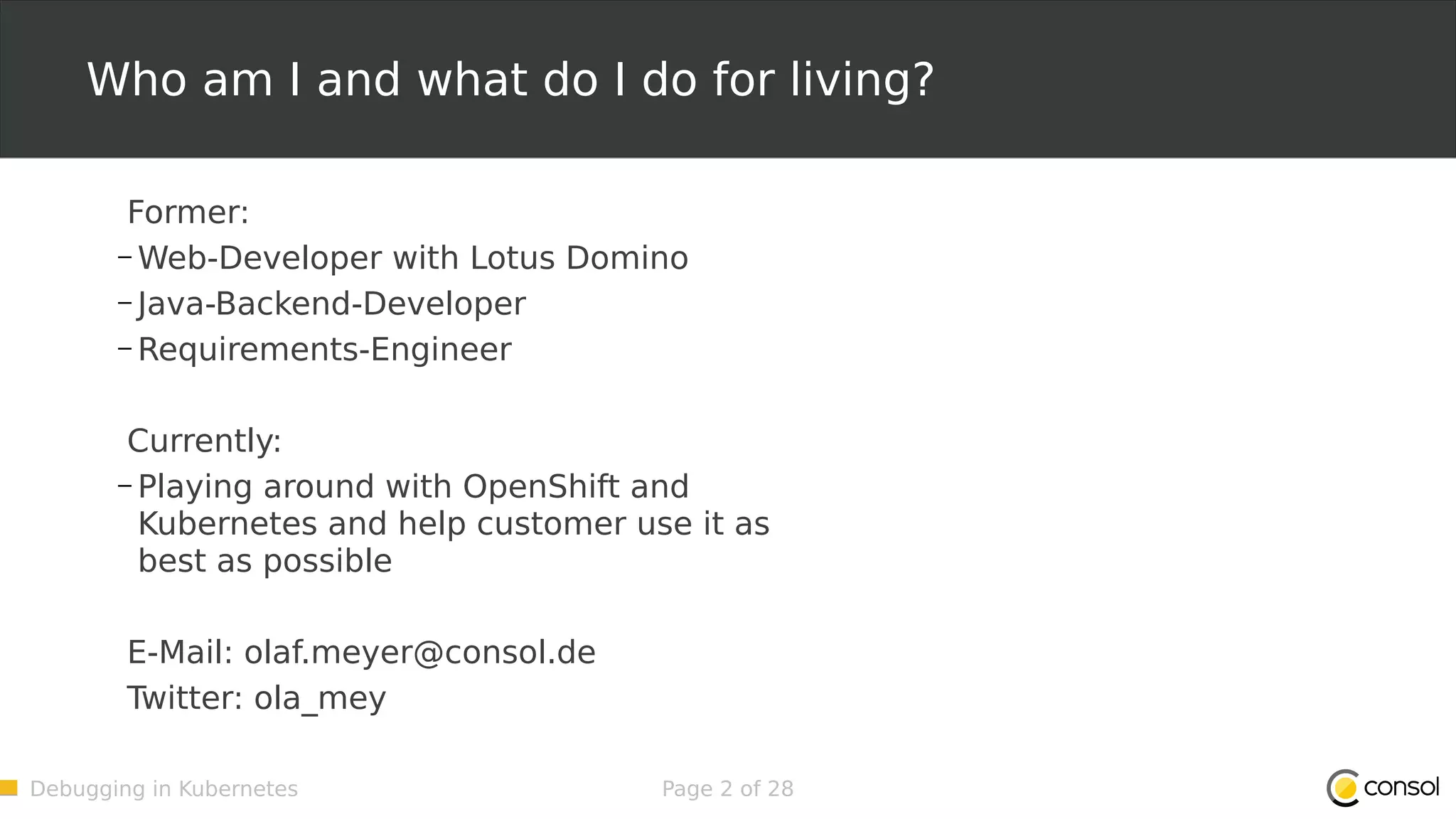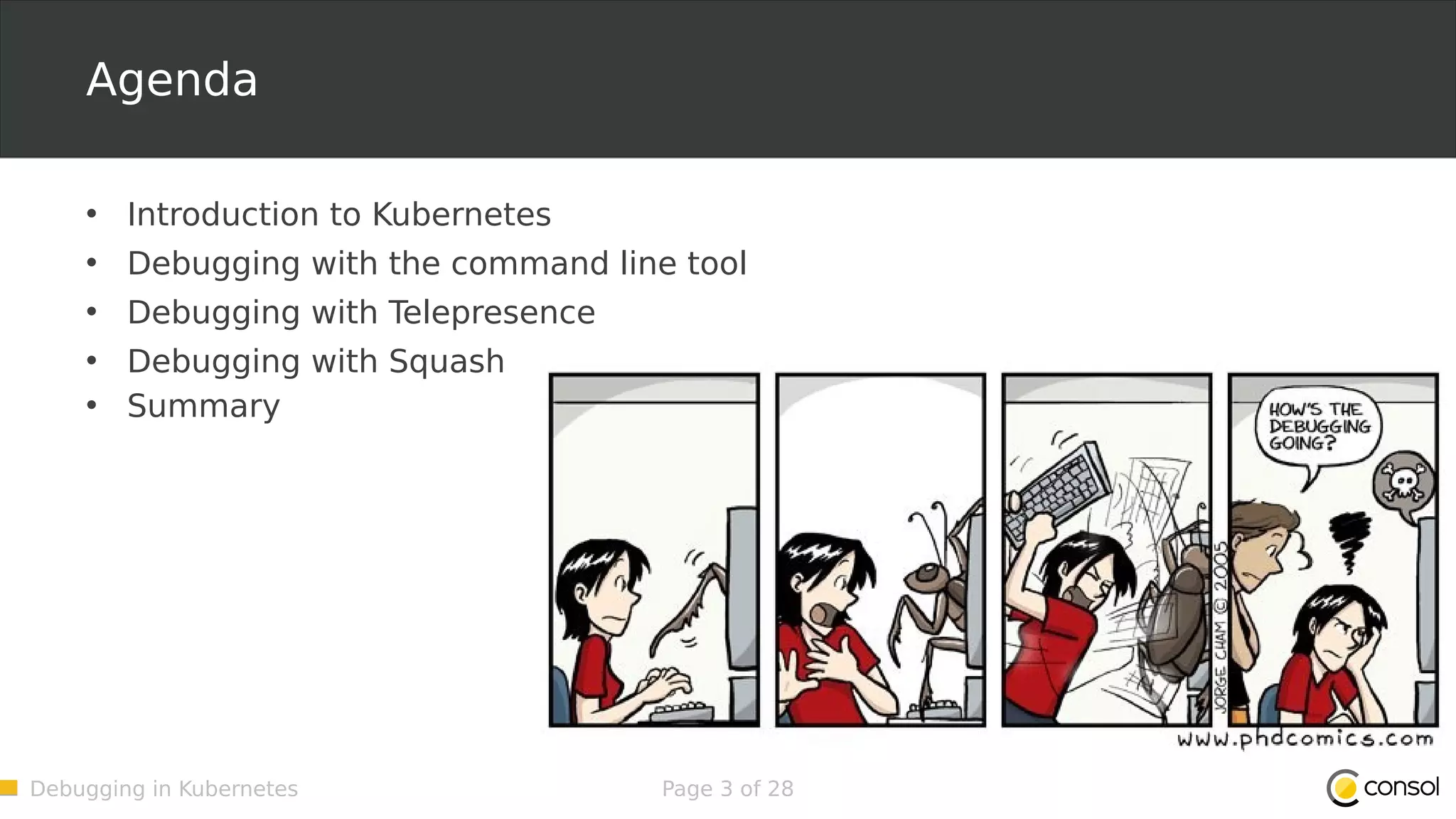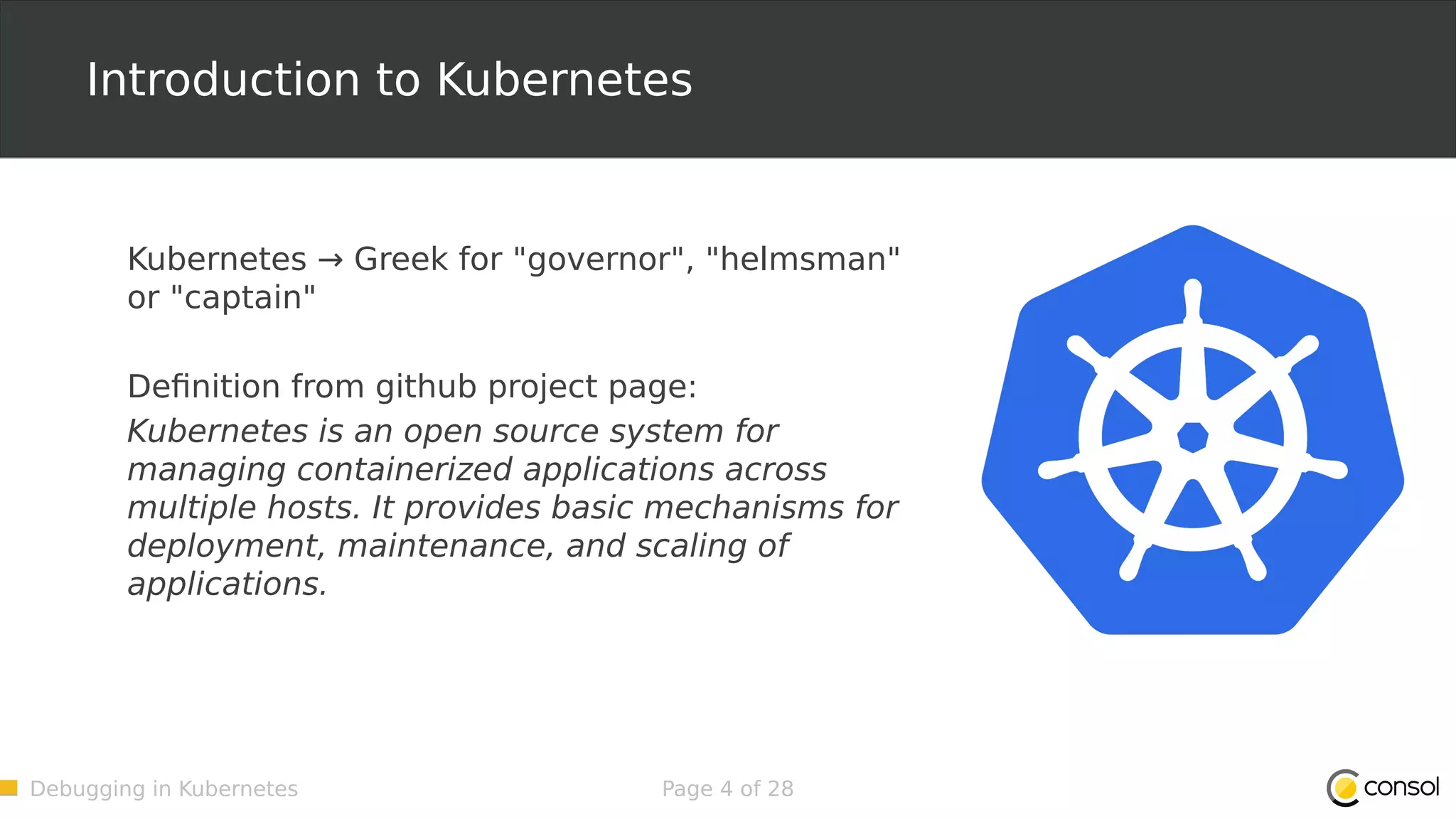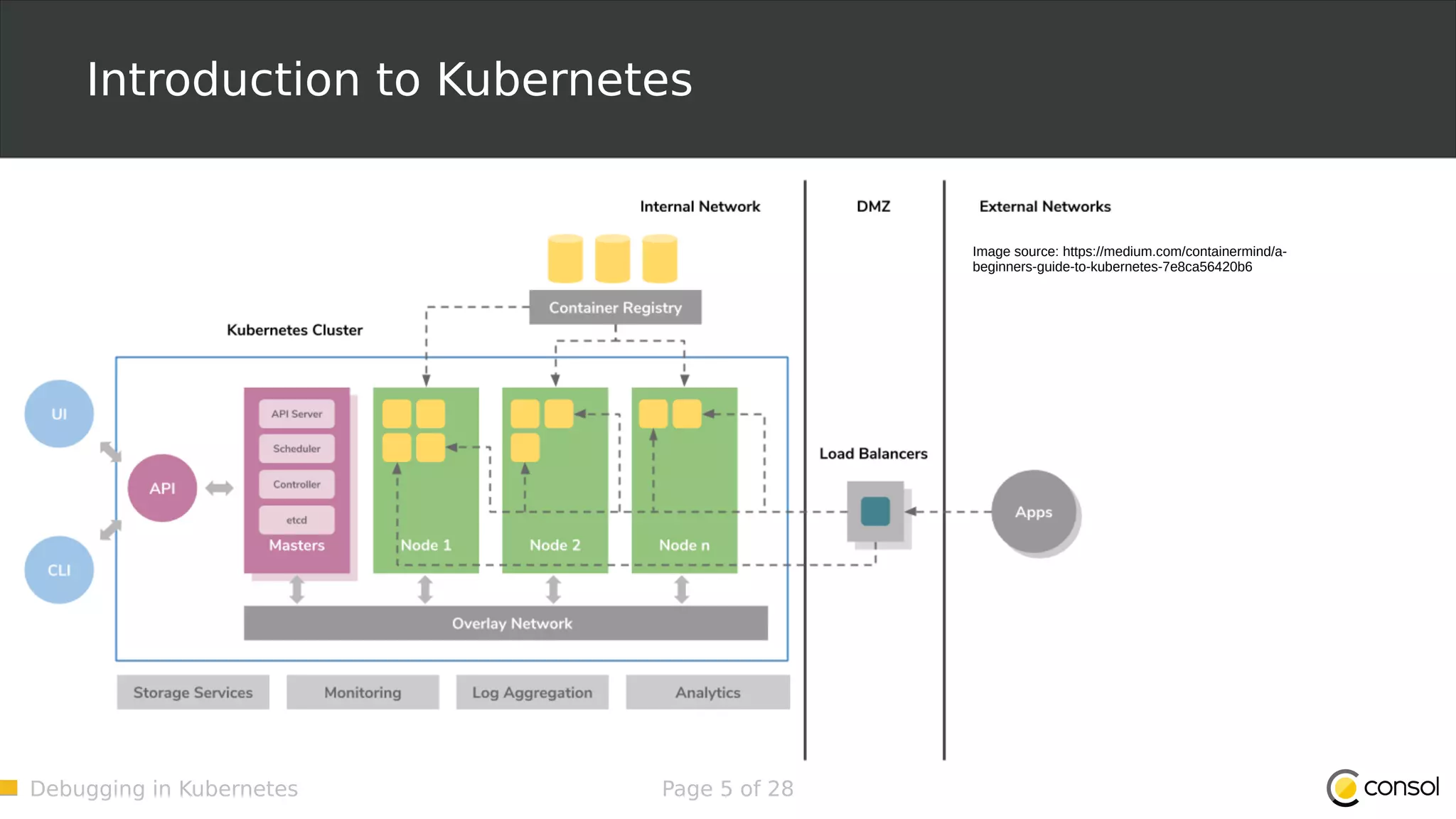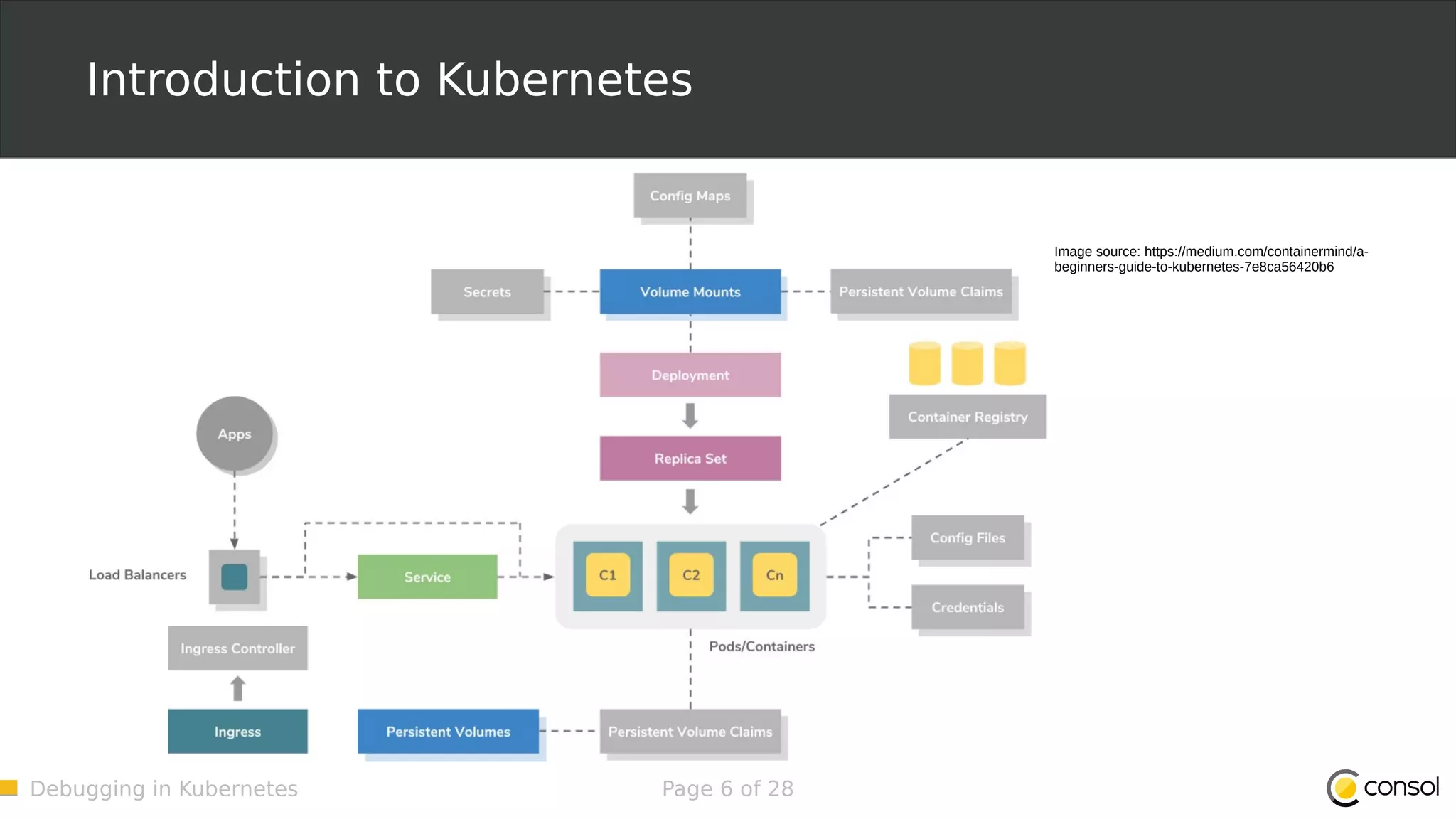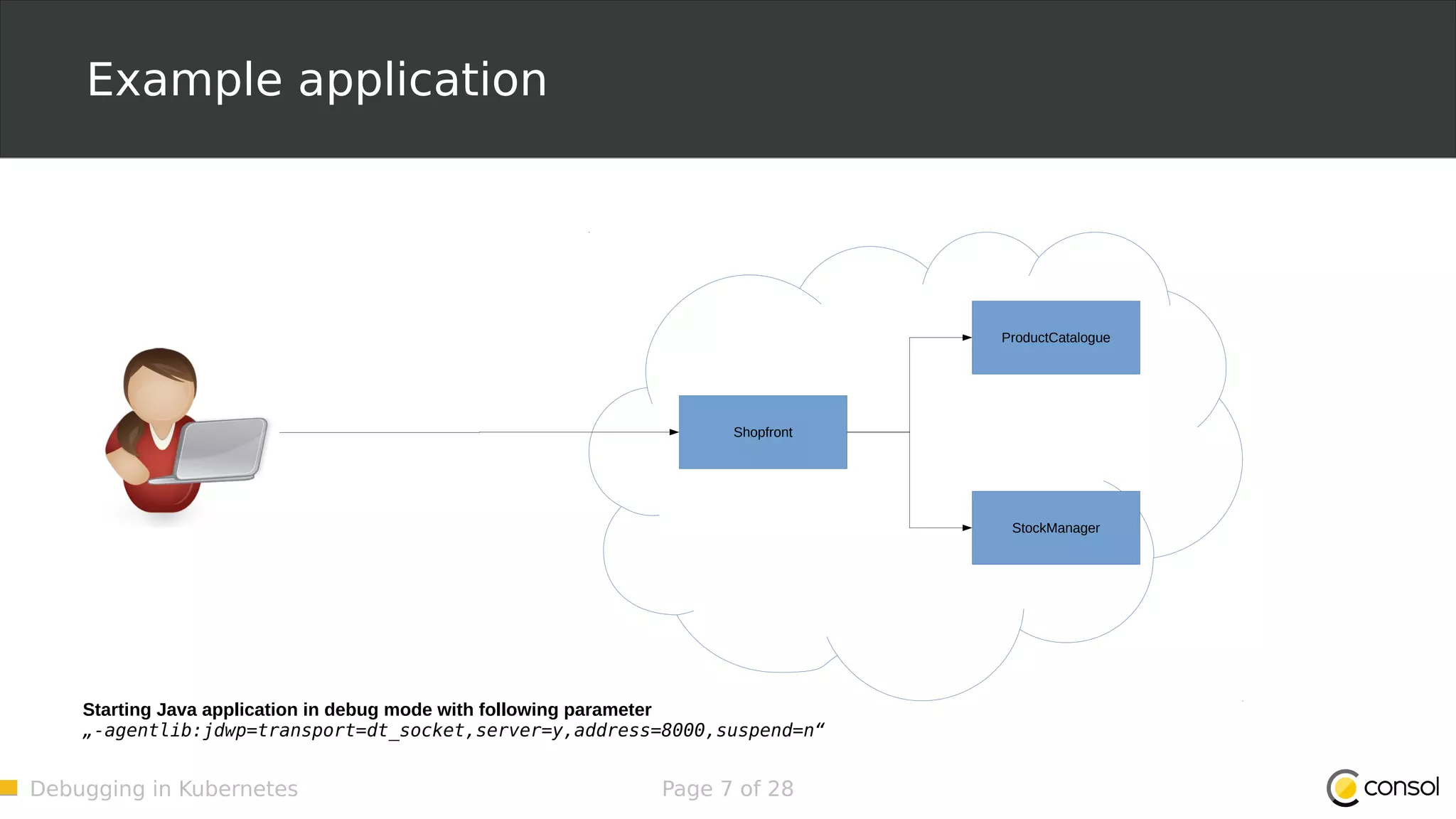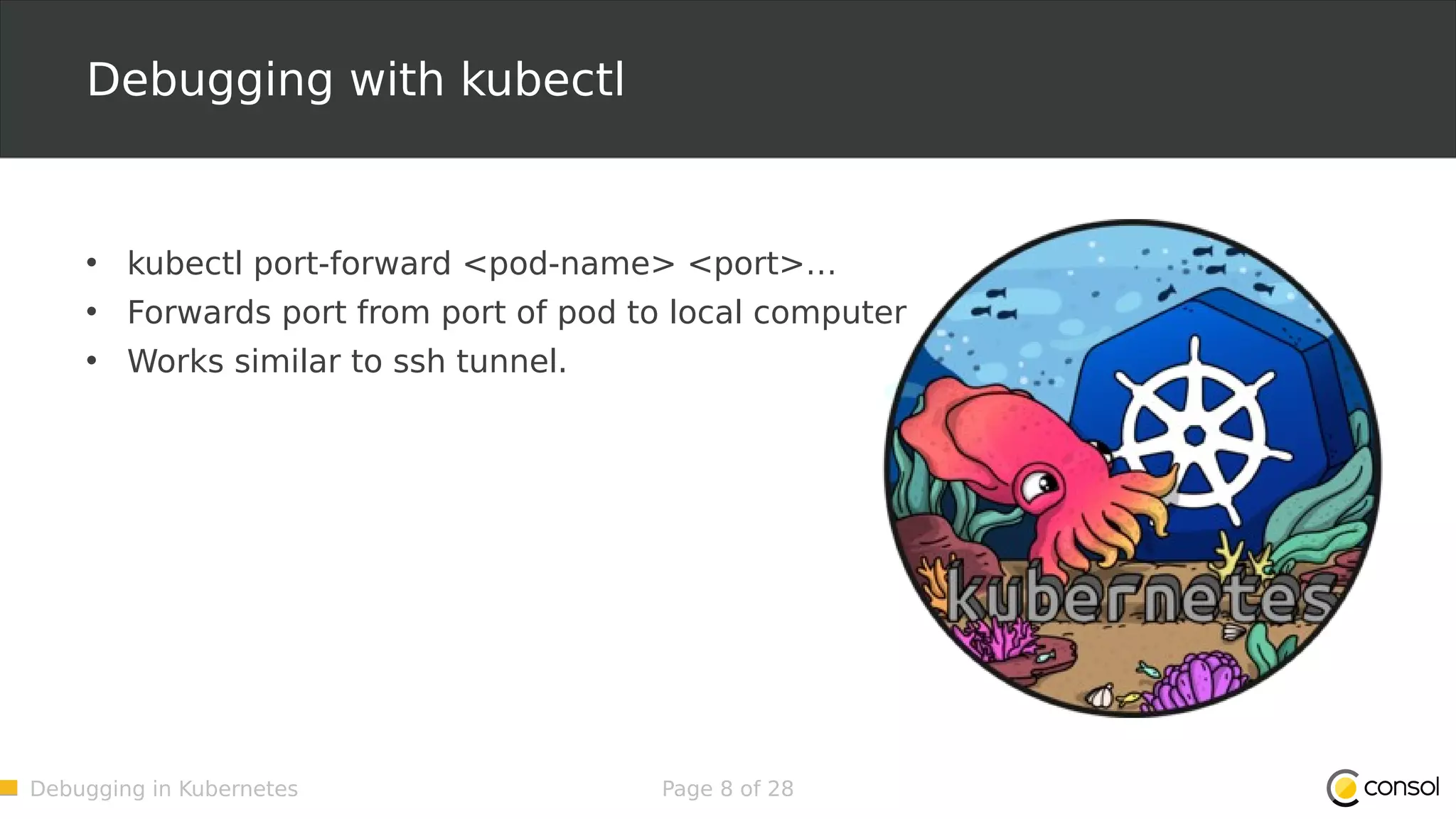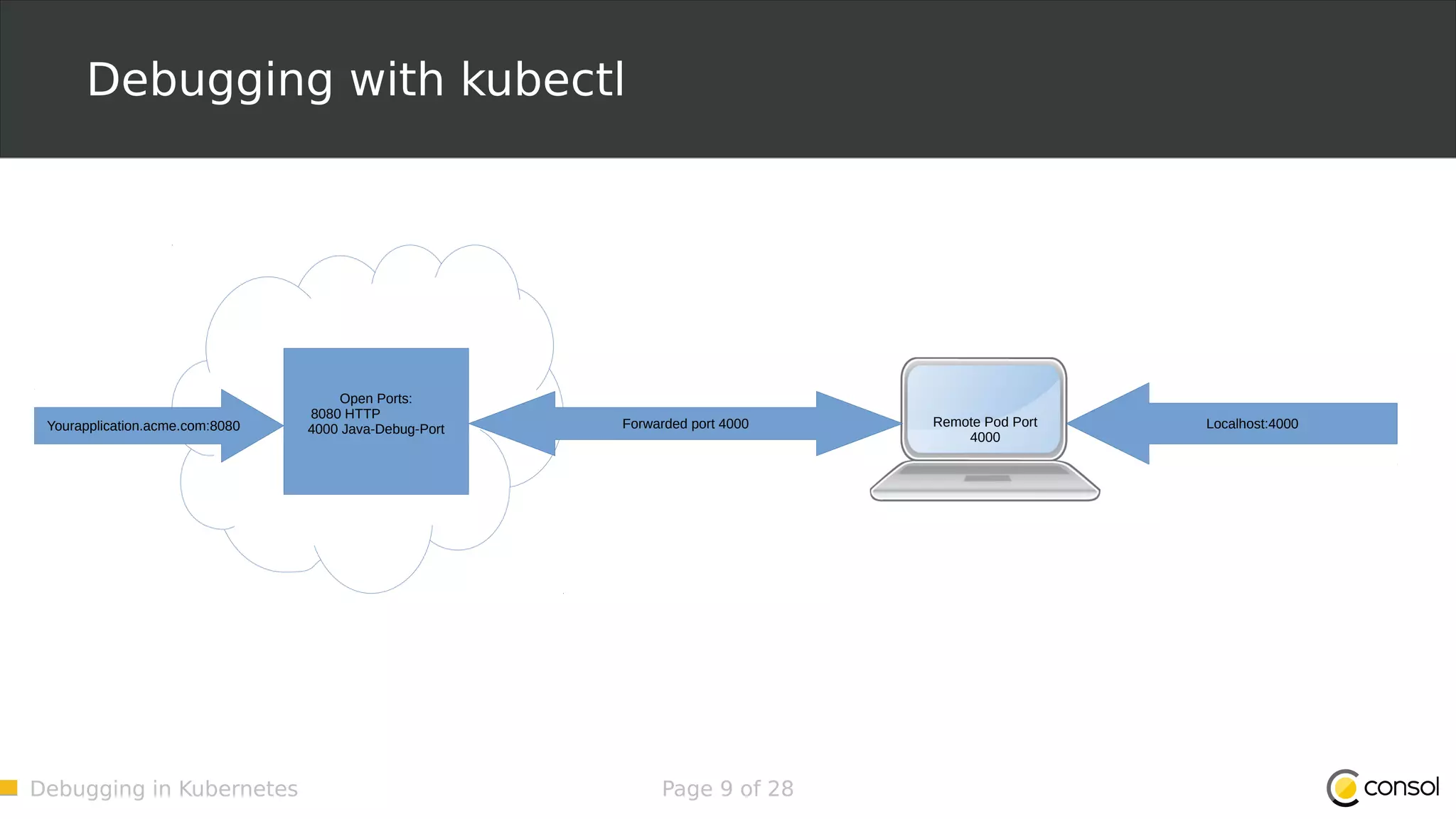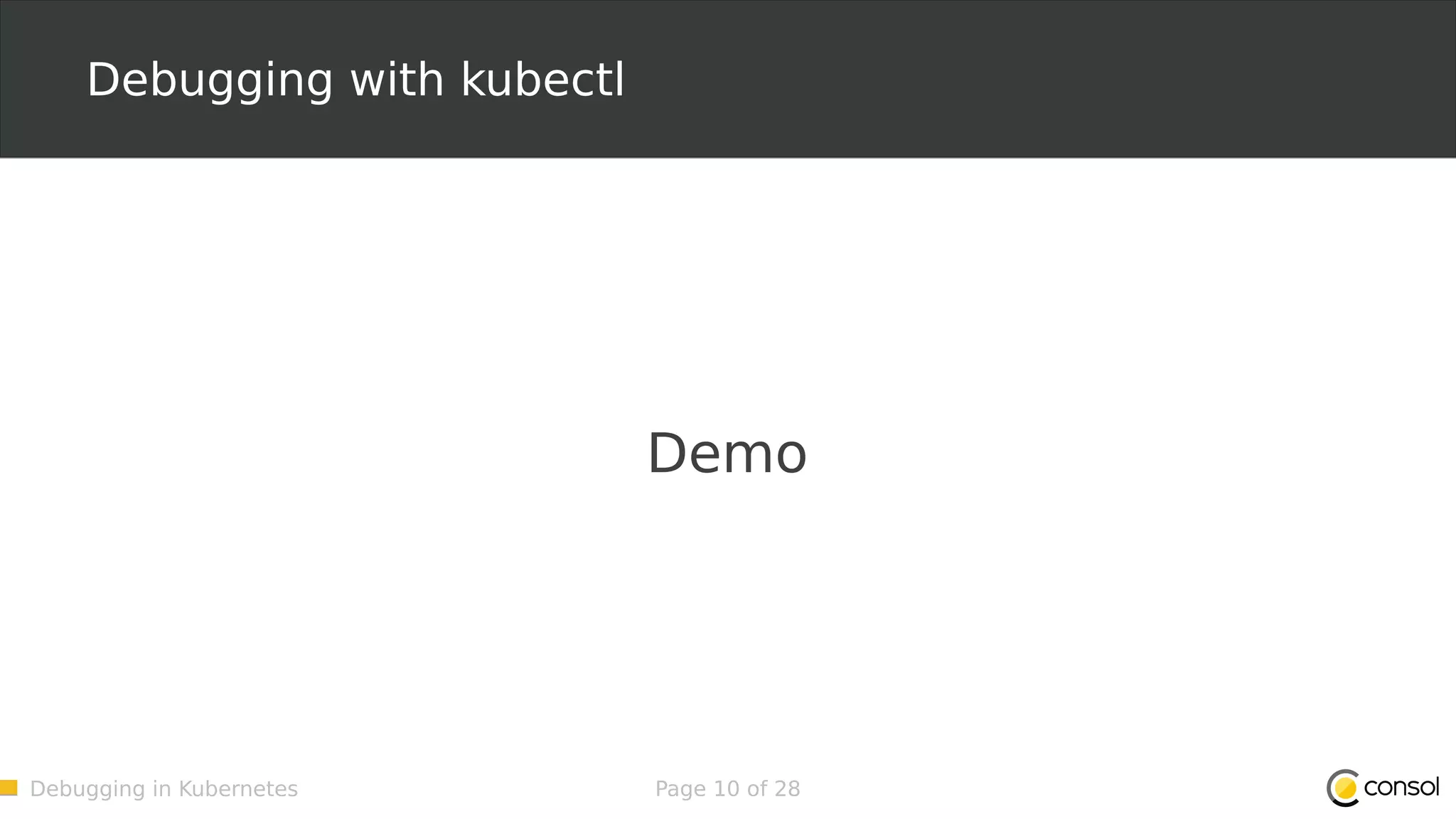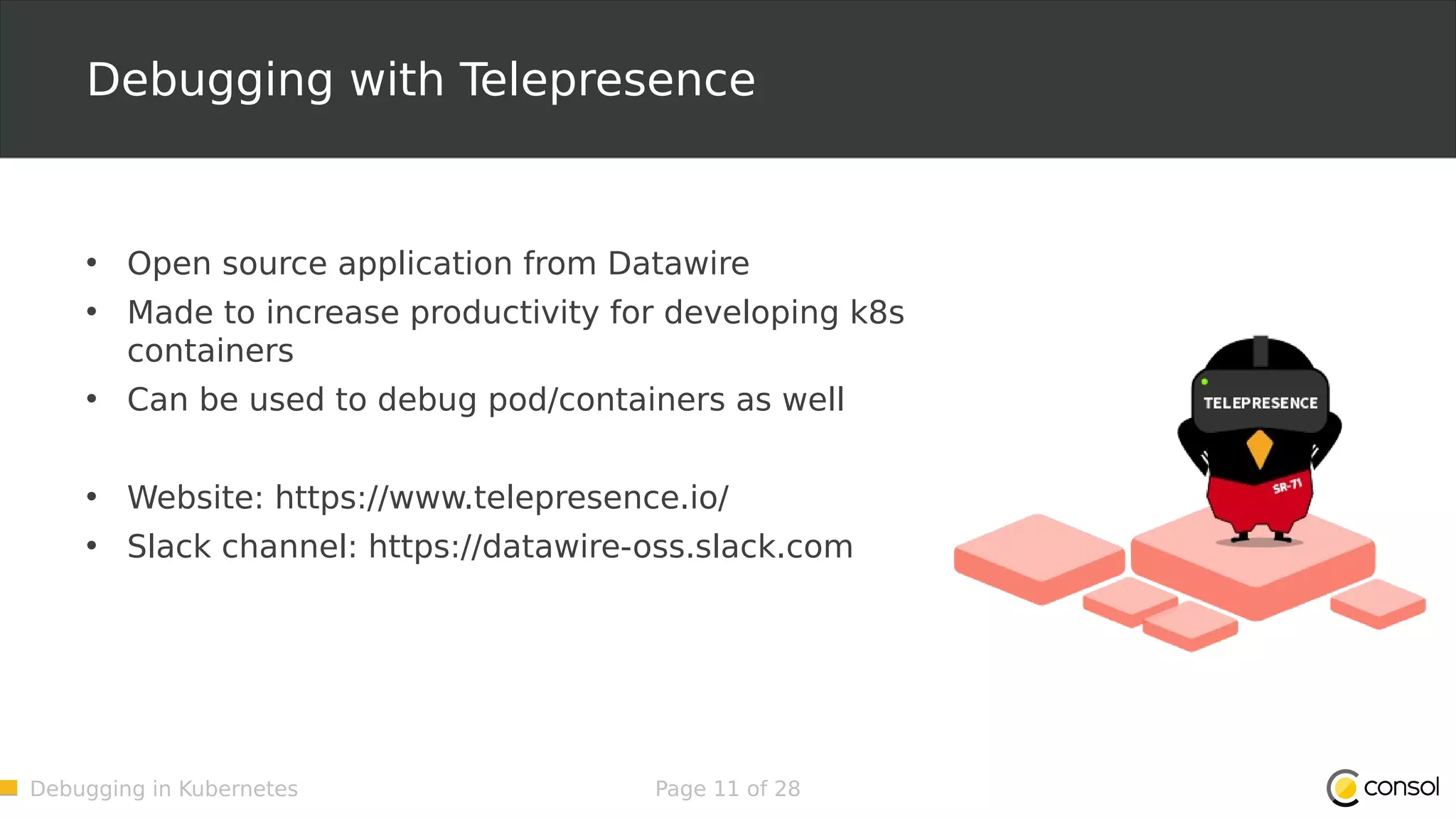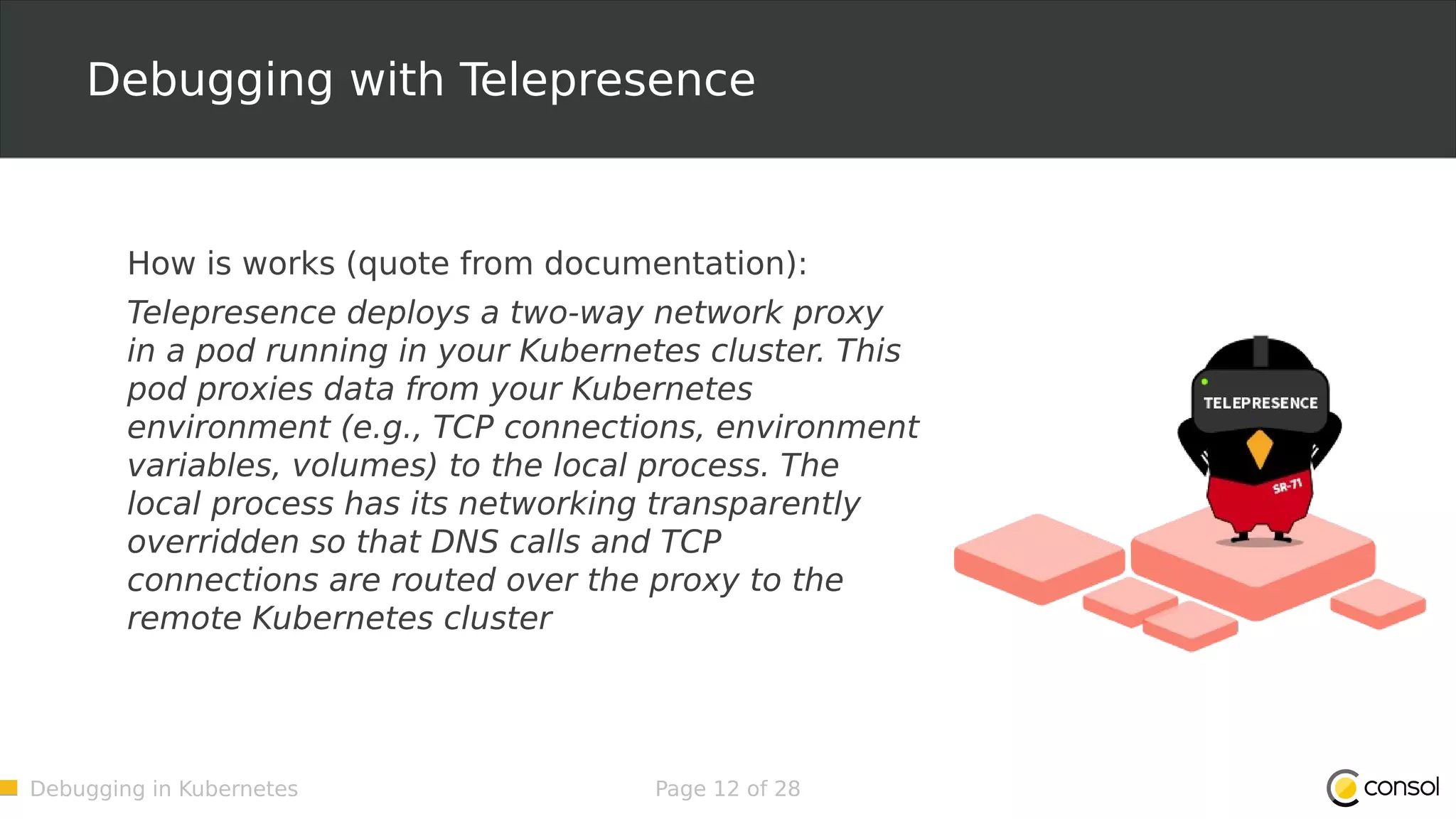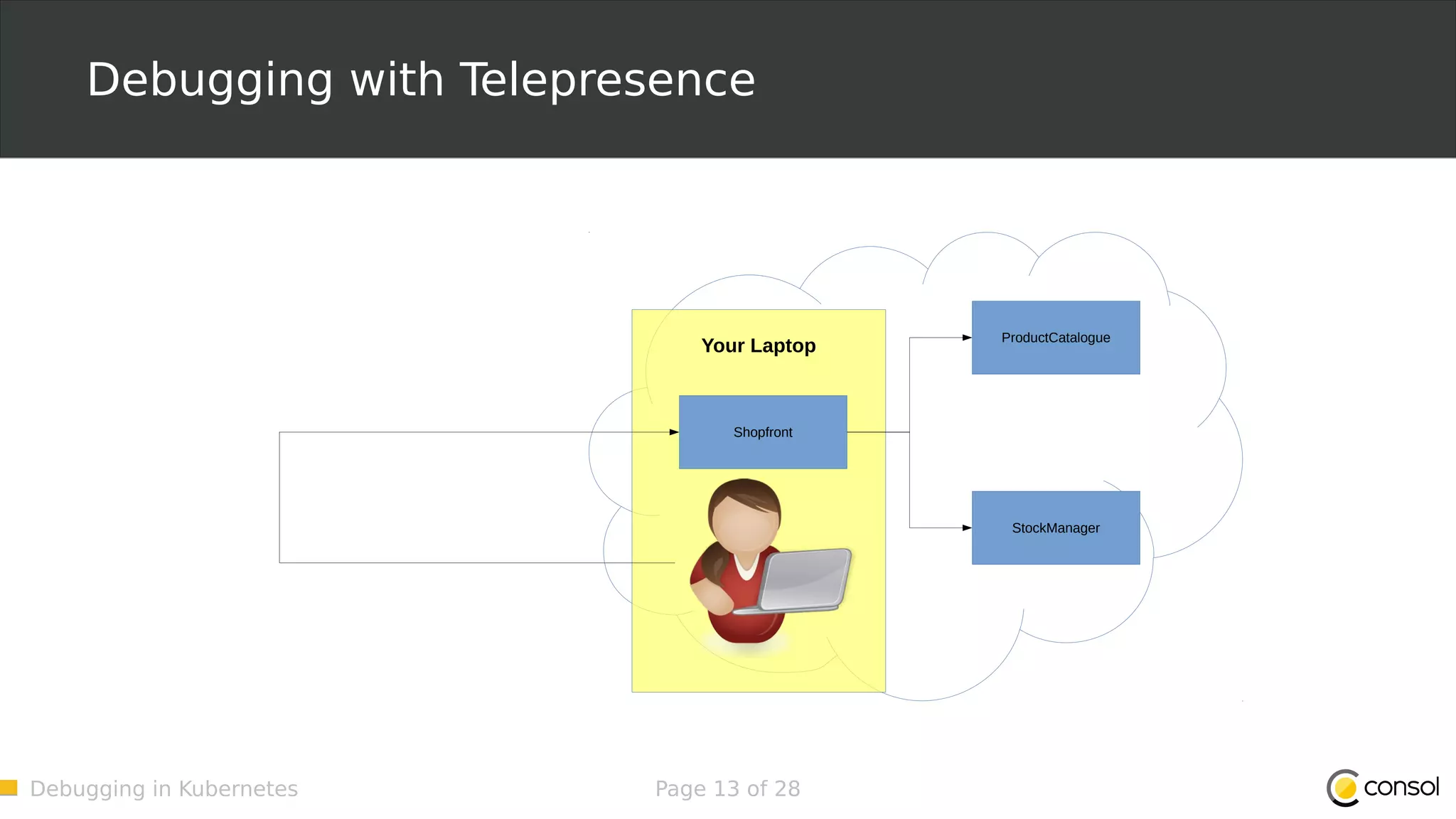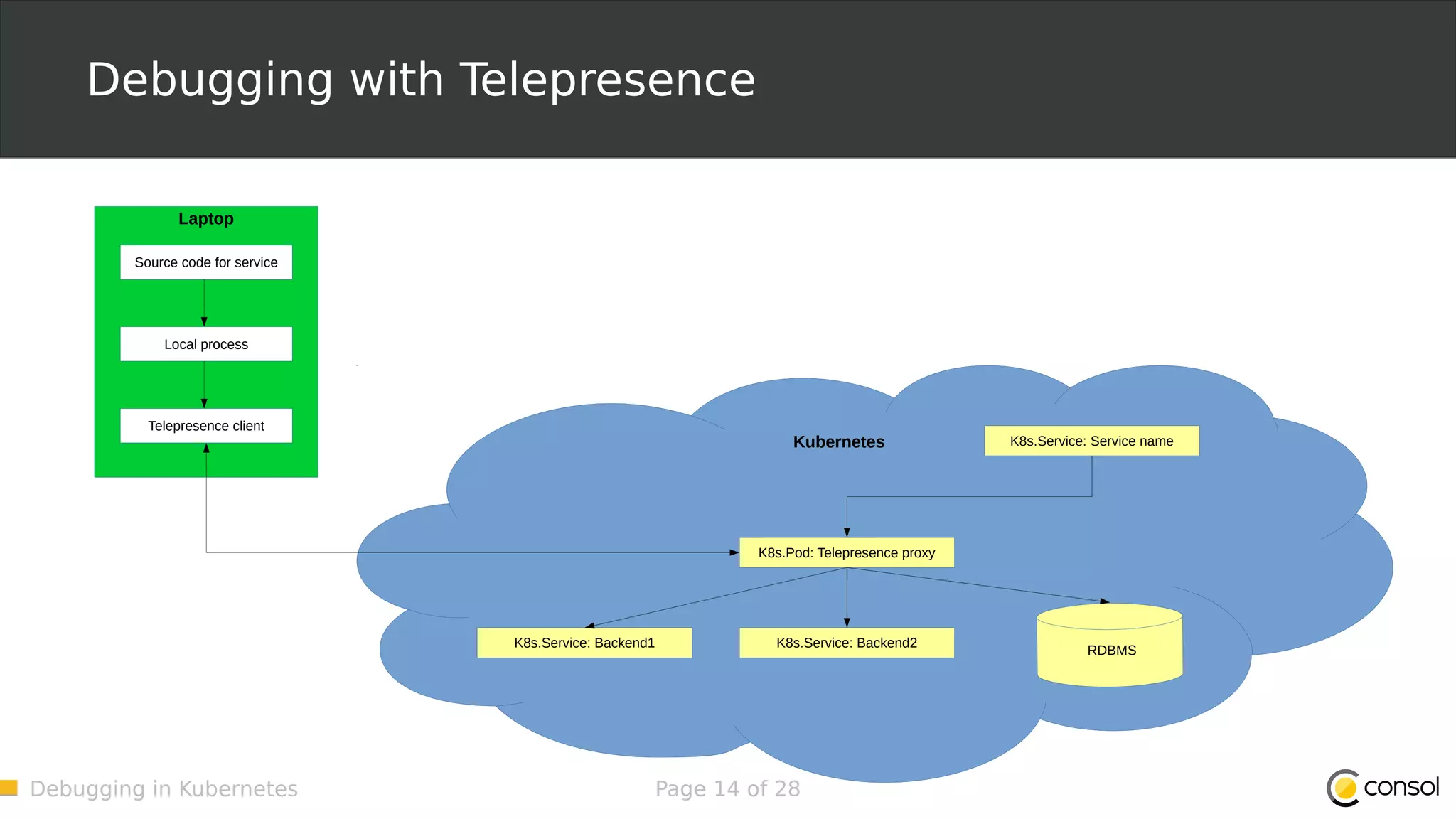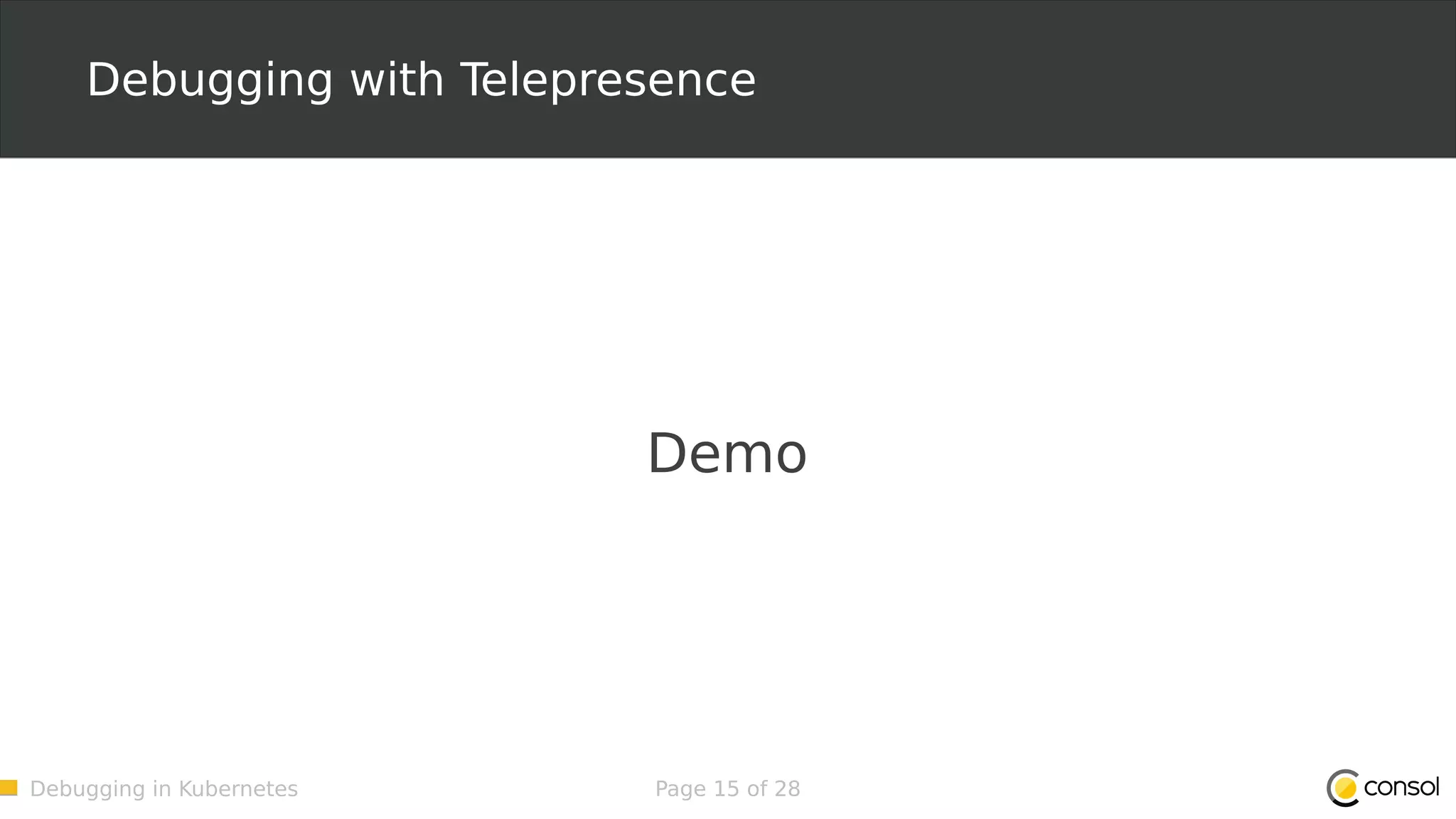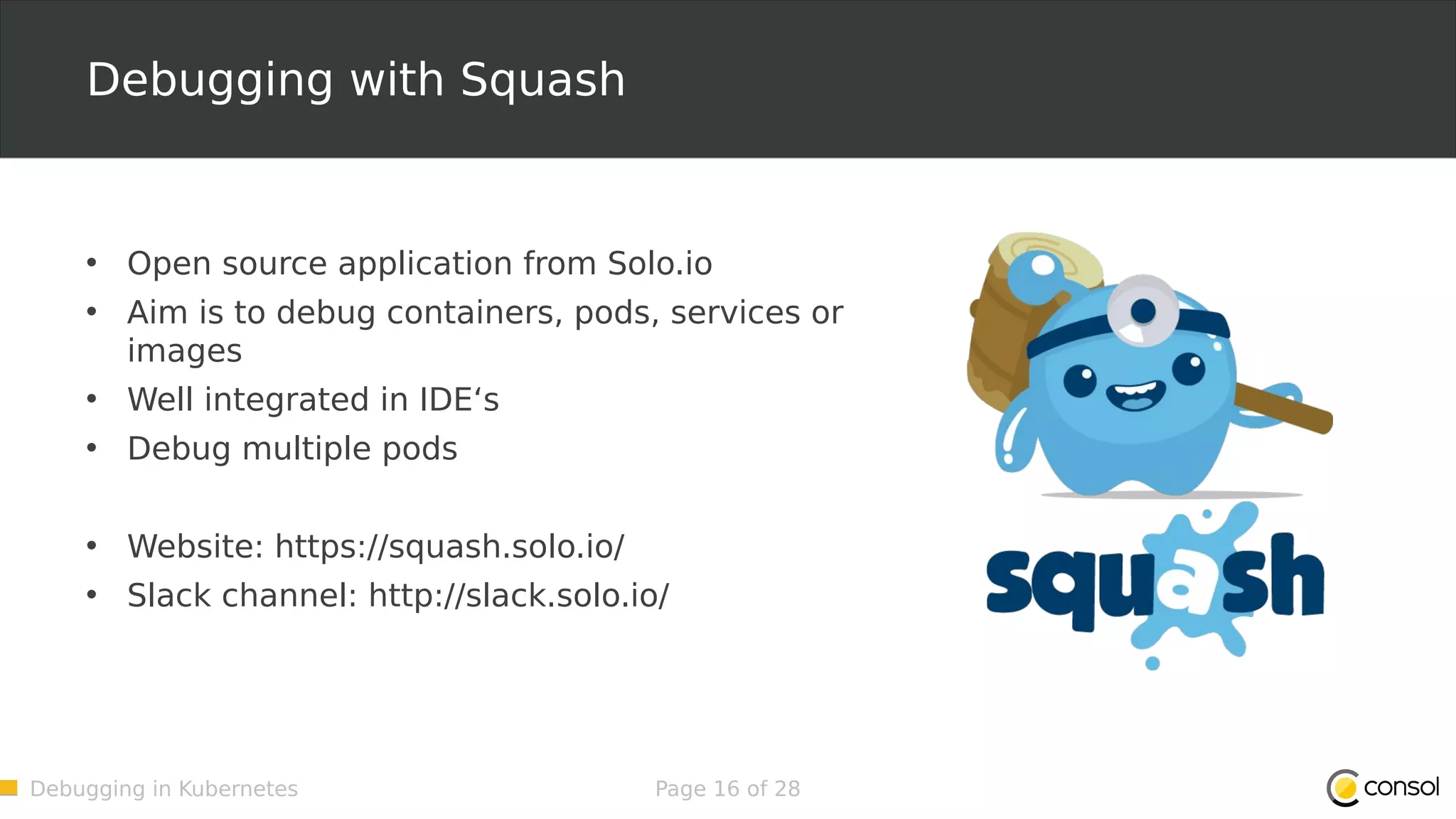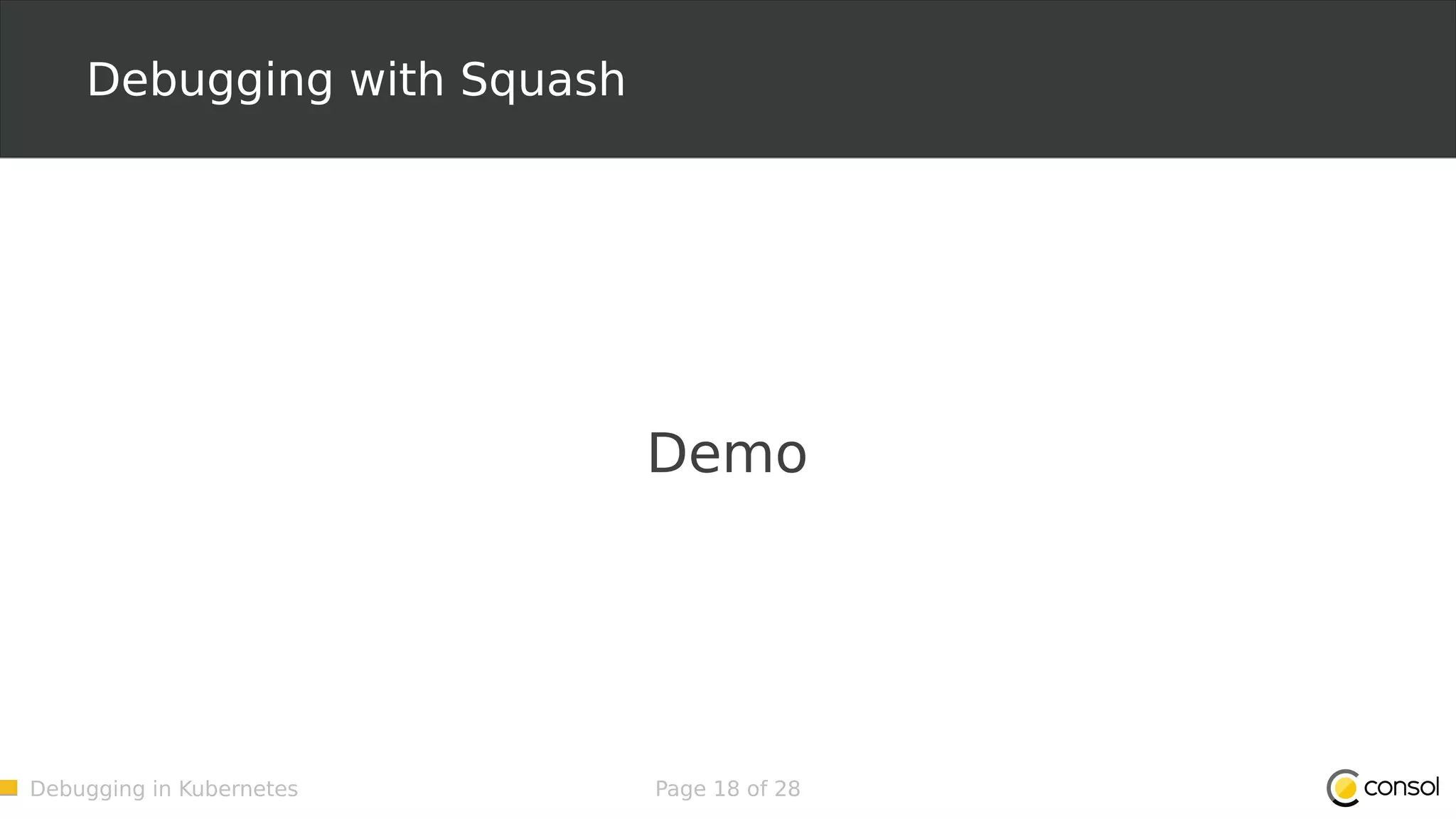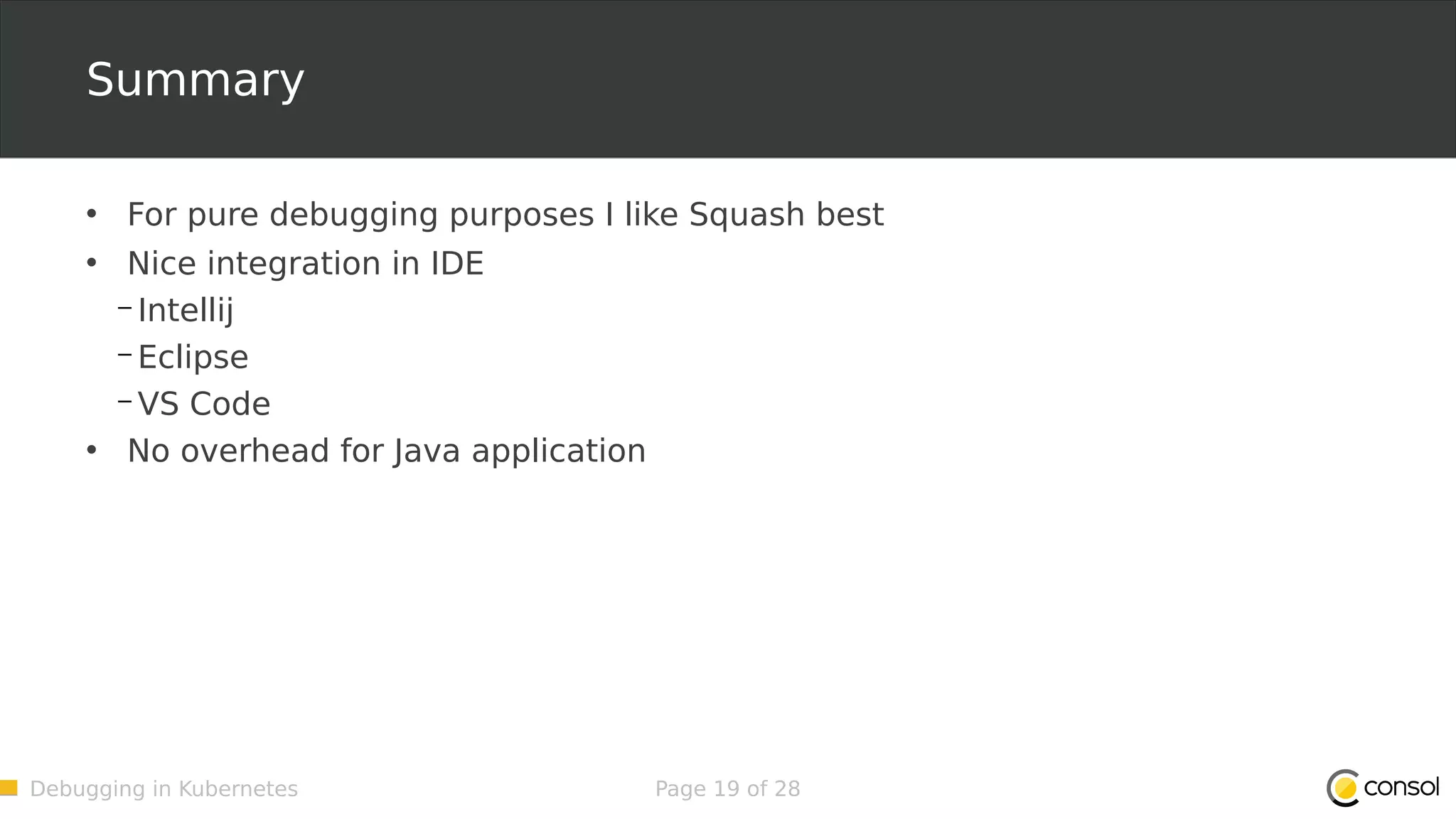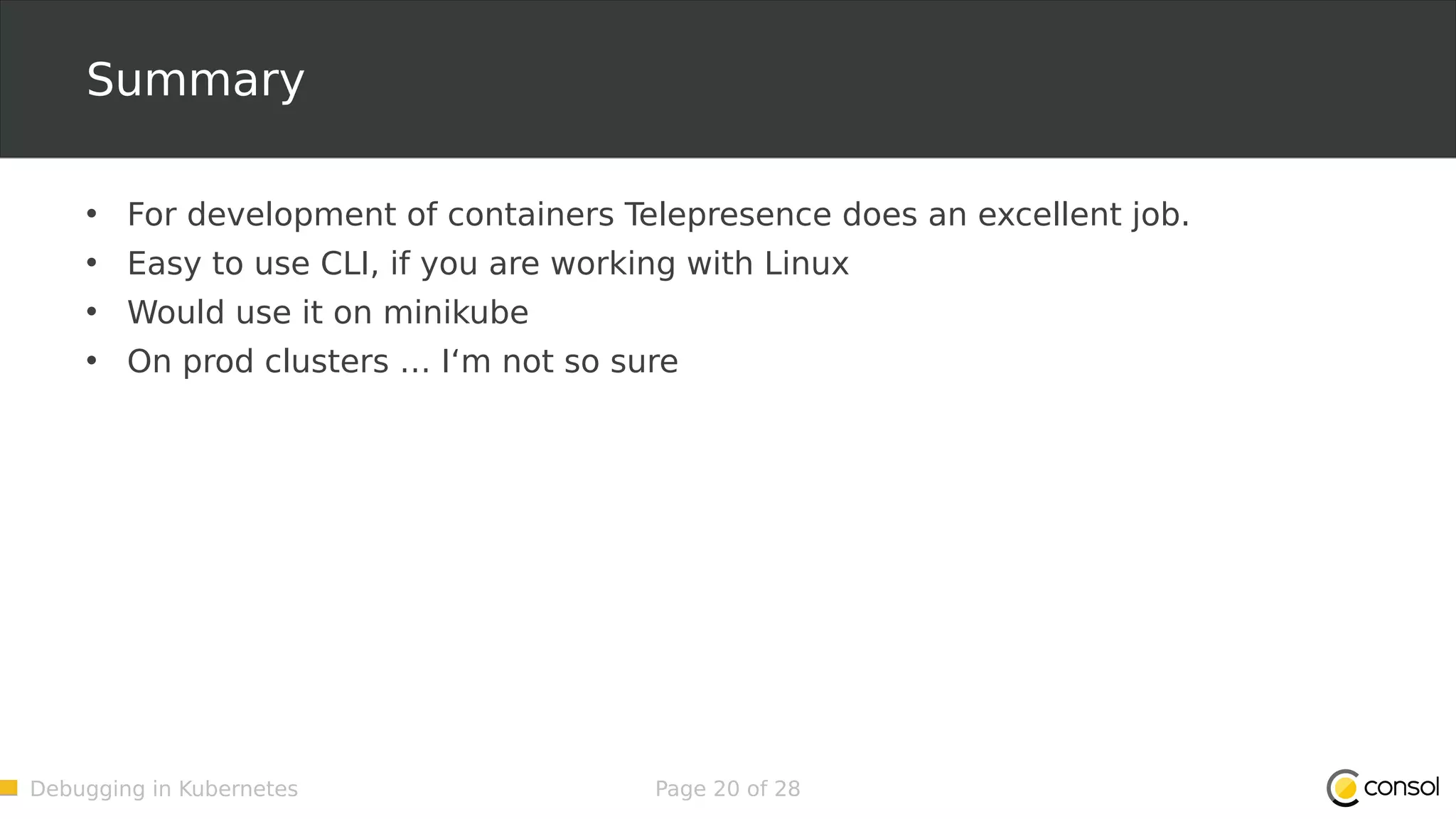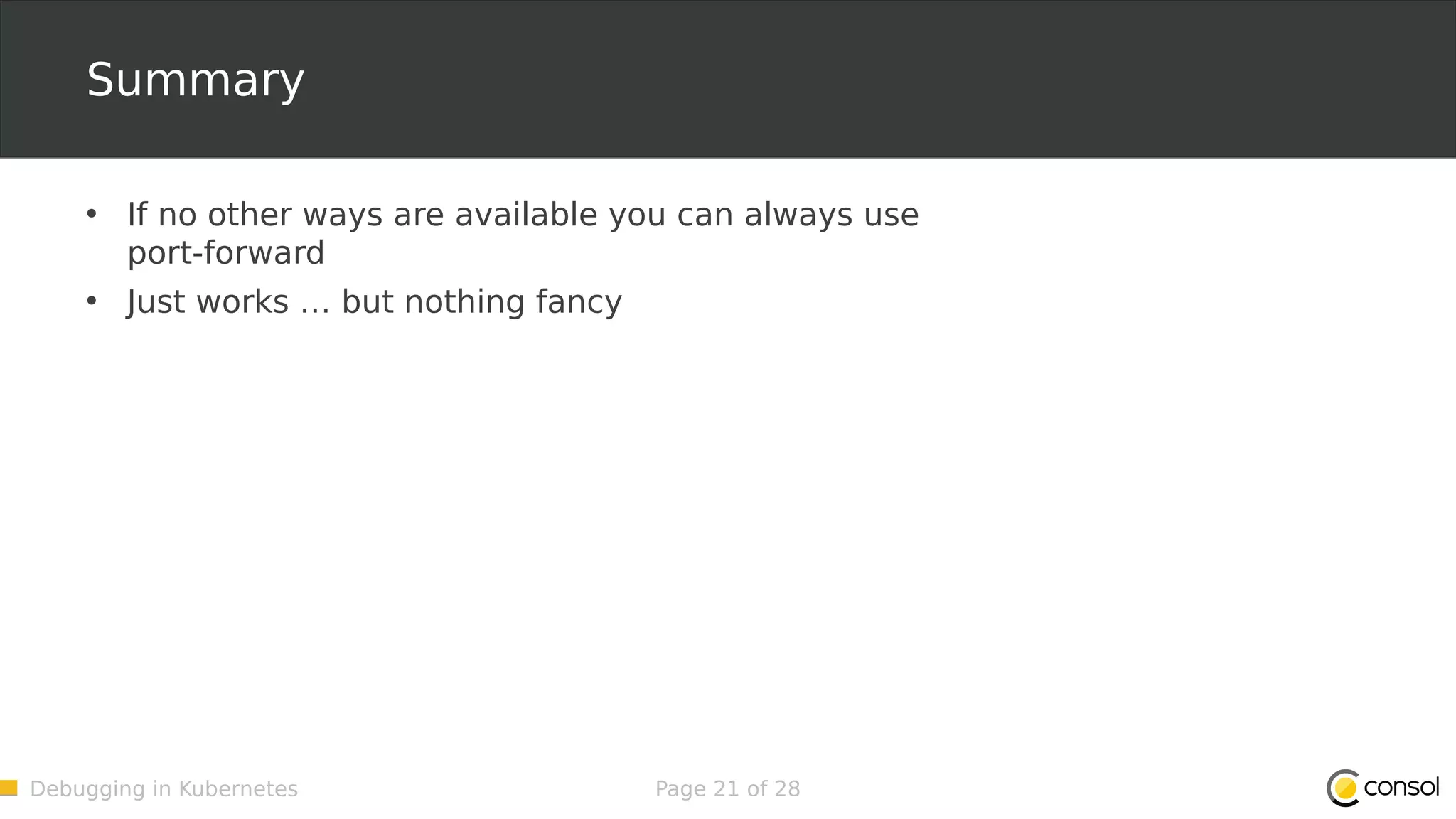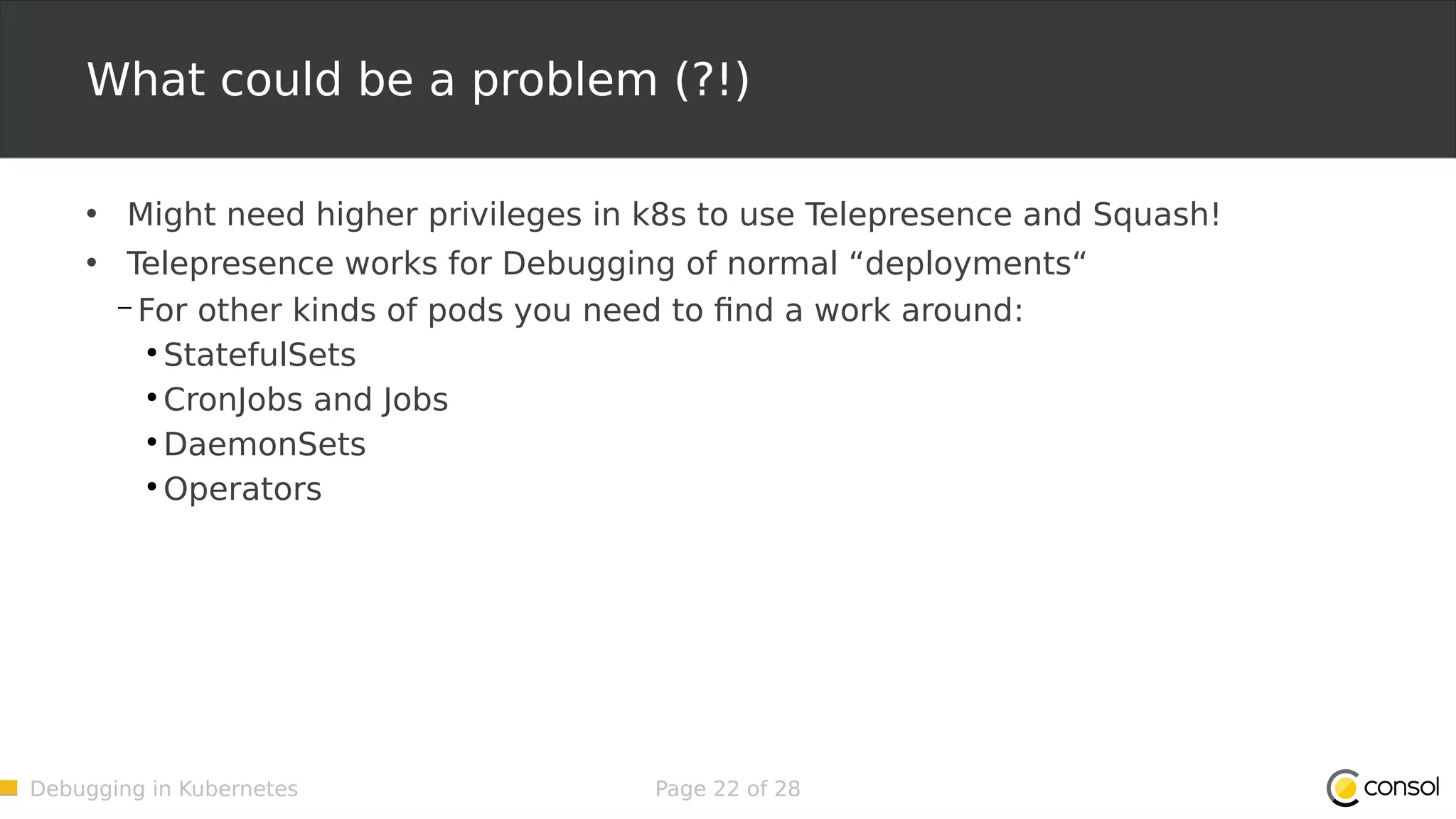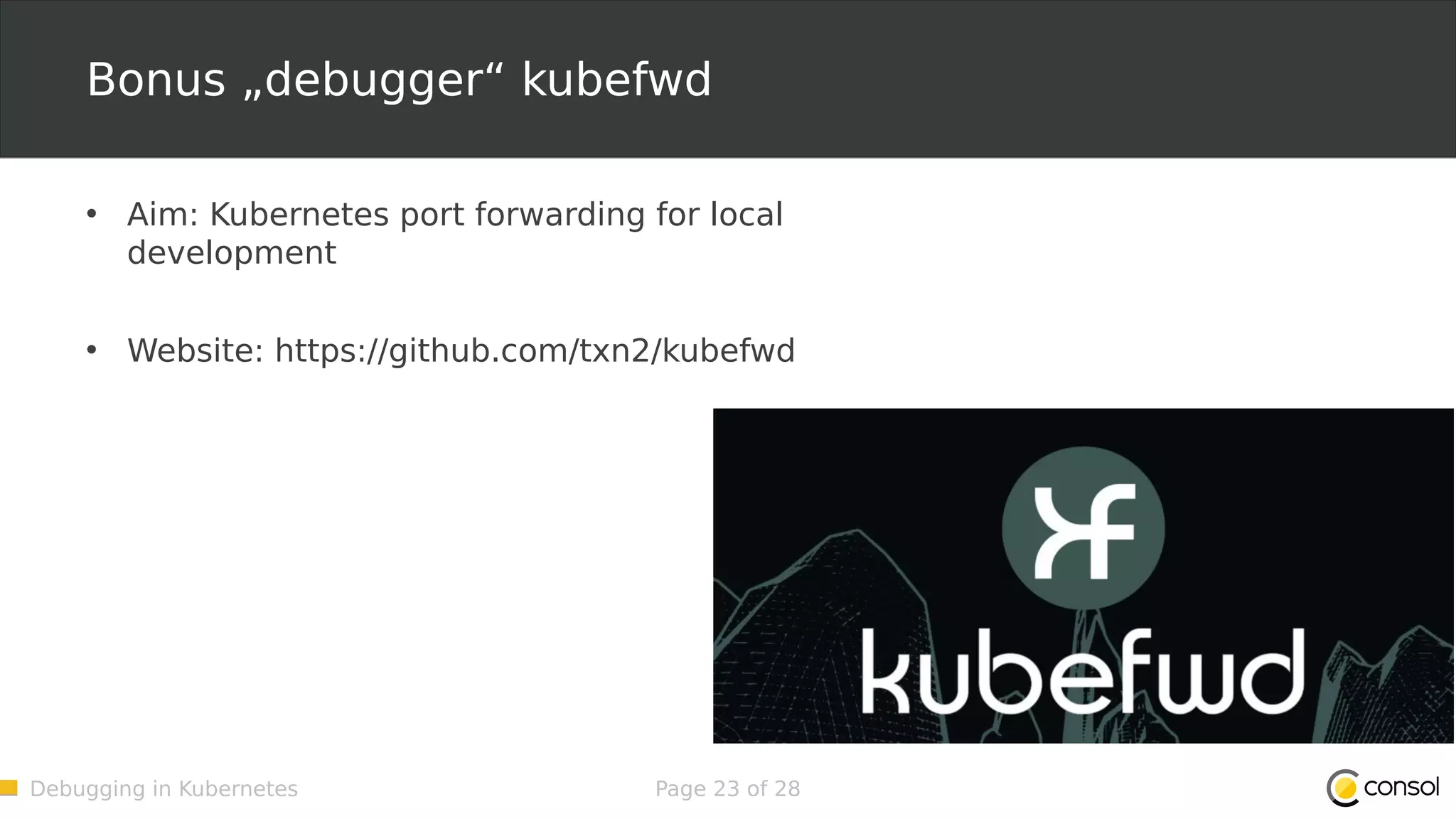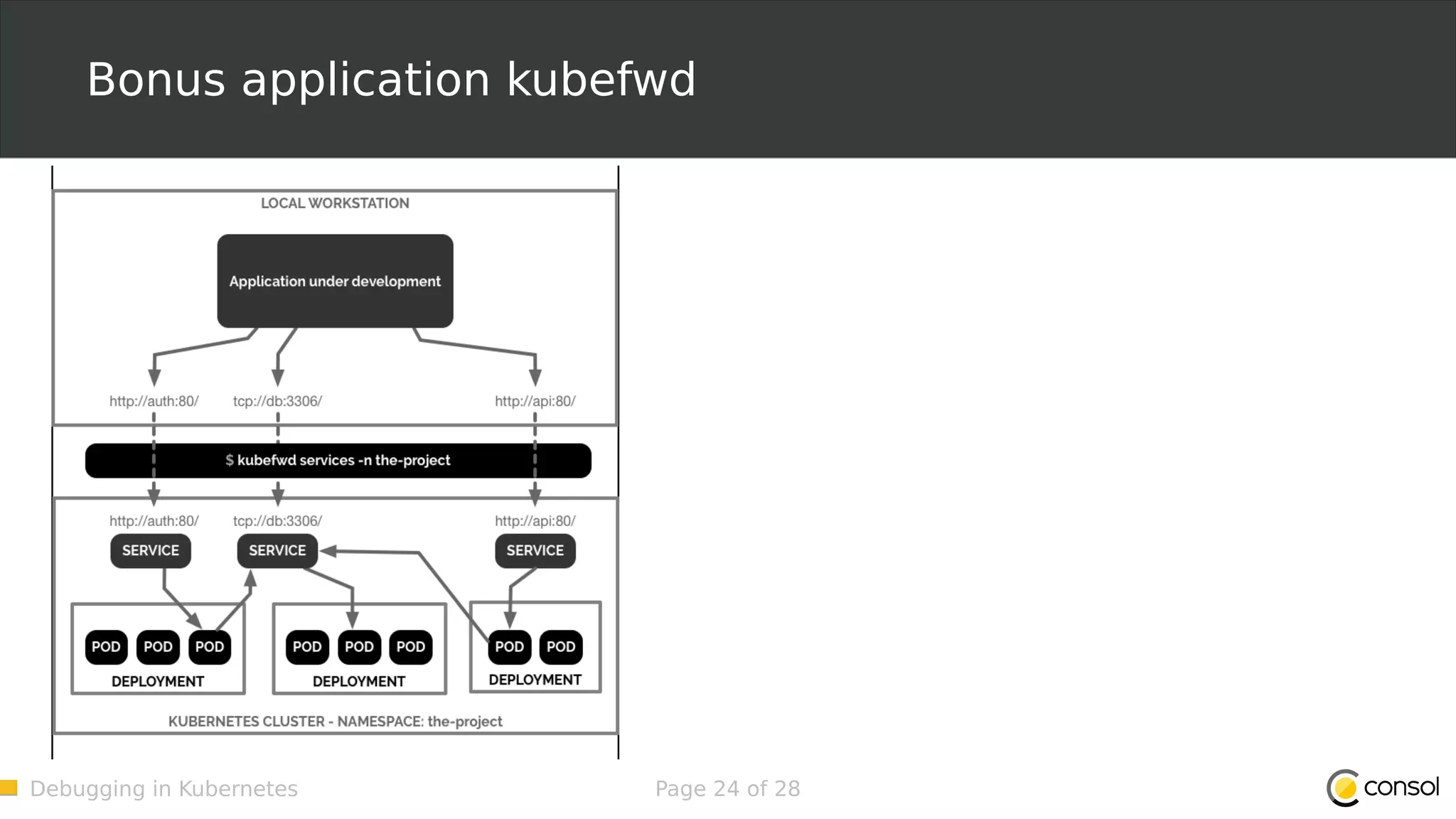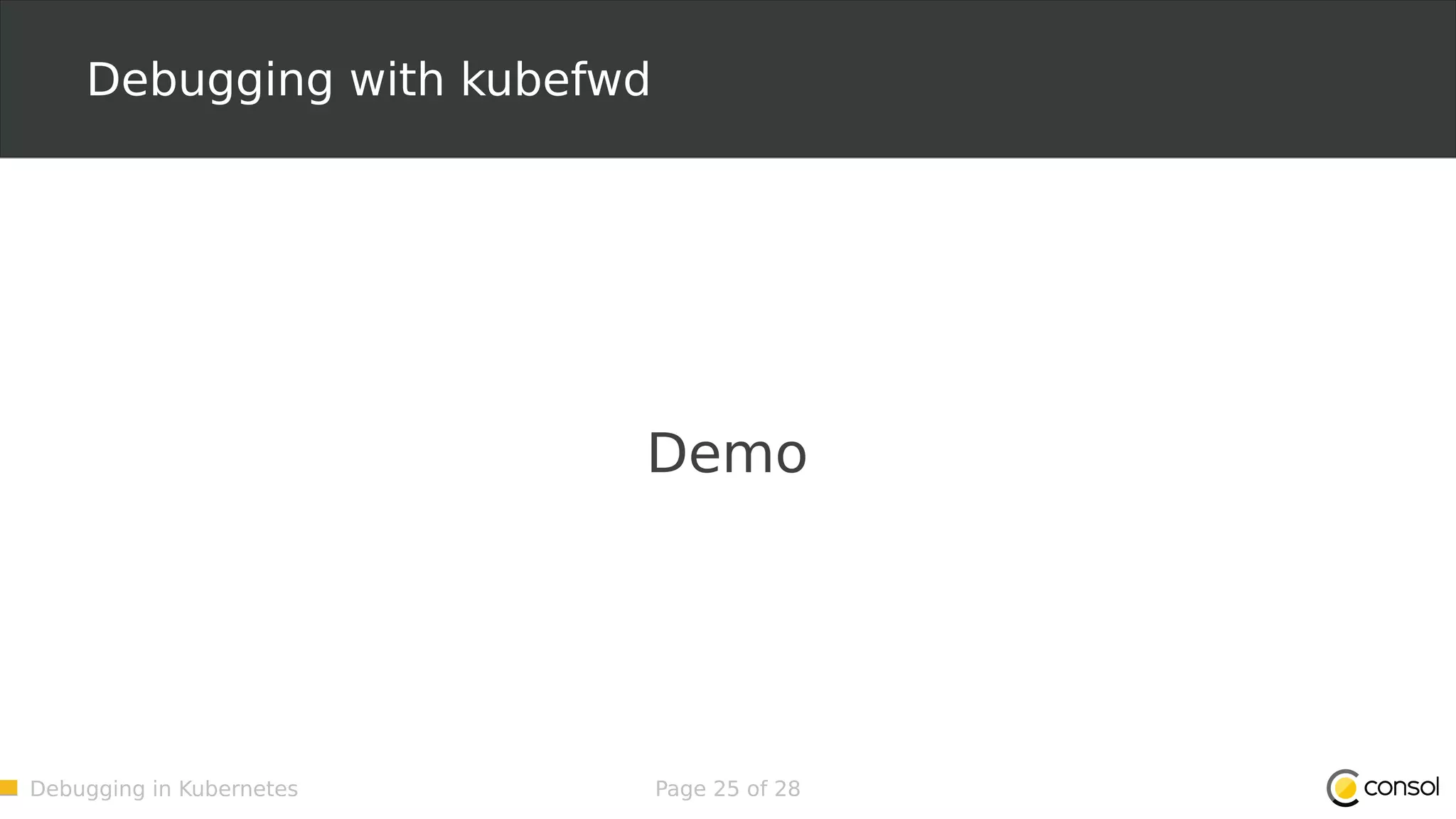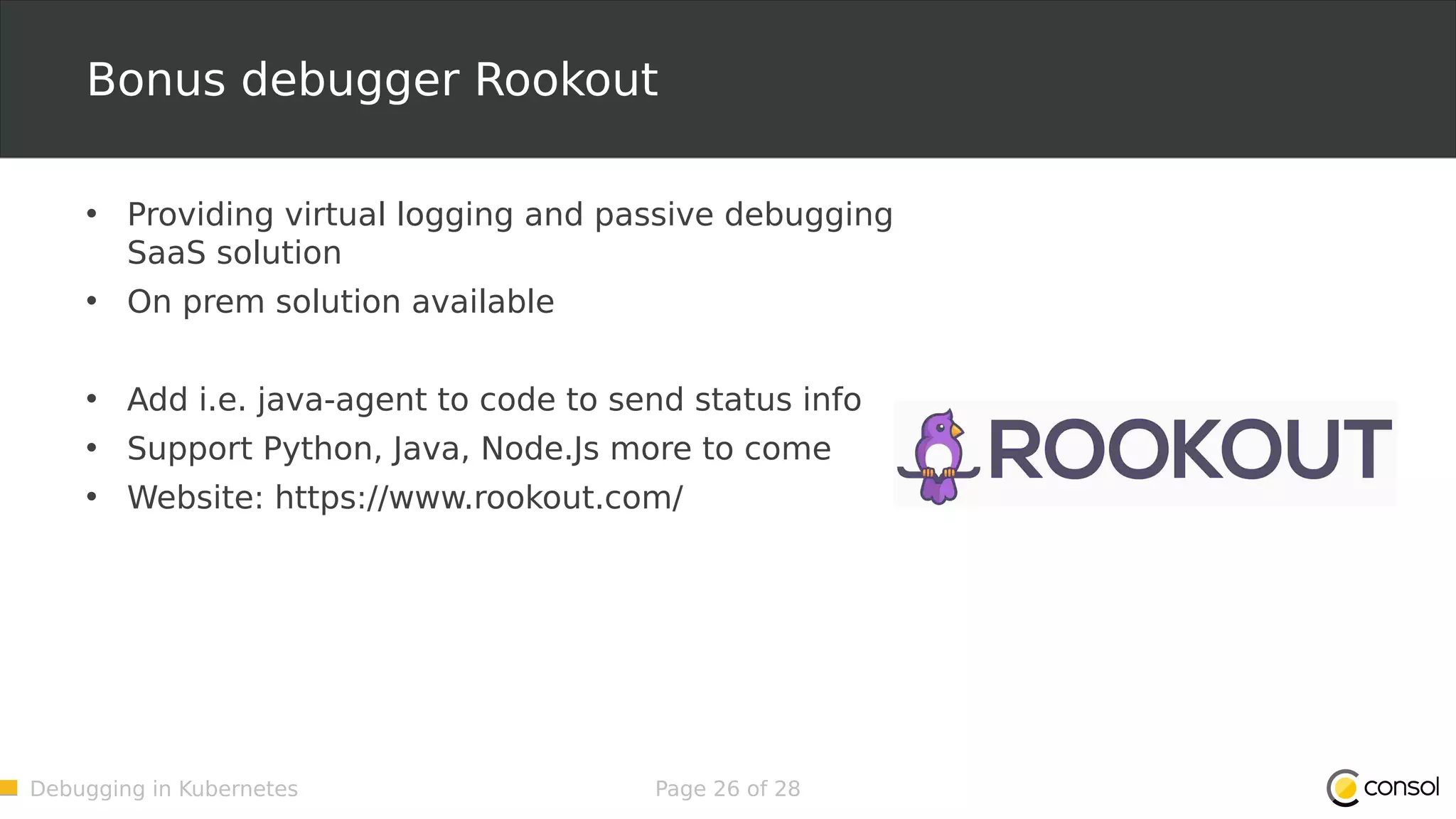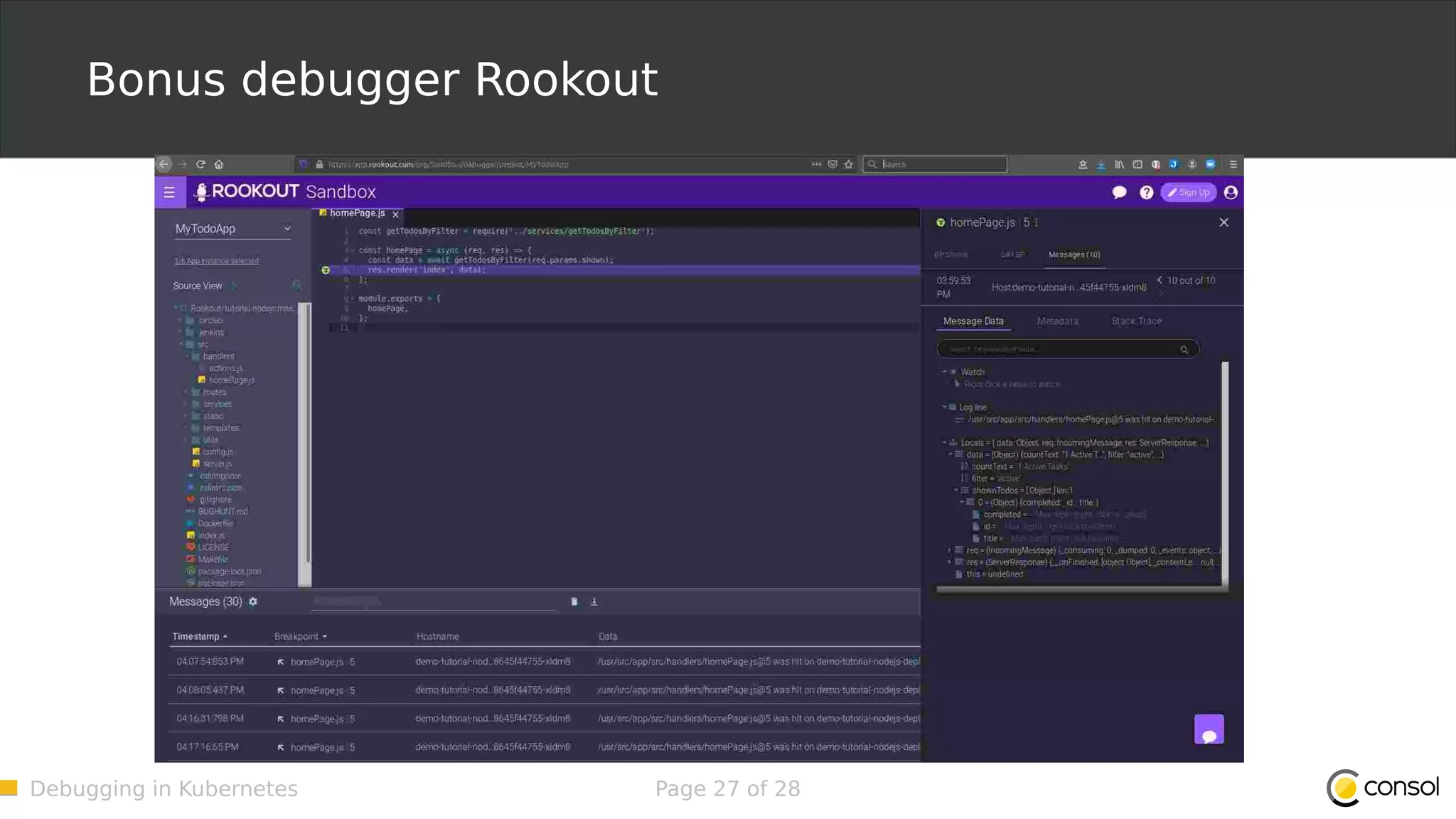This document discusses various tools for debugging applications running in Kubernetes clusters. It begins with an introduction to Kubernetes and provides an example of running a Java application in debug mode. It then summarizes several tools for debugging Kubernetes applications: kubectl port-forwarding, Telepresence, and Squash. Telepresence allows debugging local processes as if they are running in Kubernetes. Squash provides debugging integrated into IDEs. Port-forwarding can be used if other options are not available. The document also briefly mentions kubefwd and Rookout as bonus debugging tools.