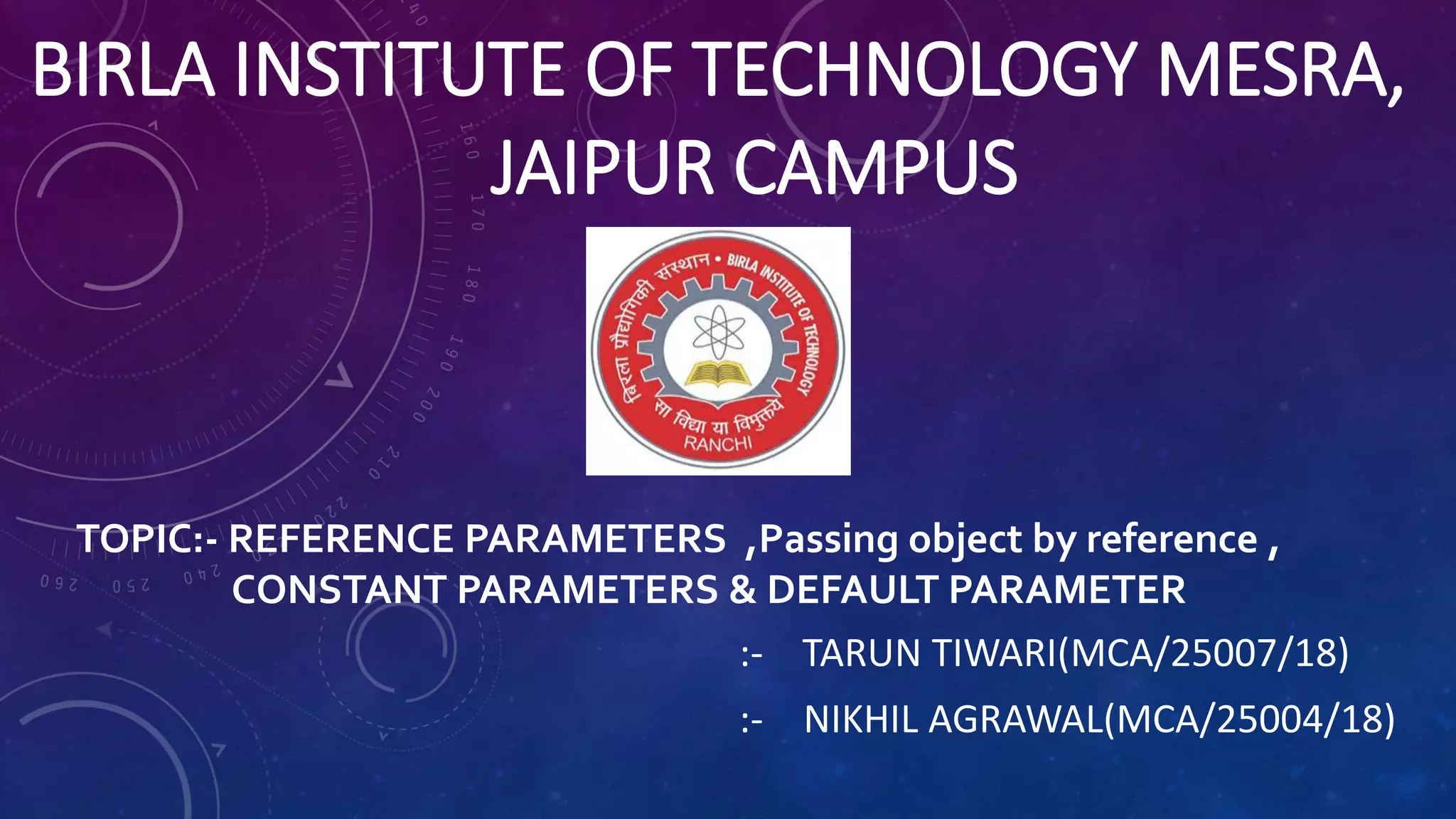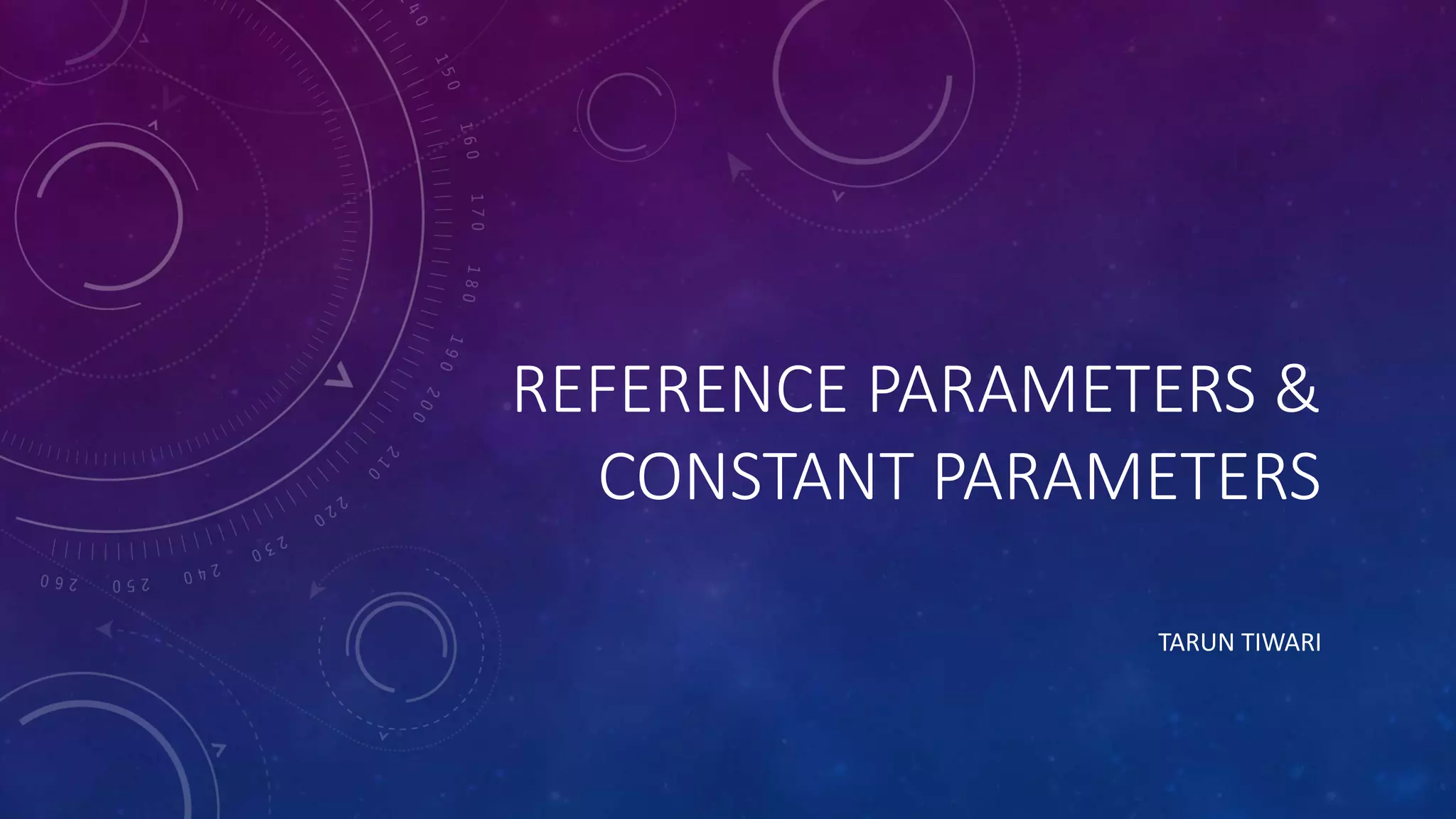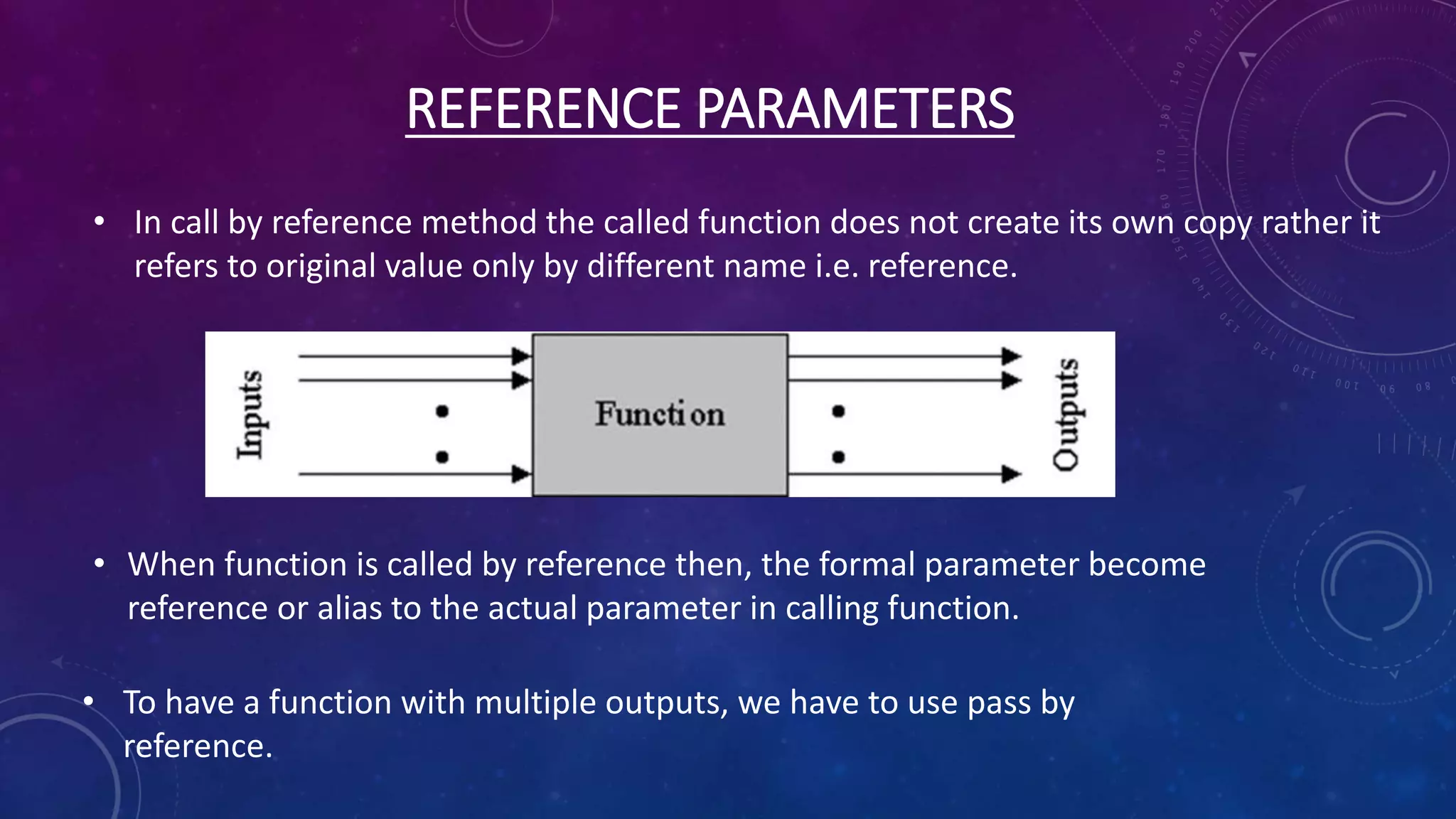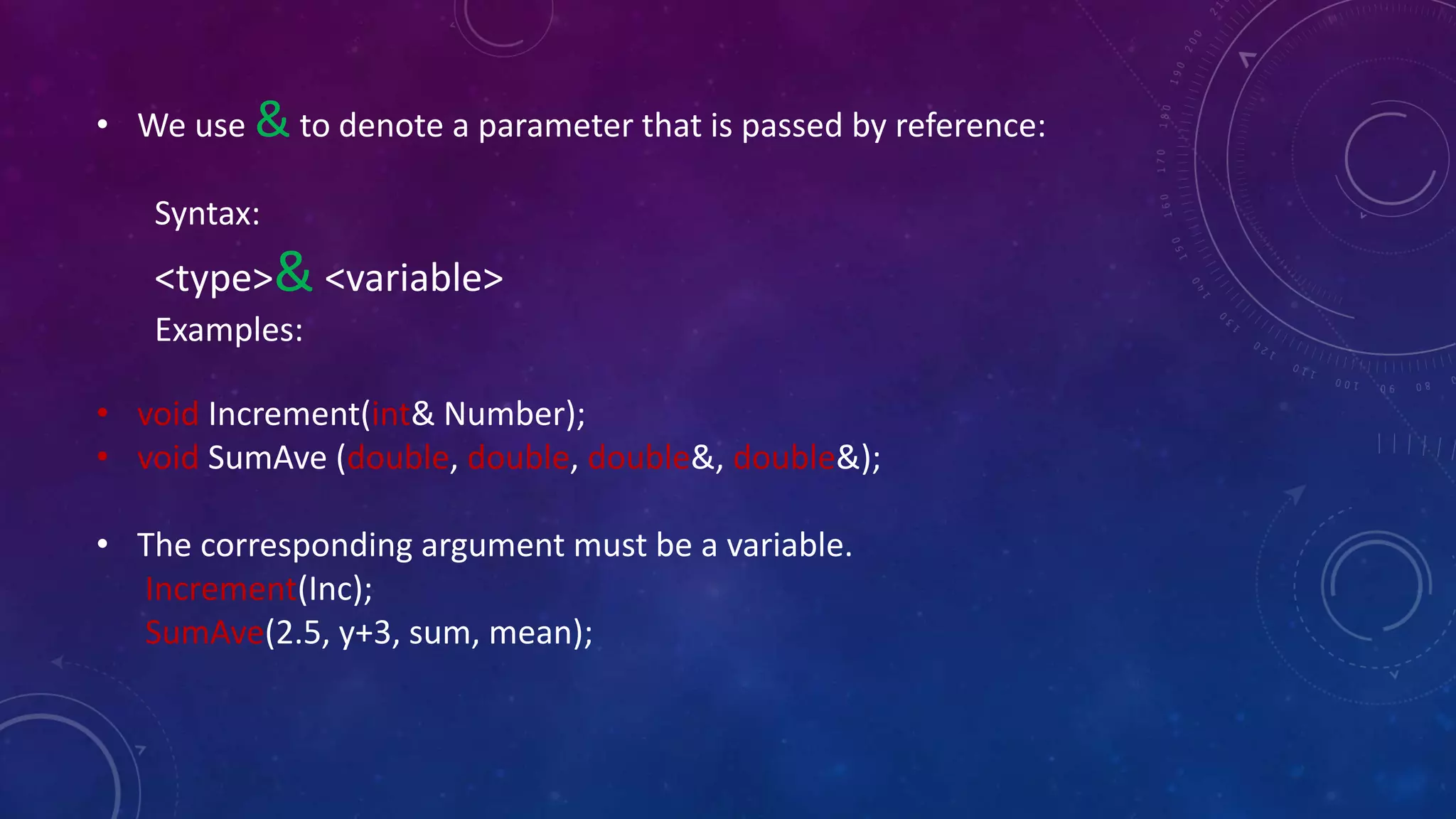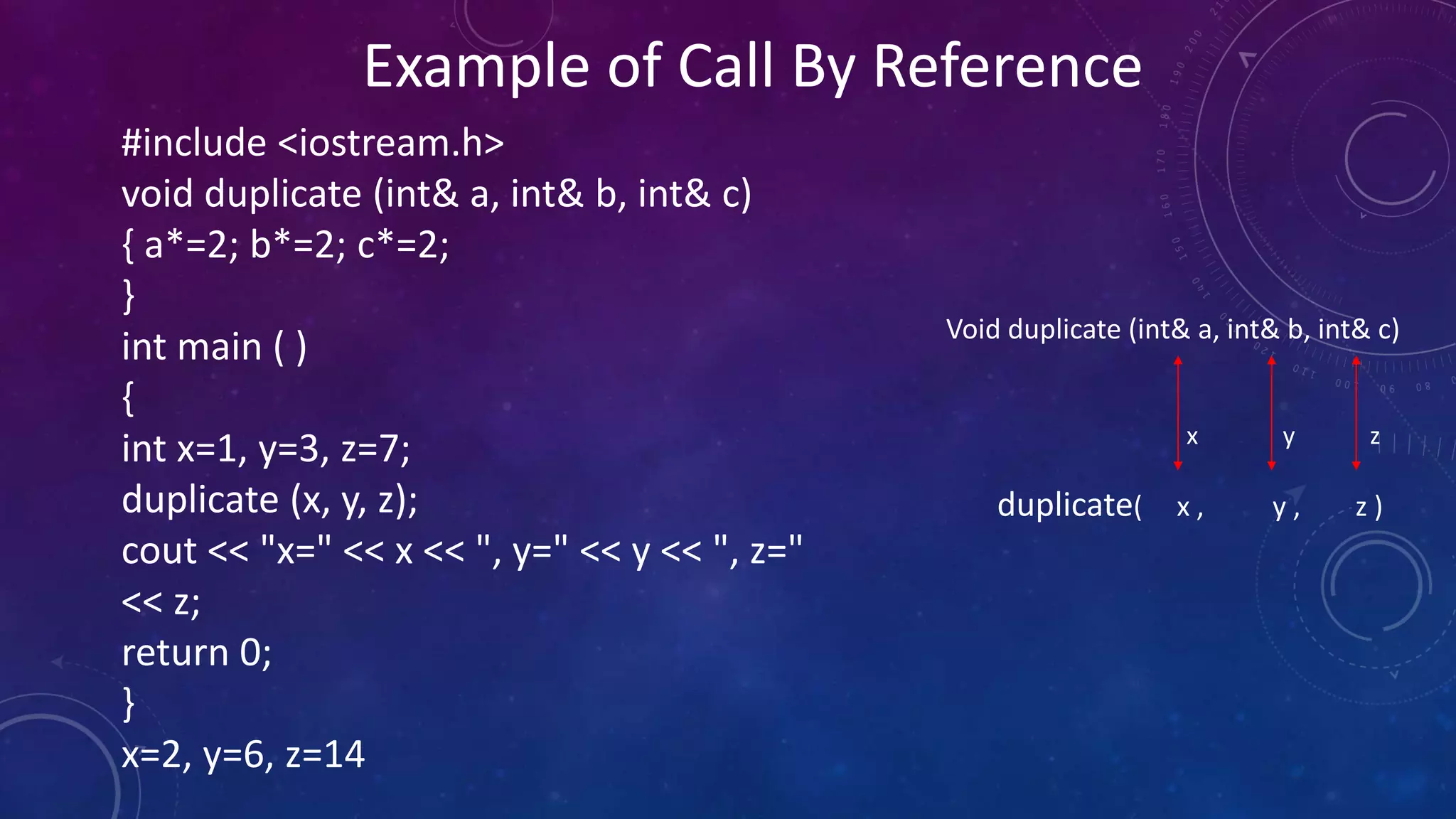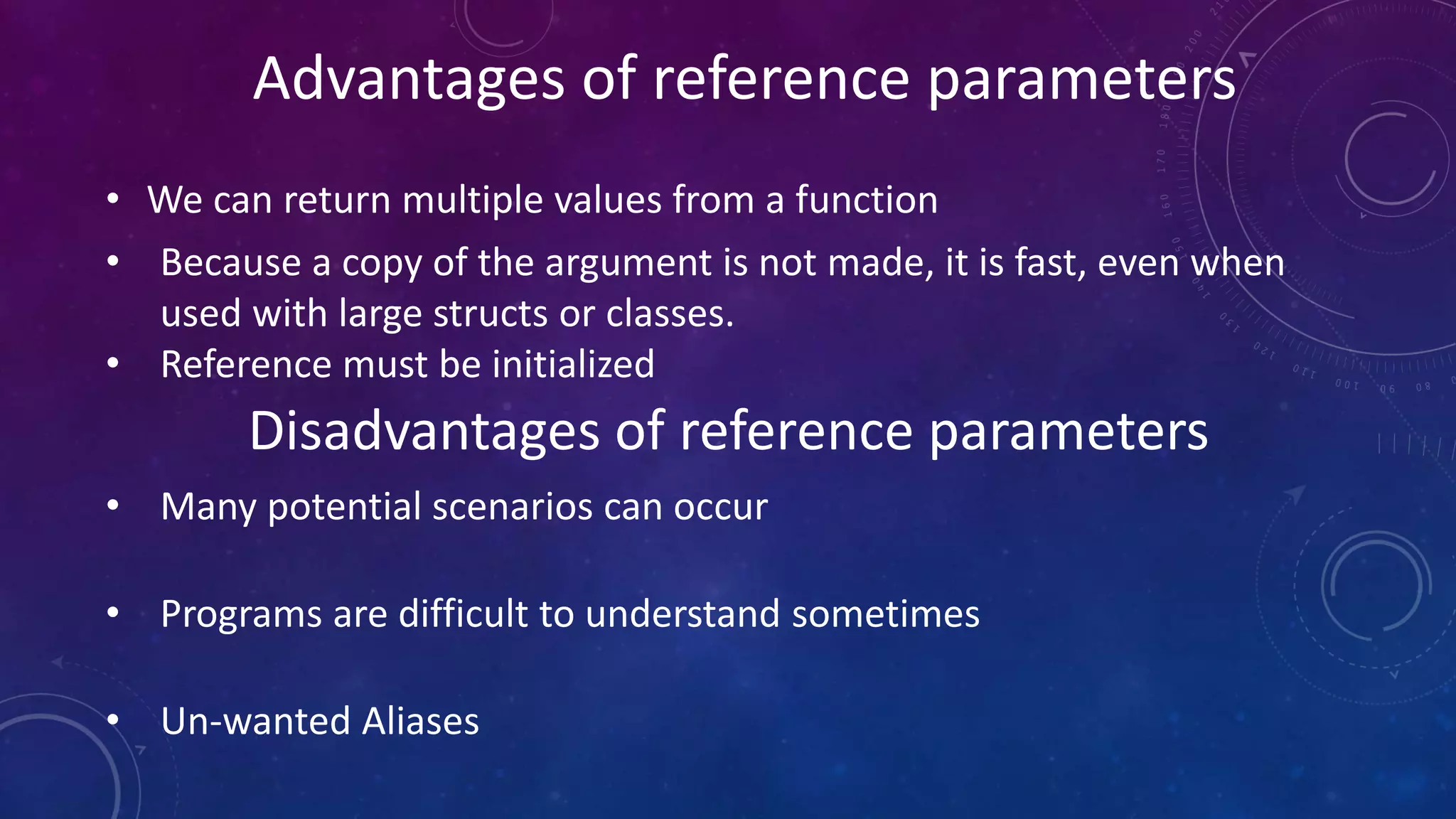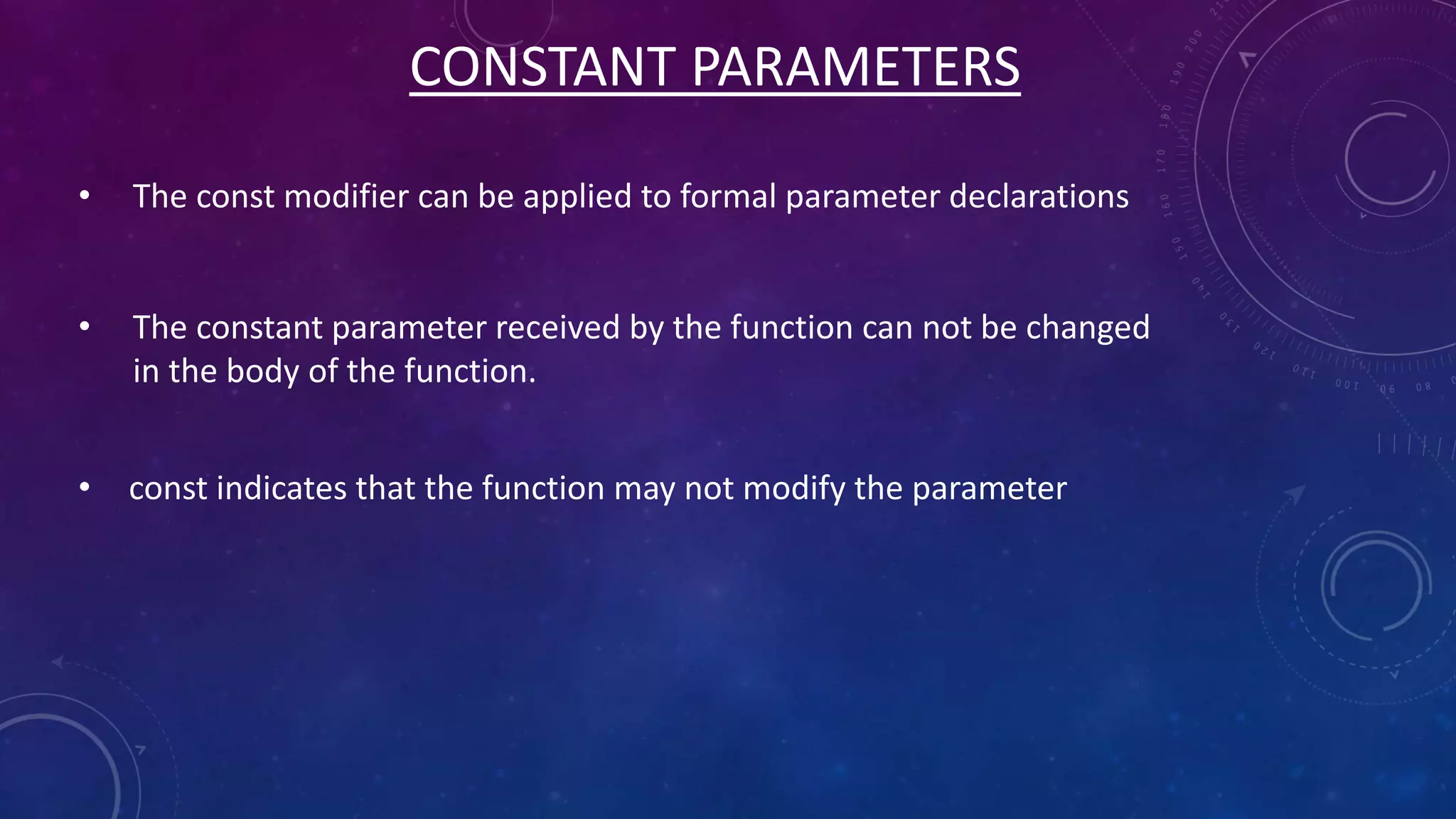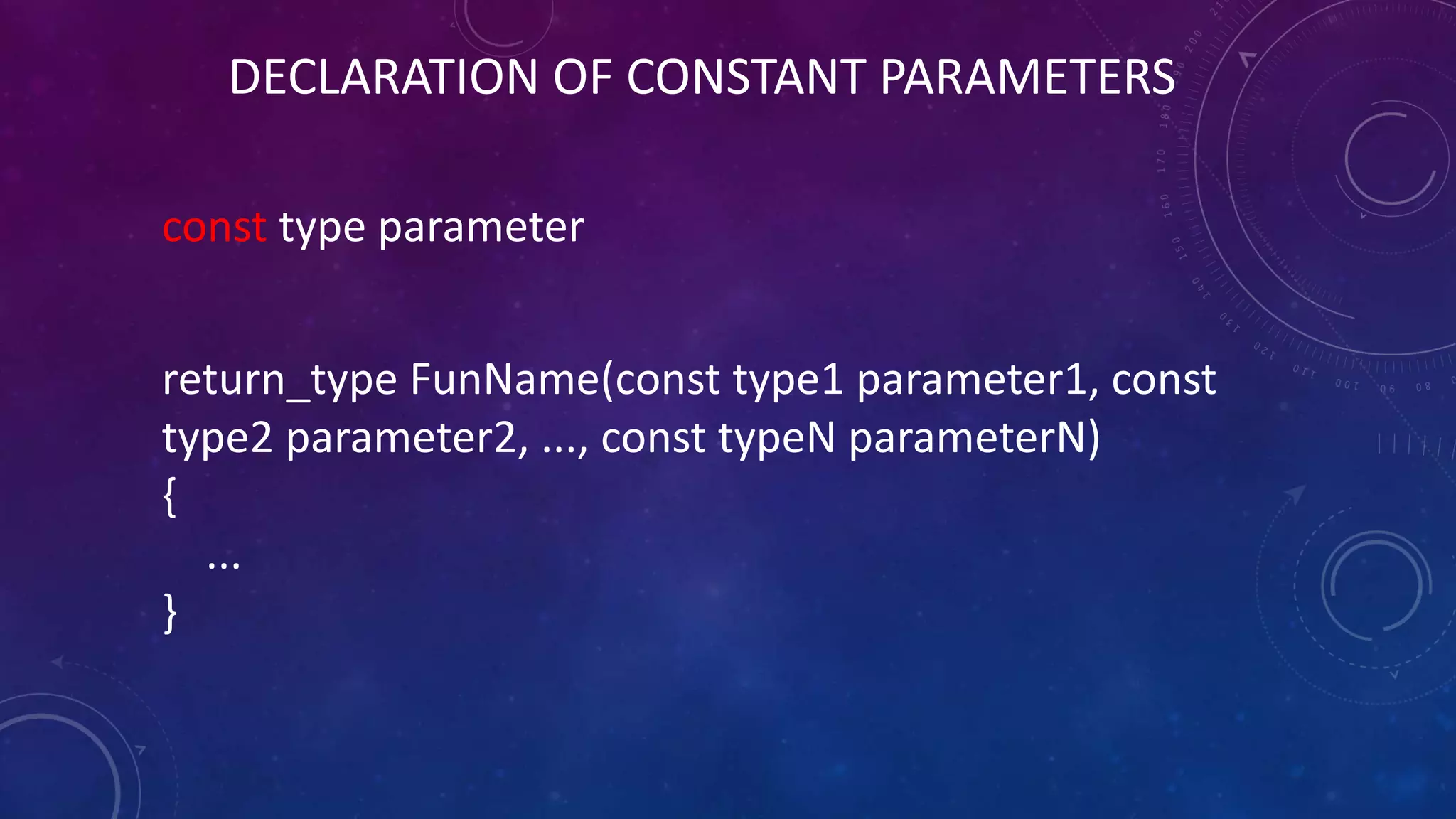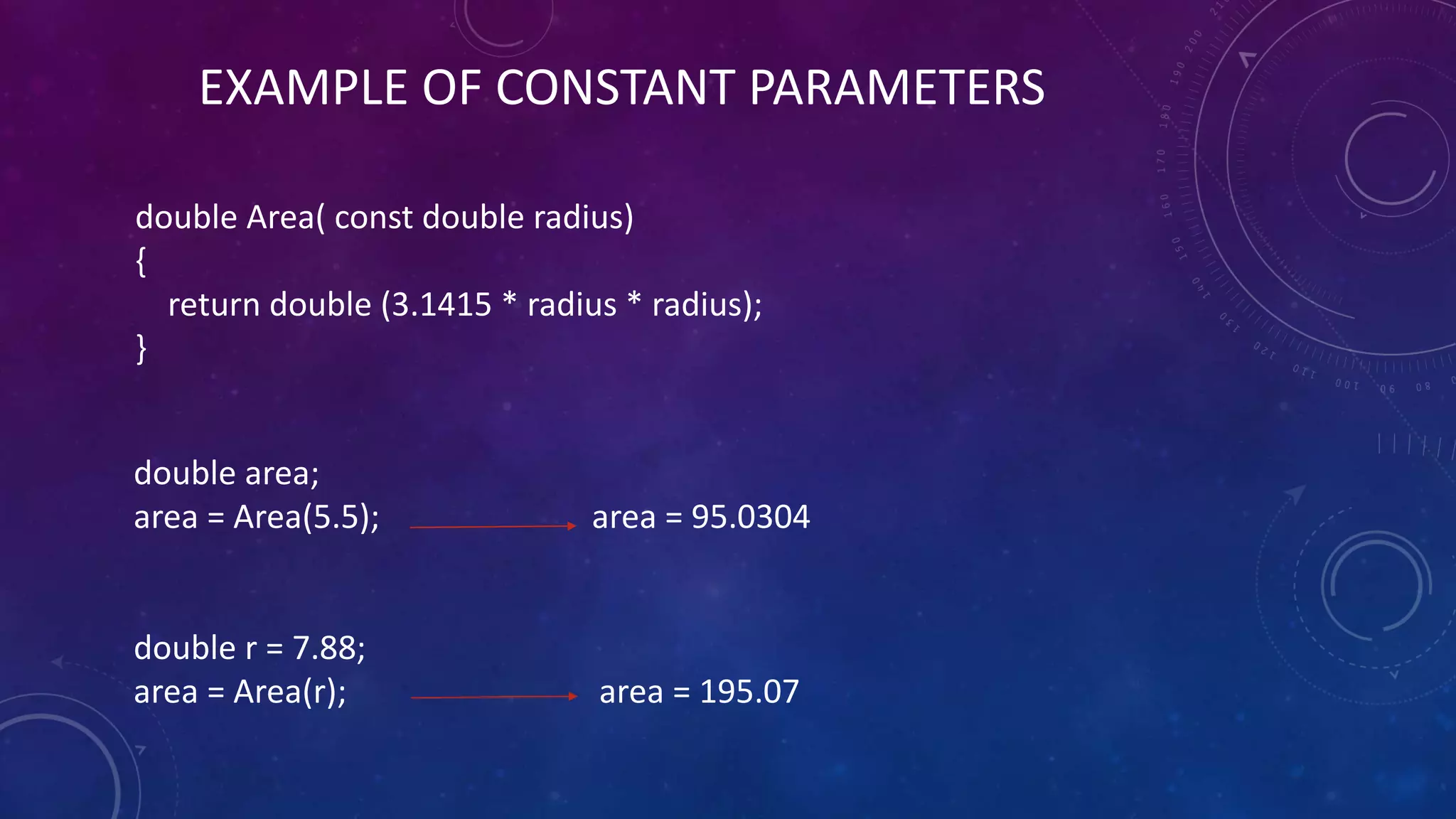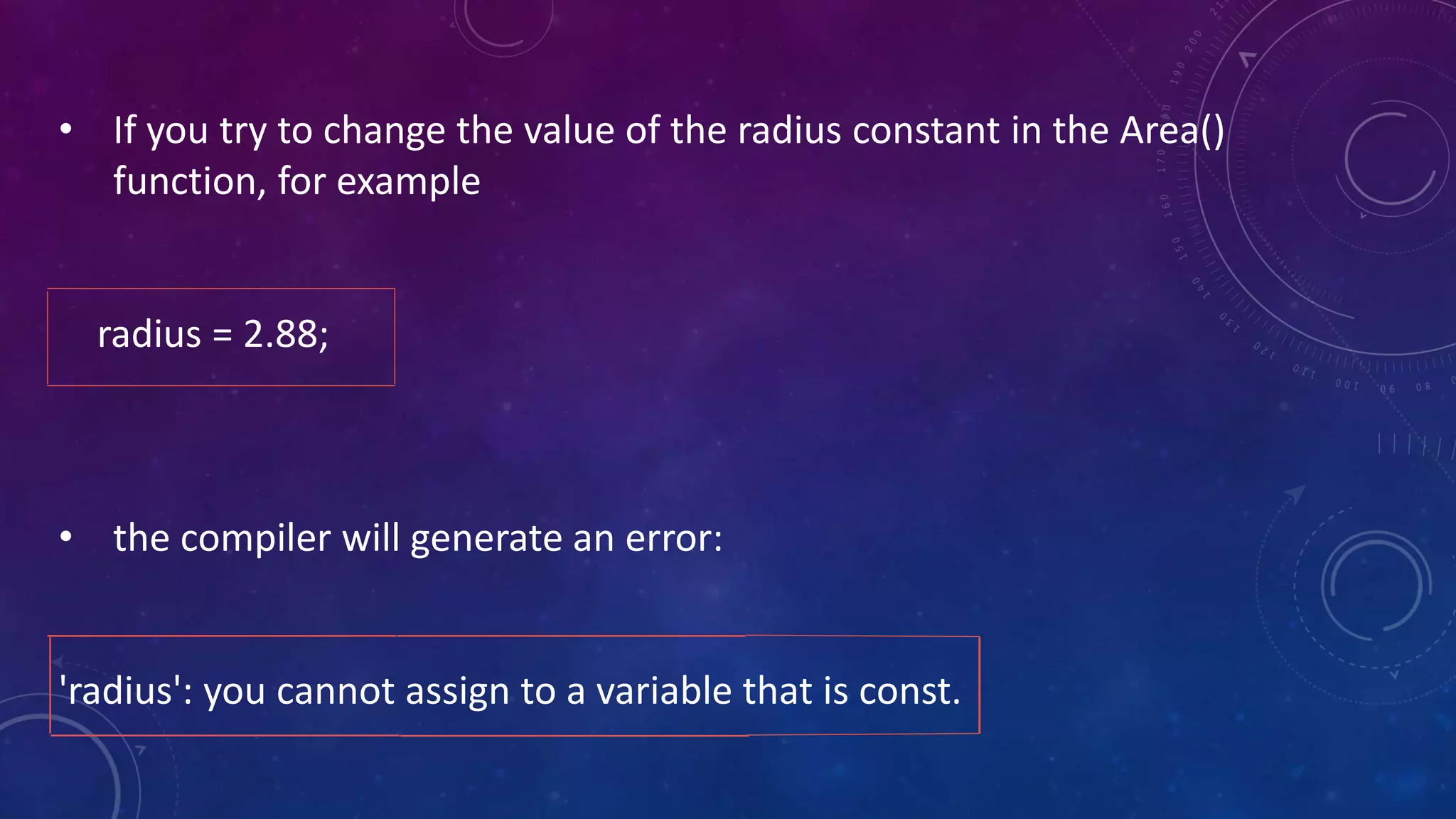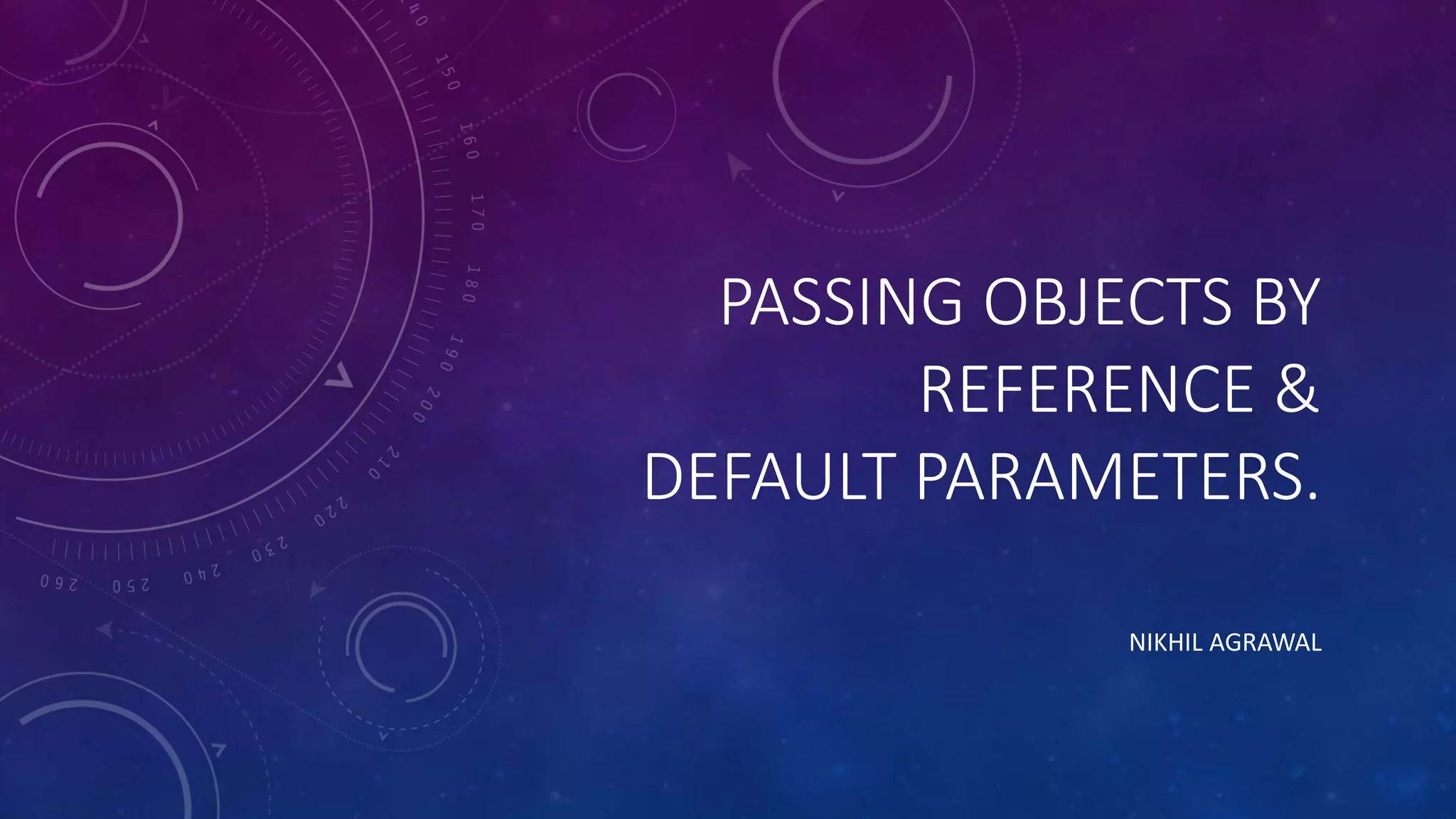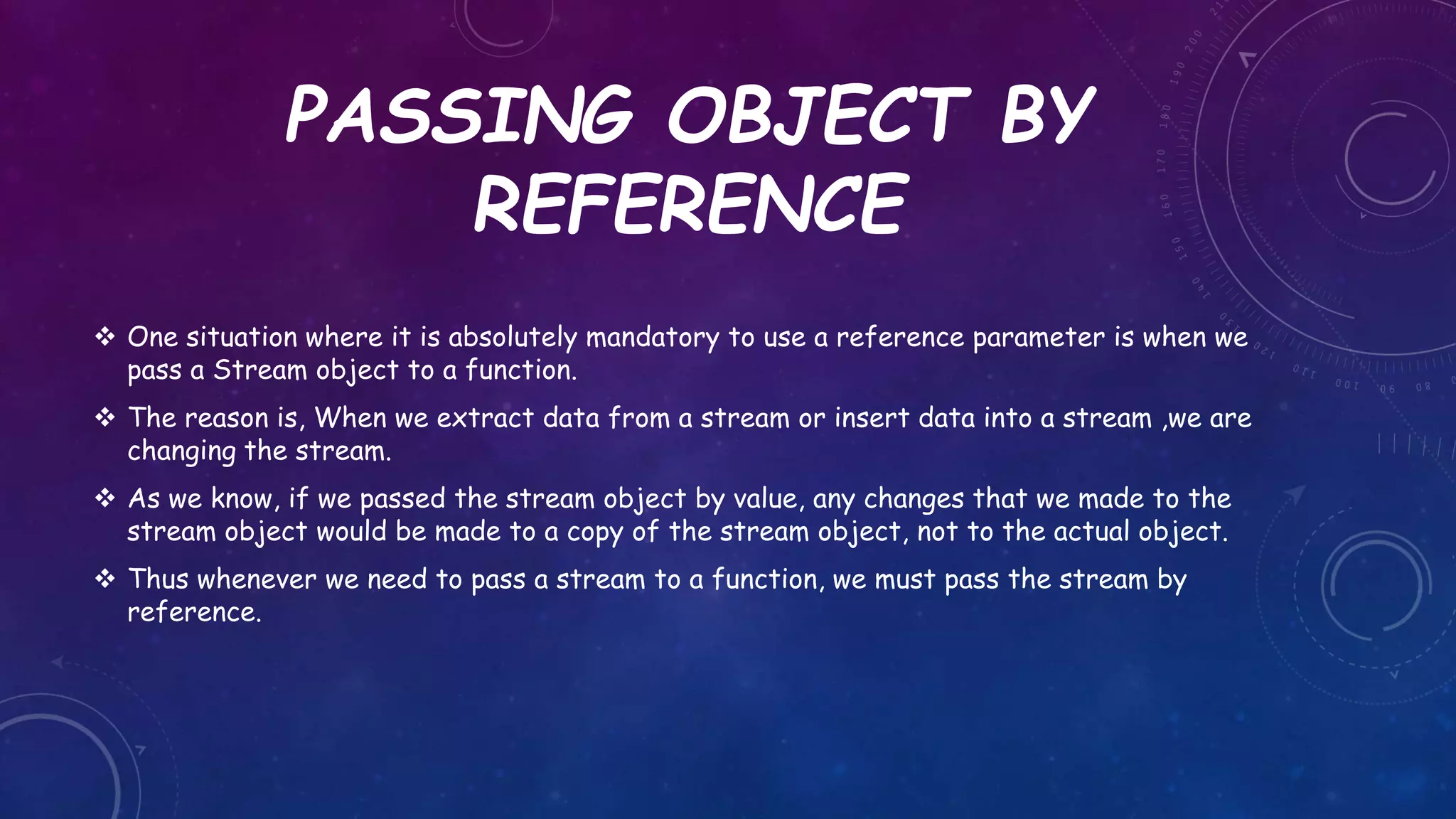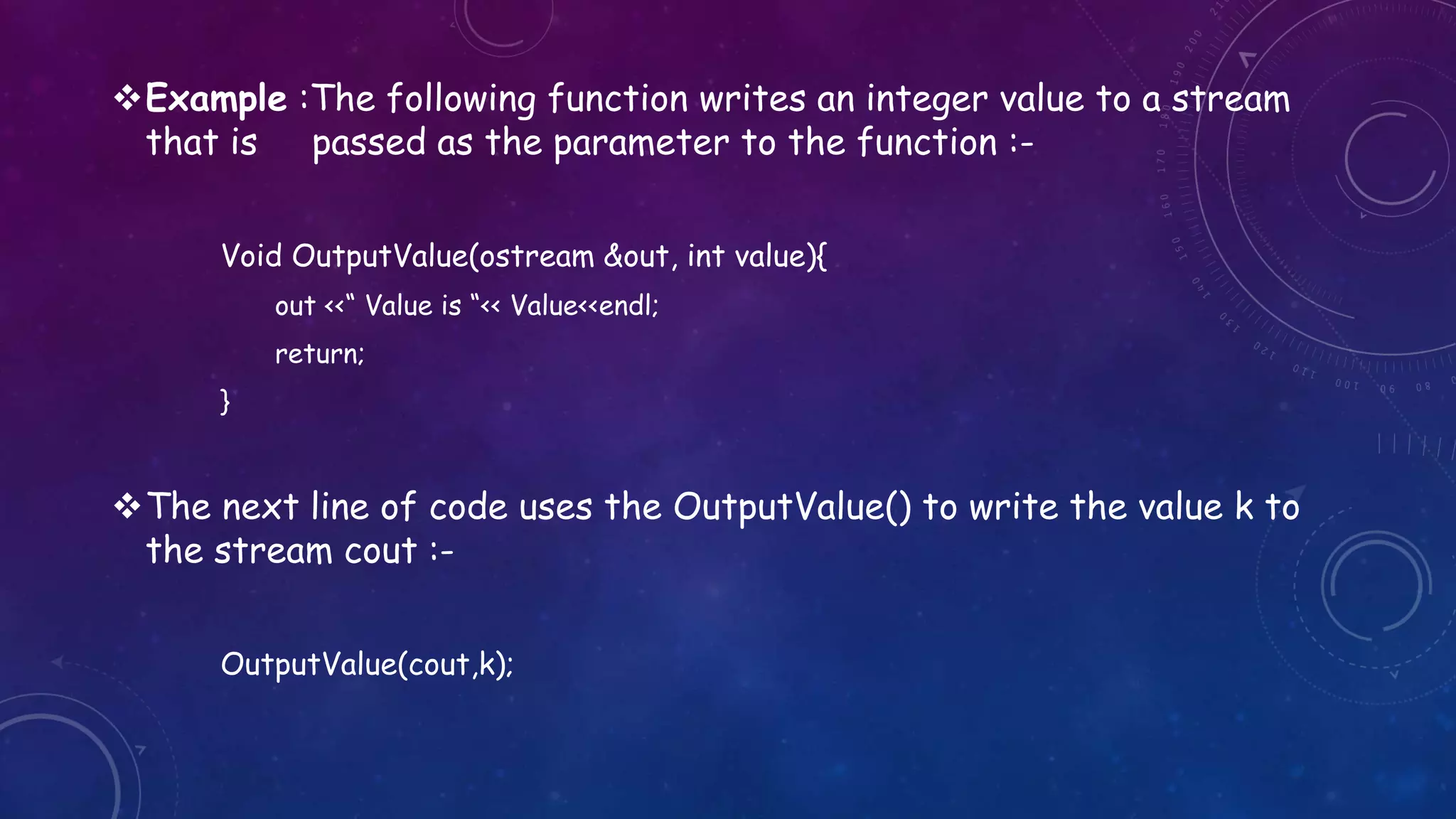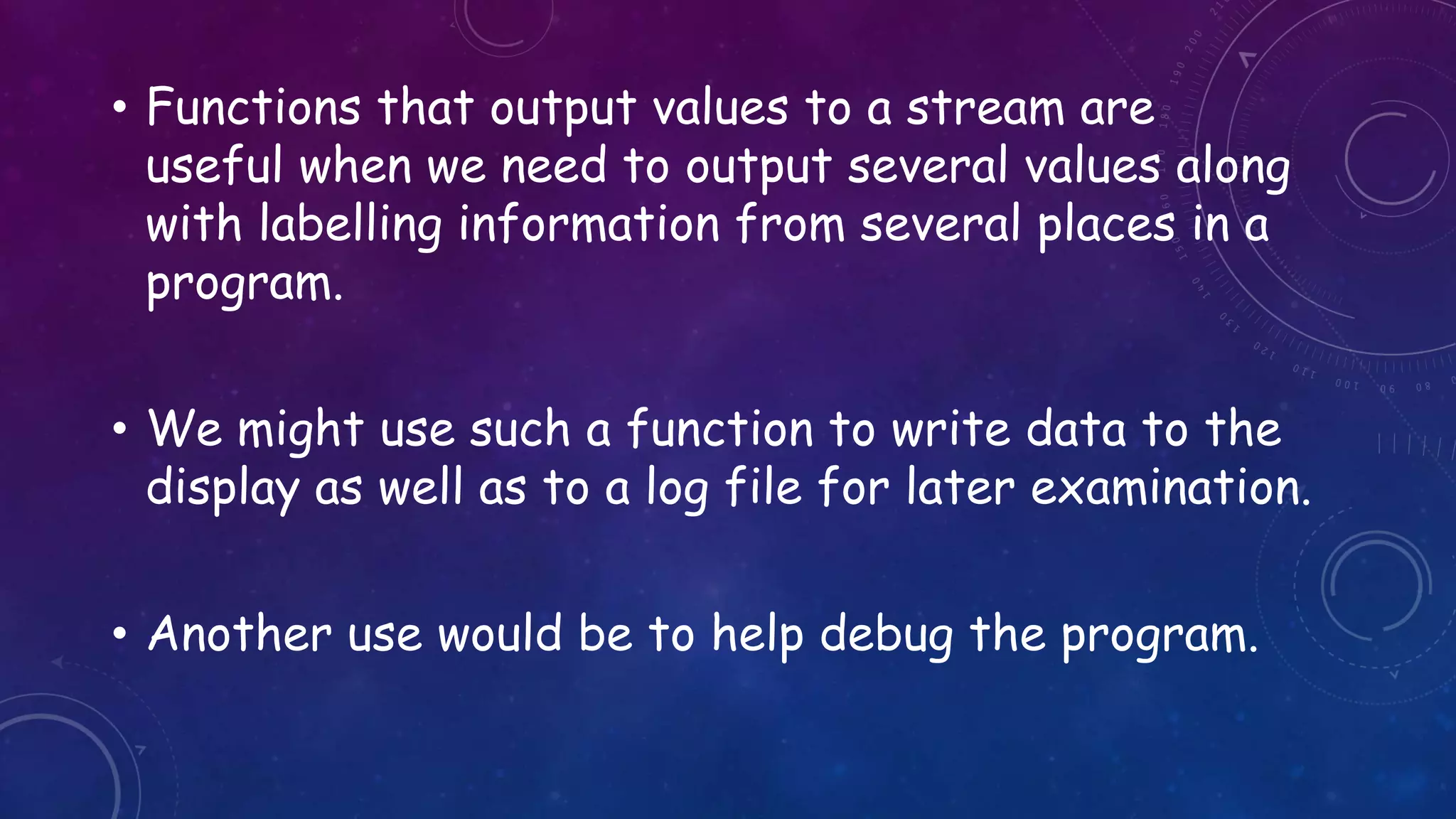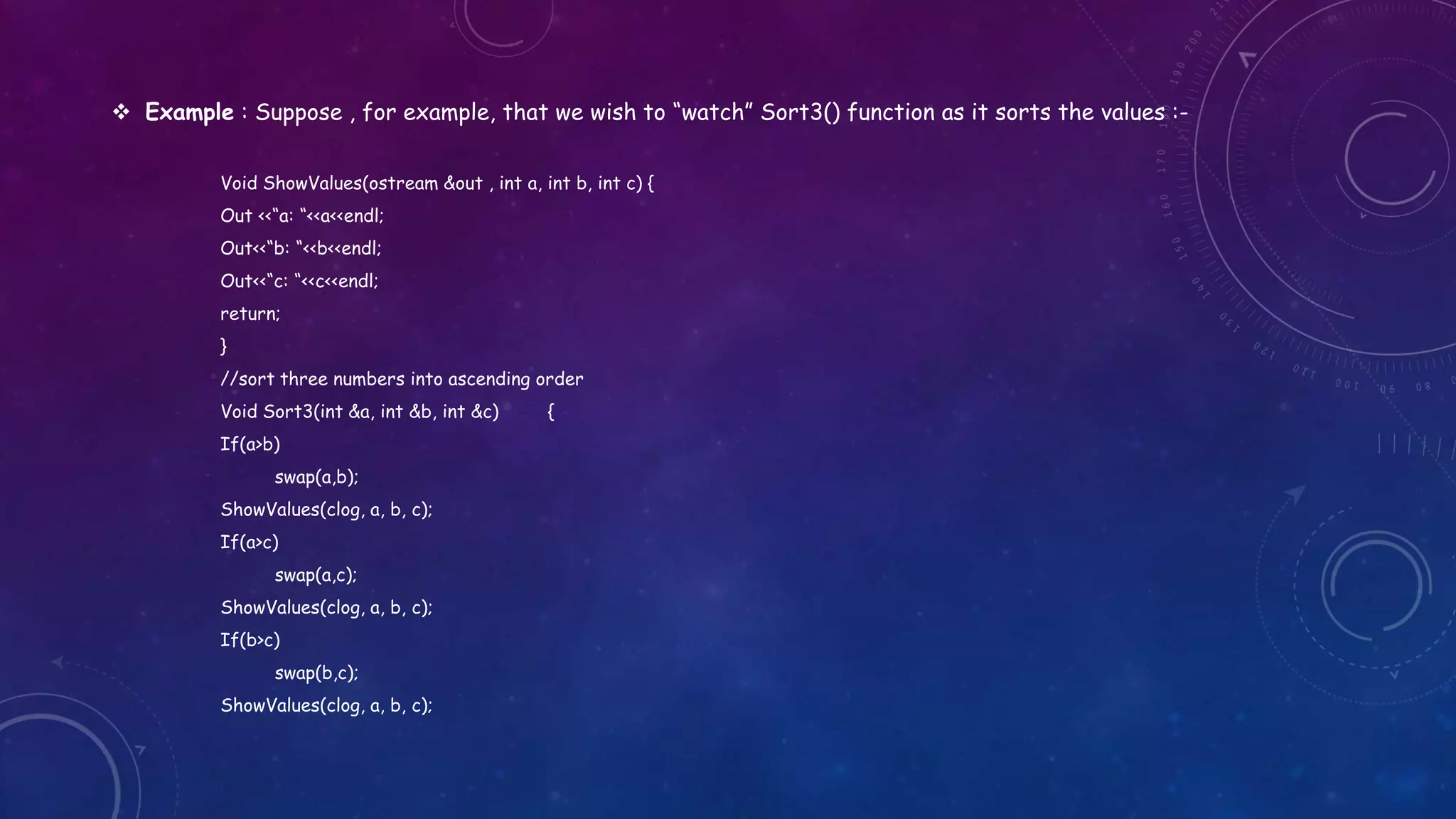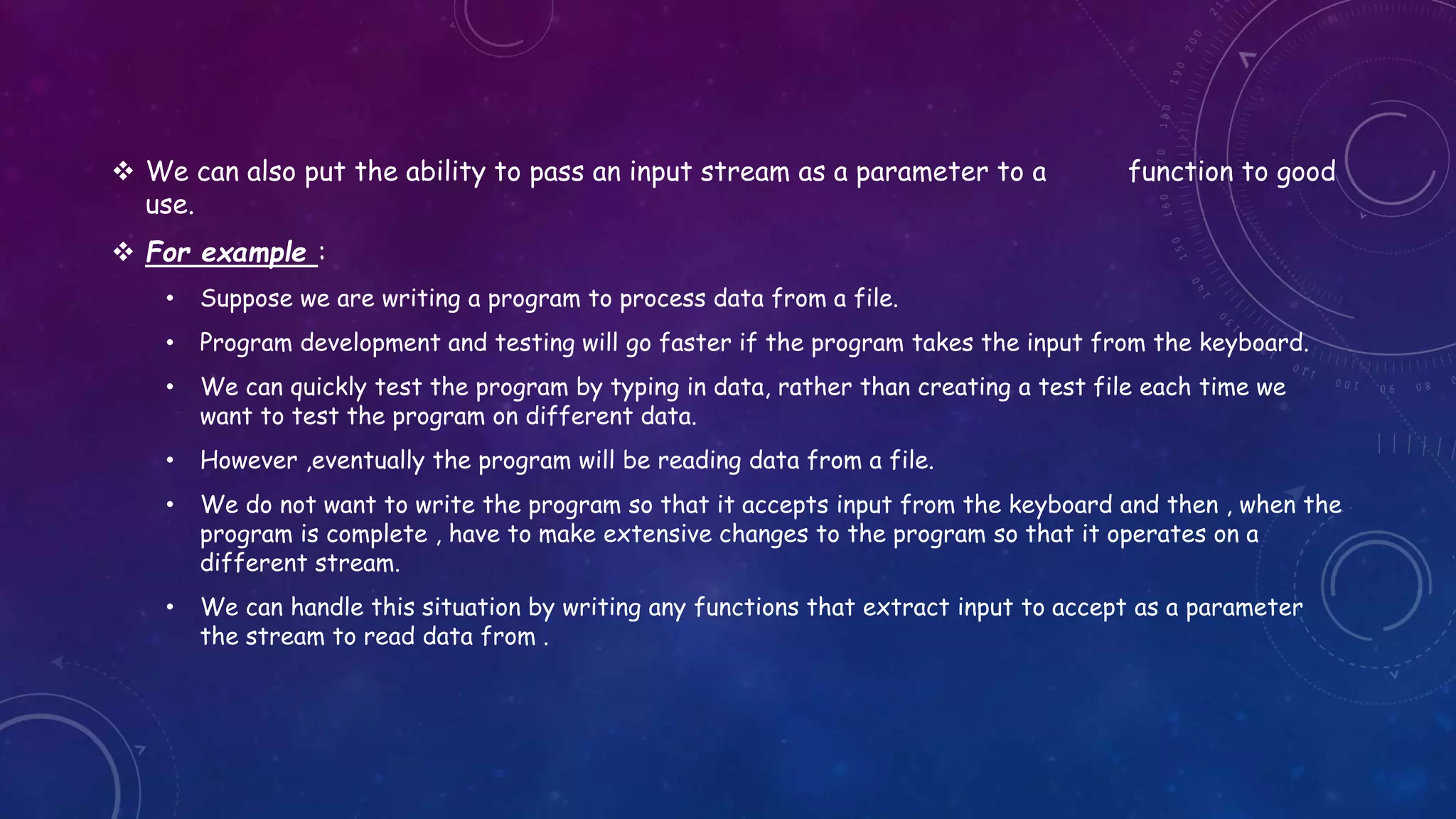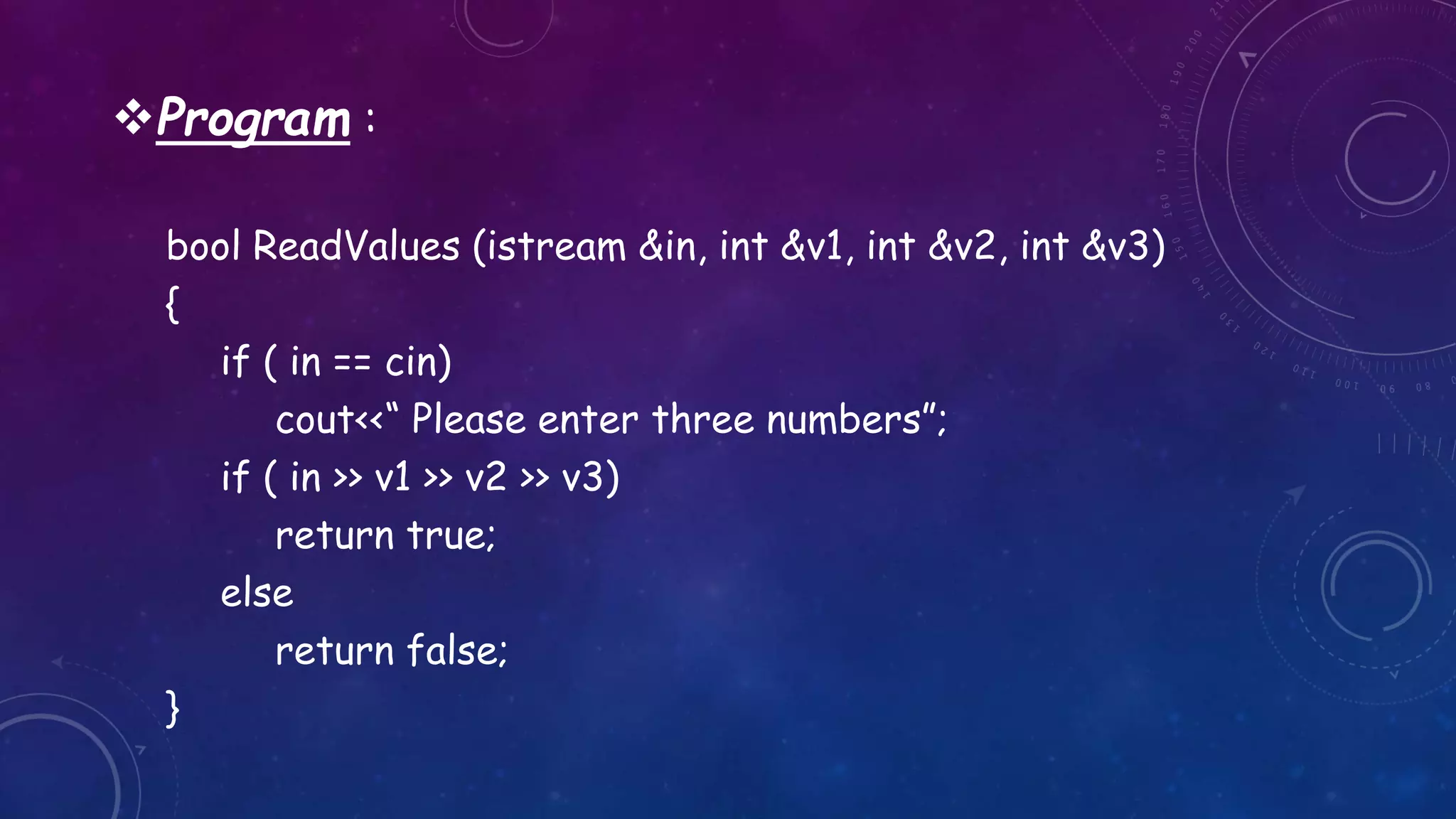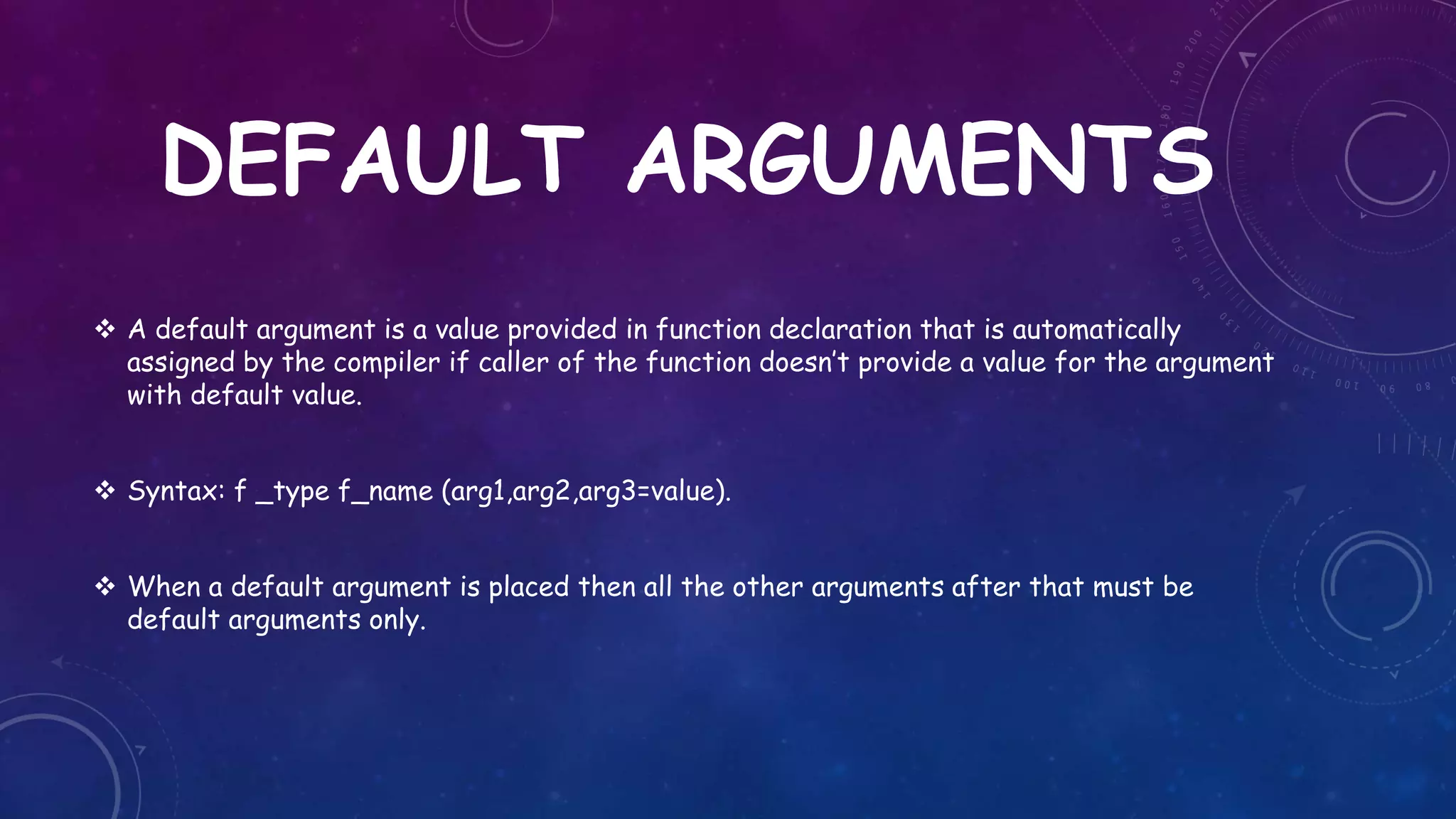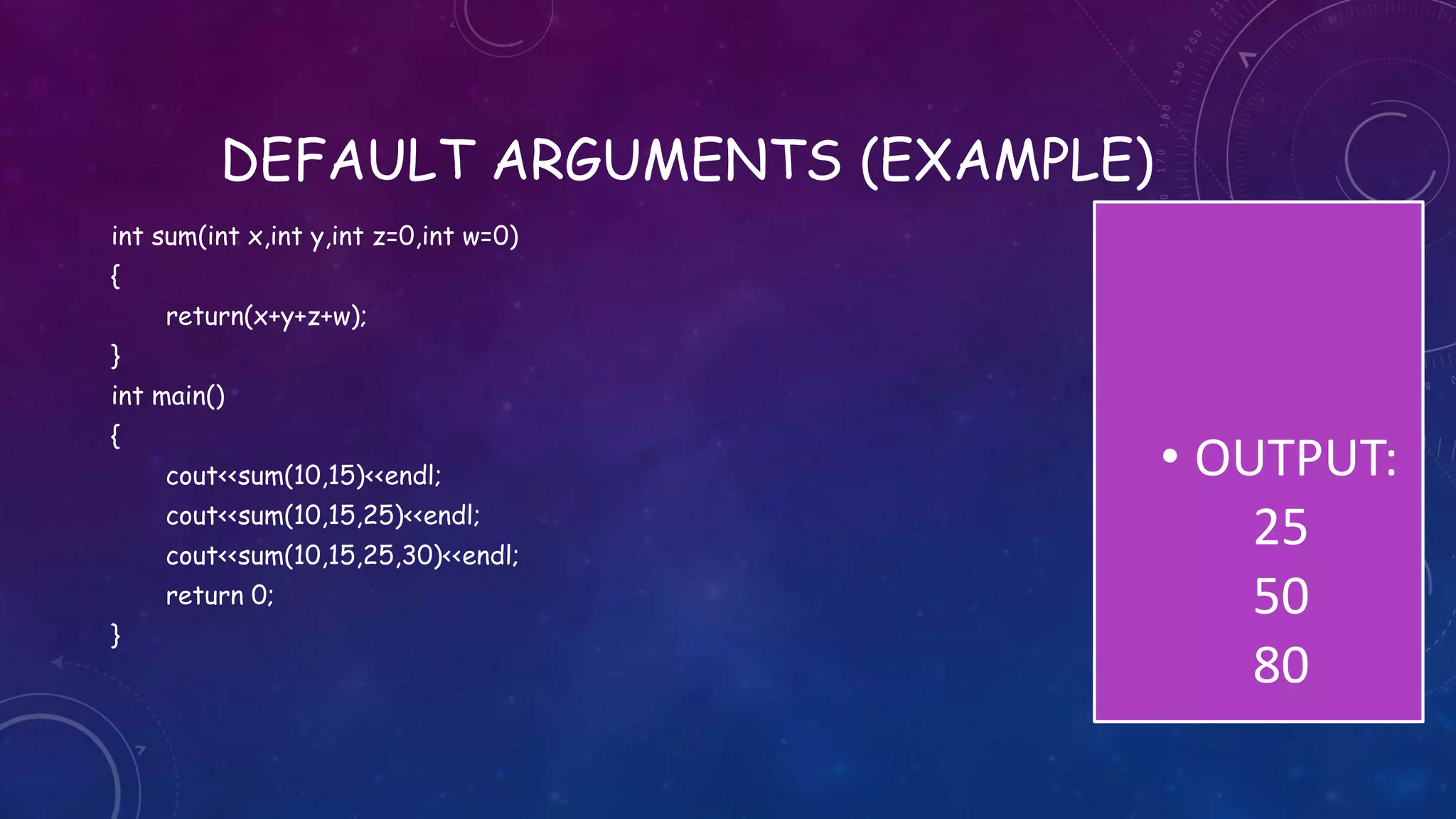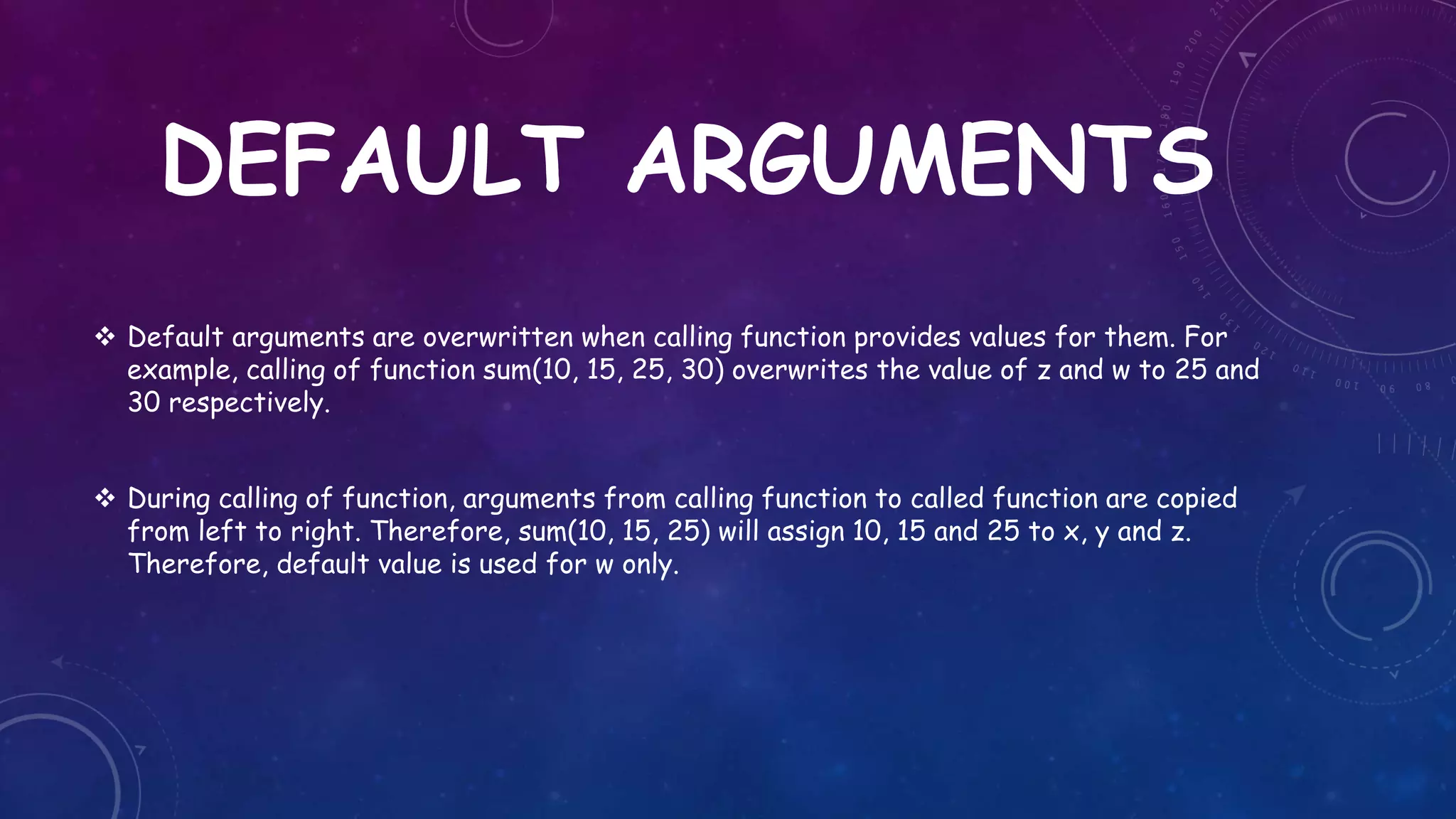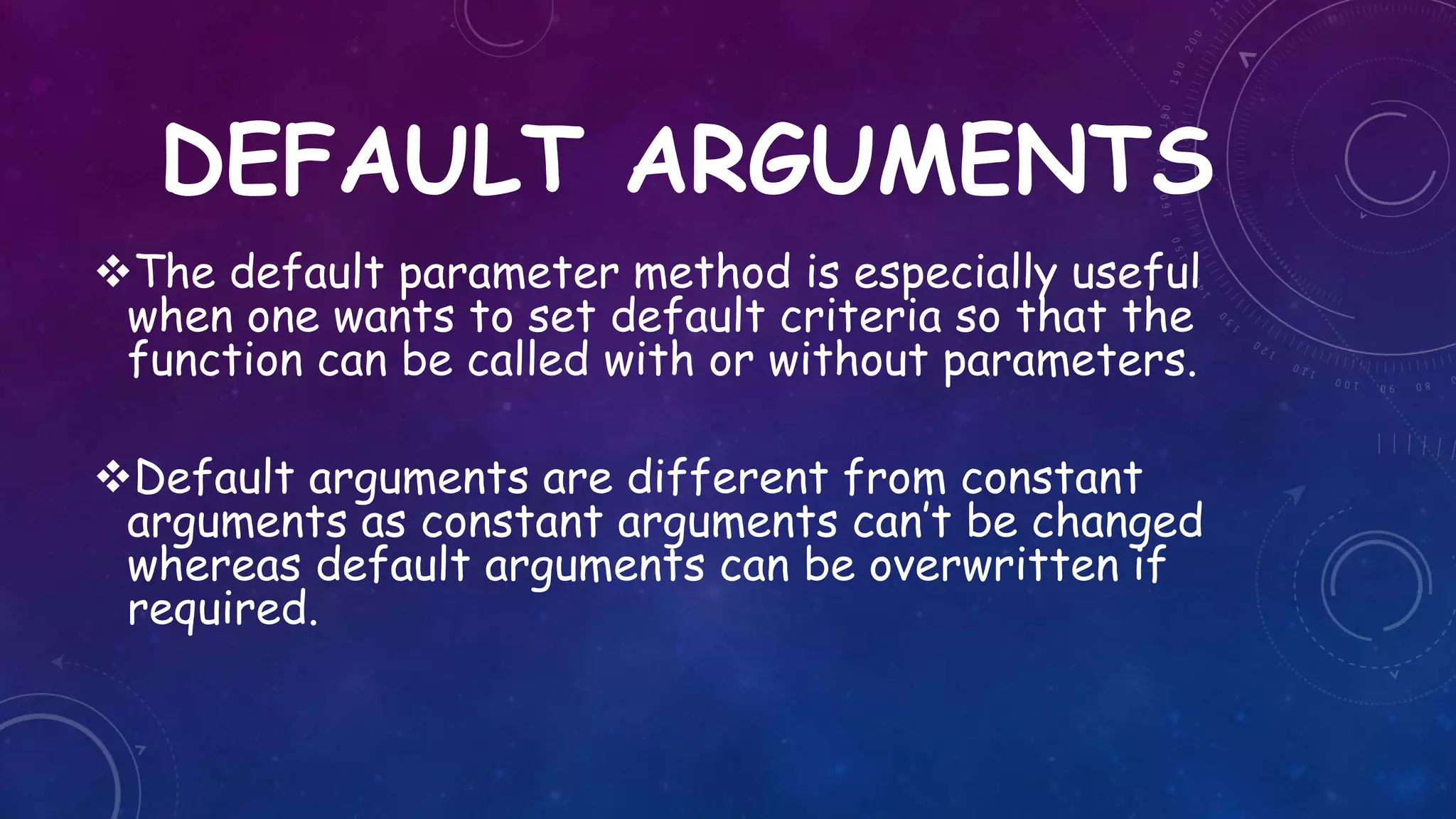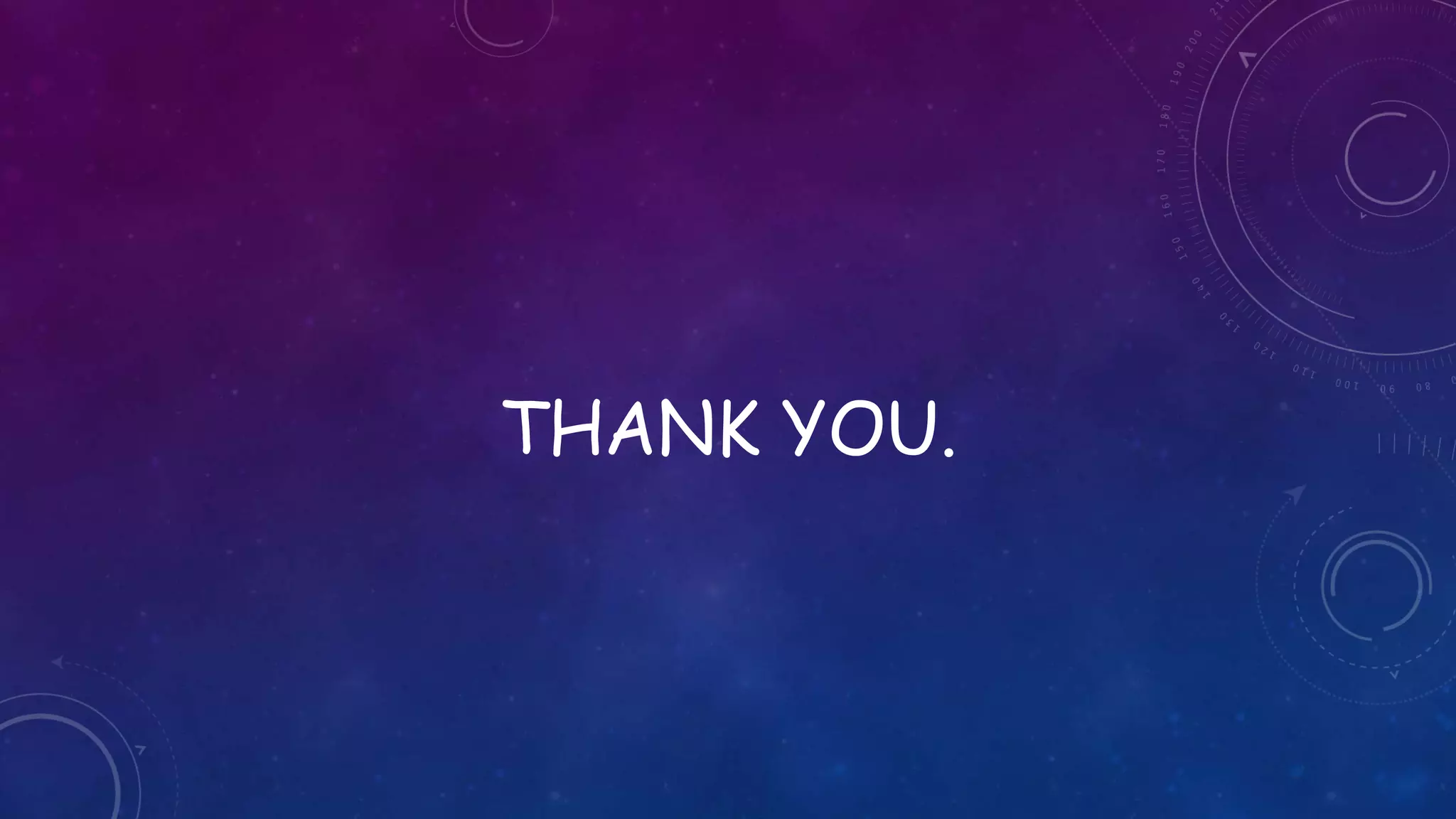The document provides an in-depth explanation of reference parameters, constant parameters, passing objects by reference, and default parameters in programming, particularly in C++. It highlights the advantages and disadvantages of using reference parameters, including the ability to return multiple values and improved performance, while discussing challenges like unwanted aliases. Additionally, the document illustrates concepts with code examples demonstrating their practical applications in function definitions and calls.