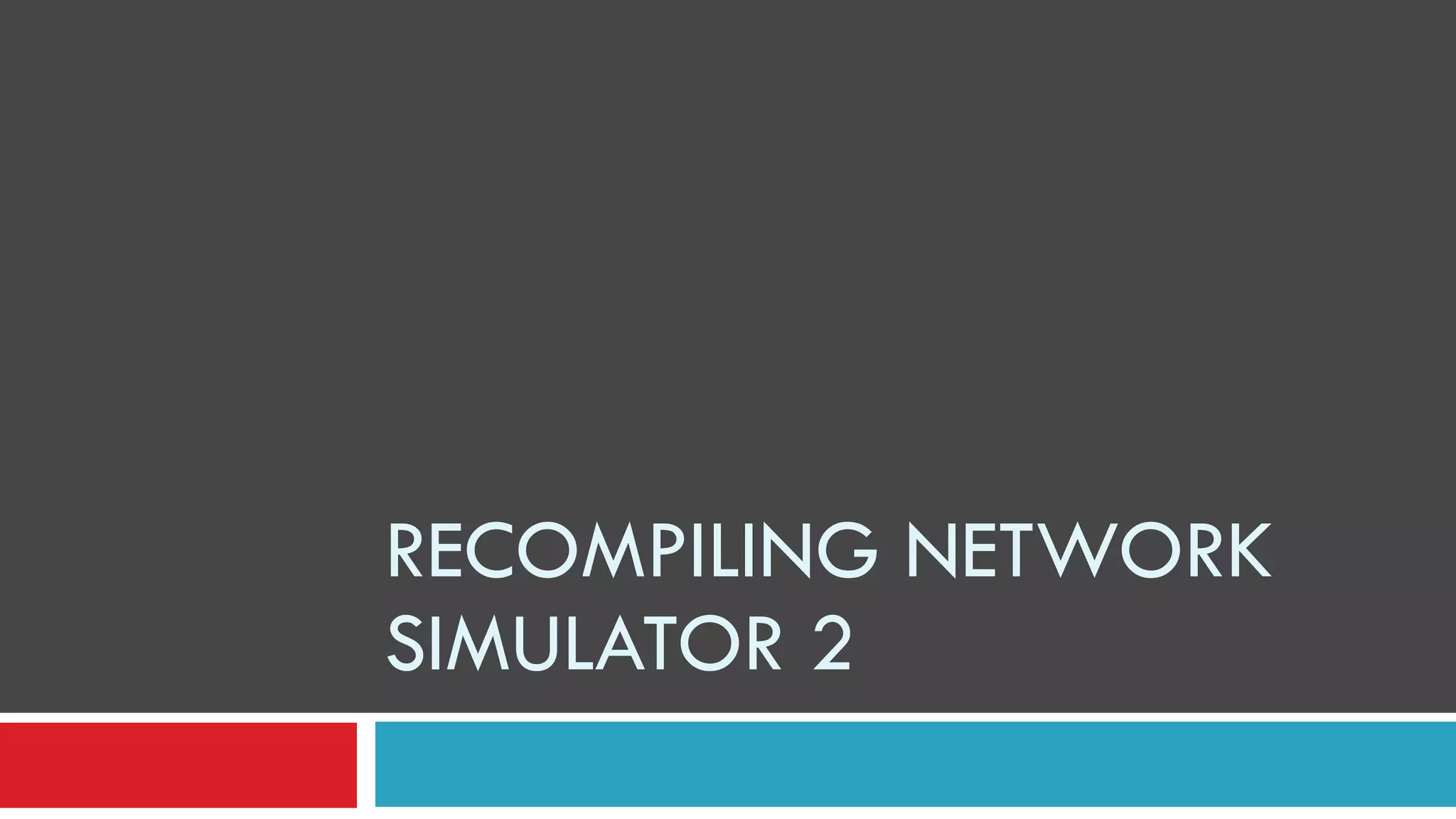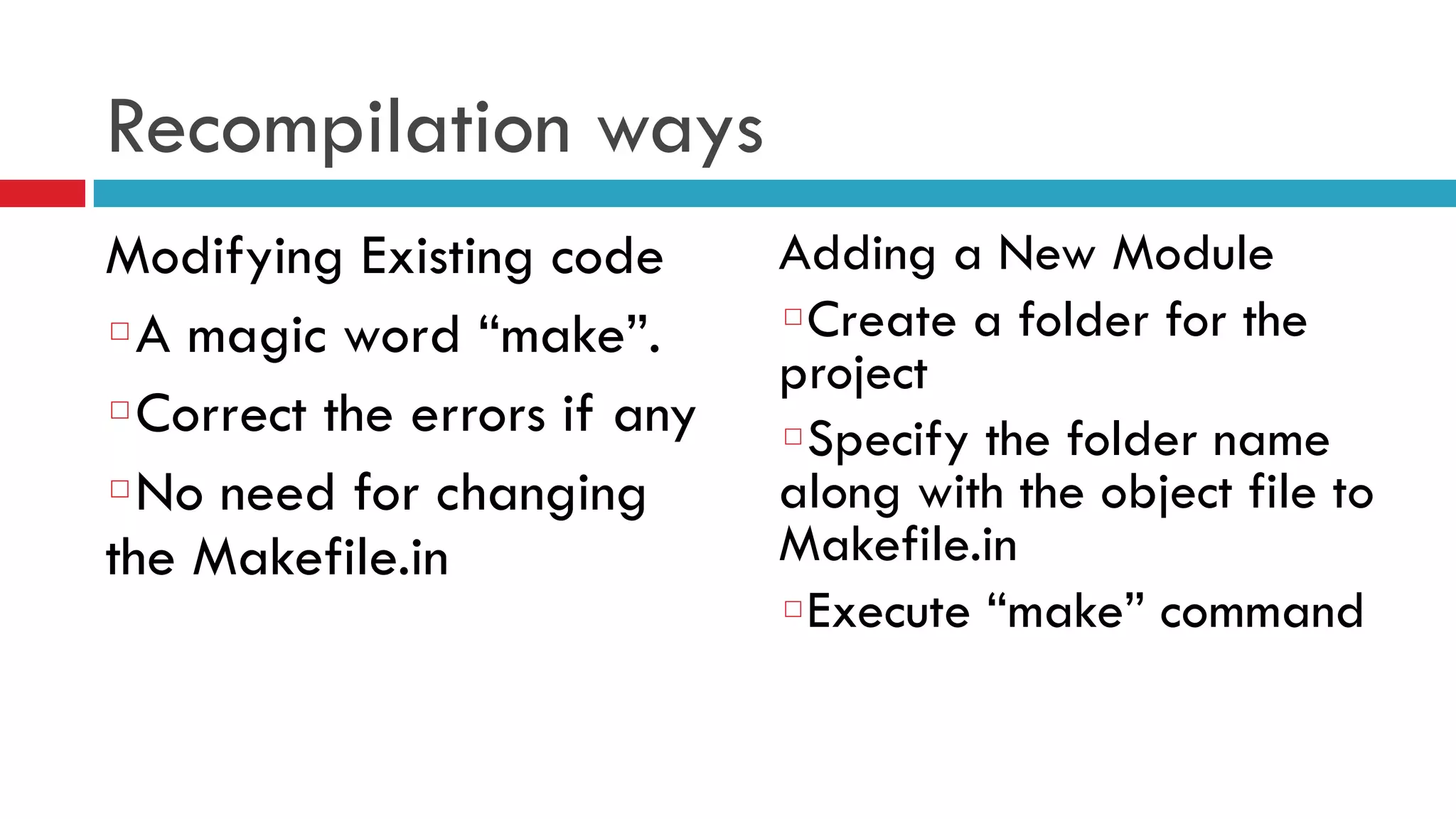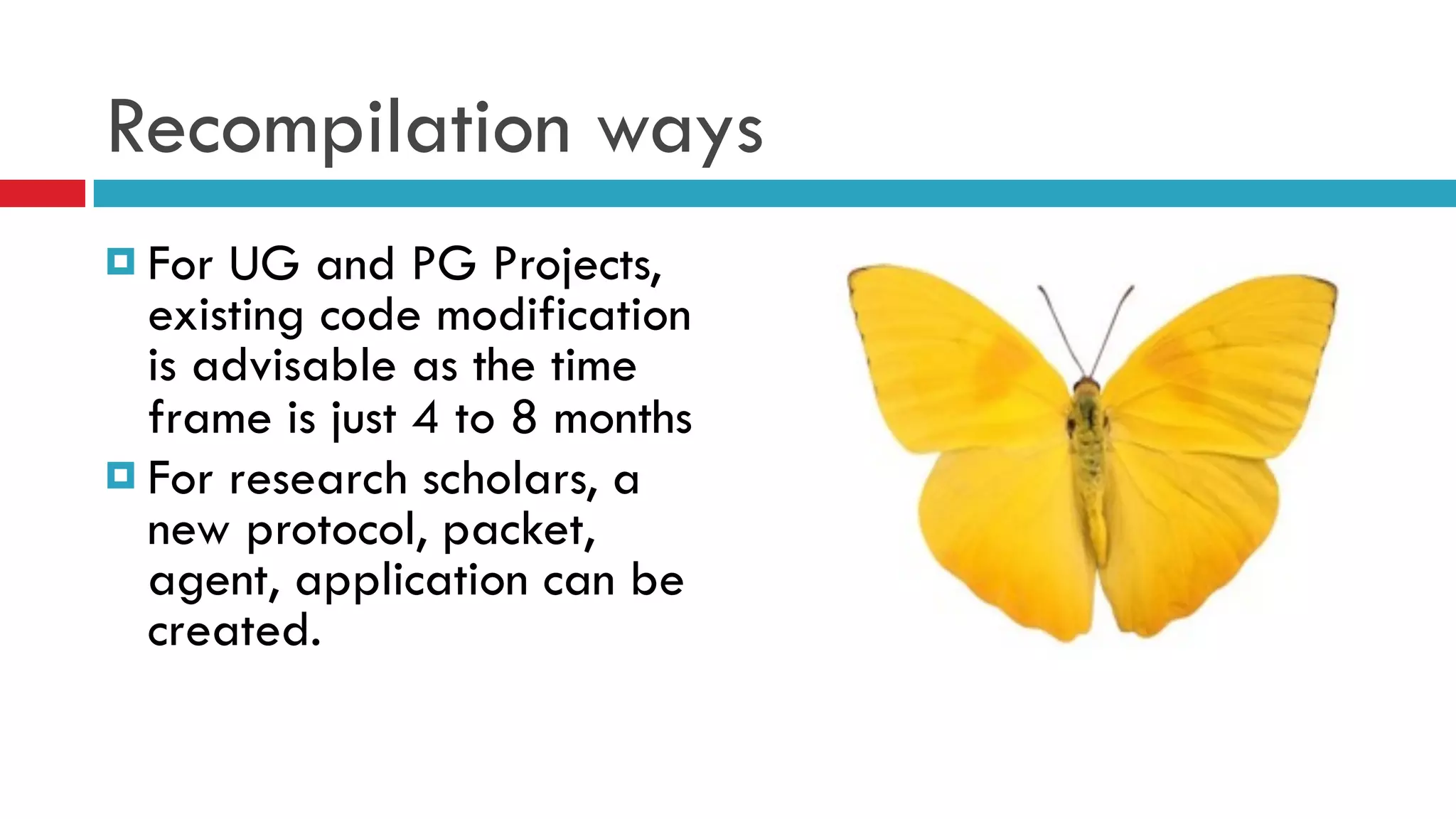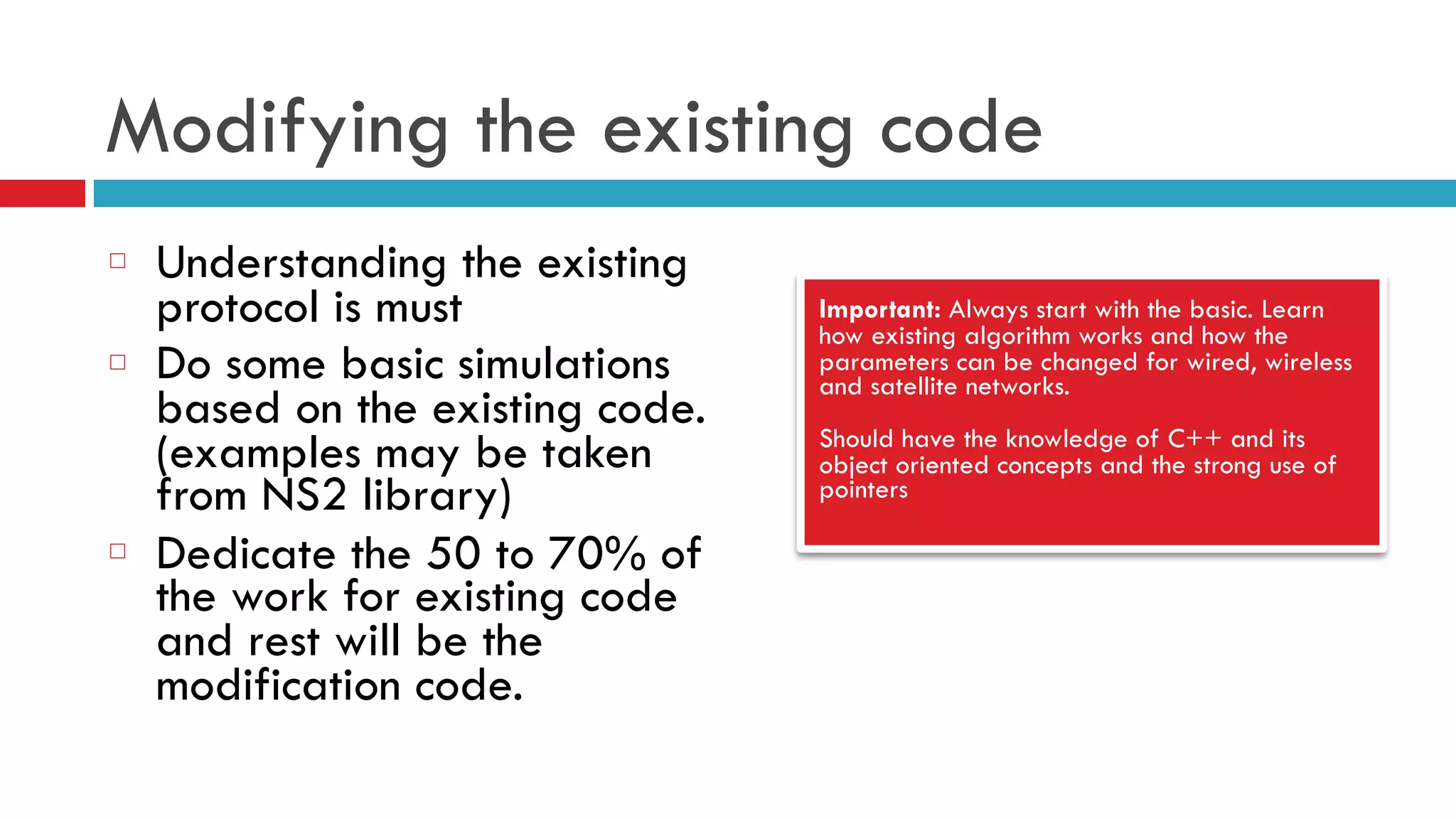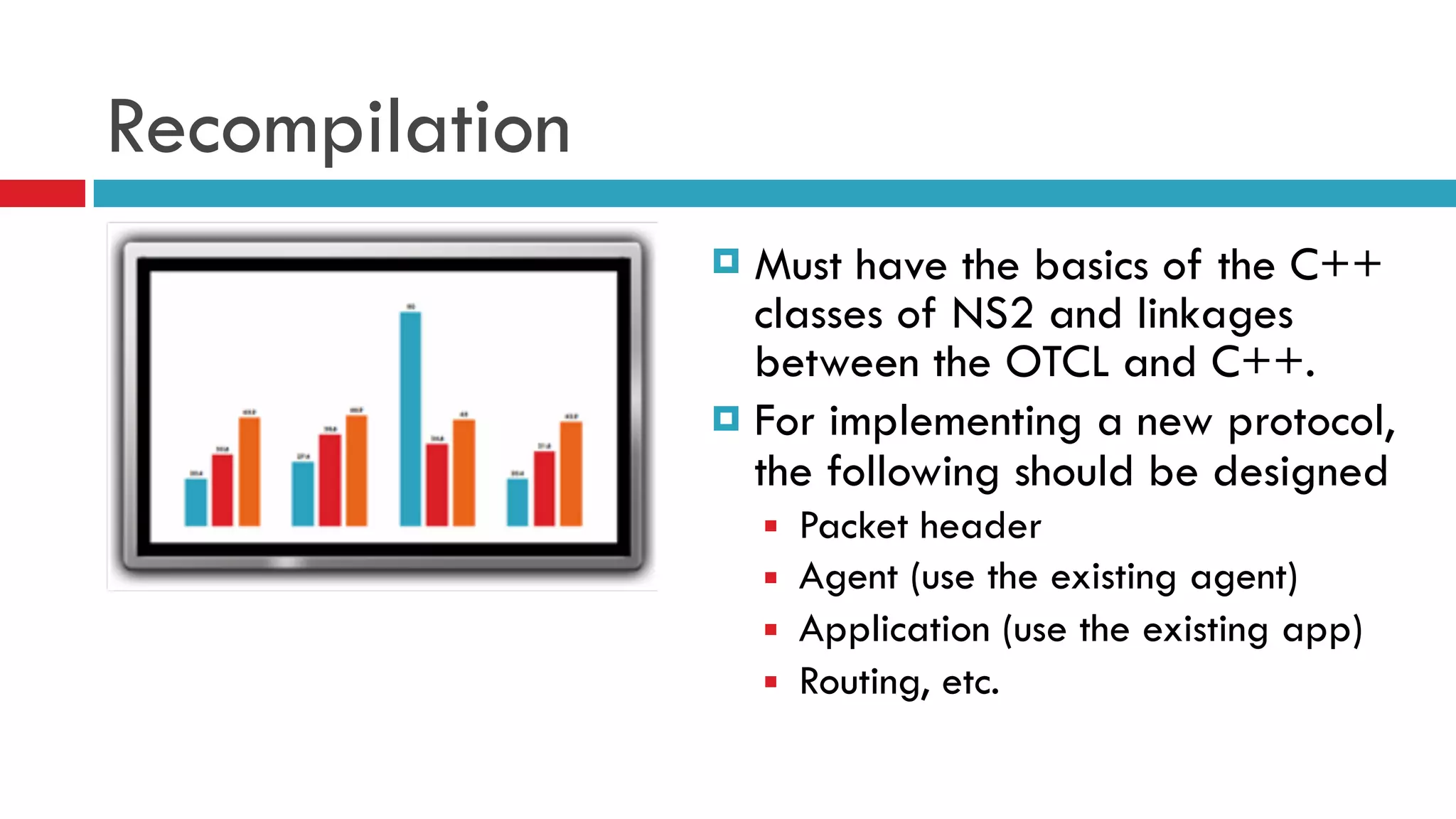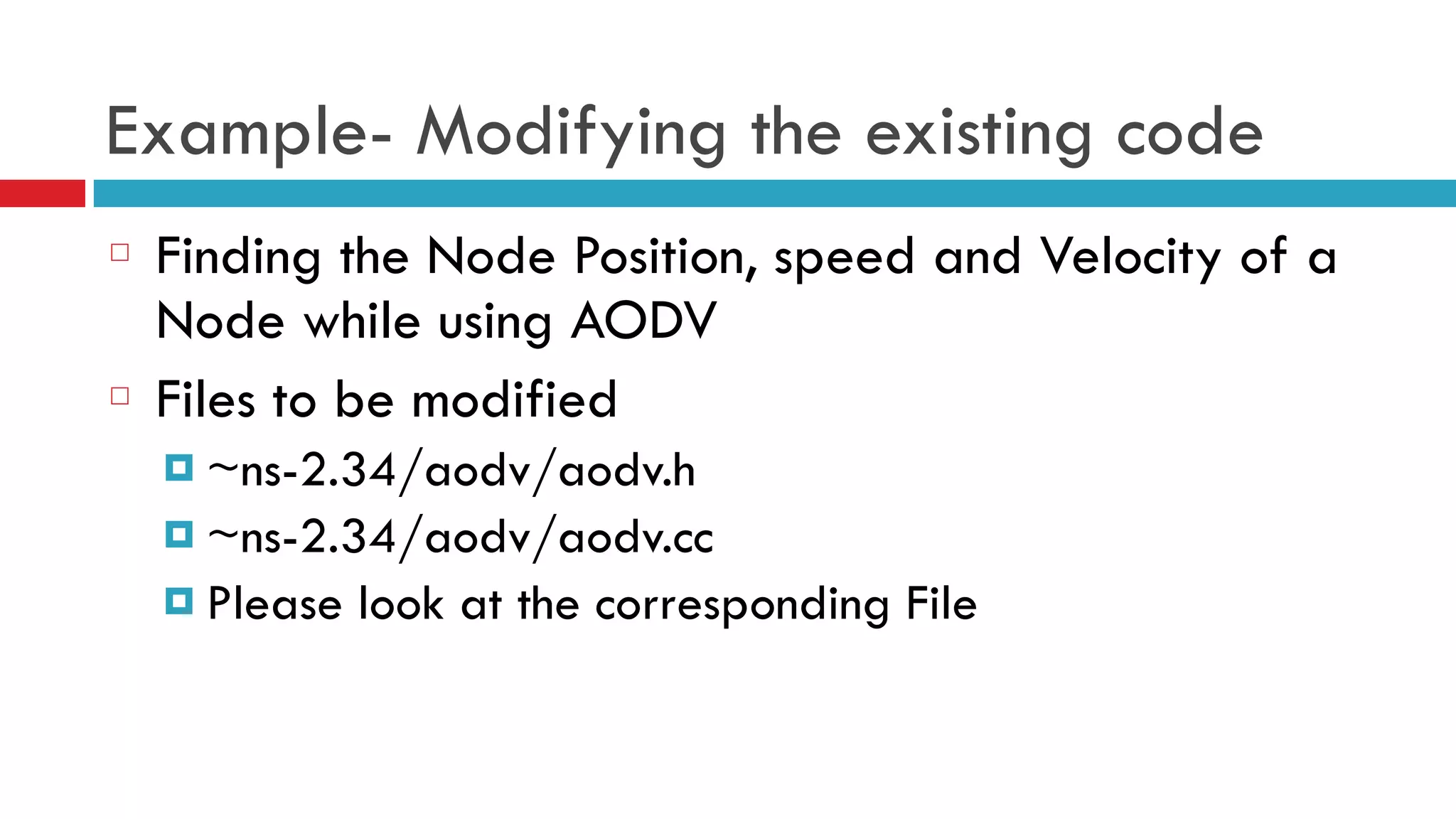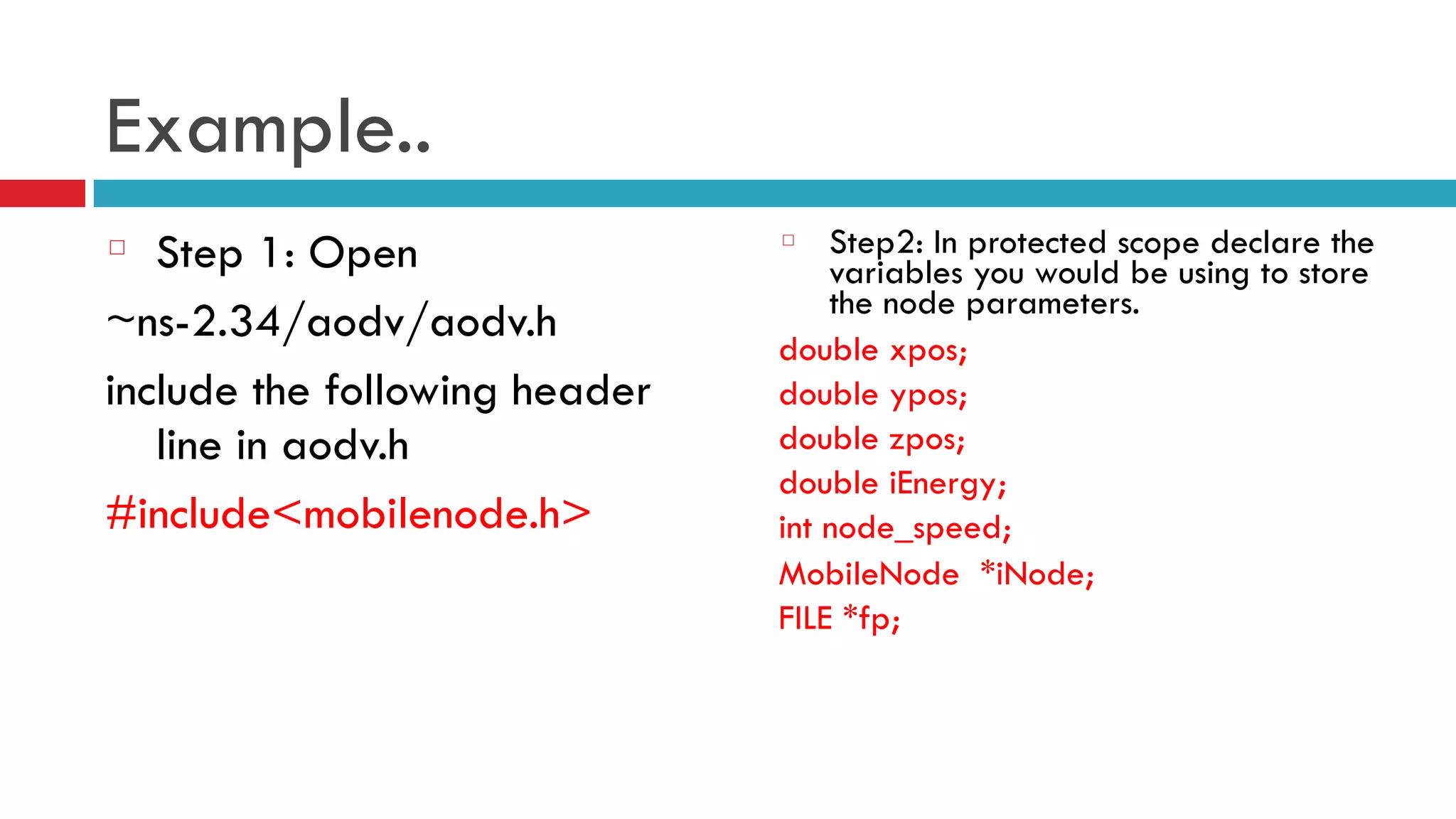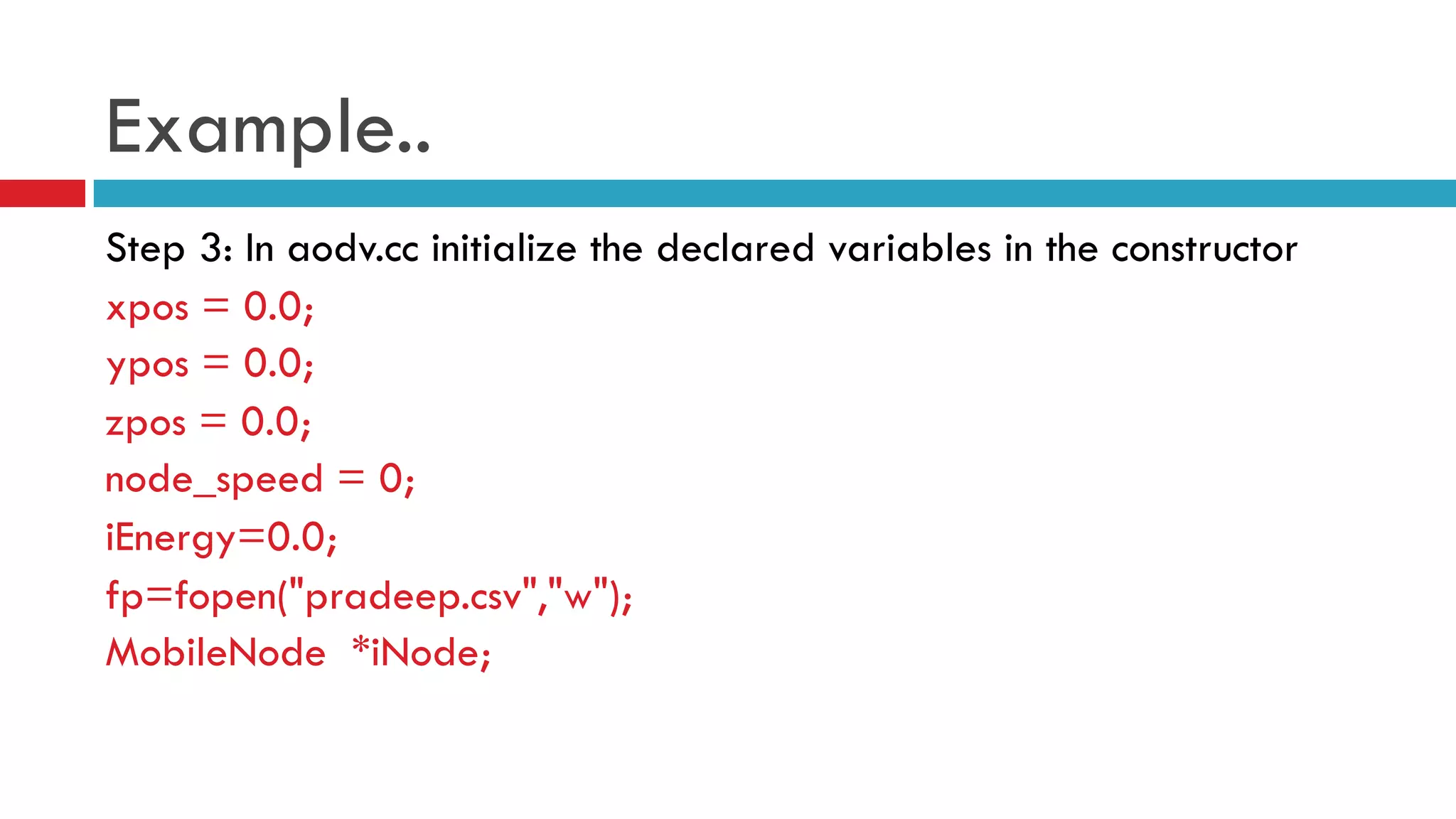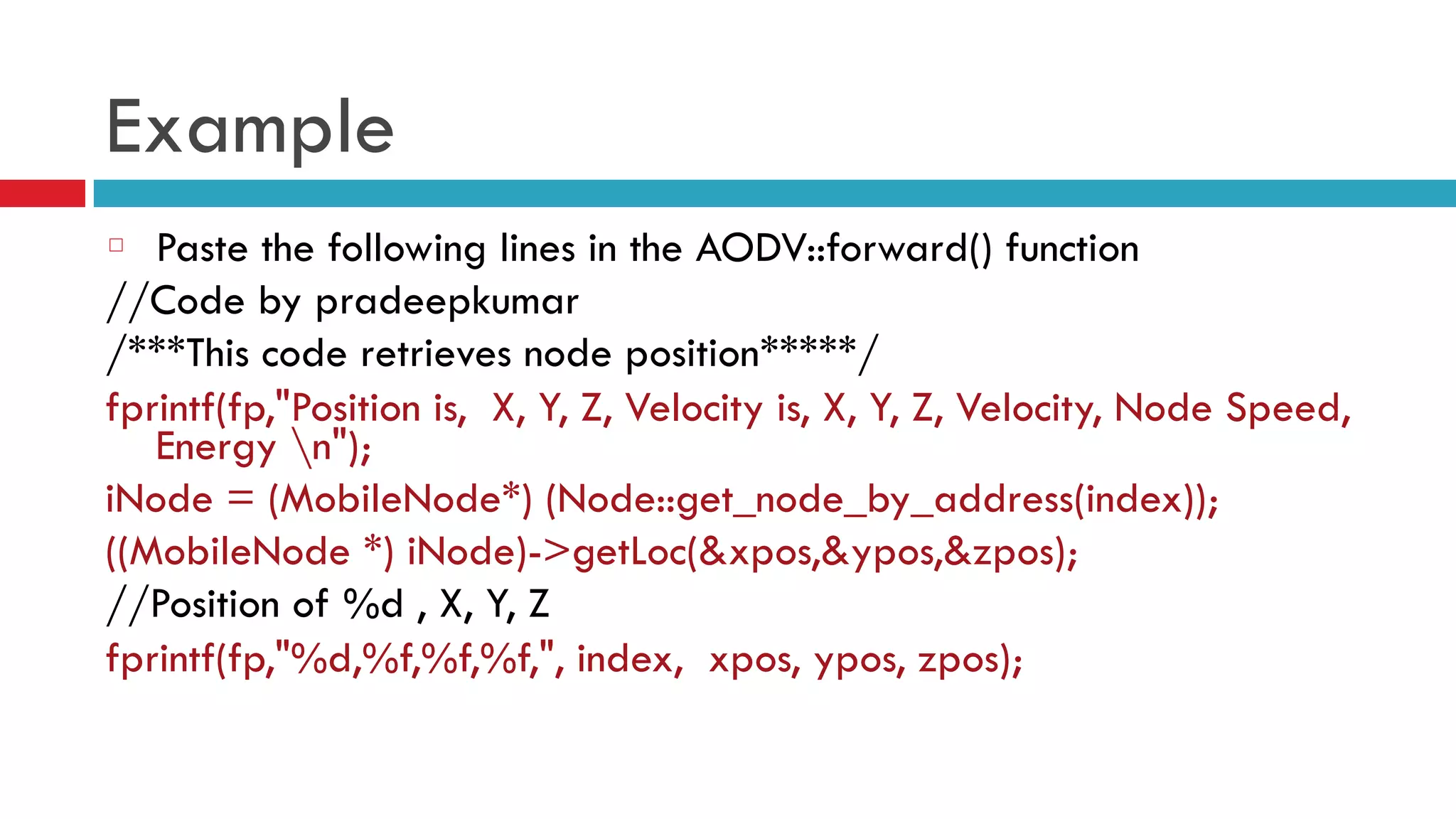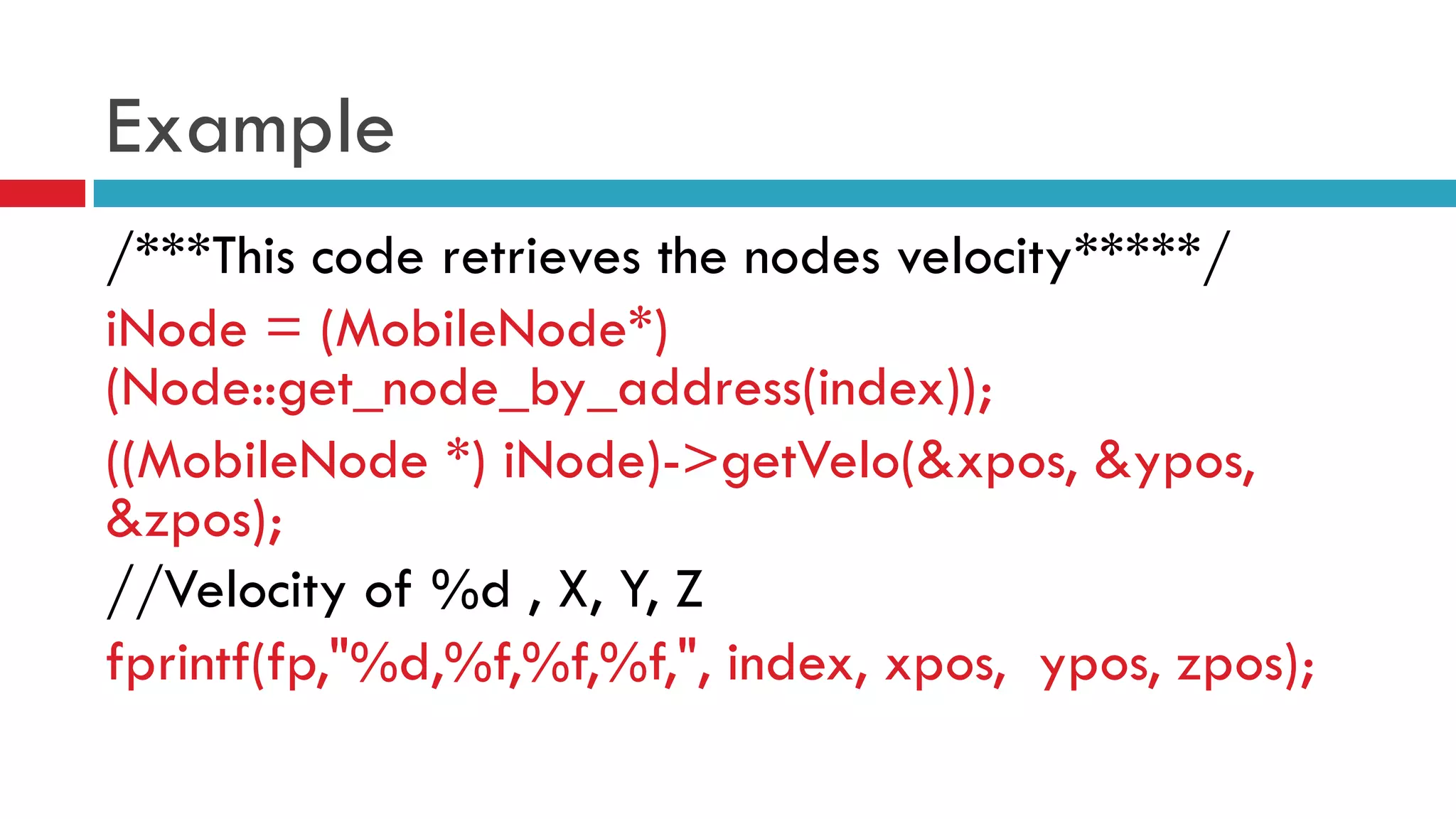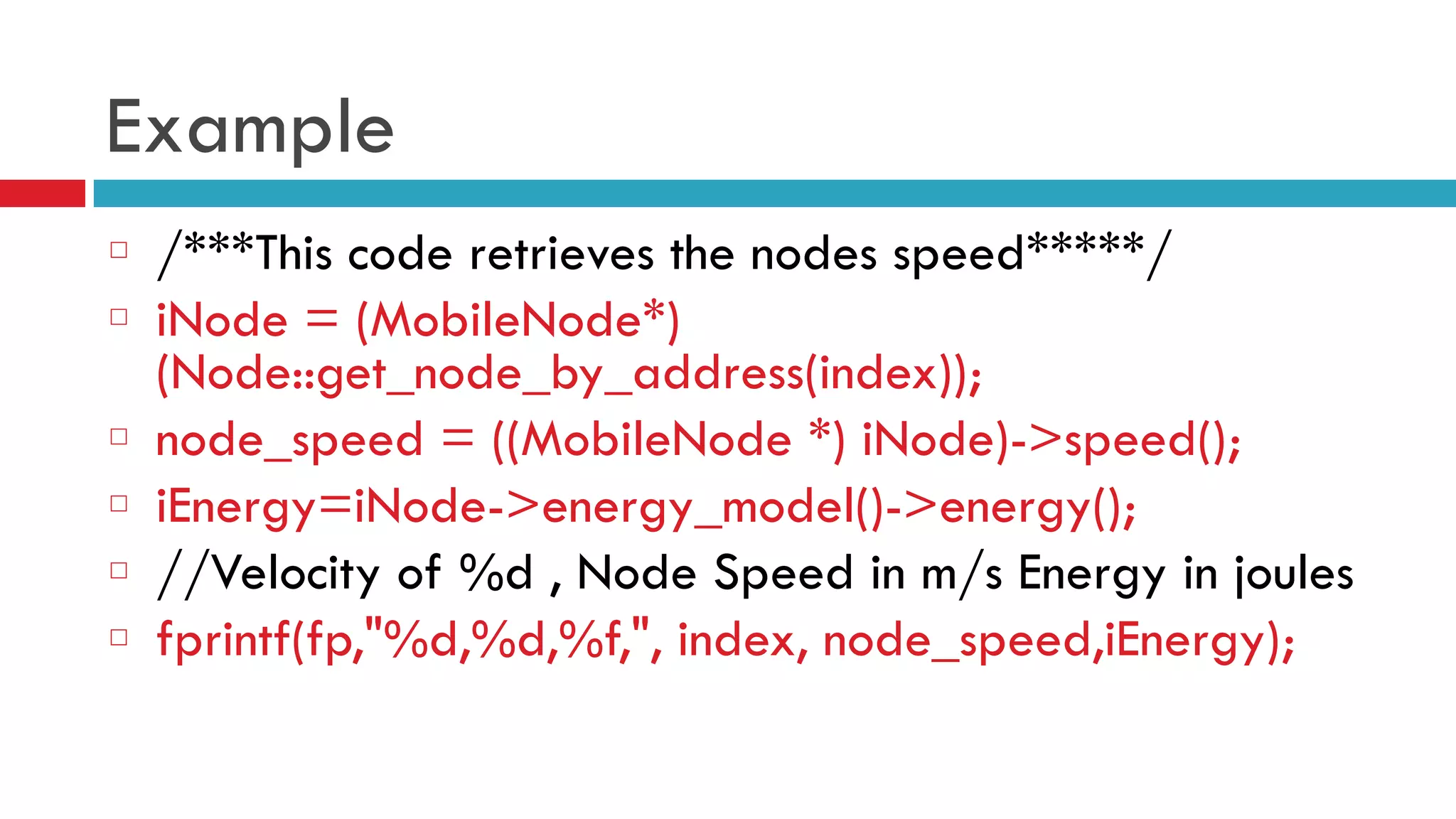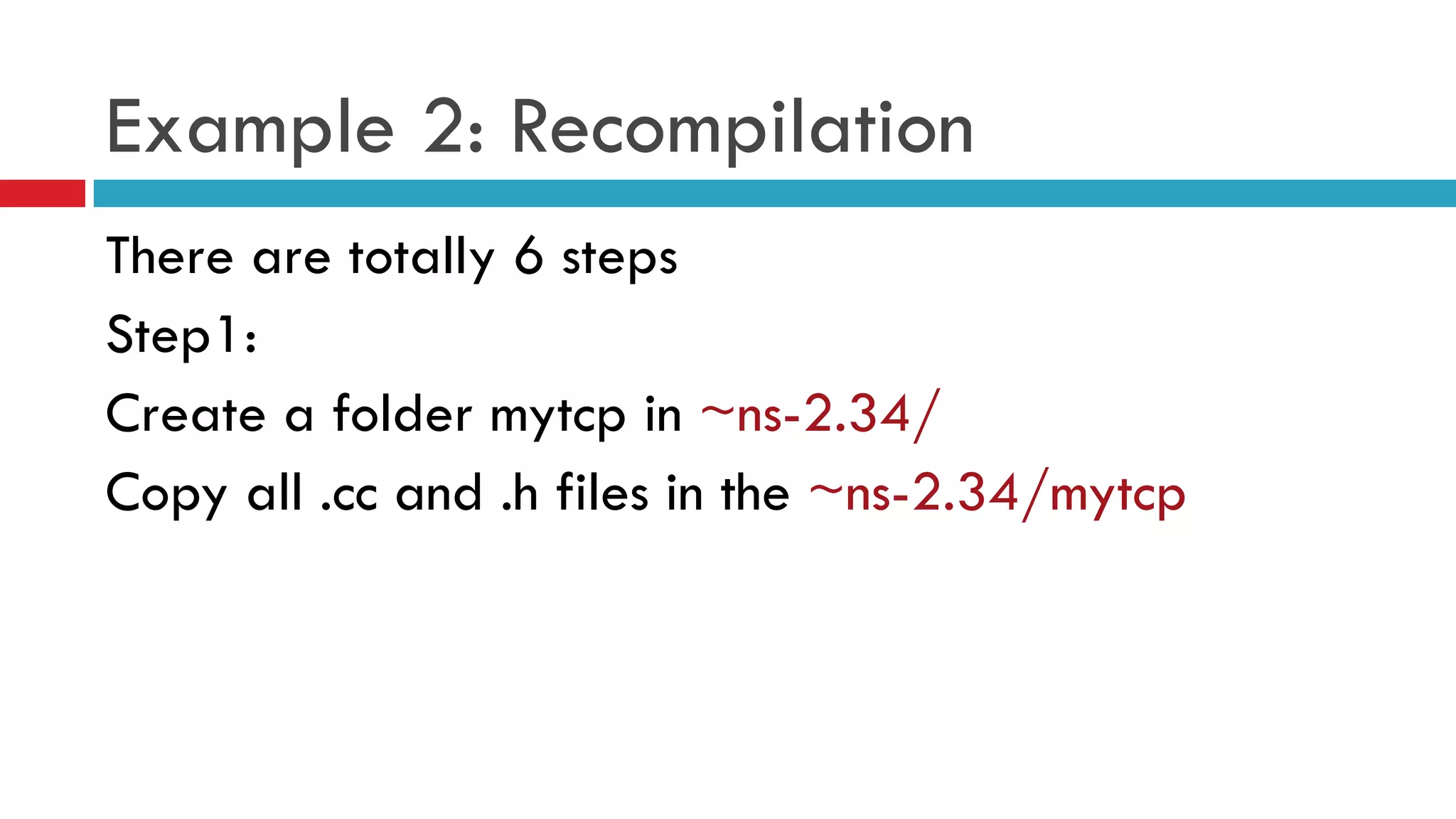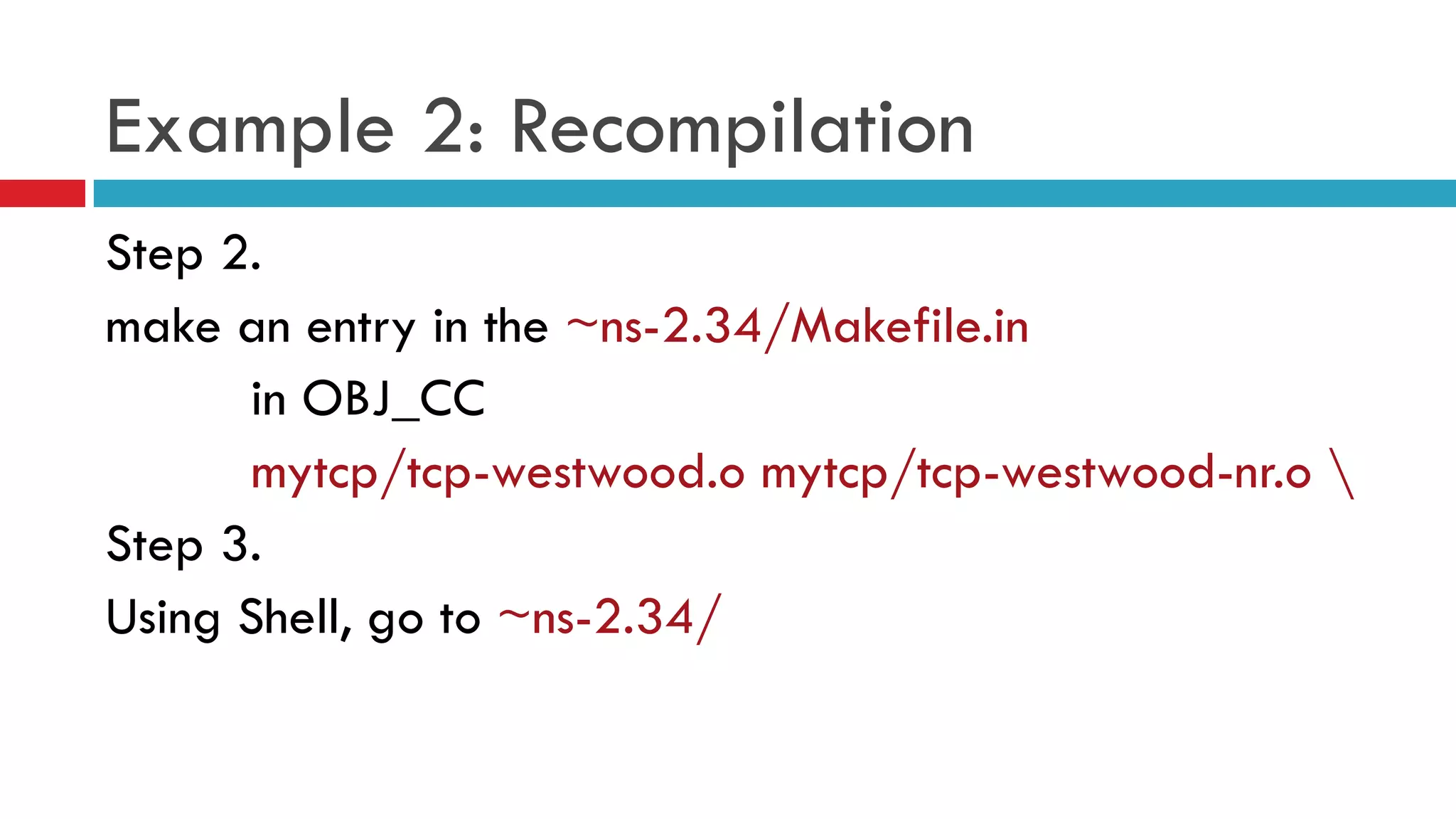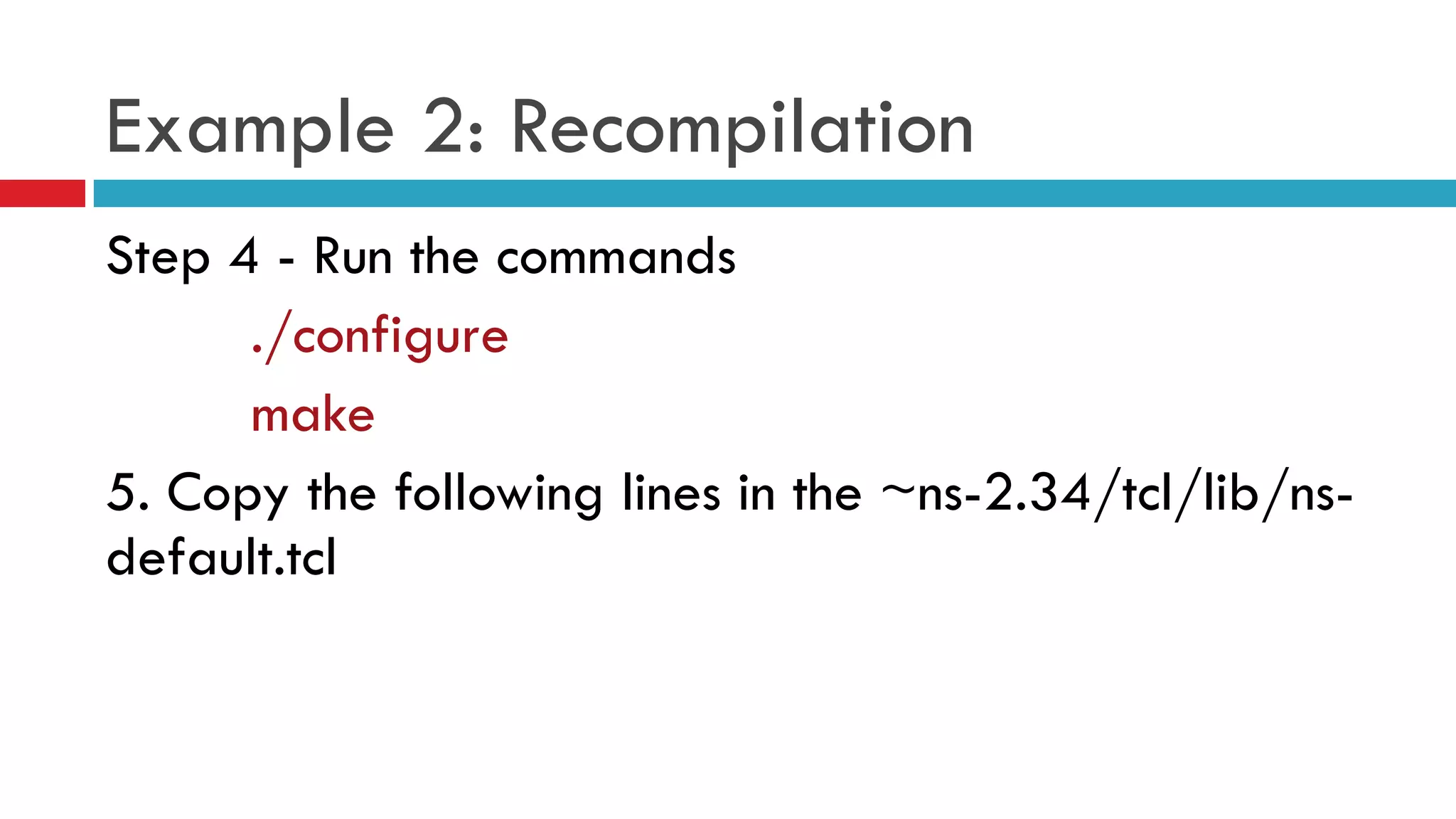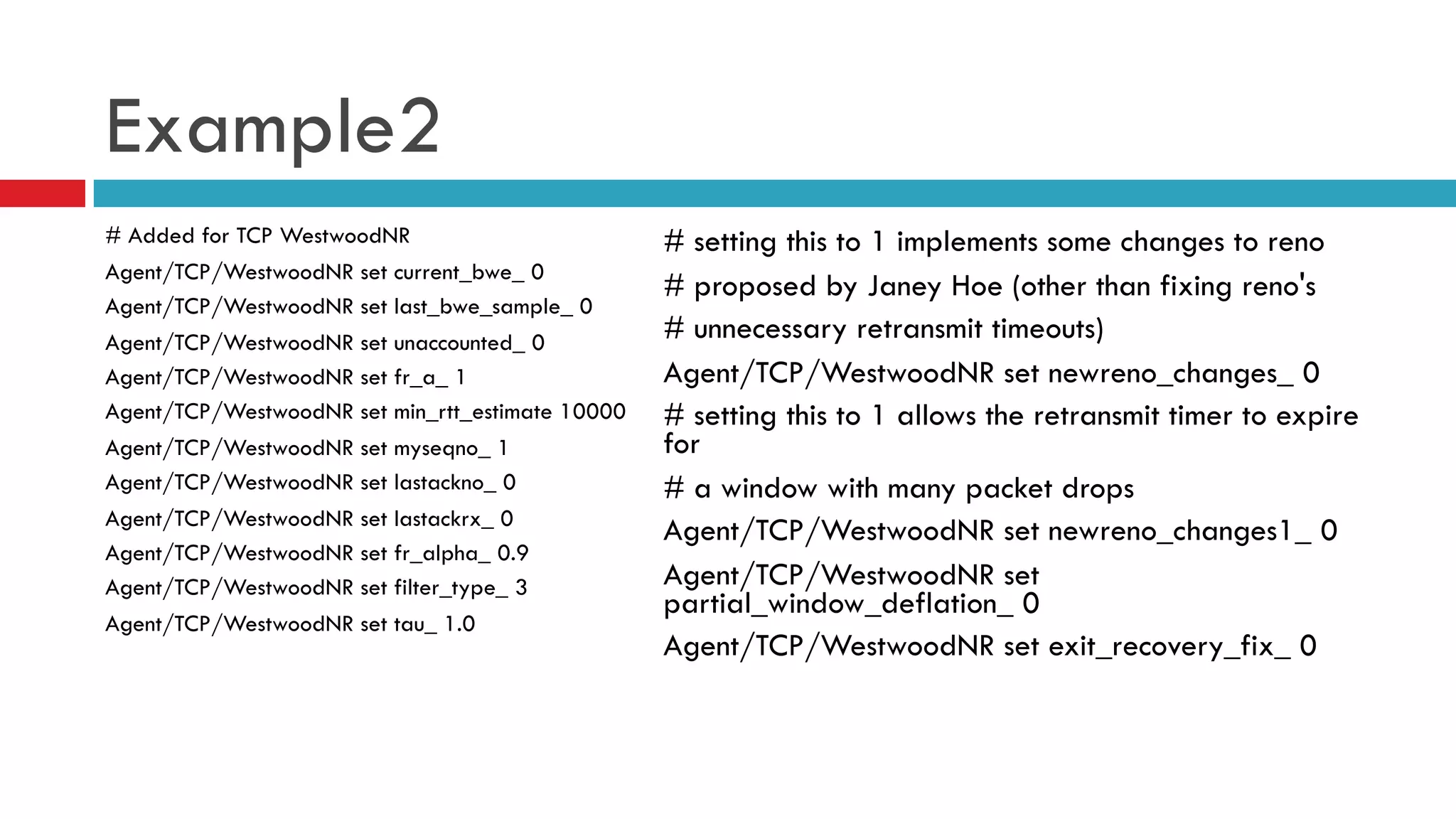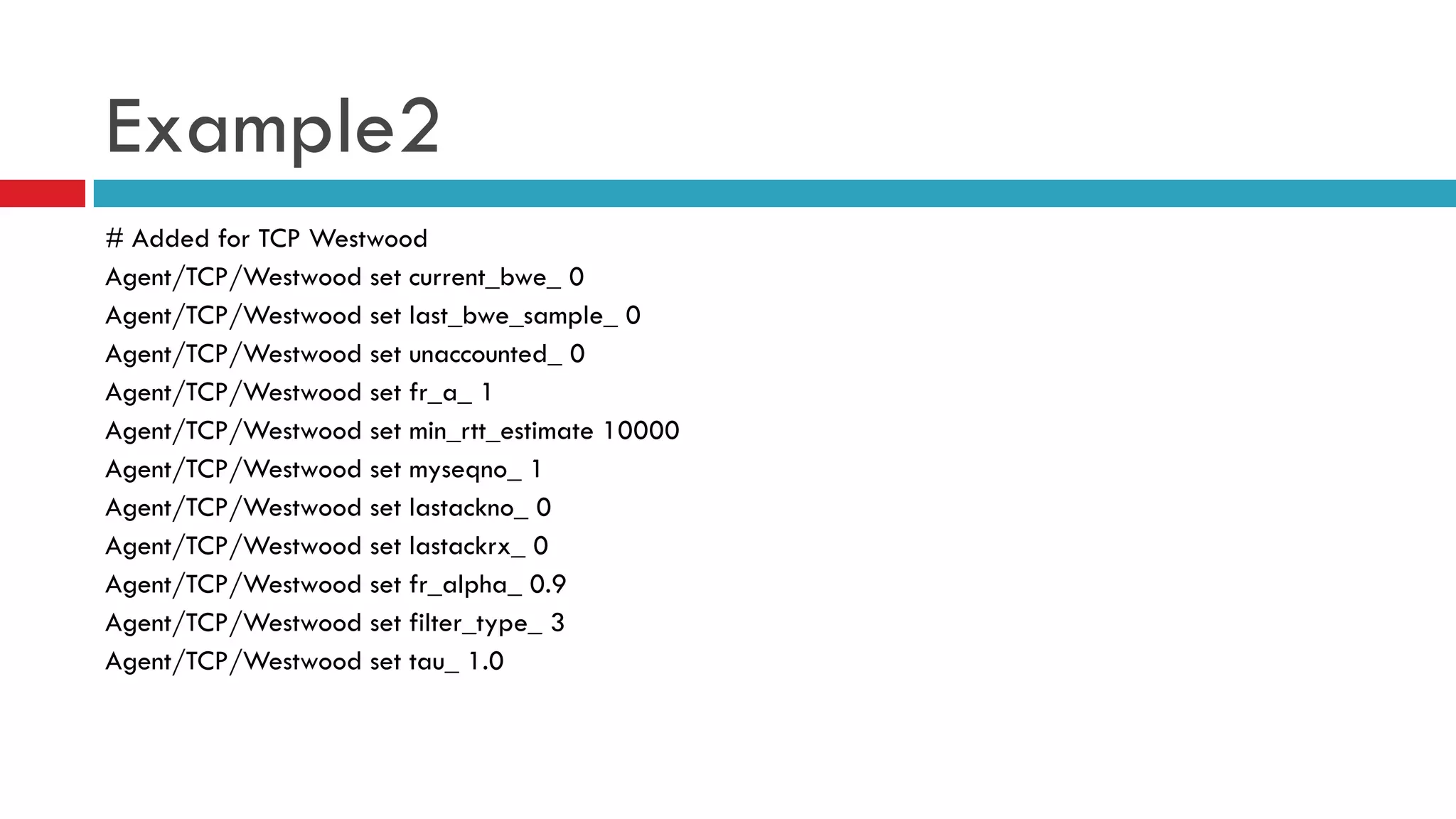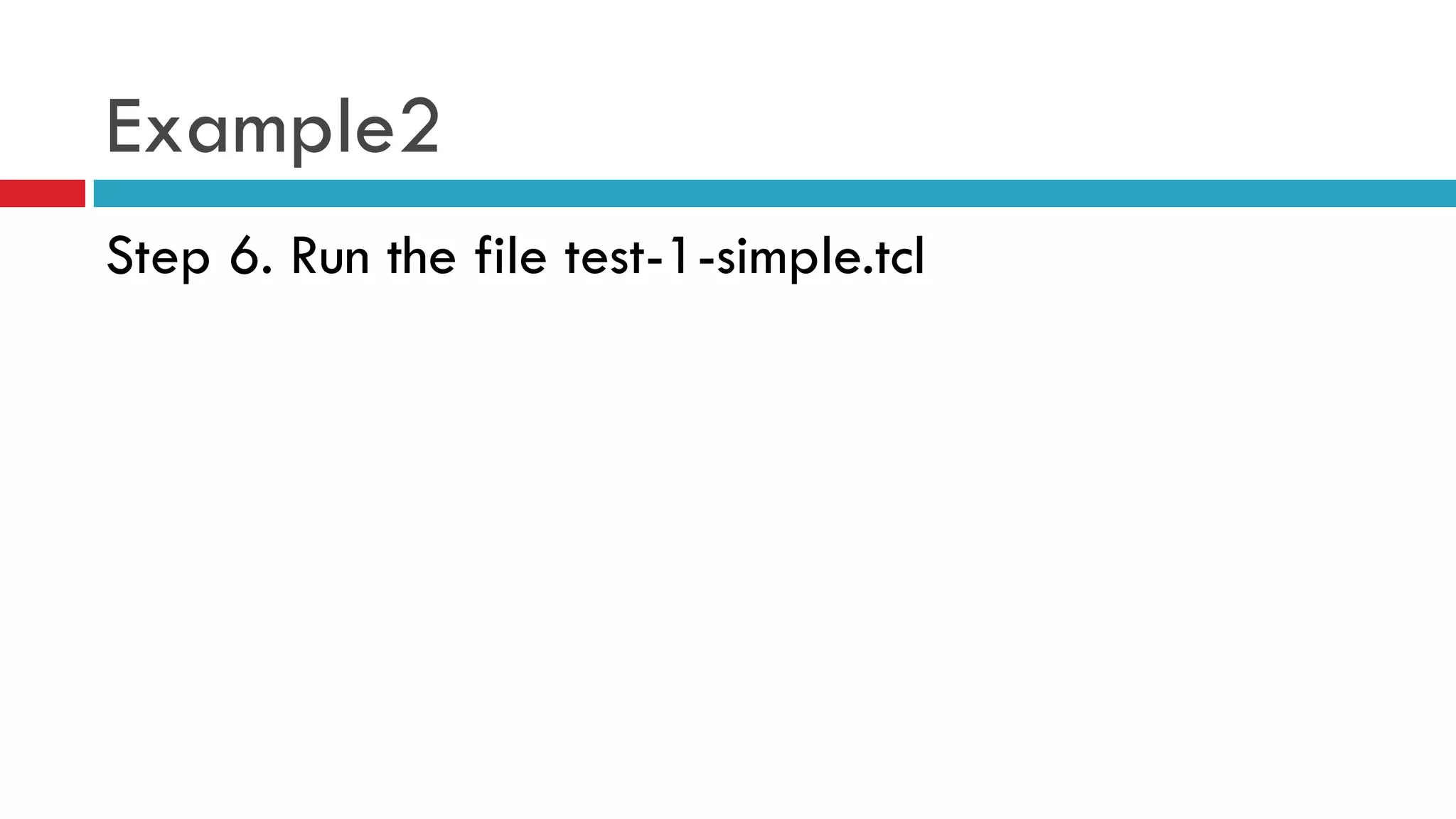The document provides a guide on recompiling the Network Simulator 2 (ns2) and the necessary steps for modifying existing code to create new modules or protocols. Key steps include creating project folders, modifying makefile entries, and performing specific code changes within .h and .cc files. The document emphasizes the importance of understanding C++ and existing protocols to effectively manage modifications and simulations.