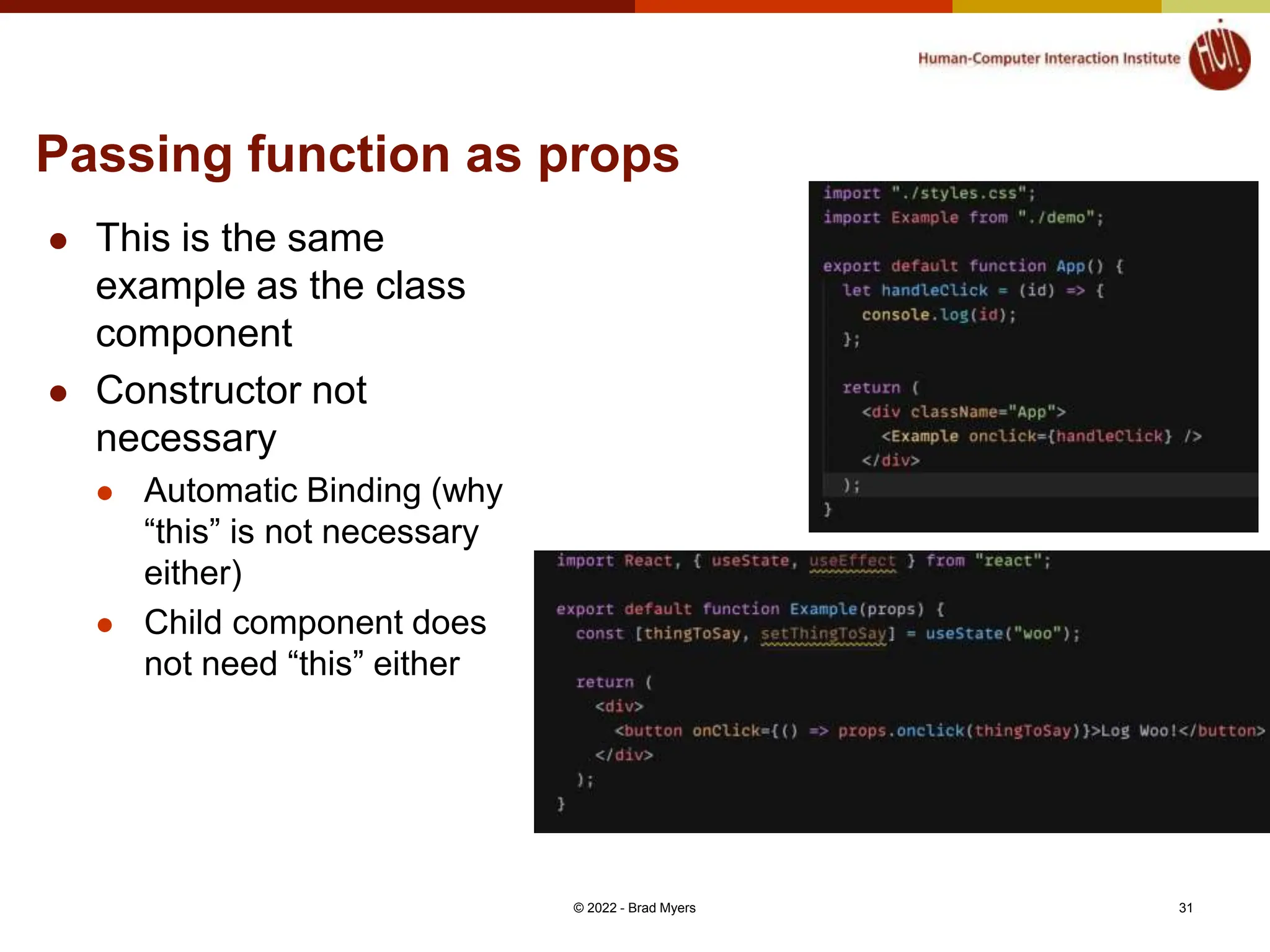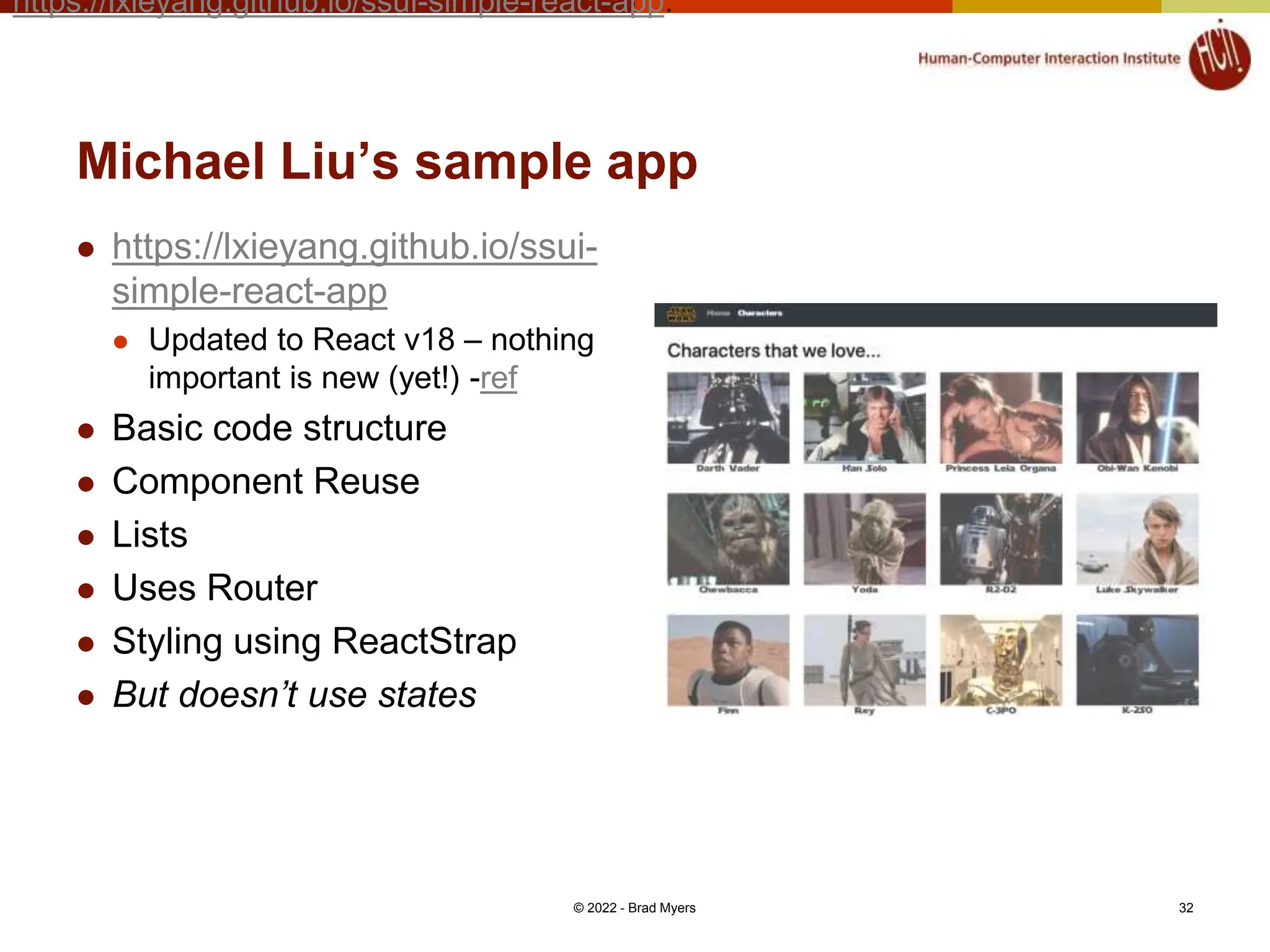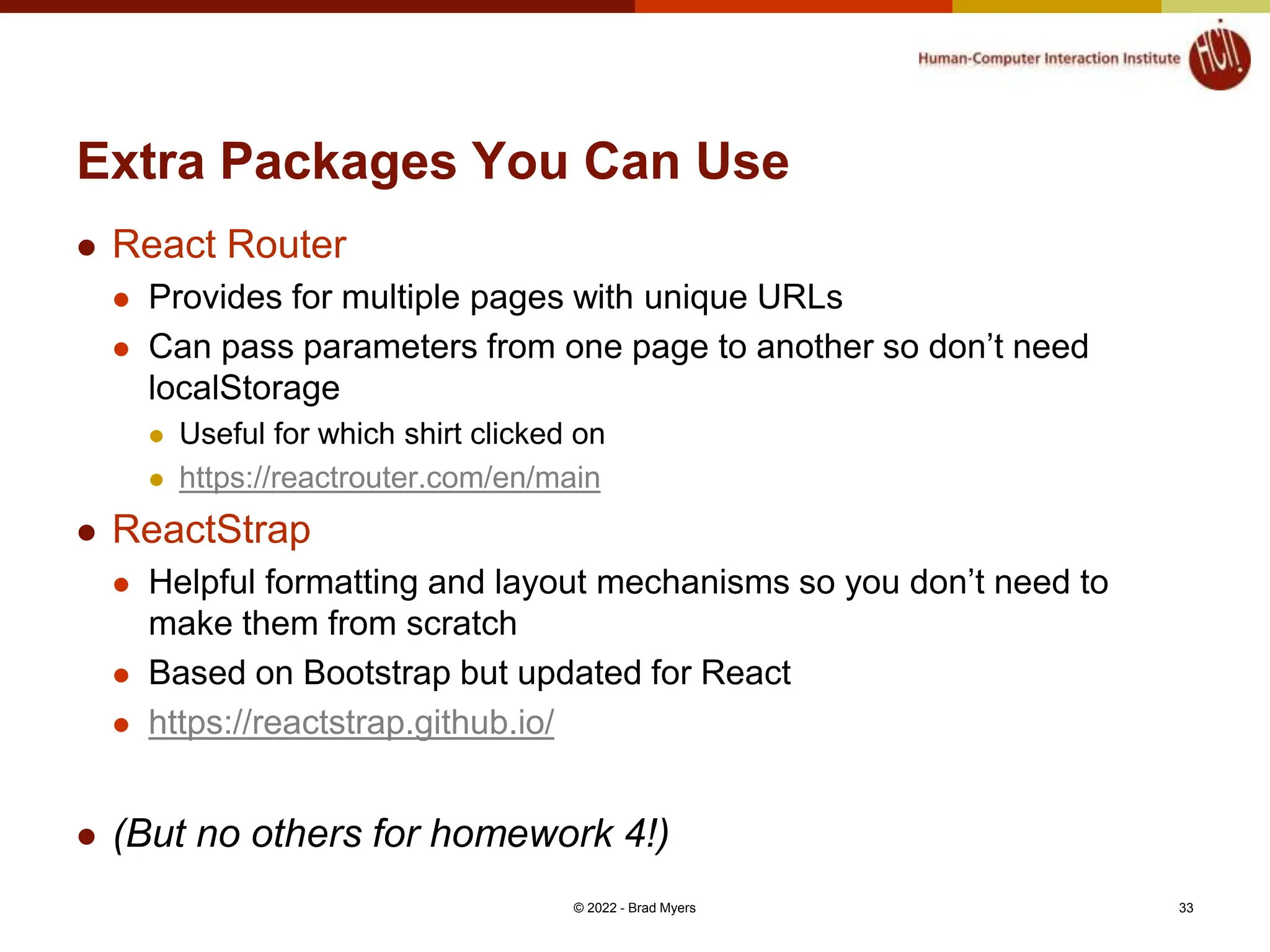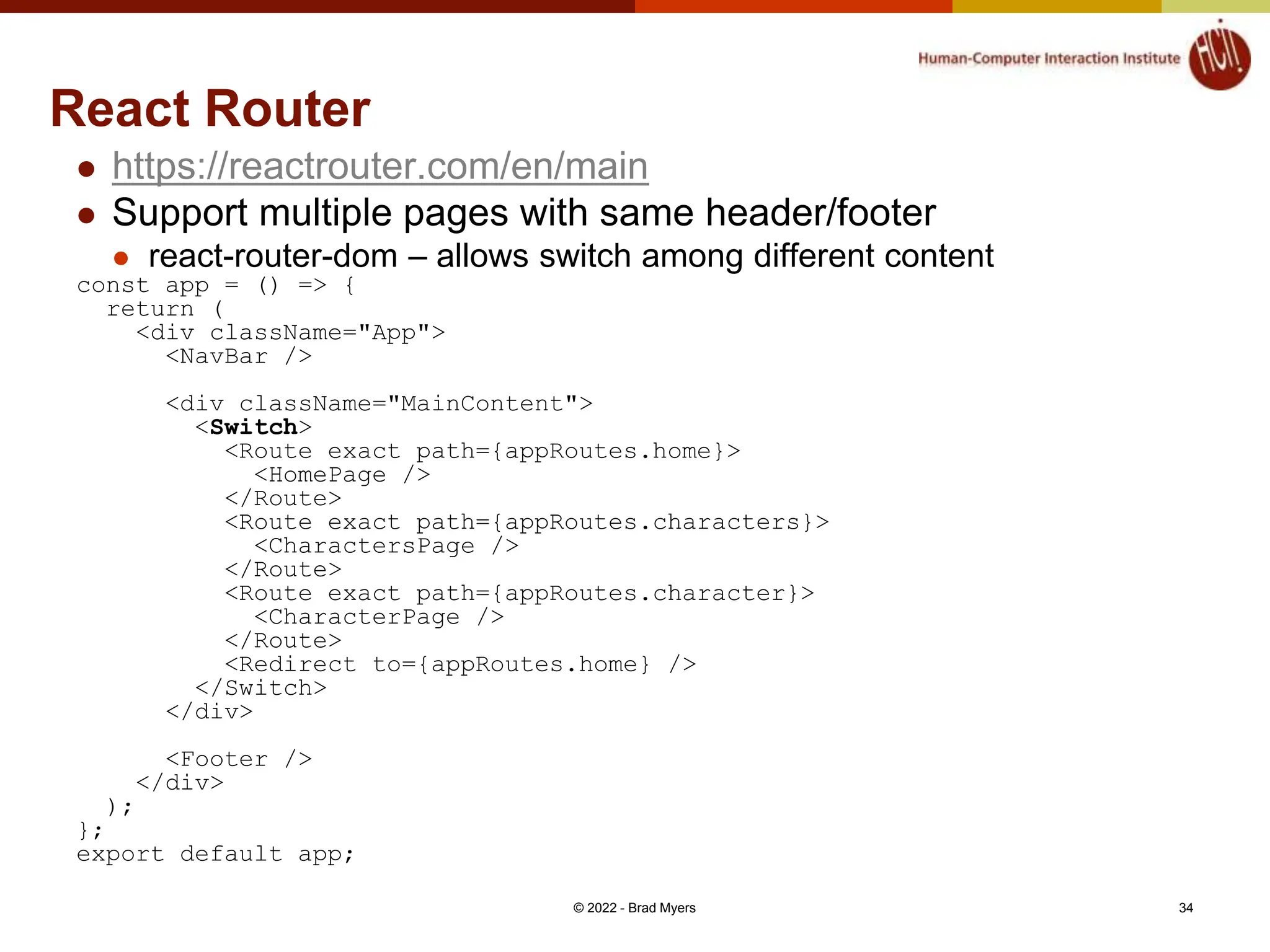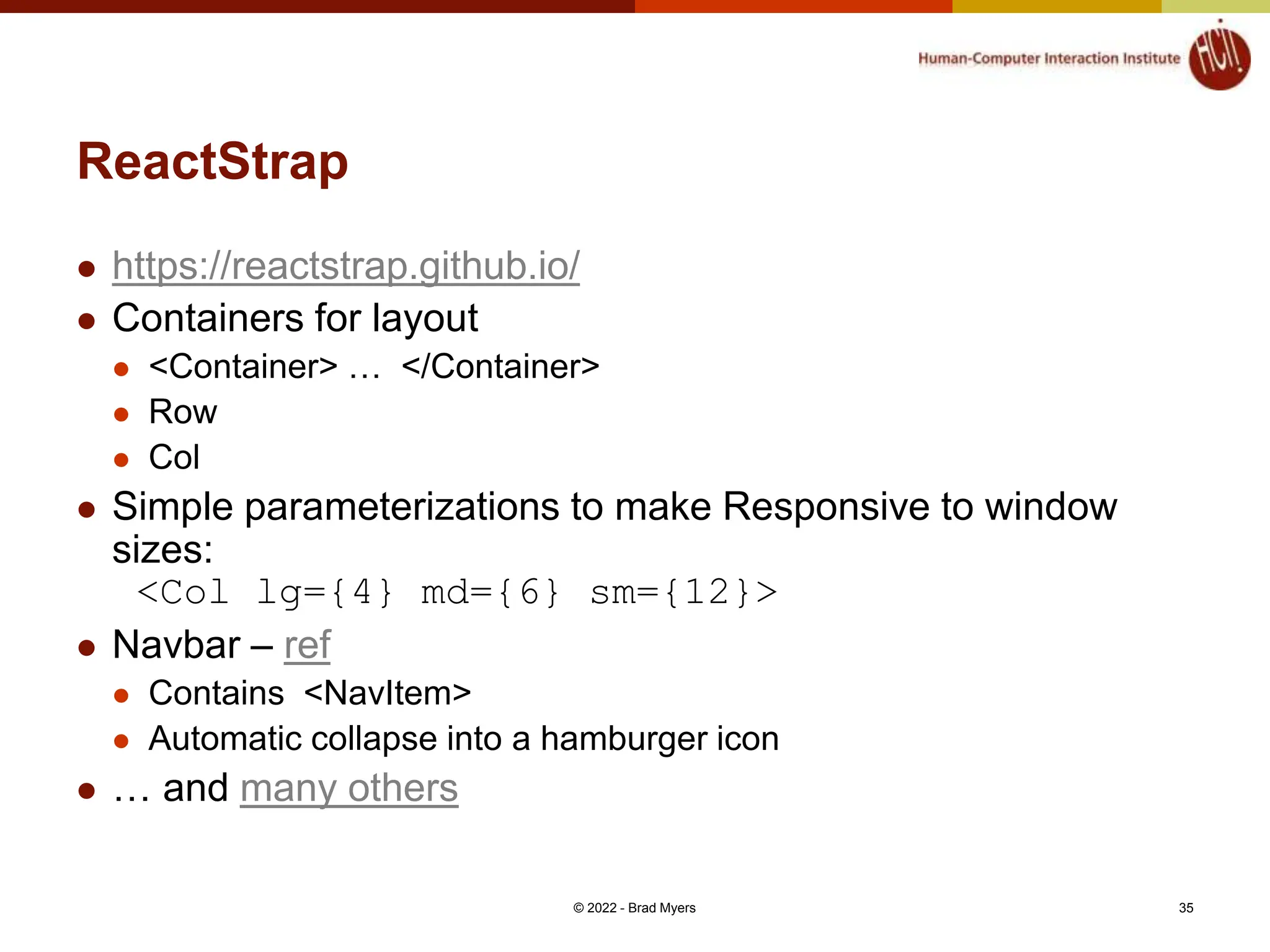Lectures 11 and 12 introduce React for the software structures for user interfaces course, covering logistics, midterm quiz details, and foundational React concepts such as JSX, components, and state management. Students are informed about homework deadlines, resources for getting started with React, and the use of JavaScript features and libraries. The lectures emphasize the declarative nature of React and its ability to create dynamic user interfaces through reusable components.
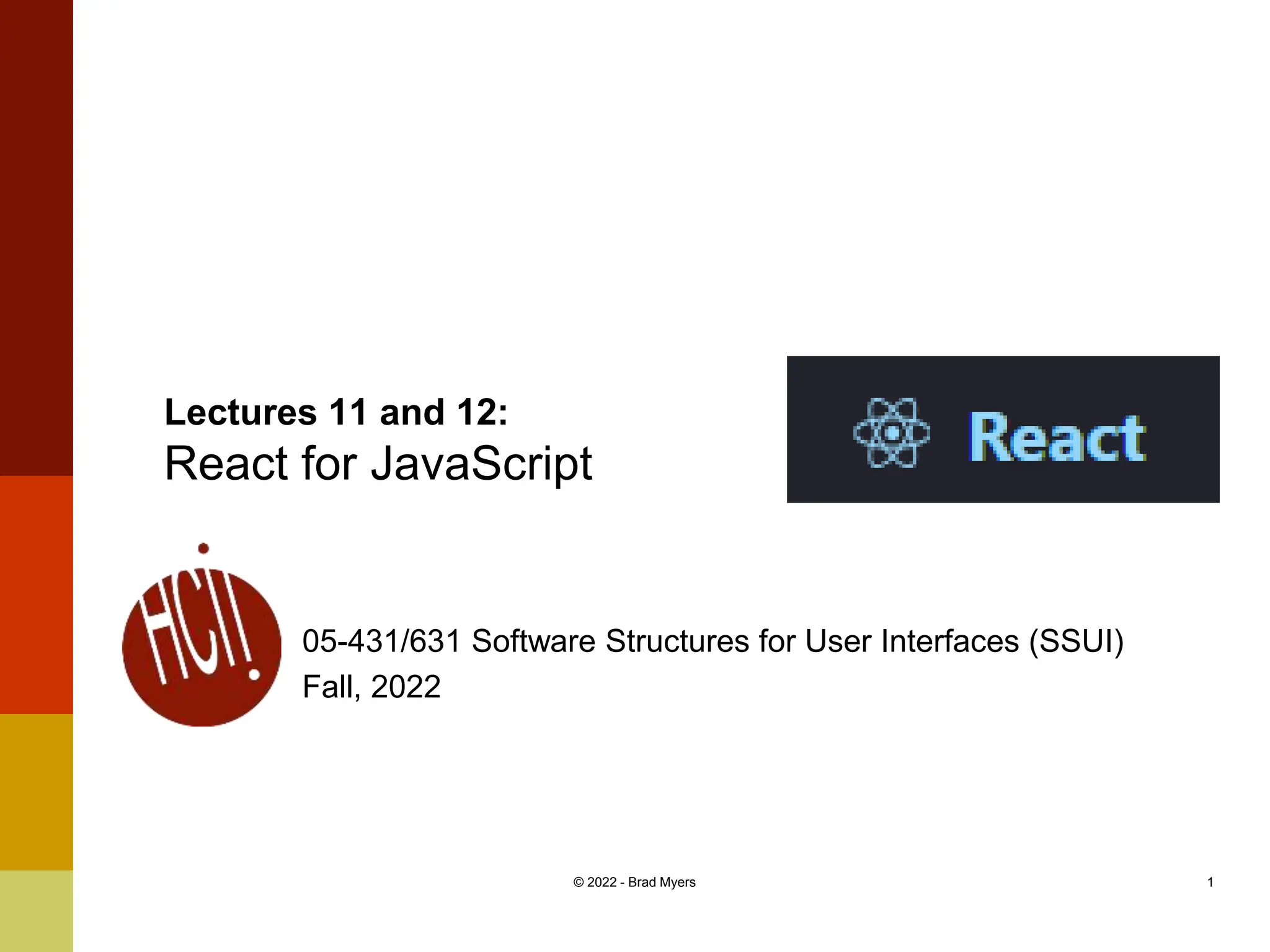
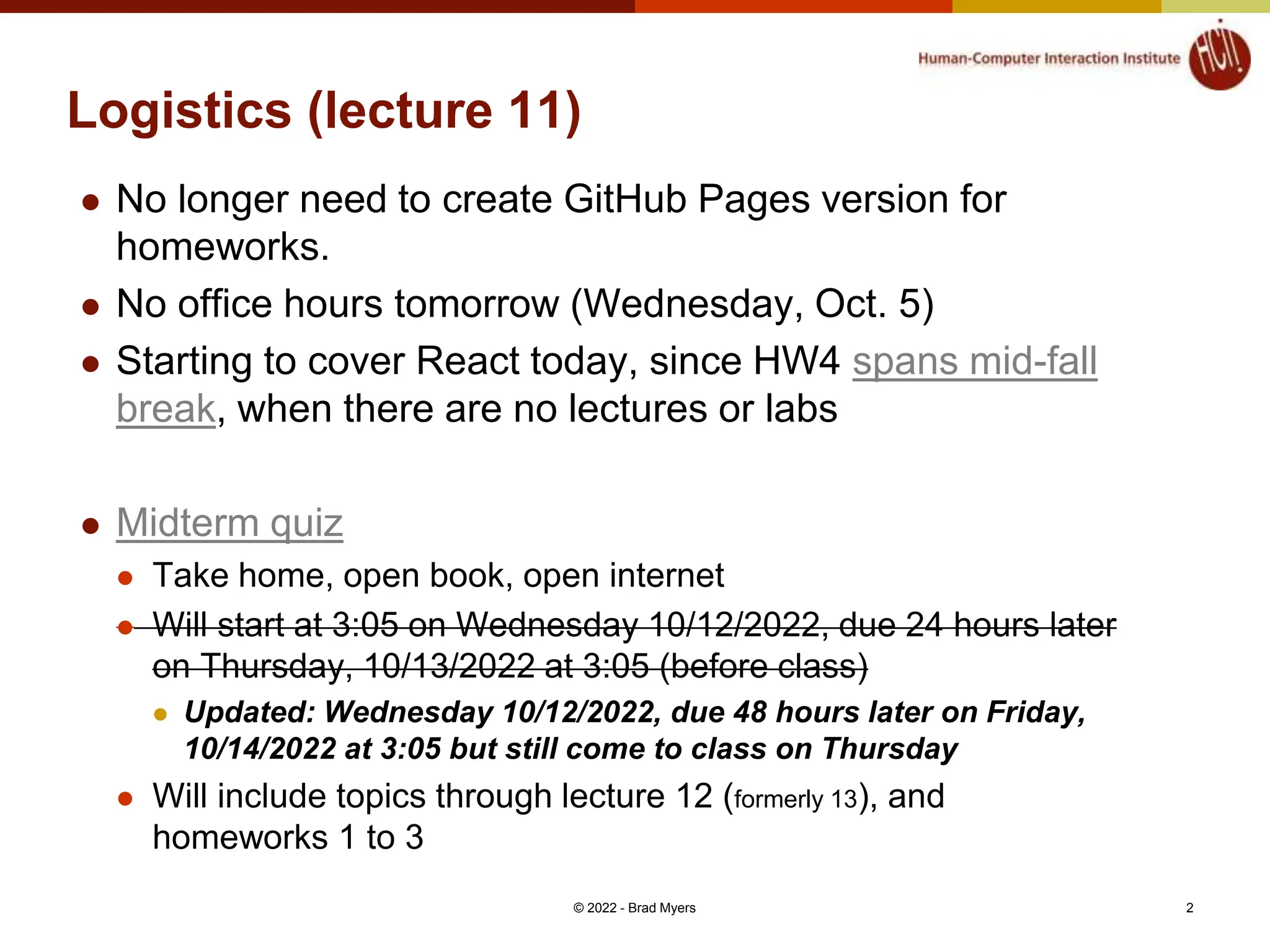
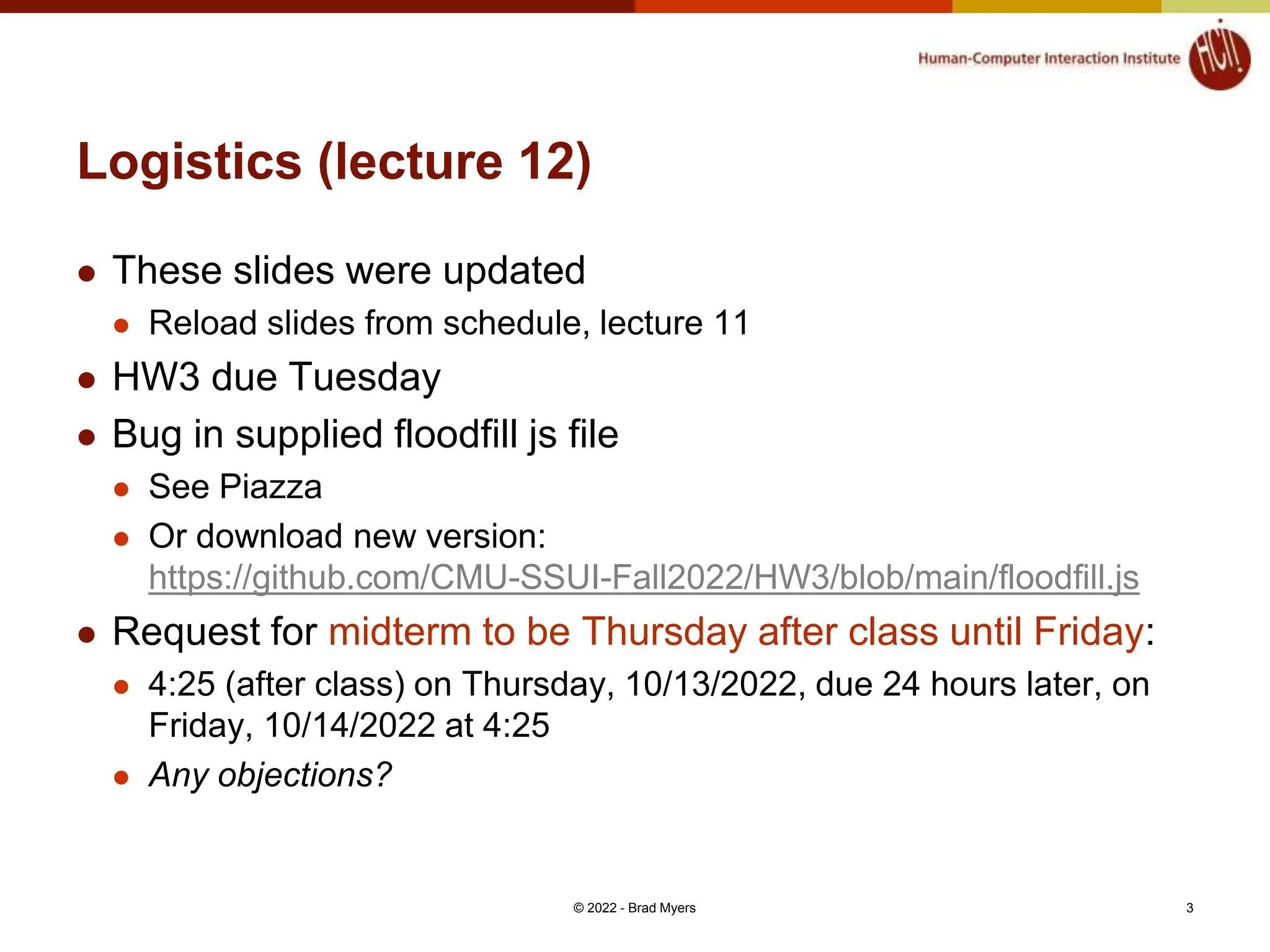
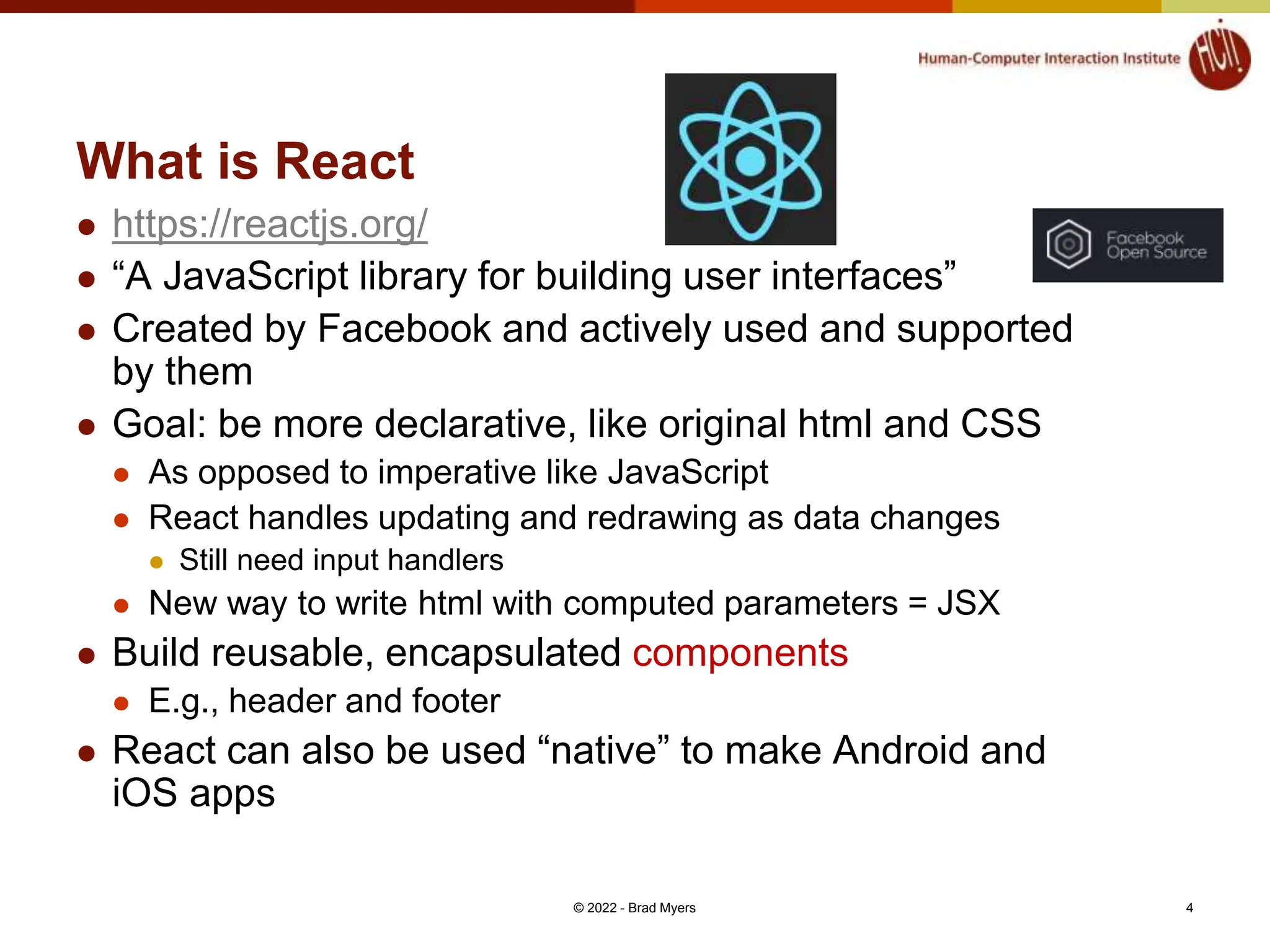
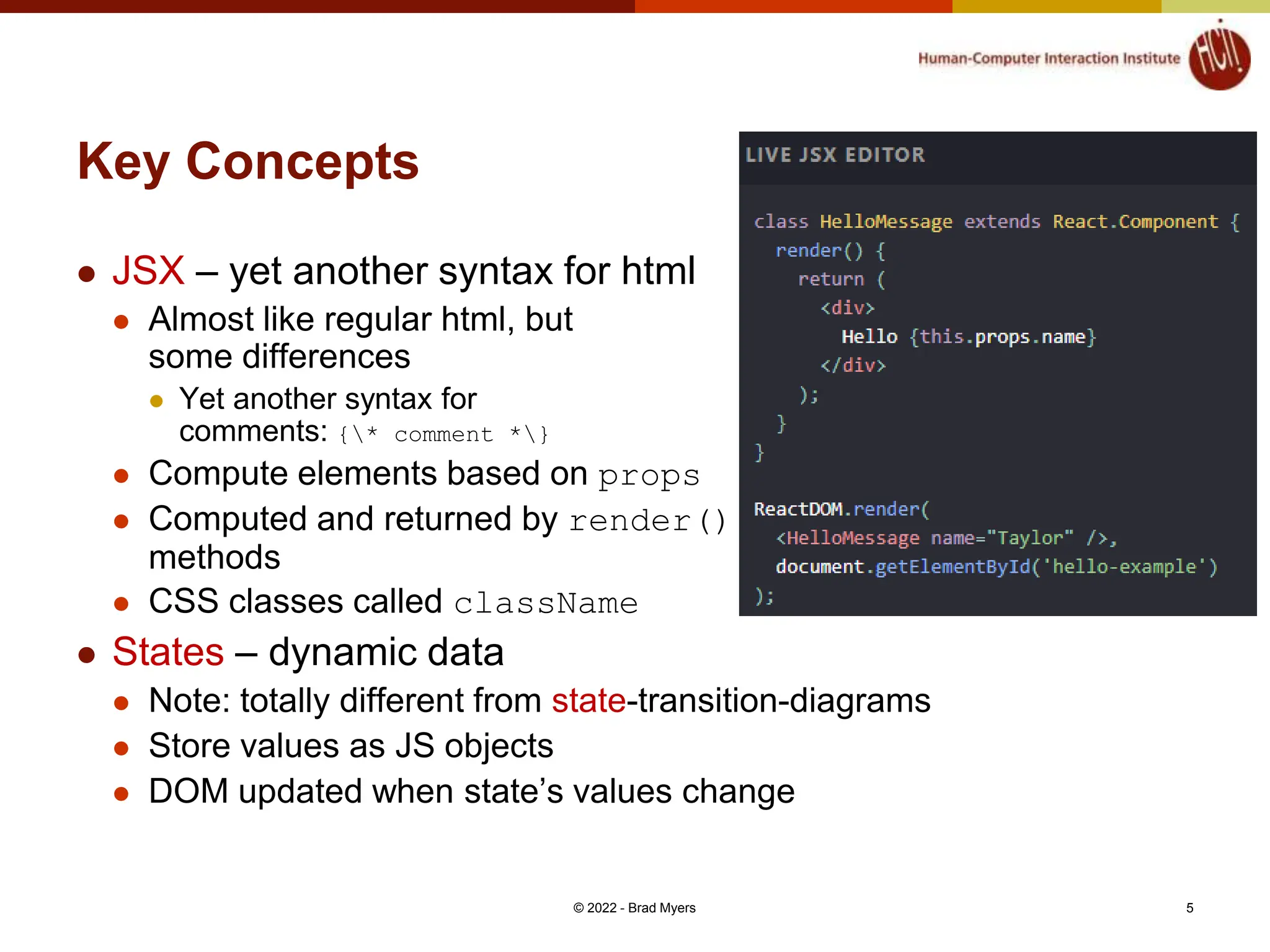
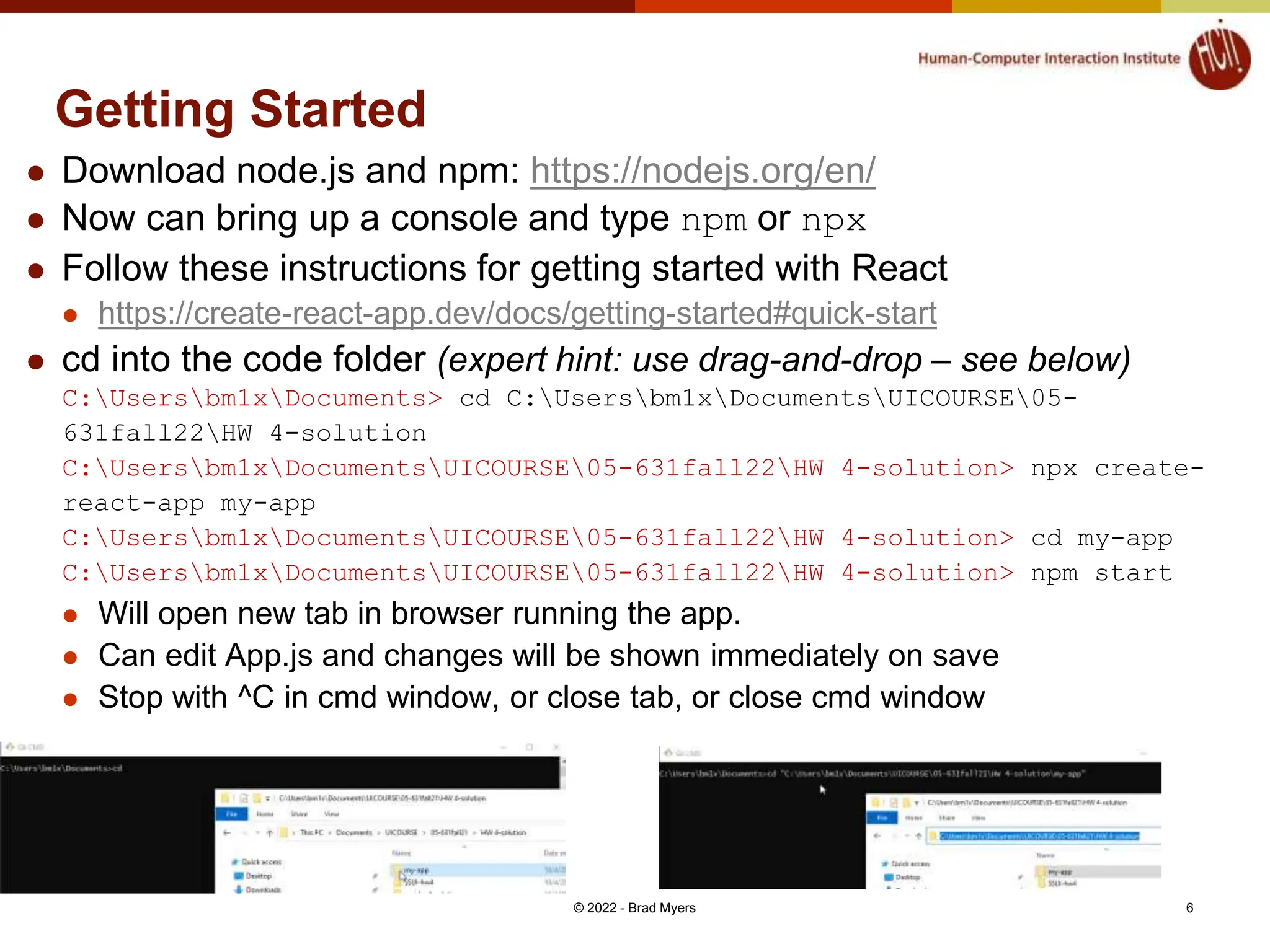
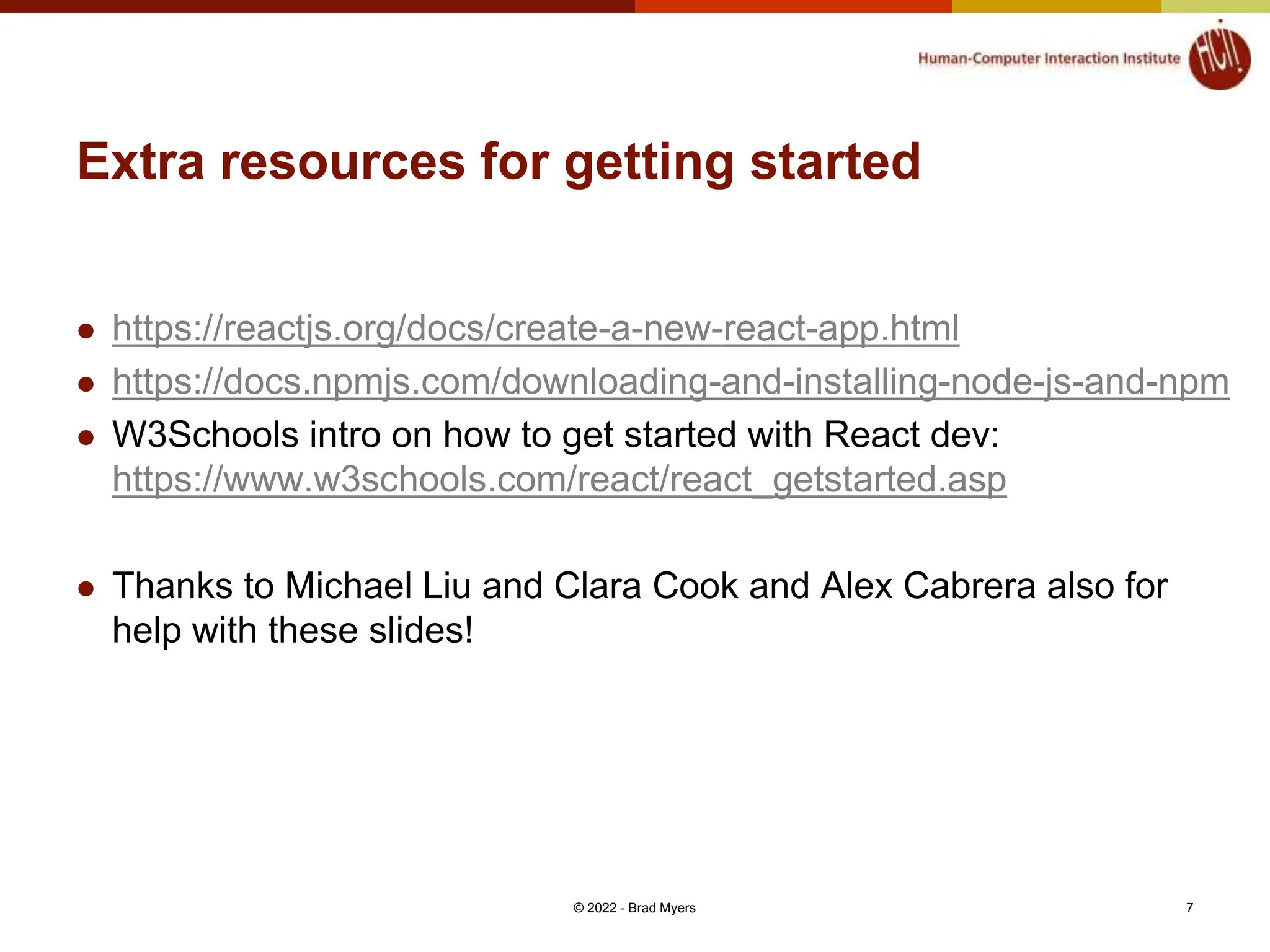
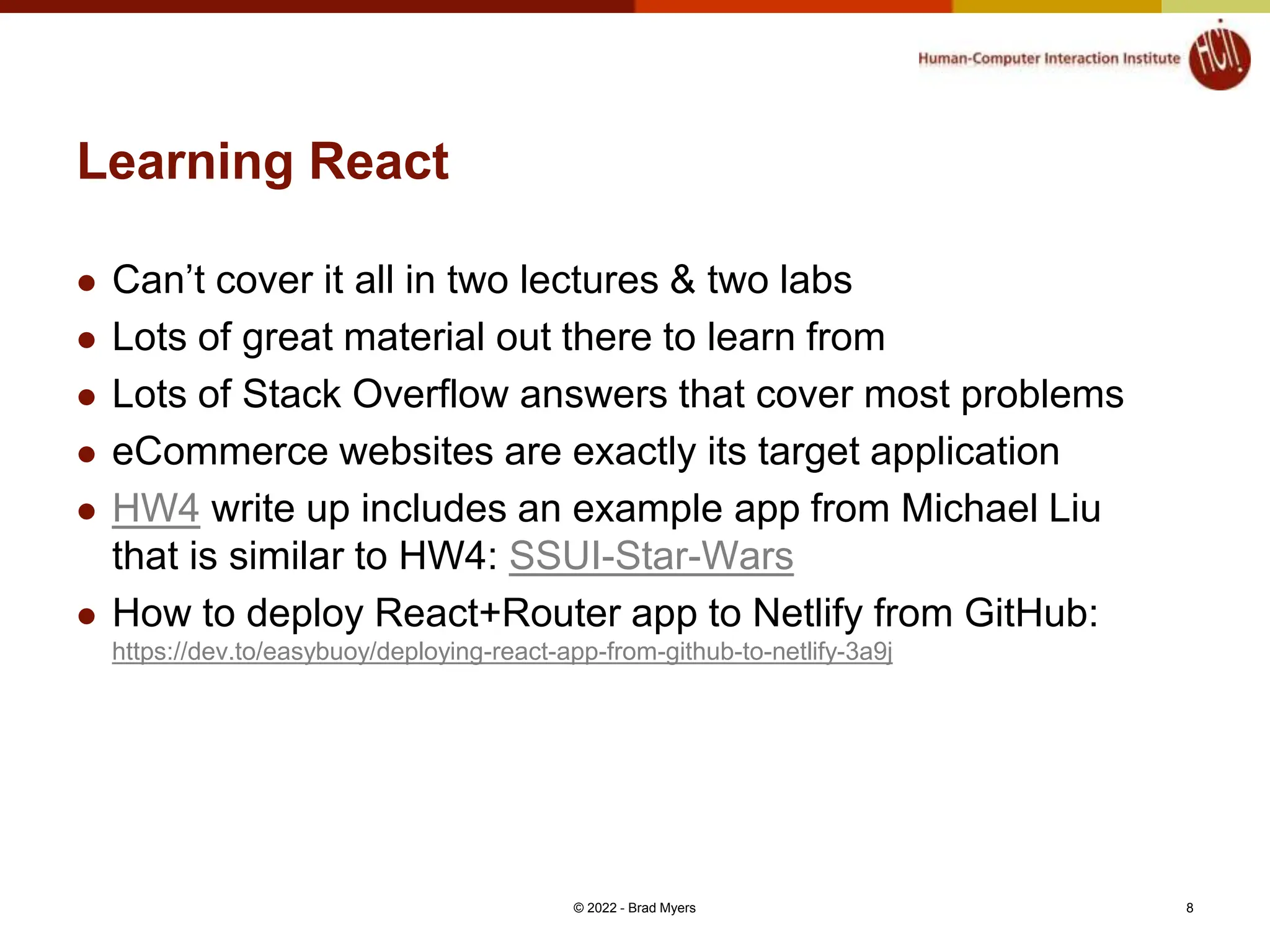
![JavaScript features heavily used by React Might want to review these features! export and import React uses lots of files and need to control namespaces spread and rest operator: . . . Flatten an array or object in place const oldArray = [4,5]; const newArray = [...oldArray, 1, 2, 3]; newArray = [4,5,1,2,3] instead of [ [4,5], 1,2,3] const newObject = {...oldObject, newProp: 'Jason'} function sortNumbers(...args) { } //args is an array of the parameters Destructuring – assign variables using same name let {name, loc} = func(); // returns object with name: and loc: fields © 2022 - Brad Myers 9](https://image.slidesharecdn.com/ssui-11-12-react-240610151802-f25c10ed/75/React-for-JavaScipt-Introduction-and-functions-9-2048.jpg)
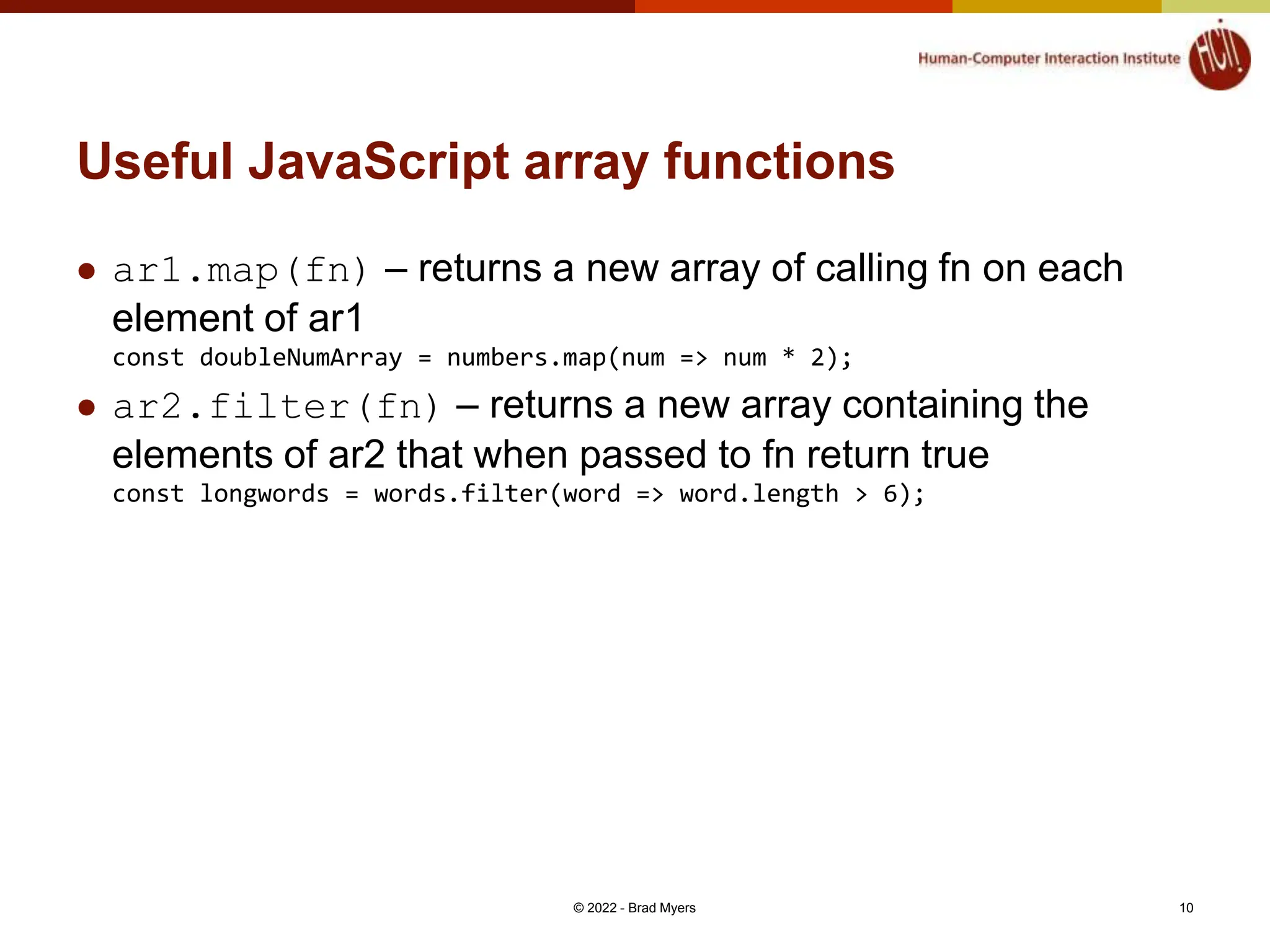
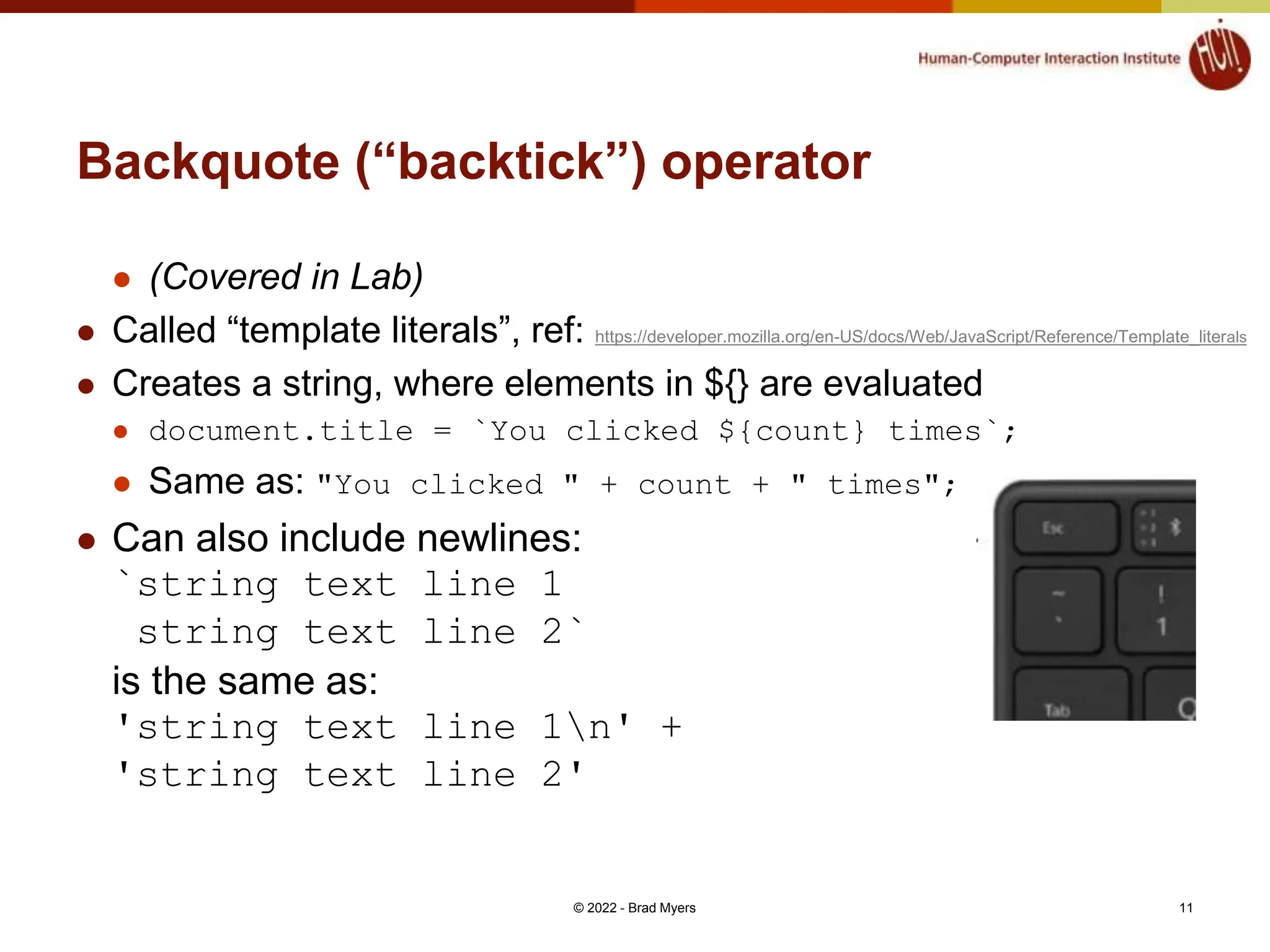
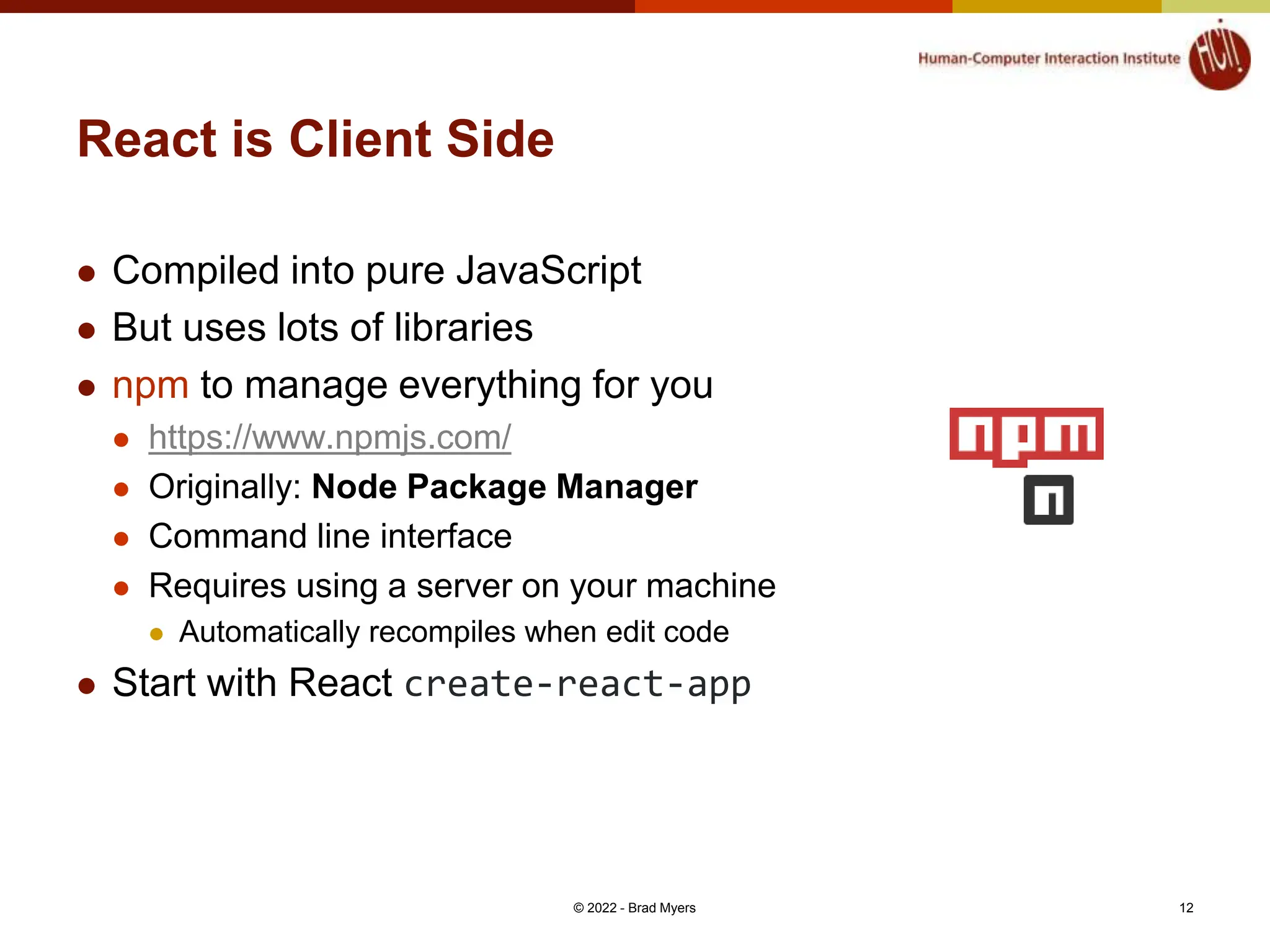
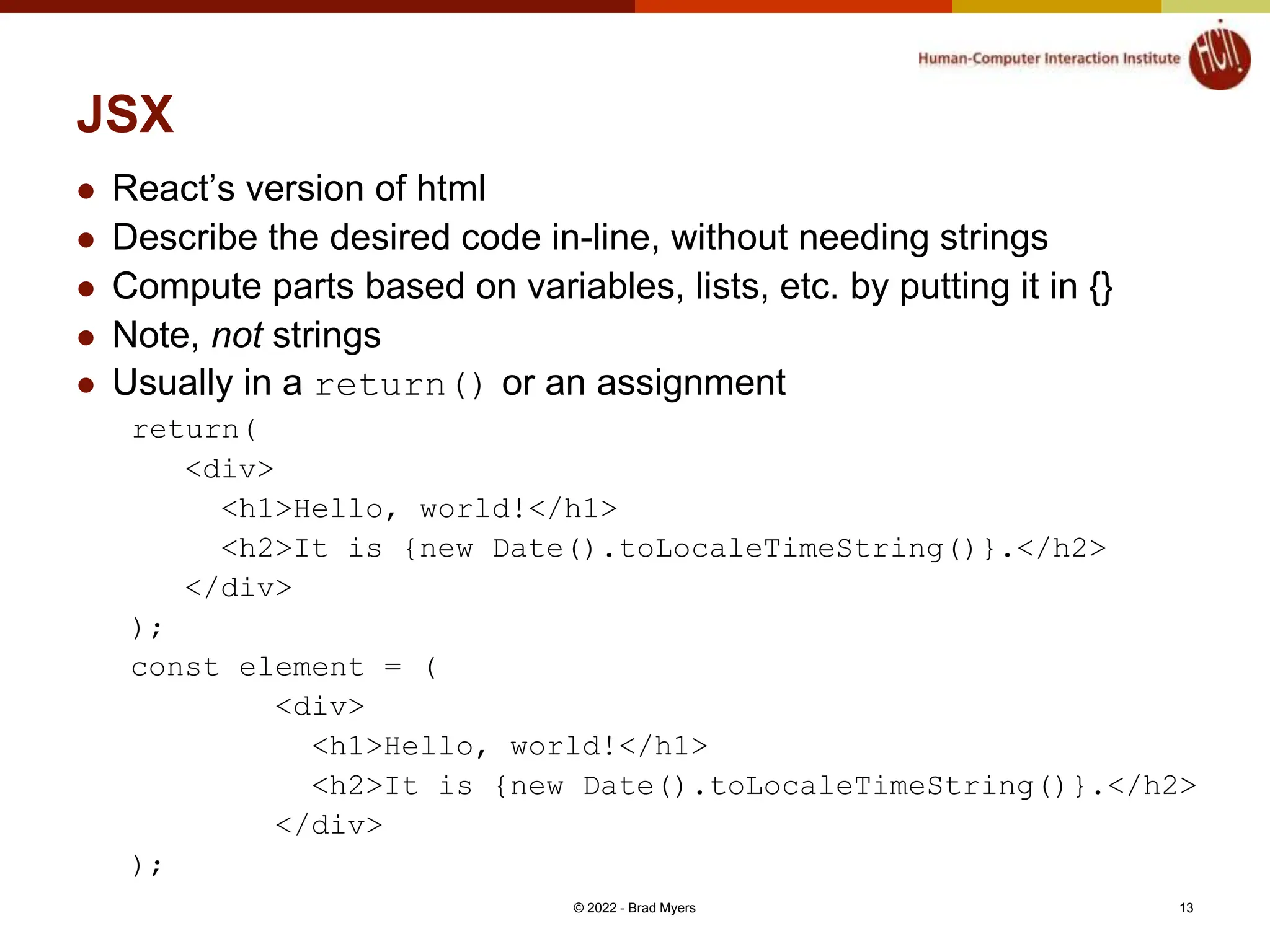
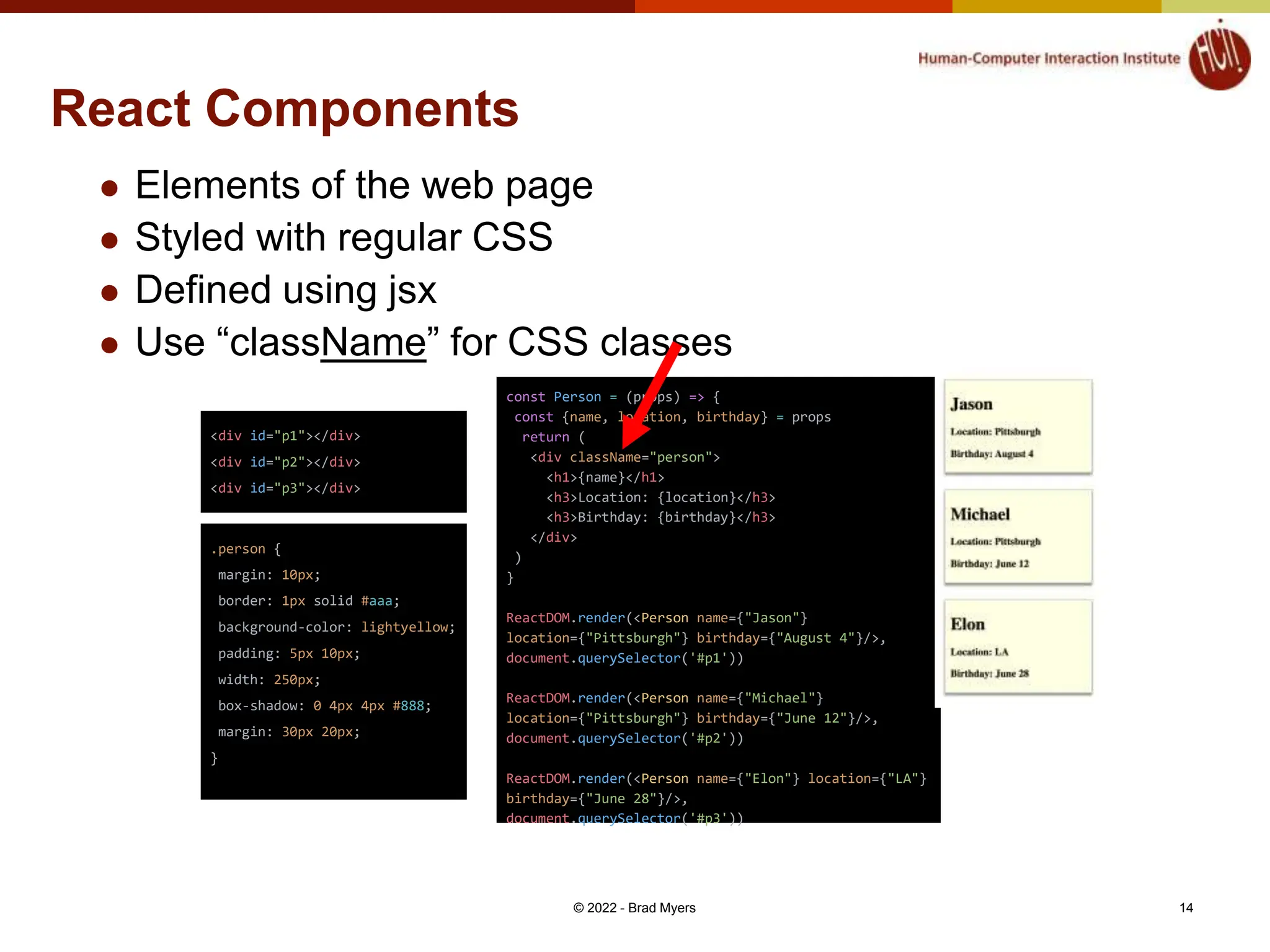
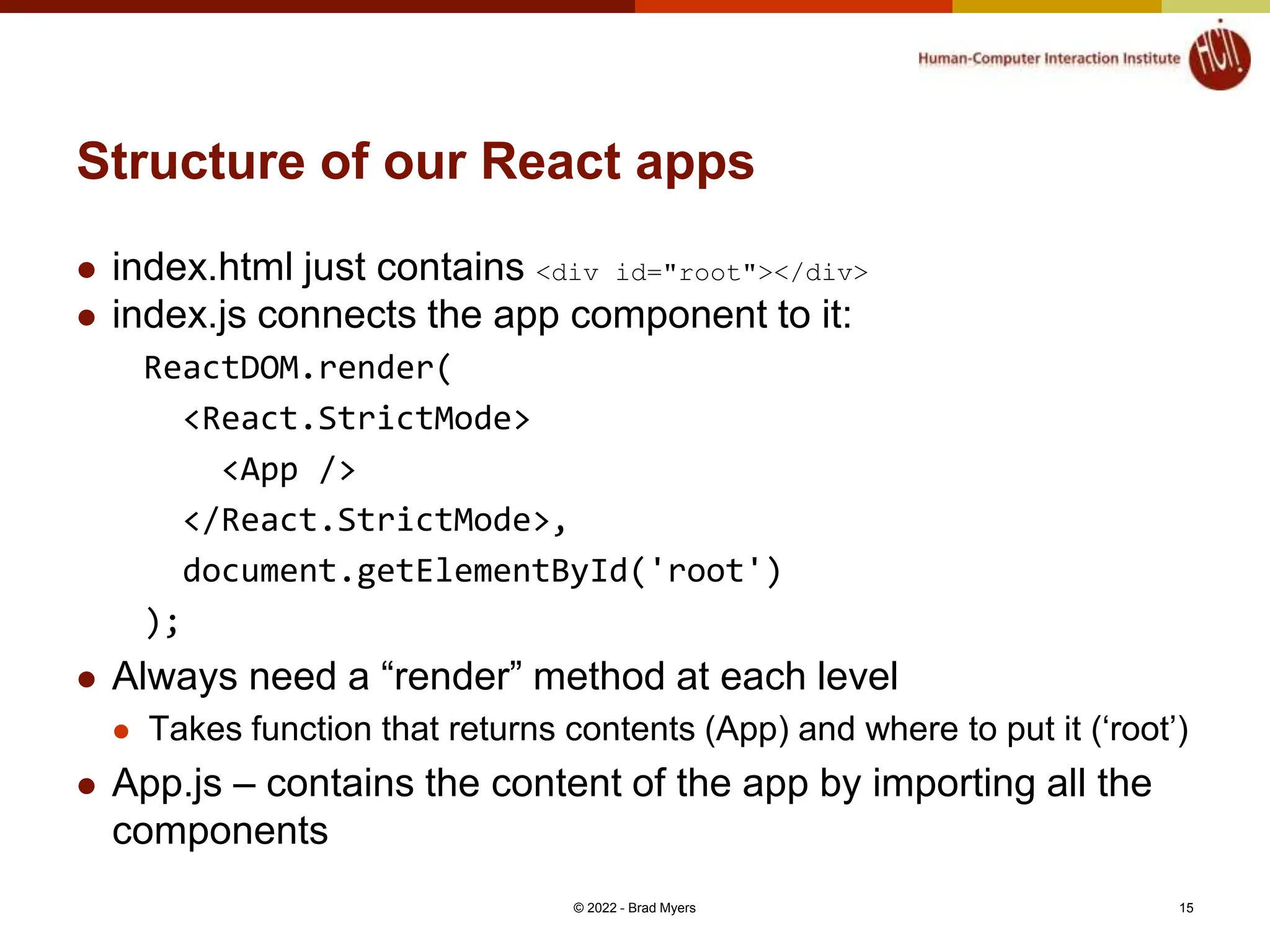
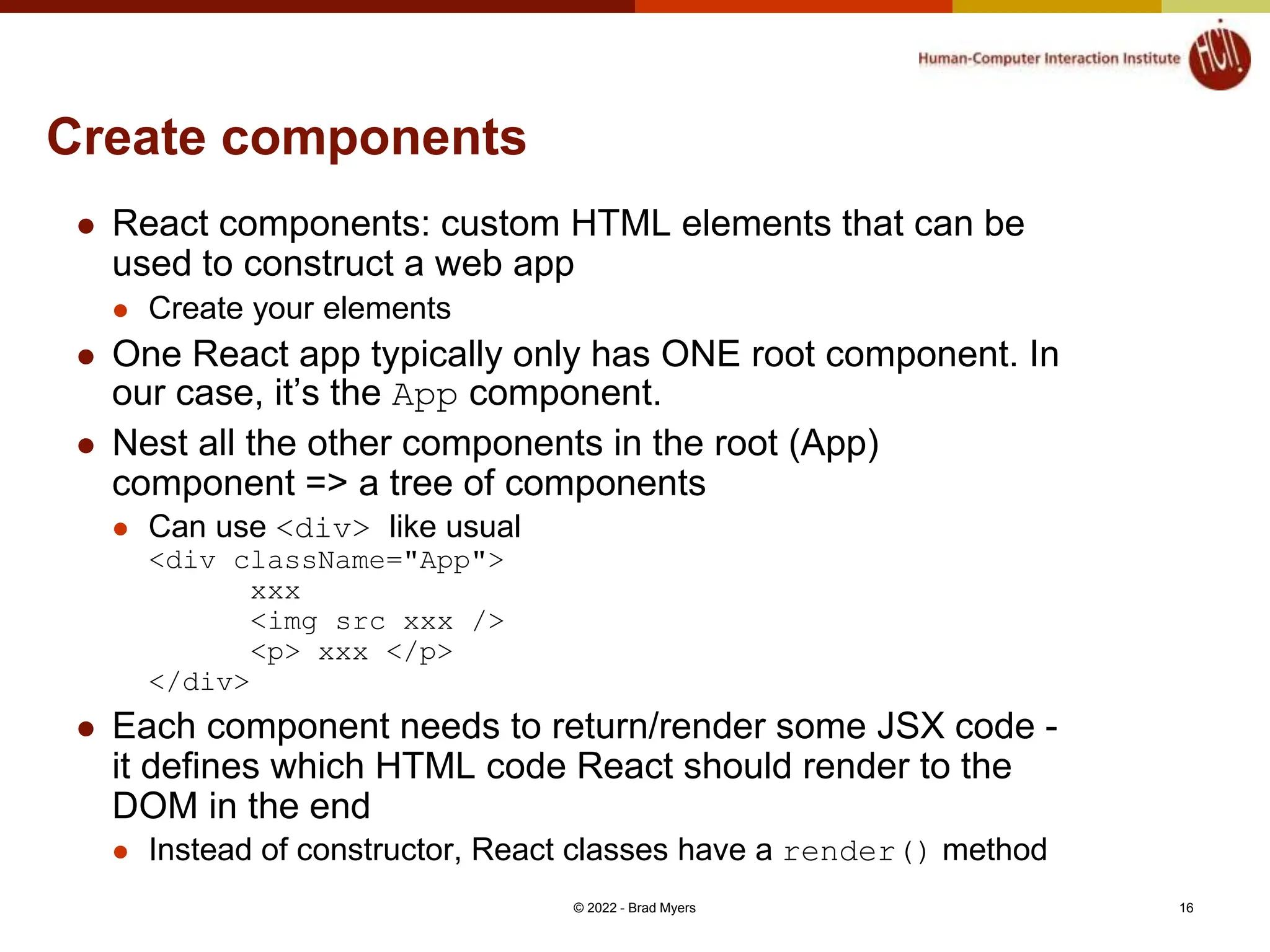
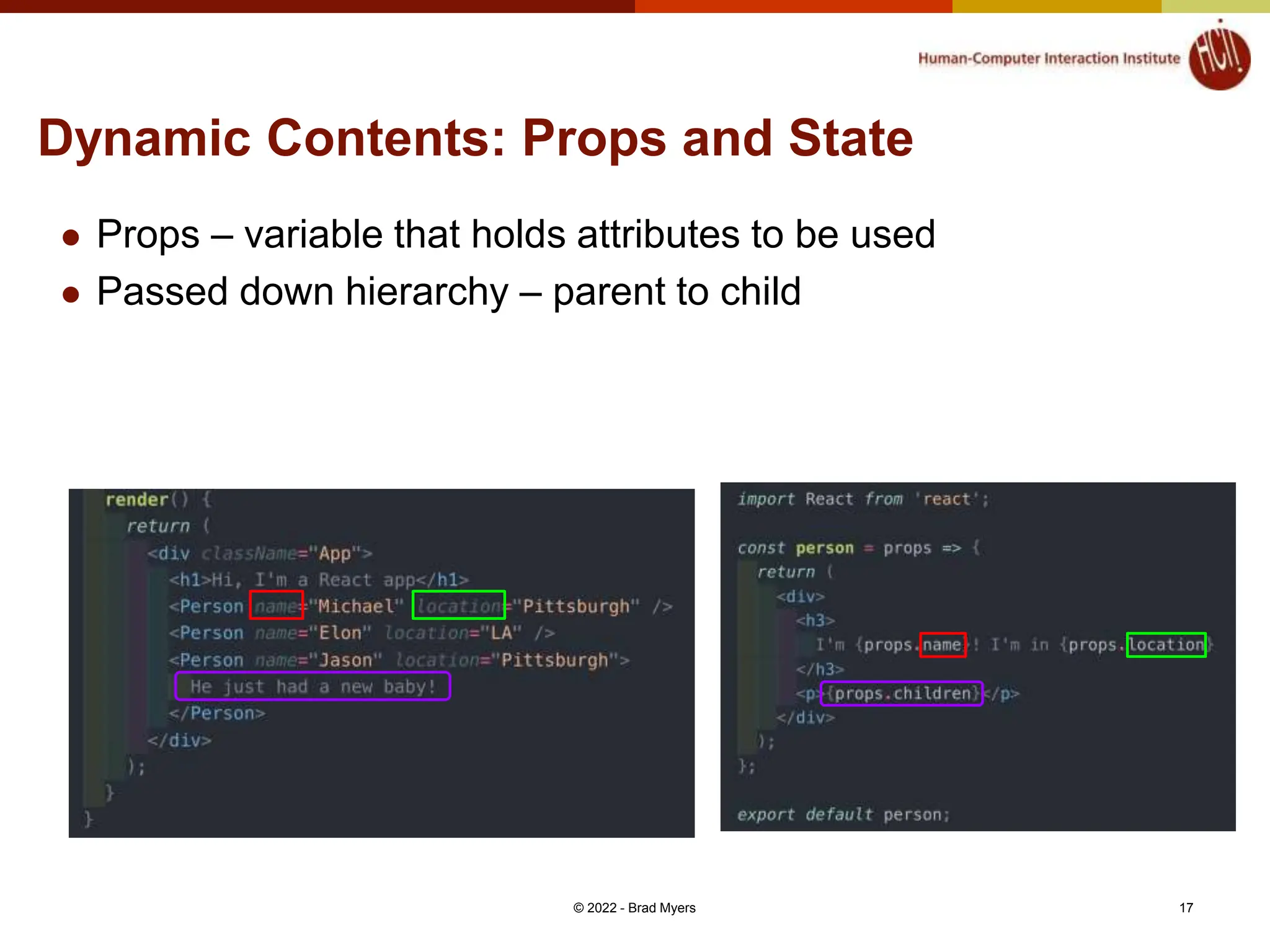
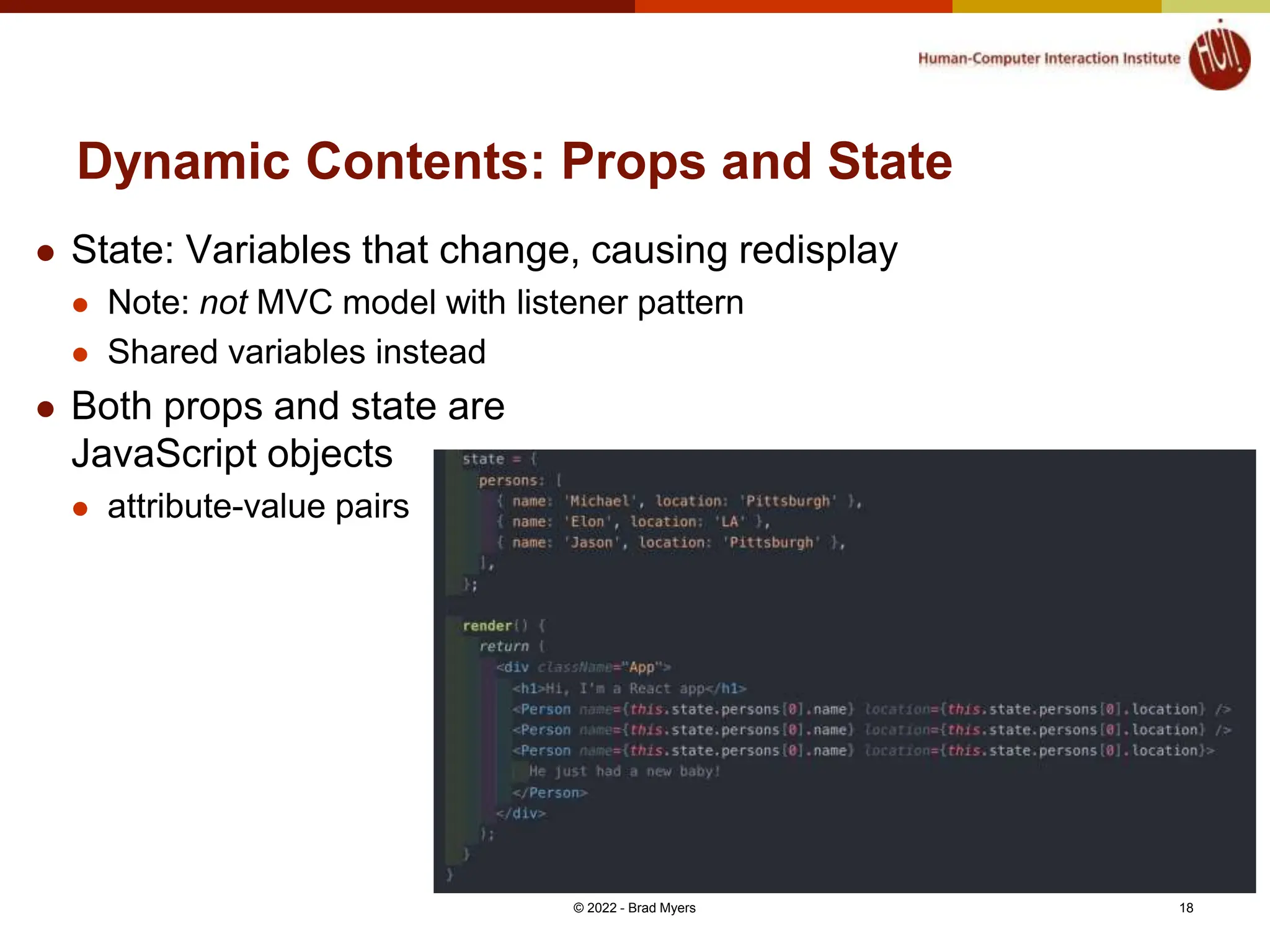
![this.setState or useState Use this.setState to change state if using classes Cannot update state directly Challenging when state is data structure Or const [count, setCount] = useState(0); if using hooks (see below) So React knows to calculate what to redisplay Minimize the number of states Calculate props (attributes) based on state © 2022 - Brad Myers 19](https://image.slidesharecdn.com/ssui-11-12-react-240610151802-f25c10ed/75/React-for-JavaScipt-Introduction-and-functions-19-2048.jpg)
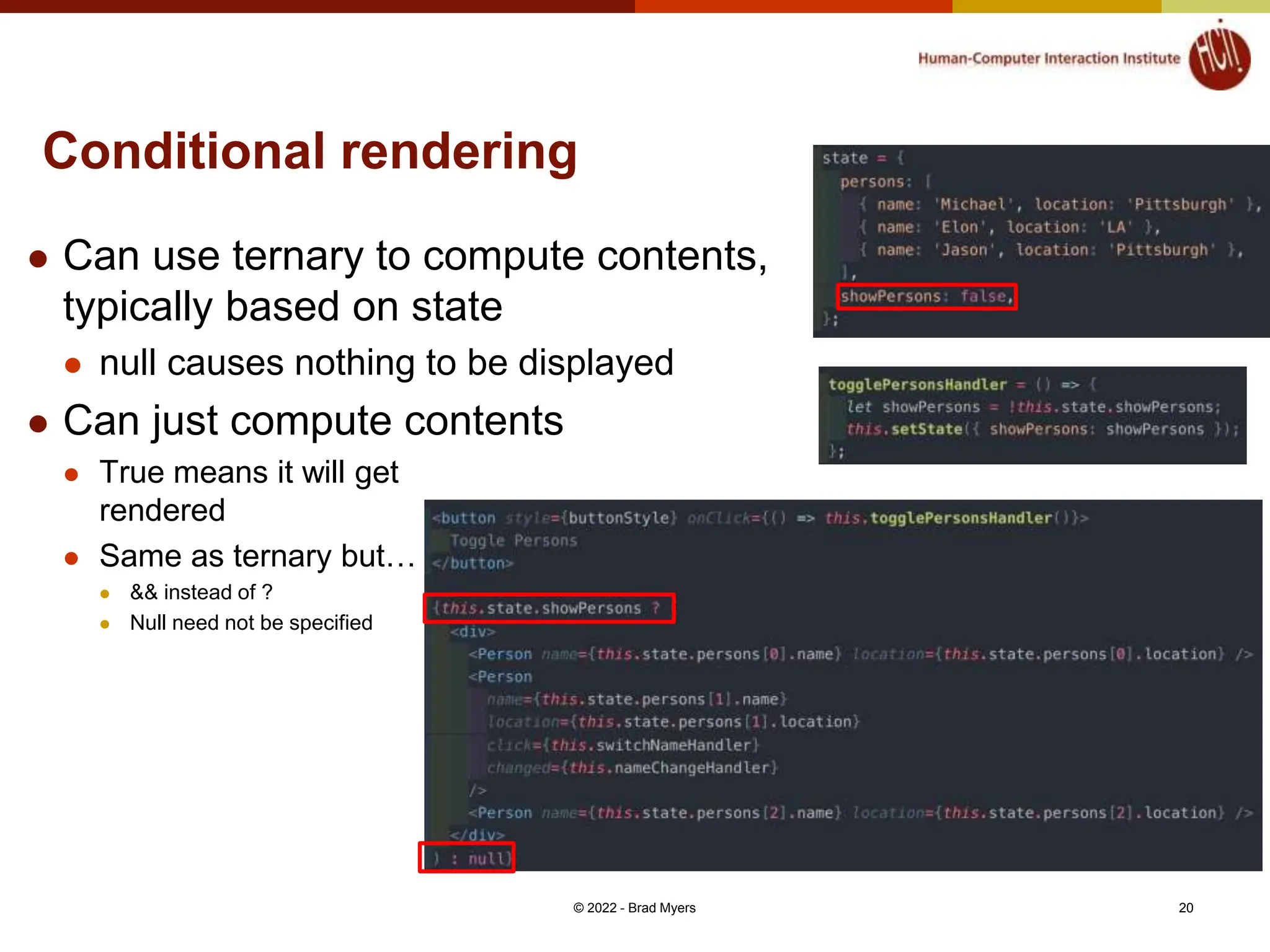
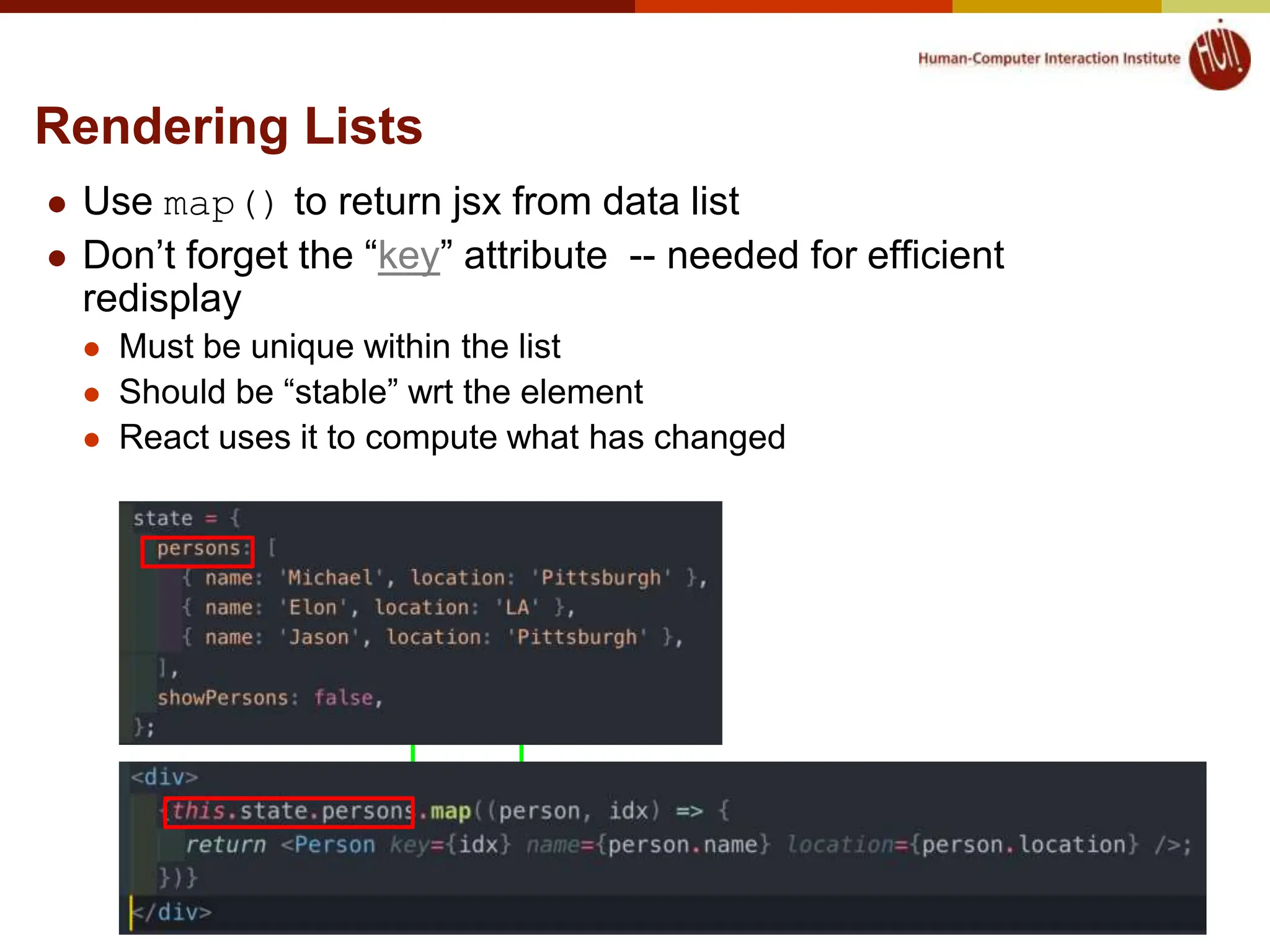
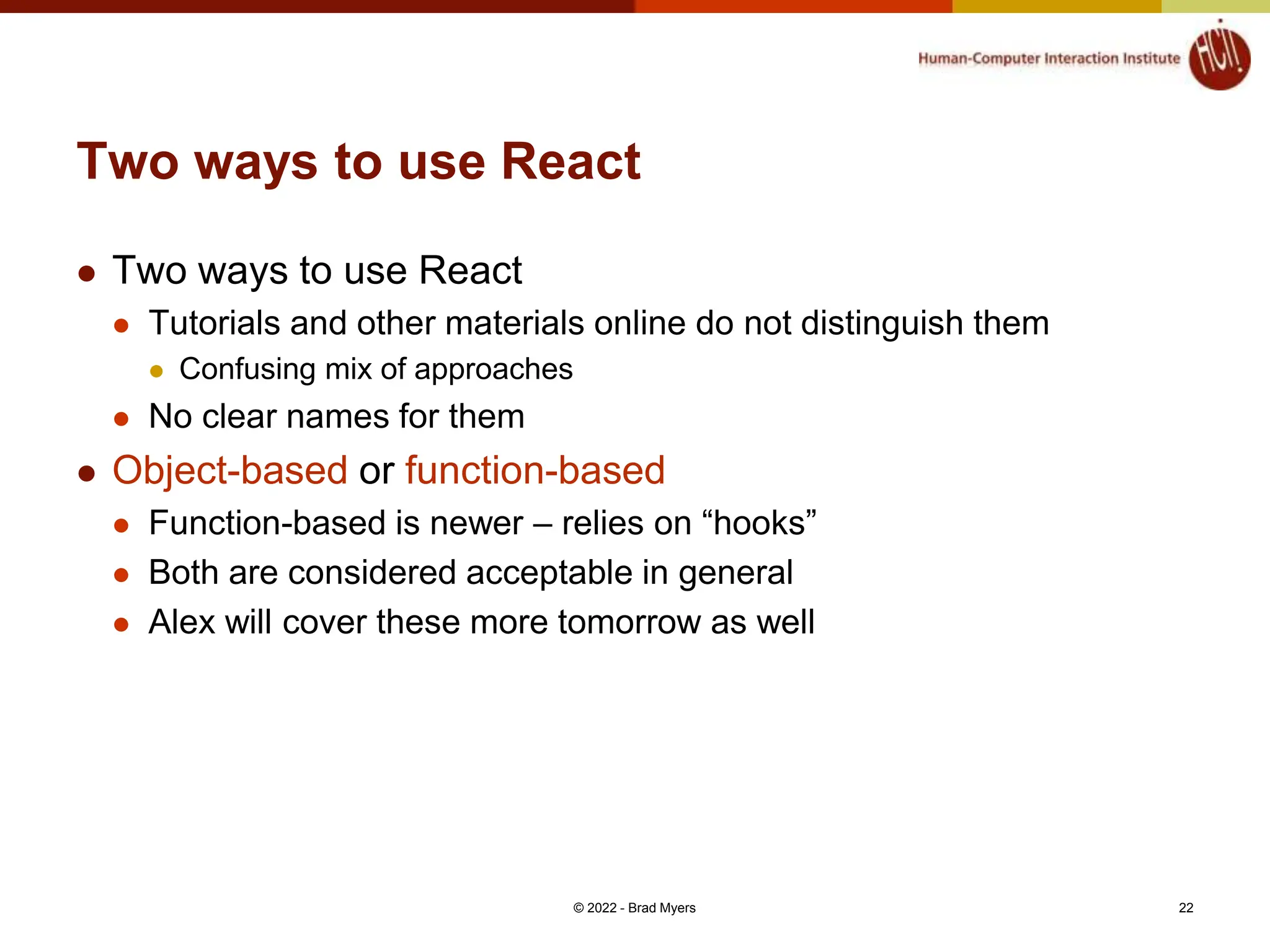
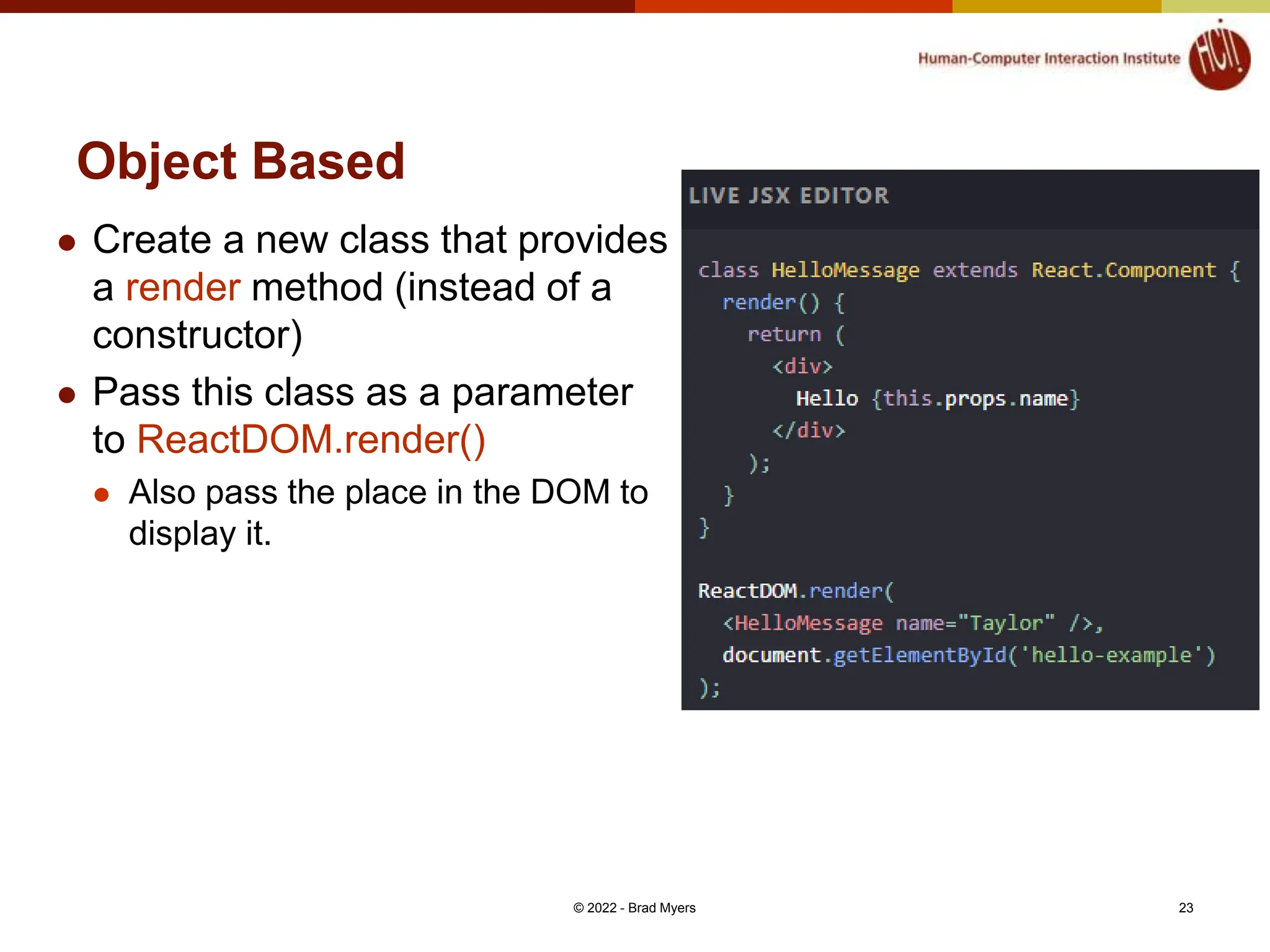
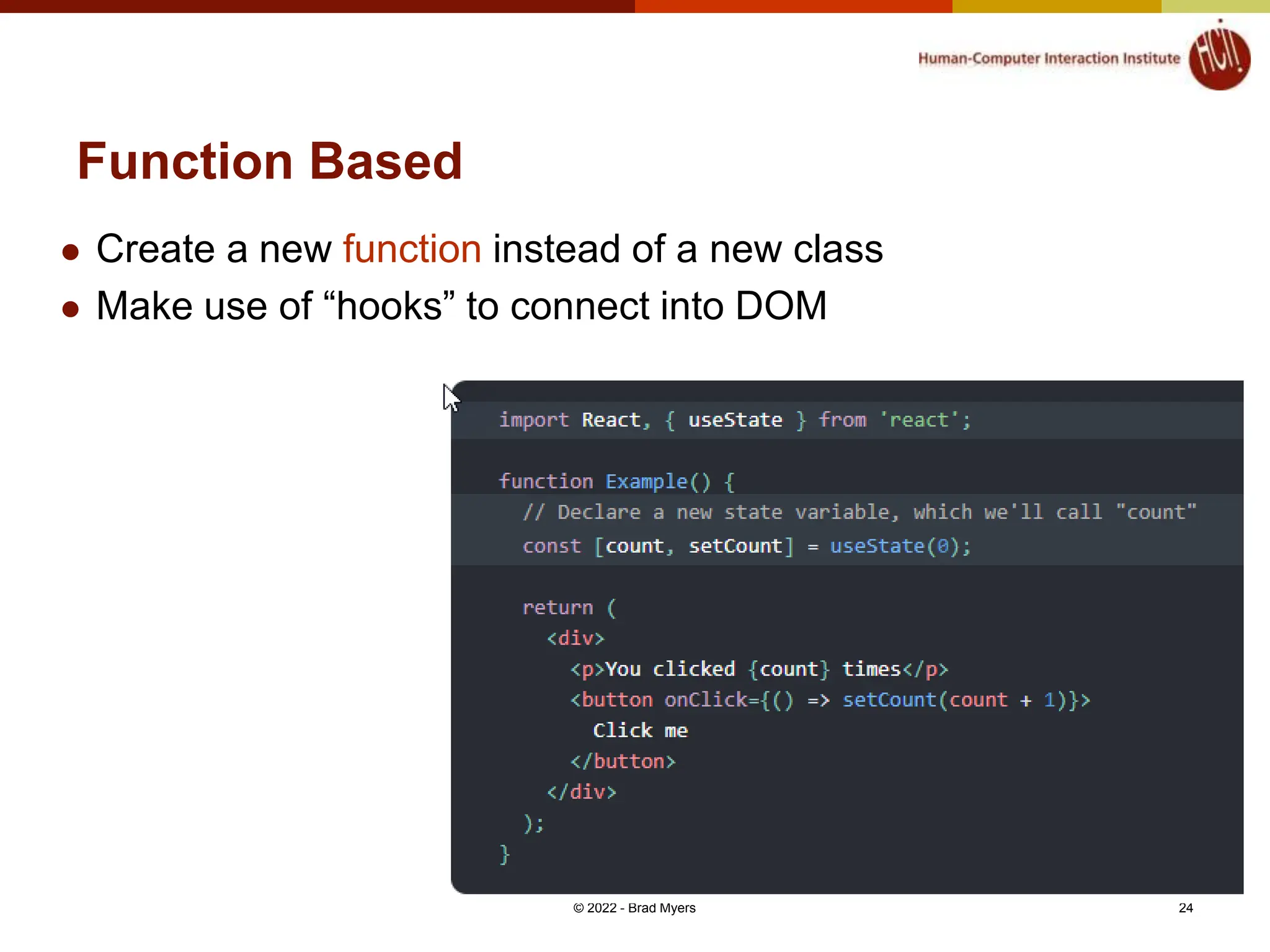
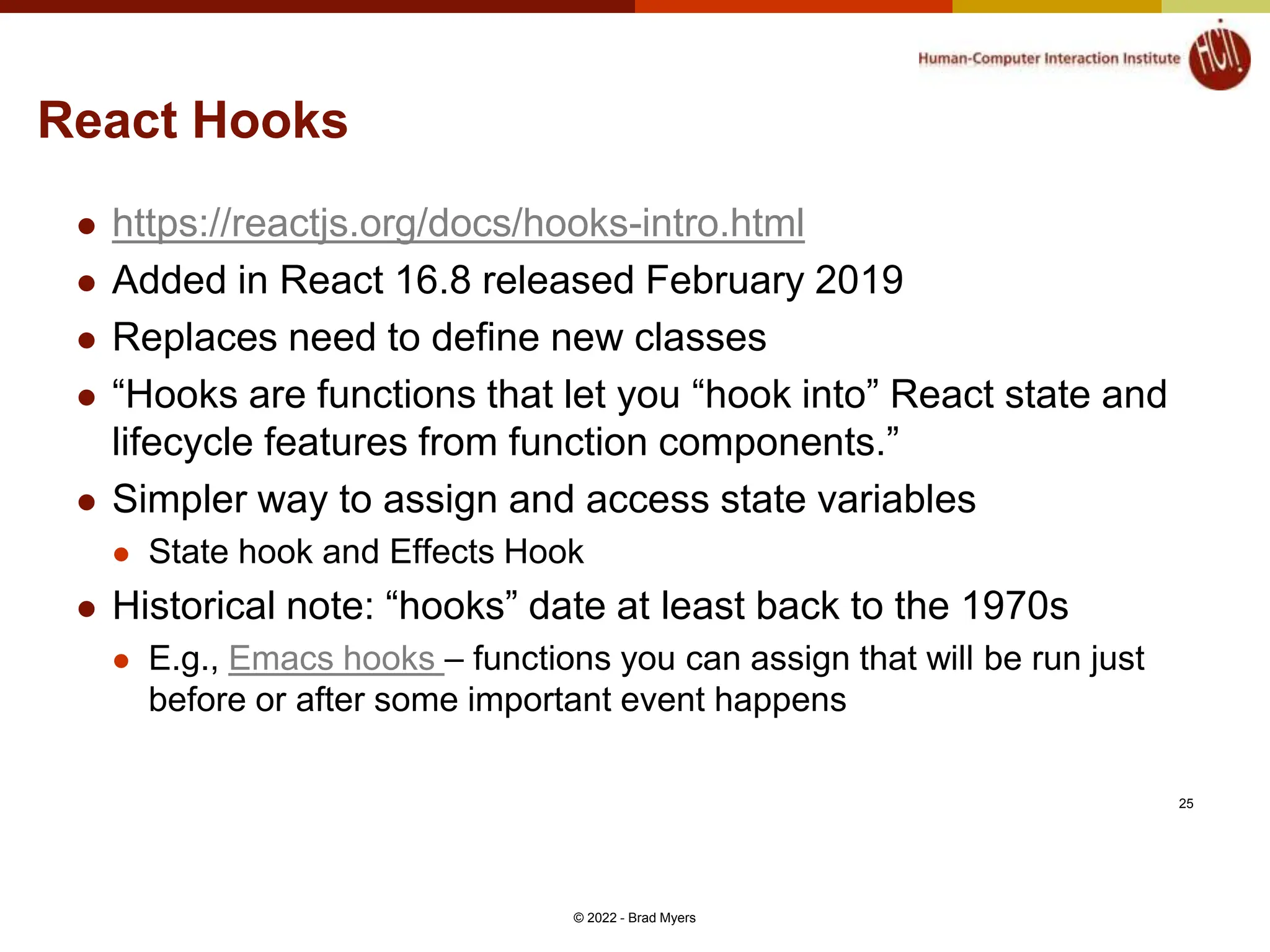
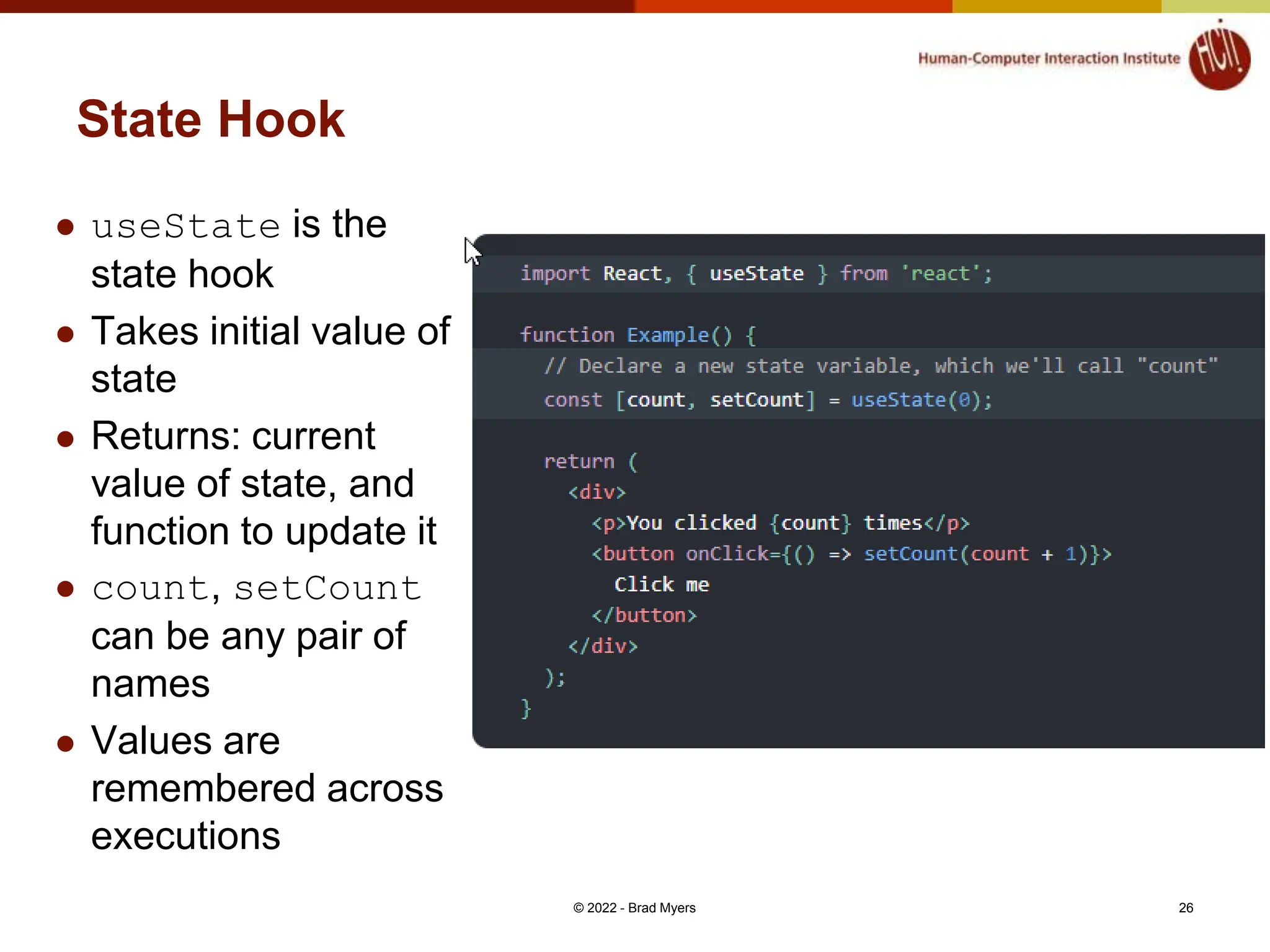
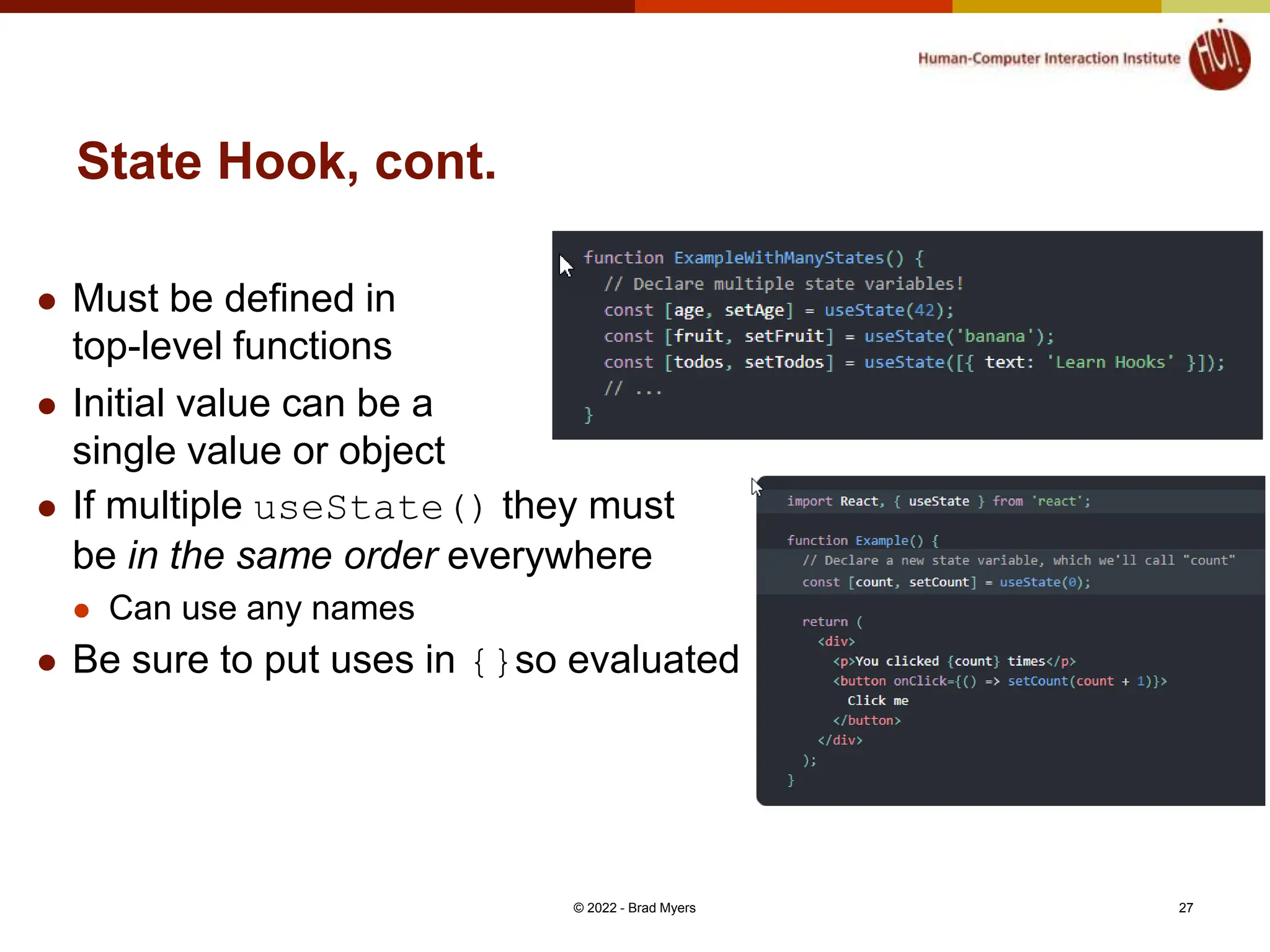
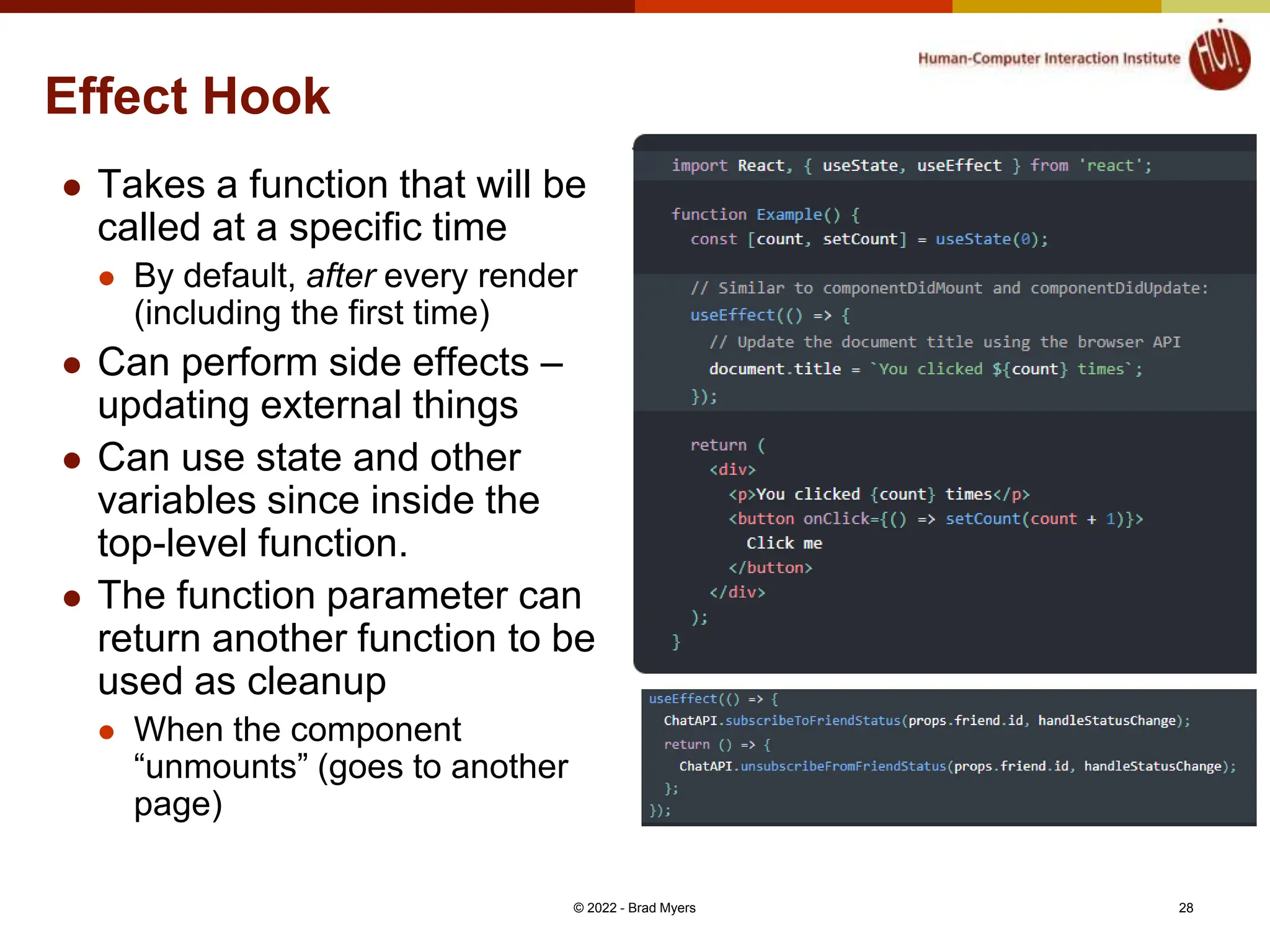
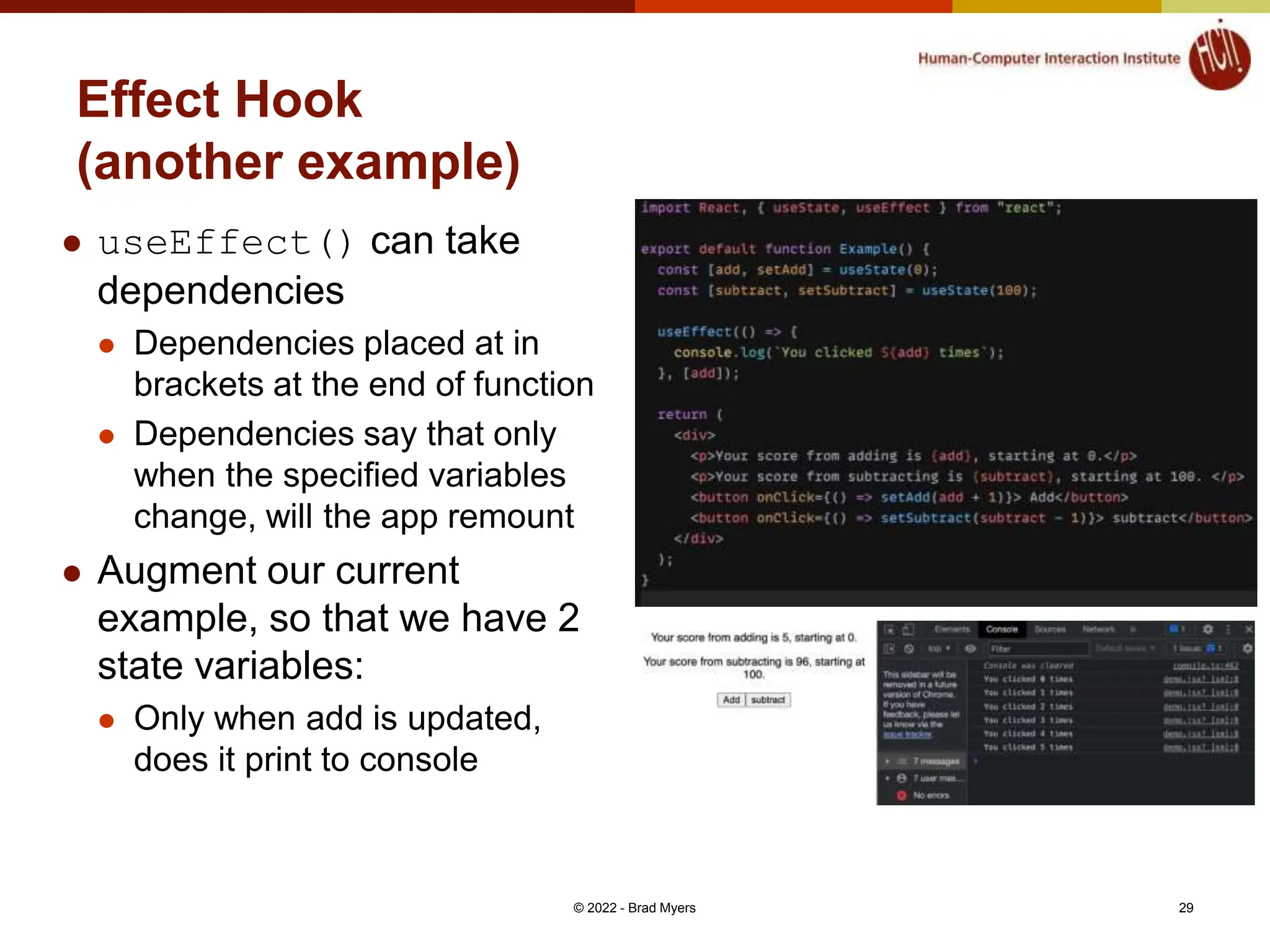
![Props parameter Props can be passed in 2 ways Still will be passed in same way as class components [picture A] Direct use of props (notice you no longer need “this” anymore) [picture B] ”this” is considered inherent Object that contains parameters passed as props [picture C] Separated by commas © 2022 - Brad Myers 30 A B C](https://image.slidesharecdn.com/ssui-11-12-react-240610151802-f25c10ed/75/React-for-JavaScipt-Introduction-and-functions-30-2048.jpg)