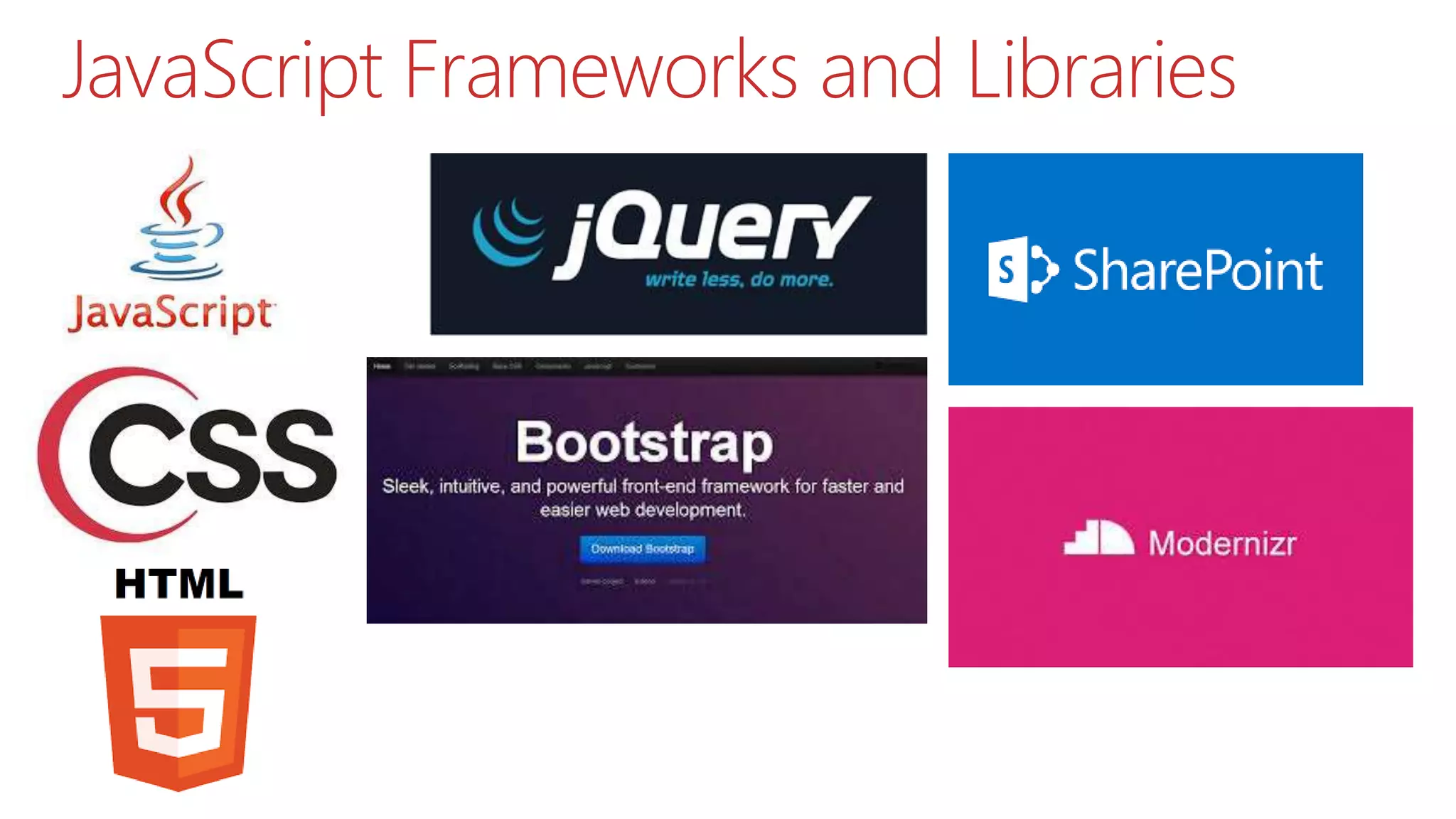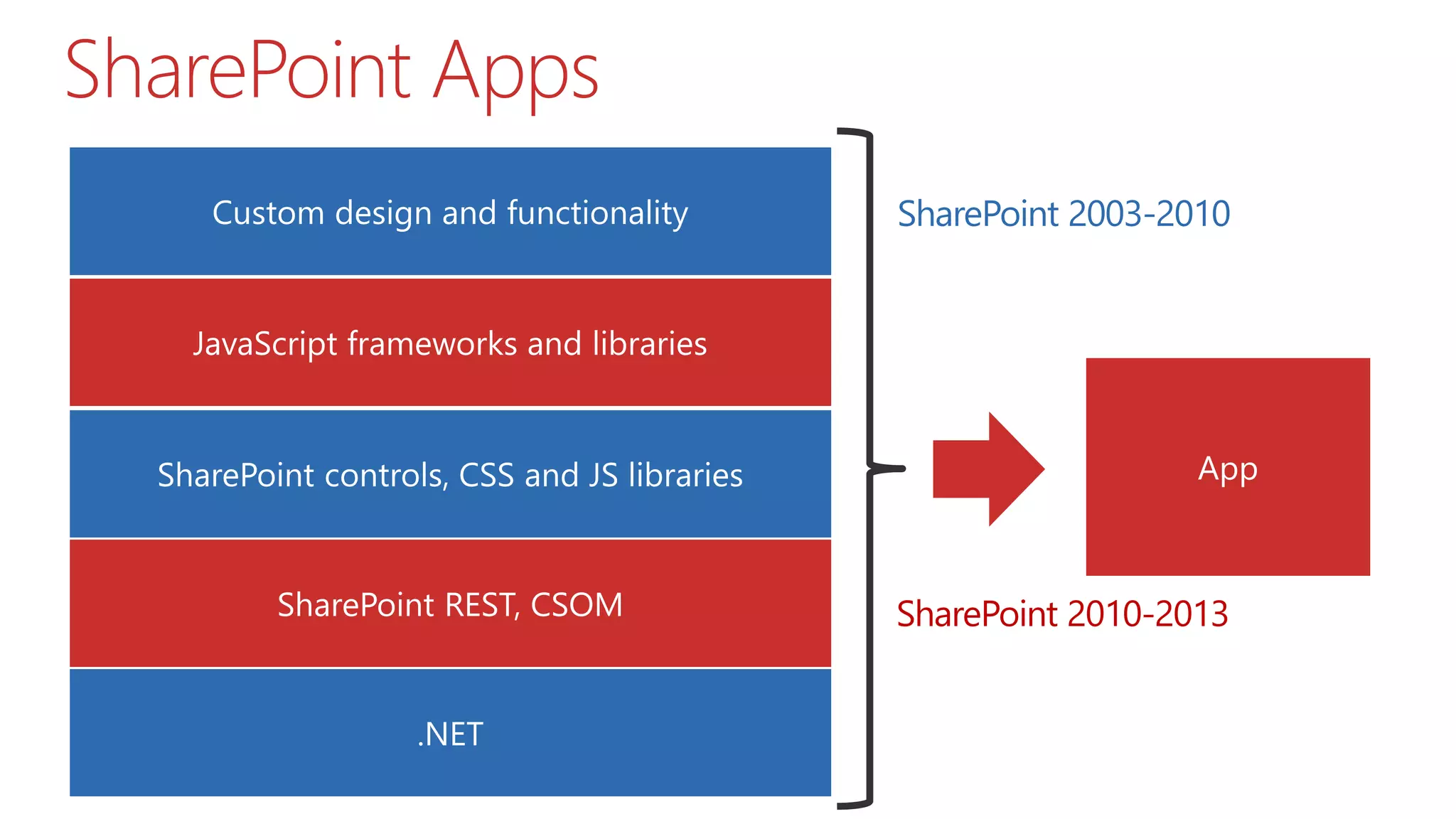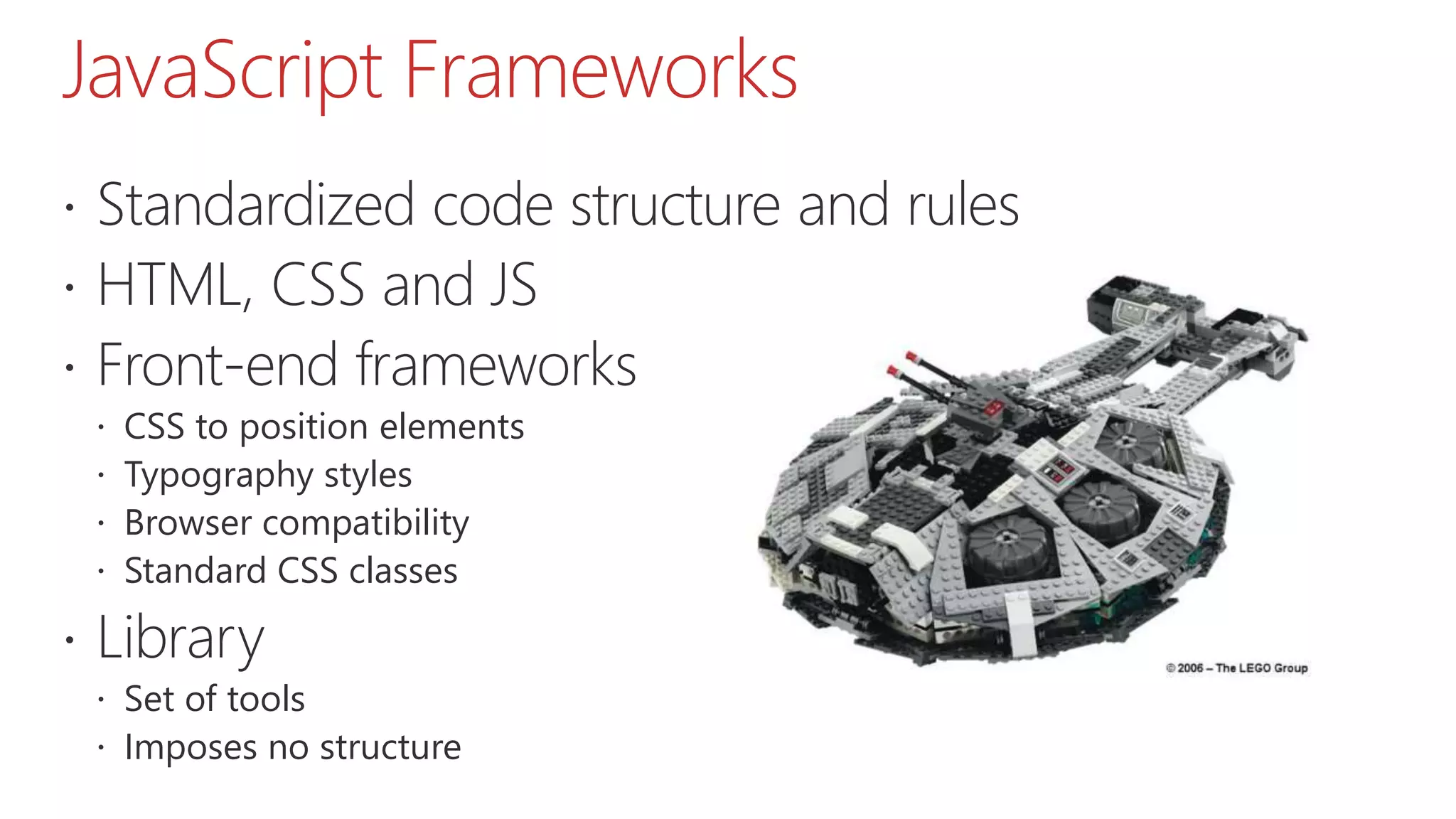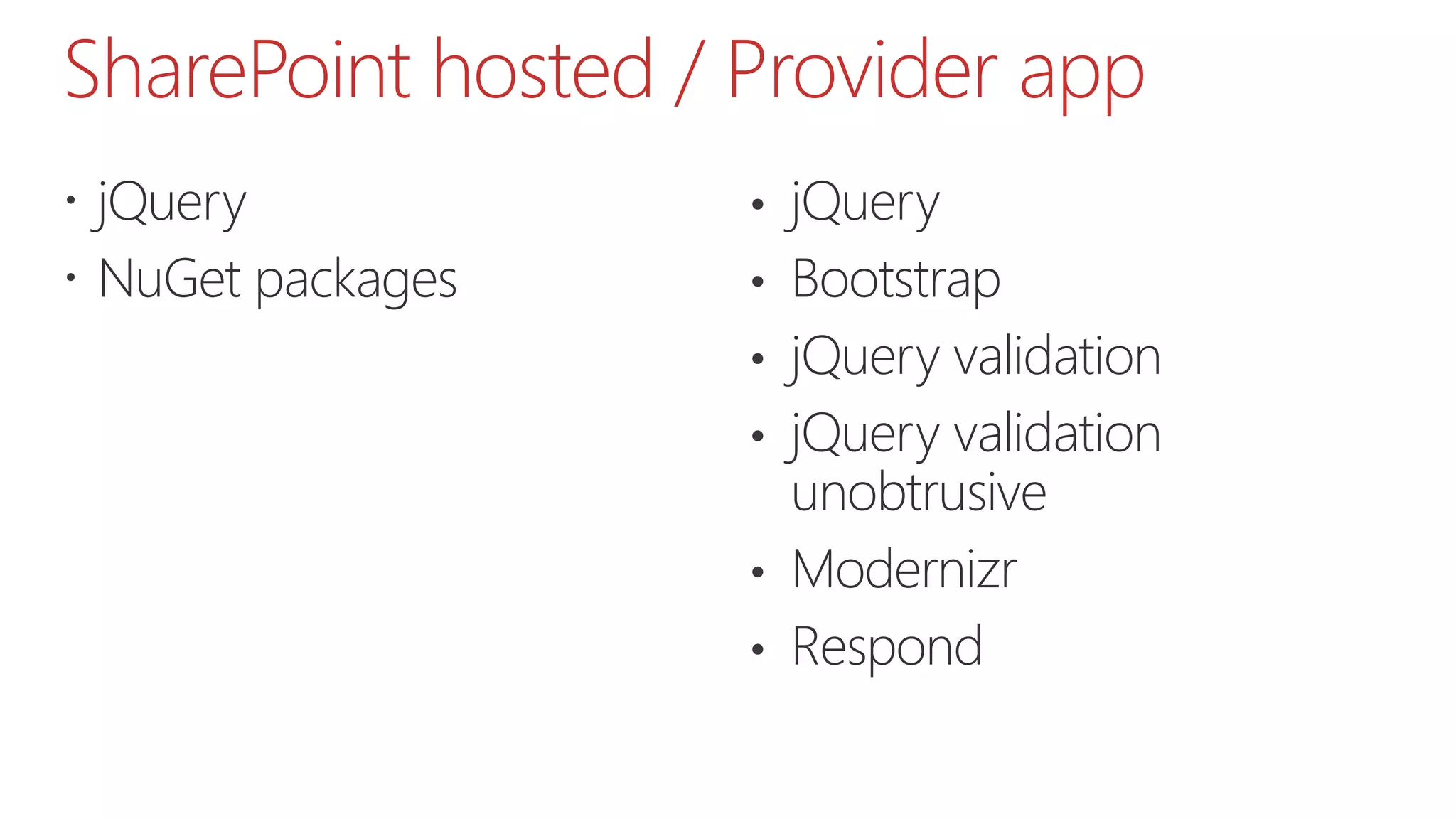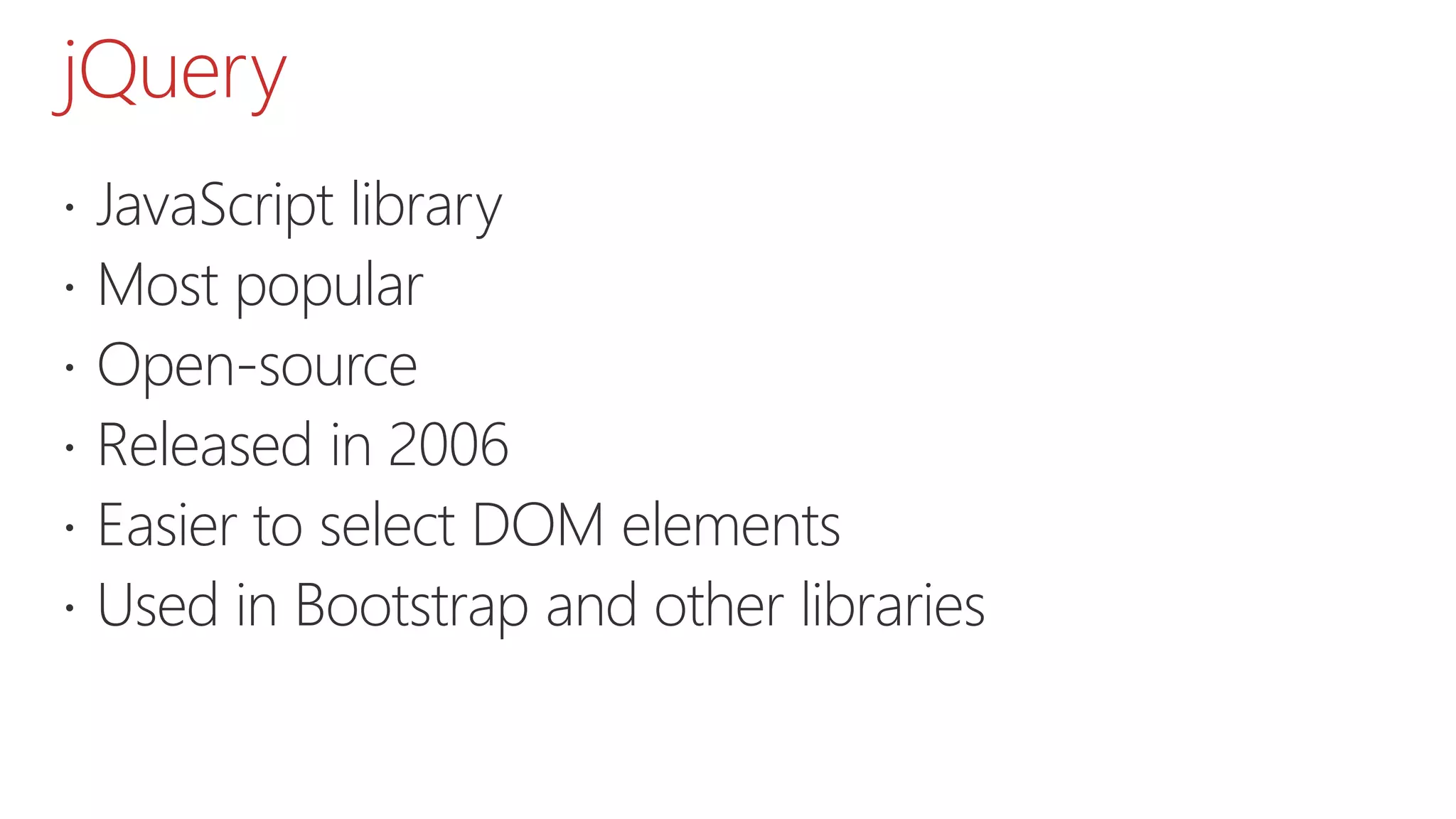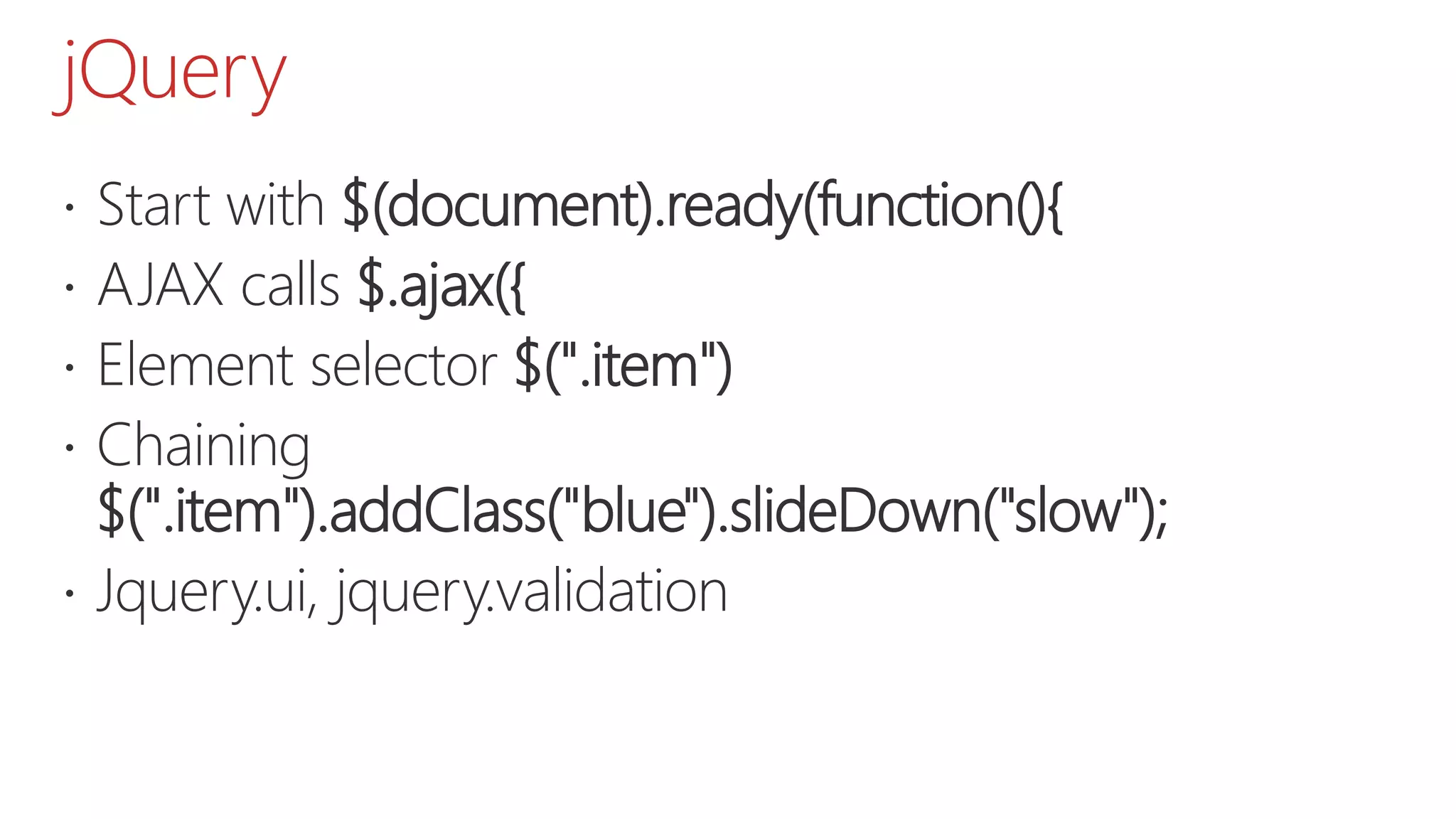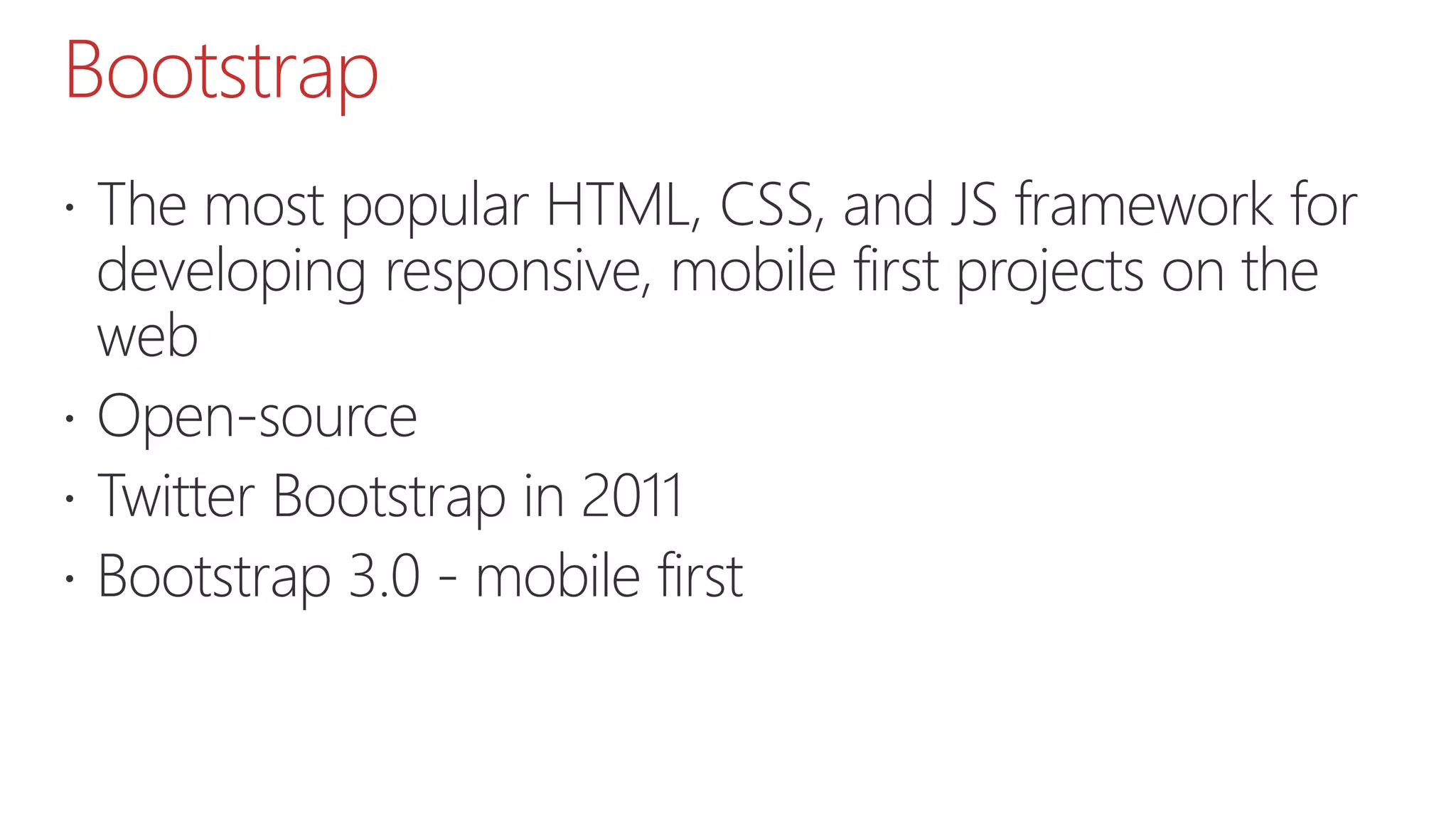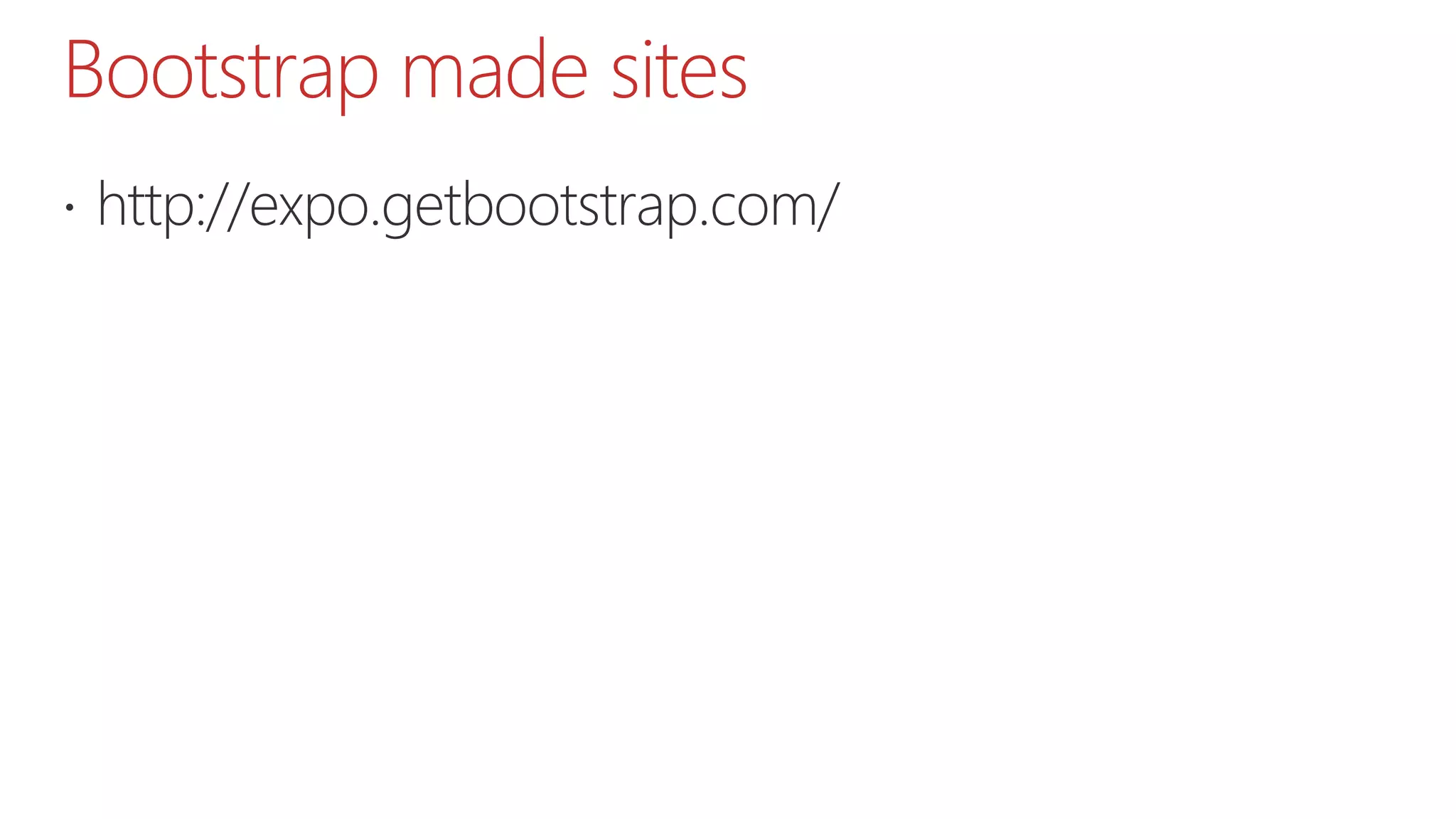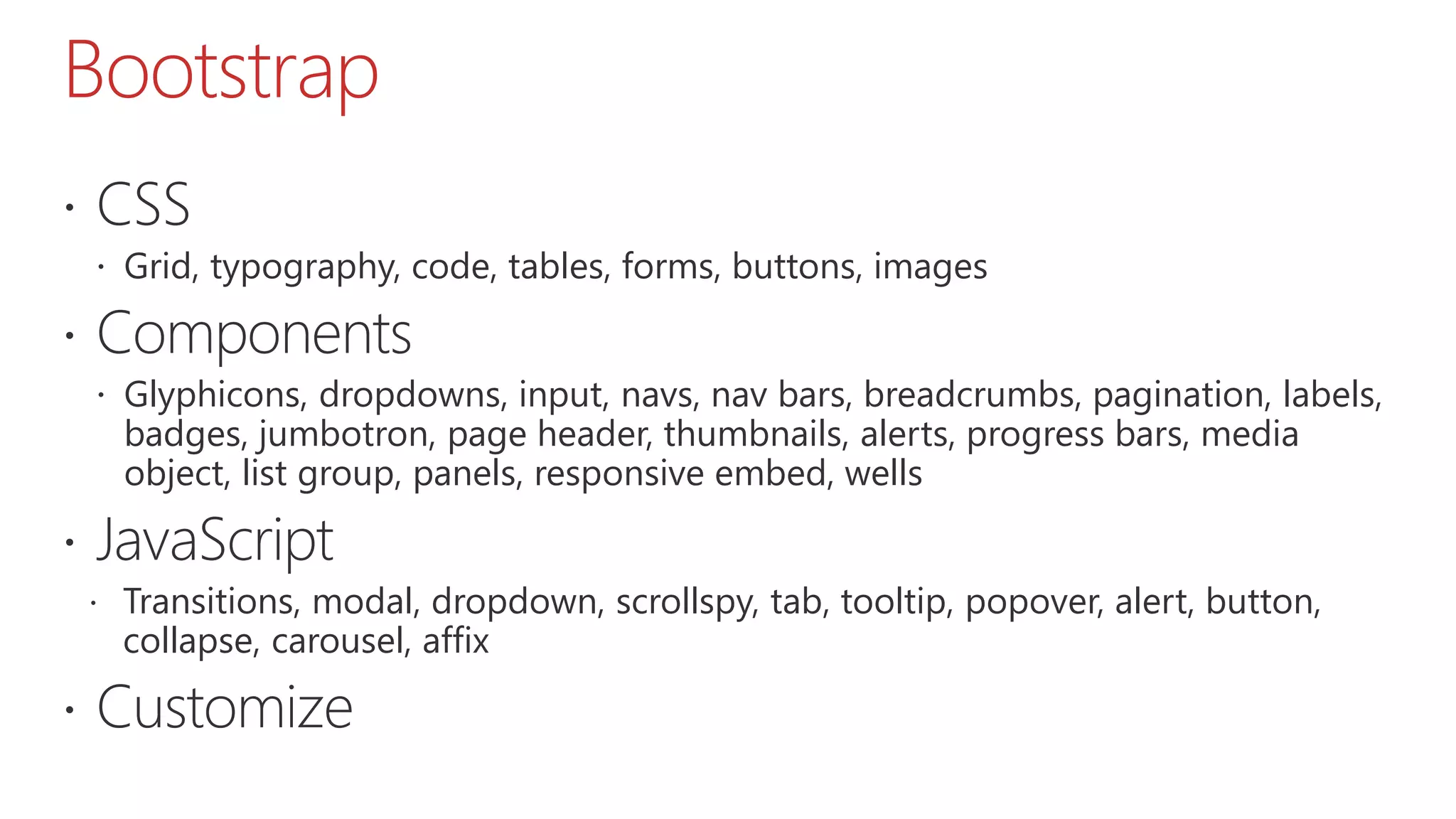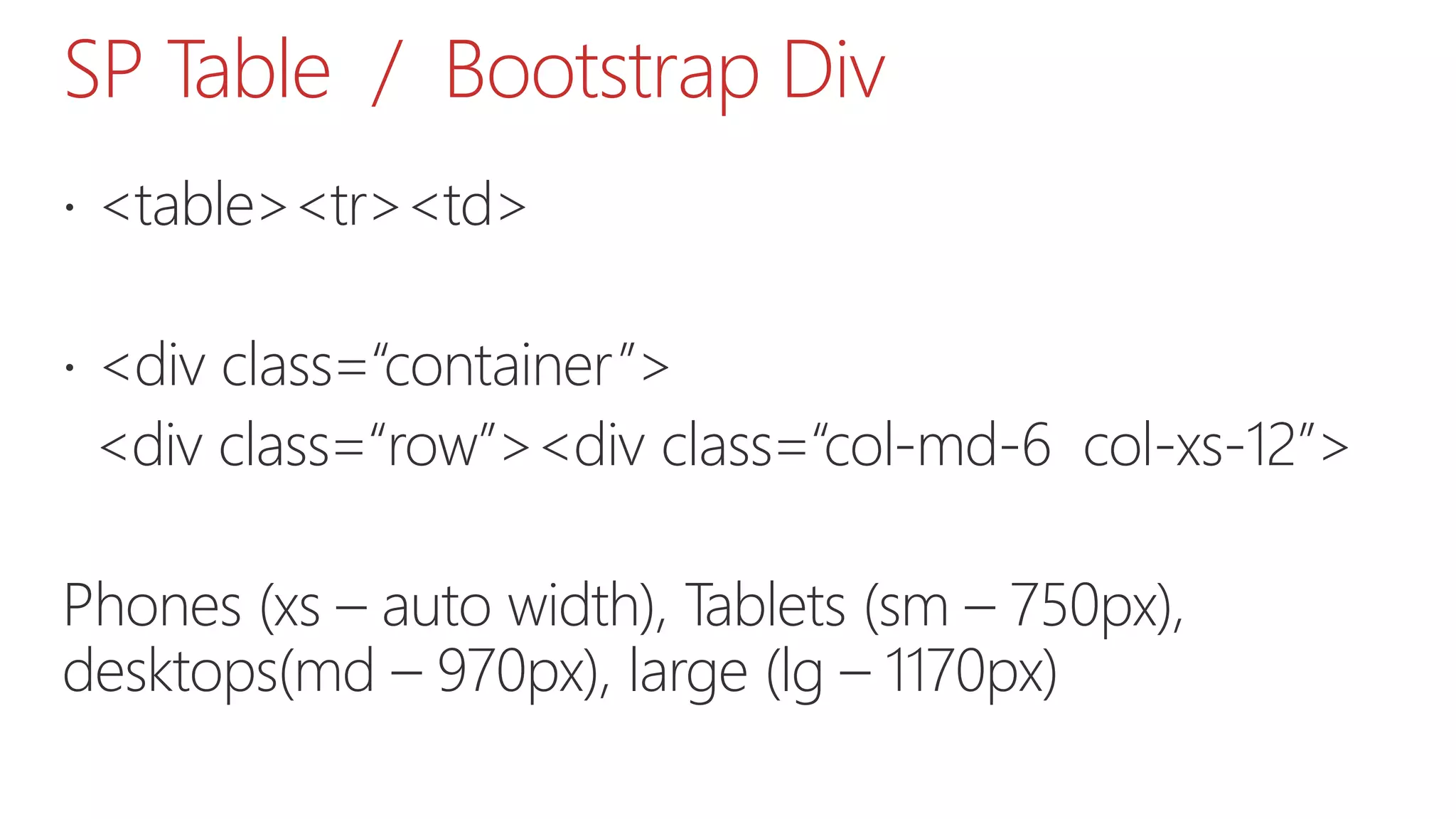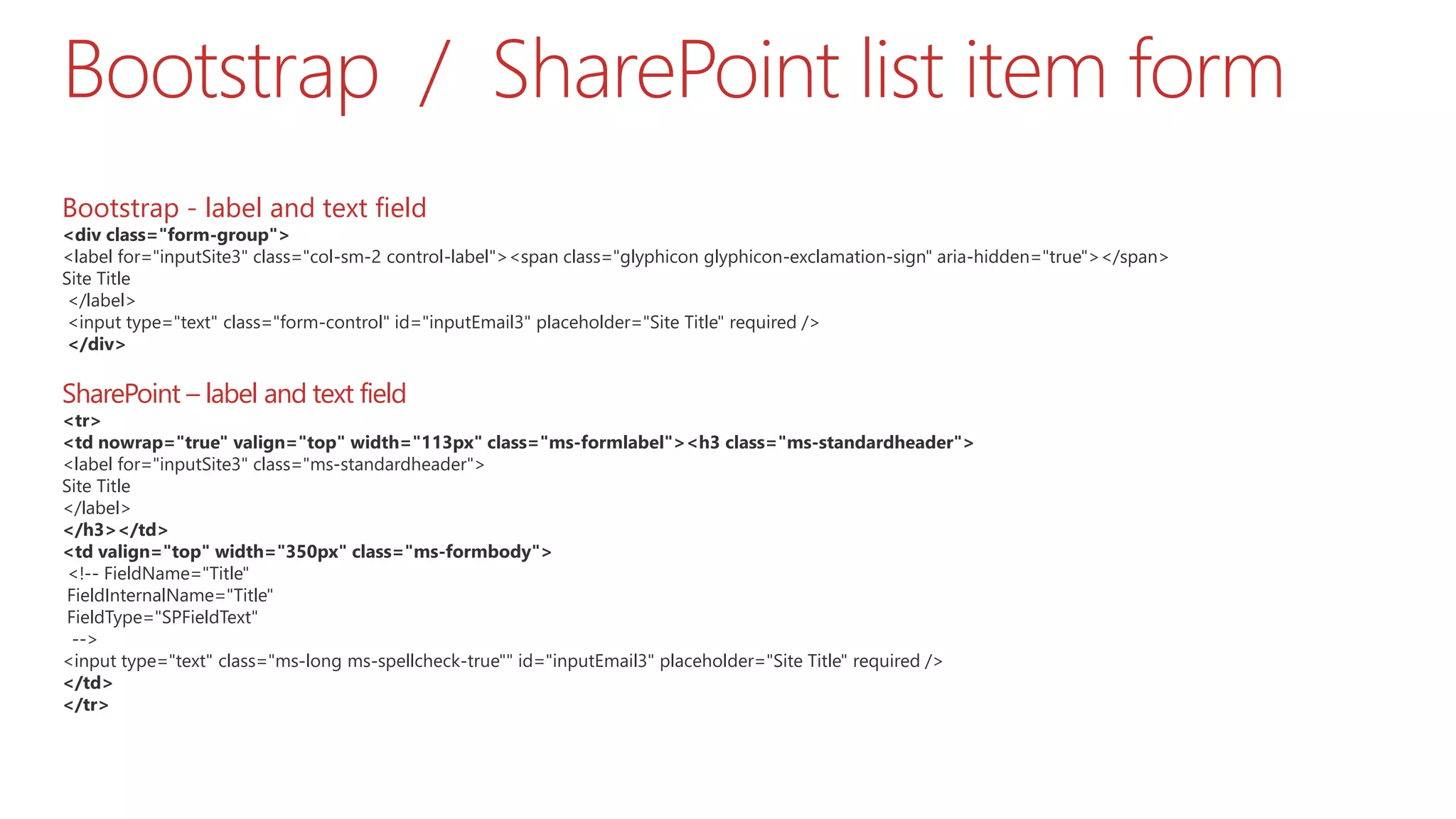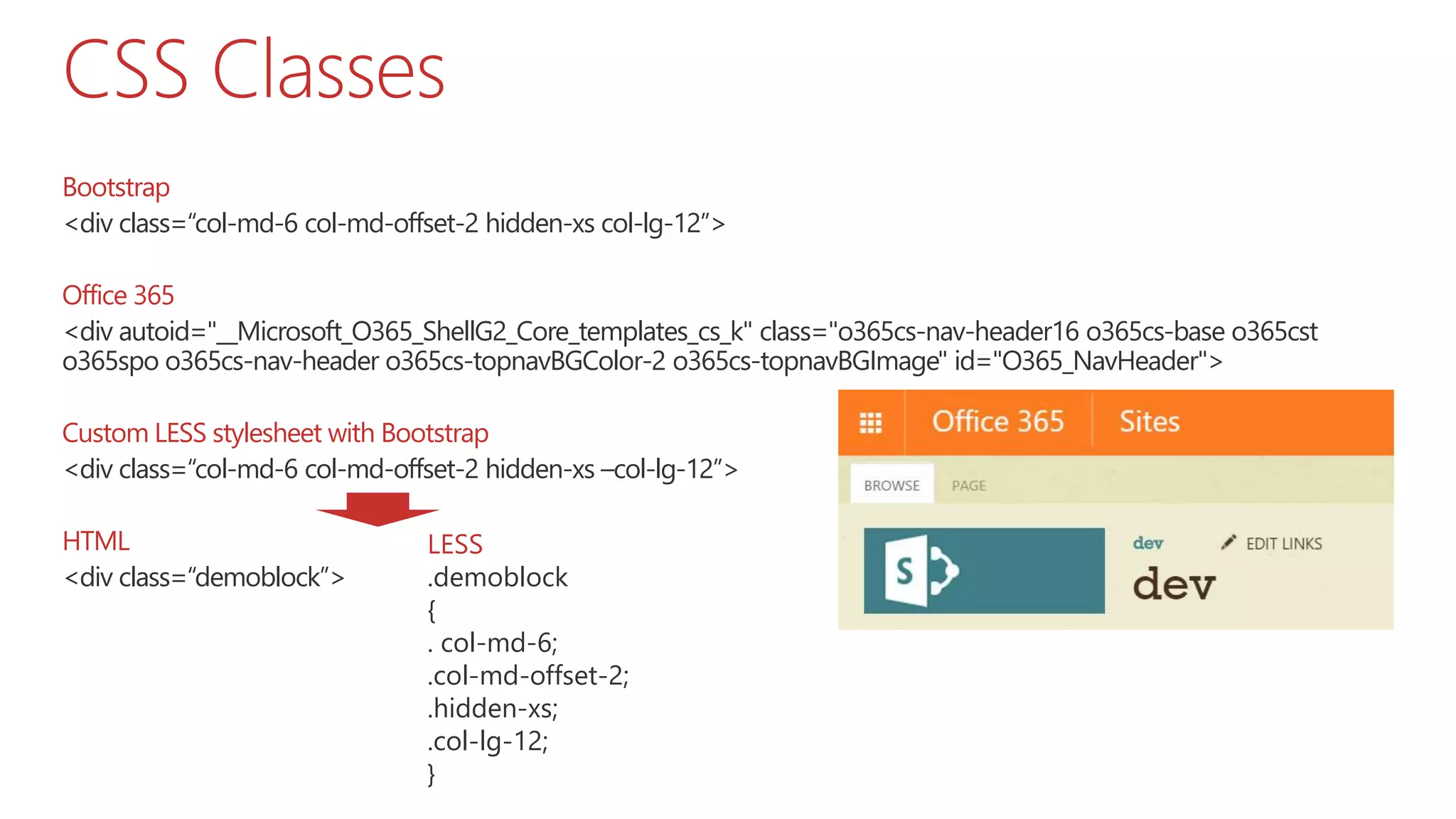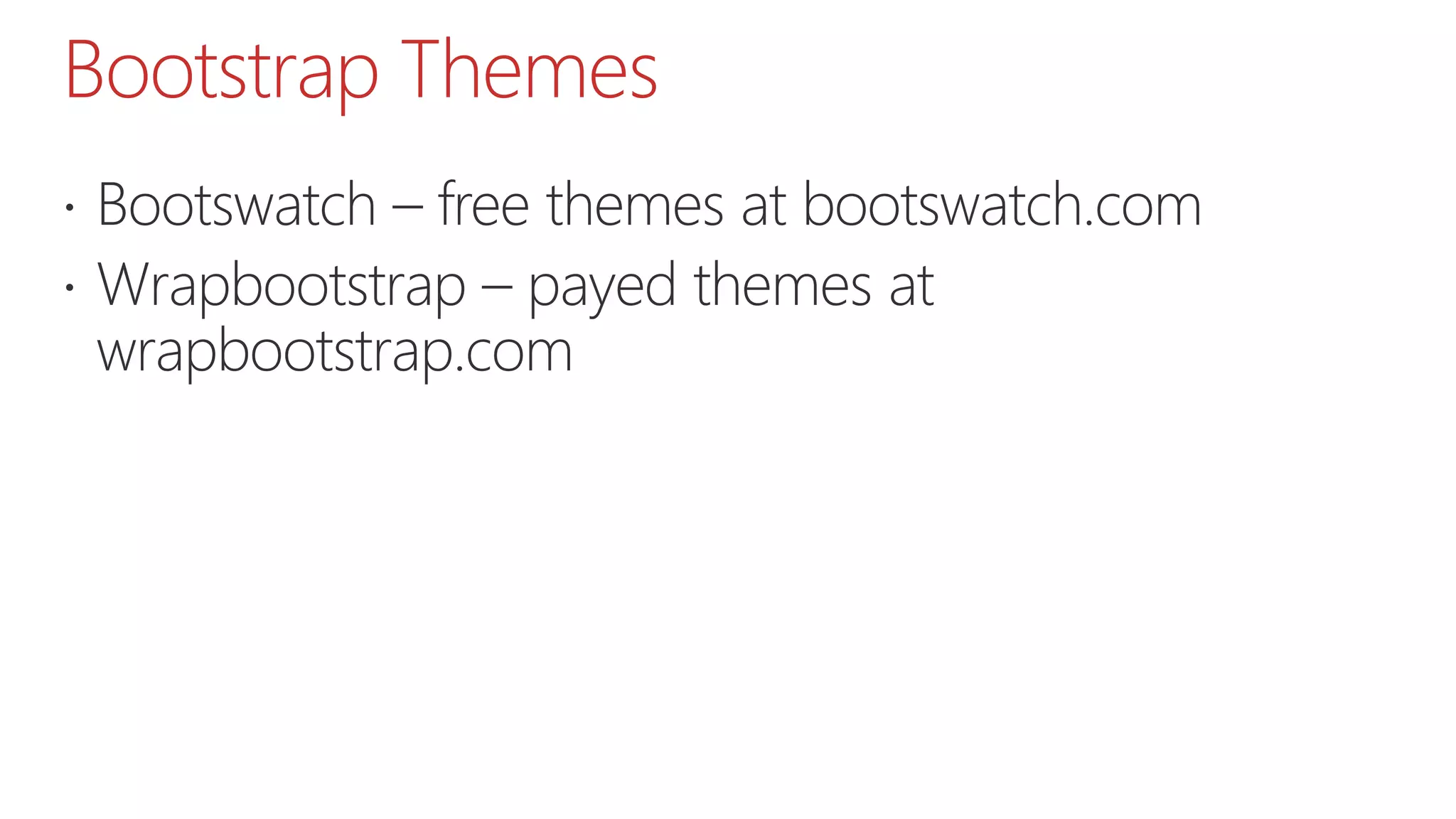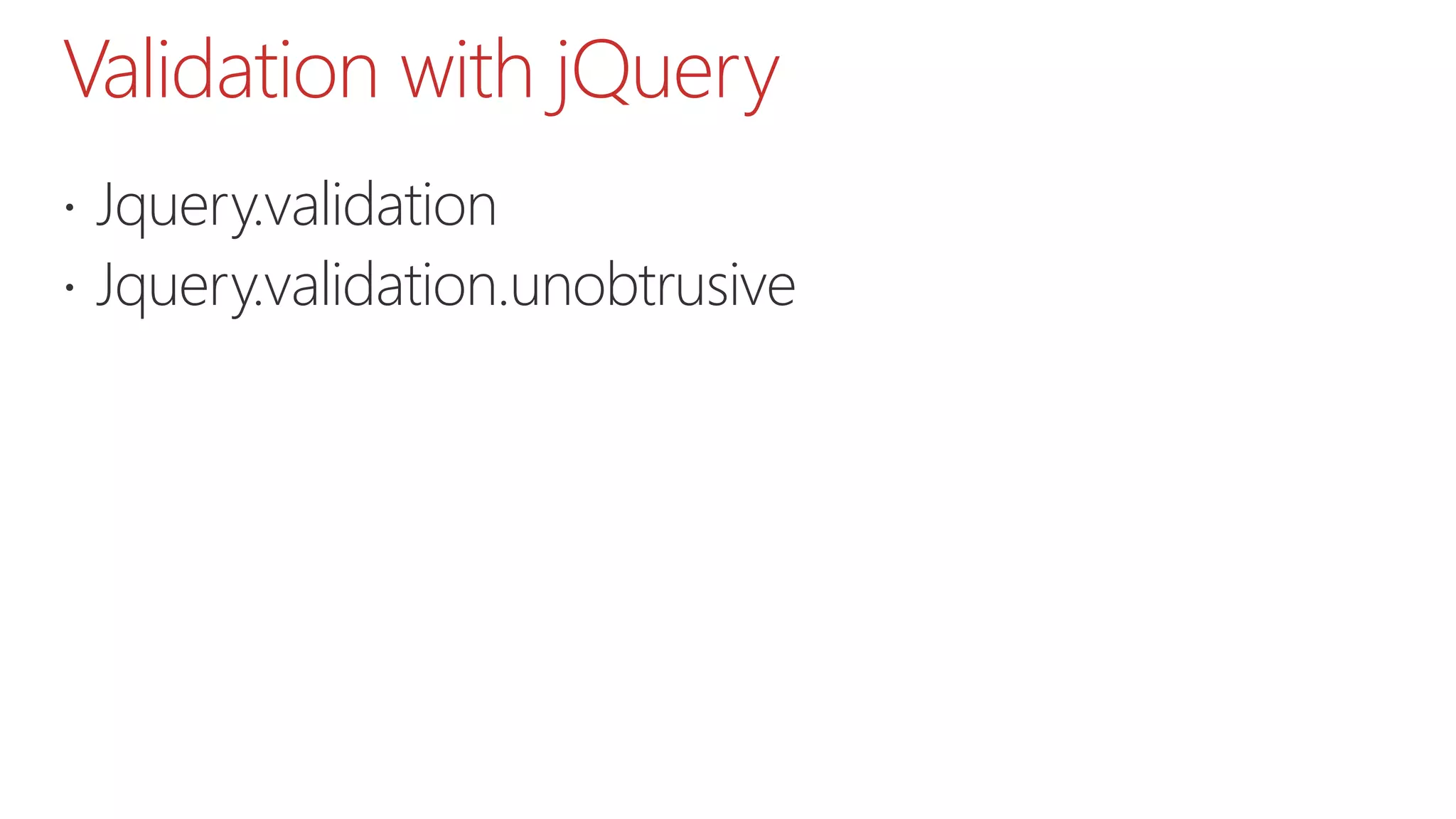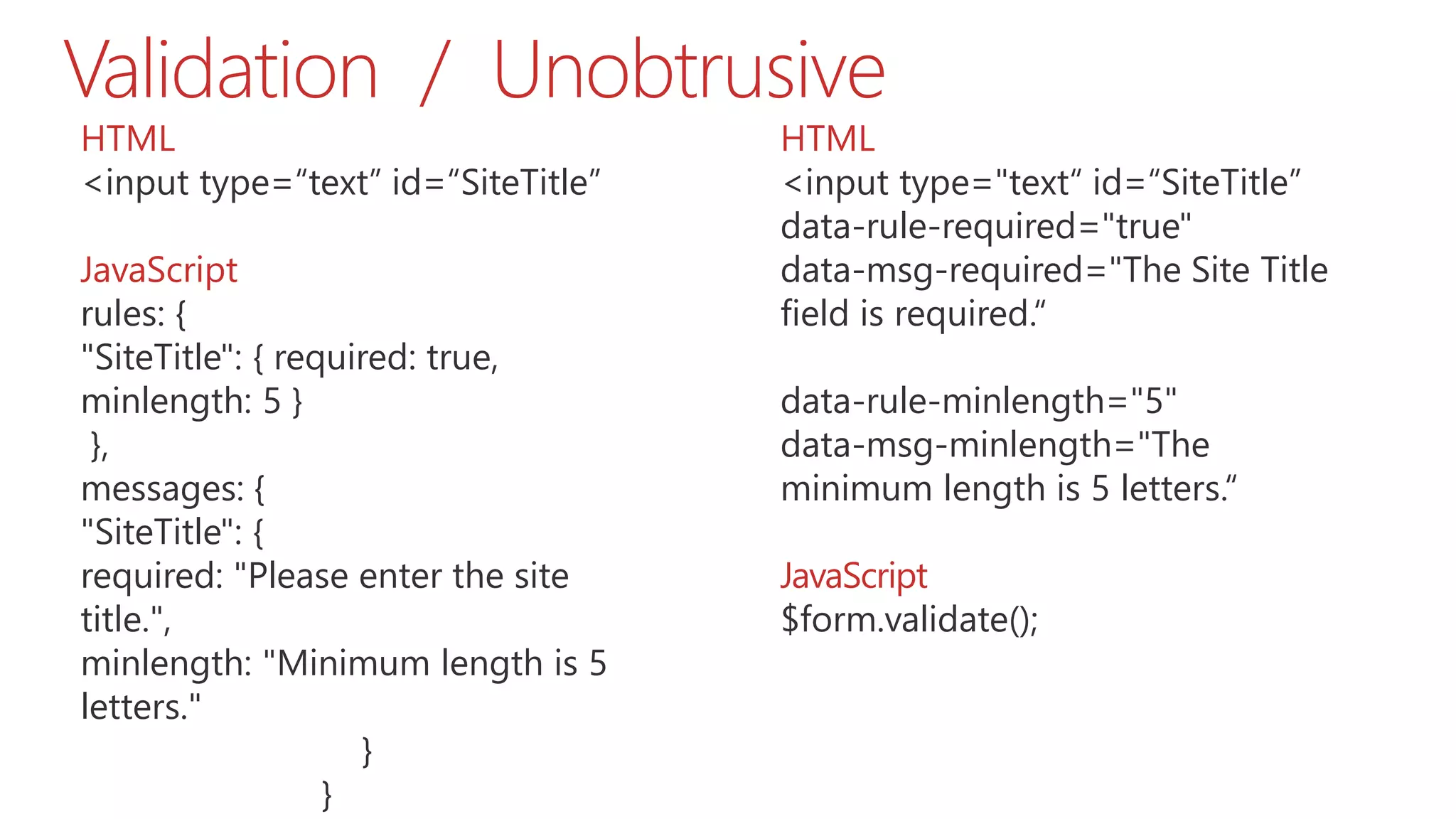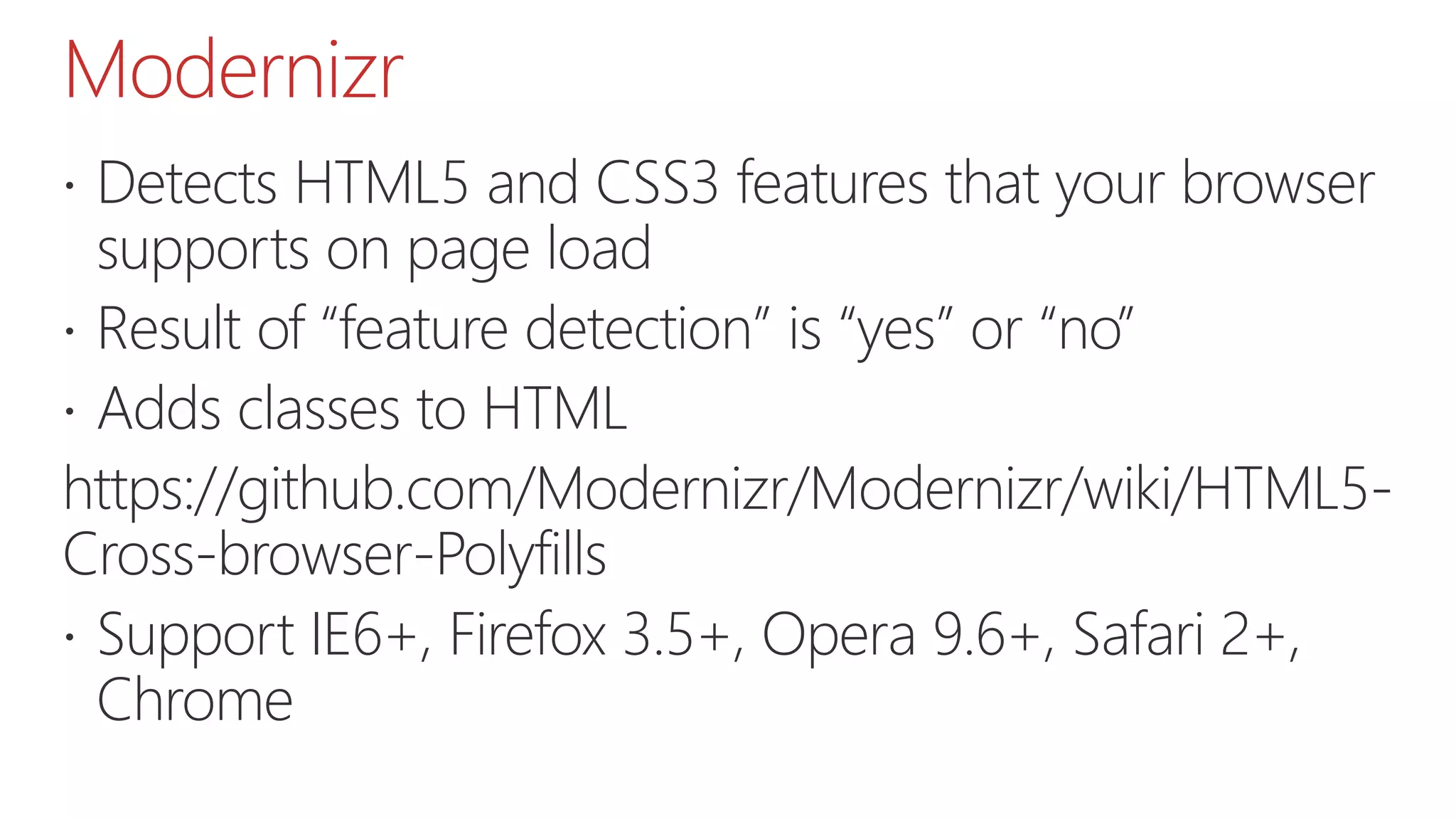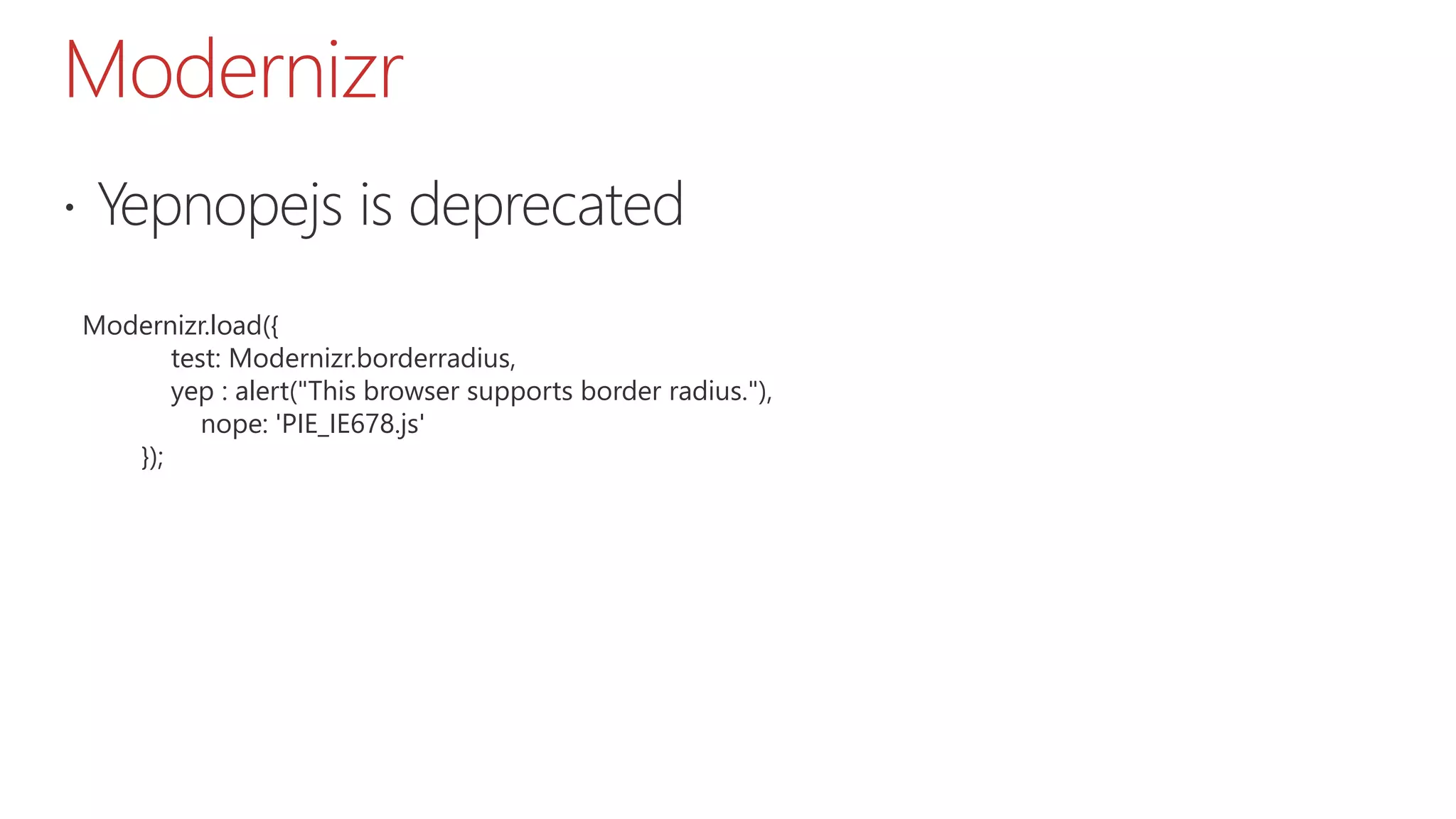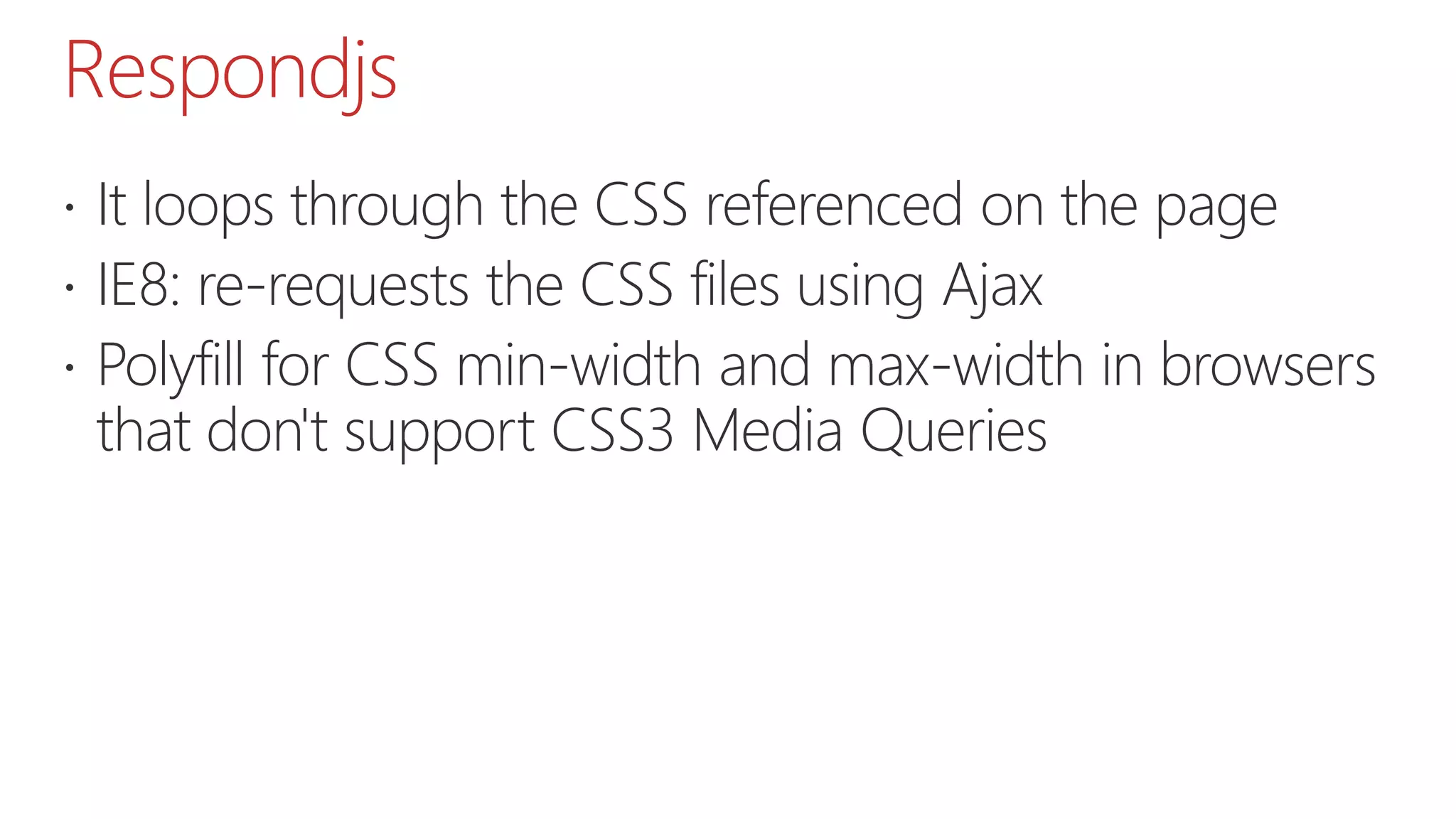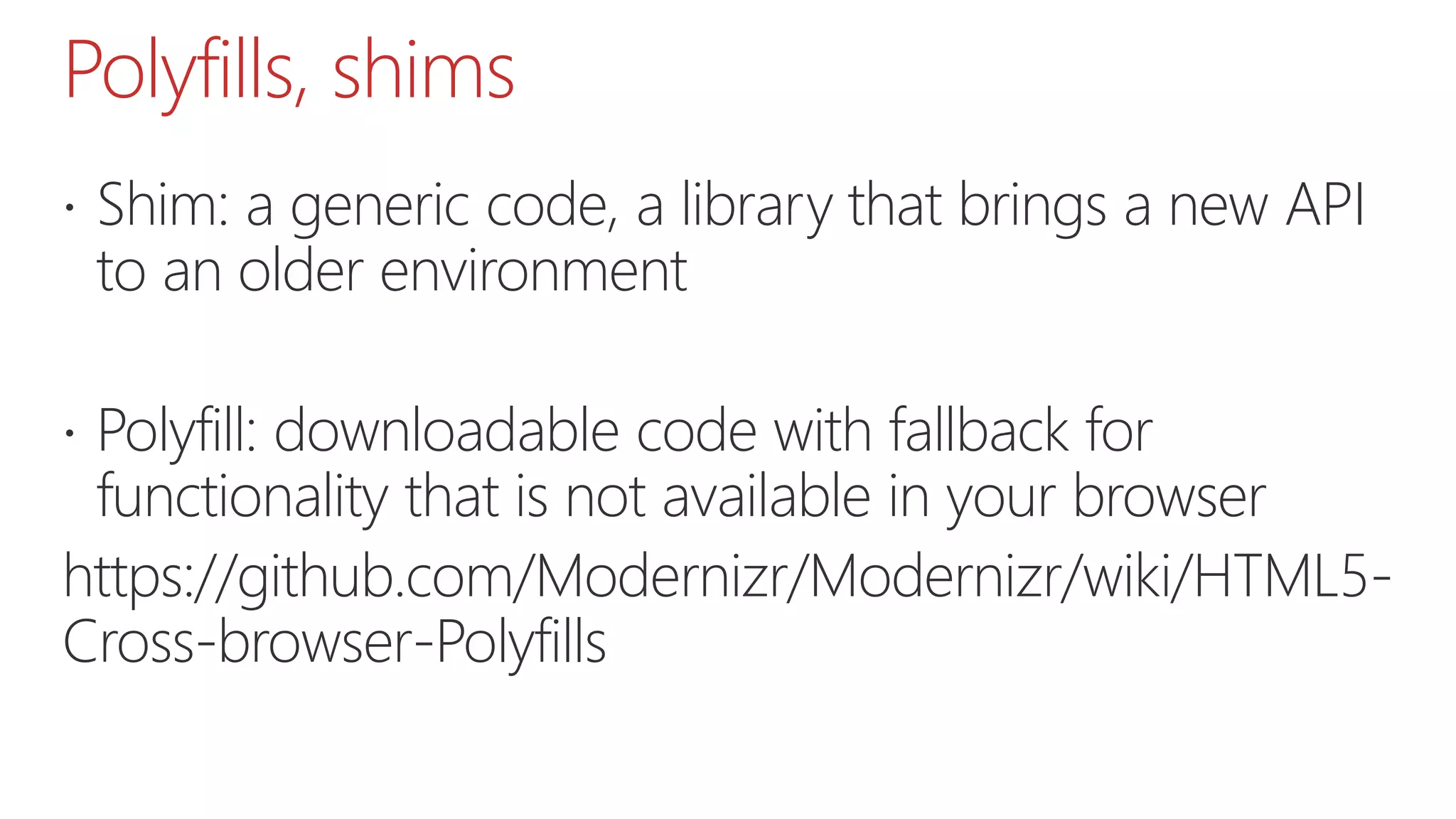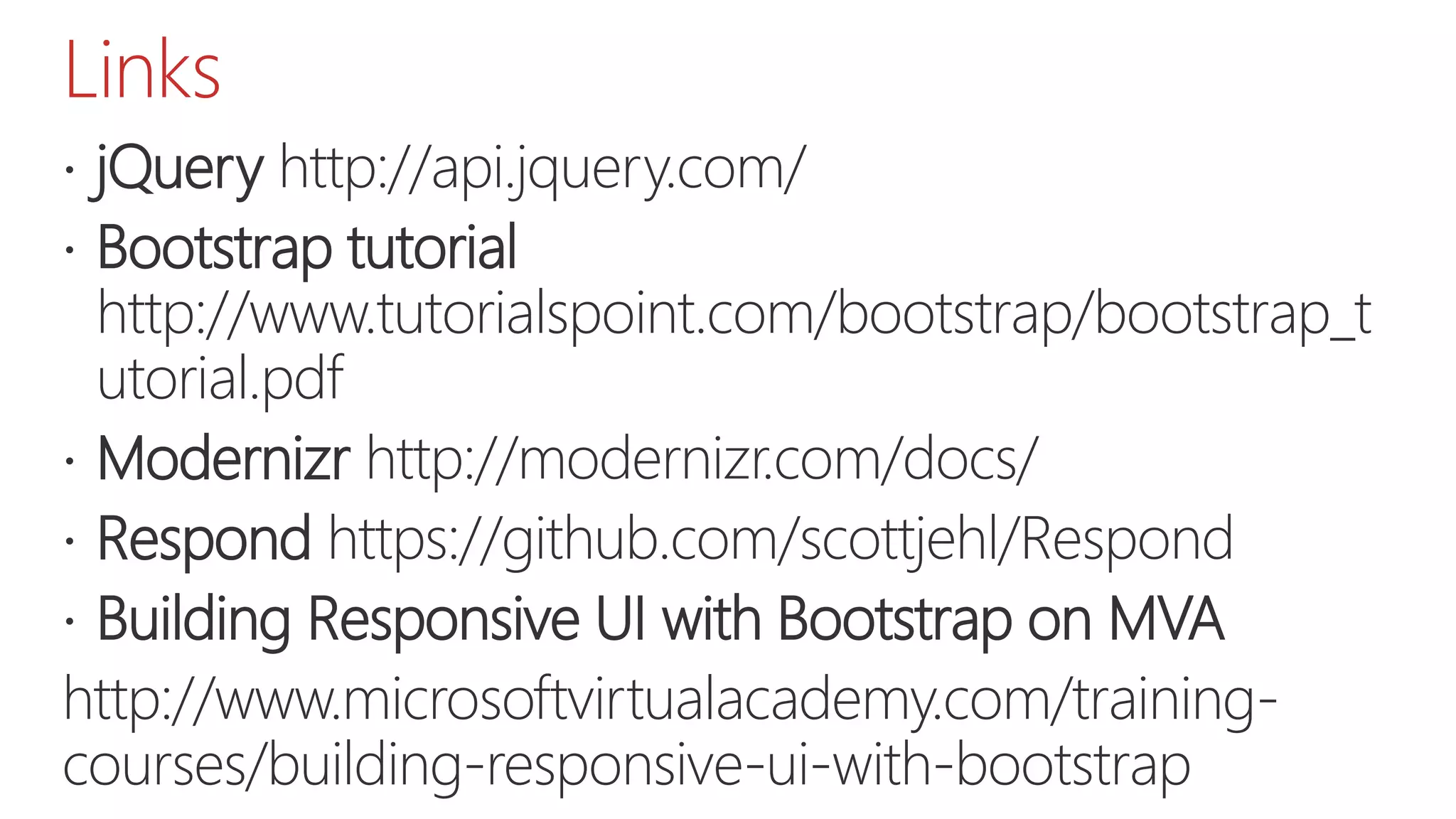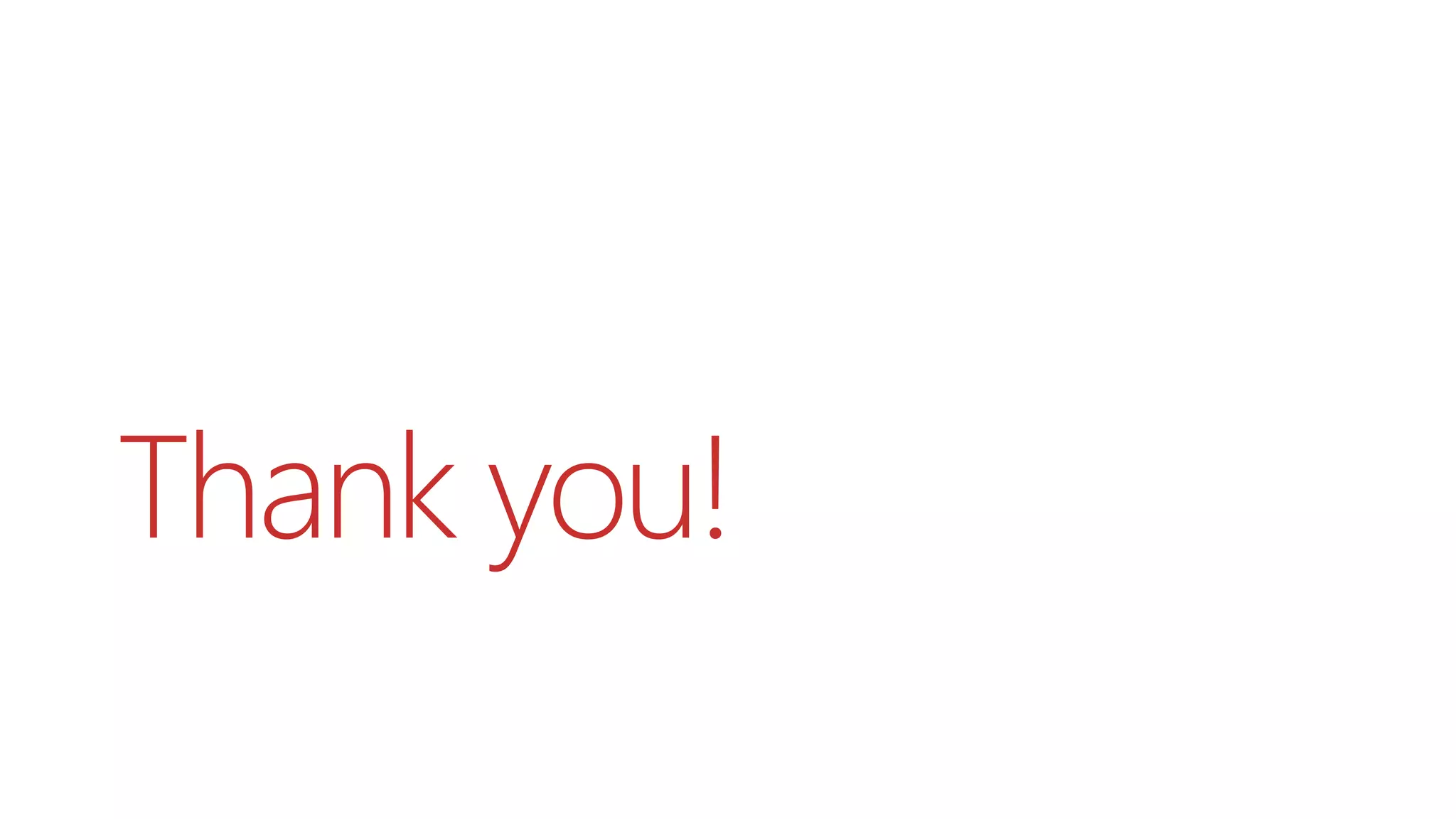The document serves as a quick start guide for using JavaScript frameworks in SharePoint apps, focusing on jQuery and Bootstrap. It provides an overview of key features, functionalities, and example code snippets for integrating these frameworks with SharePoint. Additionally, it discusses the role of validation libraries and tools like Modernizr and Respond.js for enhancing compatibility and performance in web development.