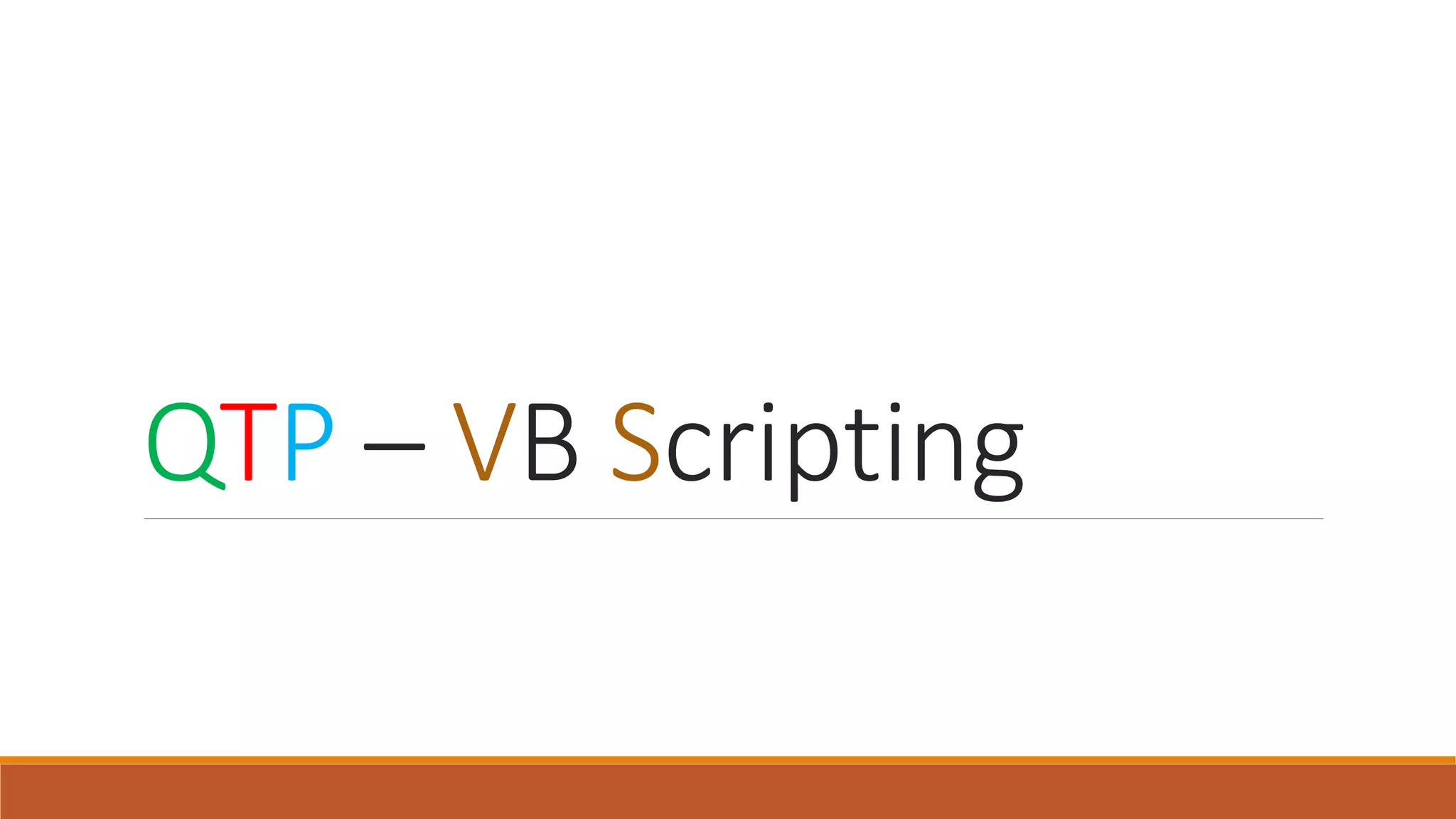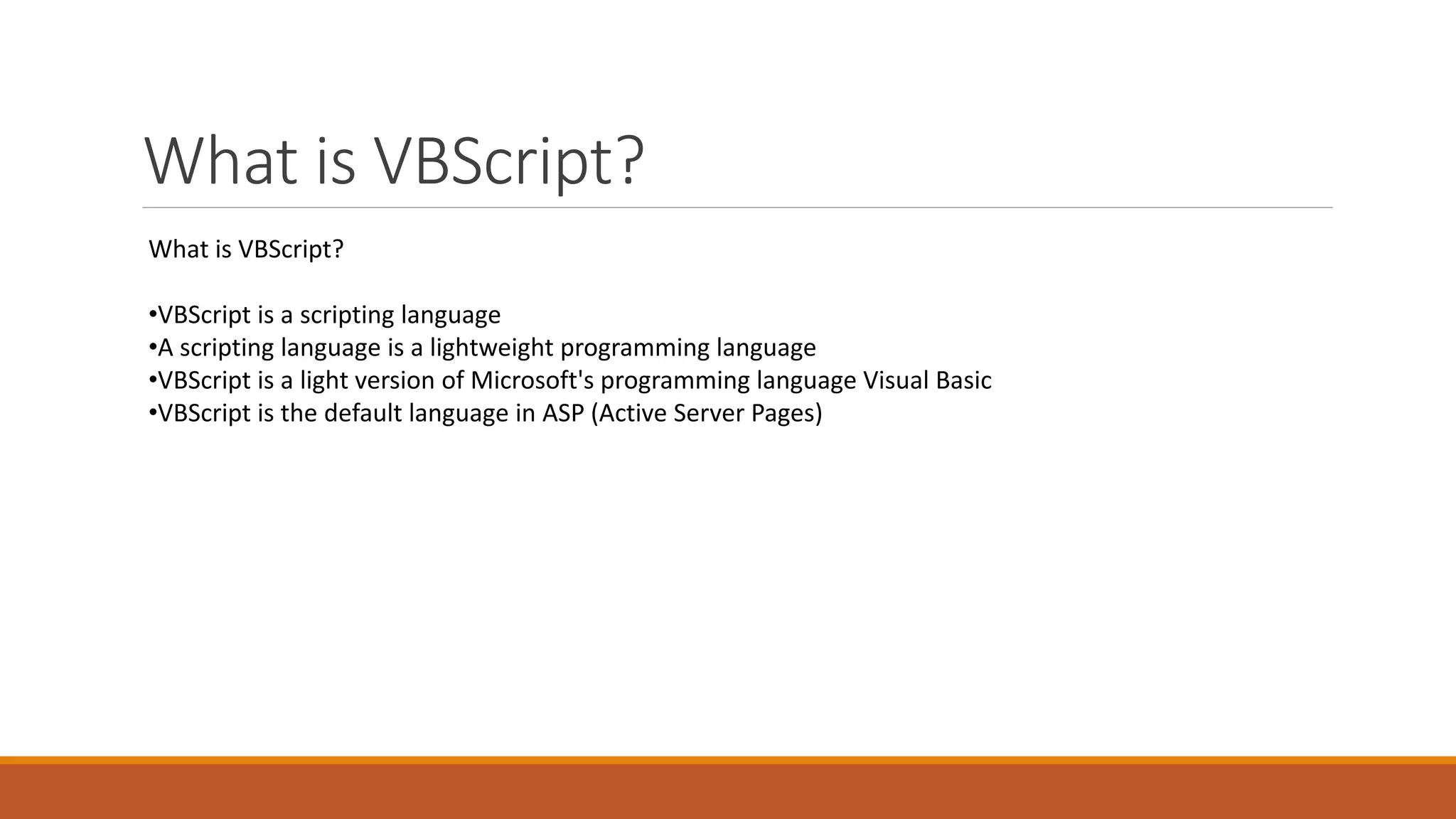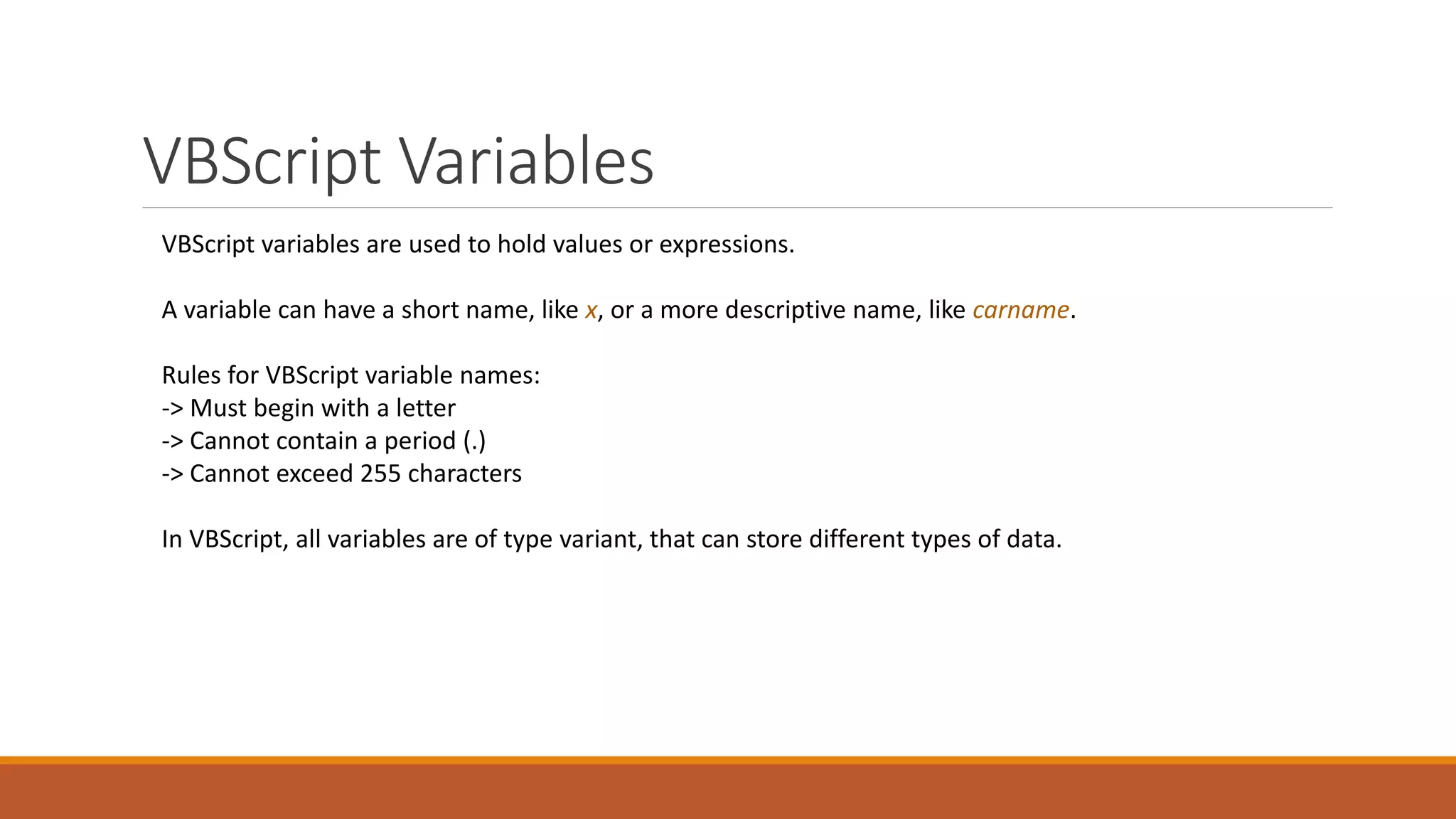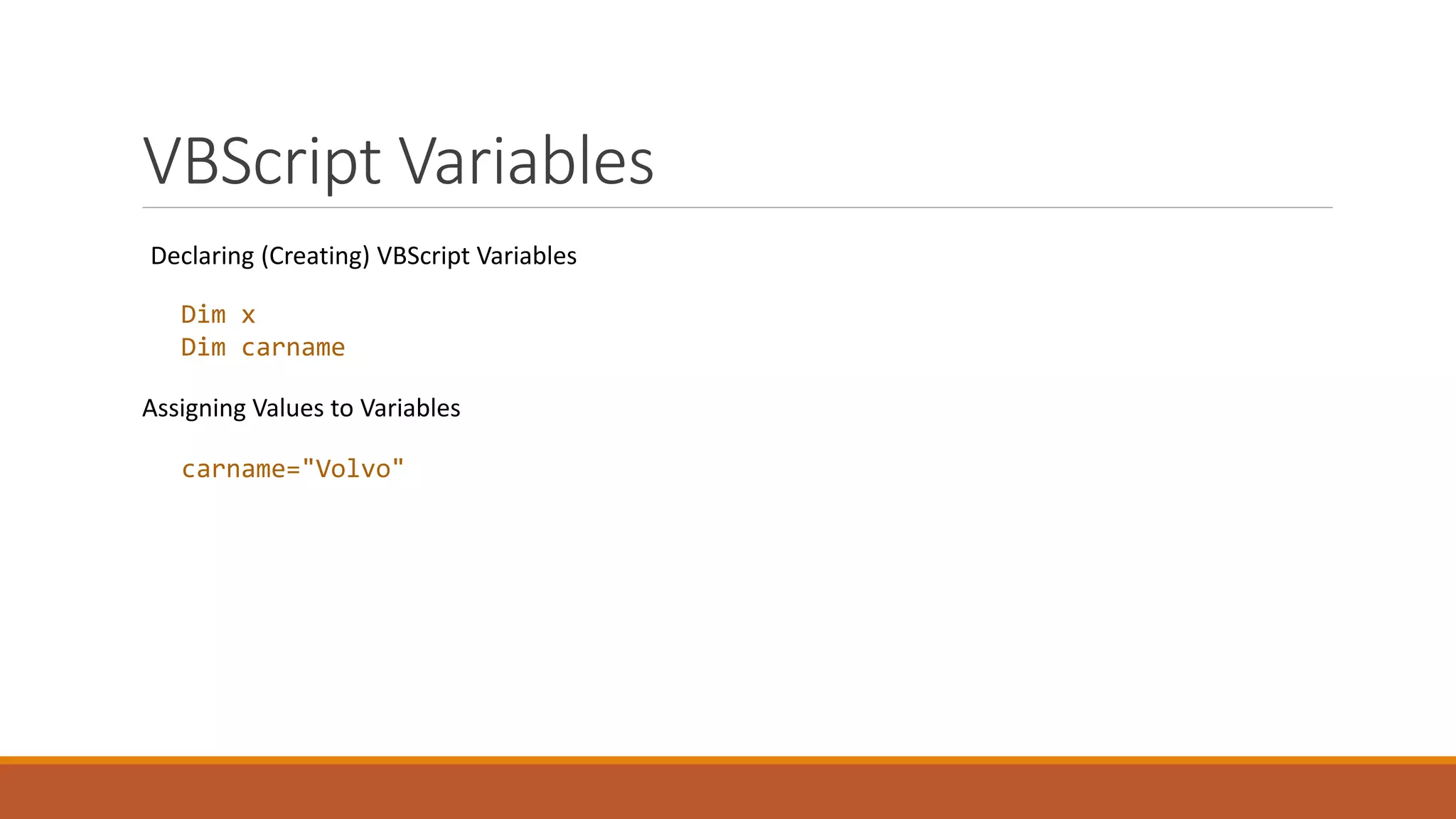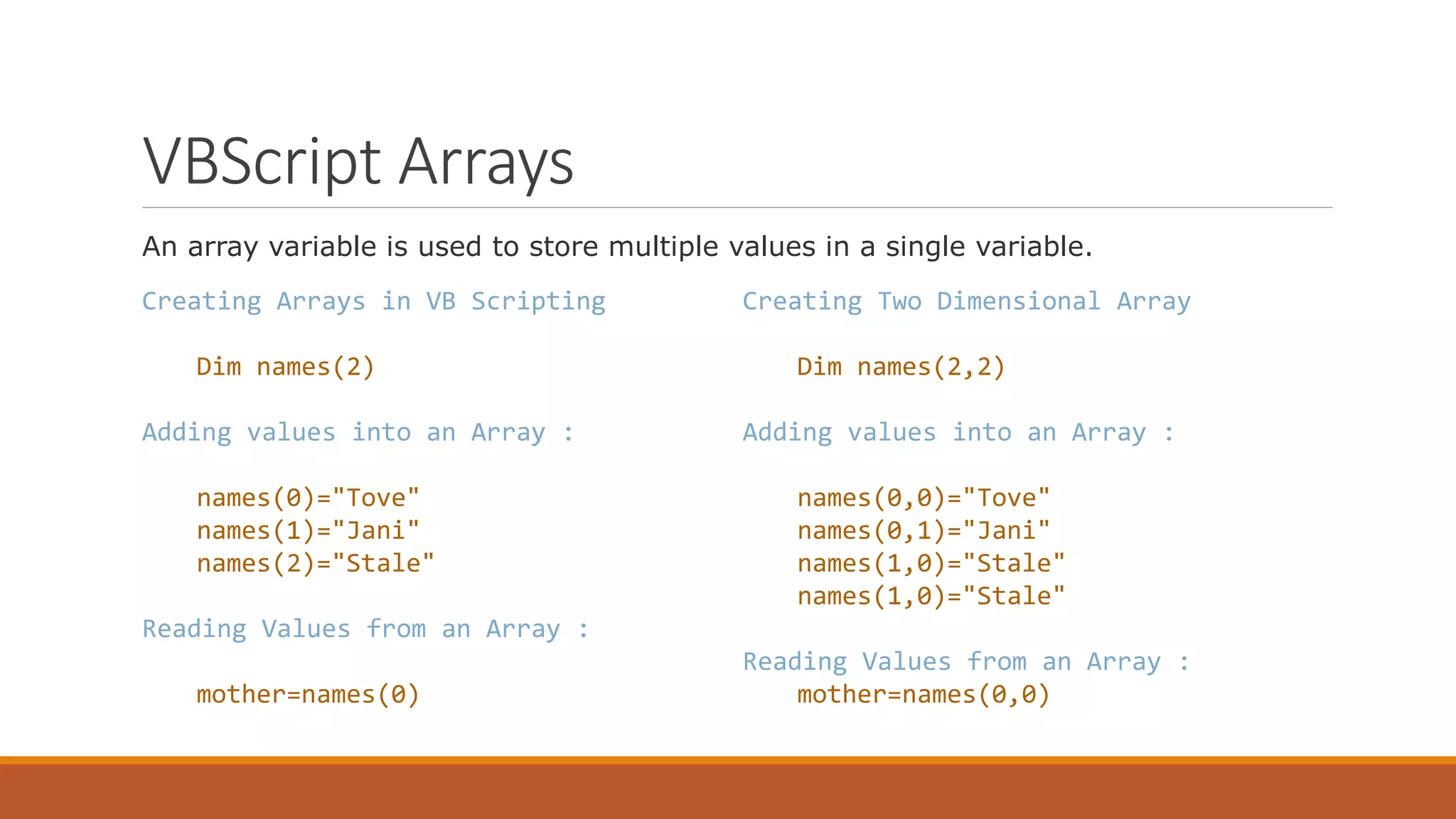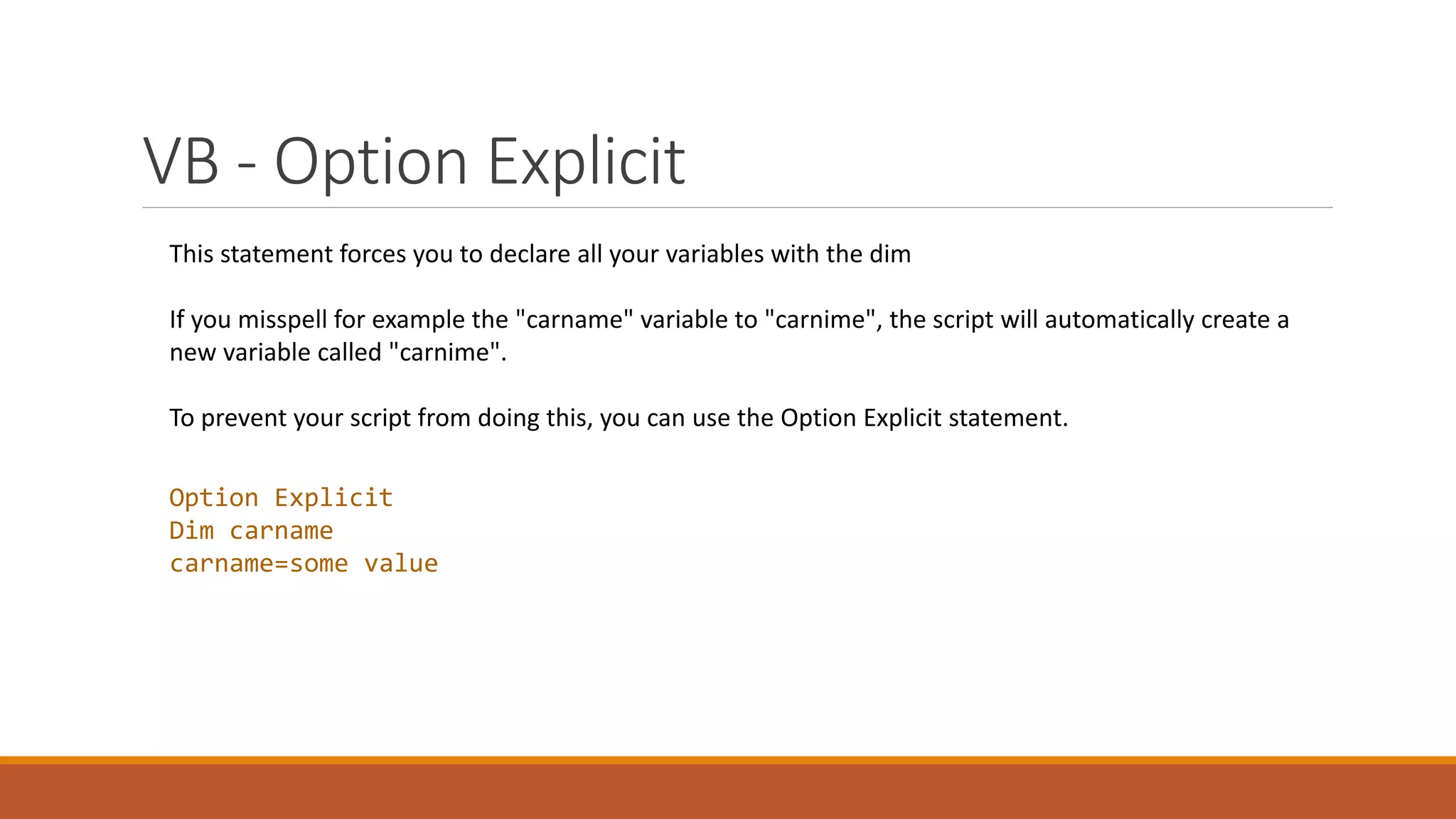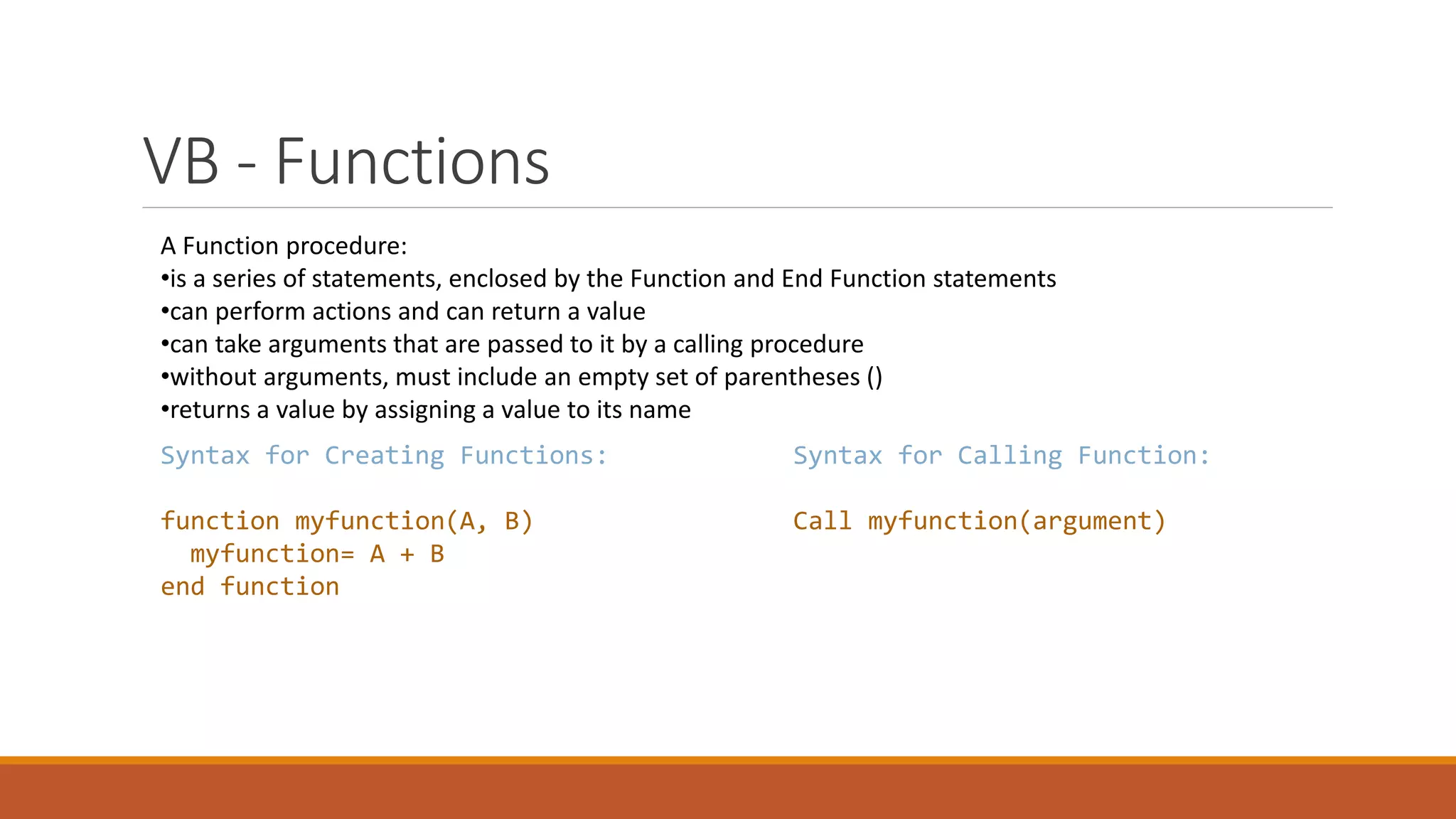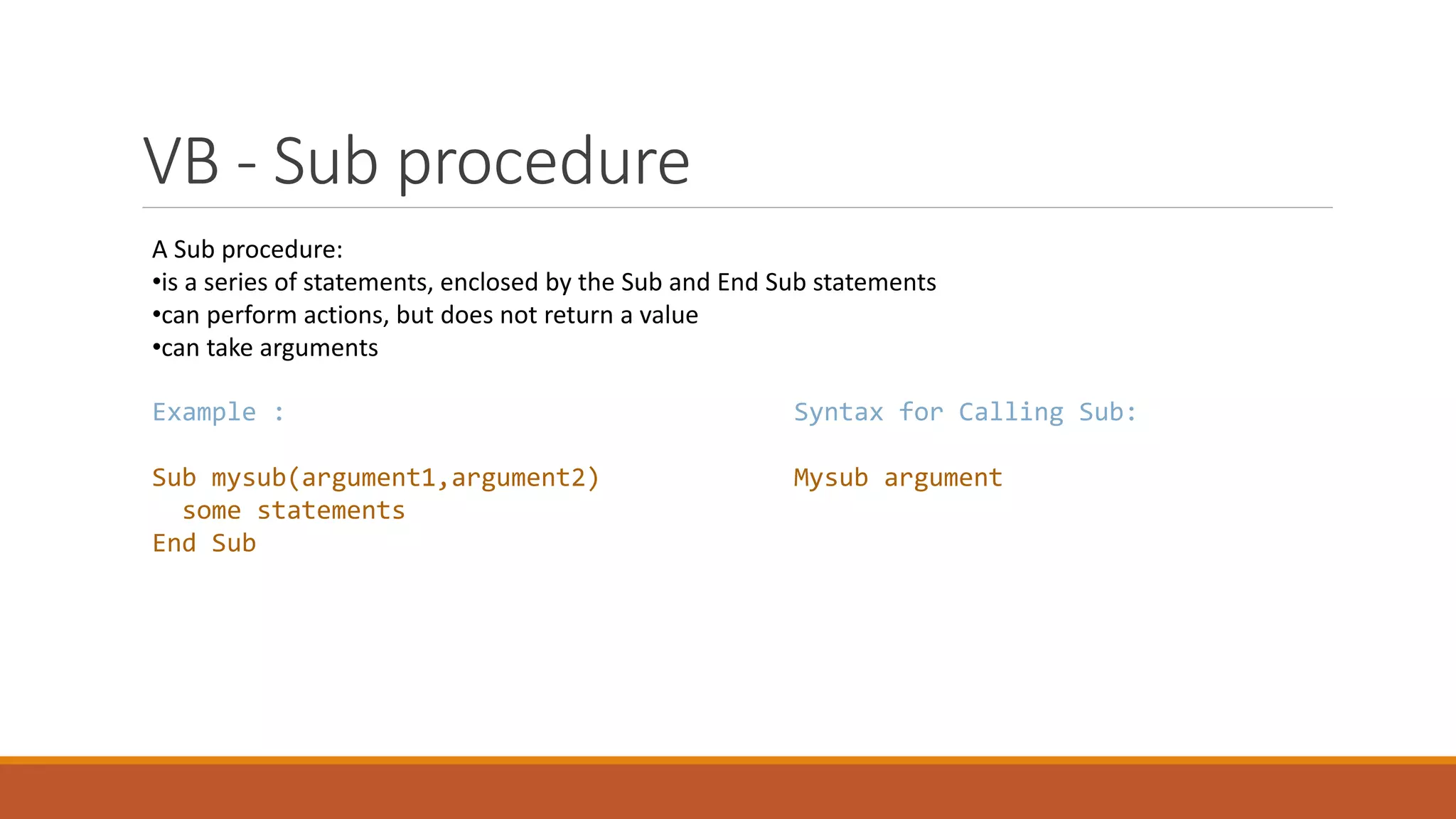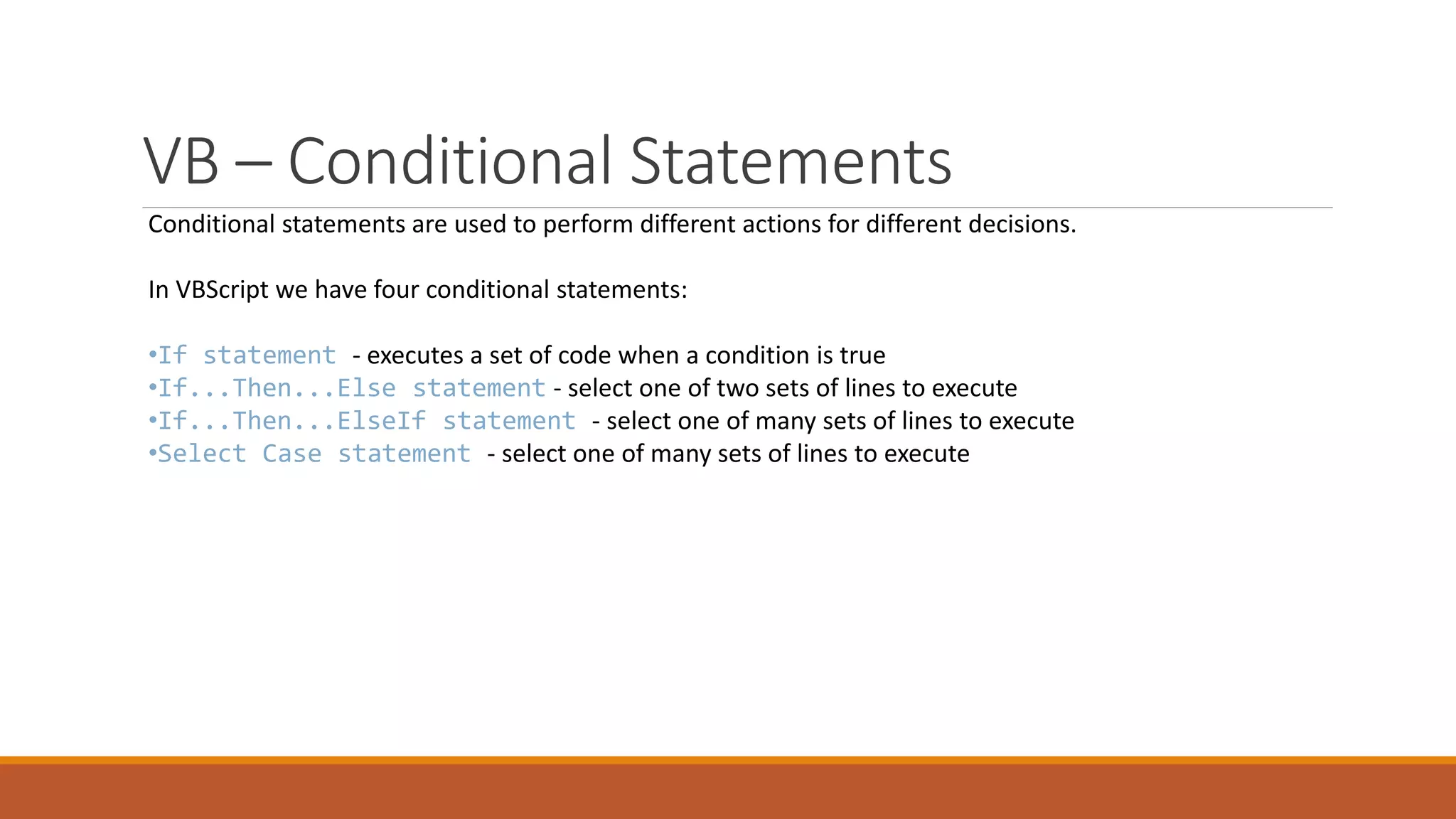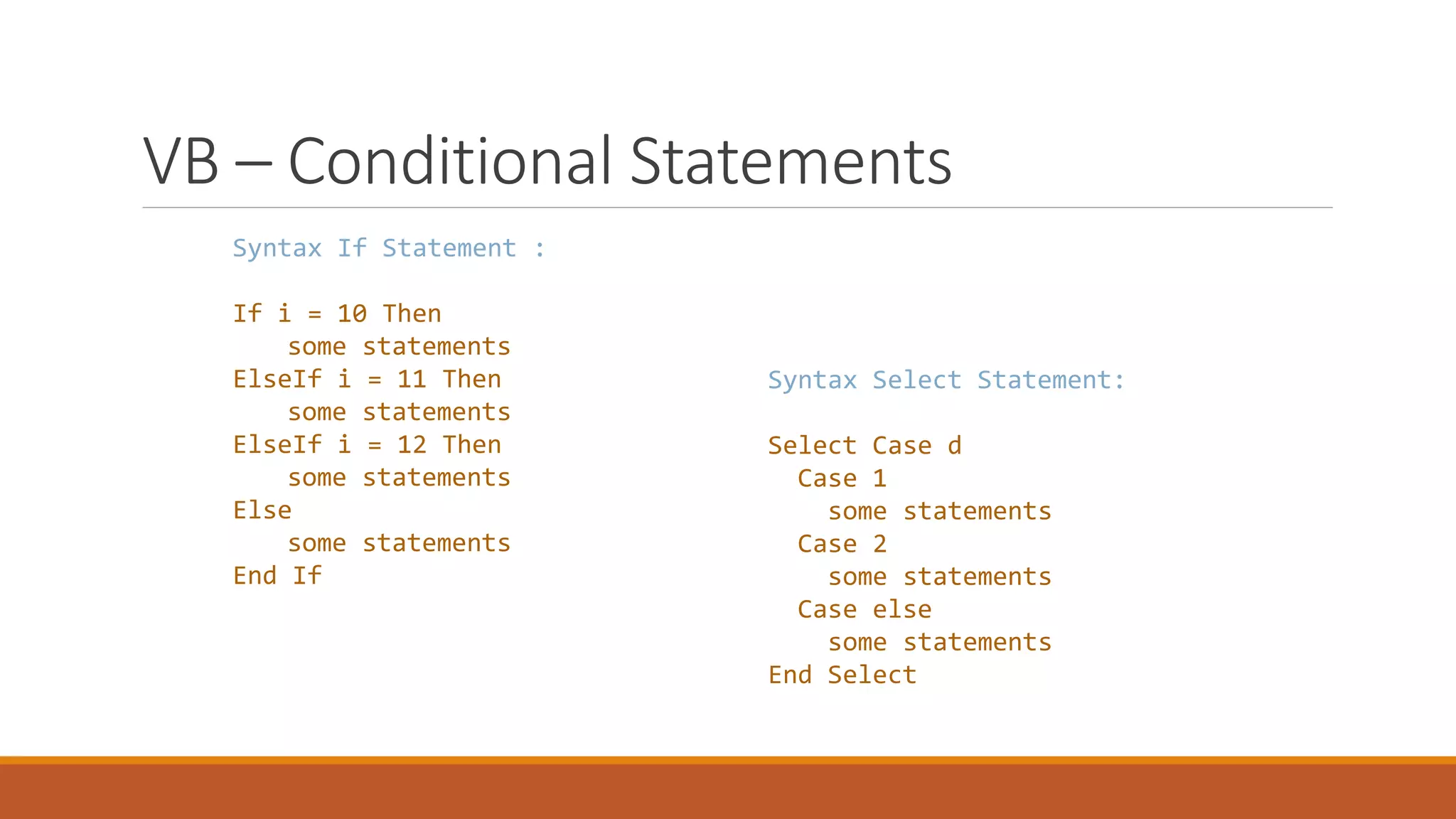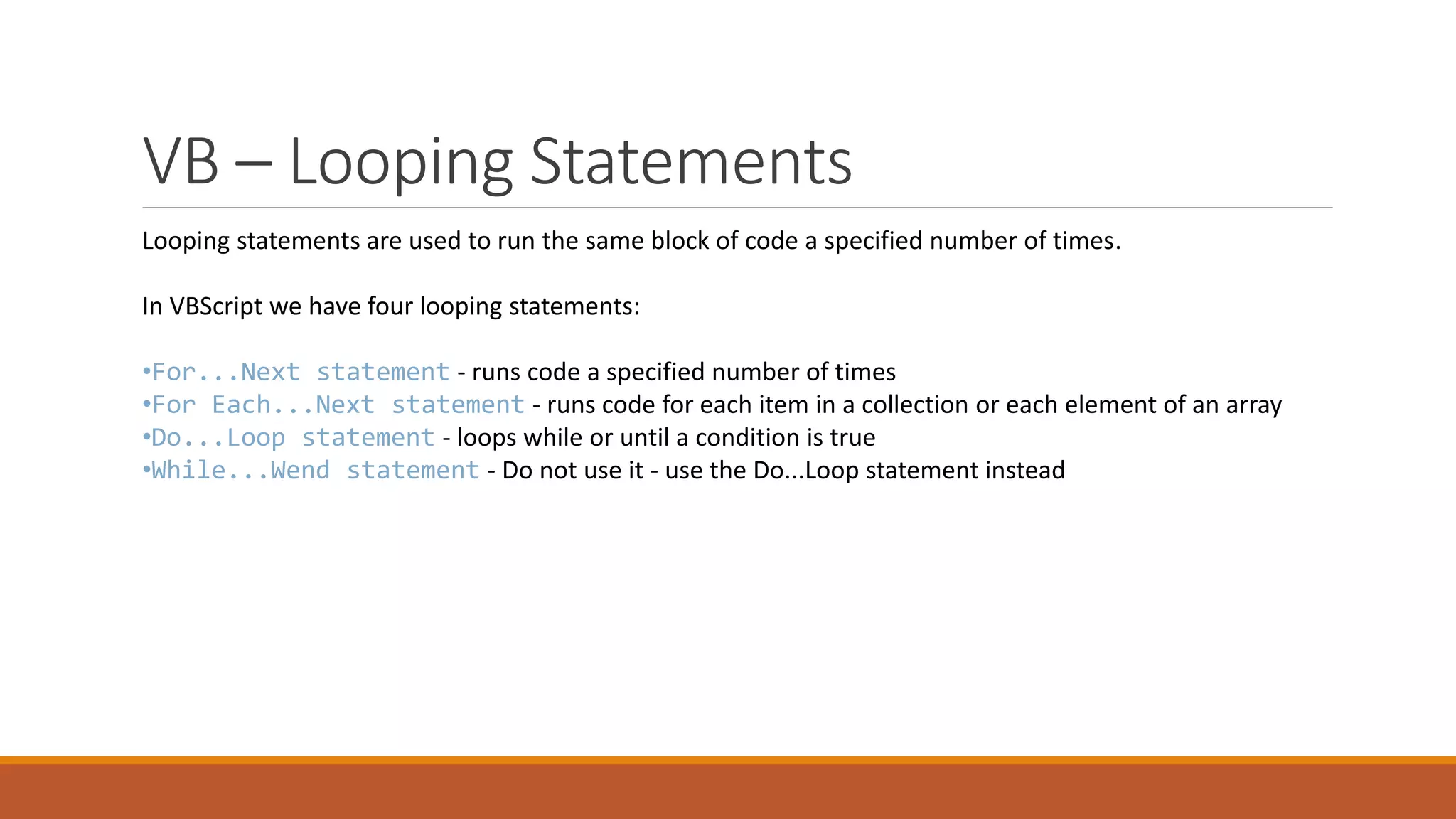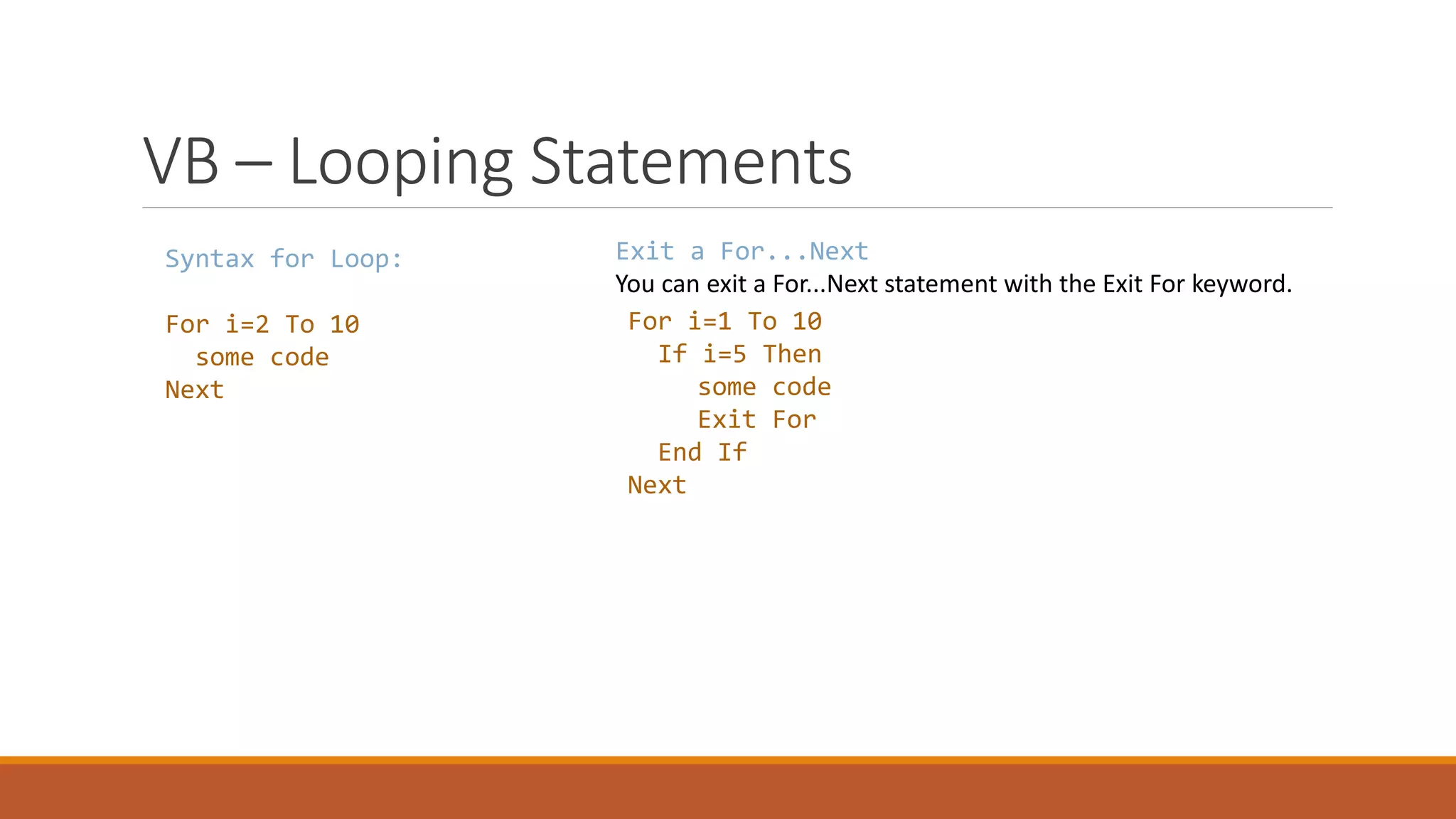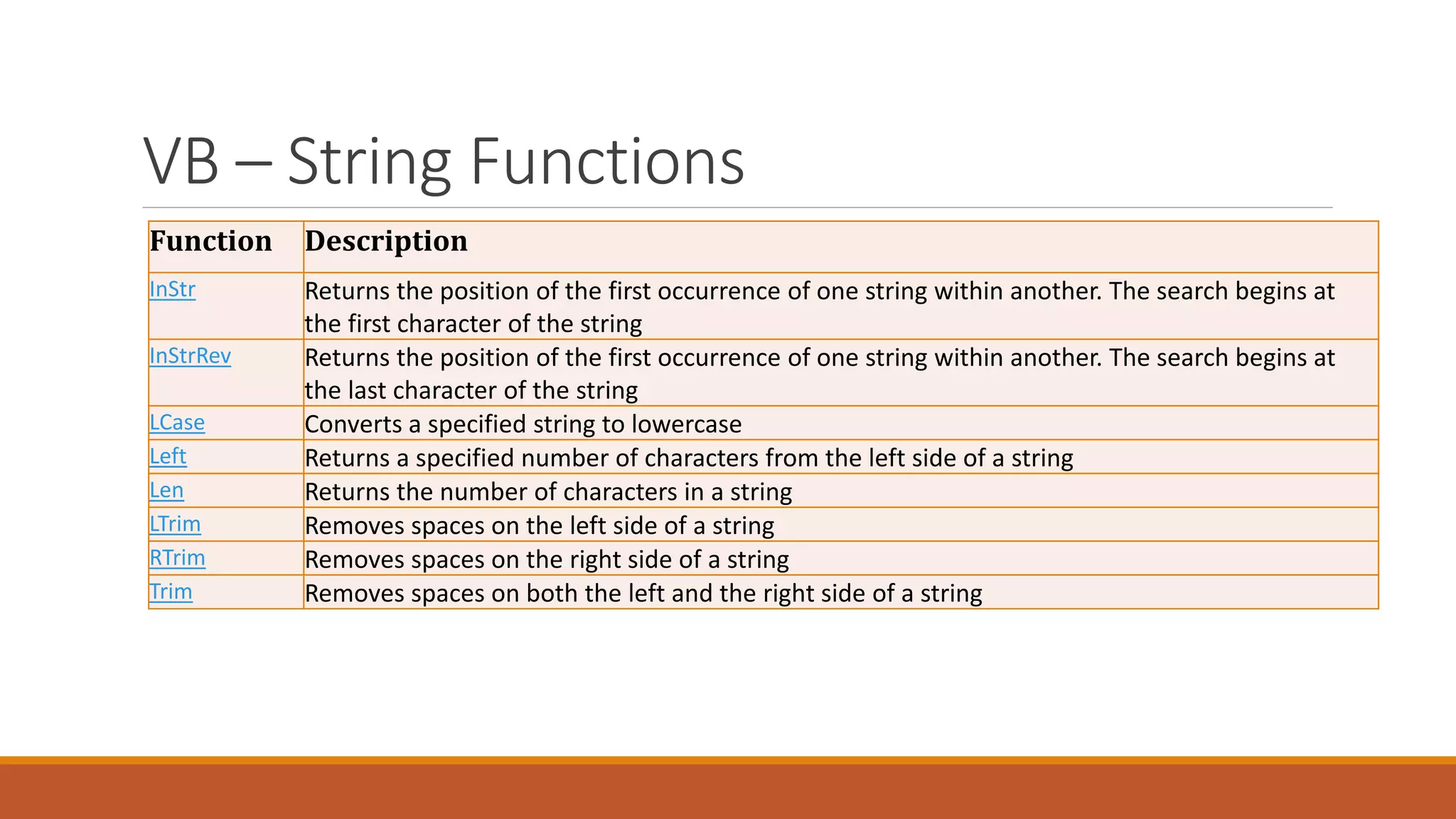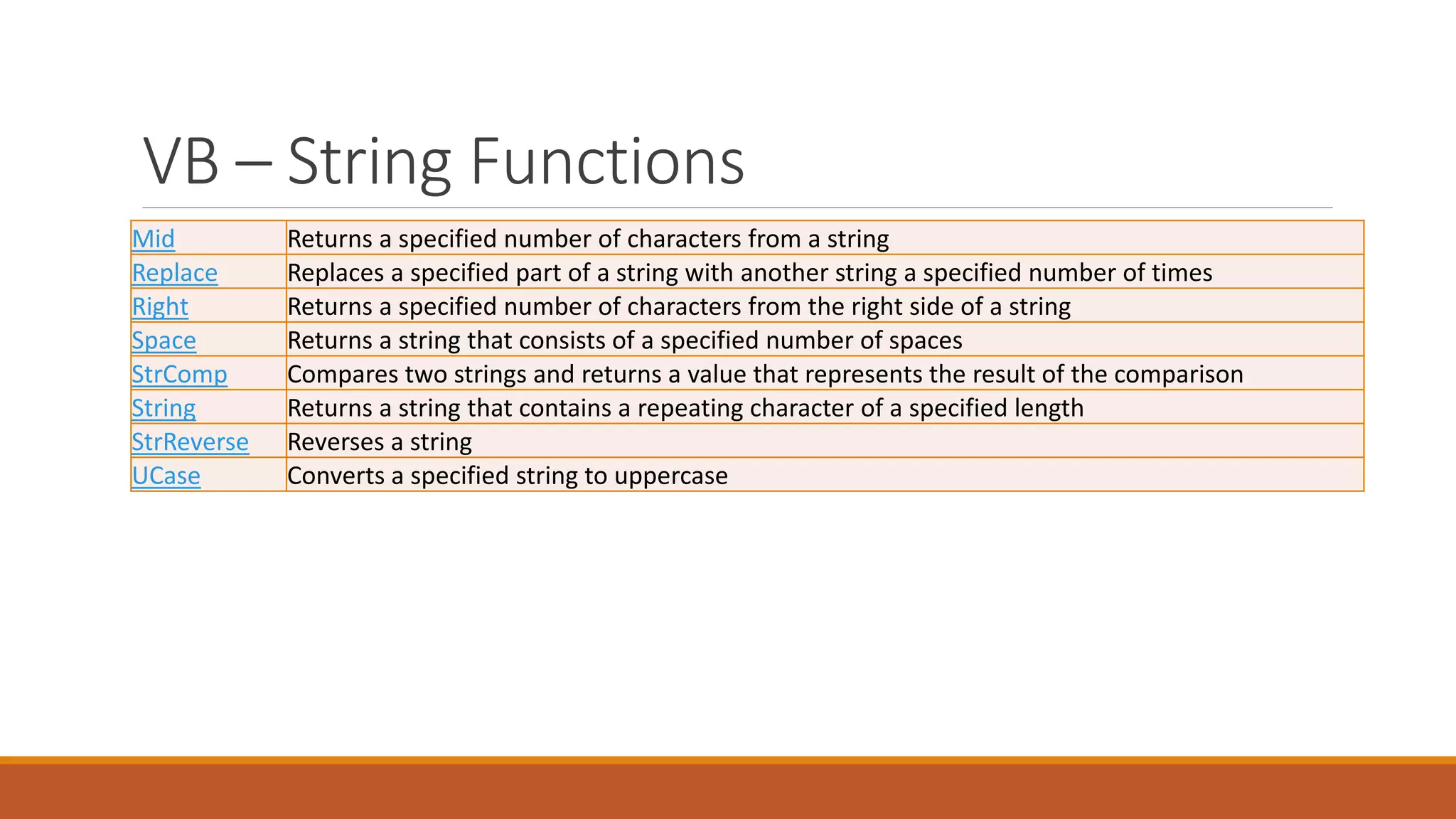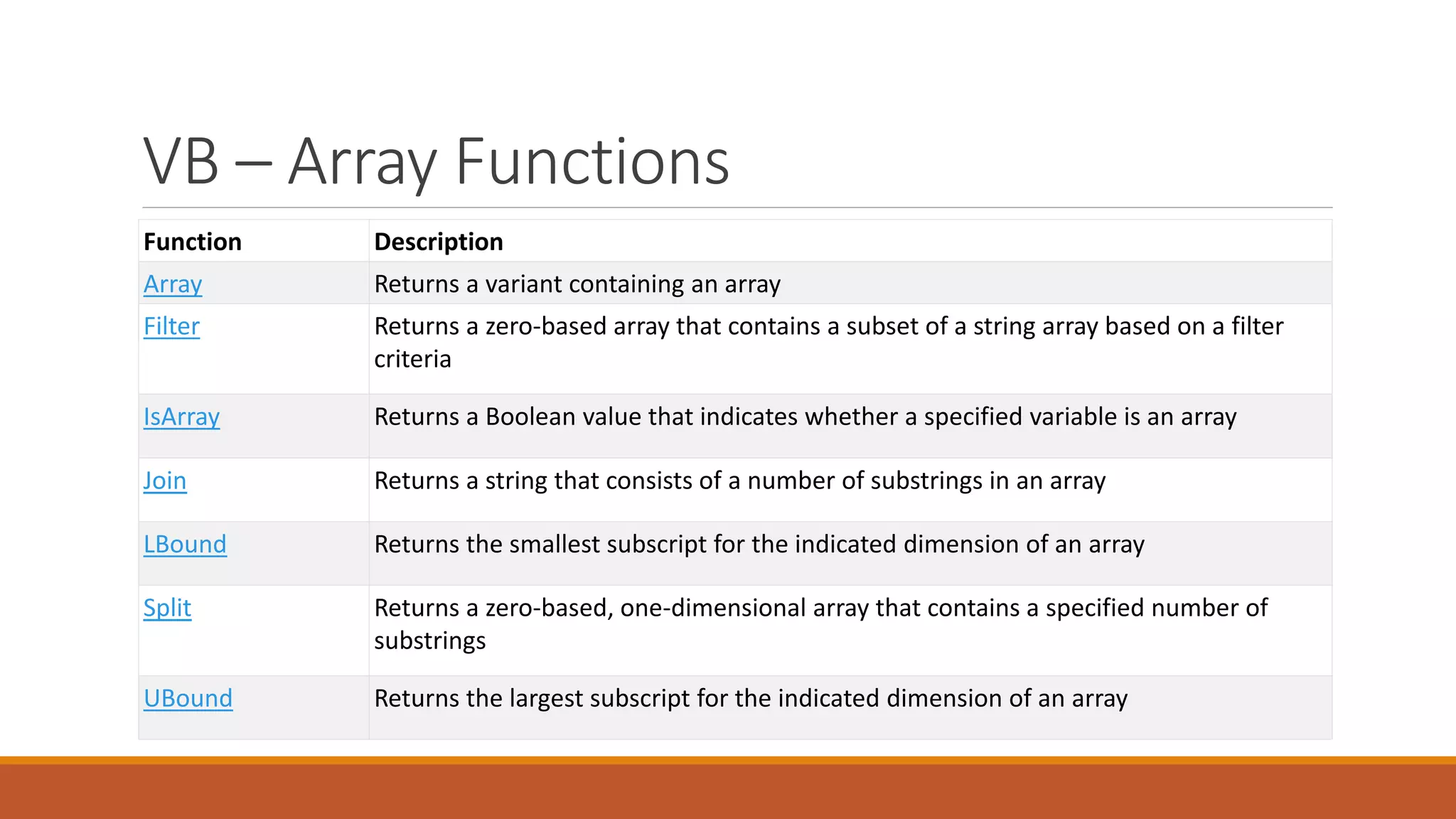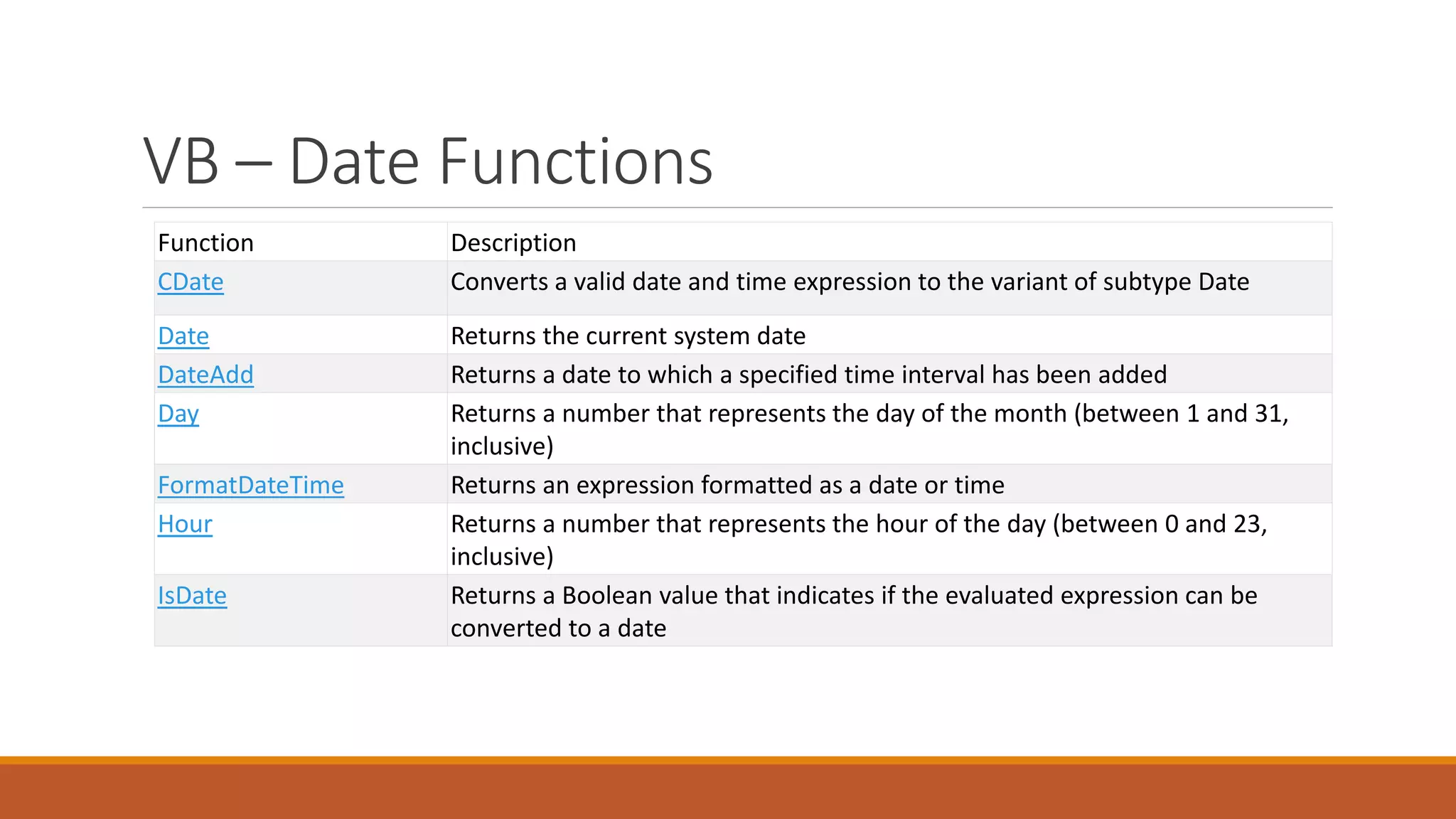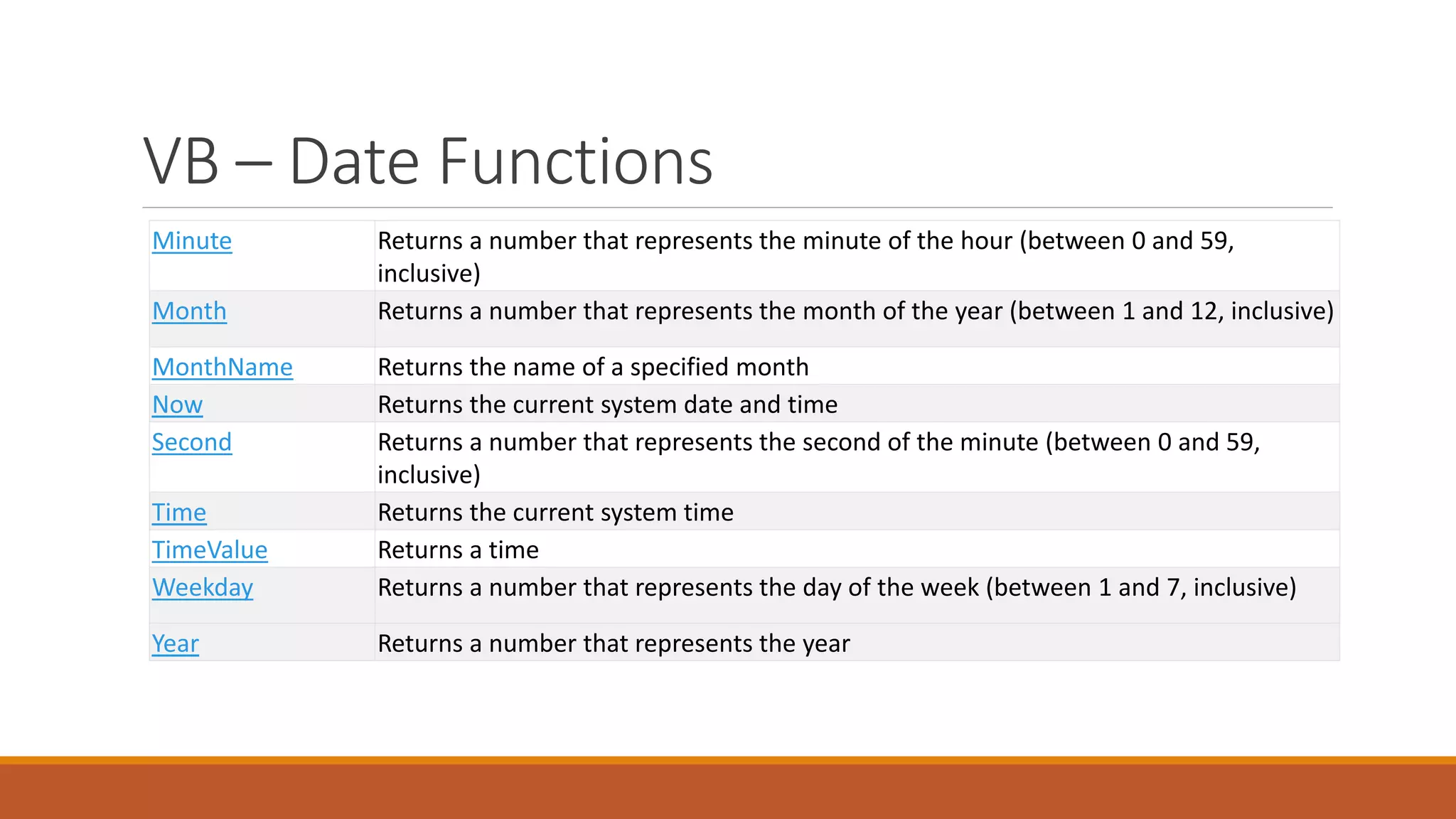VBScript is a lightweight scripting language that is the default language for ASP and is used to add dynamic behavior to web pages. It allows variables, arrays, functions, conditional and looping statements. Variables can store different data types and arrays can store multiple values. Functions can perform actions and return values while subs perform actions but do not return values. Conditional statements like if/else and select case allow different code blocks to execute based on conditions. Looping statements like for/next and do/while loops repeat code a specified number of times. VBScript also includes many useful string, date, time and array functions.