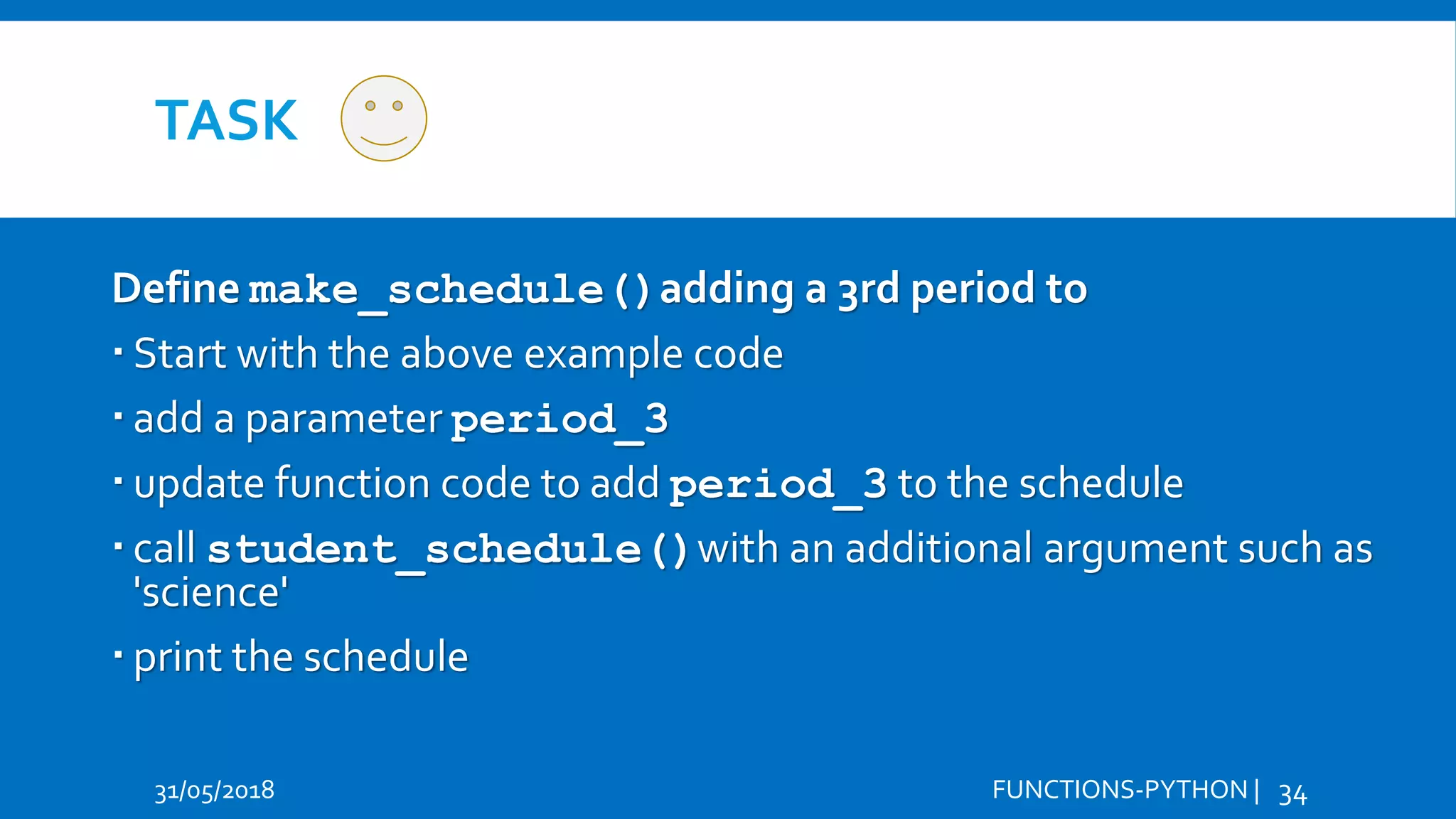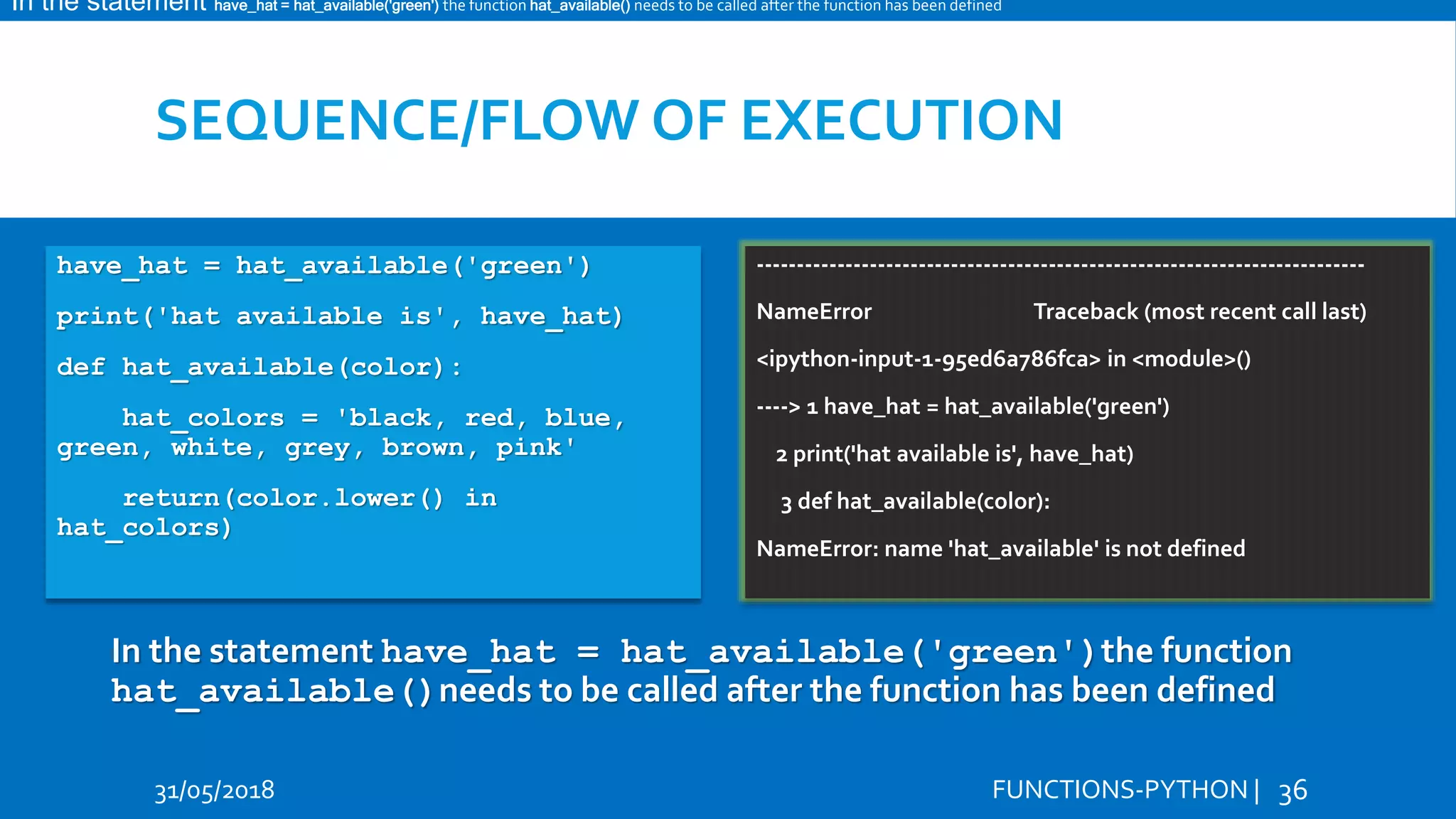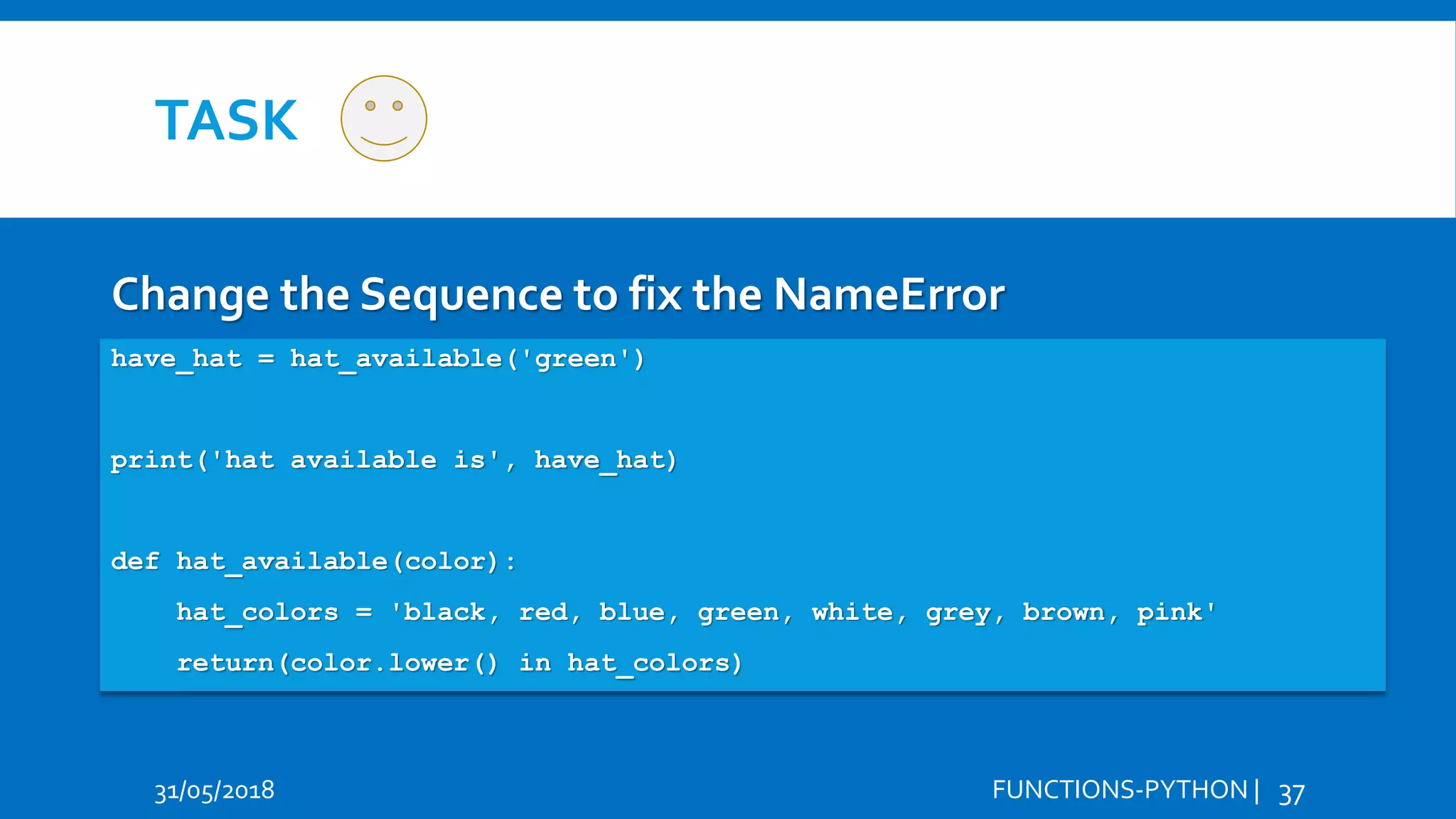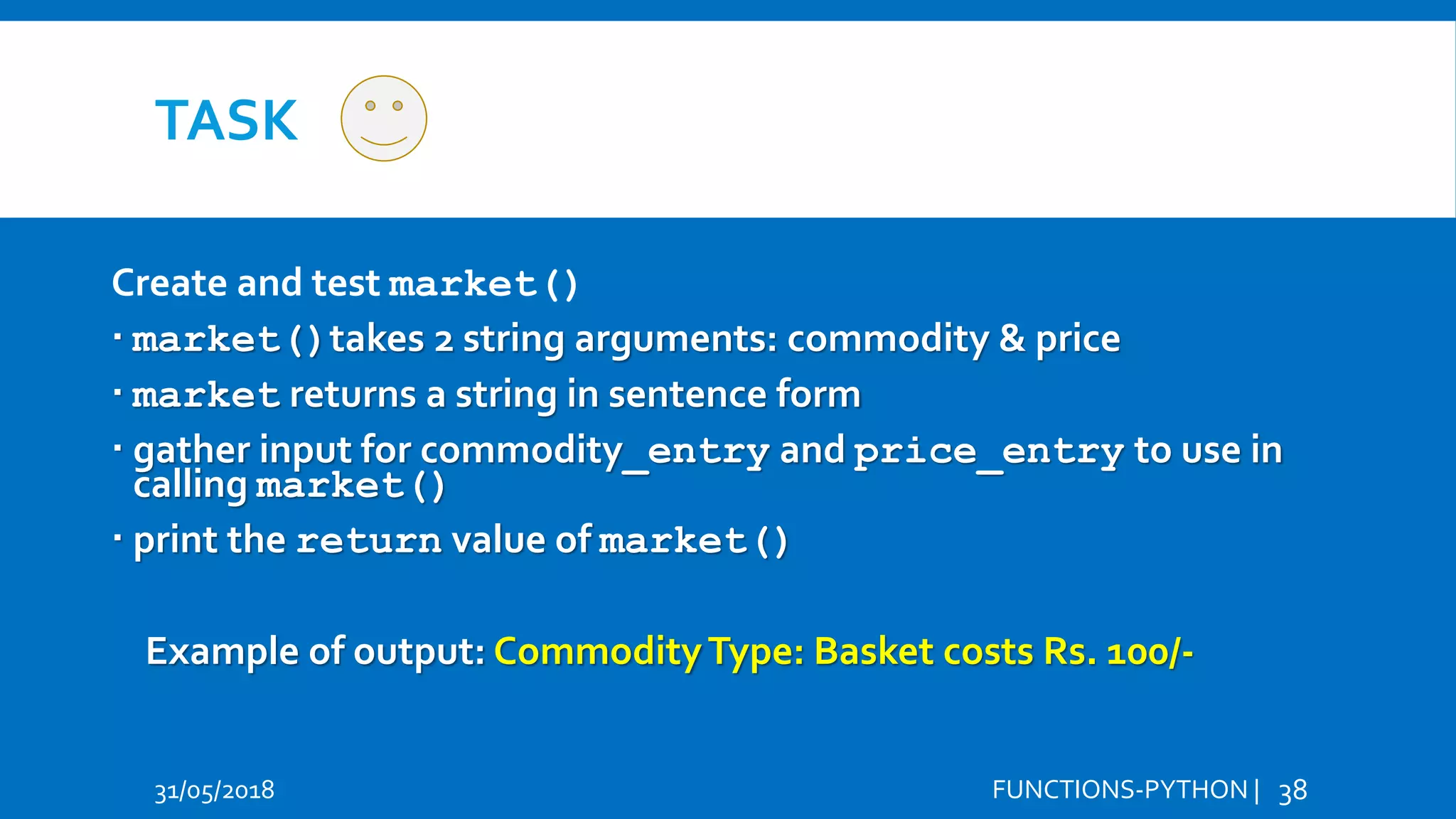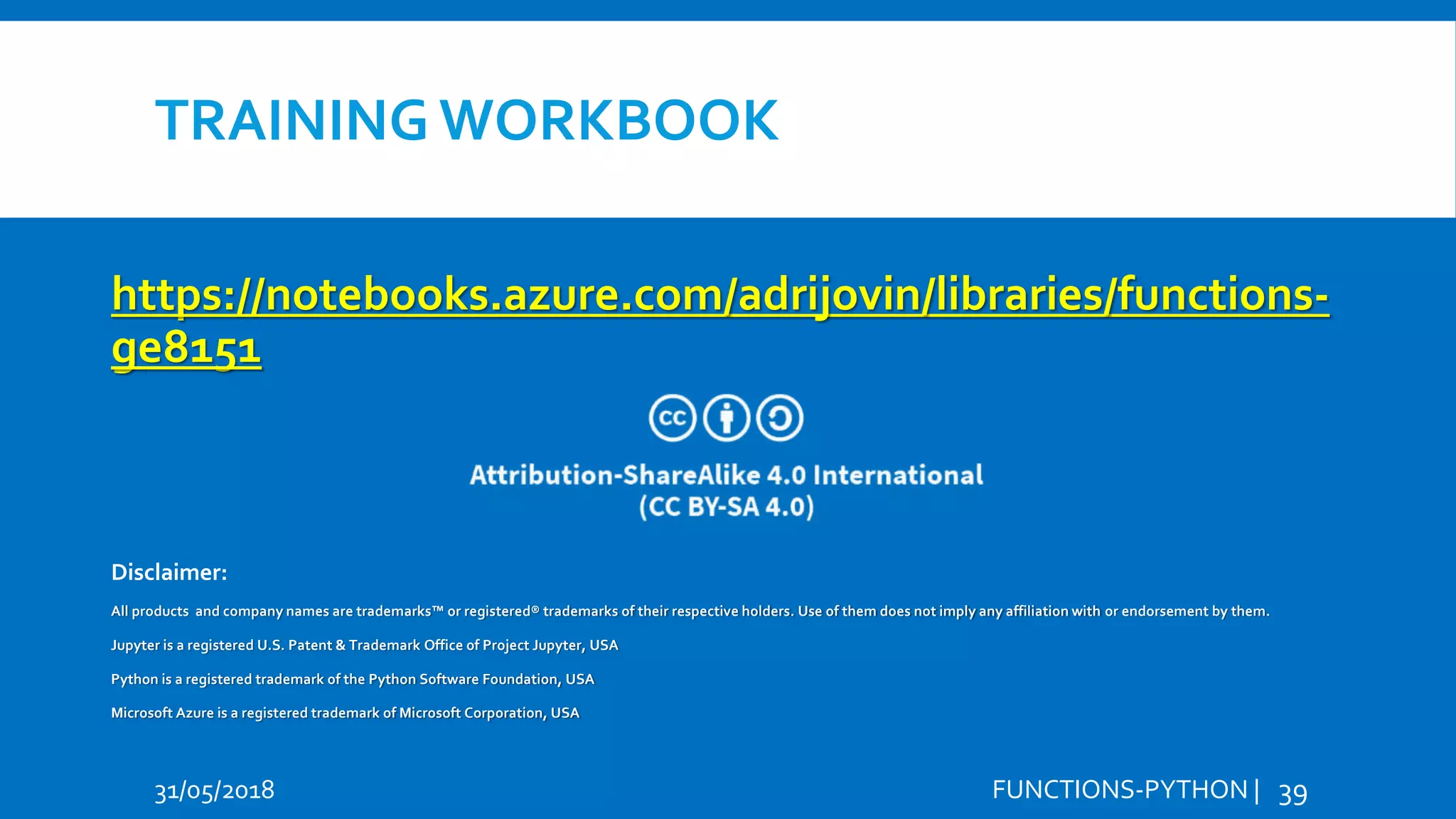This document outlines a training program on functions and Python programming. It introduces functions and their uses, including functions with parameters, return values, and multiple parameters. It provides examples of defining functions and calling functions. It also discusses flow of execution and sequence in Python. Resources for learning Python are provided, including Jupyter Notebook which is recommended for editing and running code.
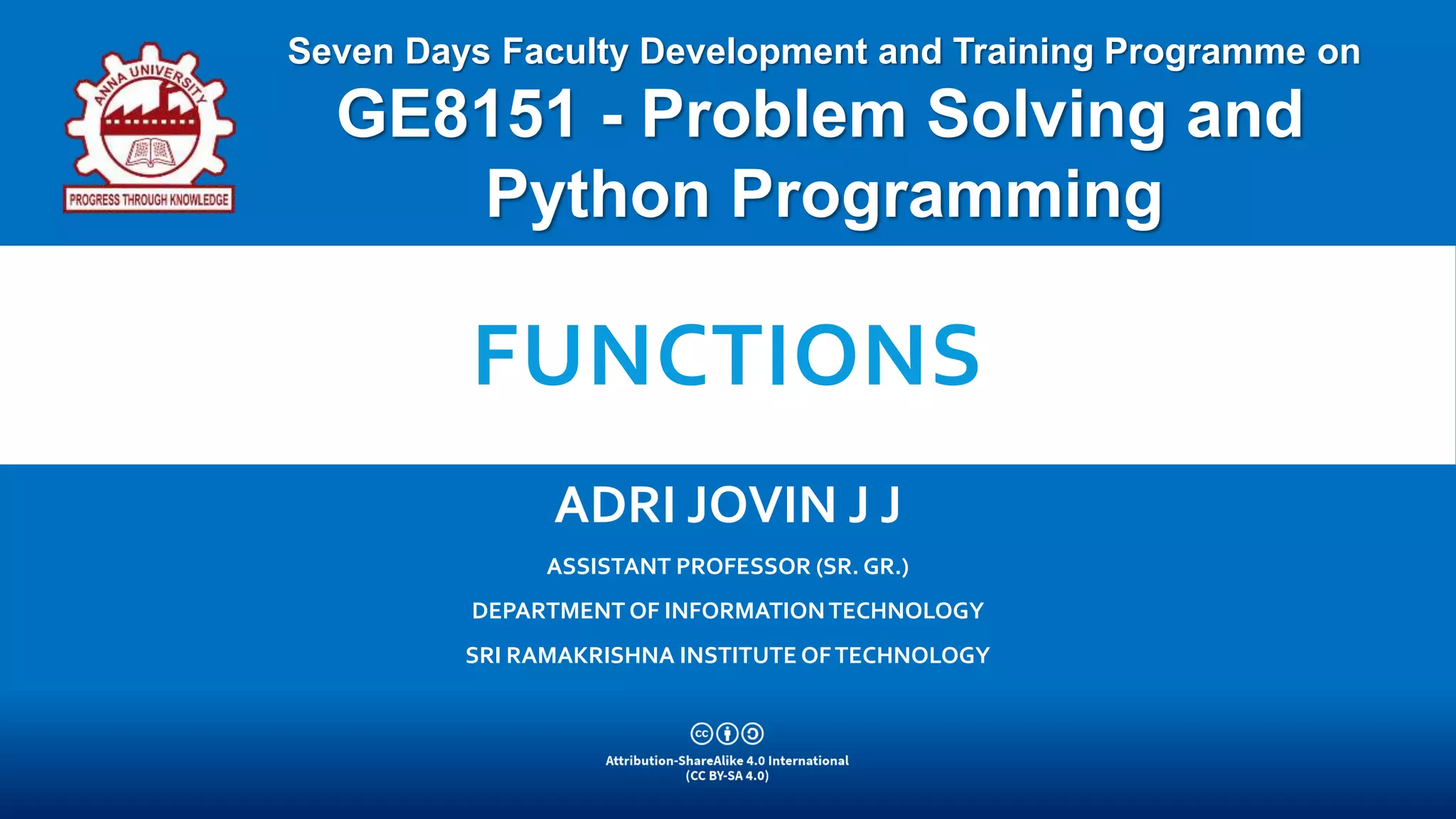

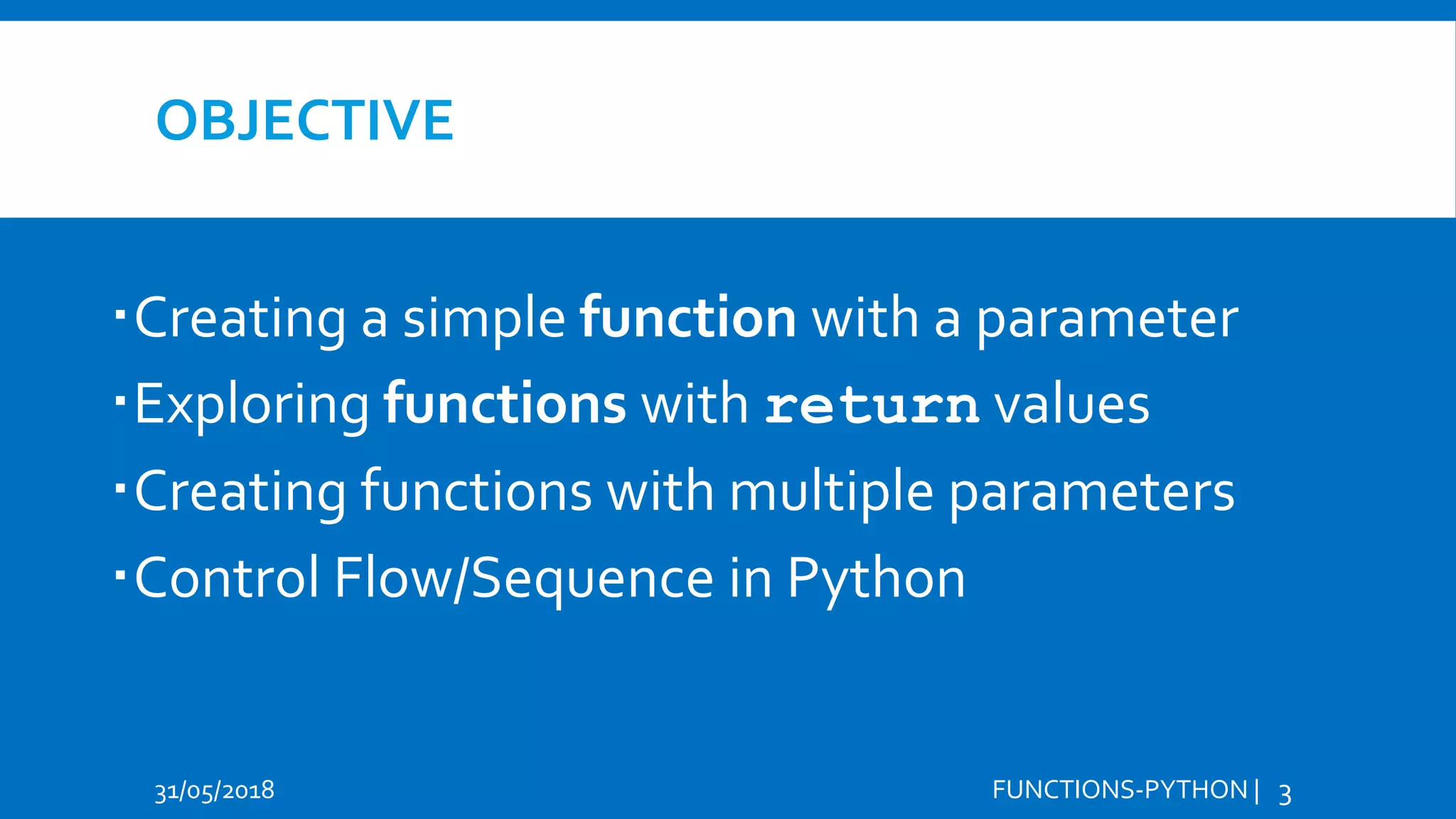
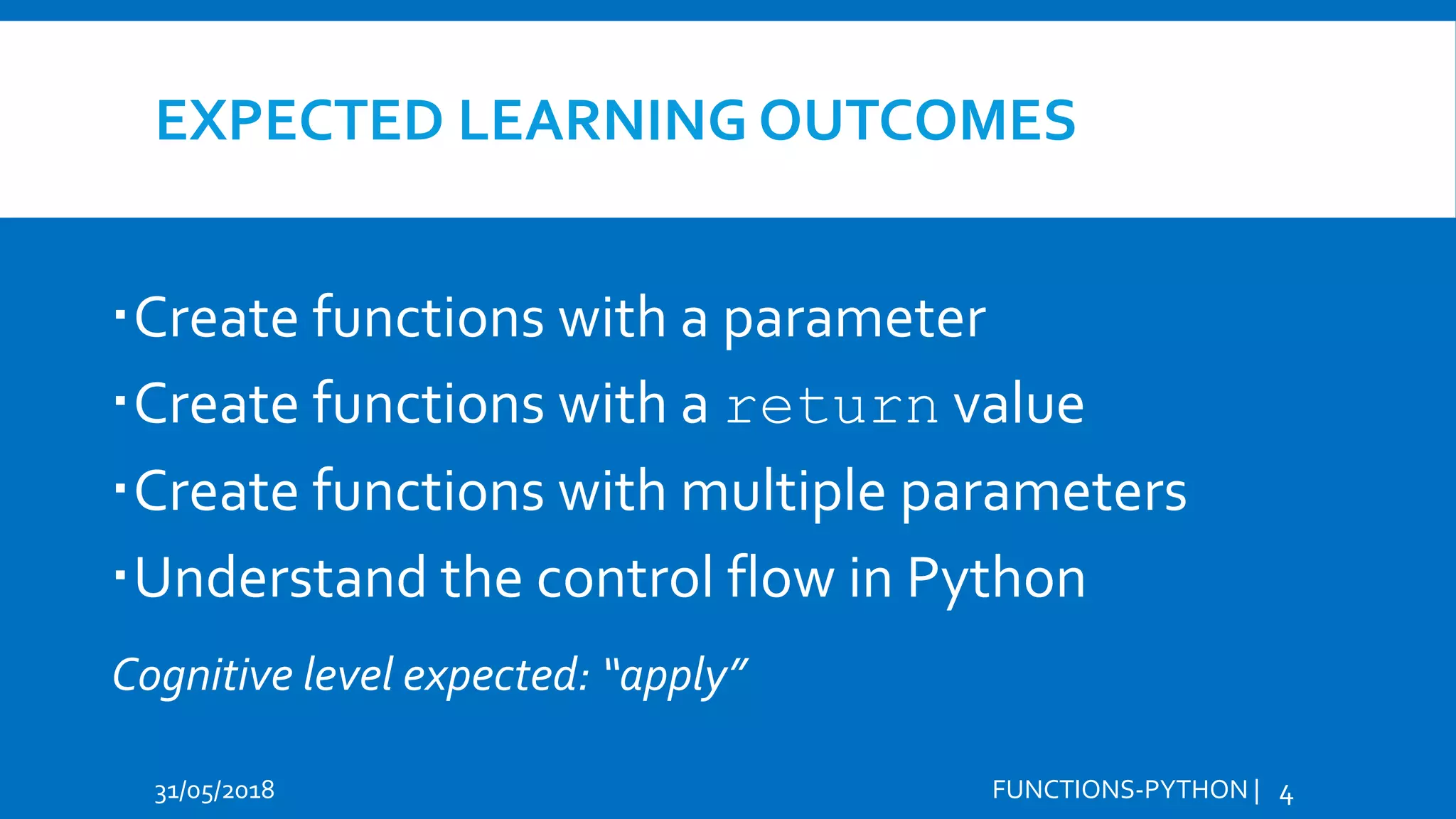

![LEARNING RESOURCES Official Python 3 Documentation - https://docs.python.org/3/library/index.html Dive Into Python - http://www.diveintopython3.net/ Think Python - http://greenteapress.com/wp/think-python-2e/ The Official PythonTutorial - https://docs.python.org/3/tutorial/ Learn Python the HardWay - http://learnpythonthehardway.org/book/ PEP 8 - https://www.python.org/dev/peps/pep-0008/ PythonTutor - http://www.pythontutor.com/ Reserved Keywords in Python - https://docs.python.org/3.0/reference/lexical_analysis.html#id8 [Don’t use] 31/05/2018 FUNCTIONS-PYTHON | 6](https://image.slidesharecdn.com/python-functions-180531141753/75/Python-Functions-Azure-Jupyter-Notebooks-6-2048.jpg)
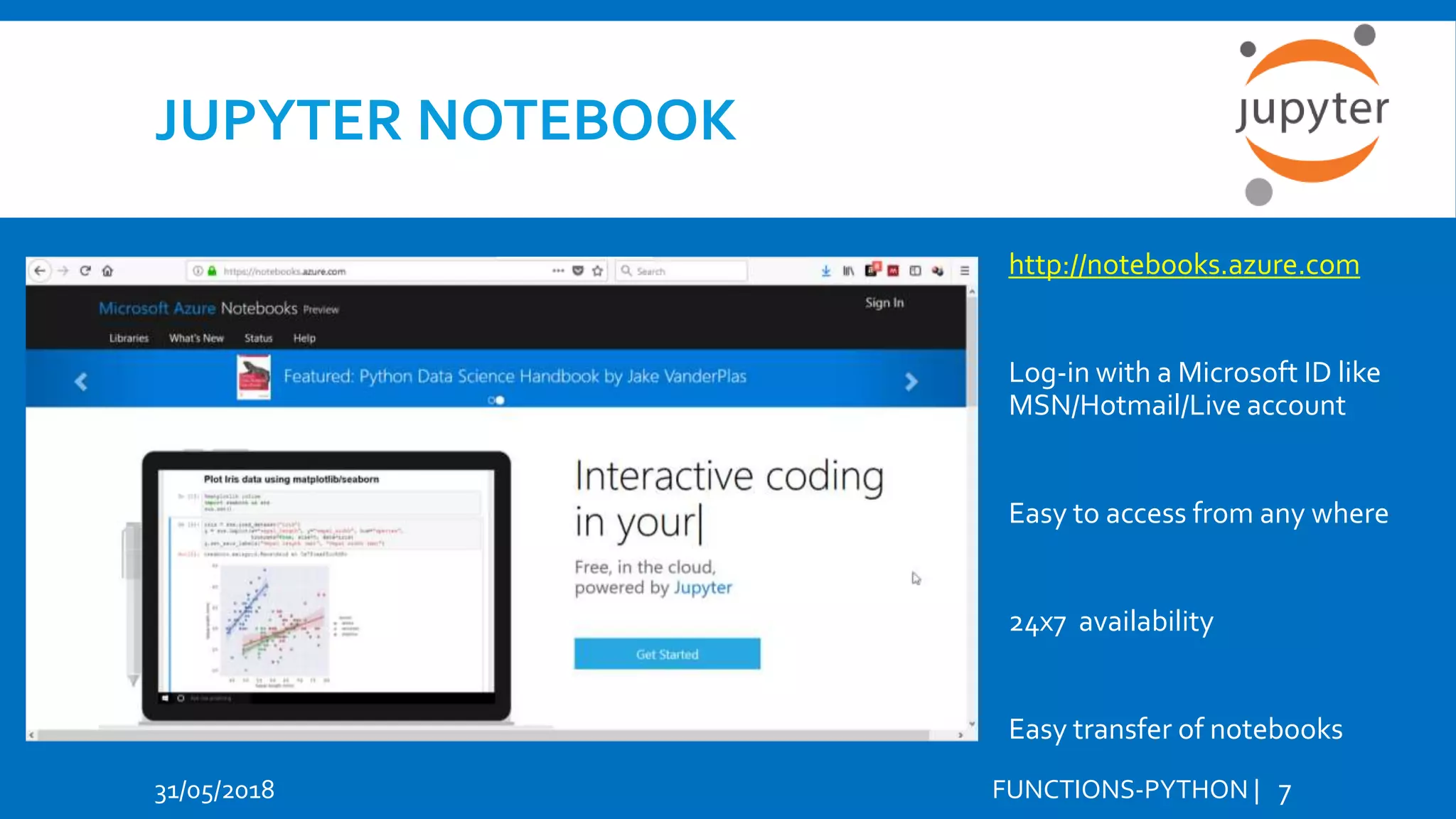
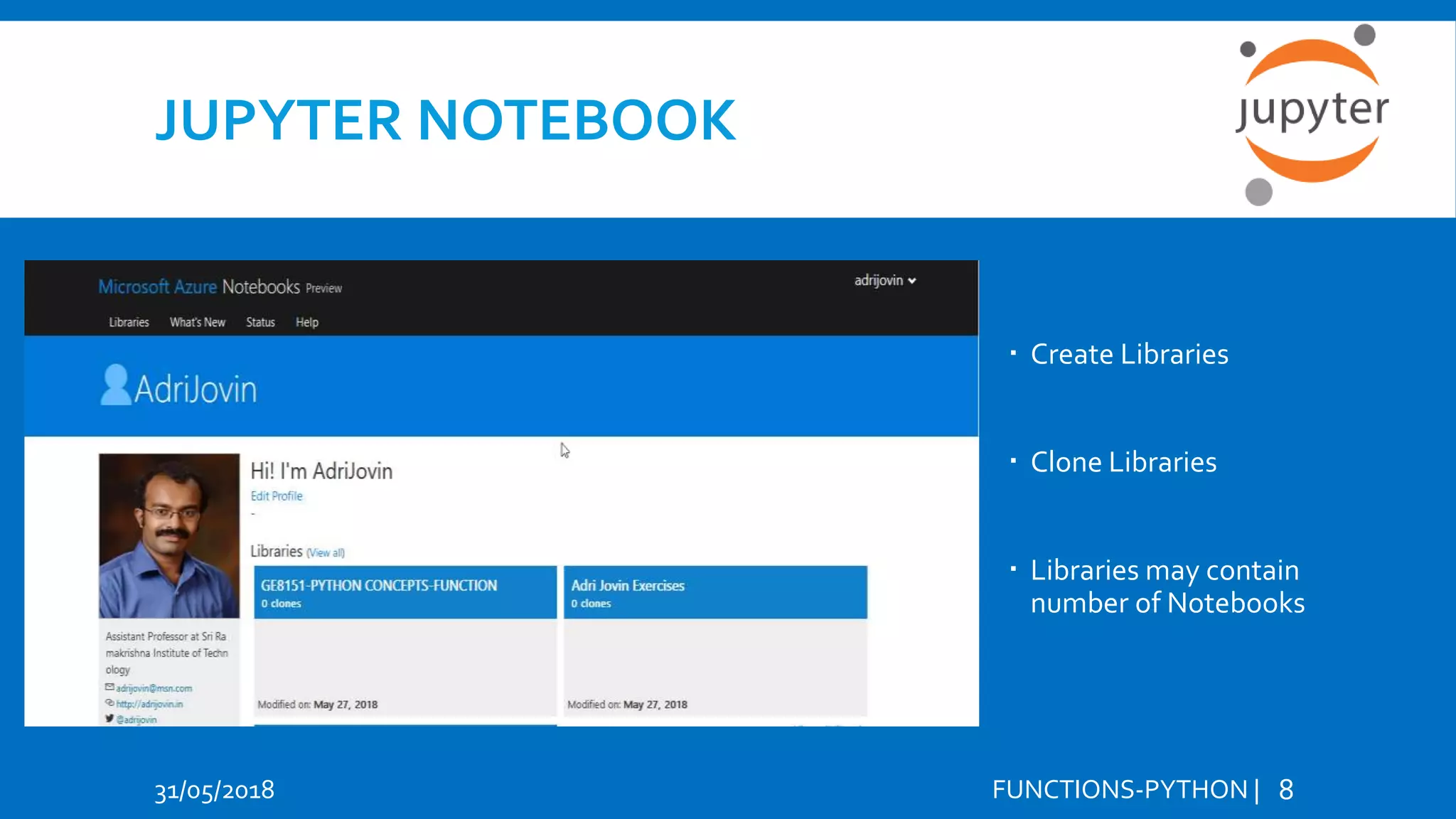
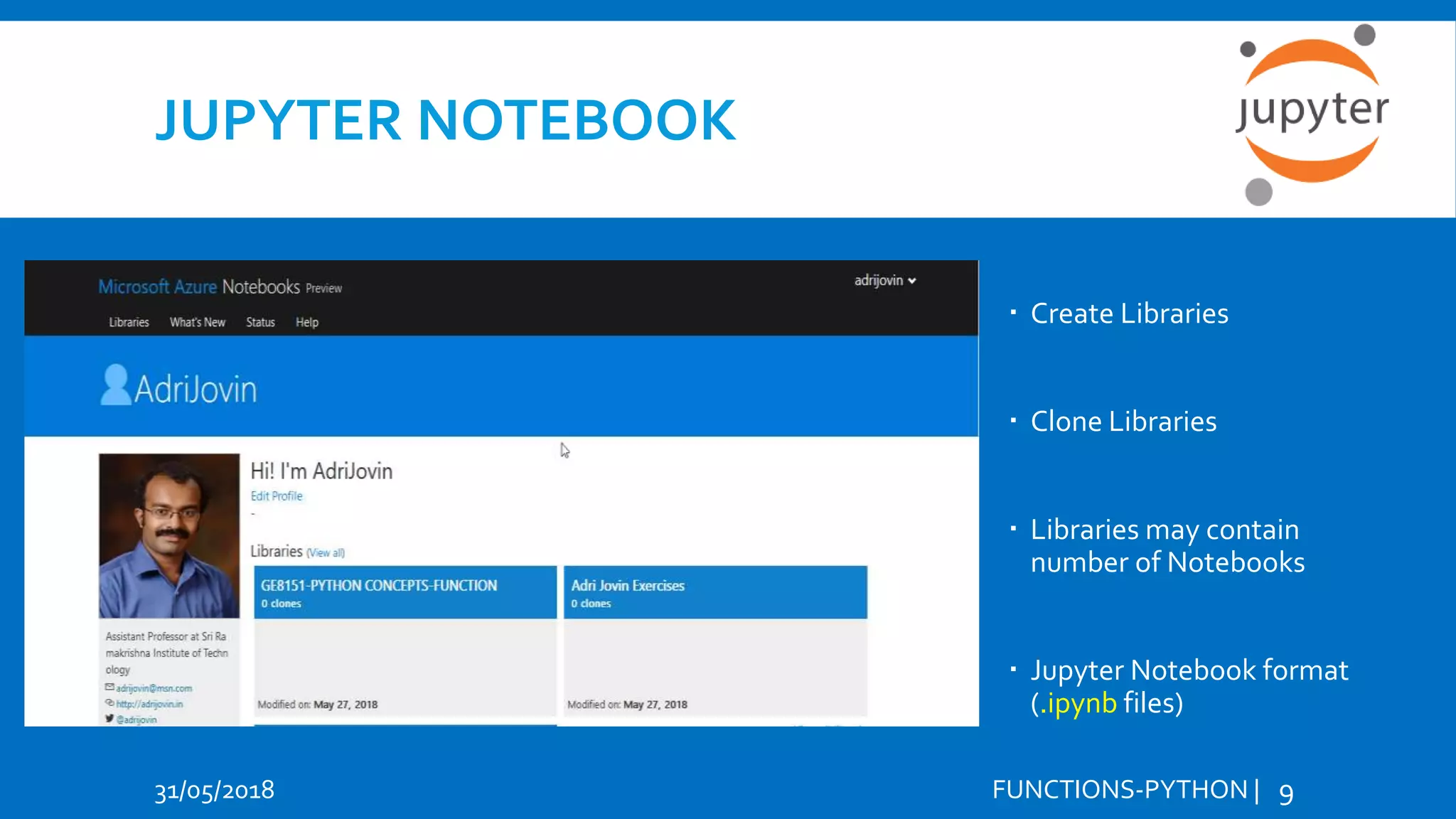
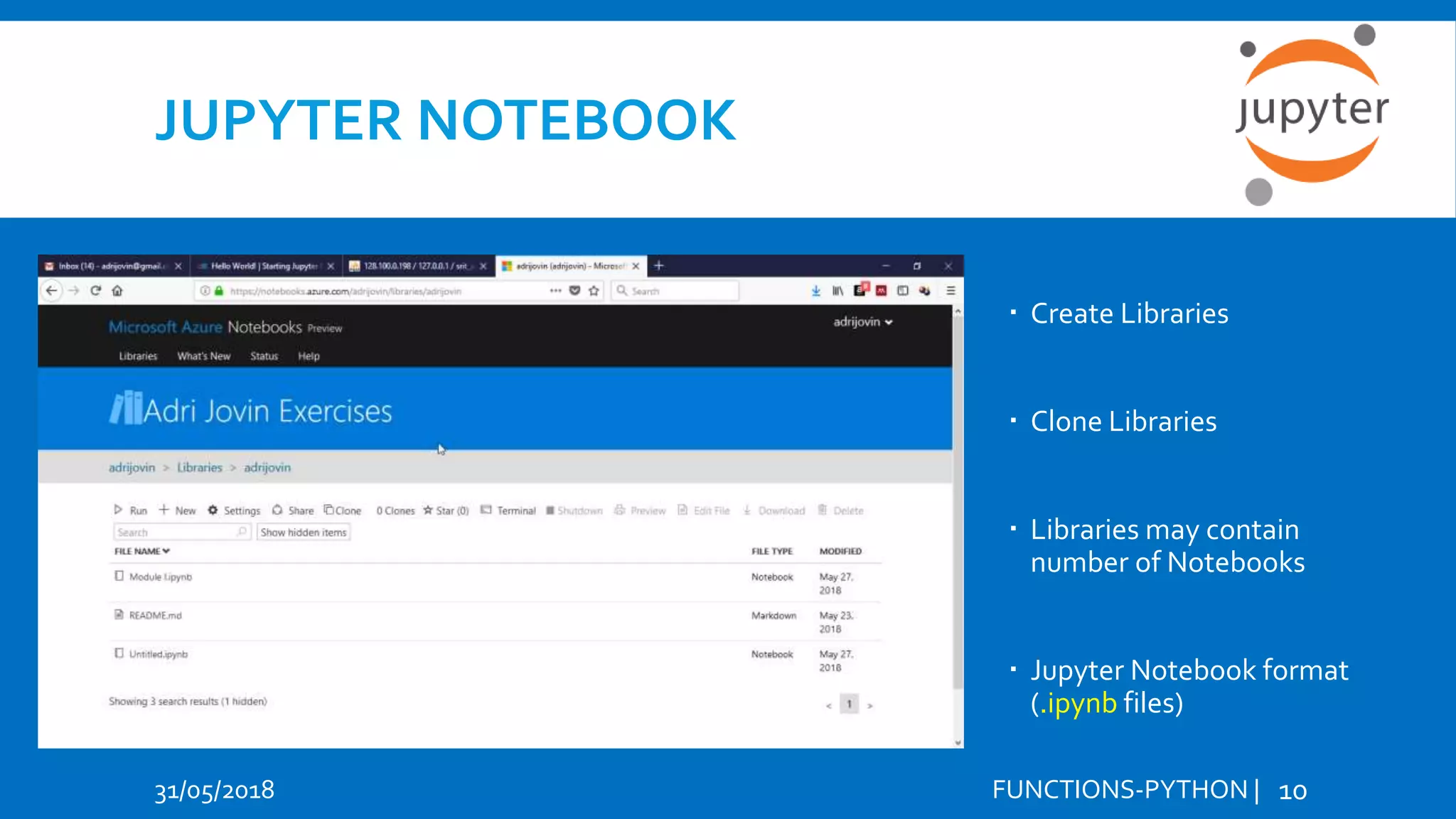
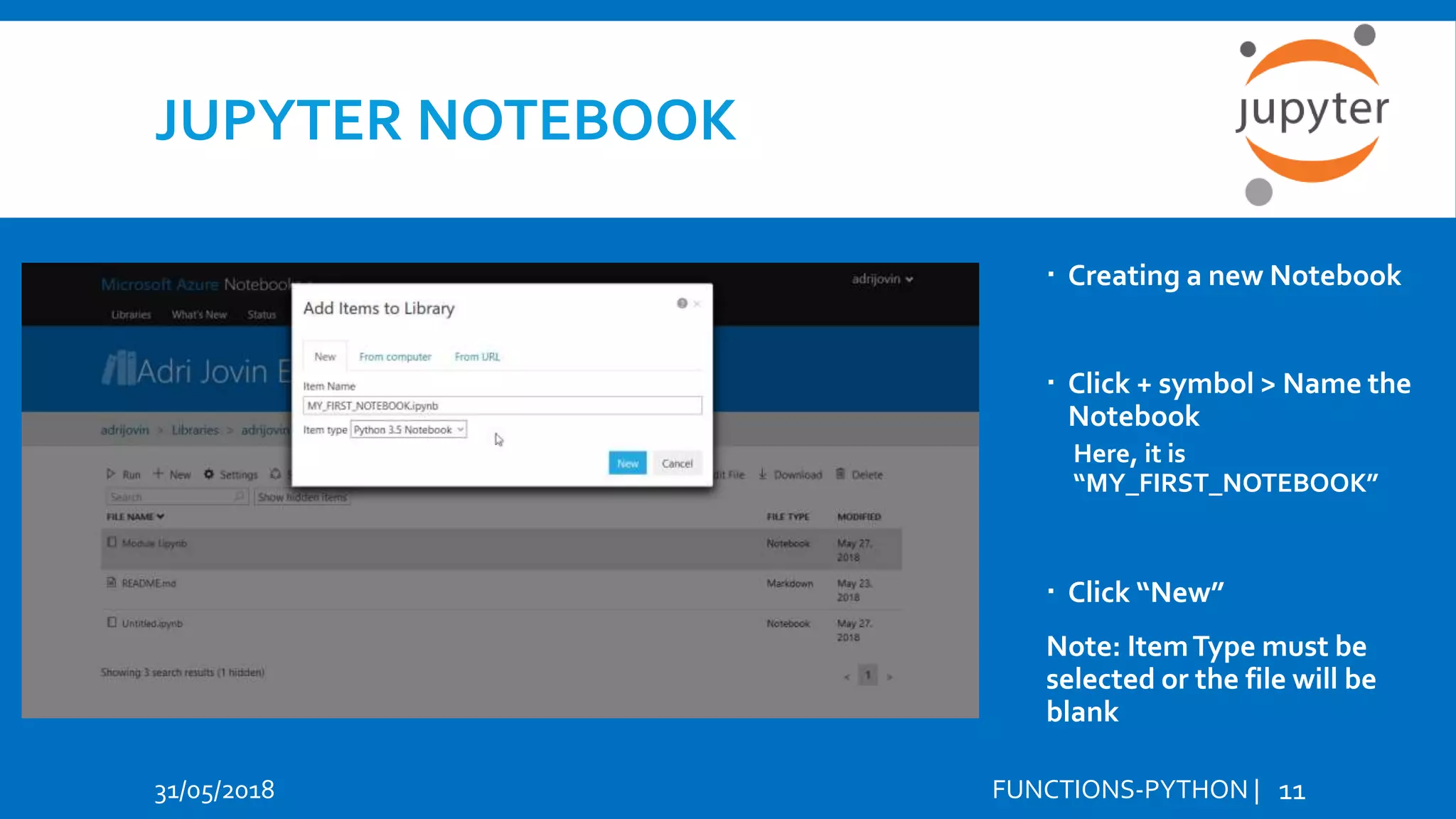
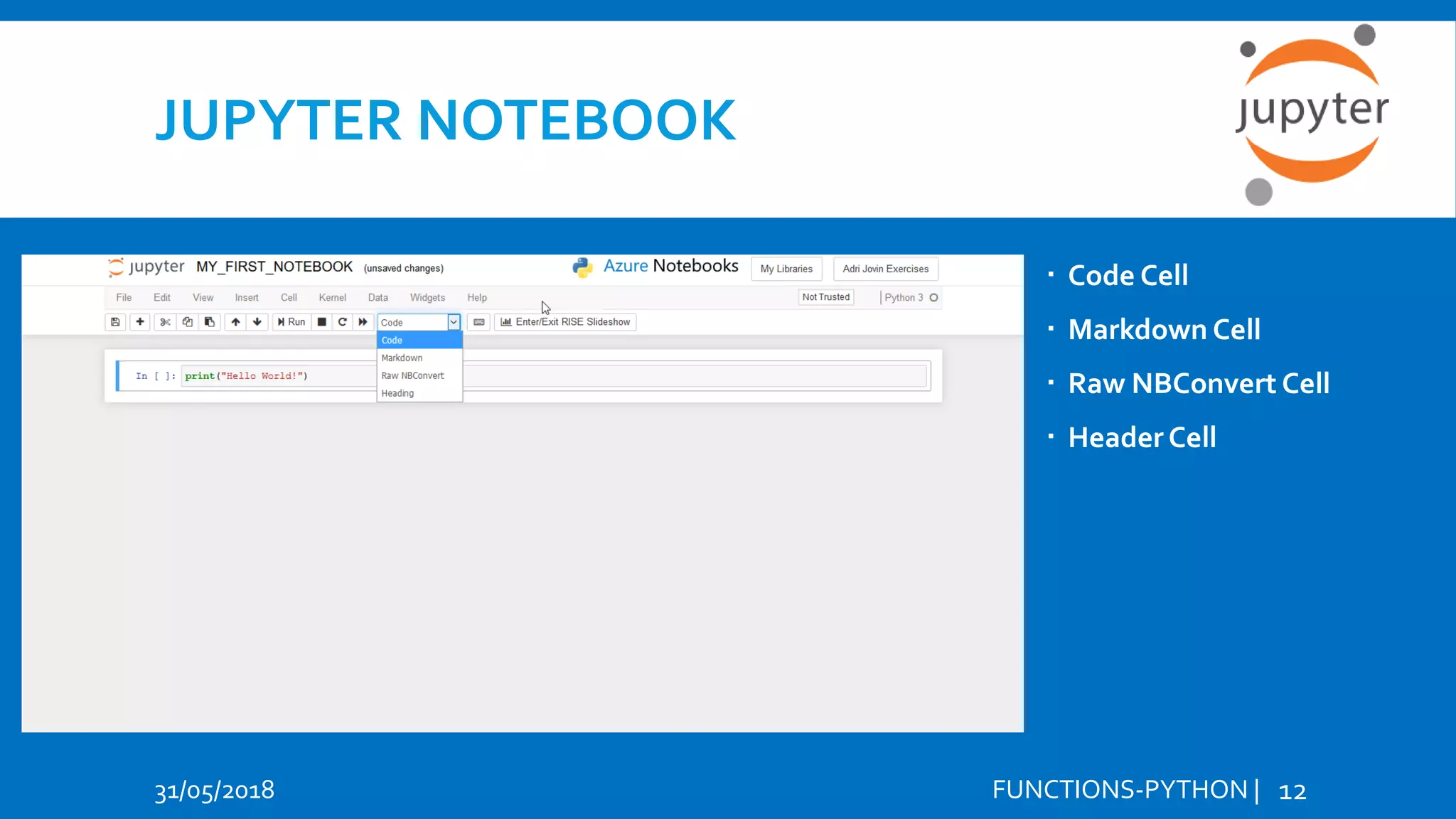
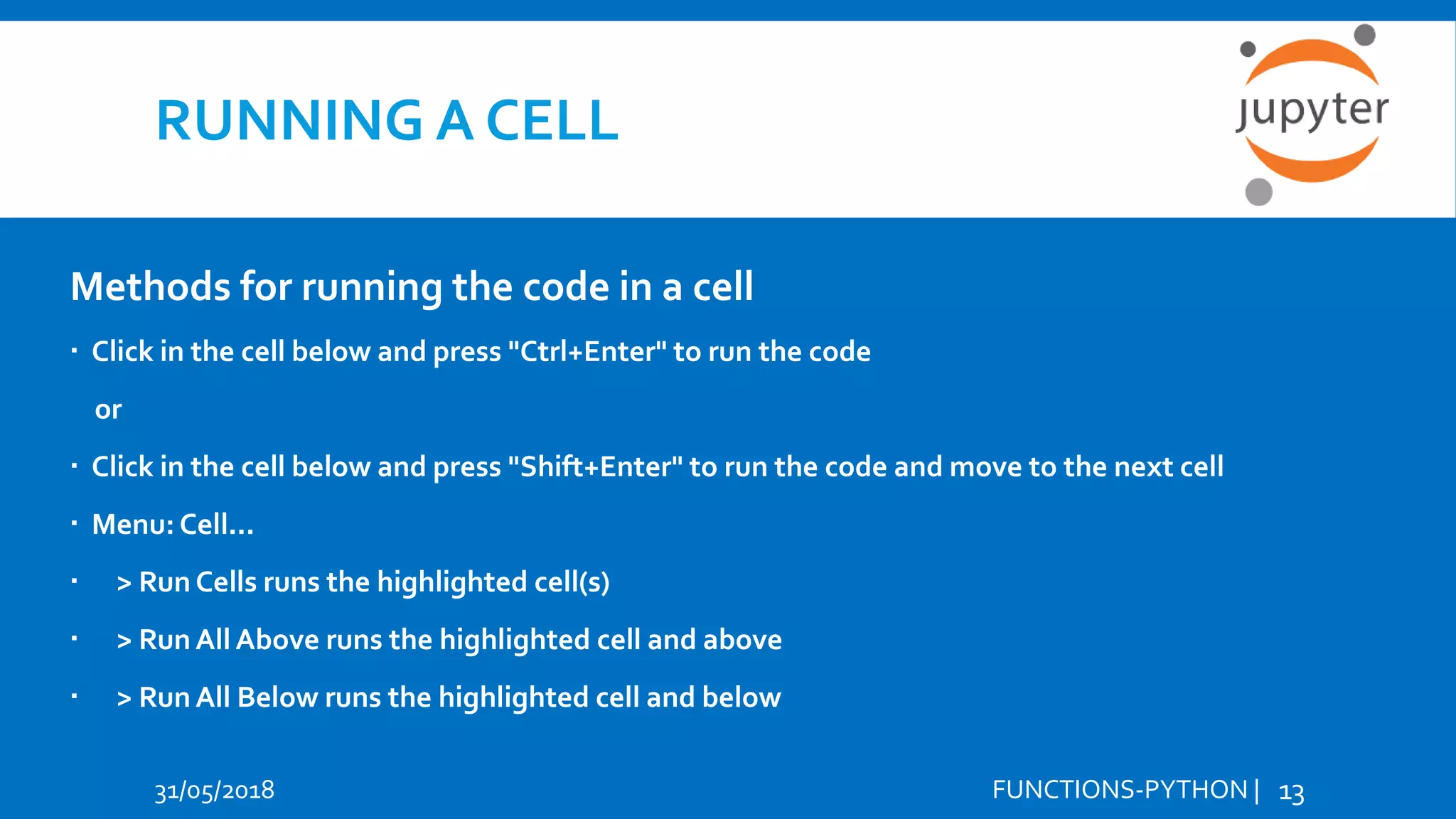
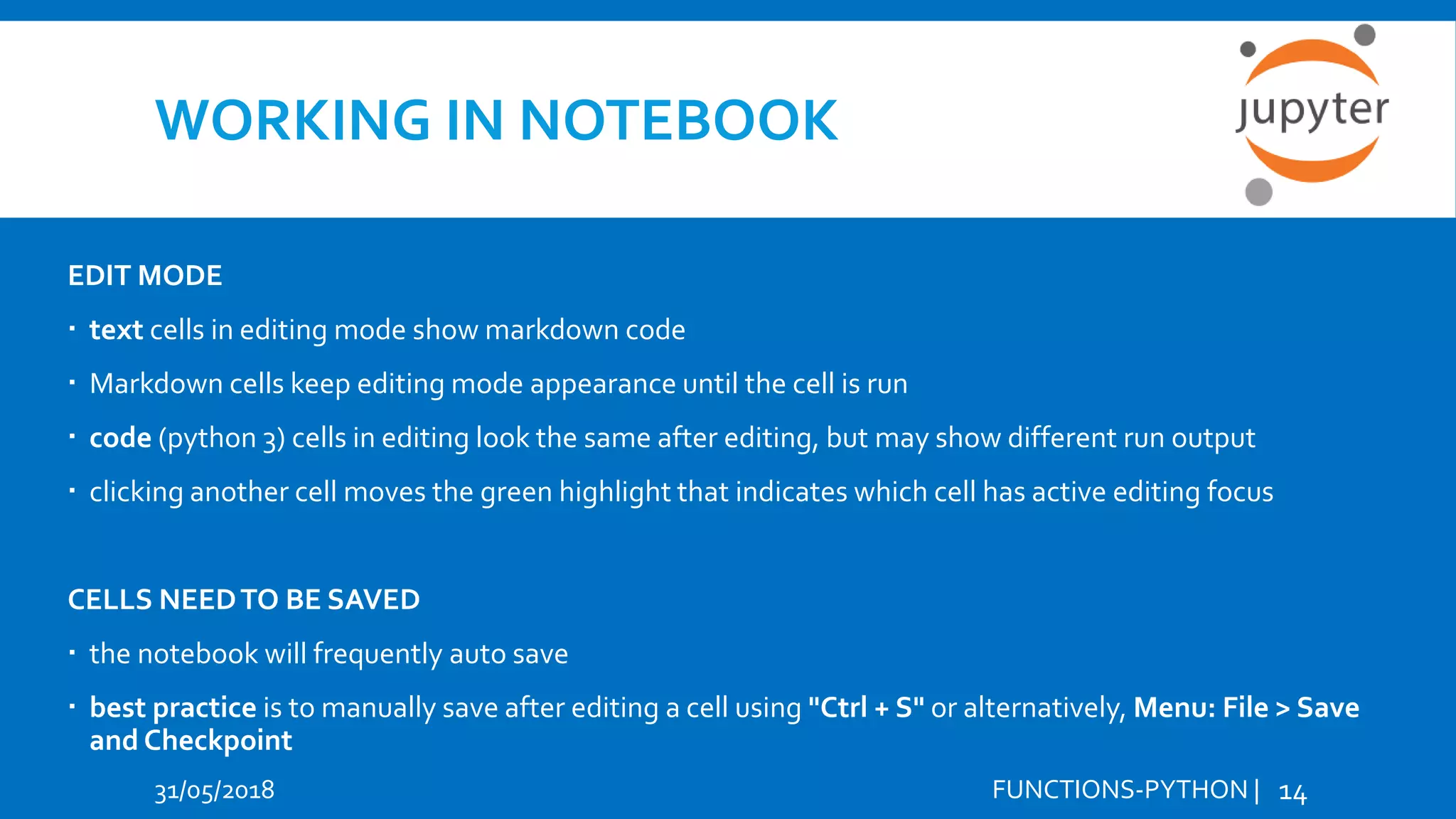
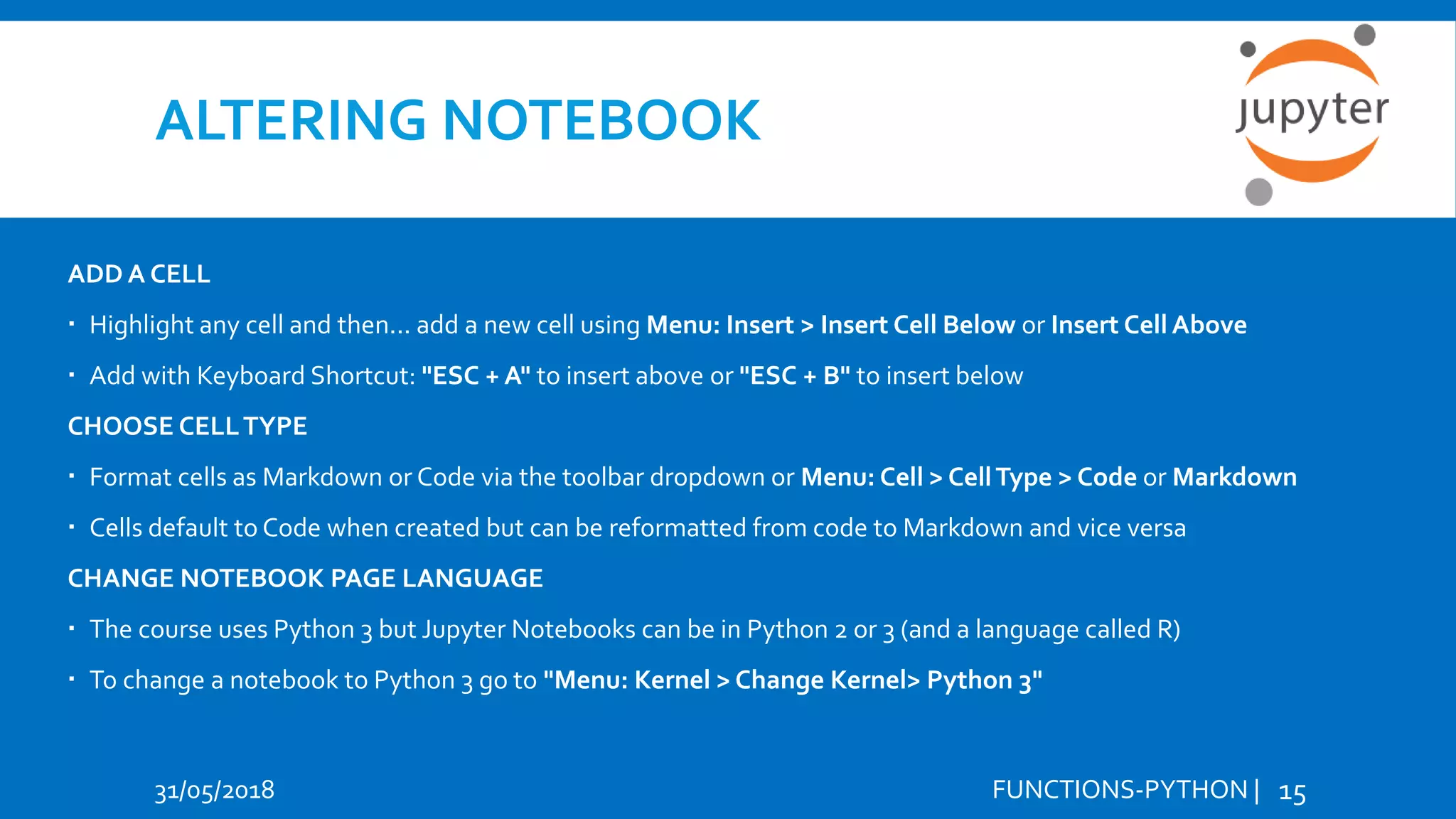
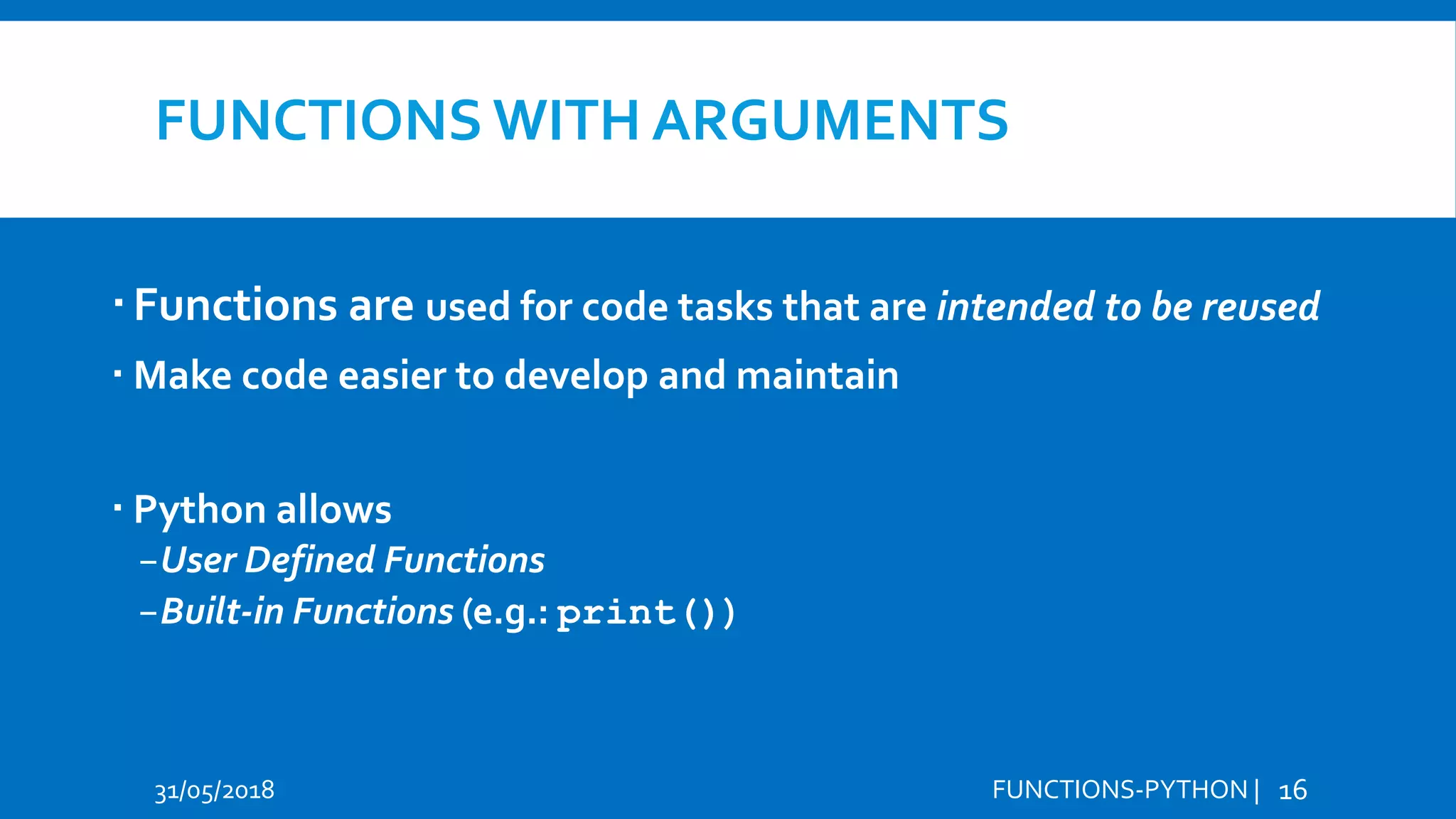
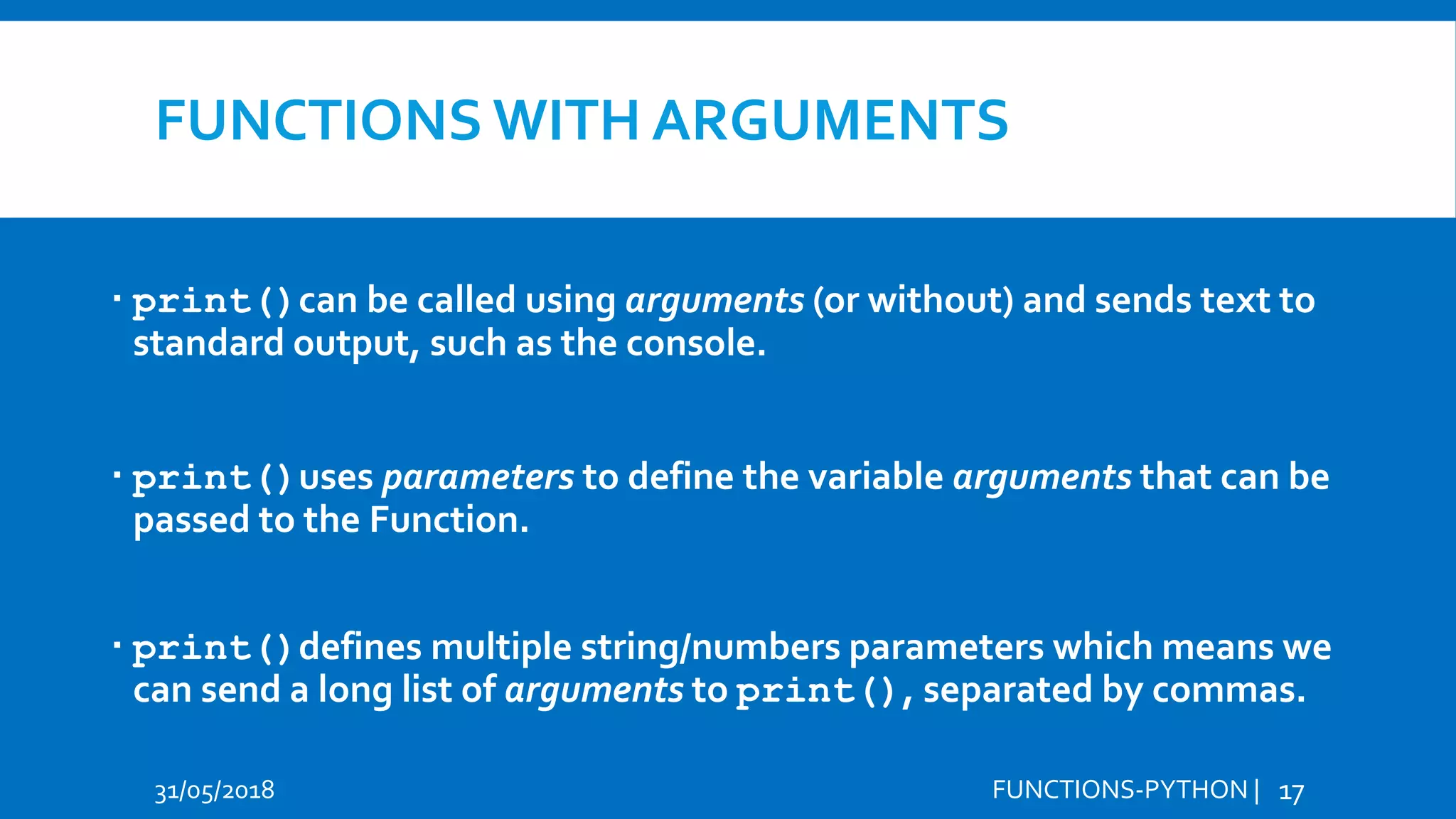
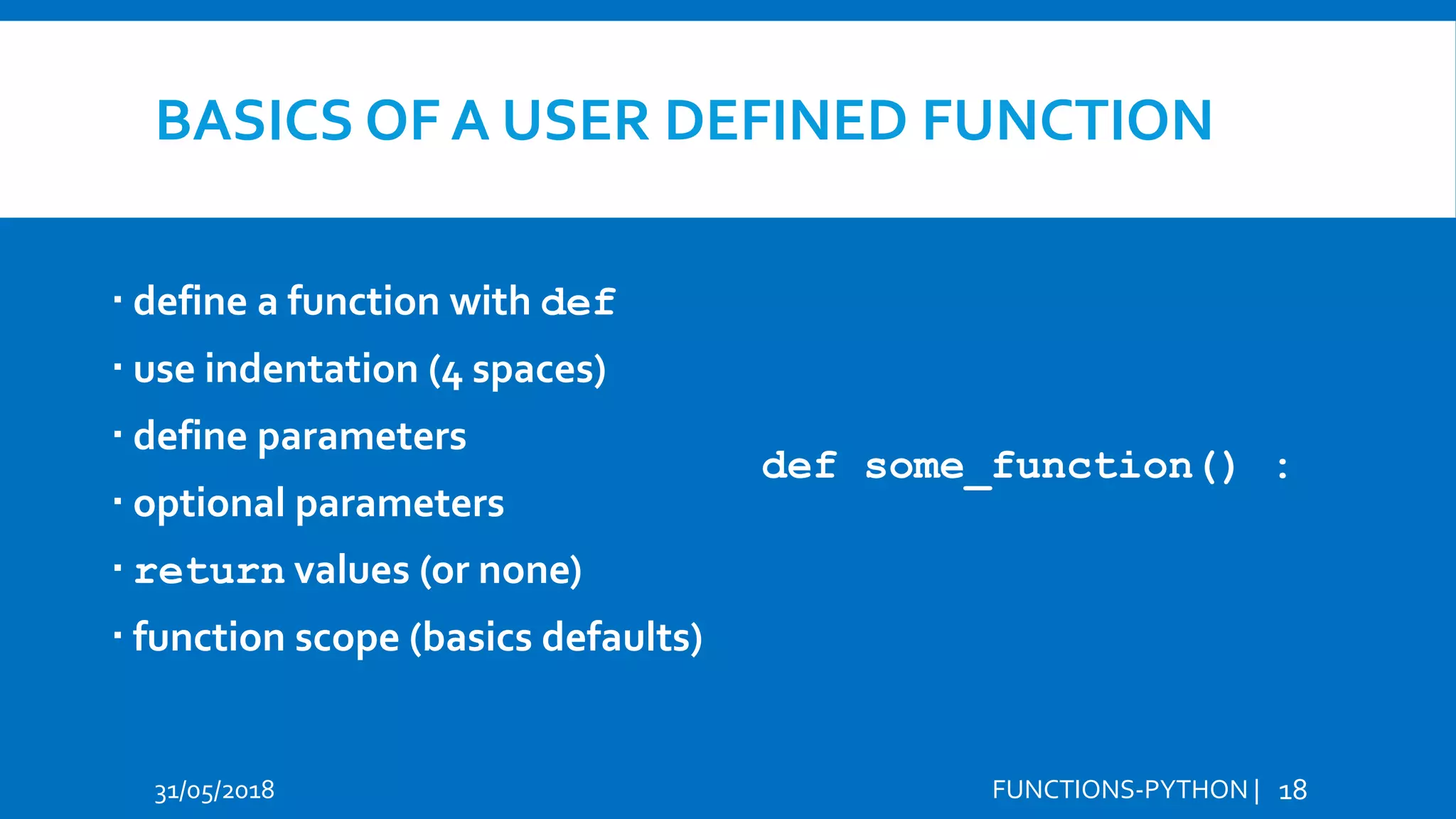

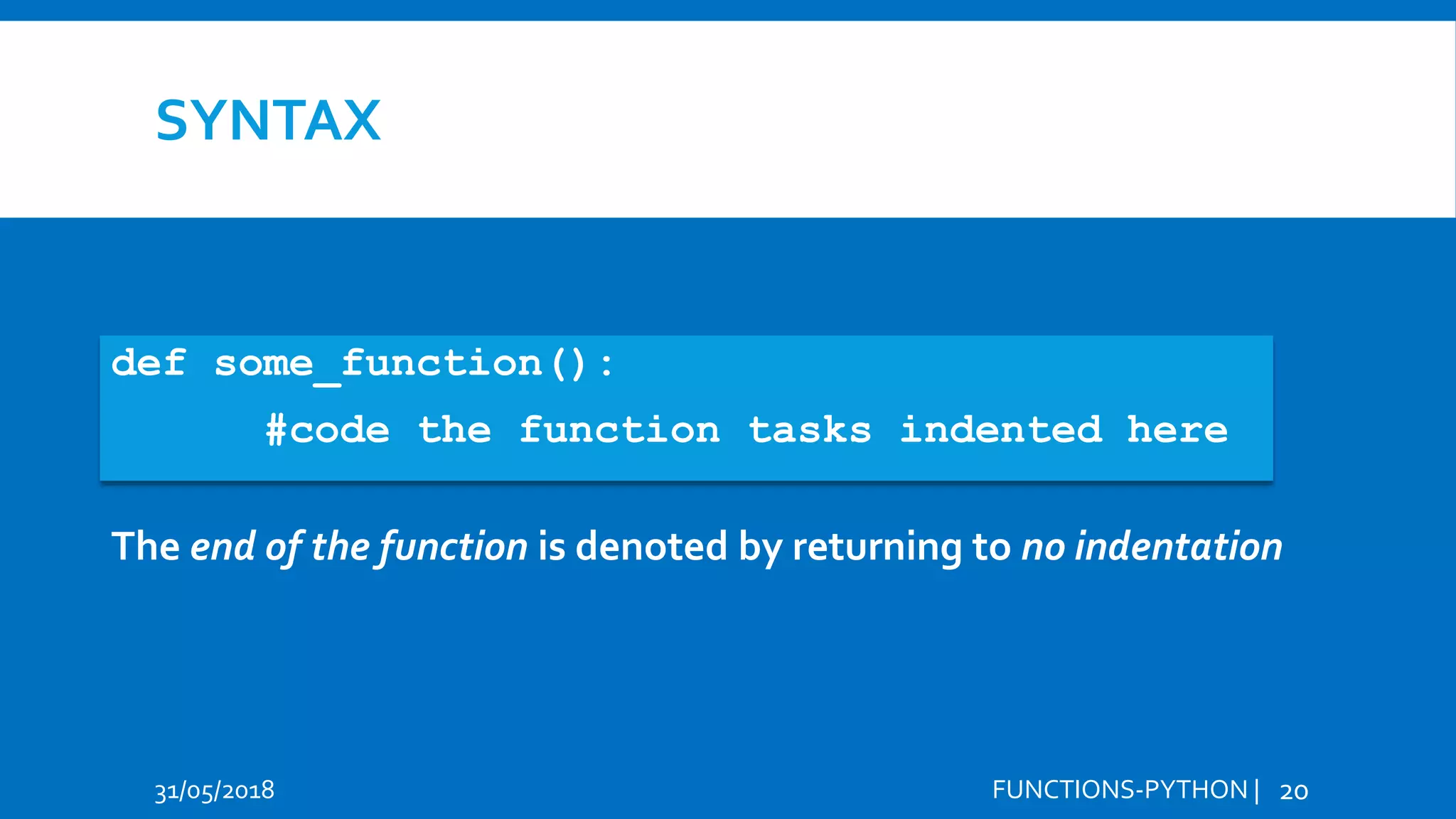
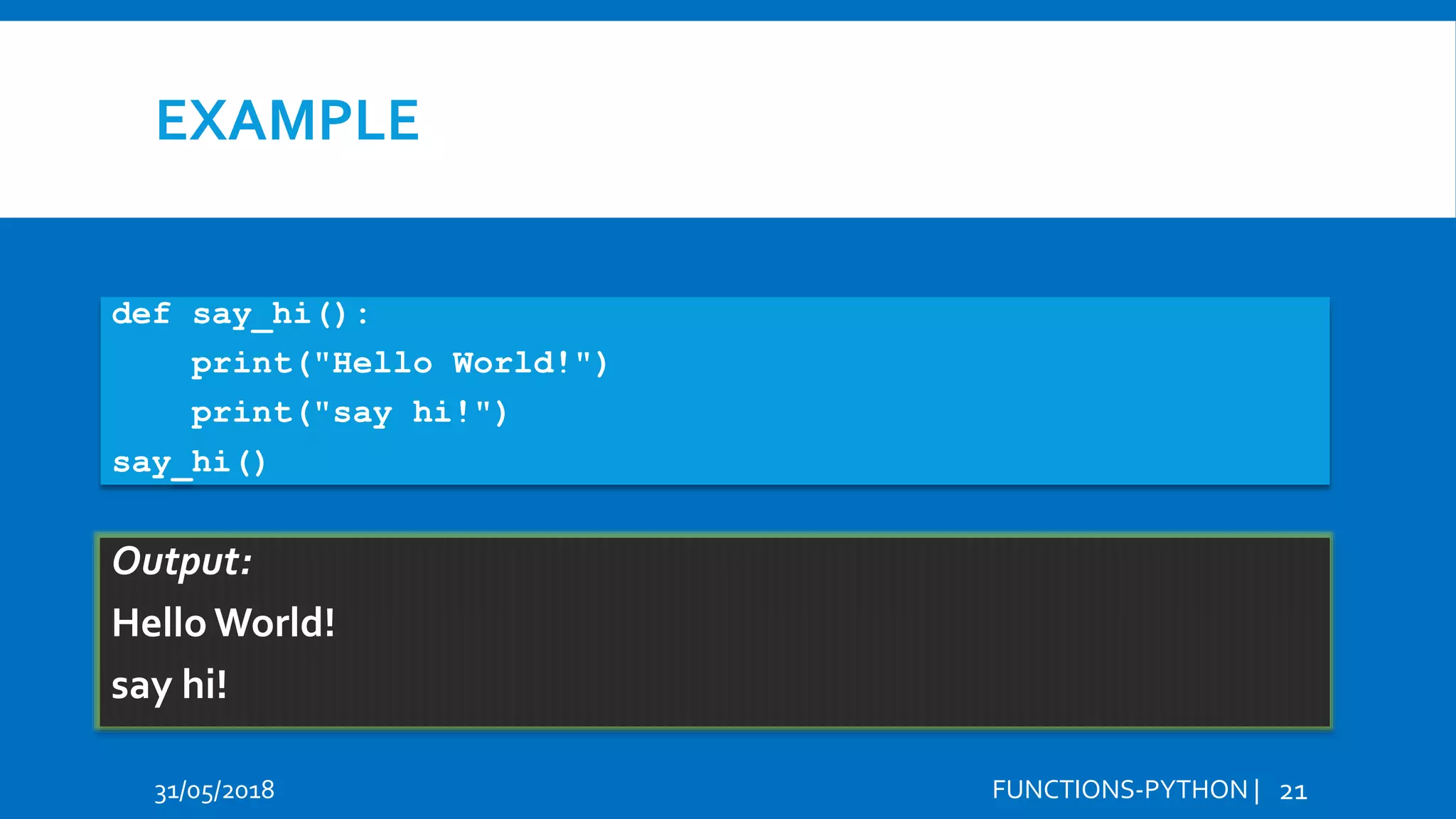
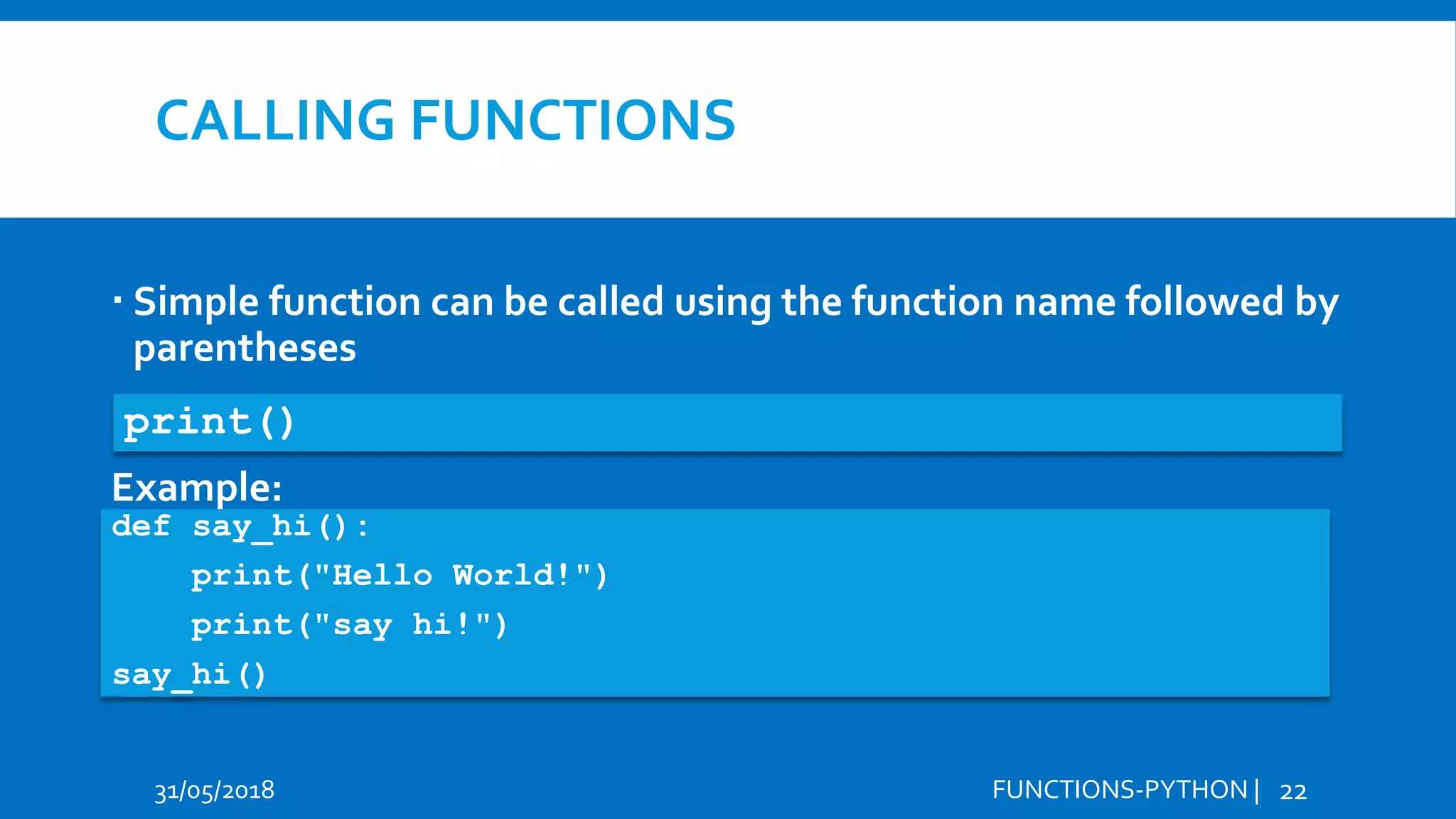
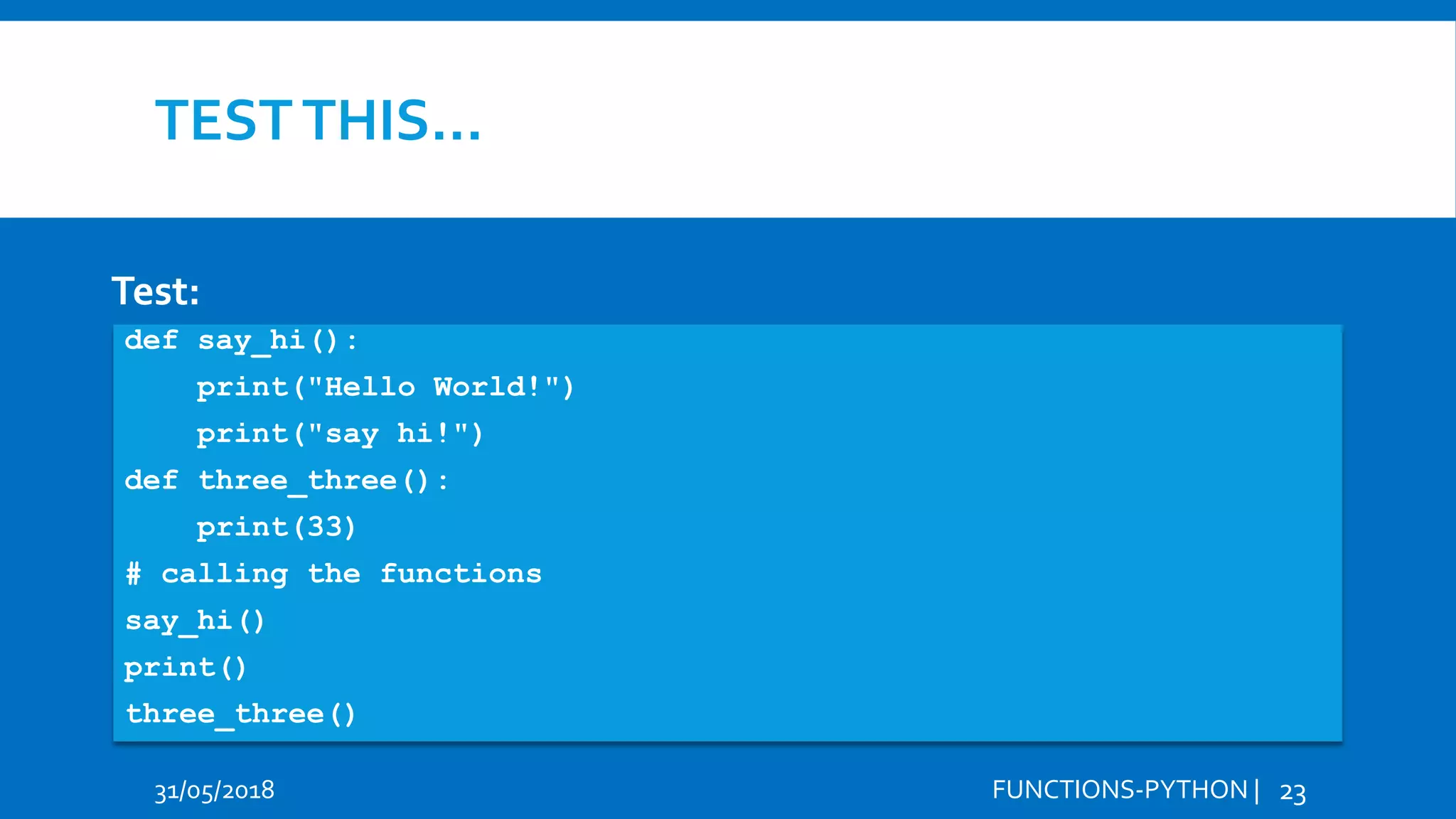
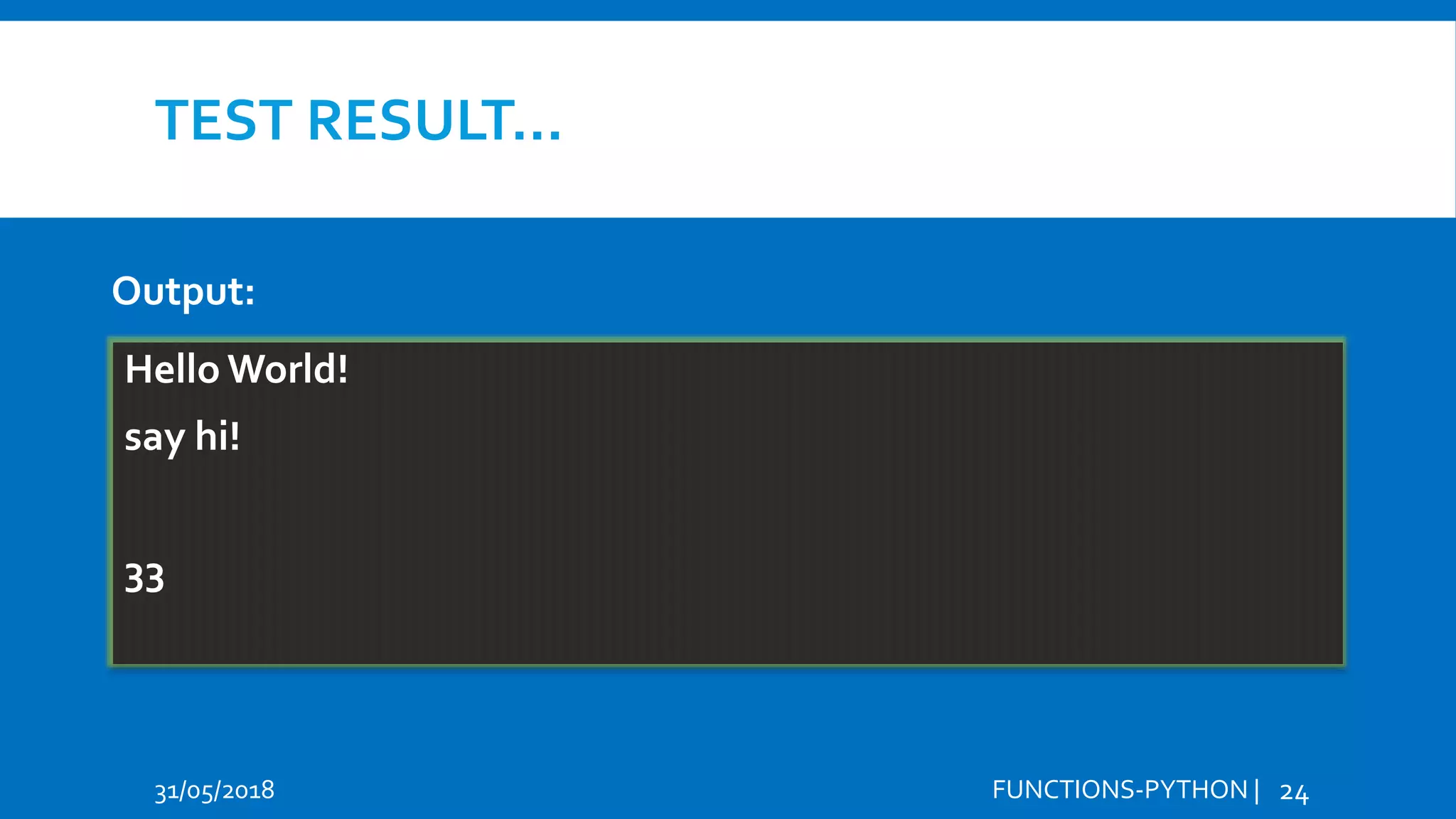
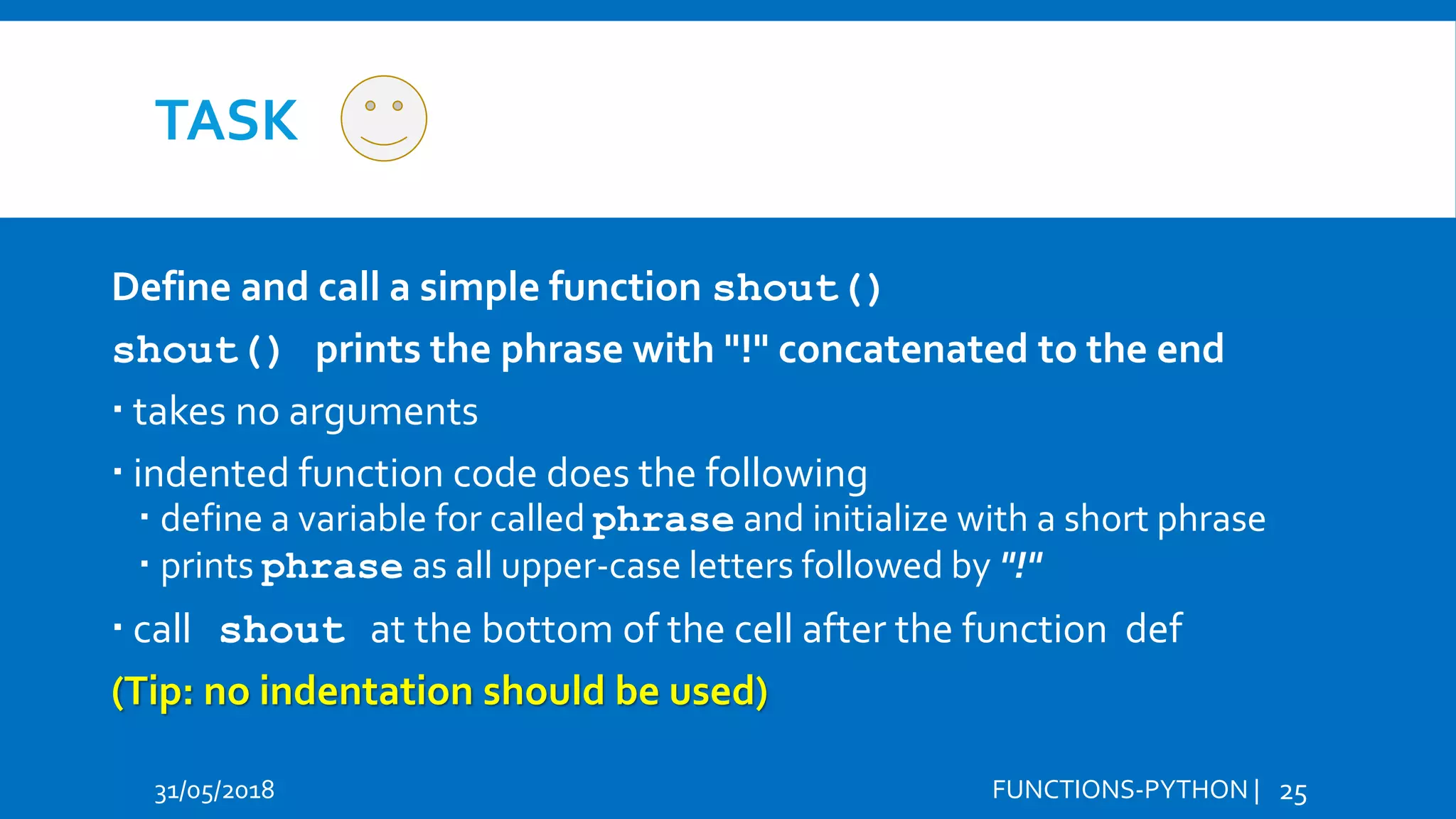
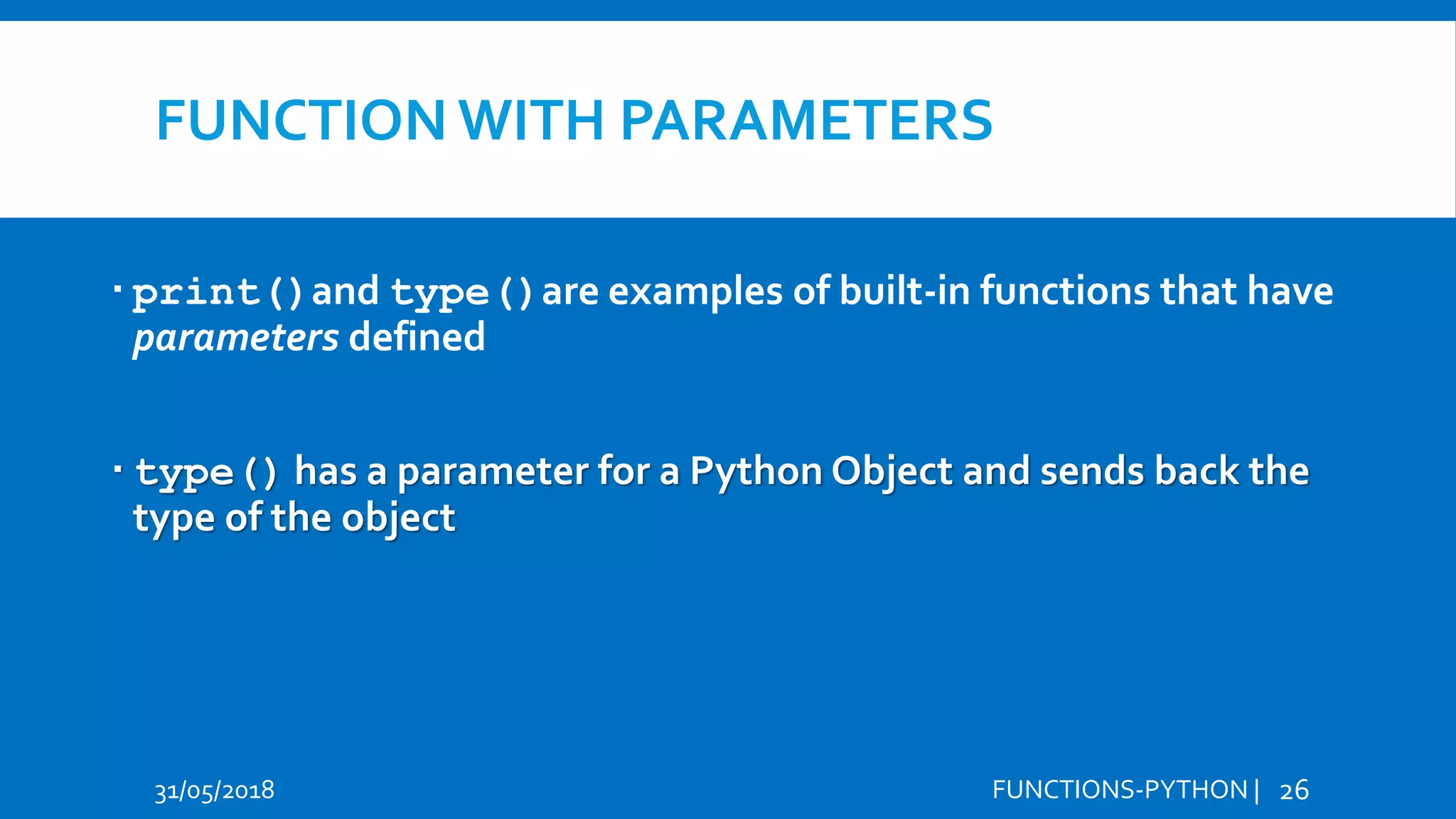
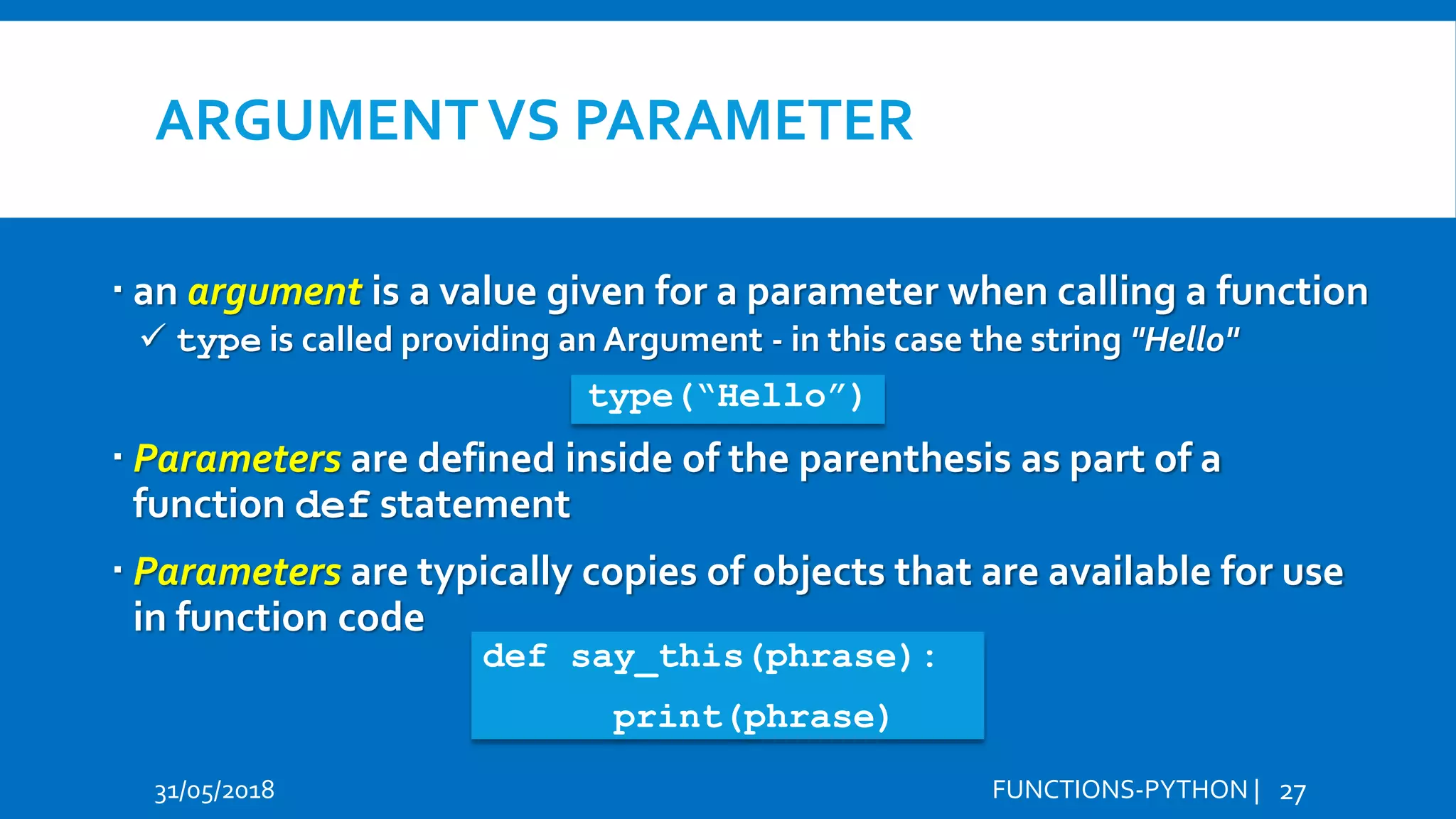
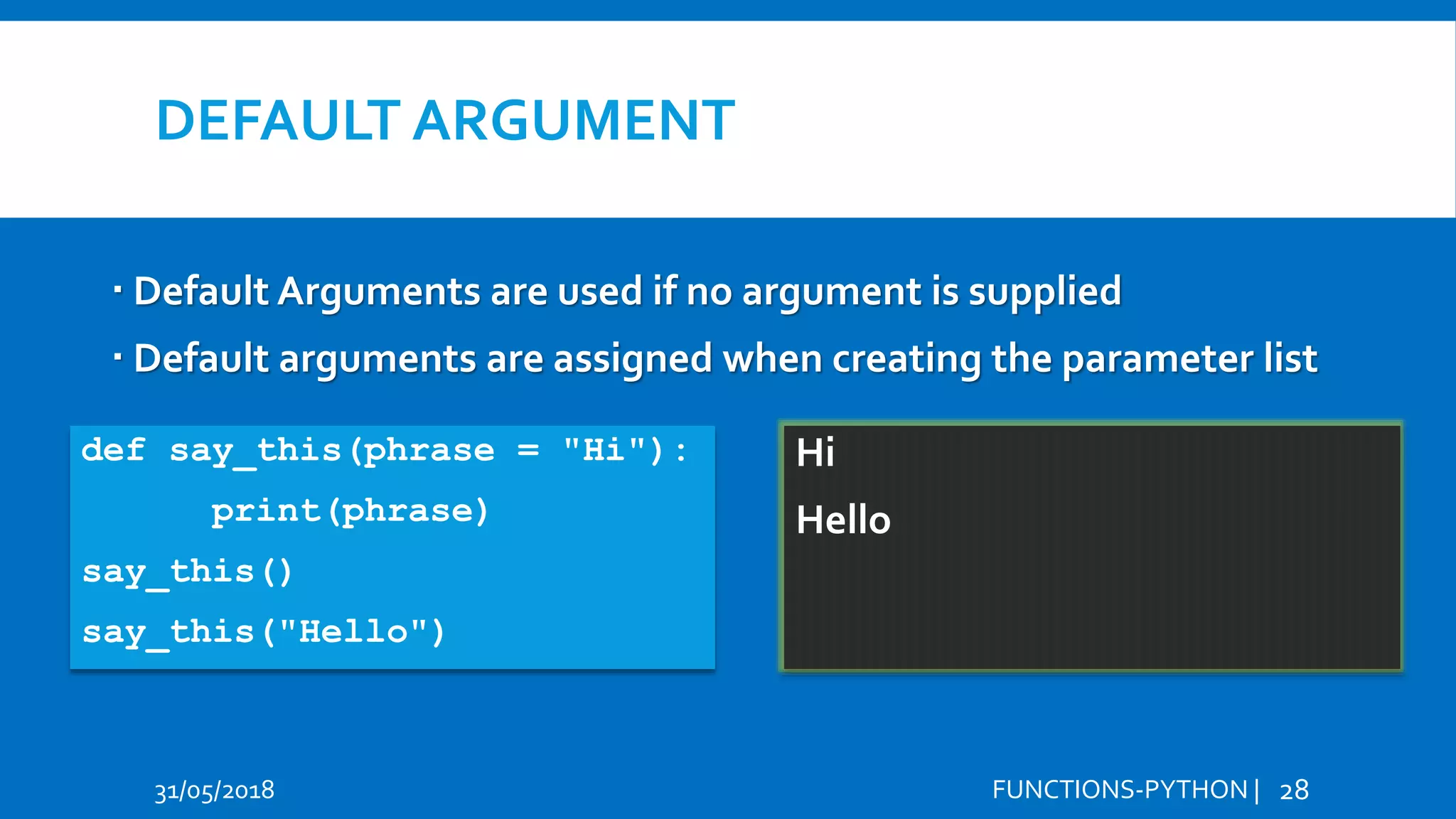
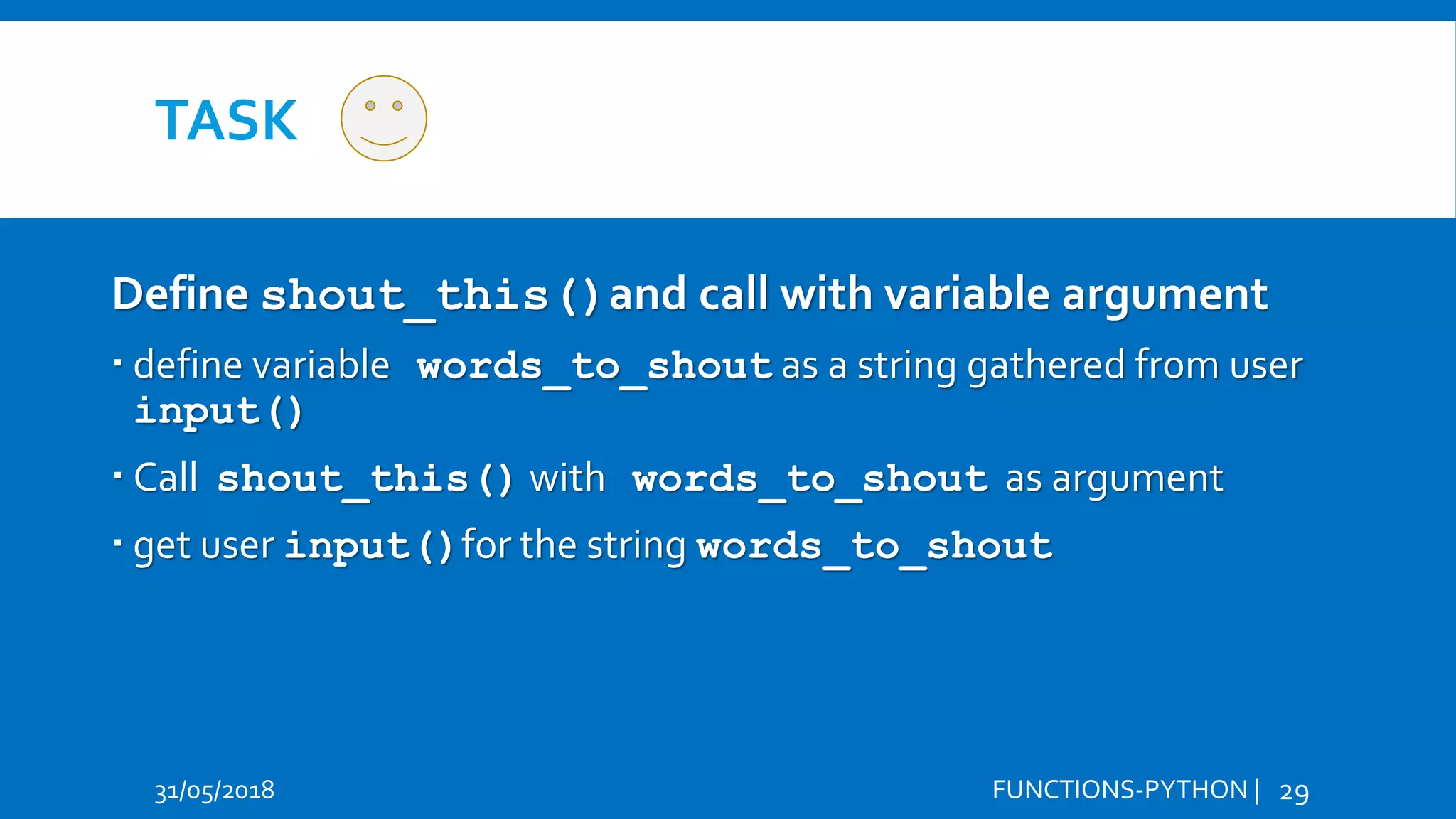
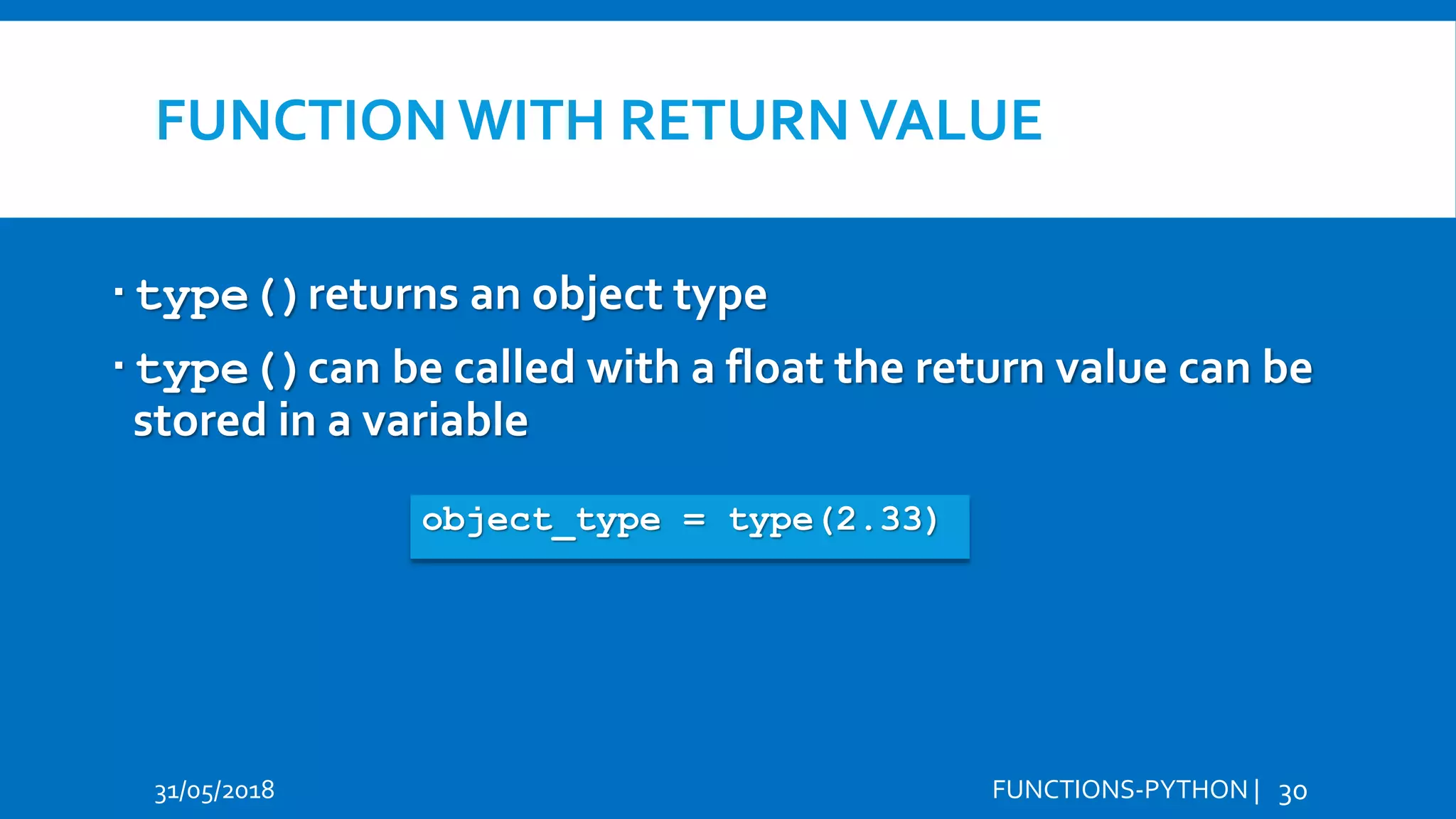
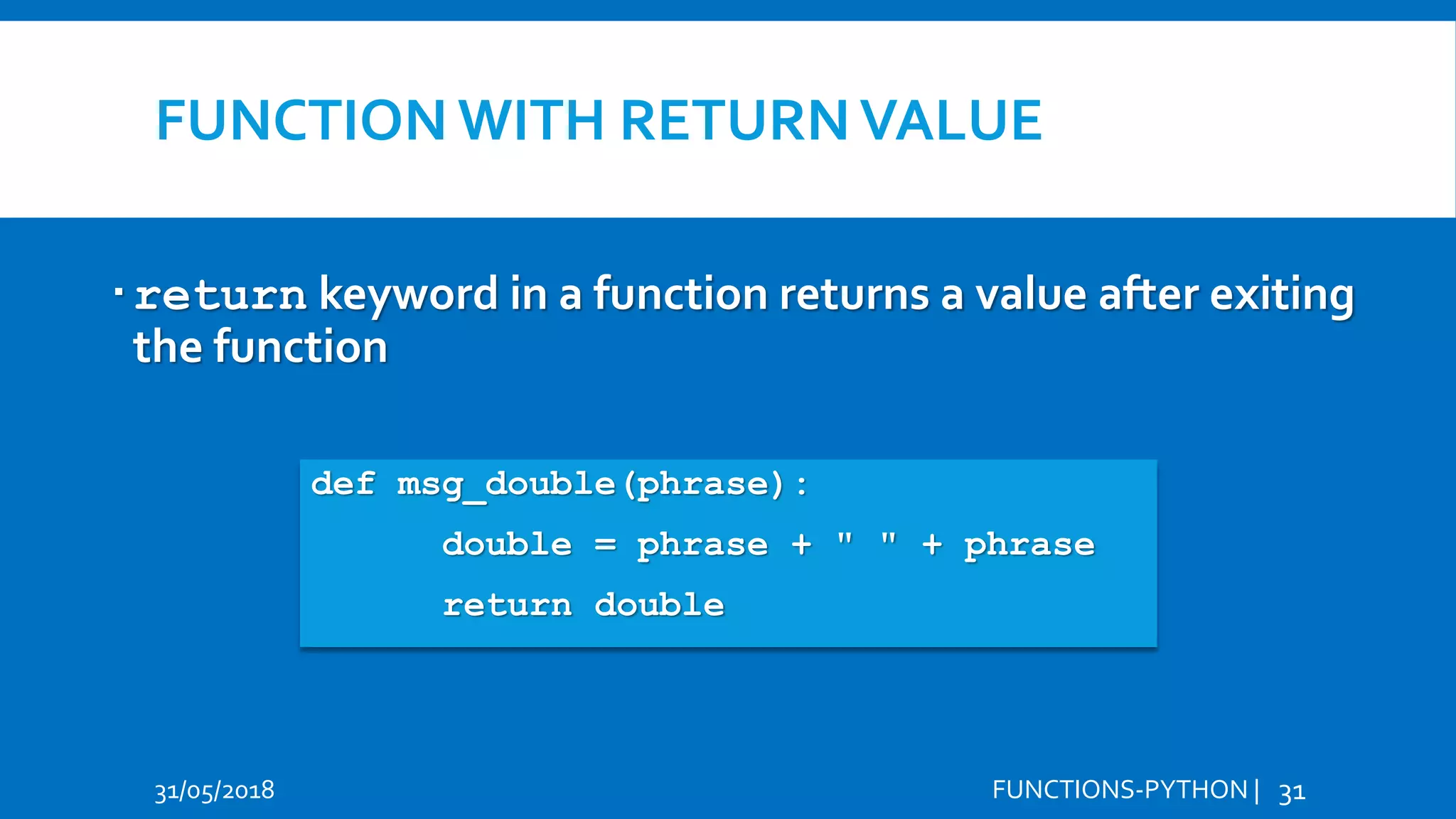
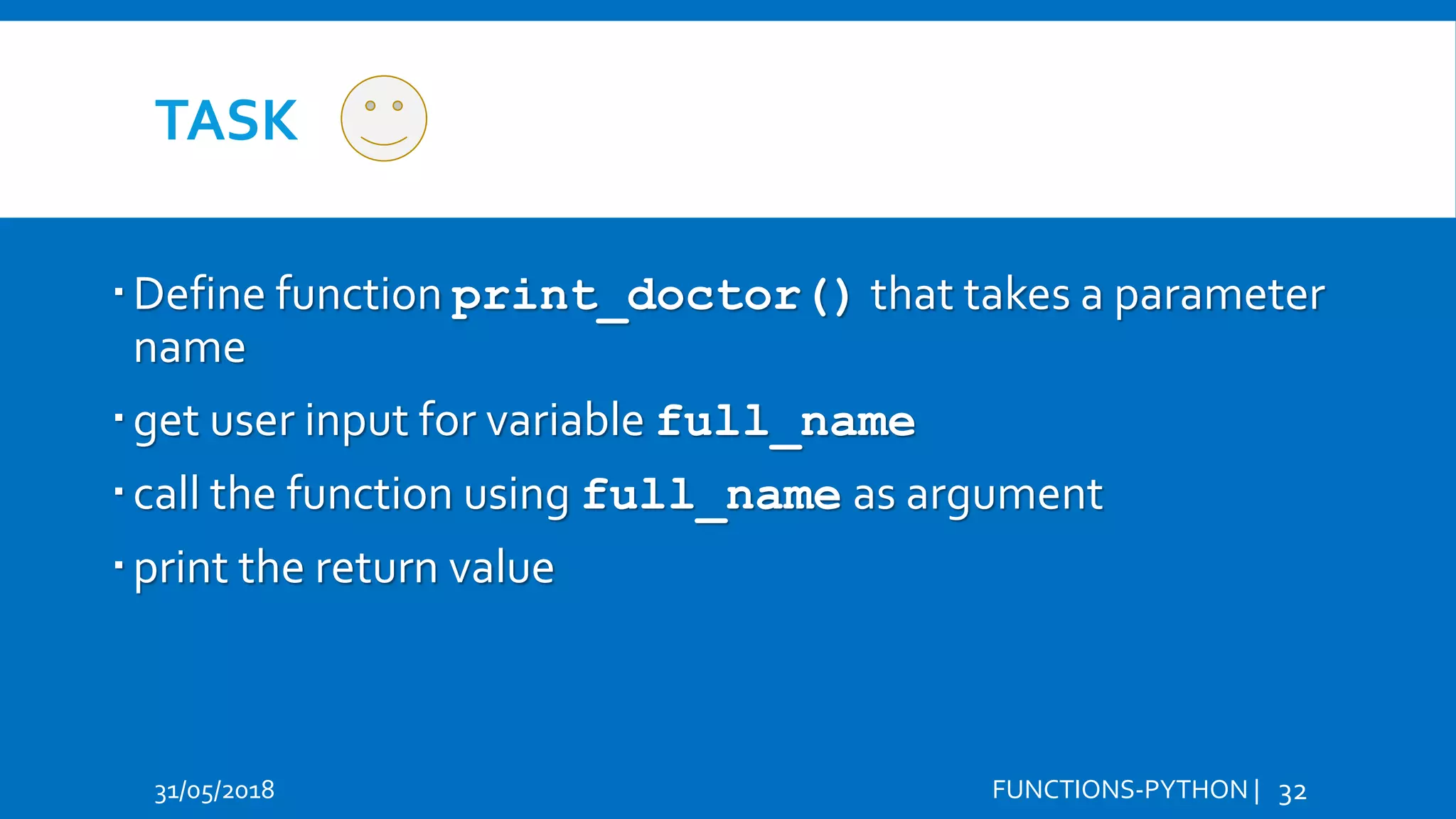
![FUNCTION WITH MULTIPLE PARAMETERS 31/05/2018 FUNCTIONS-PYTHON | 33 Functions can have multiple parameters separated by commas Hi Hello def make_schedule(period1, period2): schedule = ("[1st] " + period1.title() + ", [2nd] " + period2.title()) return schedule student_schedule = make_schedule("mathematics", "history") print("SCHEDULE:", student_schedule)](https://image.slidesharecdn.com/python-functions-180531141753/75/Python-Functions-Azure-Jupyter-Notebooks-33-2048.jpg)