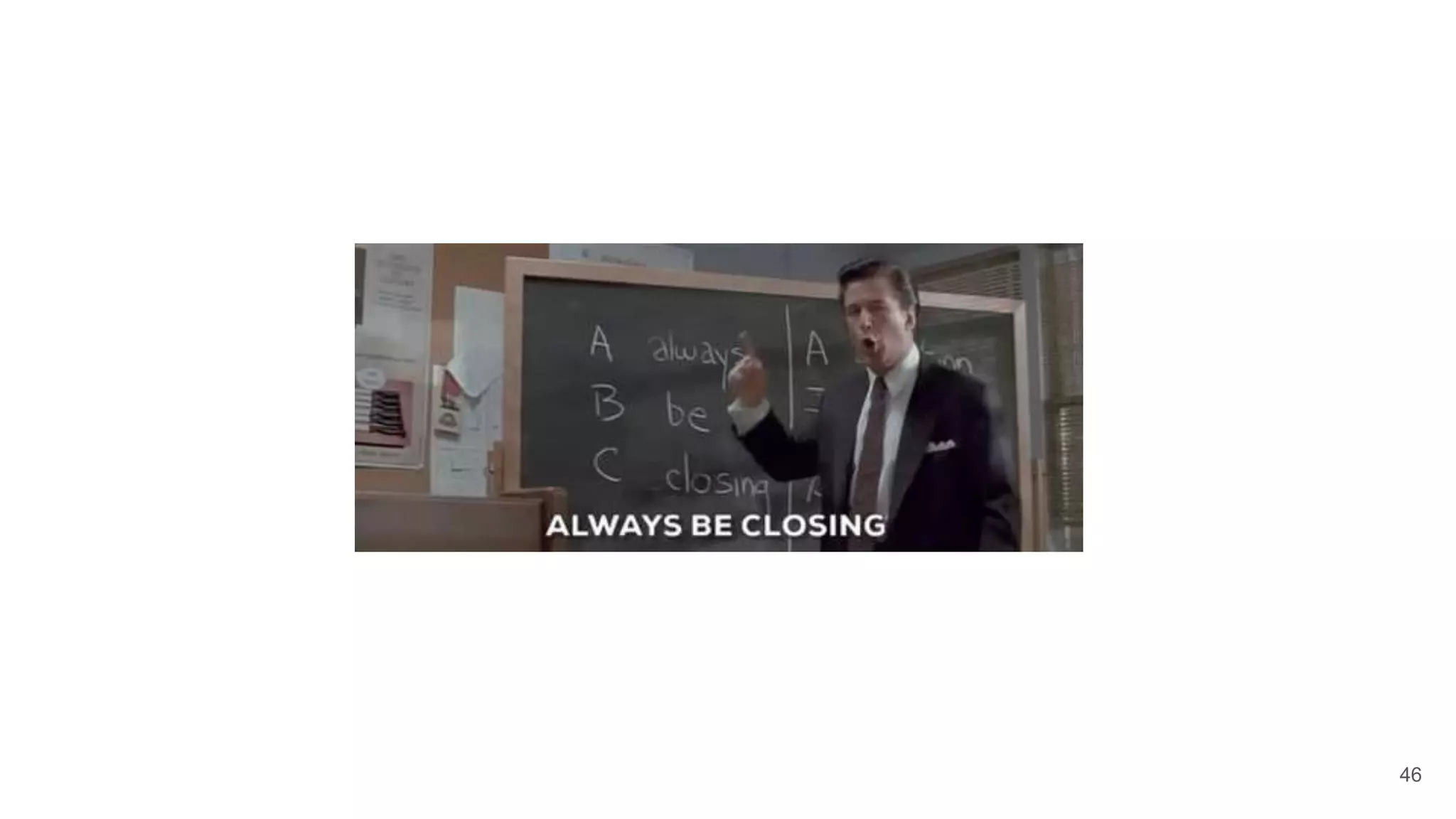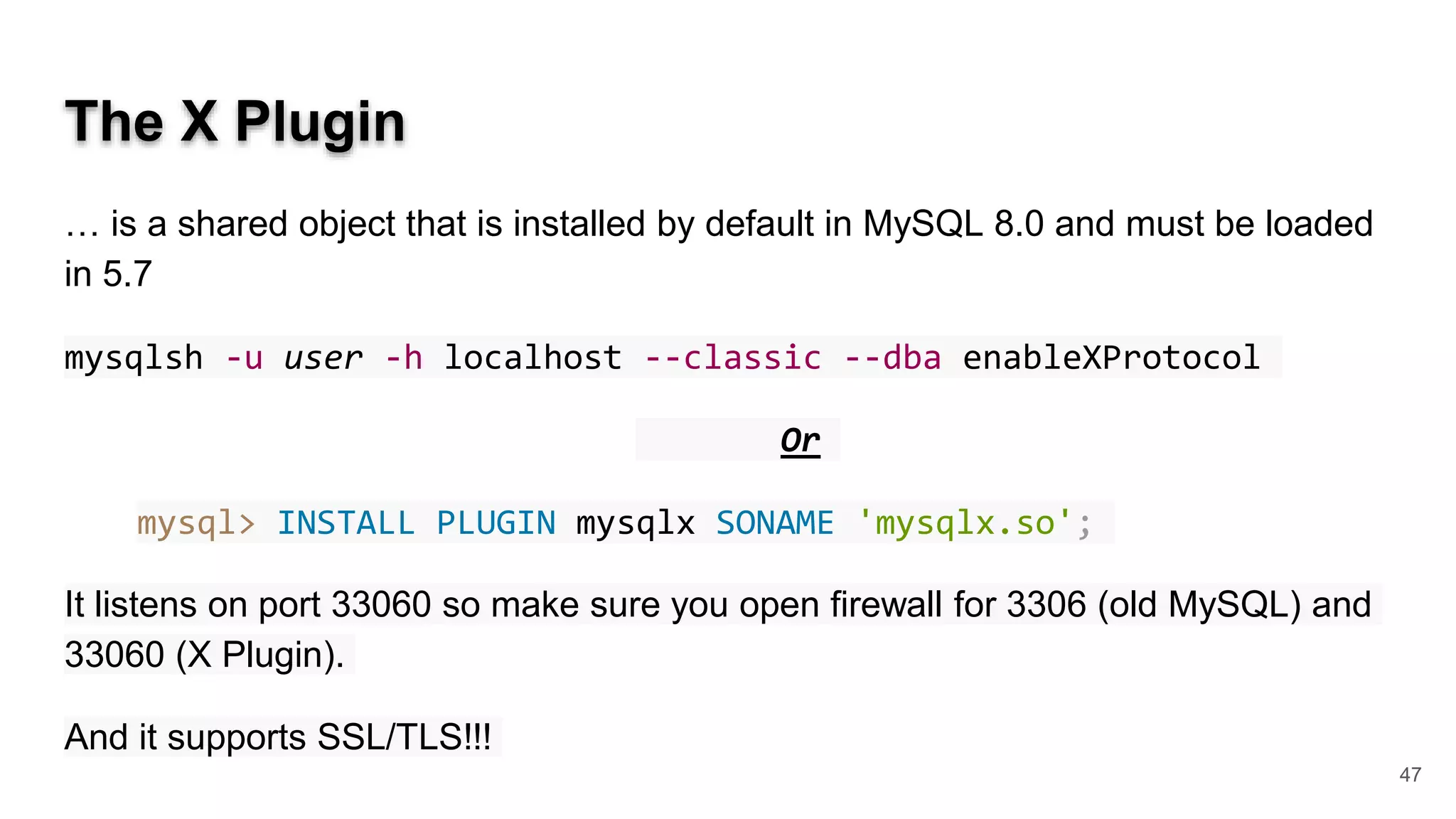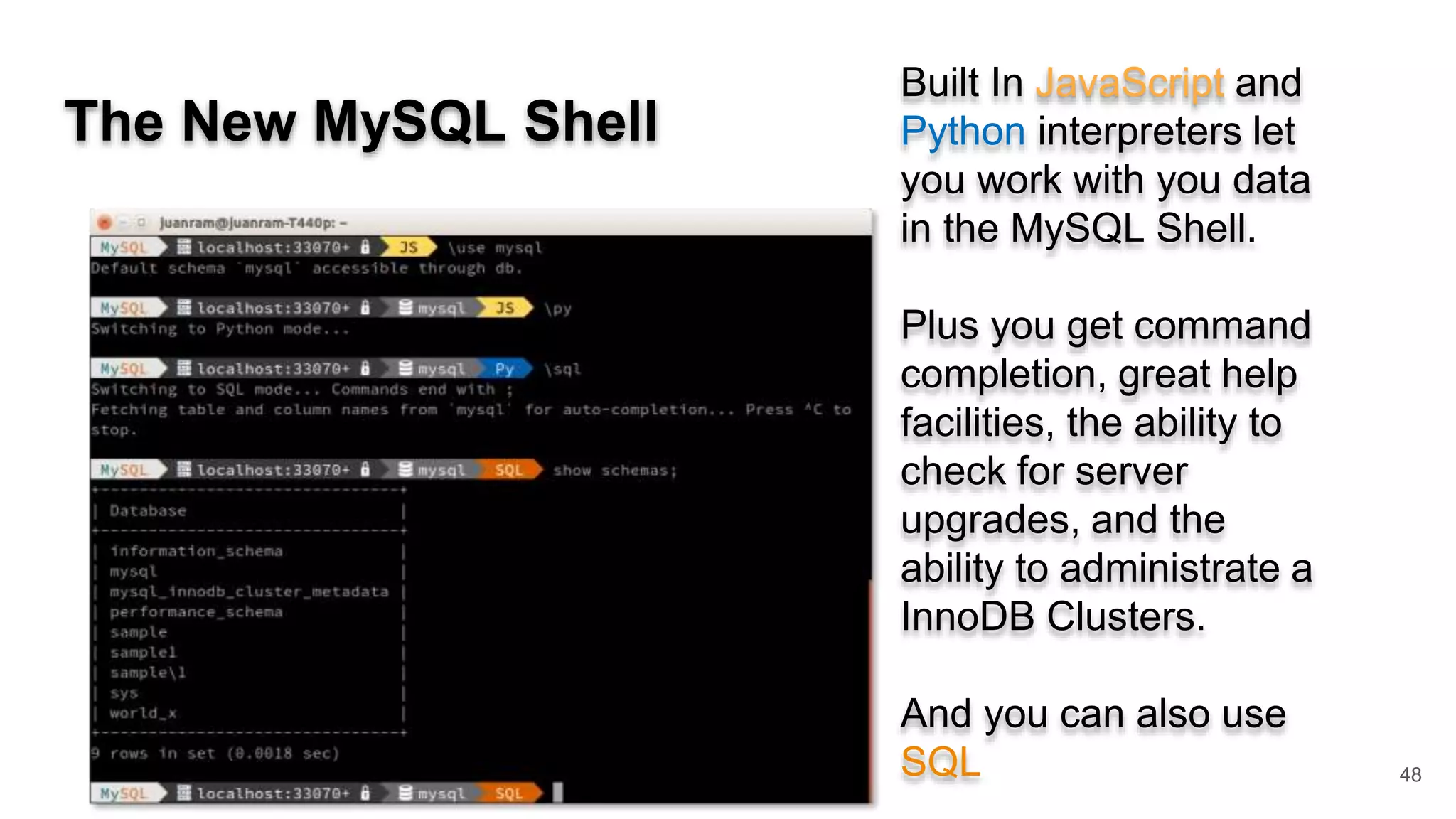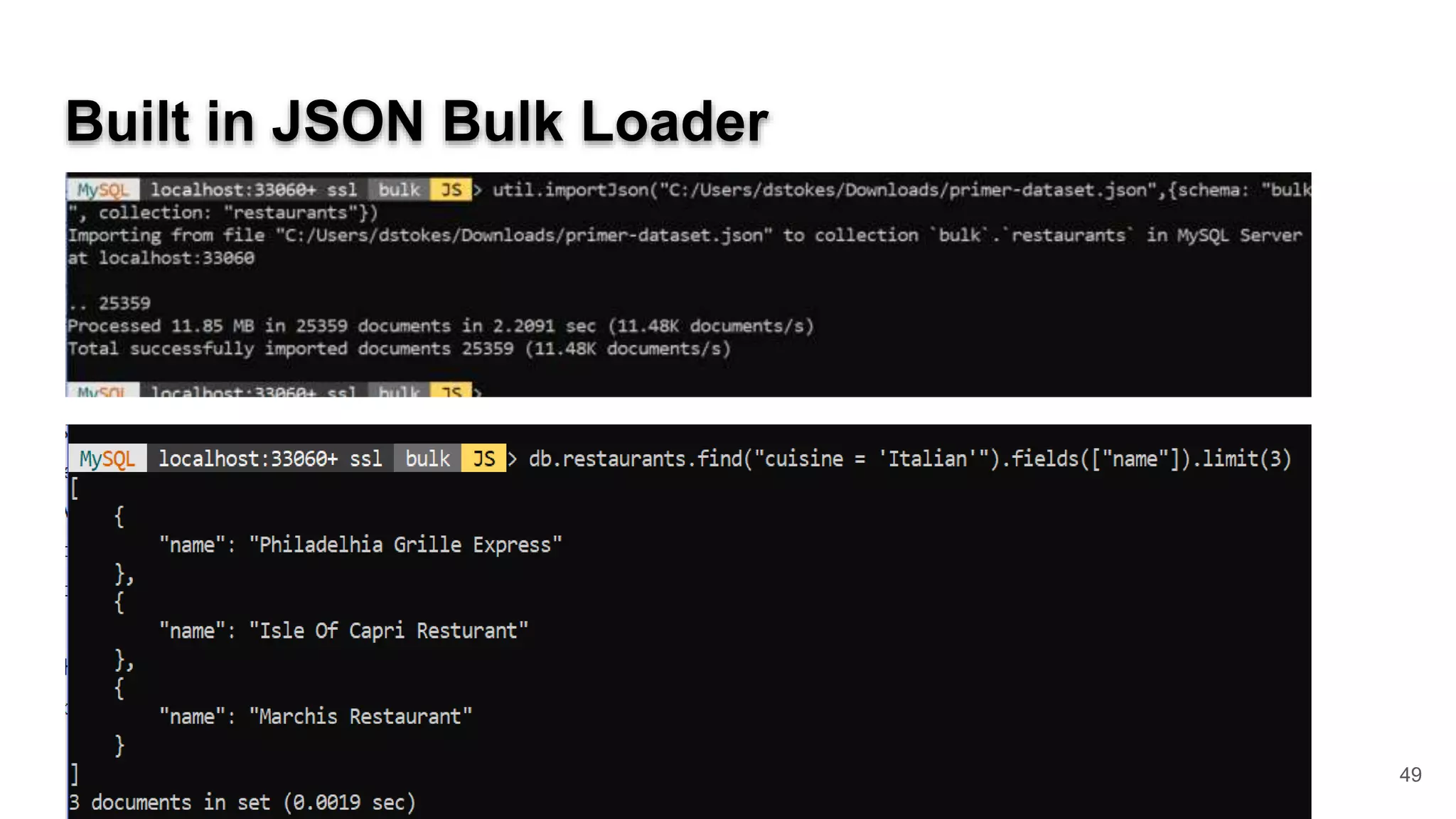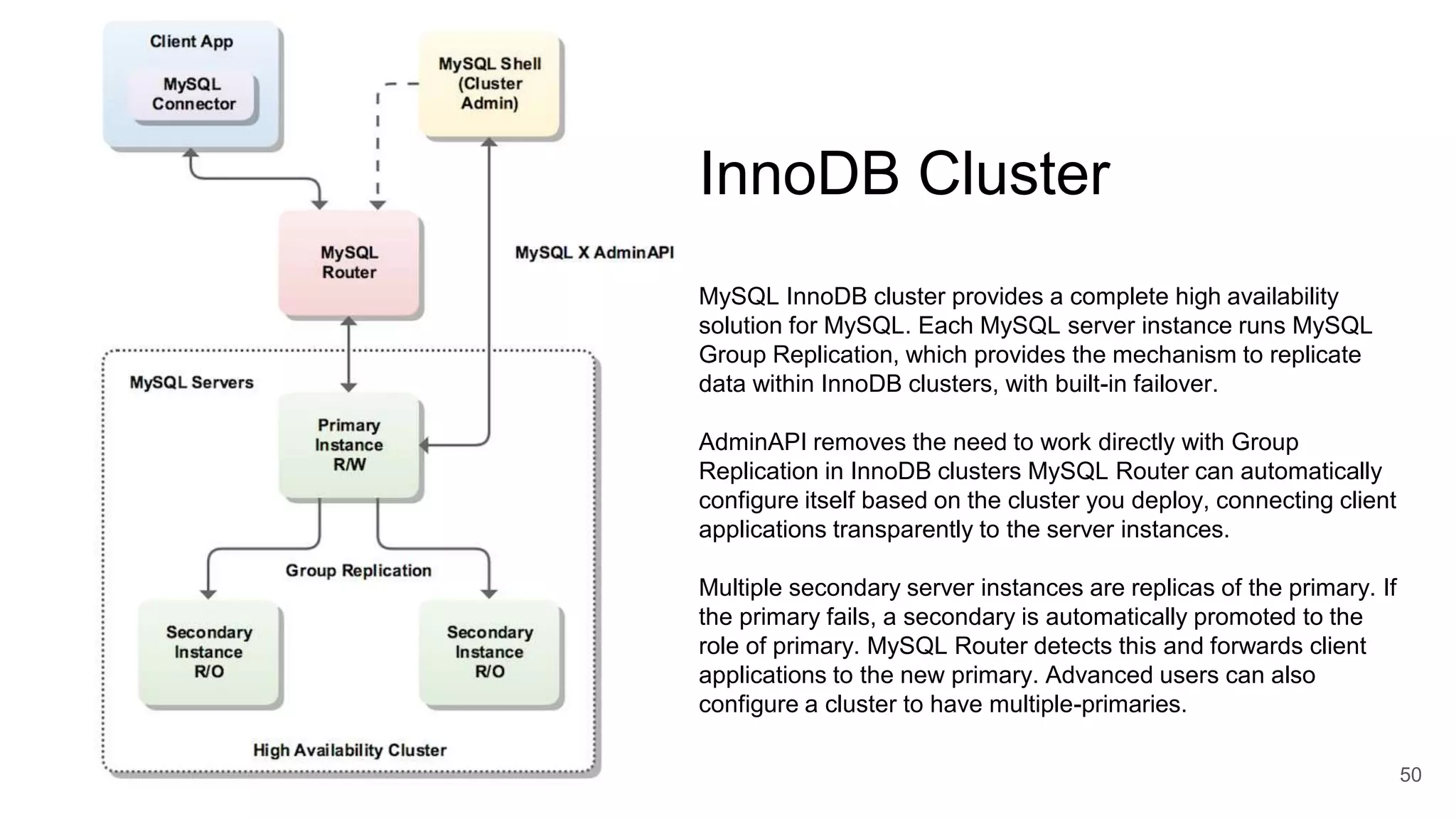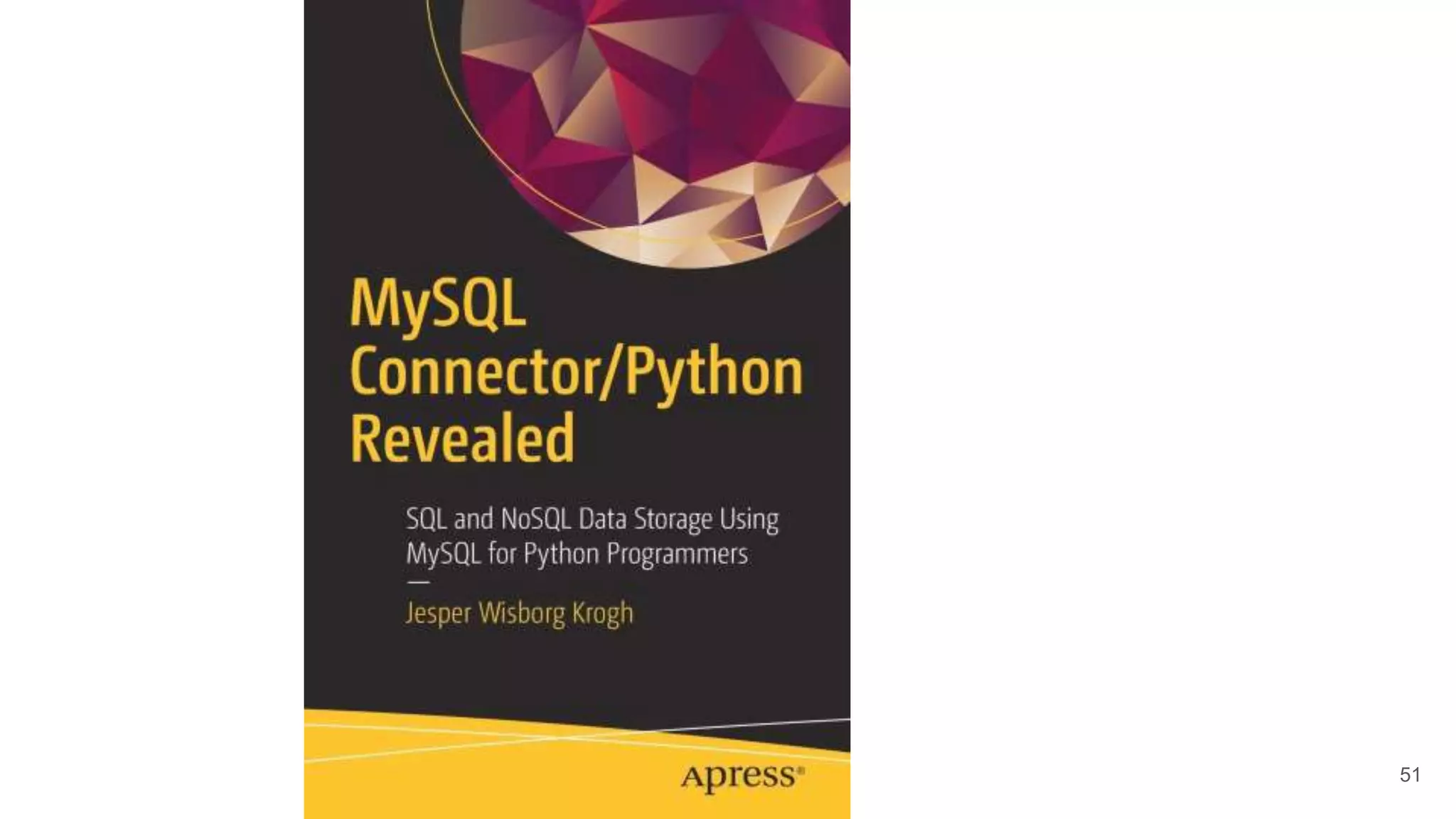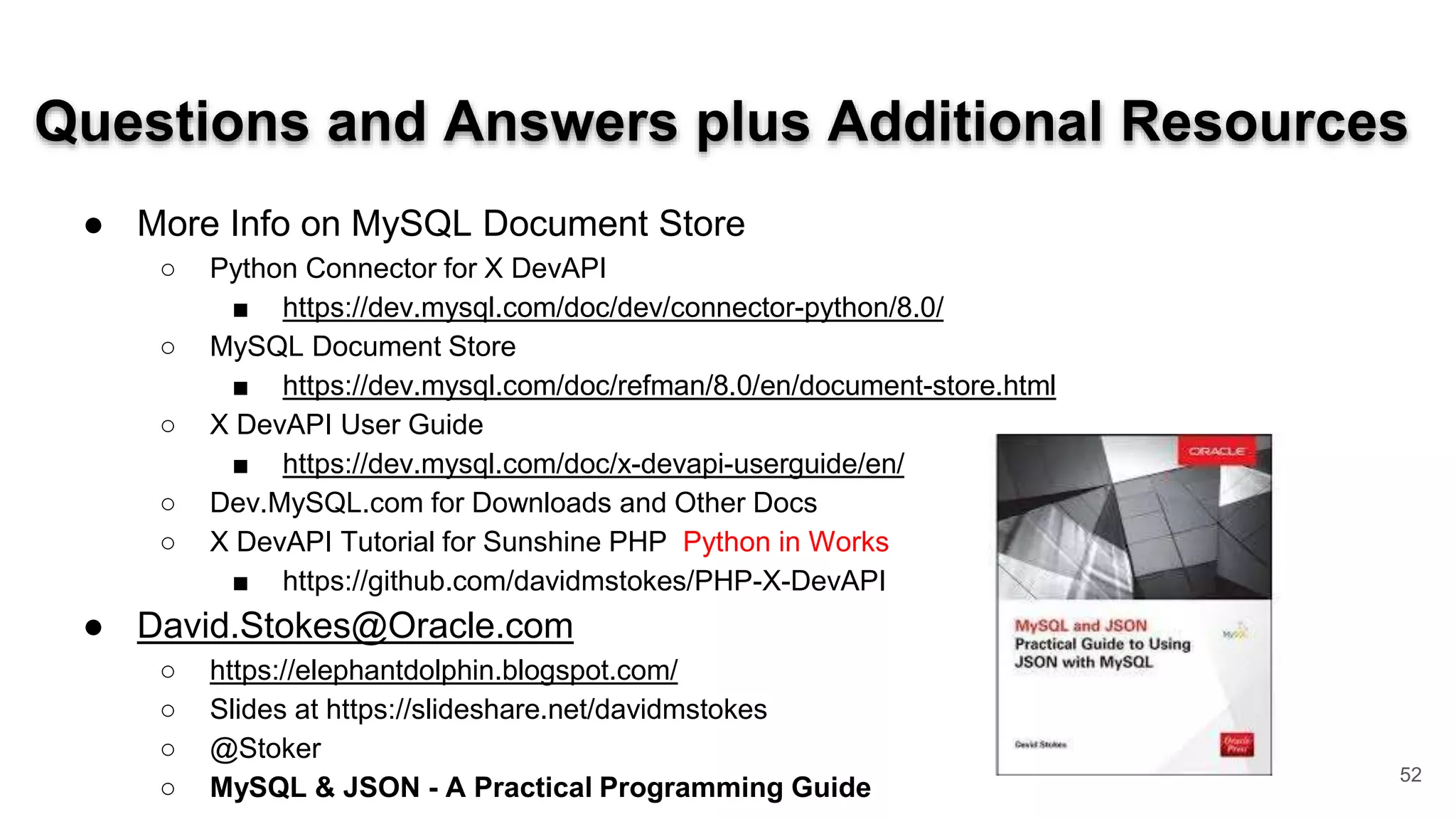The document discusses the MySQL X DevAPI and how it allows developers to work with MySQL as a document store using a modern programming style. Some key points: - X DevAPI wraps powerful concepts in a simple API, allowing applications to establish logical sessions to MySQL server instances running the X Plugin without code changes for single or clustered deployments. - Documents are stored in Collections and CRUD (create, read, update, delete) operations can be performed on them directly rather than embedding SQL strings. - An example Python program uses the MySQL Connector/Python library to connect to a MySQL server, retrieve a document from a collection using a filter, and print the result. - The emphasis is on working
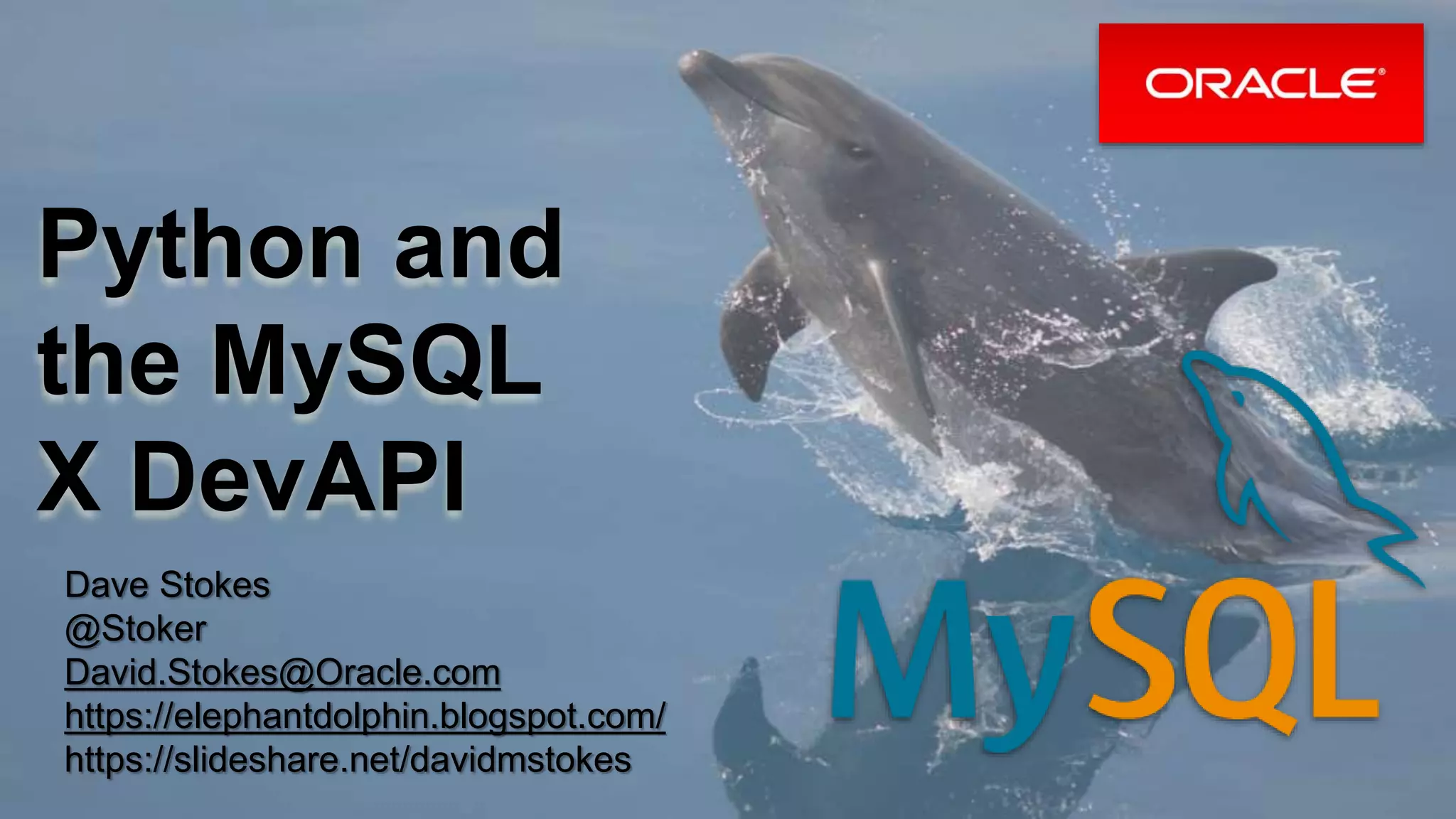
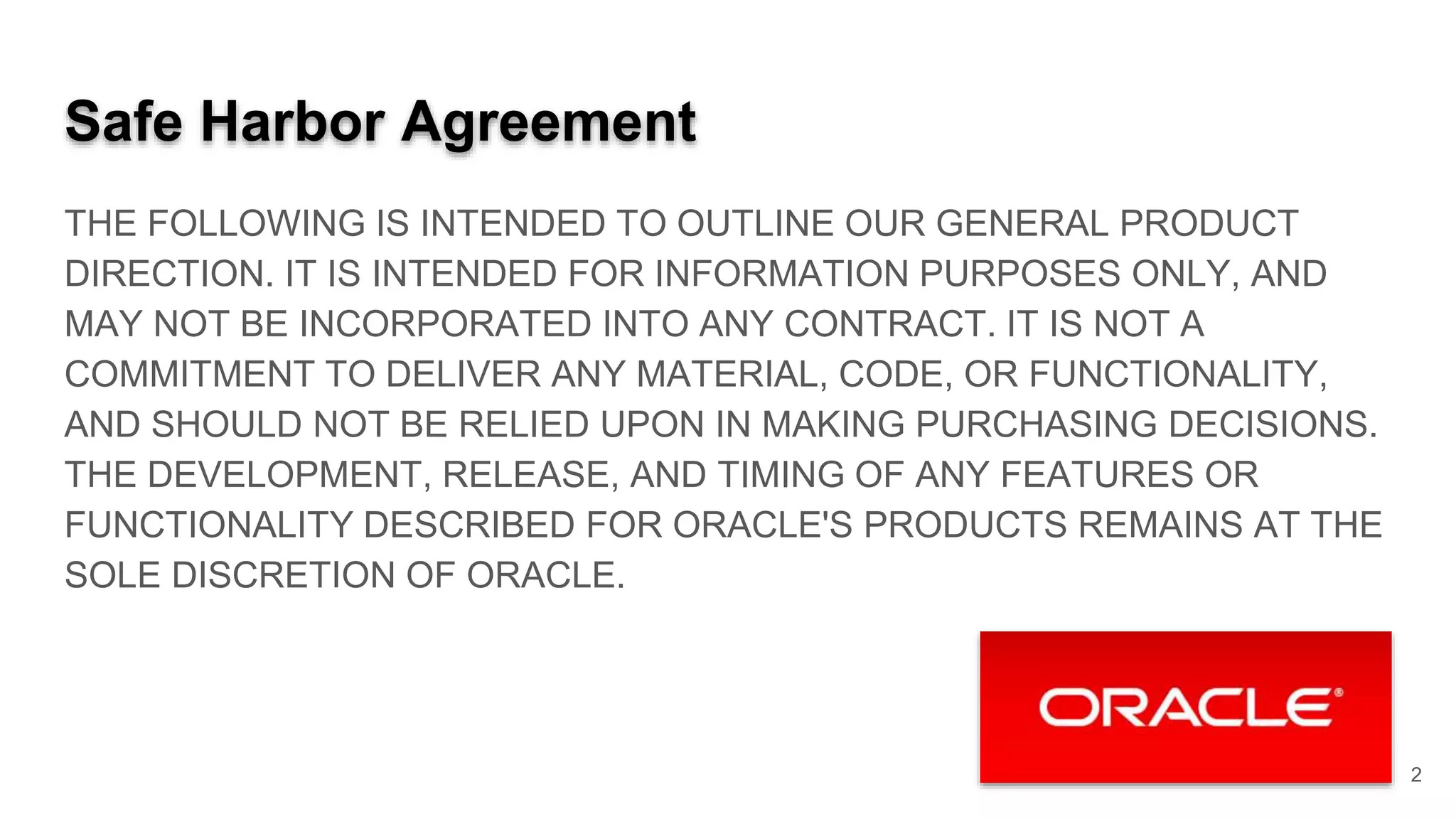

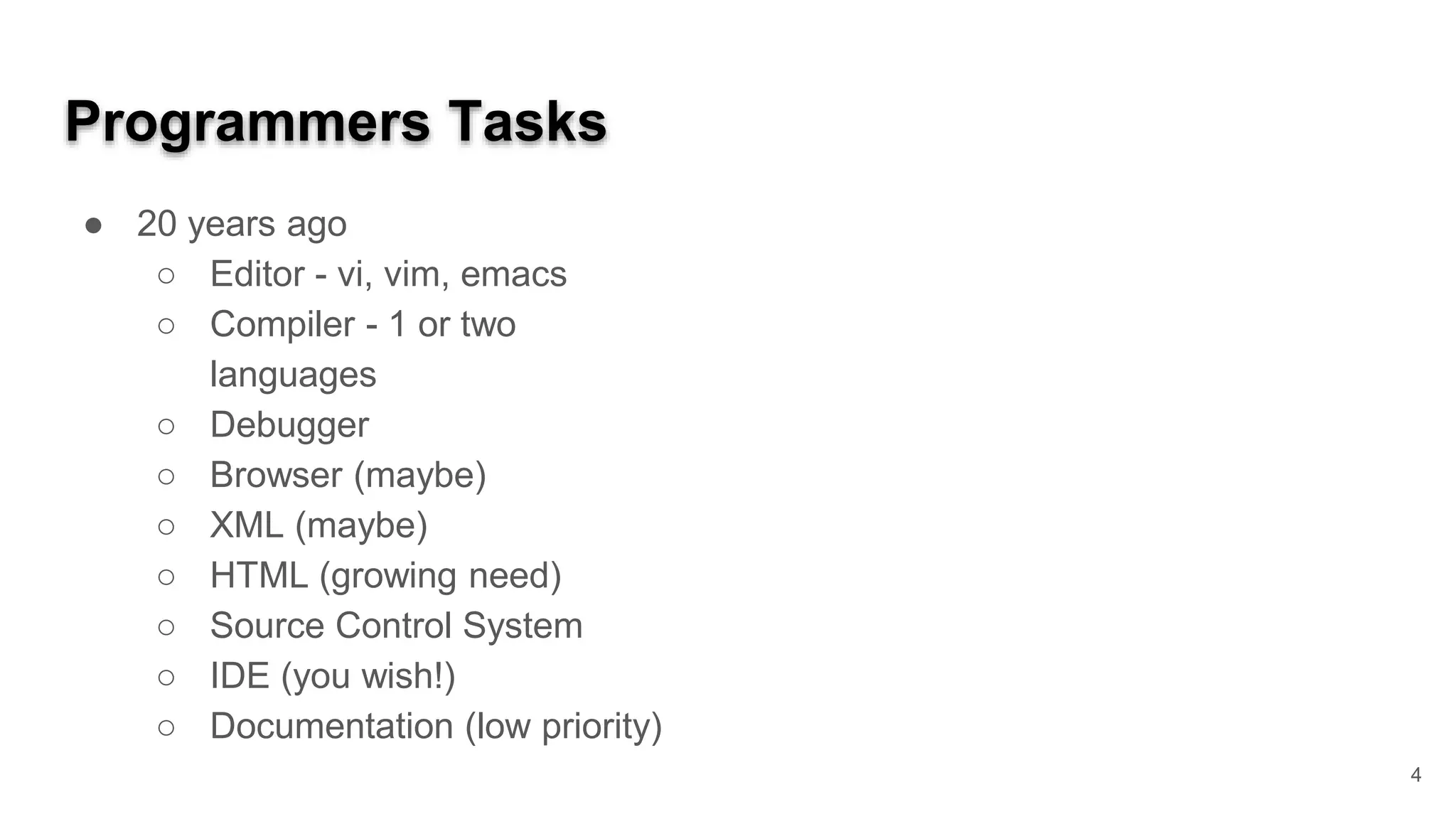
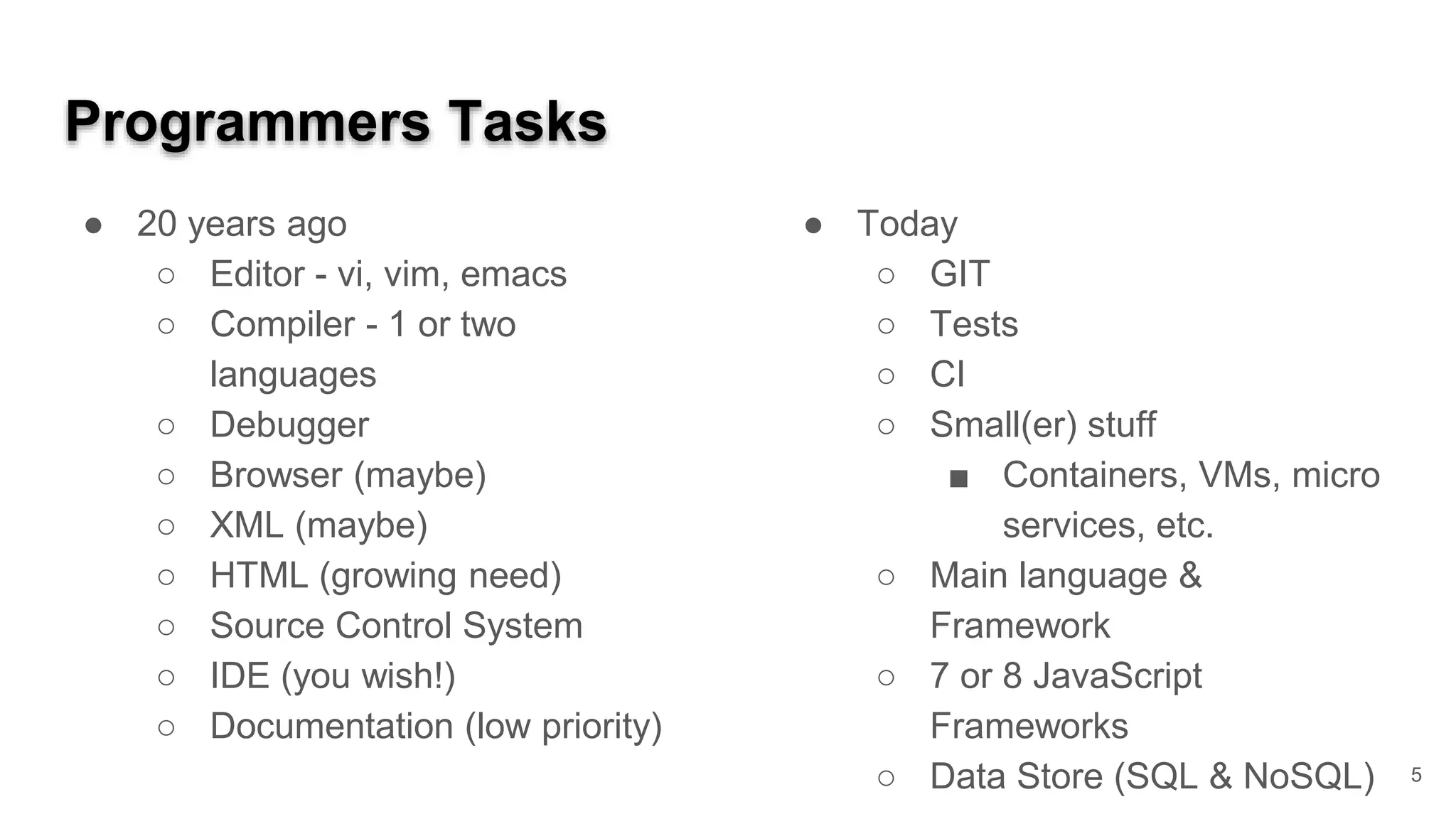
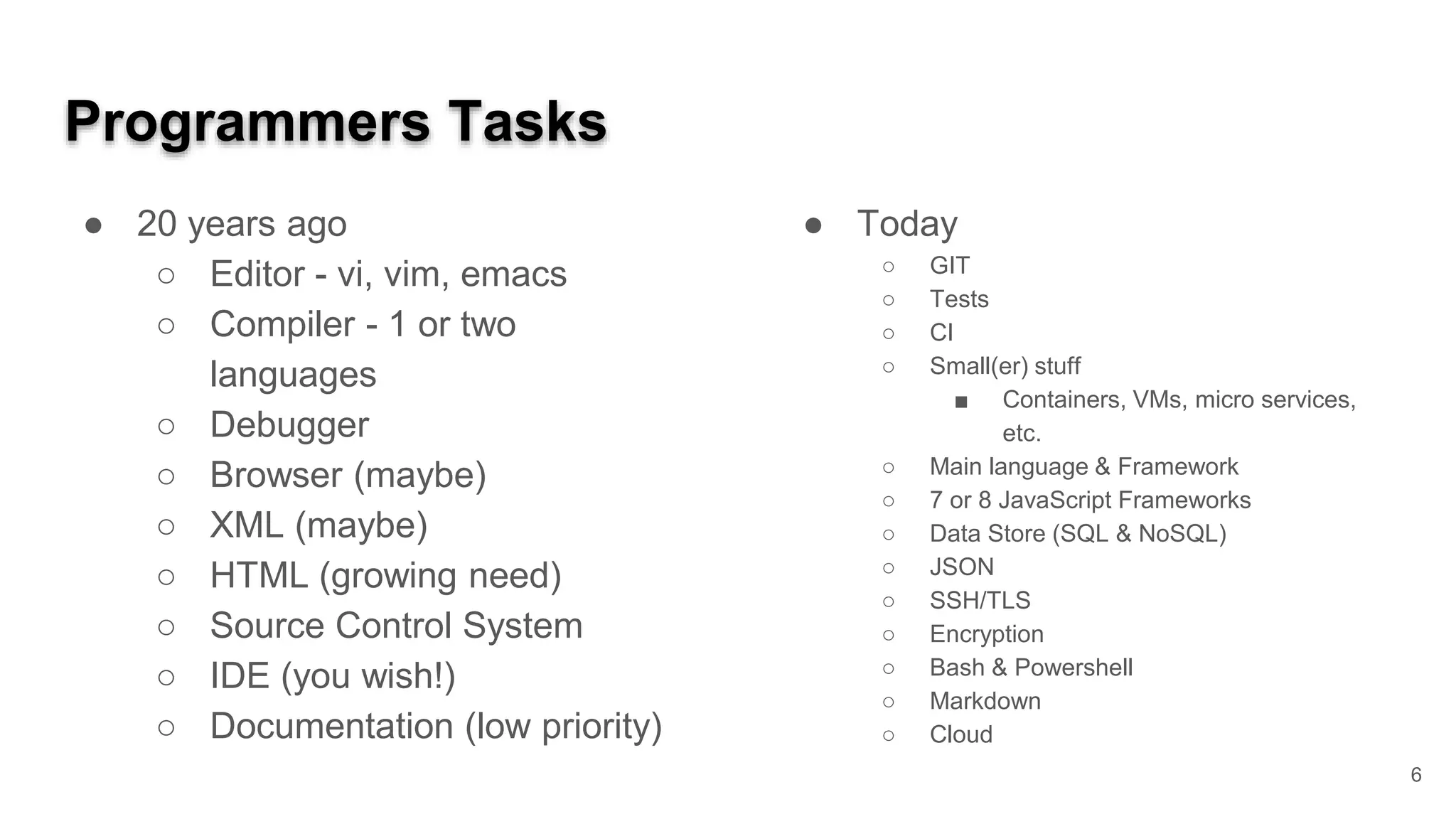
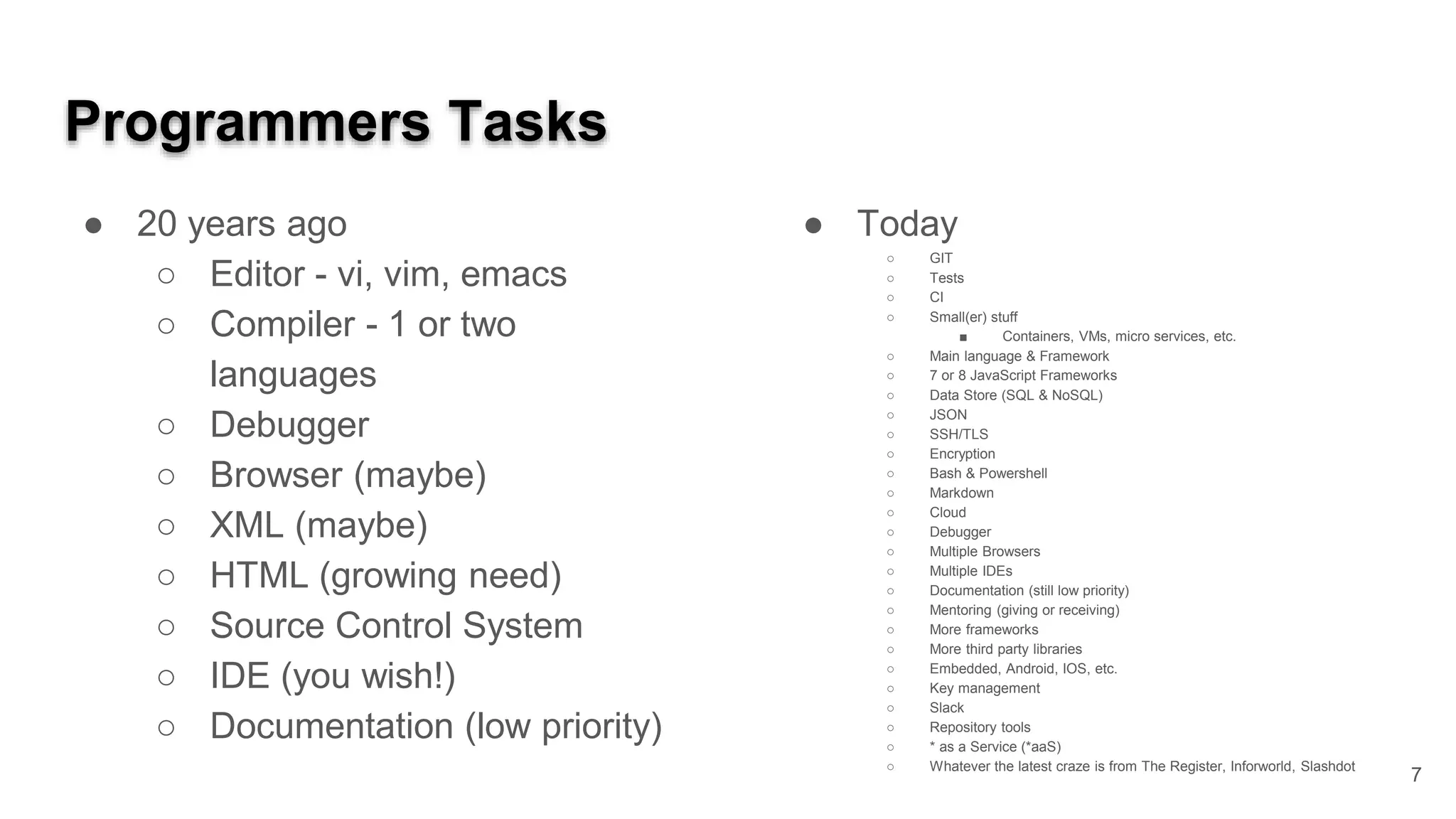
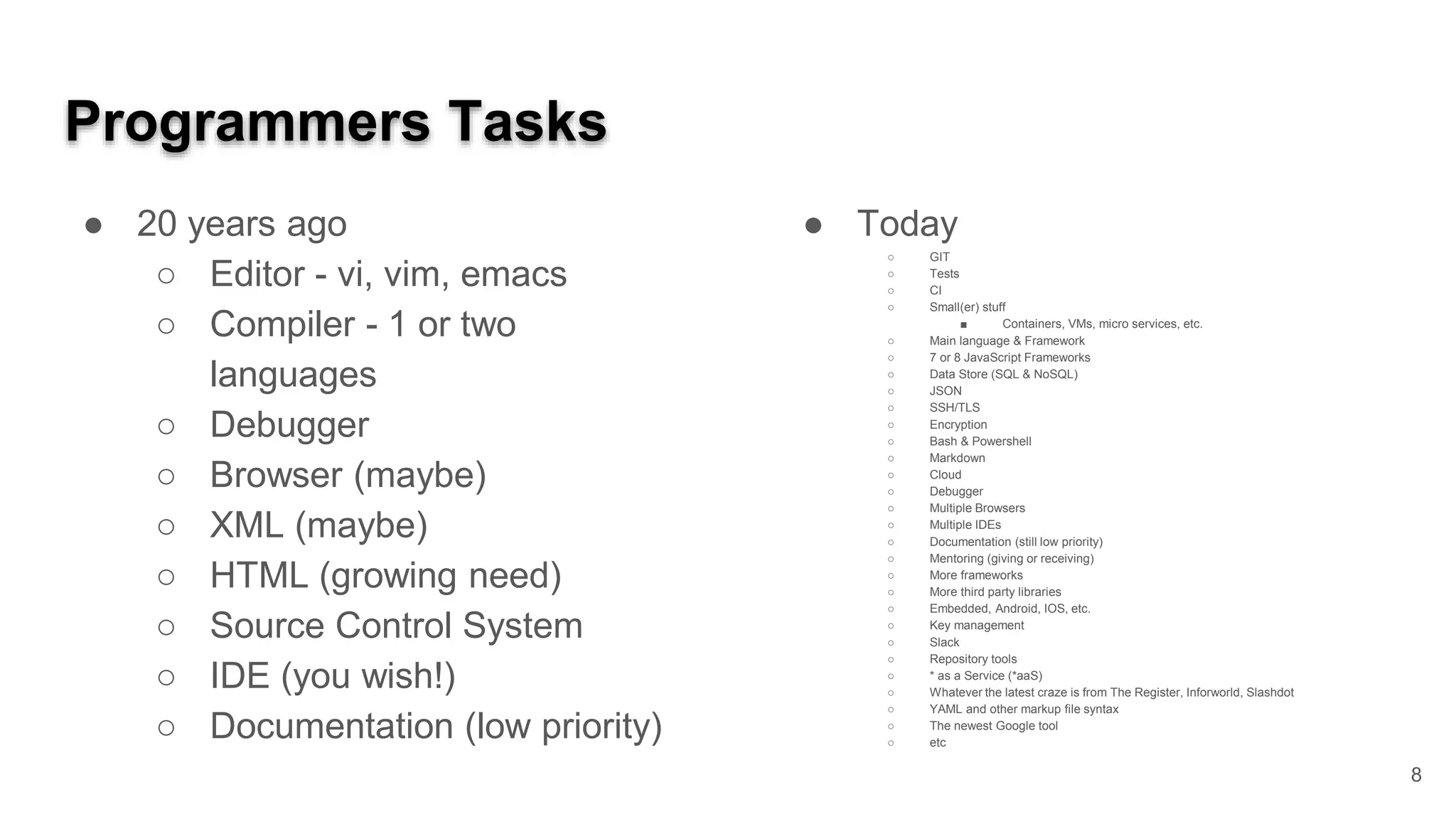
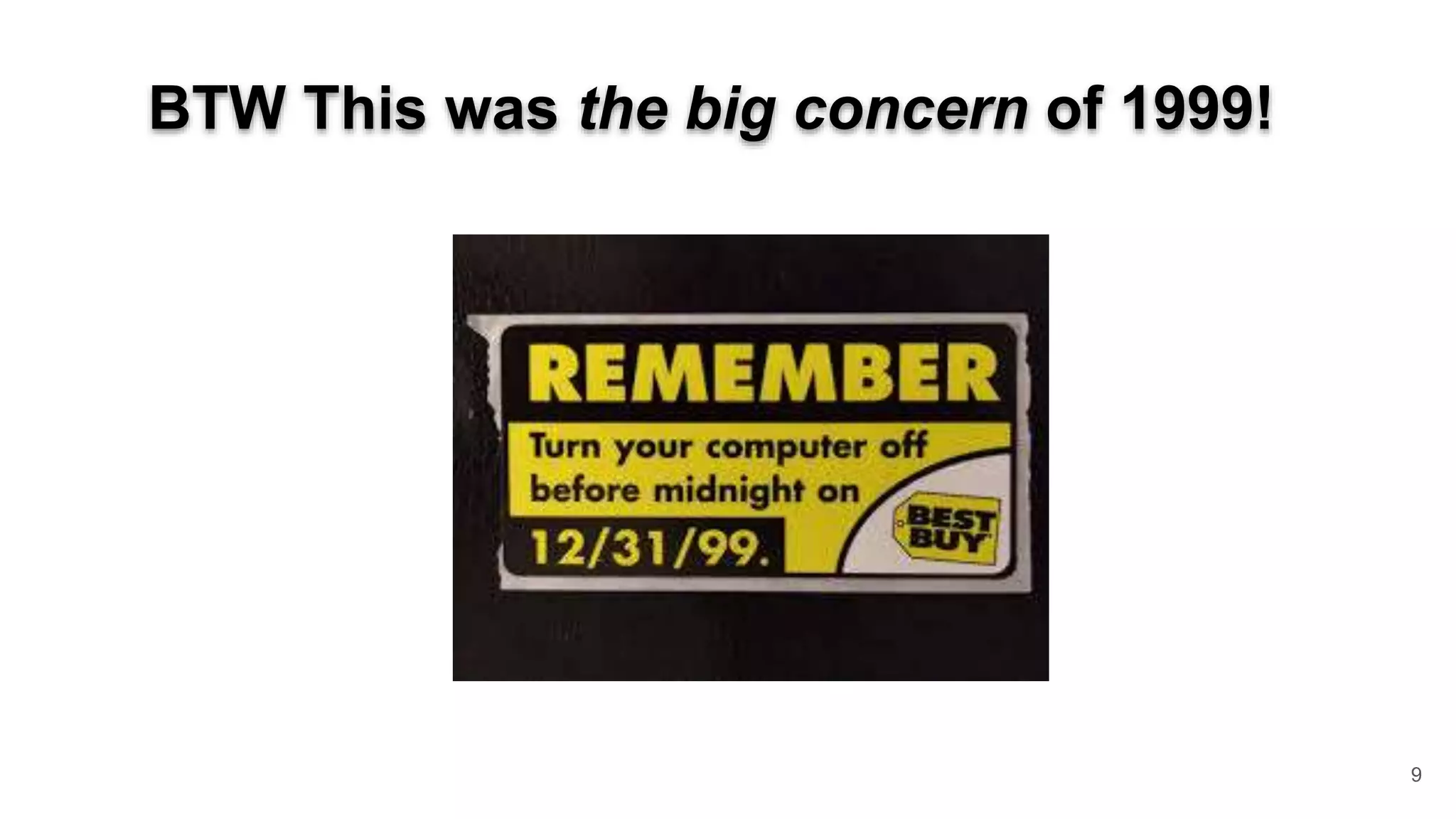
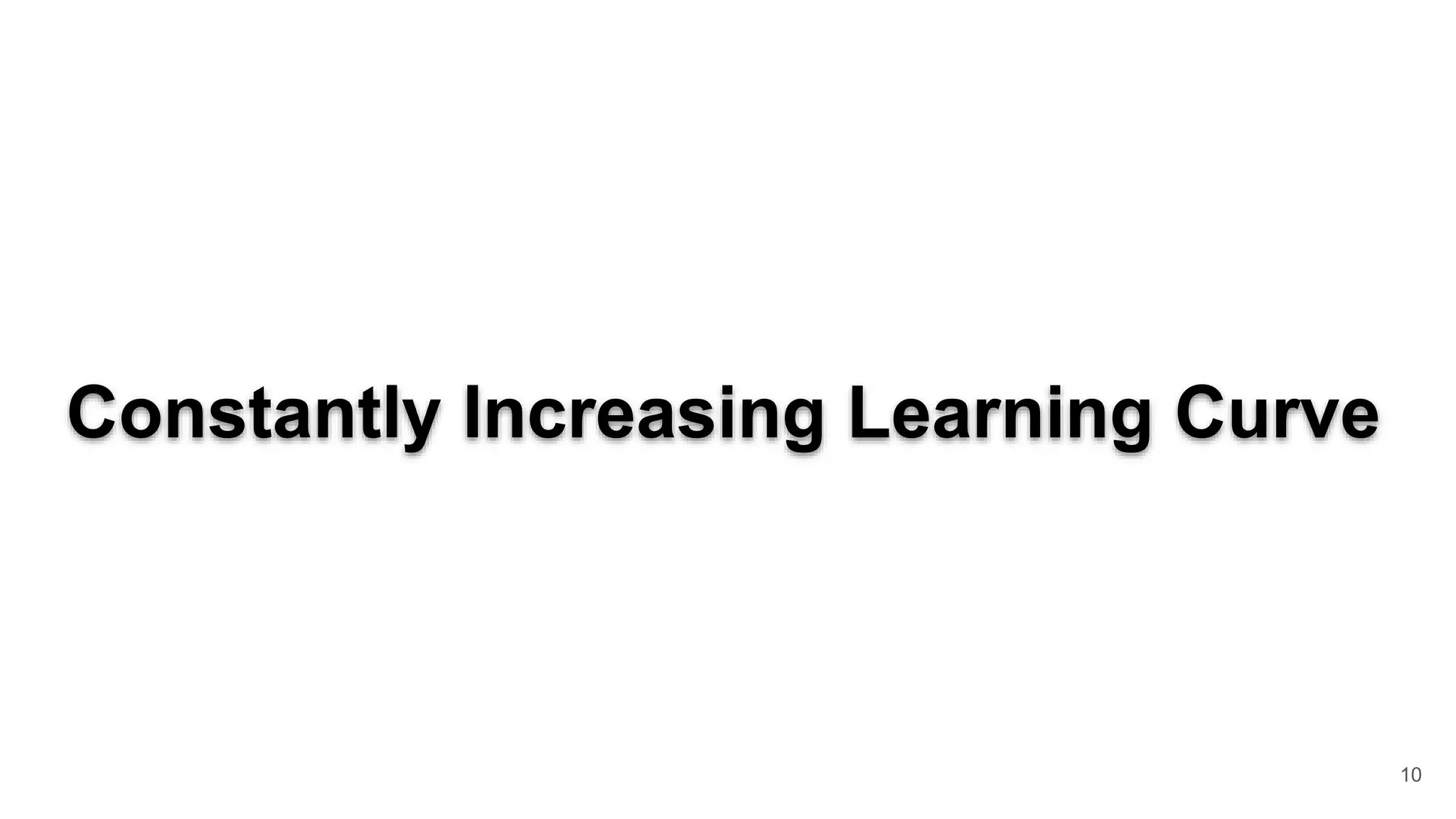

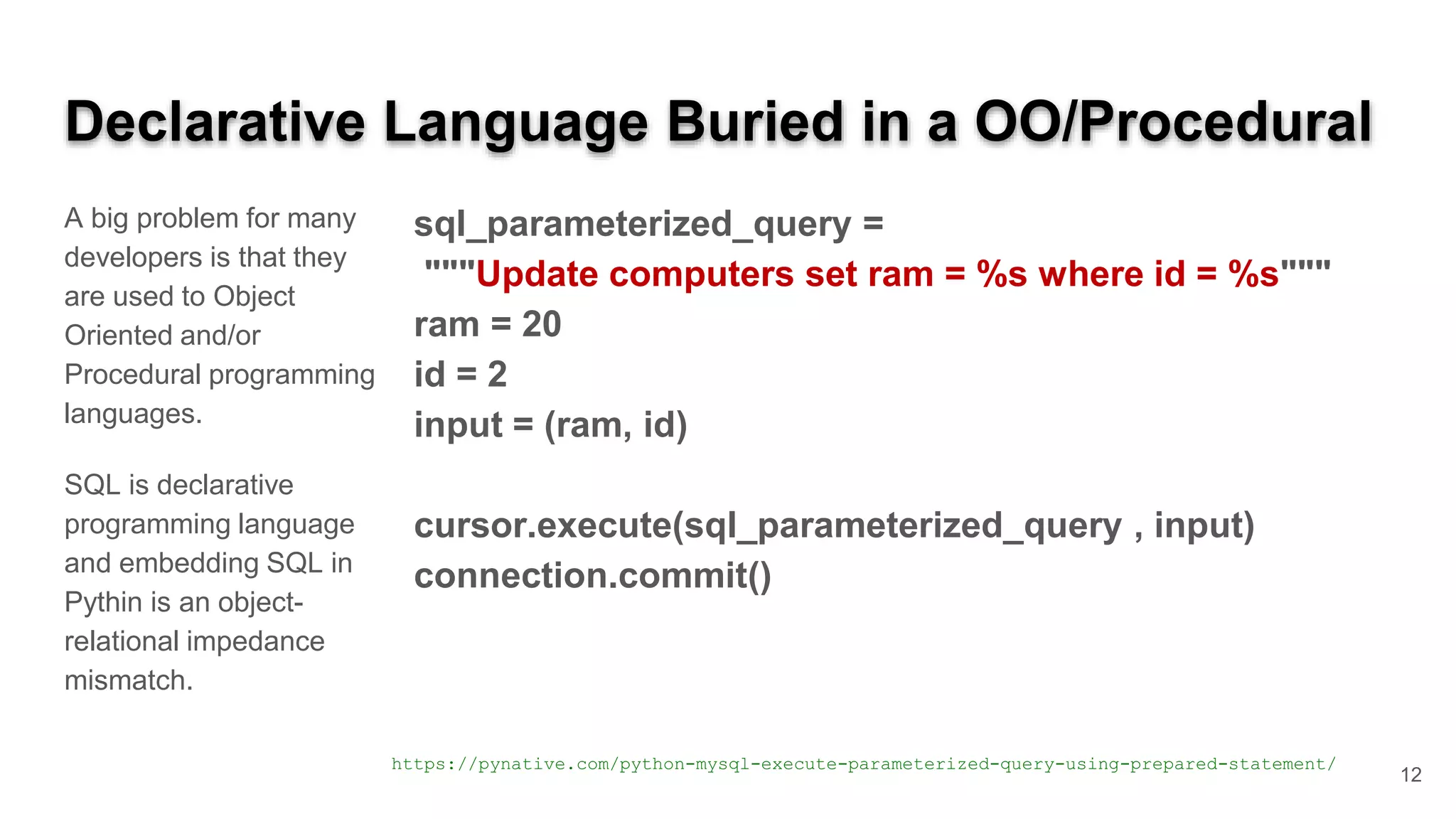
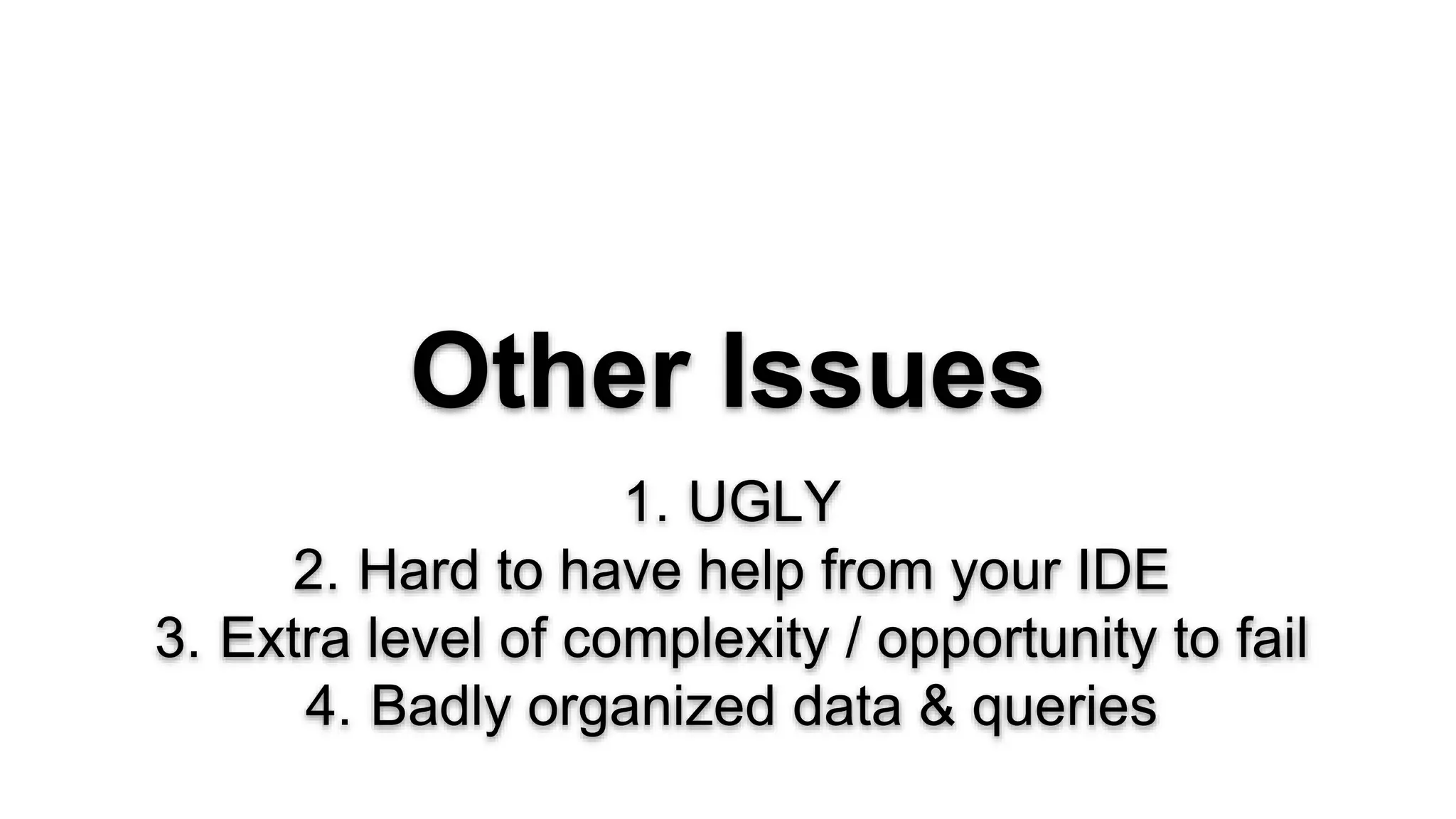
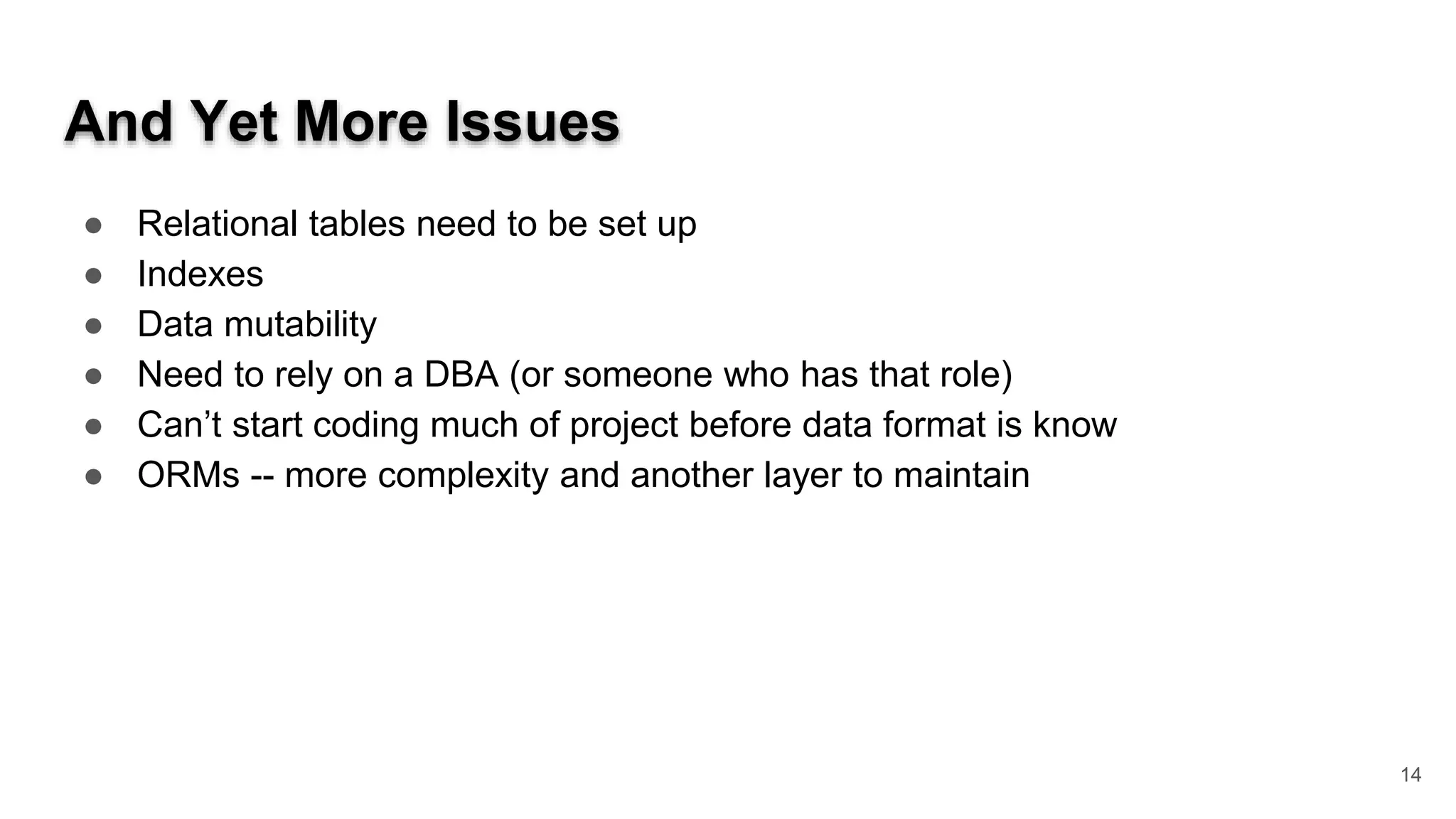
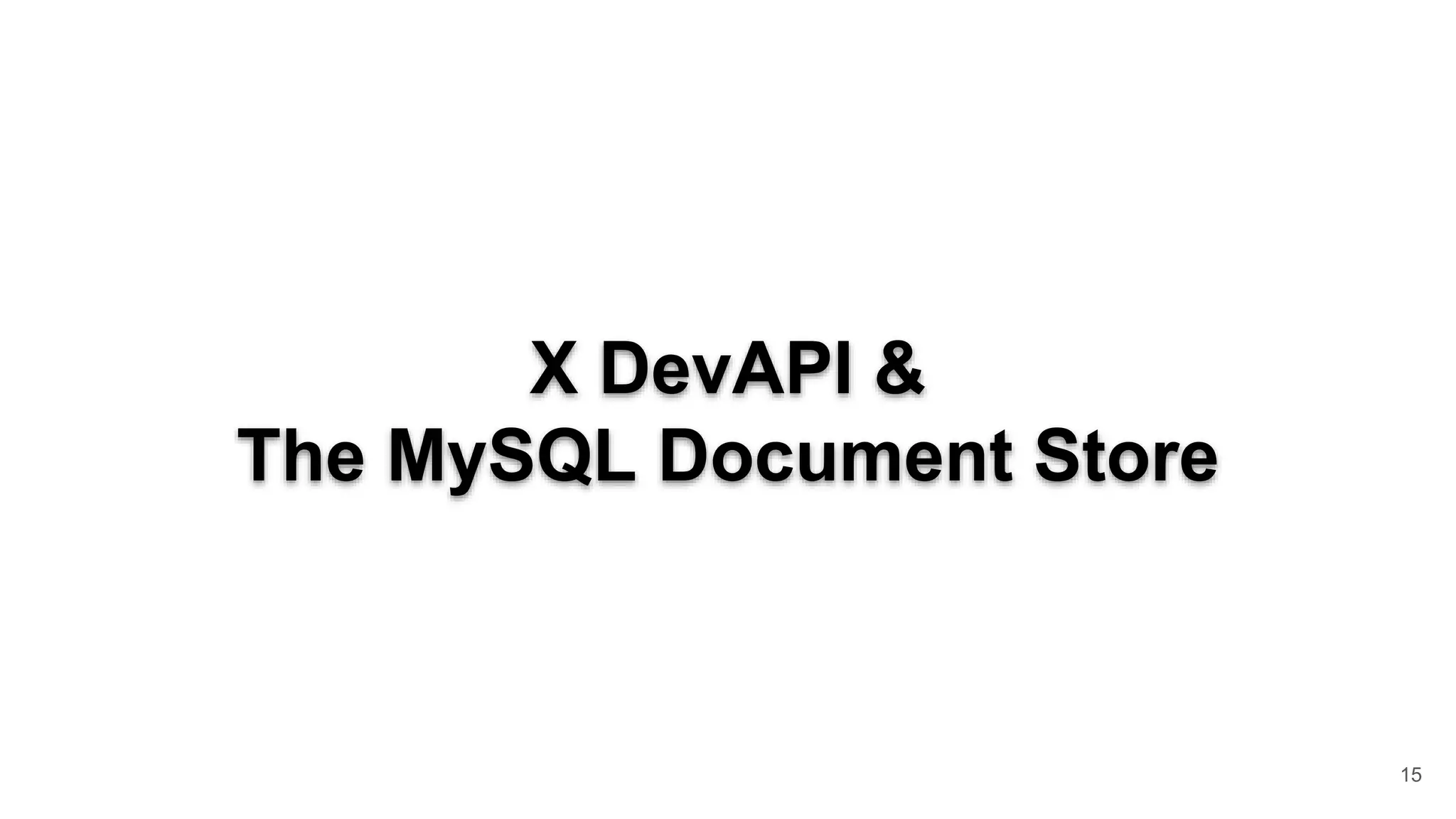
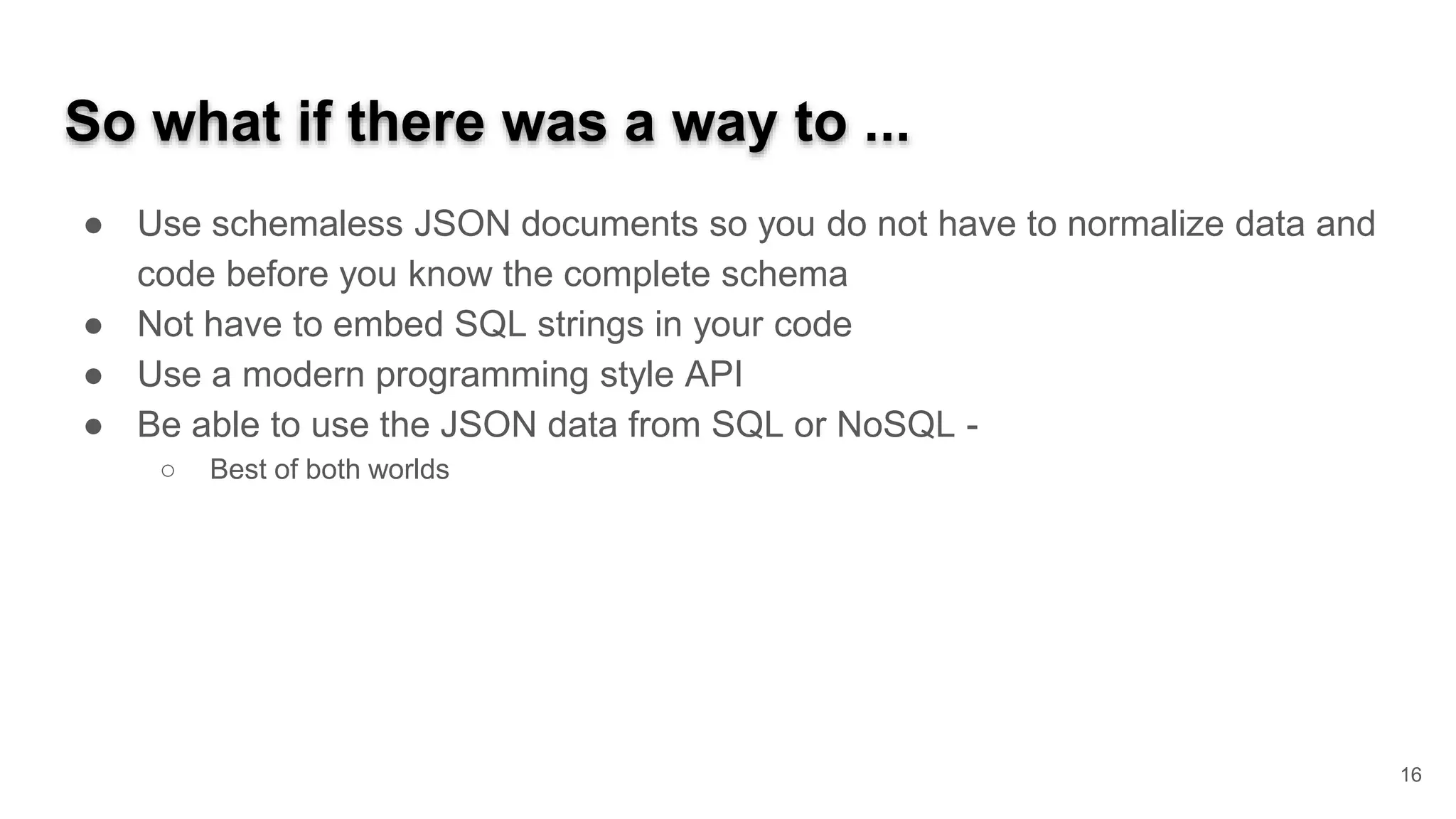
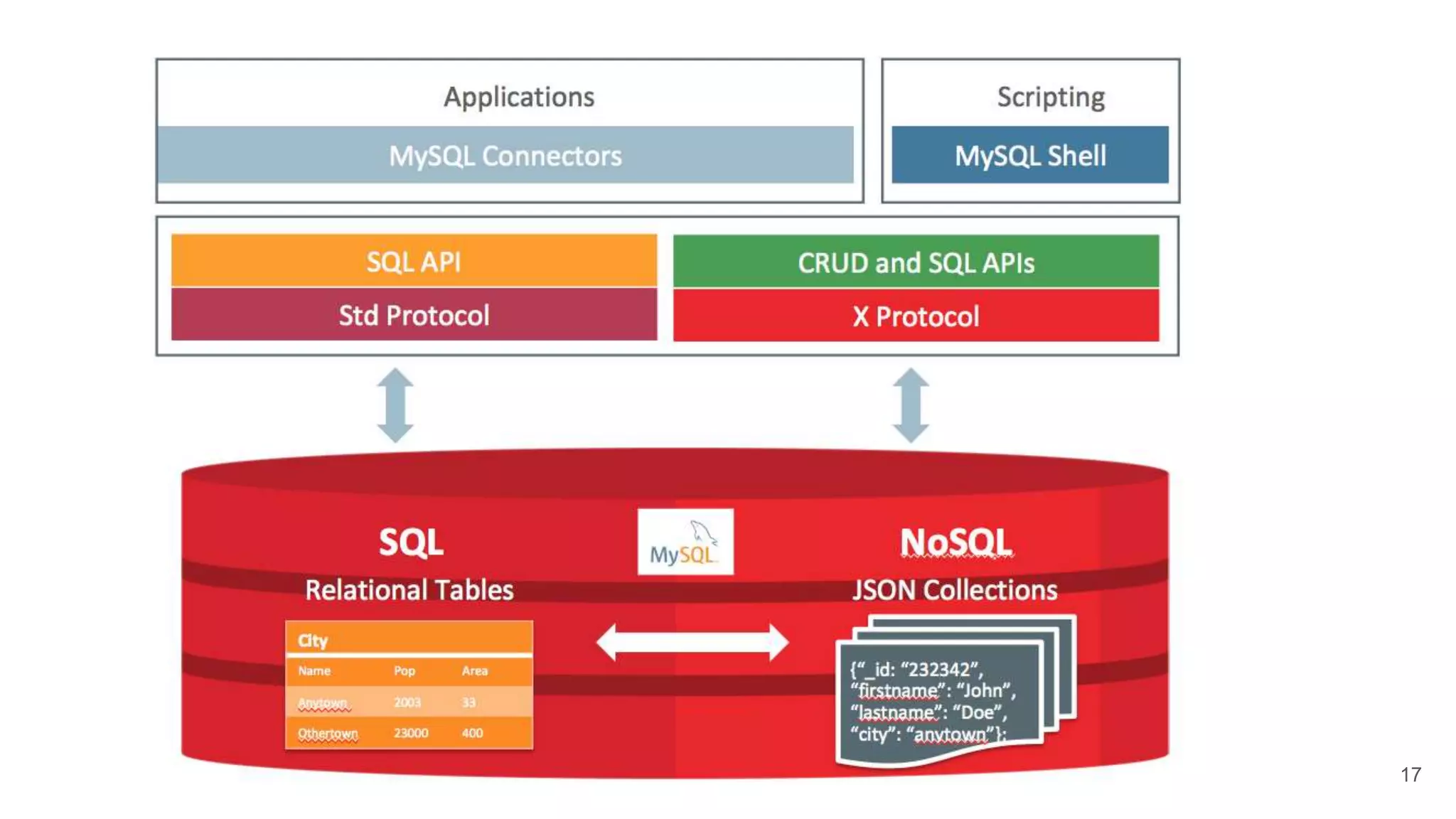
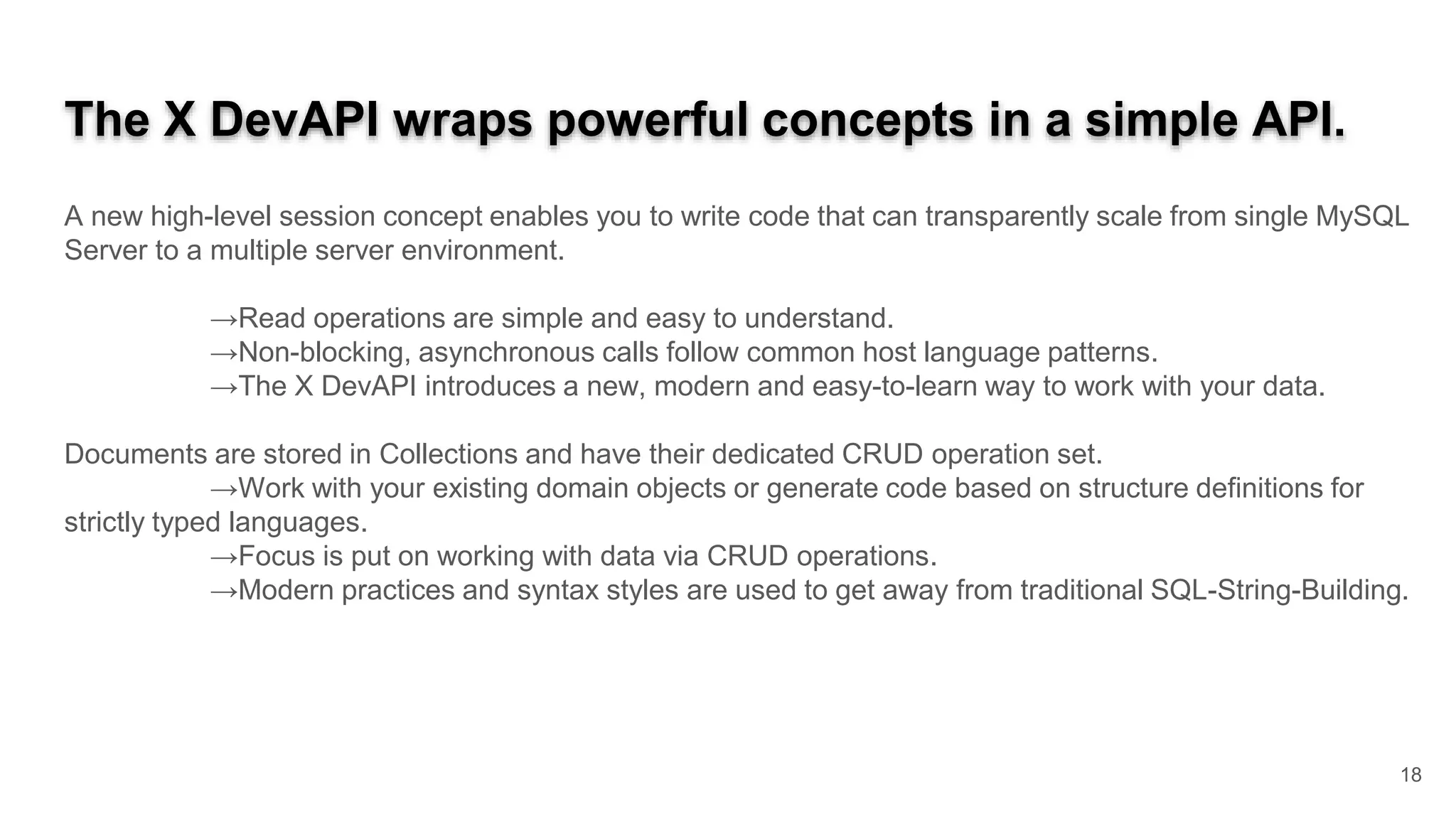
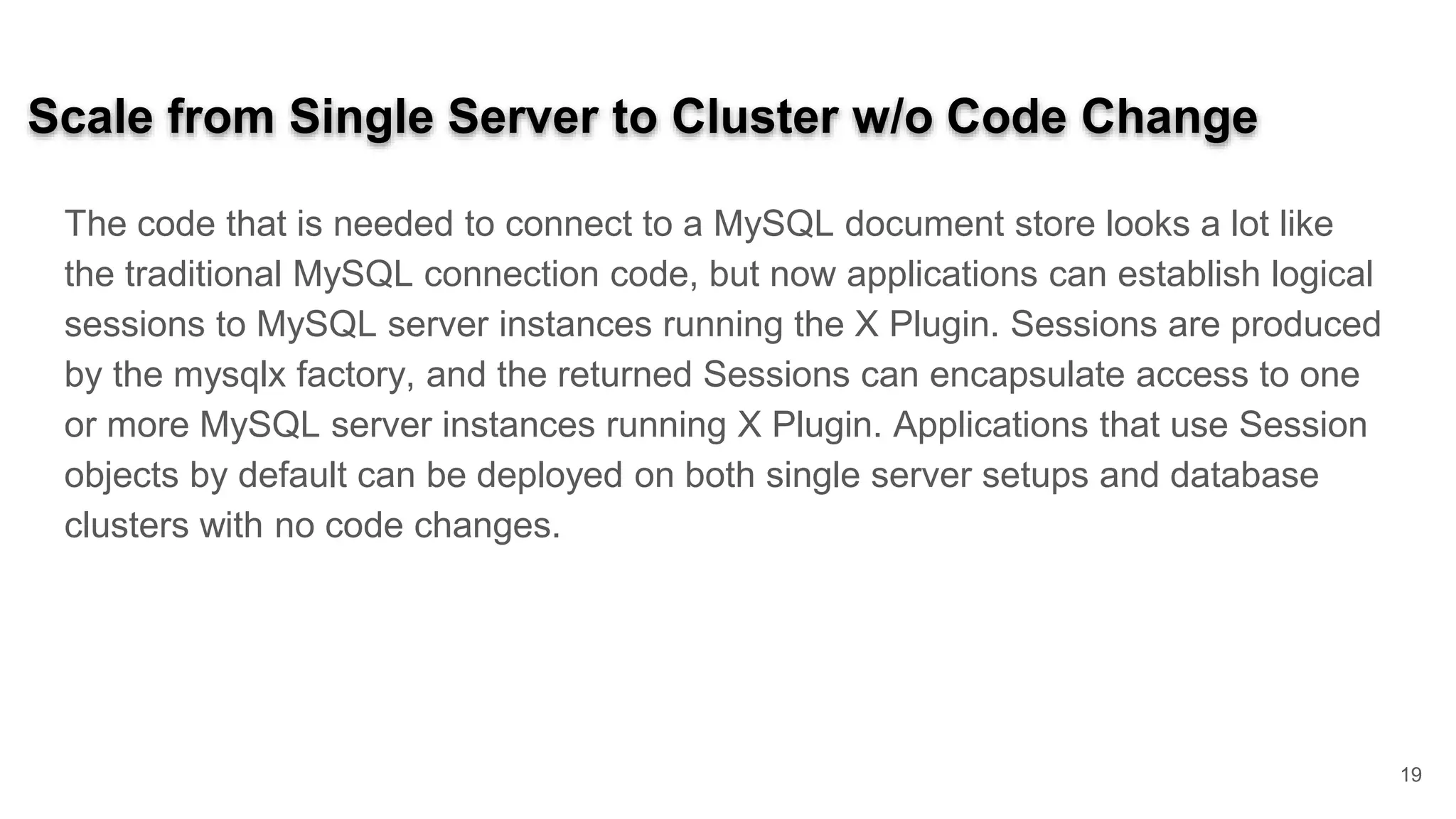
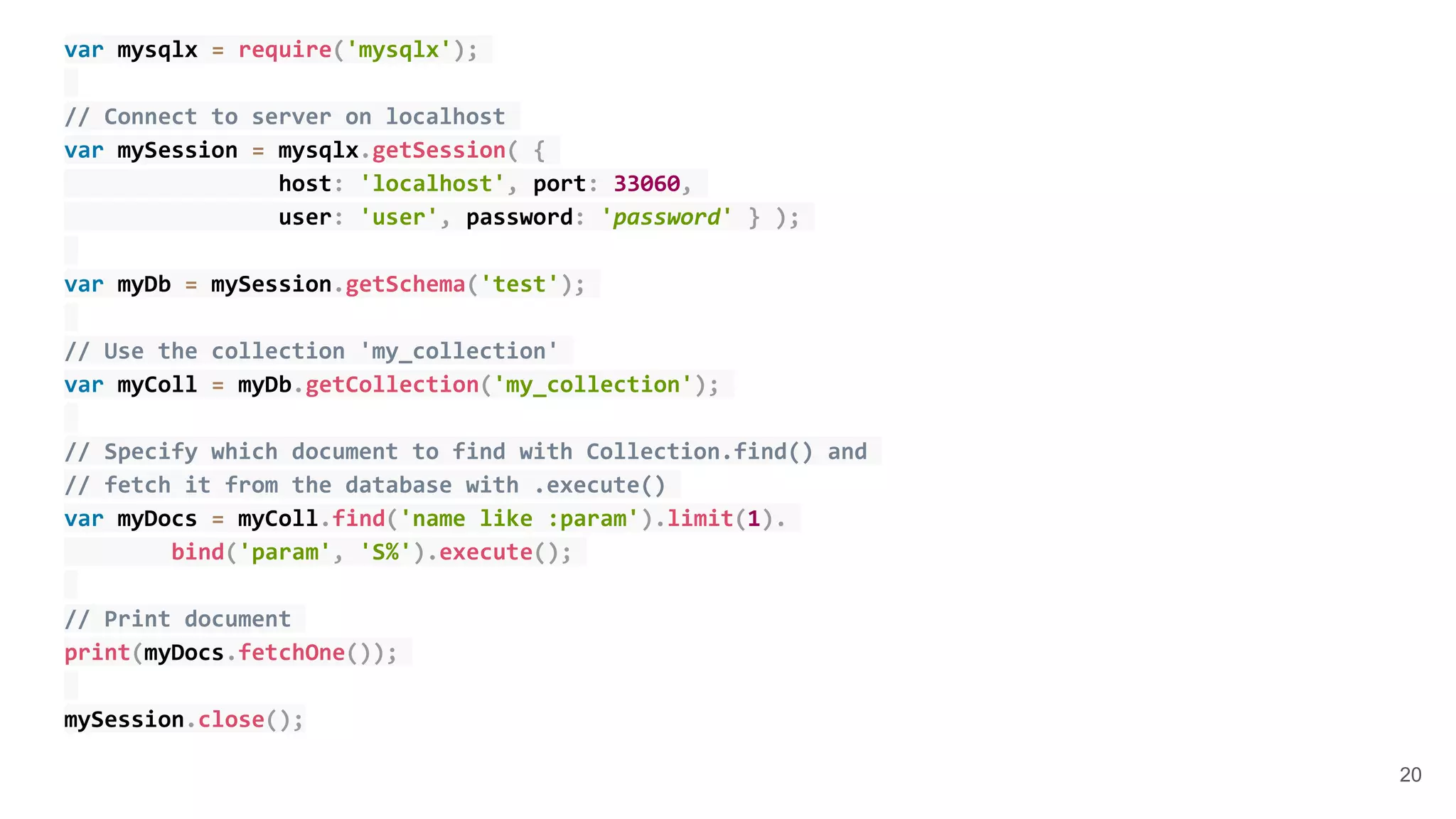
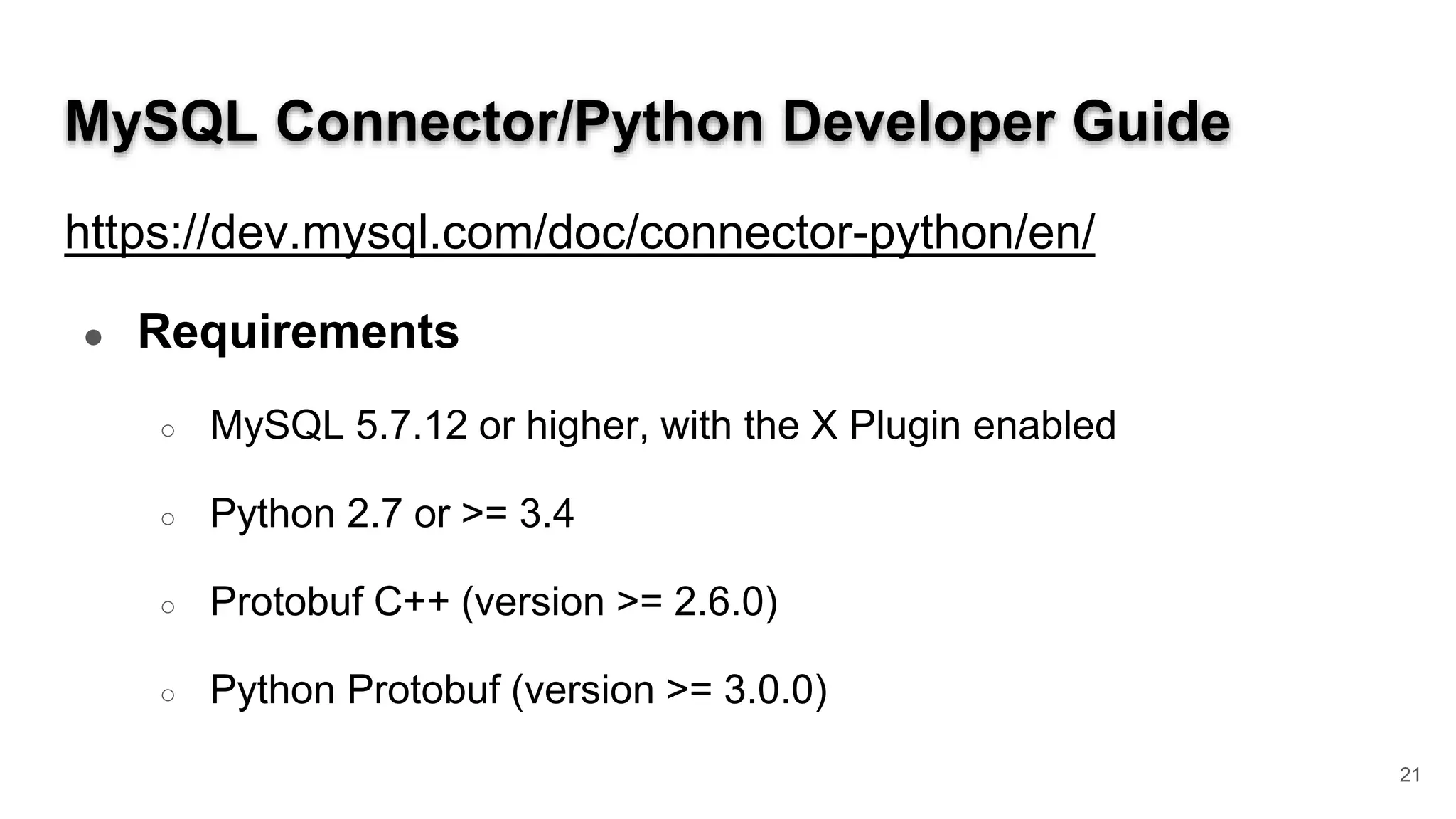
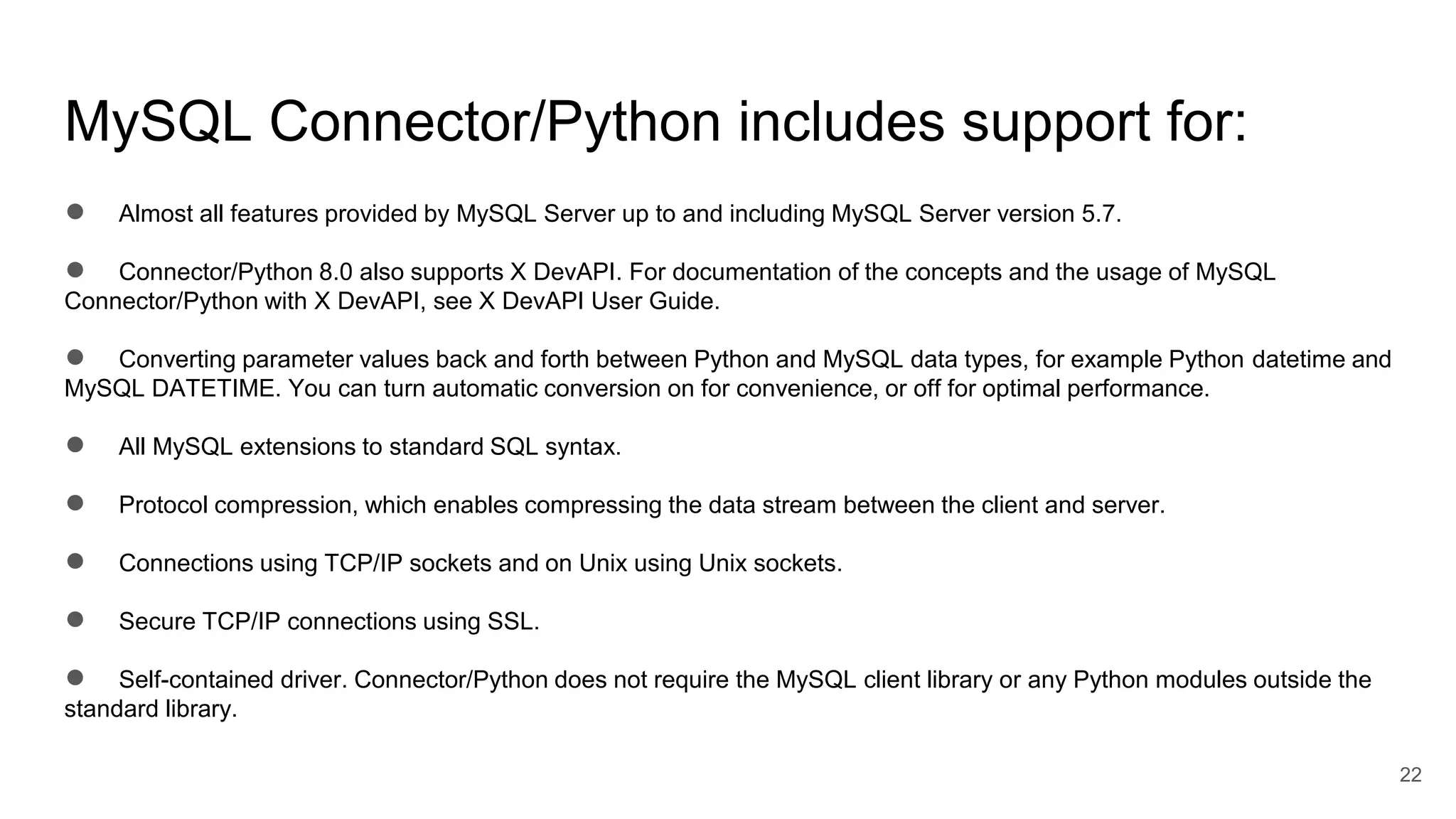
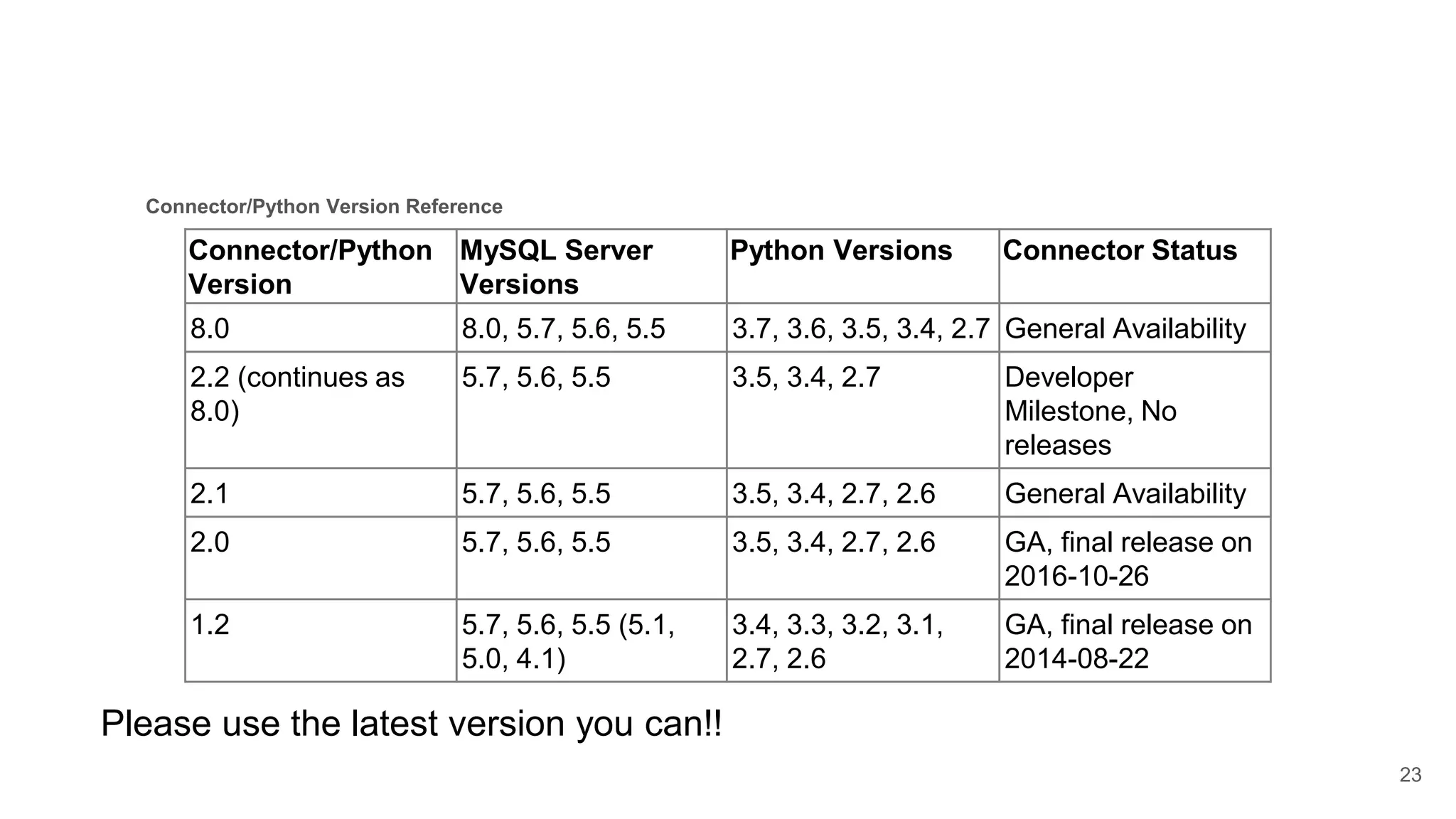
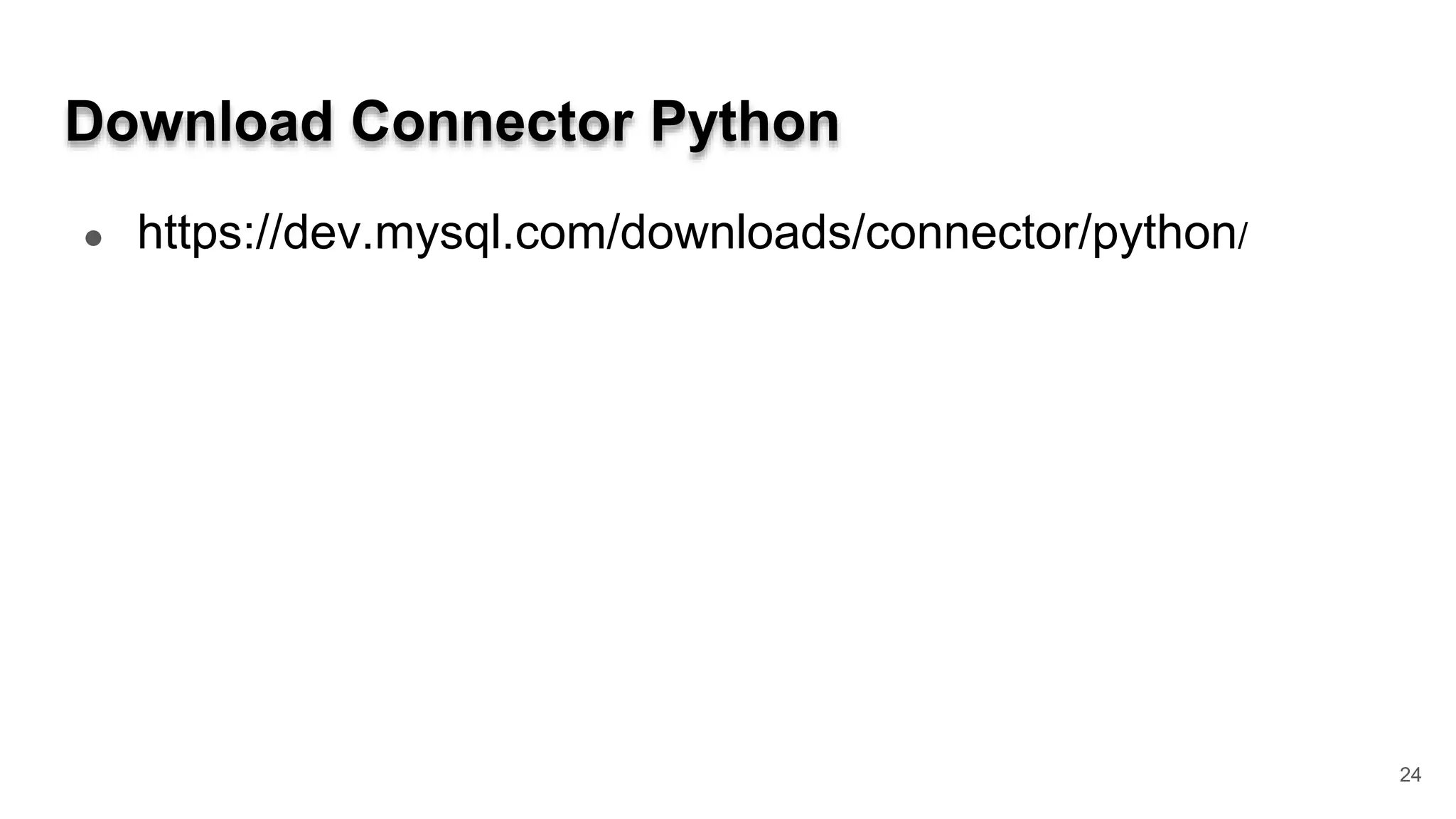
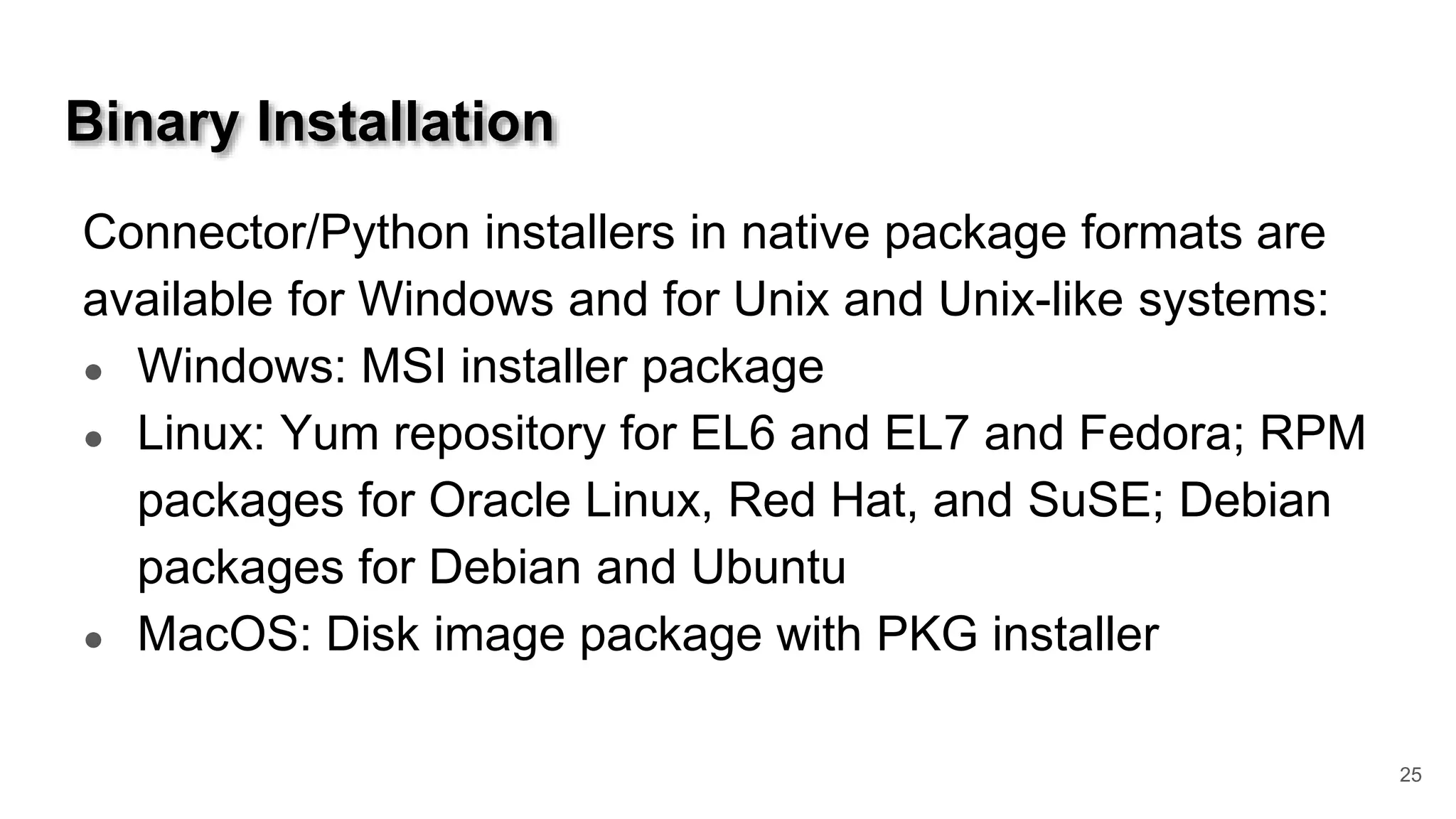
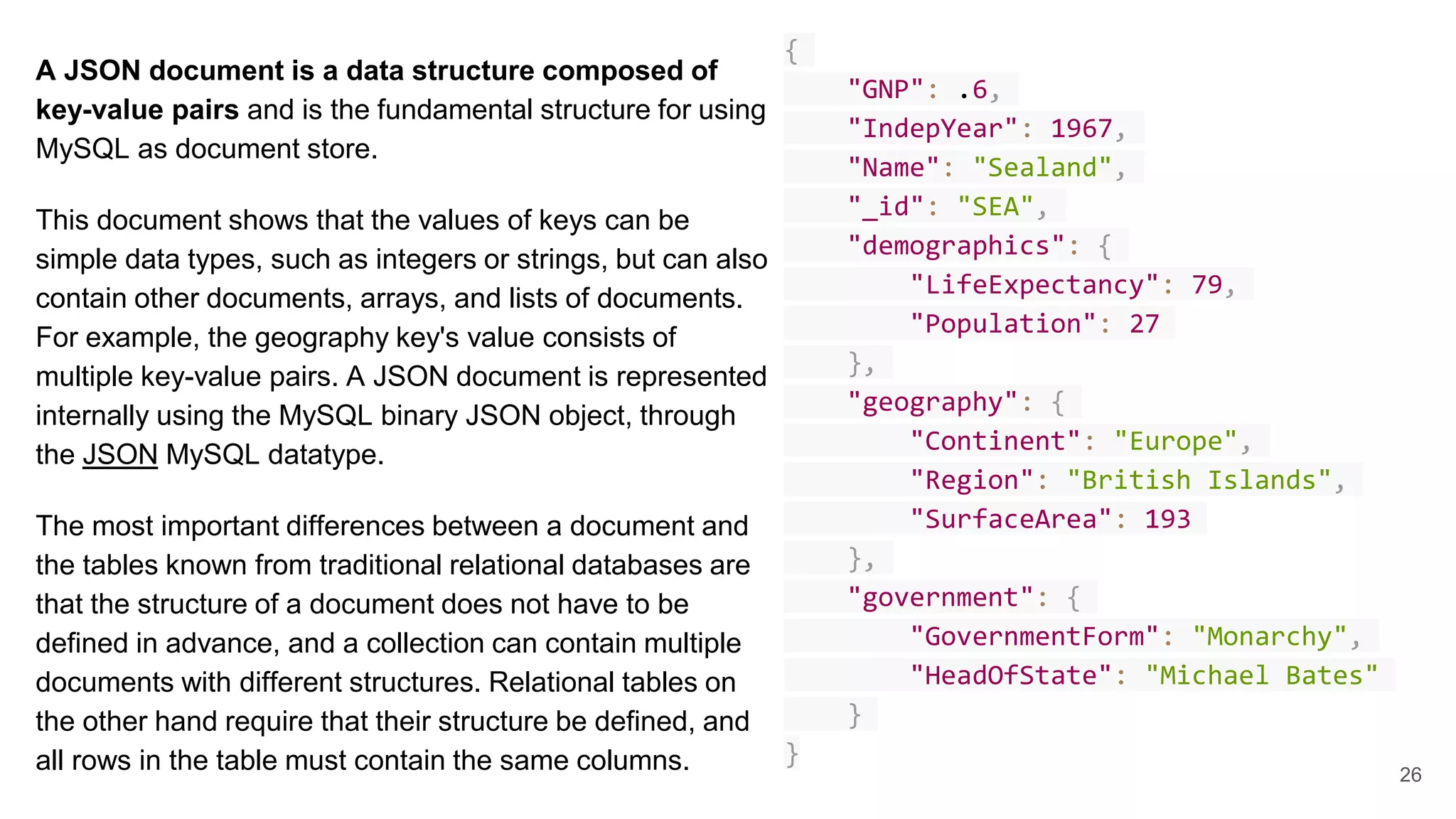
![import mysqlx # Connect to server on localhost session = mysqlx.get_session({ 'host': 'localhost', 'port': 33060, 'user': 'myuser', 'password': 'mypass' }) schema = session.get_schema('test') # Use the collection 'my_collection' collection = schema.get_collection('my_collection') # Specify which document to find with Collection.find() result = collection.find('name like :param').bind('param', 'S%').limit(1).execute() # Print document docs = result.fetch_all() print('Name: {0}'.format(docs[0]['name'])) session.close() 27 An Example](https://image.slidesharecdn.com/pycaribxdevapi-190216113652/75/Python-And-The-MySQL-X-DevAPI-PyCaribbean-2019-27-2048.jpg)
![import mysqlx # Connect to server on localhost session = mysqlx.get_session({ 'host': 'localhost', 'port': 33060, 'user': 'myuser', 'password': 'mypass' }) schema = session.get_schema('test') # Use the collection 'my_collection' collection = schema.get_collection('my_collection') # Specify which document to find with Collection.find() result = collection.find('name like :param').bind('param', 'S%').limit(1).execute() # Print document docs = result.fetch_all() print('Name: {0}'.format(docs[0]['name'])) session.close() 28 The URI specifies the details of the connection - Protocol - Username - Authentication String - Lost - Port The X Plugin listens at port 33060](https://image.slidesharecdn.com/pycaribxdevapi-190216113652/75/Python-And-The-MySQL-X-DevAPI-PyCaribbean-2019-28-2048.jpg)
![import mysqlx # Connect to server on localhost session = mysqlx.get_session({ 'host': 'localhost', 'port': 33060, 'user': 'myuser', 'password': 'mypass' }) schema = session.get_schema('test') # Use the collection 'my_collection' collection = schema.get_collection('my_collection') # Specify which document to find with Collection.find() result = collection.find('name like :param').bind('param', 'S%').limit(1).execute() # Print document docs = result.fetch_all() print('Name: {0}'.format(docs[0]['name'])) session.close() 29 Connect to a schema](https://image.slidesharecdn.com/pycaribxdevapi-190216113652/75/Python-And-The-MySQL-X-DevAPI-PyCaribbean-2019-29-2048.jpg)
![import mysqlx # Connect to server on localhost session = mysqlx.get_session({ 'host': 'localhost', 'port': 33060, 'user': 'myuser', 'password': 'mypass' }) schema = session.get_schema('test') # Use the collection 'my_collection' collection = schema.get_collection('my_collection') # Specify which document to find with Collection.find() result = collection.find('name like :param').bind('param', 'S%').limit(1).execute() # Print document docs = result.fetch_all() print('Name: {0}'.format(docs[0]['name'])) session.close() 30 Specify Document Collection](https://image.slidesharecdn.com/pycaribxdevapi-190216113652/75/Python-And-The-MySQL-X-DevAPI-PyCaribbean-2019-30-2048.jpg)
![import mysqlx # Connect to server on localhost session = mysqlx.get_session({ 'host': 'localhost', 'port': 33060, 'user': 'myuser', 'password': 'mypass' }) schema = session.get_schema('test') # Use the collection 'my_collection' collection = schema.get_collection('my_collection') # Specify which document to find with Collection.find() result = collection.find('name like :param').bind('param', 'S%').limit(1).execute() # Print document docs = result.fetch_all() print('Name: {0}'.format(docs[0]['name'])) session.close() 31 Equivilent to: SELECT name FROM my_collection WHERE name LIKE ‘S%’ LIMIT 1](https://image.slidesharecdn.com/pycaribxdevapi-190216113652/75/Python-And-The-MySQL-X-DevAPI-PyCaribbean-2019-31-2048.jpg)
![import mysqlx # Connect to server on localhost session = mysqlx.get_session({ 'host': 'localhost', 'port': 33060, 'user': 'myuser', 'password': 'mypass' }) schema = session.get_schema('test') # Use the collection 'my_collection' collection = schema.get_collection('my_collection') # Specify which document to find with Collection.find() result = collection.find('name like :param').bind('param', 'S%').limit(1).execute() # Print document docs = result.fetch_all() print('Name: {0}'.format(docs[0]['name'])) session.close() 32 Print data](https://image.slidesharecdn.com/pycaribxdevapi-190216113652/75/Python-And-The-MySQL-X-DevAPI-PyCaribbean-2019-32-2048.jpg)
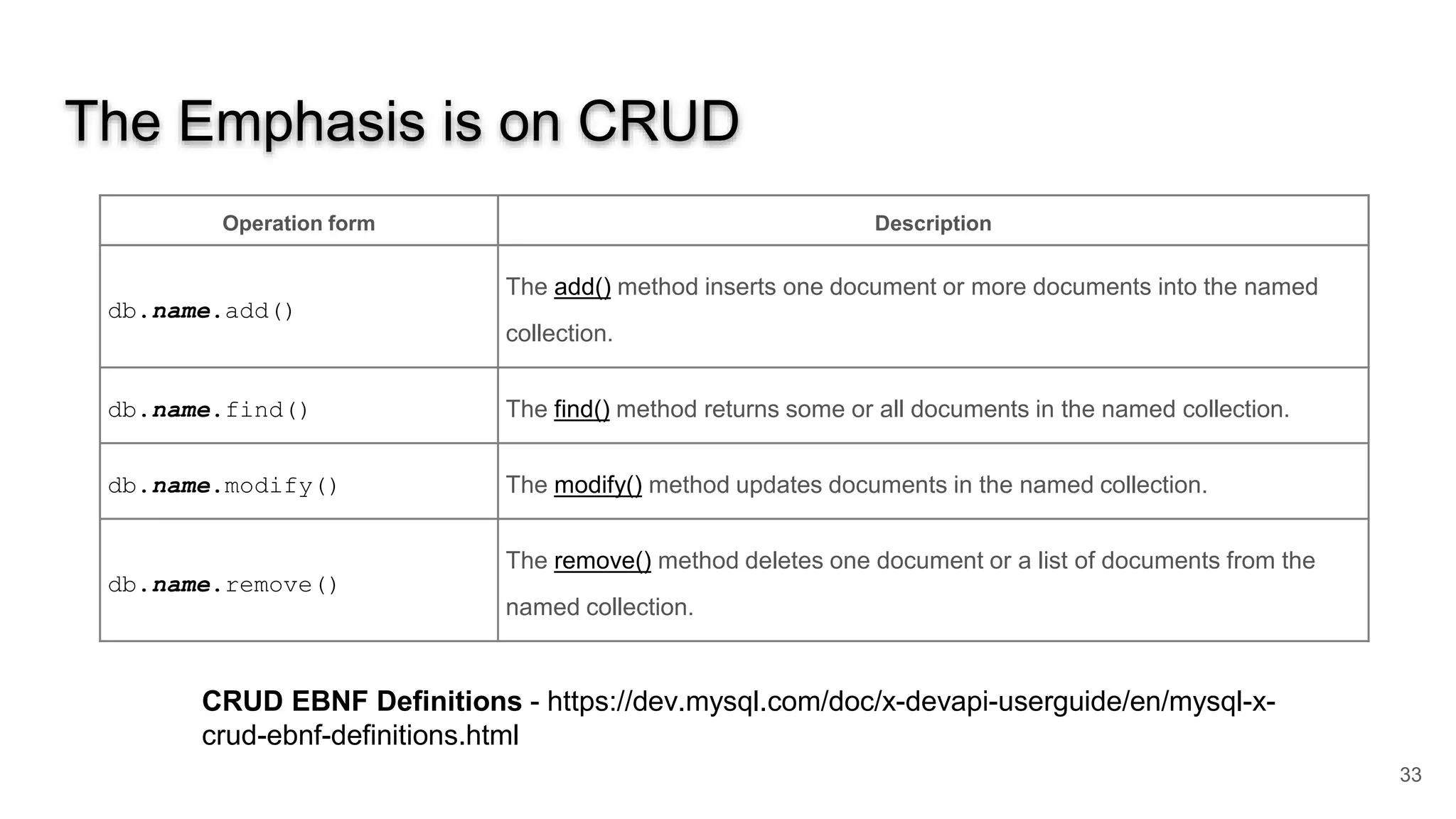
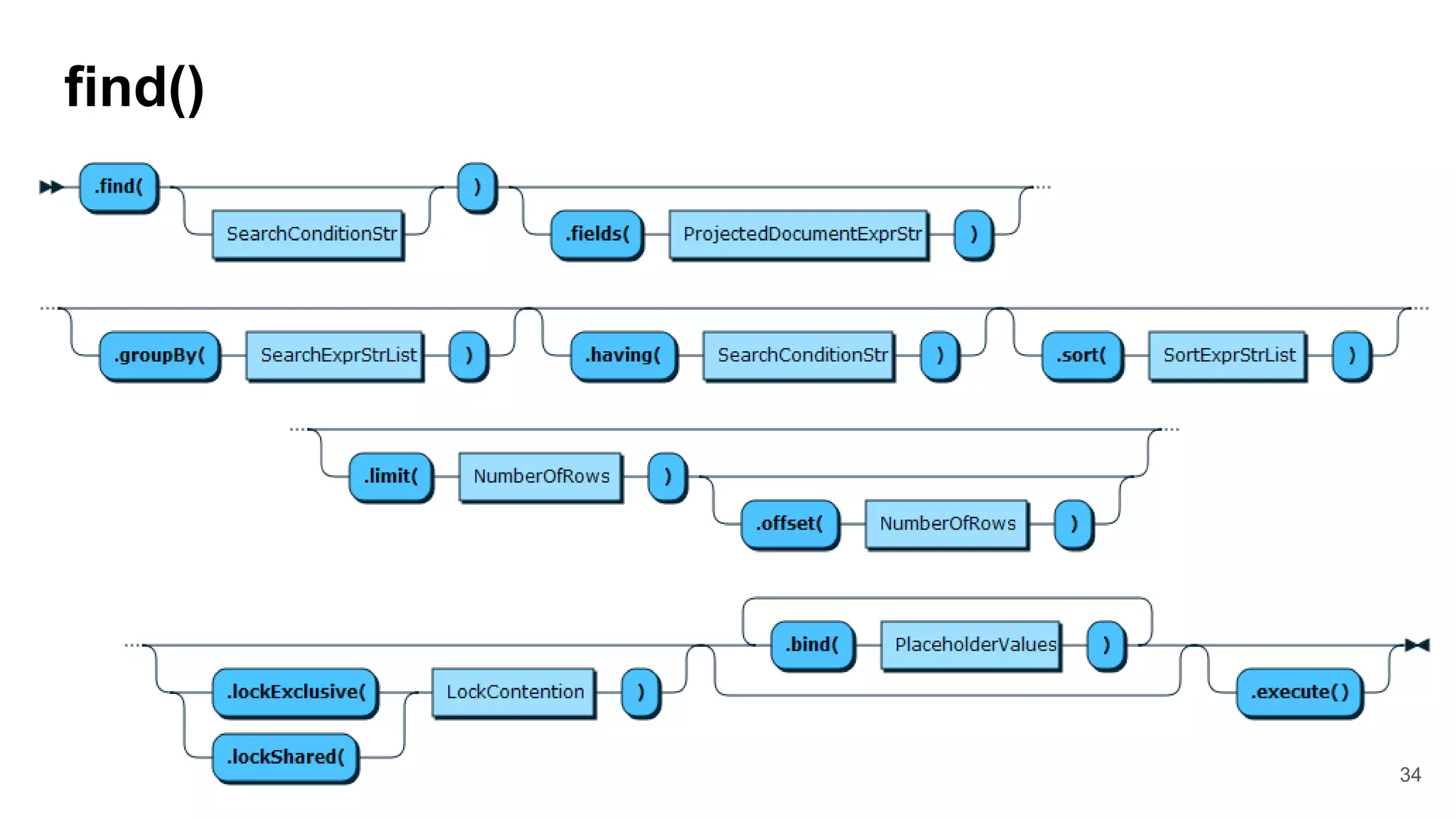
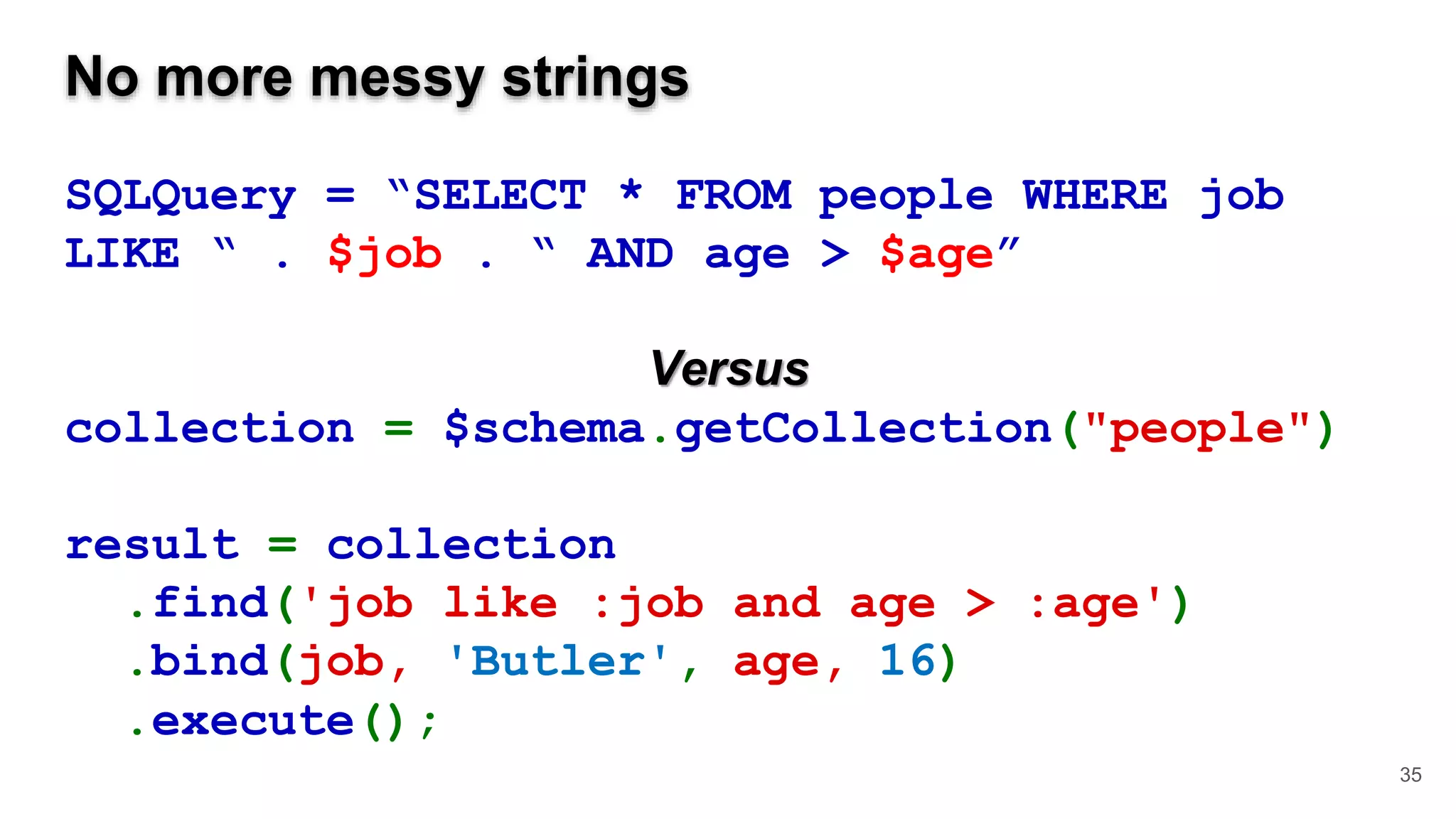
![Easier to read/comprehend than SQL $result = collection .remove('age > :age_from and age < :age_to') .bind(age_from, 20, age_to, 50]) .limit(2) .execute(); 36 Easy to add filters like SORT, LIMIT, HAVING GROUP BY](https://image.slidesharecdn.com/pycaribxdevapi-190216113652/75/Python-And-The-MySQL-X-DevAPI-PyCaribbean-2019-36-2048.jpg)
![Indexes on collections 37 collection.create_index("index_on_names", {"fields": [{"field": "family_name", "type": "TEXT(12)", "required": True}], "fields": [{"field": "name", "type": "TEXT(12)", "required": True}], "type":"INDEX"}) This creates an index using the family_name and name values](https://image.slidesharecdn.com/pycaribxdevapi-190216113652/75/Python-And-The-MySQL-X-DevAPI-PyCaribbean-2019-37-2048.jpg)

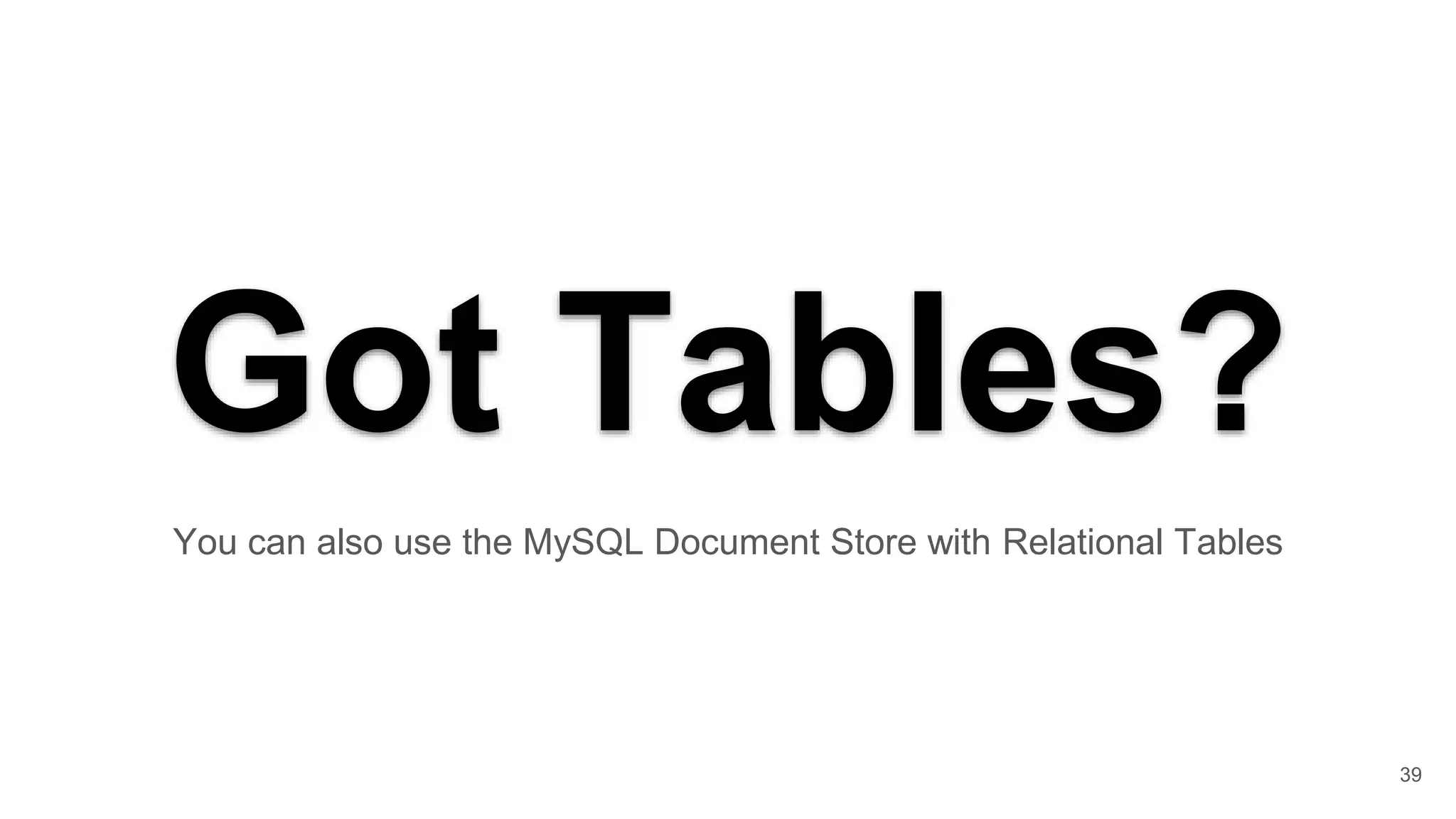
![Quick Example using a table import mysqlx from config import connect_args db = mysqlx.get_session(schema="world_x", **connect_args) schema = db.get_default_schema() mytable = schema.get_table("city") result = mytable.select("Name") .where('District = "Texas"') .sort("Name") .execute() city = result.fetch_all() for row in city: print(row["Name"]) 40 Compare to the SQL SELECT Name FROM city WHERE District = ‘Texas ORDER By Name;](https://image.slidesharecdn.com/pycaribxdevapi-190216113652/75/Python-And-The-MySQL-X-DevAPI-PyCaribbean-2019-40-2048.jpg)
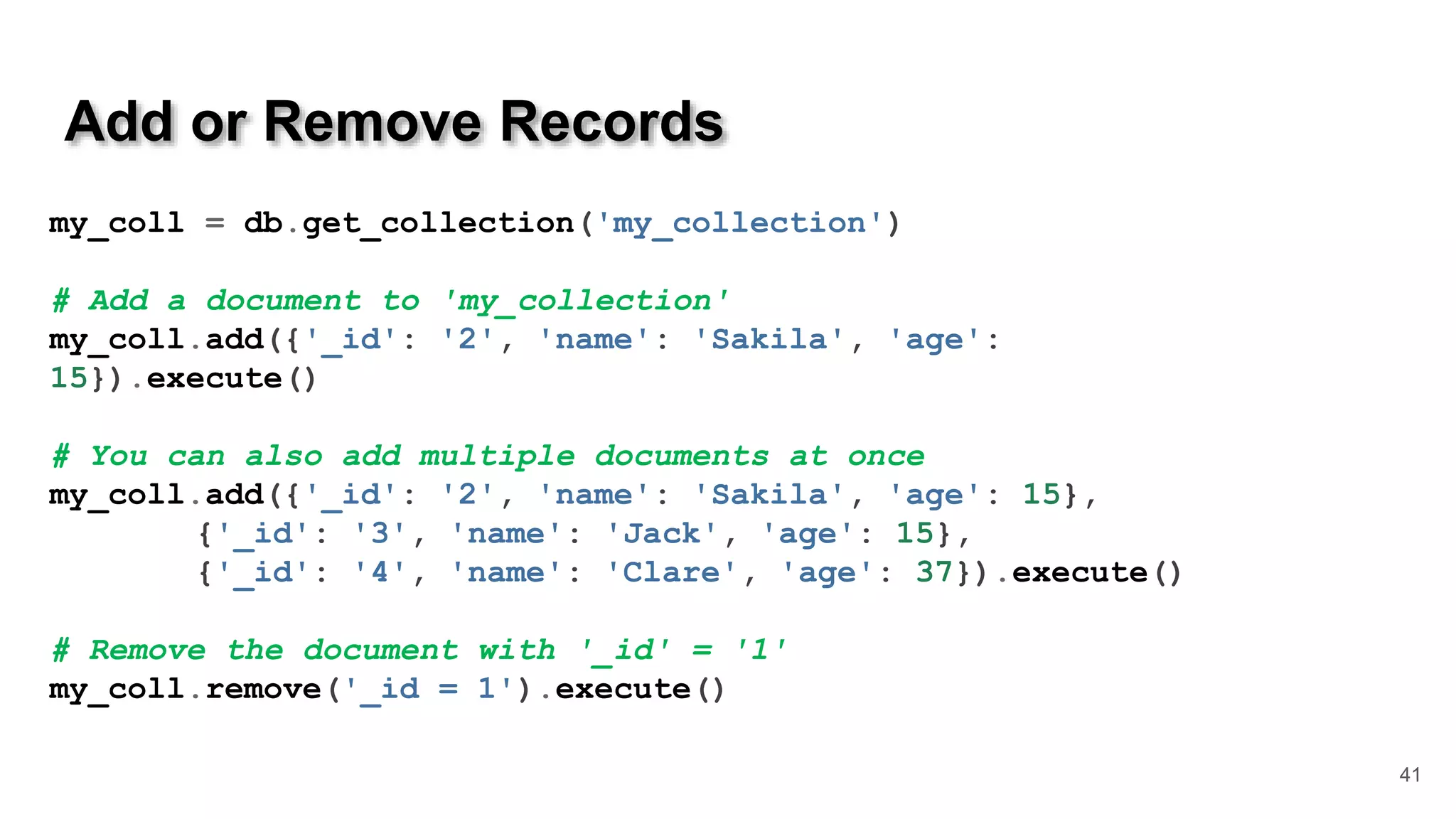
![Connection Pooling 42 connection_dict = { 'host': 'localhost', 'port': 33060, 'user': 'mike', 'password': 's3cr3t!' } options_dict = {'pooling':{'max_size': 5, 'queue_timeout': 1000}} client = mysqlx.get_client(connection_dict, options_dict) for _ in range(5): client.get_session() Pooling options: 'enabled': (bool)), # [True | False], True by default 'max_size': (int), # Maximum connections per pool "max_idle_time": (int)), # milliseconds that a connection will remain active # while not in use. By default 0, means infinite. "queue_timeout": (int), # milliseconds a request will wait for a connection # to become available. By default 0, means infinite. Connection pooling is a technique of creating and managing a pool of connections that are ready for use, which greatly increase the performance of your applications by reducing the connection creation time.](https://image.slidesharecdn.com/pycaribxdevapi-190216113652/75/Python-And-The-MySQL-X-DevAPI-PyCaribbean-2019-42-2048.jpg)
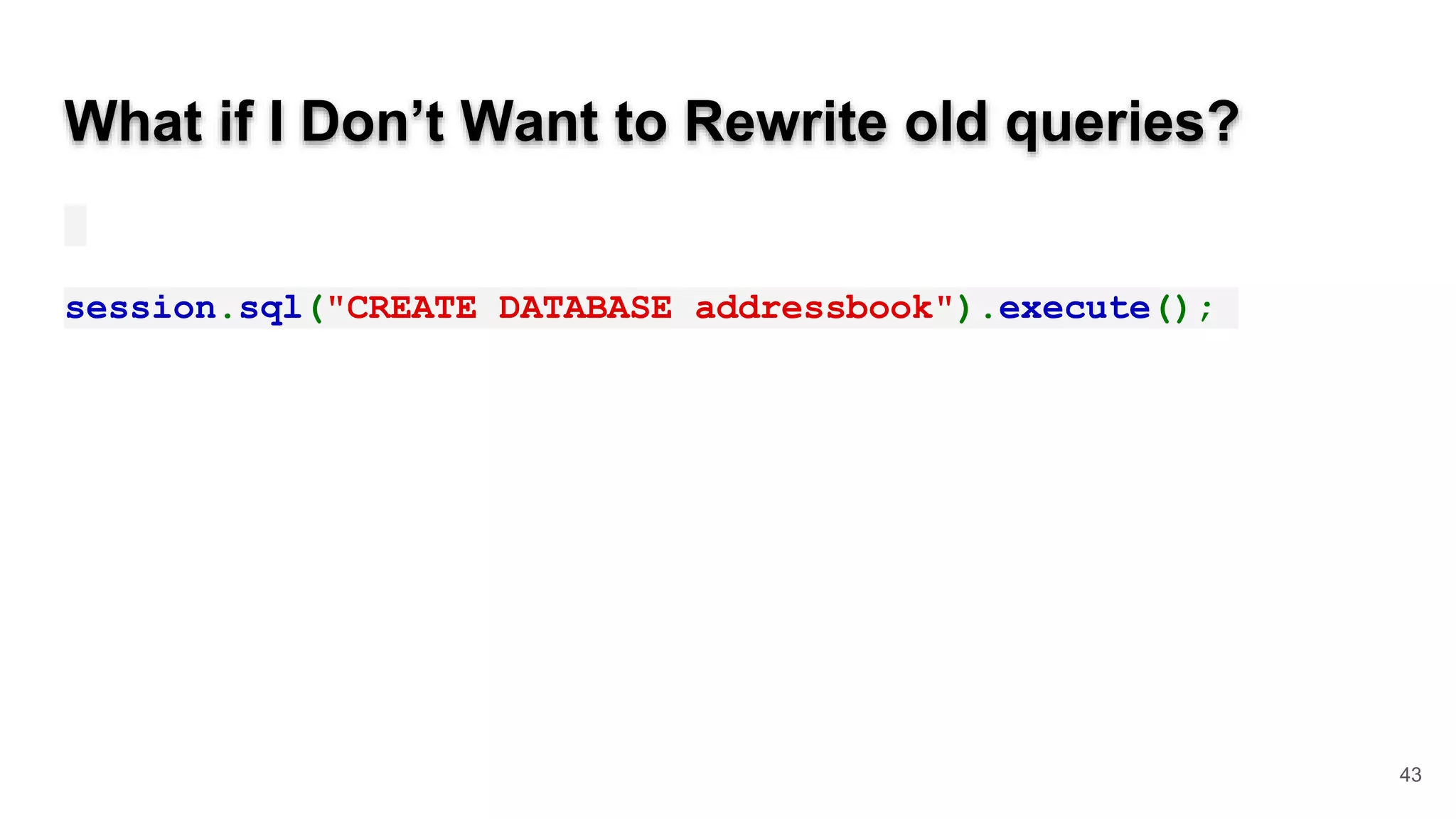
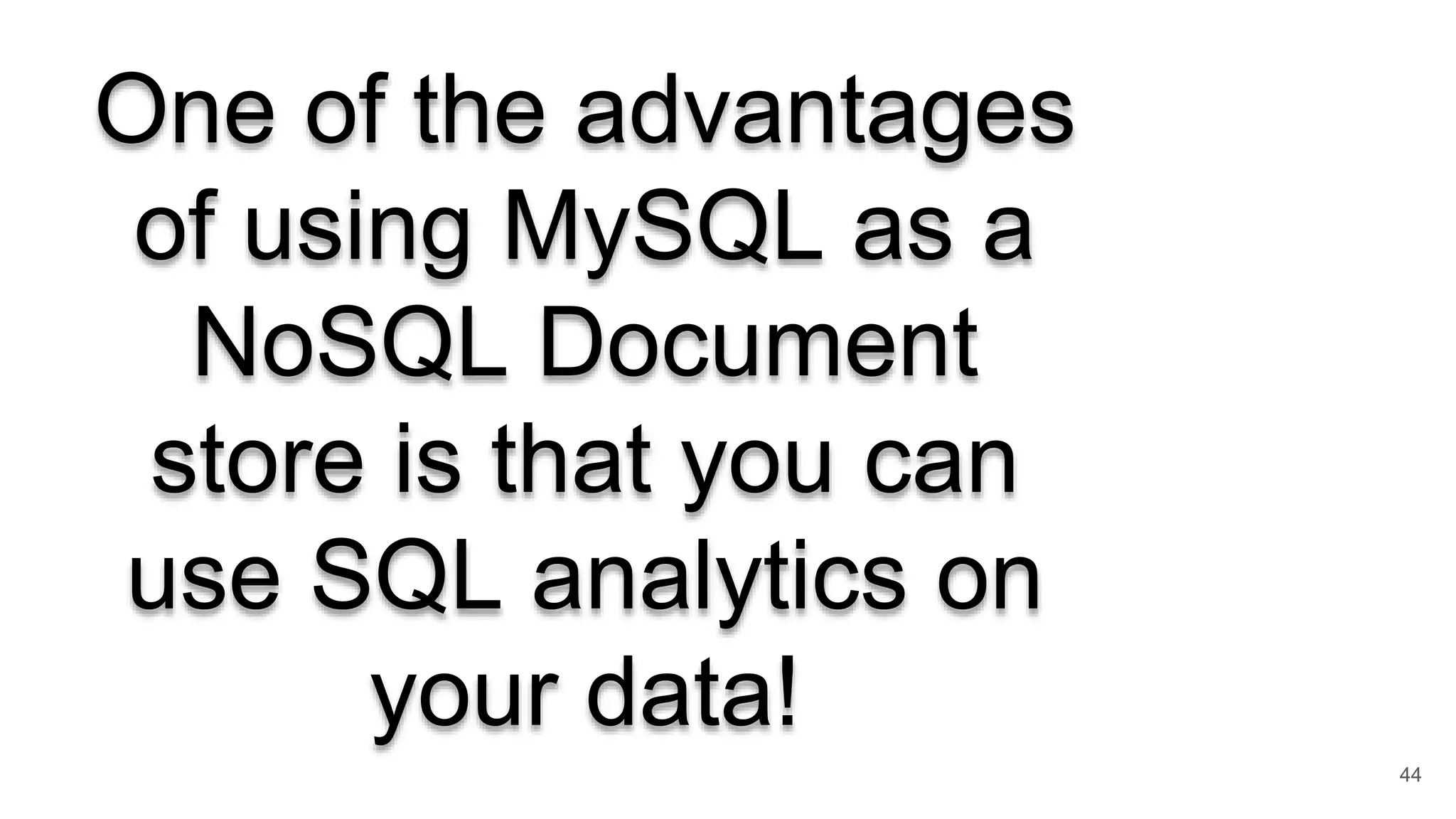
![Combine CTEs, Windowing Functions, & JSON_TABLE WITH cte1 AS (SELECT doc->>"$.name" AS 'name', doc->>"$.cuisine" AS 'cuisine', (SELECT AVG(score) FROM JSON_TABLE(doc, "$.grades[*]" COLUMNS (score INT PATH "$.score")) as r ) AS avg_score FROM restaurants) SELECT *, rank() OVER (PARTITION BY cuisine ORDER BY avg_score) AS `rank` FROM cte1 ORDER by `rank`, avg_score DESC limit 10 JSON_TABLE turns unstructured JSON documents in to temporary relational tables that can be processed with SQL Windowing Function for analytics Common Table Expression make it easy to write sub-queries 45](https://image.slidesharecdn.com/pycaribxdevapi-190216113652/75/Python-And-The-MySQL-X-DevAPI-PyCaribbean-2019-45-2048.jpg)