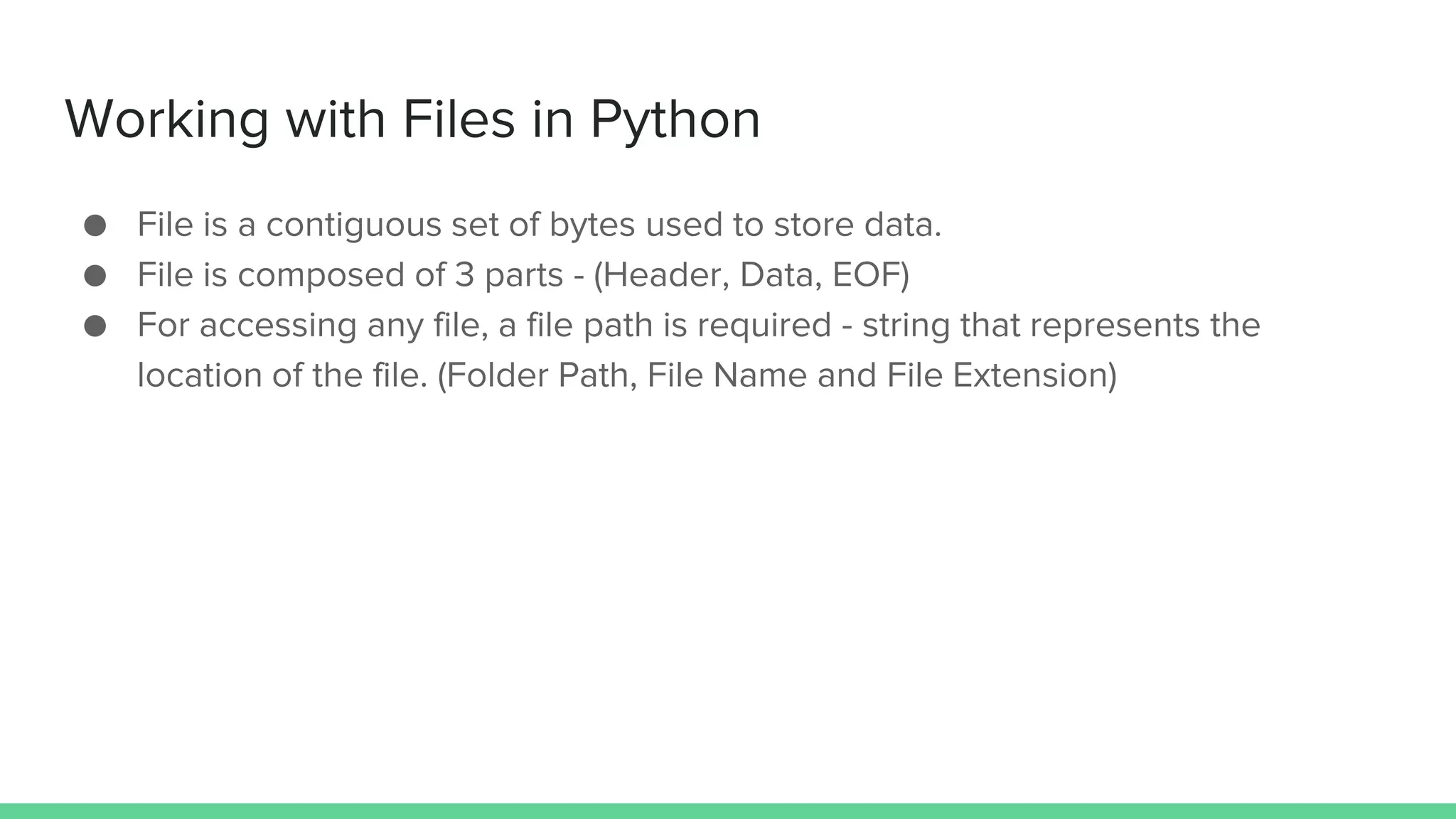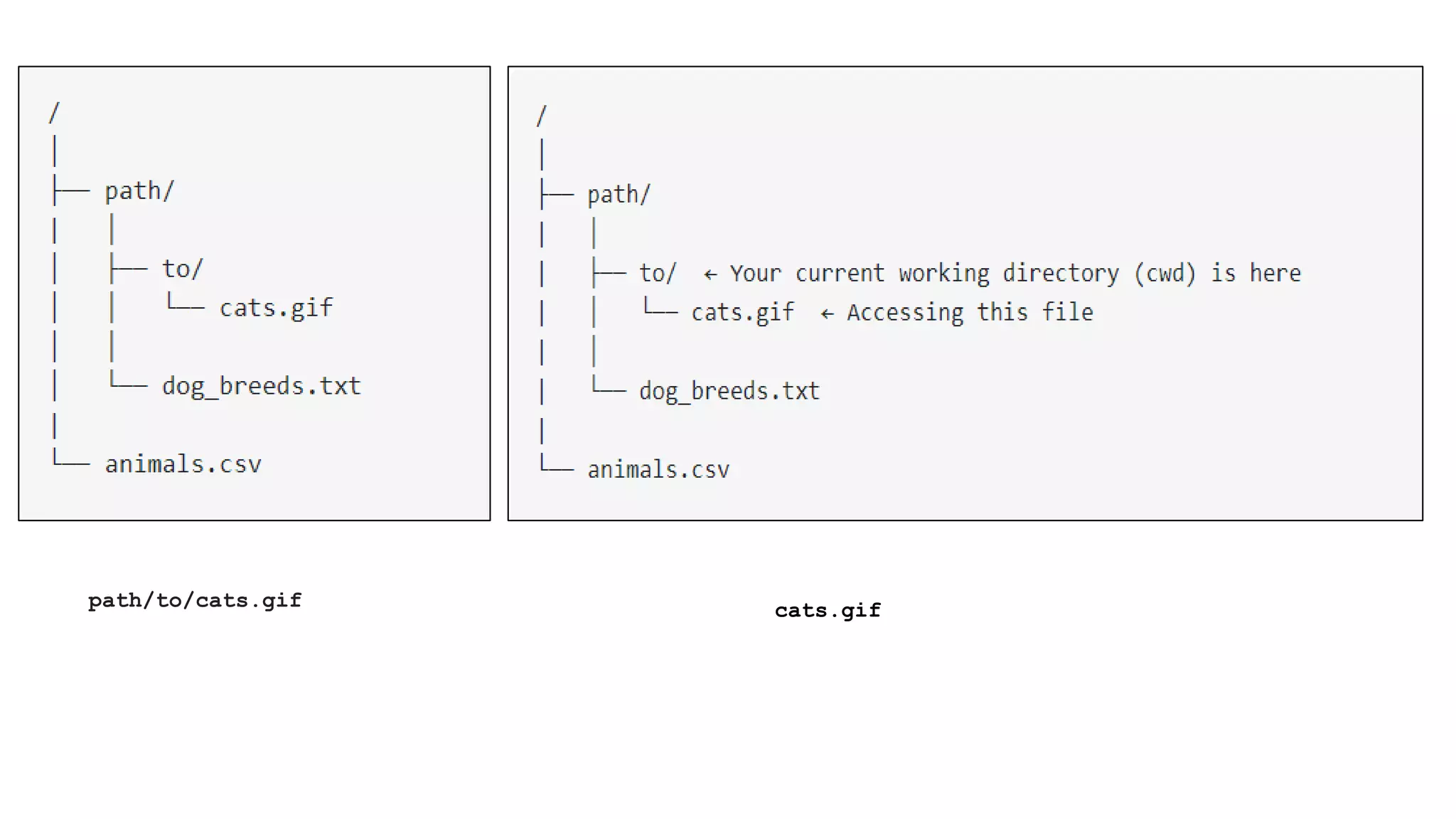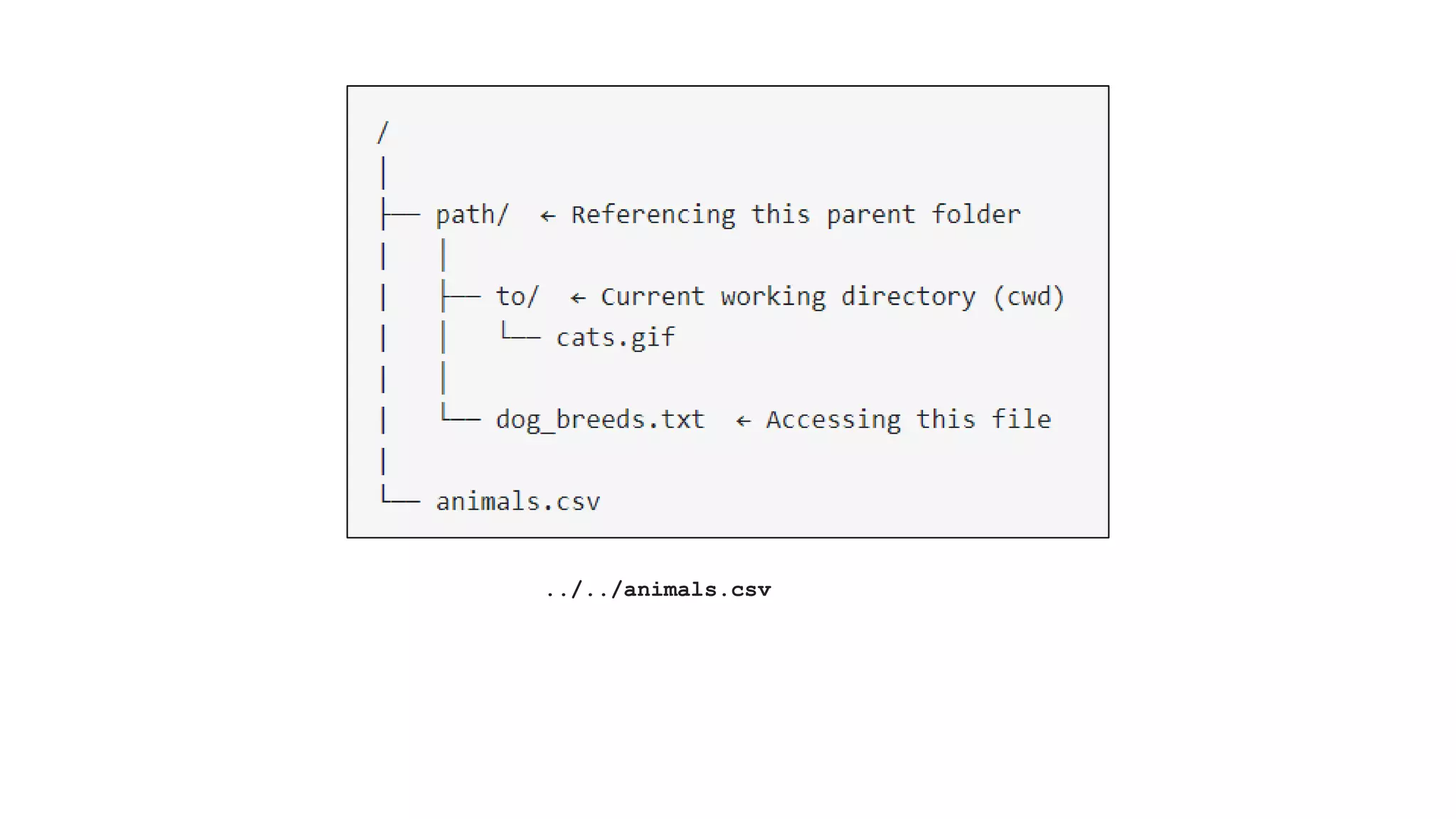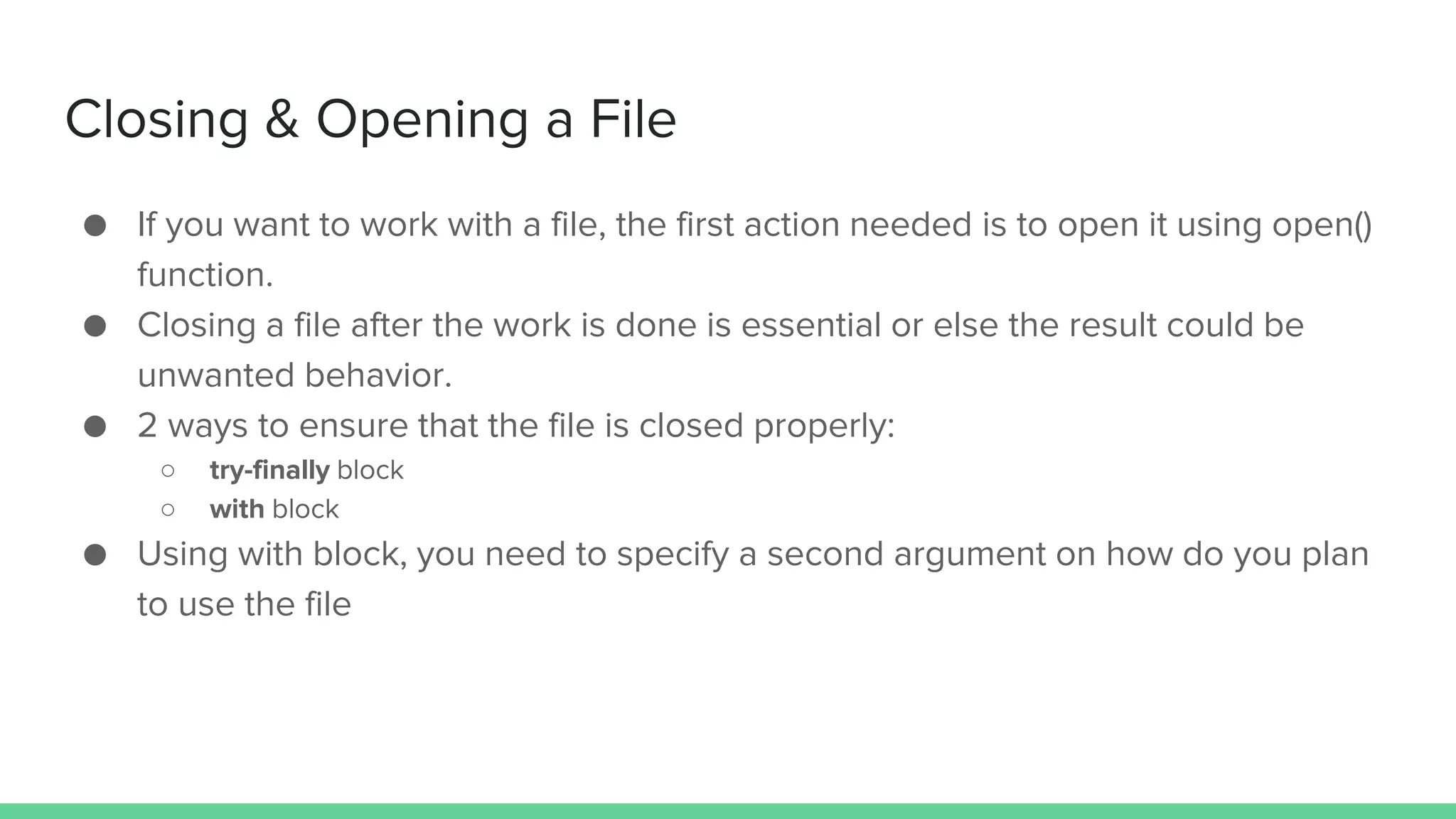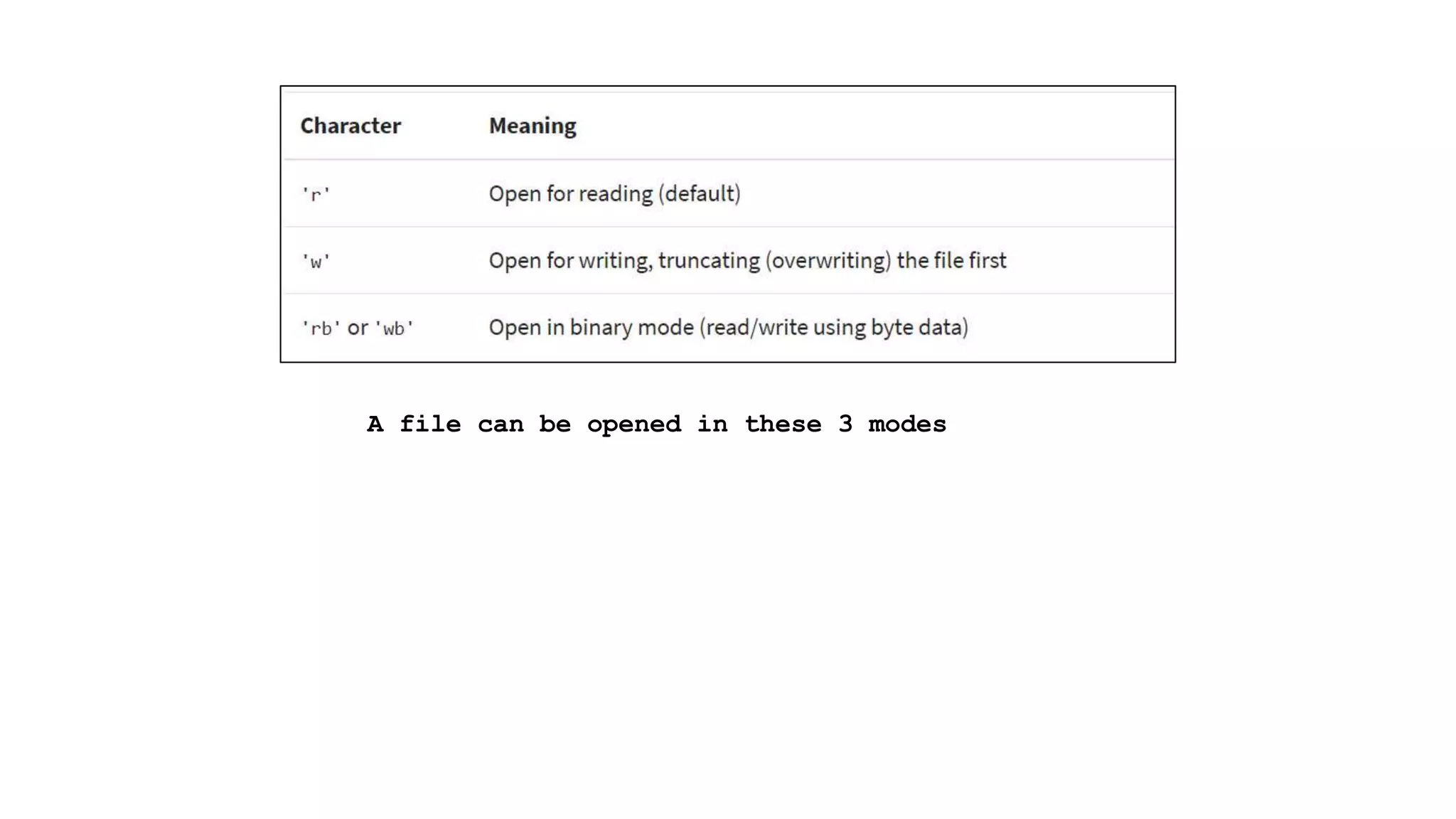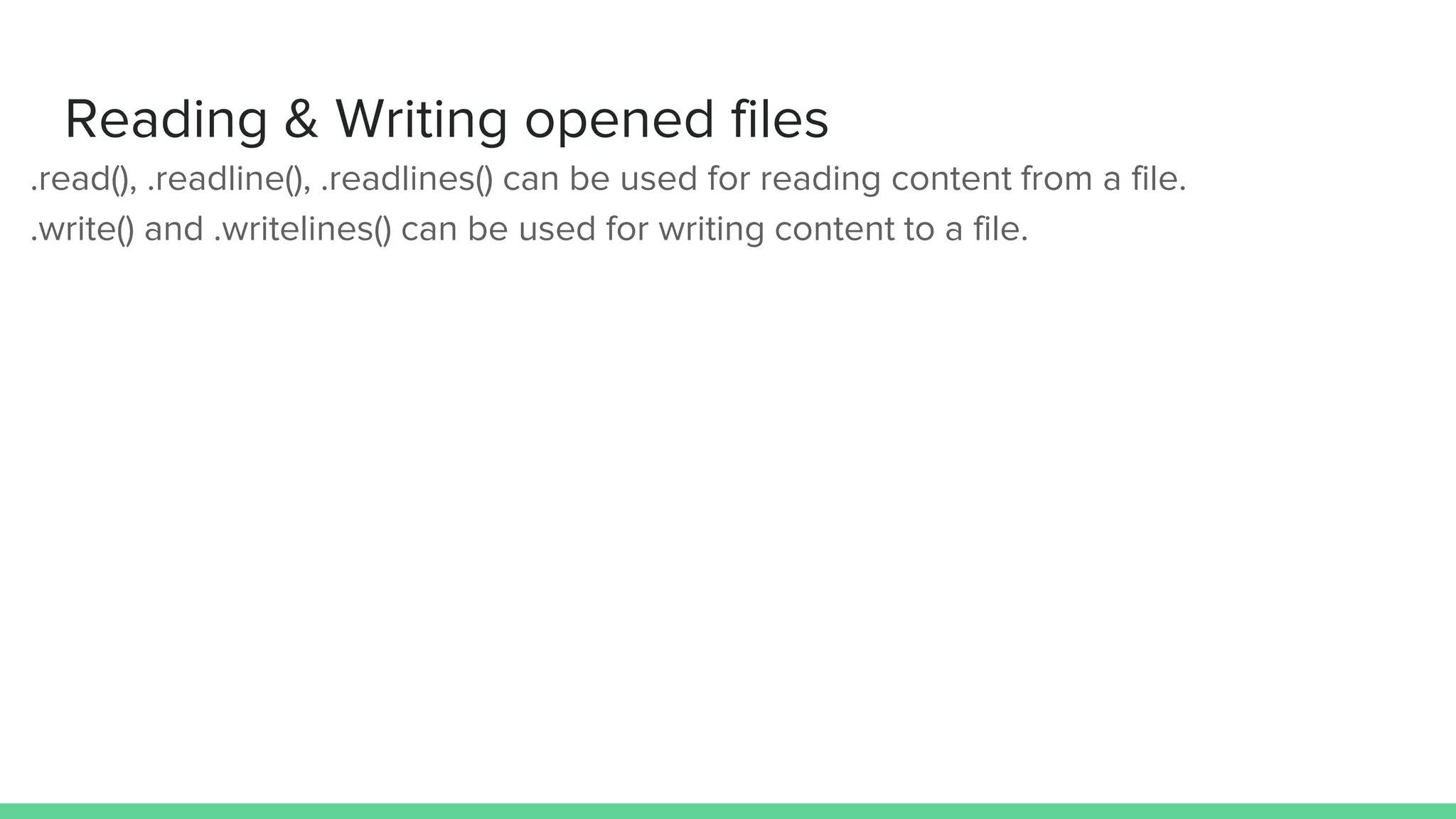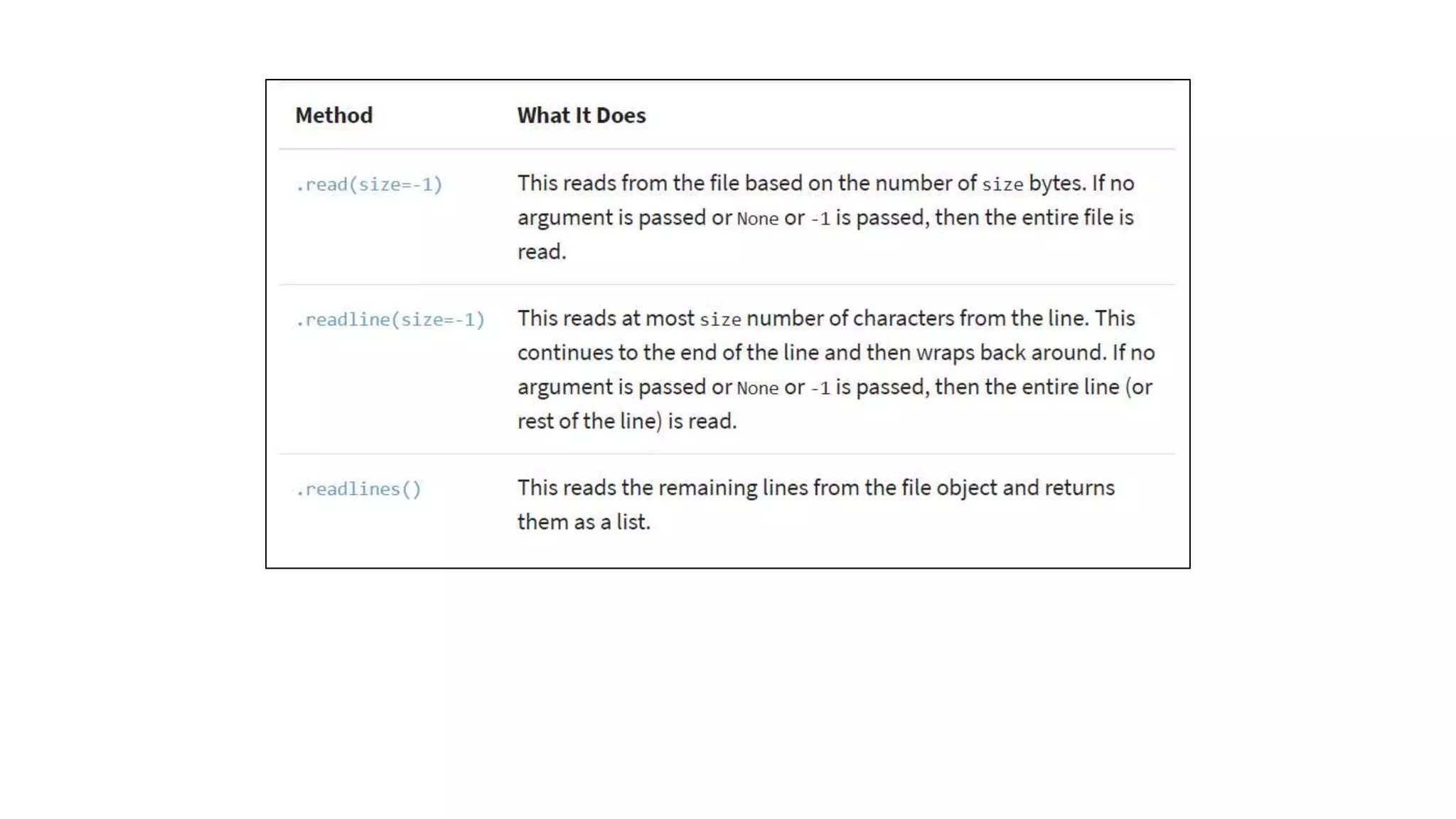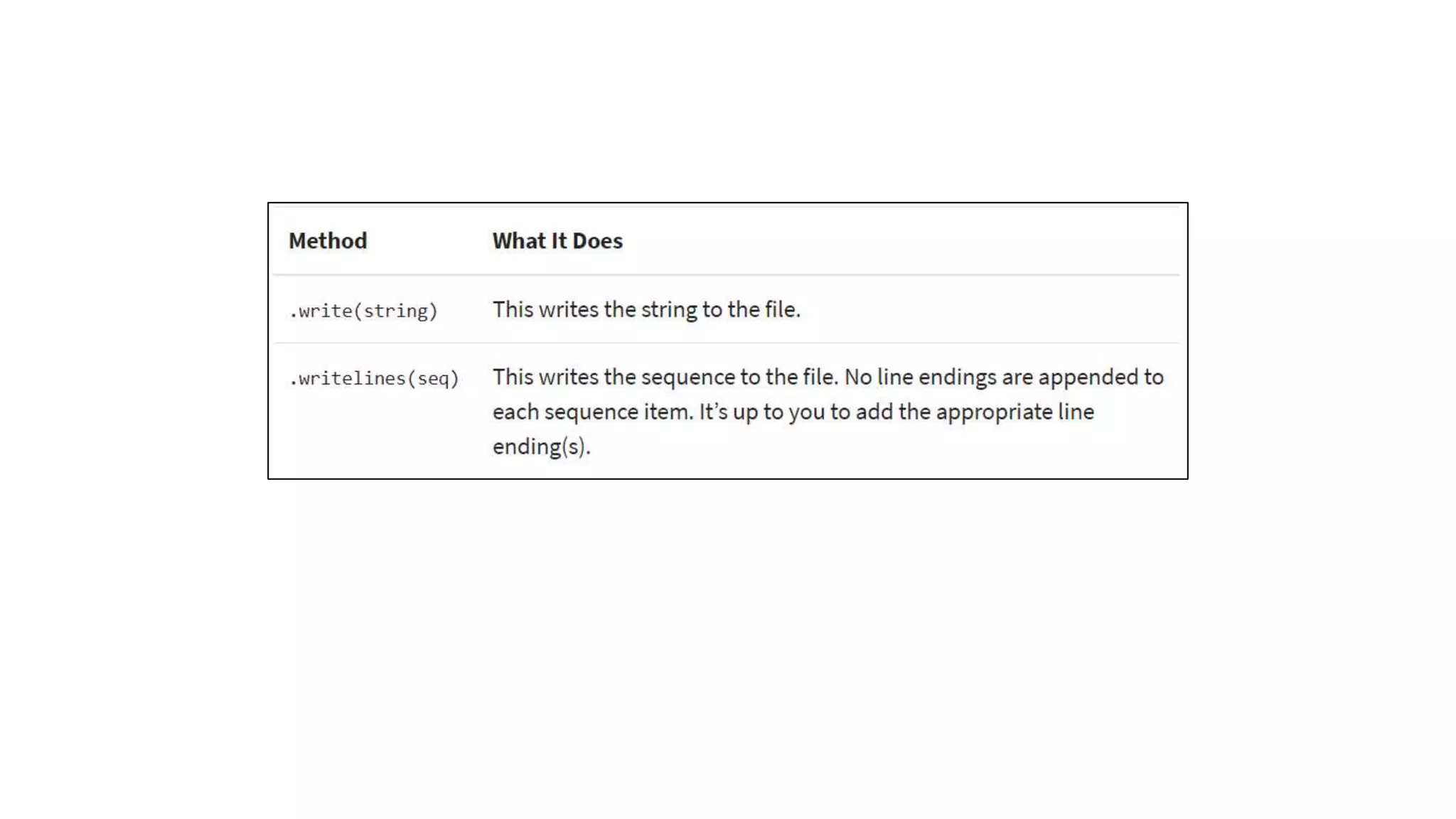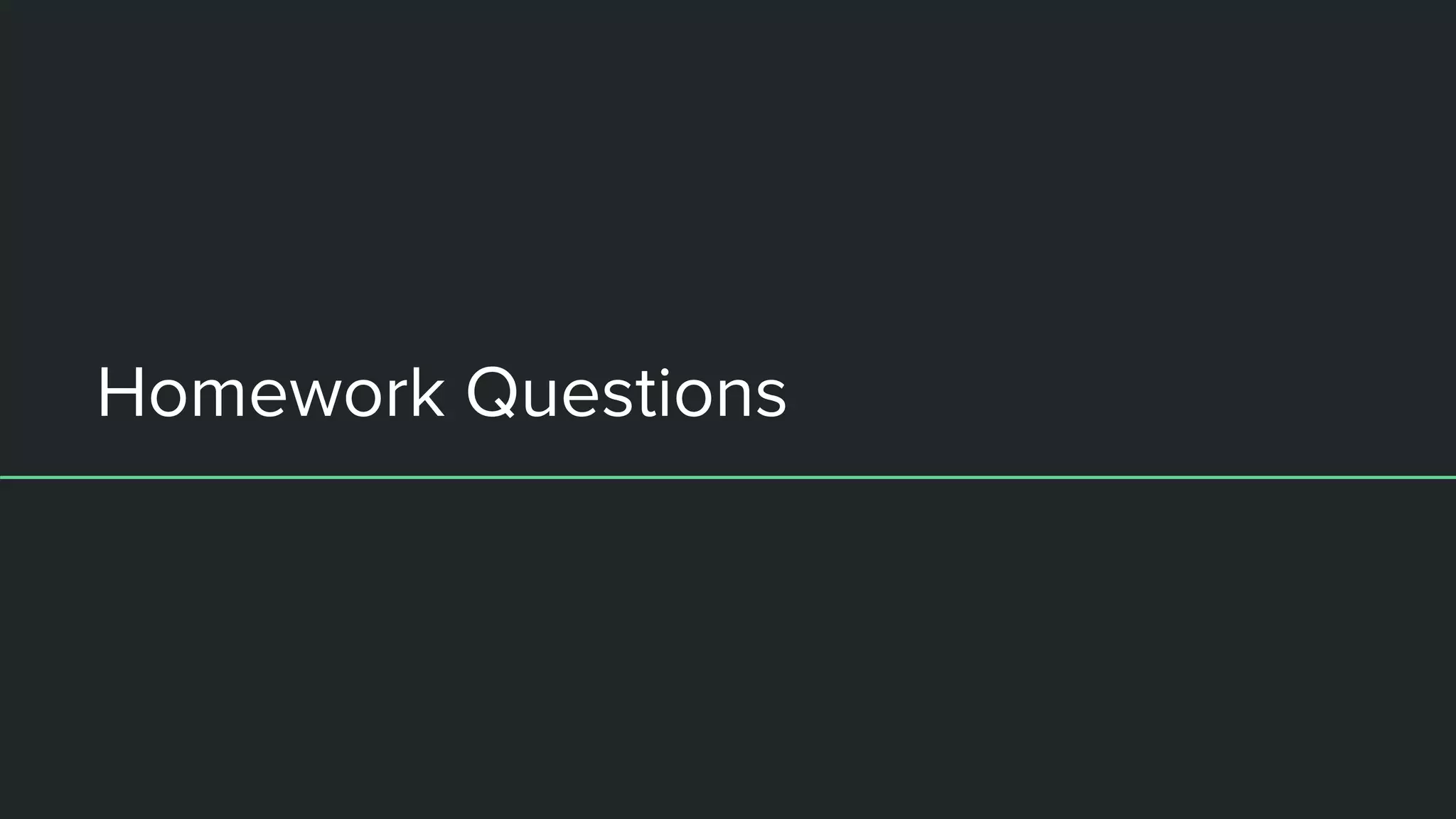The document covers Python modules, including their definitions, import statements, and the significance of the main function. It also details in-built string functions, error handling techniques, including exception handling and assertions, as well as how to work with configuration files and file operations in Python. Additional topics include reading and writing to files and essential homework questions.

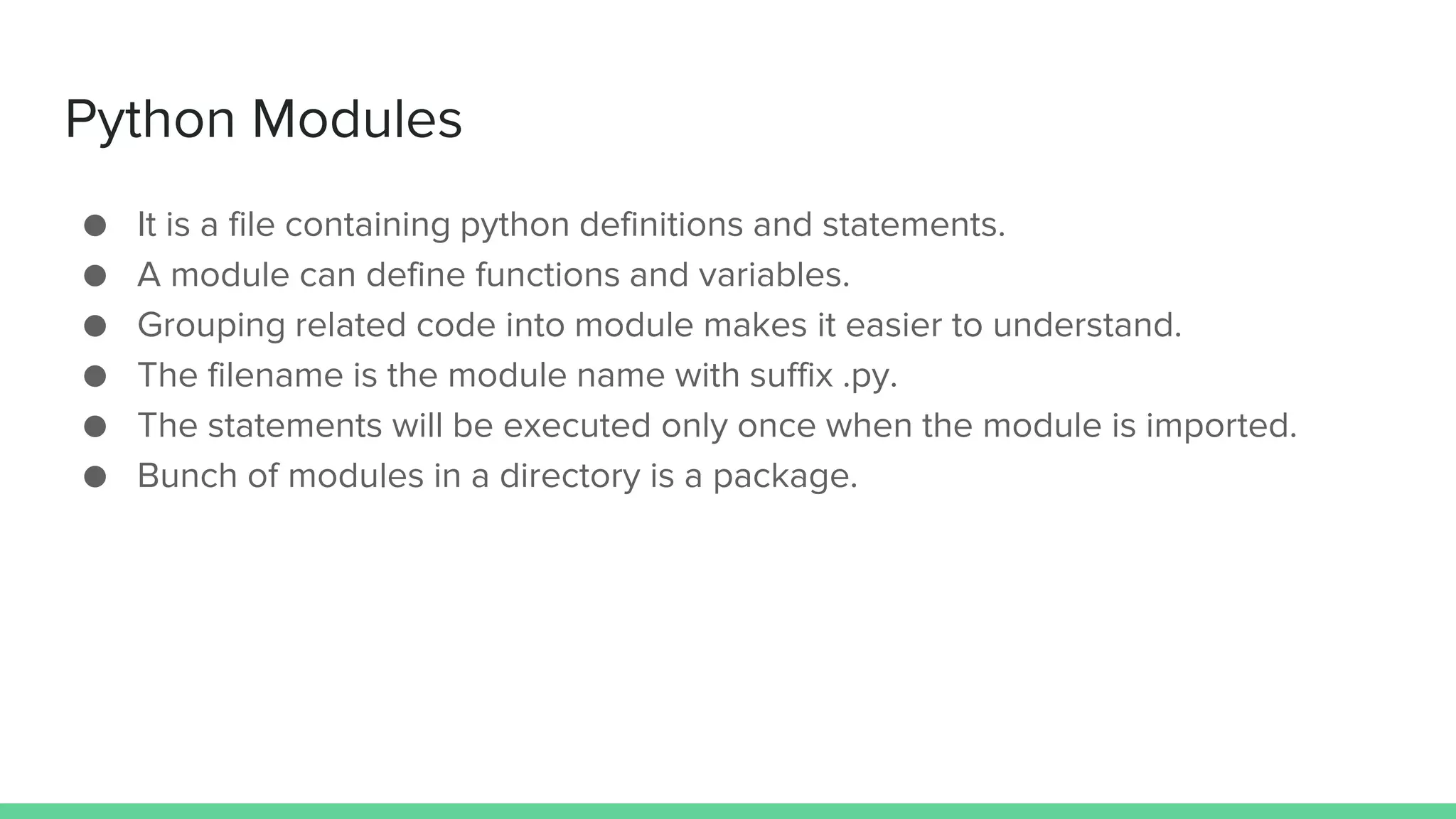
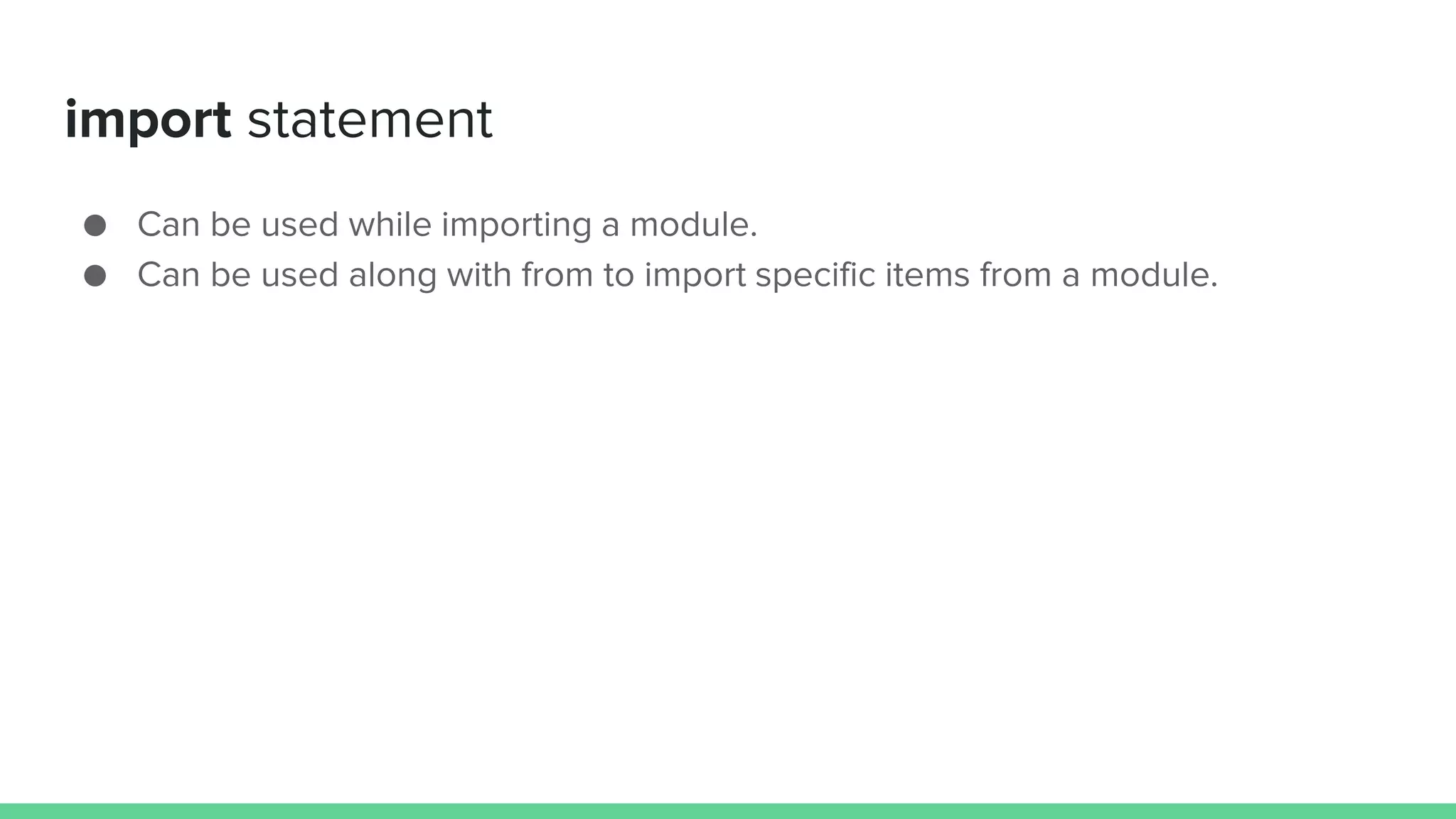
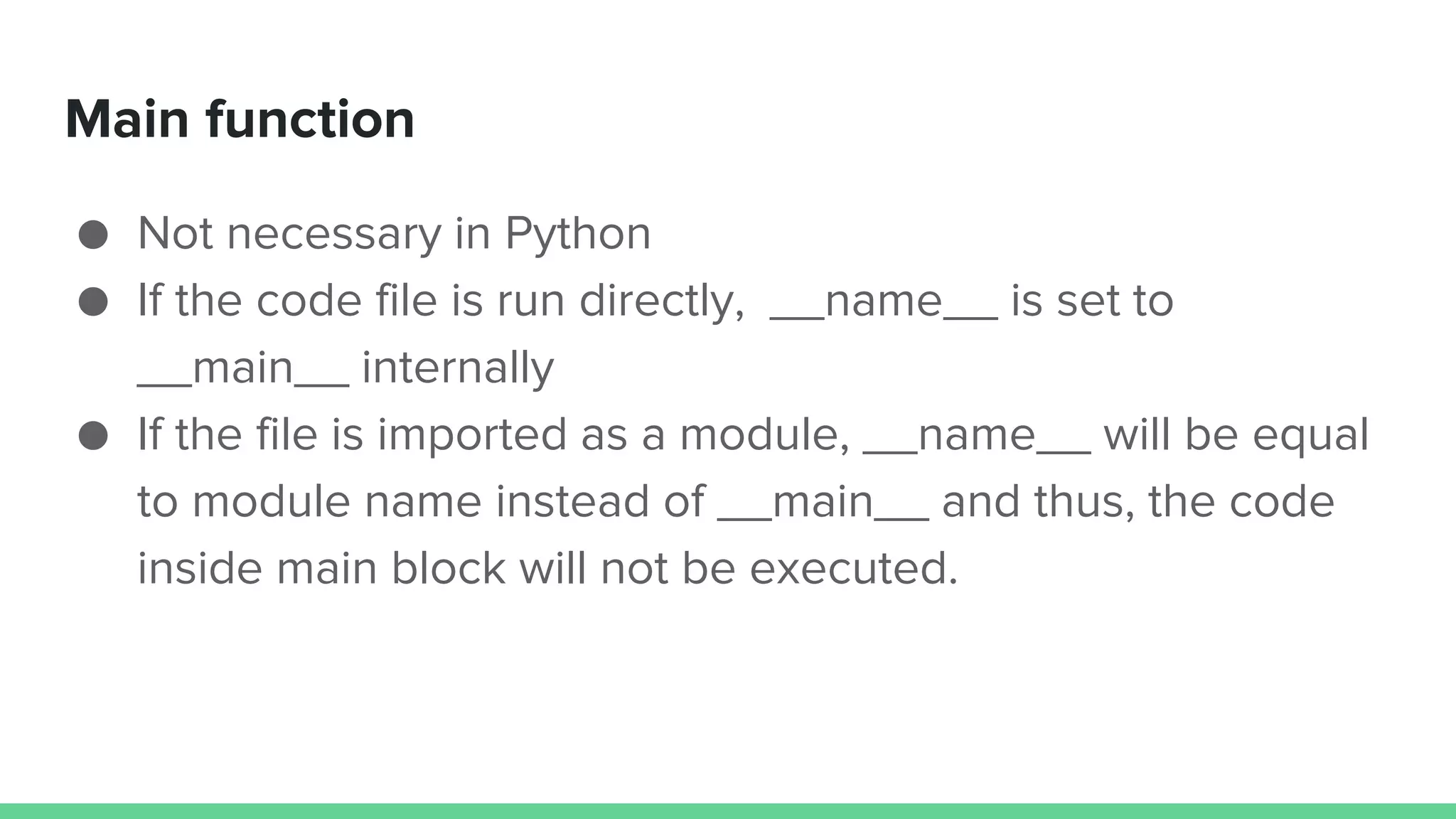
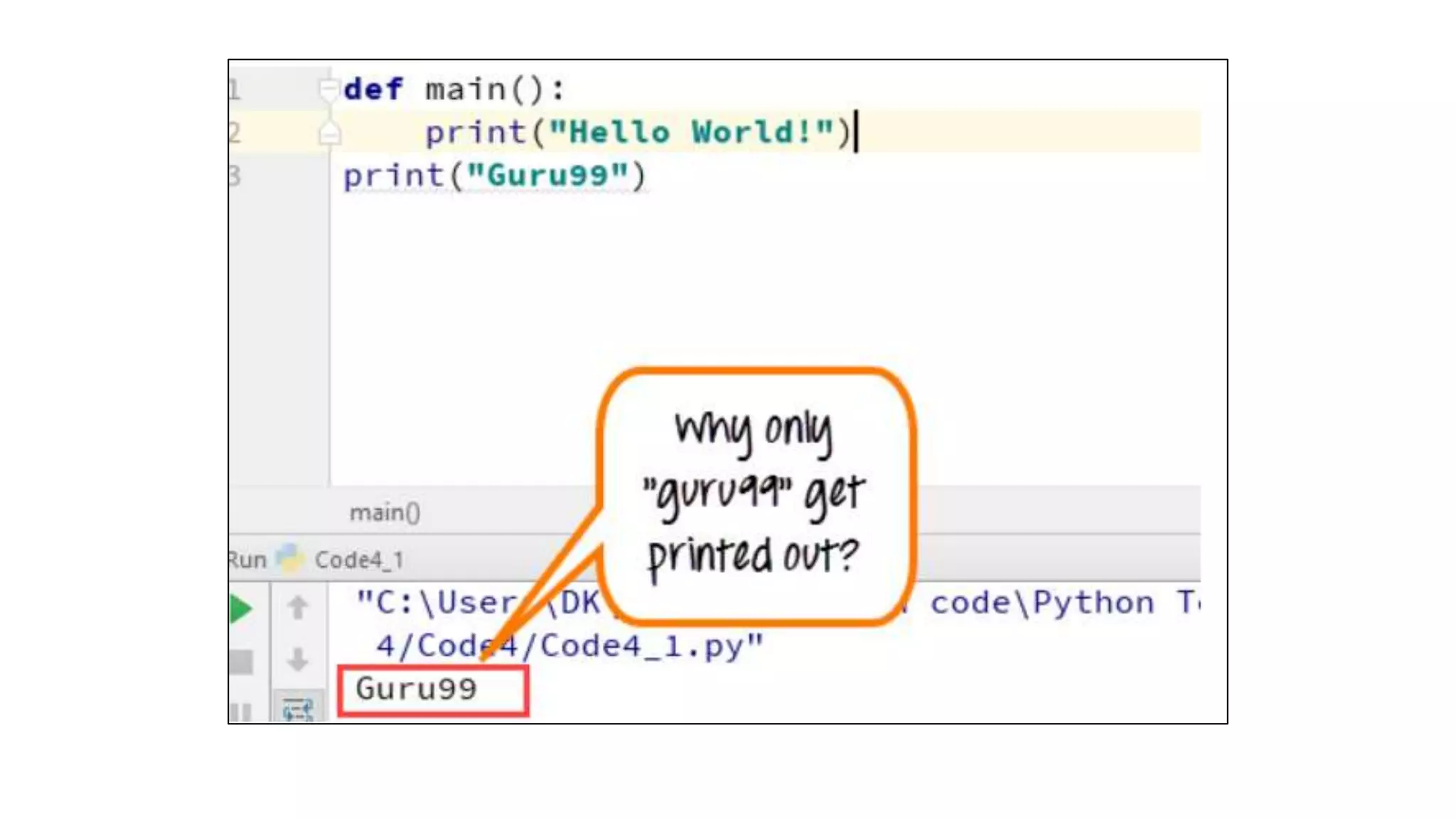
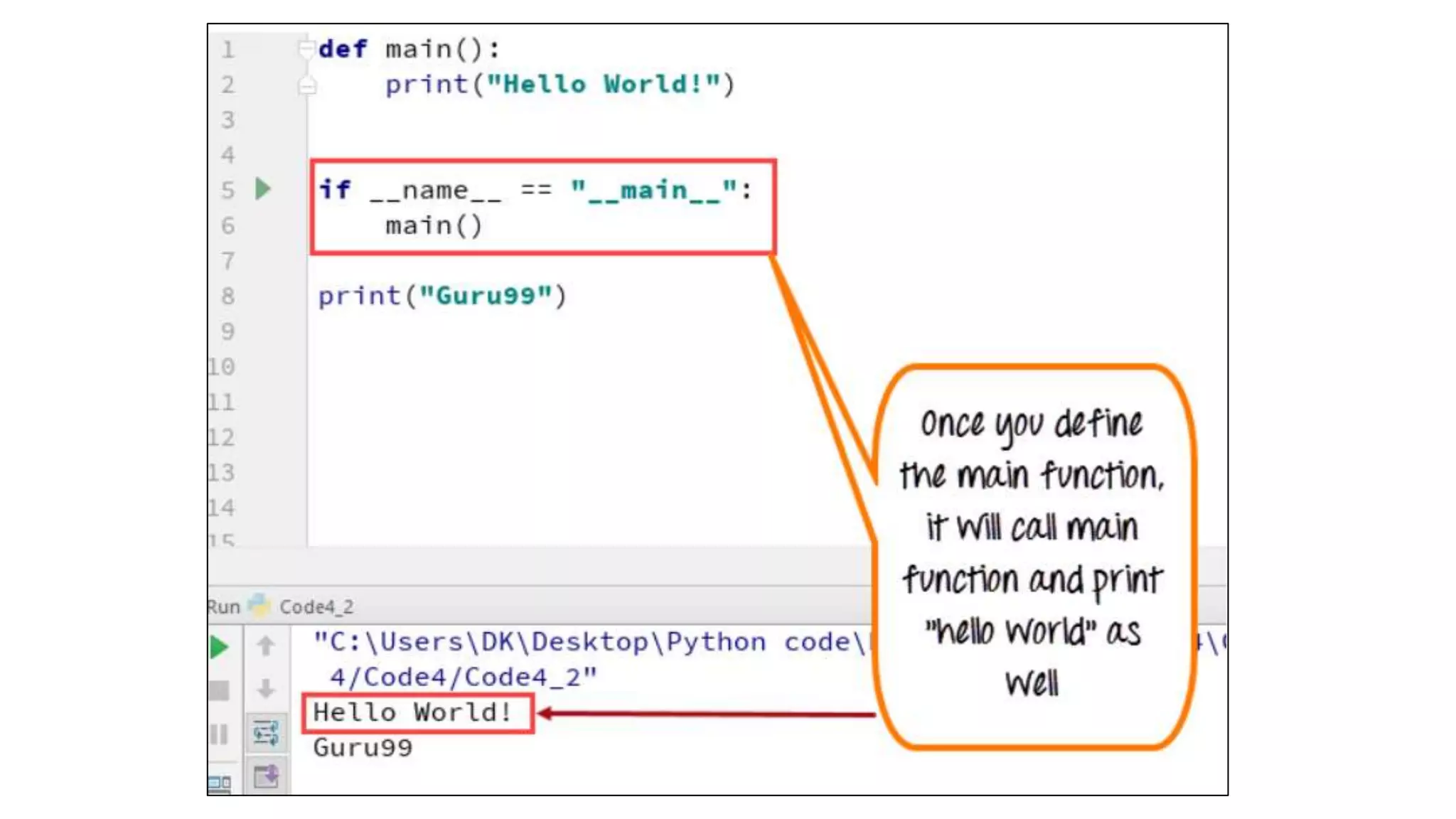
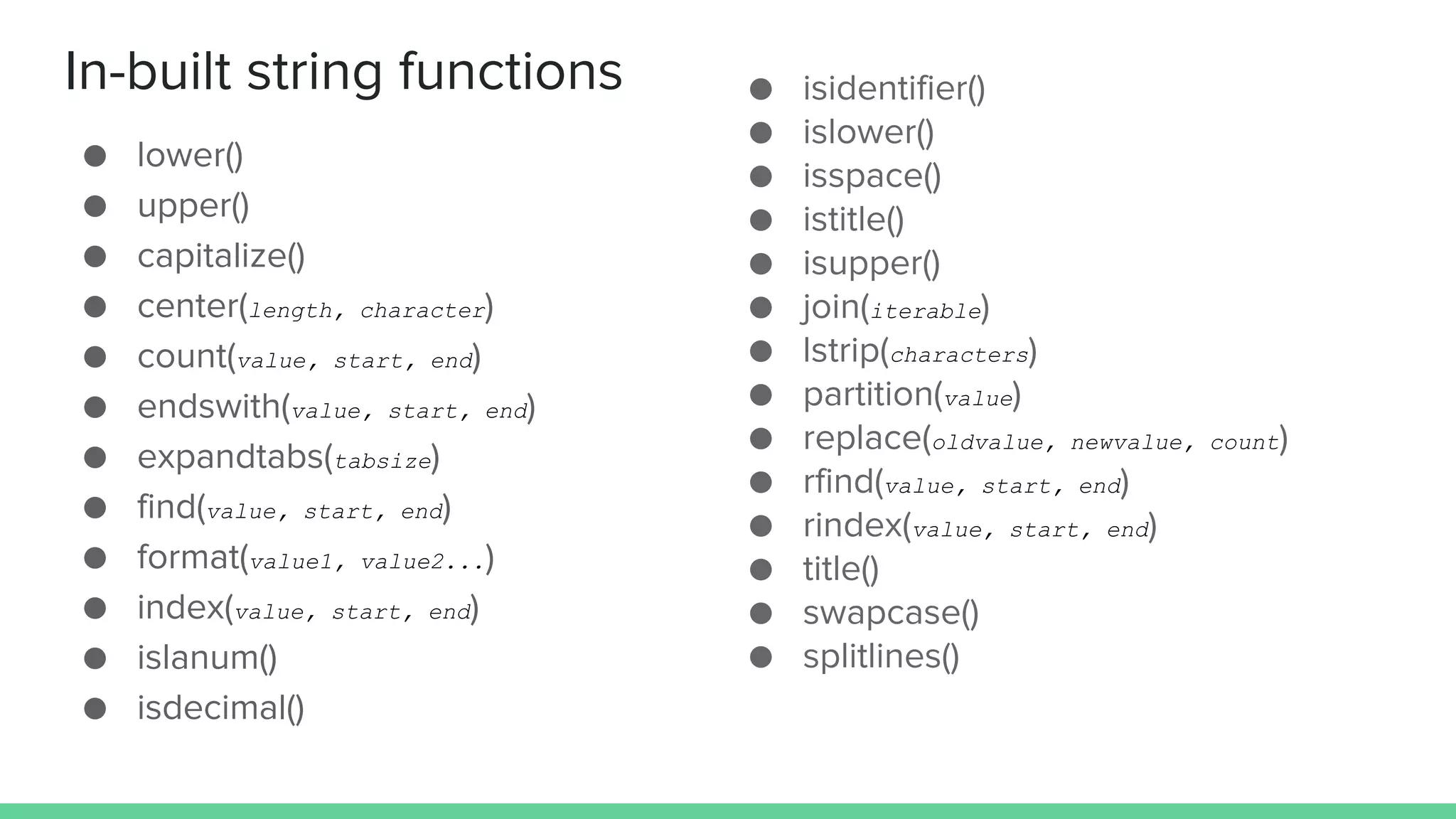
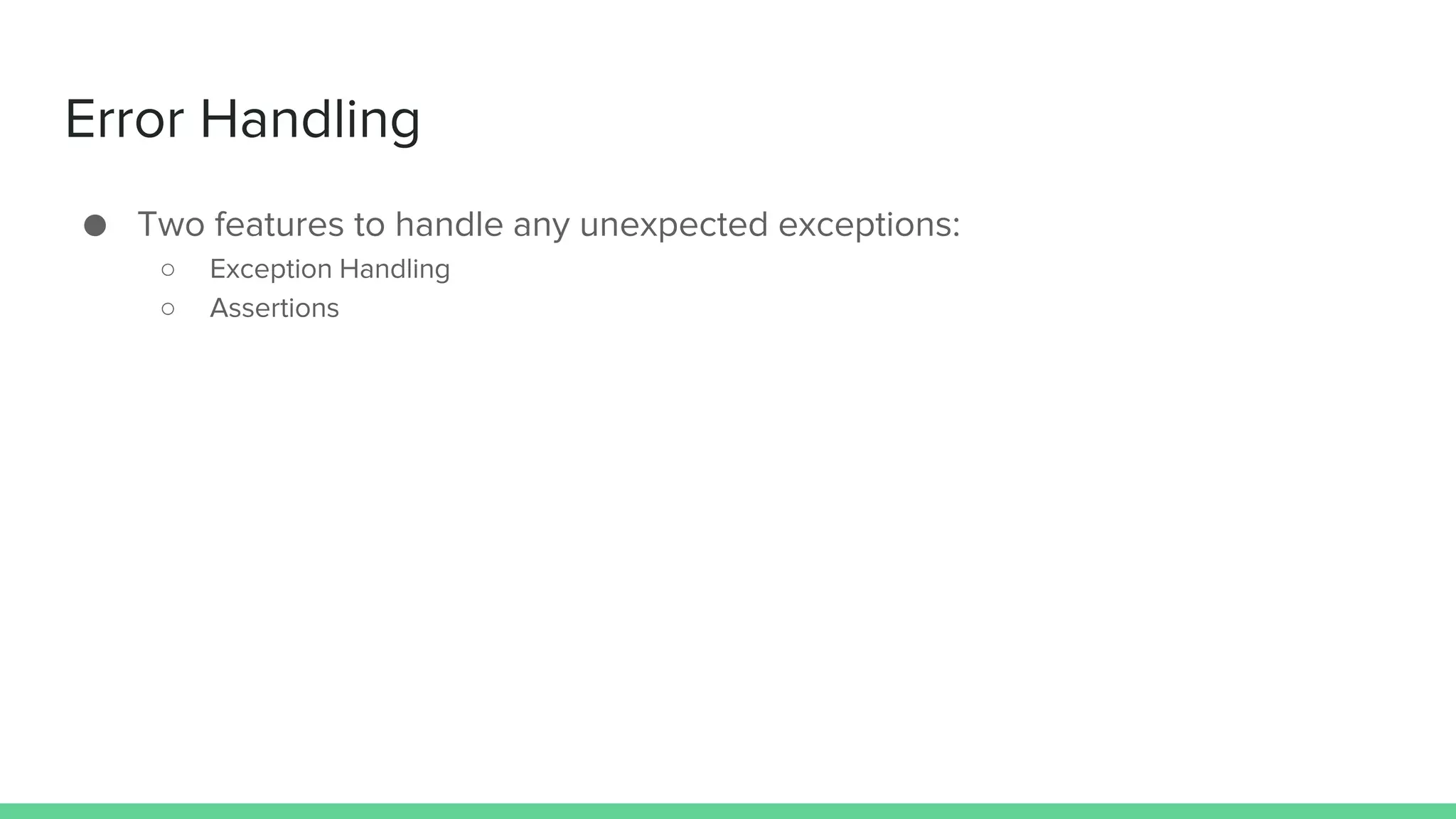
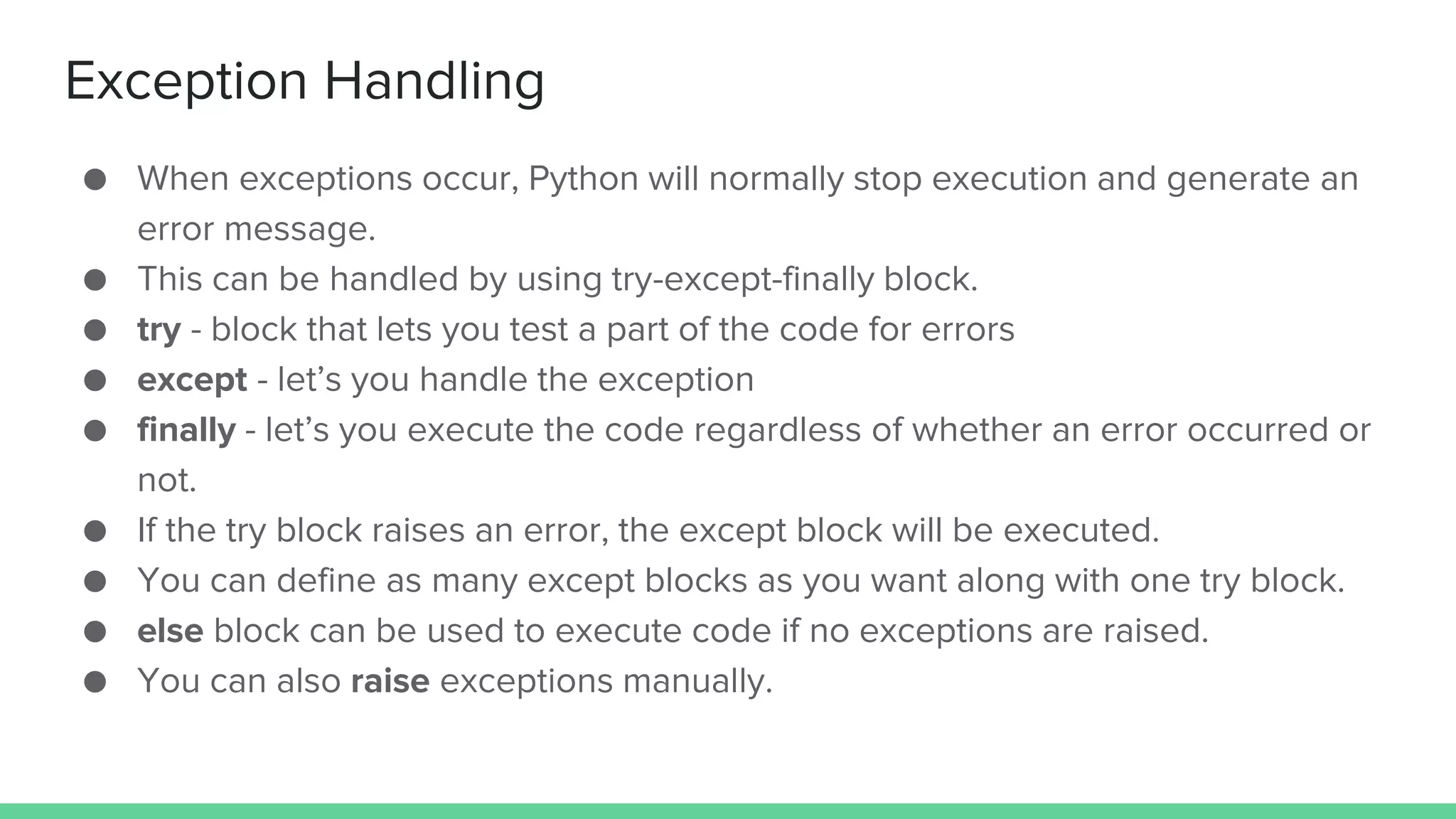
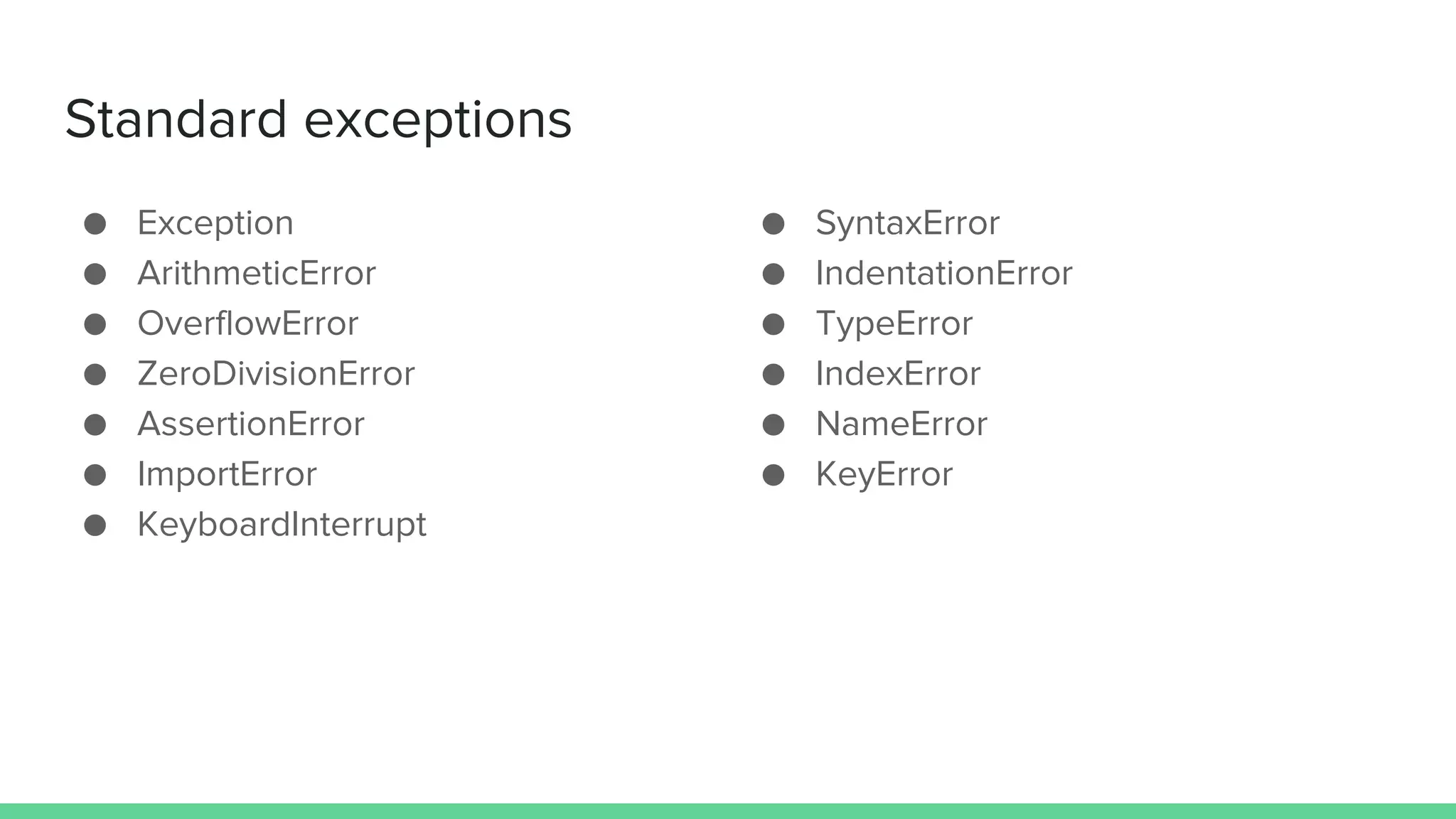
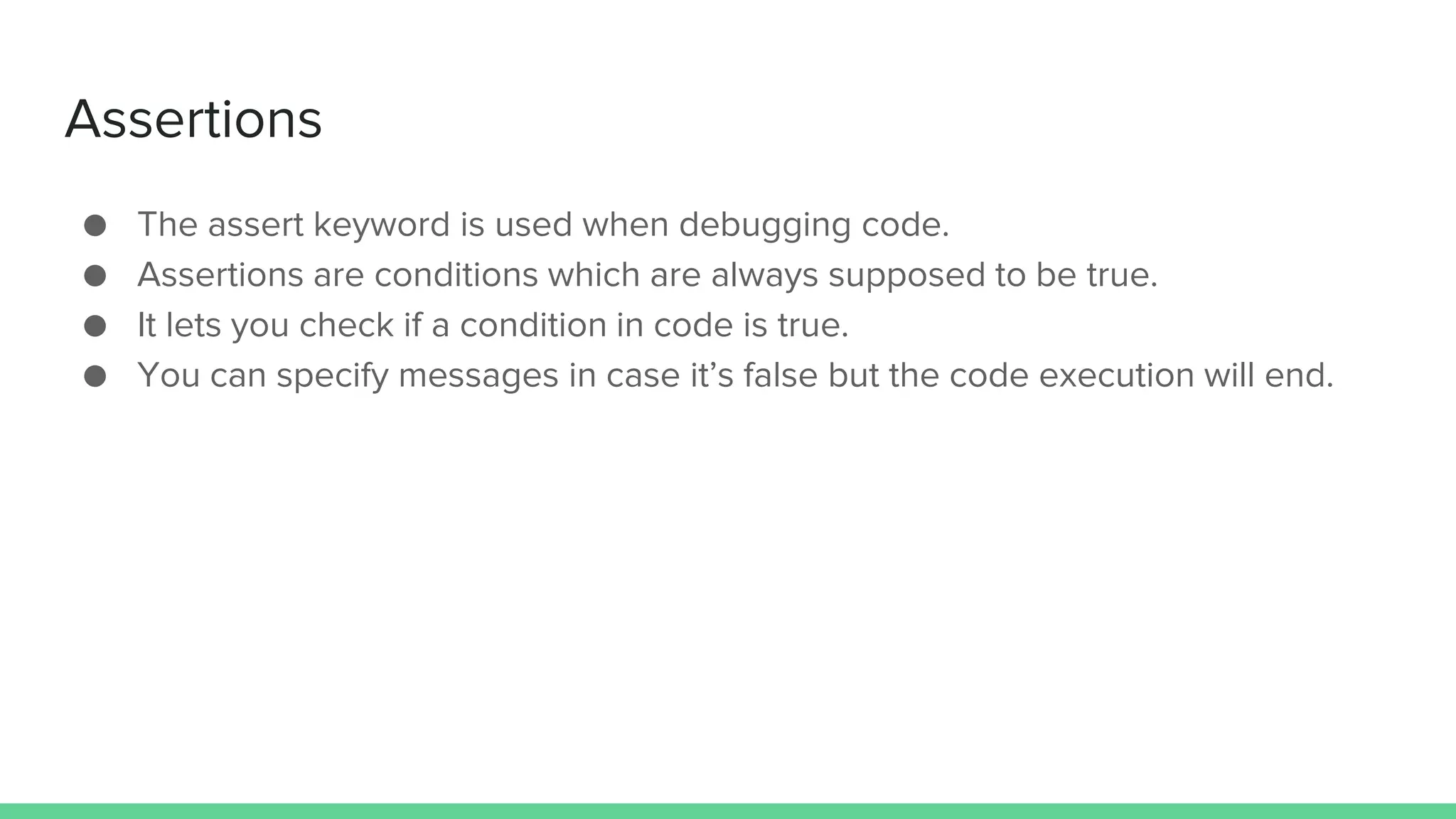
![Configuration files in Python ● Config files help in creating the initial settings for the file. ● Configparser module can help in creation of config files. ● In Python, the configuration files have an extension of .ini ● It’s an inbuilt module and will be downloaded with Python3. ● Consists of multiple sections distinguished by [section_name] ● Each section contains key-value pairs separated by : or = ● You can then write or read the configuration file in the other files](https://image.slidesharecdn.com/programminginpythonw8-201111171548/75/Programming-in-python-Week-7-8-12-2048.jpg)