The document outlines techniques for improving programmer productivity through effective use of integrated development environments (IDEs) and principles of acceleration, focus, automation, and canonicality. It emphasizes the importance of minimizing distractions, automating repetitive tasks, and maintaining core task focus, while providing hands-on demonstrations with tools like Eclipse and Selenium IDE. Additionally, it discusses the significance of avoiding duplication in knowledge representation and practices such as the 'Don't Repeat Yourself' (DRY) principle in software development.
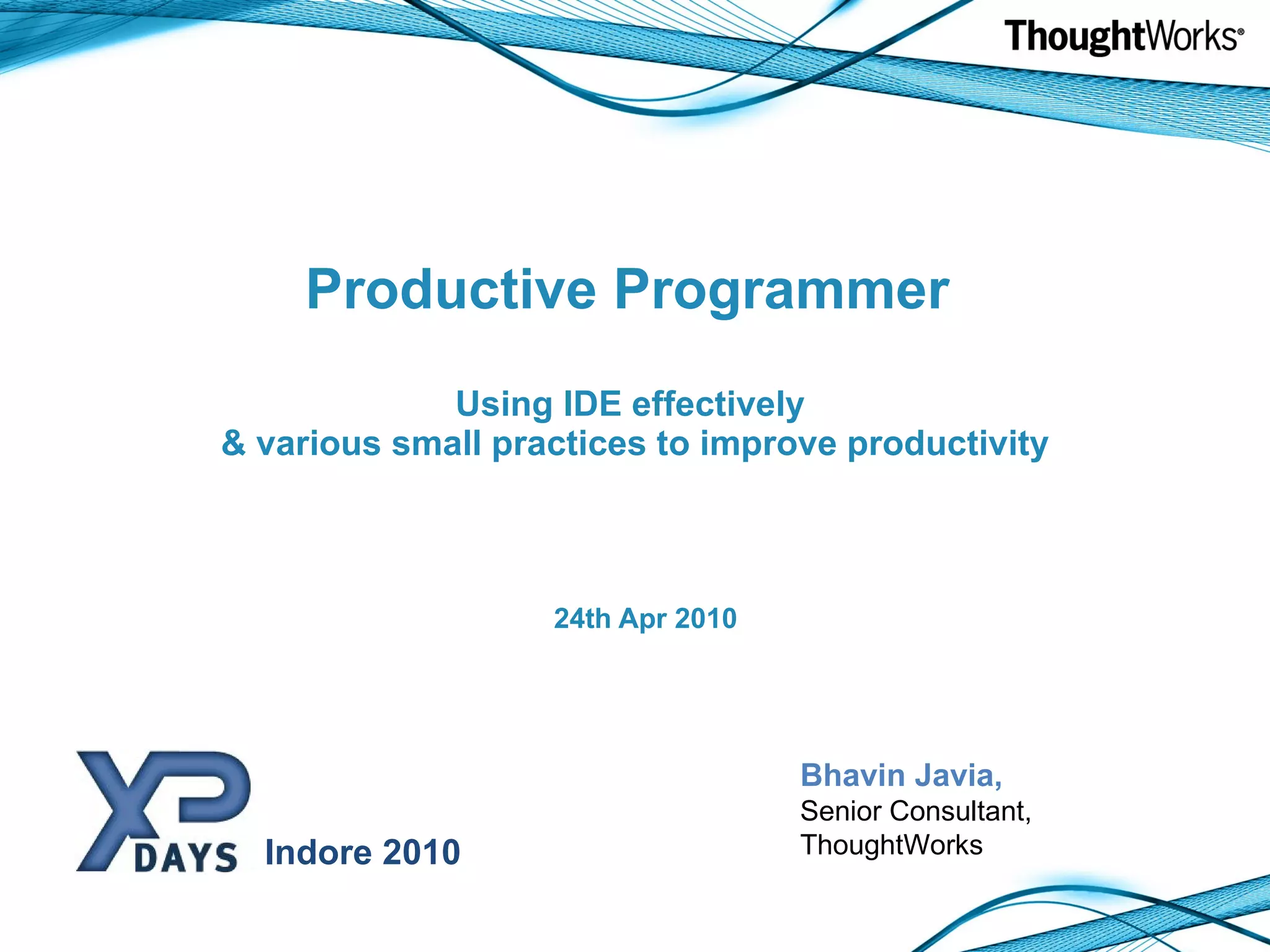
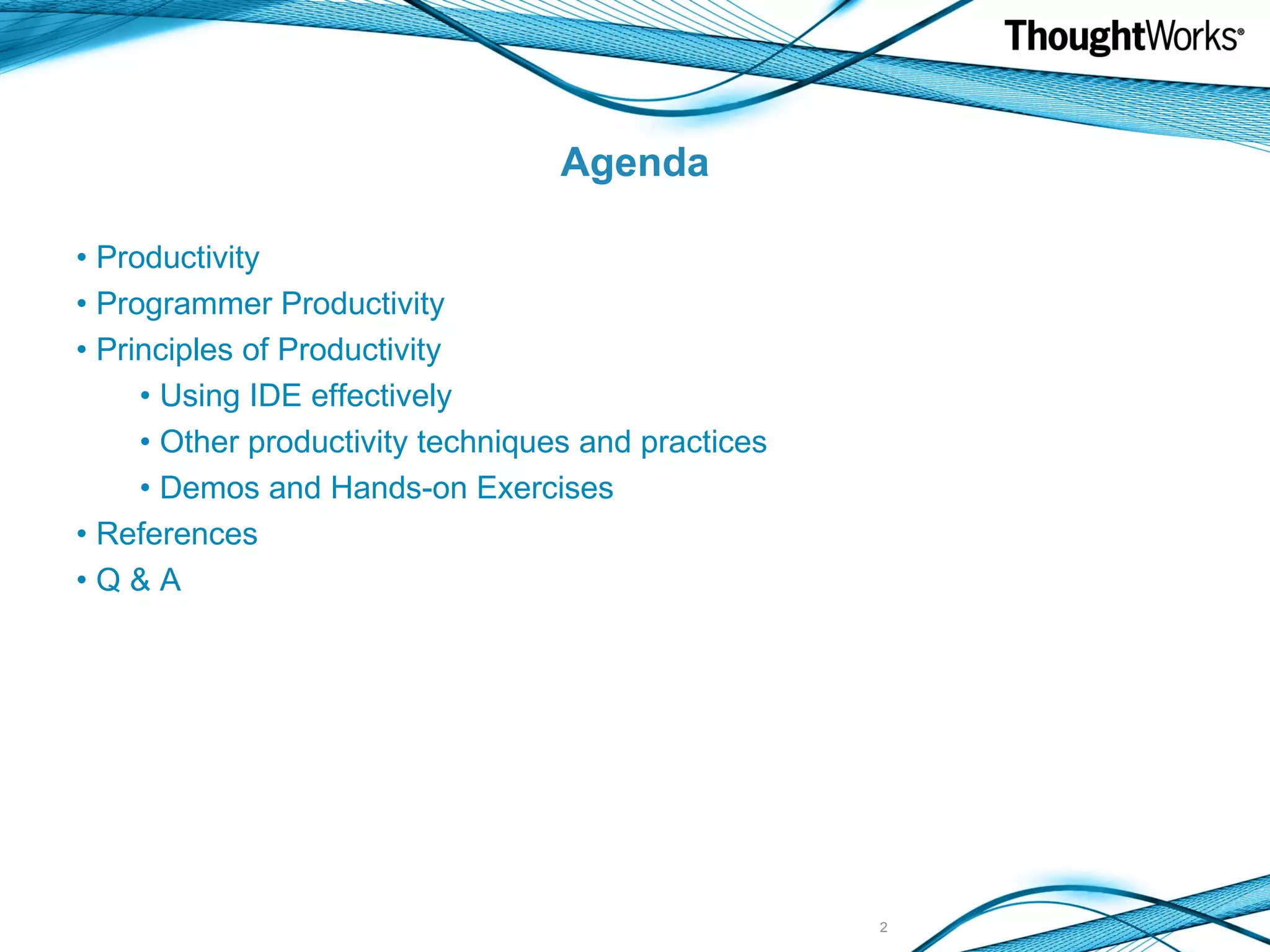
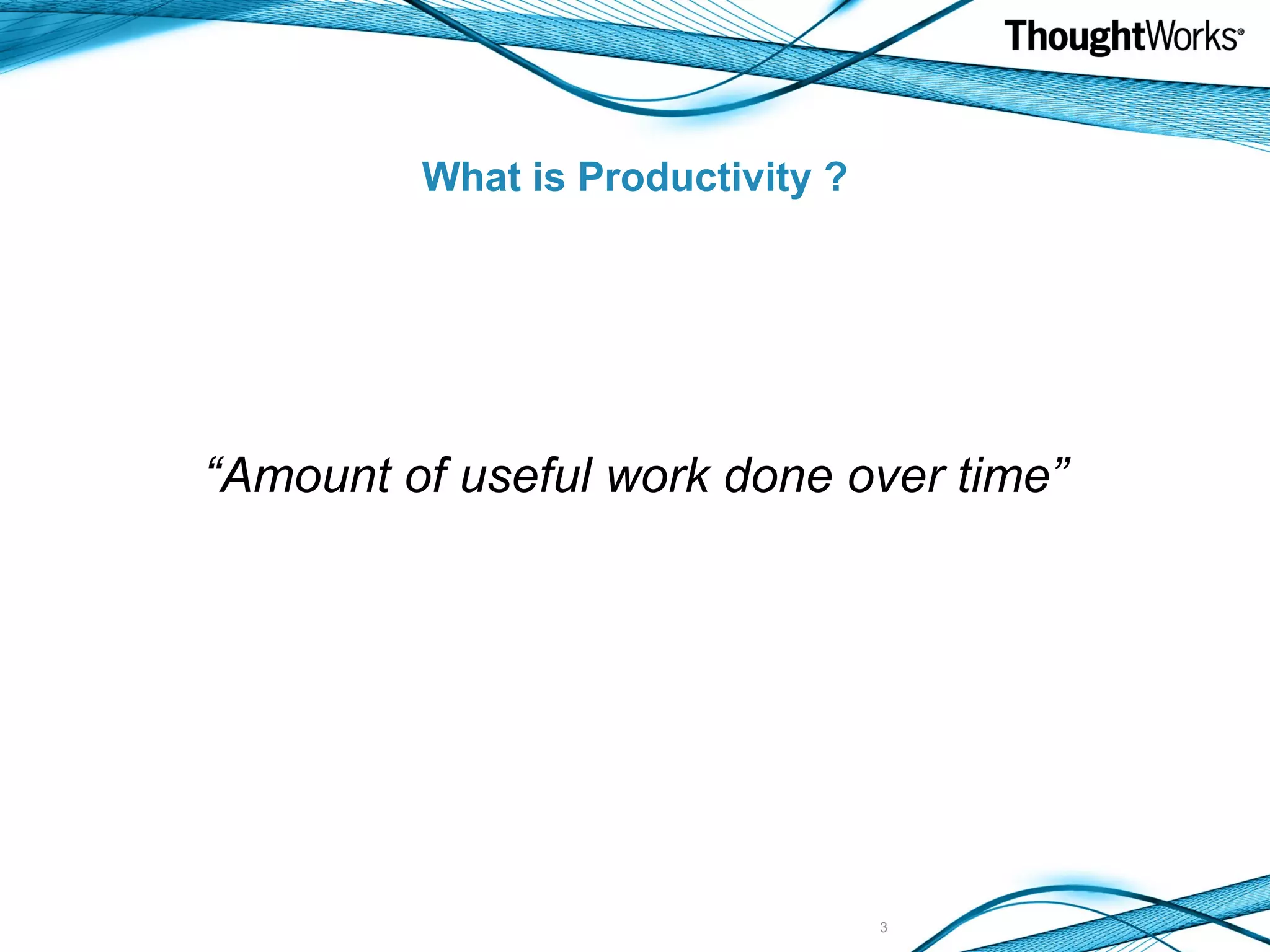
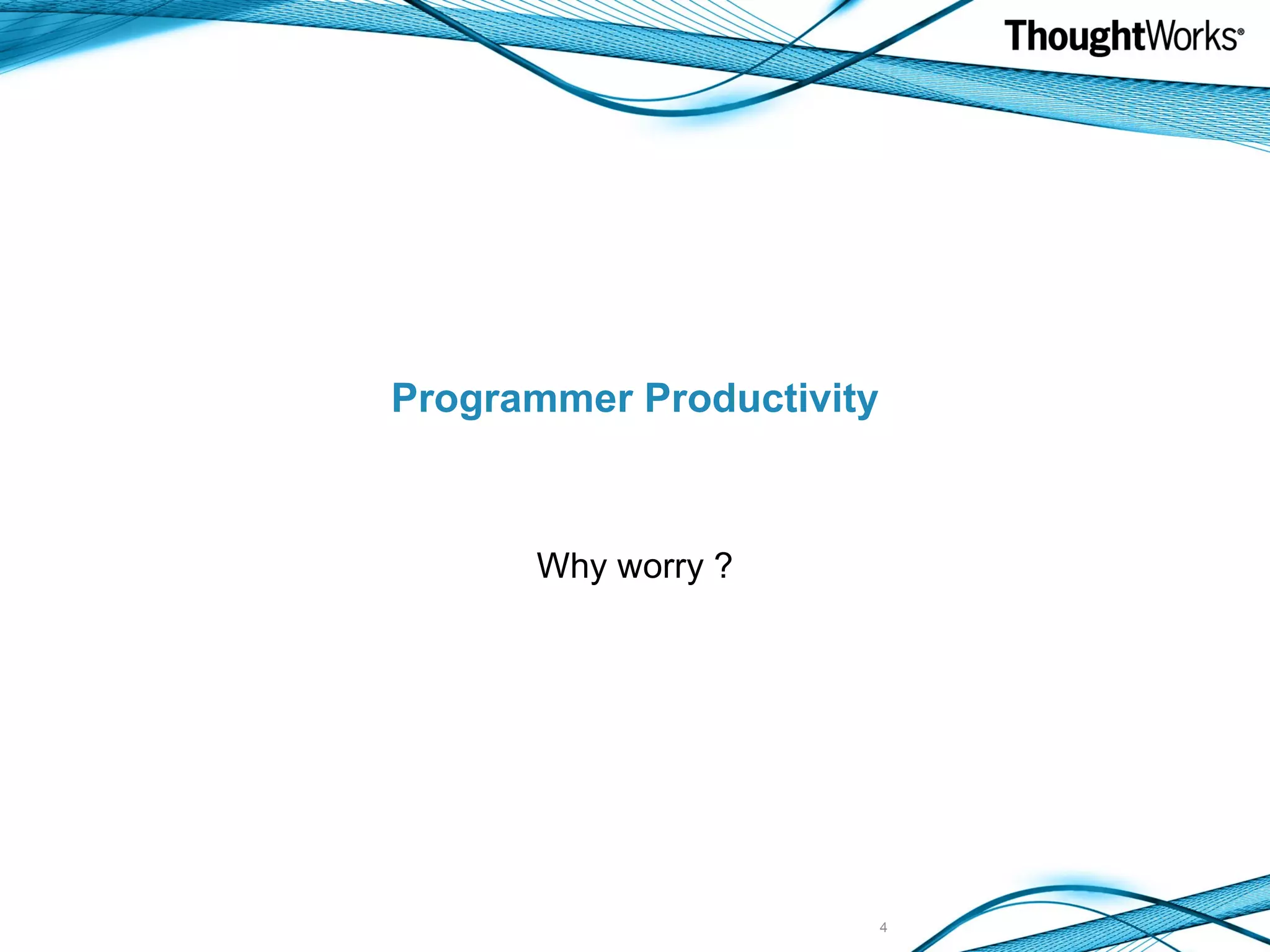

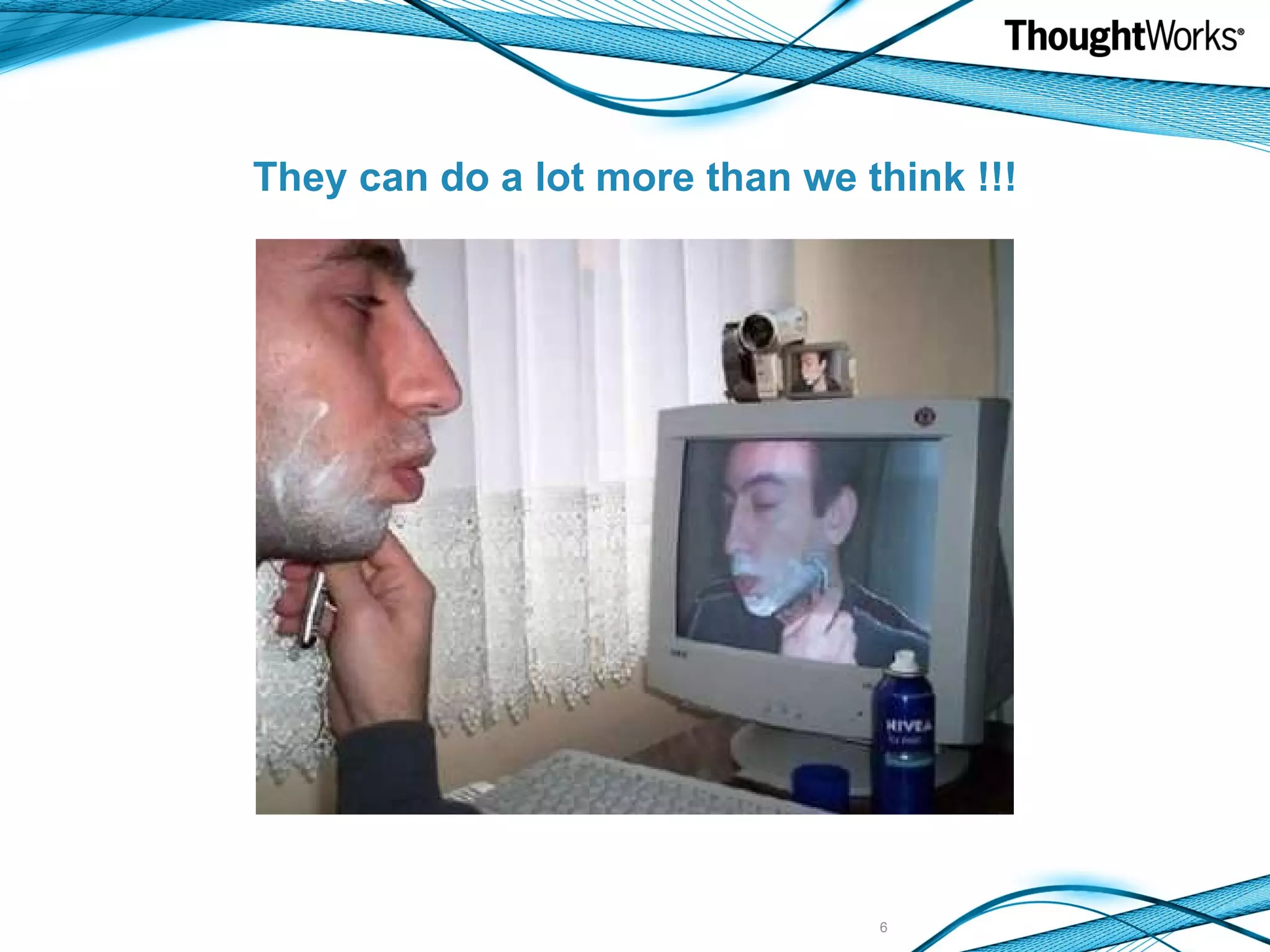
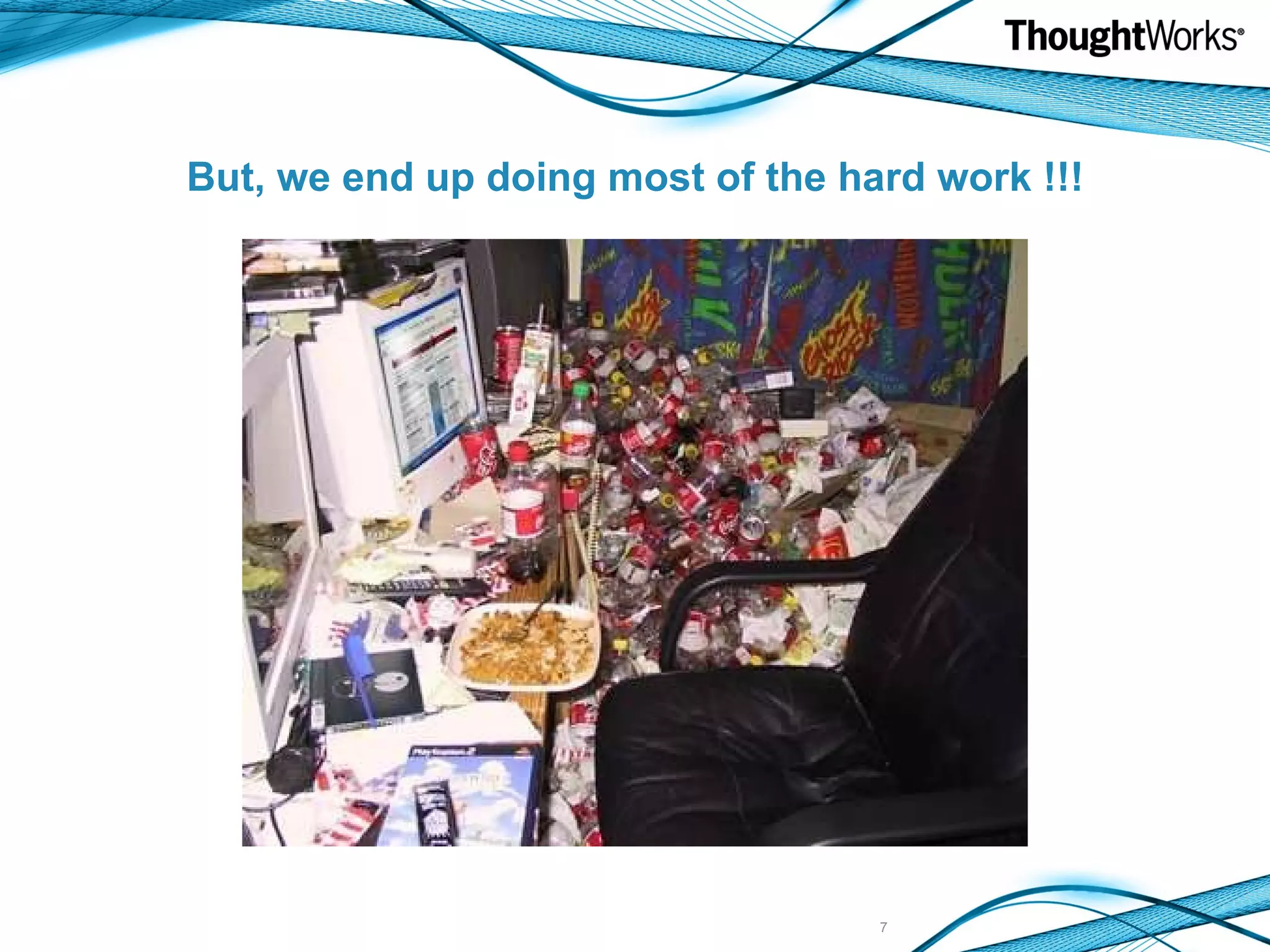

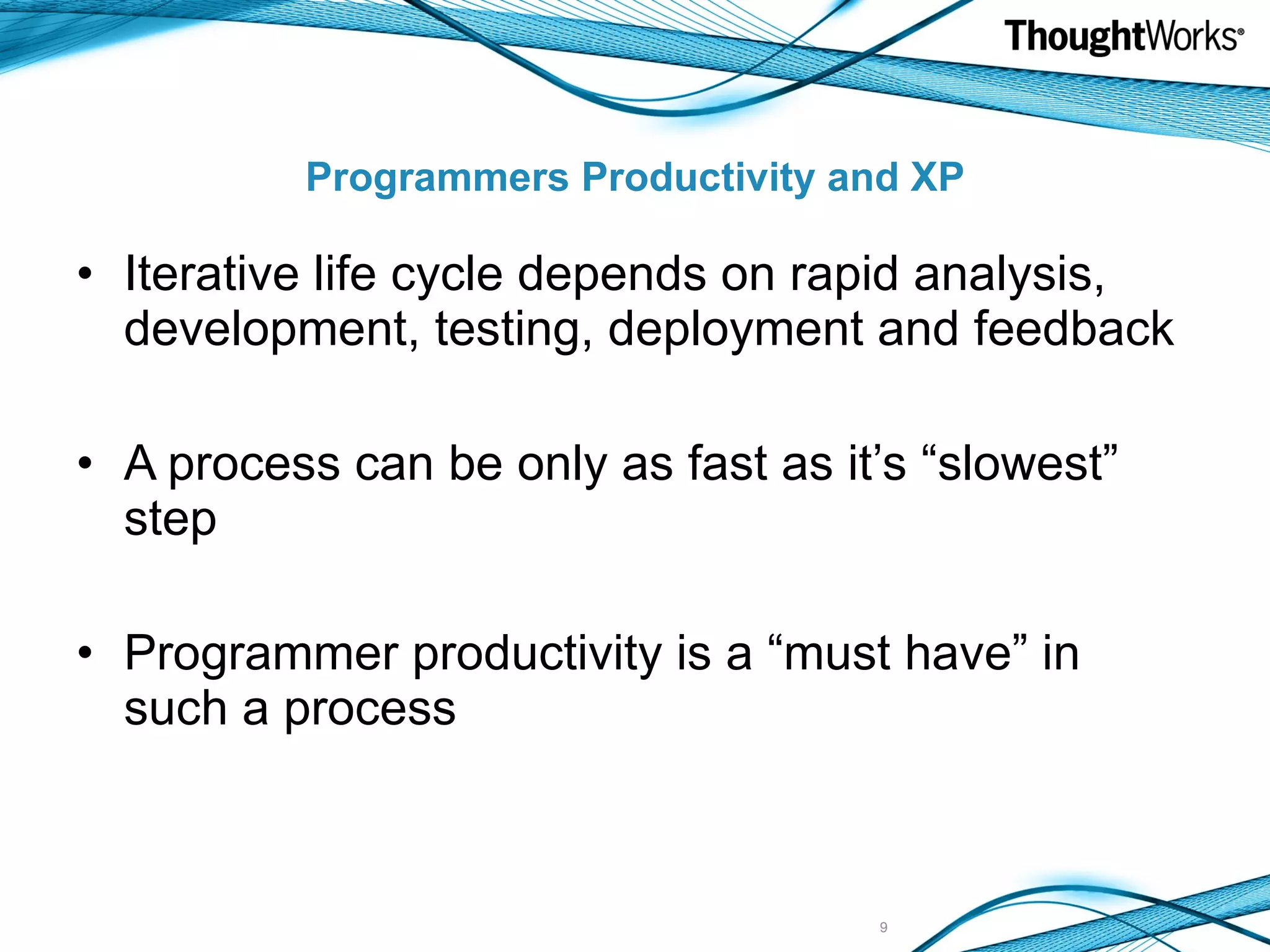
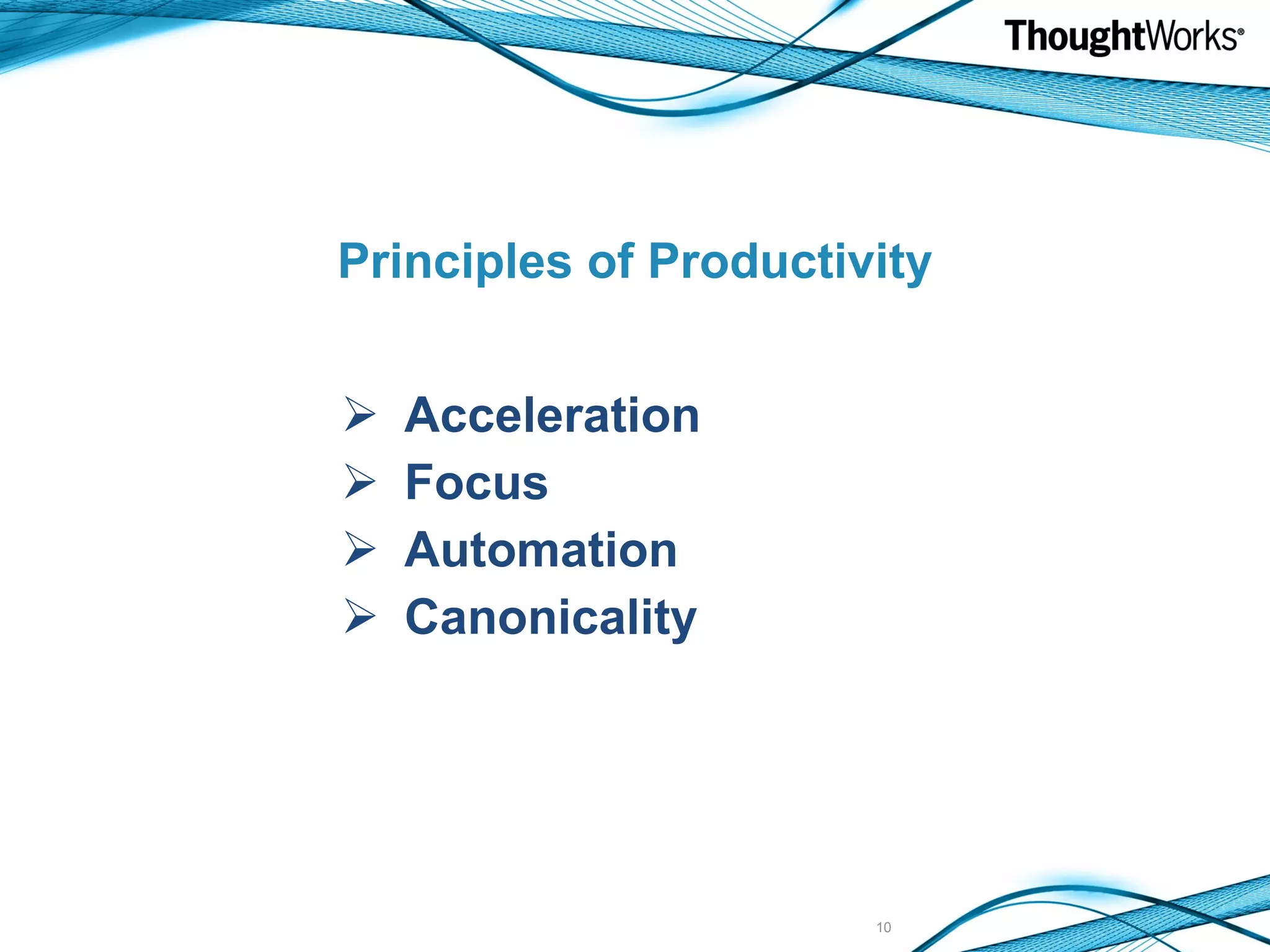

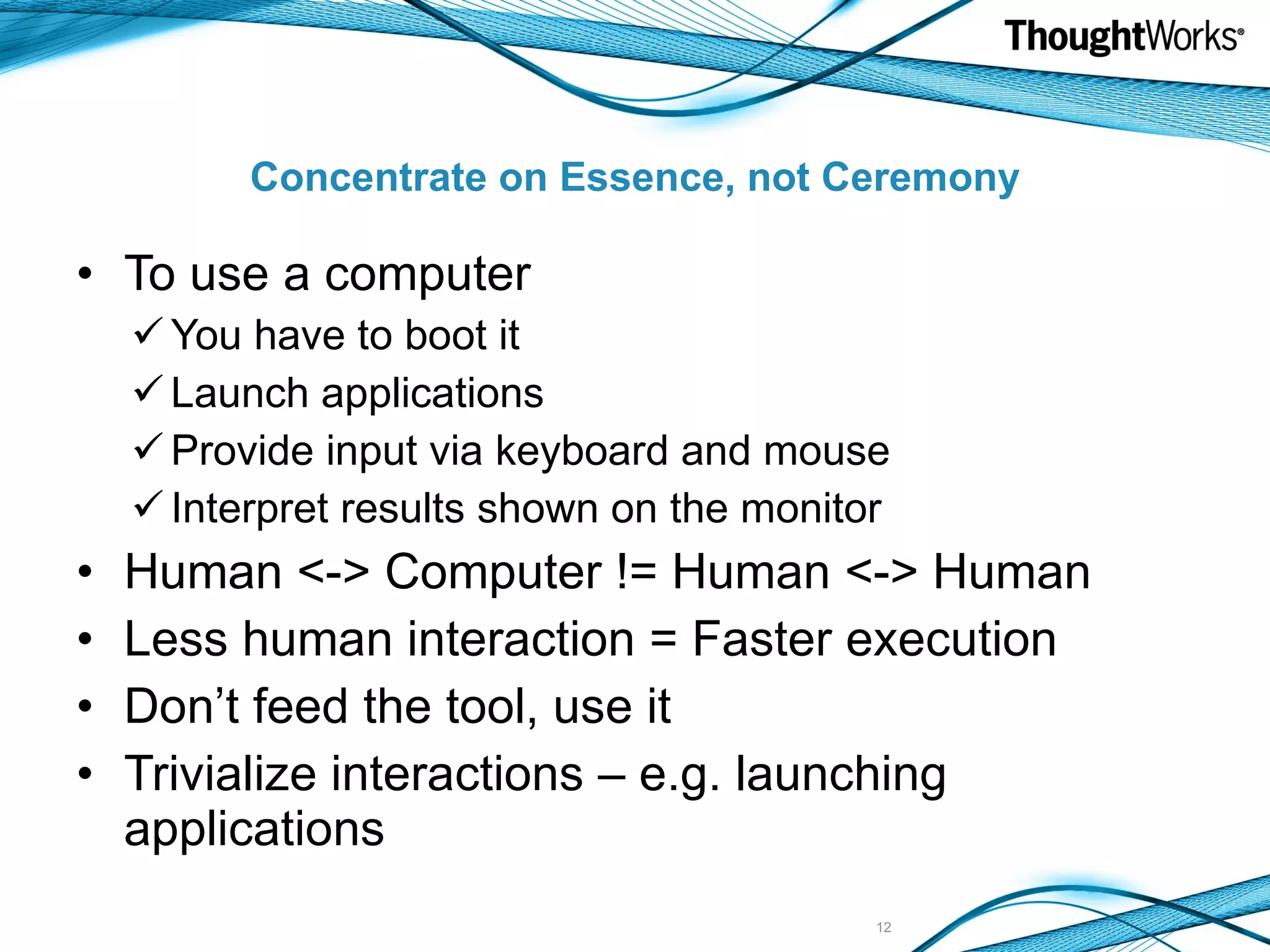
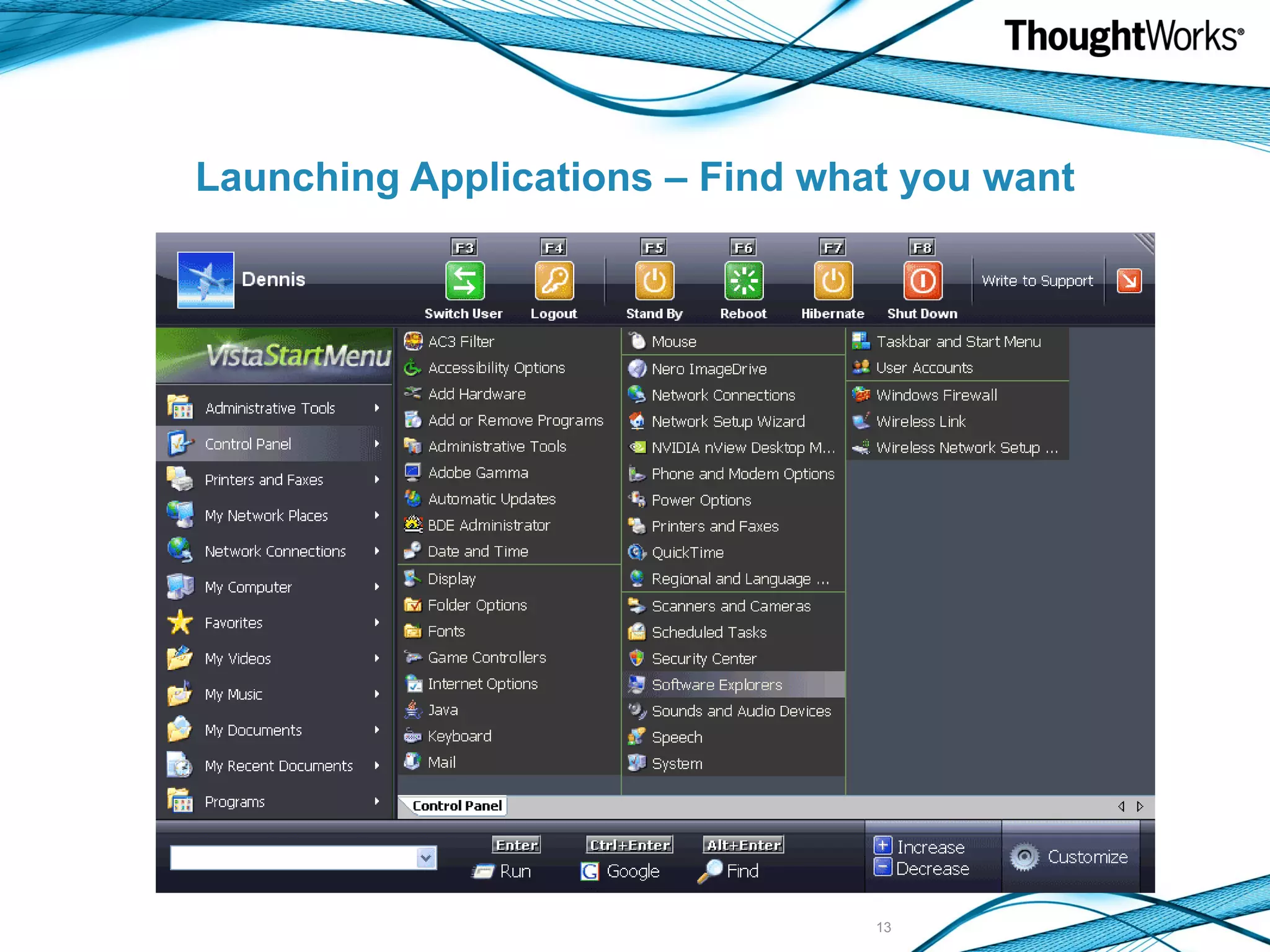
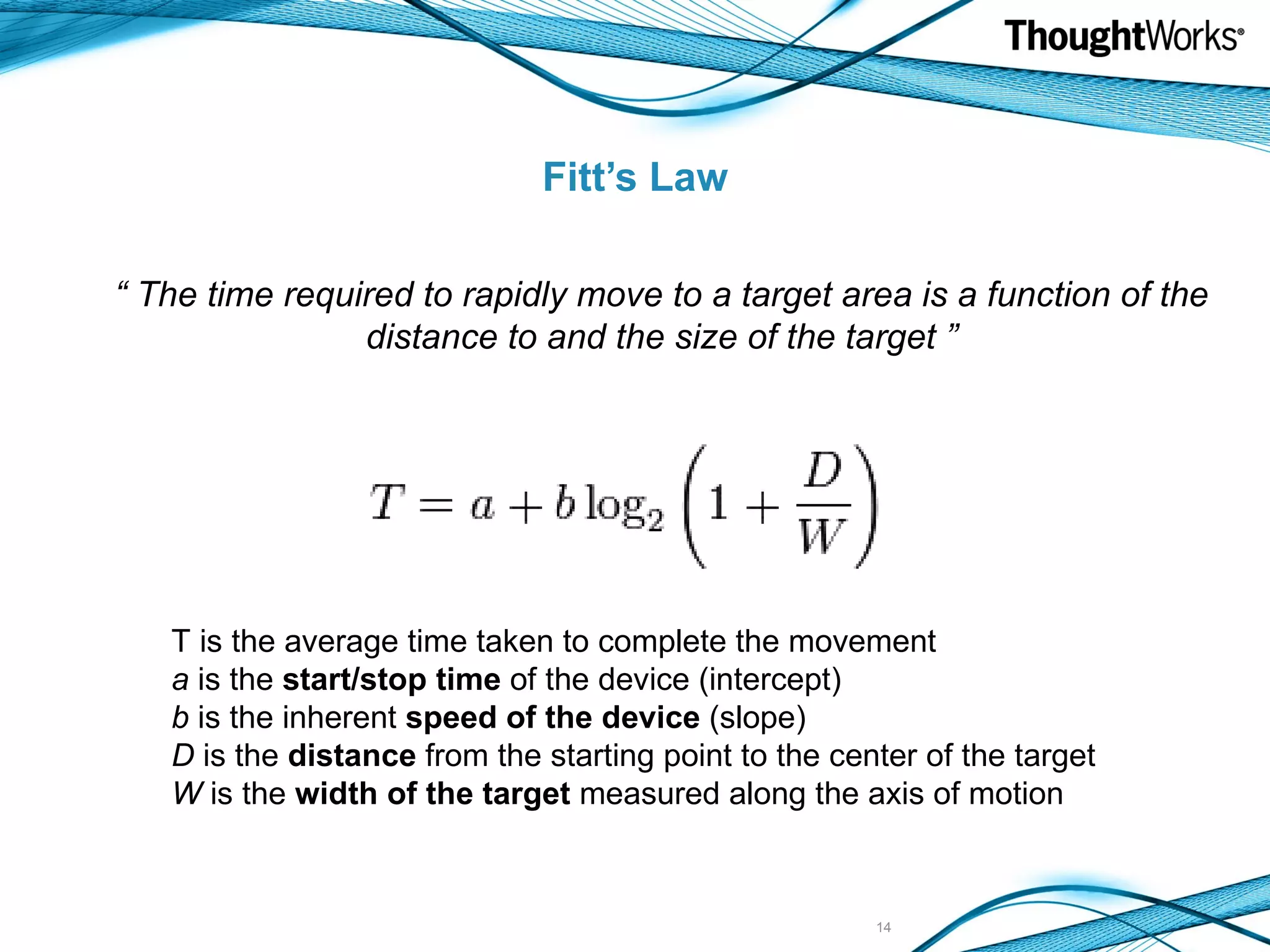
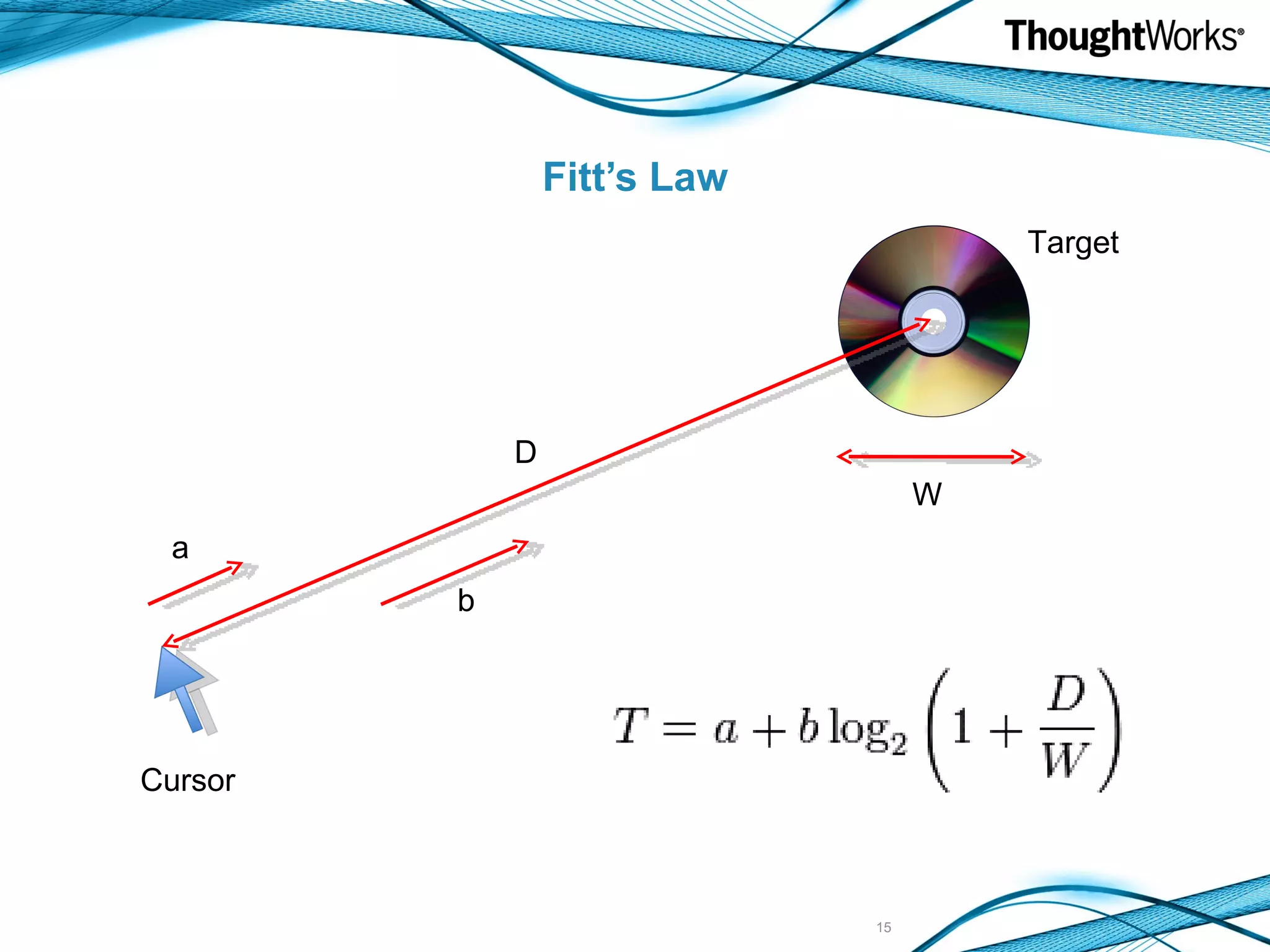
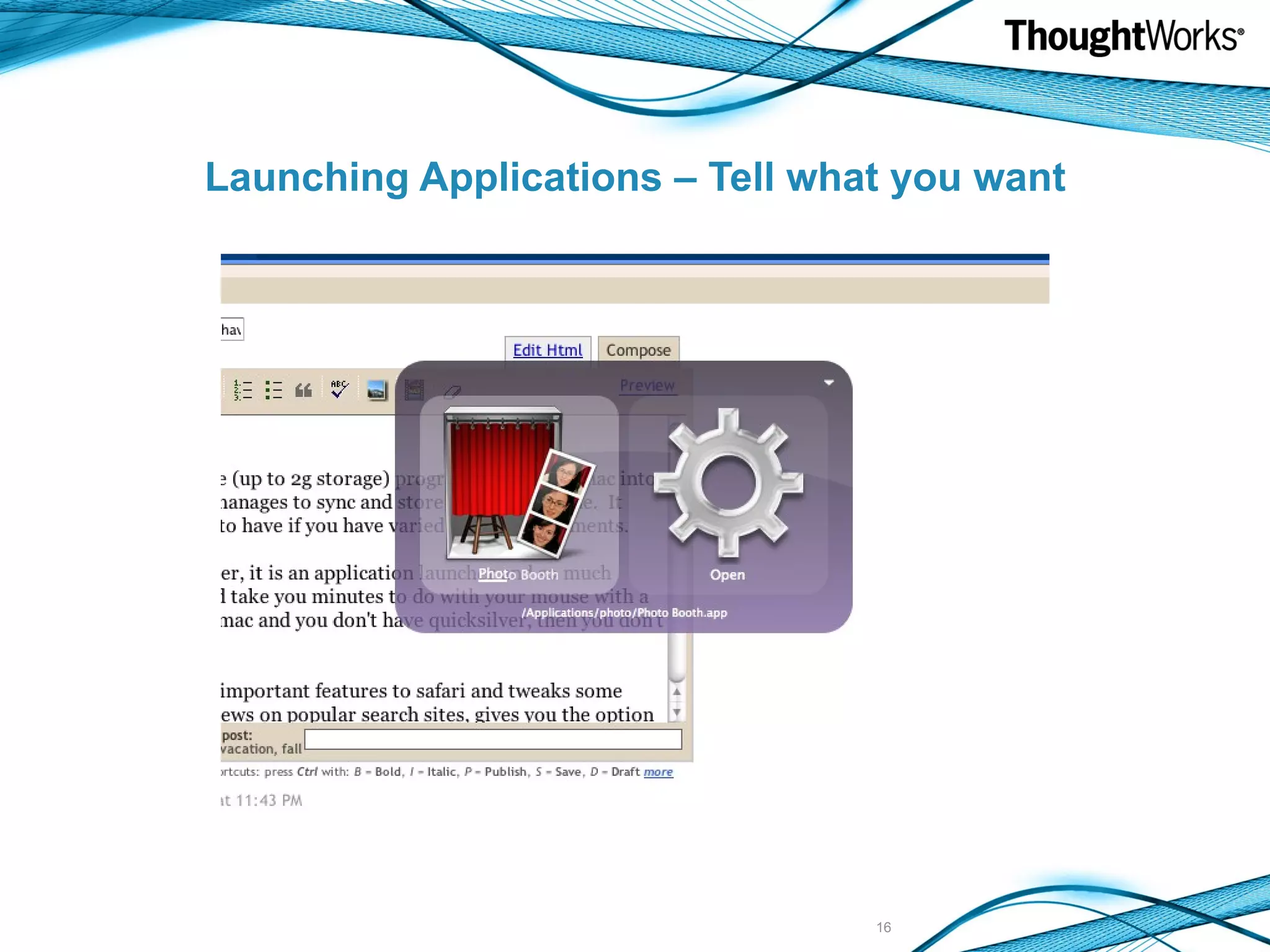
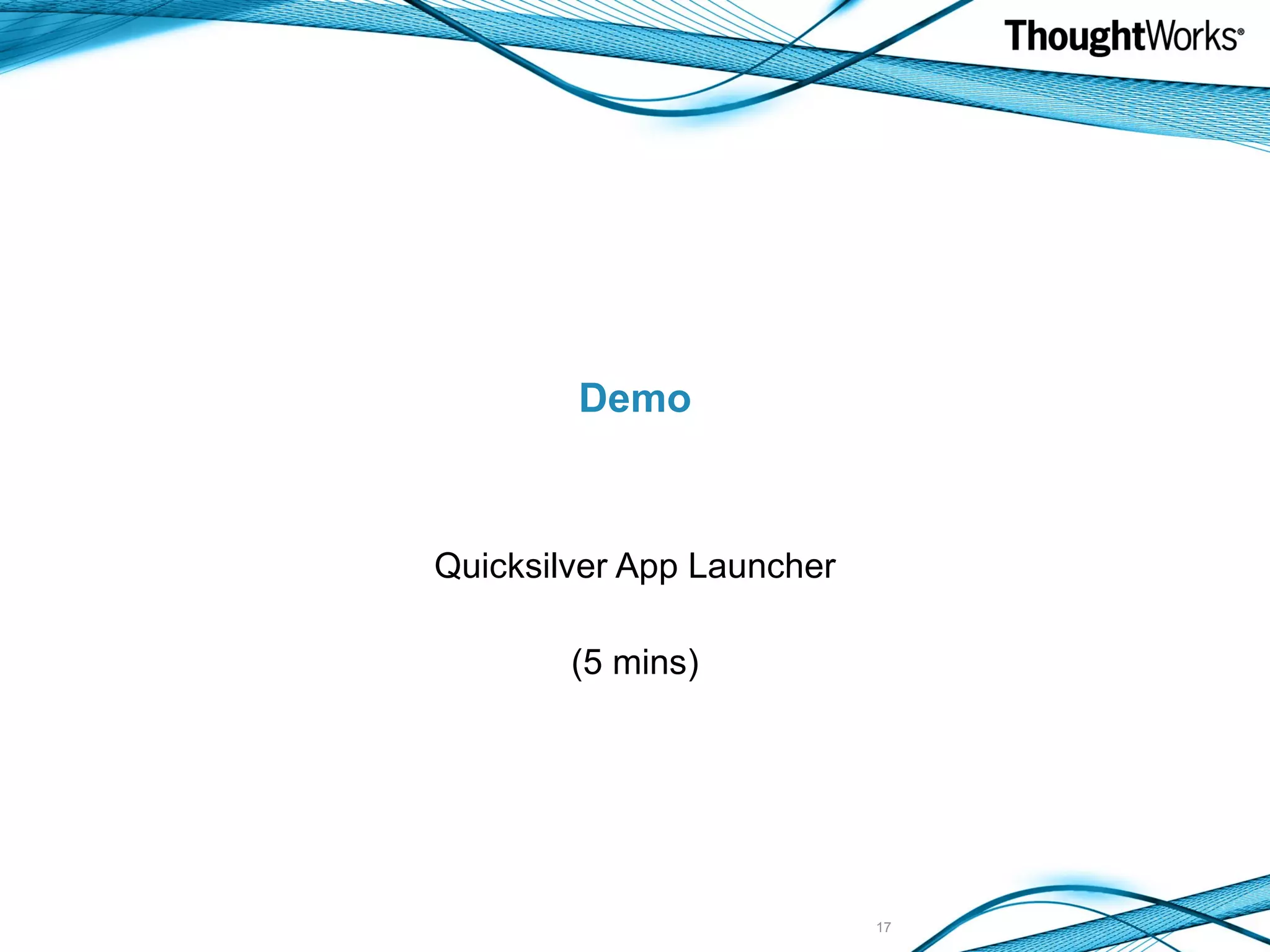
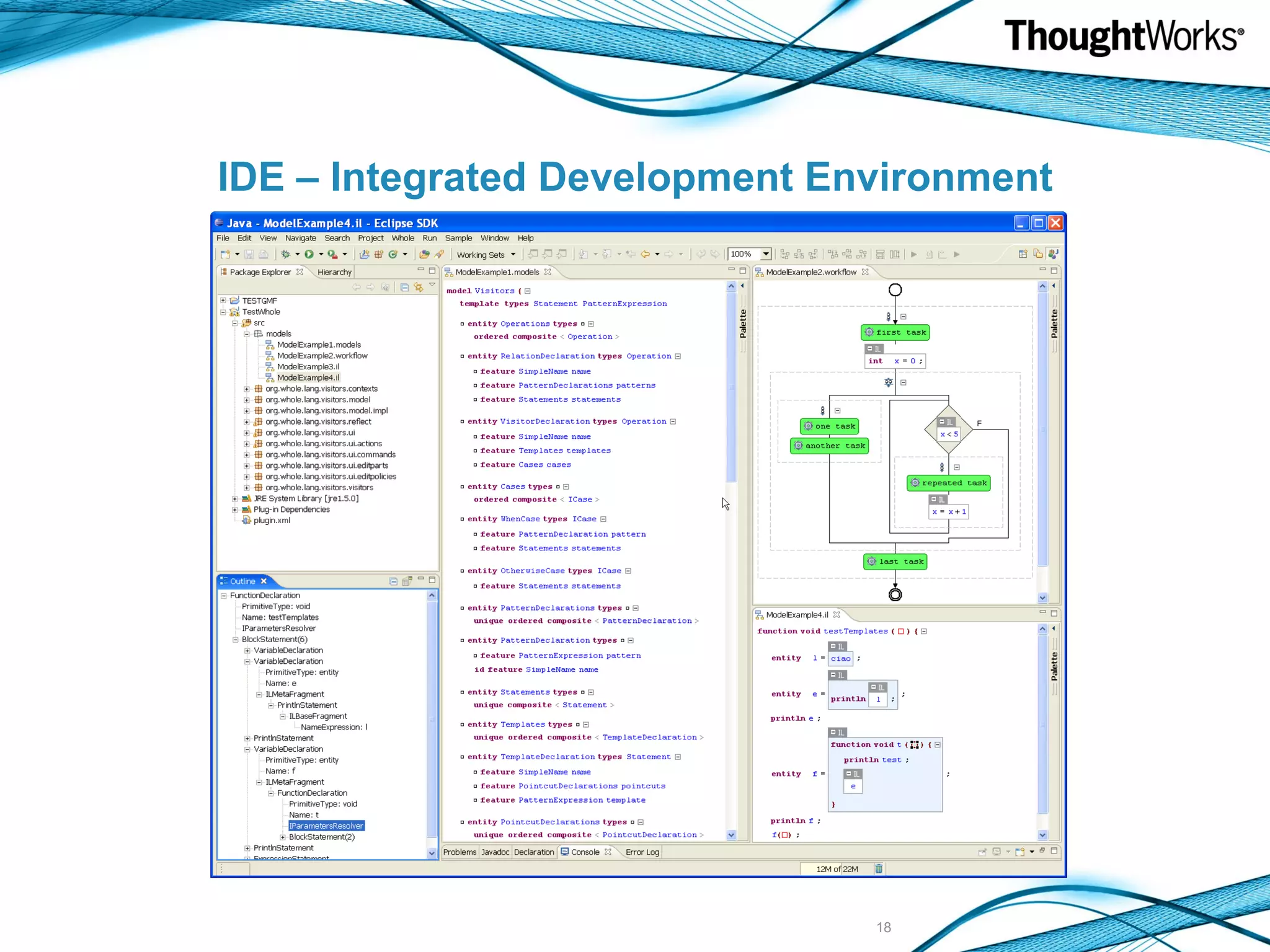
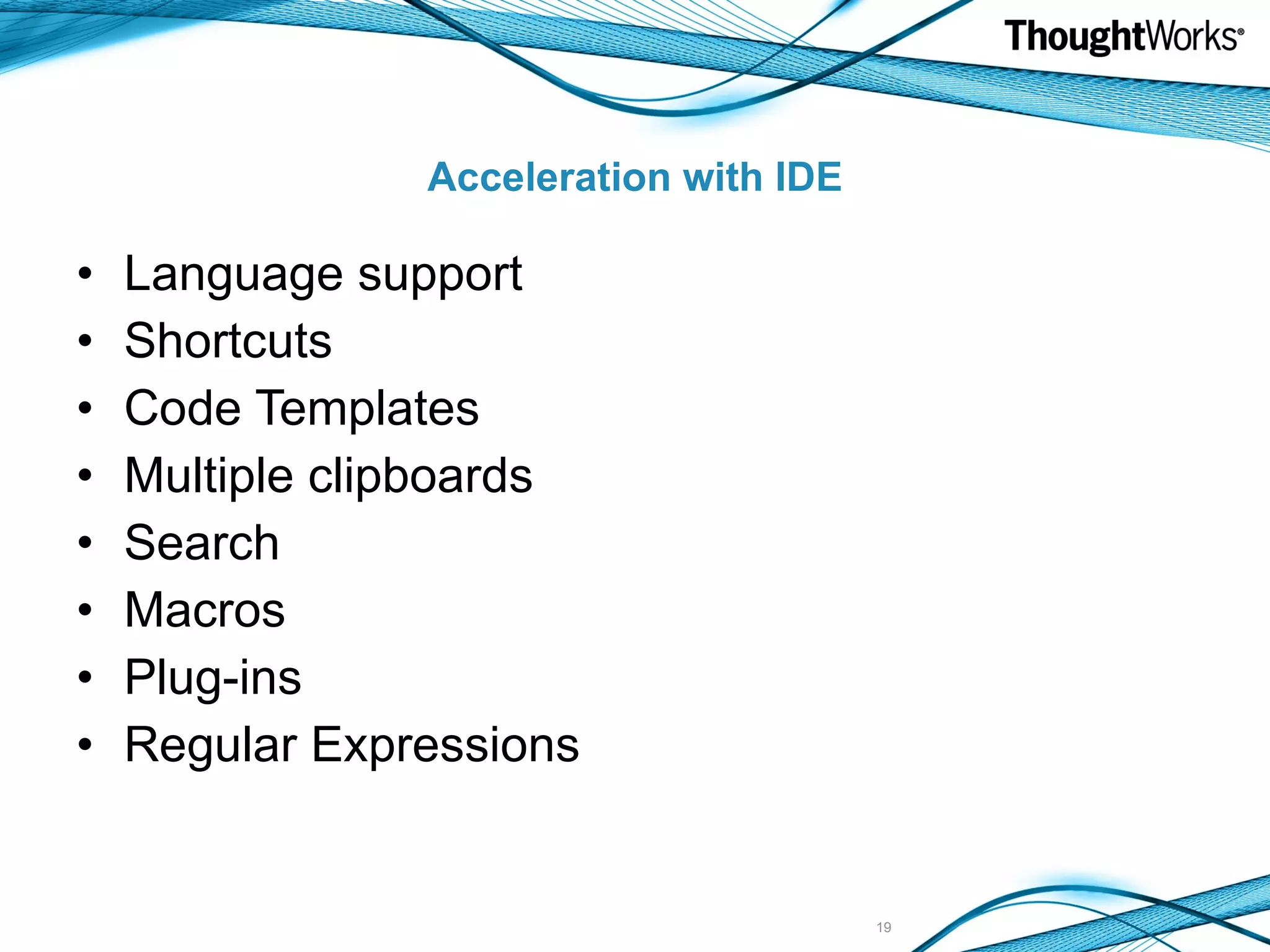
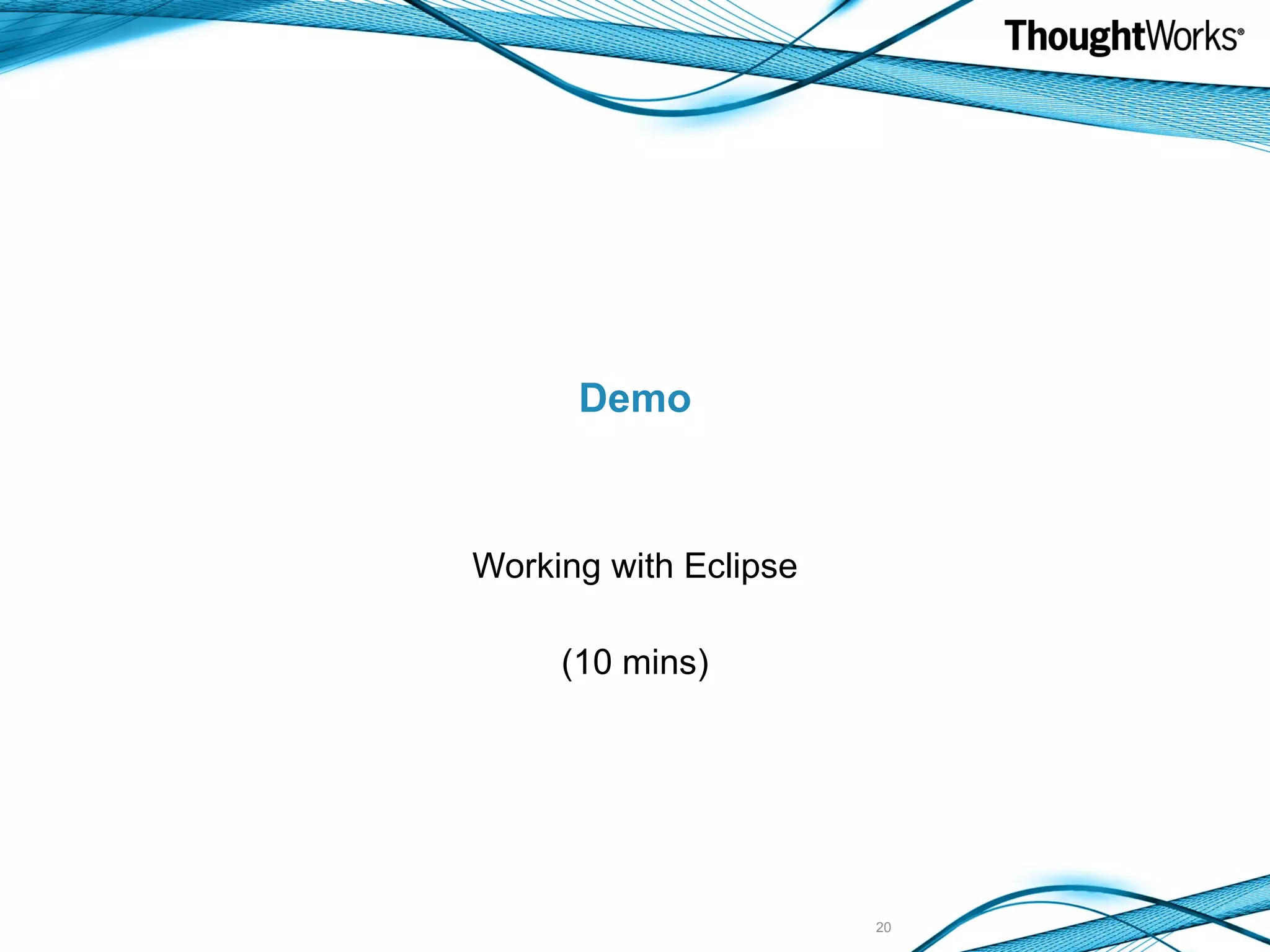
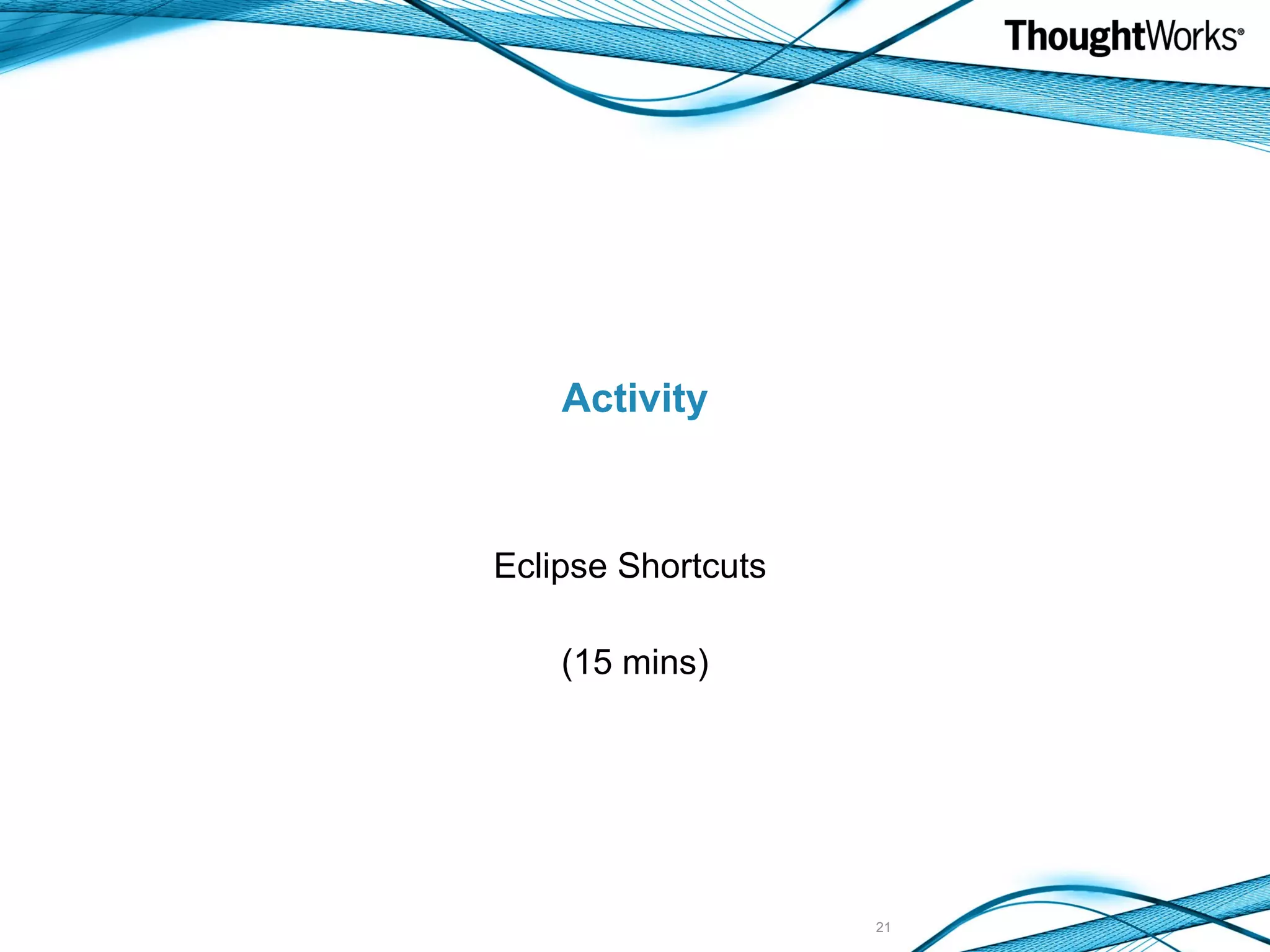
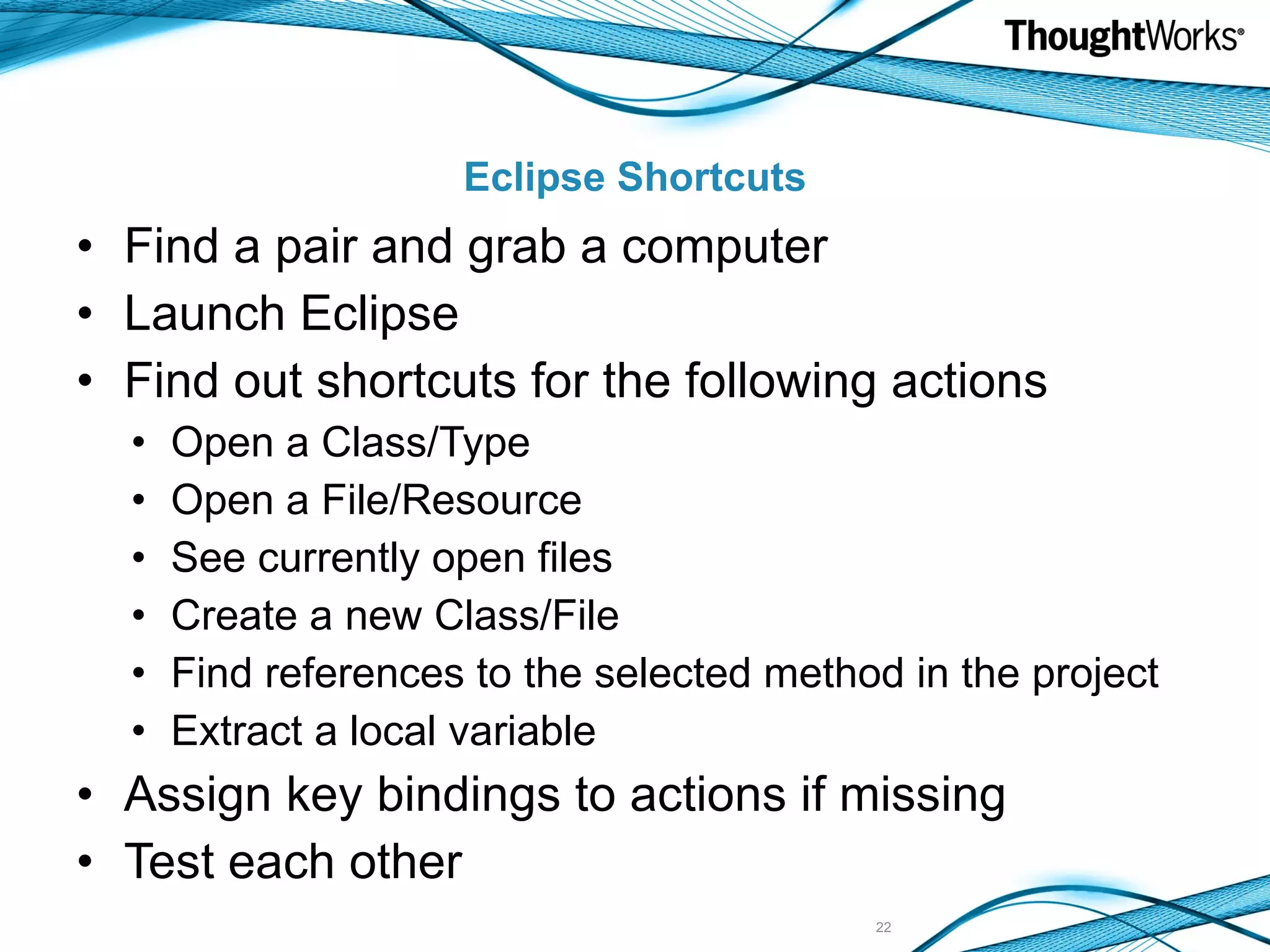
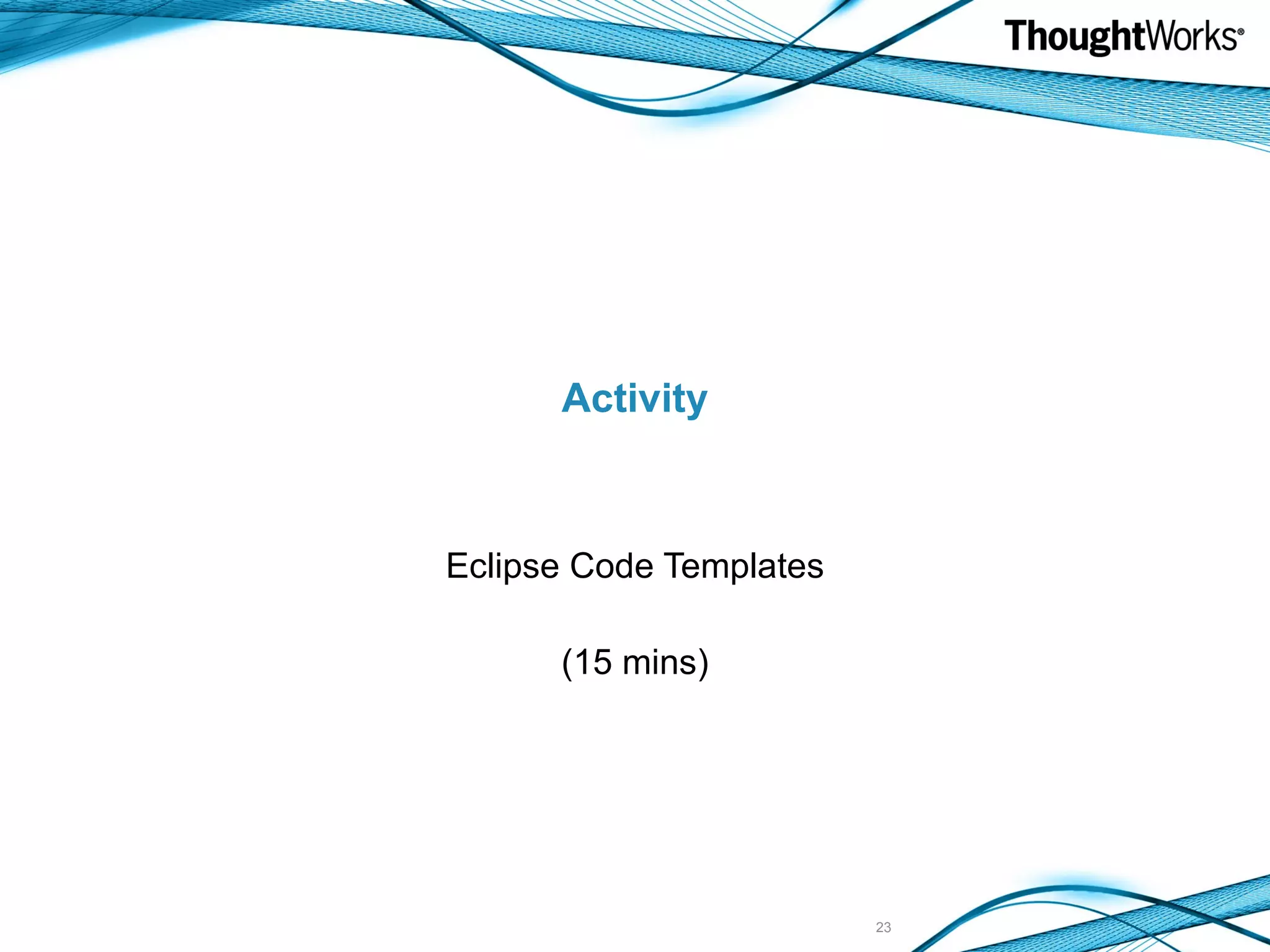
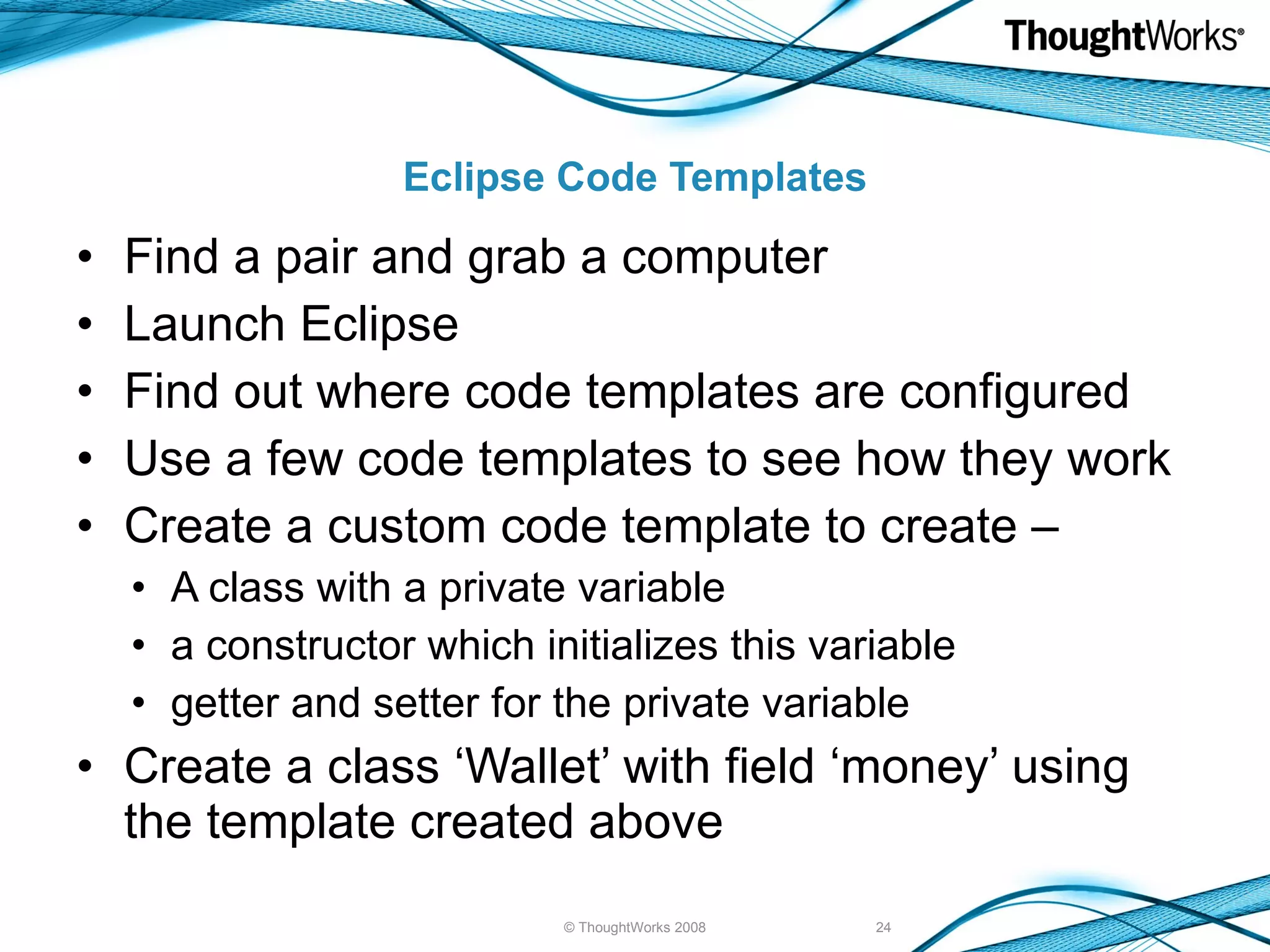
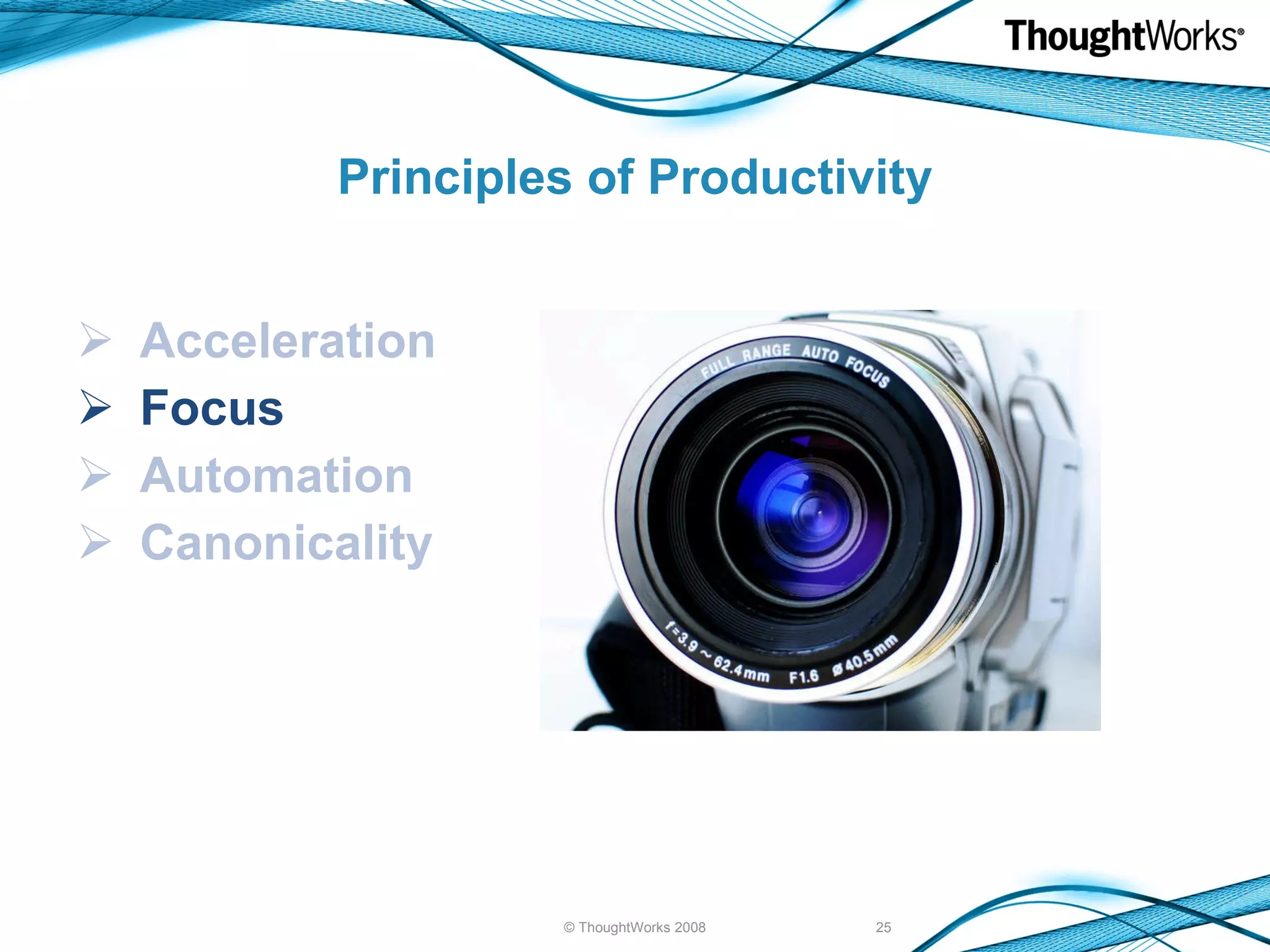
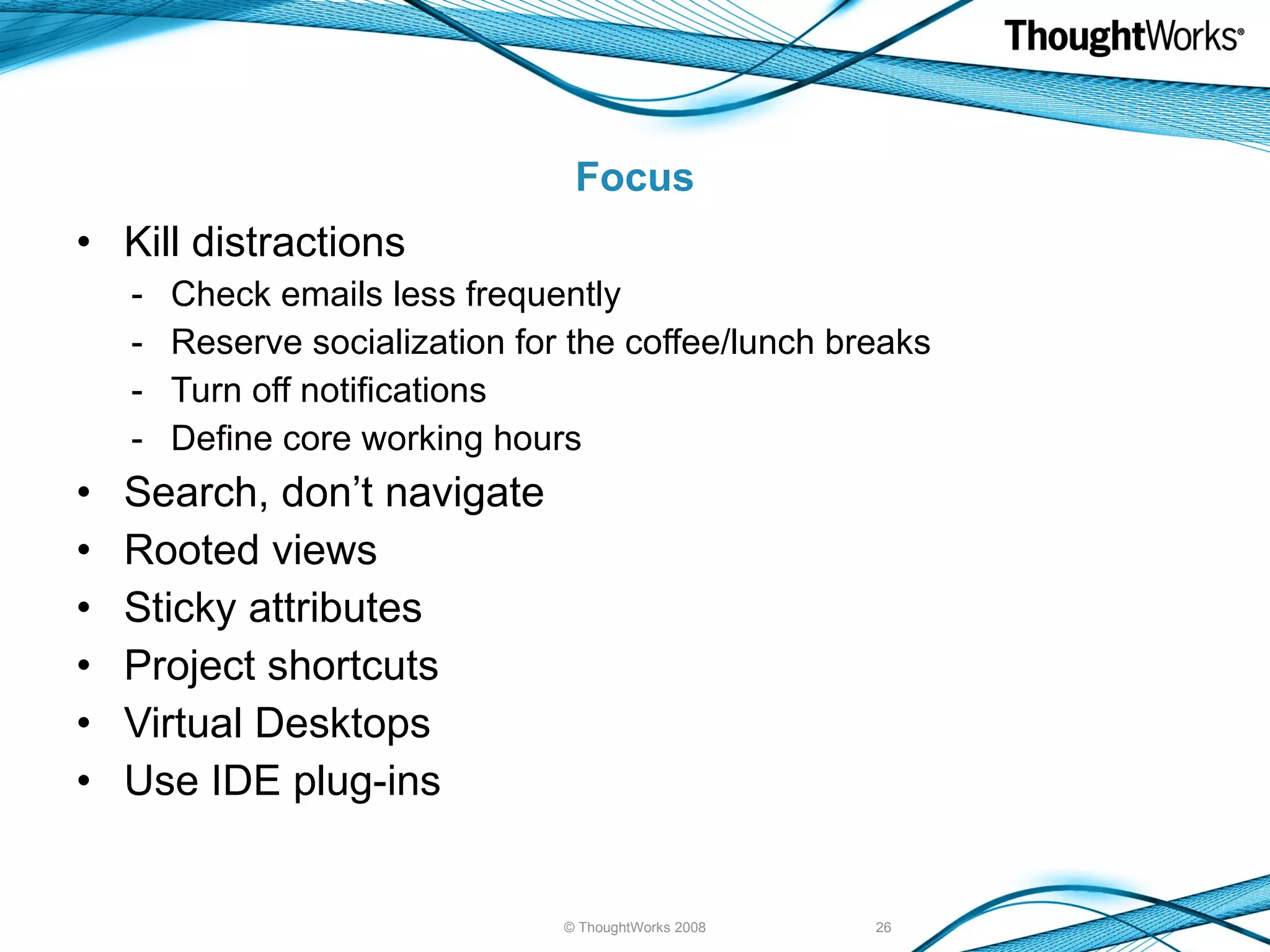
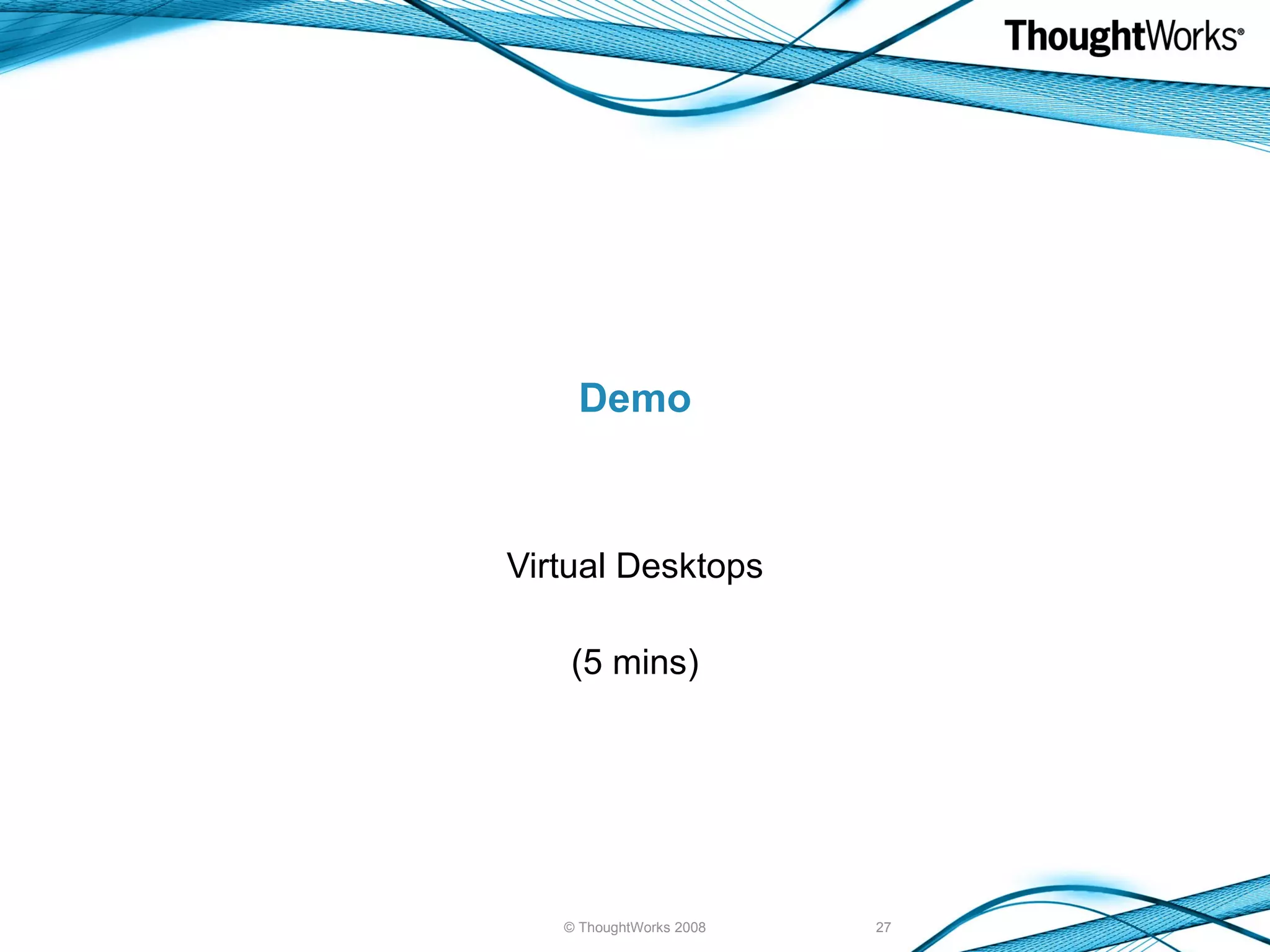
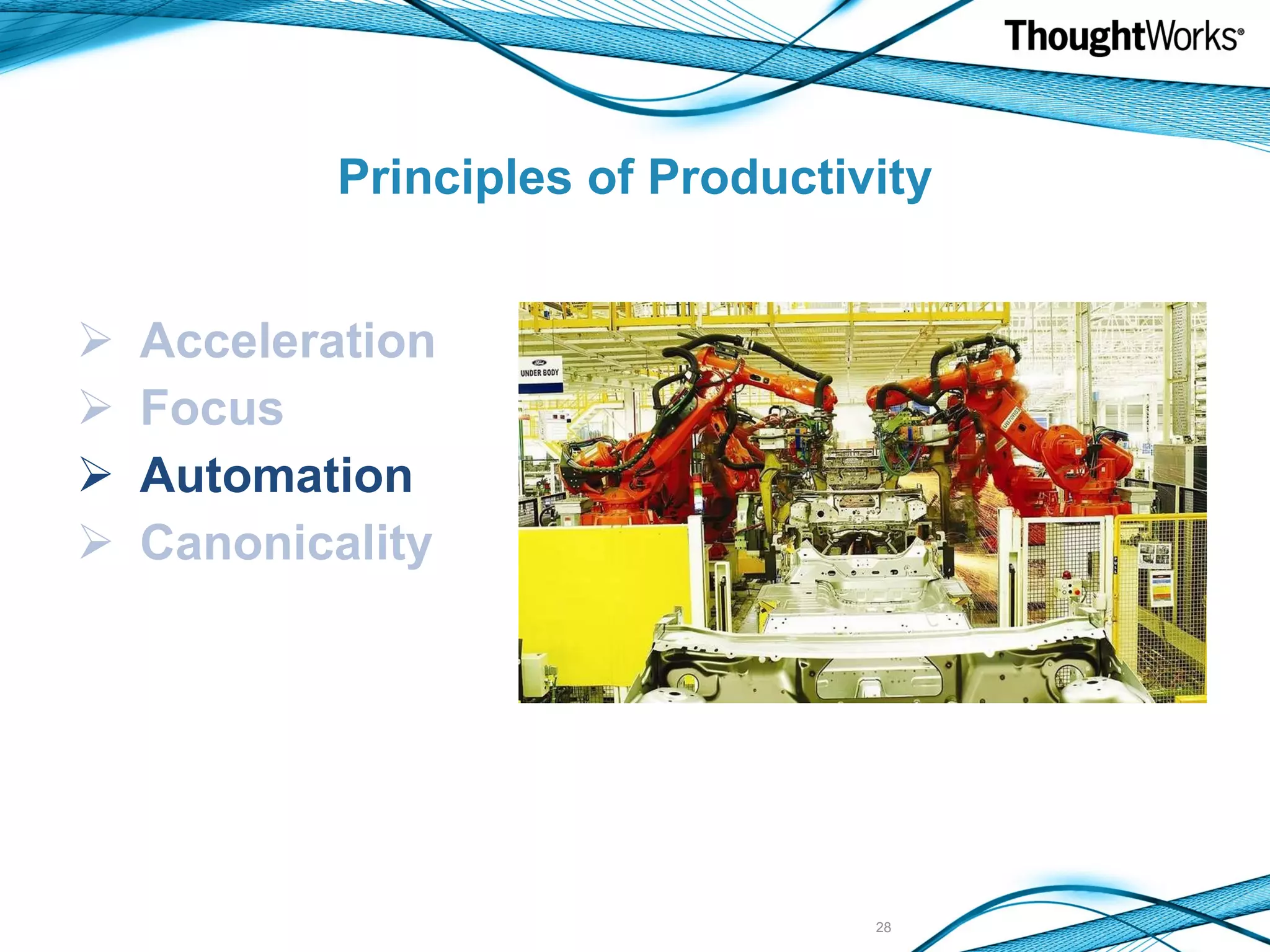
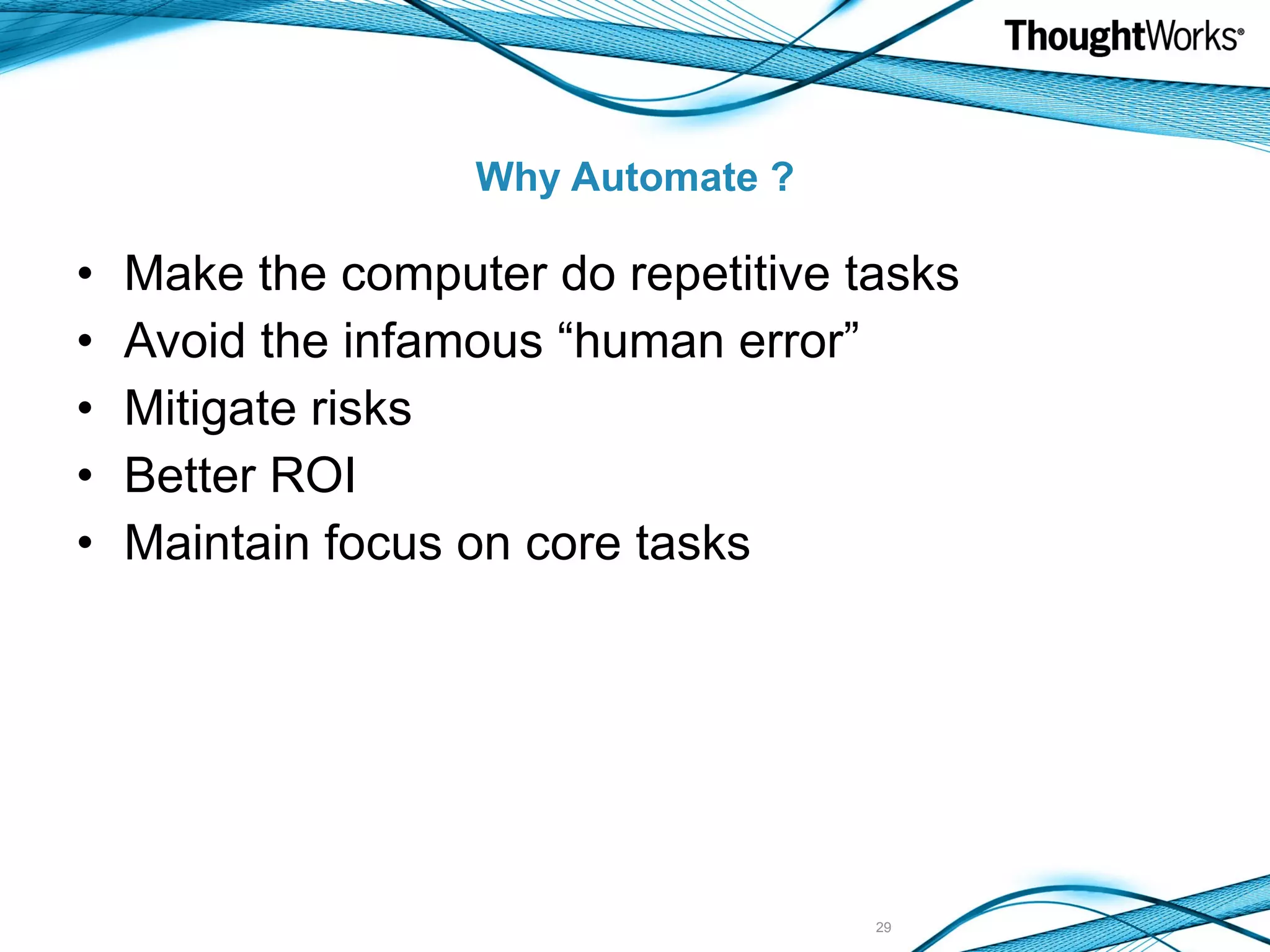
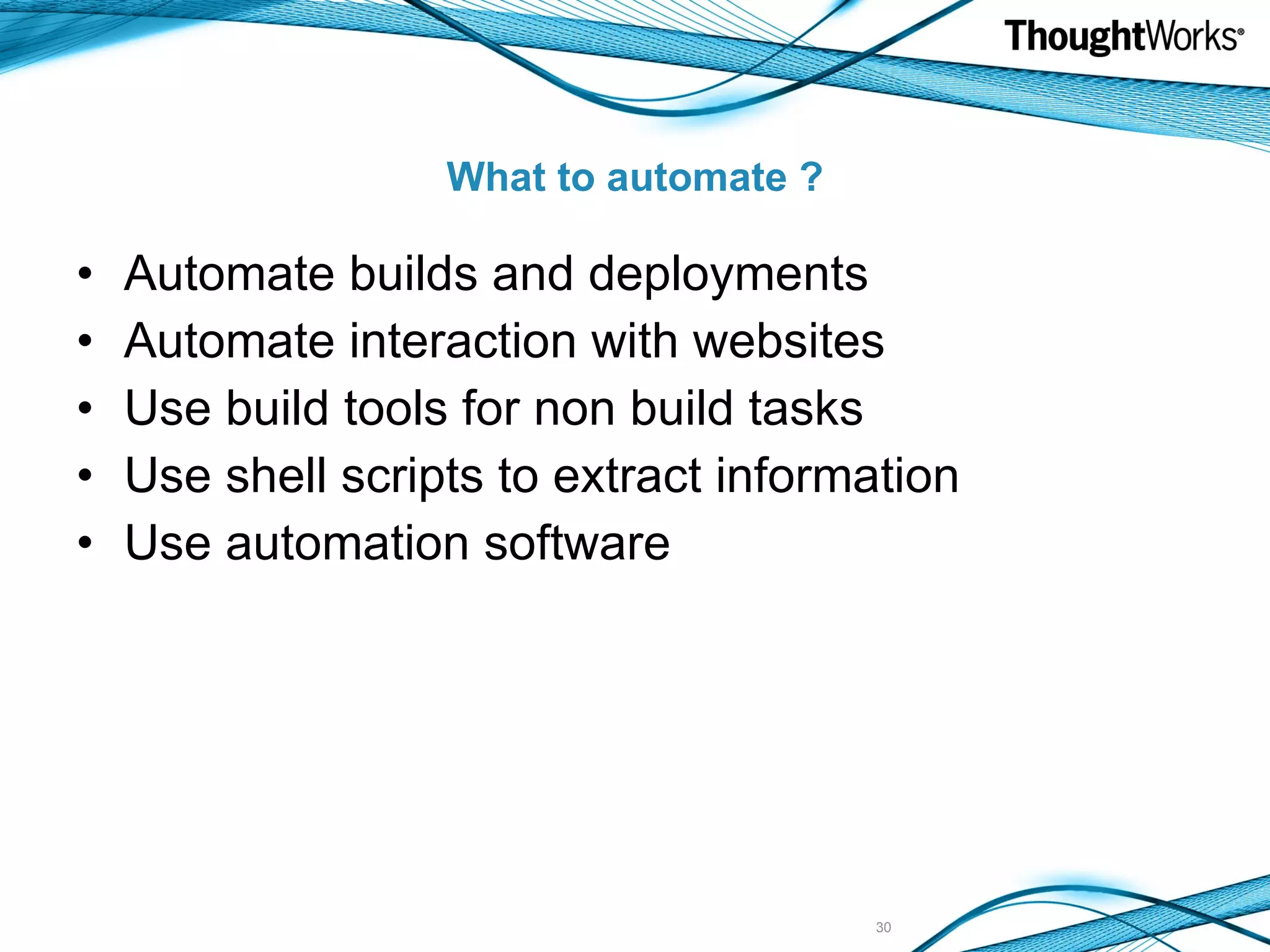
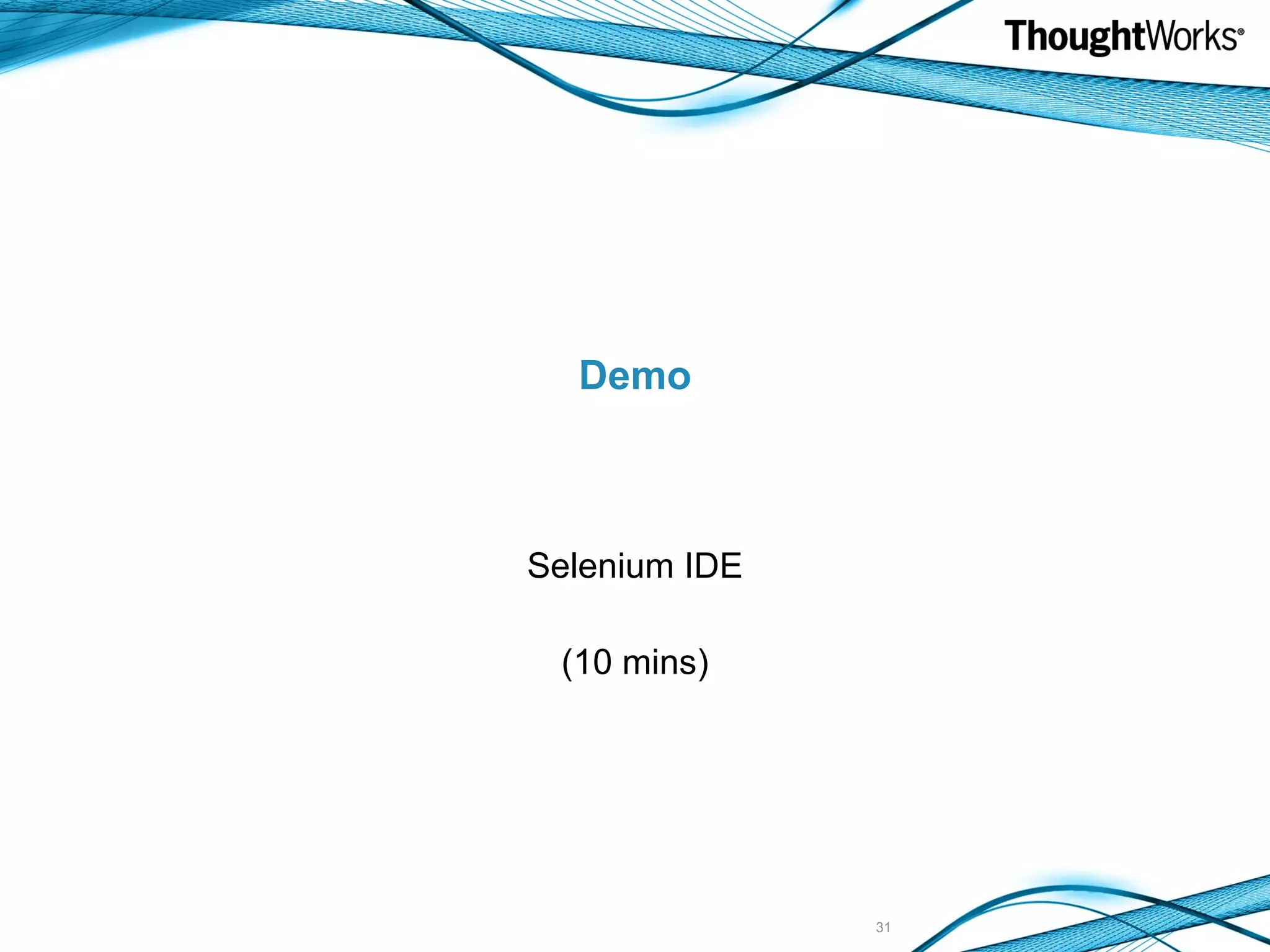
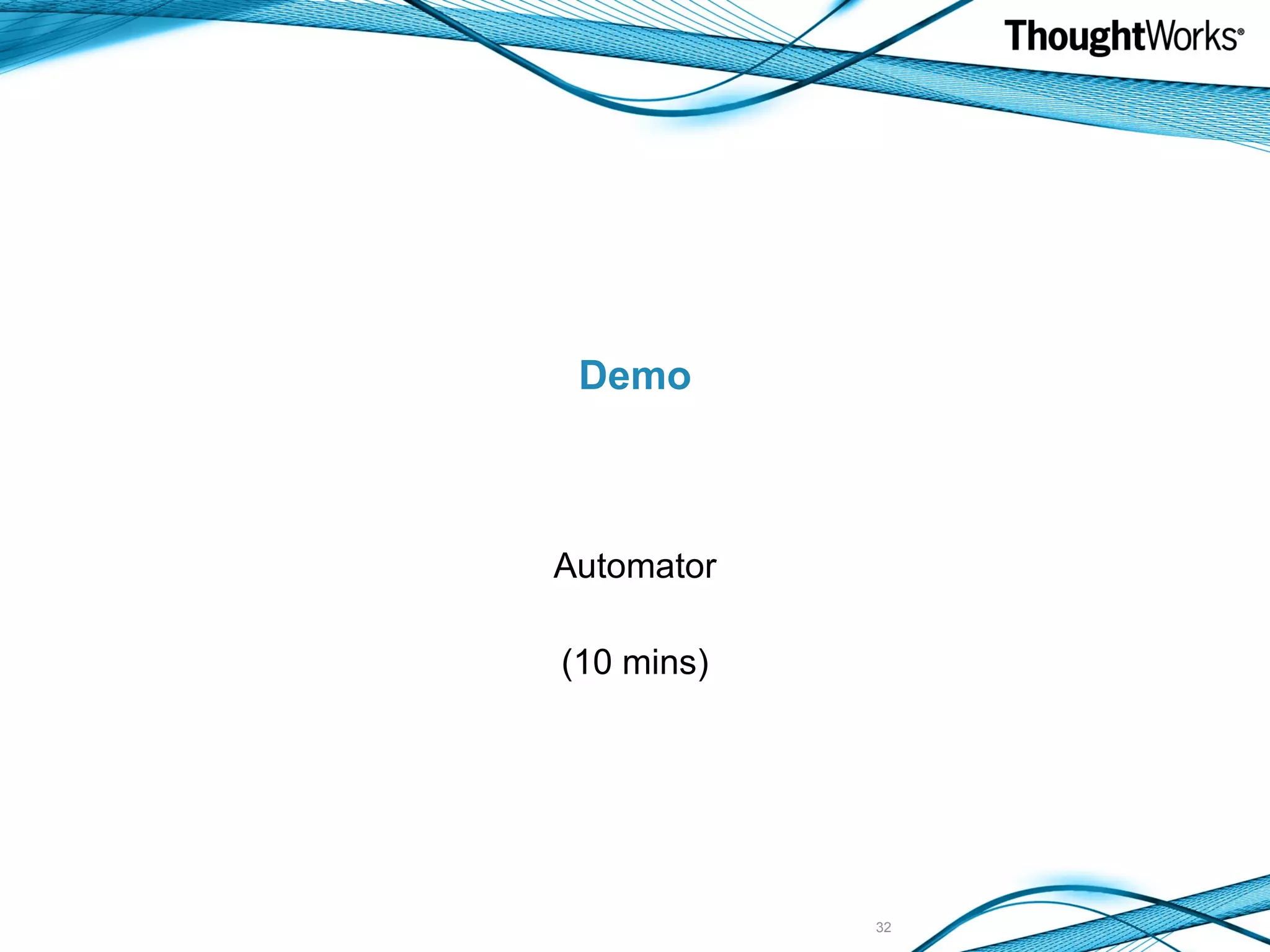
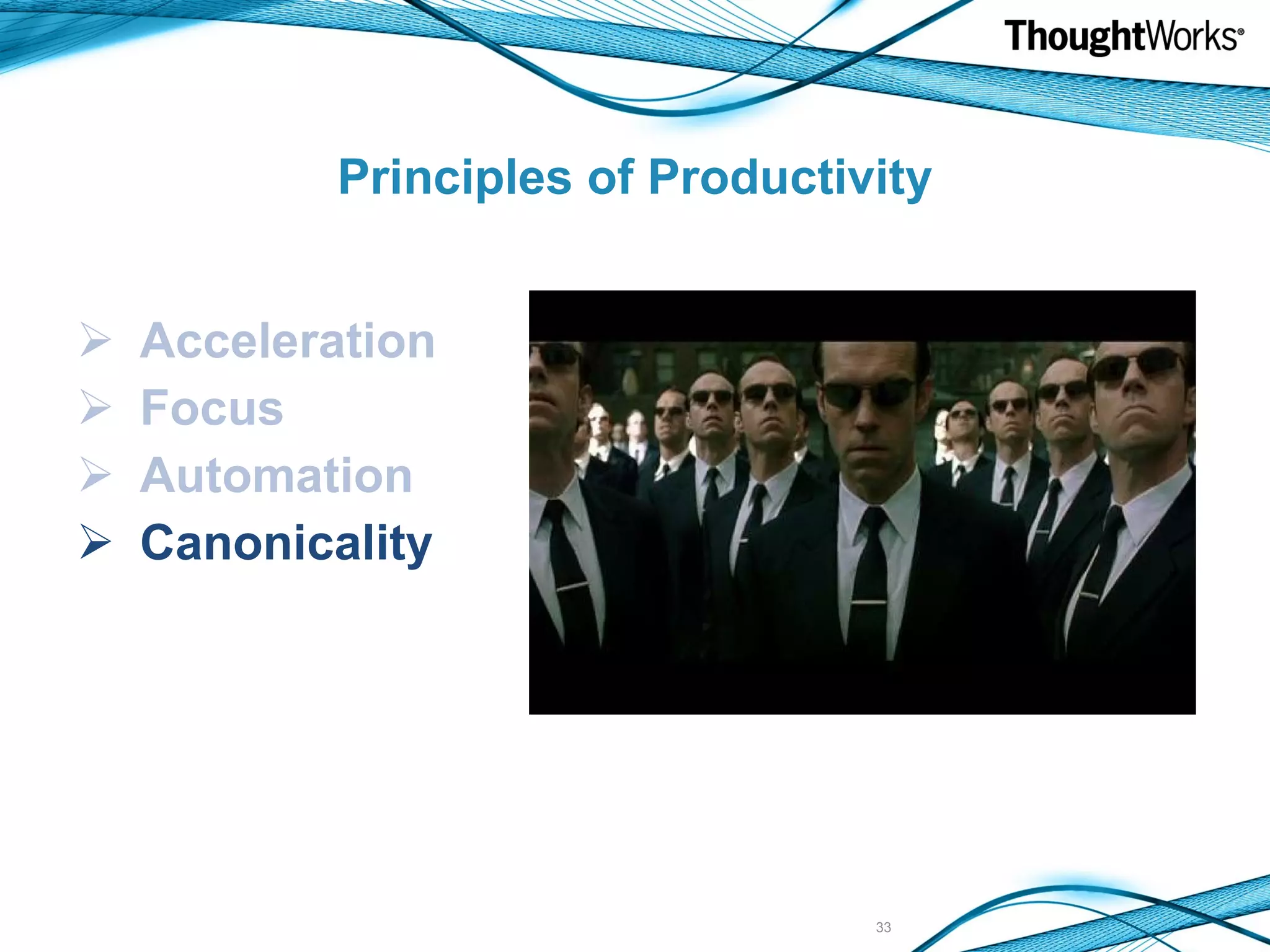
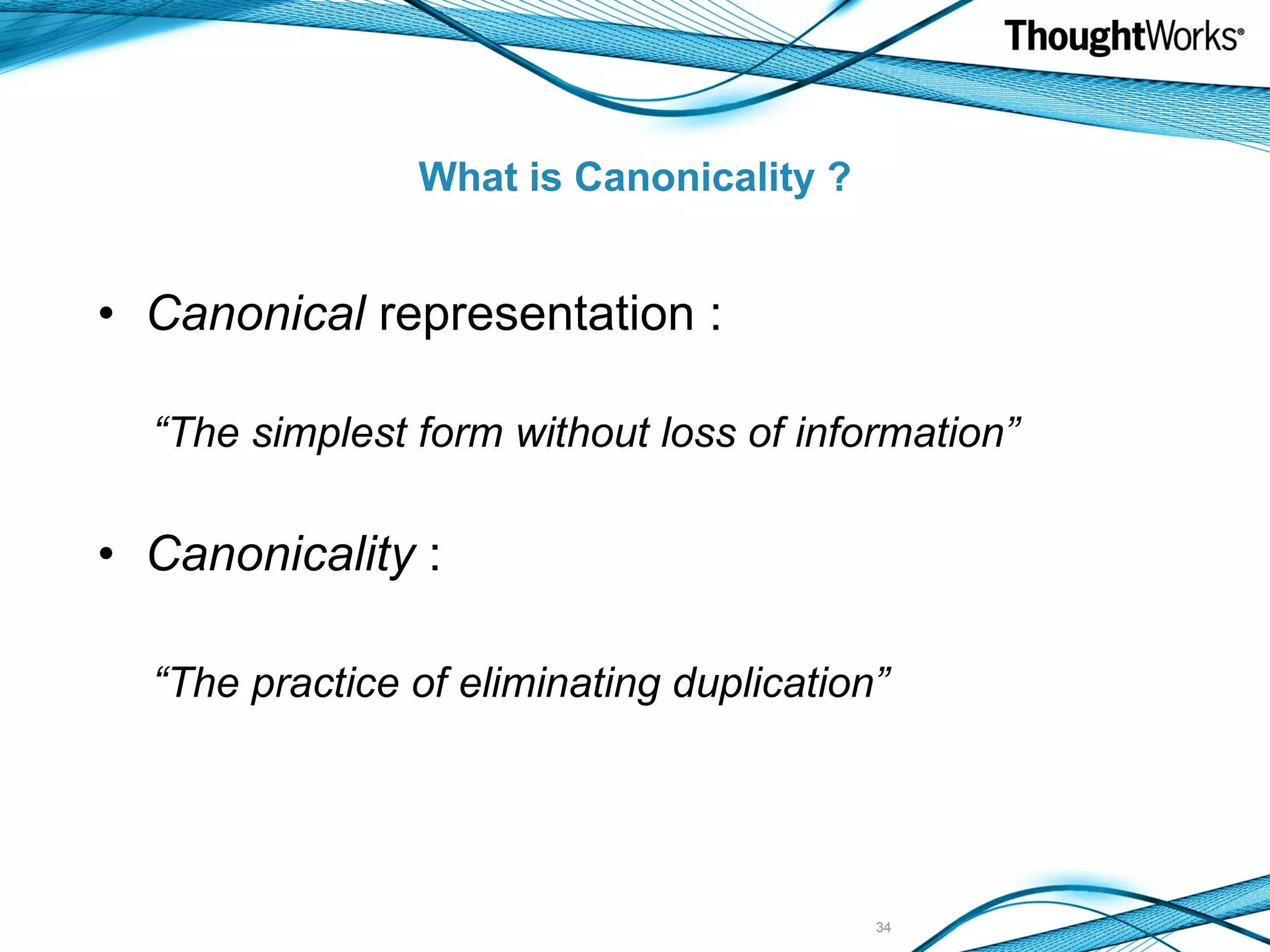
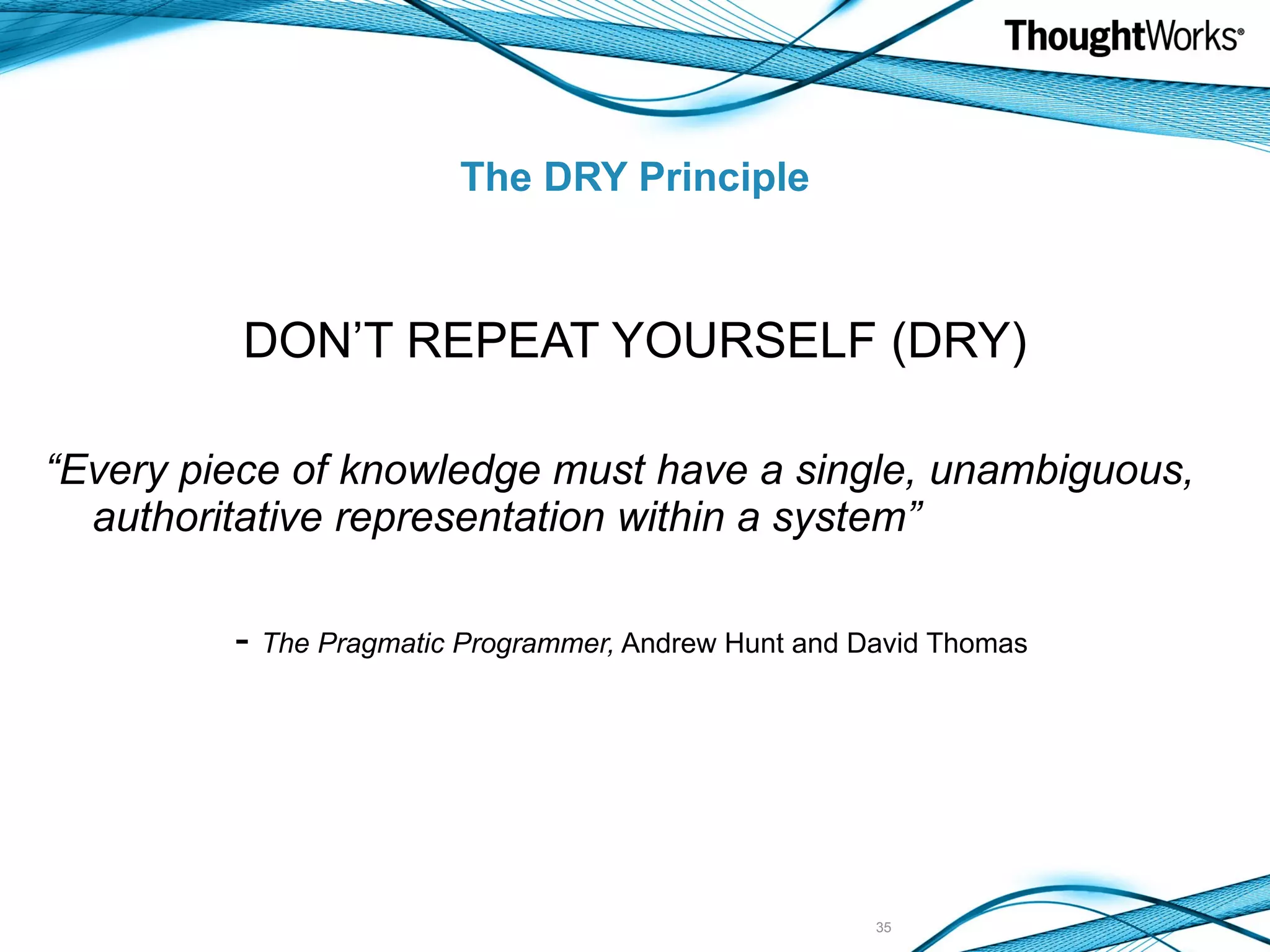
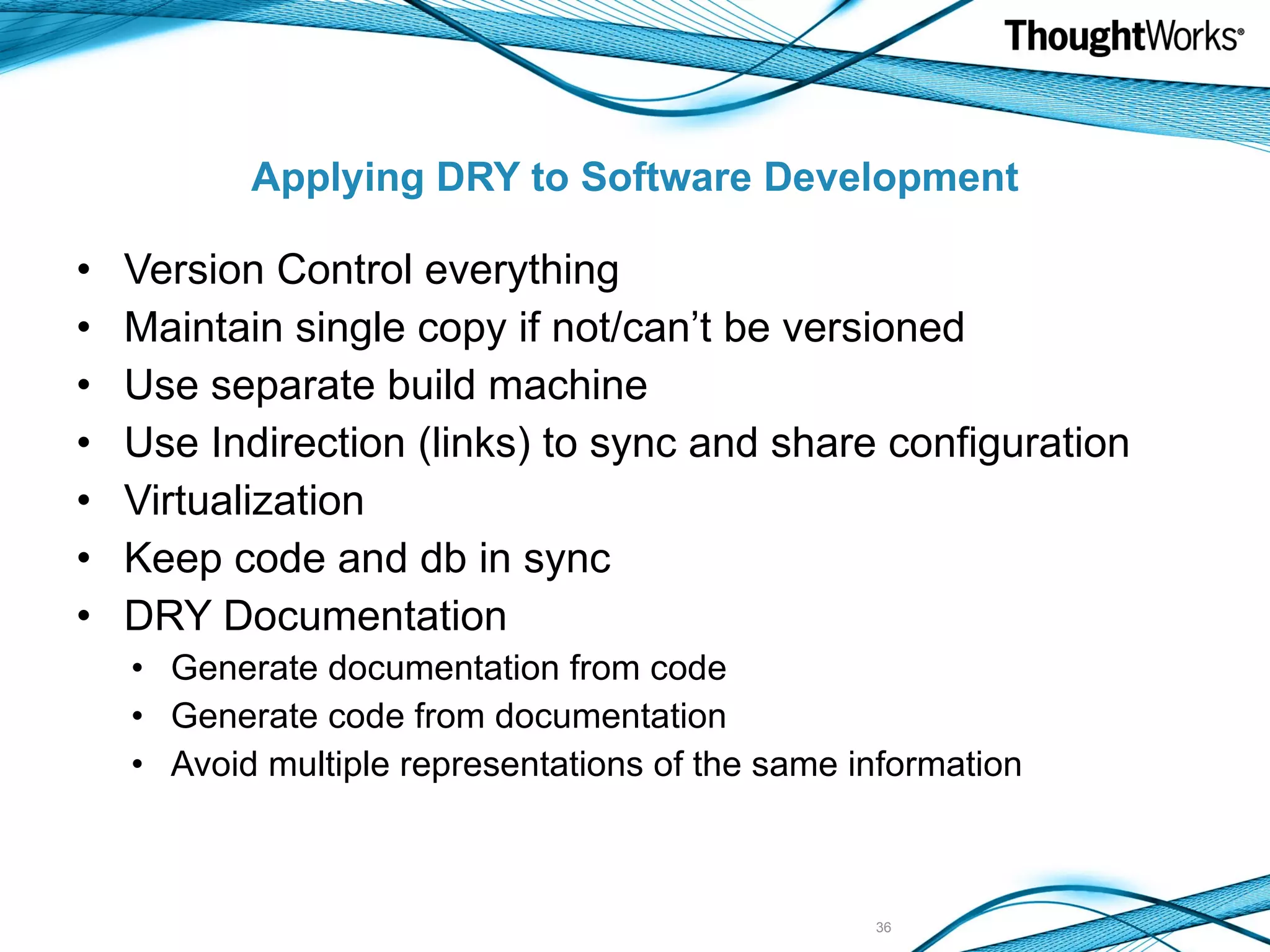
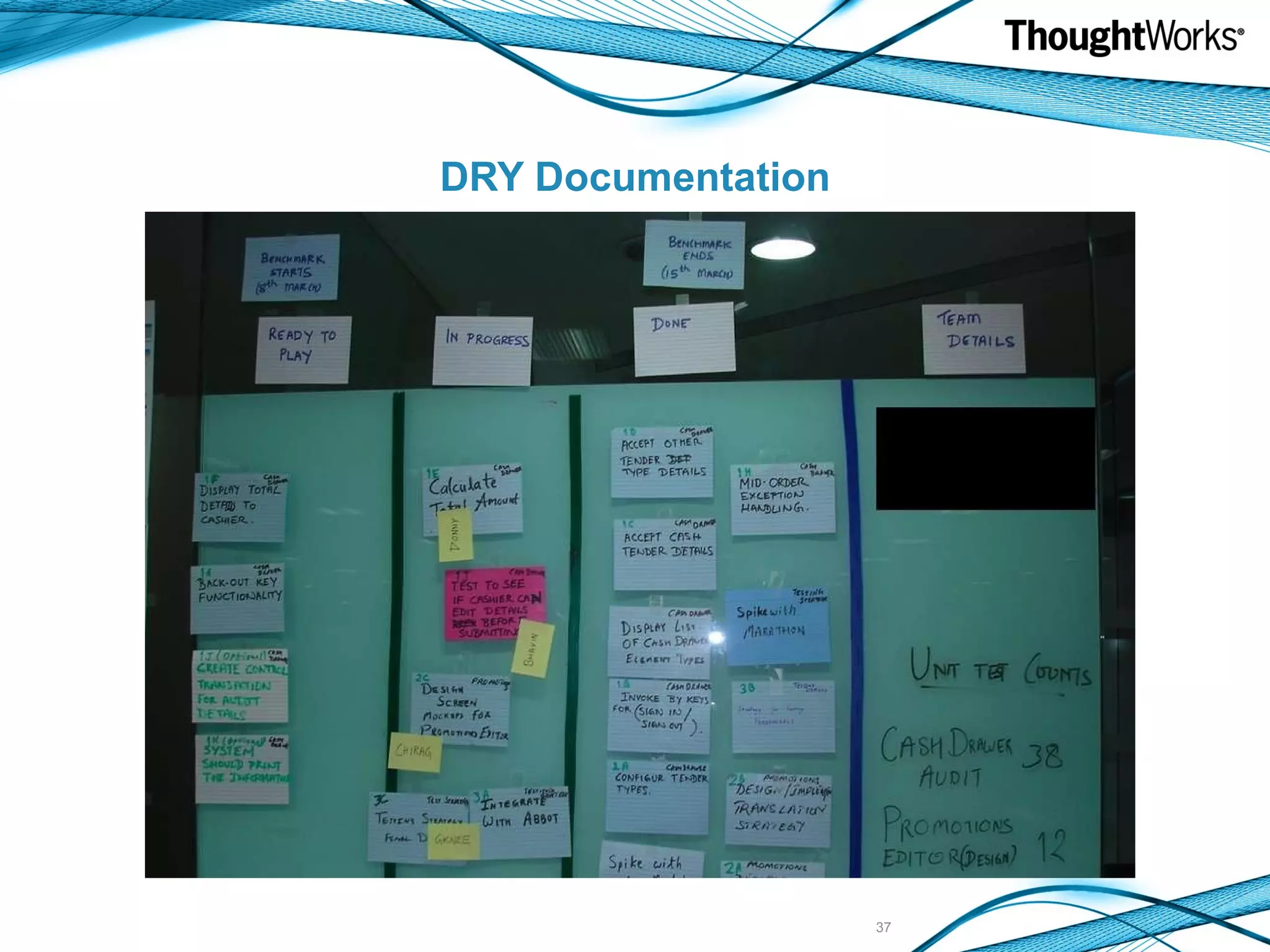
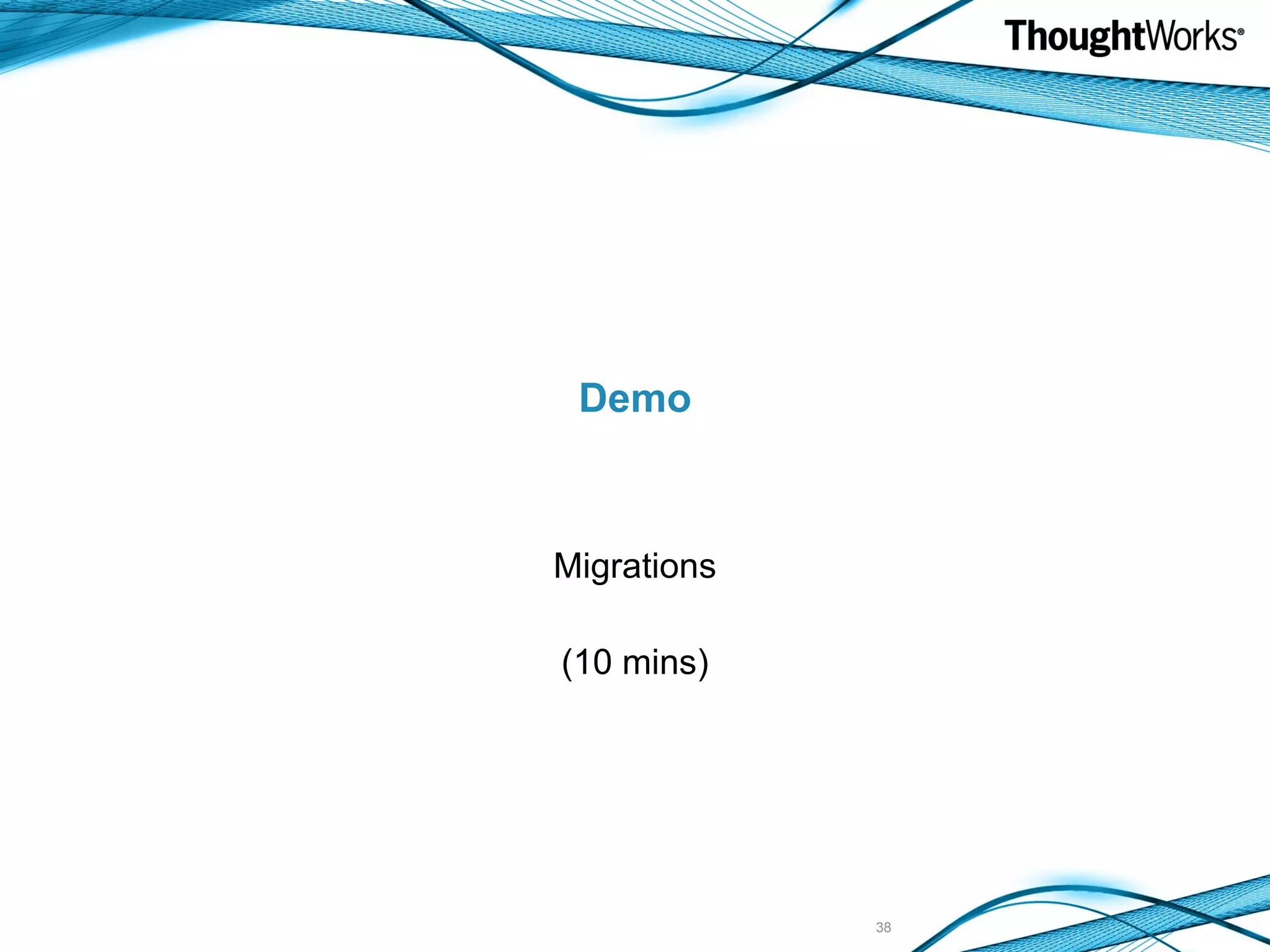
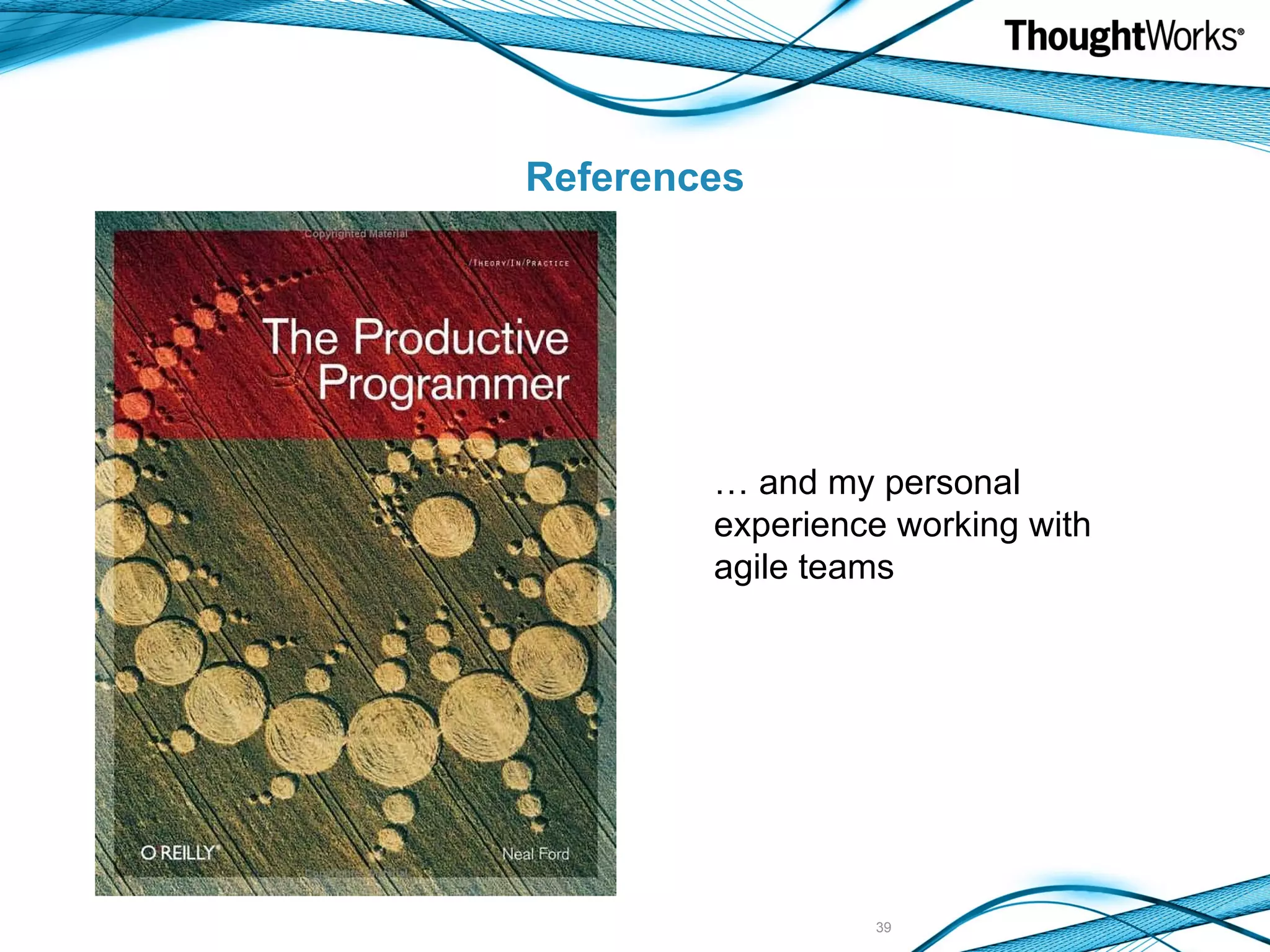
![Q & A Contact: [email_address]](https://image.slidesharecdn.com/productiveprogrammer-xpdaysindore2010-100515130226-phpapp01/75/Productive-Programmer-Using-IDE-effectively-and-various-small-practices-to-improve-productivity-40-2048.jpg)