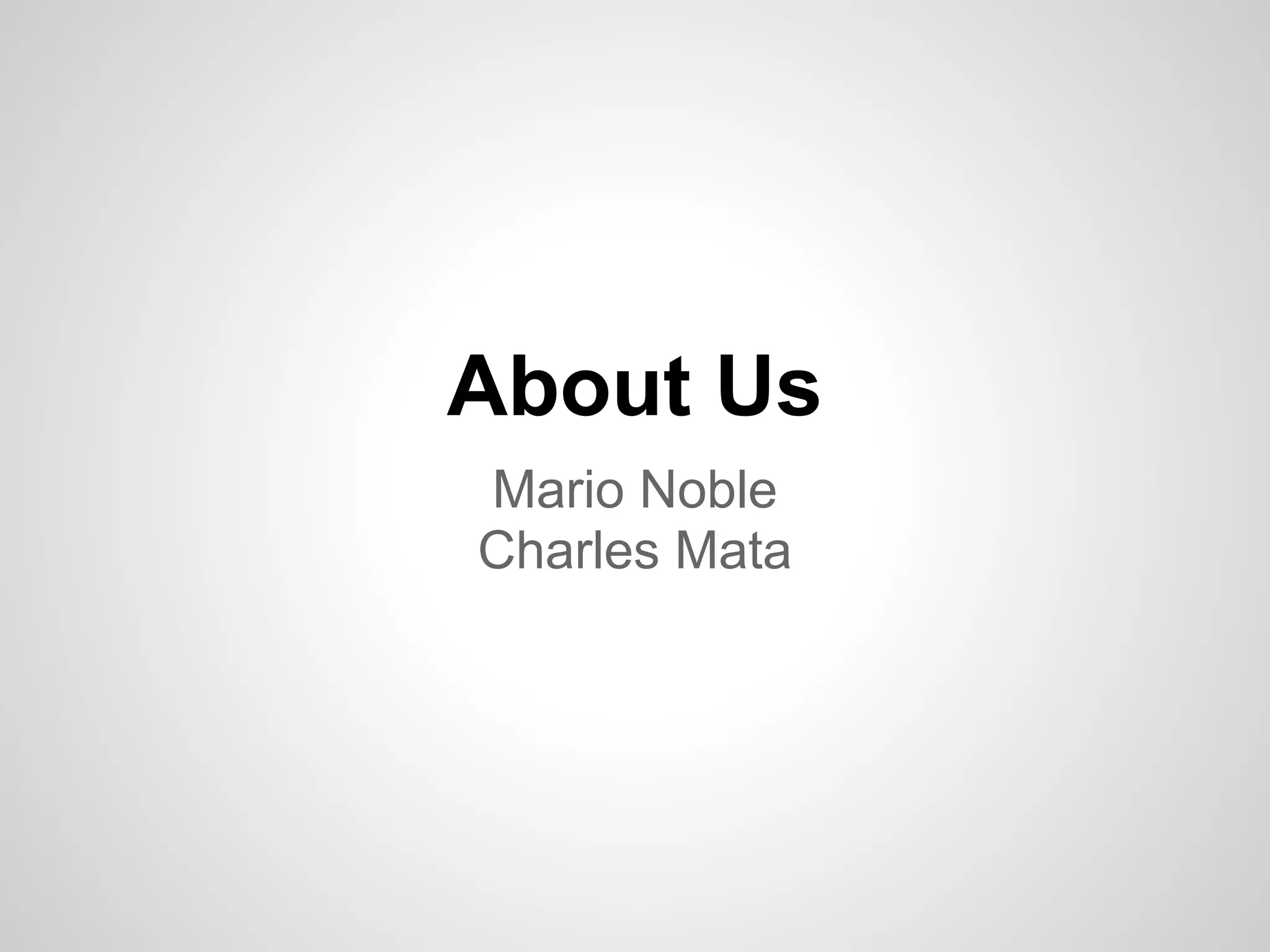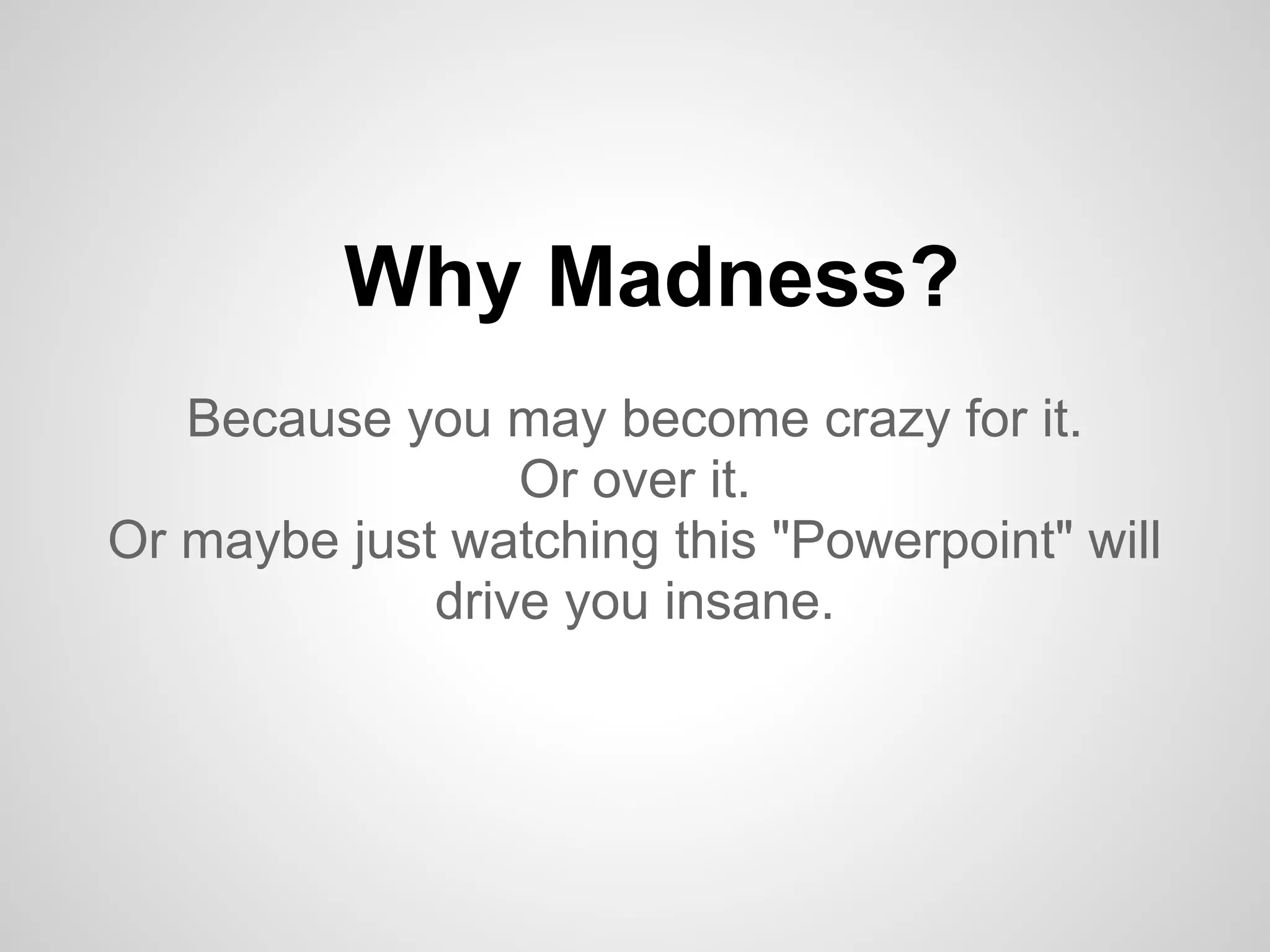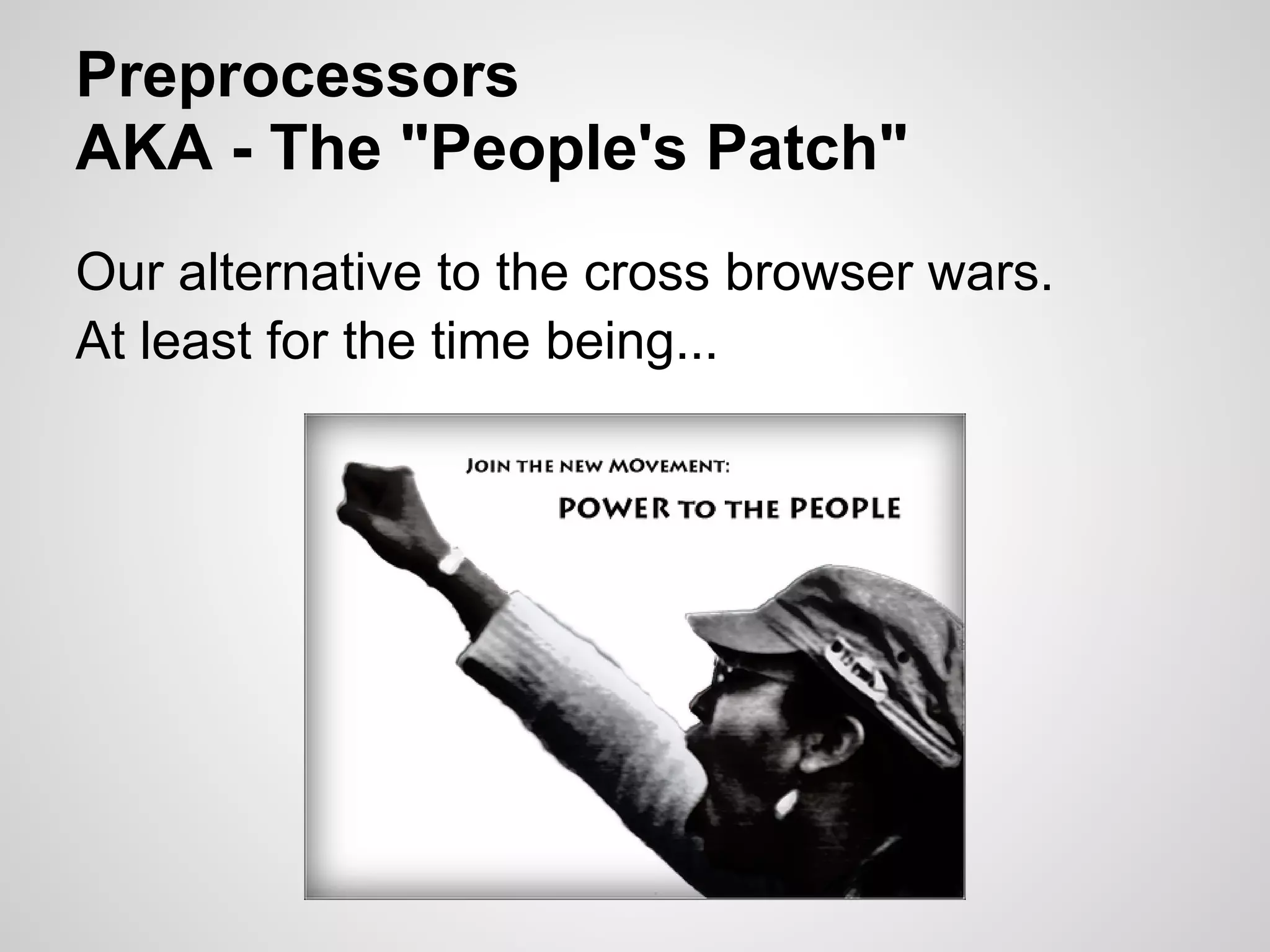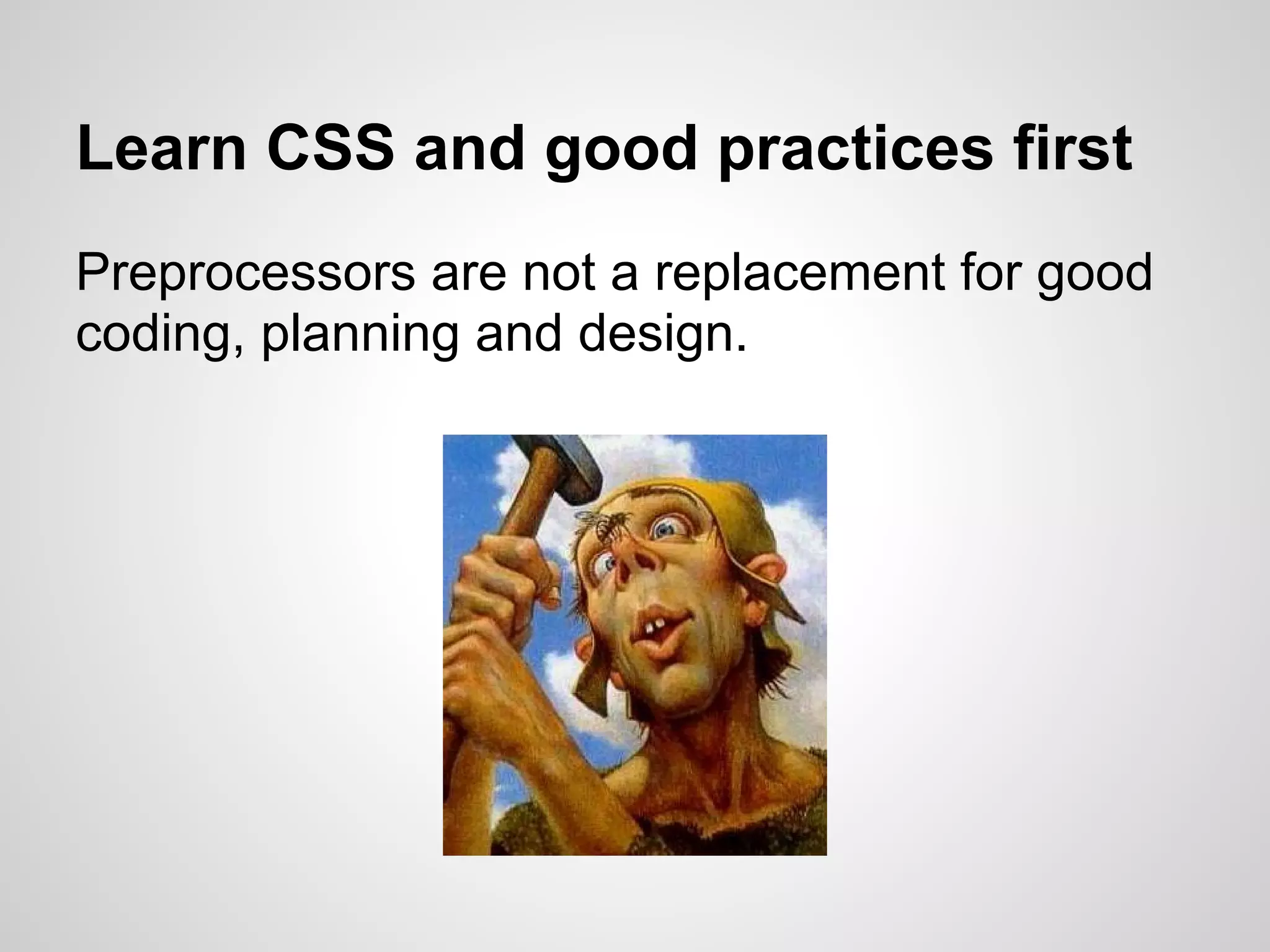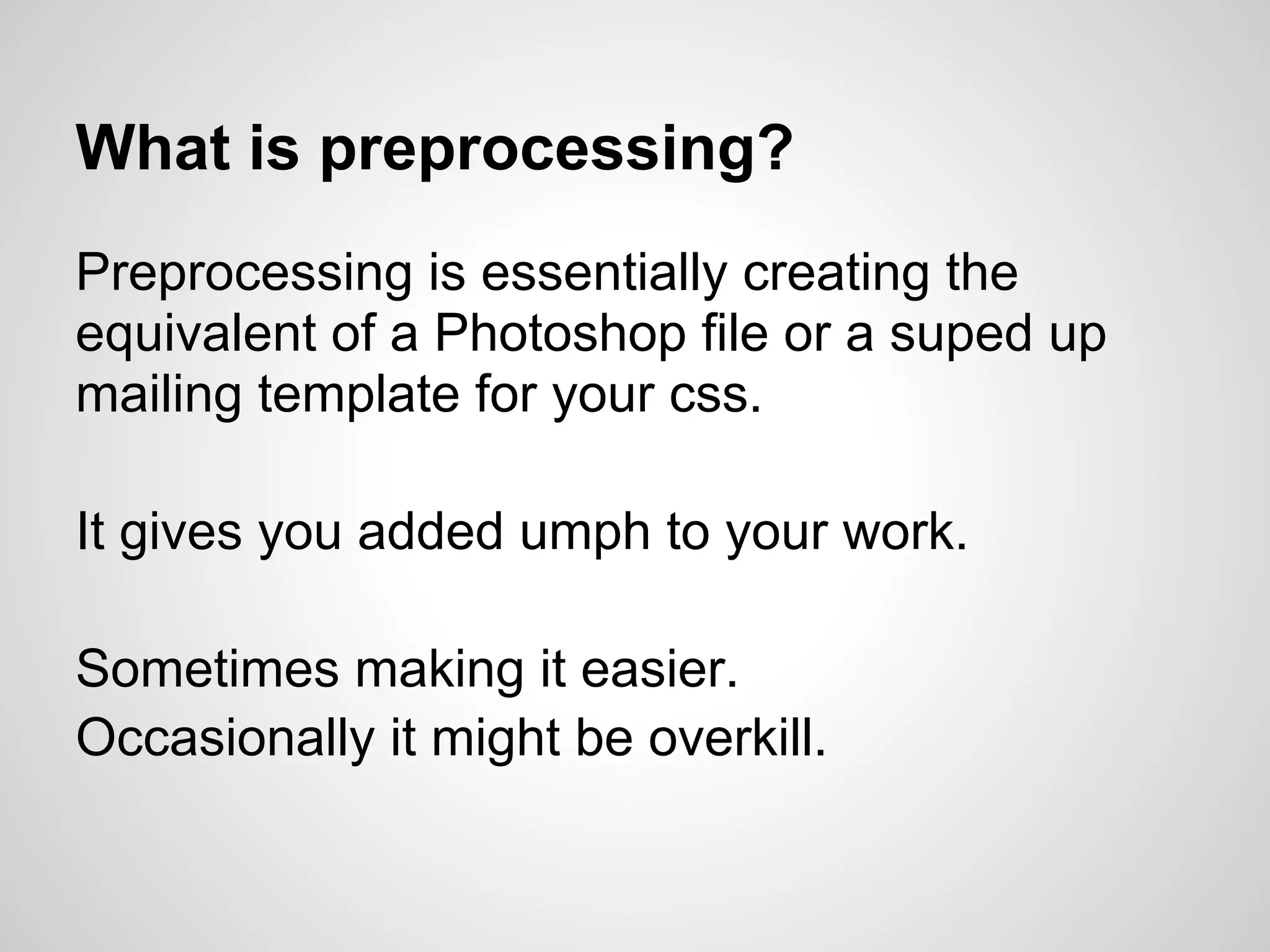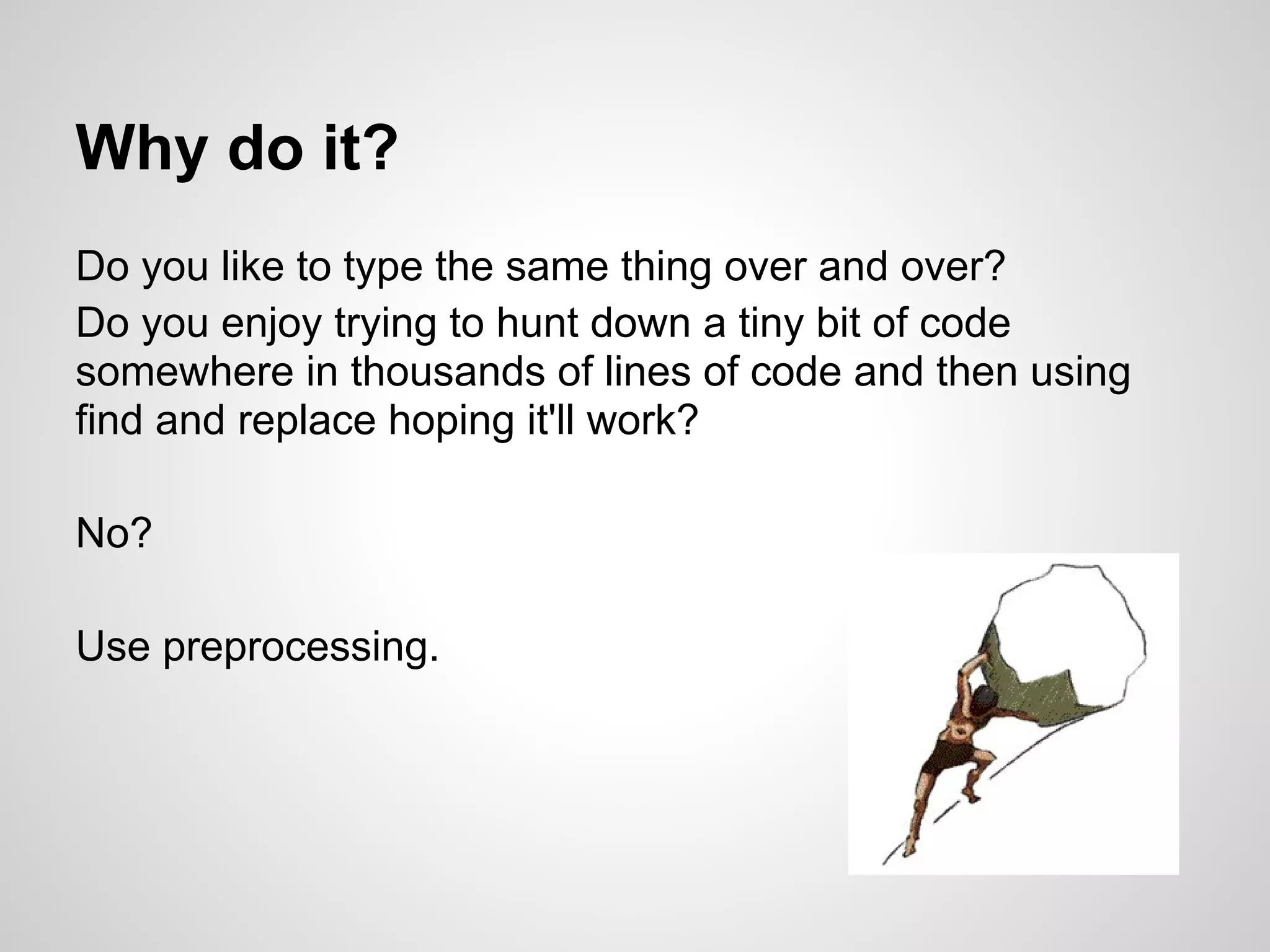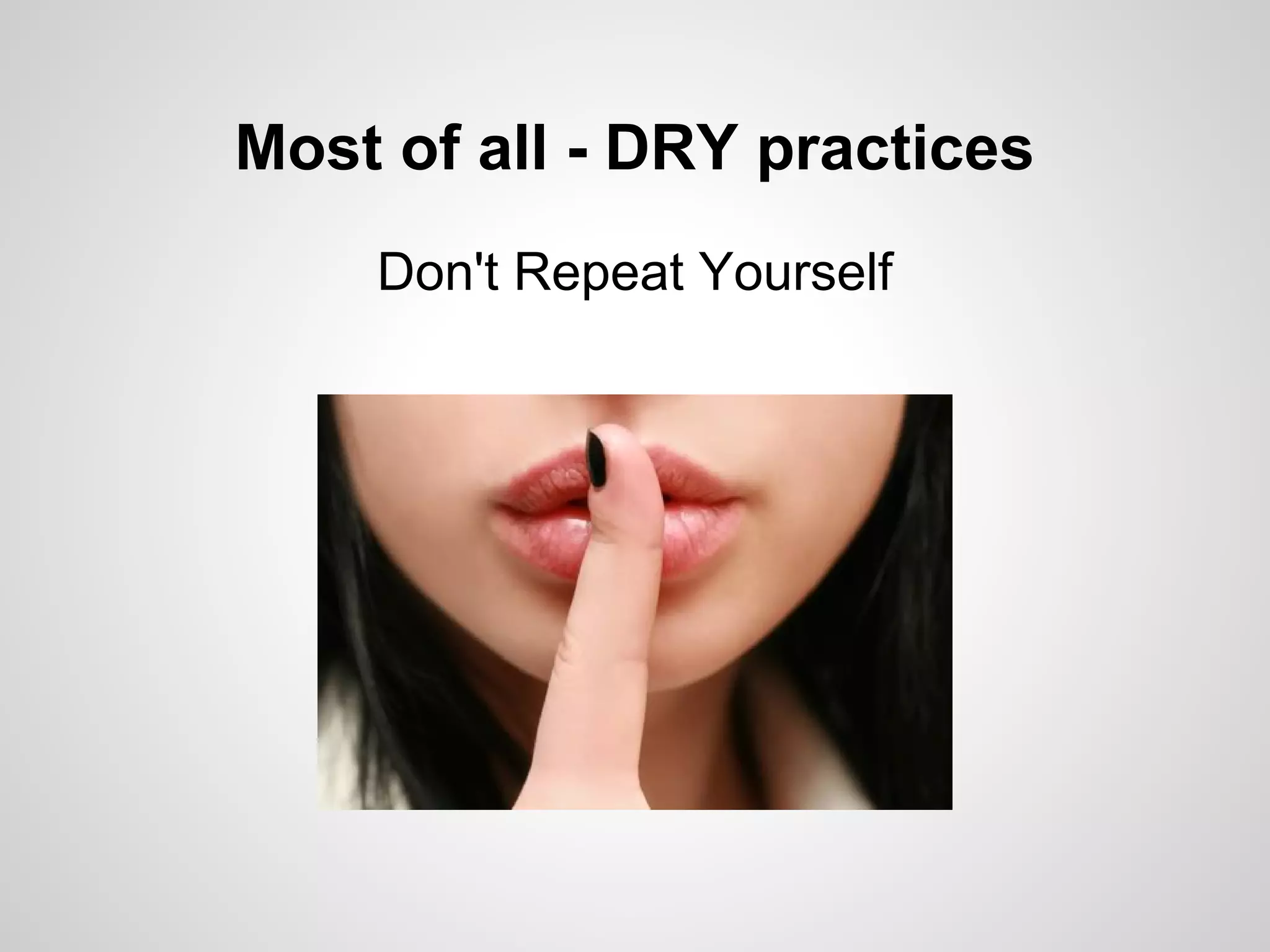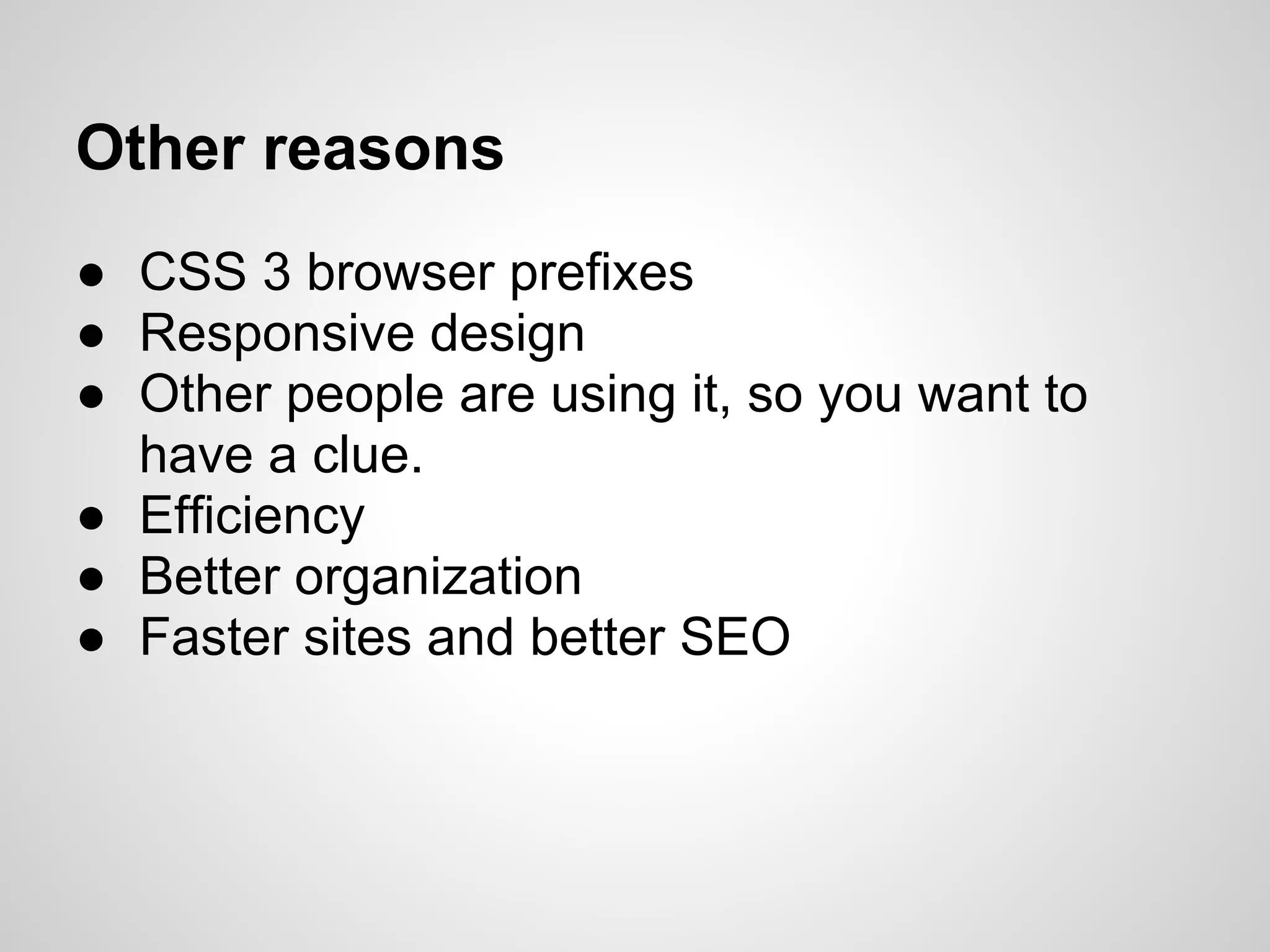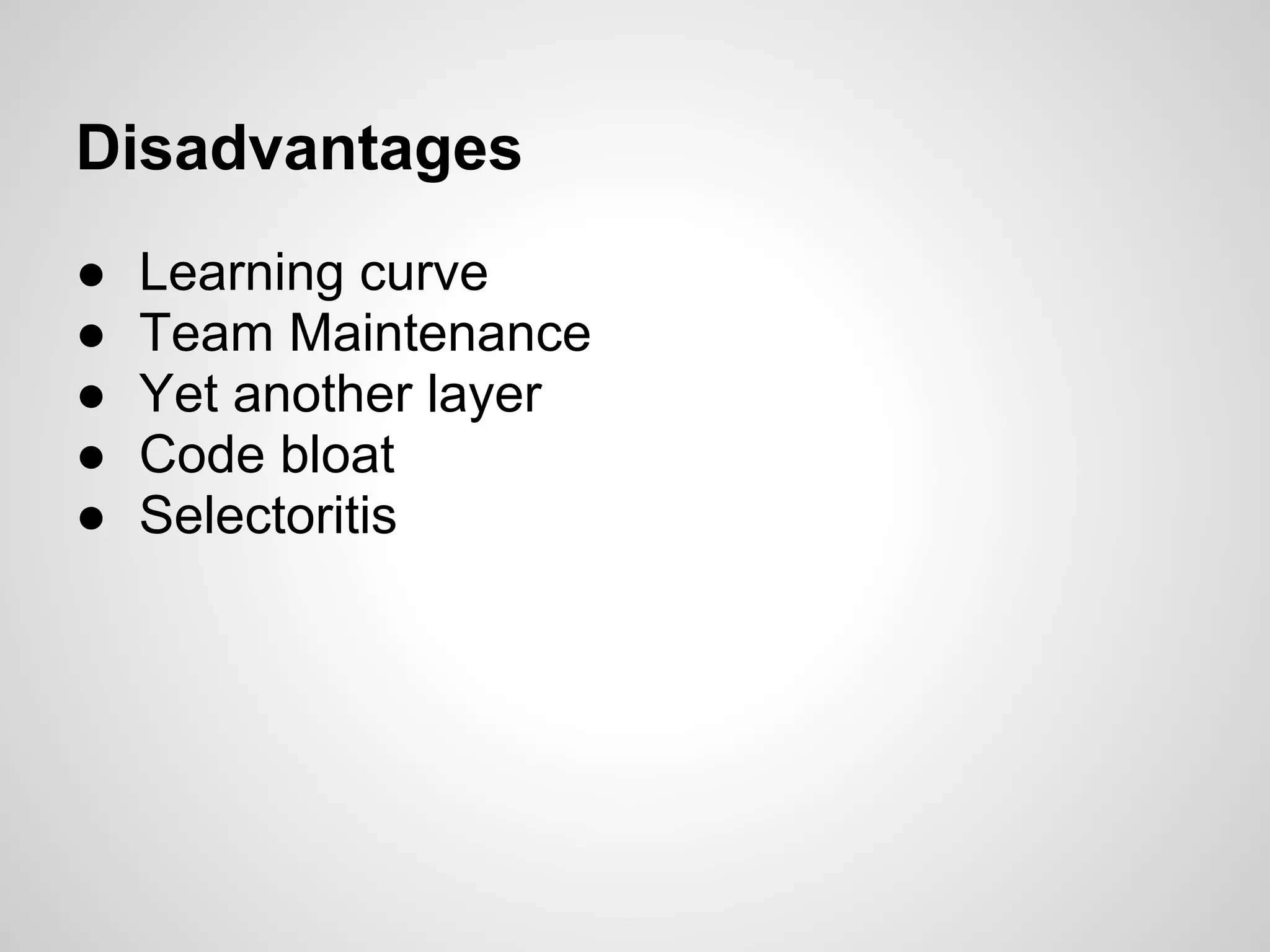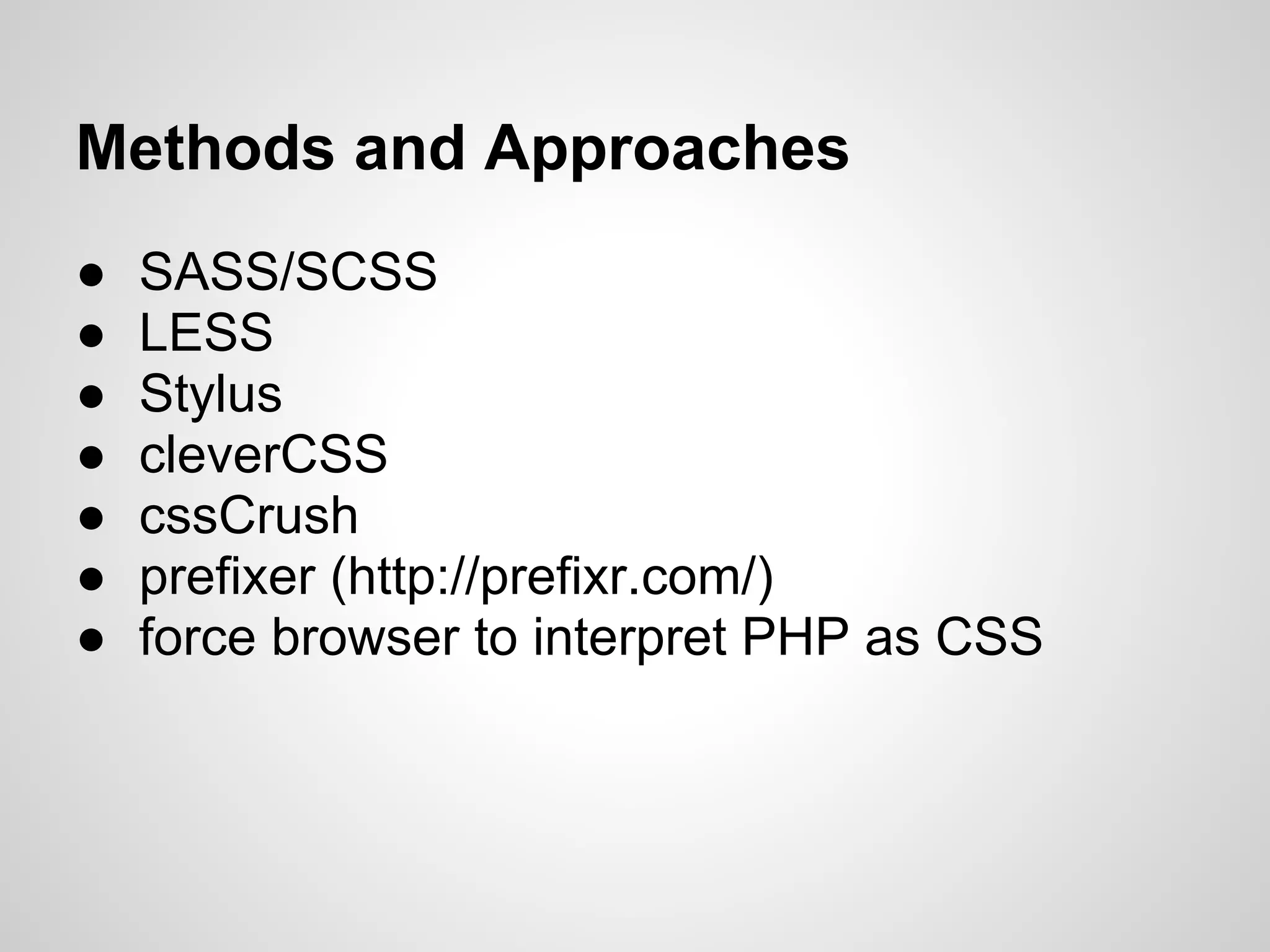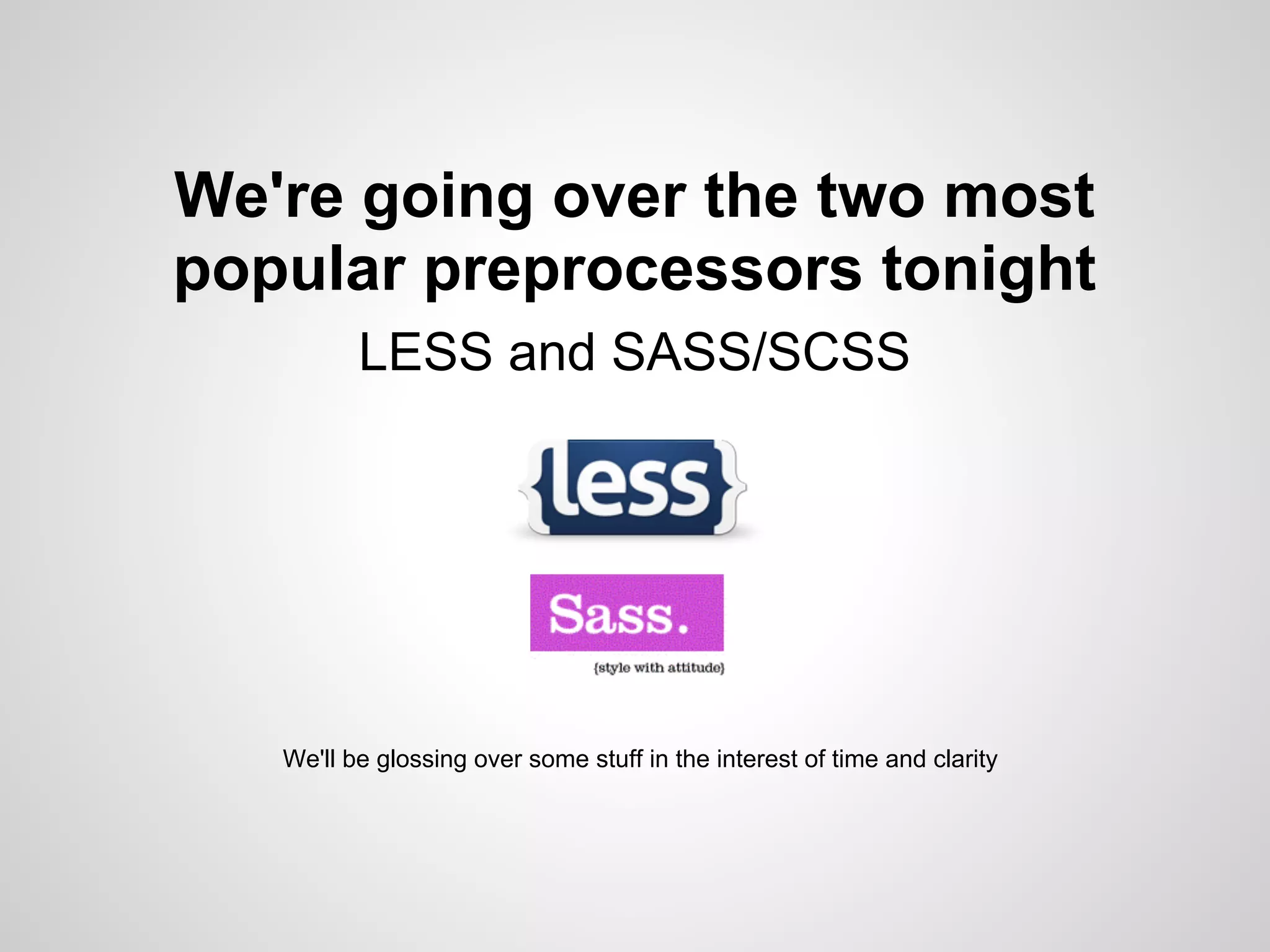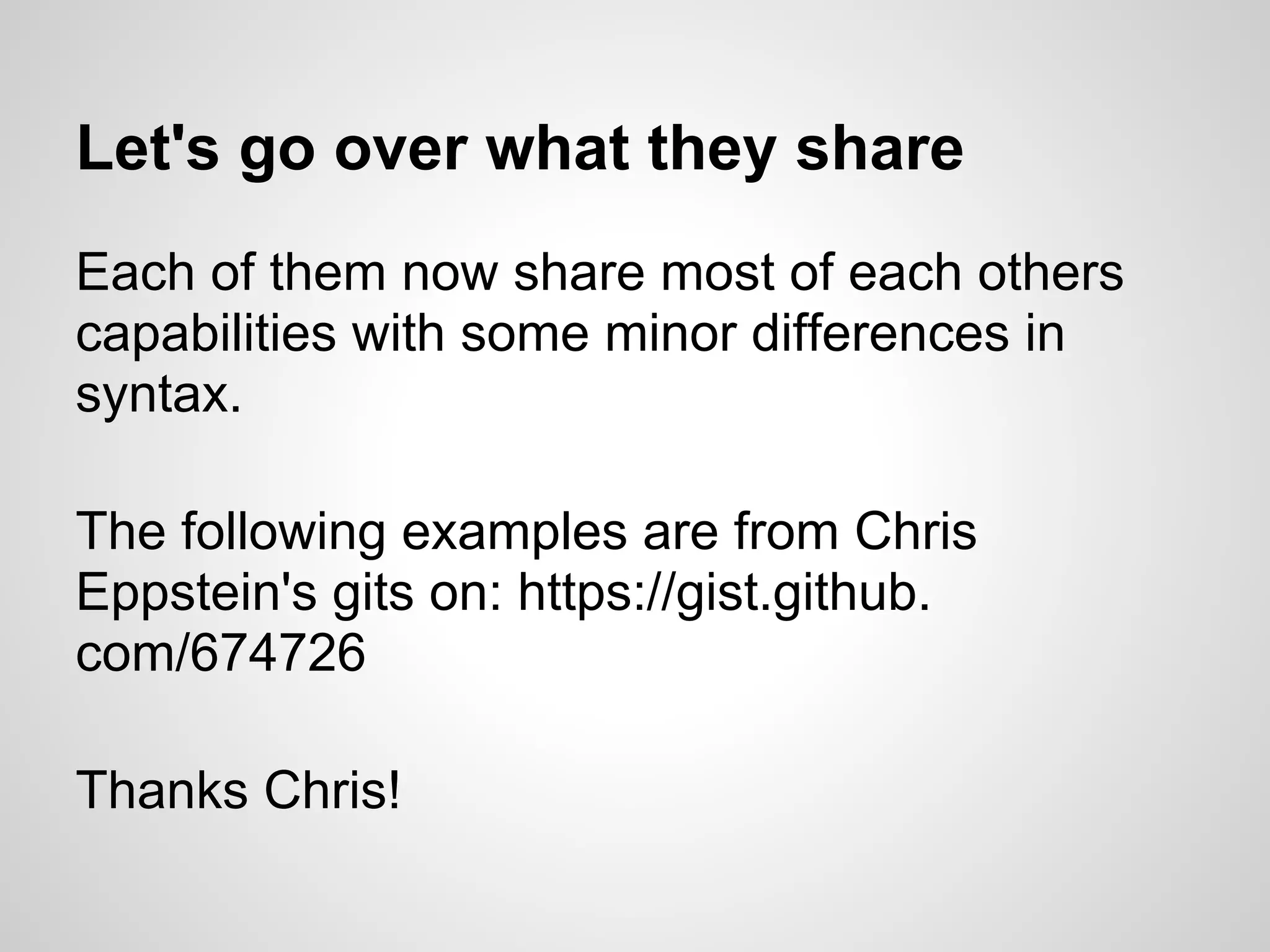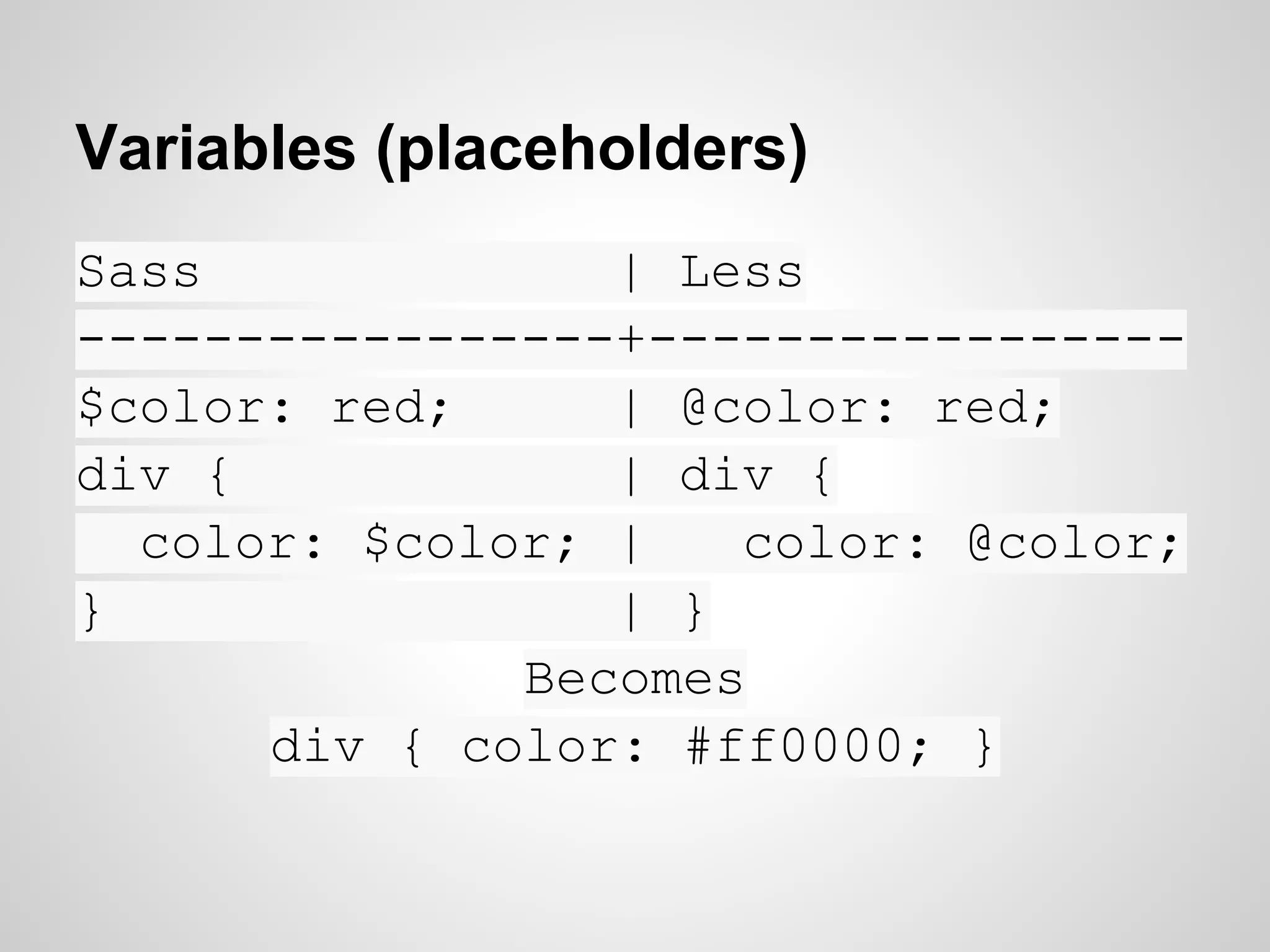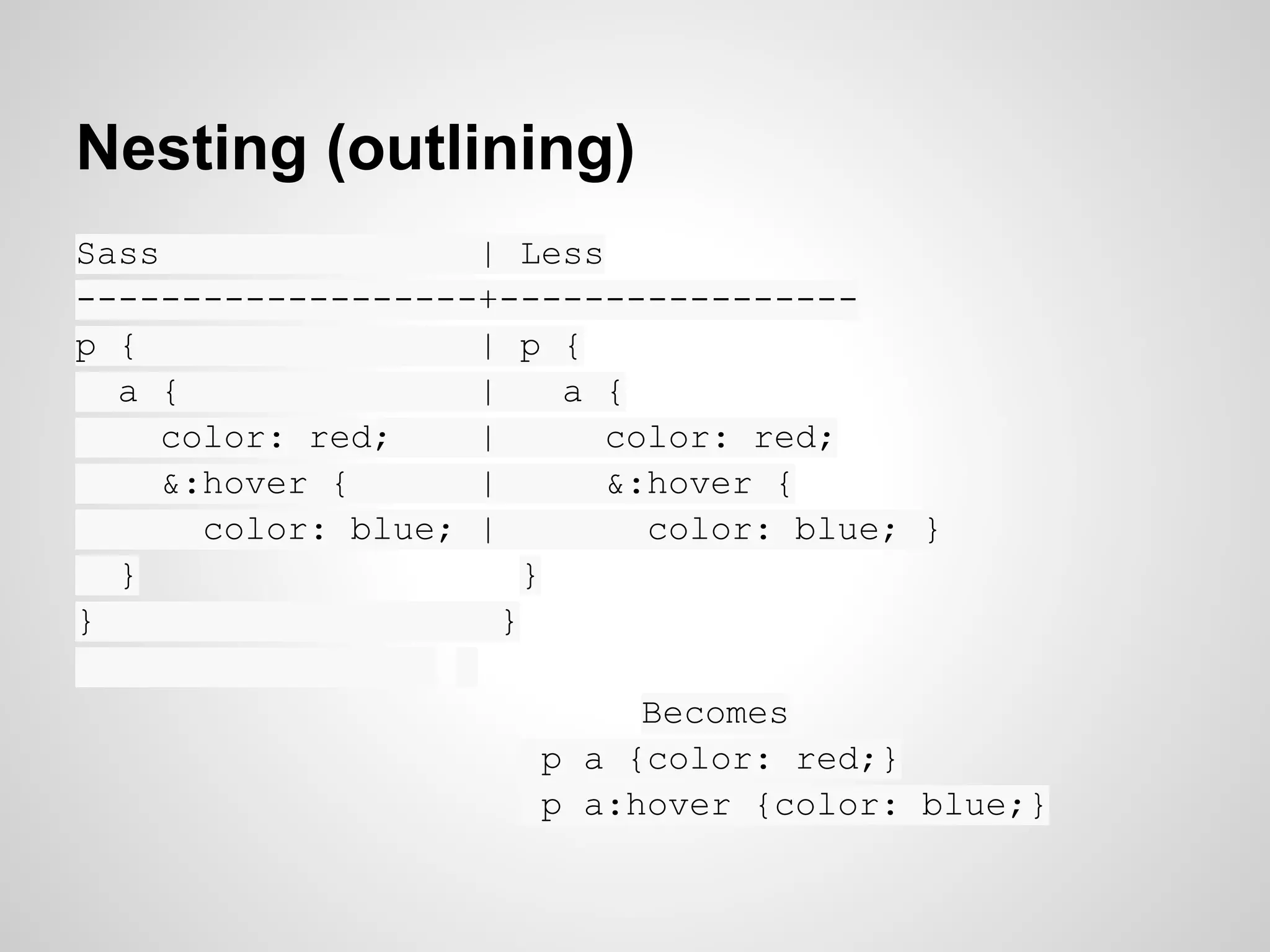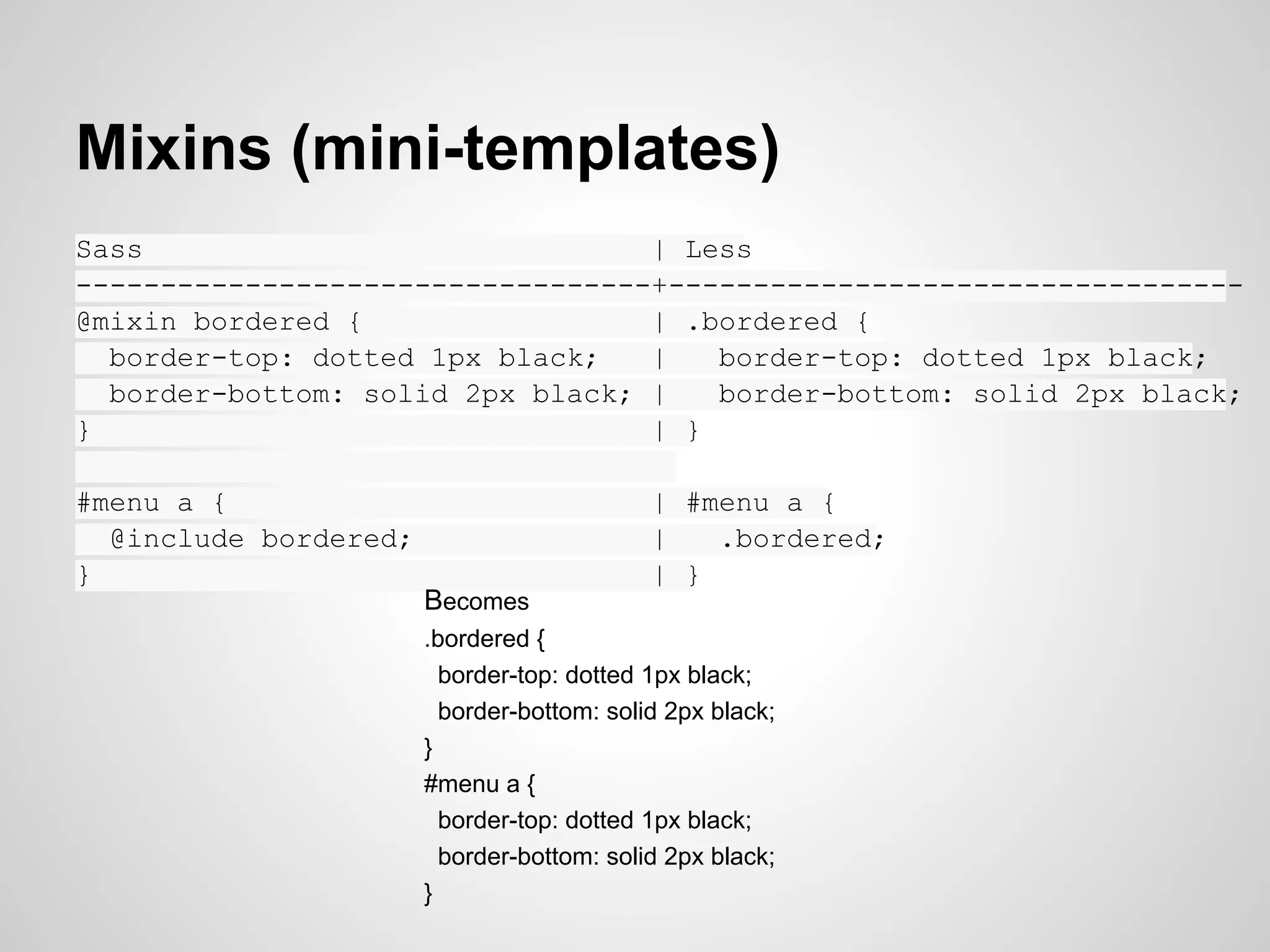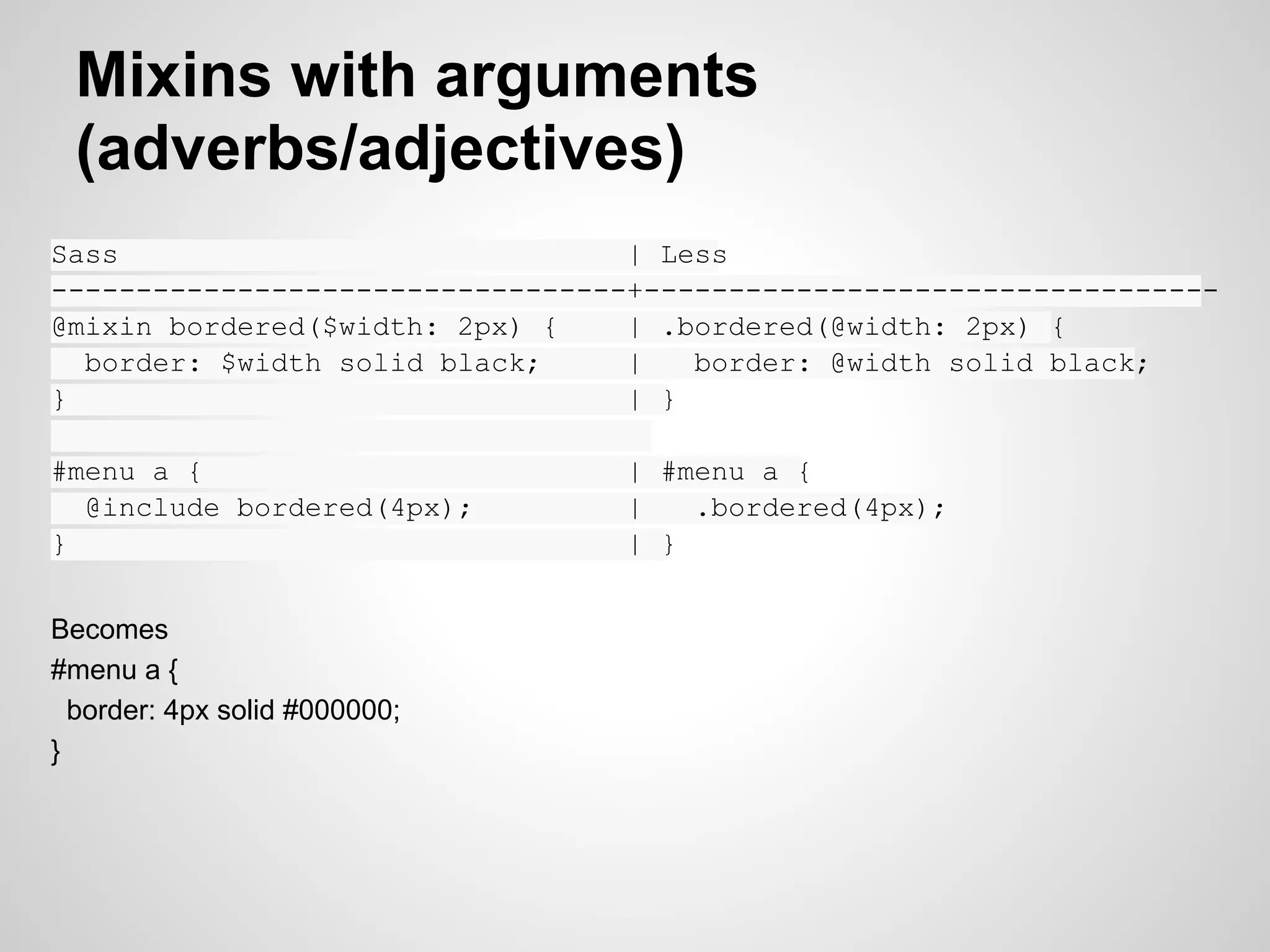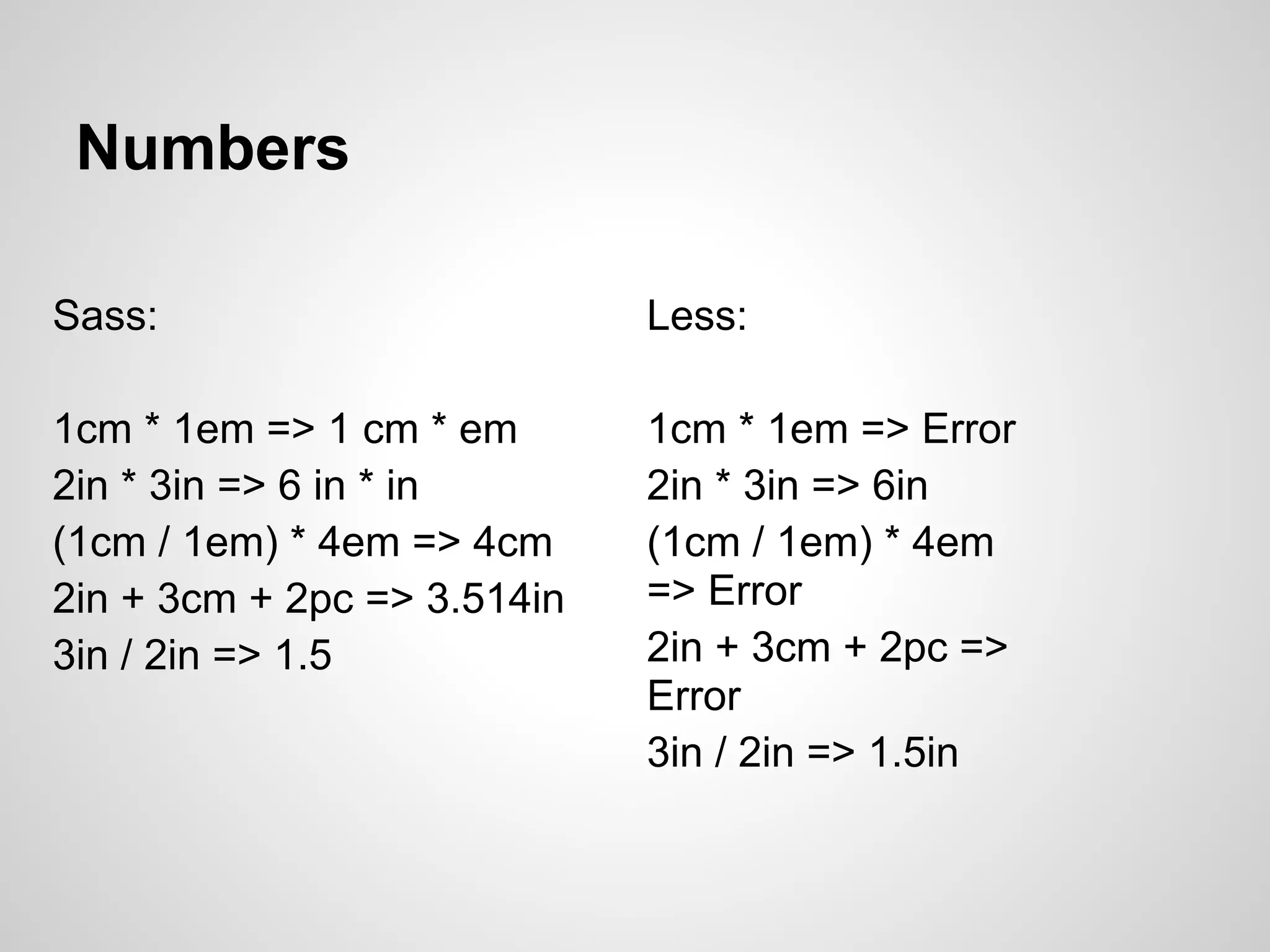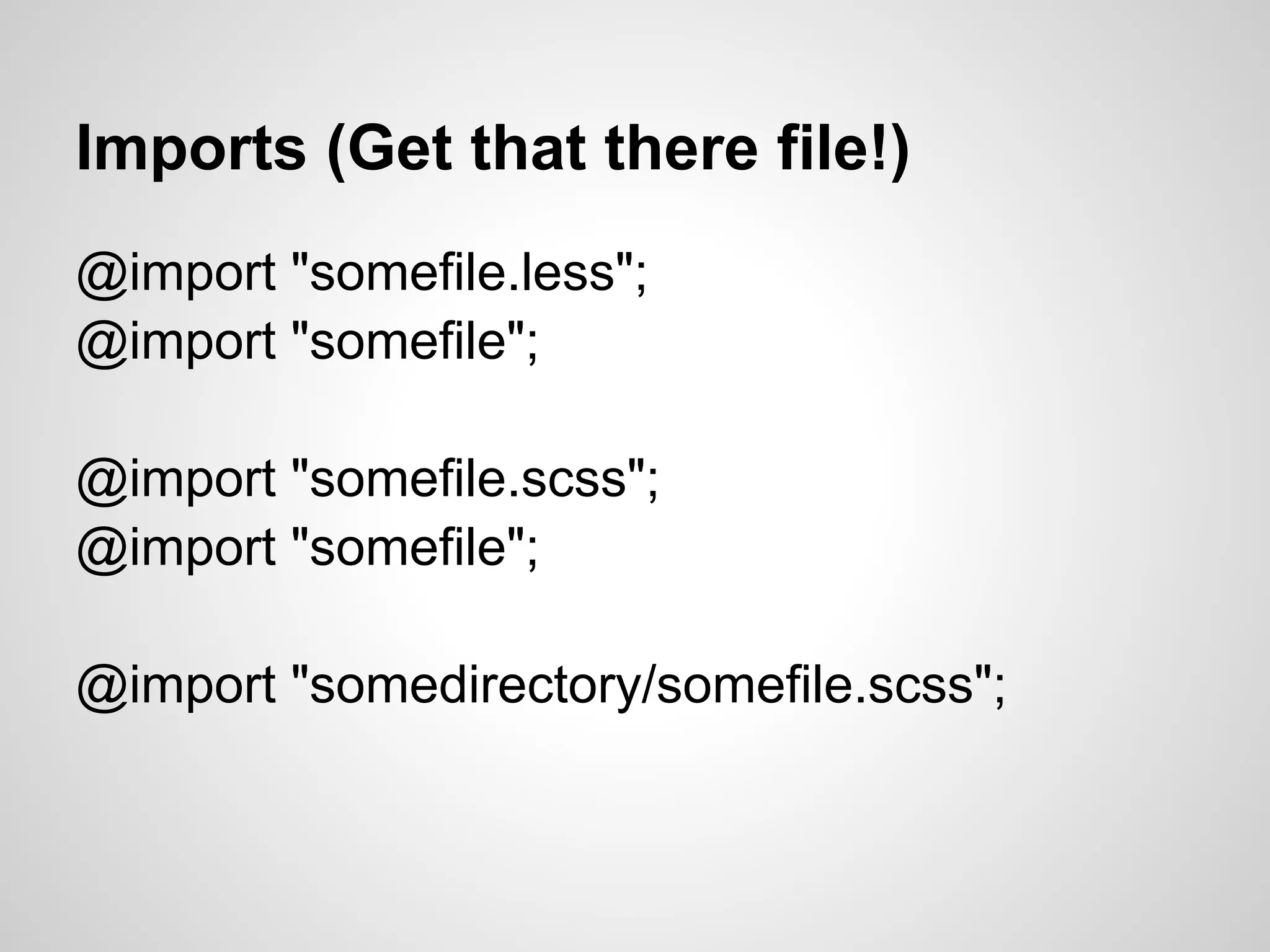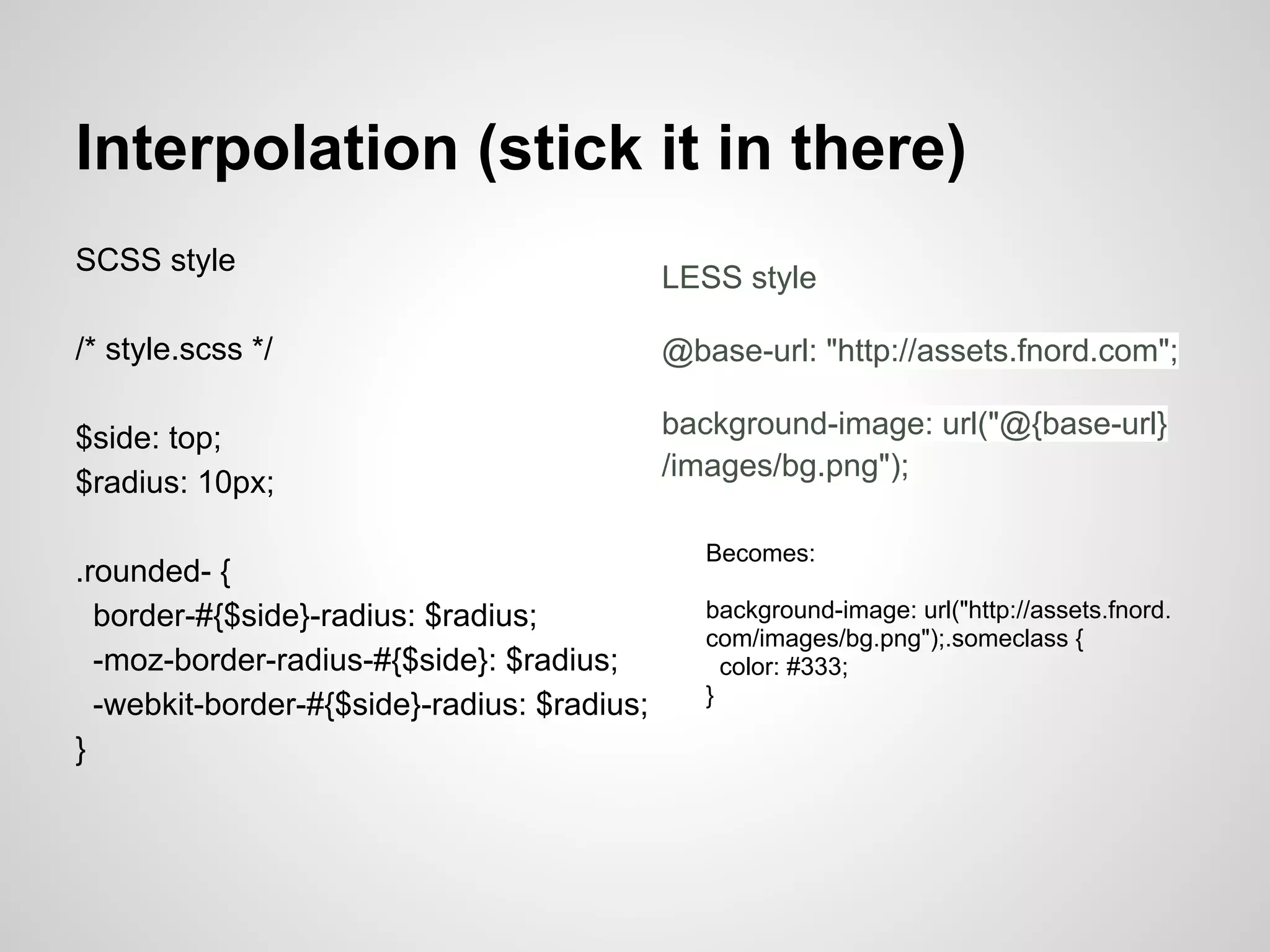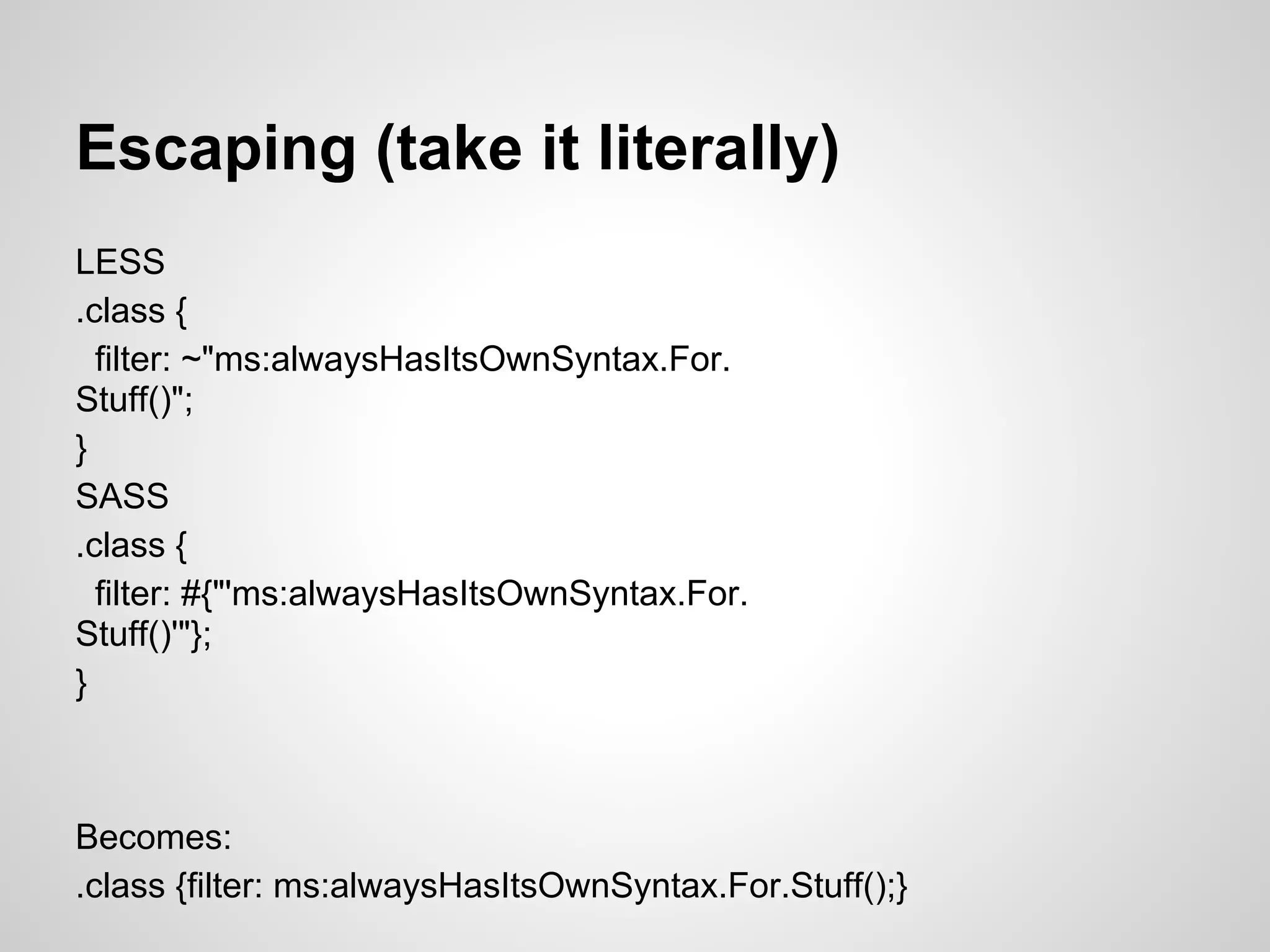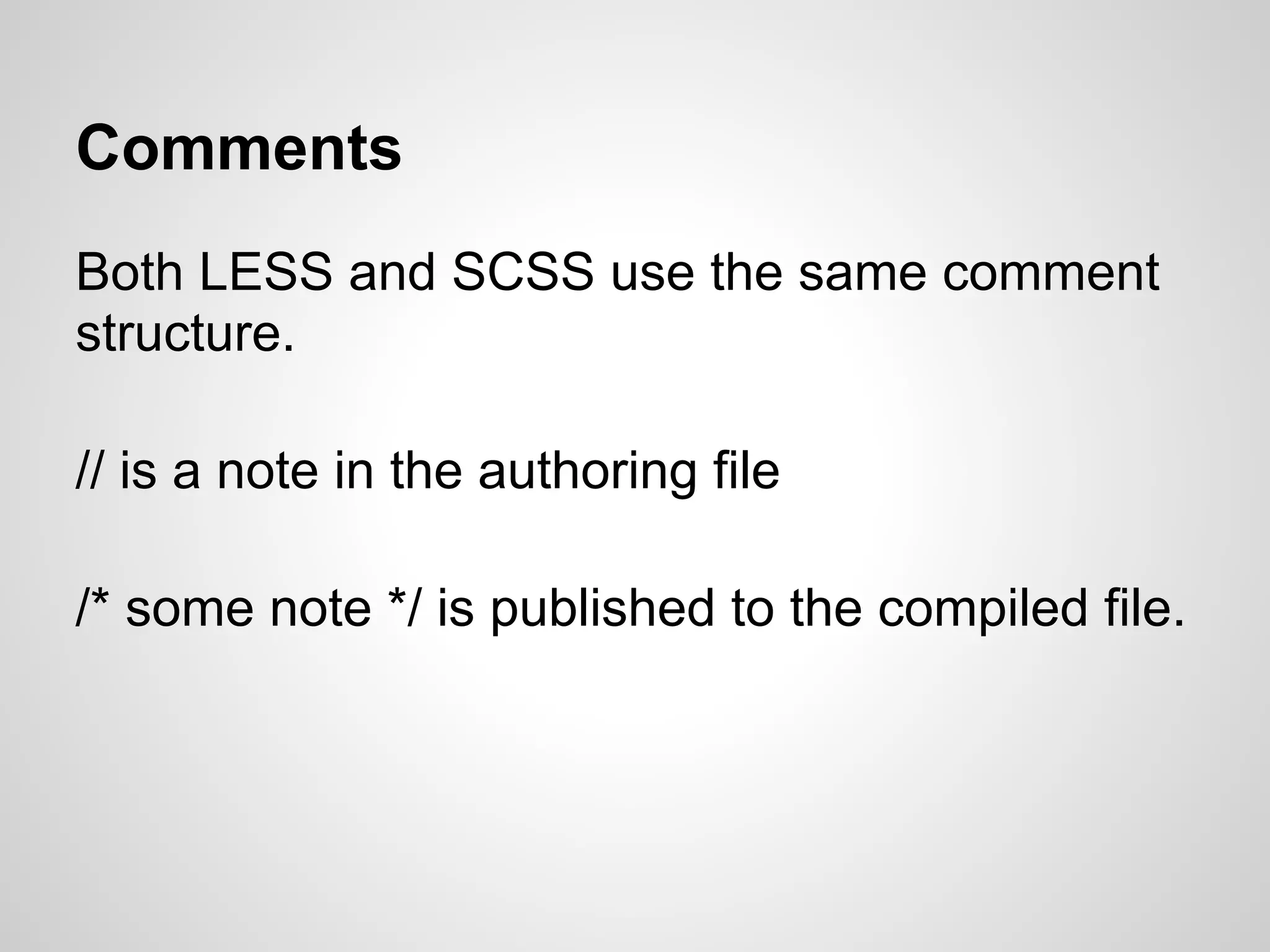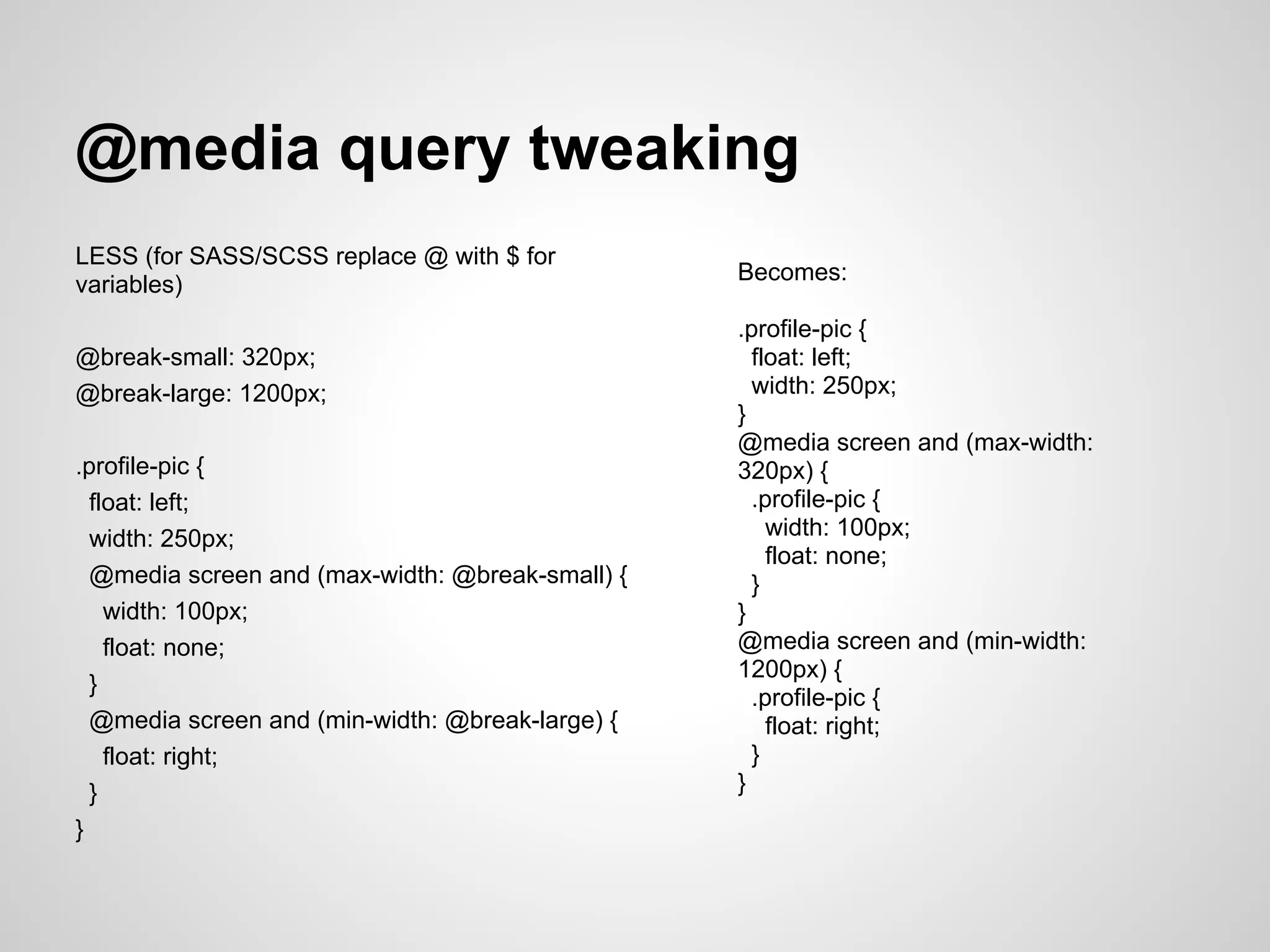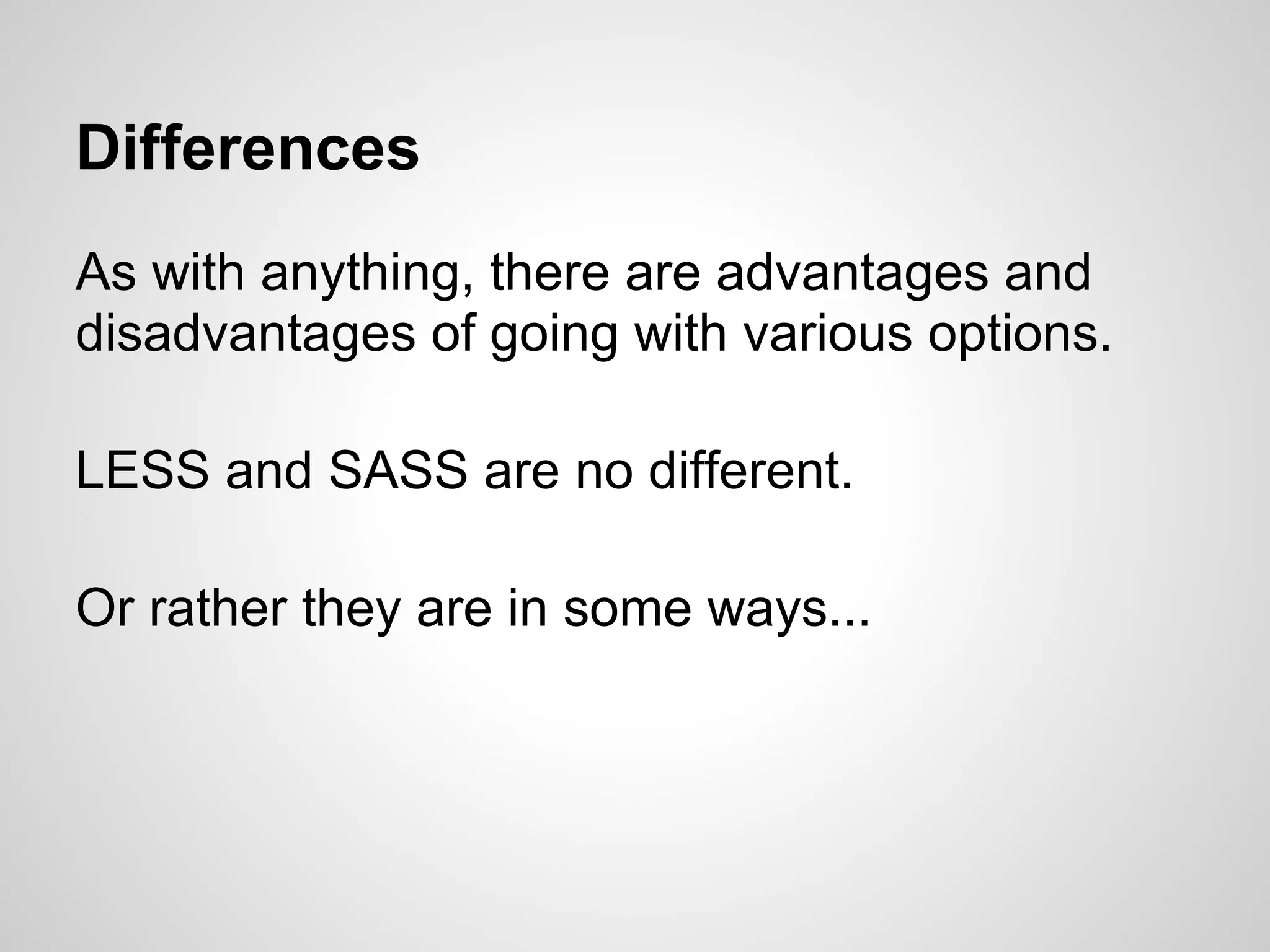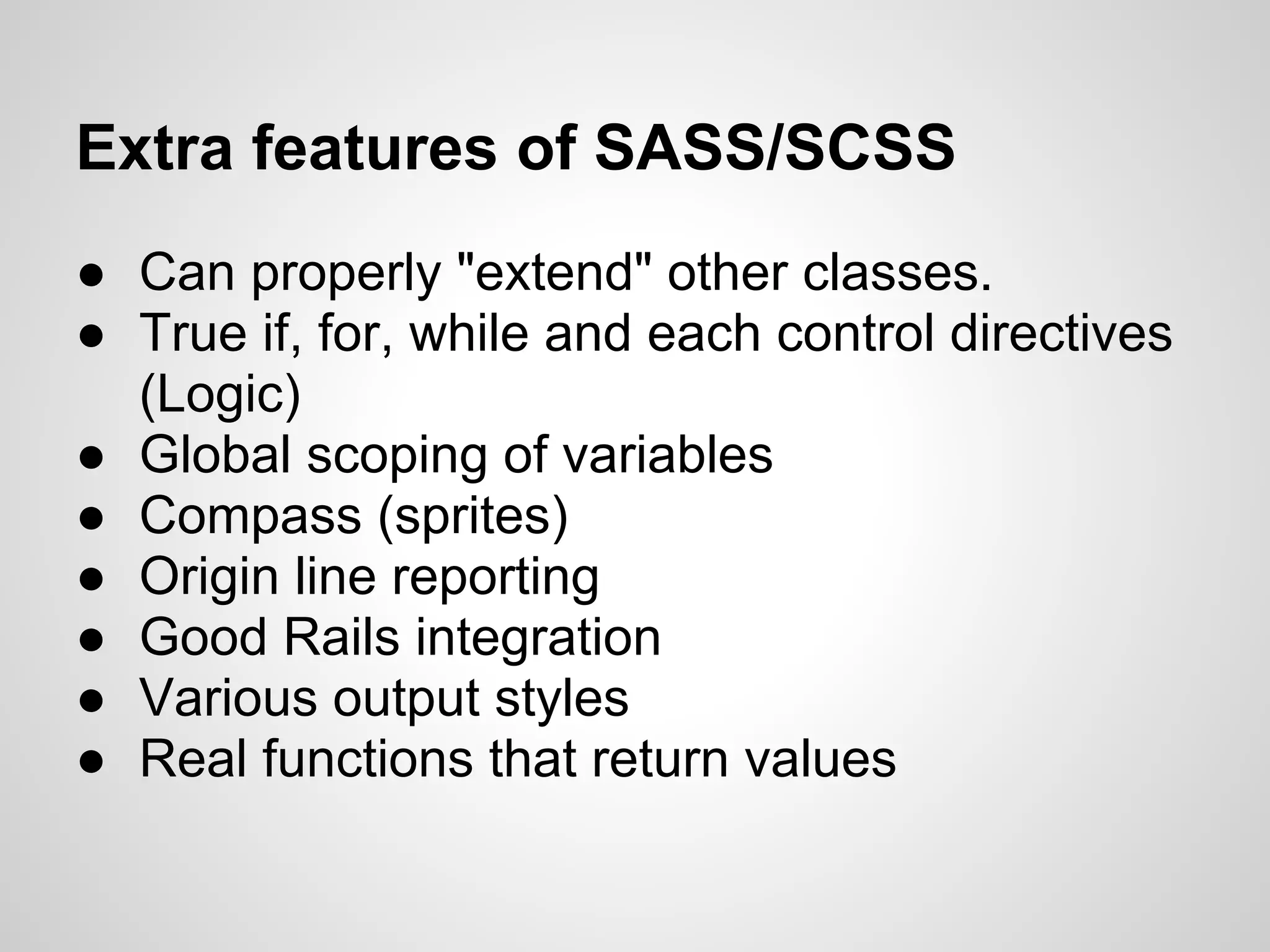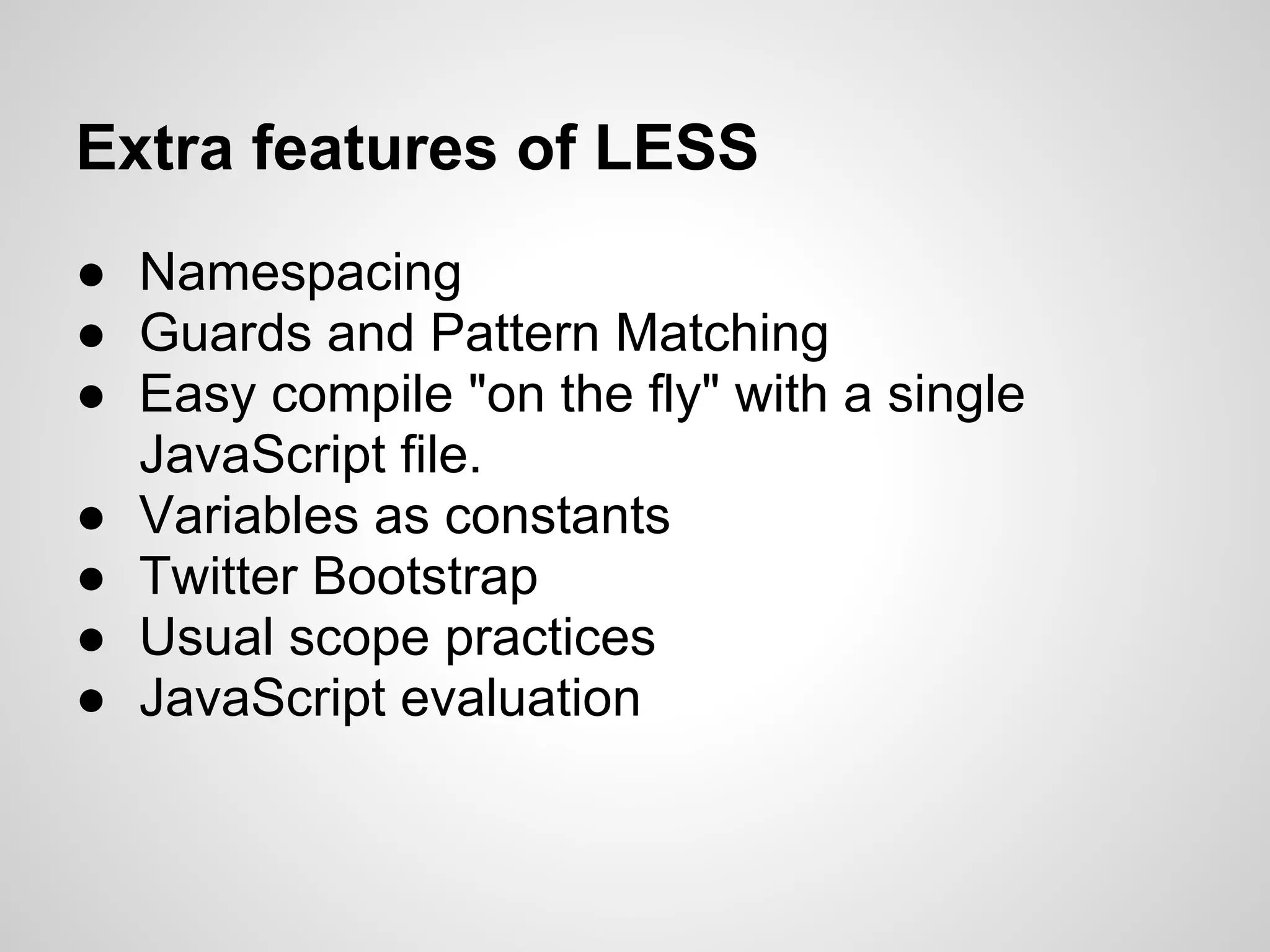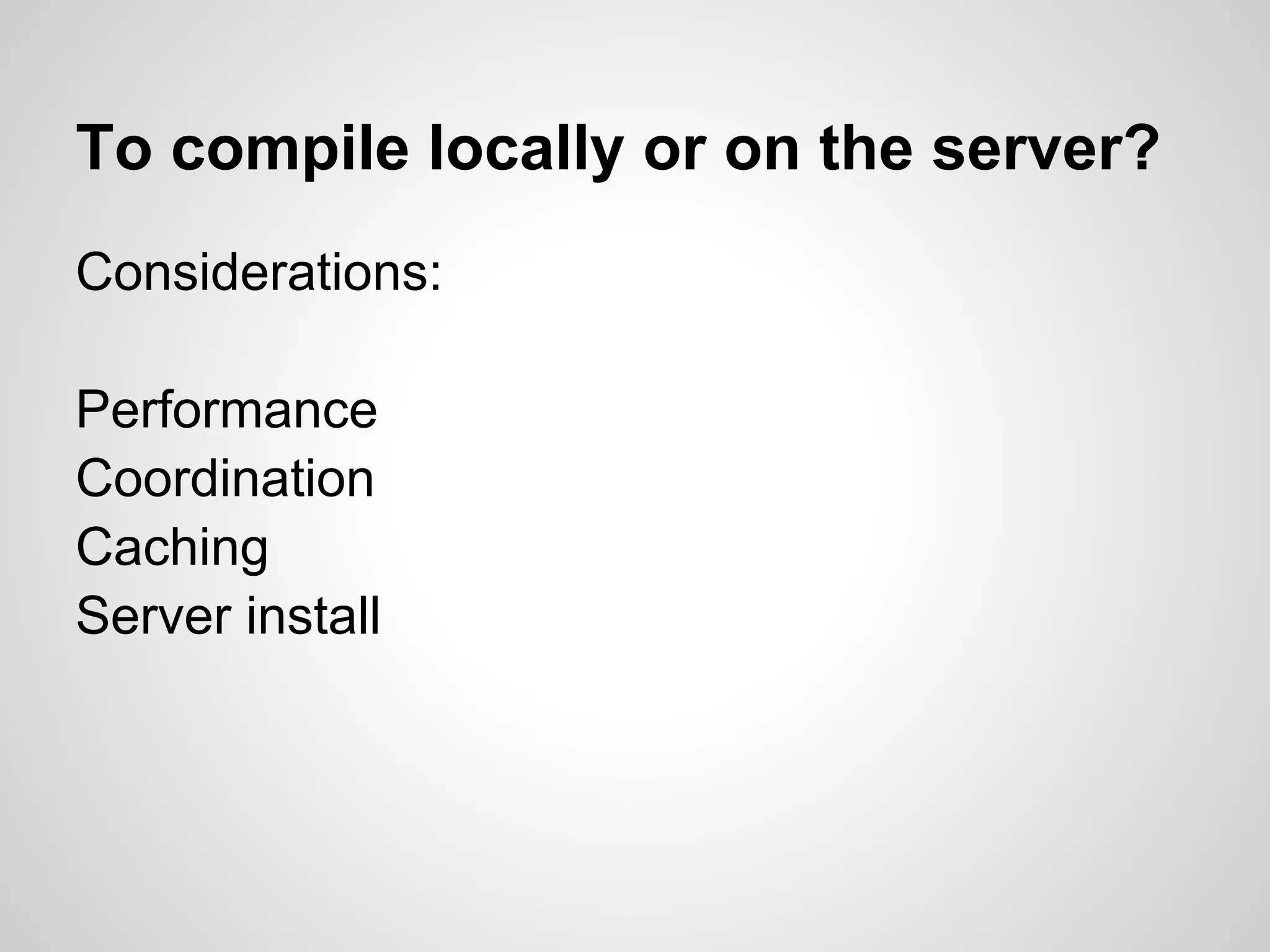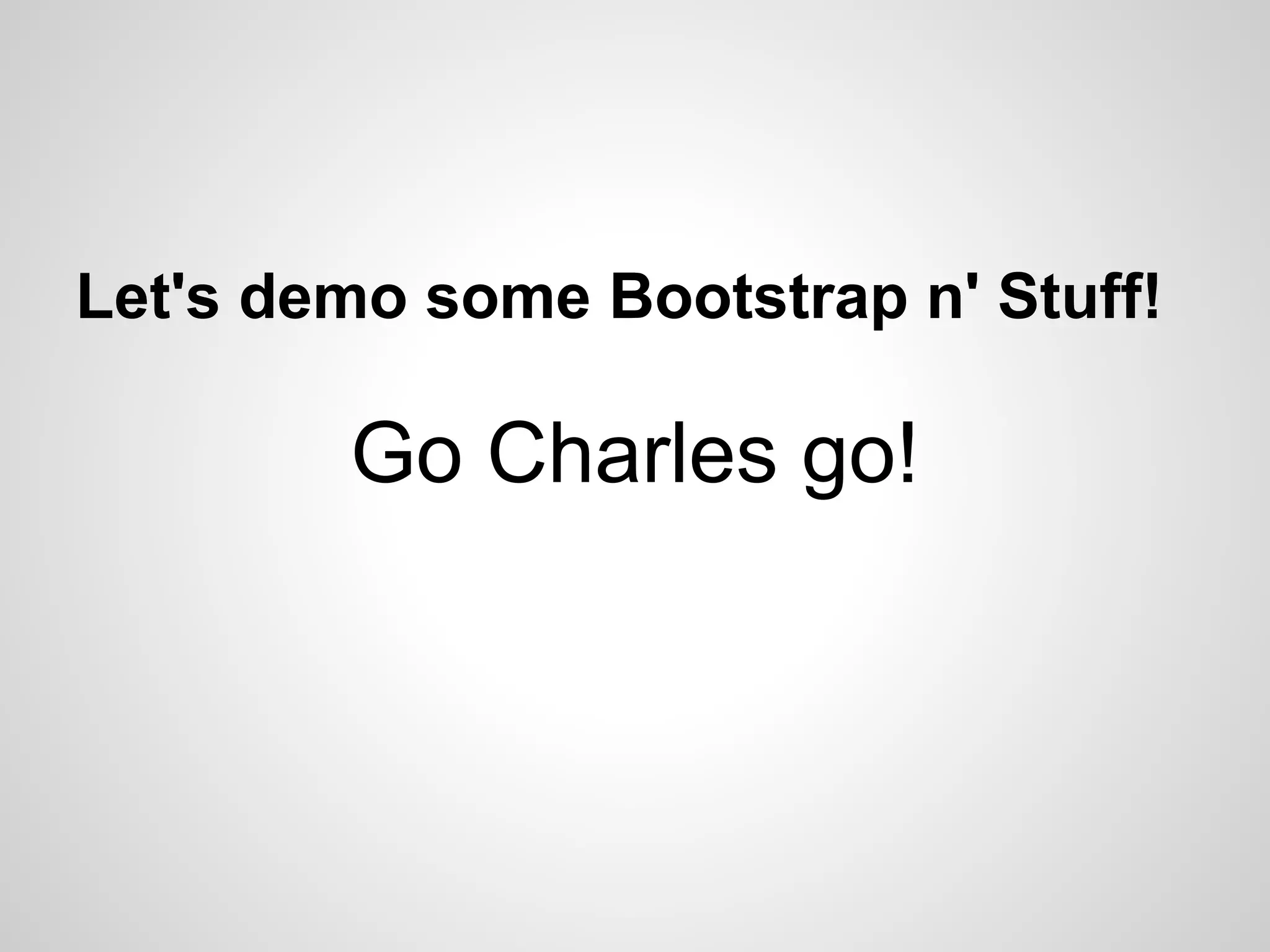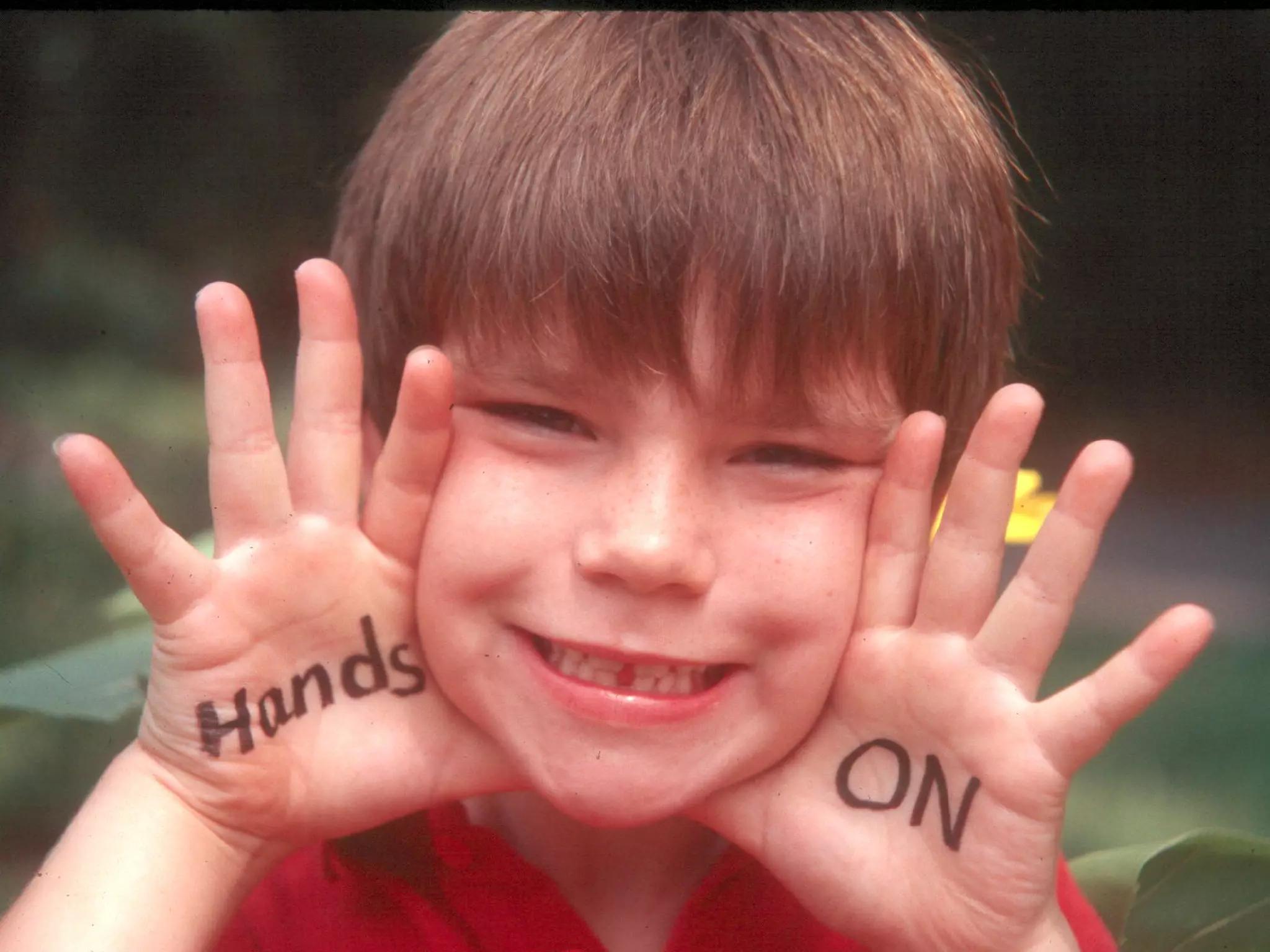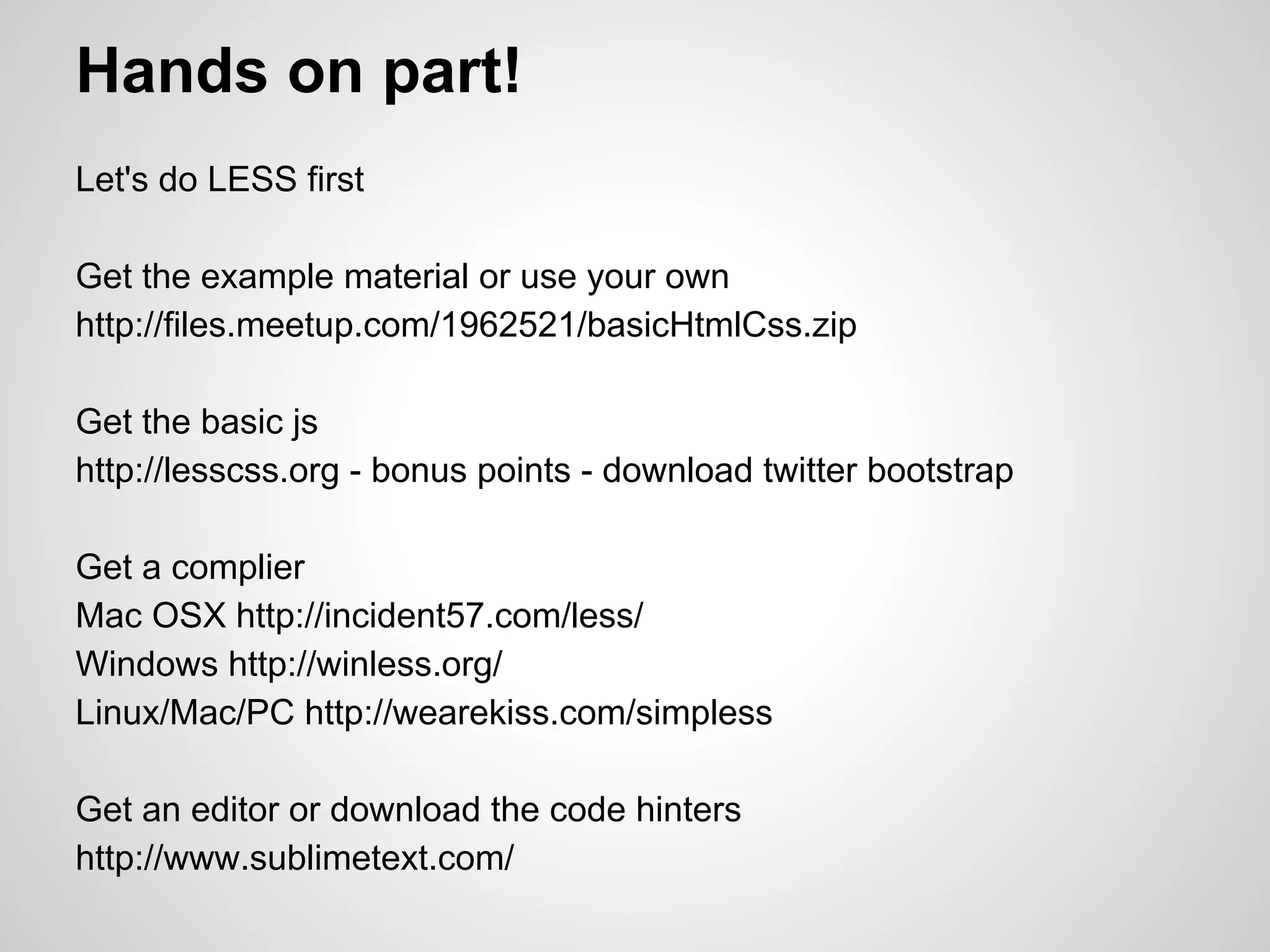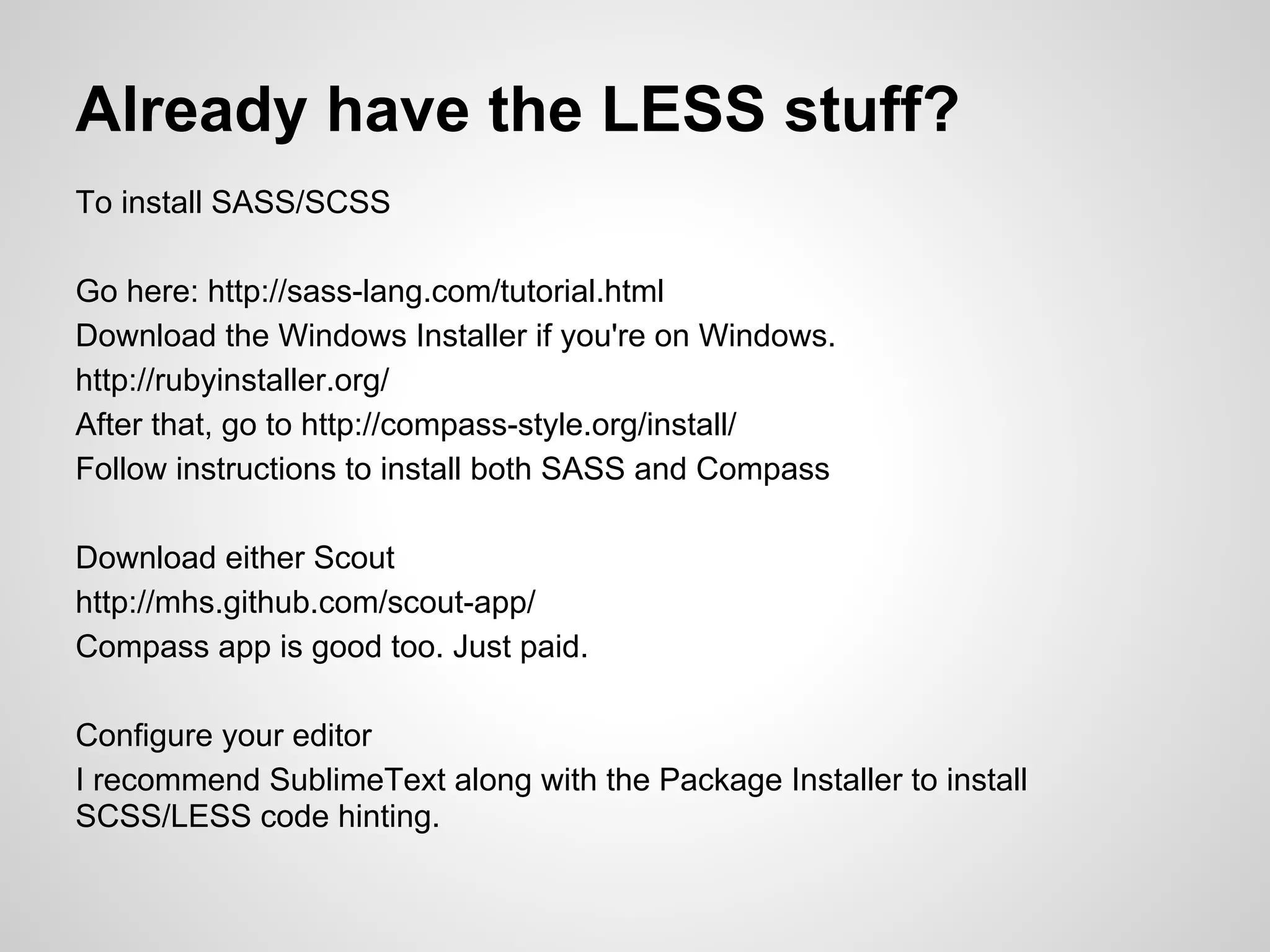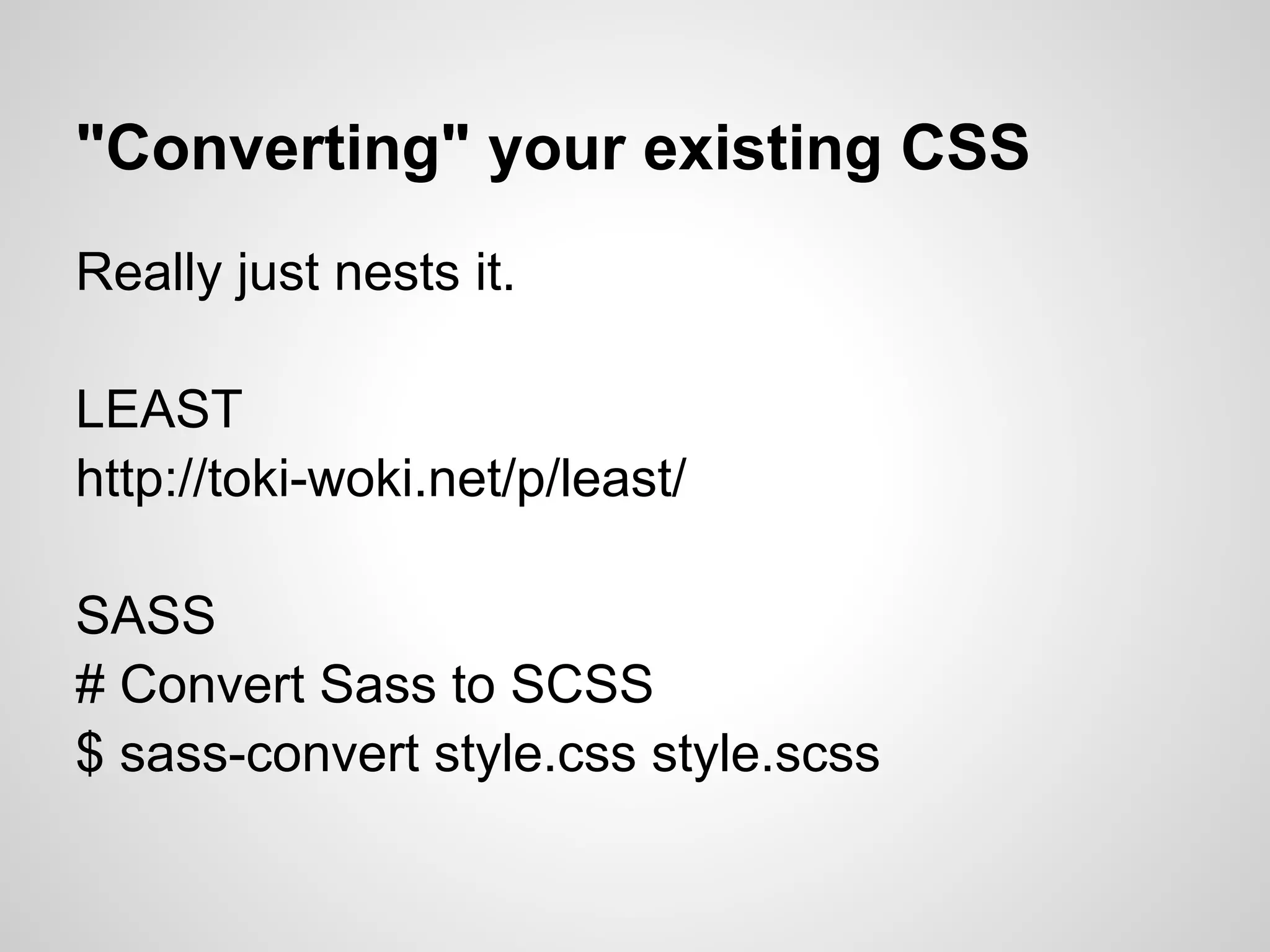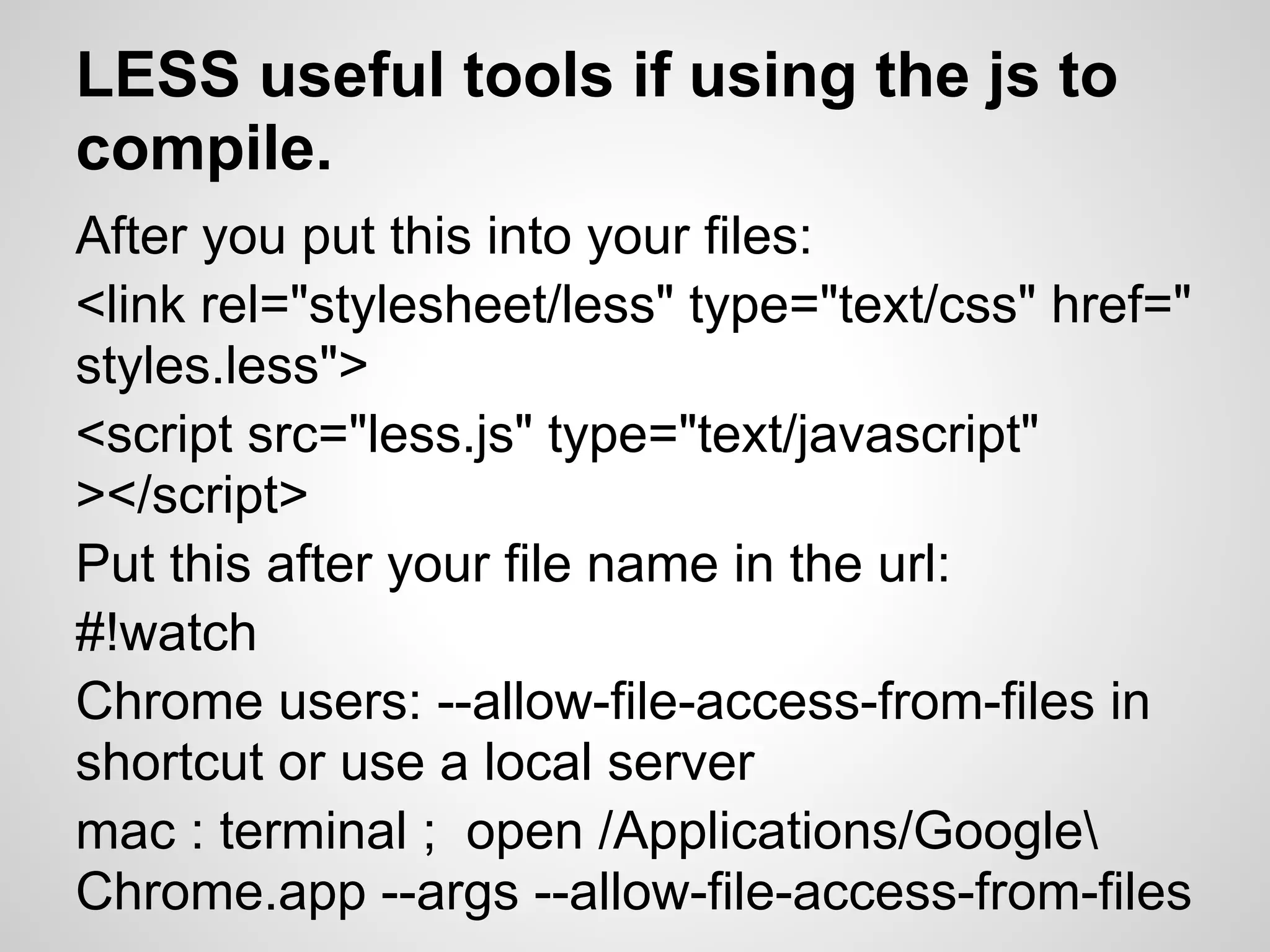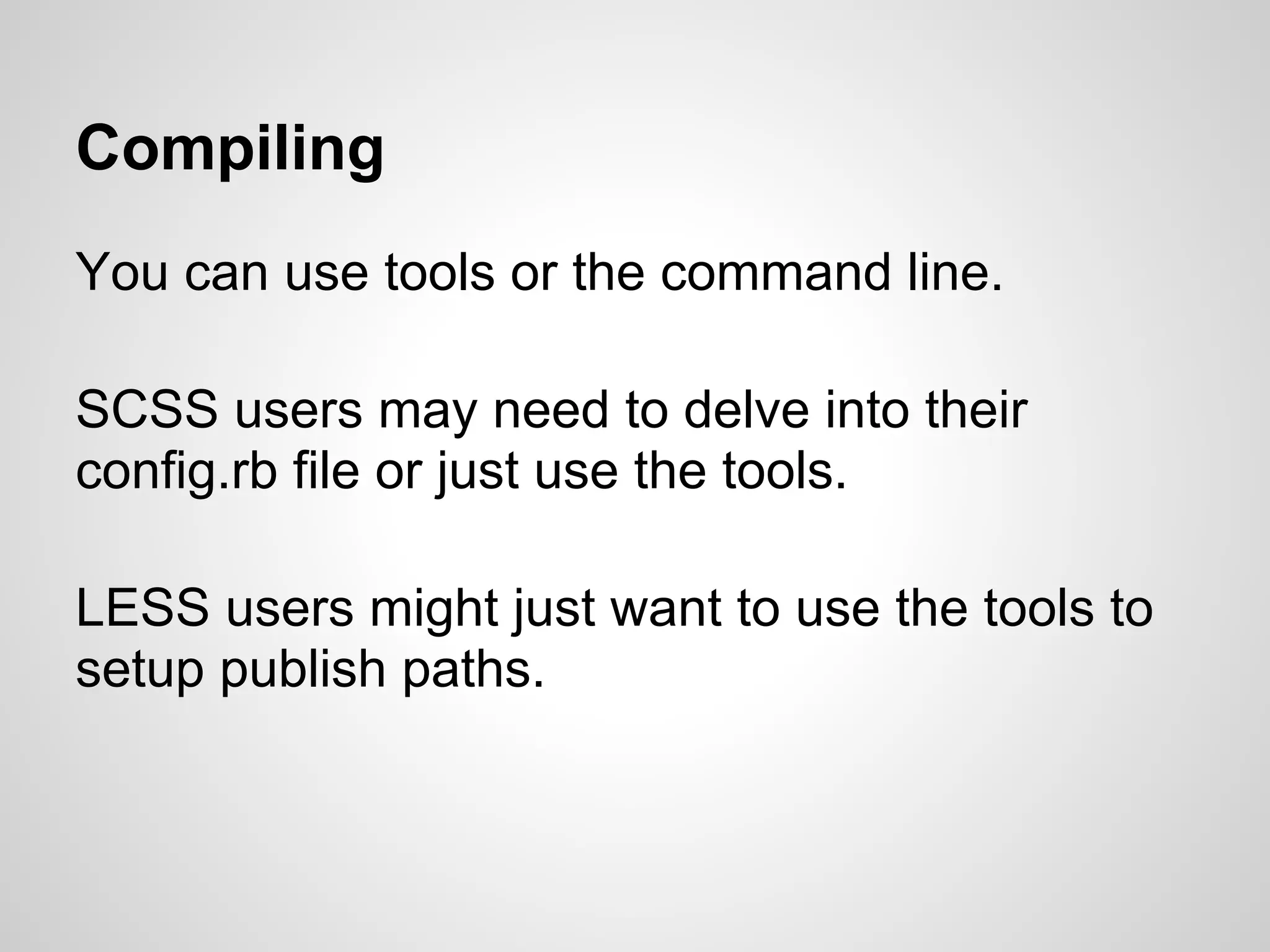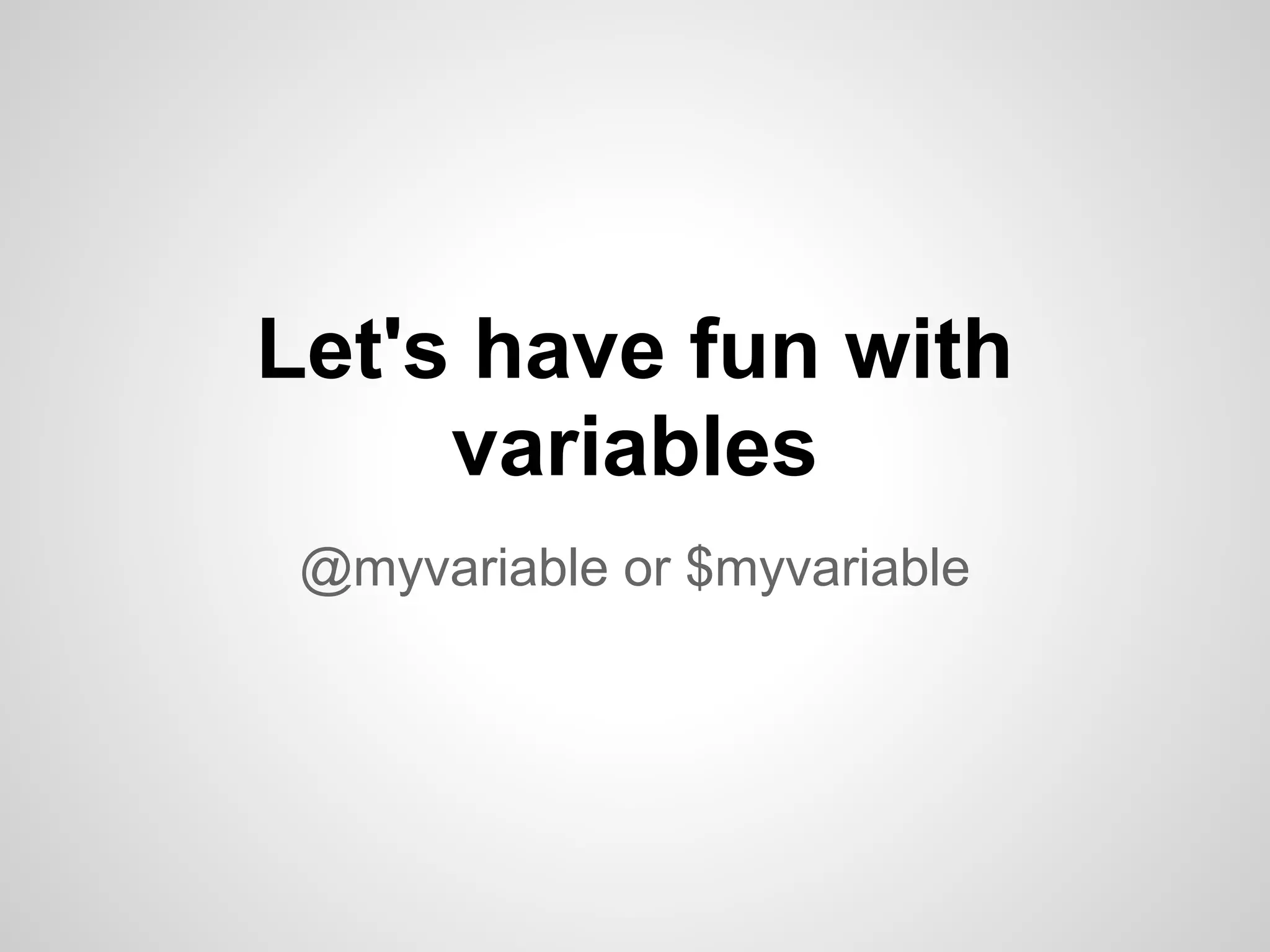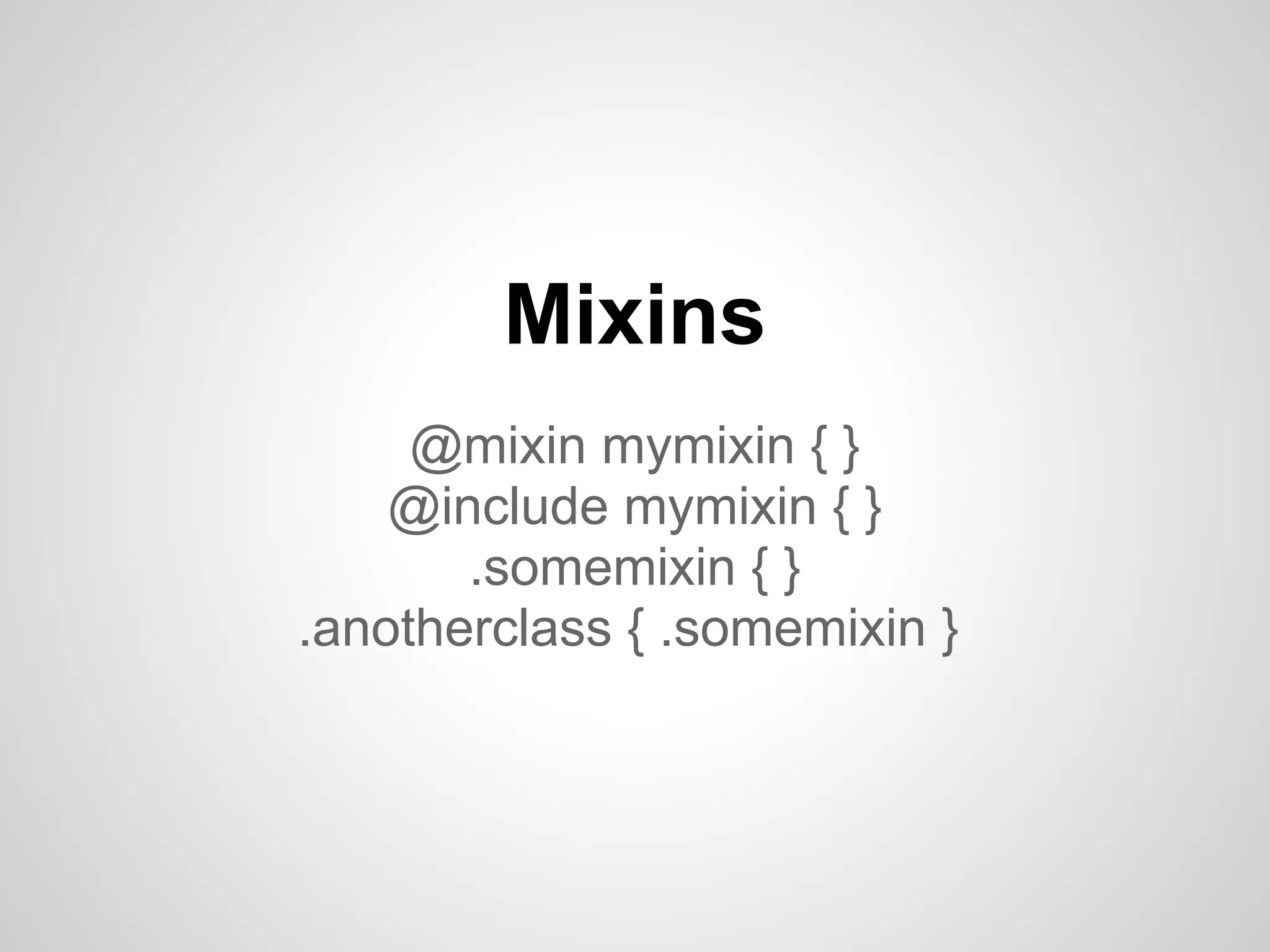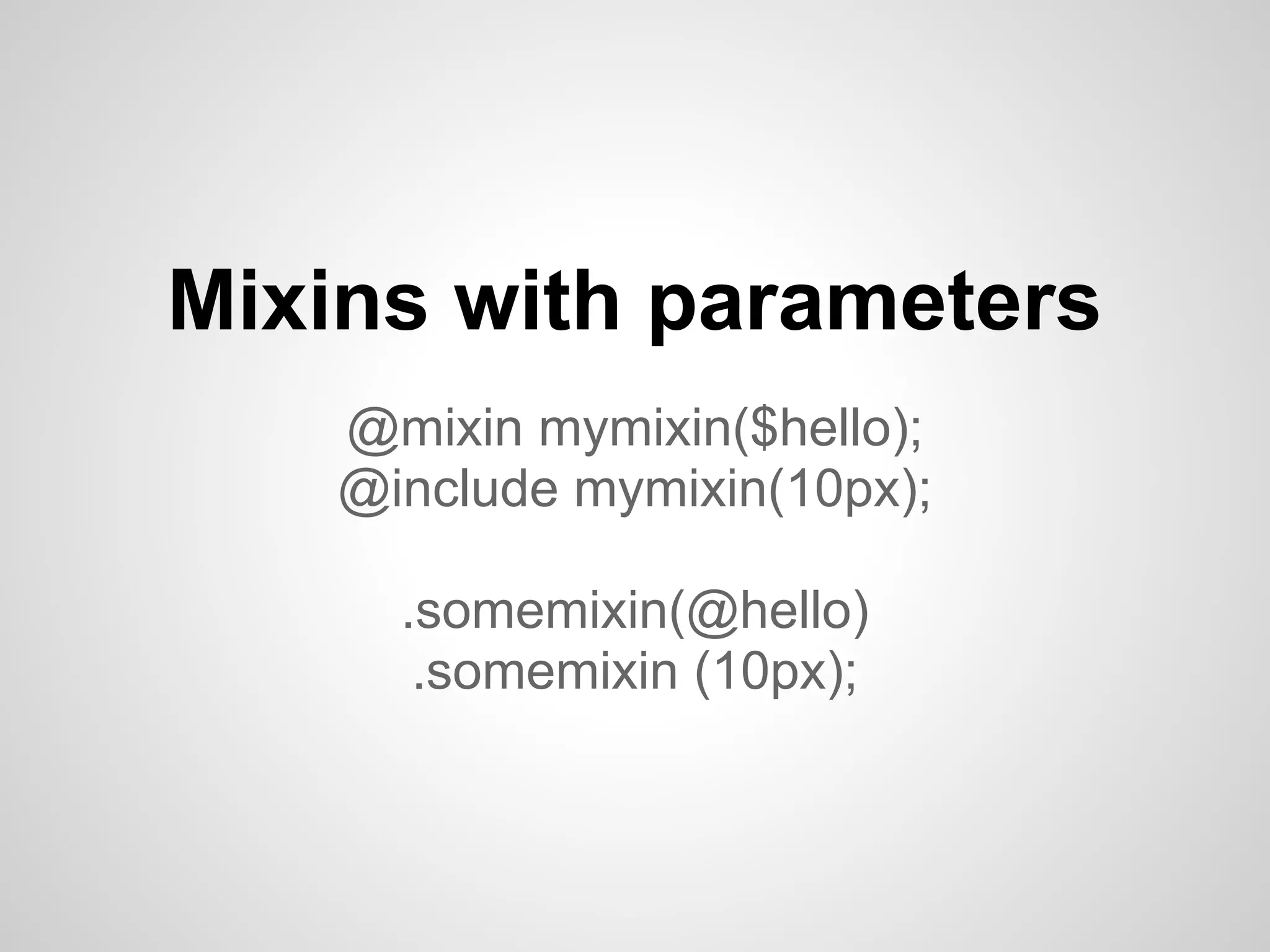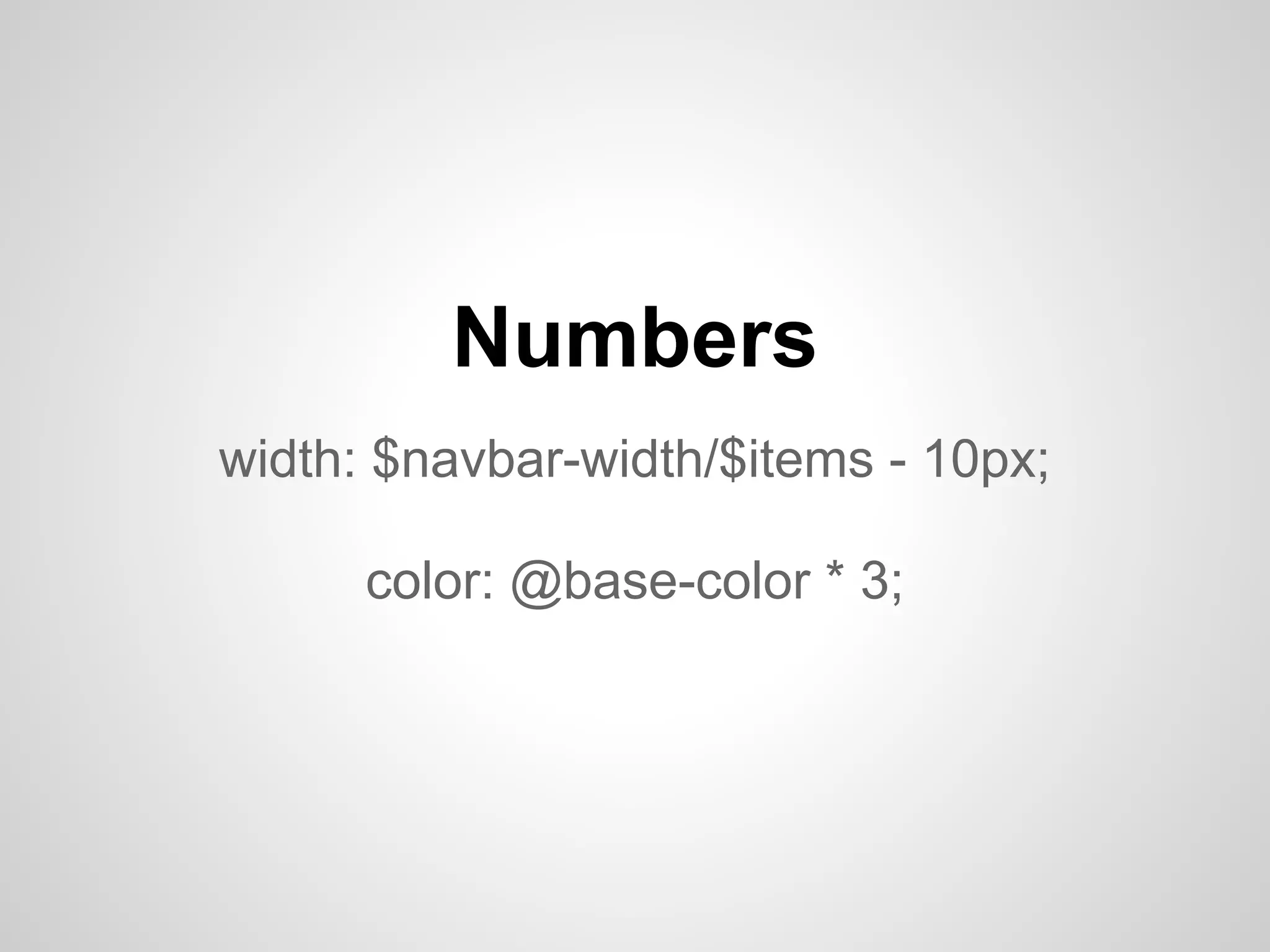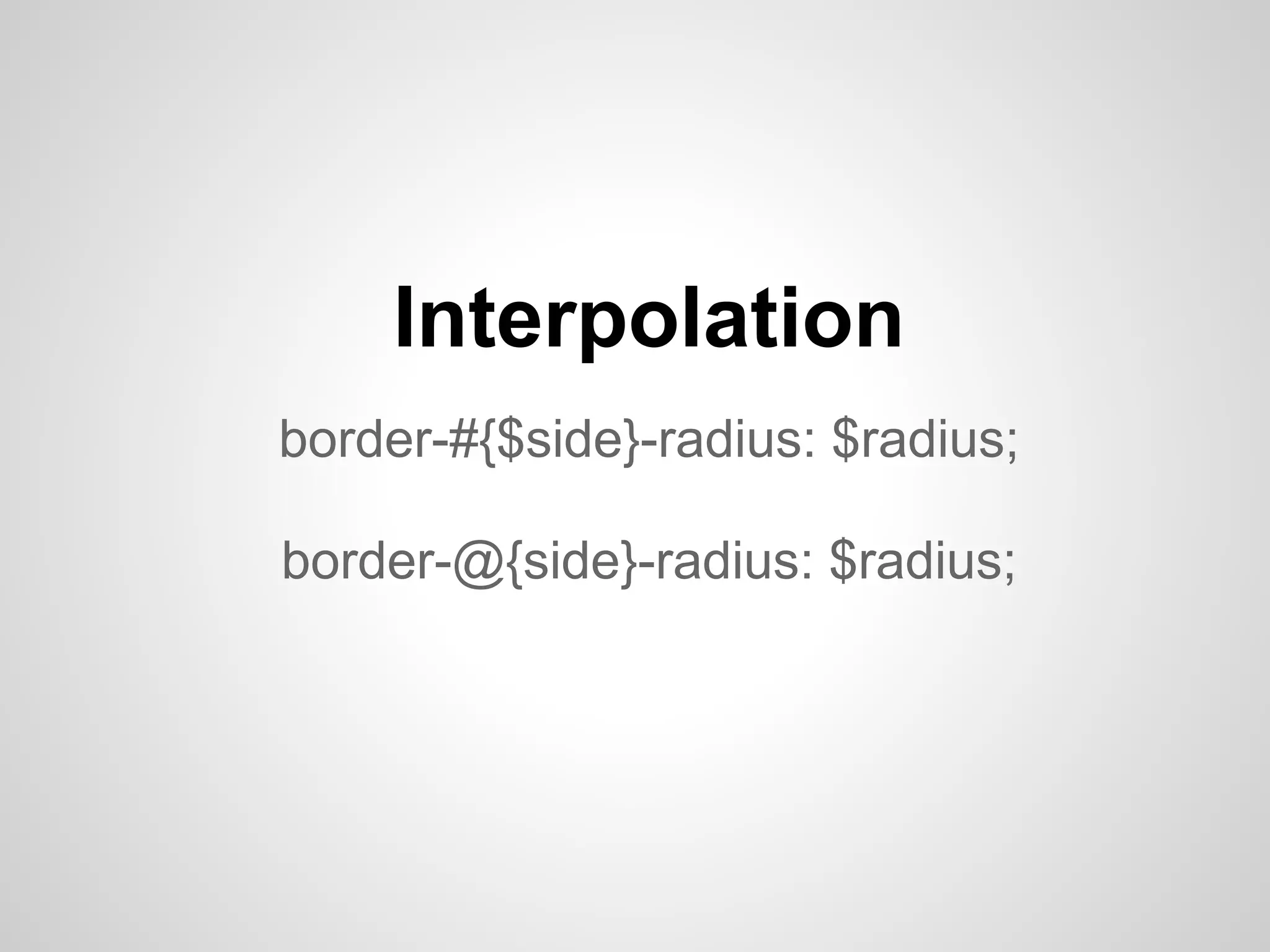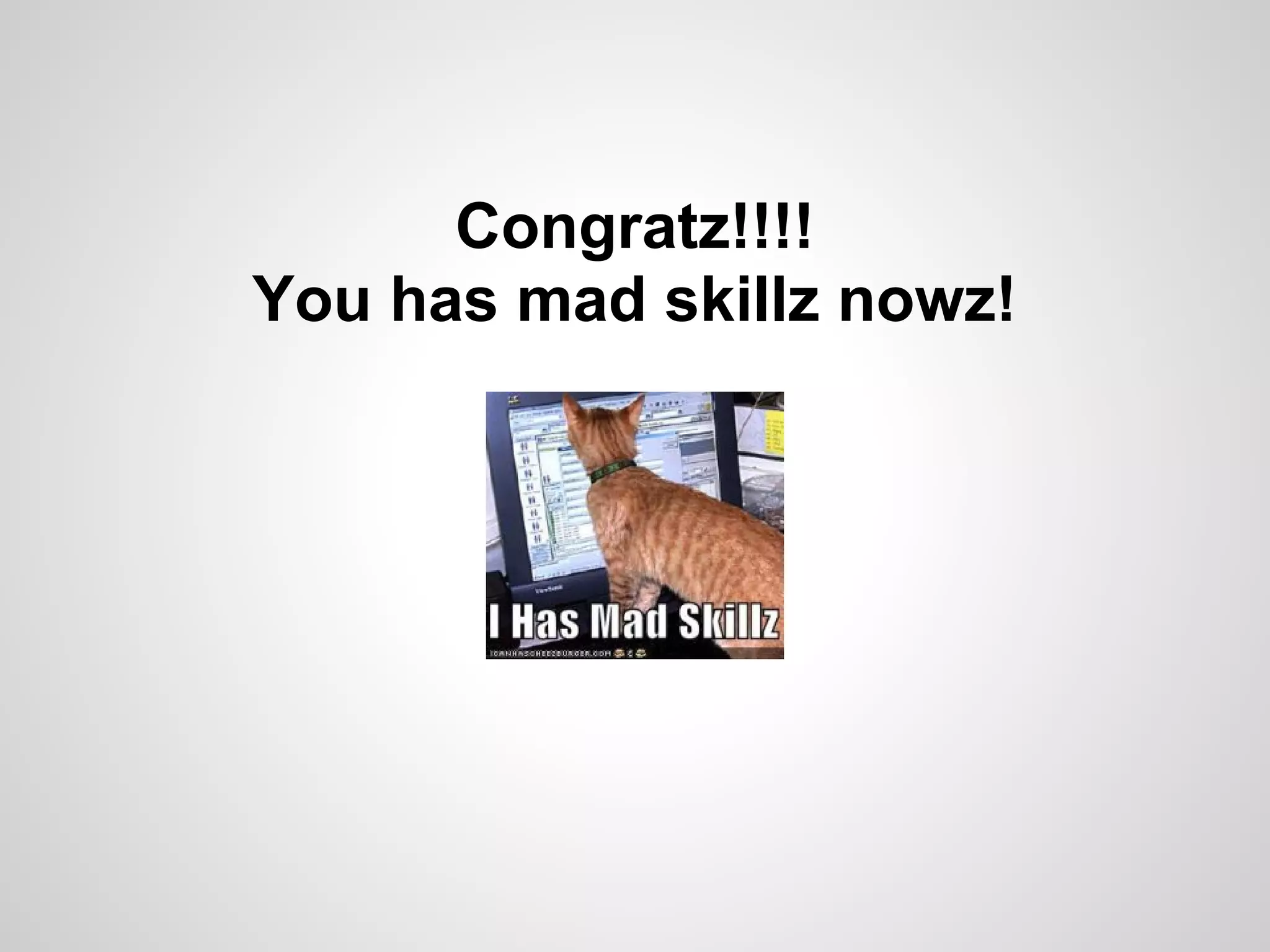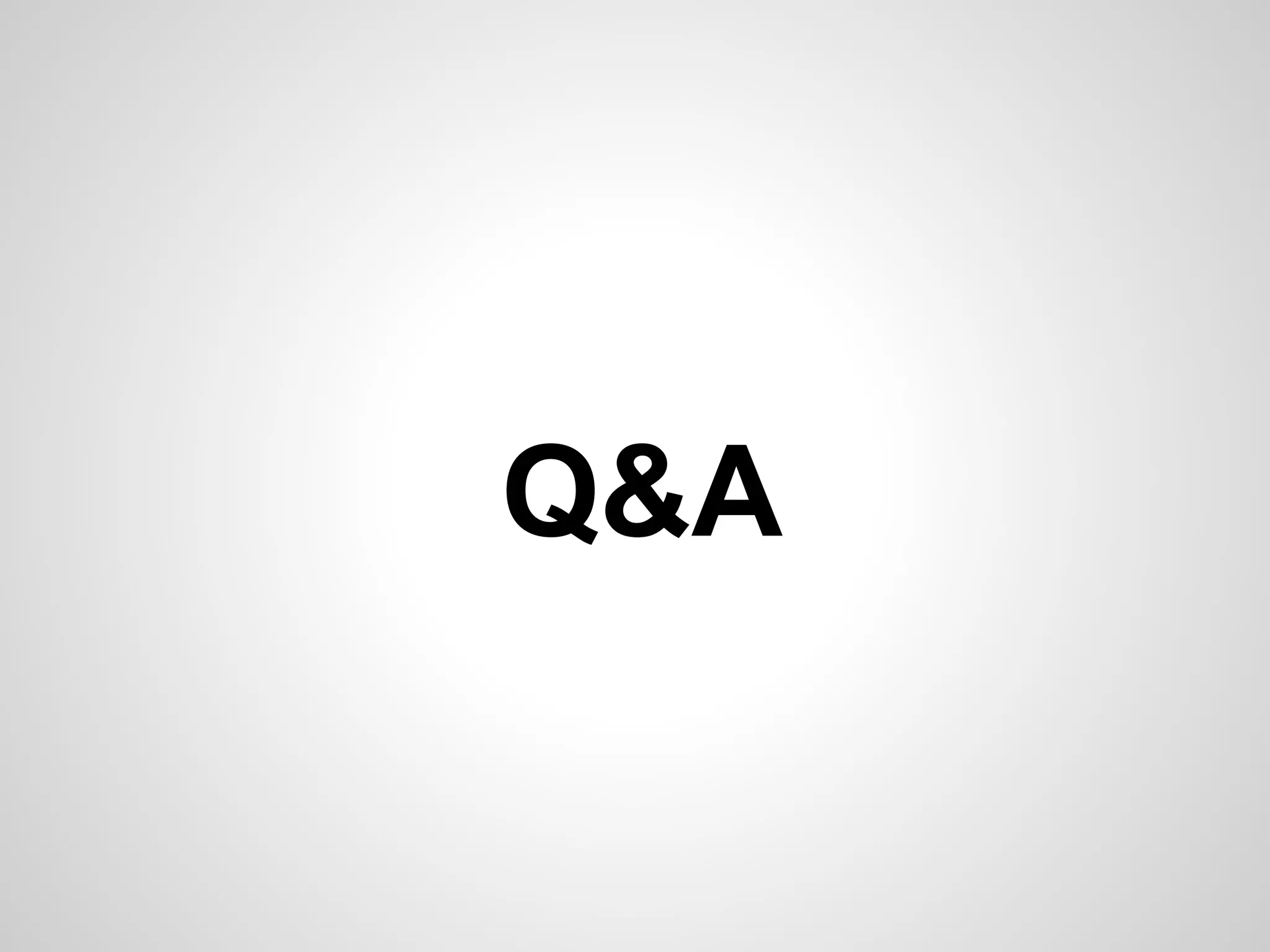The document discusses CSS preprocessors like Less and Sass/SCSS, highlighting their advantages such as improved organization, efficiency, and the ability to avoid repetition in code. It outlines key features, including variables, nesting, mixins, and the differences between the two preprocessors. Additionally, it addresses practical considerations like installation and tools for compiling, while emphasizing the importance of good coding practices.