- This document provides an overview of various practical PHP examples that will be demonstrated, including data management with MySQL, file management, PDF creation, PayPal integration, and using SMS APIs. - Examples will show retrieving and displaying data from a database, allowing users to enter/update data, validating and updating the database. File management on the server and creating PDFs with embedded data will also be demonstrated. - Integrating PayPal payments standards and building PayPal forms to select invoices for payment processing is covered. Finally, using external SMS APIs to send text messages by making API calls with parameters is reviewed.
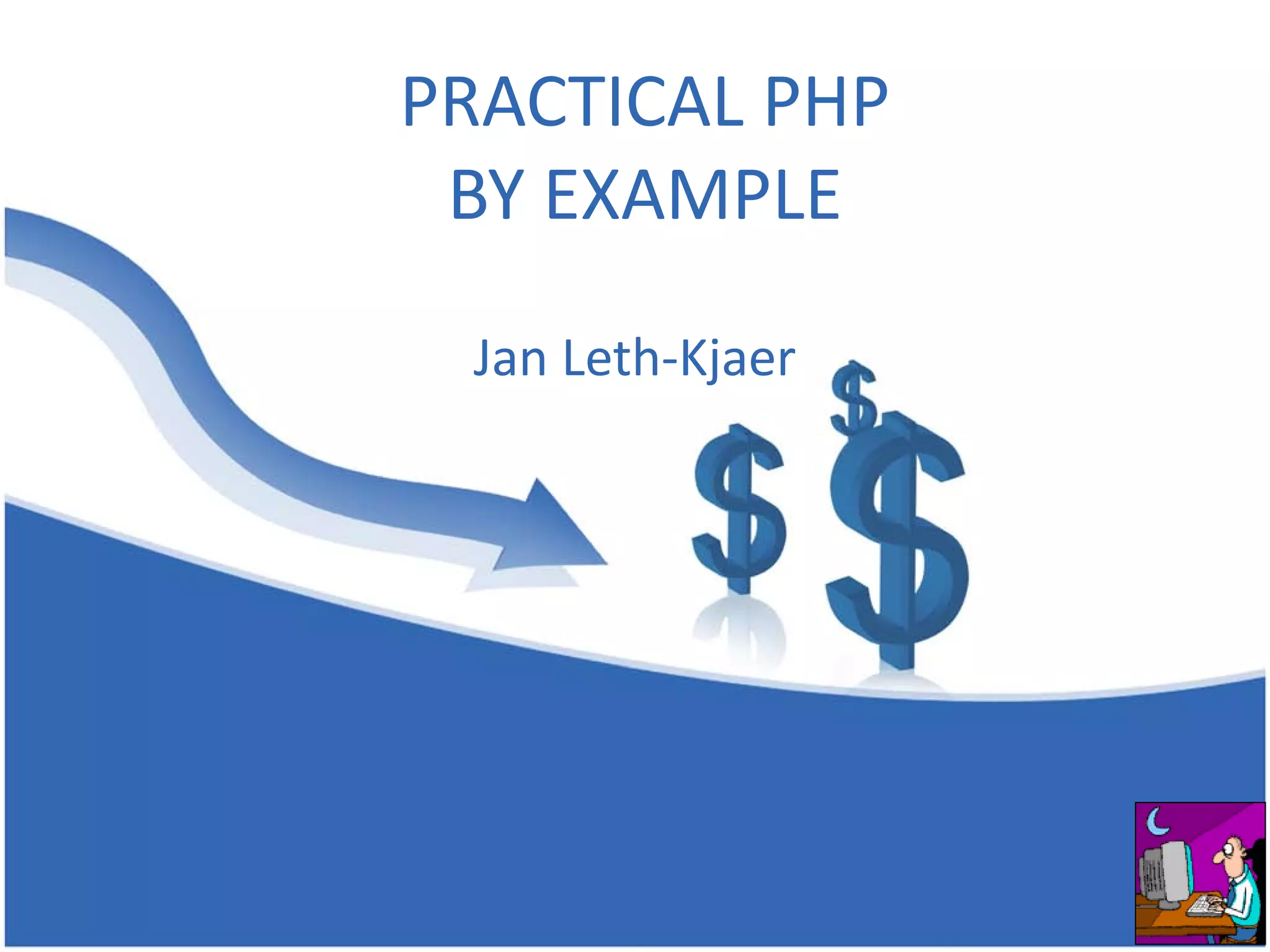
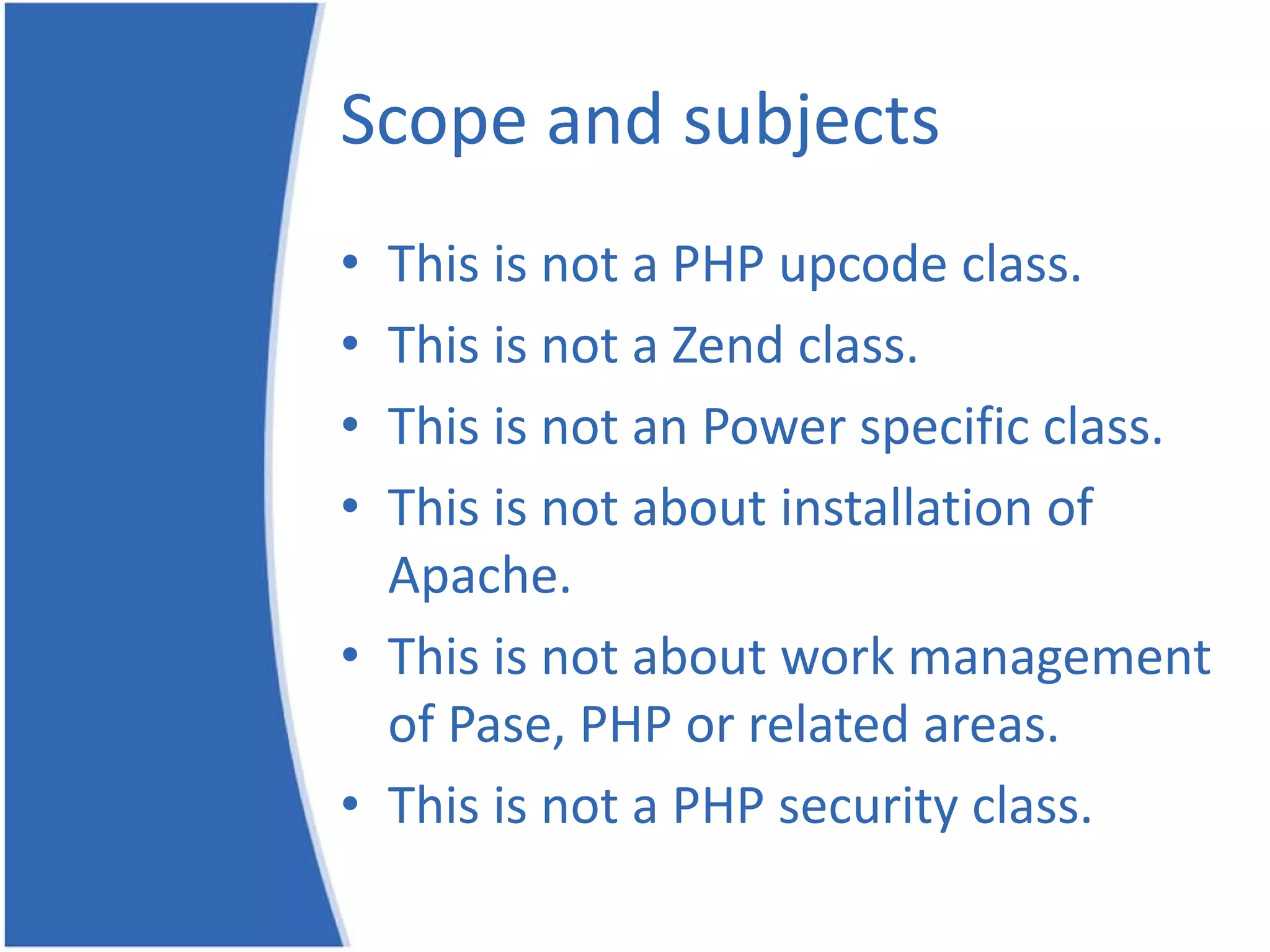
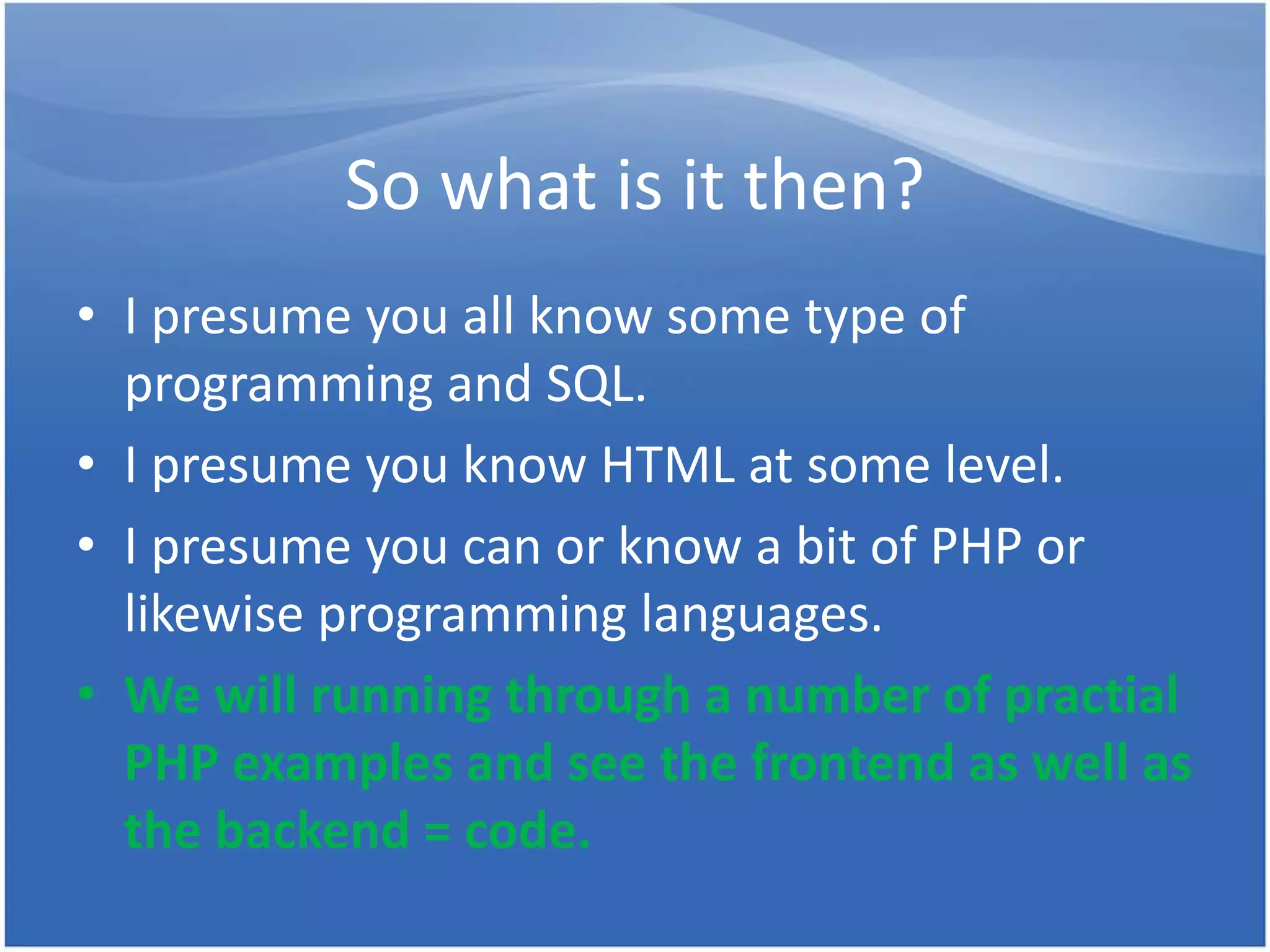
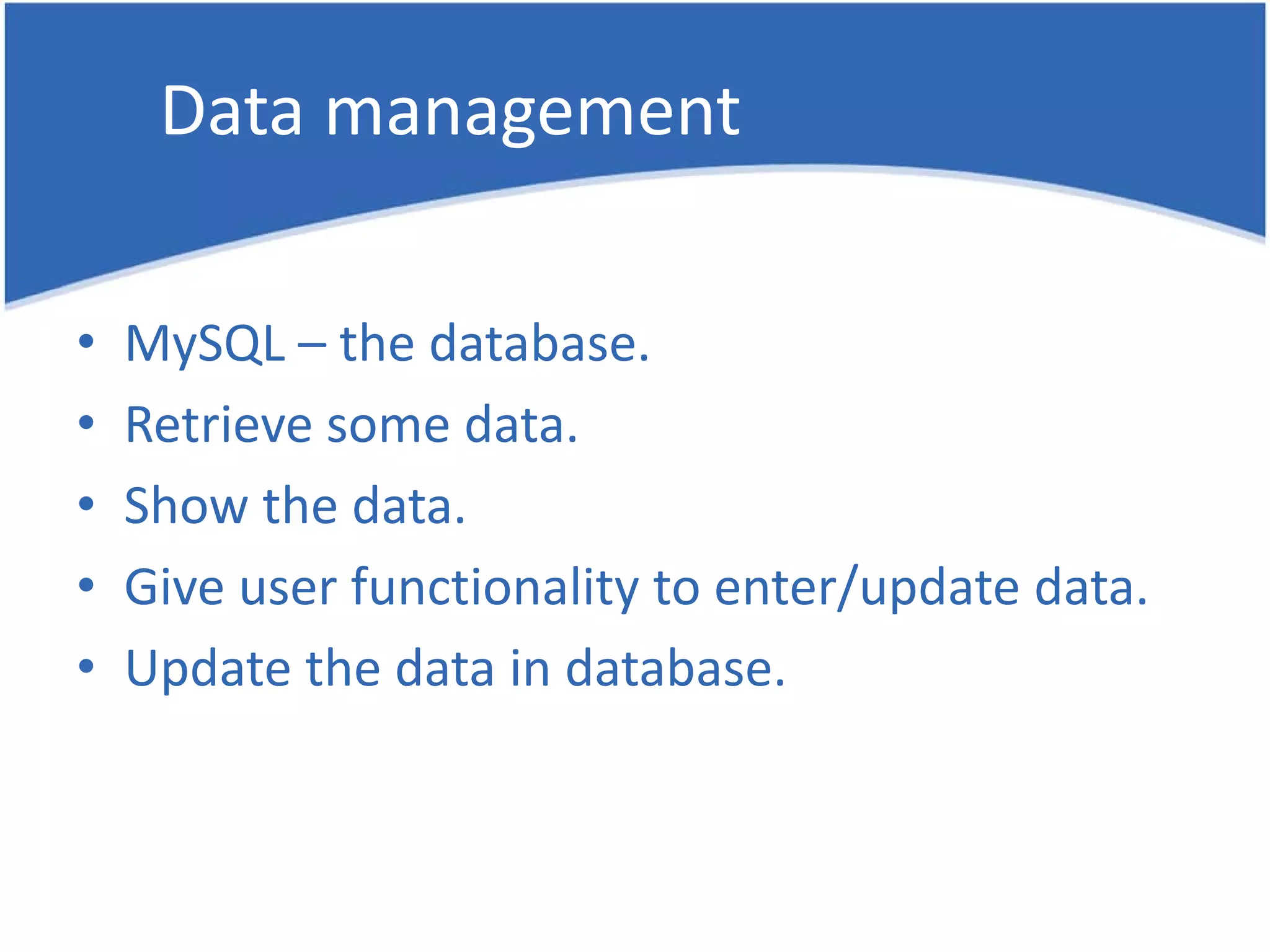
![Data management – go get it <?php session_start(); require("access.php"); // Variabler til mysql hentes $resultat = mysql_query("SELECT * FROM customer WHERE customernumber = '$number'"); while ($row = mysql_fetch_array($resultat)) { $CompanyName = $row['CompanyName']; $Name = $row['Name']; $email = $row['email']; $Address1 = $row['Address1']; $Address2 = $row['Address2']; .... ?> ...... <form action='index.php?page1=CustomerValidate.php method='post' enctype='multipart/form-data'> .... <tr> <td width="193"><font face="Verdana" size="2"><b>Companyname:<font color="#FF0000">*</font></b></font></td> <td colspan="2"><input type="text" name="T1" size="50" tabindex="1" value="<?php echo $CompanyName ; ?>" ></td> </tr>](https://image.slidesharecdn.com/practicalphpbyexample-janleth-kjaer-120621015649-phpapp01/75/Practical-PHP-by-example-Jan-Leth-Kjaer-5-2048.jpg)
![Data management – validate/update $CompanyName = $_POST[‘CompanyName ']; ..... // Validate... if(empty( $CompanyName ) ) { $error1 = '<br> Companyname is empty '; } .... if (preg_match("/^([w|.|-|_]+)@([w||-|_]+).([w|.|-|_]+)$/i", $email-address)) { } else { $error4 = "<br> Email is not correctt!"; } .... Echo $error1 . $error4; ..... mysql_query("UPDATE Customer SET CompanyName = '$CompanyName '..... Where....](https://image.slidesharecdn.com/practicalphpbyexample-janleth-kjaer-120621015649-phpapp01/75/Practical-PHP-by-example-Jan-Leth-Kjaer-6-2048.jpg)
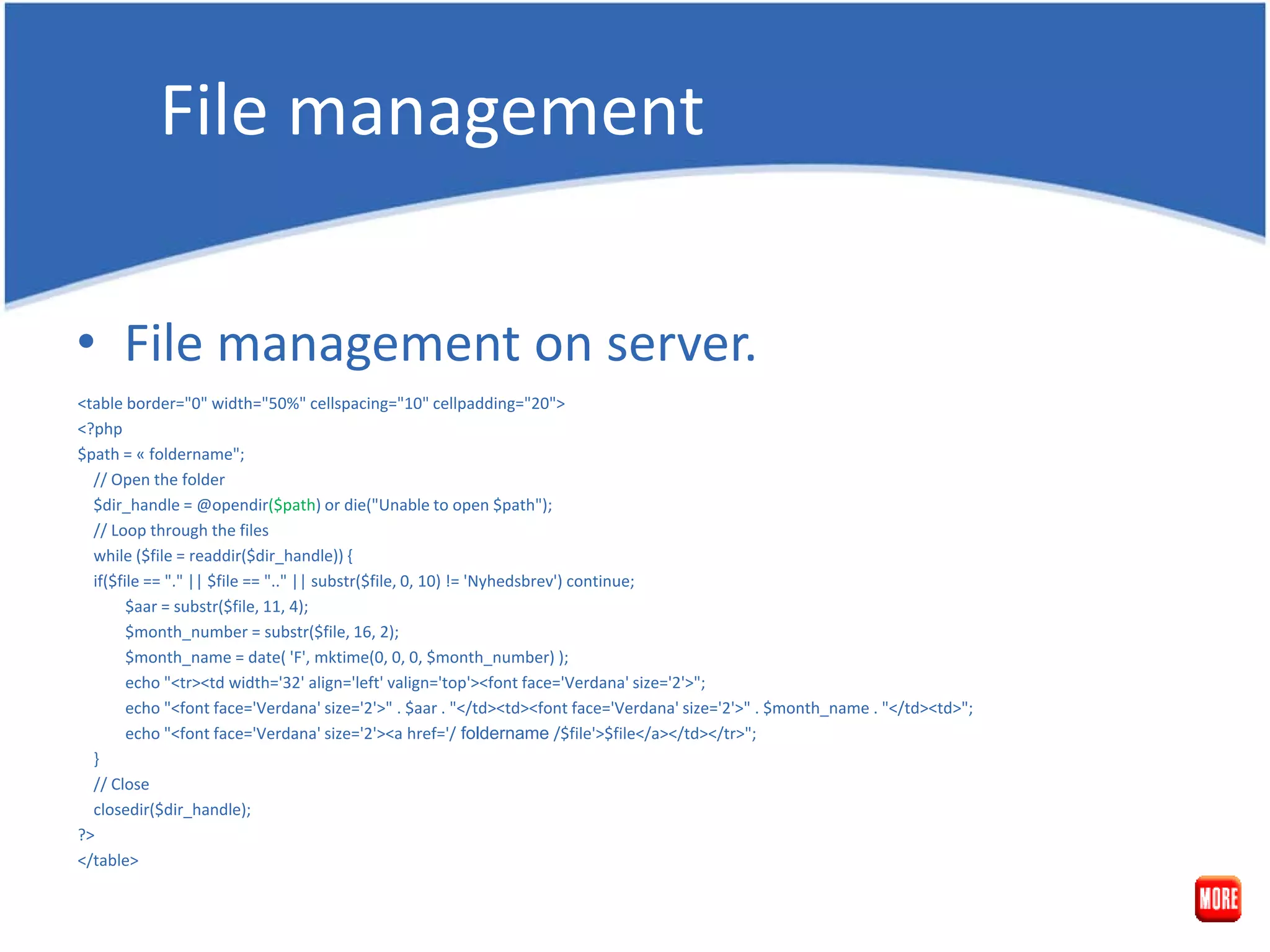
![PDF creation • PHP plugin. <?php require('fpdf.php'); http://www.fpdf.org // Get some data – to use.. $resultat1 = mysql_query("SELECT * from meetings where active=‘NEXT'") or die(mysql_error()); while ($row = mysql_fetch_array($resultat1)) { $firma[$p] = substr($row['CompanyName'], 0, 44); $pdf->AddPage(P,A4); // Create some frame – including some text $pdf->SetFont('Arial','B', ‘$CompanyName’); $pdf->SetTextColor(0,0,0); $pdf->SetXY(10,10); $pdf->SetDrawColor(240,240,240); $pdf->Cell(90,54,"$pnavn[$a]",1,1,C);](https://image.slidesharecdn.com/practicalphpbyexample-janleth-kjaer-120621015649-phpapp01/75/Practical-PHP-by-example-Jan-Leth-Kjaer-8-2048.jpg)
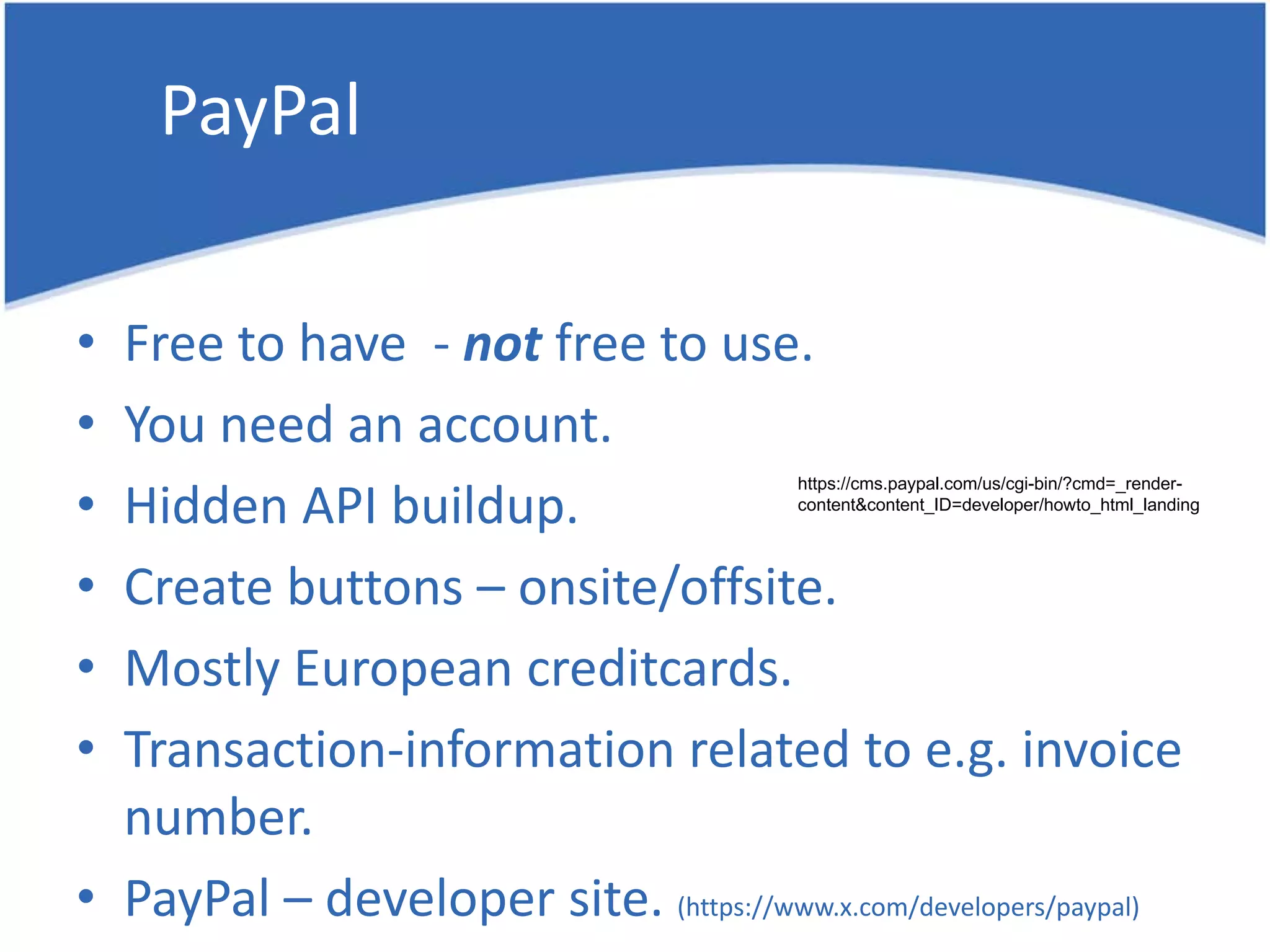
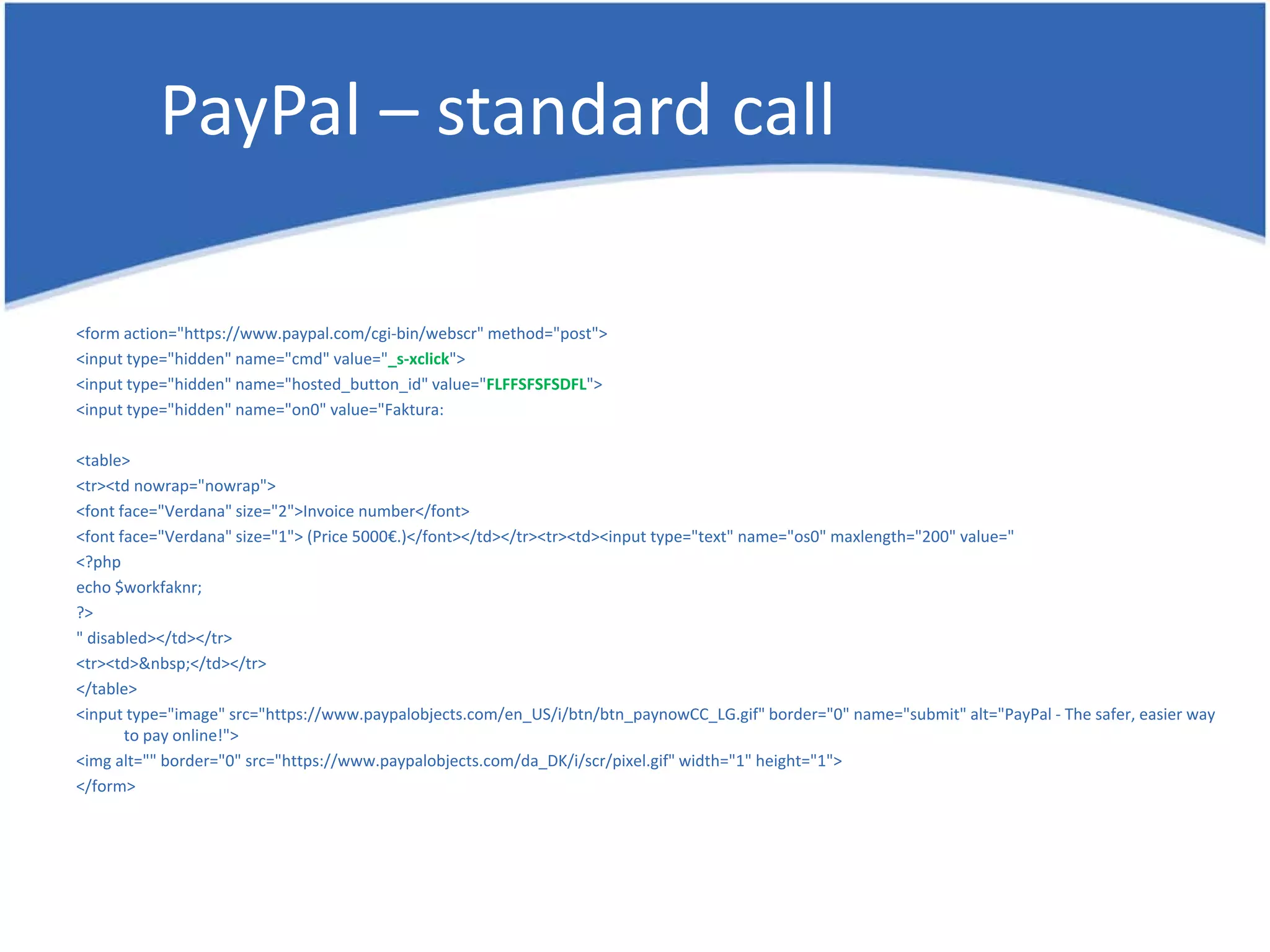
![PayPal – build up <form action="https://www.paypal.com/cgi-bin/webscr" method="post"> <input type="hidden" name="cmd" value="_xclick"> <input type="hidden" name="business" value="PAYPAL ACCOUNT NAME"> <input type="hidden" name="item_name" value=« Invoice total"> <table> <tr><td><input type="hidden" name="on0" value="Faktura"><font face="Verdana" size="2">Pick Invoice</font></td></tr><tr><td><select name="os0"> <?php while ($row = mysql_fetch_array($result1)) { ... Get invoices... } <tr><td> </td></tr> </table> <?php Echo "<option value='" . $worknr . "'>" . $worknr . ": " . money_format('%.2n', $Total) . "</option>"; $harray[$worki] = "<input type='hidden' name='option_select" . $worki . "' value='" . $worknr . "'><input type='hidden' name='option_amount" . $worki . "' value='" . sprintf("%01.2f", $Ptotal) . "'>"; $worki++; } ?> <input type="hidden" name="option_index" value="0"> <input type="image" src="https://www.paypalobjects.com/en_US/i/btn/btn_paynowCC_LG.gif" border="0" name="submit" alt="PayPal - The safer, easier way to pay online!"> <img alt="" border="0" src="https://www.paypalobjects.com/da_DK/i/scr/pixel.gif" width="1" height="1"></p> </form>](https://image.slidesharecdn.com/practicalphpbyexample-janleth-kjaer-120621015649-phpapp01/75/Practical-PHP-by-example-Jan-Leth-Kjaer-11-2048.jpg)
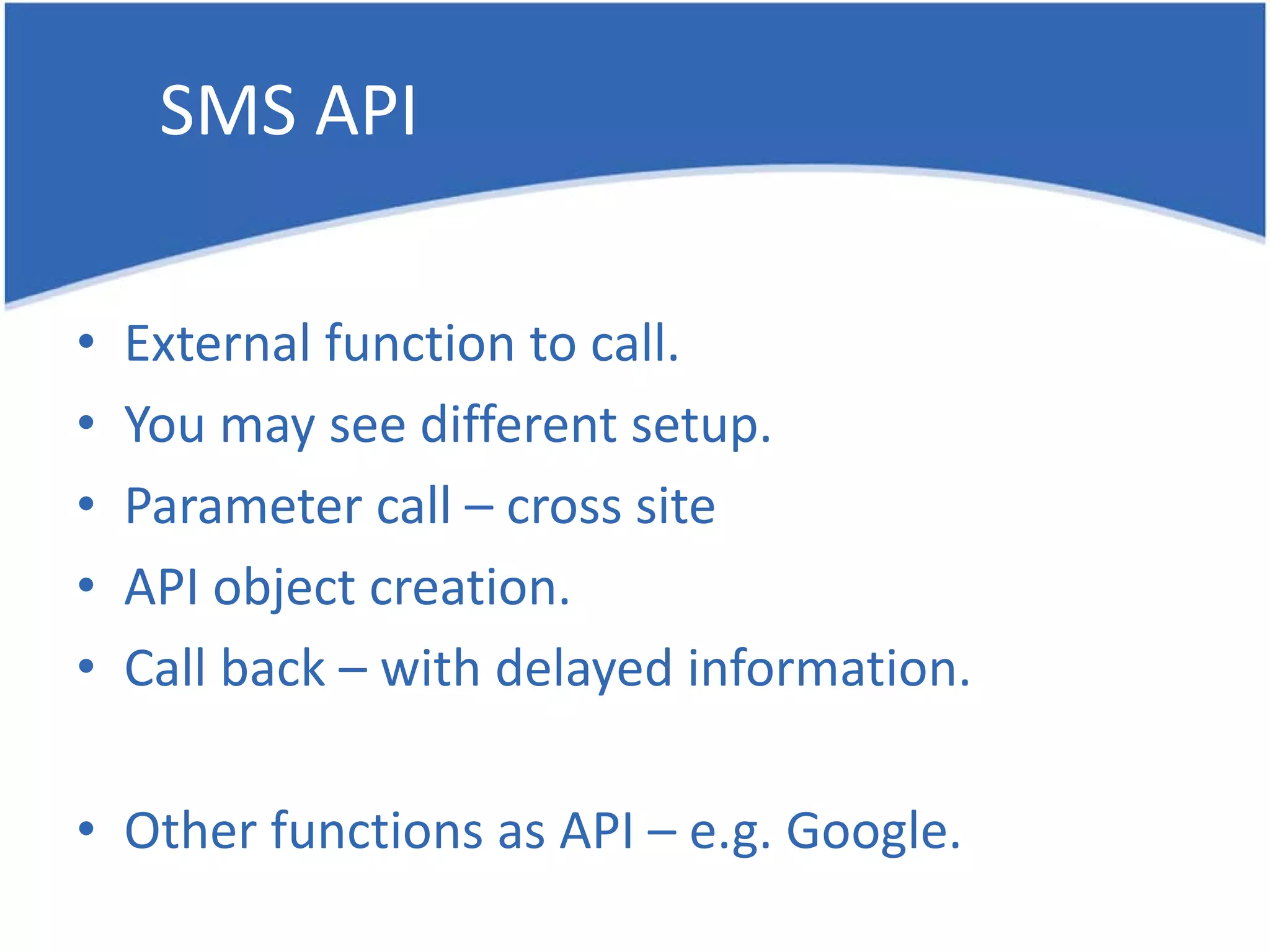
![SMS API $smsnumber = $wmobil[$i]; $bruger = $_SESSION['navn']; $nu = date("YmdHis"); $work = $i; $smsid = $bruger . $nu . $work; // Build Parameters (RETRY=TRUE som default) $strParameters = "?username=USERNAME!!!!" . "&password=CODE!!!" . "&dialcode=45" . "&recipient=$smsnumber" . "&text=" . urlencode(utf8_encode("$sms-text")) . "&from=Common+CZ" . "&callback_url=" . urlencode("http://www.gs-gruppen.org/GS-SMSs.php?smsid=$smsid&password=RETURNPASSWORD"); //Echo $strParameters; //Send sms and save output in $strOutput $strOutput = file_get_contents("http://api.textreactor.com/legacy/sms.php" . $strParameters);](https://image.slidesharecdn.com/practicalphpbyexample-janleth-kjaer-120621015649-phpapp01/75/Practical-PHP-by-example-Jan-Leth-Kjaer-13-2048.jpg)
