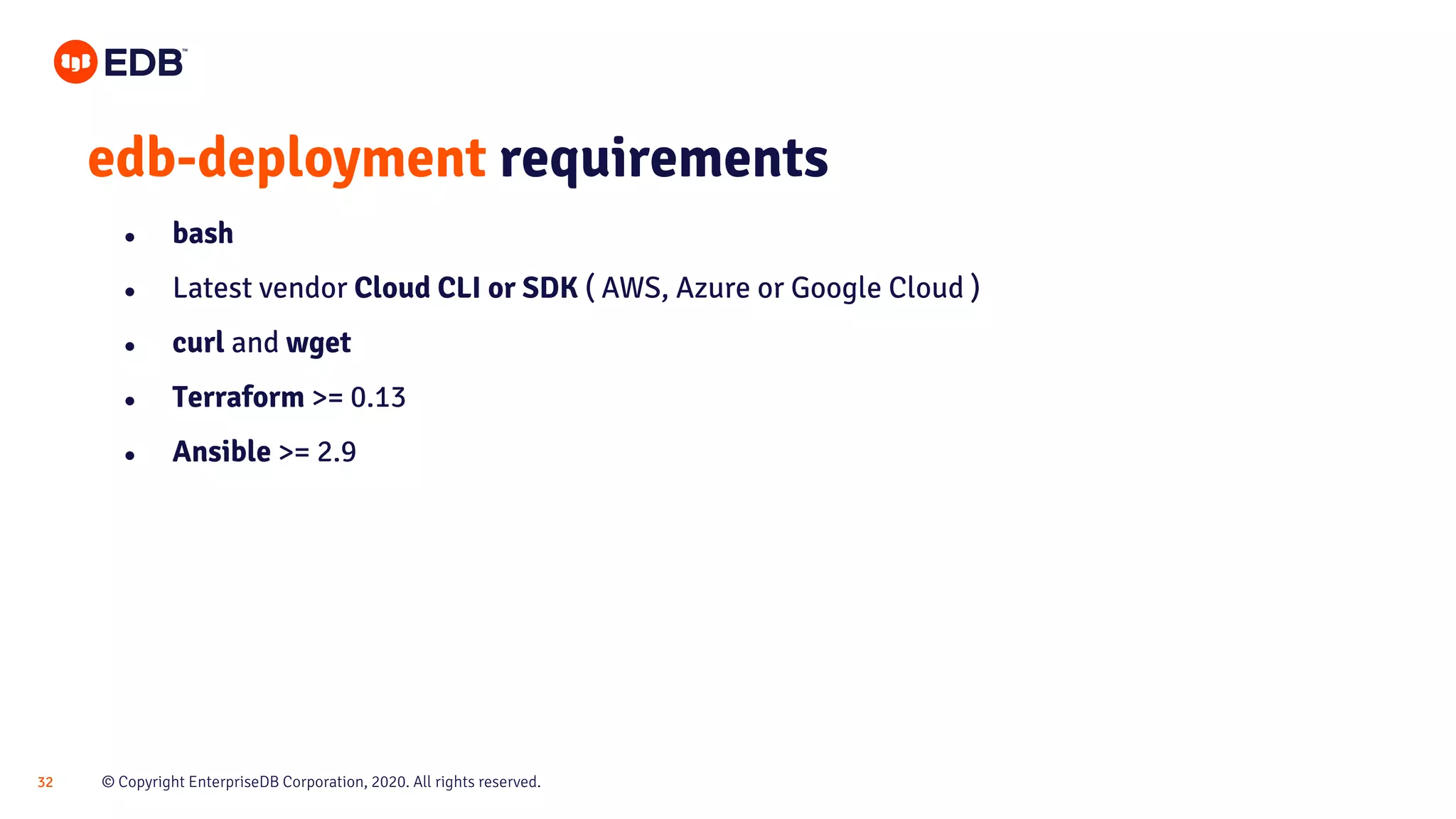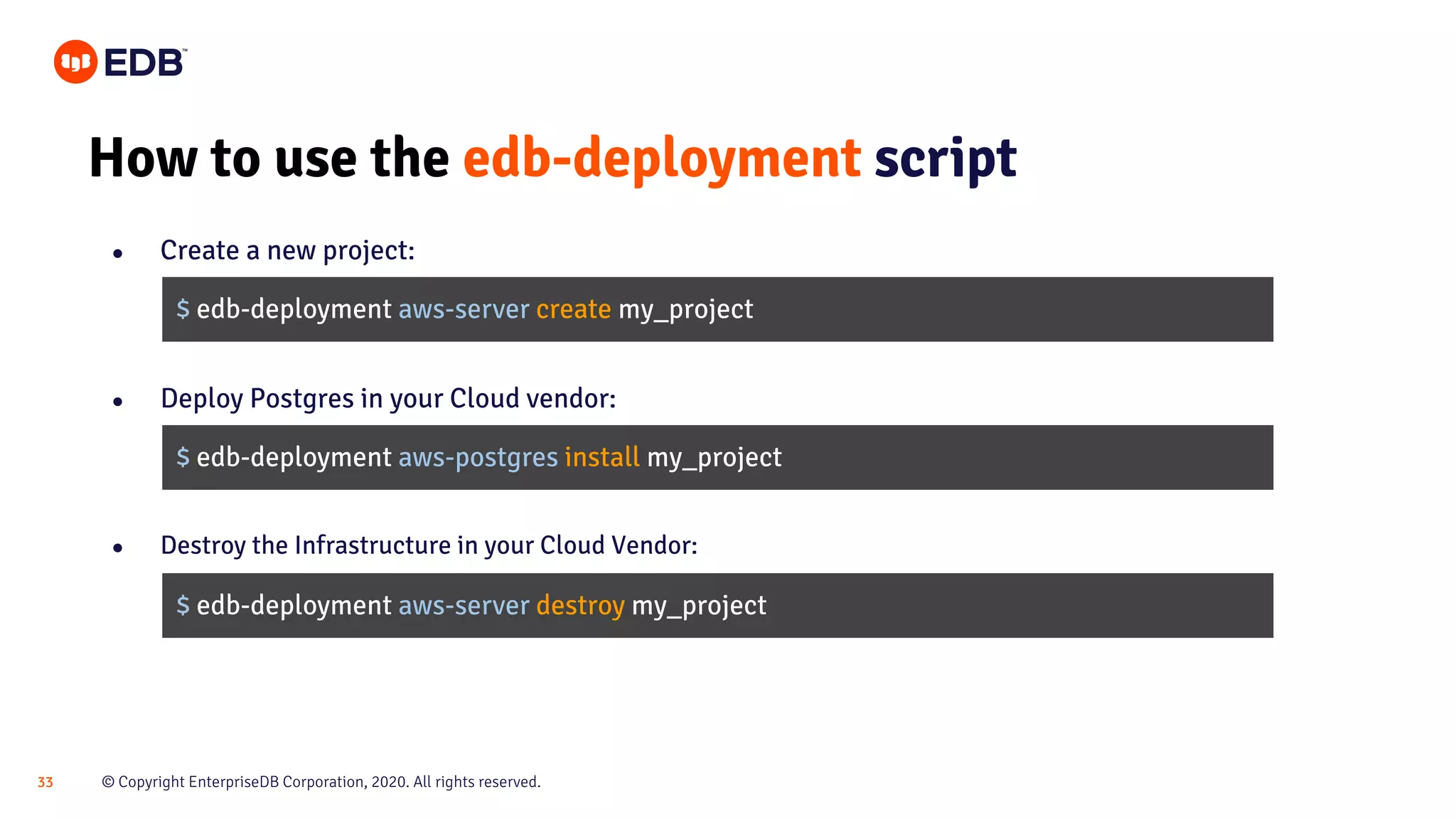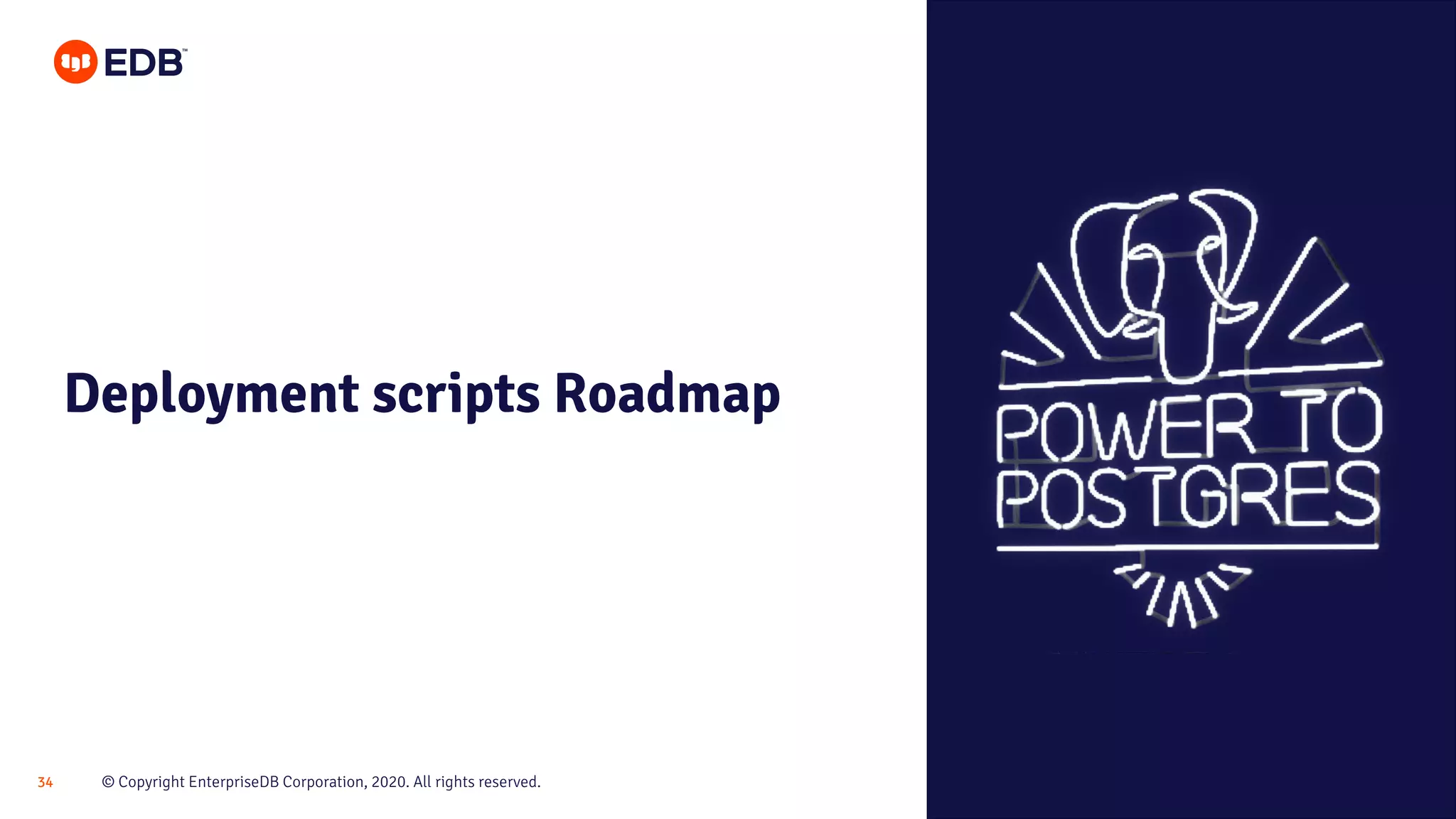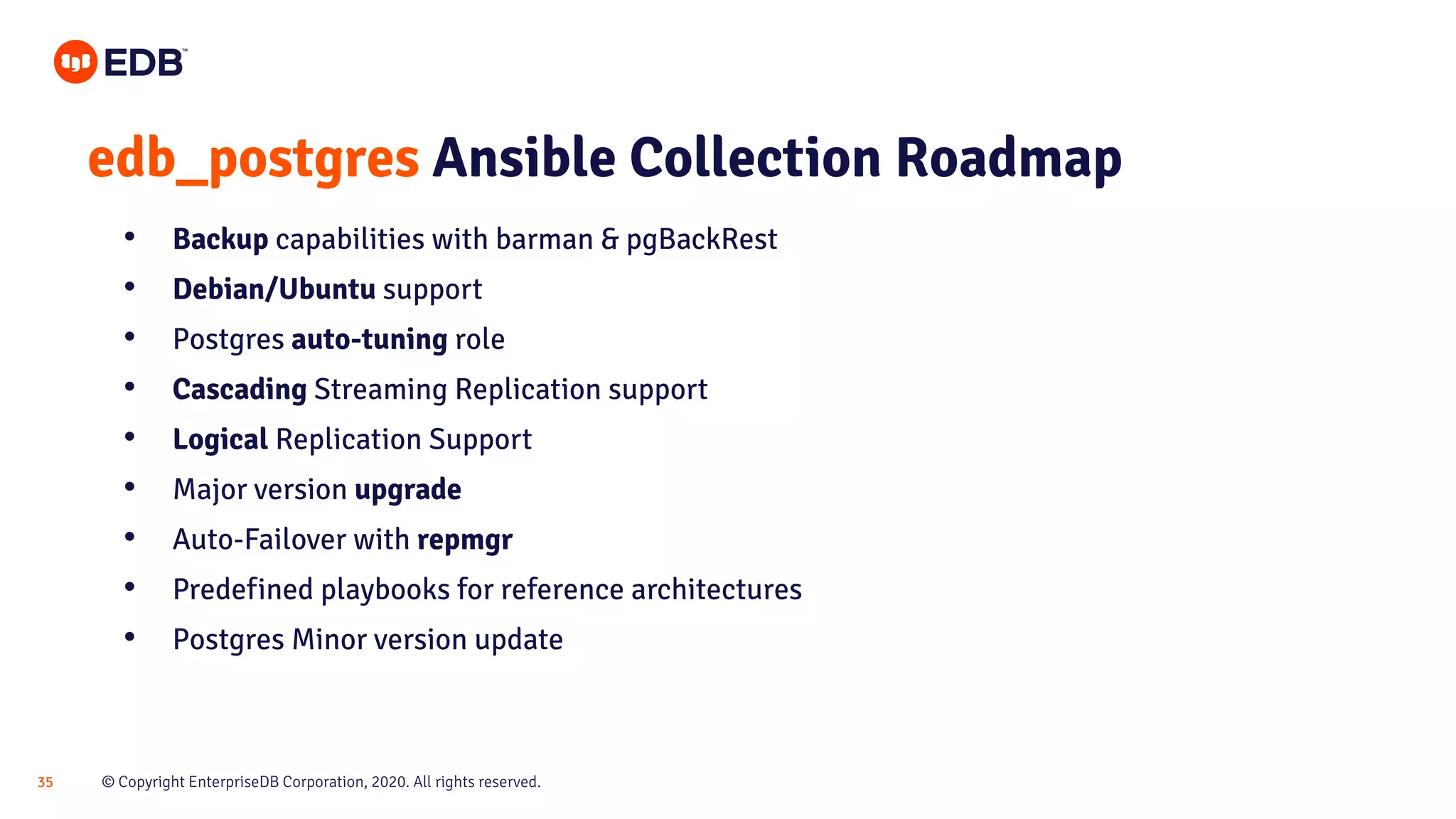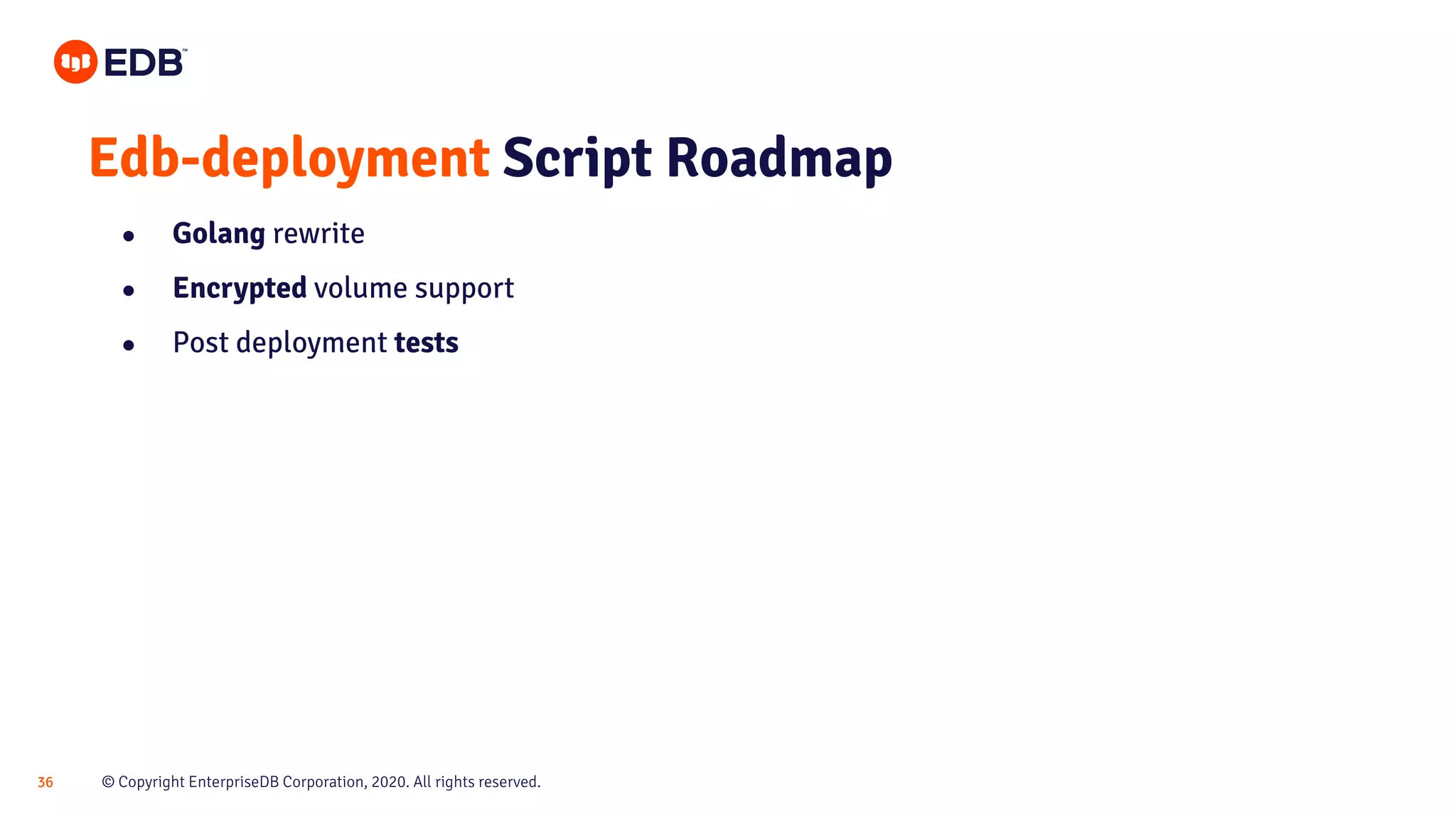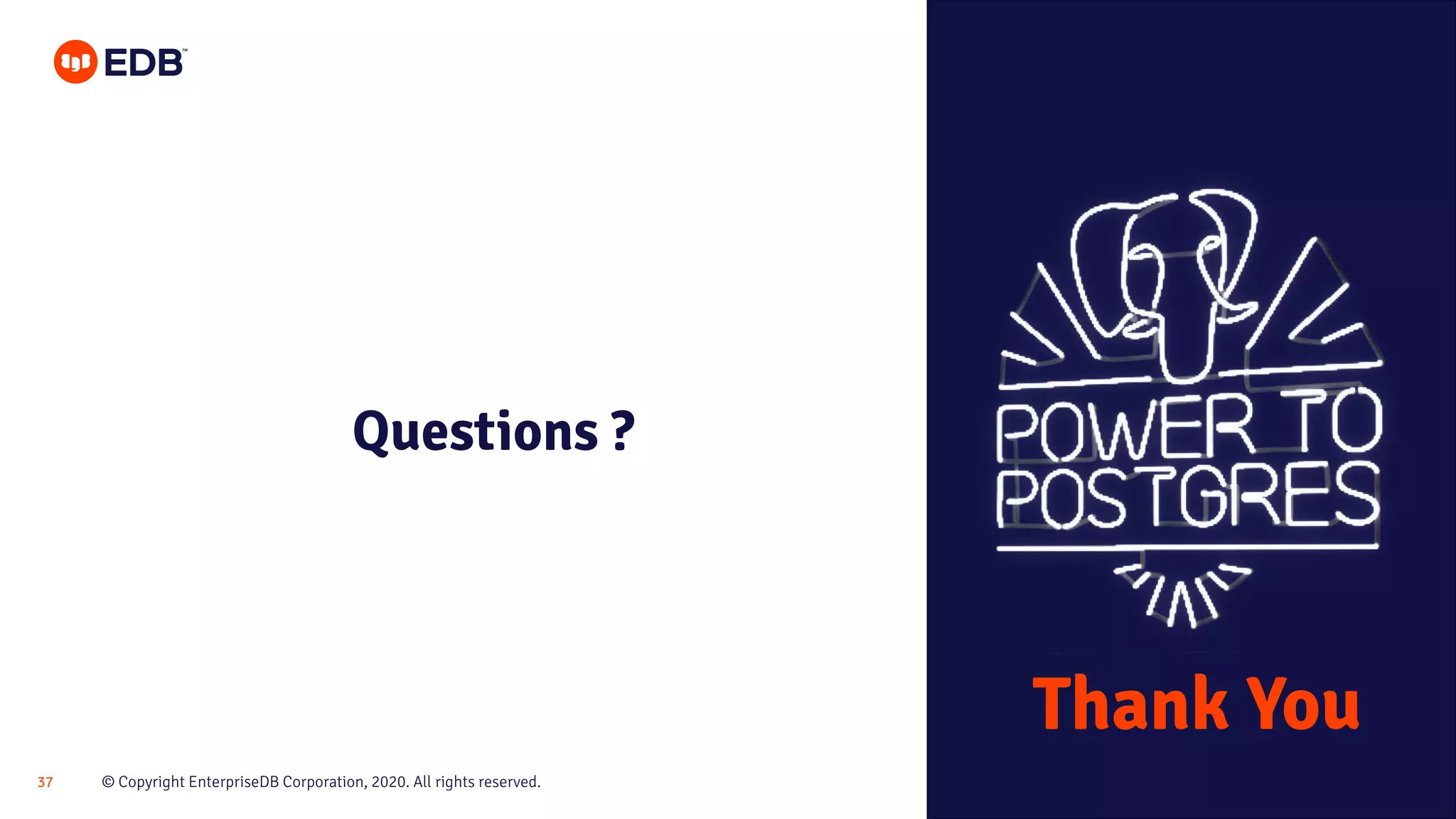This document provides an overview of PostgreSQL deployment automation using Terraform and Ansible. It begins with a brief introduction of Ansible and Terraform. It then describes EDB's open source projects for PostgreSQL deployment automation, including features and capabilities. The document reviews deployment automation capabilities with Ansible such as configuring repositories, installing database packages, initializing databases, setting up replication, and managing database servers. It also discusses deployment automation with Terraform for provisioning infrastructure on public clouds like AWS, Azure, and GCP. Finally, it presents the roadmap for future features.

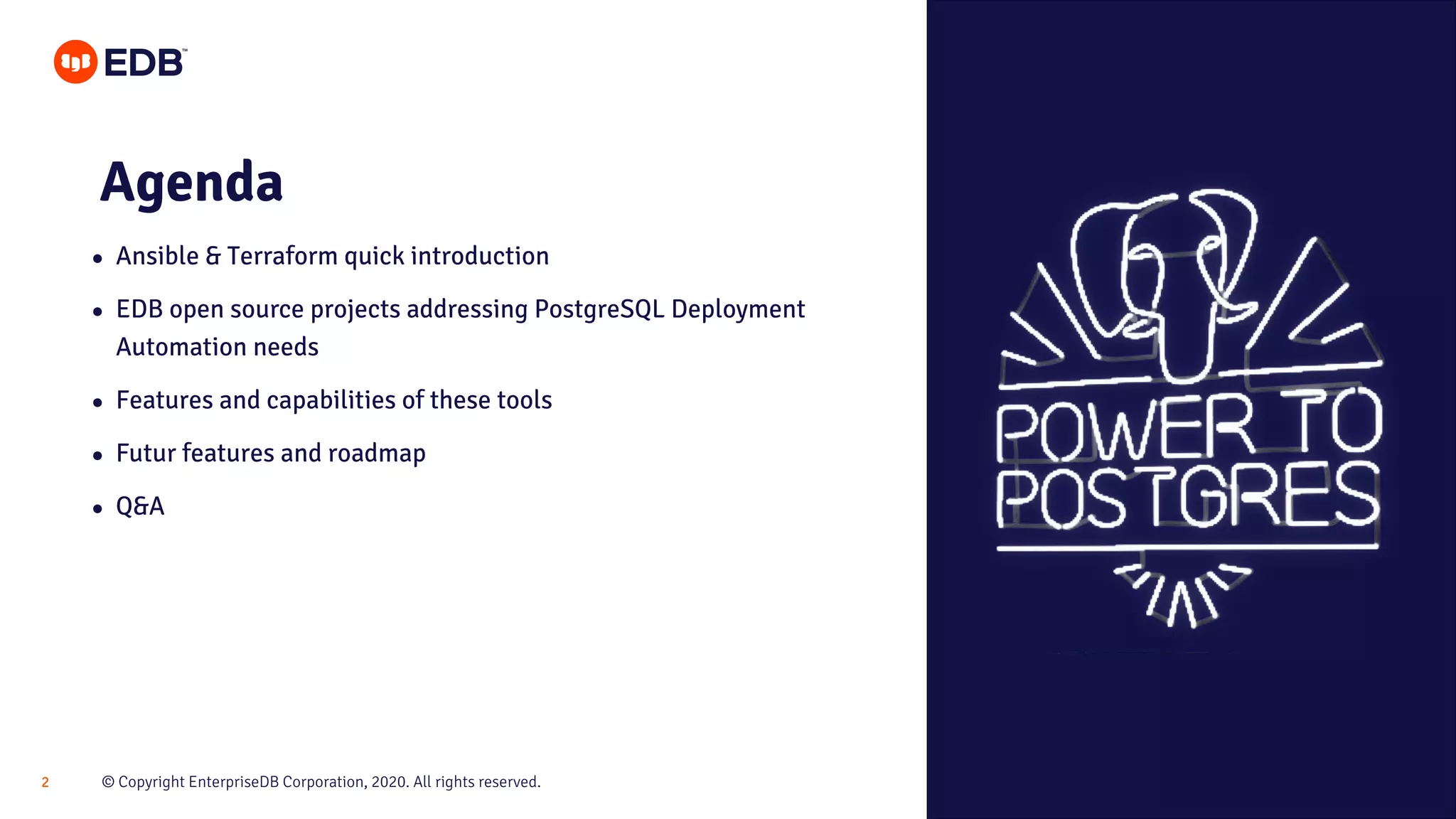
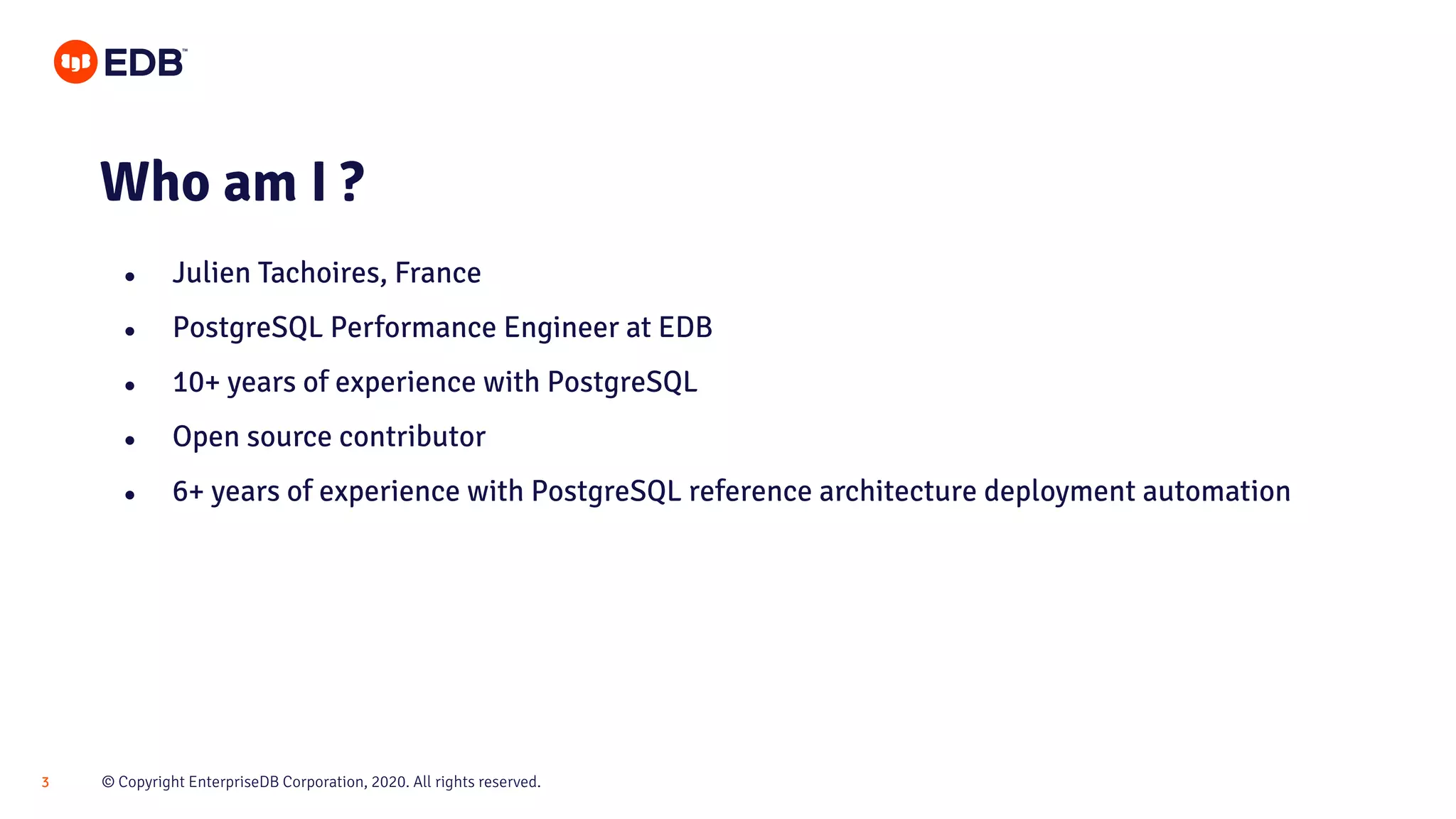
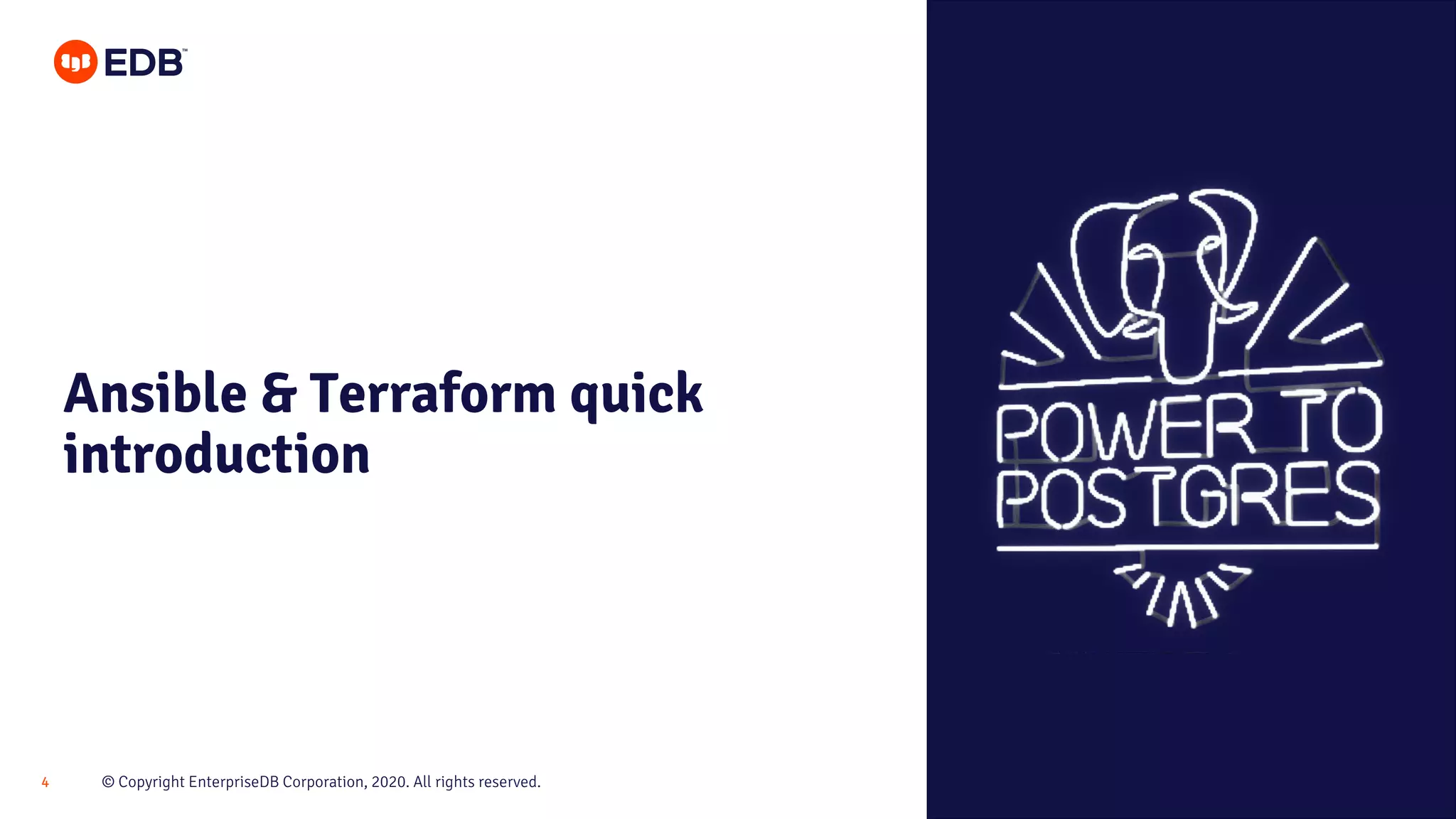
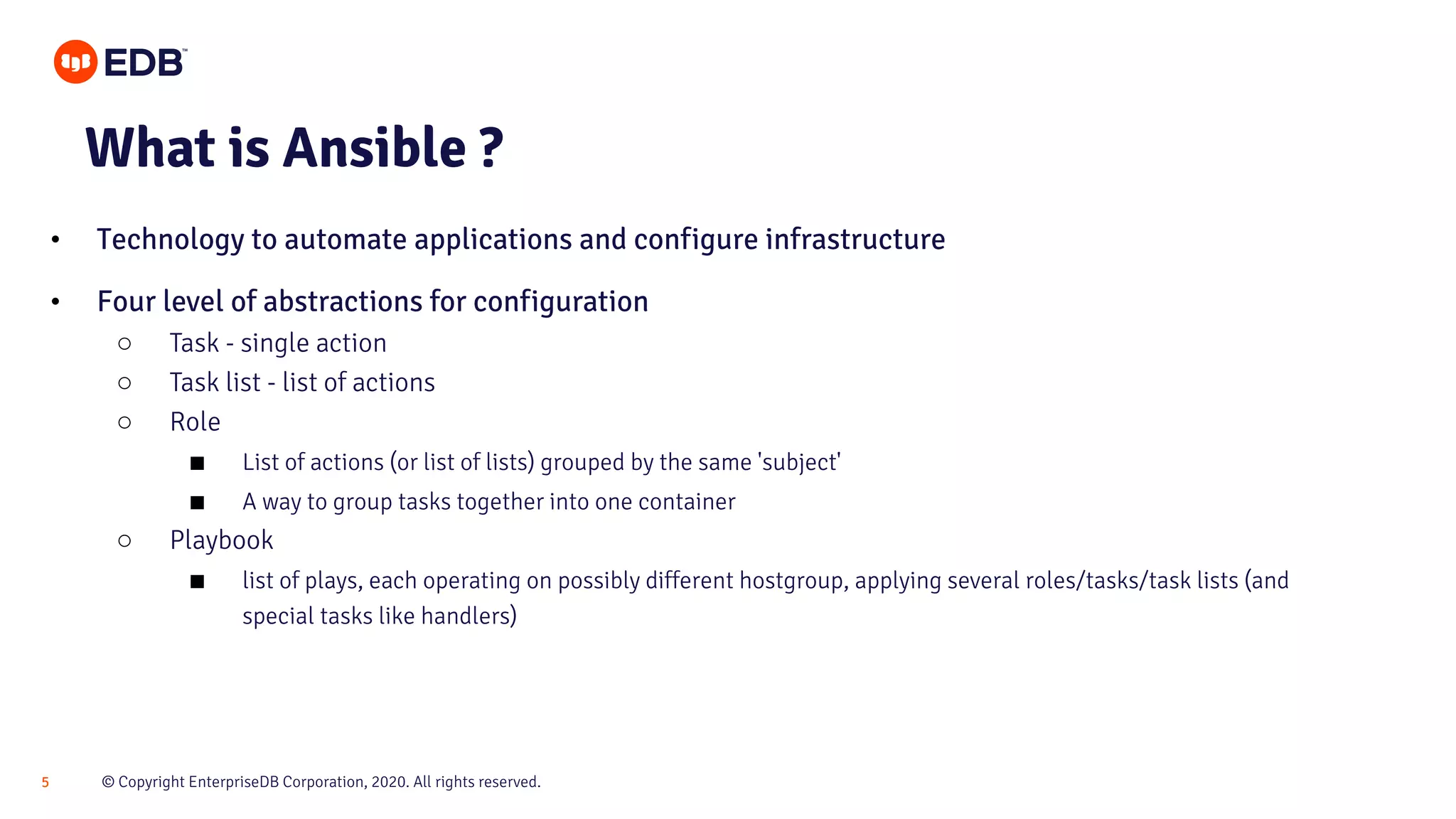
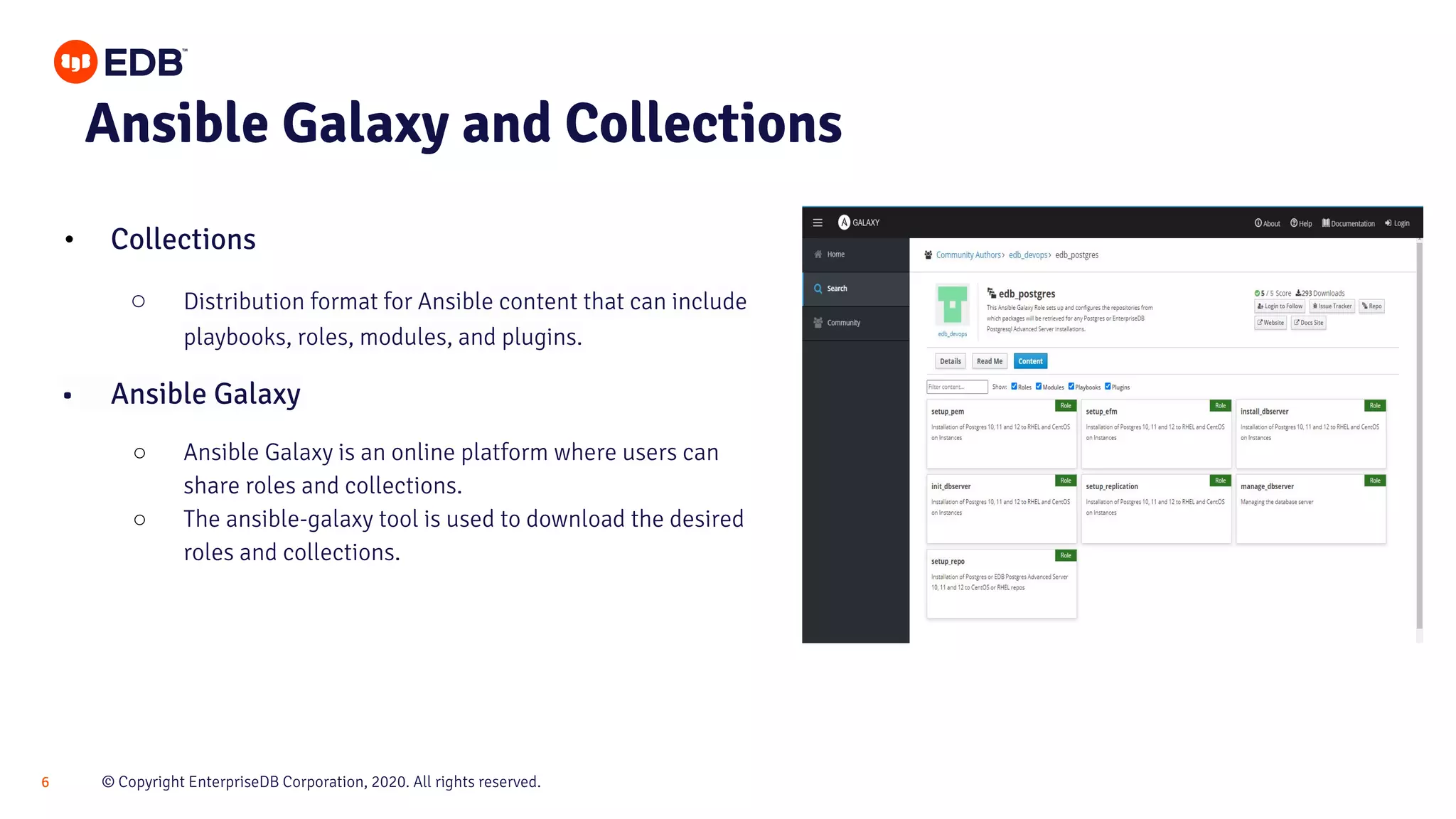
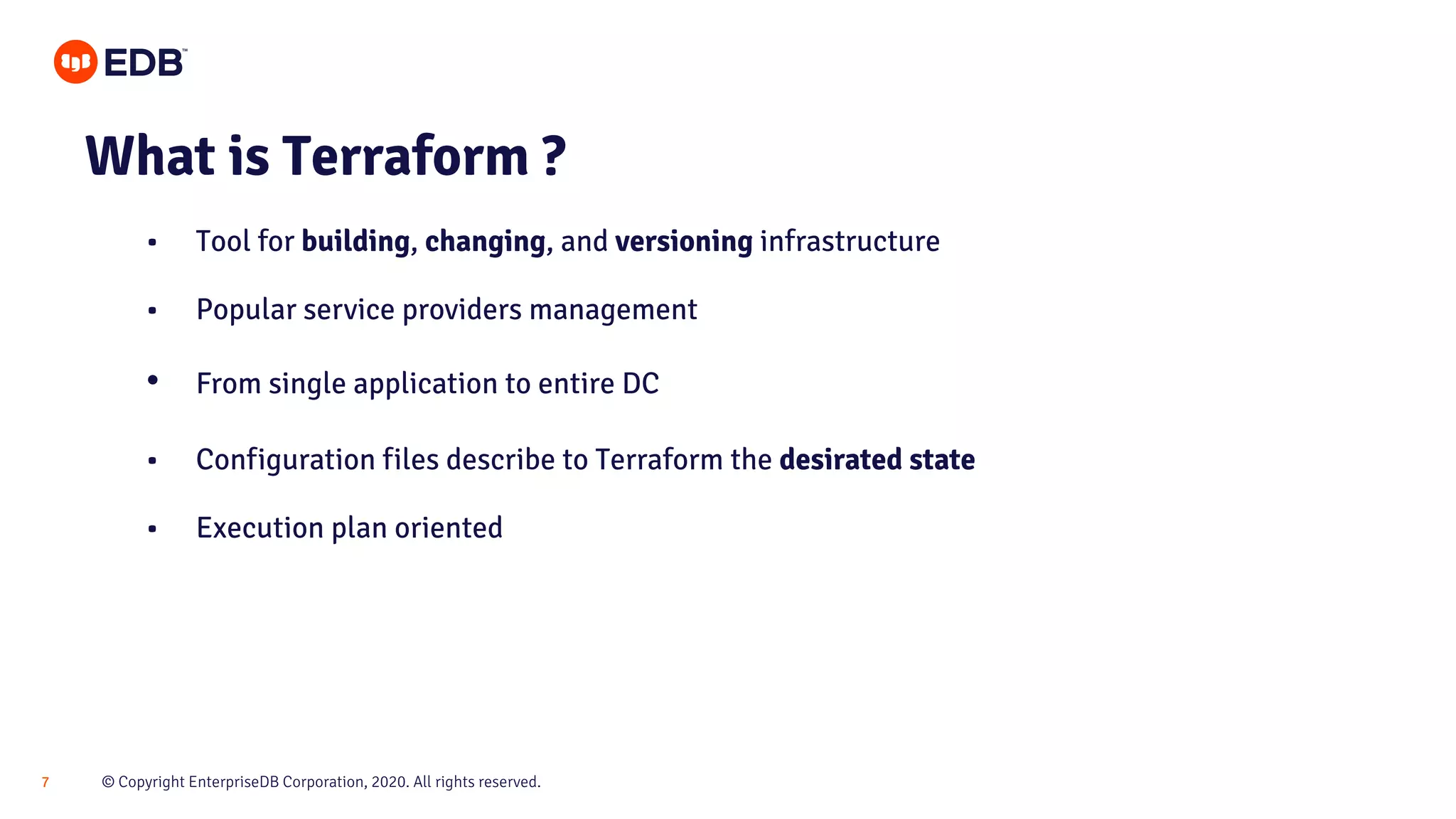
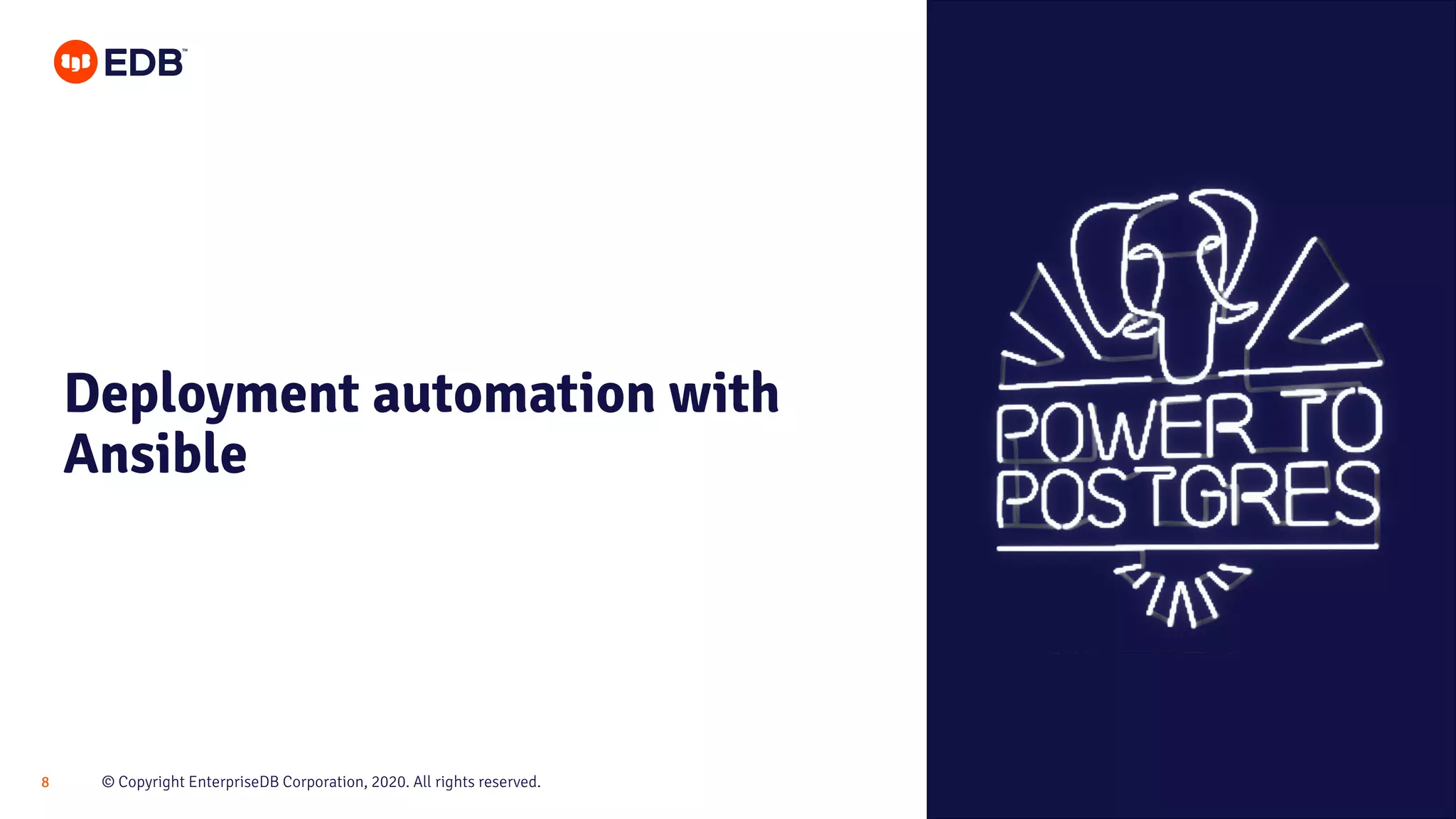
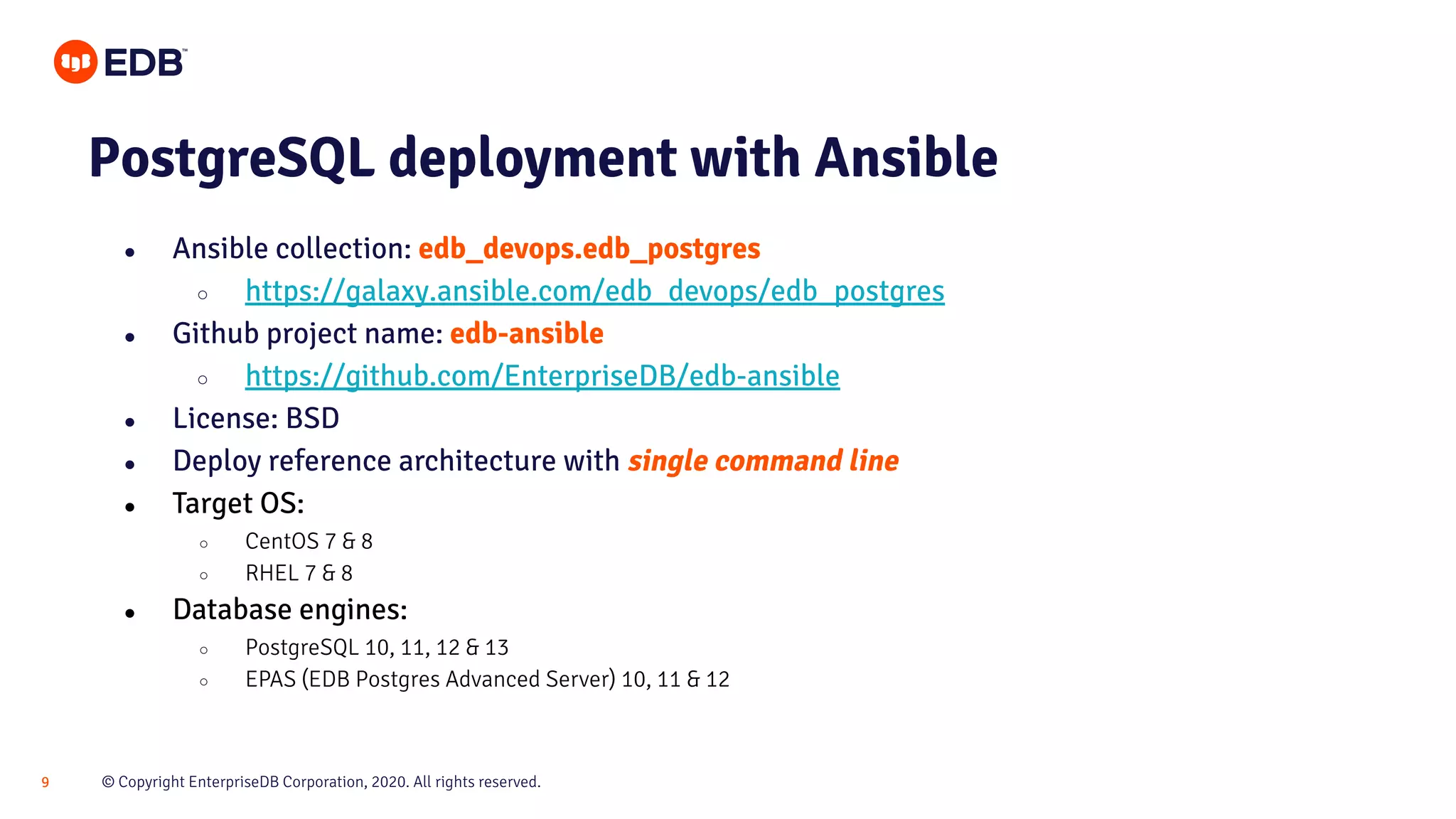
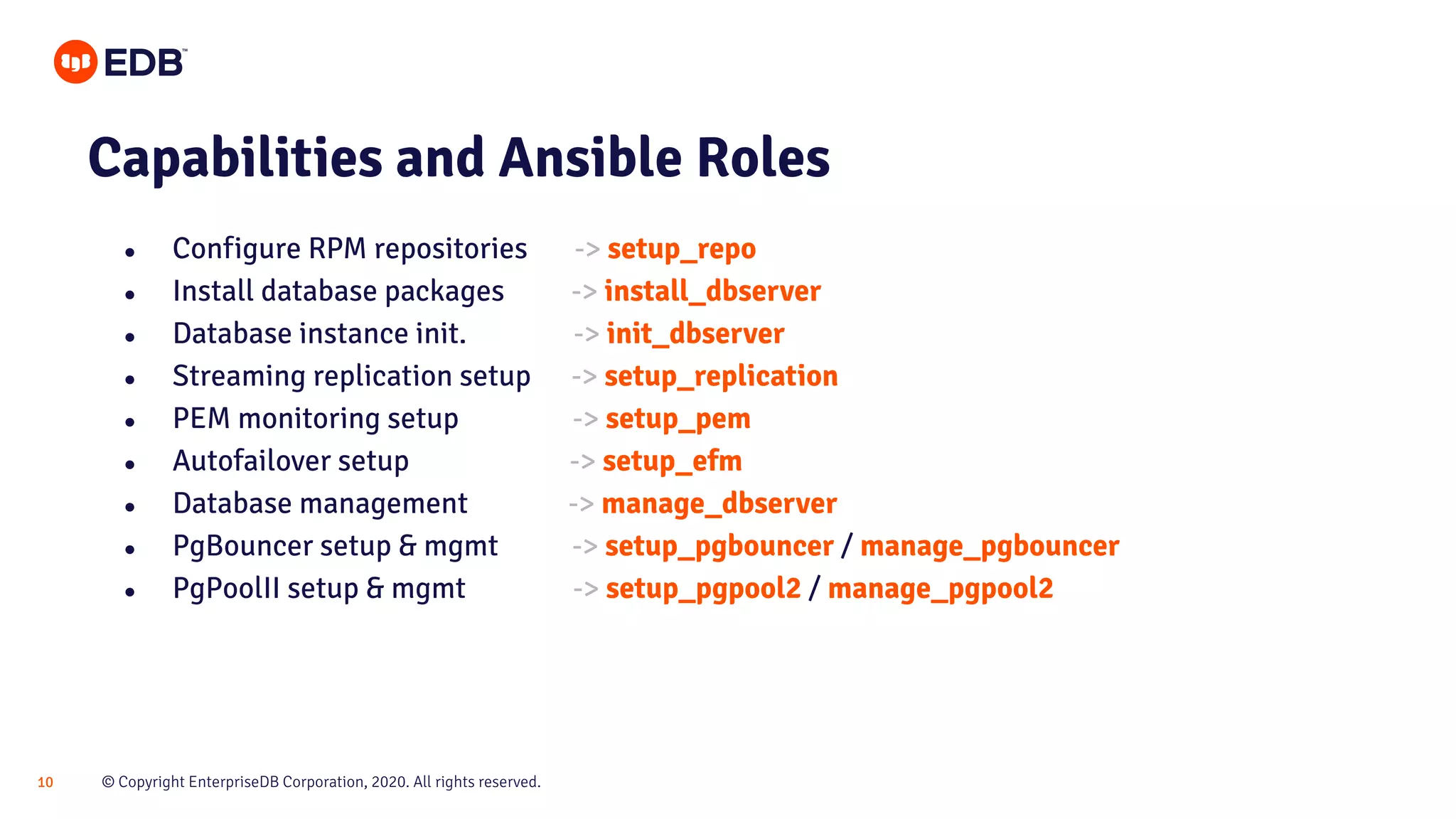
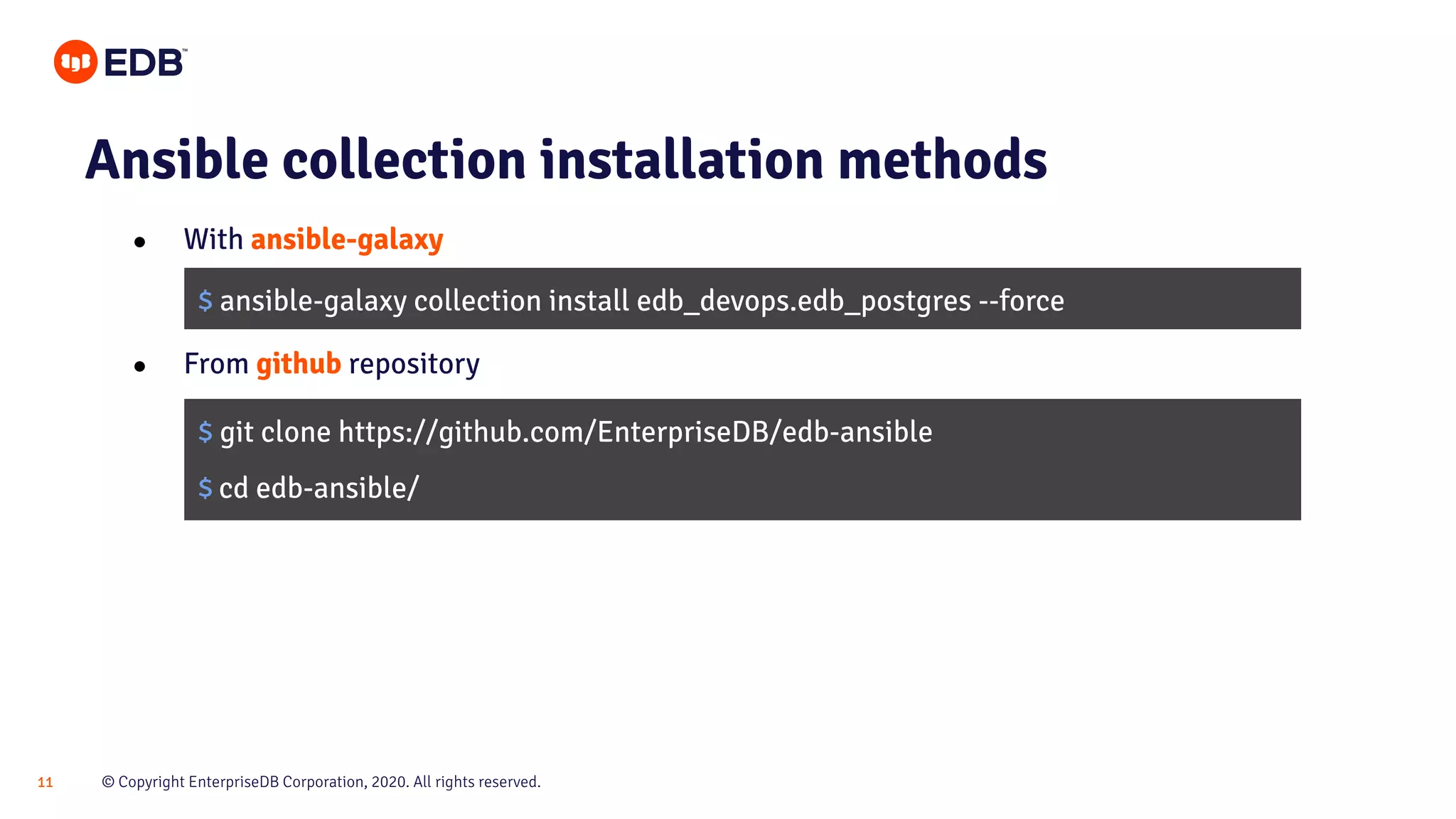
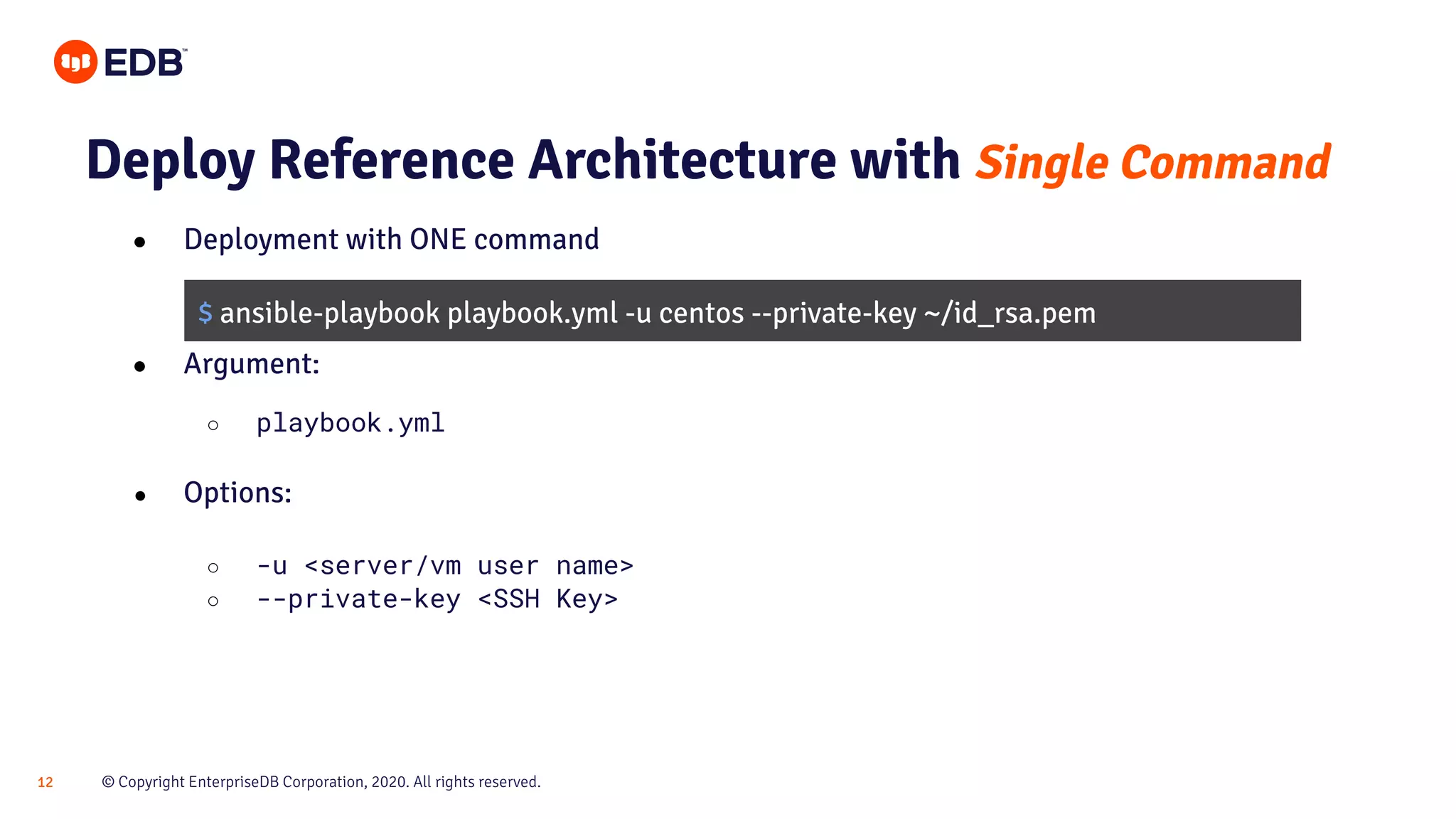
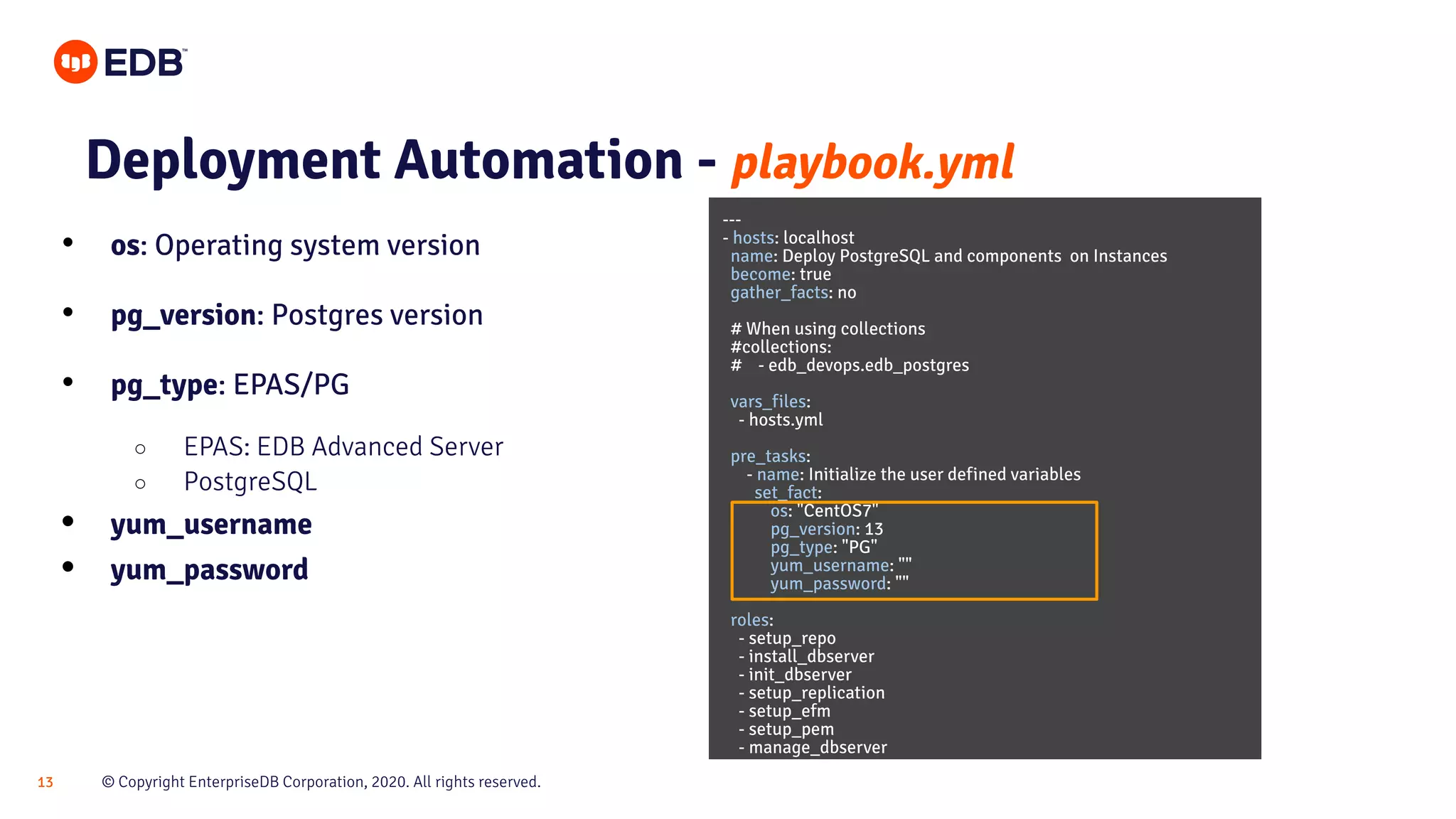
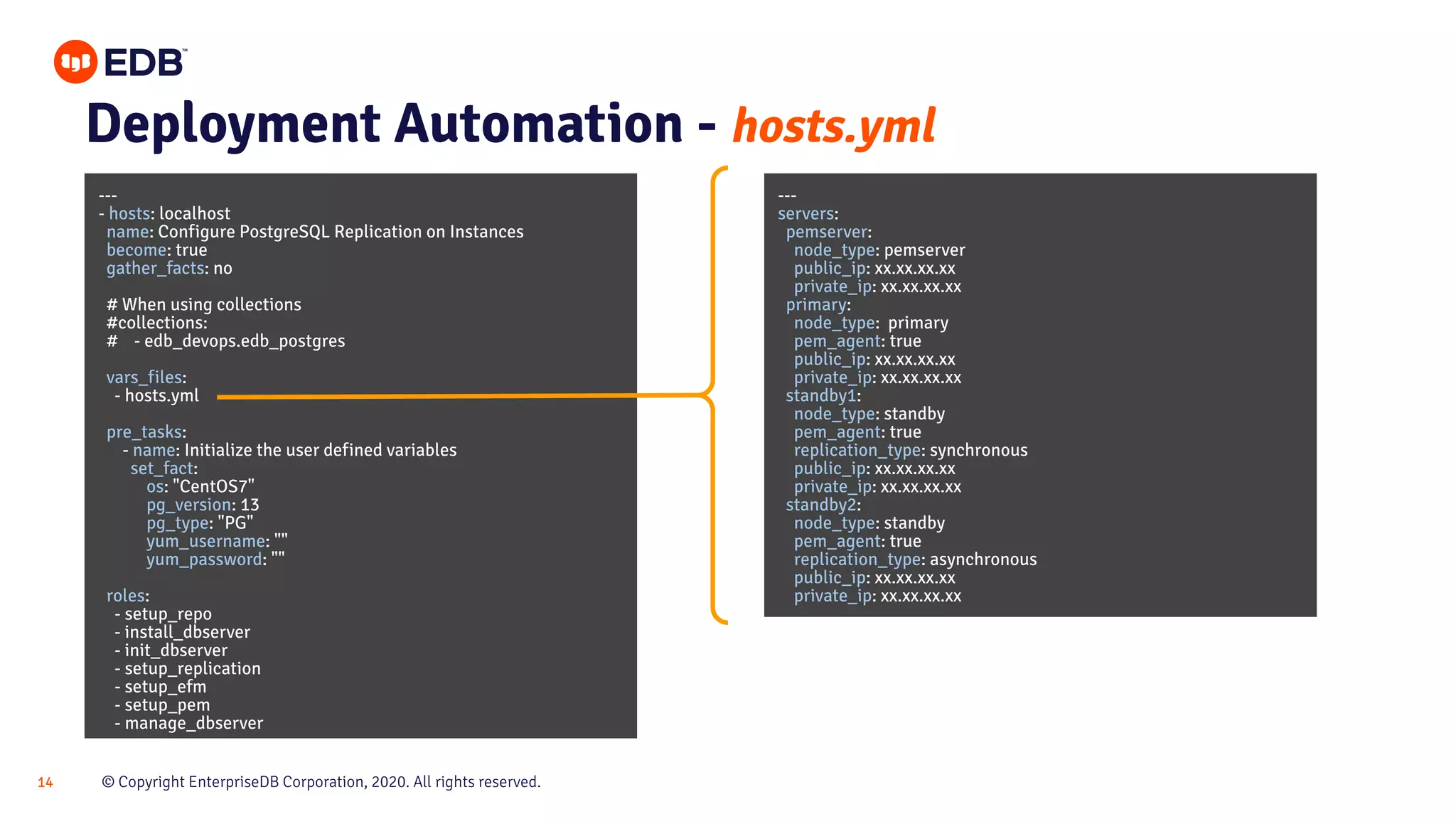
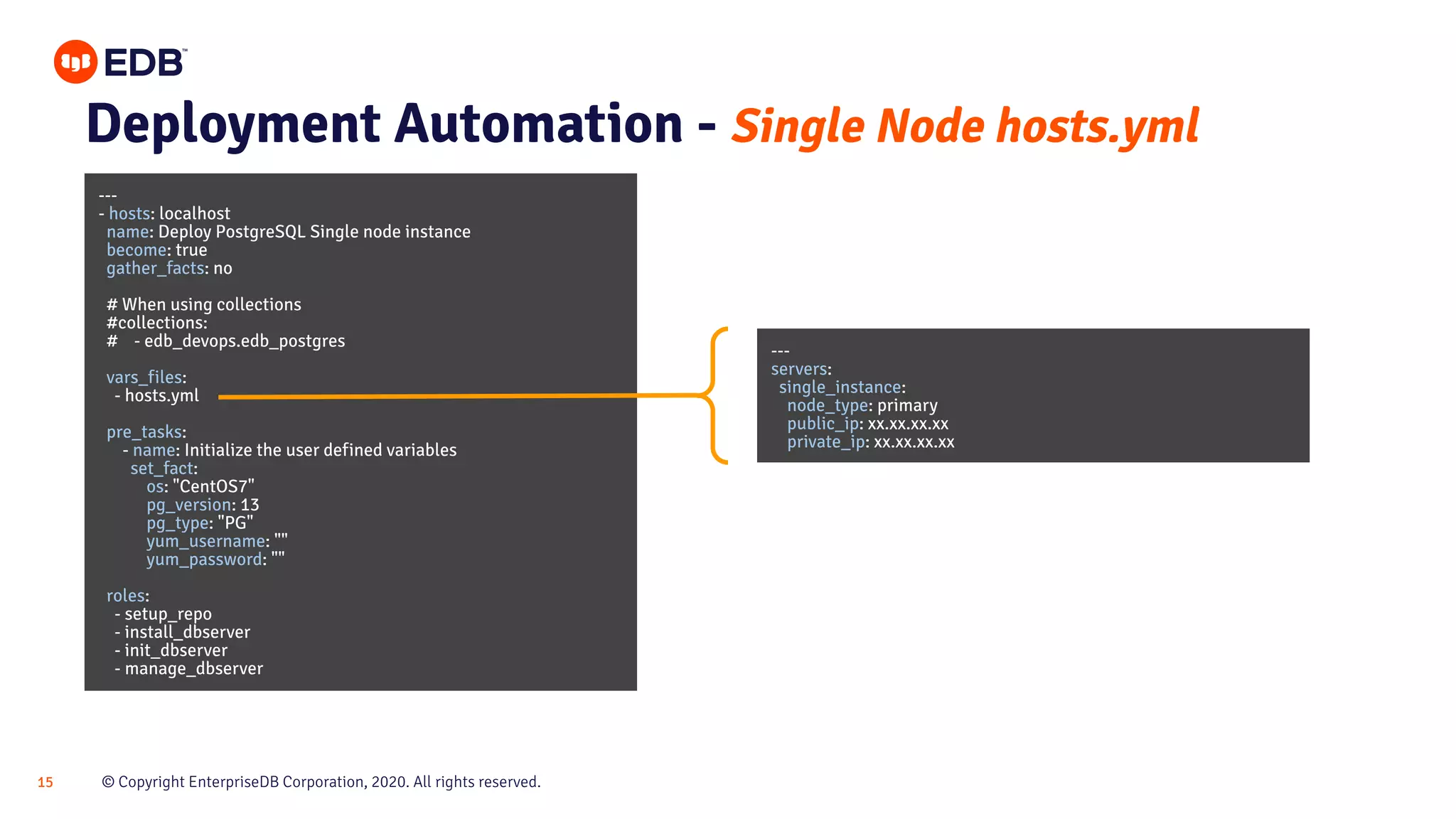
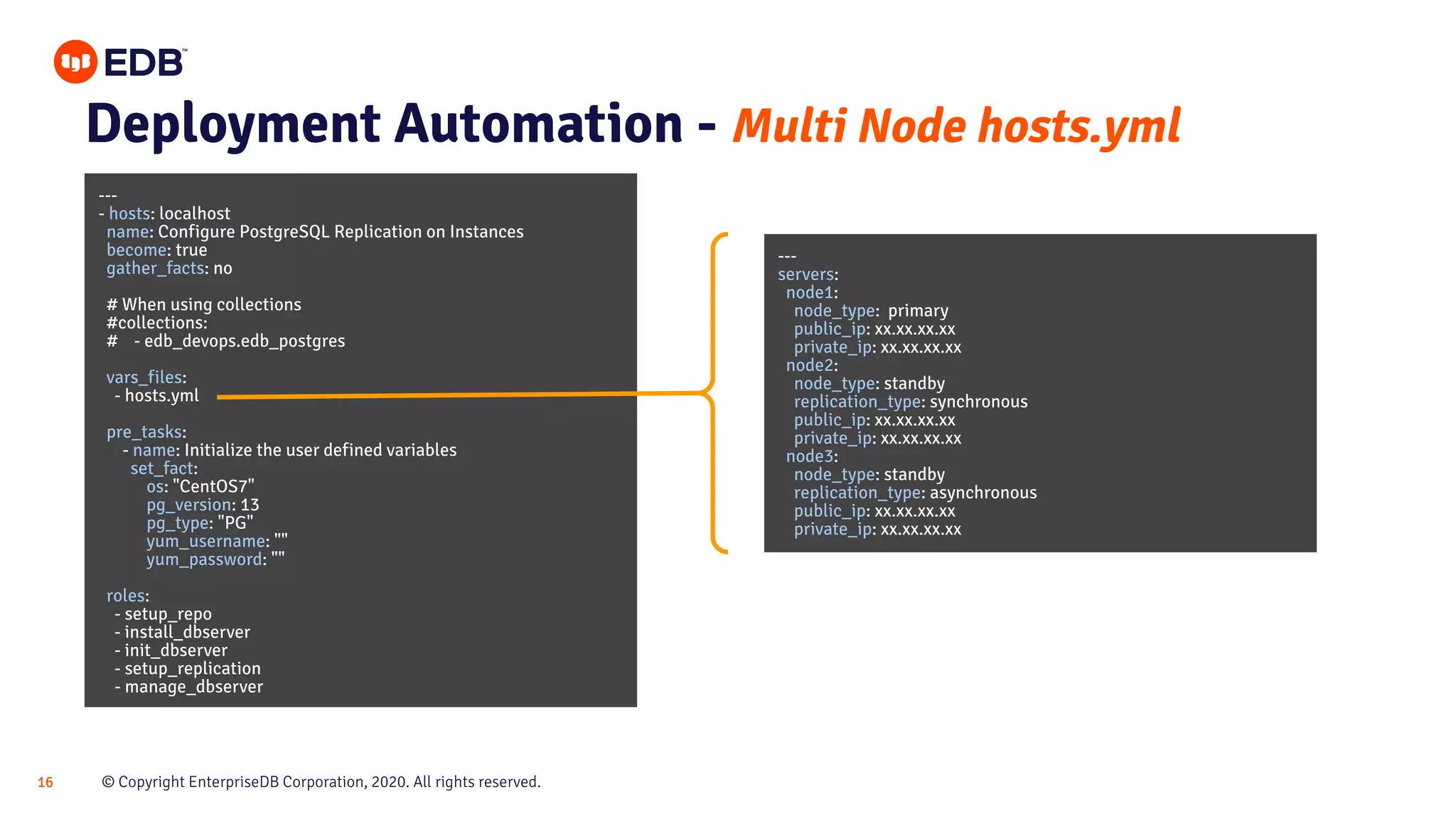
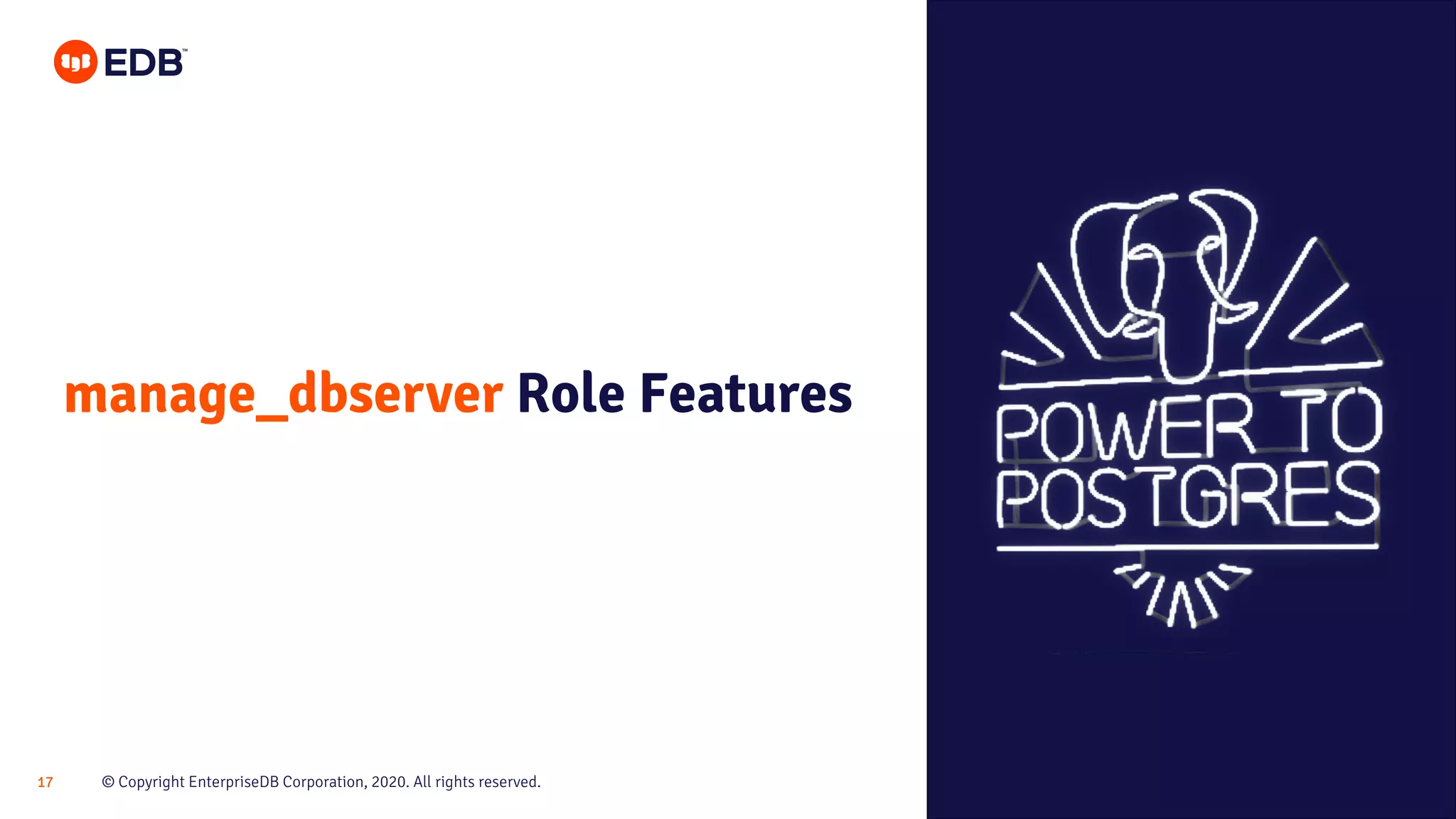
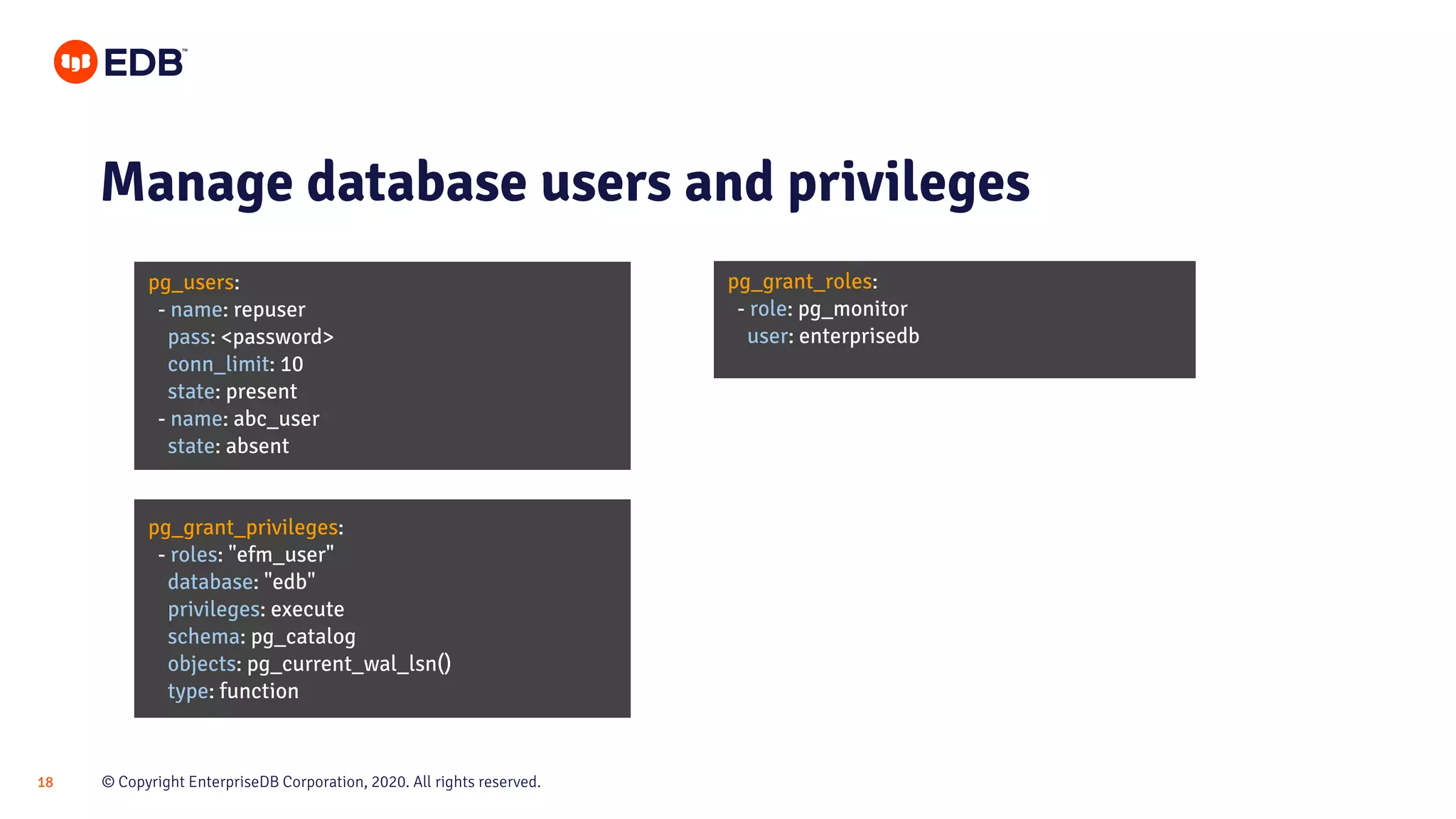
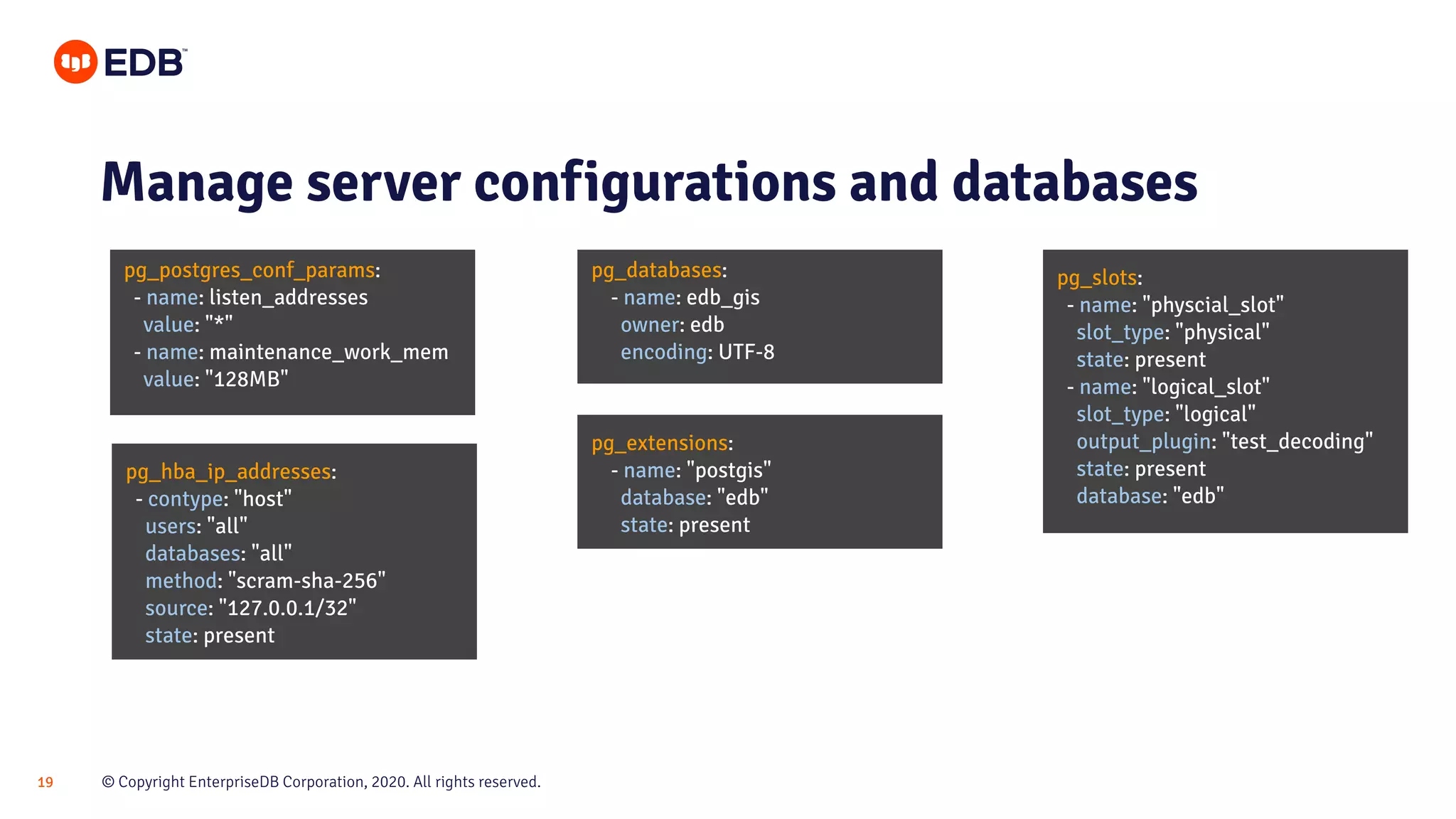
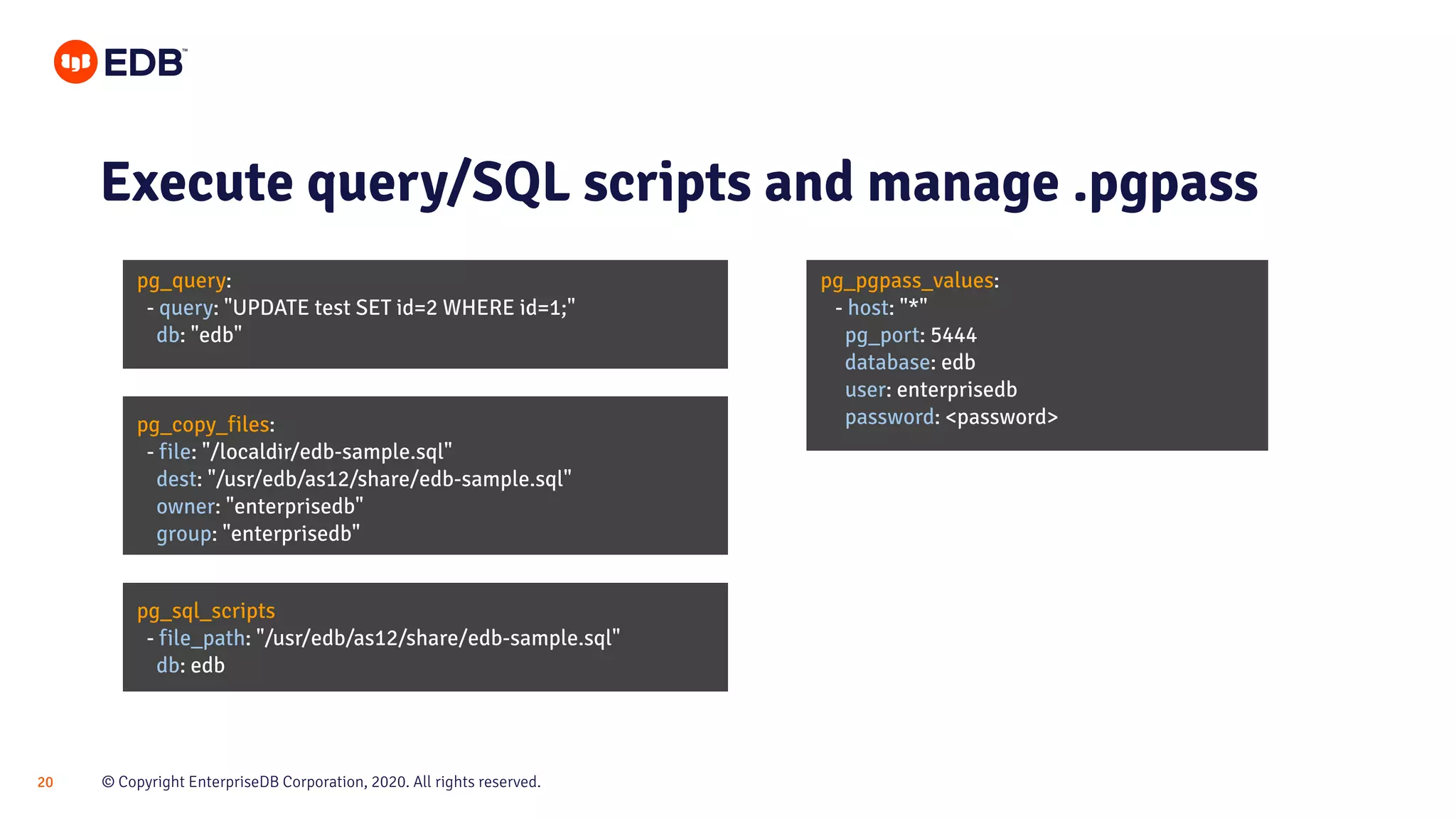
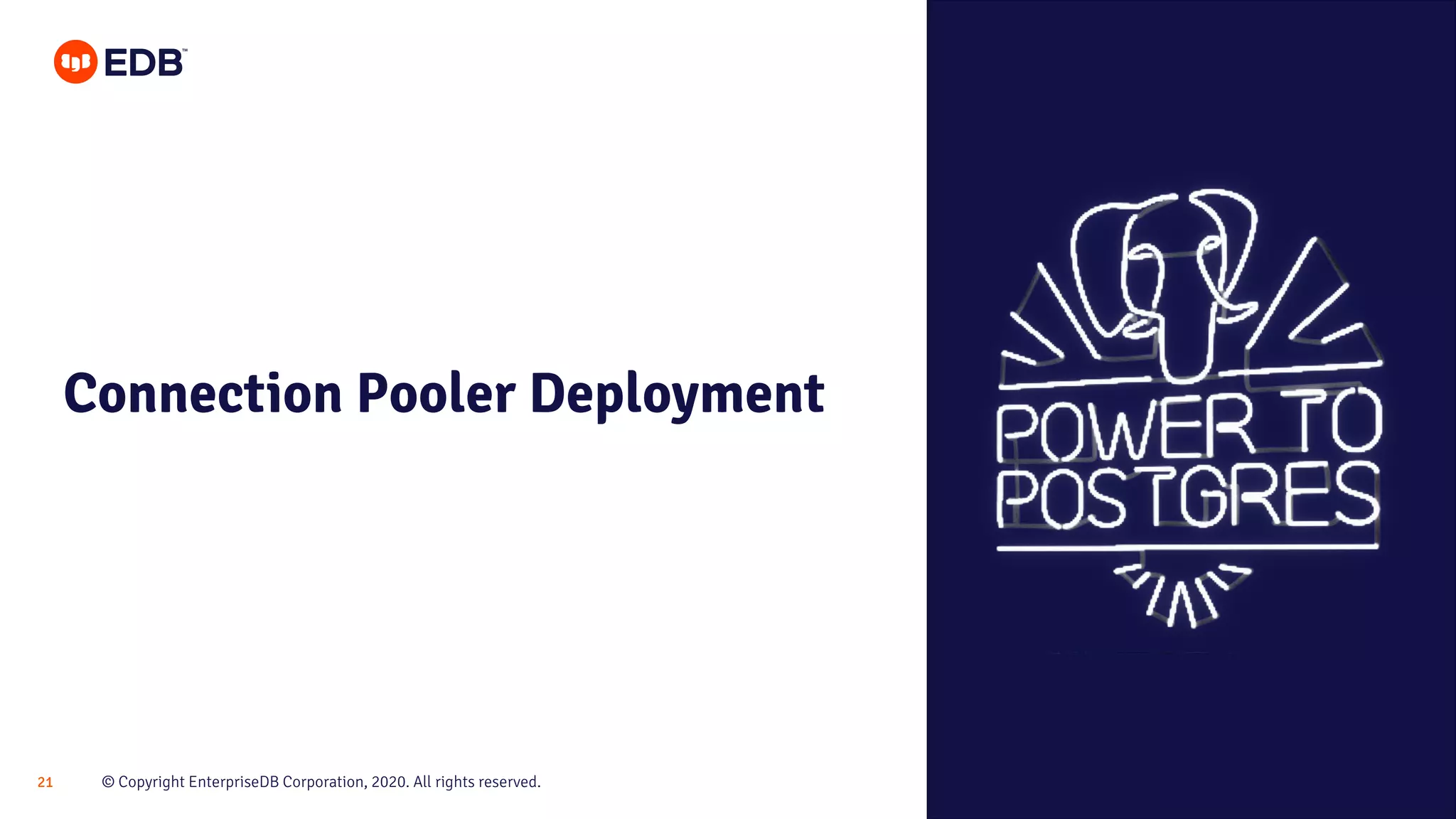
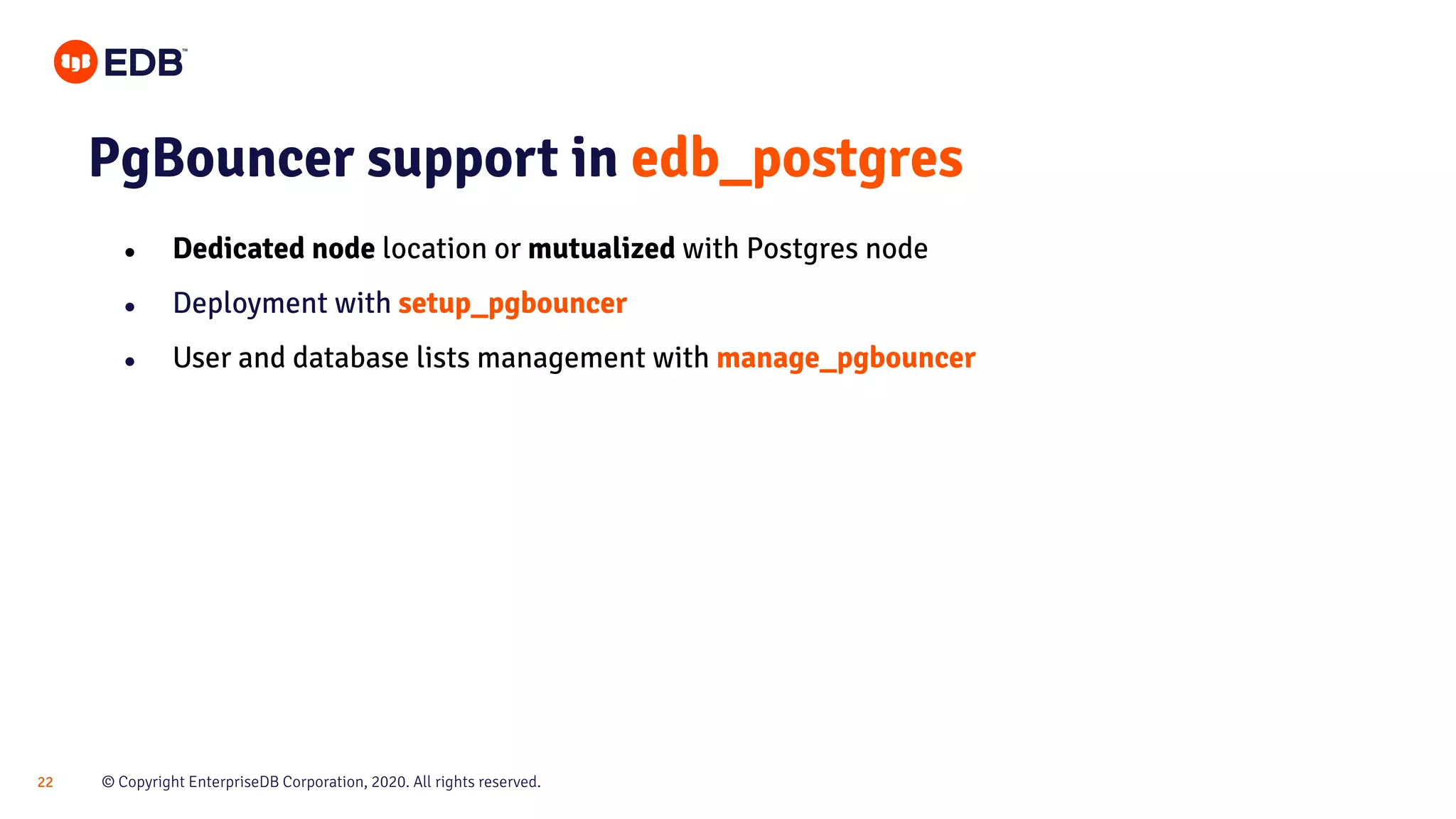
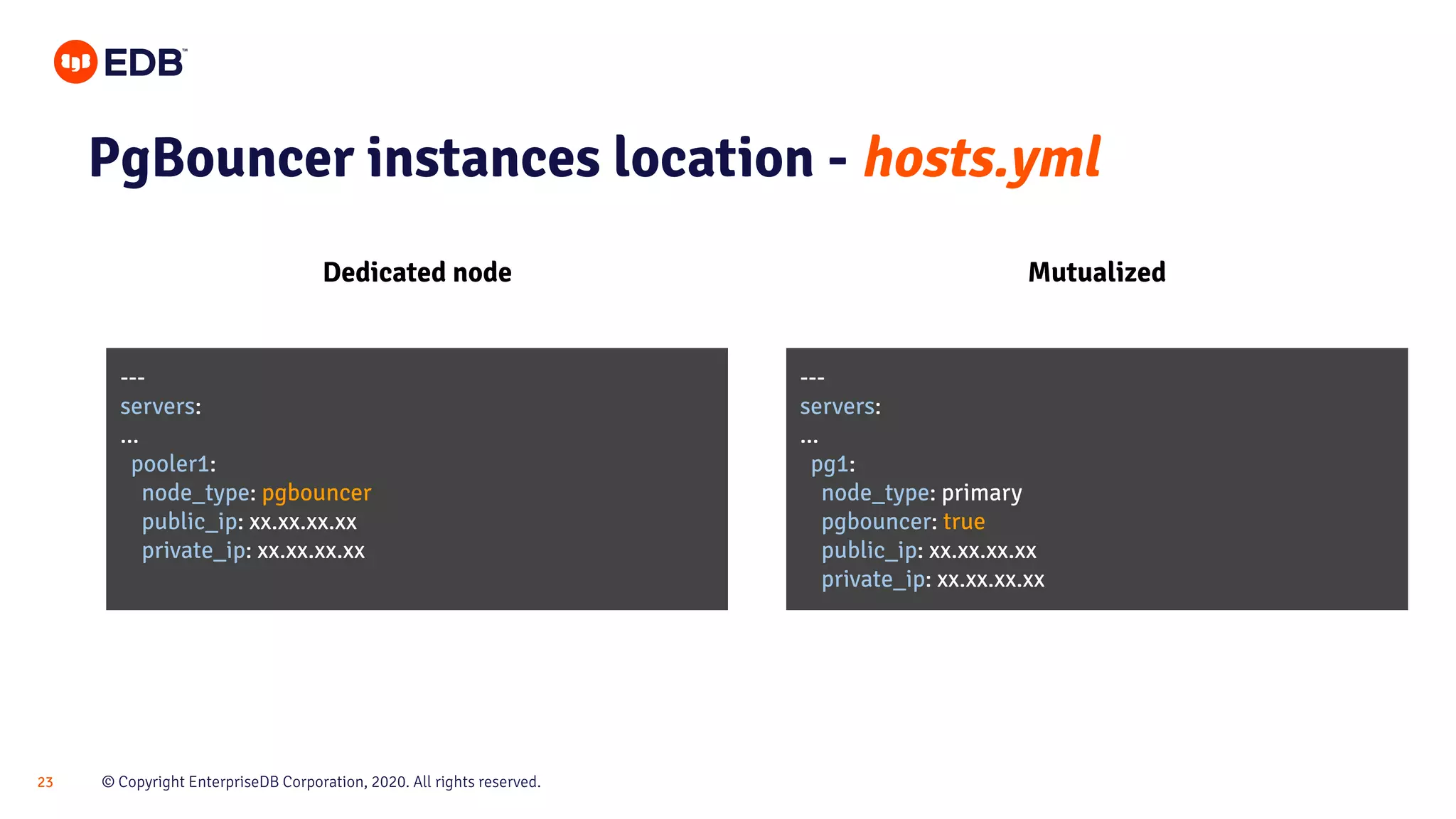
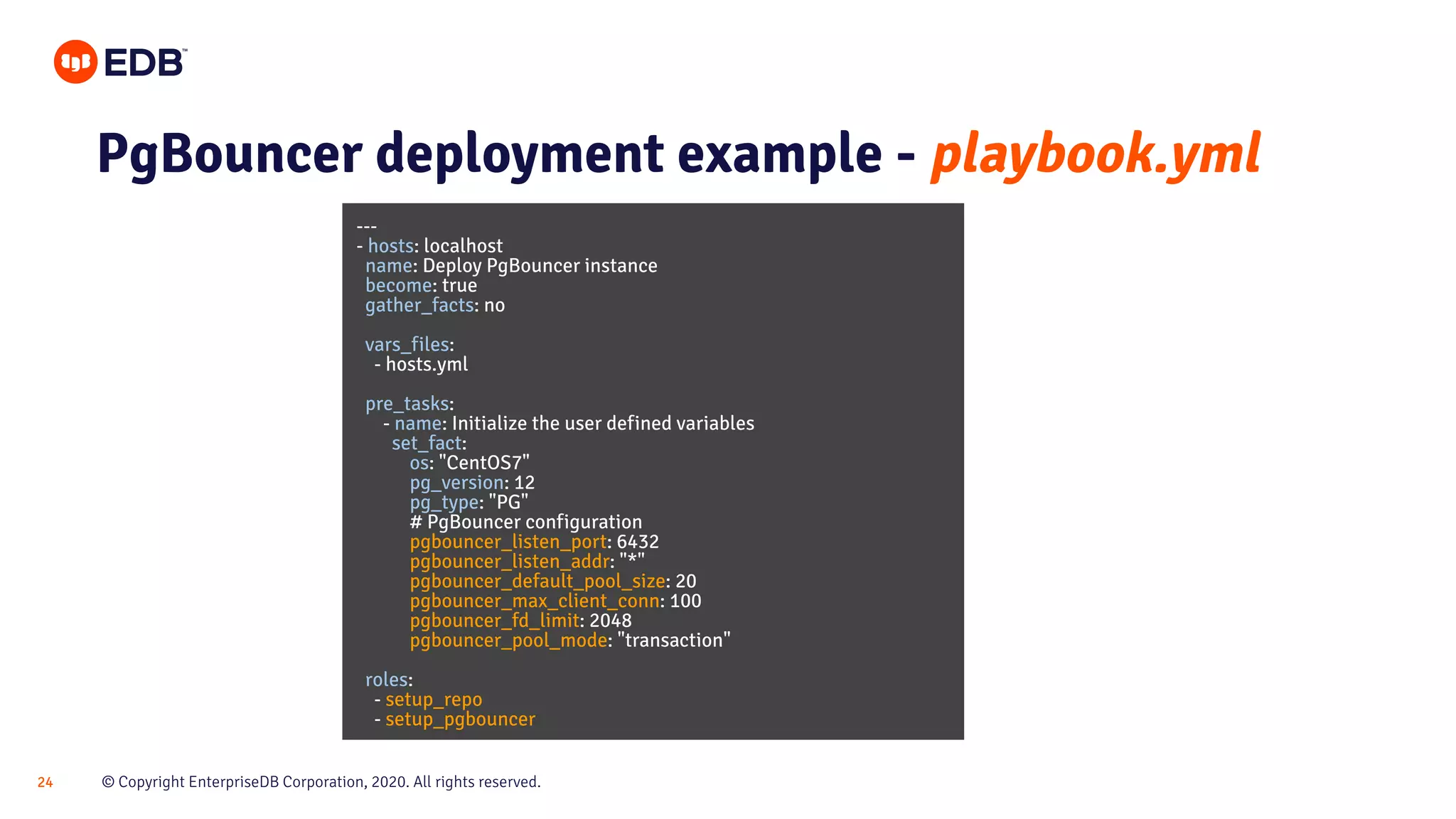
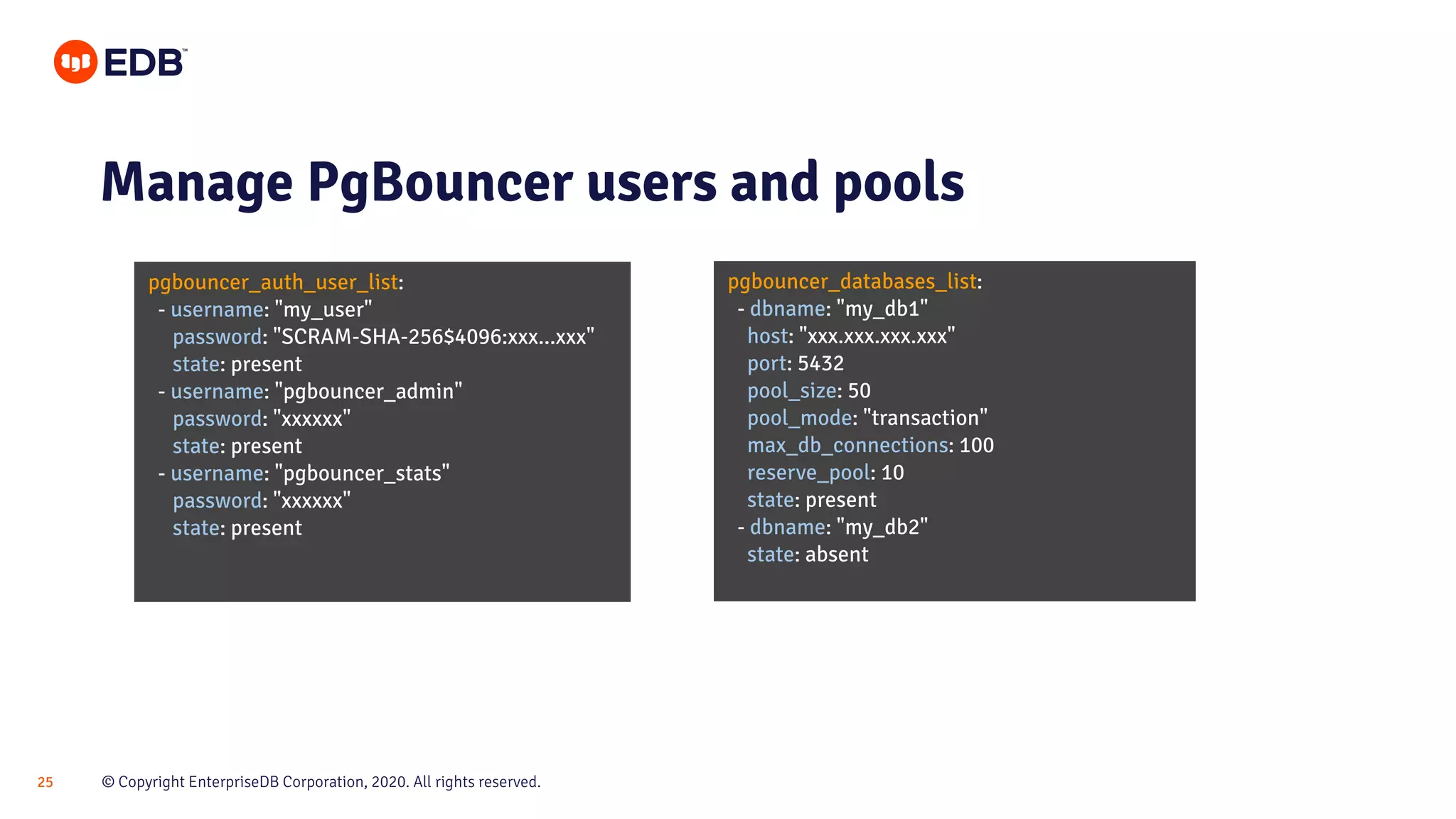
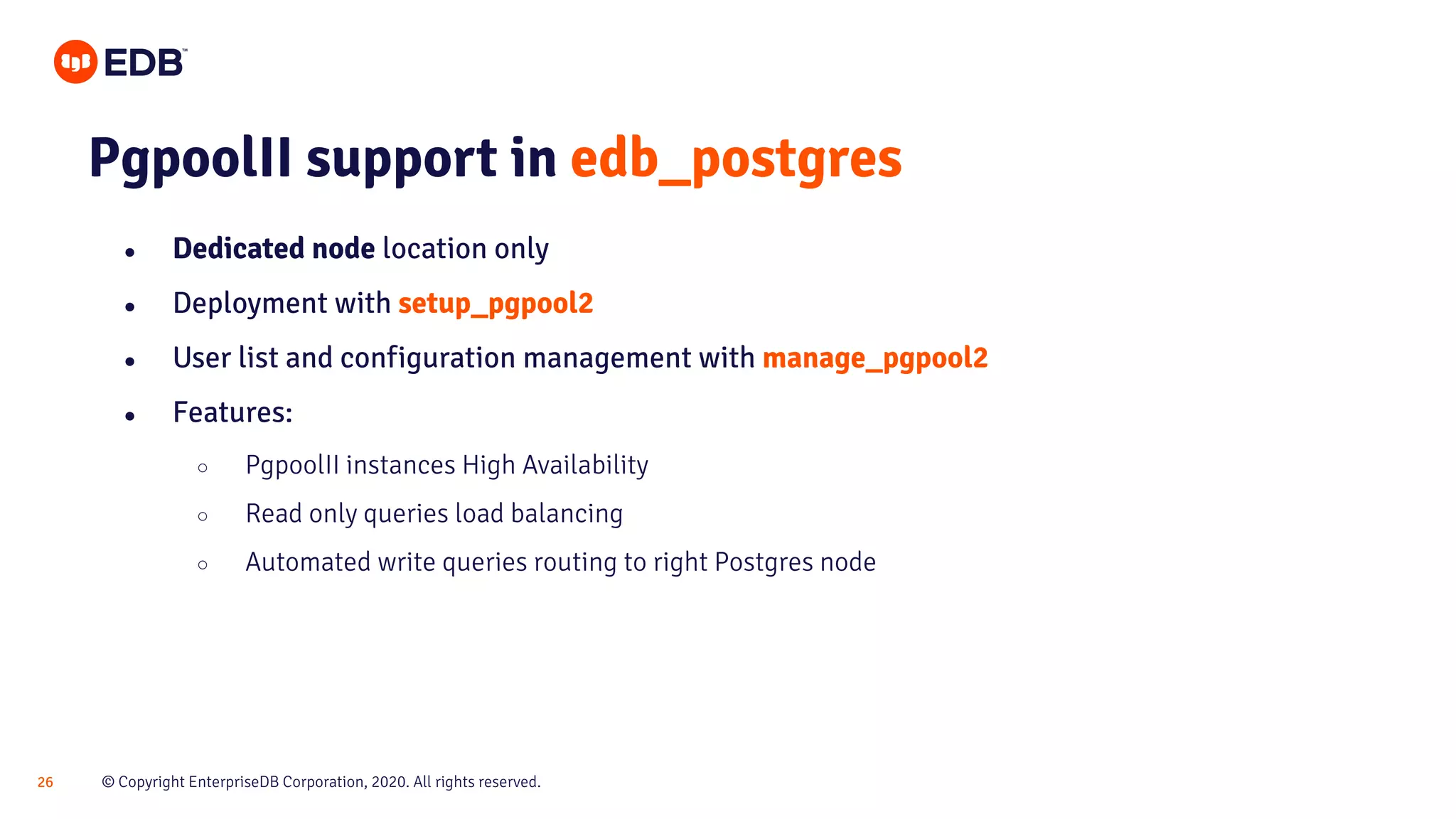
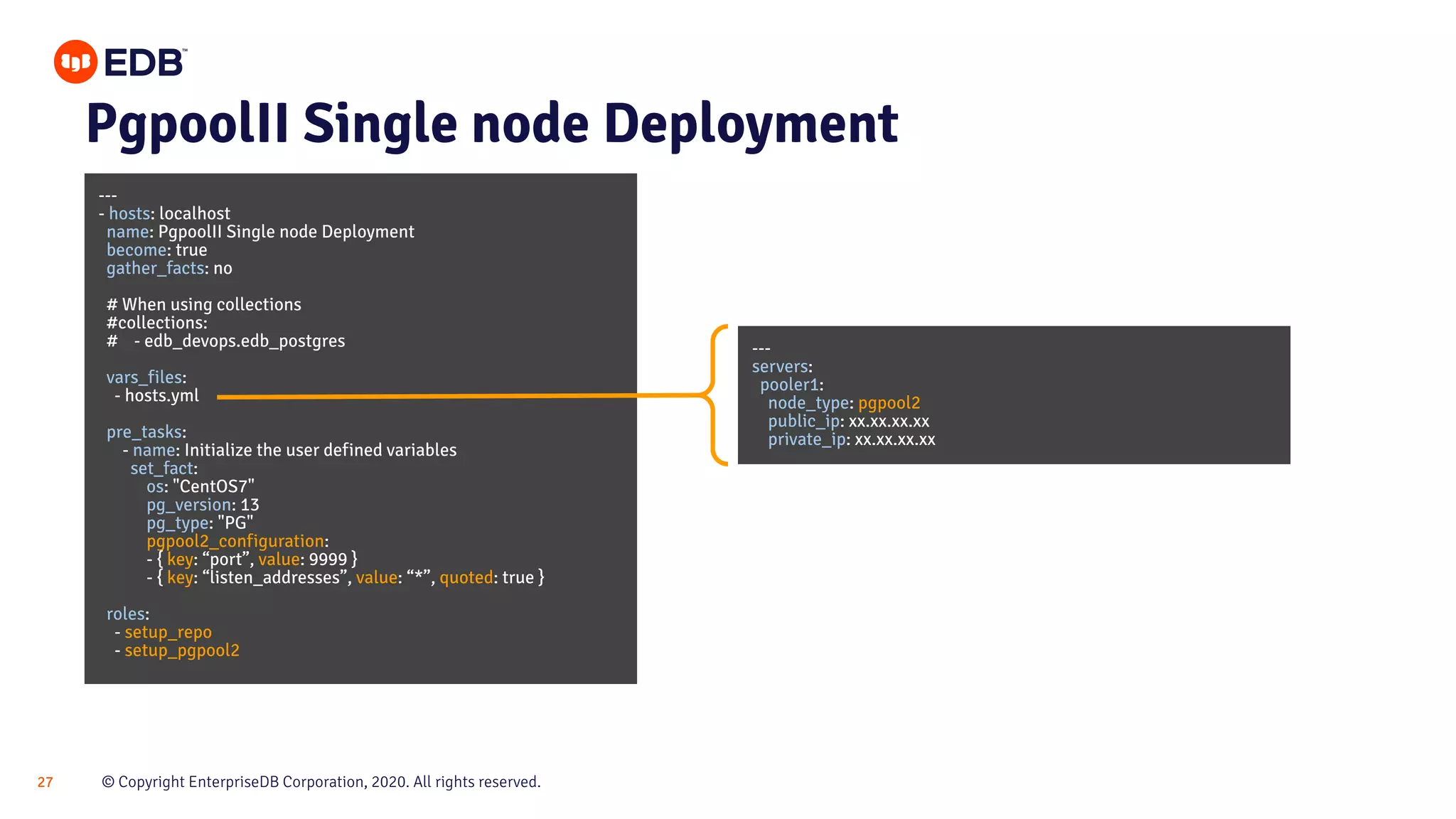
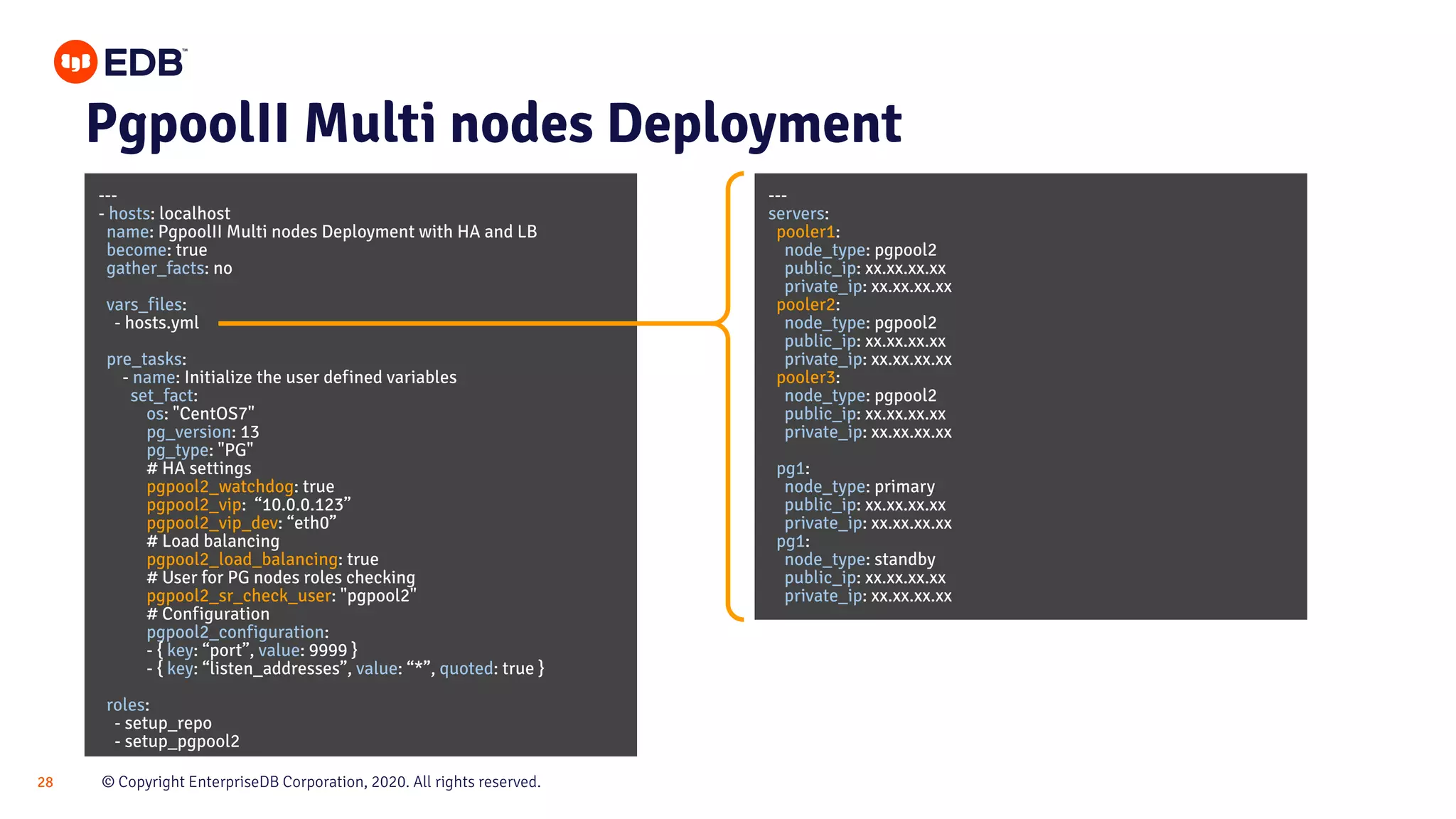
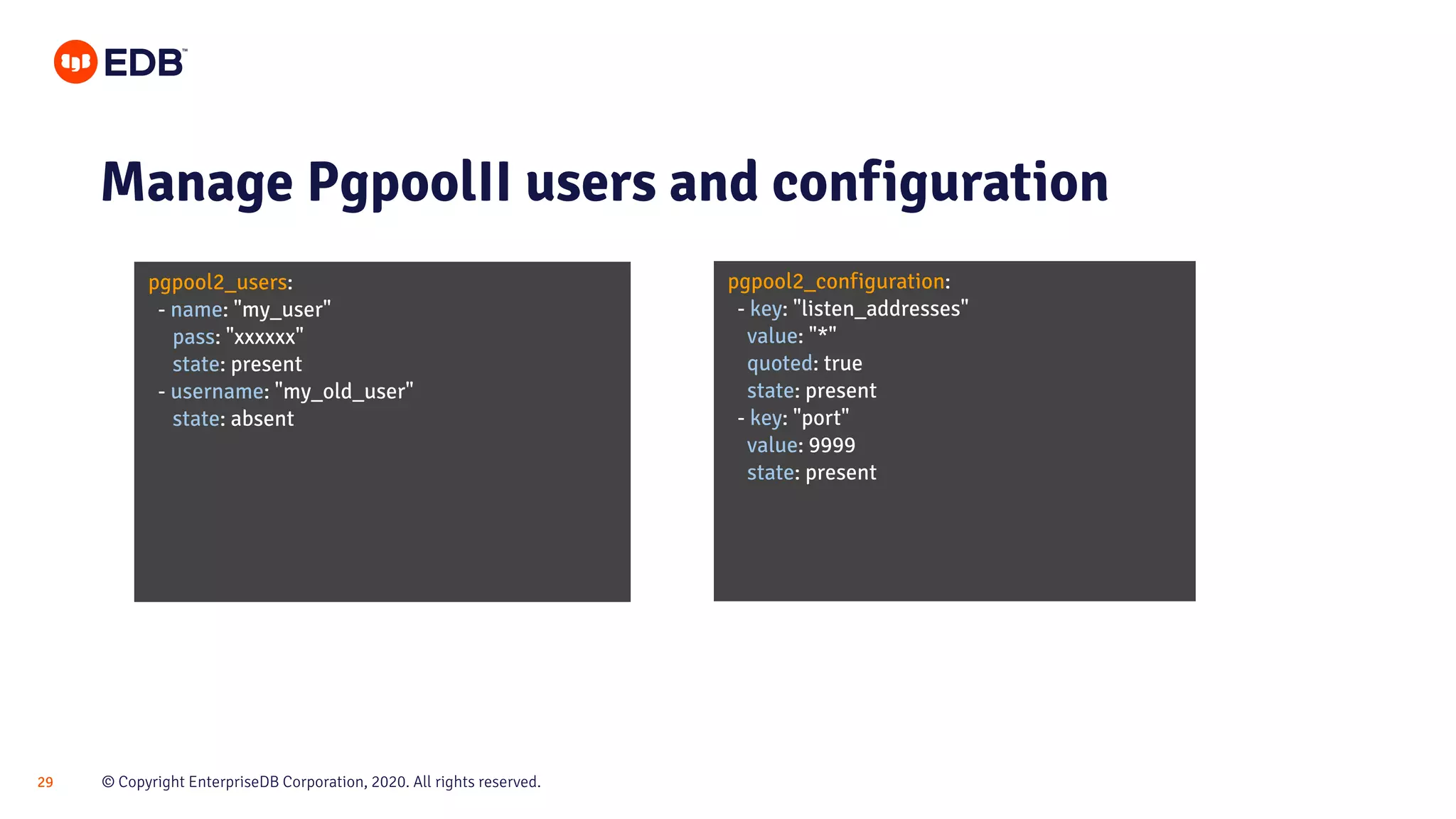
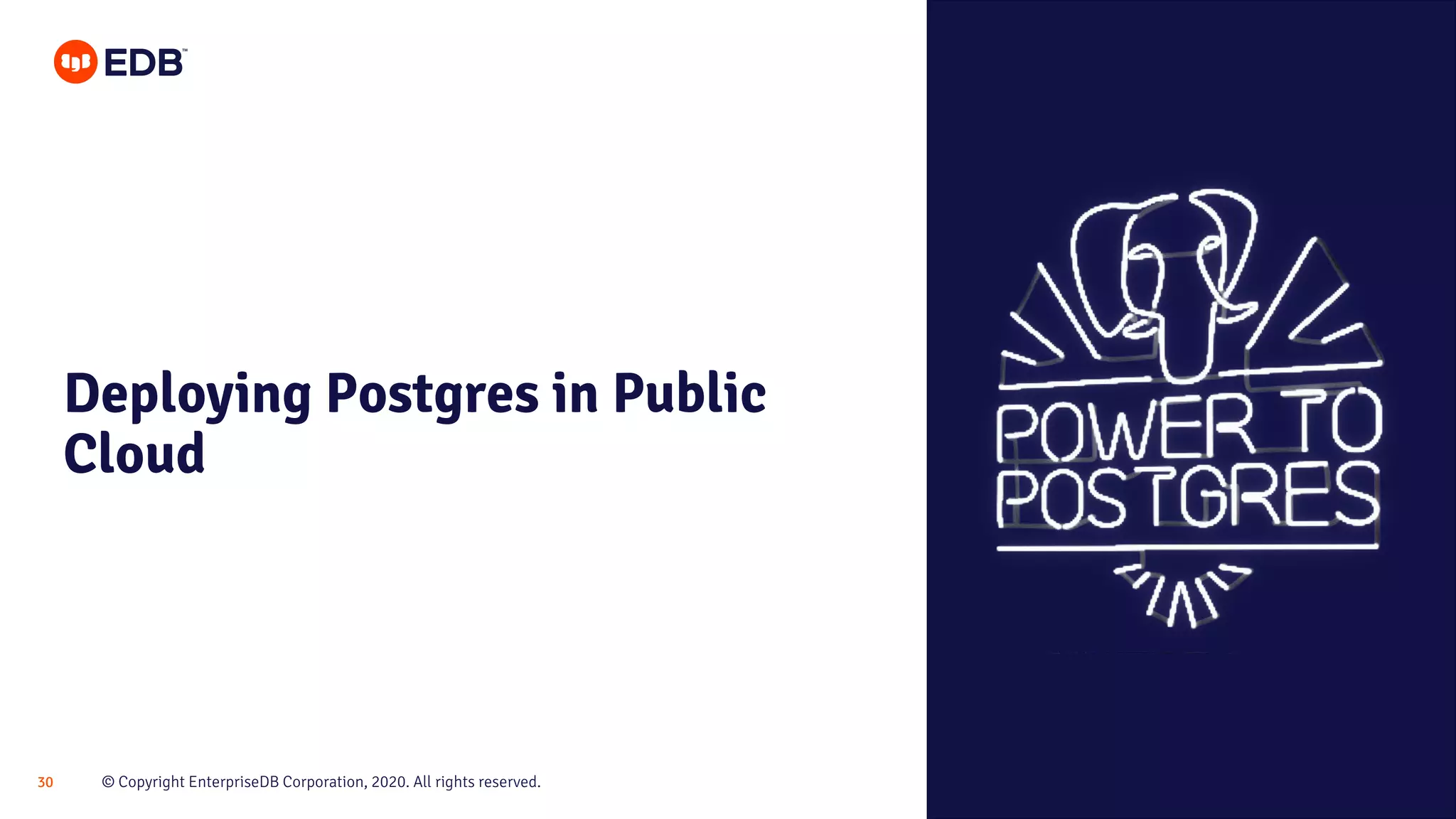
![© Copyright EnterpriseDB Corporation, 2020. All rights reserved.31 Deploying Postgres in Public Cloud ● Project name: postgres-deployment ● https://github.com/EnterpriseDB/postgres-deployment ● Command line bash script: edb-deployment ● License: BSD ● Provisioning and Deployment automation ○ Resources provisioning with Terraform ○ Deployment using the edb_postgres Ansible collection ● Public Clouds: AWS, Azure & GCloud edb-deployment [<cloud>-server|<cloud>-postgres] [OPTION]... EDB deployment script for aws, azure and gcp Subcommands: aws-server [create|destroy] PROJECT_NAME azure-server [create|destroy] PROJECT_NAME gcloud-server [create|destroy] PROJECT_NAME aws-postgres install PROJECT_NAME azure-postgres install PROJECT_NAME gcloud-postgres install PROJECT_NAME aws-config [show|update] PROJECT_NAME azure-config [show|update] PROJECT_NAME gcloud-config [show|update] PROJECT_NAME aws-project [list|switch] PROJECT_NAME azure-project [list|switch] PROJECT_NAME gcloud-project [list|switch] PROJECT_NAME Other Options: -h, --help Display help and exit](https://image.slidesharecdn.com/szigy4wtmazdtwo7ua7w-signature-1e3e3a426d1554a906ba29b9275f361c5a32658f6e544ff7aa0475aaeee1d249-poli-201221105934/75/Postgres-Deployment-Automation-with-Terraform-and-Ansible-31-2048.jpg)