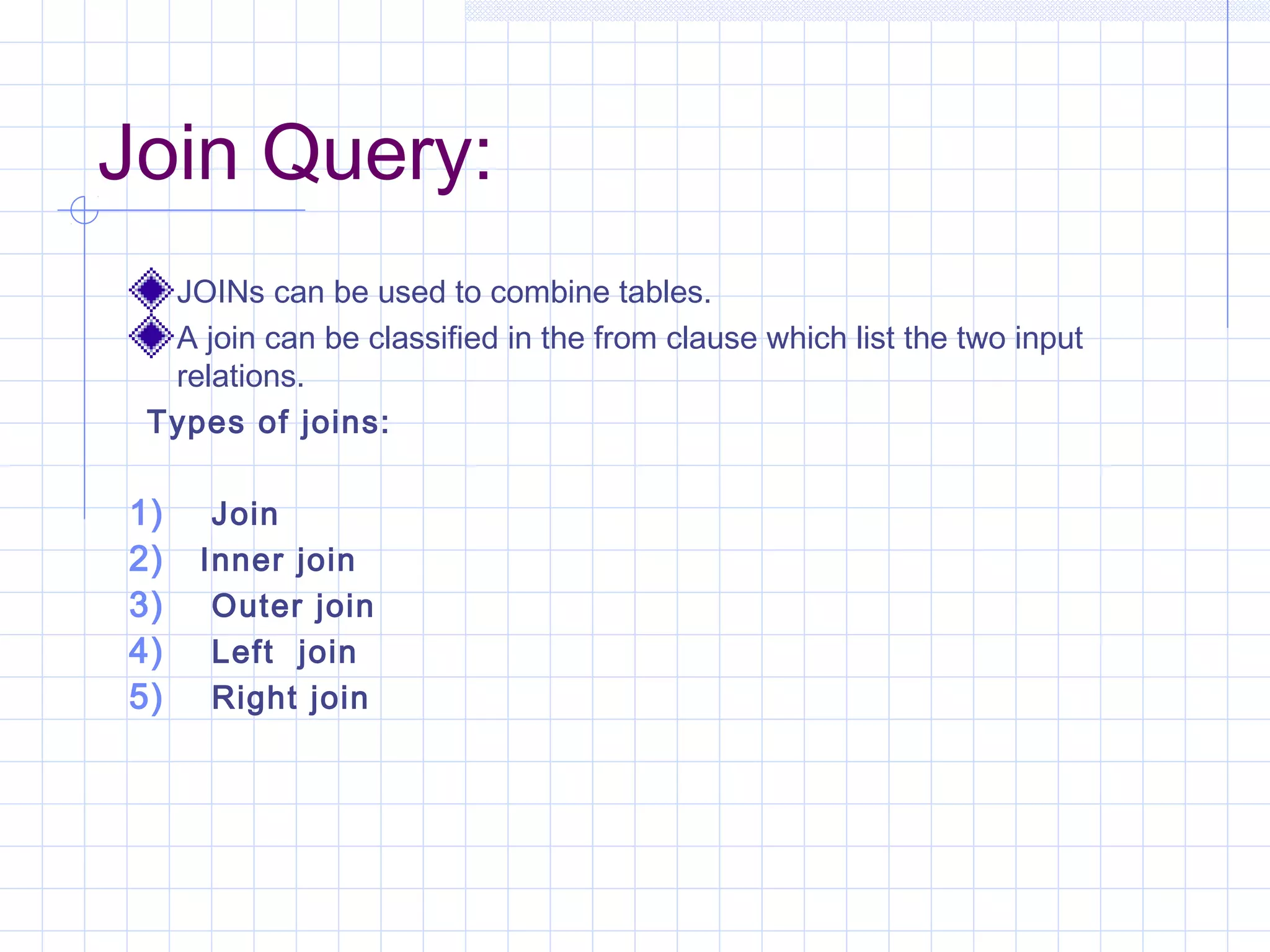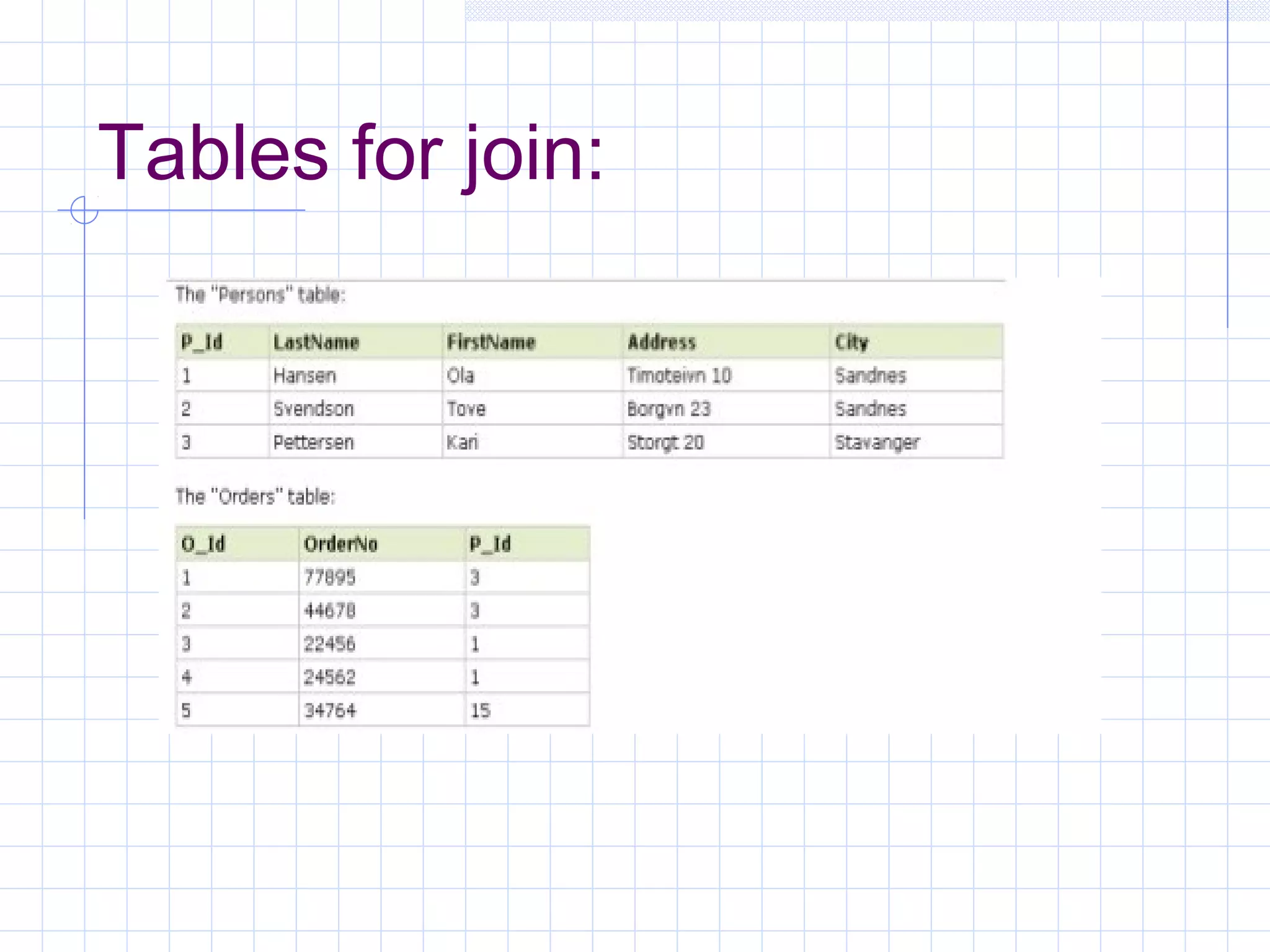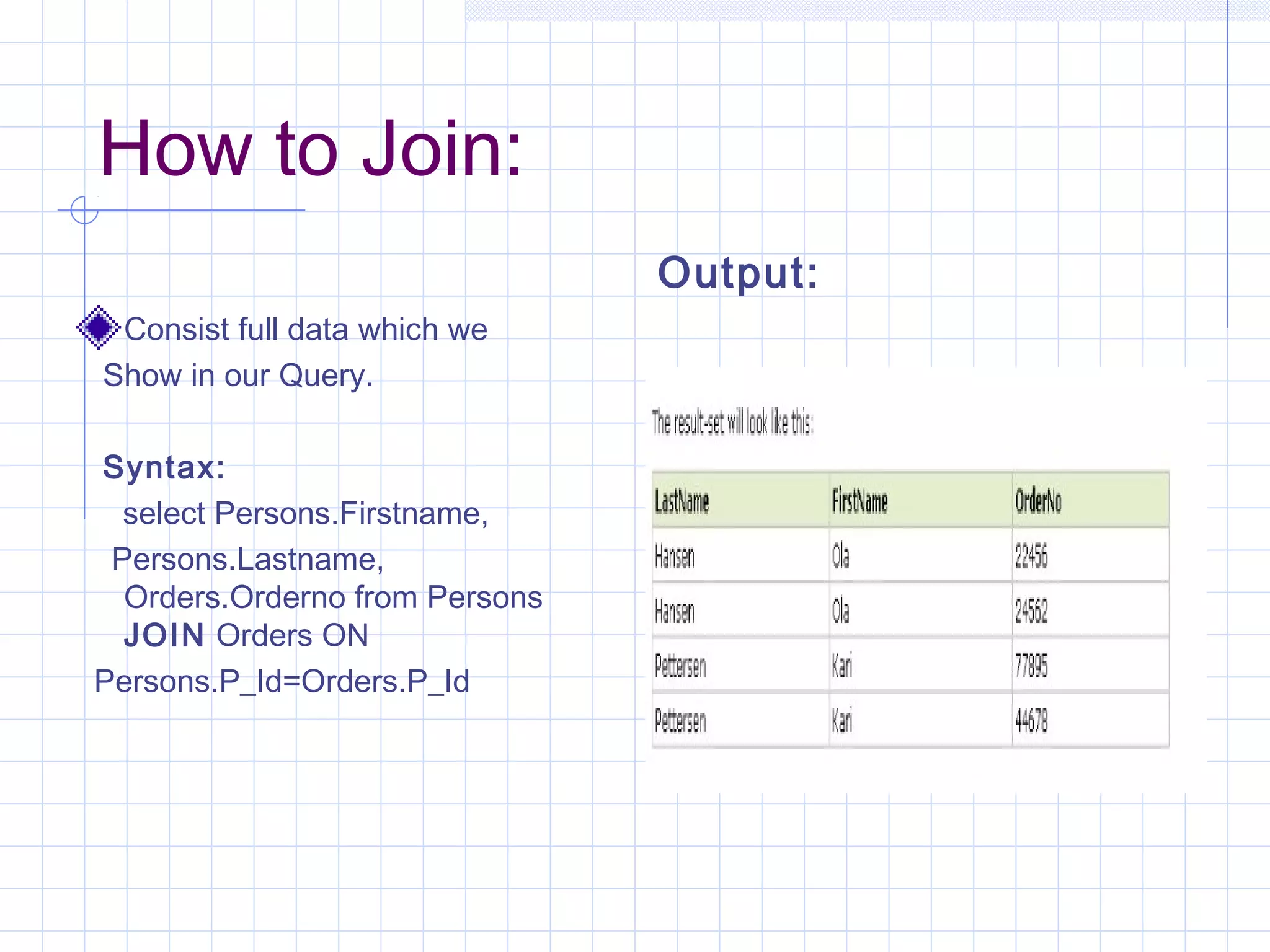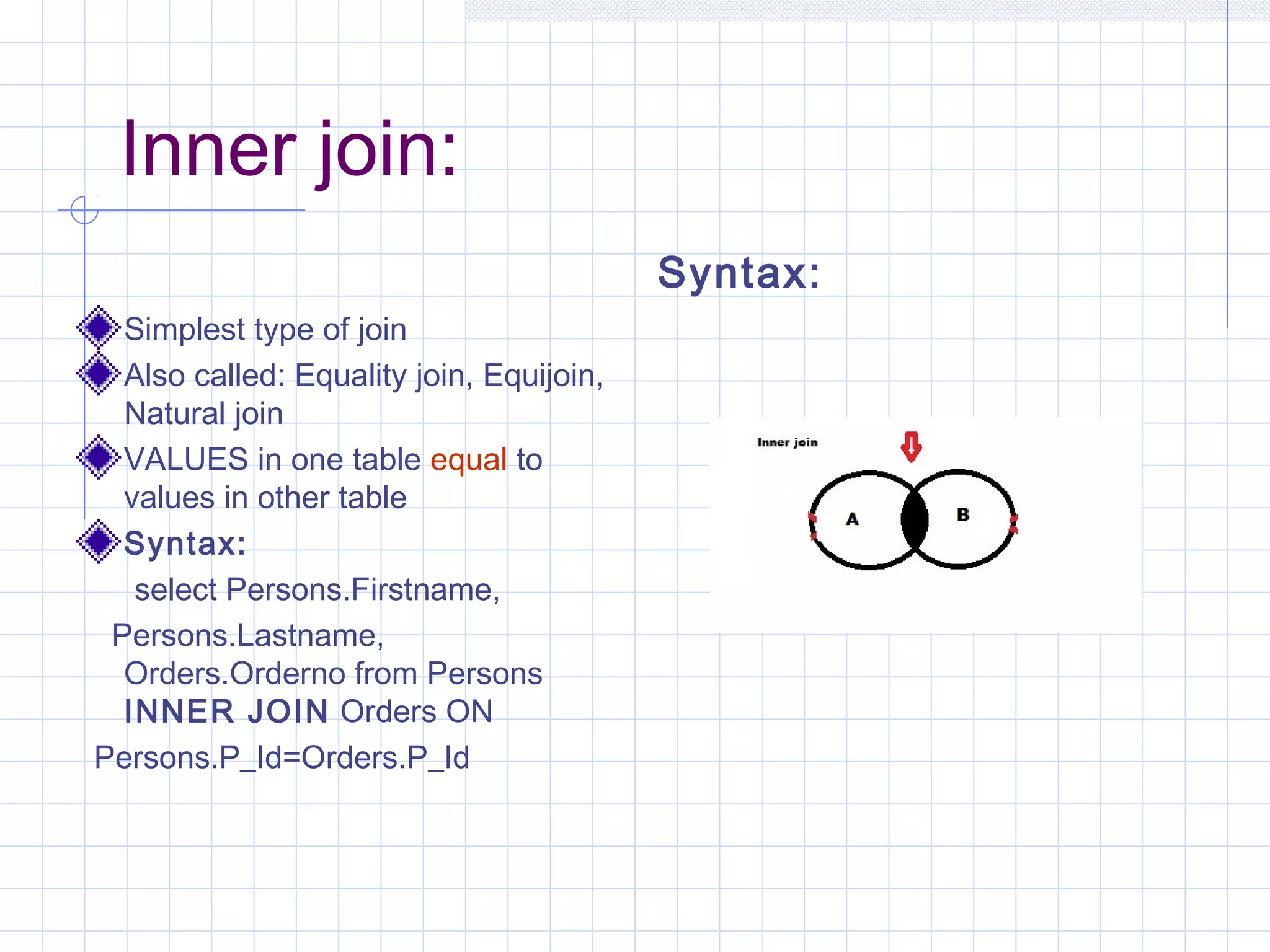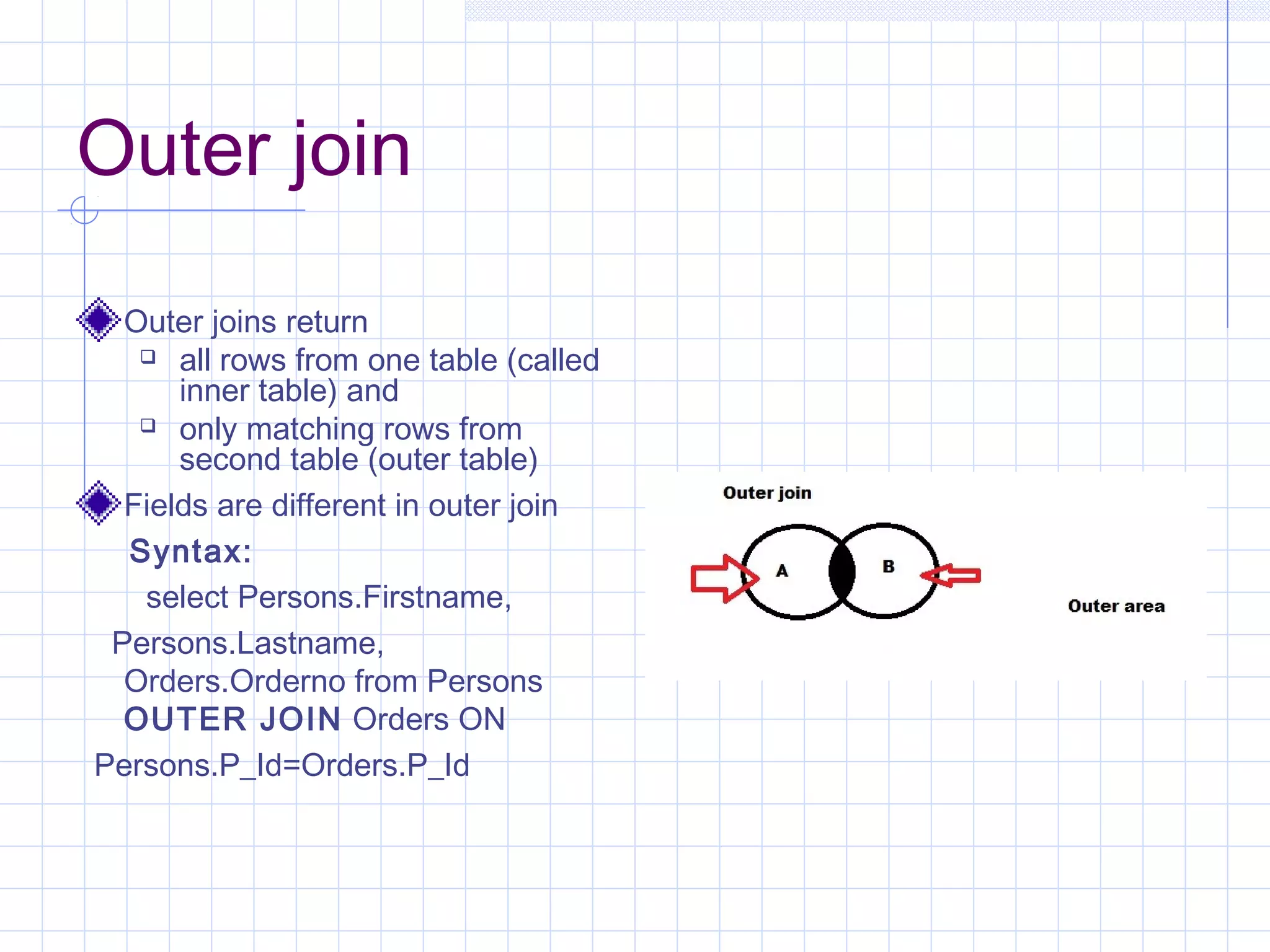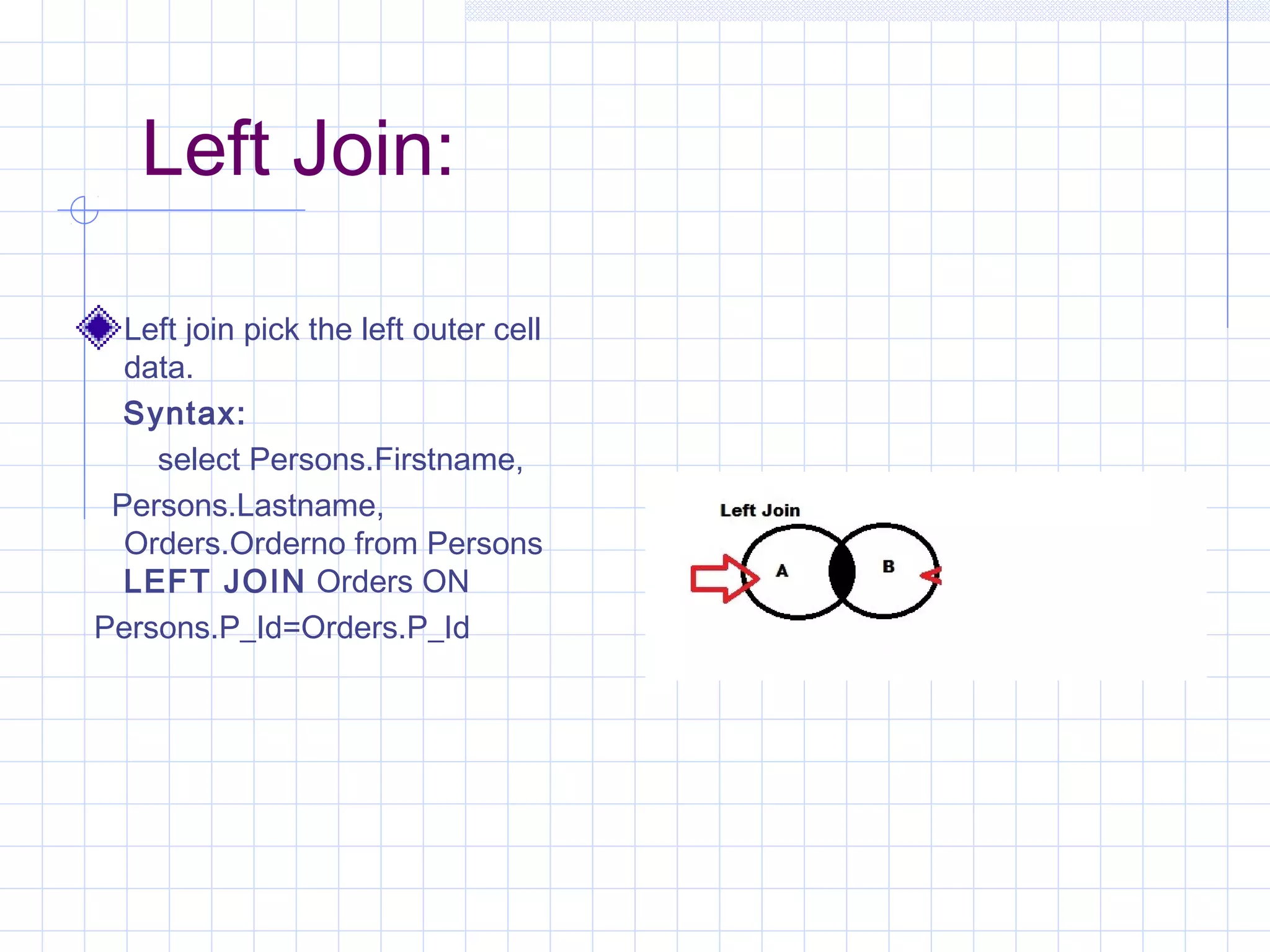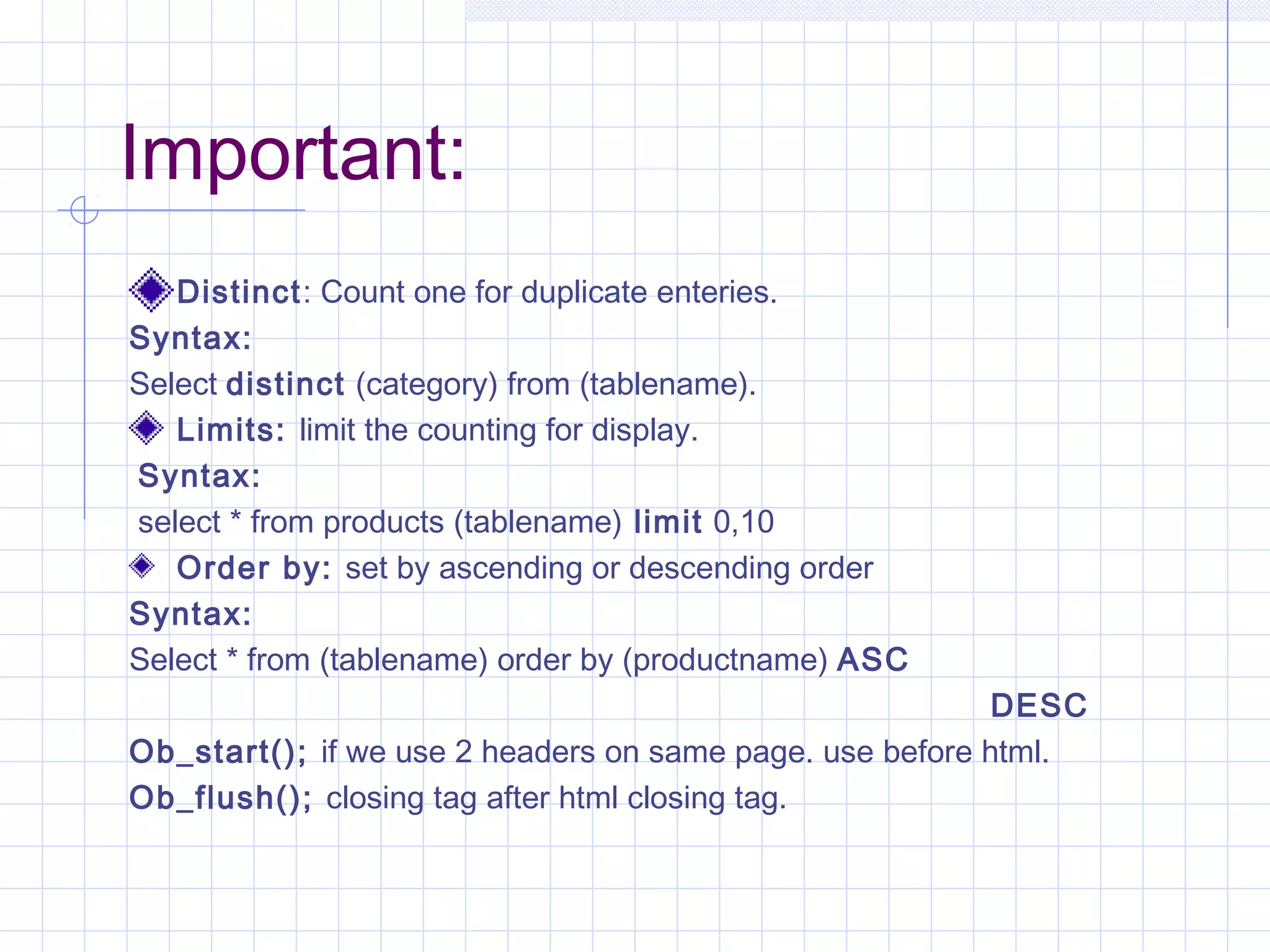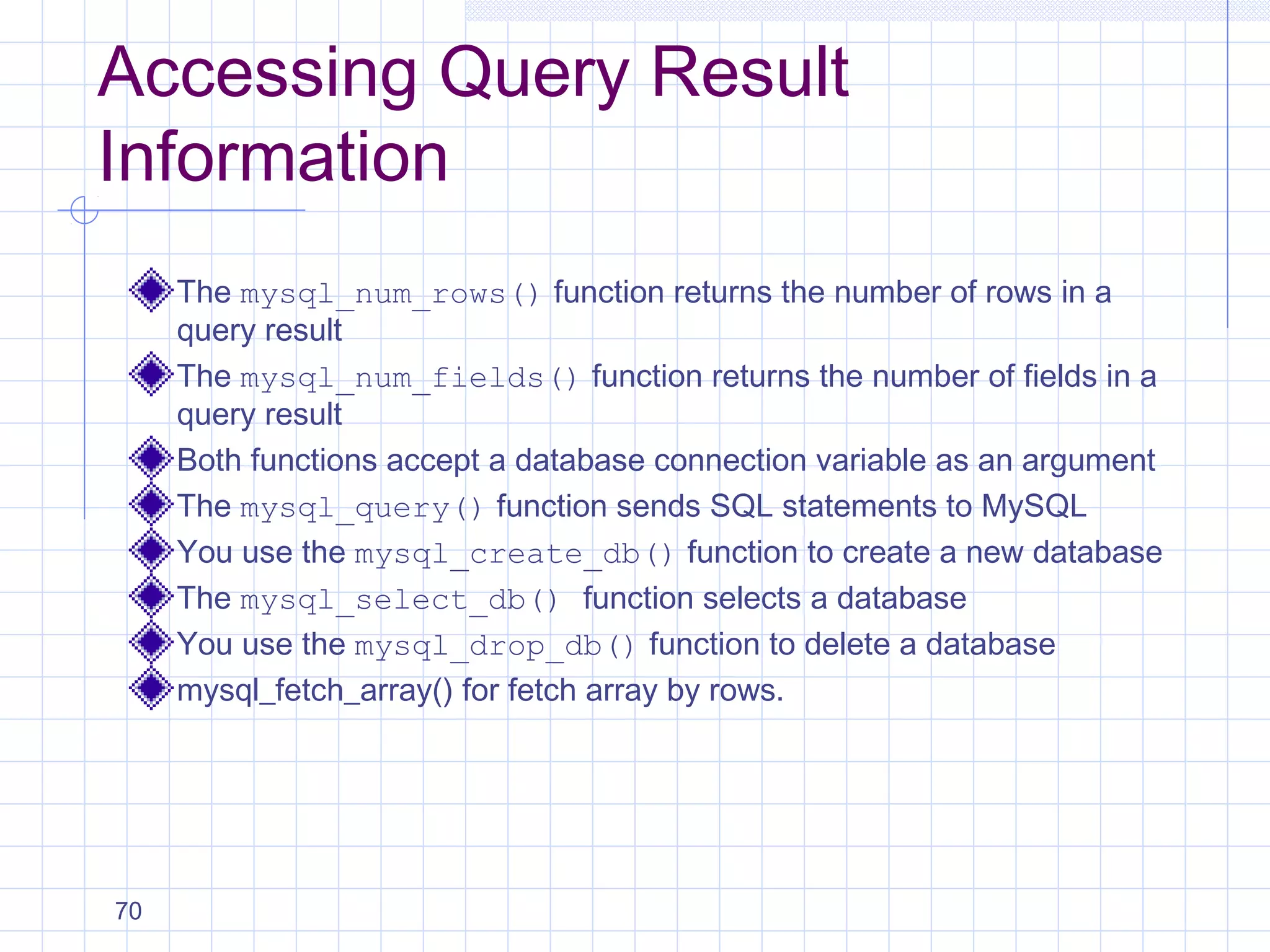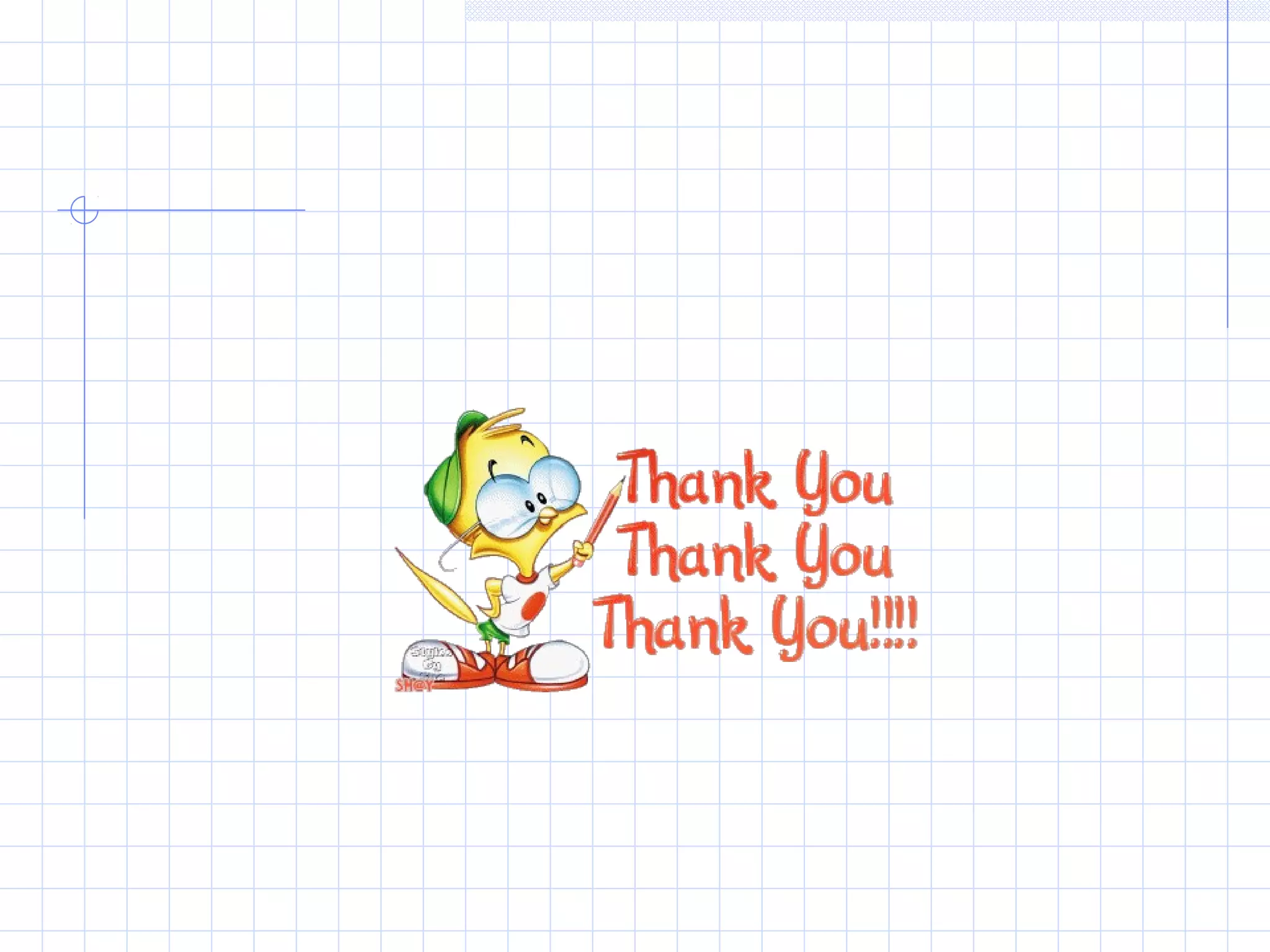The document provides an overview of PHP including: - PHP is an open source scripting language used for web development. PHP scripts are executed on the server and return HTML to browsers. - PHP files can contain text, HTML, CSS, JavaScript and PHP code. Common file extensions are .php. - PHP supports variables, arrays, strings and loops. Arrays can be numeric, associative or multidimensional. - Functions like include() and require() allow including content from one PHP file into another. - Control structures like while and do-while loops execute code blocks repeatedly based on conditions.
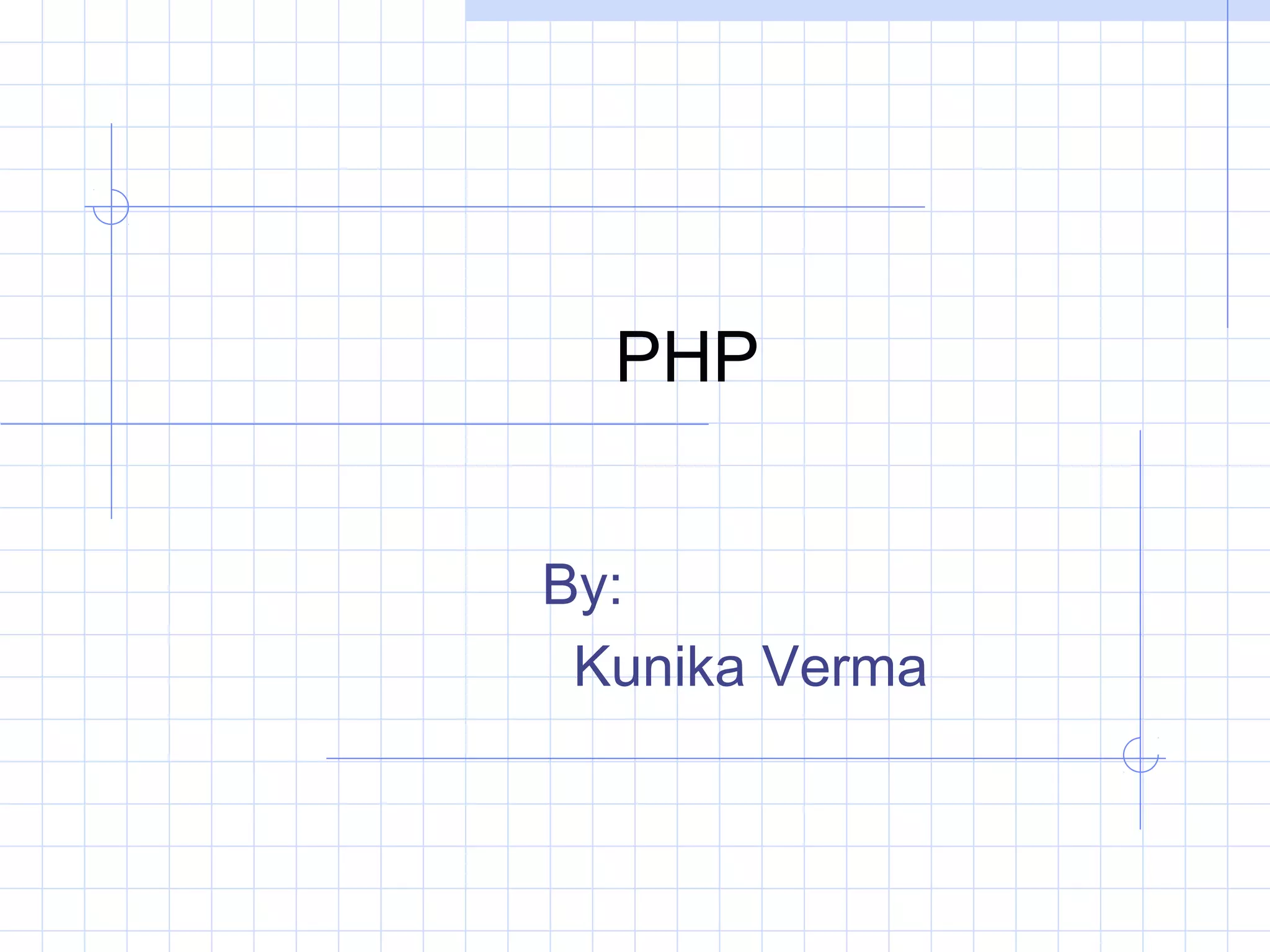
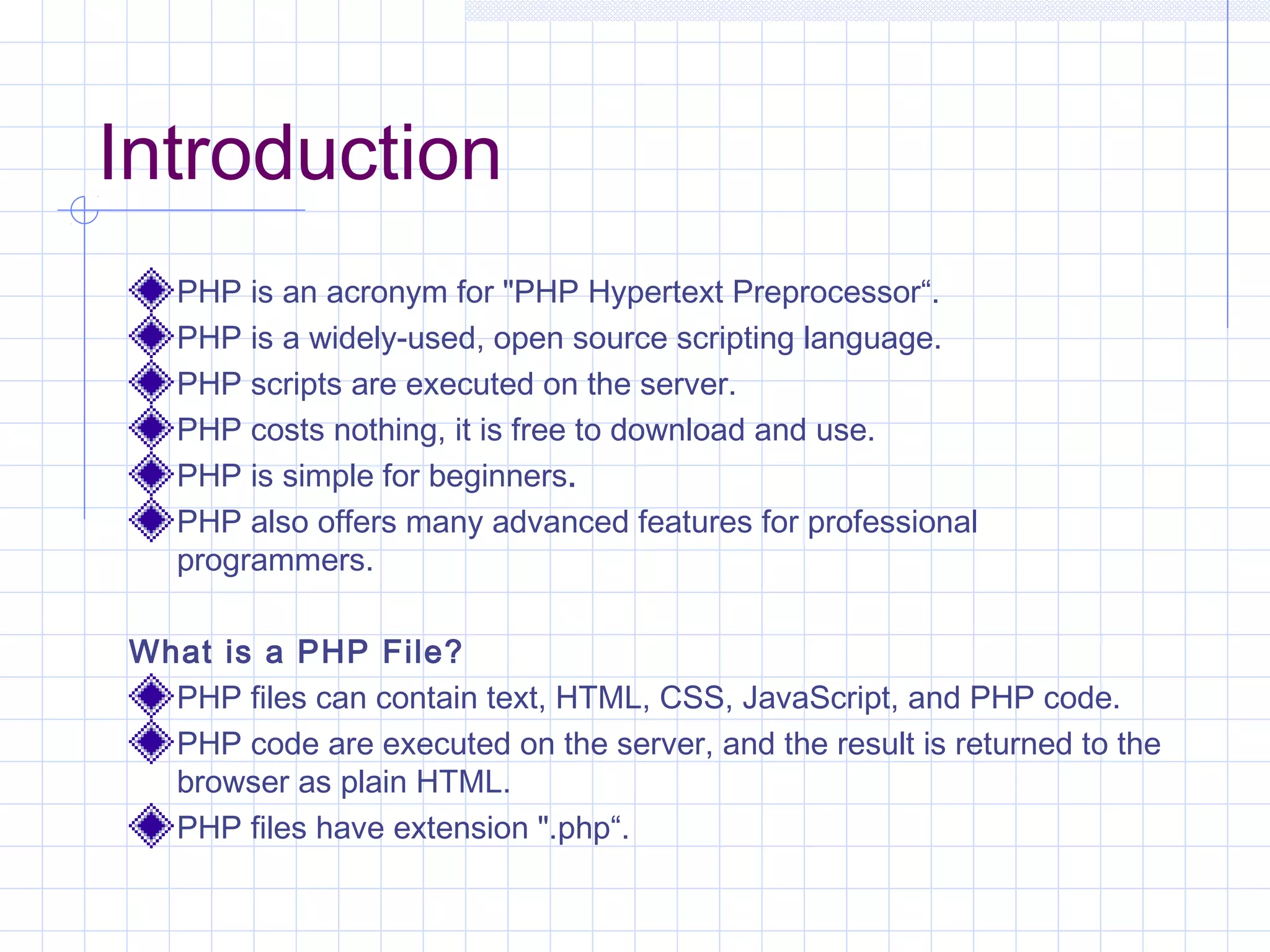
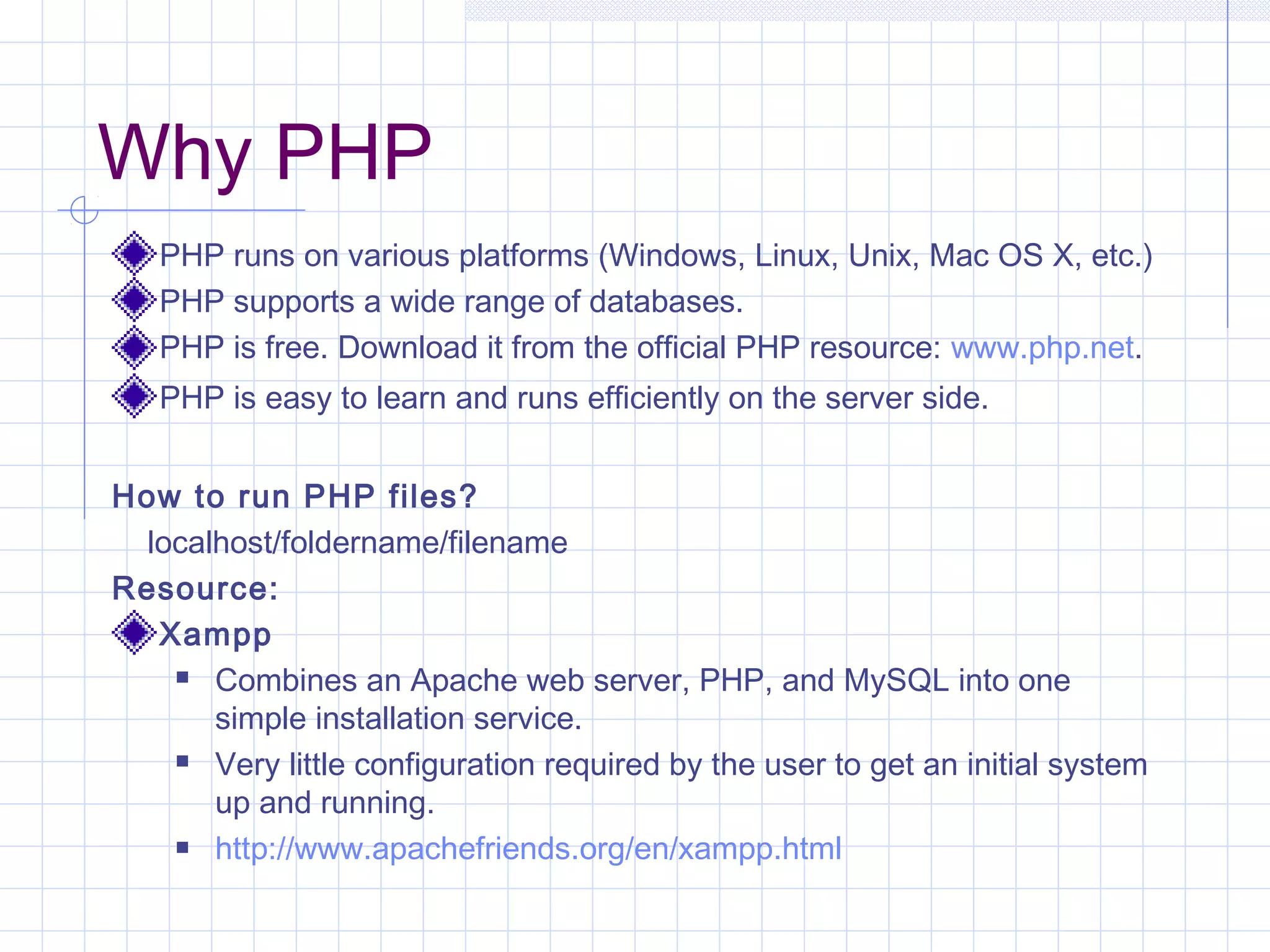
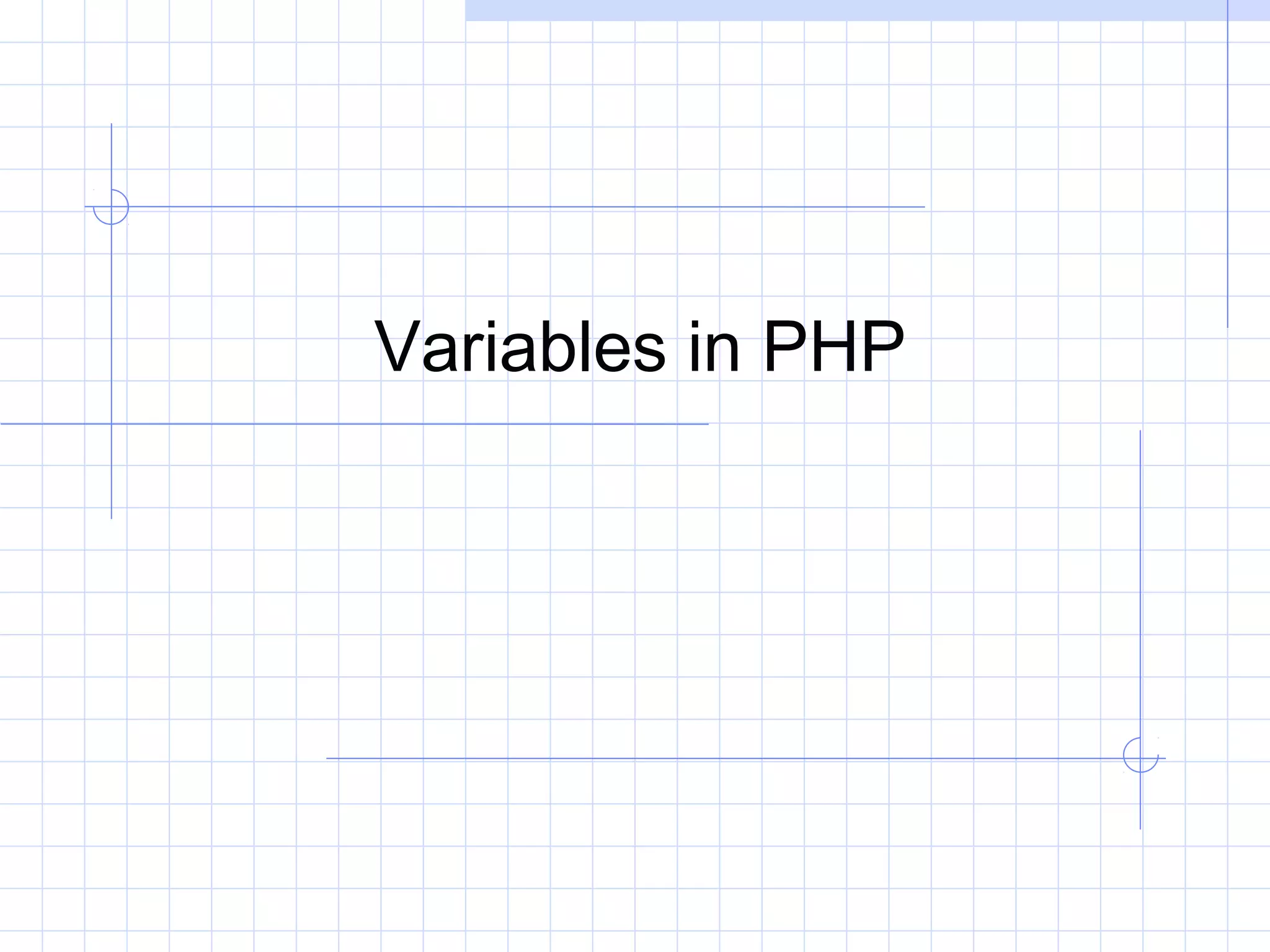
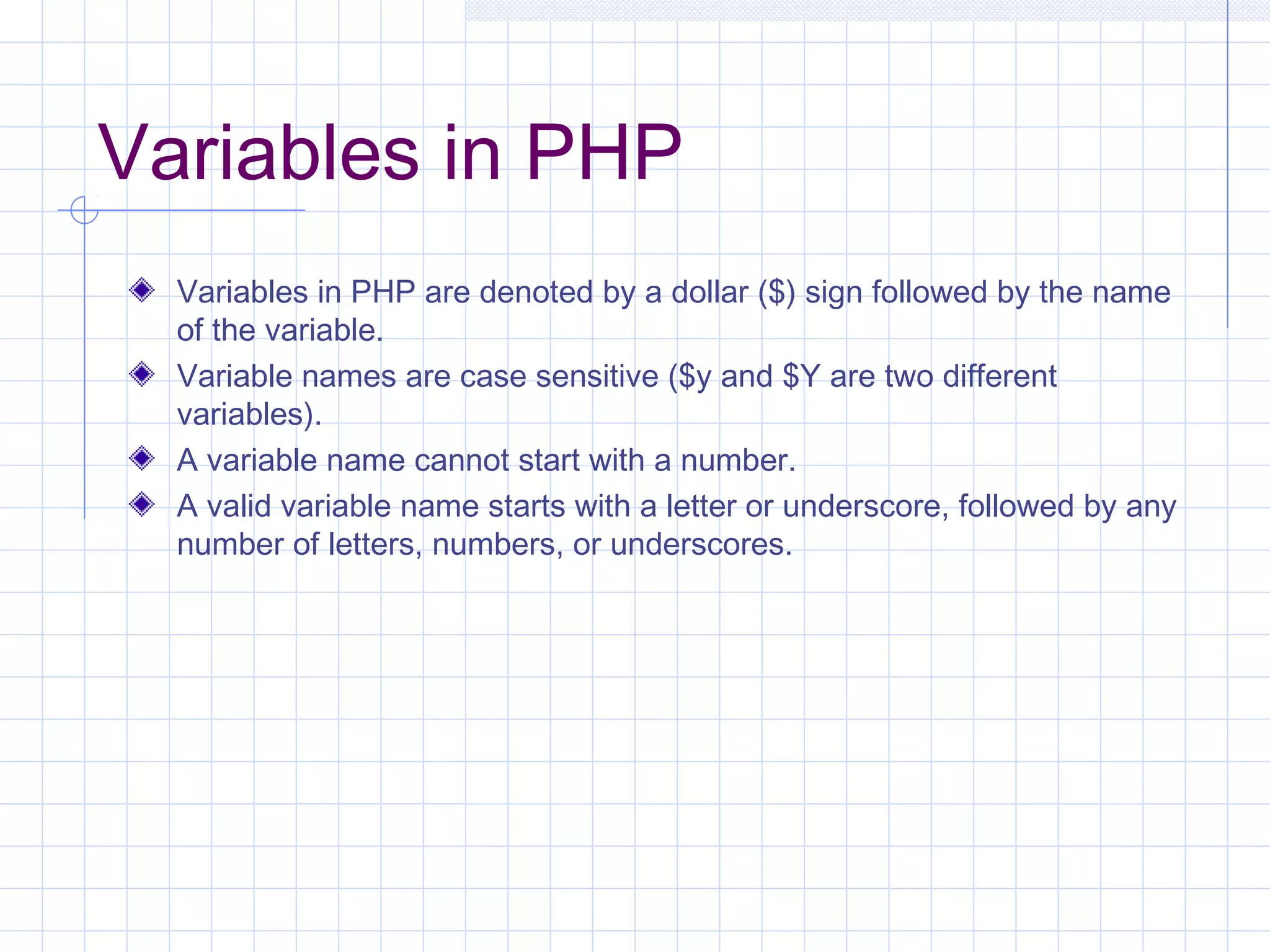
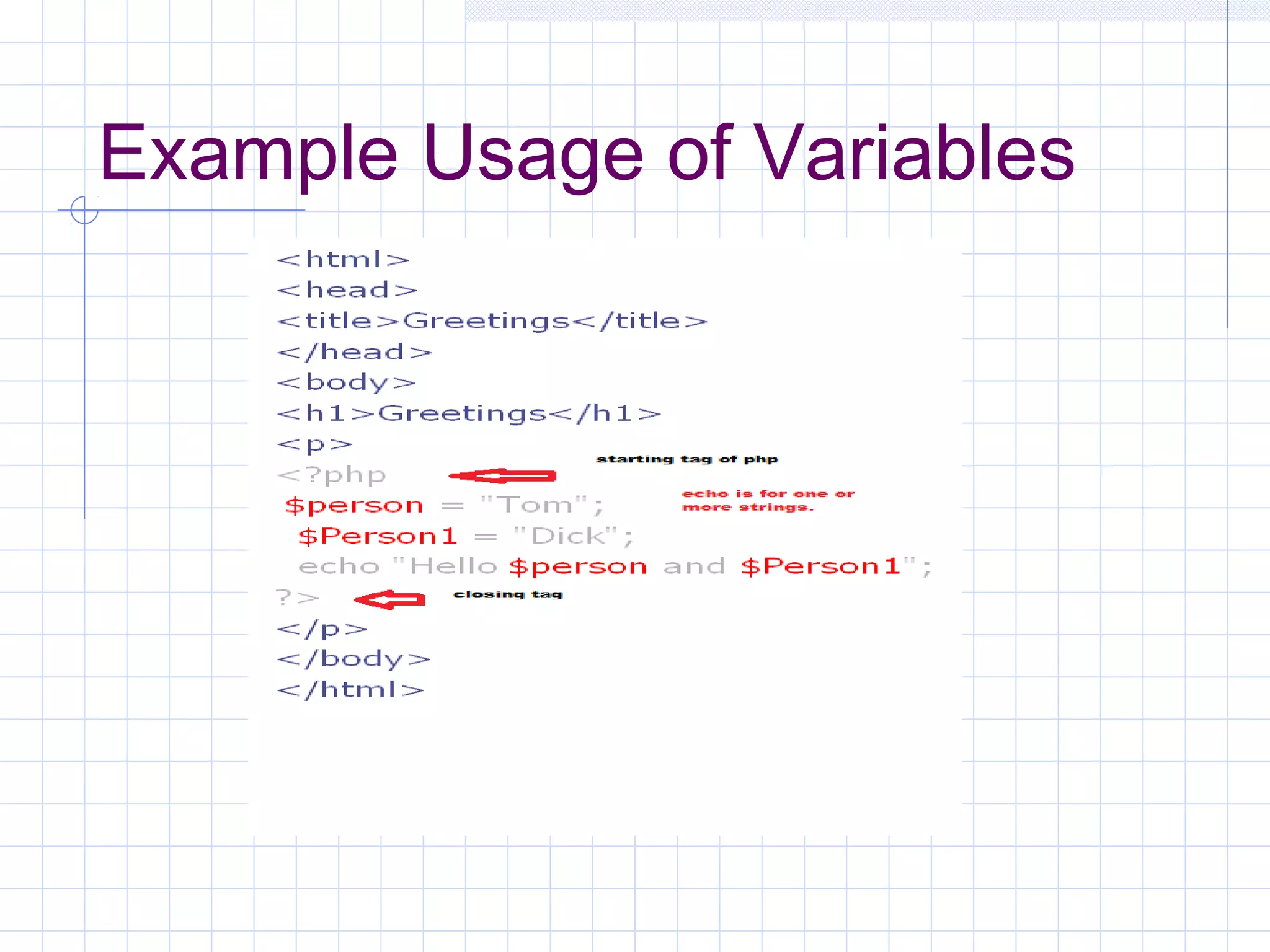
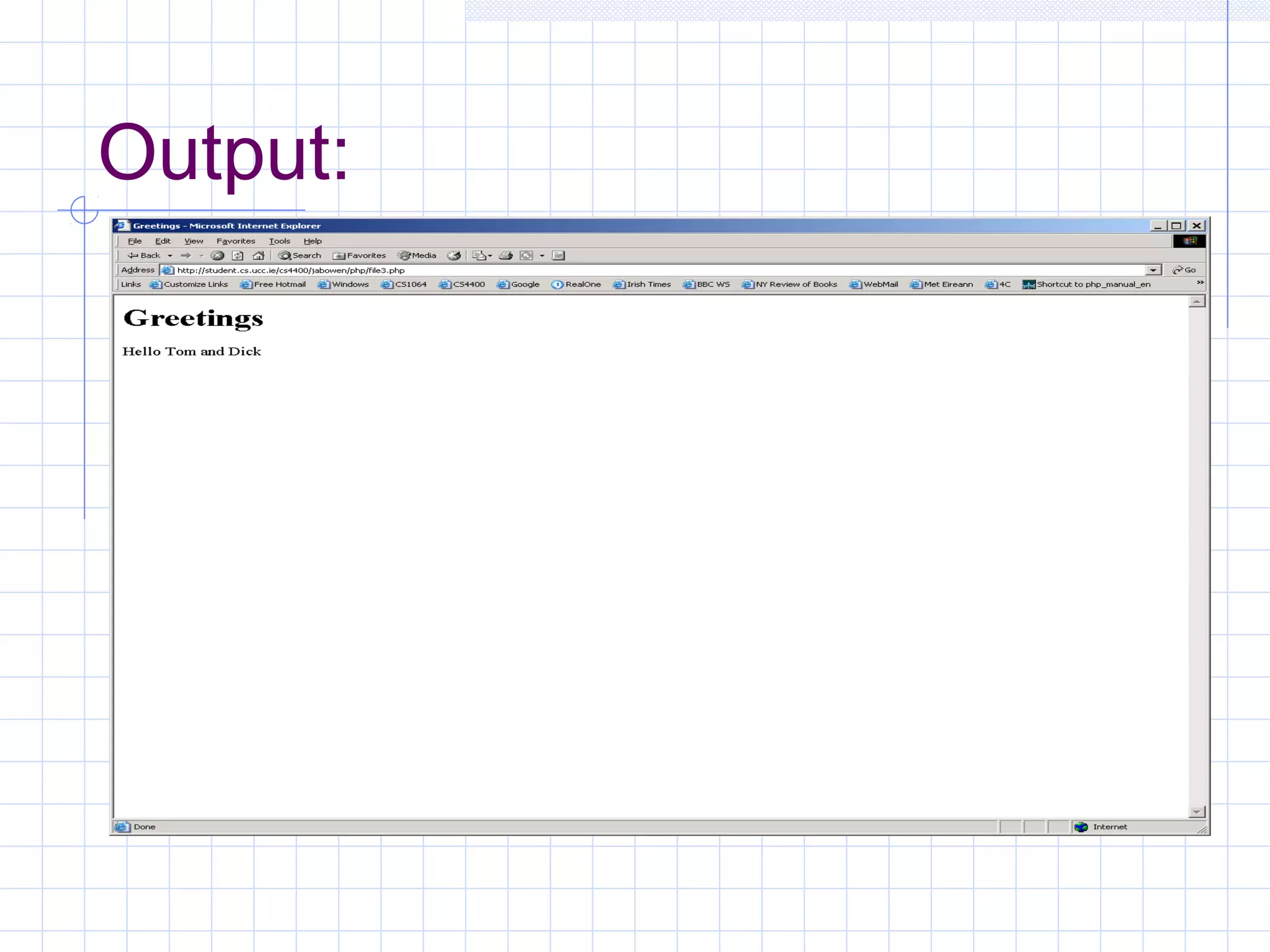
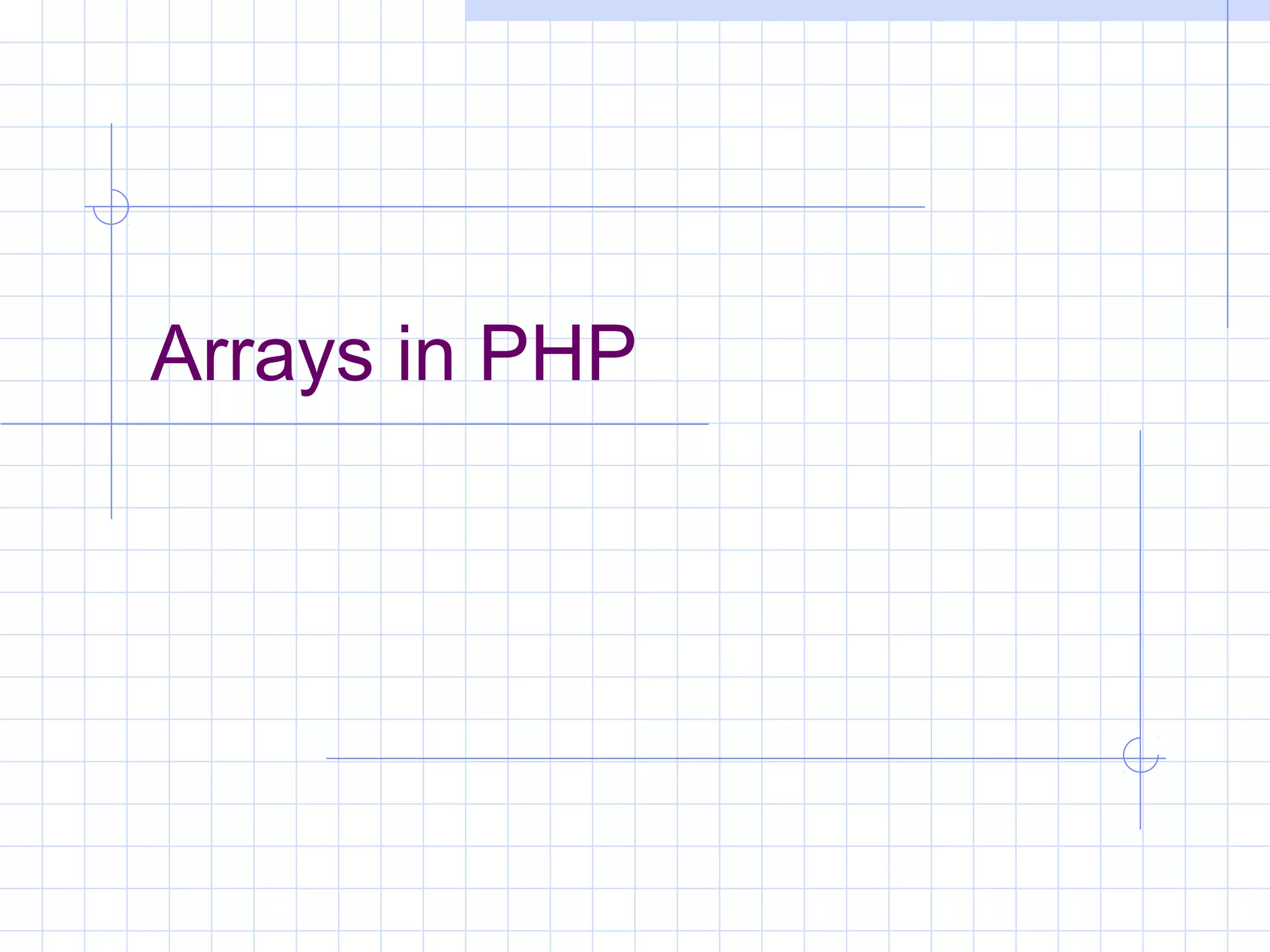
![ An array can store one or more values in a single variable name. Each element in the array is assigned its own ID so that it can be easily accessed. $array[key] = value; An array in PHP is a structure which maps keys to values . The keys can specified explicitly or they can be omitted. If keys are omited, integers starting with 0 are keys. The value mapped to a key can, itself, be an array, so we can have nested arrays.](https://image.slidesharecdn.com/final-140705022828-phpapp01/75/PHP-and-MySQL-with-snapshots-9-2048.jpg)
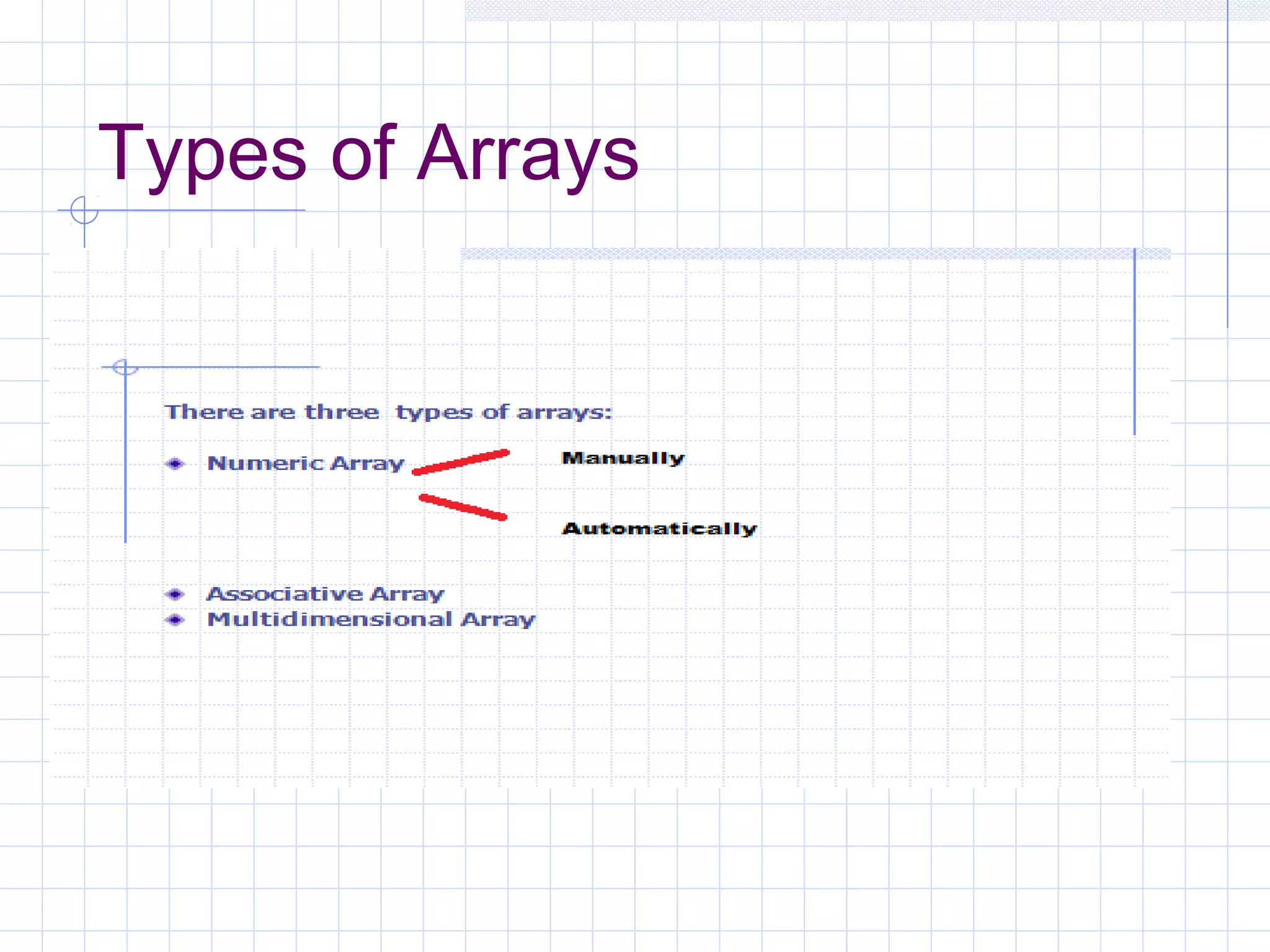
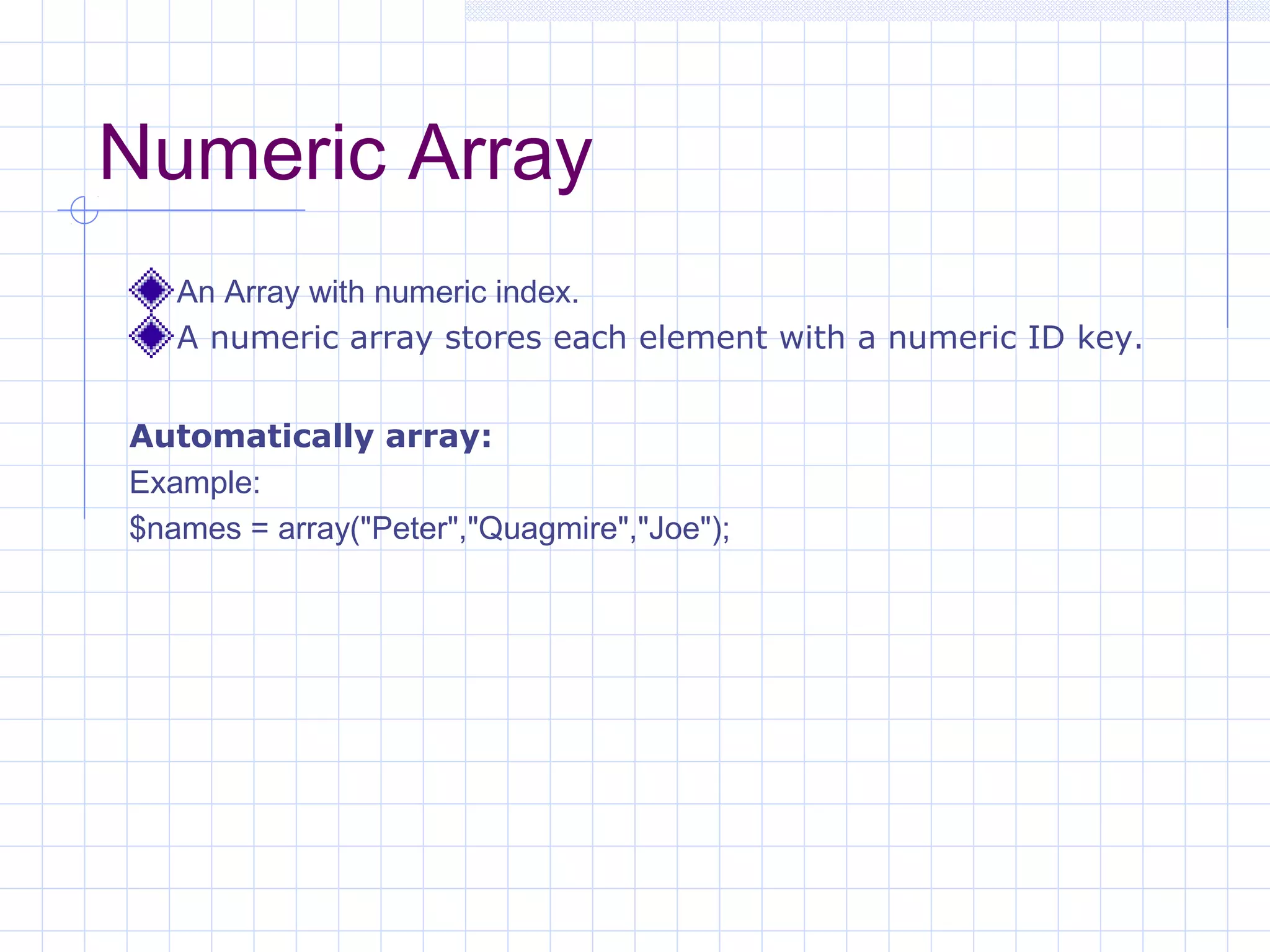
![Manually array <?php $lang[0]="PHP"; $lang[1]="Perl"; $lang[2]="Java"; $lang[3]=".Net"; echo "<b>" .$lang[0]. " and " .$lang[1]. " are programming languages."; ?>](https://image.slidesharecdn.com/final-140705022828-phpapp01/75/PHP-and-MySQL-with-snapshots-12-2048.jpg)
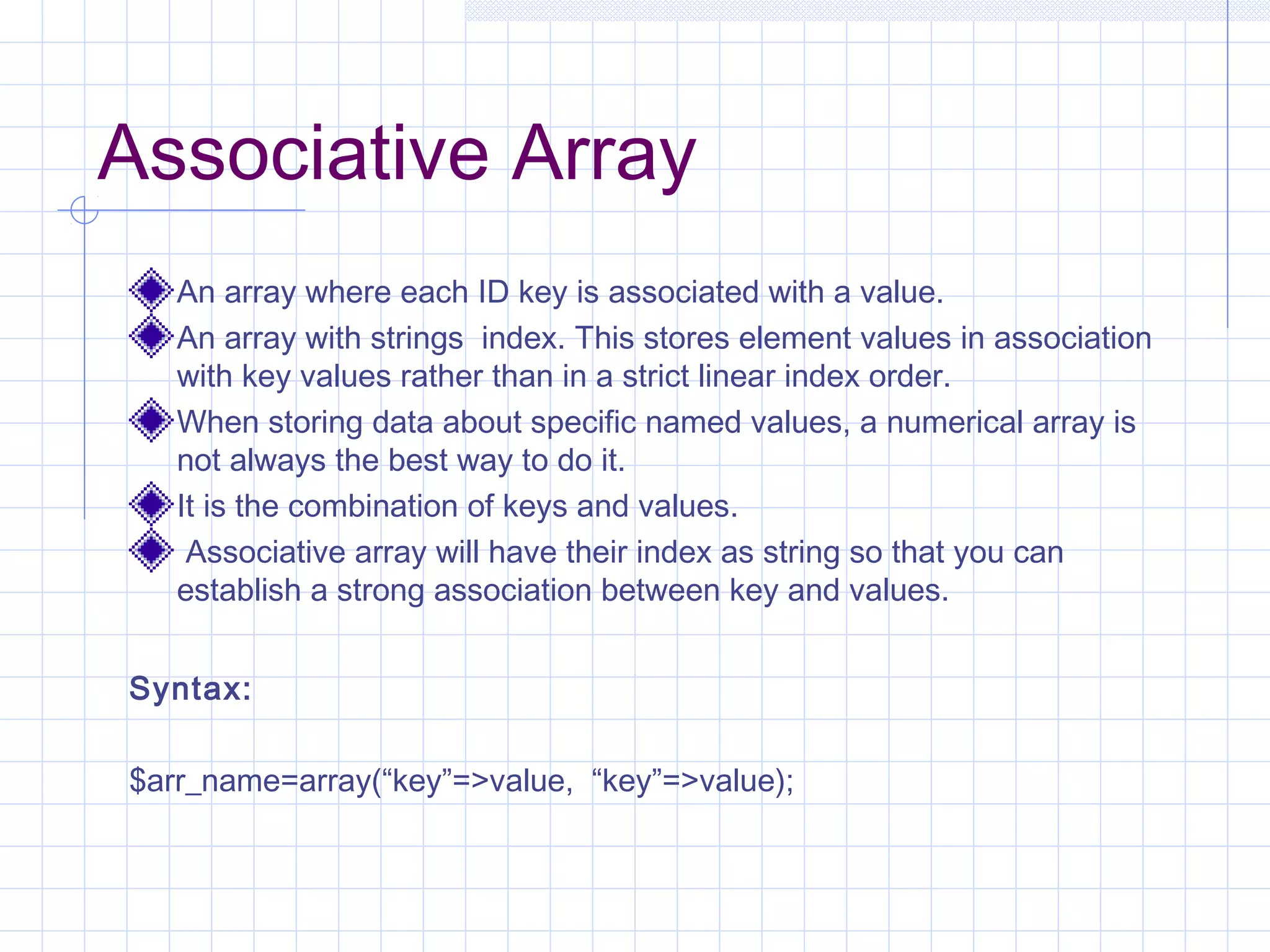
![Example: <?php $lang ['php']="10"; $lang ['perl']="5"; $lang ['java']="2"; echo "php language is ".$lang ['perl']. "years old."; ?>](https://image.slidesharecdn.com/final-140705022828-phpapp01/75/PHP-and-MySQL-with-snapshots-14-2048.jpg)
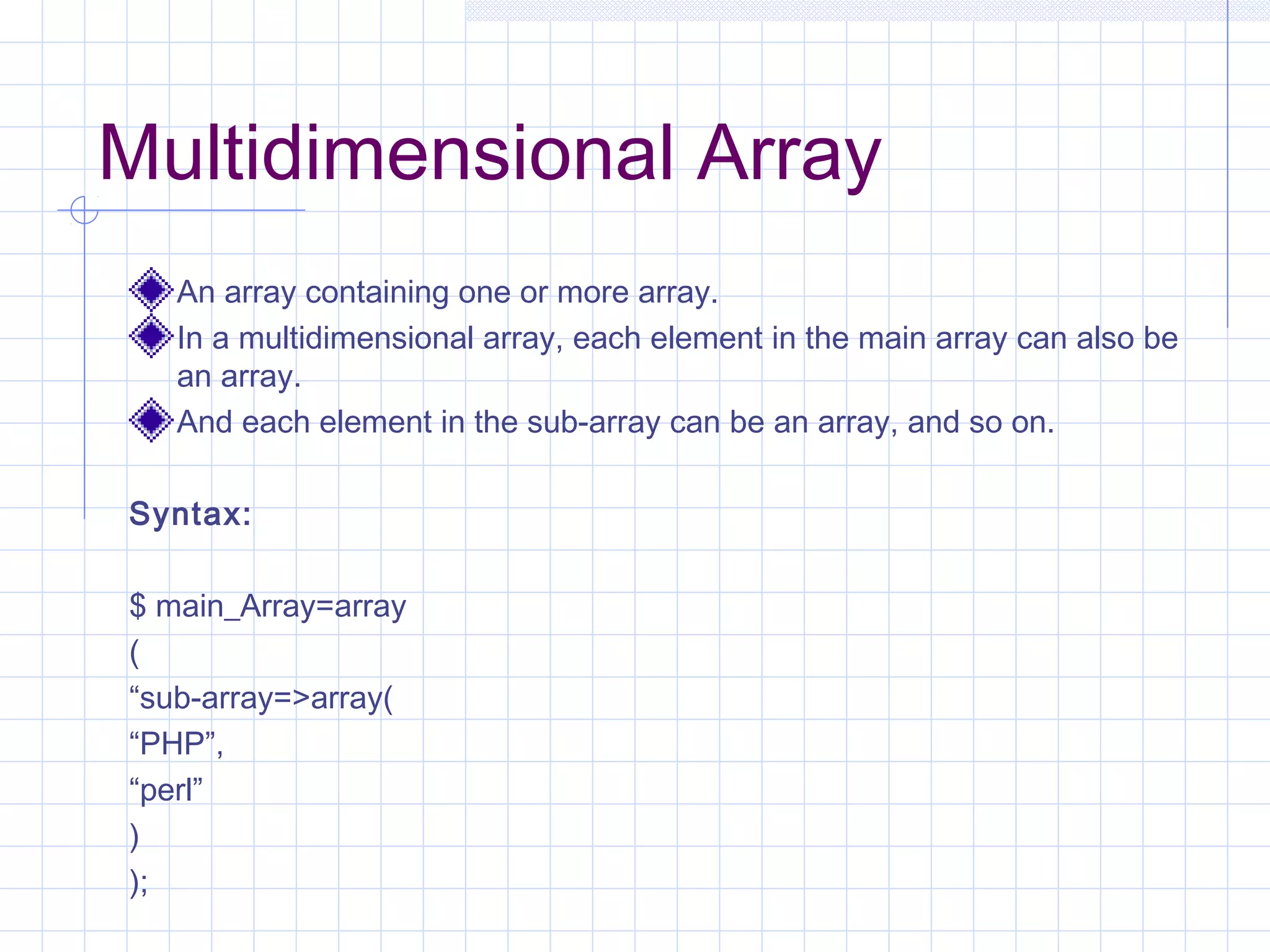
![Example: <?php $array=array( "php"=>array( "php1", "php", "php5" ), "perl"=>array( "perl5" ) ); echo "<b>". "Is " . $array ["perl"] [0] . " programming language?"; ?>](https://image.slidesharecdn.com/final-140705022828-phpapp01/75/PHP-and-MySQL-with-snapshots-16-2048.jpg)
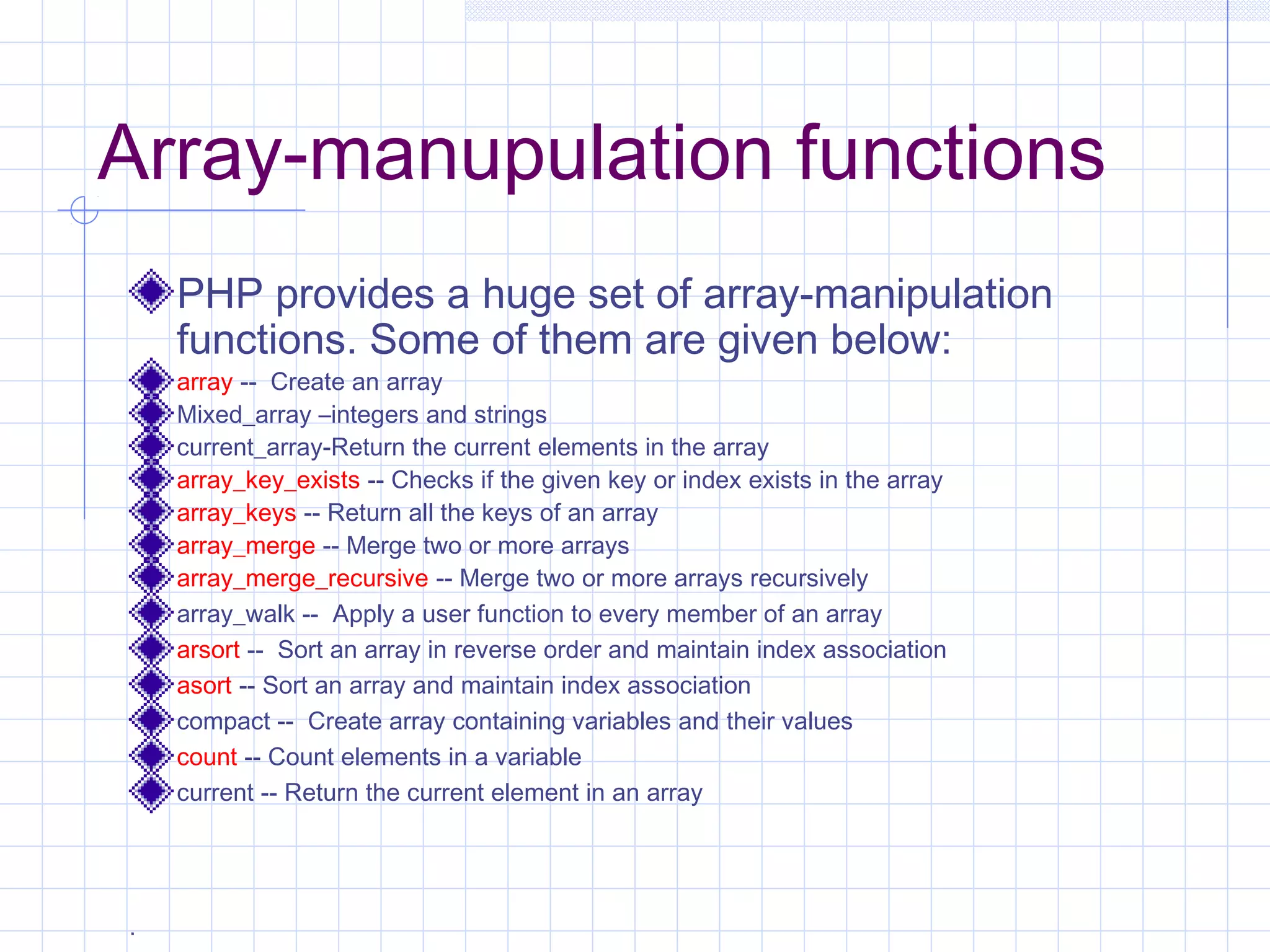
![Examples: Array count <?php $a[0]=1; $a[1]=2; $a[2]=5; $result= count($a); echo $result; ?>](https://image.slidesharecdn.com/final-140705022828-phpapp01/75/PHP-and-MySQL-with-snapshots-18-2048.jpg)
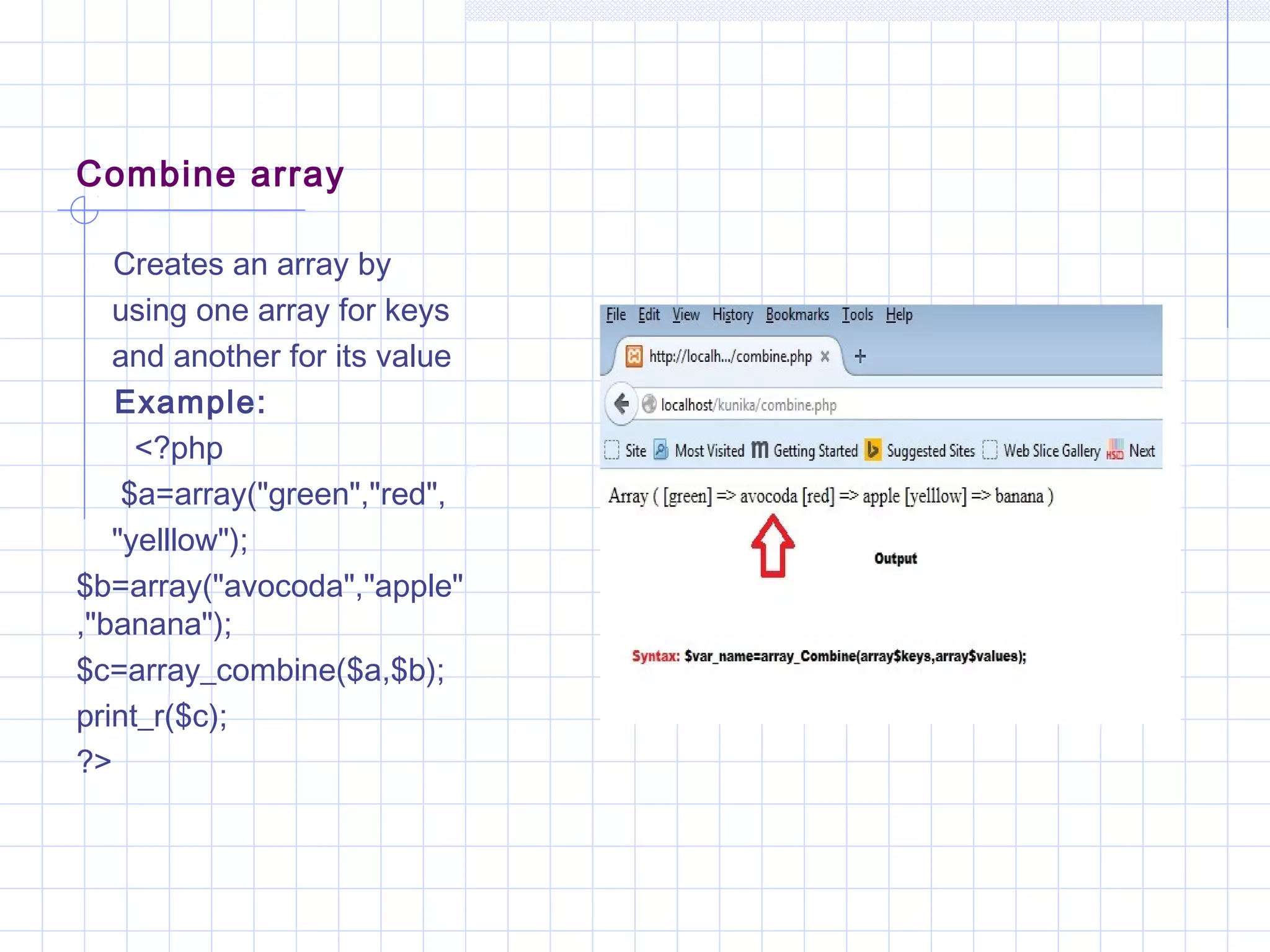
![Array Sort Sort an array (according to alphabet) Example: <?php $fruits=array("lemon","orange" ,"banana"); sort($fruits); foreach ($fruits as $keys =>$val) { Echo "fruits <br>[". $keys ."]=". $val .""; } ?>](https://image.slidesharecdn.com/final-140705022828-phpapp01/75/PHP-and-MySQL-with-snapshots-20-2048.jpg)

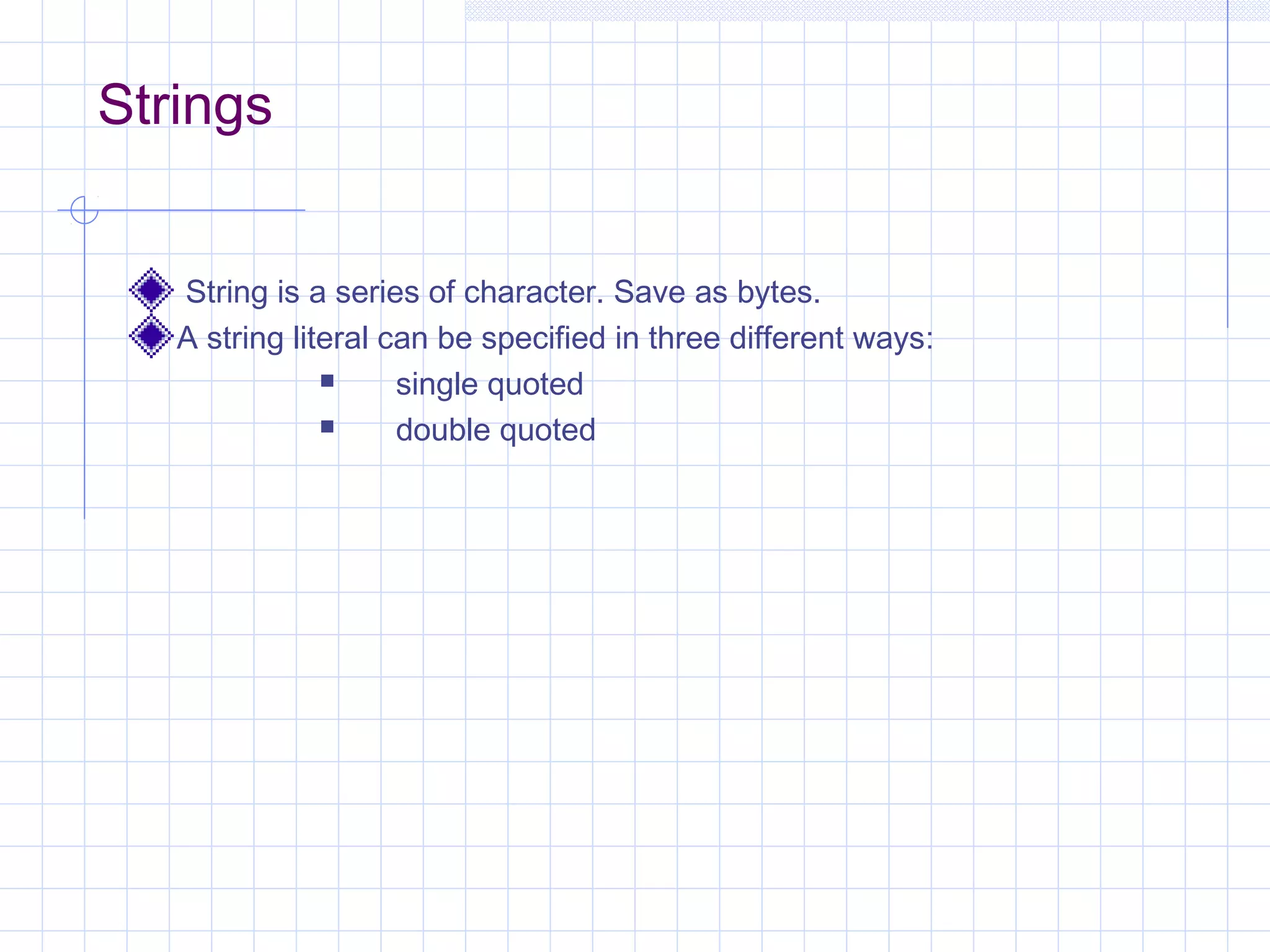
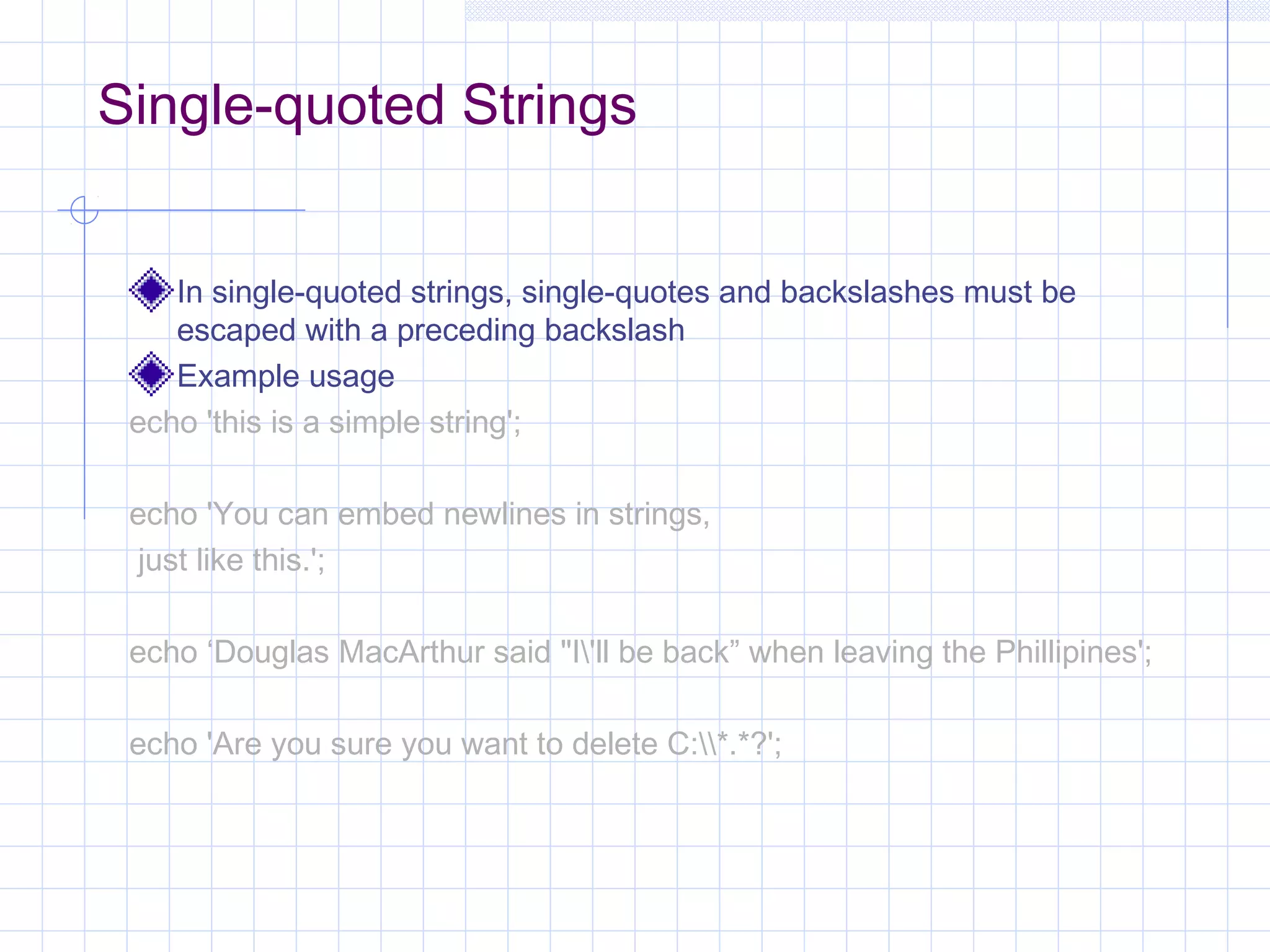
![Double-quoted Strings In double-quoted strings, variables are interpreted to their values, and various characters can be escaped n linefeed r carriage return t horizontal tab backslash $ dollar sign ” double quote [0-7]{1,3} a character in octal notation x[0-9A-Fa-f]{1,2} a character in hexadecimal notation](https://image.slidesharecdn.com/final-140705022828-phpapp01/75/PHP-and-MySQL-with-snapshots-24-2048.jpg)
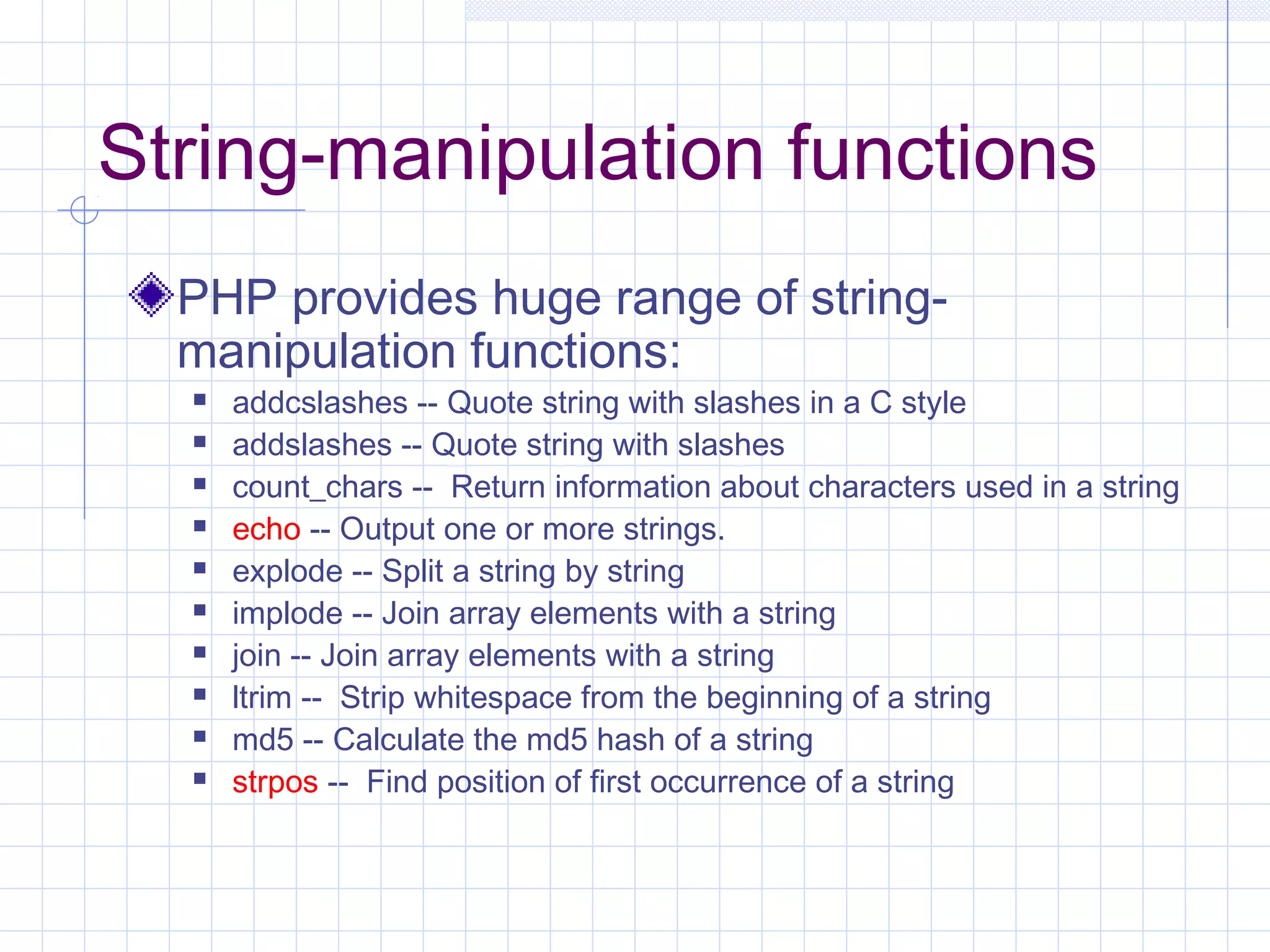
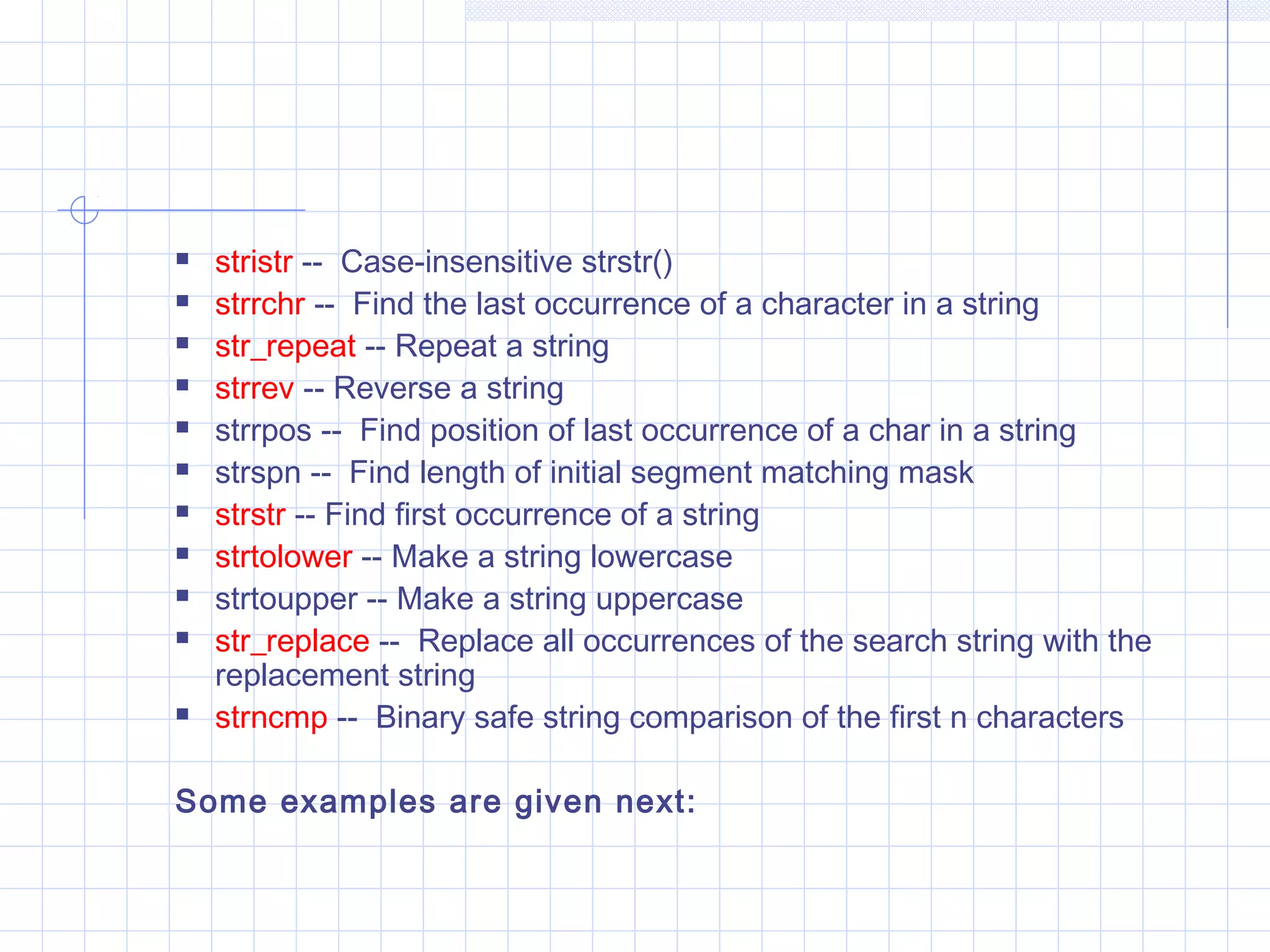
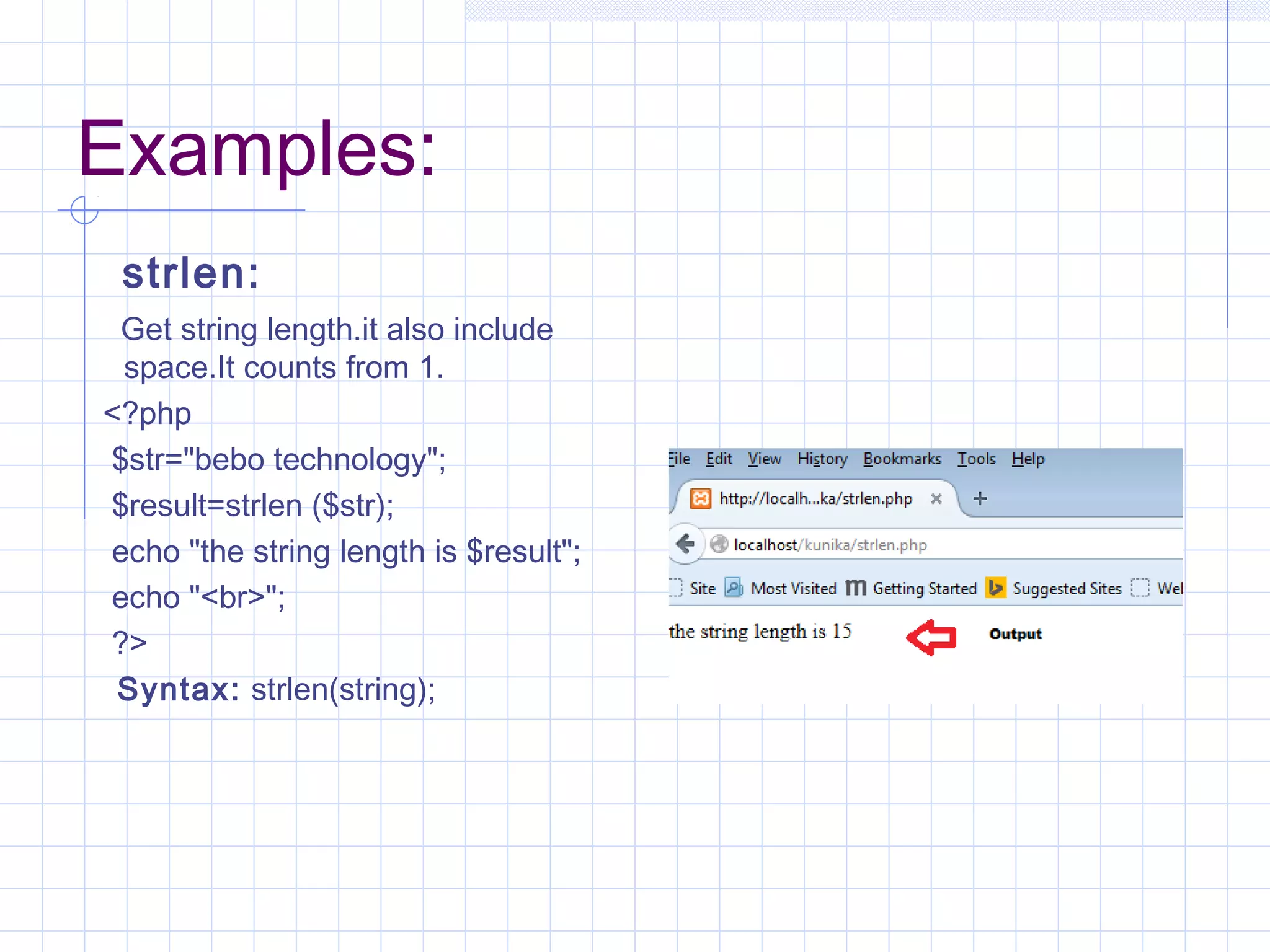
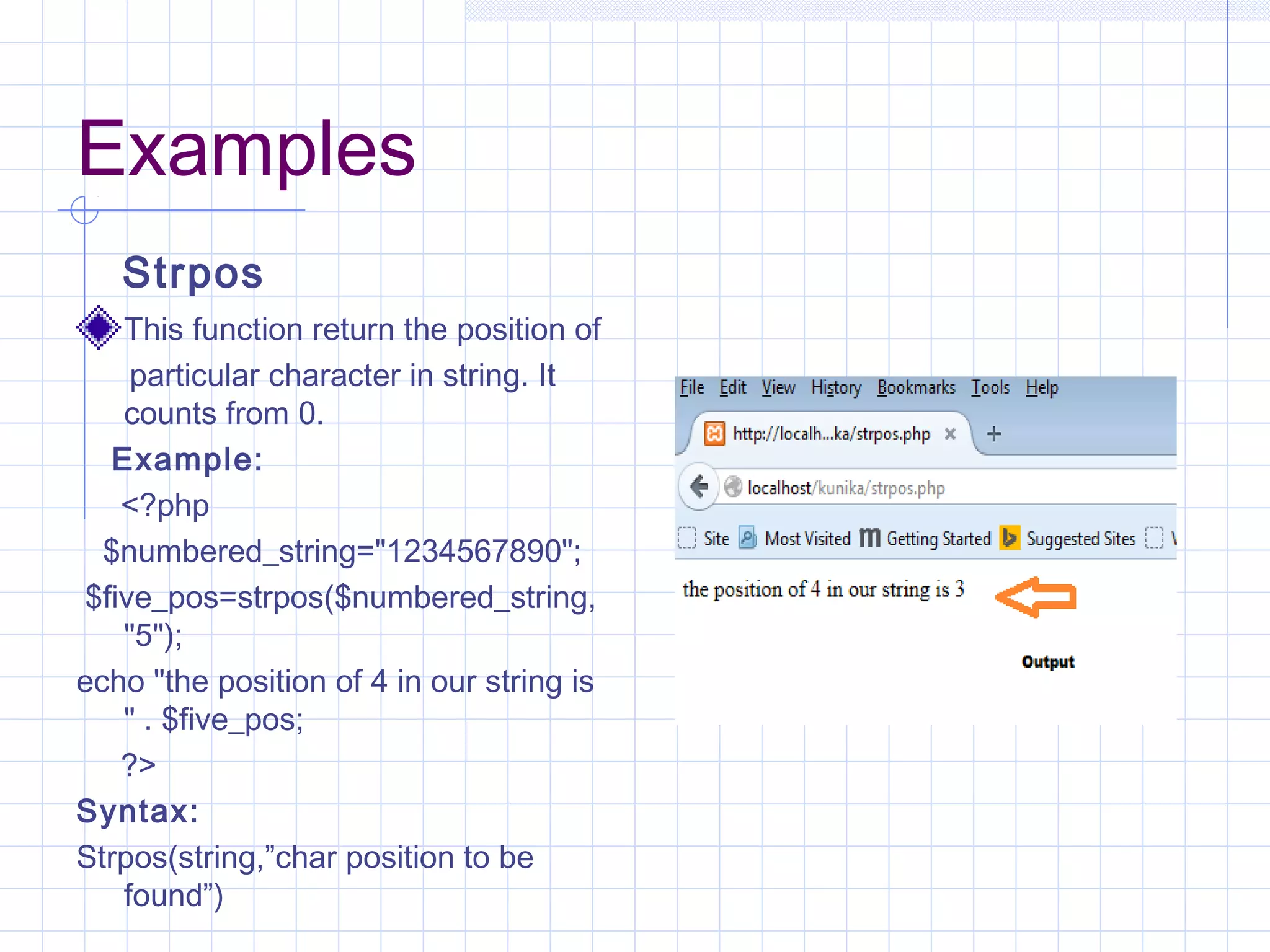
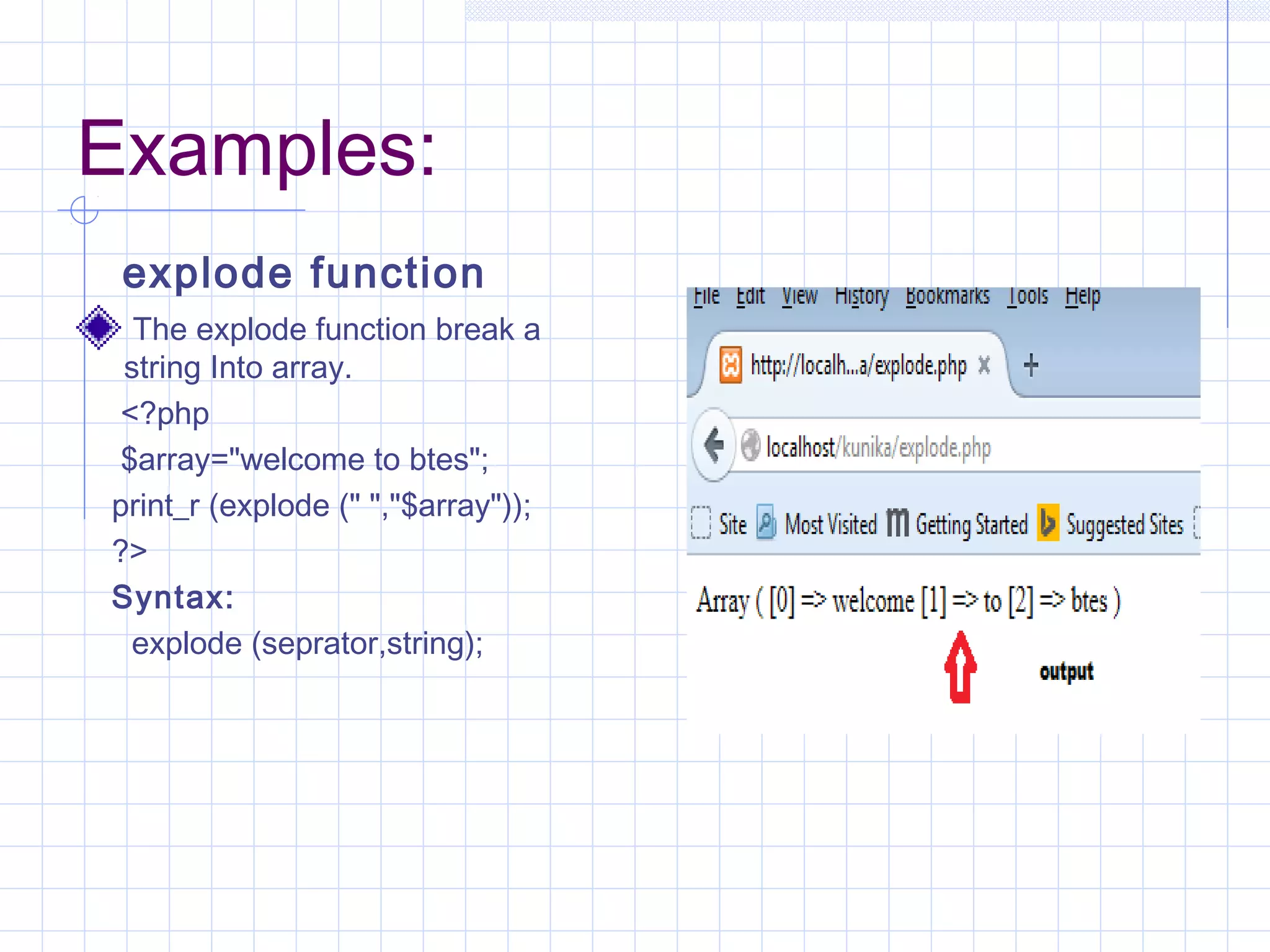
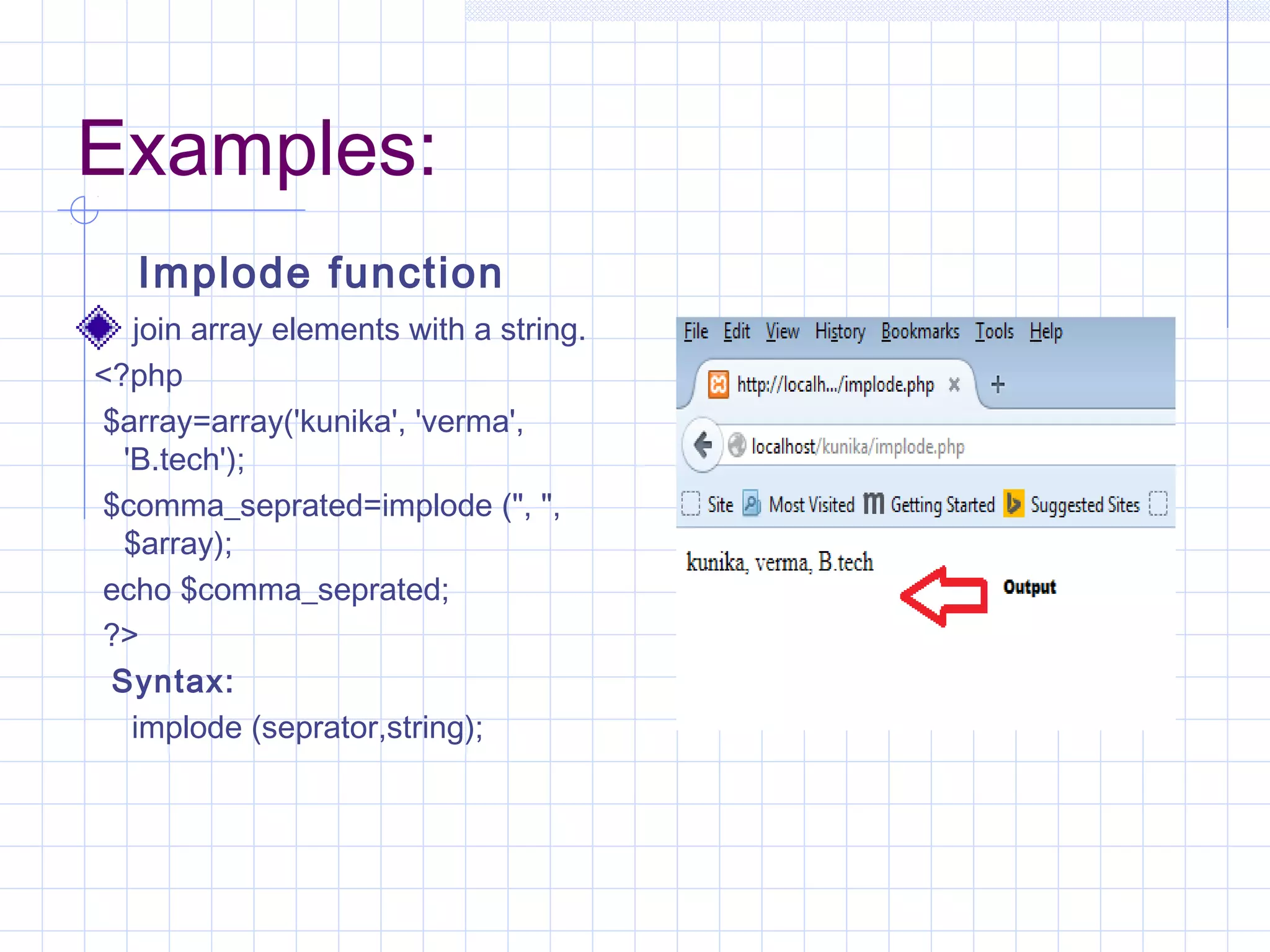
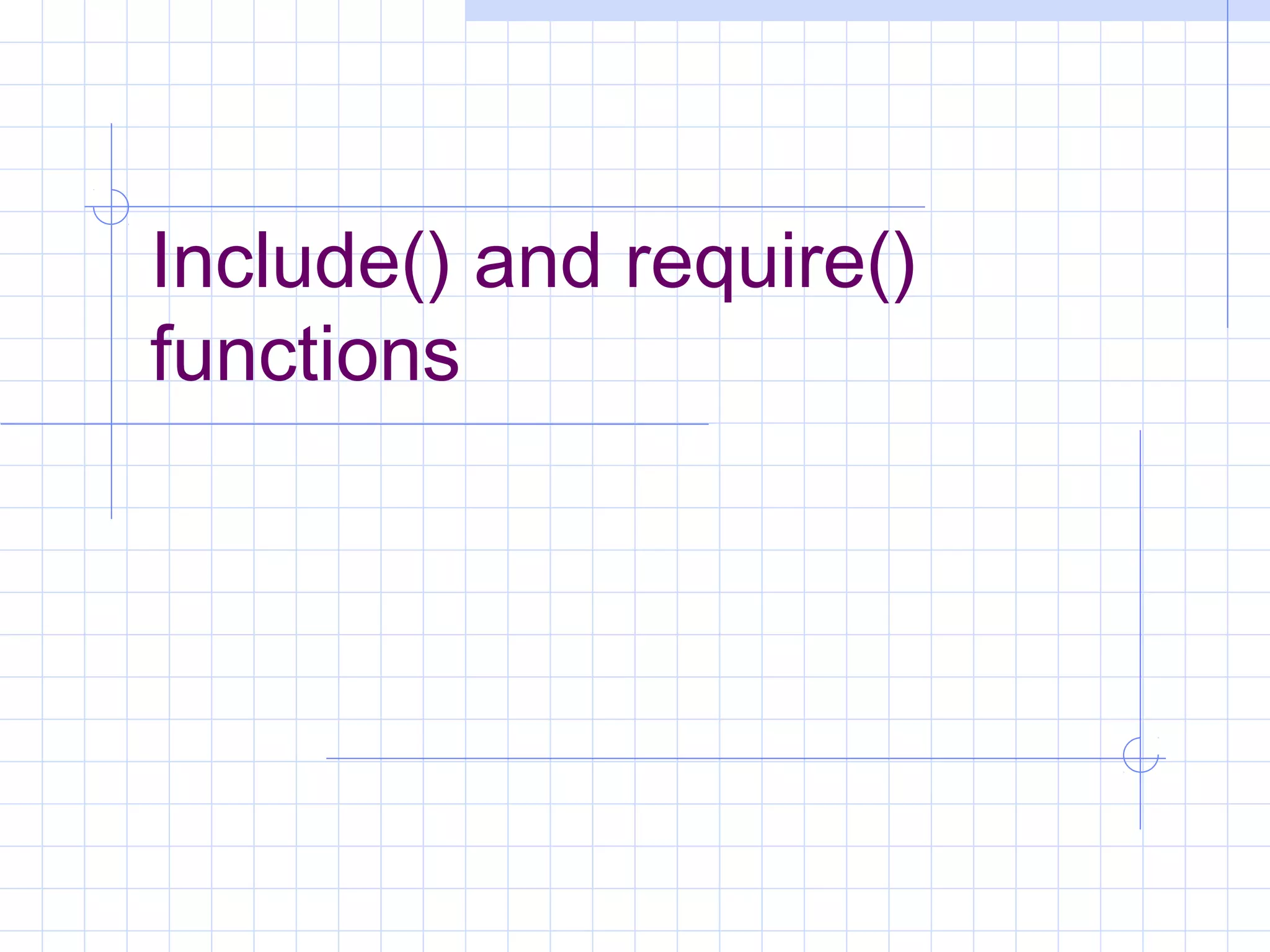
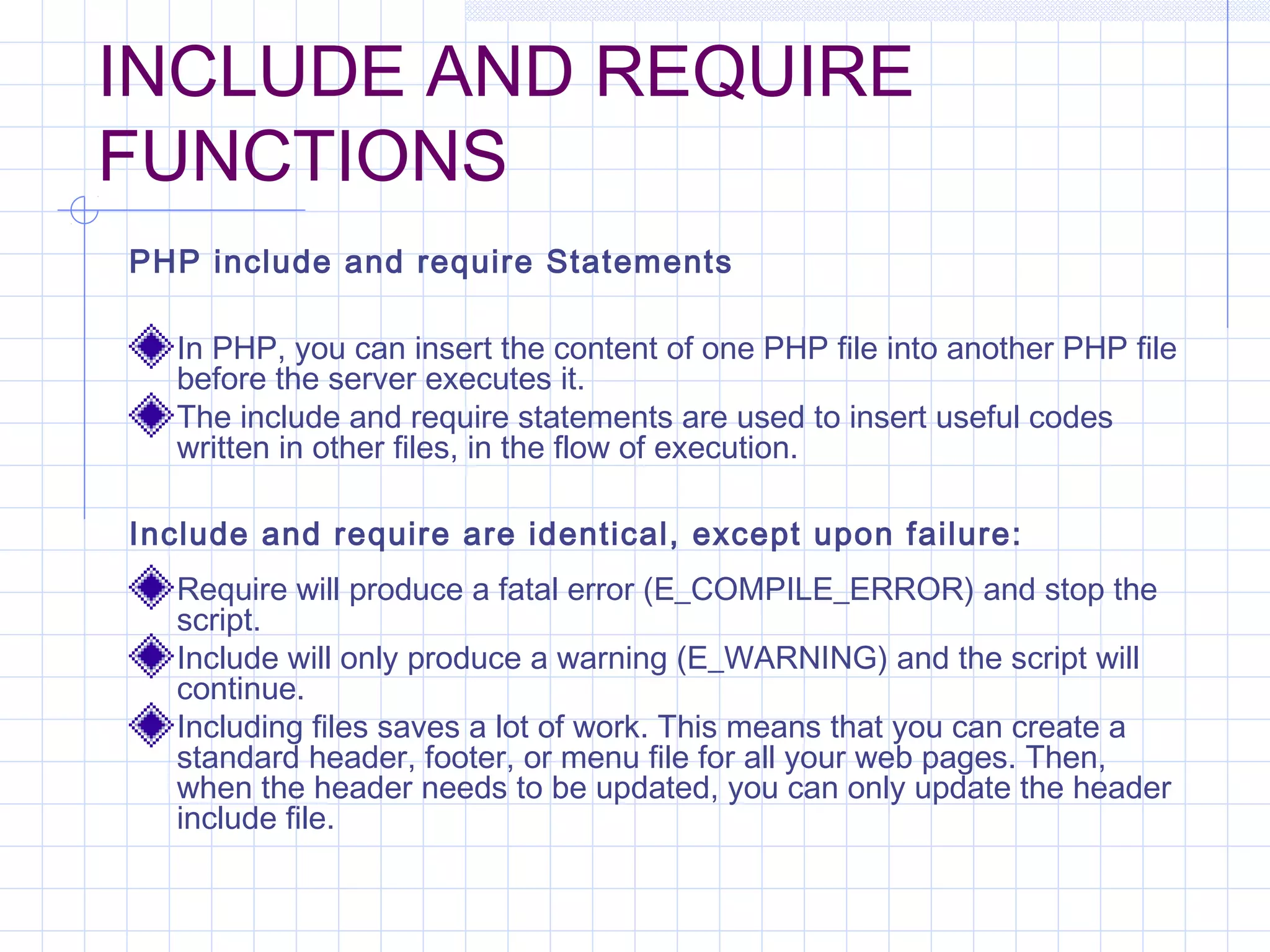
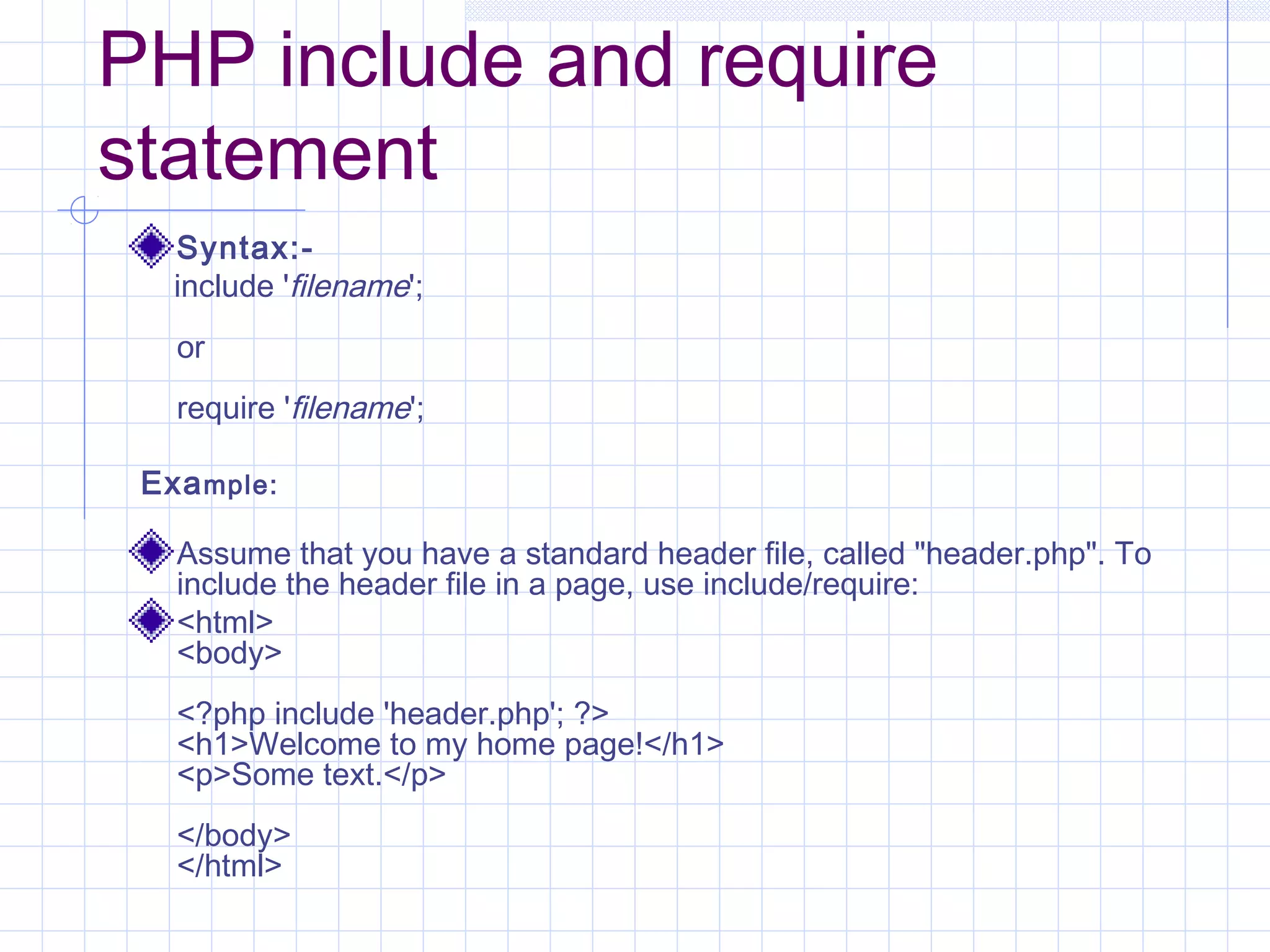
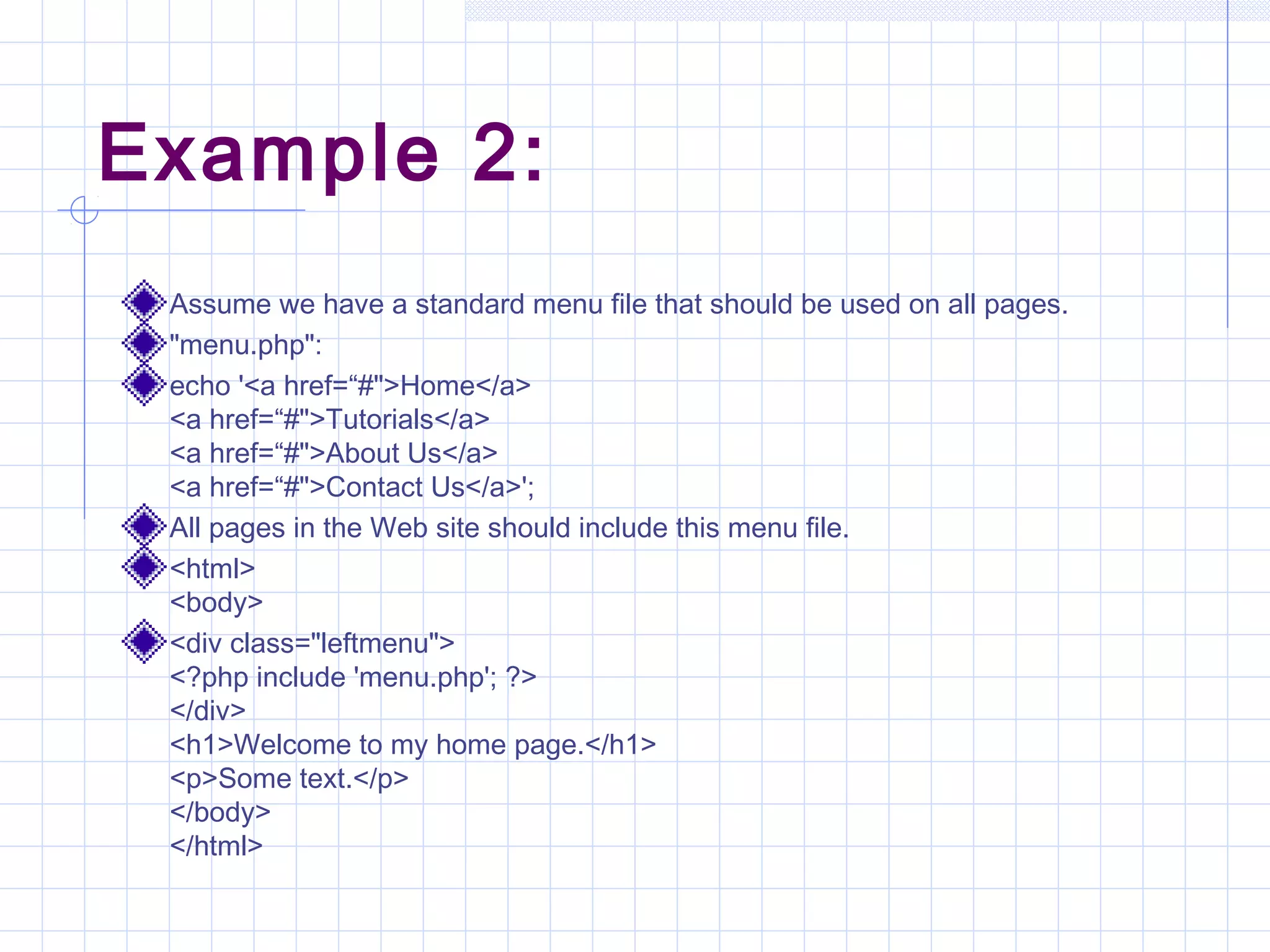
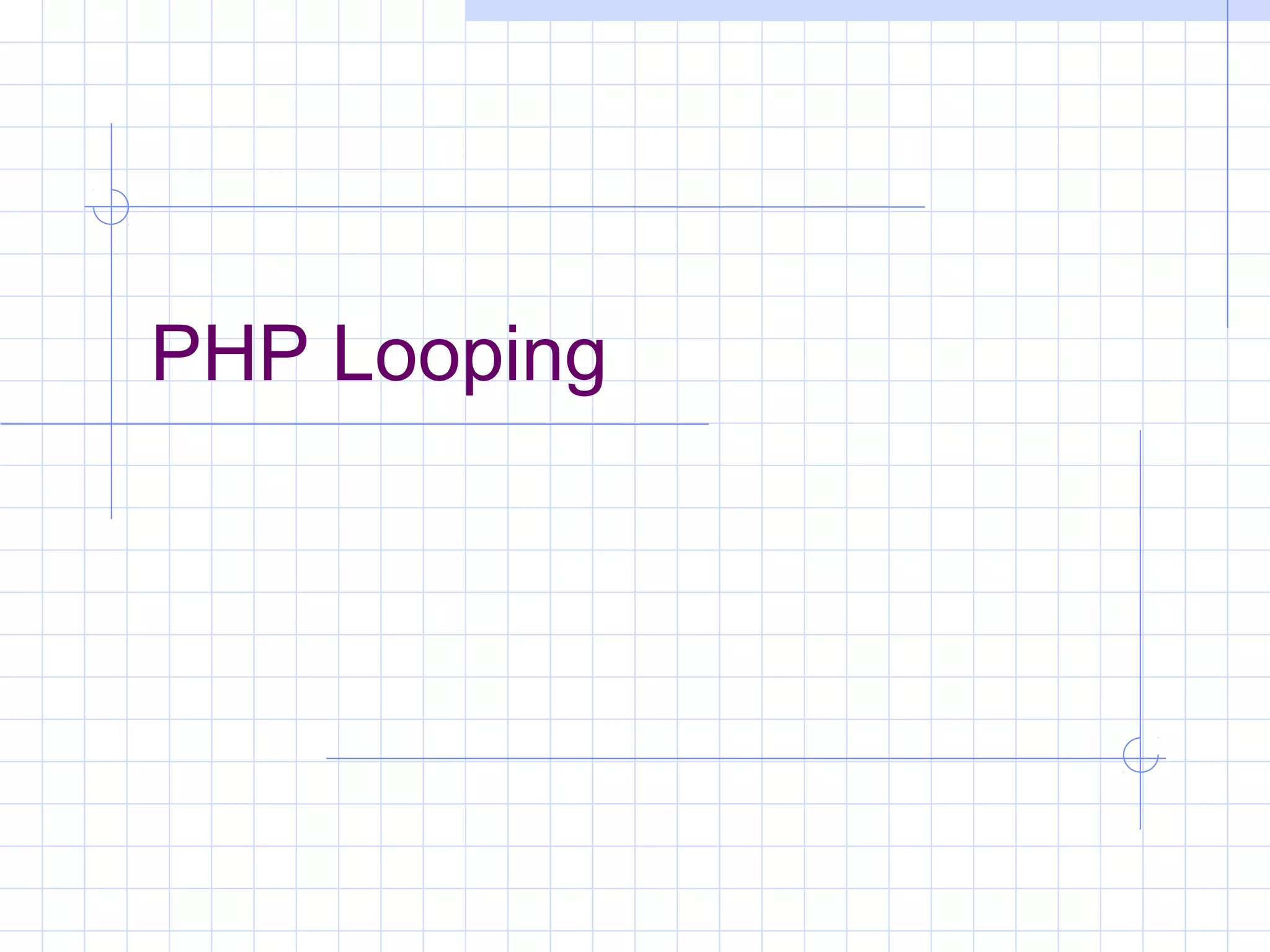
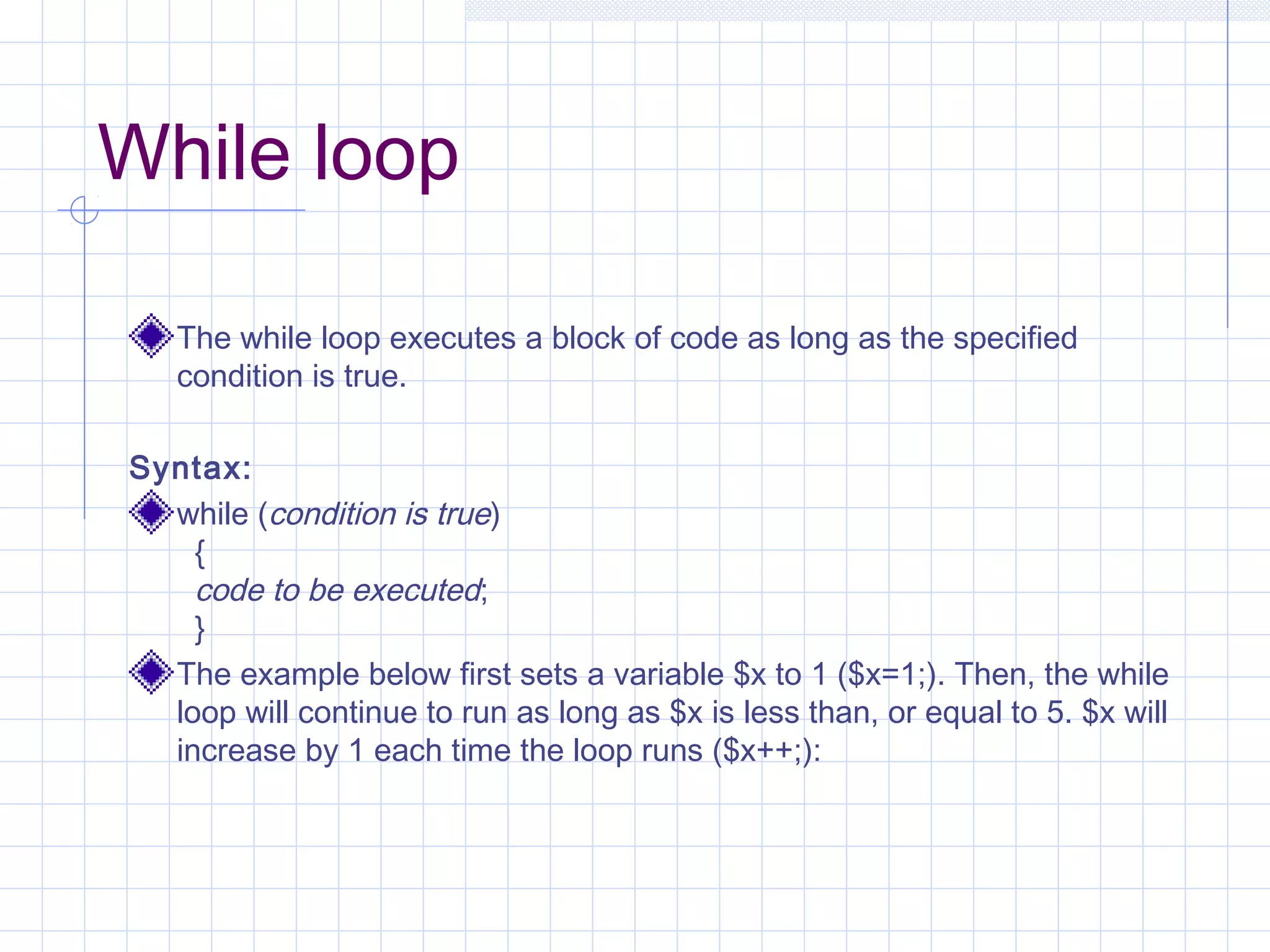
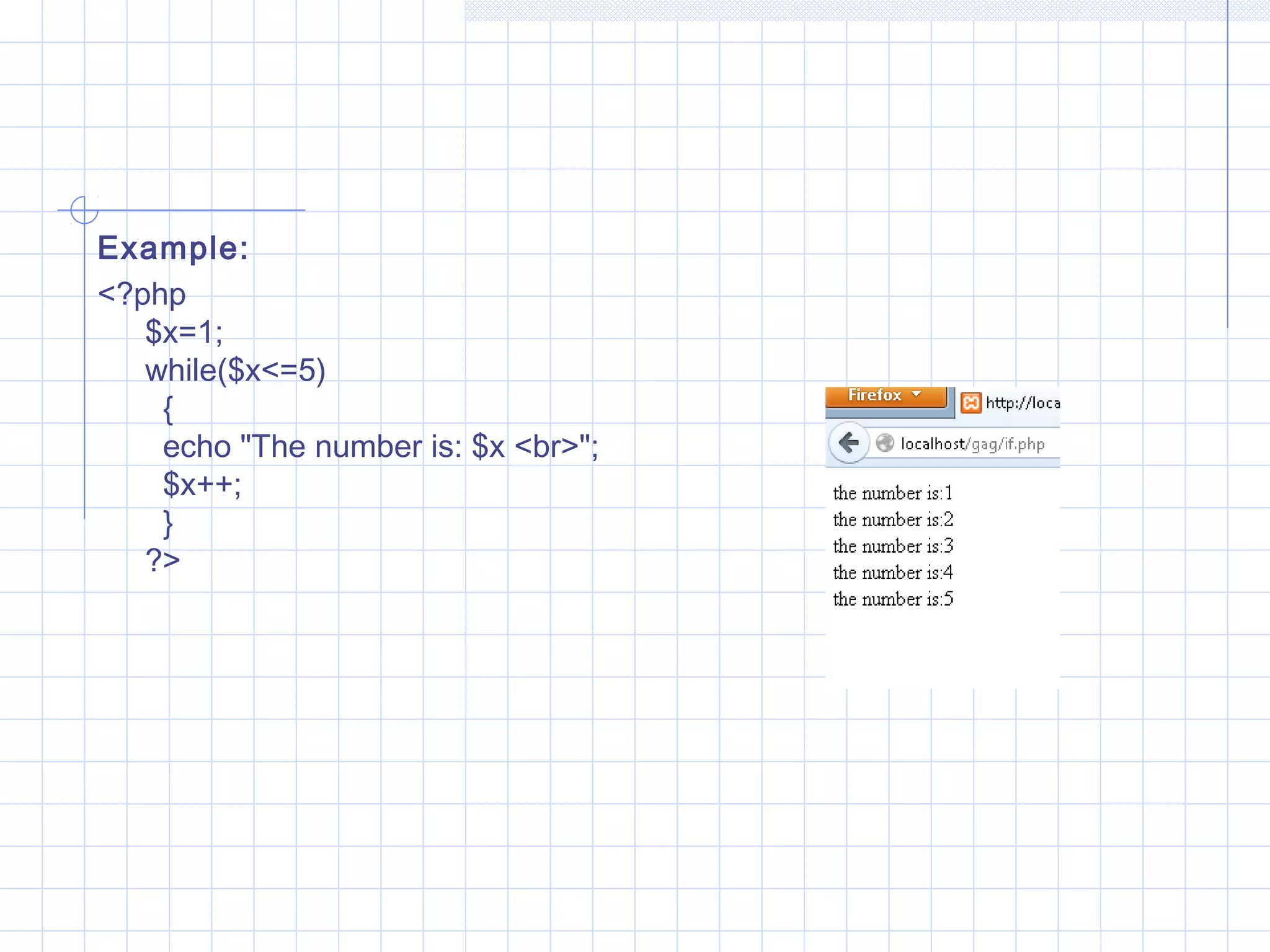
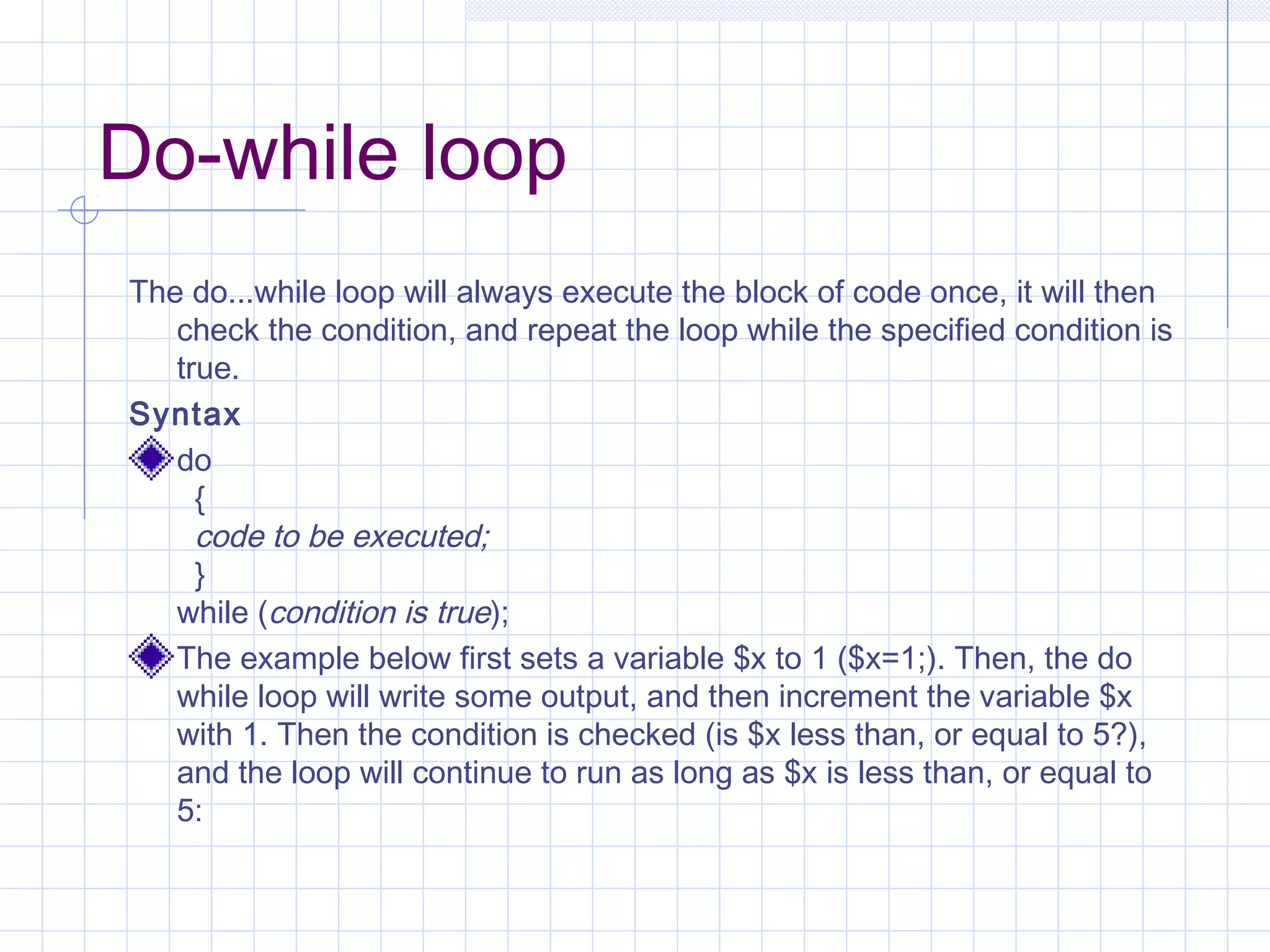
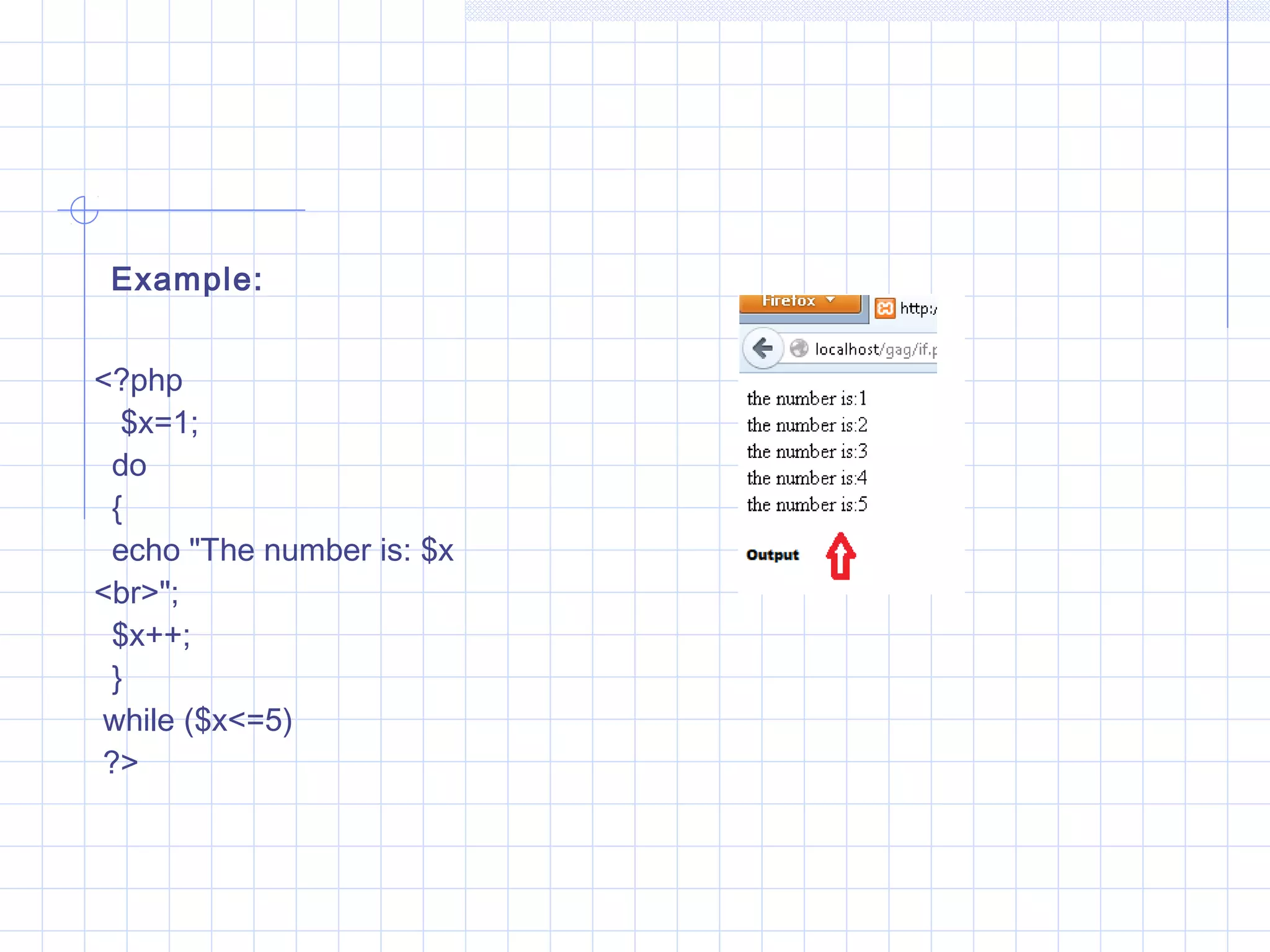
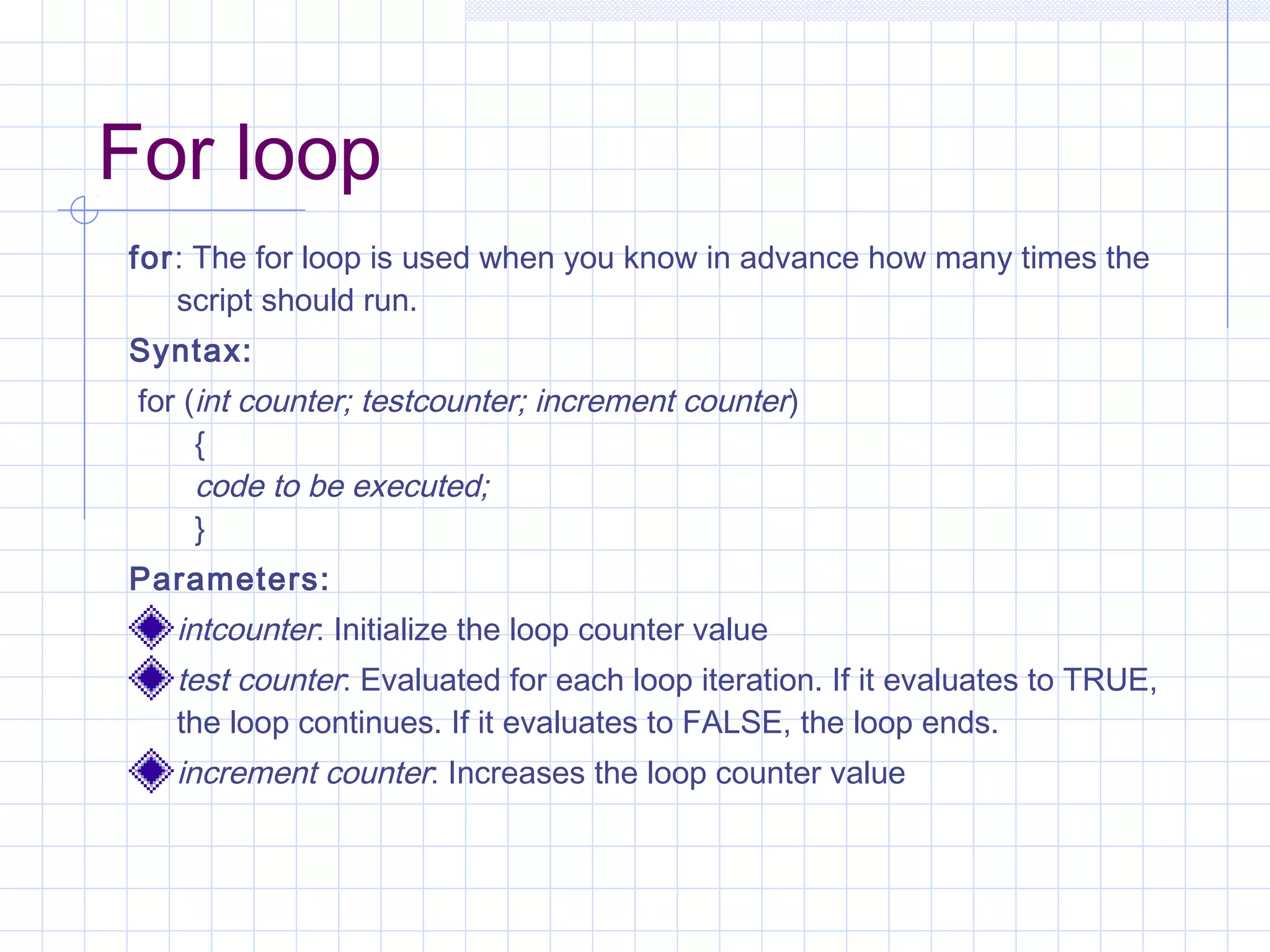
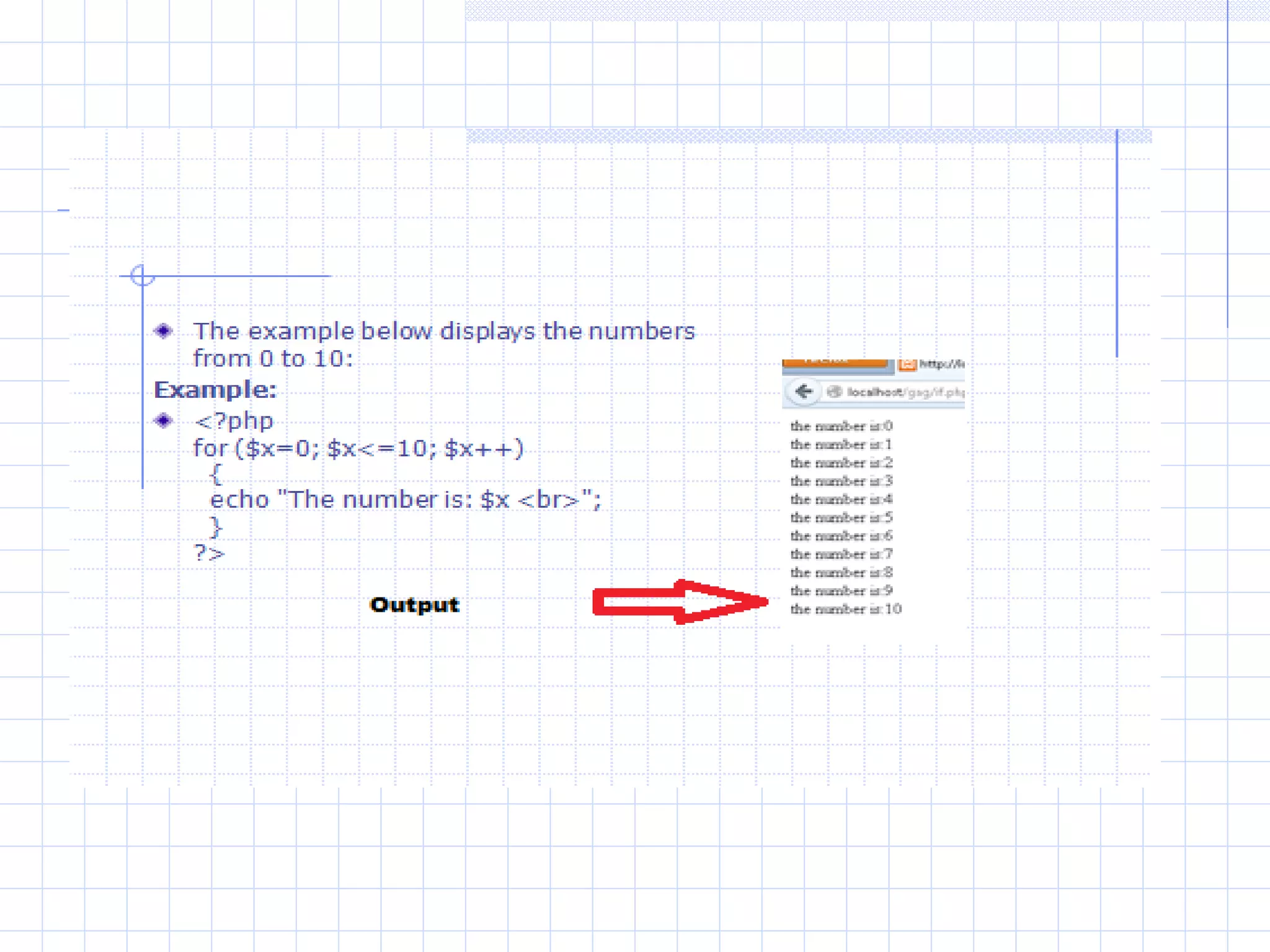
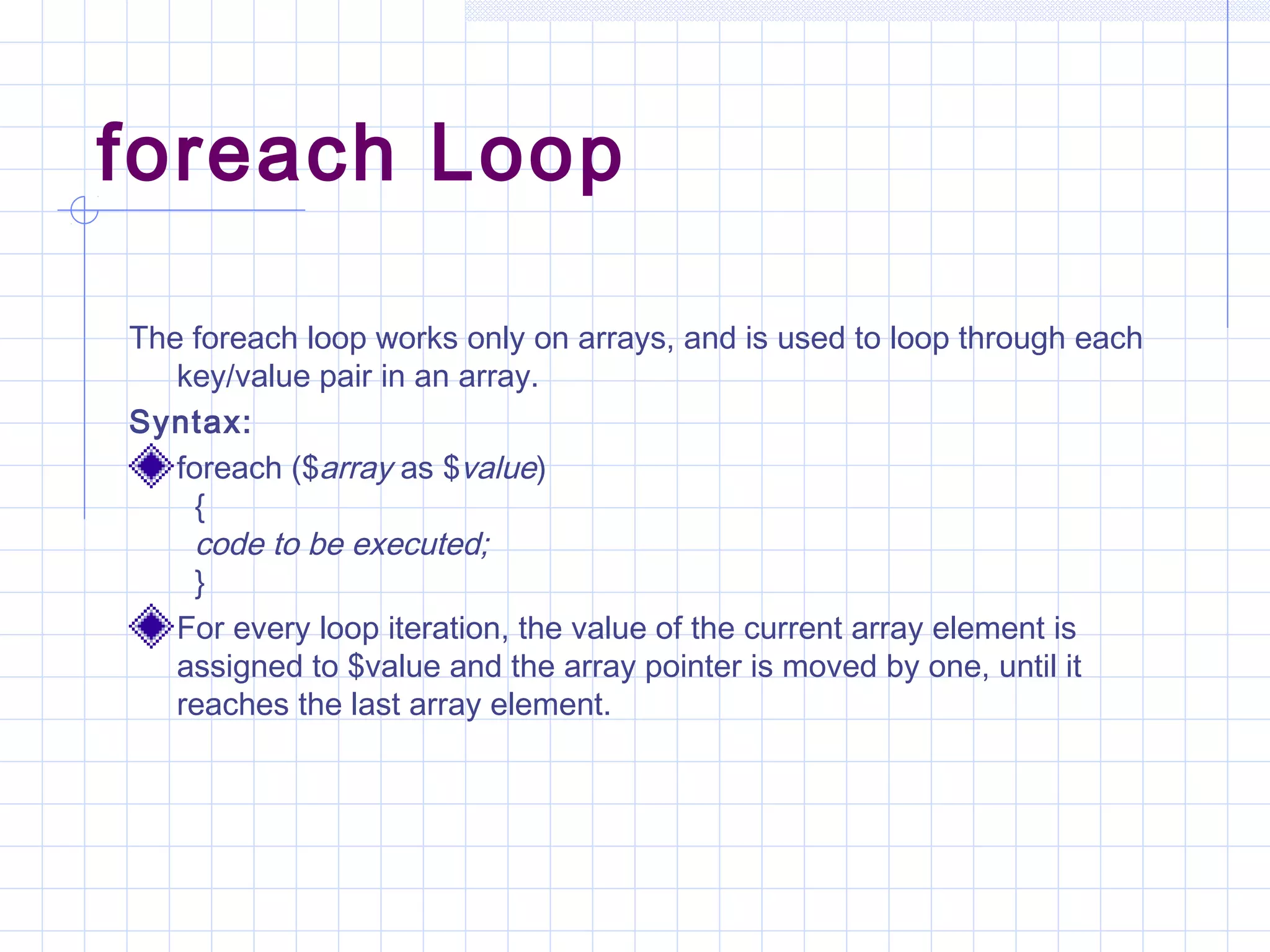
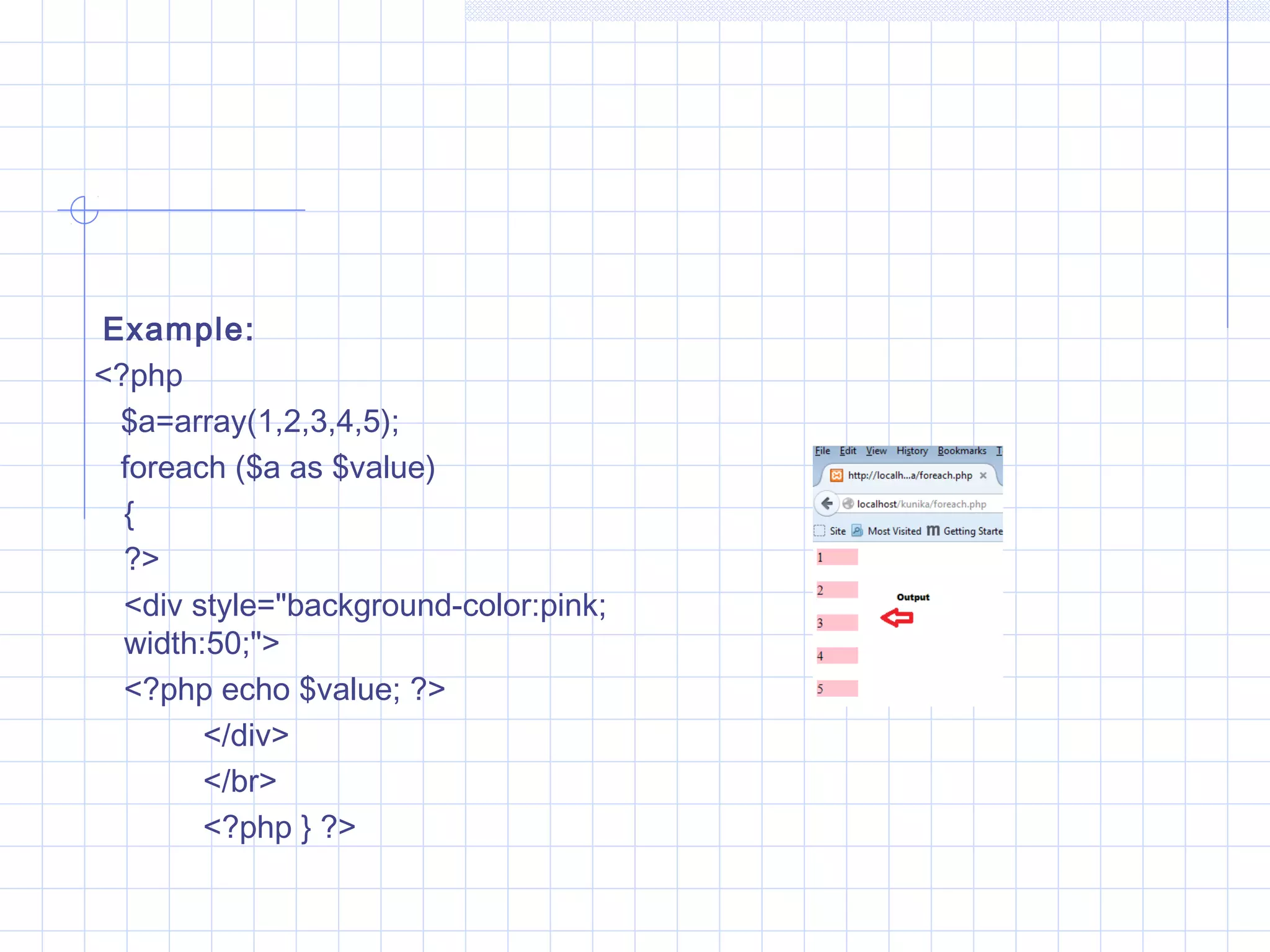
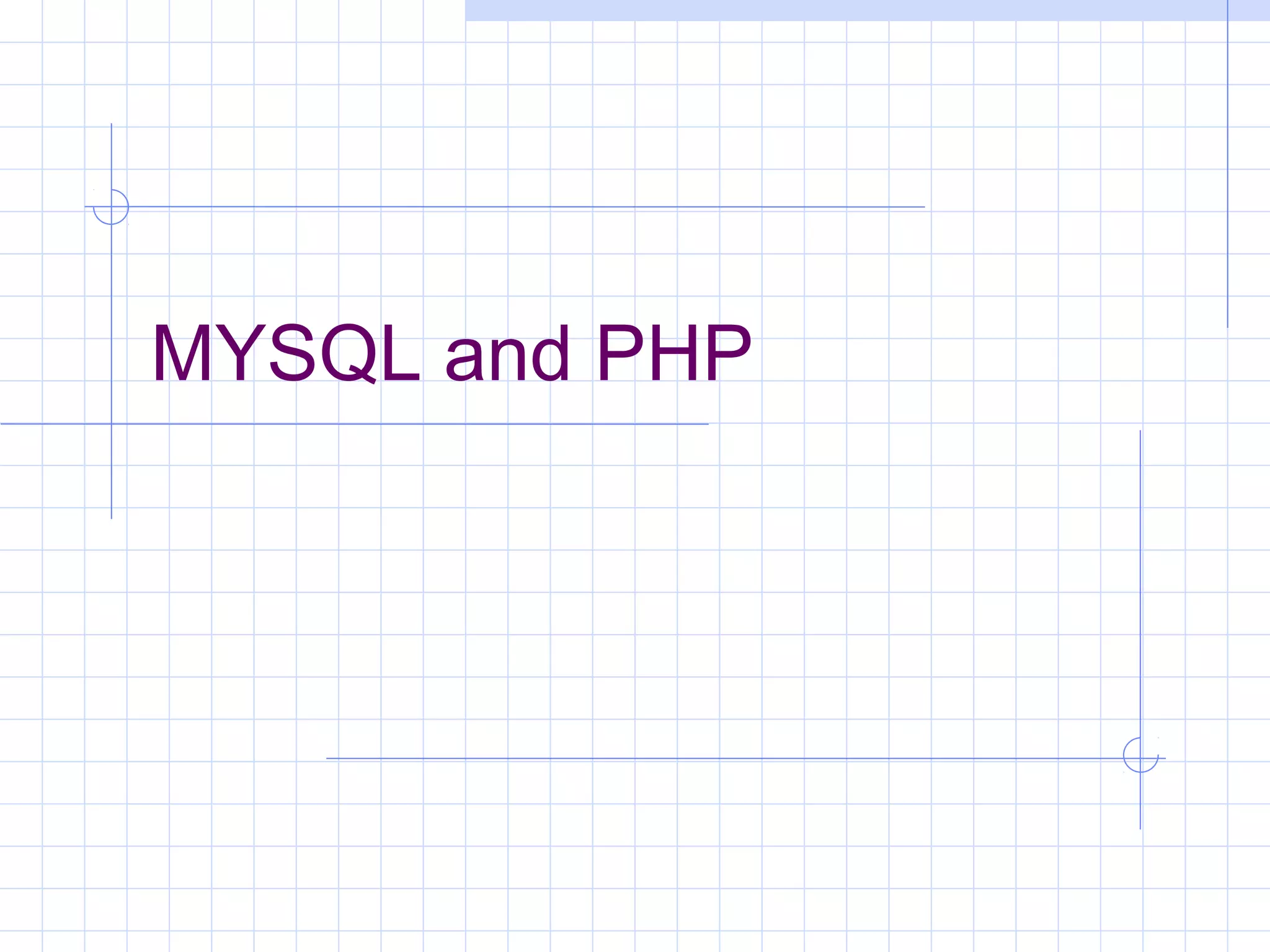
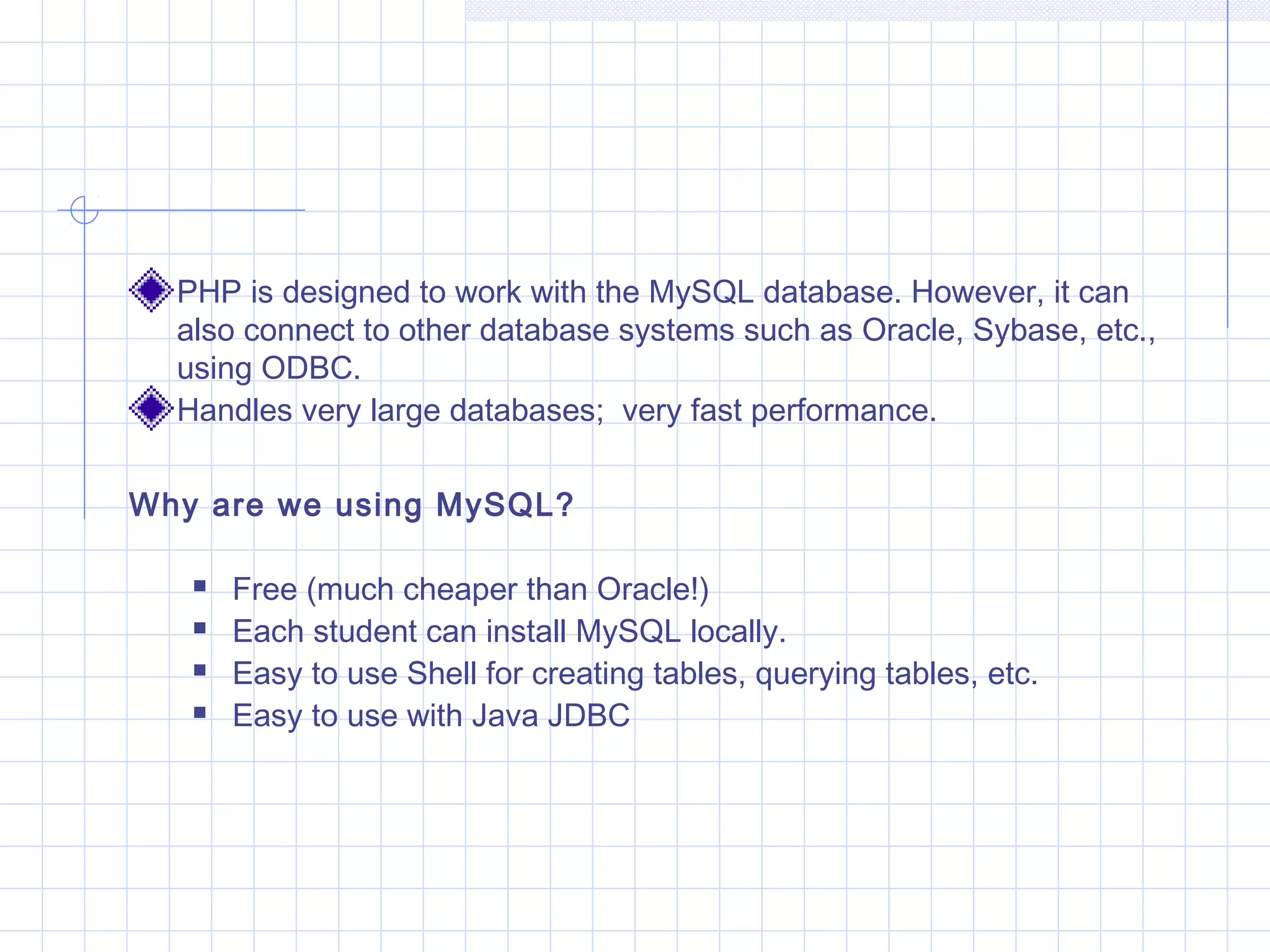
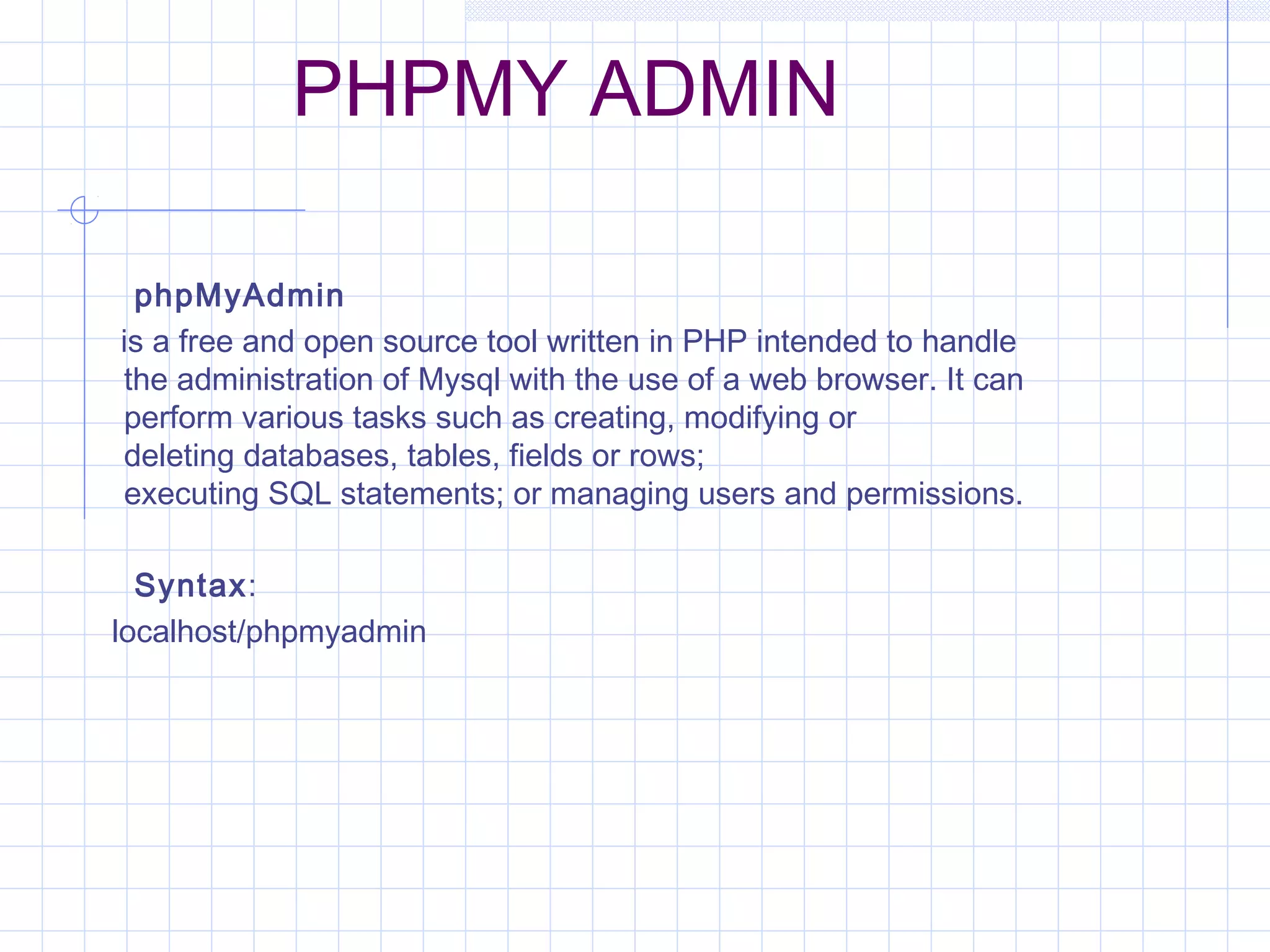
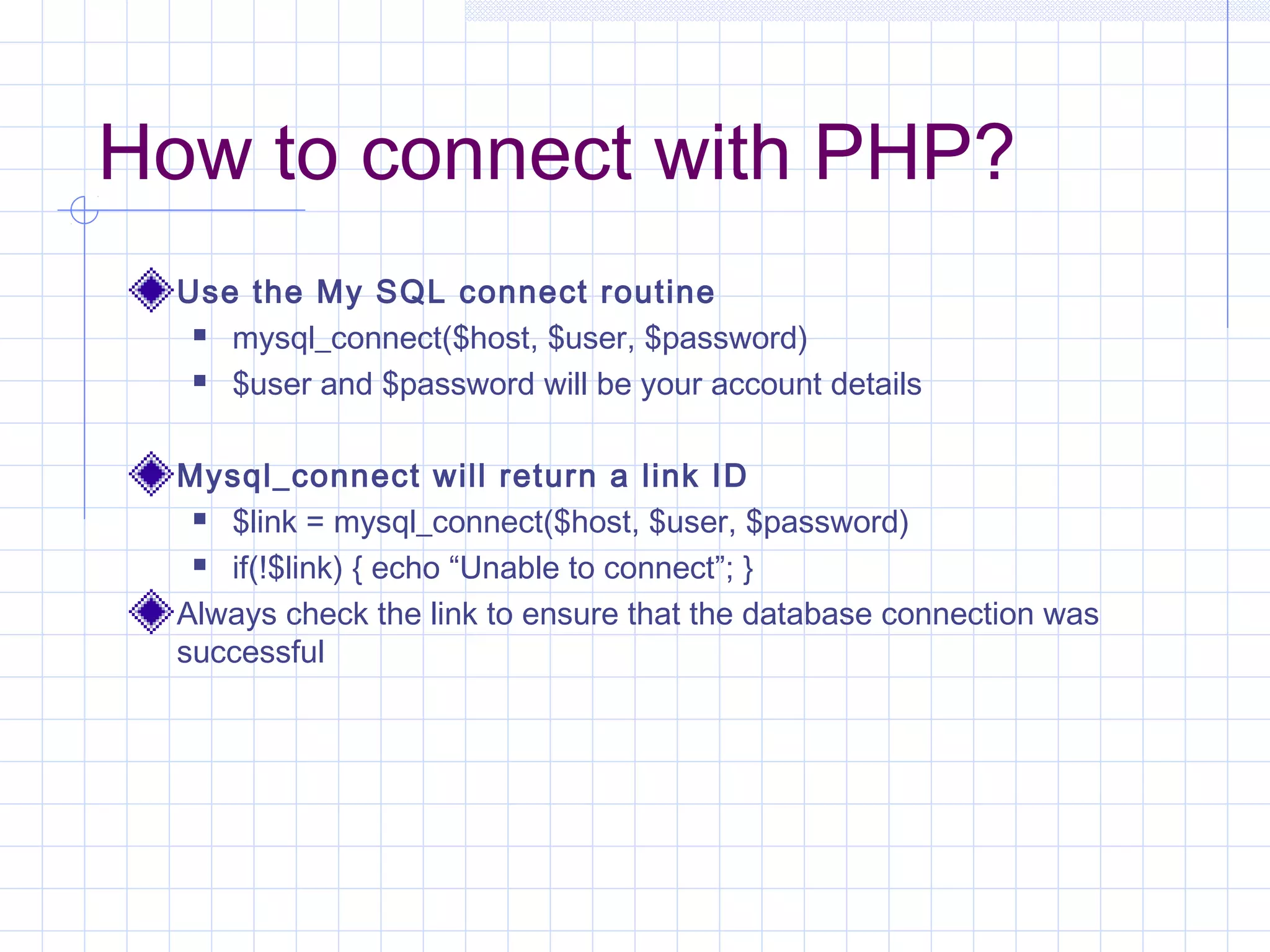
![Selecting a database Once a link has been established, select a database mysql_select_db($dbname, [$link]) []optional – uses last created $link if not given mysql_select_db returns a Boolean indicating status $result = mysql_select_db(“students”) If(!$result) { echo “No database”; }](https://image.slidesharecdn.com/final-140705022828-phpapp01/75/PHP-and-MySQL-with-snapshots-48-2048.jpg)
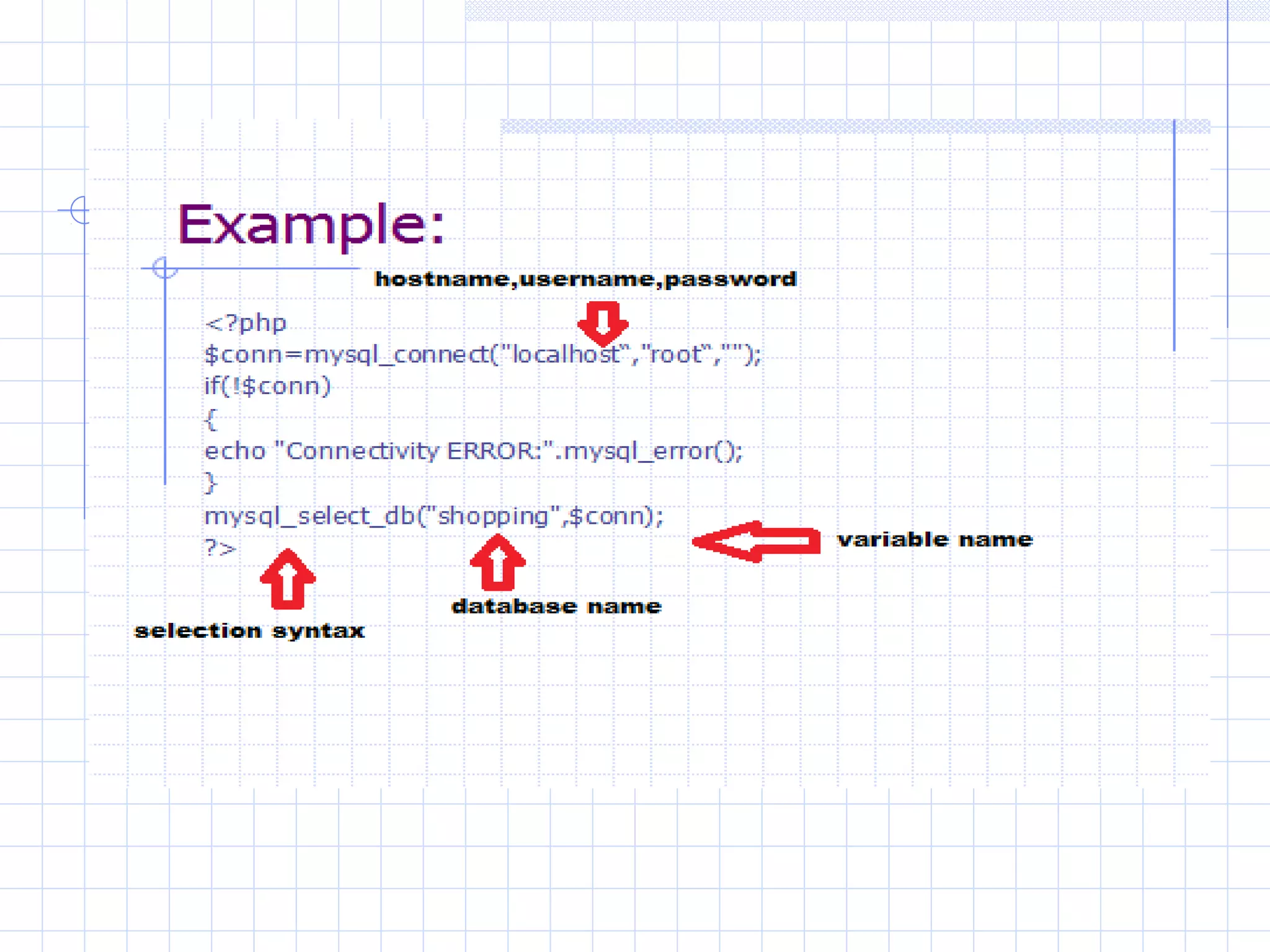
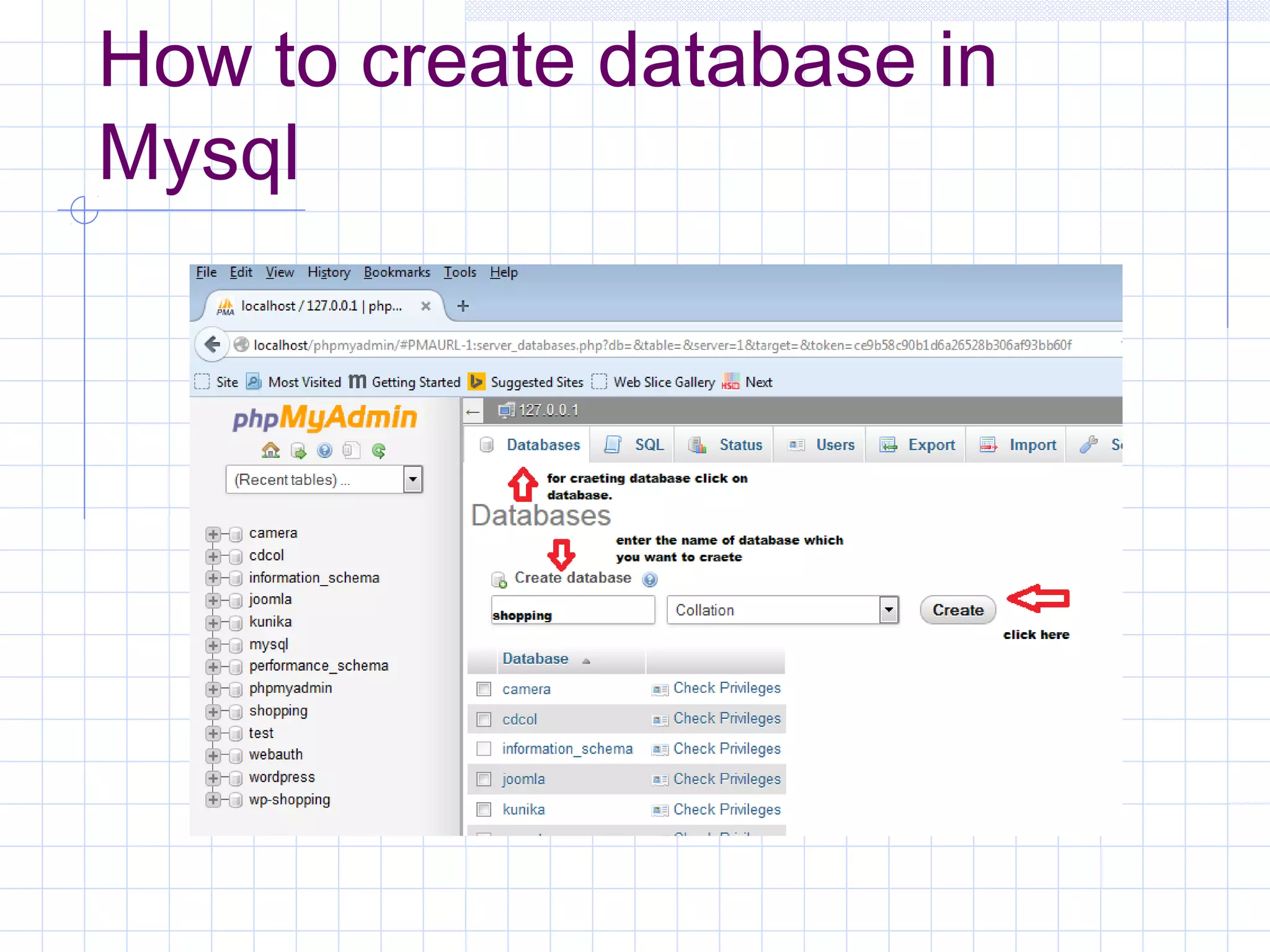
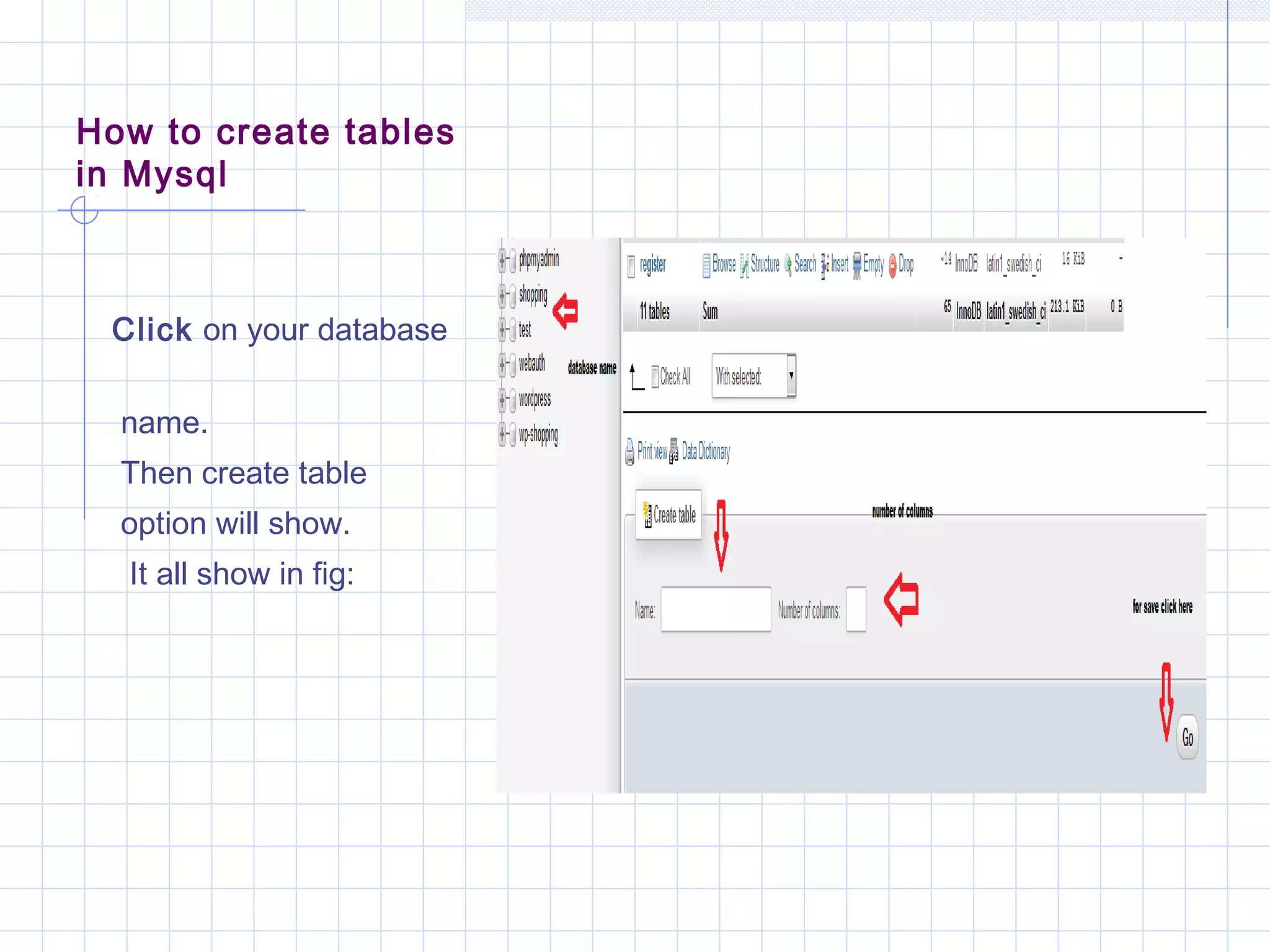
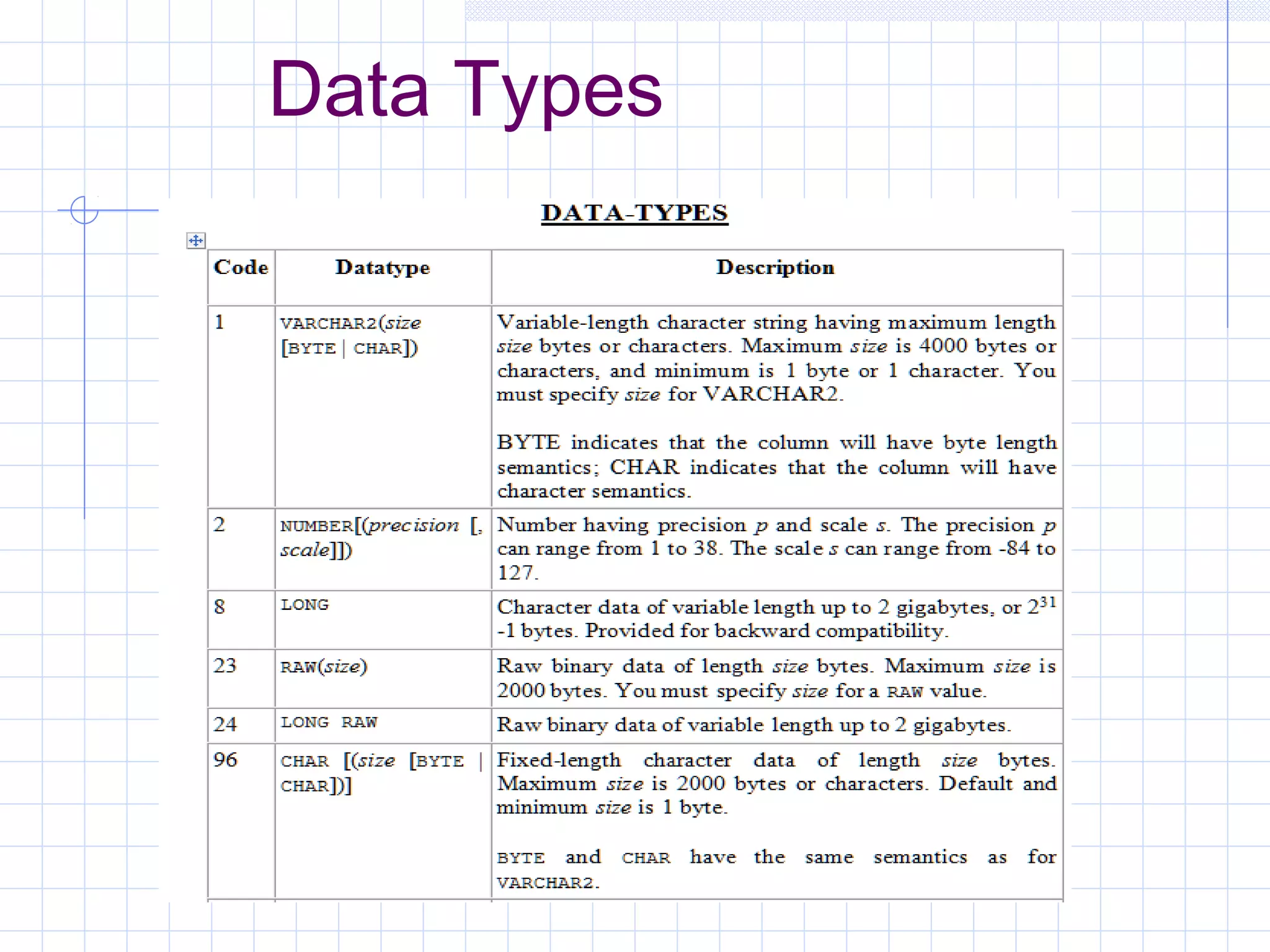
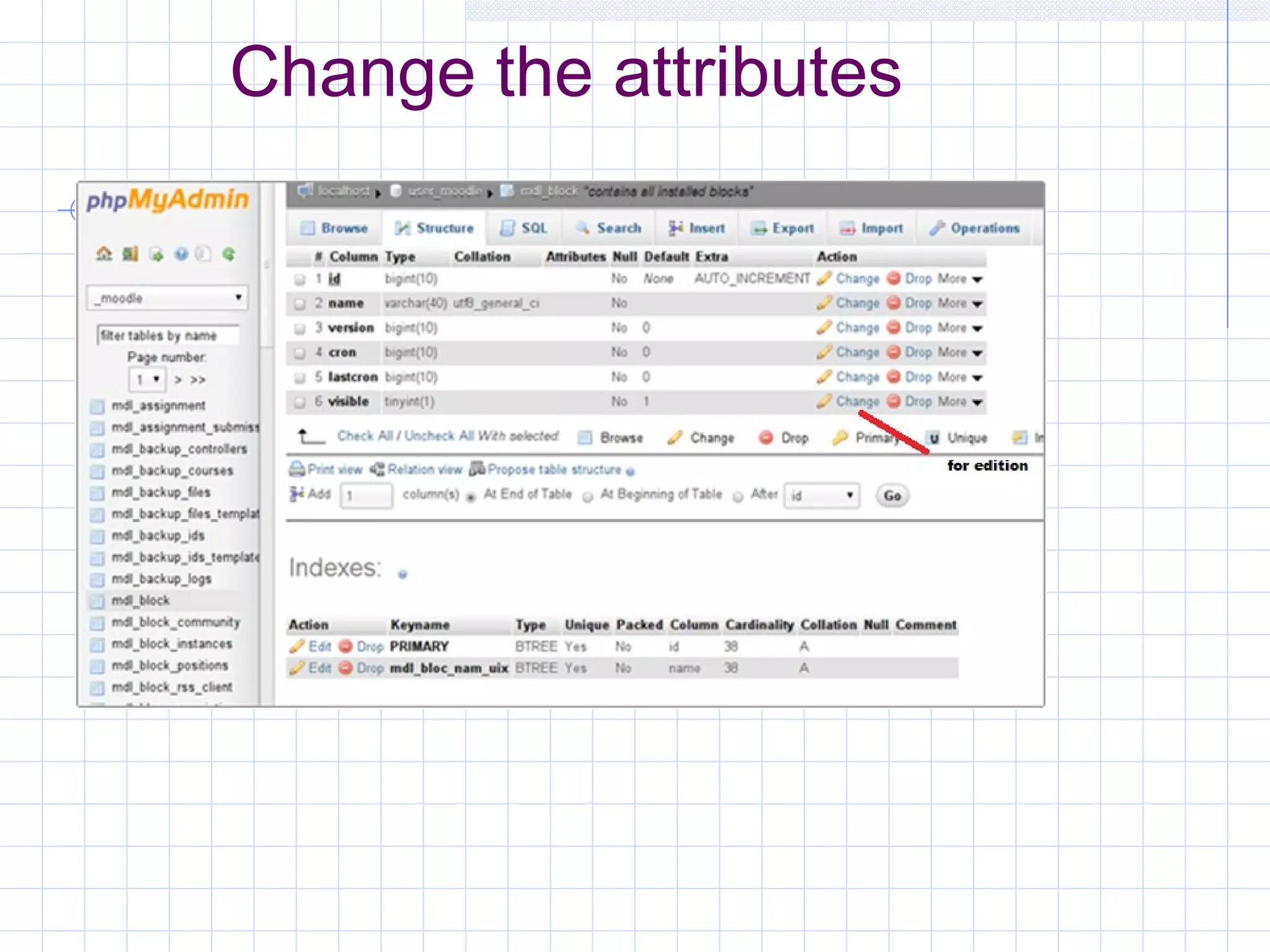
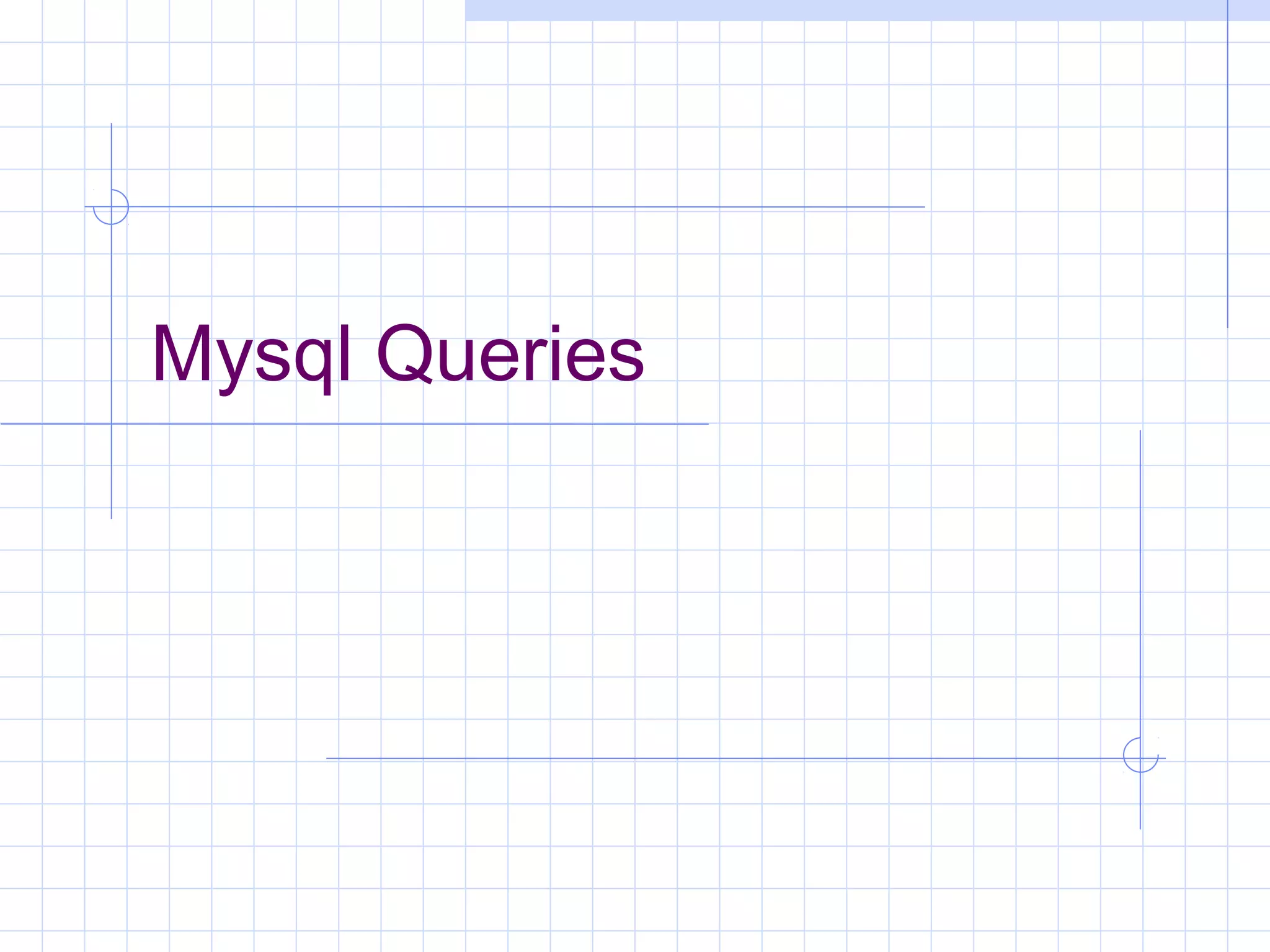
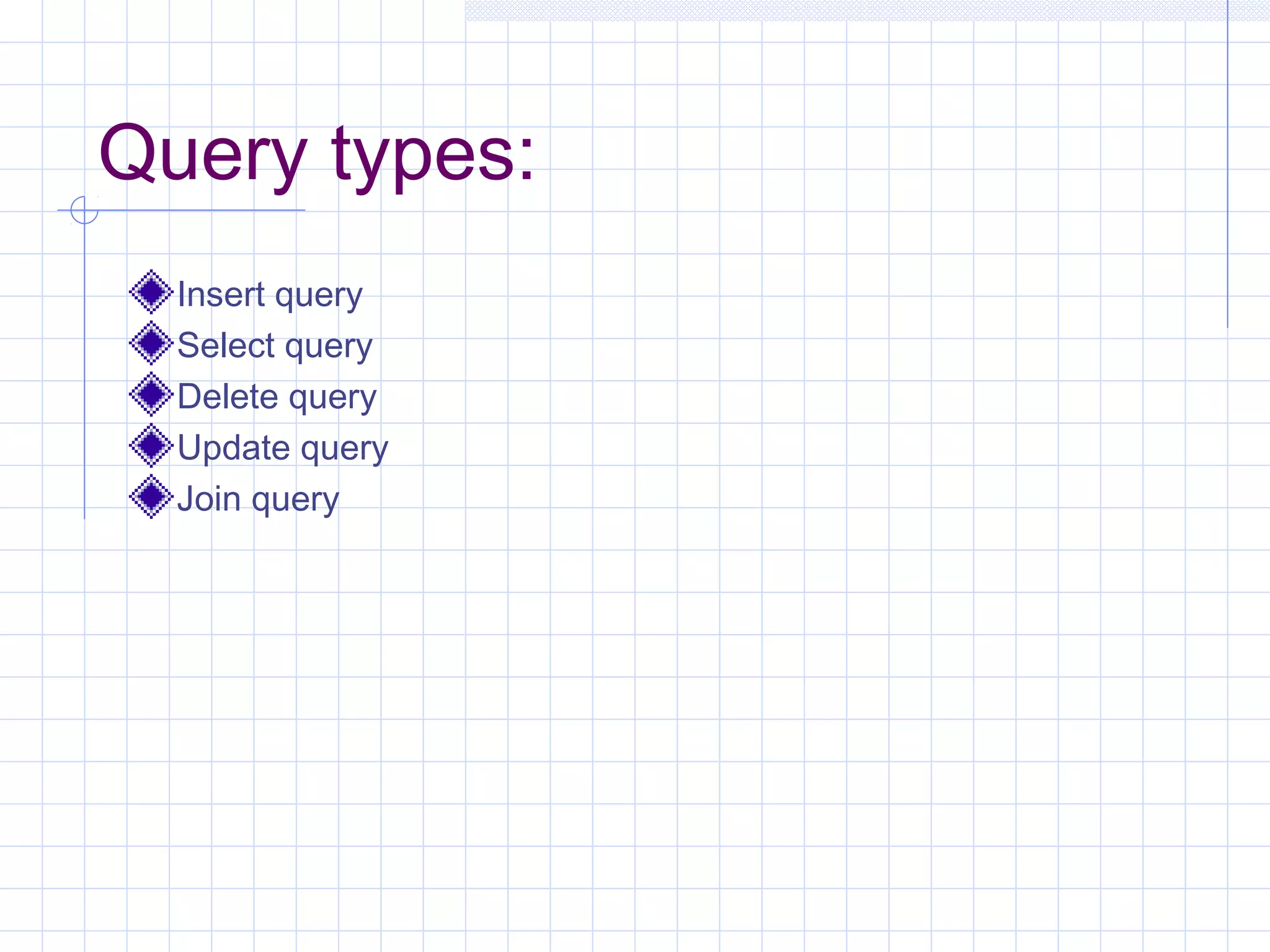
. [table] indicates which table to insert into. [fields] is a comma separated list of fields that are being used. [newvalues] is comma separated list of values that directly correspond to the [fields]. Syntax: “insert into managenews(fields) (values)”;](https://image.slidesharecdn.com/final-140705022828-phpapp01/75/PHP-and-MySQL-with-snapshots-56-2048.jpg)
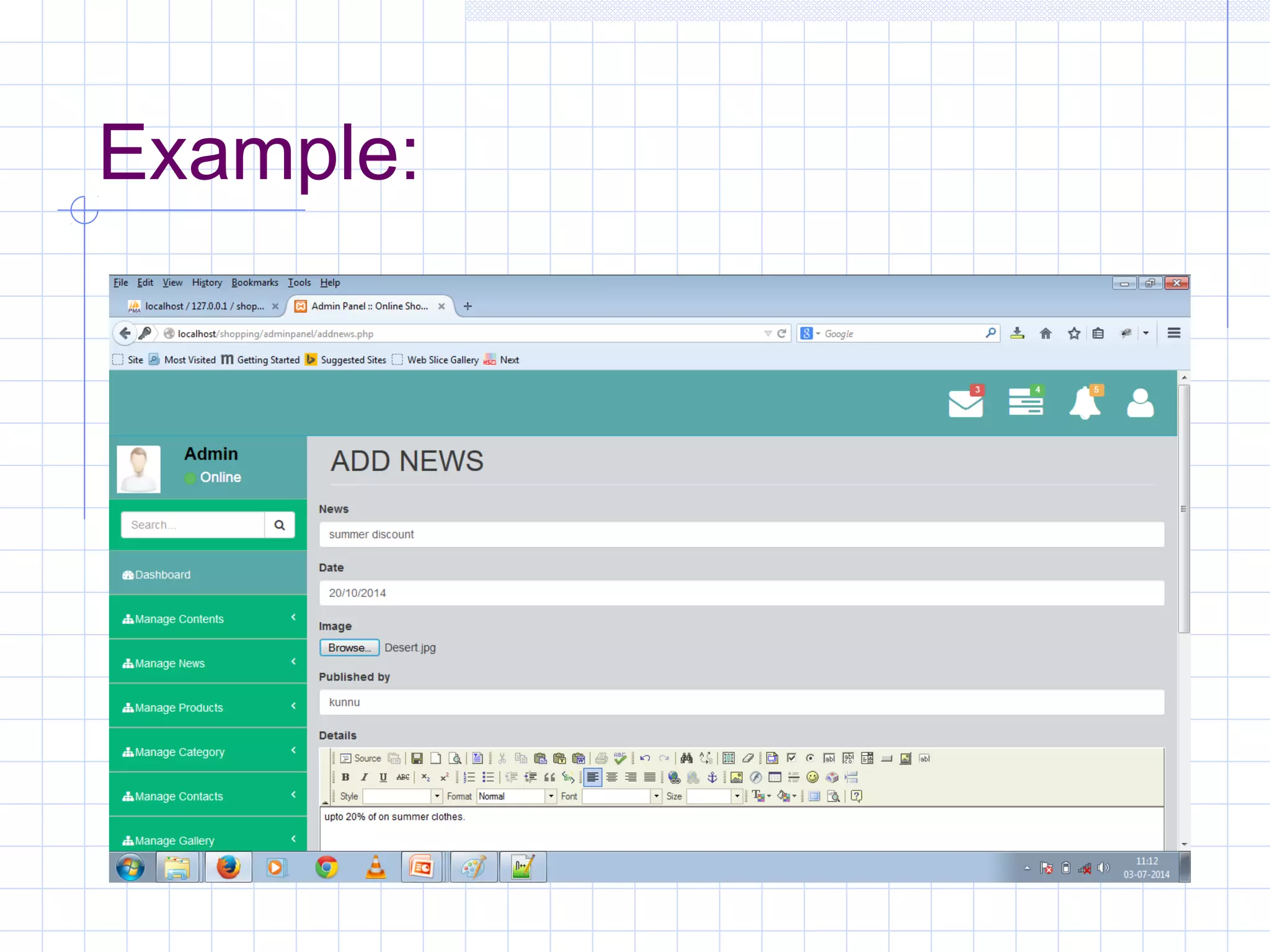
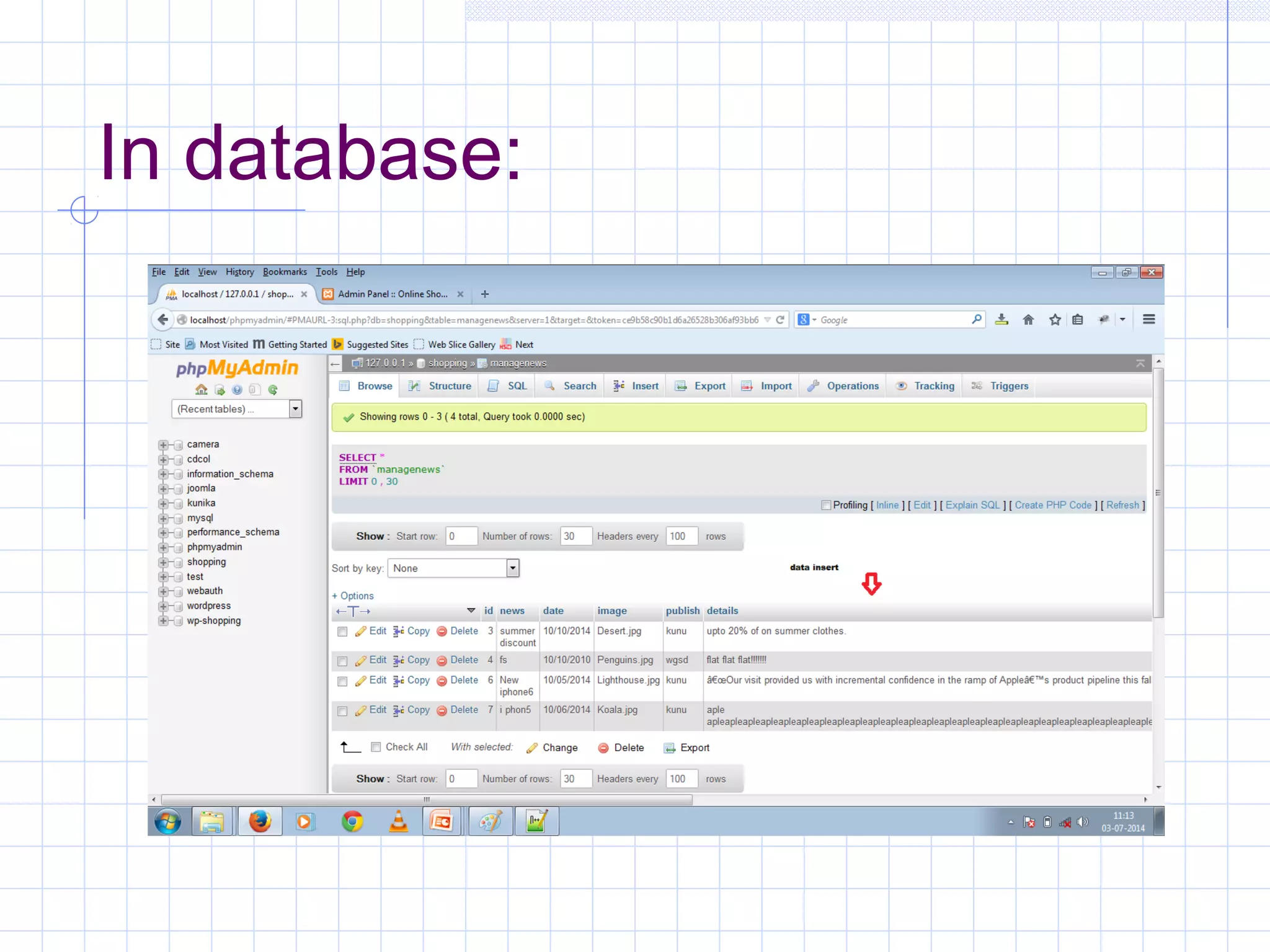
![Selection query: SELECT SELECT [fields,…] FROM [table] WHERE [criteria] ORDER BY [field] [asc,desc] [fields] can be * for all or field names separated by commas [table] is the name of the table to use. Syntax: “select * from managenews(tablename)”:](https://image.slidesharecdn.com/final-140705022828-phpapp01/75/PHP-and-MySQL-with-snapshots-59-2048.jpg)
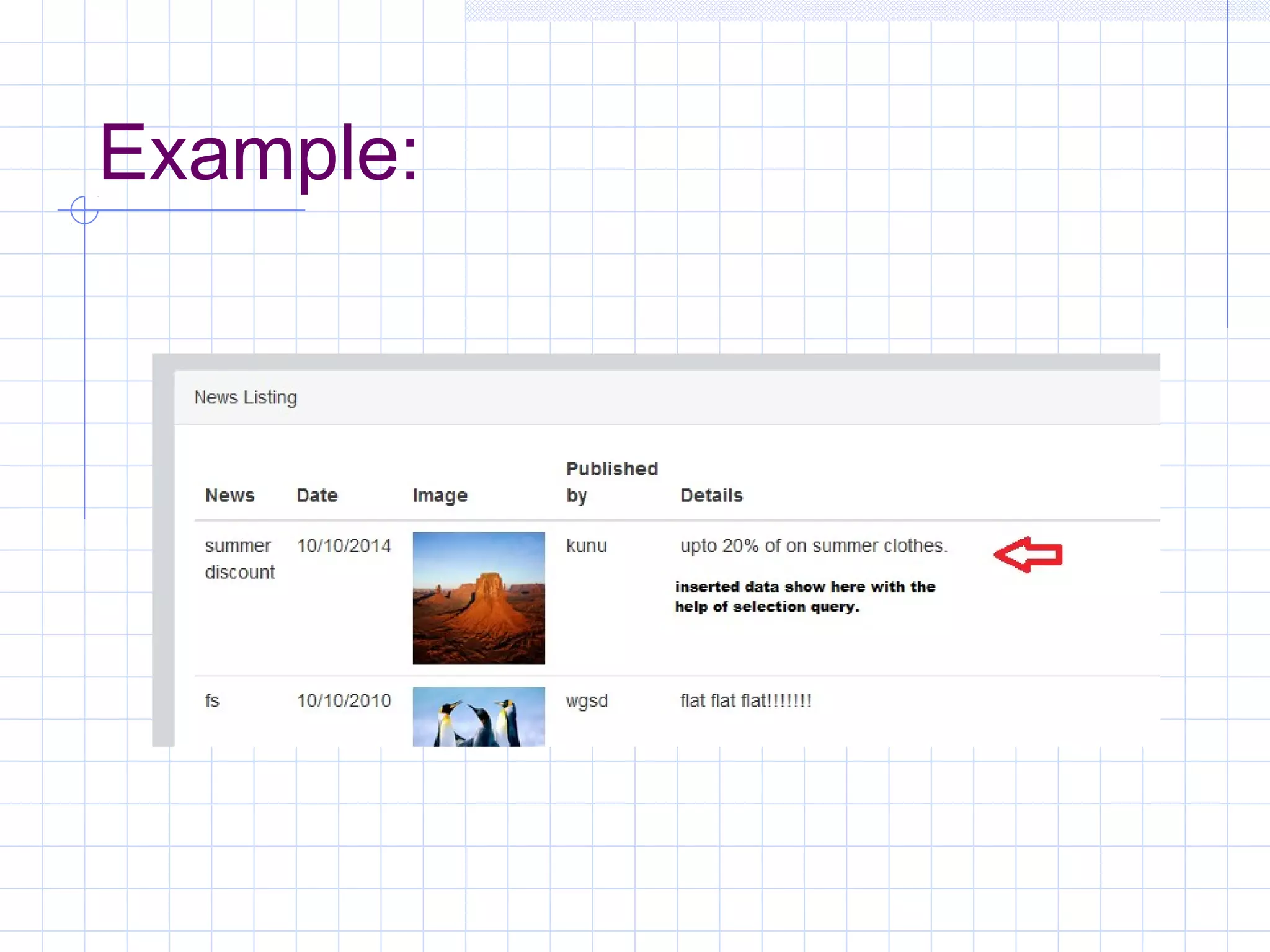
![Delete Query: DELETE DELETE FROM [table] WHERE [criteria] Simple and dangerous statements [table] to delete from [criteria] specifying records to delete No criteria deletes all records. Syntax: “delete from managenews(tablename)”;](https://image.slidesharecdn.com/final-140705022828-phpapp01/75/PHP-and-MySQL-with-snapshots-61-2048.jpg)
![Update Query: UPDATE UPDATE [table] SET [field=value,…] WHERE [criteria] [table] denotes the table to update [field=value,…] is a comma separated list of values for fields Syntax: “update managenews(table name) set (field=‘value’)”; Quick example: $query = “UPDATE managenews SET news='$news',date='$date‘ where id=".$id; $result = mysql_query($query); If(!$result) { echo “Update failed!”; } else { echo “Update successful!”; }](https://image.slidesharecdn.com/final-140705022828-phpapp01/75/PHP-and-MySQL-with-snapshots-62-2048.jpg)