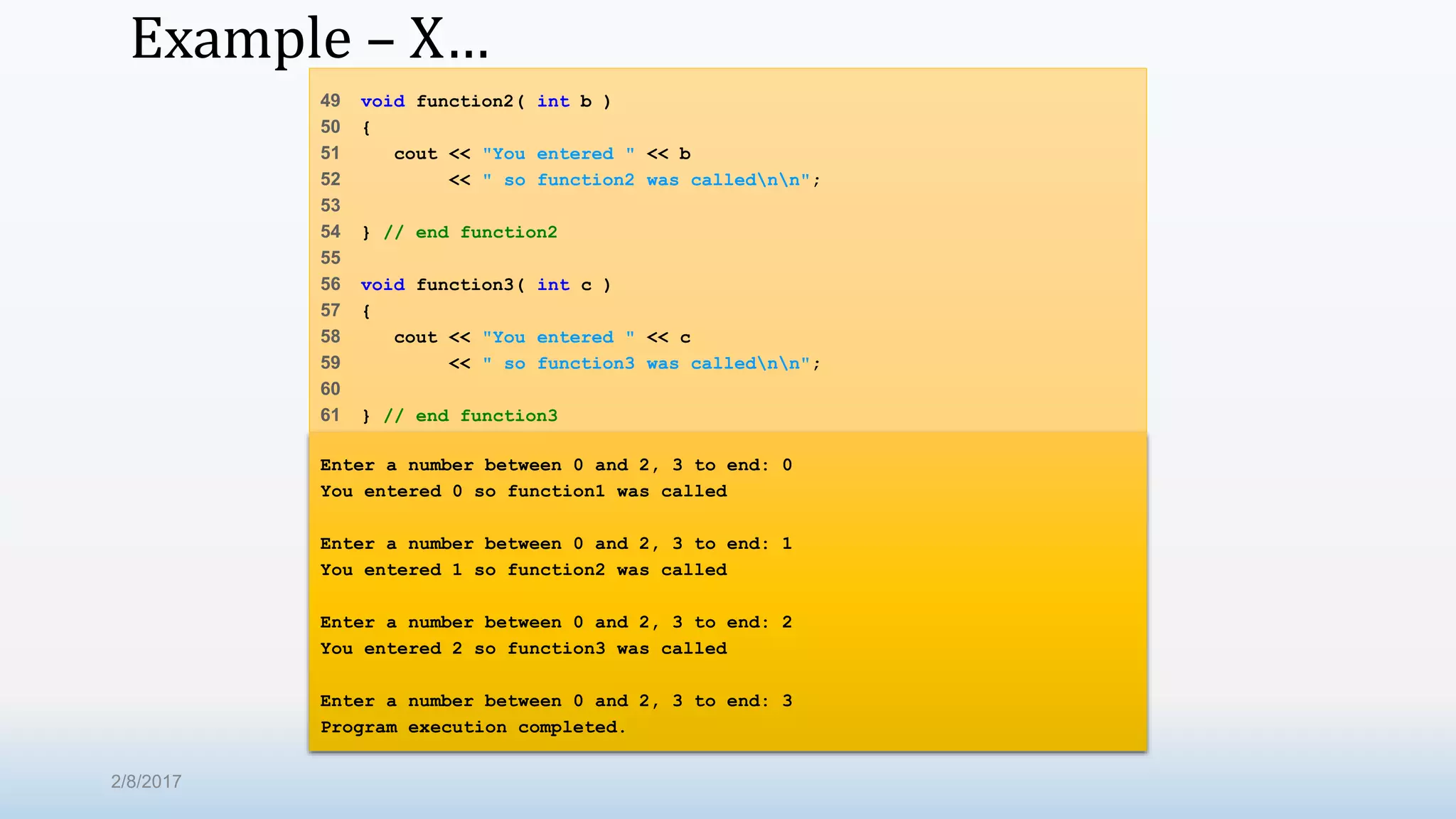Pointers provide an alternate way to access memory locations in C++. A pointer variable holds the address of another variable. Pointer variables must be declared with a data type followed by an asterisk, such as int* p. The address operator & returns the address of its operand, and the dereference operator * accesses the value at the address a pointer points to. Arrays can also be accessed using pointers since array names represent the base address of the array. Pointers allow values to be passed by reference to functions and returned from functions. Pointer arithmetic allows pointers to be incremented or decremented to access successive elements of an array.

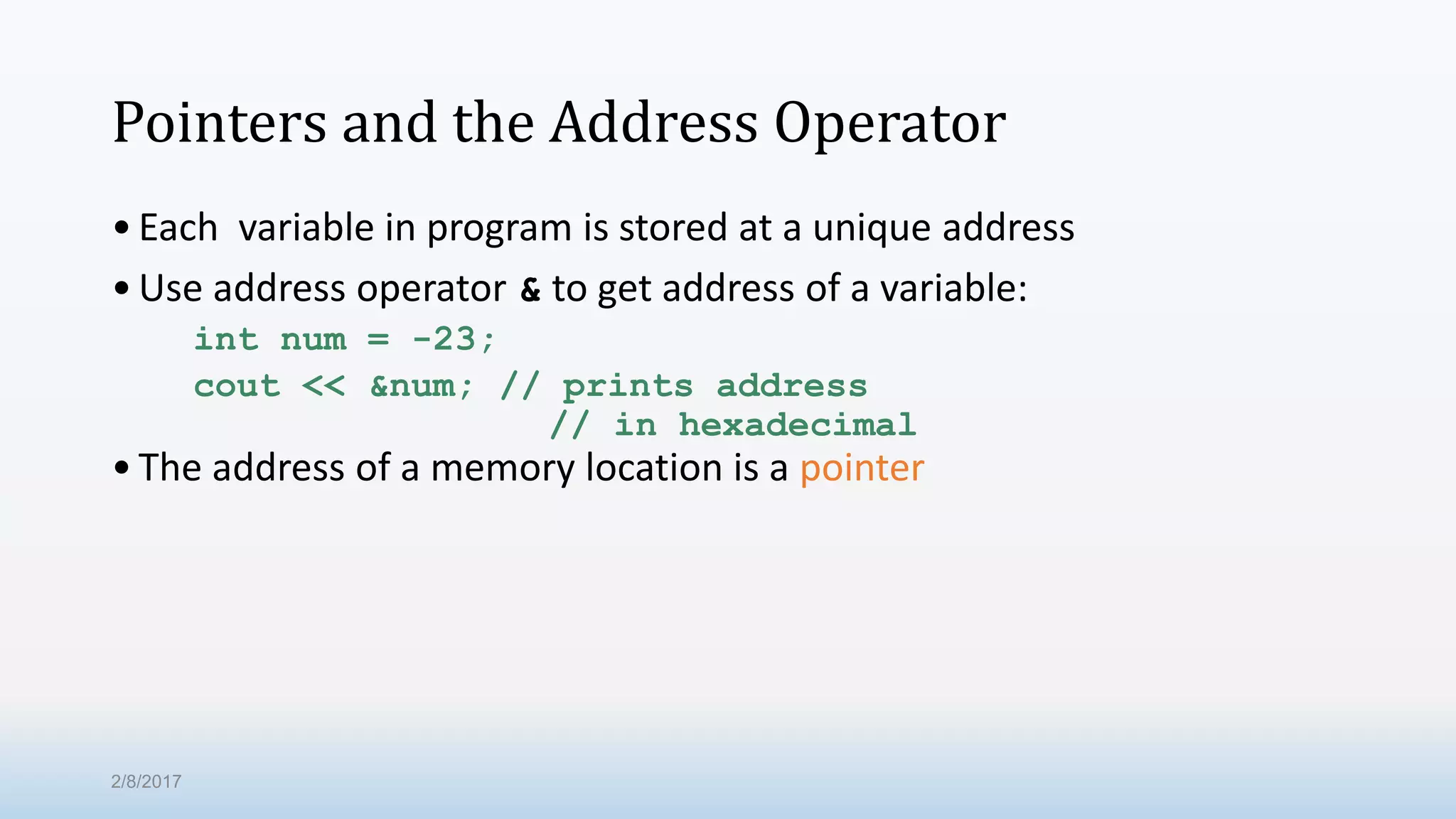
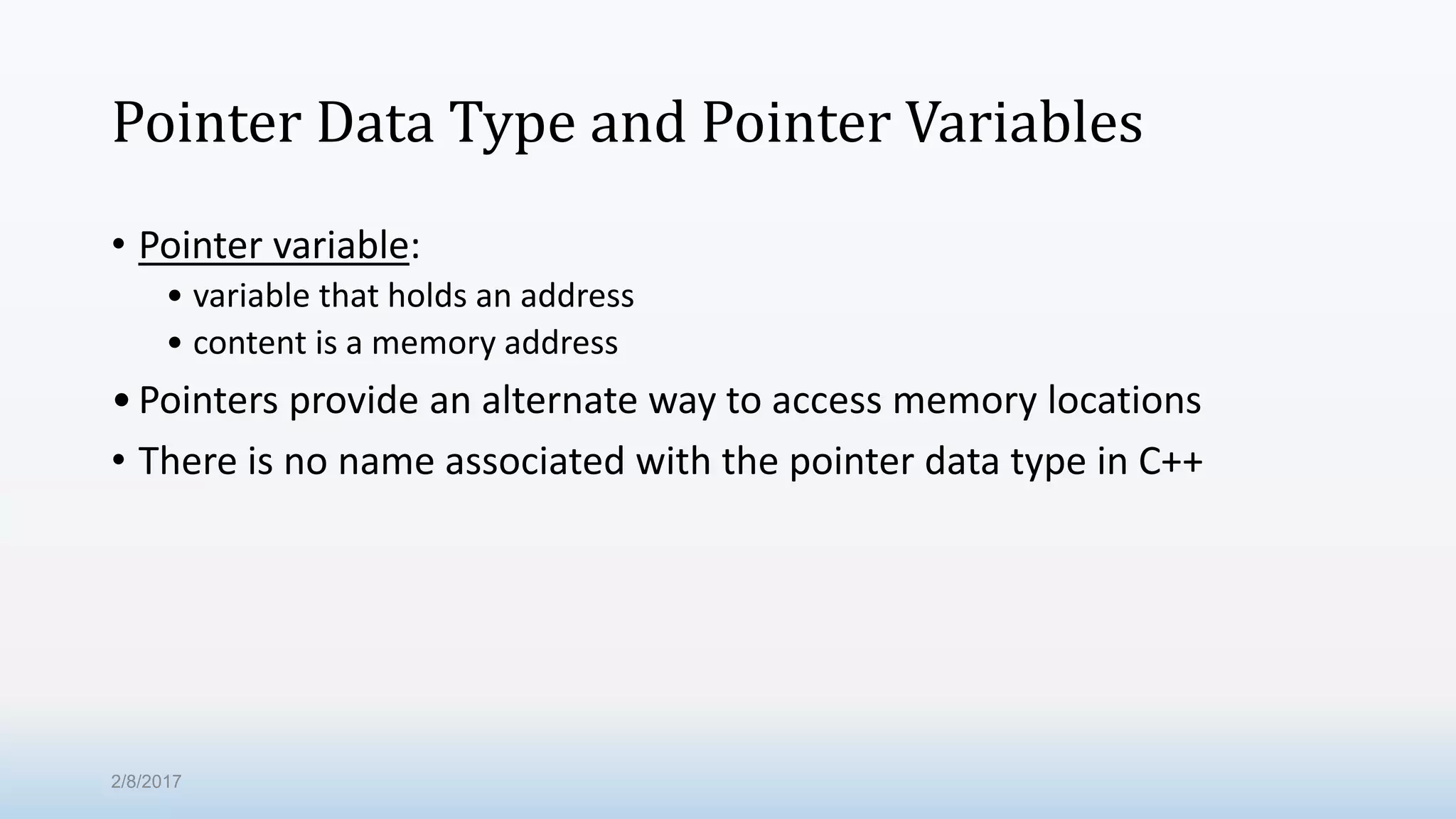
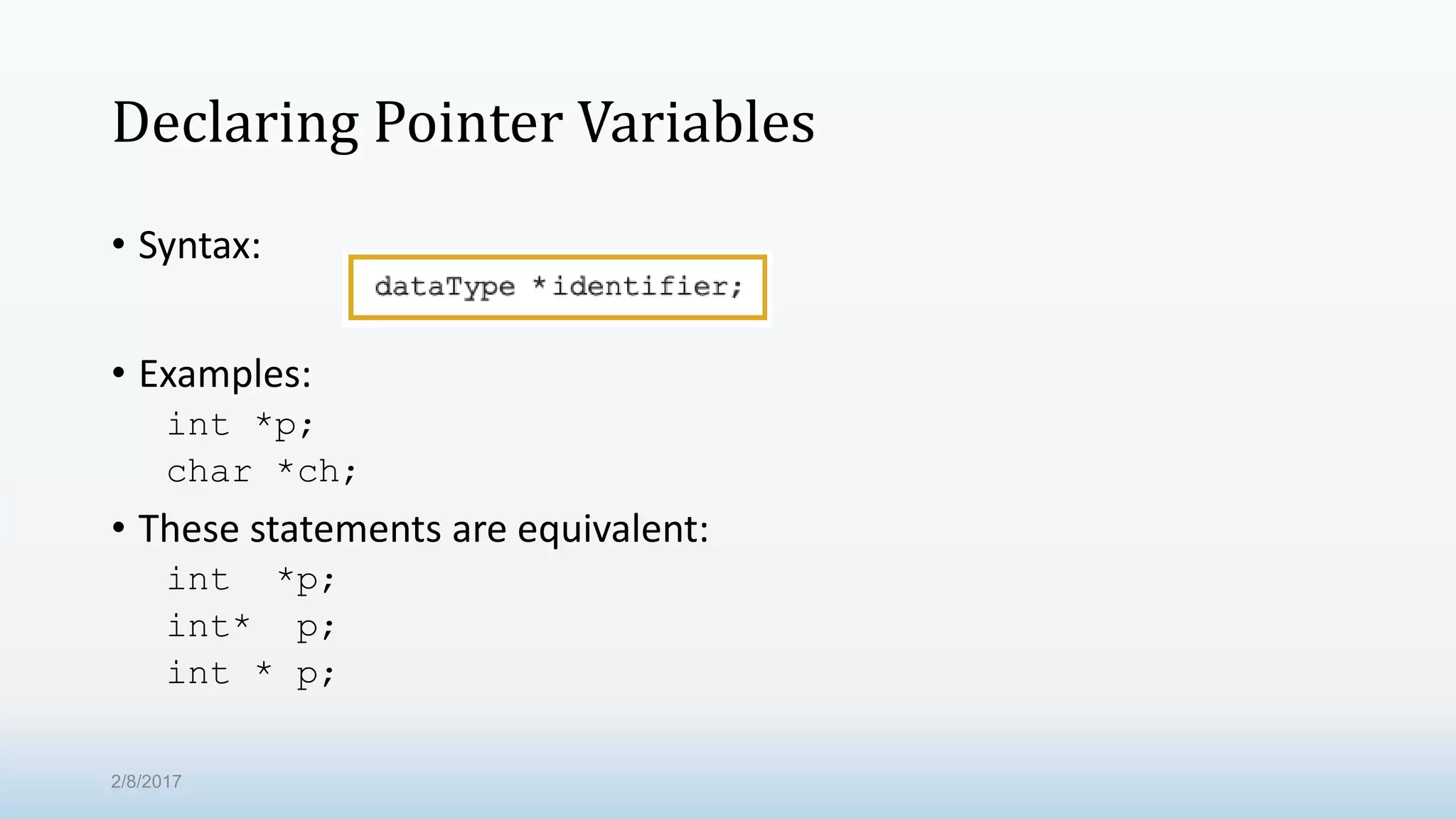
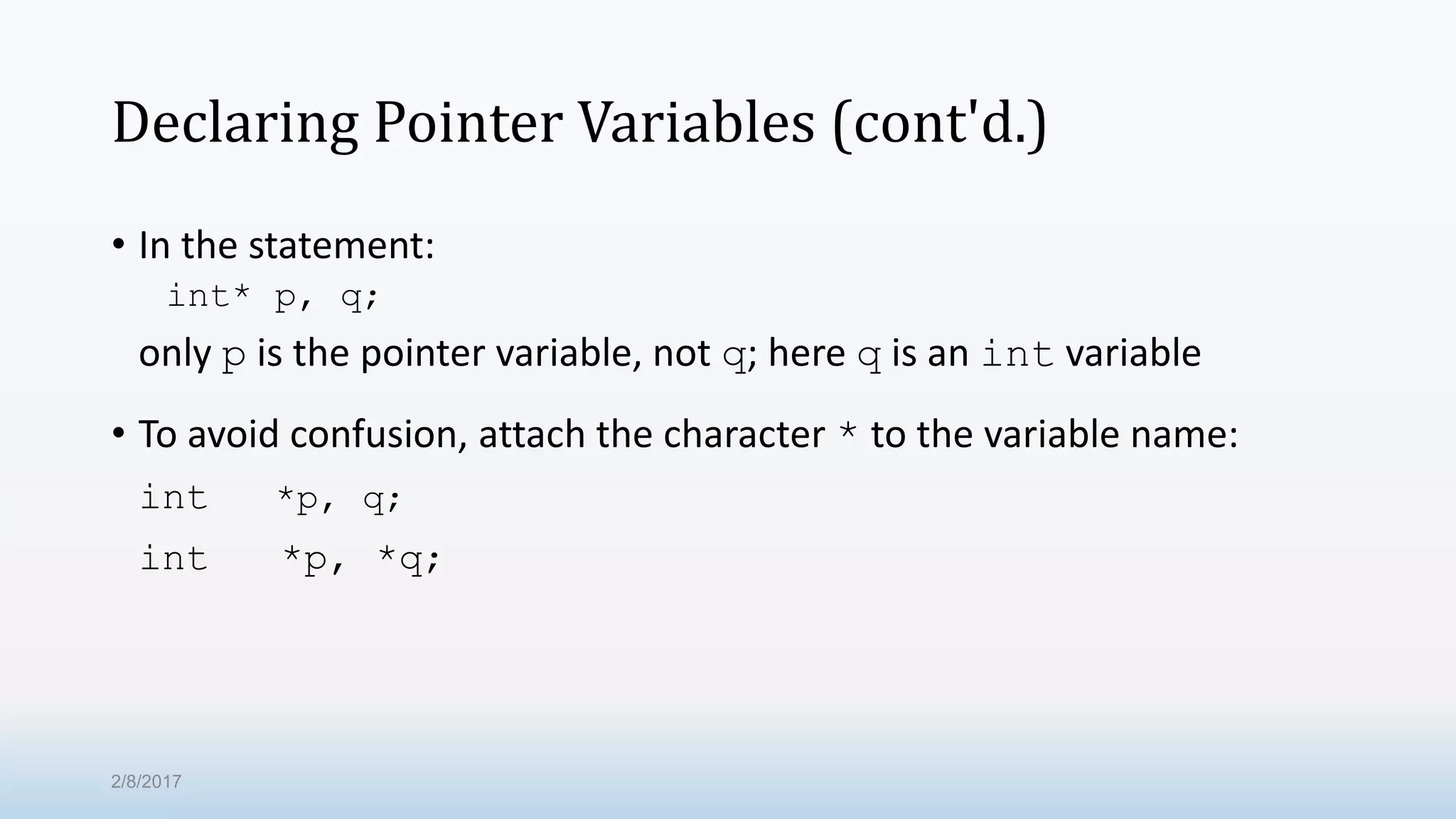
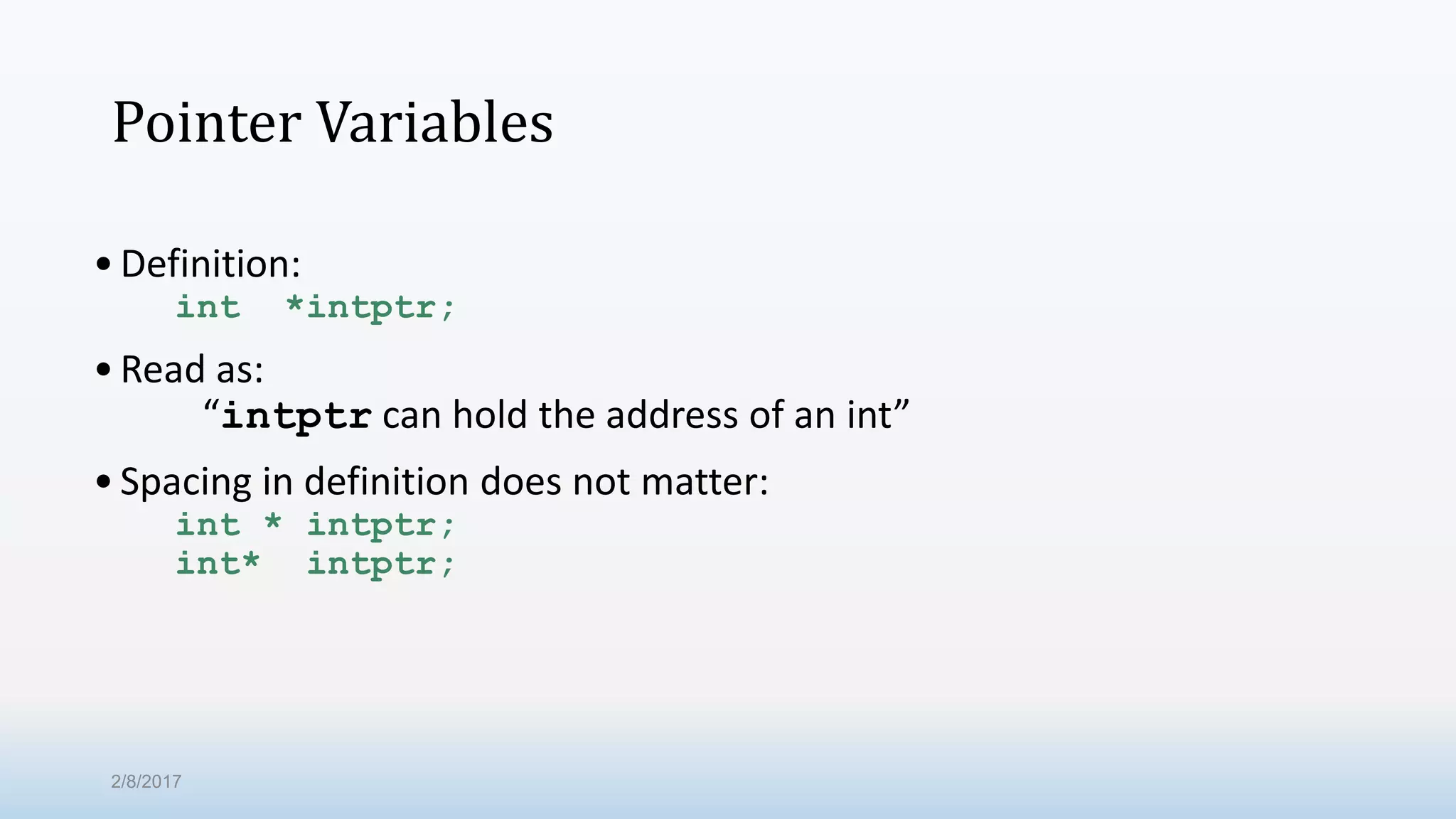
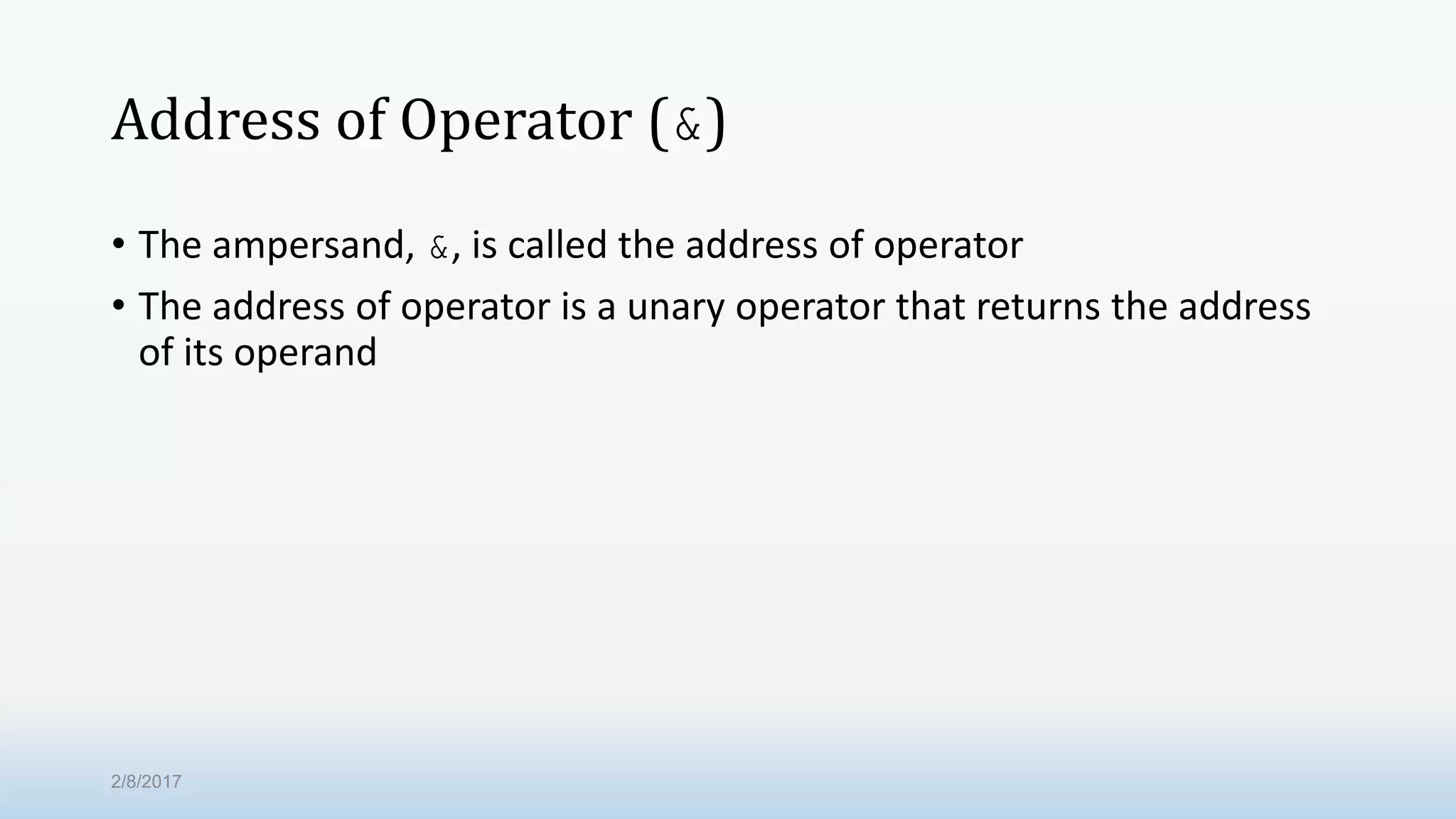
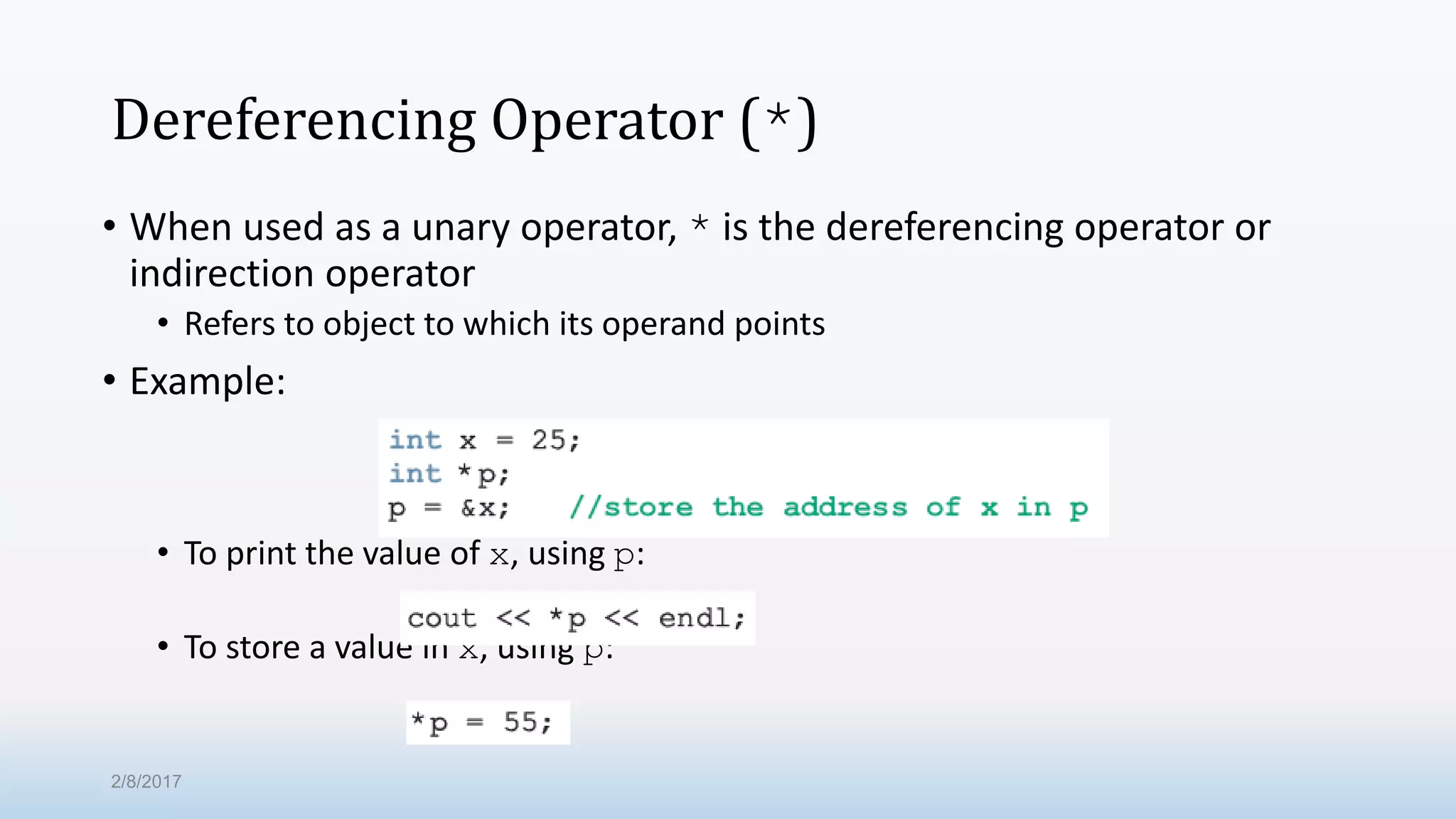
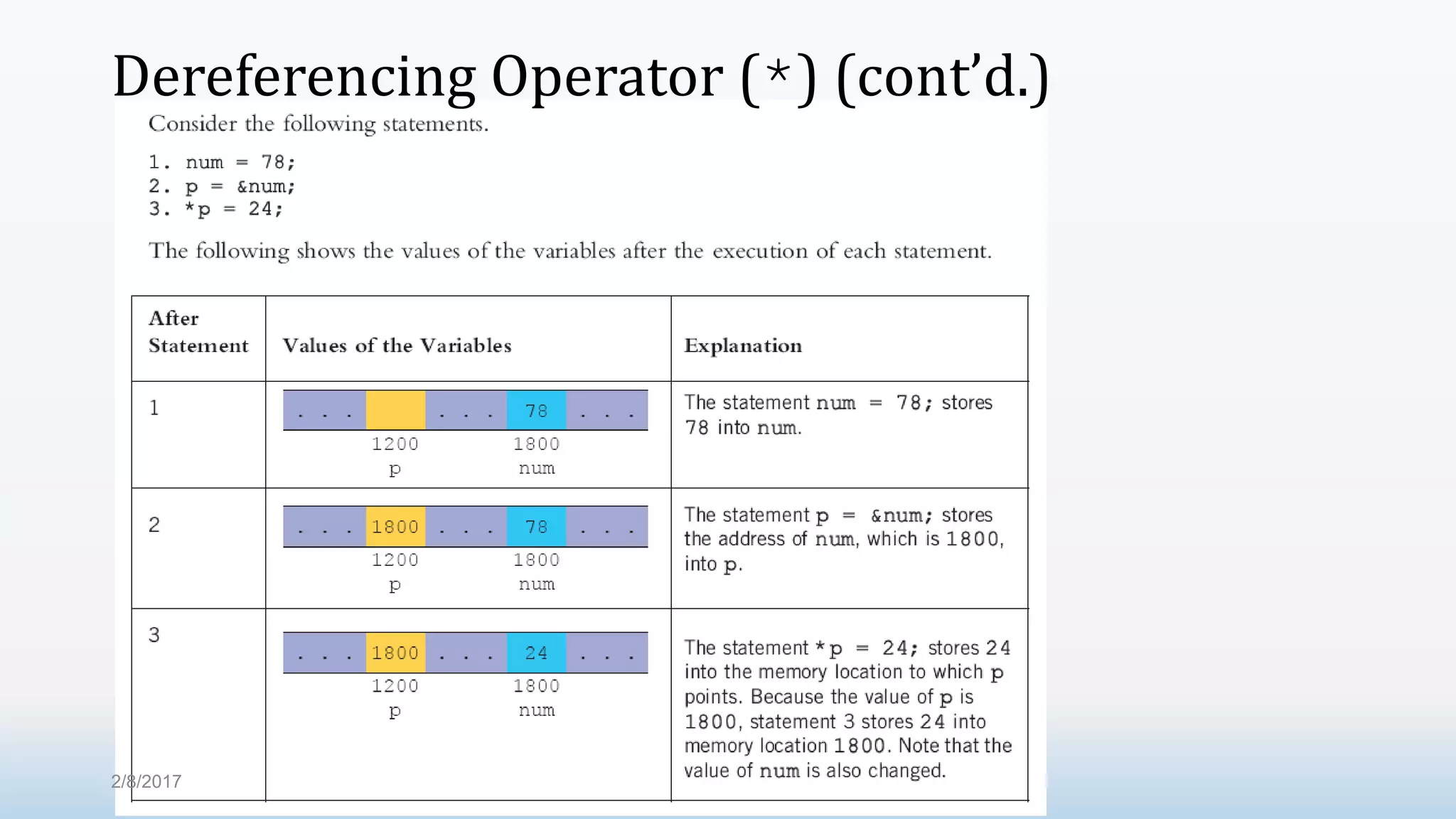
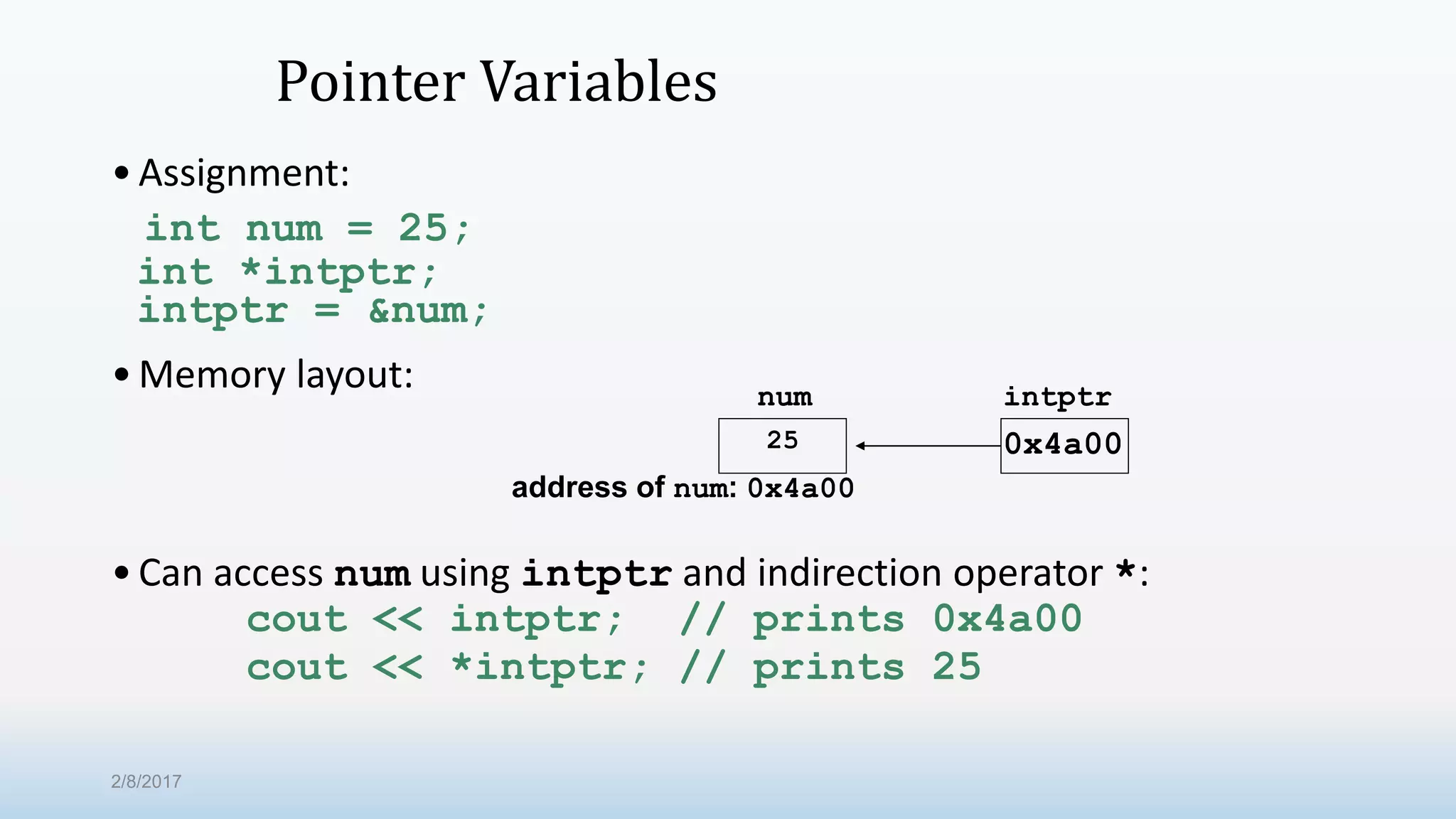
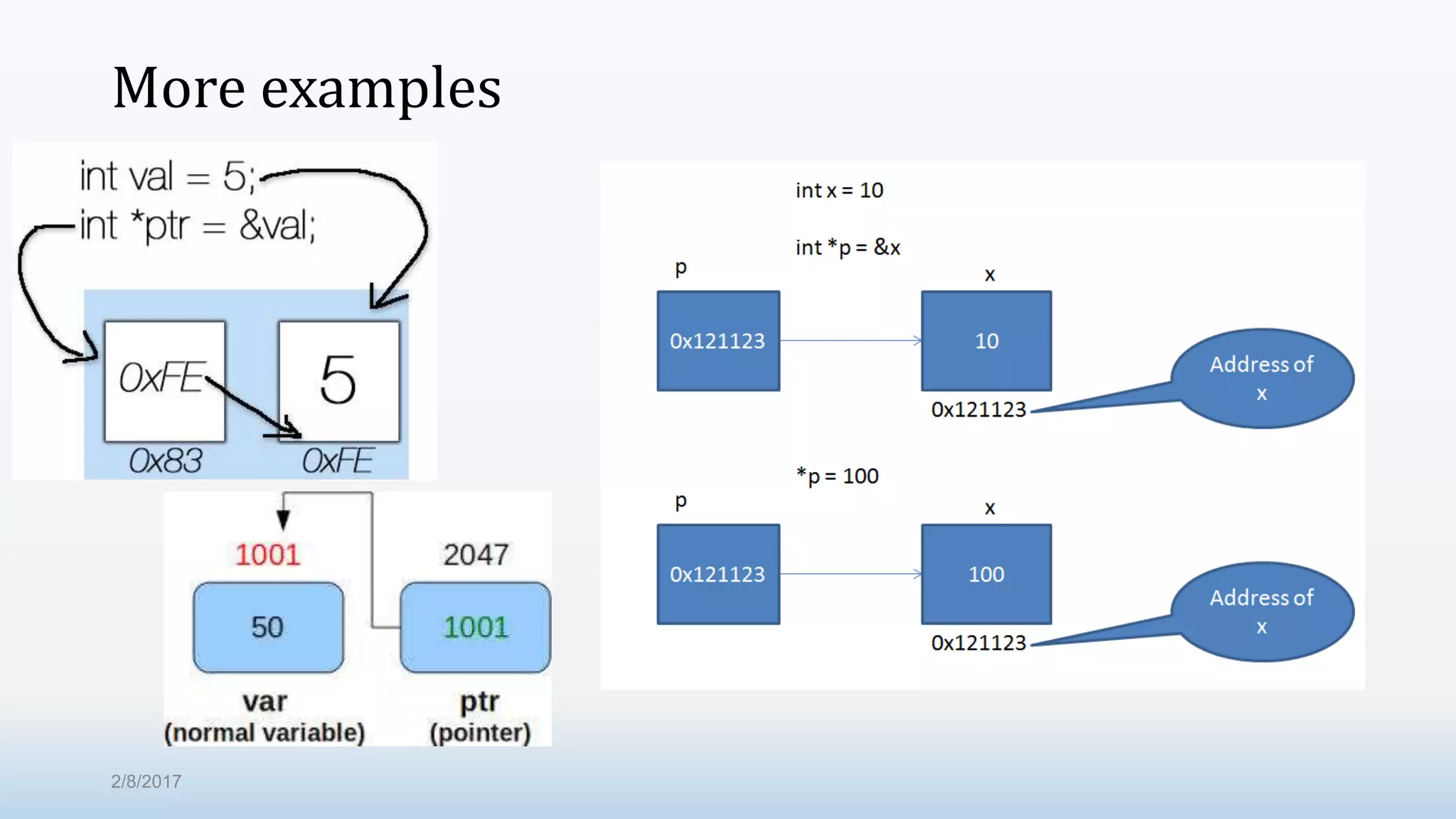
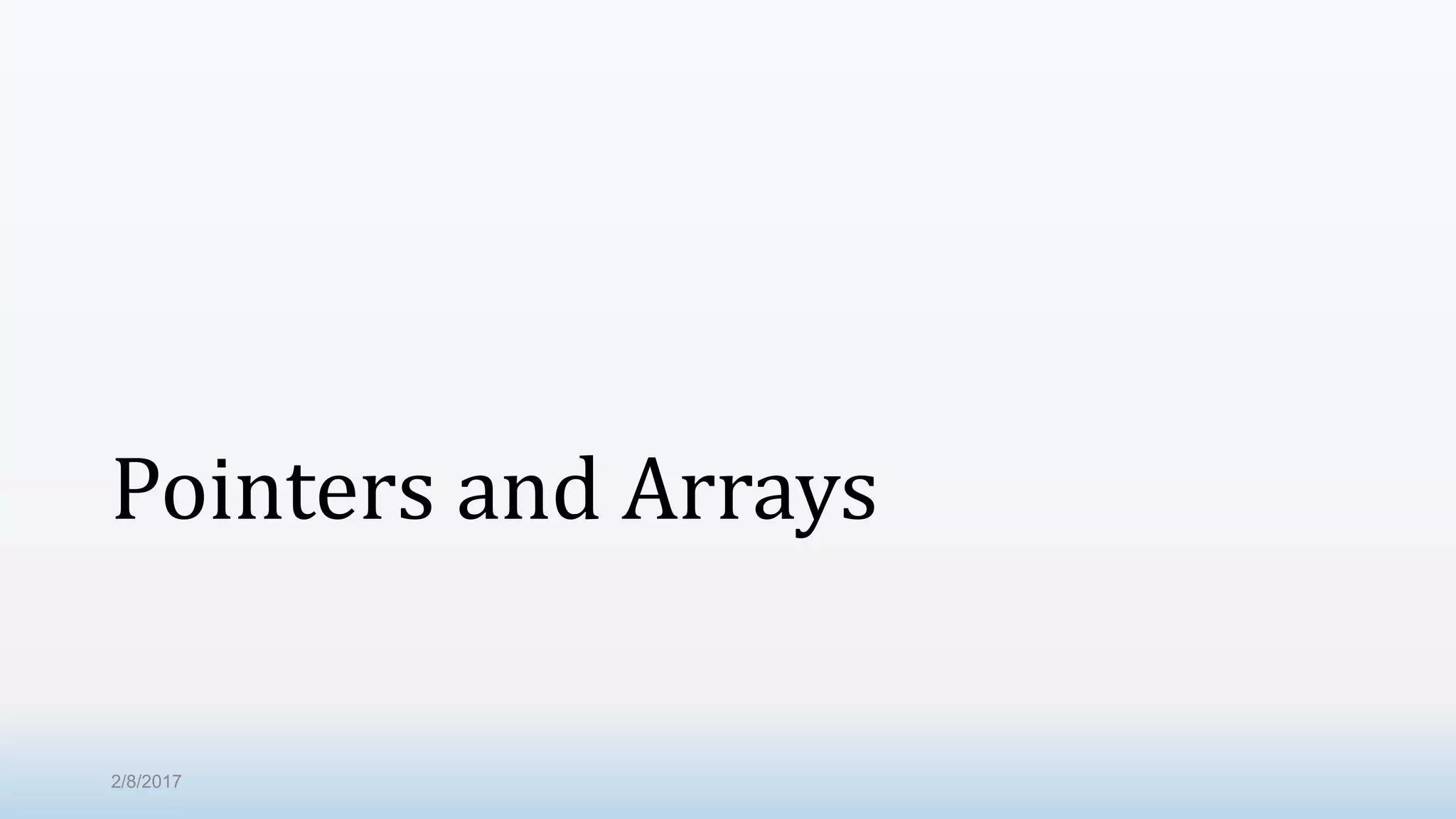
![The Relationship Between Arrays and Pointers •Array name is starting address of array int vals[] = {4, 7, 11}; cout << vals; // displays 0x4a00 cout << vals[0]; // displays 4 4 7 11 Base Address: starting address of vals: 0x4a00 2/8/2017](https://image.slidesharecdn.com/pfcs102programming-9pointers-170208153316/75/Pf-cs102-programming-9-pointers-13-2048.jpg)
![Conti… (Output = ?) int number[] = { 31, 28, 31, 30, 31, 30, 31, 31, 30, 31, 30, 31 }; cout << "n Number : " << number; cout << "n&Number : " << &number; cout << "n&number[0] : " << &number[0] << endl; //Output: Number : 1245020 &Number : 1245020 &number[0] : 1245020 2/8/2017](https://image.slidesharecdn.com/pfcs102programming-9pointers-170208153316/75/Pf-cs102-programming-9-pointers-14-2048.jpg)
![The Relationship Between Arrays and Pointers •Array name can be used as a pointer constant int vals[] = {4, 7, 11}; cout << *vals; // displays 4 •Pointer can be used as an array name int *valptr = vals; cout << valptr[1]; // displays 7 2/8/2017](https://image.slidesharecdn.com/pfcs102programming-9pointers-170208153316/75/Pf-cs102-programming-9-pointers-15-2048.jpg)
![Pointers in Expressions •Given: int vals[]={4,7,11}; int *valptr = vals; •What is valptr + 1? • It means (address in valptr) + (1 * size of an int) cout << *(valptr+1); // displays 7 cout << *(valptr+2); // displays 11 •Must use ( ) in expression 2/8/2017](https://image.slidesharecdn.com/pfcs102programming-9pointers-170208153316/75/Pf-cs102-programming-9-pointers-16-2048.jpg)
![Array Access • Array elements can be accessed in many ways Array access method Example array name and [ ] vals[2] = 17; pointer to array and [ ] valptr[2] = 17; array name and subscript arithmetic *(vals+2) = 17; pointer to array and subscript arithmetic *(valptr+2) = 17; 2/8/2017](https://image.slidesharecdn.com/pfcs102programming-9pointers-170208153316/75/Pf-cs102-programming-9-pointers-17-2048.jpg)
![Array Access •Array notation • vals[i] • is equivalent to the pointer notation • *(vals + i) •No bounds checking performed on array access 2/8/2017](https://image.slidesharecdn.com/pfcs102programming-9pointers-170208153316/75/Pf-cs102-programming-9-pointers-18-2048.jpg)
![Conti… int number[] = { 31, 28, 31, 30, 31, 30, 31, 31, 30, 31, 30, 31 }; int *pNumbers = Number; cout << "Values"; cout << "n number[0] : " << number[0]; cout << "n*pNumber : " << *pNumbers; ---------------------------------------------------------------------------Output Values number[0] : 31 *pNumber : 31 2/8/2017](https://image.slidesharecdn.com/pfcs102programming-9pointers-170208153316/75/Pf-cs102-programming-9-pointers-19-2048.jpg)
![Example Conti… int number[] = { 31, 28, 31, 30, 31, 30, 31, 31, 30, 31, 30, 31 }; int *pNumbers = Number; cout << "Addresses"; cout << "n Number : " << Number; cout << "npNumbers : " << pNumbers; cout << "nnValues"; cout << "n Number [0] : " << number[0]; cout << "npNumbers[0] : " << pNumbers[0]; cout << "n Number [1] : " << number[1]; cout << "npNumbers[1] : " << pNumbers[1]; Addresses Number : 1245020 pNumbers : 1245020 Values Number [0] : 31 pNumbers[0] : 31 Number [1] : 28 pNumbers[1] : 28 2/8/2017](https://image.slidesharecdn.com/pfcs102programming-9pointers-170208153316/75/Pf-cs102-programming-9-pointers-20-2048.jpg)
![Examples… (Output : ?) #include <iostream> using namespace std; const int MAX = 3; int main () { int var[MAX] = {10, 100, 200}; for (int i = 0; i < MAX; i++) { cout << "Value of var[" << i << "] = "; cout << var[i] << endl; } return 0; } //Output: Value of var[0] = 10 Value of var[1] = 100 Value of var[2] = 200 2/8/2017](https://image.slidesharecdn.com/pfcs102programming-9pointers-170208153316/75/Pf-cs102-programming-9-pointers-21-2048.jpg)
![Examples … (Output with pointer : ?) #include <iostream> using namespace std; const int MAX = 3; int main () { int var[MAX] = {10, 100, 200}; int *ptr[MAX]; for (int i = 0; i < MAX; i++) { ptr[i] = &var[i]; // assign the address of integer. } for (int i = 0; i < MAX; i++) { cout << "Value of var[" << i << "] = "; cout << *ptr[i] << endl; } return 0; } //Output: Value of var[0] = 10 Value of var[1] = 100 Value of var[2] = 200 2/8/2017](https://image.slidesharecdn.com/pfcs102programming-9pointers-170208153316/75/Pf-cs102-programming-9-pointers-22-2048.jpg)
![Examples Conti… int number[] = { 31, 28, 31, 30, 31, 30, 31, 31, 30, 31, 30, 31 }; int *pNumbers = Number; cout << "Addresses"; cout << "n Number : " << Number; cout << "npNumbers : " << pNumbers; cout << "n Number +1 : " << Number+1; cout << "npNumbers+1 : " << pNumbers+1; cout << "n Number +2 : " << Number+2; cout << "npNumbers+2 : " << pNumbers+2; Addresses Number : 1245020 pNumbers : 1245020 Number +1 : 1245024 pNumbers+1: 1245024 Number +2 : 1245028 pNumbers+2 : 1245028 2/8/2017](https://image.slidesharecdn.com/pfcs102programming-9pointers-170208153316/75/Pf-cs102-programming-9-pointers-23-2048.jpg)
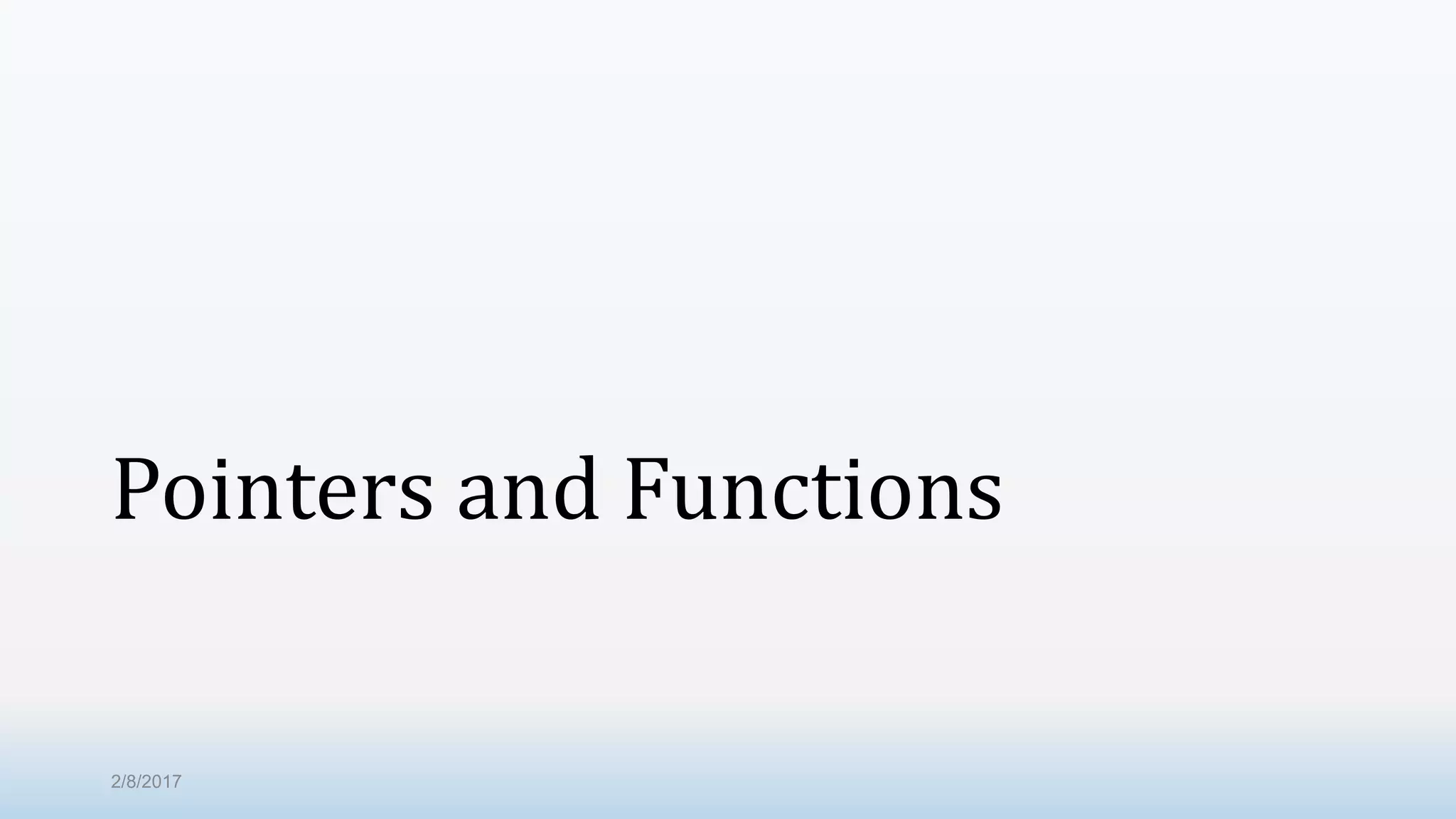
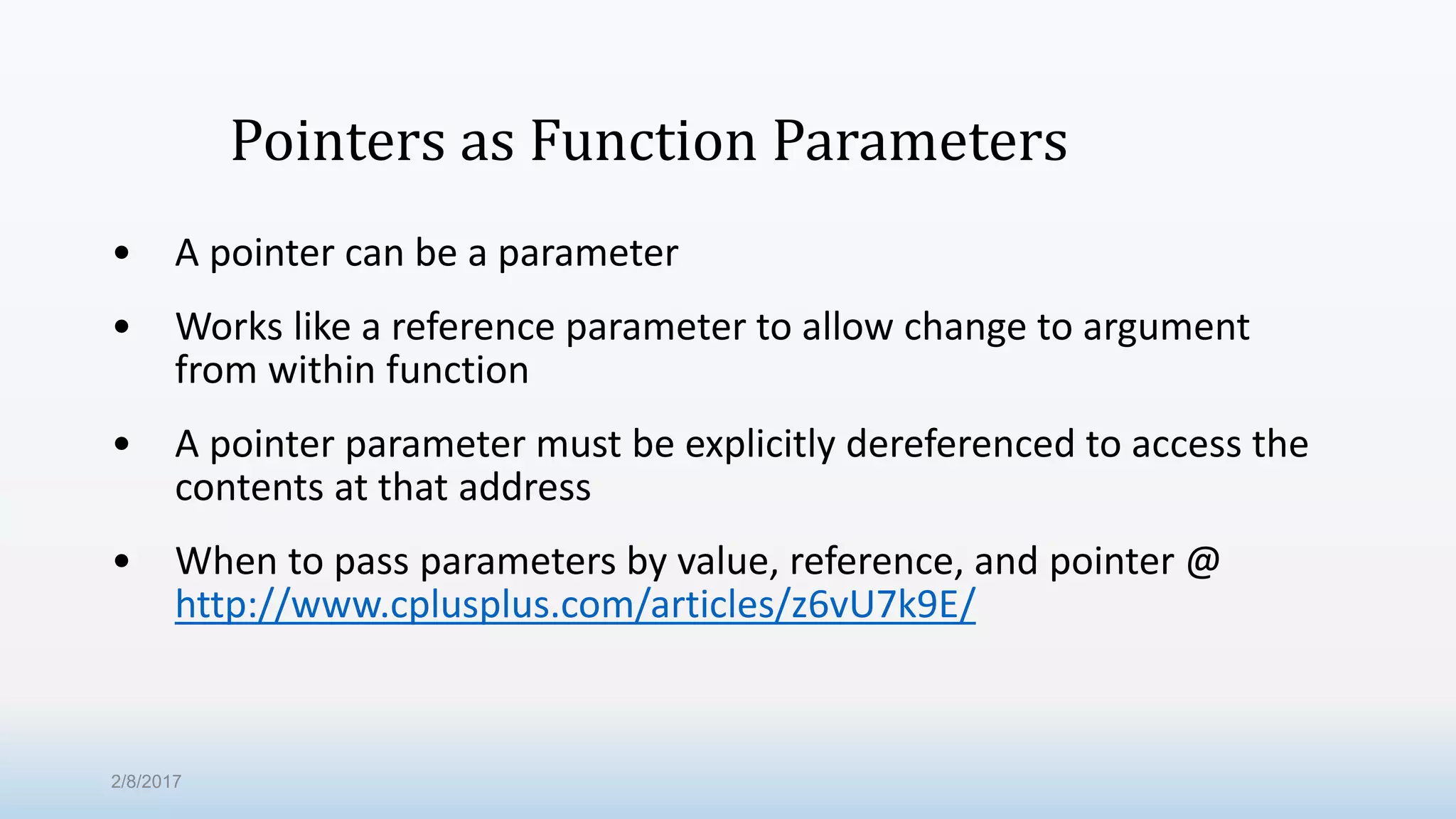
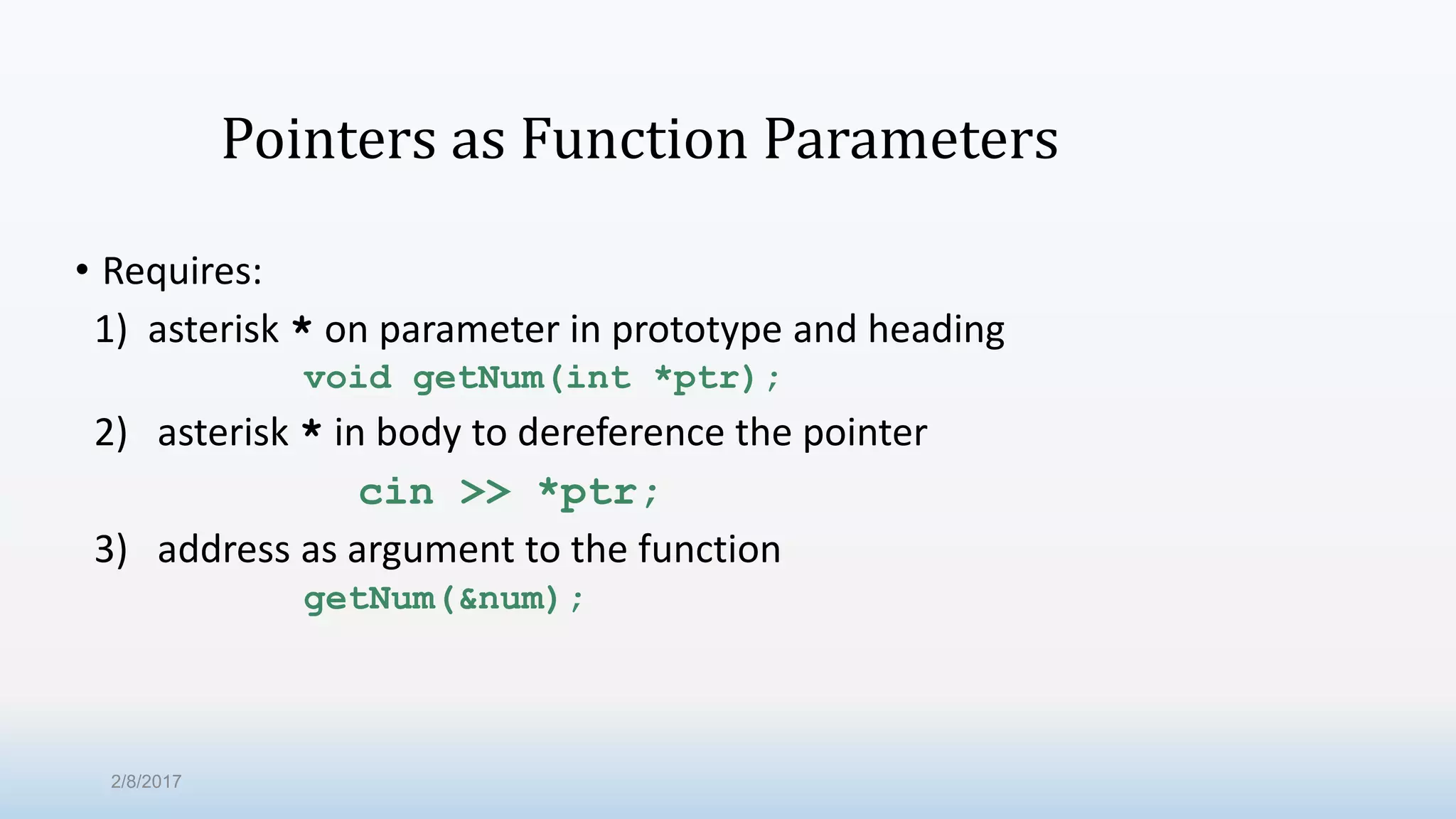
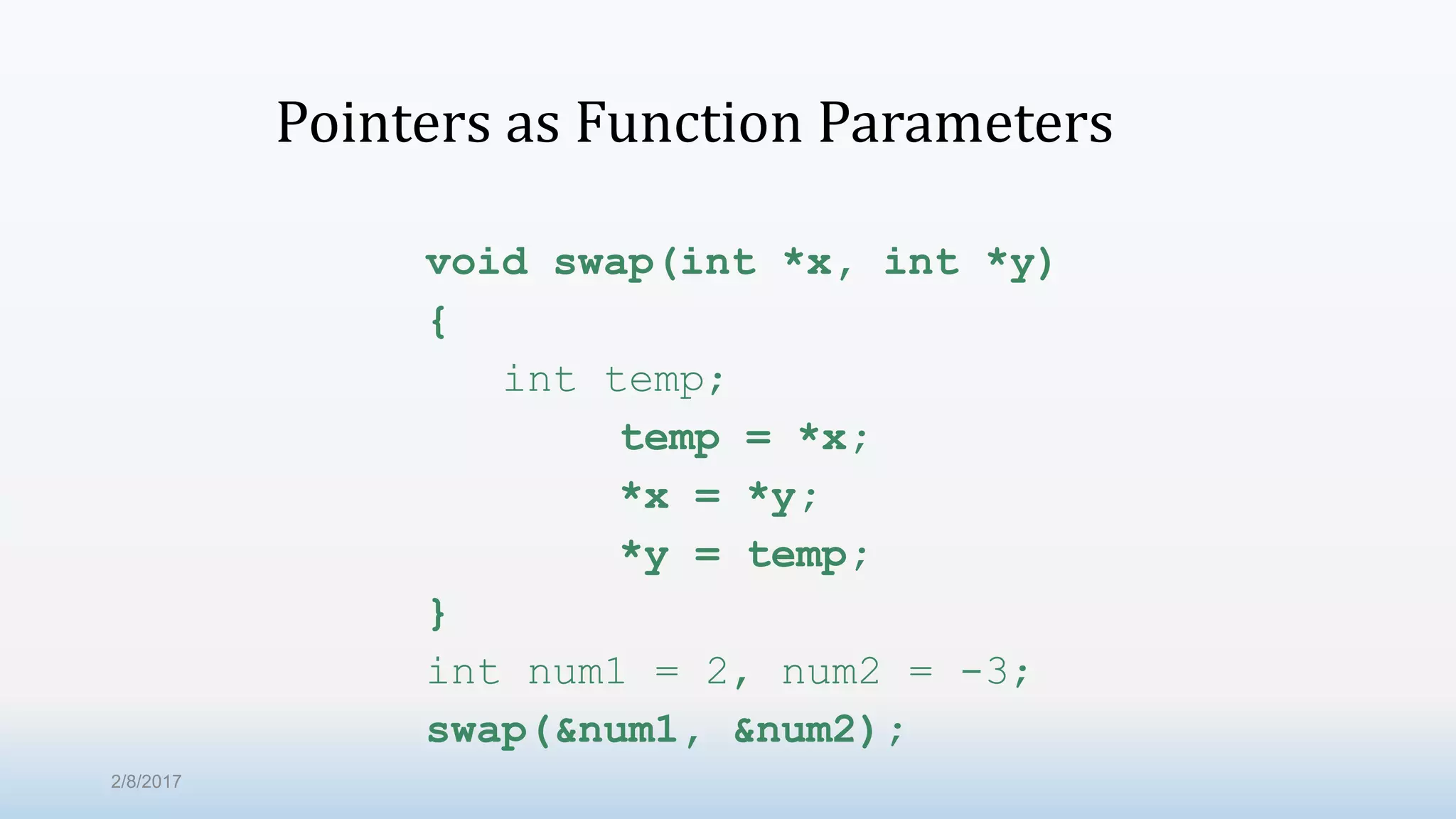
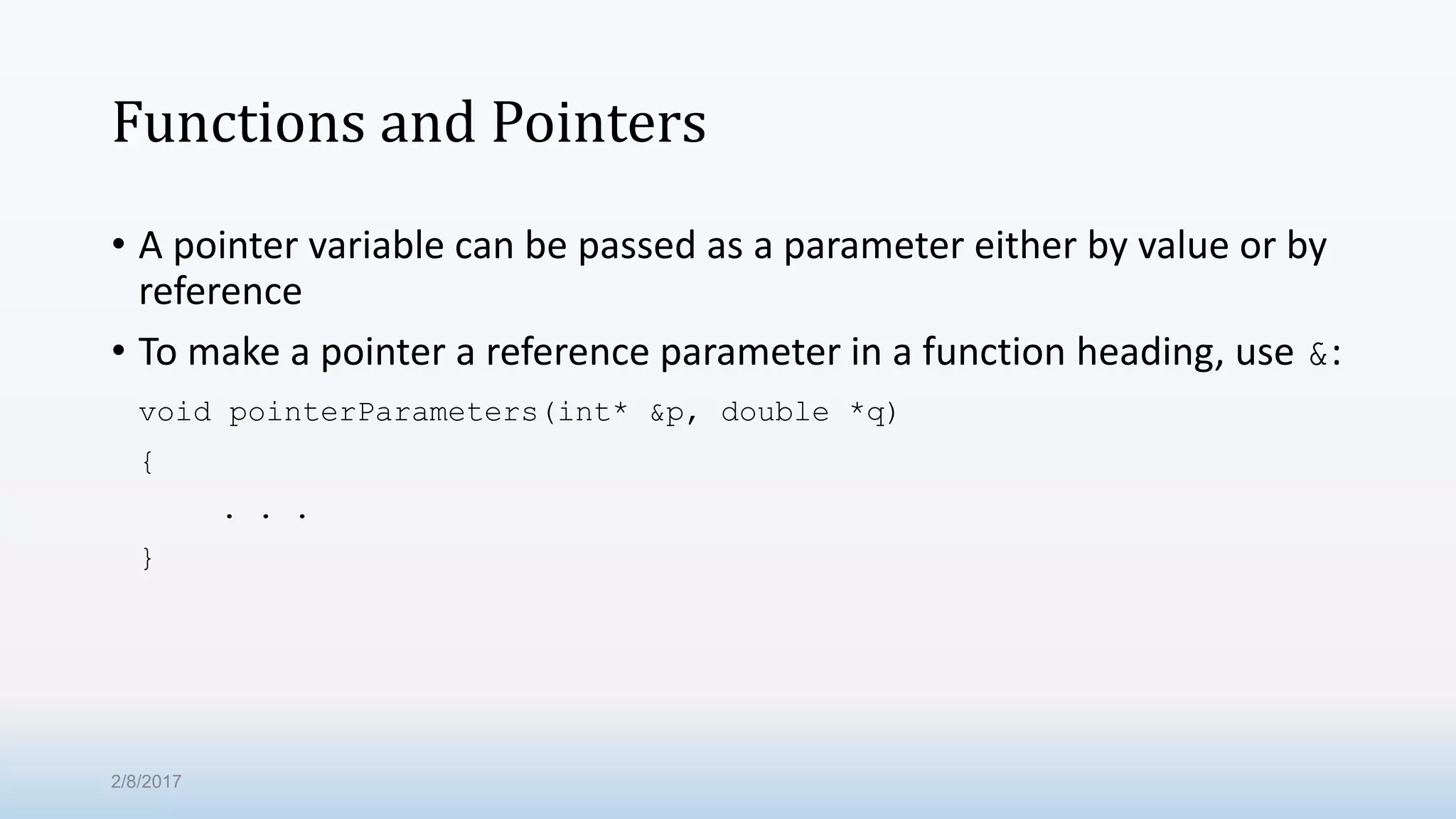
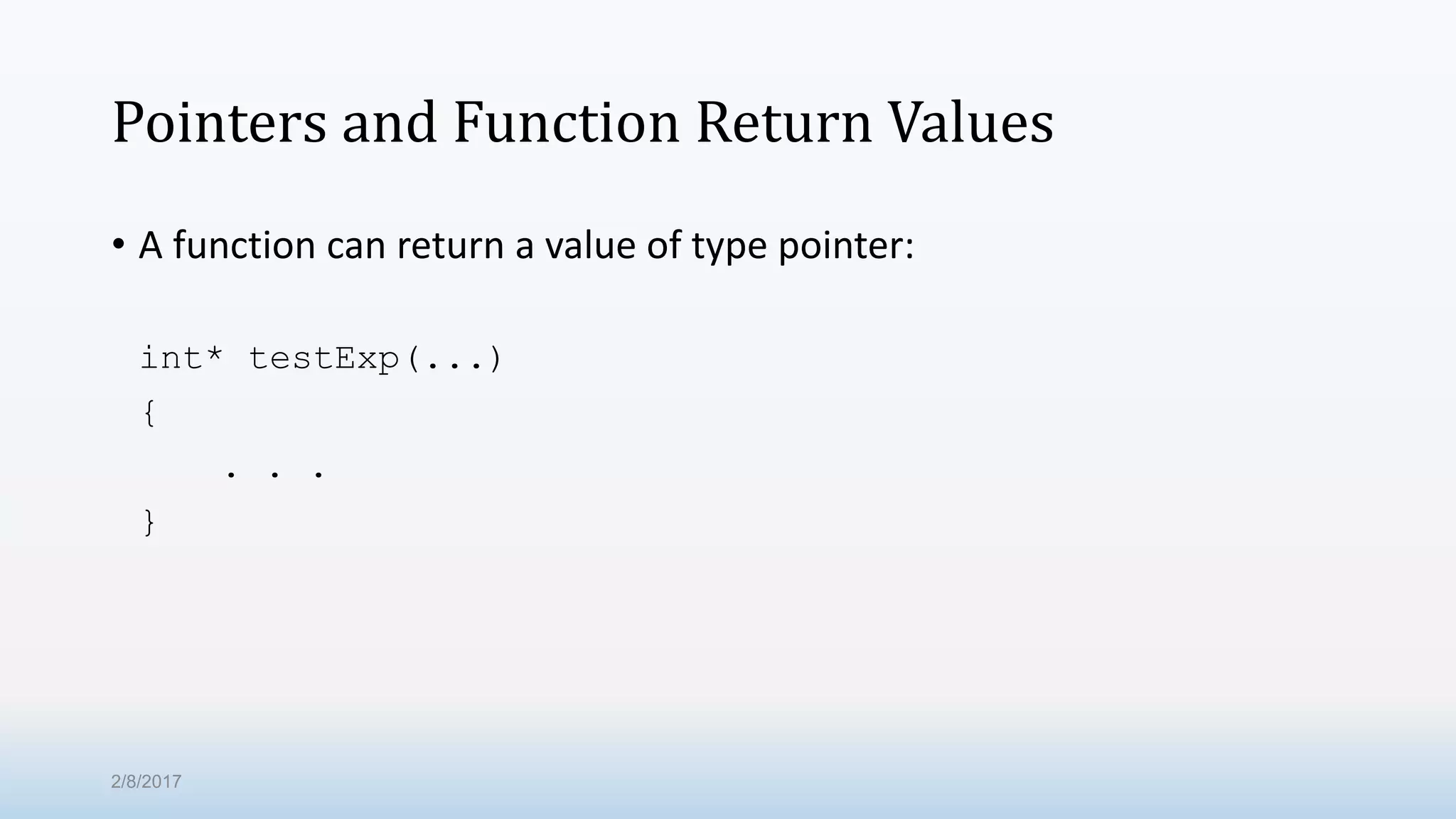
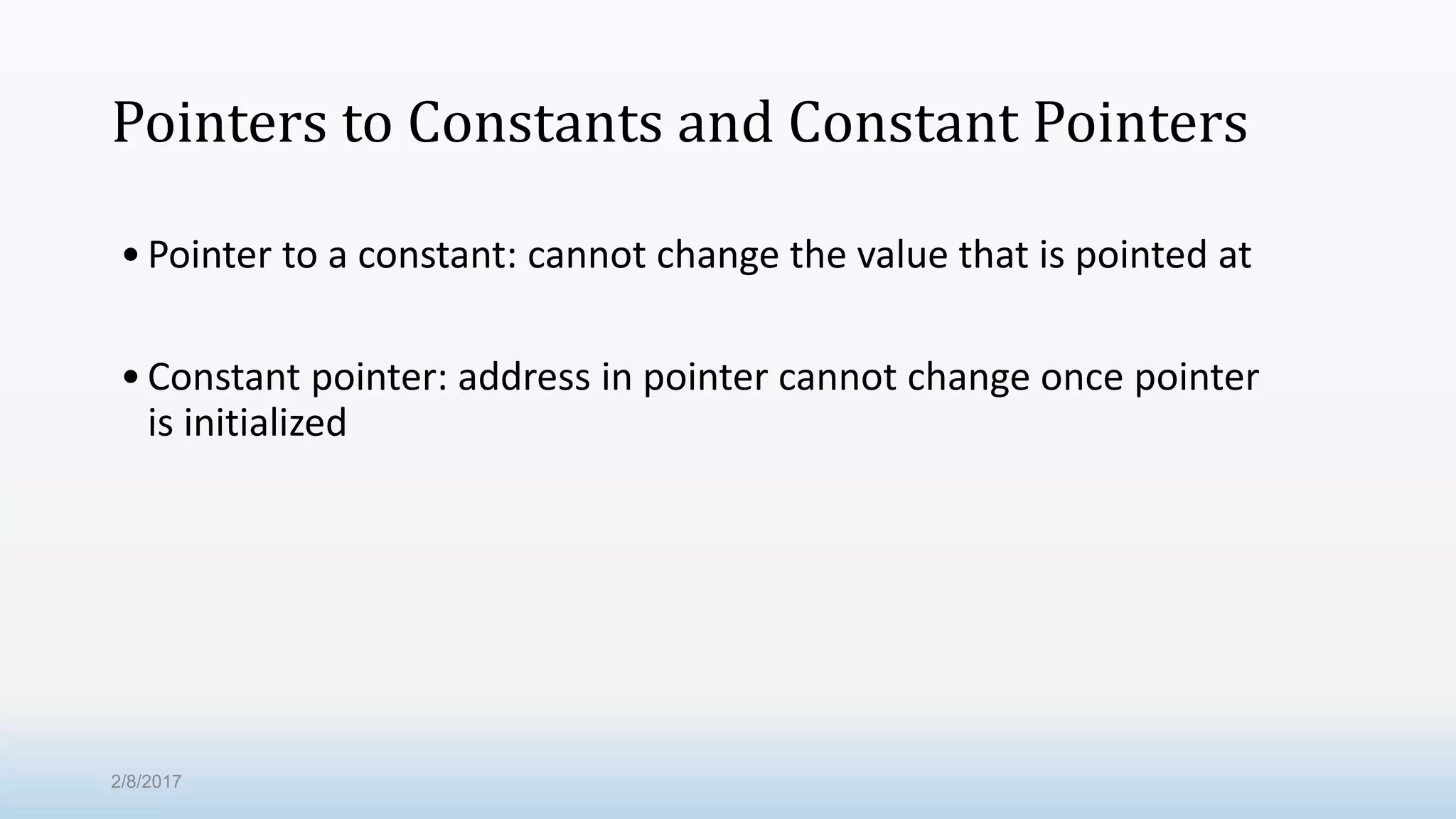
![Pointers to Constant •Must use const keyword in pointer definition: const double taxRates[] = {0.65, 0.8, 0.75}; const double *ratePtr; •Use const keyword for pointers in function headers to protect data from modification from within function 2/8/2017](https://image.slidesharecdn.com/pfcs102programming-9pointers-170208153316/75/Pf-cs102-programming-9-pointers-31-2048.jpg)
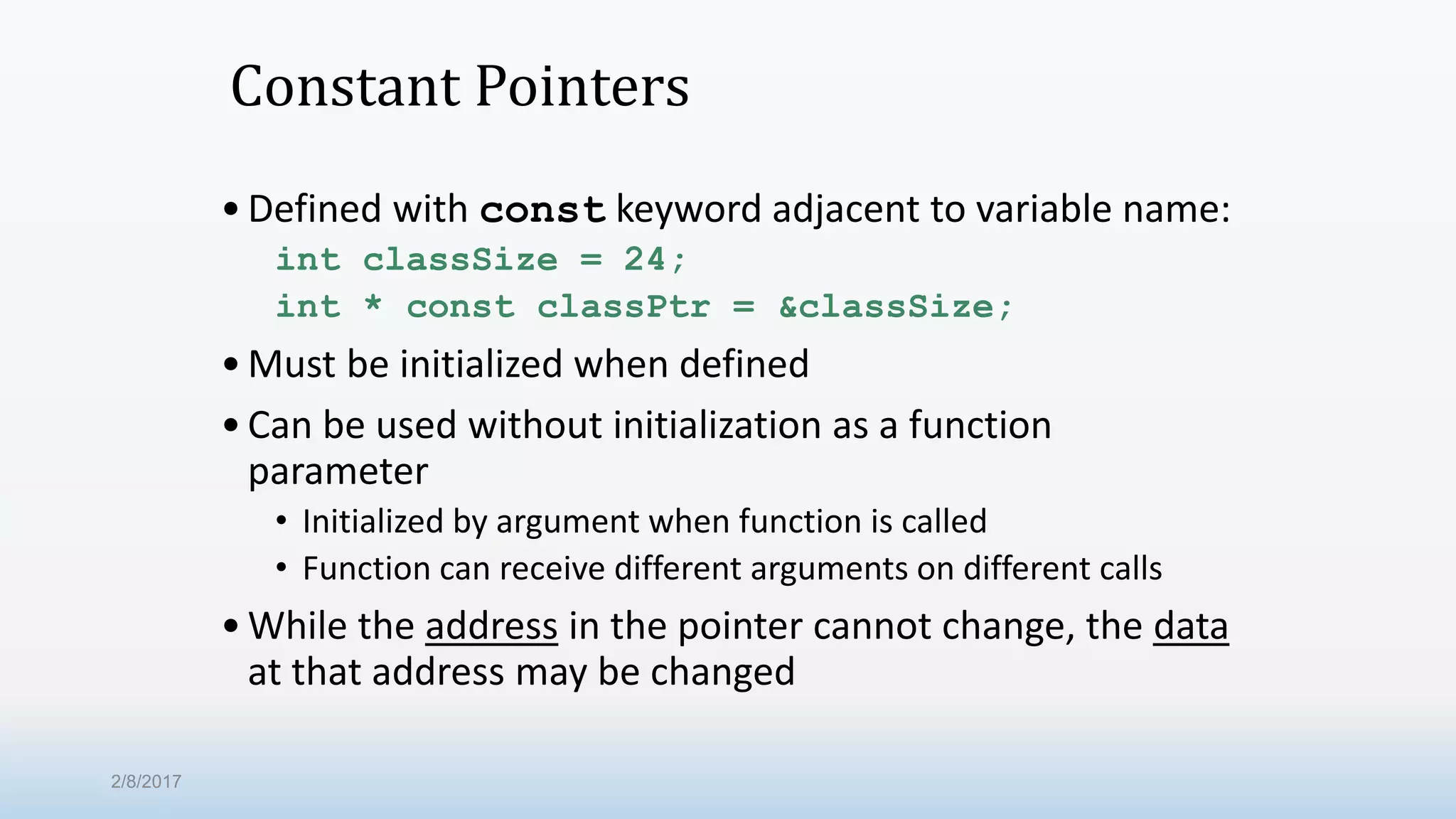
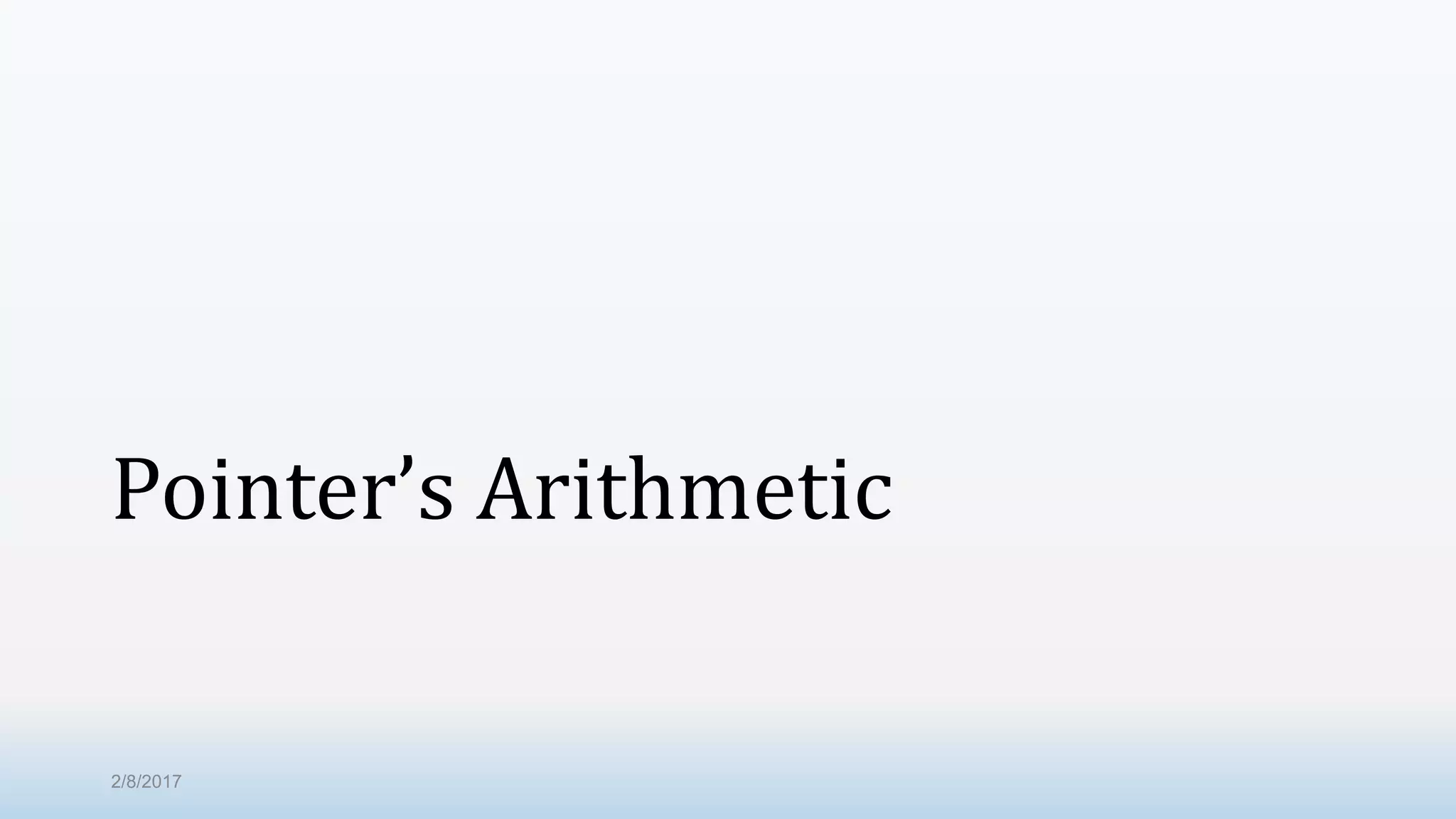
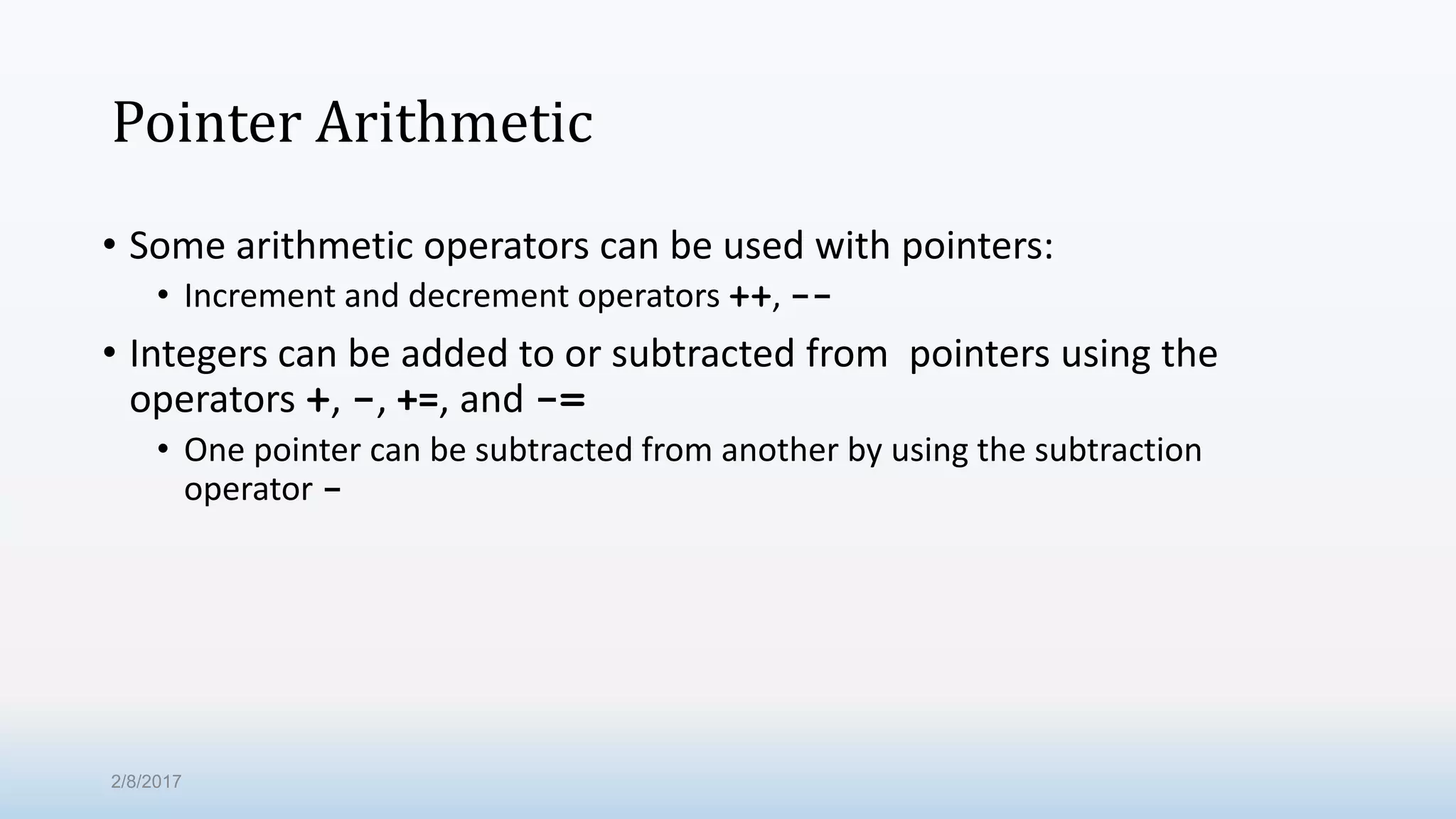
![Pointer Arithmetic Assume the variable definitions int vals[]={4,7,11}; int *valptr = vals; Examples of use of ++ and -- valptr++; // points at 7 valptr--; // now points at 4 2/8/2017](https://image.slidesharecdn.com/pfcs102programming-9pointers-170208153316/75/Pf-cs102-programming-9-pointers-35-2048.jpg)
![Pointer Arithmetic Assume the variable definitions: int vals[]={4,7,11}; int *valptr = vals; Example of use of + to add an int to a pointer: cout << *(valptr + 2) This statement will print 11 2/8/2017](https://image.slidesharecdn.com/pfcs102programming-9pointers-170208153316/75/Pf-cs102-programming-9-pointers-36-2048.jpg)
![Assume the variable definitions: int vals[]={4,7,11}; int *valptr = vals; Example of use of +=: valptr = vals; // points at 4 valptr += 2; // points at 11 Pointer Arithmetic 2/8/2017](https://image.slidesharecdn.com/pfcs102programming-9pointers-170208153316/75/Pf-cs102-programming-9-pointers-37-2048.jpg)
![Assume the variable definitions int vals[] = {4,7,11}; int *valptr = vals; Example of pointer subtraction valptr += 2; cout << valptr - val; This statement prints 2: the number of ints between valptr and val Pointer Arithmetic 2/8/2017](https://image.slidesharecdn.com/pfcs102programming-9pointers-170208153316/75/Pf-cs102-programming-9-pointers-38-2048.jpg)
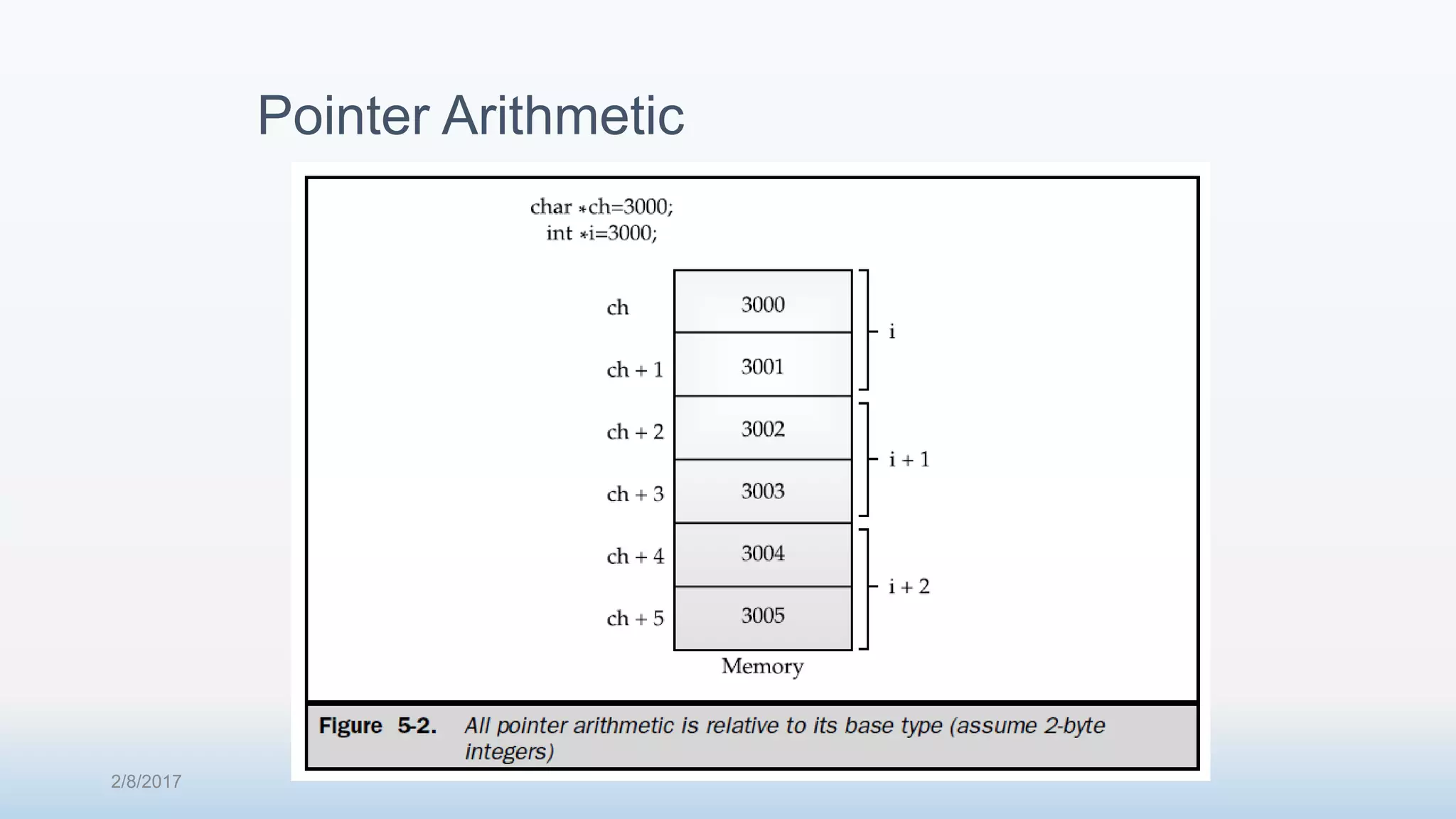
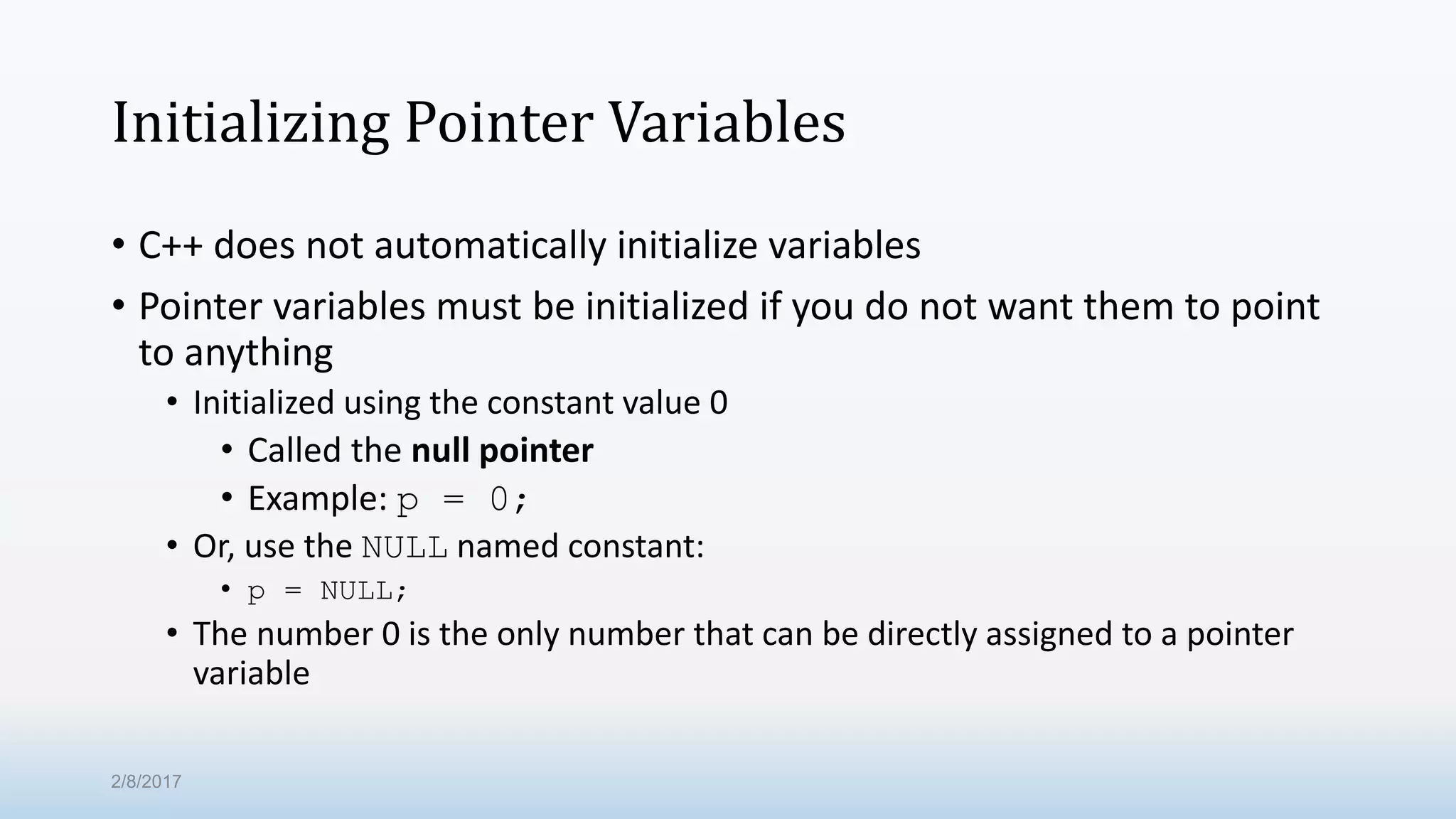
![Initializing Pointers Conti… •Can initialize to NULL or 0 (zero) • int *ptr = NULL; •Can initialize to addresses of other variables int num, *numPtr = # int val[ISIZE], *valptr = val; •Initial value must have correct type float cost; int *ptr = &cost; // won't work 2/8/2017](https://image.slidesharecdn.com/pfcs102programming-9pointers-170208153316/75/Pf-cs102-programming-9-pointers-41-2048.jpg)
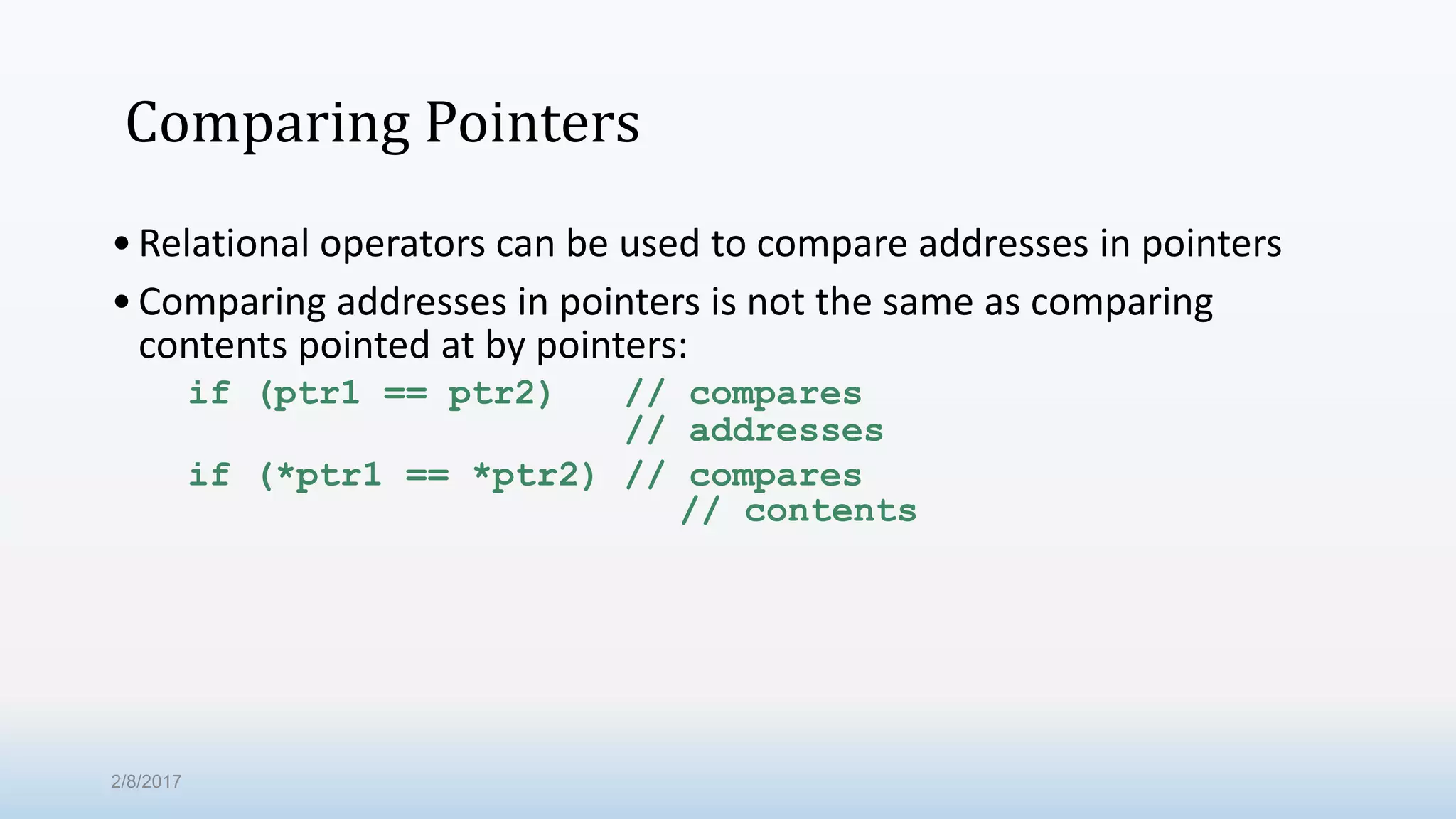
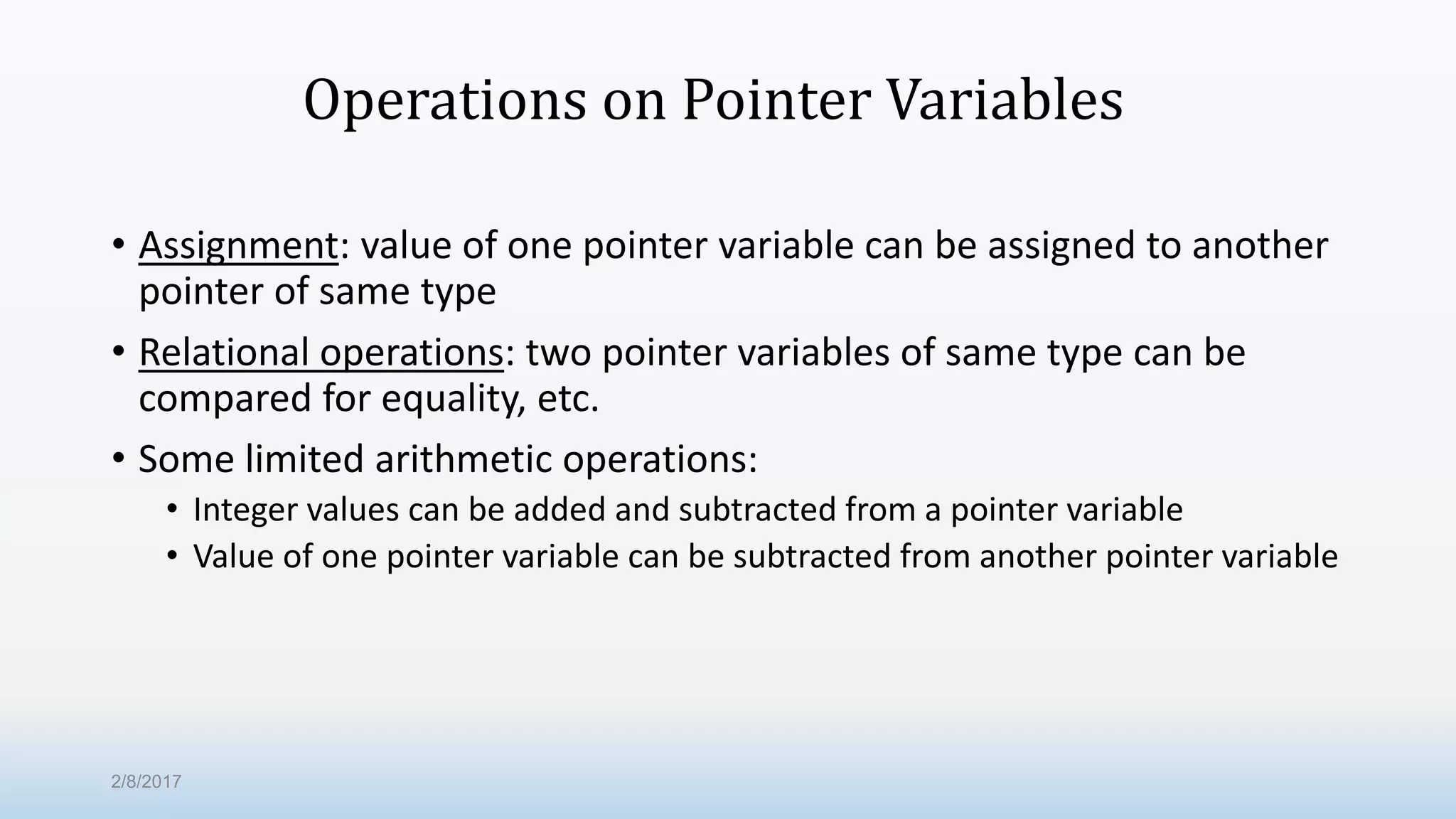
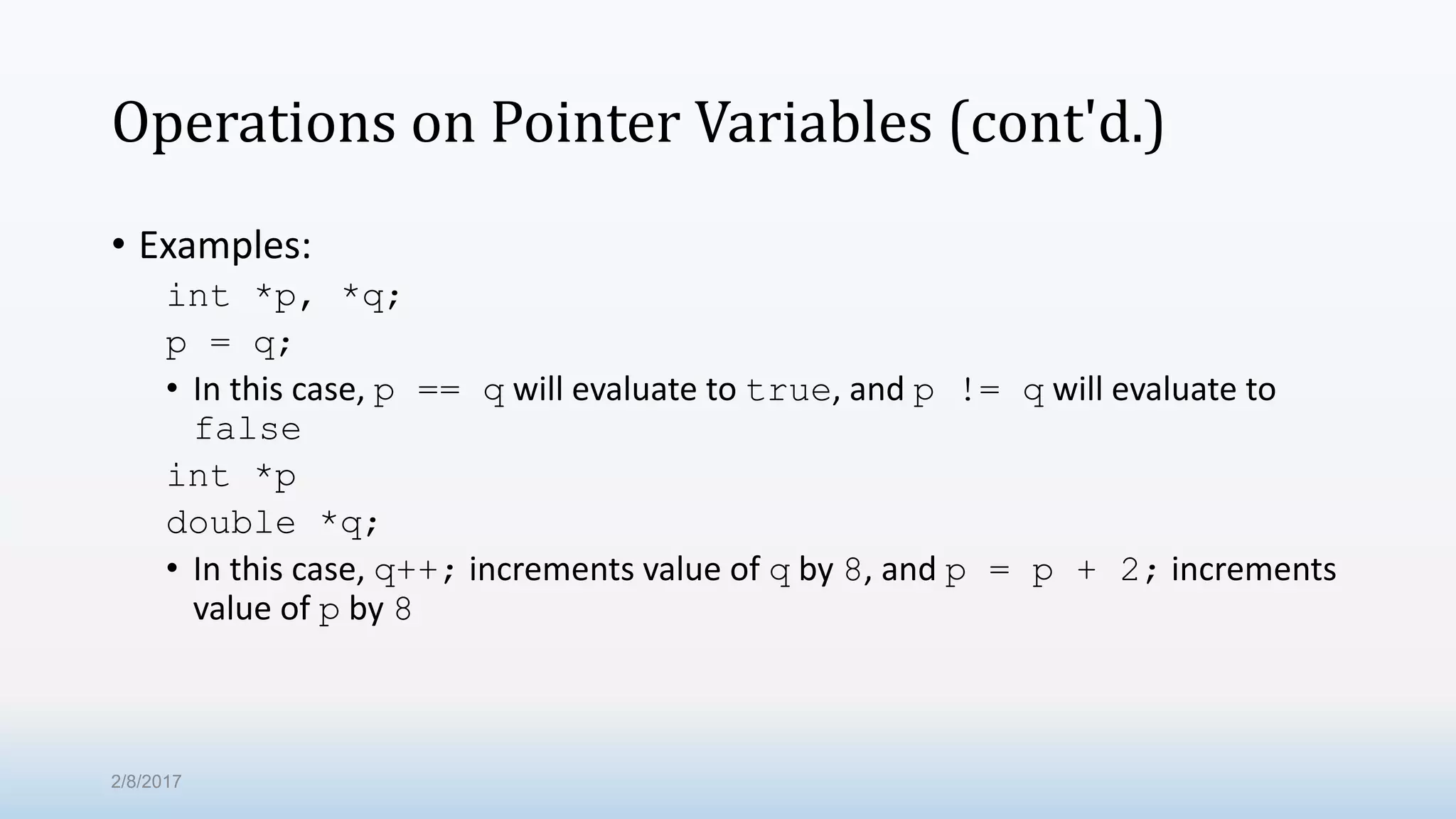
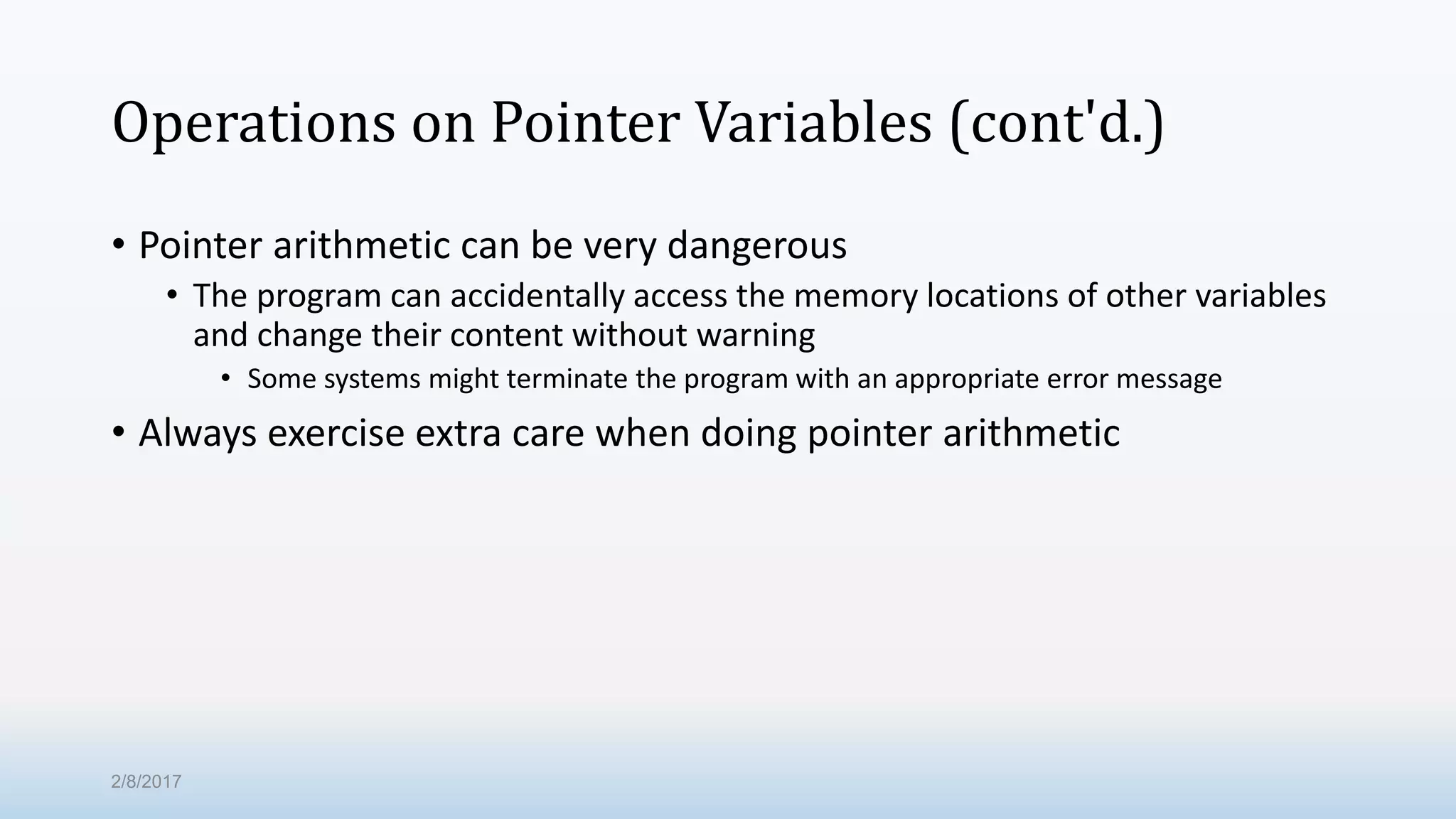
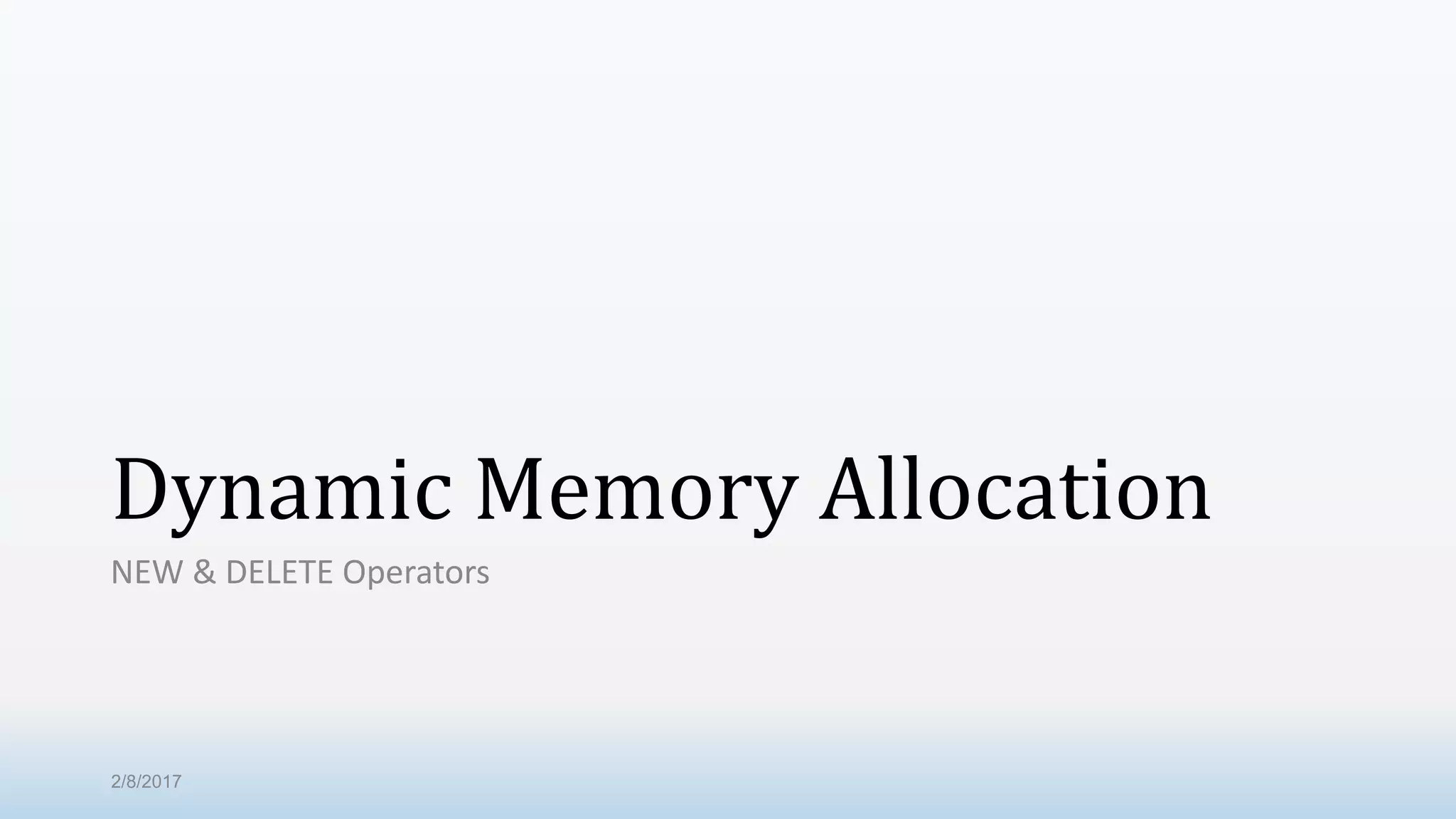
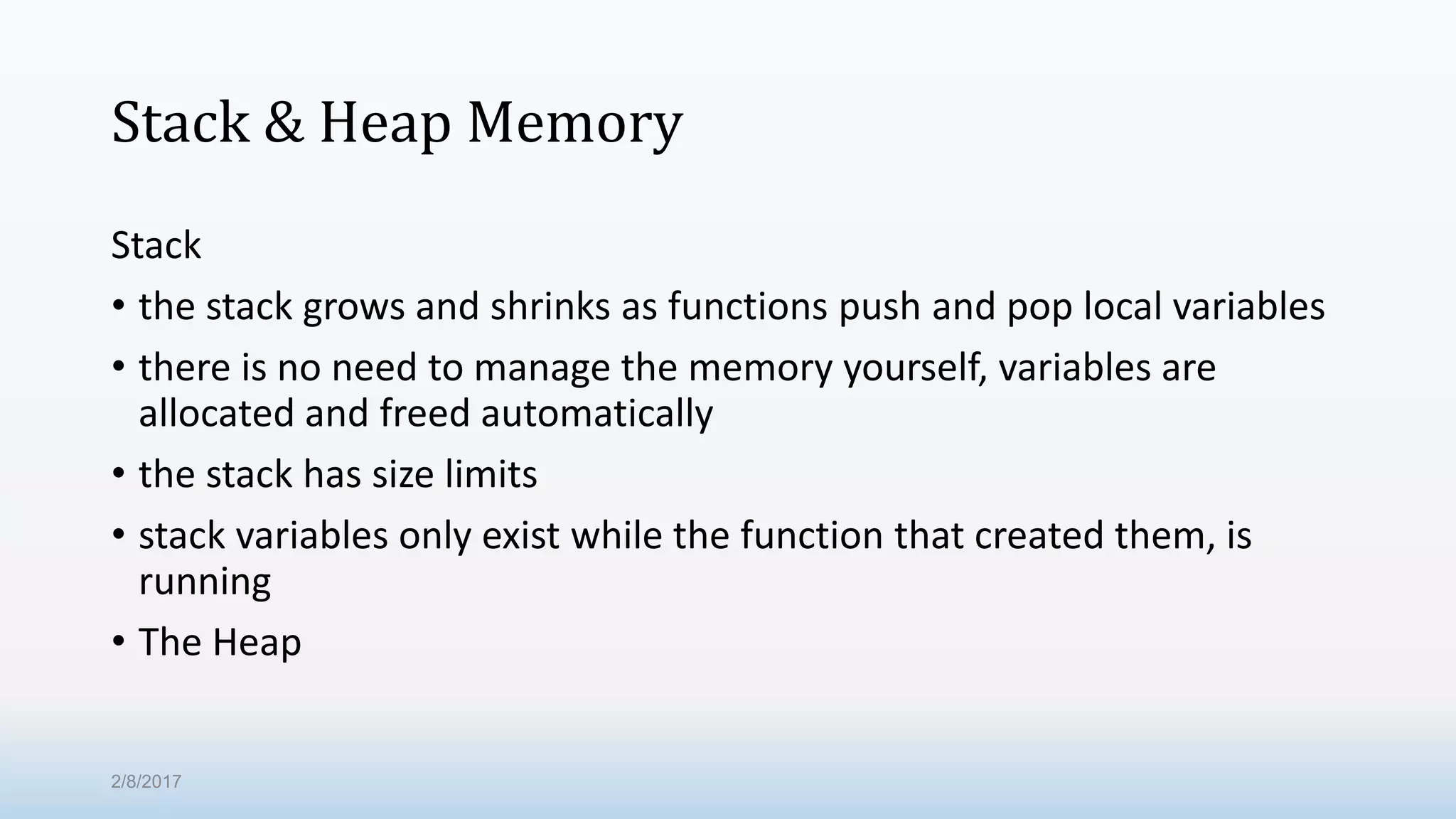
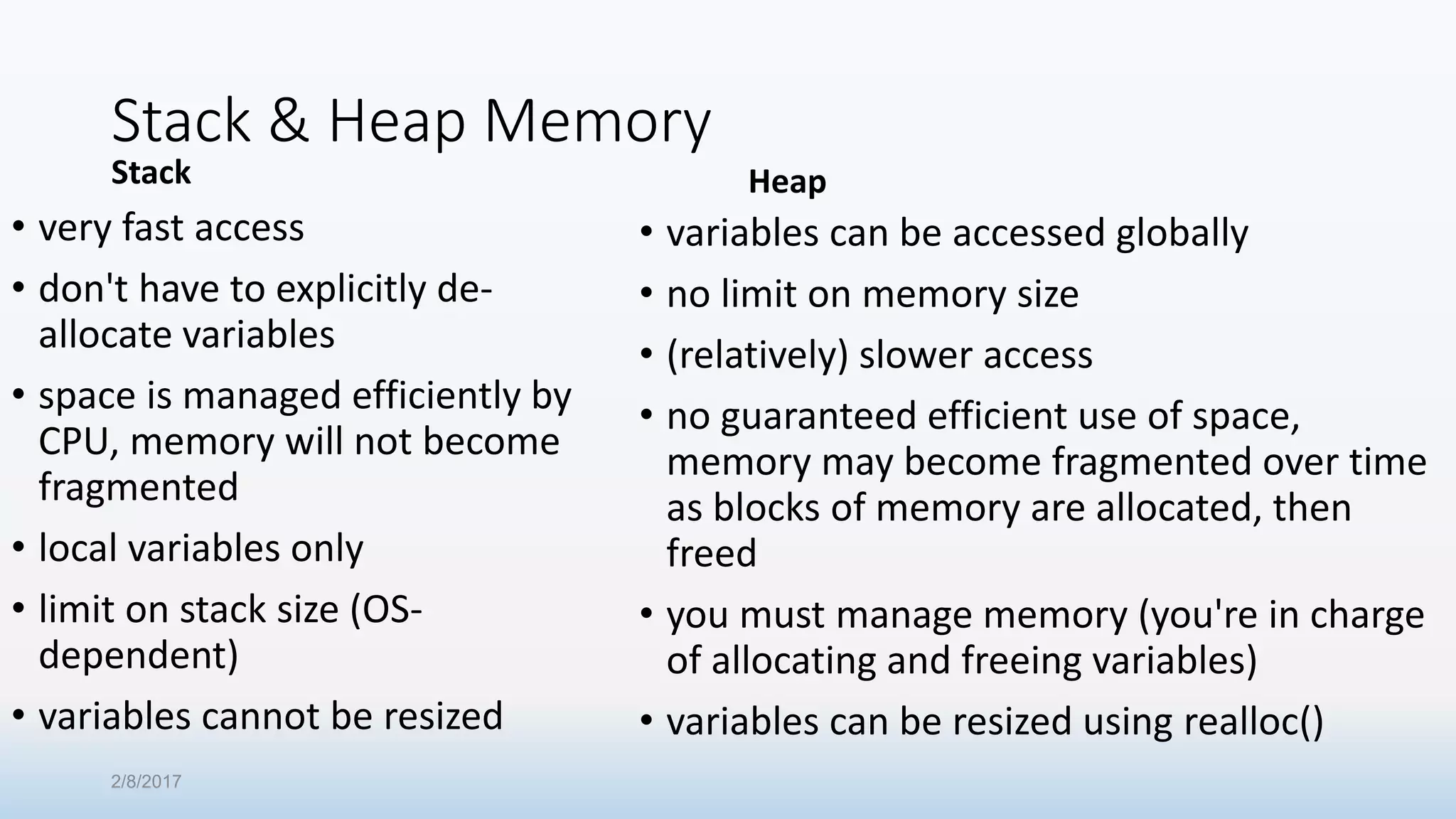
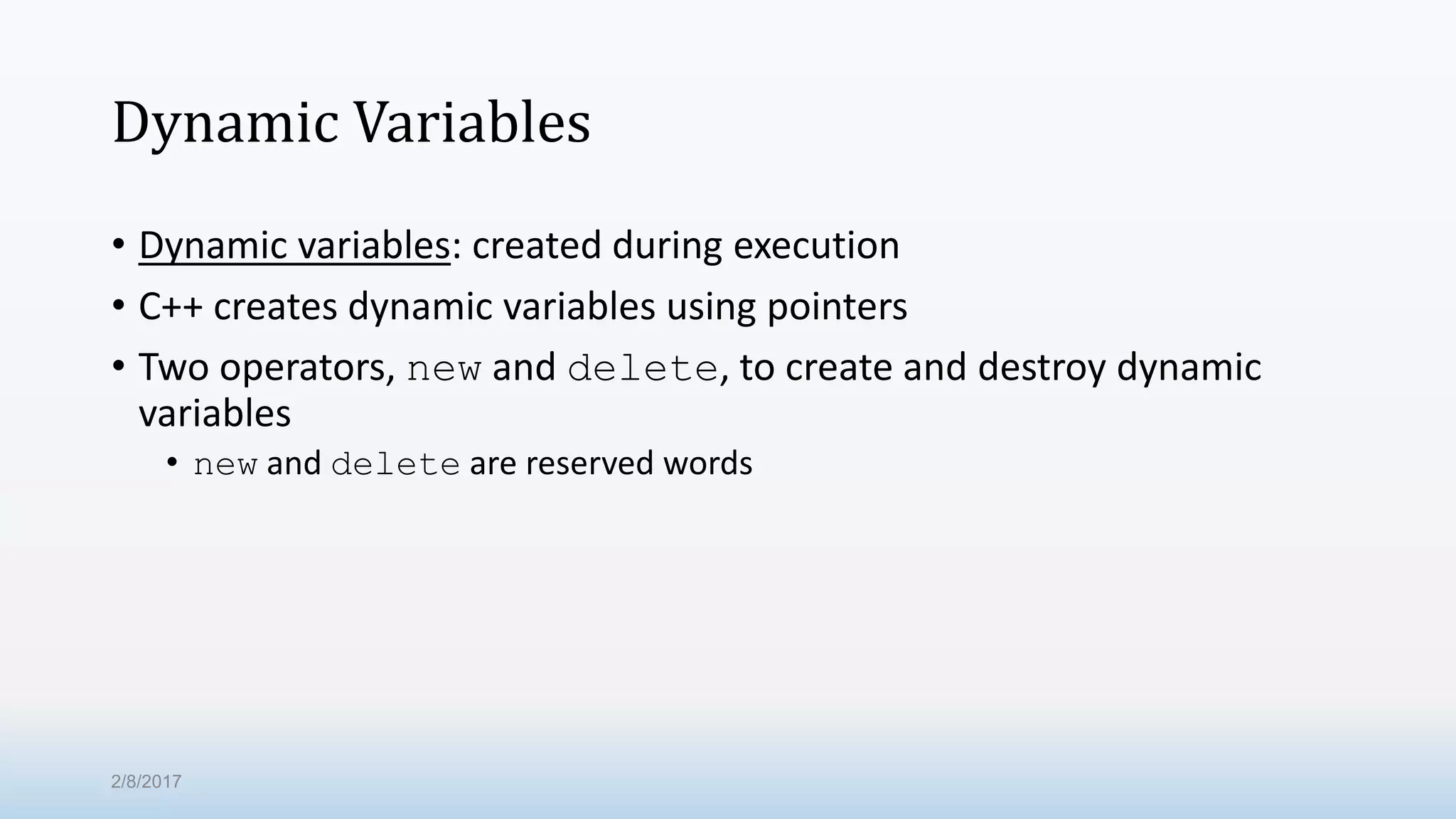
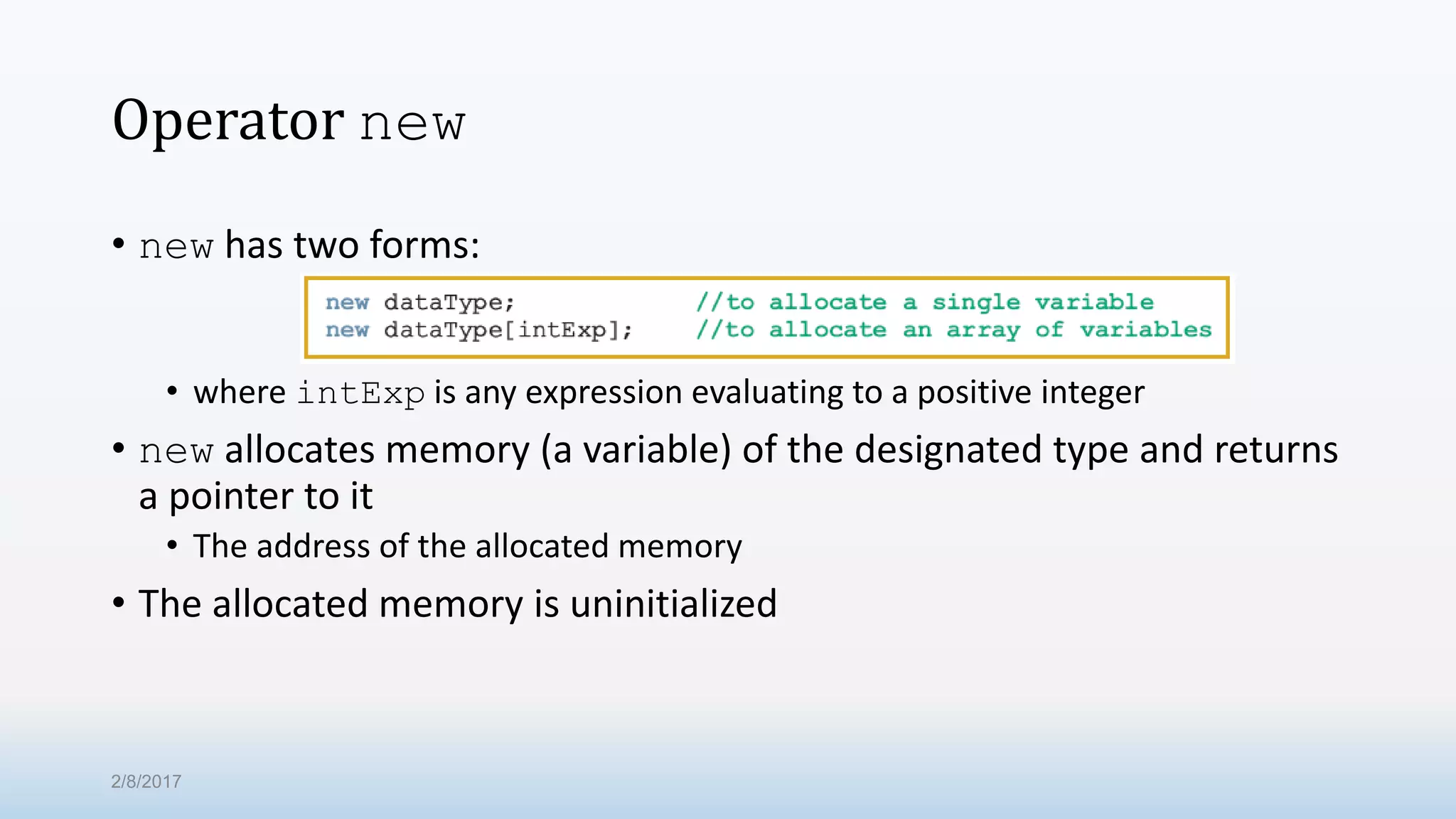
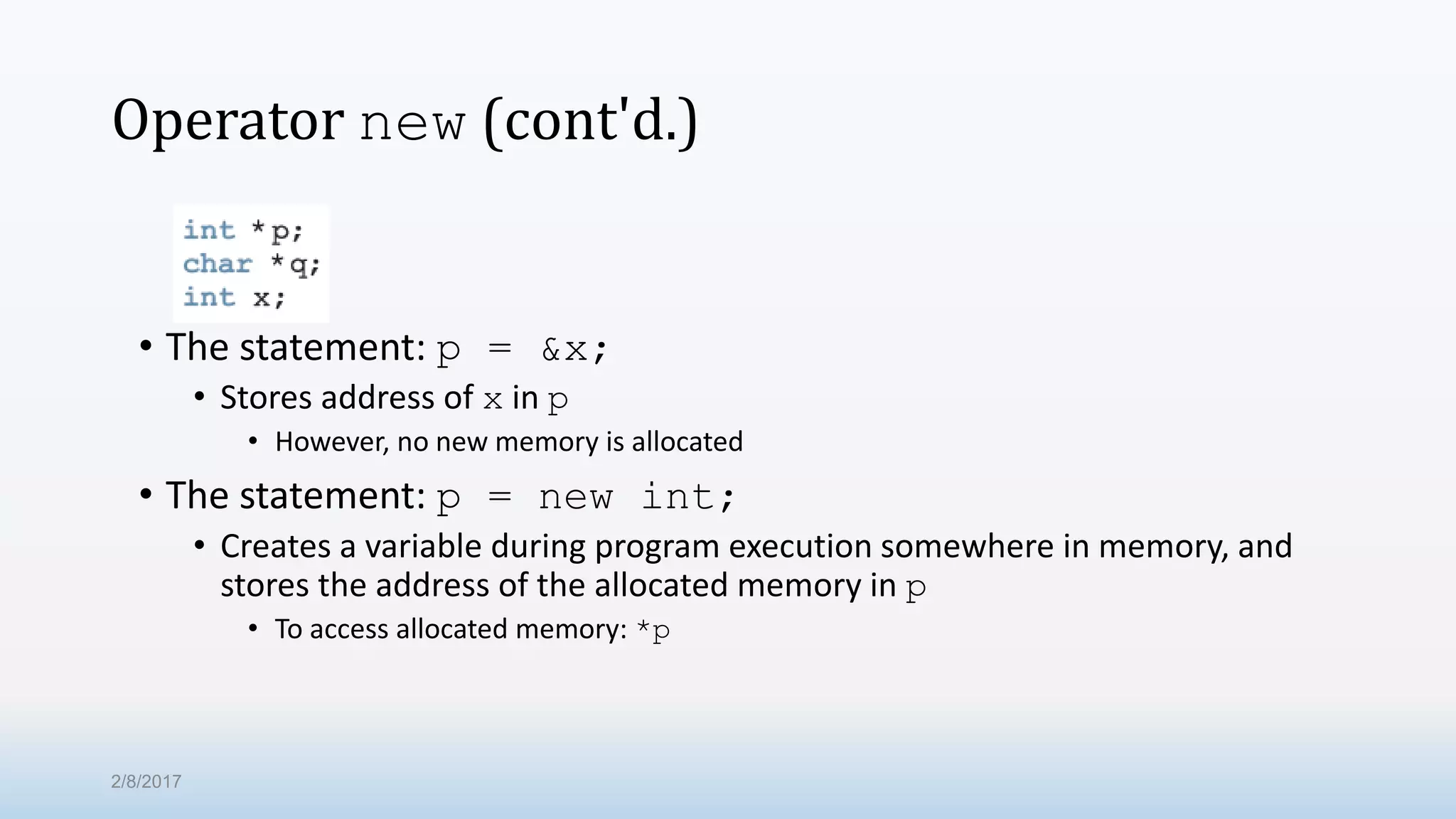
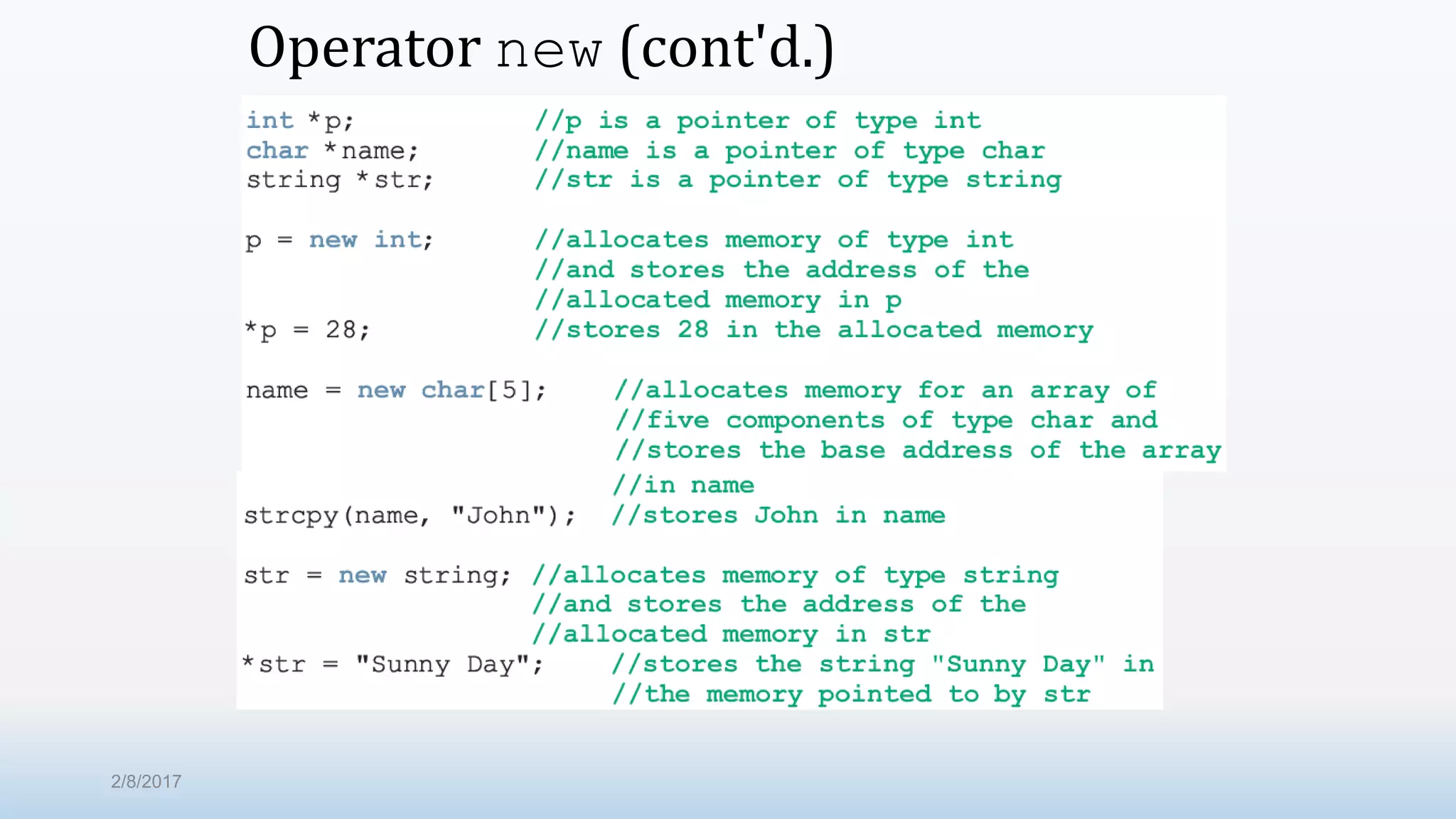
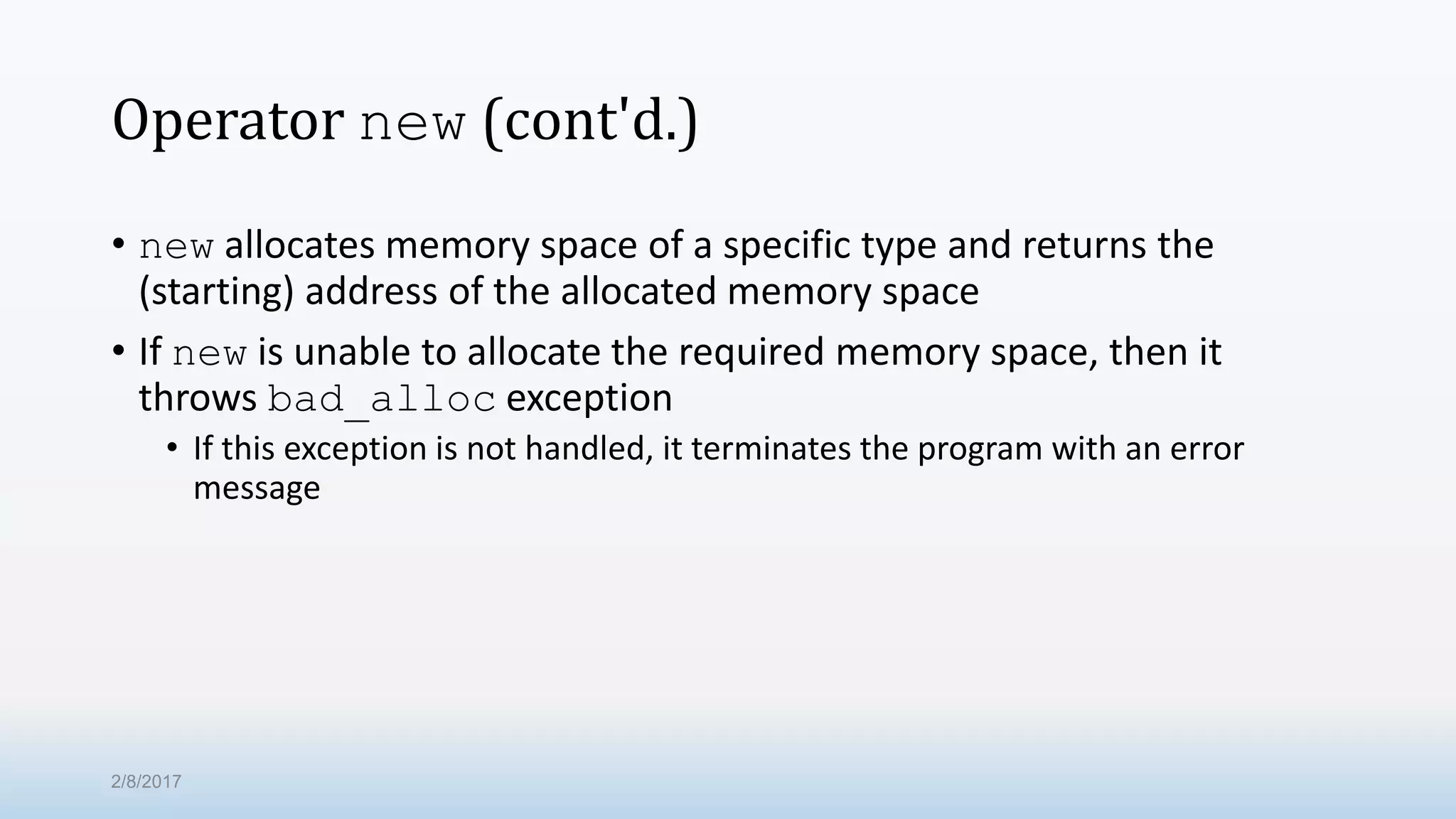
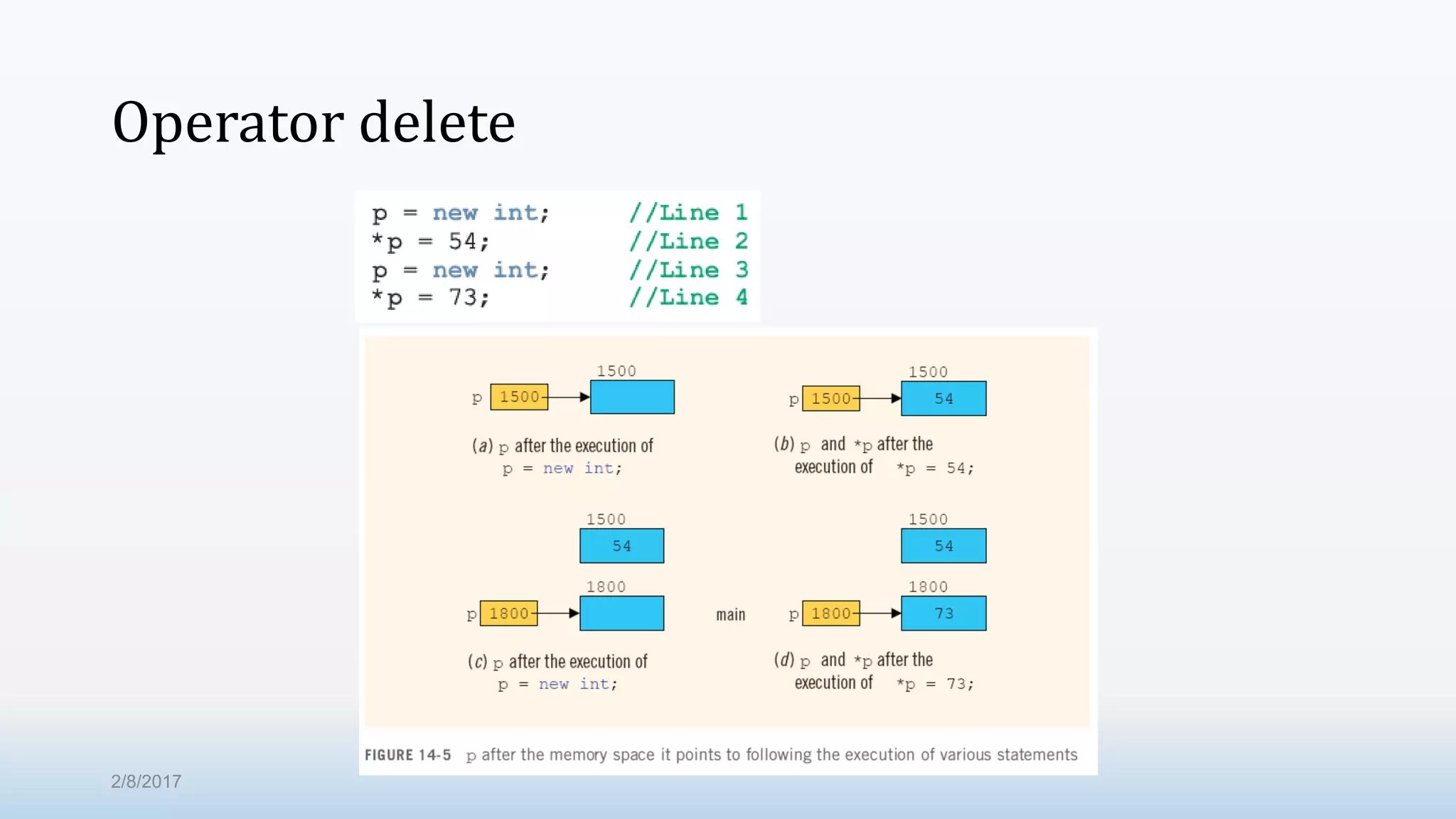
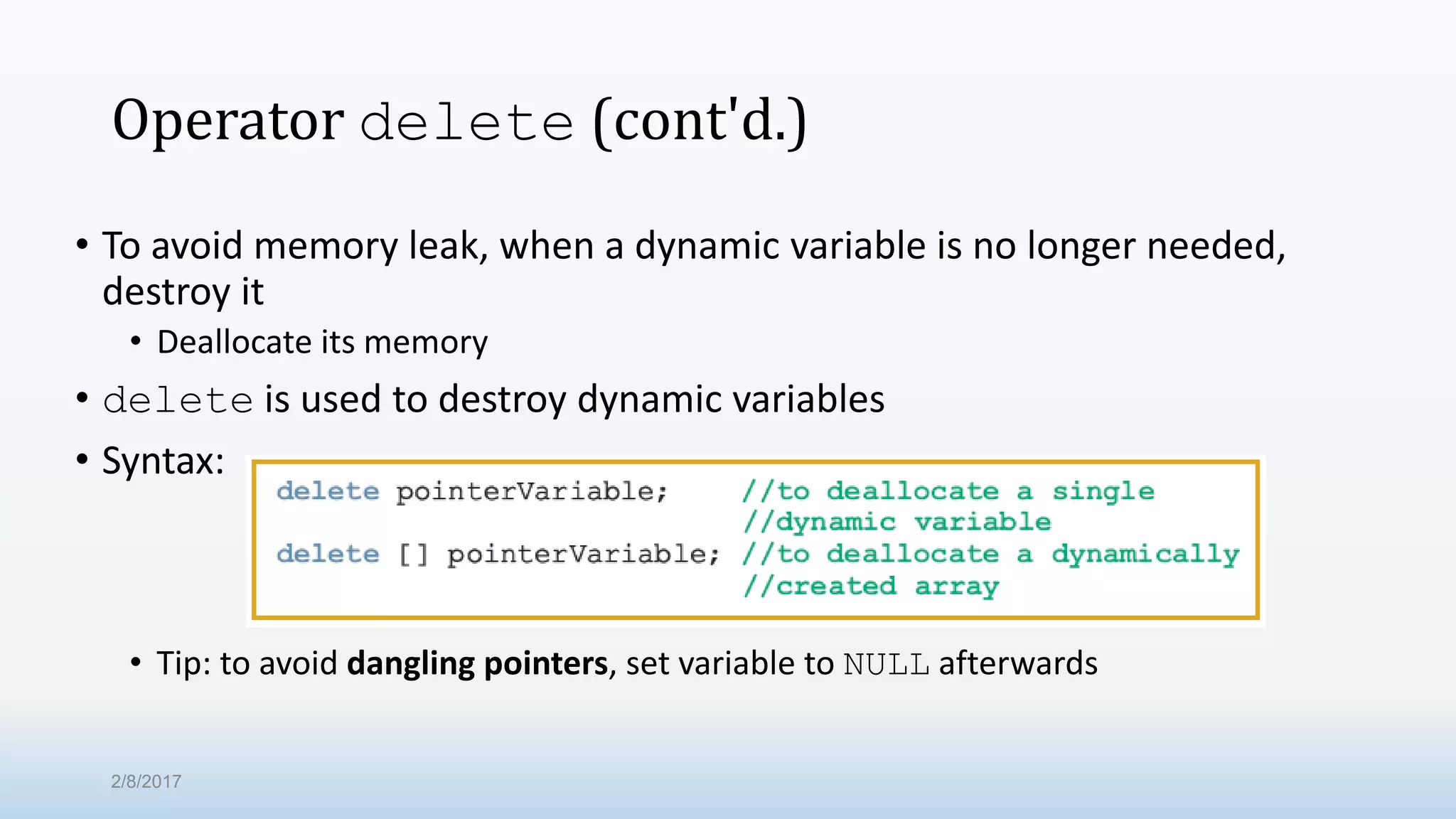
![Dynamic Arrays • Dynamic array: array created during the execution of a program • Example: int *p; p = new int[10]; *p = 25; p++; //to point to next array component *p = 35; stores 25 into the first memory location stores 35 into the second memory location 2/8/2017](https://image.slidesharecdn.com/pfcs102programming-9pointers-170208153316/75/Pf-cs102-programming-9-pointers-56-2048.jpg)
![Dynamic Arrays (cont'd.) • C++ allows us to use array notation to access these memory locations • The statements: p[0] = 25; p[1] = 35; store 25 and 35 into the first and second array components, respectively 2/8/2017](https://image.slidesharecdn.com/pfcs102programming-9pointers-170208153316/75/Pf-cs102-programming-9-pointers-57-2048.jpg)
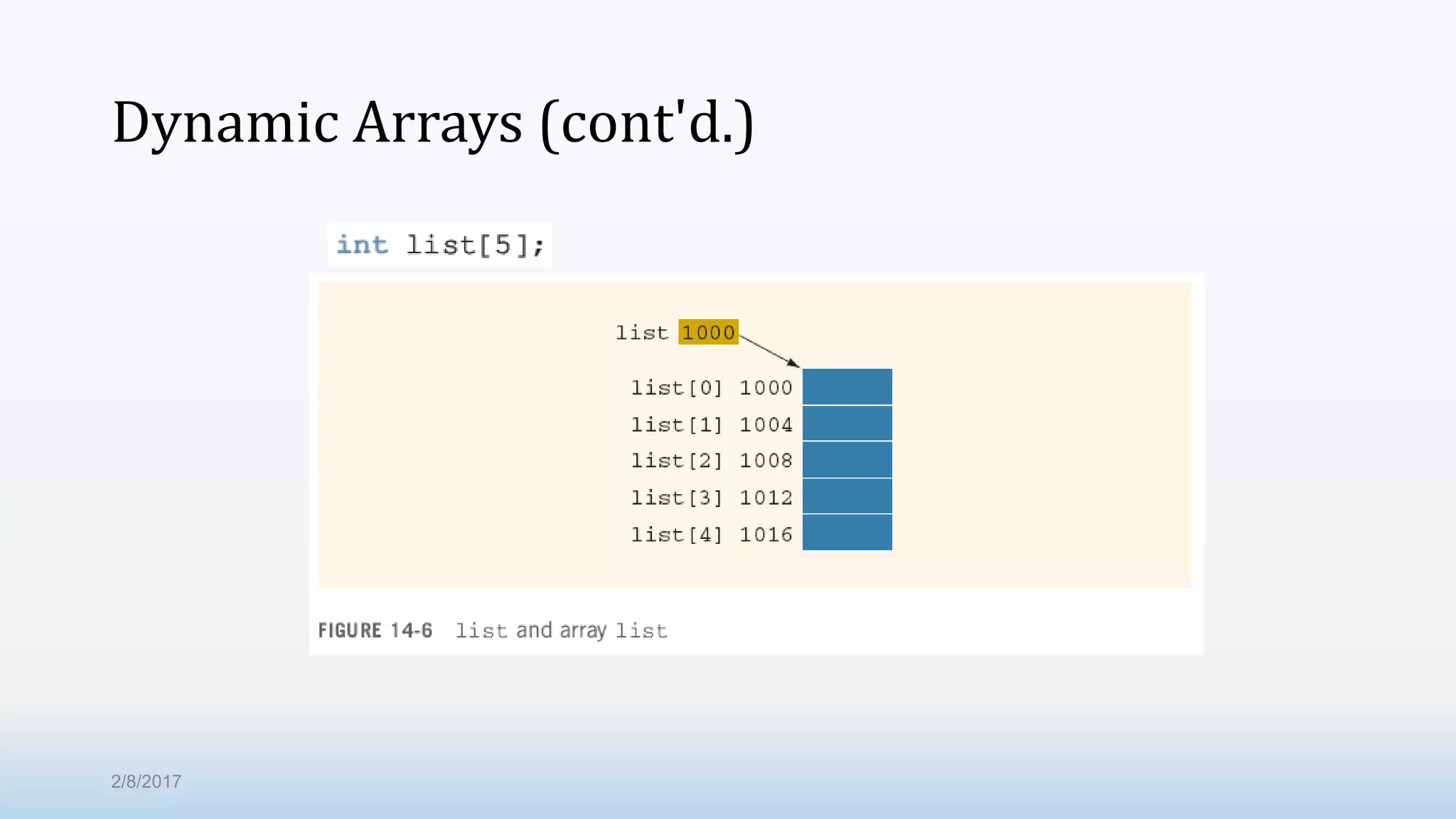
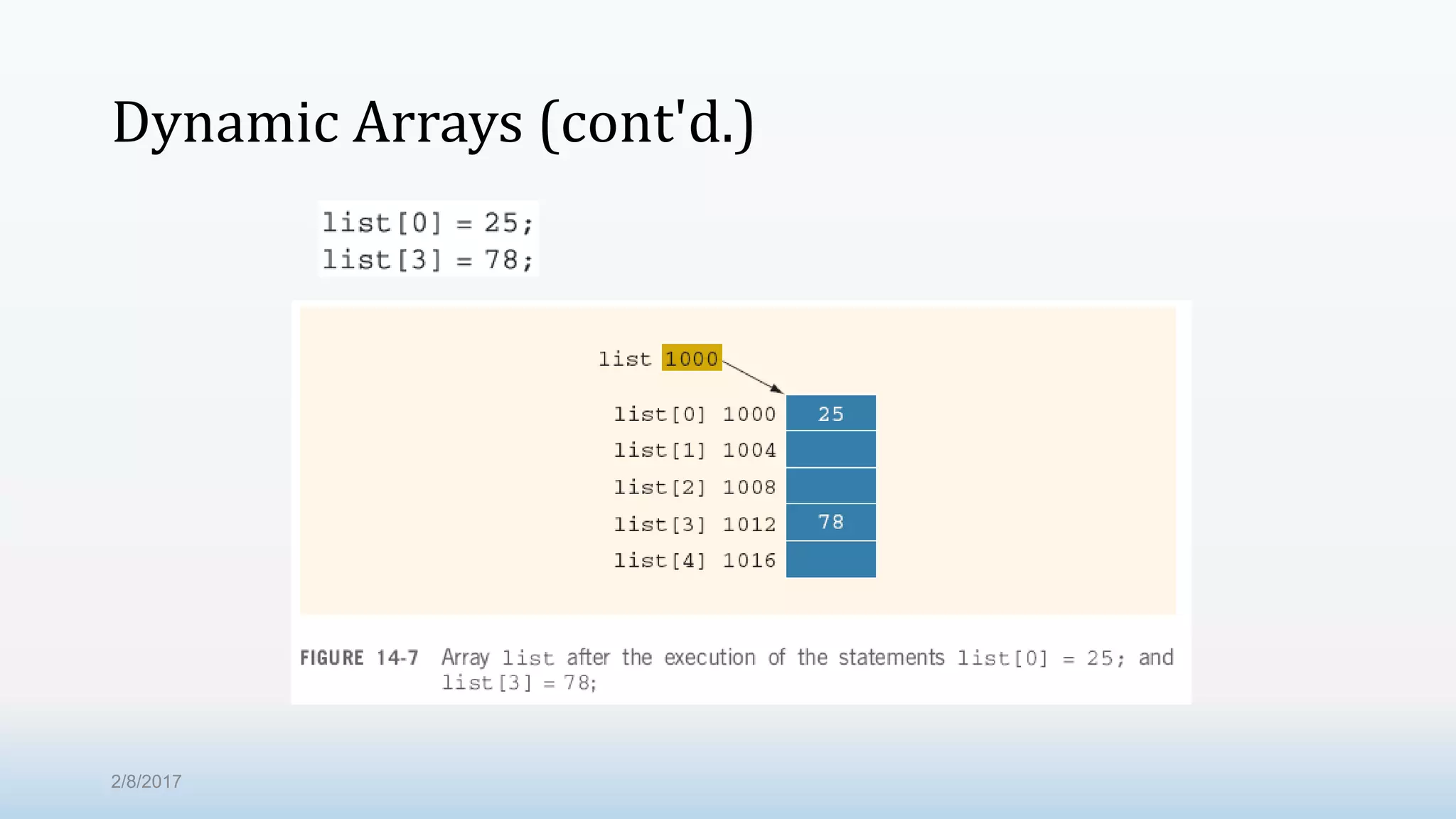
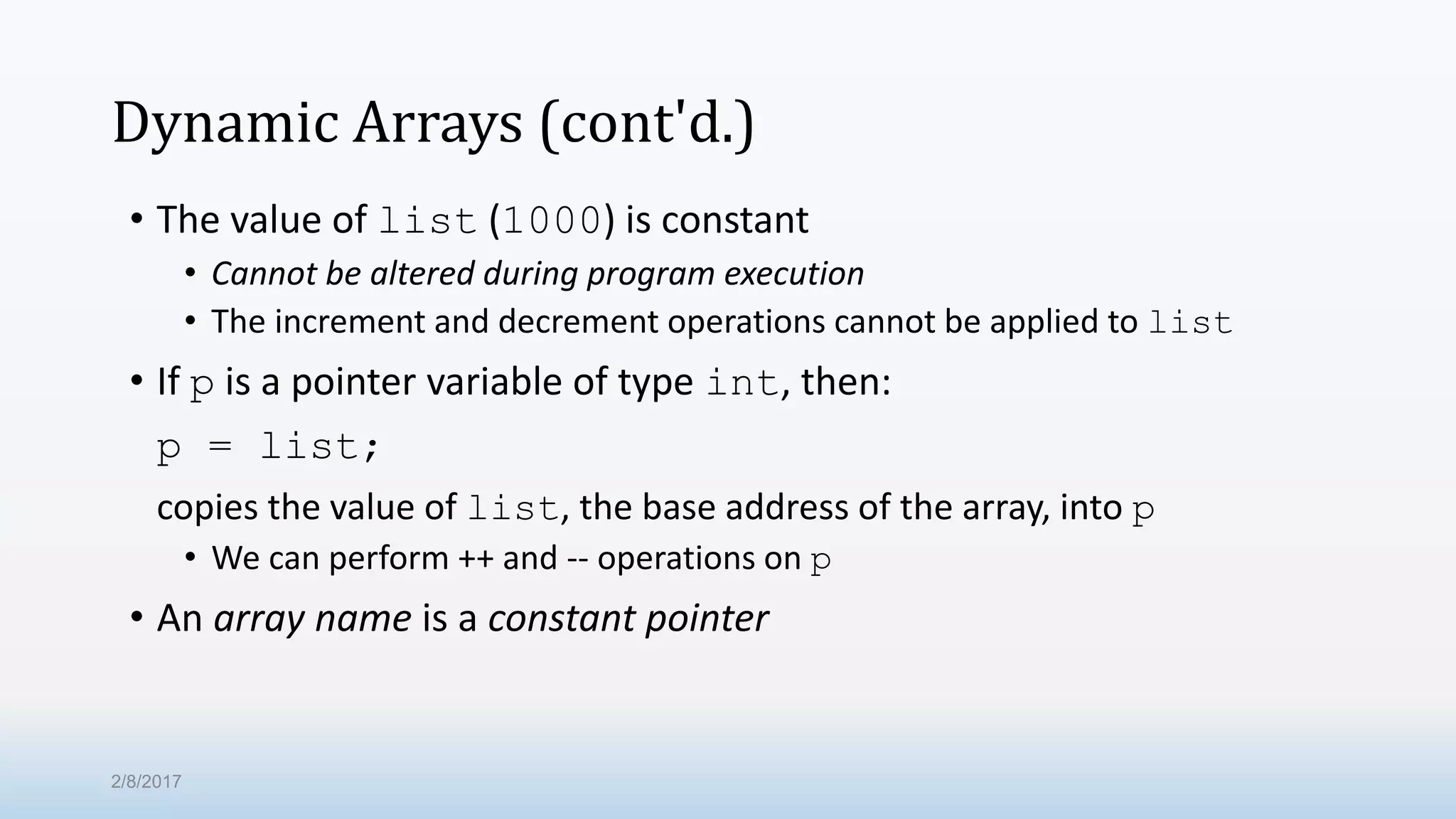
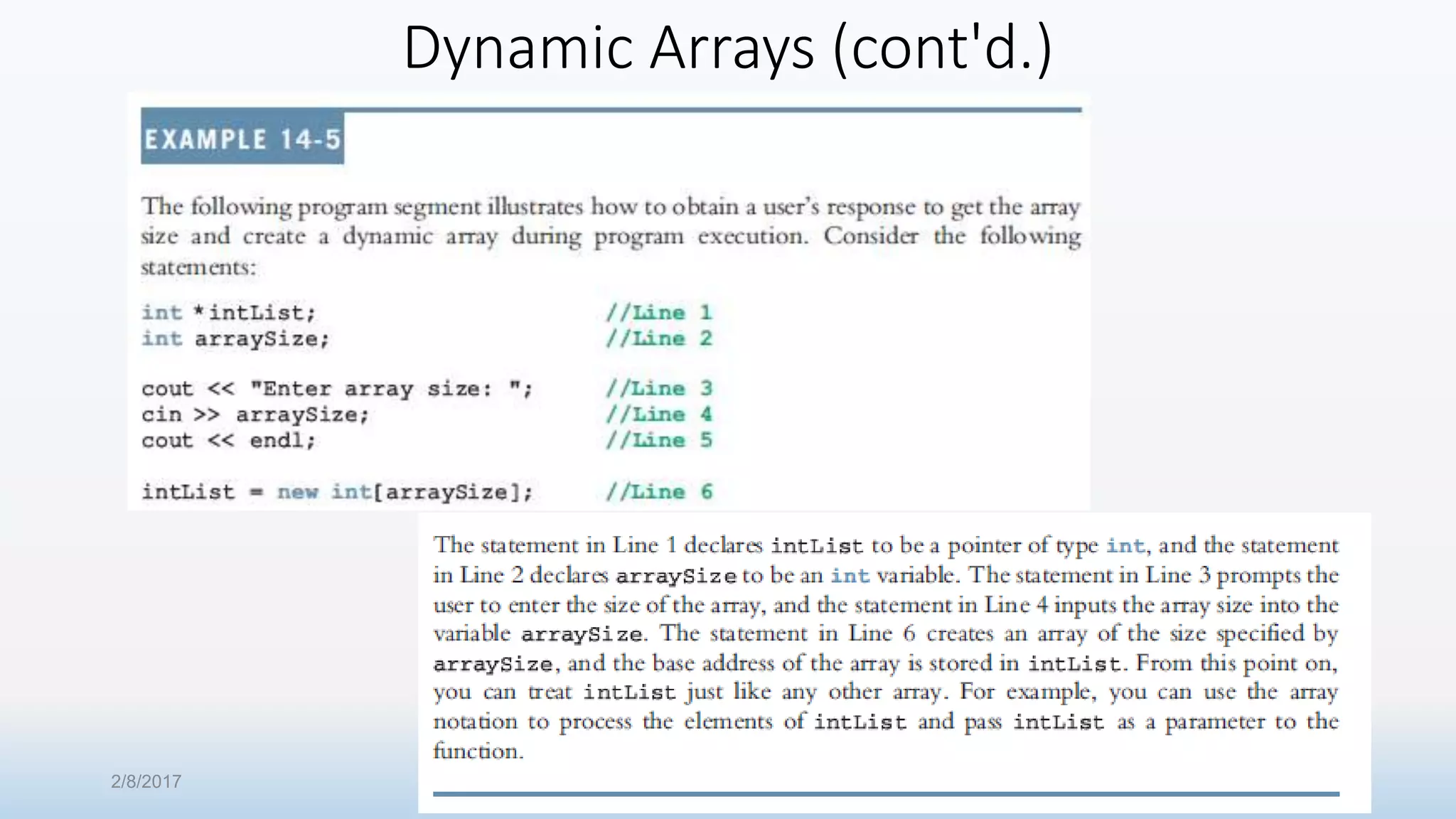
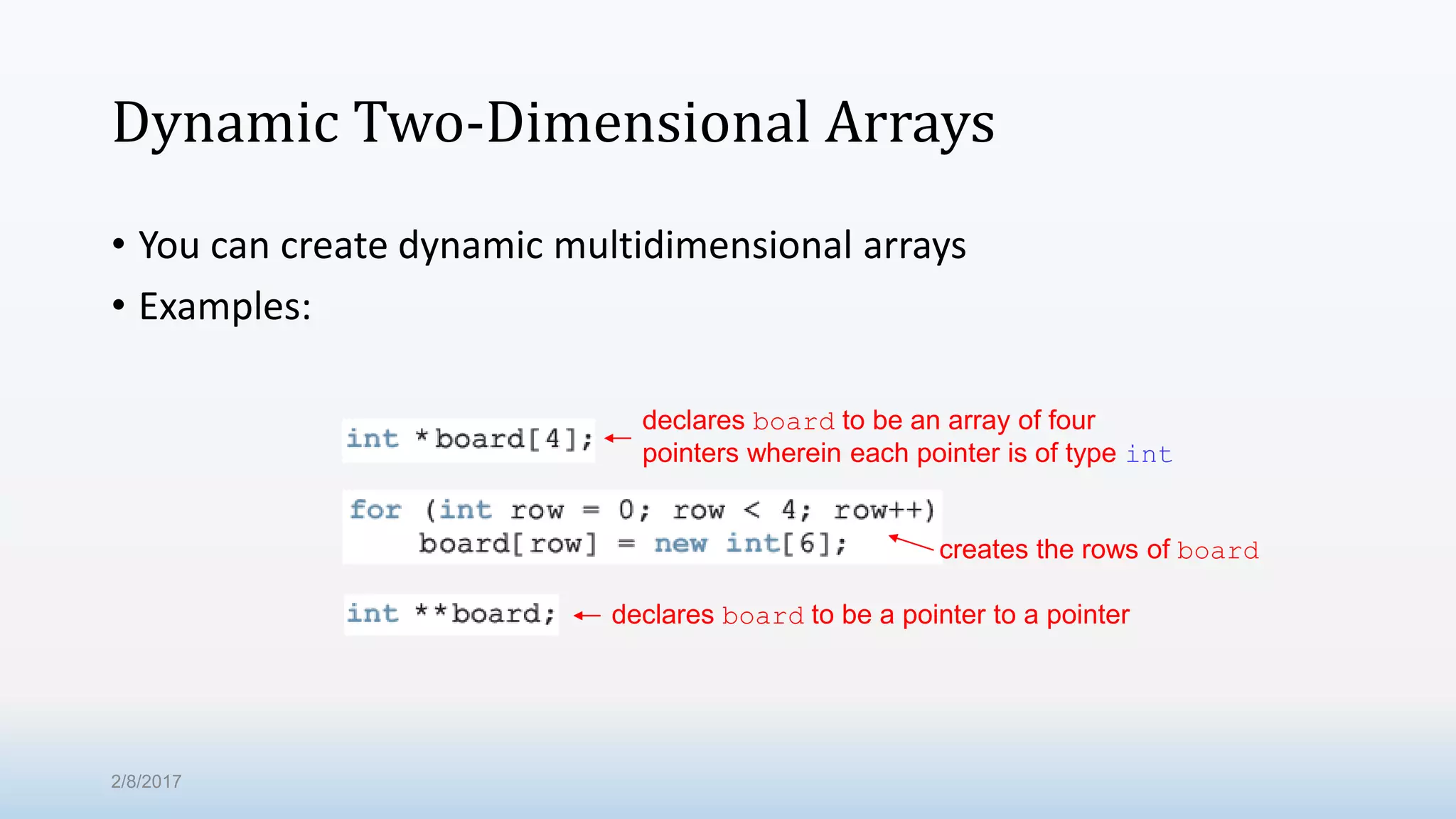
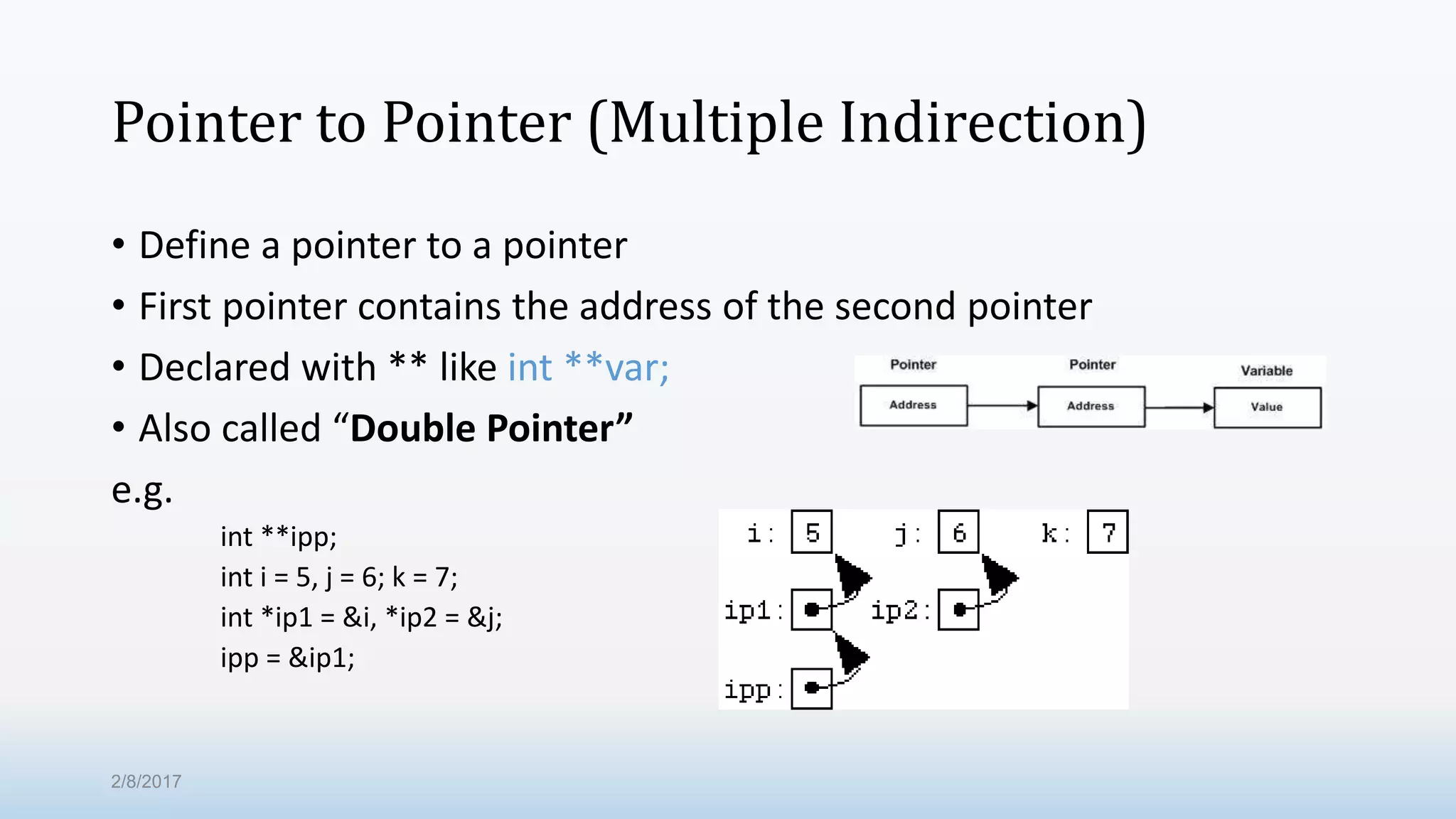
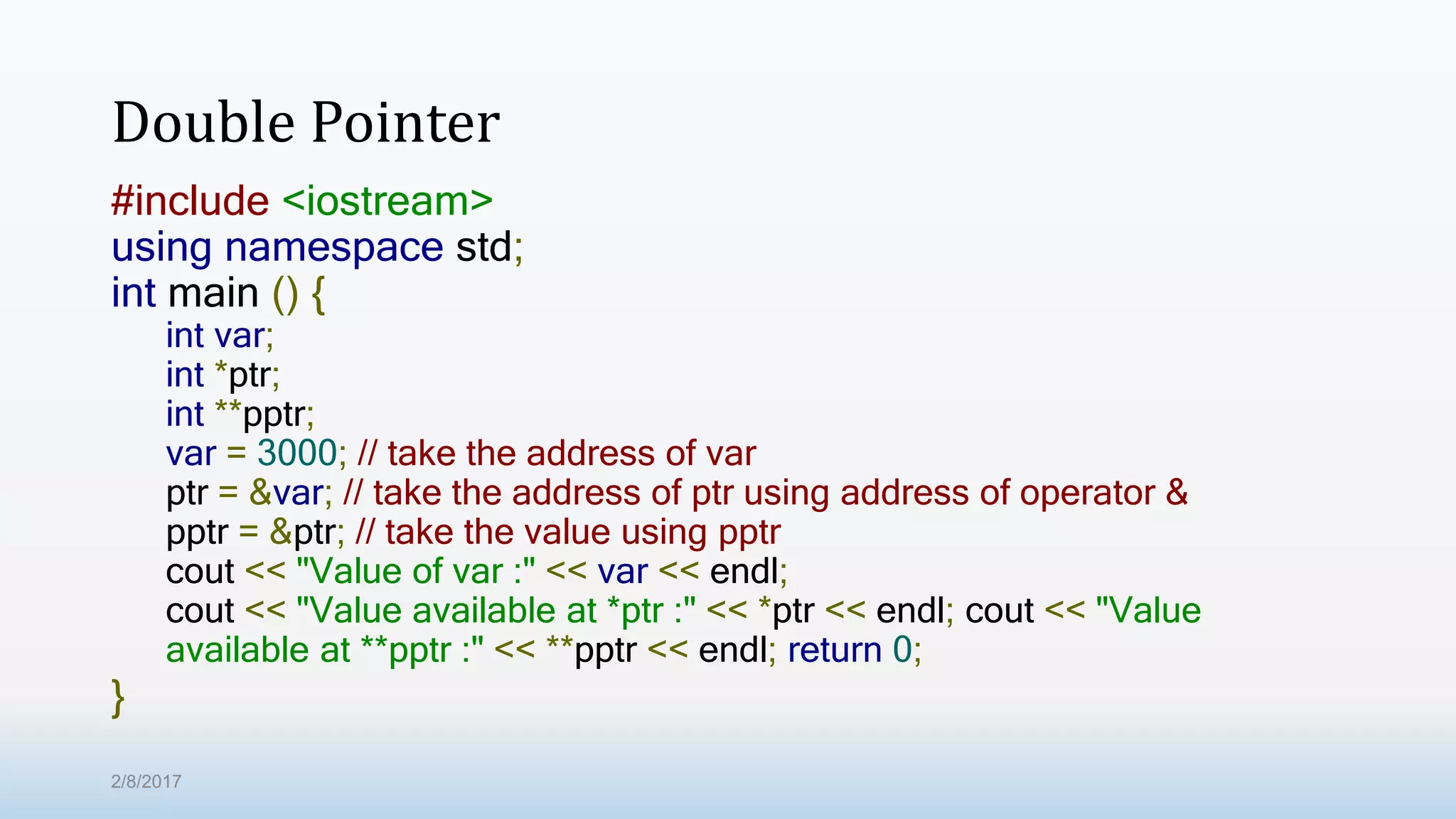
![Double Pointer & Dynamic 2D Array You may create fully dynamic two dimensional array using 2d pointer. ------------------------------------- //Create your pointer int **ptr; //Assign first dimension ptr = new int*[5]; //Assign second dimension for(int i = 0; i < 5; i++) ptr[i] = new int[5]; 2/8/2017](https://image.slidesharecdn.com/pfcs102programming-9pointers-170208153316/75/Pf-cs102-programming-9-pointers-65-2048.jpg)
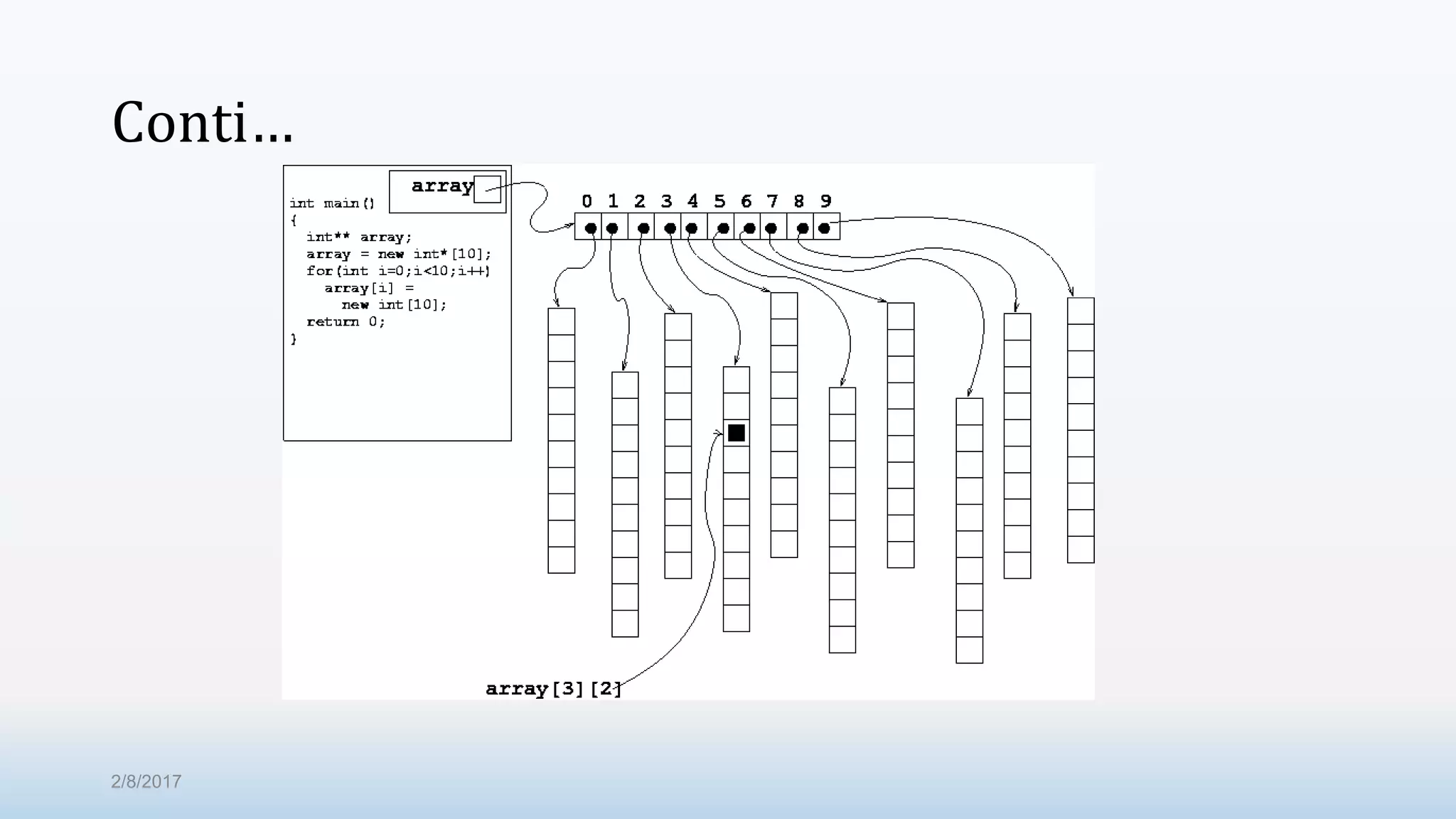
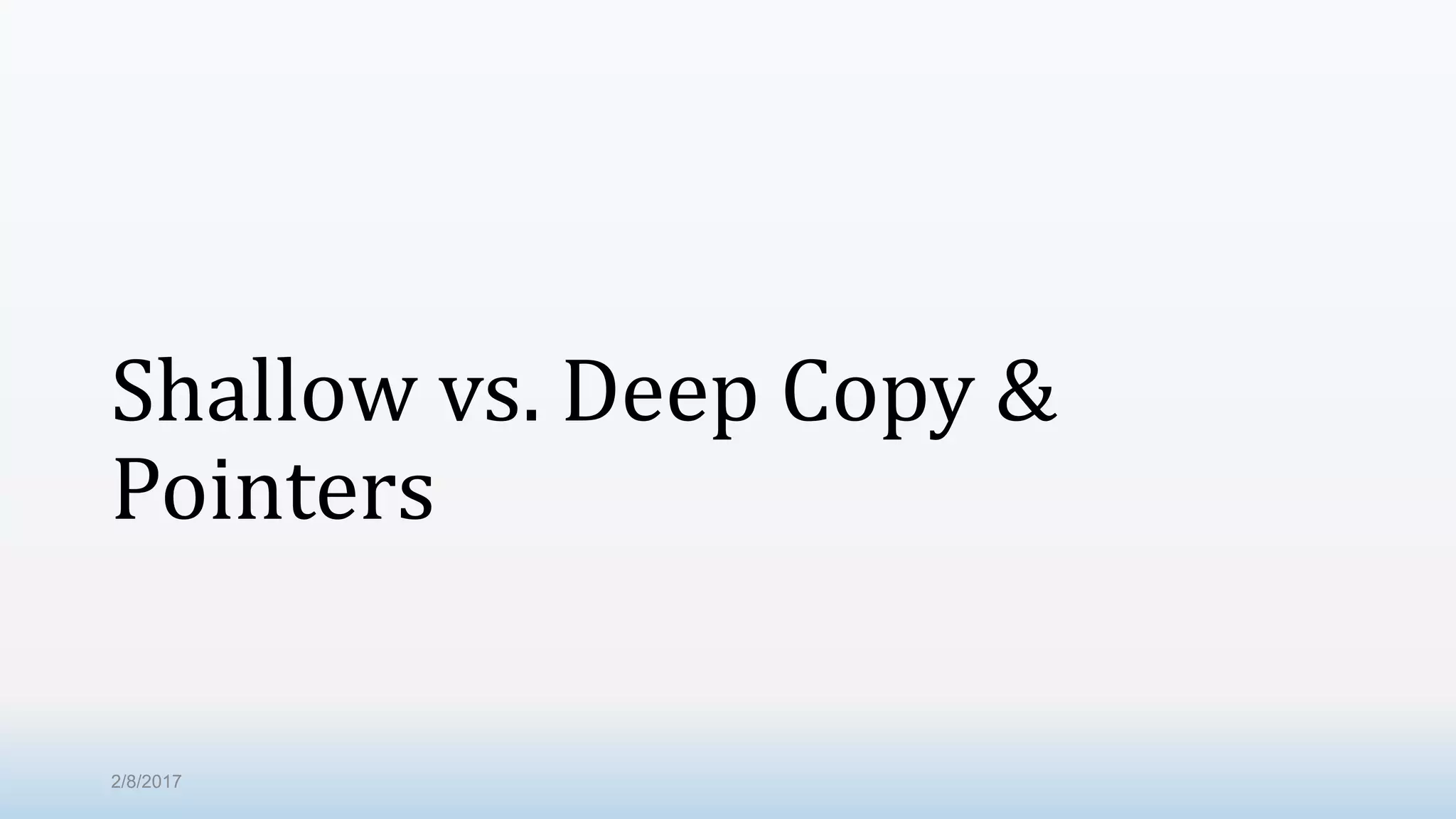
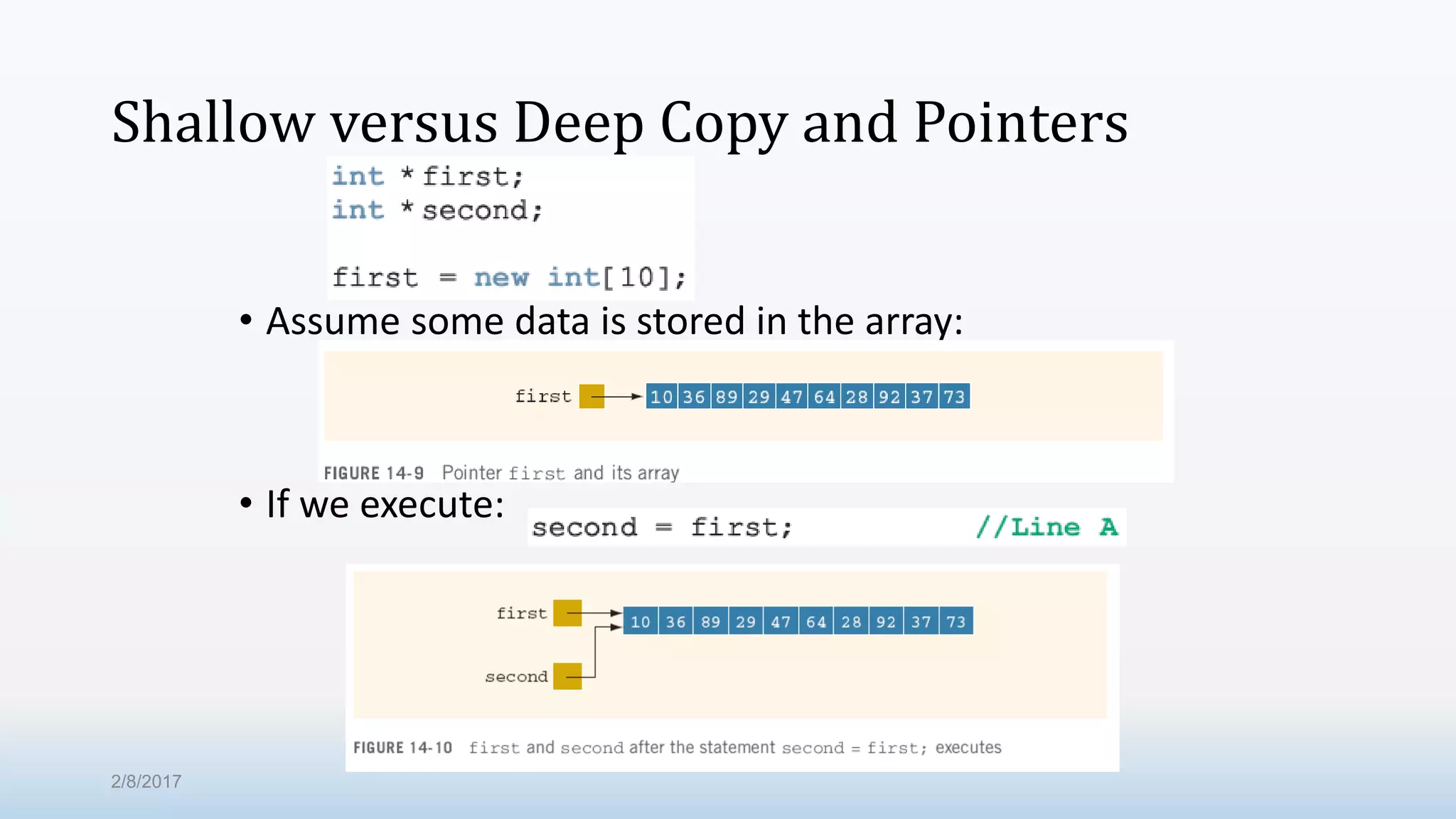
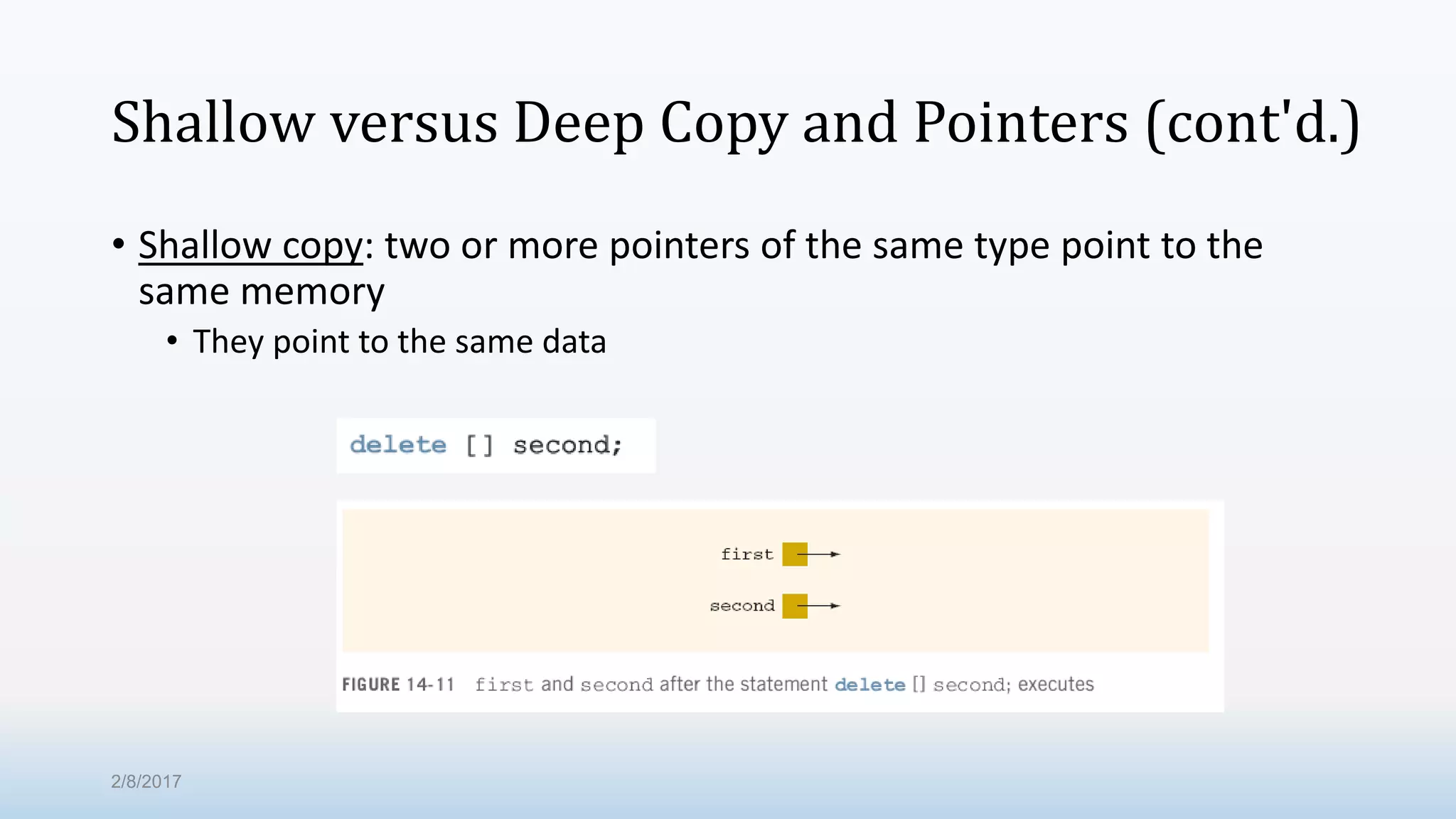
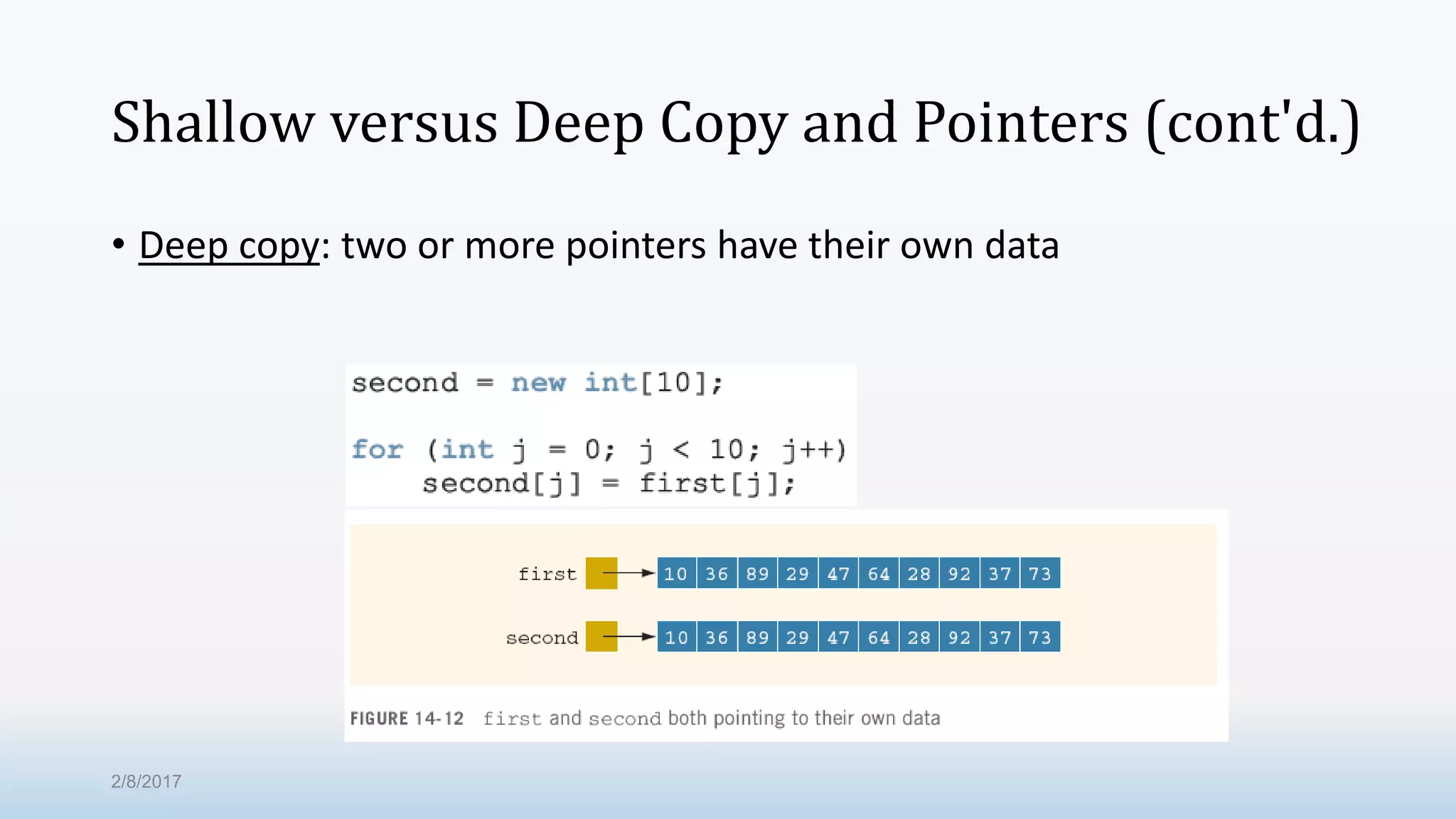
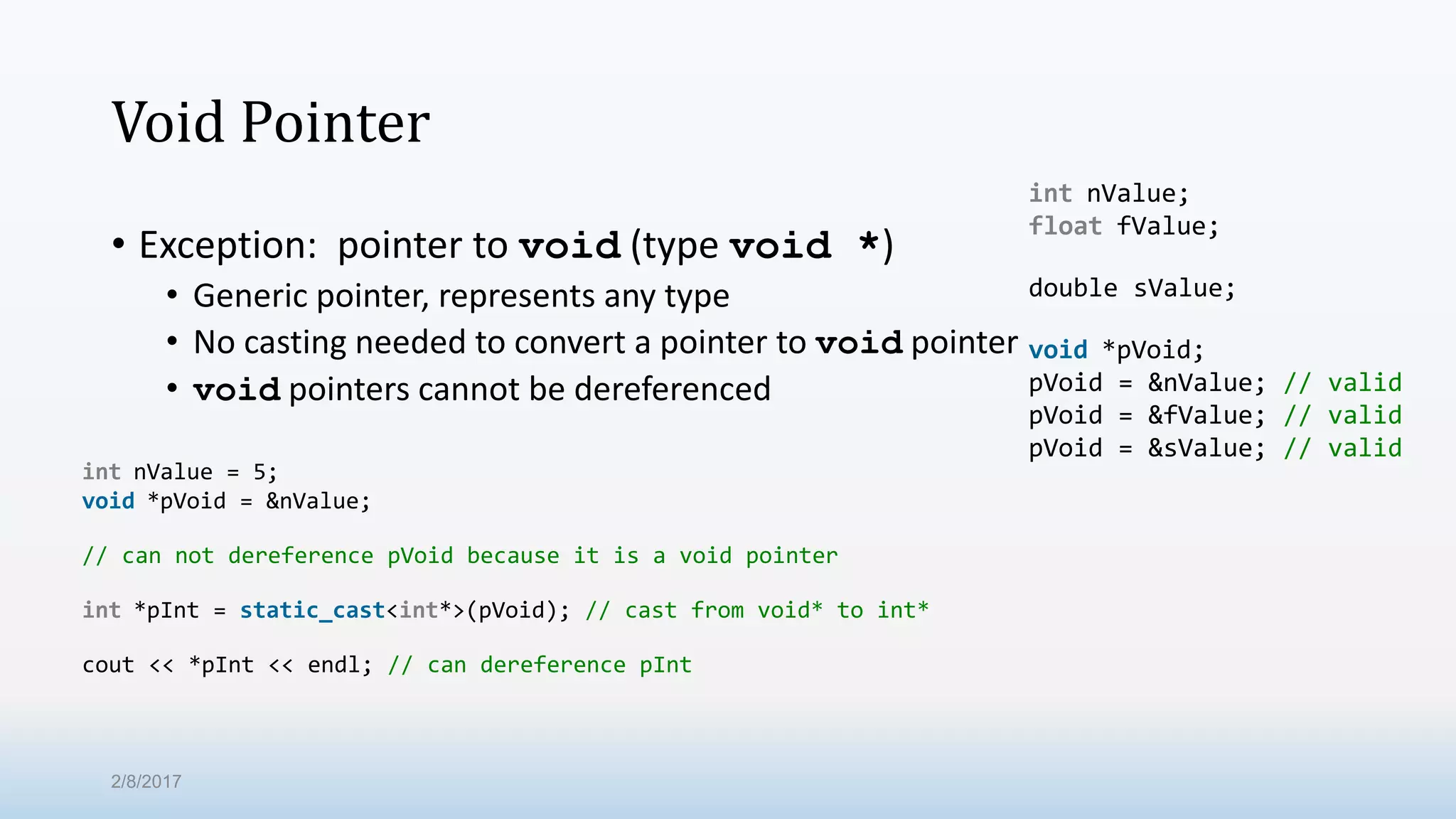
![sizeof() of operator • sizeof • Unary operator returns size of operand in bytes • For arrays, sizeof returns ( size of 1 element ) * ( number of elements ) • If sizeof( int ) = 4, then int myArray[10]; cout << sizeof(myArray); will print 40 • sizeof can be used with • Variable names • Type names • Constant values 2/8/2017](https://image.slidesharecdn.com/pfcs102programming-9pointers-170208153316/75/Pf-cs102-programming-9-pointers-72-2048.jpg)

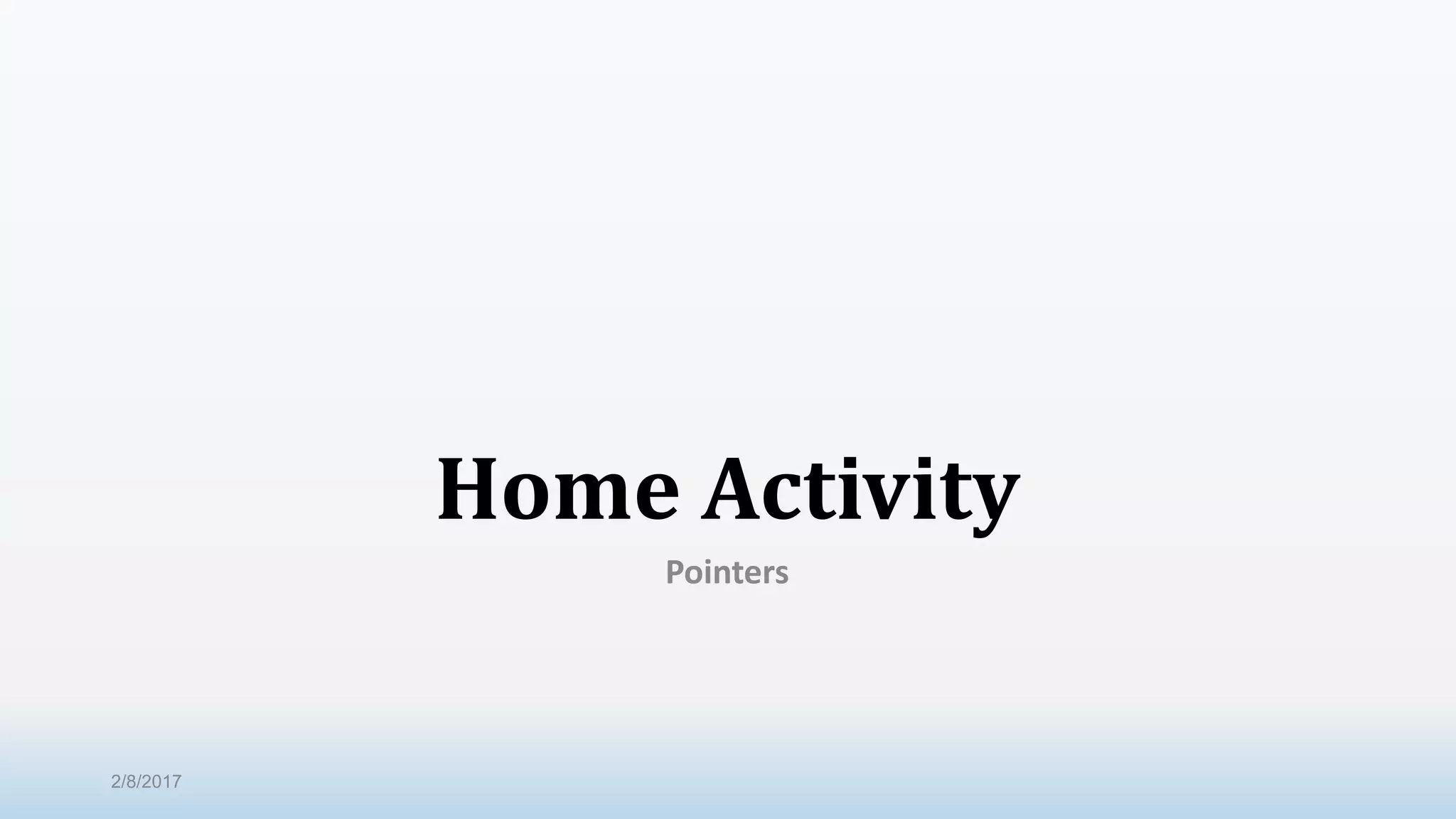
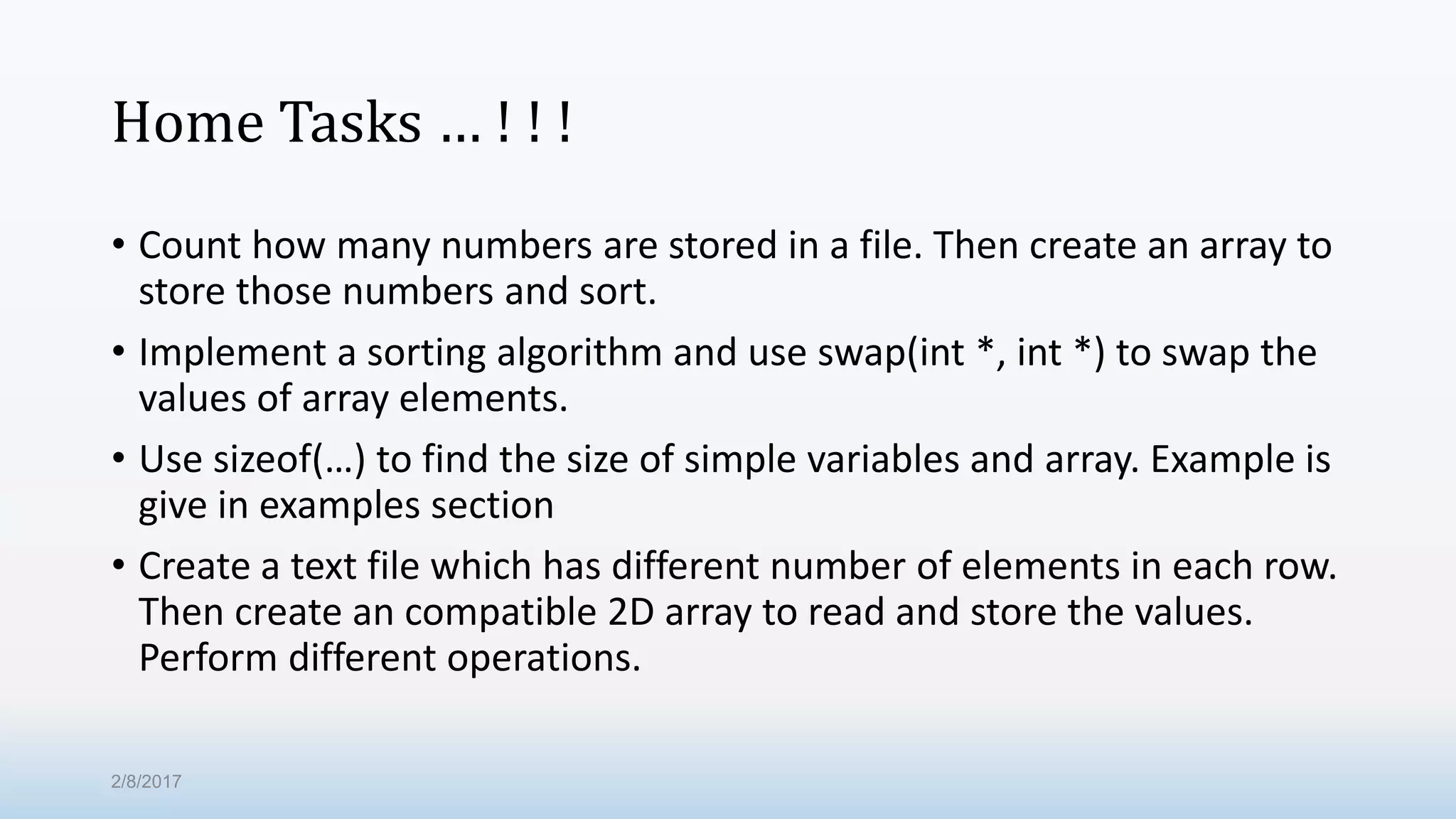
![Example – I 1 // Fig. 5.10: fig05_10.cpp 2 // Converting lowercase letters to uppercase letters 3 // using a non-constant pointer to non-constant data. 4 #include <iostream> 5 6 using std::cout; 7 using std::endl; 8 9 #include <cctype> // prototypes for islower and toupper 10 11 void convertToUppercase( char * ); 12 13 int main() 14 { 15 char phrase[] = "characters and $32.98"; 16 17 cout << "The phrase before conversion is: " << phrase; 18 convertToUppercase( phrase ); 19 cout << "nThe phrase after conversion is: " 20 << phrase << endl; 21 22 return 0; // indicates successful termination 23 24 } // end main 25 2/8/2017](https://image.slidesharecdn.com/pfcs102programming-9pointers-170208153316/75/Pf-cs102-programming-9-pointers-76-2048.jpg)
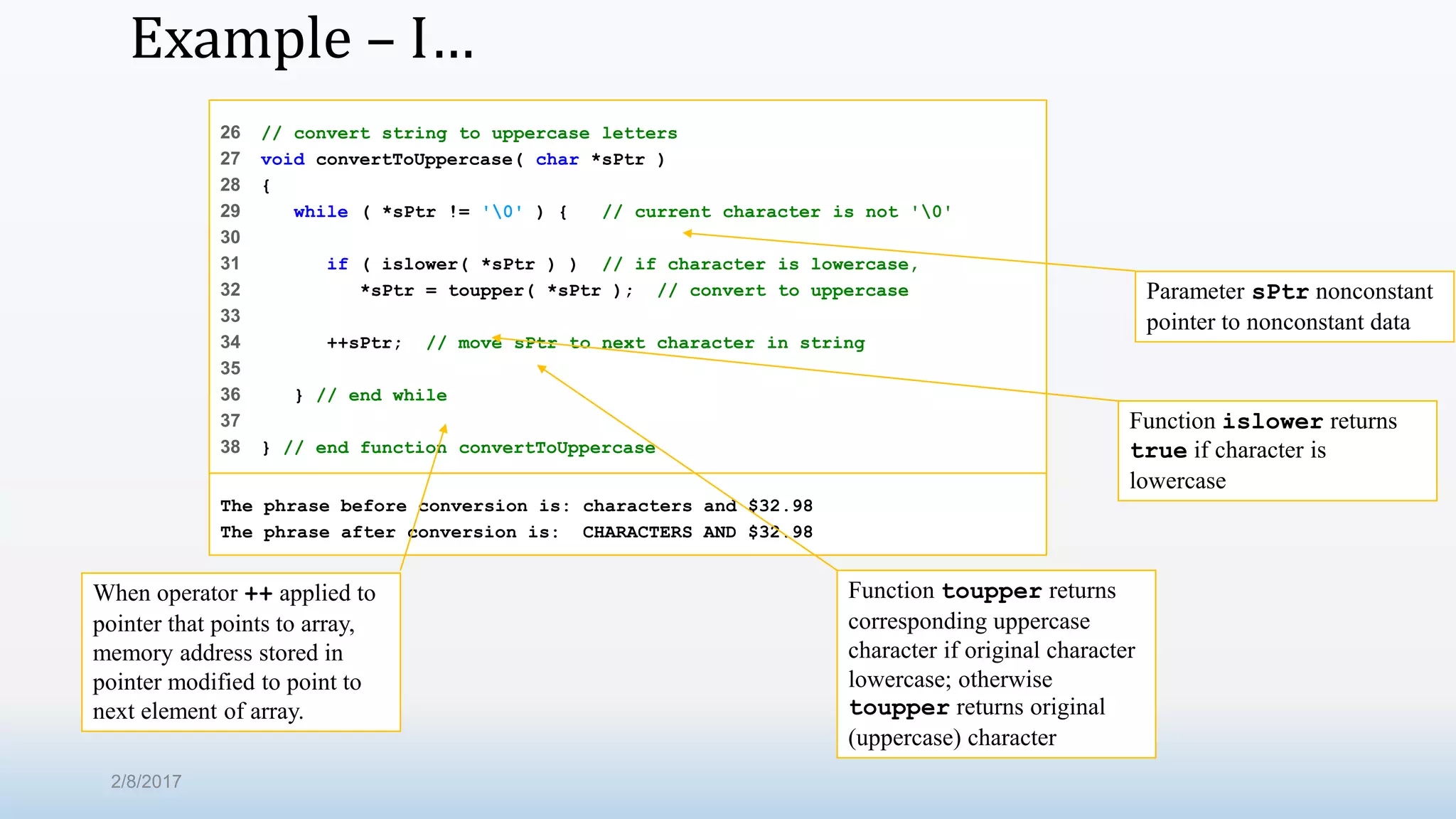
![Example – II 1 // Fig. 5.11: fig05_11.cpp 2 // Printing a string one character at a time using 3 // a non-constant pointer to constant data. 4 #include <iostream> 5 6 using std::cout; 7 using std::endl; 8 9 void printCharacters( const char * ); 10 11 int main() 12 { 13 char phrase[] = "print characters of a string"; 14 15 cout << "The string is:n"; 16 printCharacters( phrase ); 17 cout << endl; 18 19 return 0; // indicates successful termination 20 21 } // end main 22 2/8/2017](https://image.slidesharecdn.com/pfcs102programming-9pointers-170208153316/75/Pf-cs102-programming-9-pointers-78-2048.jpg)
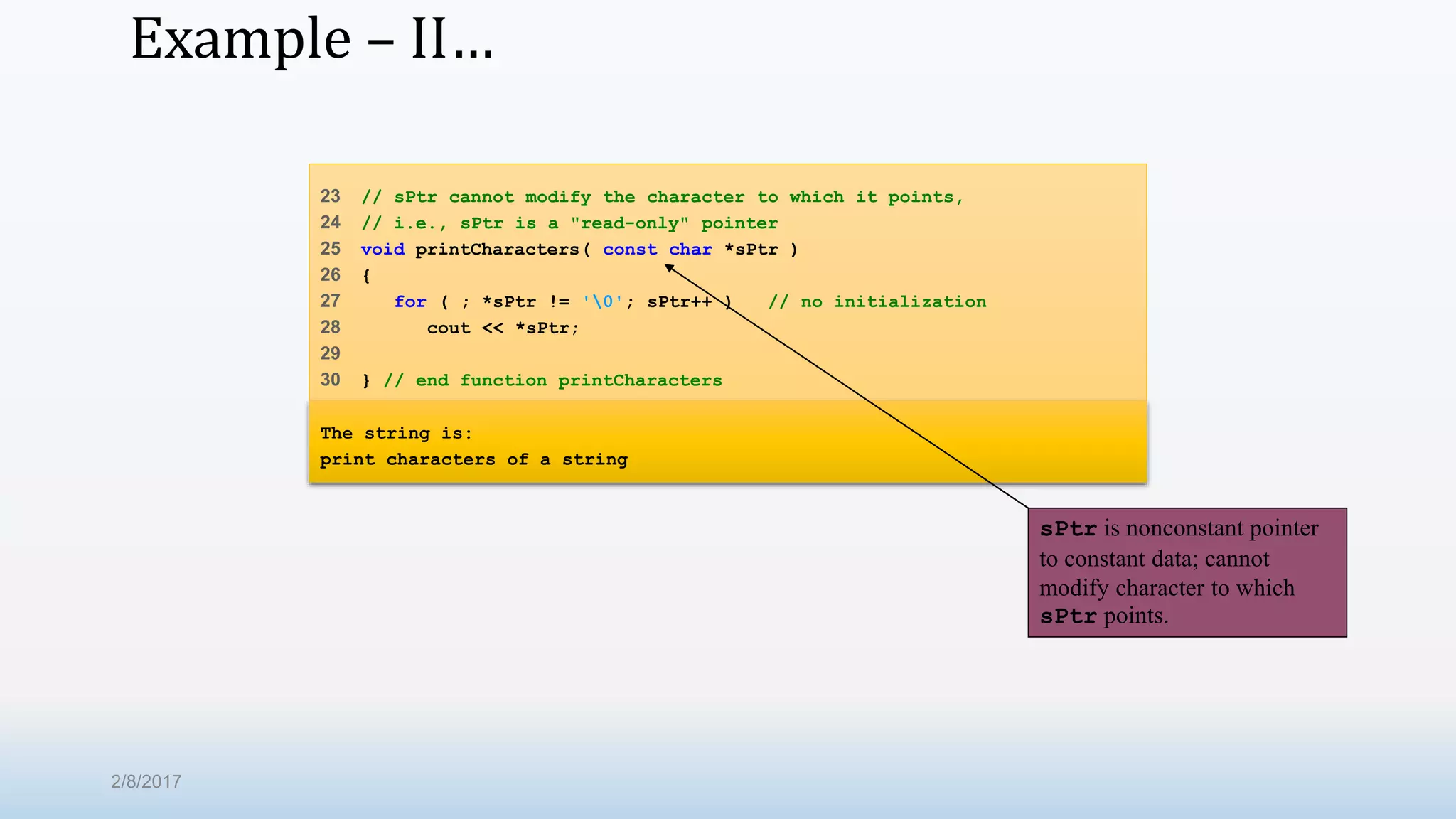
![Example – III 1 // Fig. 5.11: fig05_11.cpp 2 // Printing a string one character at a time using 3 // a non-constant pointer to constant data. 4 #include <iostream> 5 6 using std::cout; 7 using std::endl; 8 9 void printCharacters( const char * ); 10 11 int main() 12 { 13 char phrase[] = "print characters of a string"; 14 15 cout << "The string is:n"; 16 printCharacters( phrase ); 17 cout << endl; 18 19 return 0; // indicates successful termination 20 21 } // end main 22 2/8/2017](https://image.slidesharecdn.com/pfcs102programming-9pointers-170208153316/75/Pf-cs102-programming-9-pointers-80-2048.jpg)
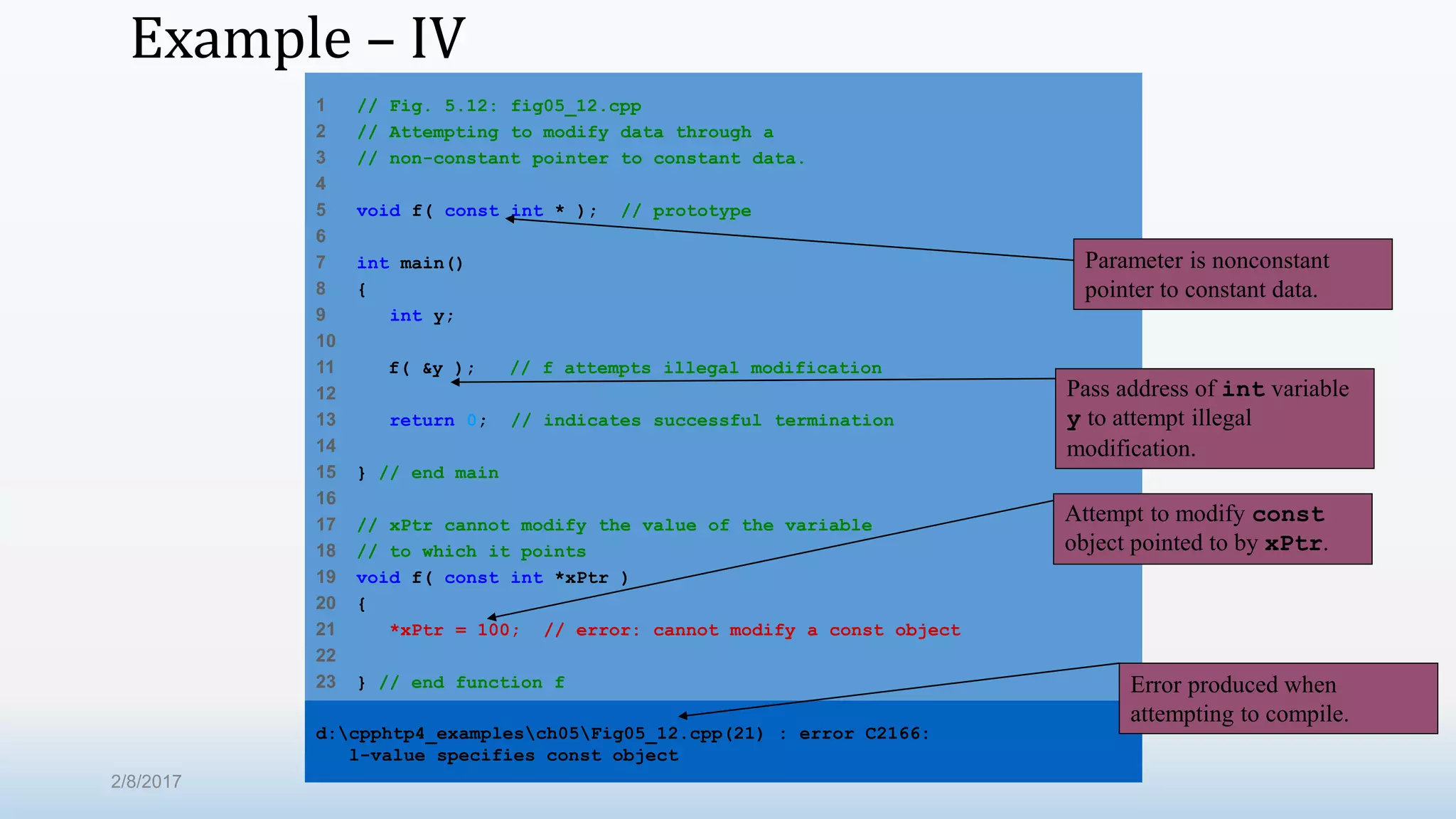
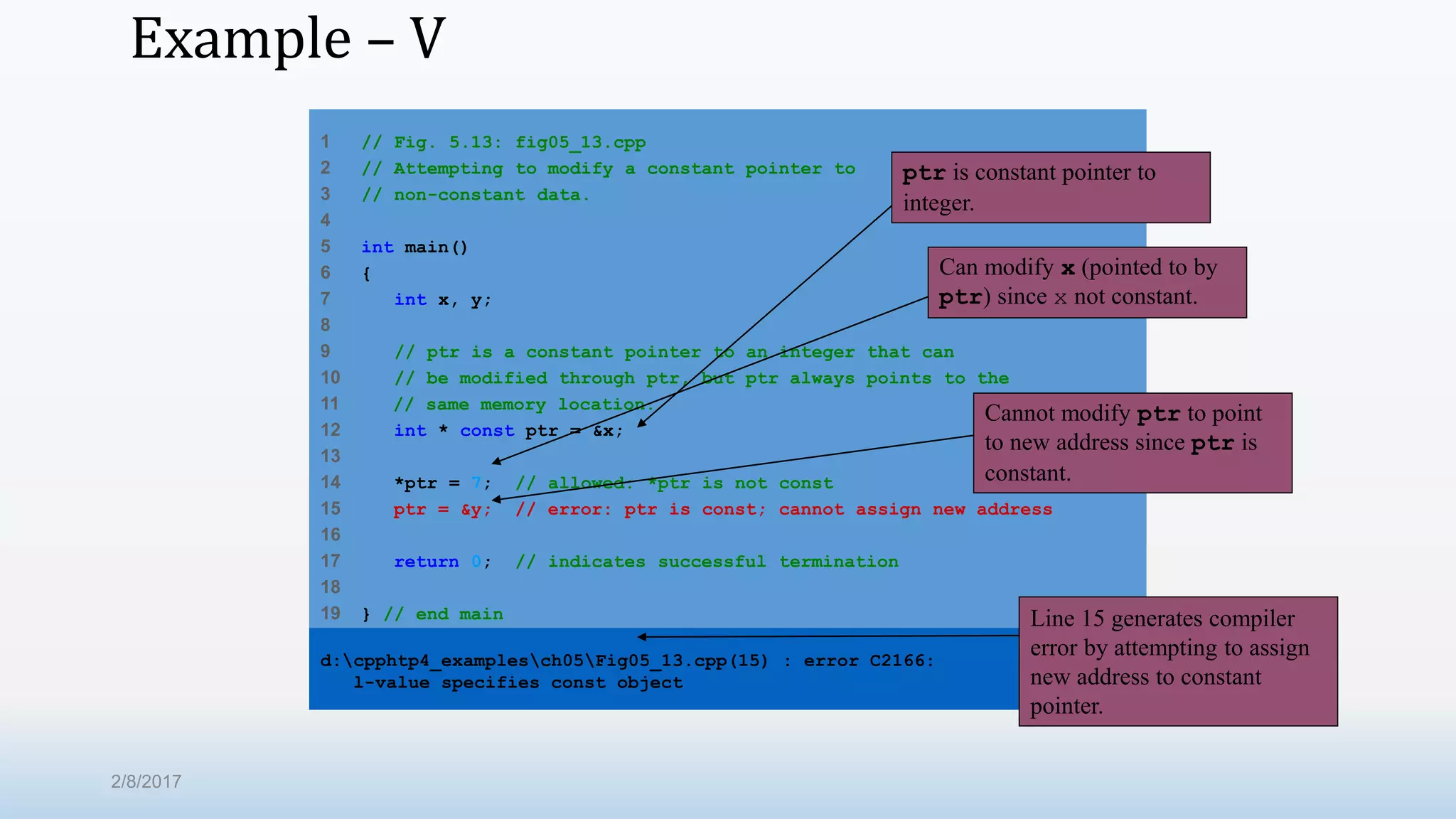
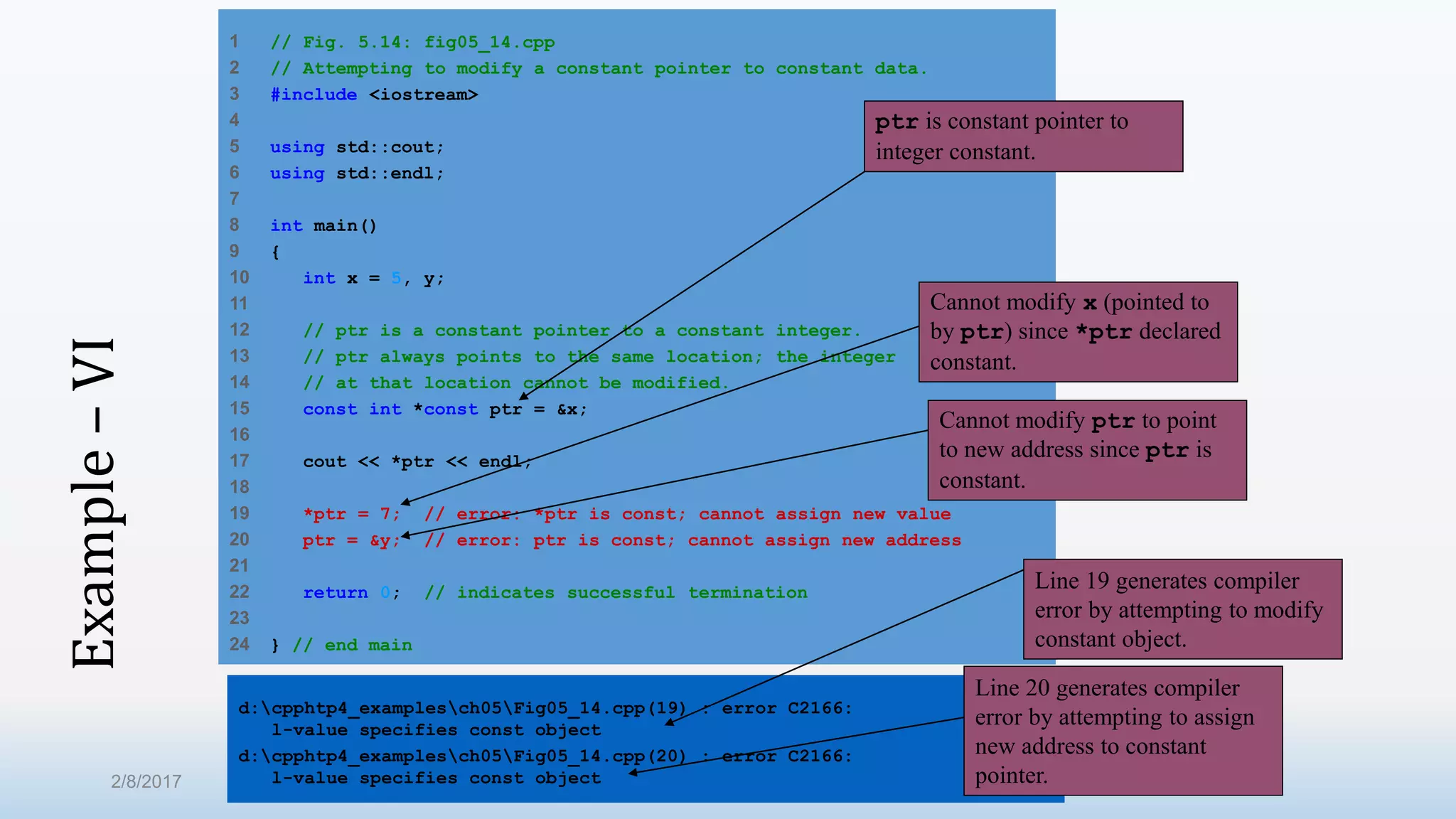
![Example –VII 1 // Fig. 5.16: fig05_16.cpp 2 // Sizeof operator when used on an array name 3 // returns the number of bytes in the array. 4 #include <iostream> 5 6 using std::cout; 7 using std::endl; 8 9 size_t getSize( double * ); // prototype 10 11 int main() 12 { 13 double array[ 20 ]; 14 15 cout << "The number of bytes in the array is " 16 << sizeof( array ); 17 18 cout << "nThe number of bytes returned by getSize is " 19 << getSize( array ) << endl; 20 21 return 0; // indicates successful termination 22 23 } // end main 24 Operator sizeof applied to an array returns total number of bytes in array. Function getSize returns number of bytes used to store array address. 2/8/2017](https://image.slidesharecdn.com/pfcs102programming-9pointers-170208153316/75/Pf-cs102-programming-9-pointers-84-2048.jpg)
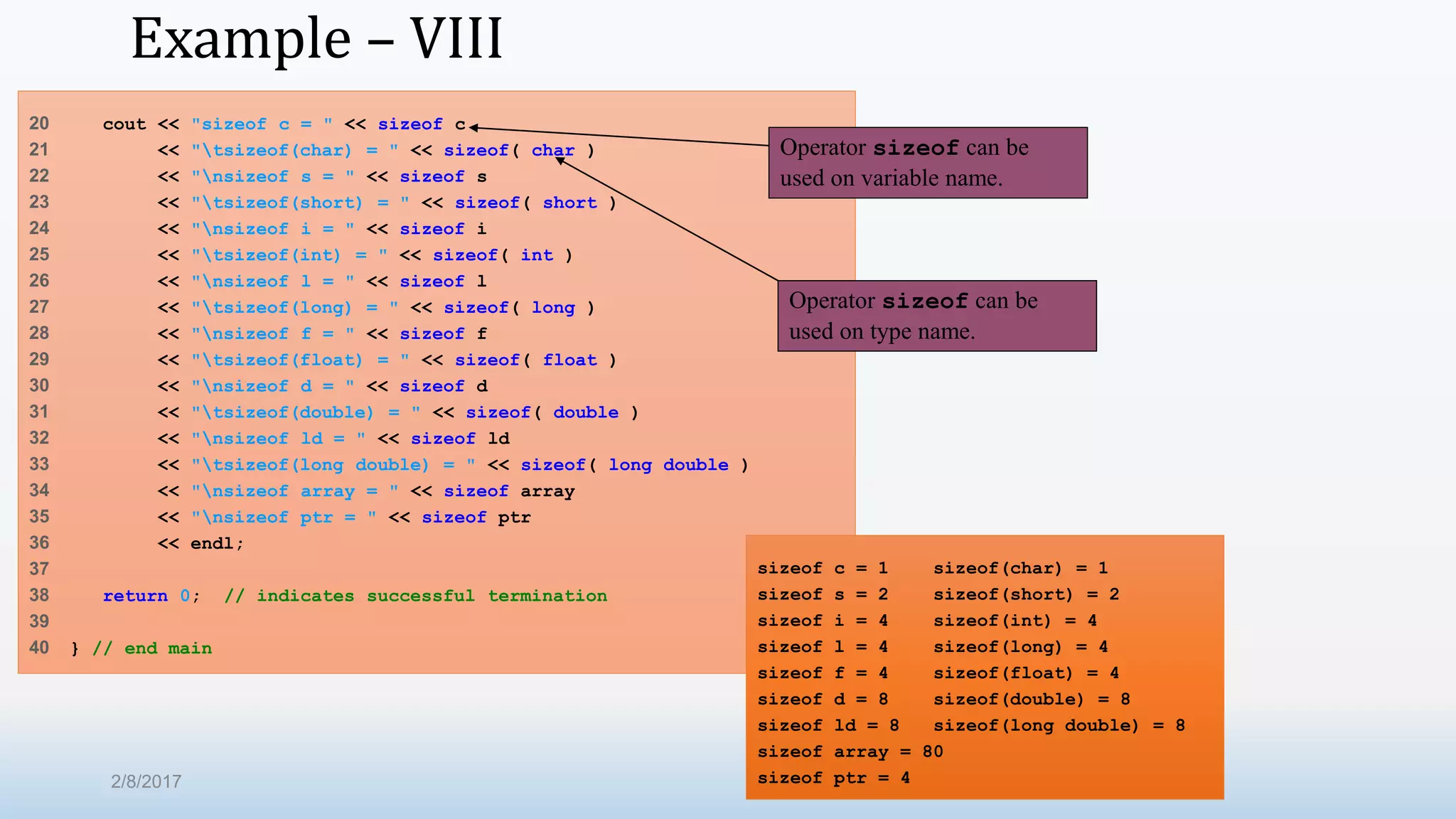
![Example – IX 1 // Fig. 5.25: fig05_25.cpp 2 // Multipurpose sorting program using function pointers. 3 #include <iostream> 4 5 using std::cout; 6 using std::cin; 7 using std::endl; 8 9 #include <iomanip> 10 11 using std::setw; 12 13 // prototypes 14 void bubble( int [], const int, bool (*)( int, int ) ); 15 void swap( int * const, int * const ); 16 bool ascending( int, int ); 17 bool descending( int, int ); 18 19 int main() 20 { 21 const int arraySize = 10; 22 int order; 23 int counter; 24 int a[ arraySize ] = { 2, 6, 4, 8, 10, 12, 89, 68, 45, 37 }; 25 Parameter is pointer to function that receives two integer parameters and returns bool result. 2/8/2017](https://image.slidesharecdn.com/pfcs102programming-9pointers-170208153316/75/Pf-cs102-programming-9-pointers-86-2048.jpg)
![Example – IX… 26 cout << "Enter 1 to sort in ascending order,n" 27 << "Enter 2 to sort in descending order: "; 28 cin >> order; 29 cout << "nData items in original ordern"; 30 31 // output original array 32 for ( counter = 0; counter < arraySize; counter++ ) 33 cout << setw( 4 ) << a[ counter ]; 34 35 // sort array in ascending order; pass function ascending 36 // as an argument to specify ascending sorting order 37 if ( order == 1 ) { 38 bubble( a, arraySize, ascending ); 39 cout << "nData items in ascending ordern"; 40 } 41 42 // sort array in descending order; pass function descending 43 // as an agrument to specify descending sorting order 44 else { 45 bubble( a, arraySize, descending ); 46 cout << "nData items in descending ordern"; 47 } 48 2/8/2017](https://image.slidesharecdn.com/pfcs102programming-9pointers-170208153316/75/Pf-cs102-programming-9-pointers-87-2048.jpg)
![Example – IX… 49 // output sorted array 50 for ( counter = 0; counter < arraySize; counter++ ) 51 cout << setw( 4 ) << a[ counter ]; 52 53 cout << endl; 54 55 return 0; // indicates successful termination 56 57 } // end main 58 59 // multipurpose bubble sort; parameter compare is a pointer to 60 // the comparison function that determines sorting order 61 void bubble( int work[], const int size, 62 bool (*compare)( int, int ) ) 63 { 64 // loop to control passes 65 for ( int pass = 1; pass < size; pass++ ) 66 67 // loop to control number of comparisons per pass 68 for ( int count = 0; count < size - 1; count++ ) 69 70 // if adjacent elements are out of order, swap them 71 if ( (*compare)( work[ count ], work[ count + 1 ] ) ) 72 swap( &work[ count ], &work[ count + 1 ] ); compare is pointer to function that receives two integer parameters and returns bool result. Parentheses necessary to indicate pointer to function Call passed function compare; dereference pointer to execute function. 2/8/2017](https://image.slidesharecdn.com/pfcs102programming-9pointers-170208153316/75/Pf-cs102-programming-9-pointers-88-2048.jpg)
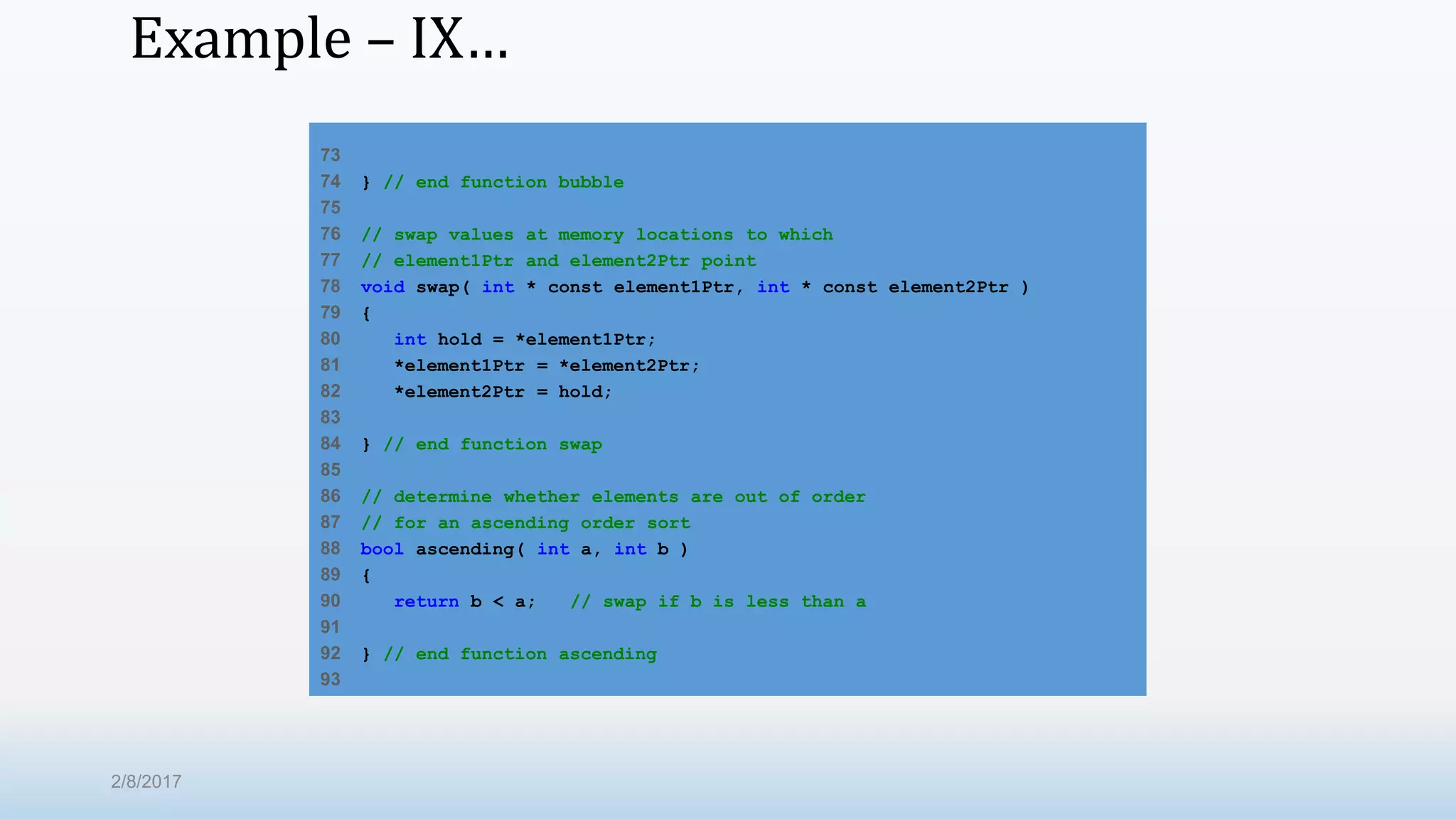
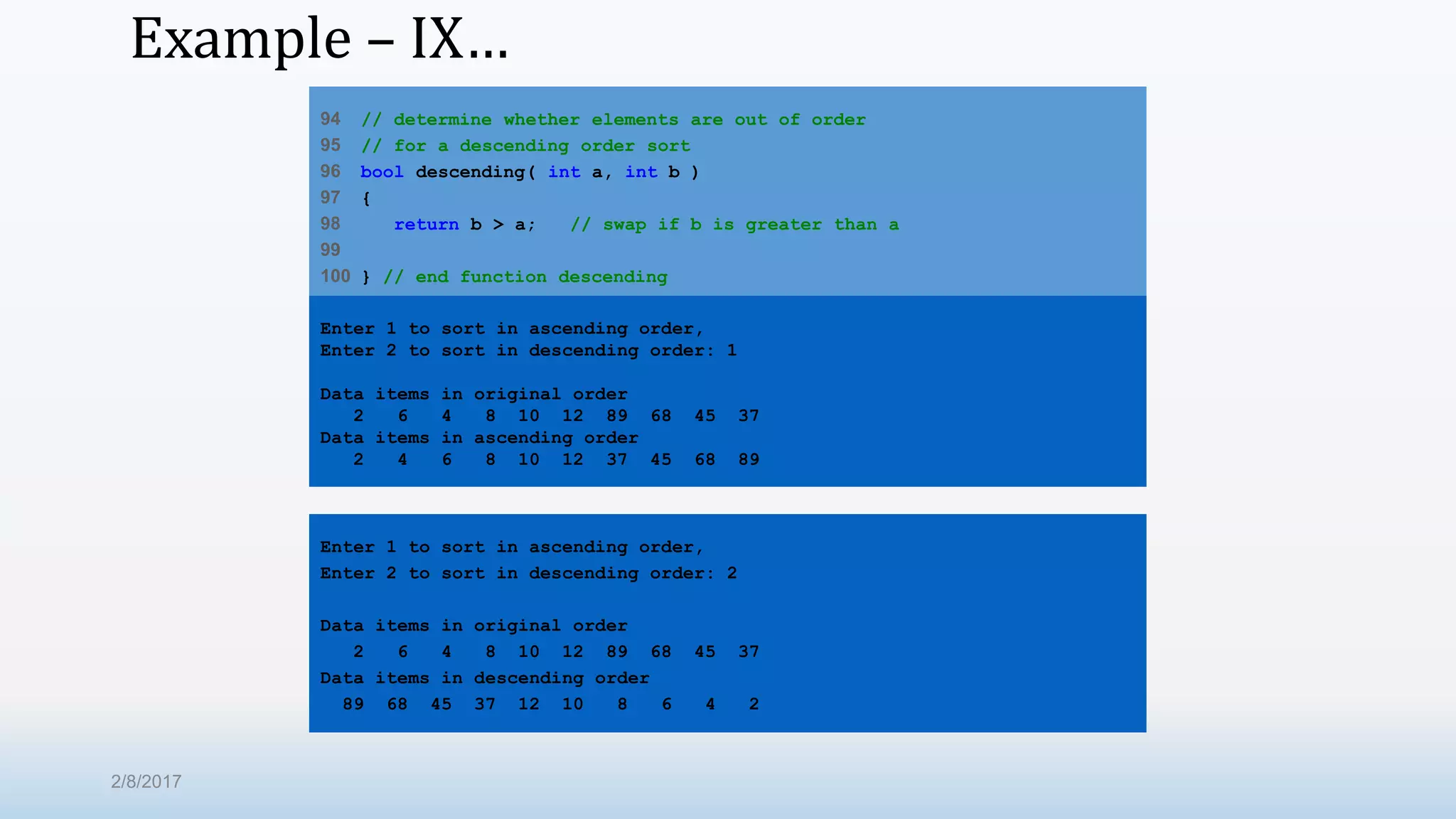
![Example – X 1 // Fig. 5.26: fig05_26.cpp 2 // Demonstrating an array of pointers to functions. 3 #include <iostream> 4 5 using std::cout; 6 using std::cin; 7 using std::endl; 8 9 // function prototypes 10 void function1( int ); 11 void function2( int ); 12 void function3( int ); 13 14 int main() 15 { 16 // initialize array of 3 pointers to functions that each 17 // take an int argument and return void 18 void (*f[ 3 ])( int ) = { function1, function2, function3 }; 19 20 int choice; 21 22 cout << "Enter a number between 0 and 2, 3 to end: "; 23 cin >> choice; 24 Array initialized with names of three functions; function names are pointers. 2/8/2017](https://image.slidesharecdn.com/pfcs102programming-9pointers-170208153316/75/Pf-cs102-programming-9-pointers-91-2048.jpg)
![Example – X… 25 // process user's choice 26 while ( choice >= 0 && choice < 3 ) { 27 28 // invoke function at location choice in array f 29 // and pass choice as an argument 30 (*f[ choice ])( choice ); 31 32 cout << "Enter a number between 0 and 2, 3 to end: "; 33 cin >> choice; 34 } 35 36 cout << "Program execution completed." << endl; 37 38 return 0; // indicates successful termination 39 40 } // end main 41 42 void function1( int a ) 43 { 44 cout << "You entered " << a 45 << " so function1 was callednn"; 46 47 } // end function1 48 Call chosen function by dereferencing corresponding element in array. 2/8/2017](https://image.slidesharecdn.com/pfcs102programming-9pointers-170208153316/75/Pf-cs102-programming-9-pointers-92-2048.jpg)