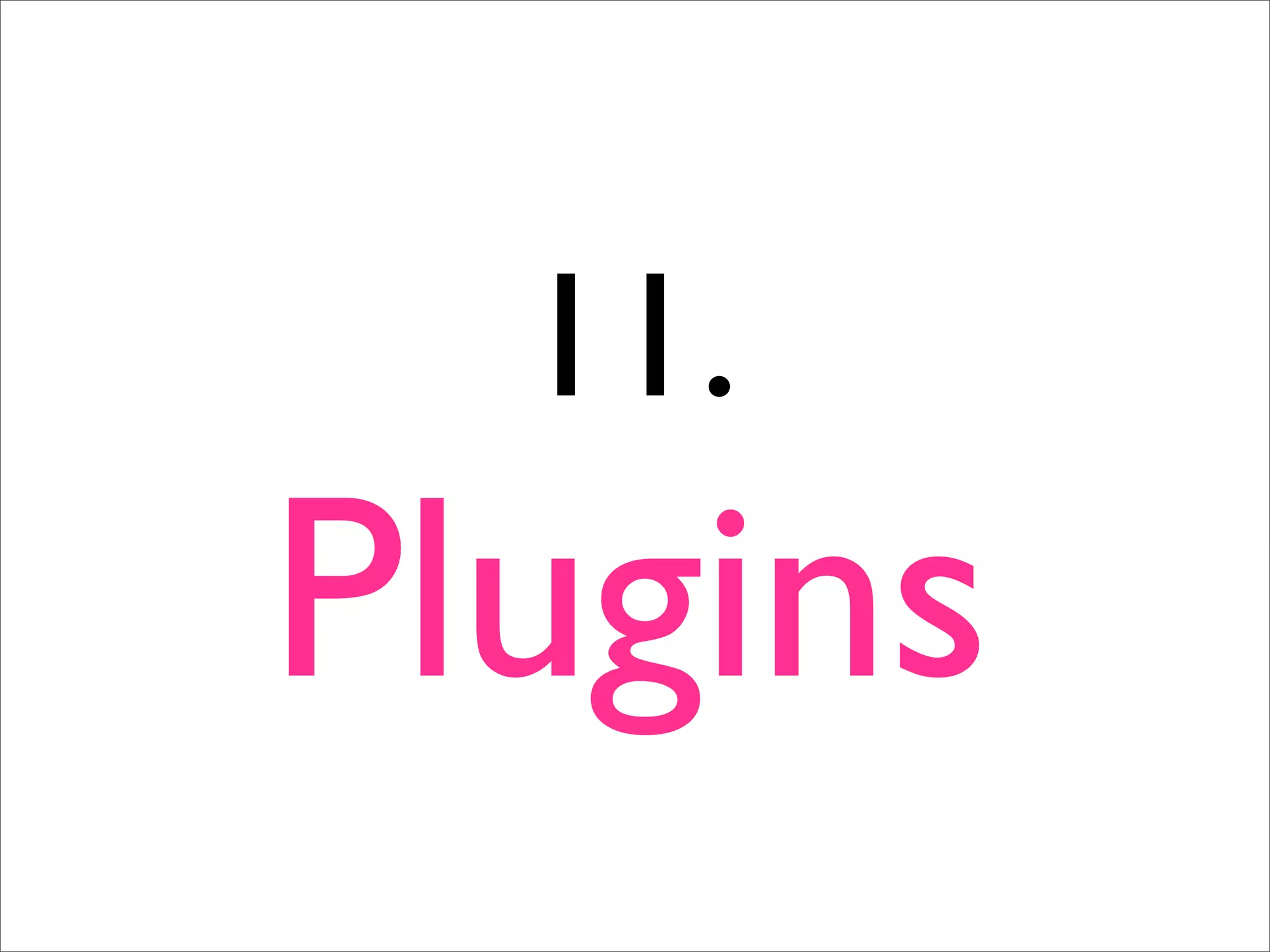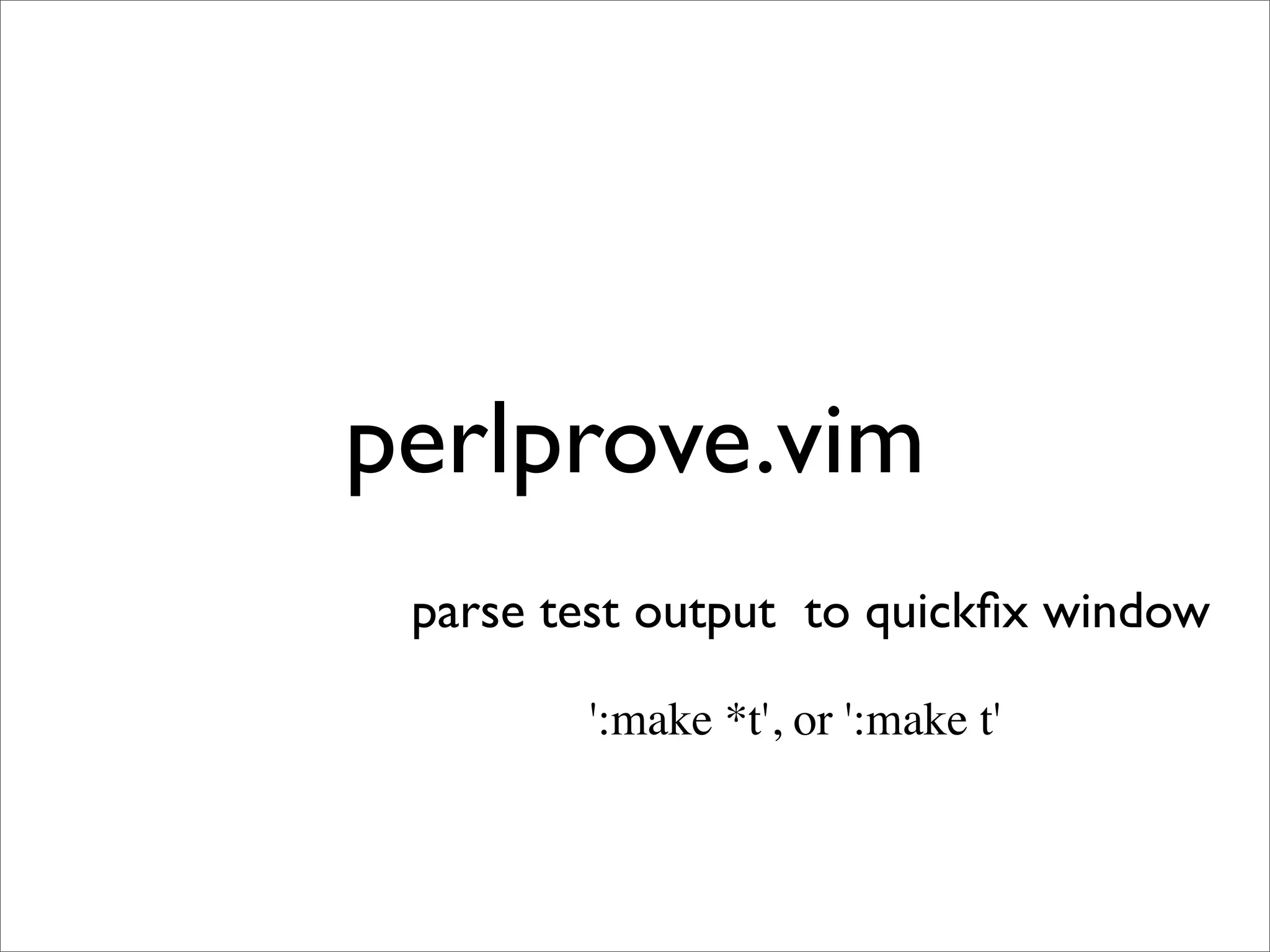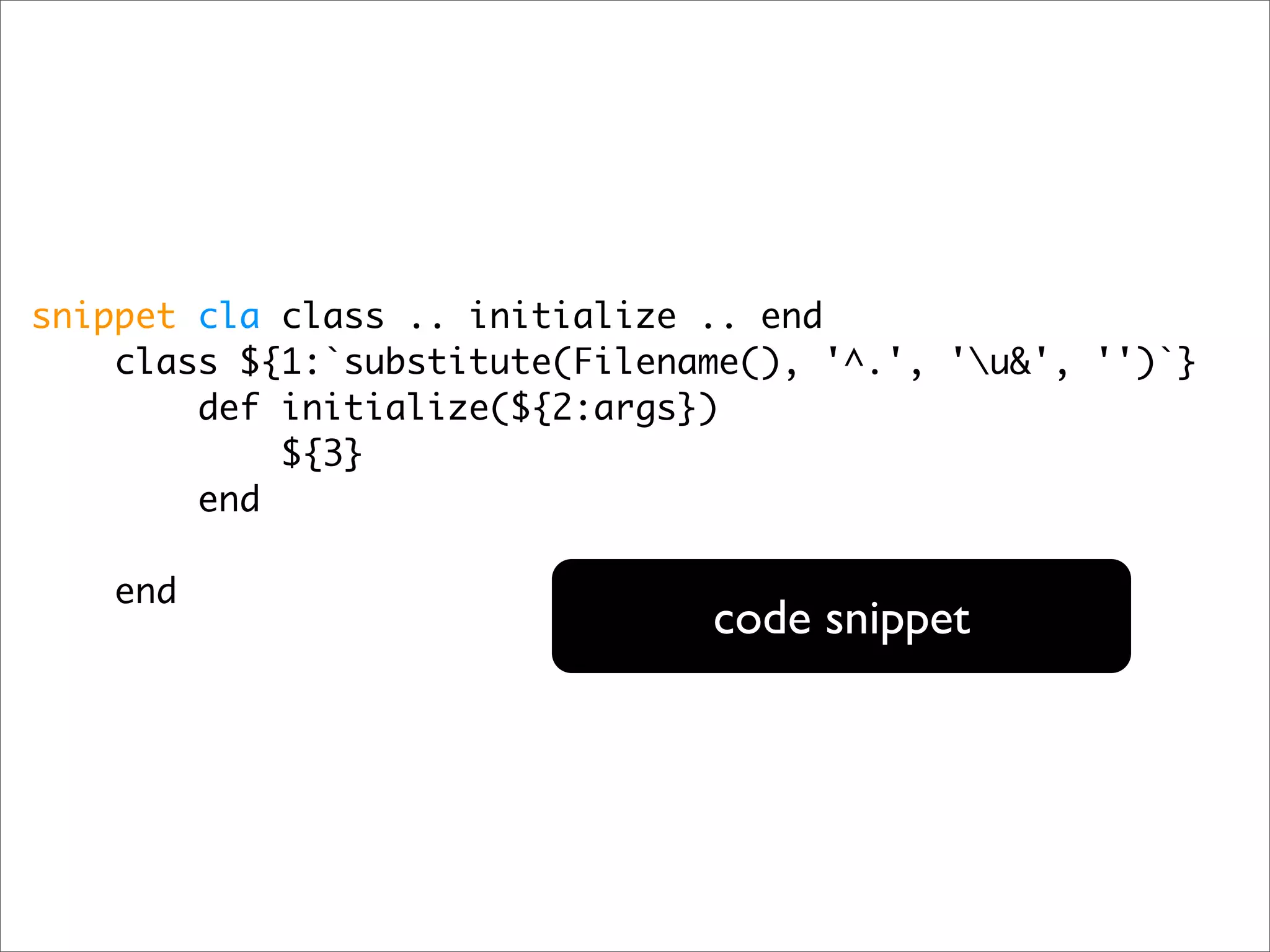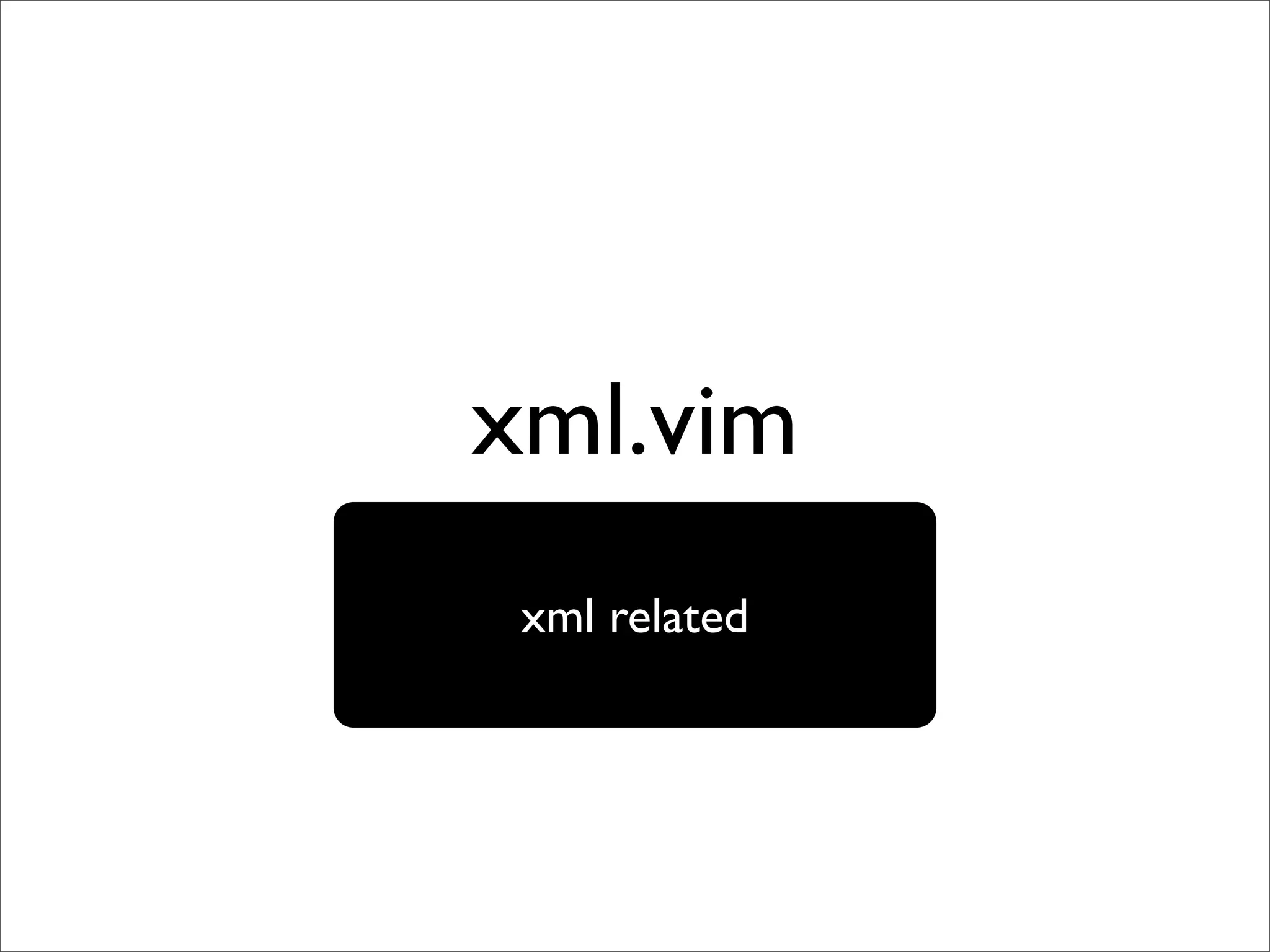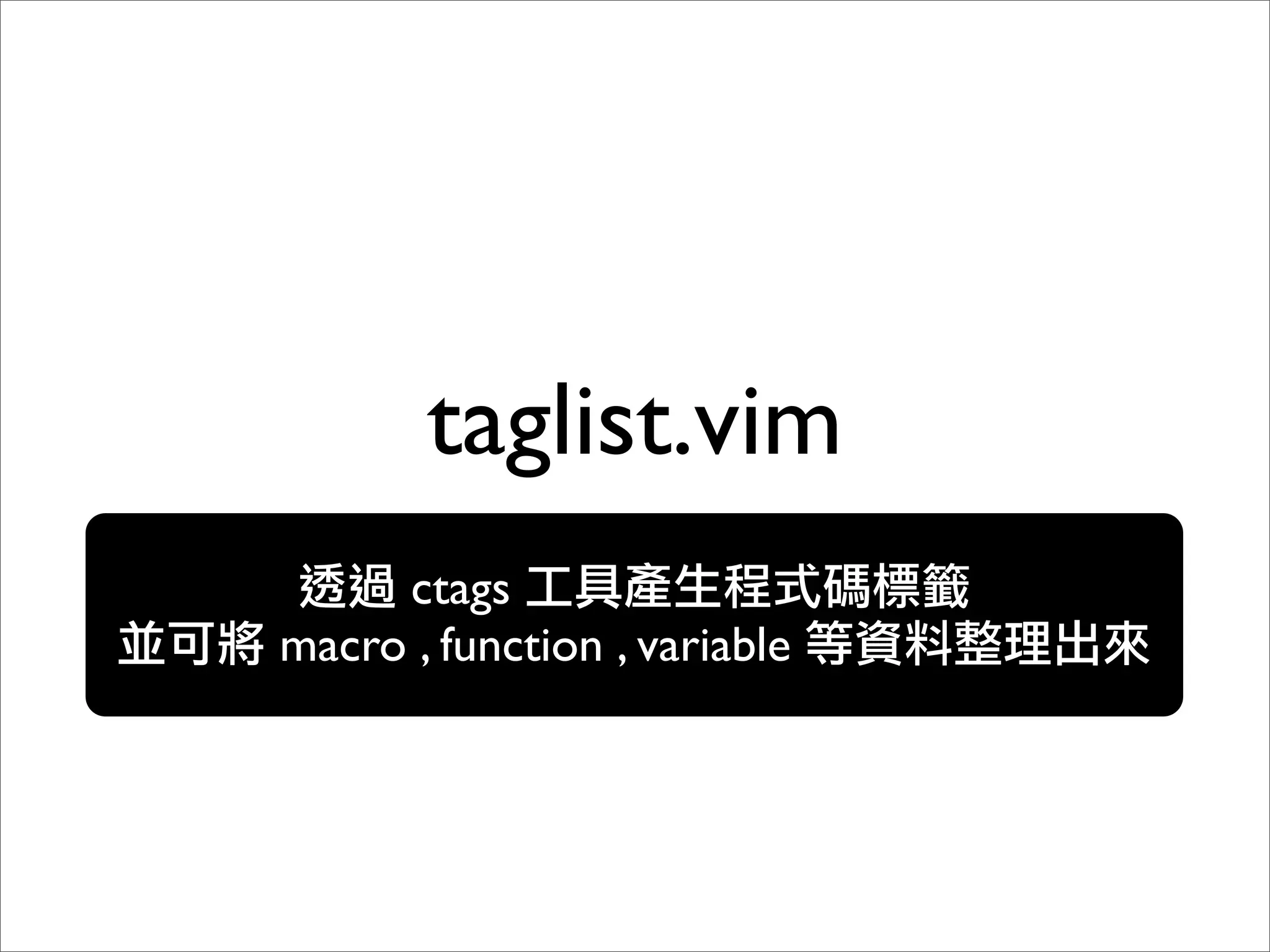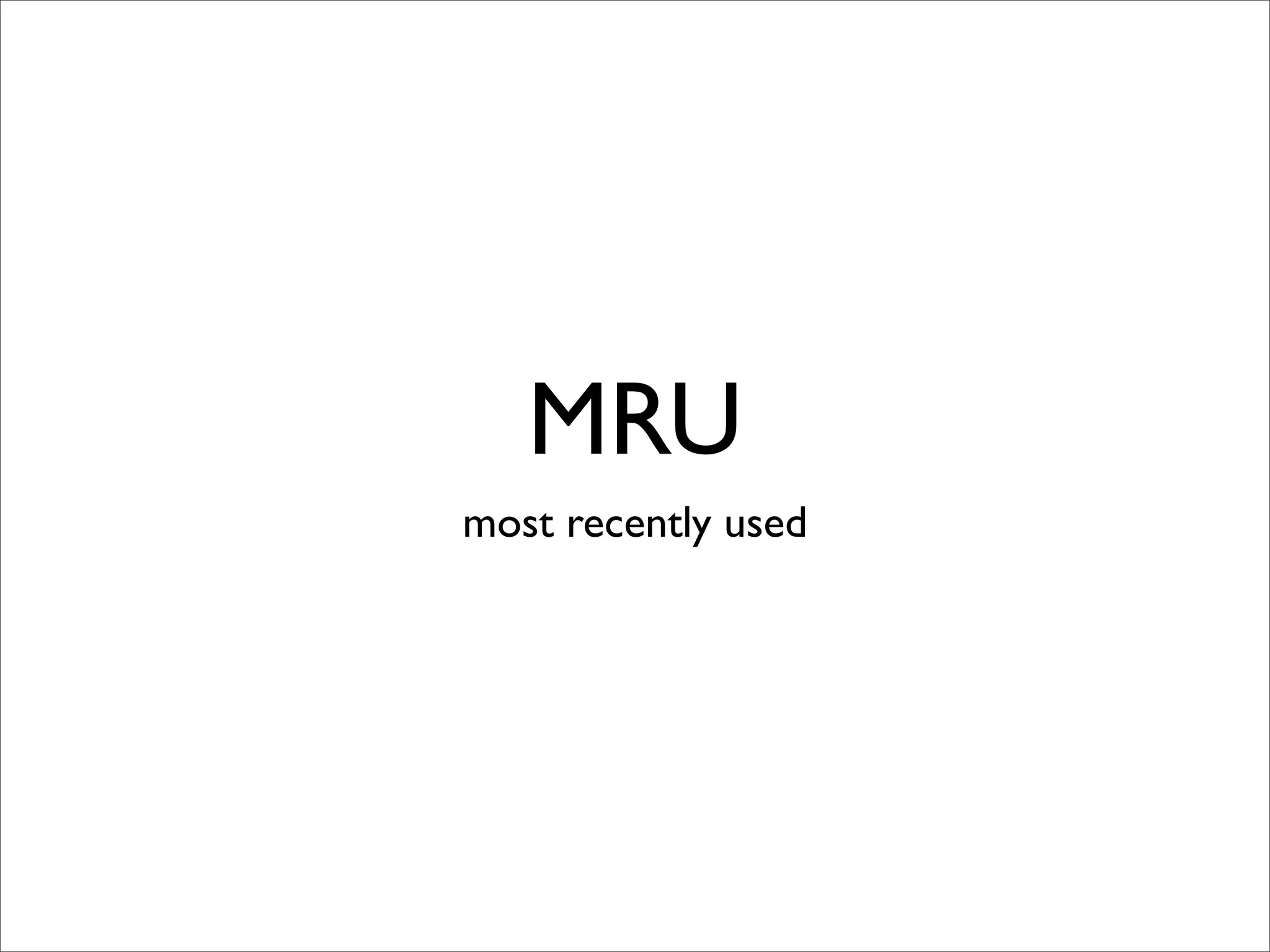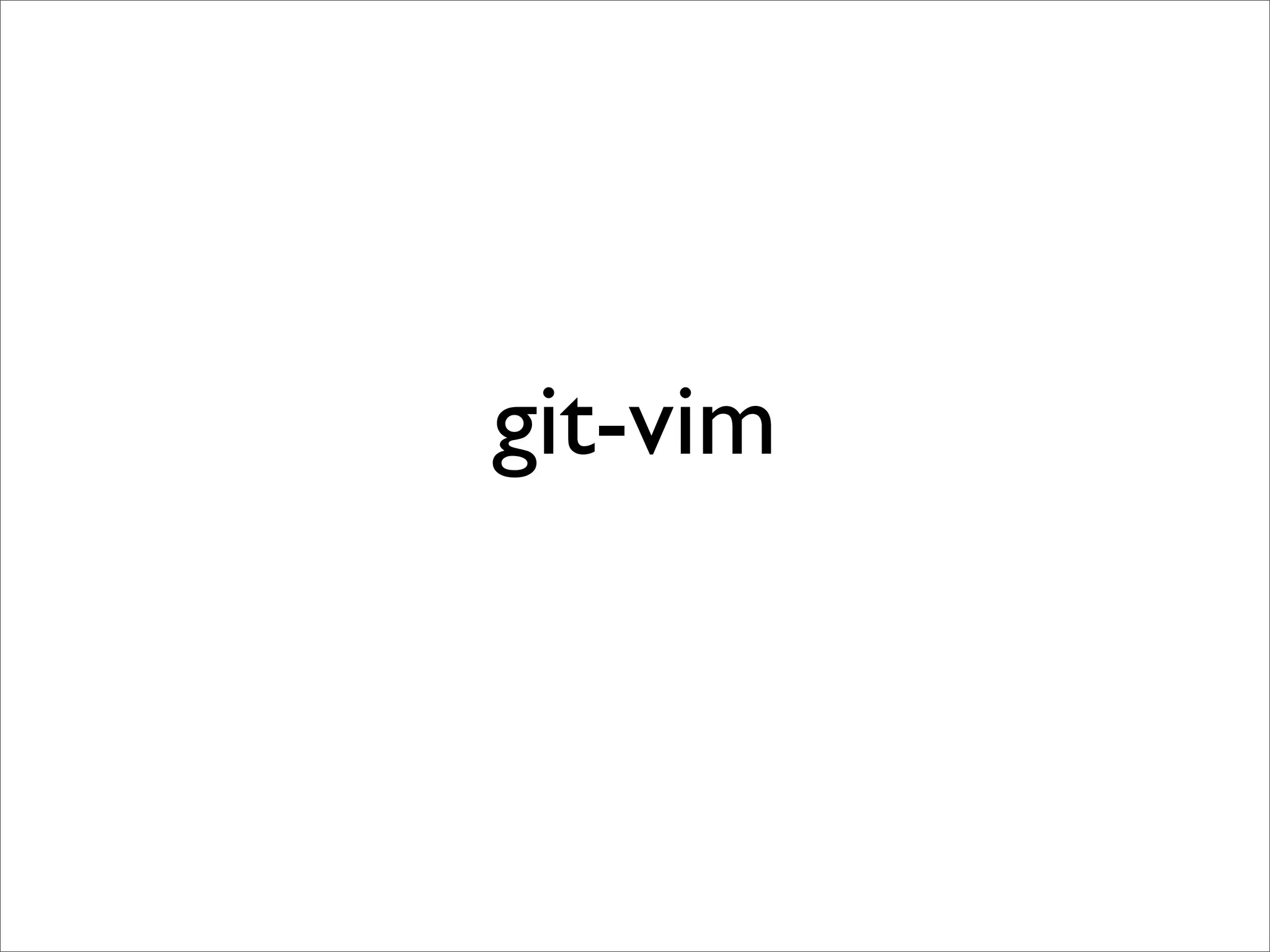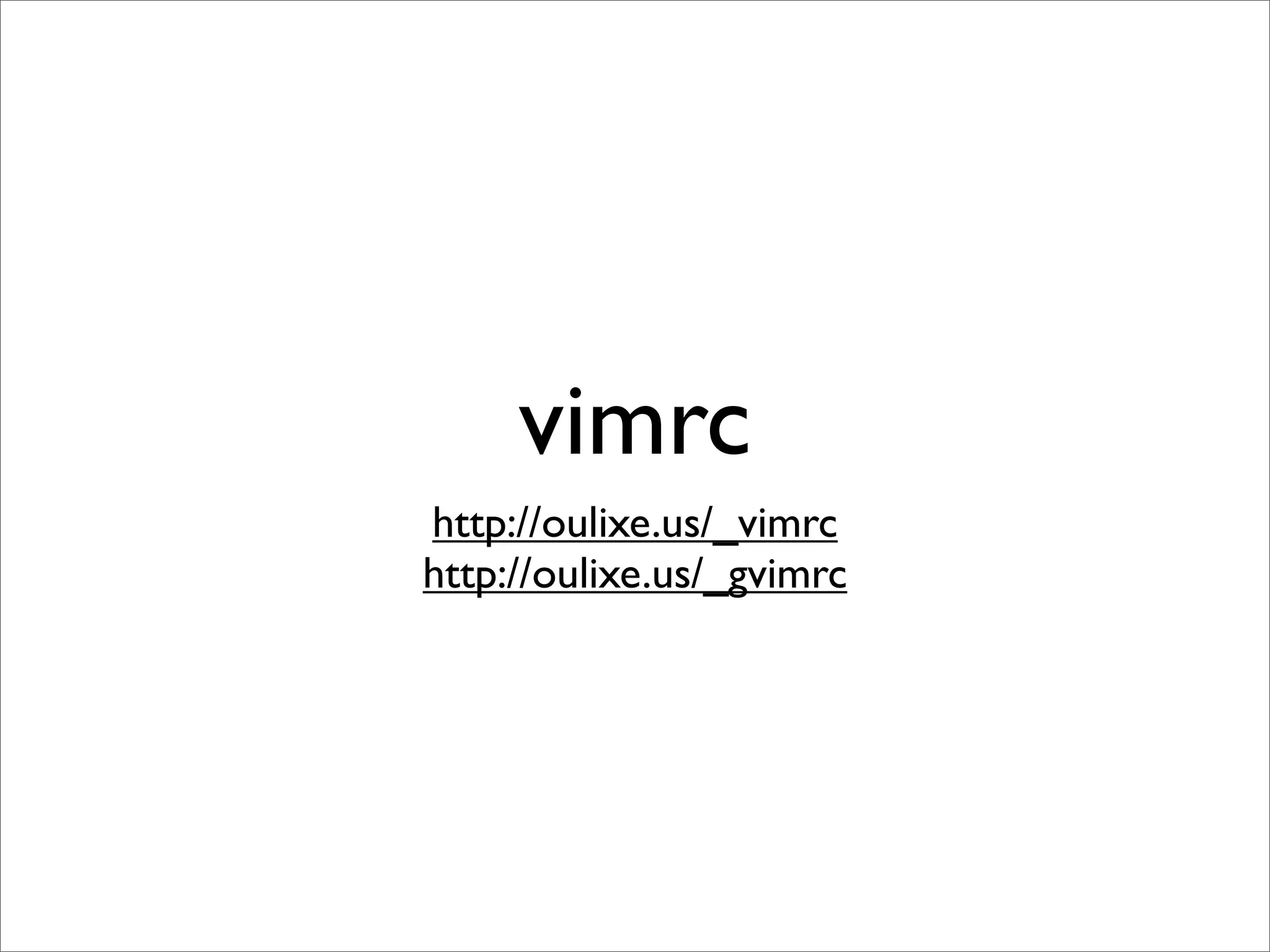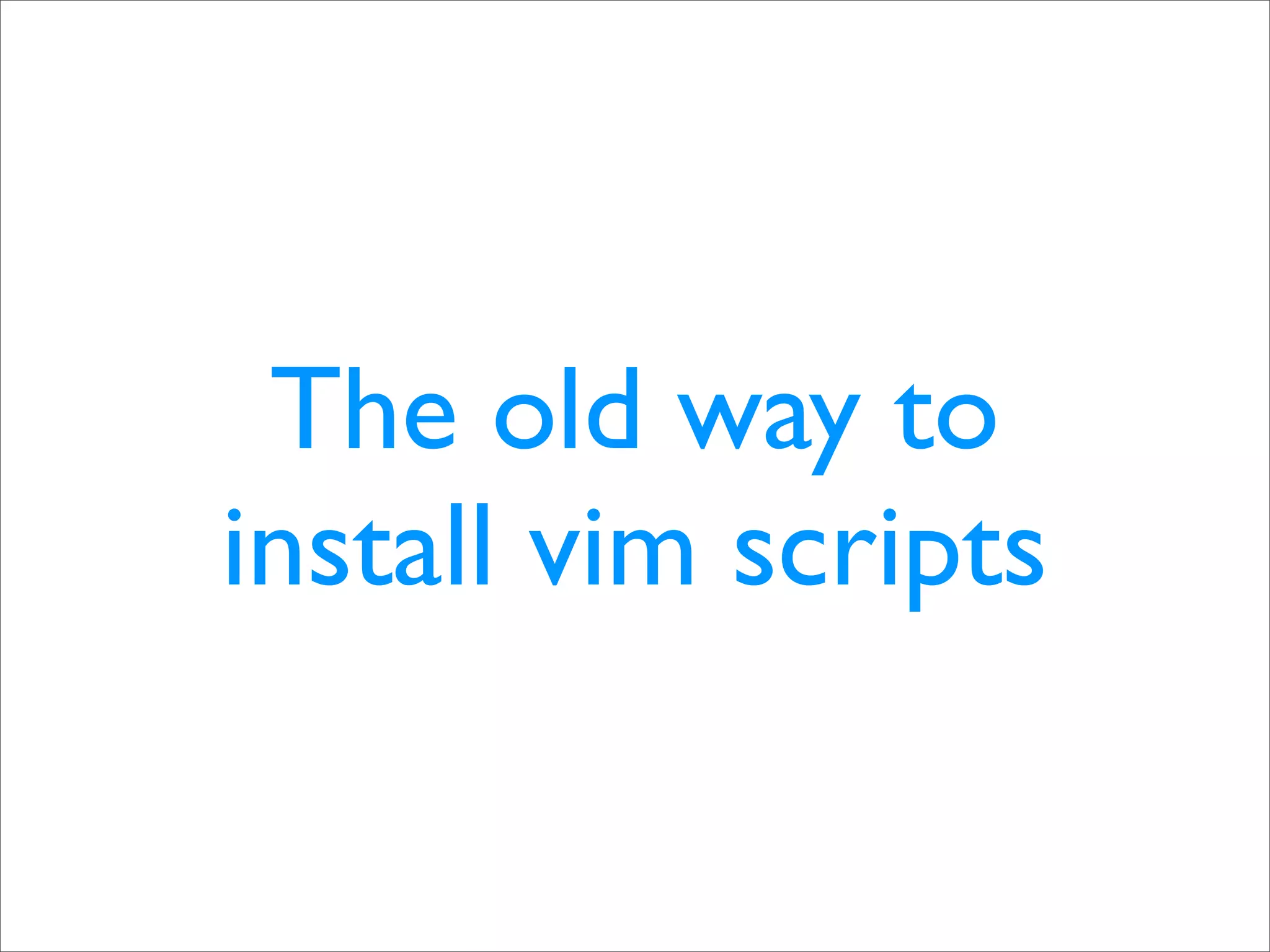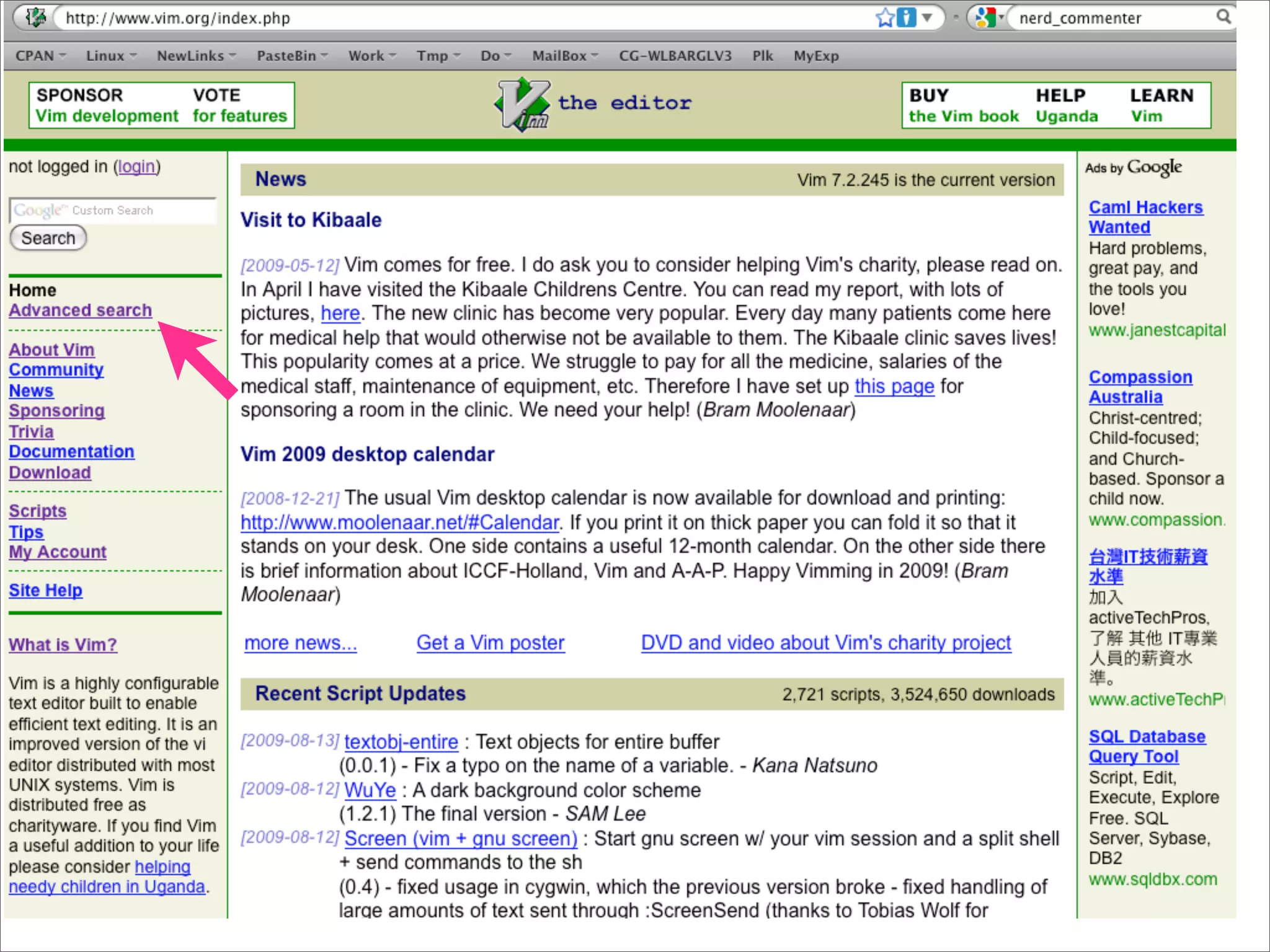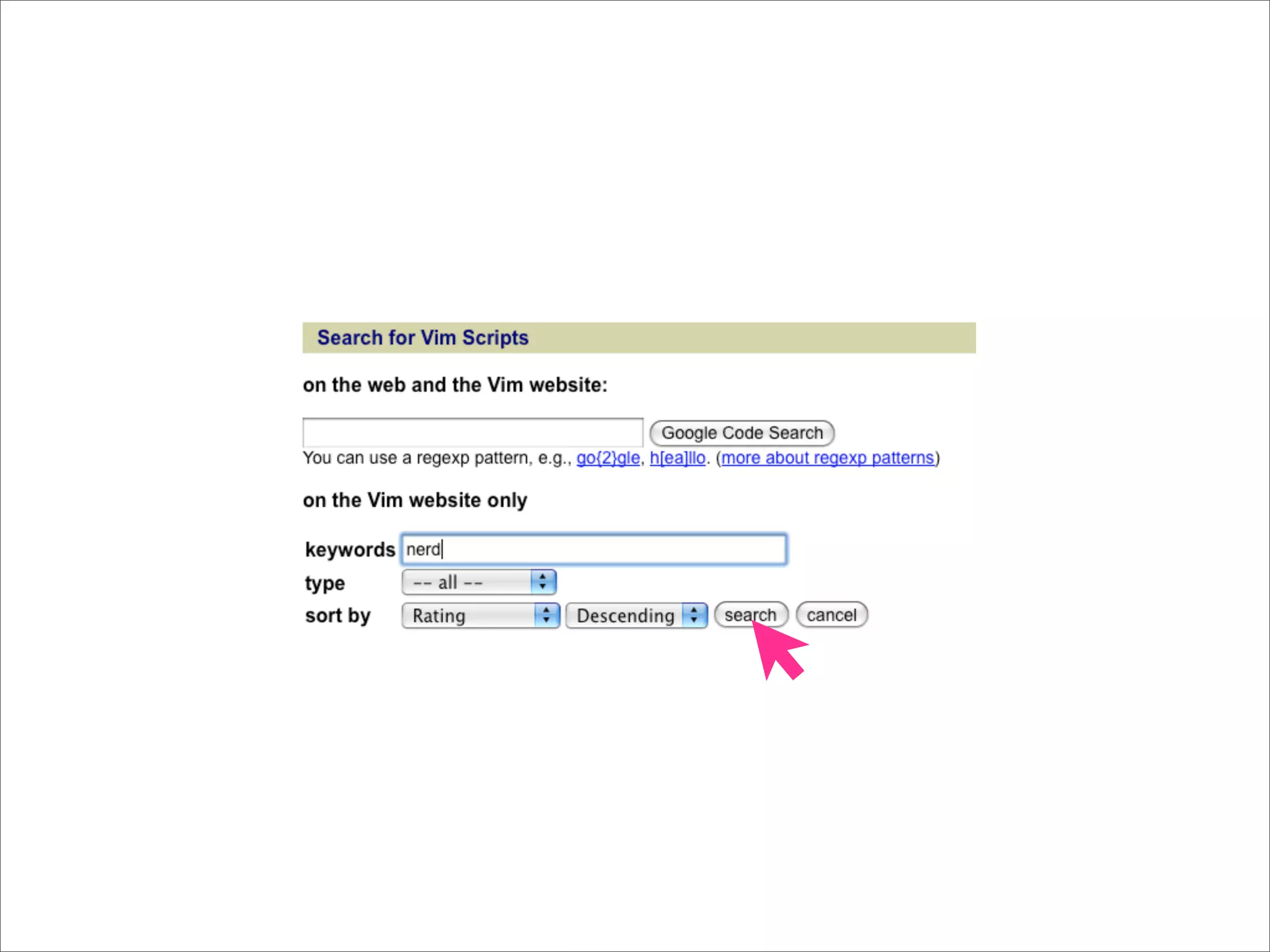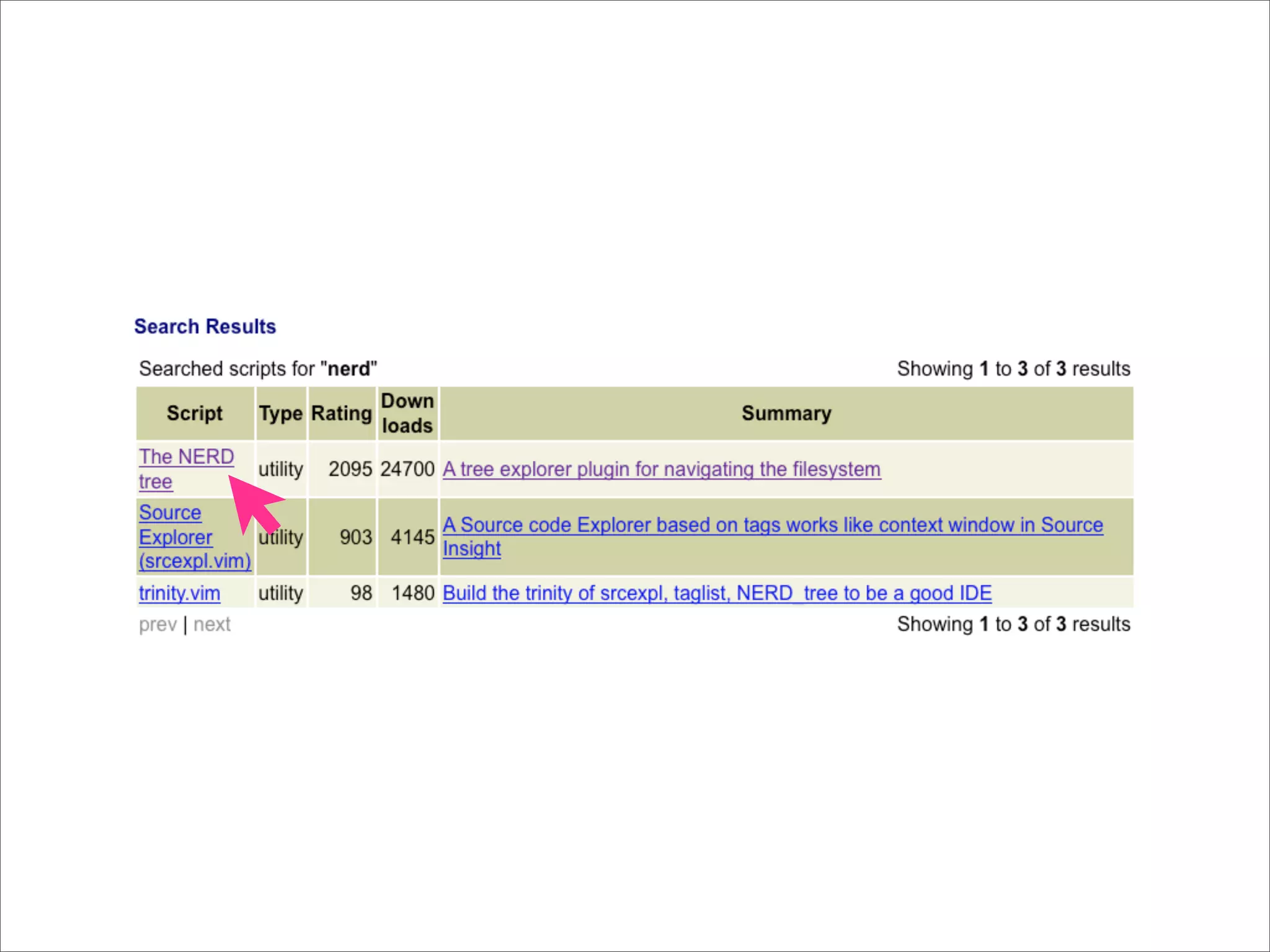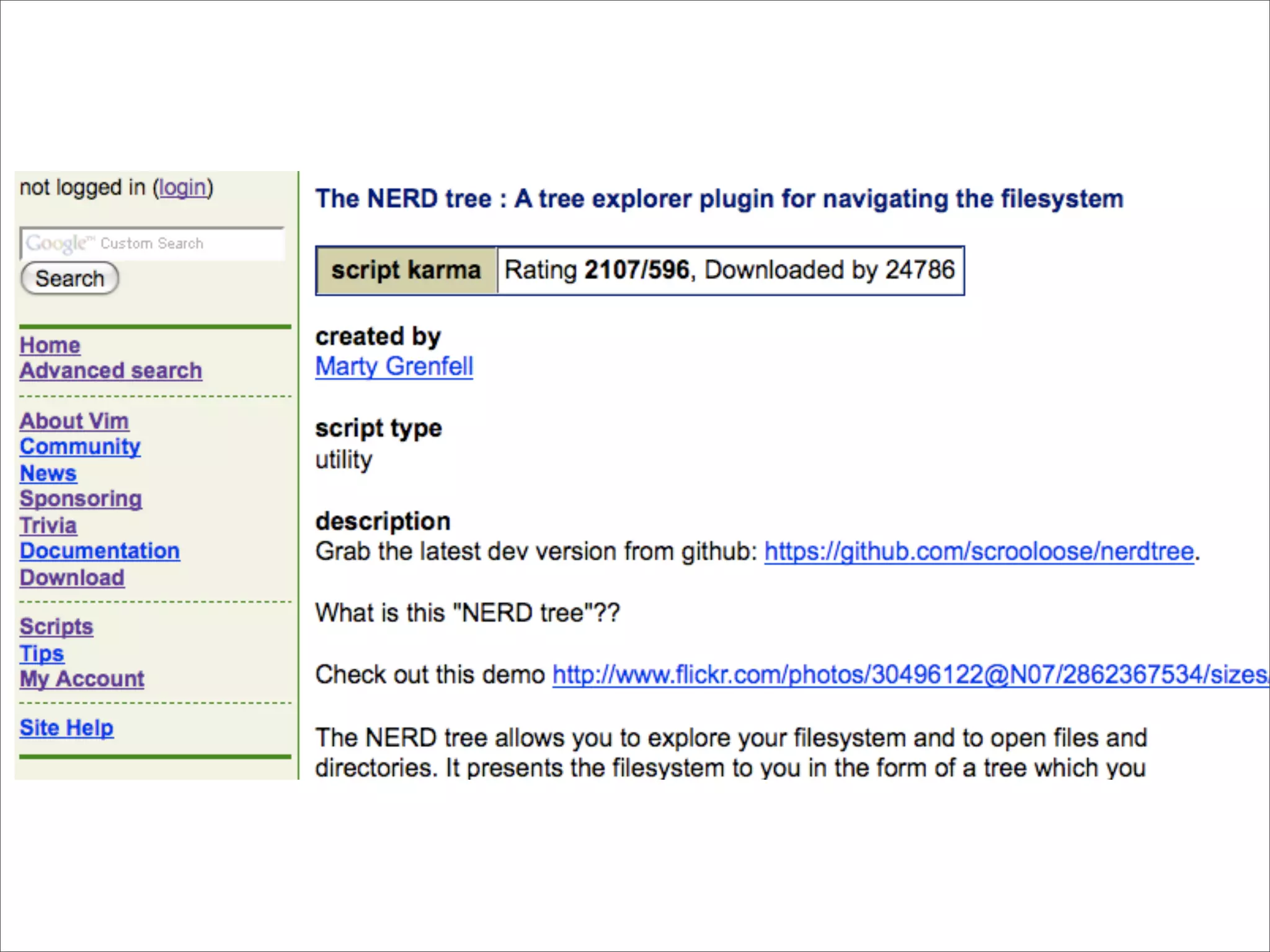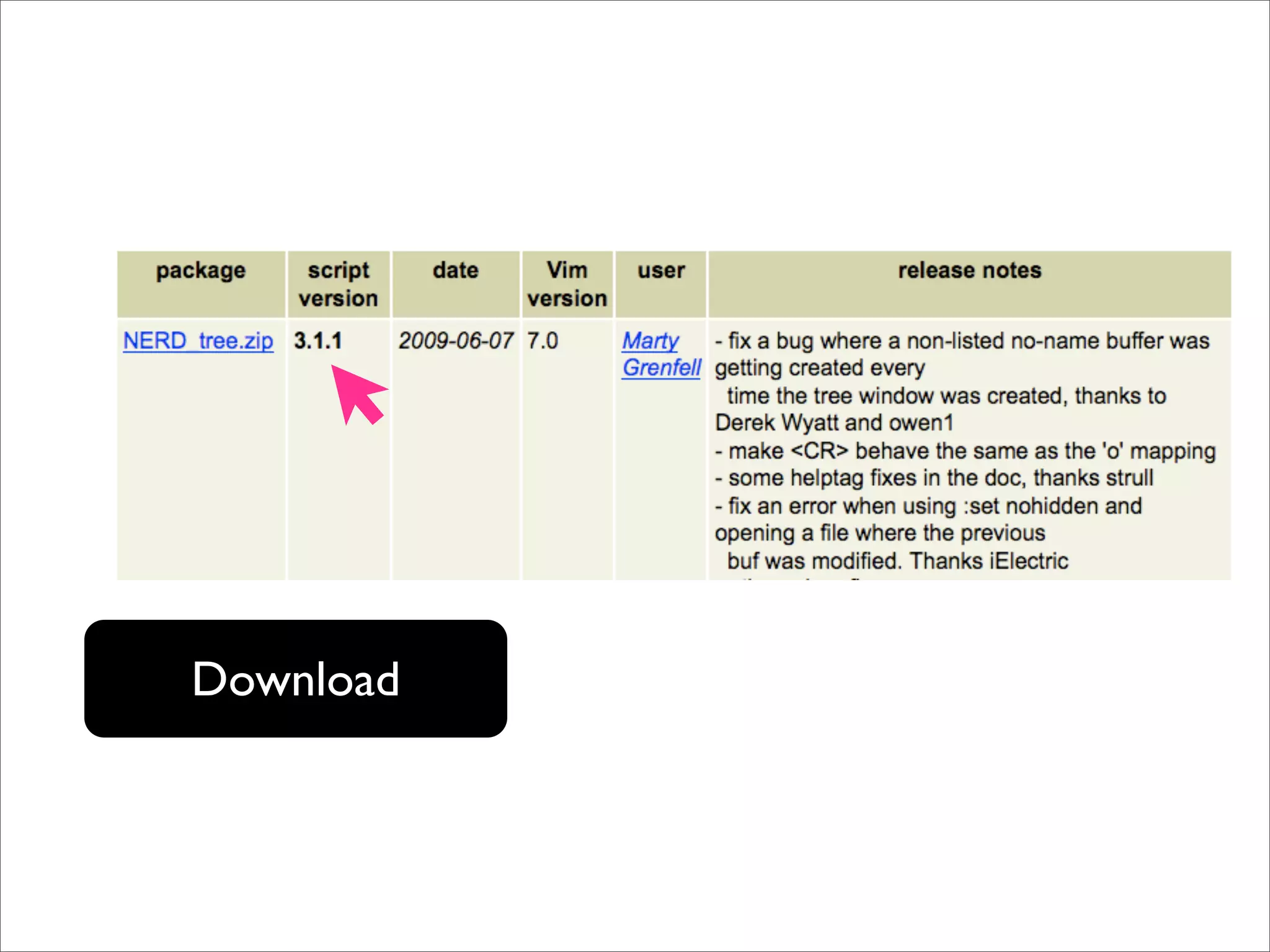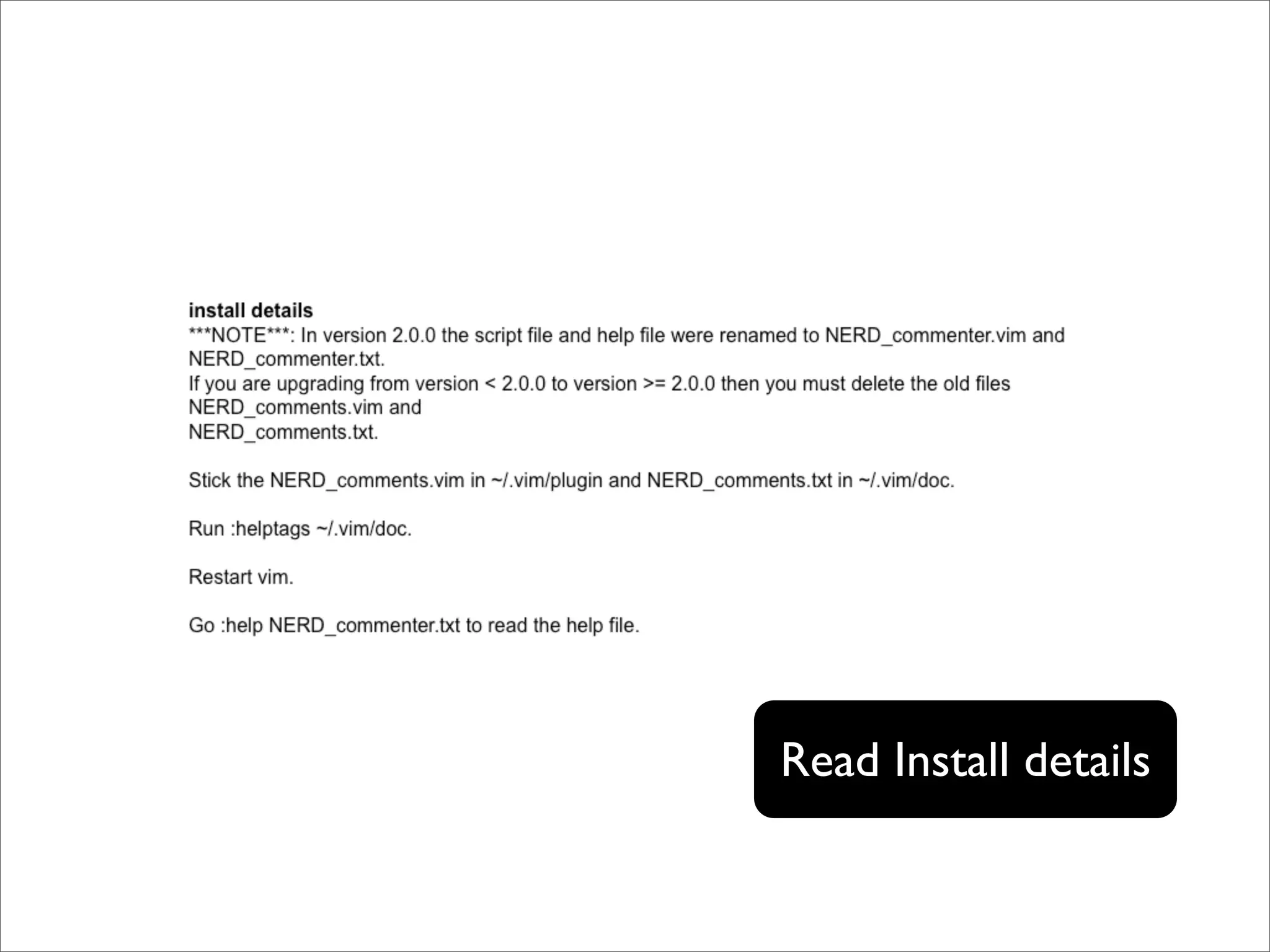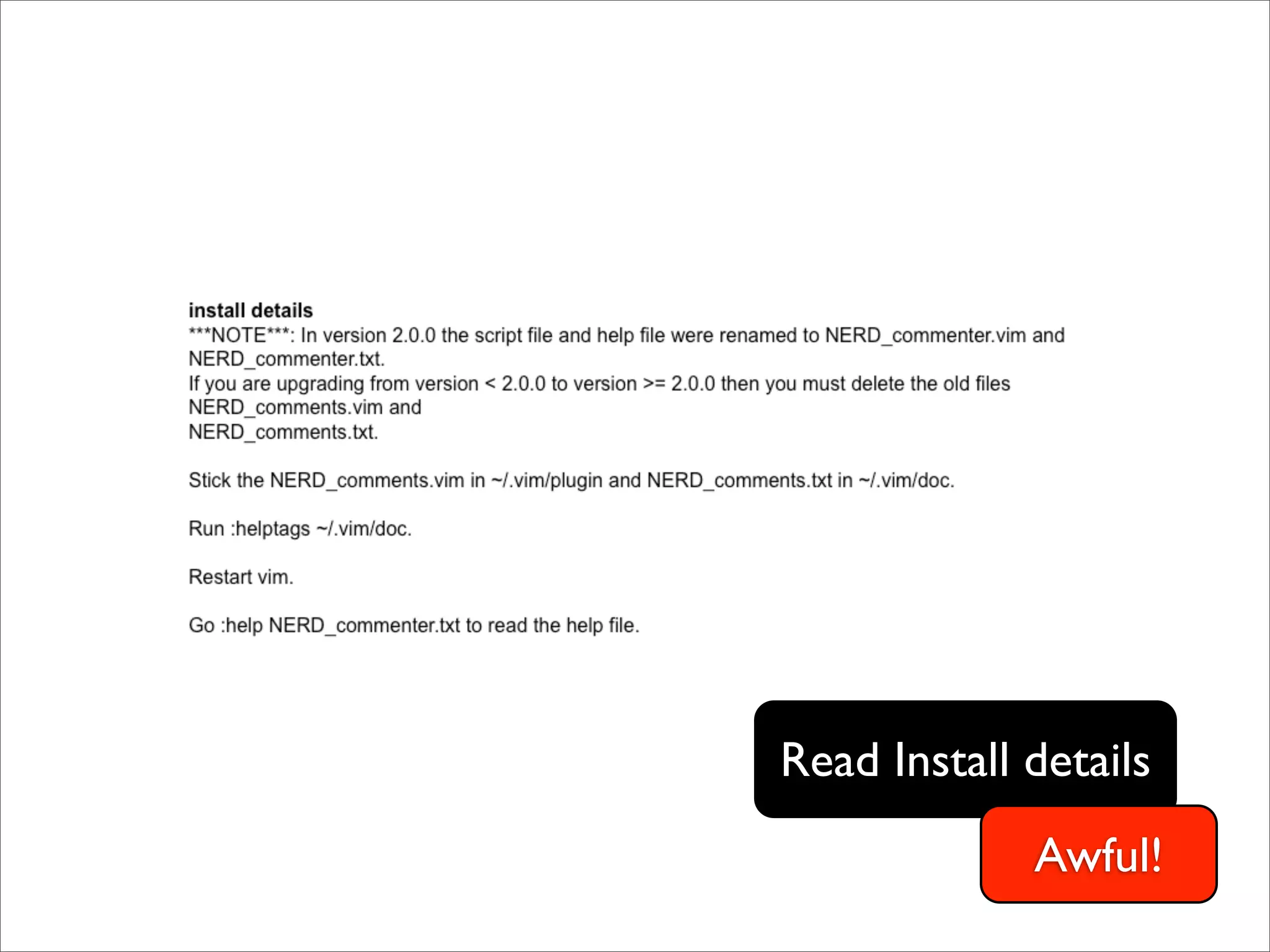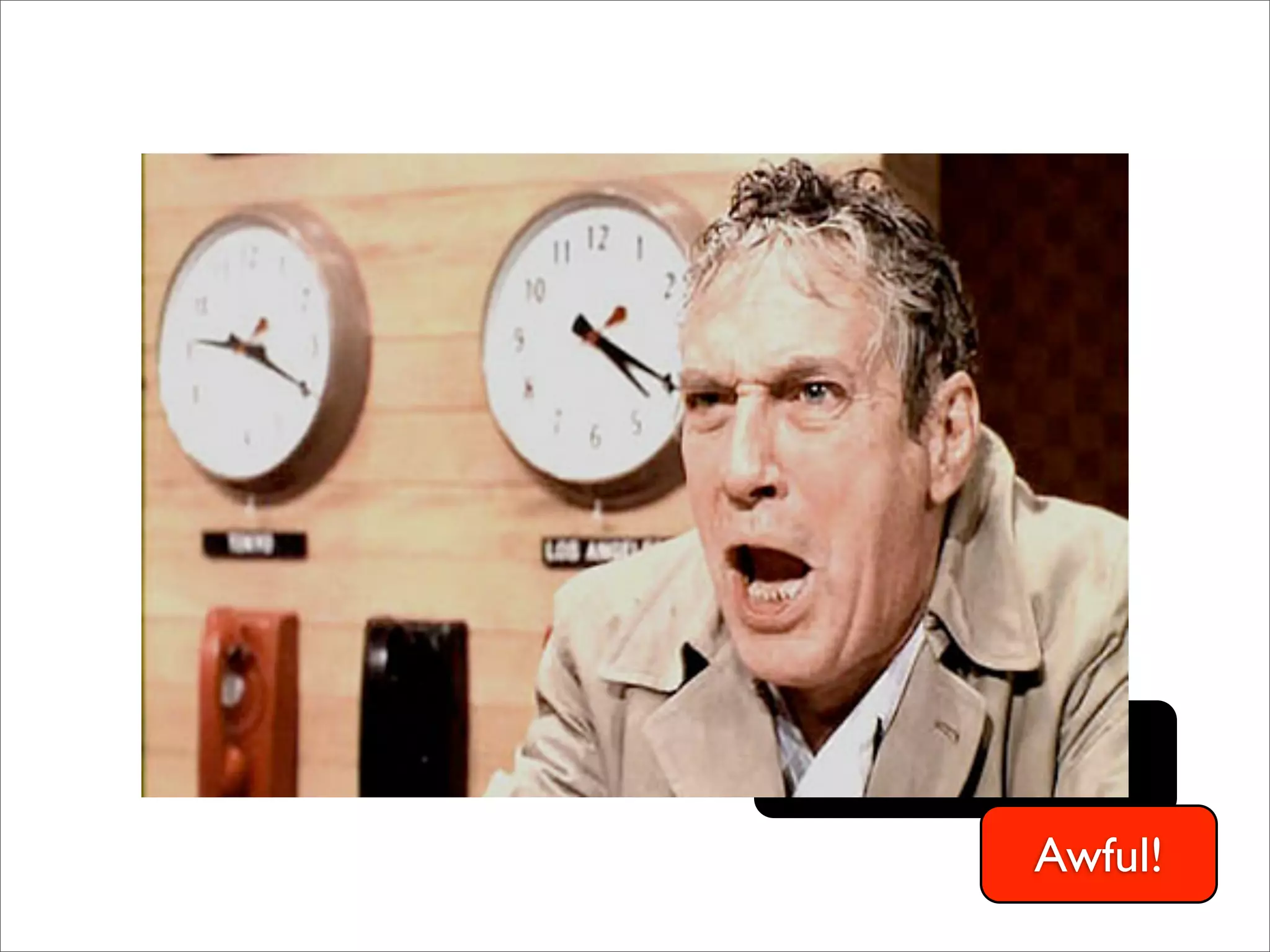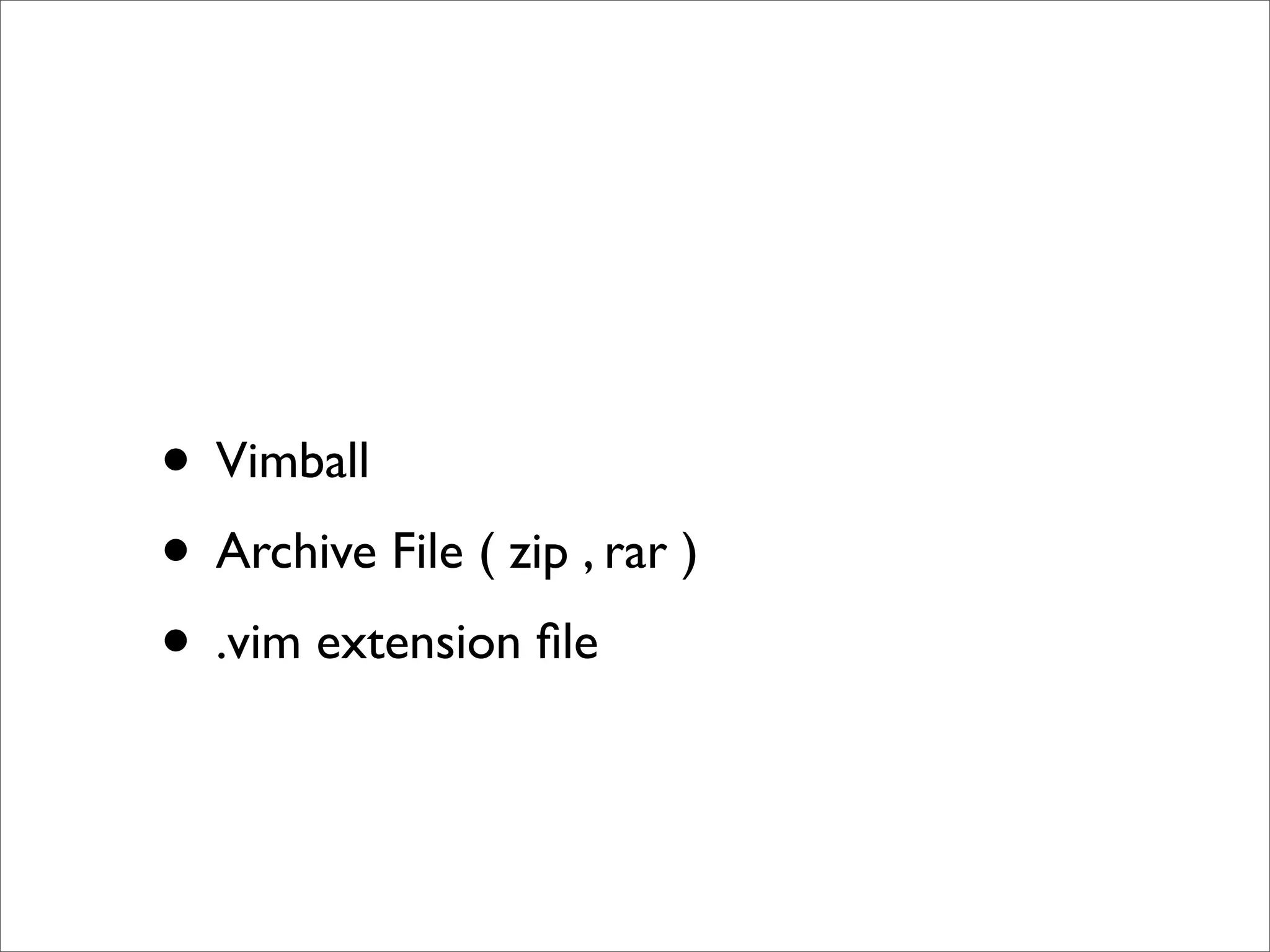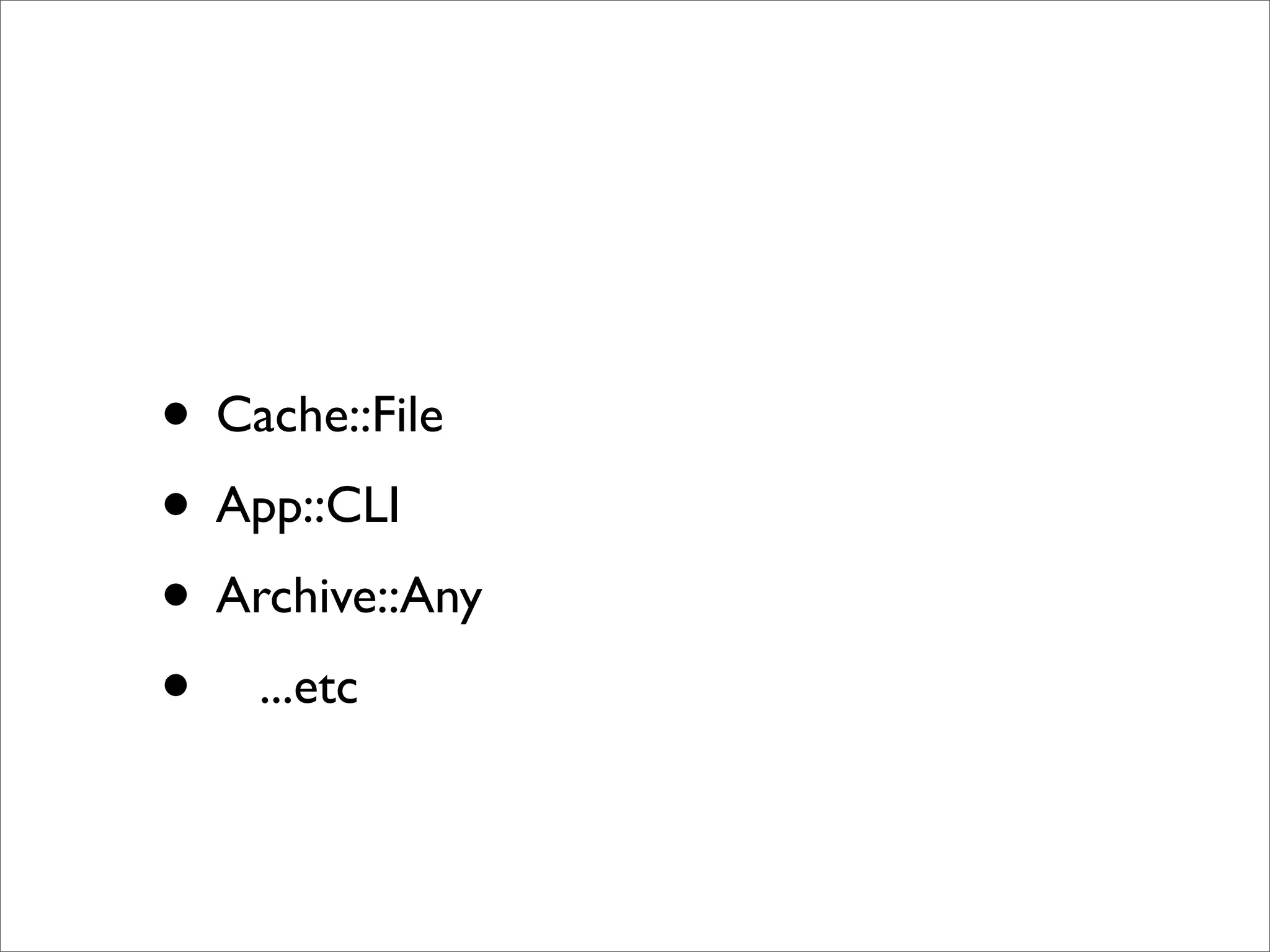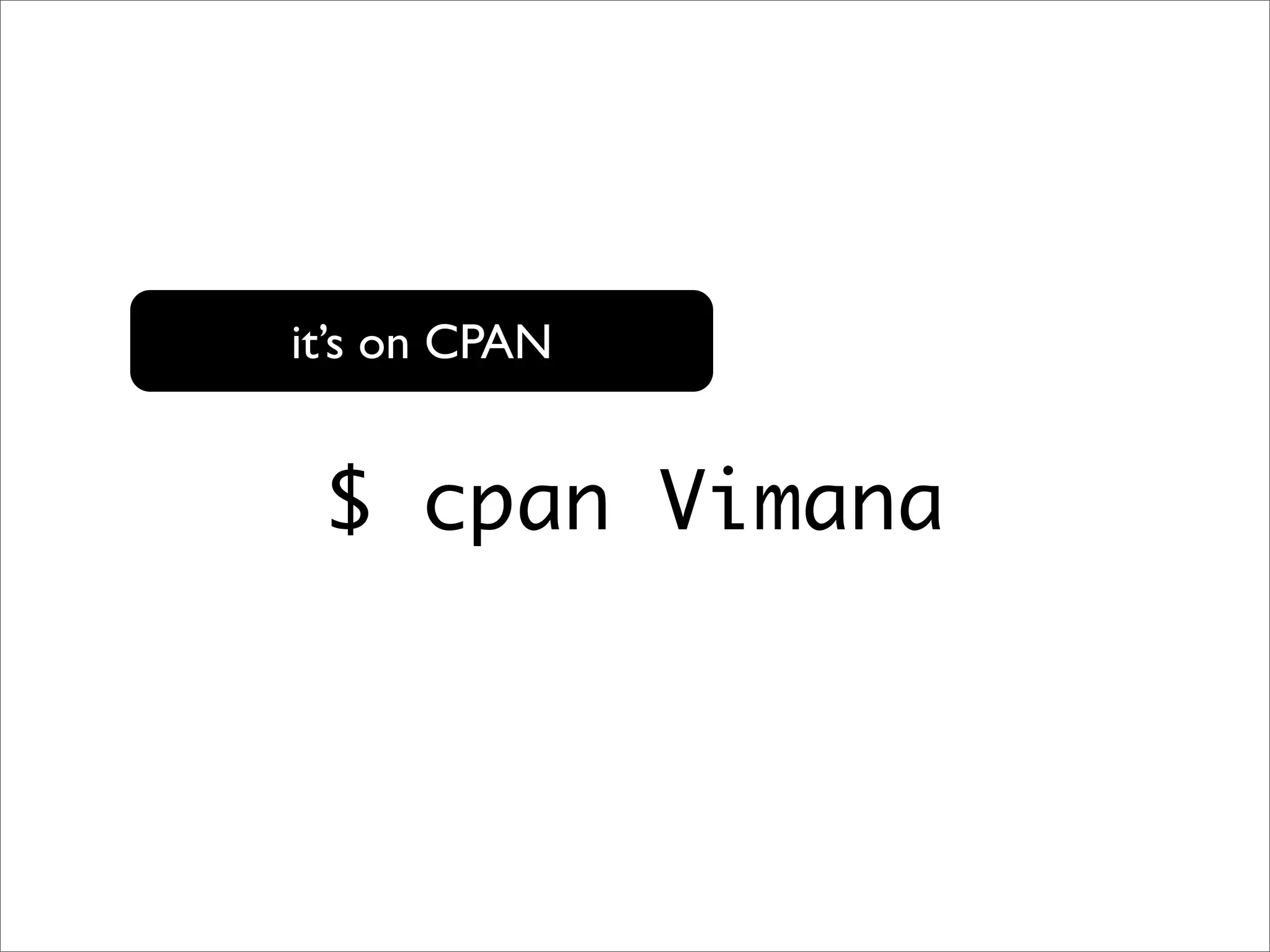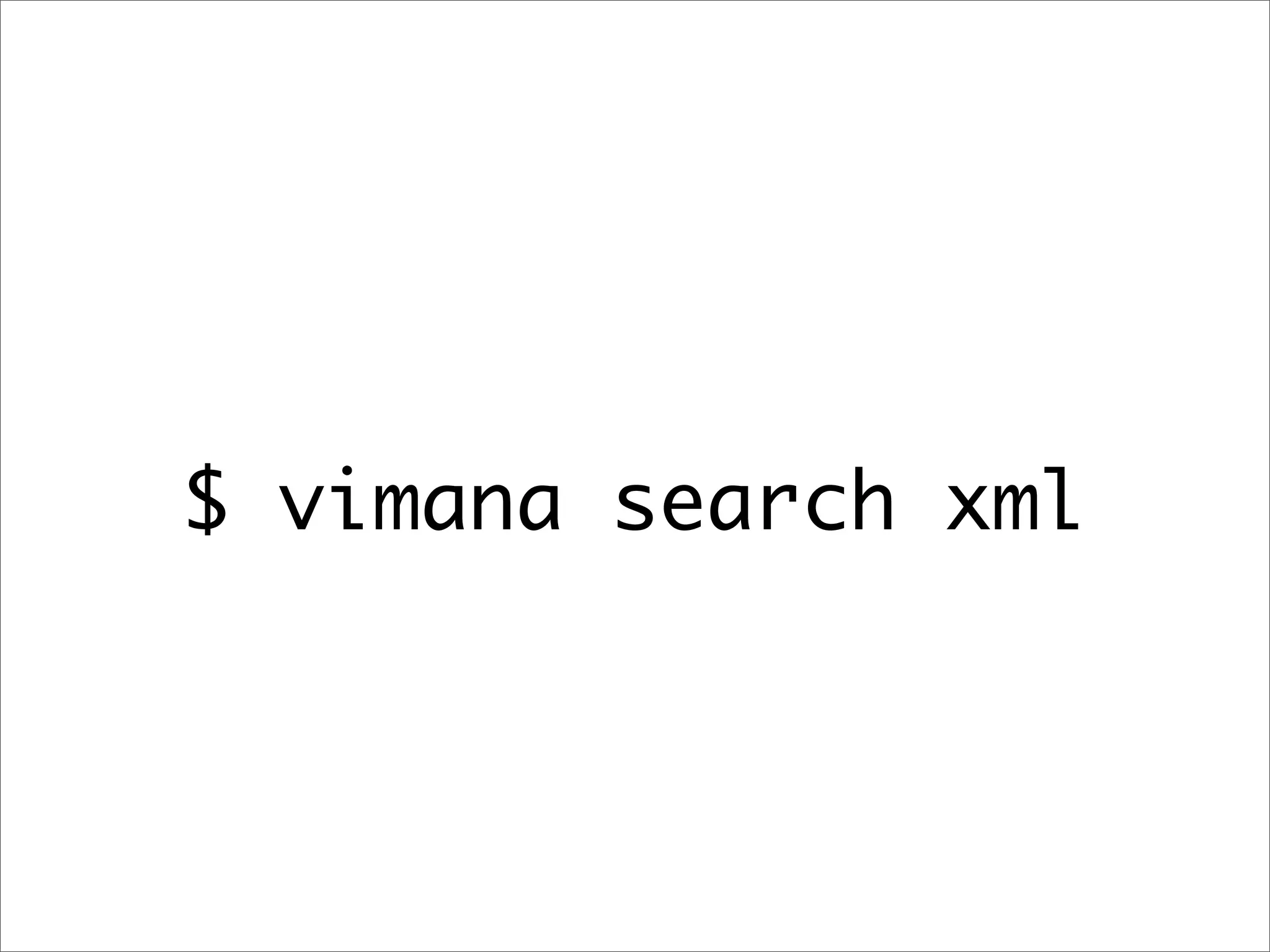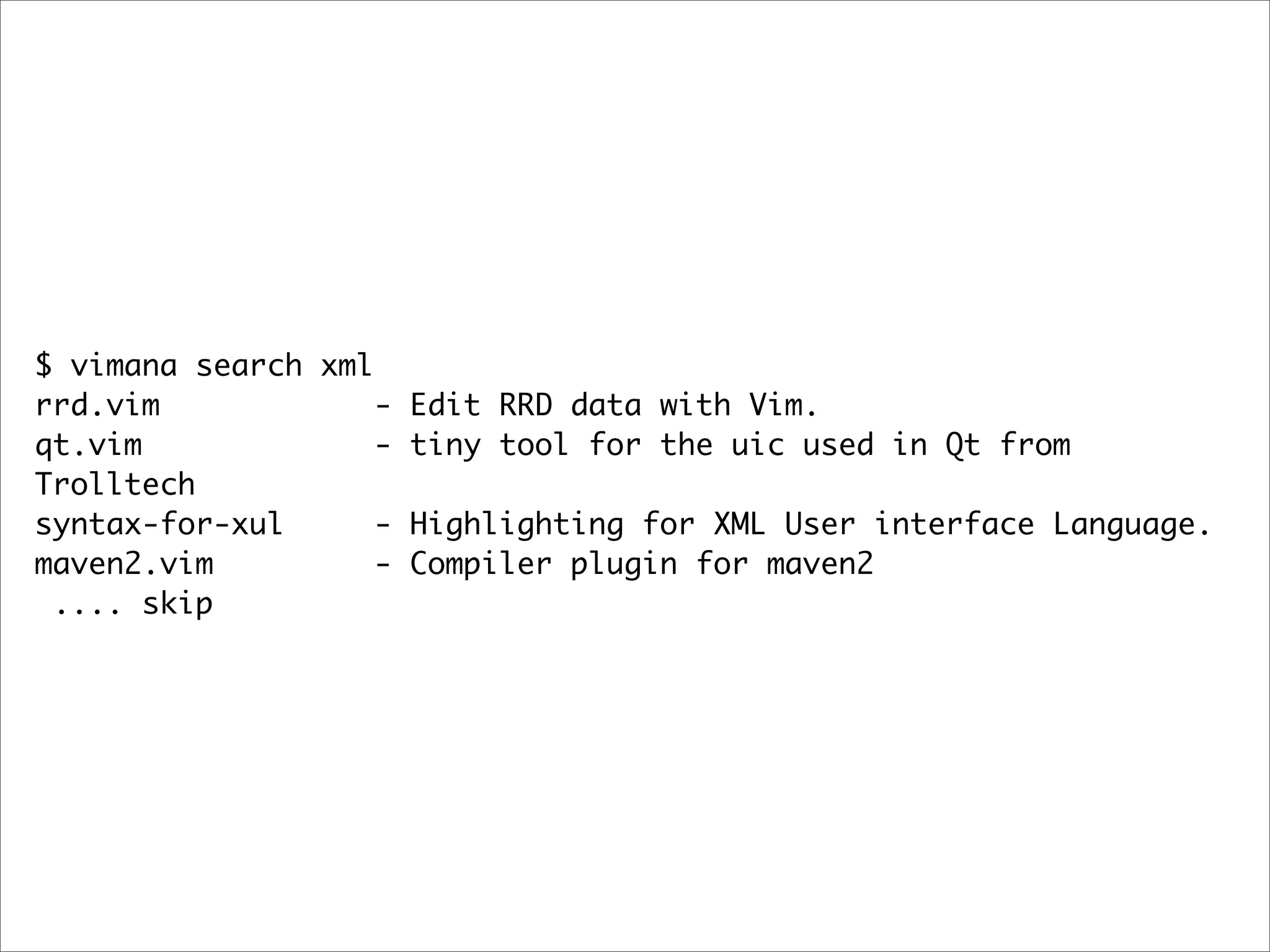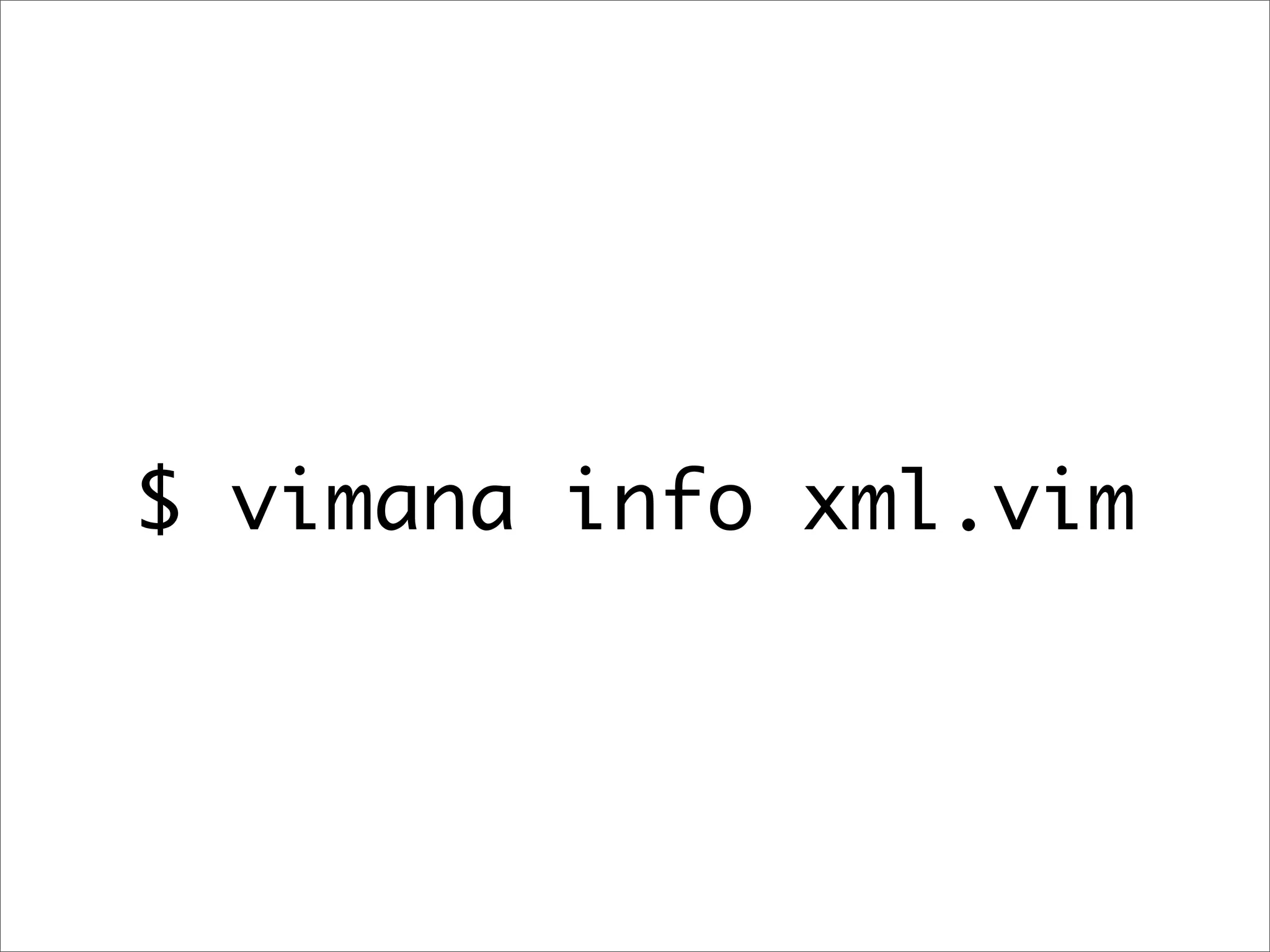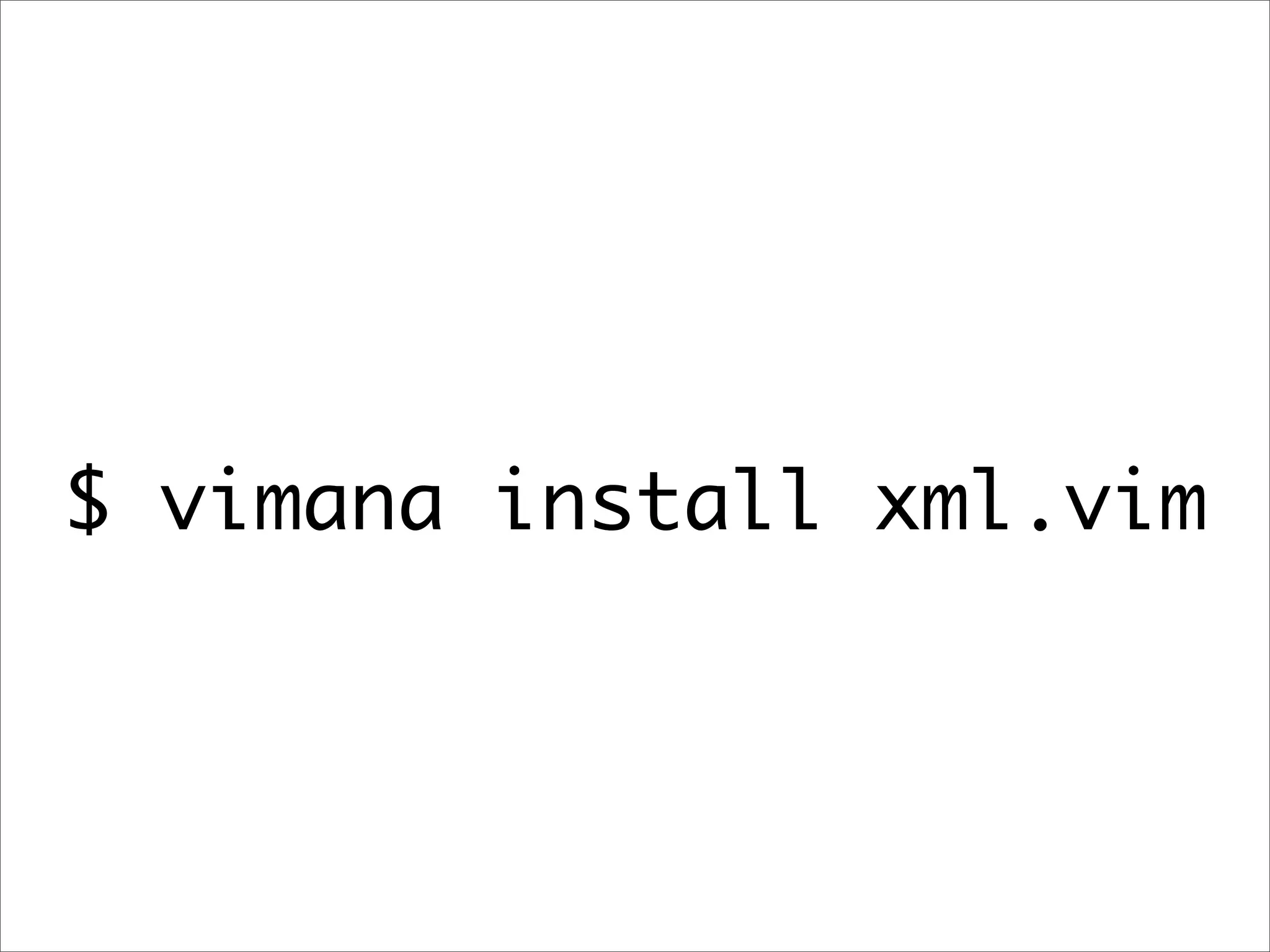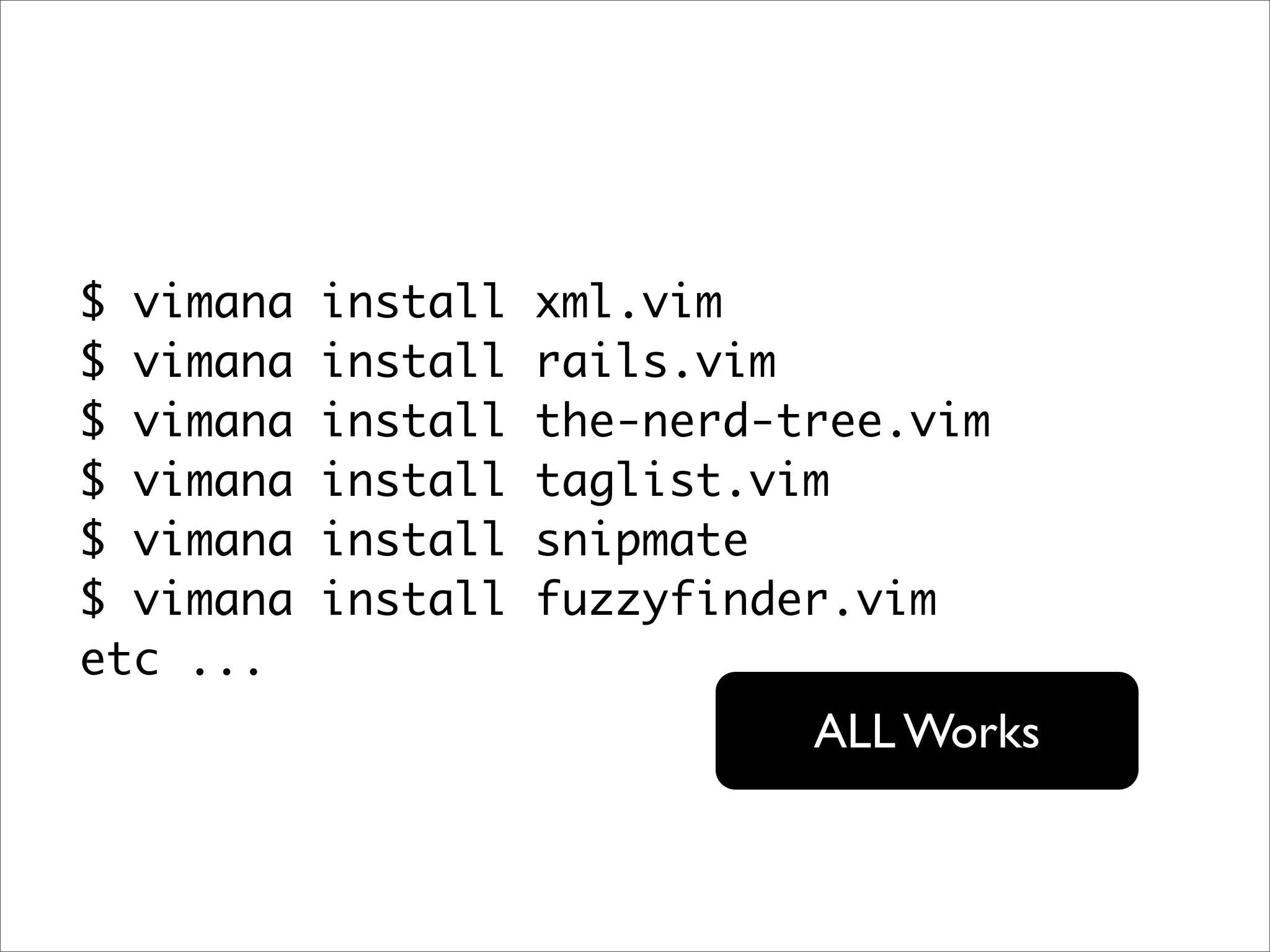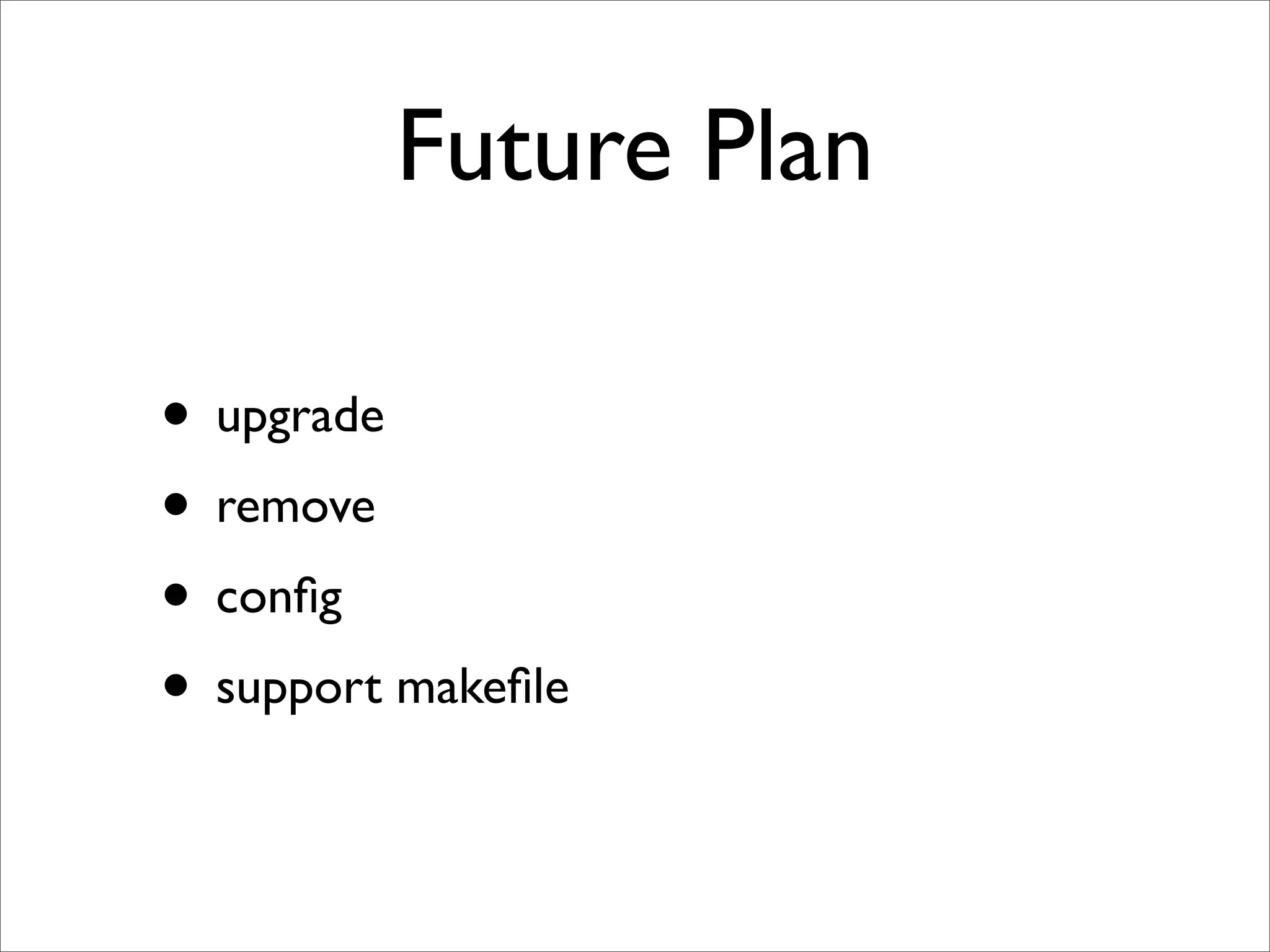This document discusses how Vim can improve productivity for Perl coding. It provides examples of using Vim motions and modes like Normal mode, Insert mode, and Visual mode to efficiently edit code. It also covers Vim features like syntax highlighting, custom syntax files, key mappings, and text objects that are useful for Perl. The document advocates that Vim is a powerful editor rather than an IDE and highlights how it can save significant time compared to less efficient editing methods.

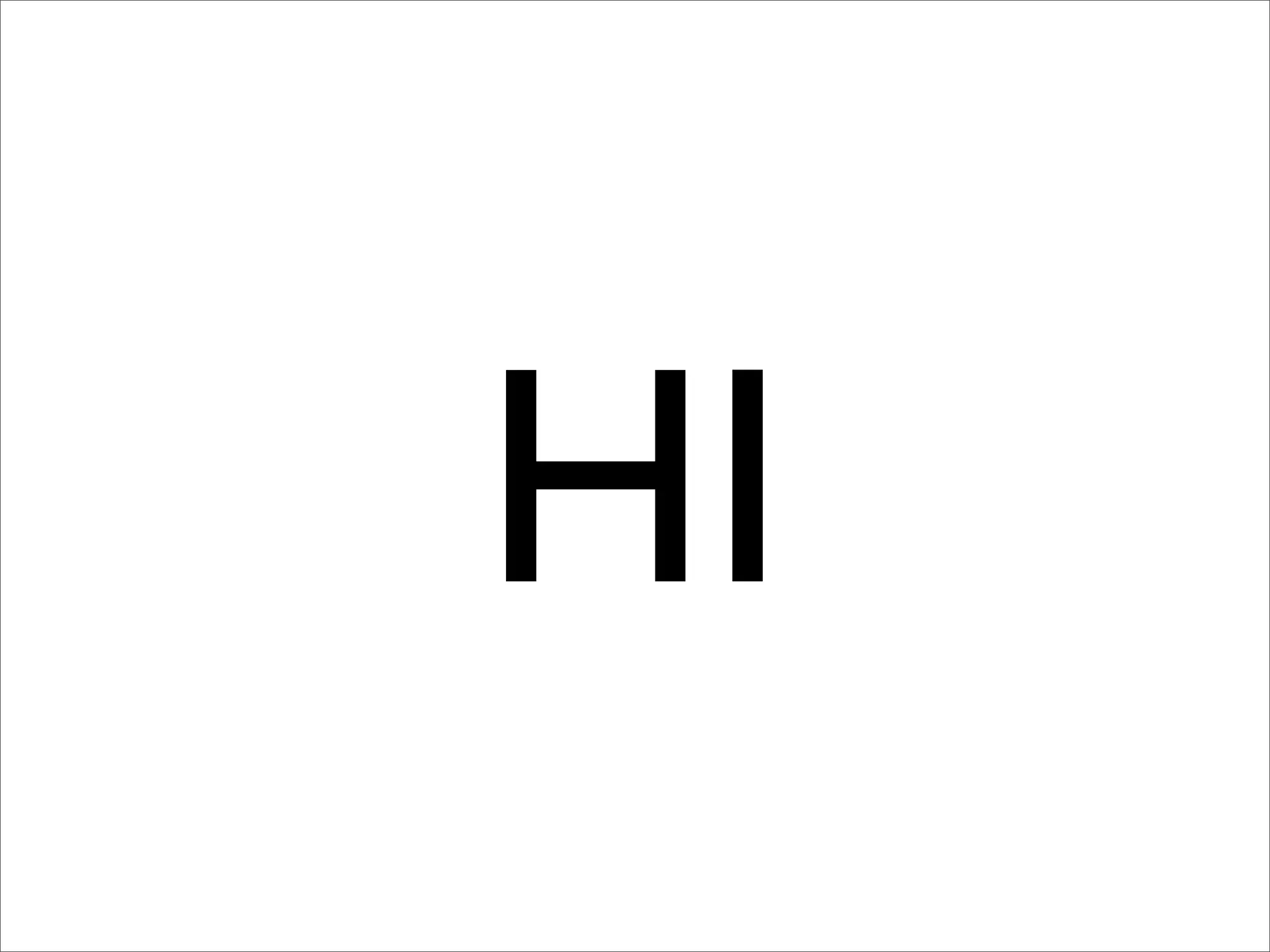
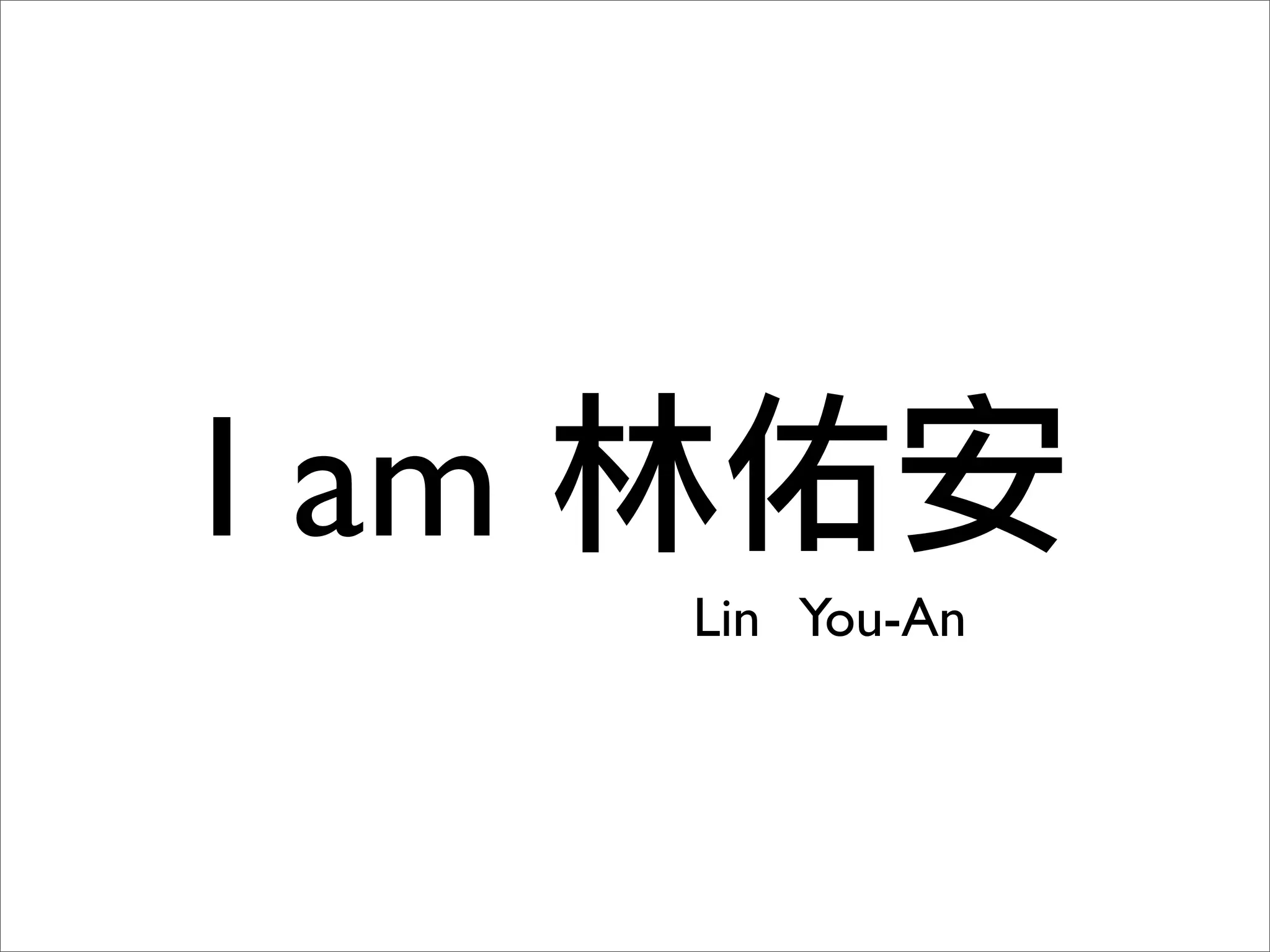
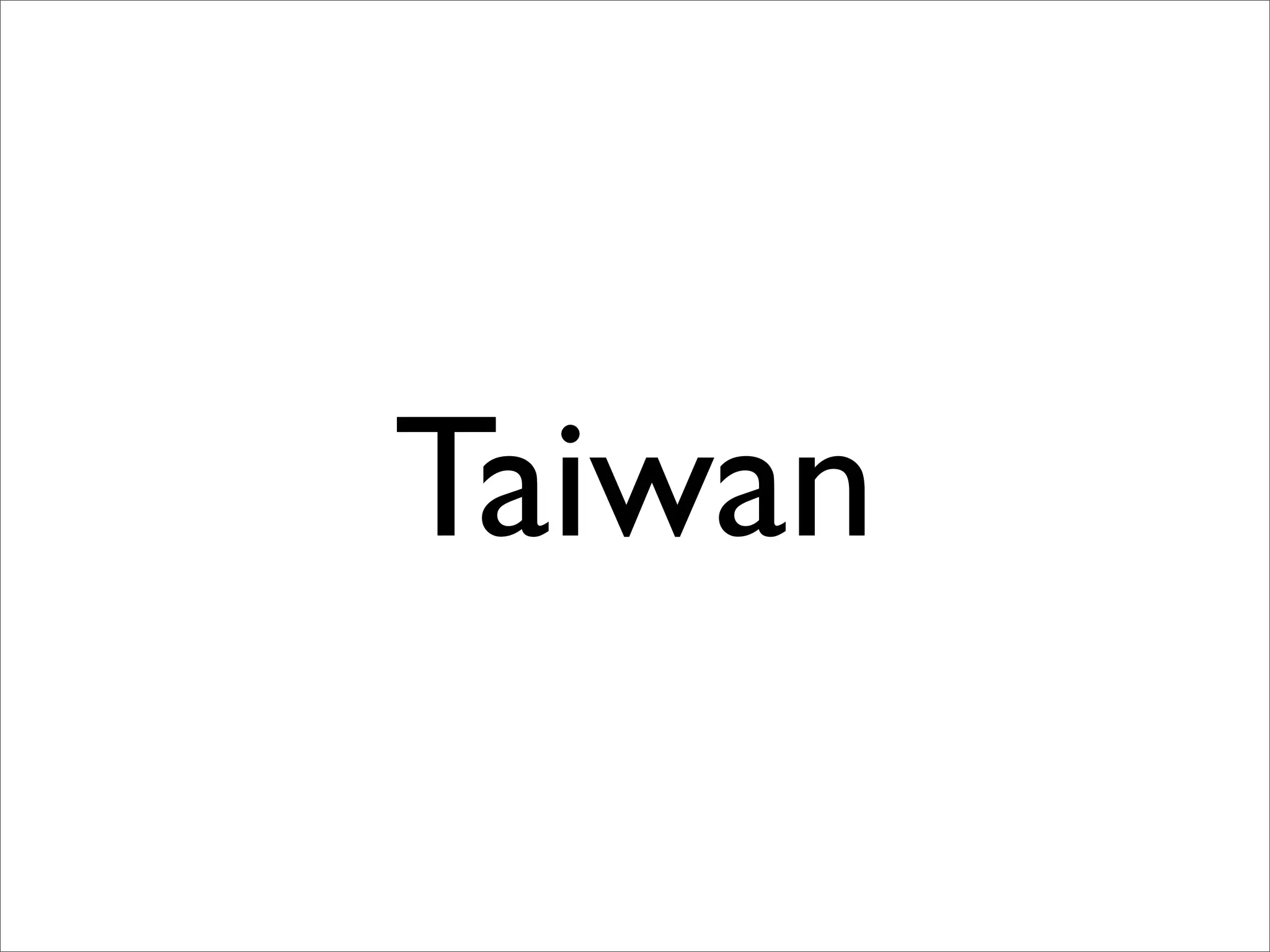

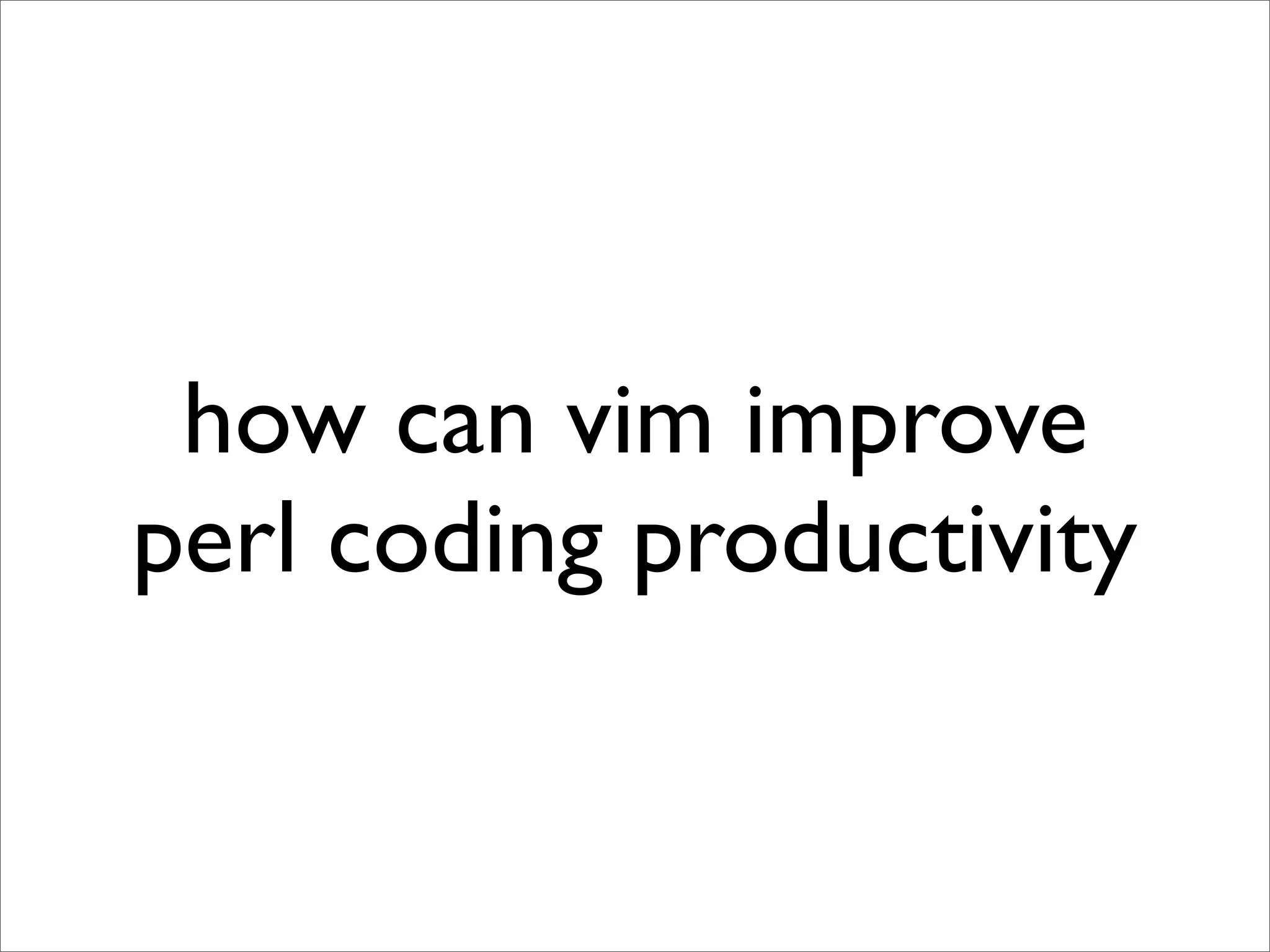
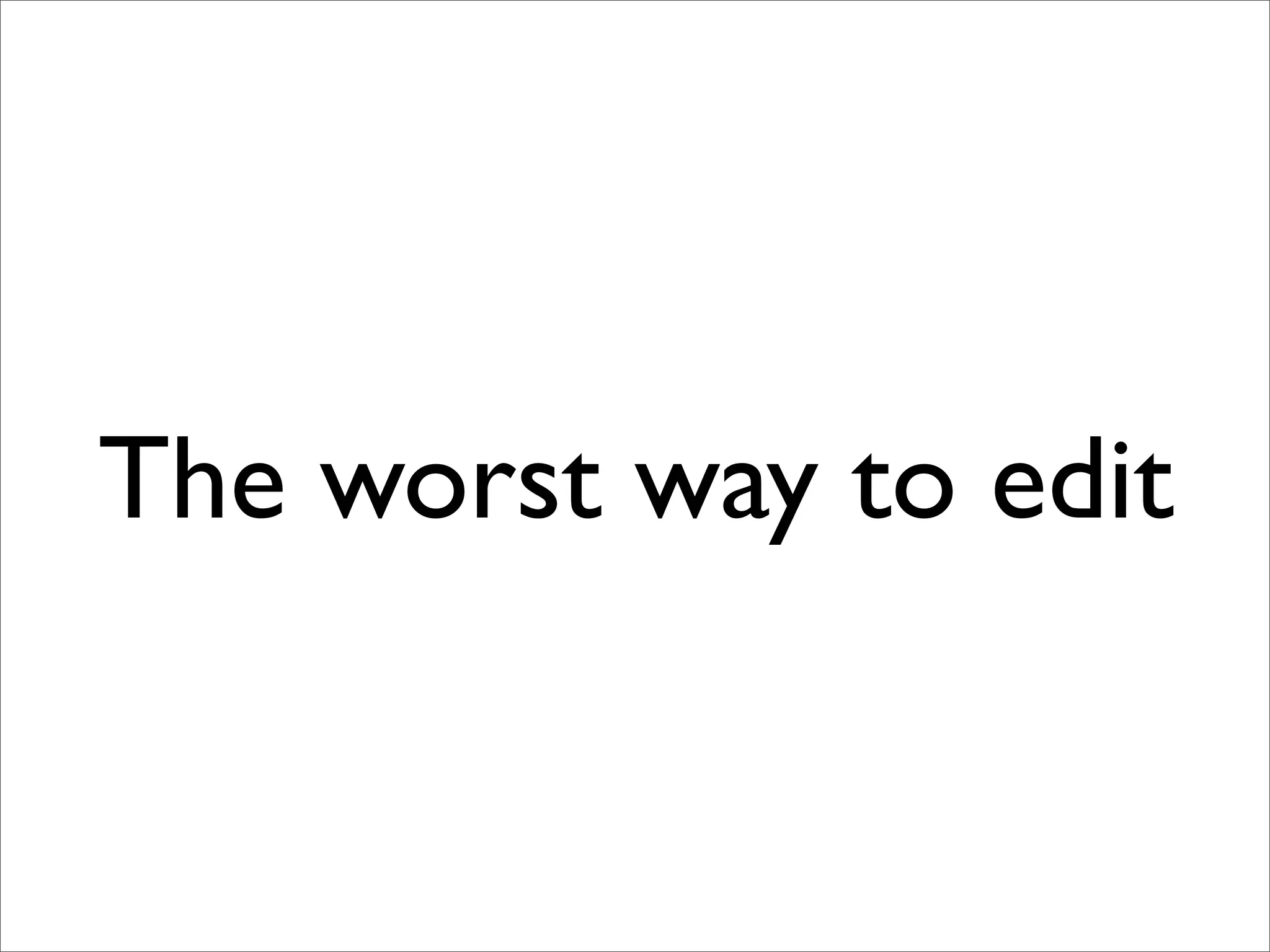
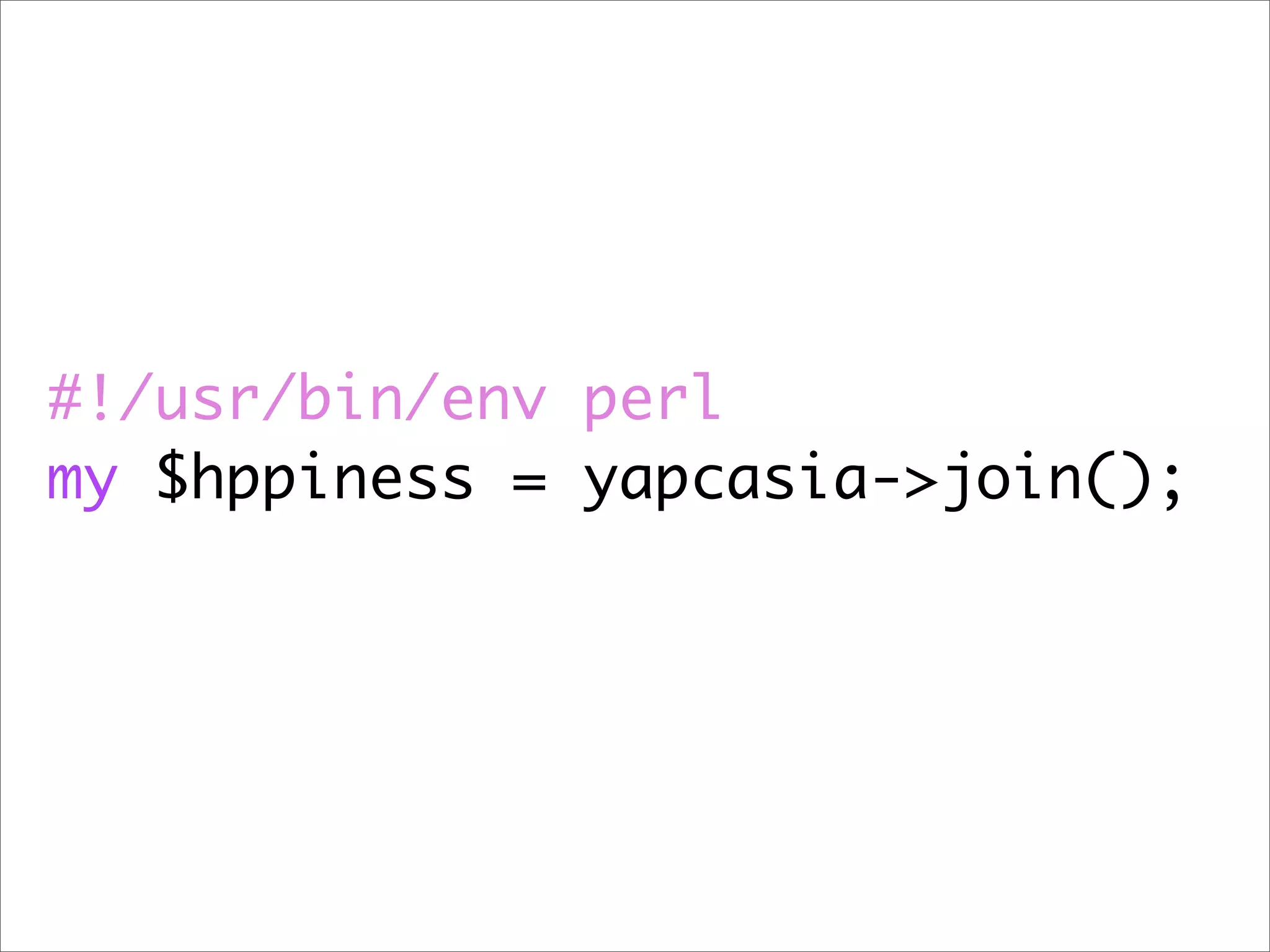
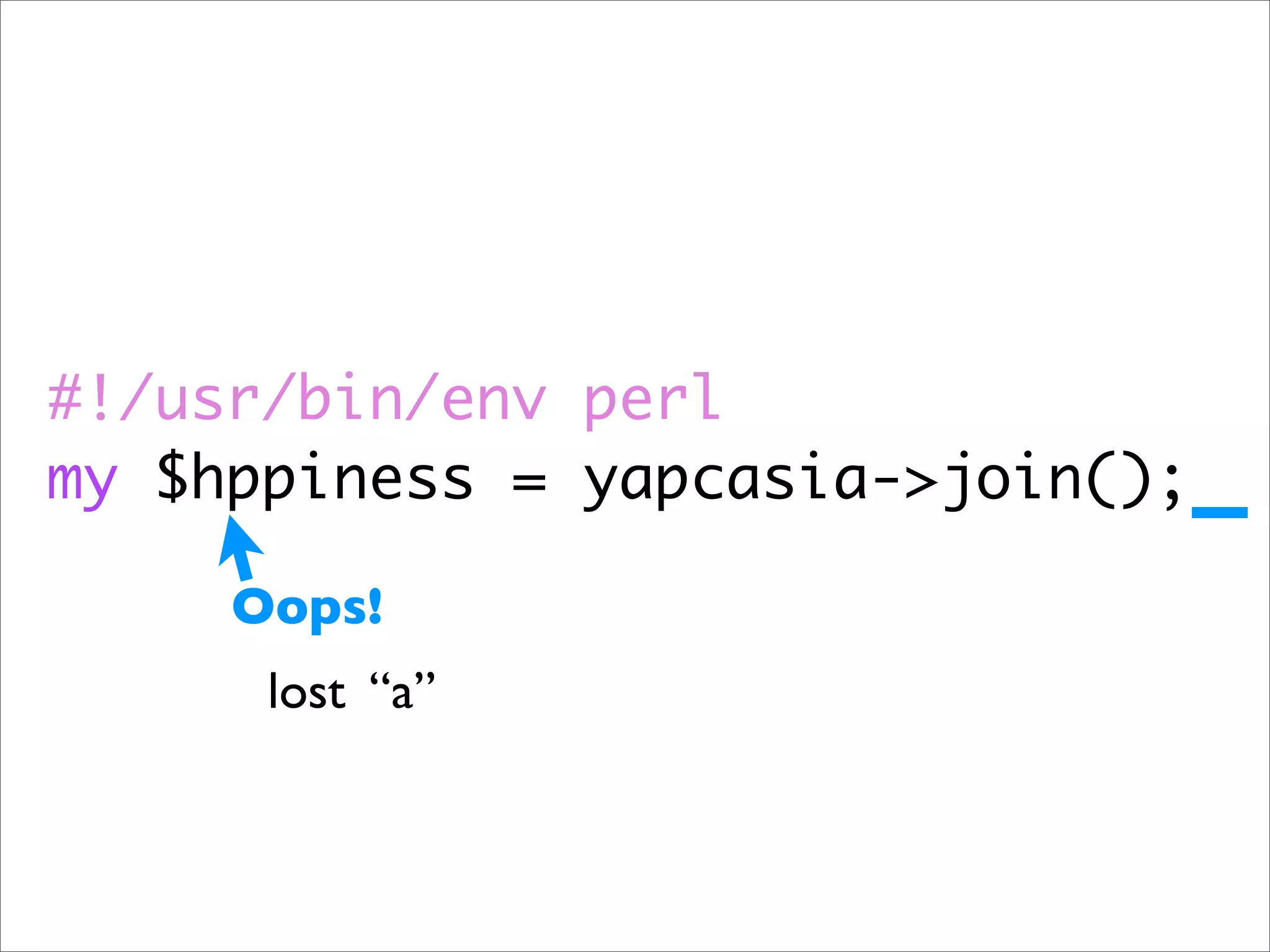
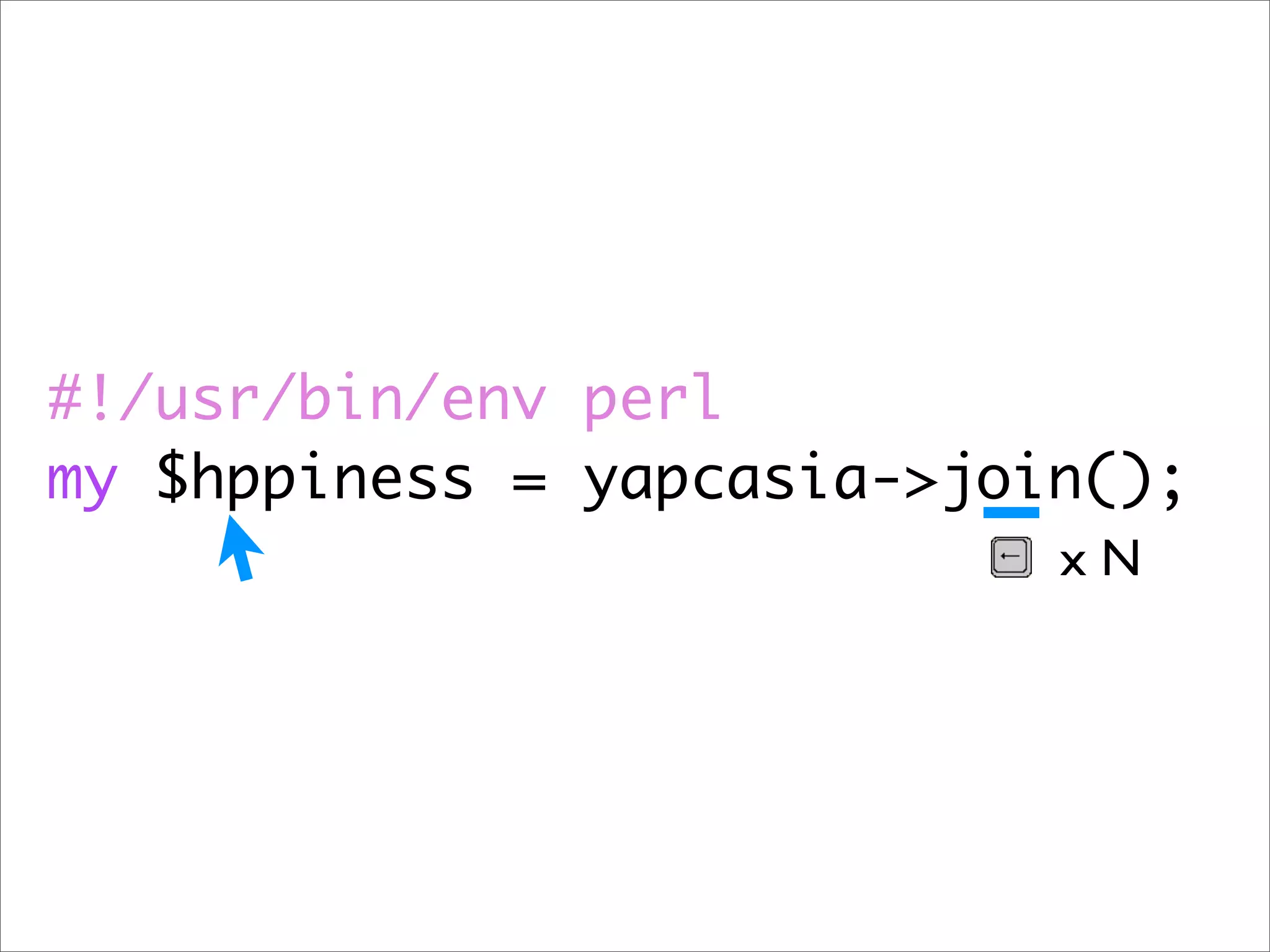
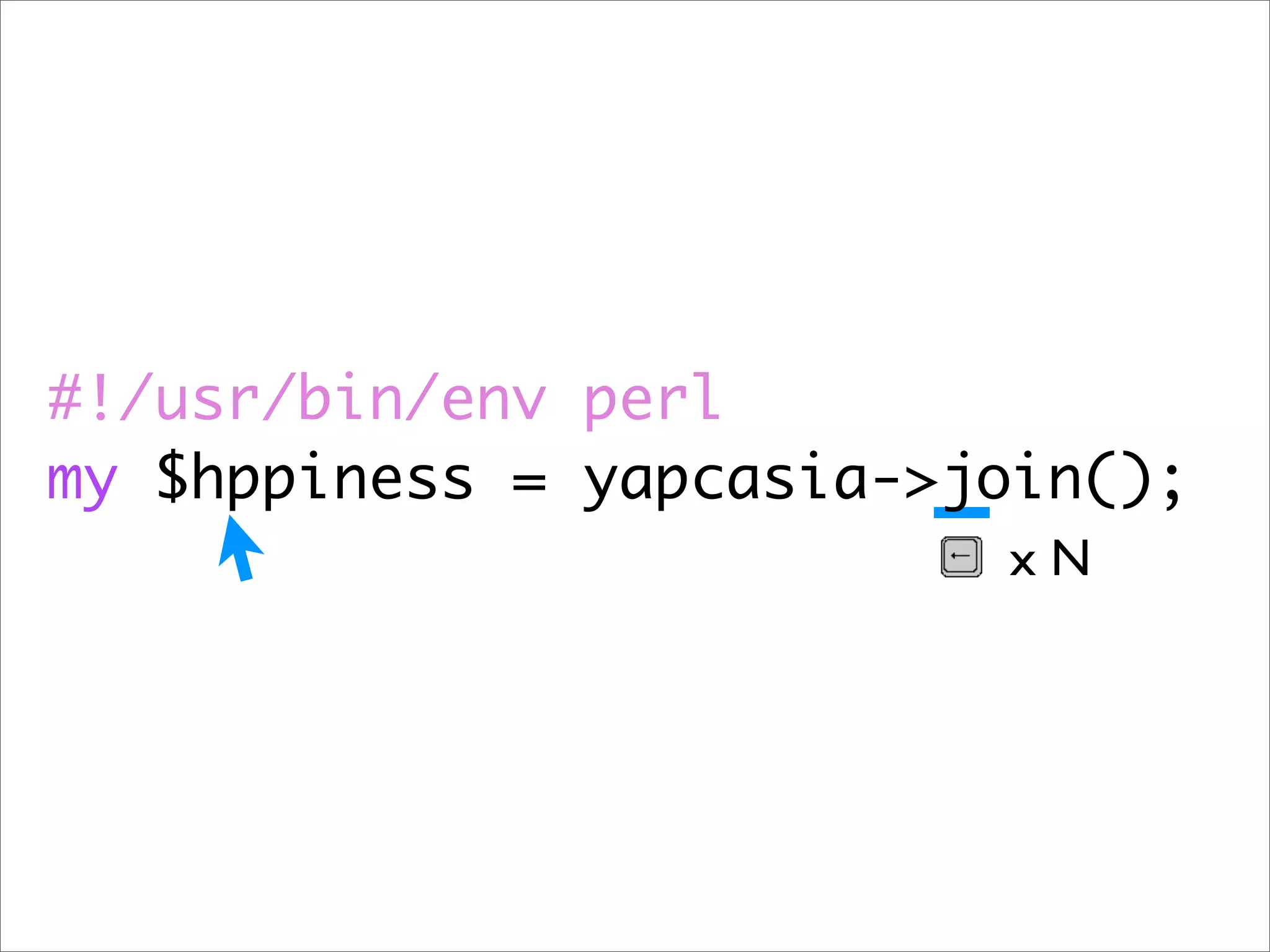
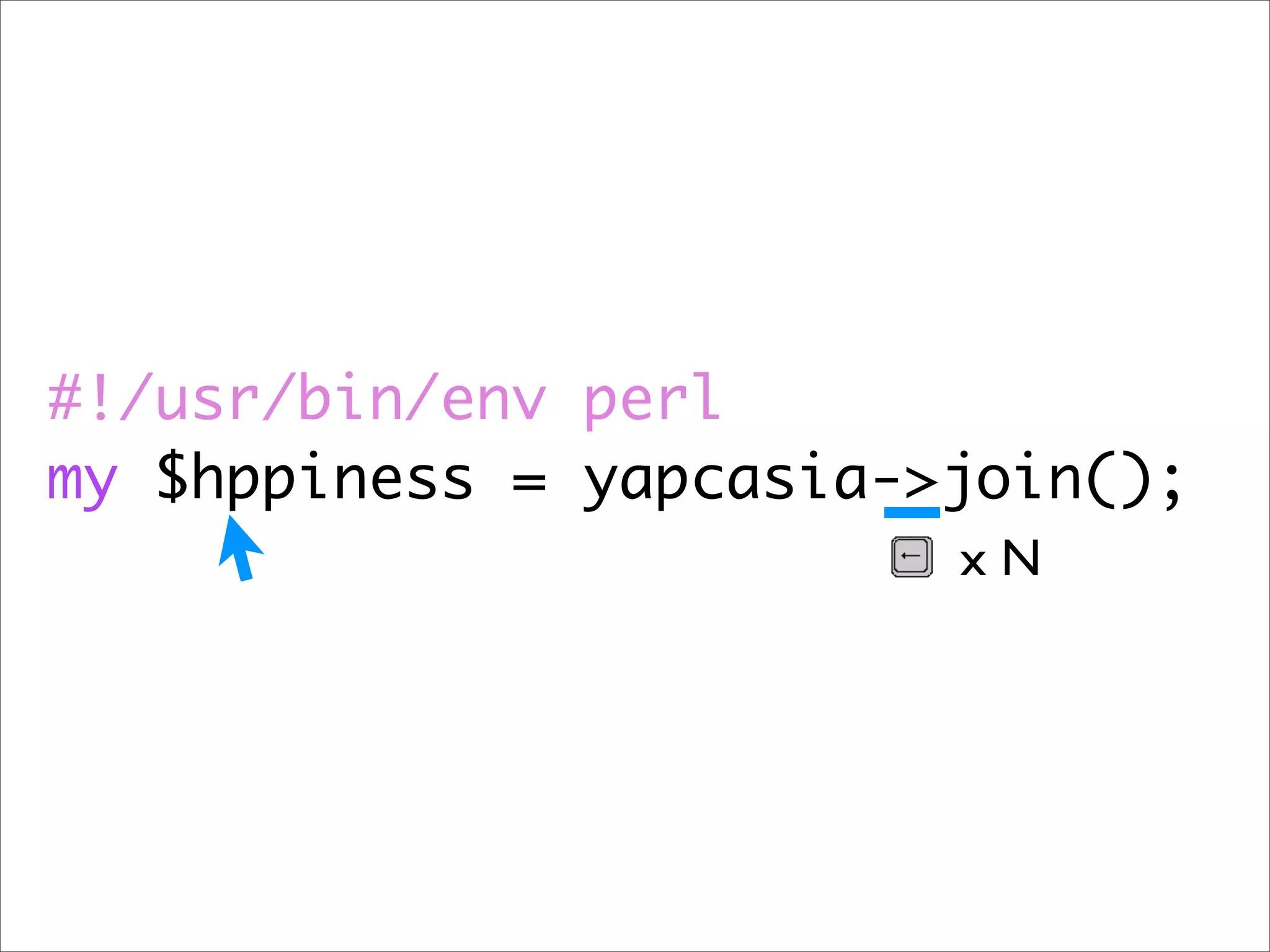
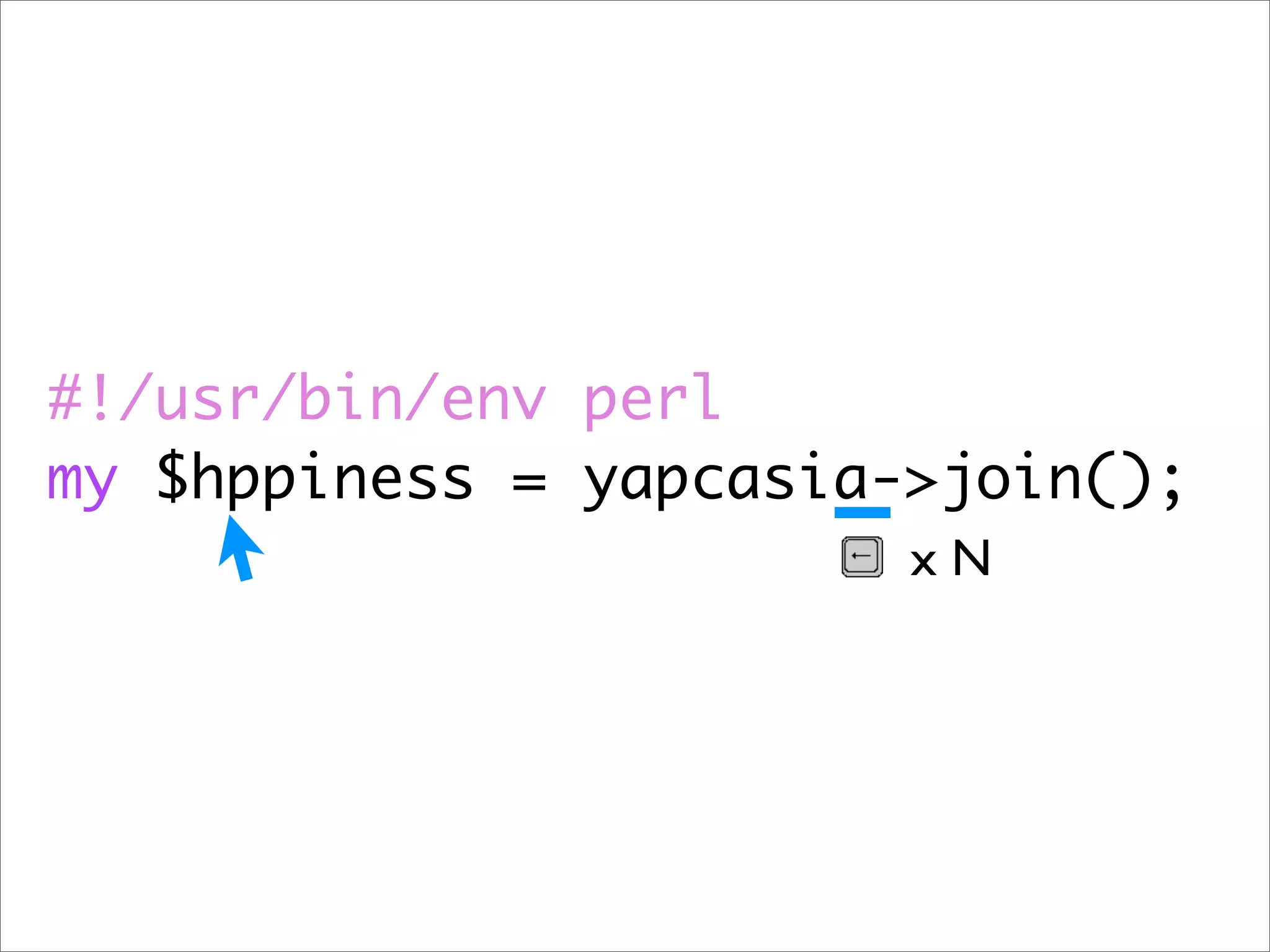
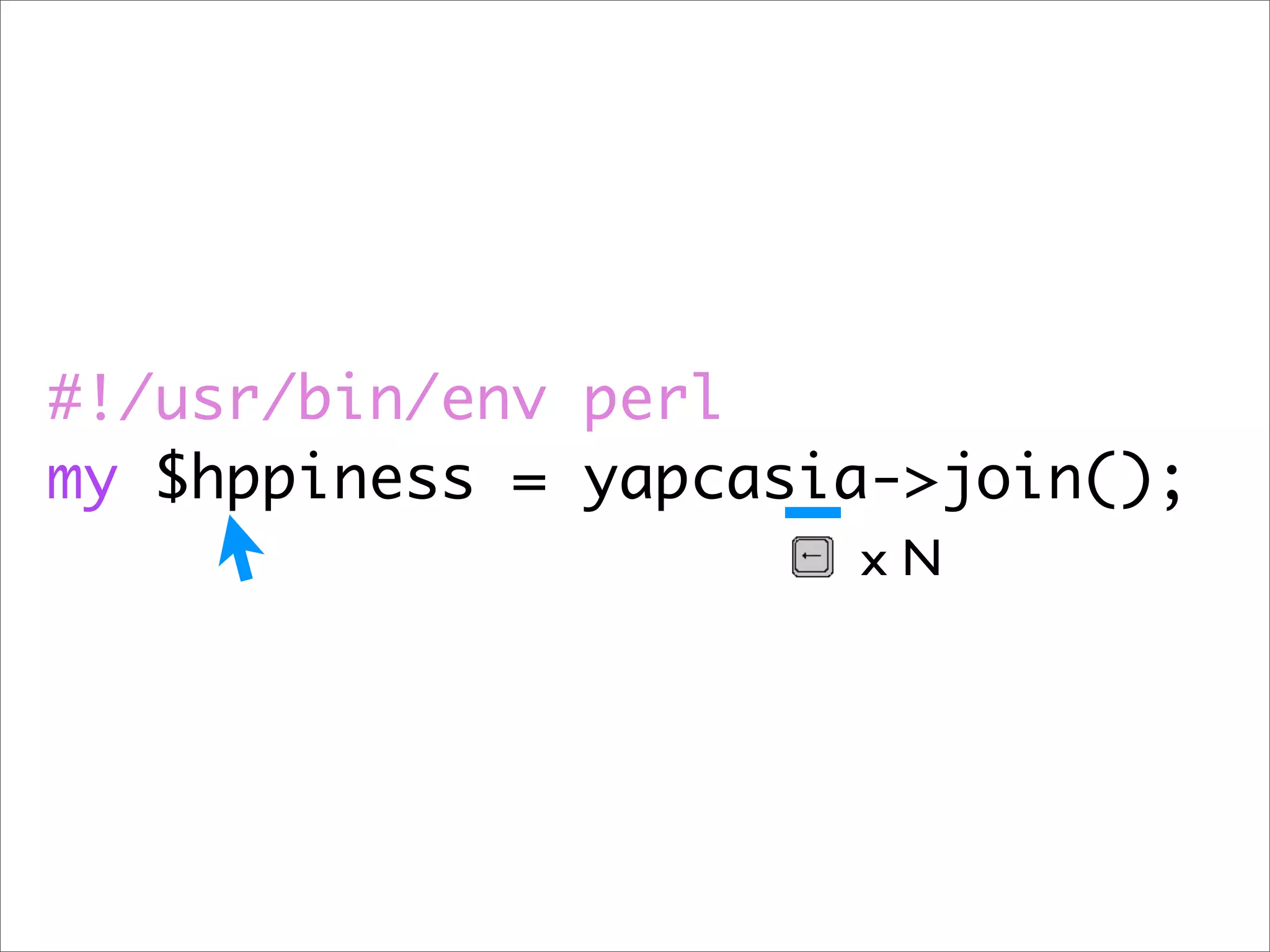
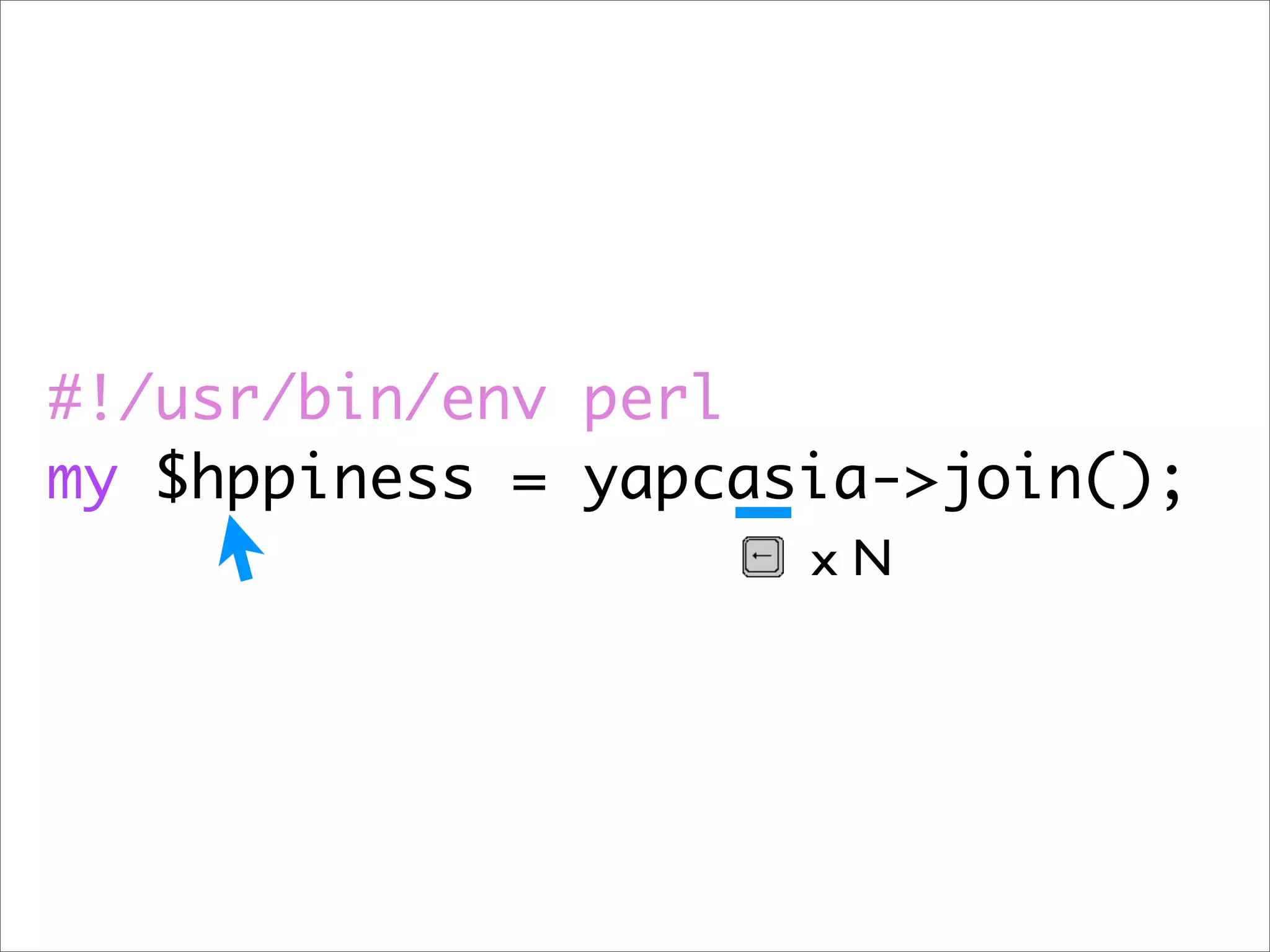
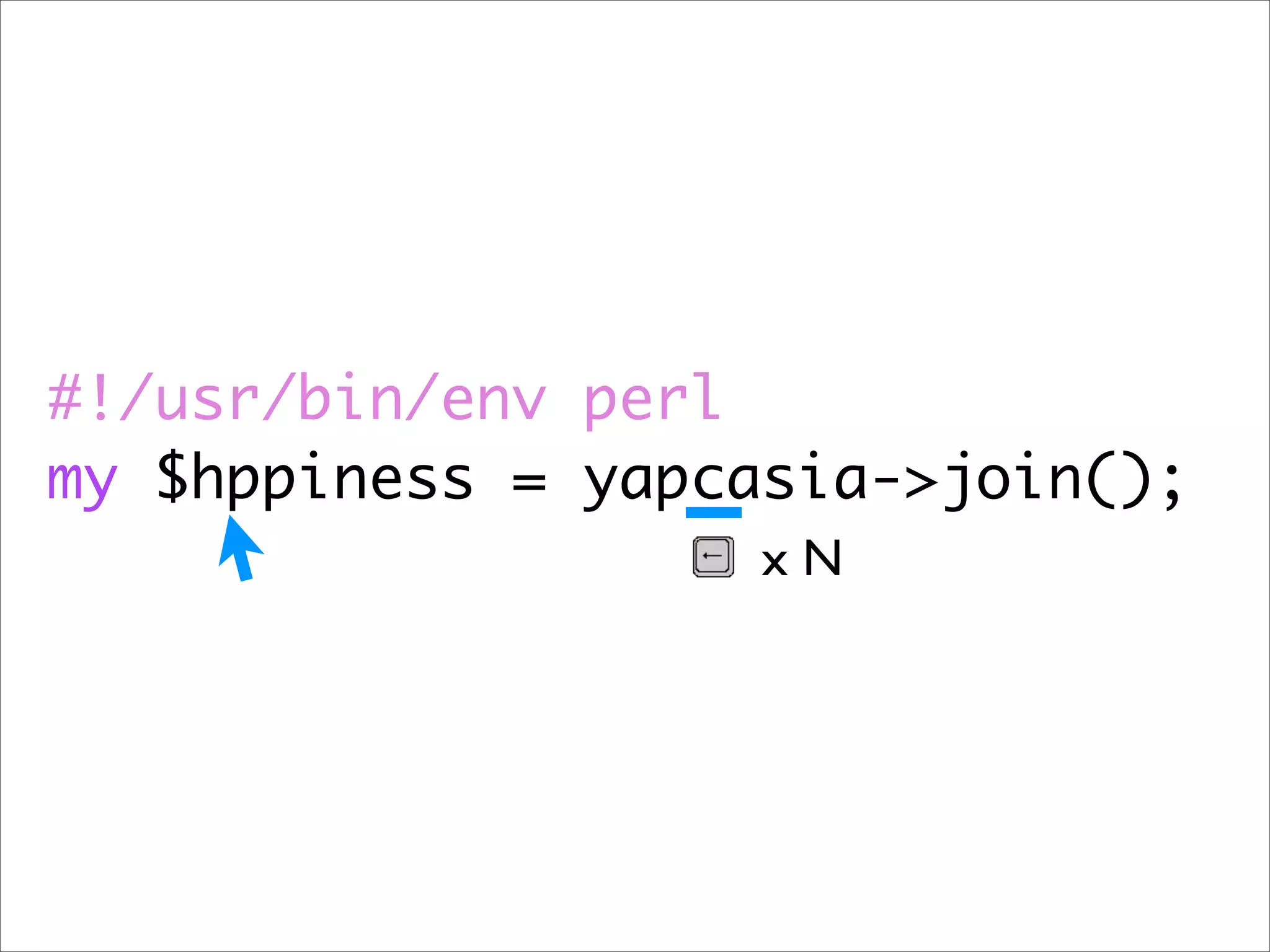
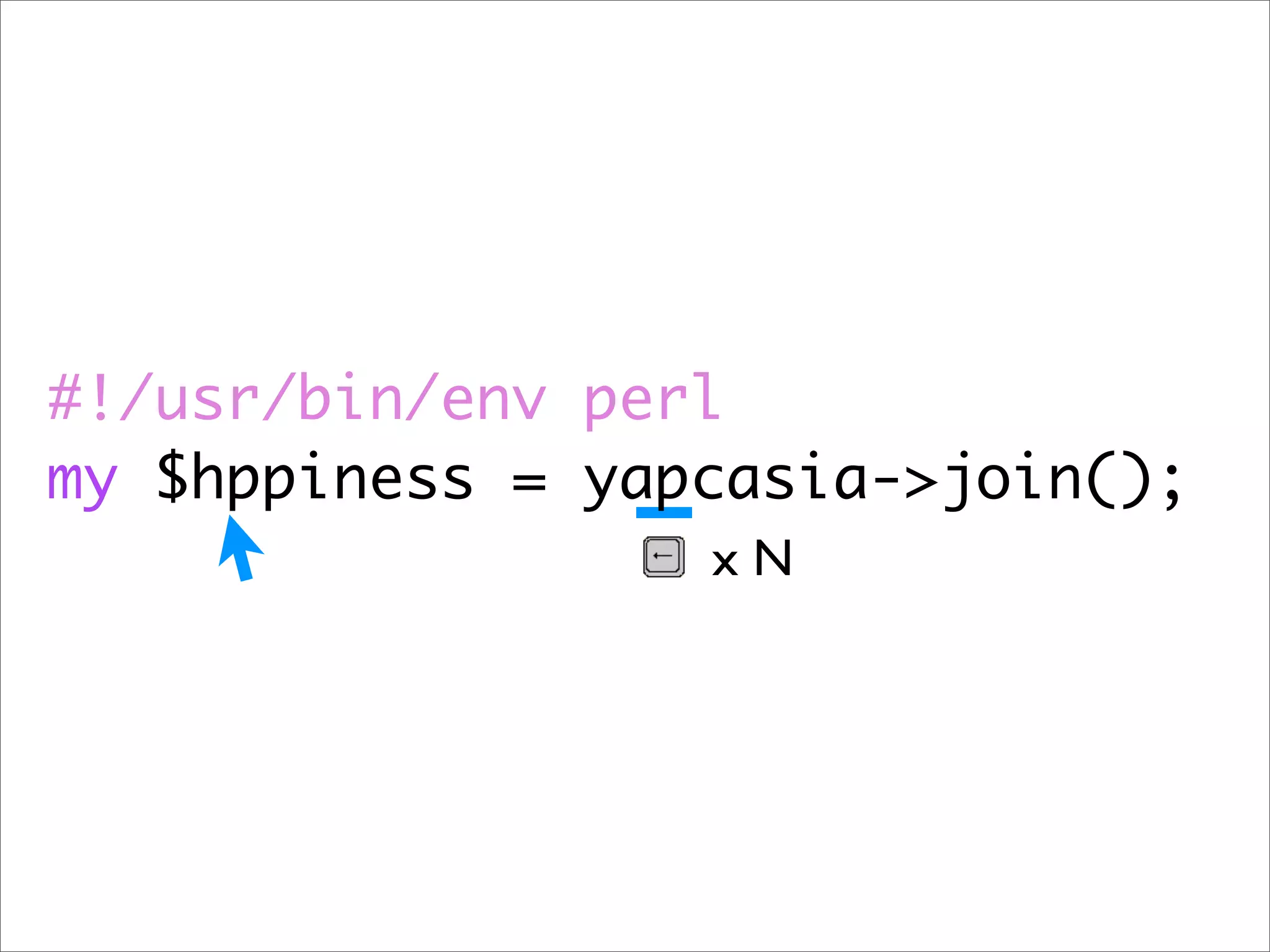
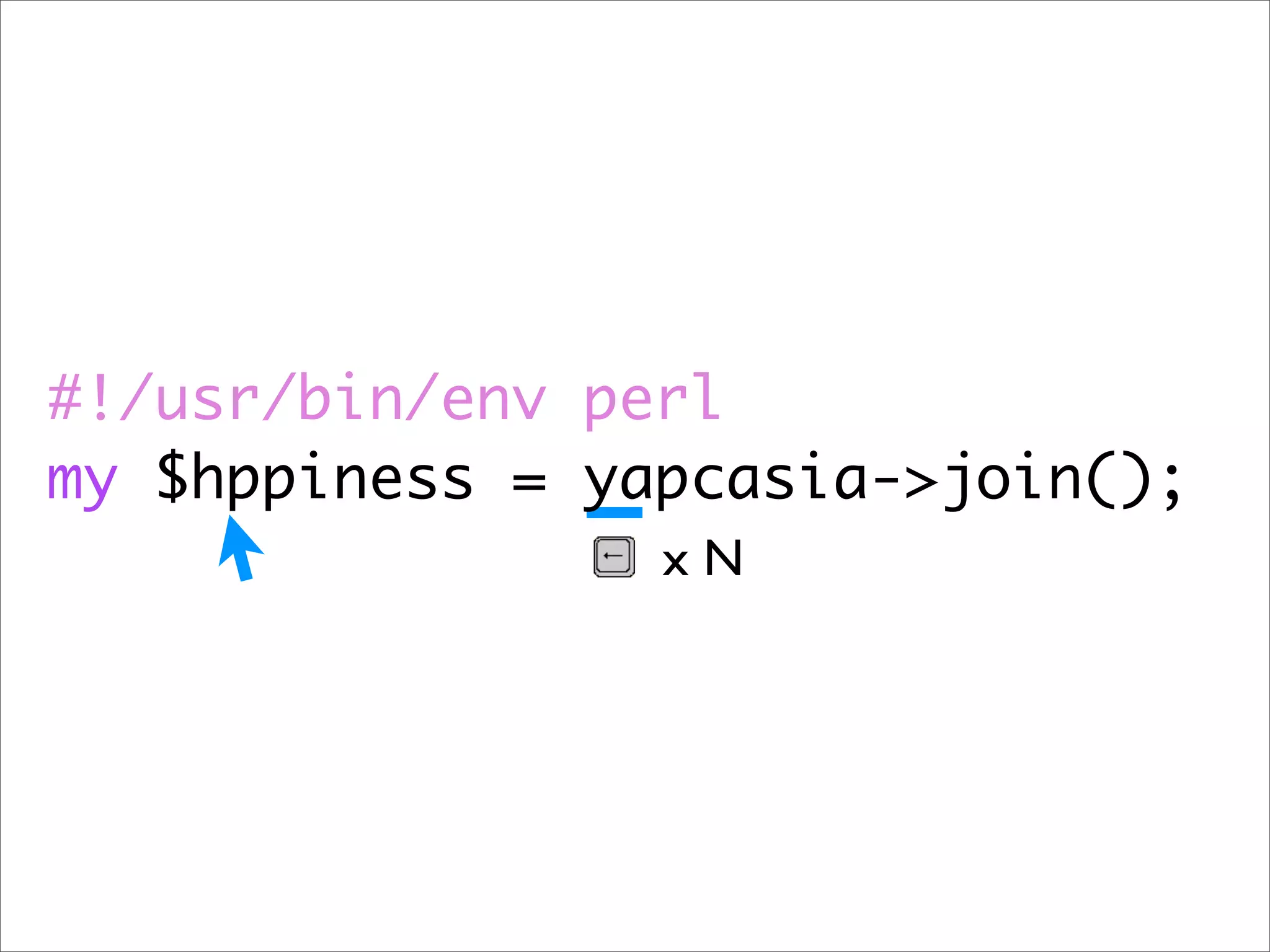
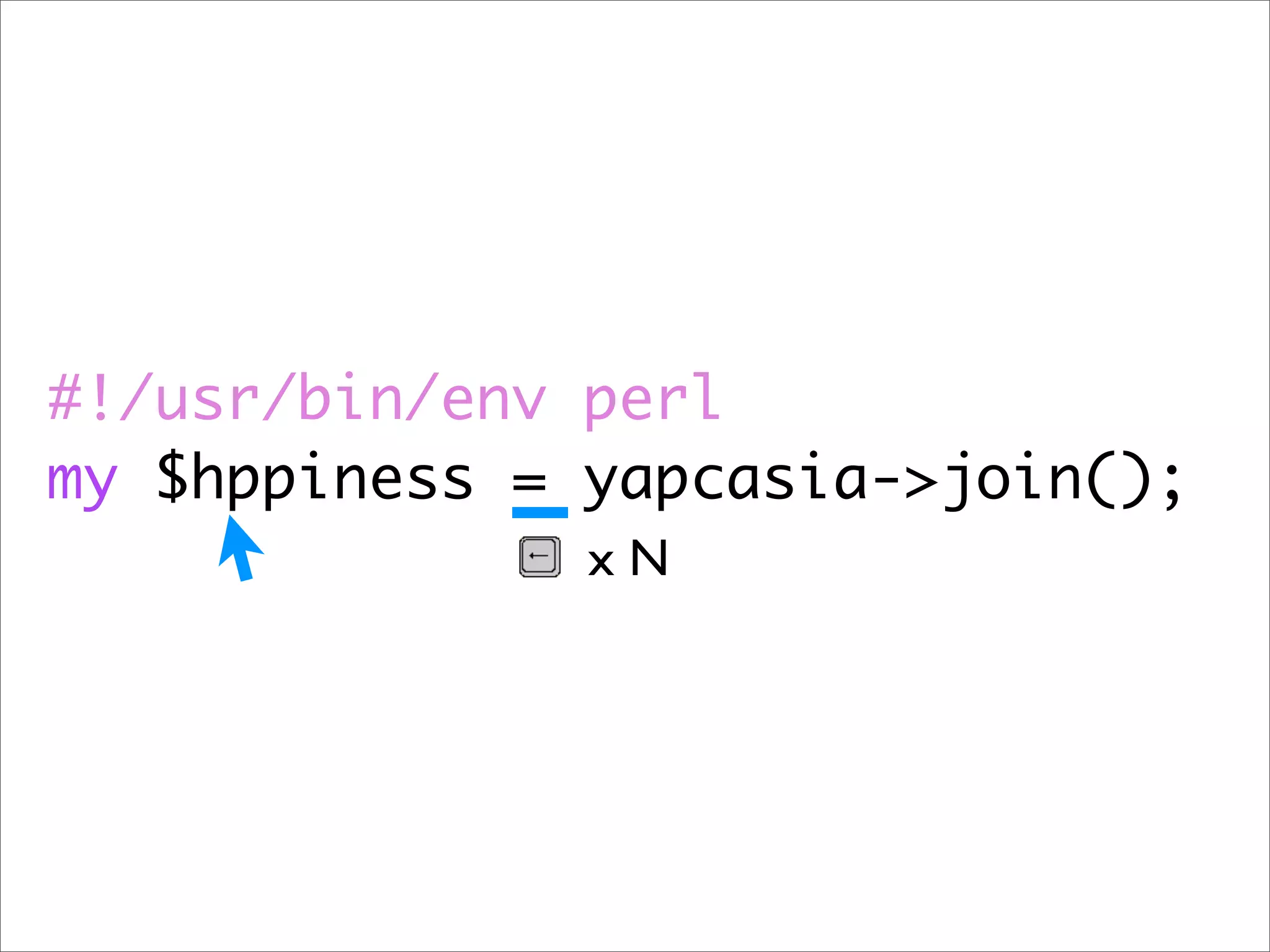
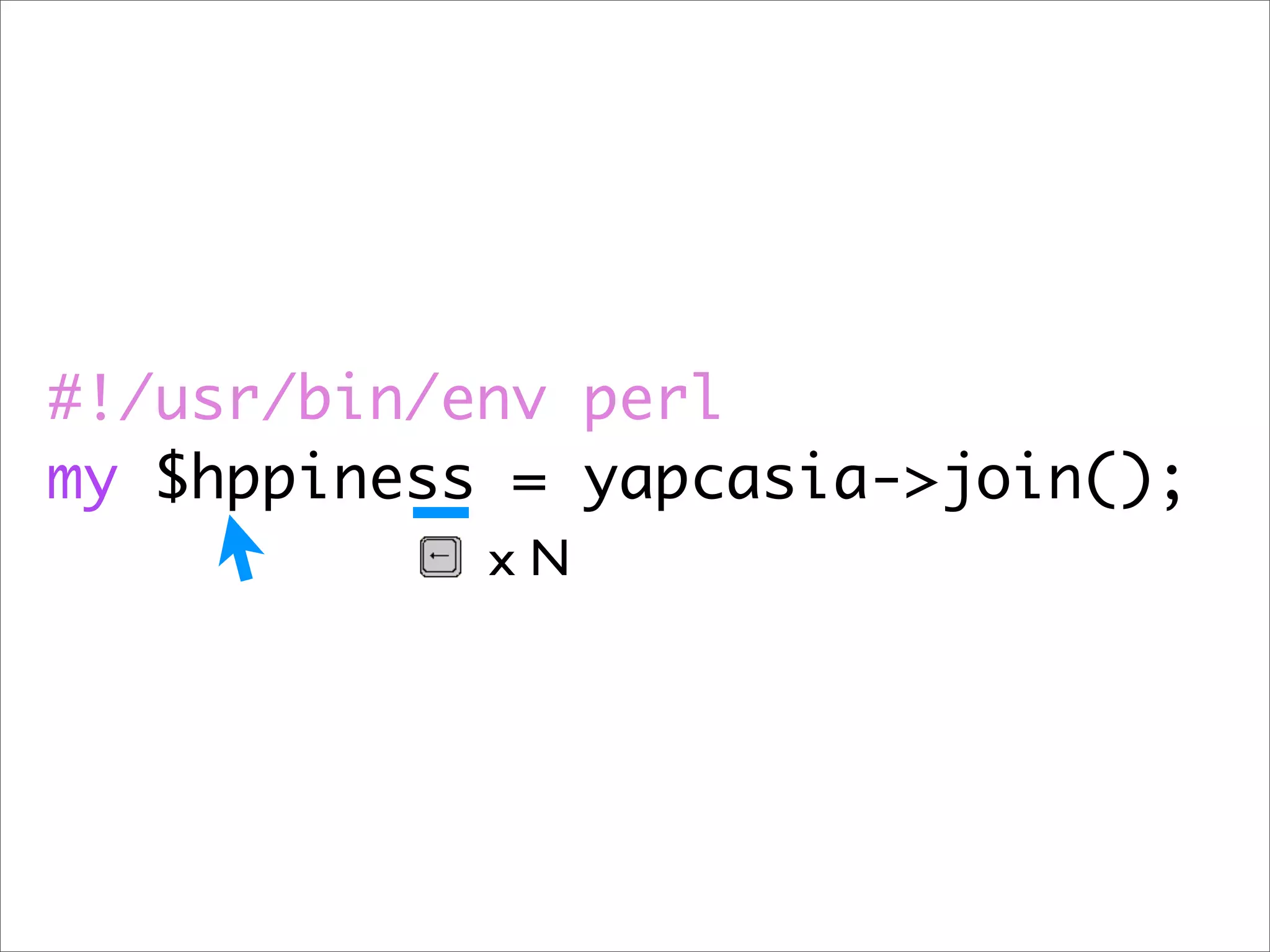
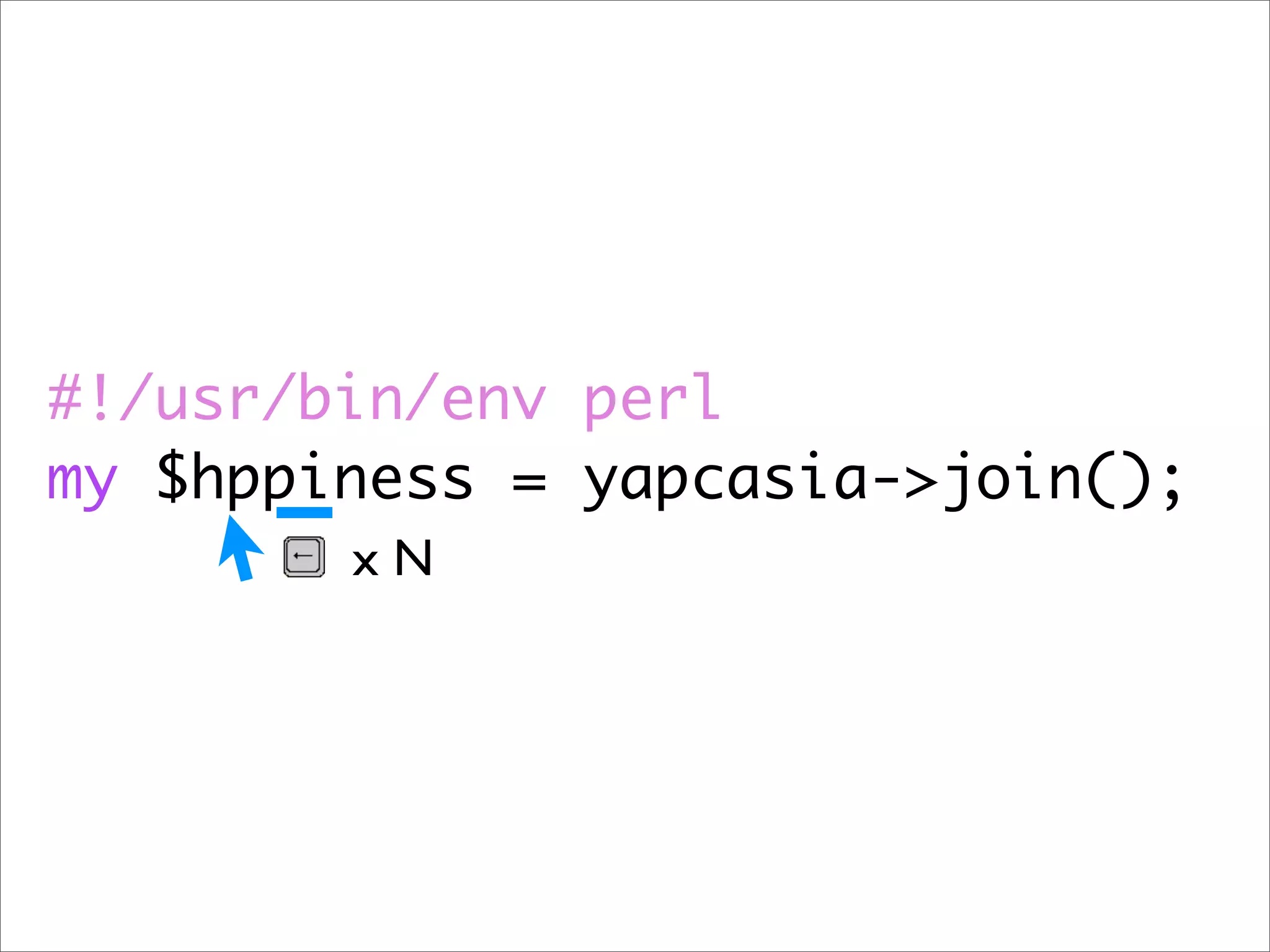
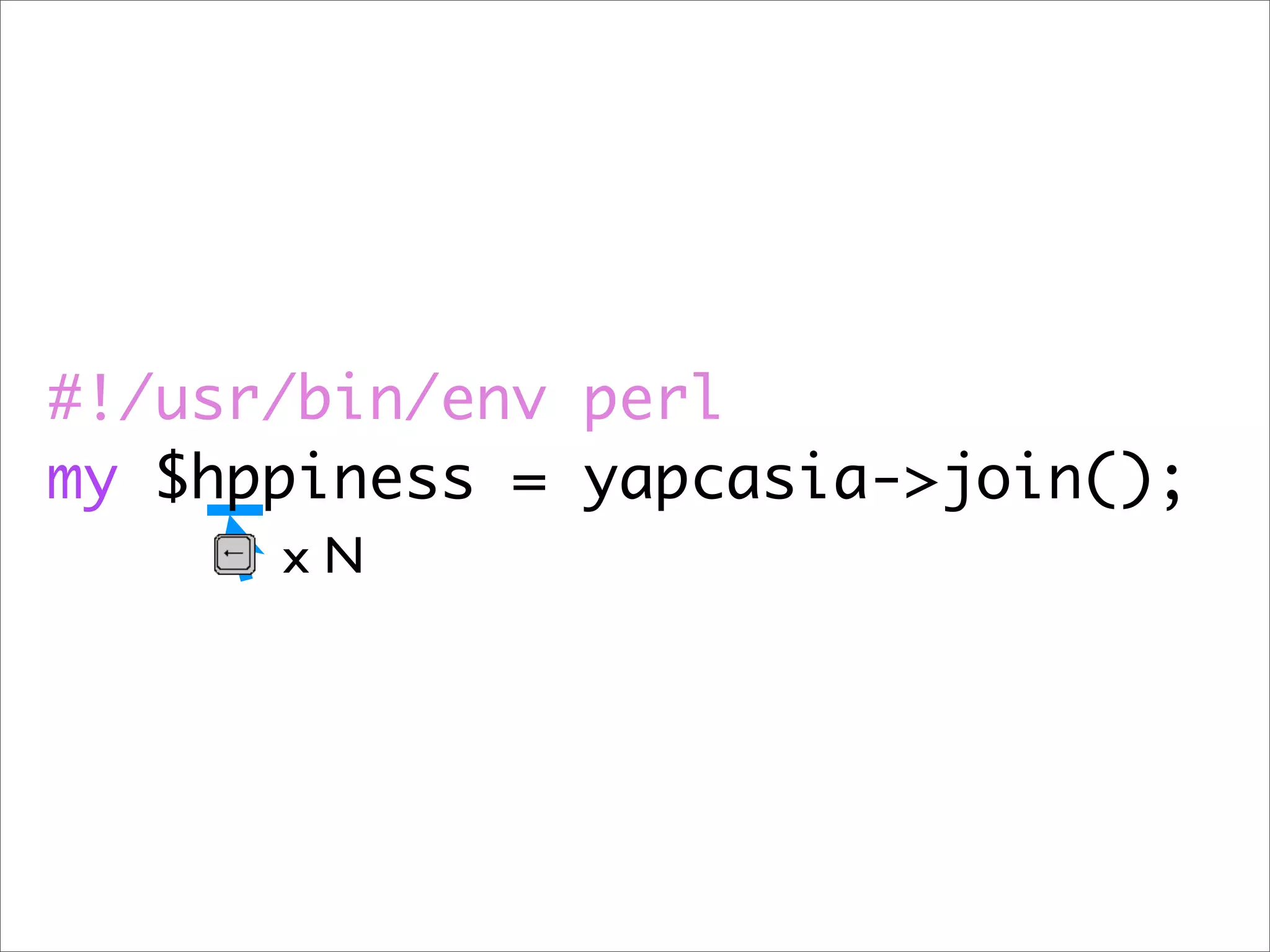
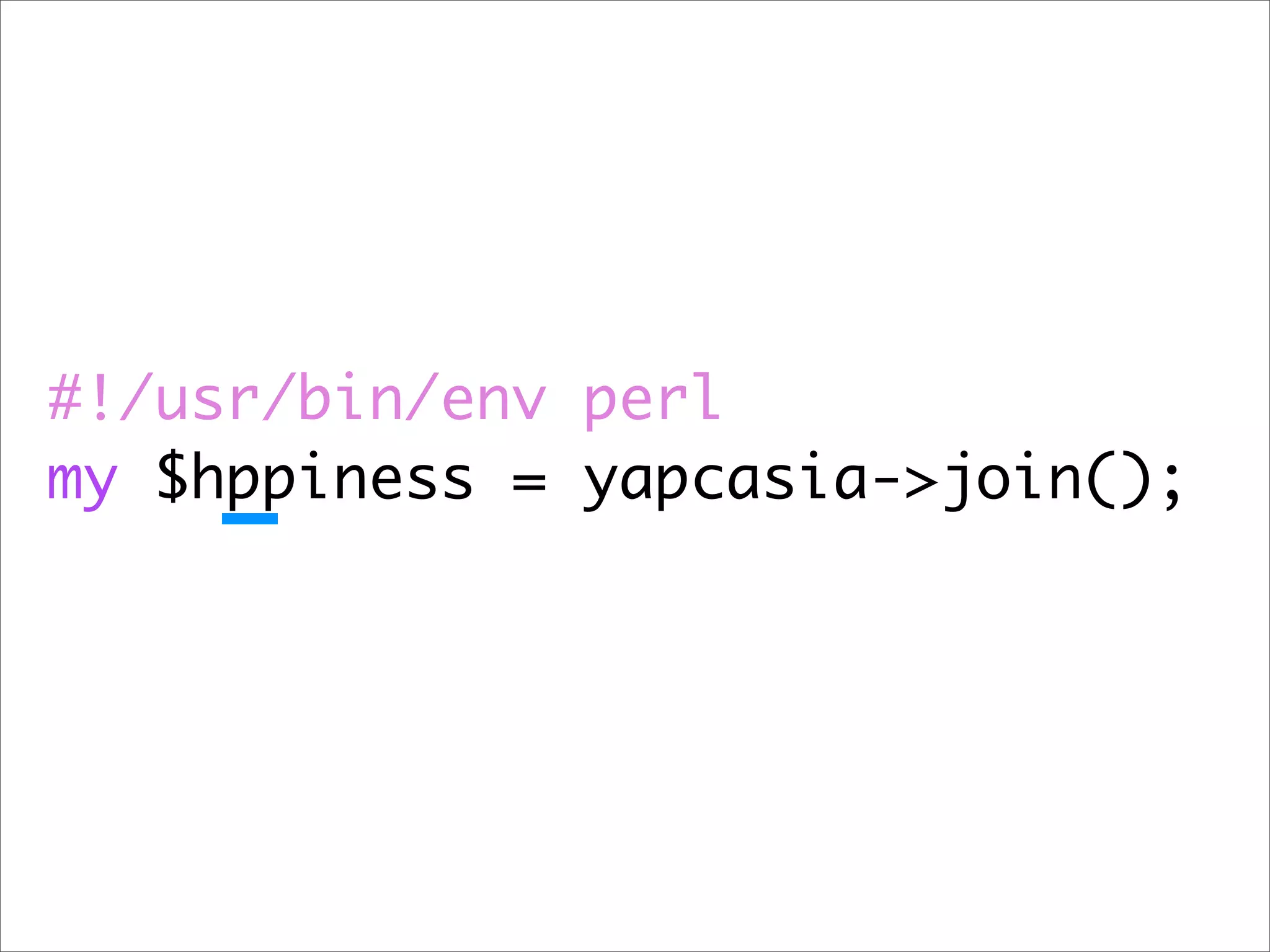
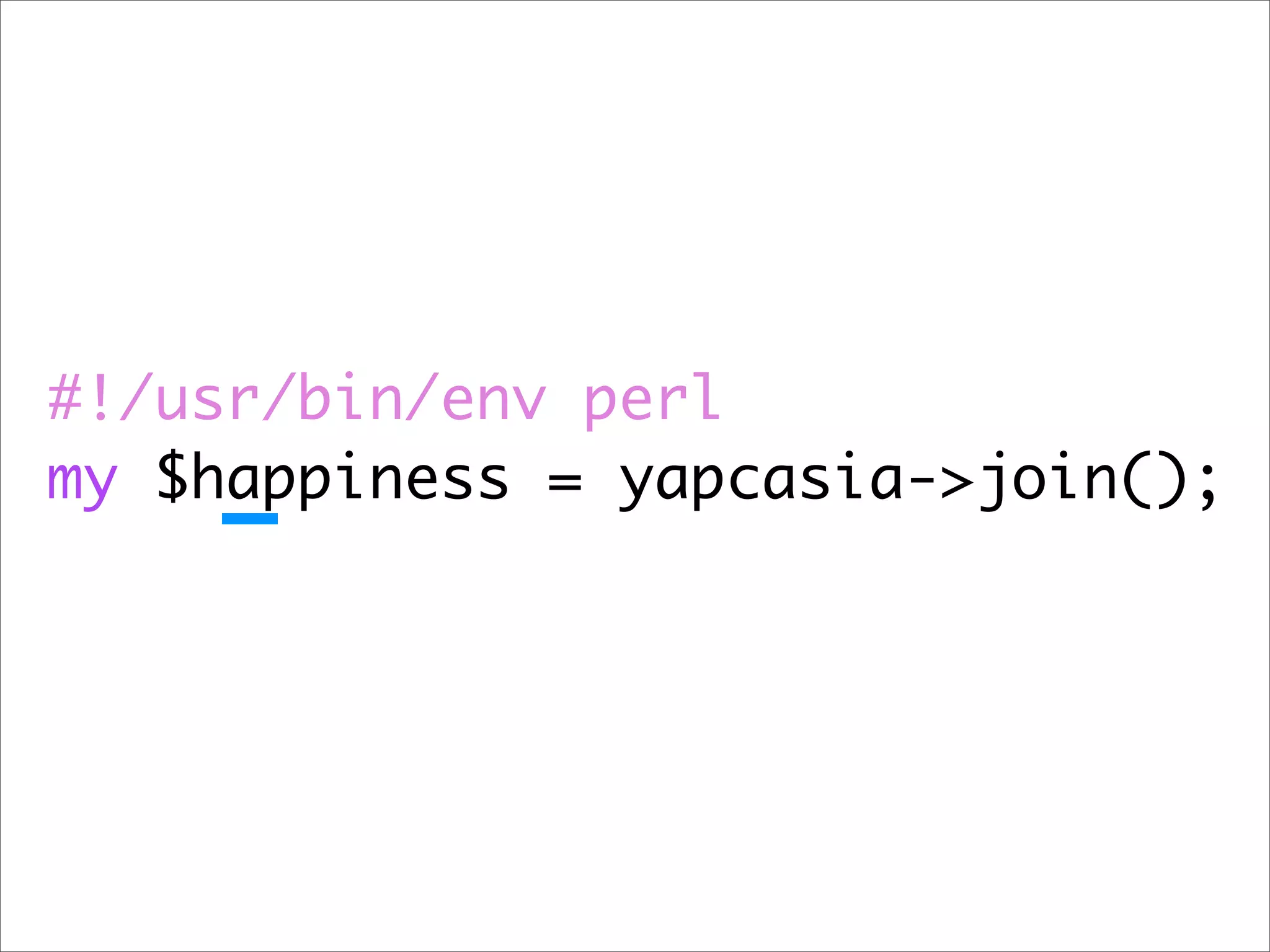
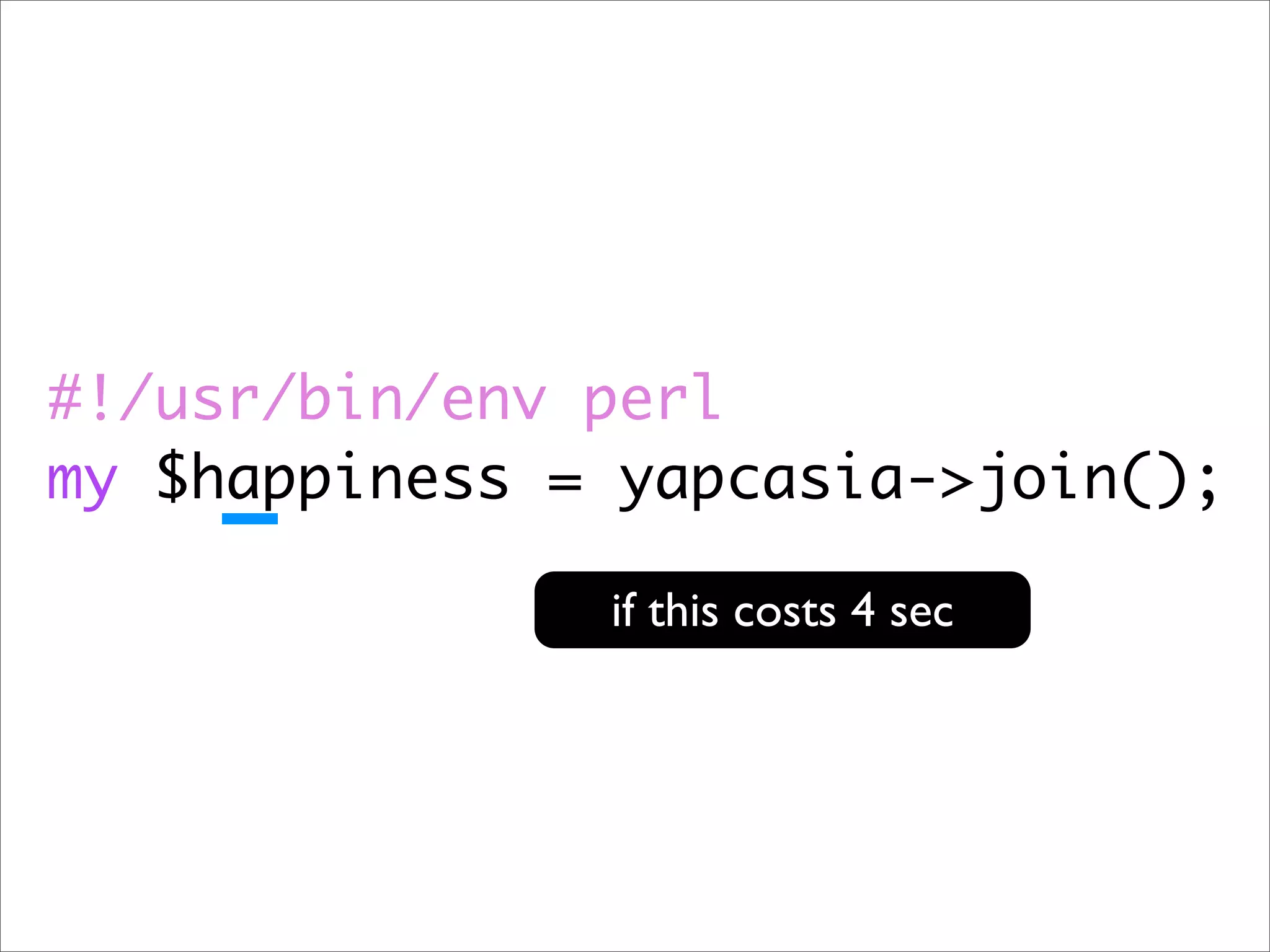
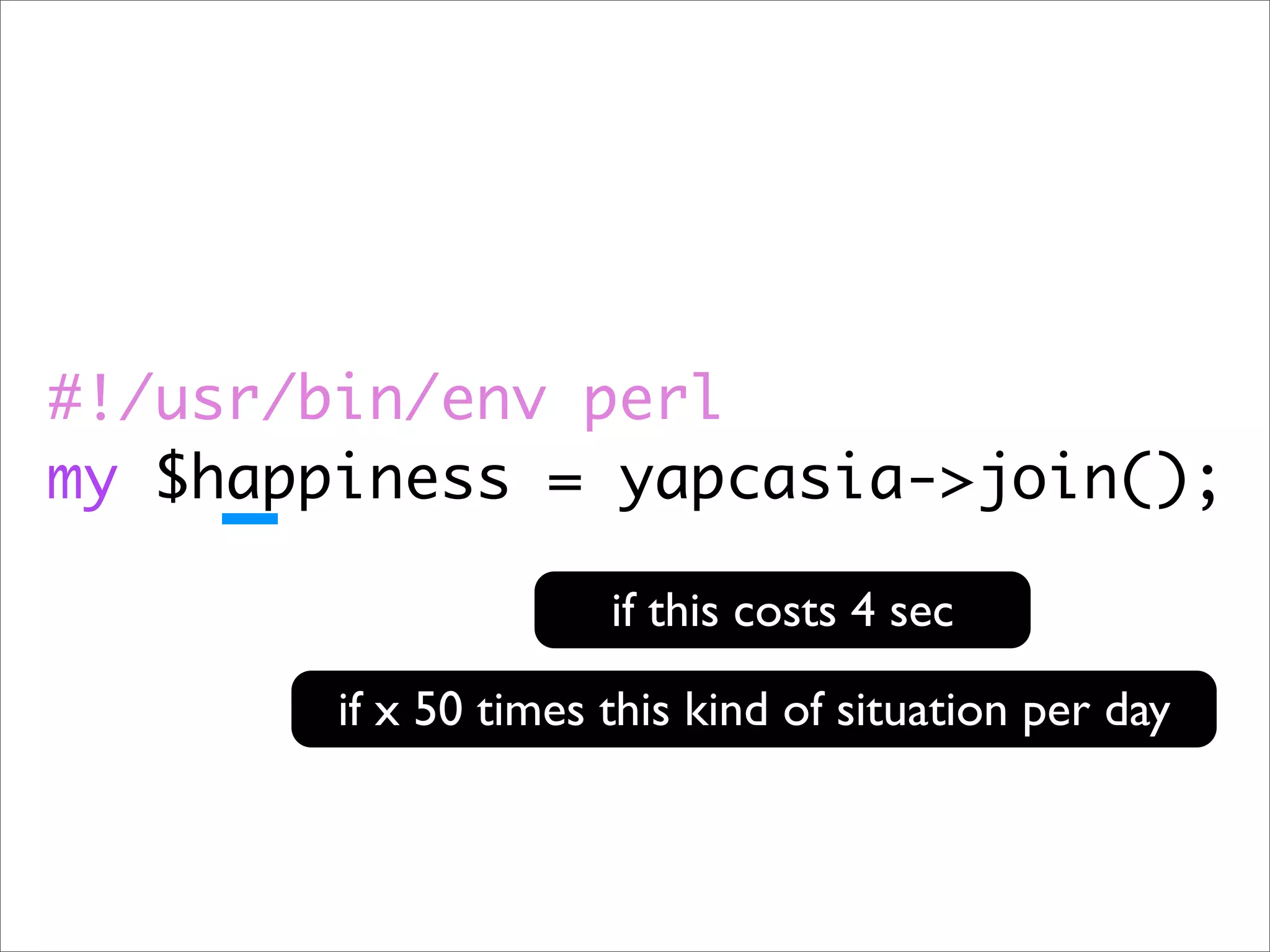
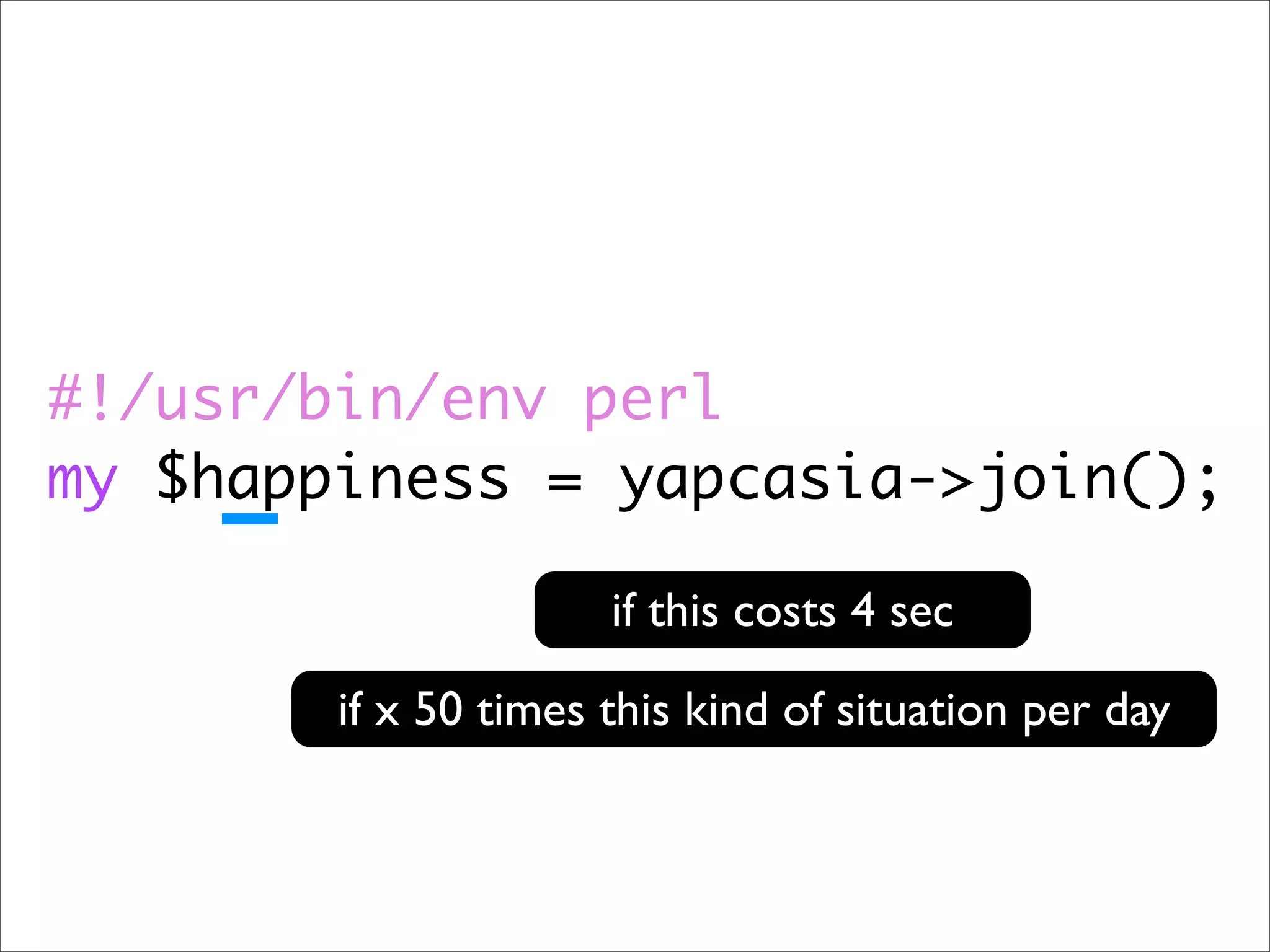
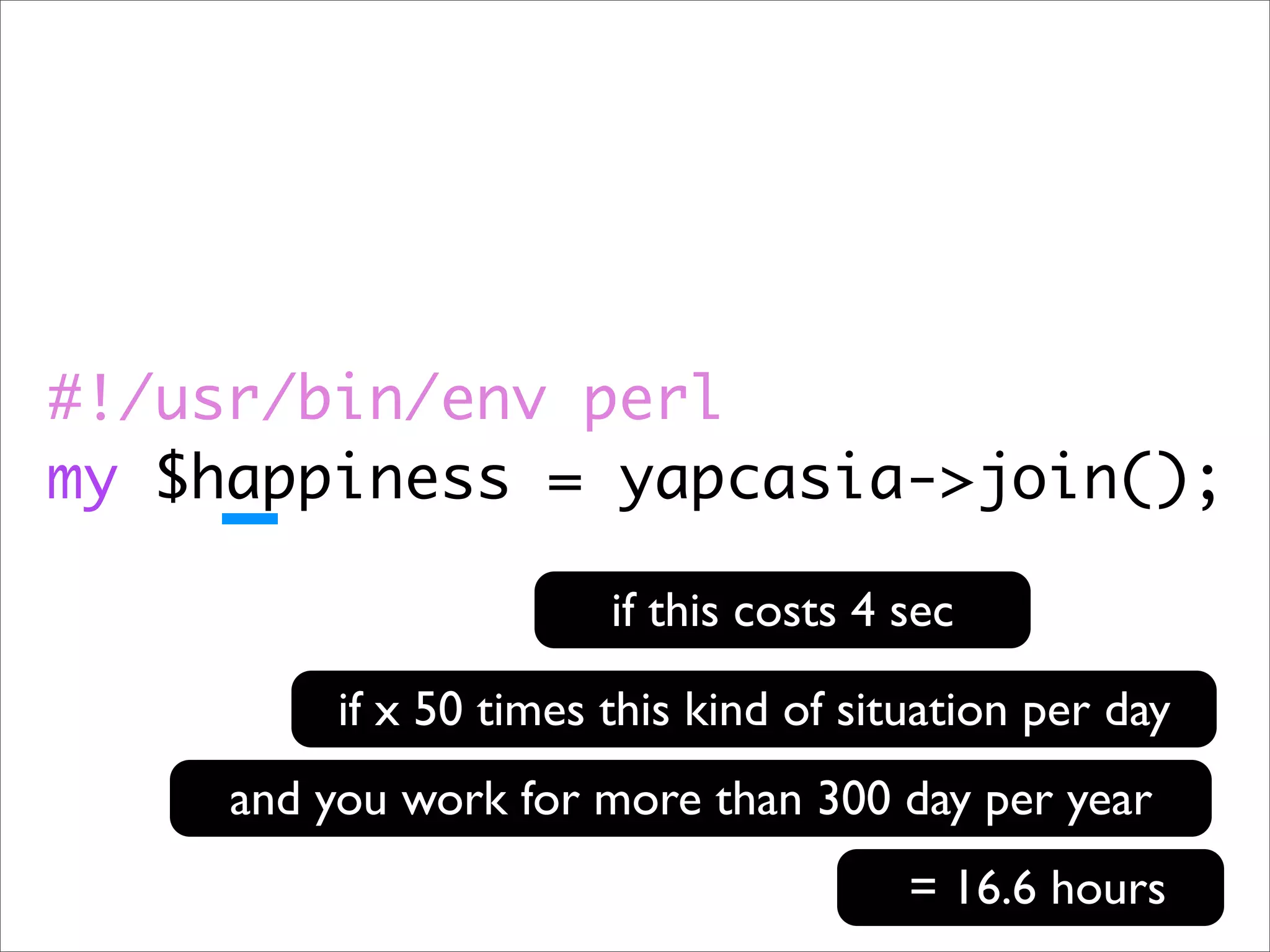
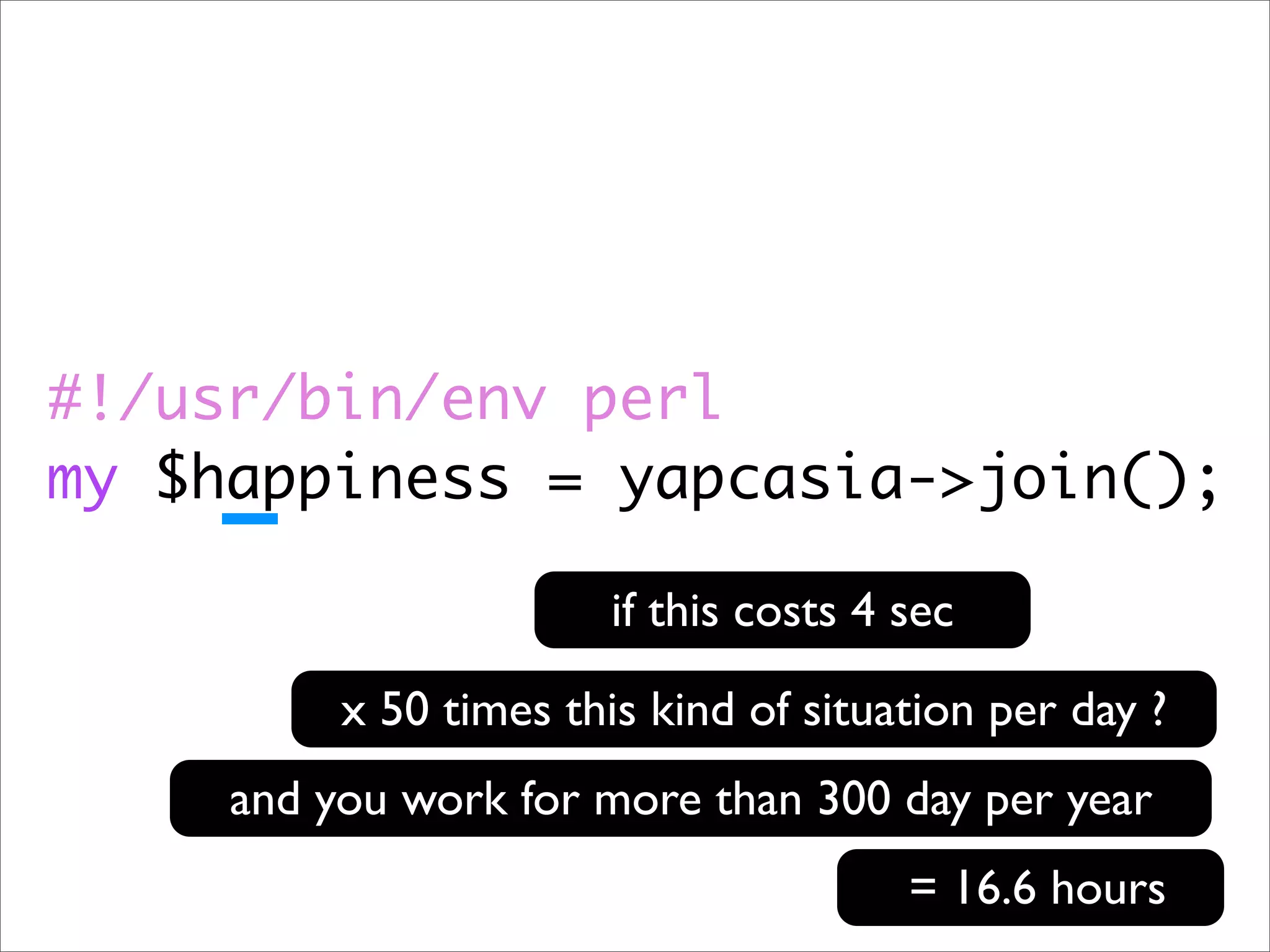
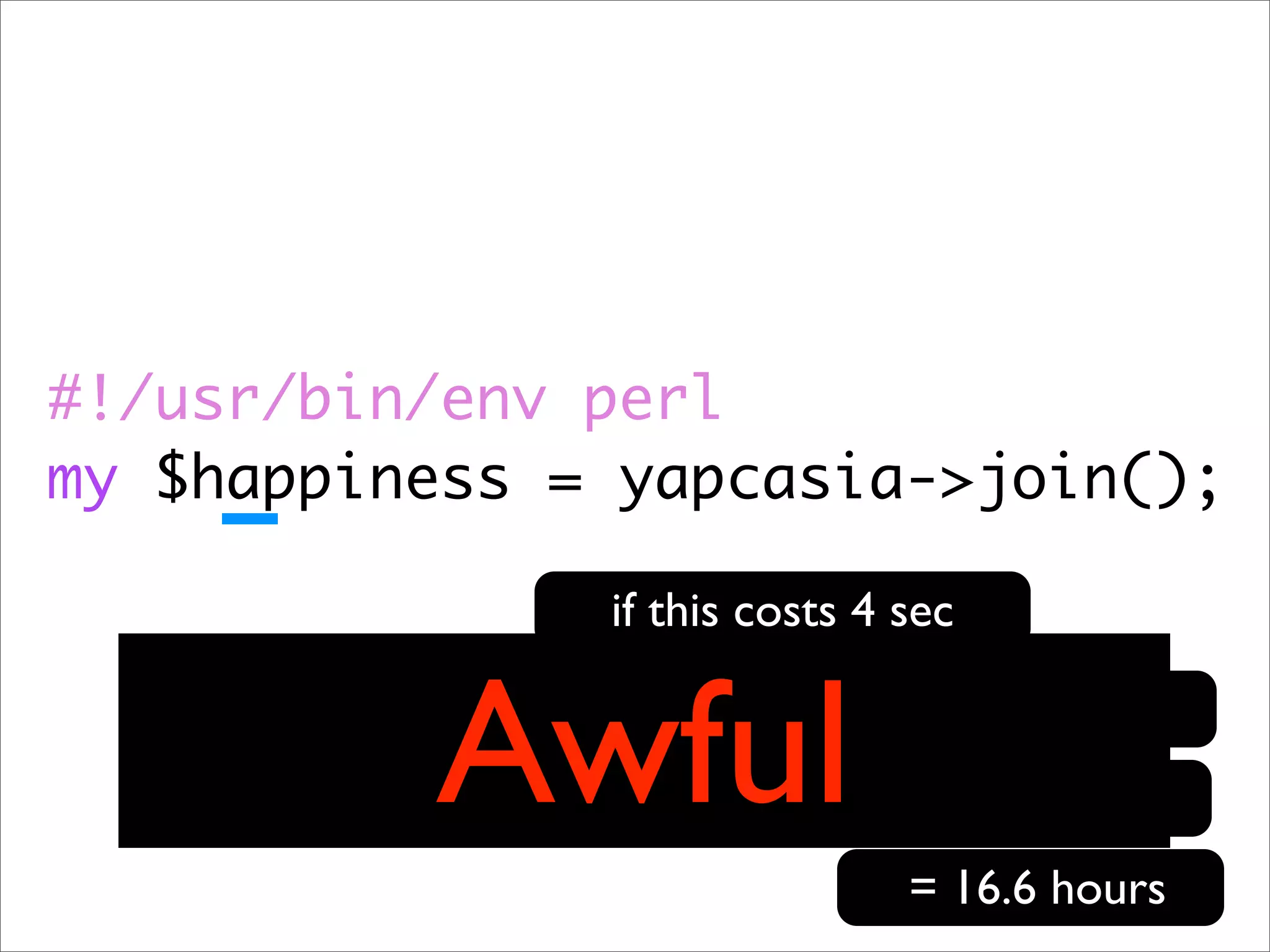
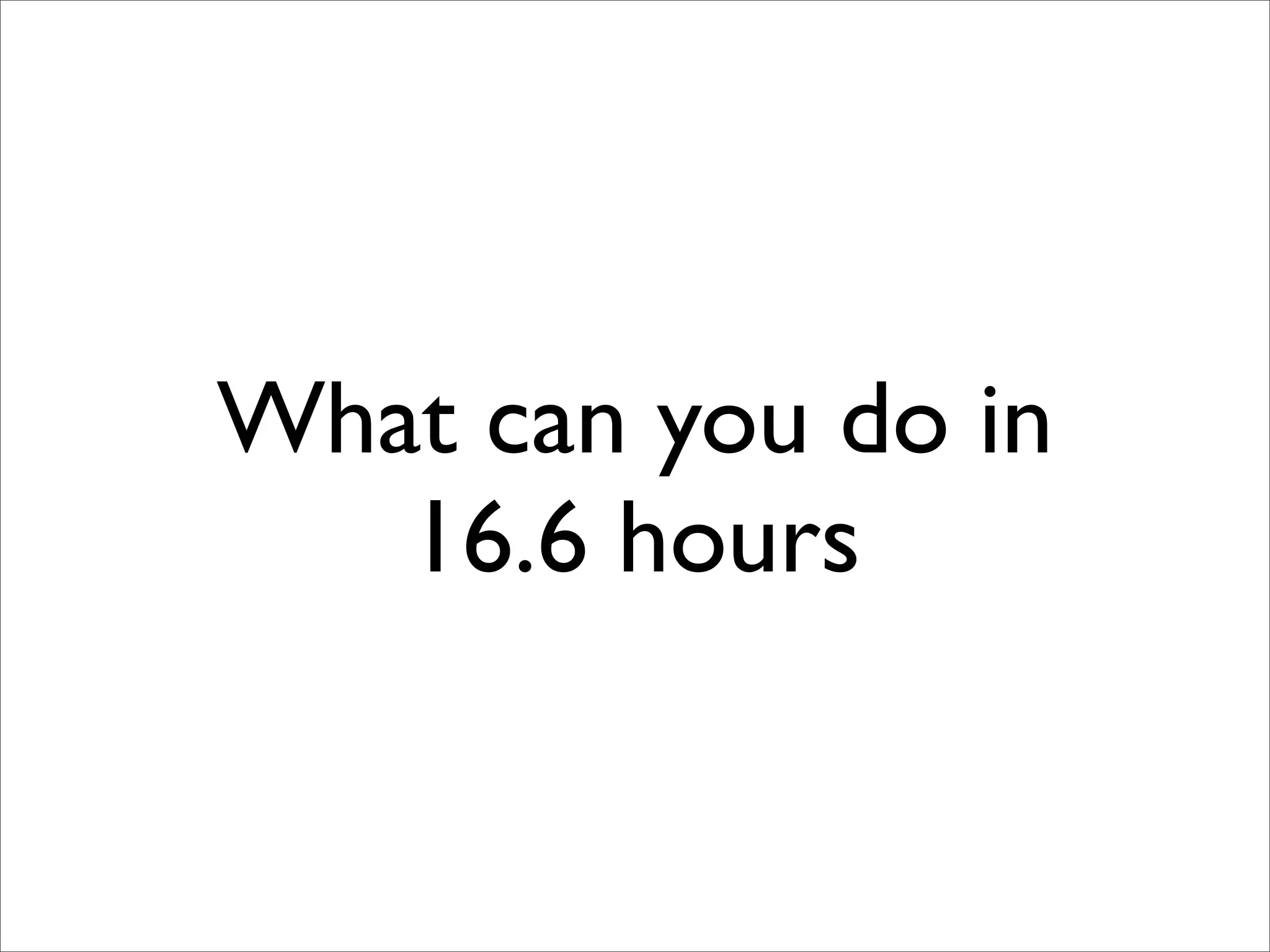

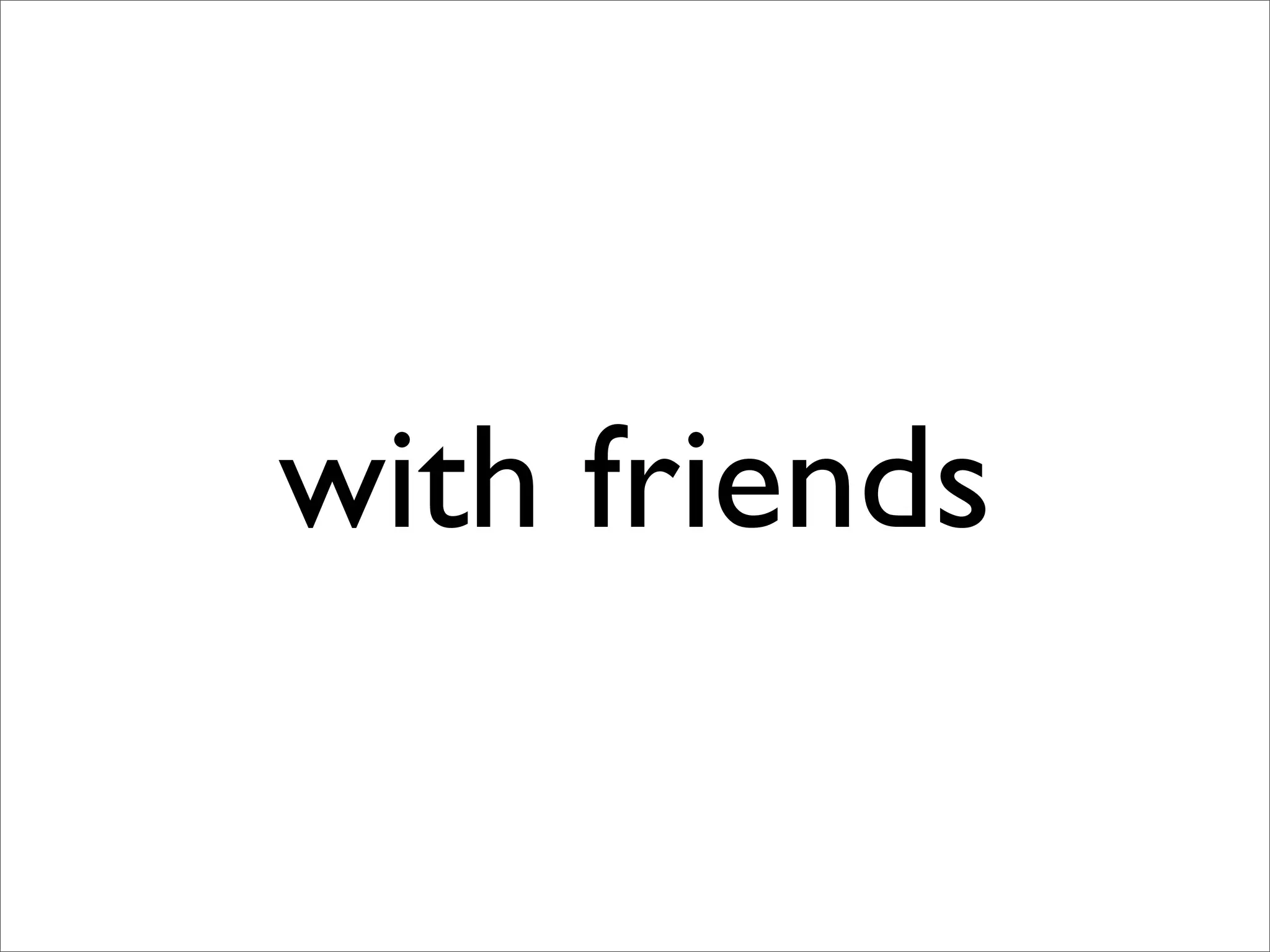

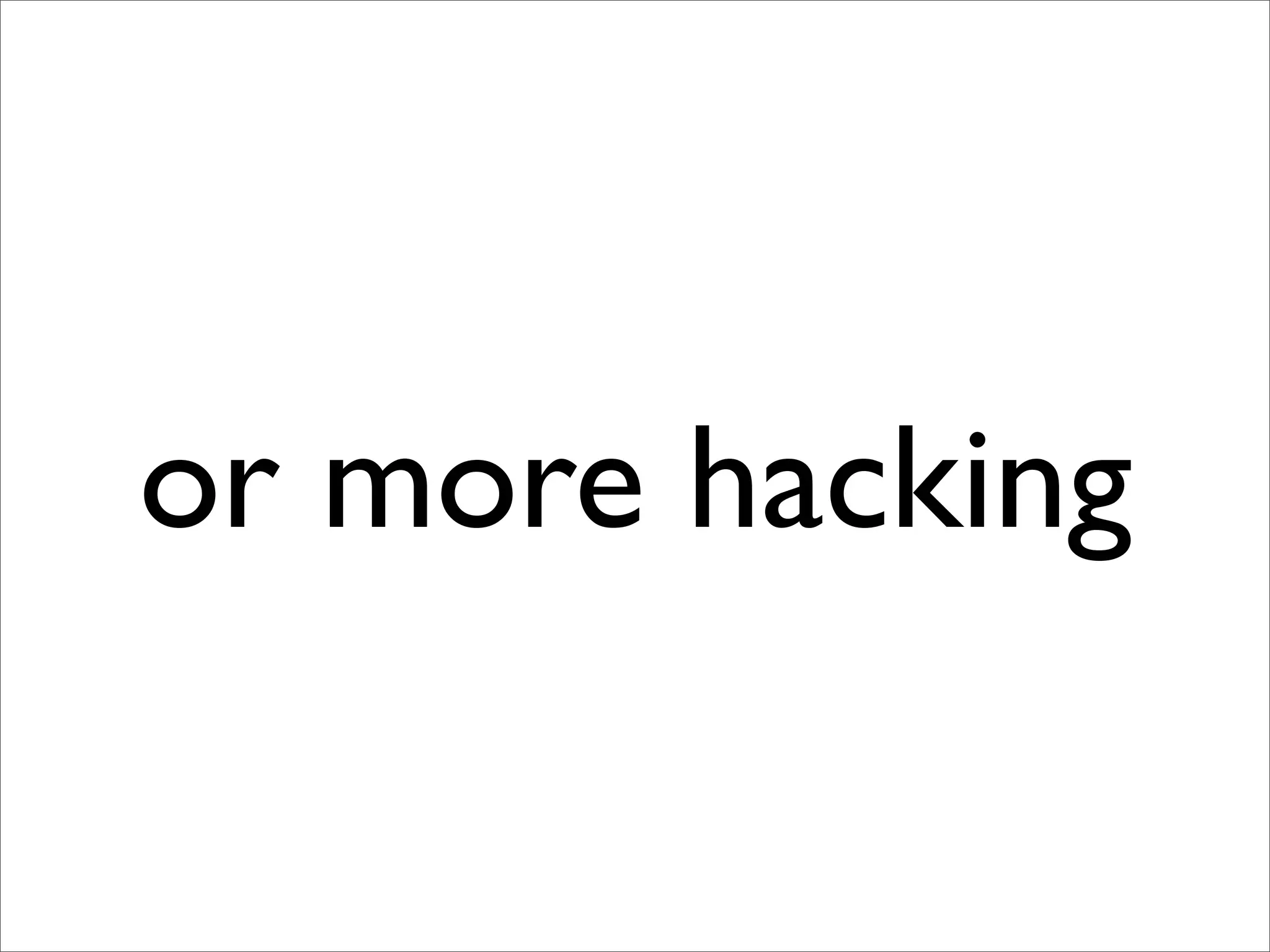
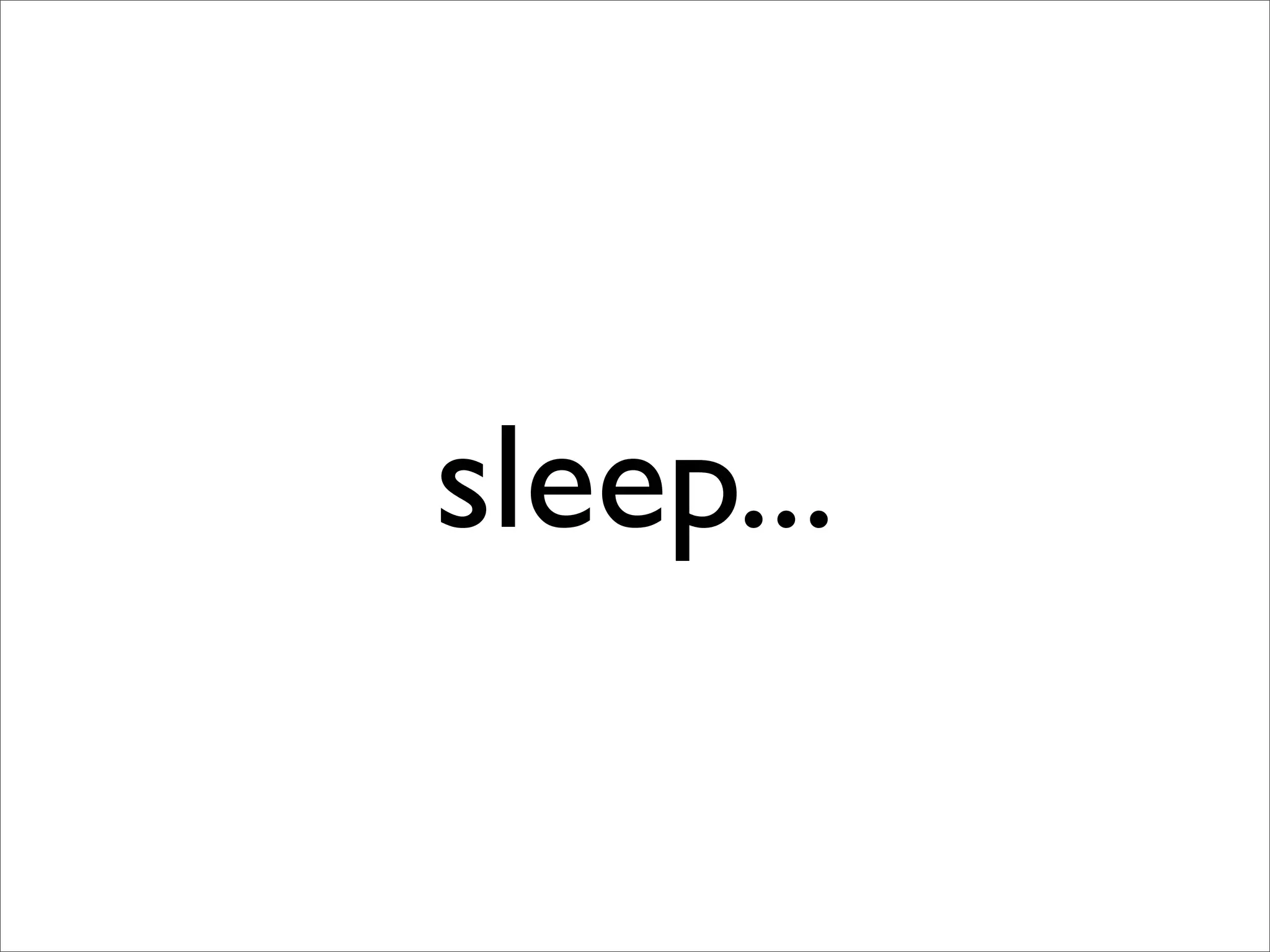
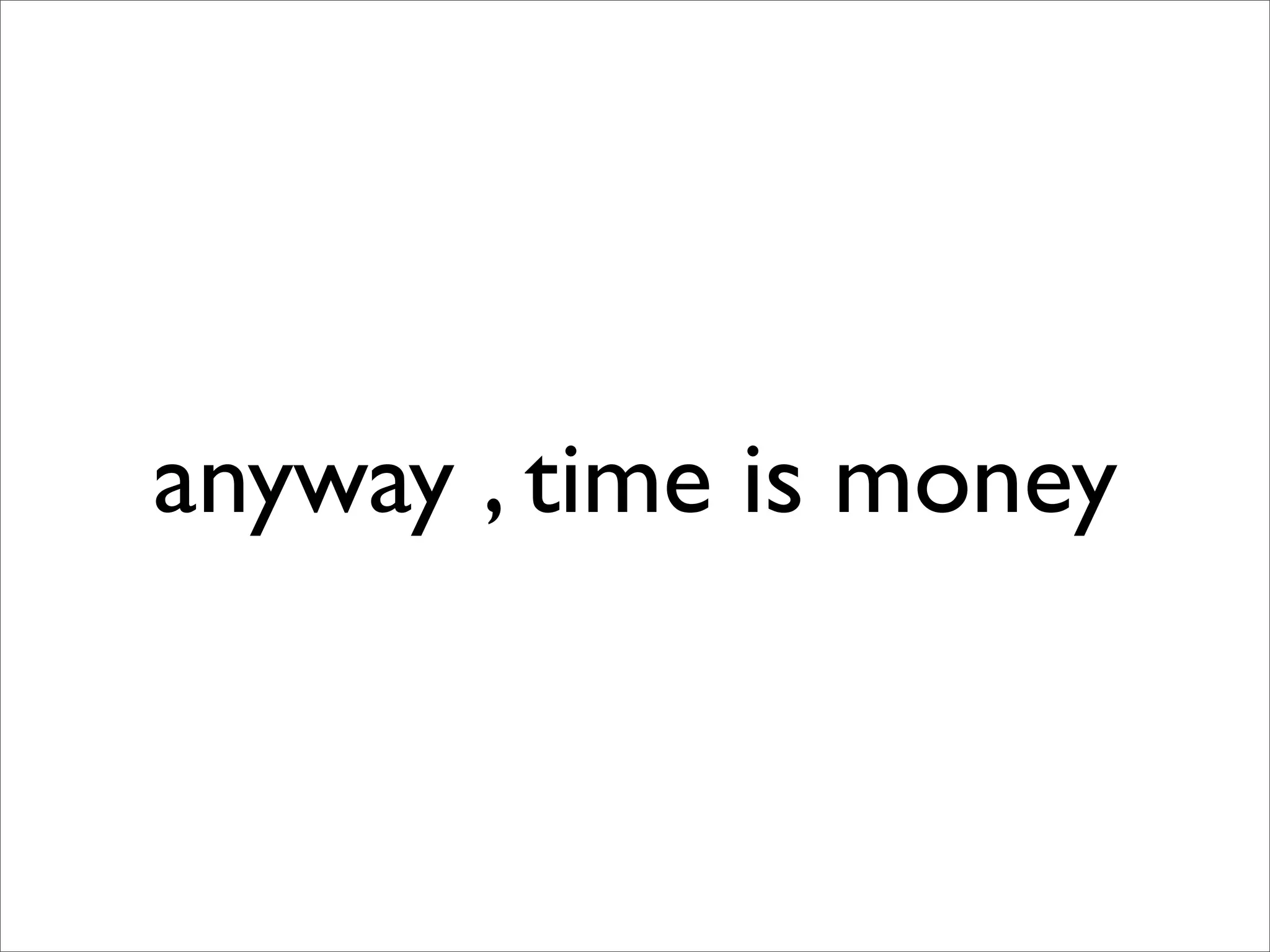

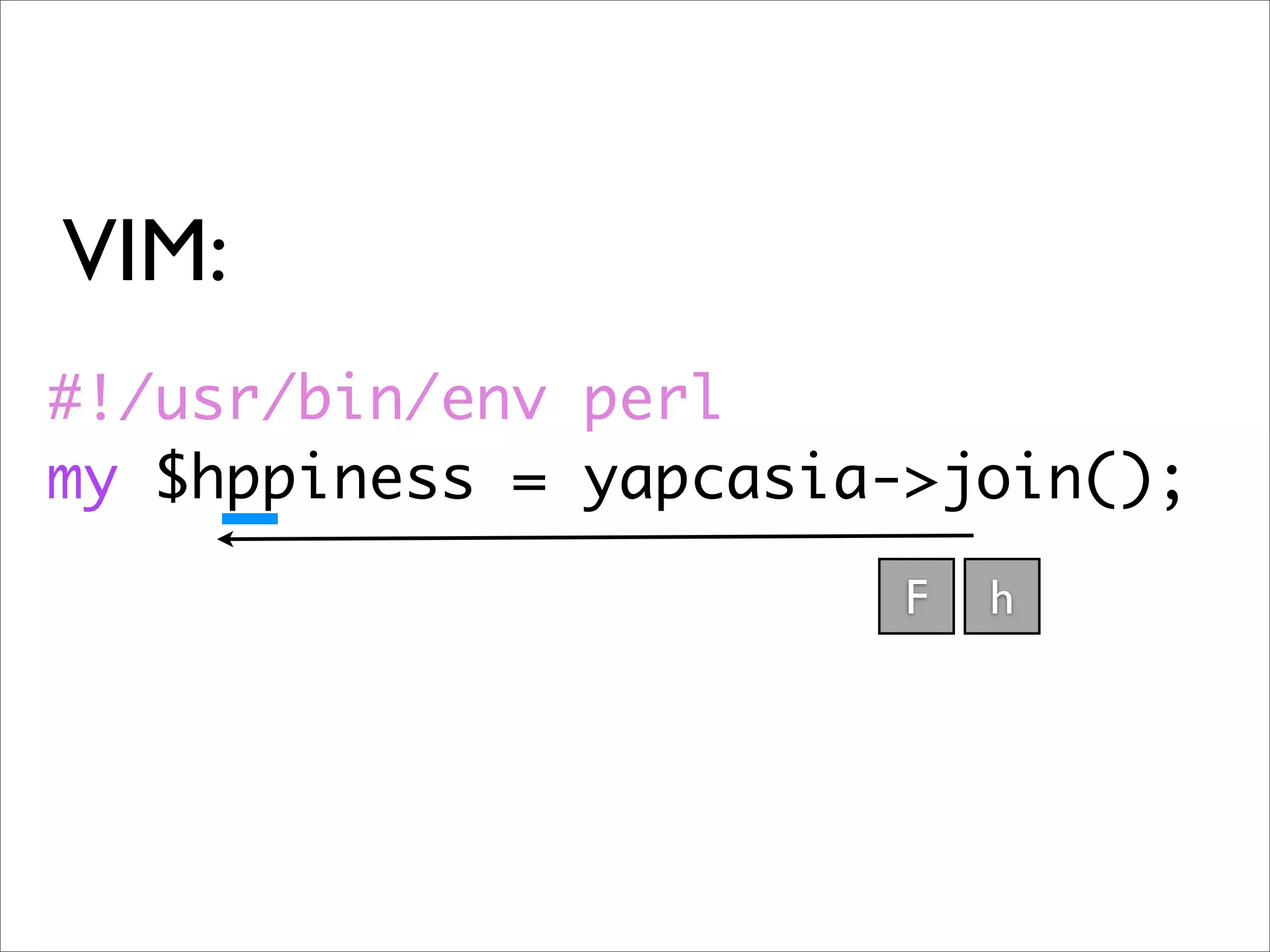
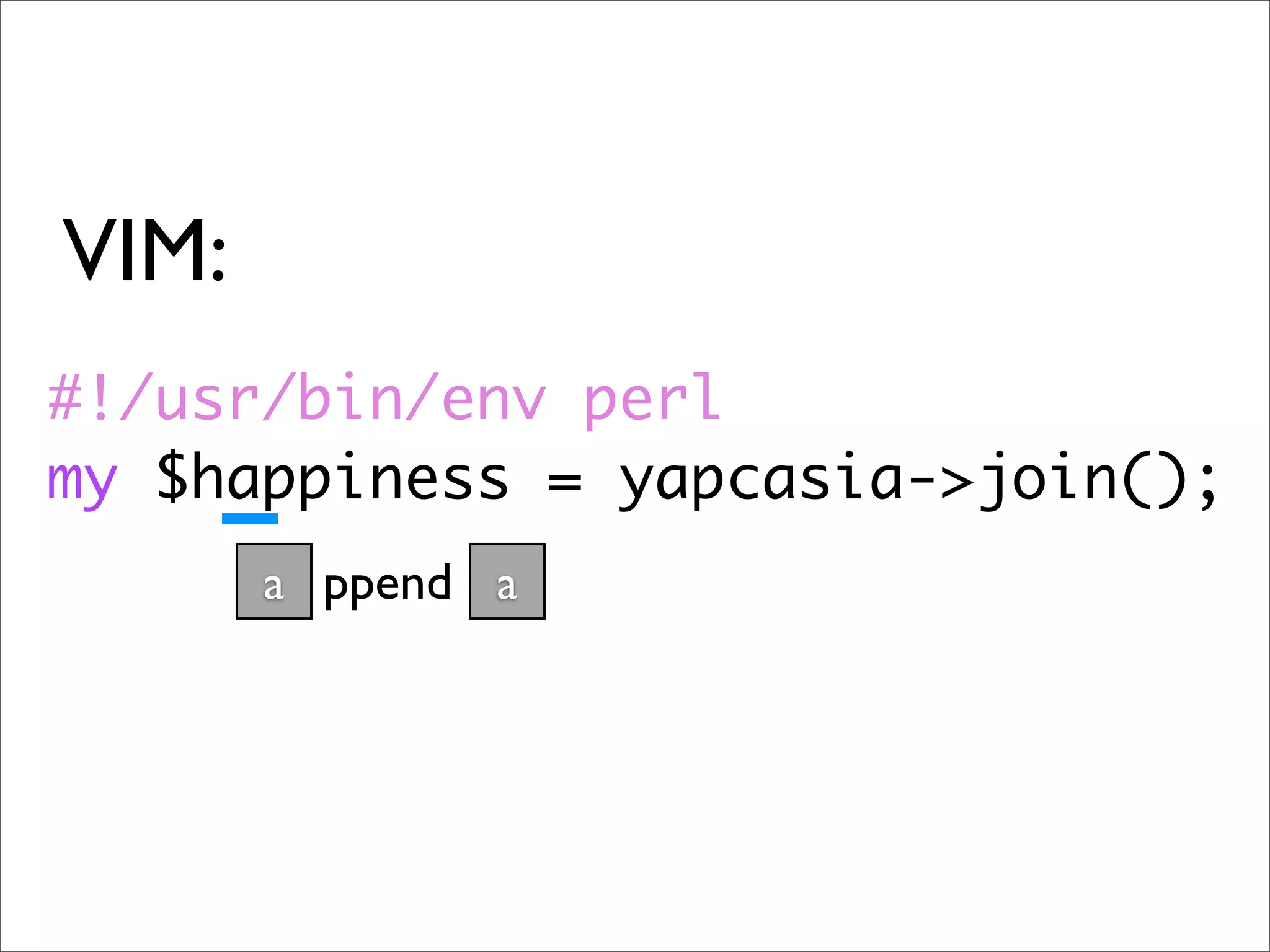
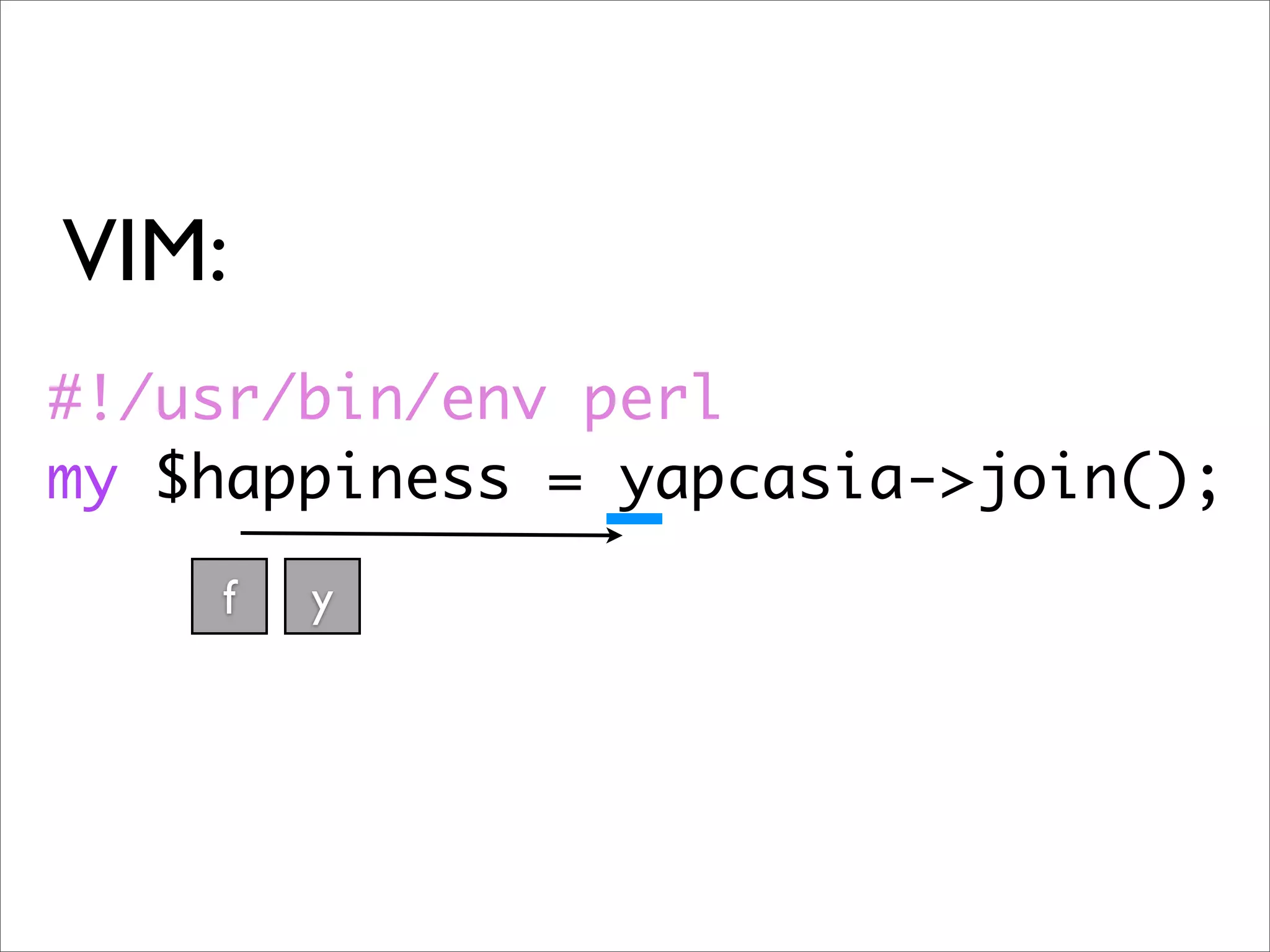
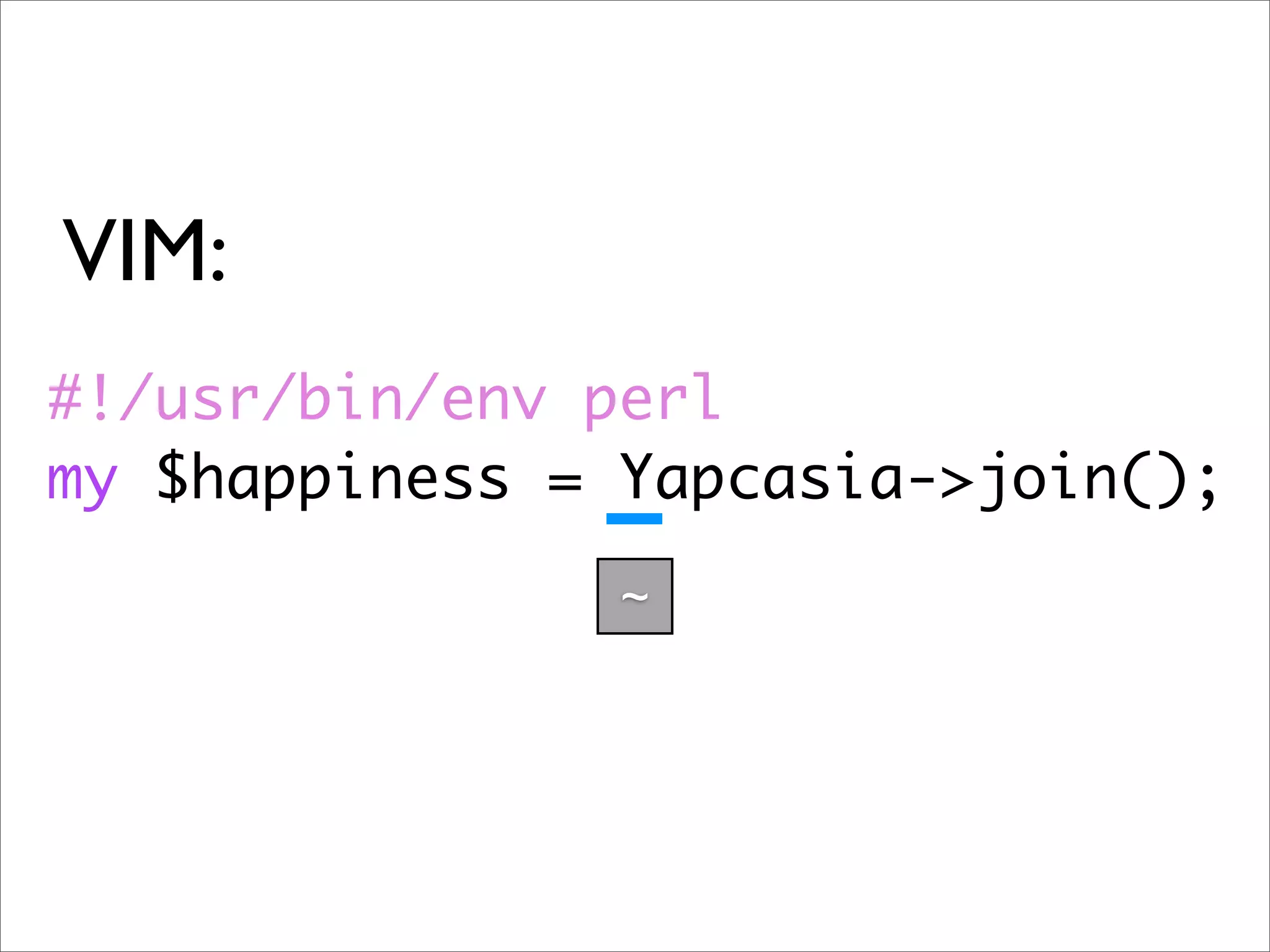
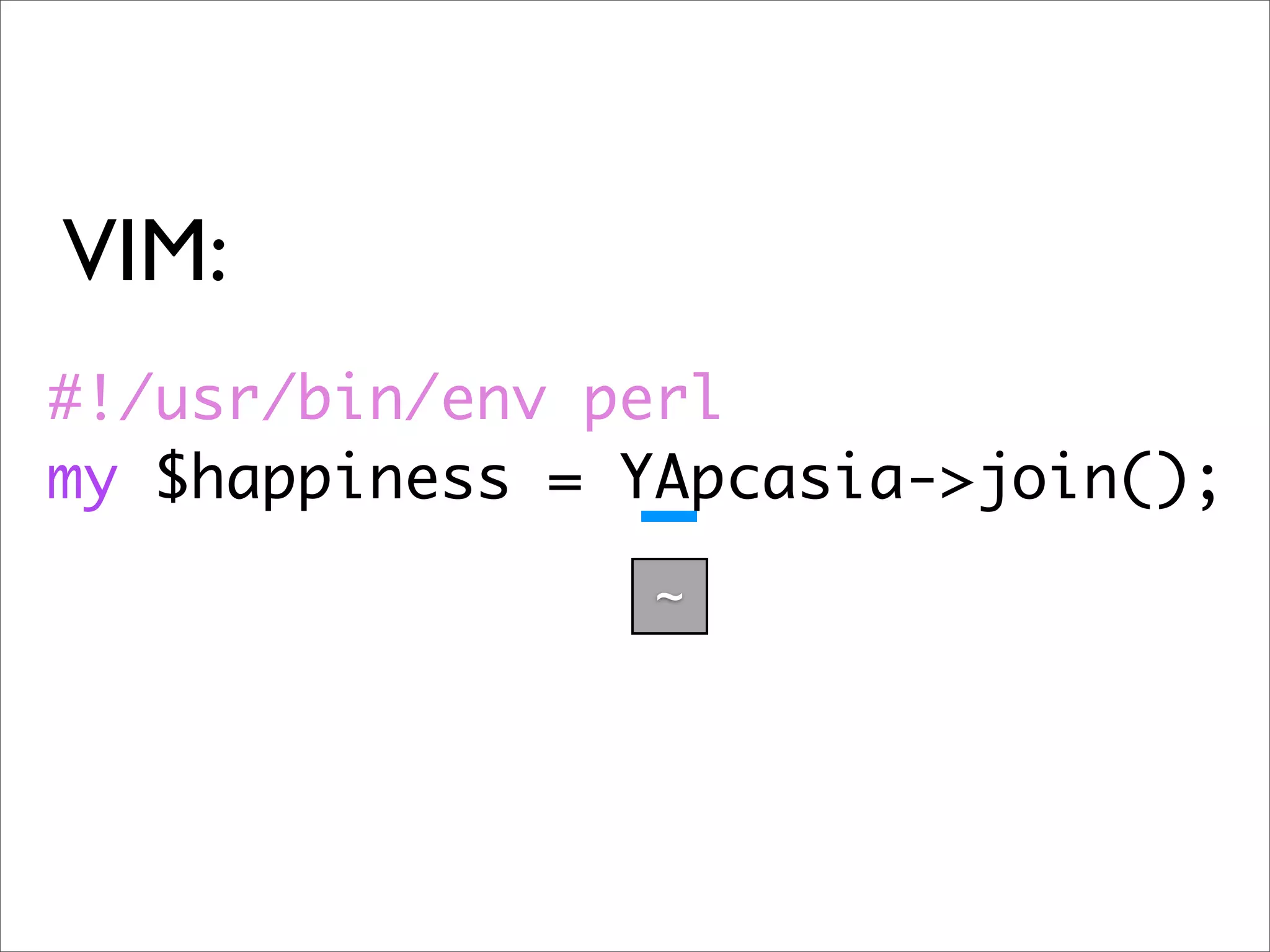
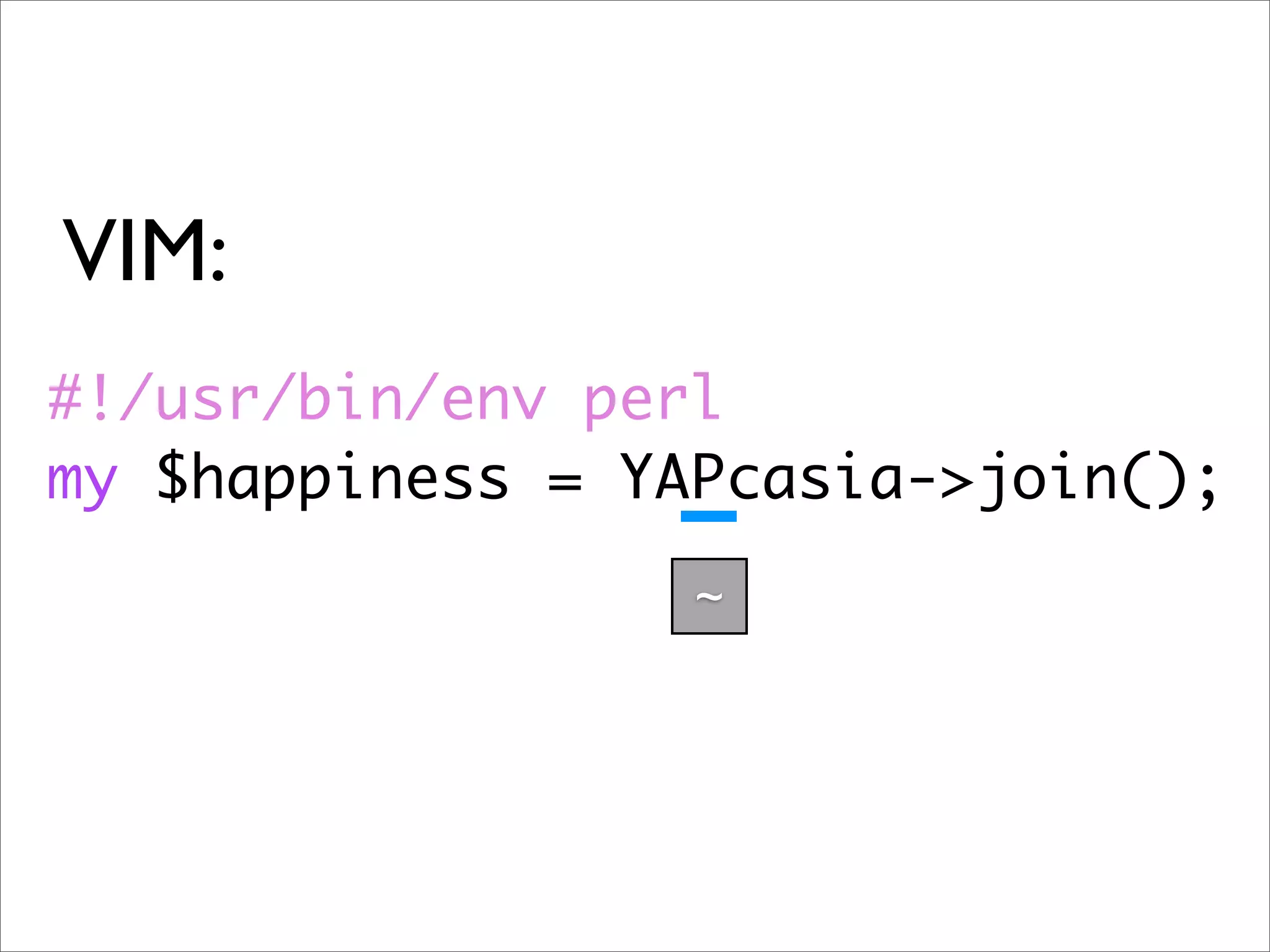
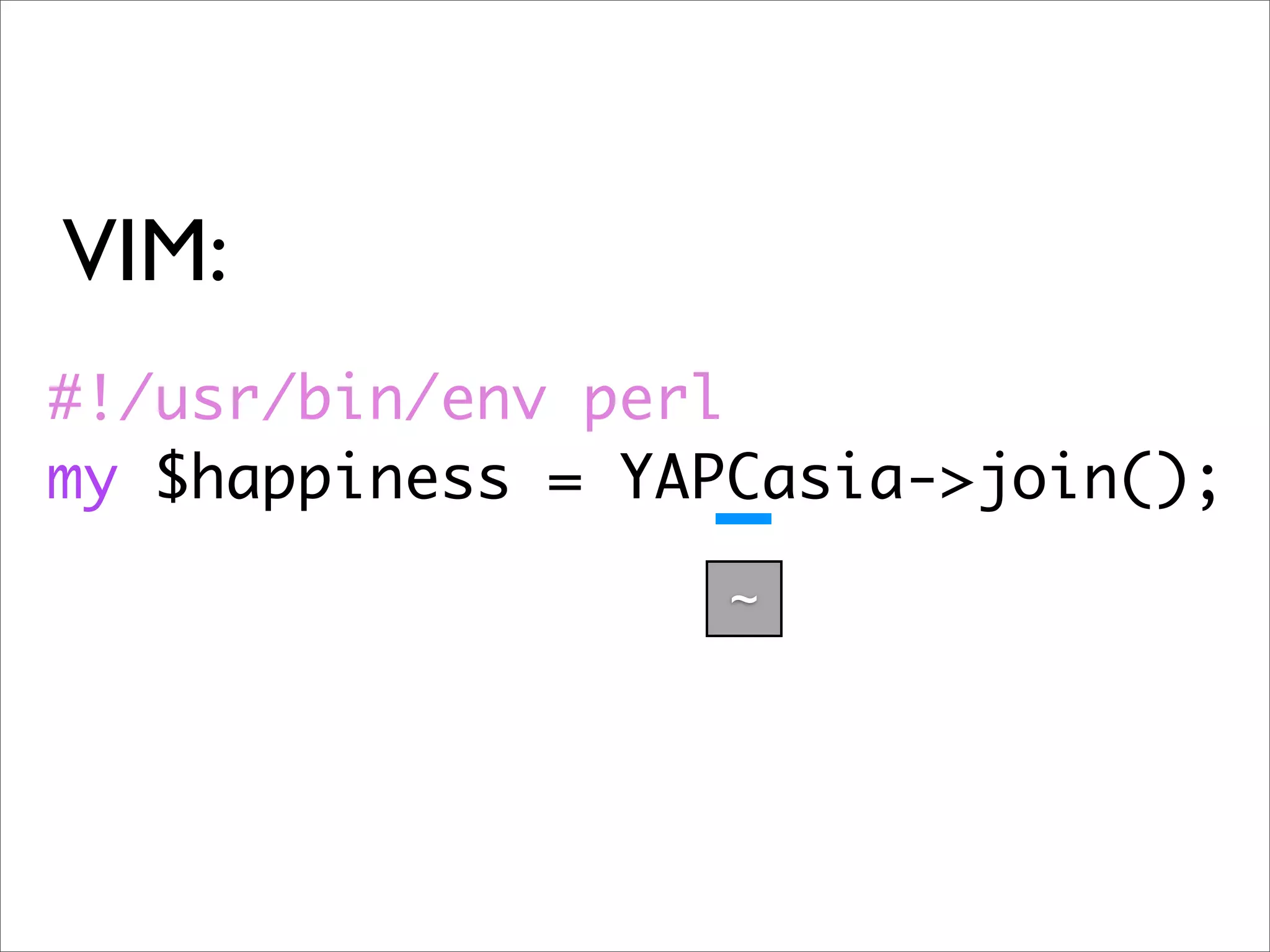
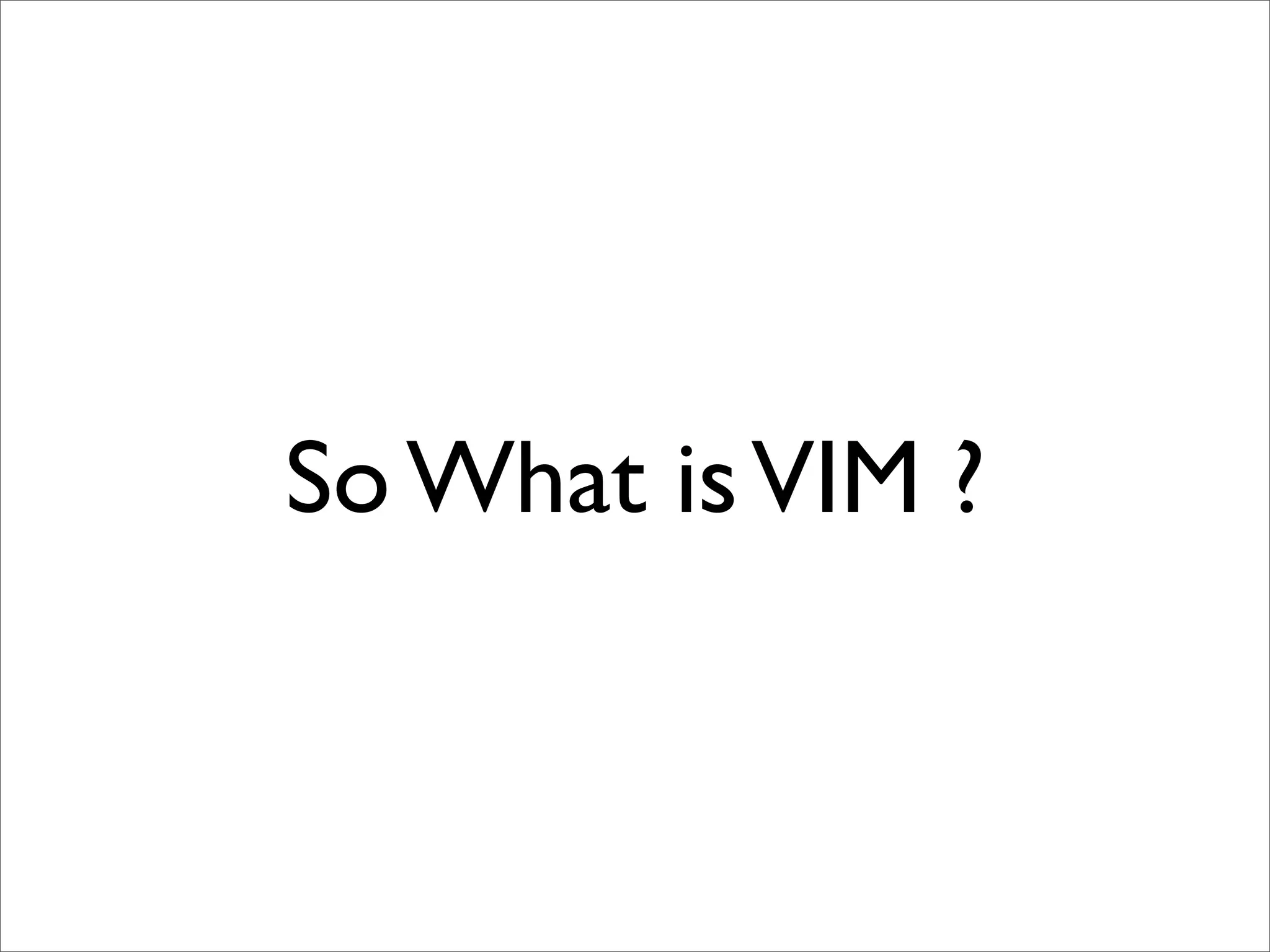
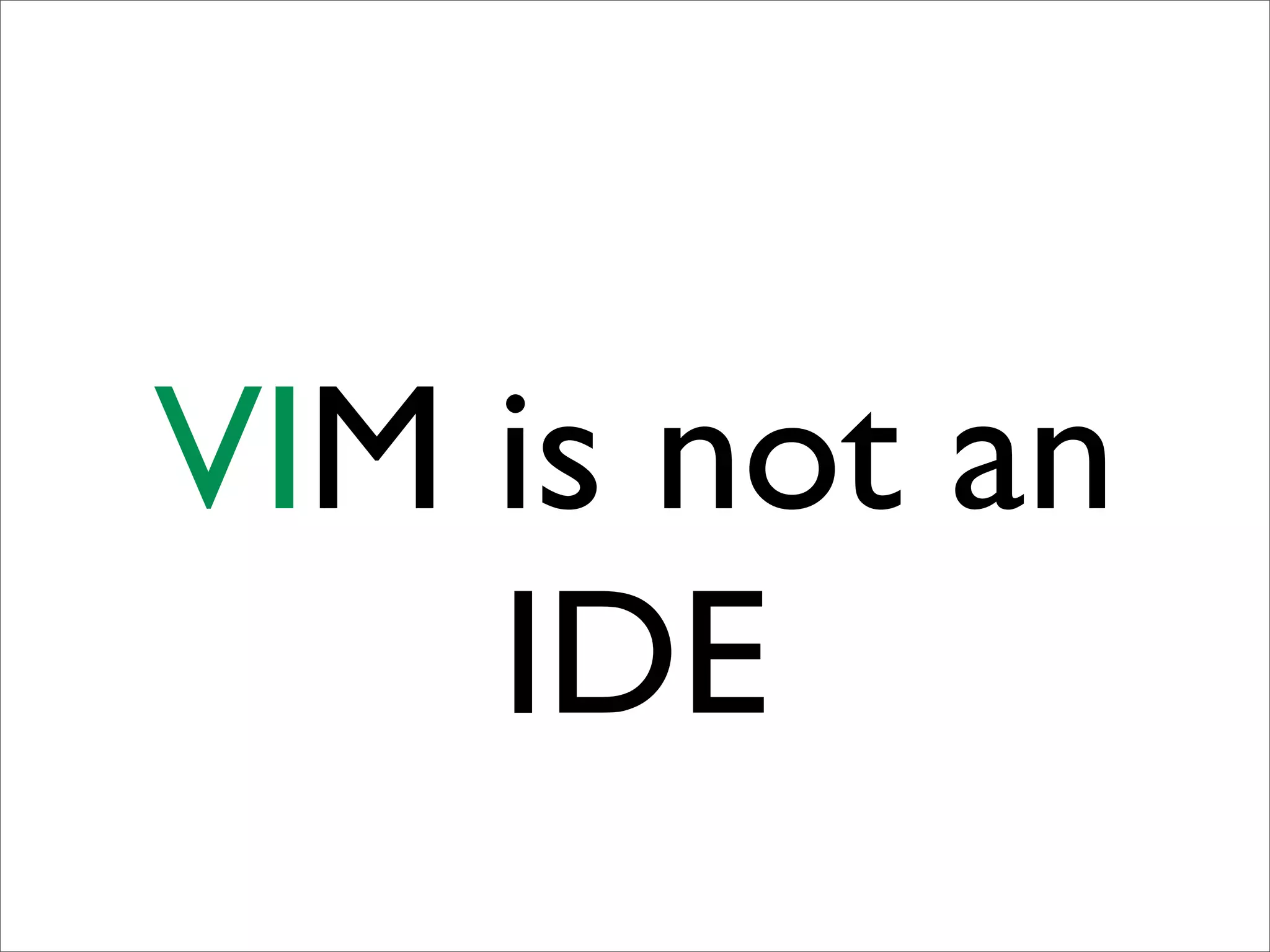



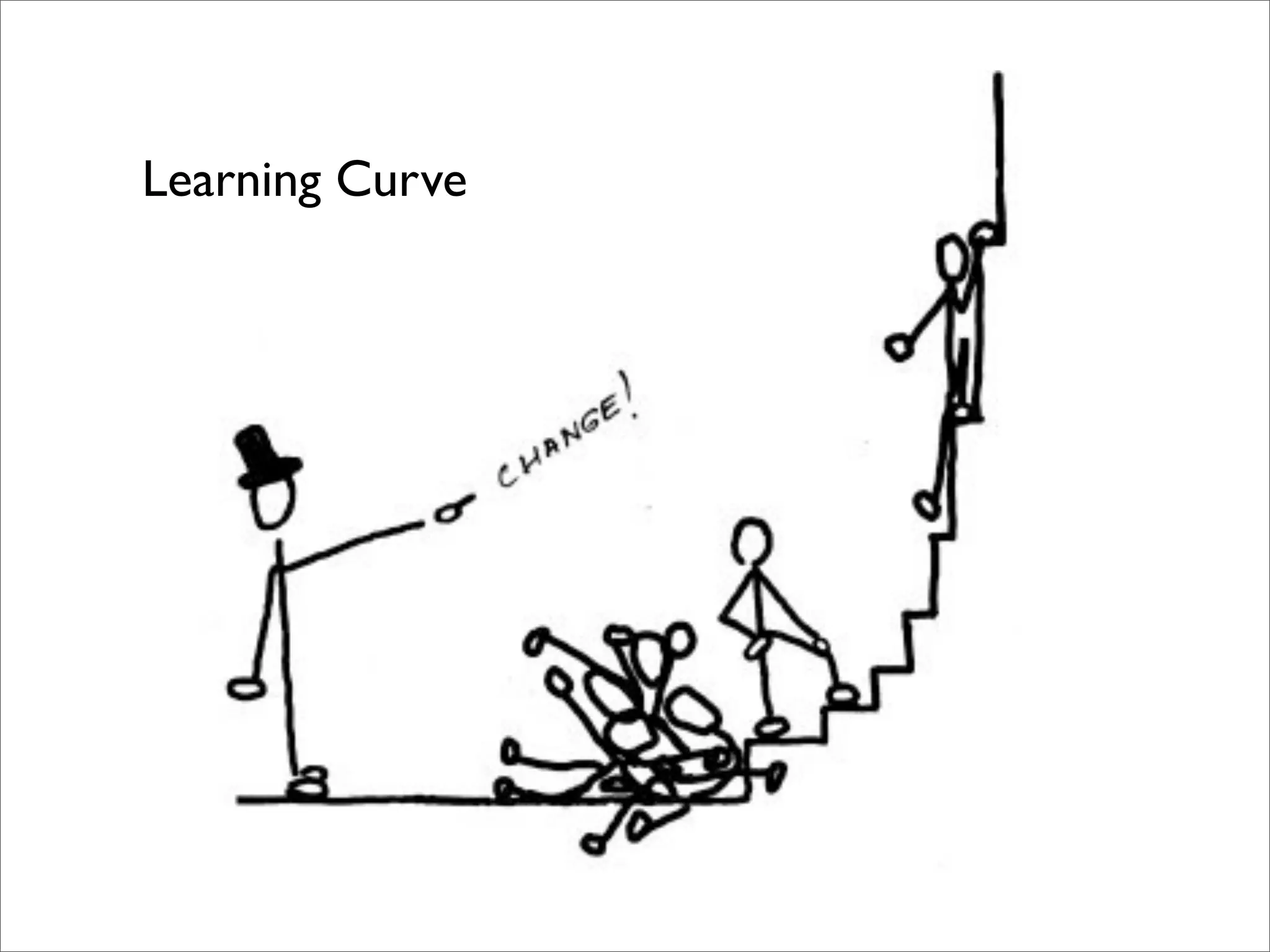
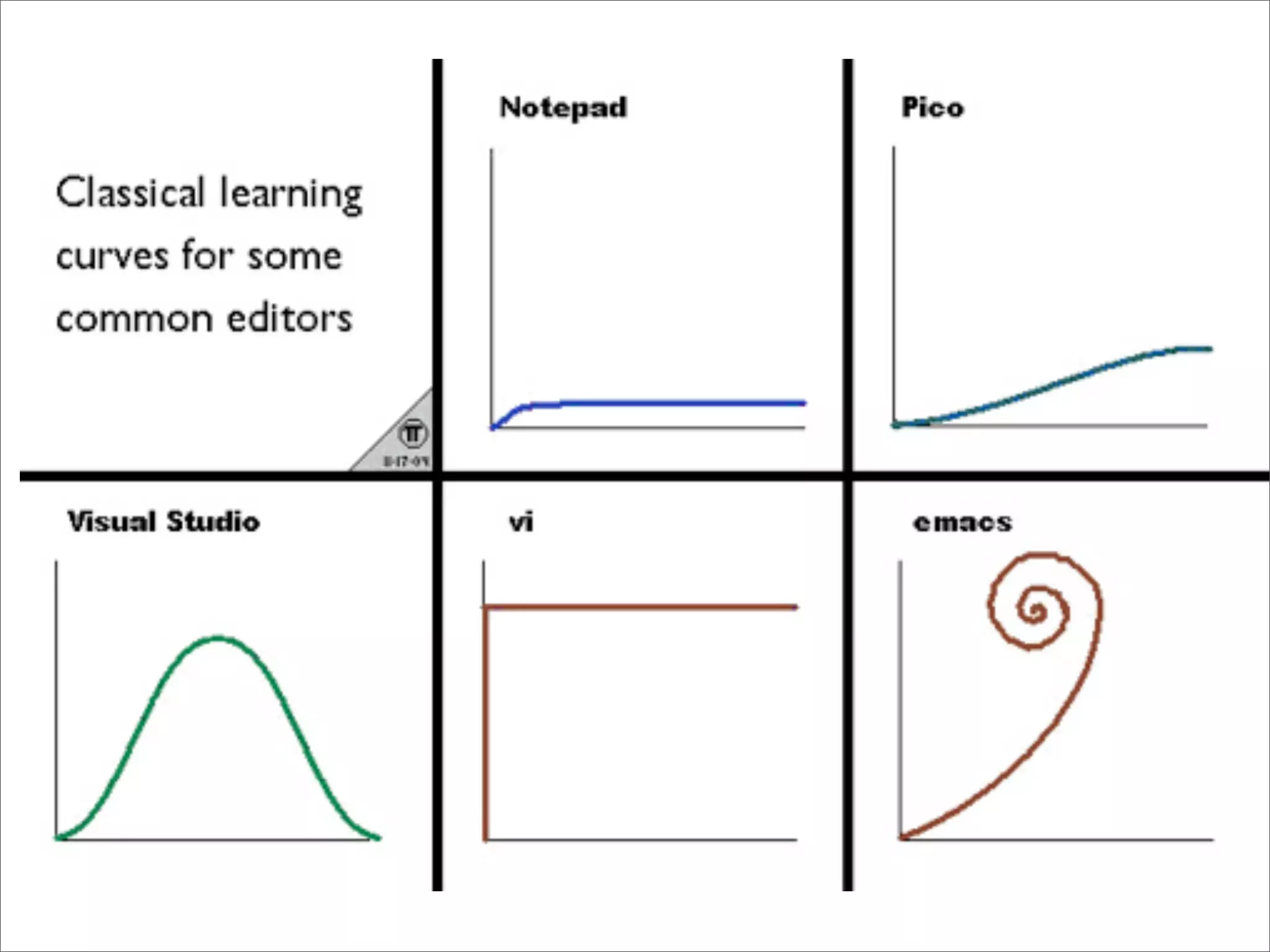
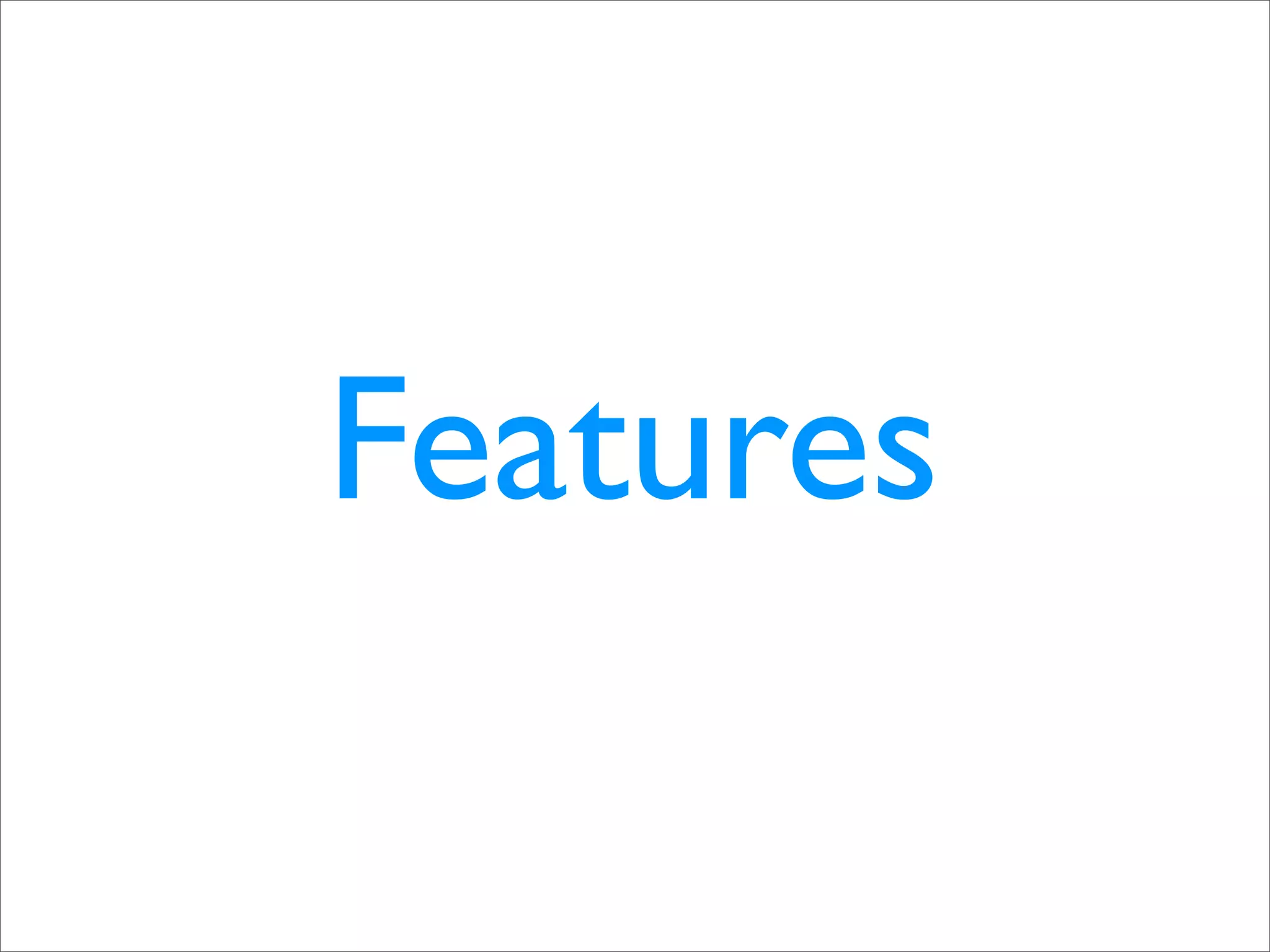
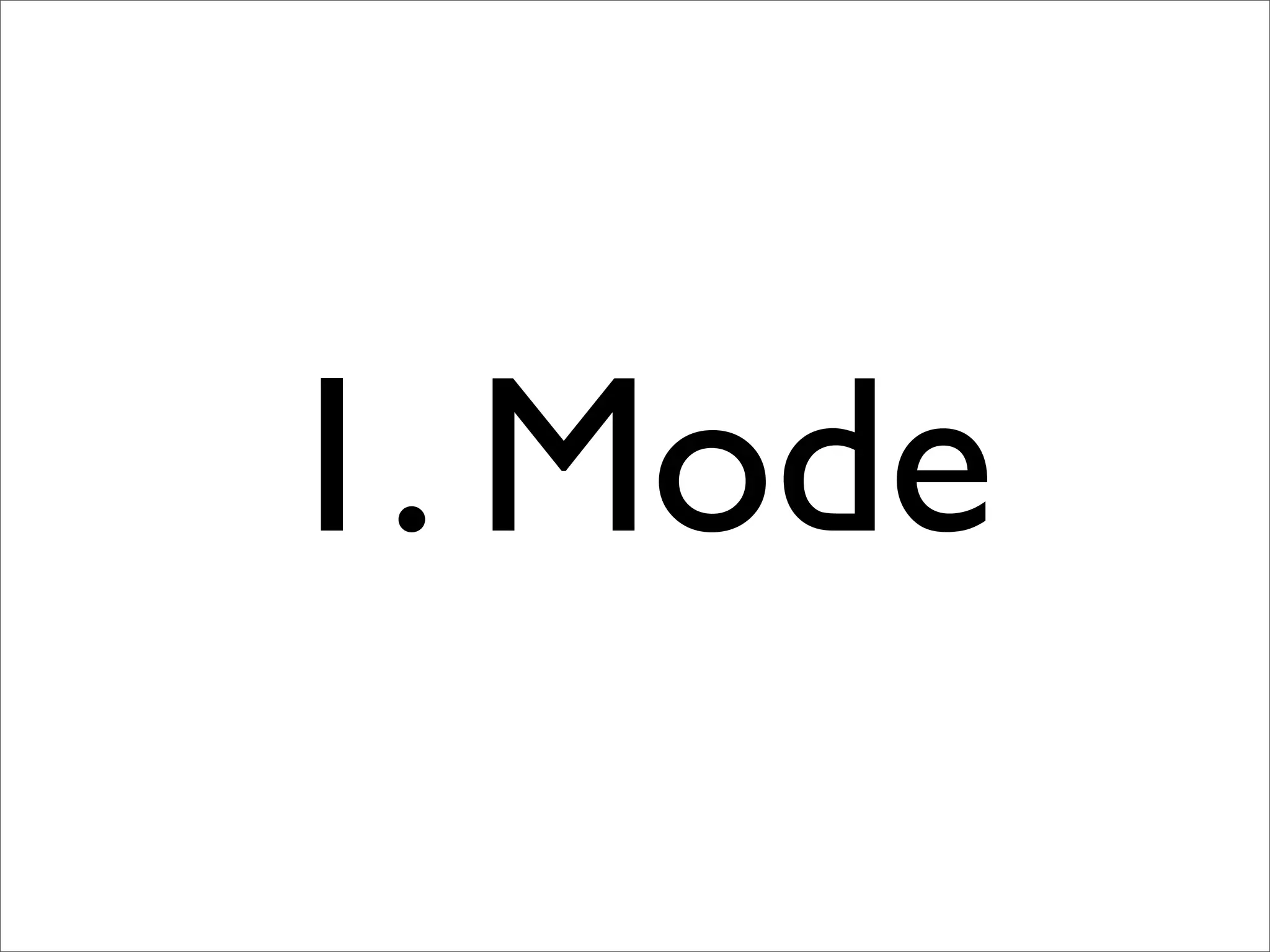
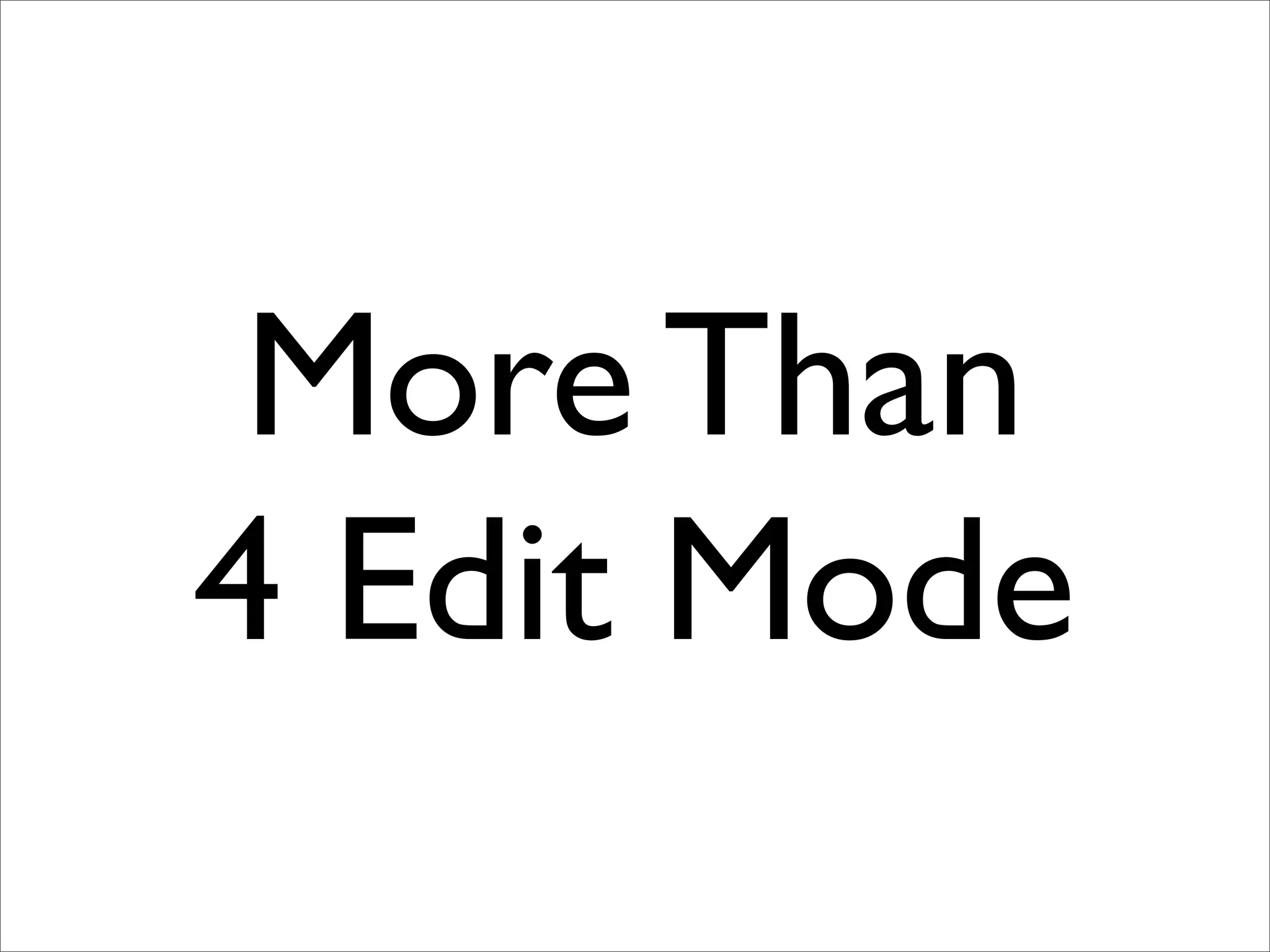
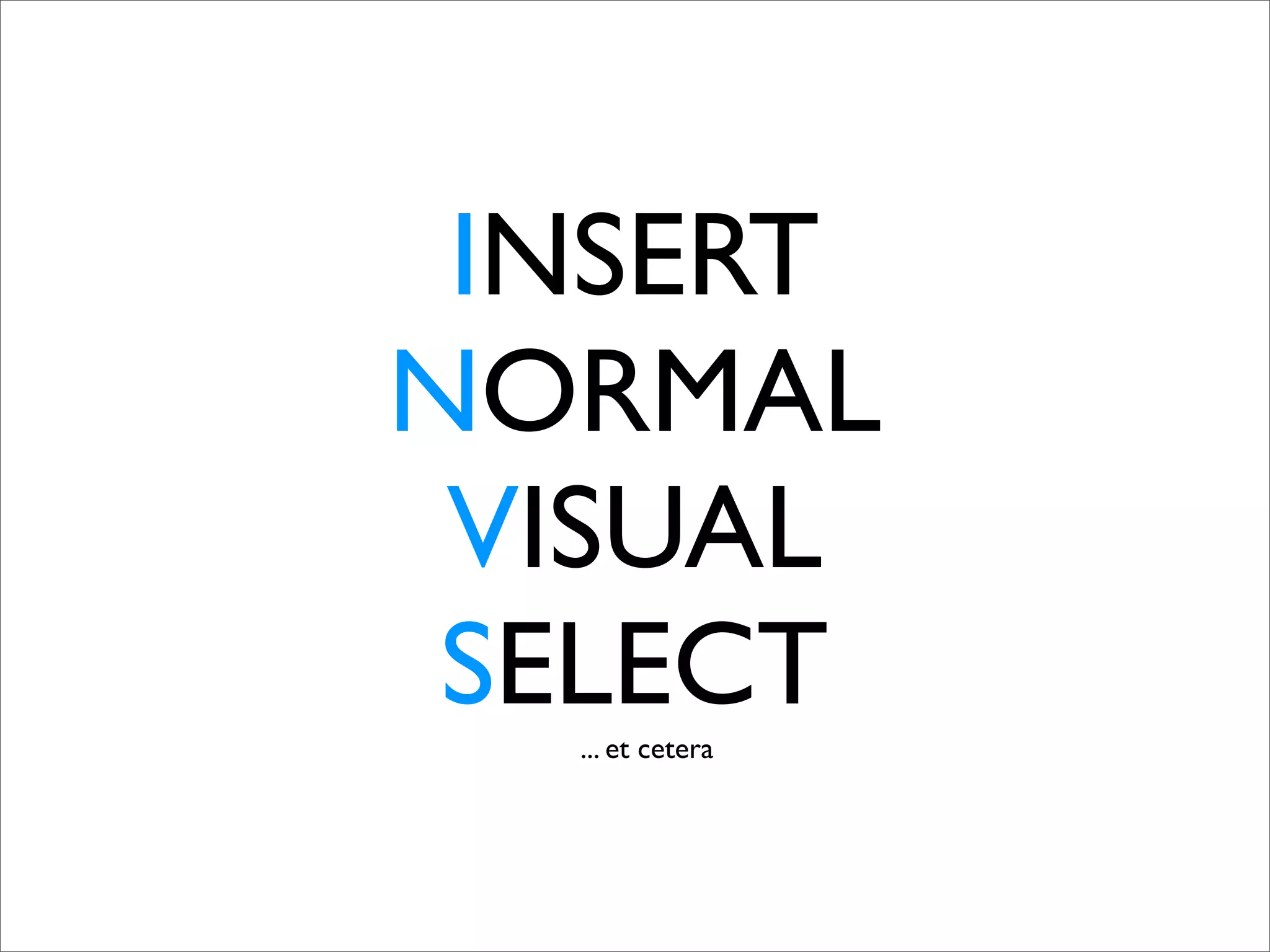
![ESC [Ii]NSERT NORMAL [Vv]ISUAL](https://image.slidesharecdn.com/perl-hacks-on-vim-090910214743-phpapp02/75/Perl-Hacks-On-Vim-57-2048.jpg)
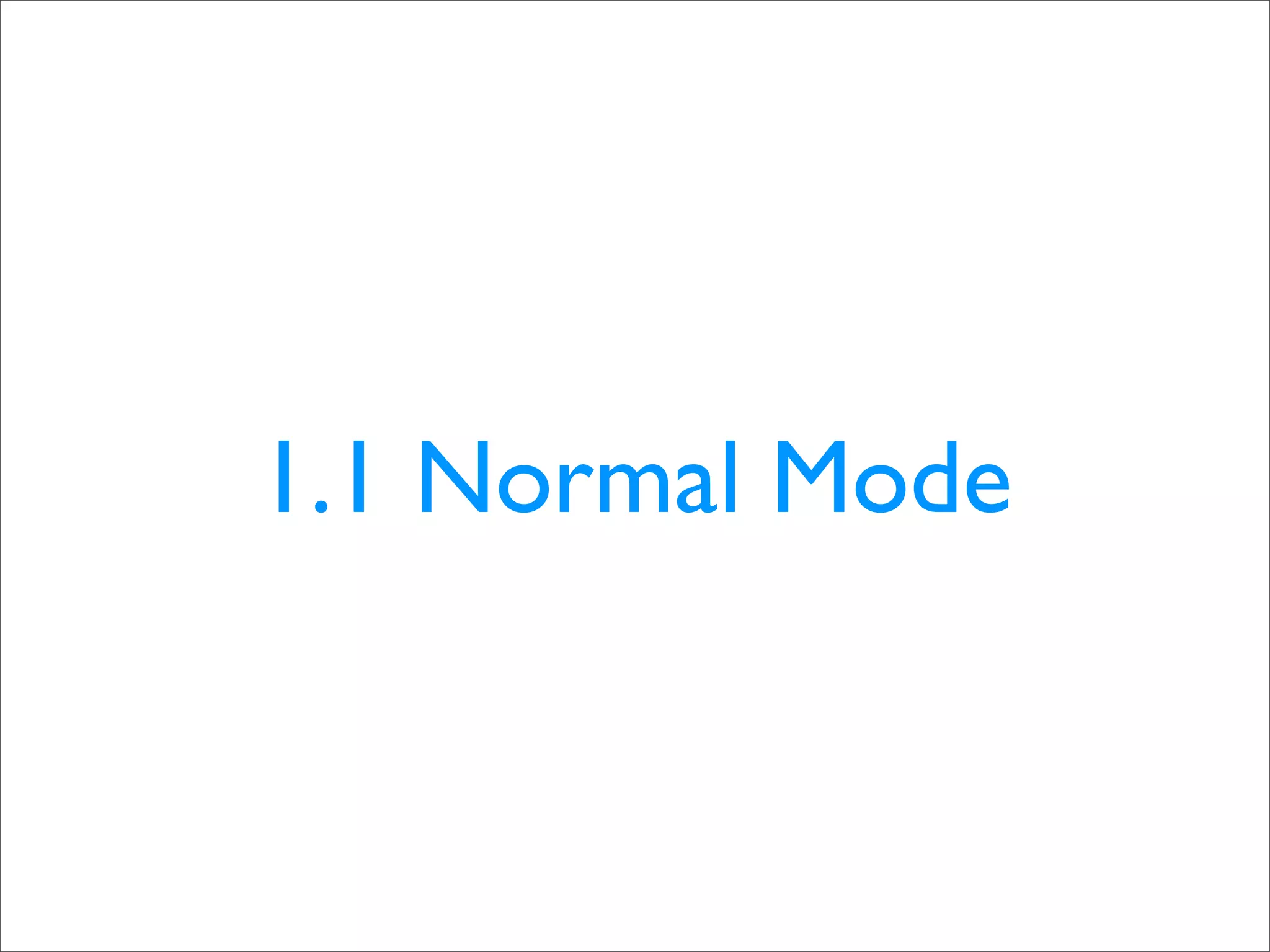

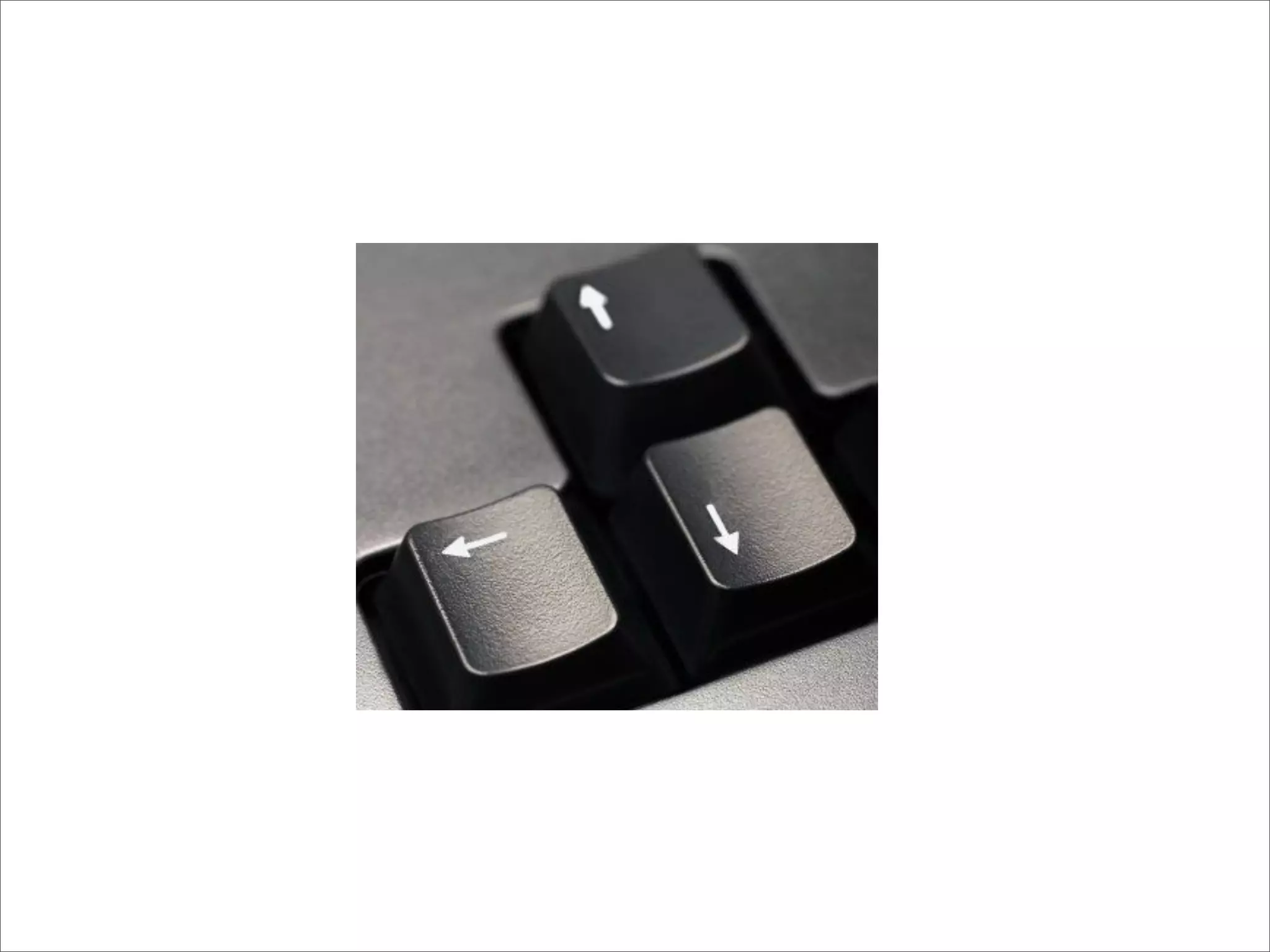


![h ,j ,k ,l H ,M ,L w ,e ,b f[x] , t[x] [{ , ]} , % ( ,) ,{ ,}](https://image.slidesharecdn.com/perl-hacks-on-vim-090910214743-phpapp02/75/Perl-Hacks-On-Vim-63-2048.jpg)
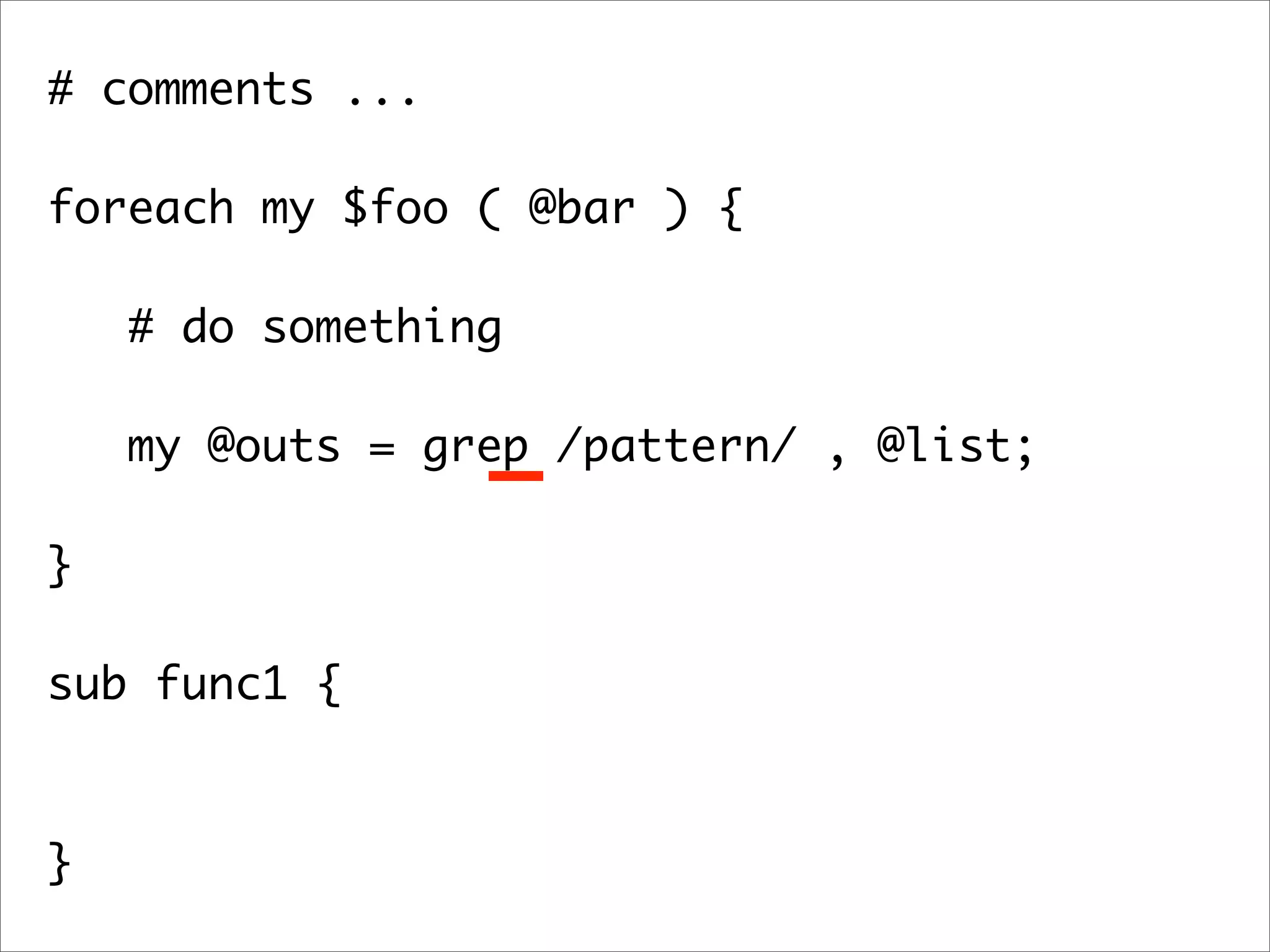
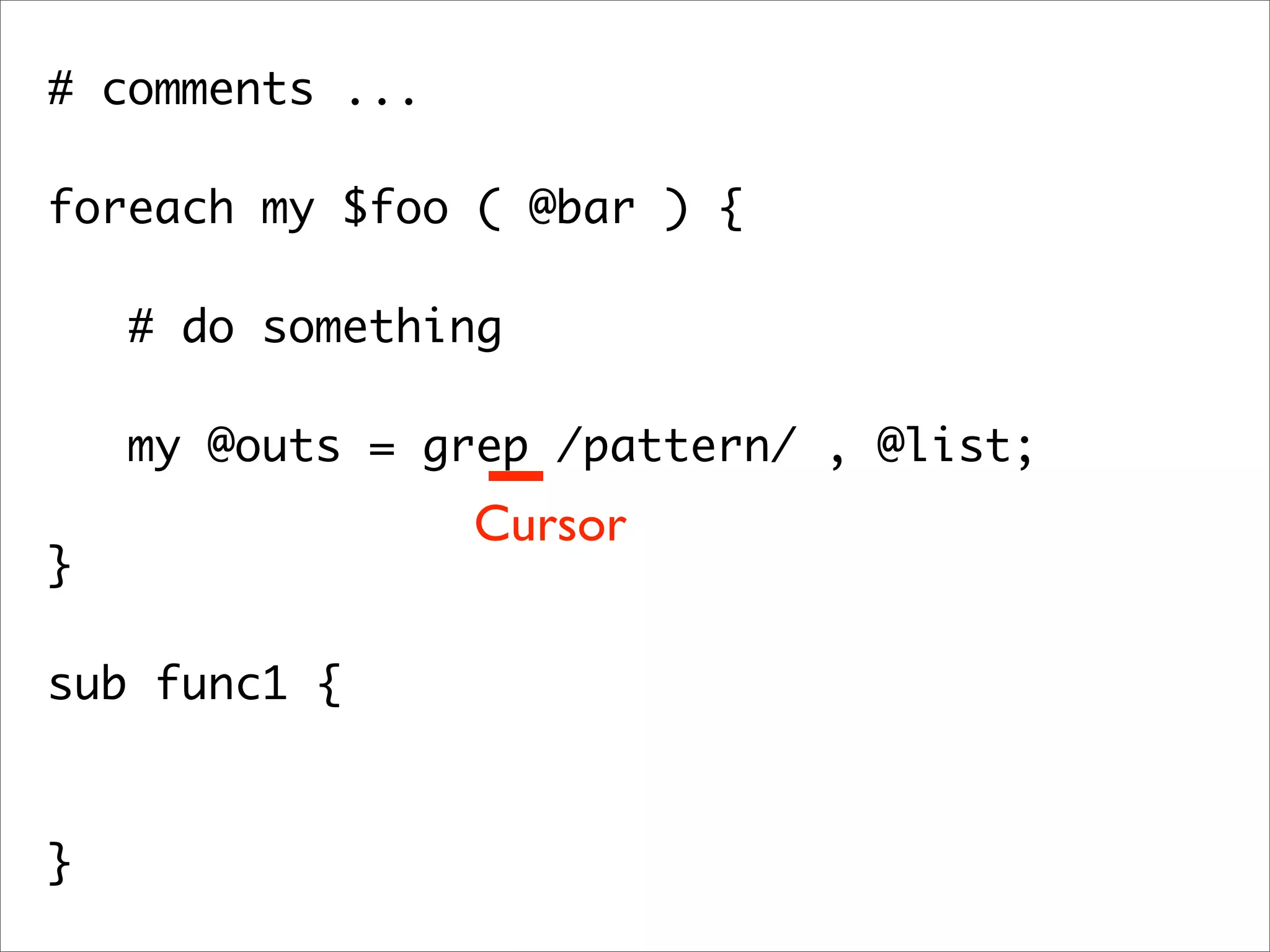
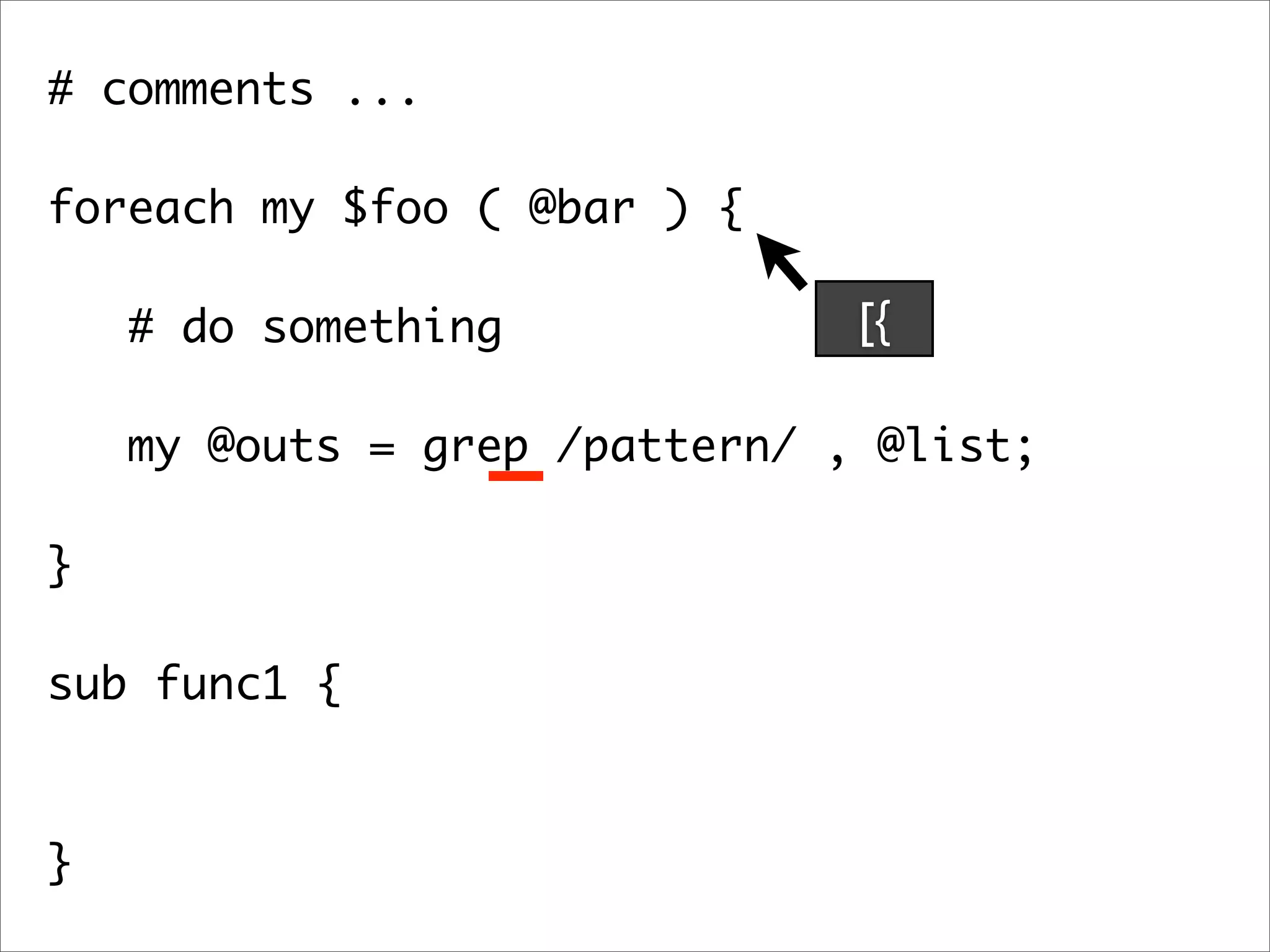
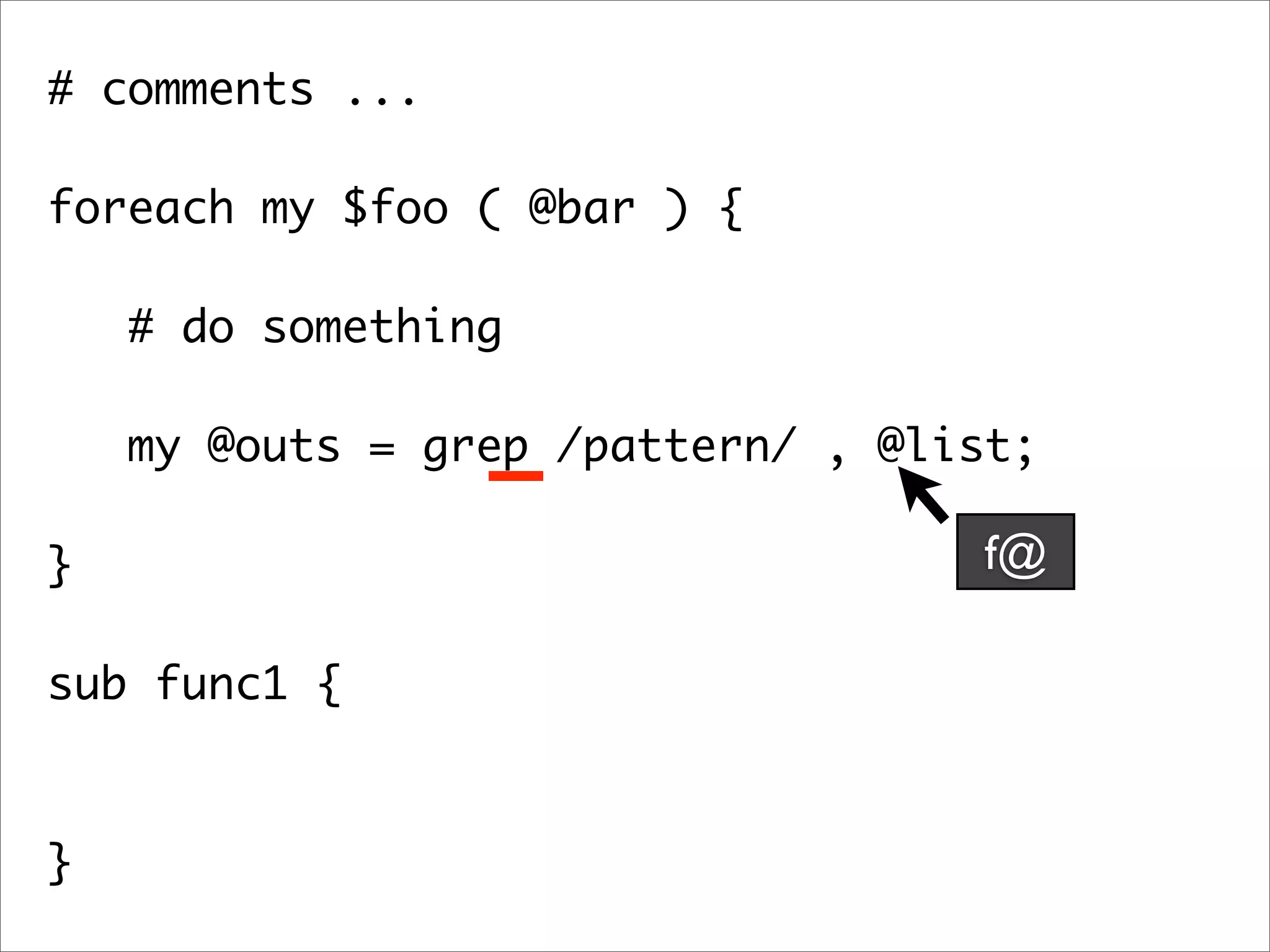
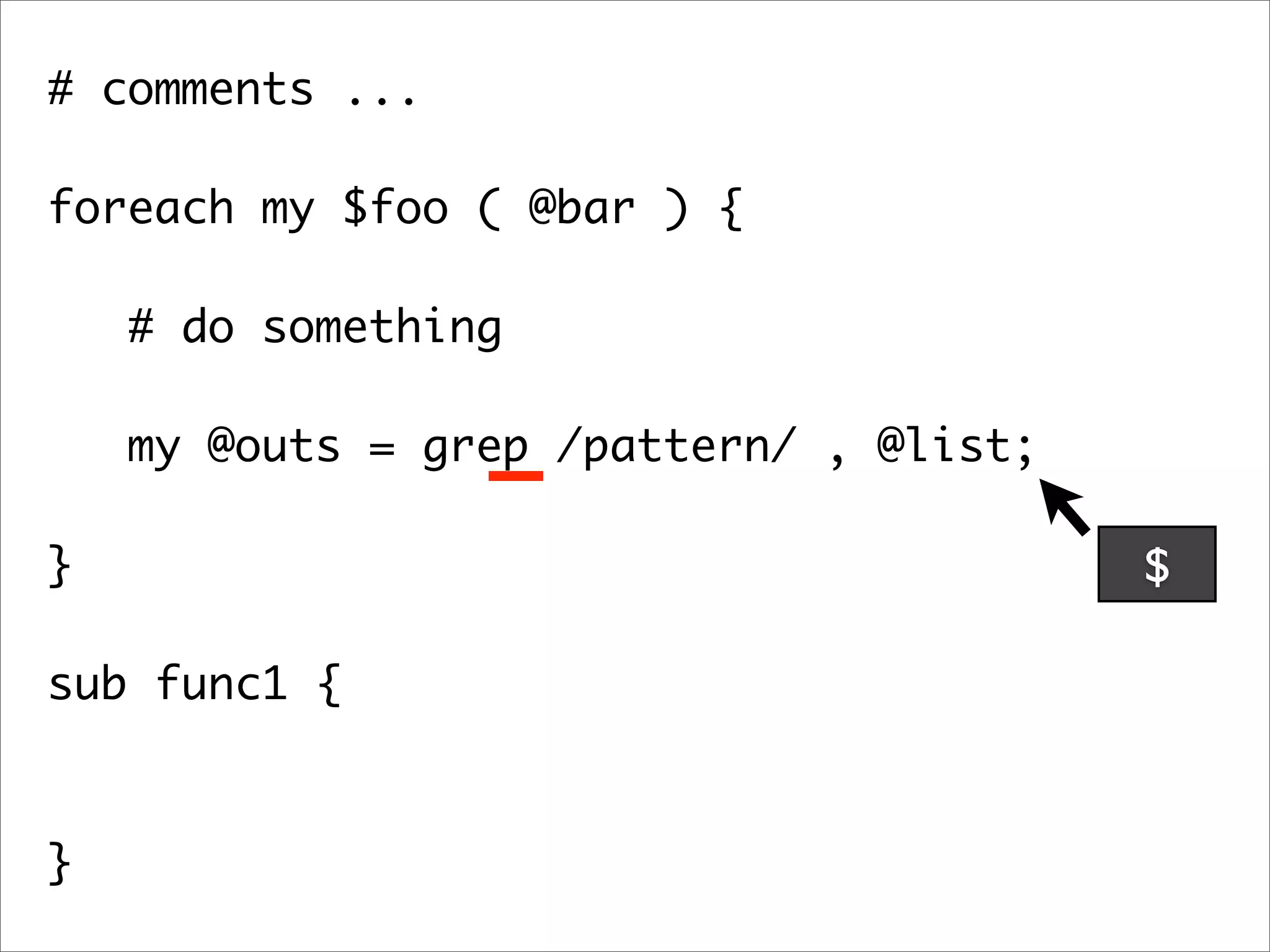
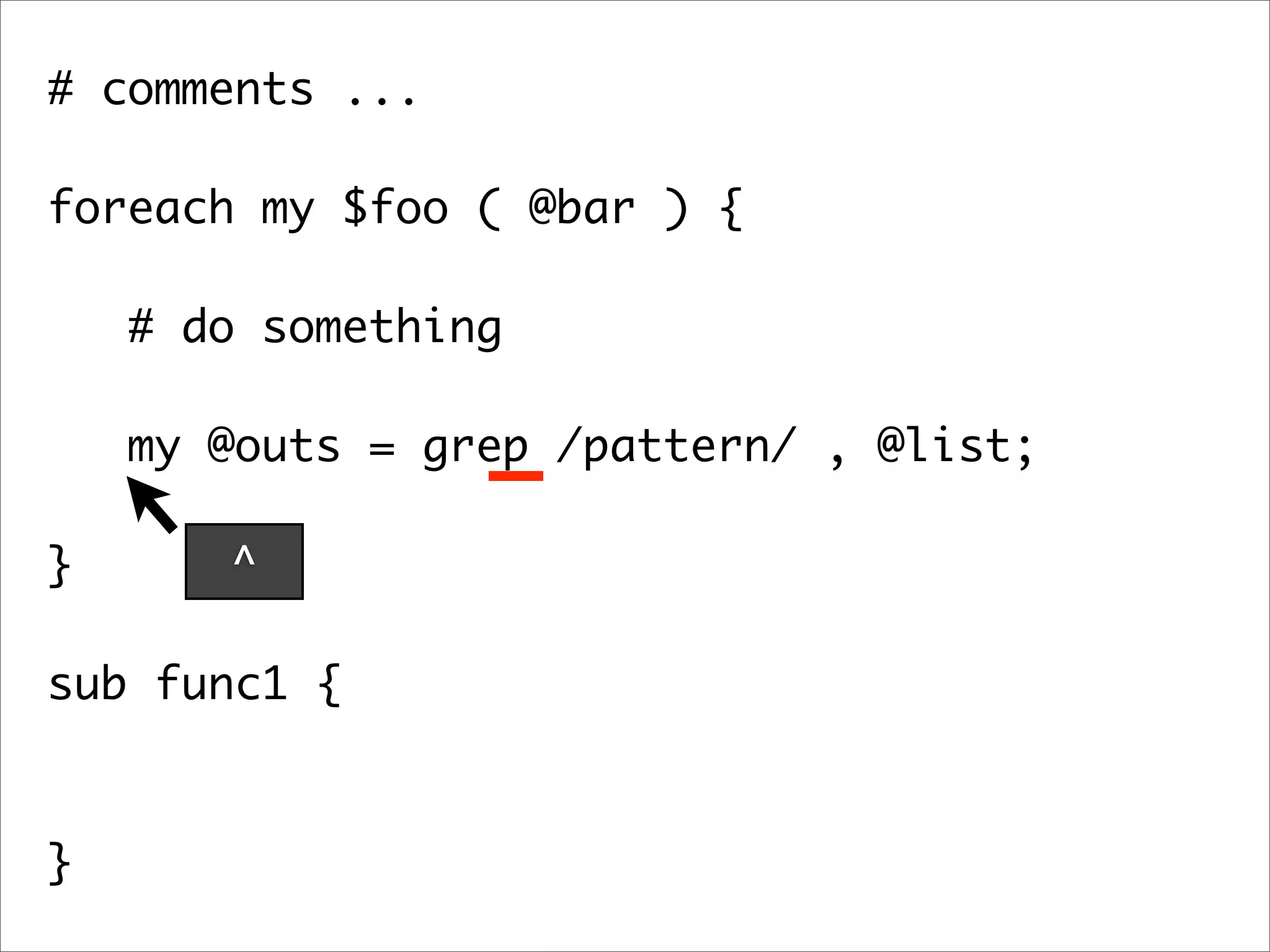
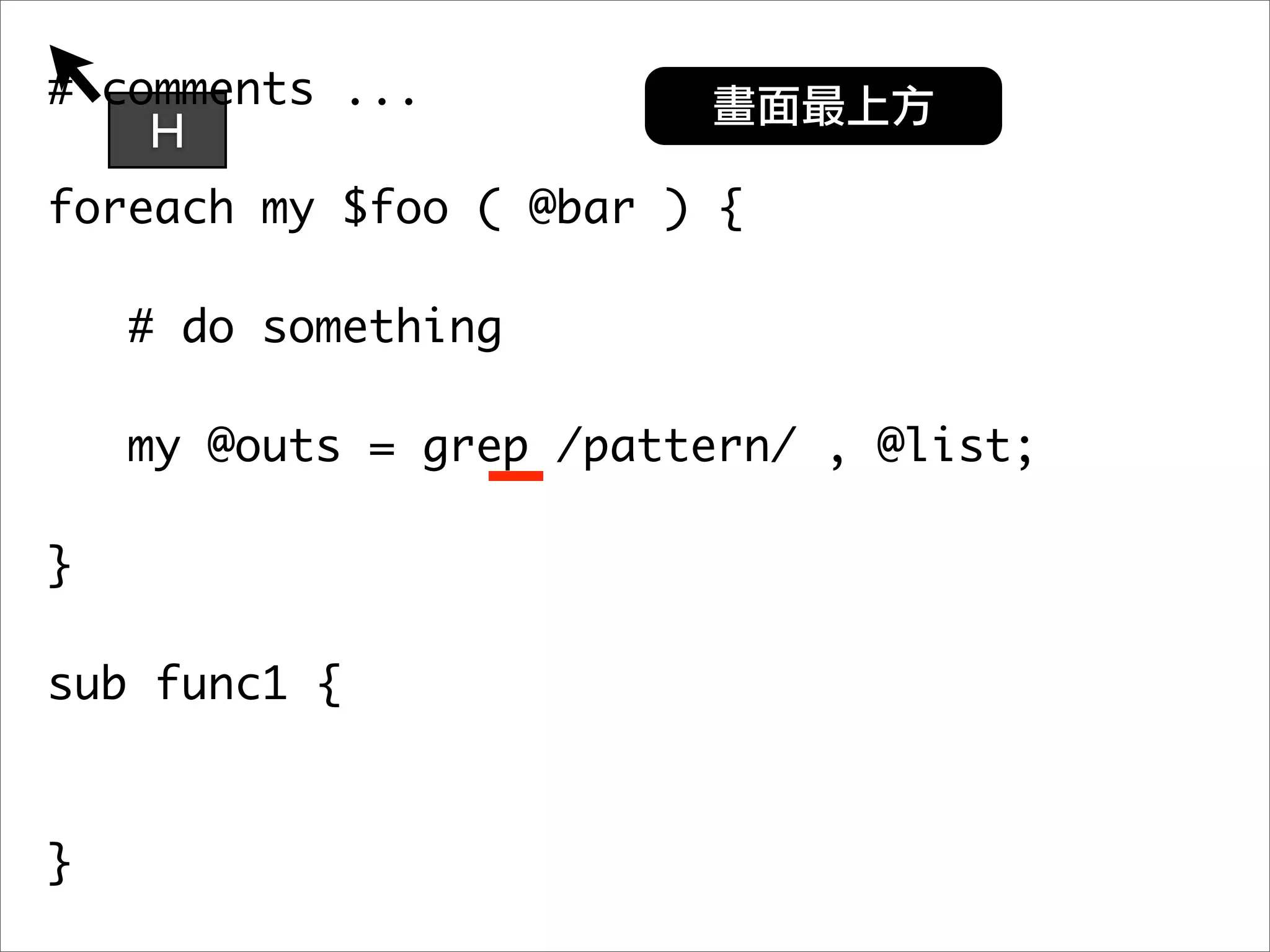
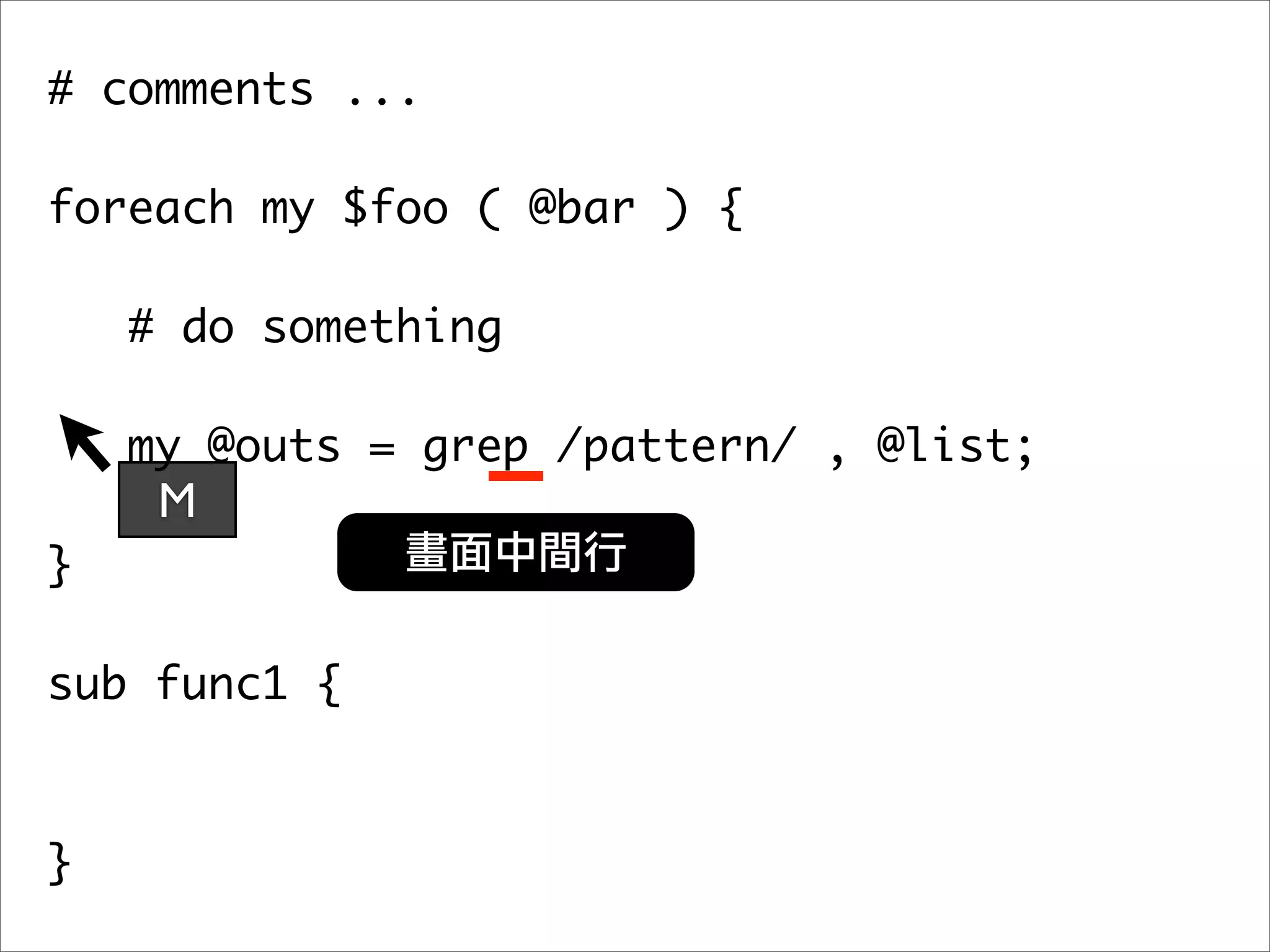
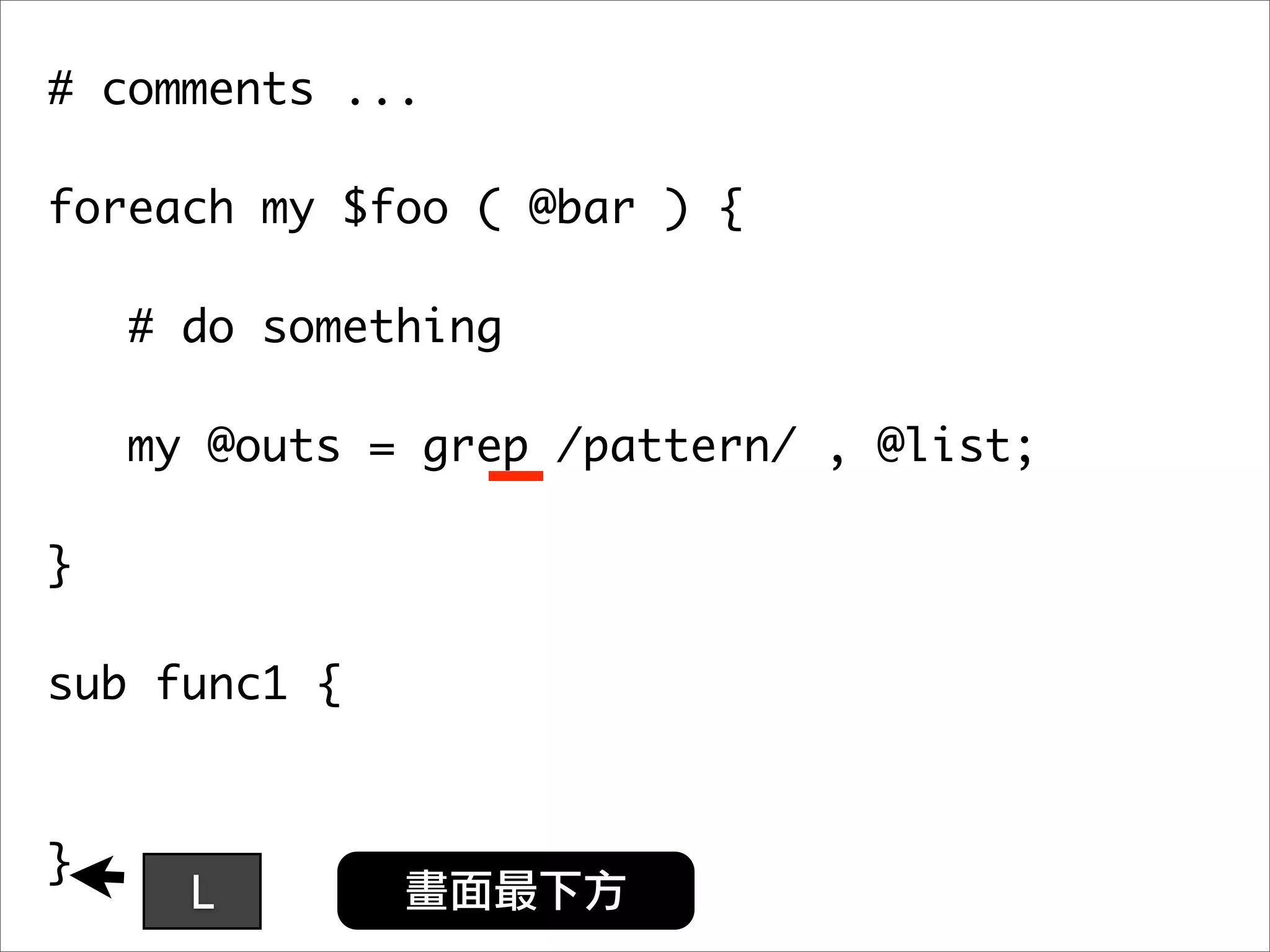
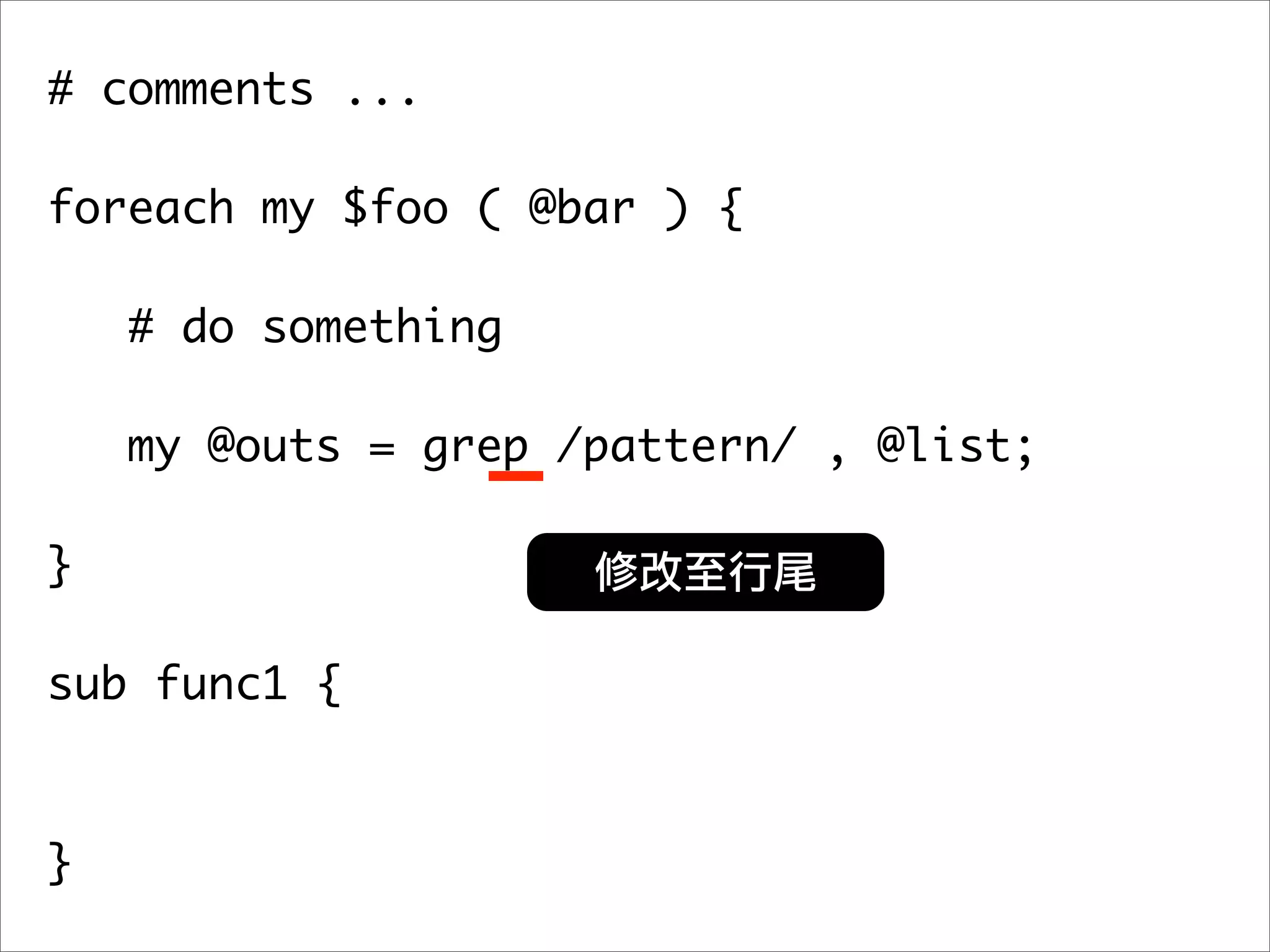
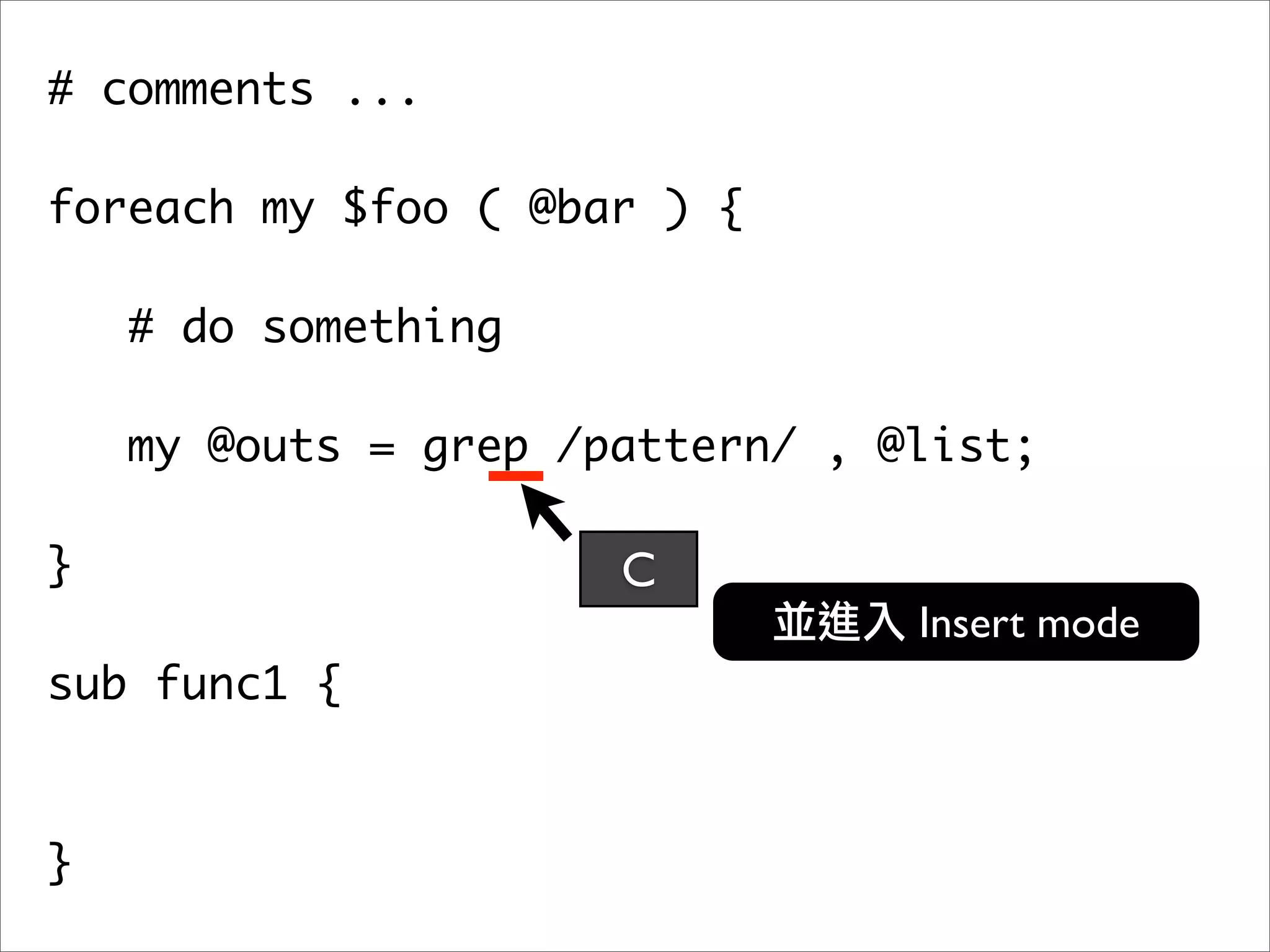
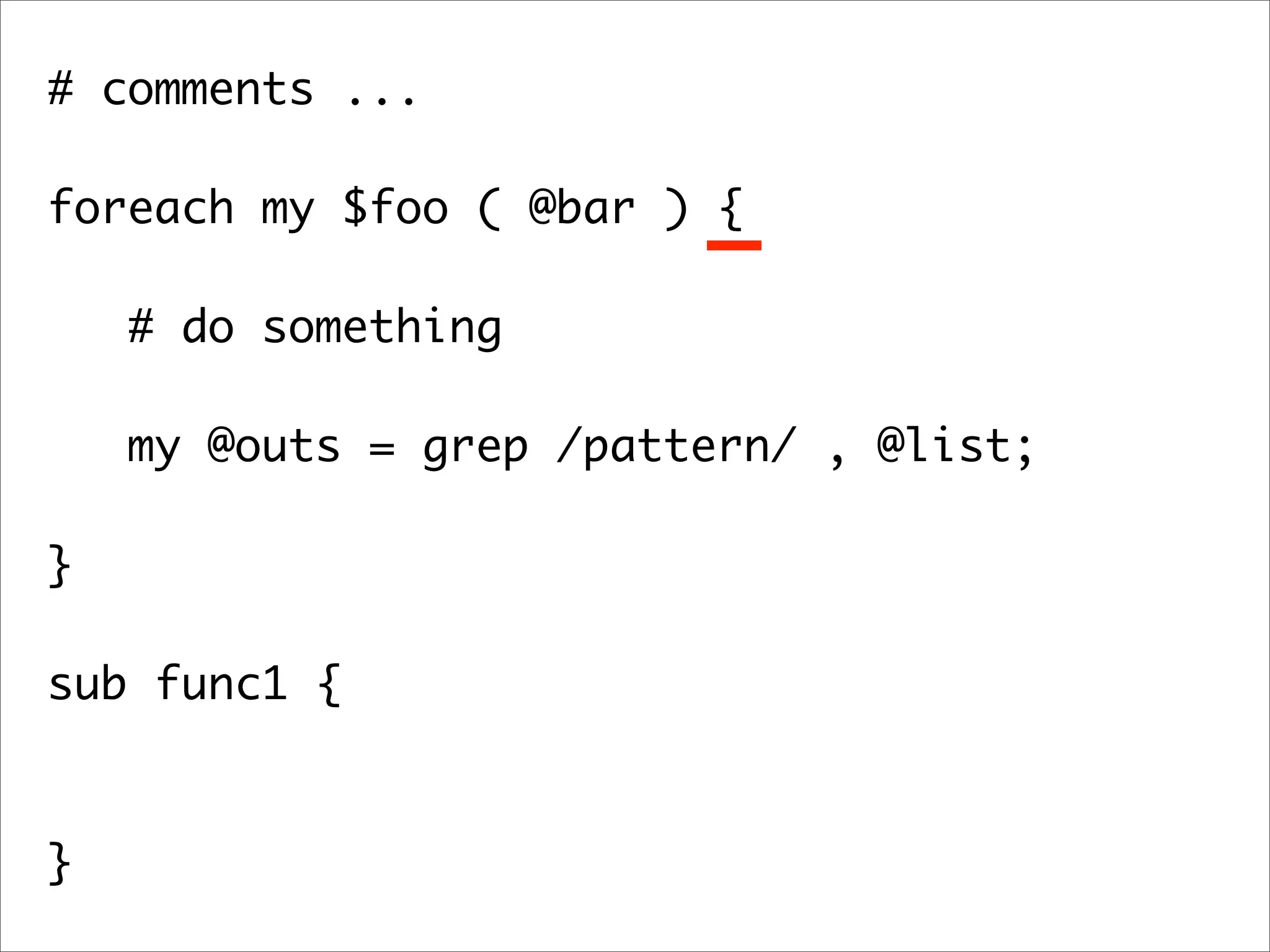
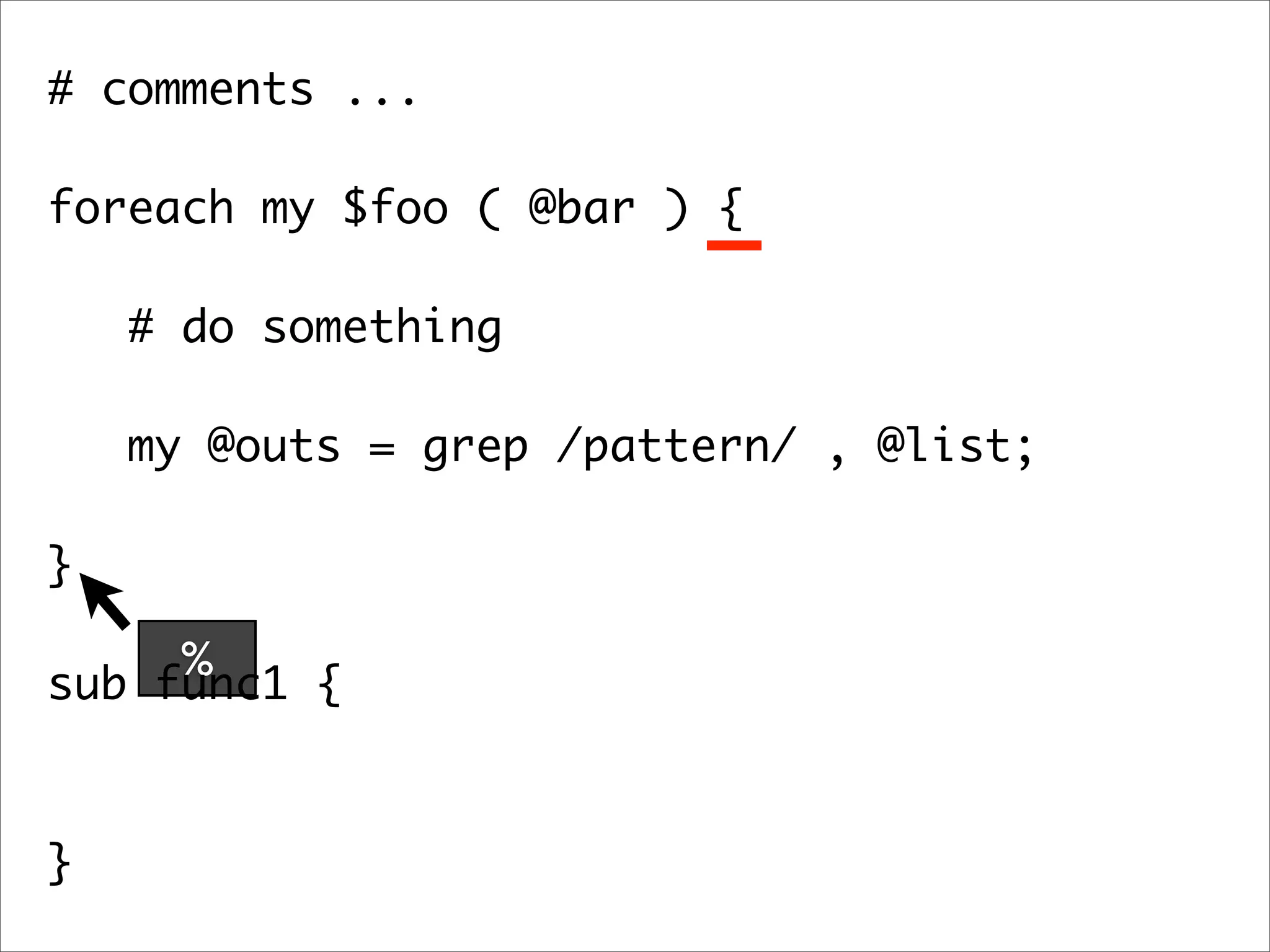
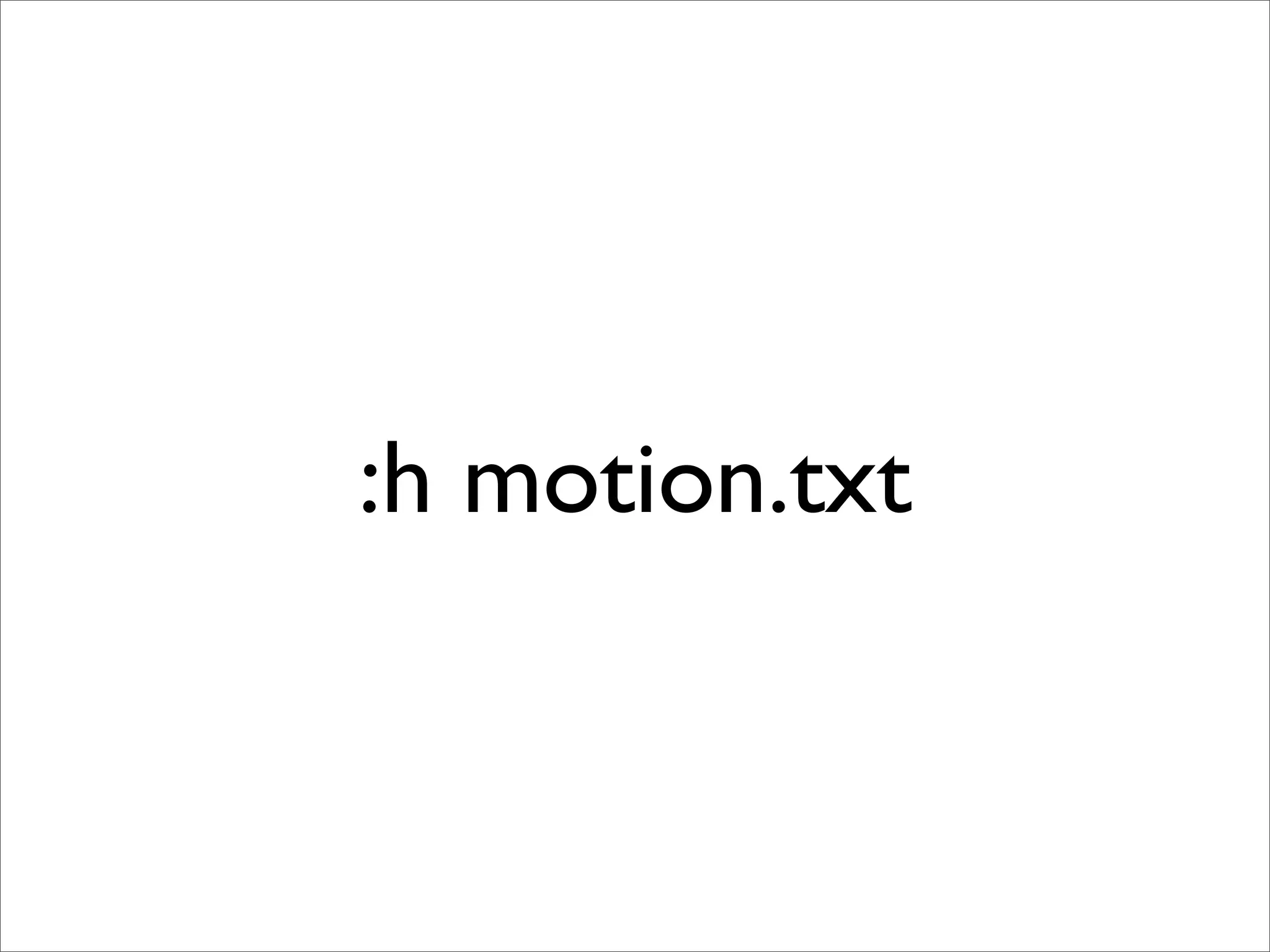

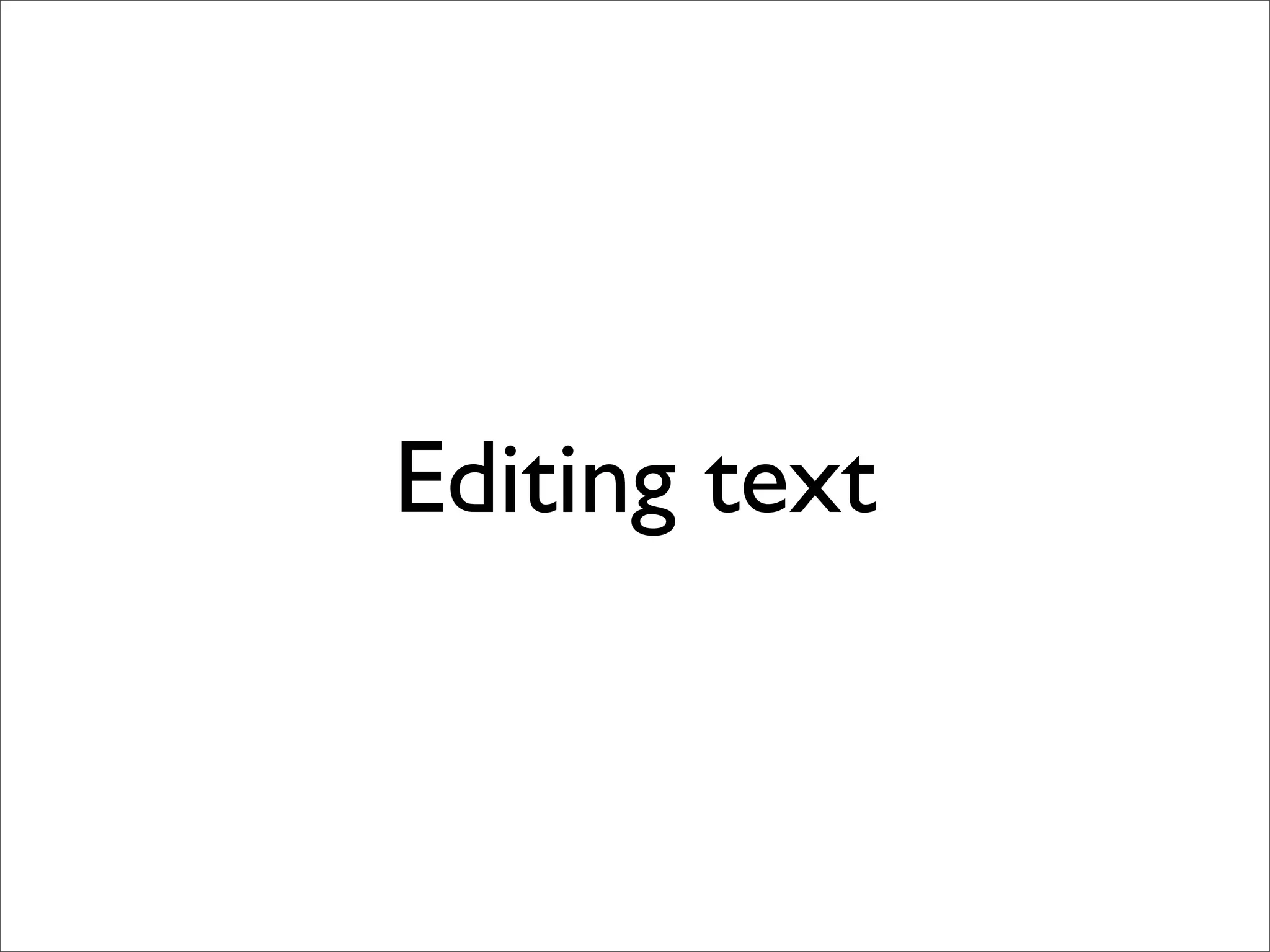
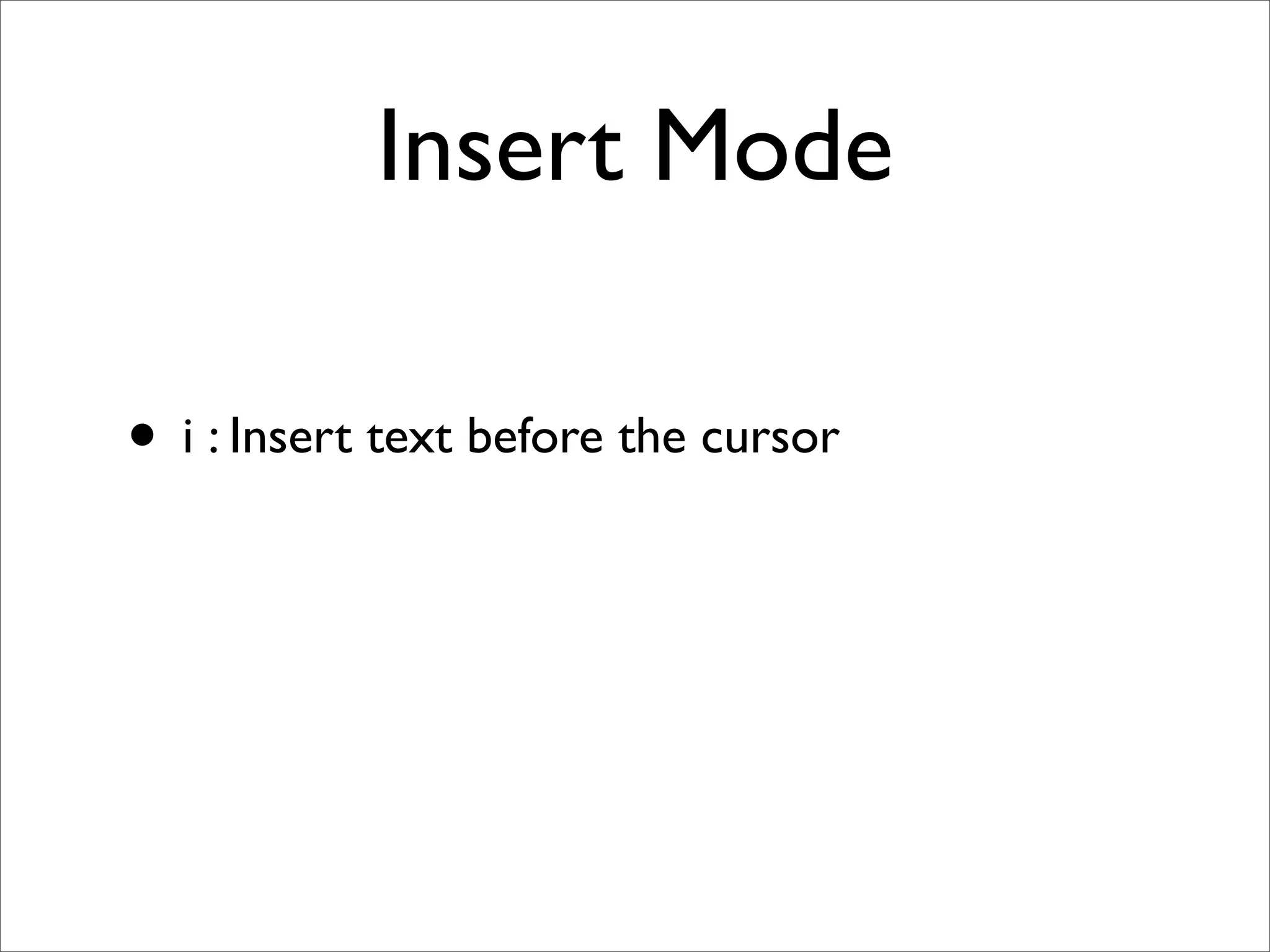
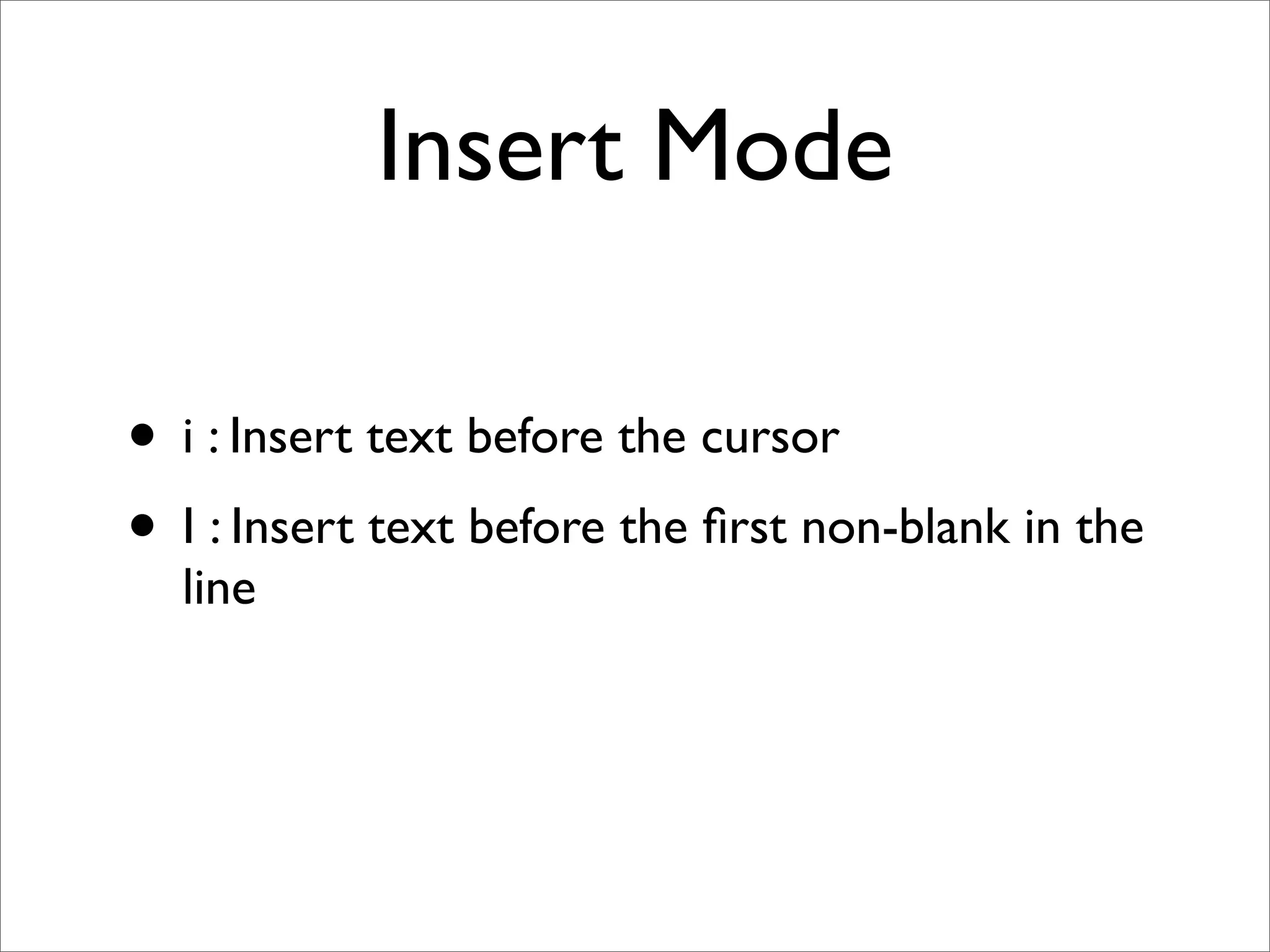
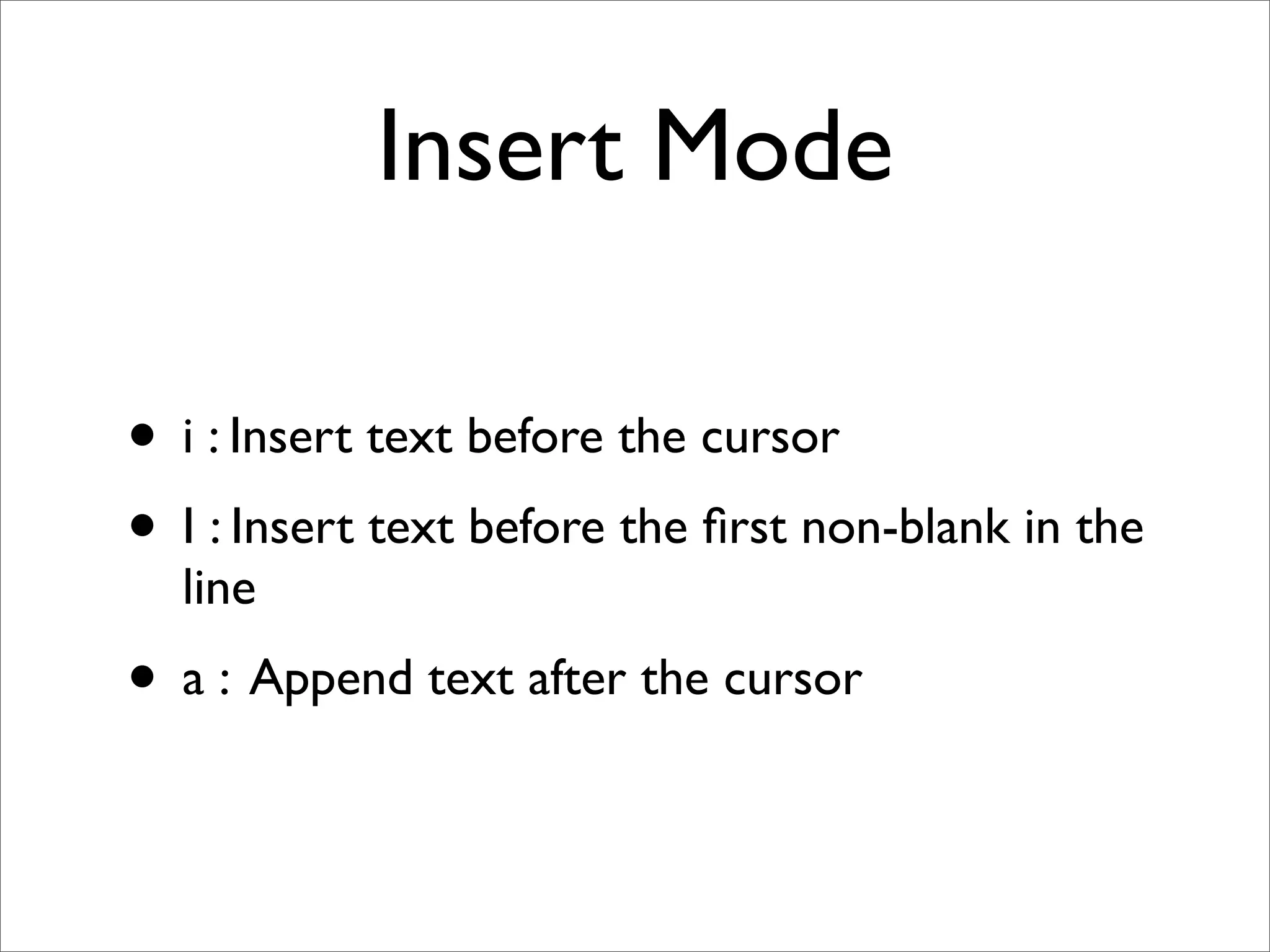
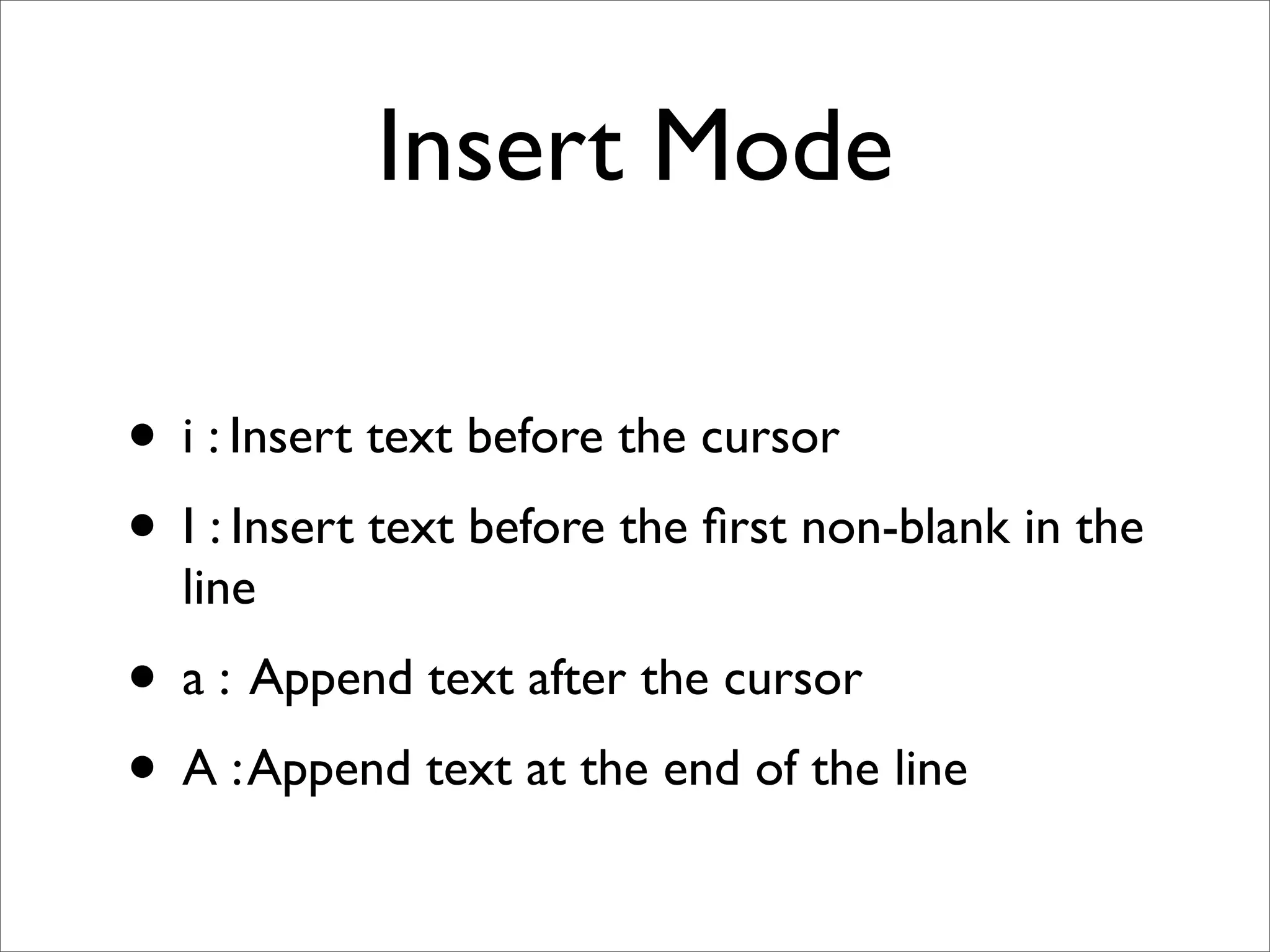
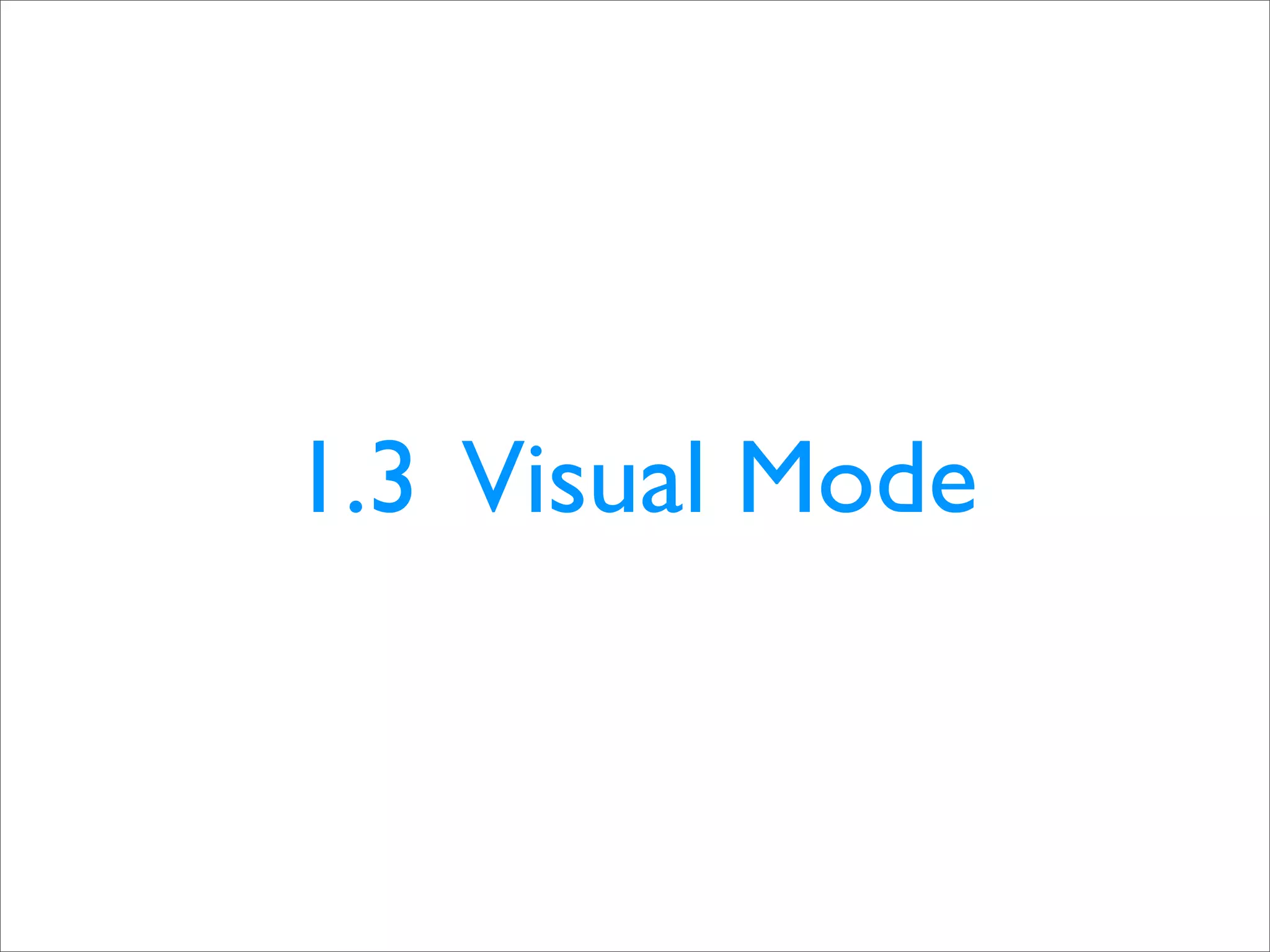

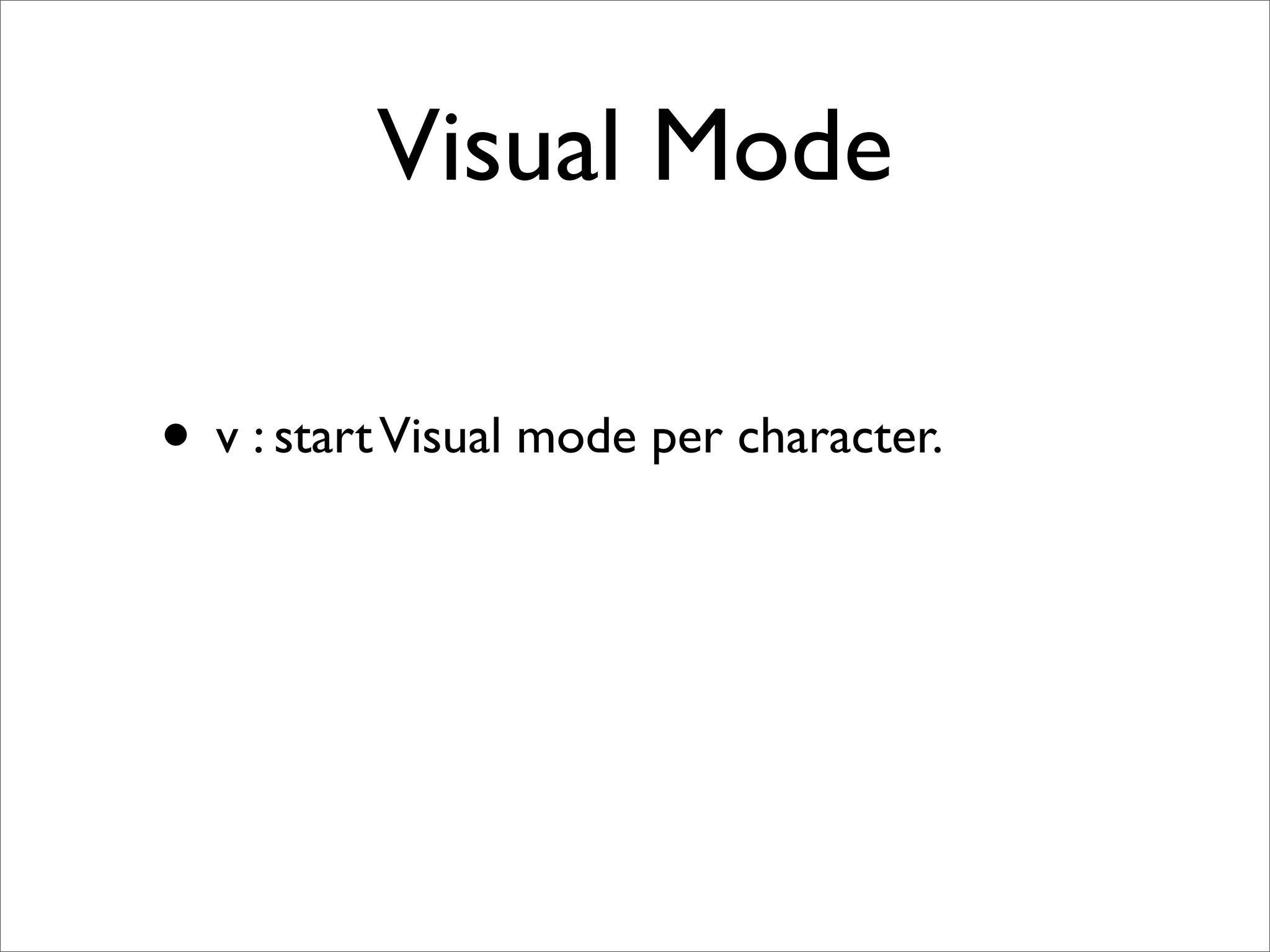
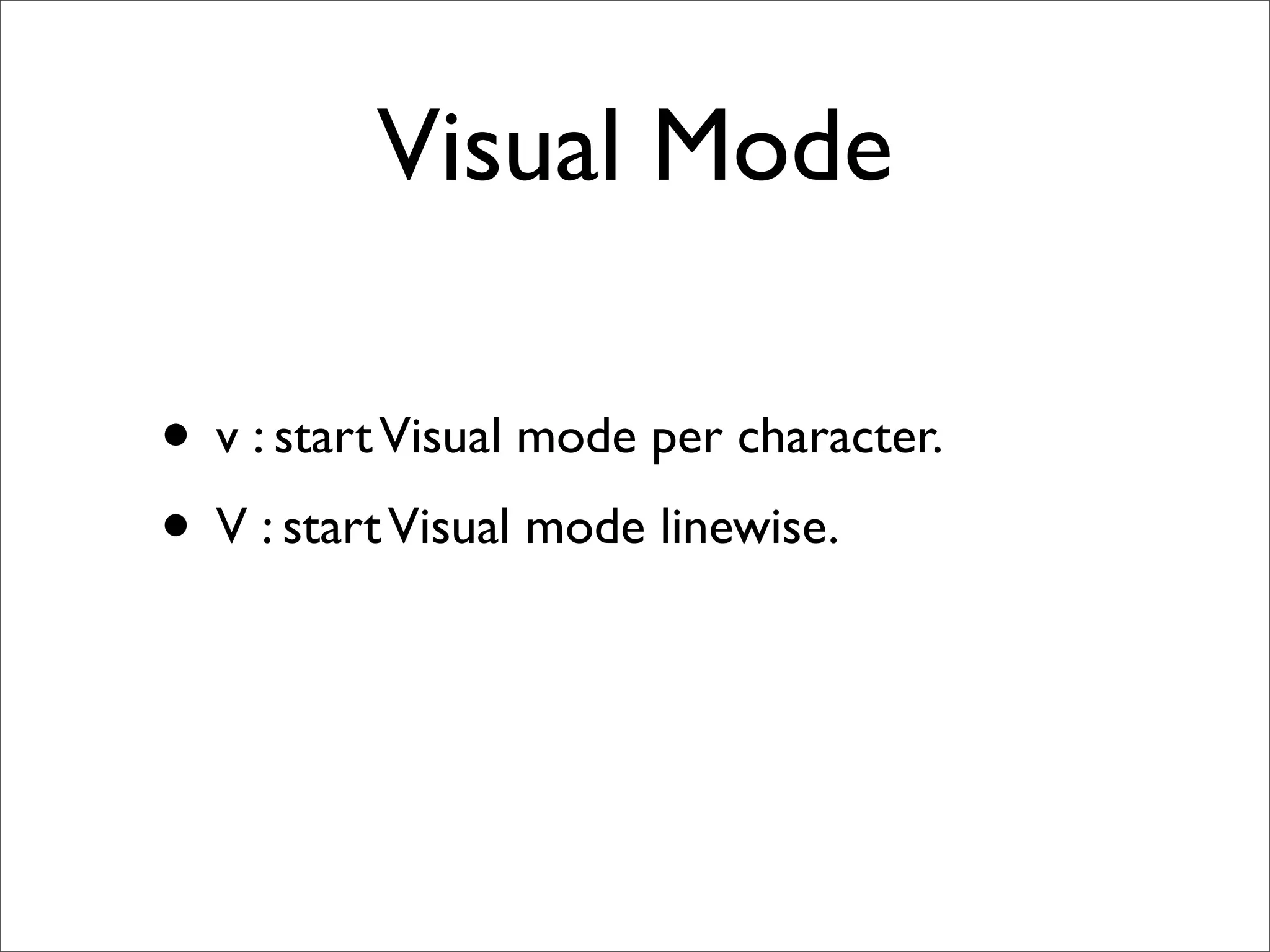
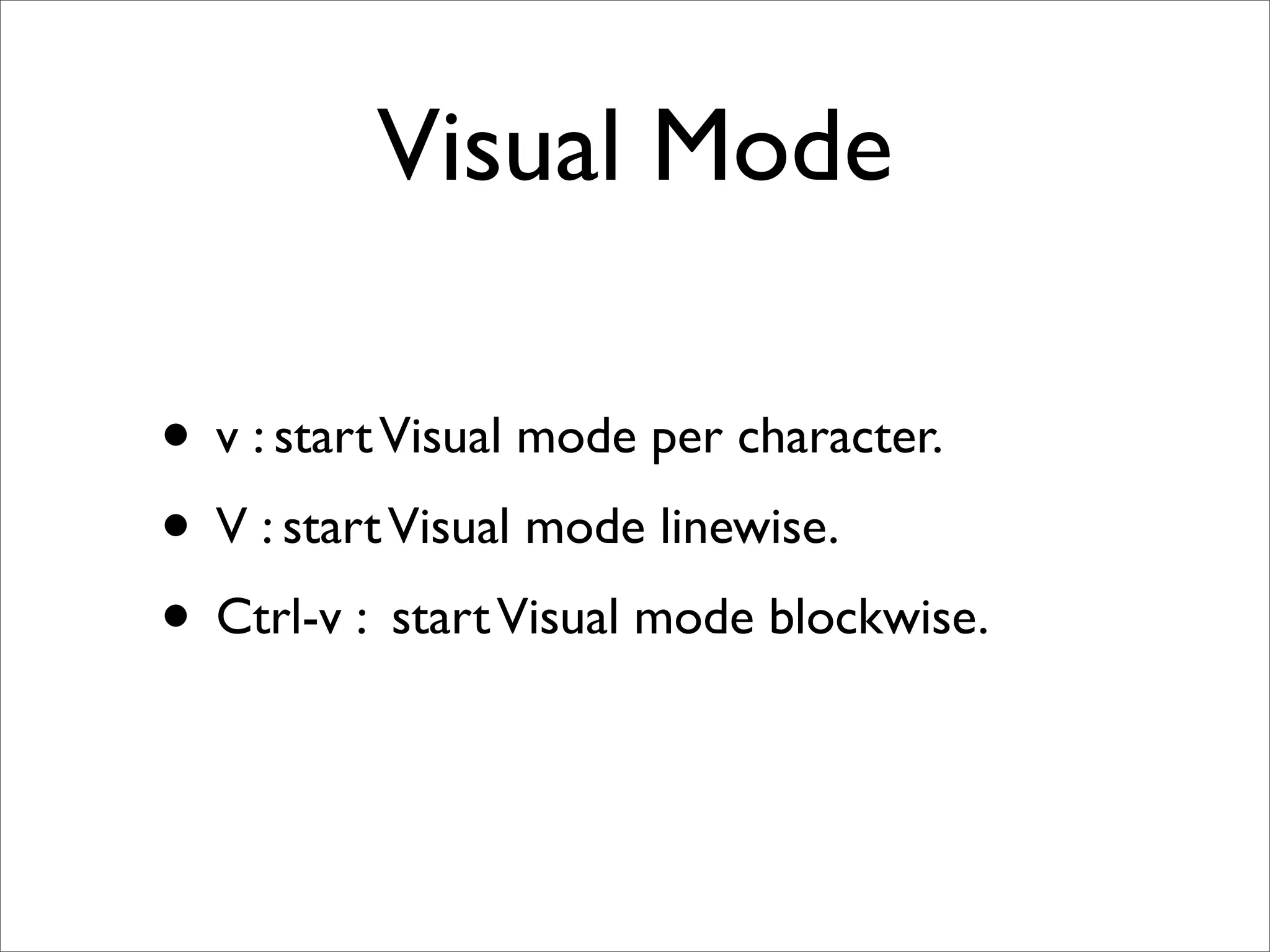
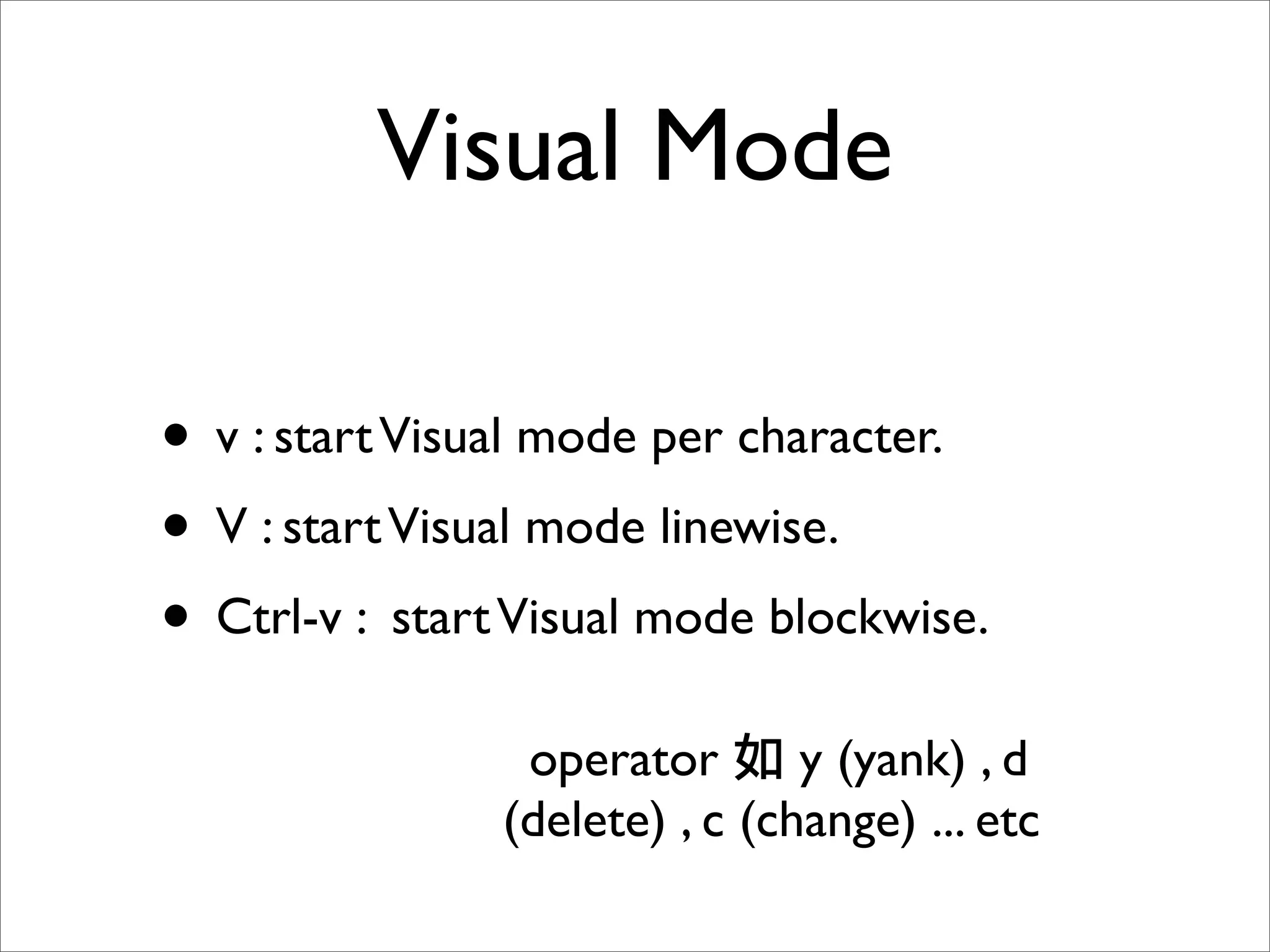
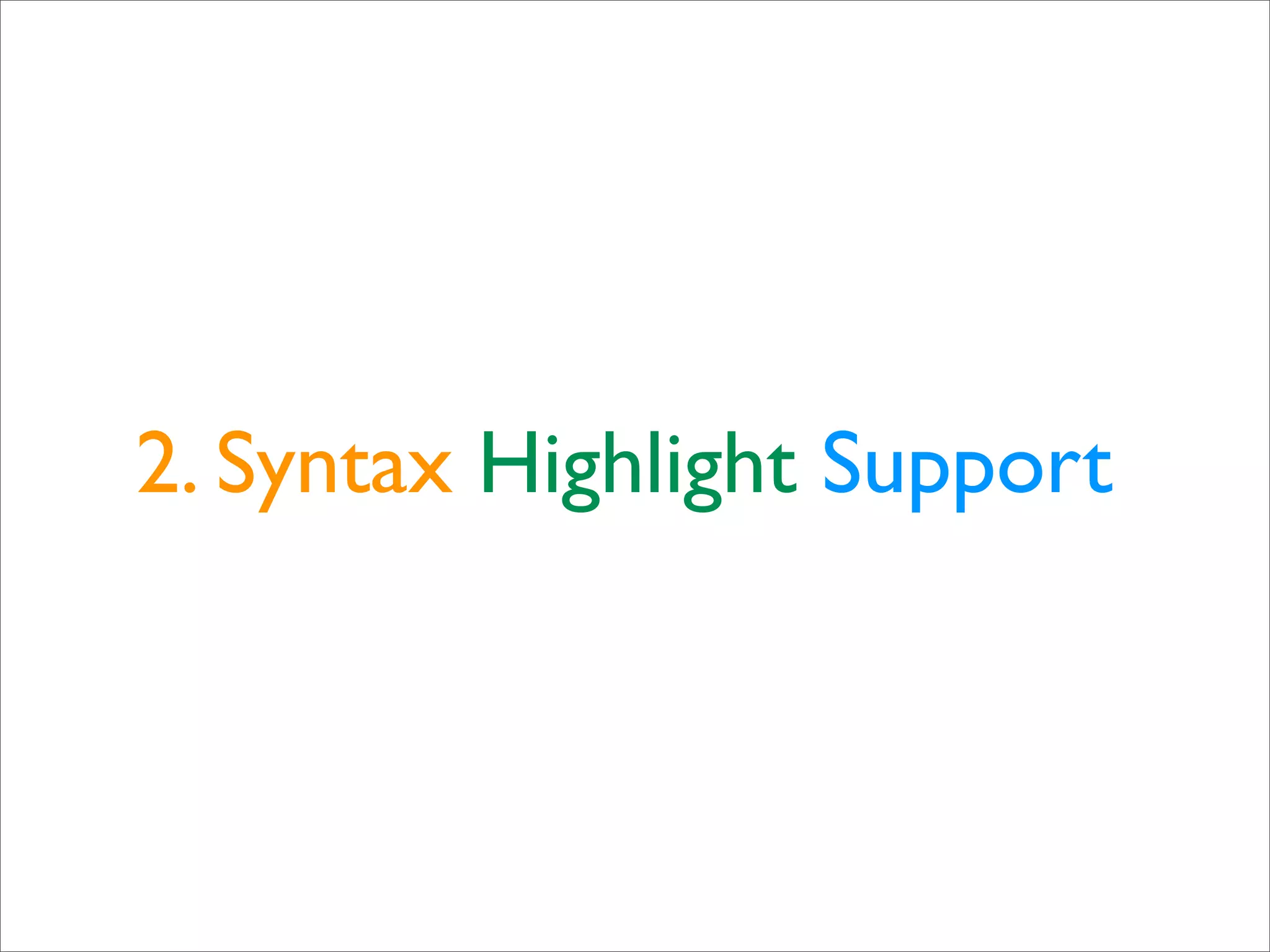
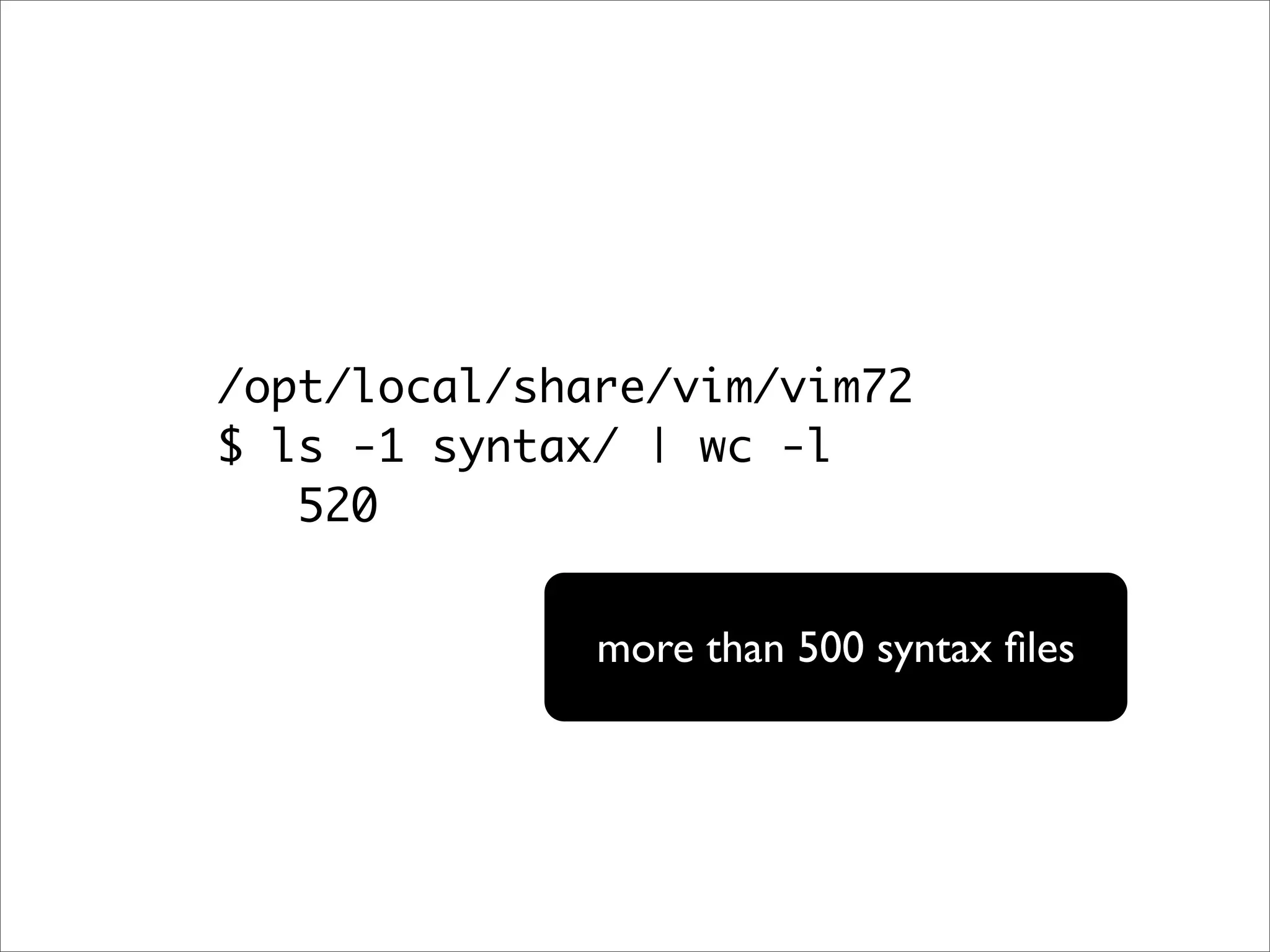

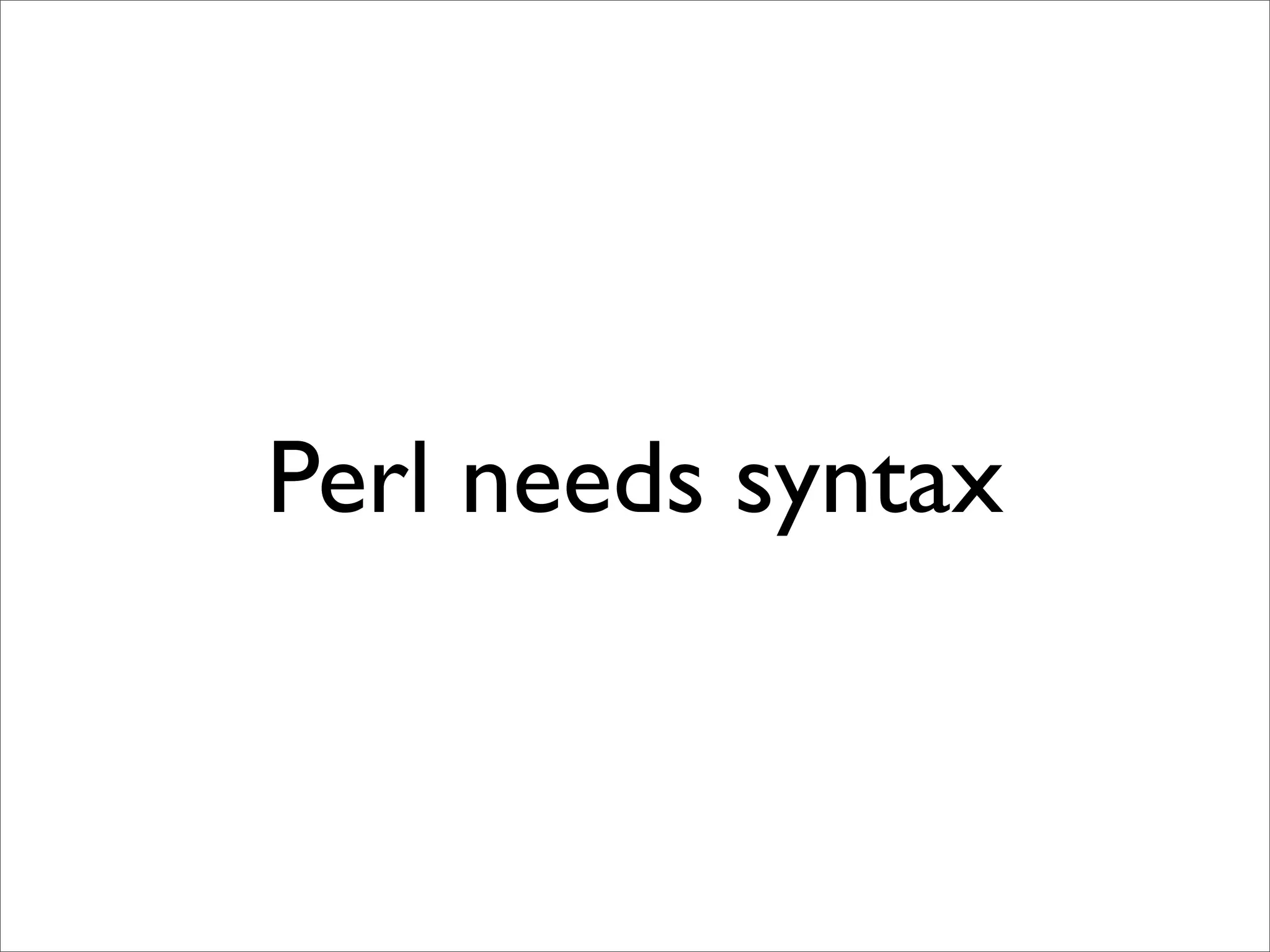
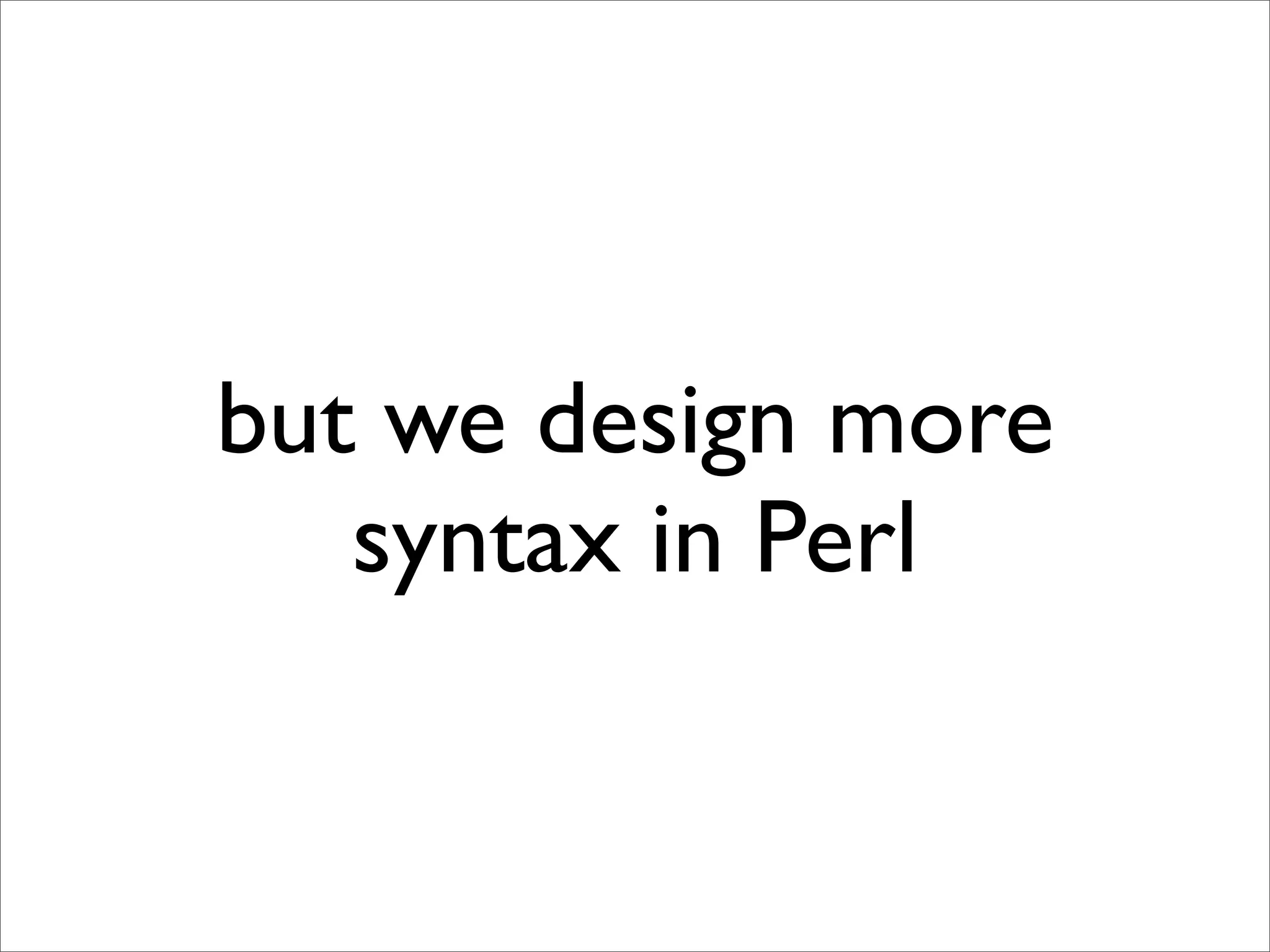
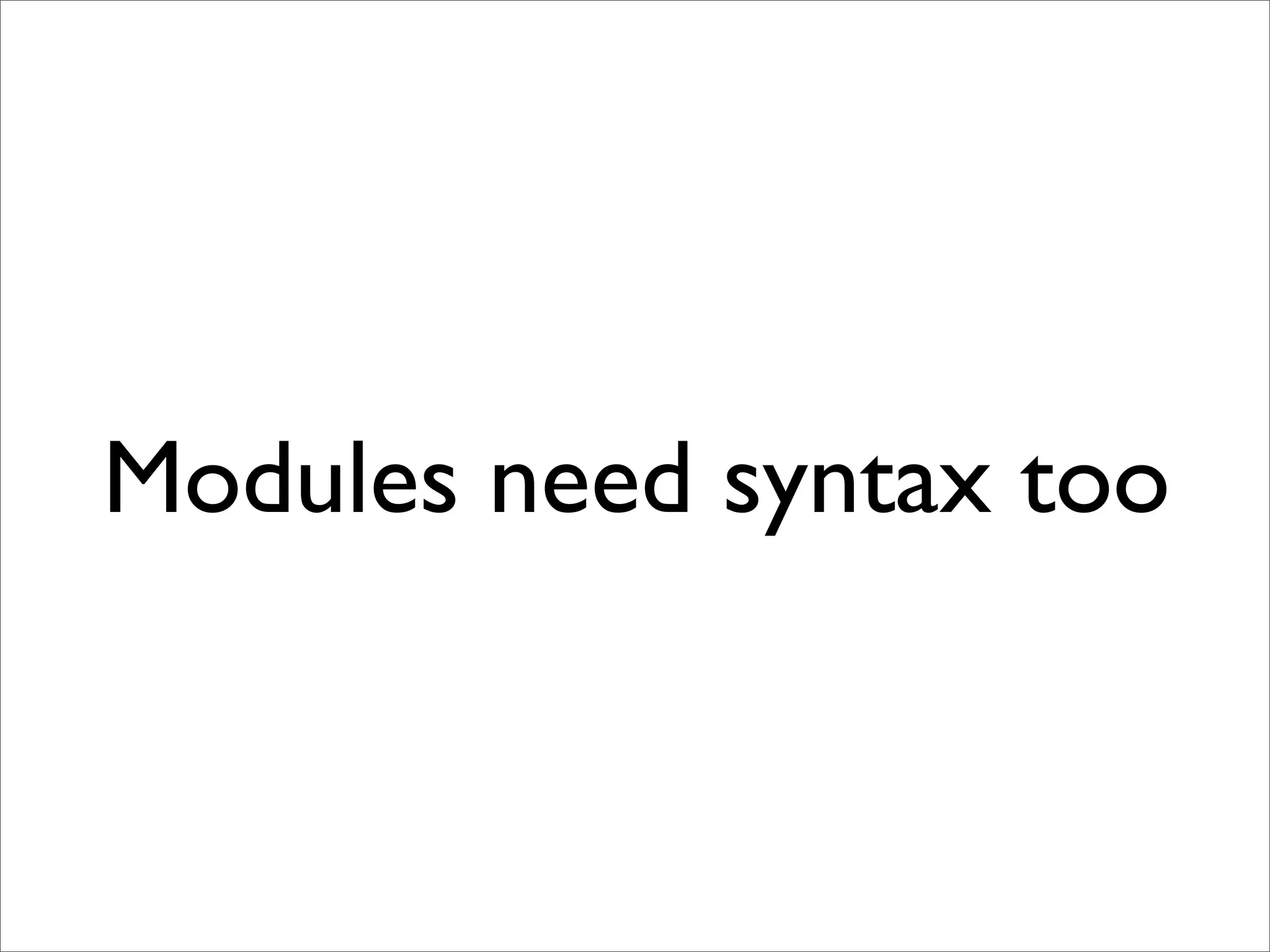
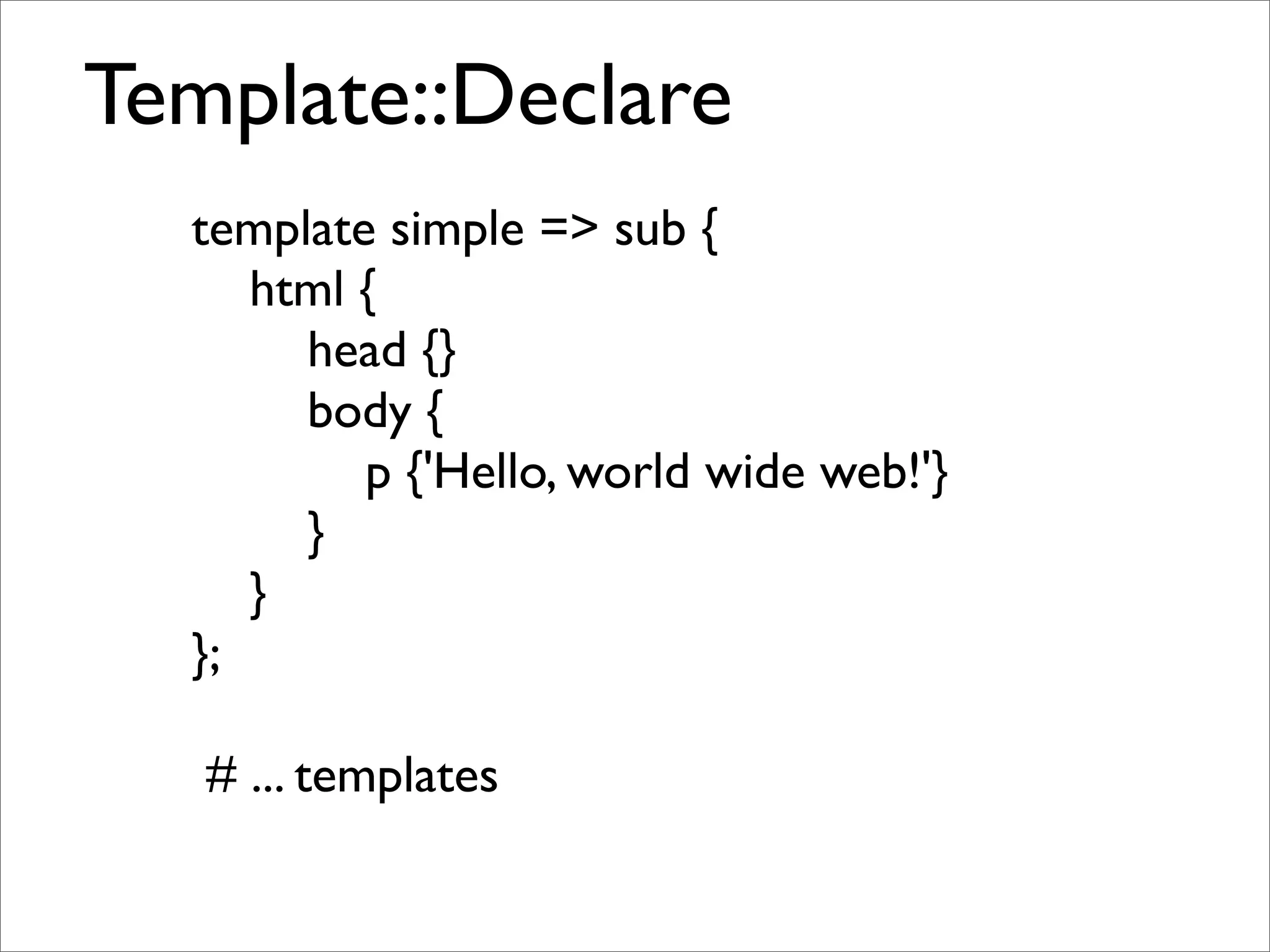
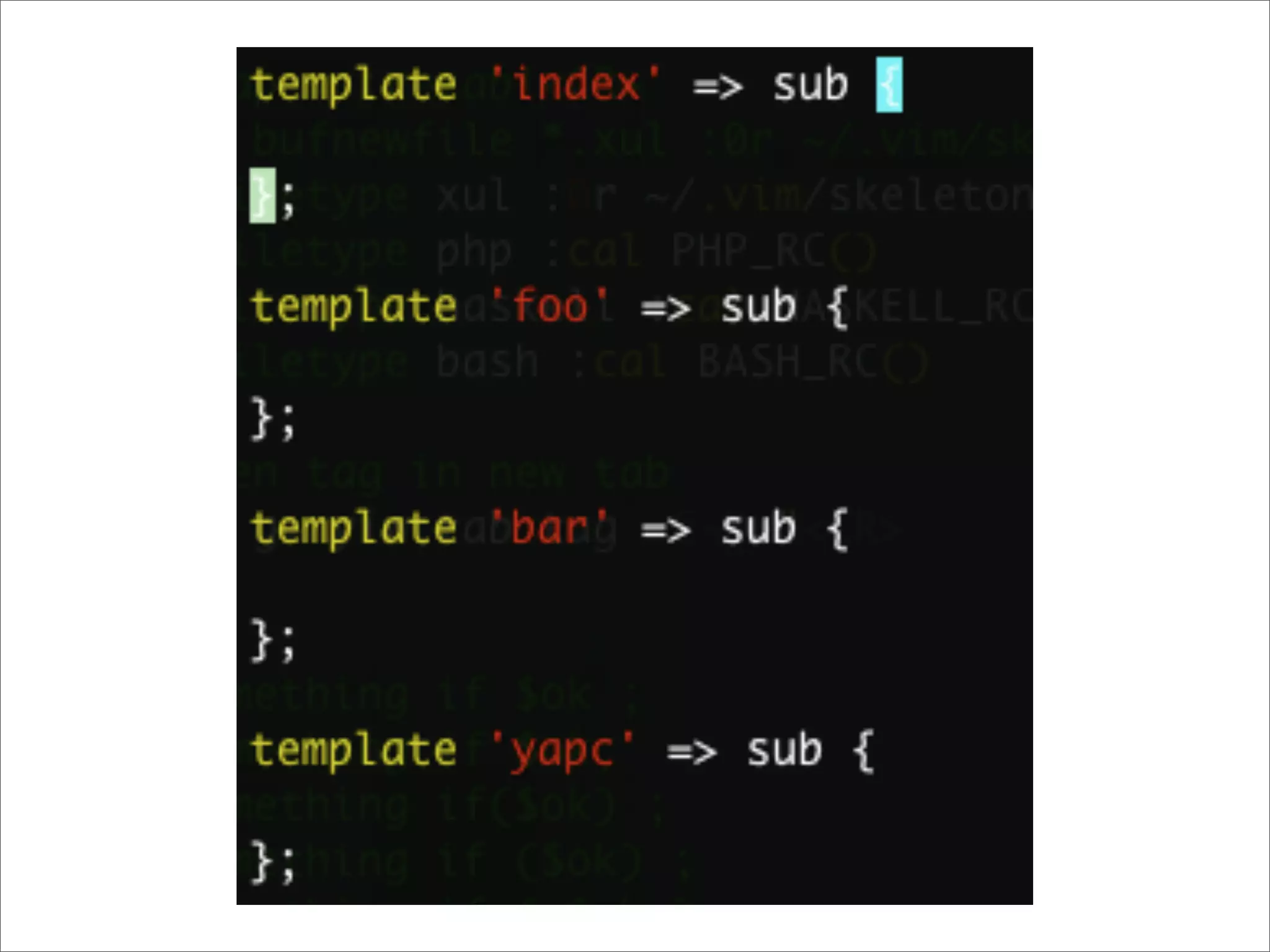
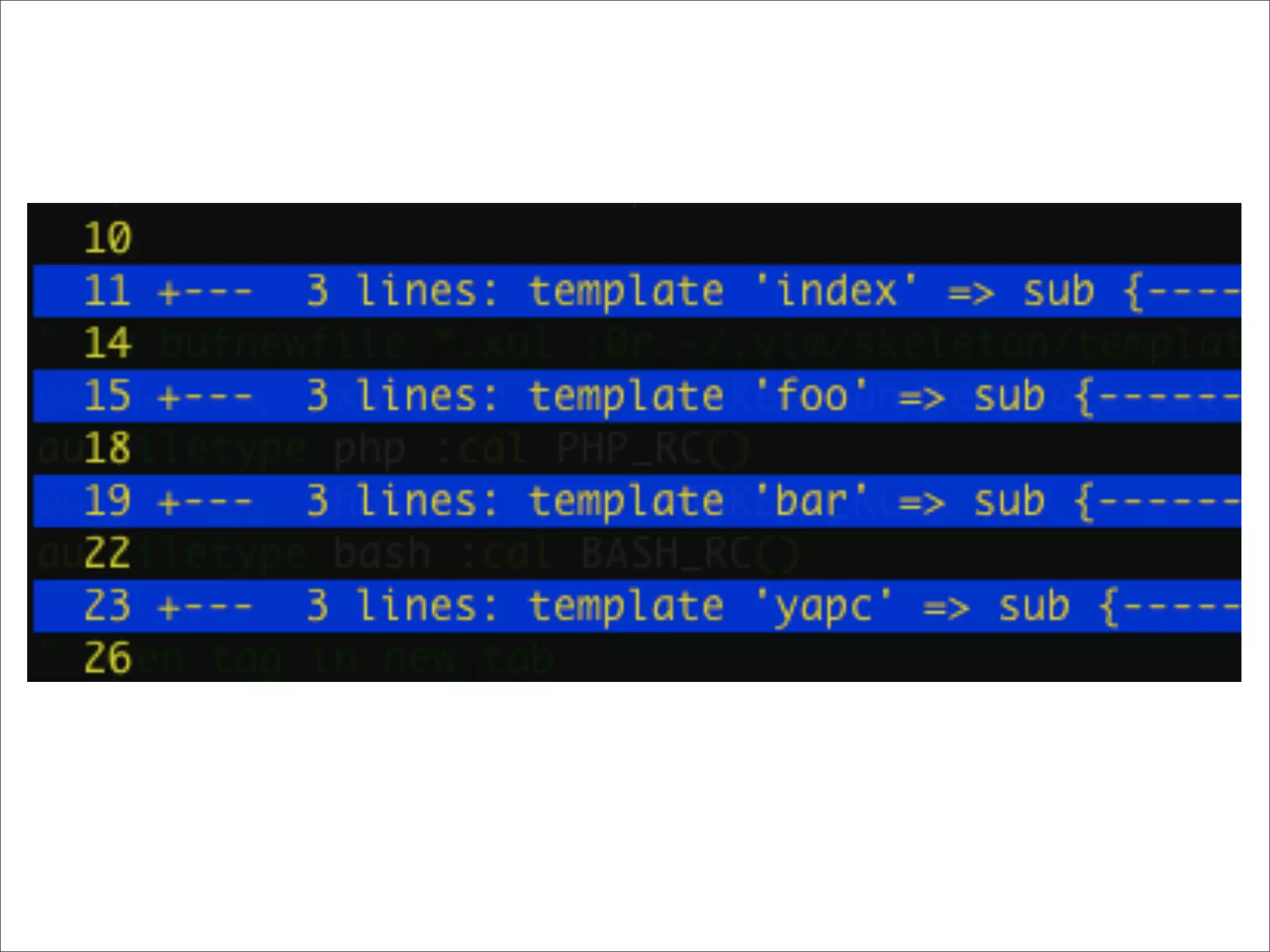
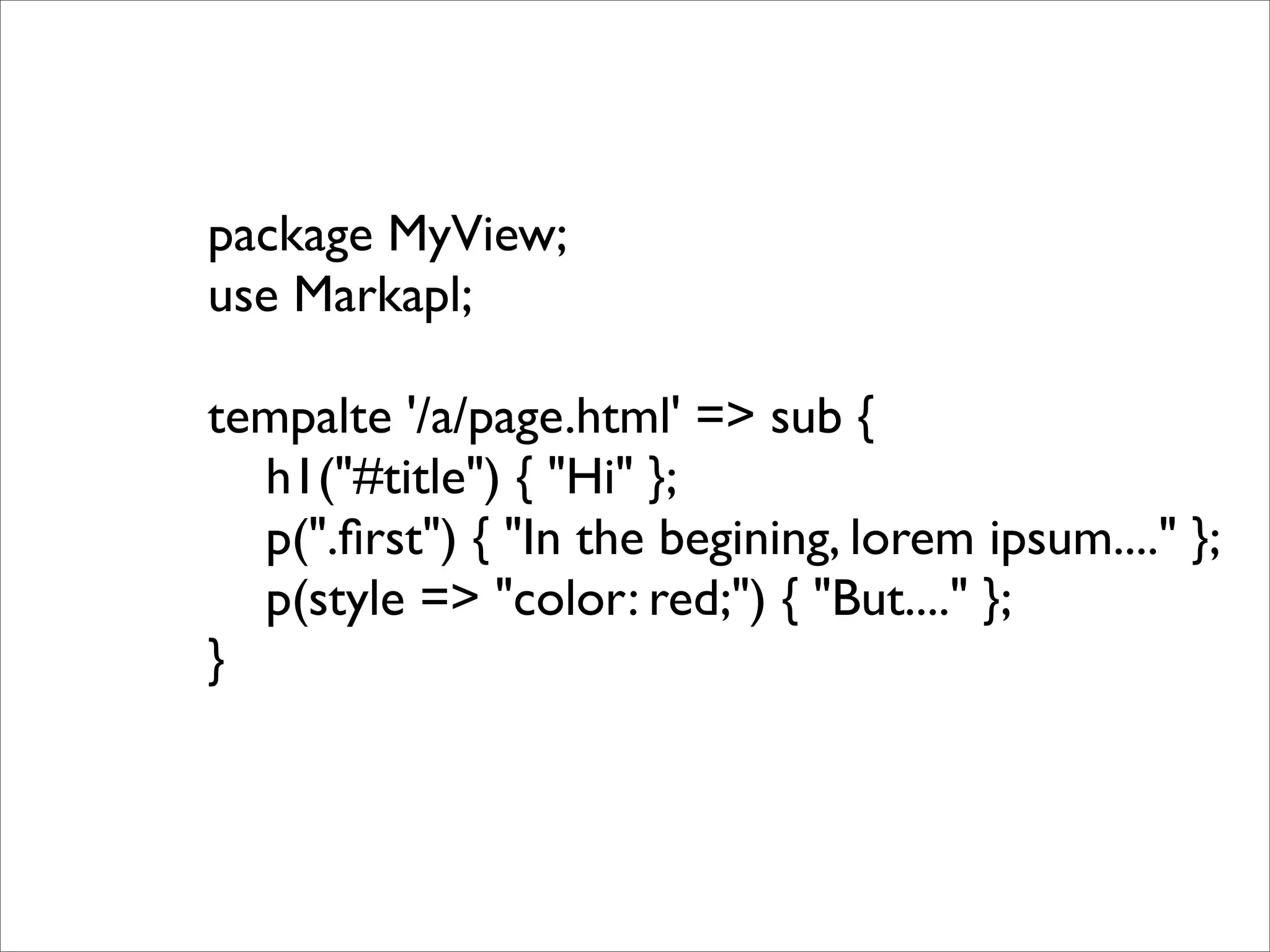
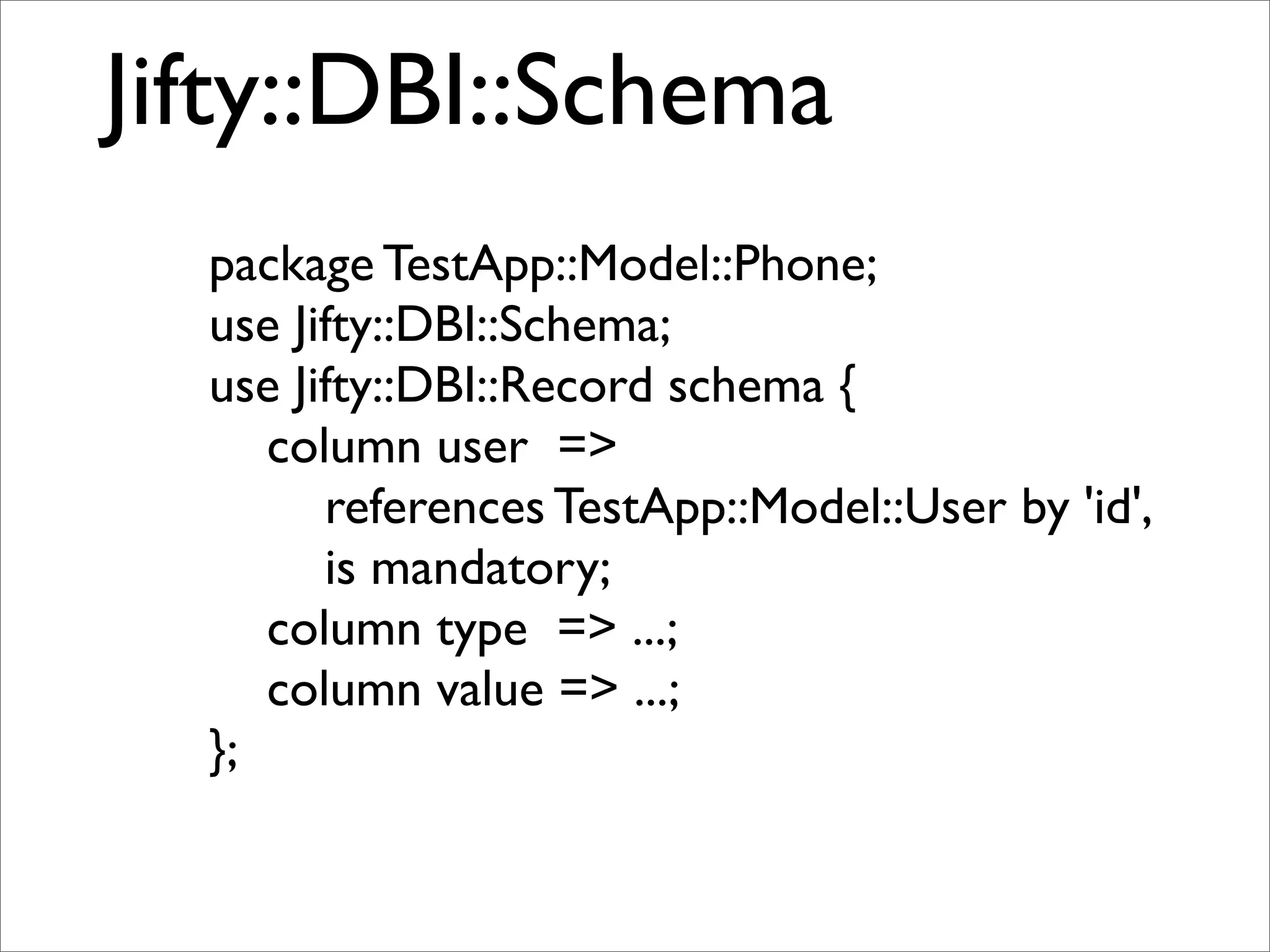
![~/.vim/syntax/[filetype].vim](https://image.slidesharecdn.com/perl-hacks-on-vim-090910214743-phpapp02/75/Perl-Hacks-On-Vim-101-2048.jpg)
![~/.vim/syntax/[filetype].vim syn match [id] [re] [options]](https://image.slidesharecdn.com/perl-hacks-on-vim-090910214743-phpapp02/75/Perl-Hacks-On-Vim-102-2048.jpg)
![~/.vim/syntax/[filetype].vim syn match [id] [re] [options] syn region [id] start=[re] end=[re]](https://image.slidesharecdn.com/perl-hacks-on-vim-090910214743-phpapp02/75/Perl-Hacks-On-Vim-103-2048.jpg)
![~/.vim/syntax/[filetype].vim syn match [id] [re] [options] syn region [id] start=[re] end=[re] syn keyword [id] [keyword] ...](https://image.slidesharecdn.com/perl-hacks-on-vim-090910214743-phpapp02/75/Perl-Hacks-On-Vim-104-2048.jpg)
![~/.vim/syntax/[filetype].vim syn match [id] [re] [options] syn region [id] start=[re] end=[re] syn keyword [id] [keyword] ... hi [id] guibg=[color] ctermfg=[color]](https://image.slidesharecdn.com/perl-hacks-on-vim-090910214743-phpapp02/75/Perl-Hacks-On-Vim-105-2048.jpg)
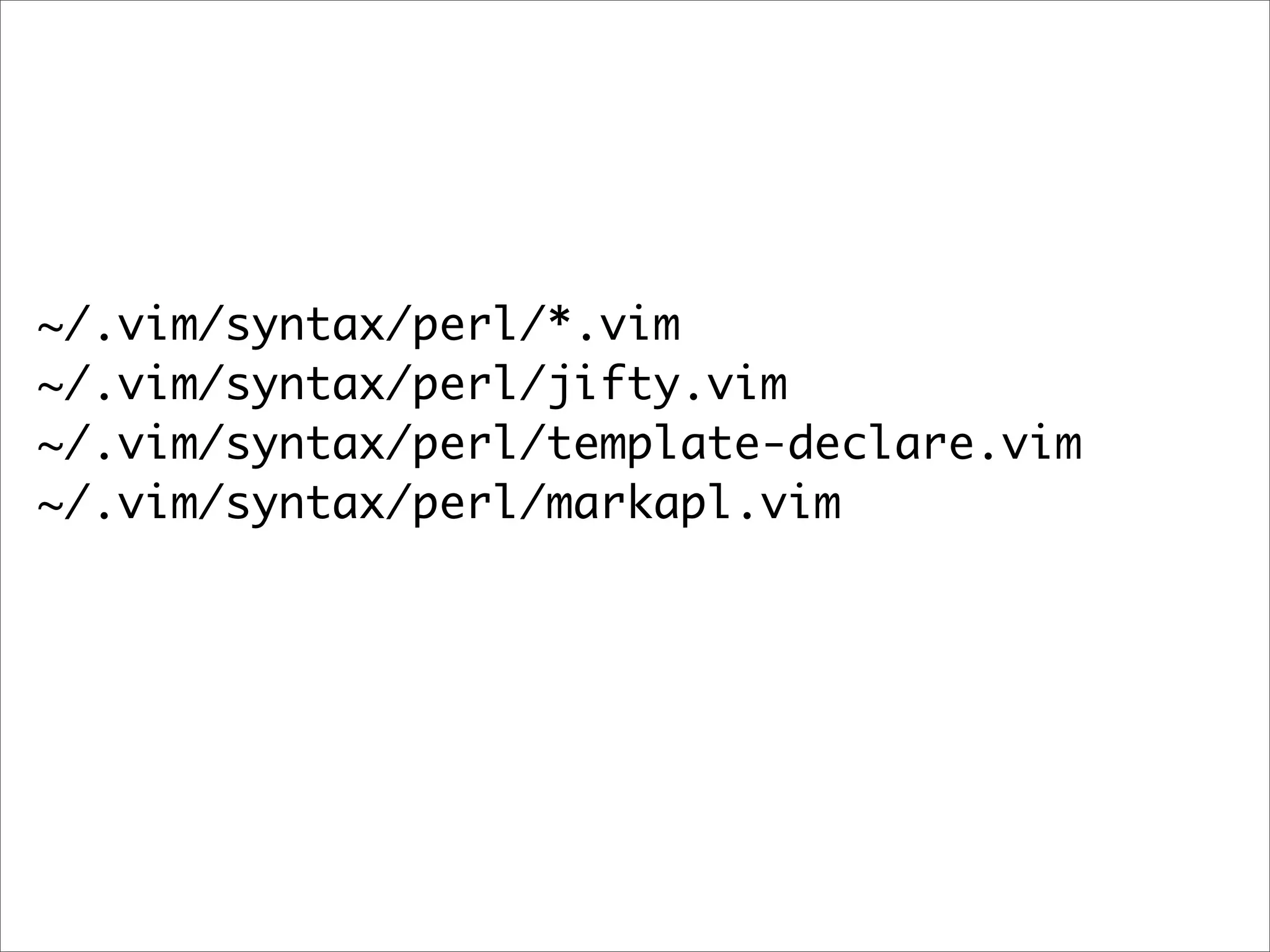

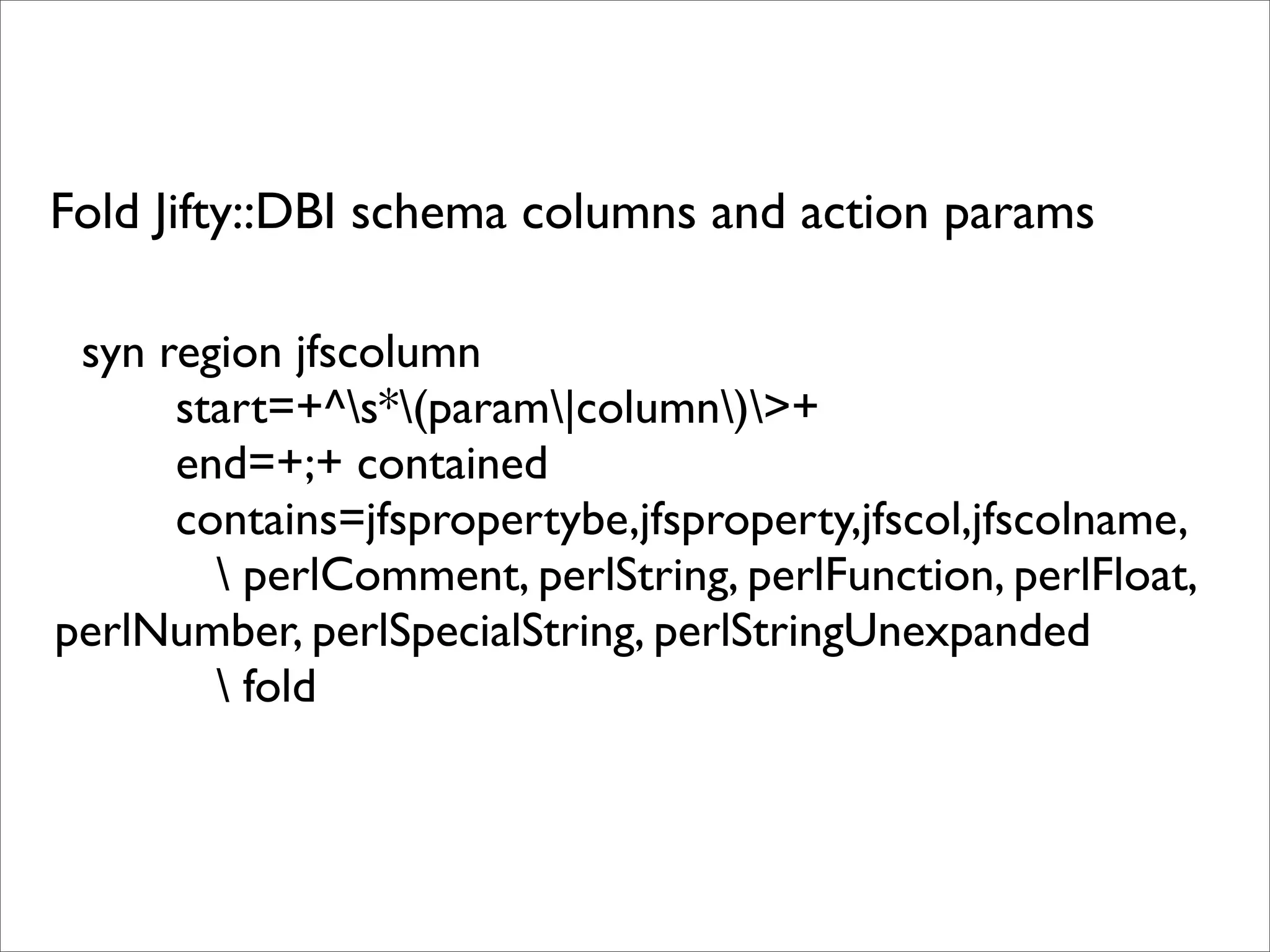
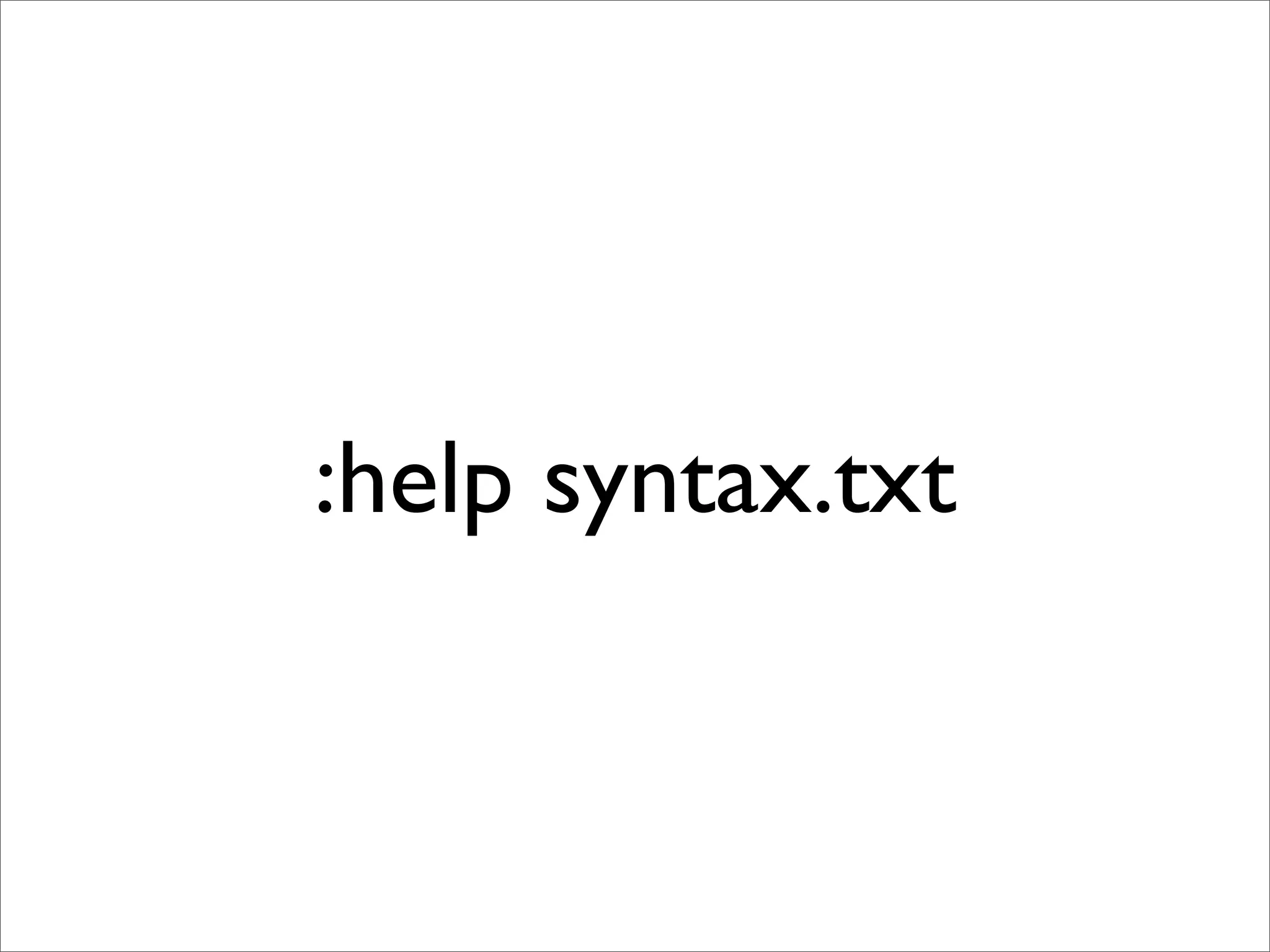
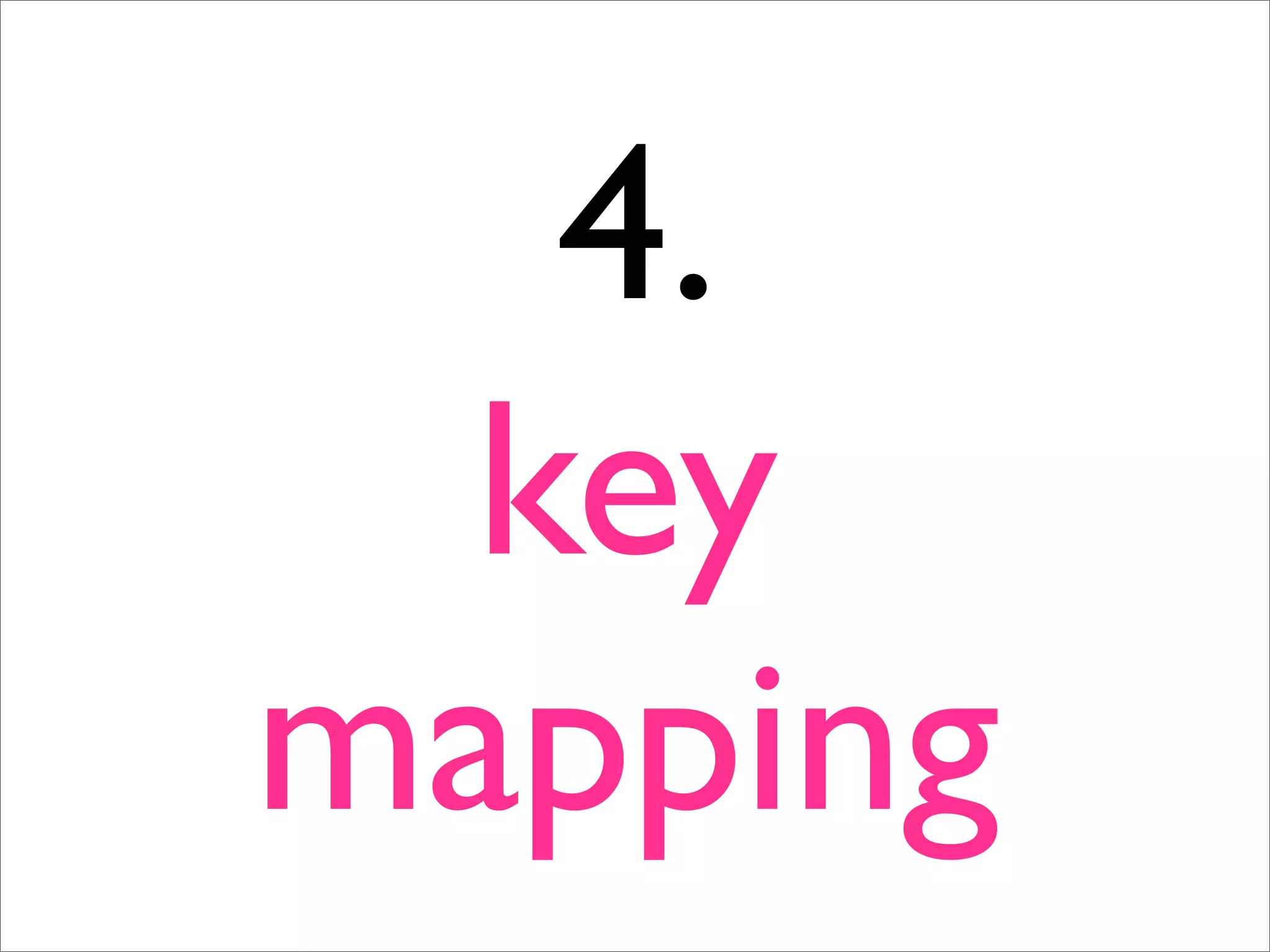
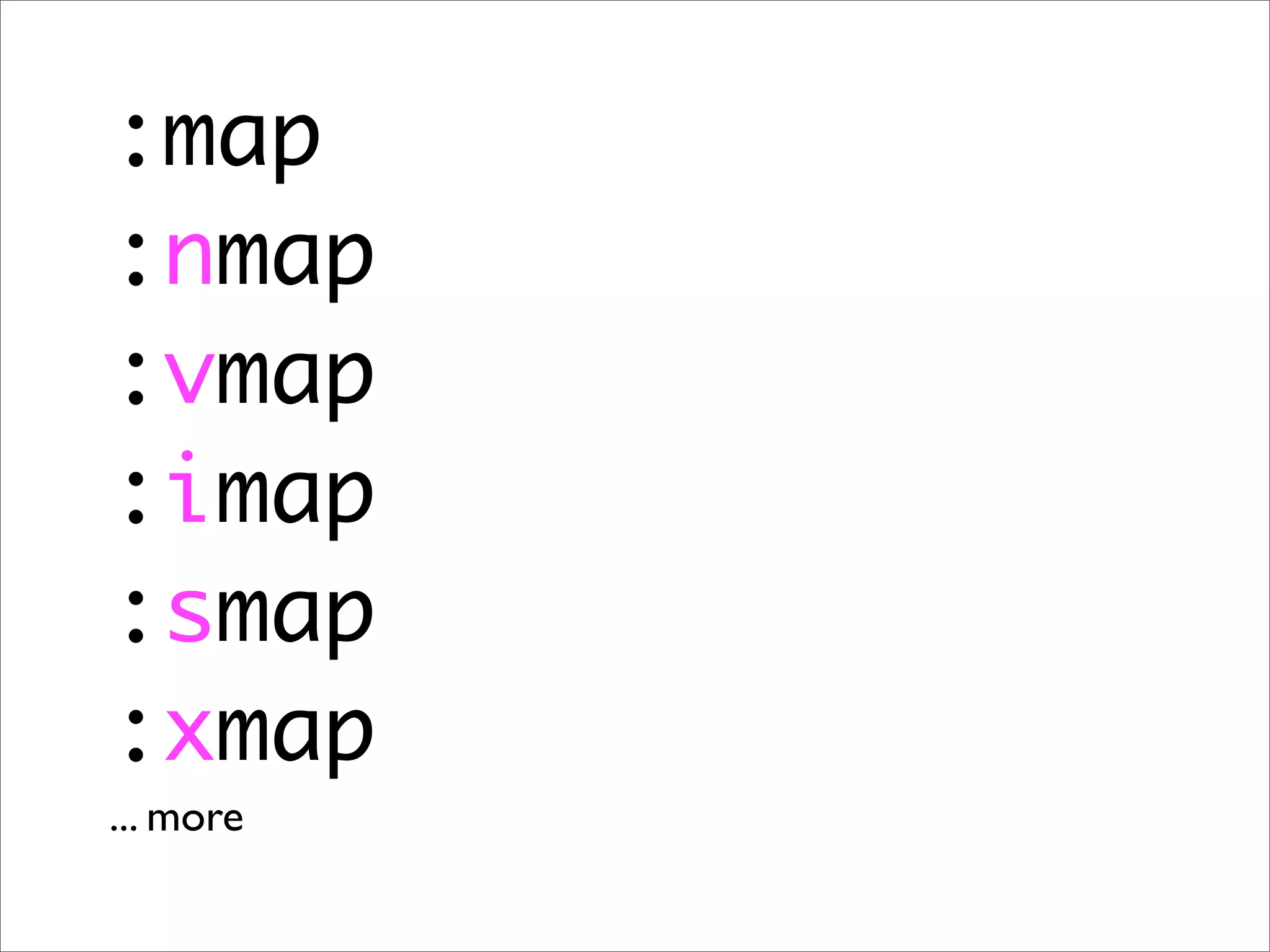
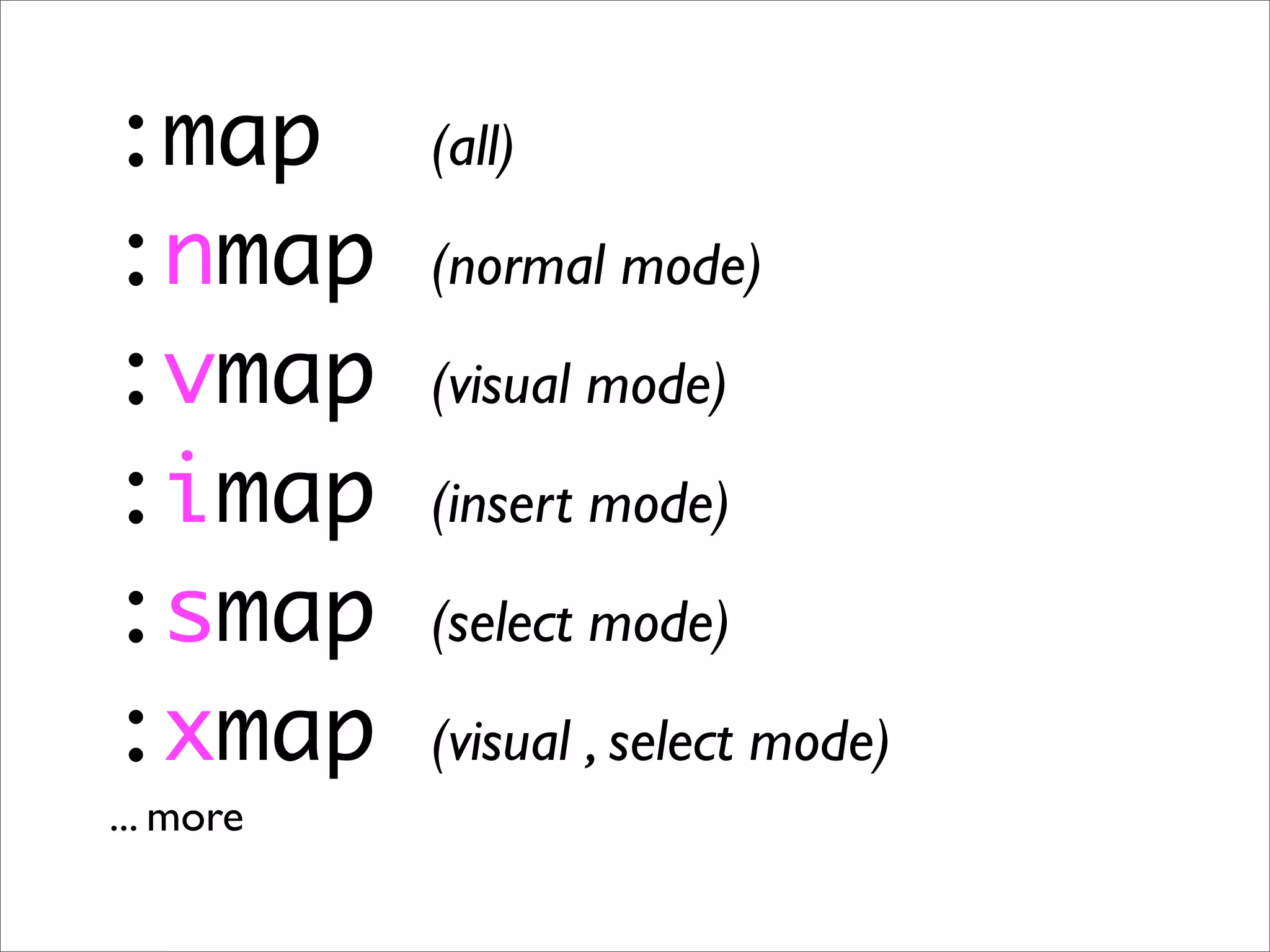
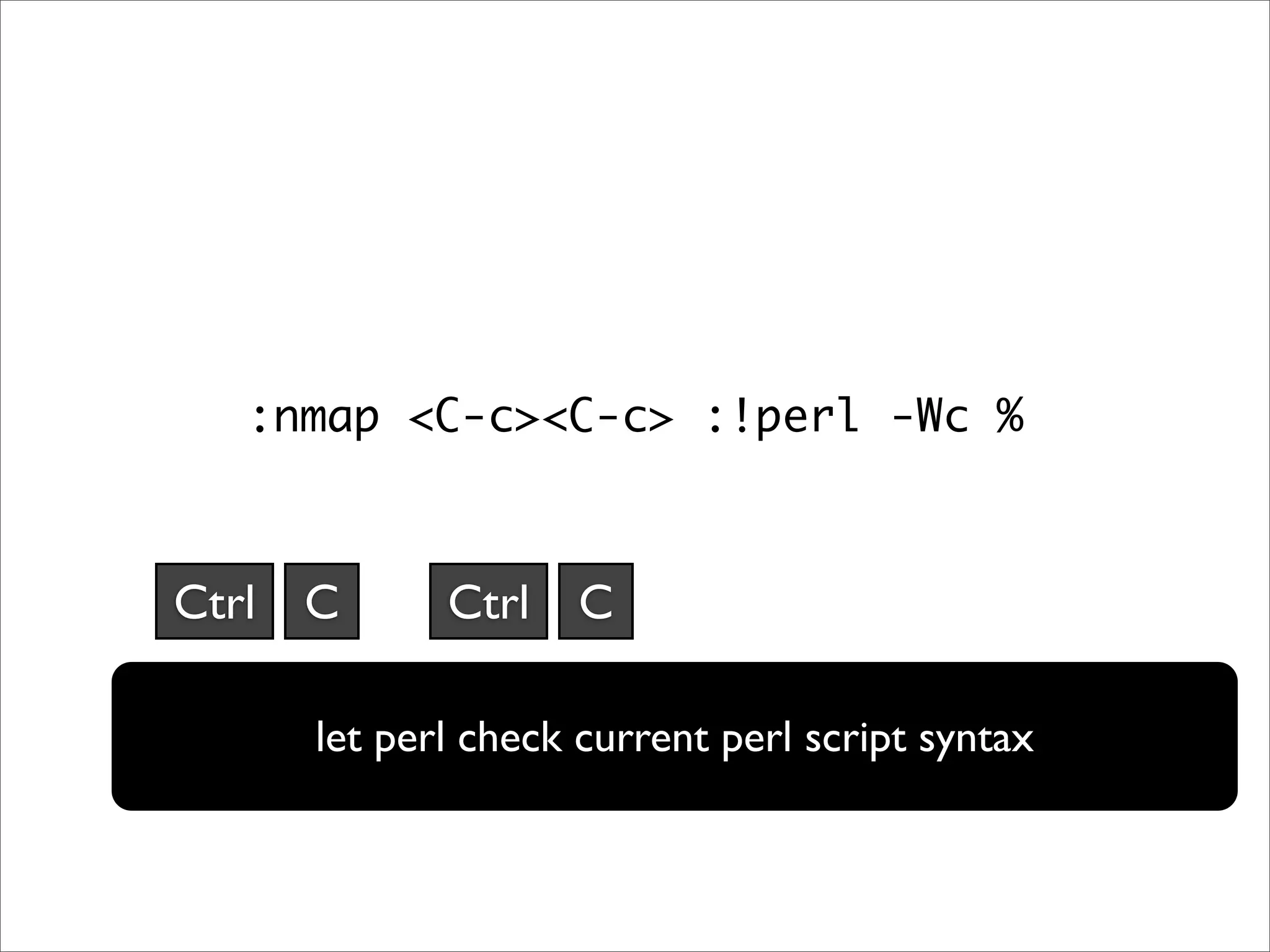
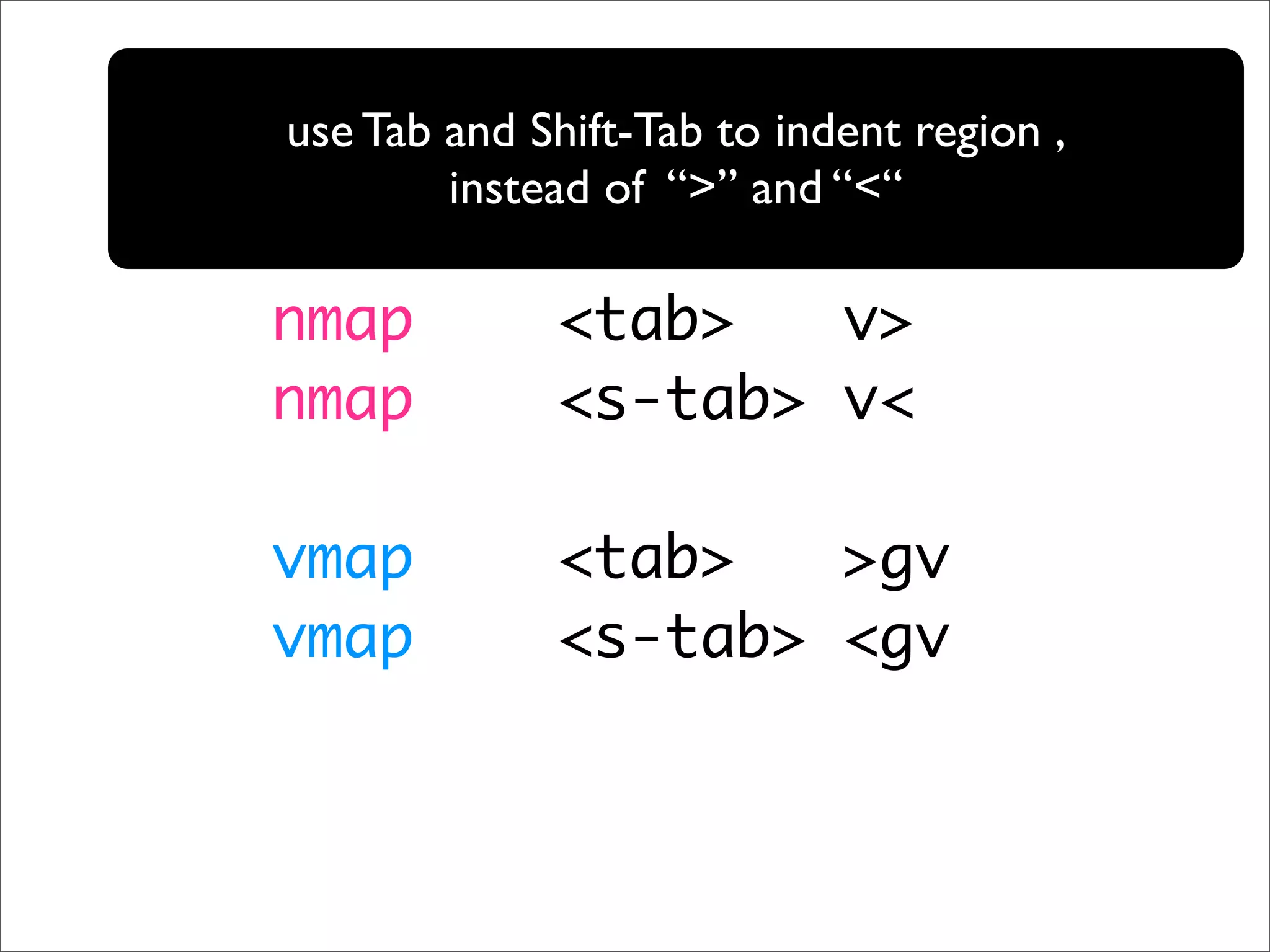
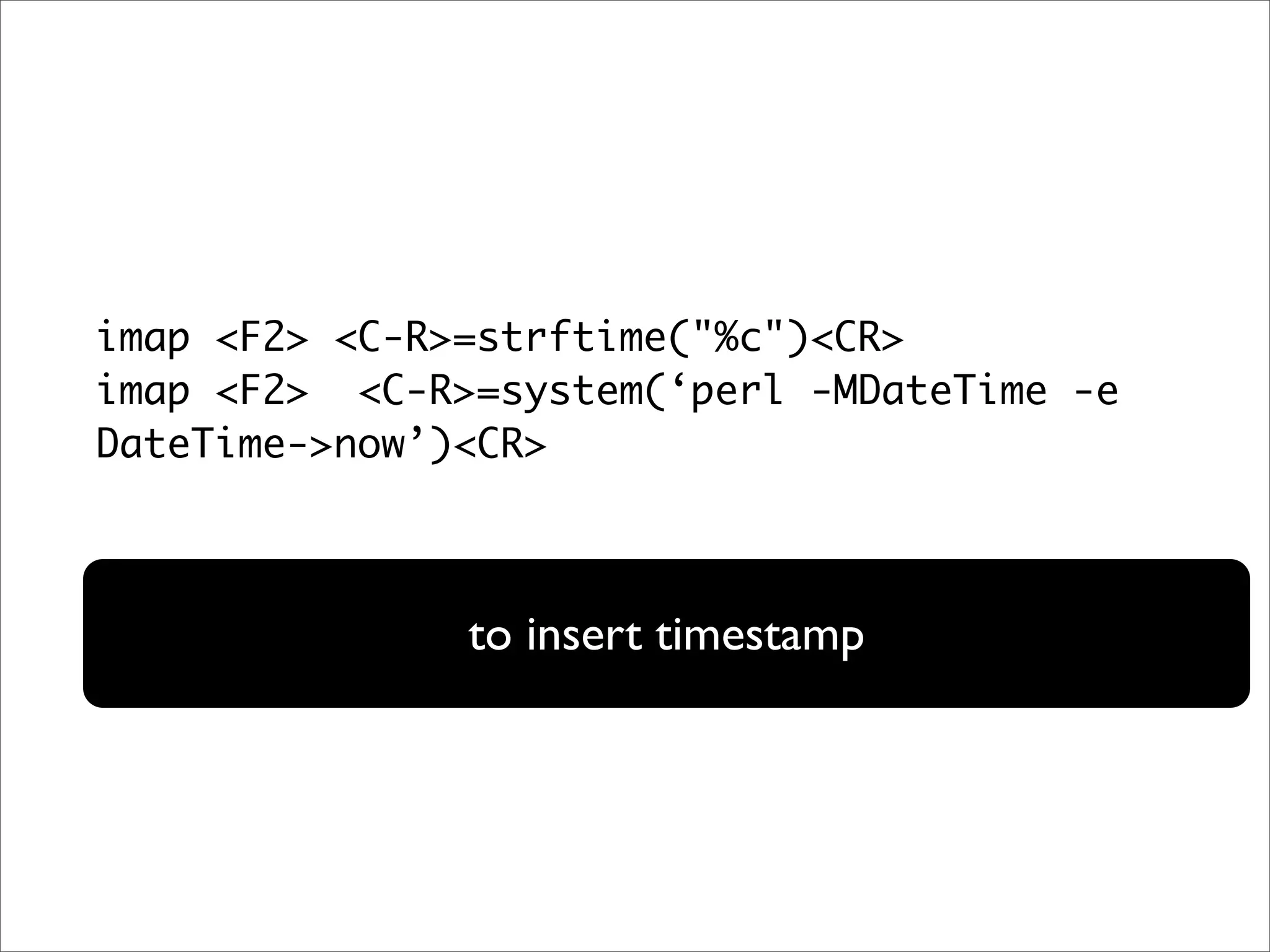
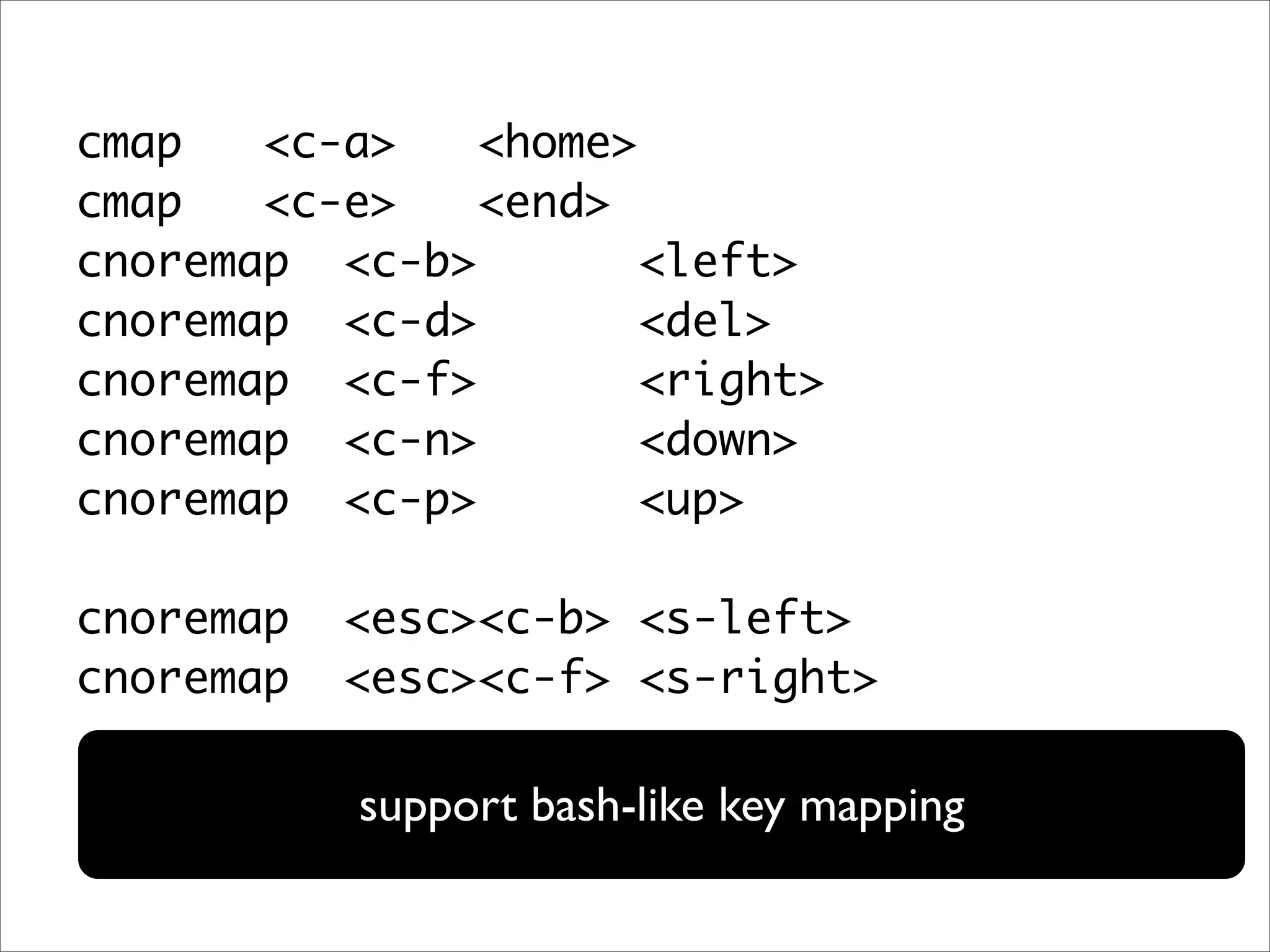
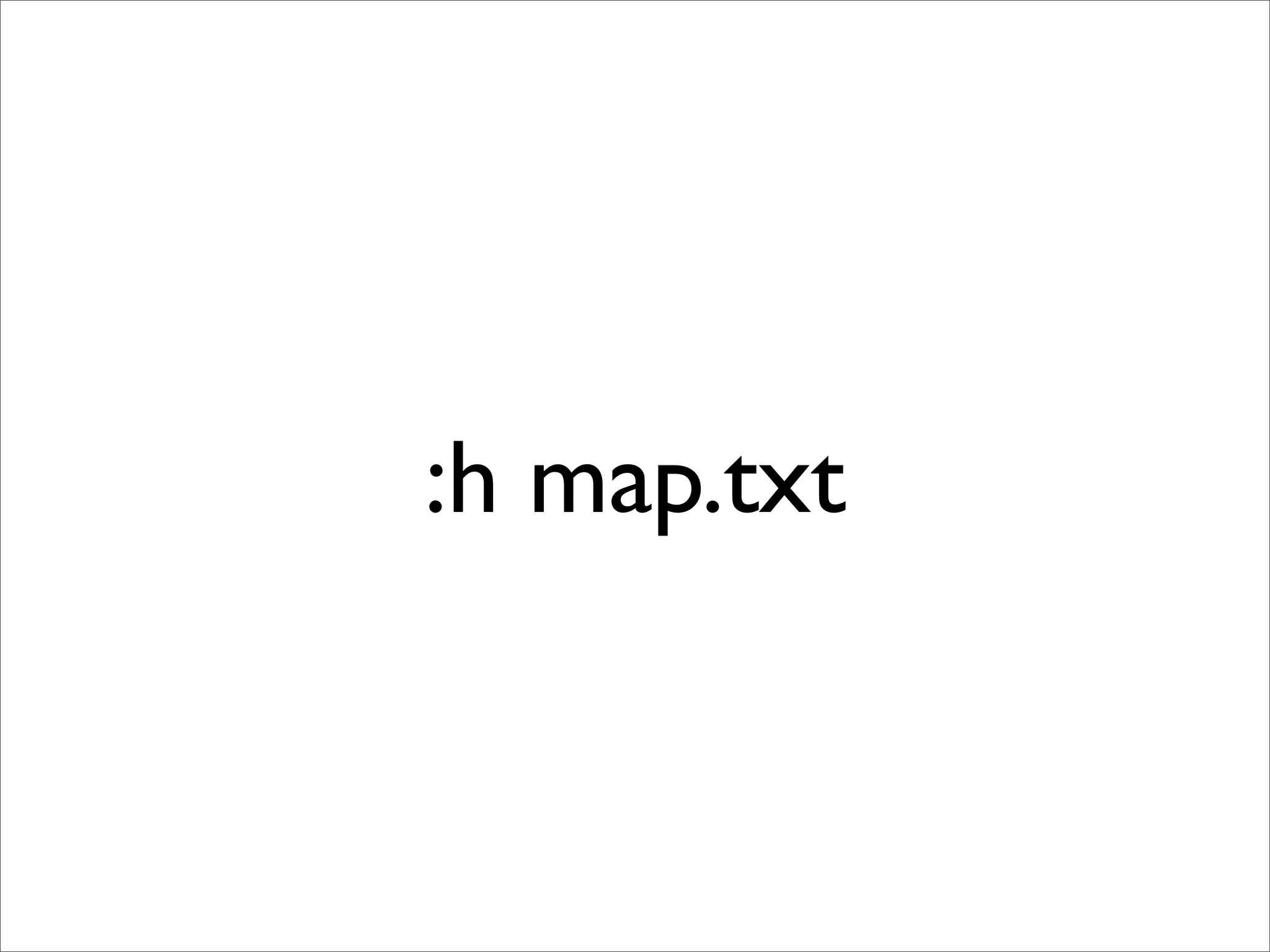
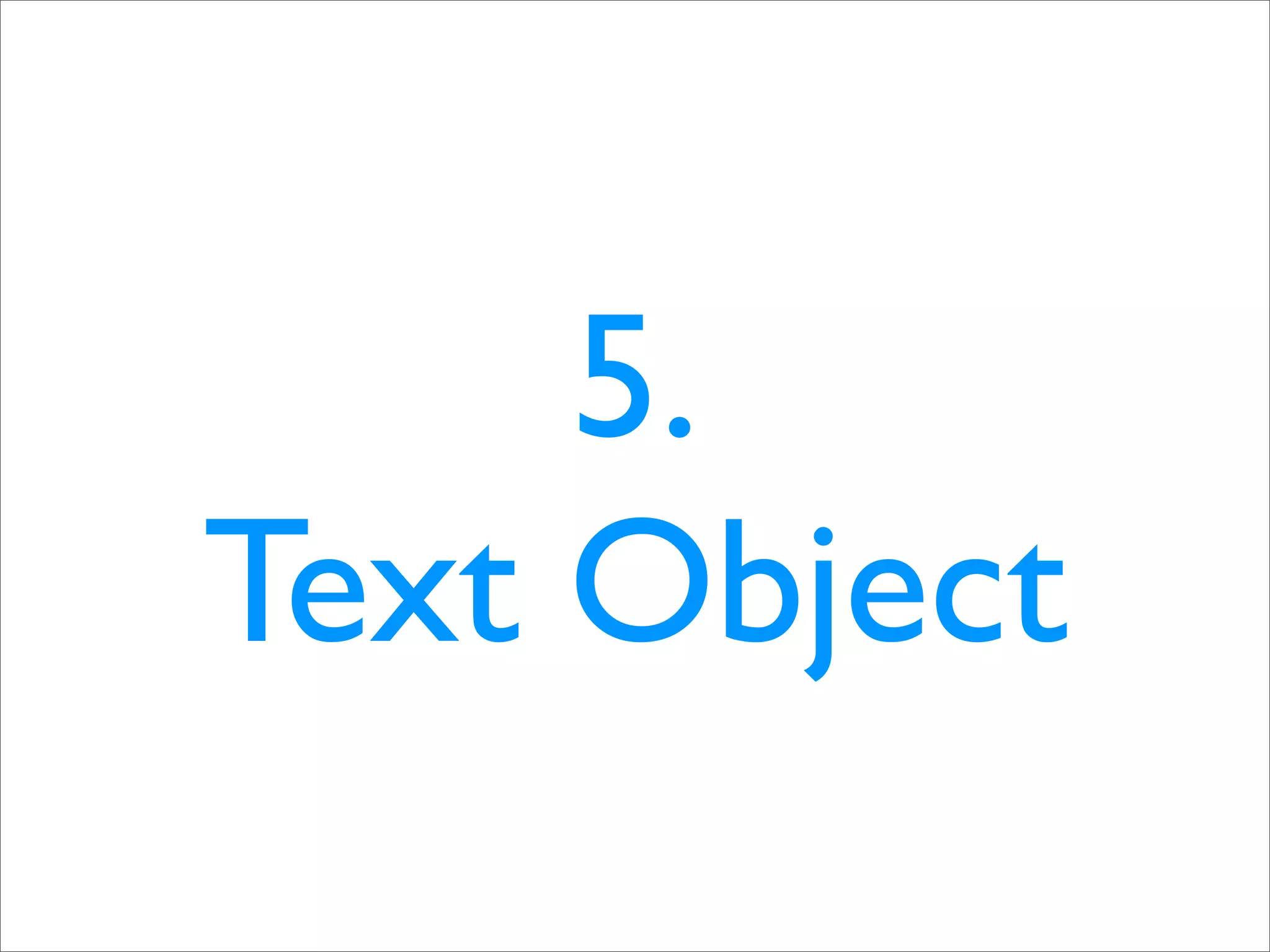
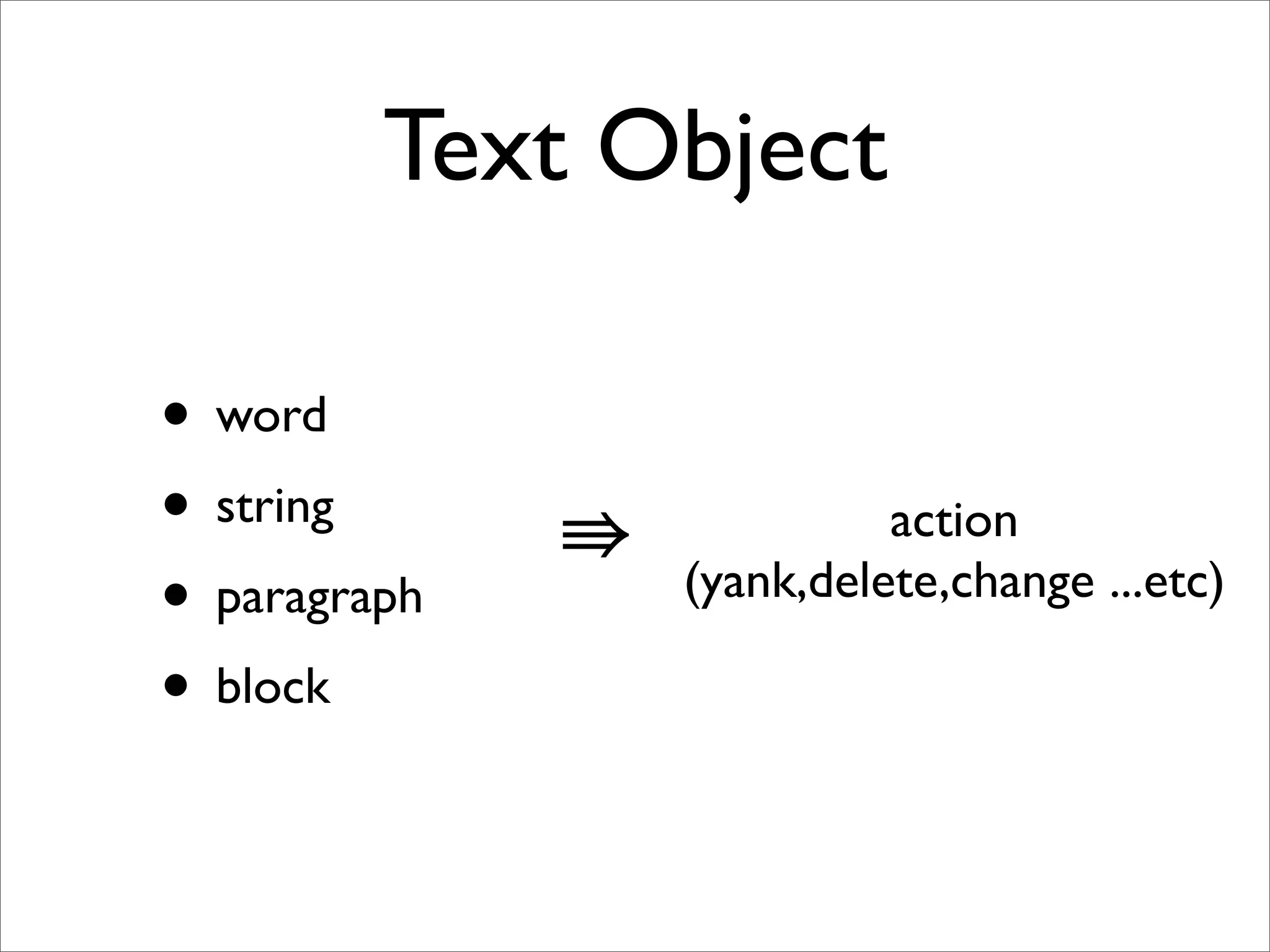
![Operator Mapping v|c|d i|a { | [ | ( |“ |‘ visual Region change Inner Object {} delete An Object [] () ““ Operator ‘‘](https://image.slidesharecdn.com/perl-hacks-on-vim-090910214743-phpapp02/75/Perl-Hacks-On-Vim-120-2048.jpg)
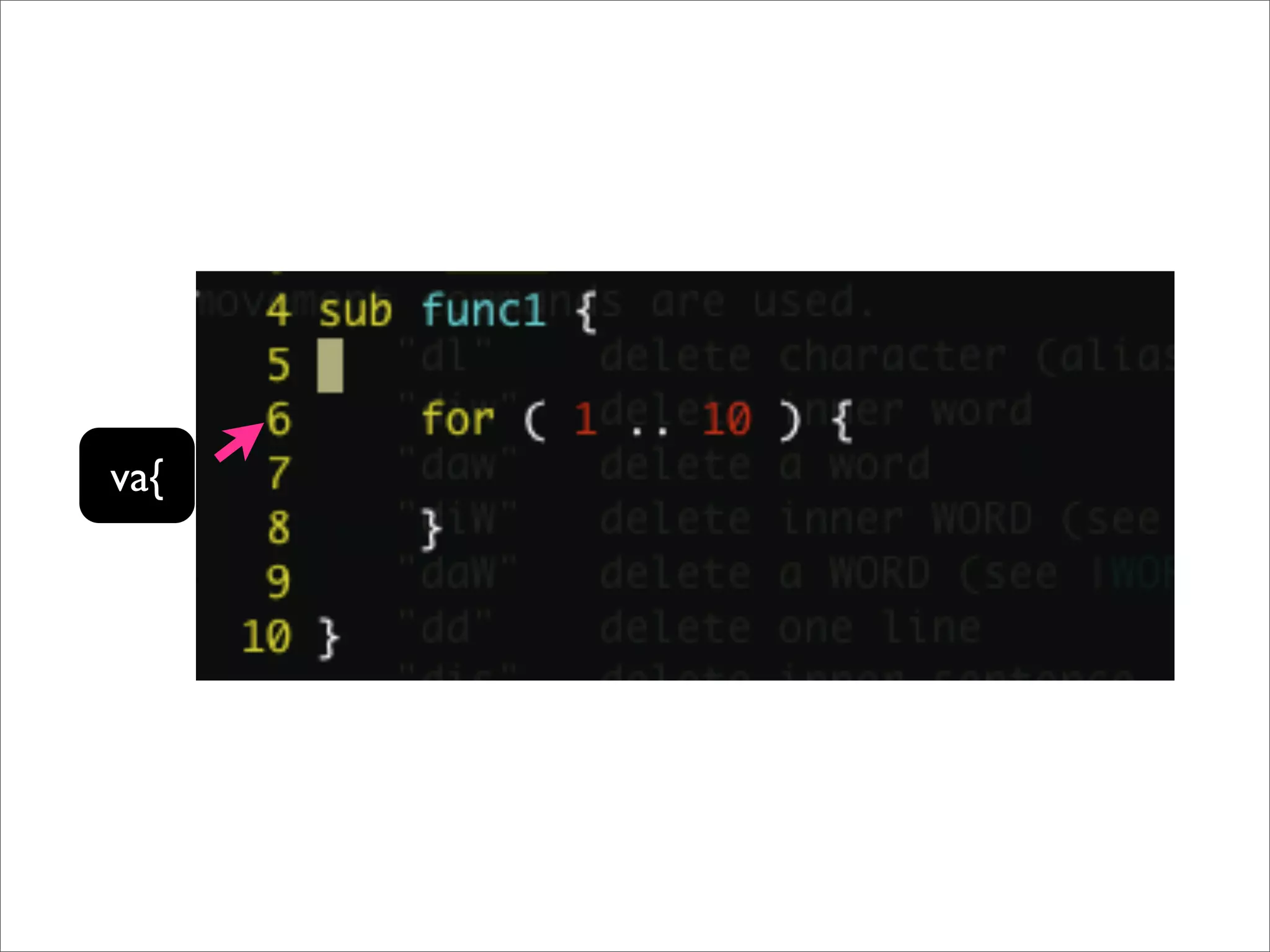
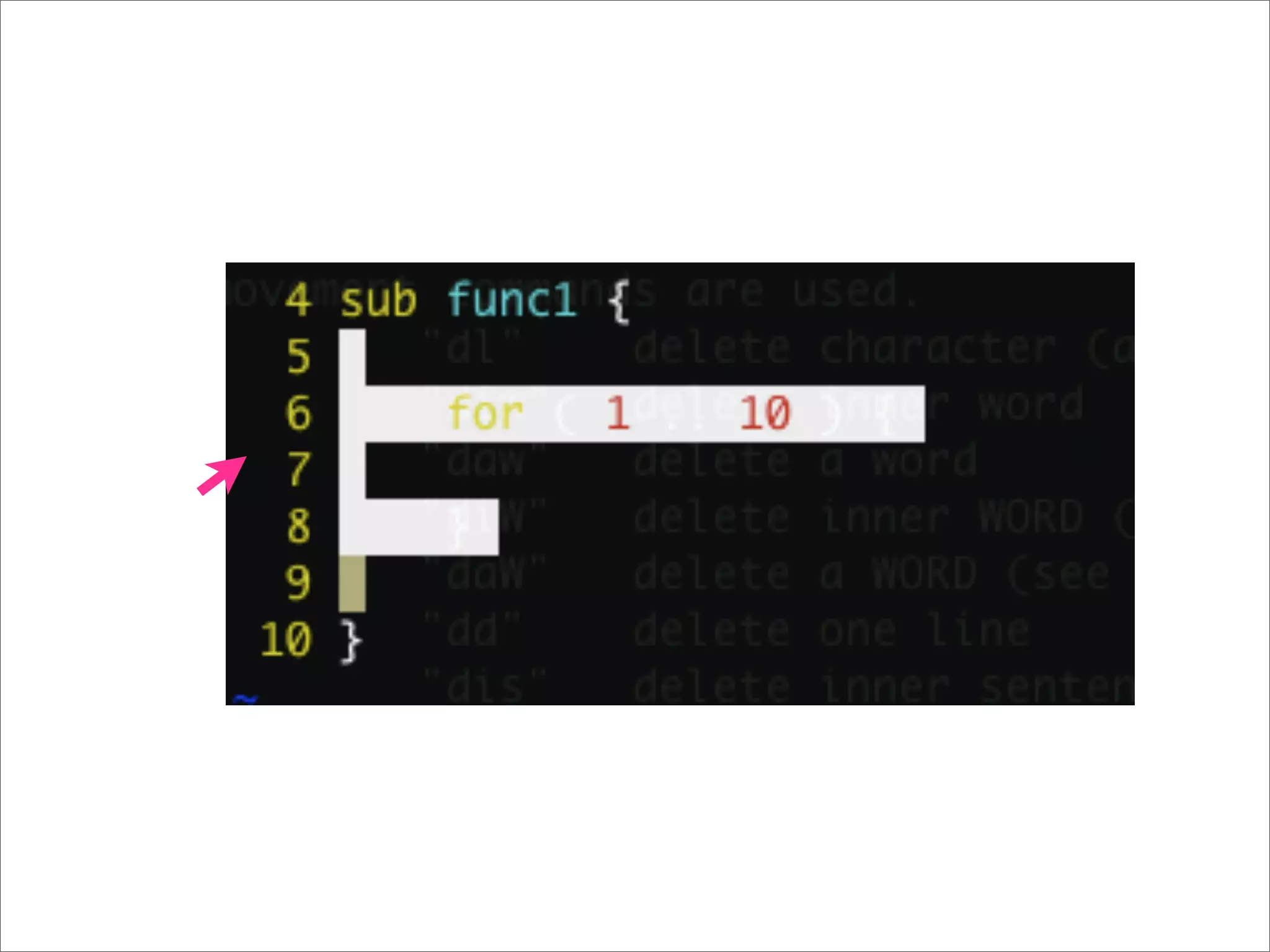
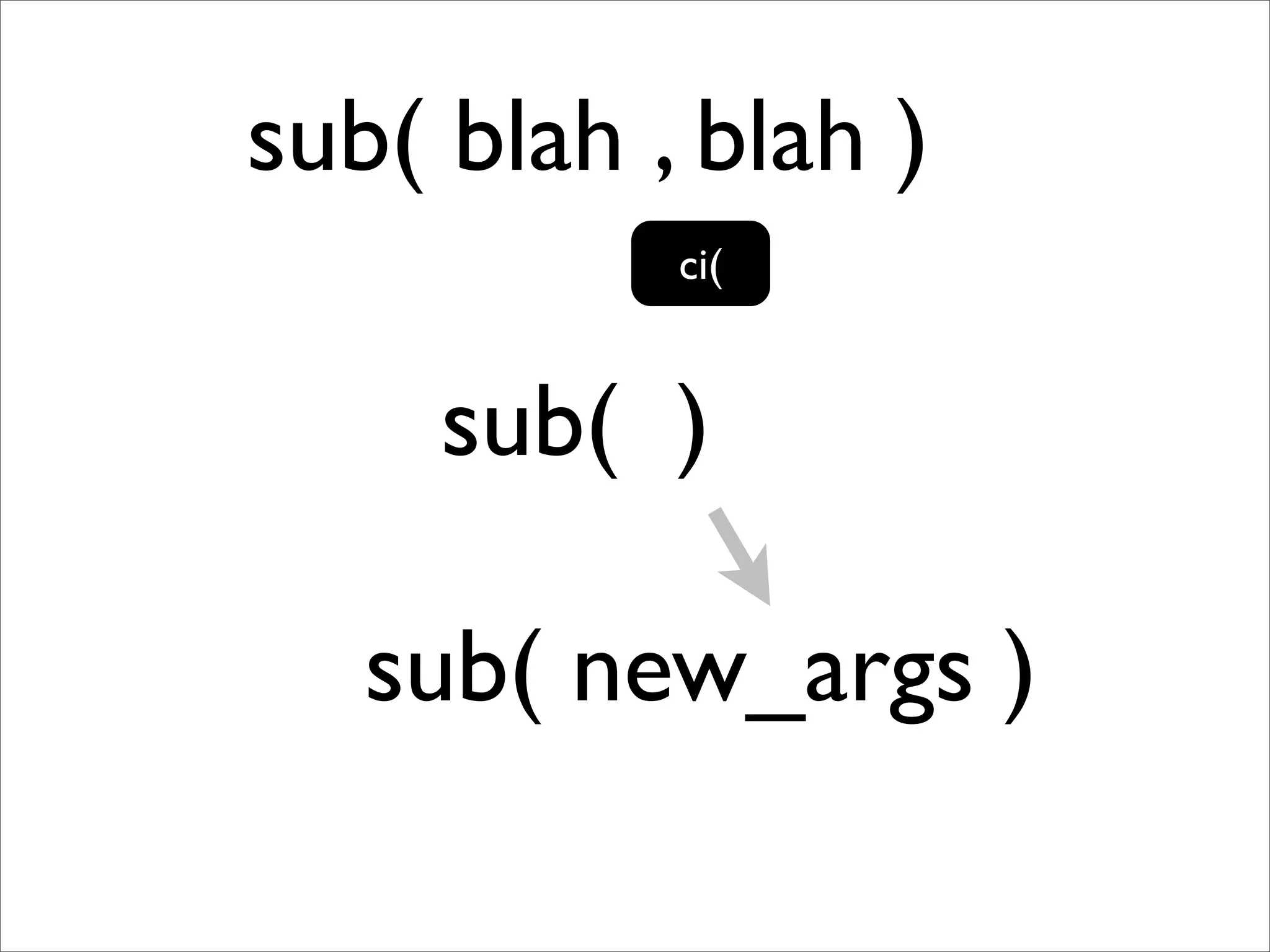
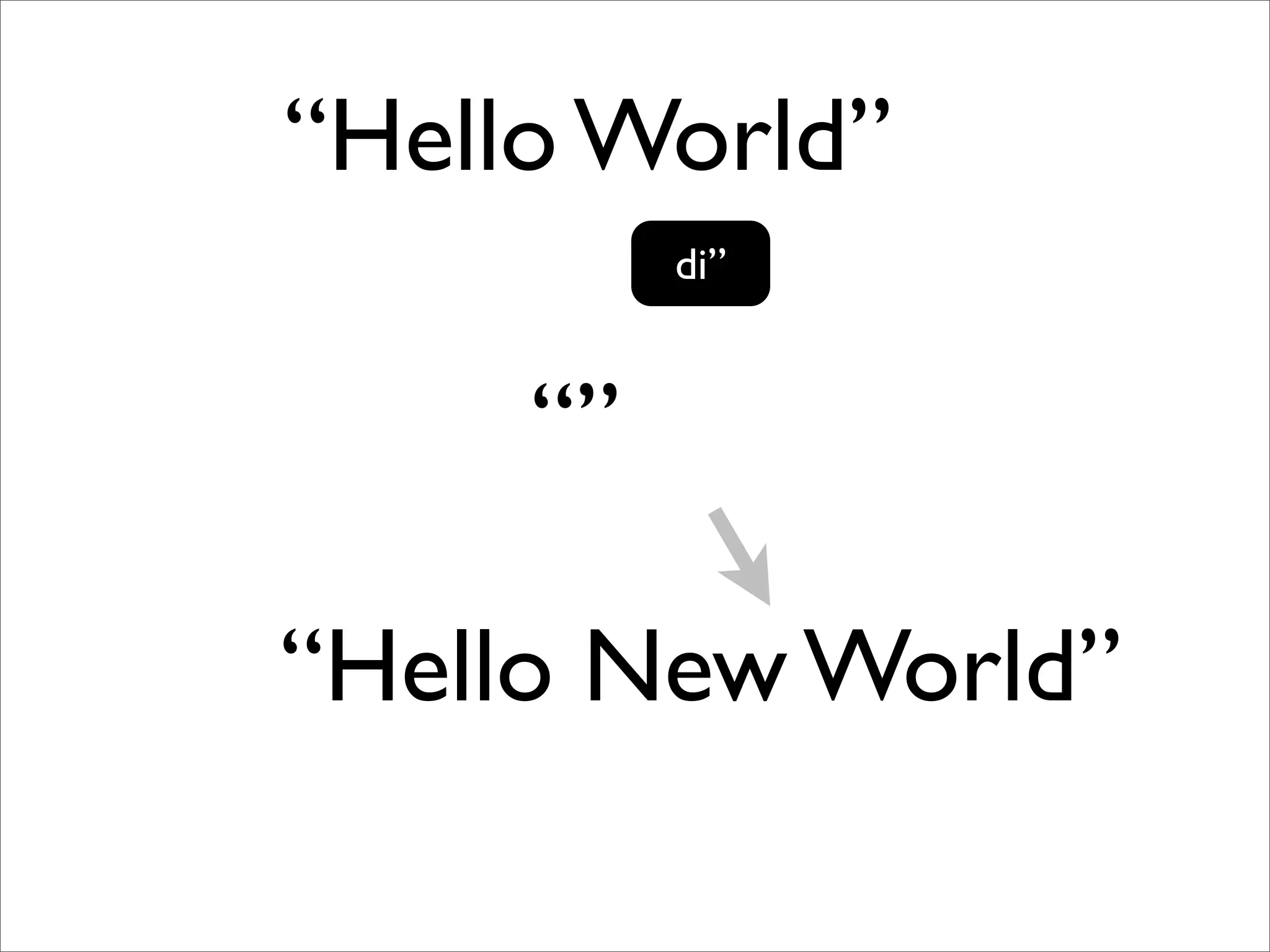
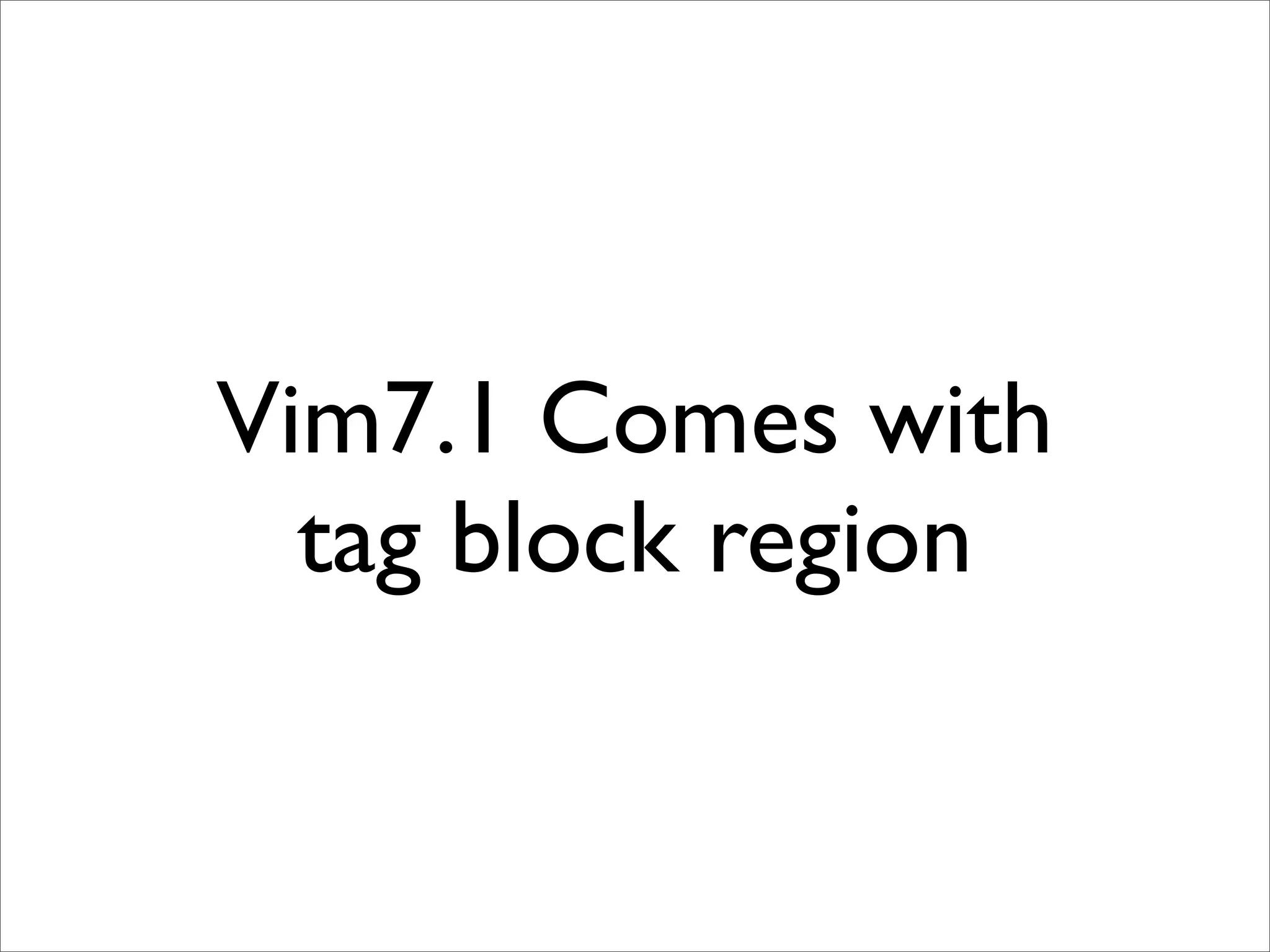
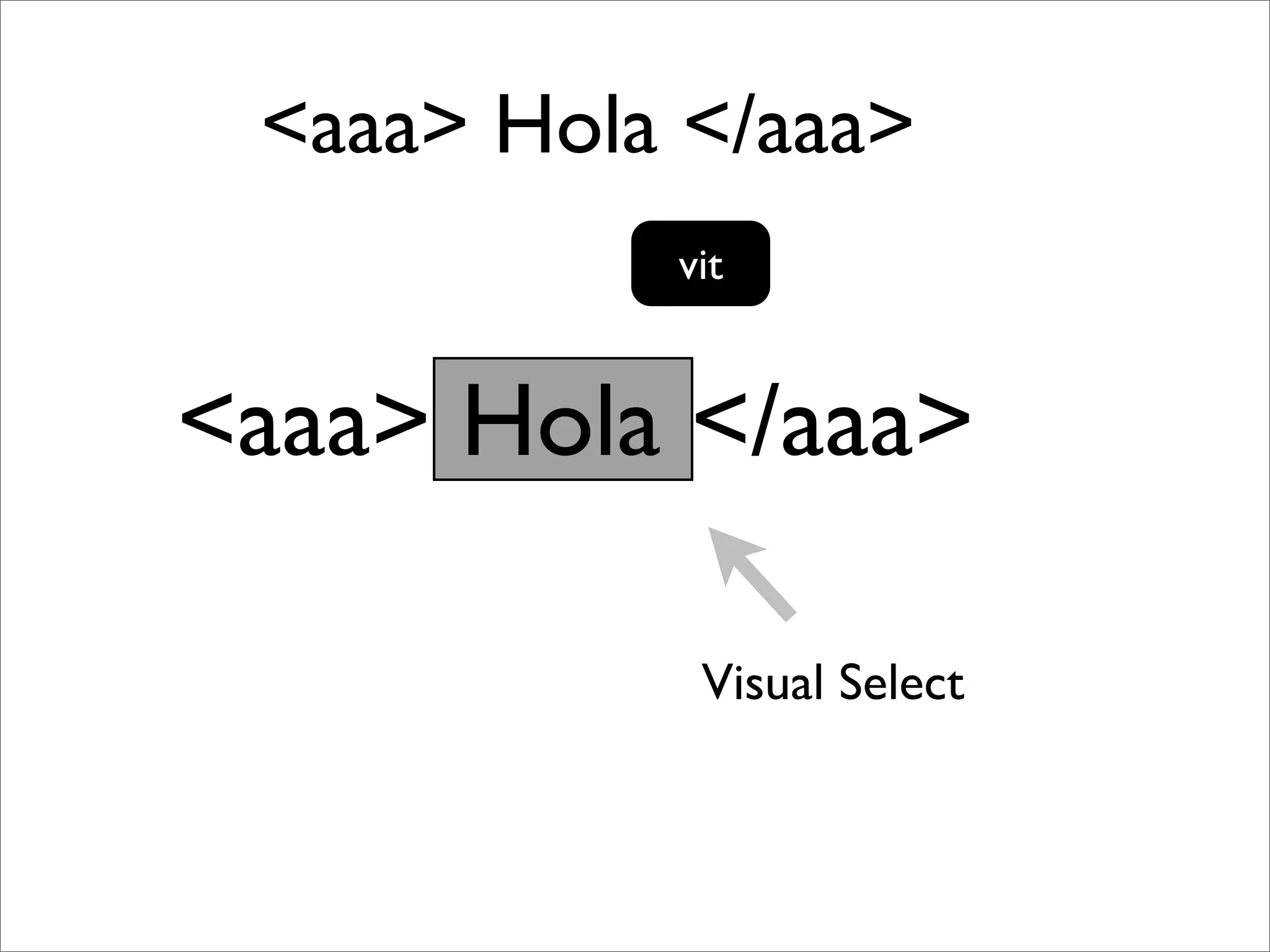
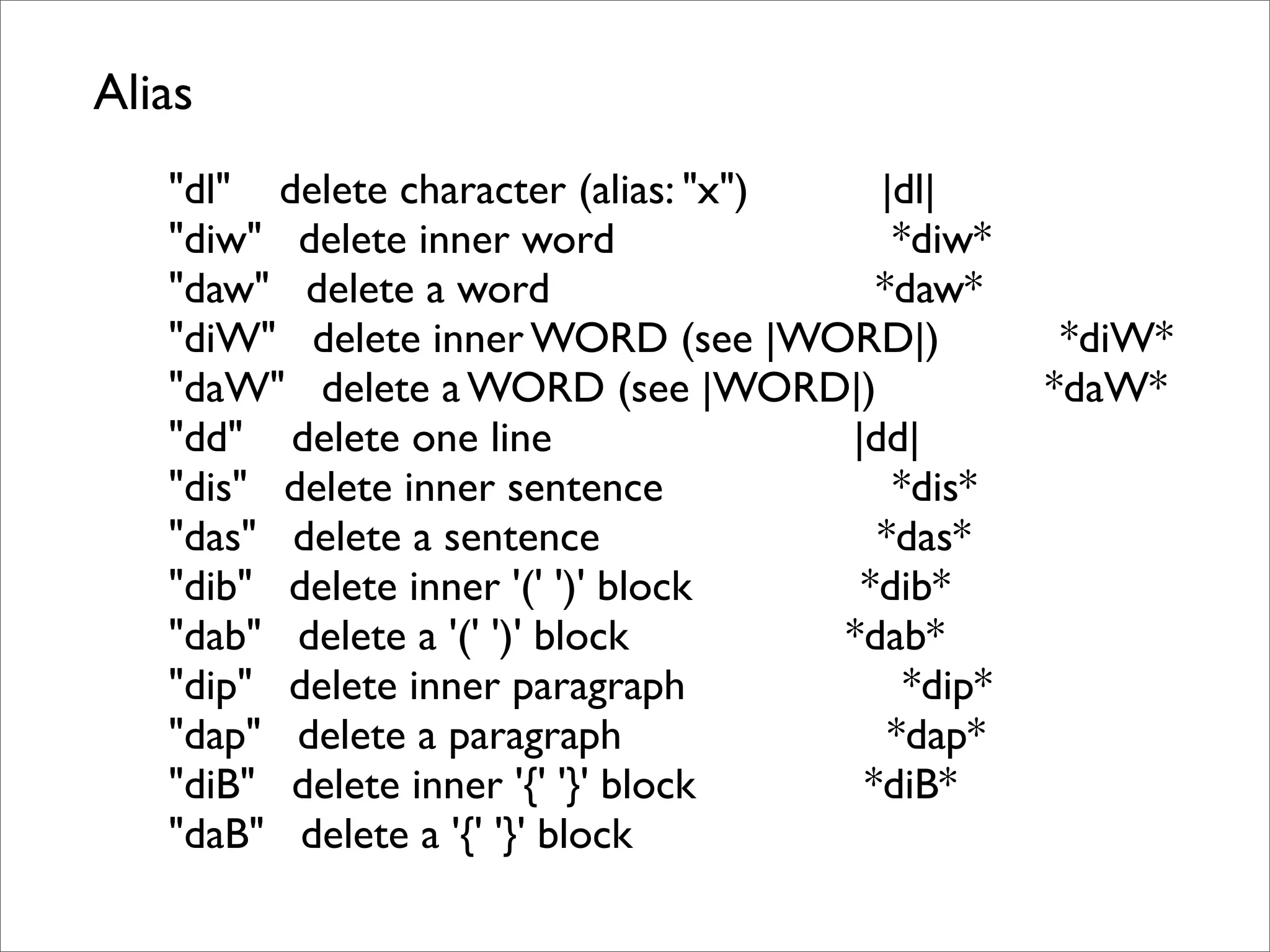
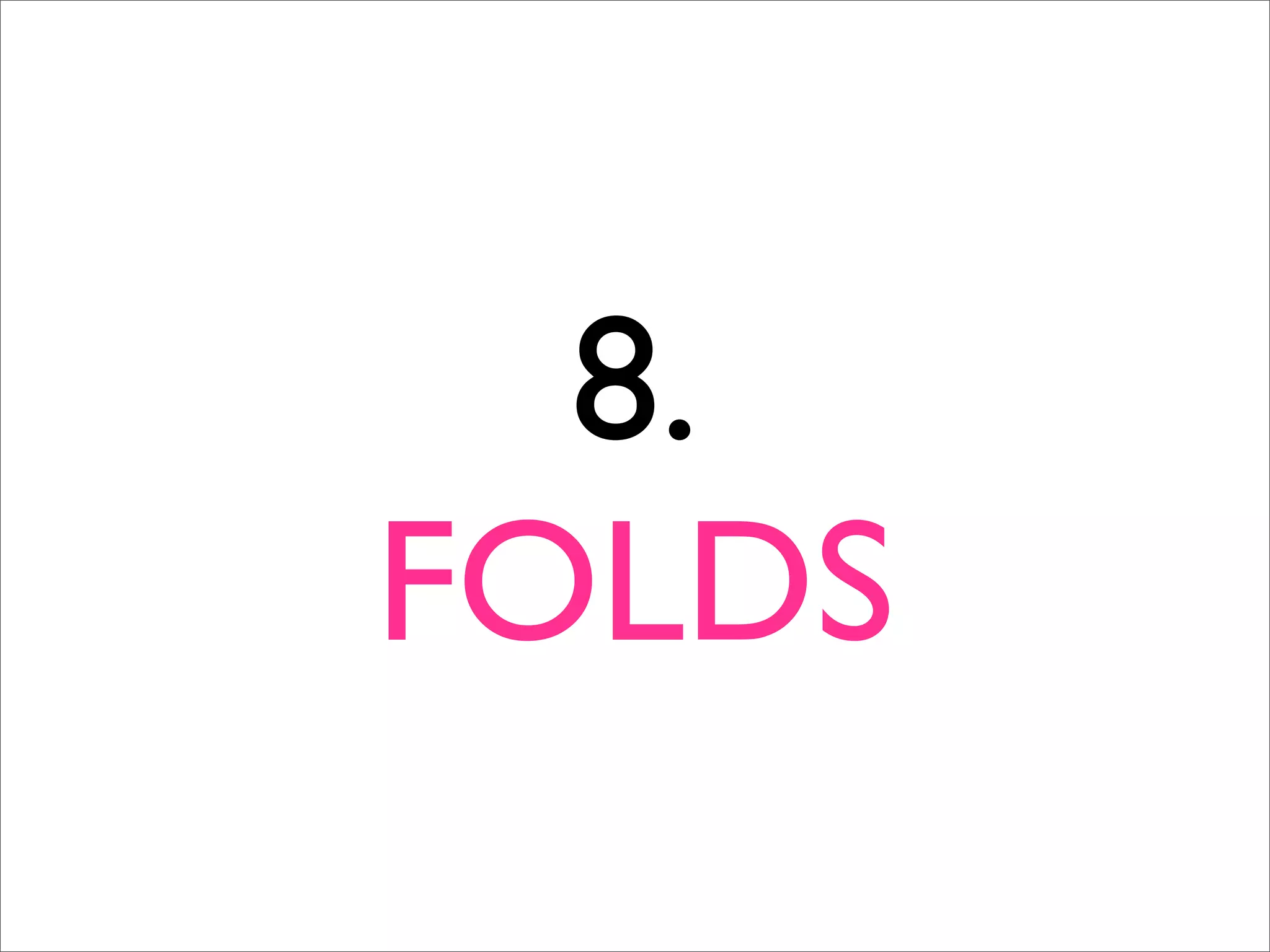
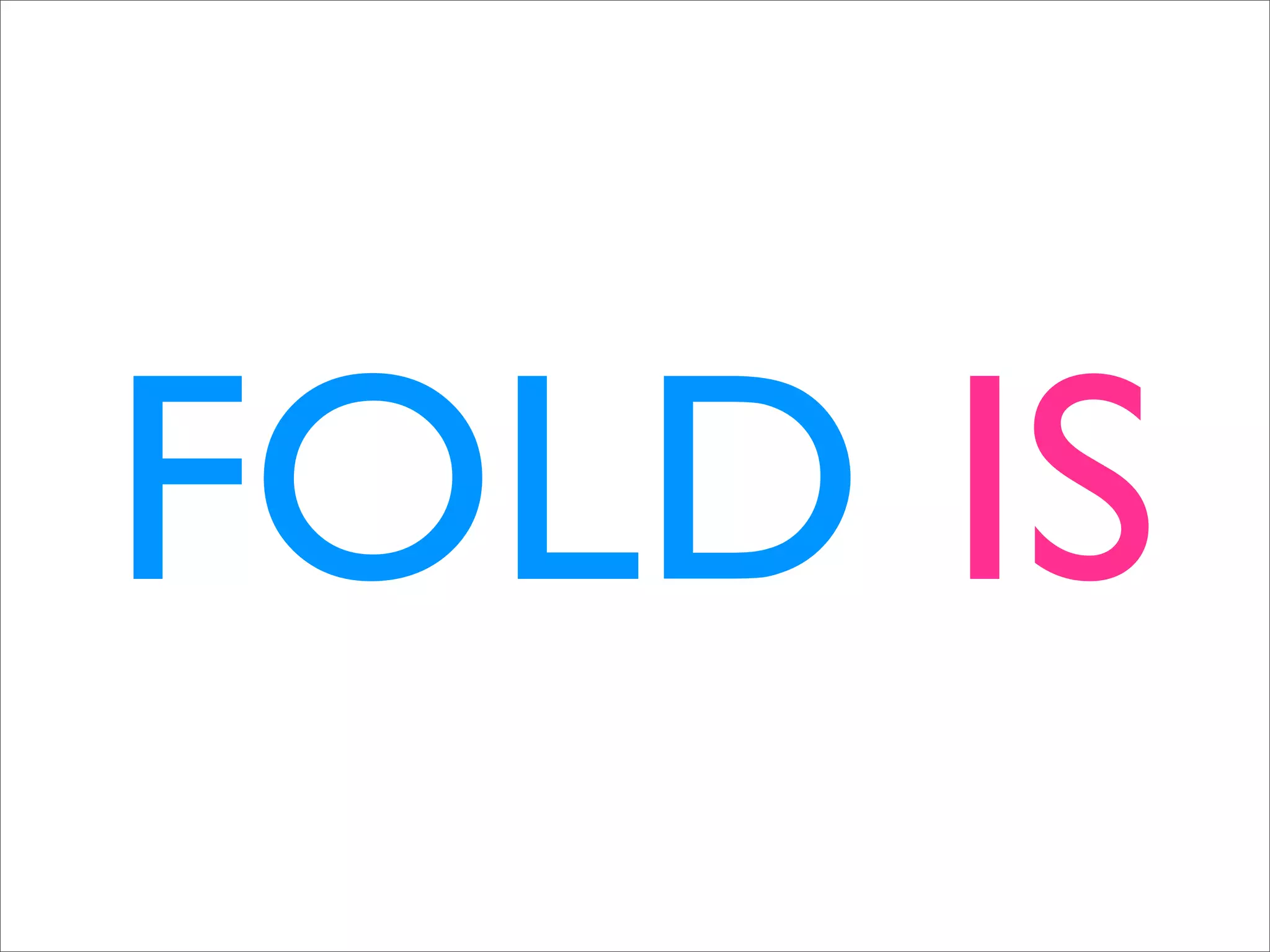
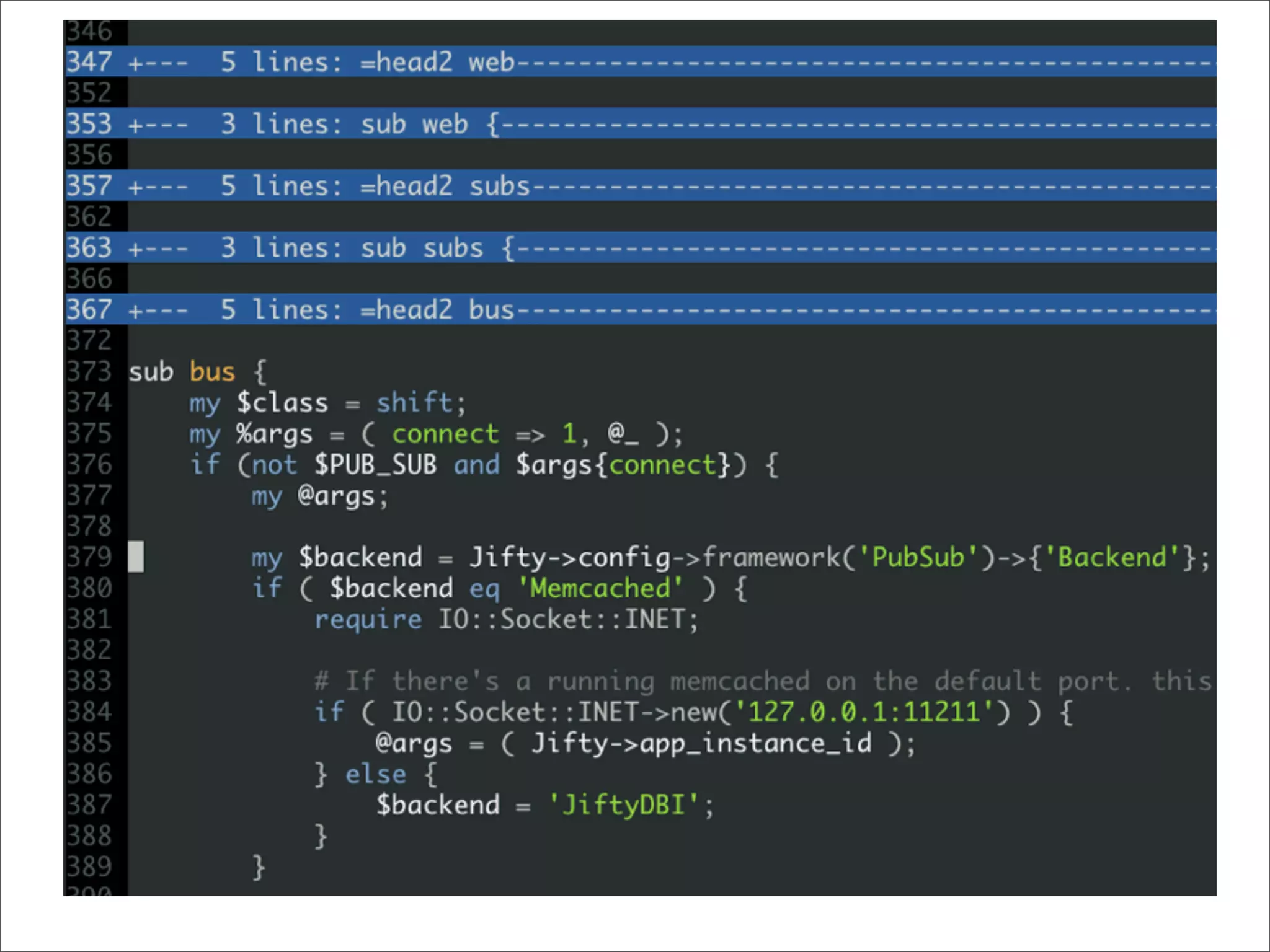
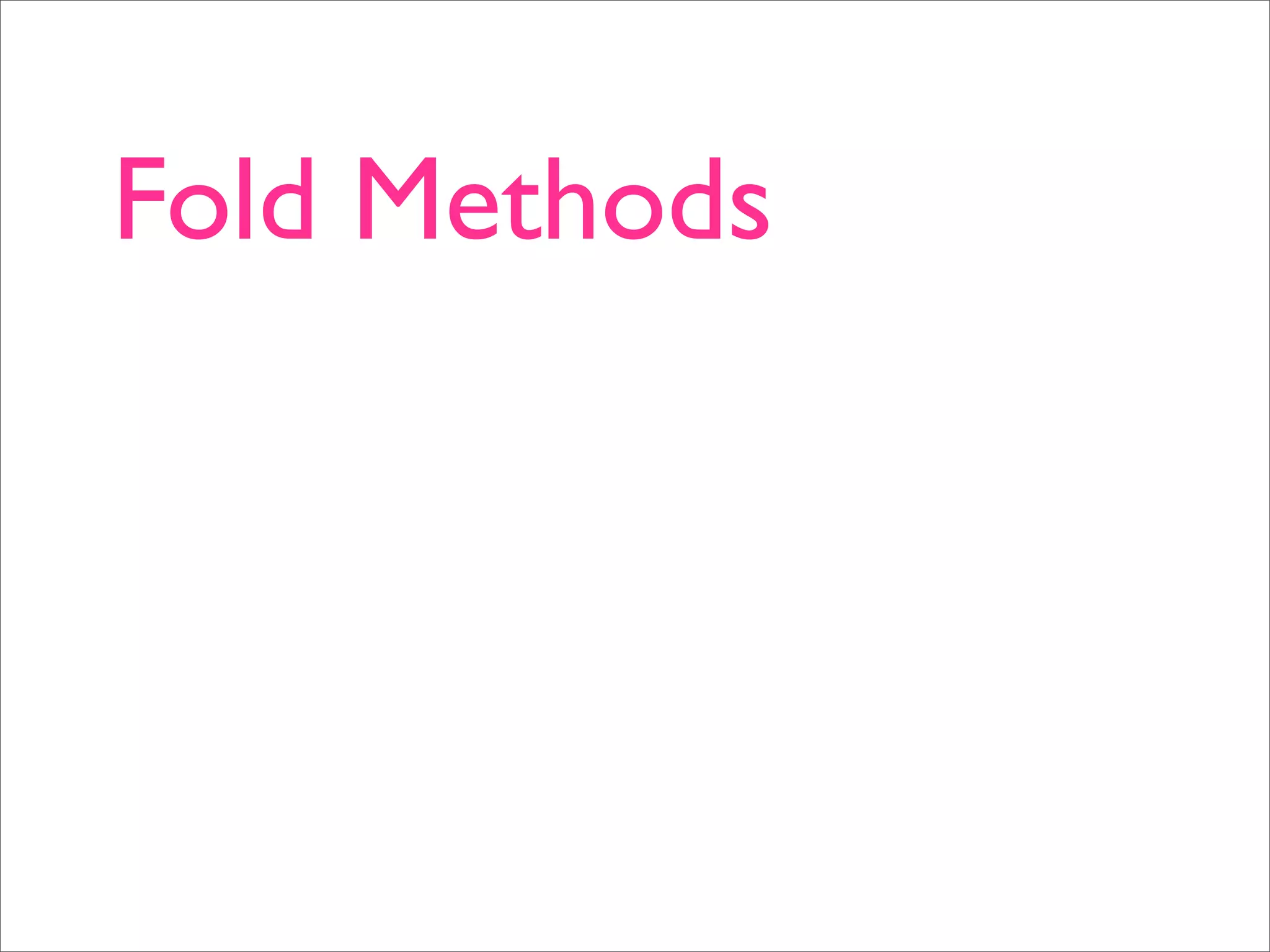
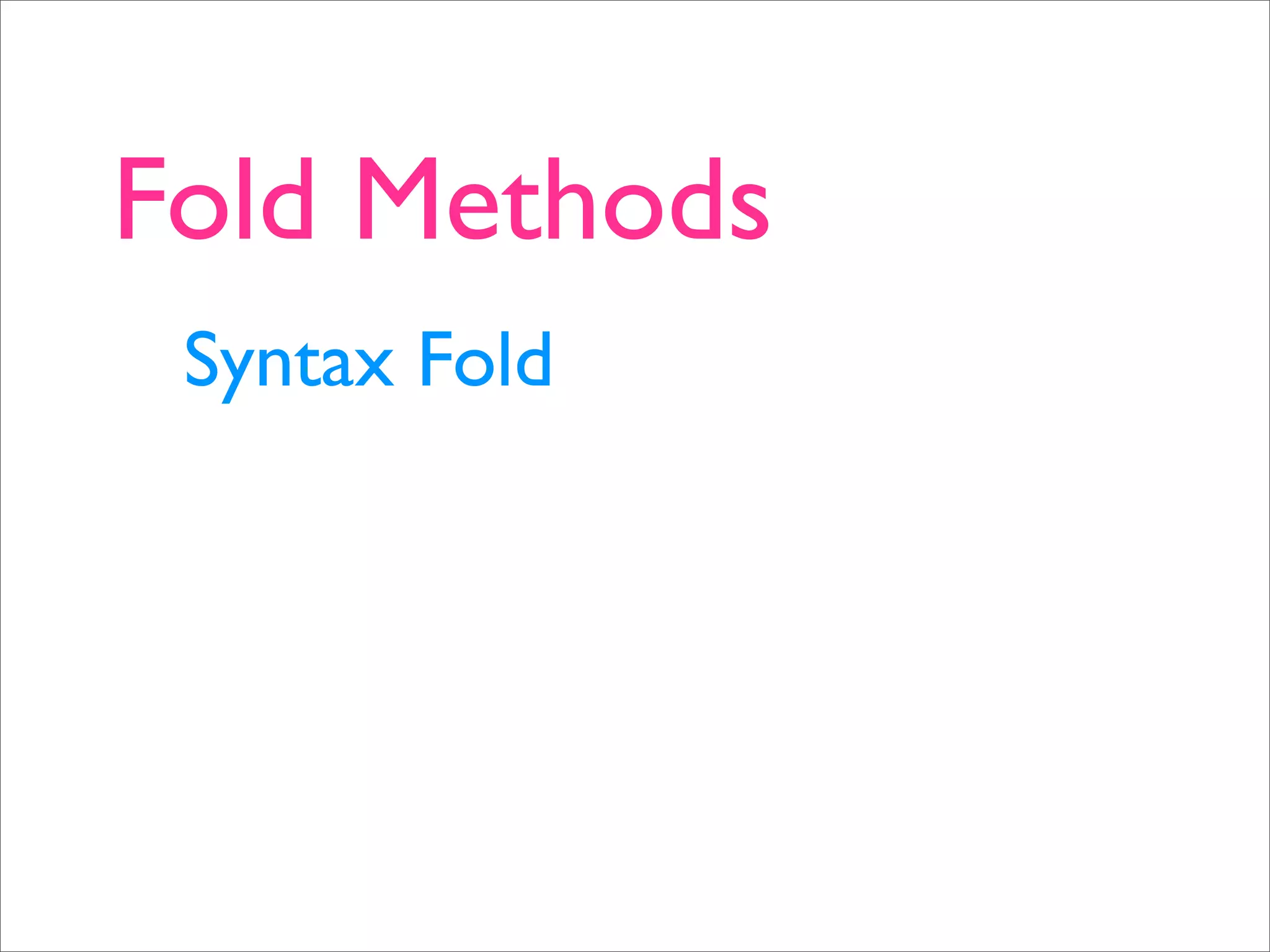
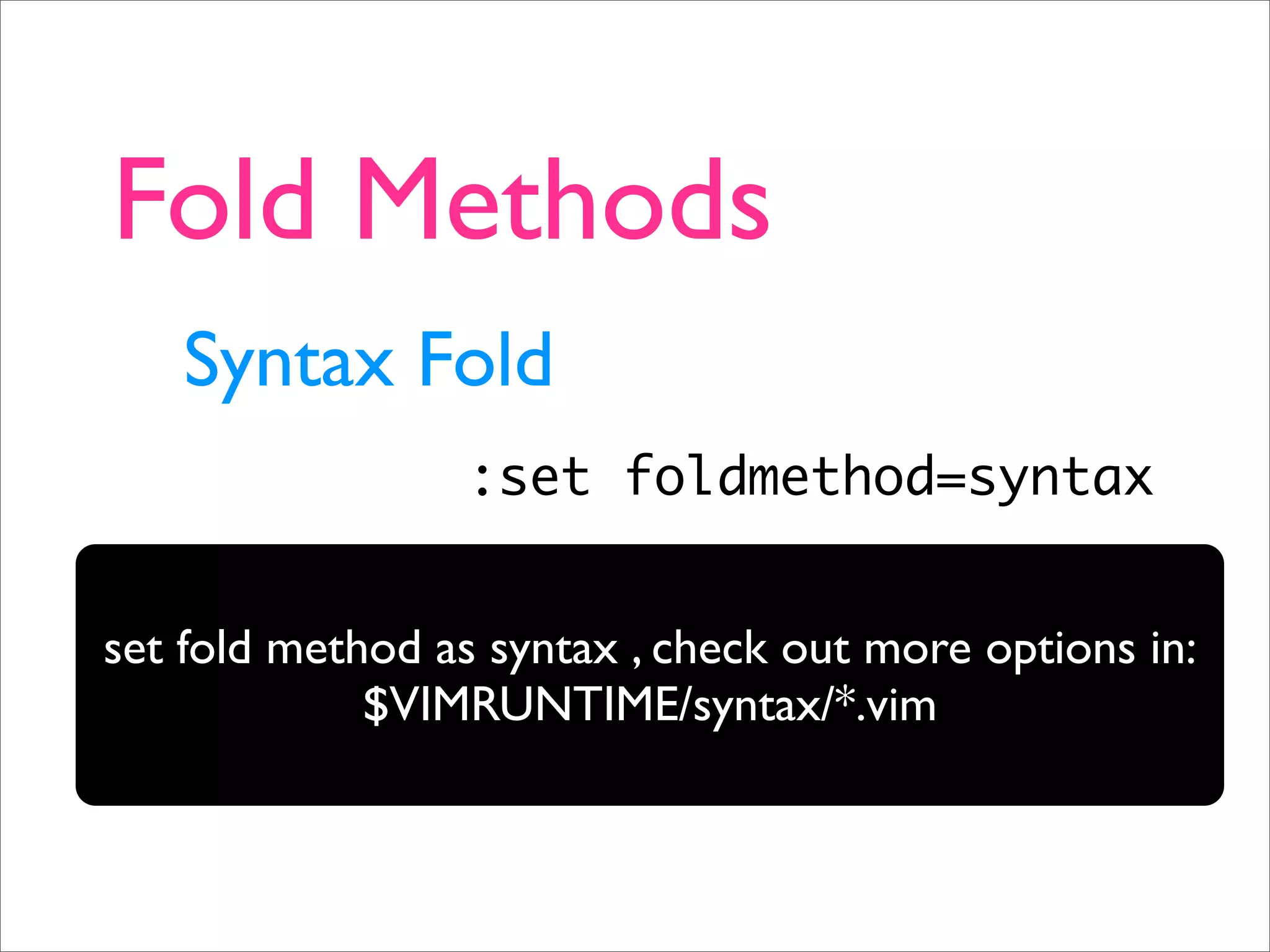
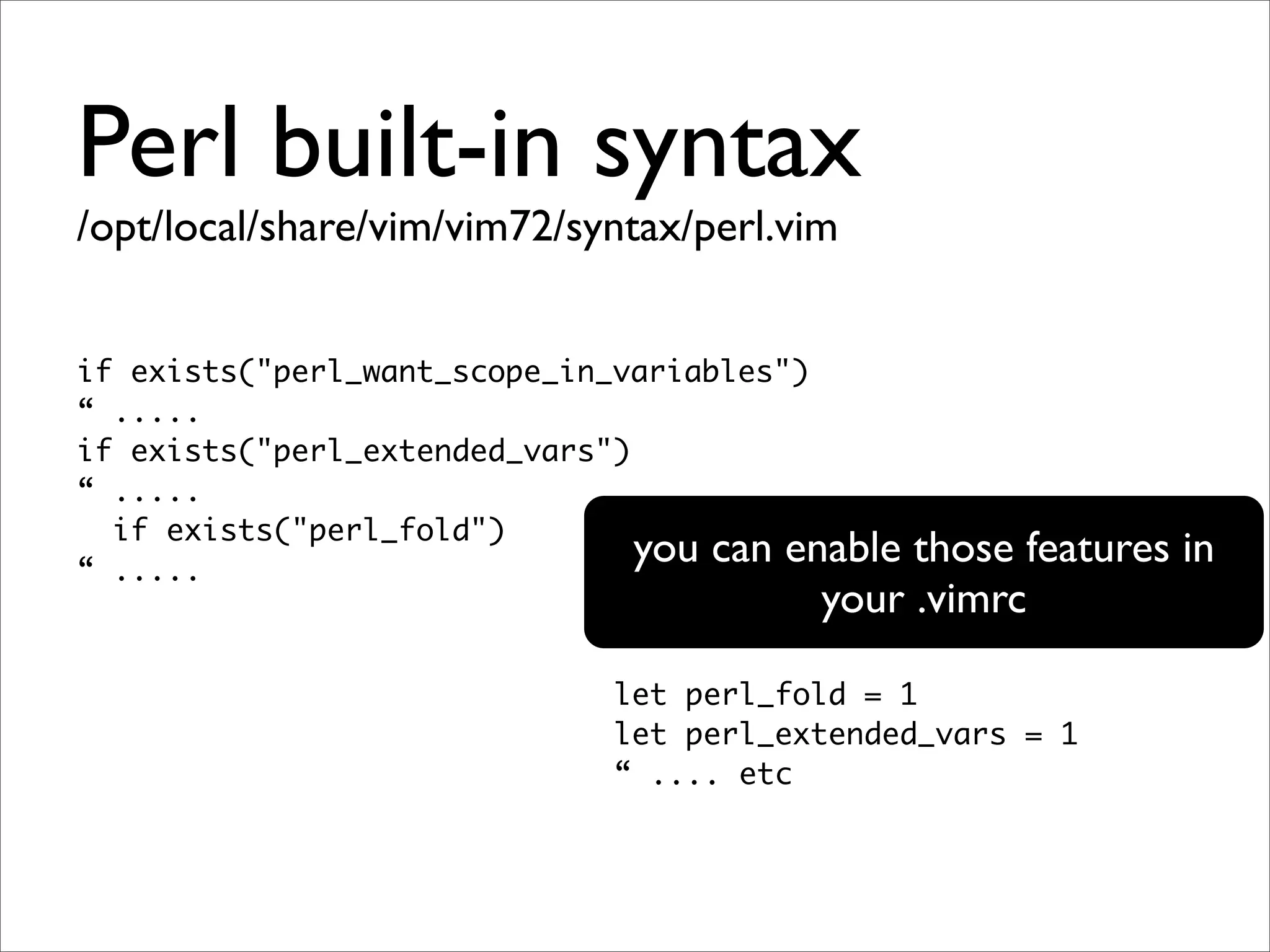
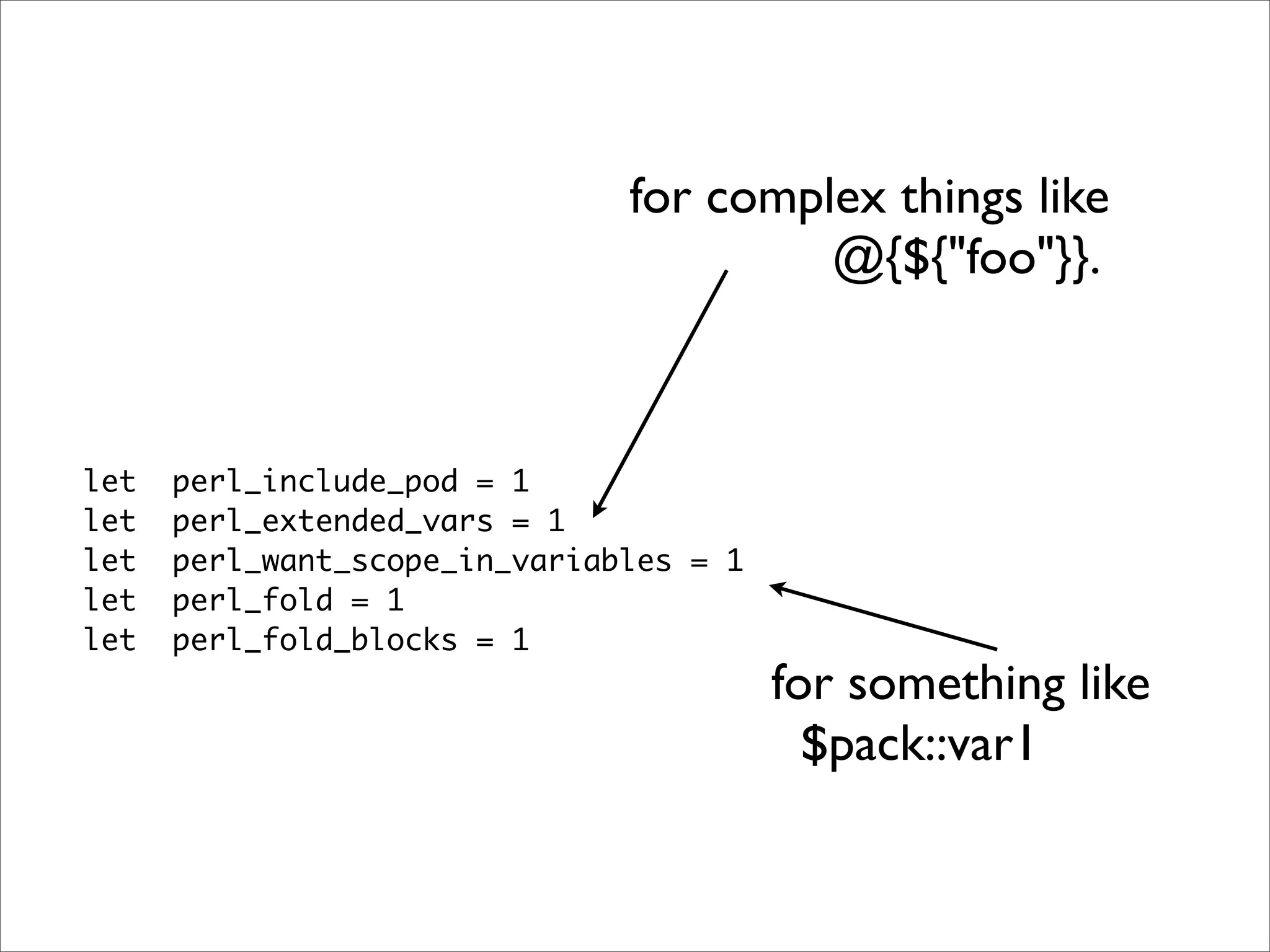
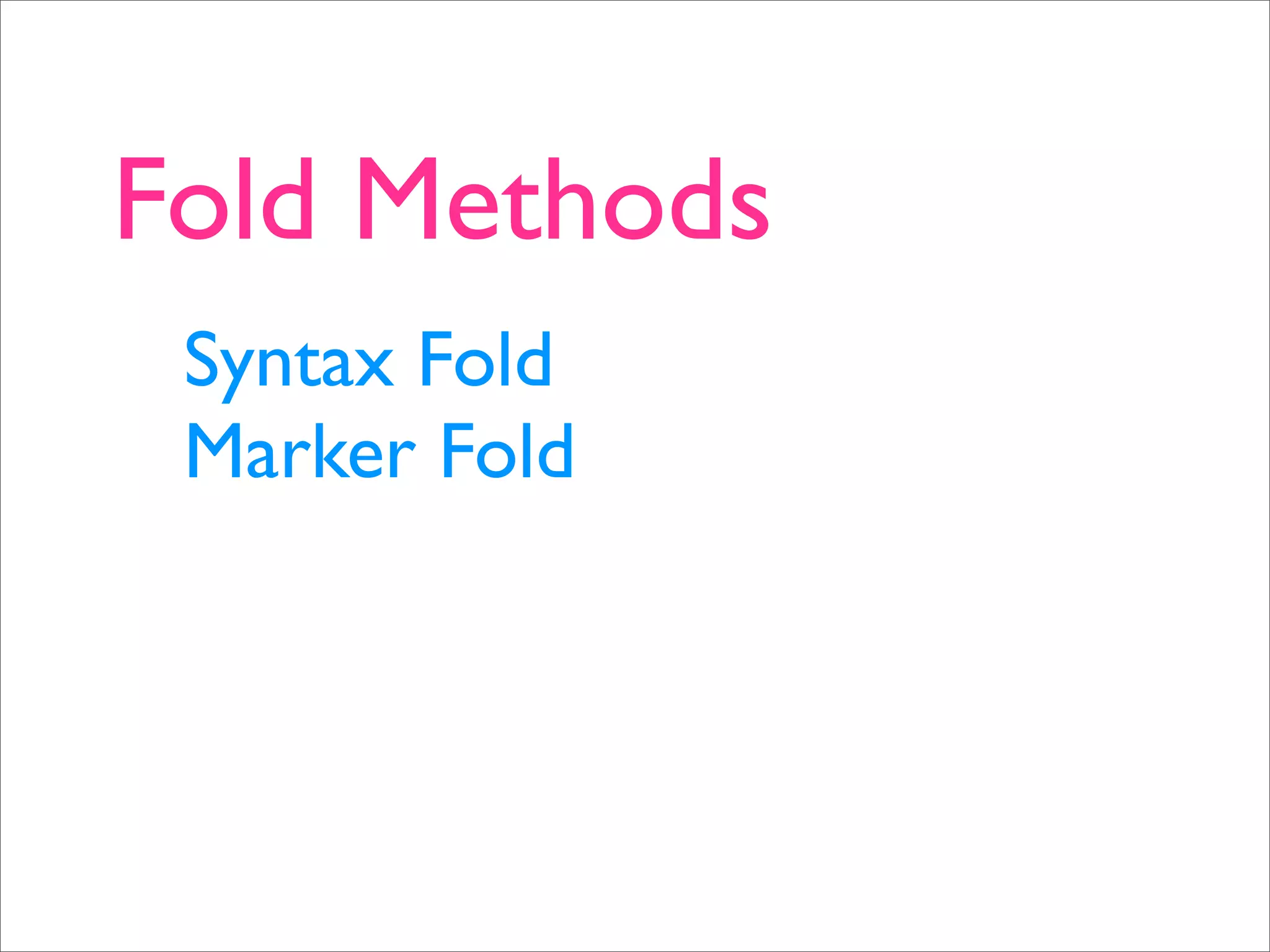
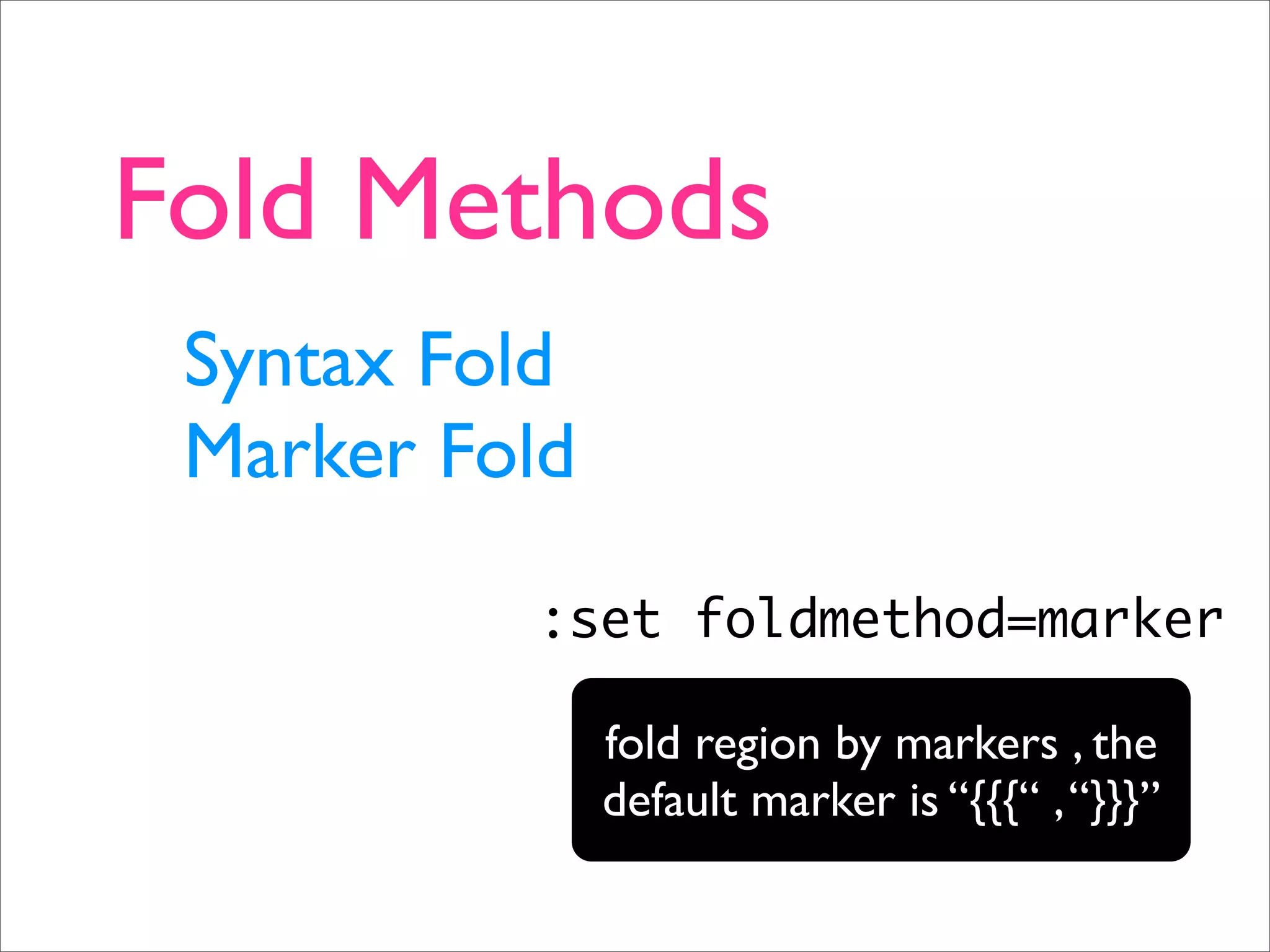
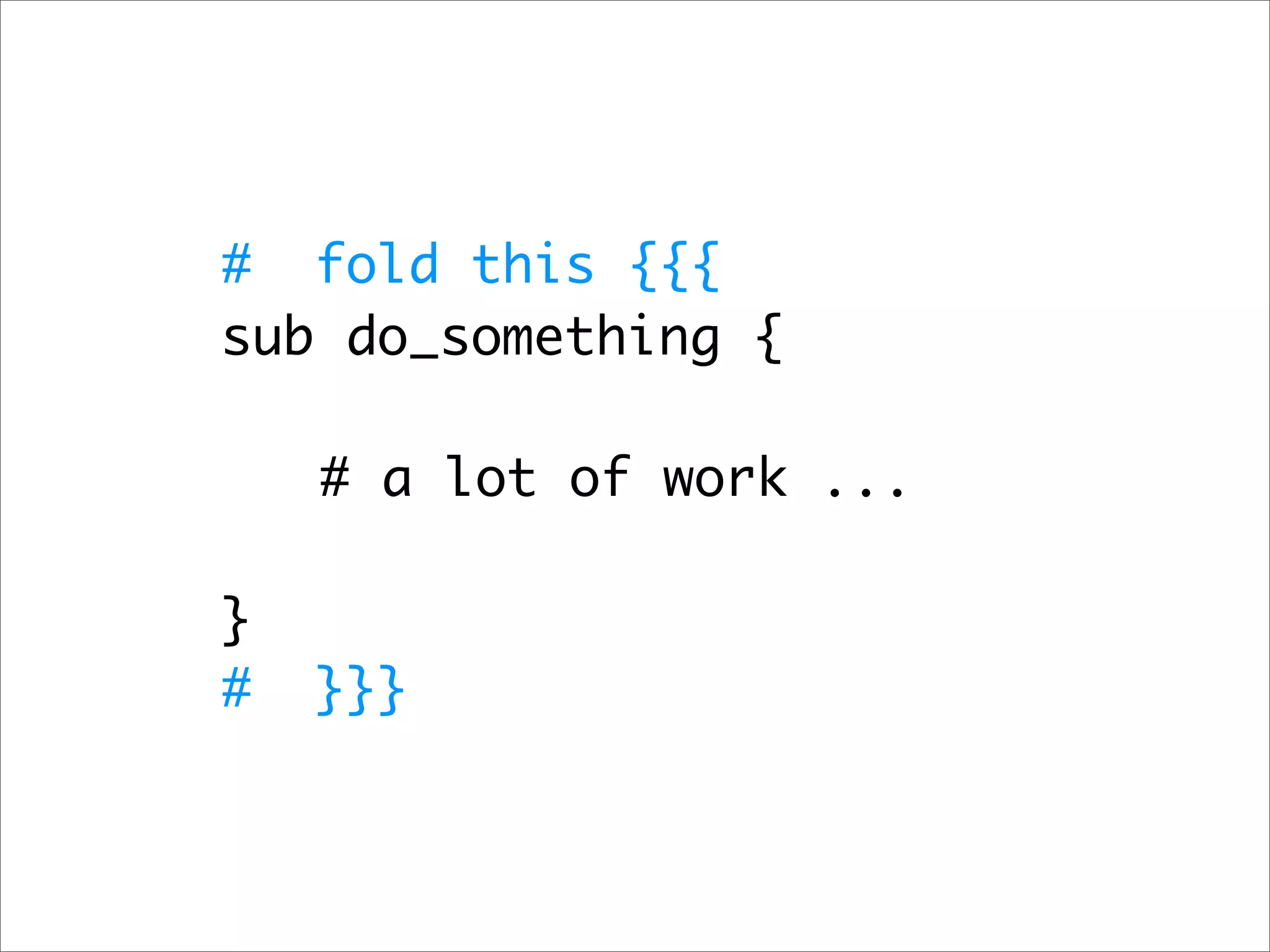
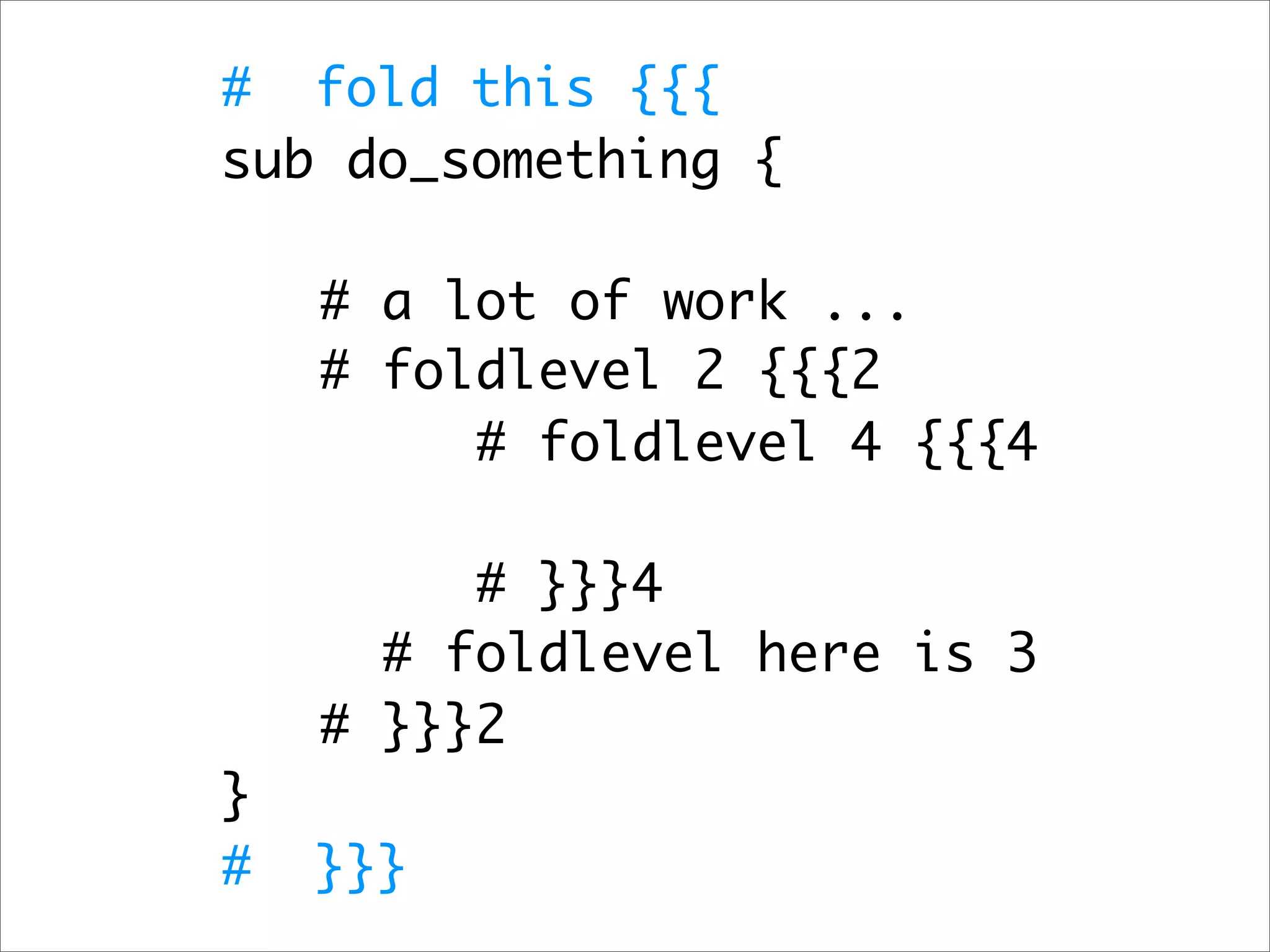
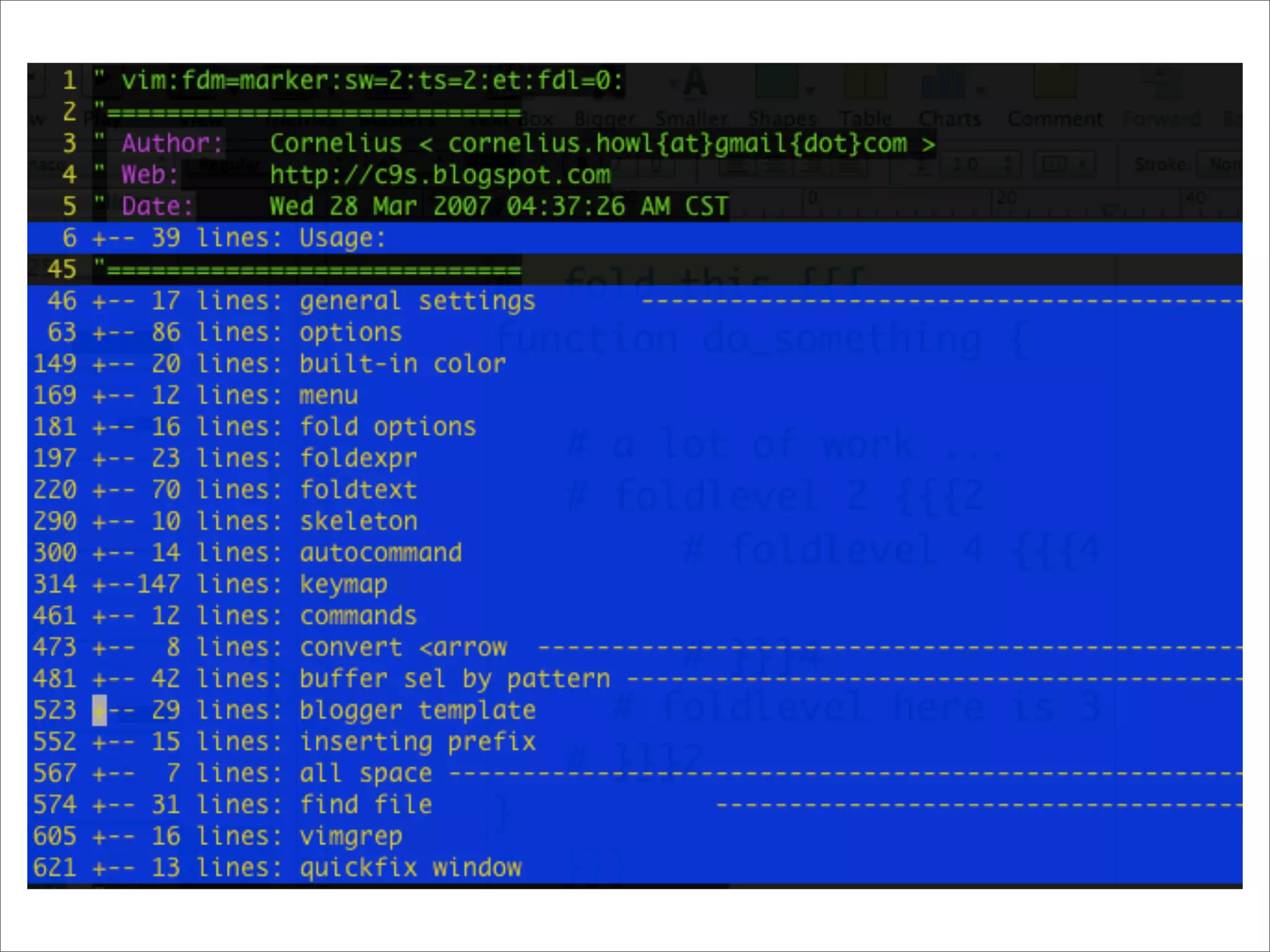
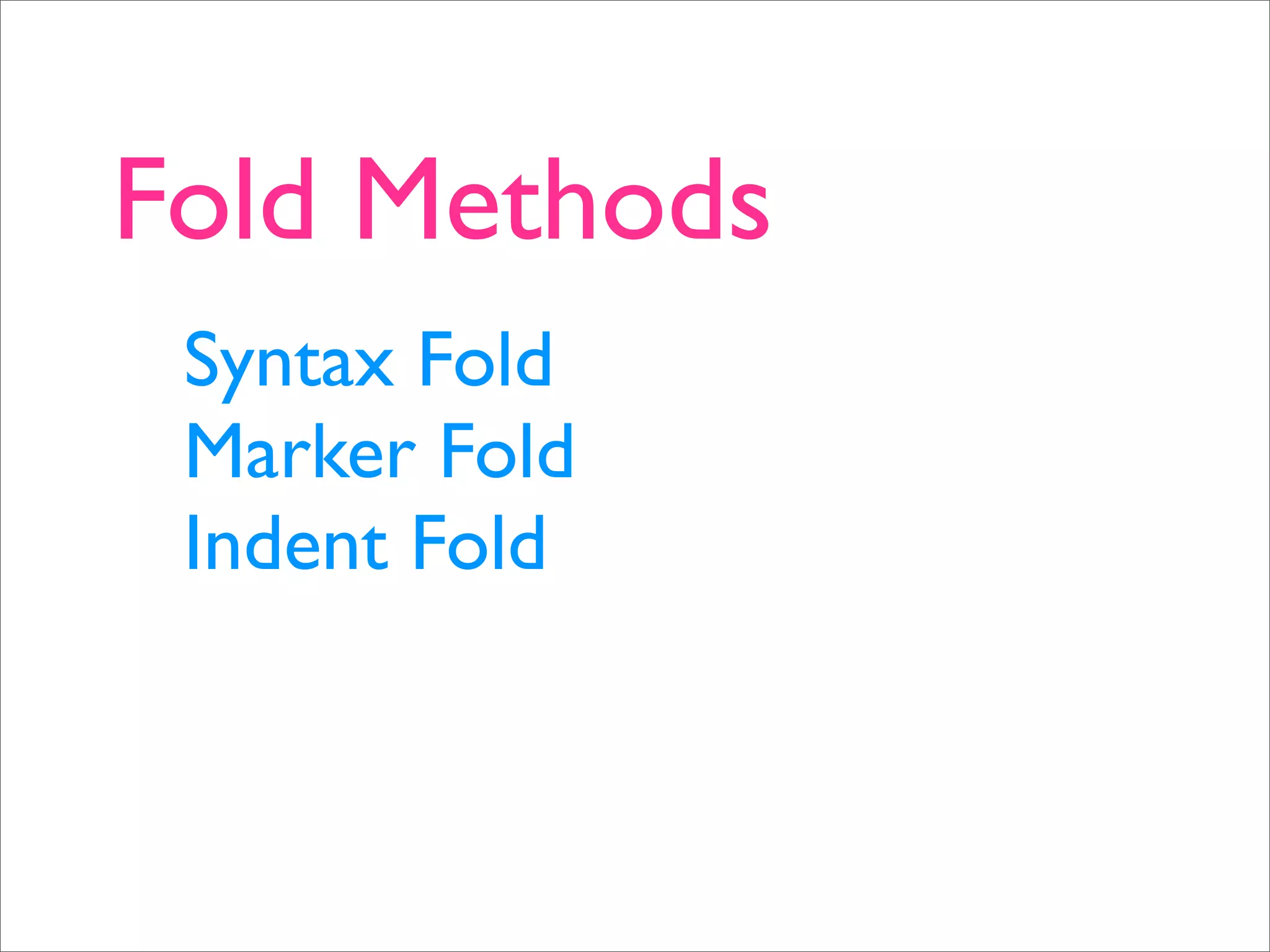
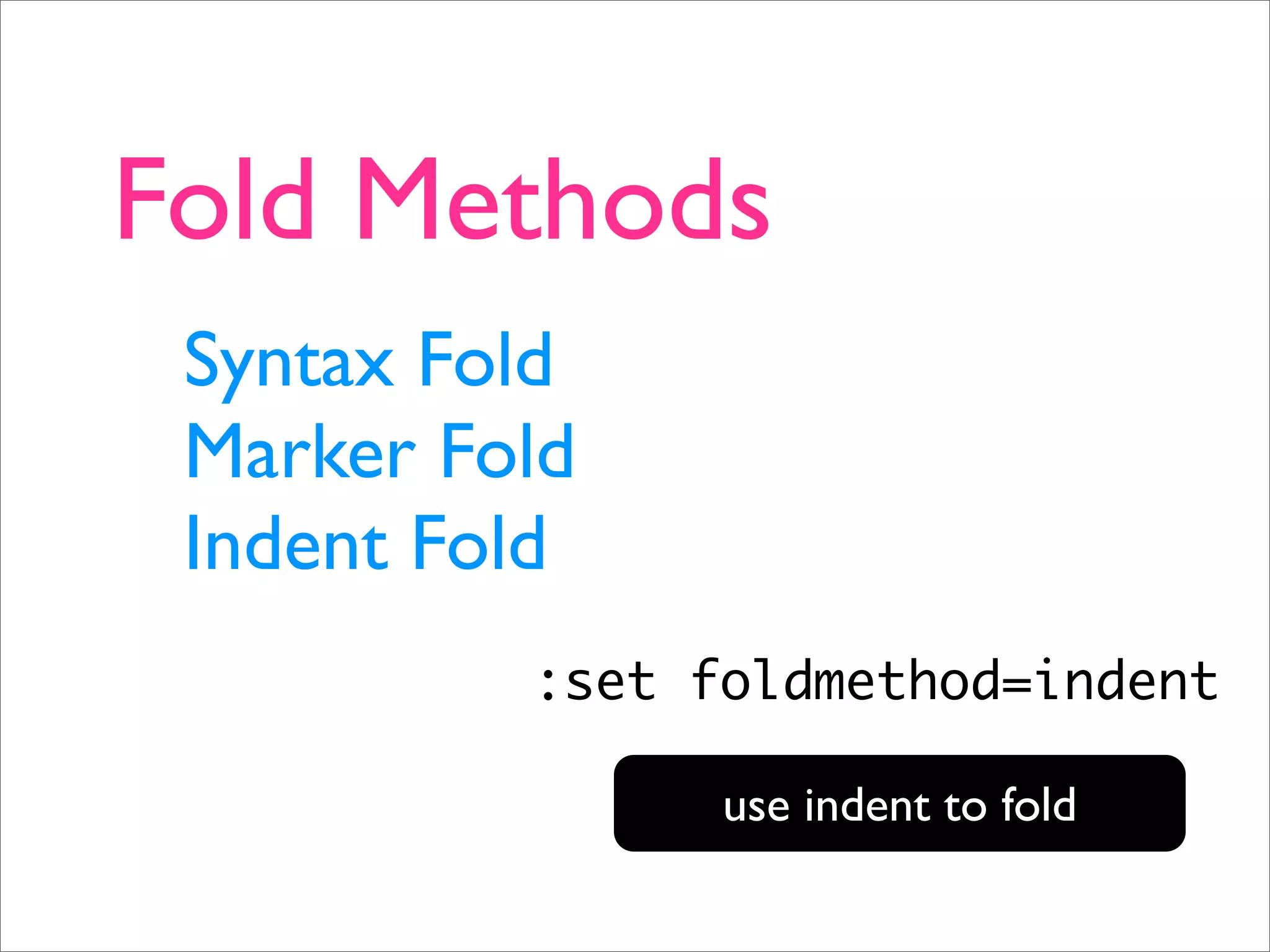
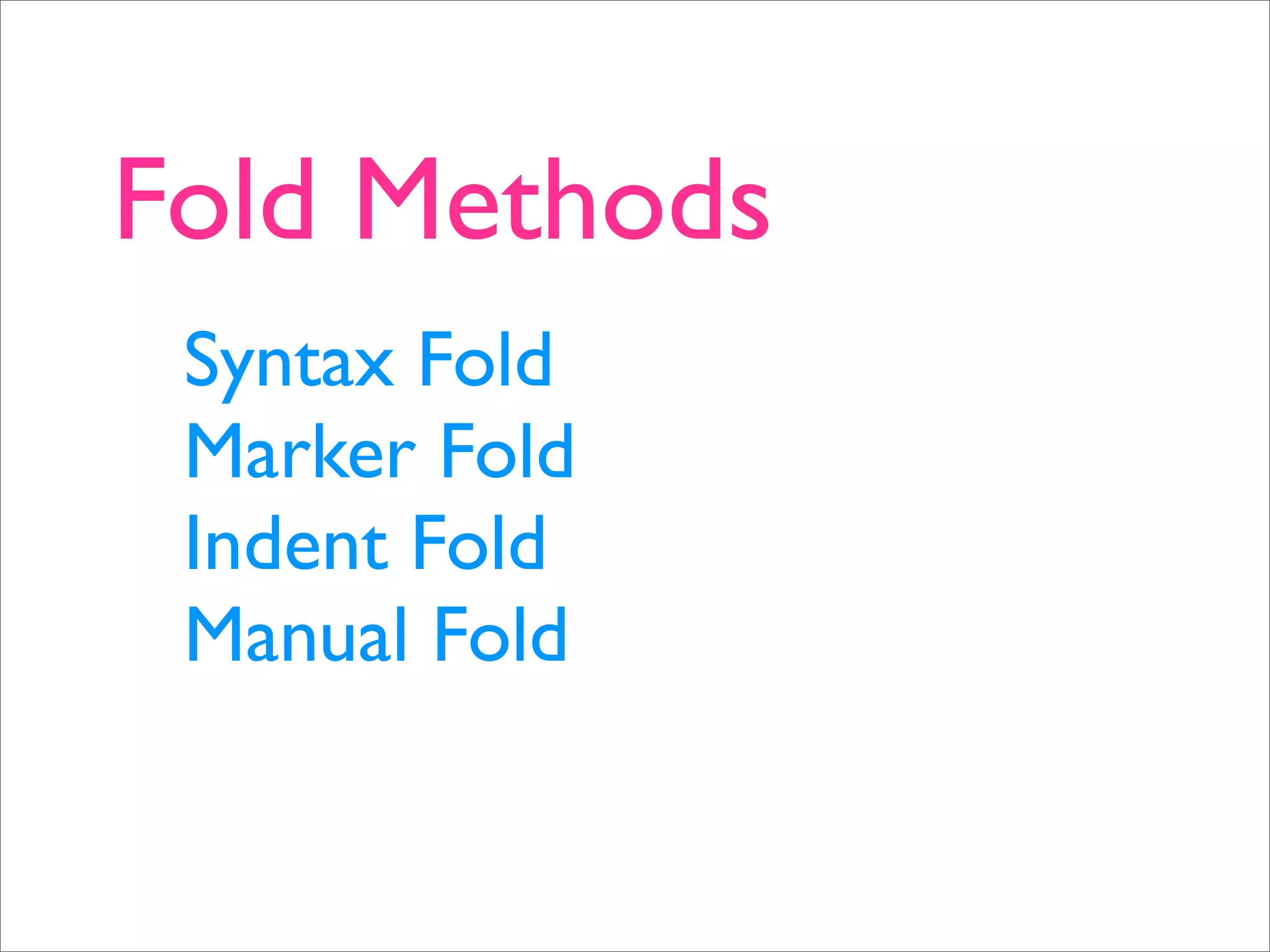
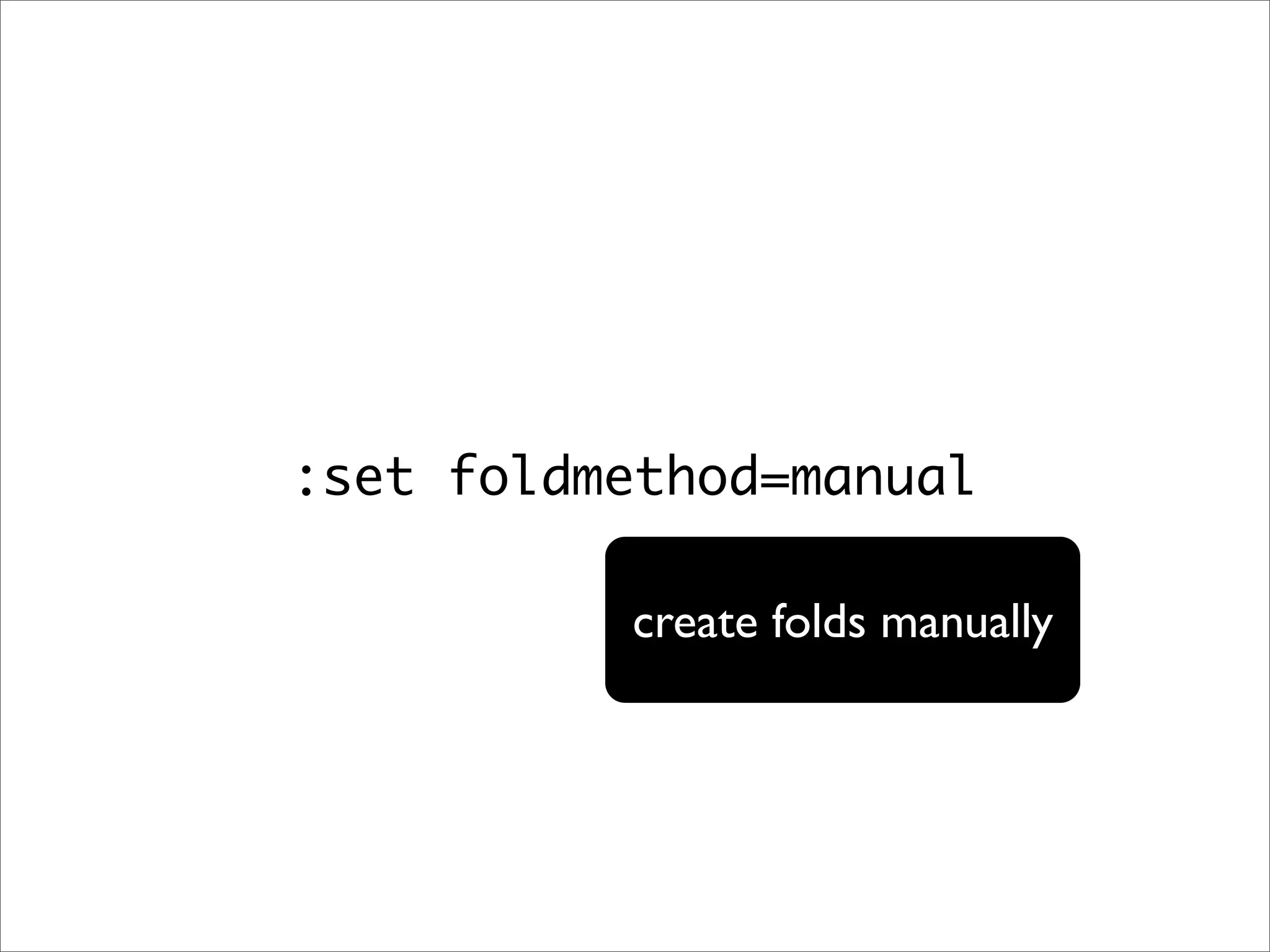
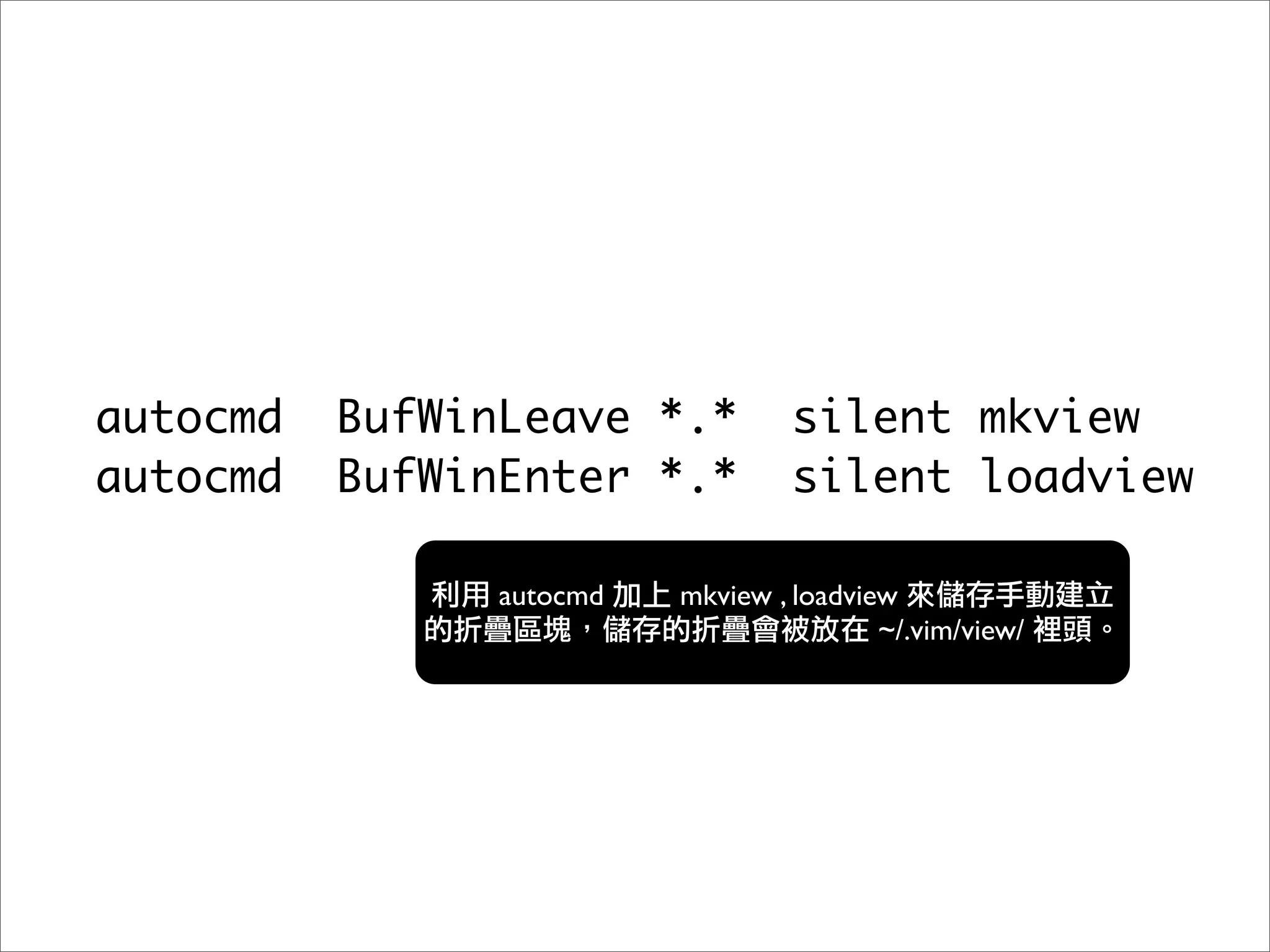
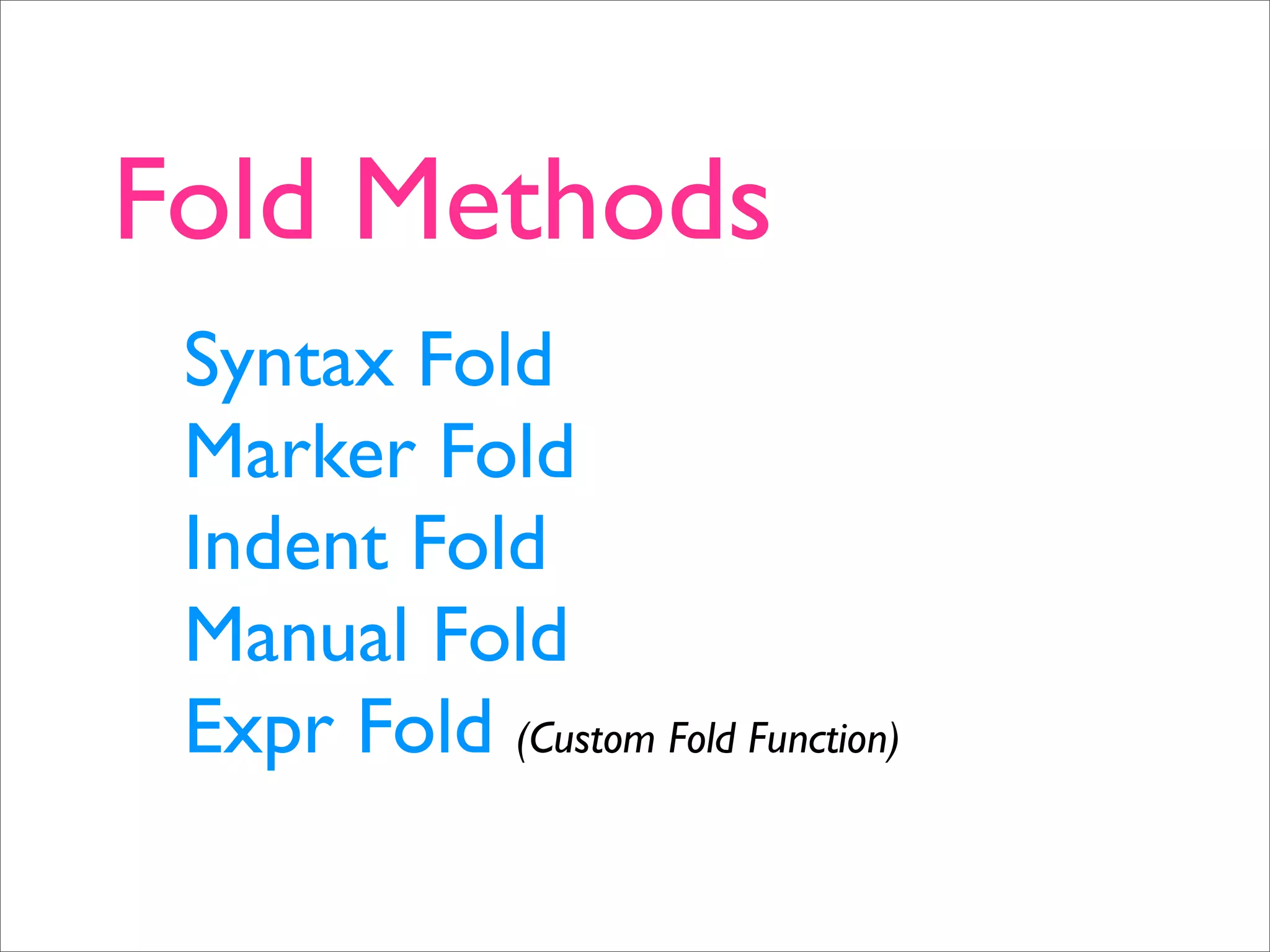
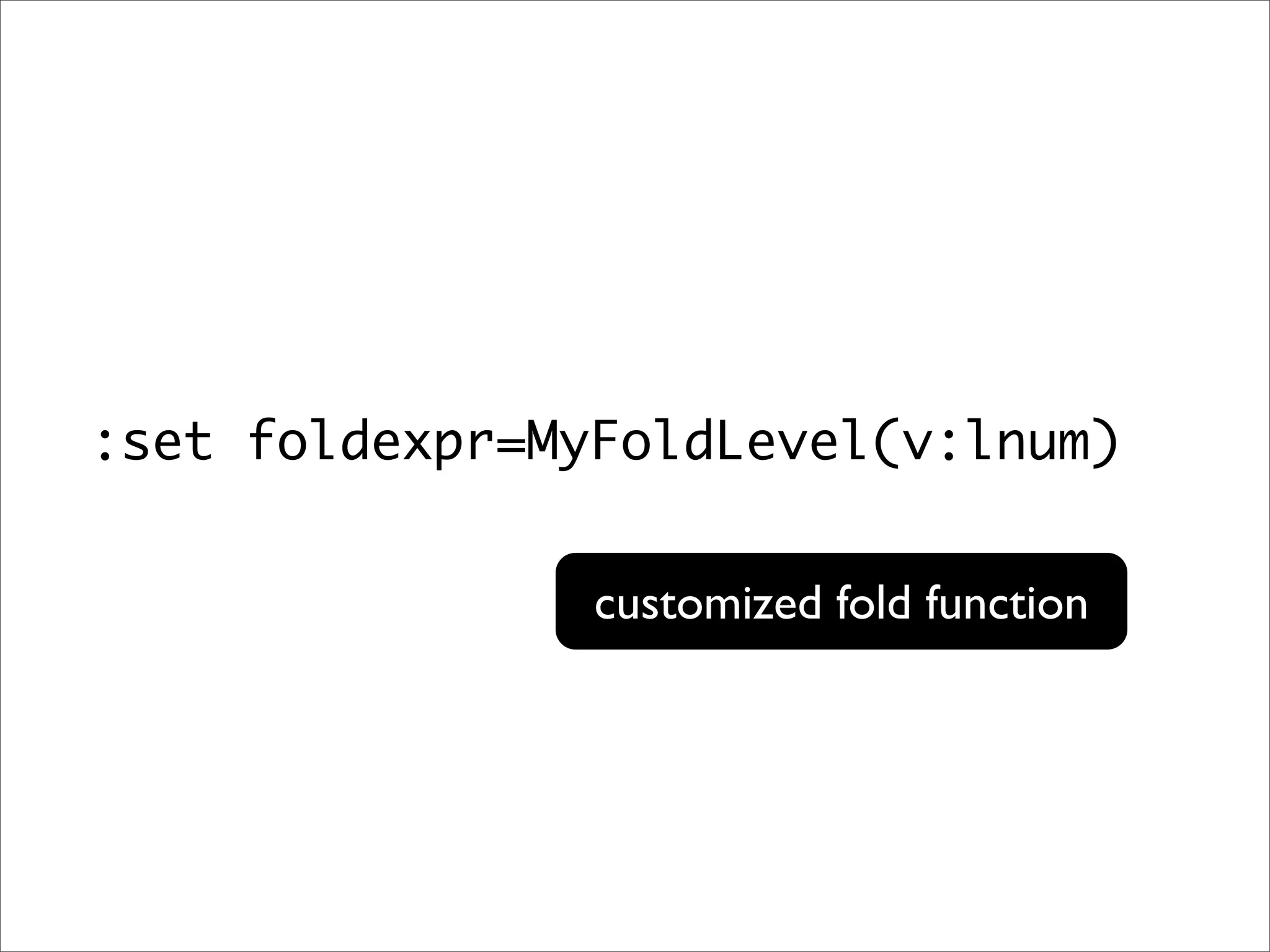
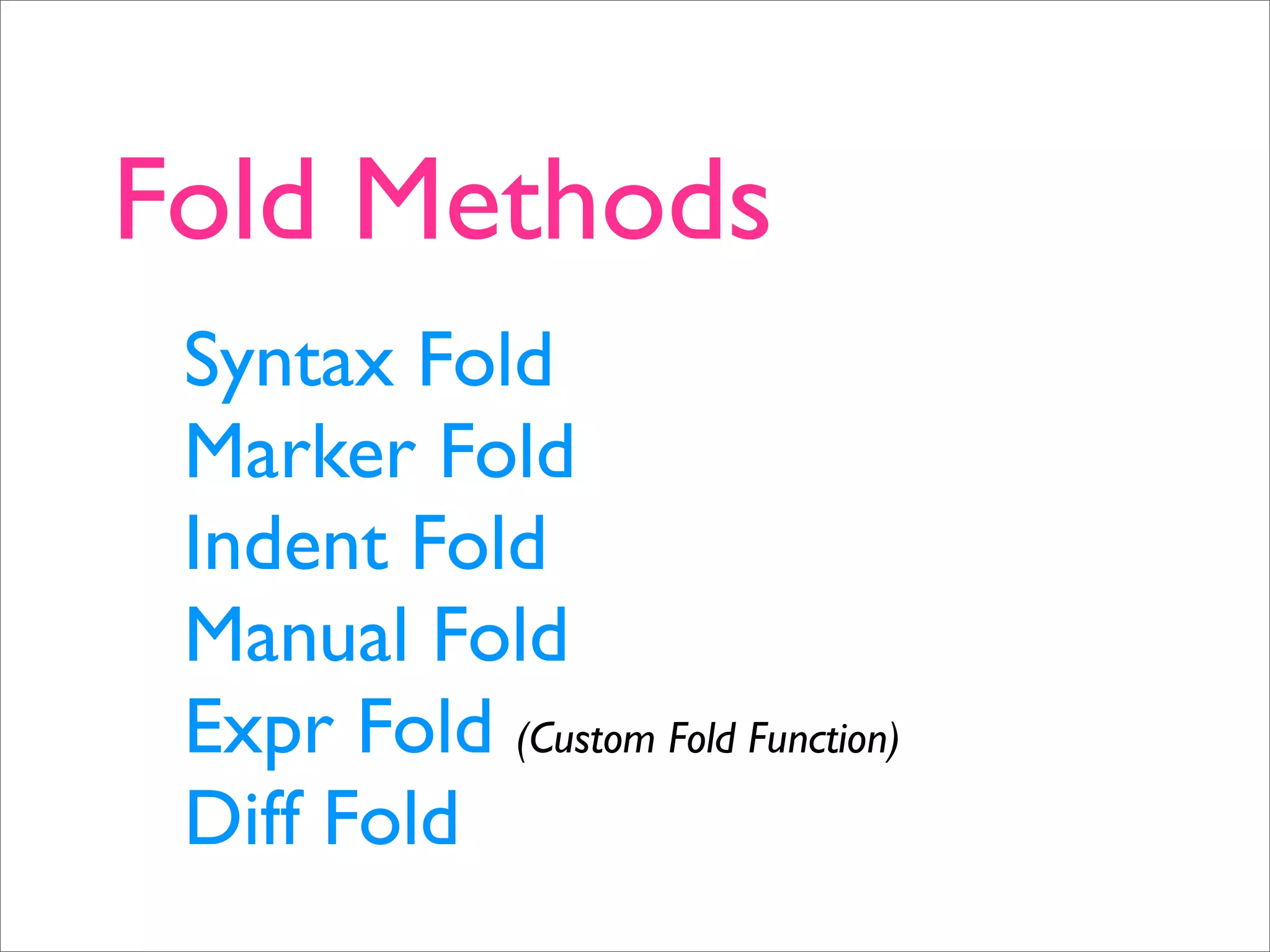
![*za* za When on a closed fold: open it. When folds are nested, you may have to use "za" several times. When a count is given, that many closed folds are opened. za When on an open fold: close it and set 'foldenable'. This will only close one level, since using "za" again will open zA the fold. When a count is given that many folds will be closed (that's not the same as repeating "za" that many times). *zA* zA When on a closed fold: open it recursively. zm When on an open fold: close it recursively and set zM zm Fold more: Subtract one from 'foldlevel'. If 'foldlevel' was already zero nothing happens. zr 'foldenable' will be set. *zM* zR zM Close all folds: set 'foldlevel' to 0. 'foldenable' will be set. zj , zk [z , ]z](https://image.slidesharecdn.com/perl-hacks-on-vim-090910214743-phpapp02/75/Perl-Hacks-On-Vim-149-2048.jpg)
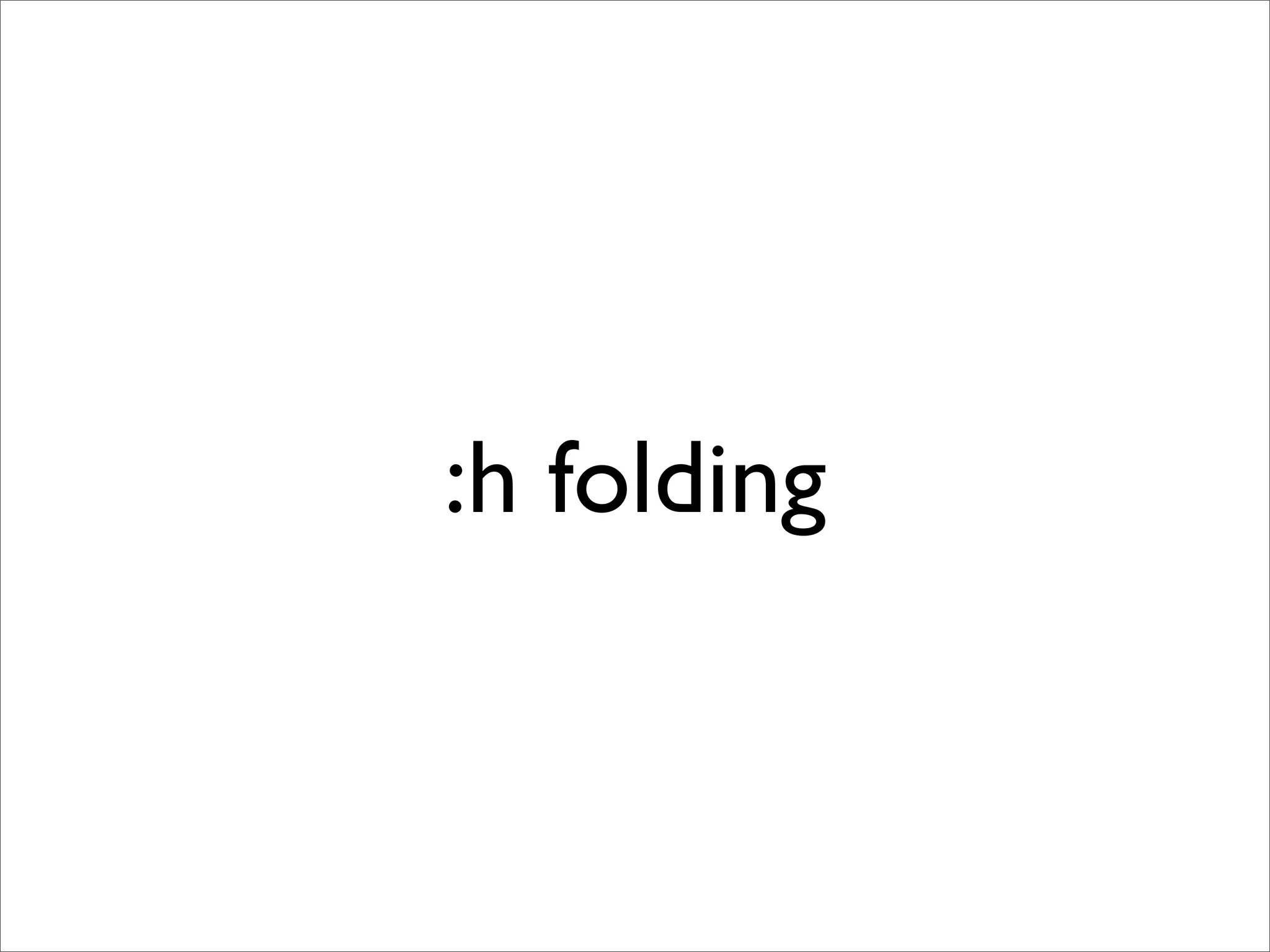

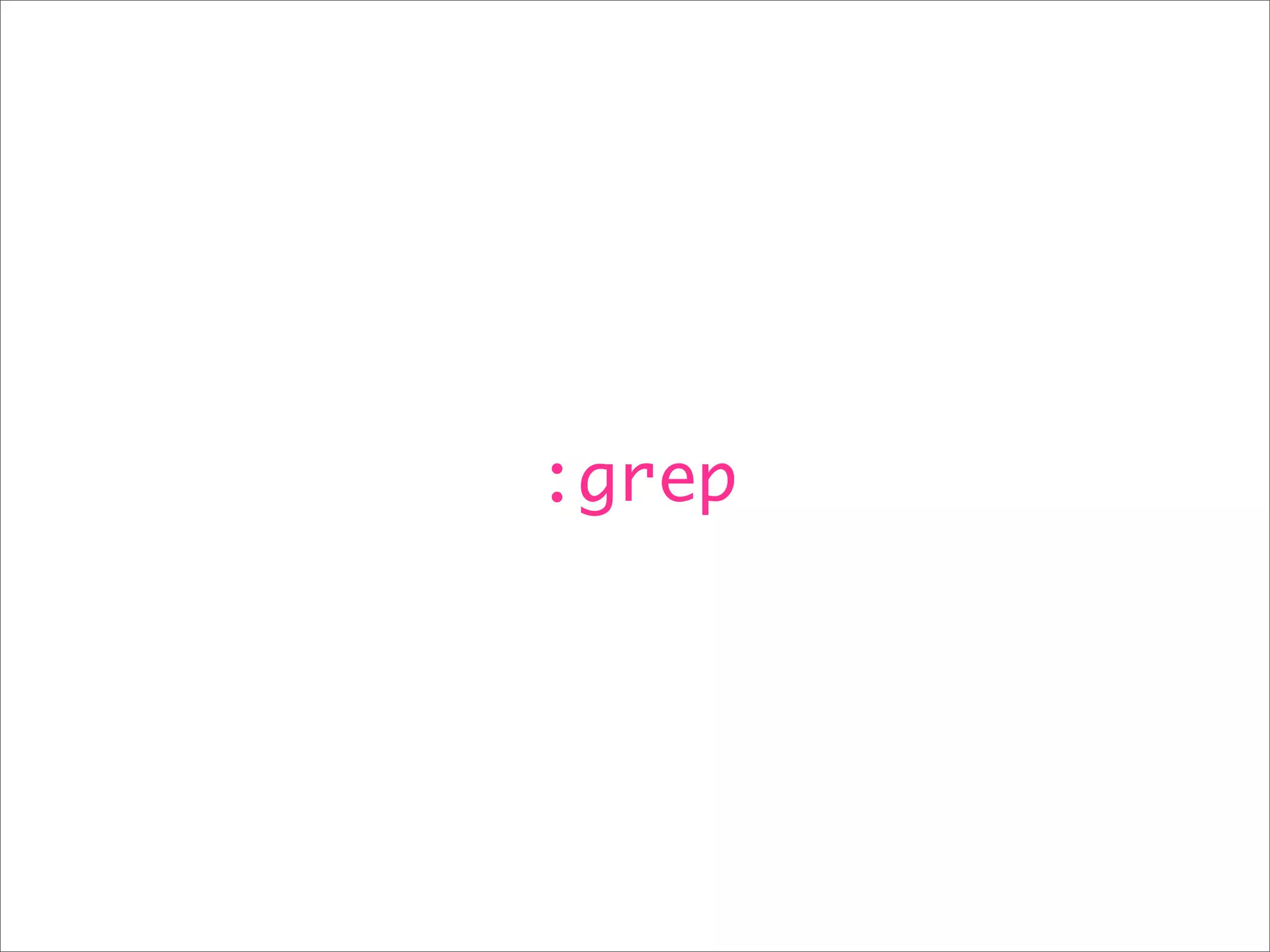
![:grep [pattern] [filepath]](https://image.slidesharecdn.com/perl-hacks-on-vim-090910214743-phpapp02/75/Perl-Hacks-On-Vim-153-2048.jpg)
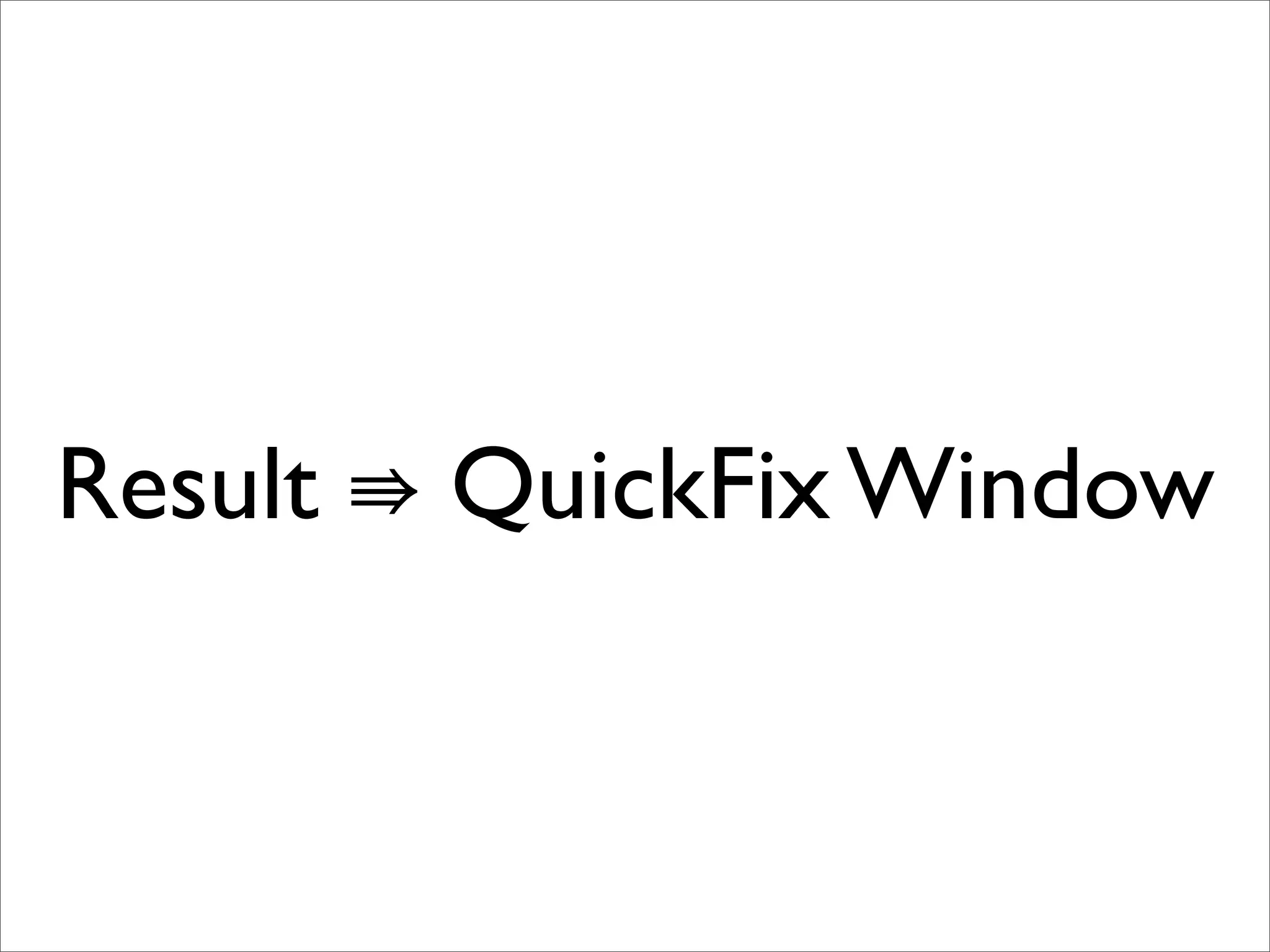
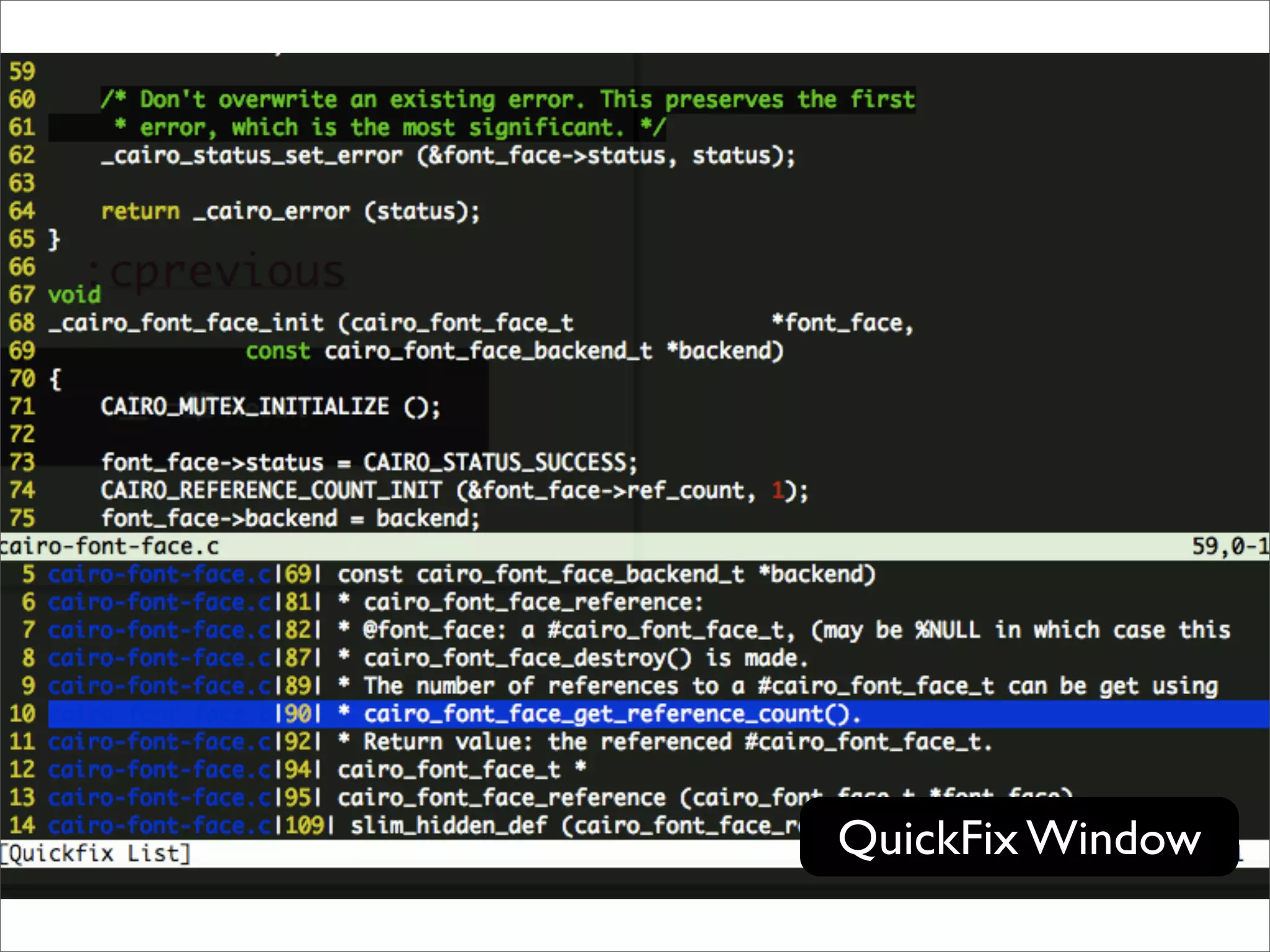
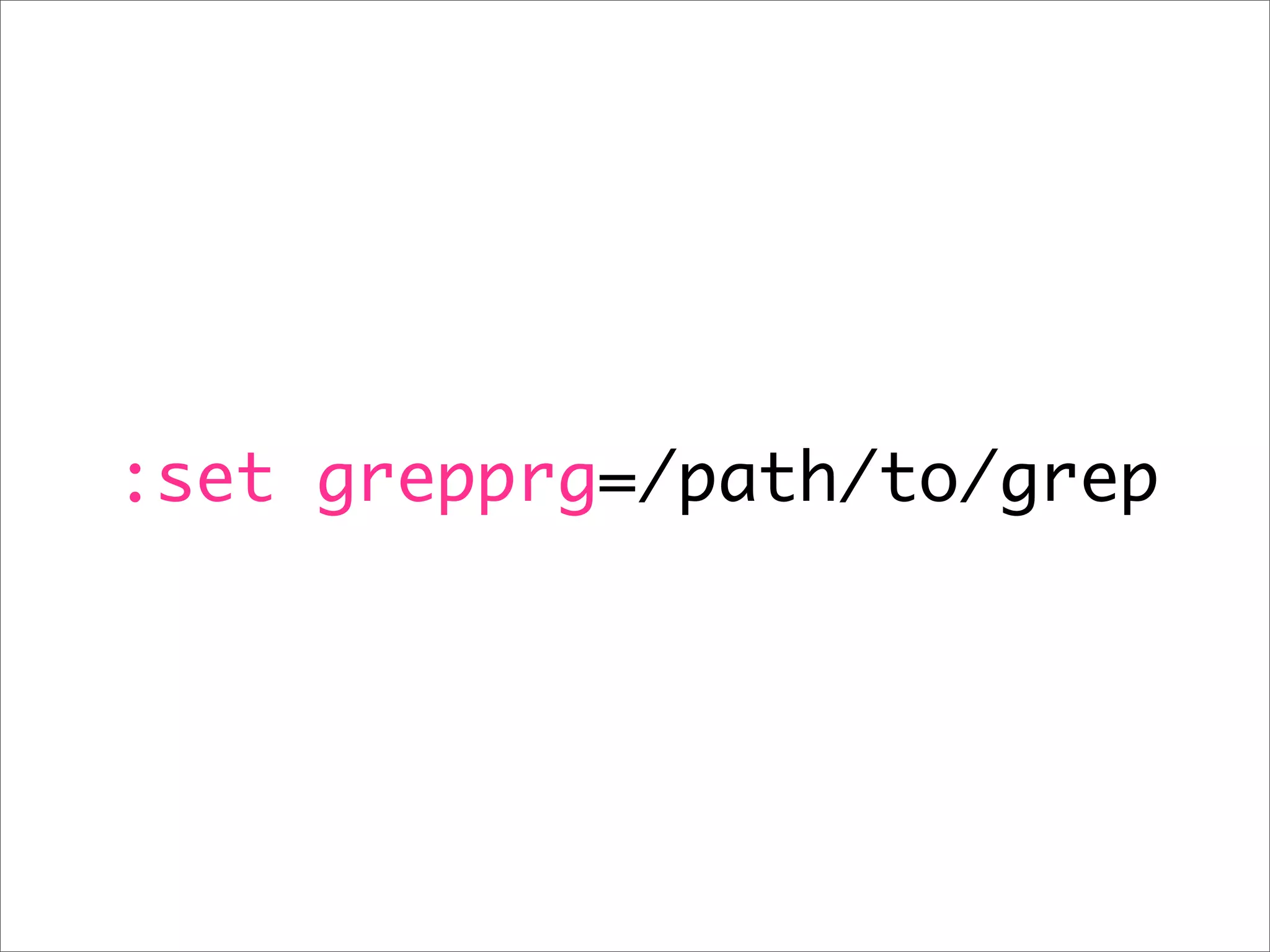
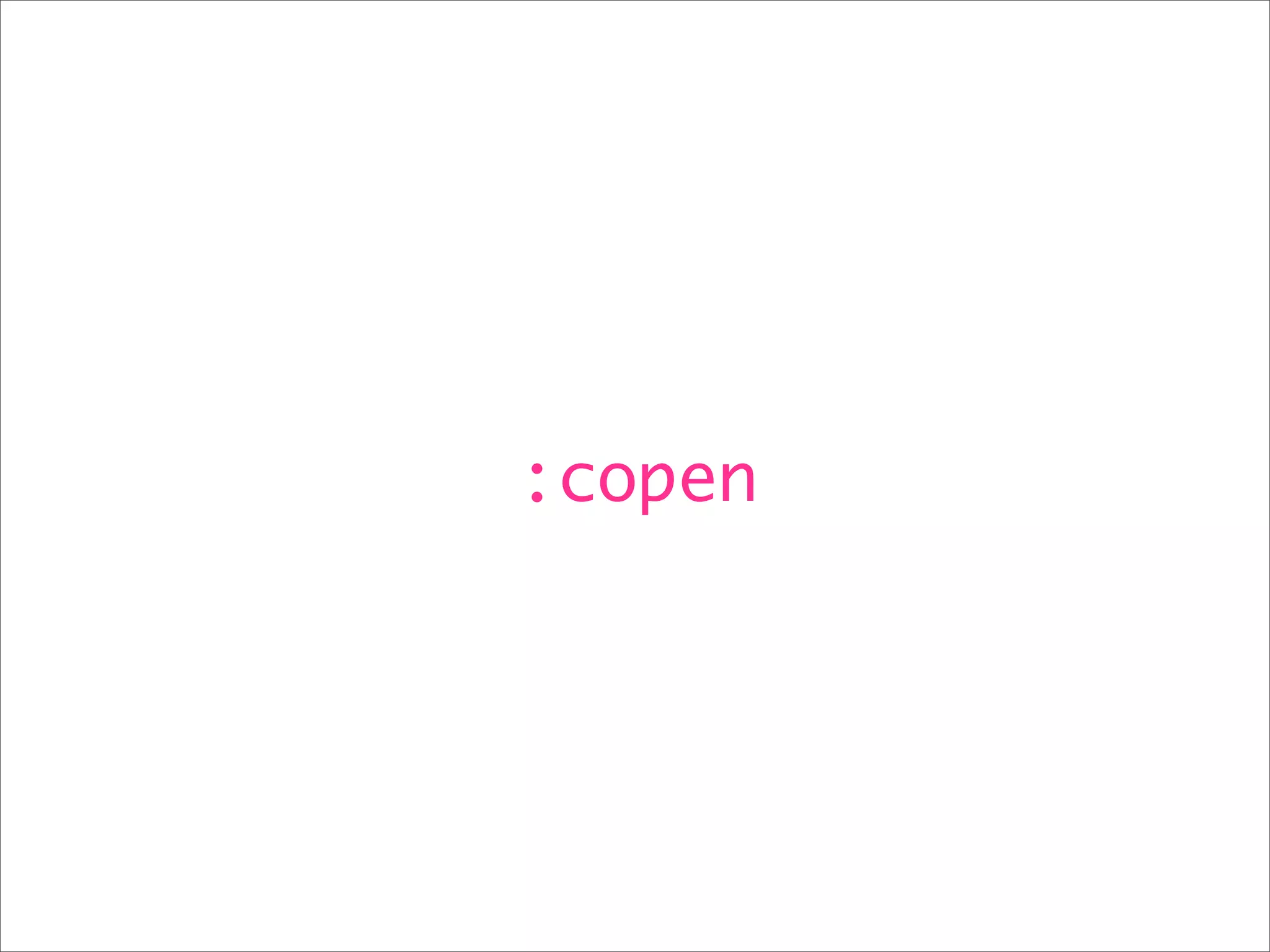
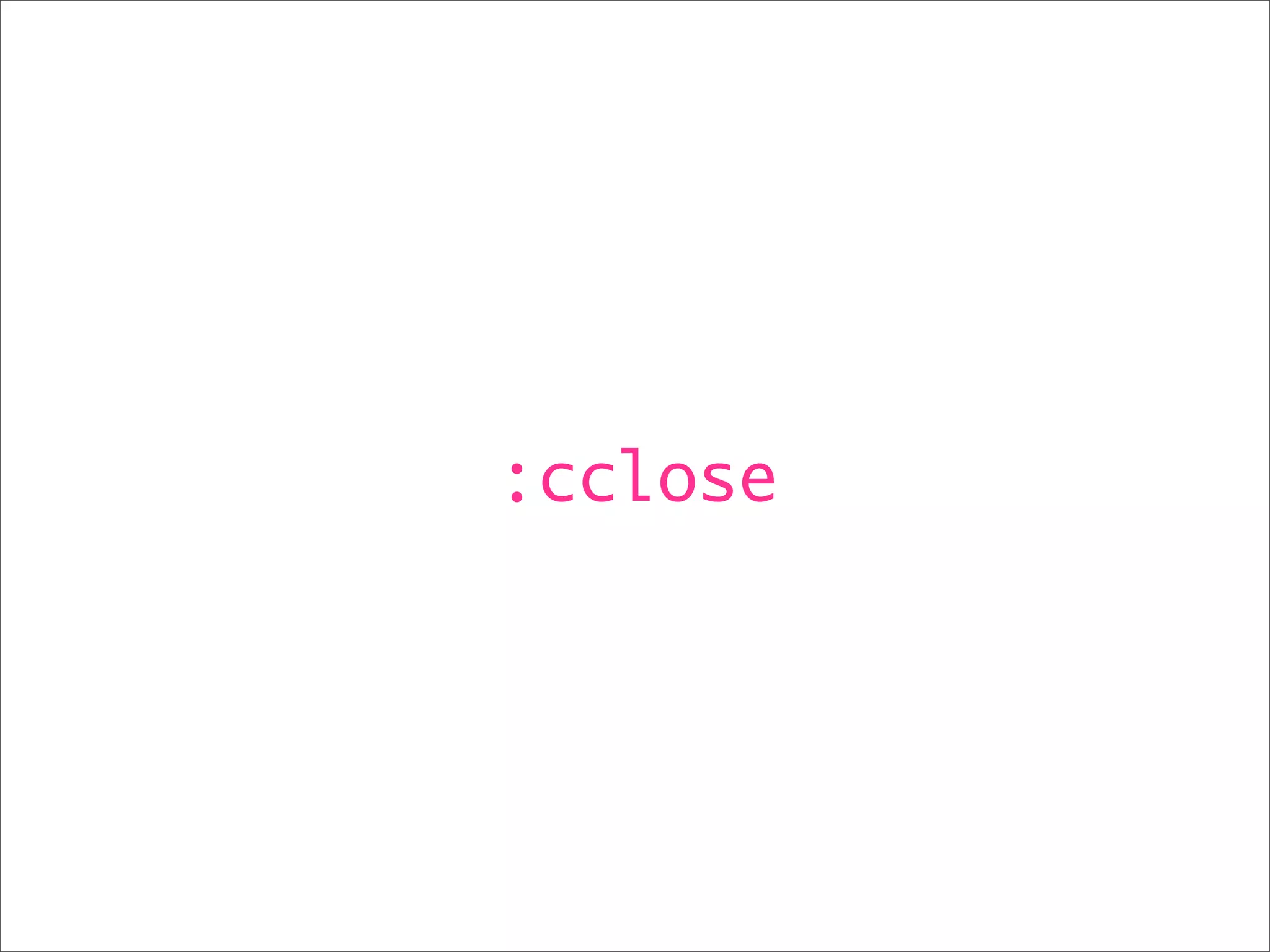
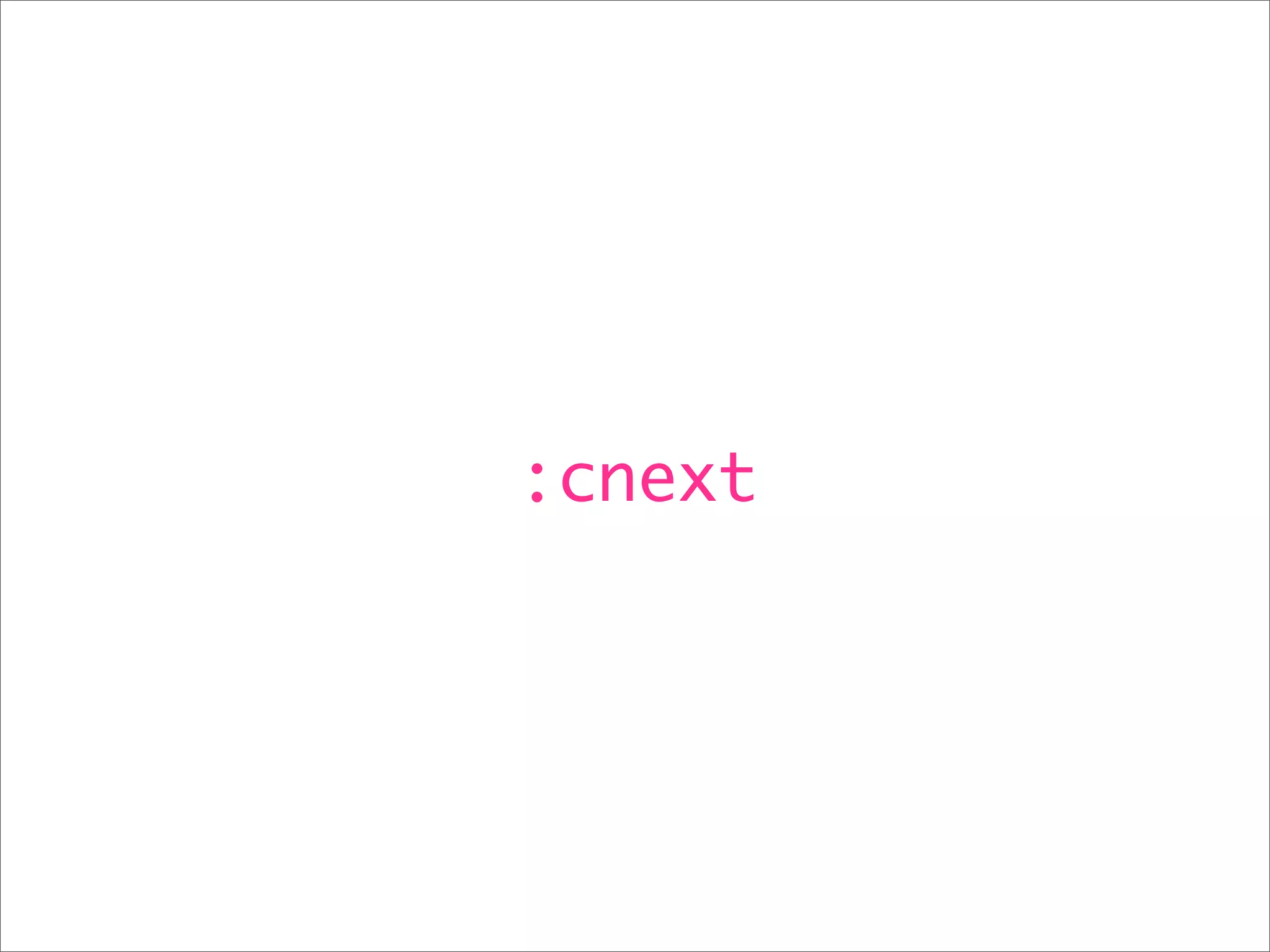
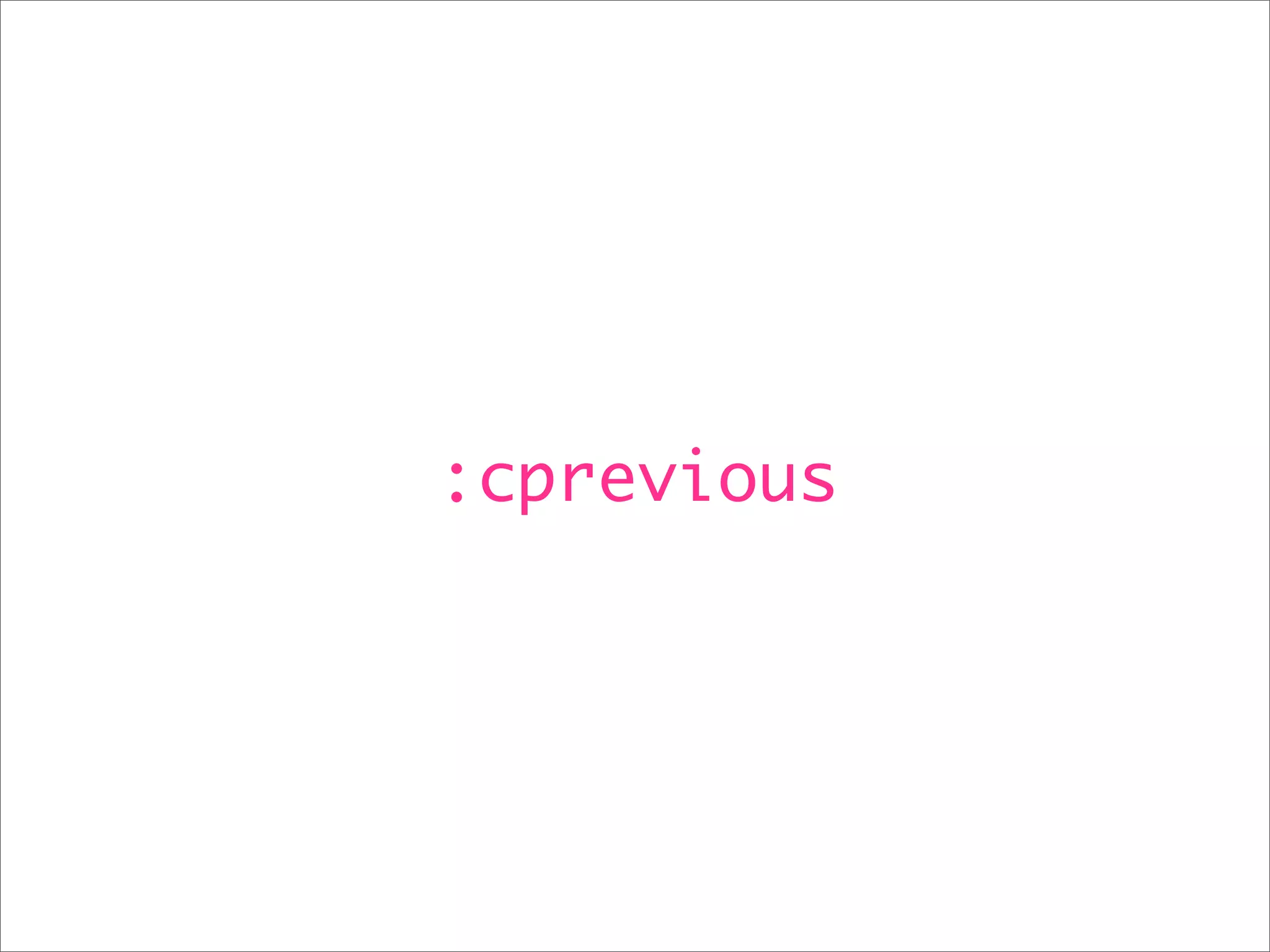
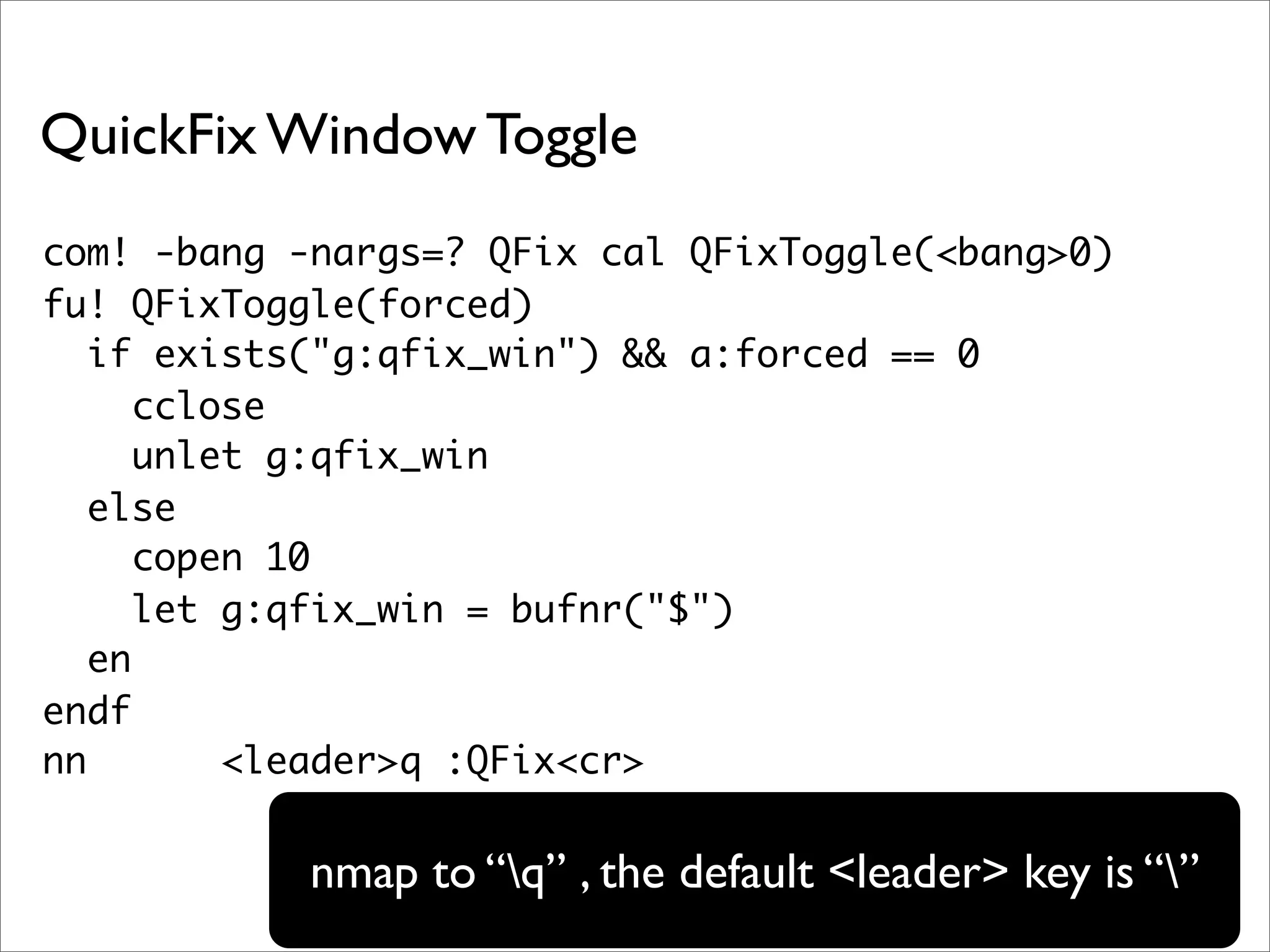
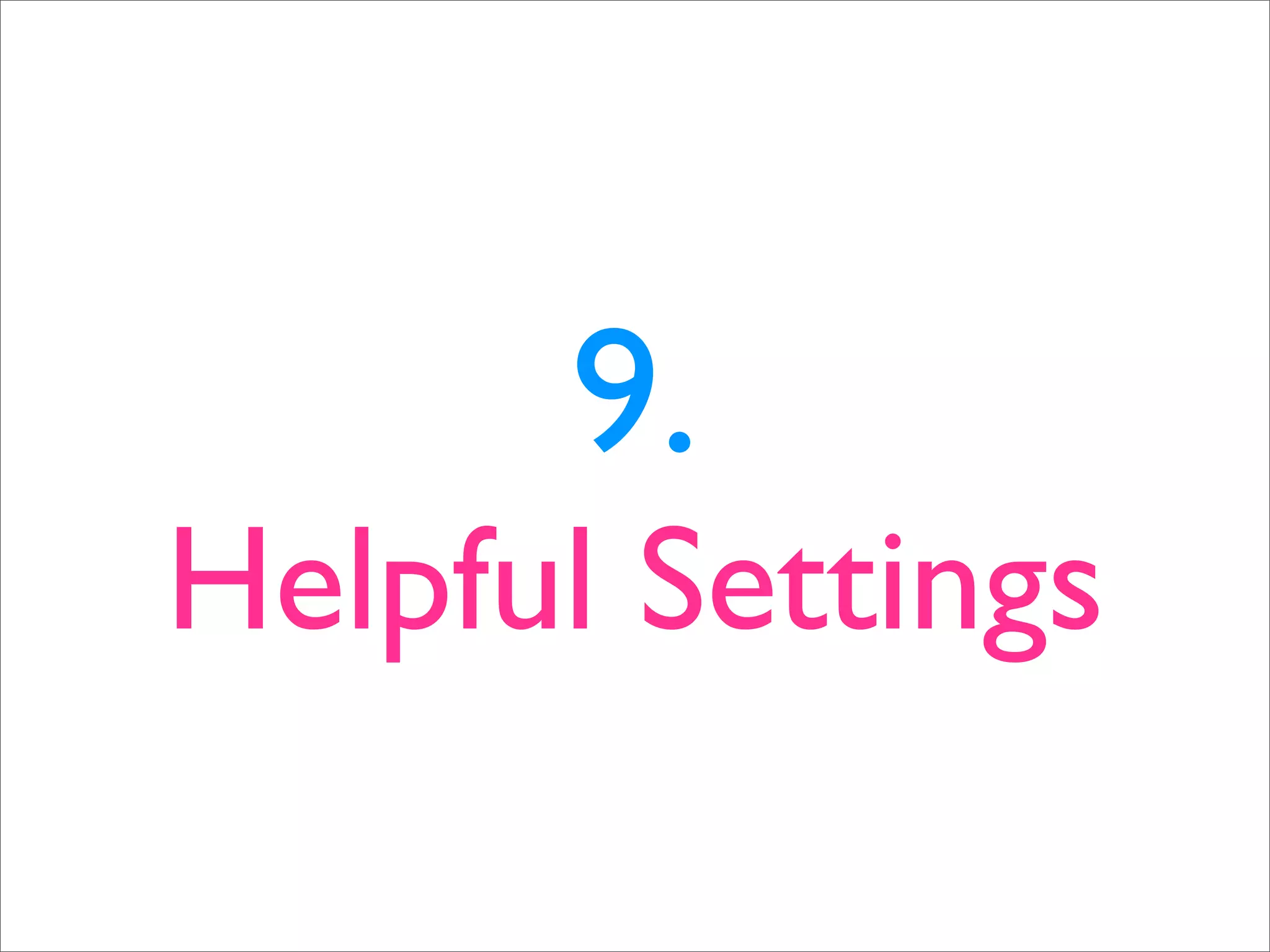
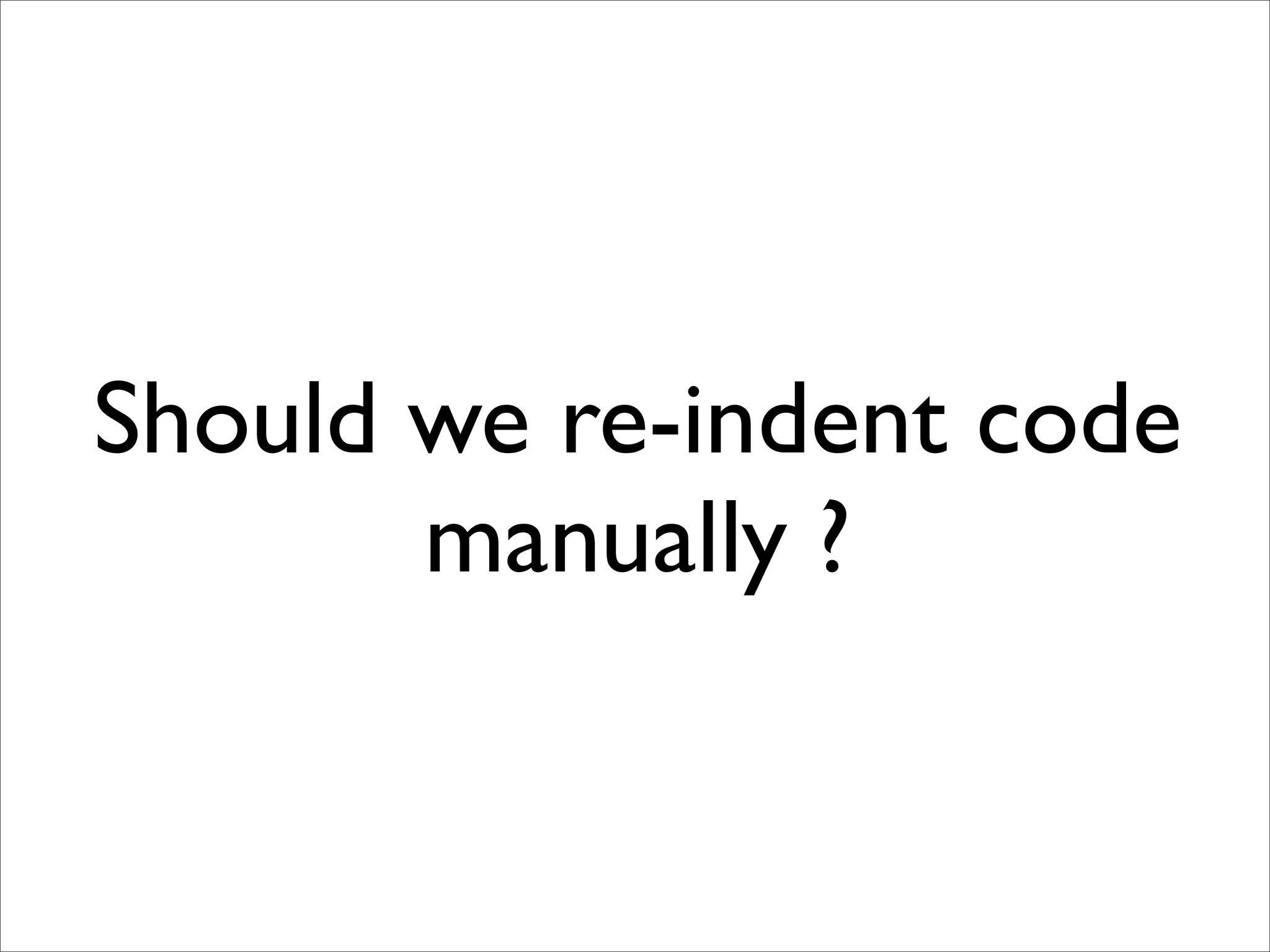
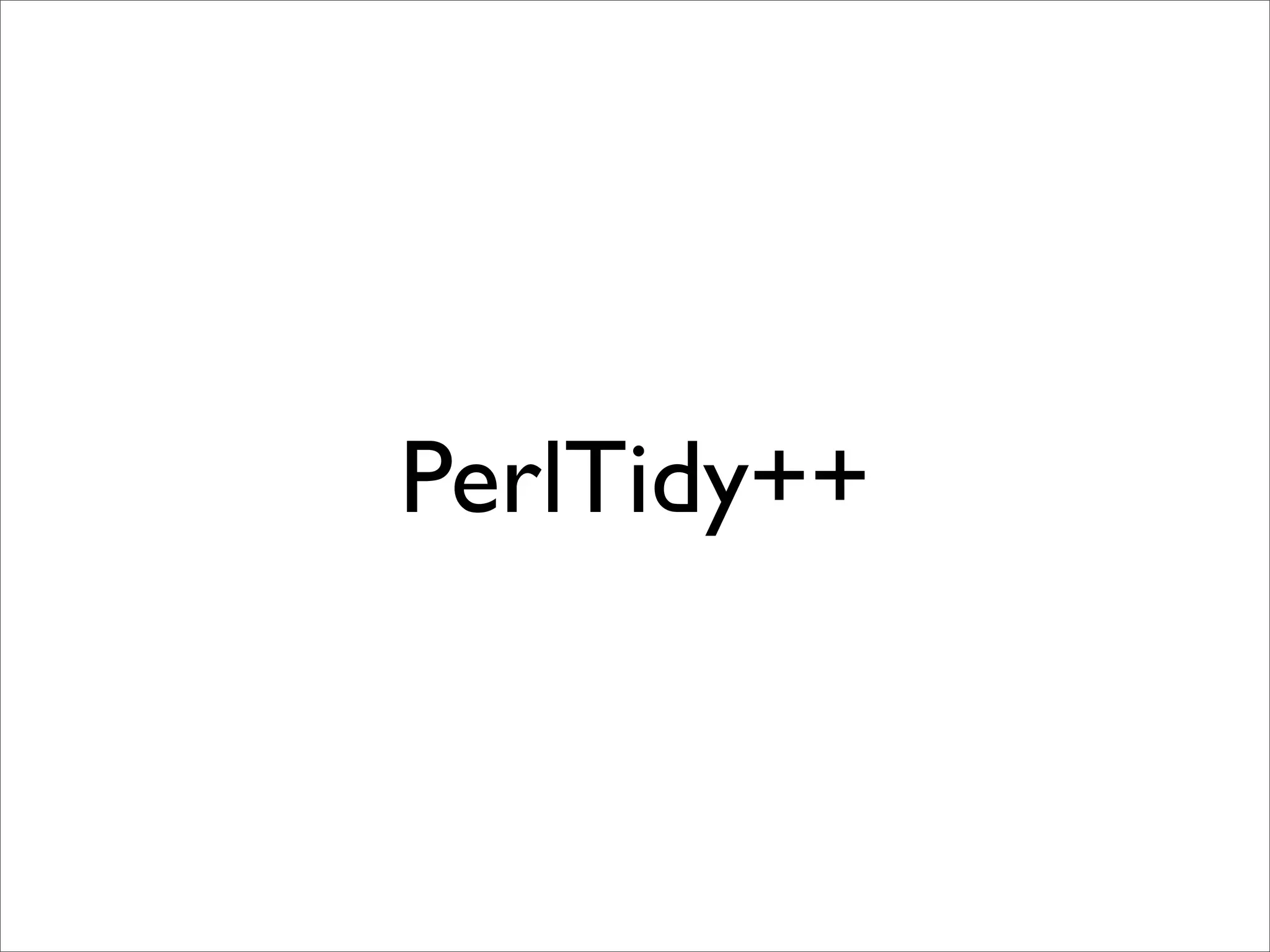
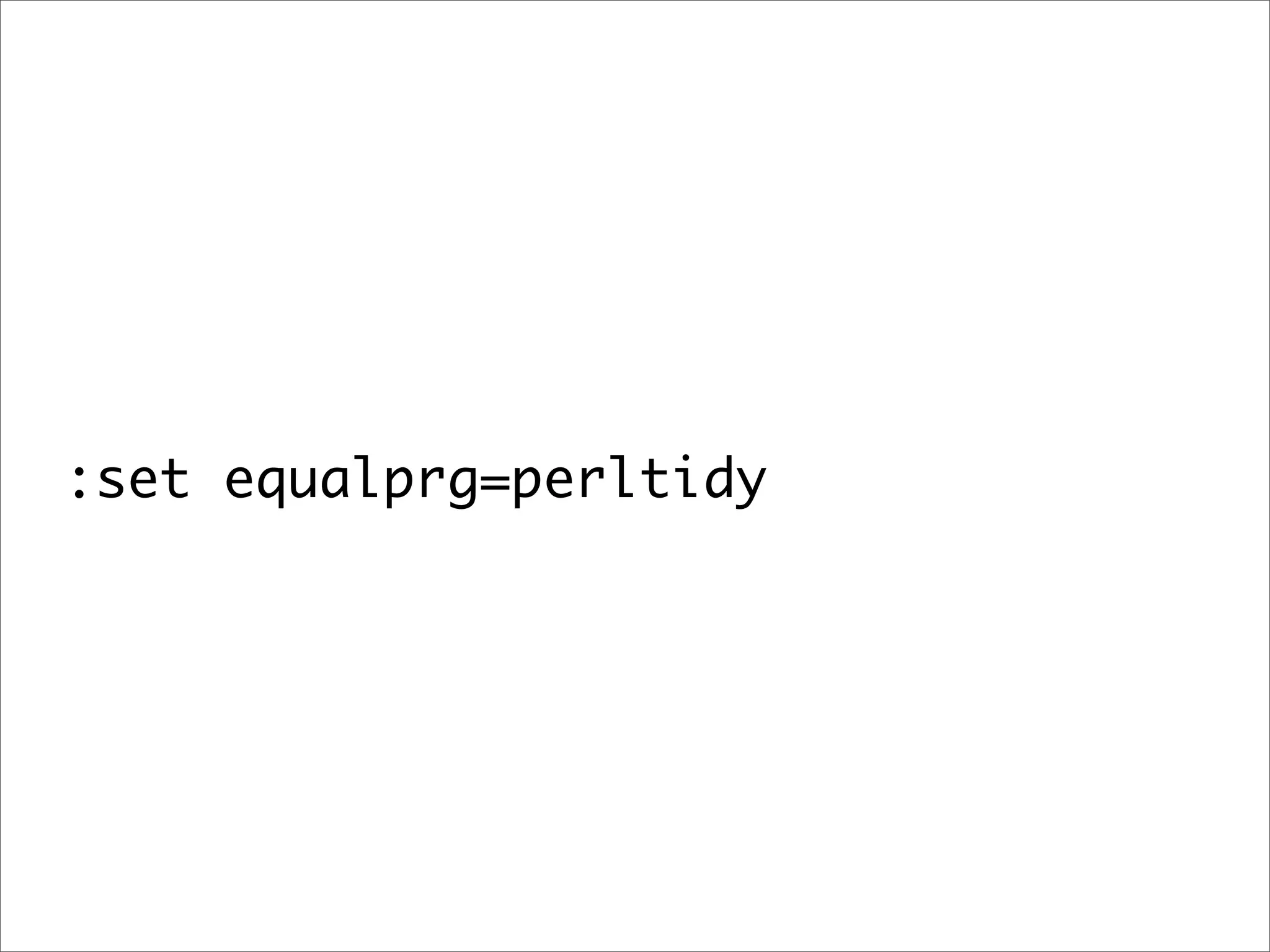
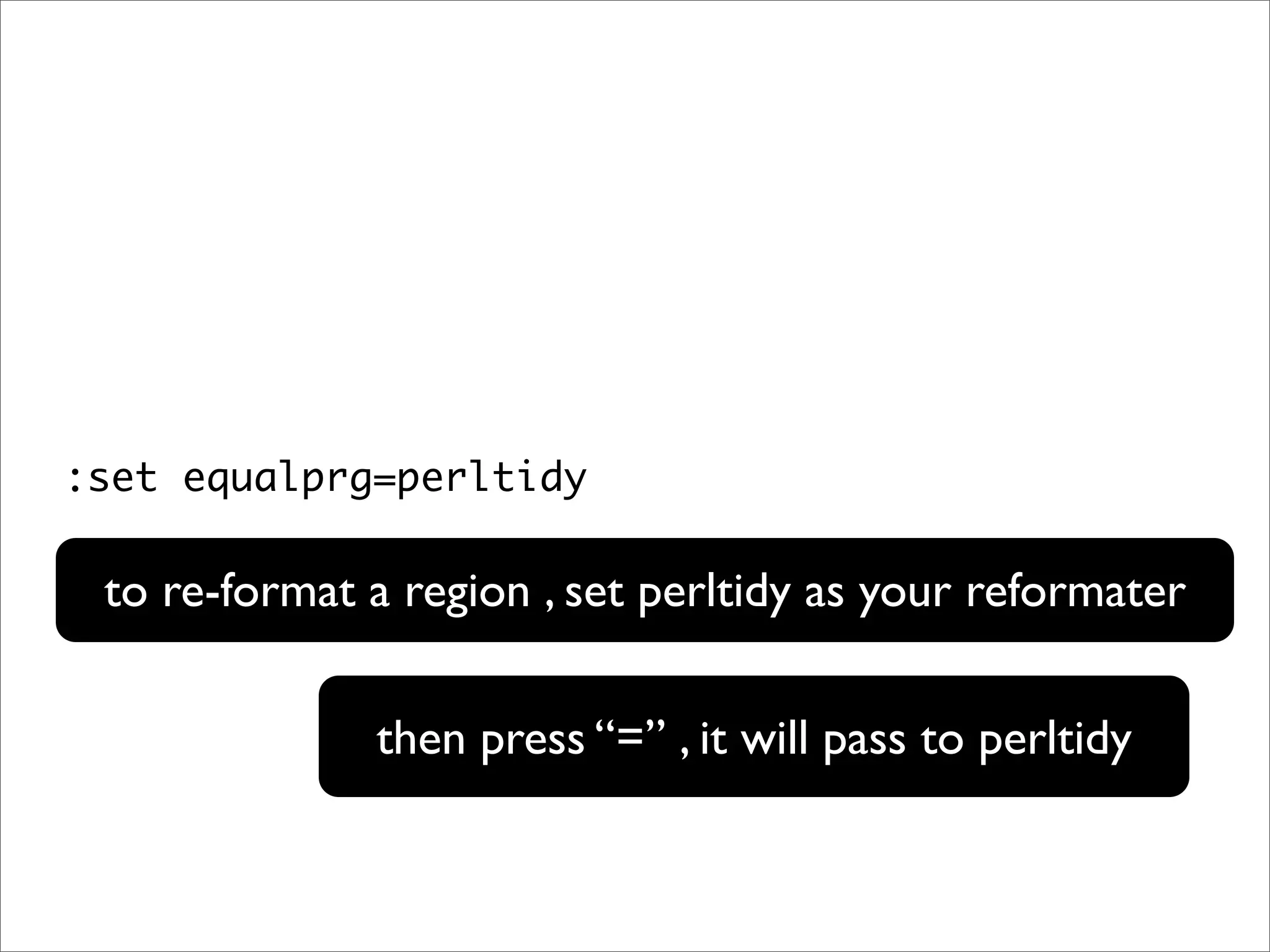
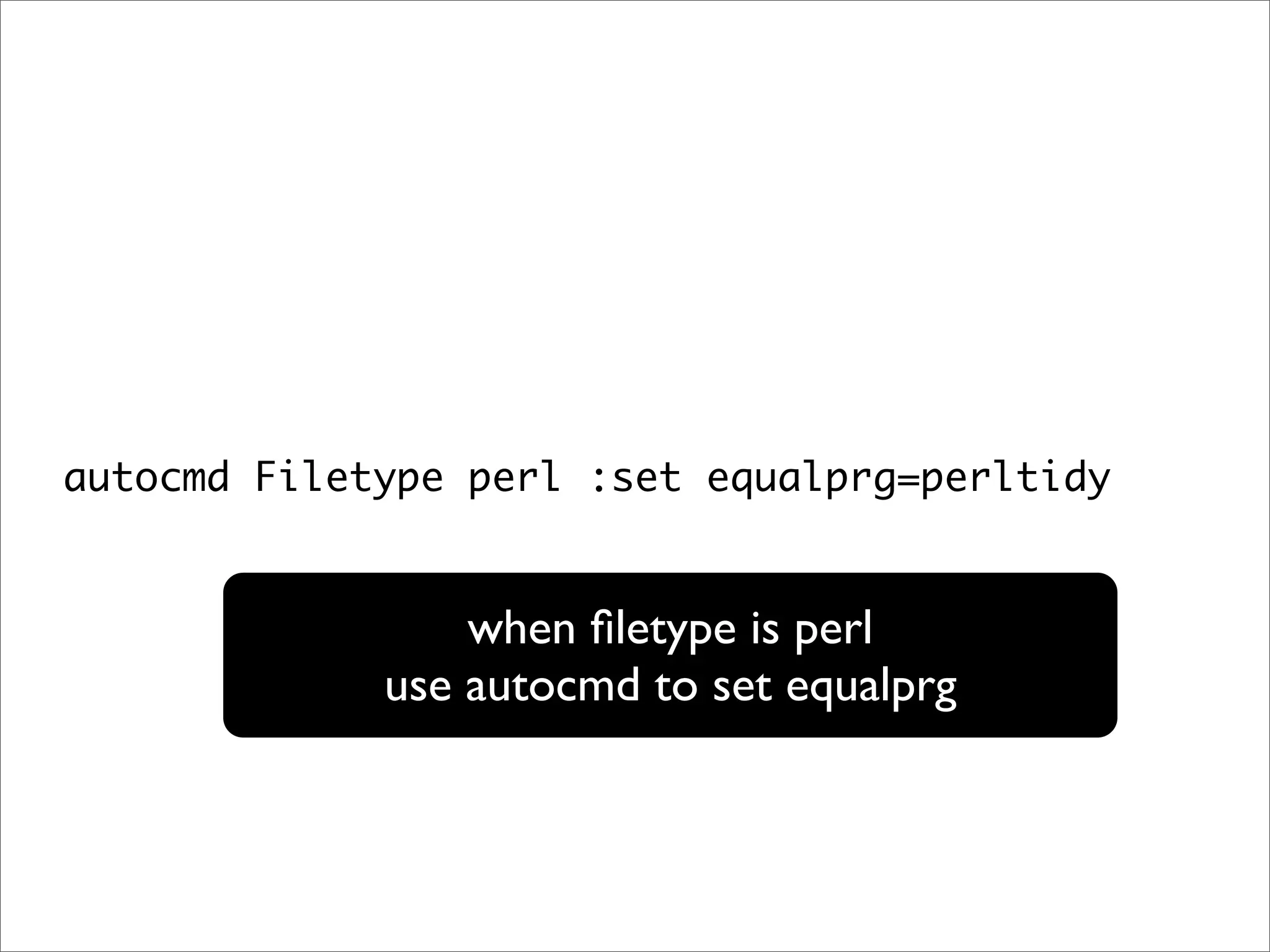
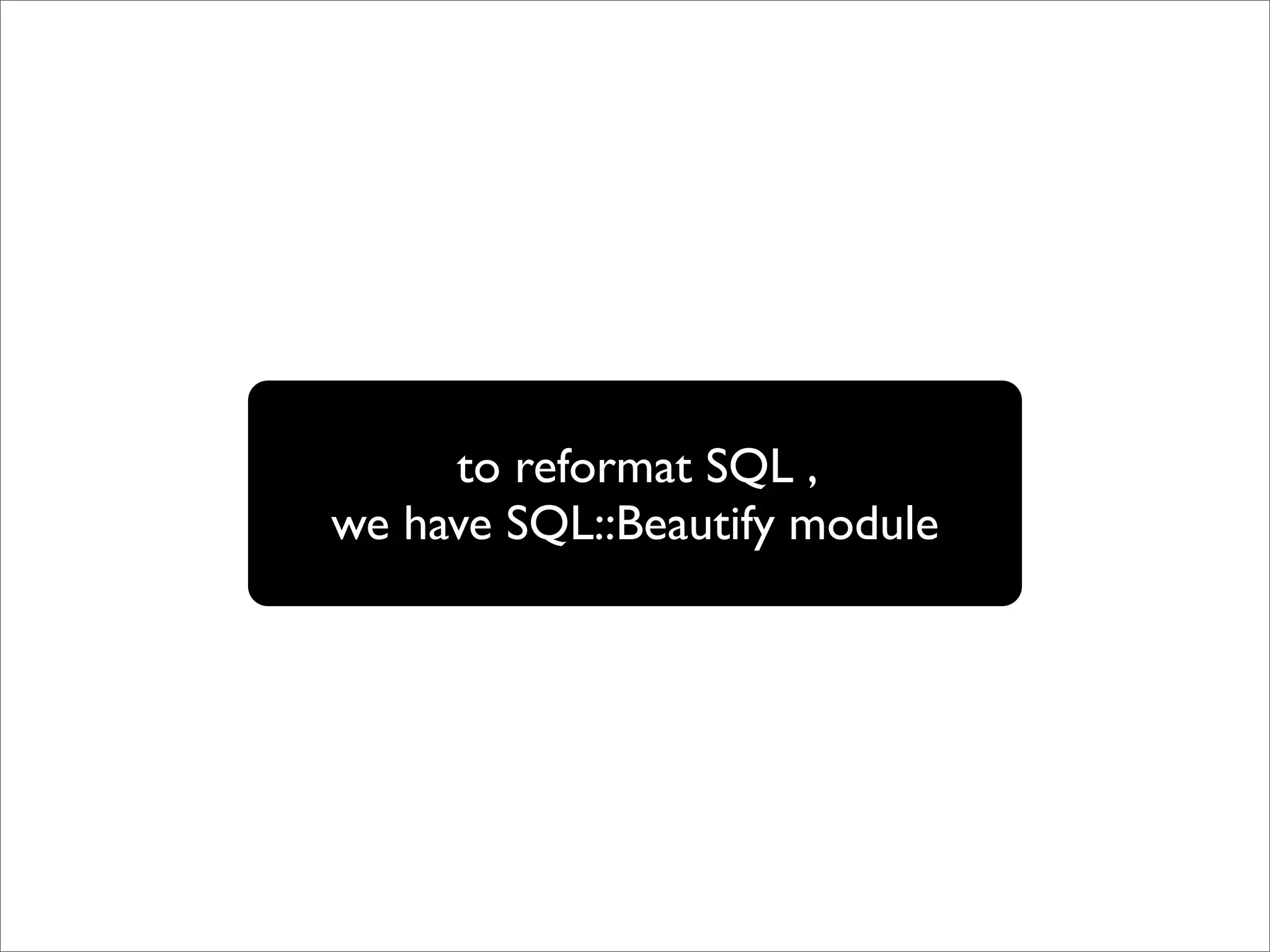
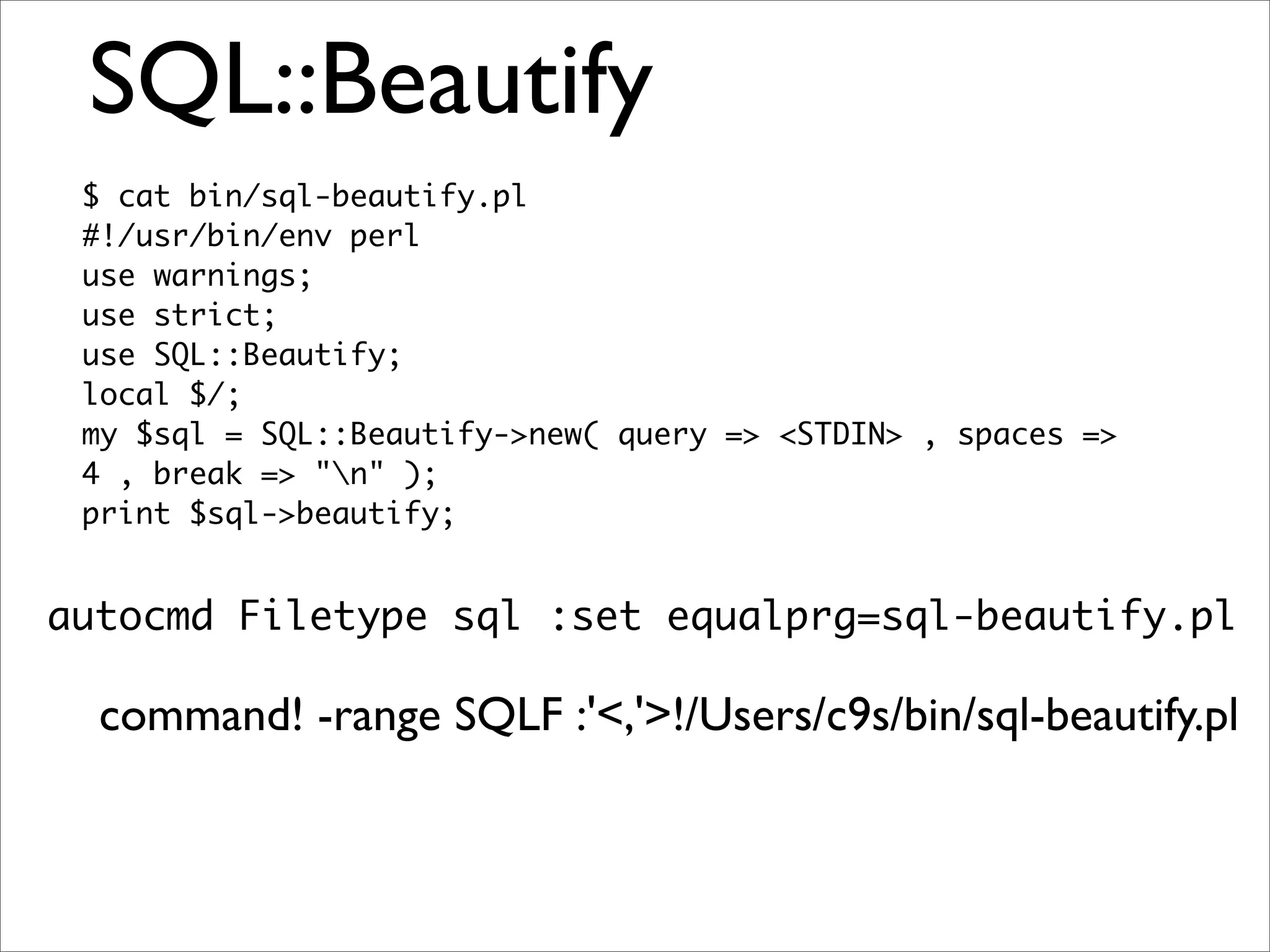
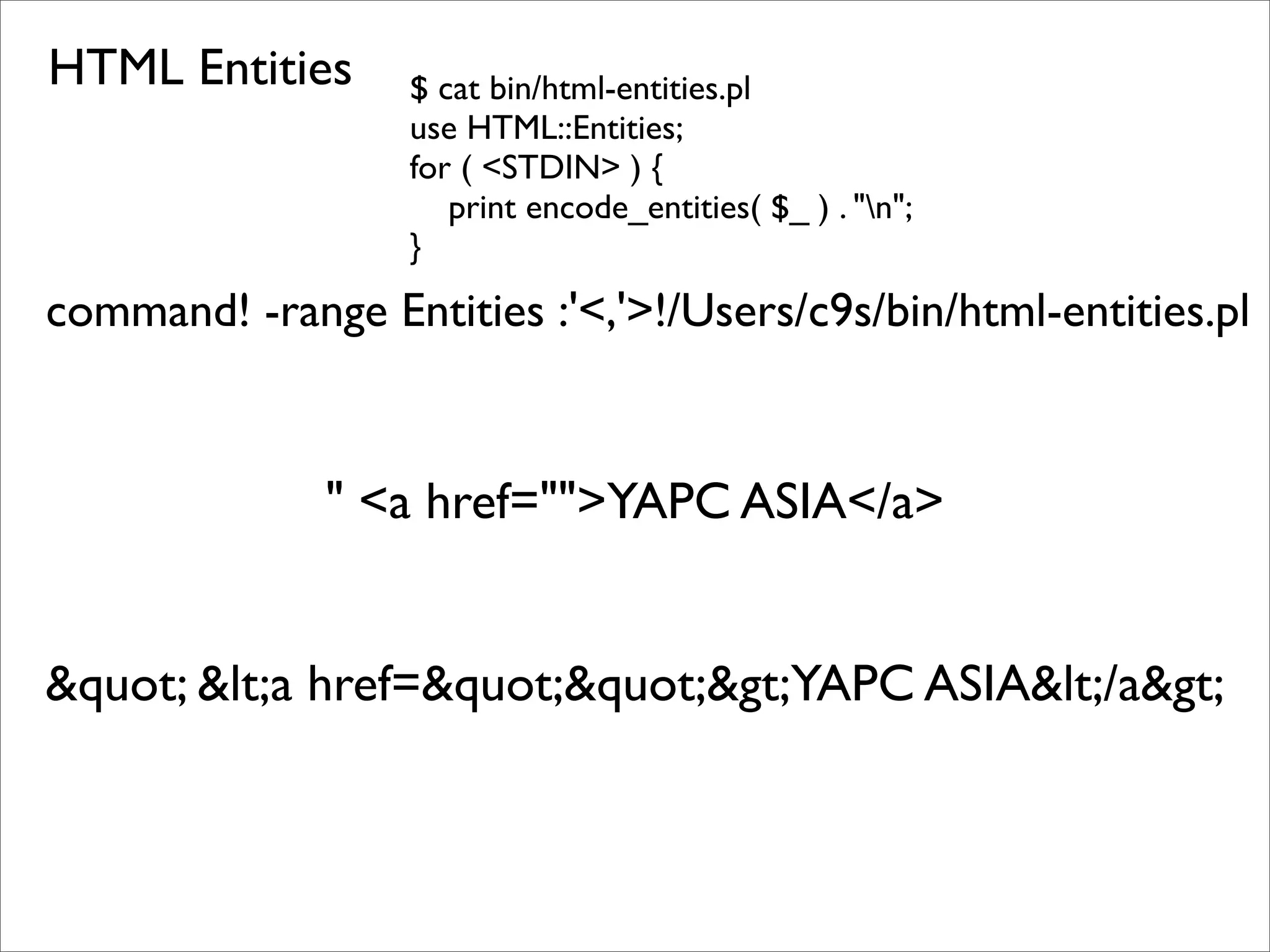
![Morse Encoder use Convert::Morse qw(as_ascii as_morse is_morsable); print as_morse( $_ ) . “n” for ( <STDIN> ); command! -range Morse :'<,'>!/Users/c9s/bin/morse-encode.pl sub handler_start { my ( $kernel, $heap, $session ) = @_[ KERNEL, HEAP, SESSION ]; print "Session ", $session->ID, " has started.n"; $heap->{count} = 0; $kernel->yield('increment'); } ... ..- -... .... .- -. -.. .-.. . .-. ..--.- ... - .- .-. - { -- -.-- -.--. $-.- . .-. -. . .-.. --..-- $.... . .- .--. --..-- $... . ... ... .. --- -. -.--.- -...- .--.-. ..--.- [ -.- .--. .-. .. -. - .-..-. ... . ... ... .. --- -. .-..-. --..-- $... . ... ... .. --- -. -....- >.. -.. --..-- .-..-. .... .- . $.... . .- .--. -....- >{-.-. --- ..- -. - } -...- ----- -.-.- $-.- . .-. -. . .-.. -....- >-.-- .. . .-.. -.. -.--. .----. .. -. -.-. .-. . -- . -. - .----. -.--.- -.-.- }](https://image.slidesharecdn.com/perl-hacks-on-vim-090910214743-phpapp02/75/Perl-Hacks-On-Vim-171-2048.jpg)
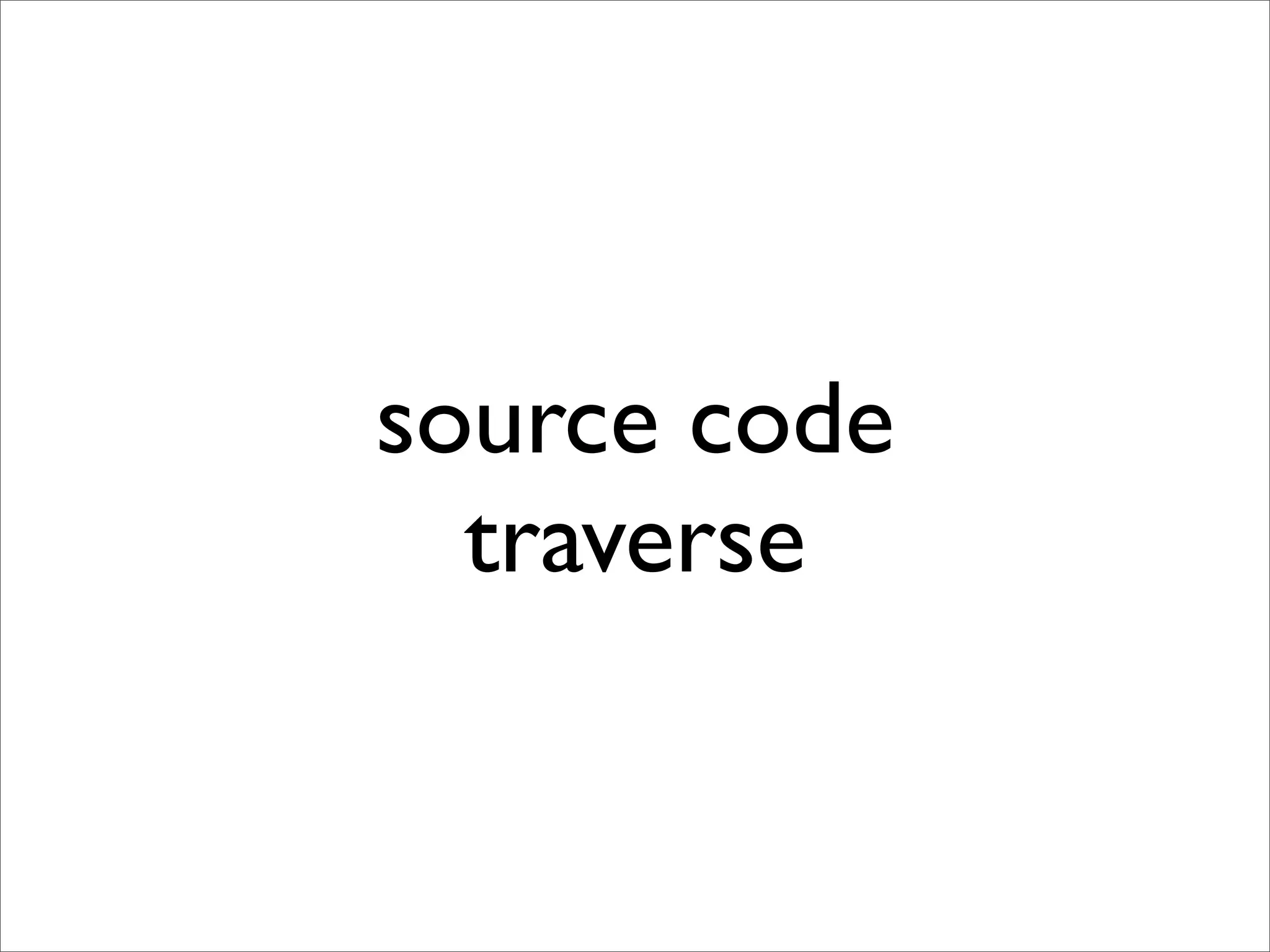
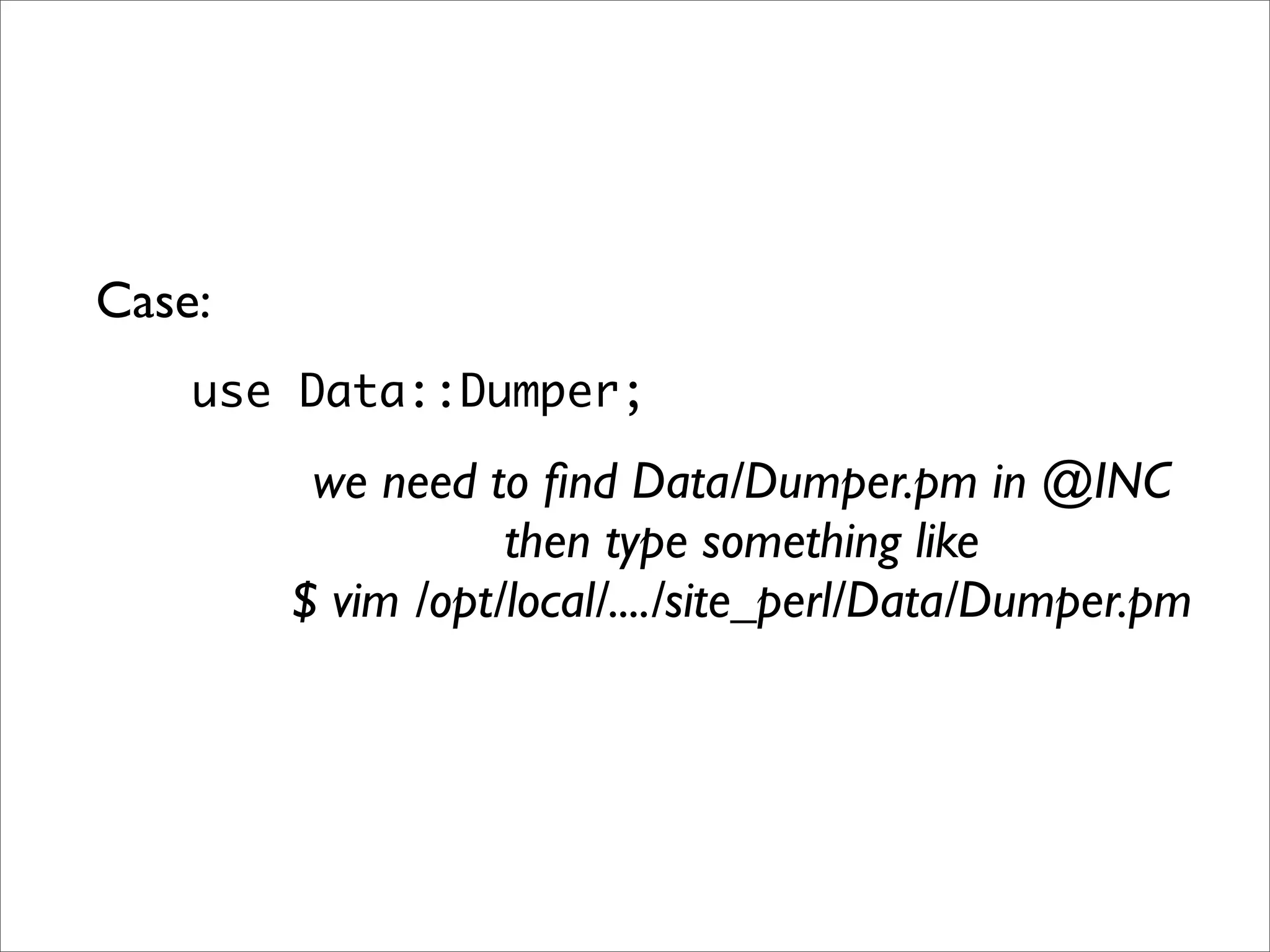
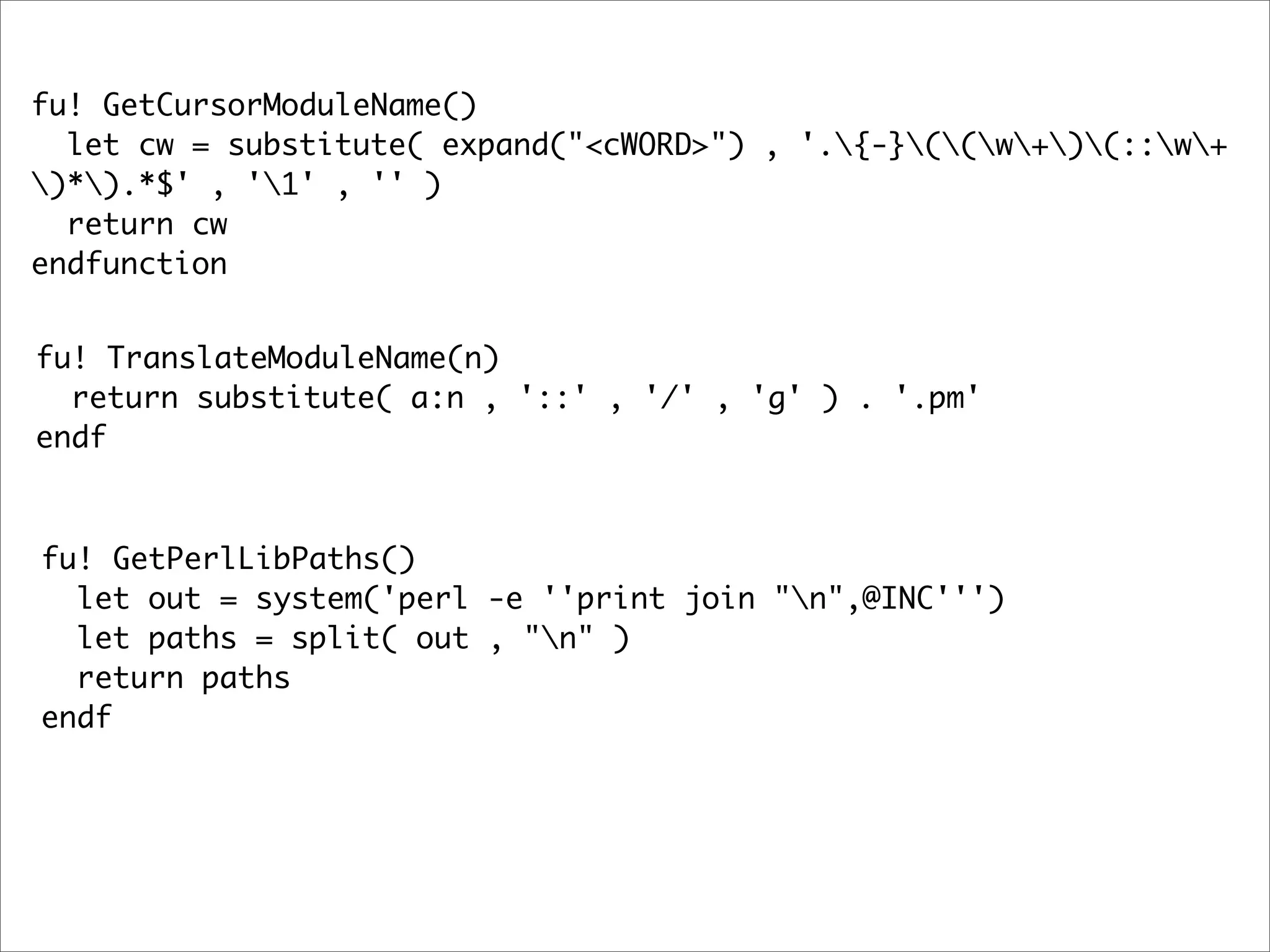
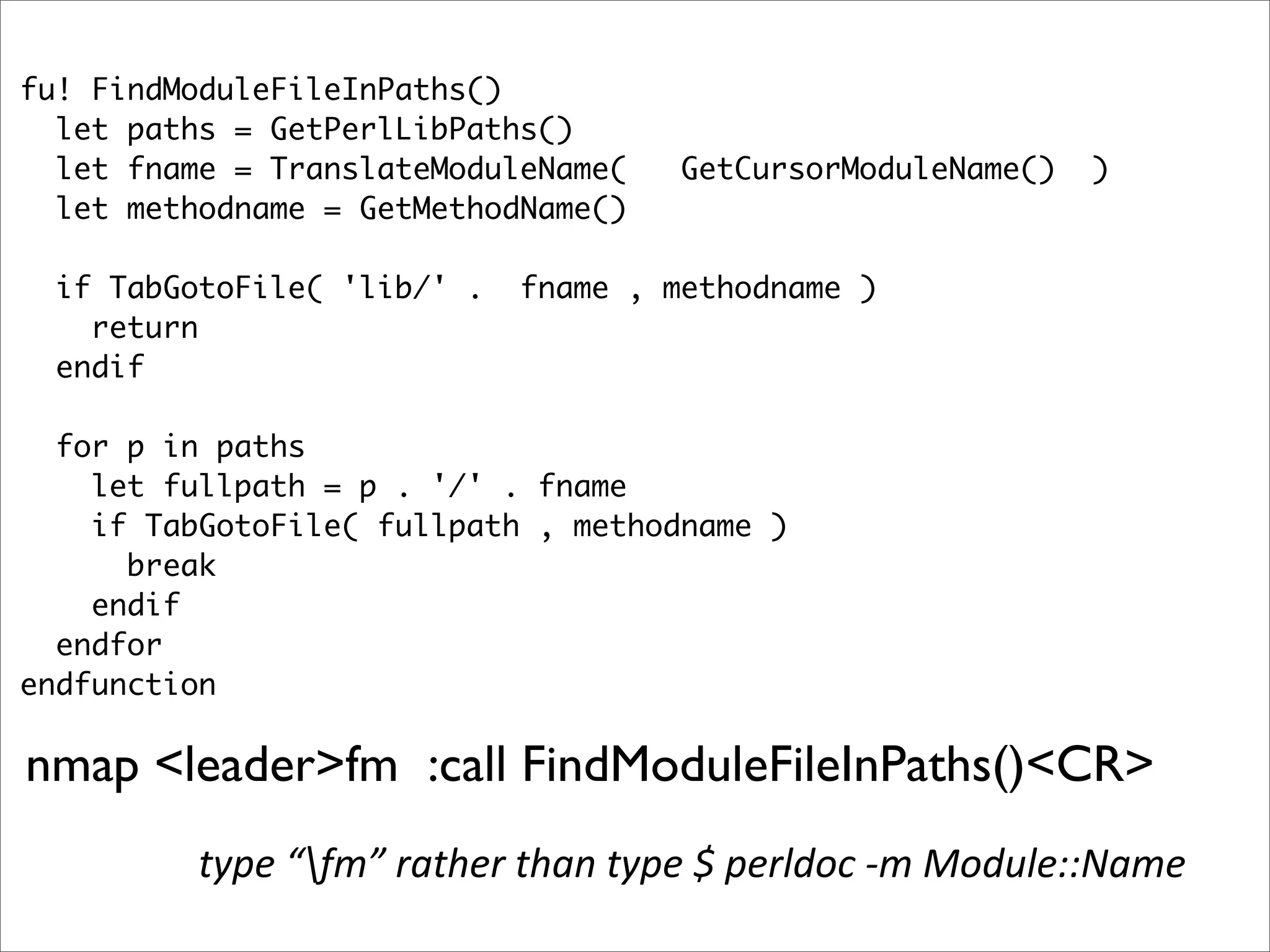
![Install CPAN Module from <cWORD> nmap <C-x><C-i> :call InstallCPANModule()<CR> function! InstallCPANModule() let l = getline('.') let cw = substitute( expand('<cWORD>') , ";$" , "" , "g" ) let cw = substitute( cw , "['"]" , "" , "g" ) echo "Installing CPAN Module: " . cw . "n" silent exec "!cpanp i " . cw . " >& /dev/null" echo "Donen" endfunction](https://image.slidesharecdn.com/perl-hacks-on-vim-090910214743-phpapp02/75/Perl-Hacks-On-Vim-176-2048.jpg)
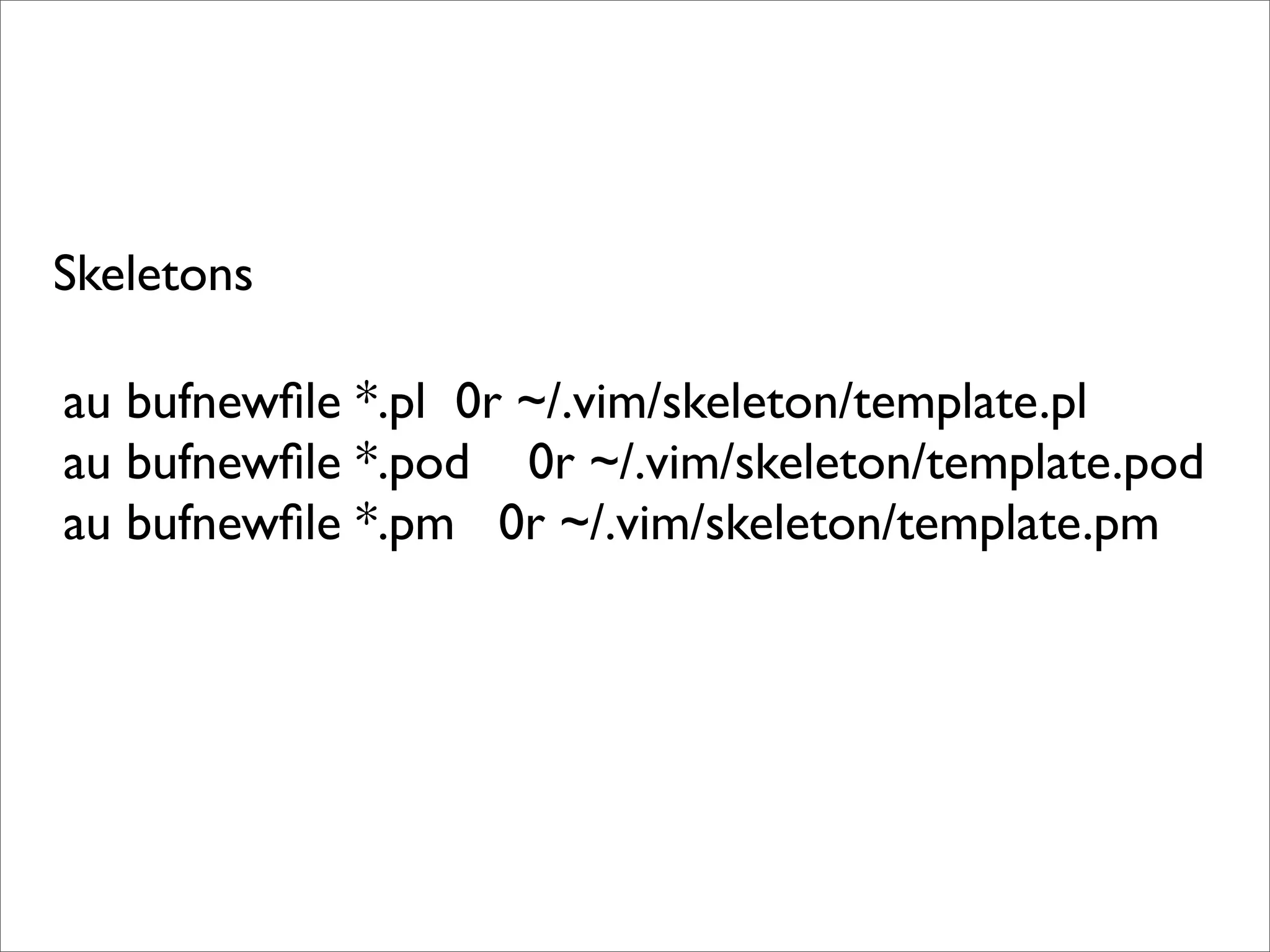
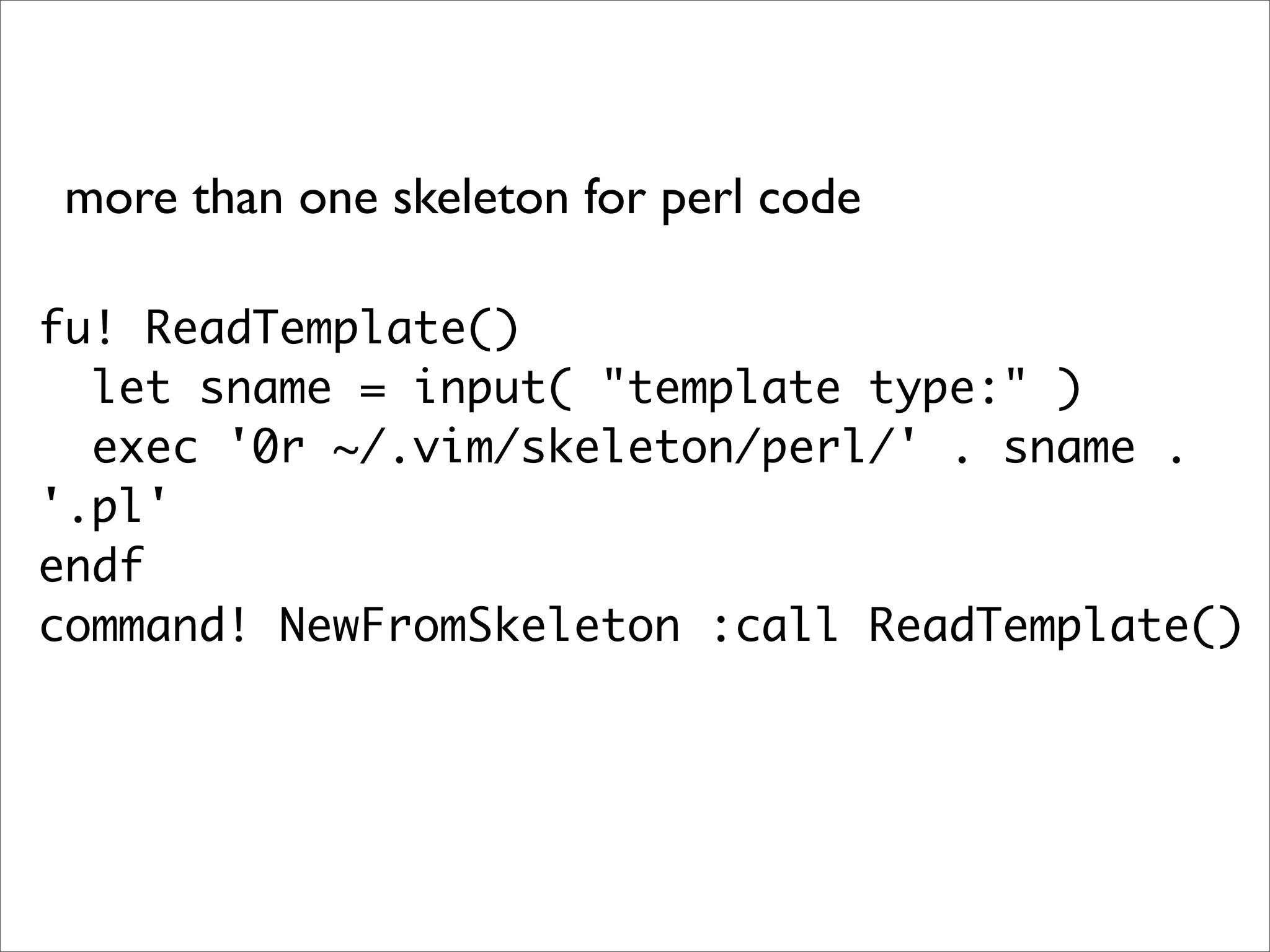
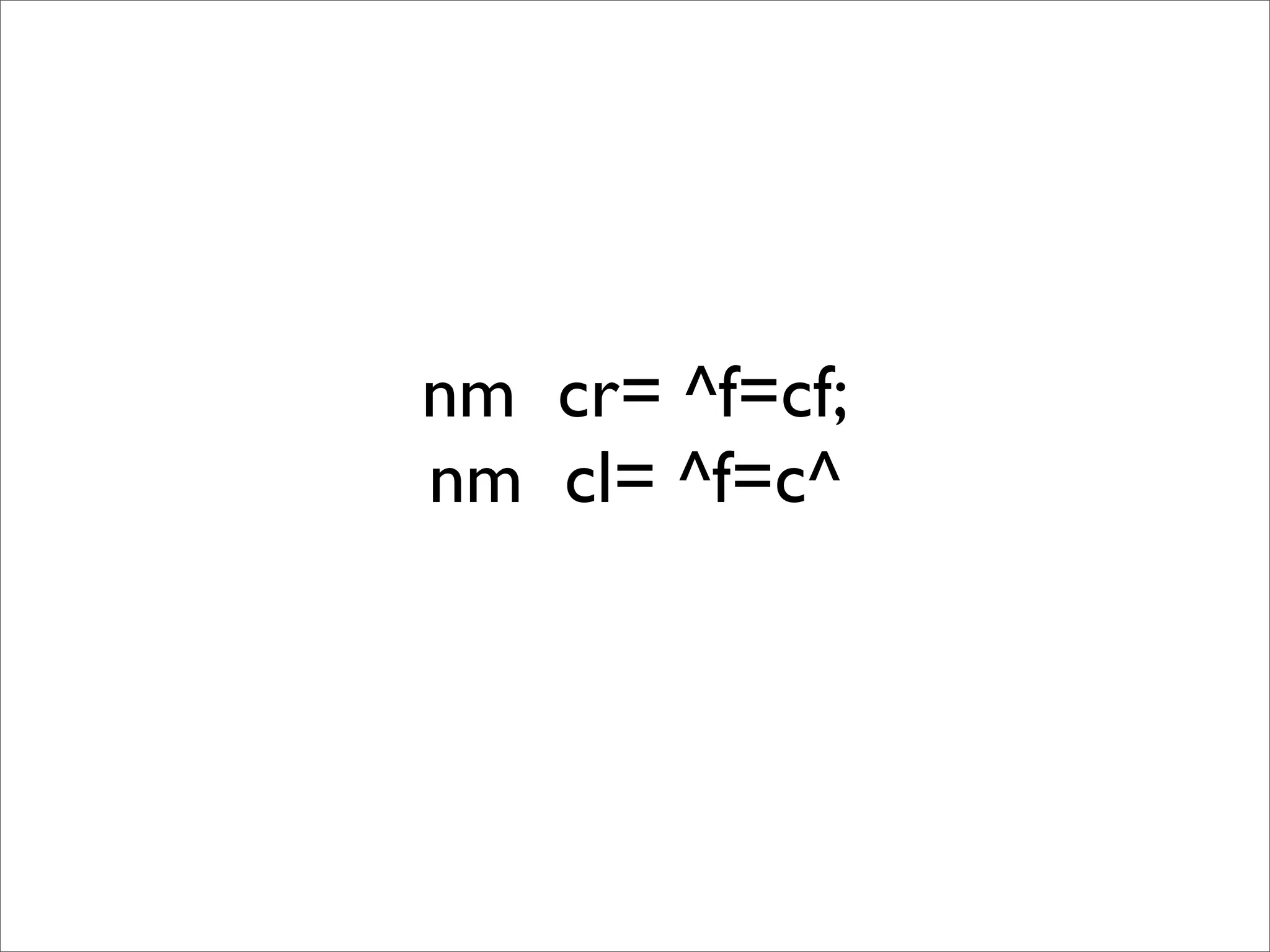
![Pod Helper fu! PodHelperFunctionHeader() let subname = substitute( getline('.') , 'subs+(w+)s +.*$' , '1' , "" ) let lines = [ '=head2 ' . subname , '' , '' , '' , '=cut' , '', ] for text in lines :call append( line('.') - 1 , text ) endfor :call cursor( line('.') - len( lines ) + 2 , 1 ) endf nmap <leader>pf :call PodHelperFunctionHeader()<CR>](https://image.slidesharecdn.com/perl-hacks-on-vim-090910214743-phpapp02/75/Perl-Hacks-On-Vim-180-2048.jpg)
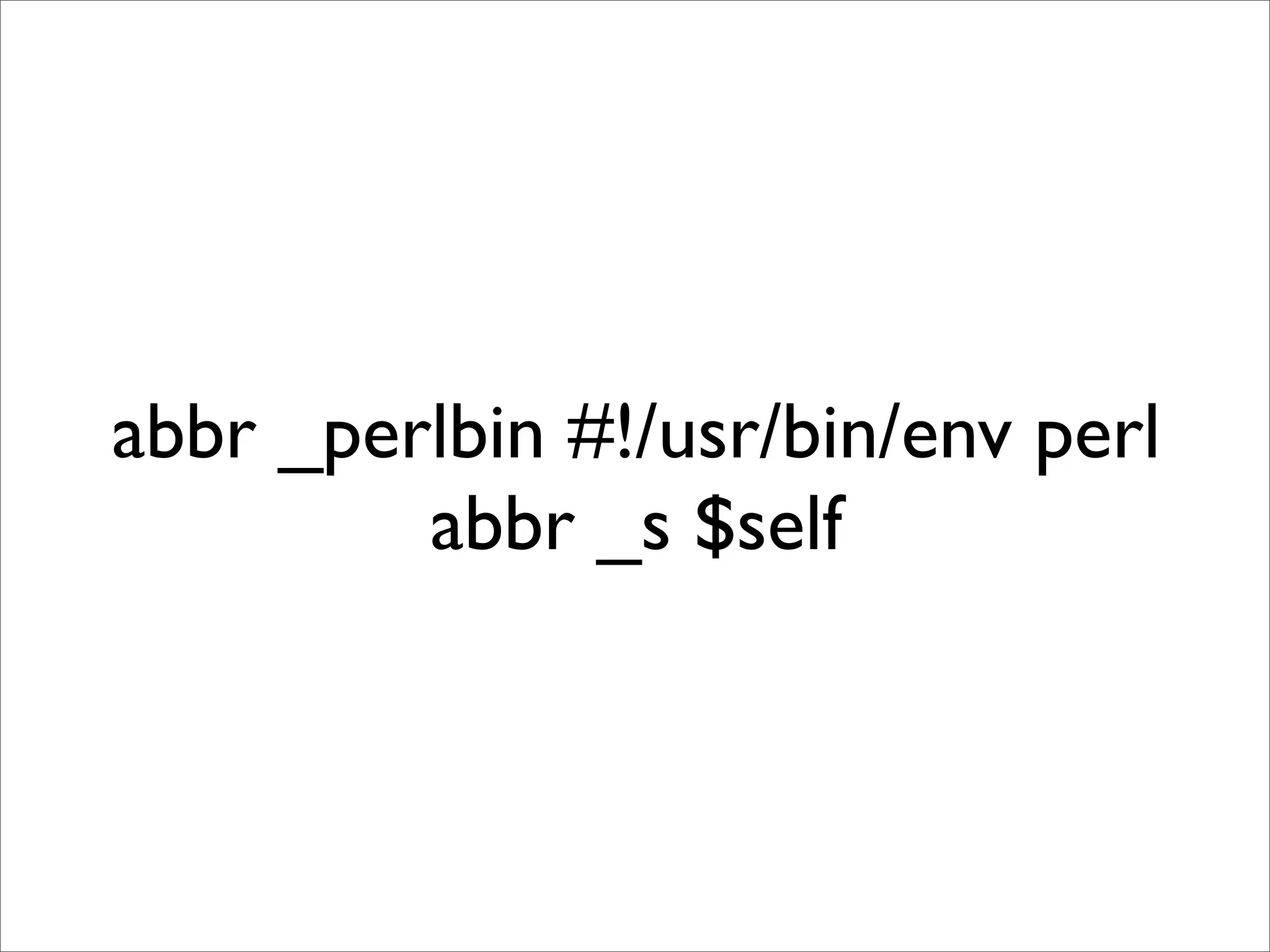
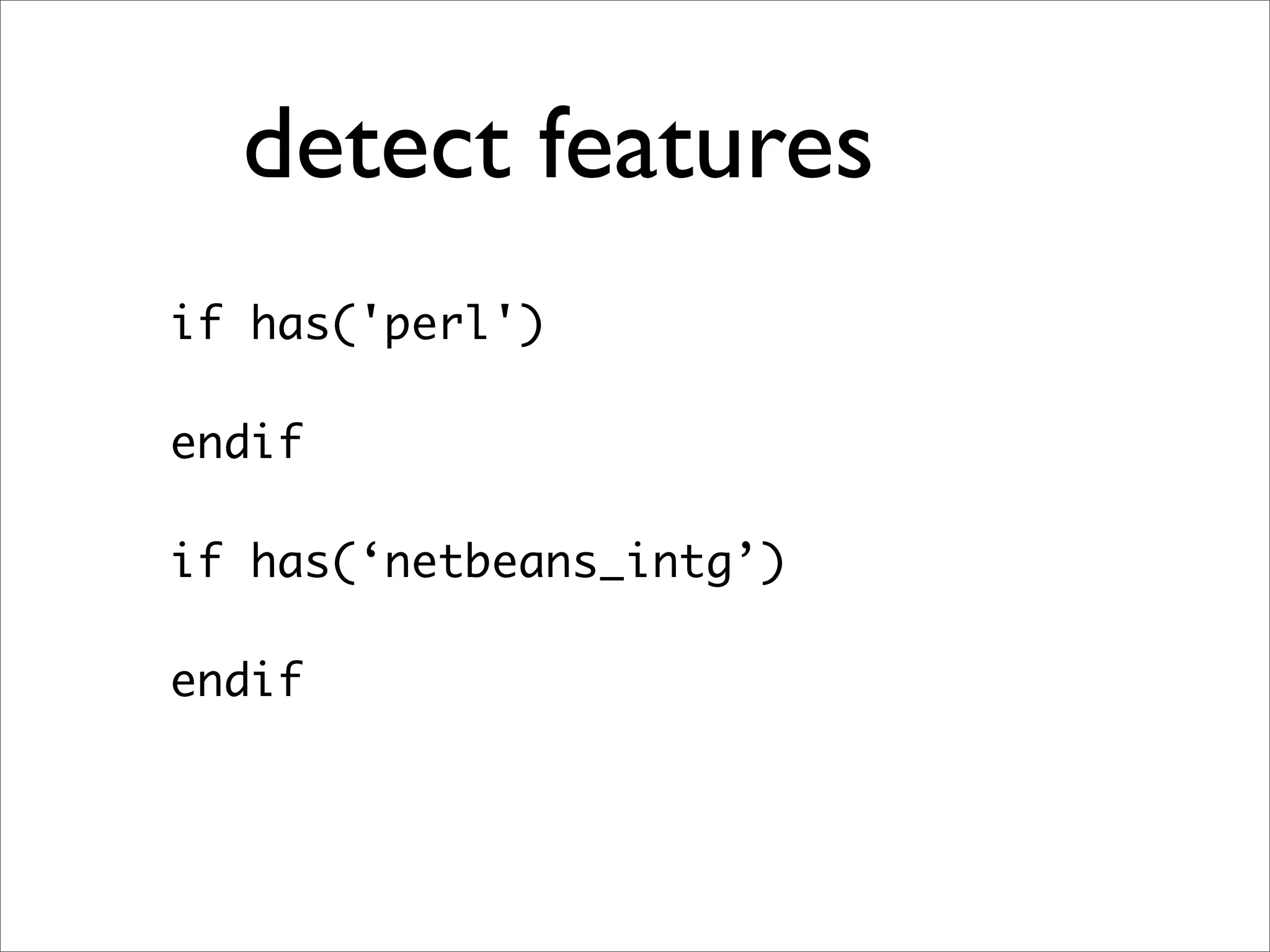
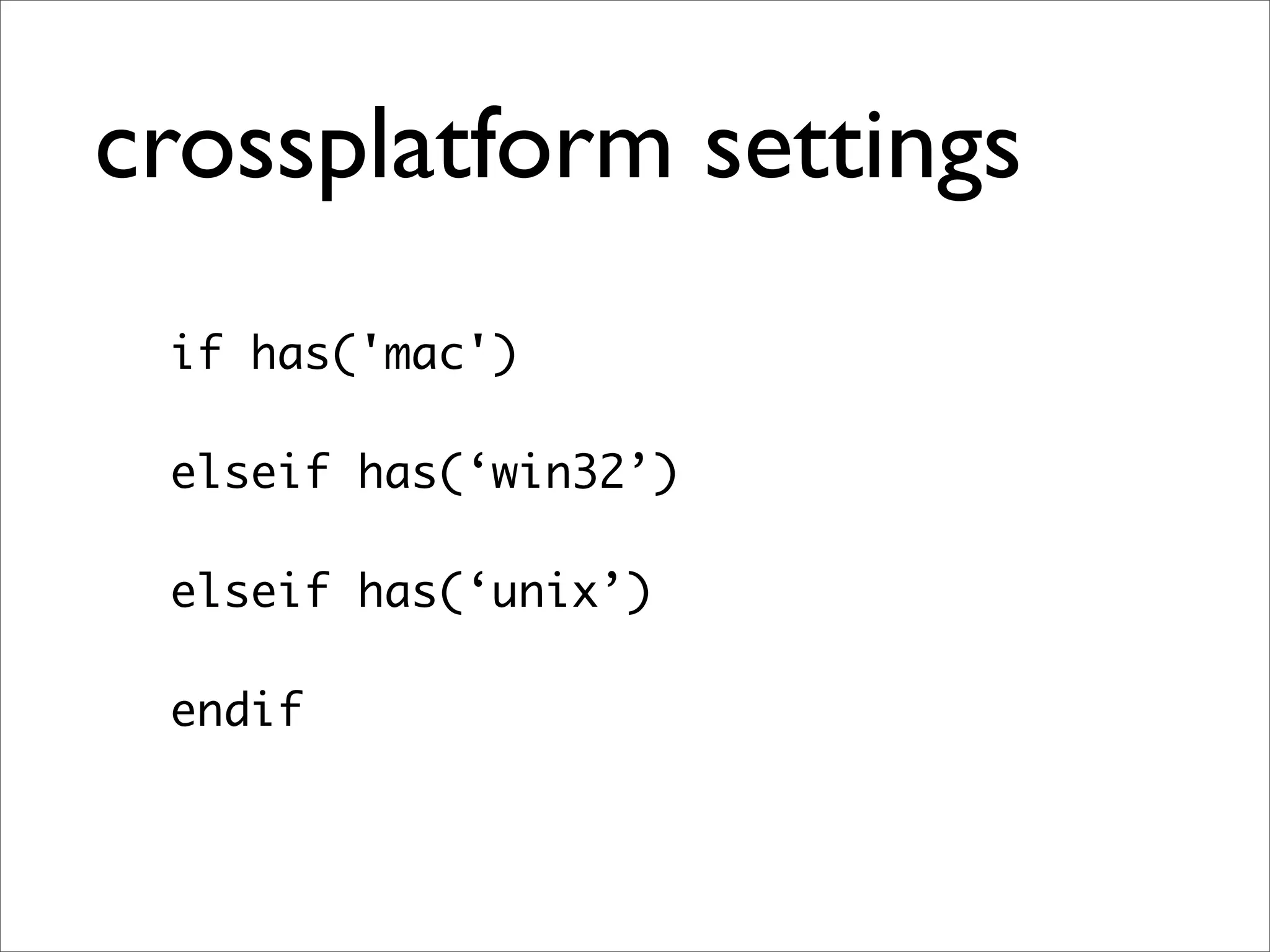
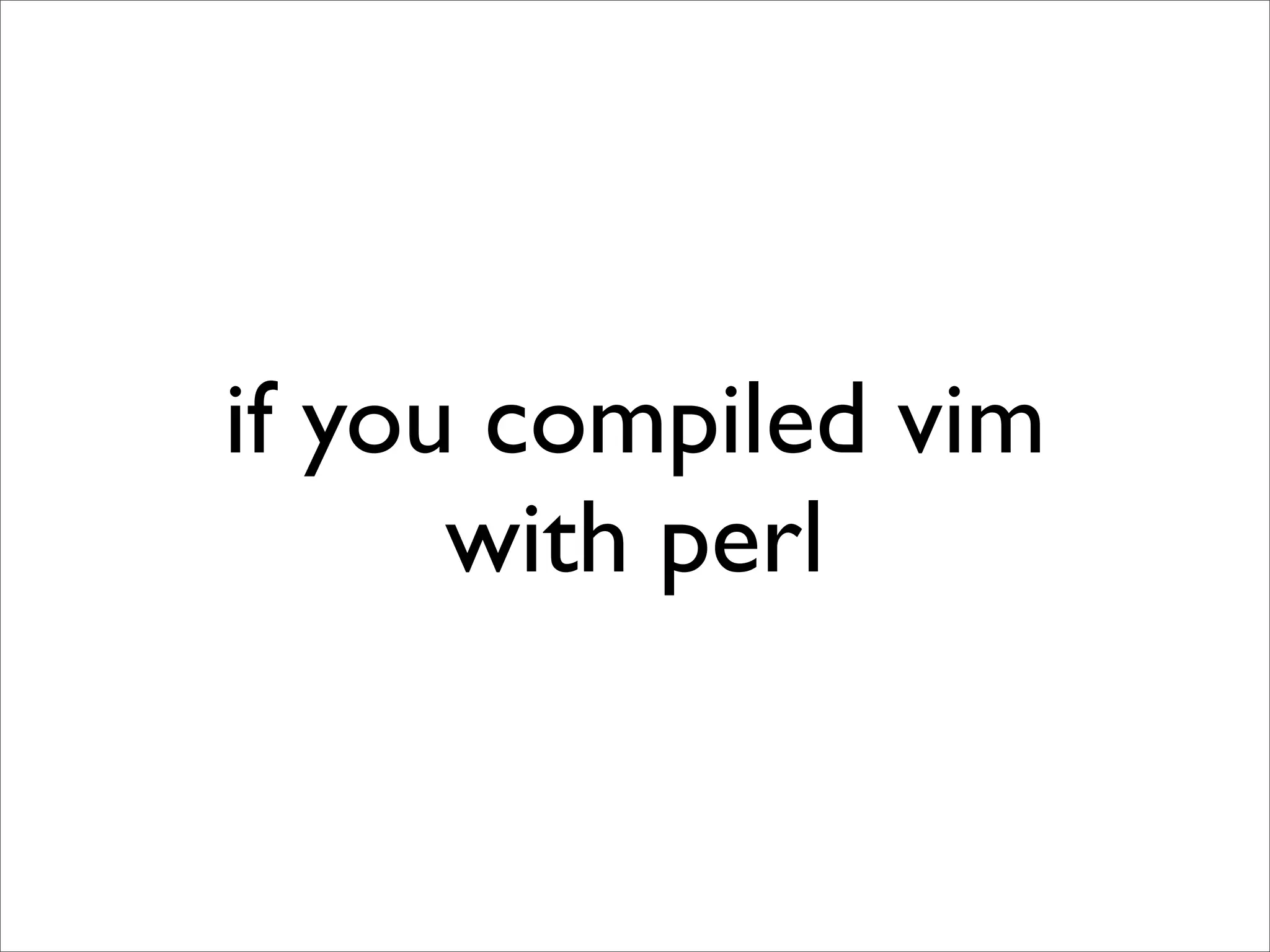
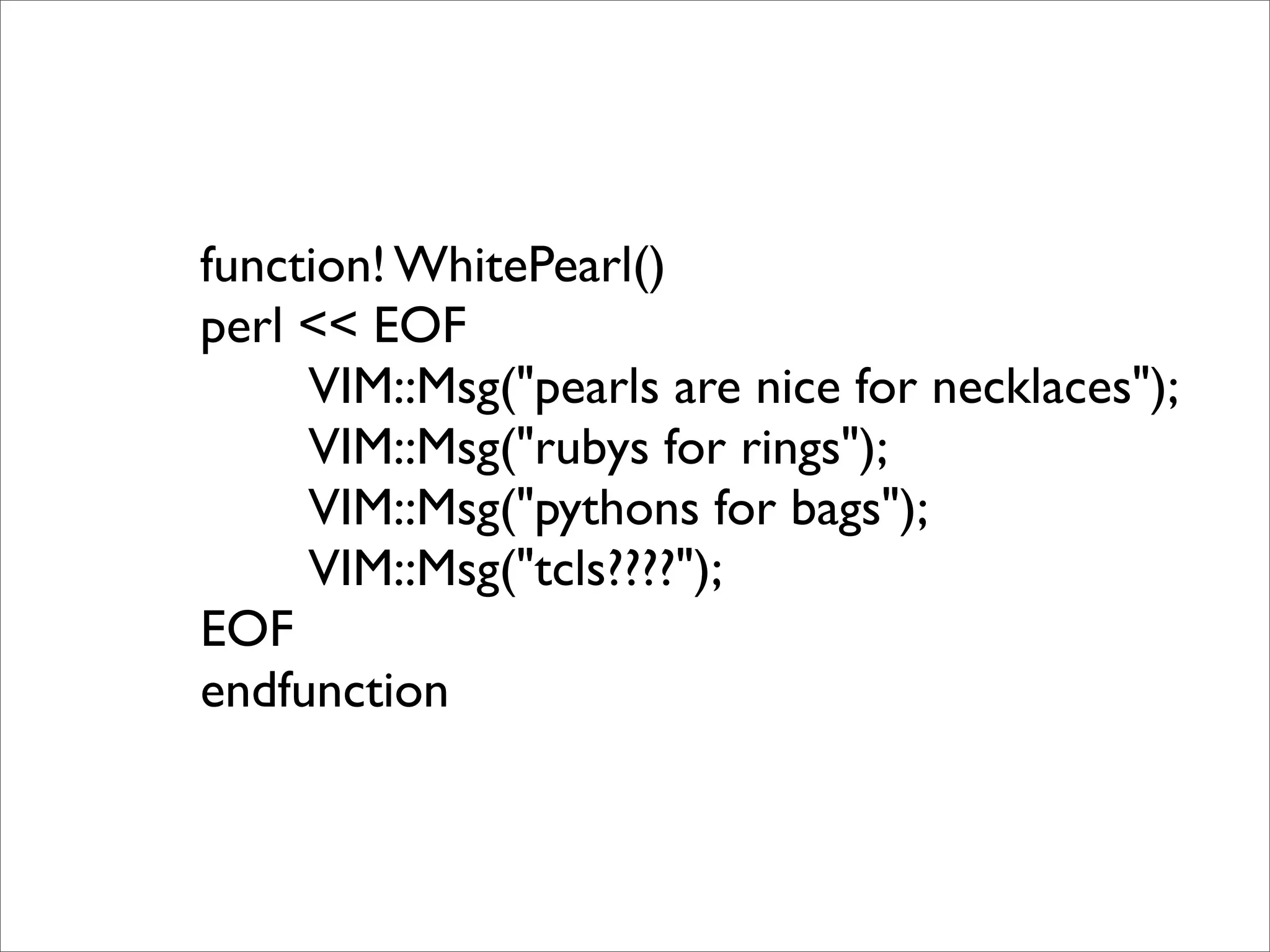
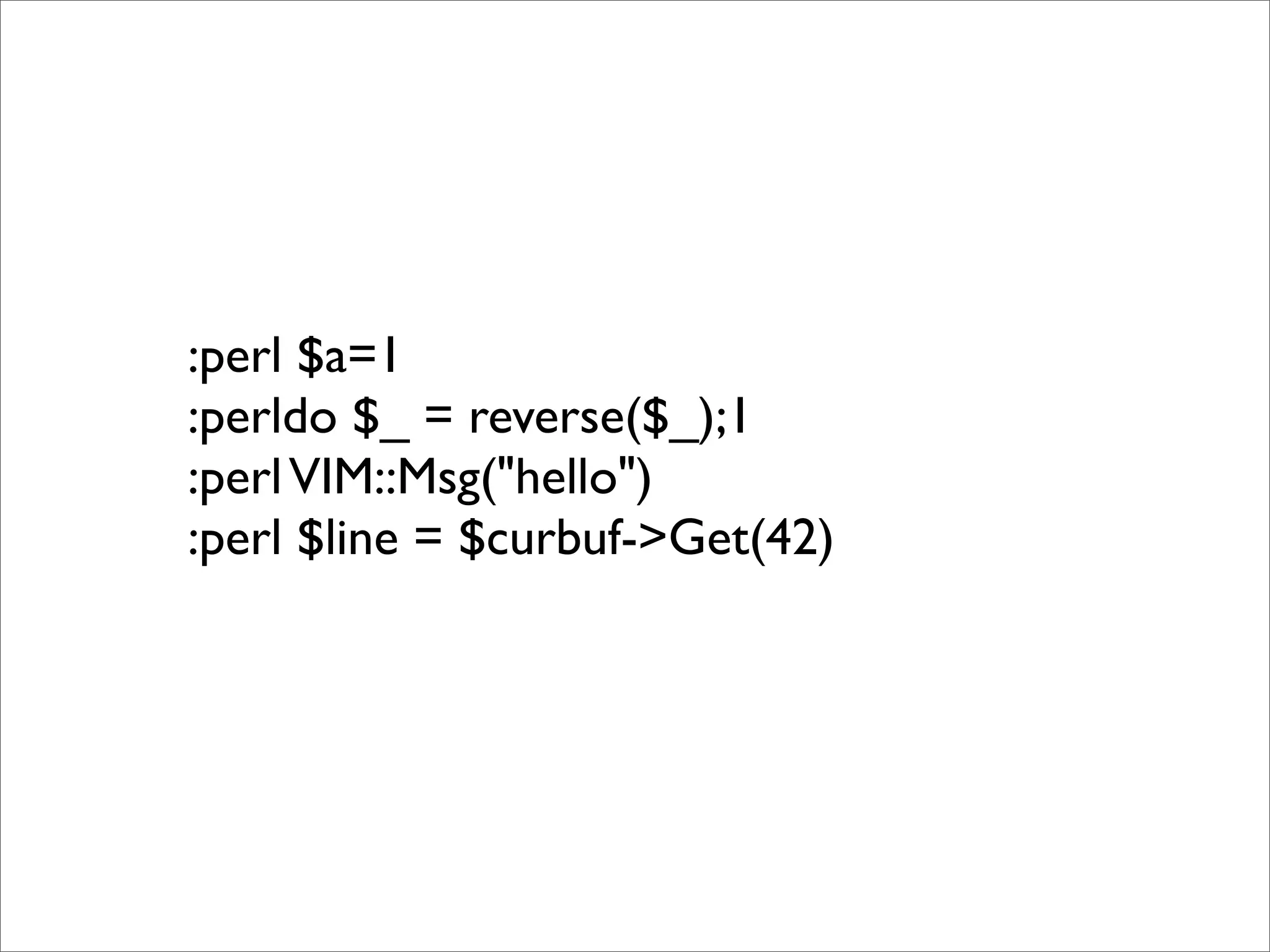
![:perl VIM::Msg("Text") # displays a message :perl VIM::Msg("Error", "ErrorMsg") # displays an error message :perl VIM::Msg("remark", "Comment") # displays a highlighted message :perl VIM::SetOption("ai") # sets a vim option :perl $nbuf = VIM::Buffers() # returns the number of buffers :perl @buflist = VIM::Buffers() # returns array of all buffers :perl $mybuf = (VIM::Buffers('qq.c'))[0] # returns buffer object for 'q :perl @winlist = VIM::Windows() # returns array of all windows :perl $nwin = VIM::Windows() # returns the number of windows :perl ($success, $v) = VIM::Eval('&path') # $v: option 'path', $success :perl ($success, $v) = VIM::Eval('&xyz') # $v: '' and $success: 0 :perl $v = VIM::Eval('expand("<cfile>")') # expands <cfile> :perl $curwin->SetHeight(10) # sets the window height :perl @pos = $curwin->Cursor() # returns (row, col) array :perl @pos = (10, 10) :perl $curwin->Cursor(@pos) # sets cursor to @pos :perl $curwin->Cursor(10,10) # sets cursor to row 10 col 10](https://image.slidesharecdn.com/perl-hacks-on-vim-090910214743-phpapp02/75/Perl-Hacks-On-Vim-187-2048.jpg)