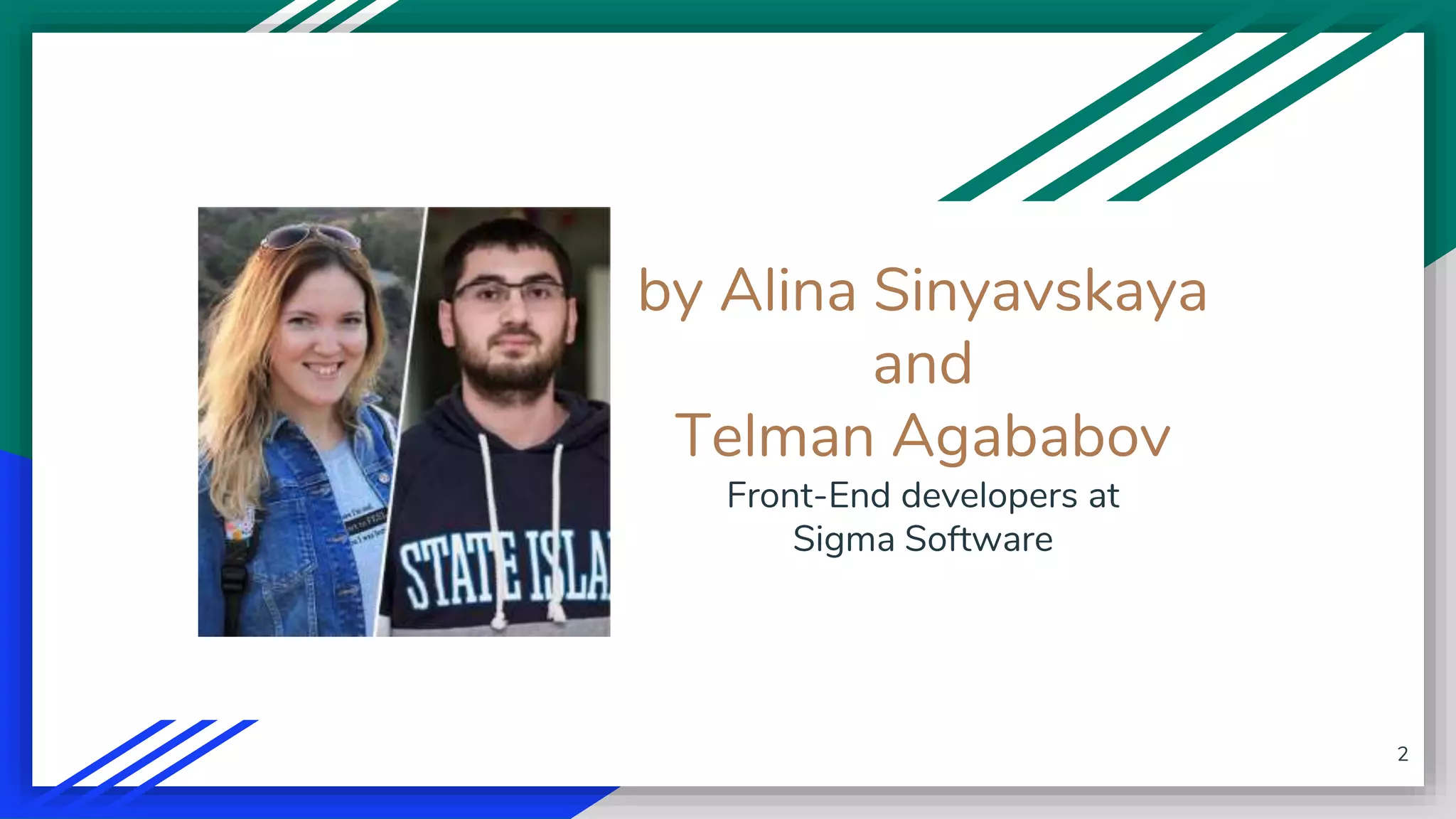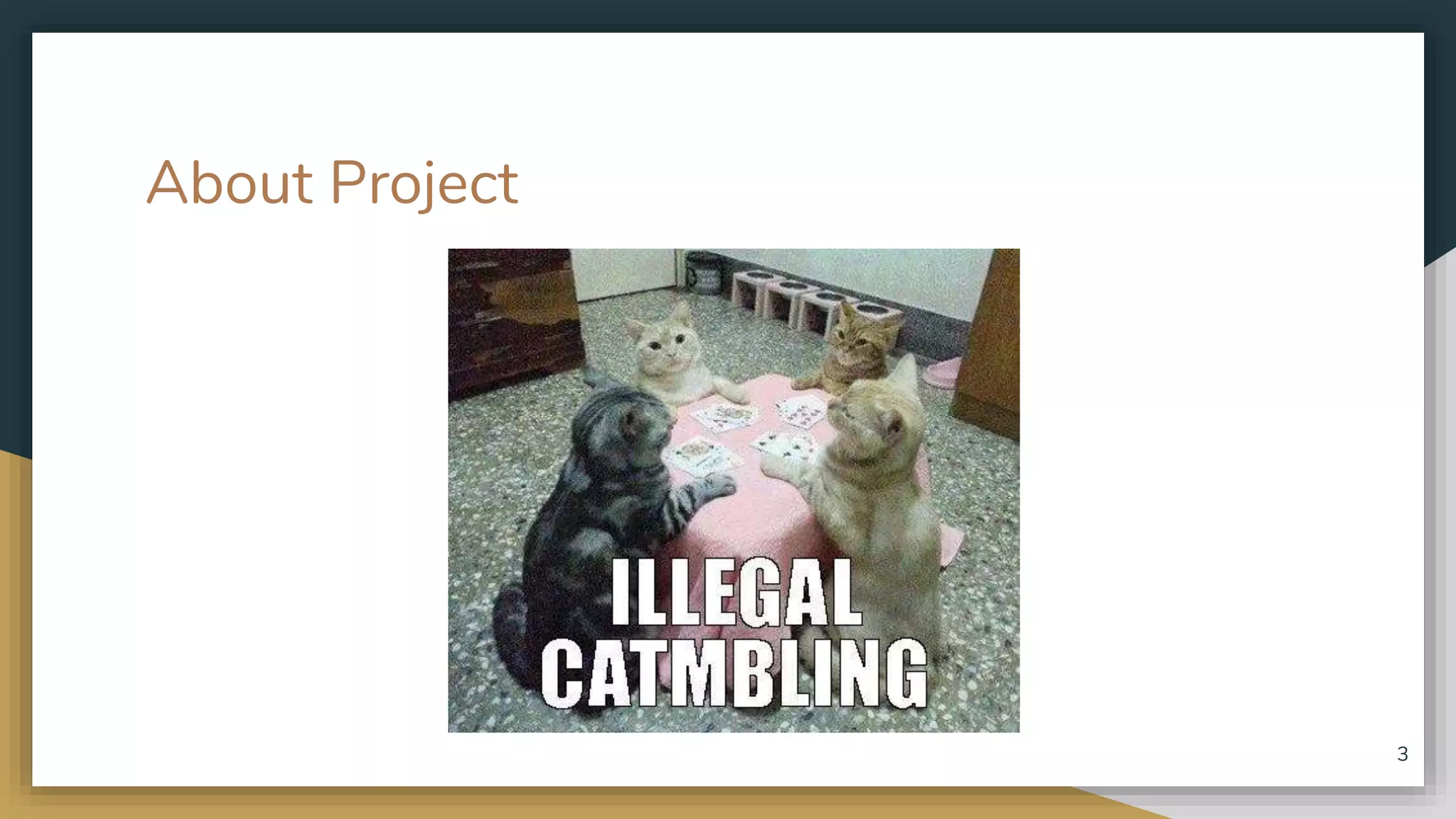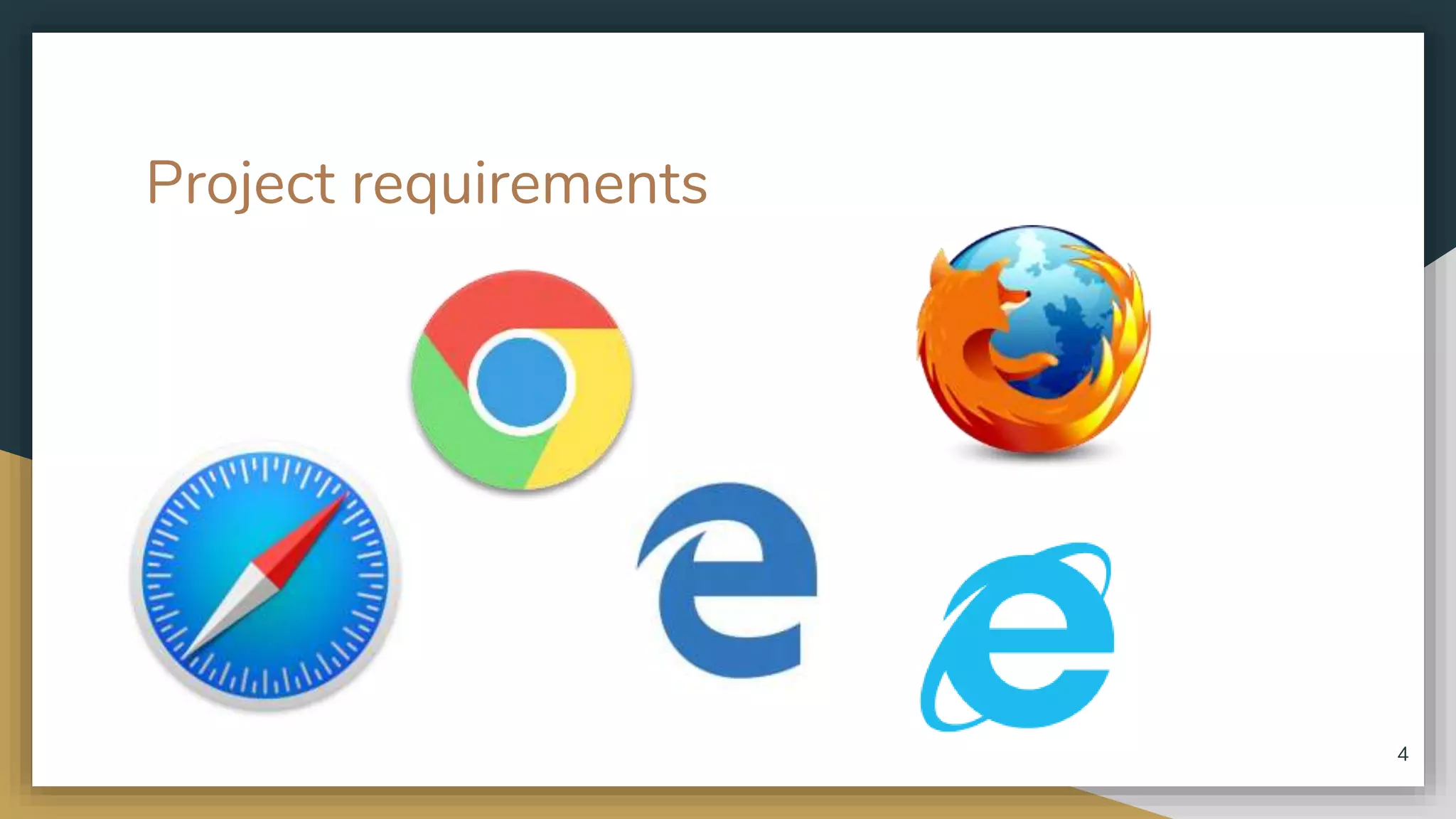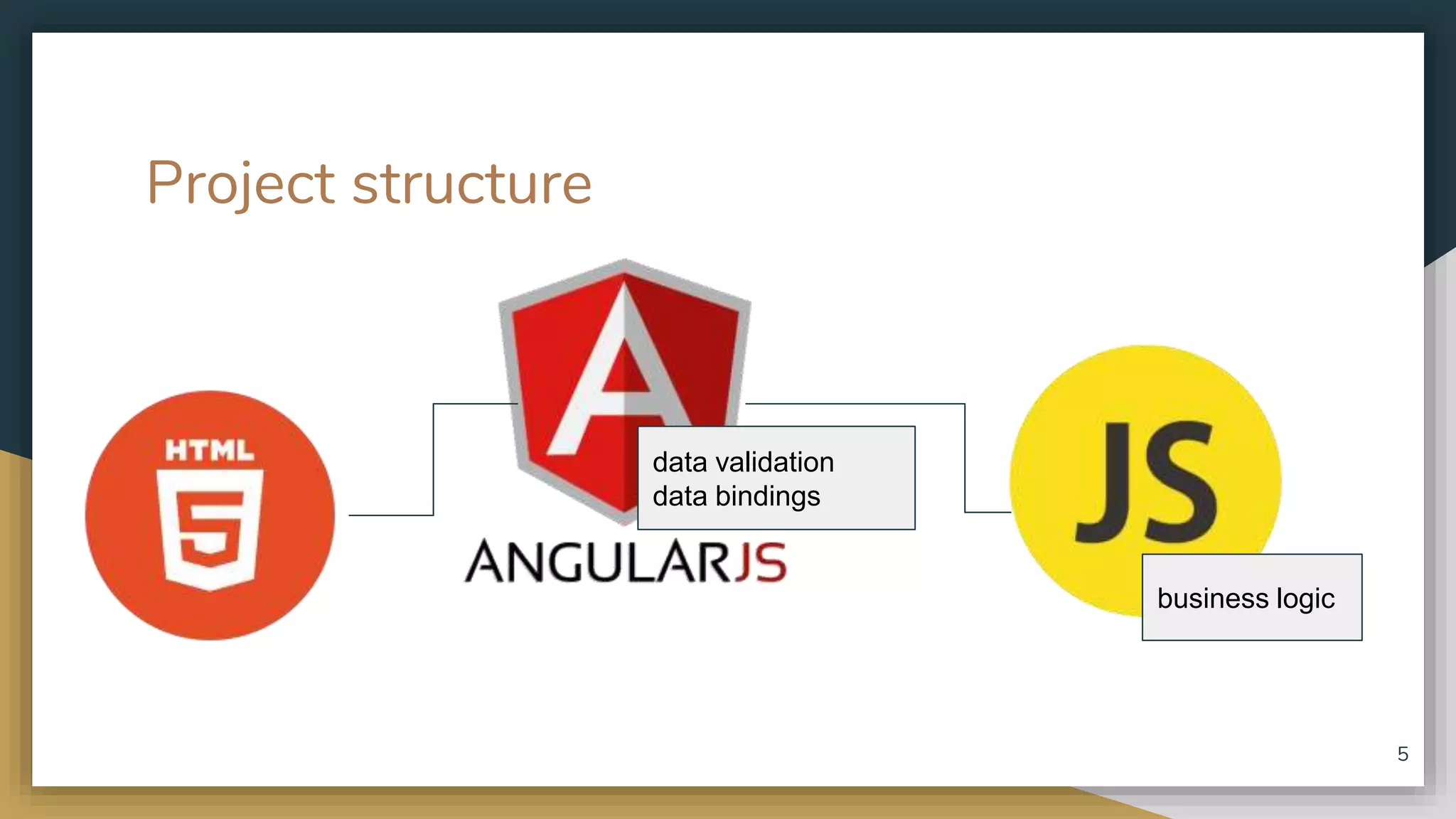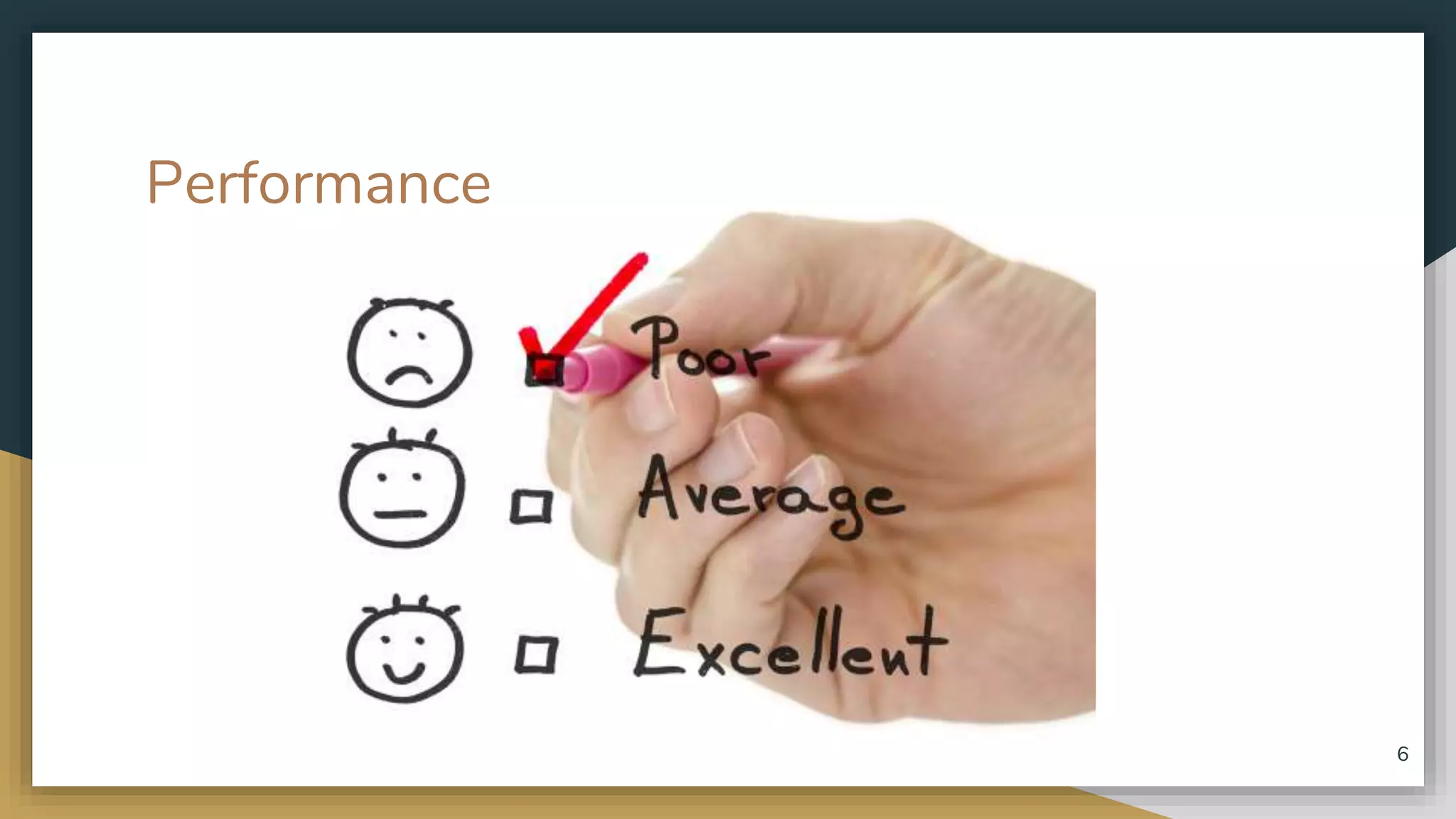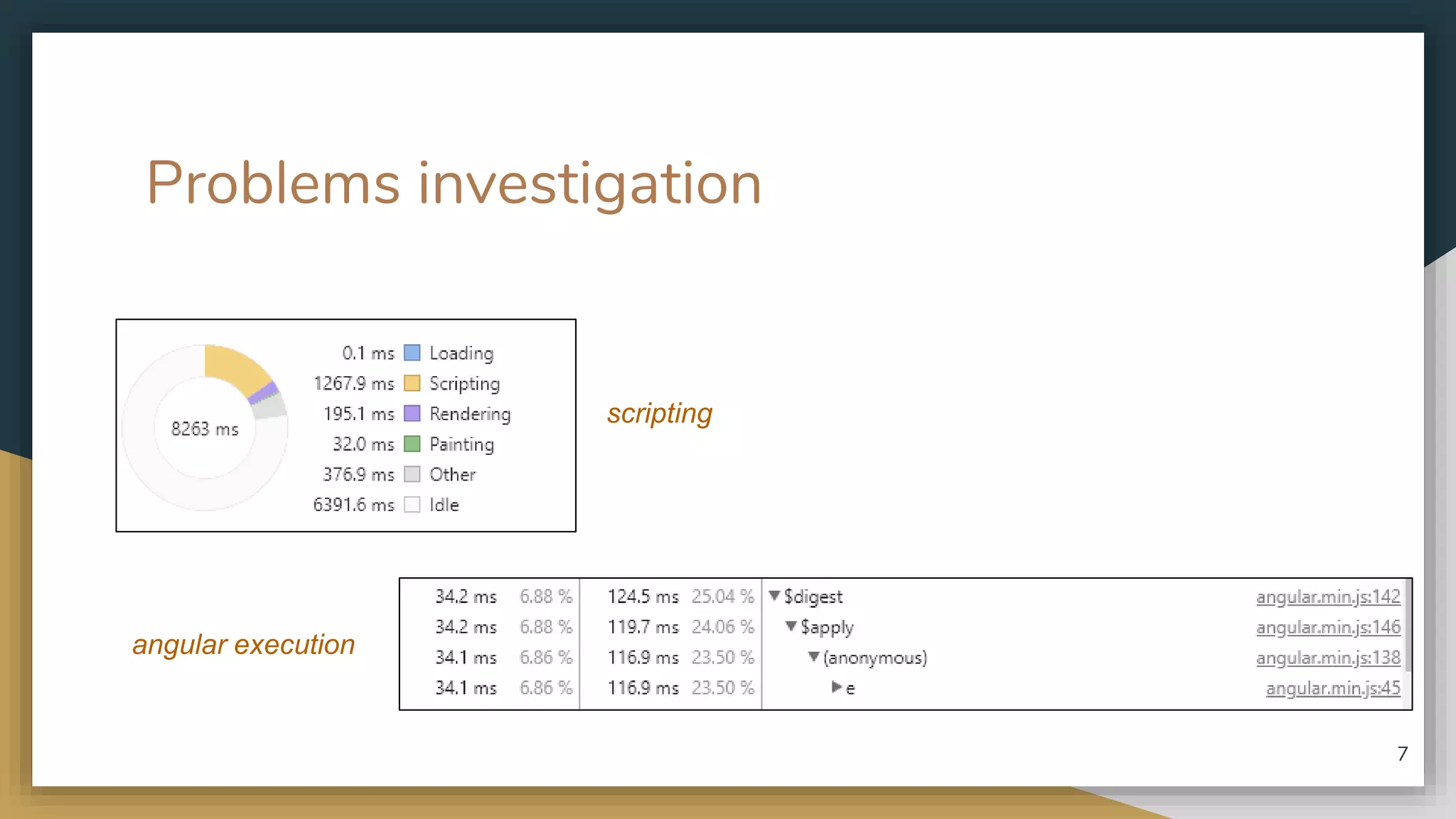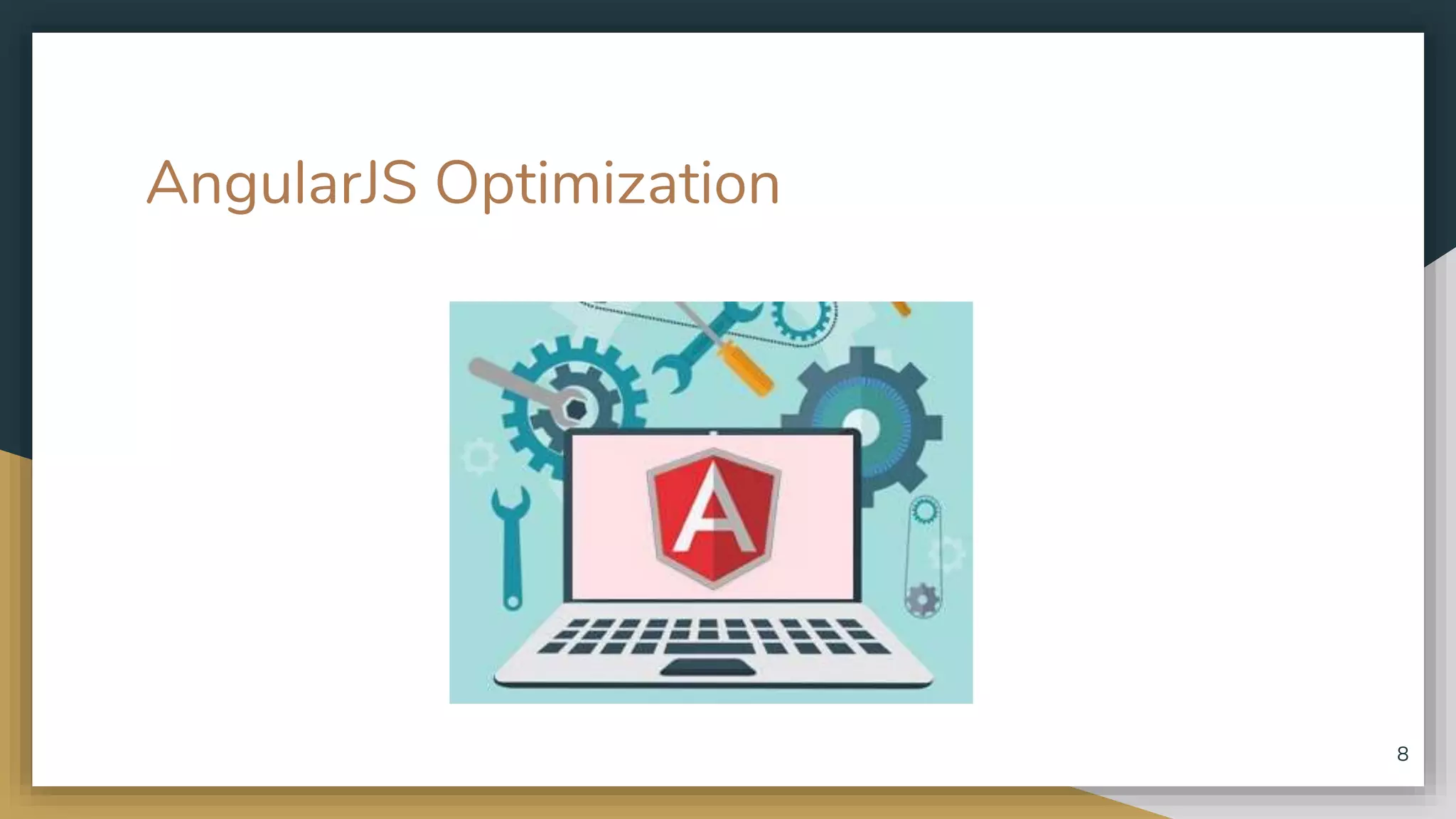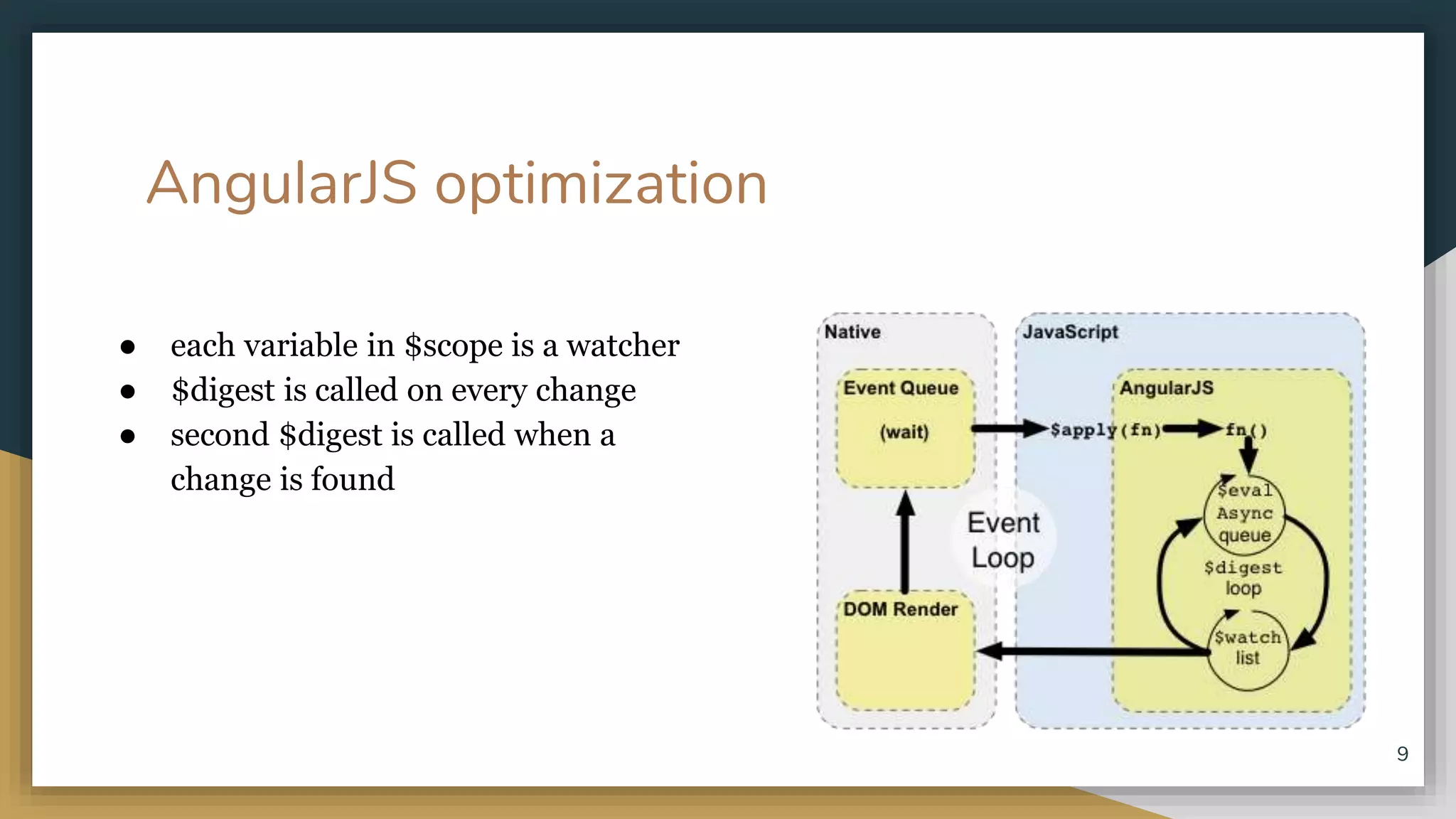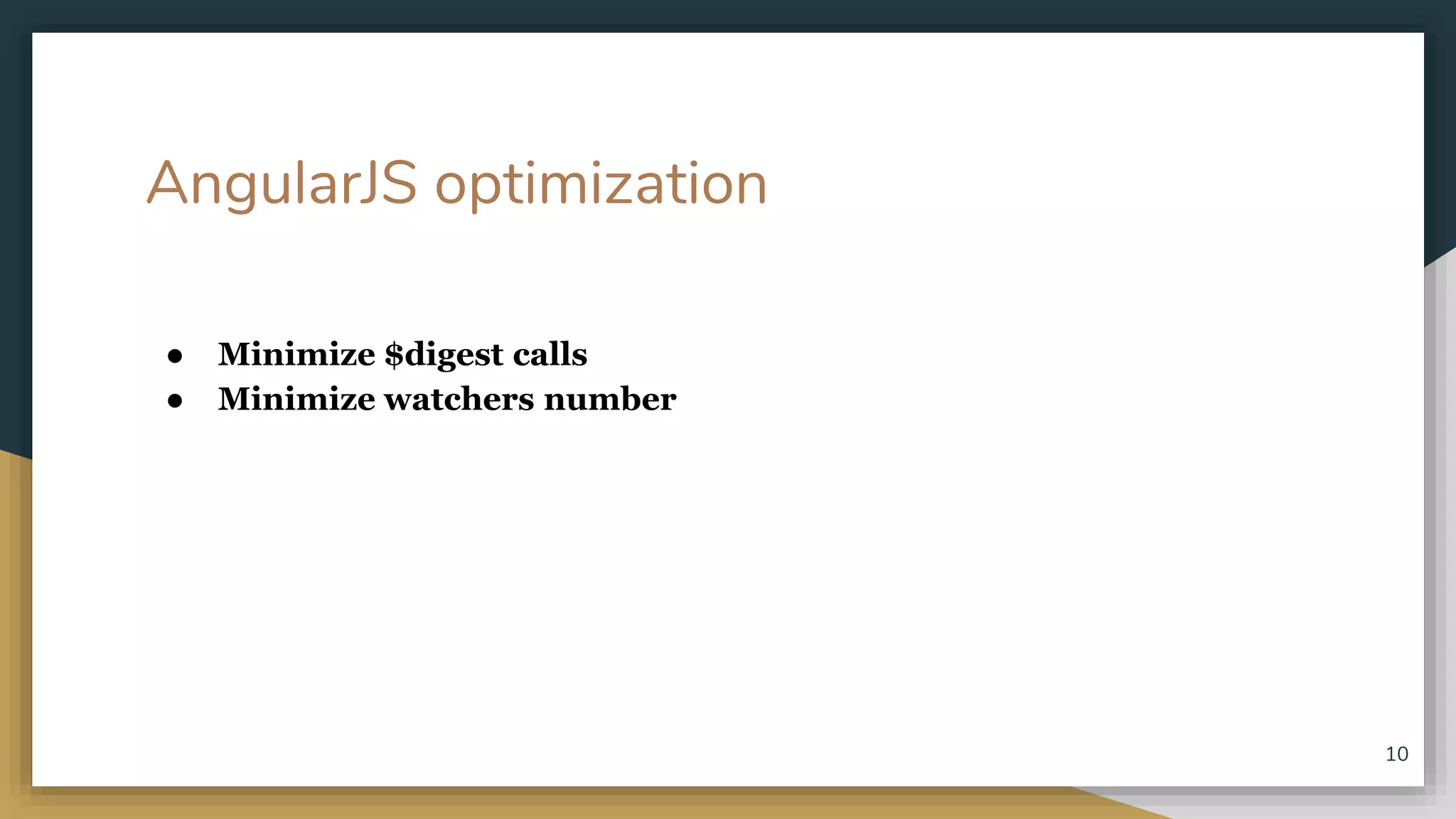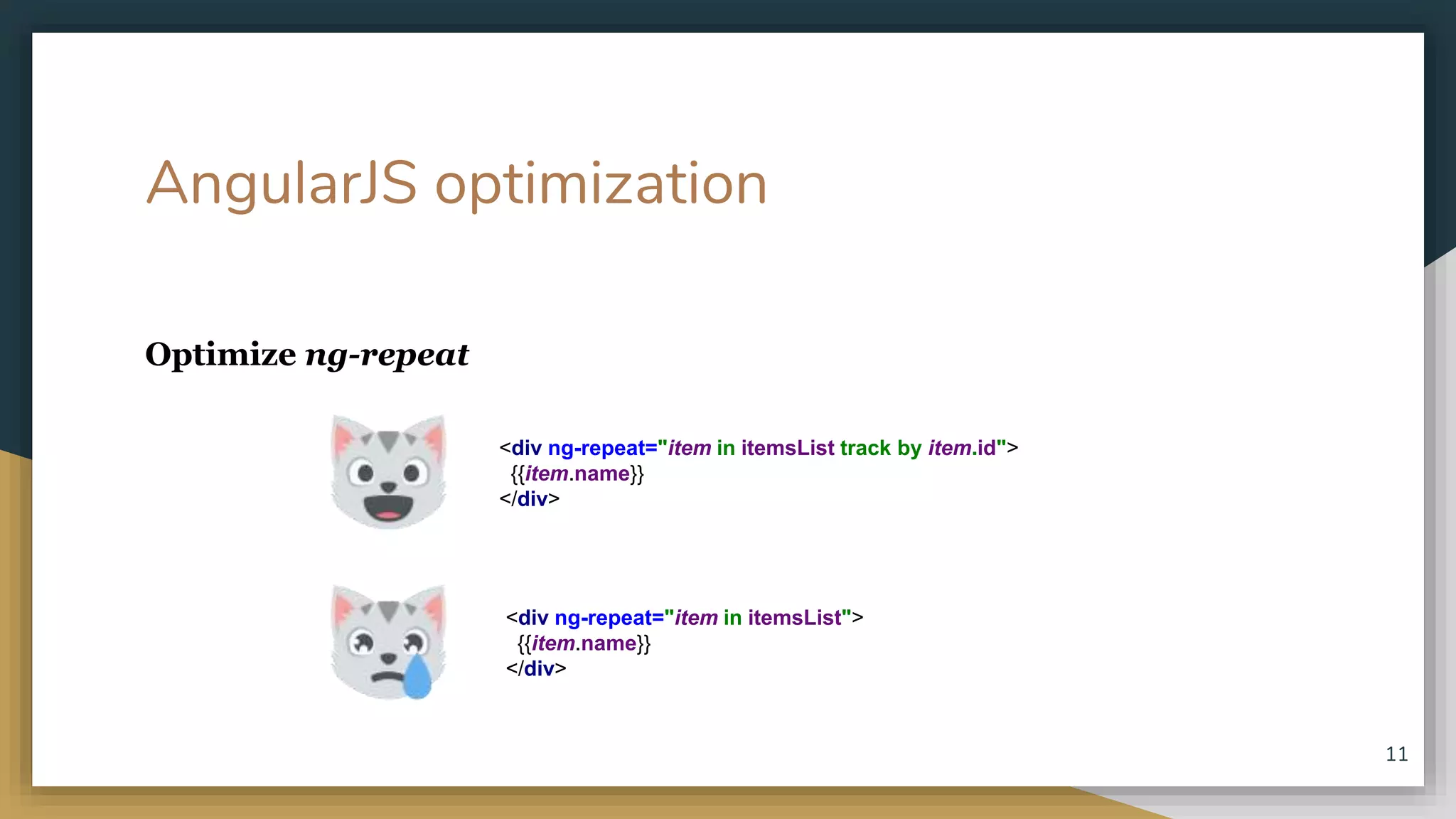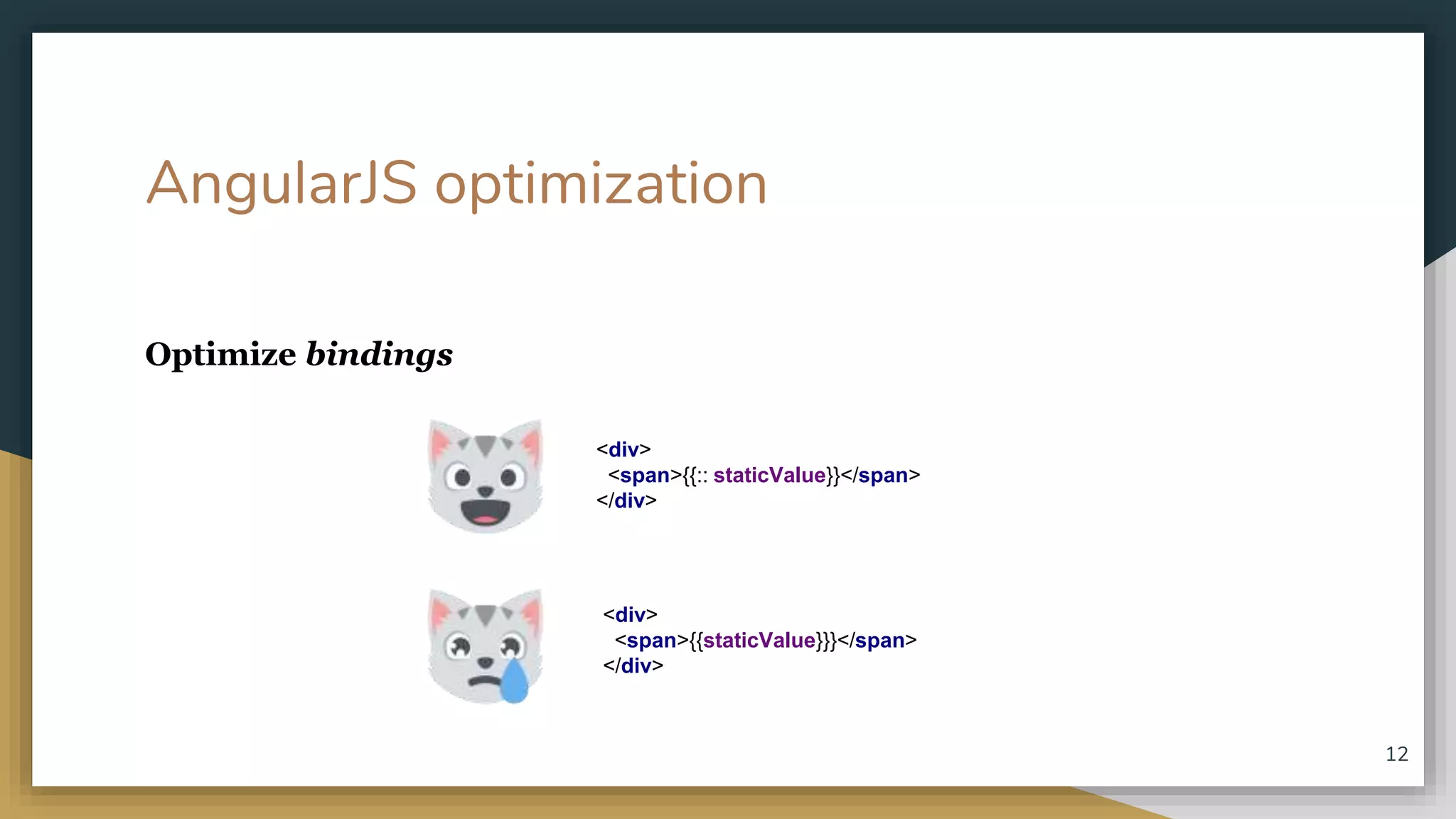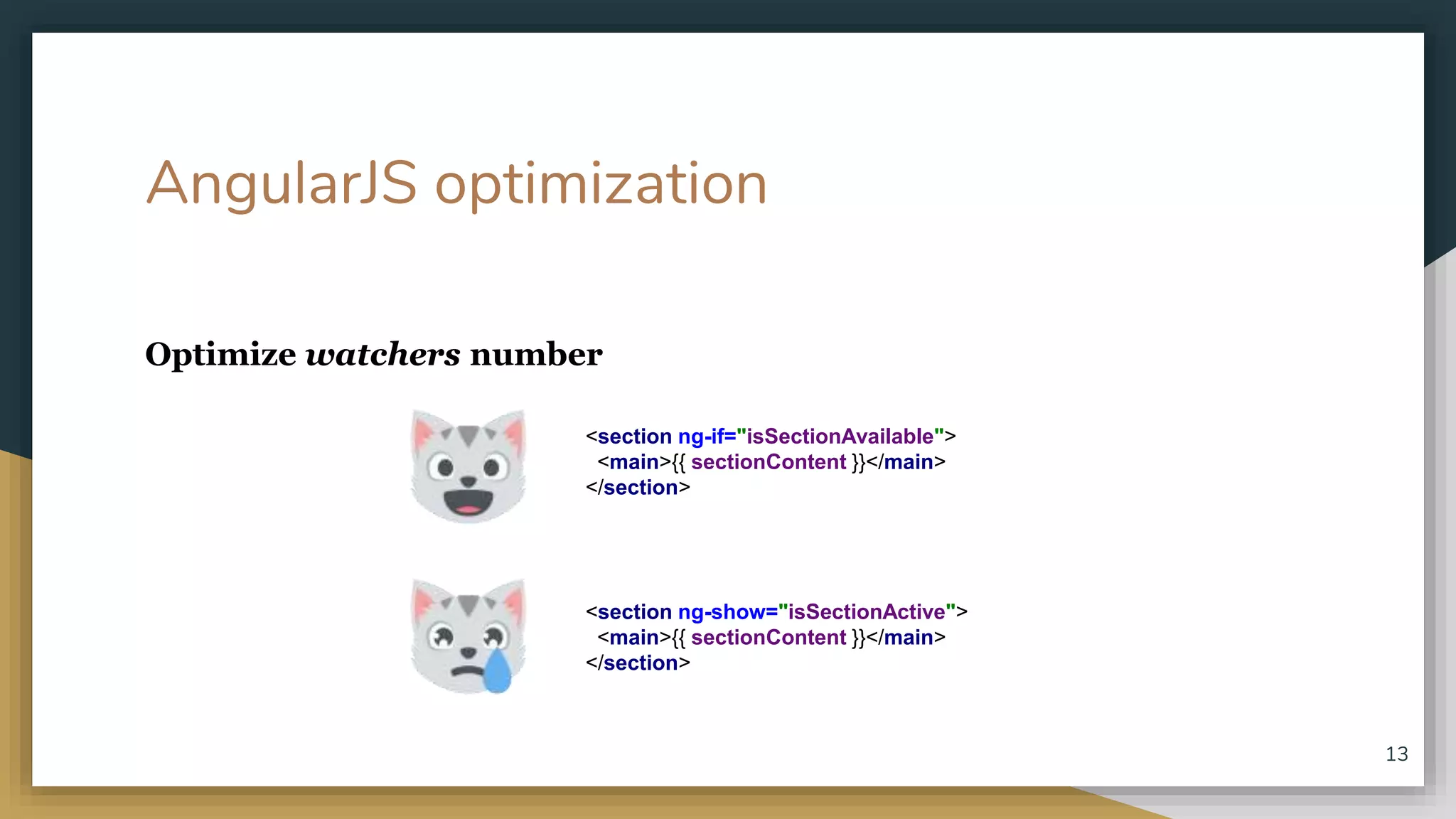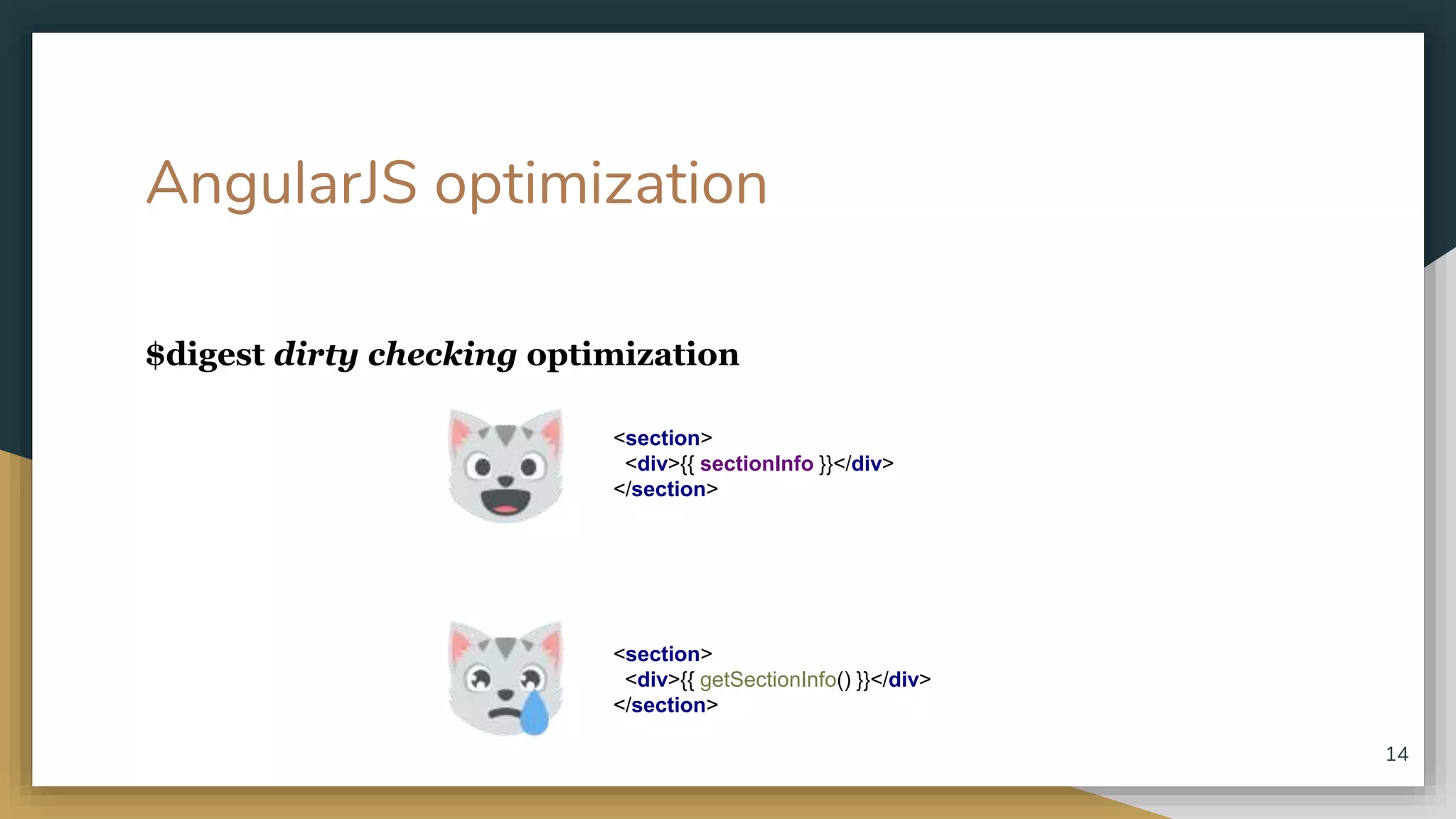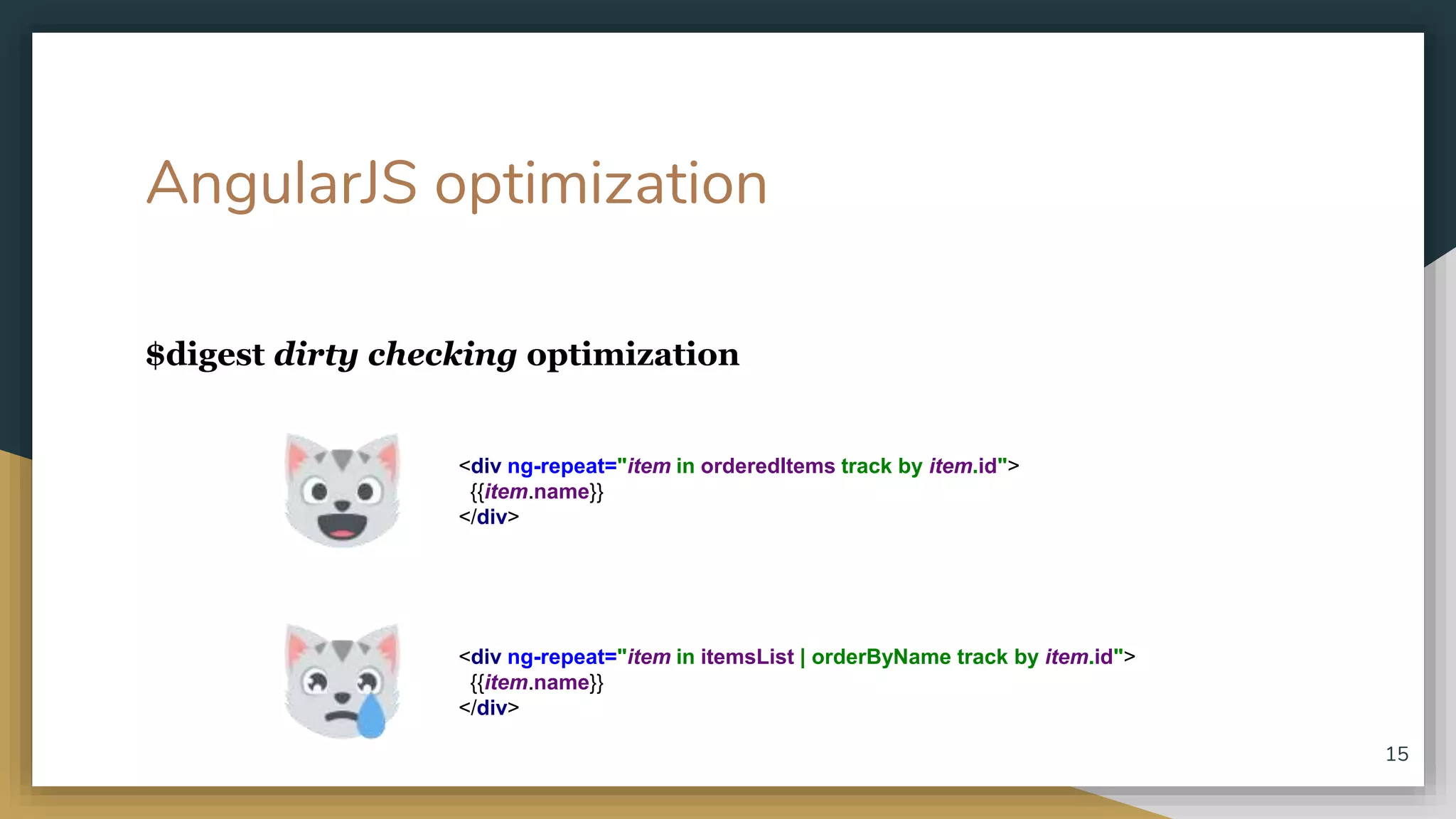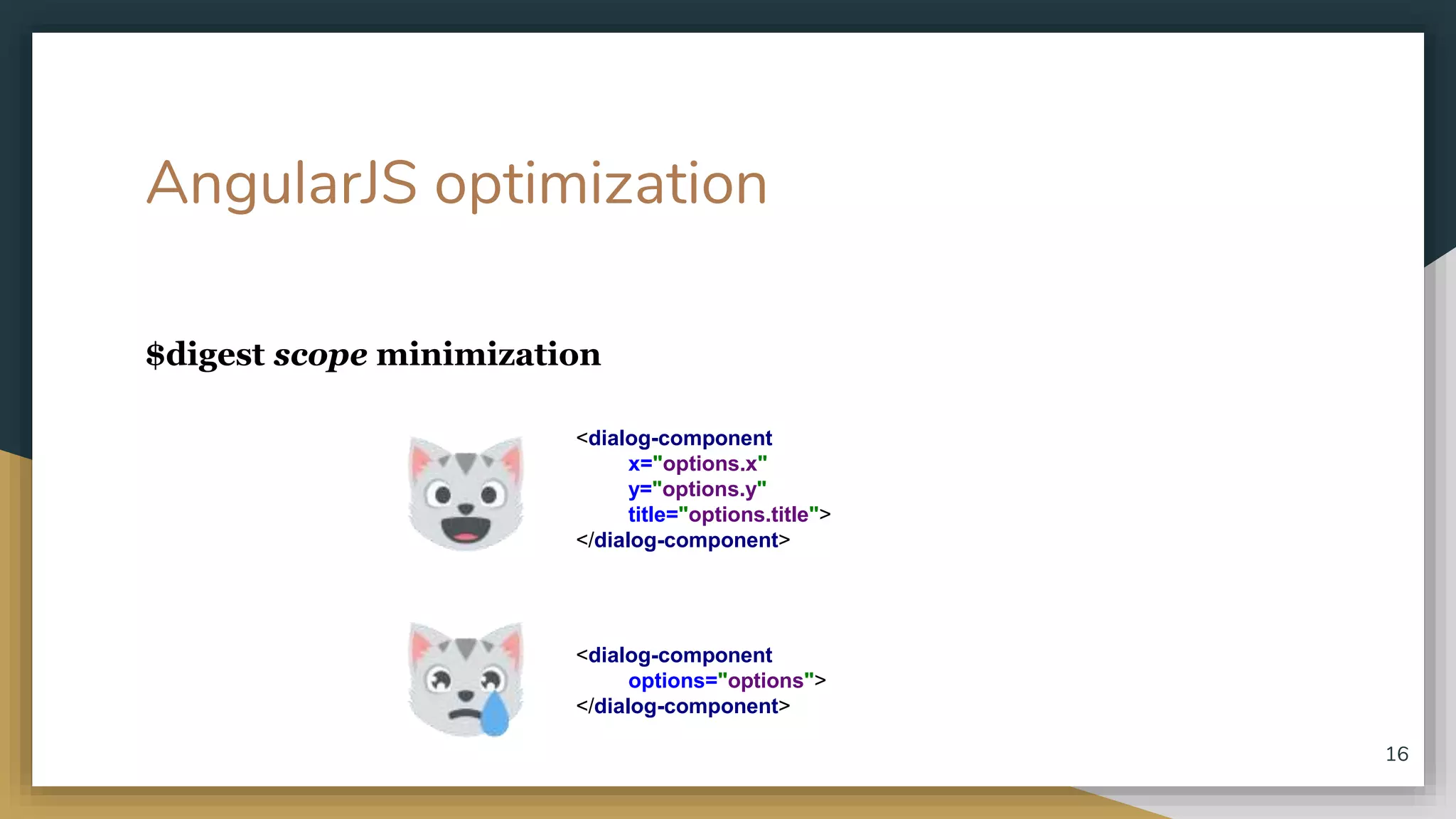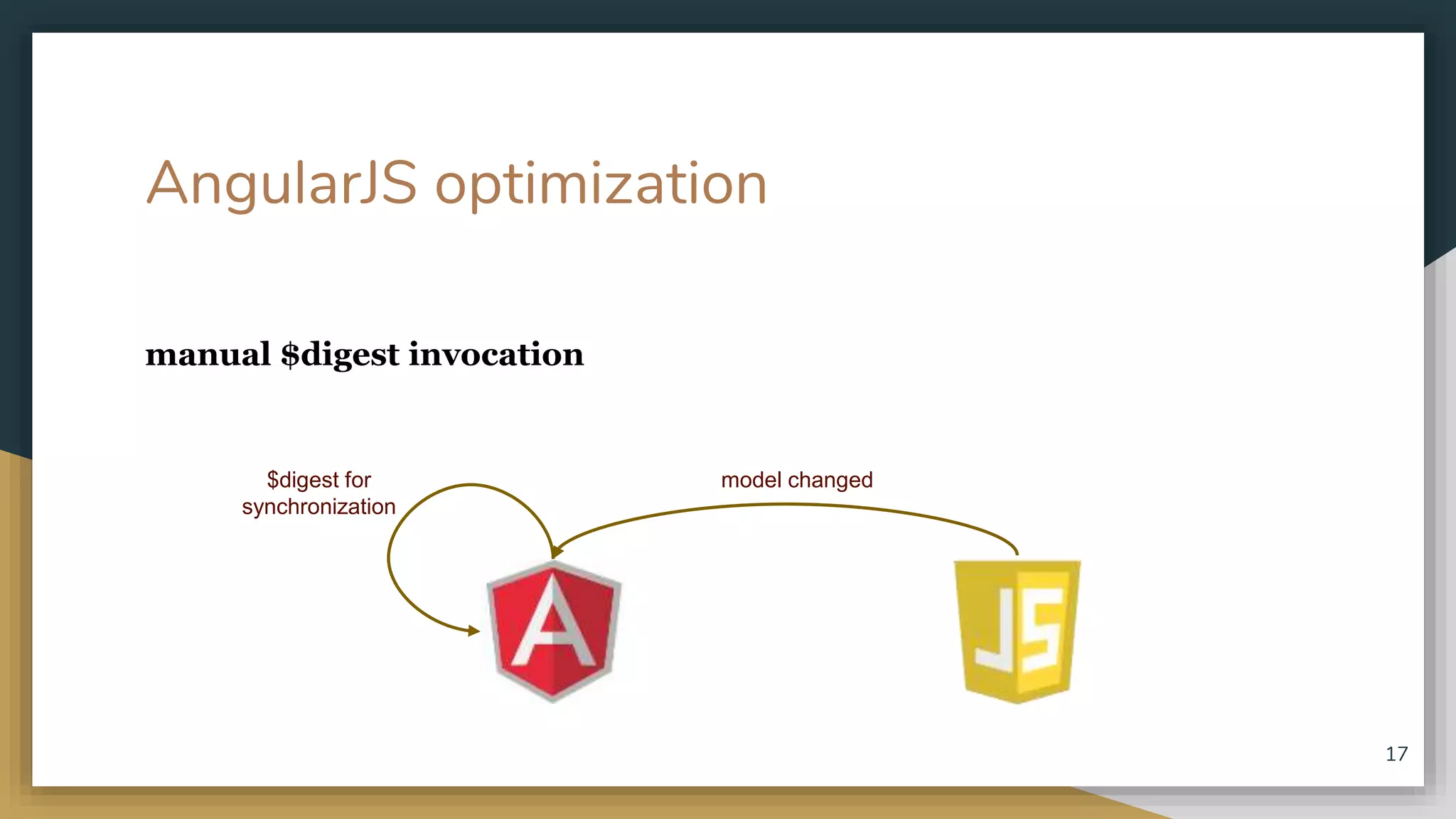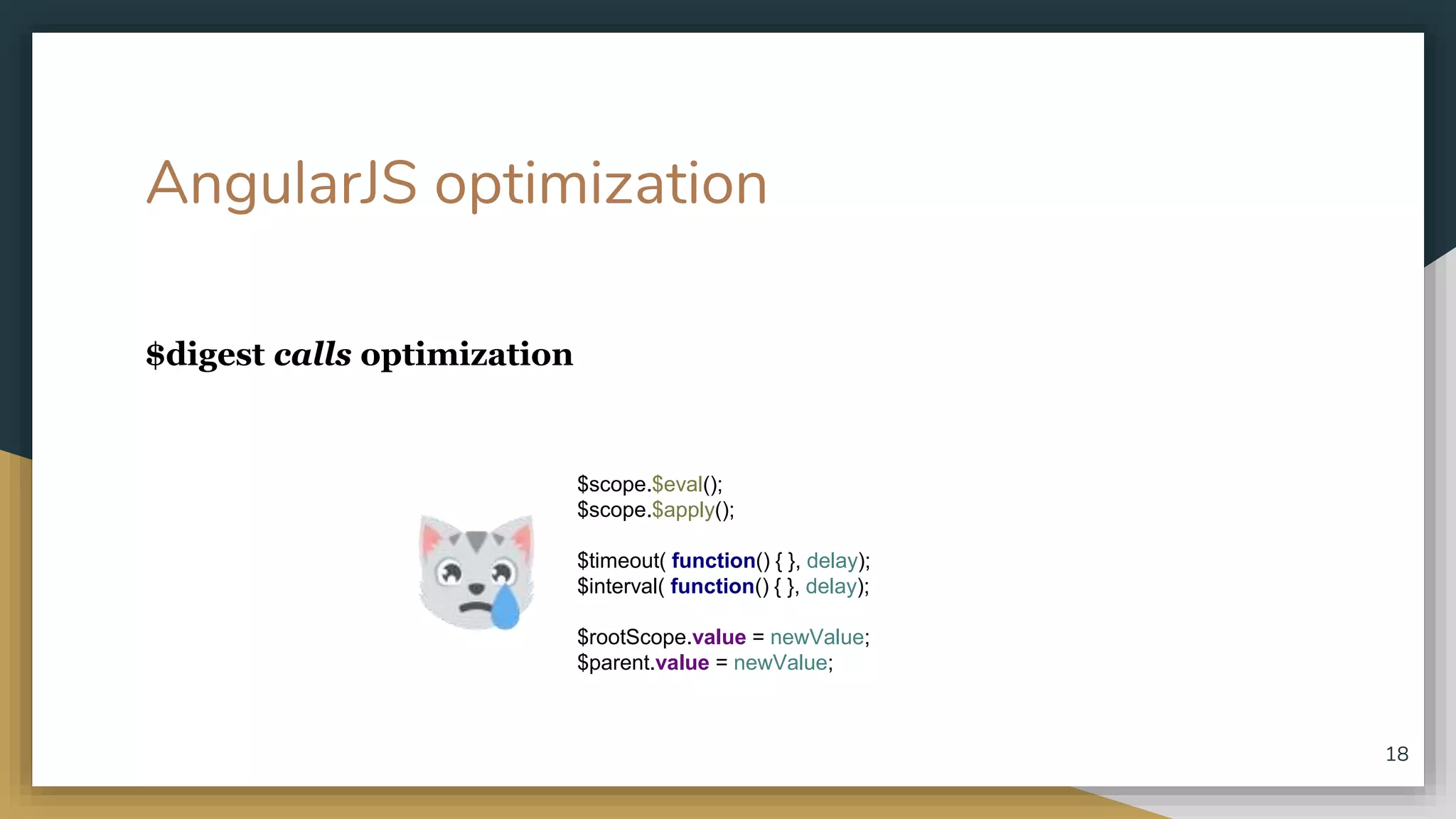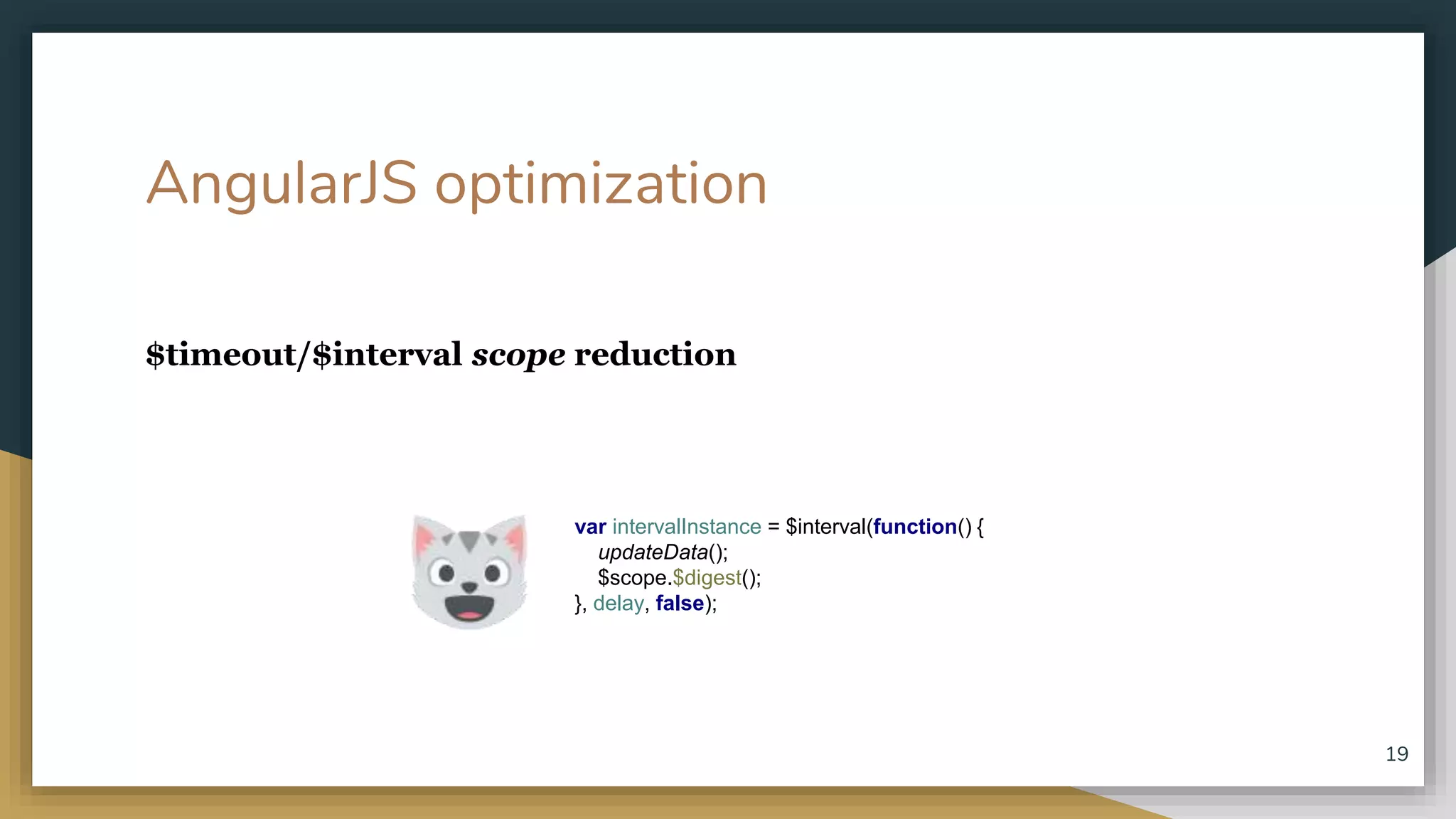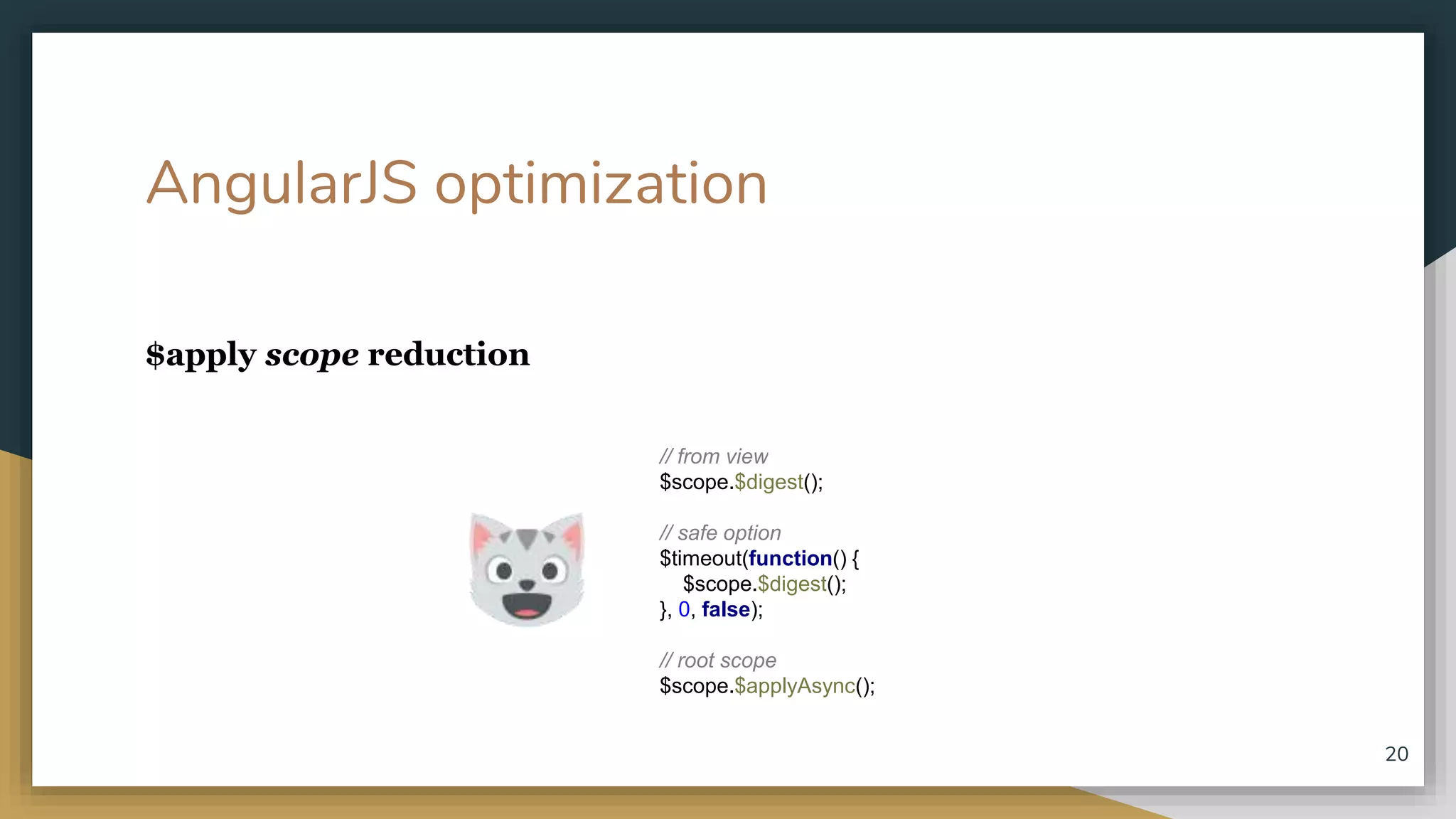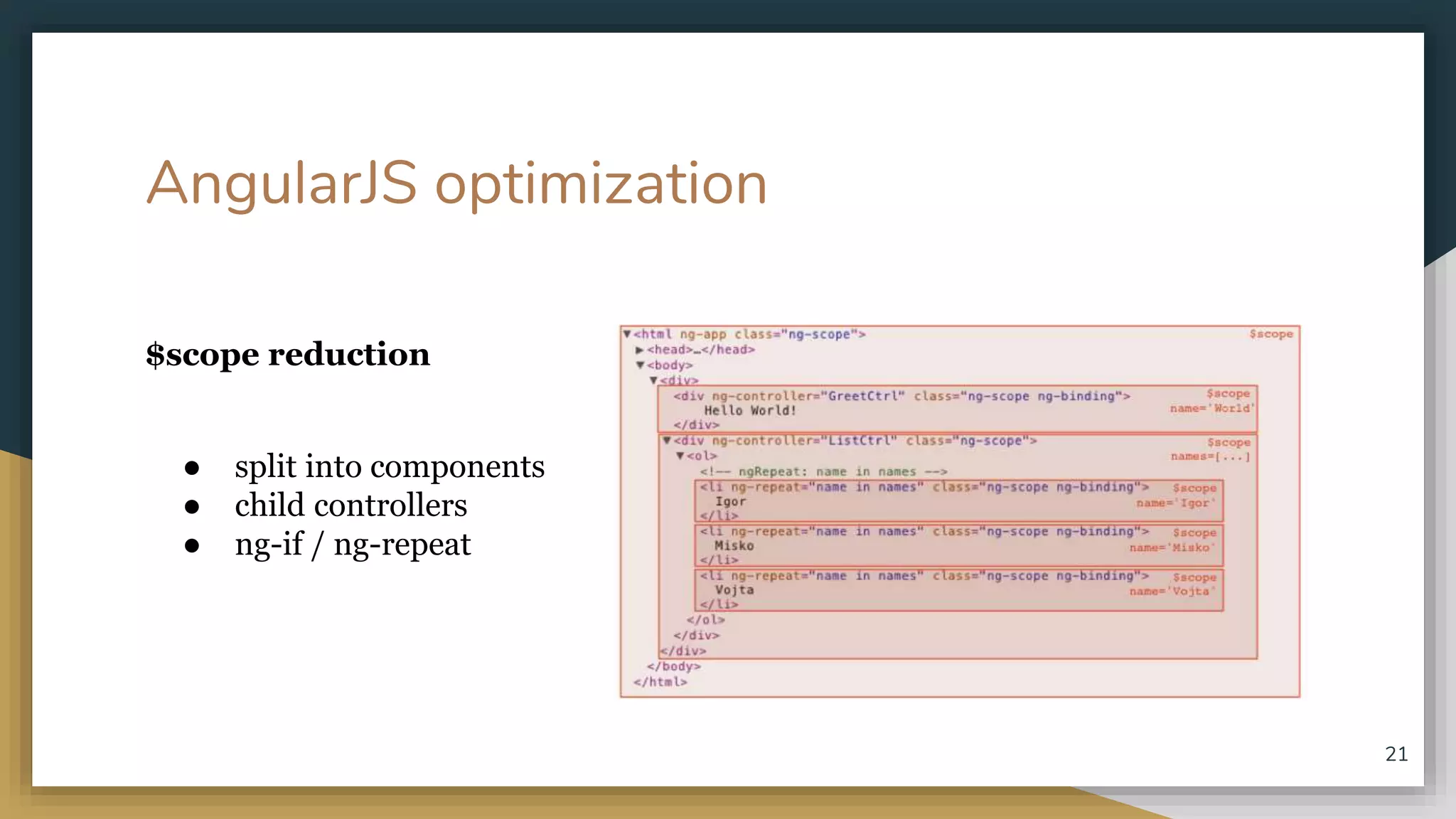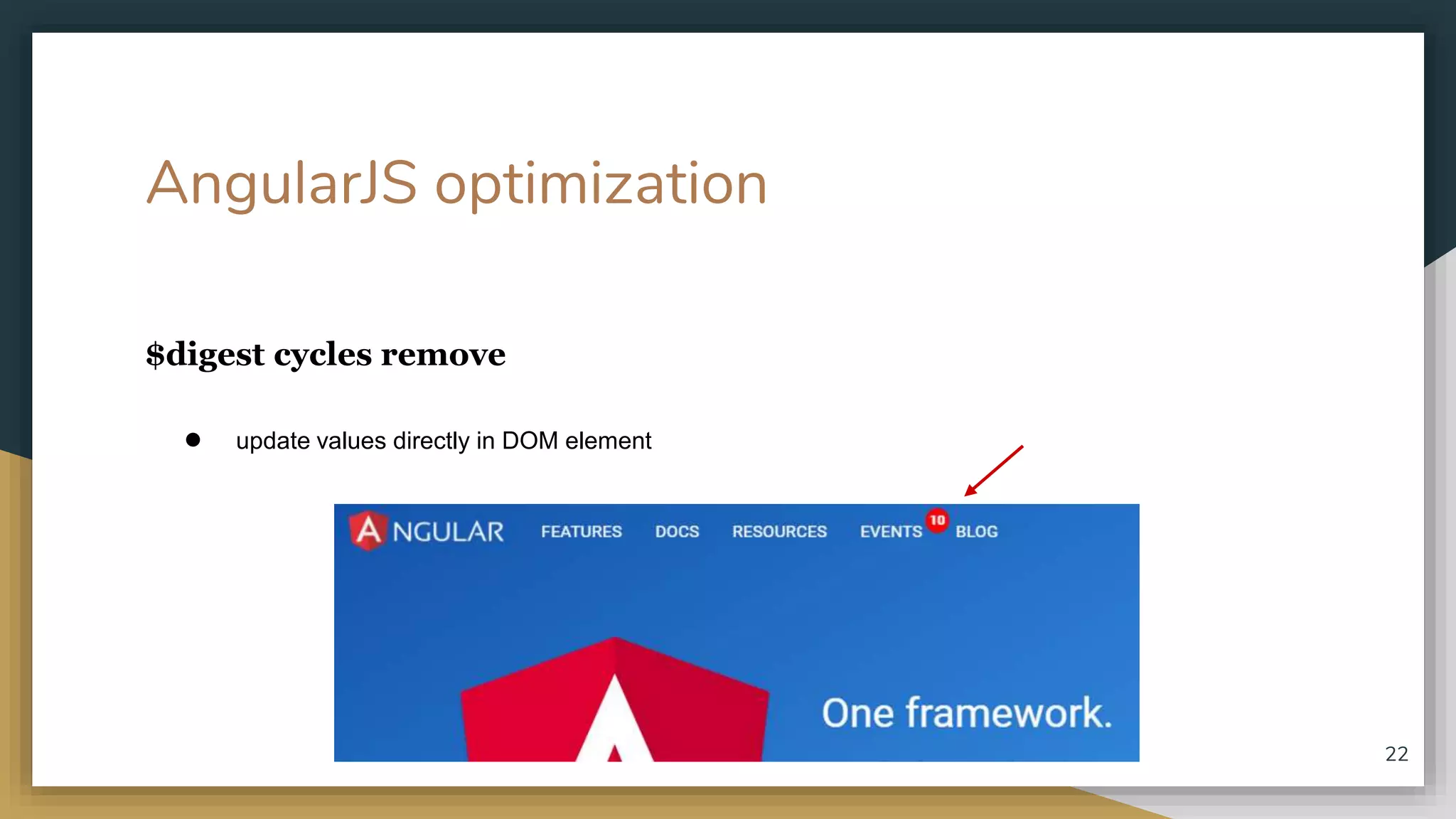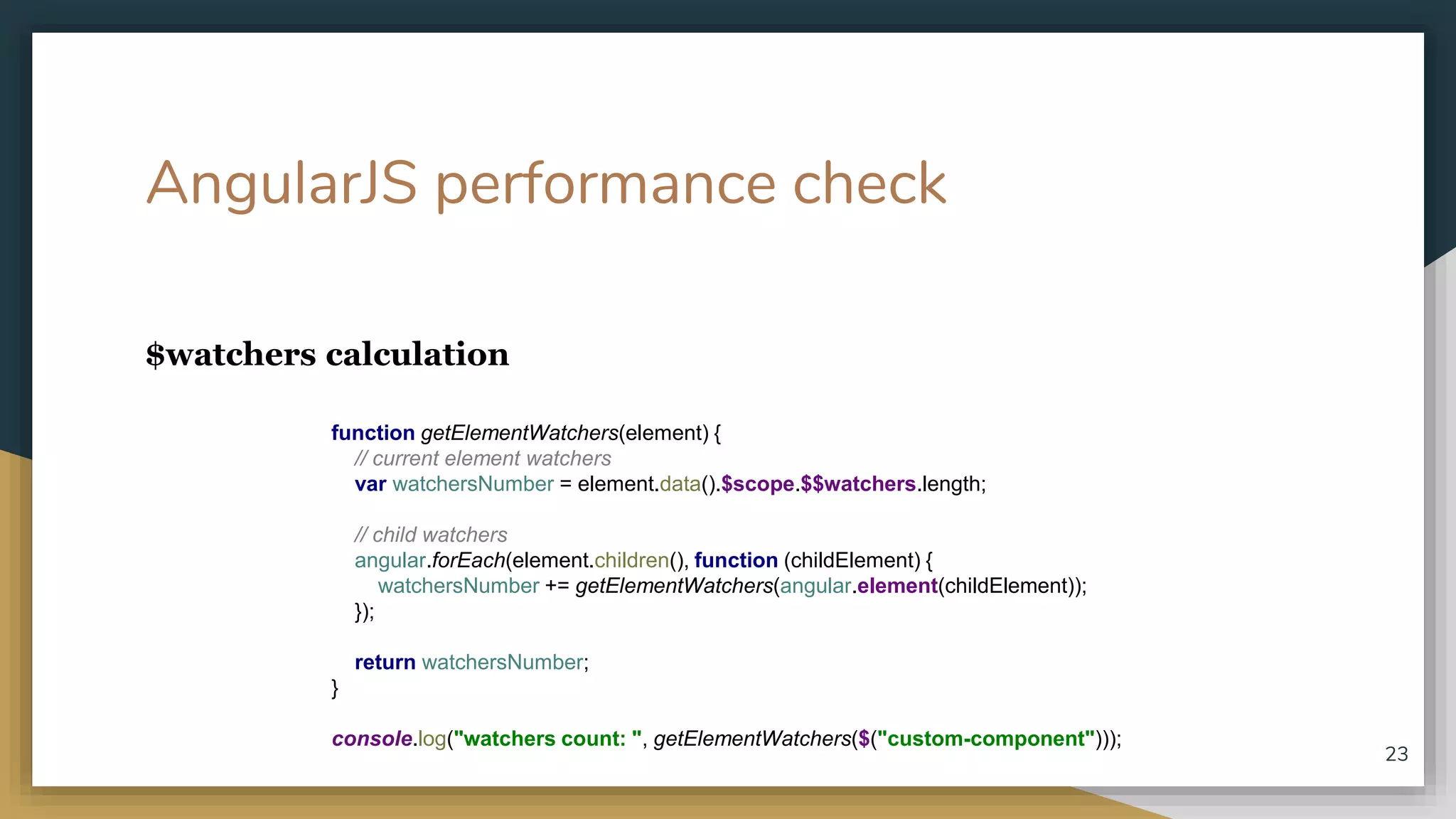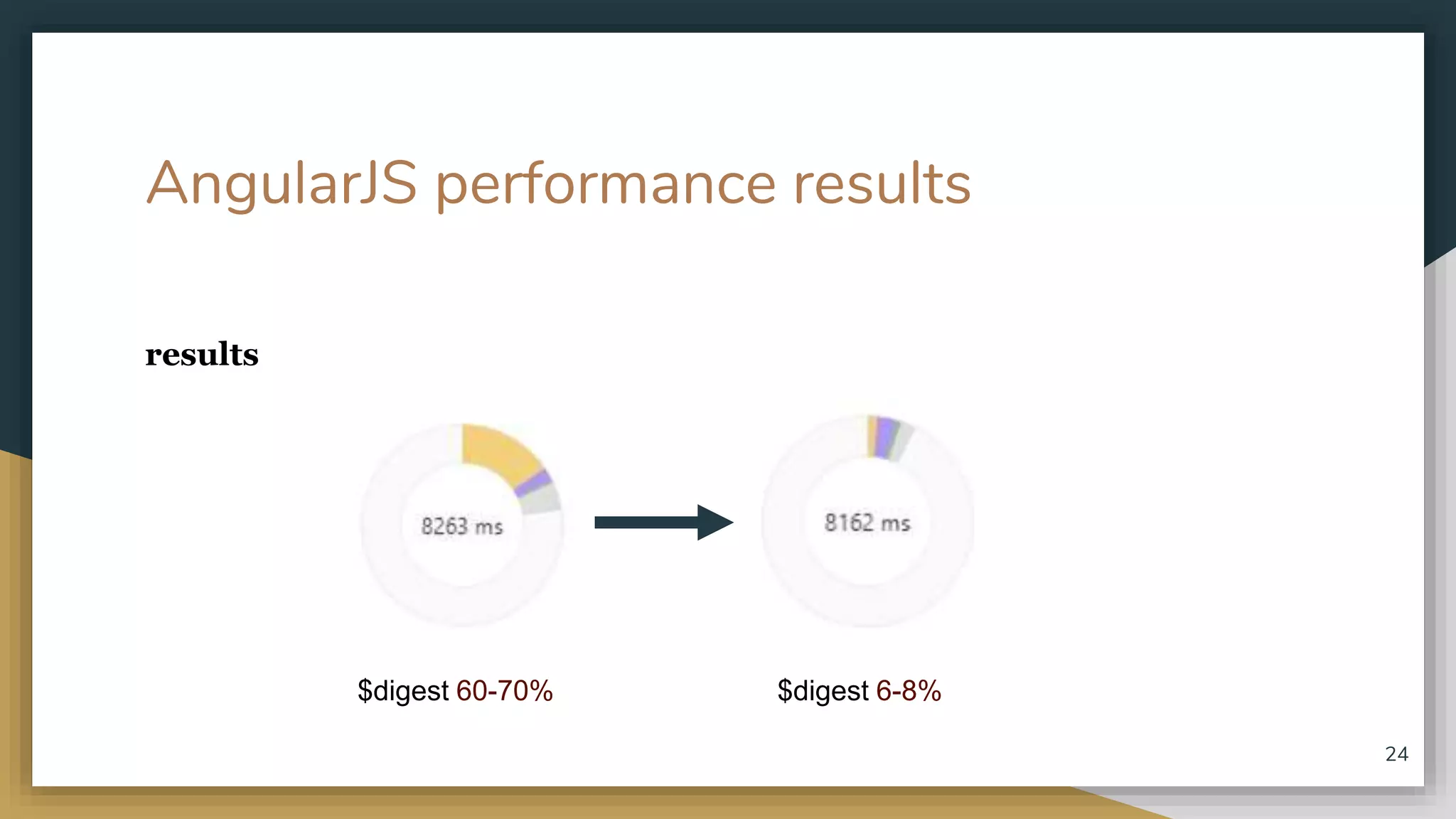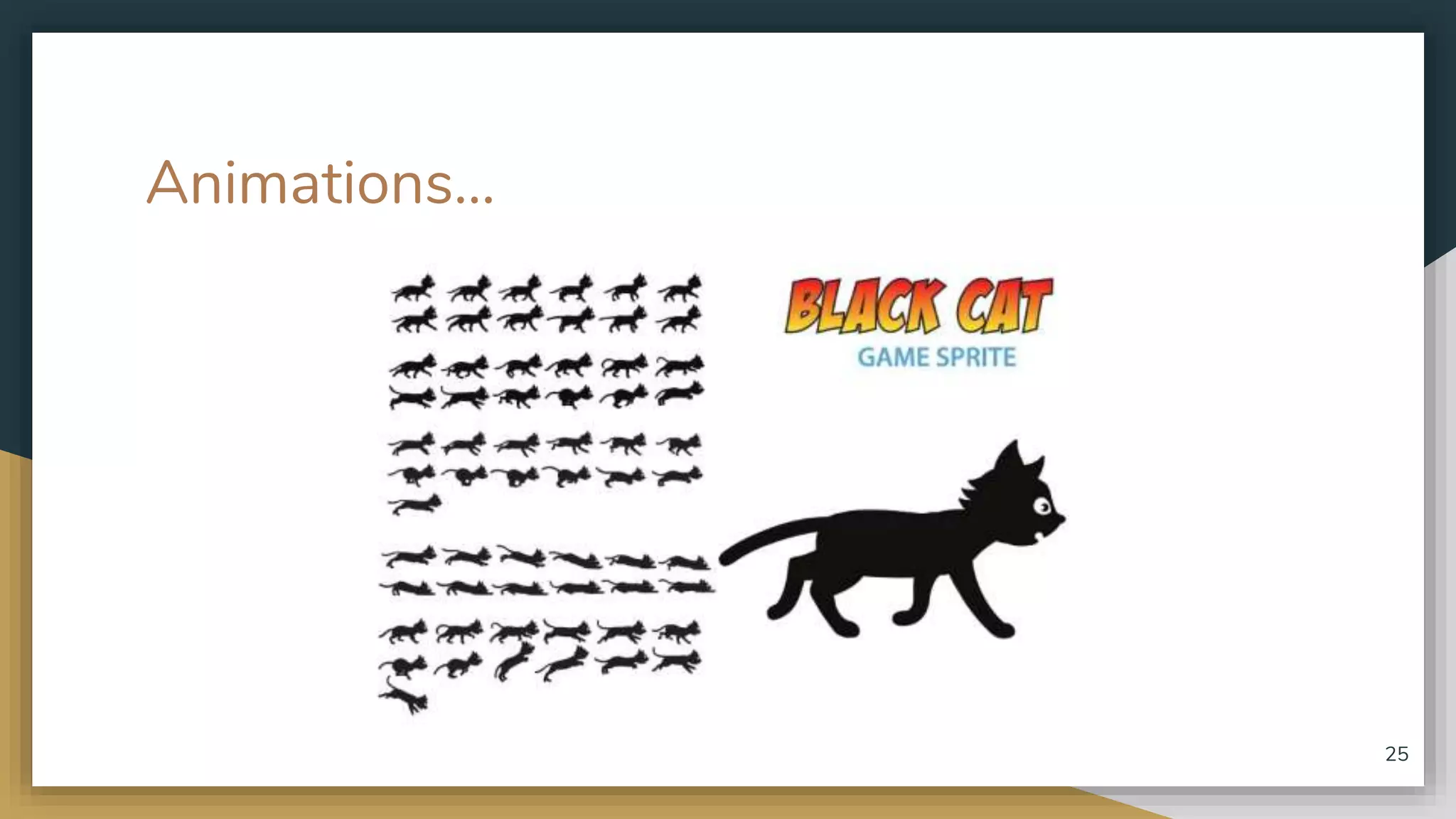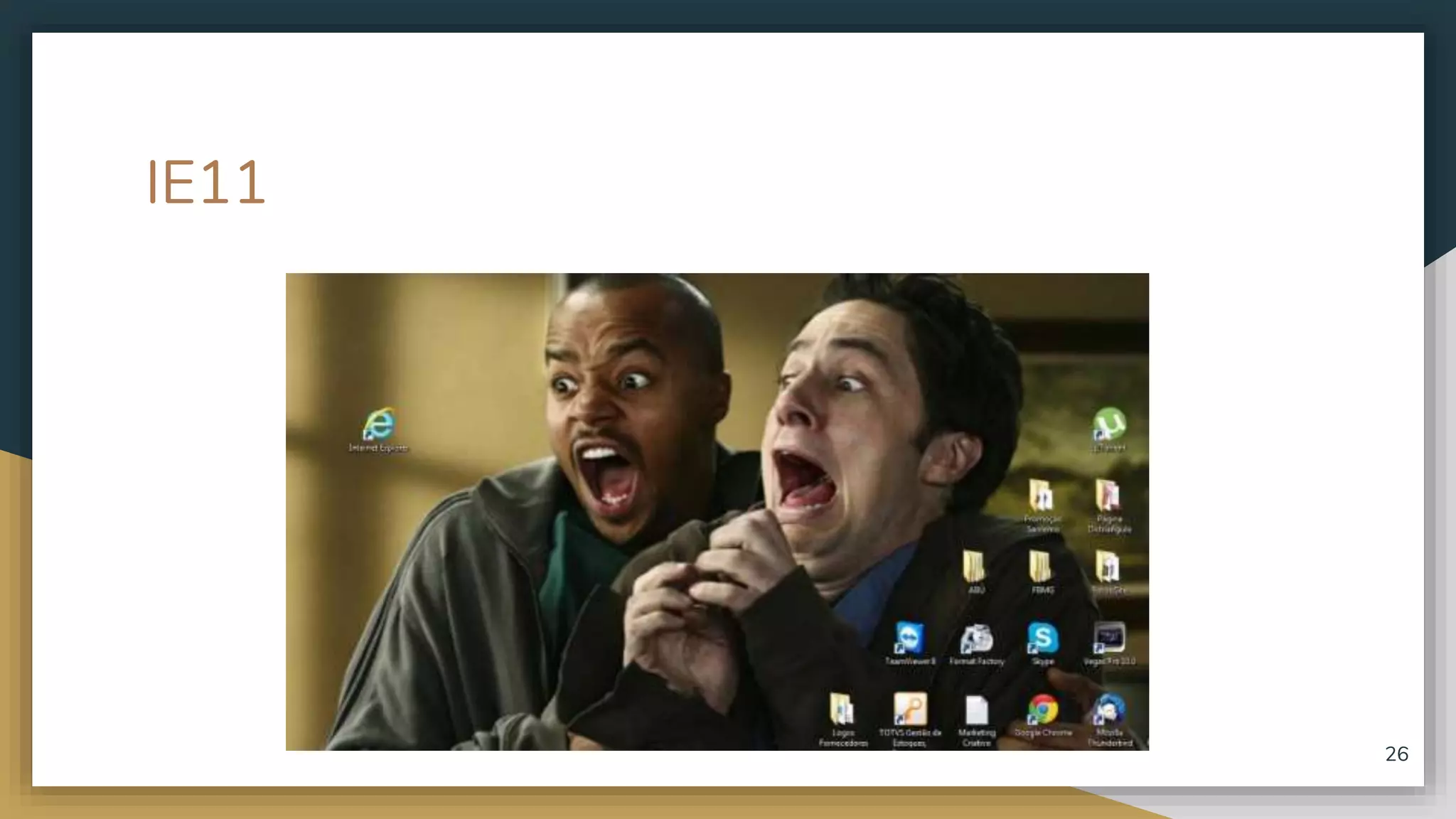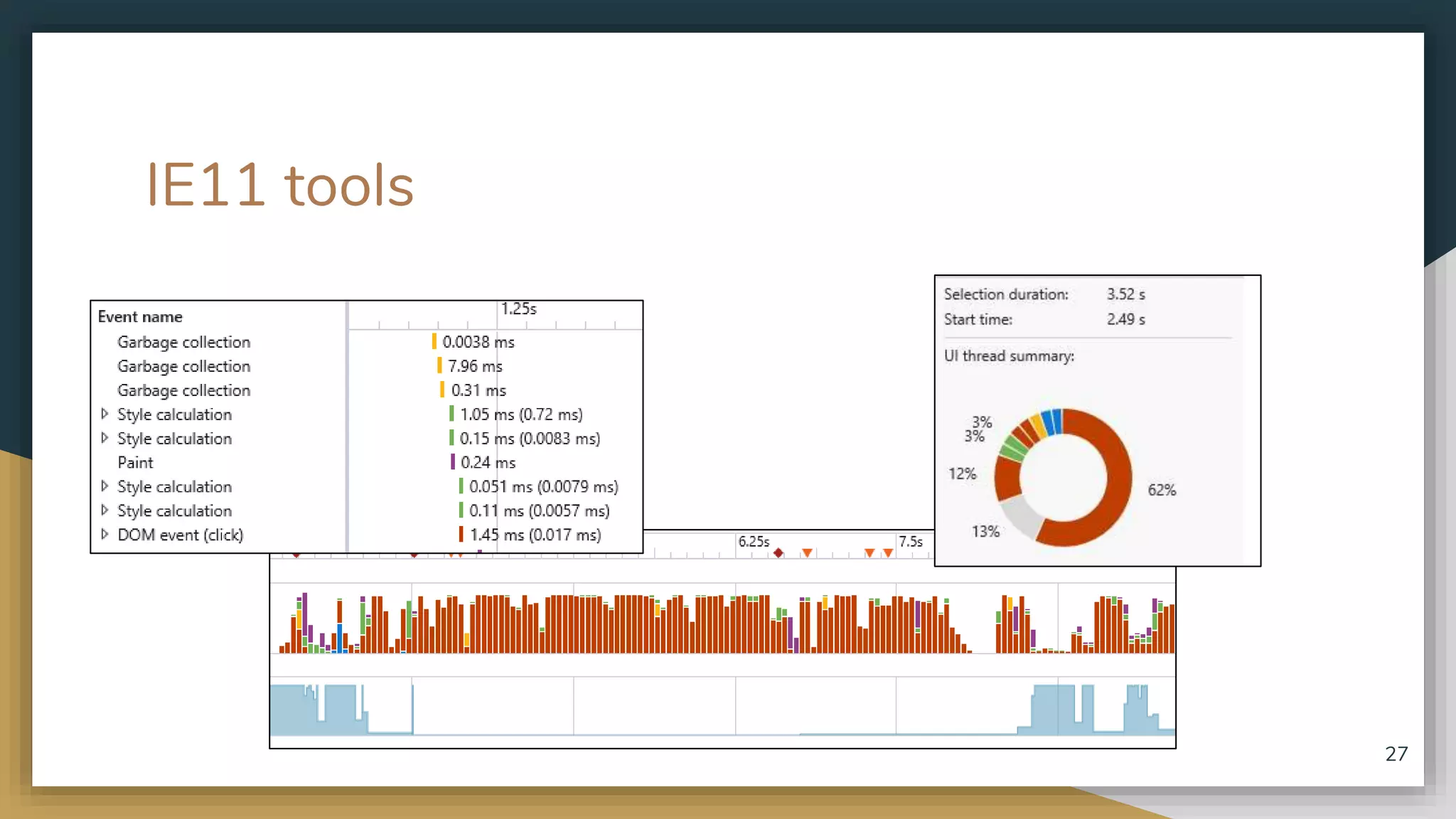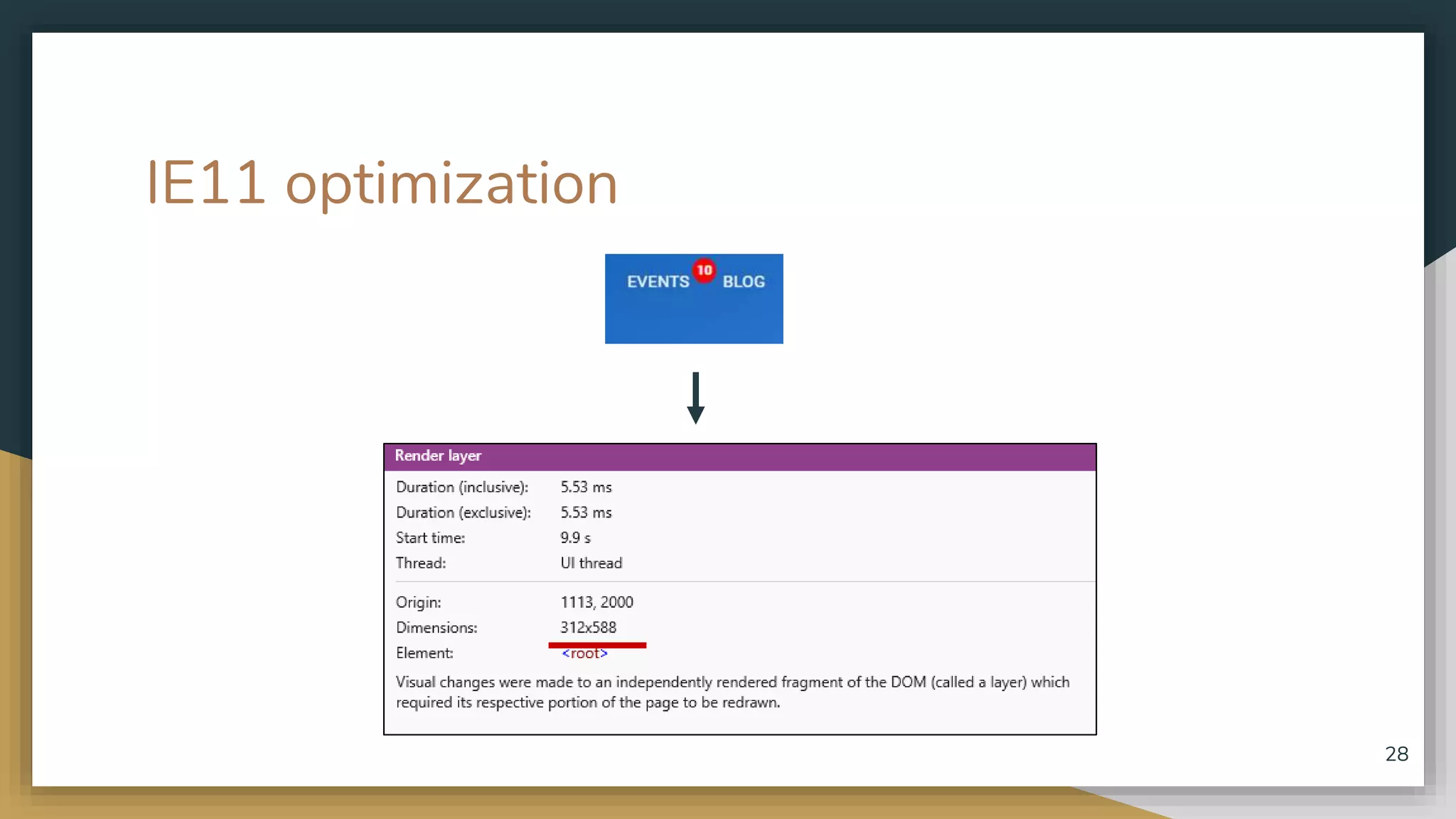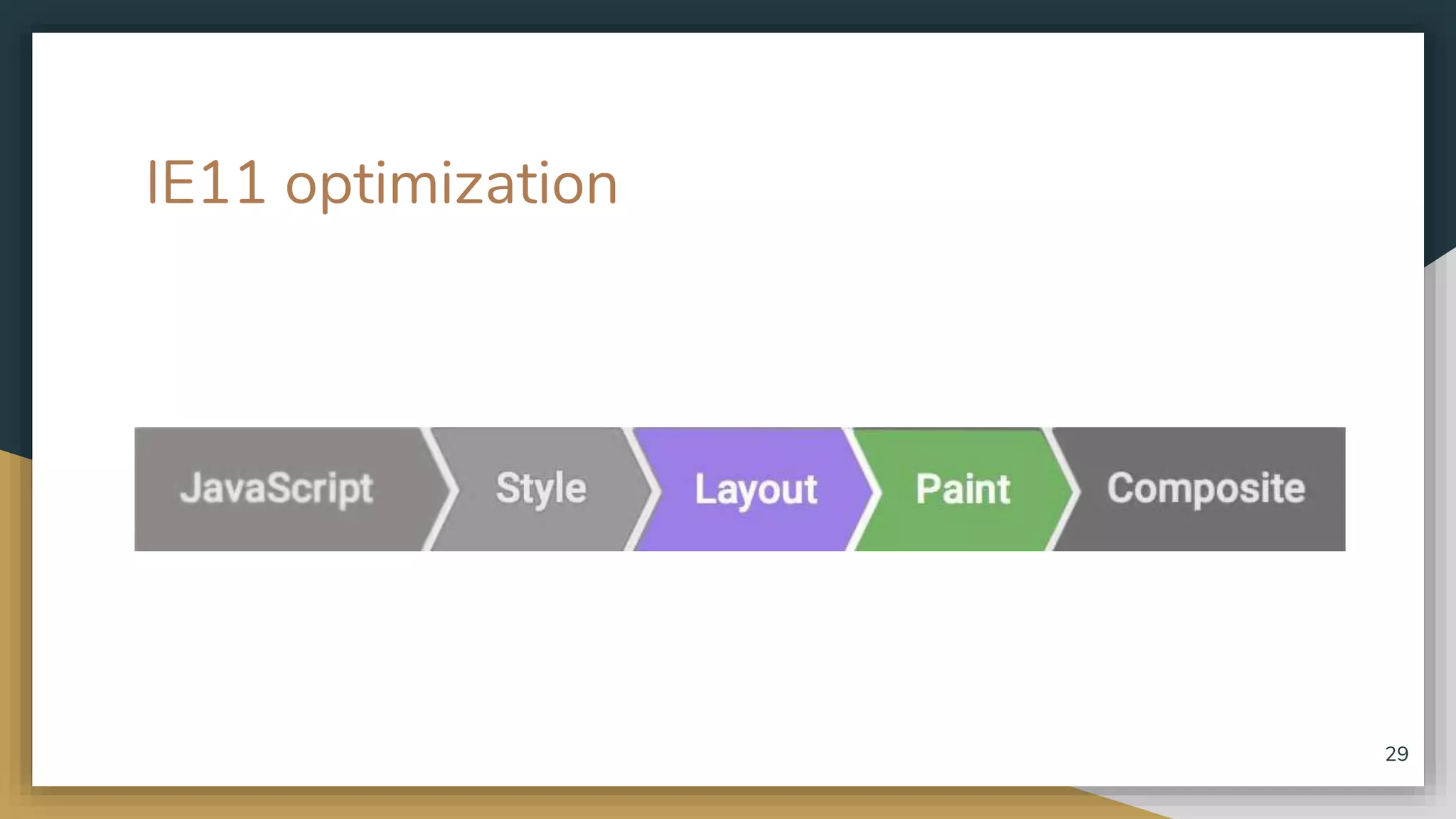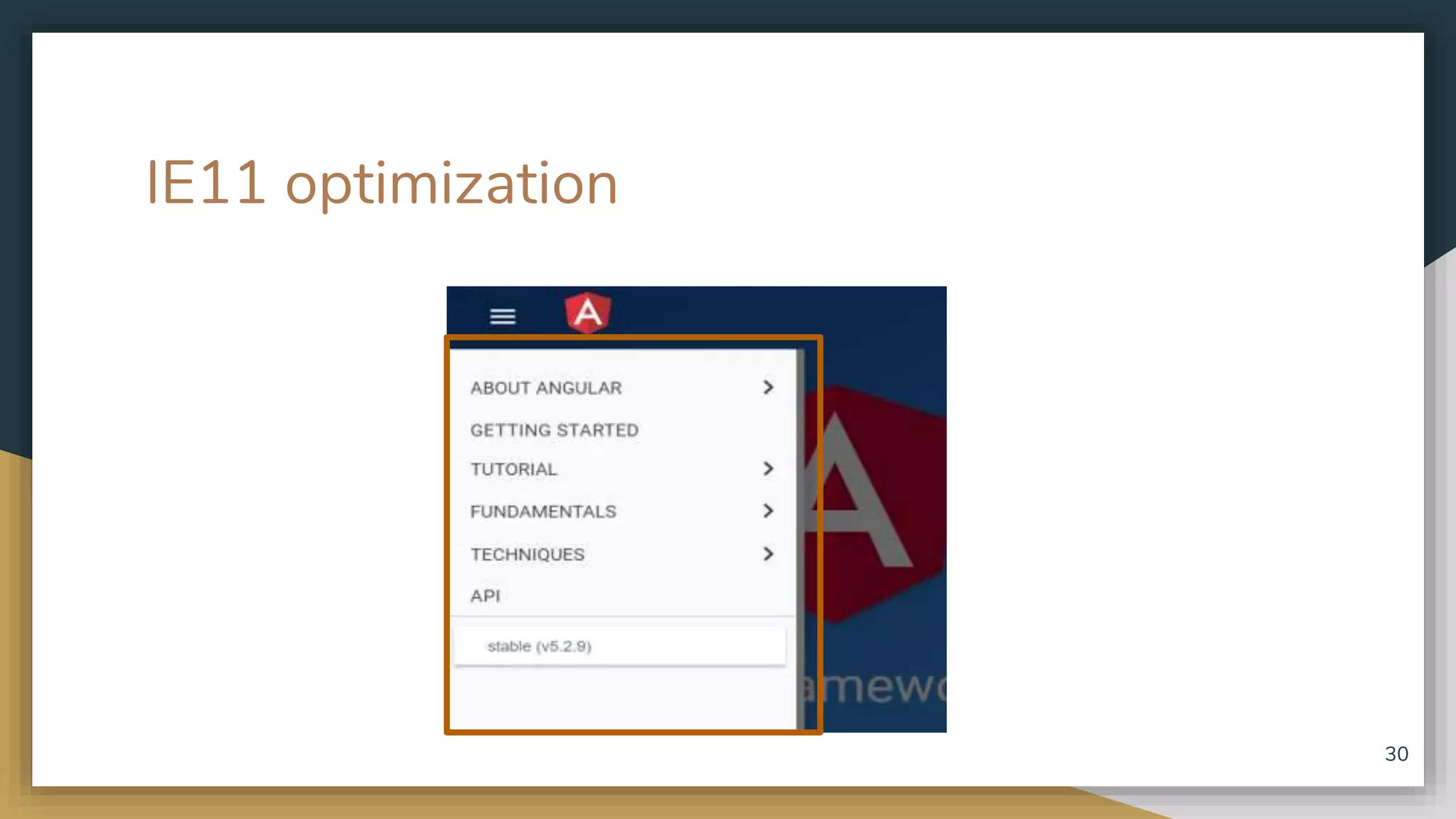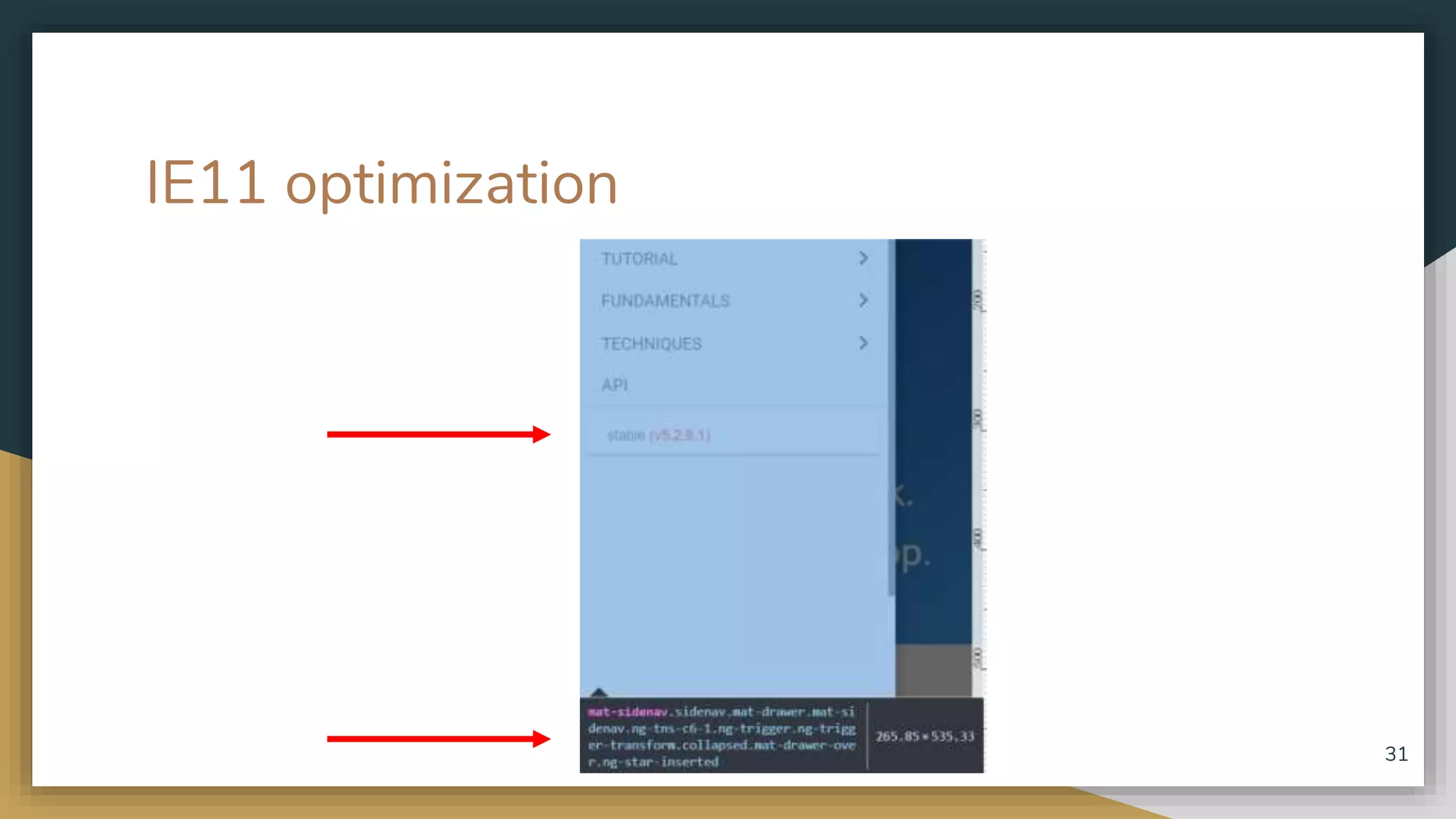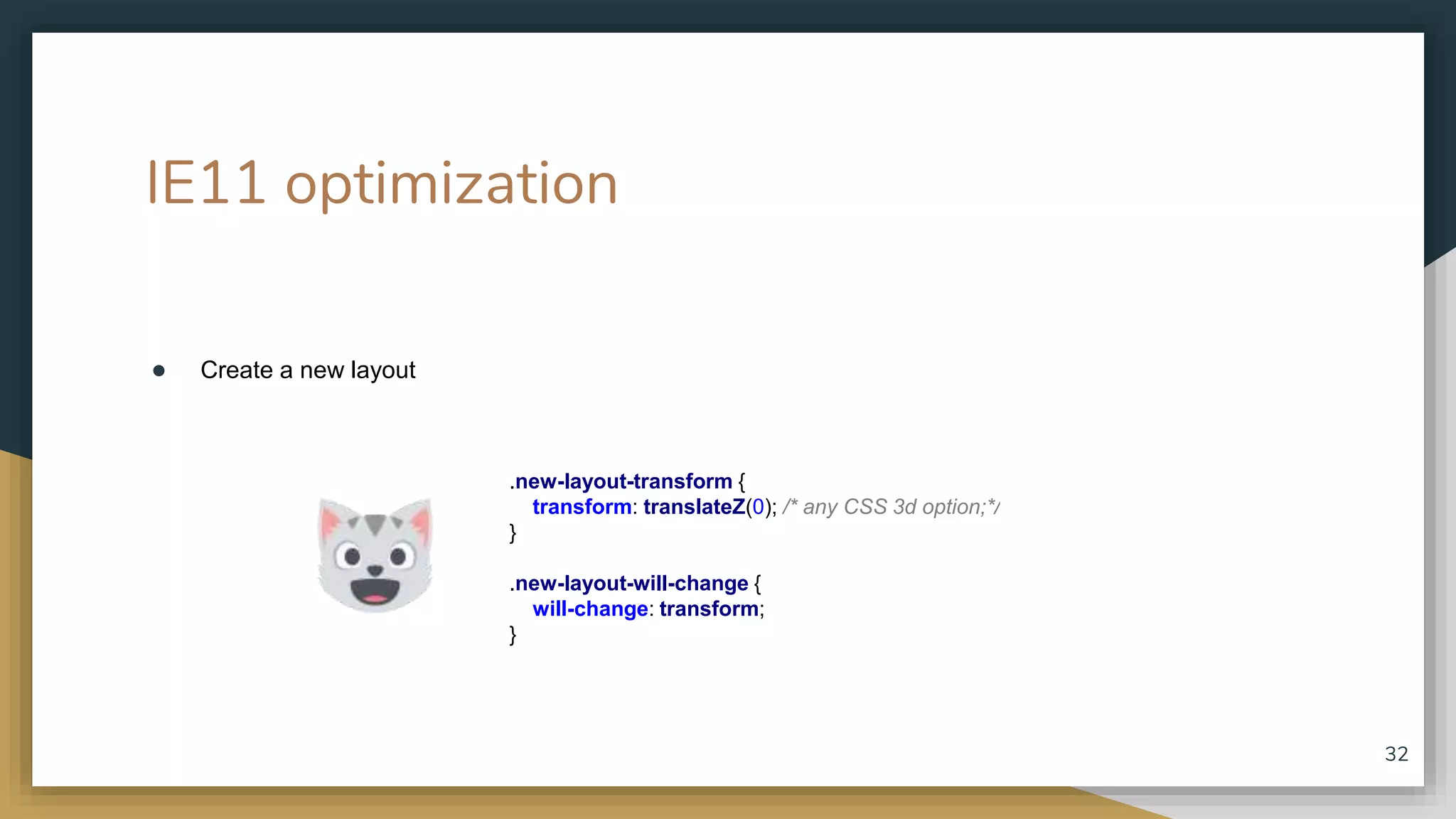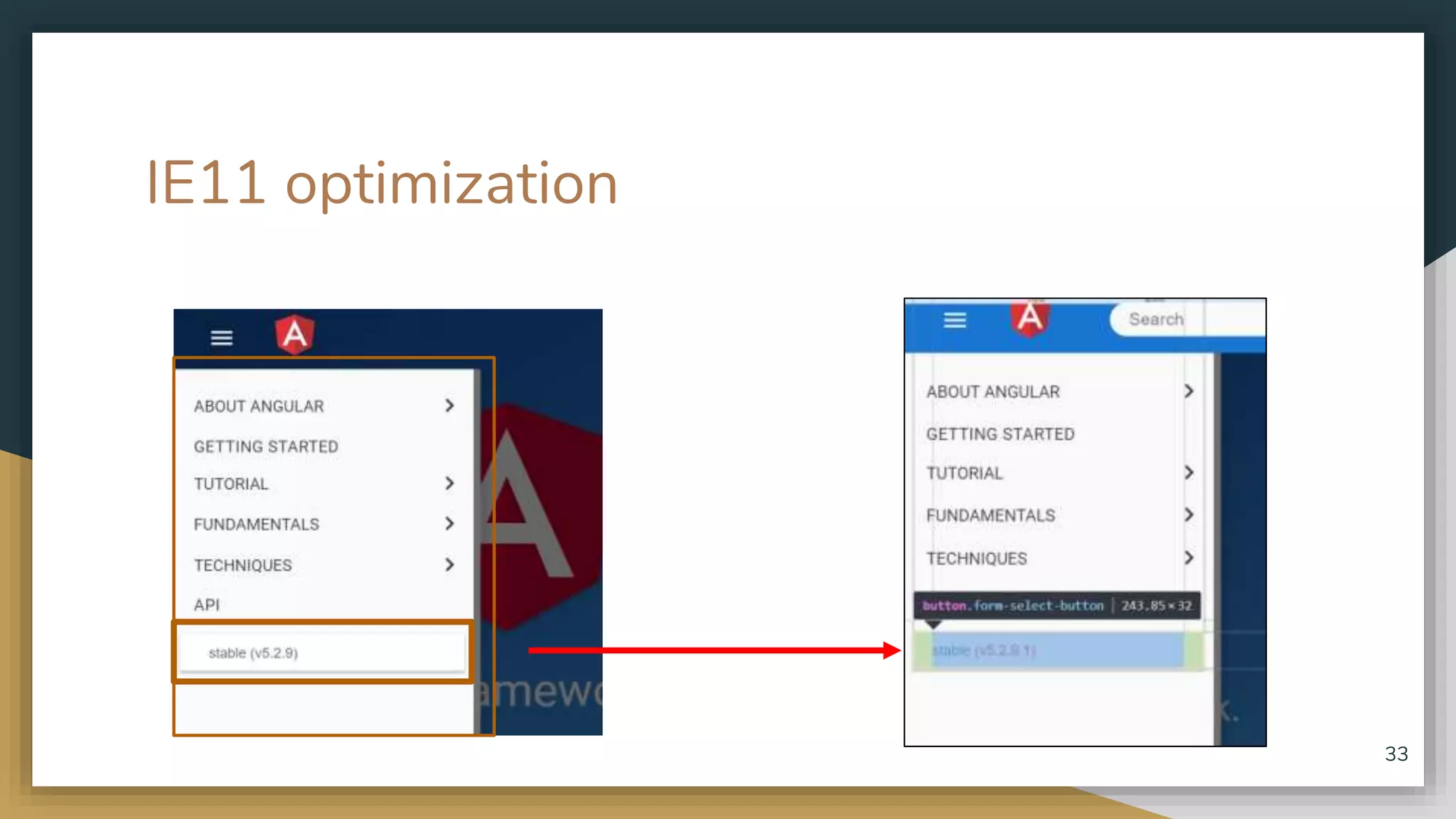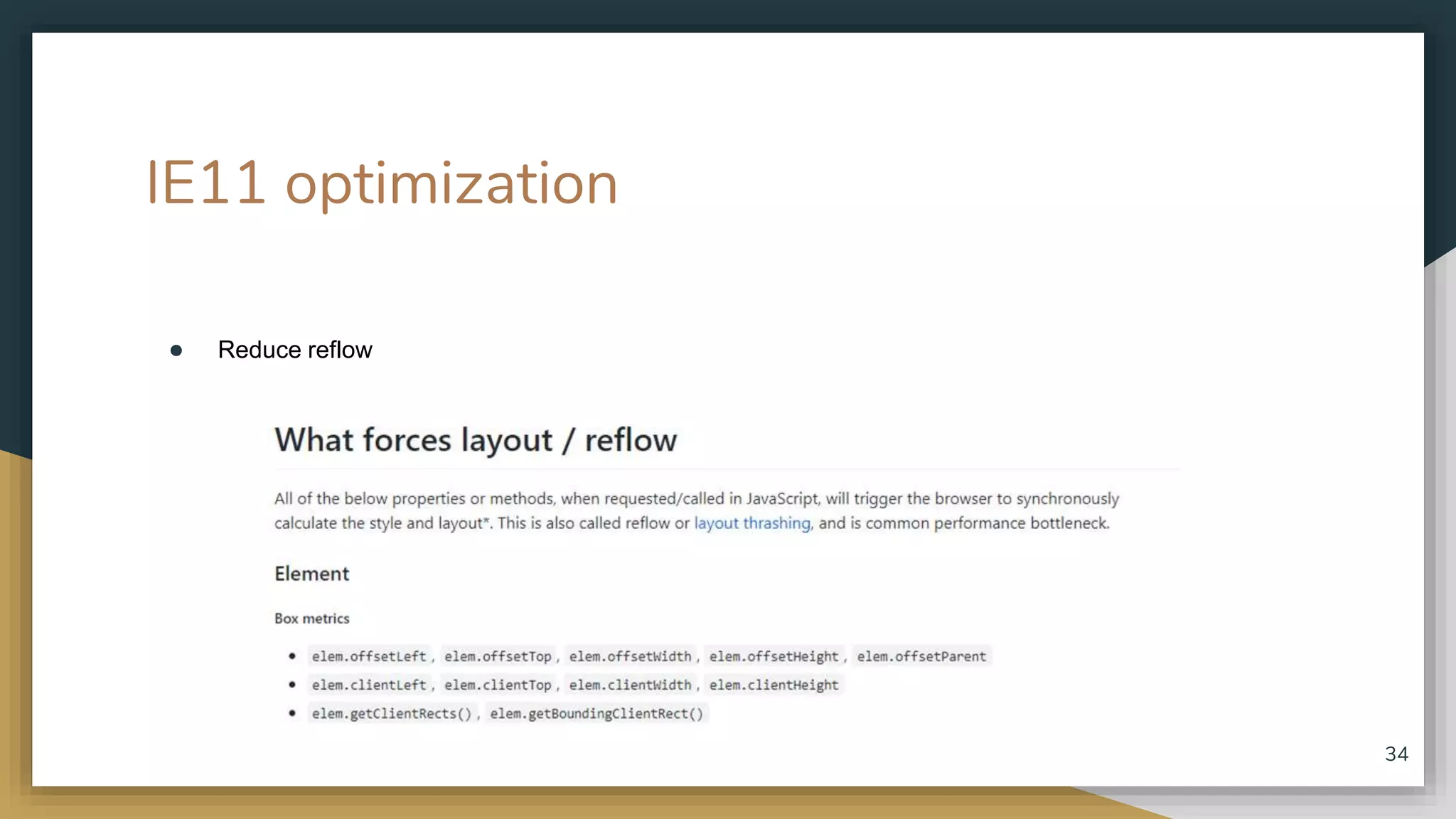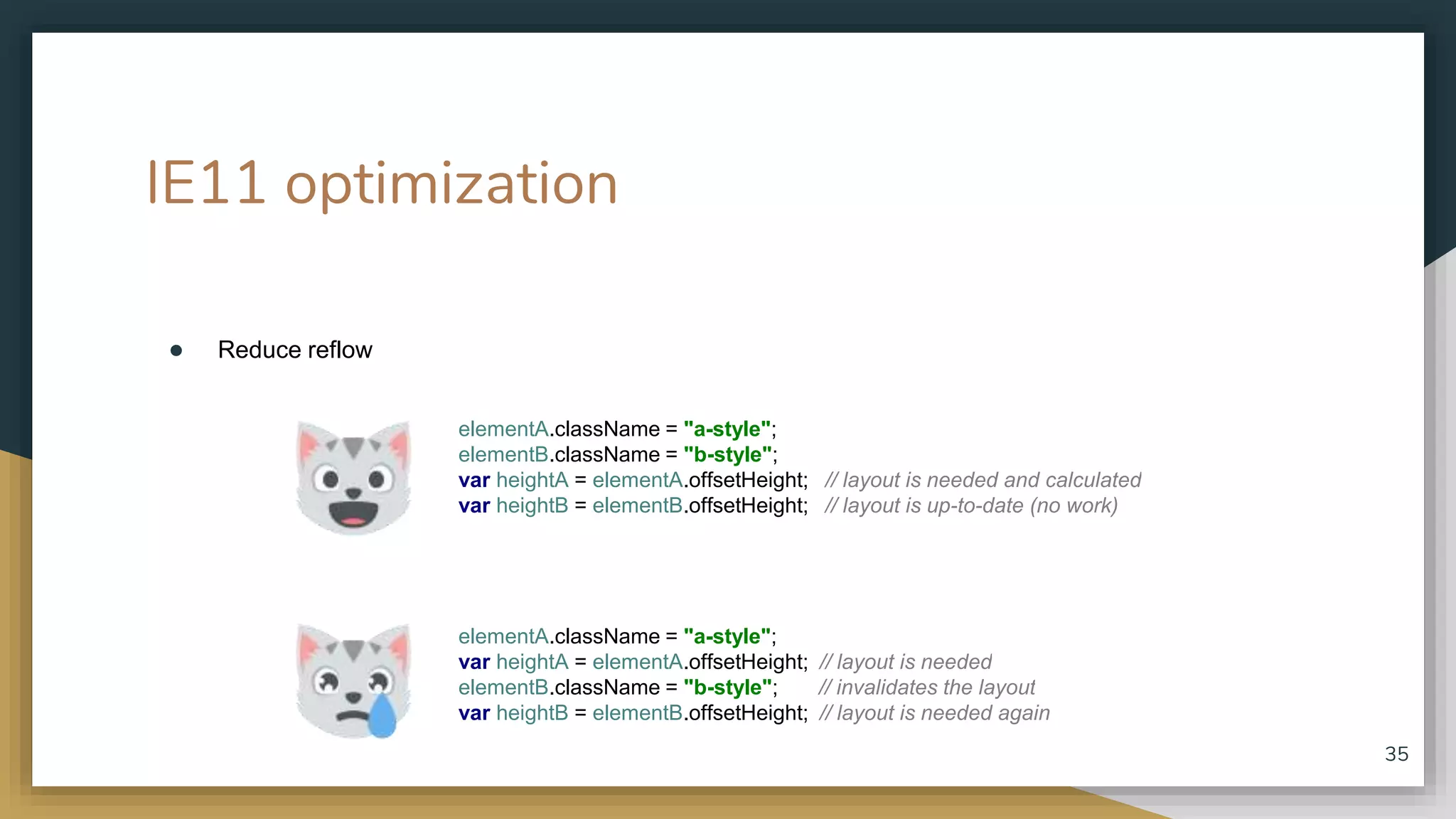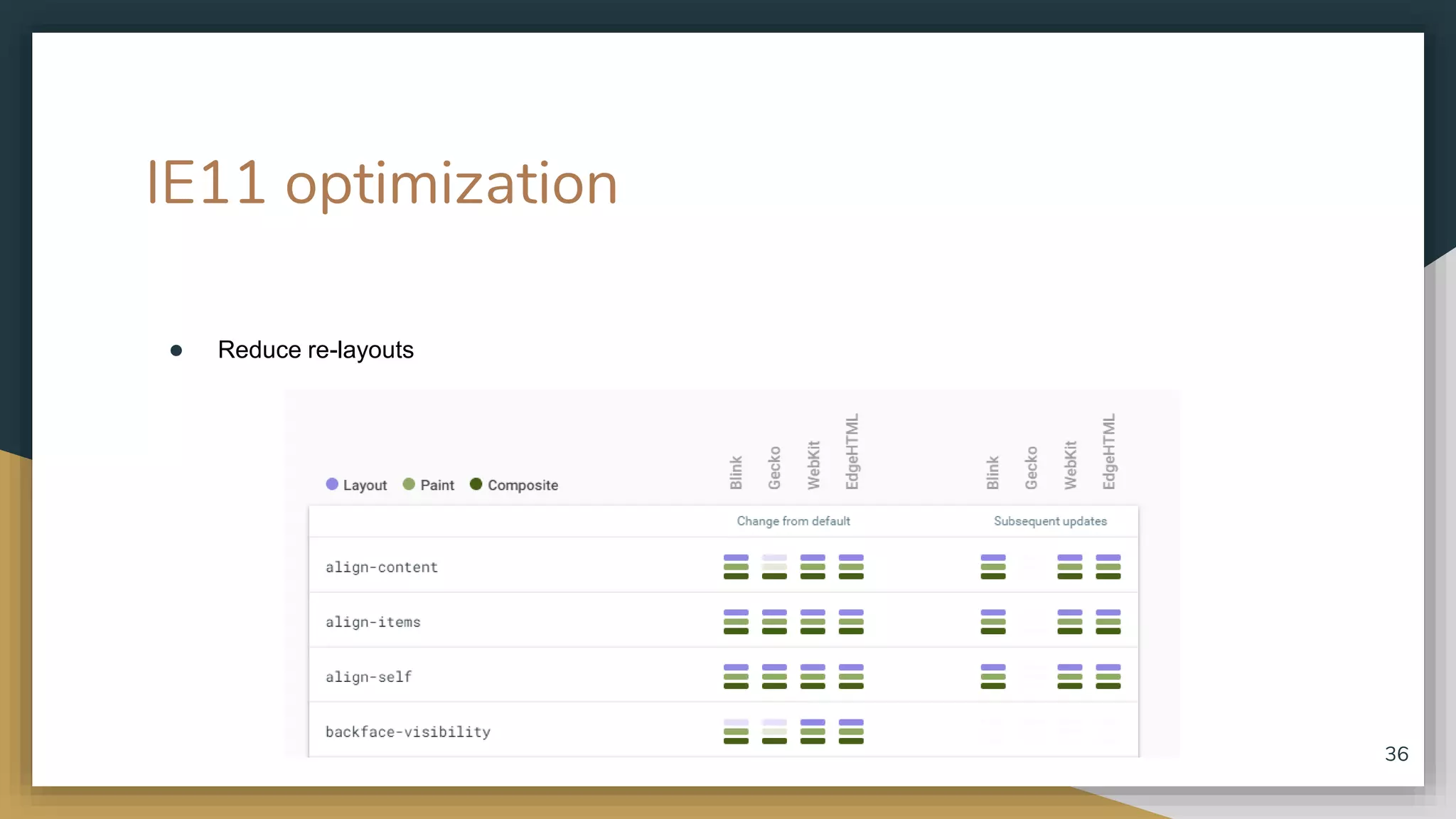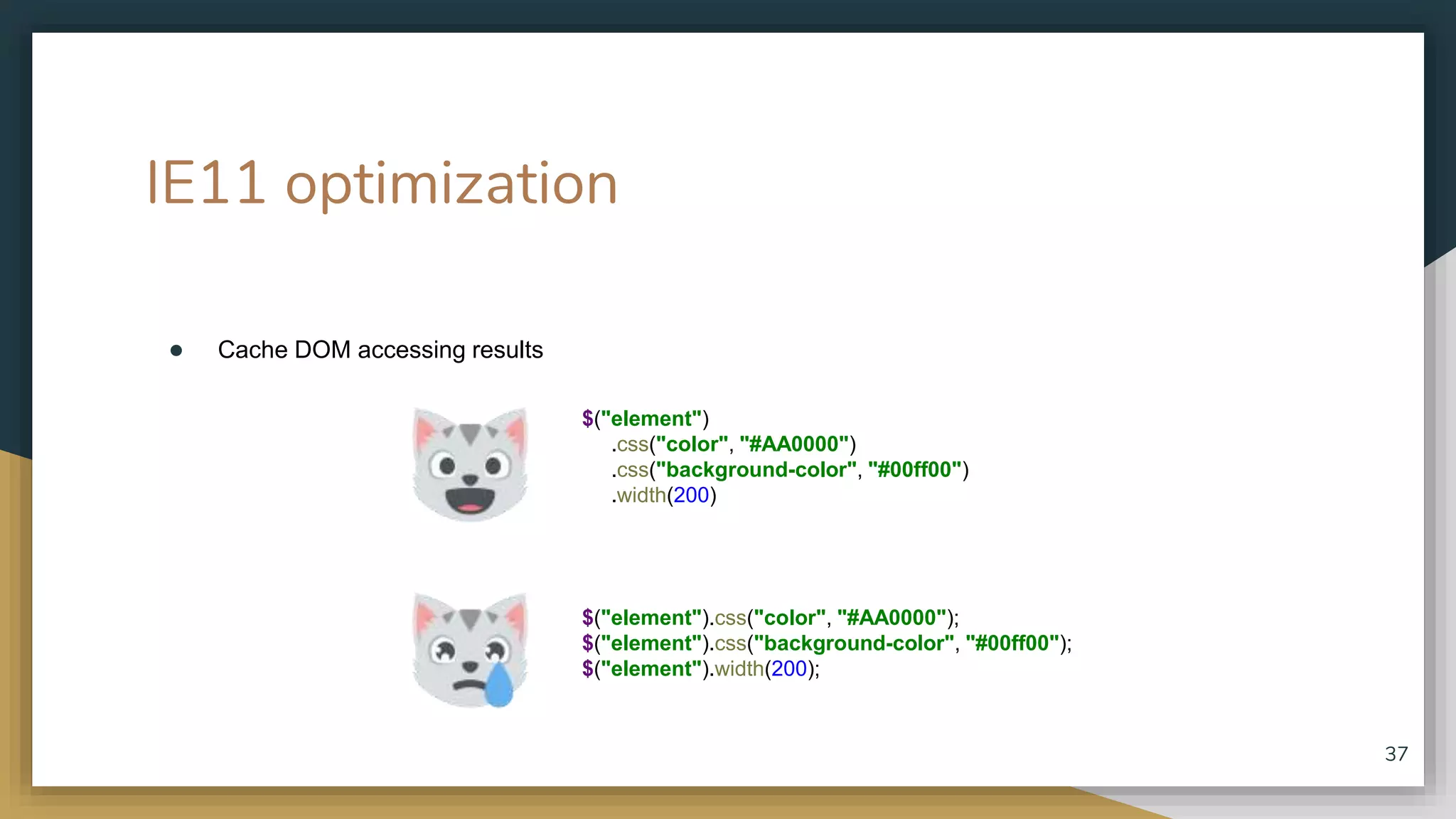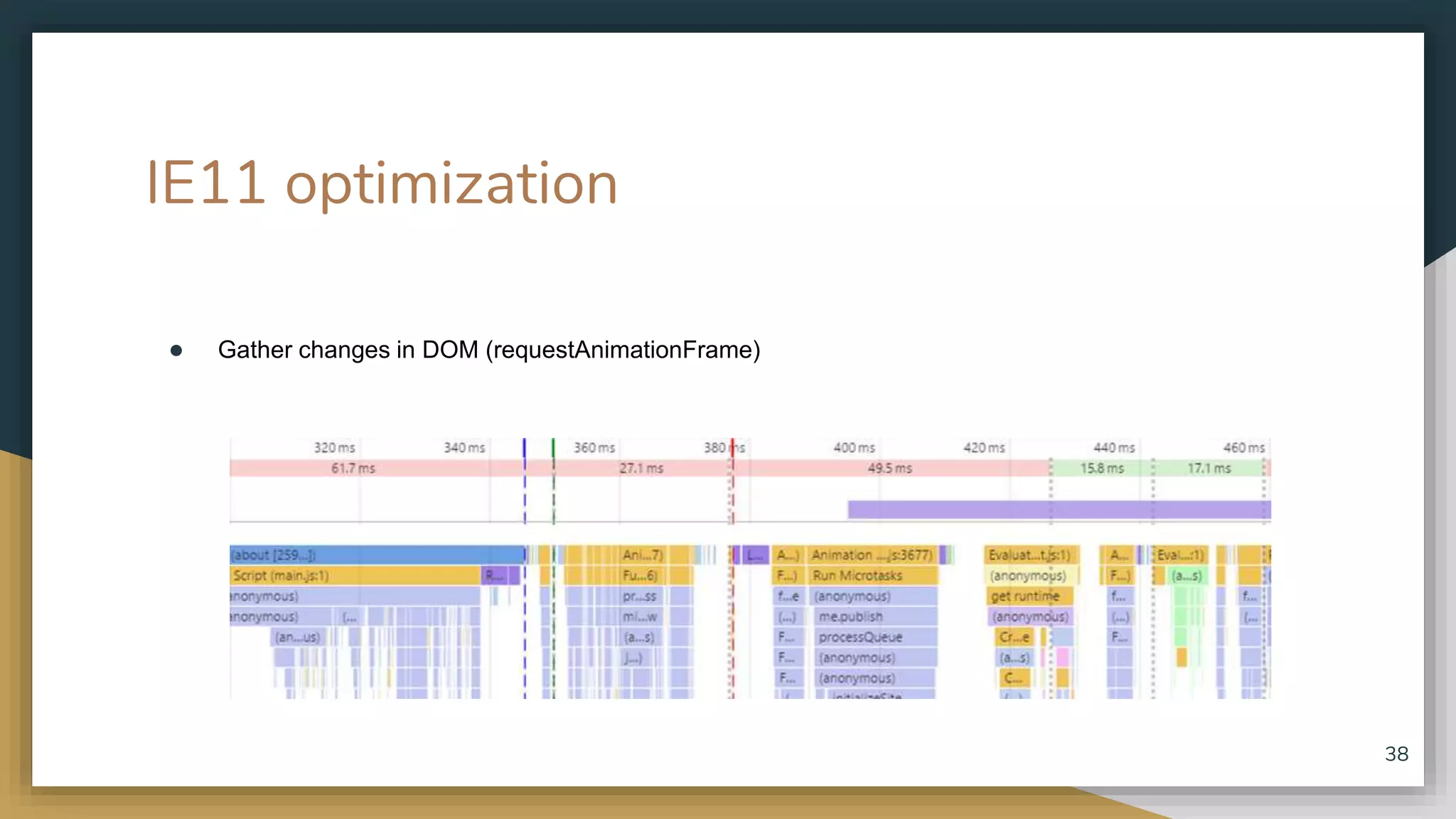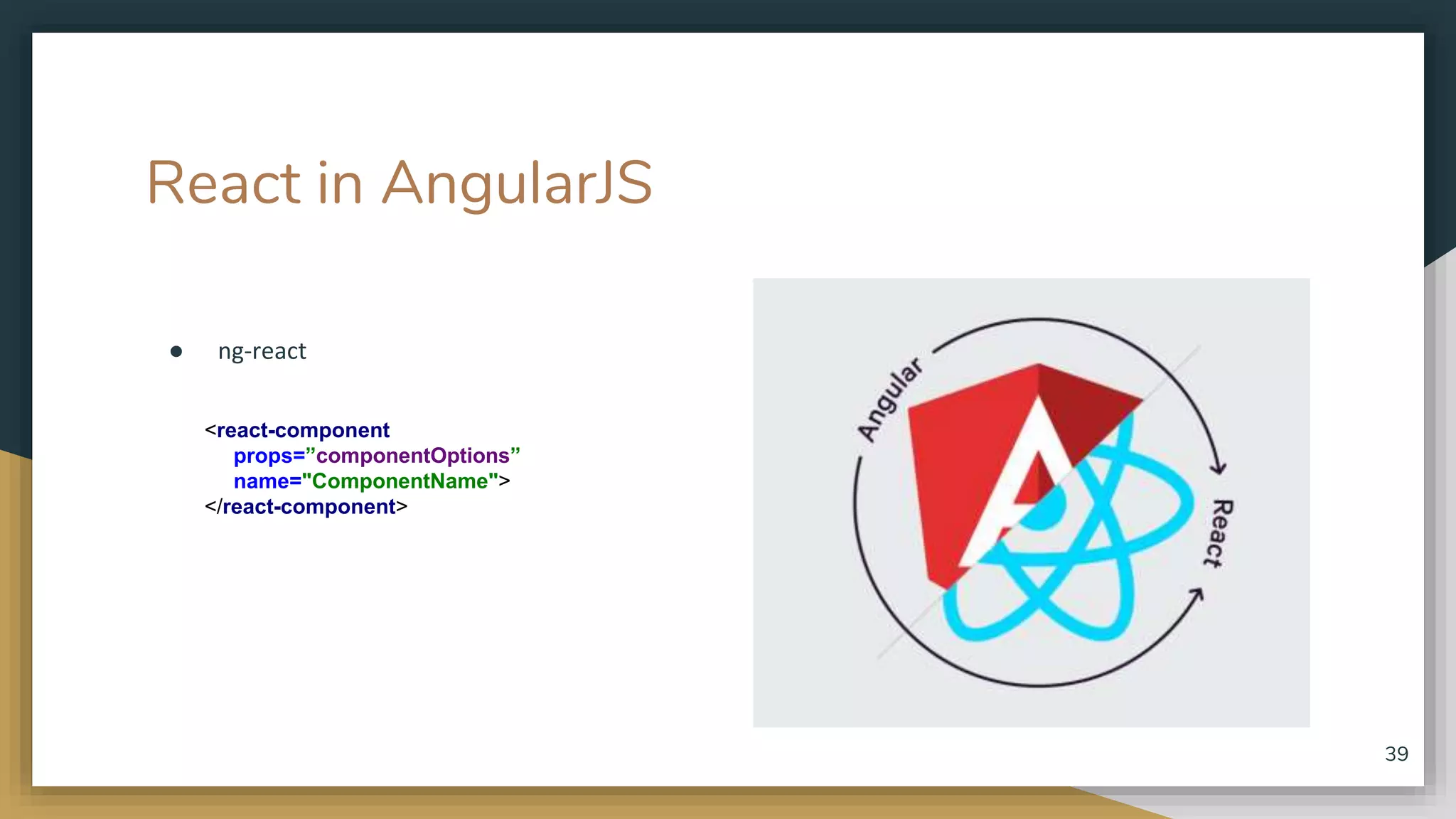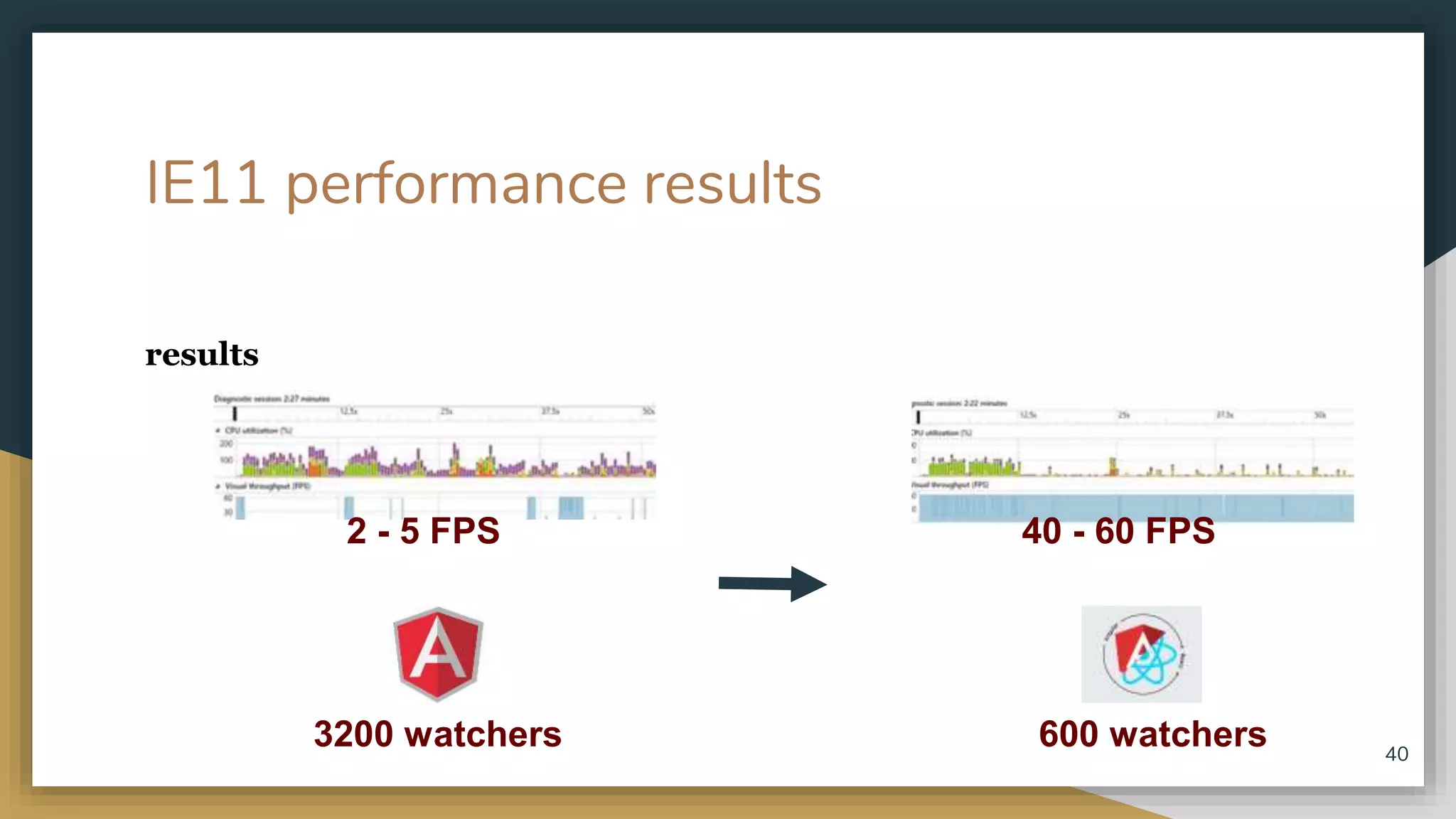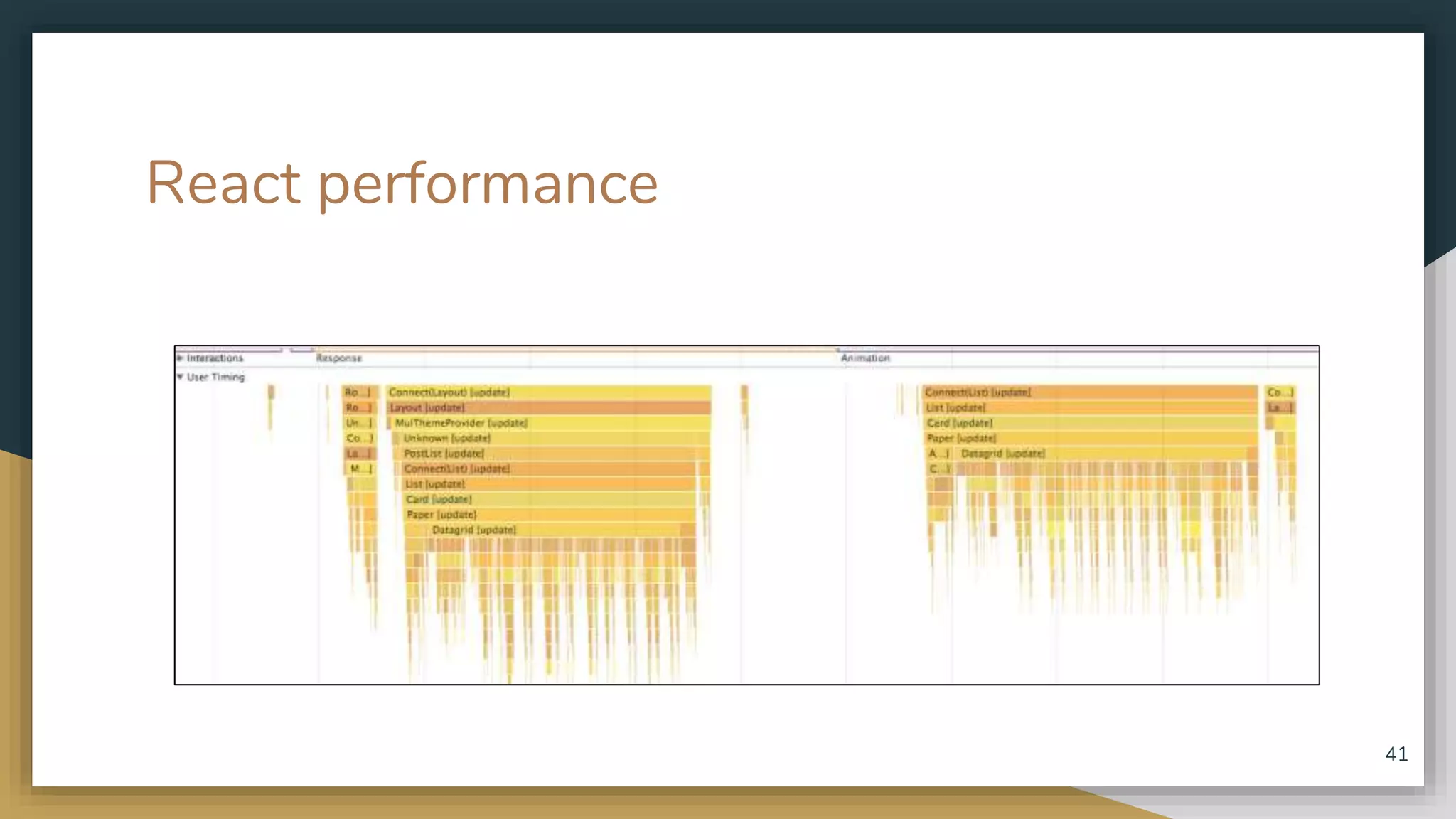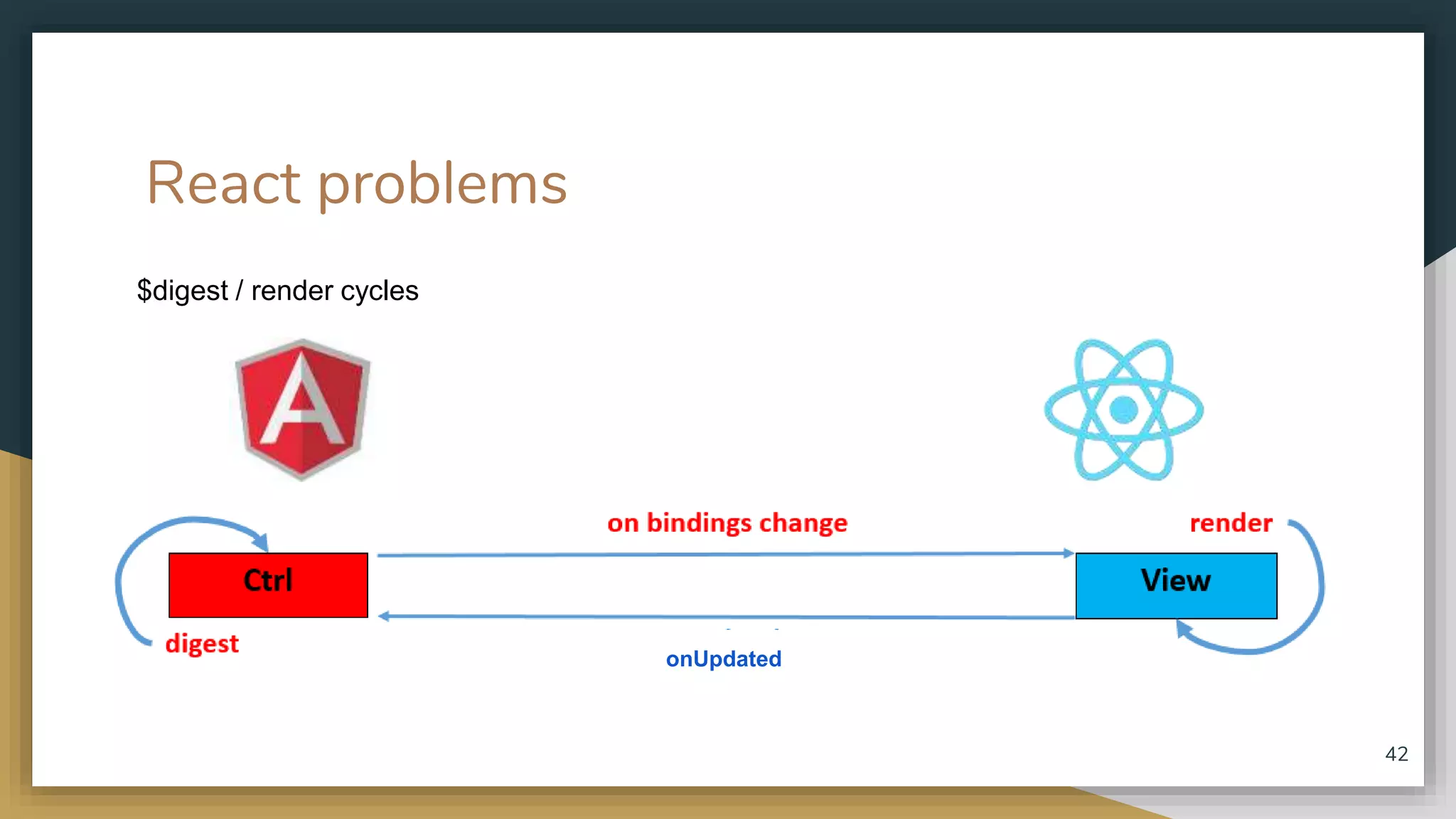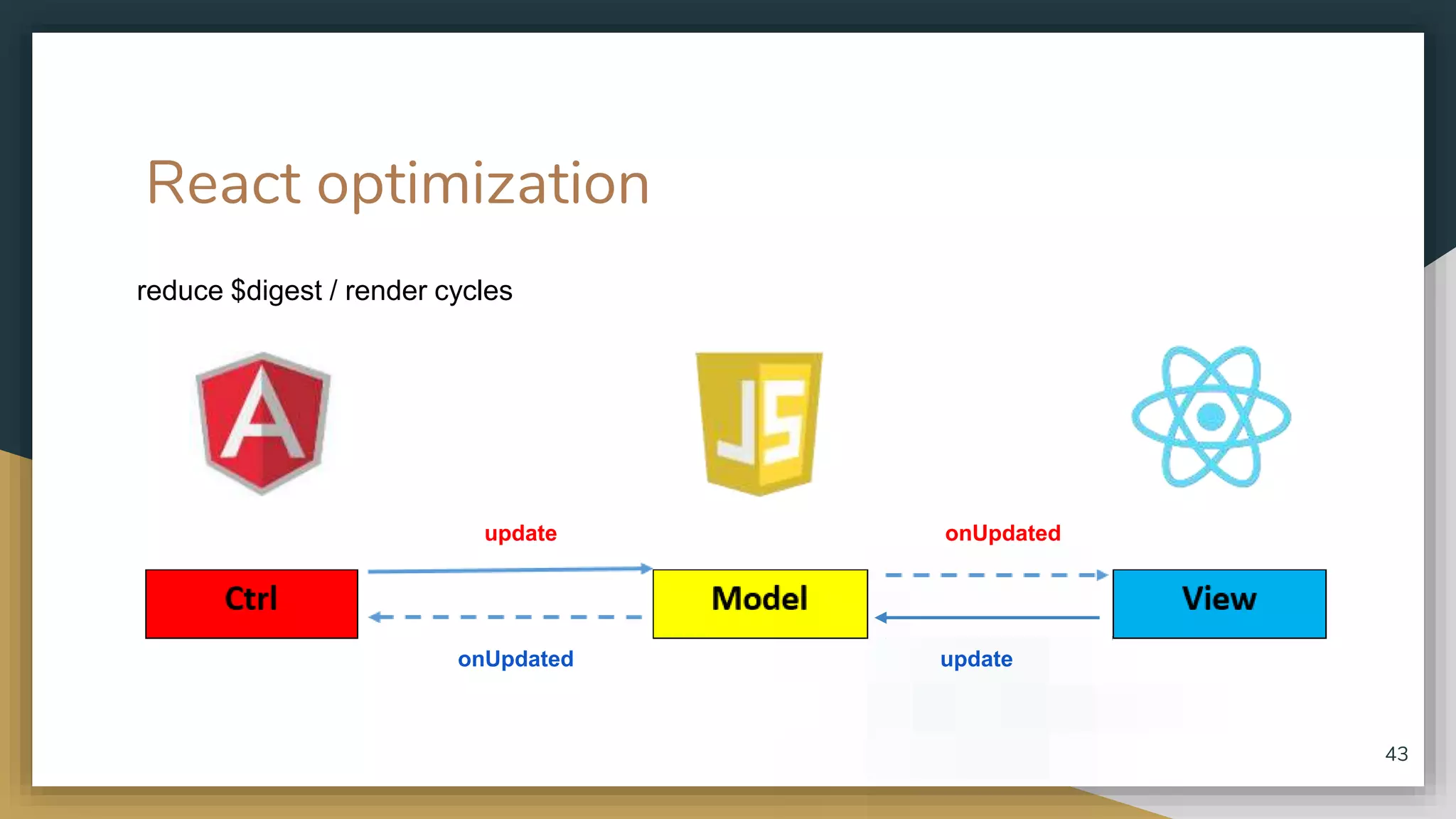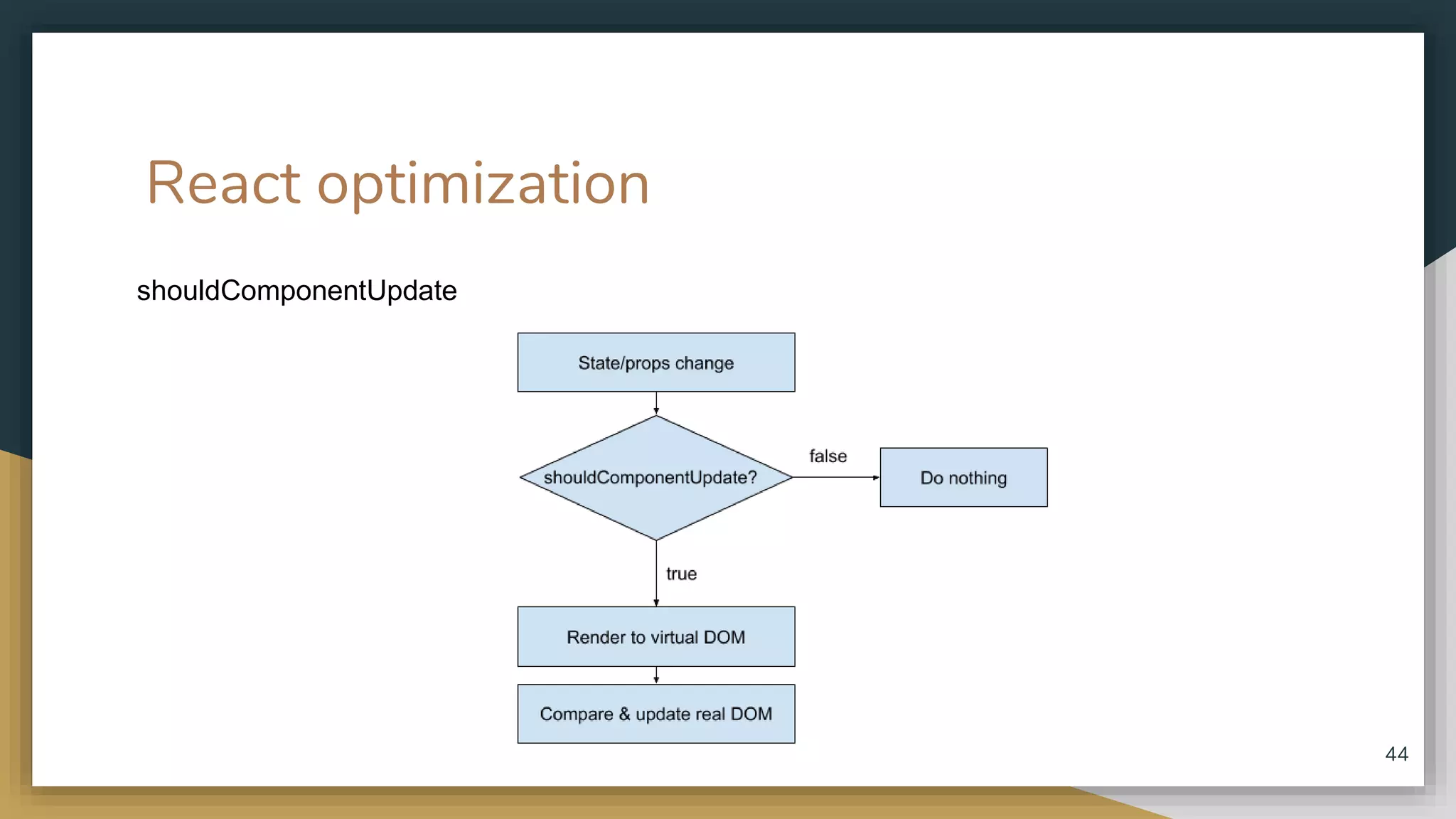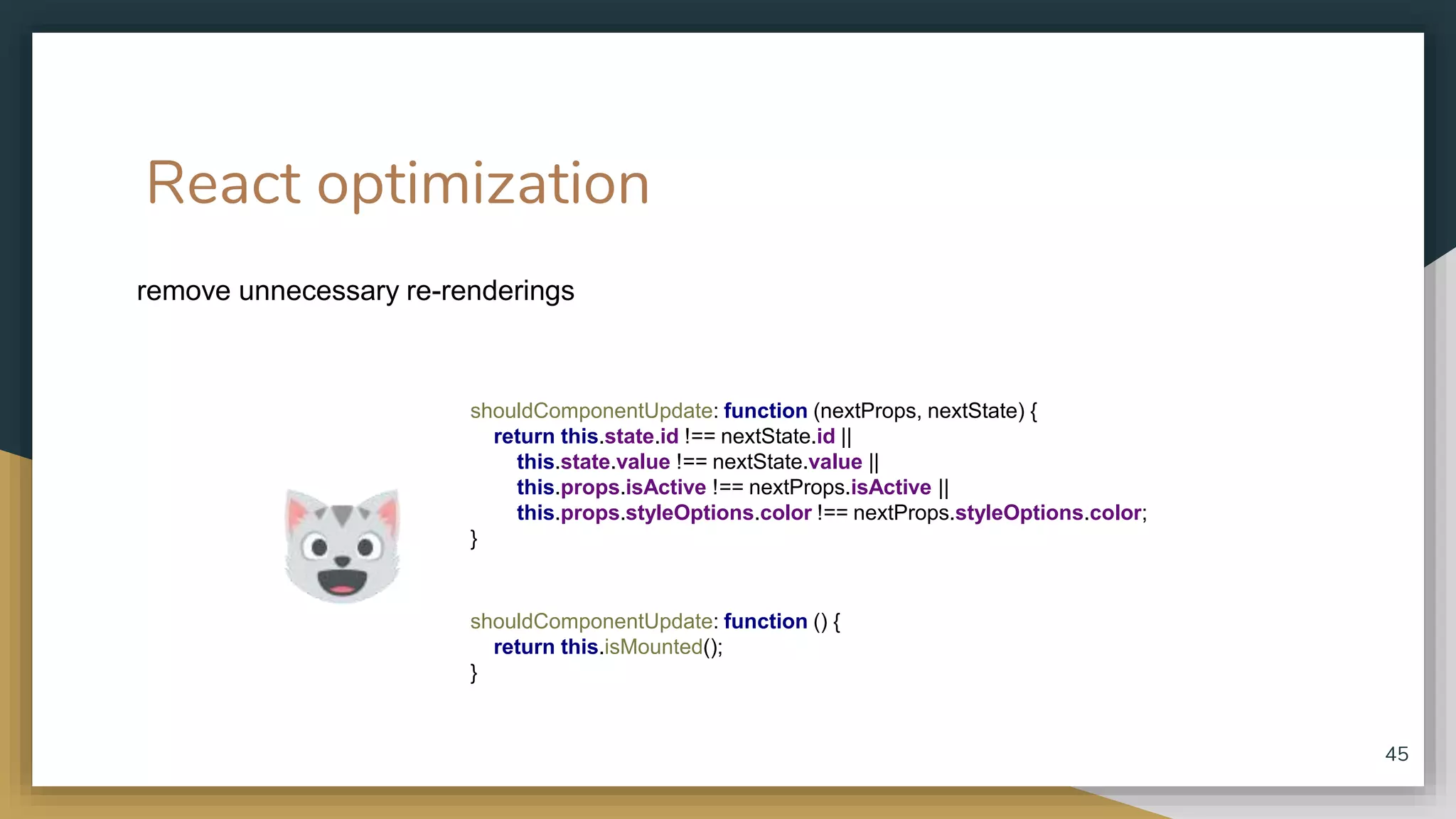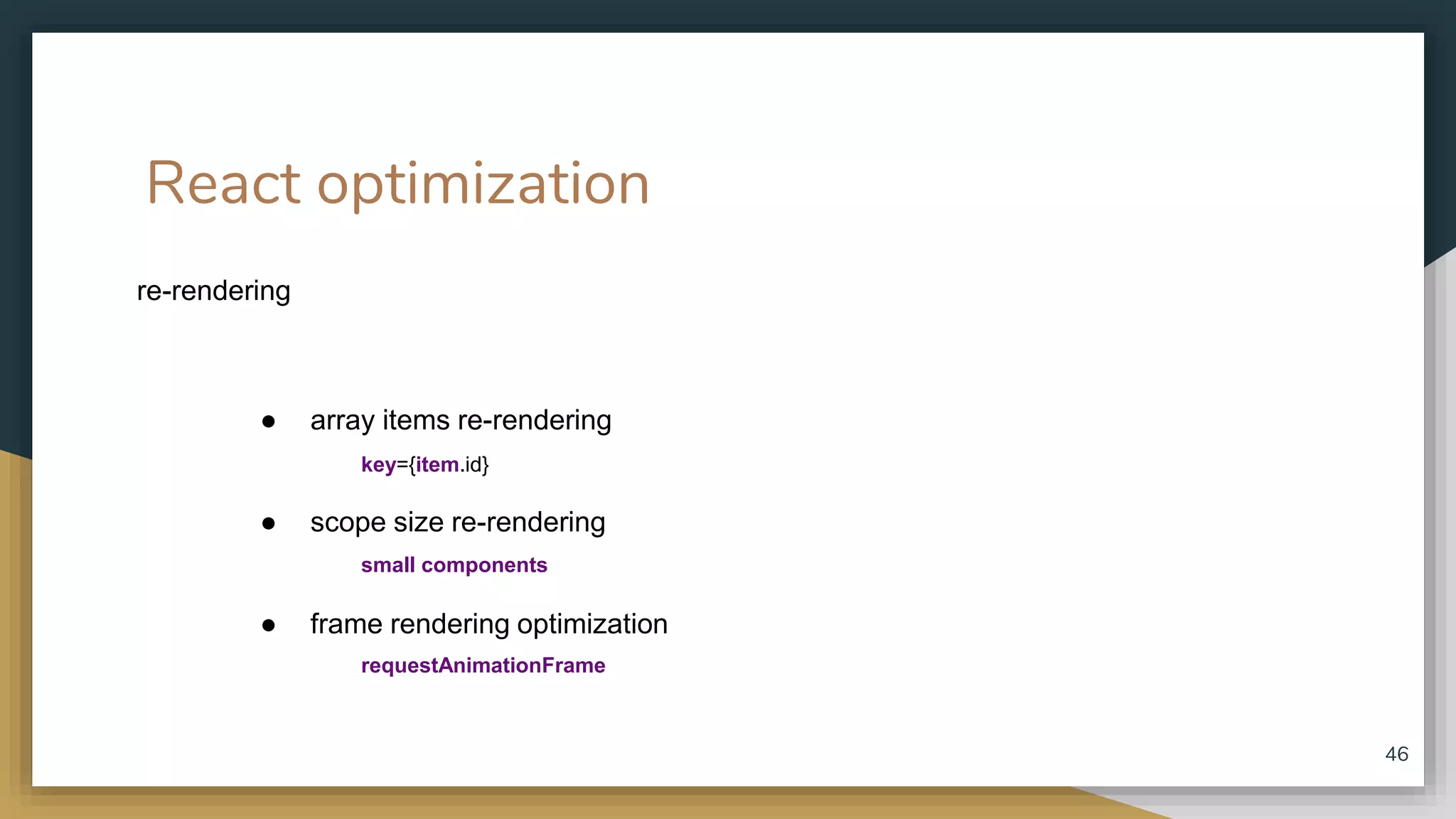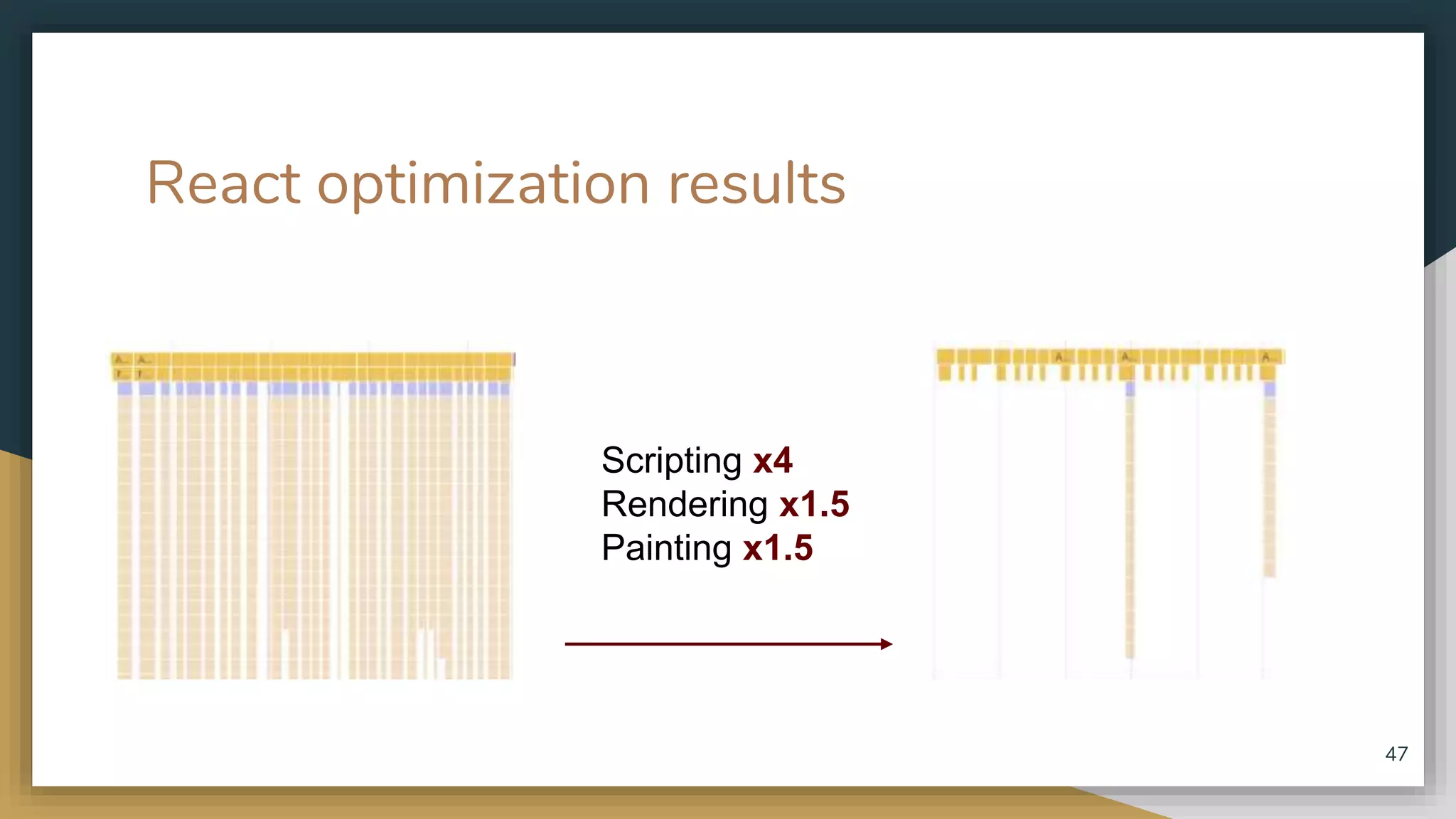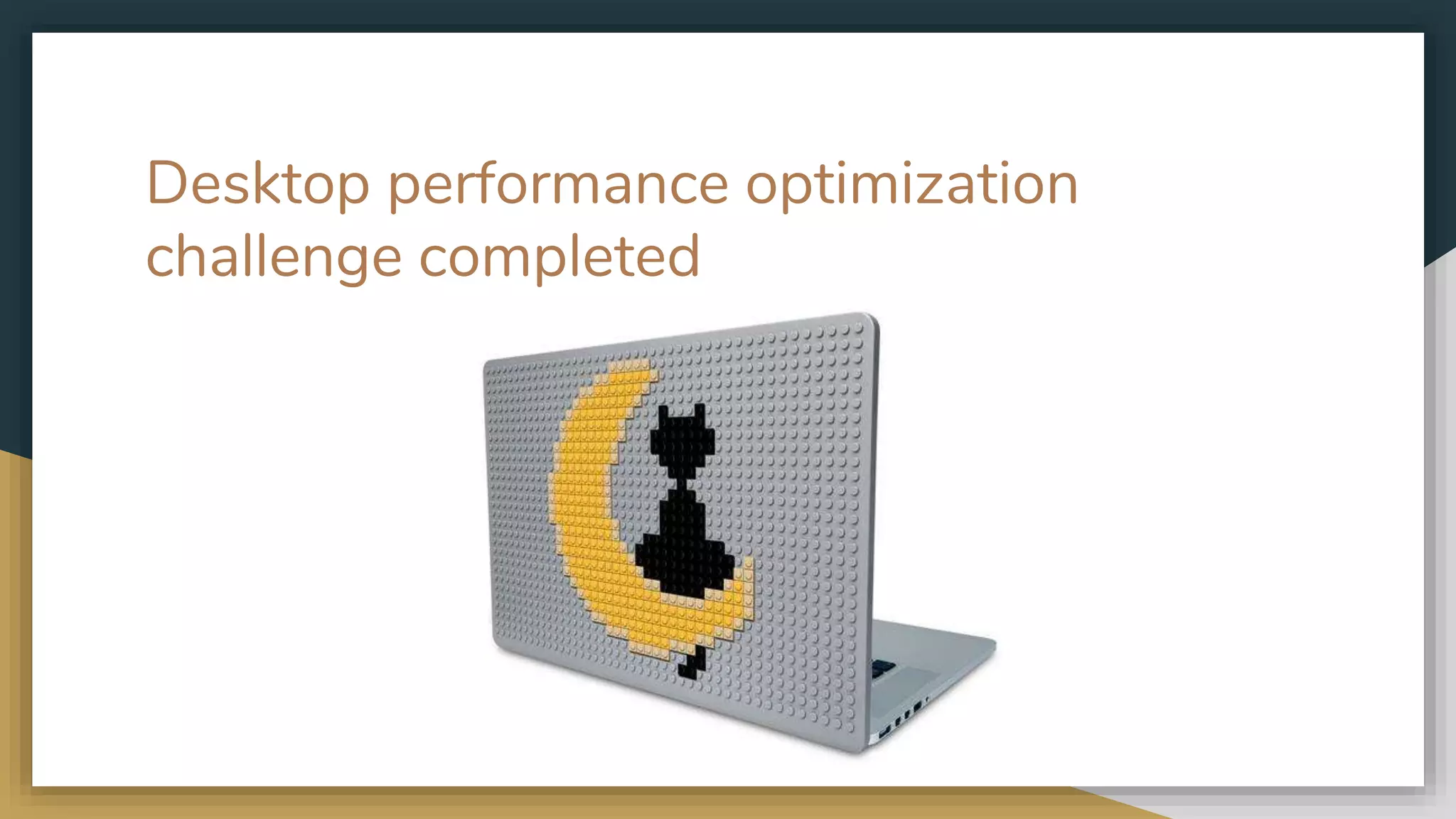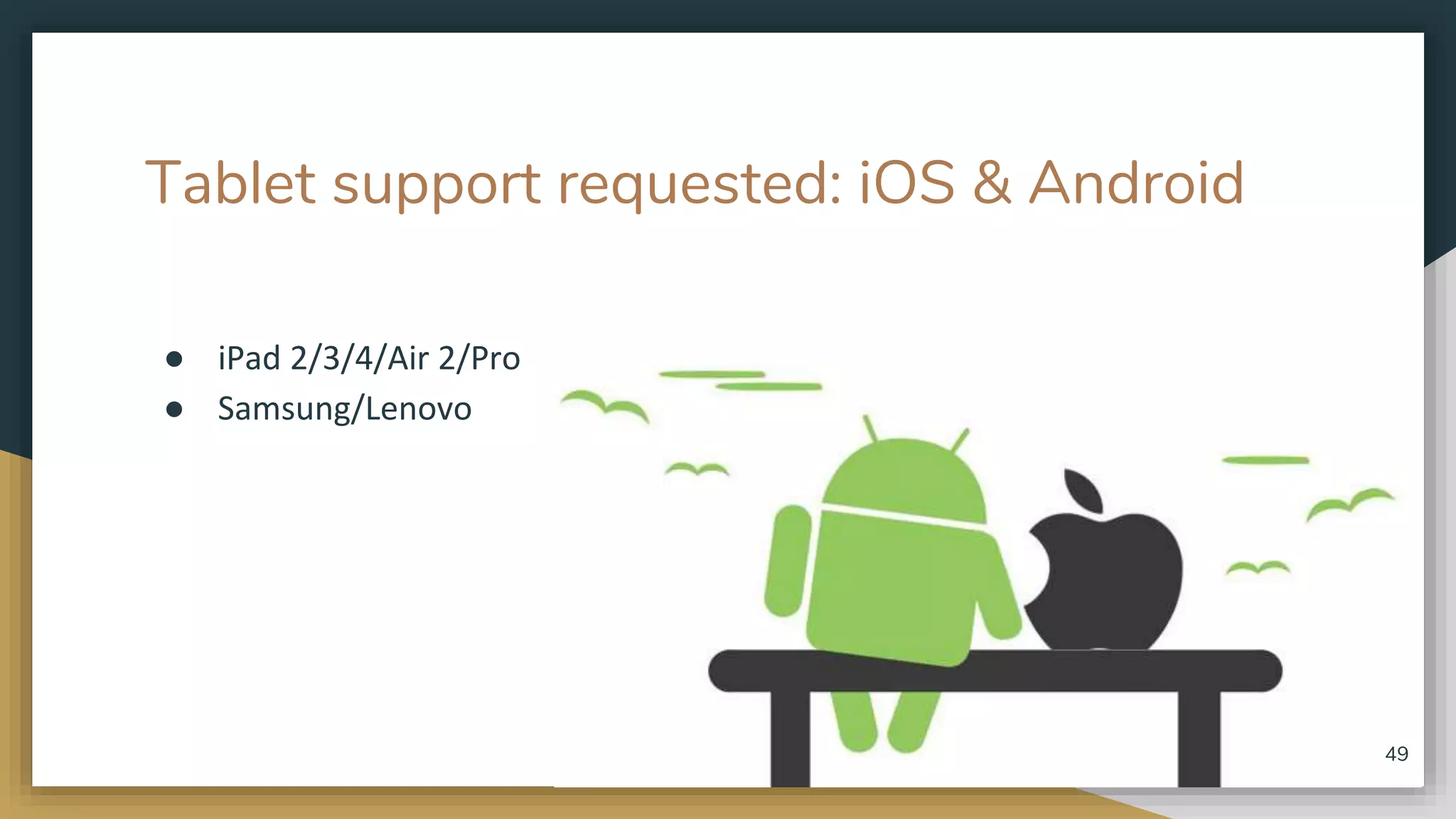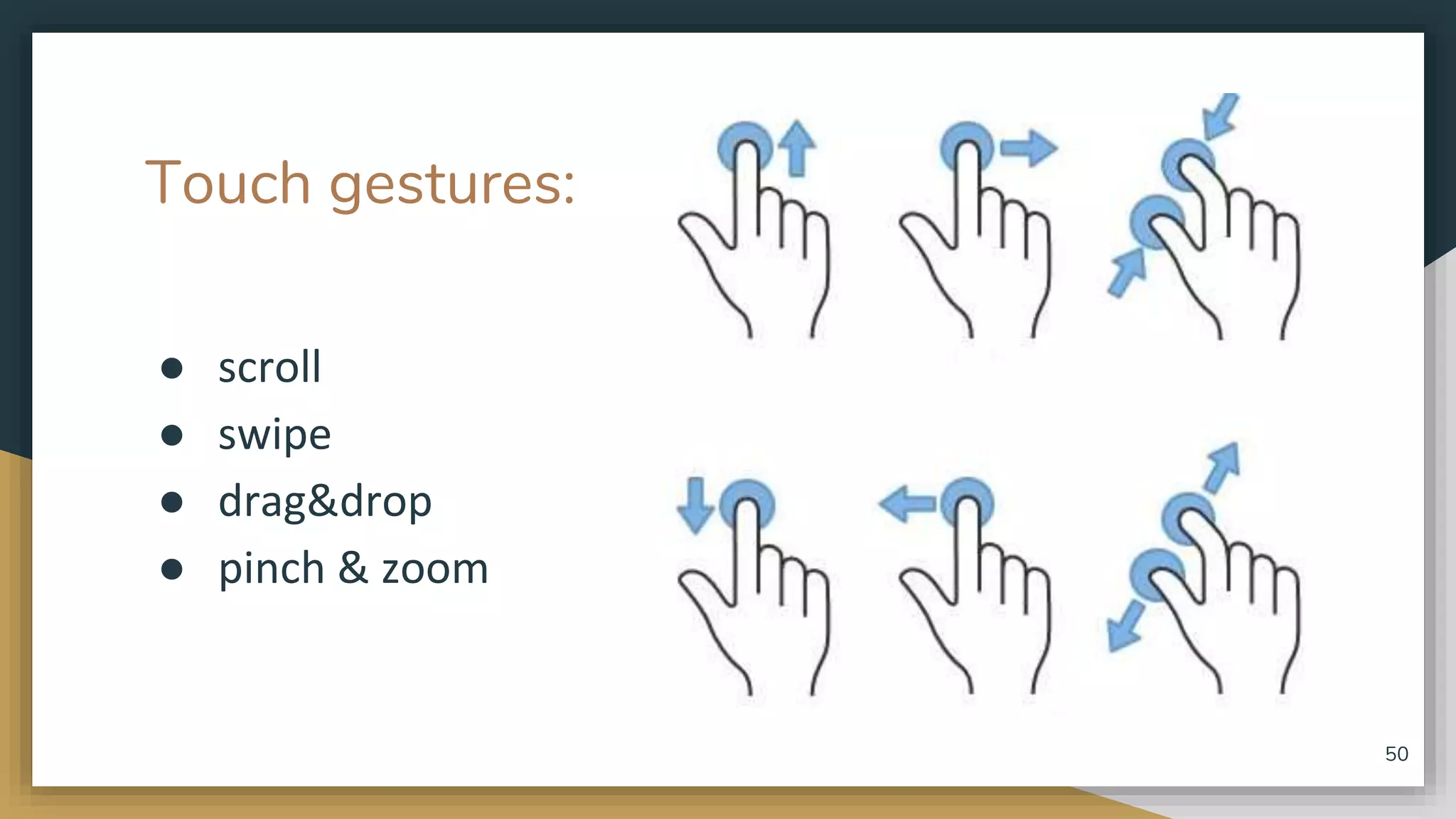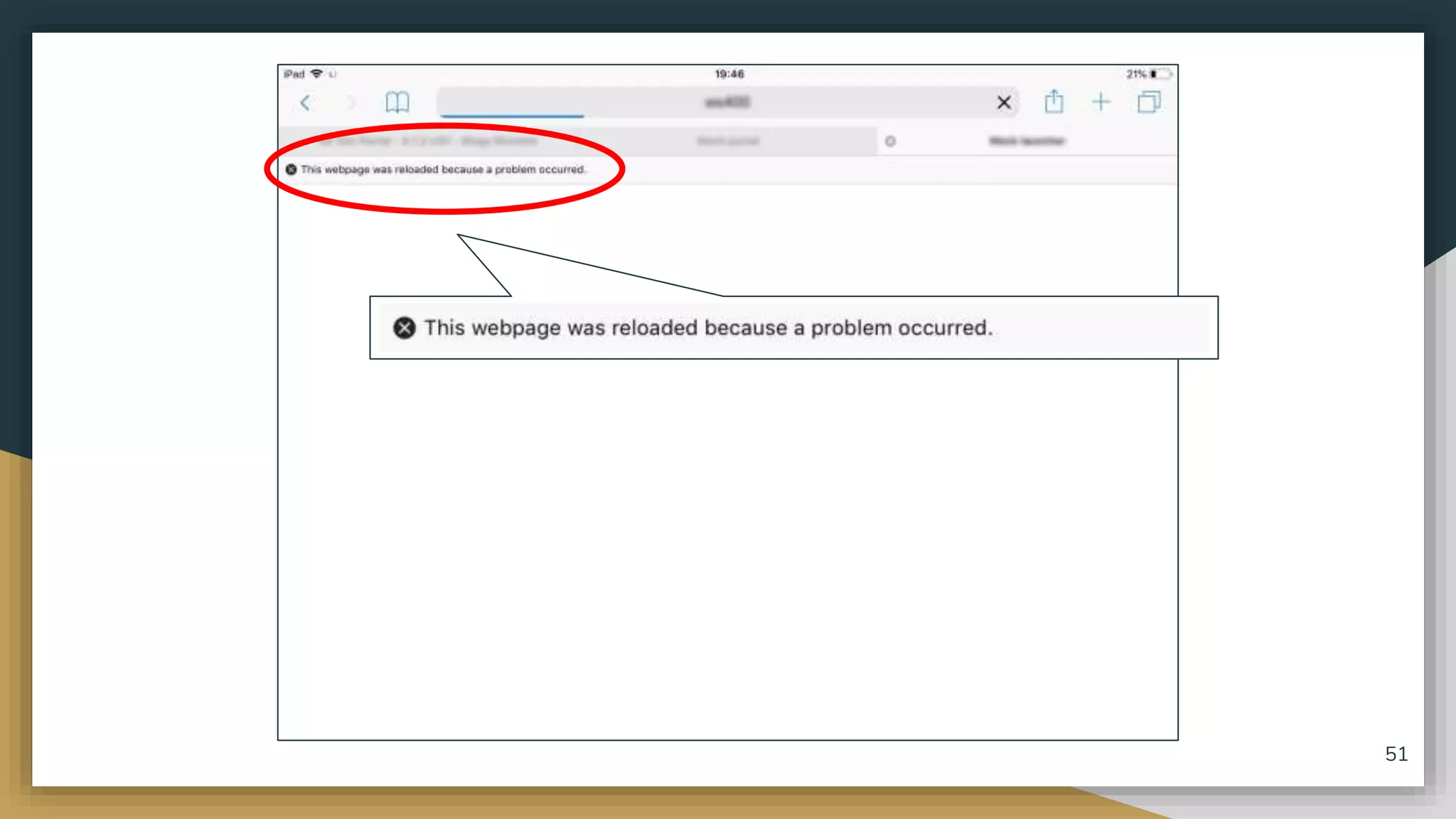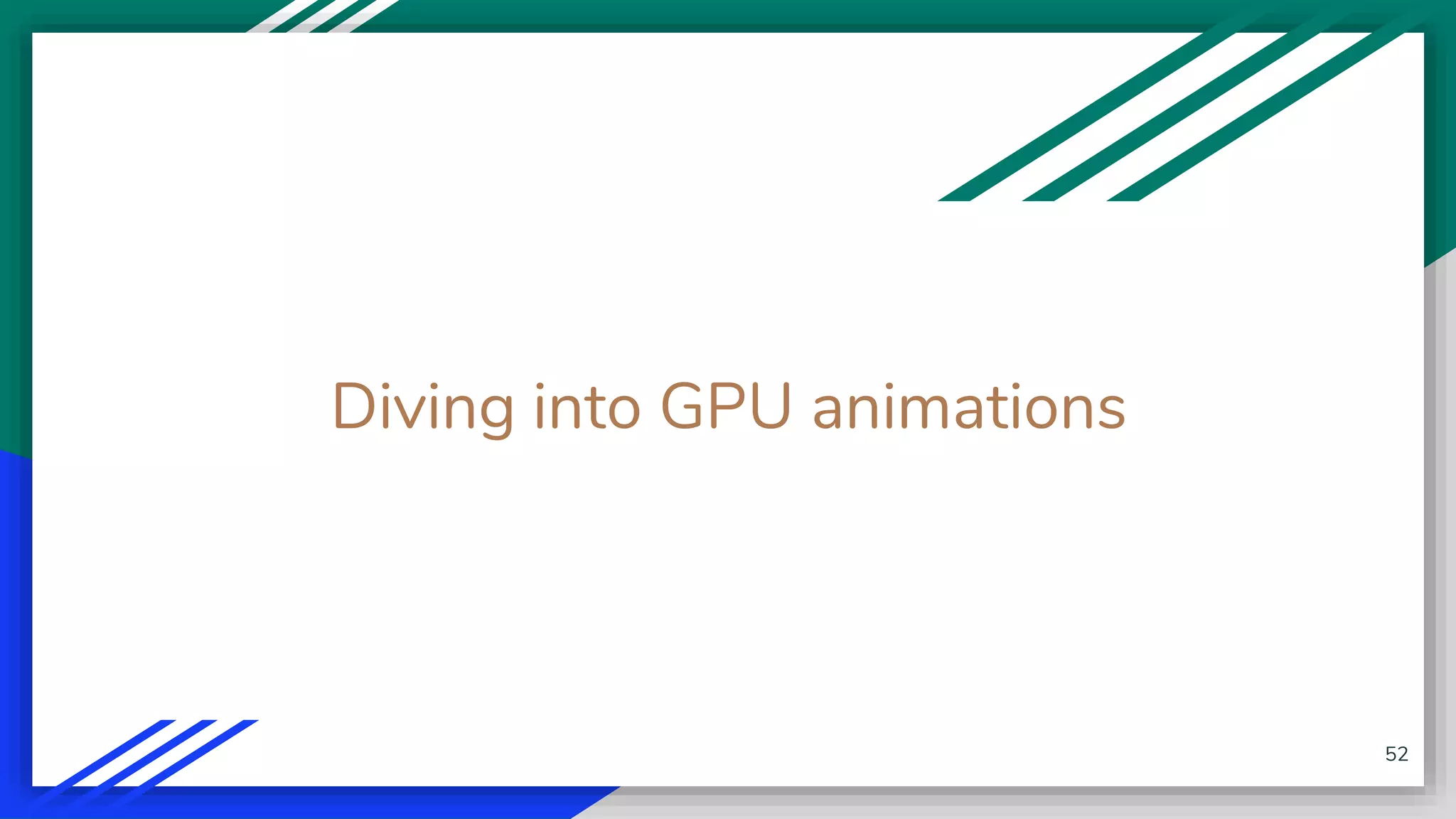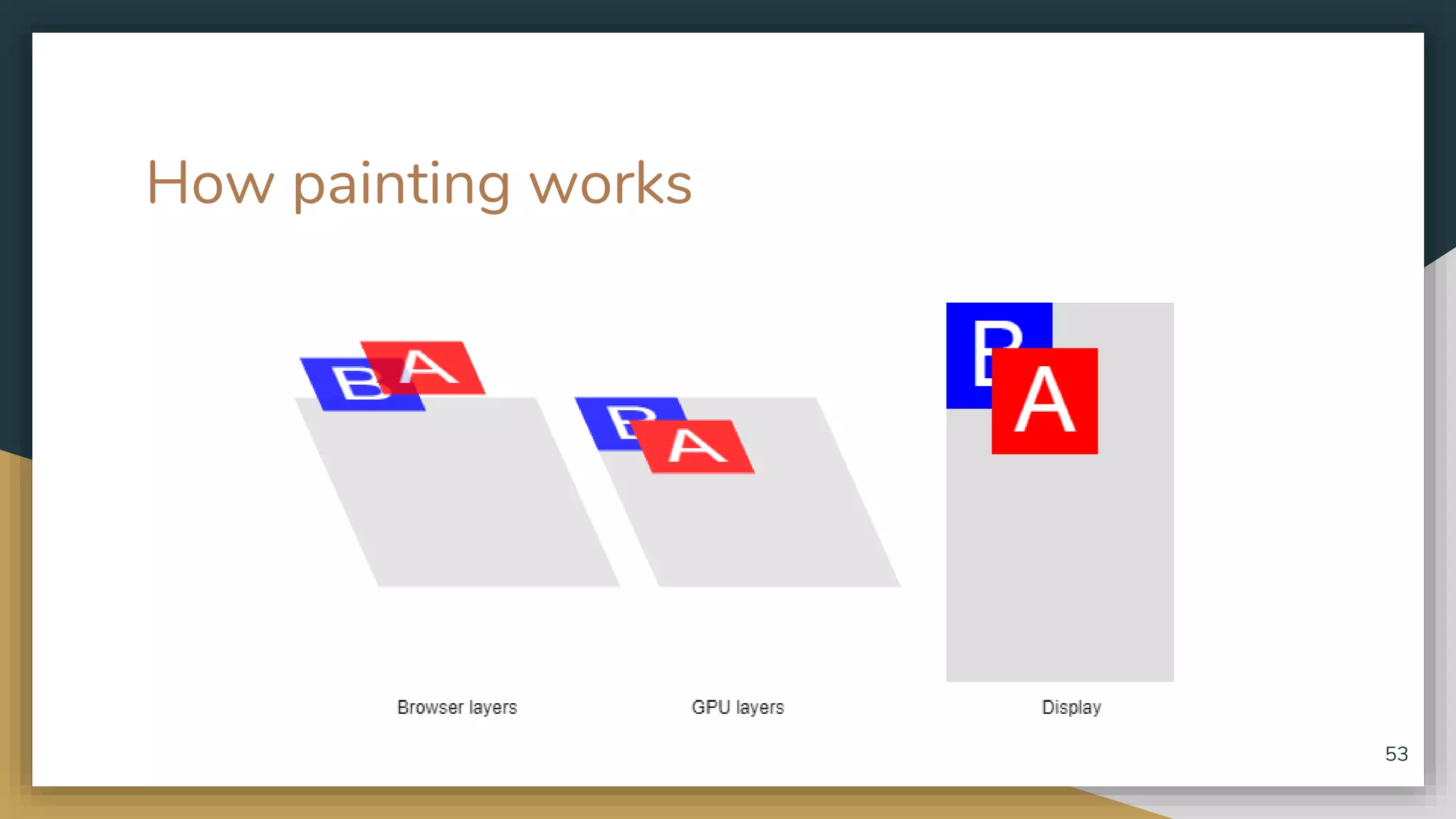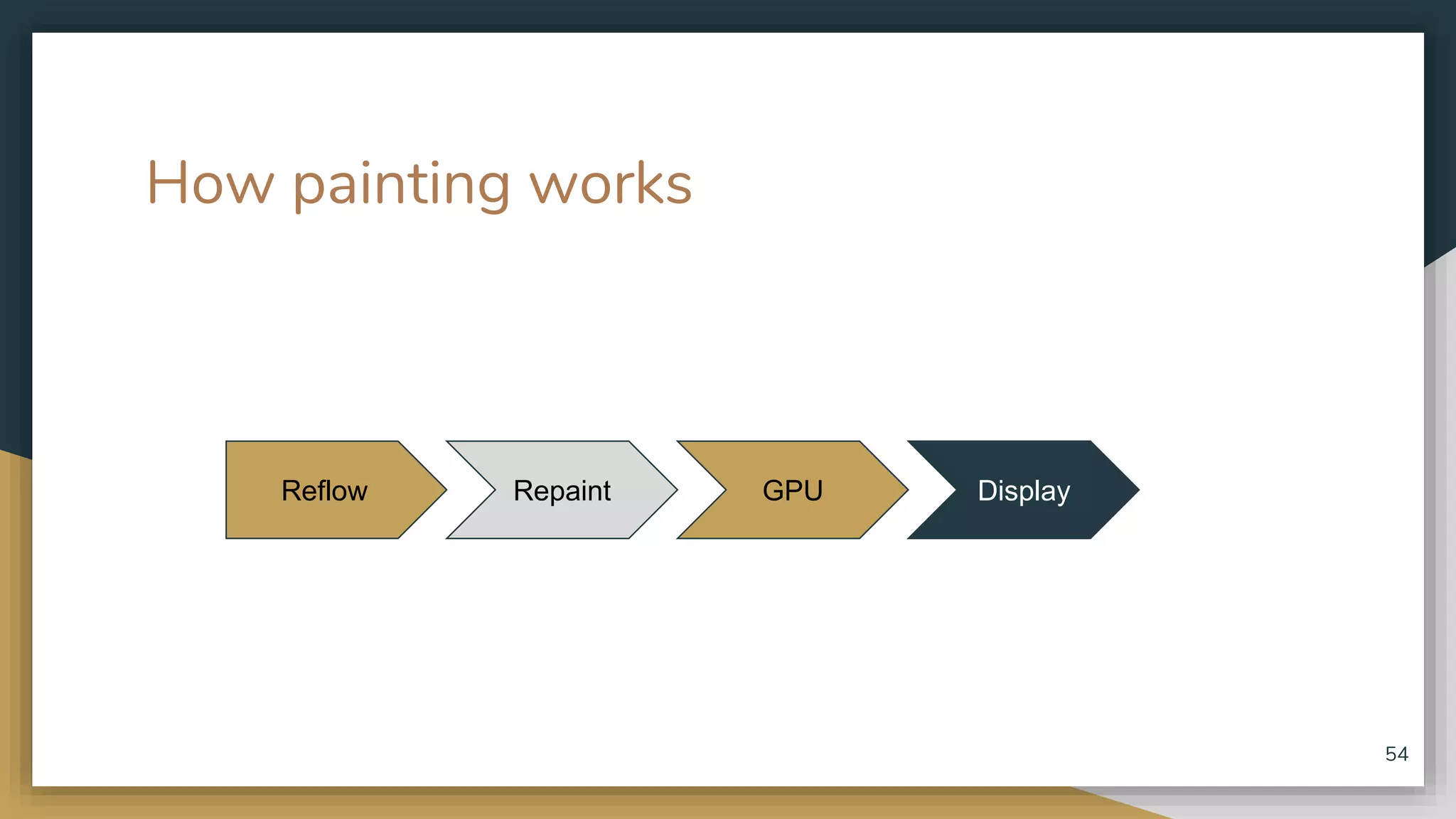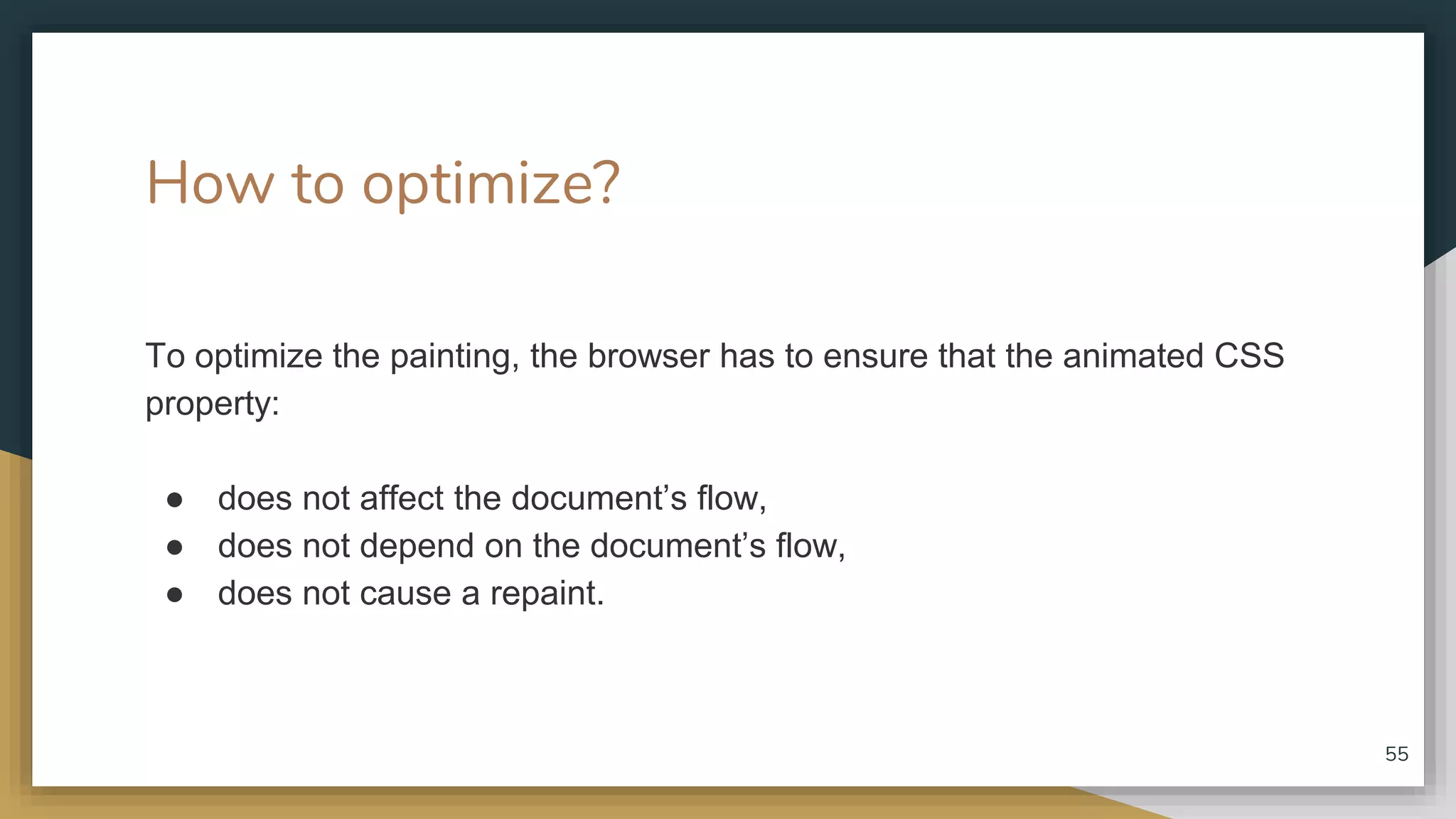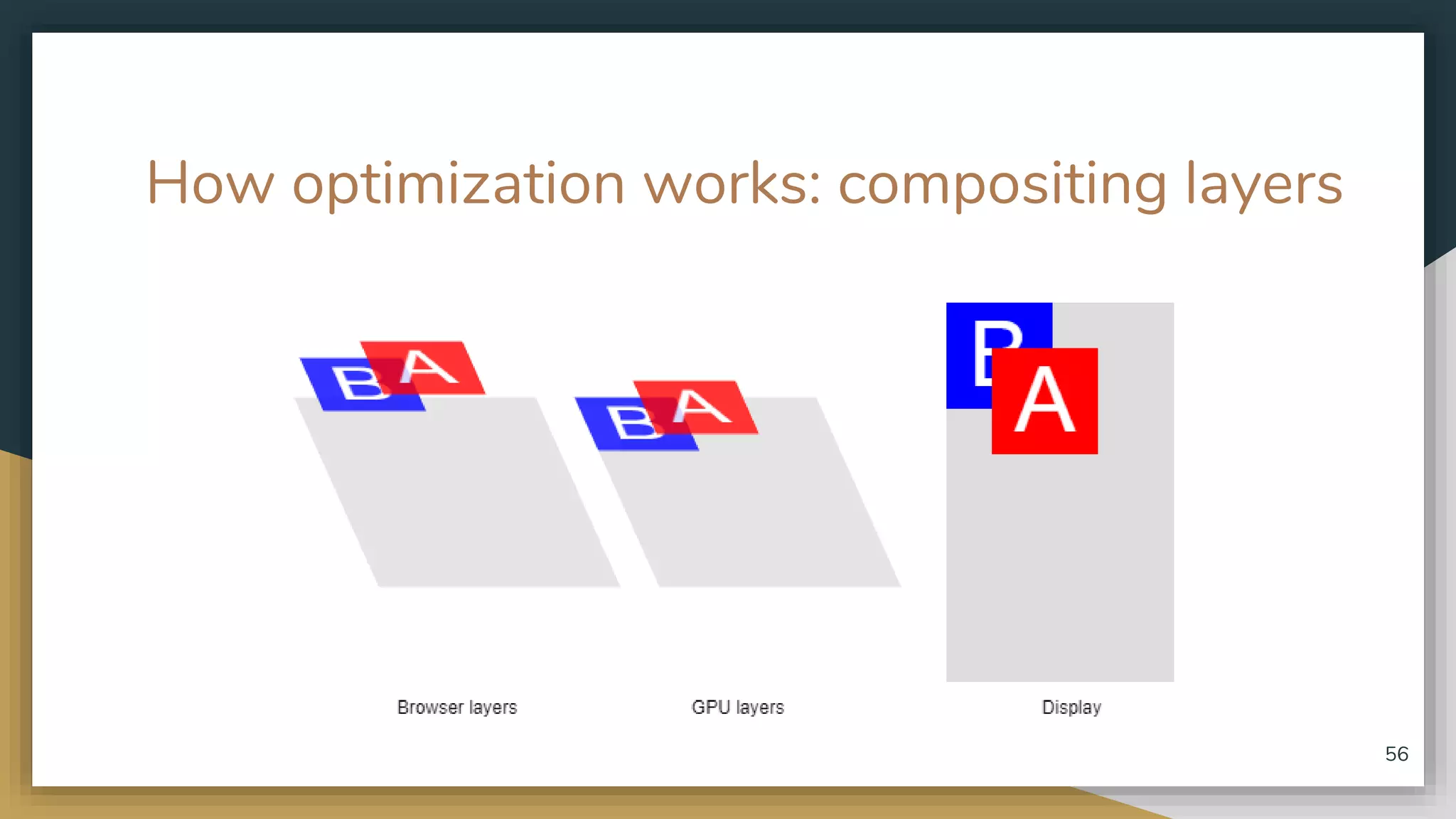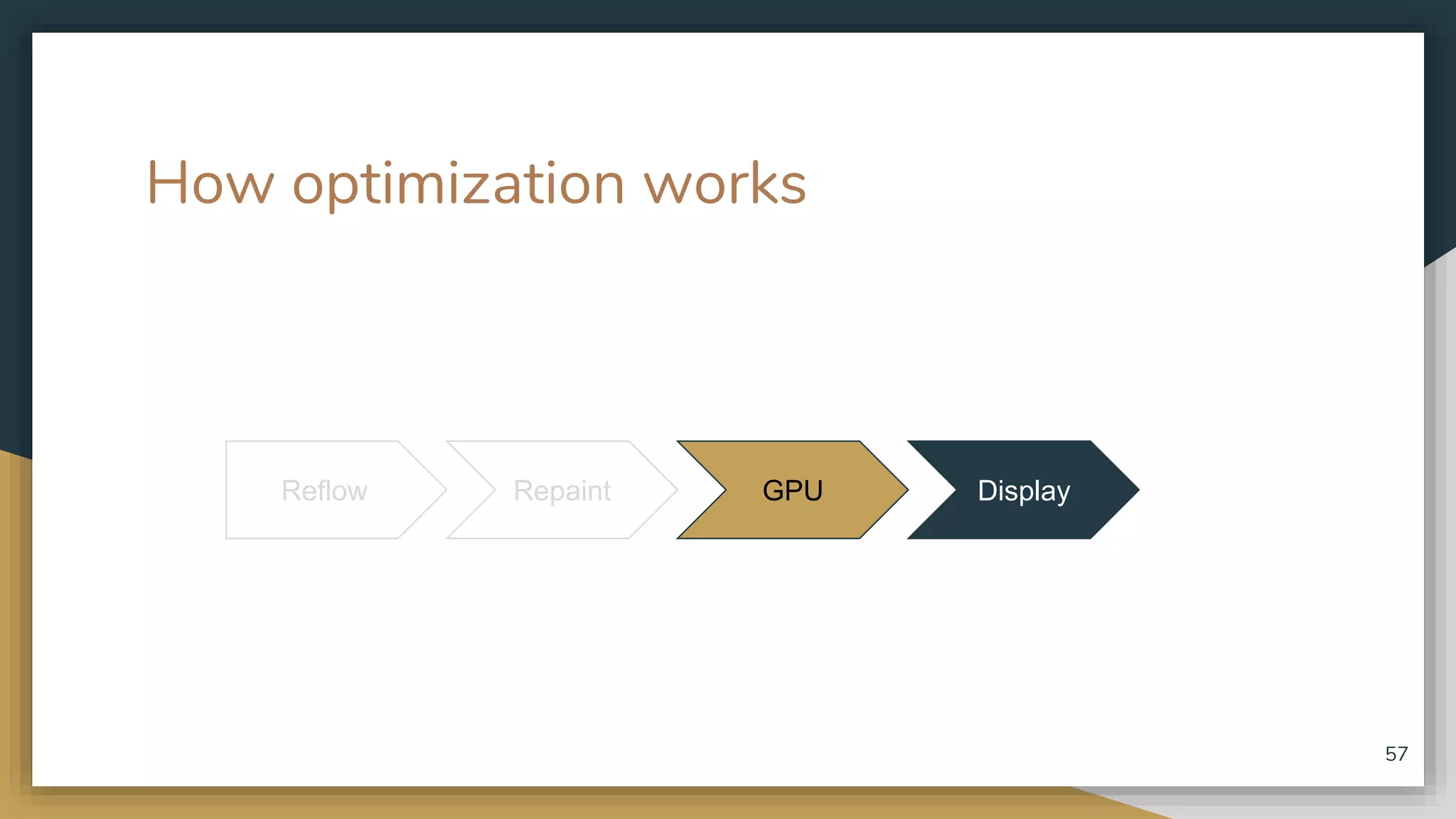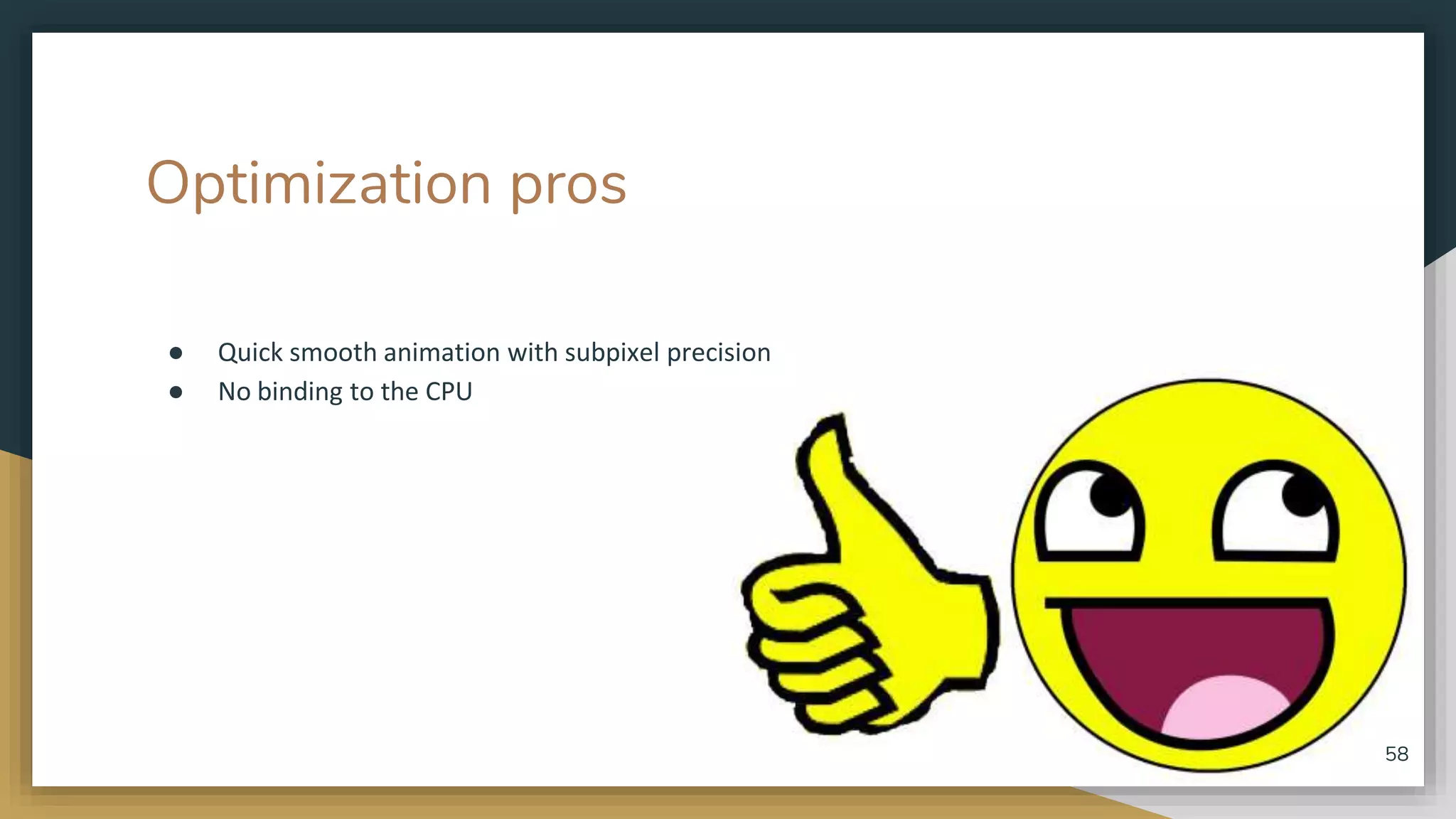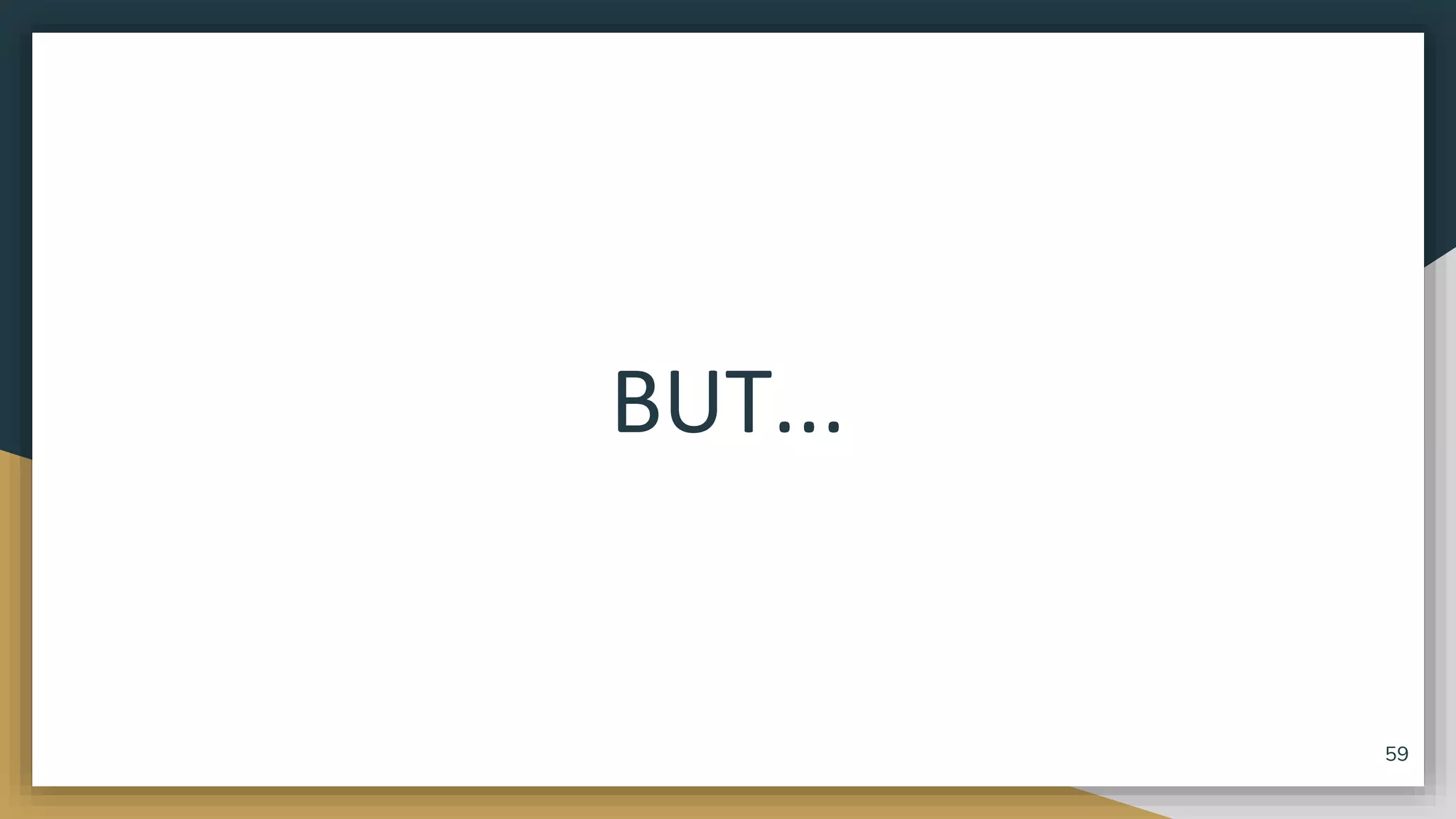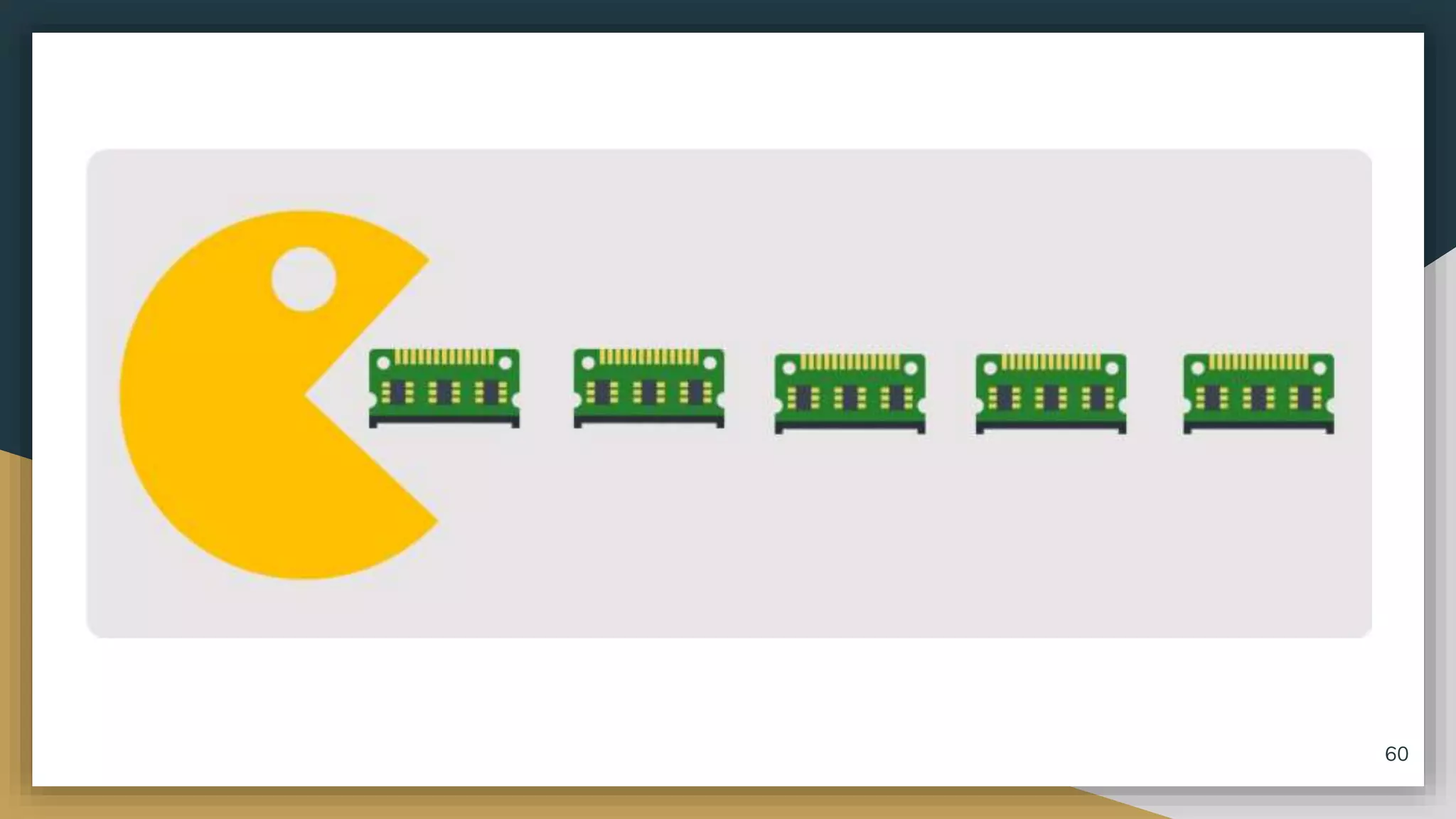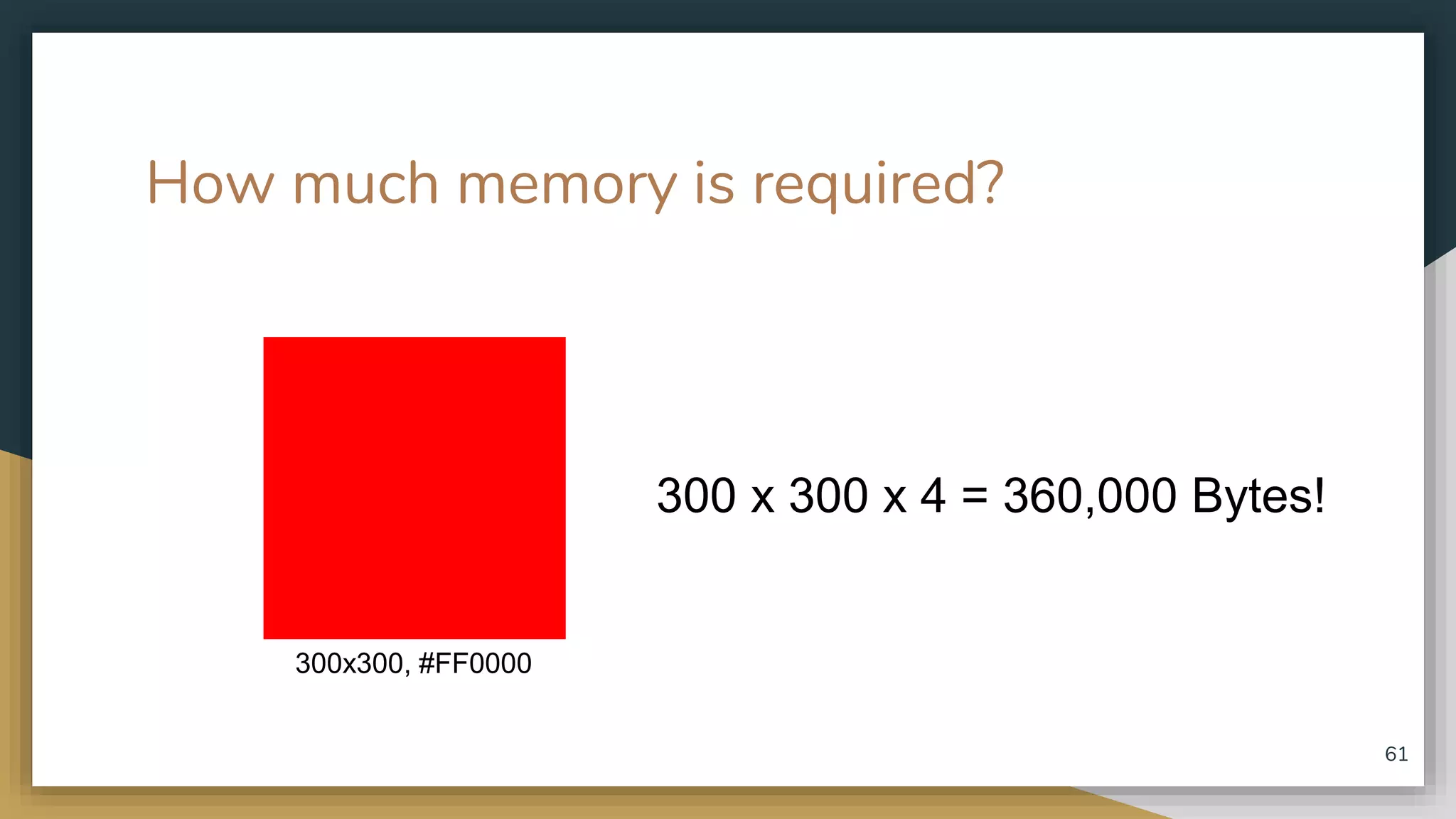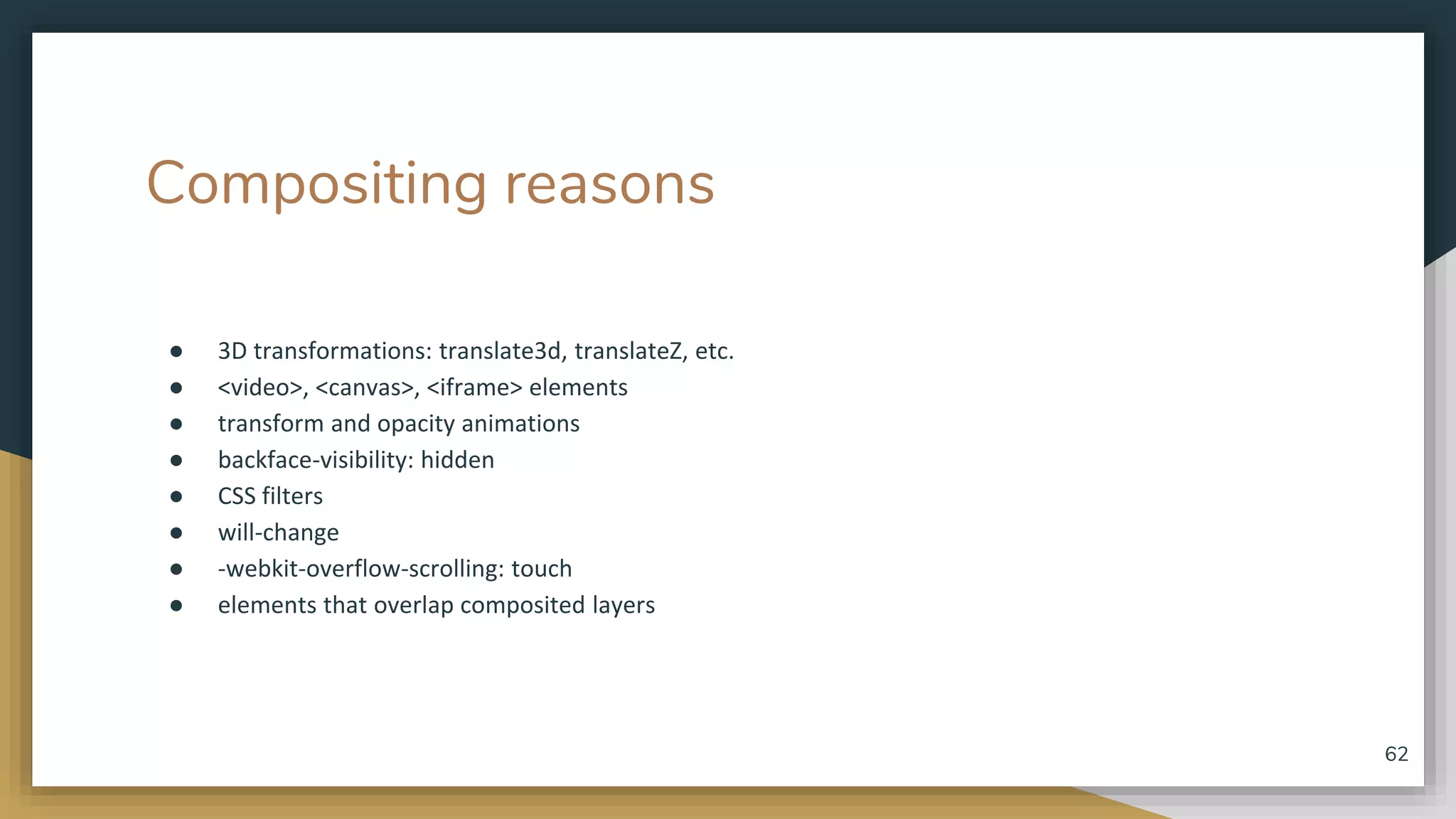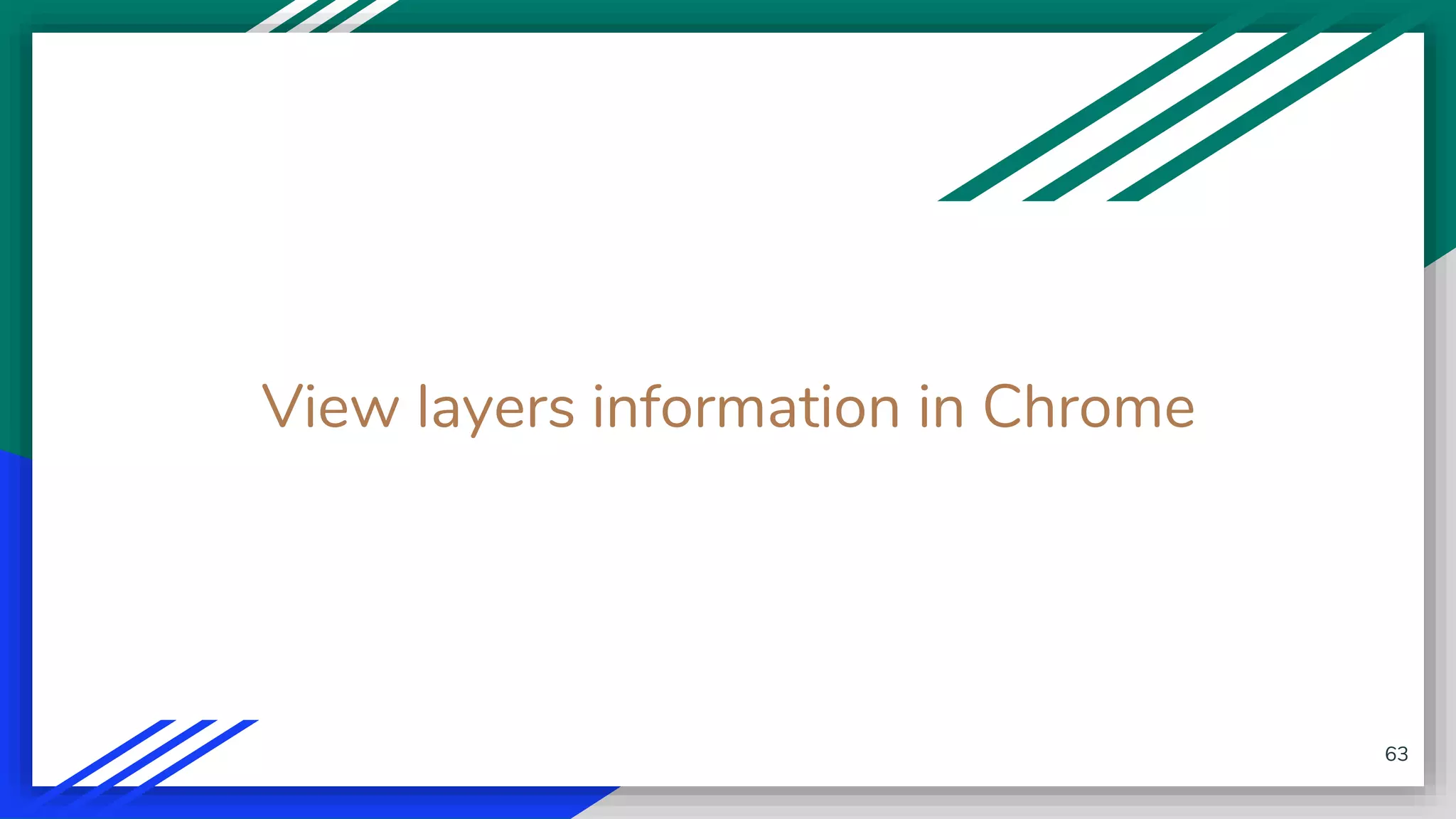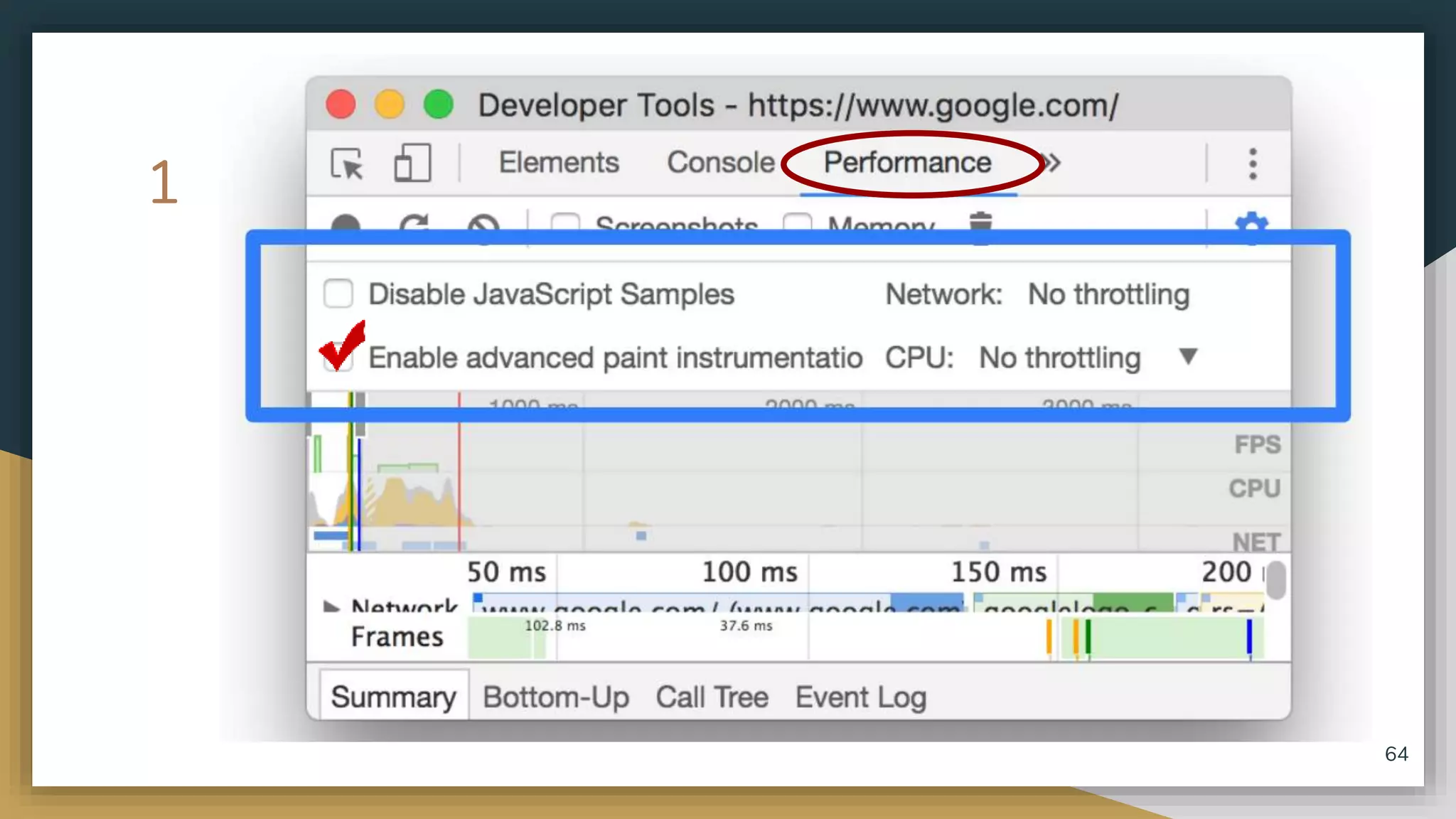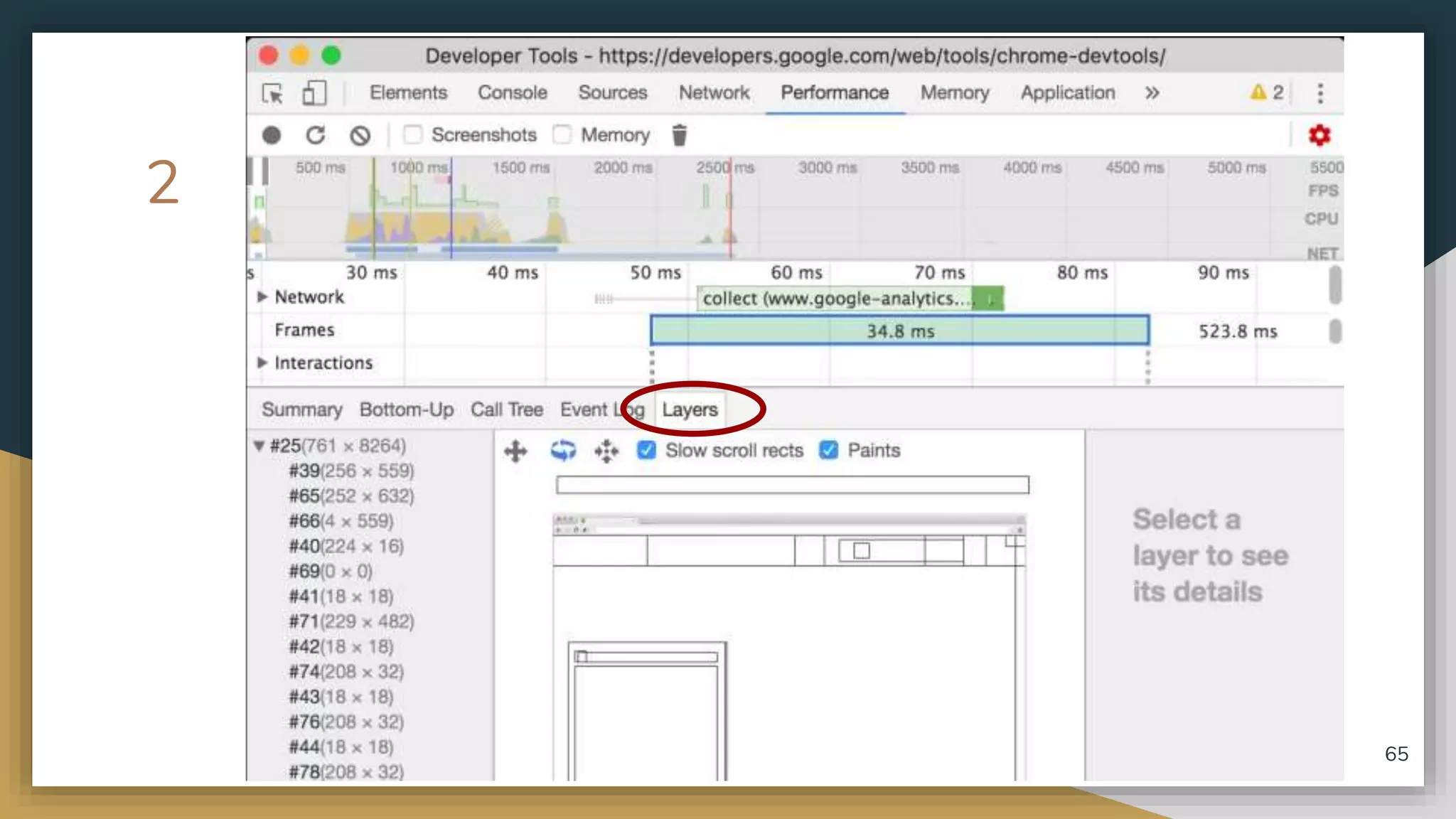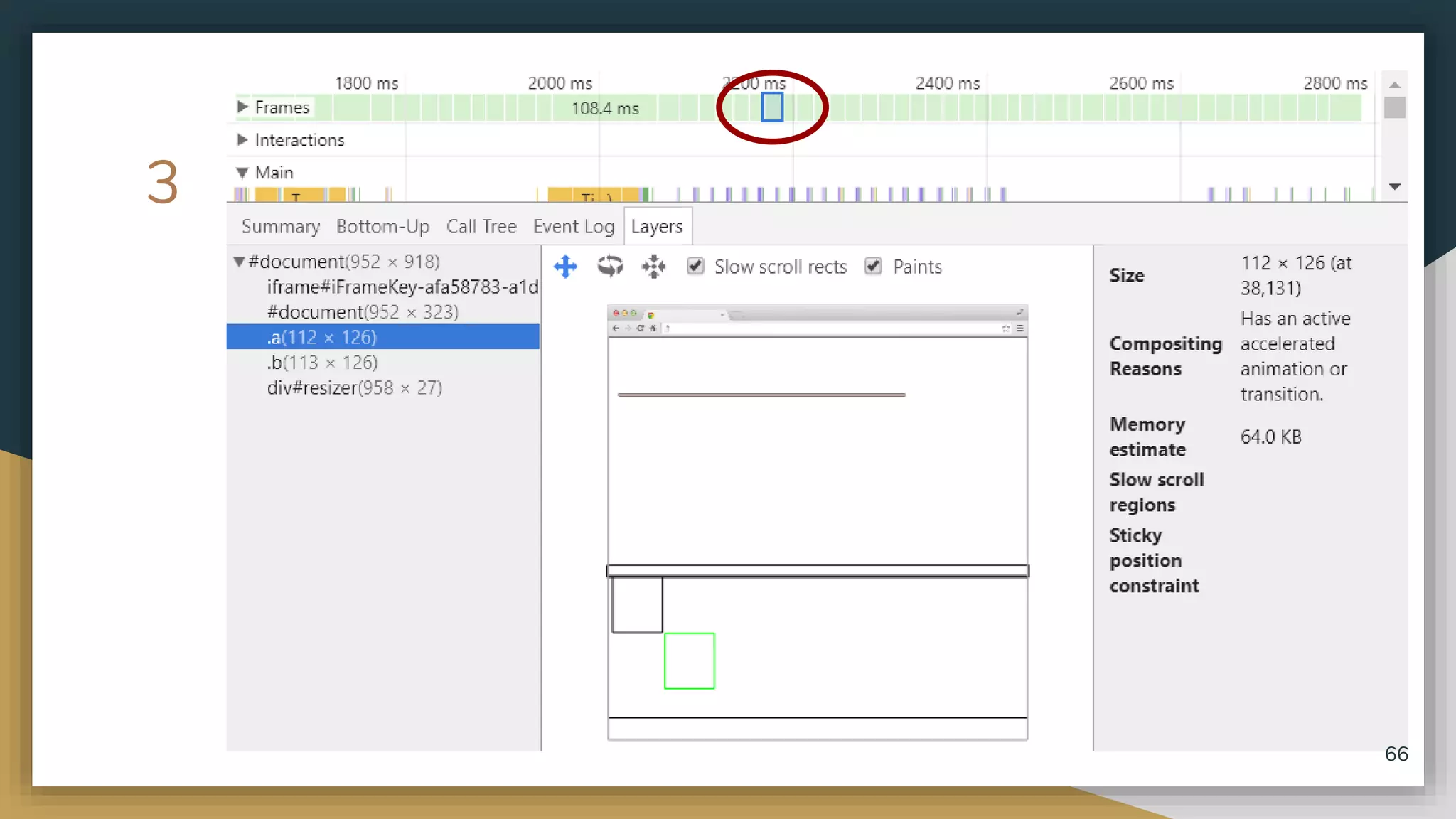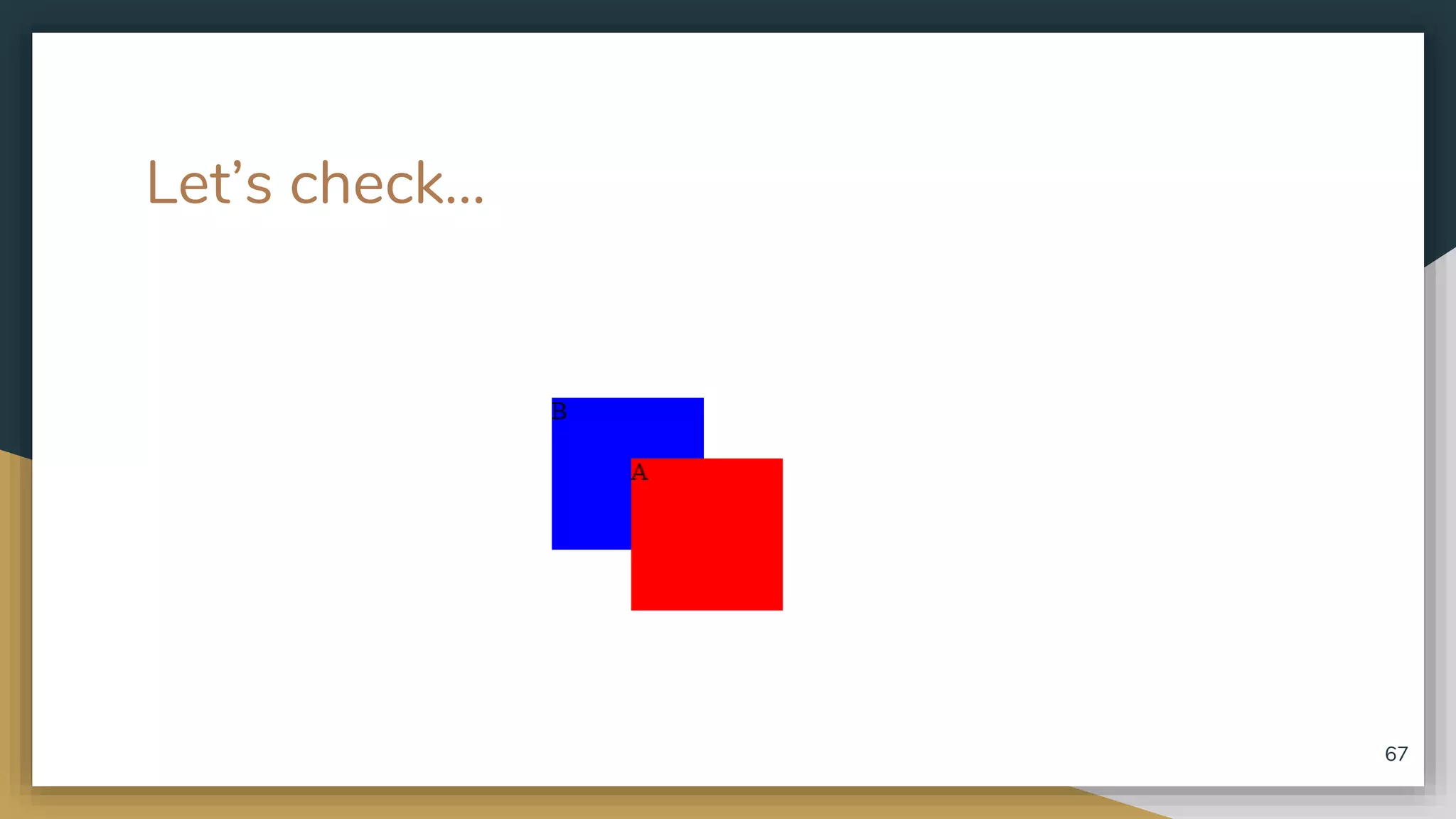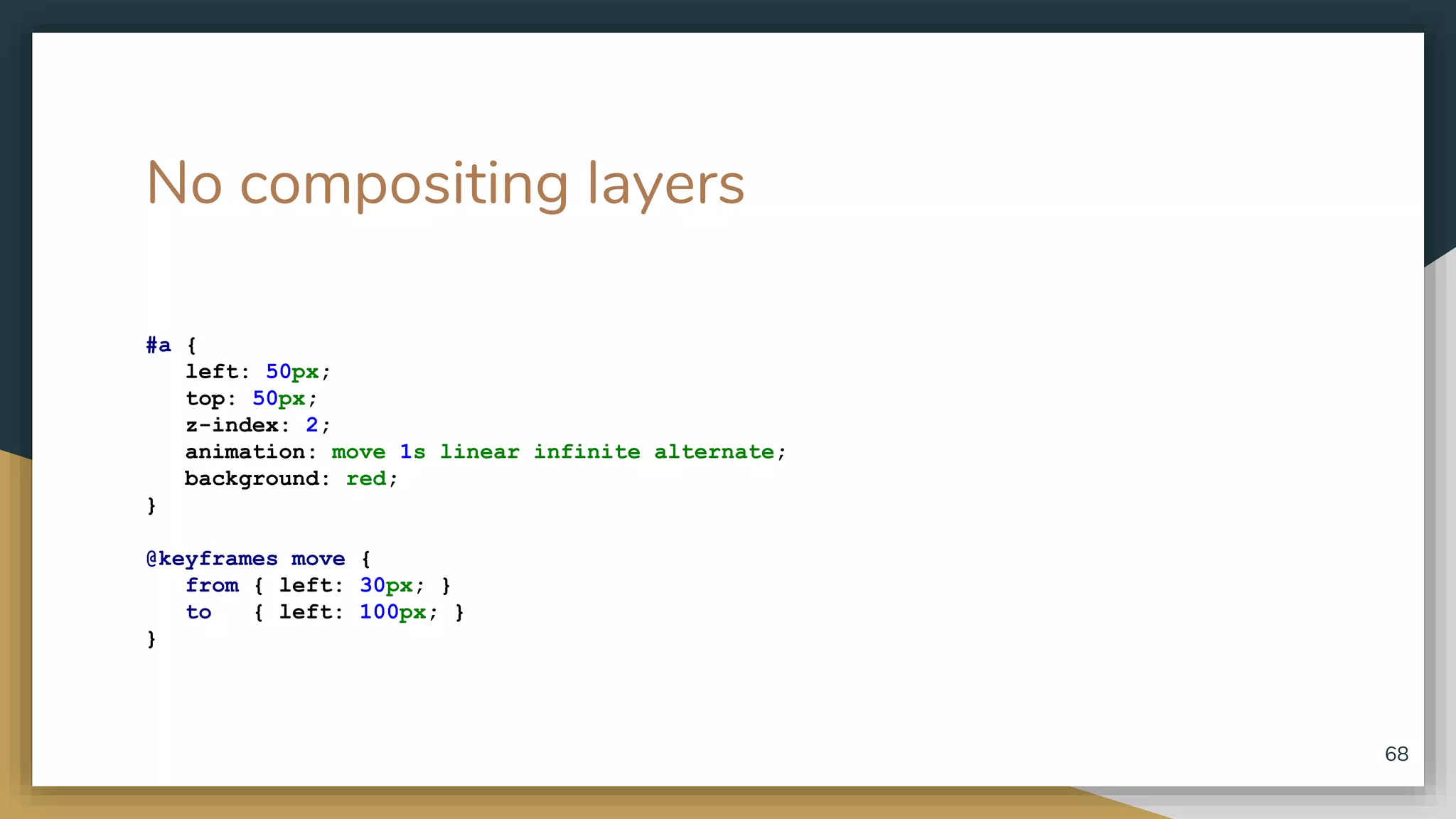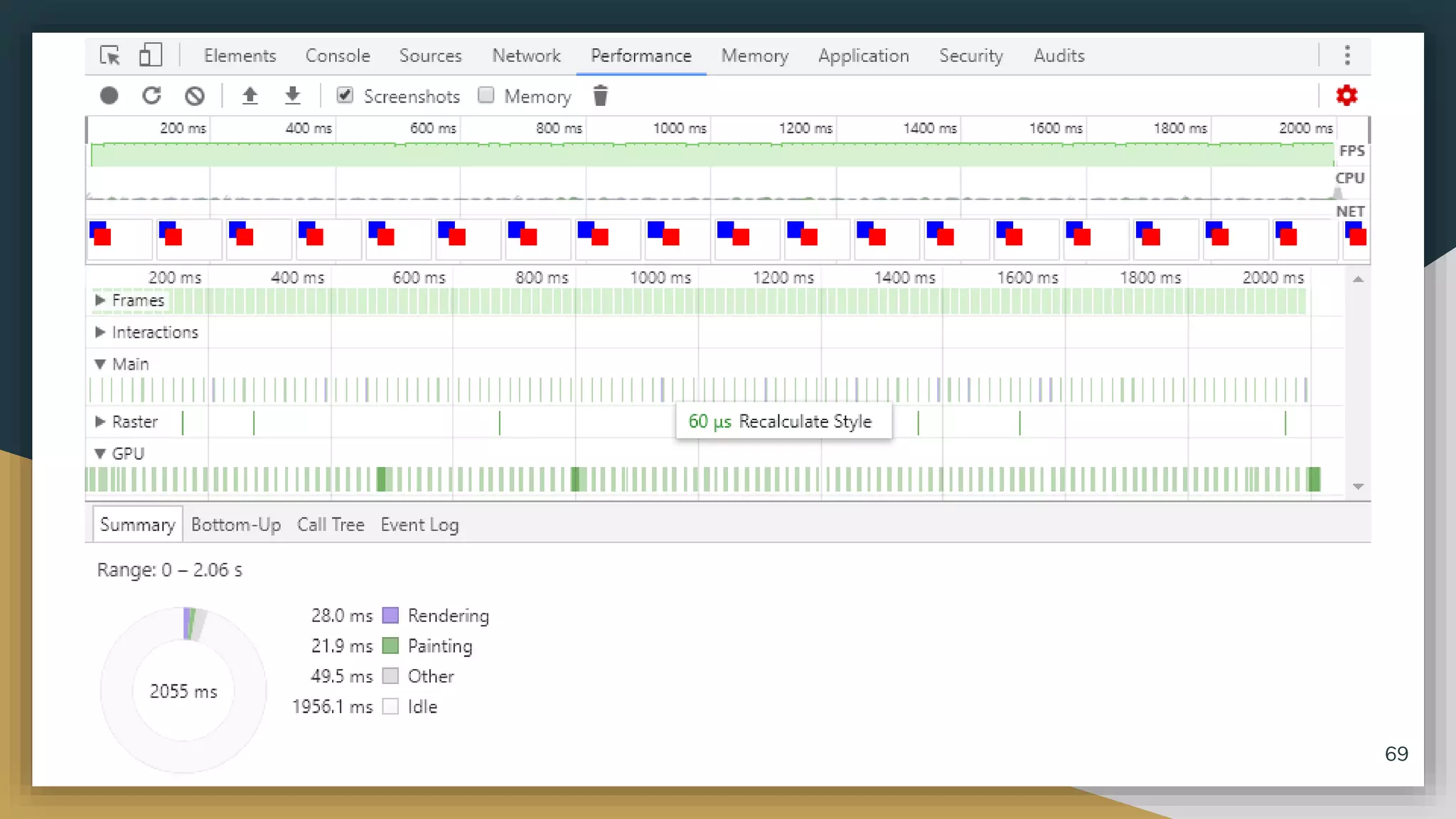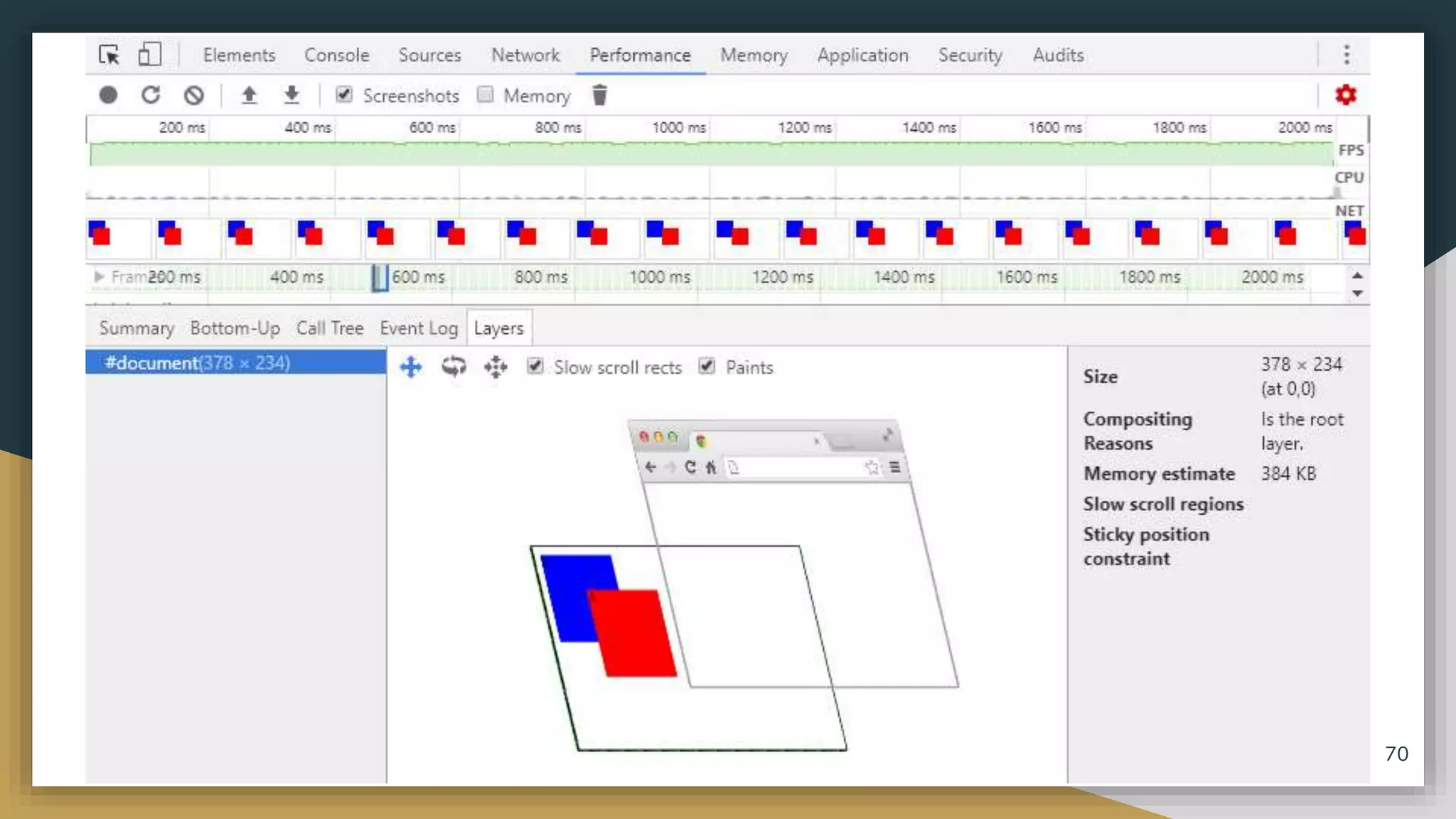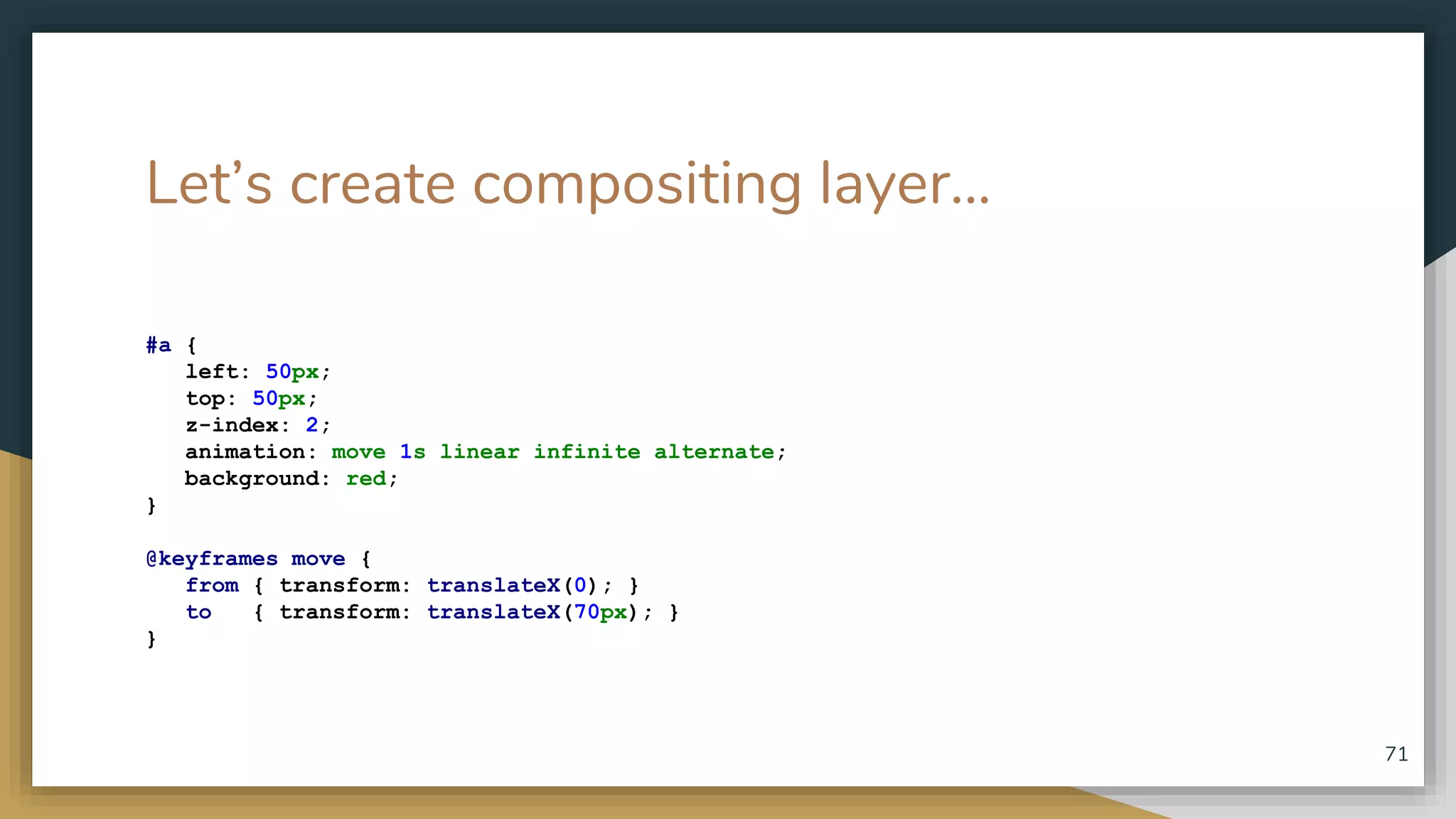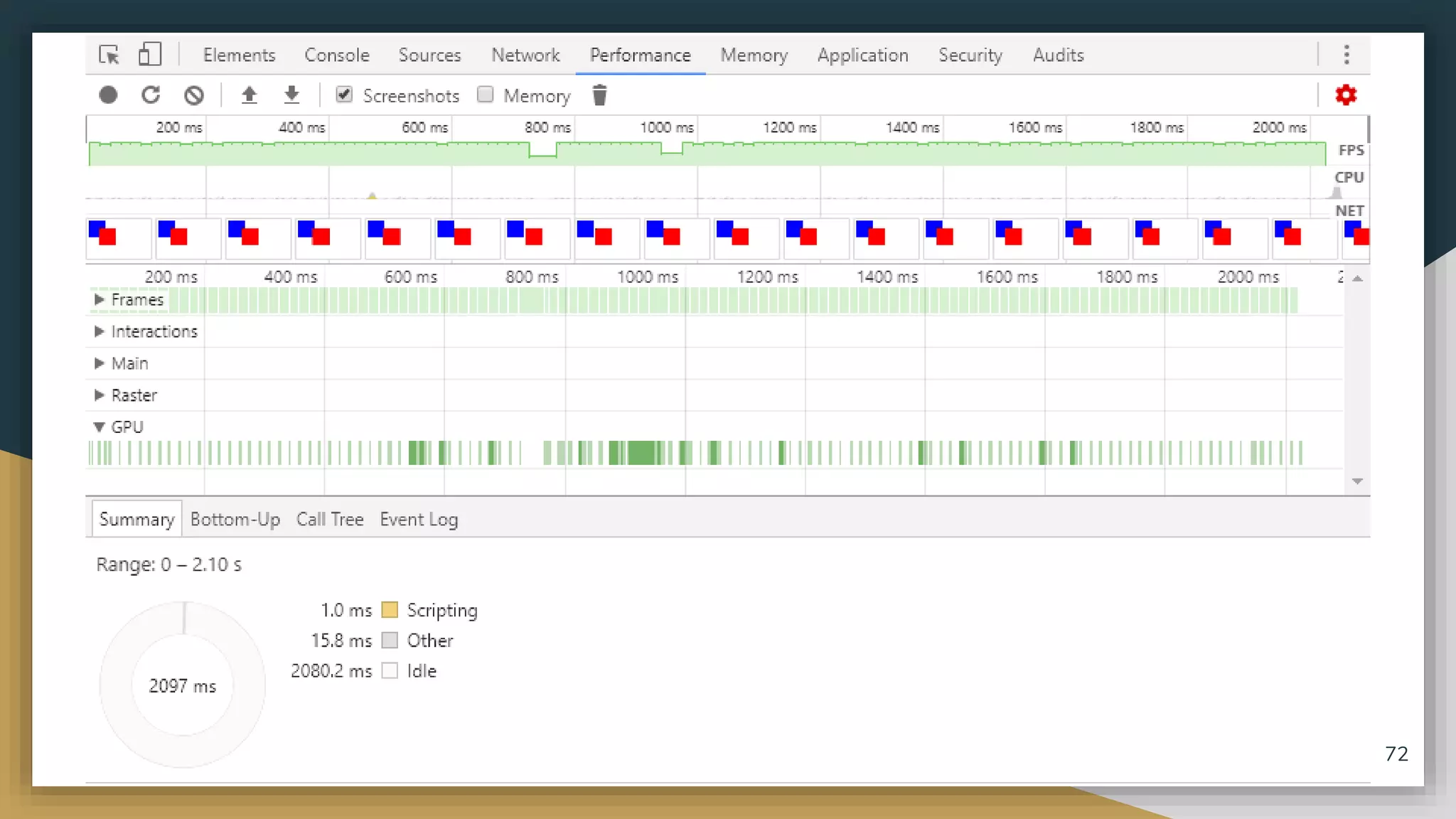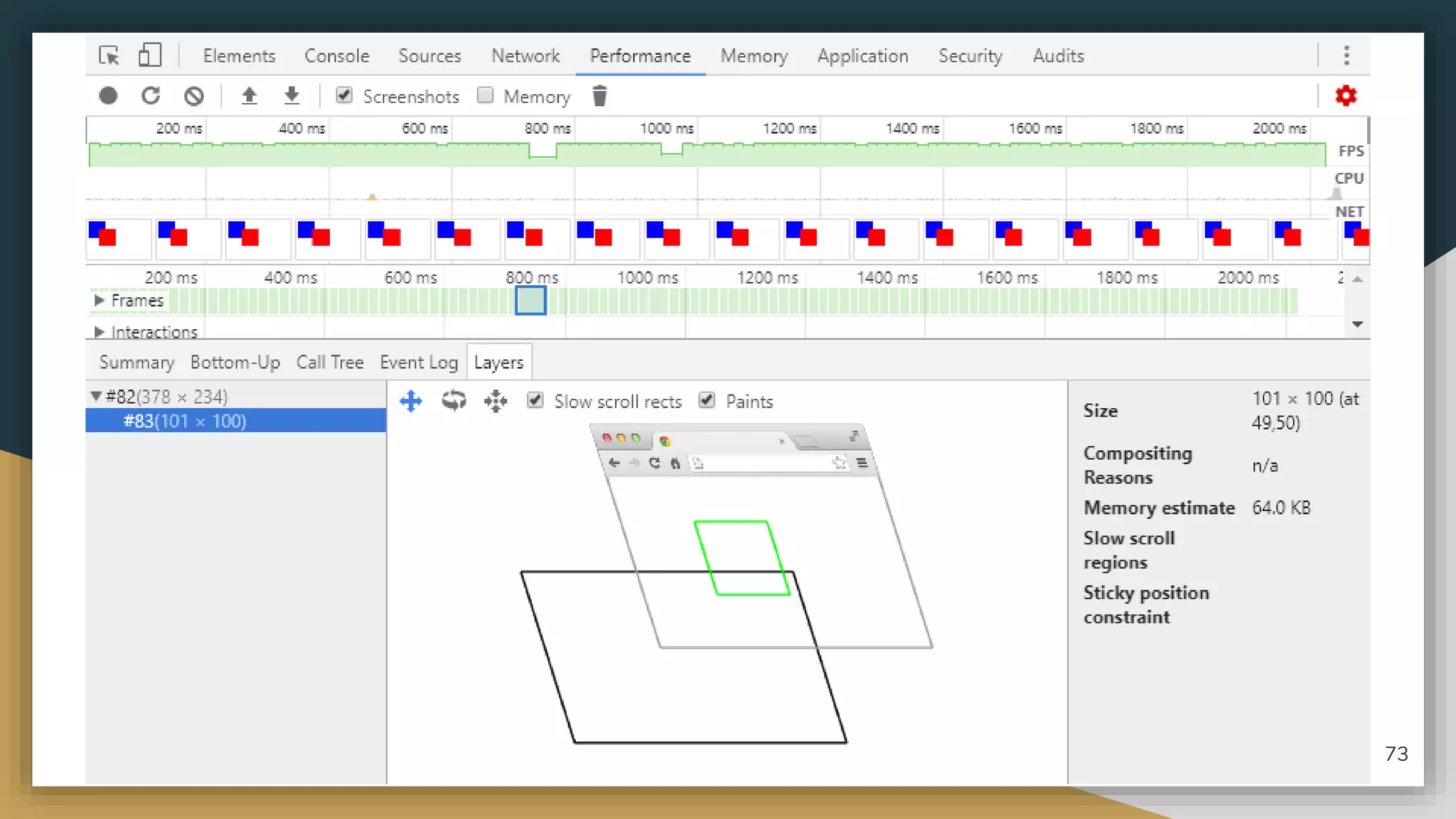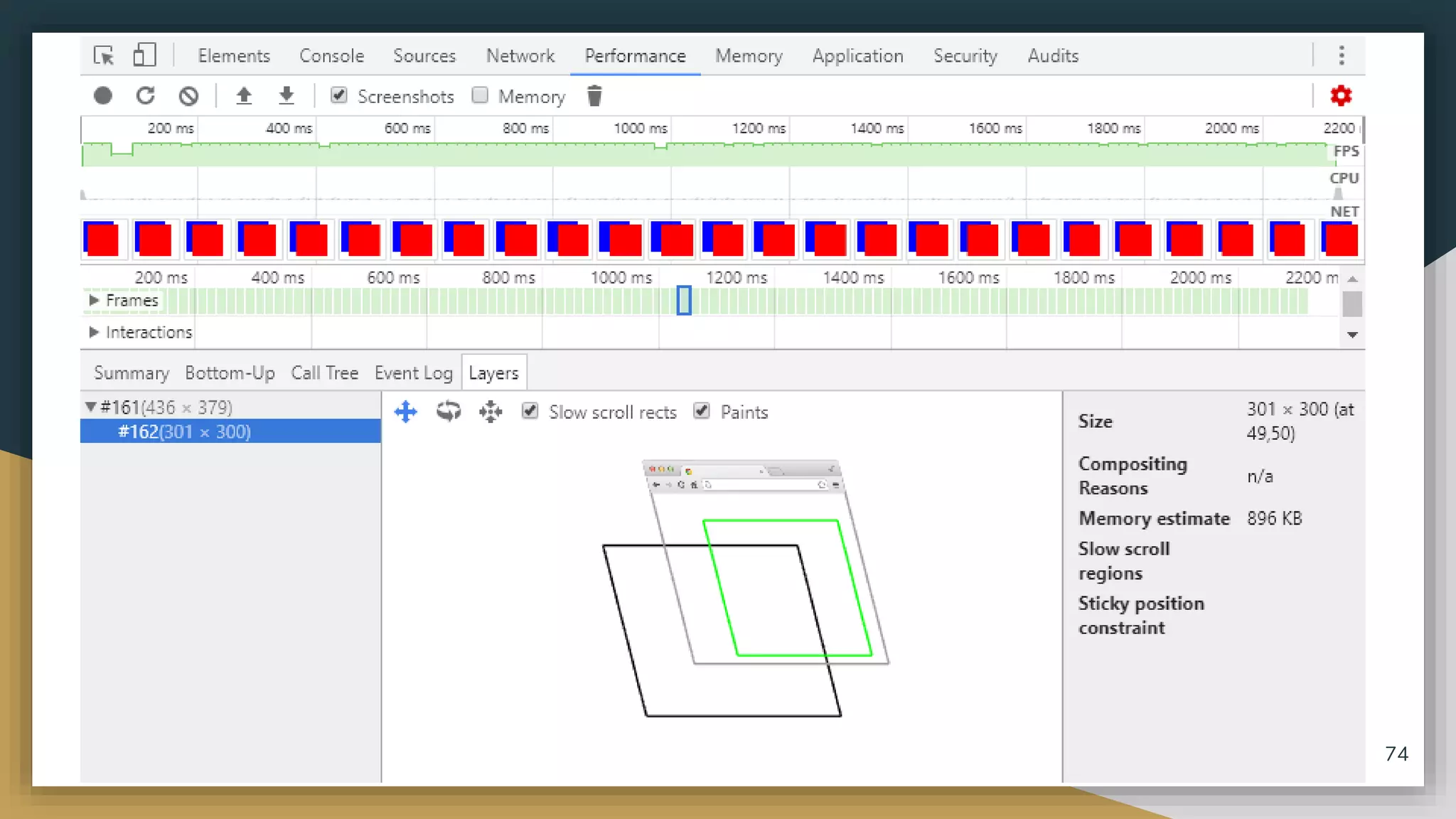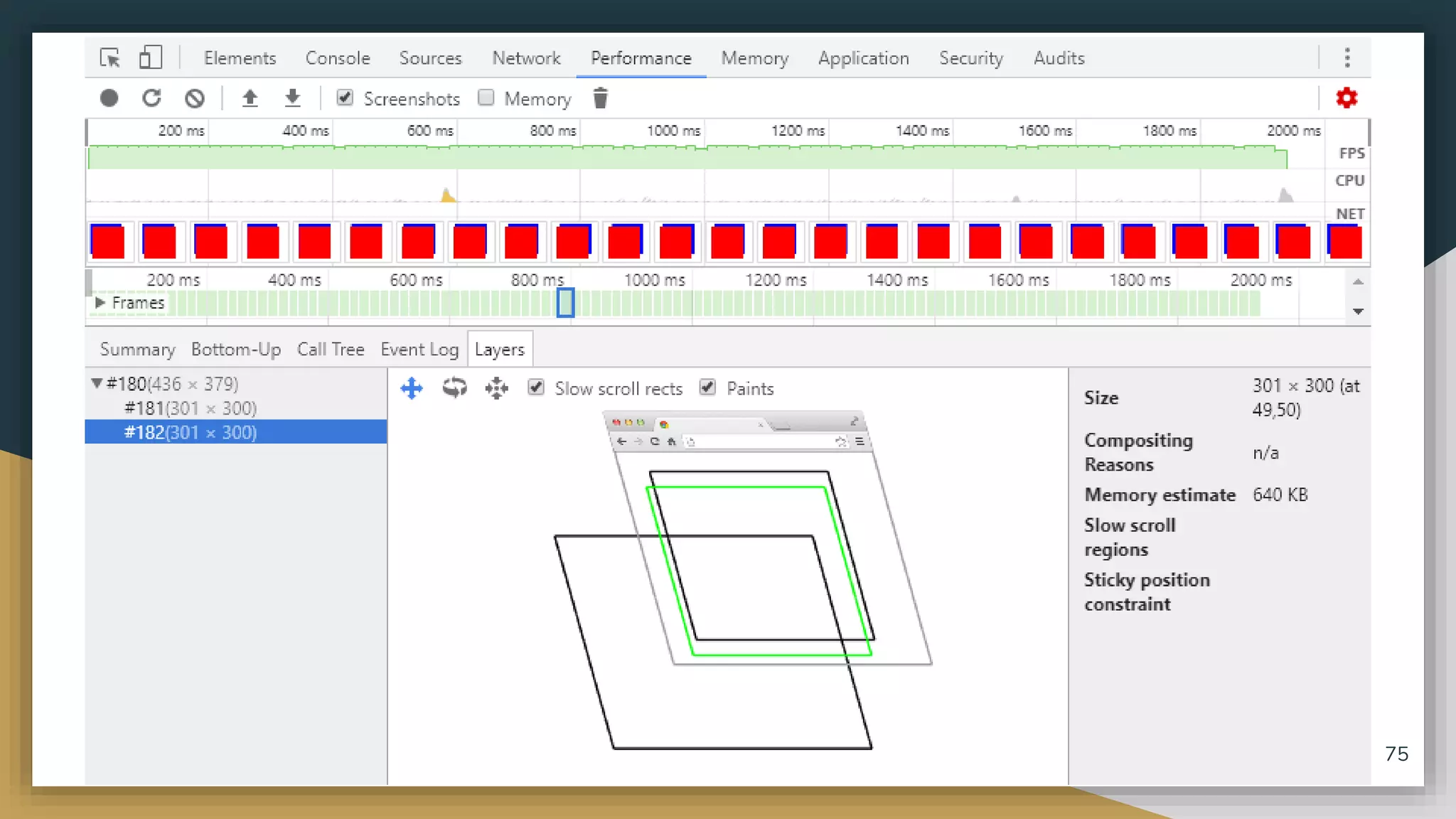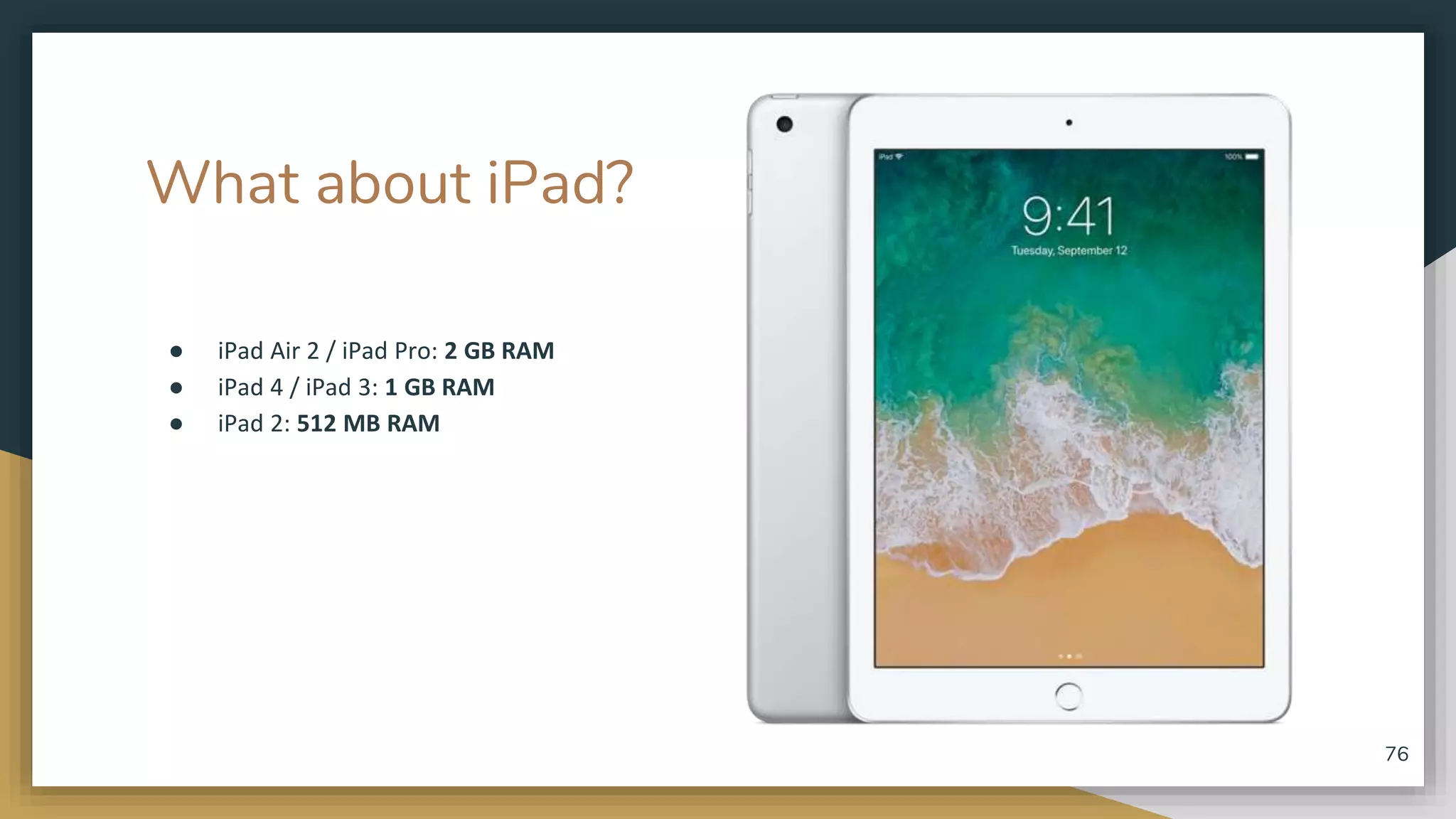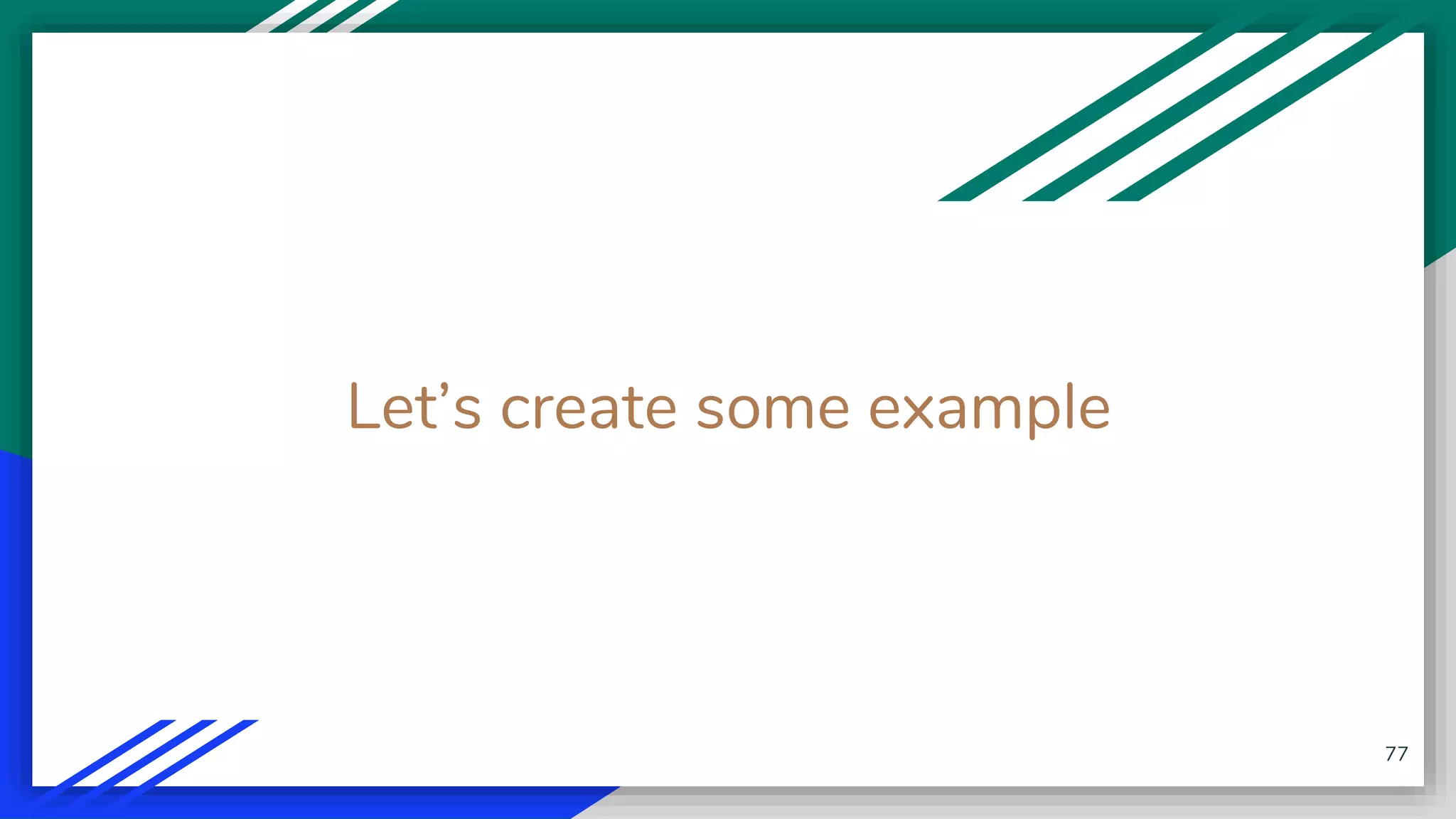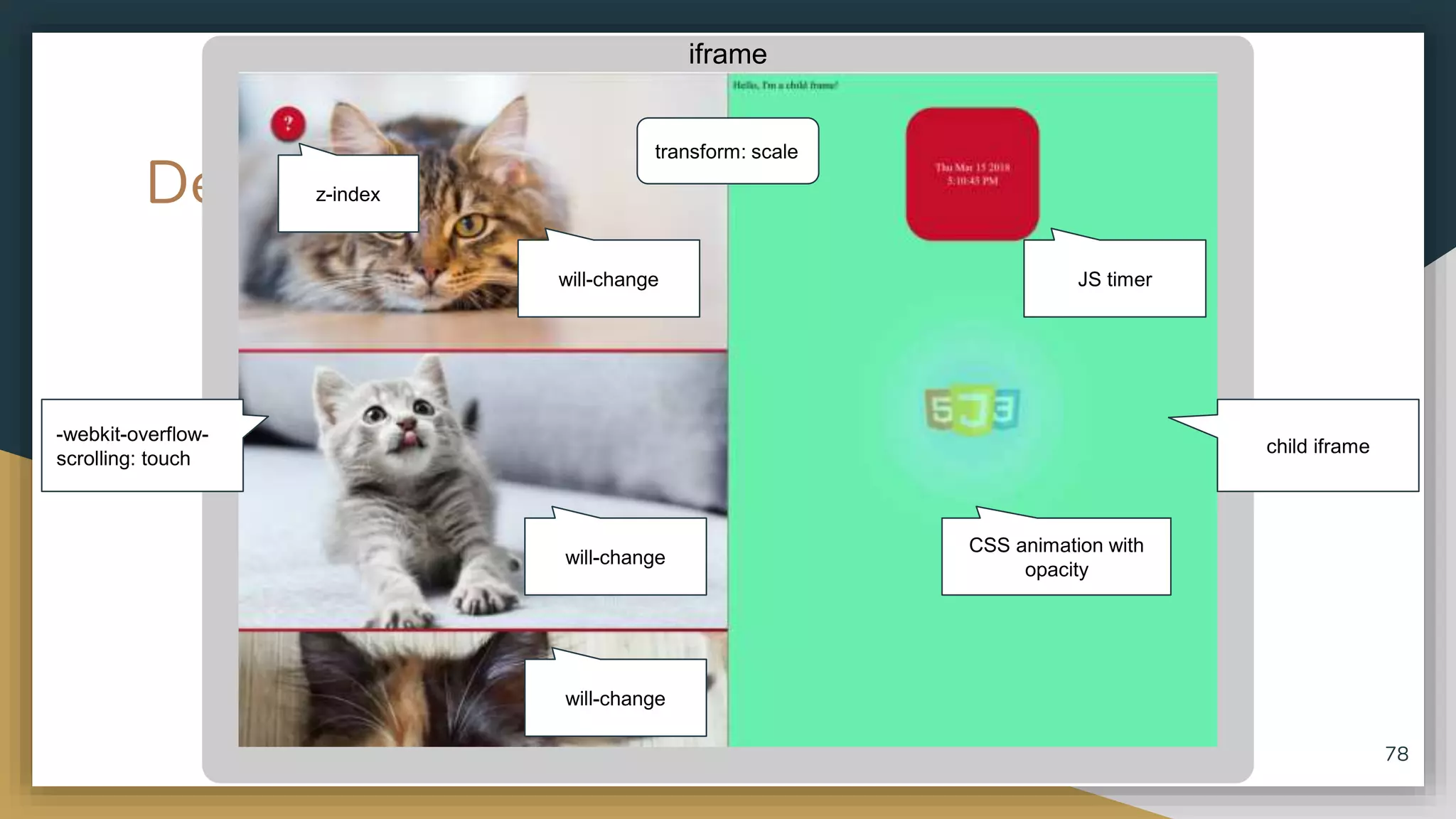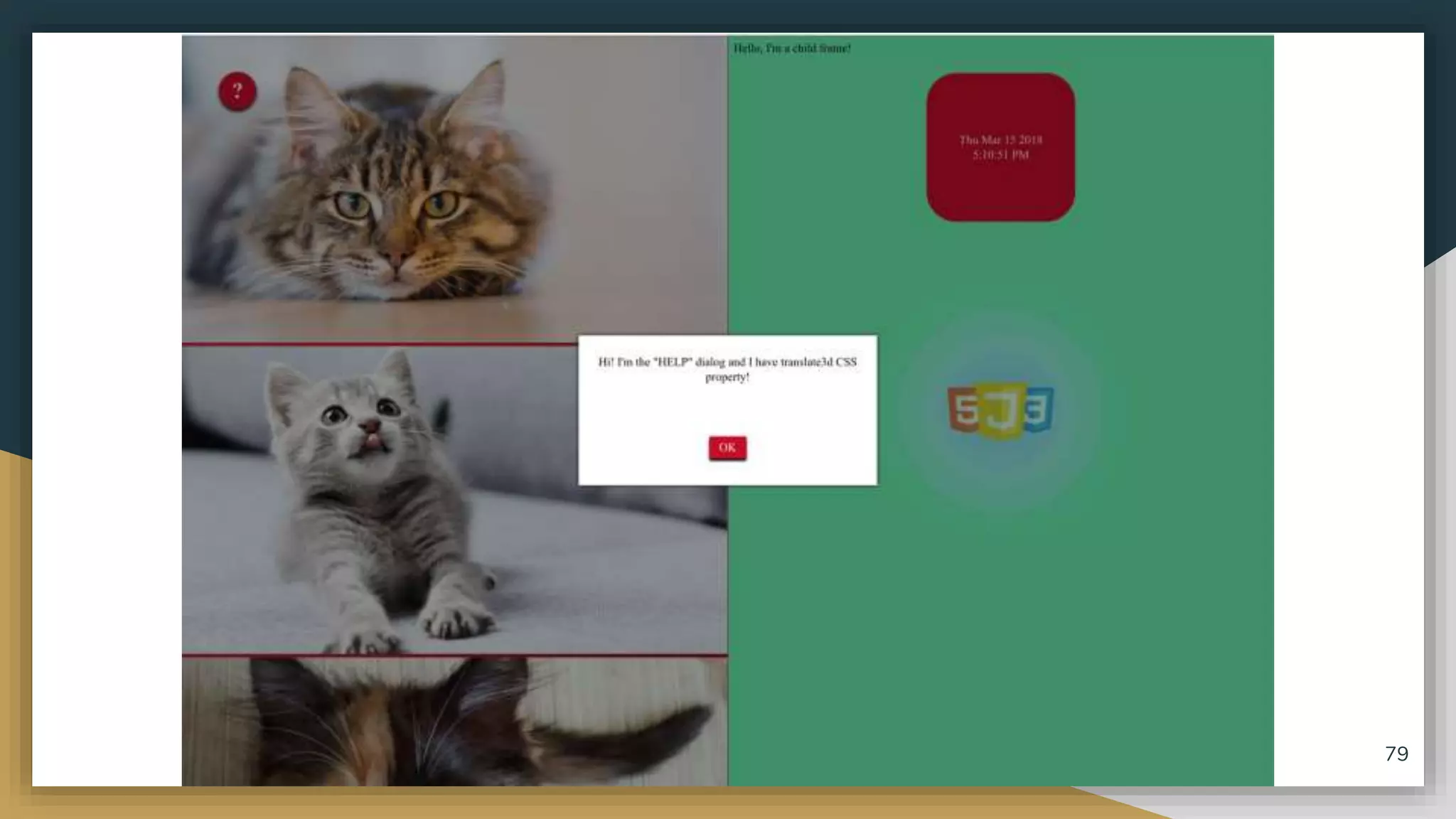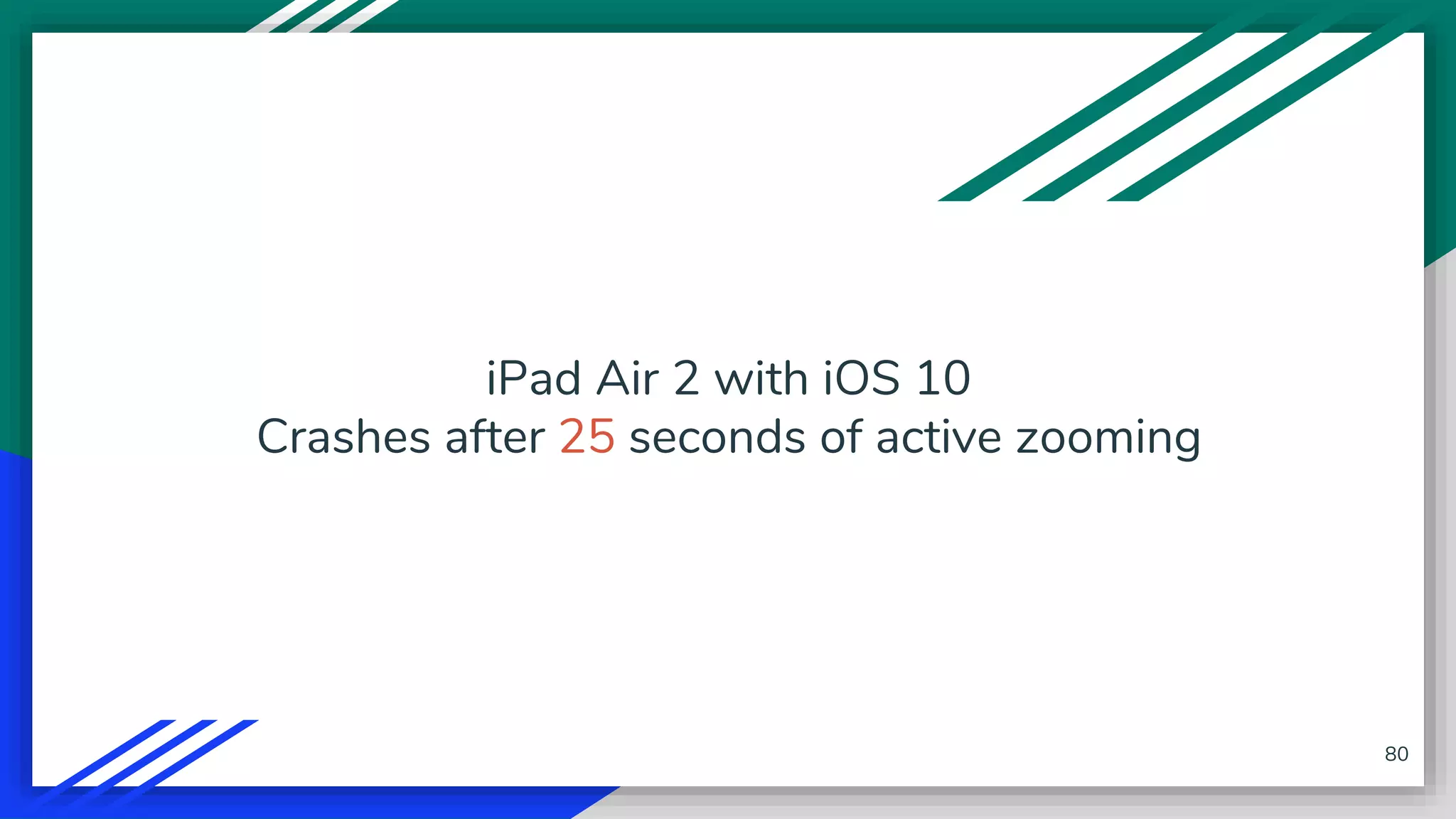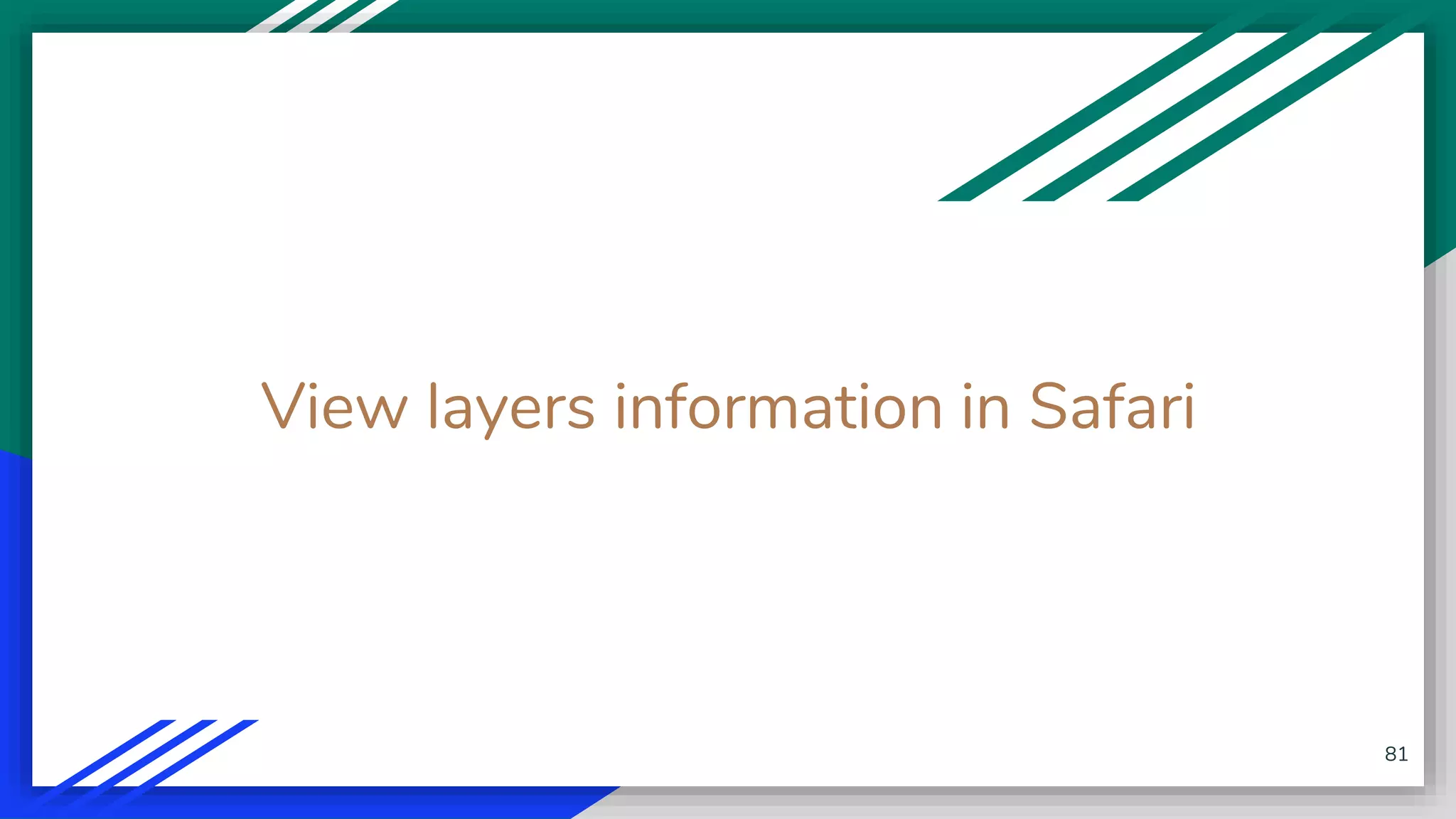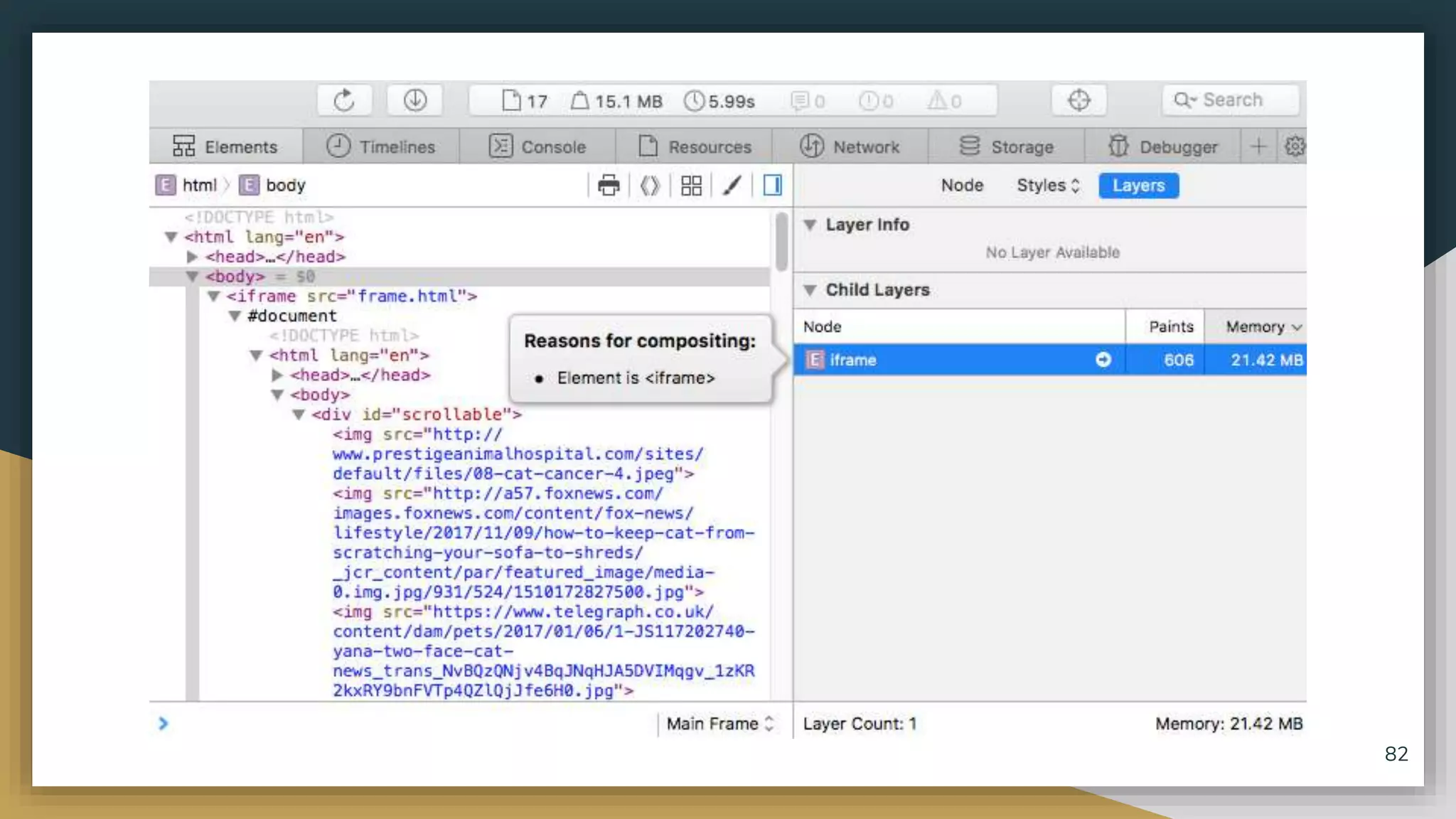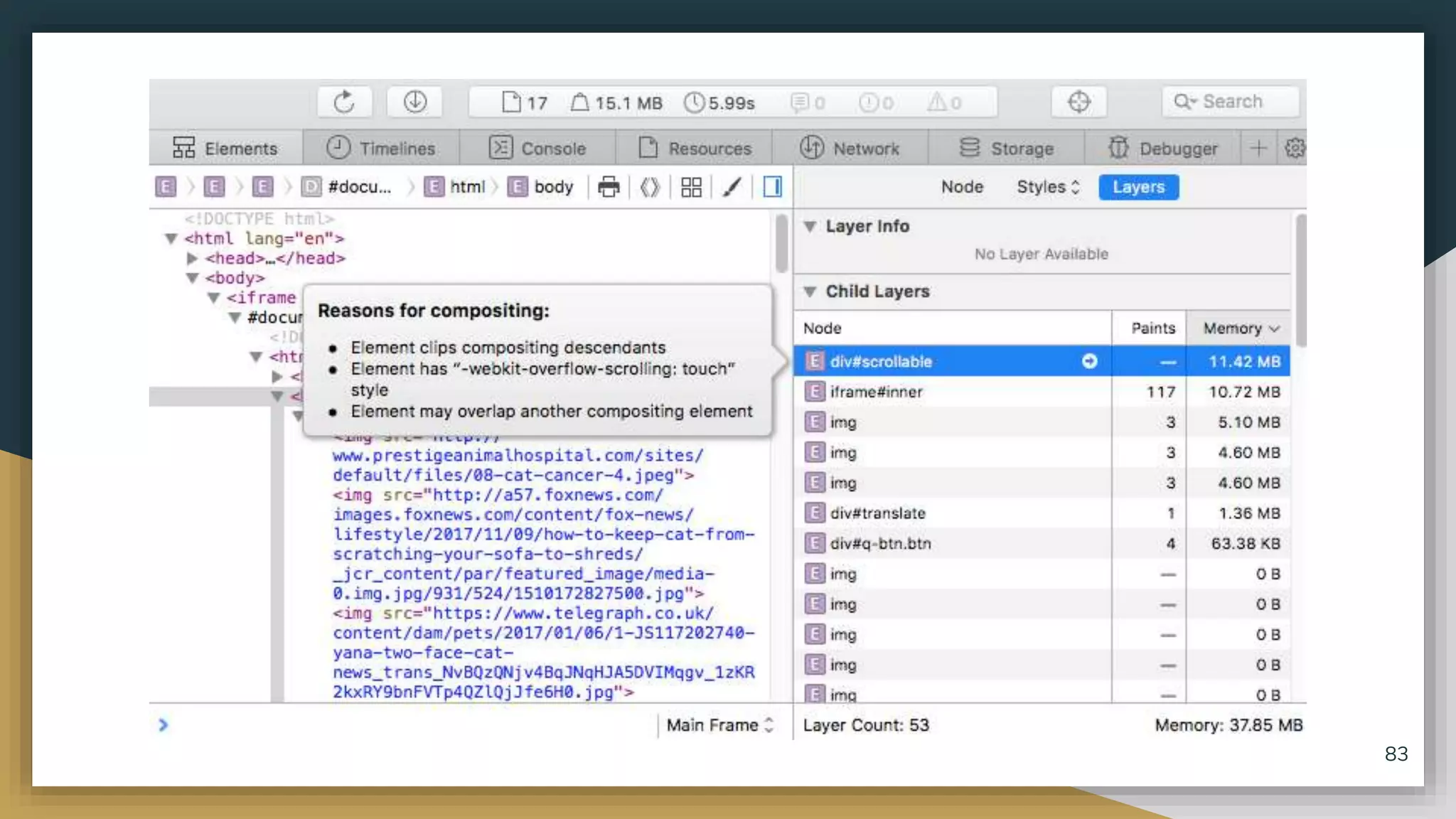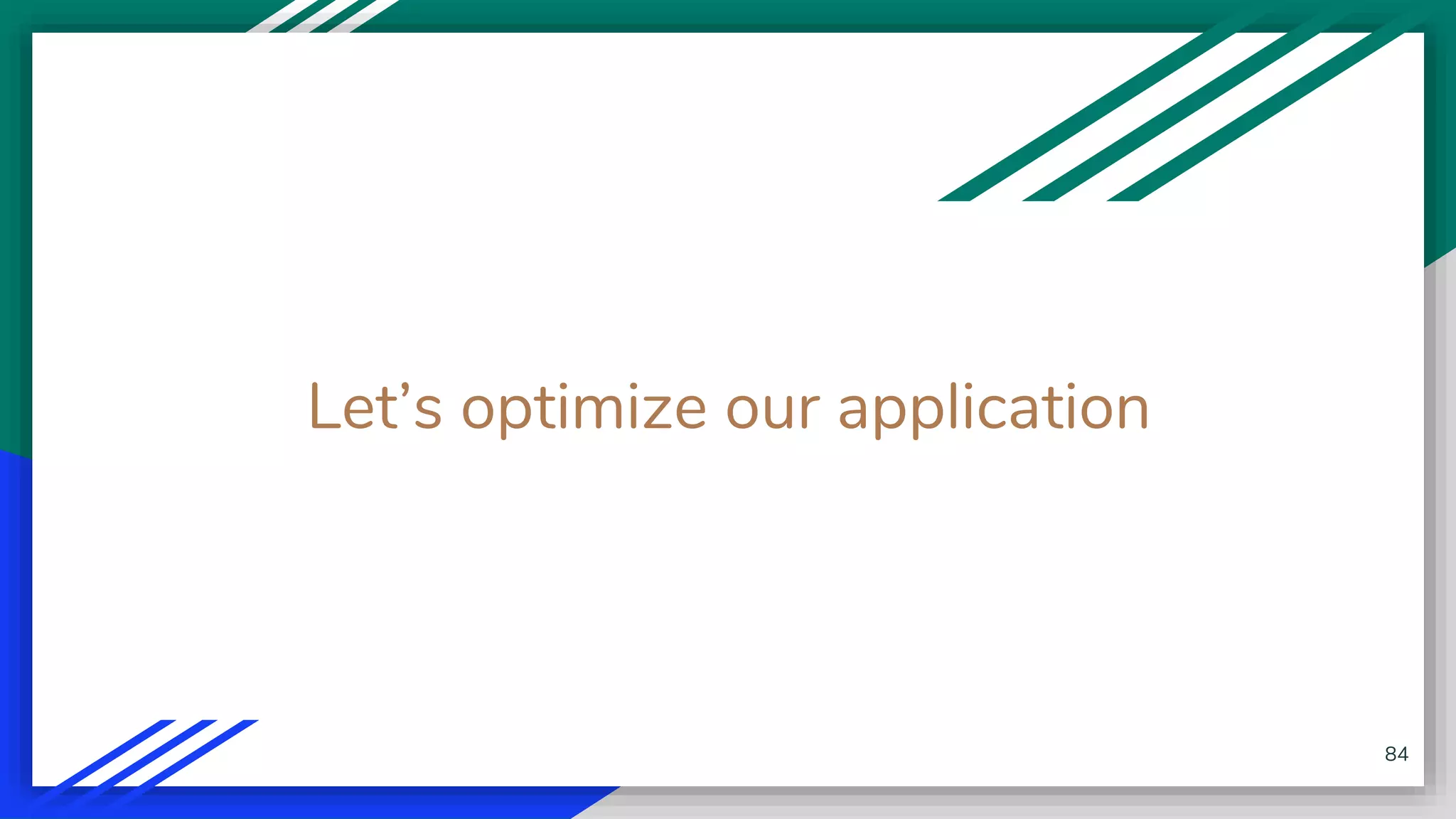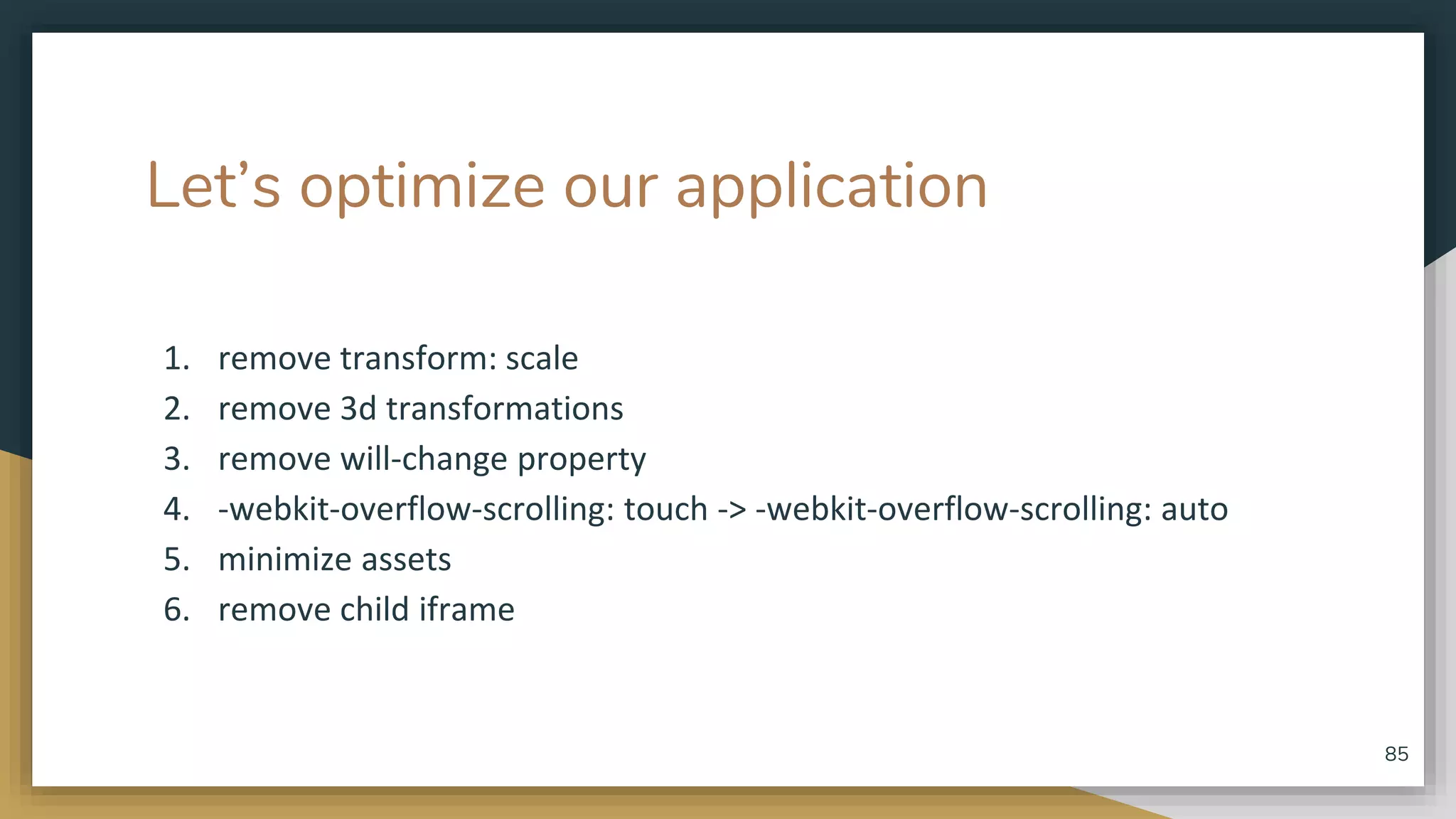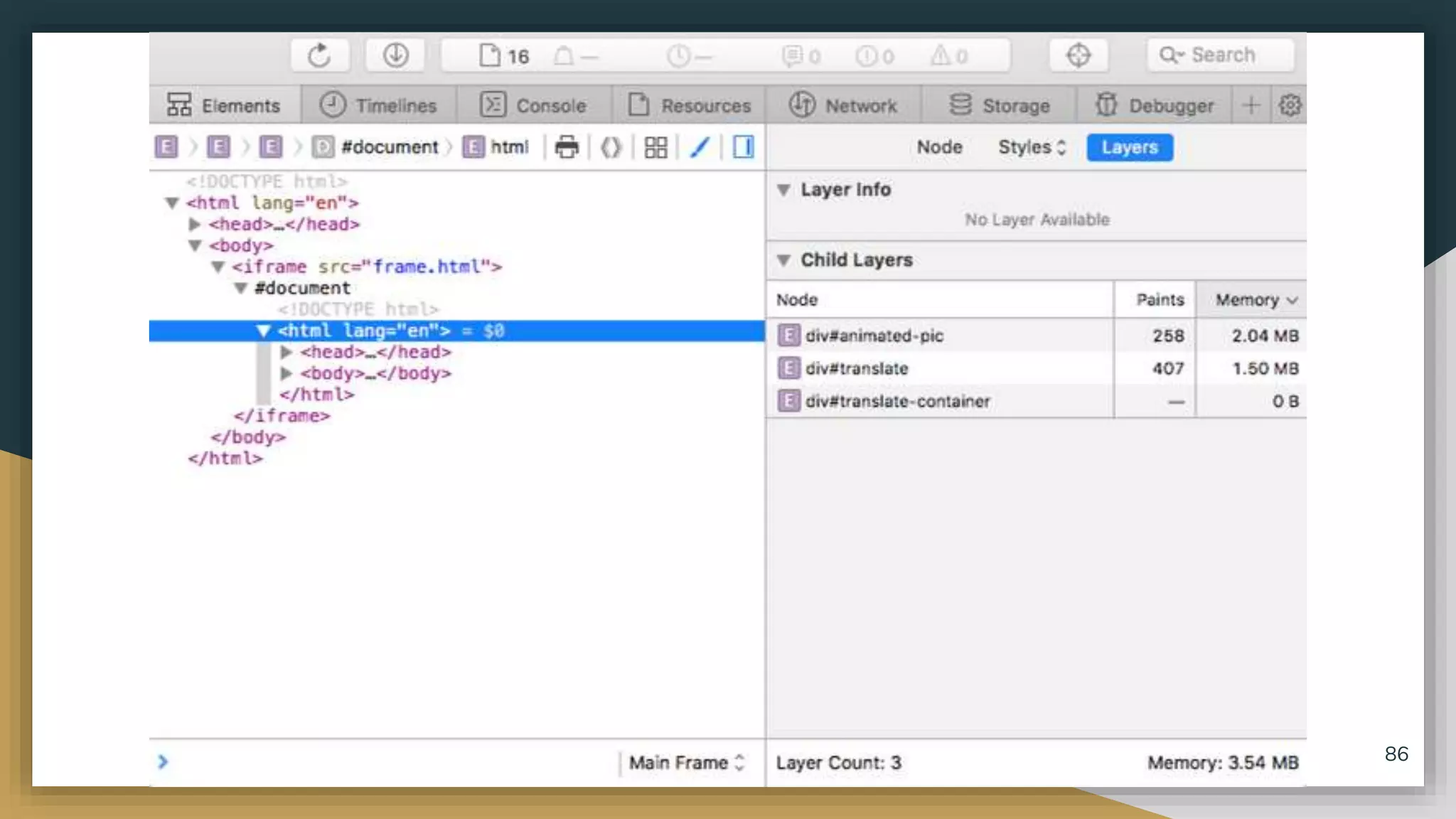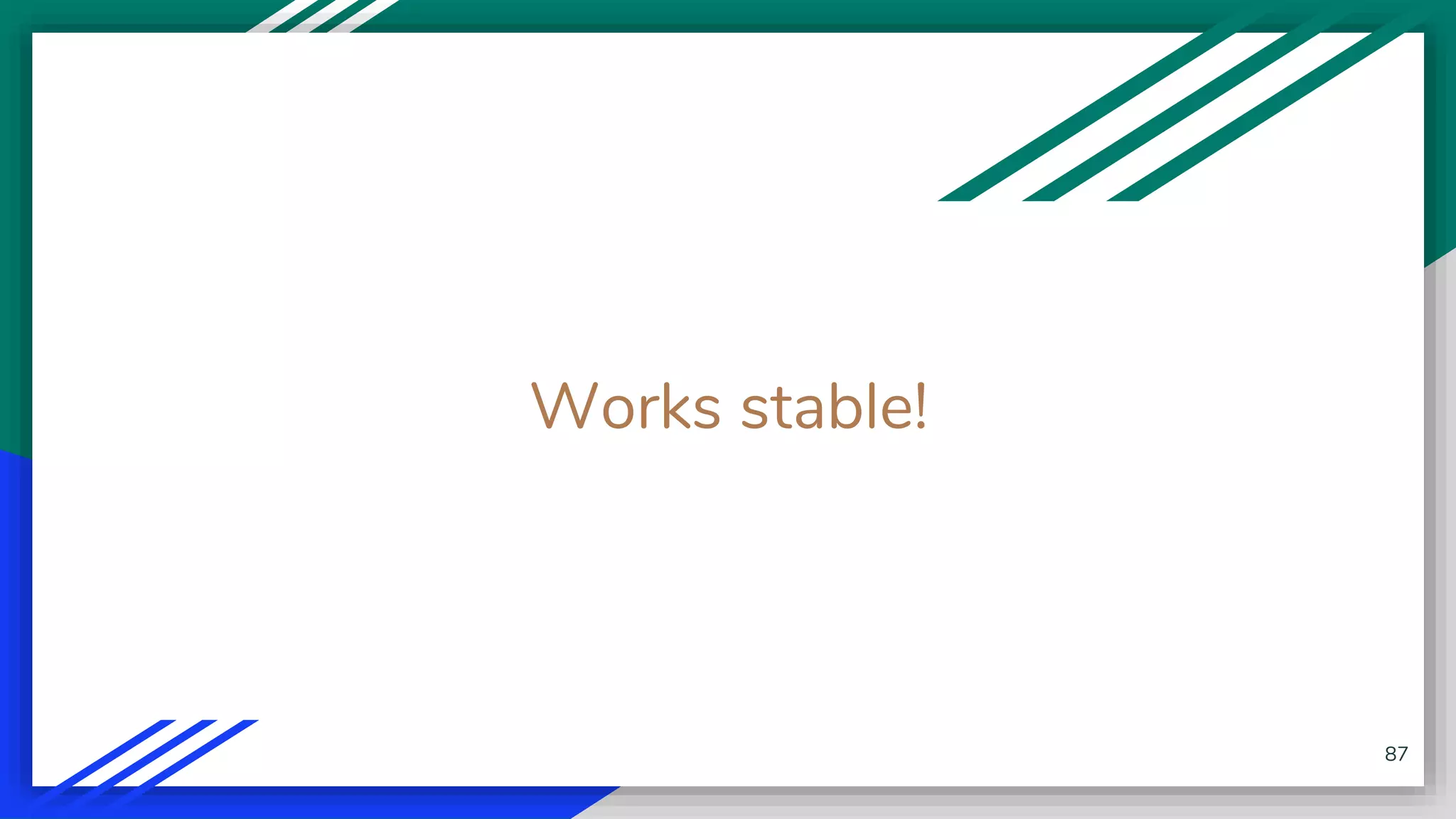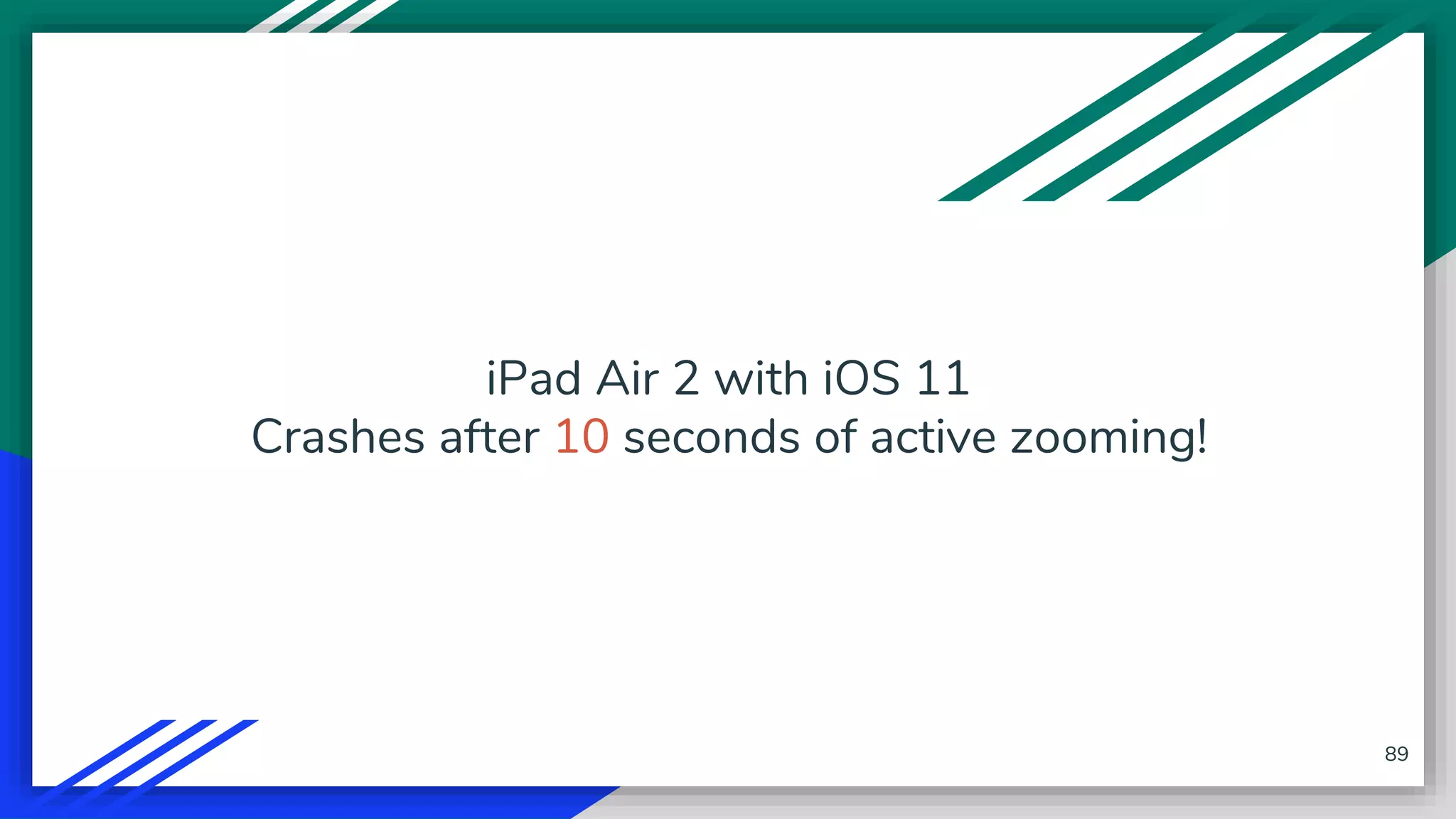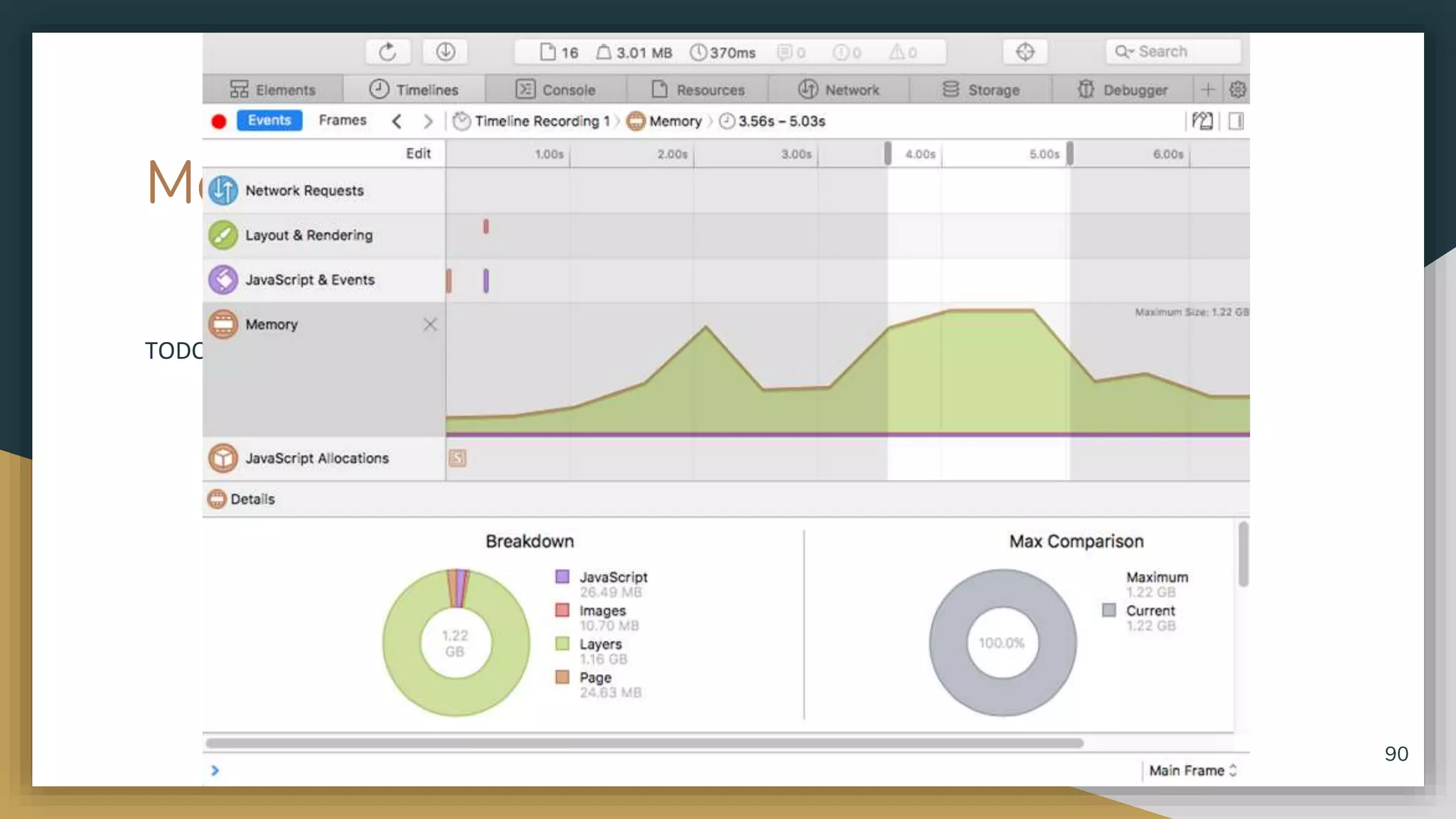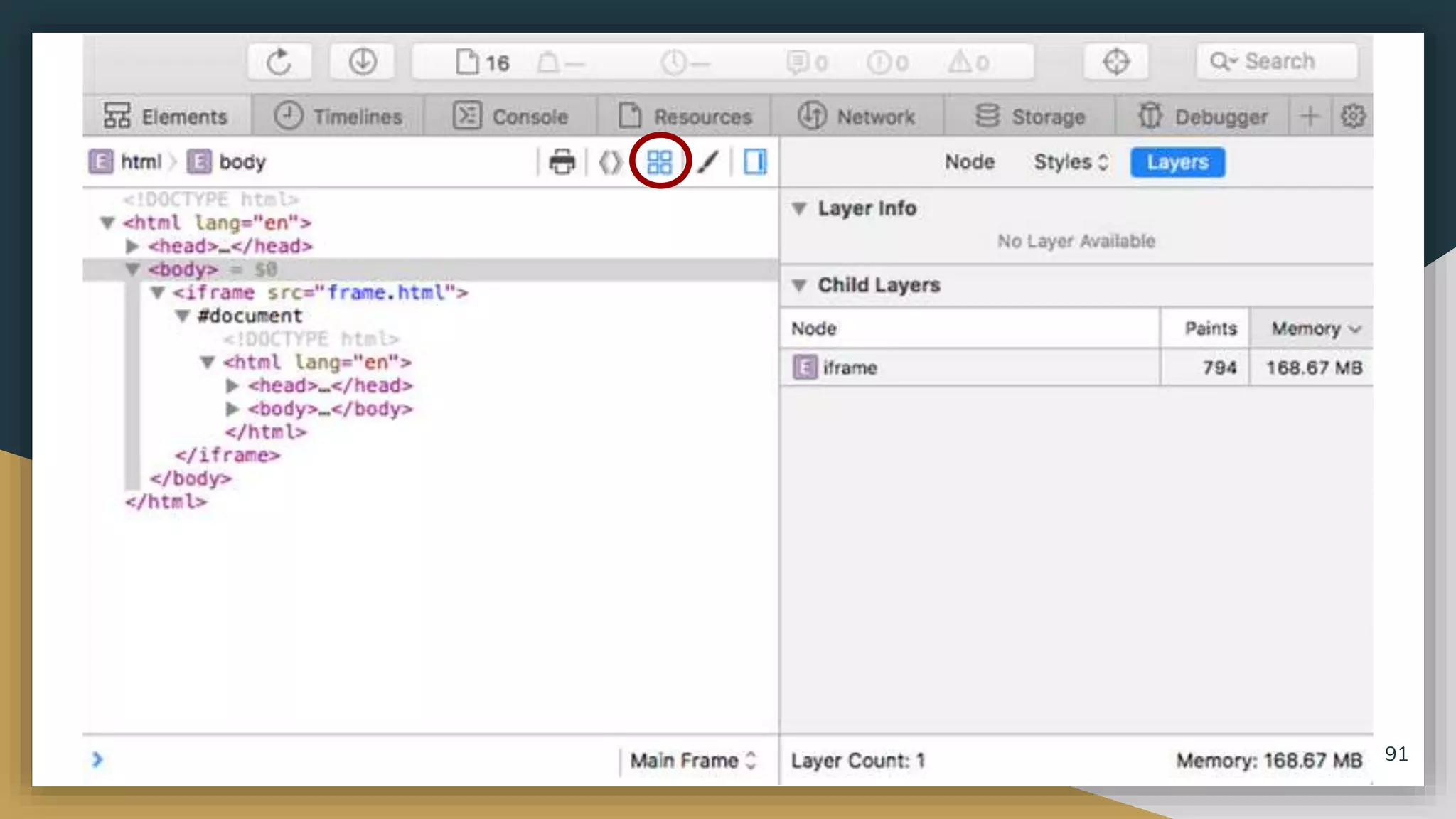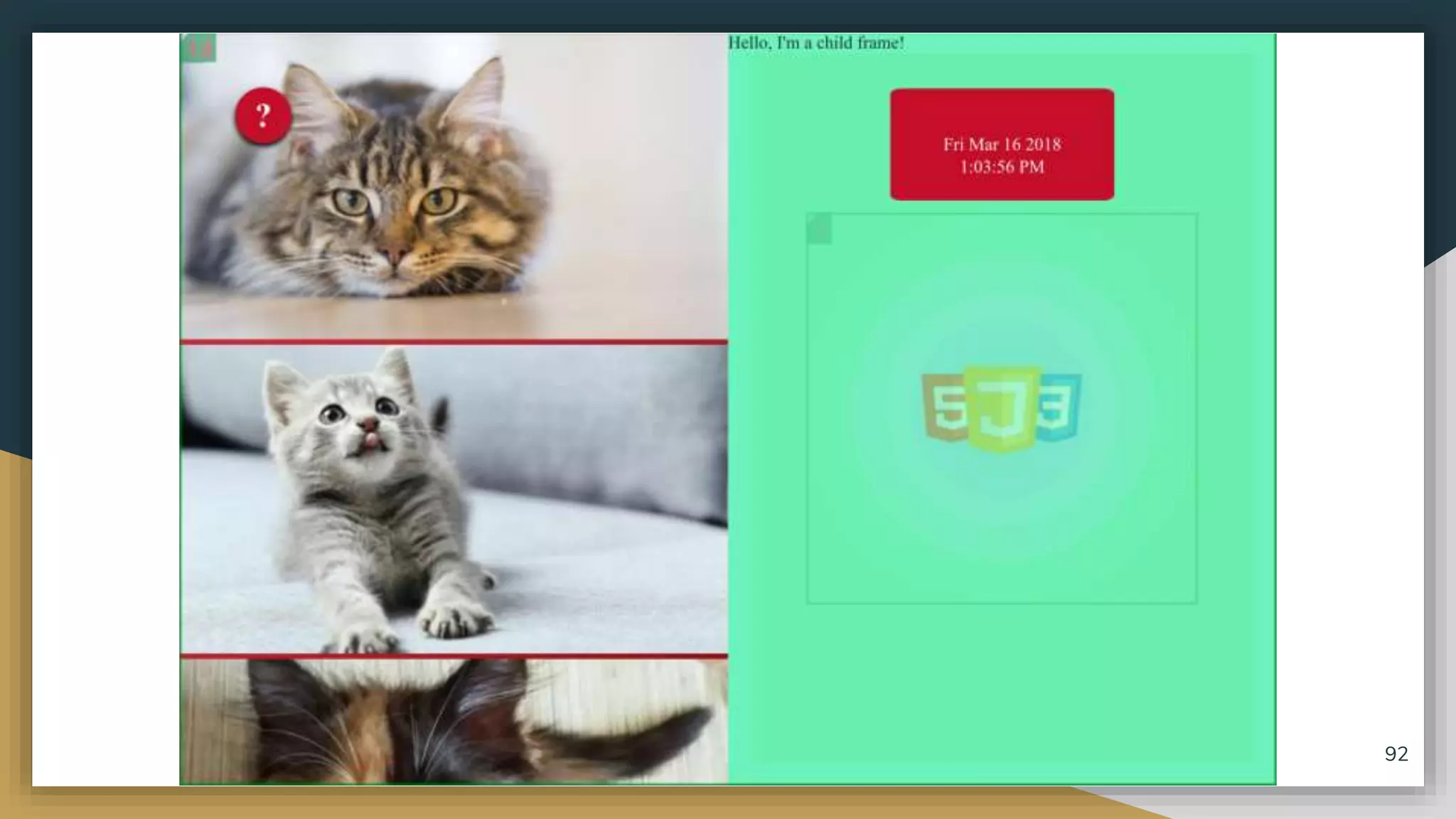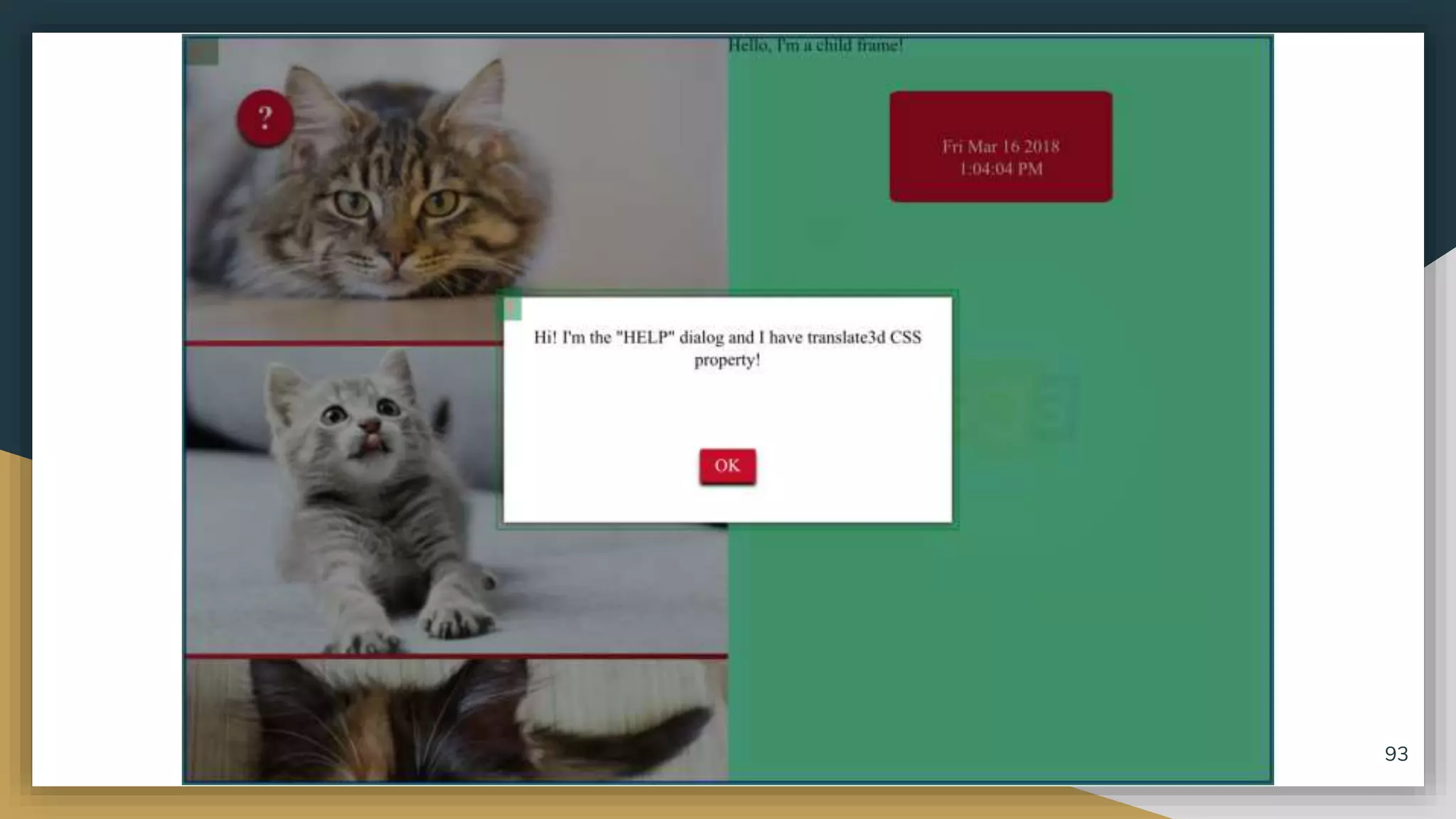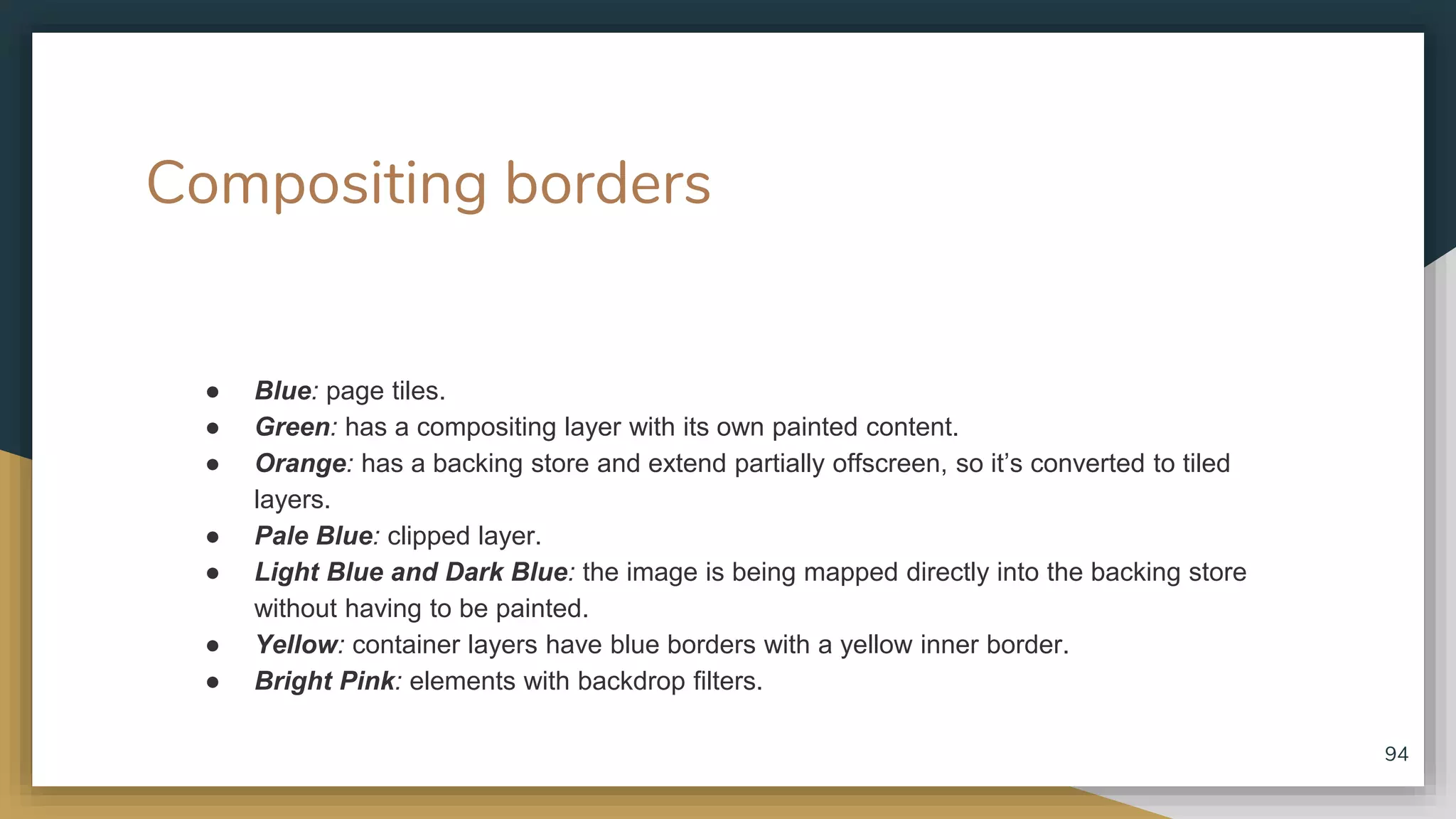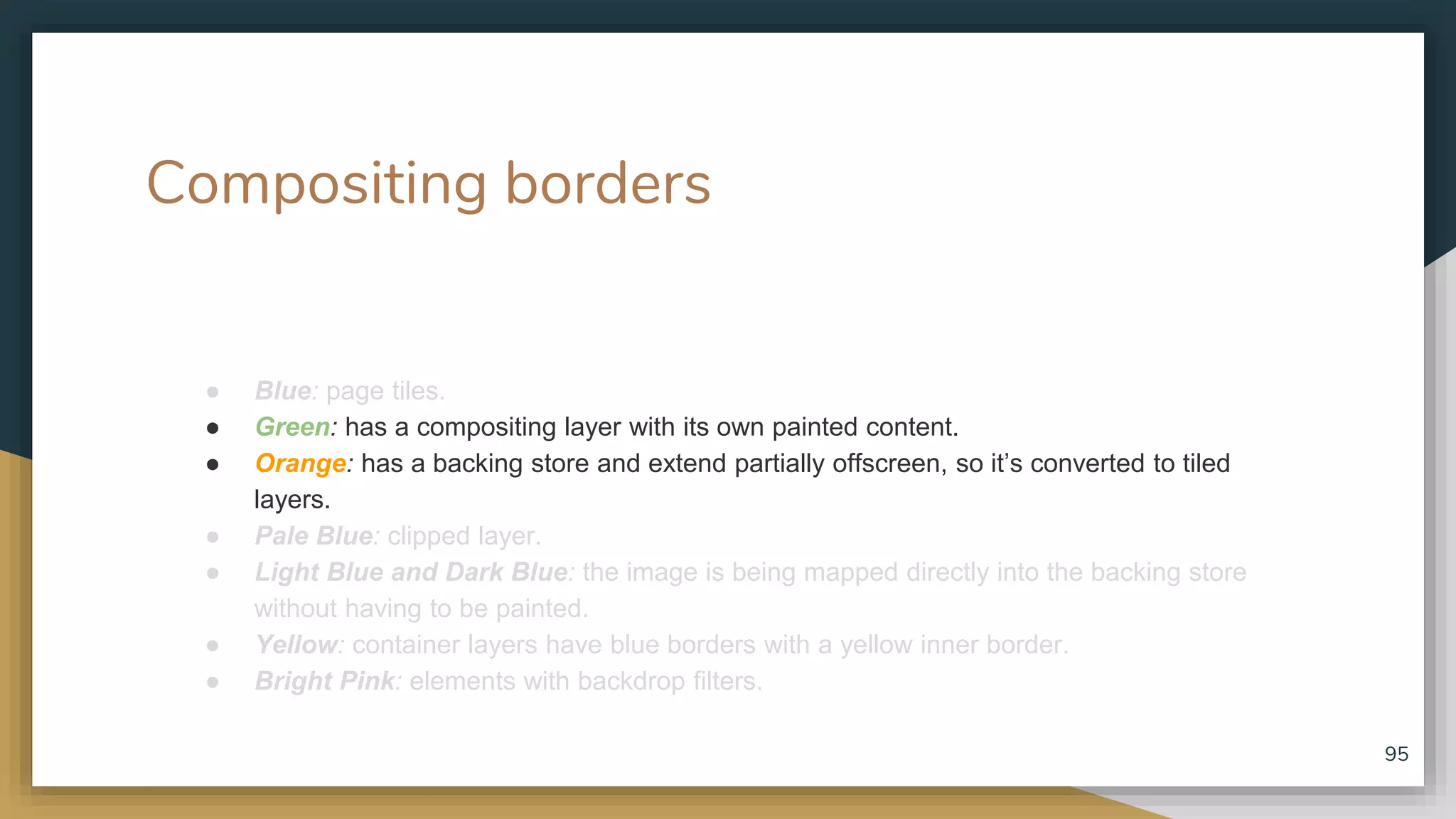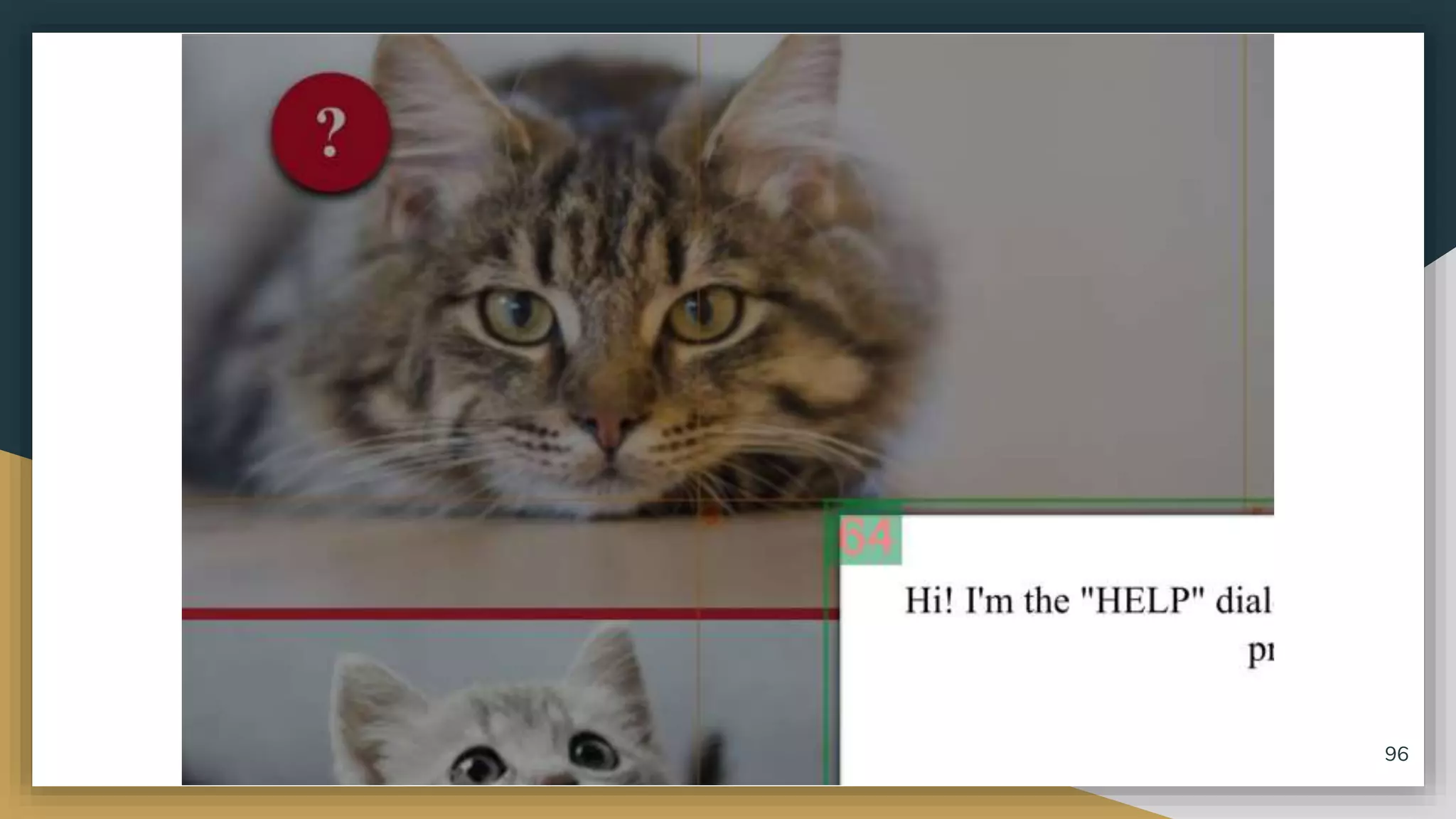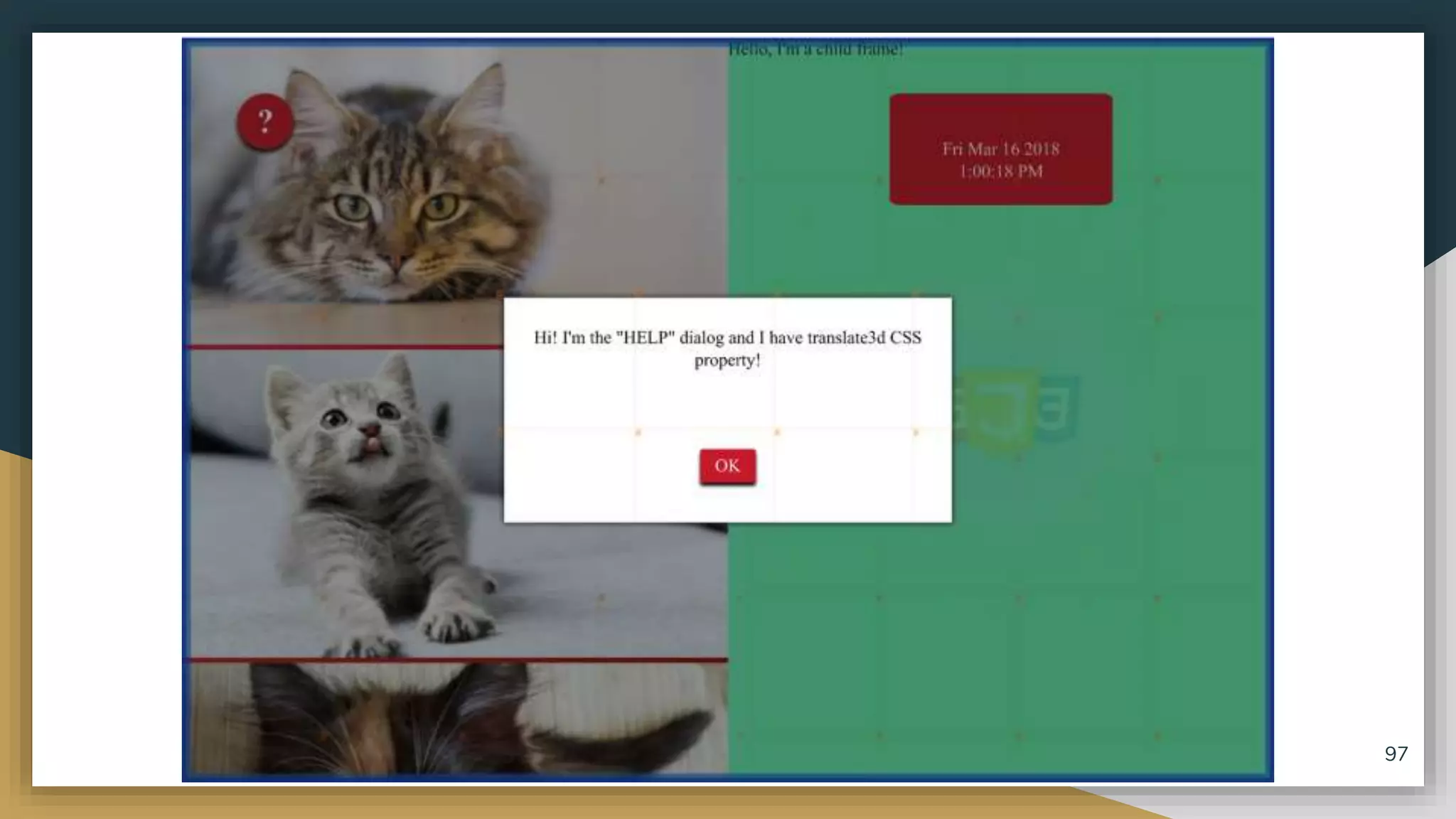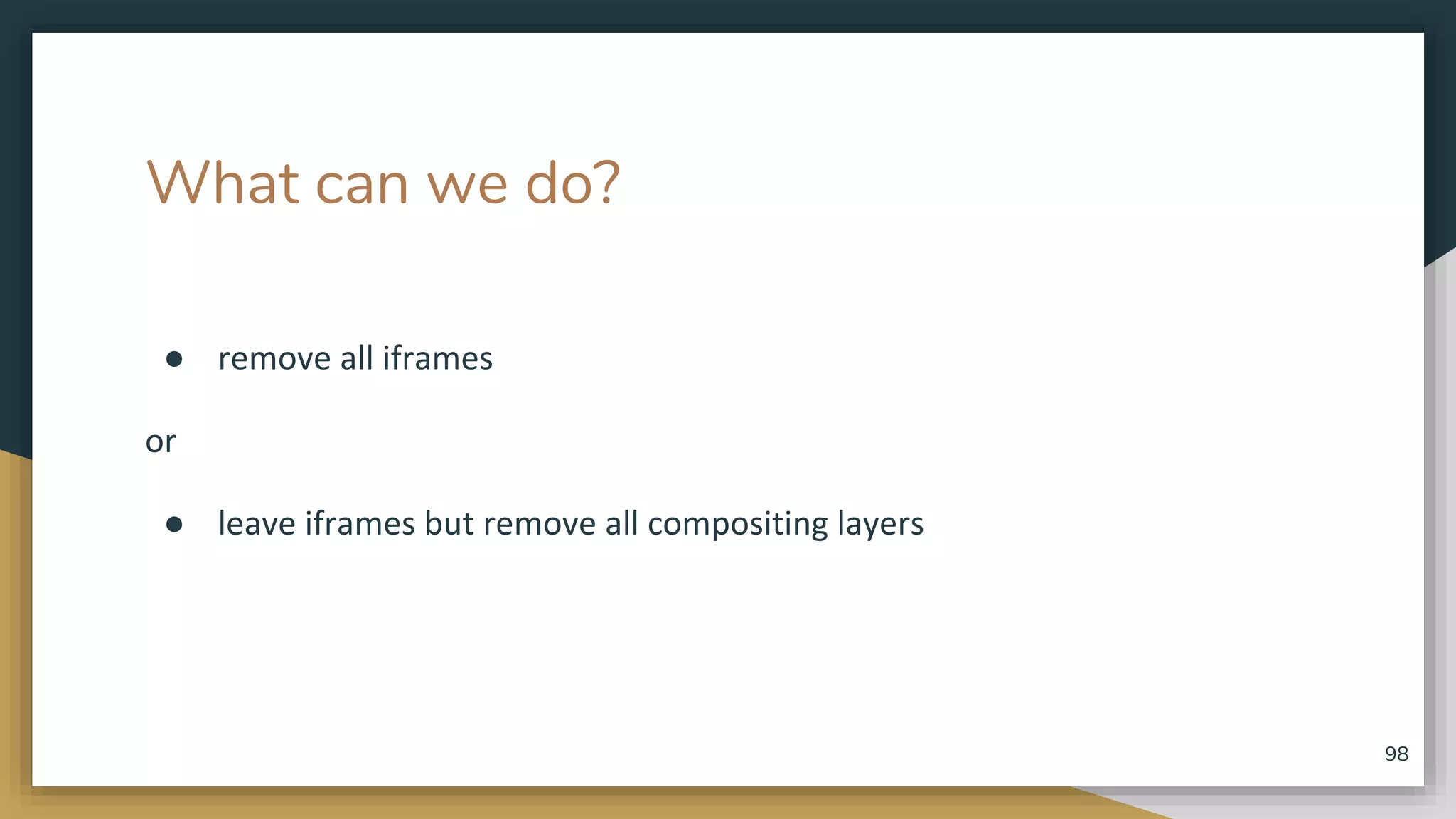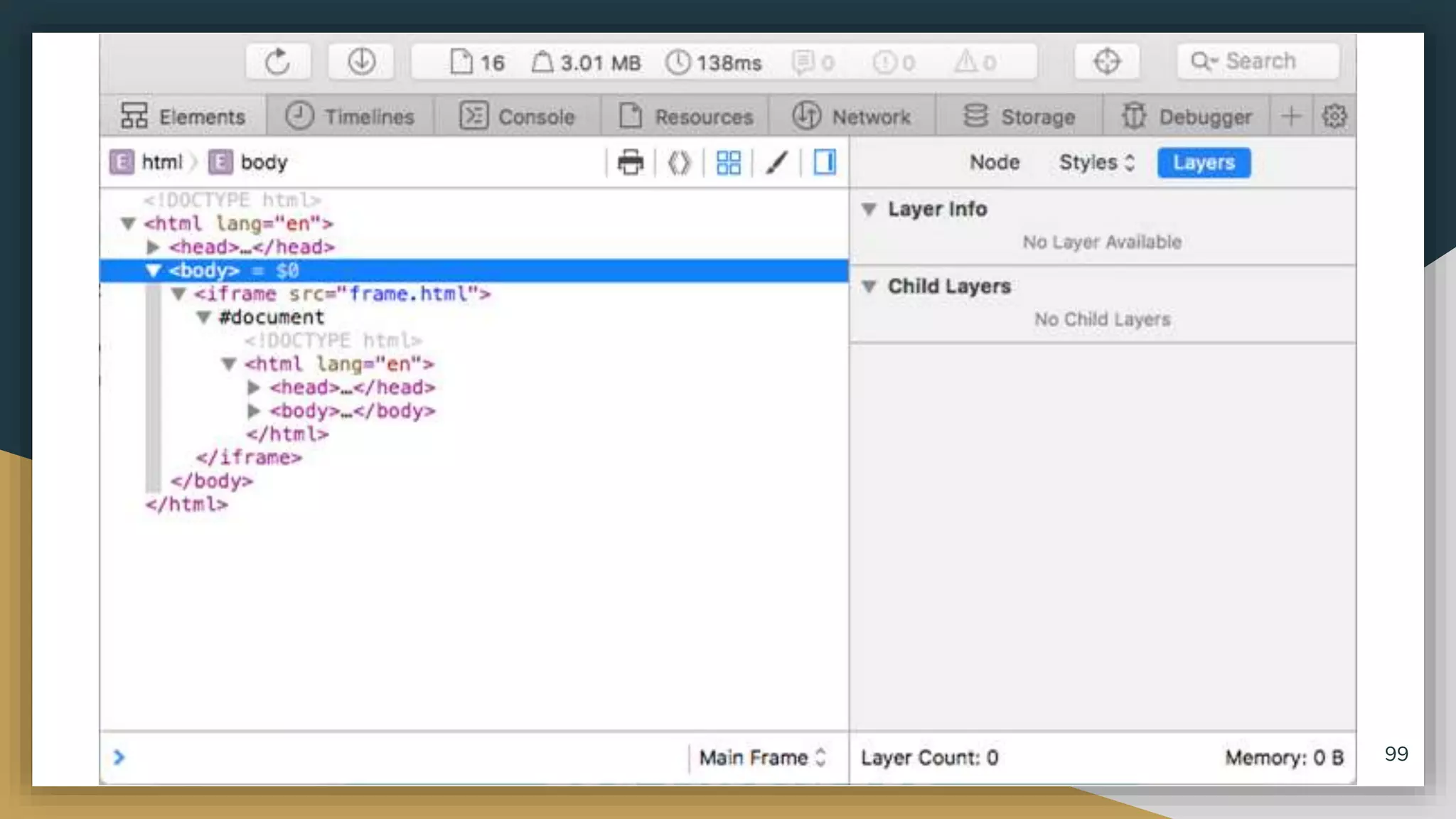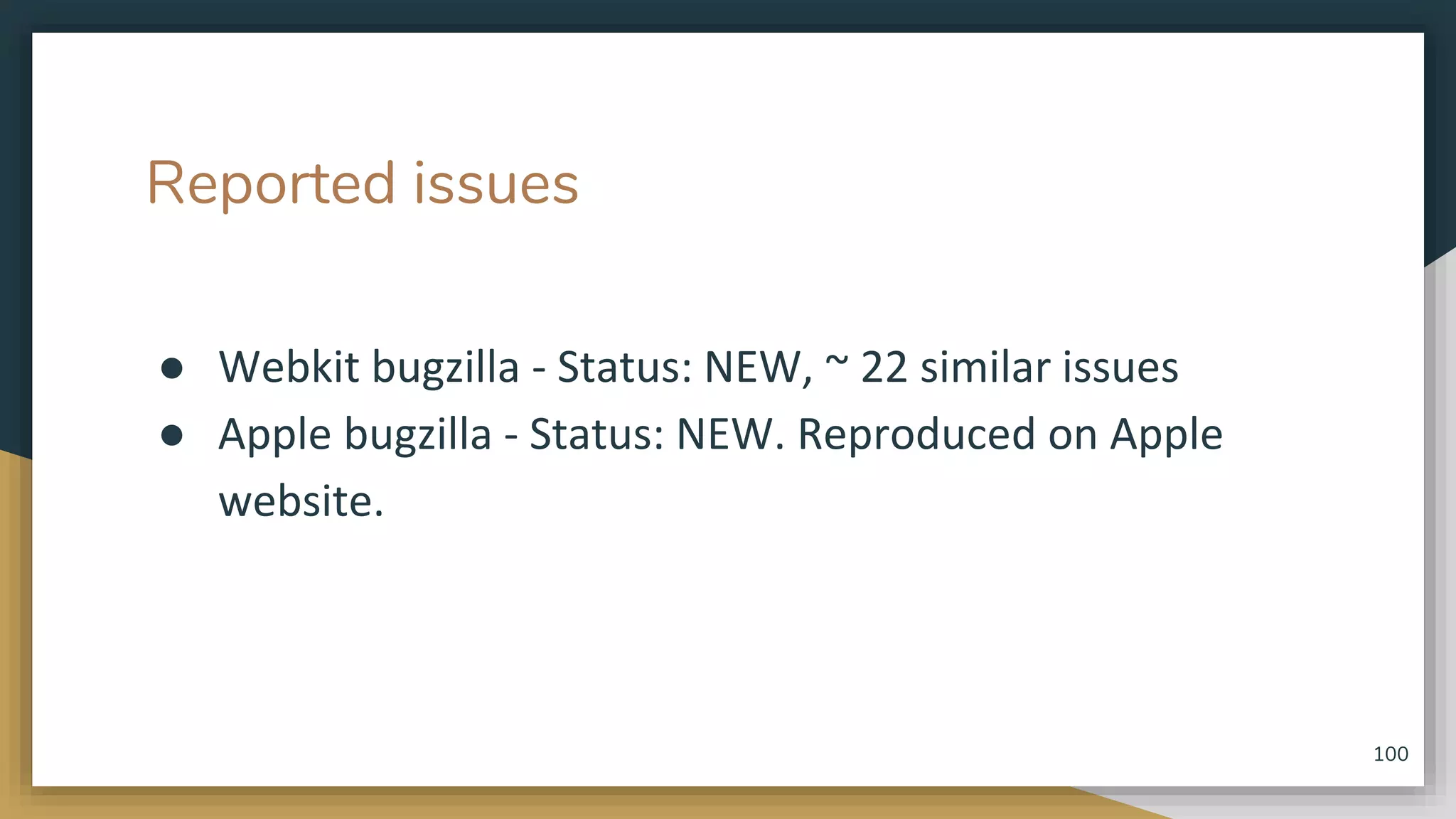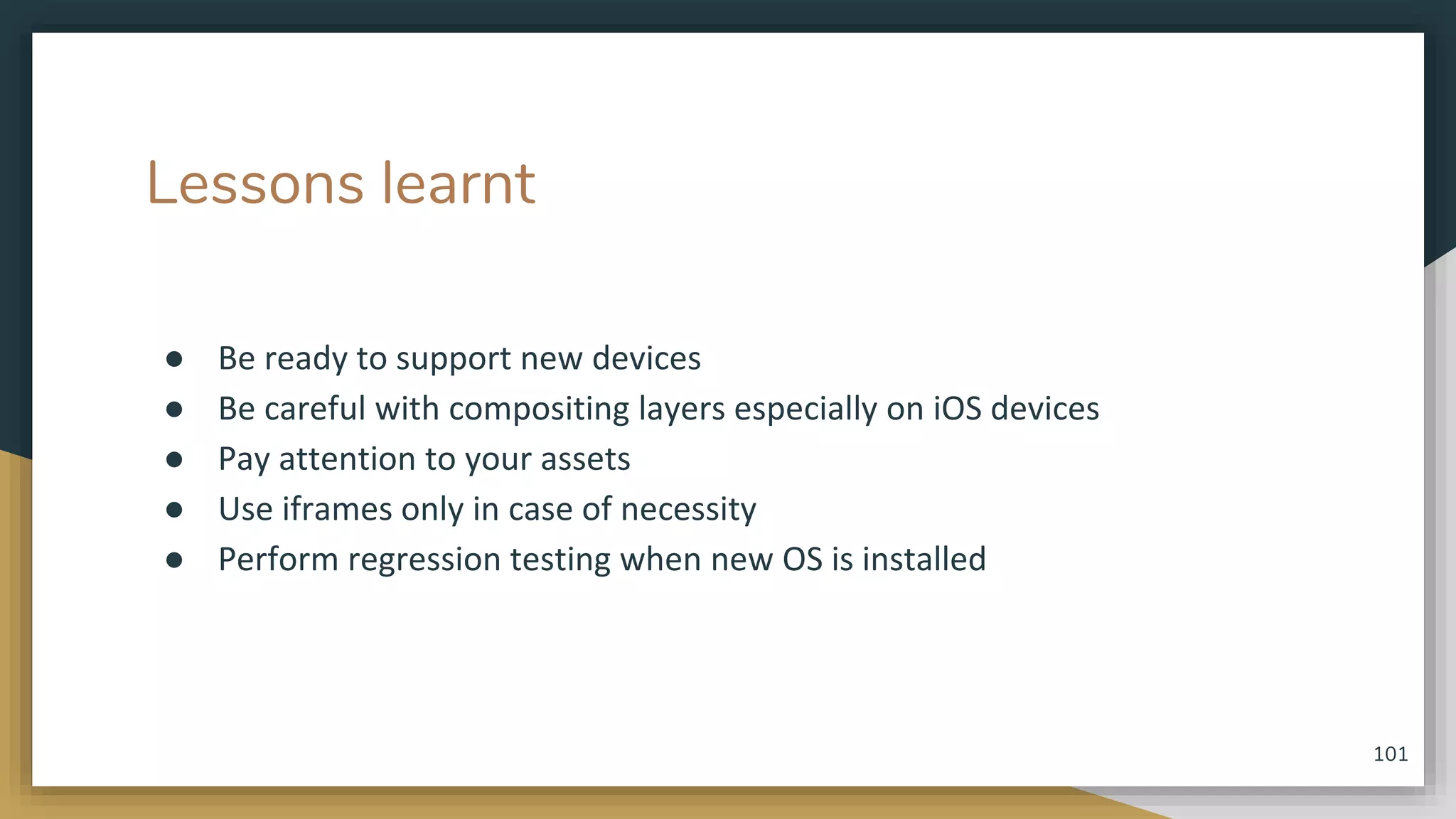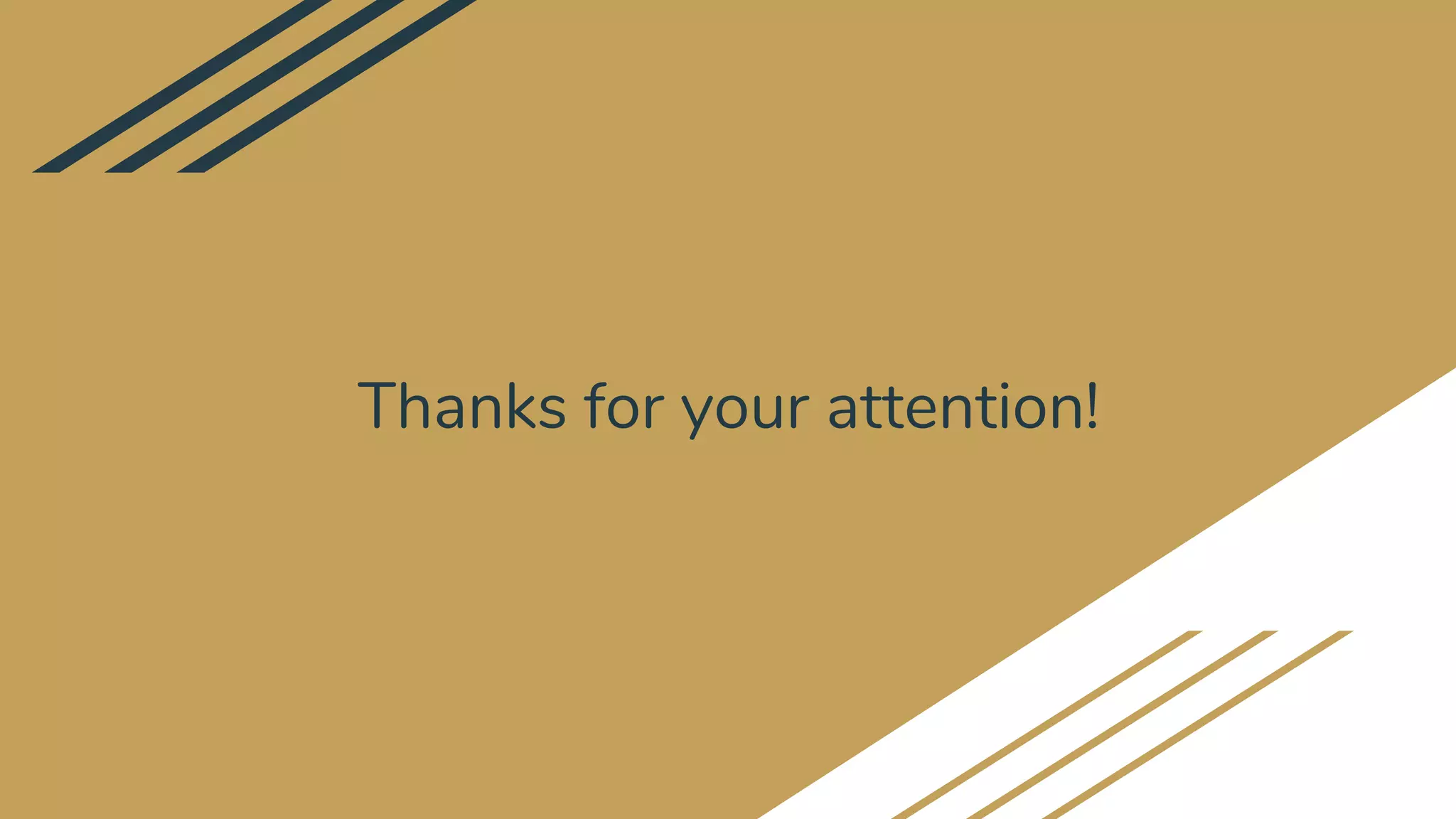This document discusses optimizing a web application's performance when running on mobile devices like the iPad. It describes issues encountered like crashing after 10-25 seconds of active zooming due to exceeding available memory. Solutions proposed include removing iframes, compositing layers, and unnecessary assets to reduce memory usage. Lessons learned are to support new devices, be cautious of compositing layers on mobile, manage assets carefully, only use iframes if needed, and regression test on new operating systems.