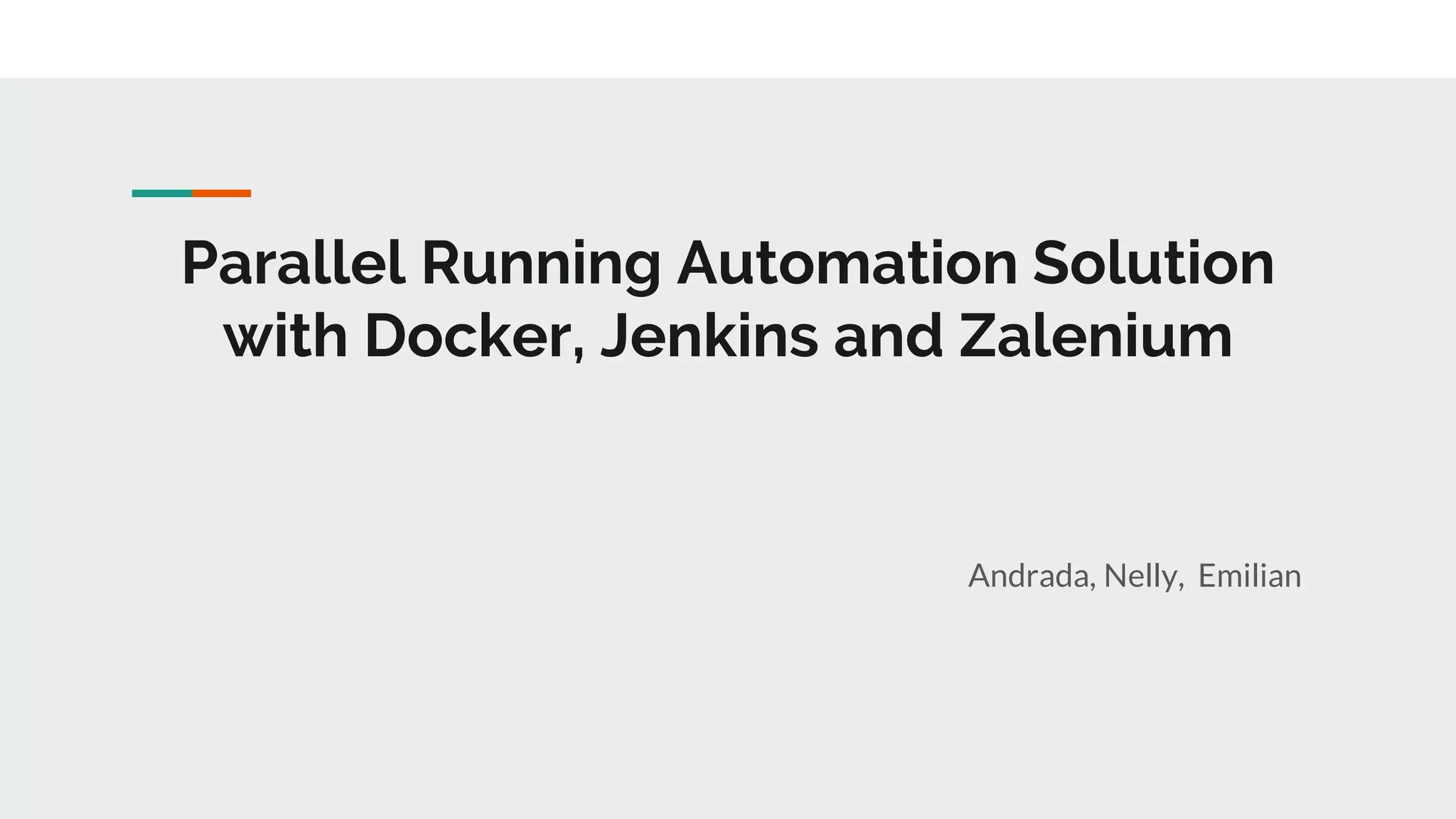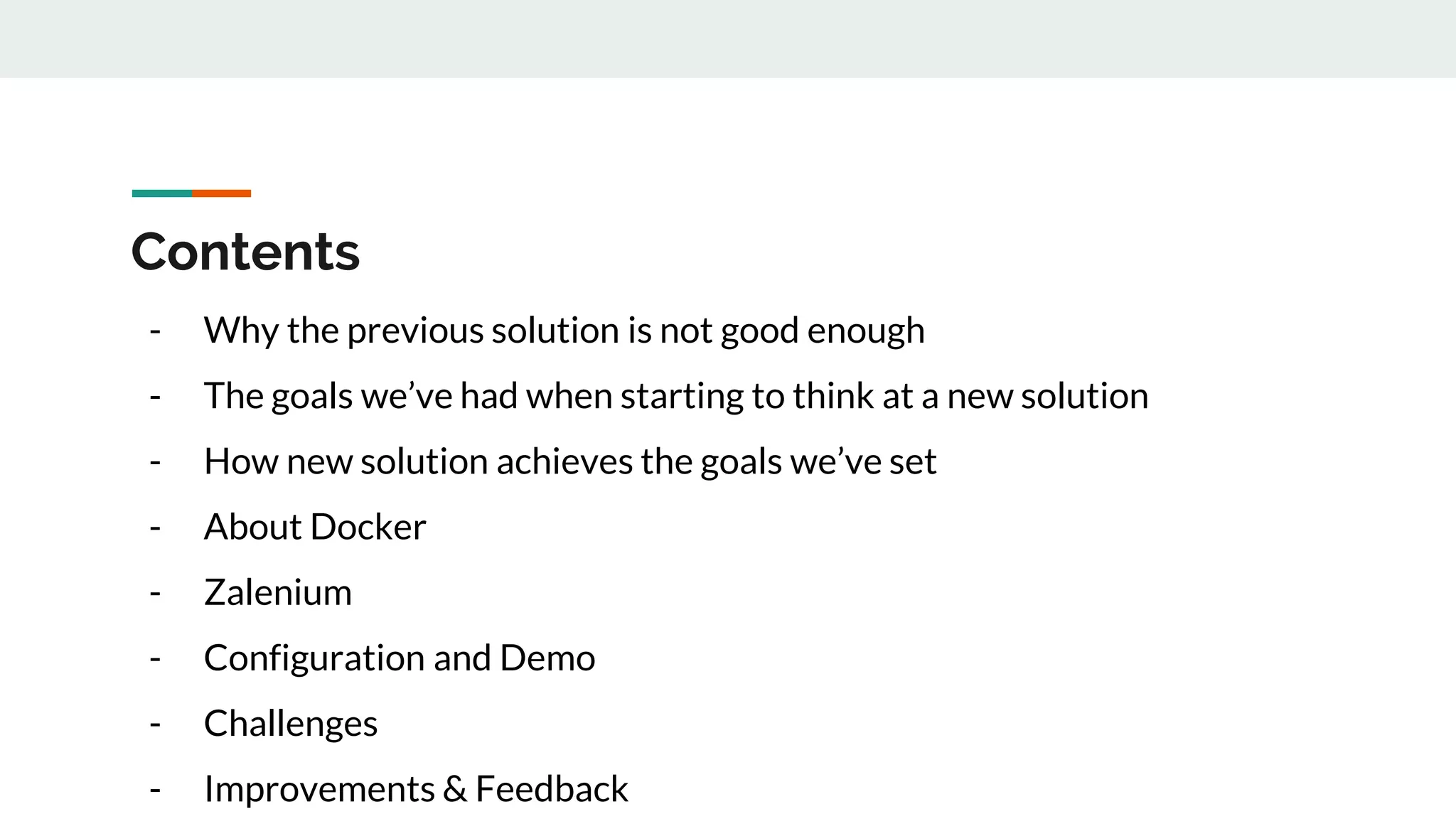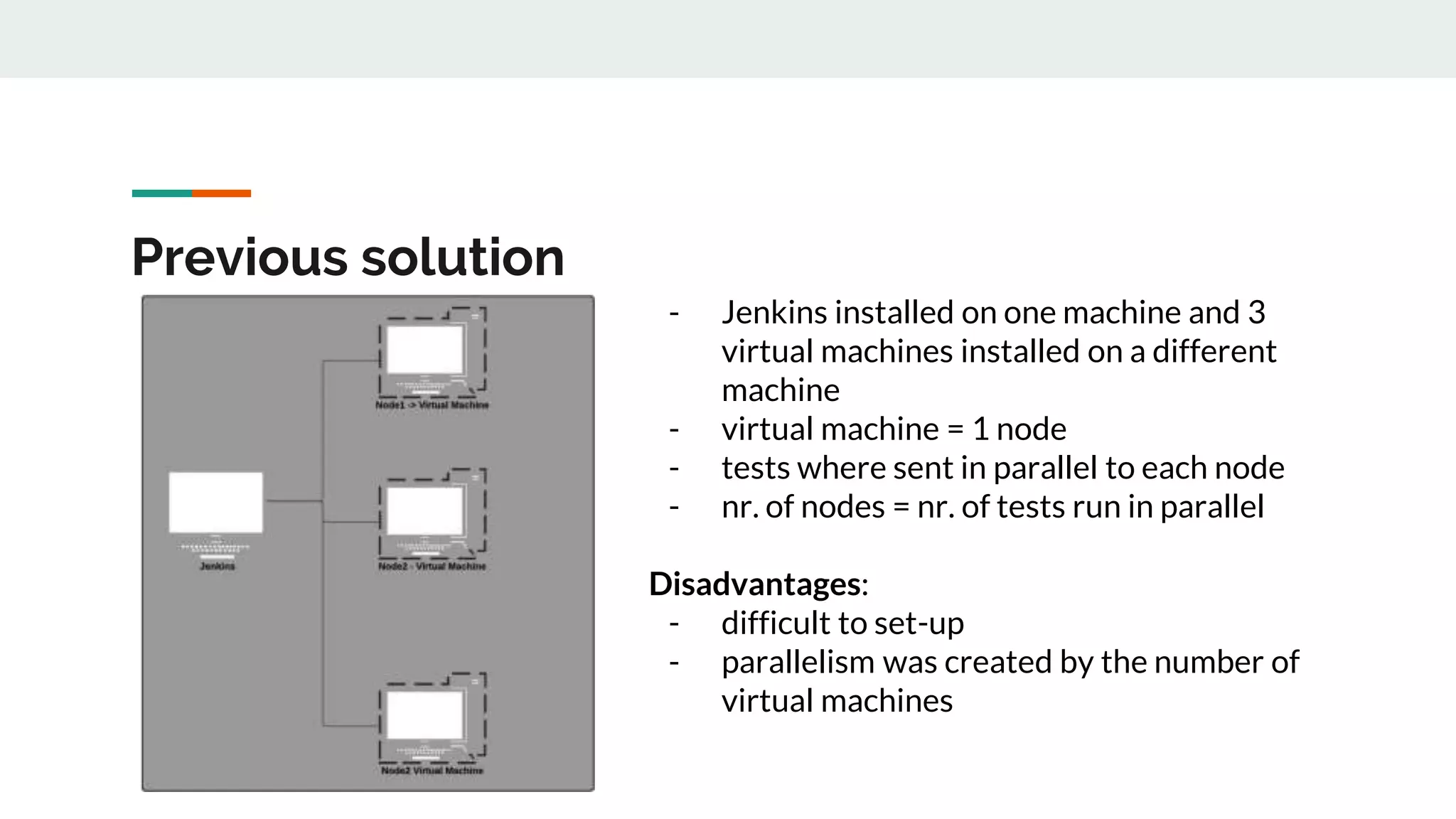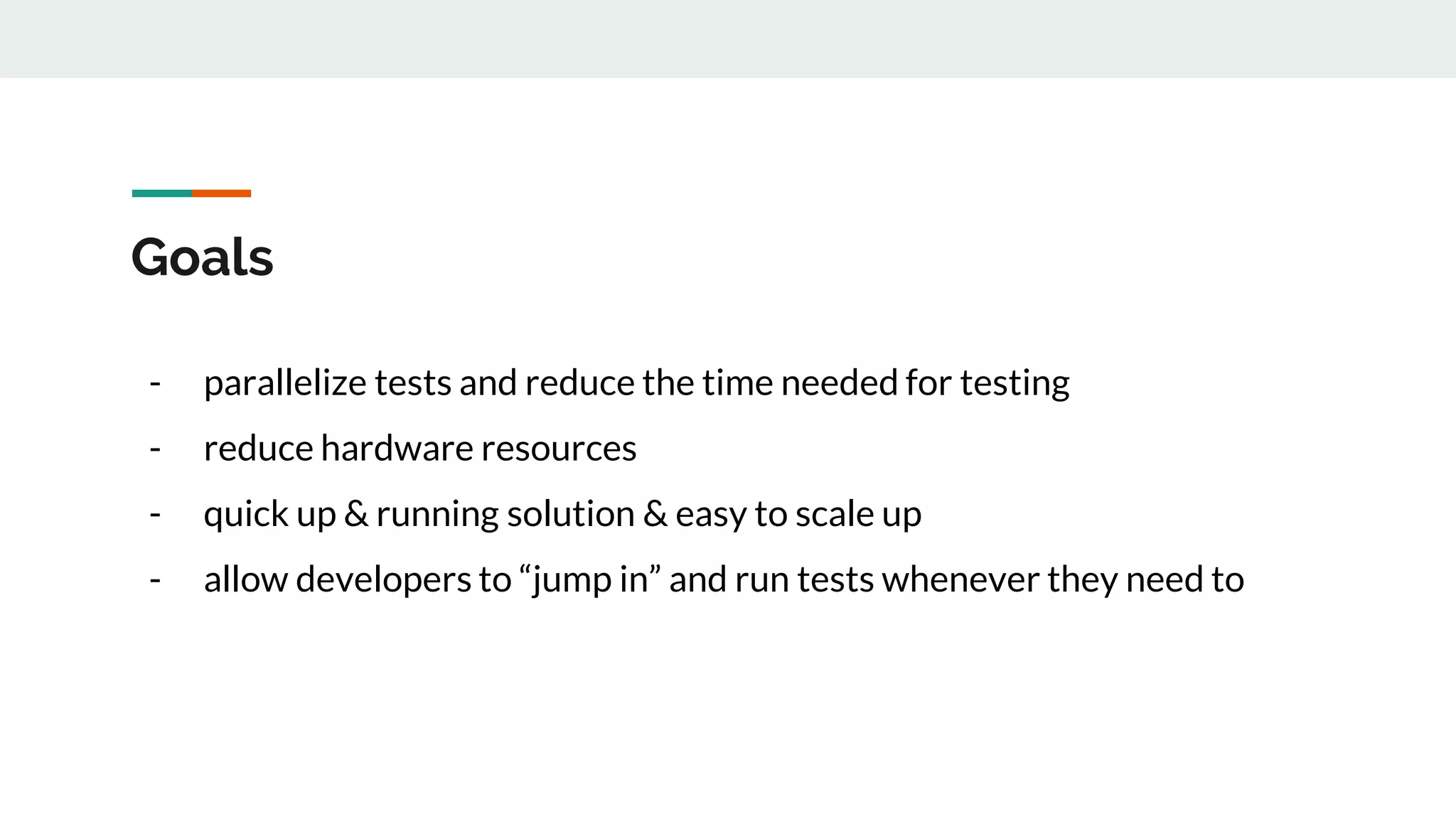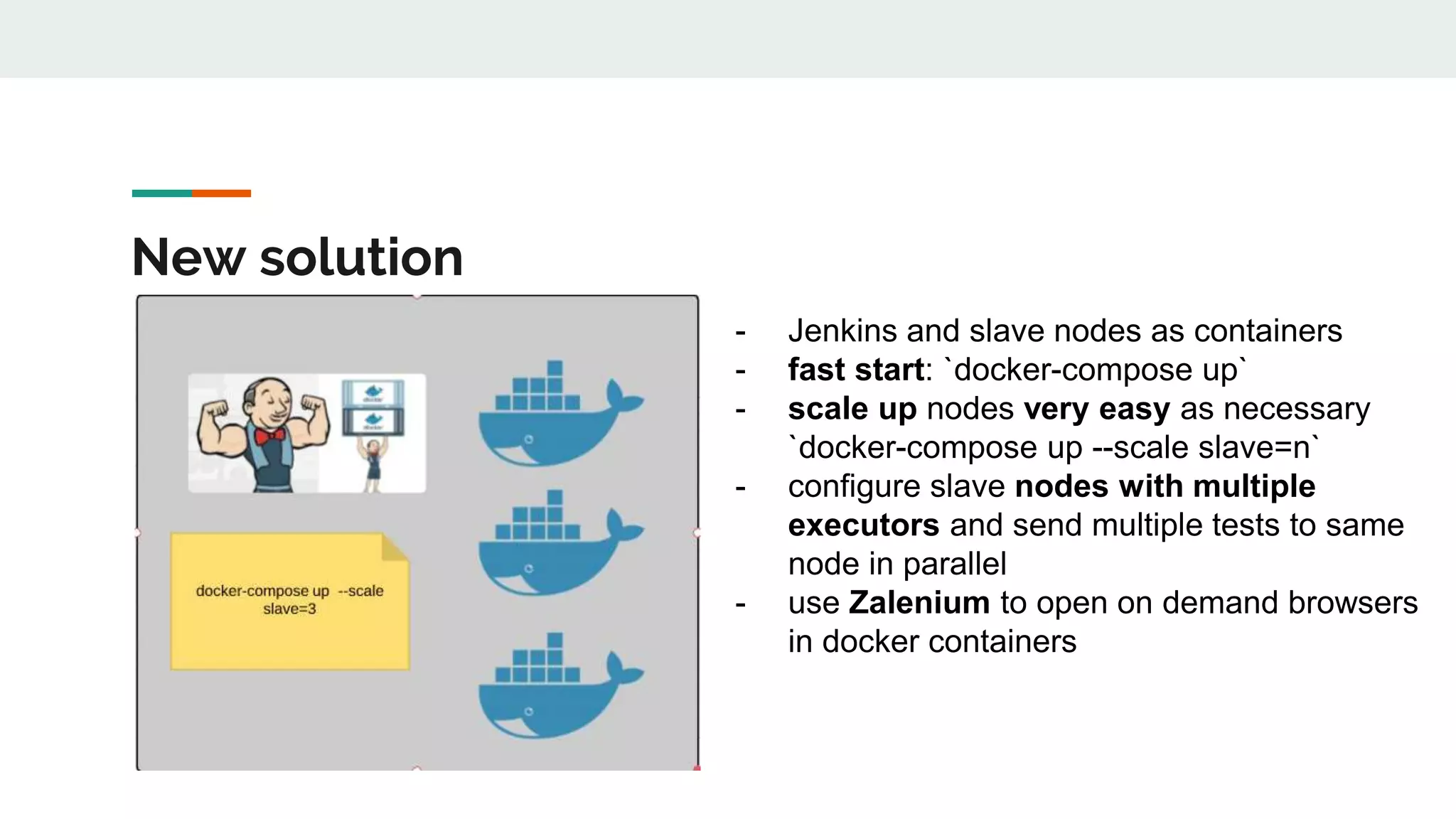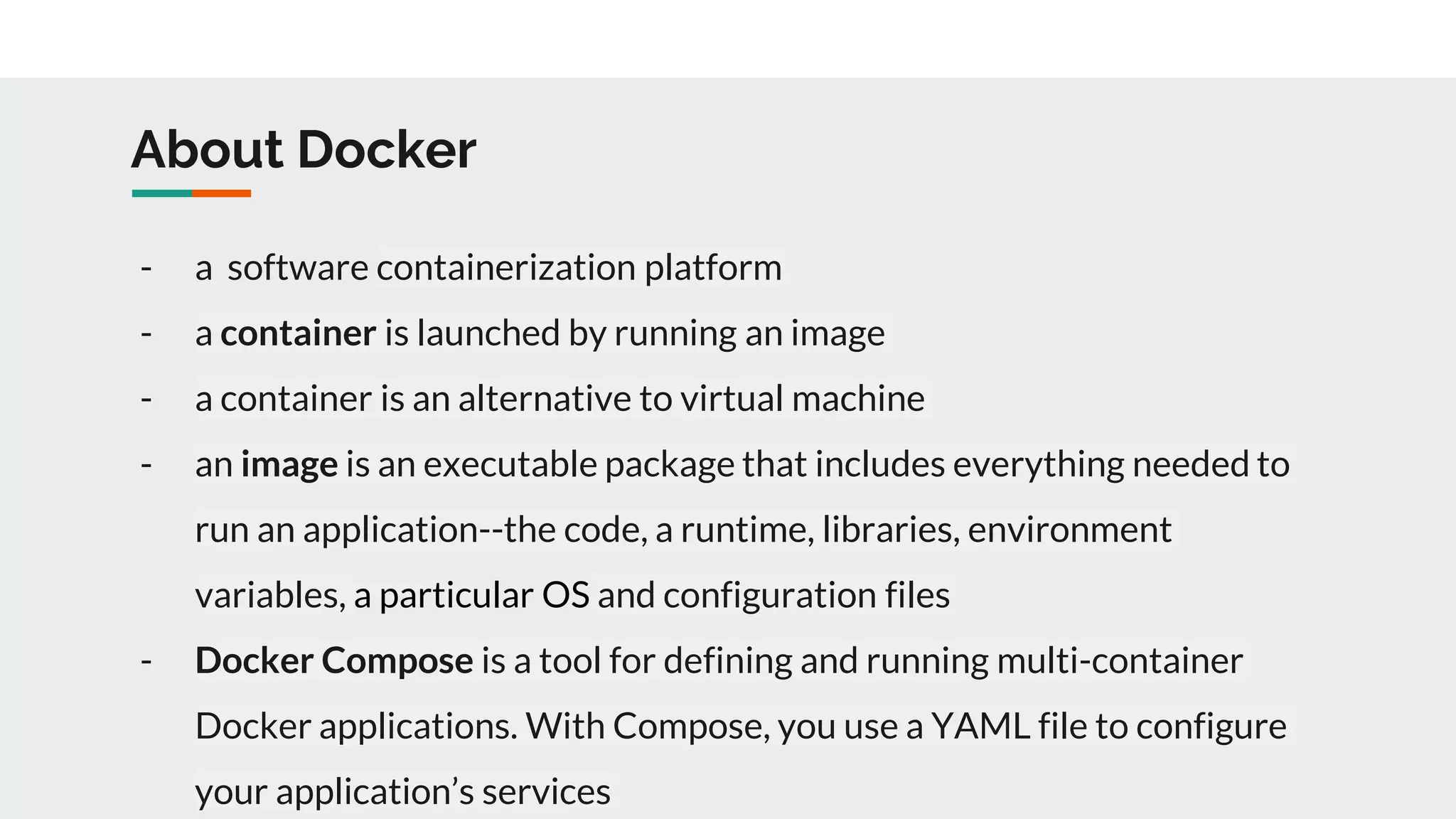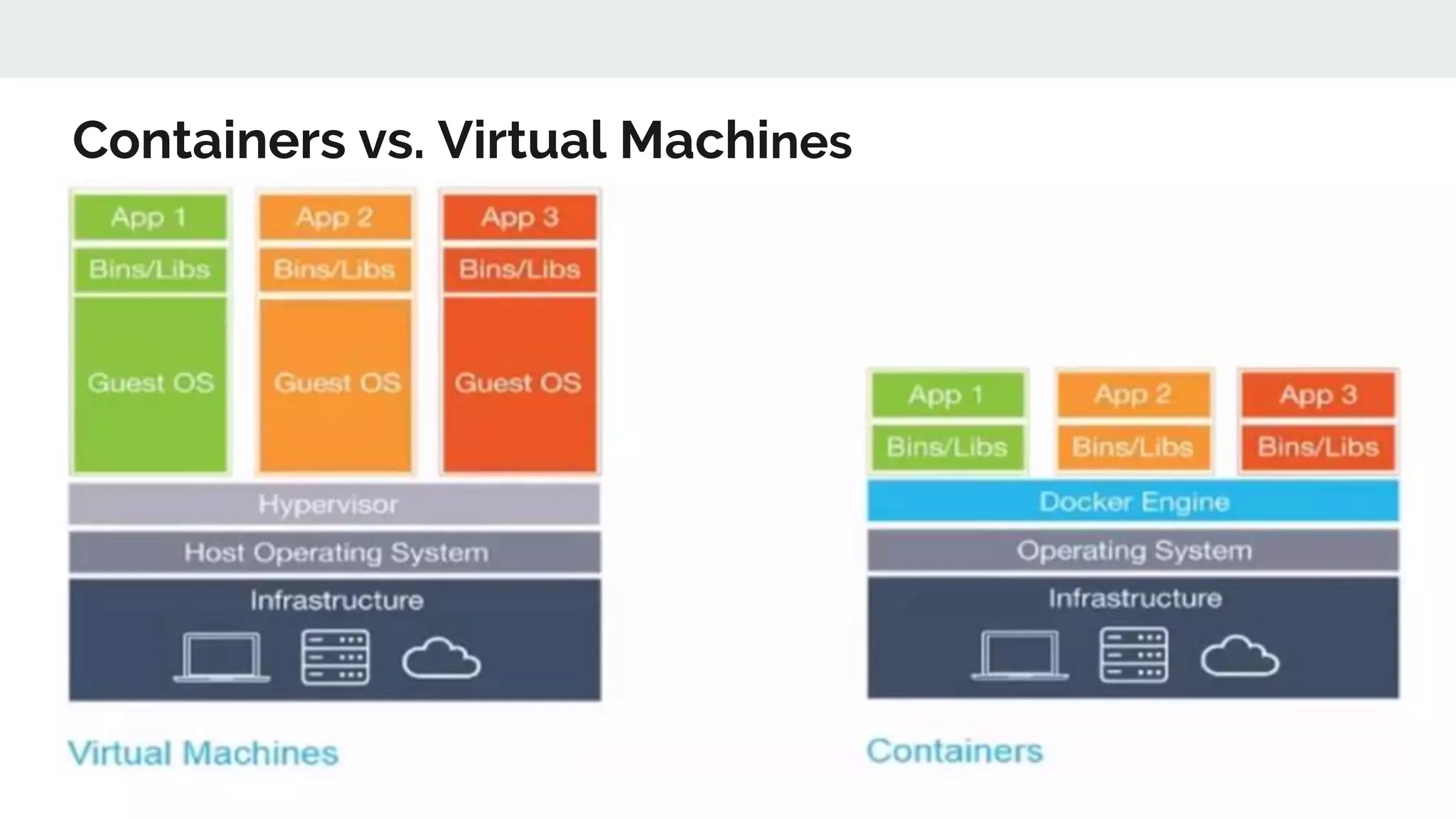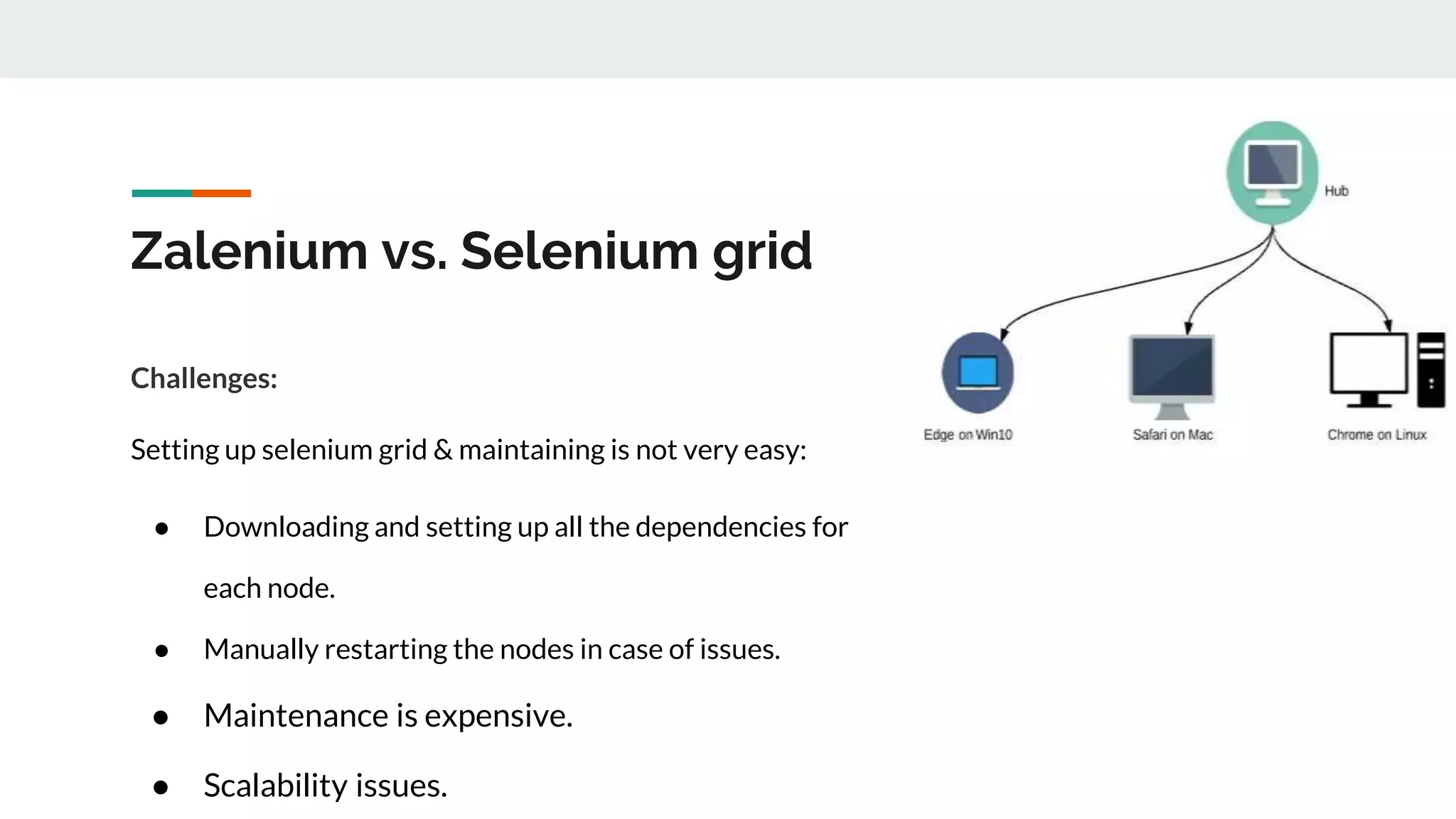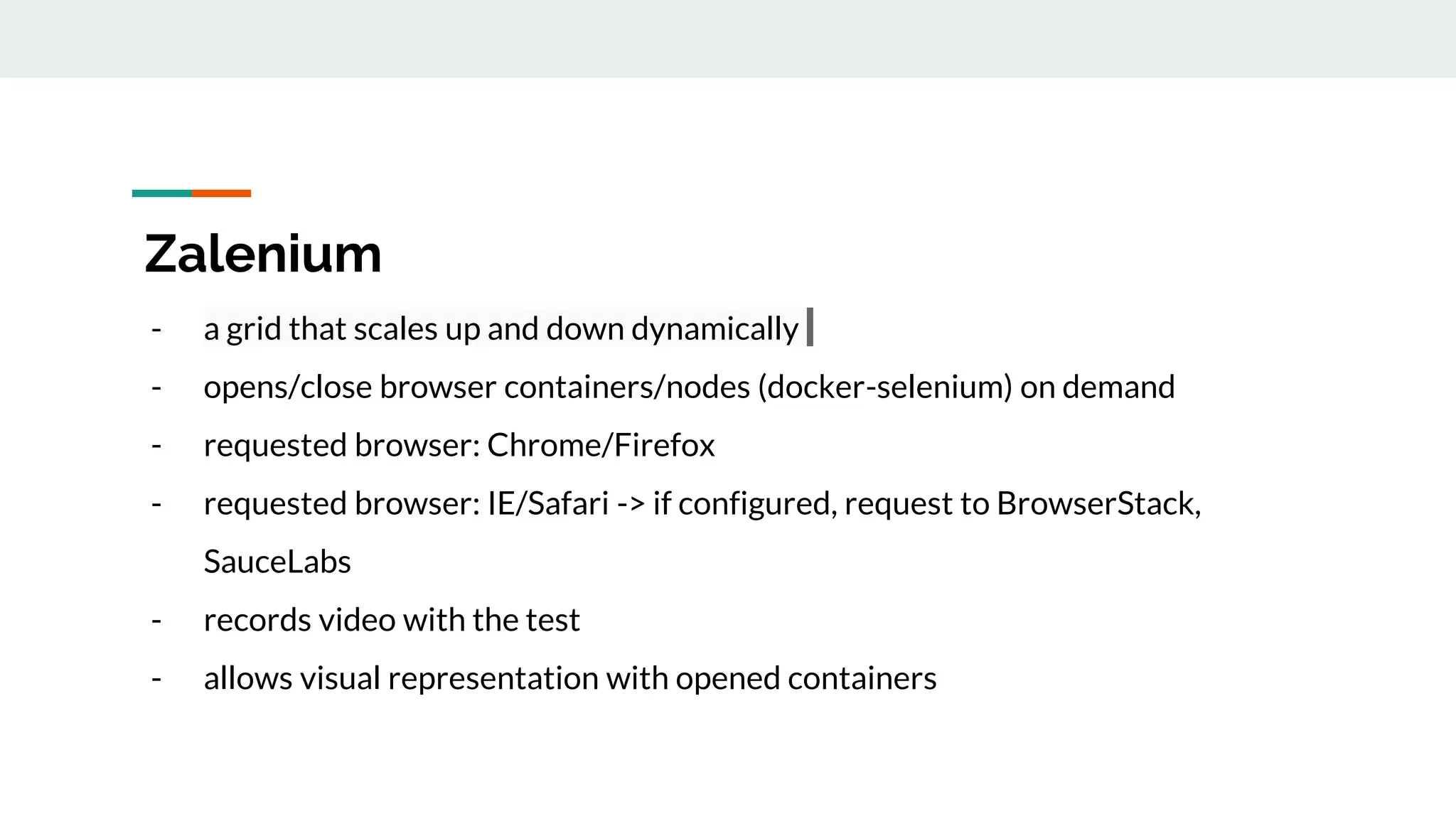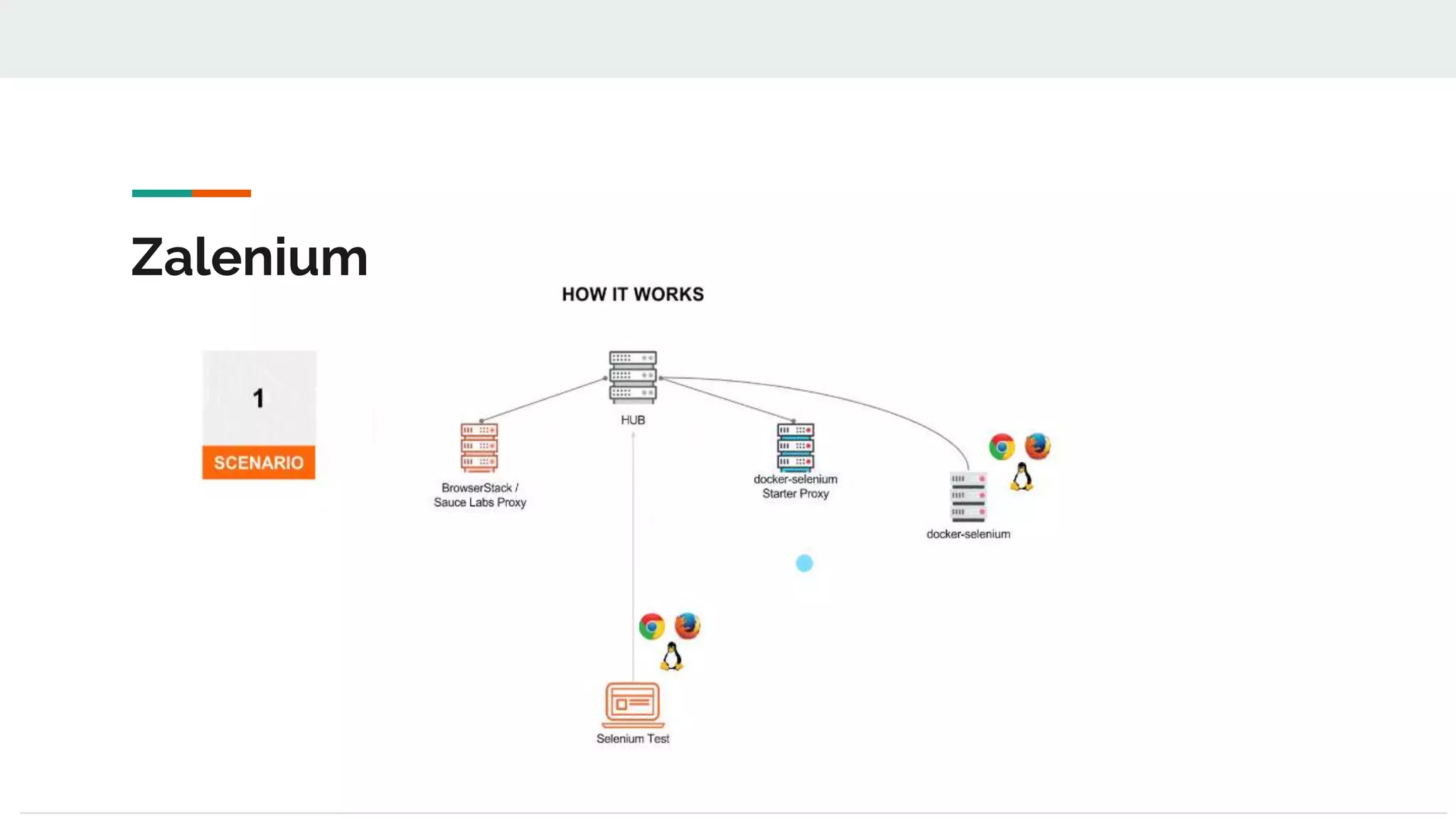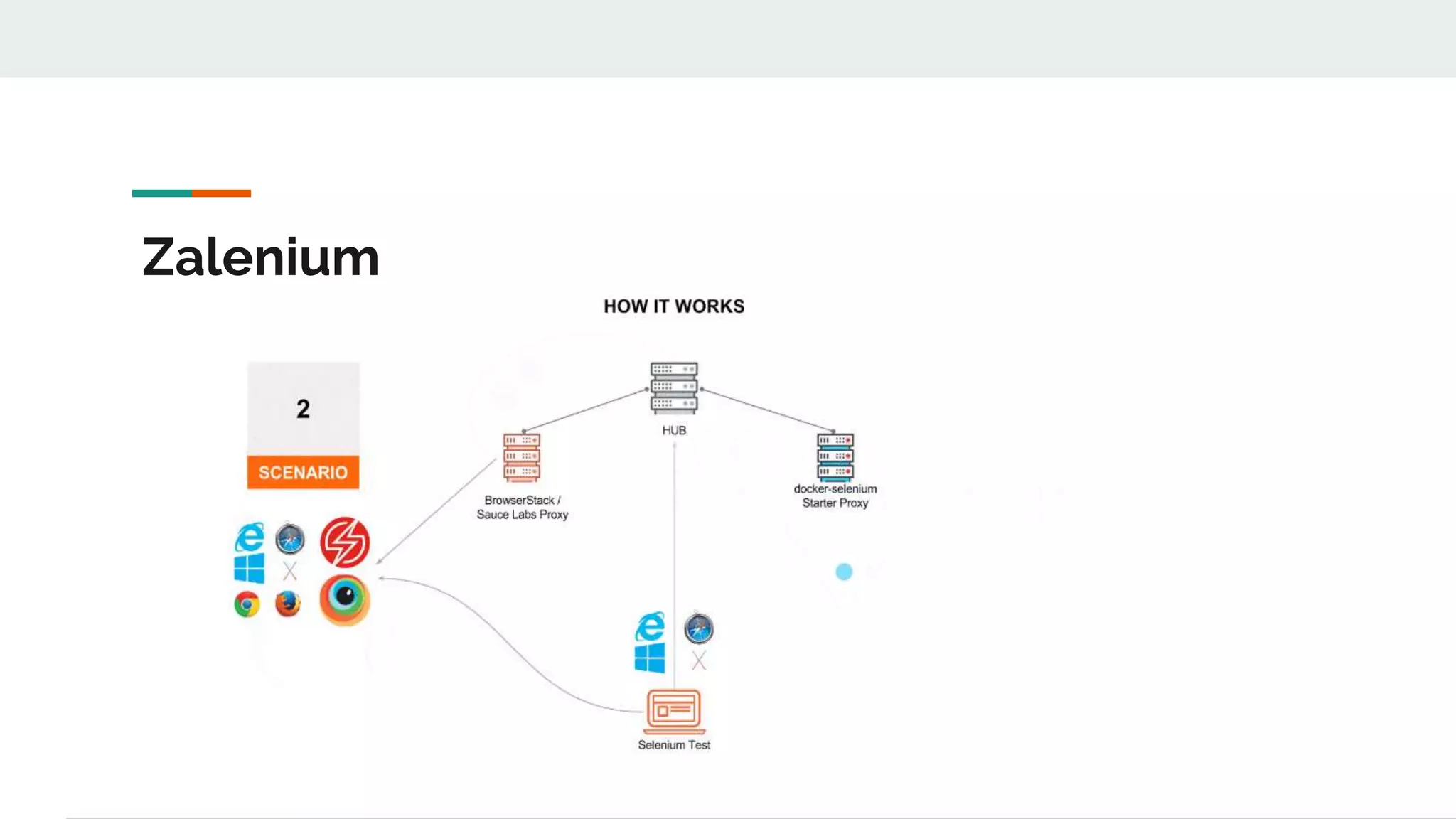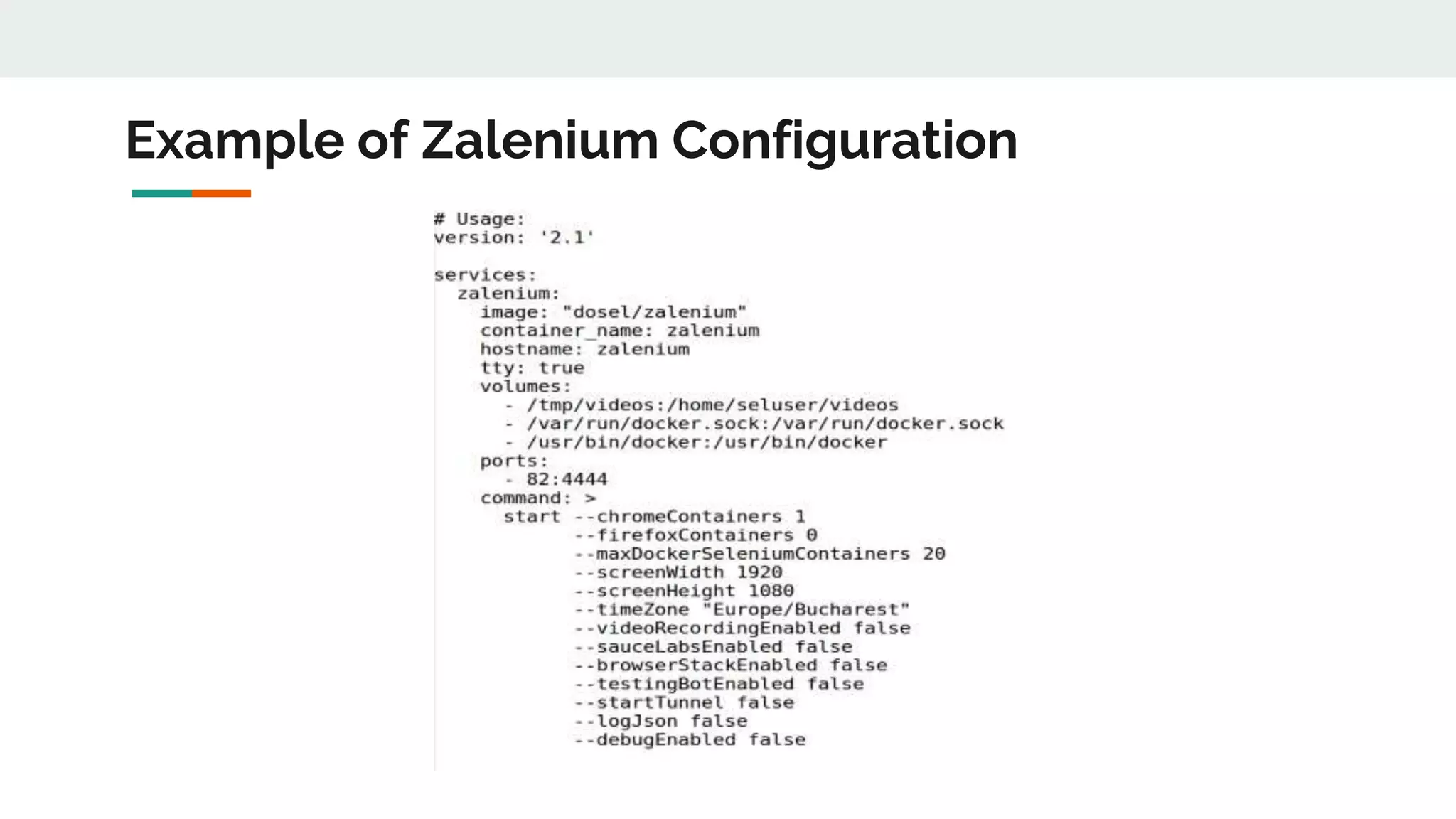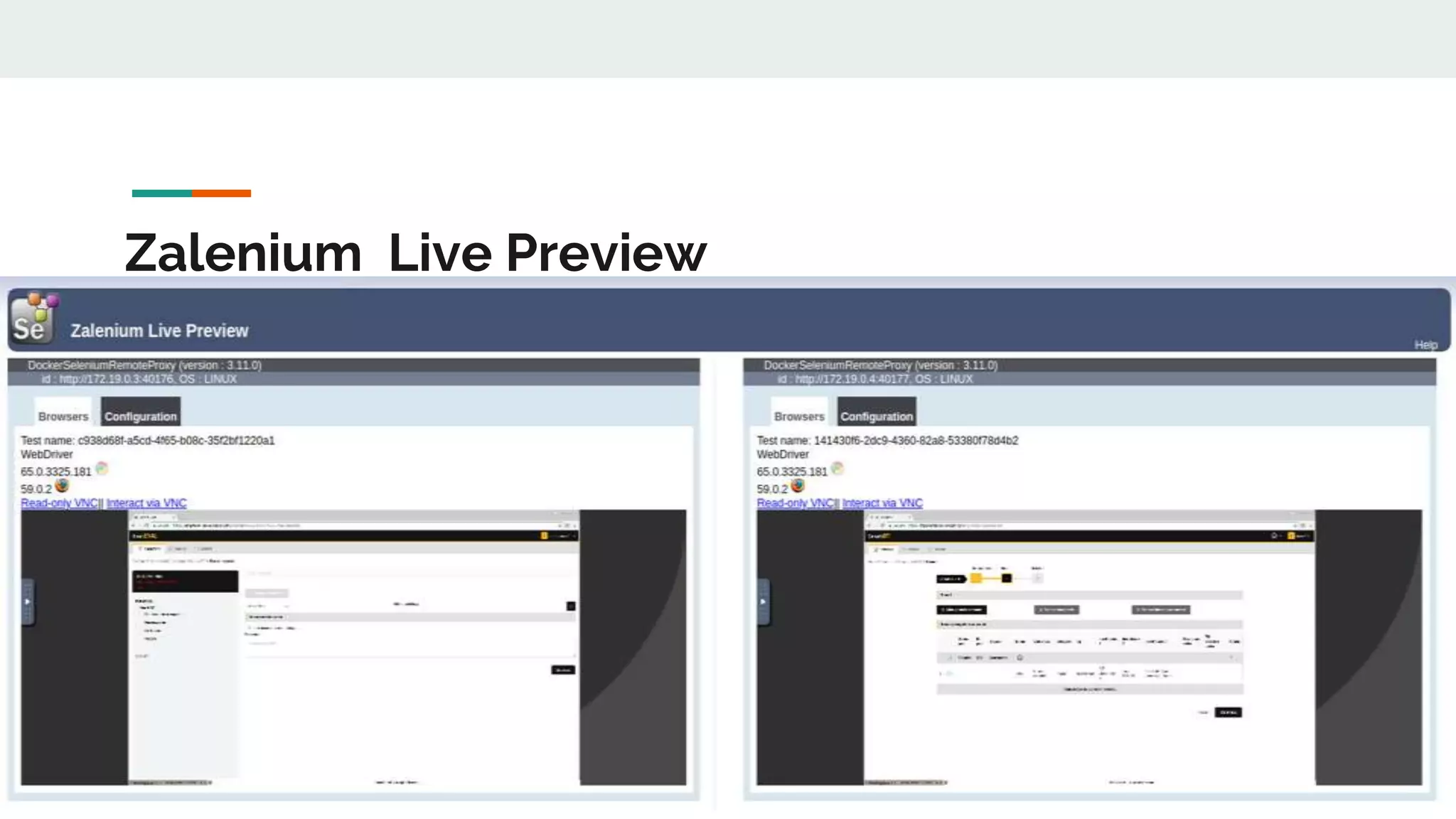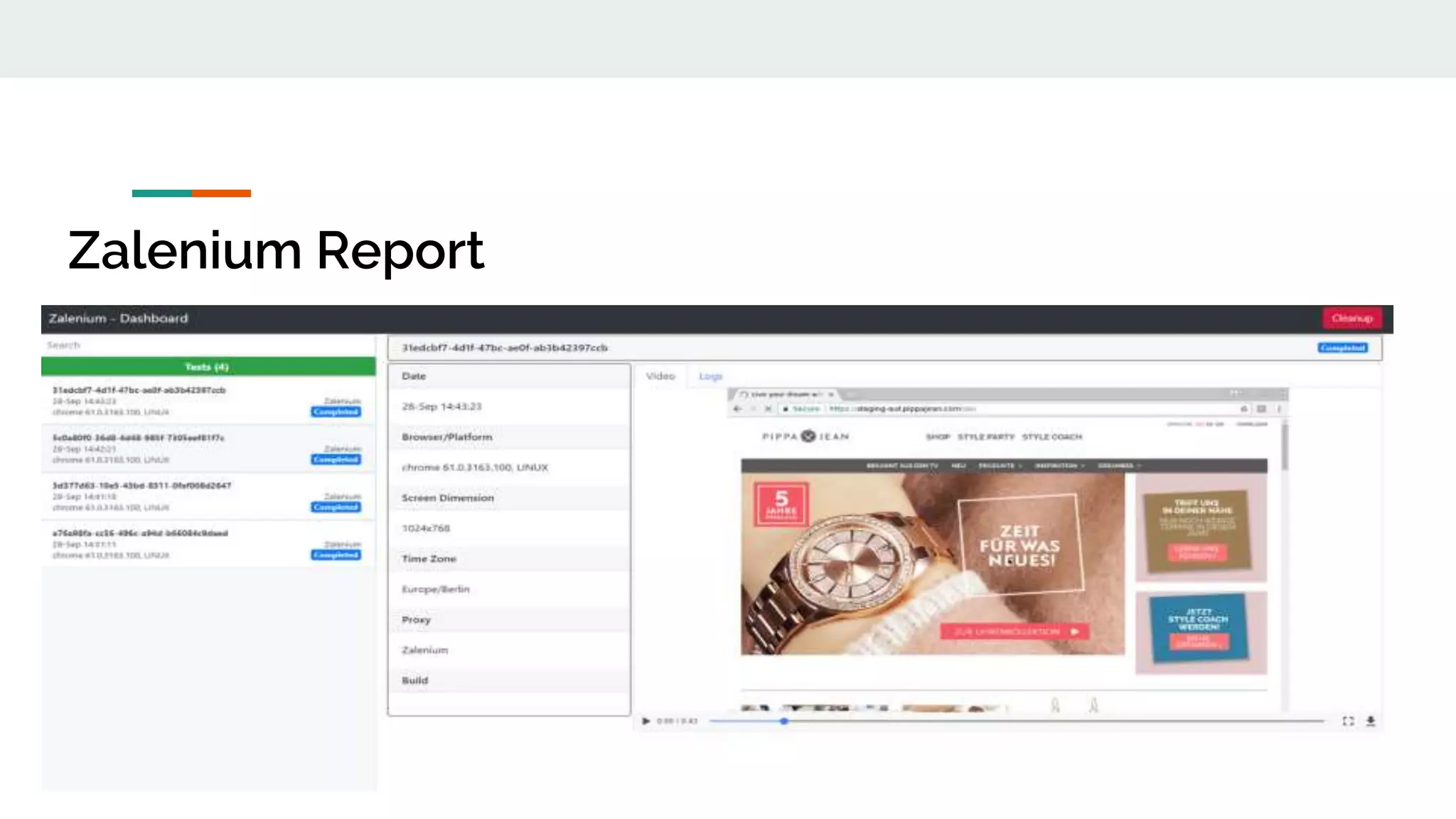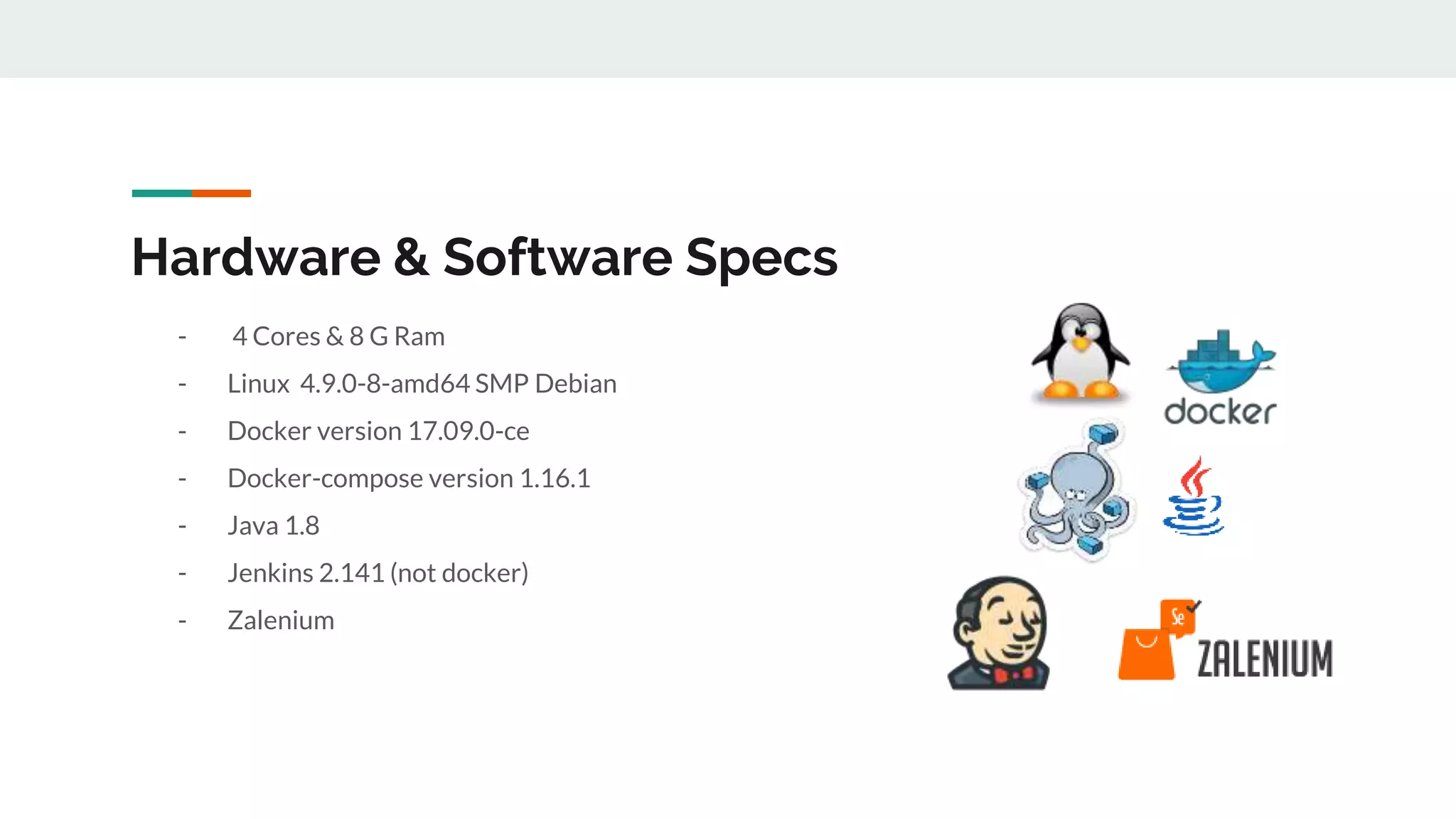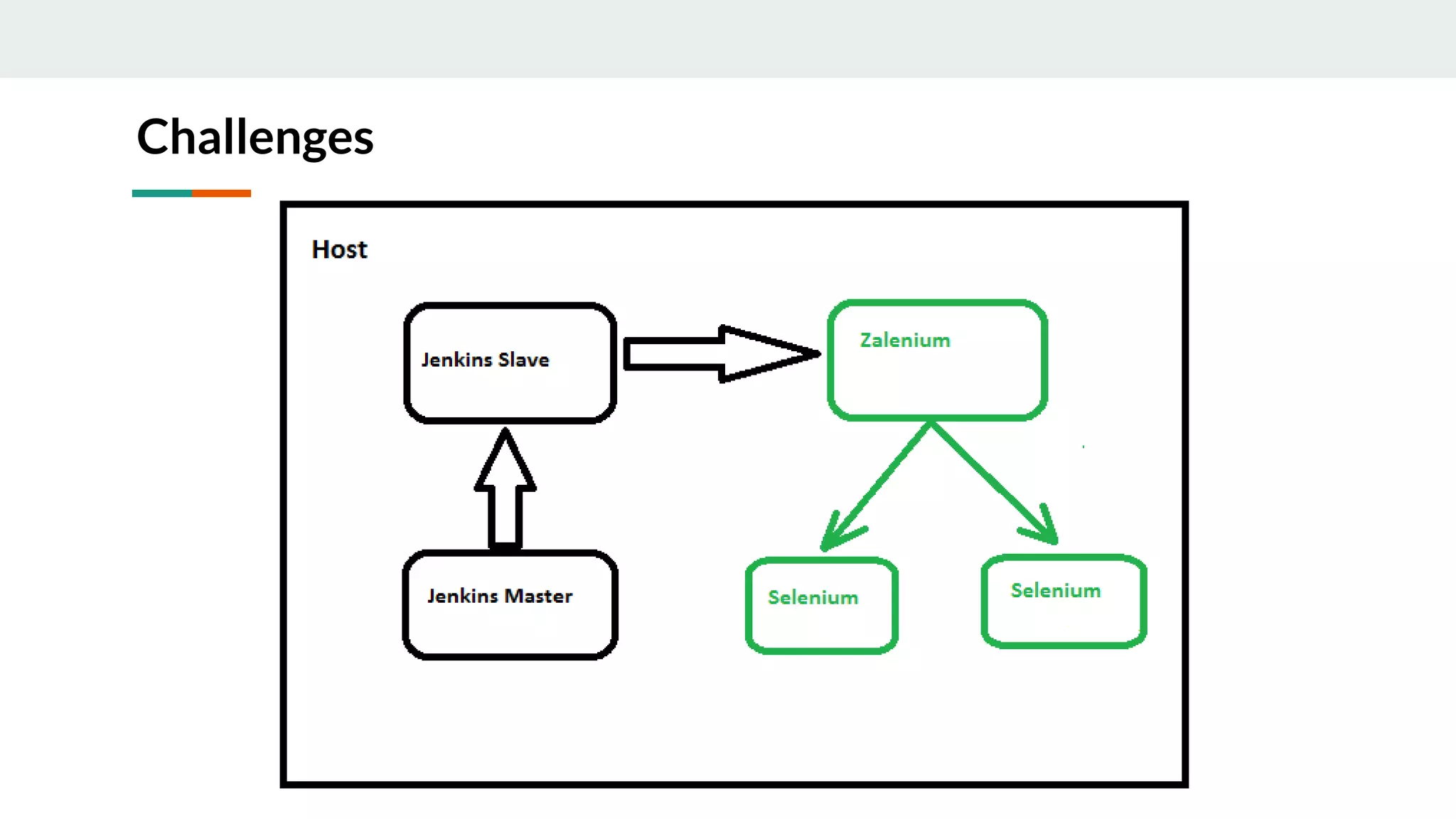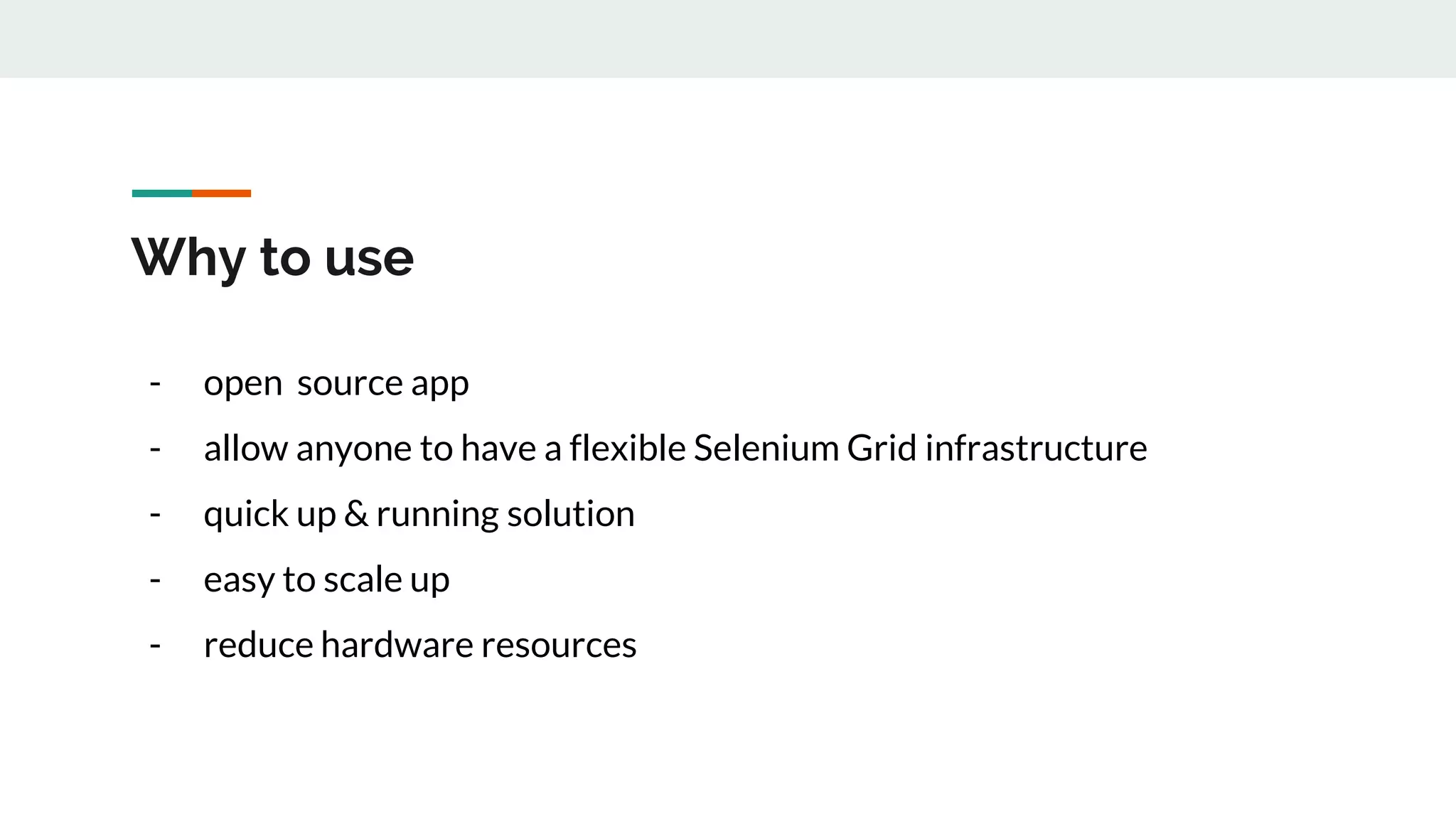The document discusses a new parallel running automation solution utilizing Docker, Jenkins, and Zalenium, addressing the limitations of a previous setup with virtual machines. The new solution enhances scalability, reduces resource usage, and simplifies testing through containerization and on-demand browser capabilities. Key features include easy start-up with Docker Compose and support for dynamic scaling of testing nodes.