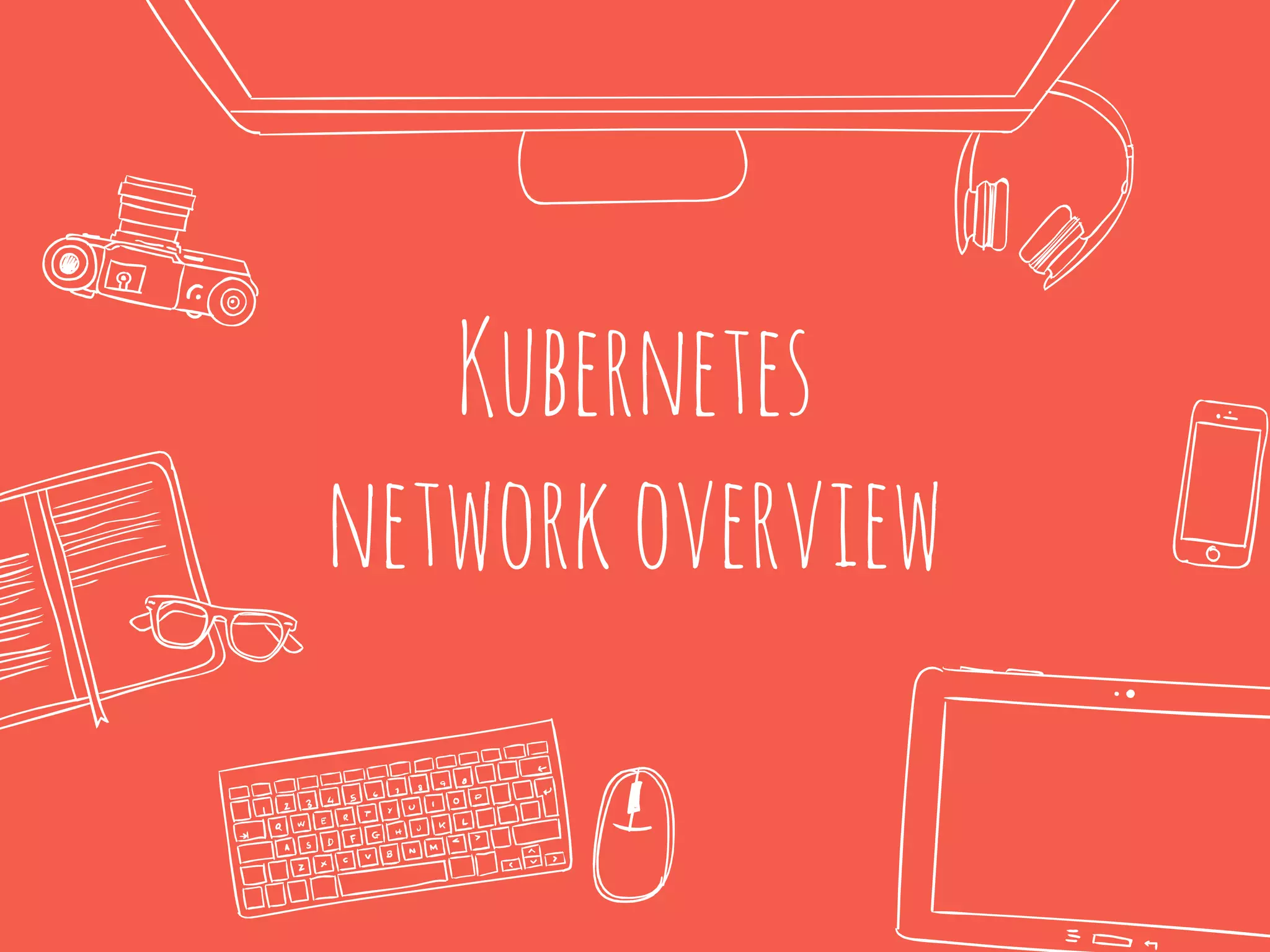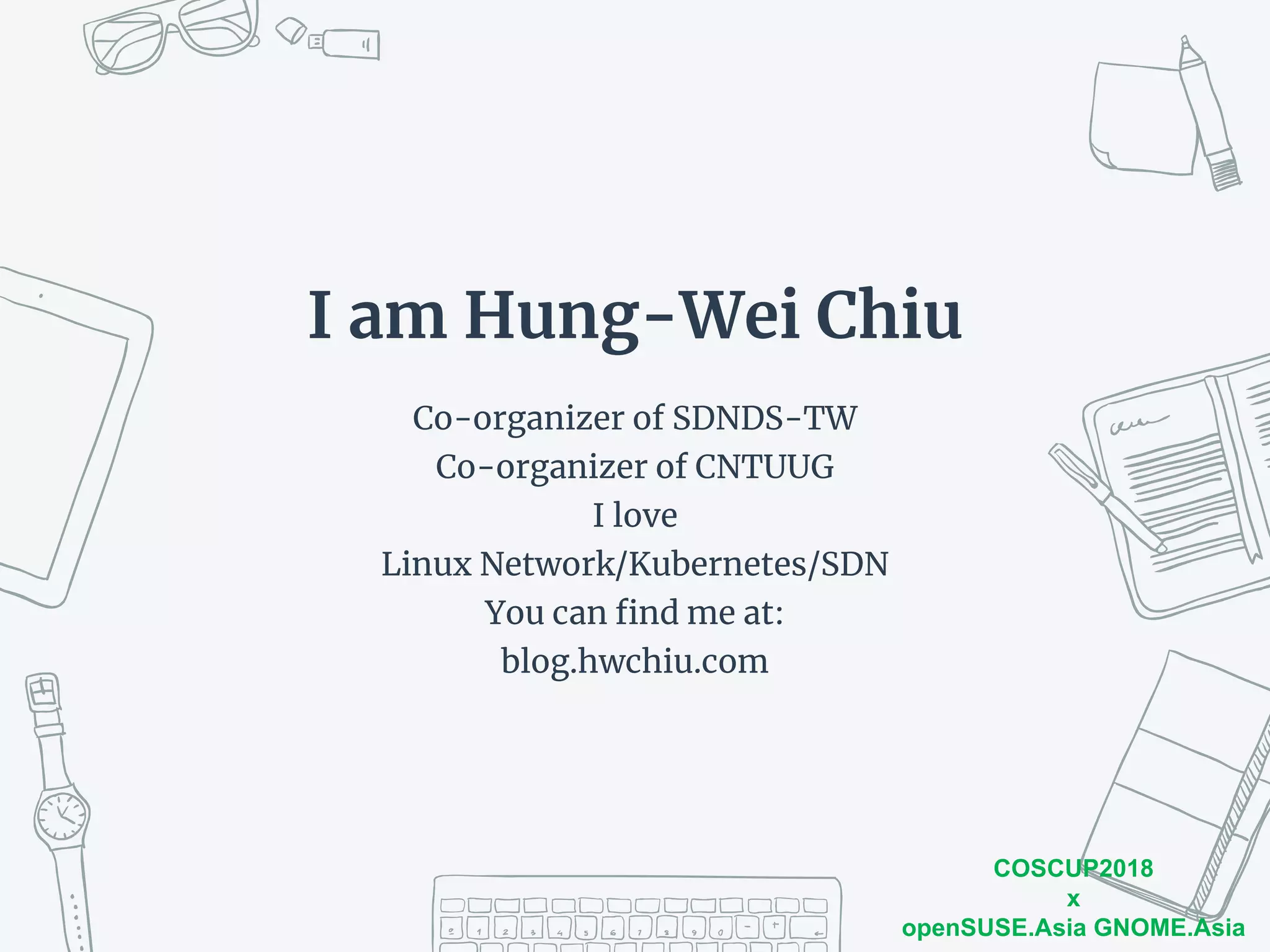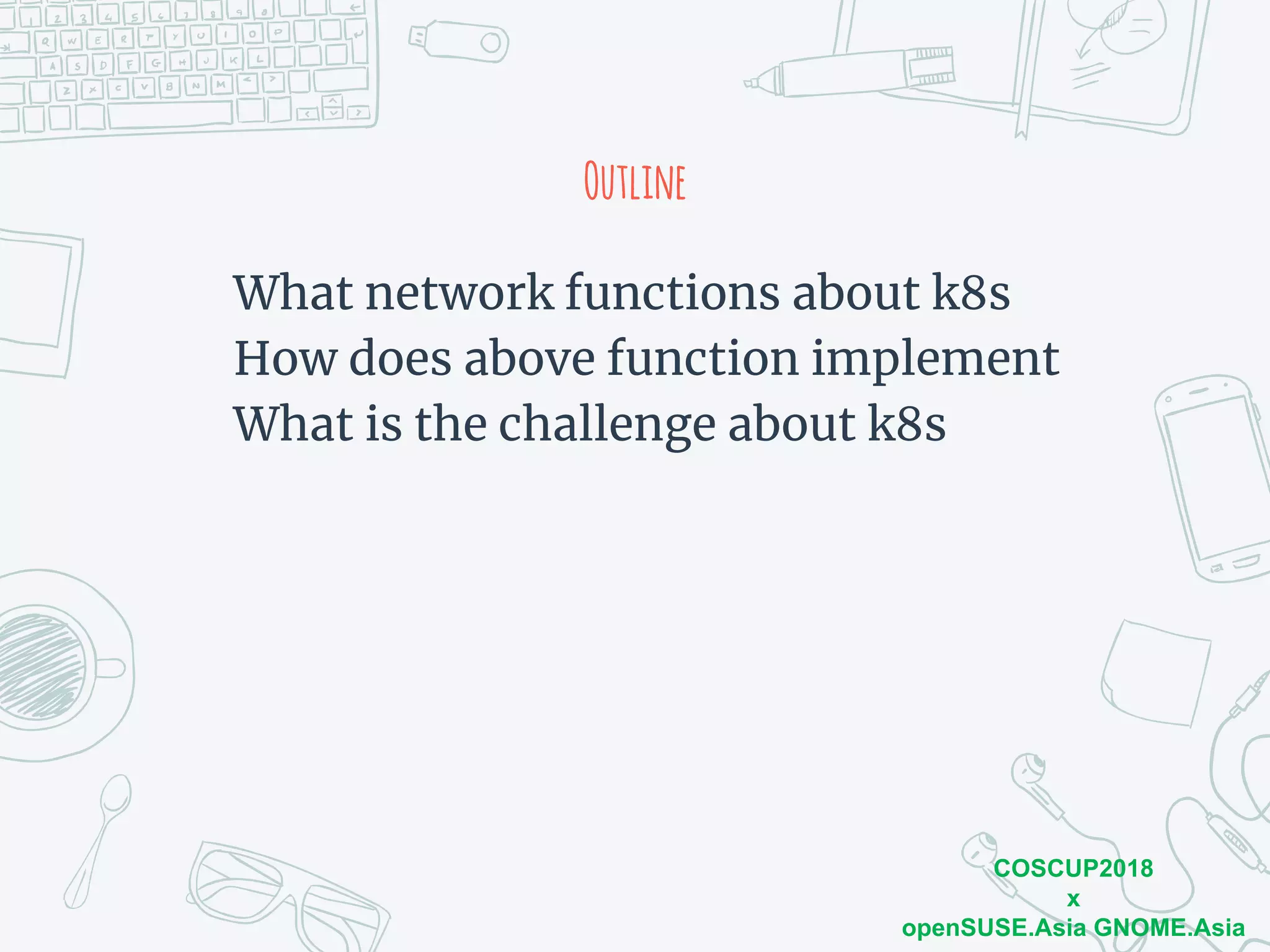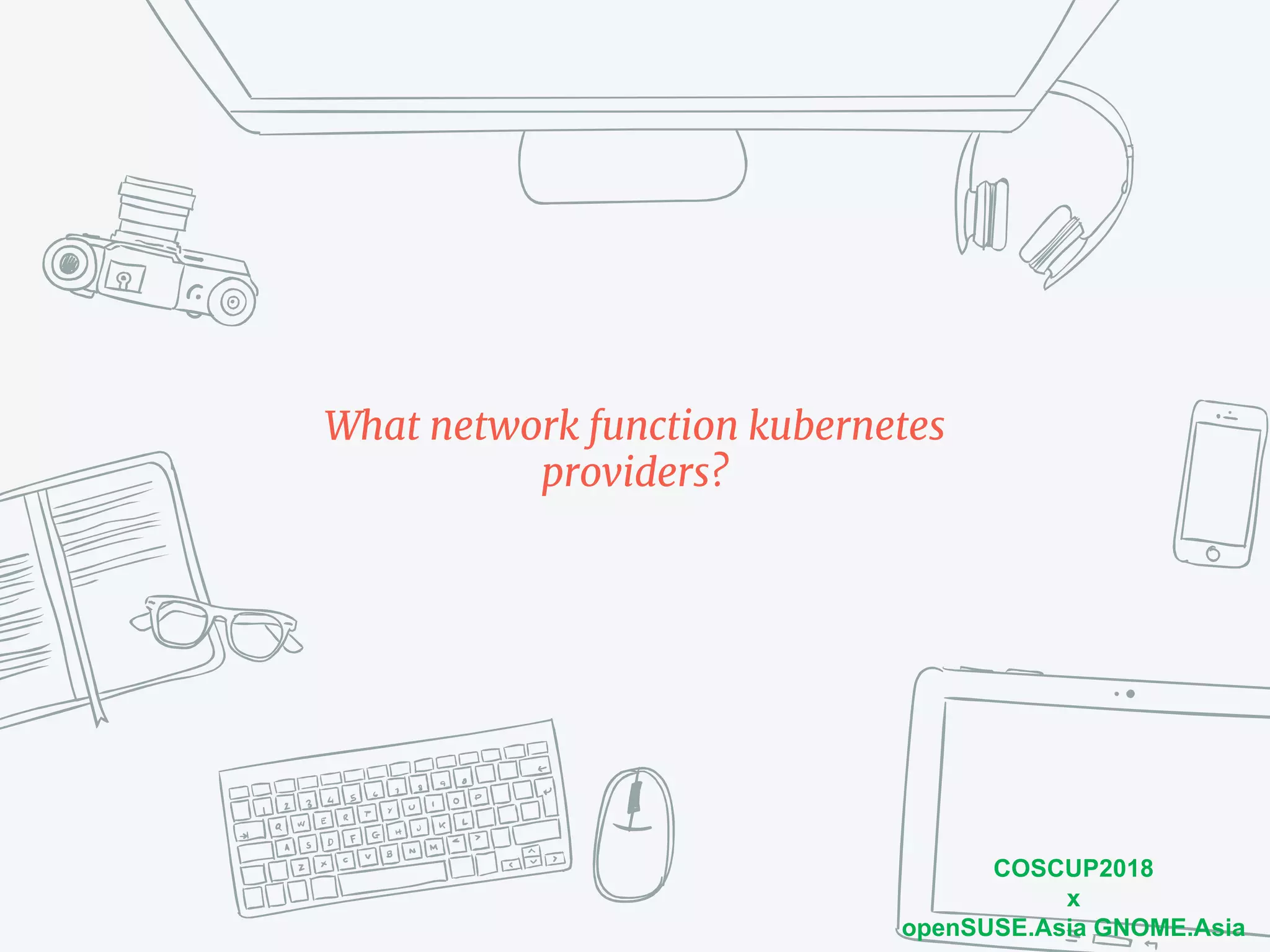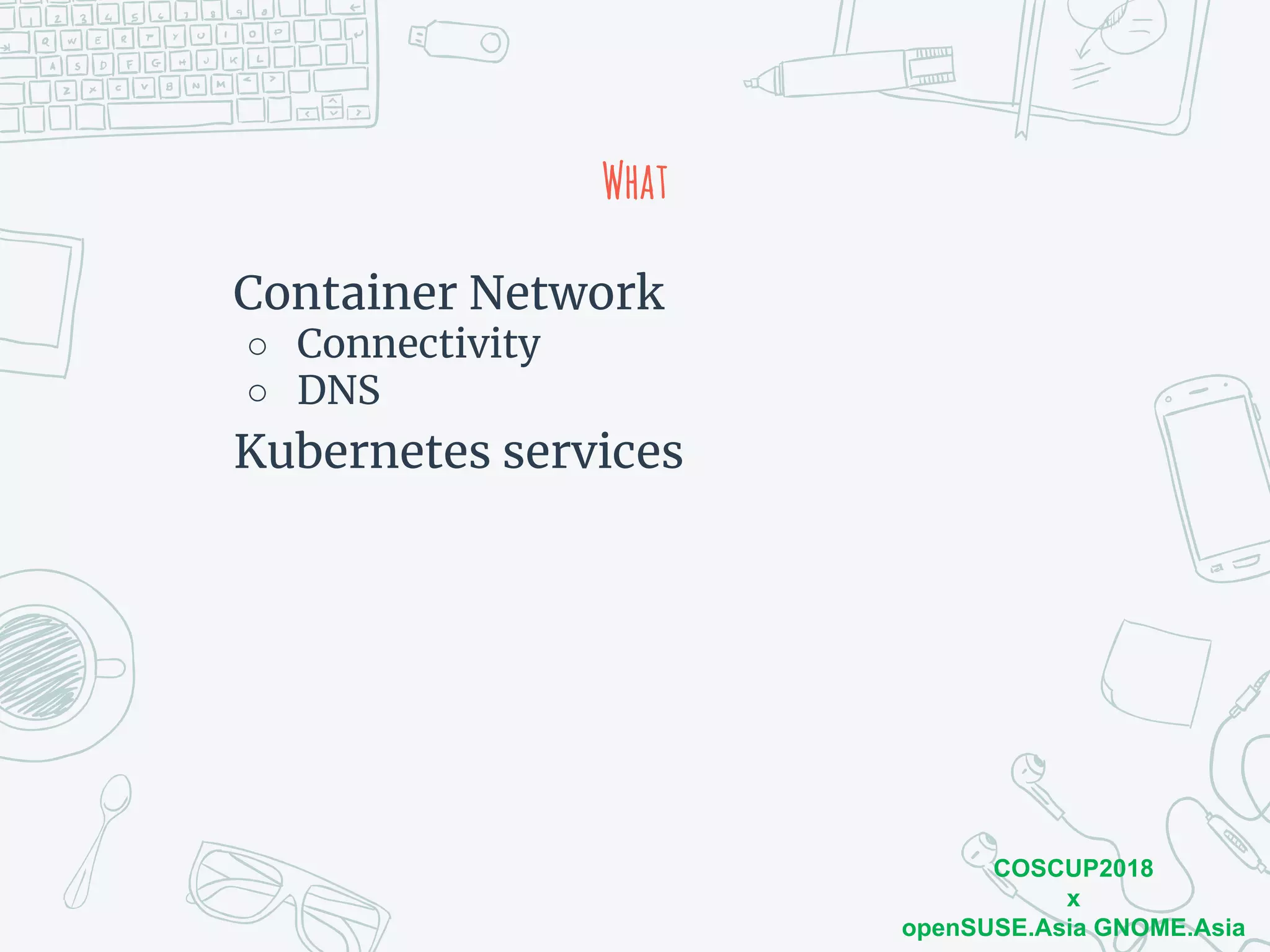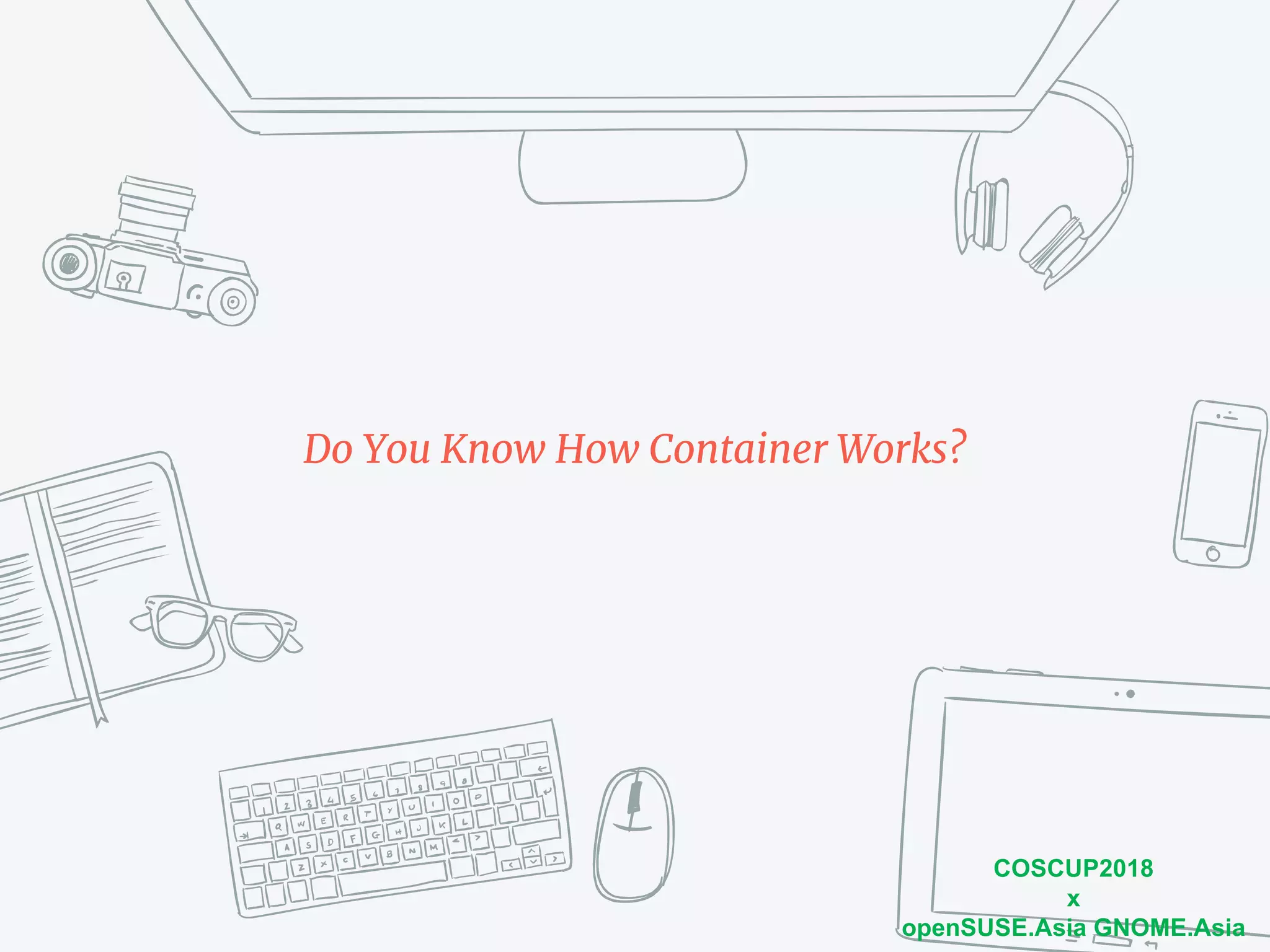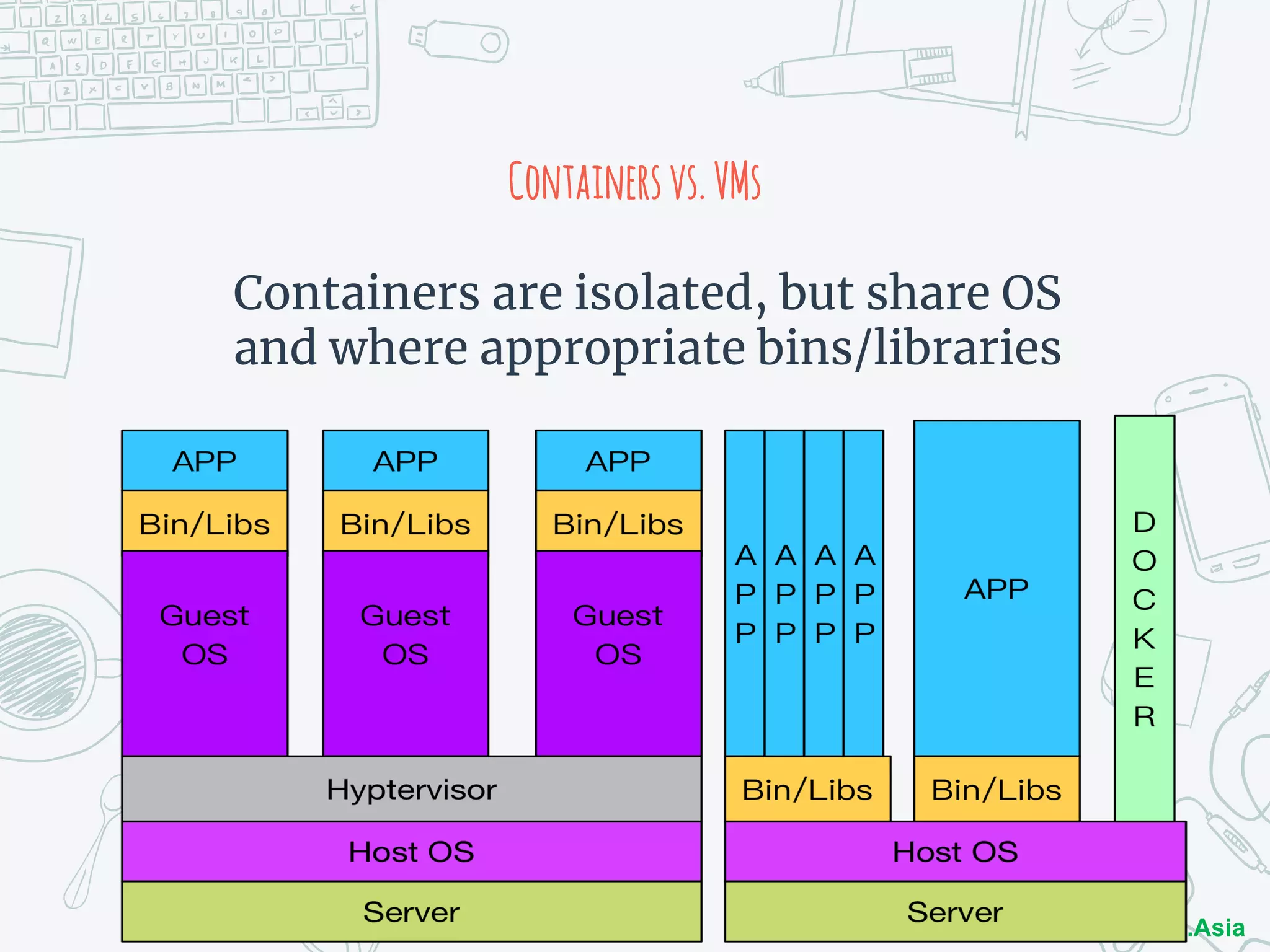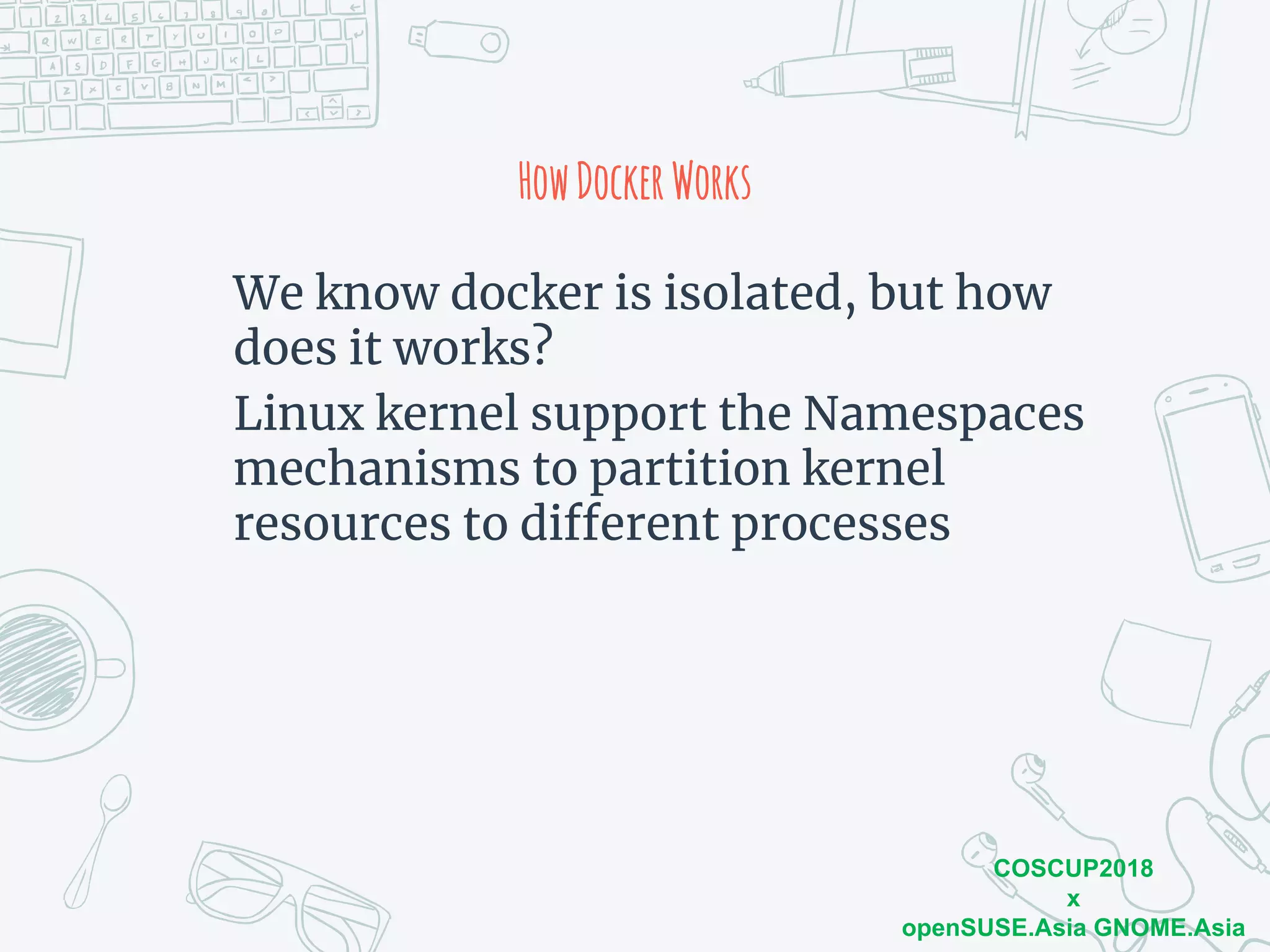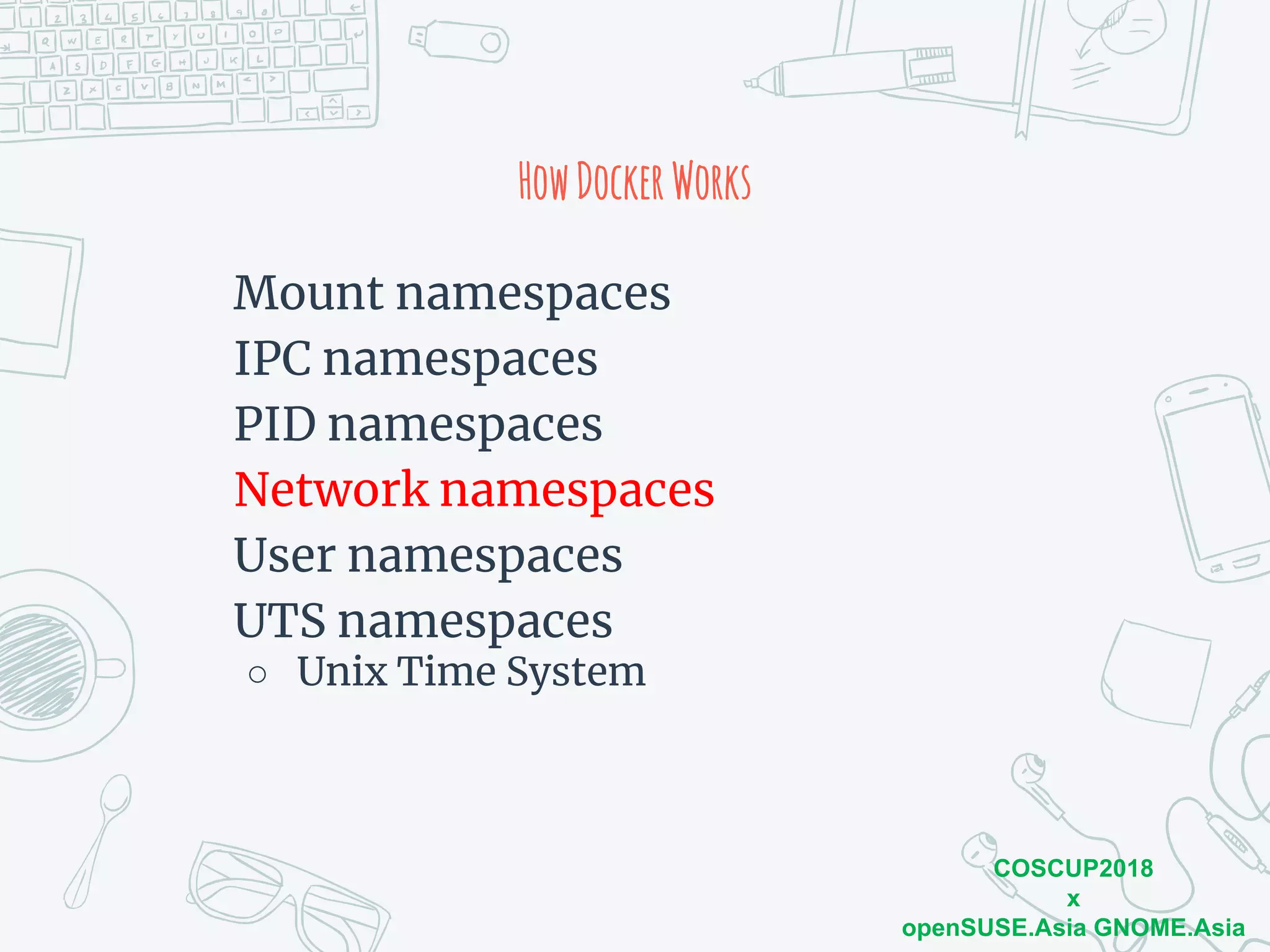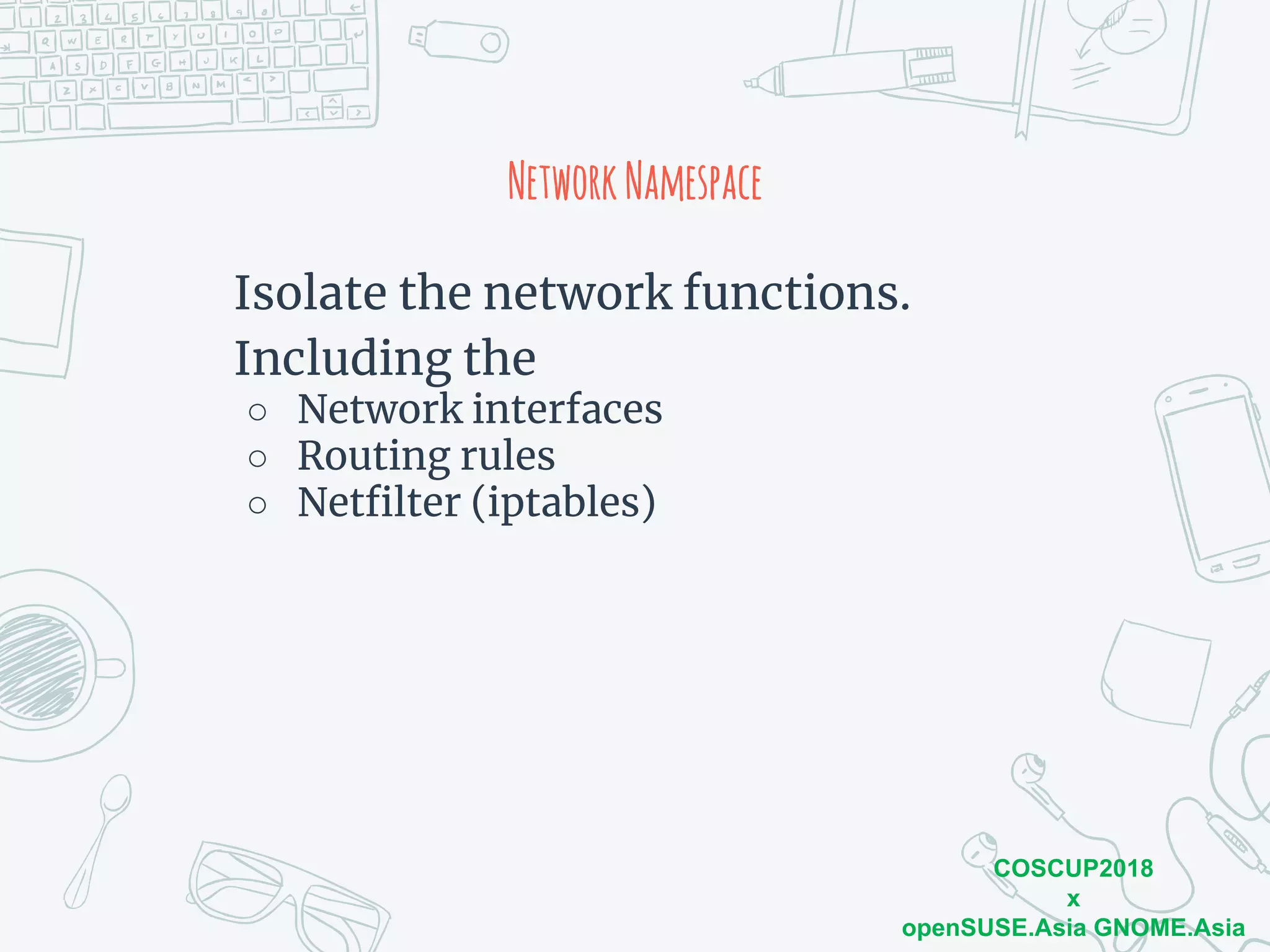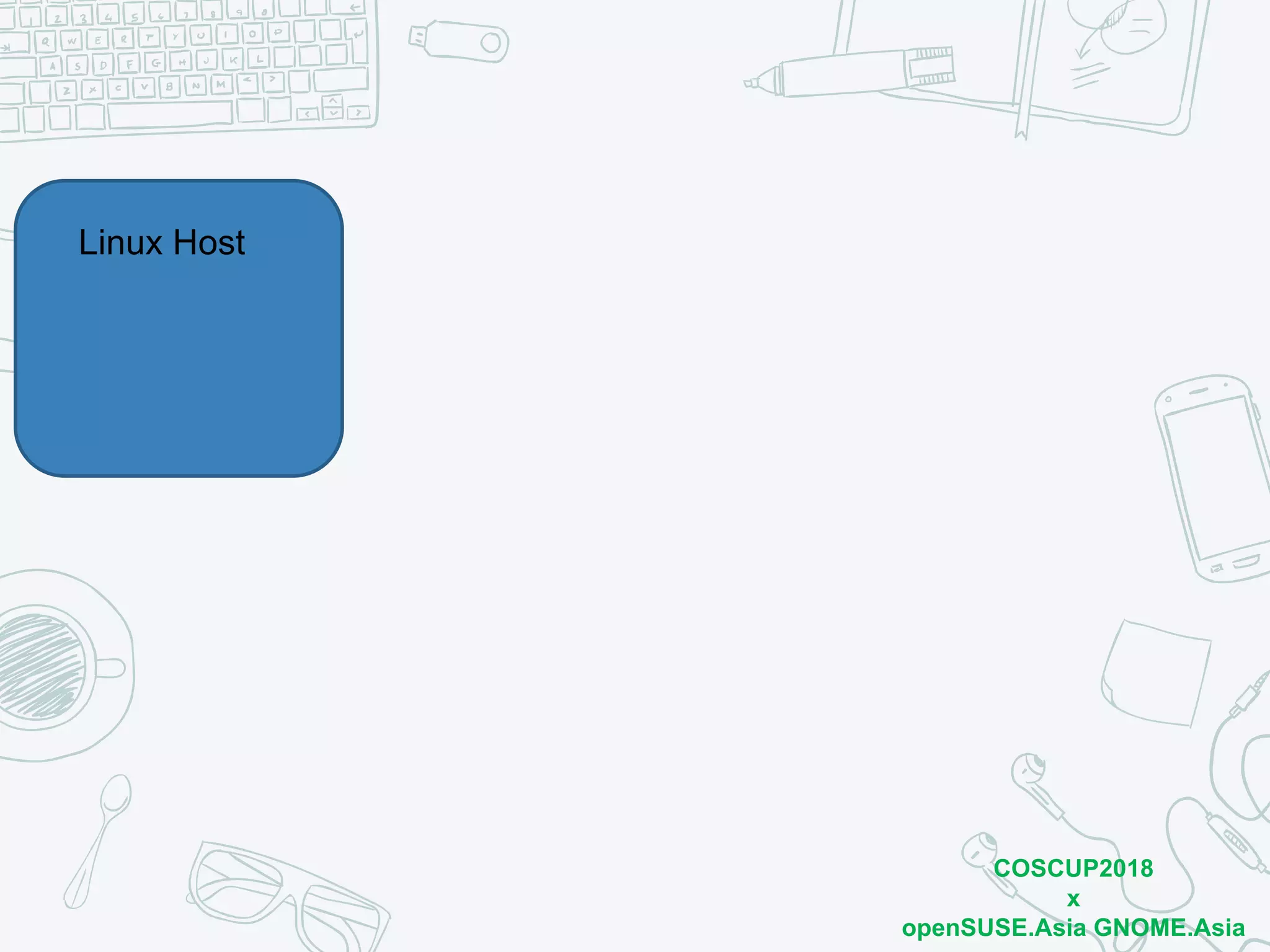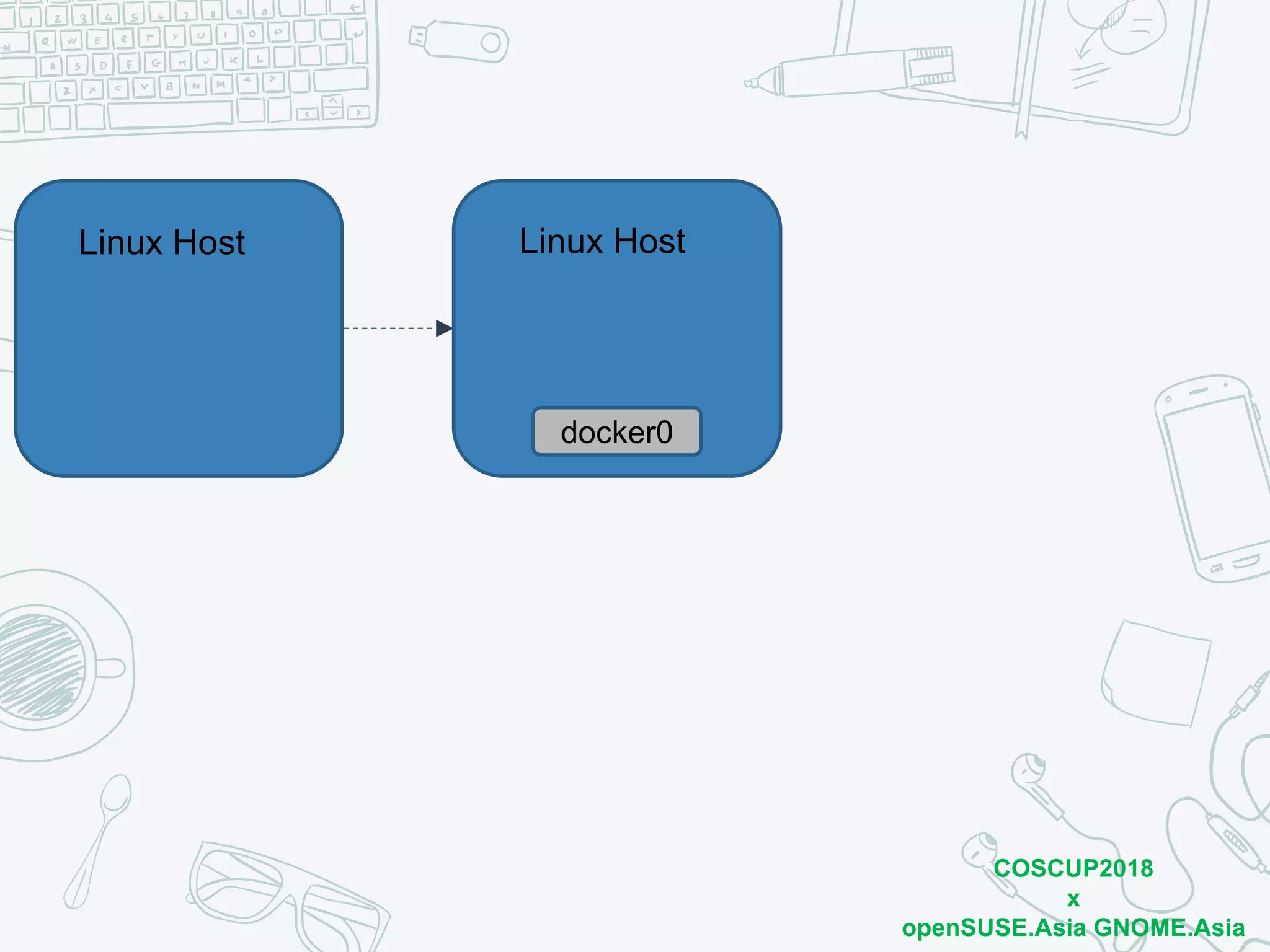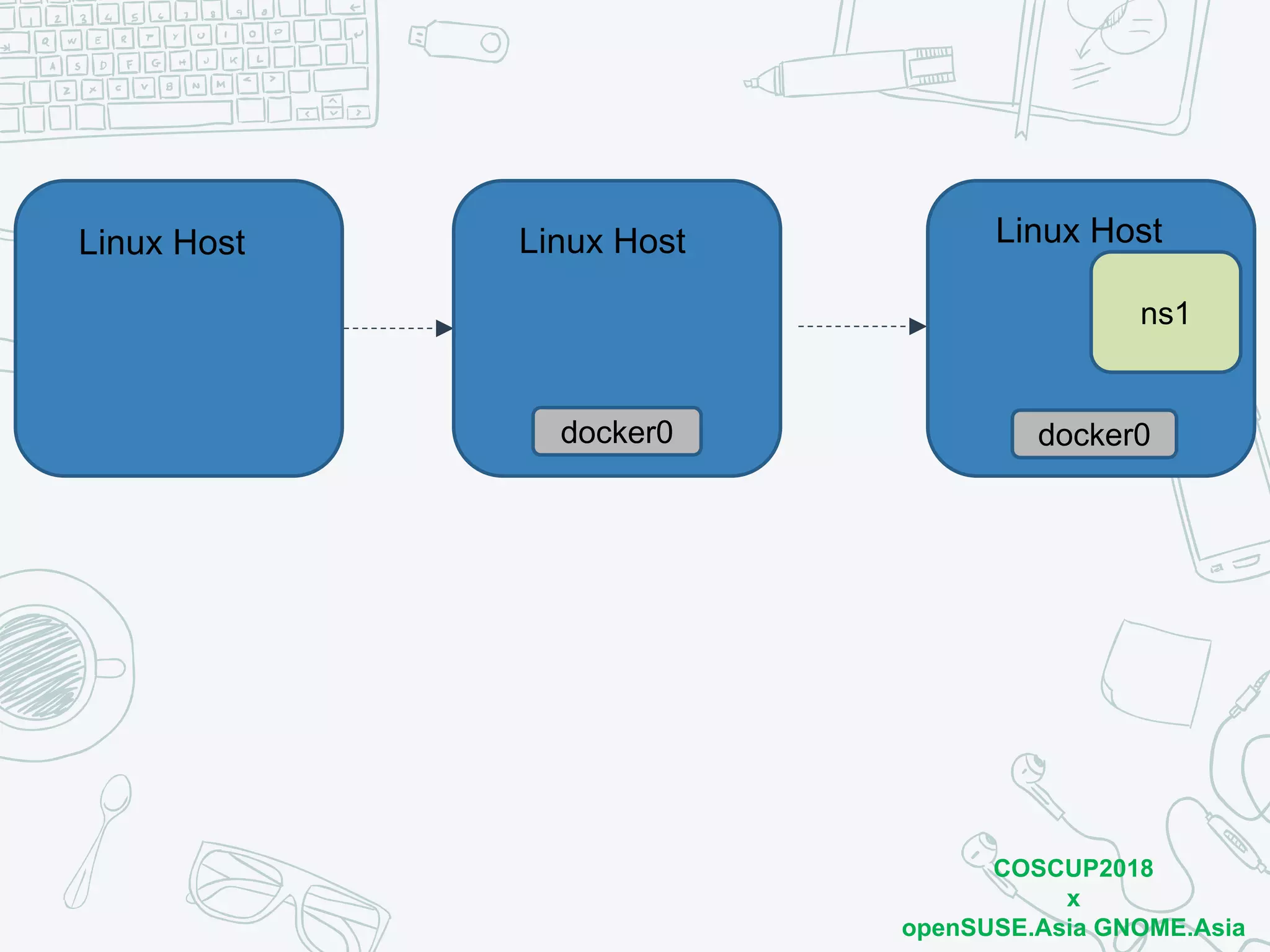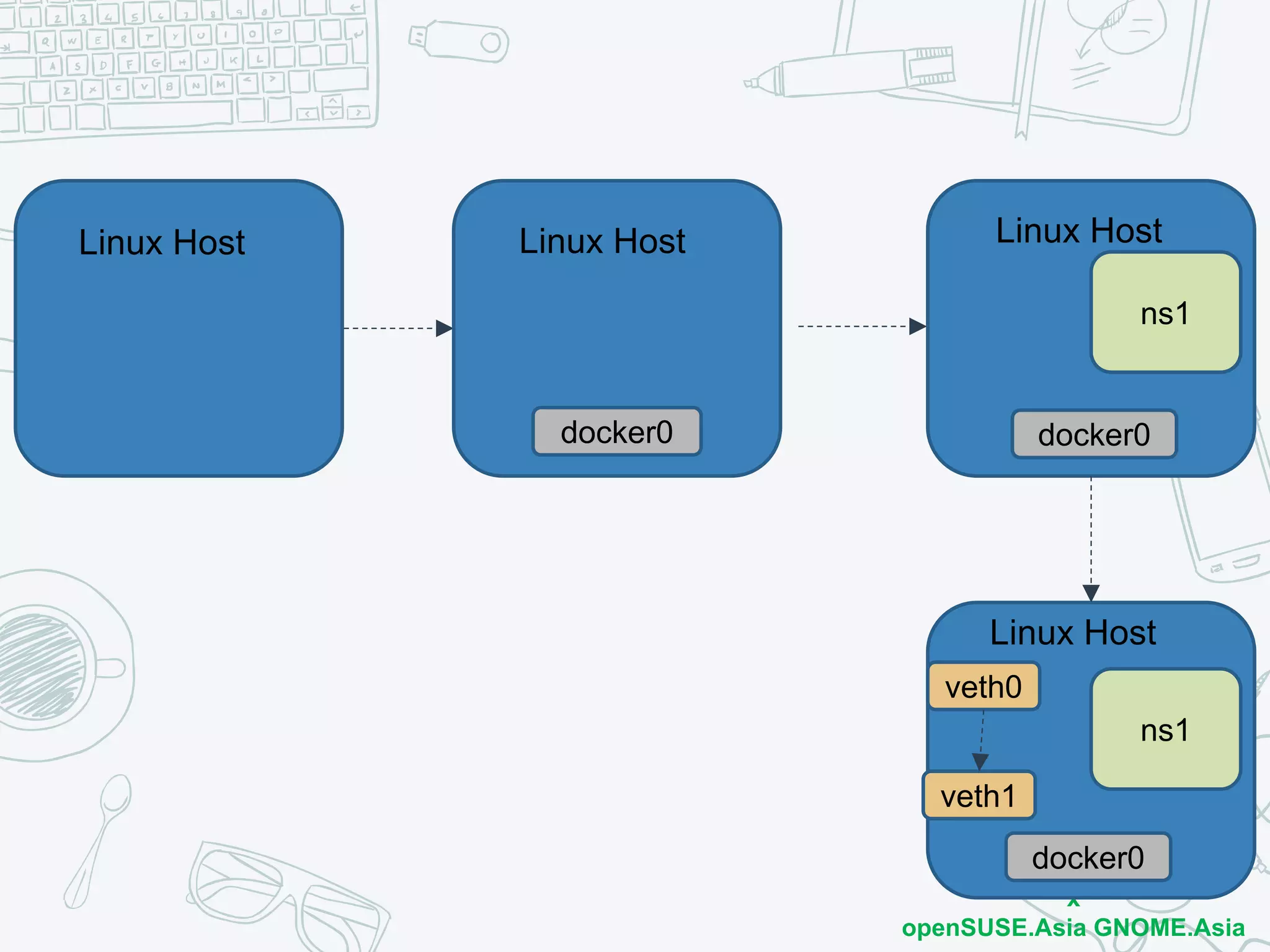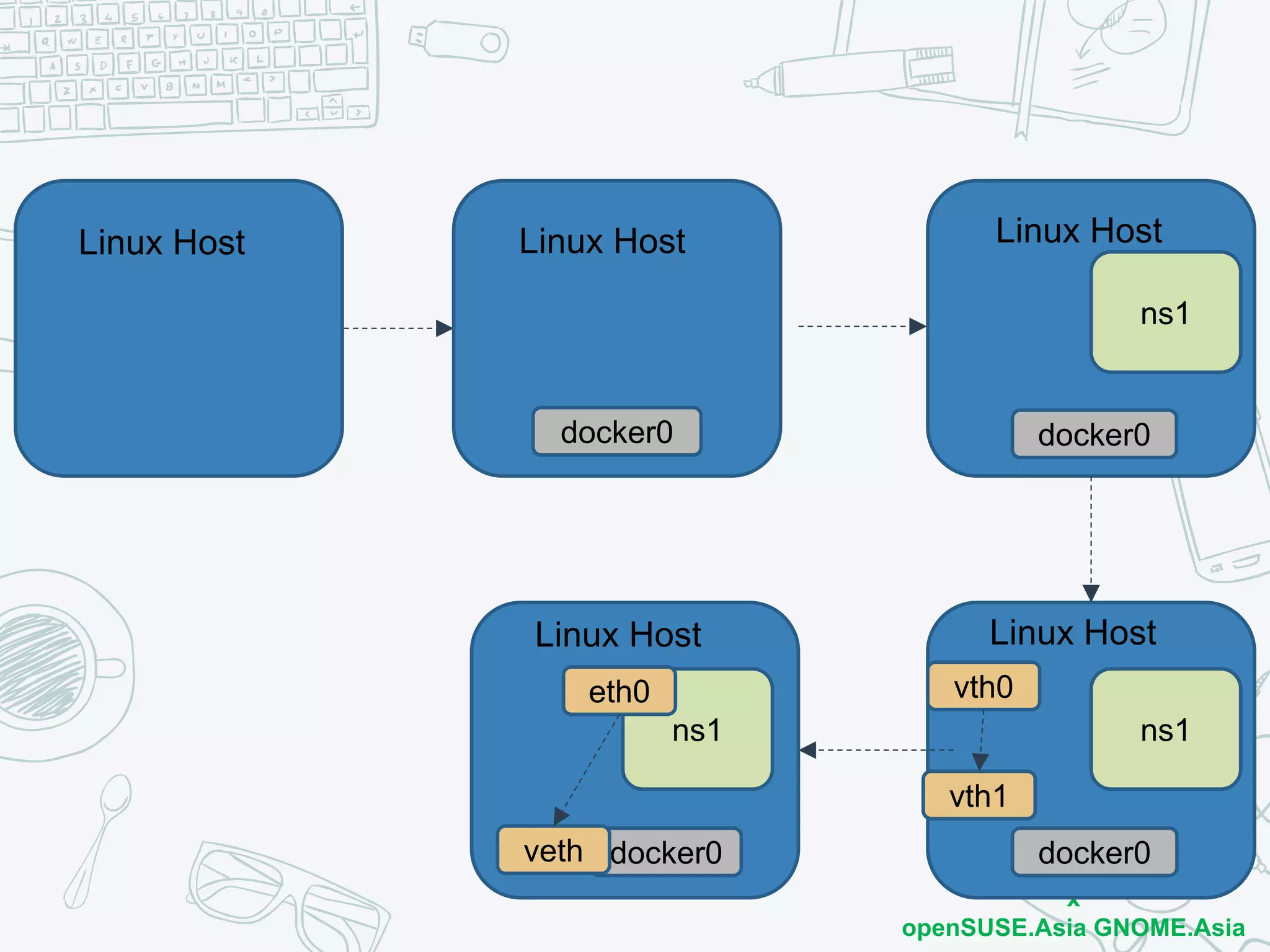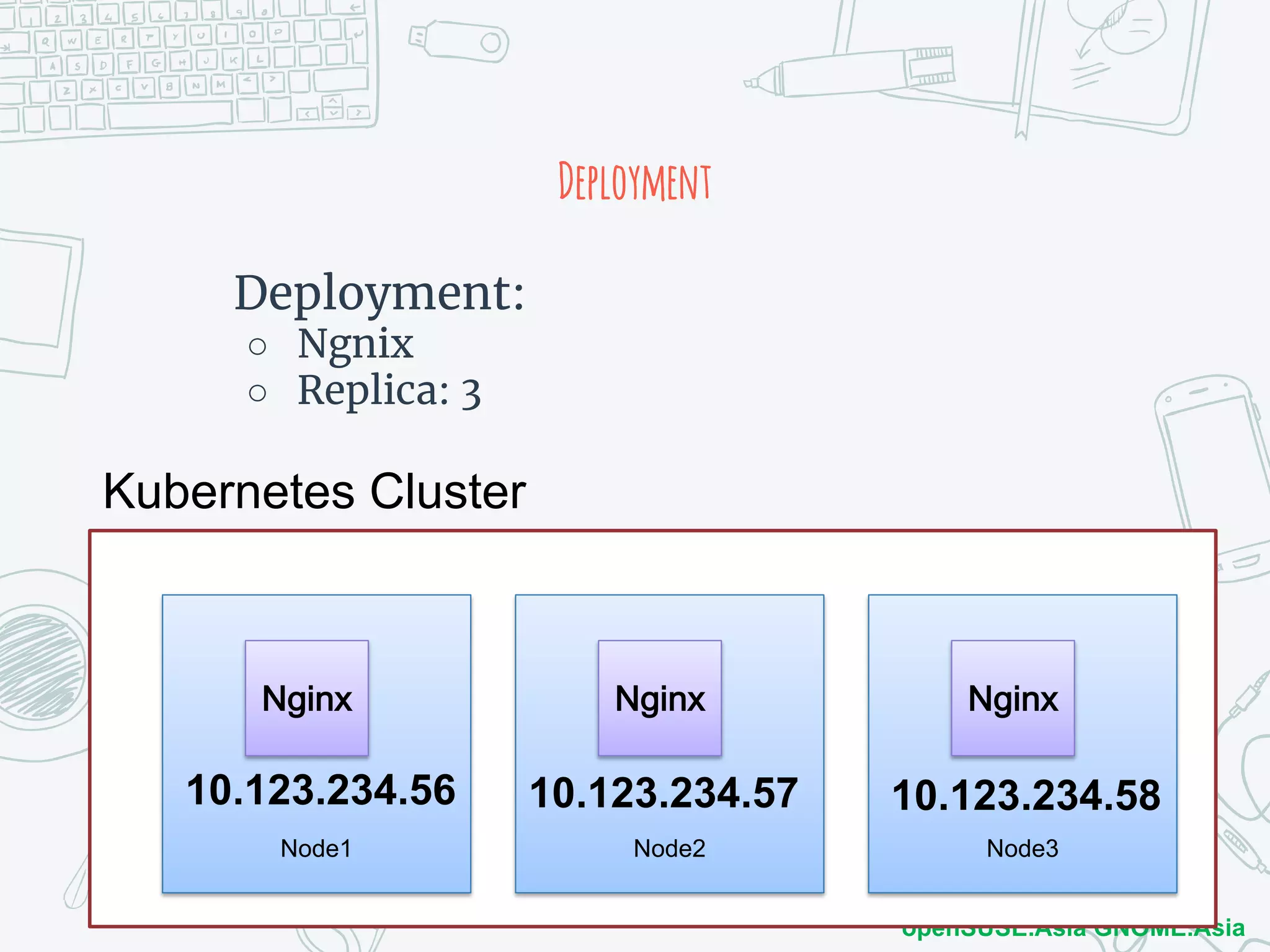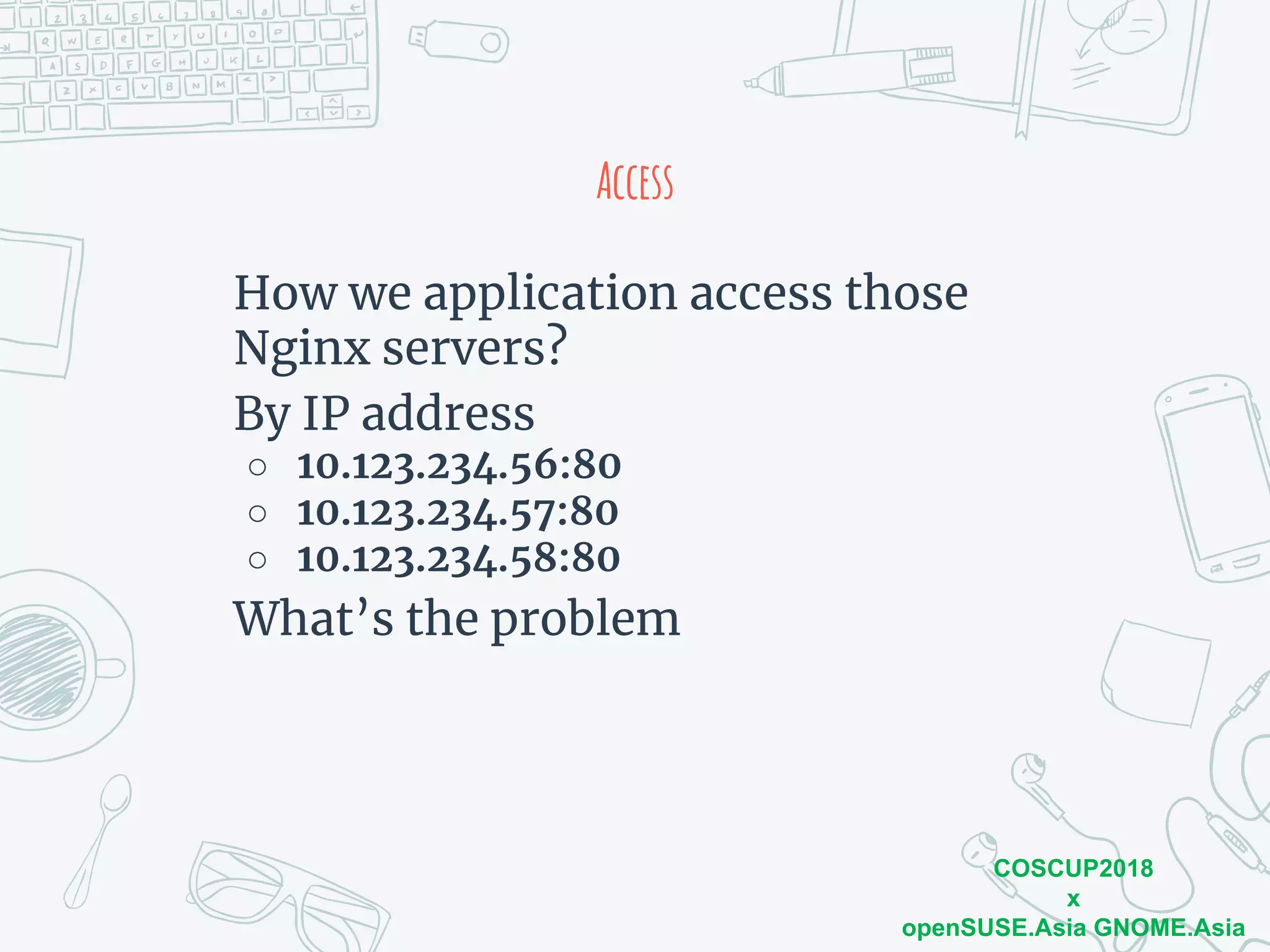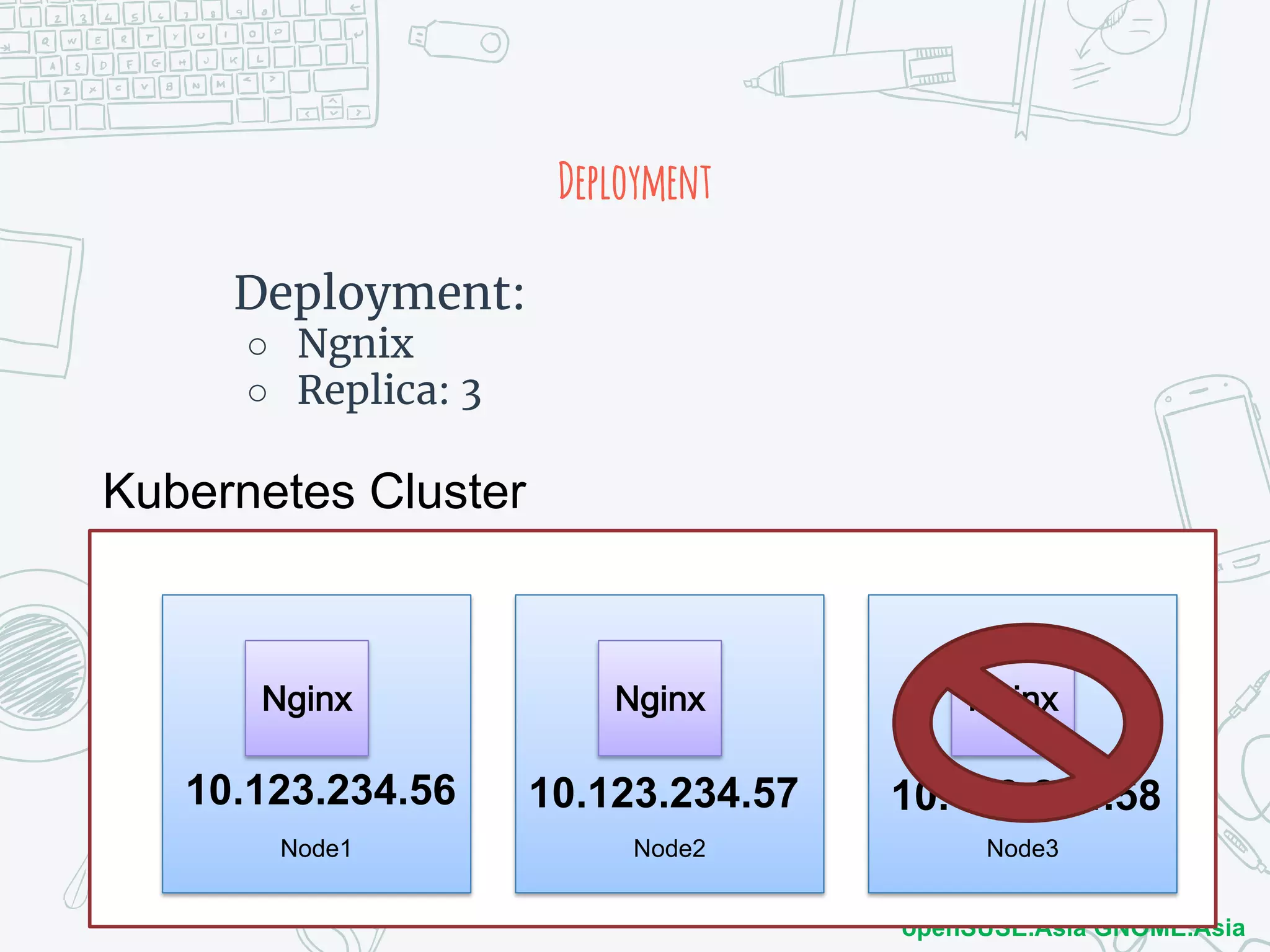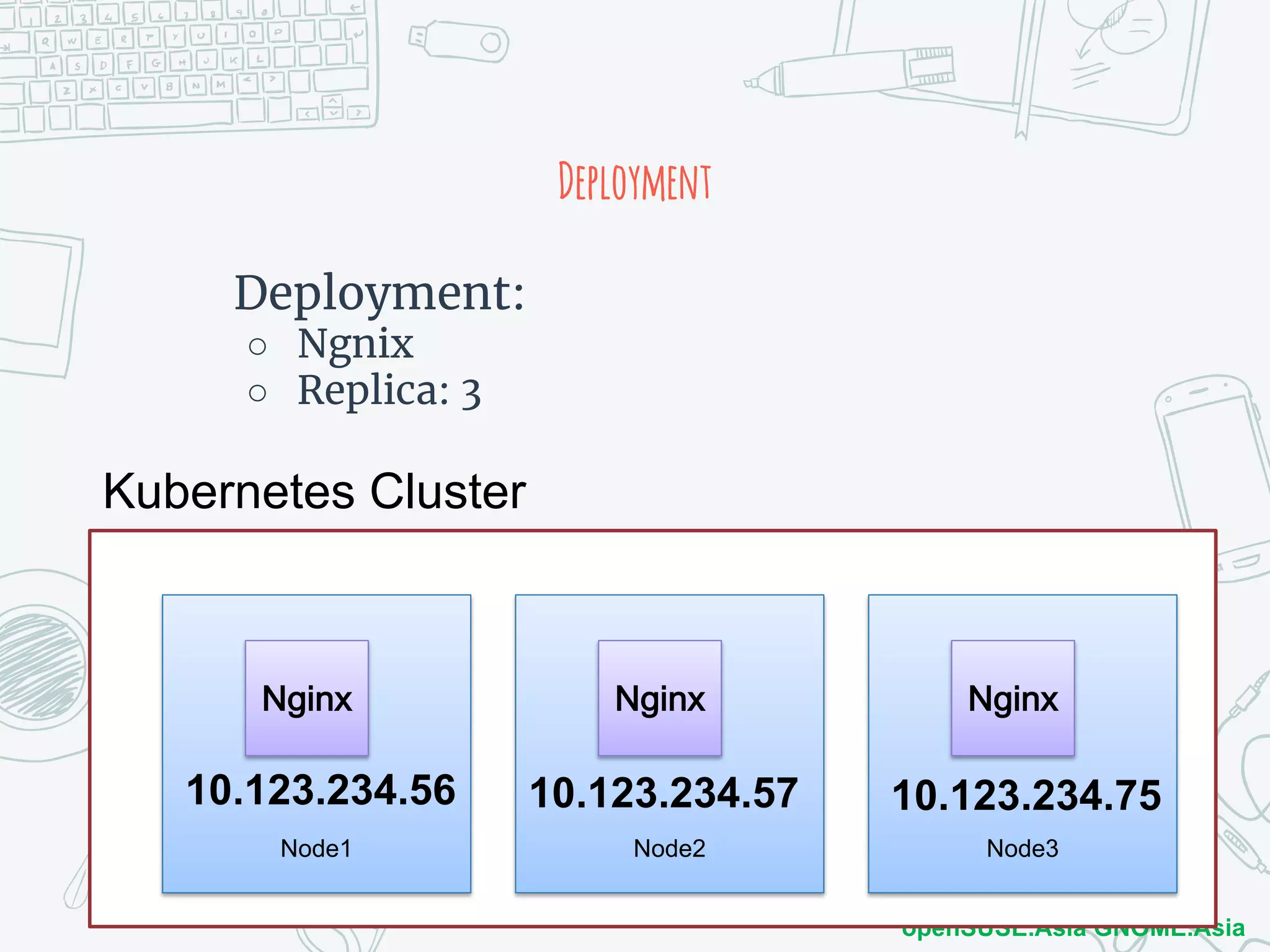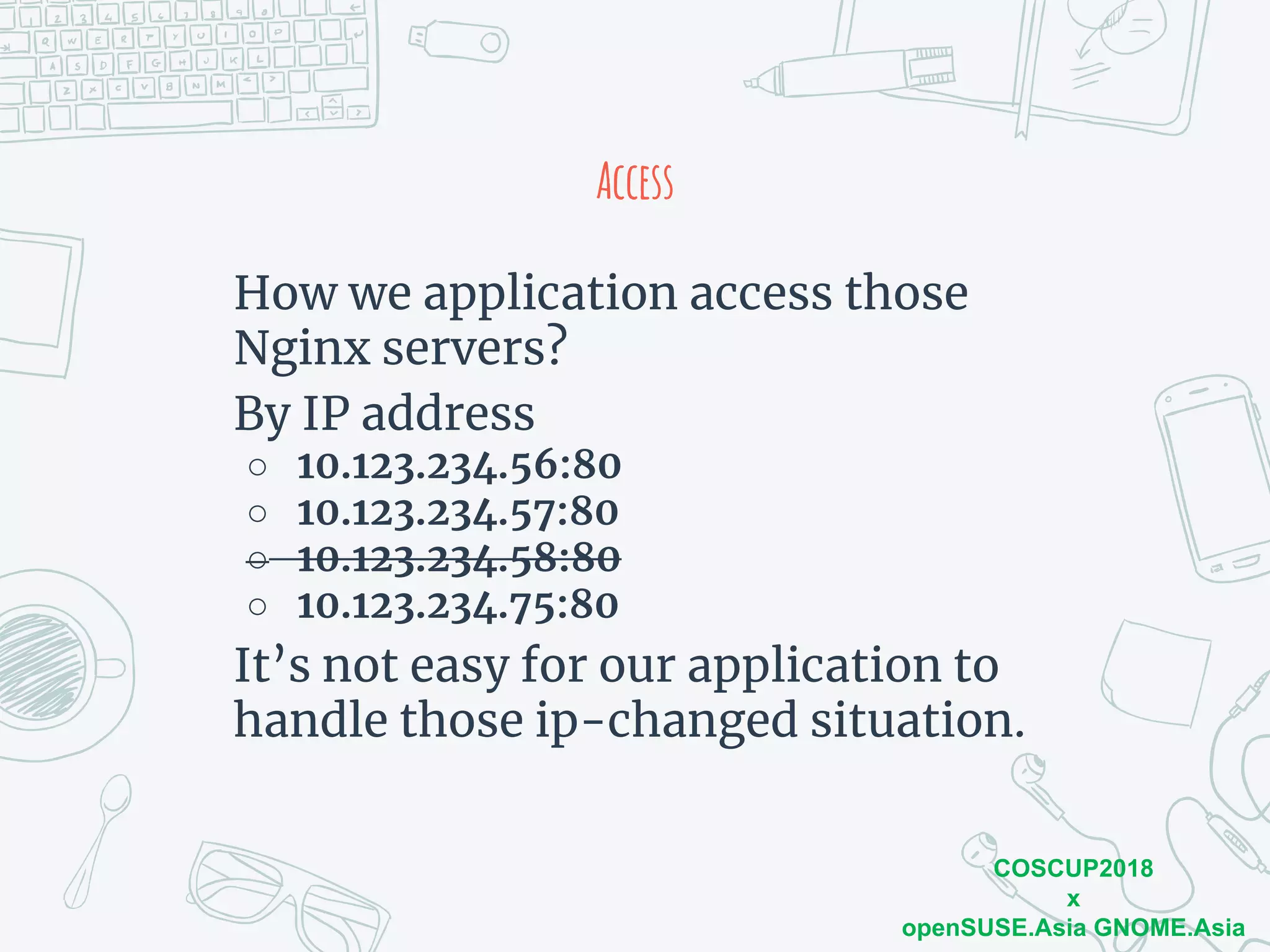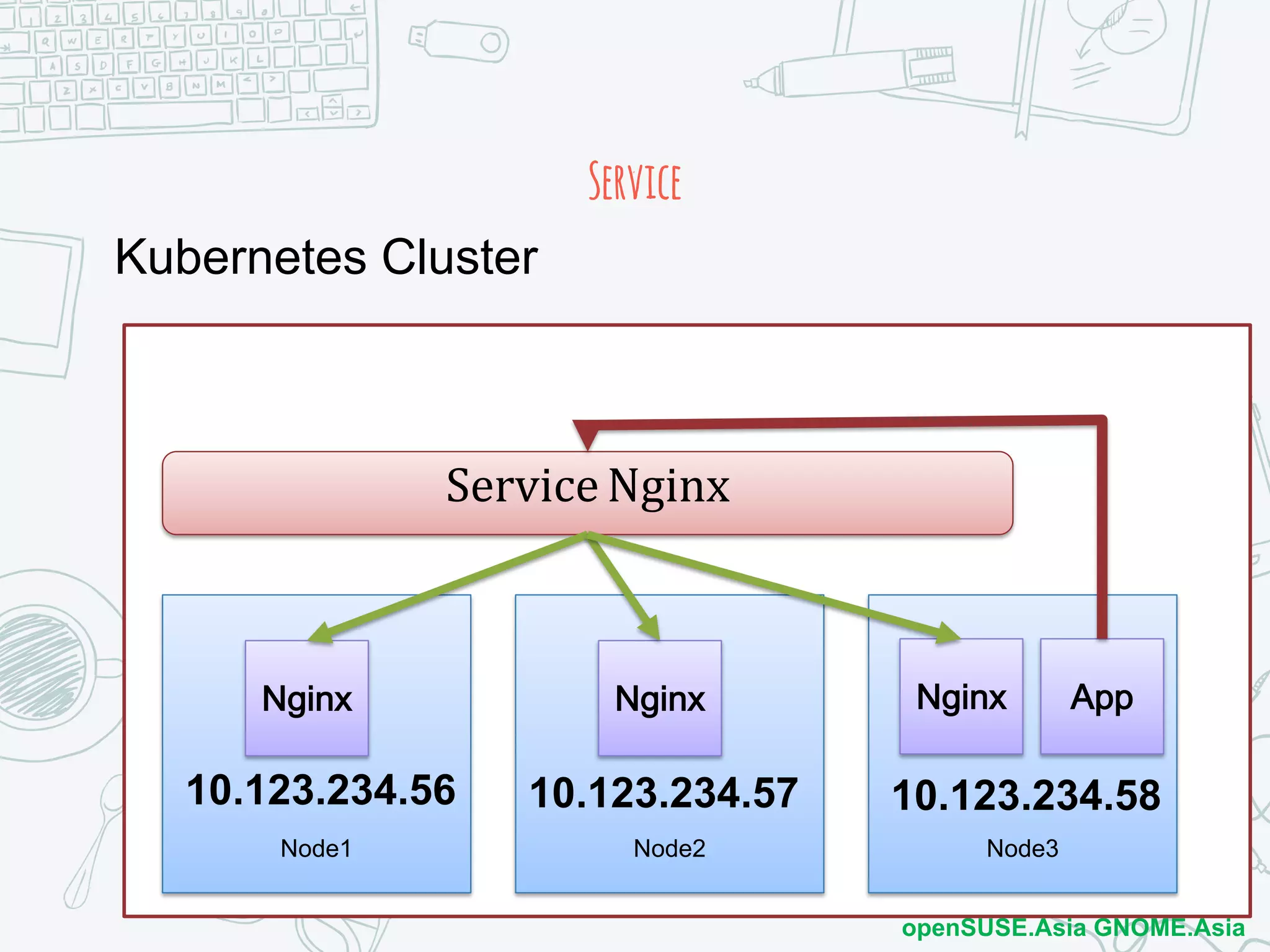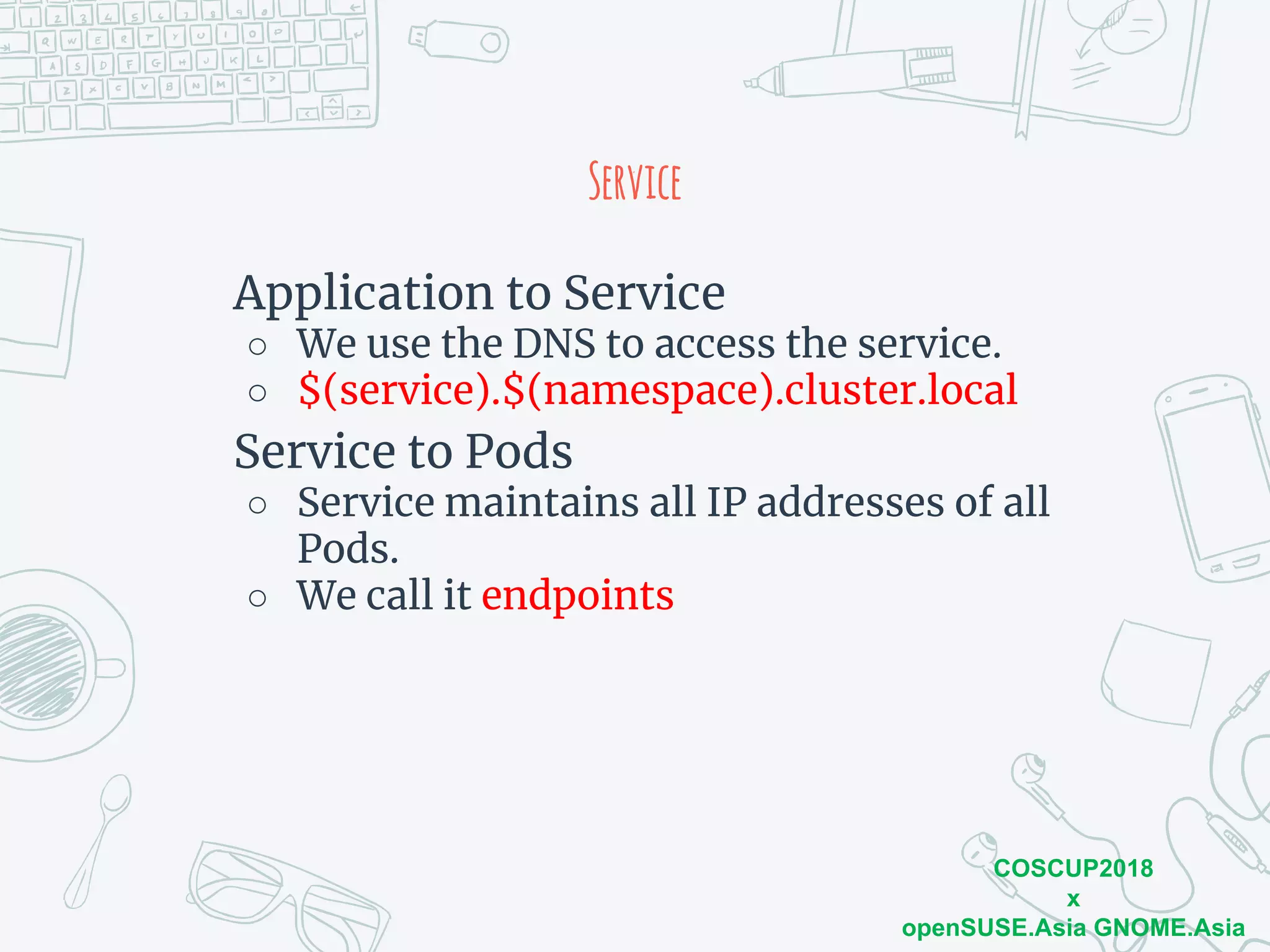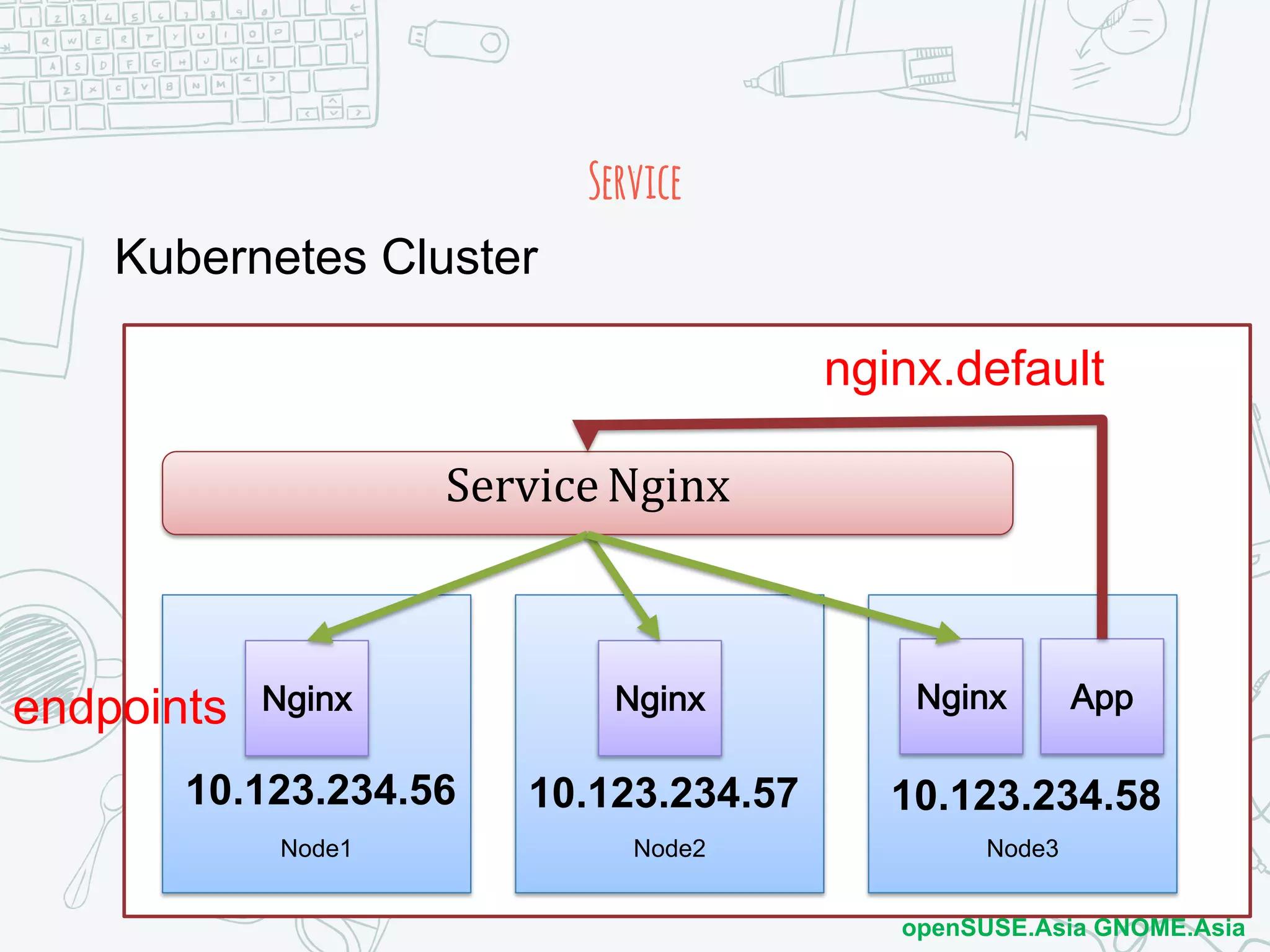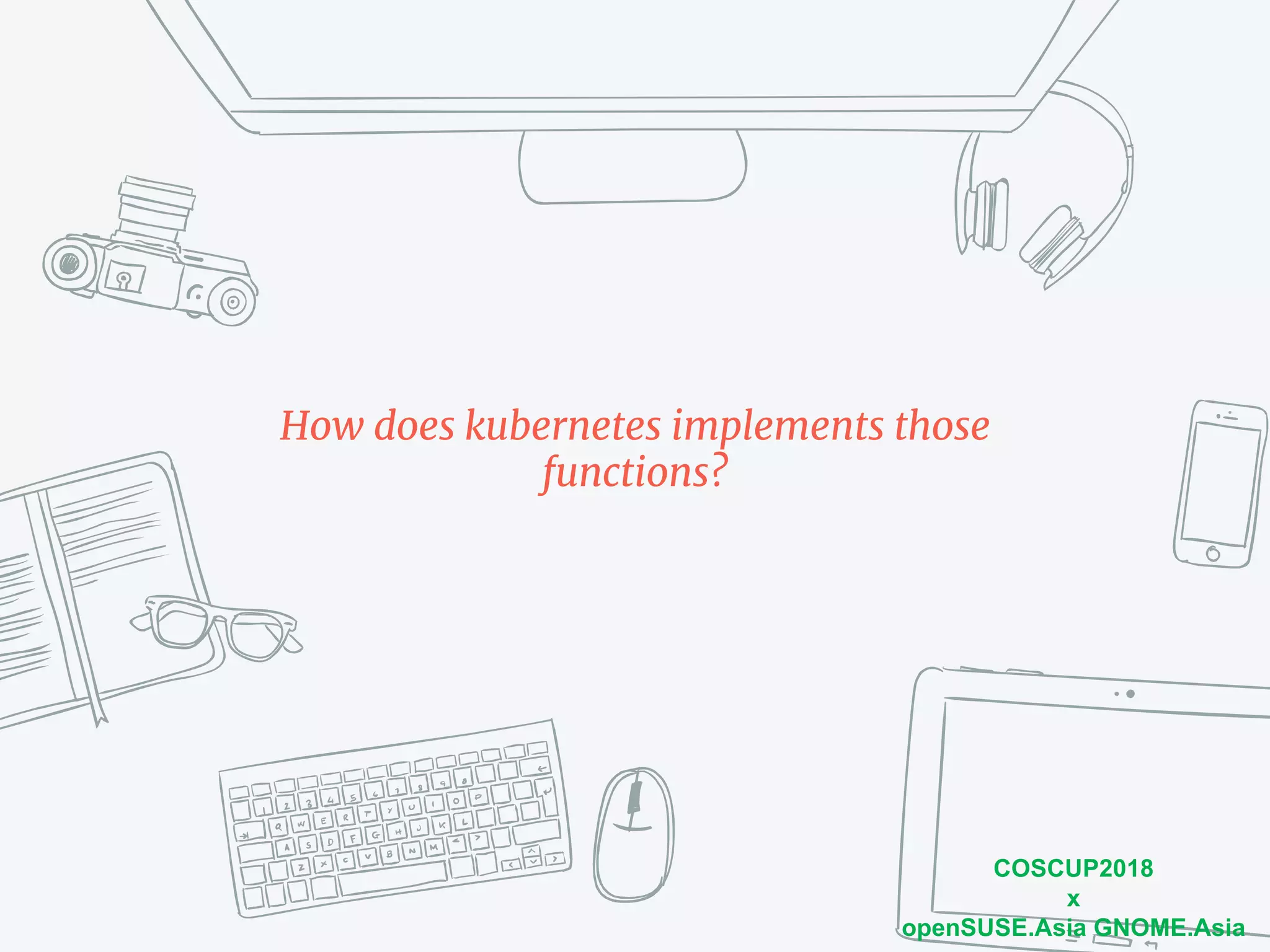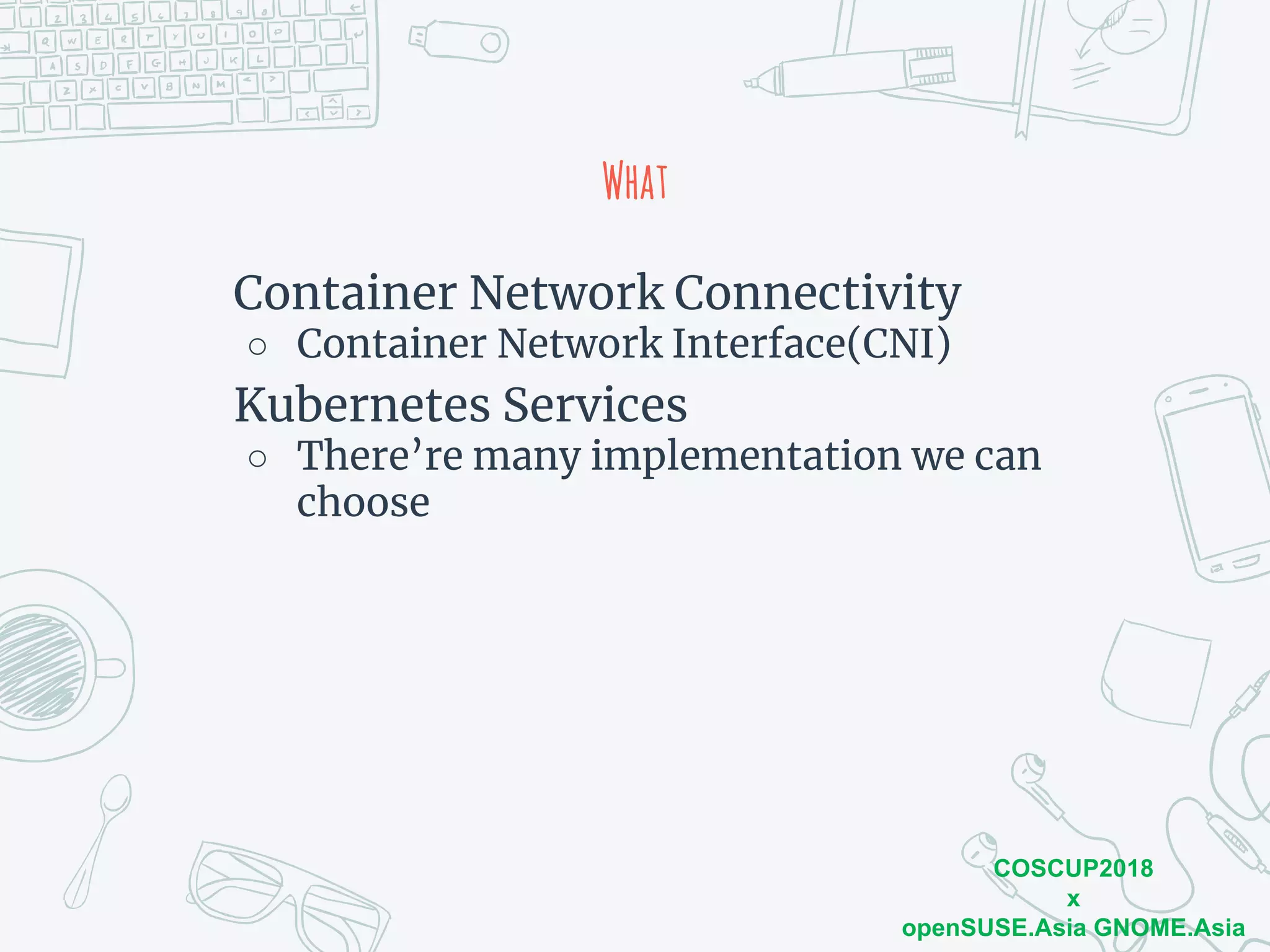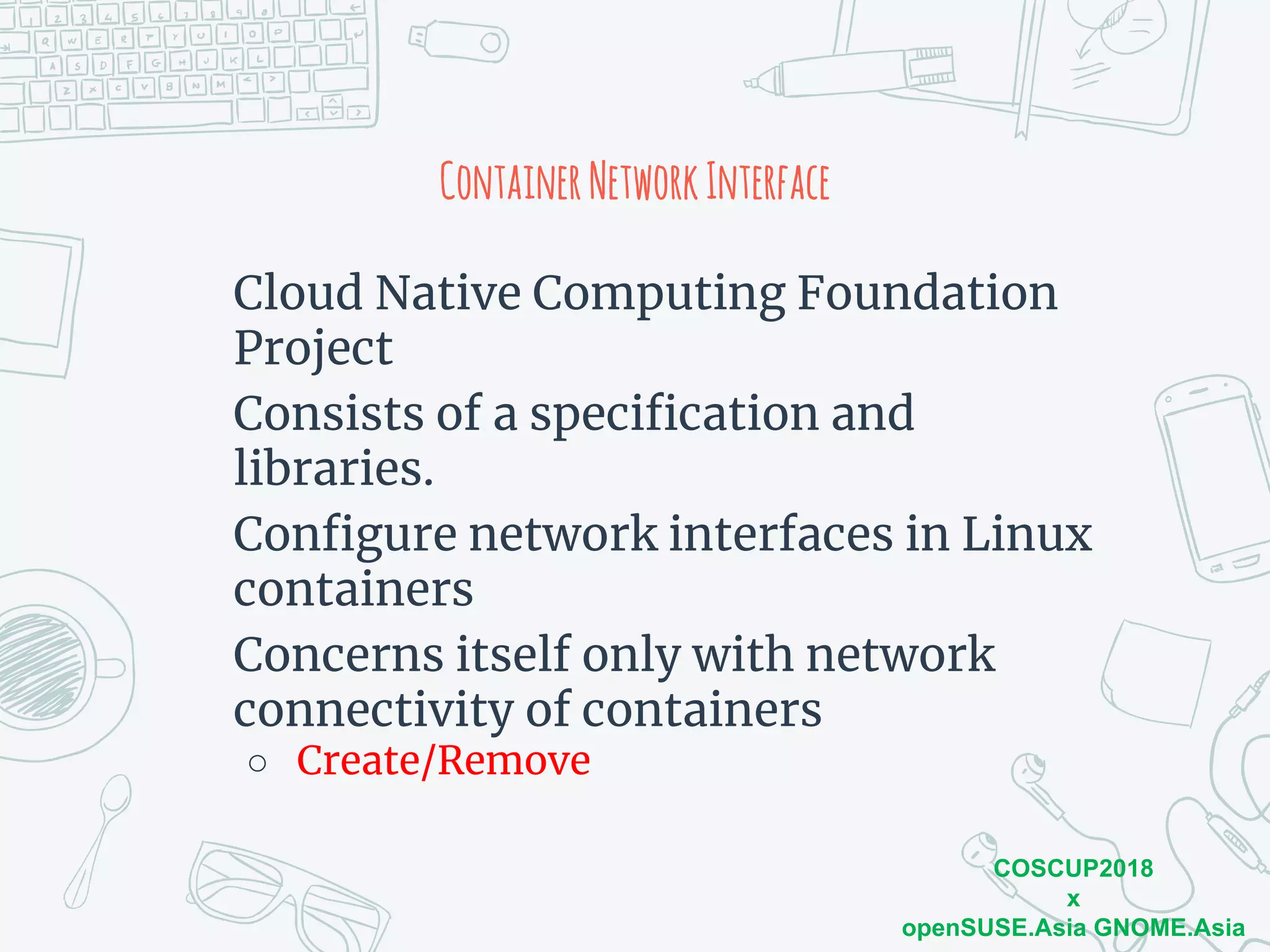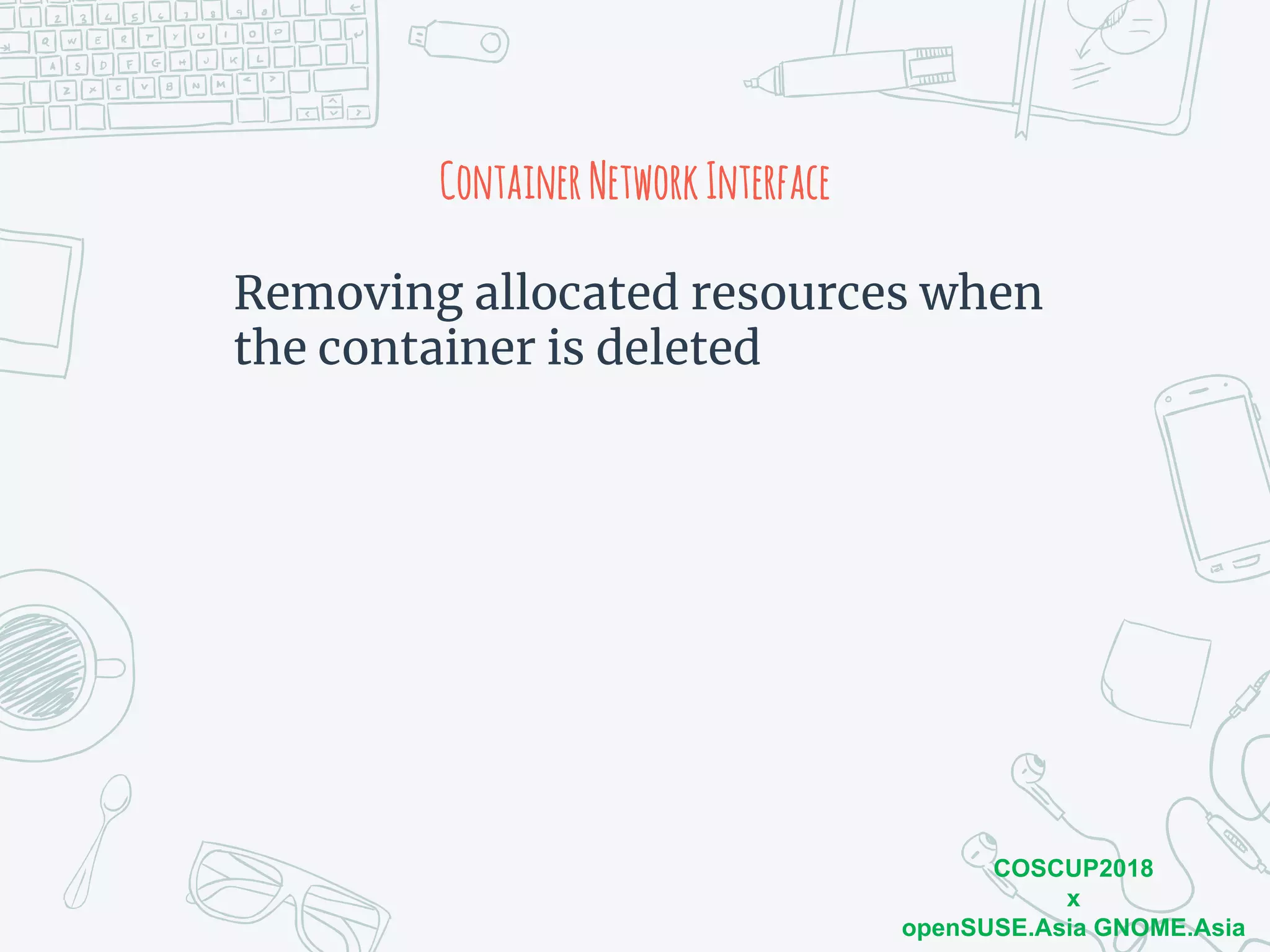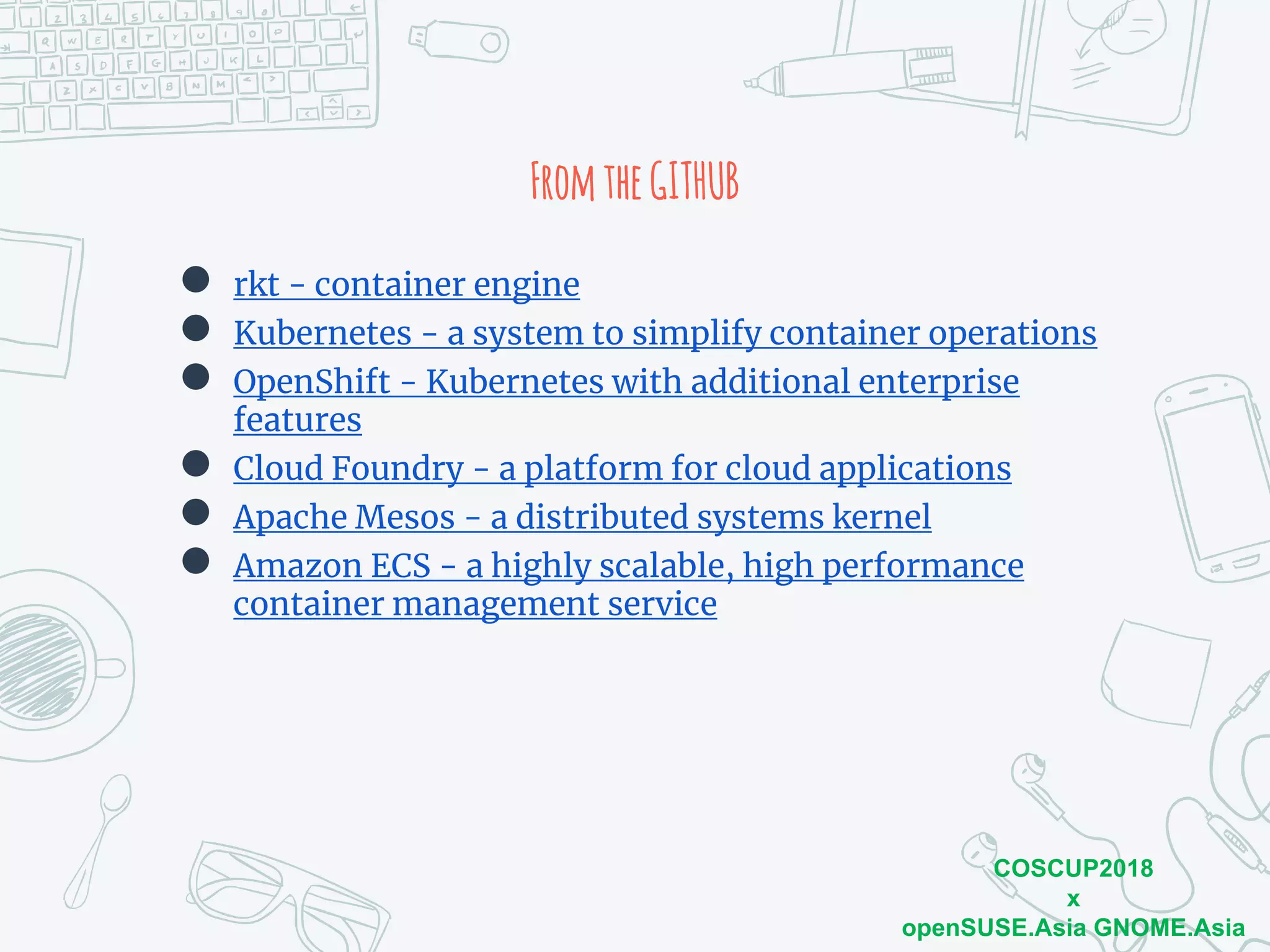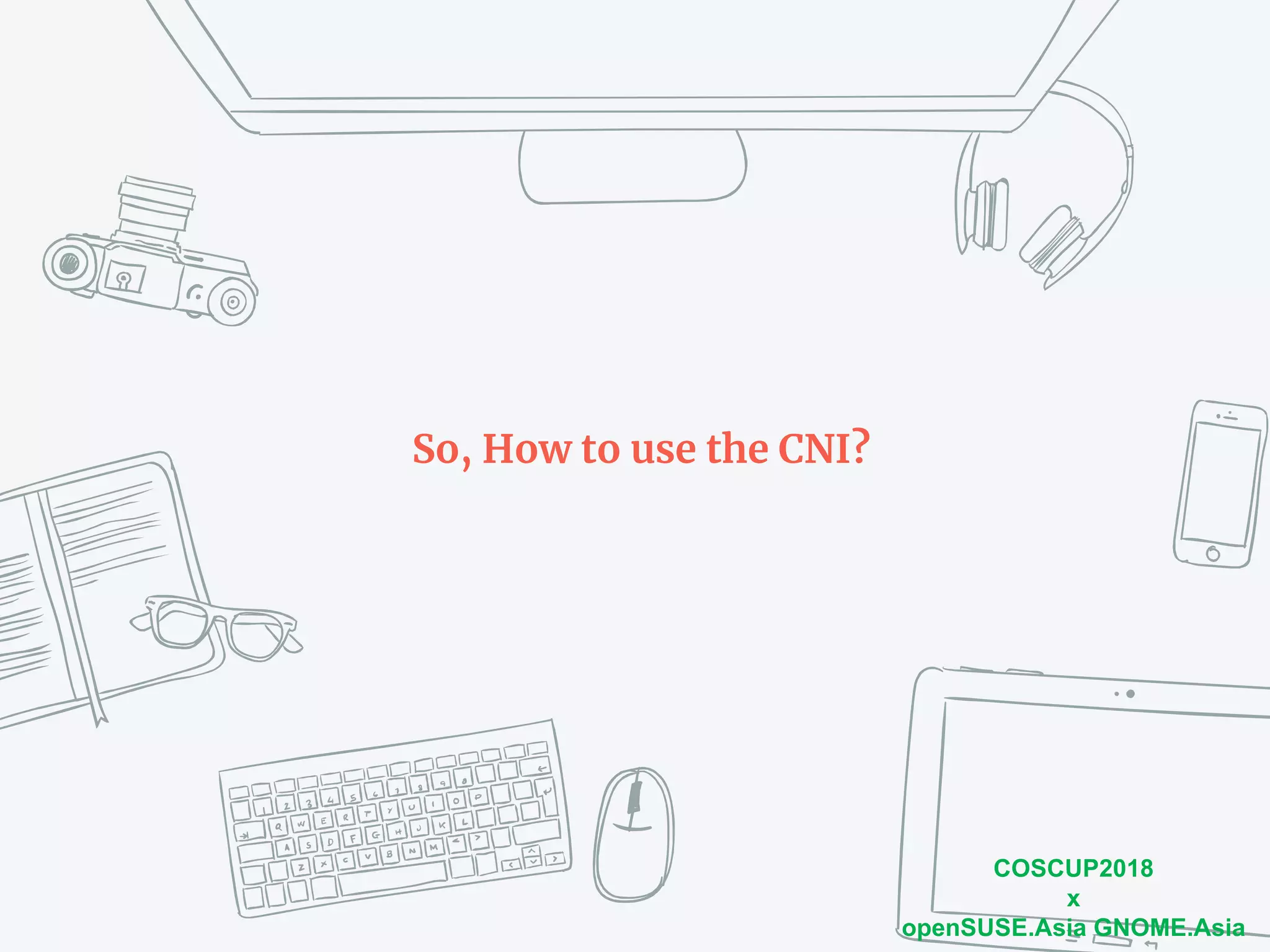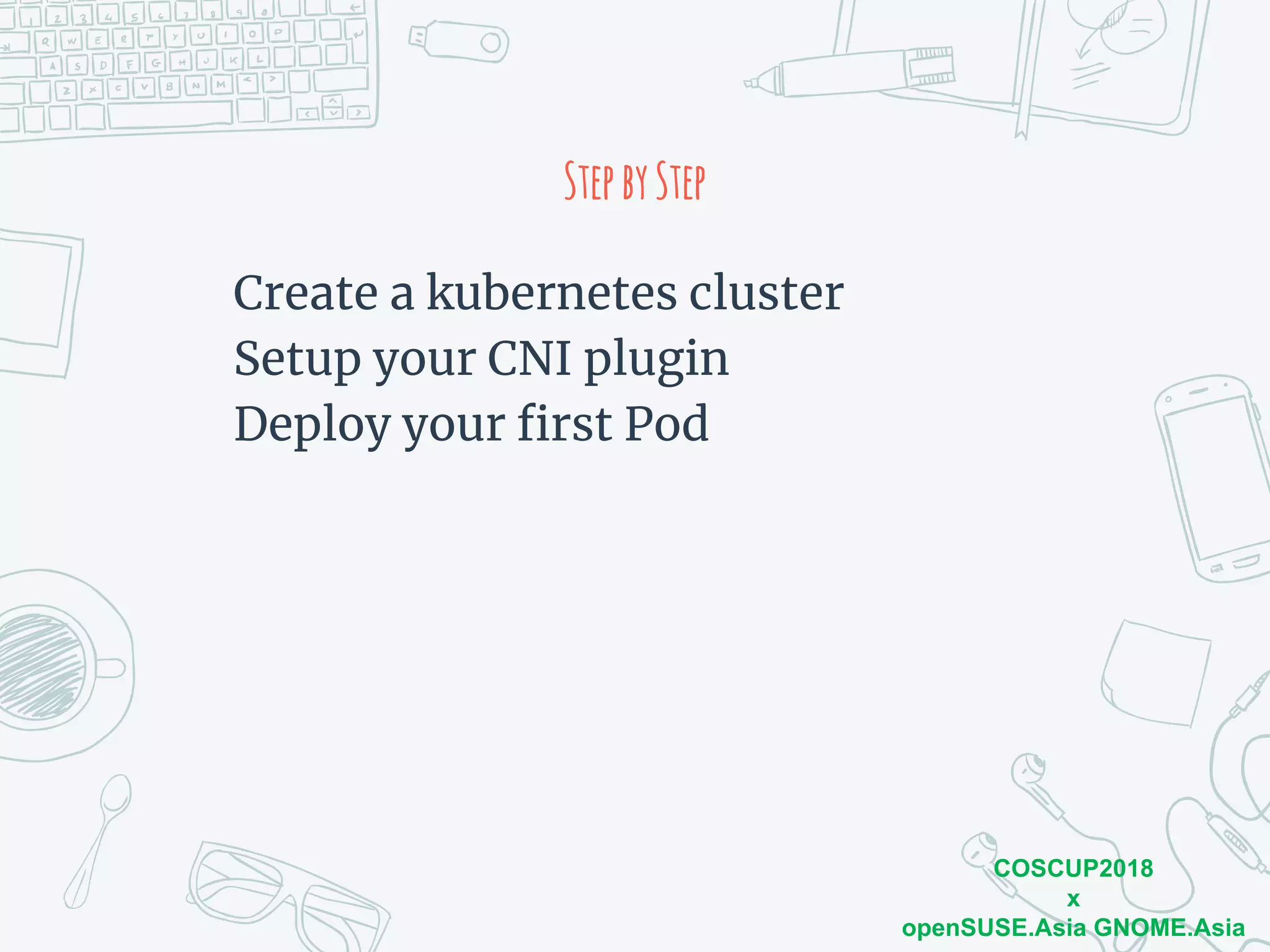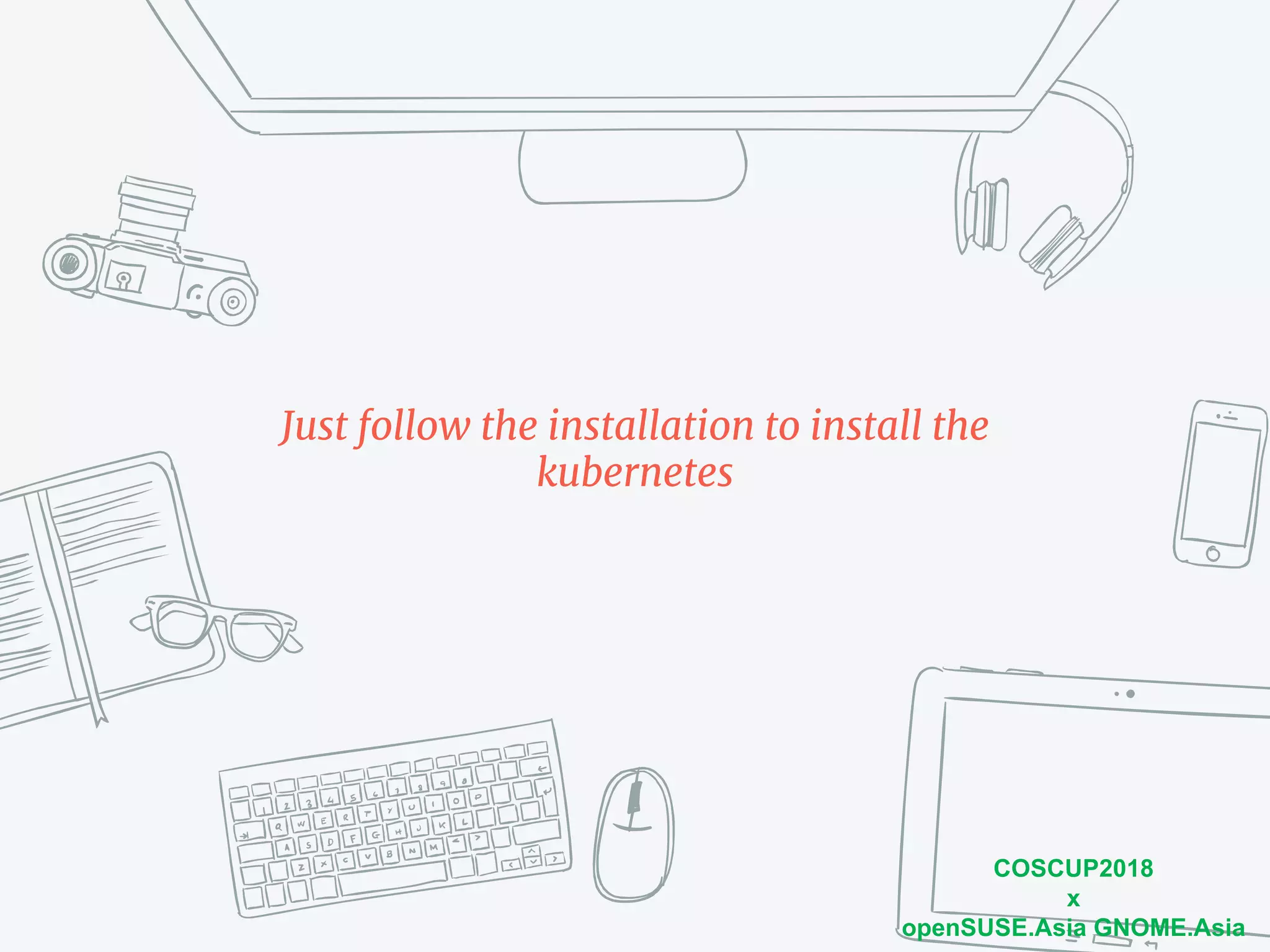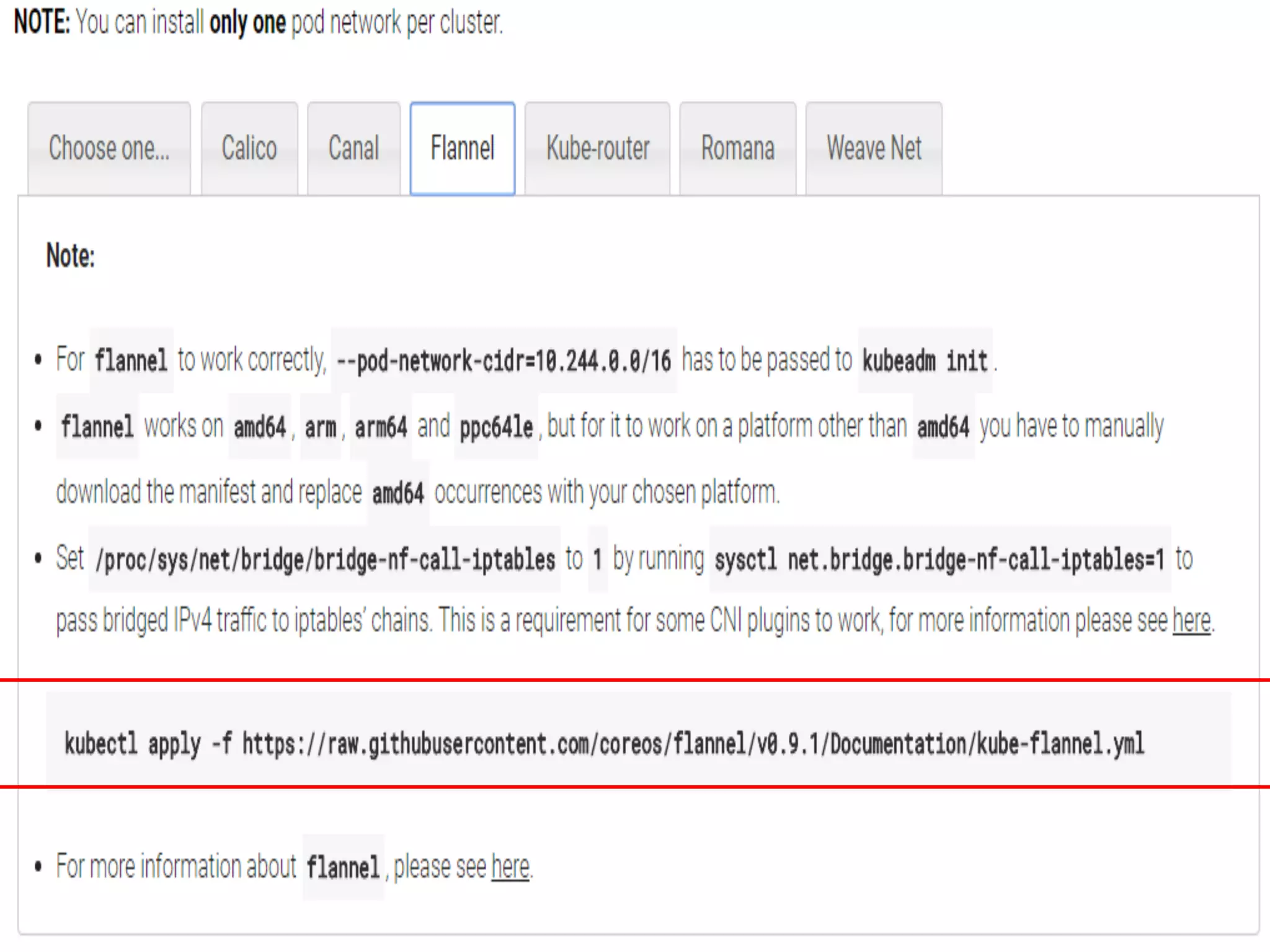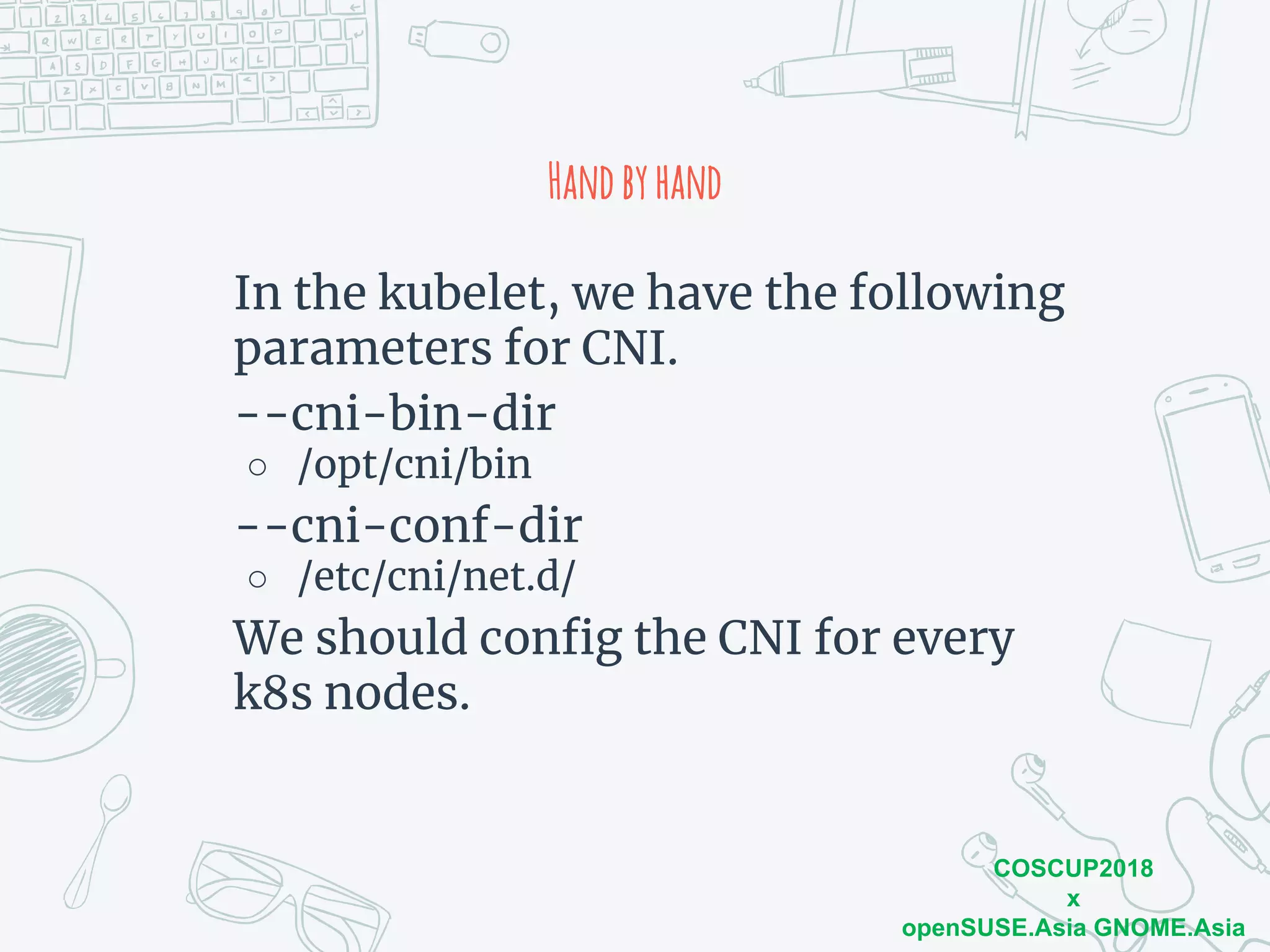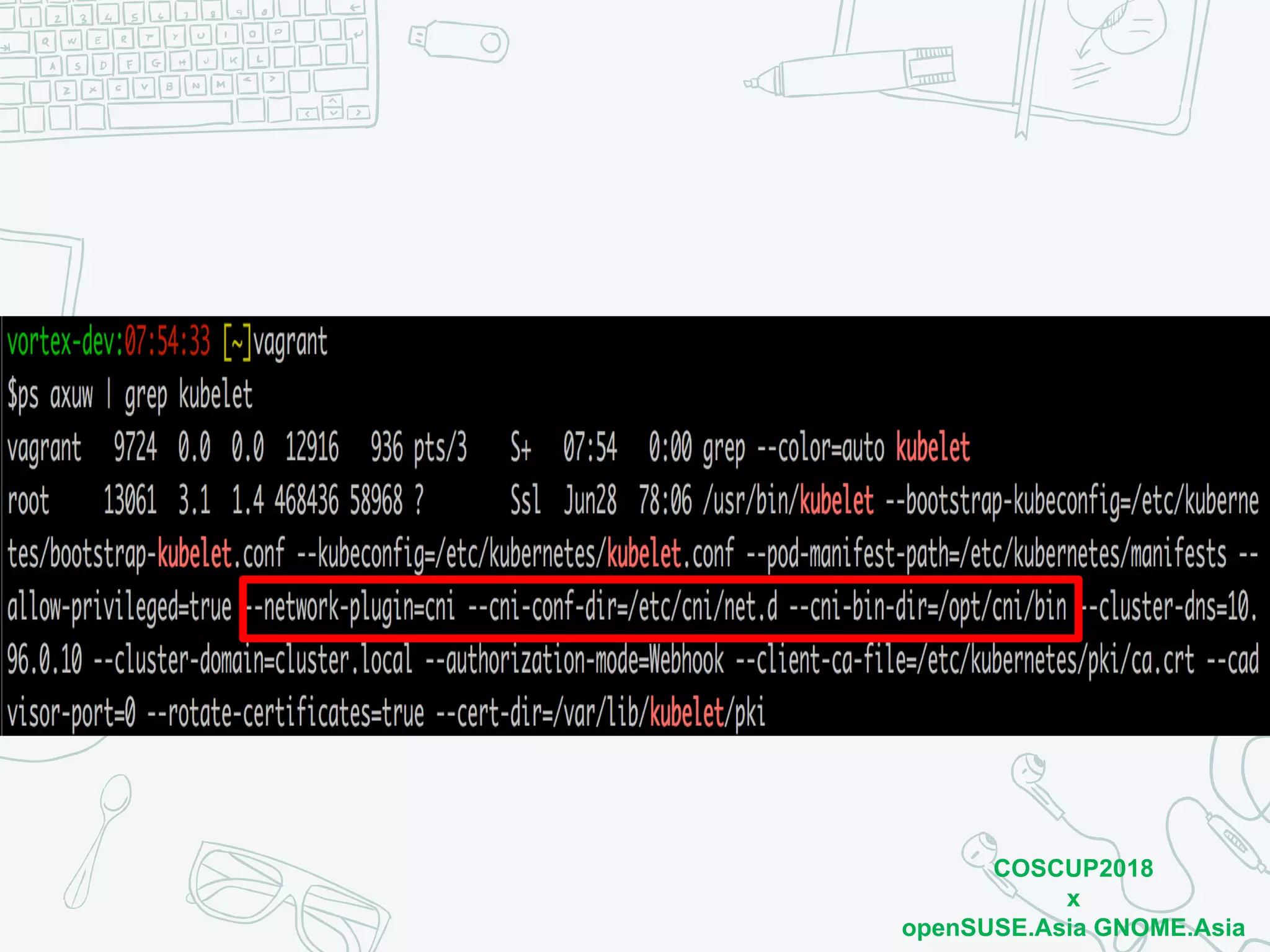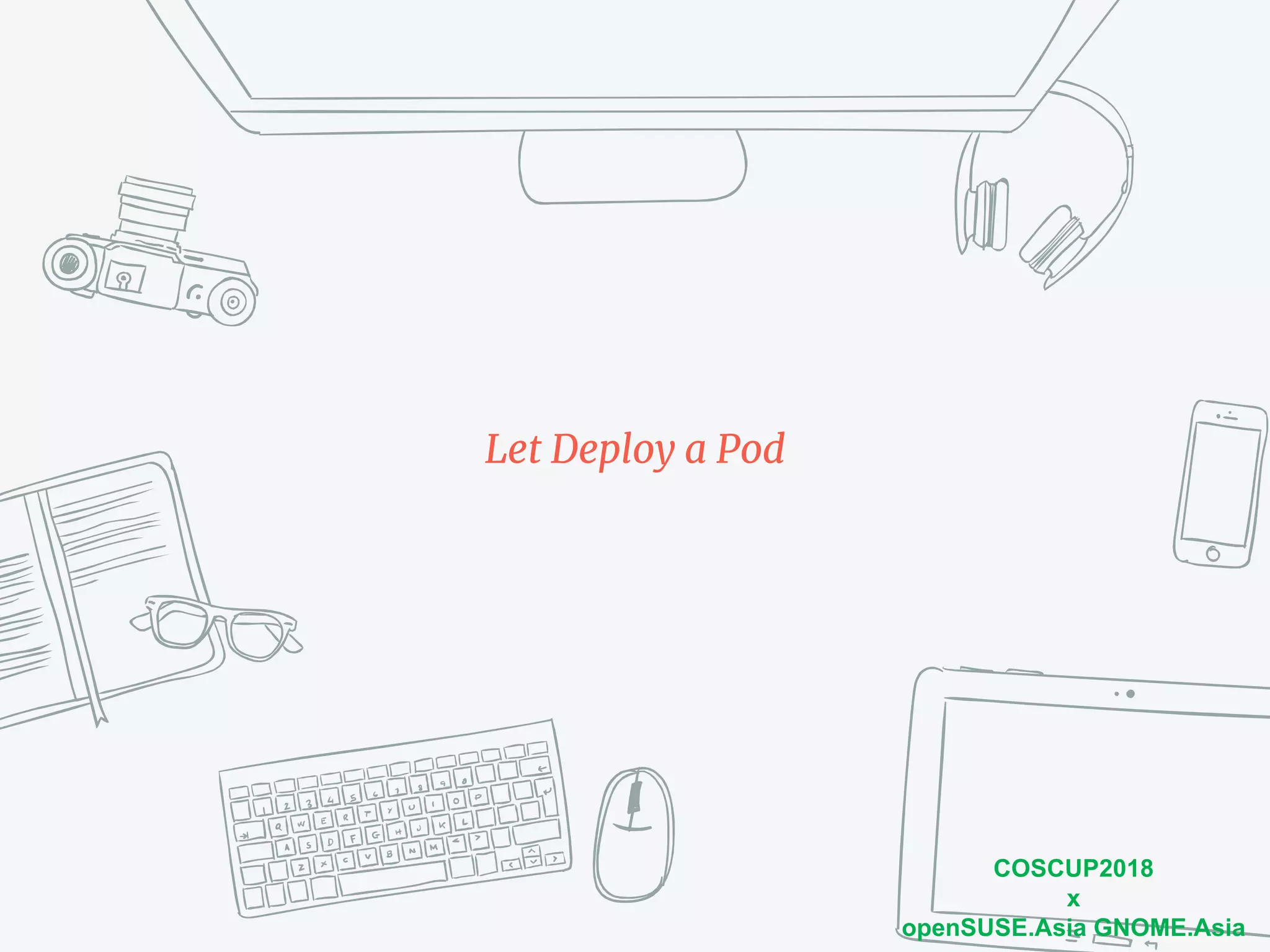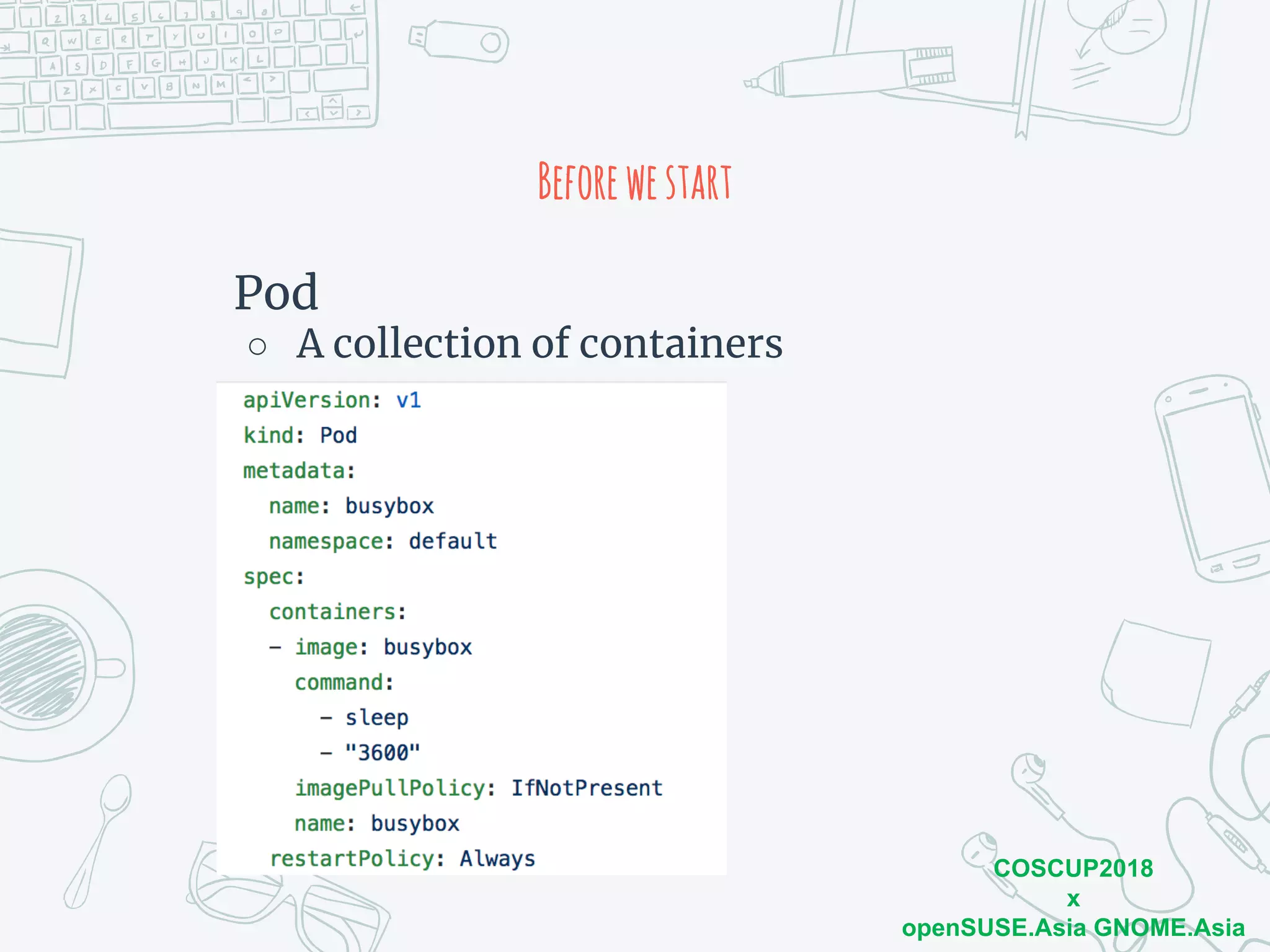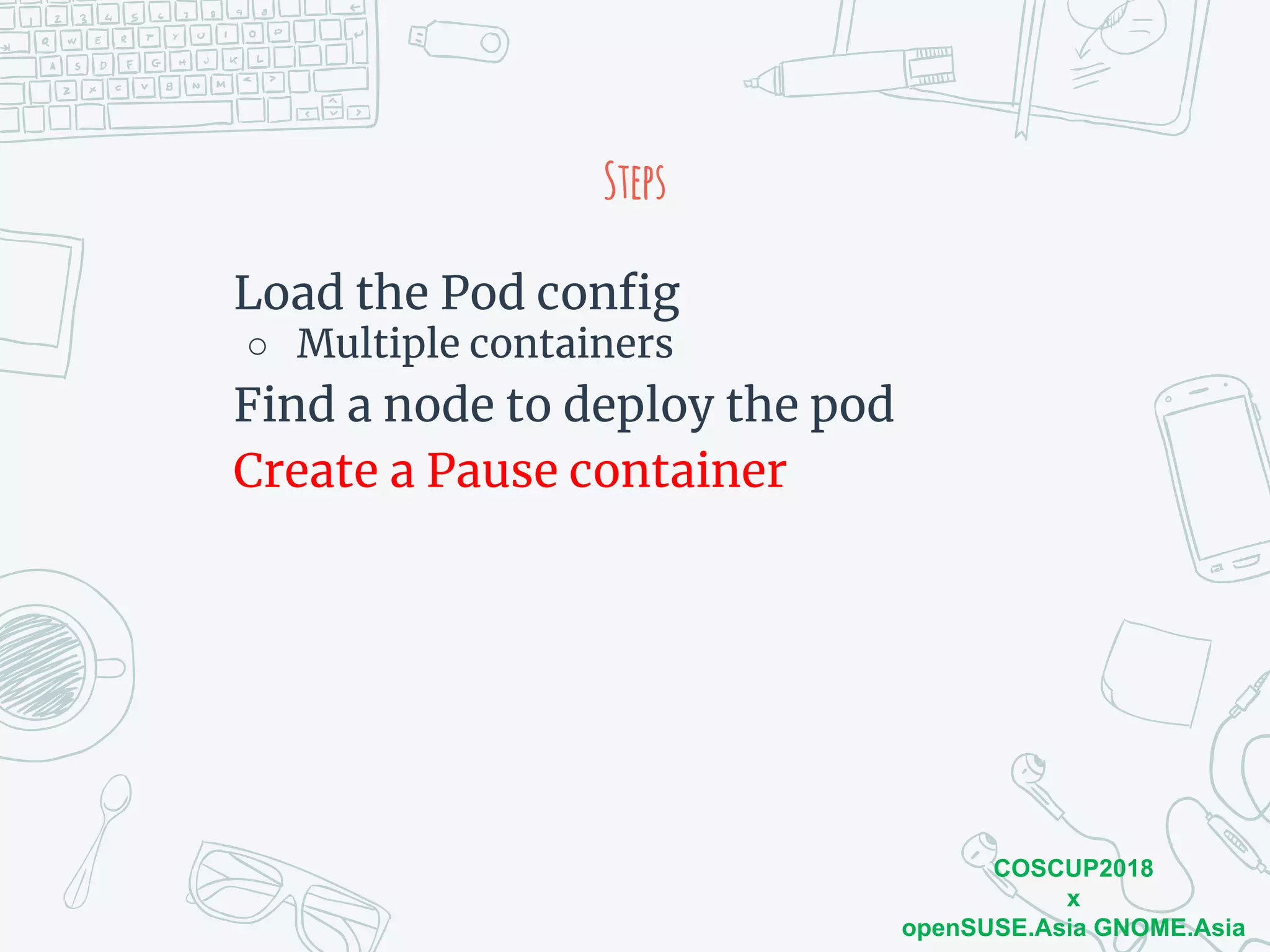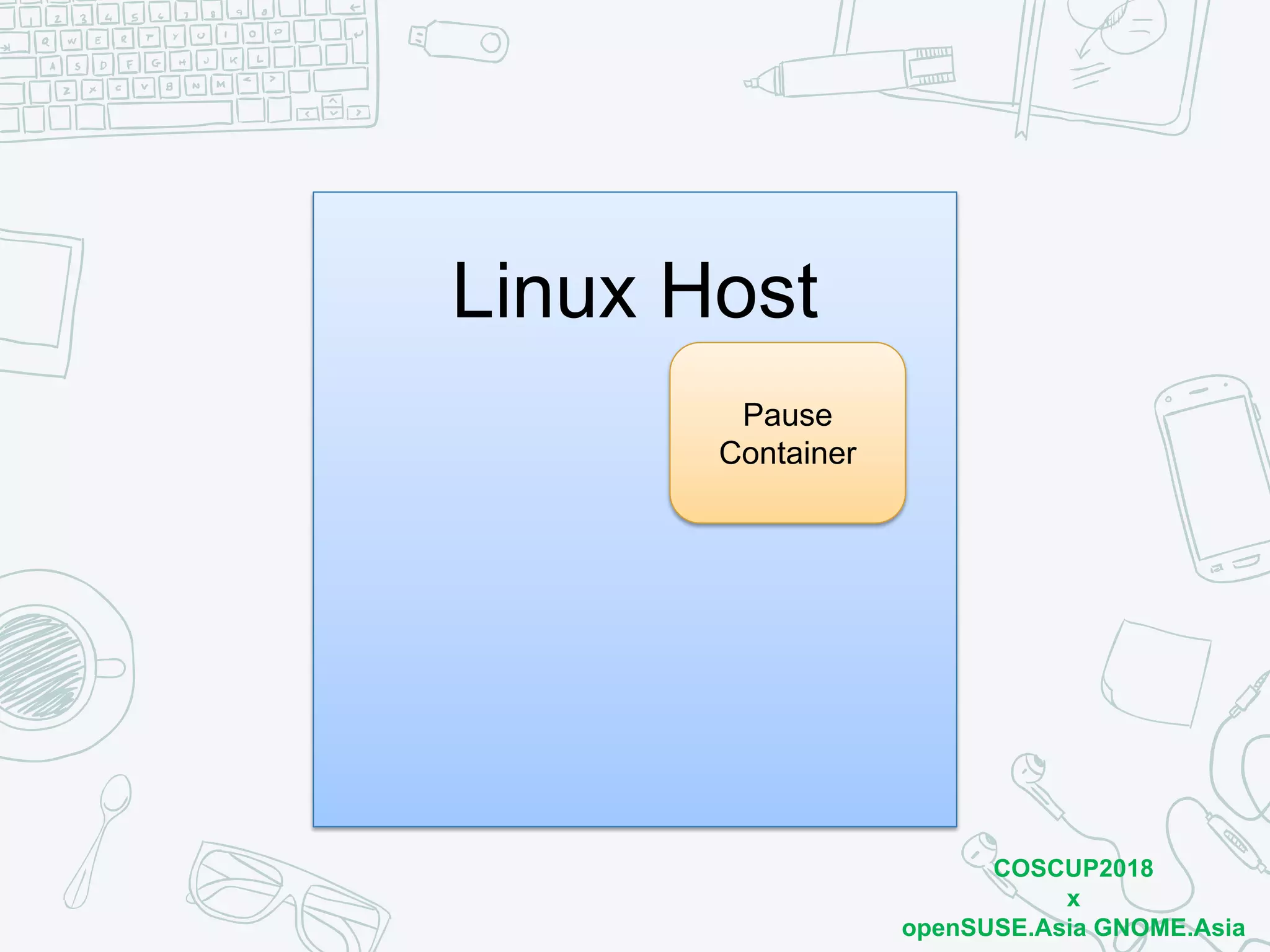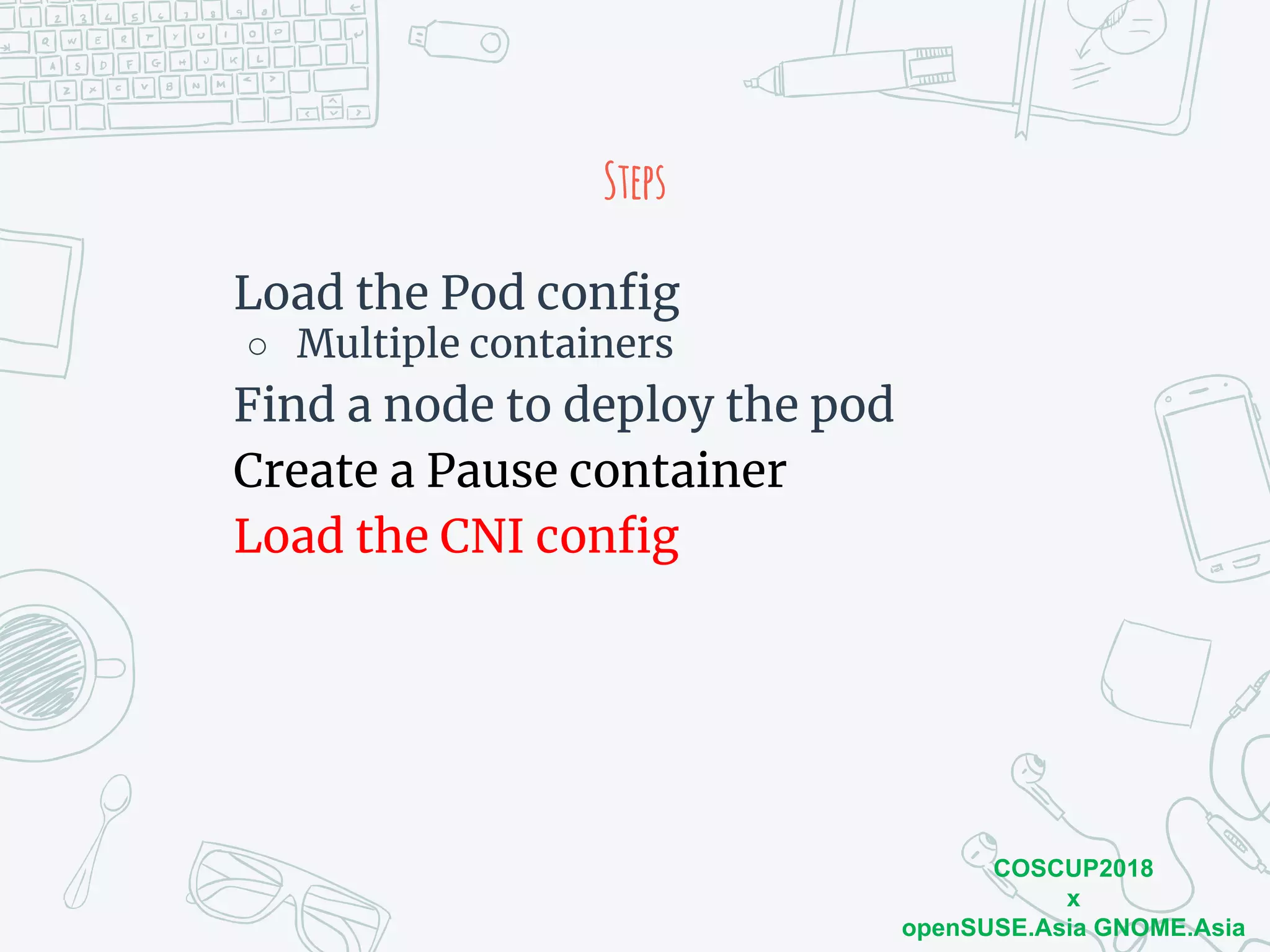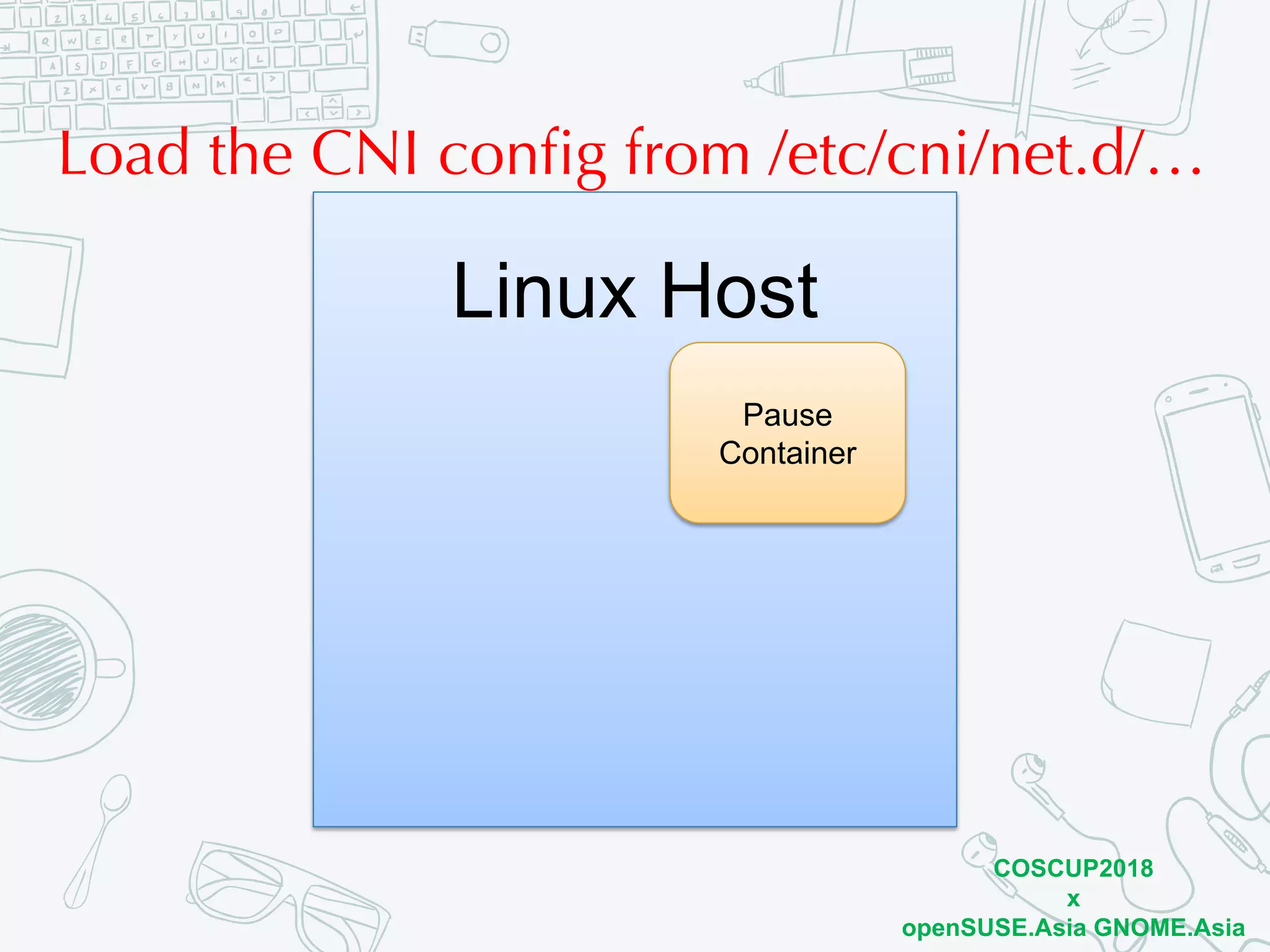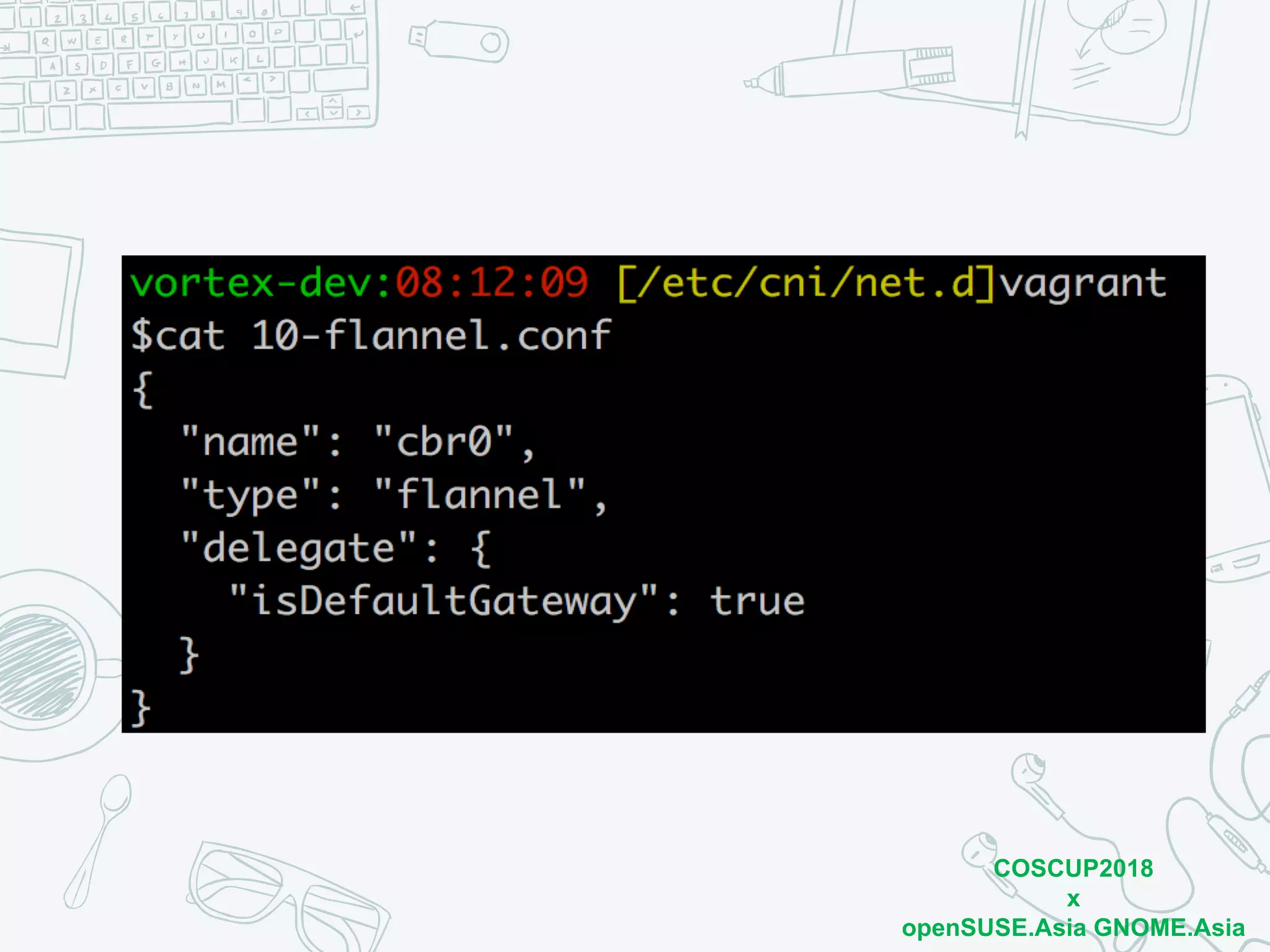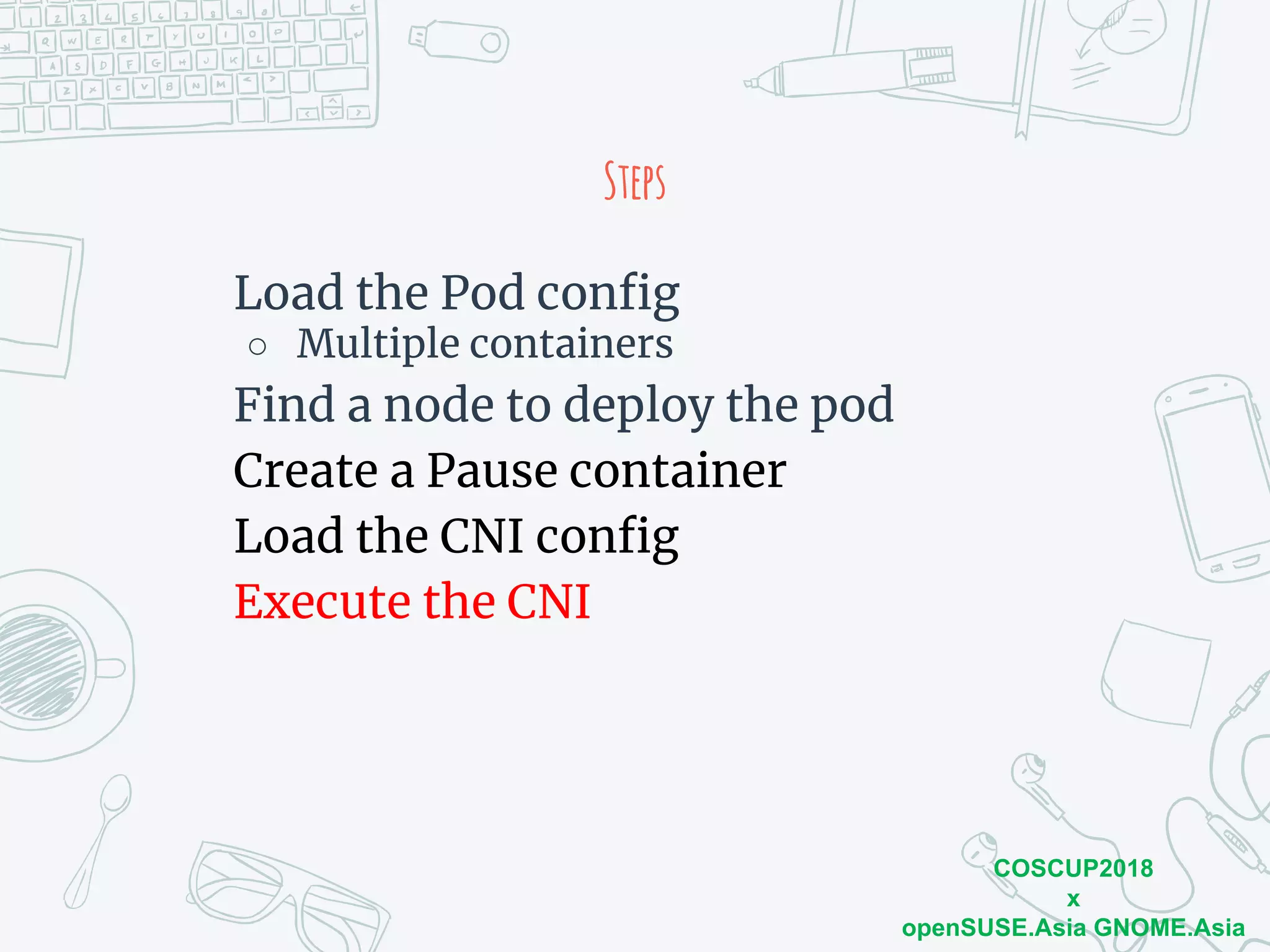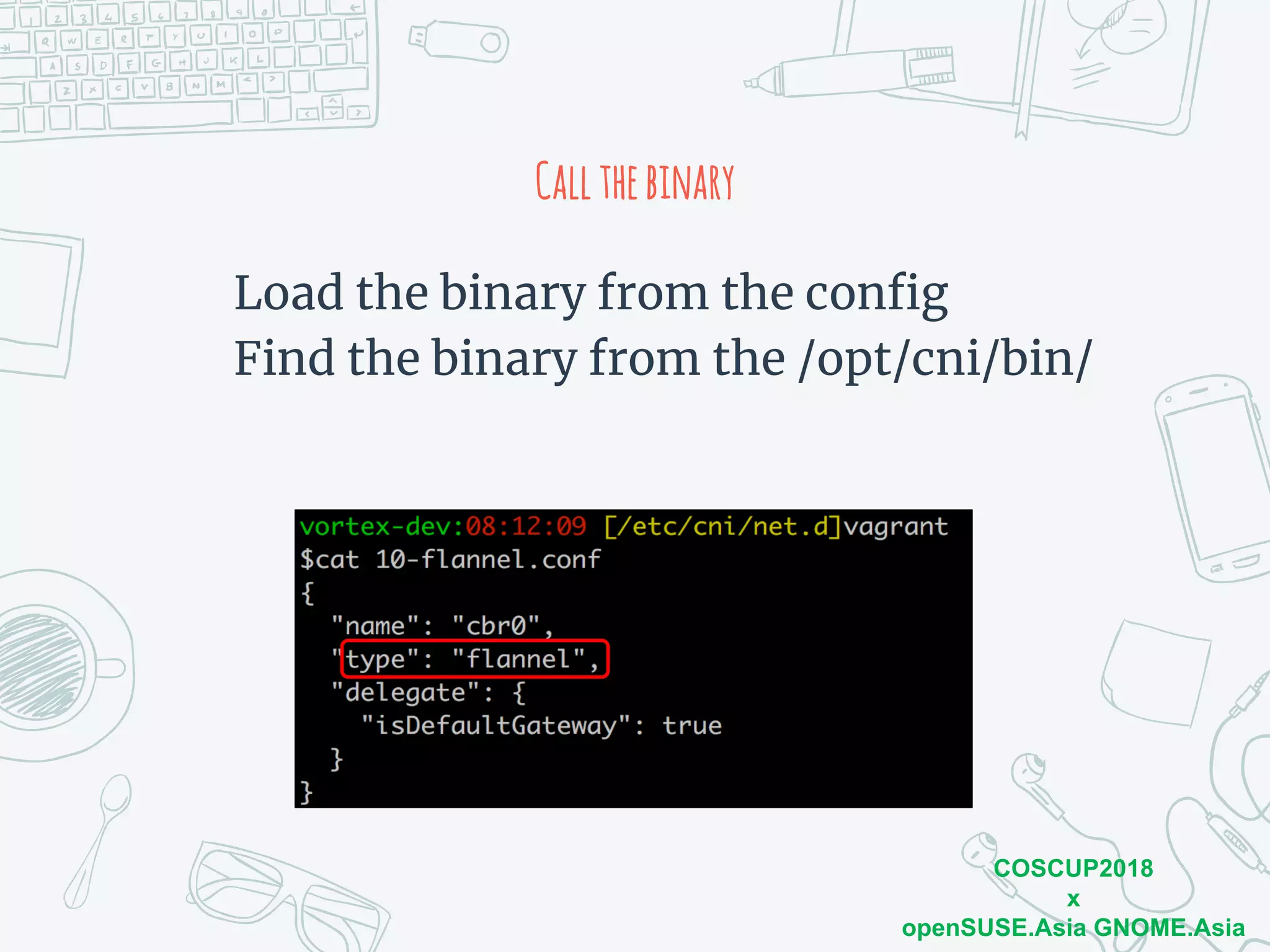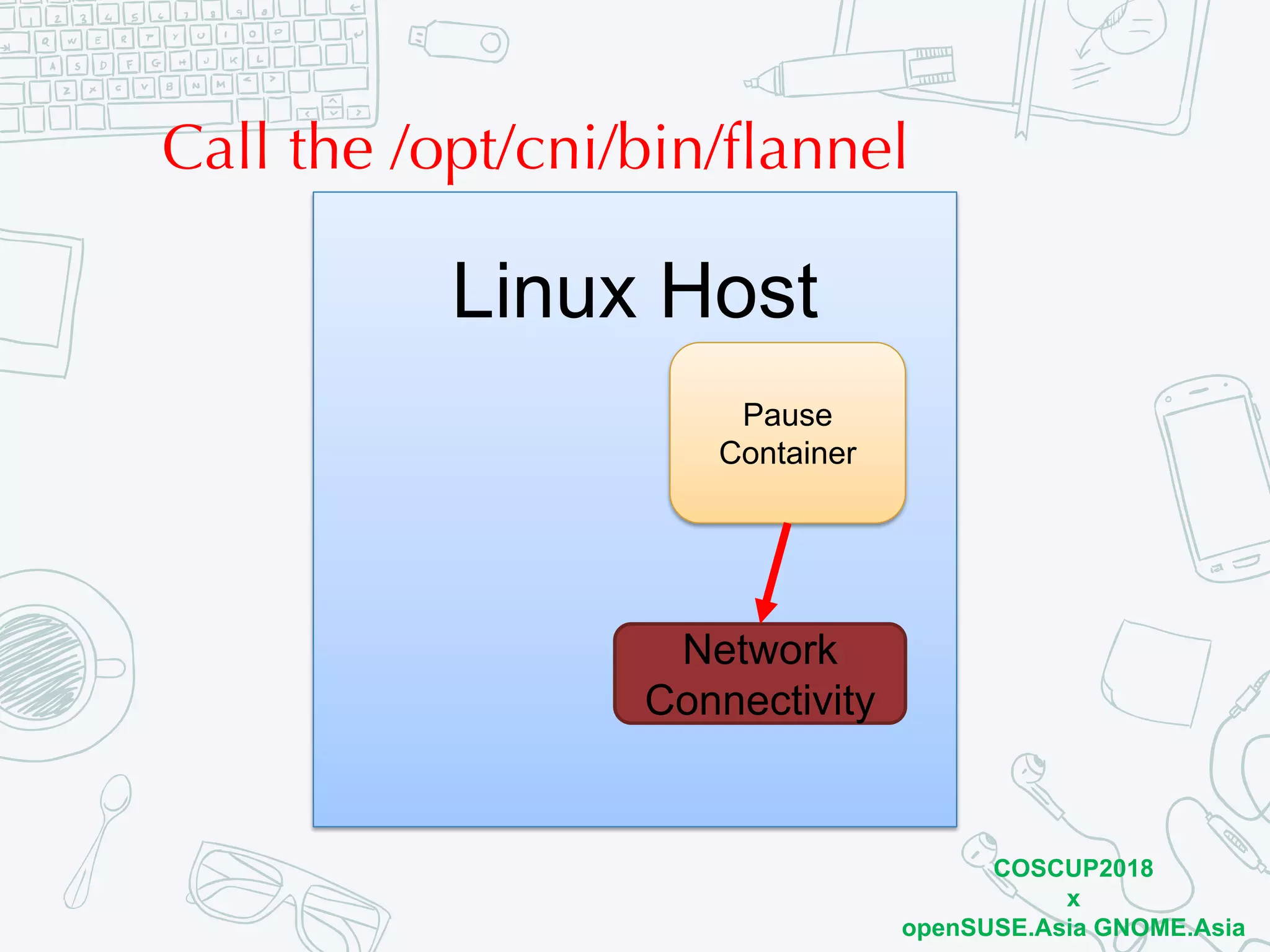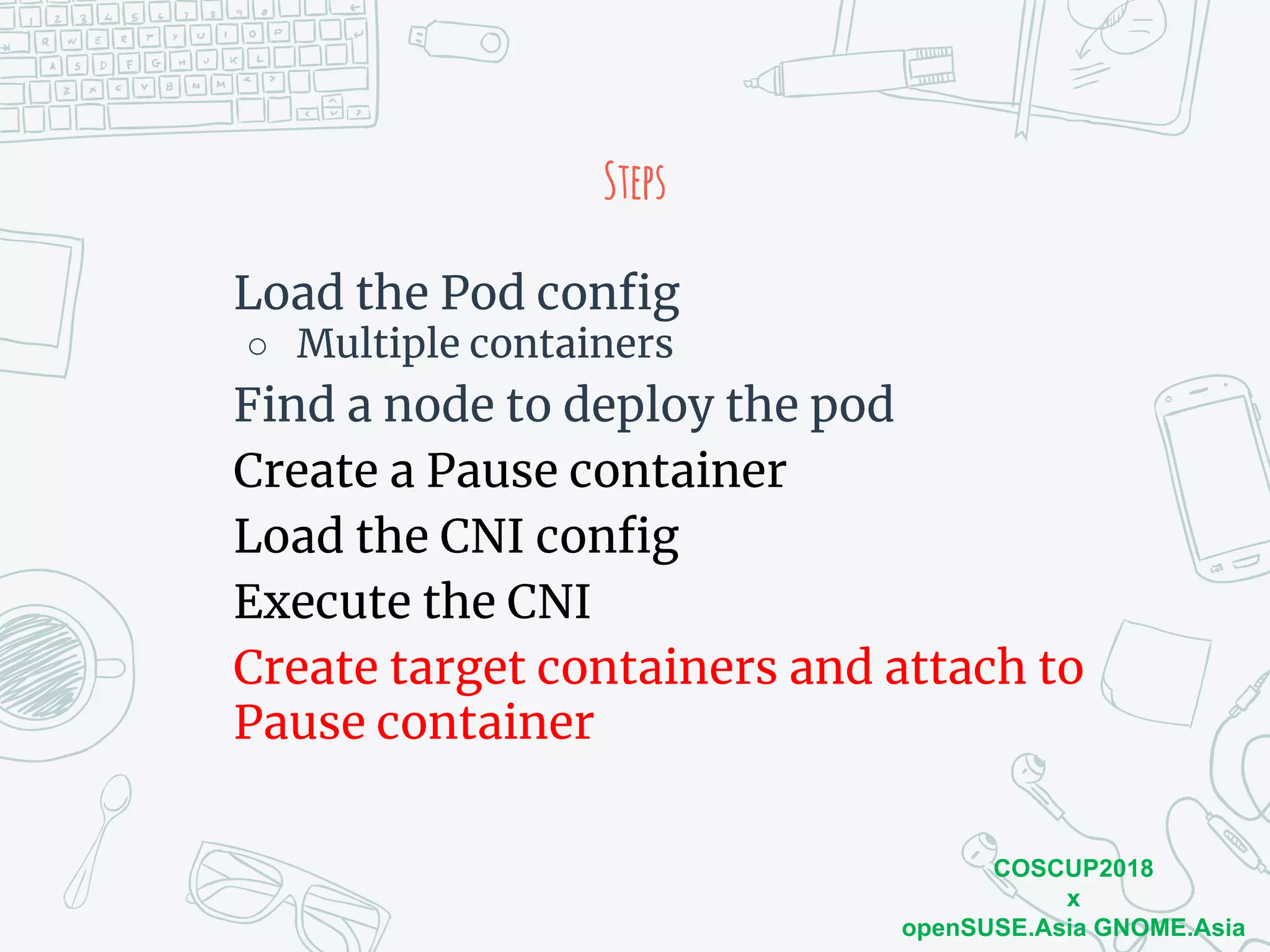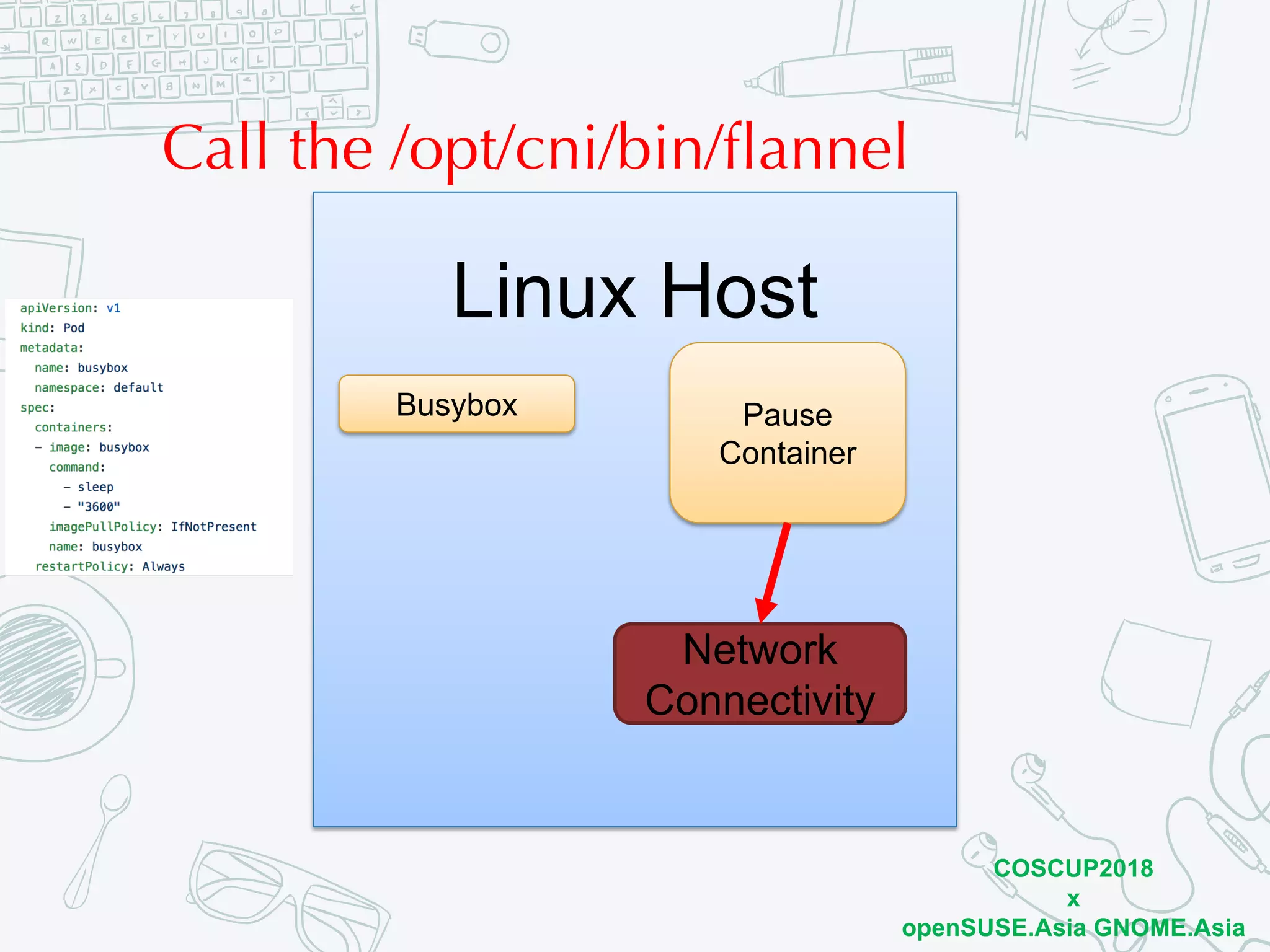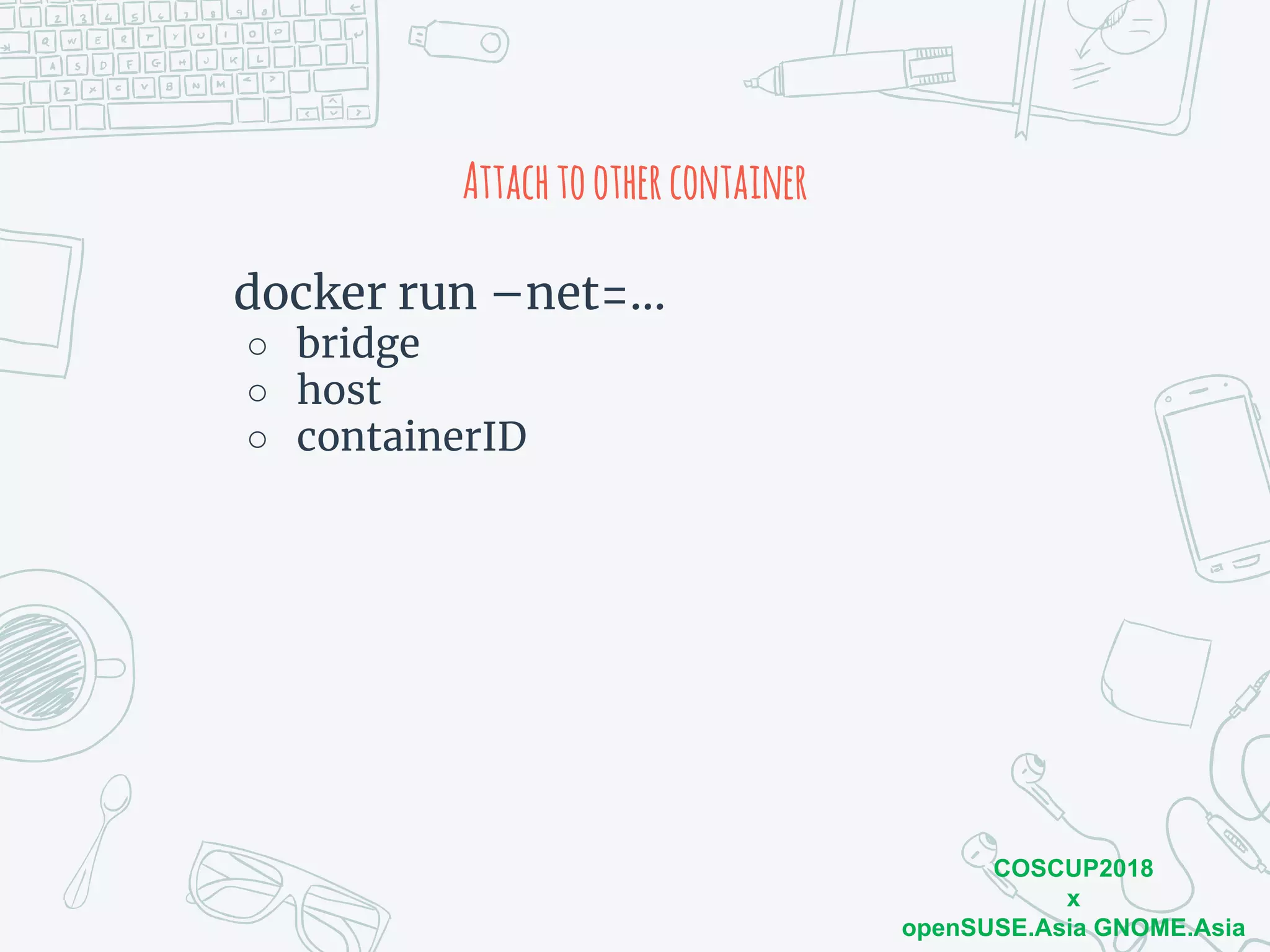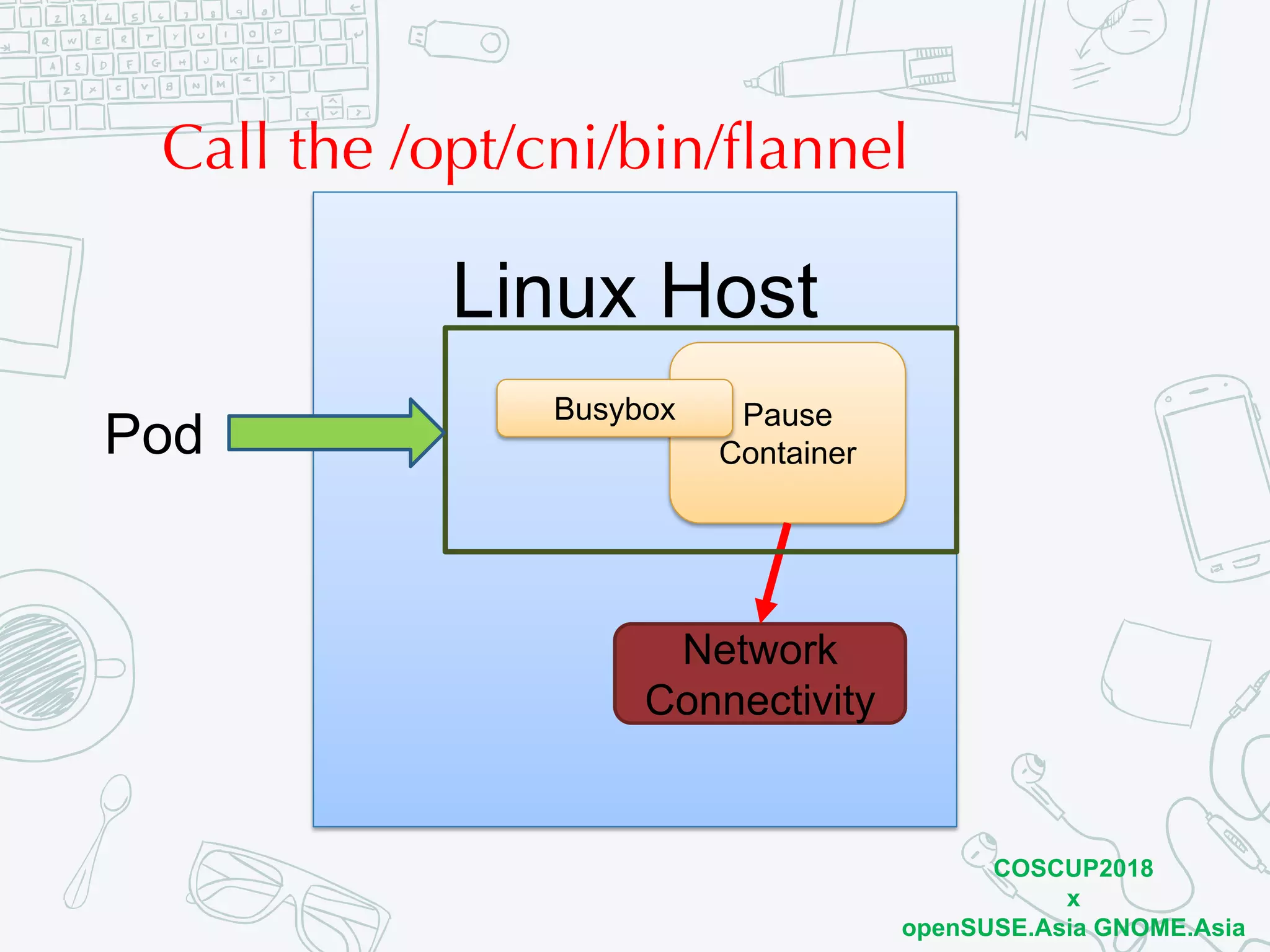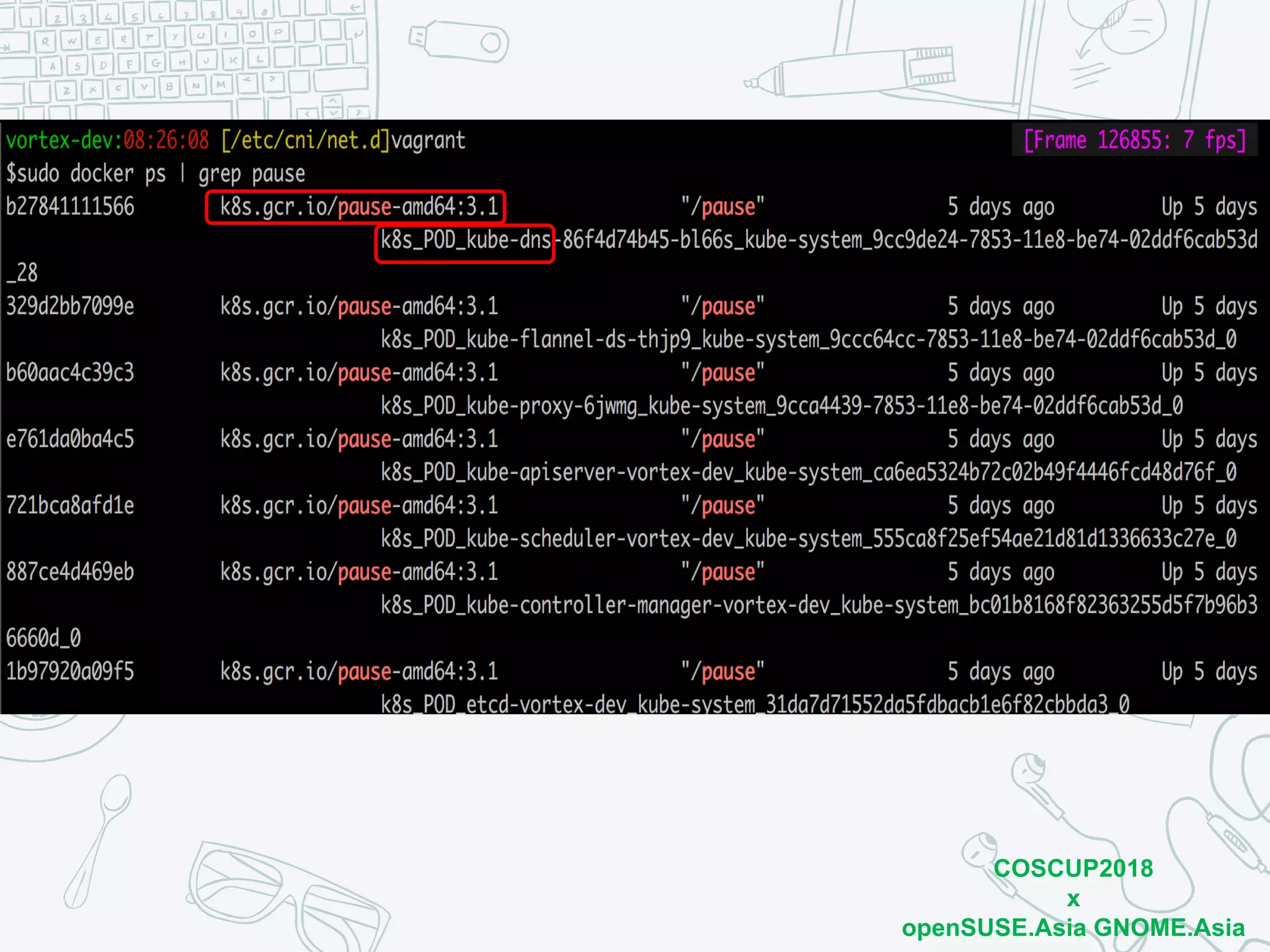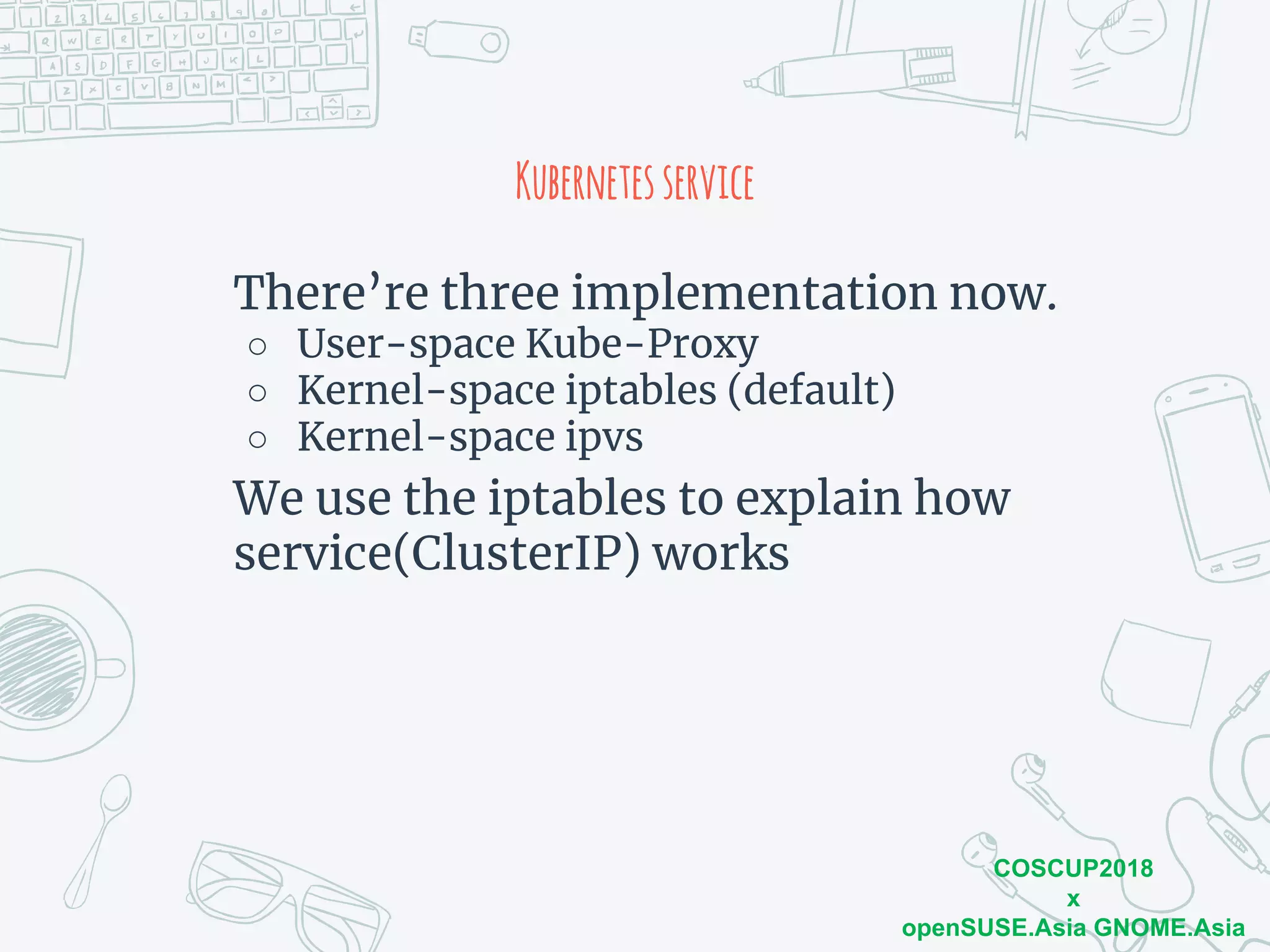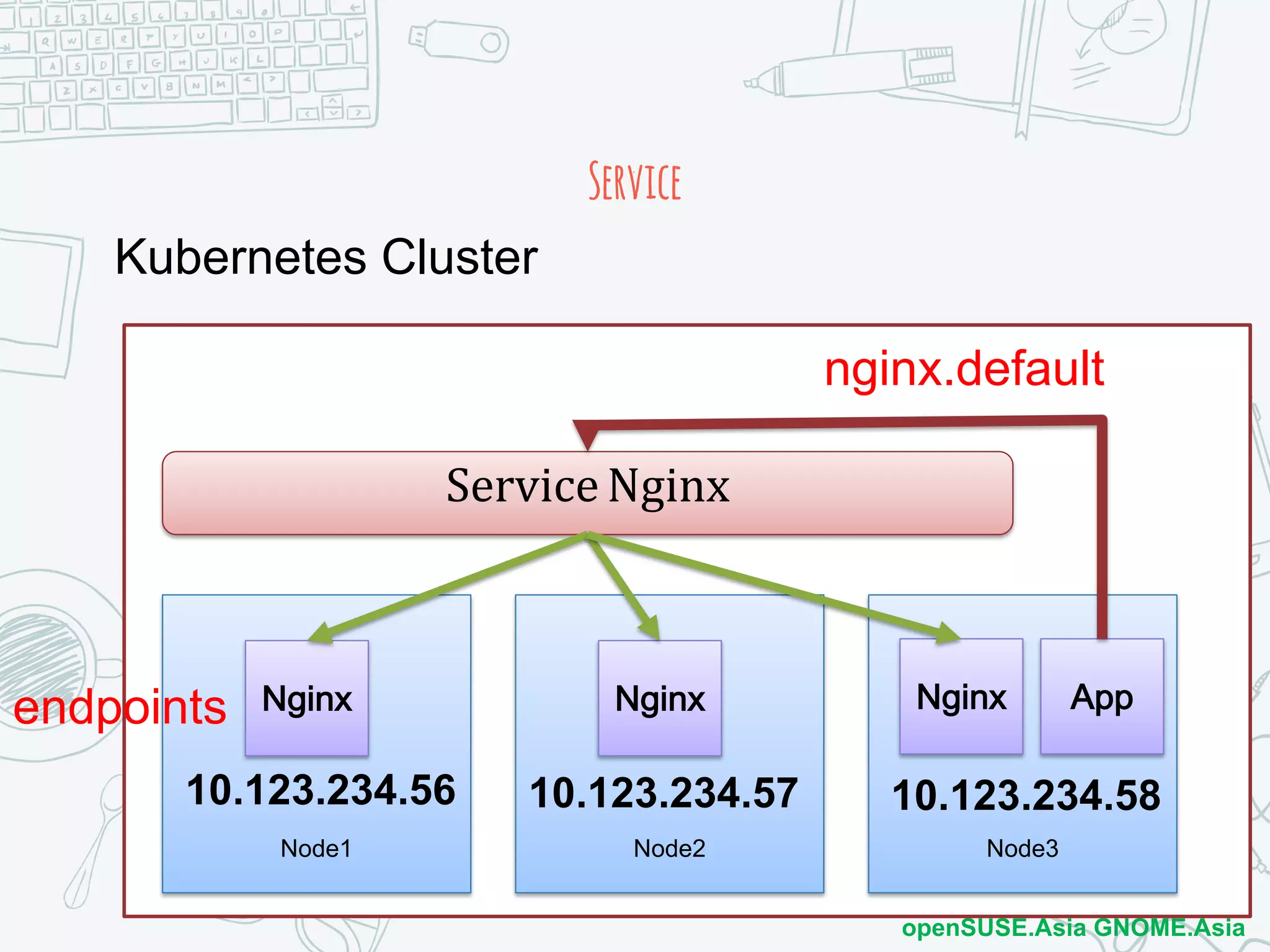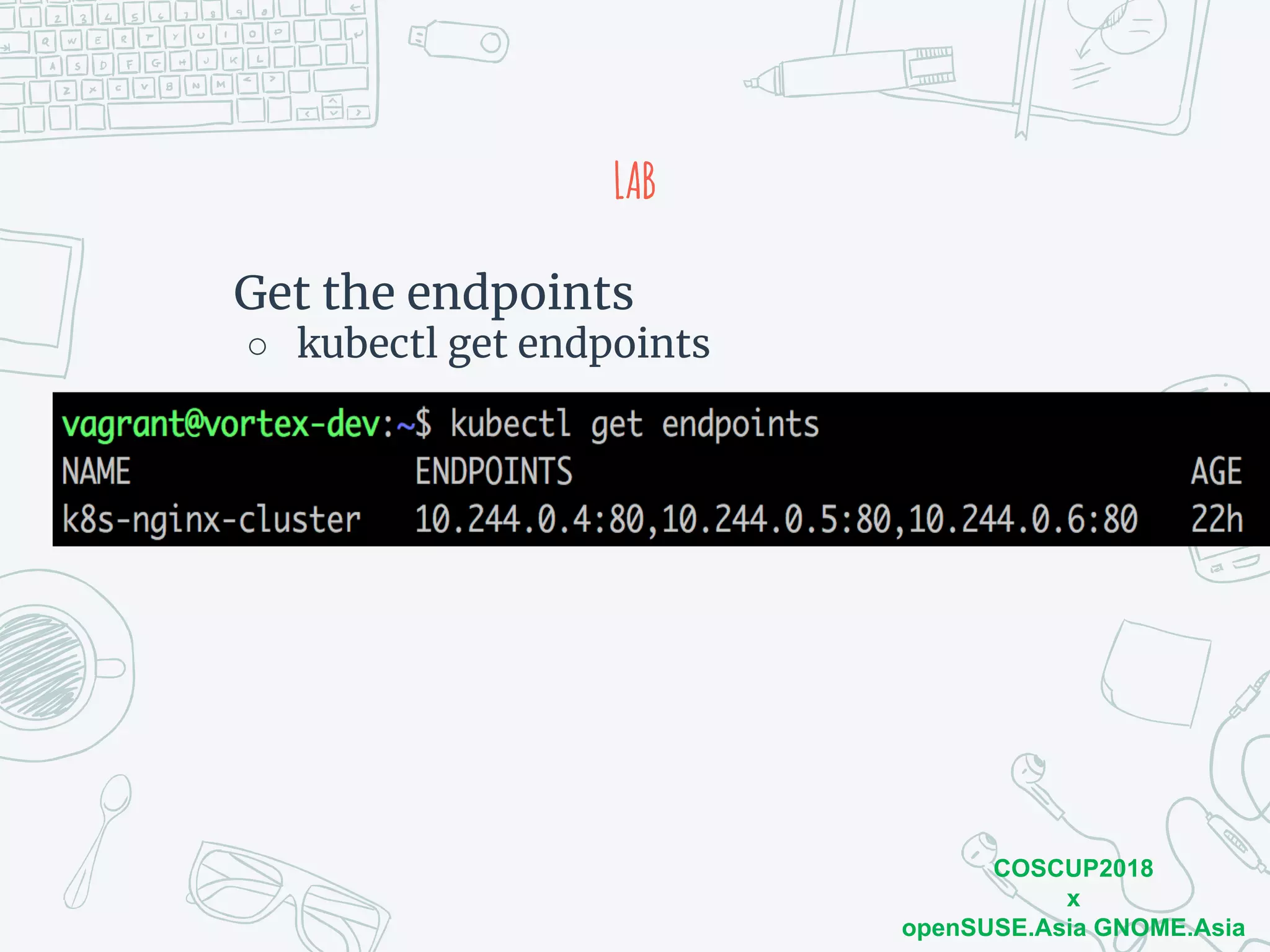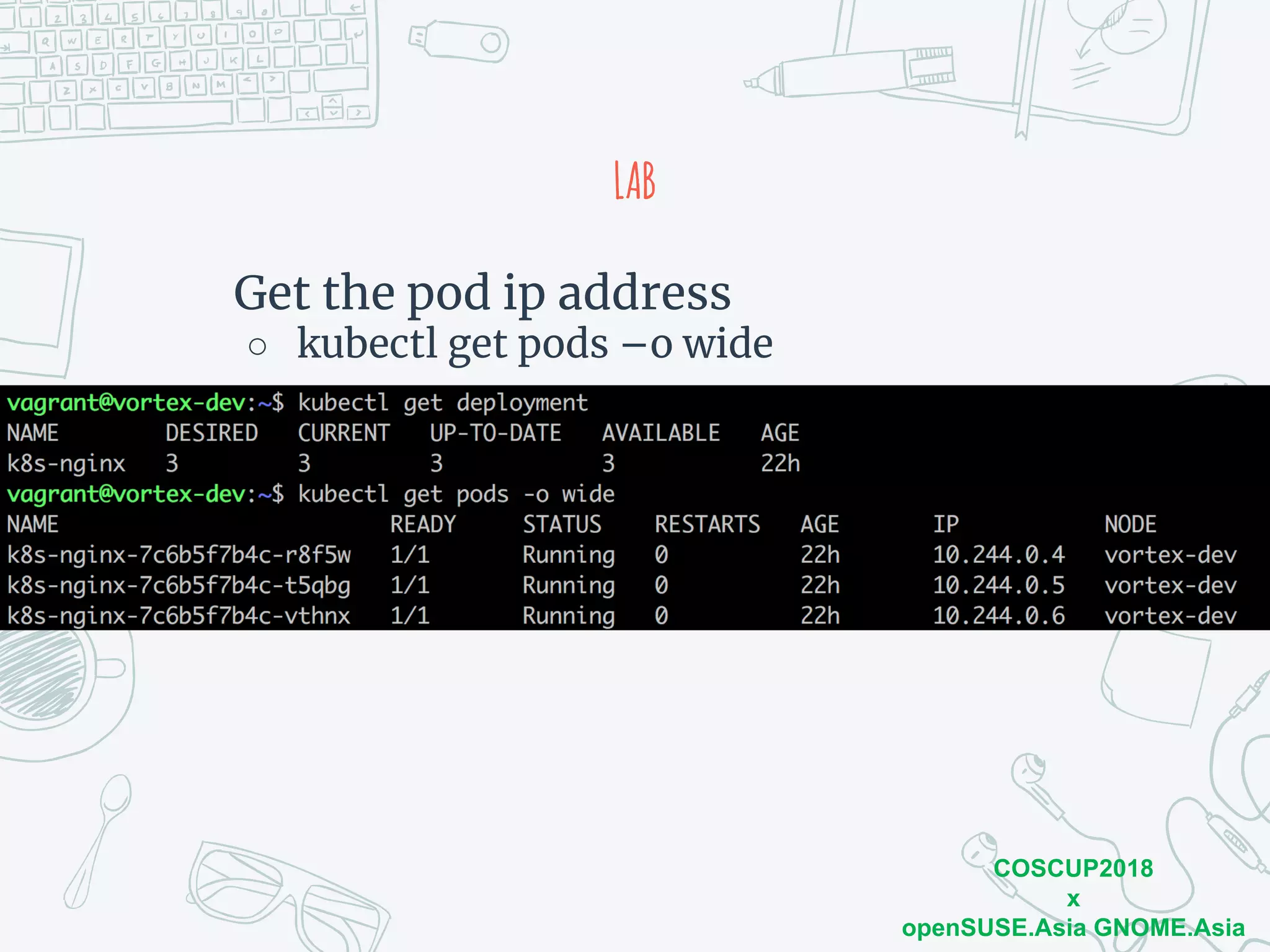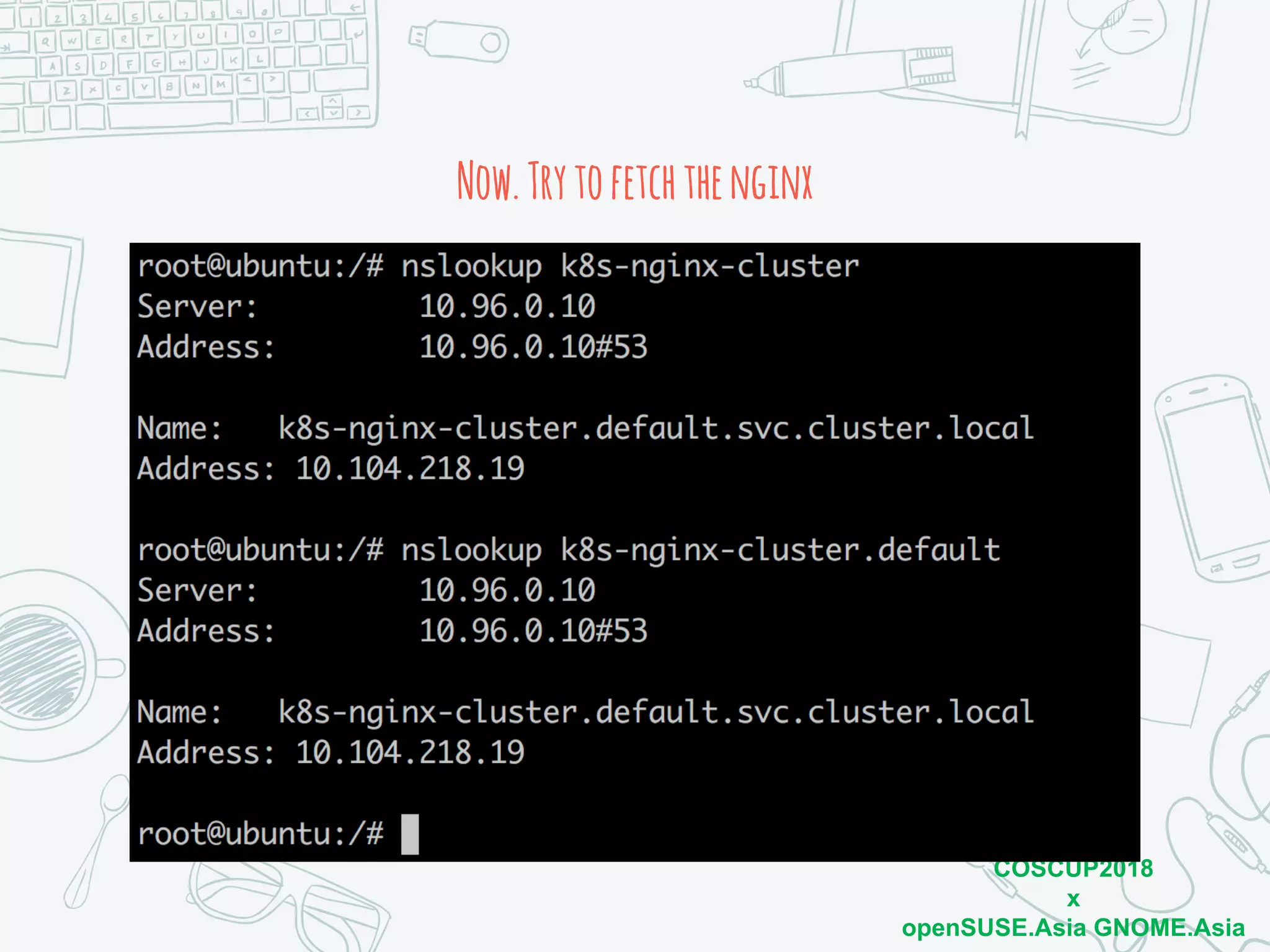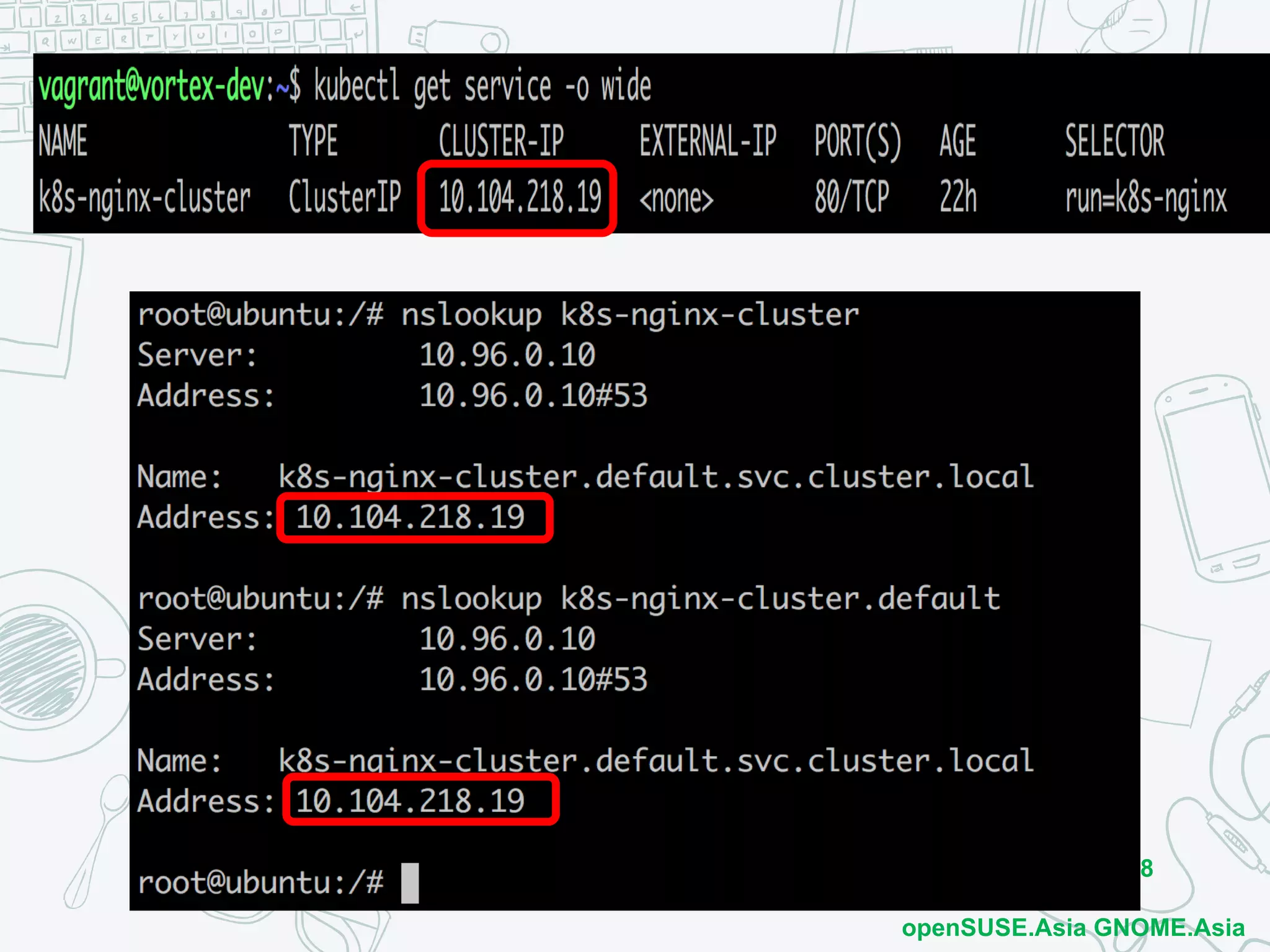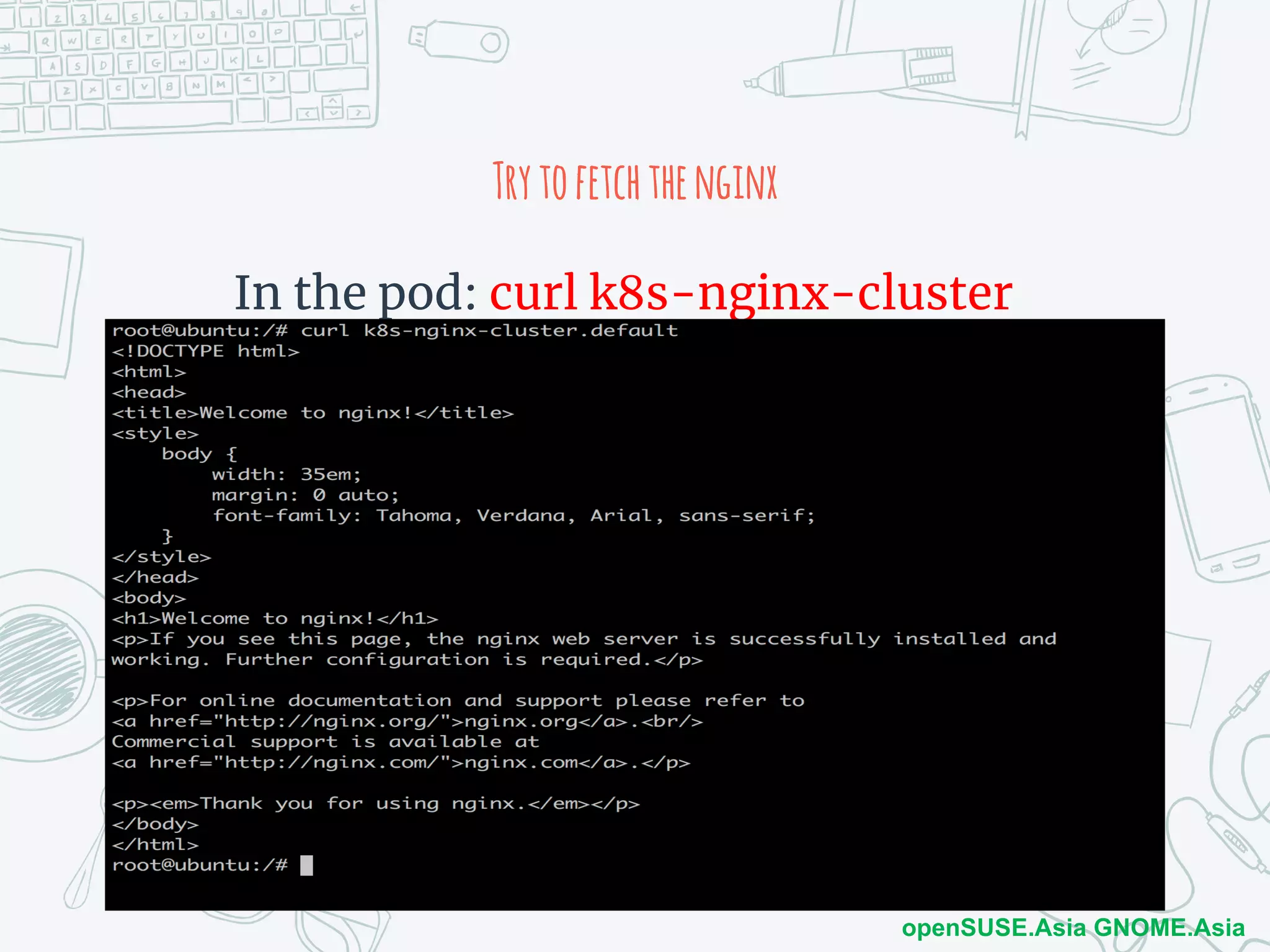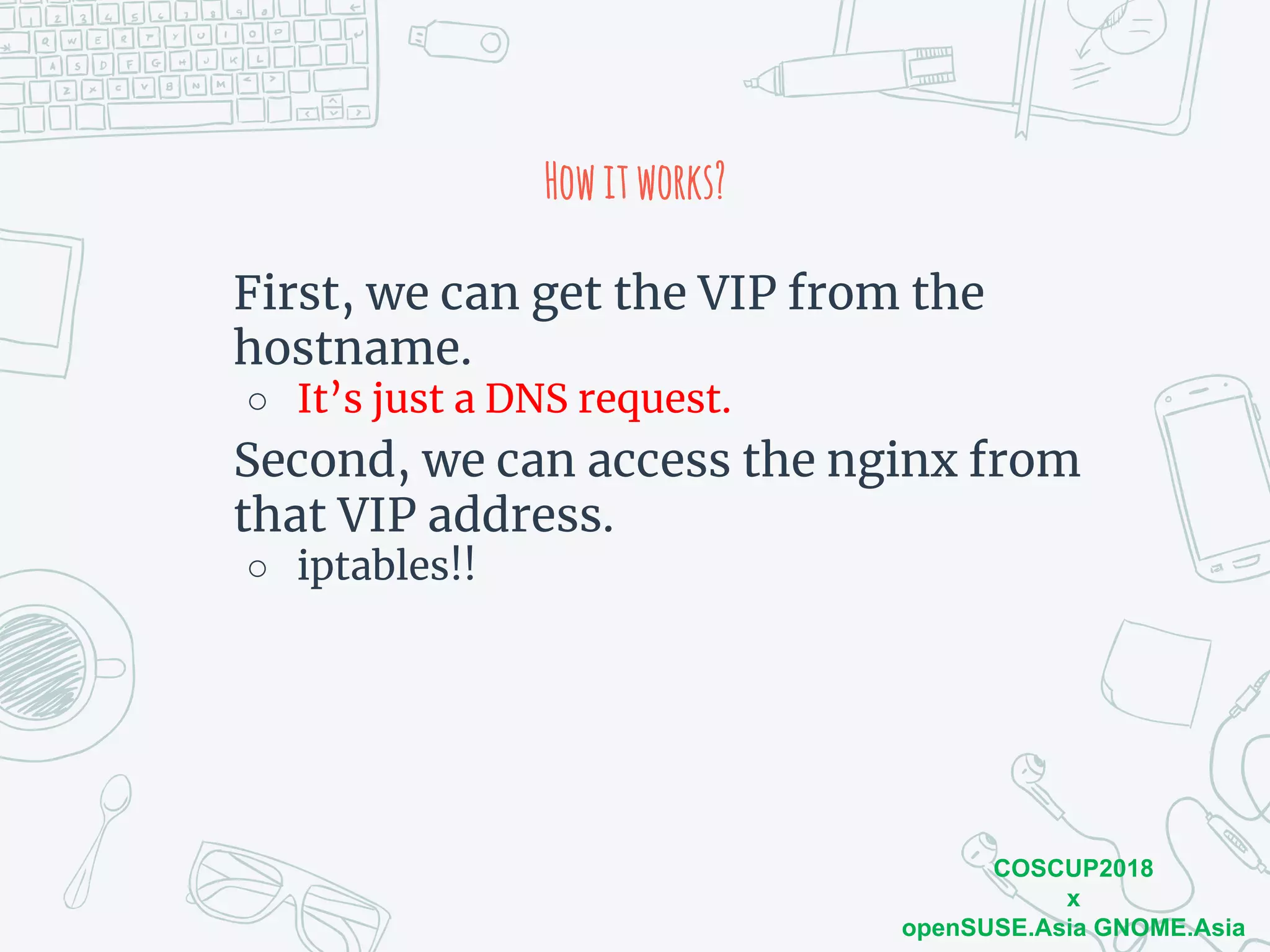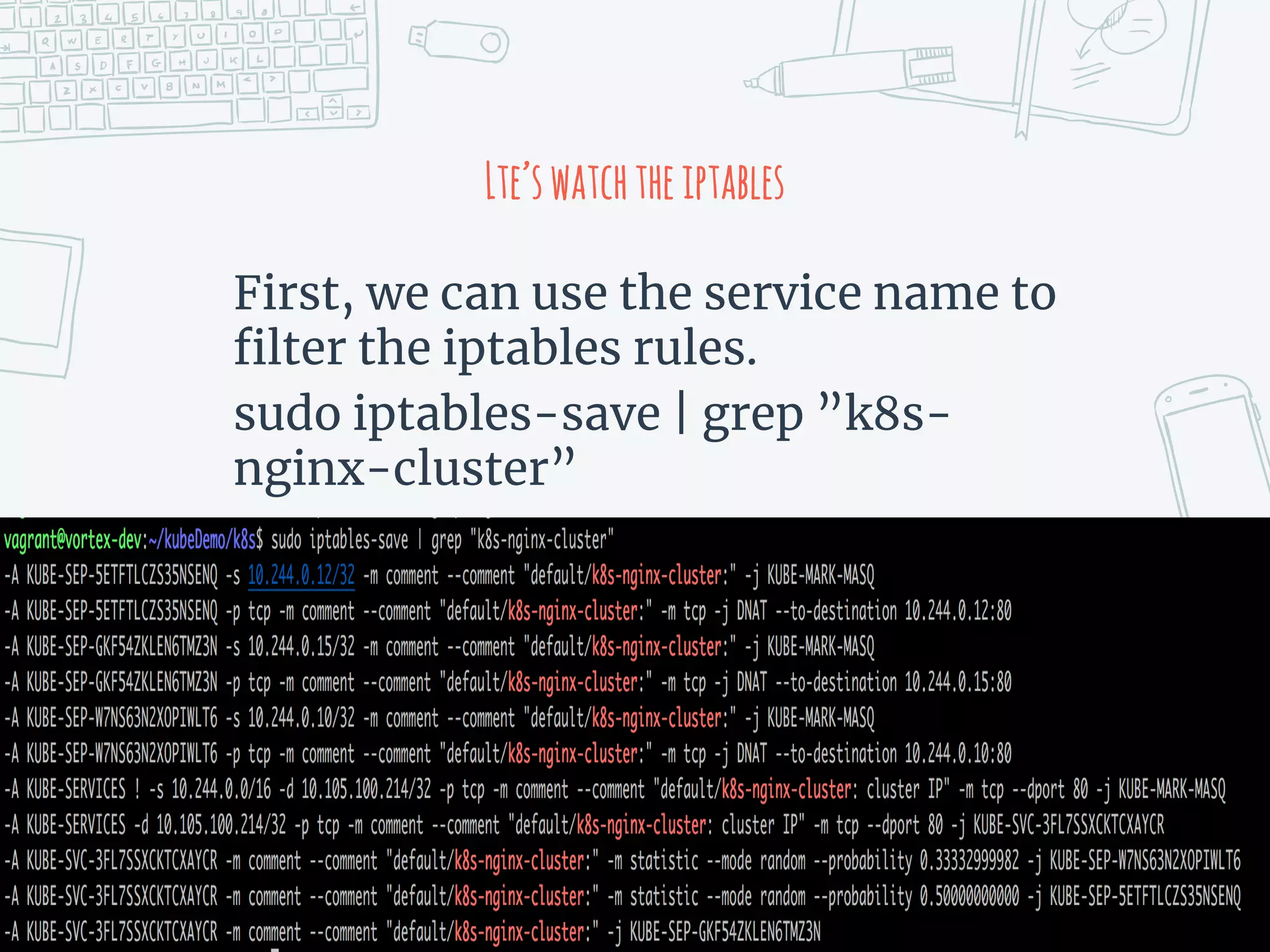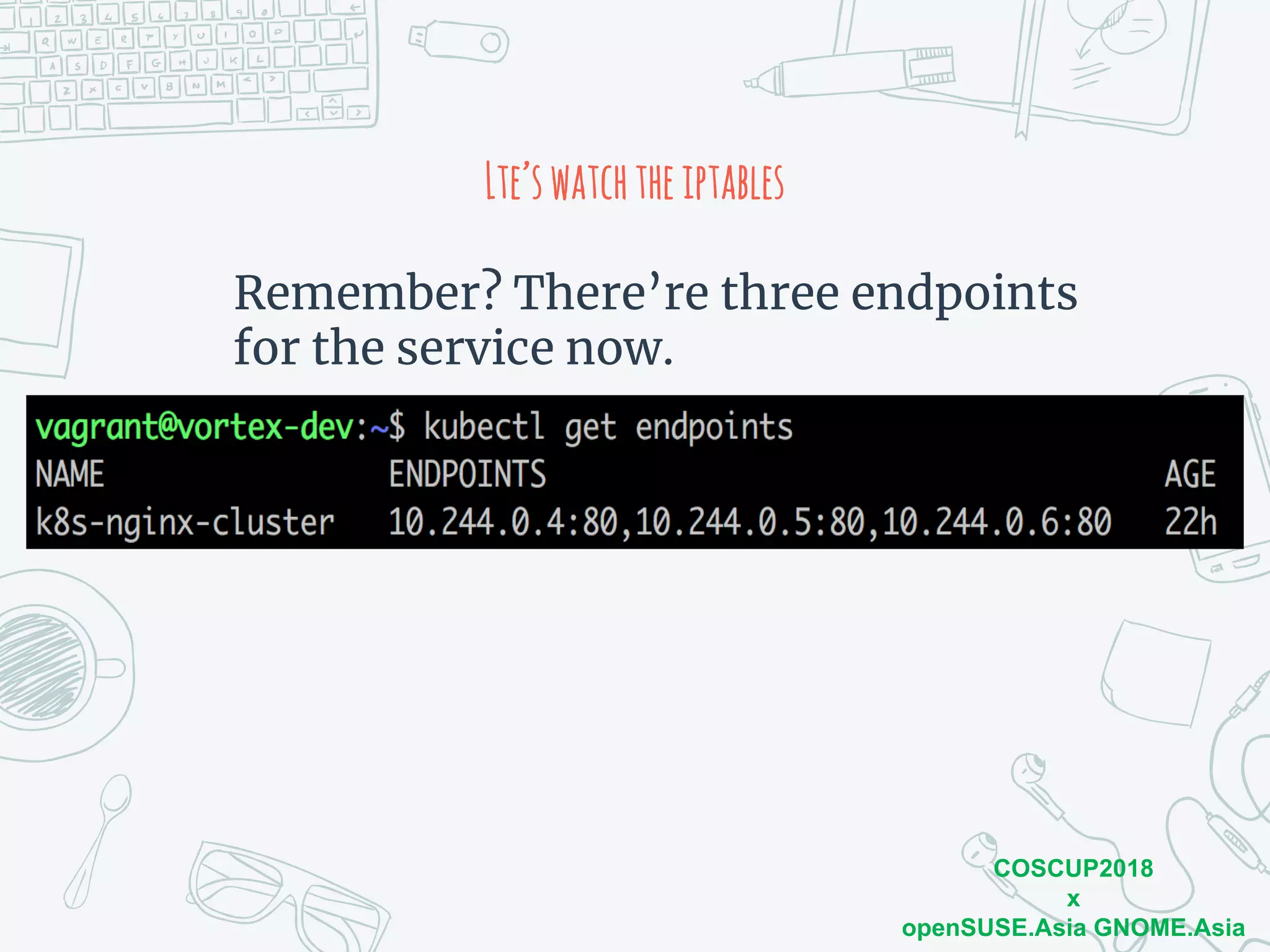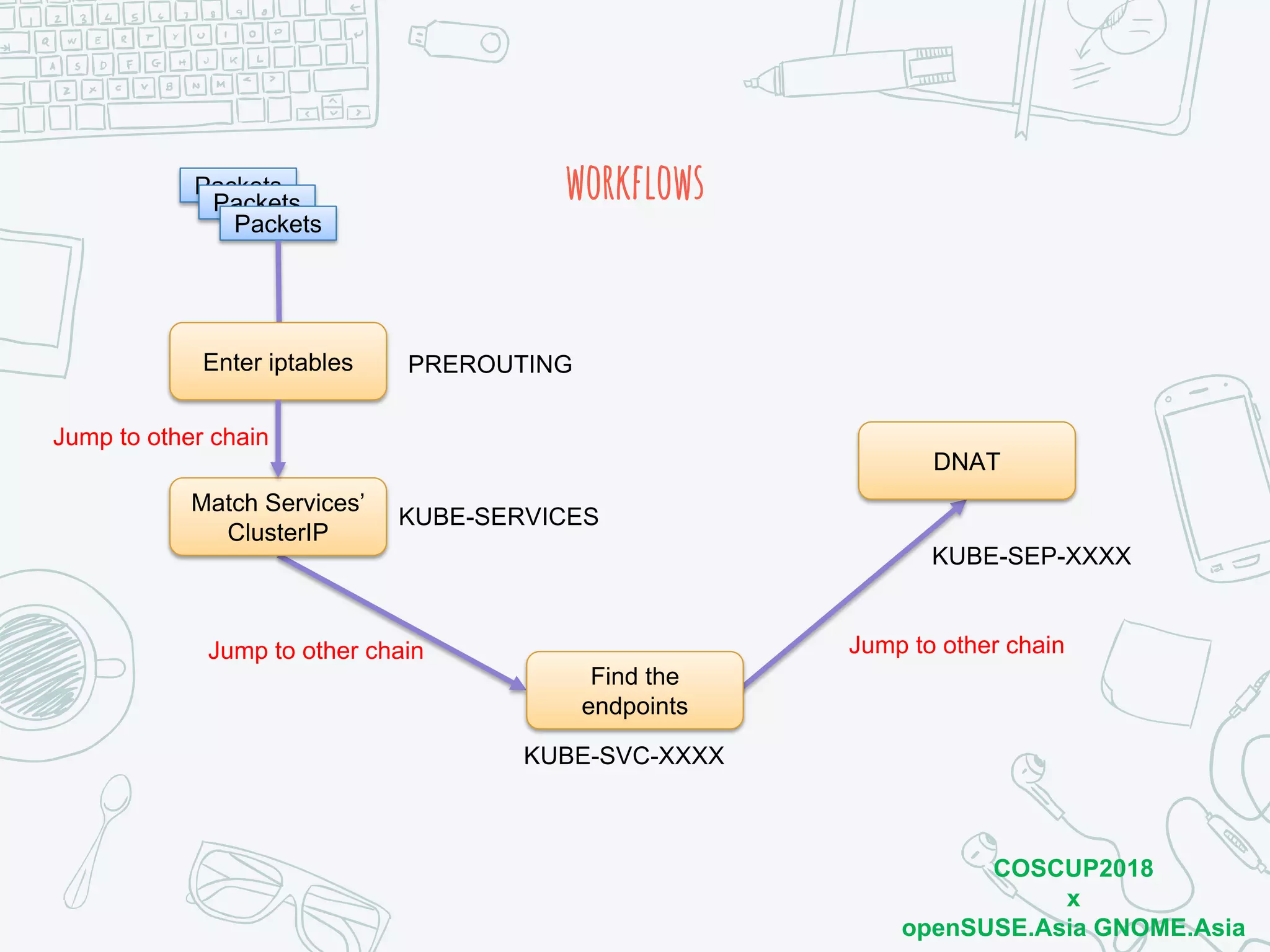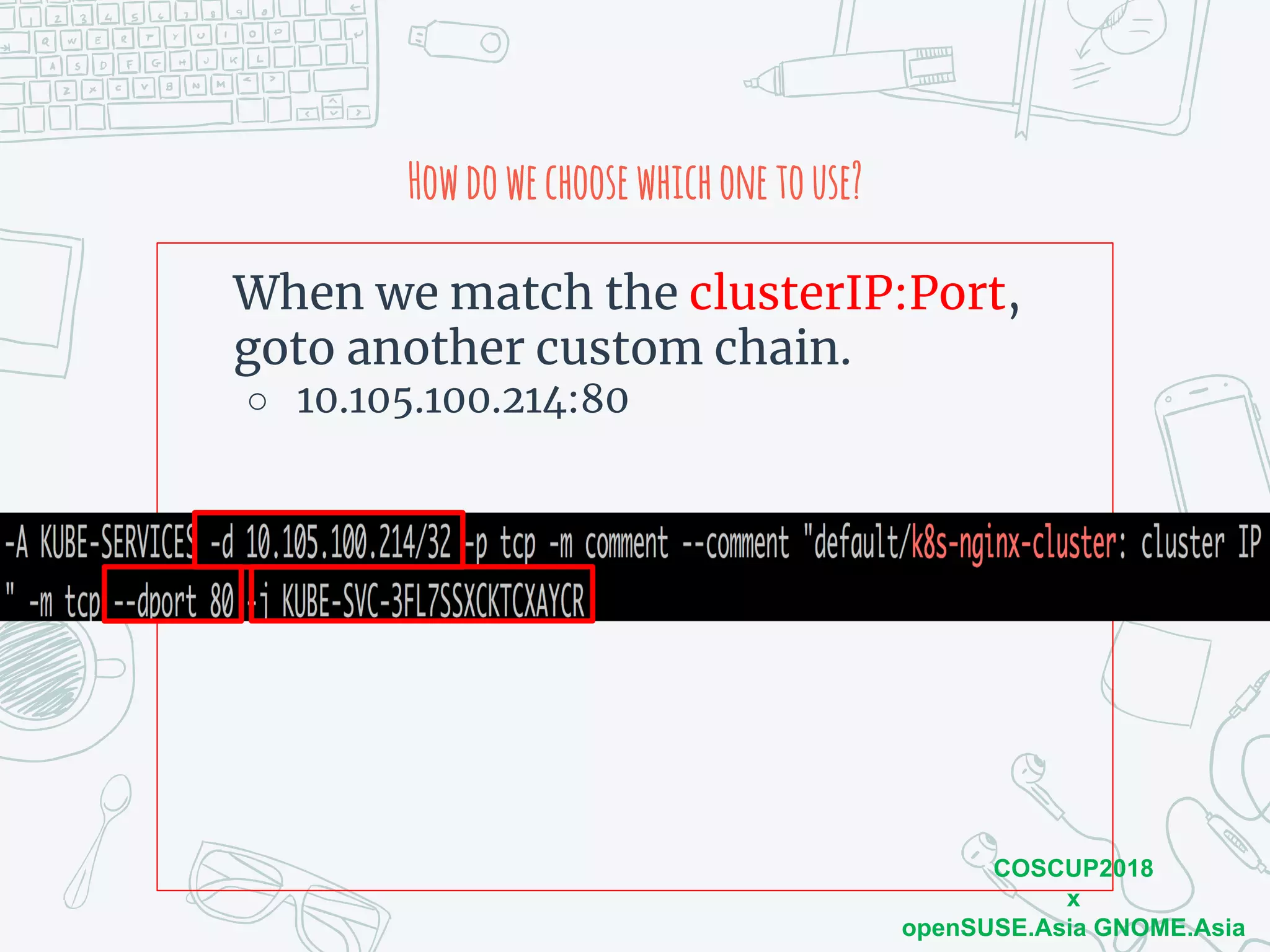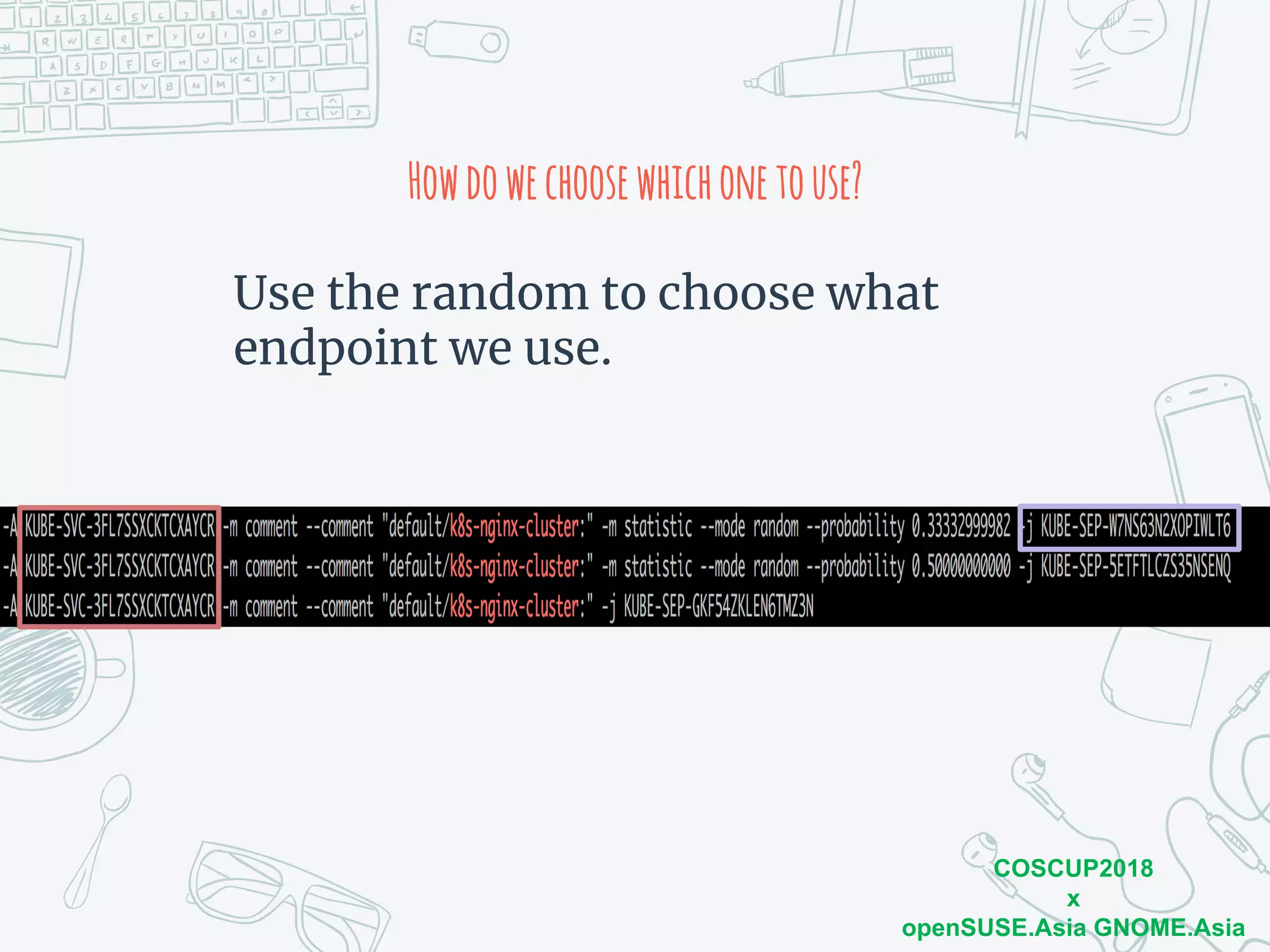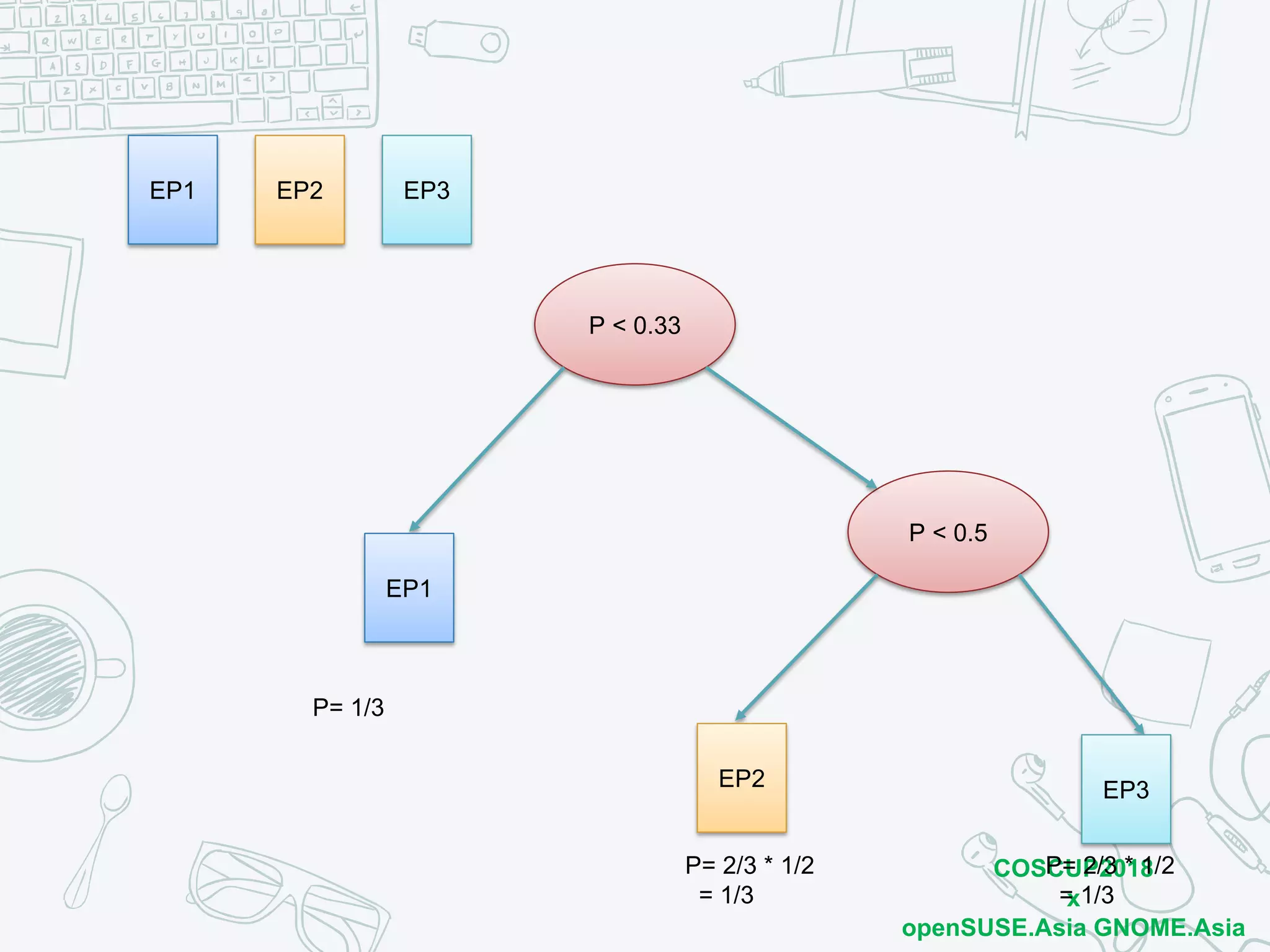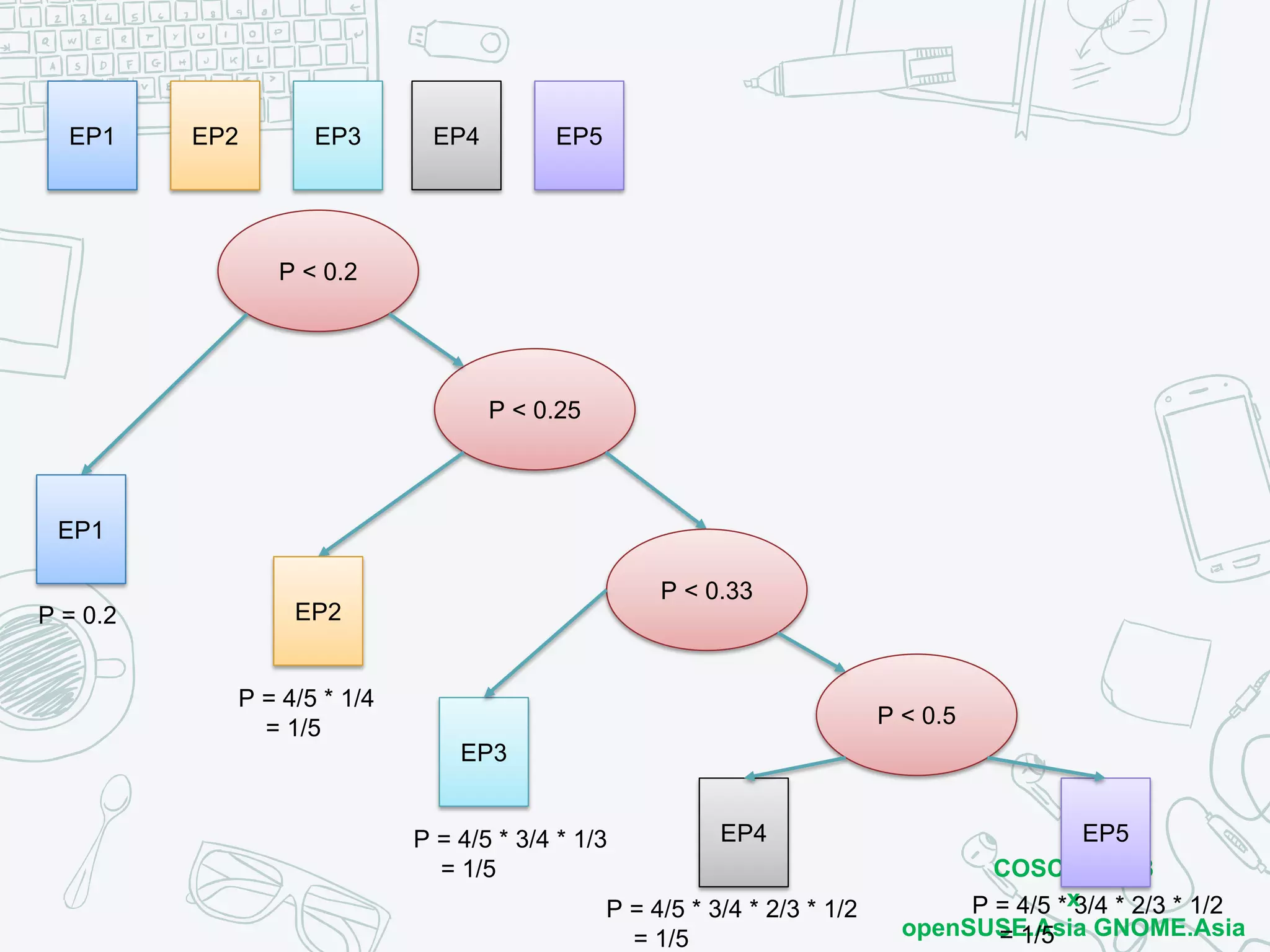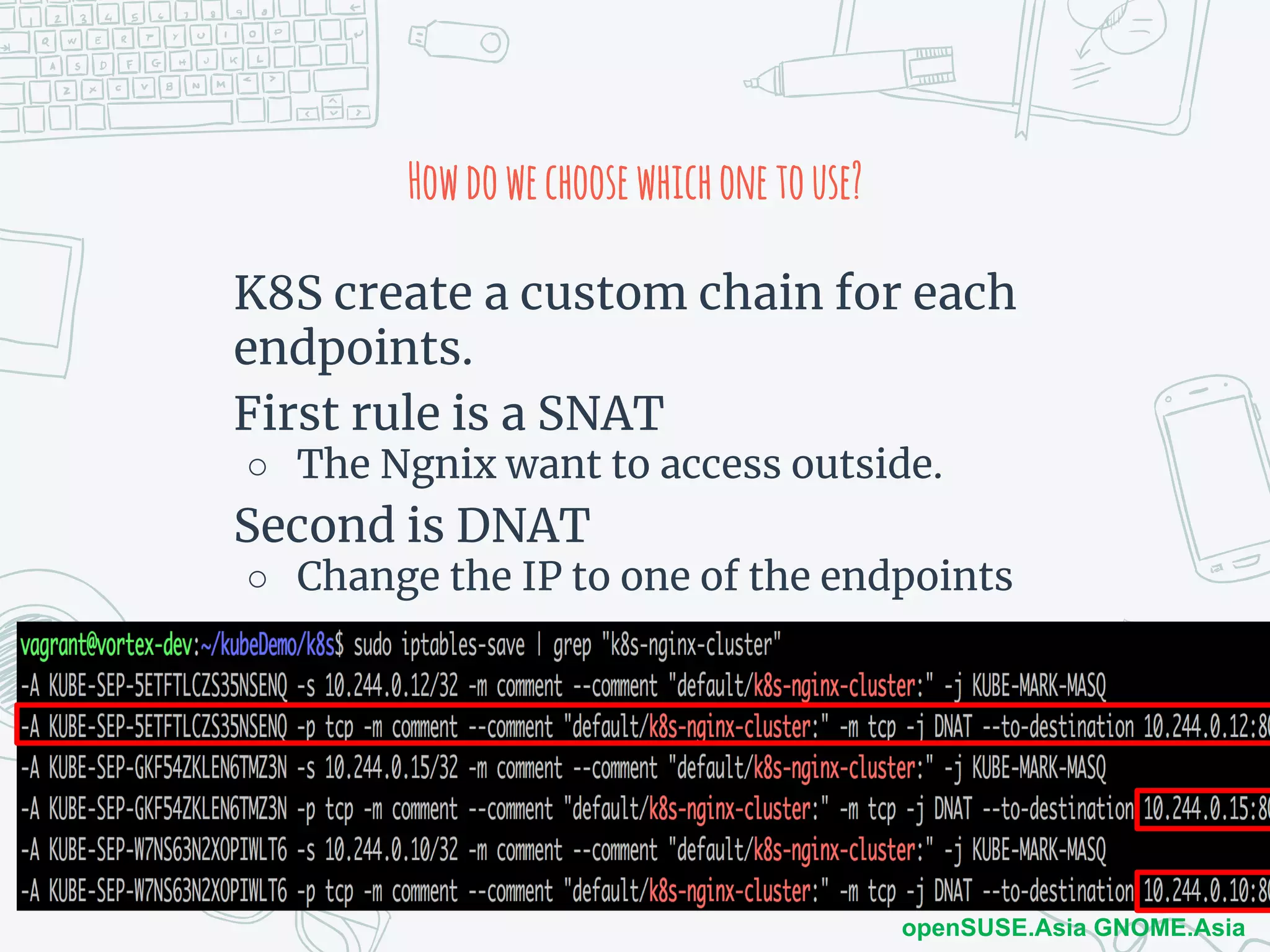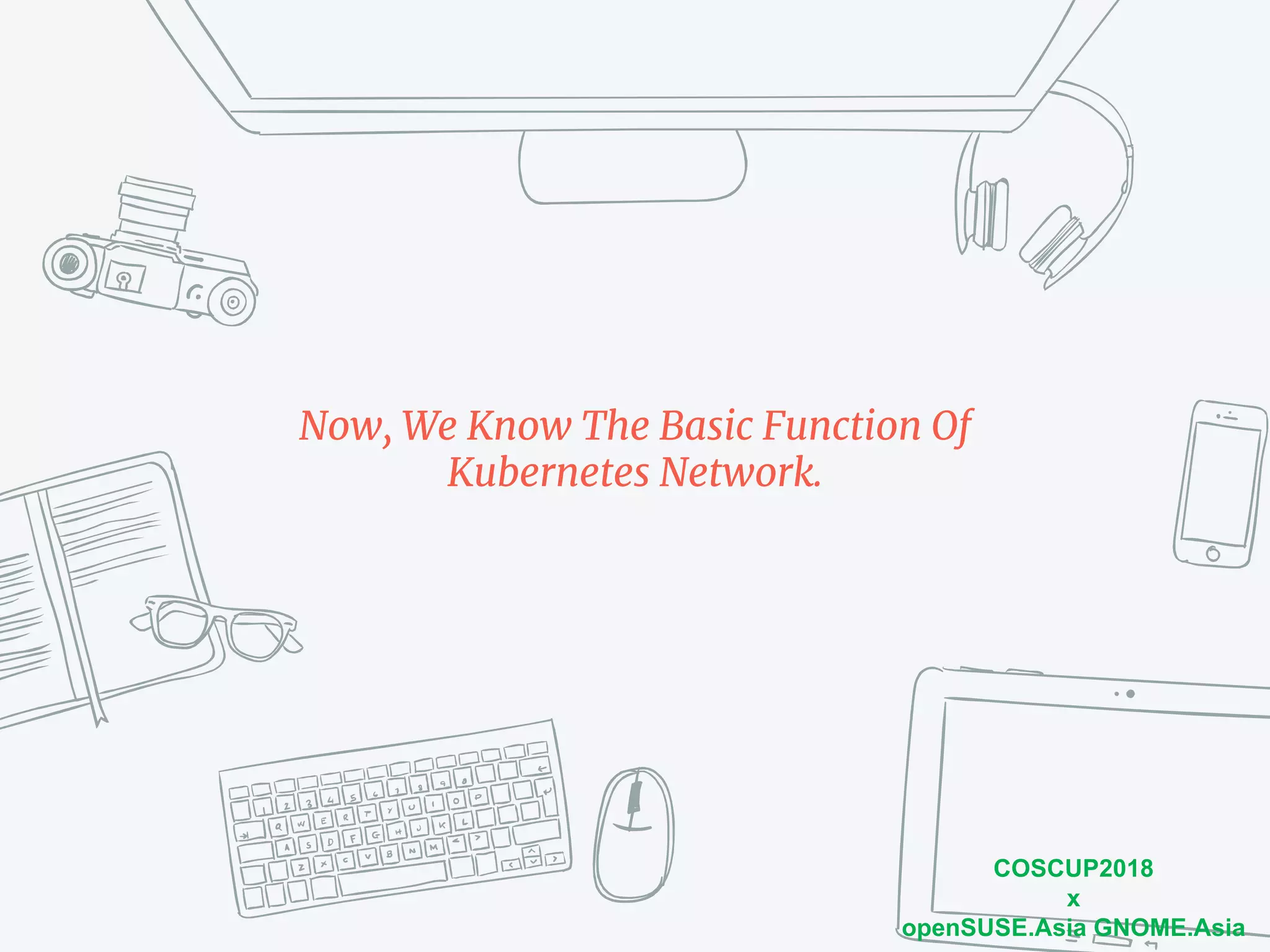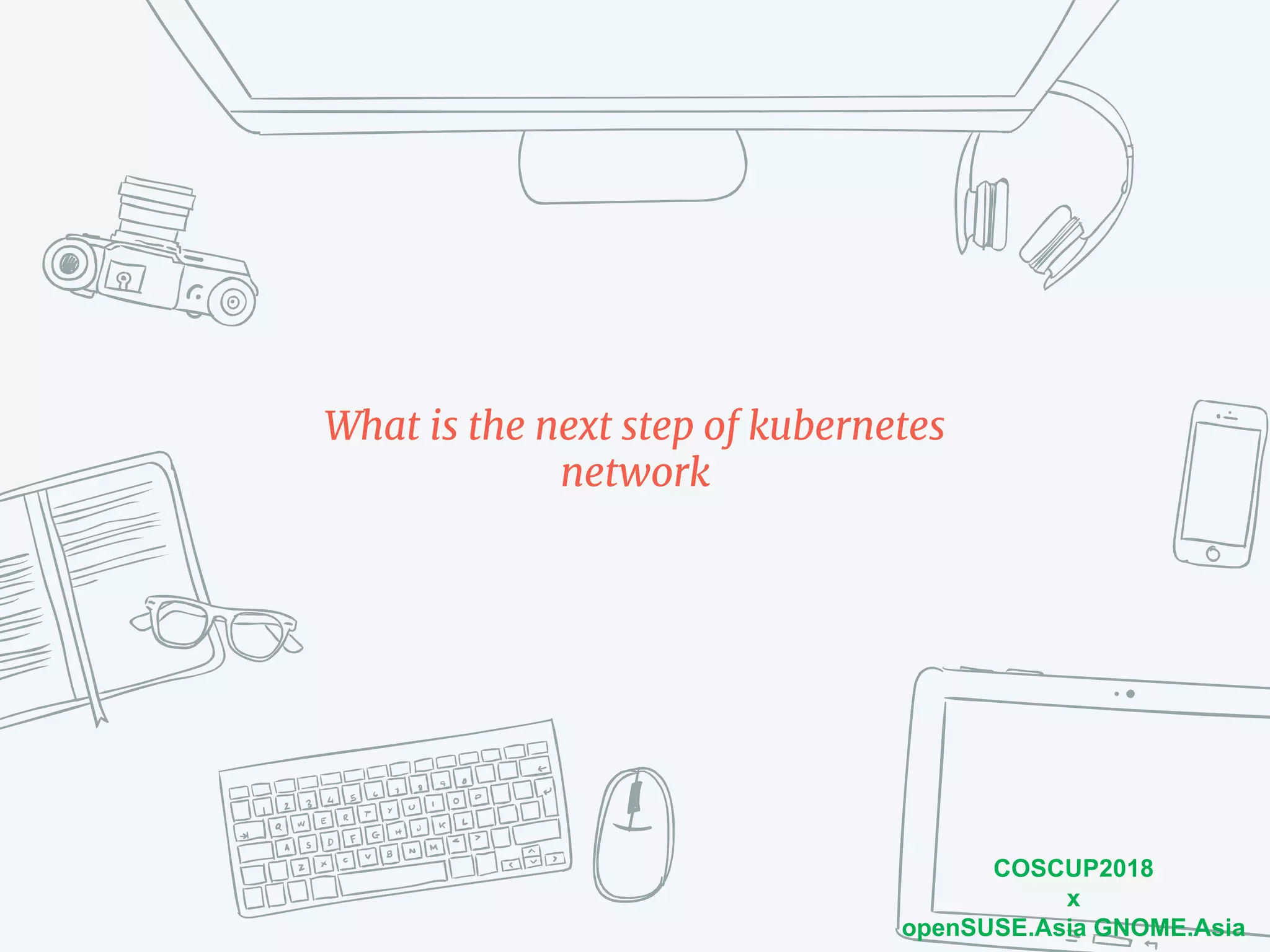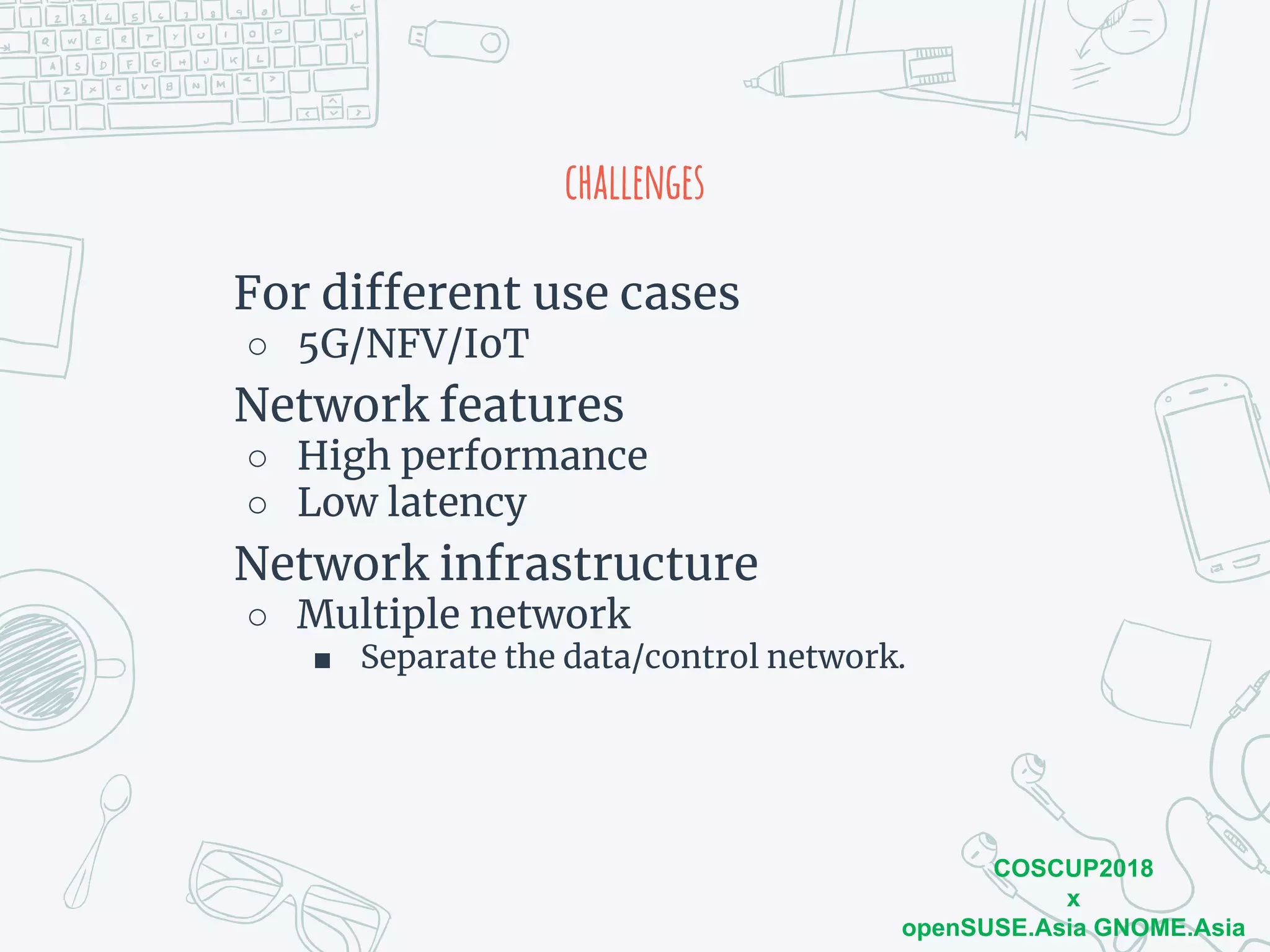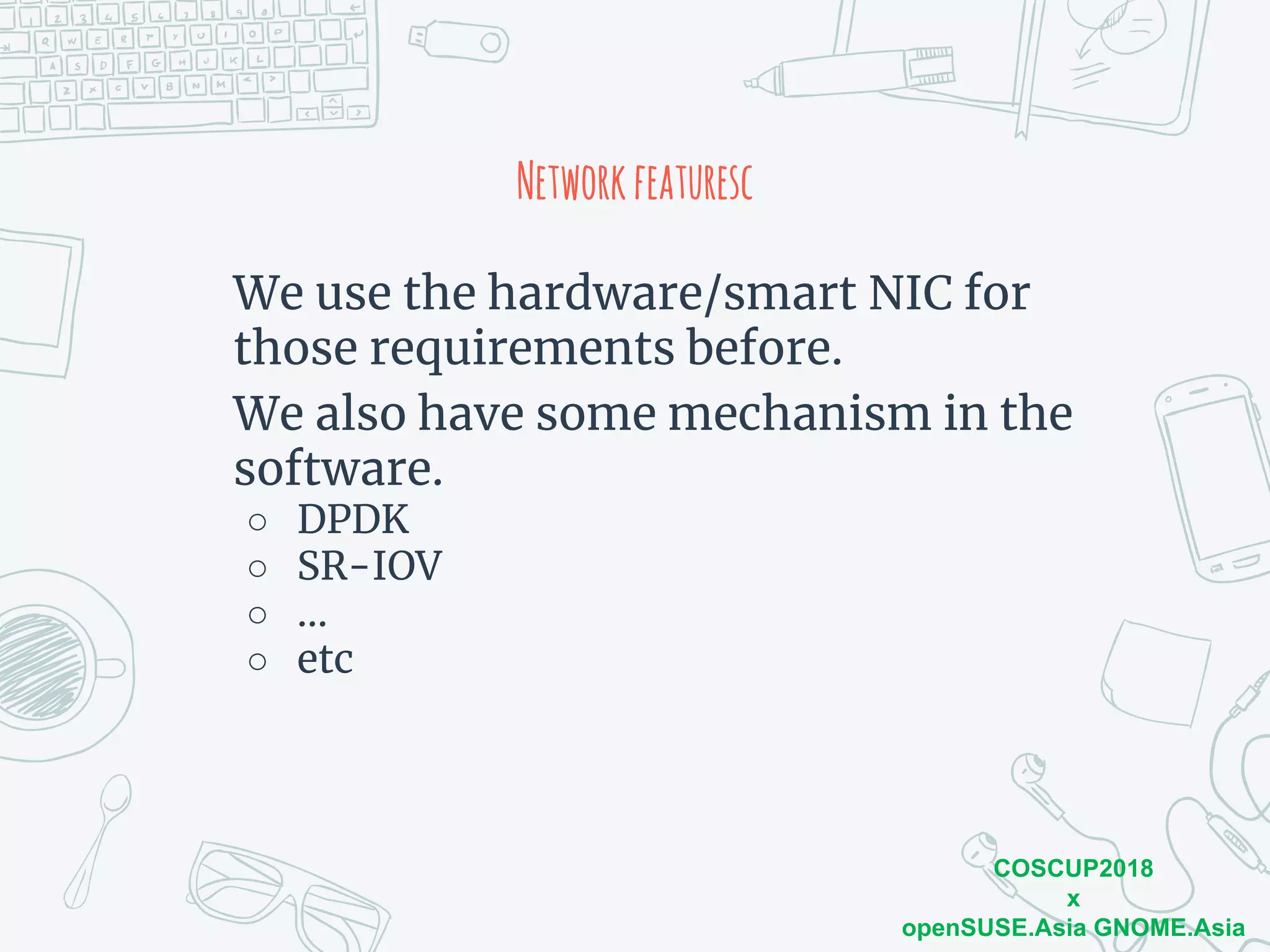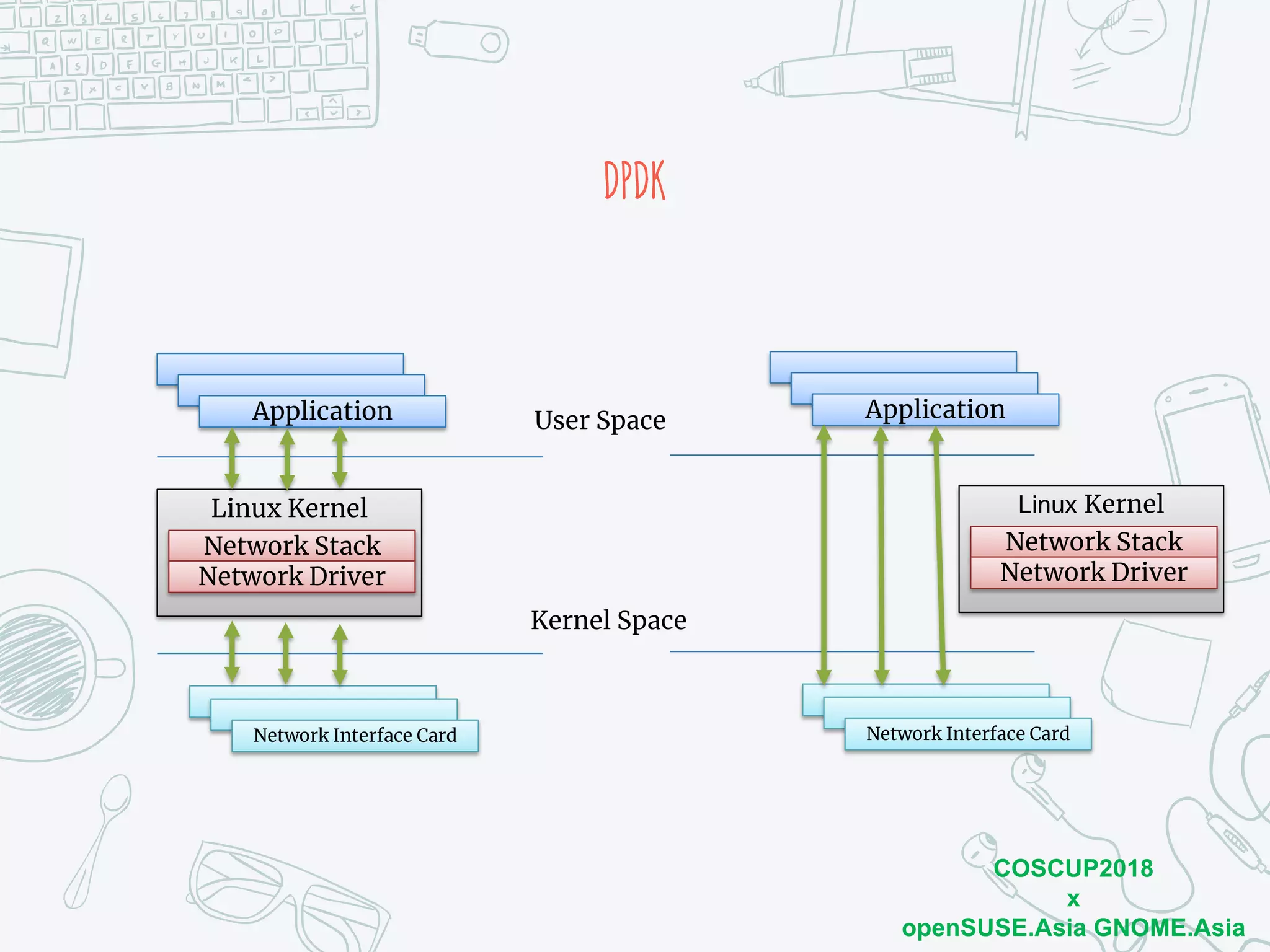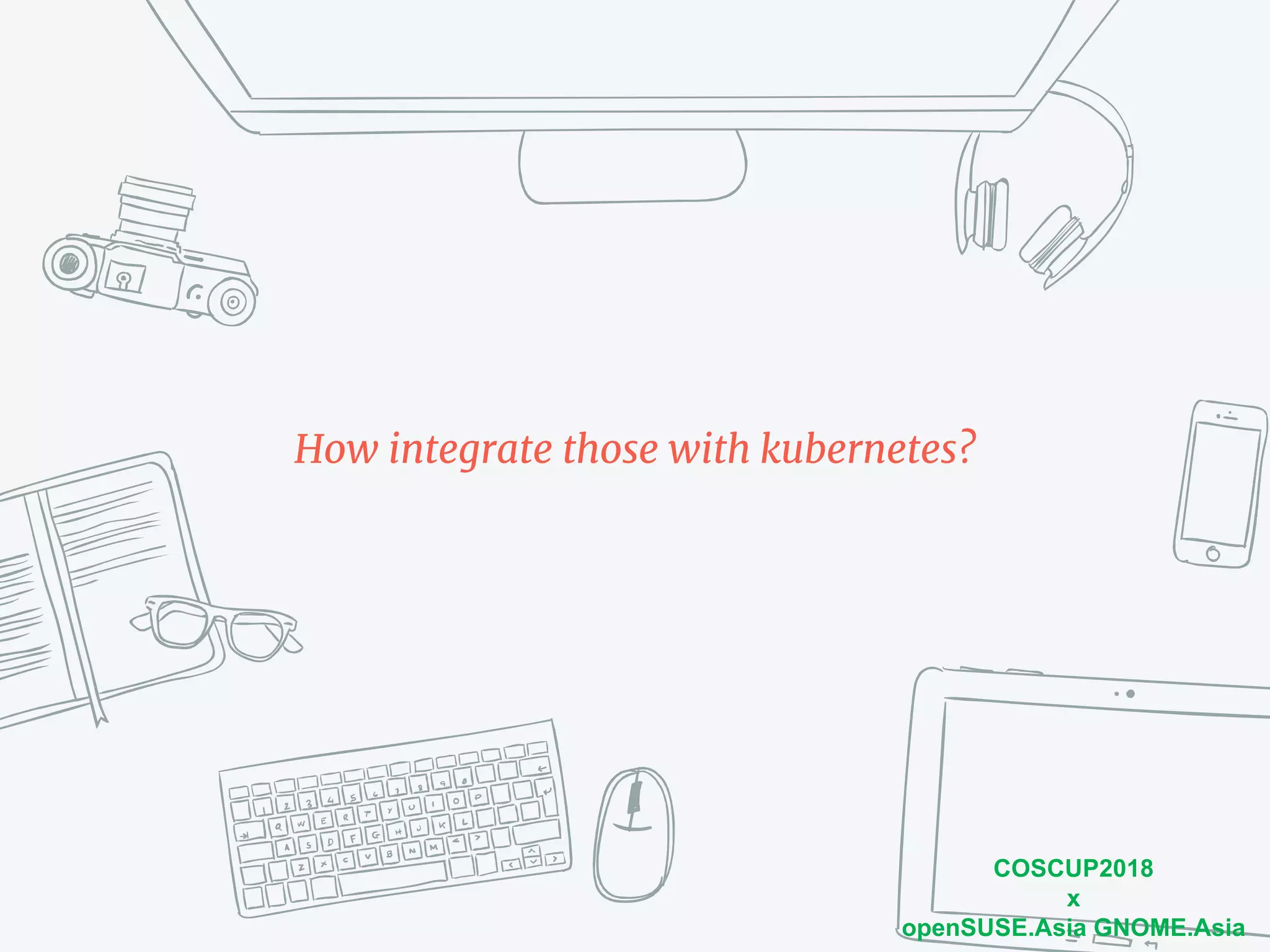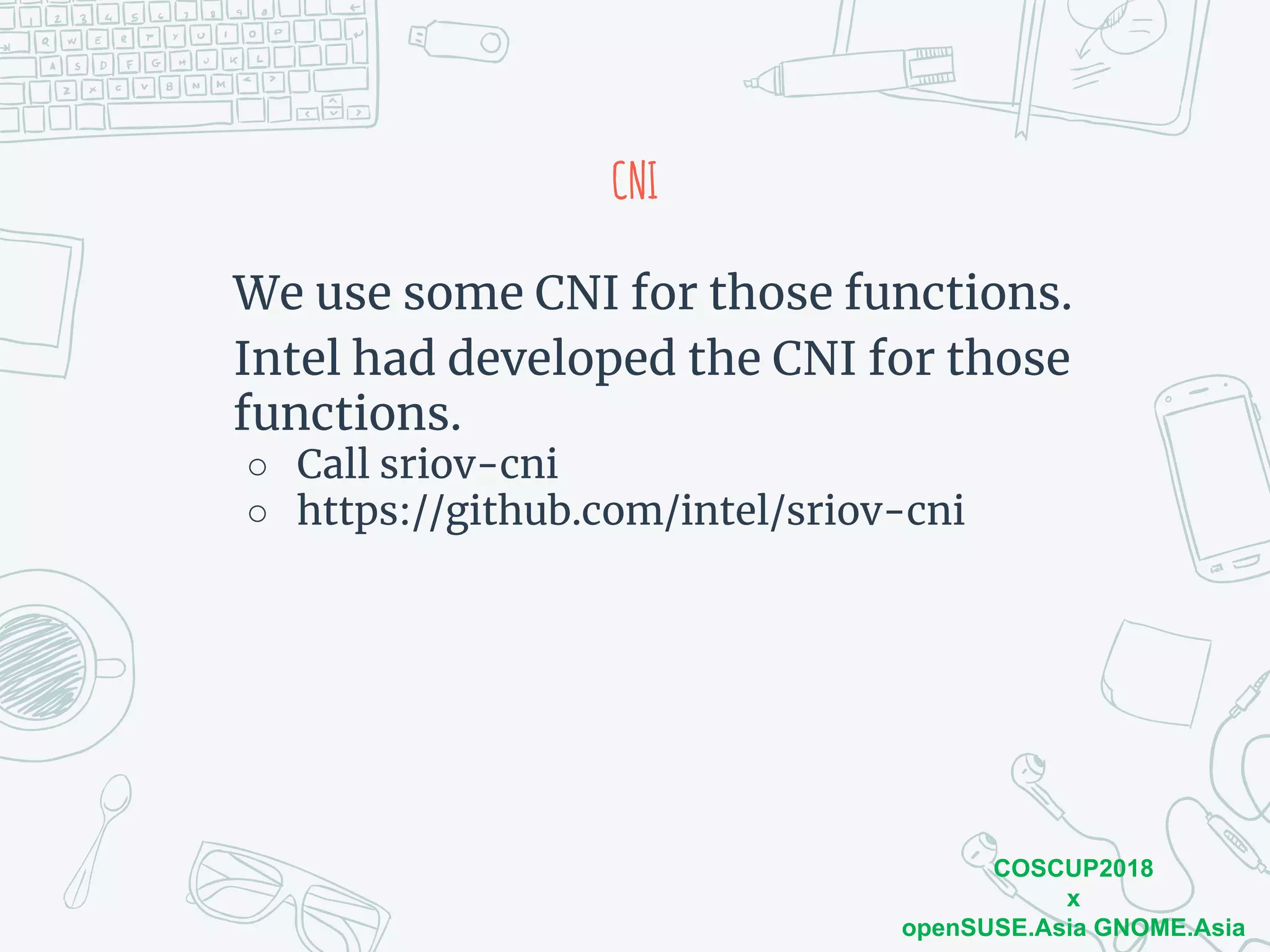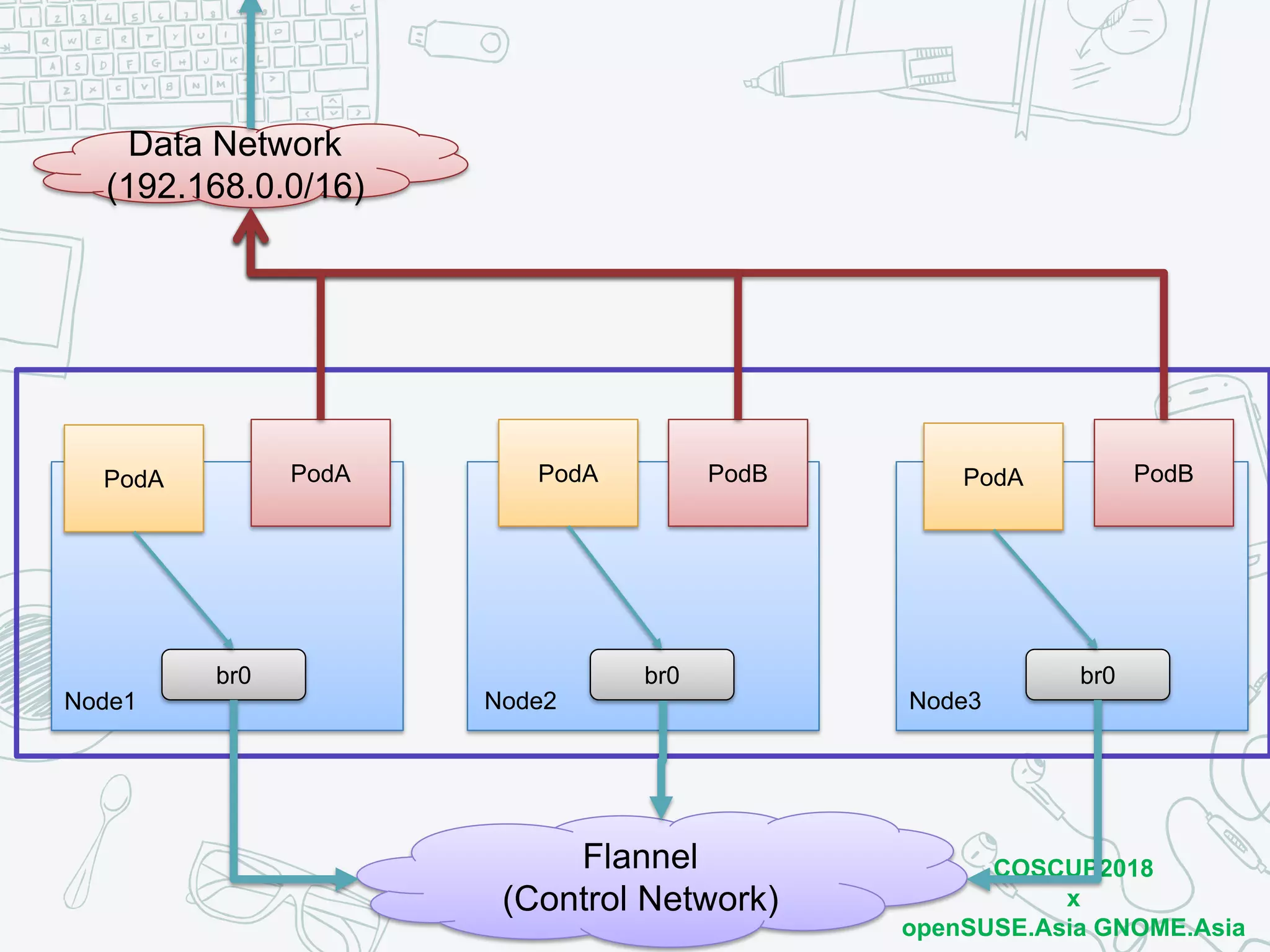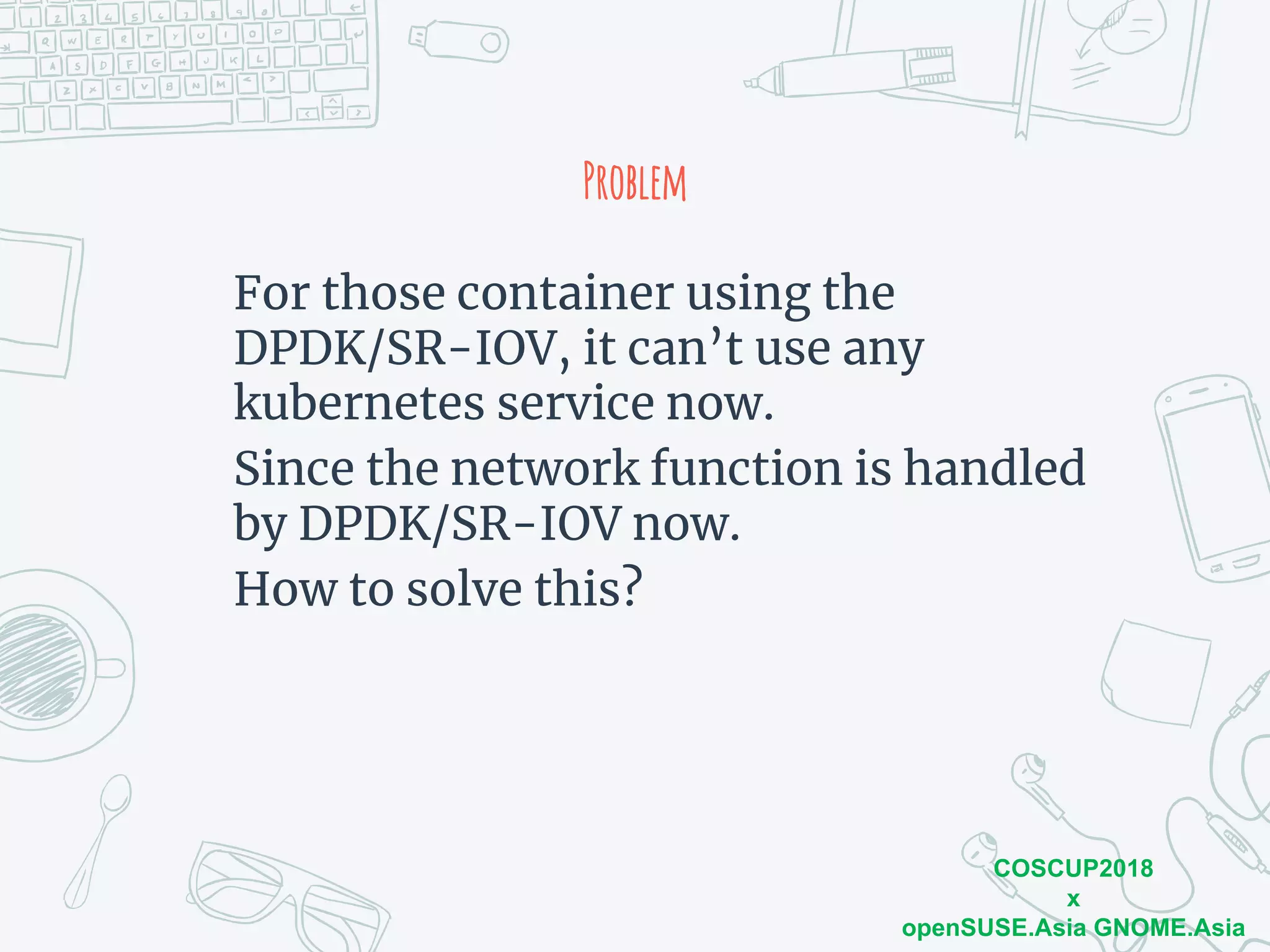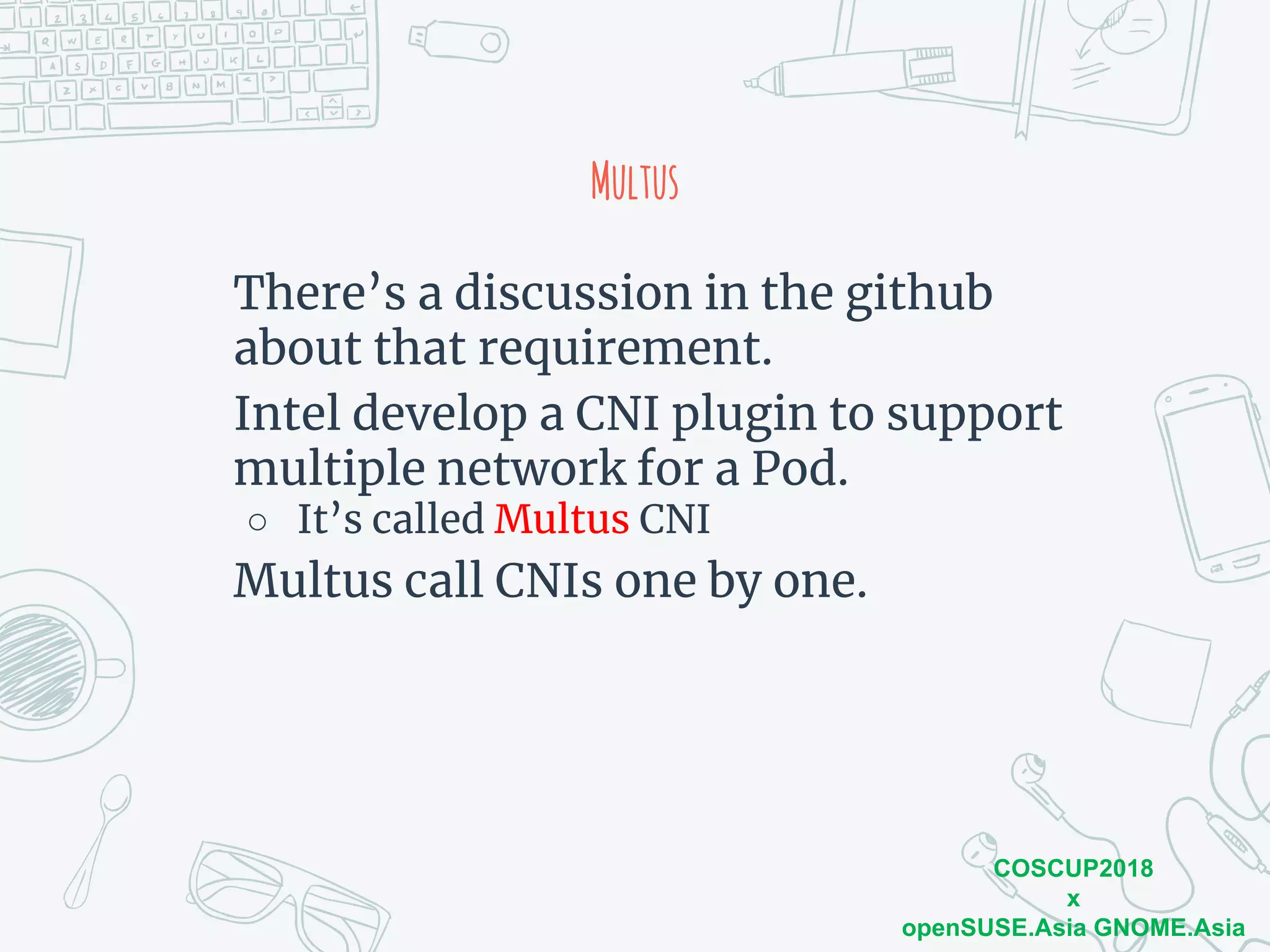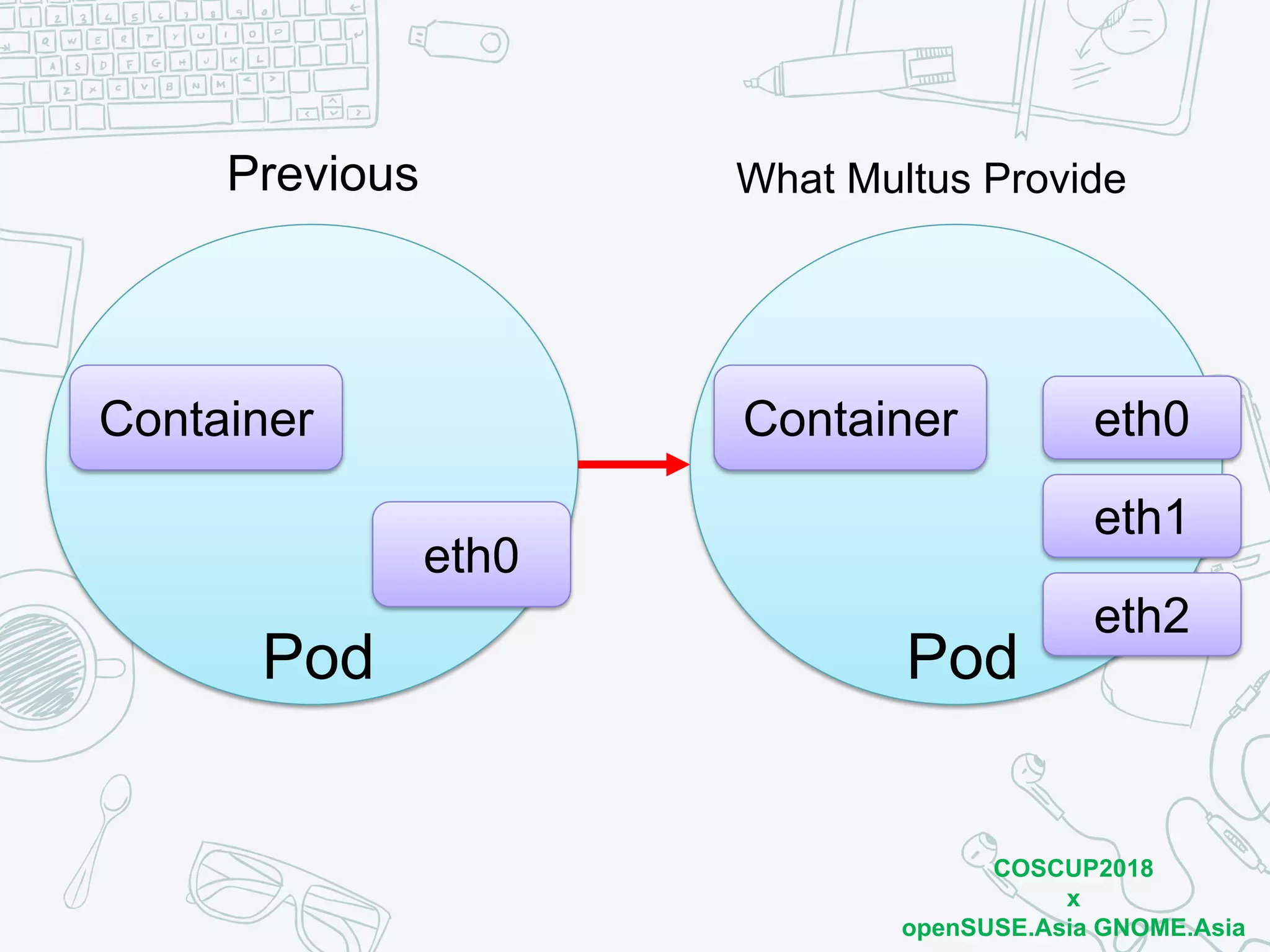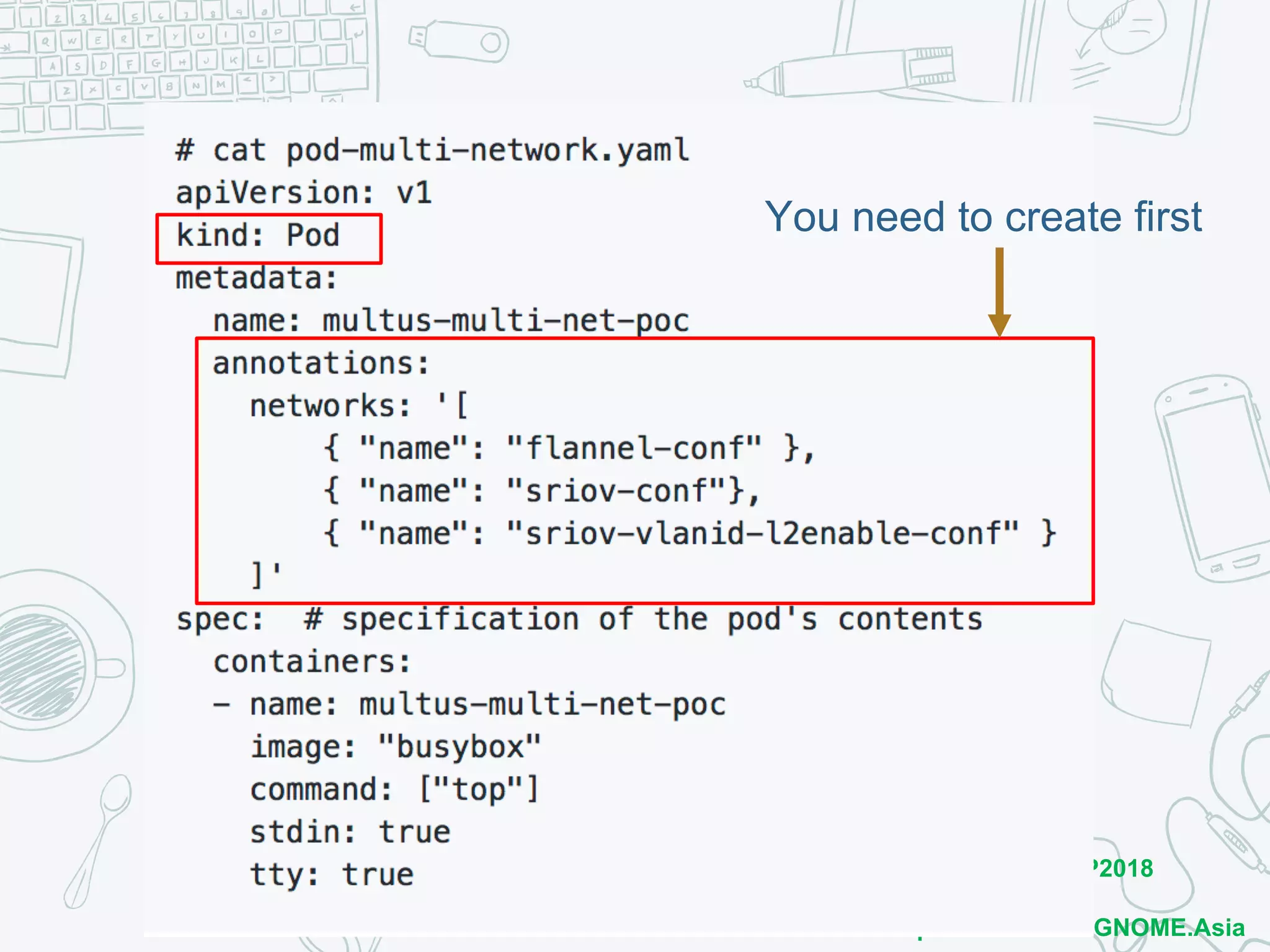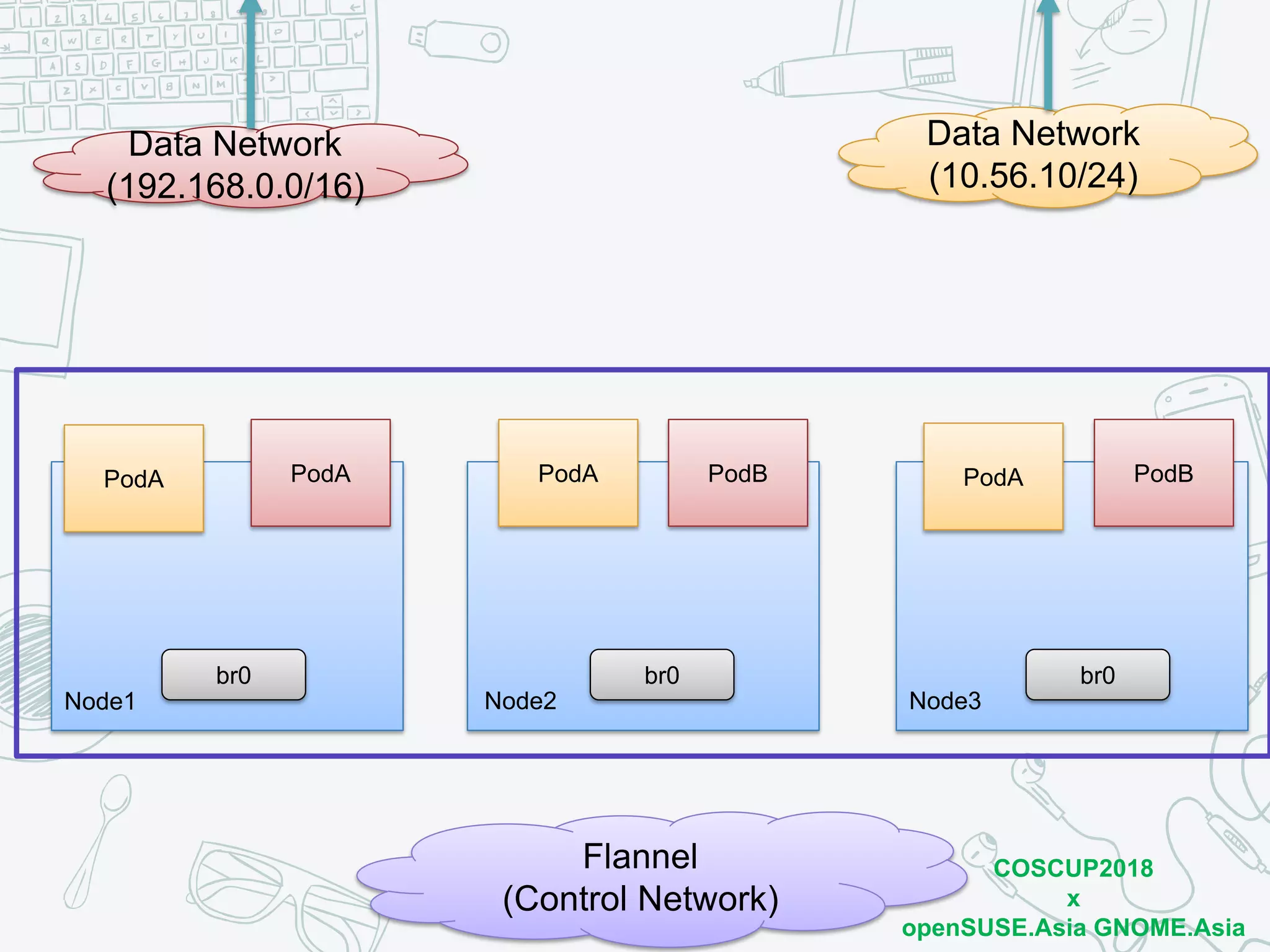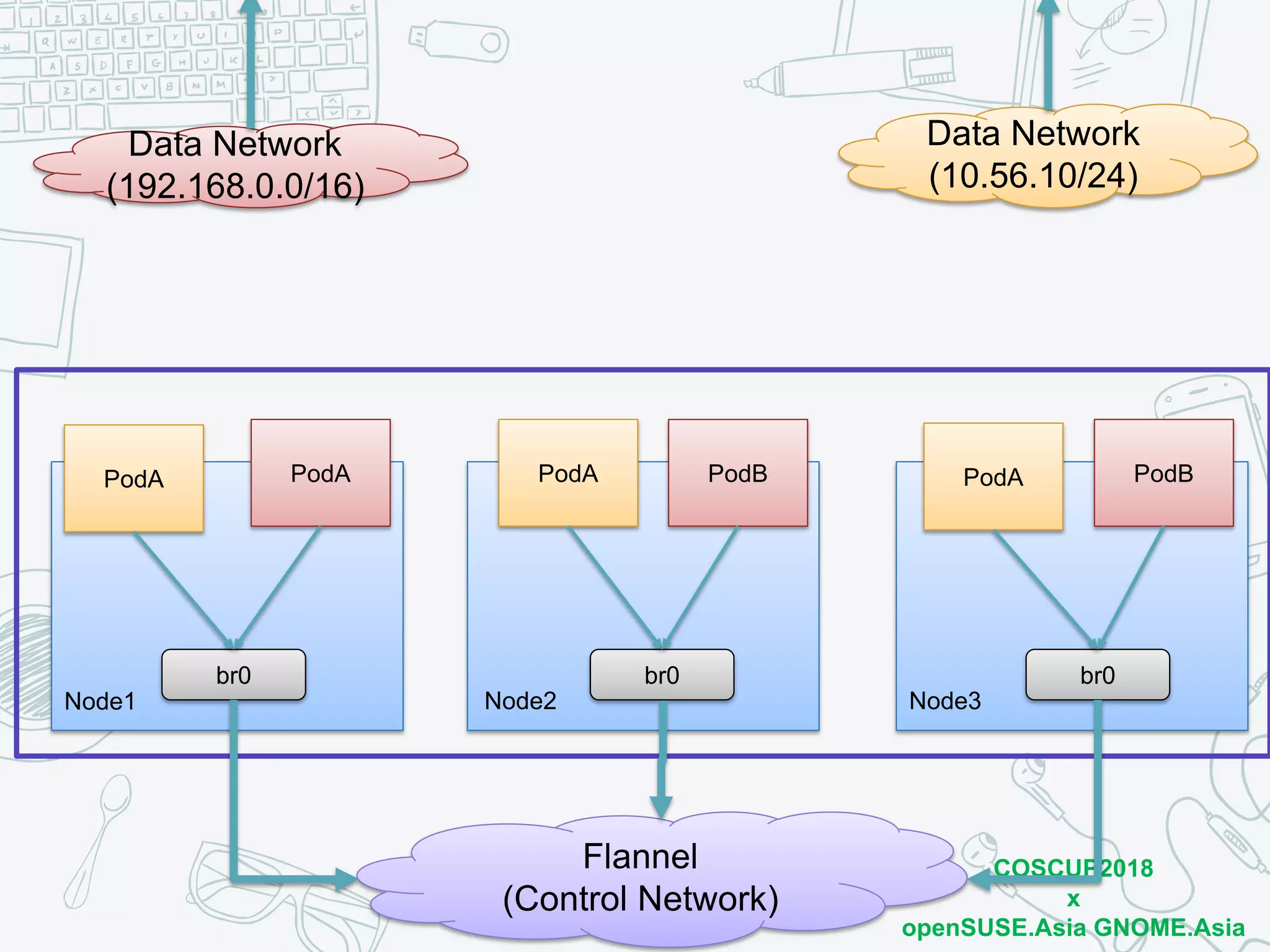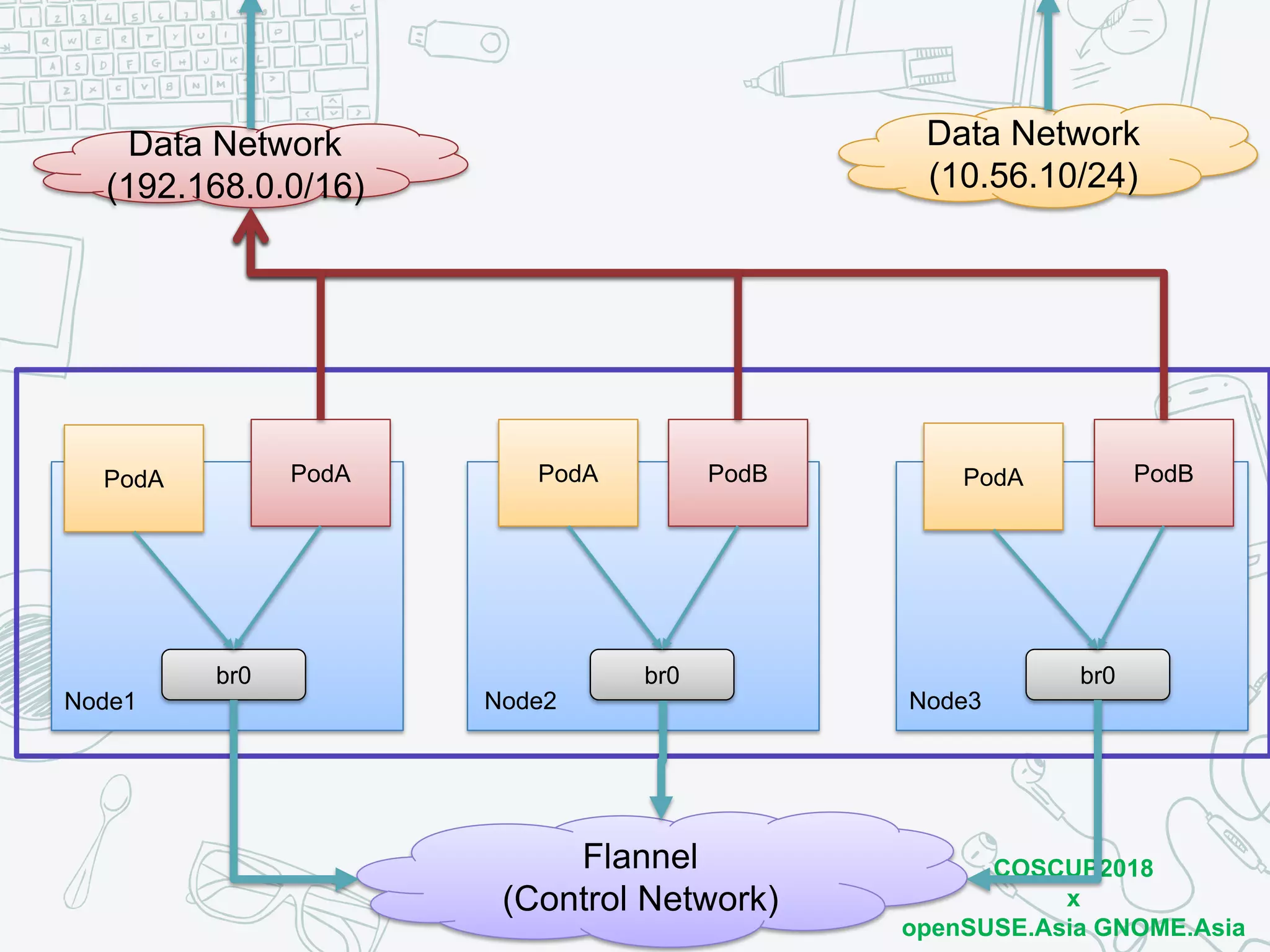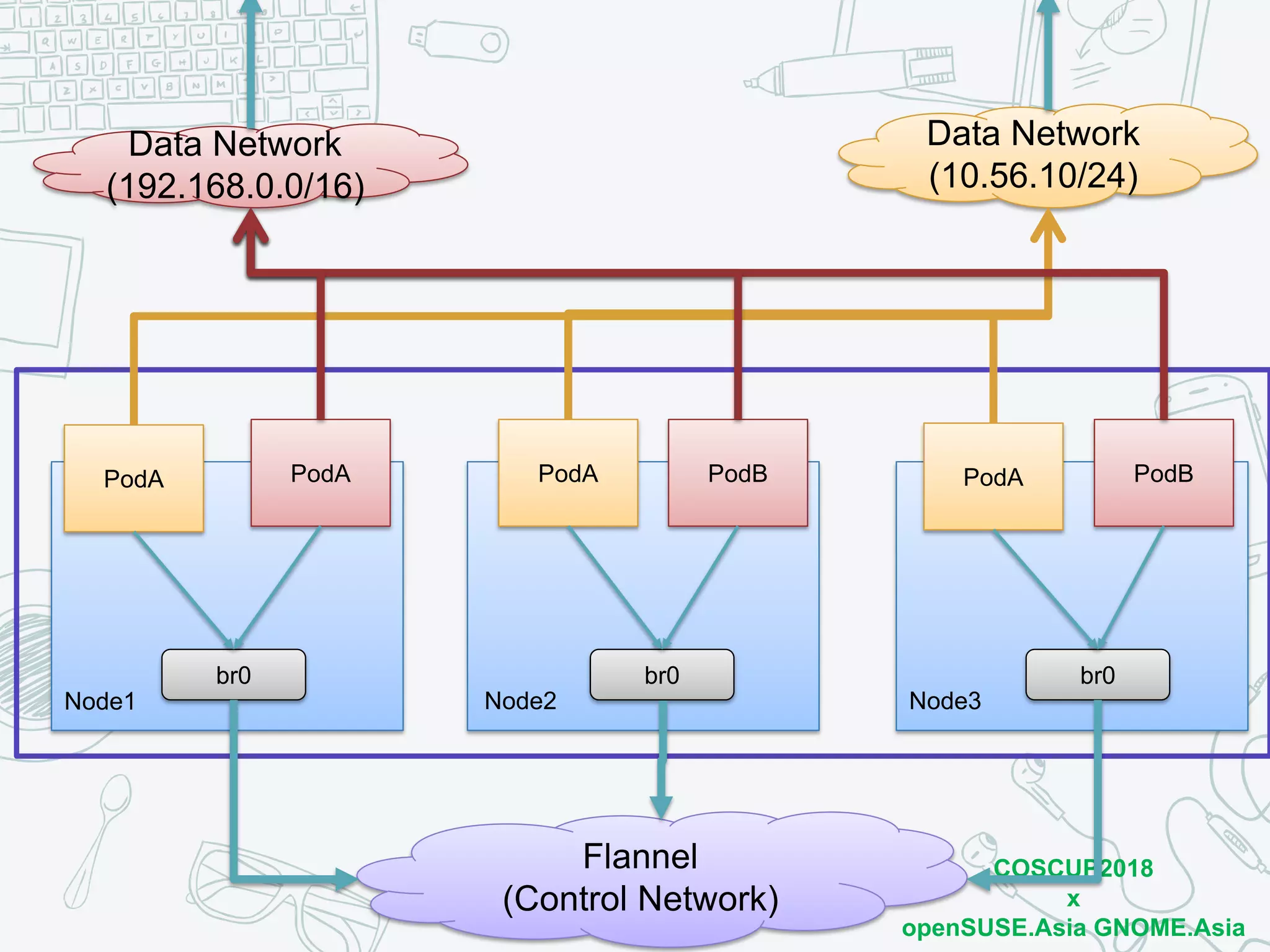This document provides an overview of Kubernetes networking, including its functionalities, services, and challenges. It explains concepts like container networking, the role of the Container Network Interface (CNI), and how to implement Kubernetes networking effectively. Additionally, it addresses advanced networking scenarios including the use of hardware acceleration and the Multus CNI for multiple network interfaces in pods.