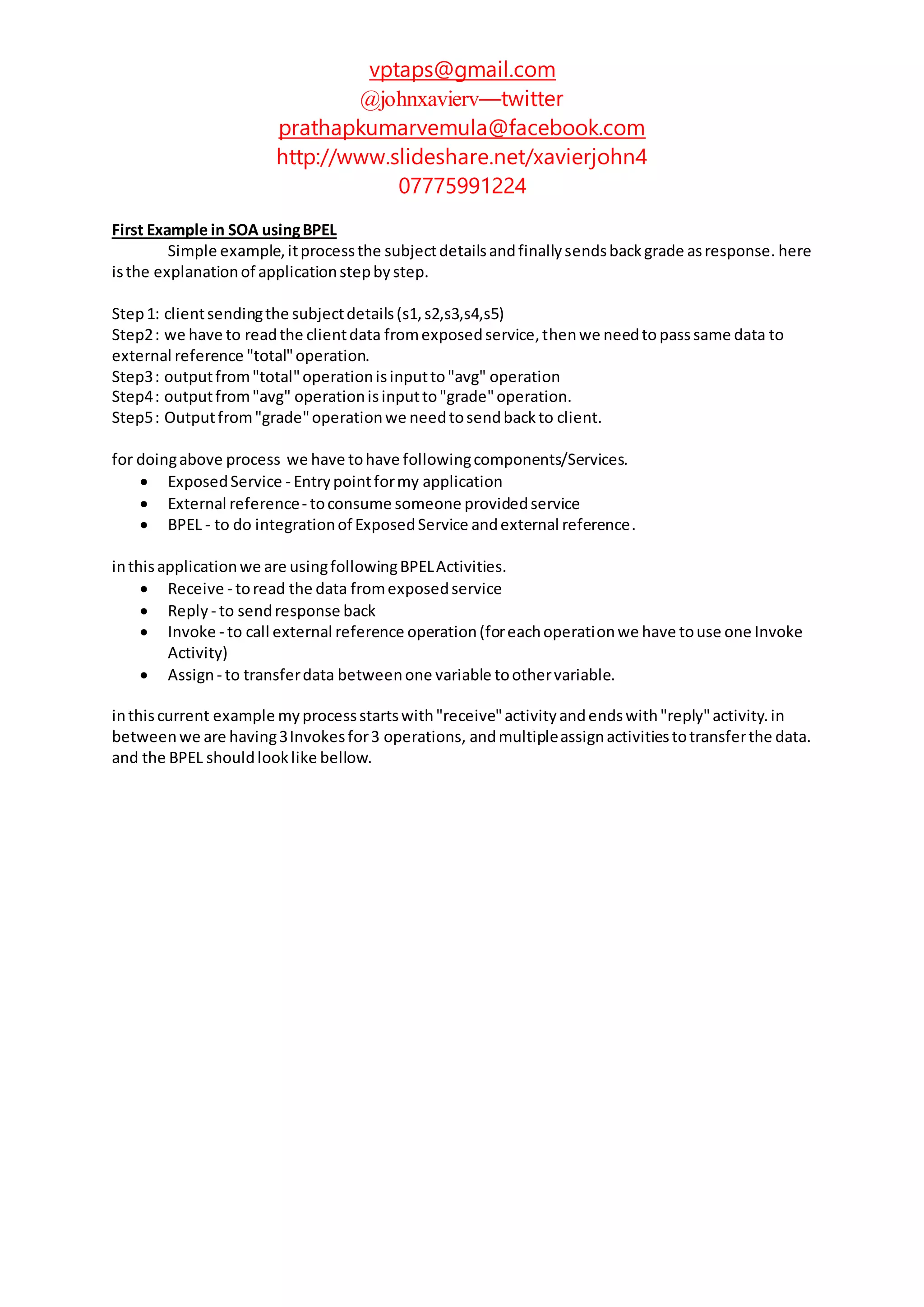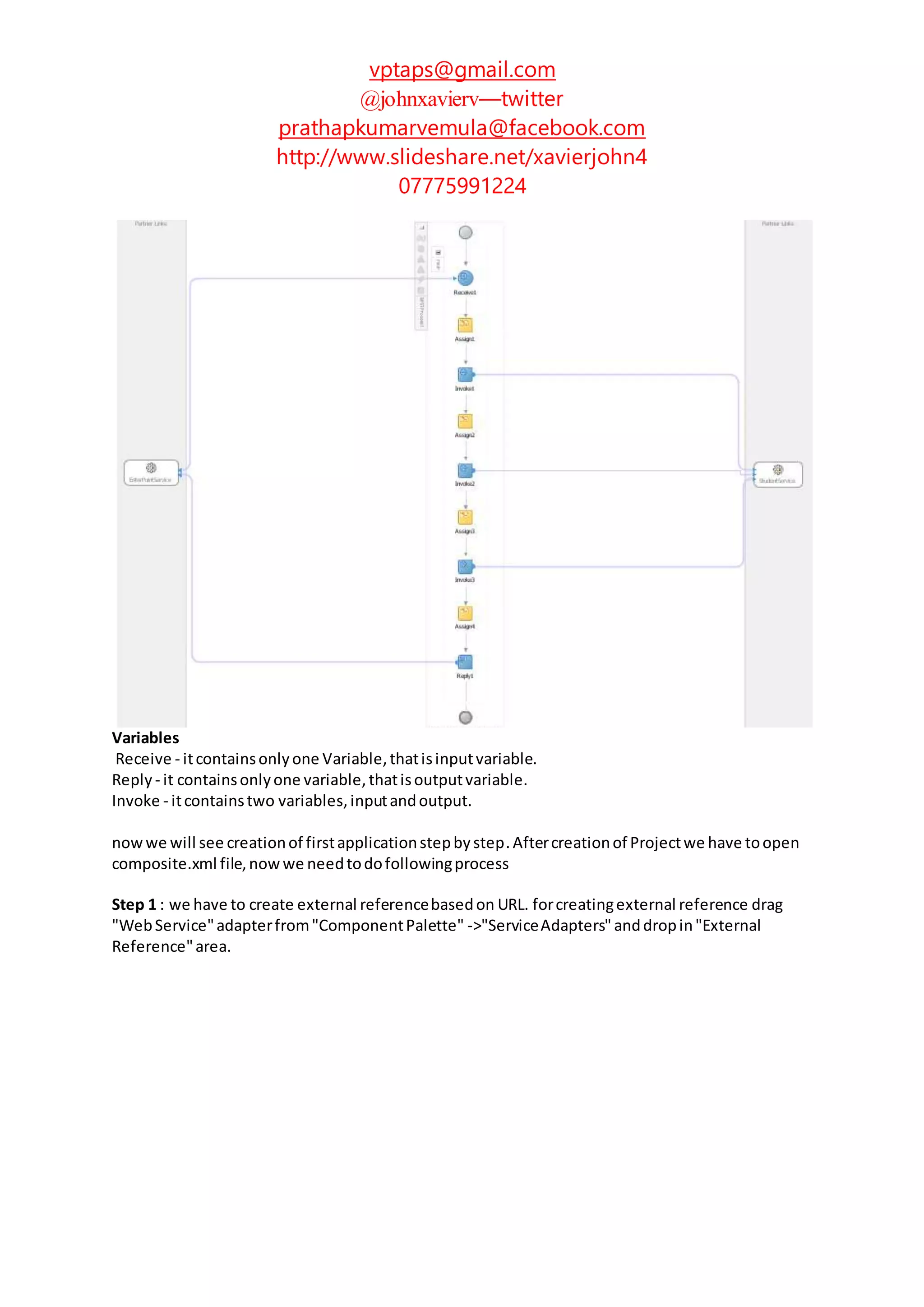This document provides steps to create a simple SOA application using BPEL that processes student subject details and returns a grade. It involves: 1) Creating an exposed service and XSD to receive student details and return grade. 2) Creating an external reference to call operations to calculate total, average and grade. 3) Developing a BPEL process with receive, invoke, assign, and reply activities to integrate the exposed service and external reference. 4) Mapping data between variables using assign activities.