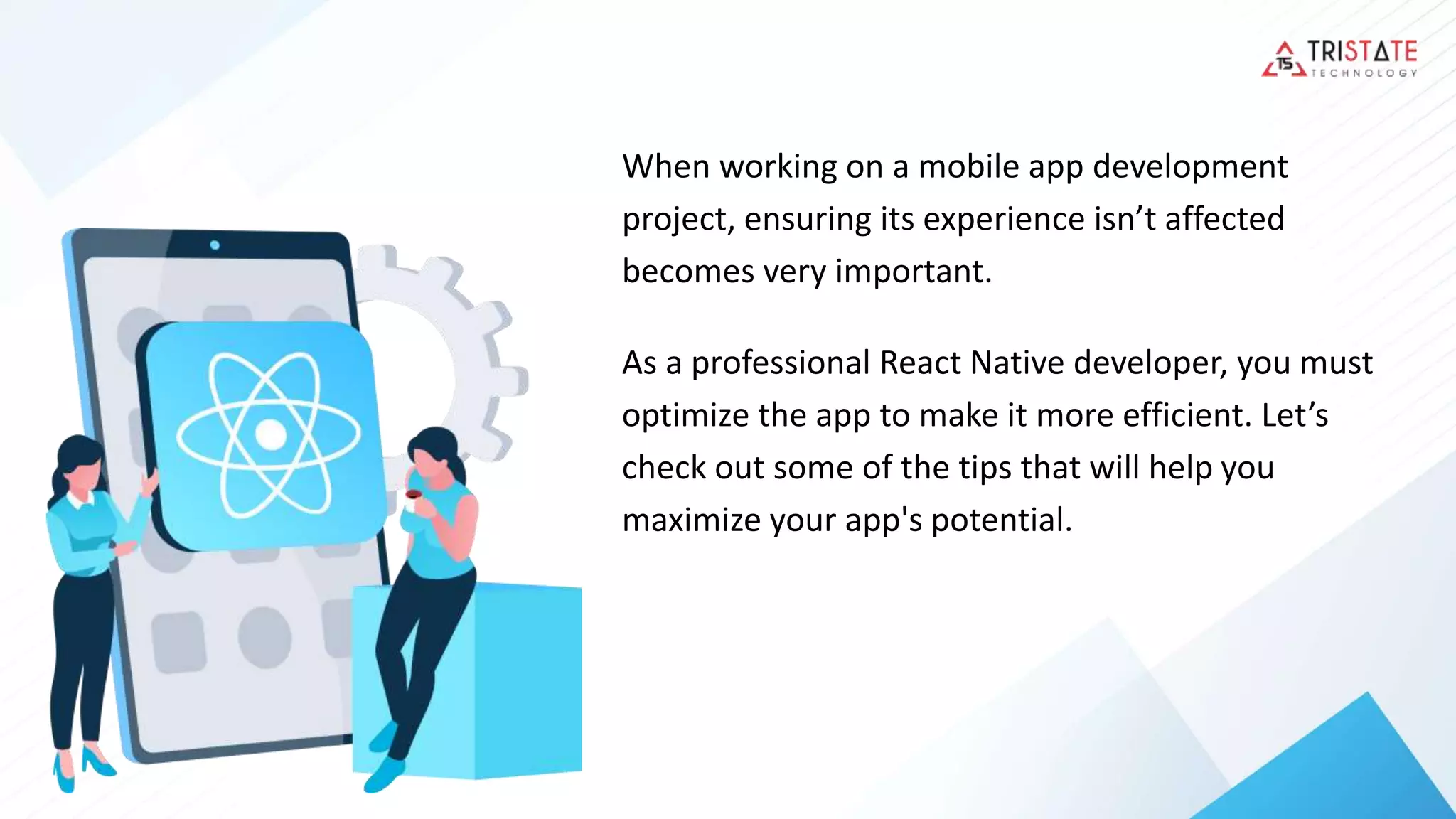The document outlines eight strategies for optimizing the efficiency of React Native applications during mobile app development. Key tips include avoiding excessive re-renders, optimizing images, implementing proper navigation, and utilizing performance monitoring systems. By adopting these strategies, developers can enhance app performance and user experience.