This document outlines essential steps and considerations for starting an open source project, including the importance of collaboration, version control systems, and effective communication strategies. Key components mentioned are guidelines for documentation, bug tracking, mailing lists, and release management policies. Additionally, it provides suggestions for tools, software, and resources to support project management and community engagement.
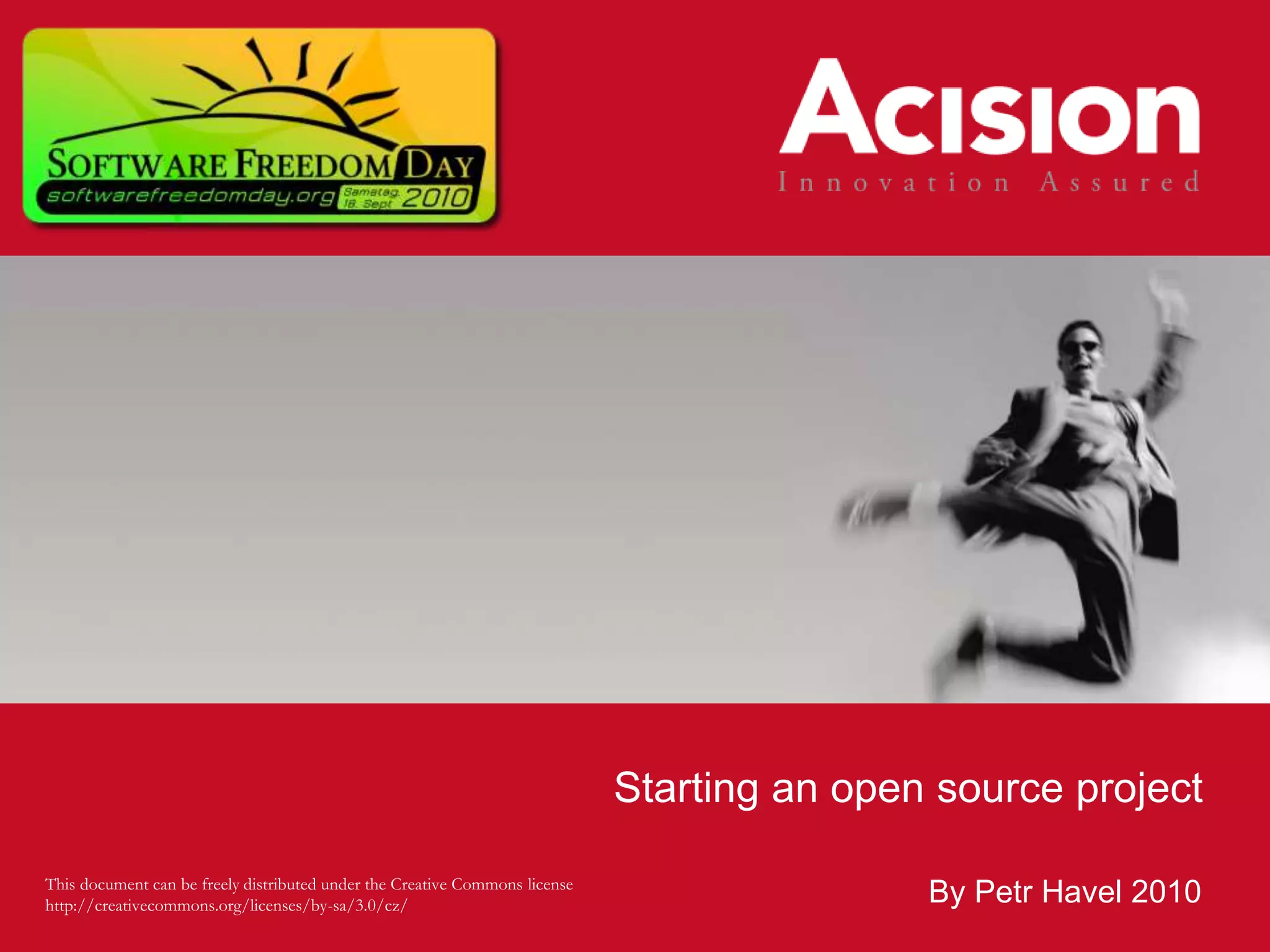
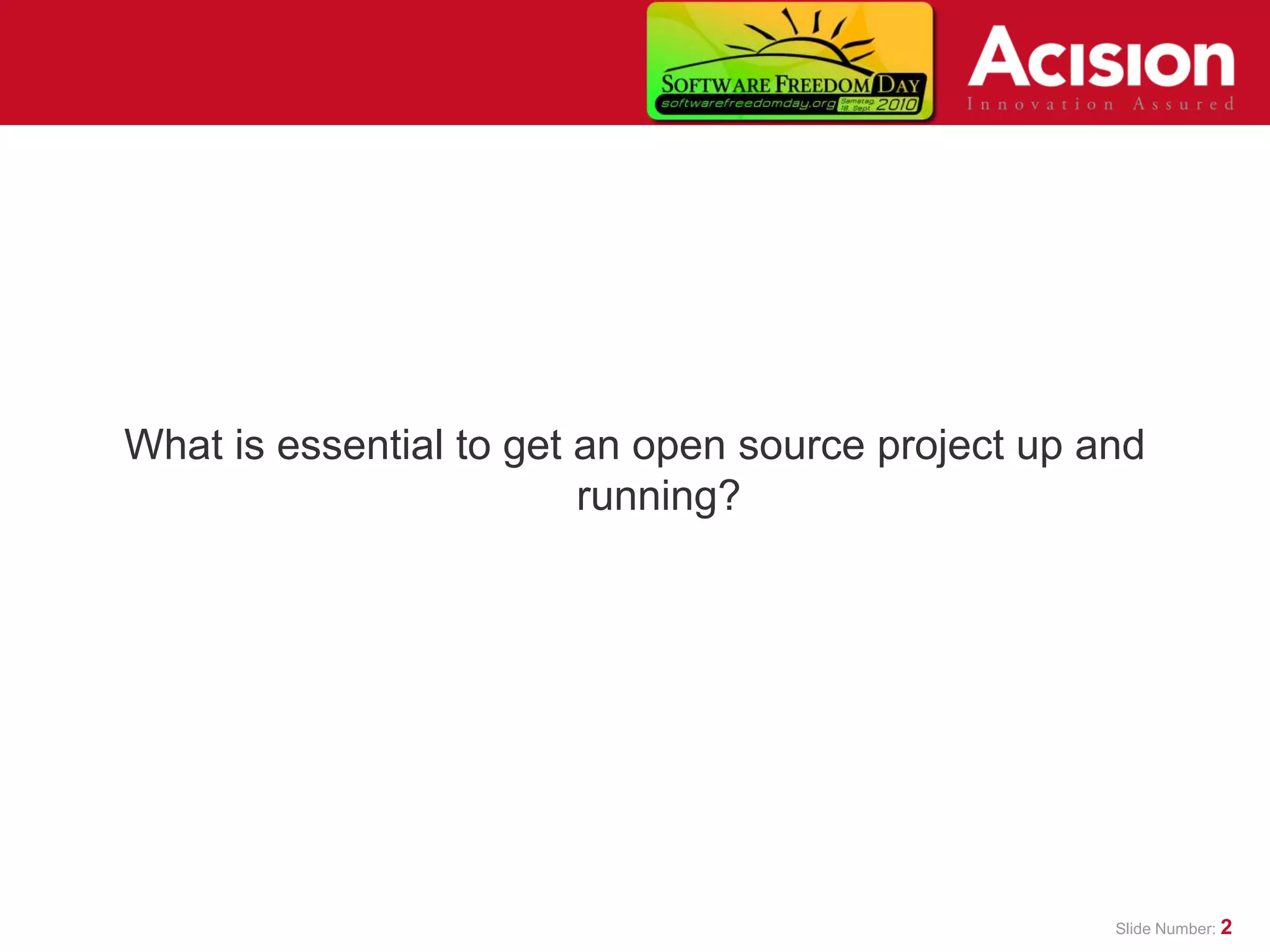
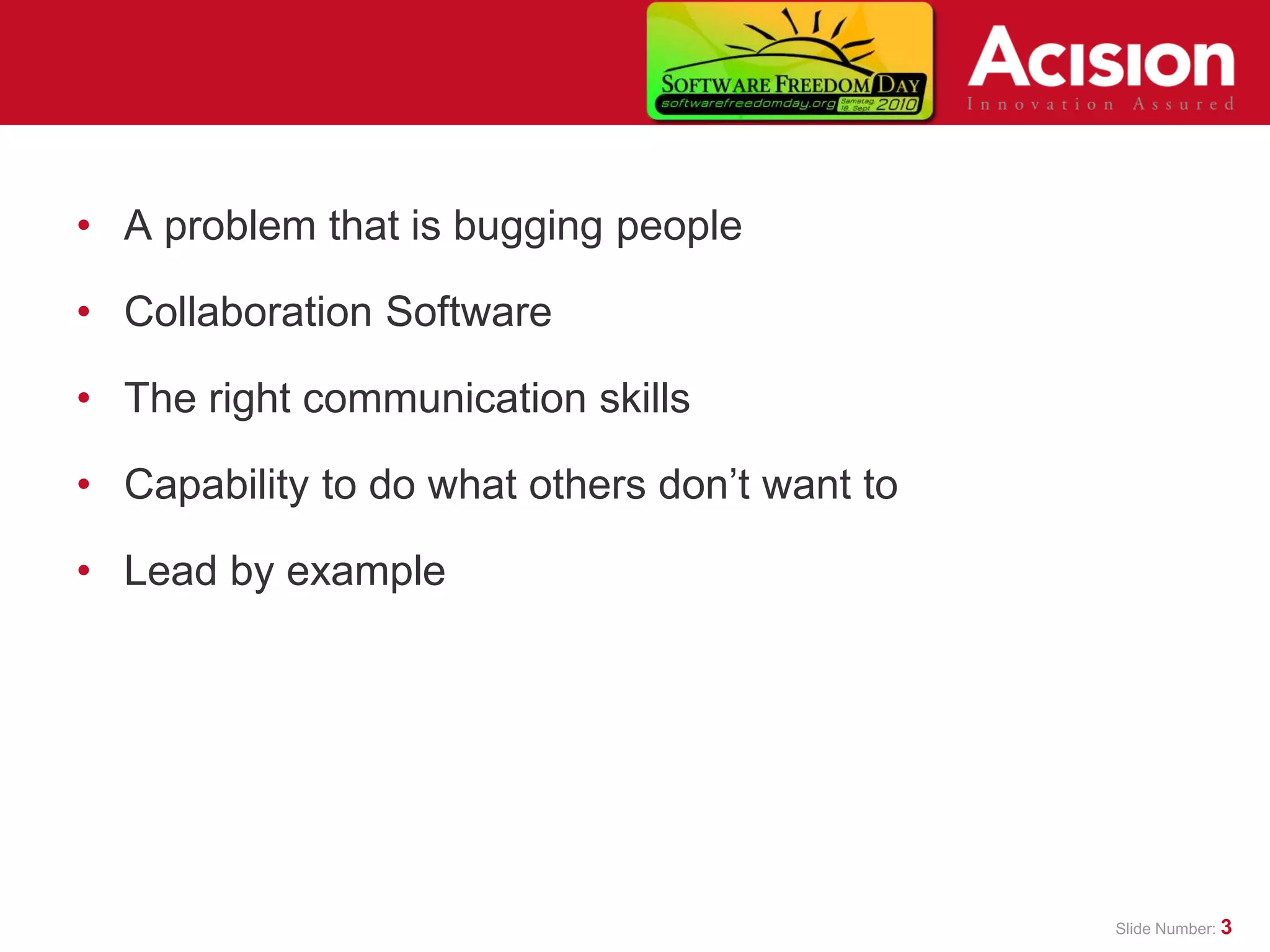
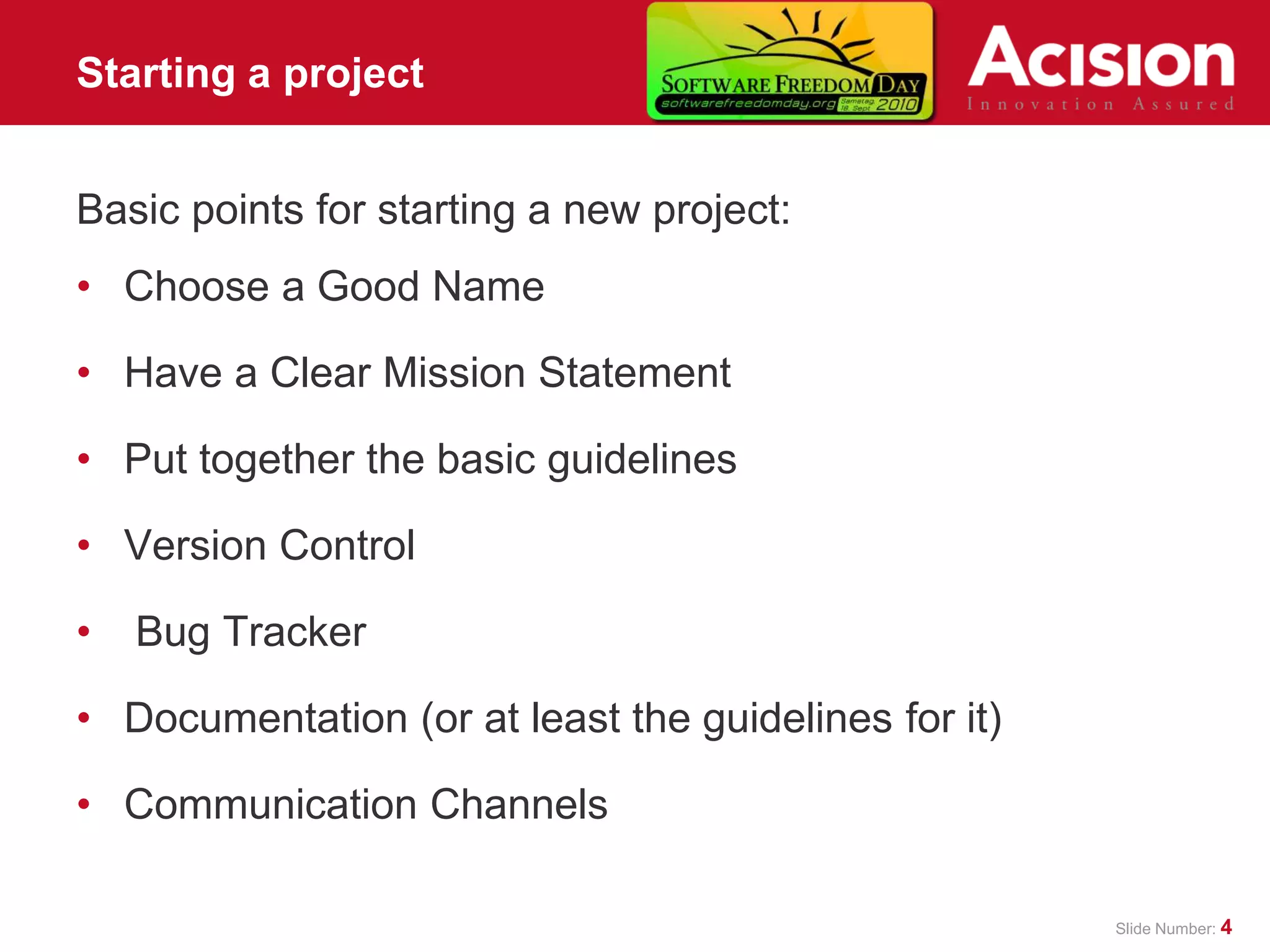
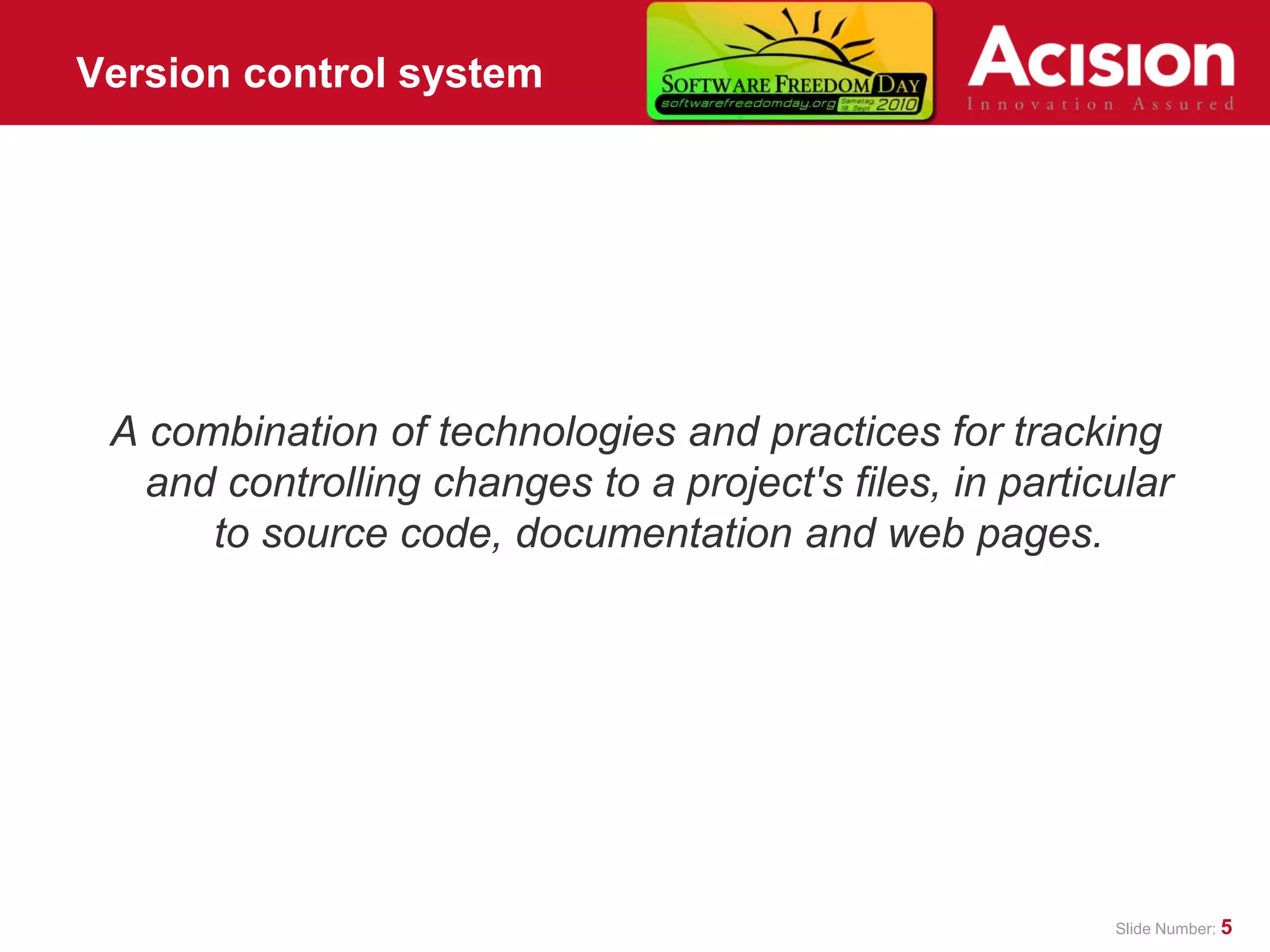
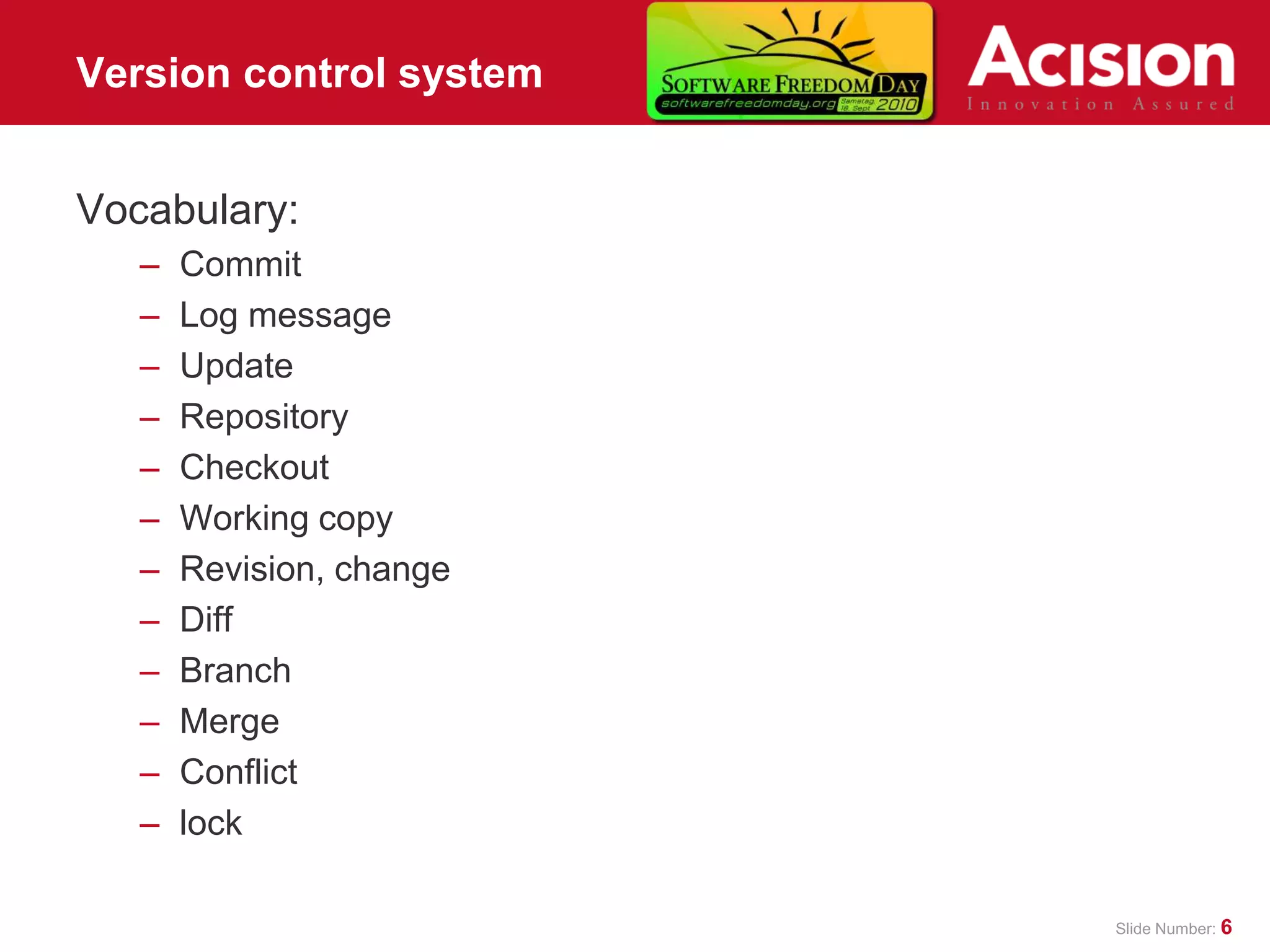
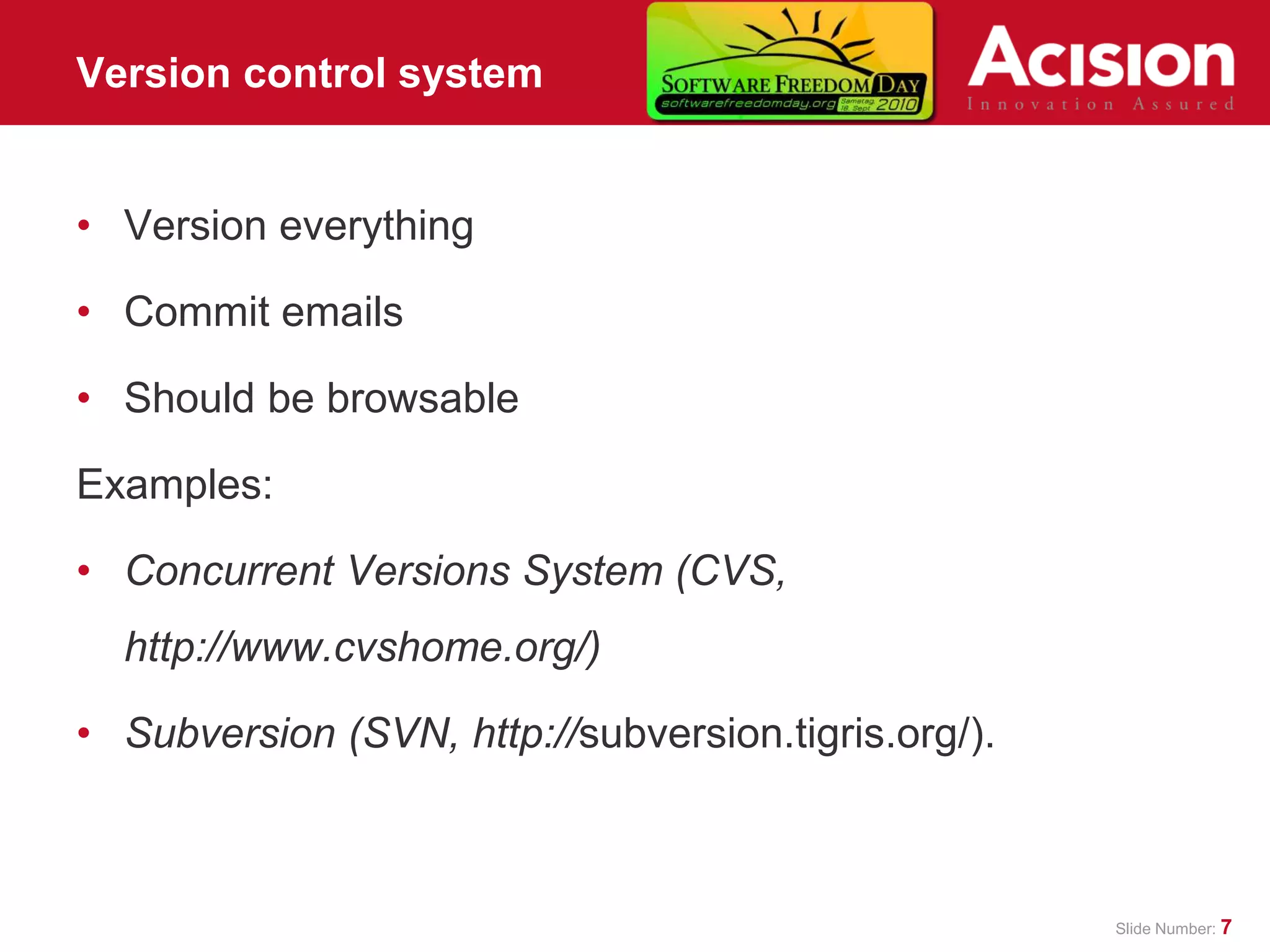
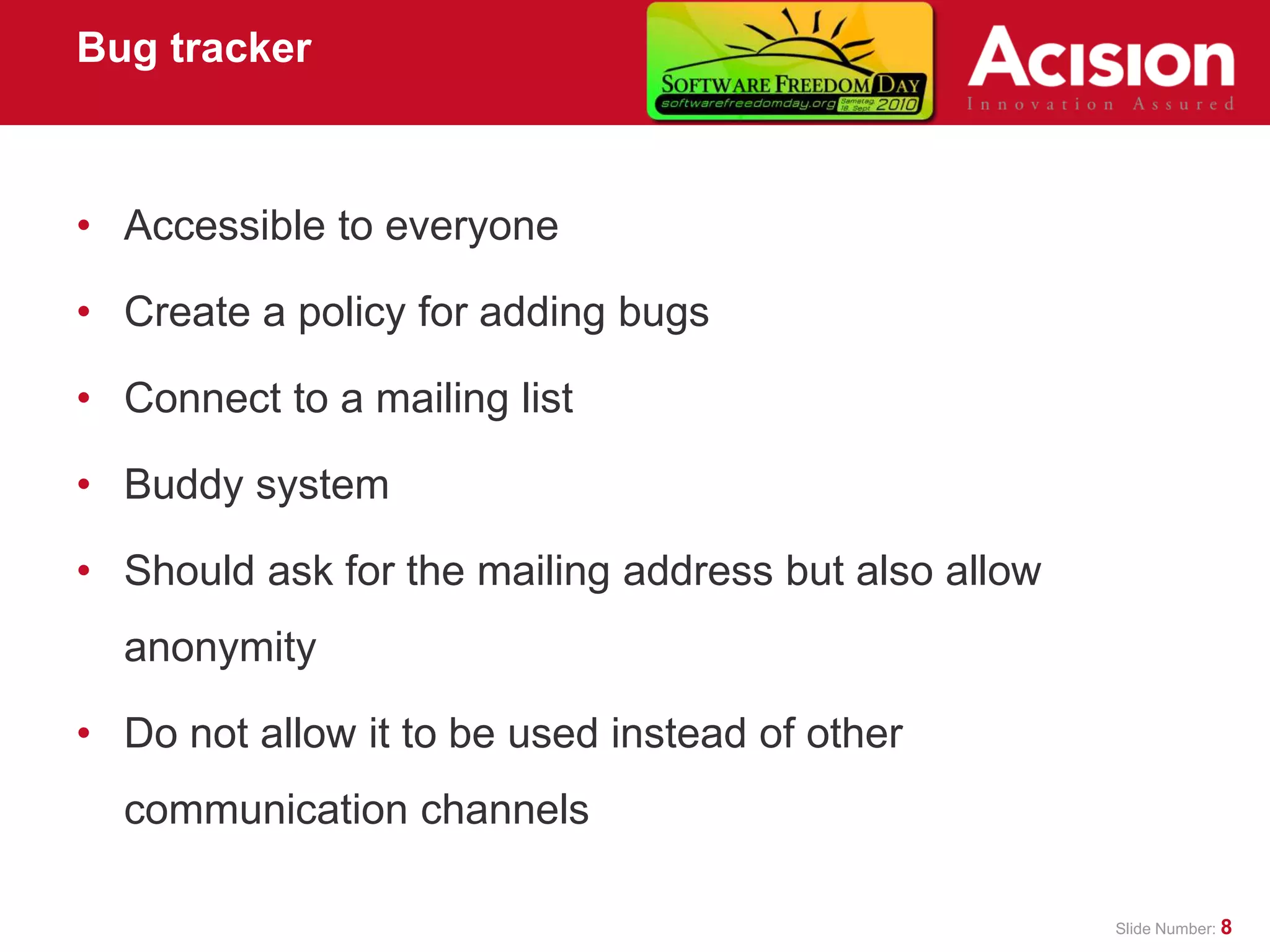
![Bug tracker software • Bugzilla [http://www.bugzilla.org/] • GNATS [http://www.gnu.org/software/gnats/] • RequestTracker [http://www.bestpractical.com/rt/] • Trac [http://trac.edgewall.com/] • Flyspray [http://www.flyspray.org/] • Debian Bug Tracking System [http://www.chiark.greenend] Slide Number: 9](https://image.slidesharecdn.com/opensourcedevelopment-1287827076838-phpapp02/75/Opensource-Development-9-2048.jpg)
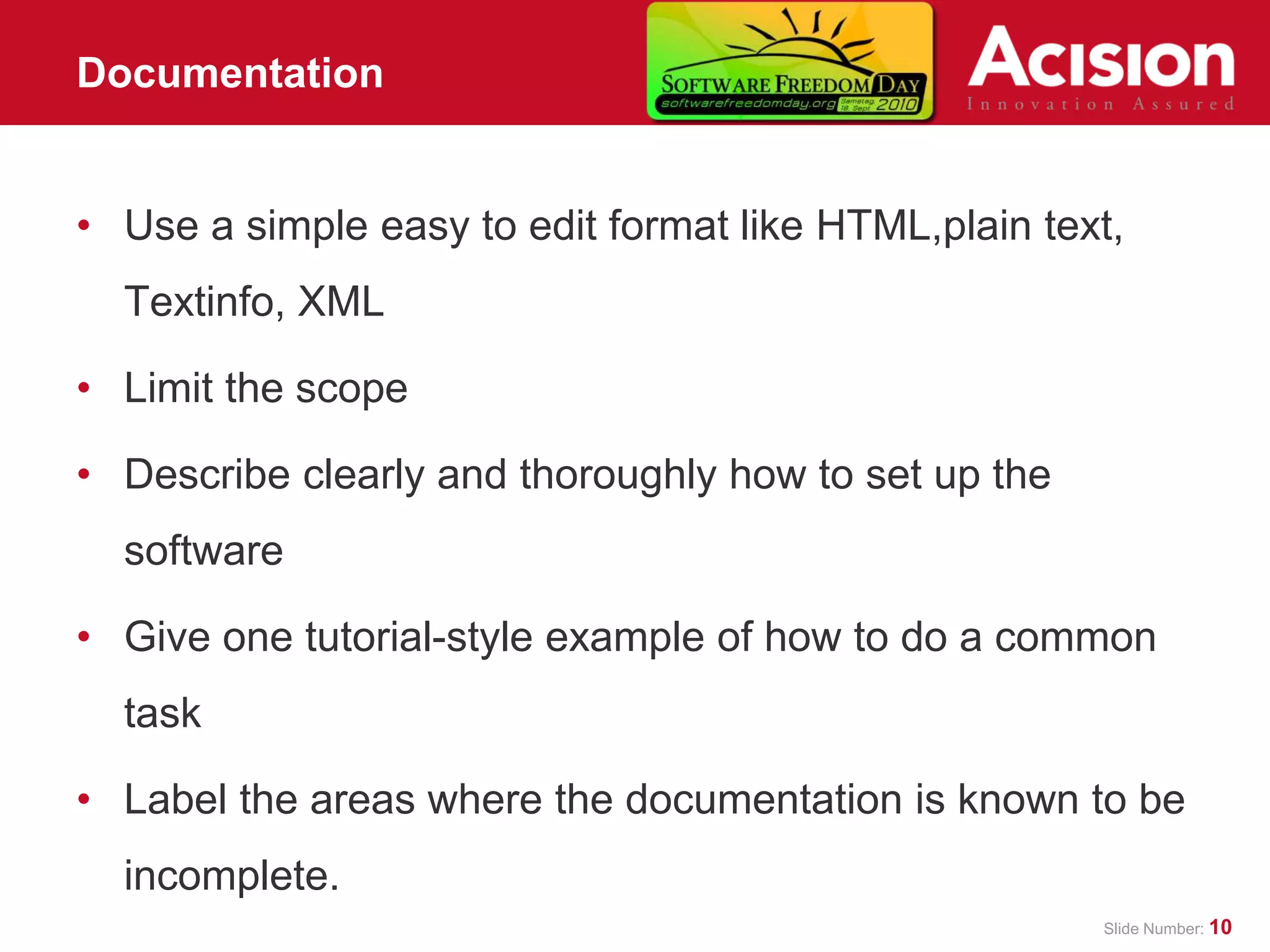
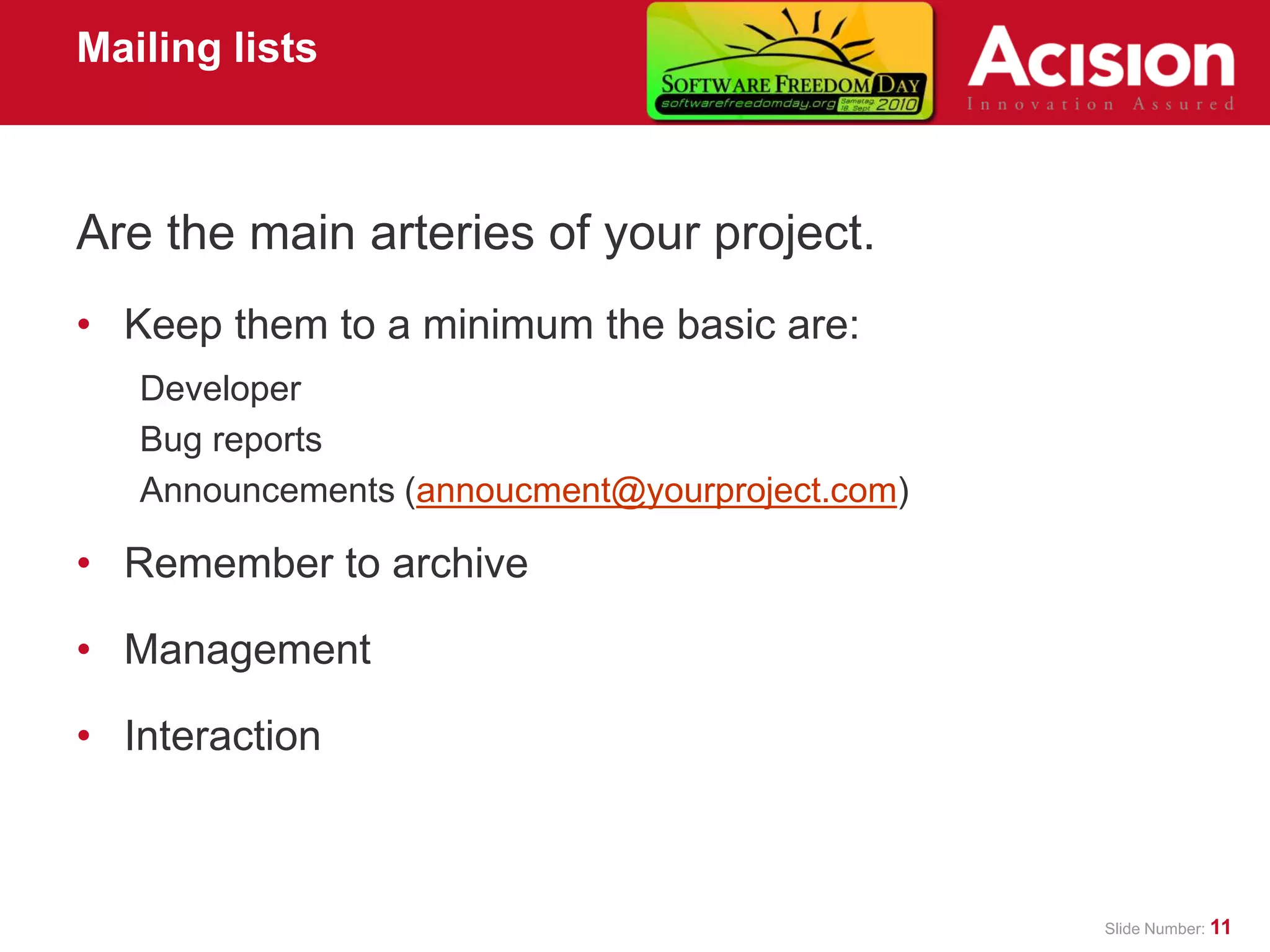
![Mailing list software Mailing list management software: – Mailman [http://www.list.org/] – SmartList [http://www.procmail.org/] – Ecartis [http://www.ecartis.org/] – ListProc [http://listproc.sourceforge.net/] – Ezmlm [http://cr.yp.to/ezmlm.html] – Dada [http://mojo.skazat.com/] Mailing list archiving: – MHonArc [http://www.mhonarc.org/] – Hypermail [http://www.hypermail.org/] – Lurker [http://sourceforge.net/projects/lurker/] – Procmail [http://www.procmail.org/] Slide Number: 12](https://image.slidesharecdn.com/opensourcedevelopment-1287827076838-phpapp02/75/Opensource-Development-12-2048.jpg)
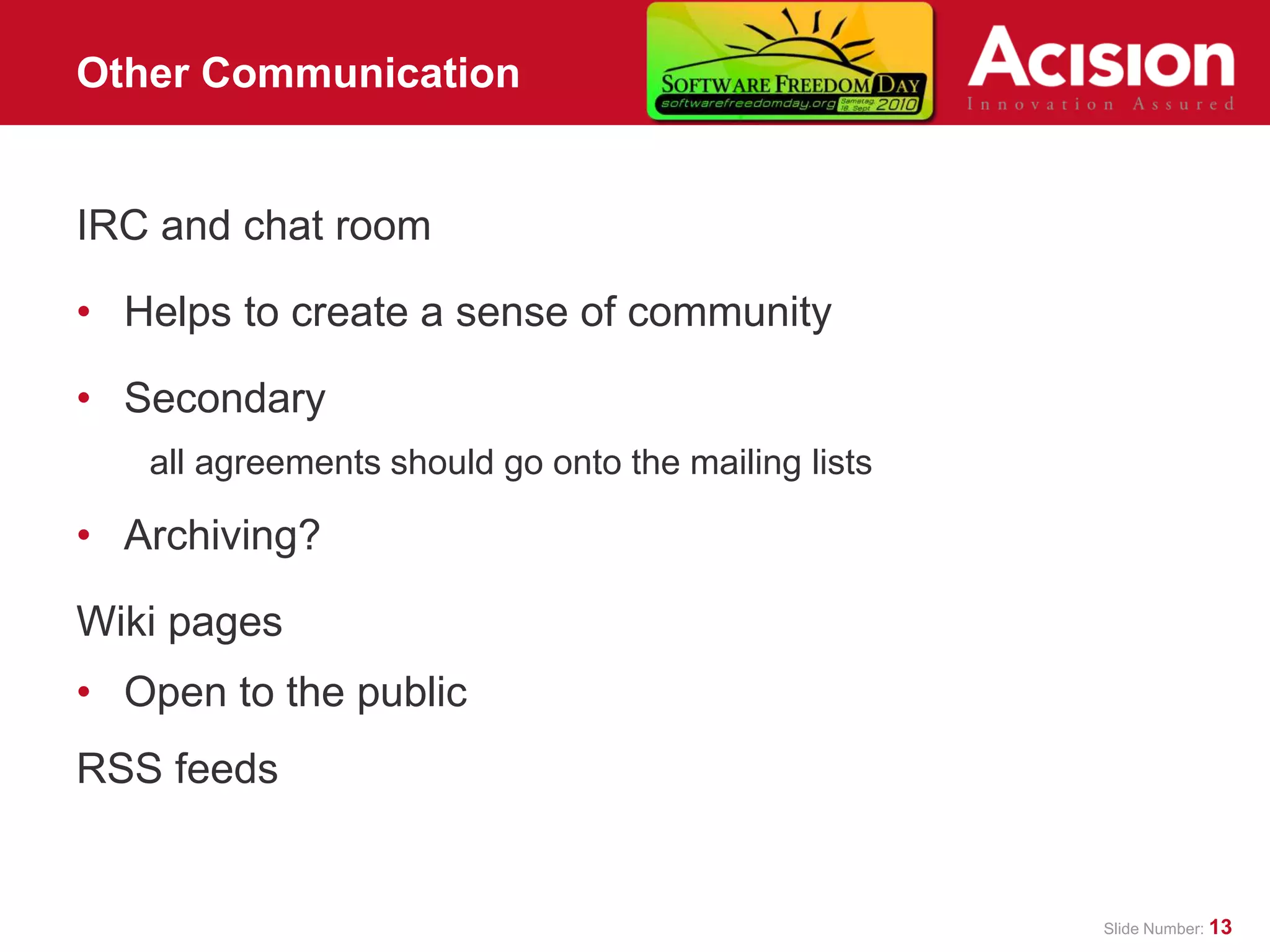
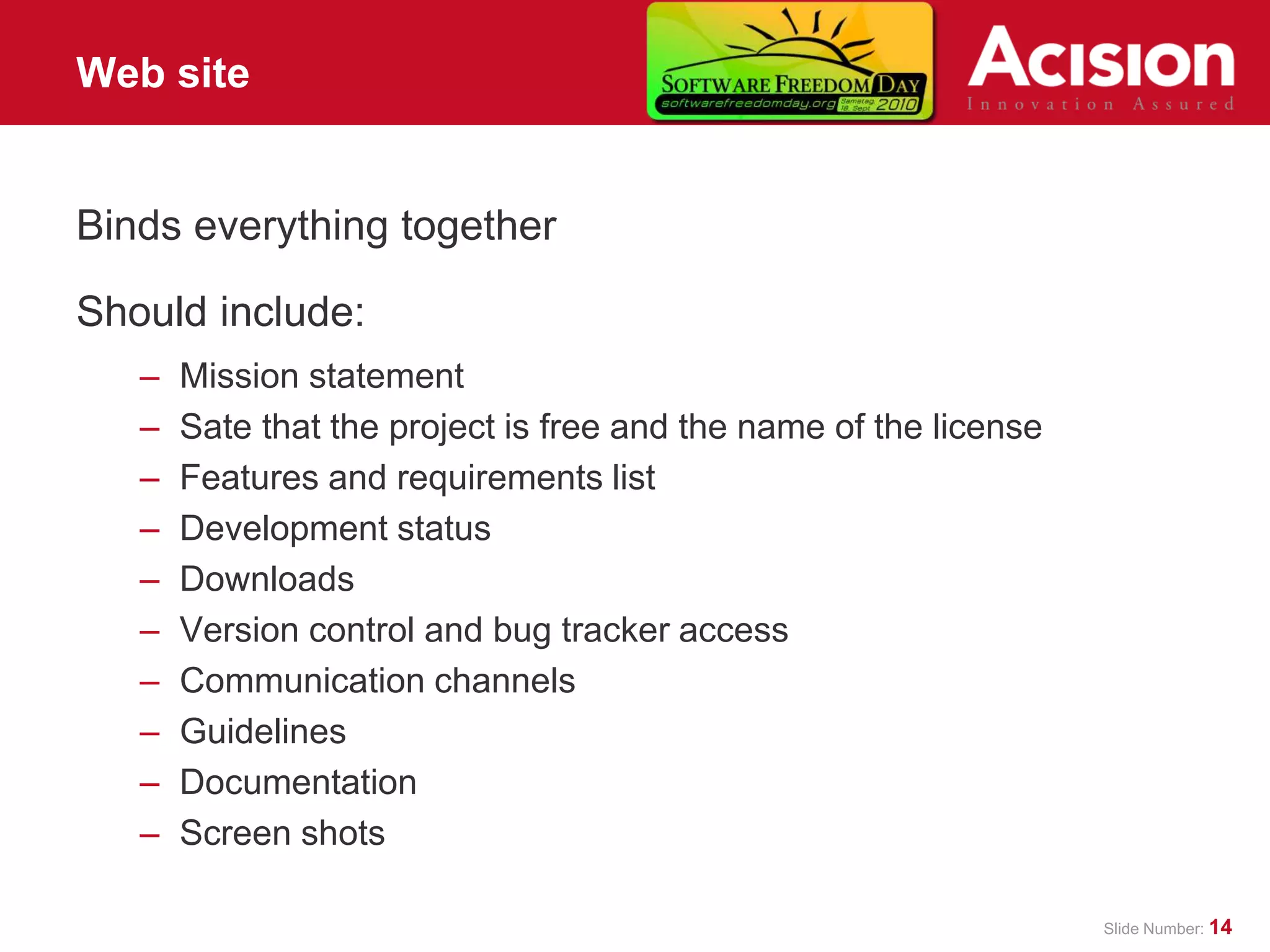
![Canned sites • Everything set up and ready • Adds • Cannot customize Examples: – SourceForge [http://www.sourceforge.net/] – savannah.gnu.org [http://savannah.gnu.org/] – BerliOS.de [http://www.berlios.de/] – Apache Software Foundation [http://www.apache.org/] – Tigris.org [http://www.tigris.org/] Slide Number: 15](https://image.slidesharecdn.com/opensourcedevelopment-1287827076838-phpapp02/75/Opensource-Development-15-2048.jpg)
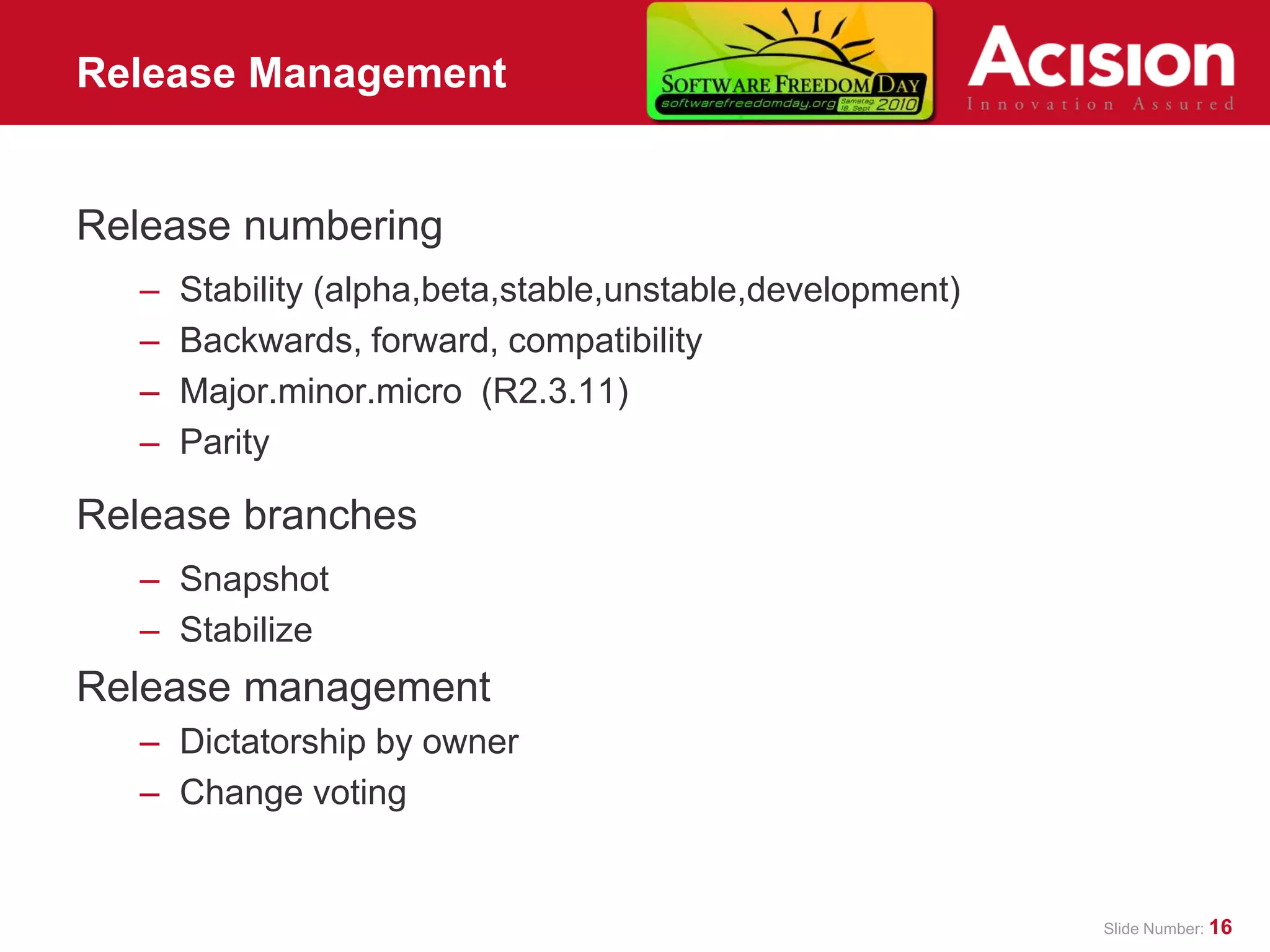
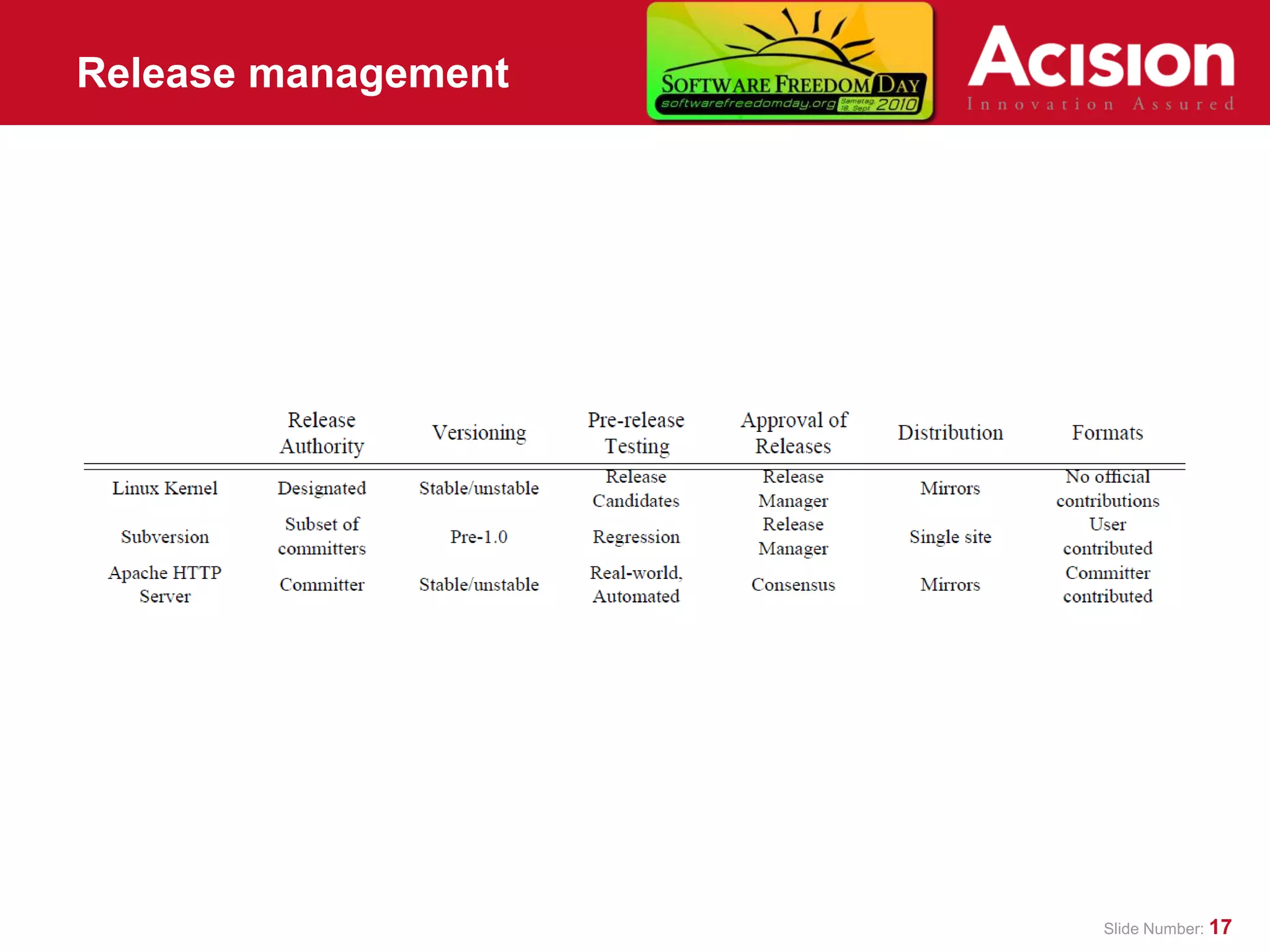
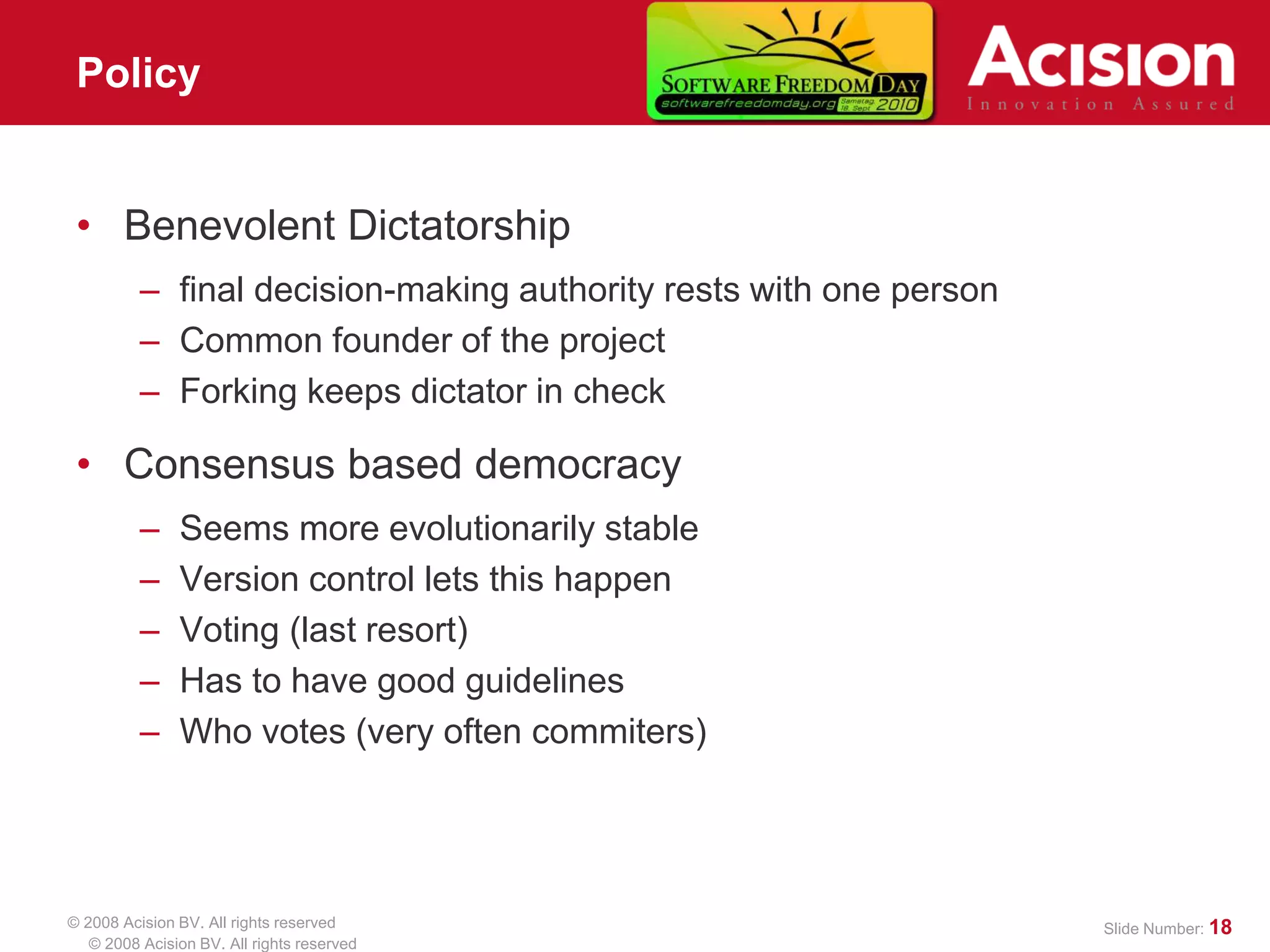
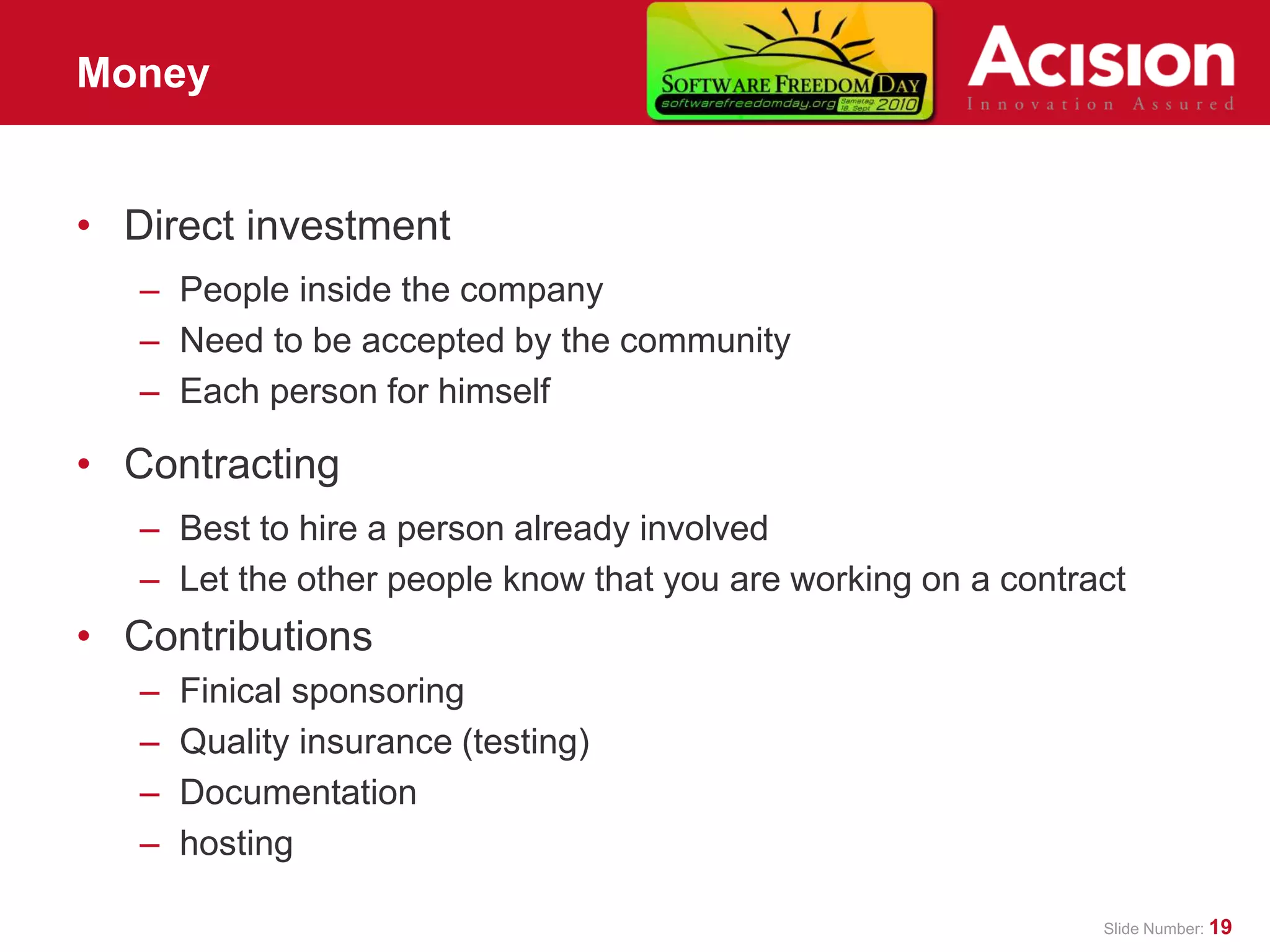
![Where to go from here? • Producing oss [http://www.producingoss.com/] • Open source software development [http://www.pascal.case.unibz.it/retrieve/2760/greenberg .pdf] • The Cathedral and Bazaar [http://catb.org/esr/writings/cathedral-bazaar/] • Ecology of open source software development [opensource.mit.edu/papers/healyschussman.pdf] • Release management within open source projects [www.erenkrantz.com/Geeks/Research/.../ReleaseMana gement.pdf] Slide Number: 20](https://image.slidesharecdn.com/opensourcedevelopment-1287827076838-phpapp02/75/Opensource-Development-20-2048.jpg)