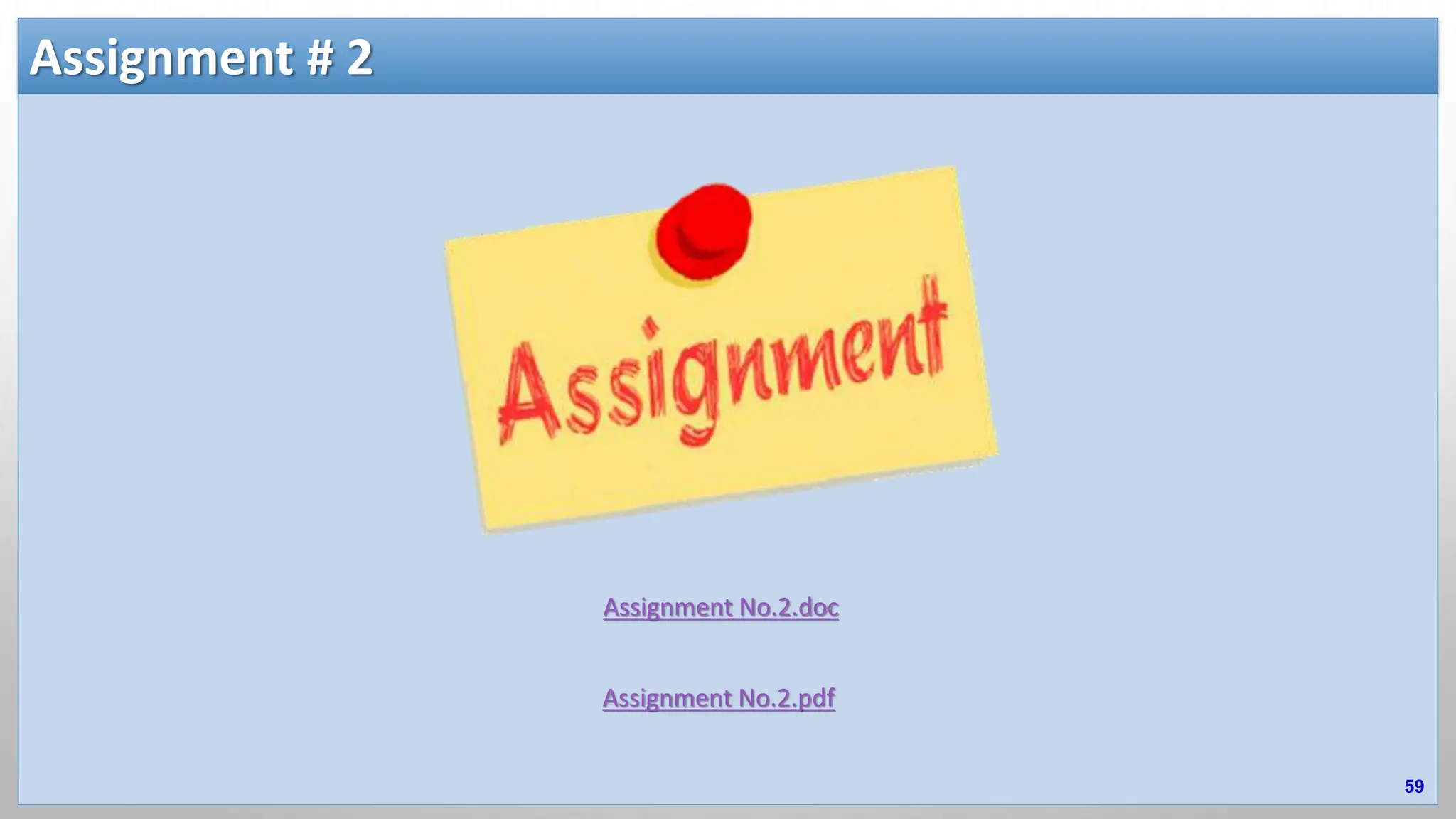The document explains operator overloading in C++, demonstrating how it can enhance code readability and intuitiveness by allowing common operators to be applied to user-defined data types. It includes detailed examples of overloading unary and binary operators, such as incrementing a counter and adding distances, as well as handling operator return values and comparisons. The document highlights the syntax and functionality of these overloads while ensuring robust implementations that prevent common pitfalls, such as overflow in string concatenation.

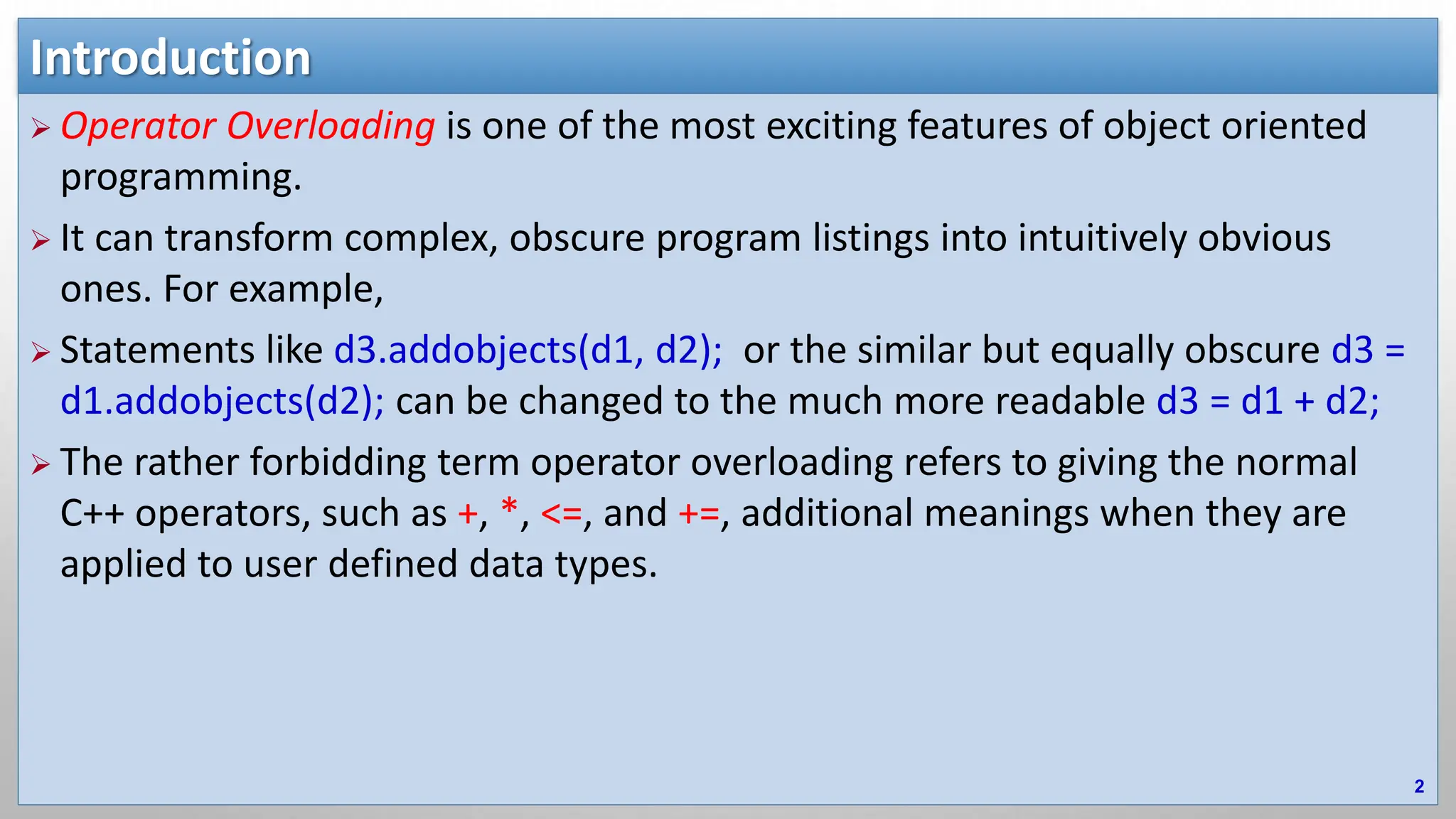







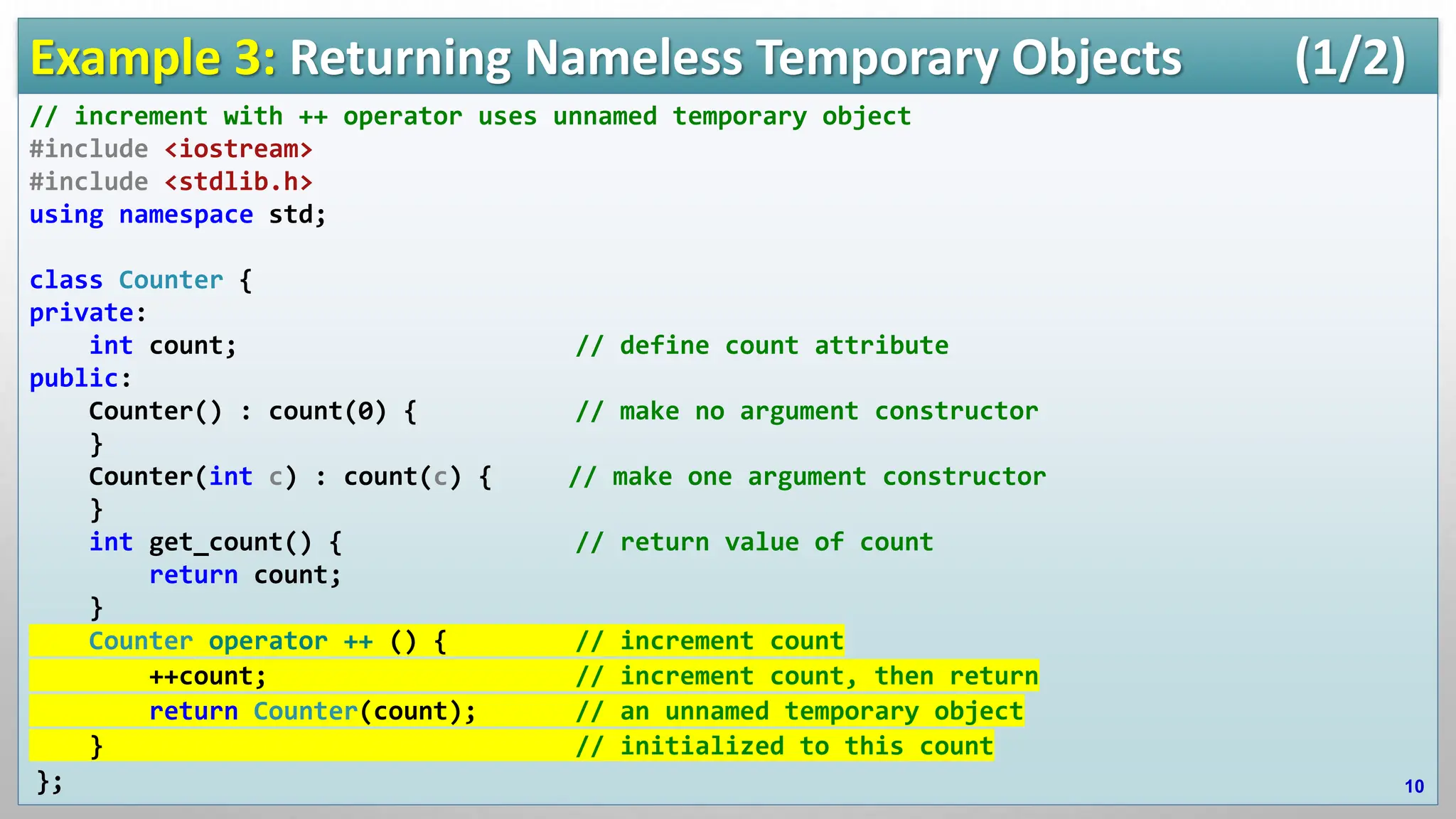
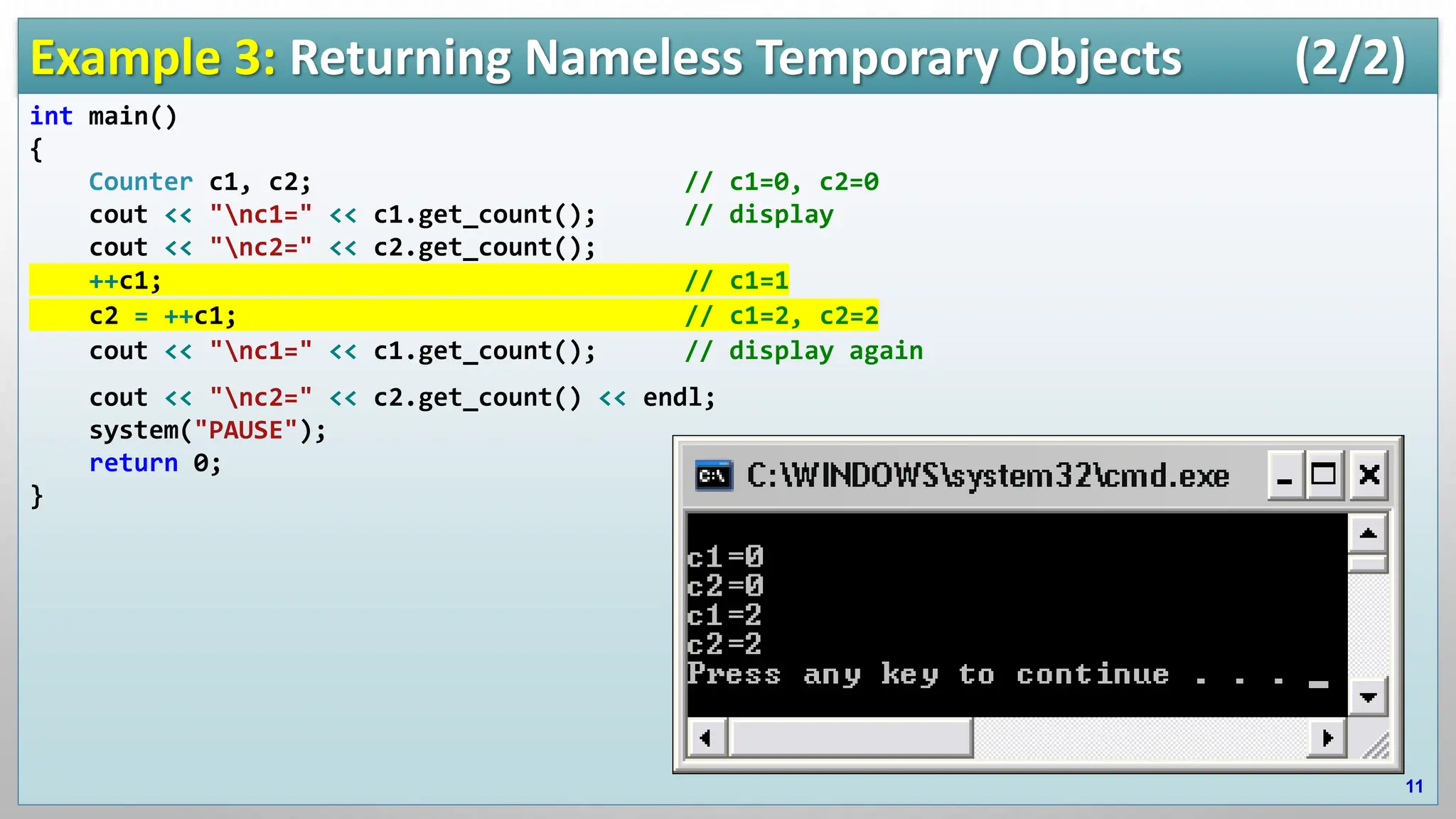
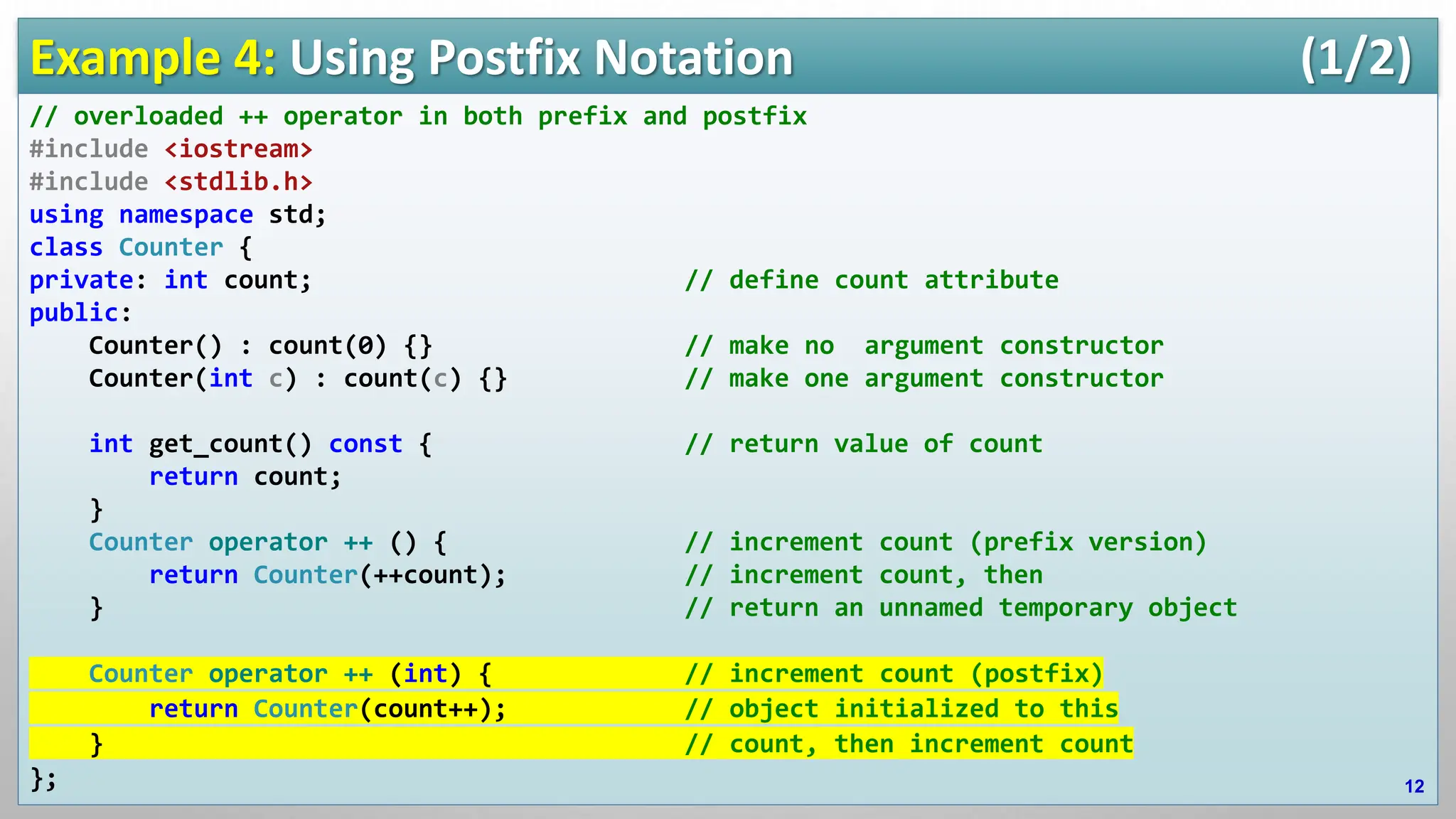
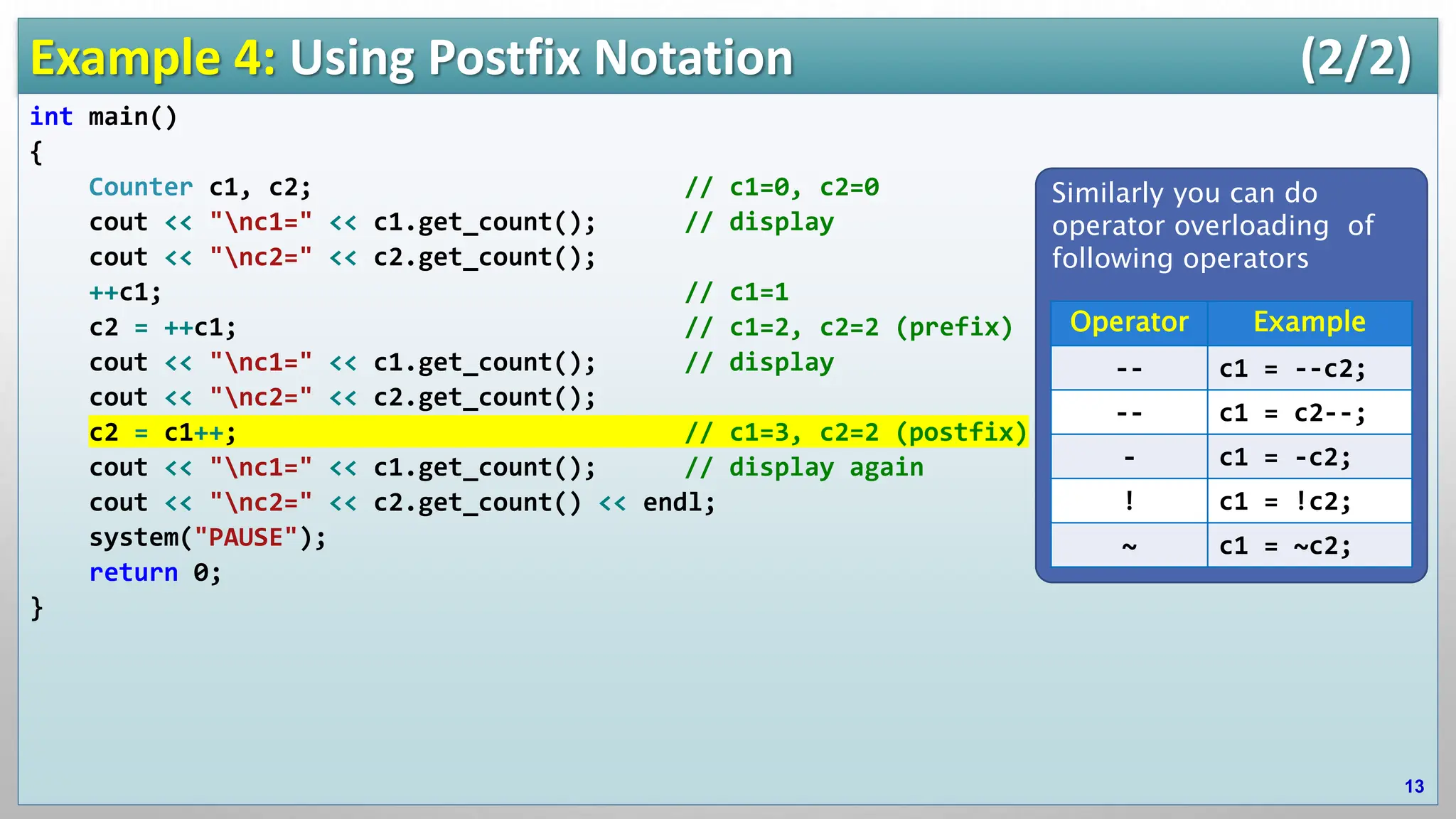
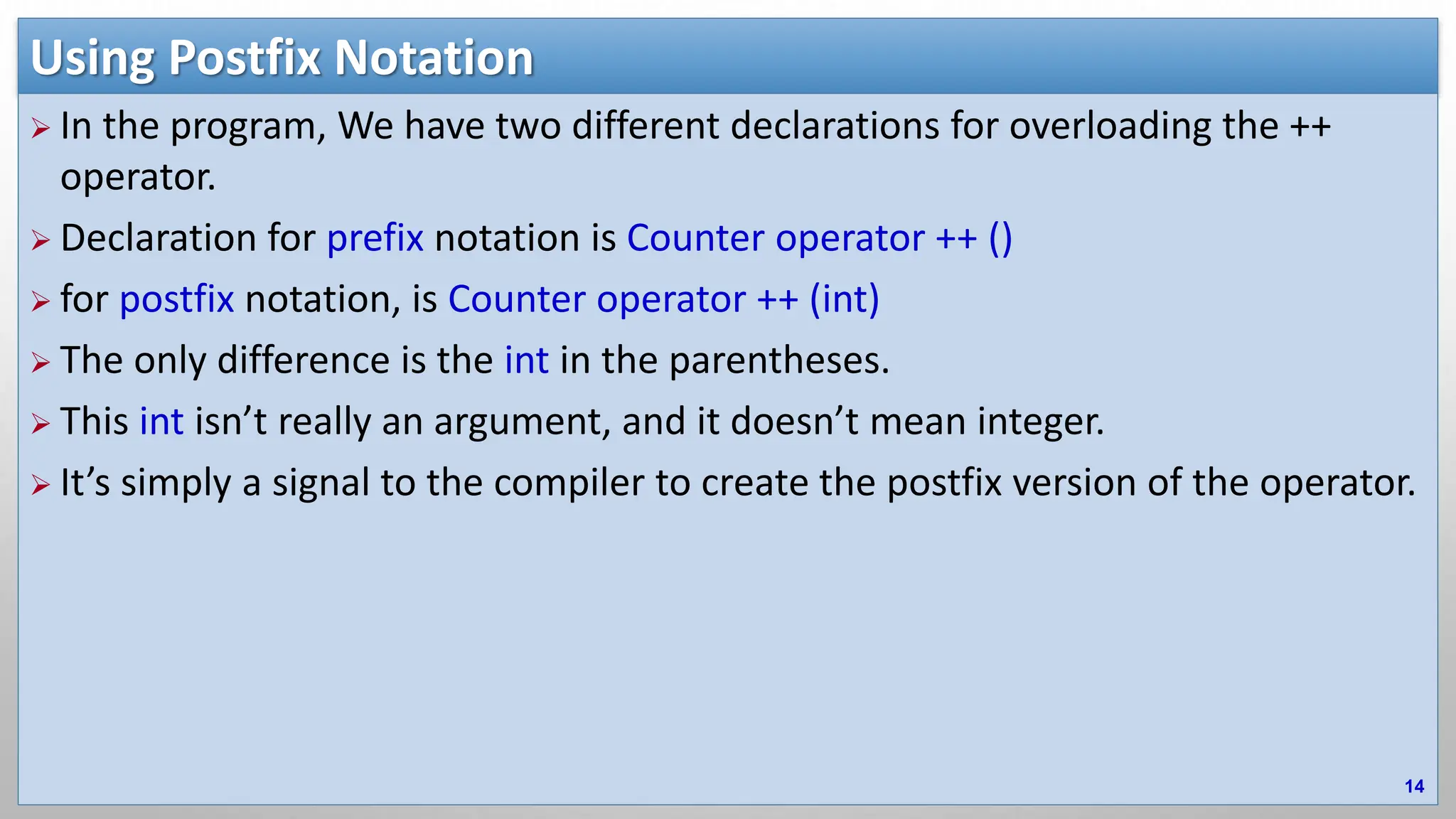
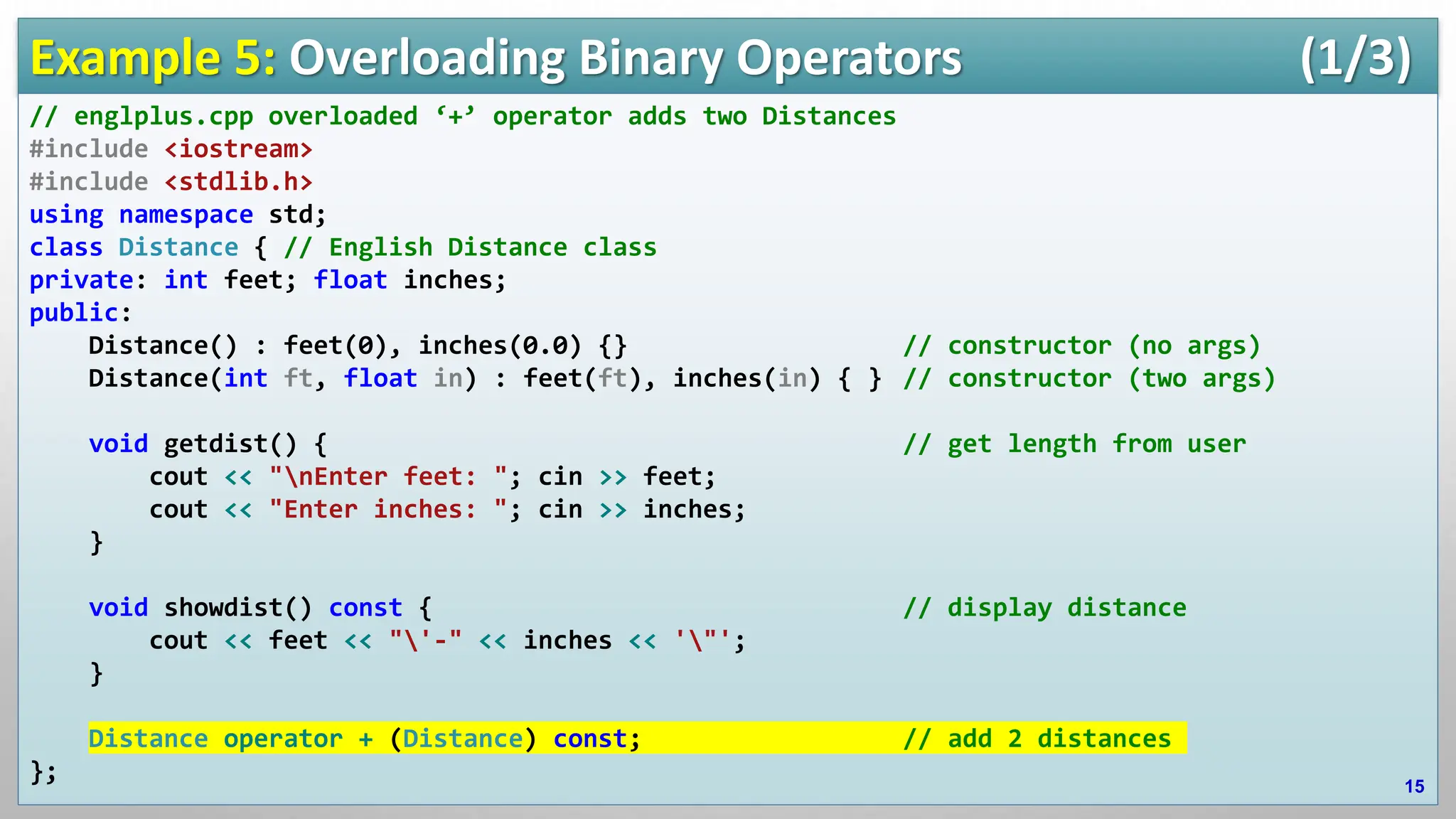
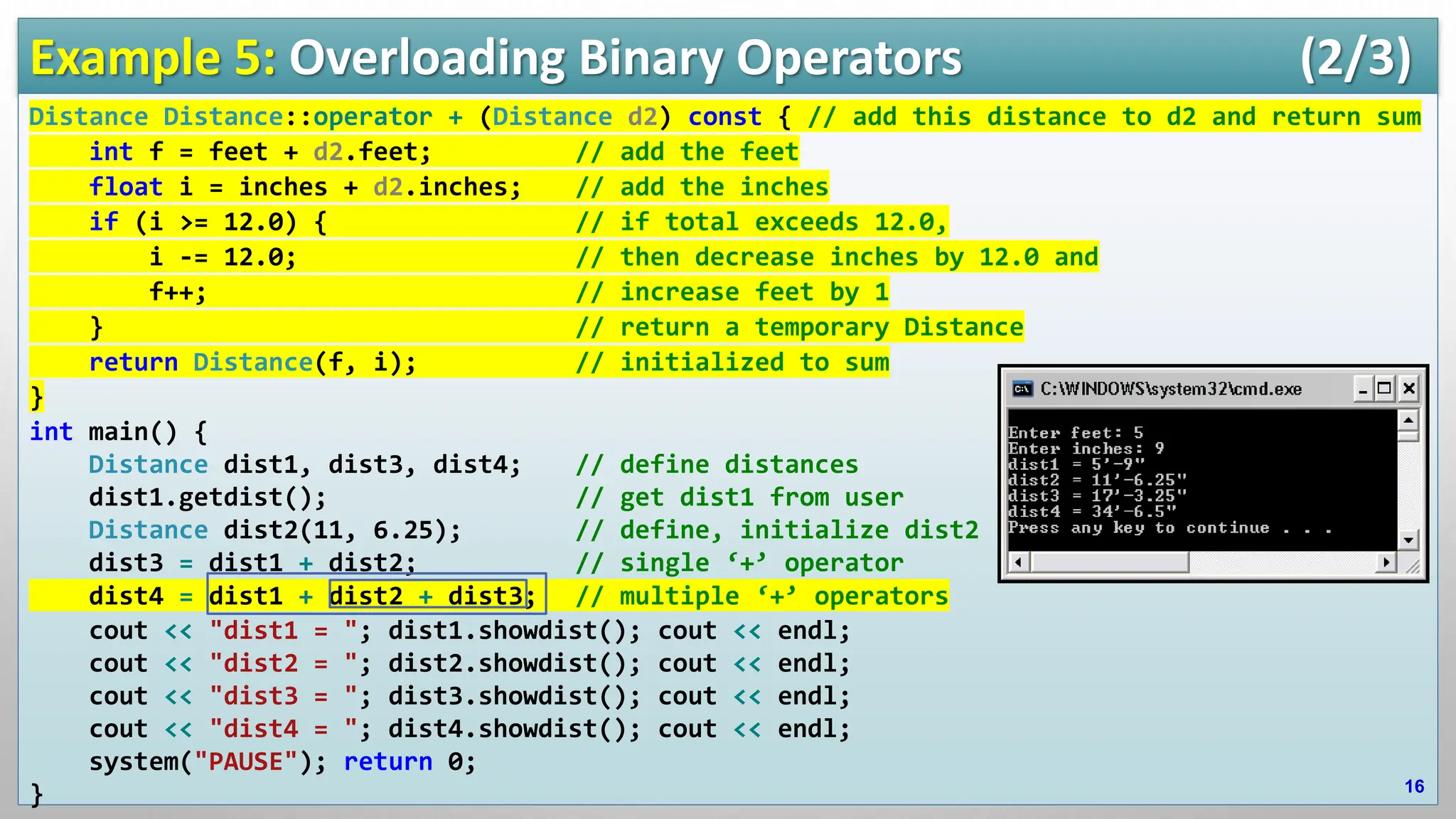
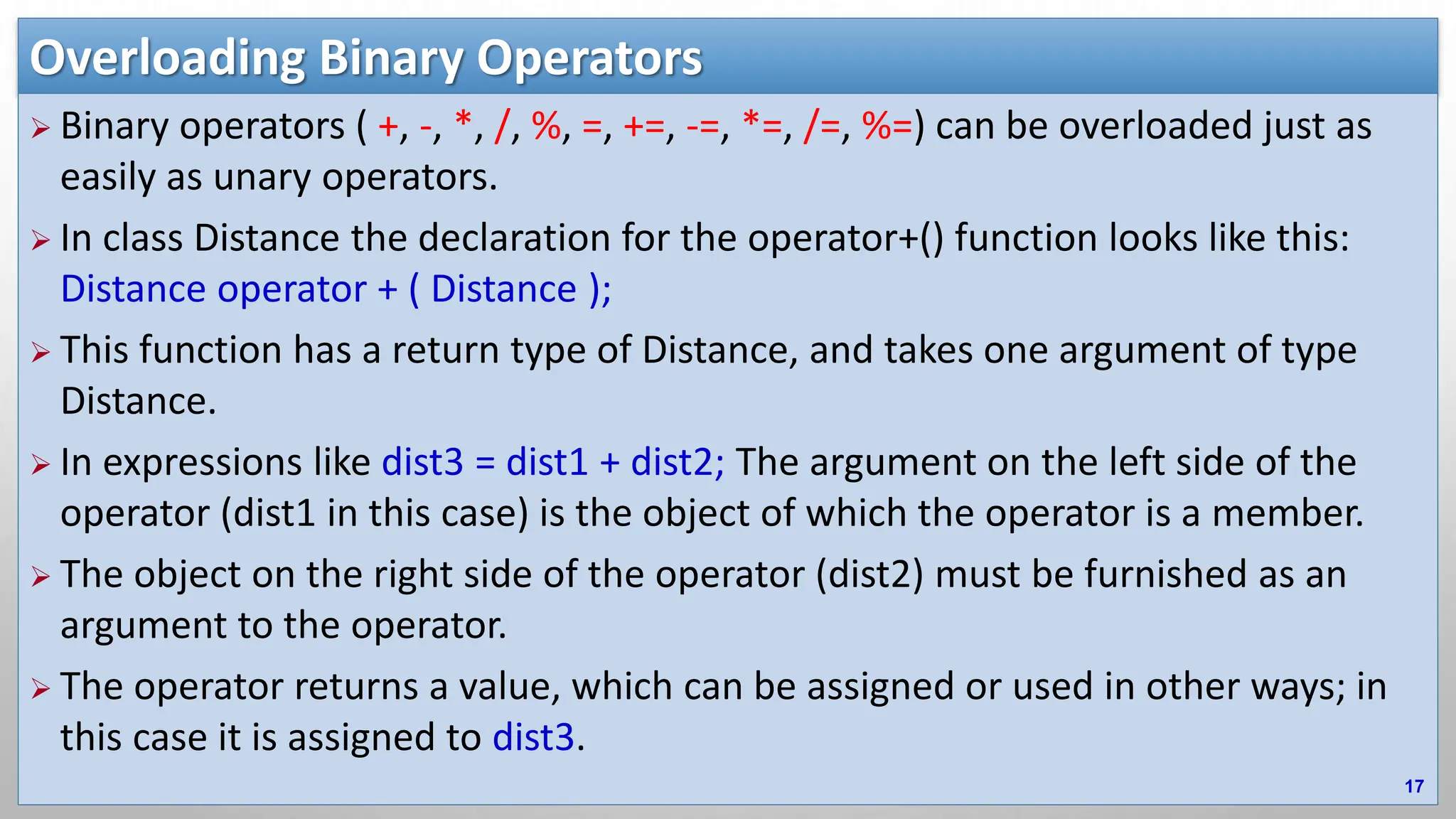

![Example 6: Concatenating String (1/3) // strplus.cpp overloaded ‘+’ operator concatenates strings #include <iostream> #include <string.h> // for strcpy_s(), strcat() #include <stdlib.h> // for exit() using namespace std; class String { // user-defined string type private: enum { SZ = 80 }; // we use enum for integer constants char str[SZ]; // size of String objects holds a string public: String() { // no argument constructor strcpy_s(str, ""); } String(const char s[]) { // one argument constructor strcpy_s(str, s); } void display() const { // display the String cout << str; } 19](https://image.slidesharecdn.com/ch08operatoroverloading-240518104550-973f8f5e/75/Object-Oriented-Programming-using-C-Ch08-Operator-Overloading-pptx-19-2048.jpg)

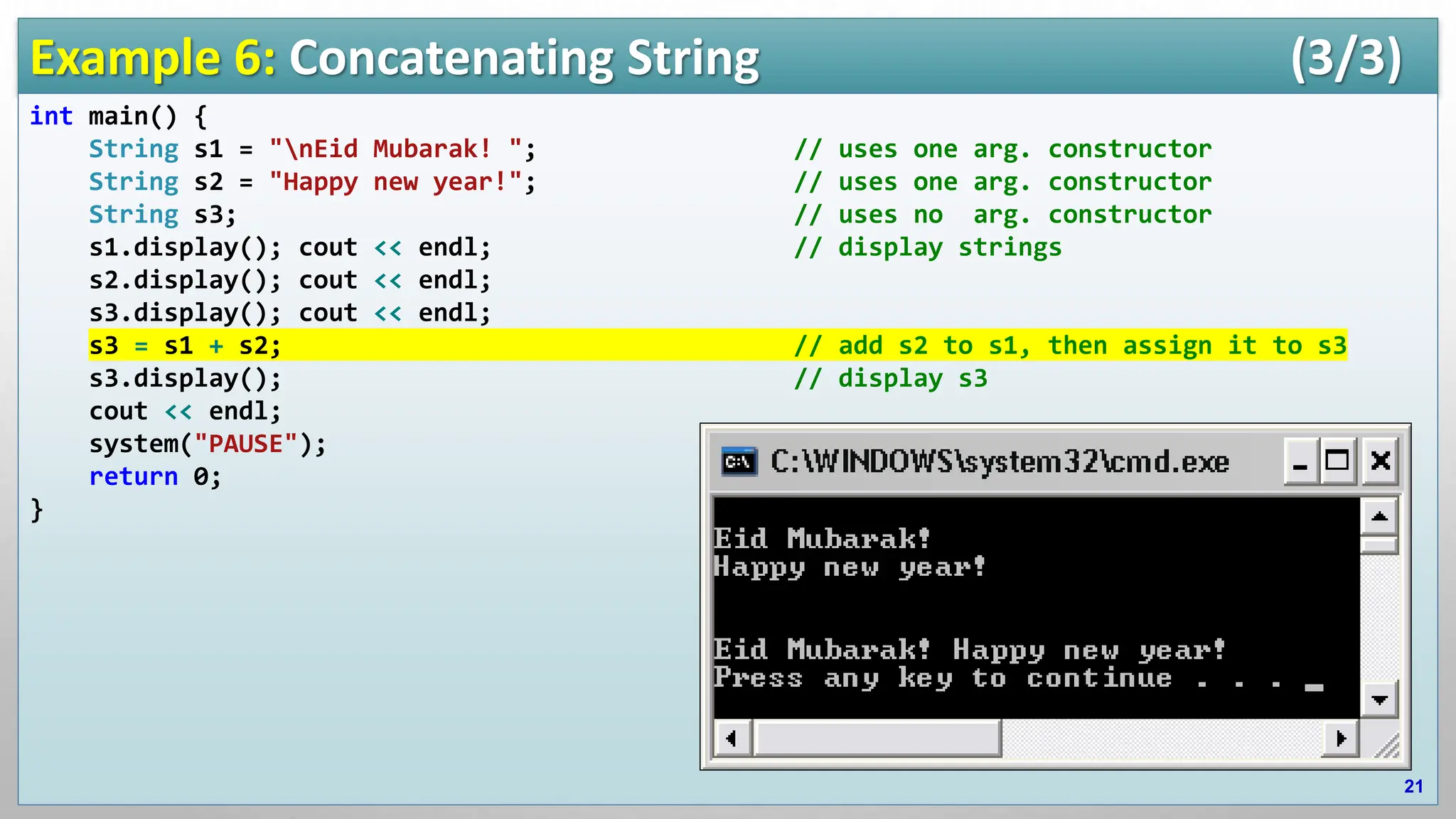
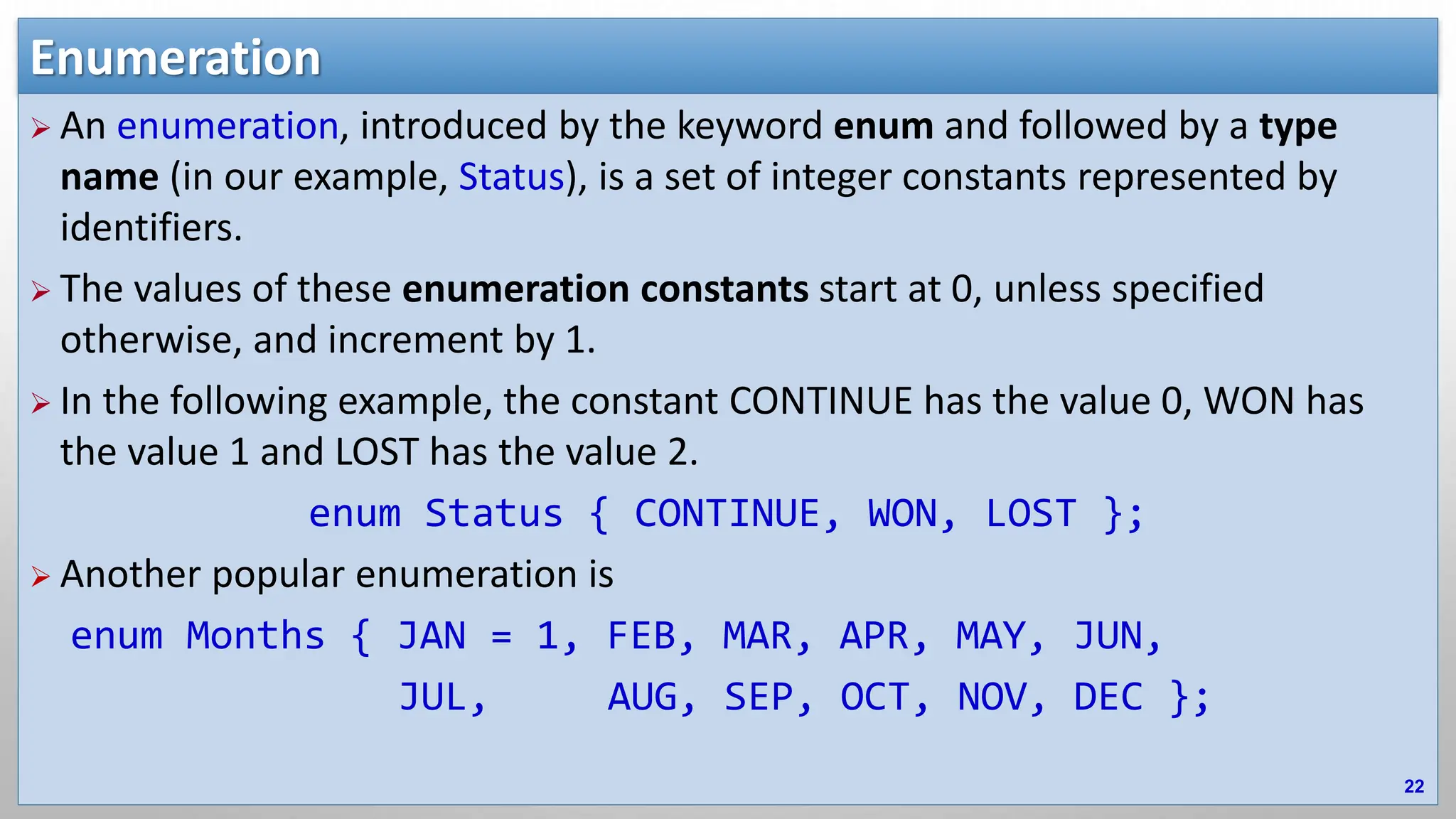
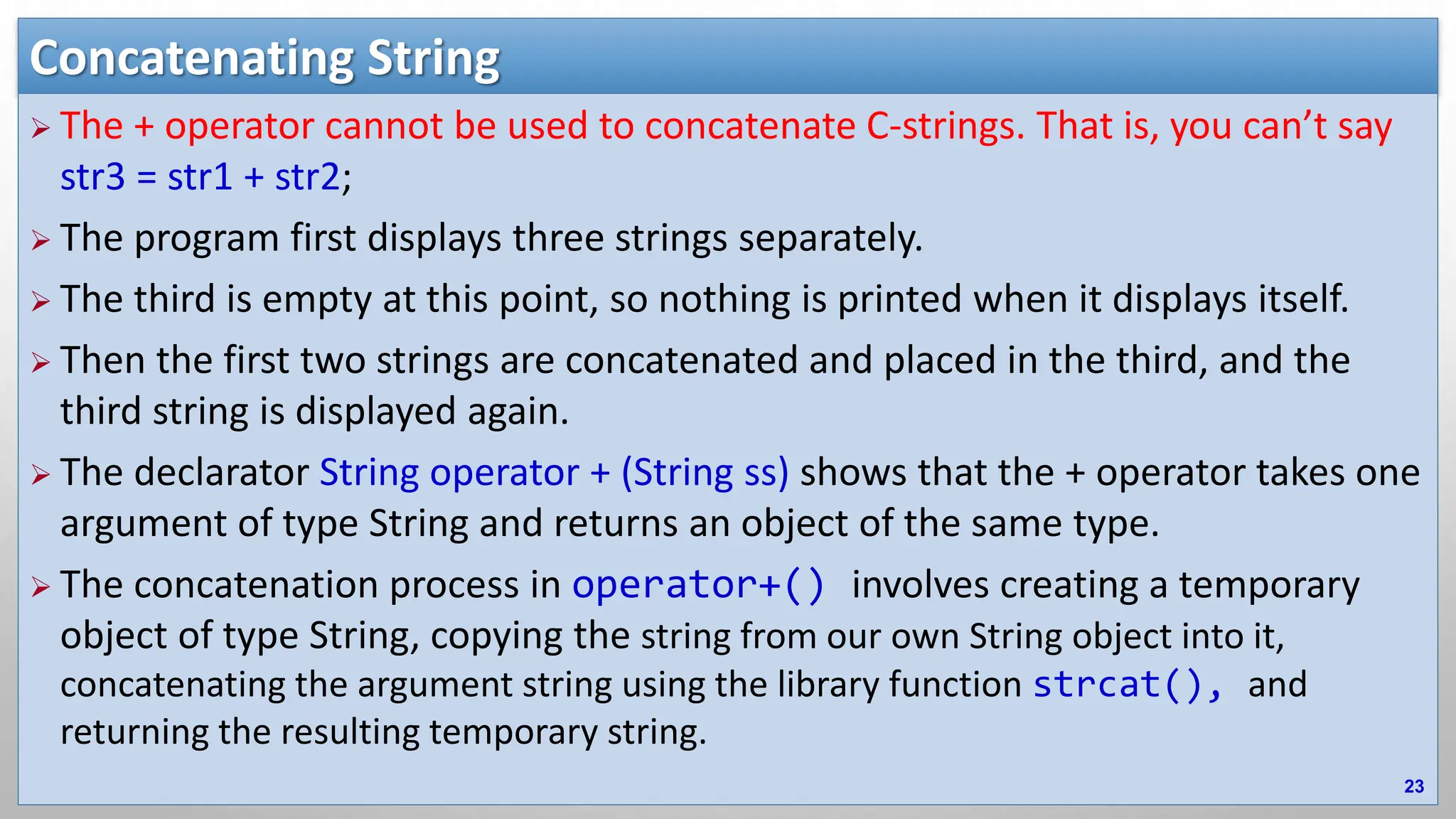
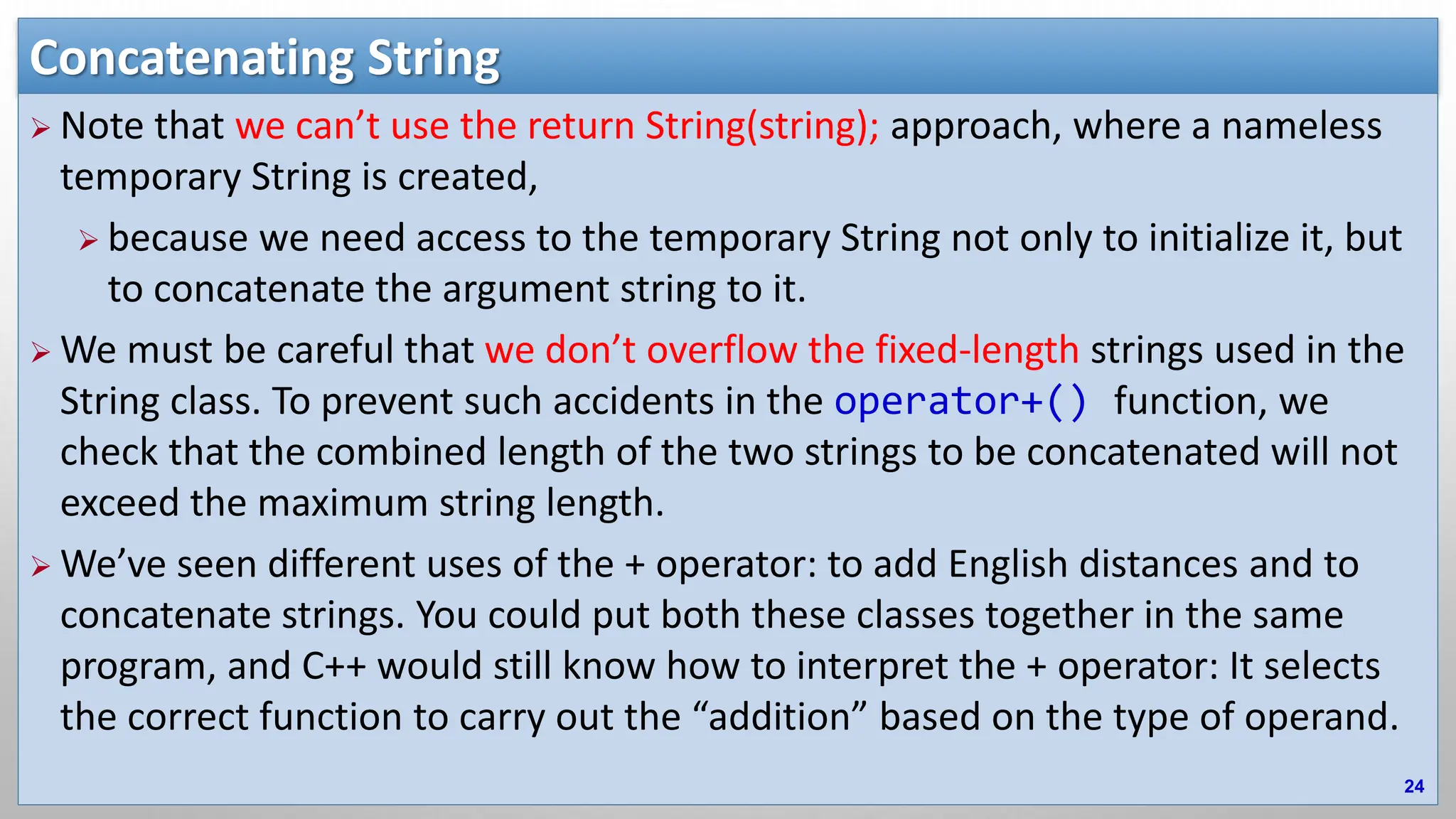
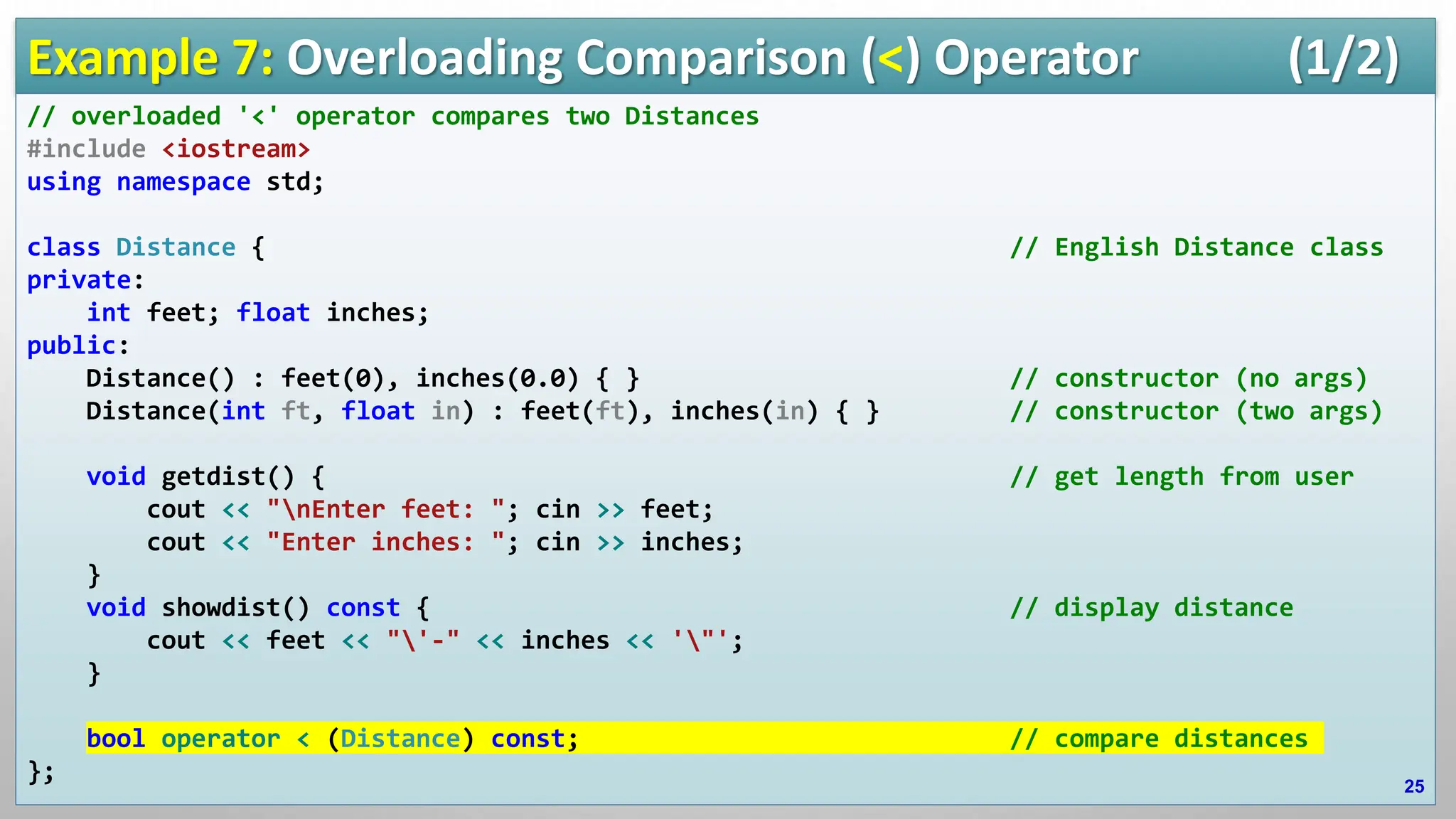
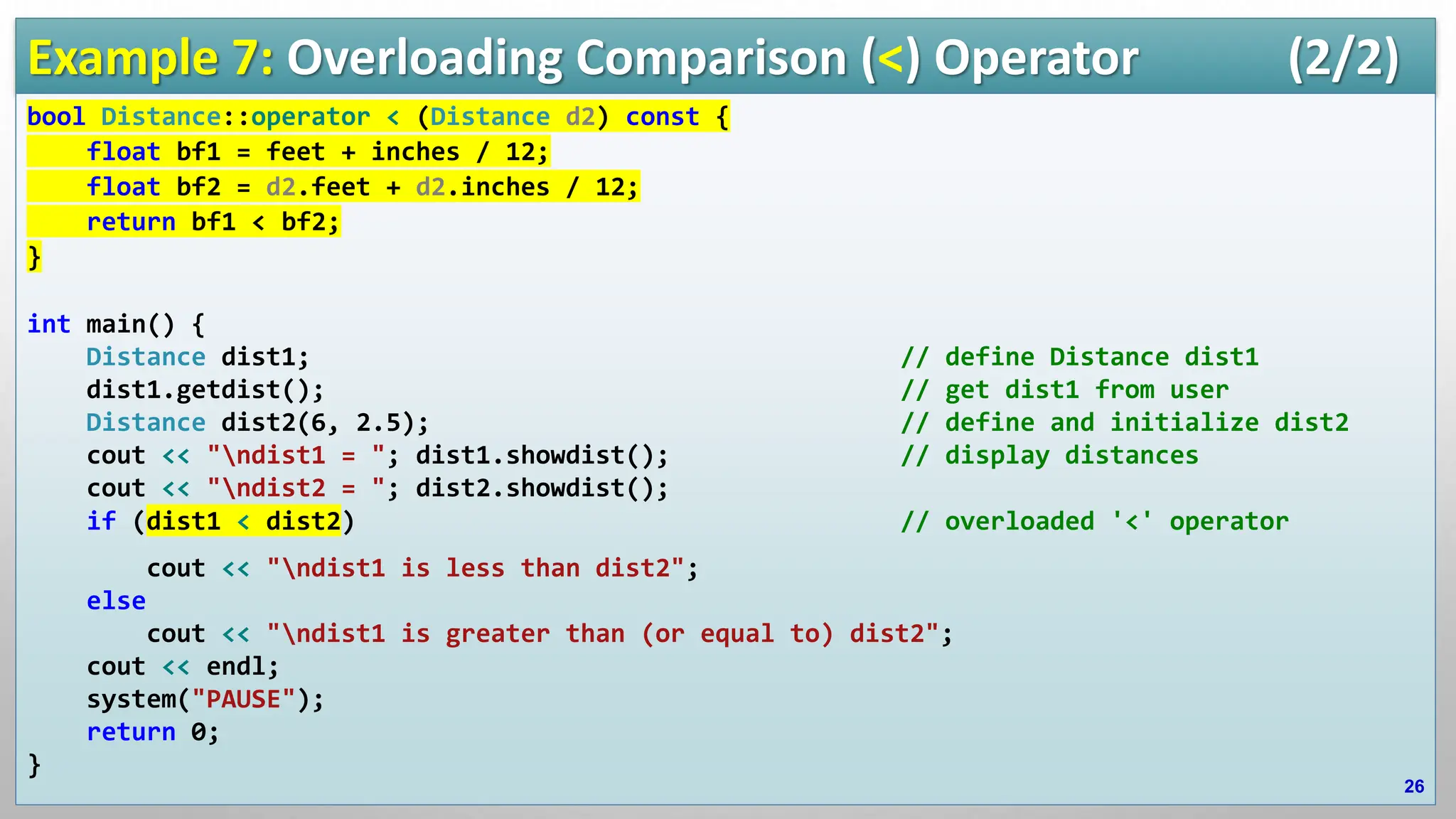

![Example 8: Overloading Comparison (==) Operator (1/2) // overloaded '==' operator compares strings #include <iostream> #include <string.h> // for strcmp() using namespace std; class String { // user-defined string type private: enum { SZ = 80 }; // size of String objects char str[SZ]; // holds a string public: String() { // constructor, no args strcpy_s(str, ""); } String(const char *s) { // constructor, one arg strcpy_s(str, s); } void display() const { // display a String cout << str; } 28](https://image.slidesharecdn.com/ch08operatoroverloading-240518104550-973f8f5e/75/Object-Oriented-Programming-using-C-Ch08-Operator-Overloading-pptx-28-2048.jpg)

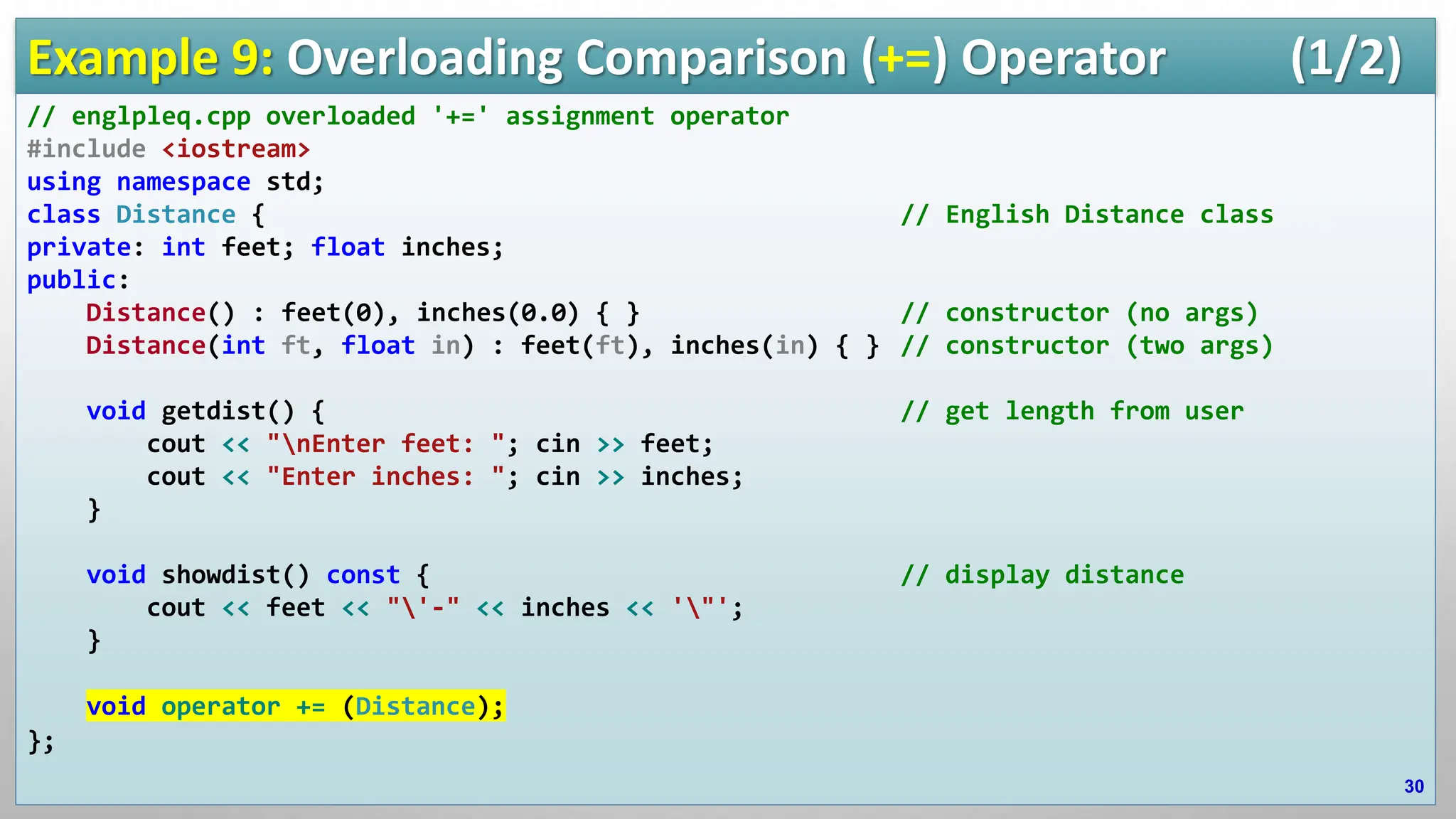

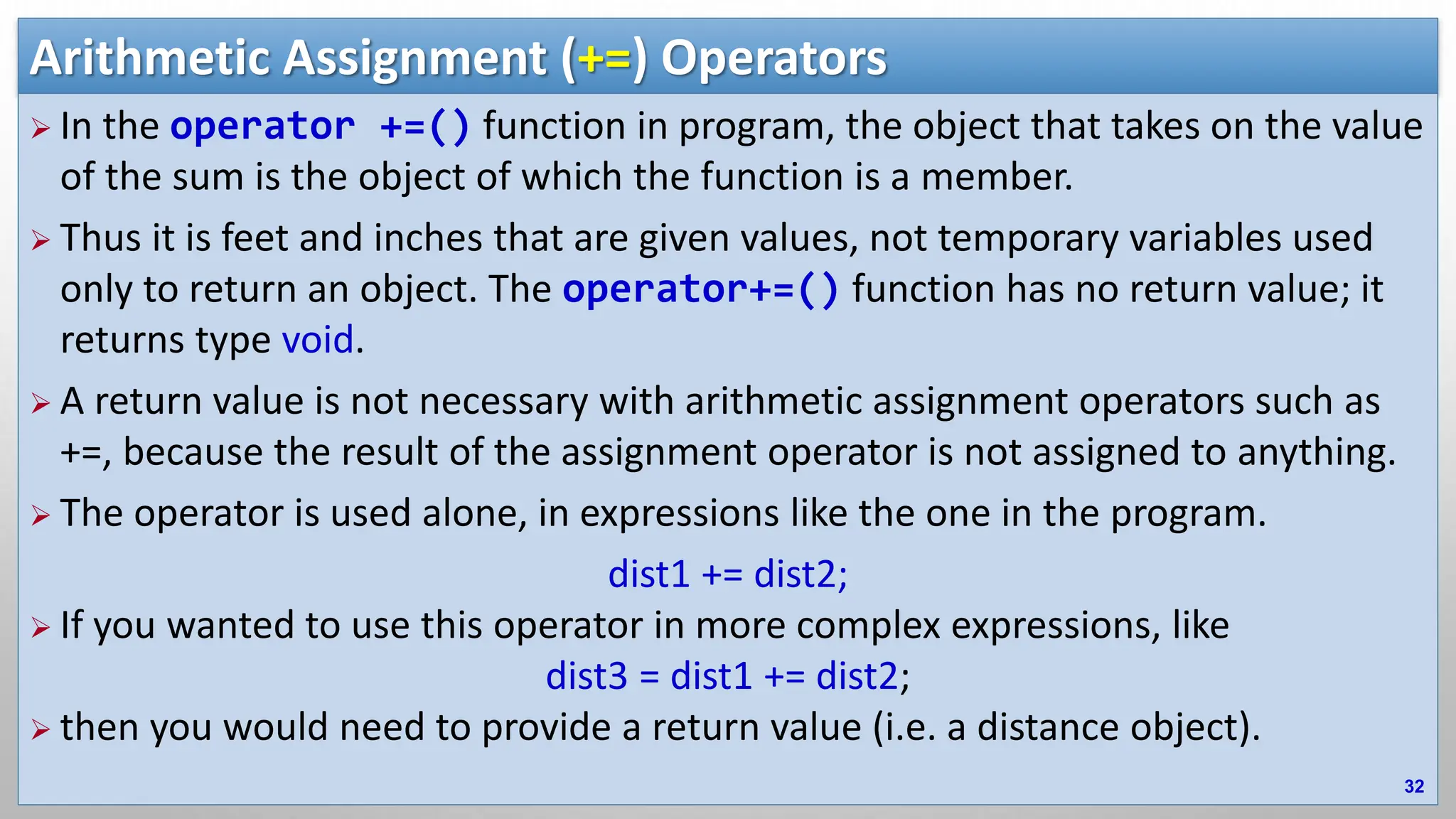
![Example 10: Separate getel() and putel() Functions (1/2) // creates safe array uses separate put and get functions #include <iostream> #include <process.h> // for exit() using namespace std; const int LIMIT = 100; class safearay { private: int arr[LIMIT]; public: void putel(int n, int elvalue) { // set value of element if (n < 0 || n >= LIMIT) { cout << "nIndex out of bounds"; system("PAUSE"); exit(1); } arr[n] = elvalue; } 33](https://image.slidesharecdn.com/ch08operatoroverloading-240518104550-973f8f5e/75/Object-Oriented-Programming-using-C-Ch08-Operator-Overloading-pptx-33-2048.jpg)
![Example 10: Separate getel() and putel() Functions (2/2) int getel(int n) const { // get value of element if (n < 0 || n >= LIMIT) { cout << "nIndex out of bounds"; system("PAUSE"); exit(1); } return arr[n]; } }; int main() { safearay sa1; for (int j = 0; j < LIMIT; j++) // insert elements sa1.putel(j, j * 10); for (int j = 0; j < LIMIT; j++) { // display elements int temp = sa1.getel(j); cout << "Element " << j << " is " << temp << endl; } system("PAUSE"); return 0; } 34](https://image.slidesharecdn.com/ch08operatoroverloading-240518104550-973f8f5e/75/Object-Oriented-Programming-using-C-Ch08-Operator-Overloading-pptx-34-2048.jpg)
![Ex 11: Single access() Function Returning by Reference (1/2) // uses one access() function for both put and get #include <iostream> #include <process.h> // for exit() using namespace std; const int LIMIT = 100; // array size class safearay { private: int arr[LIMIT]; public: int& access(int n) { if (n < 0 || n >= LIMIT) { cout << "n Index out of bounds"; system("PAUSE"); exit(1); } return arr[n]; } }; 35](https://image.slidesharecdn.com/ch08operatoroverloading-240518104550-973f8f5e/75/Object-Oriented-Programming-using-C-Ch08-Operator-Overloading-pptx-35-2048.jpg)
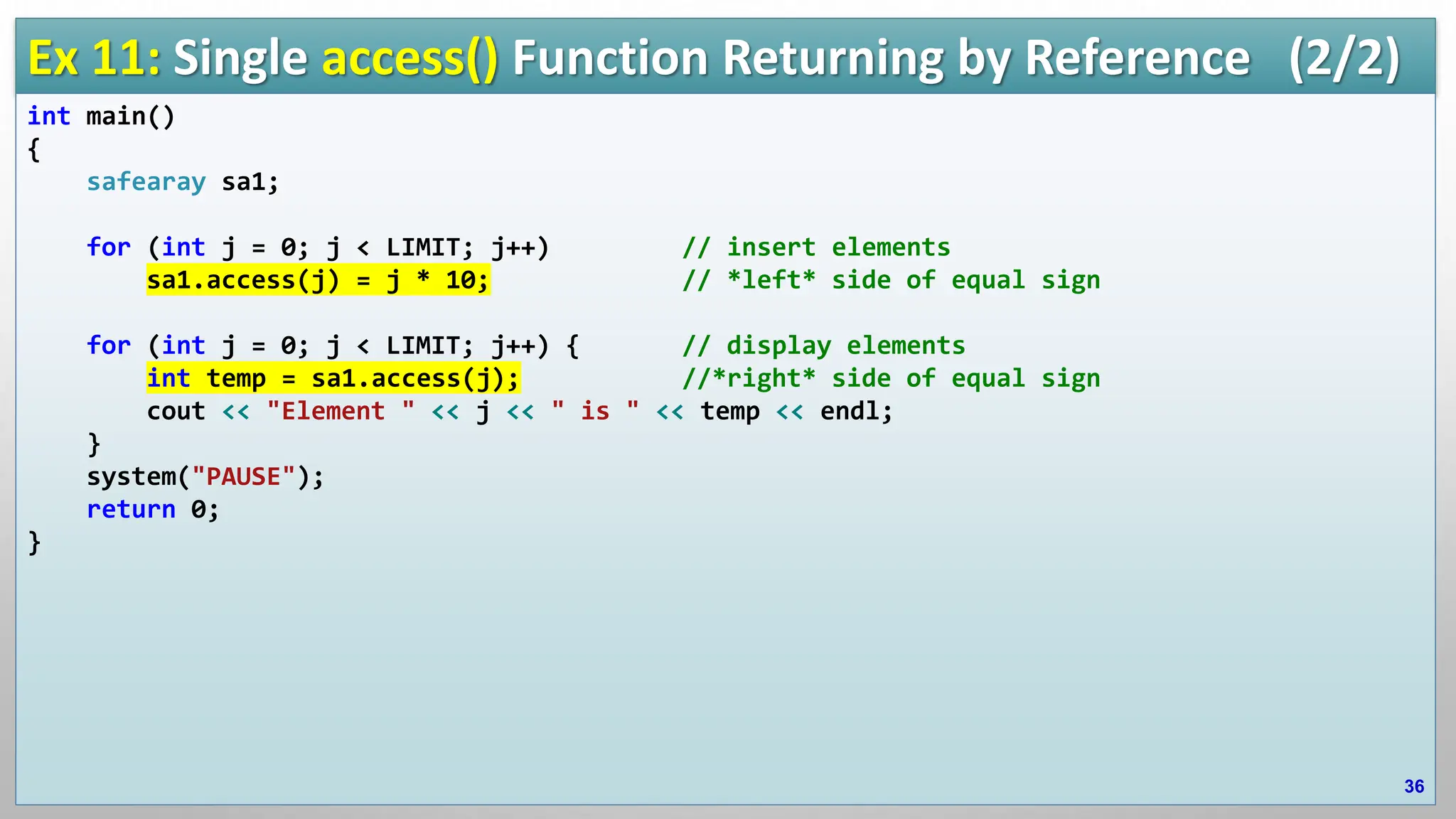
![Ex 12: Overloaded [] Operator Returning by Reference (1/2) // creates safe array, uses overloaded [] operator for both put and get #include <iostream> #include <process.h> // for exit() const int LIMIT = 100; // array size using namespace std; class safearay { private: int arr[LIMIT]; public: int& operator [](int n) { if (n < 0 || n >= LIMIT) { cout << "n Index out of bounds"; exit(1); } return arr[n]; } }; 37](https://image.slidesharecdn.com/ch08operatoroverloading-240518104550-973f8f5e/75/Object-Oriented-Programming-using-C-Ch08-Operator-Overloading-pptx-37-2048.jpg)
![Ex 12: Overloaded [] Operator Returning by Reference (2/2) int main() { safearay sa1; for (int j = 0; j < LIMIT; j++) // insert elements sa1[j] = j * 10; // *left* side of equal sign for (int j = 0; j < LIMIT; j++) // display elements { int temp = sa1[j]; // *right* side of equal sign cout << "Element " << j << " is " << temp << endl; } system("PAUSE"); return 0; } 38](https://image.slidesharecdn.com/ch08operatoroverloading-240518104550-973f8f5e/75/Object-Oriented-Programming-using-C-Ch08-Operator-Overloading-pptx-38-2048.jpg)
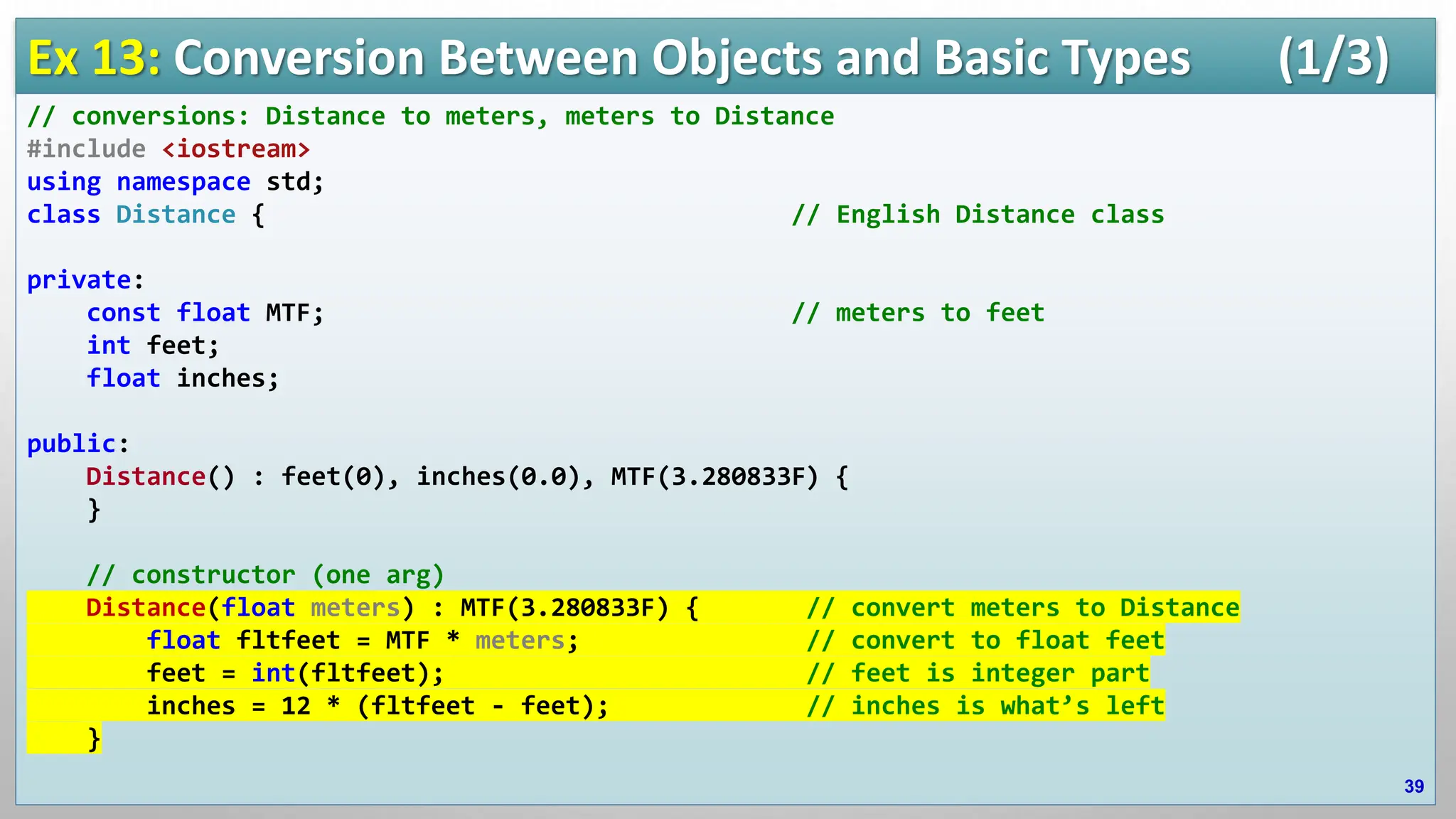
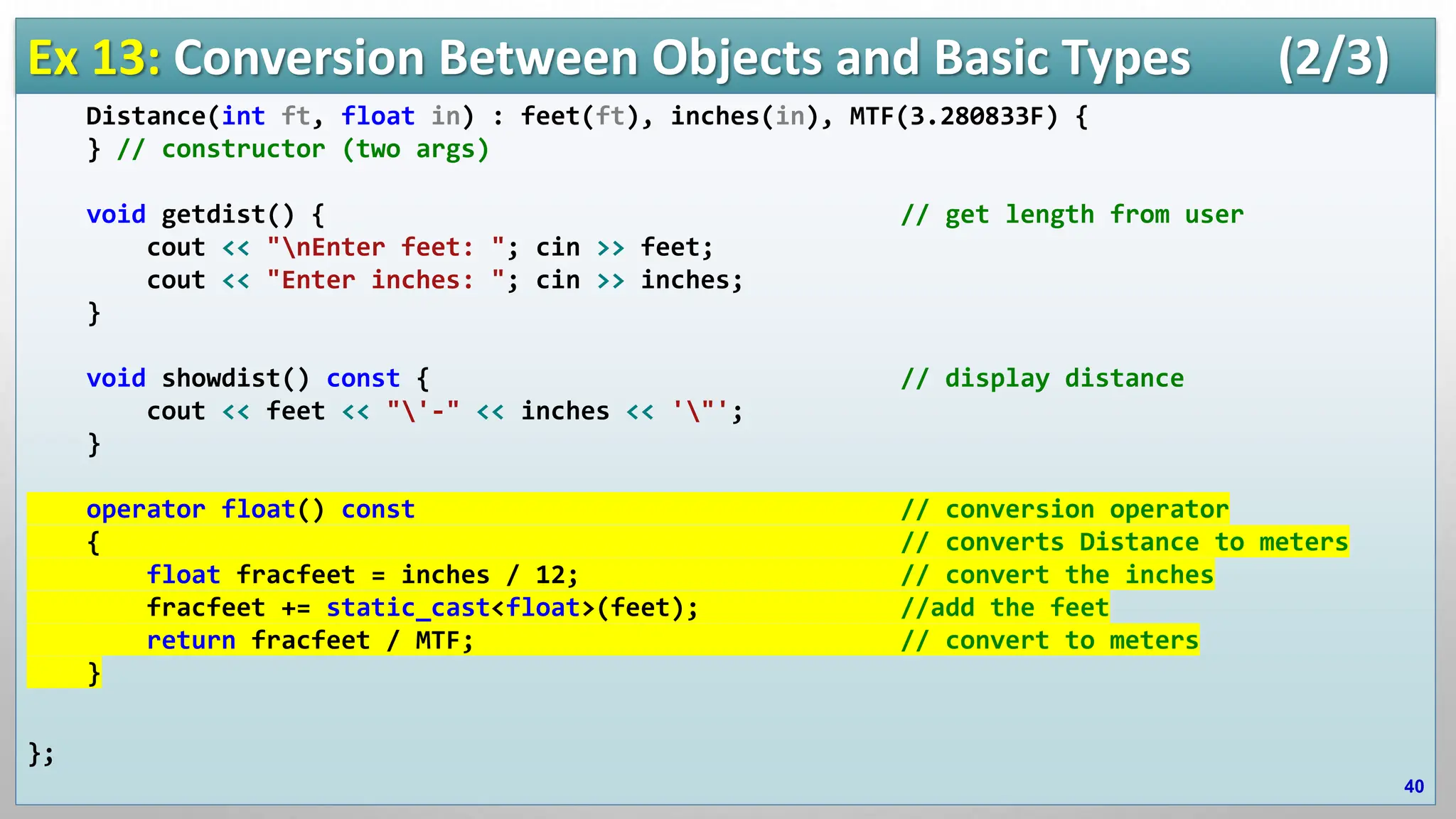
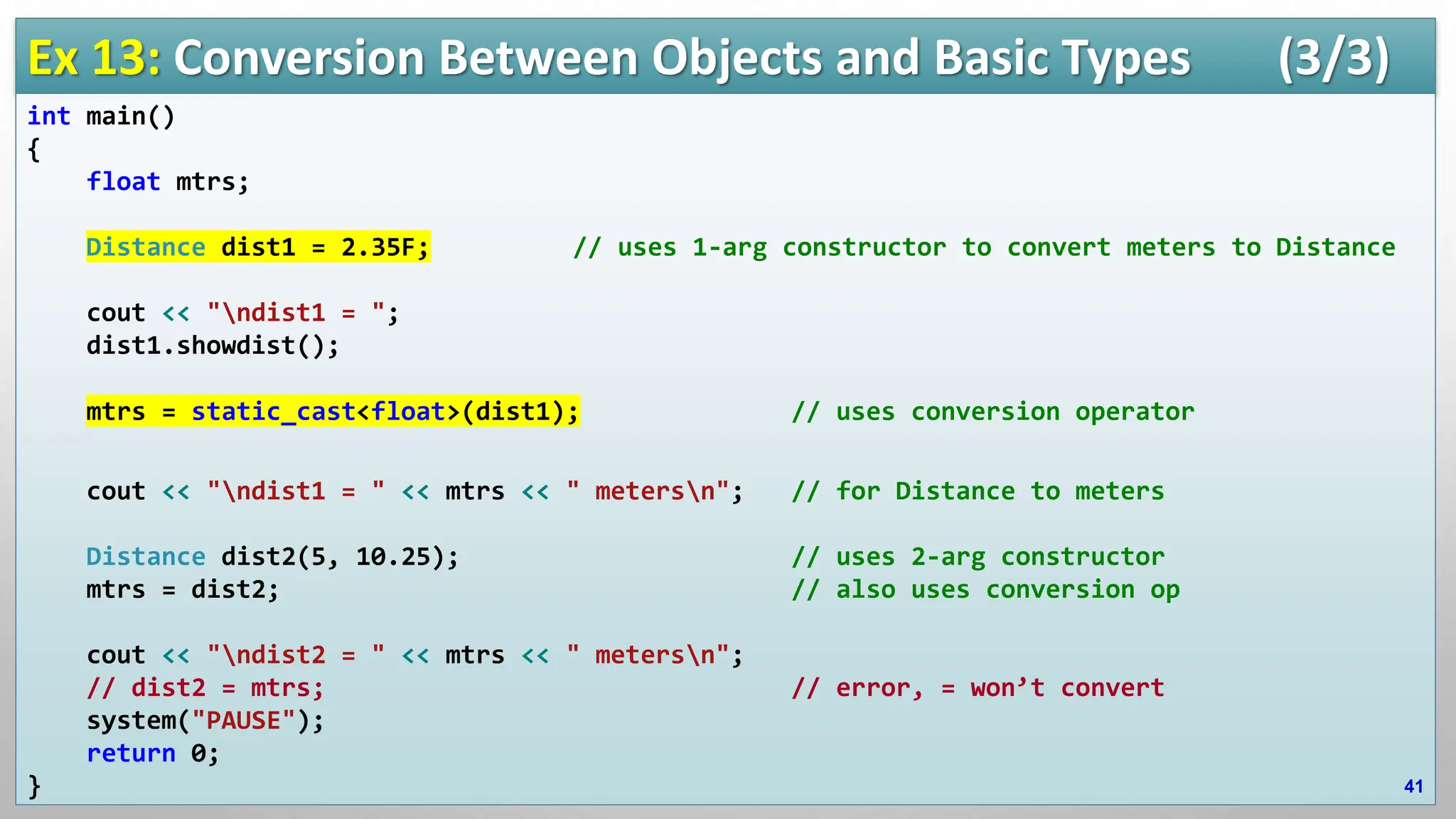
![Ex 14: Conversion Between C-String and String Objects (1/2) // conversion between ordinary strings and class String #include <iostream> #include <string.h> // for strcpy_s(), etc. using namespace std; class String { // user-defined string type private: enum { SZ = 80 }; // size of all String objects char str[SZ]; // holds a C-string public: String() { str[0] = '0'; } // no-arg constructor String(const char s[]) { // 1-arg constructor converts C-string to String Object strcpy_s(str, s); } void display() const { // display the String cout << str << endl; } operator char* () { // conversion operator converts String to C-string return str; } }; 42](https://image.slidesharecdn.com/ch08operatoroverloading-240518104550-973f8f5e/75/Object-Oriented-Programming-using-C-Ch08-Operator-Overloading-pptx-42-2048.jpg)
![Ex 14: Conversion Between C-String and String Objects (2/2) int main() { String s1; // uses no-arg constructor char xstr[] = "Hello World "; // create and initialize C-string s1 = xstr; // uses 1-arg constructor to convert C-string to String Object s1.display(); // display String String s2 = "Good Morning "; // uses 1-arg constructor to initialize String cout << static_cast<char*>(s2); // use conversion operator to convert String to C-string // before sending to << op cout << endl; system("PAUSE"); return 0; } 43](https://image.slidesharecdn.com/ch08operatoroverloading-240518104550-973f8f5e/75/Object-Oriented-Programming-using-C-Ch08-Operator-Overloading-pptx-43-2048.jpg)
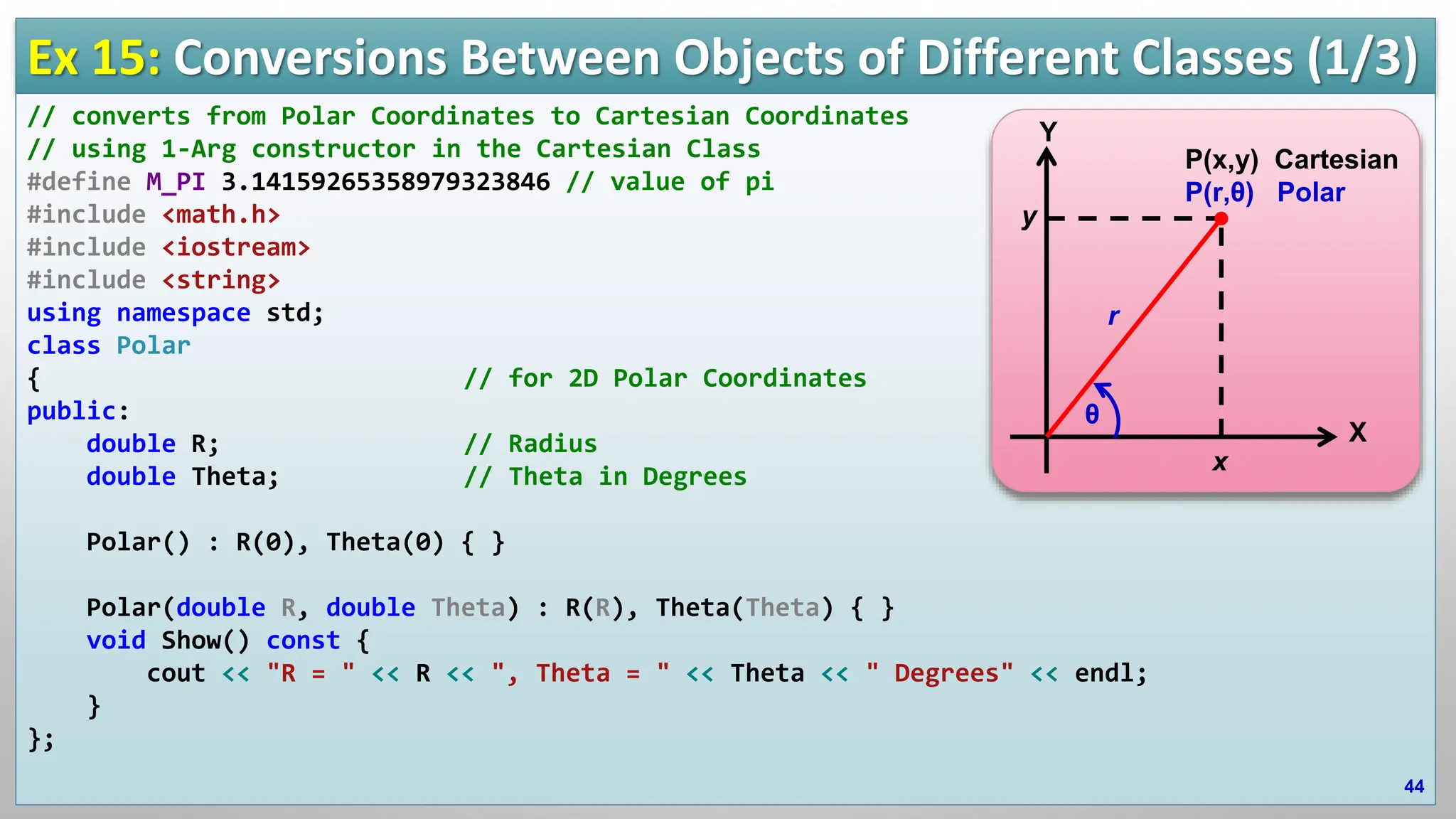

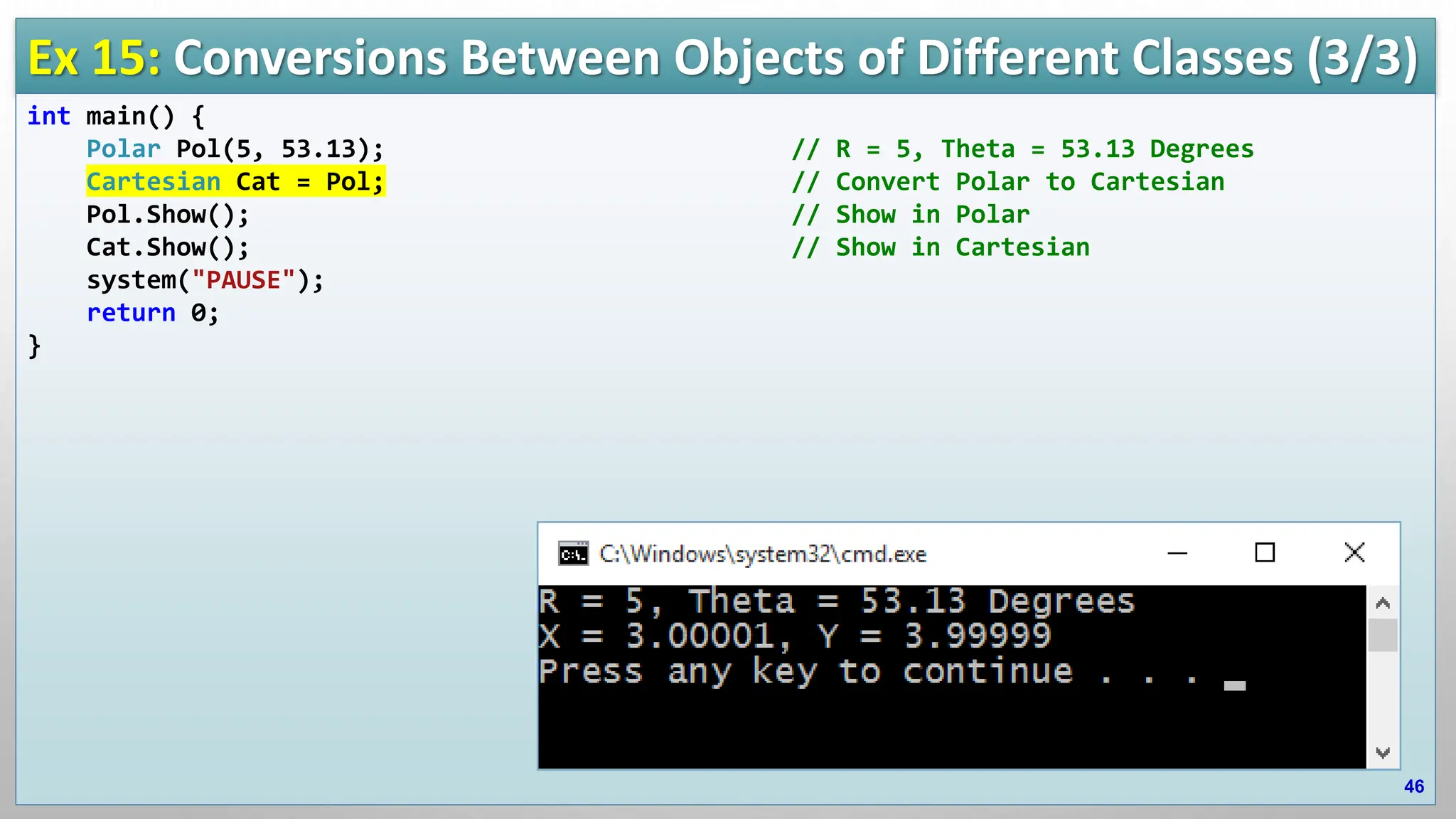
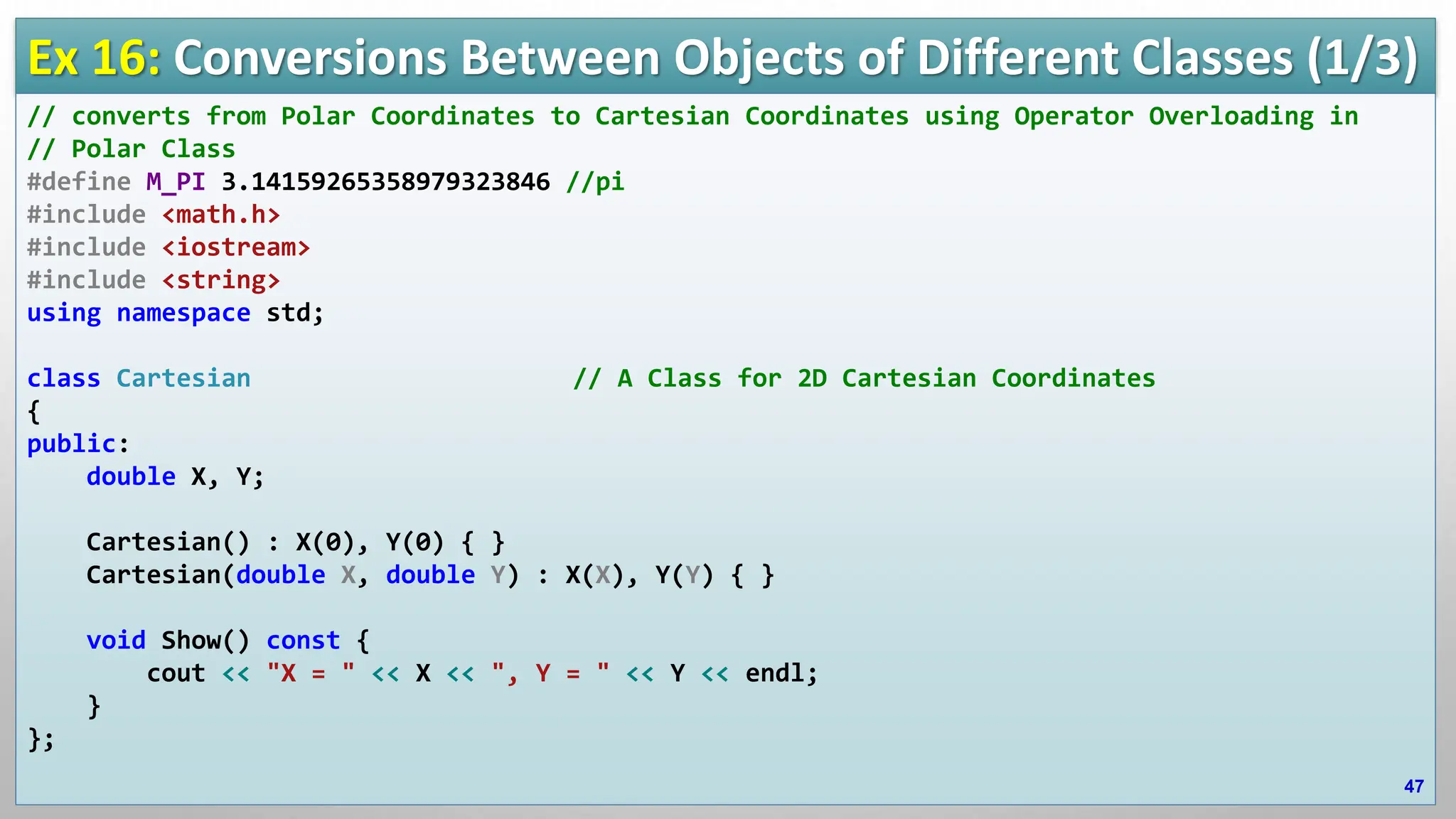
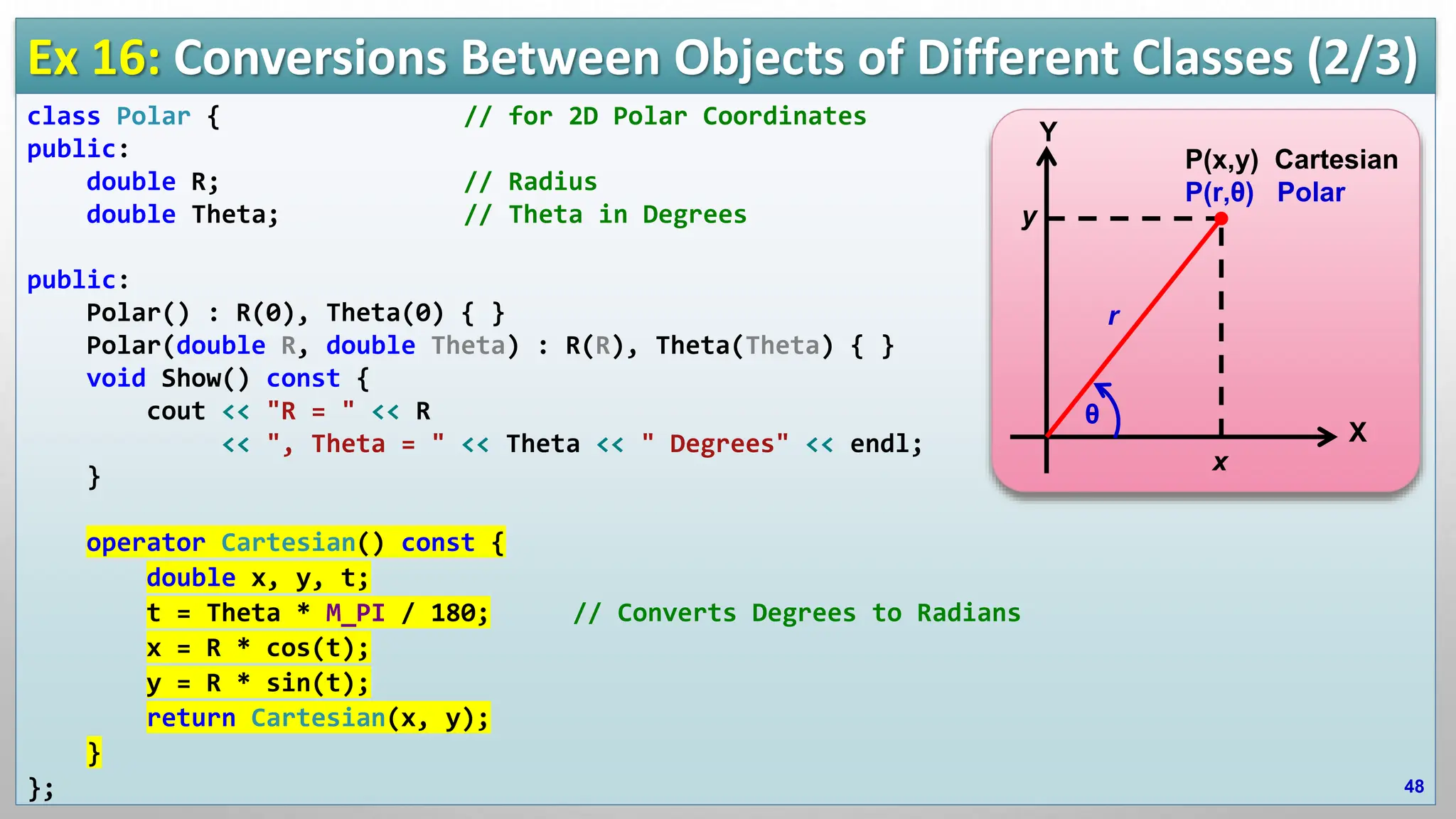
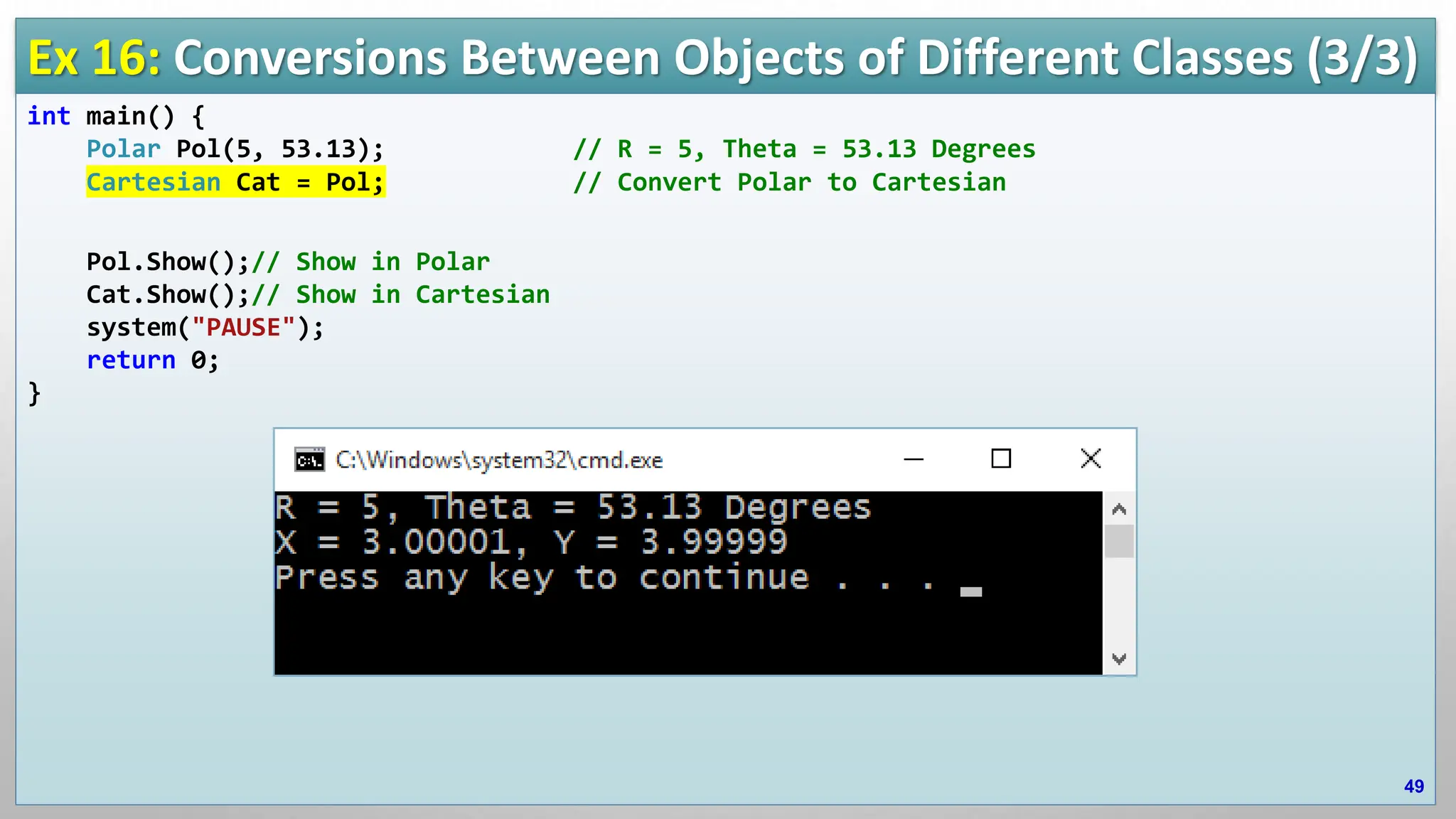
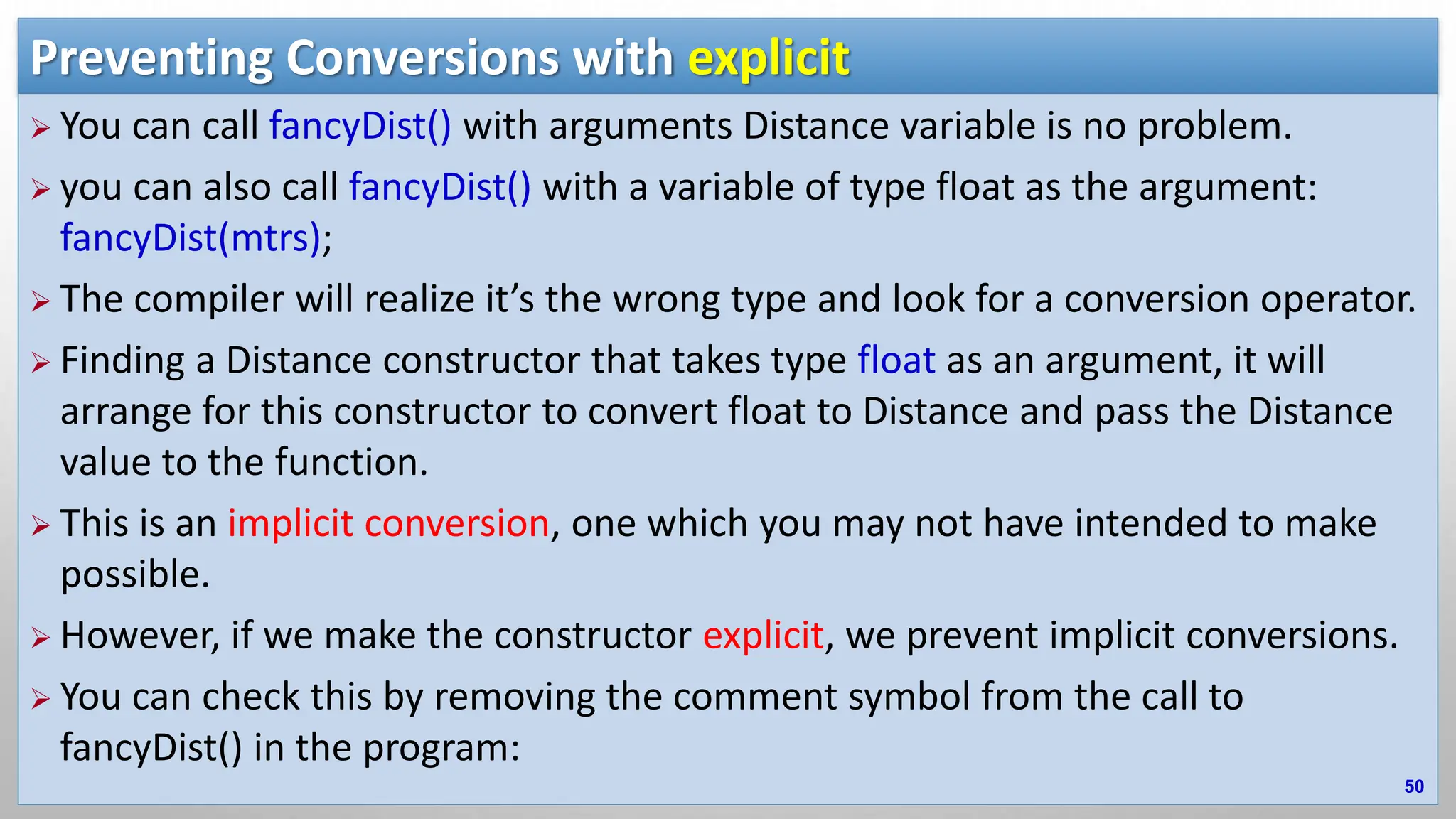
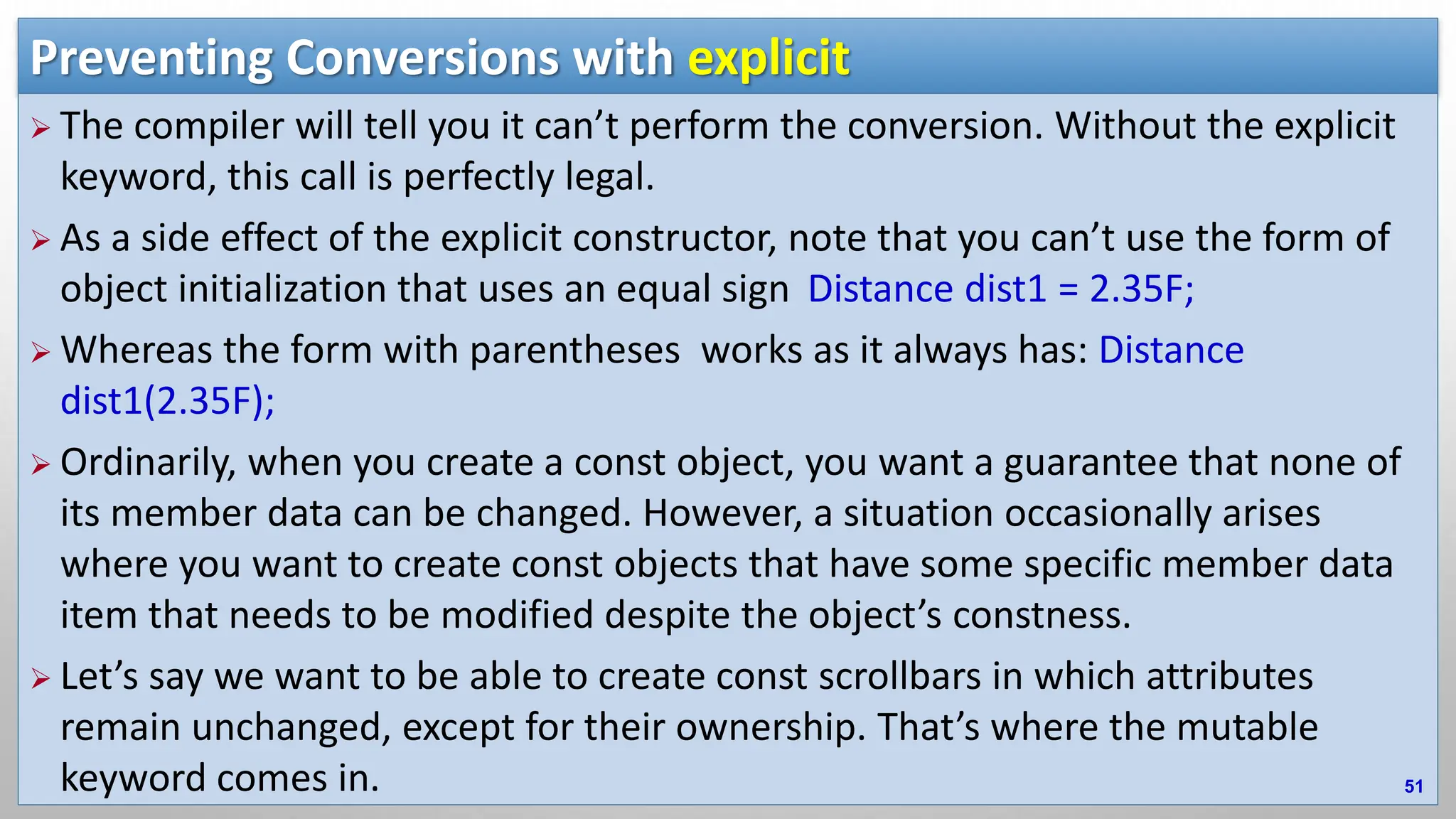
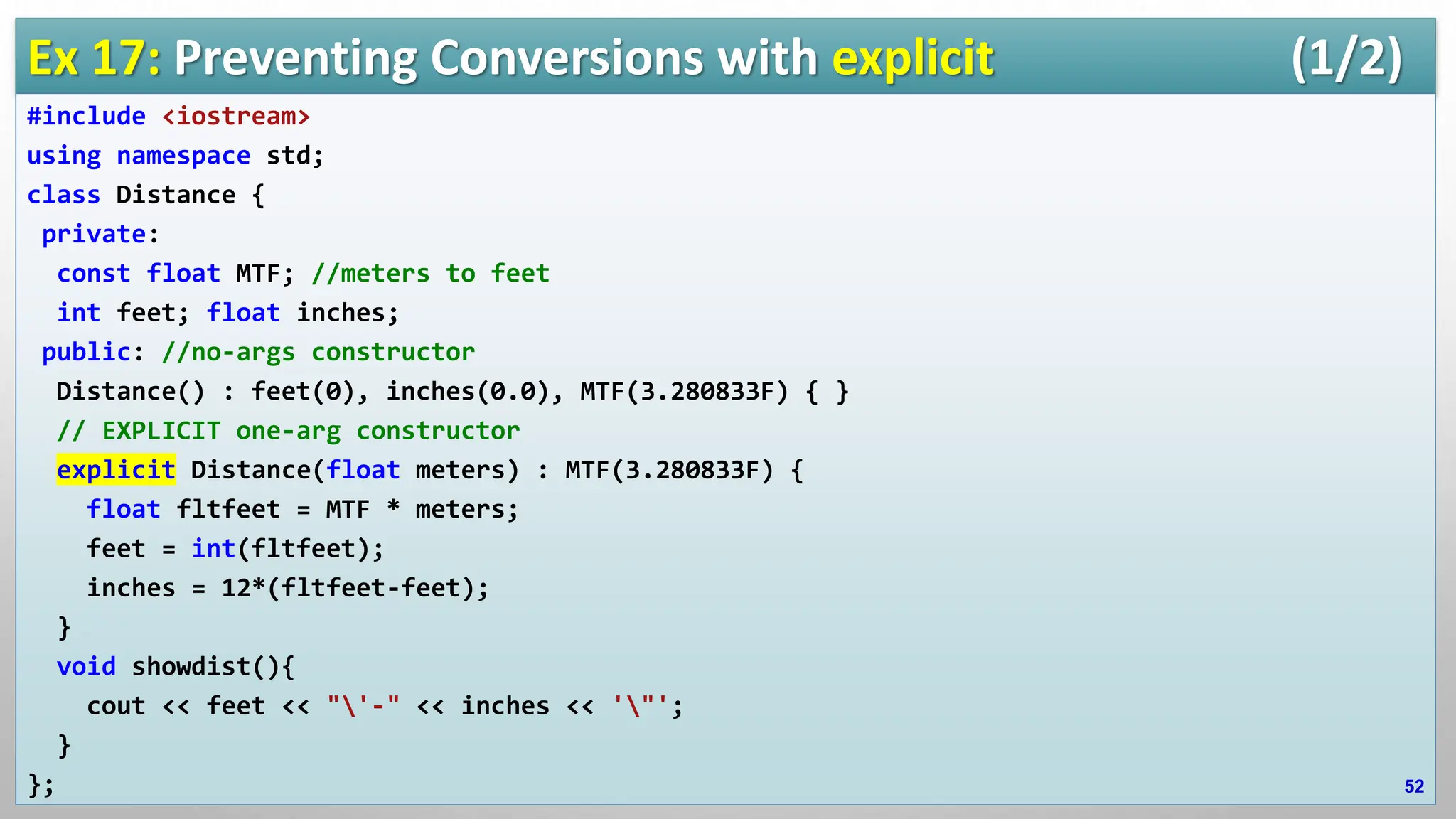
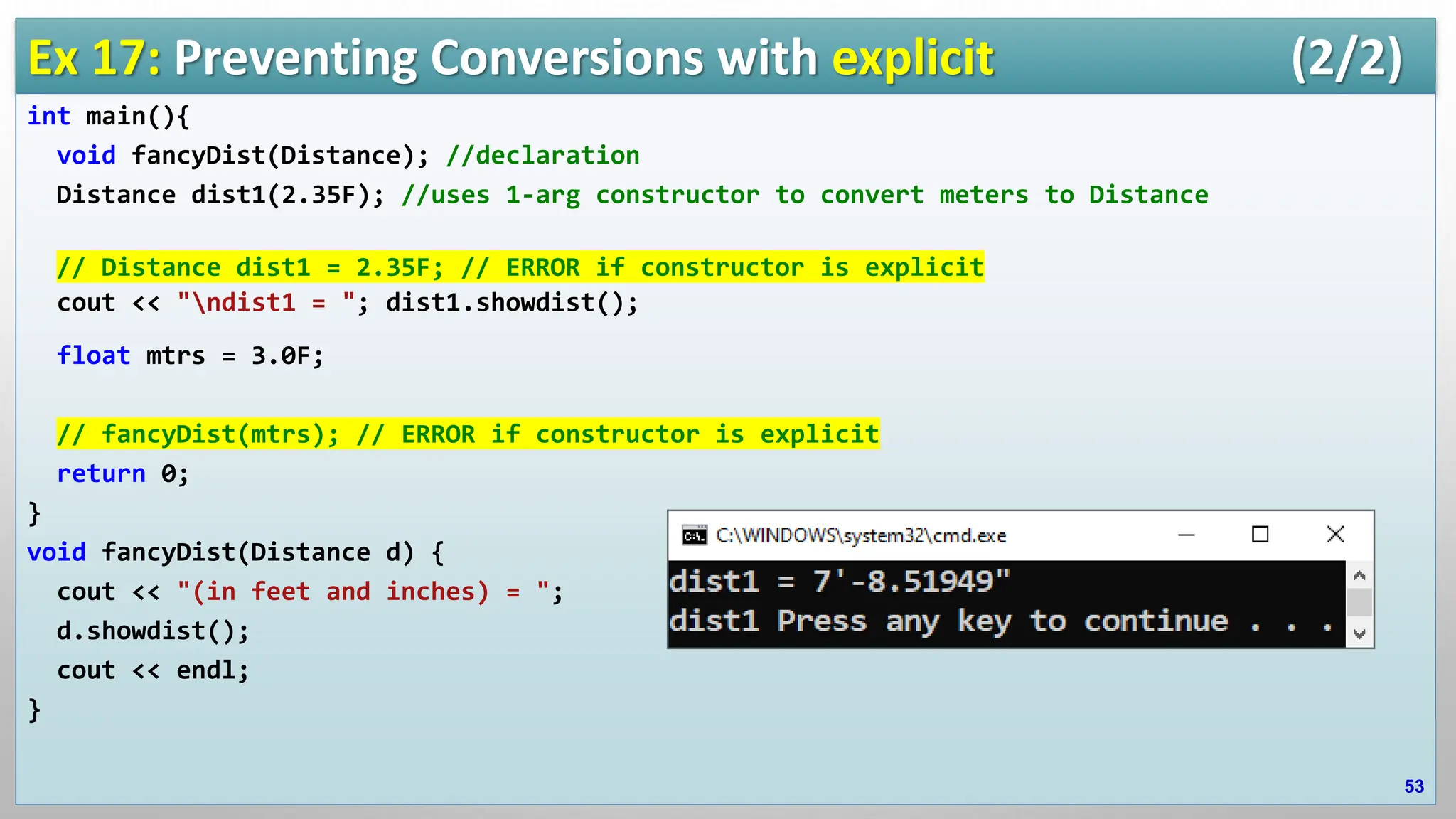
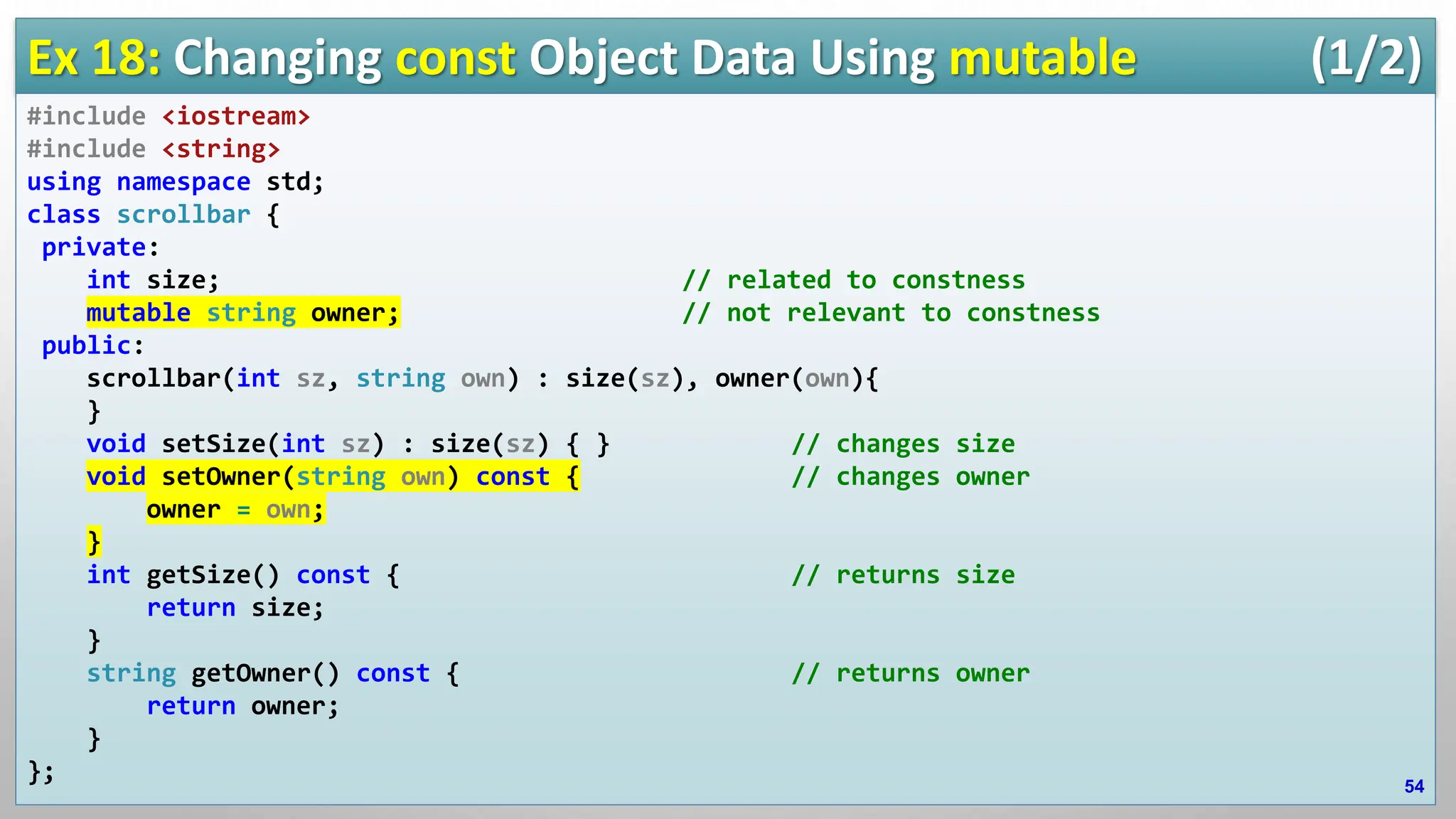
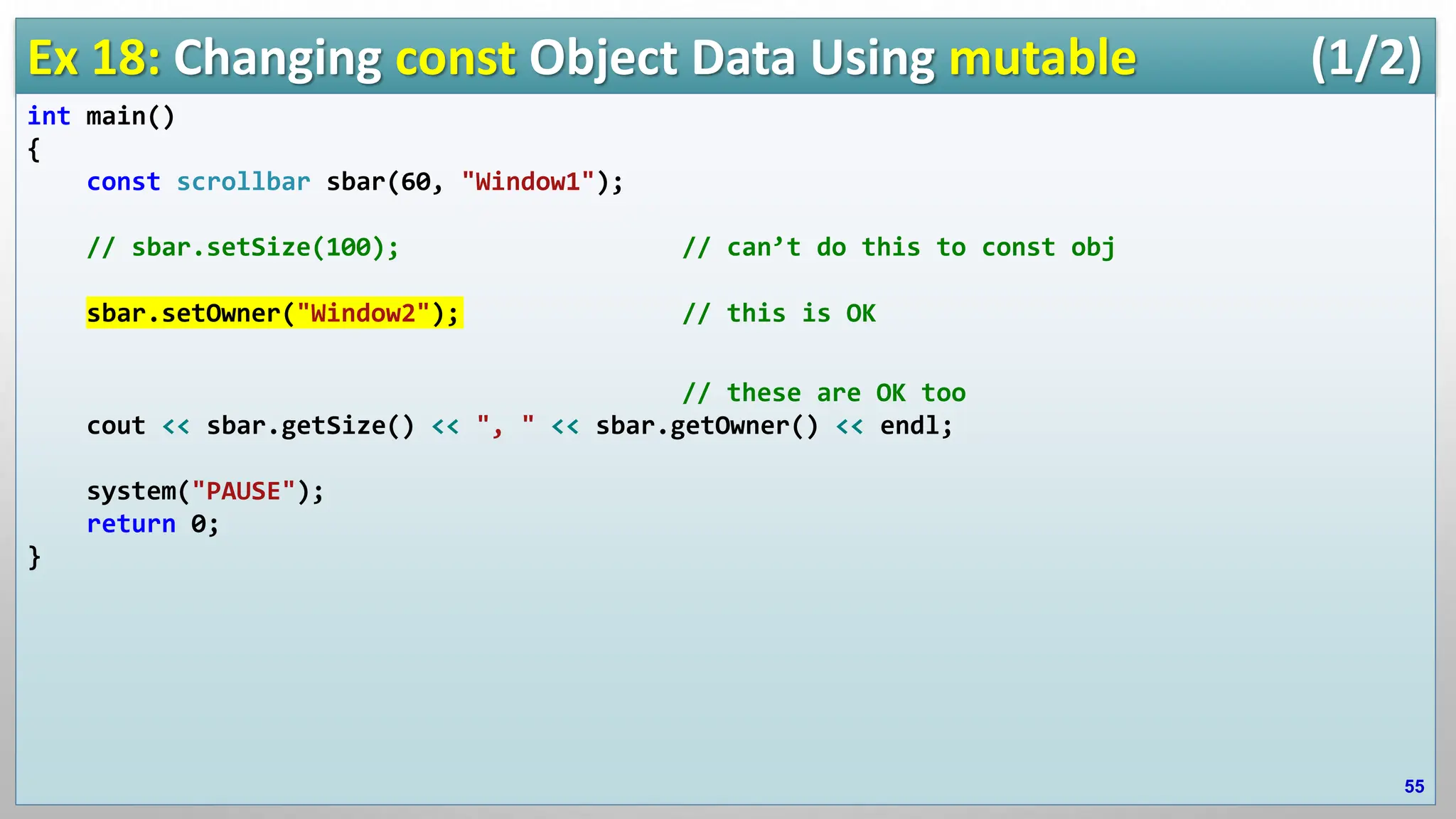
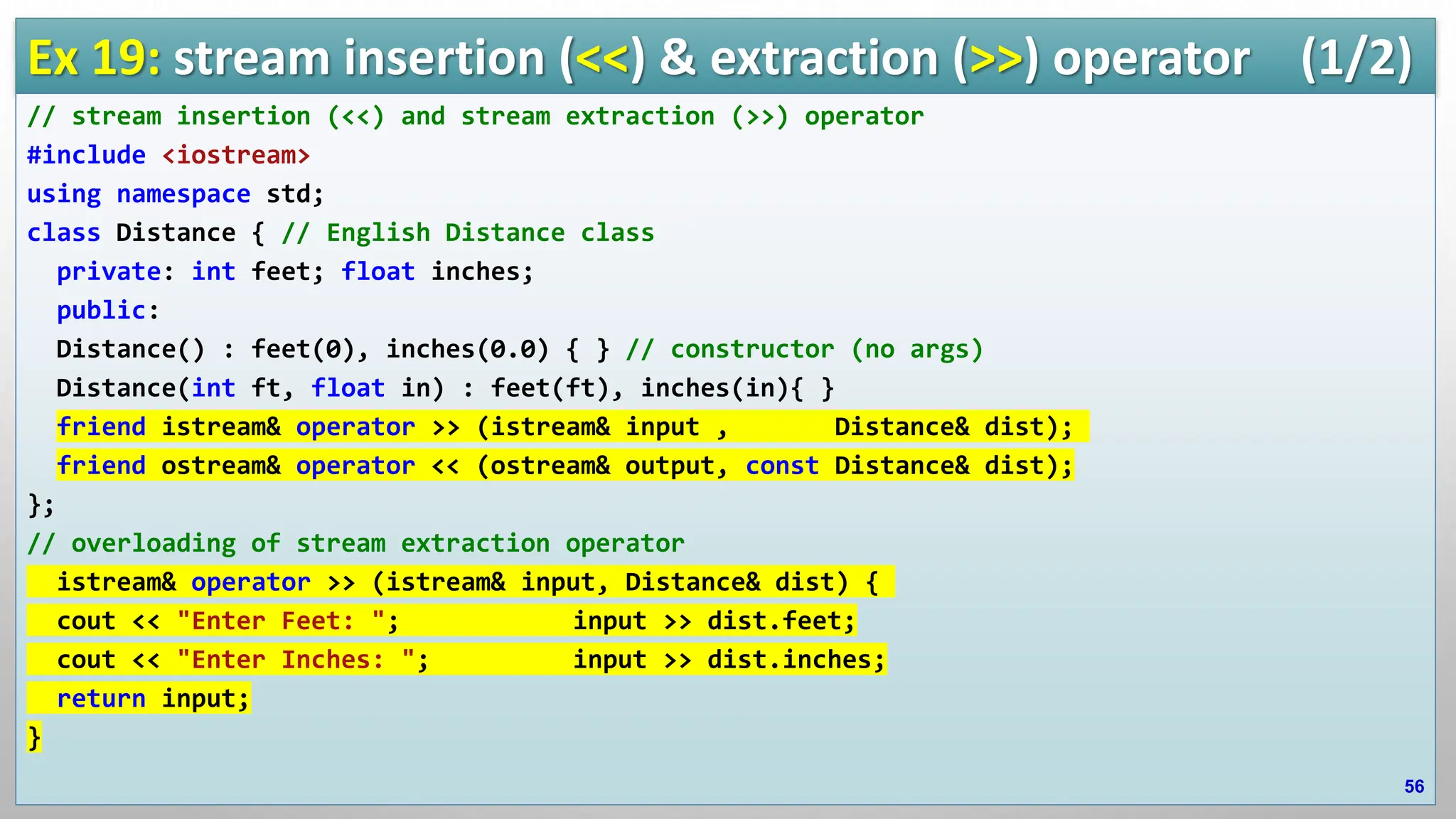
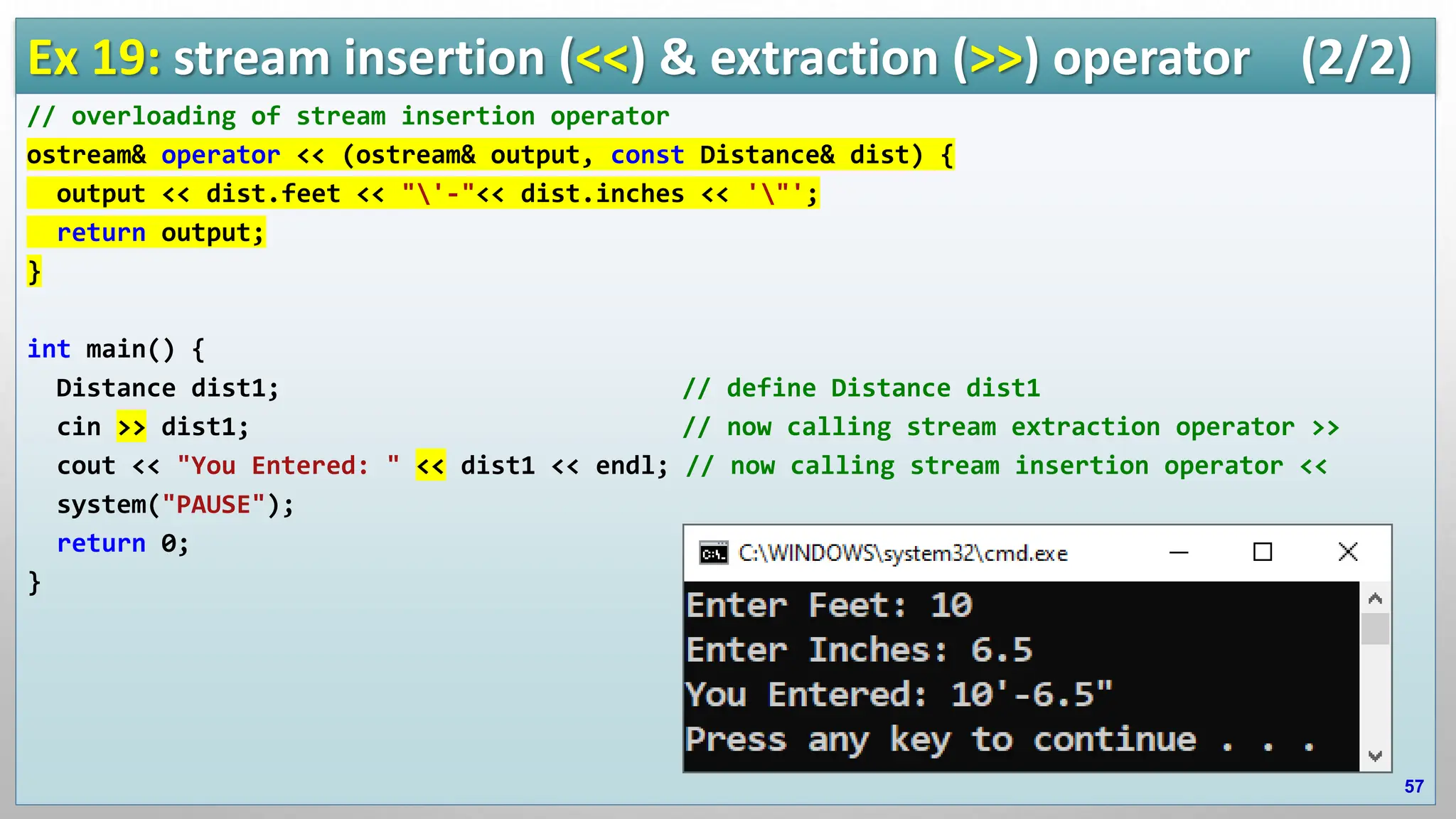
![Summary 58 These operators can be overloaded in C++ ++ -- ! ~ - + * / % ^ & && | || < << > >> != ~= += -= *= /= %= ^= &= &&= |= ||= <= <<= >= >>= == [] = -> ->* () , new delete new[ ] delete[ ] These operators cannot be overloaded in C++ . .* :: ?: sizeof](https://image.slidesharecdn.com/ch08operatoroverloading-240518104550-973f8f5e/75/Object-Oriented-Programming-using-C-Ch08-Operator-Overloading-pptx-58-2048.jpg)