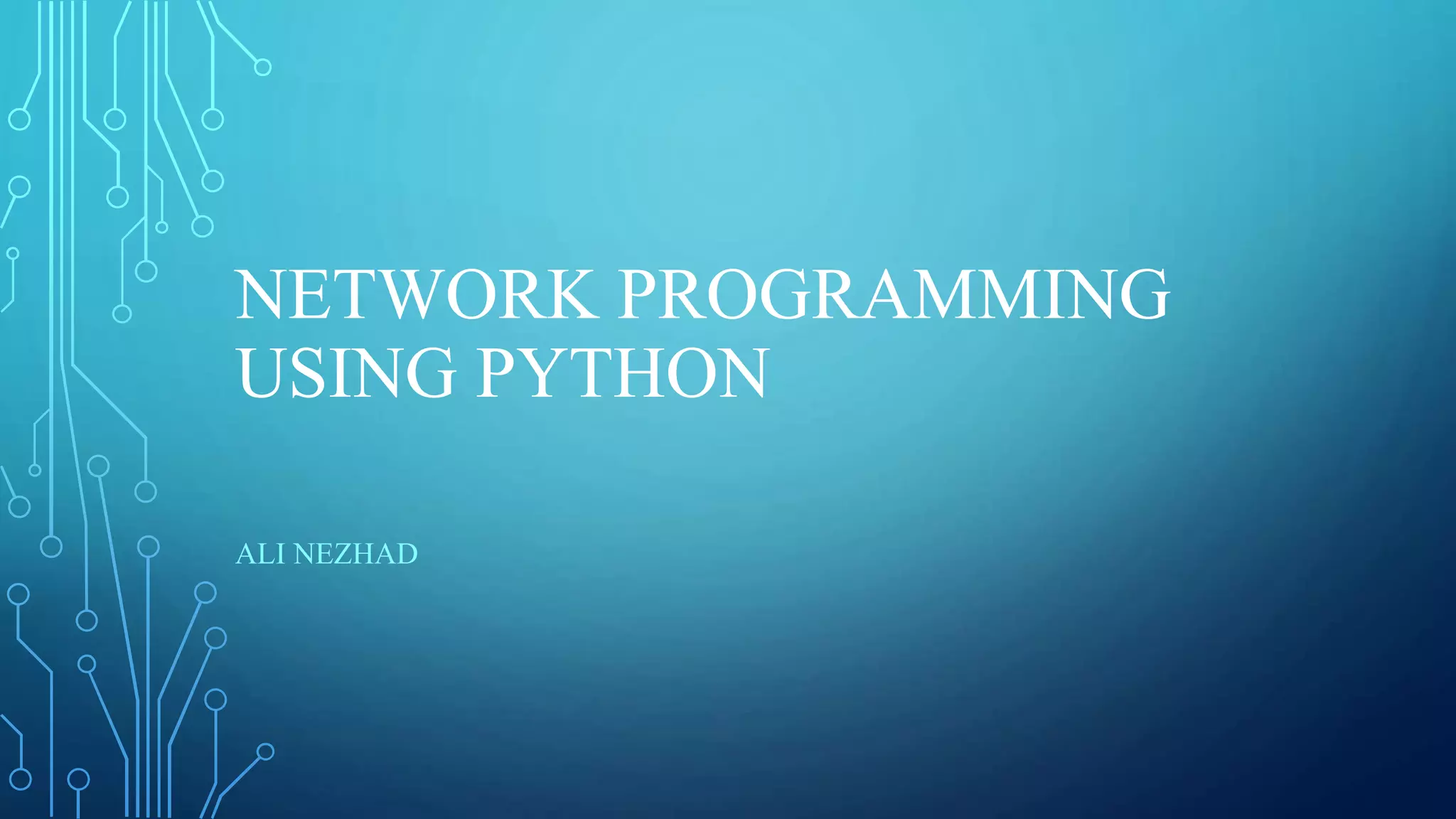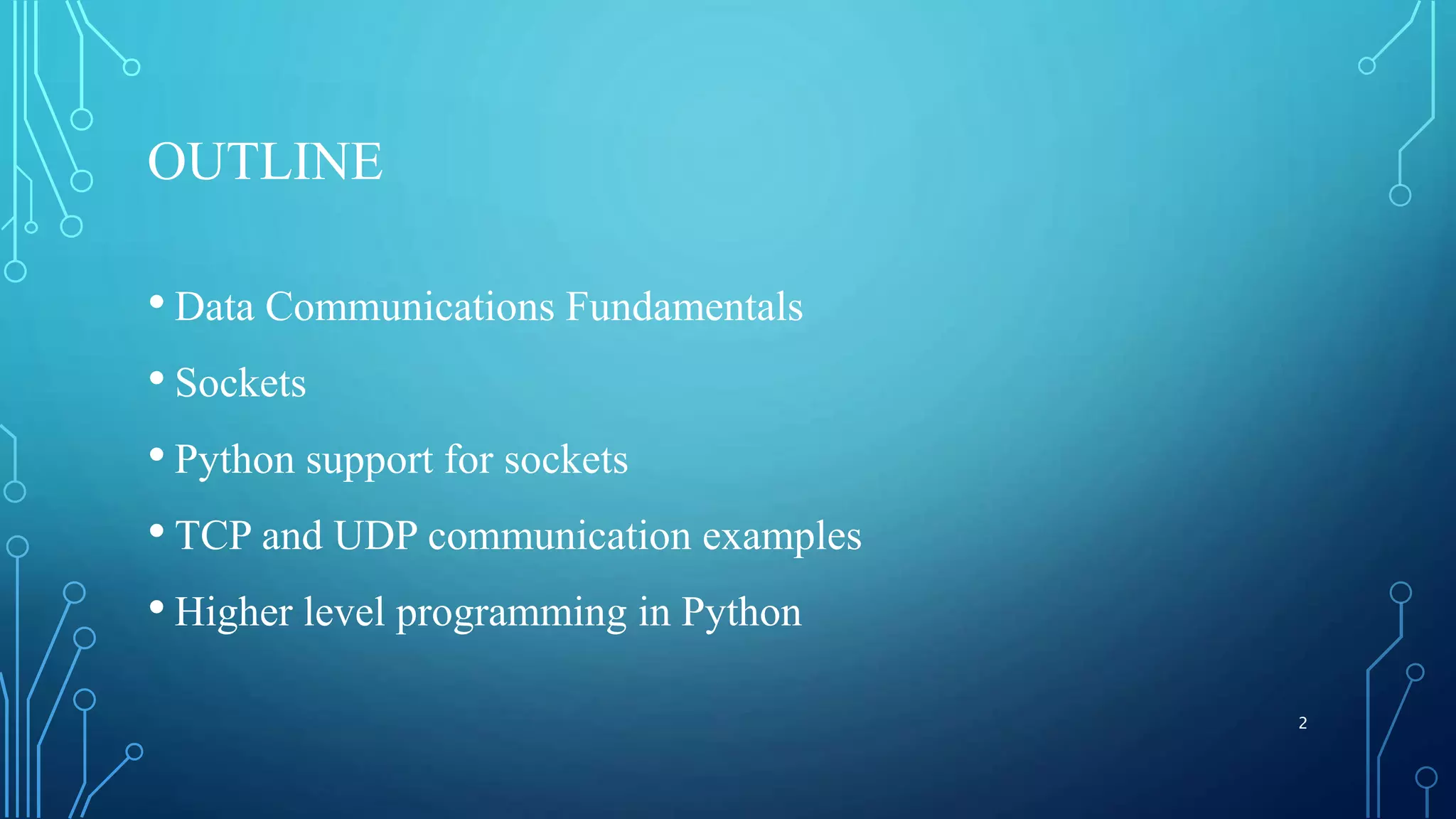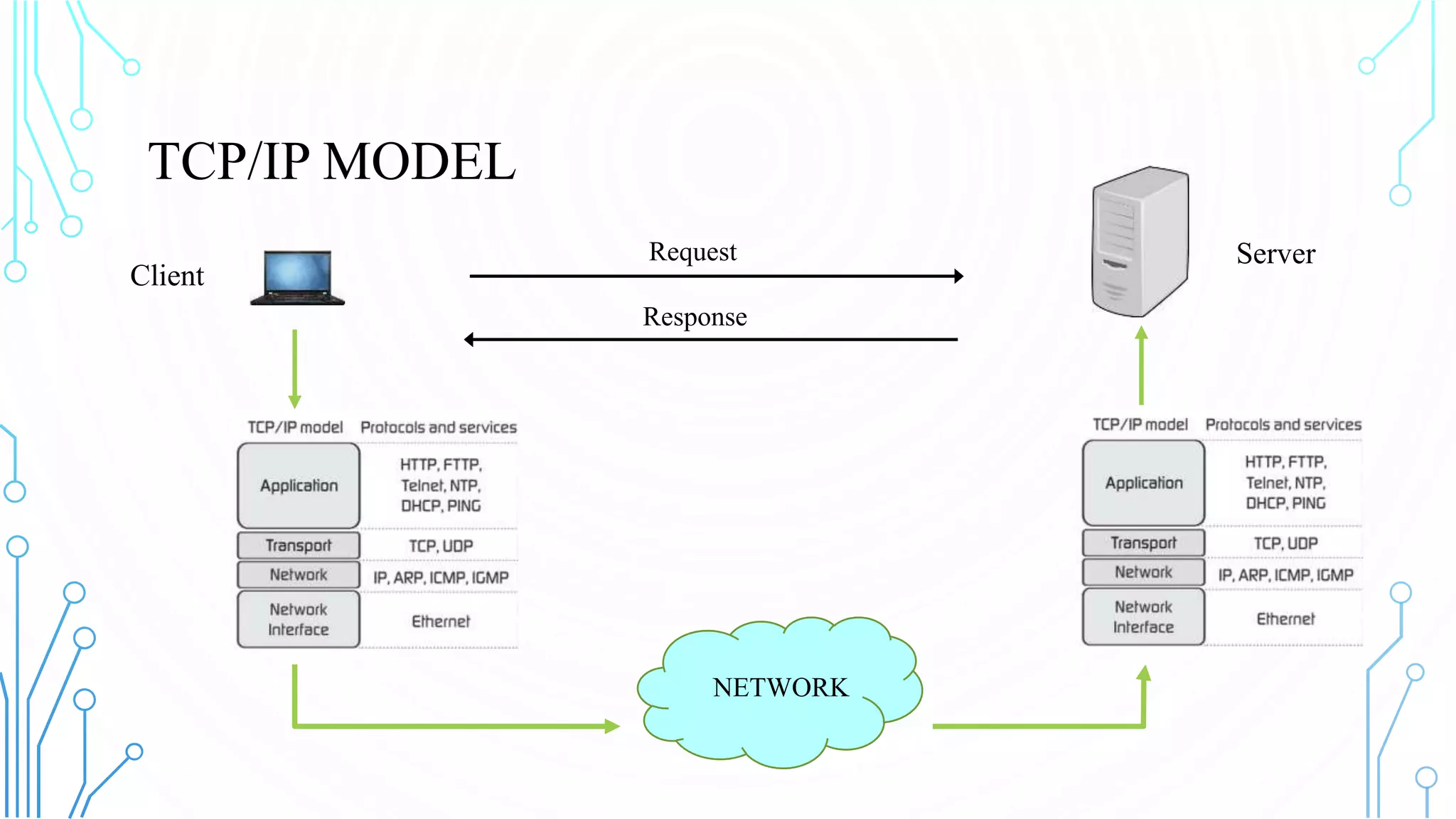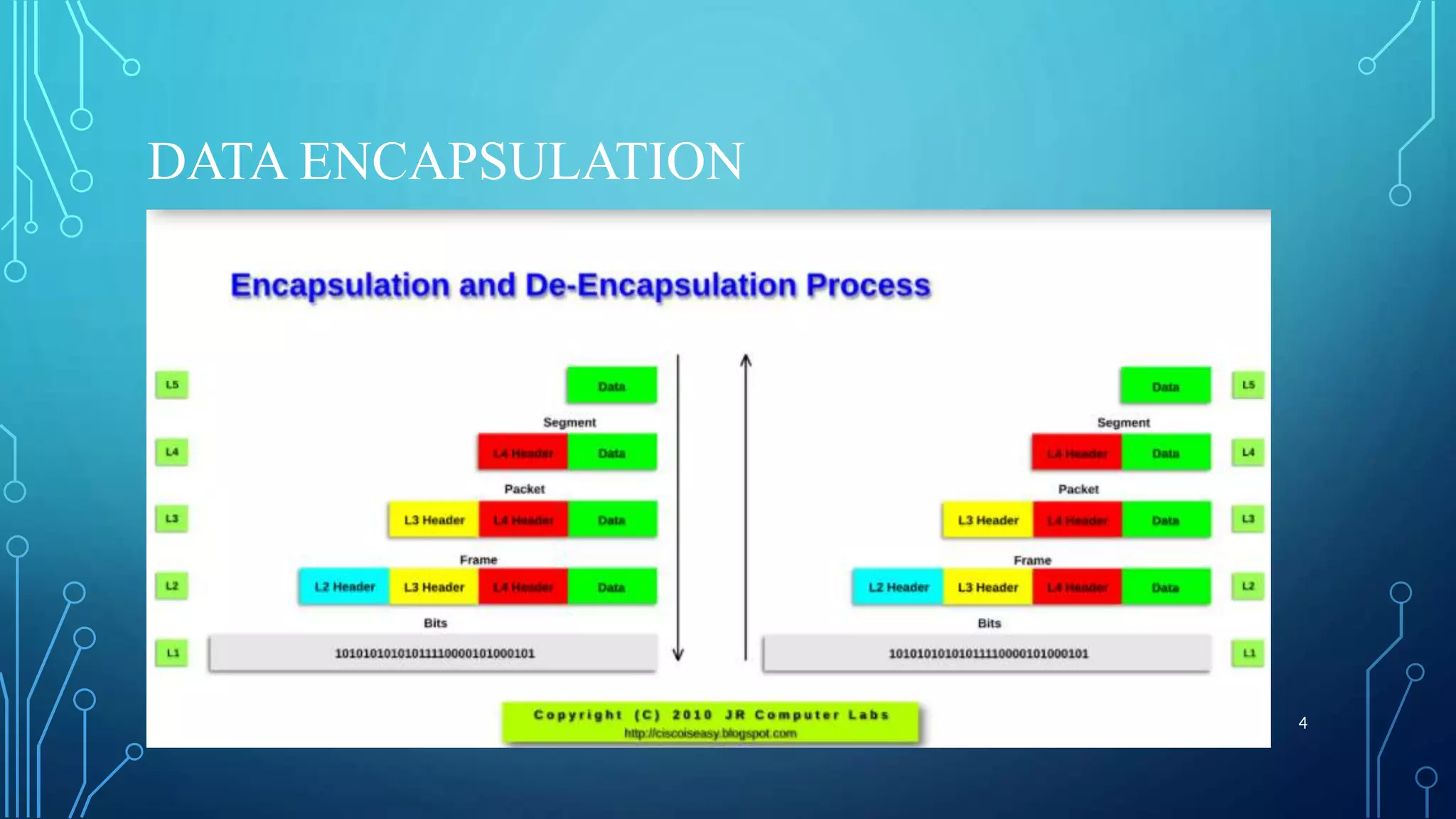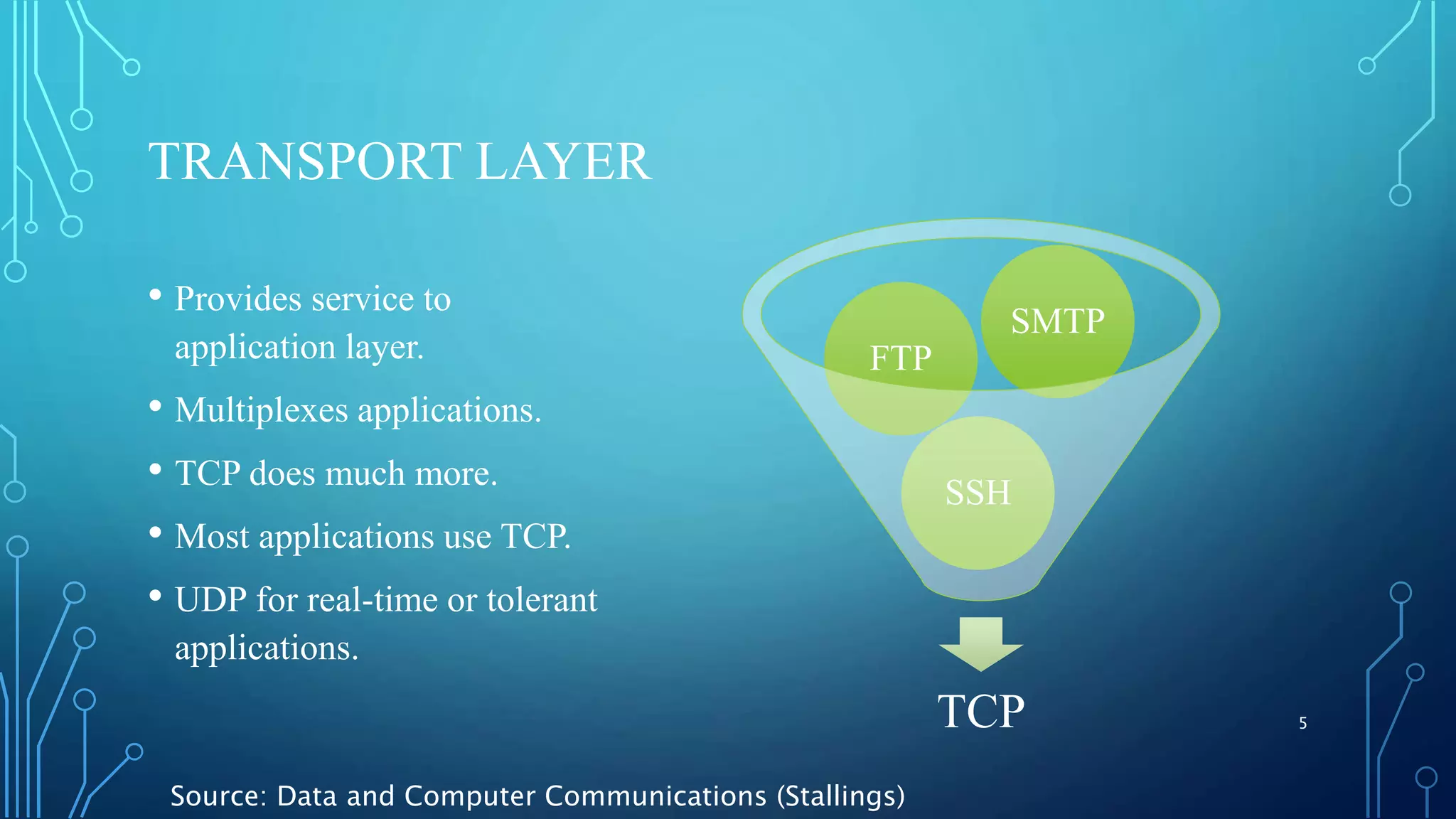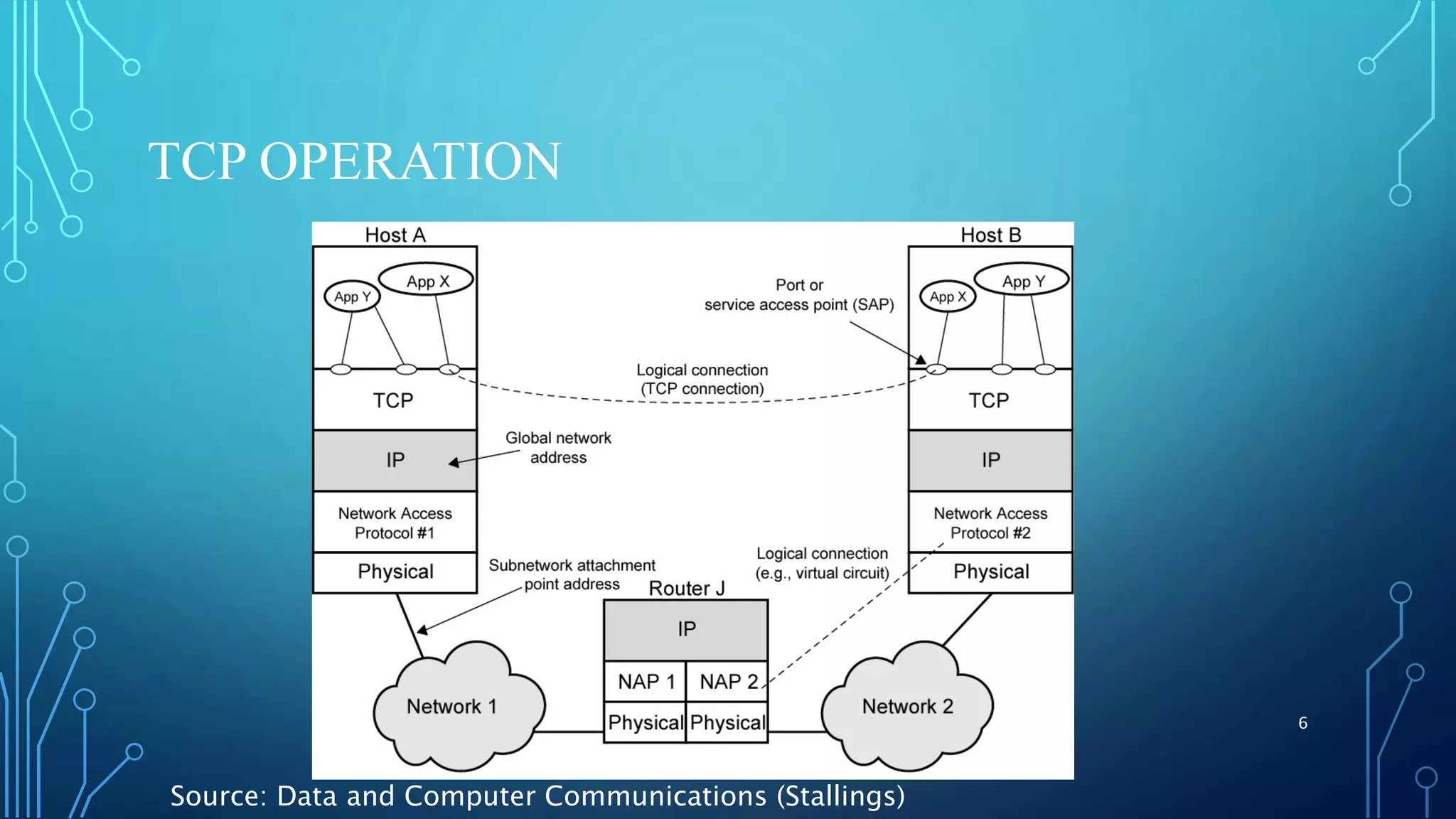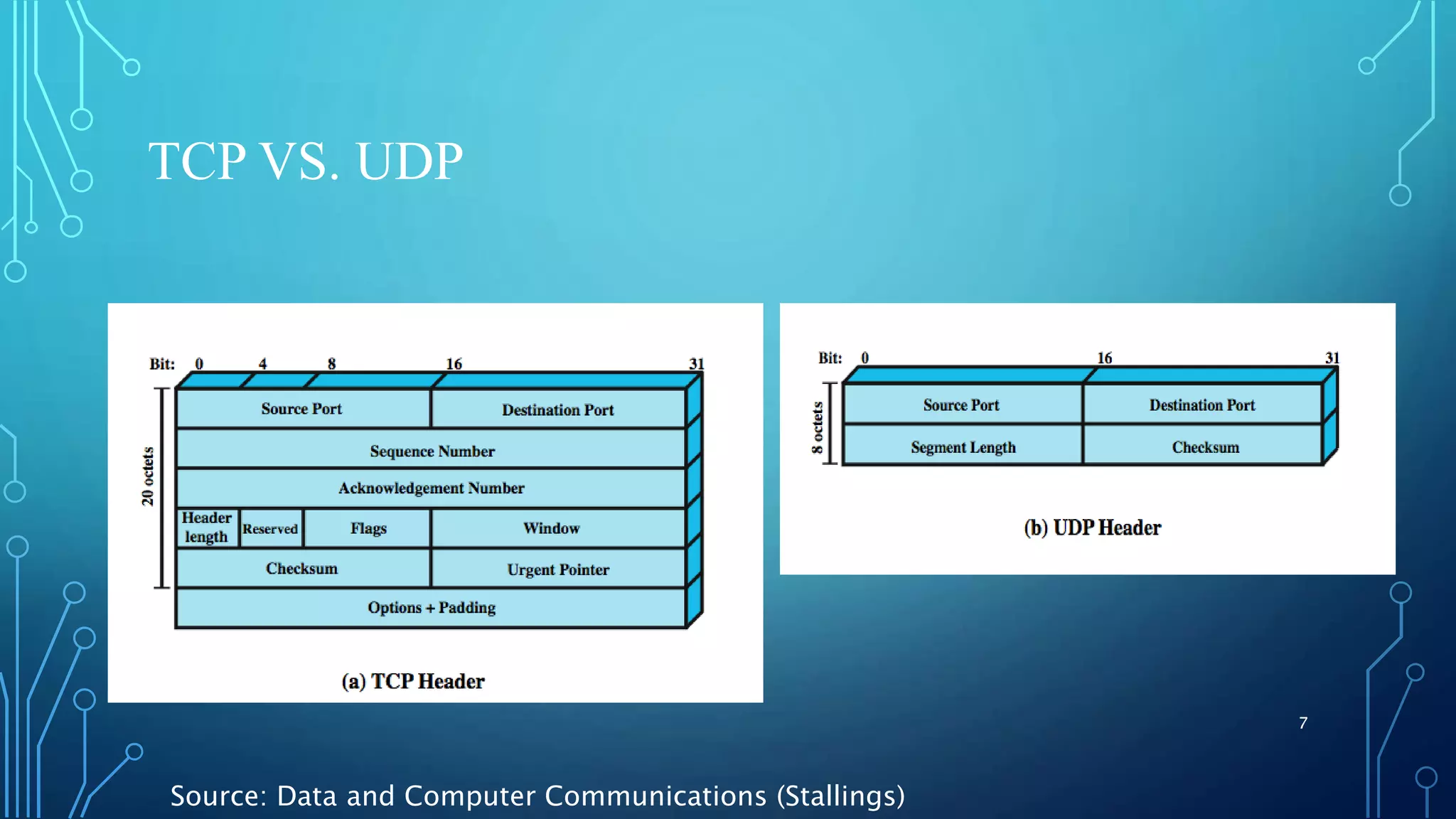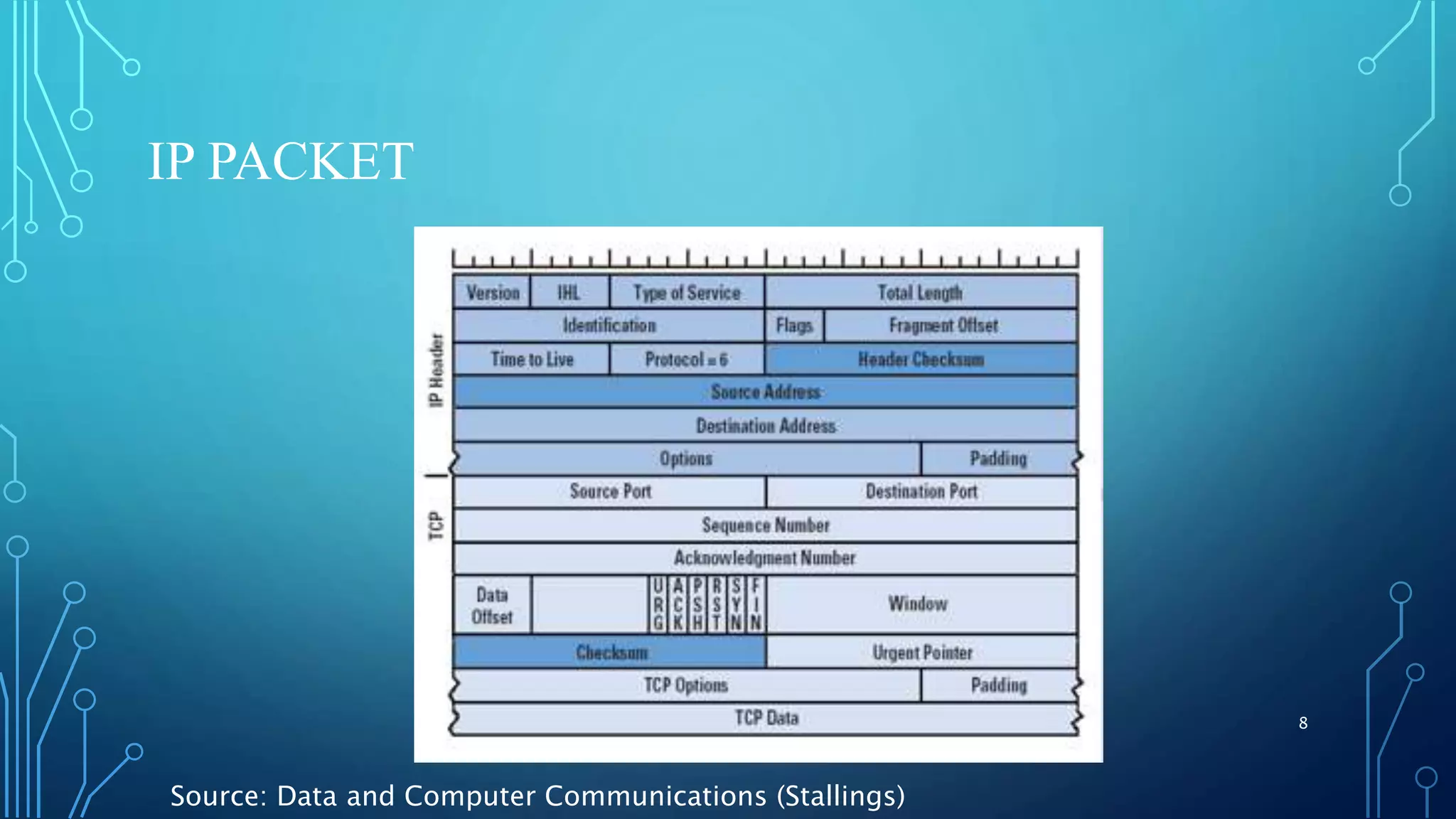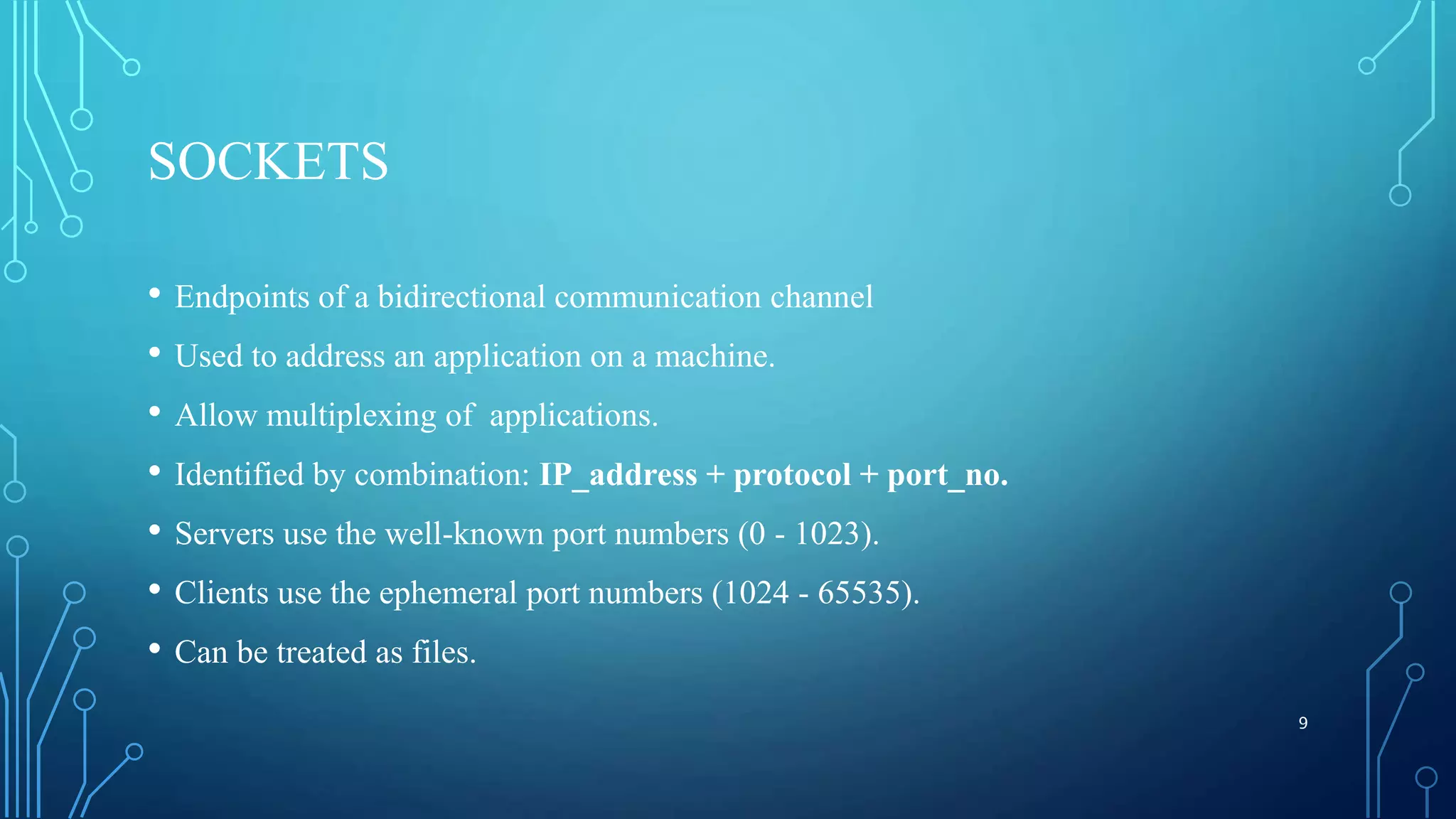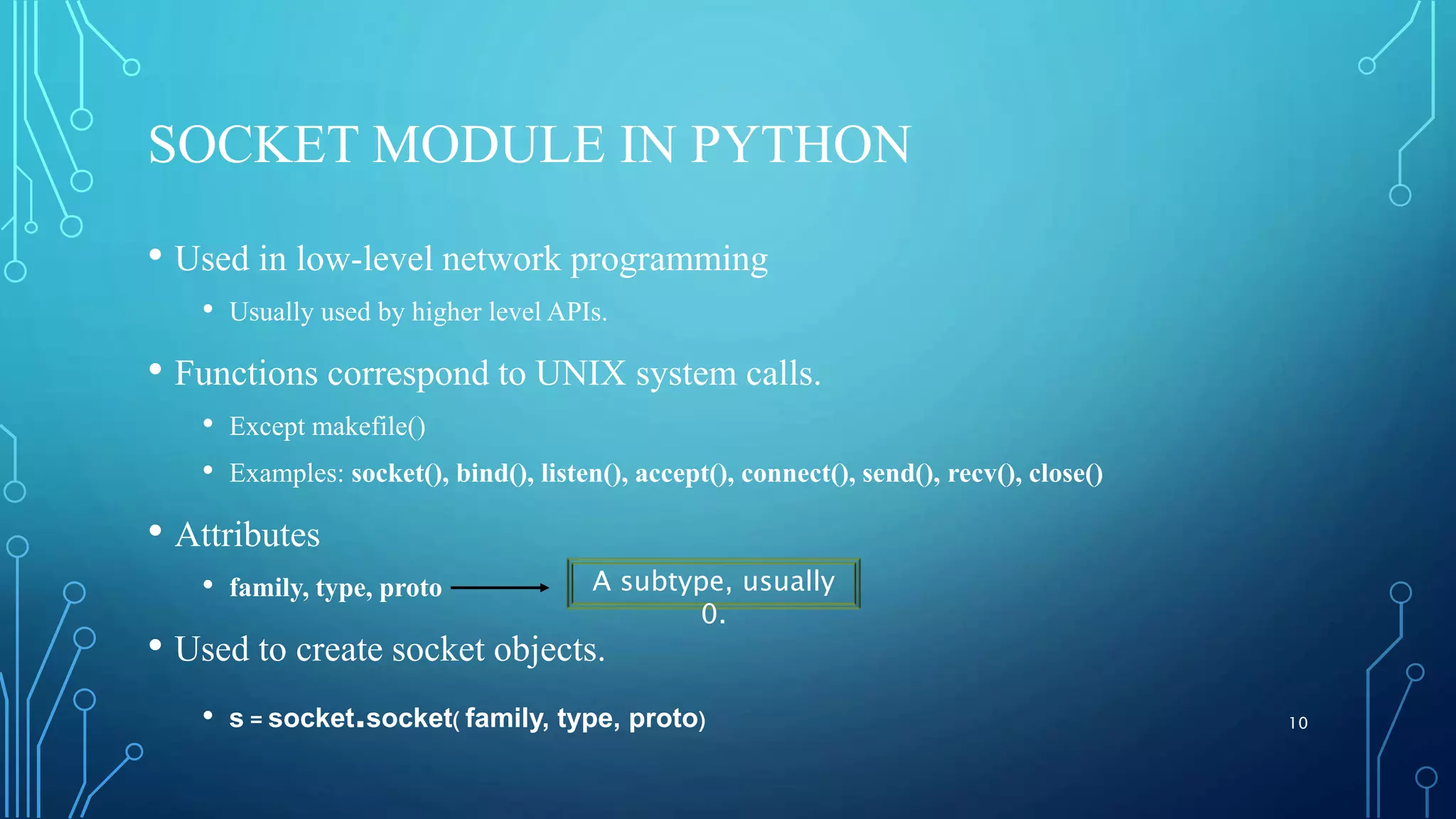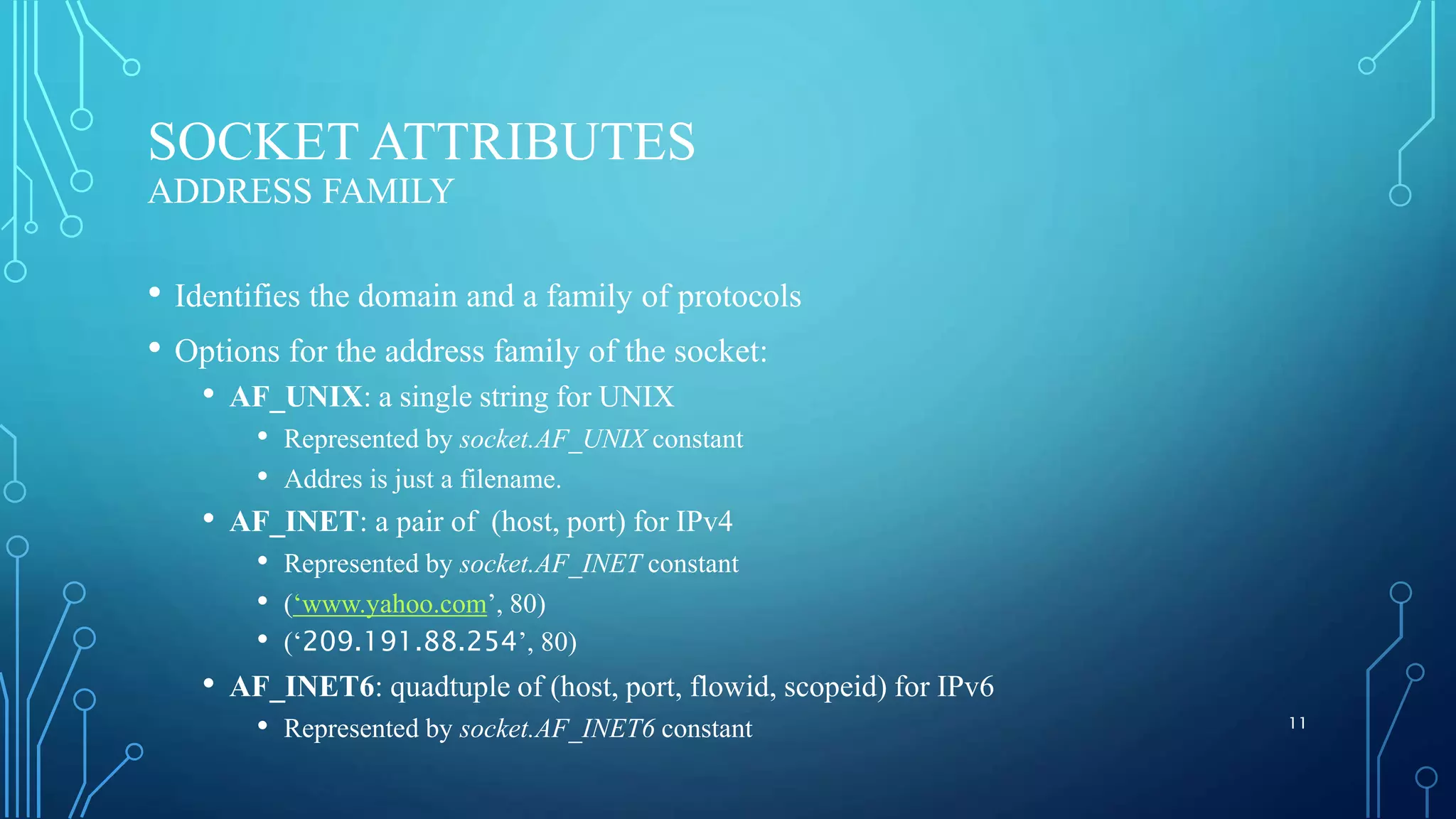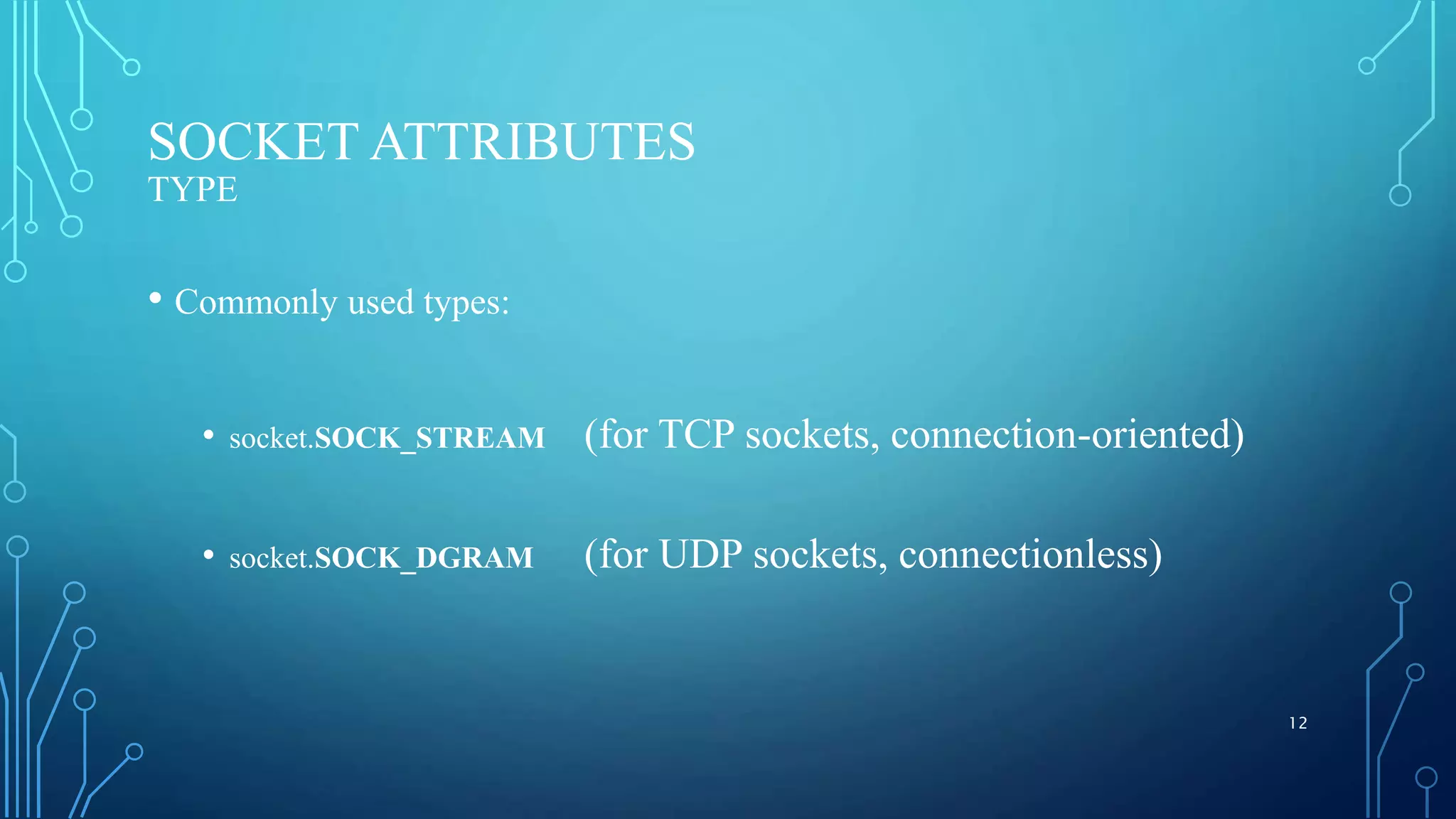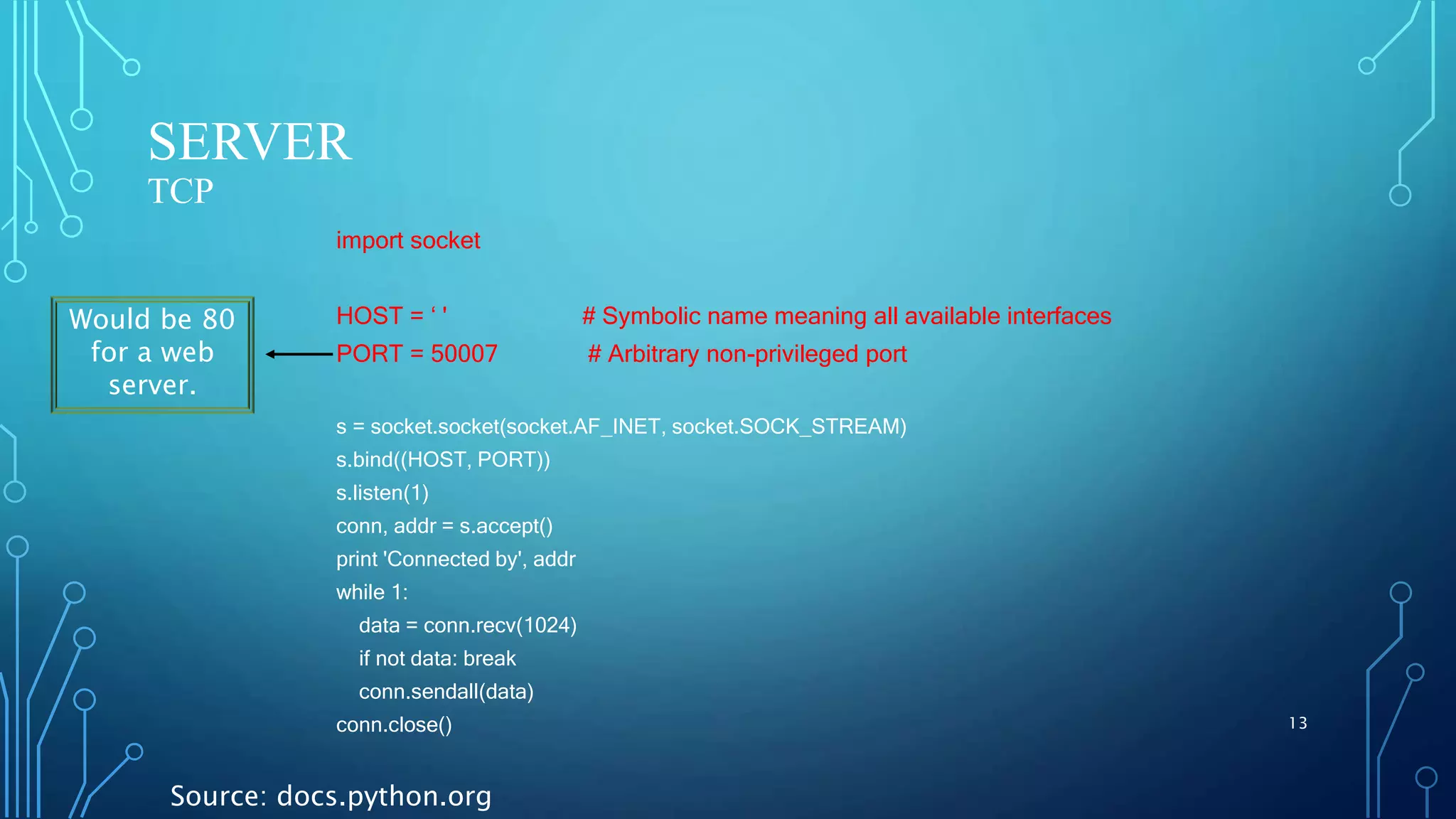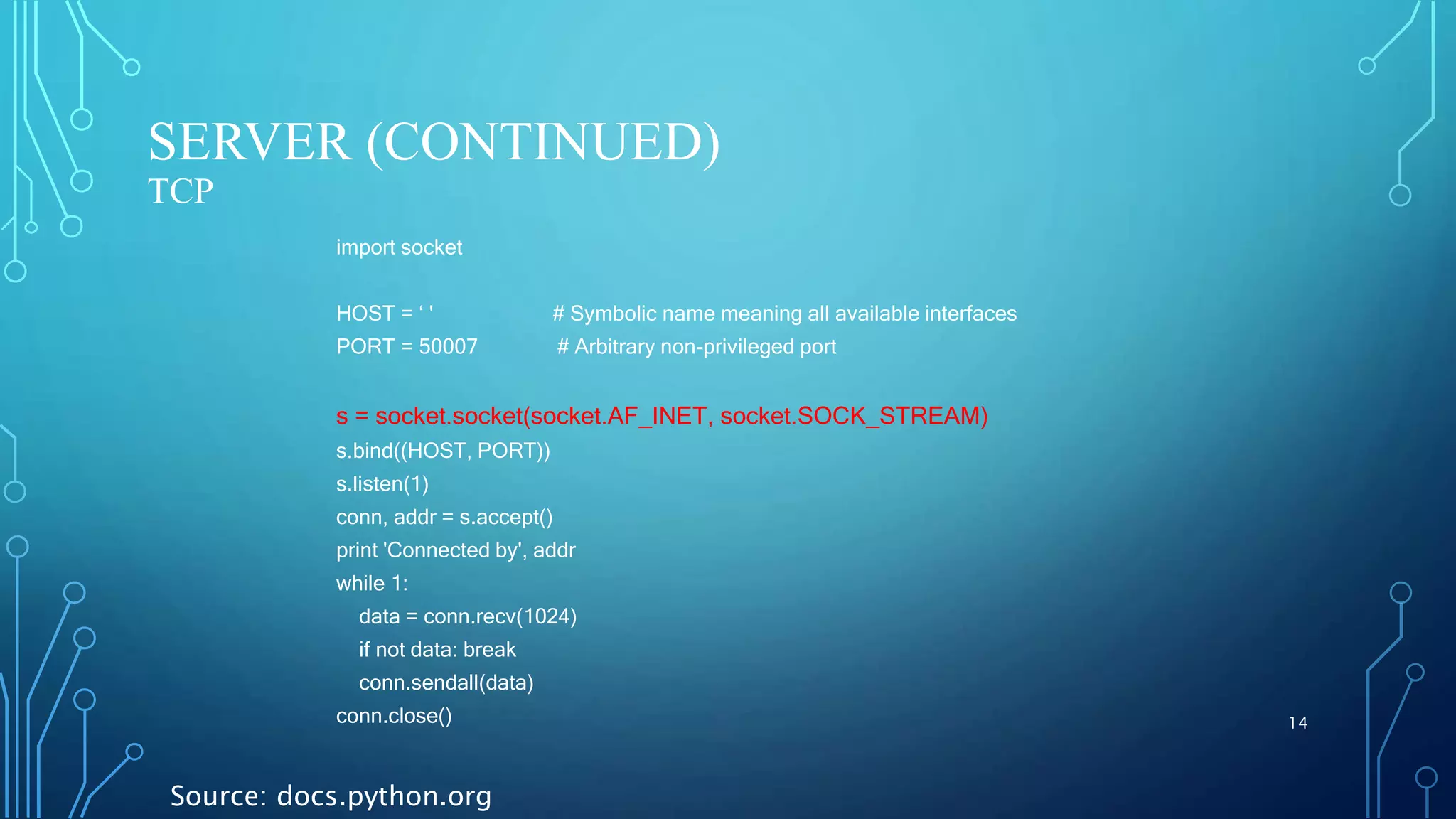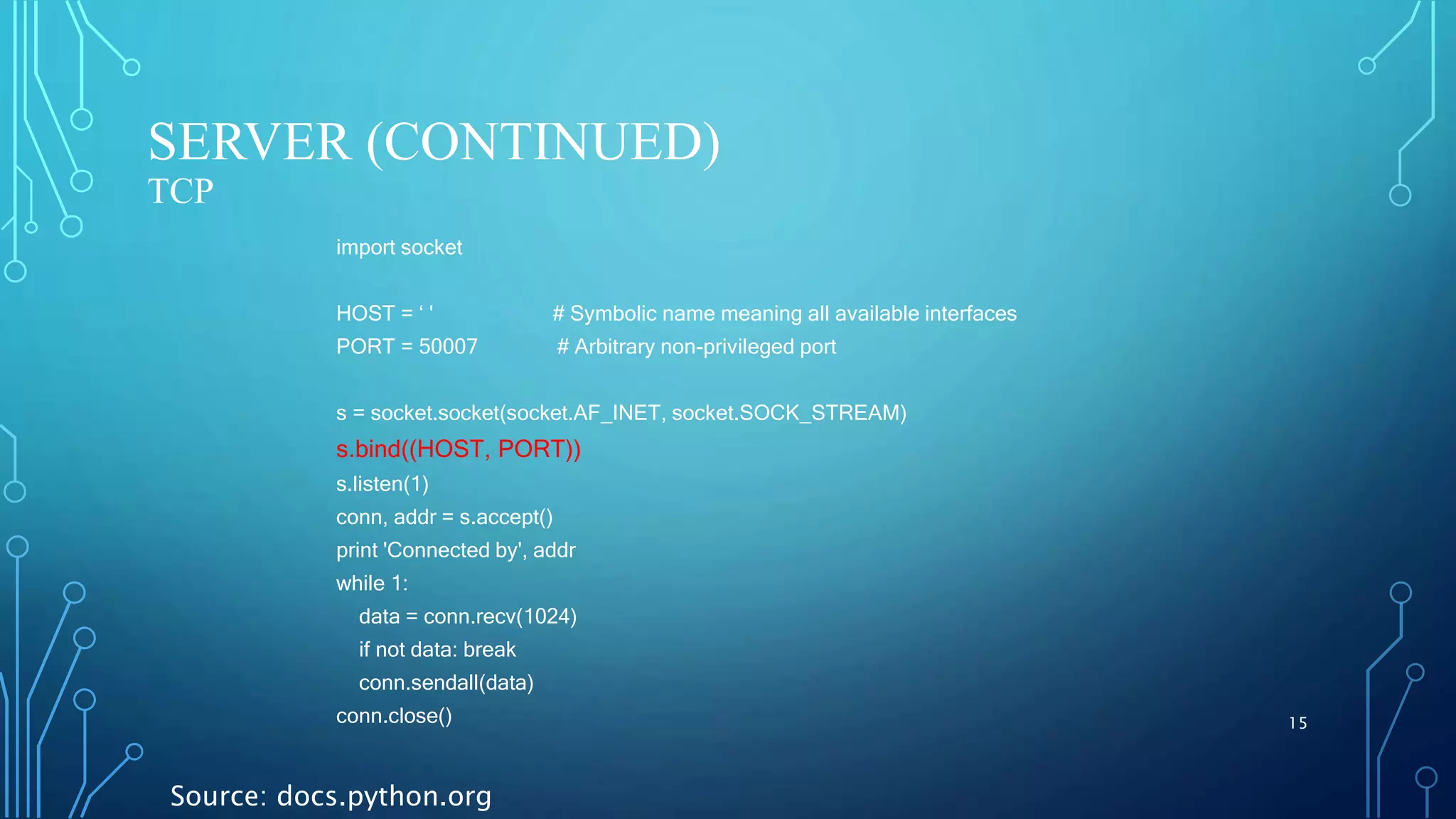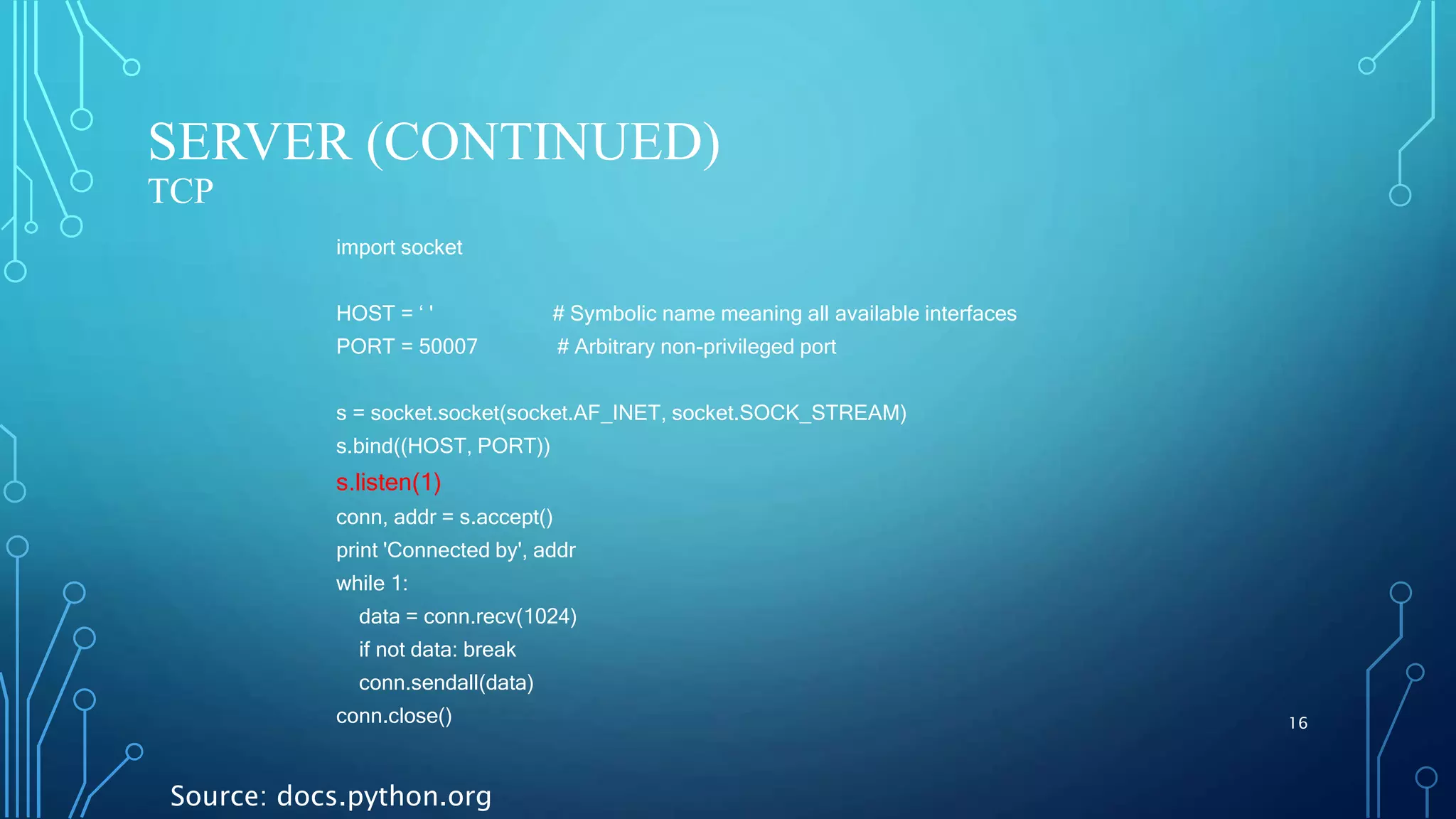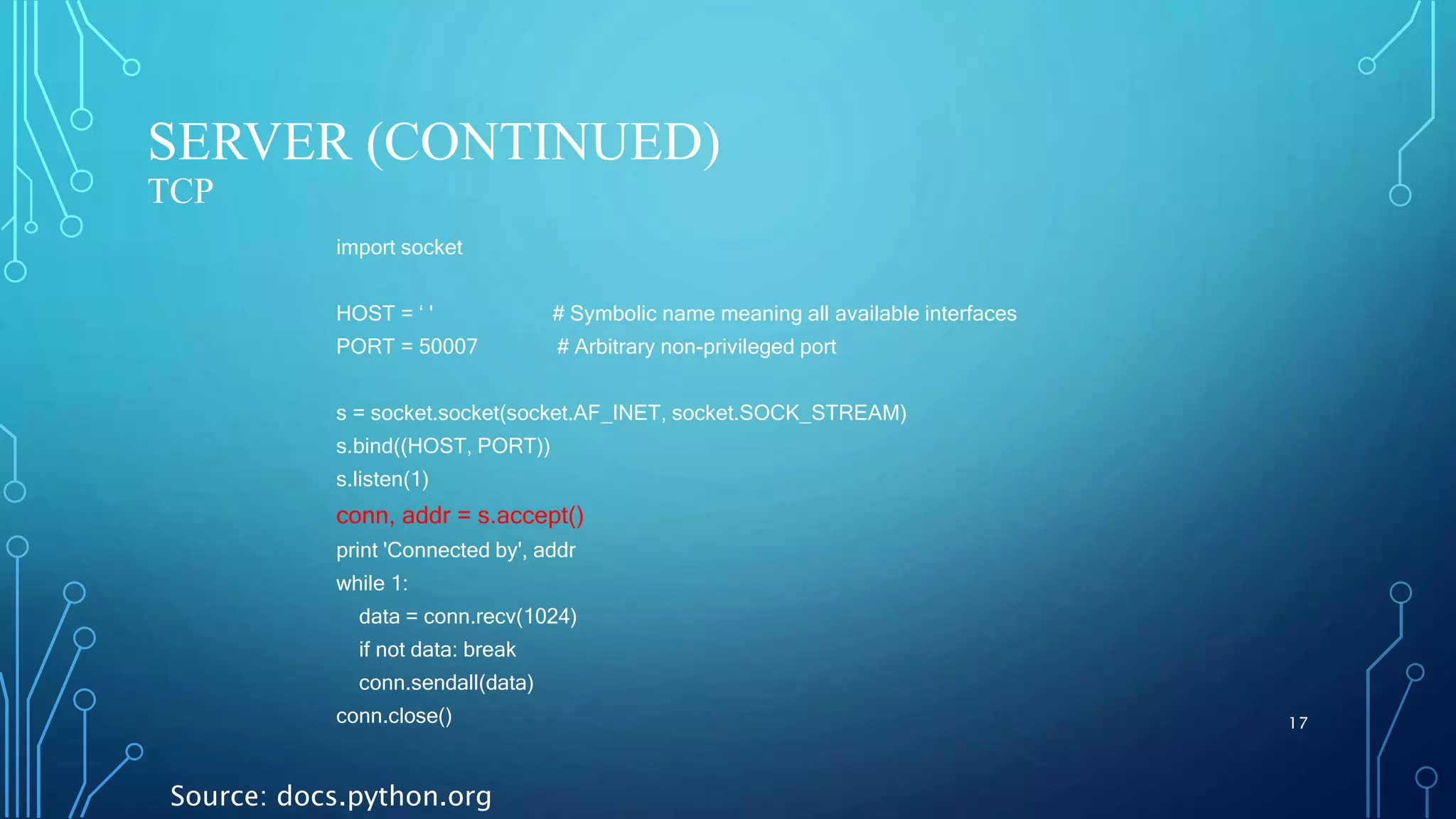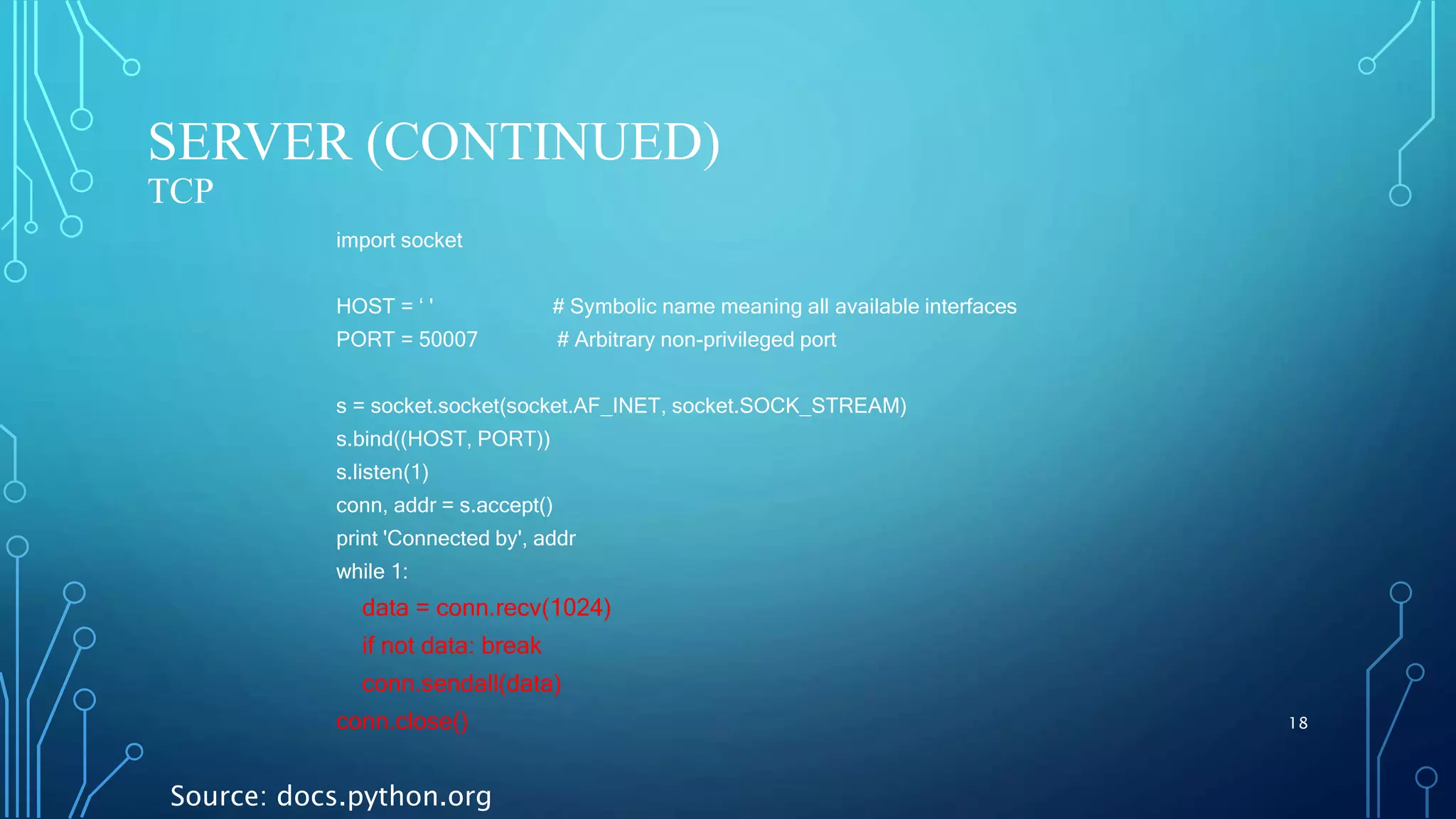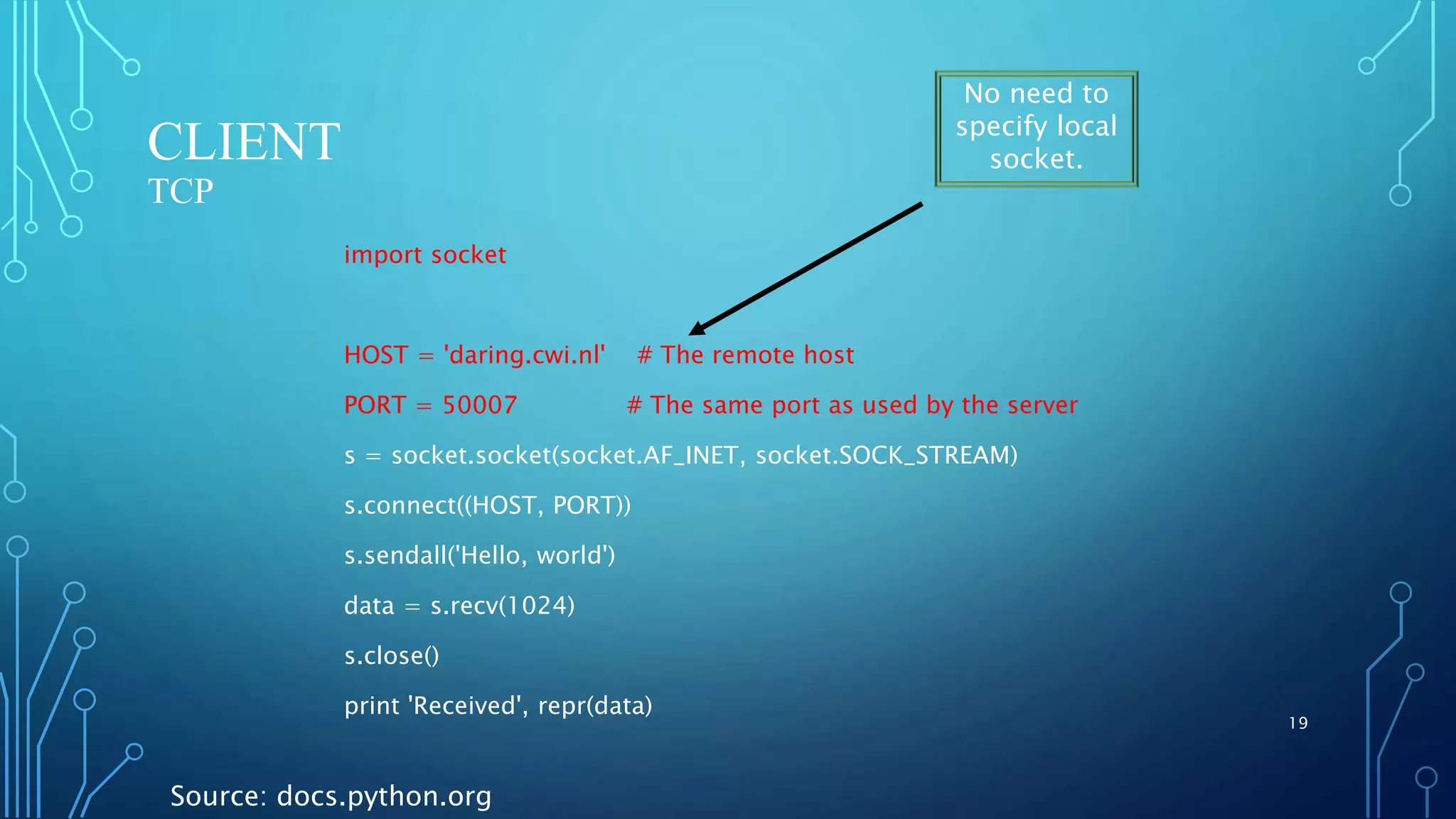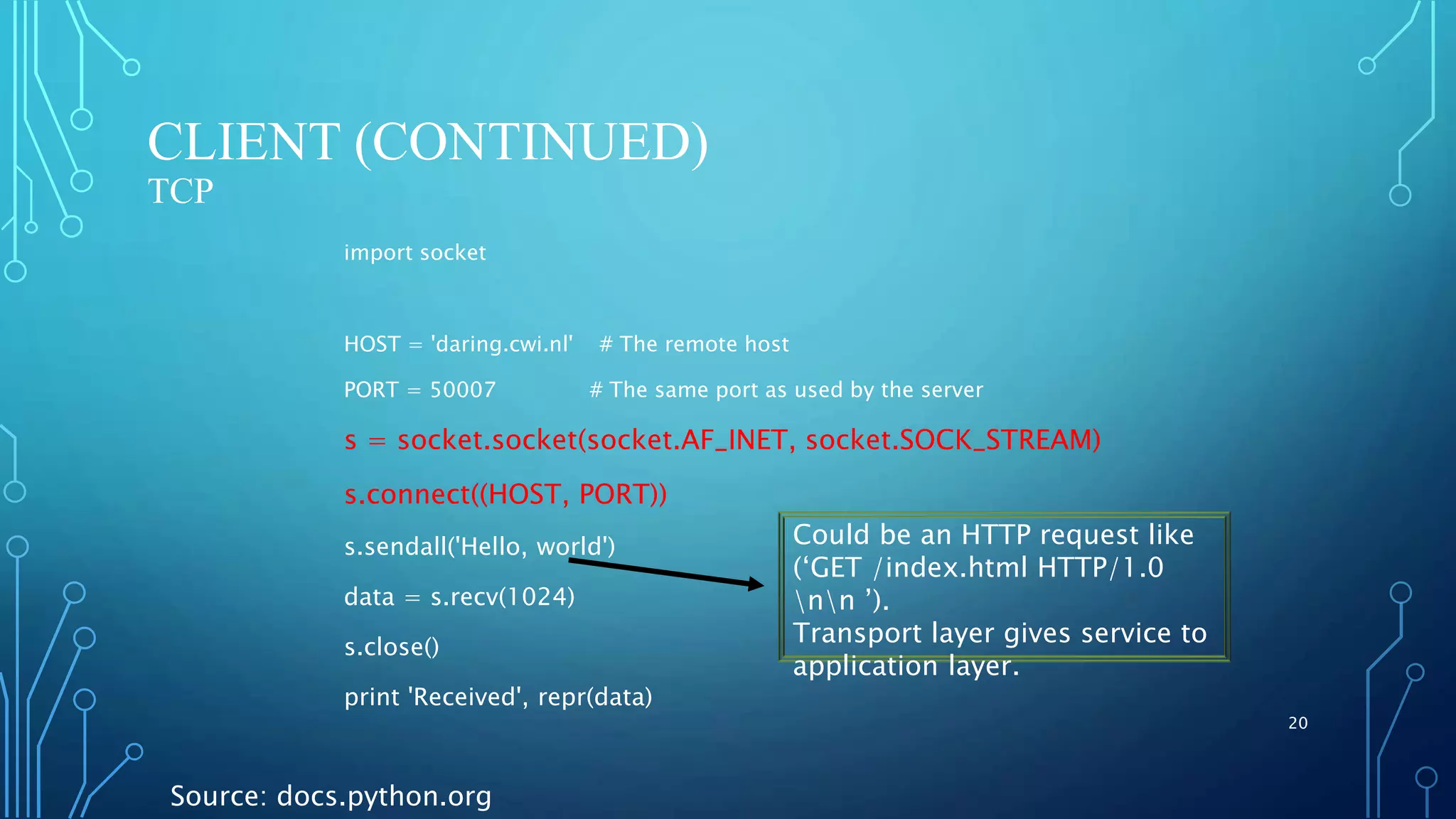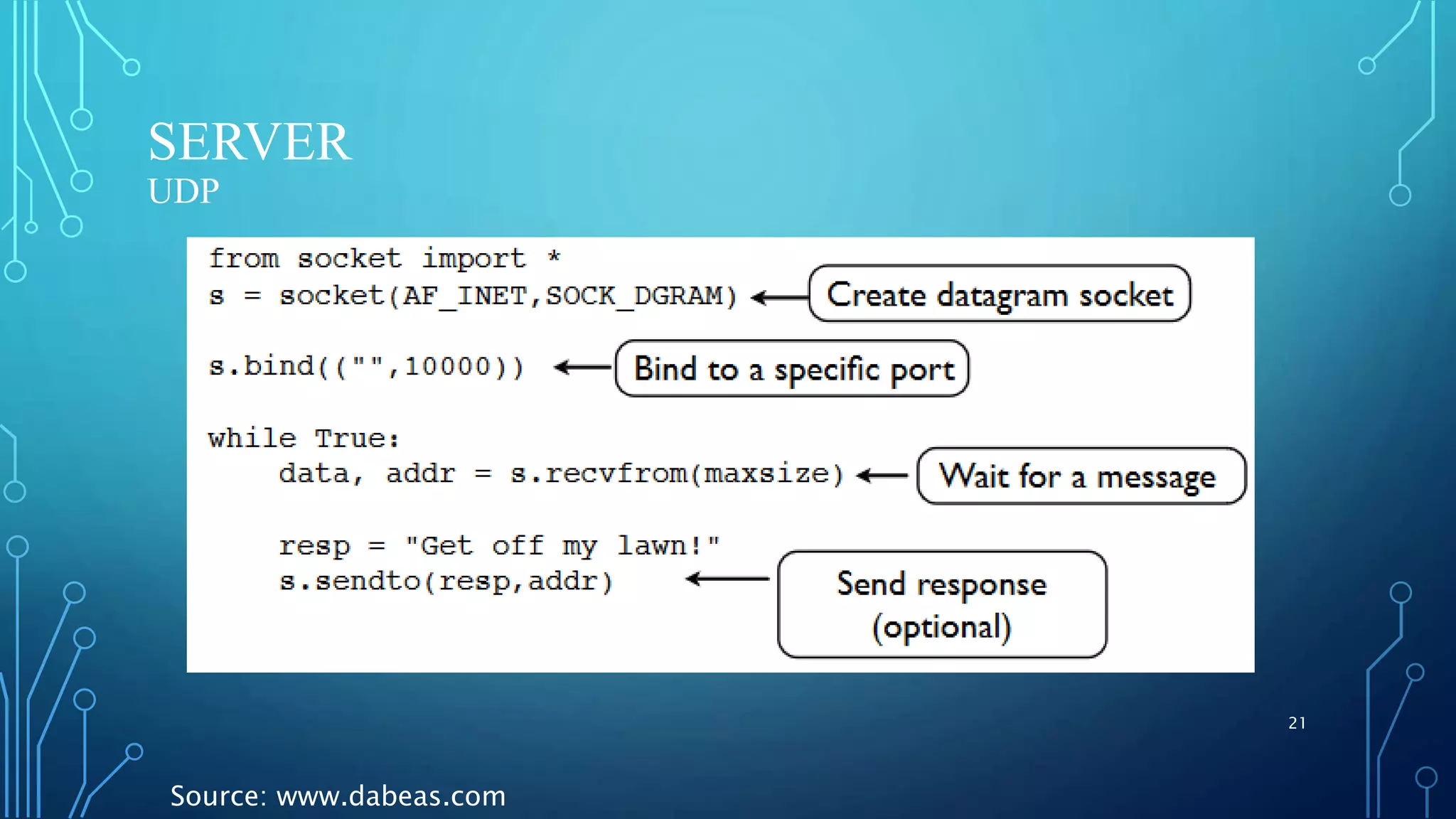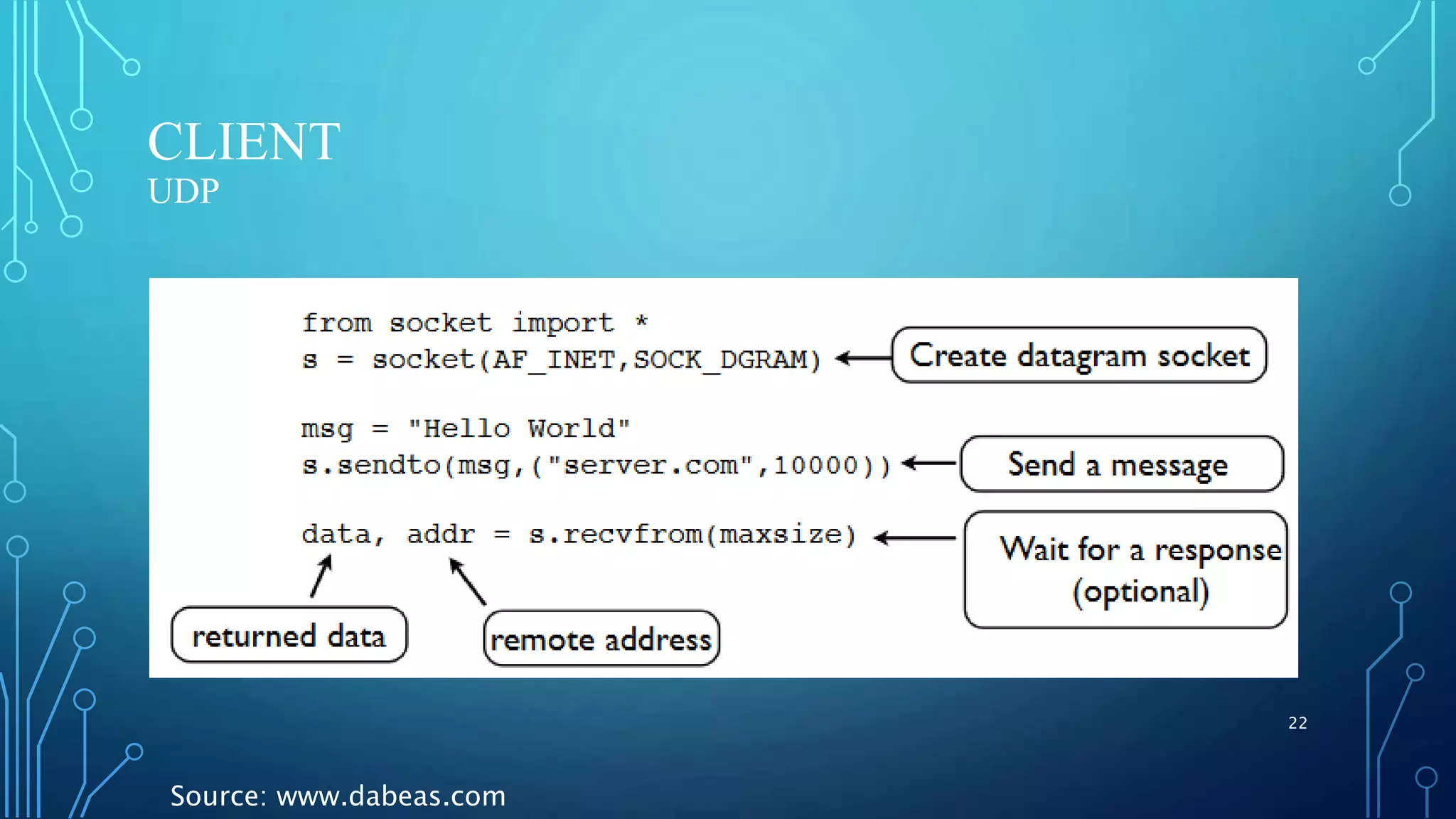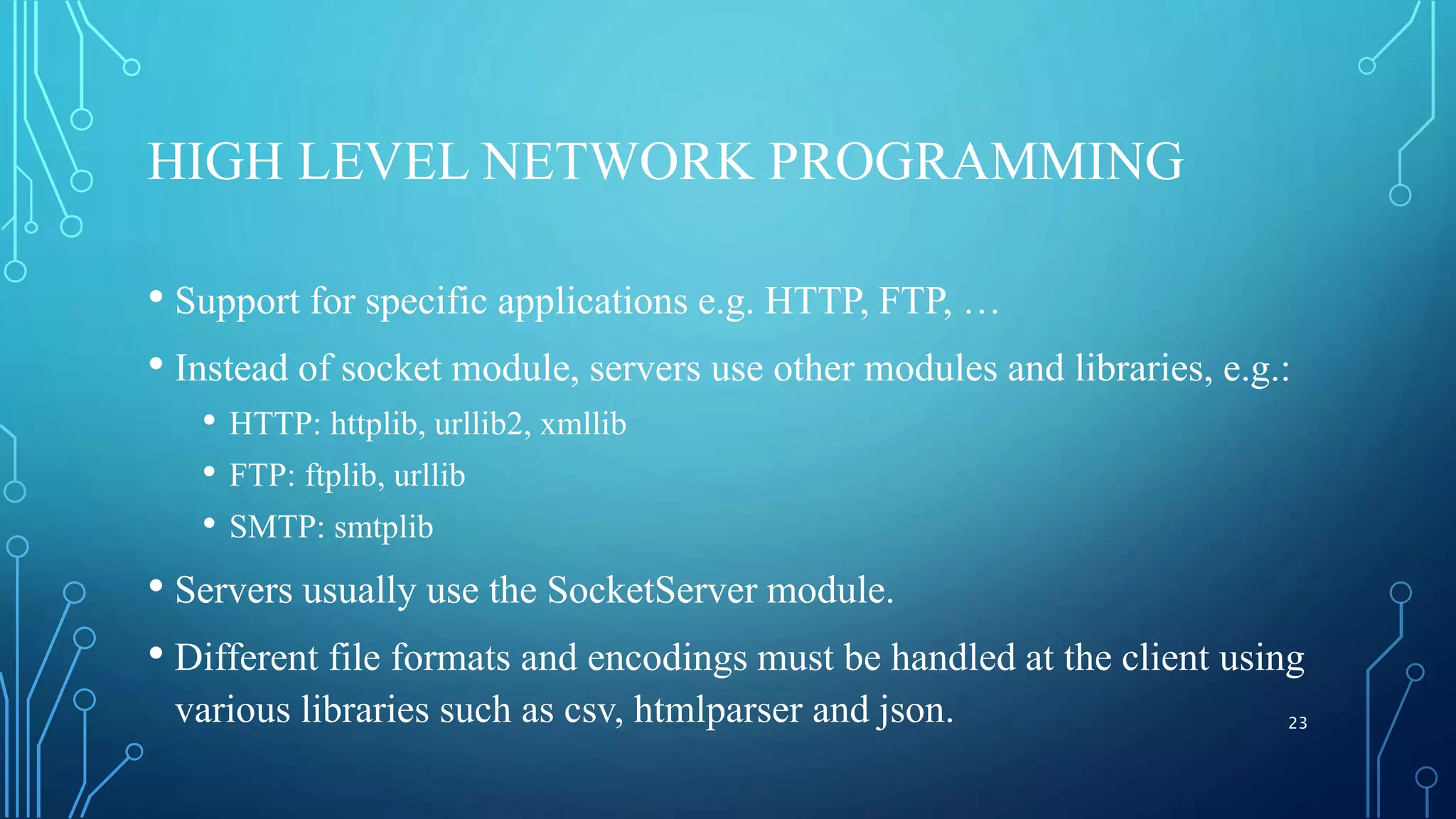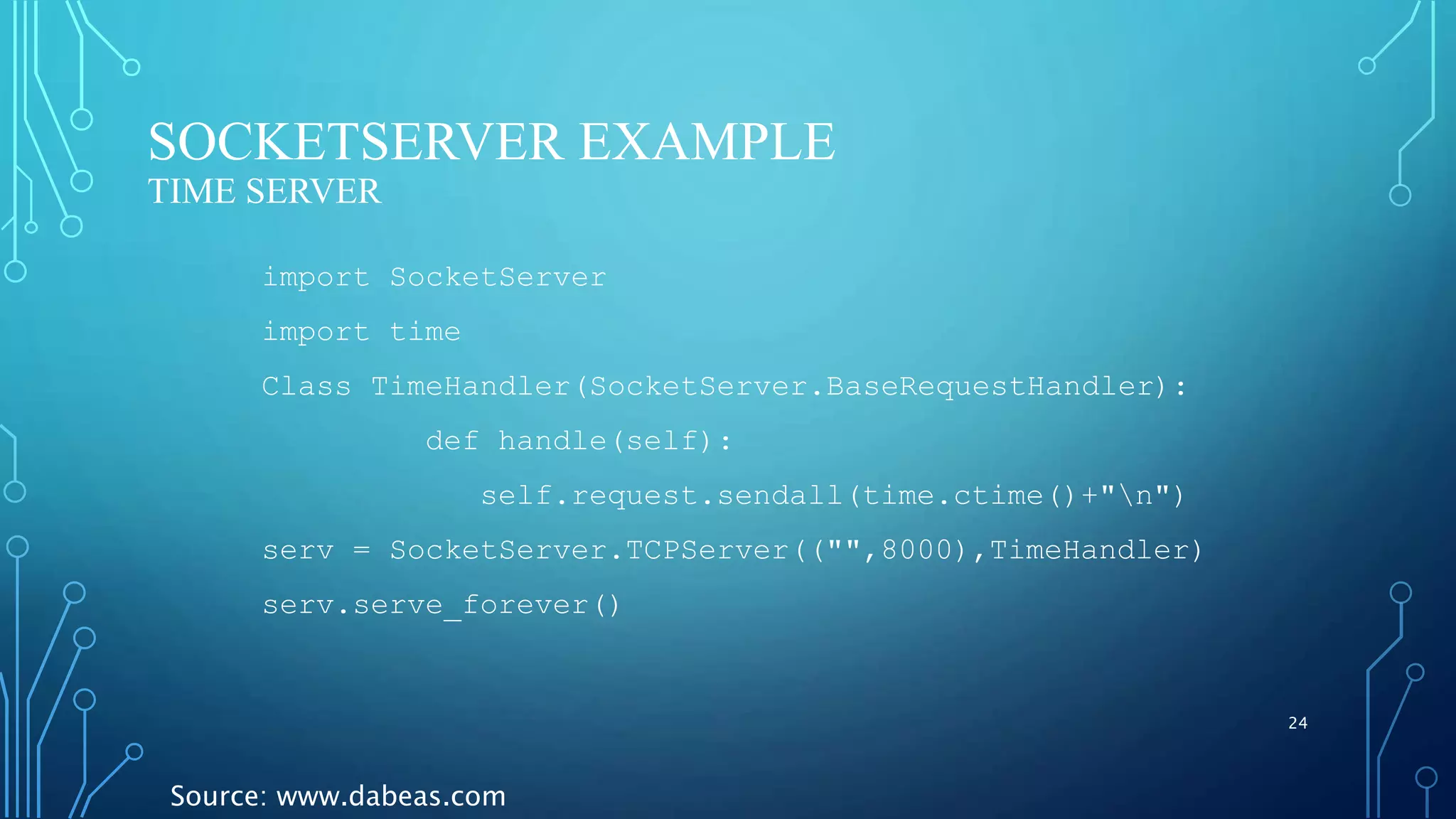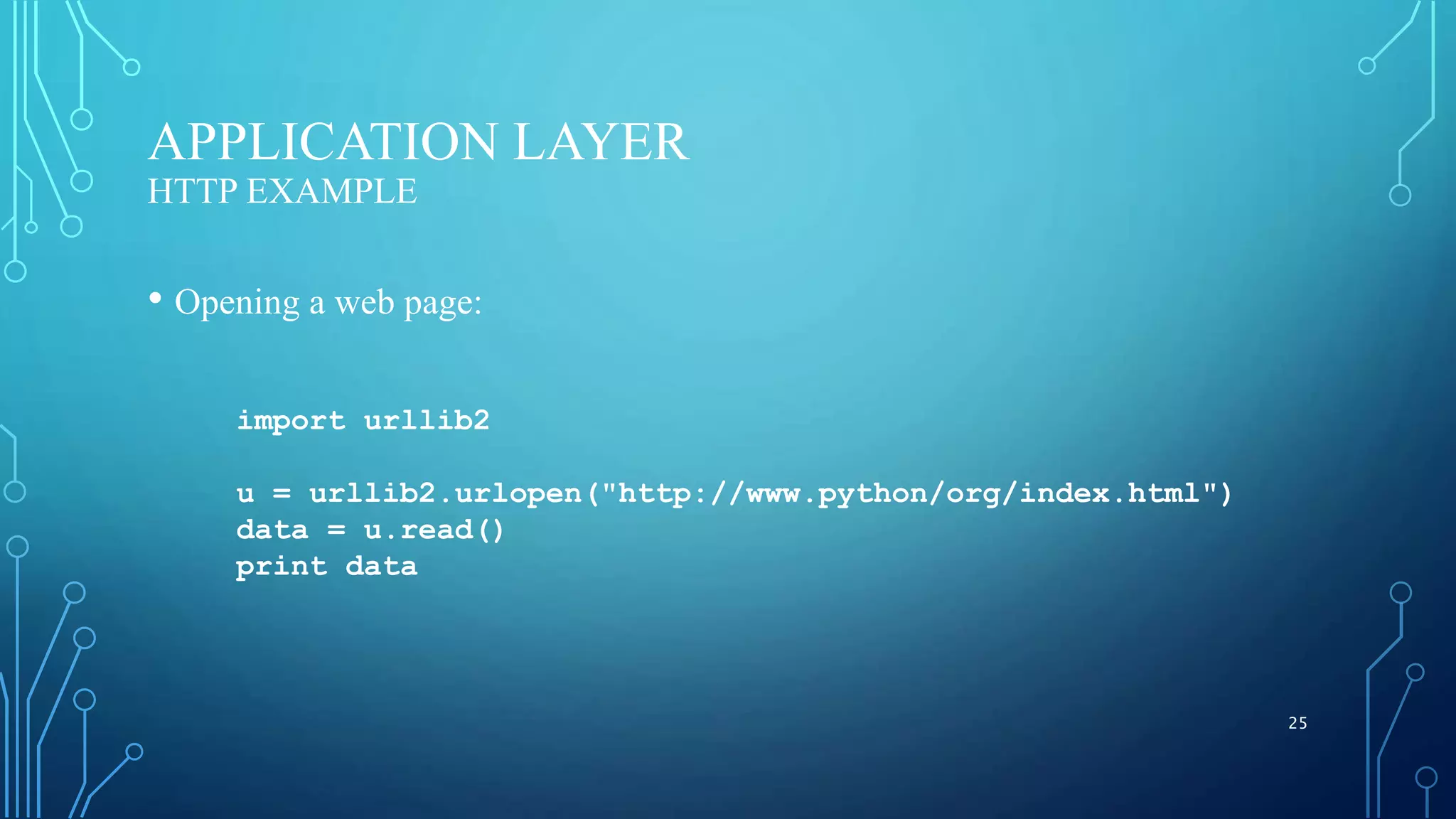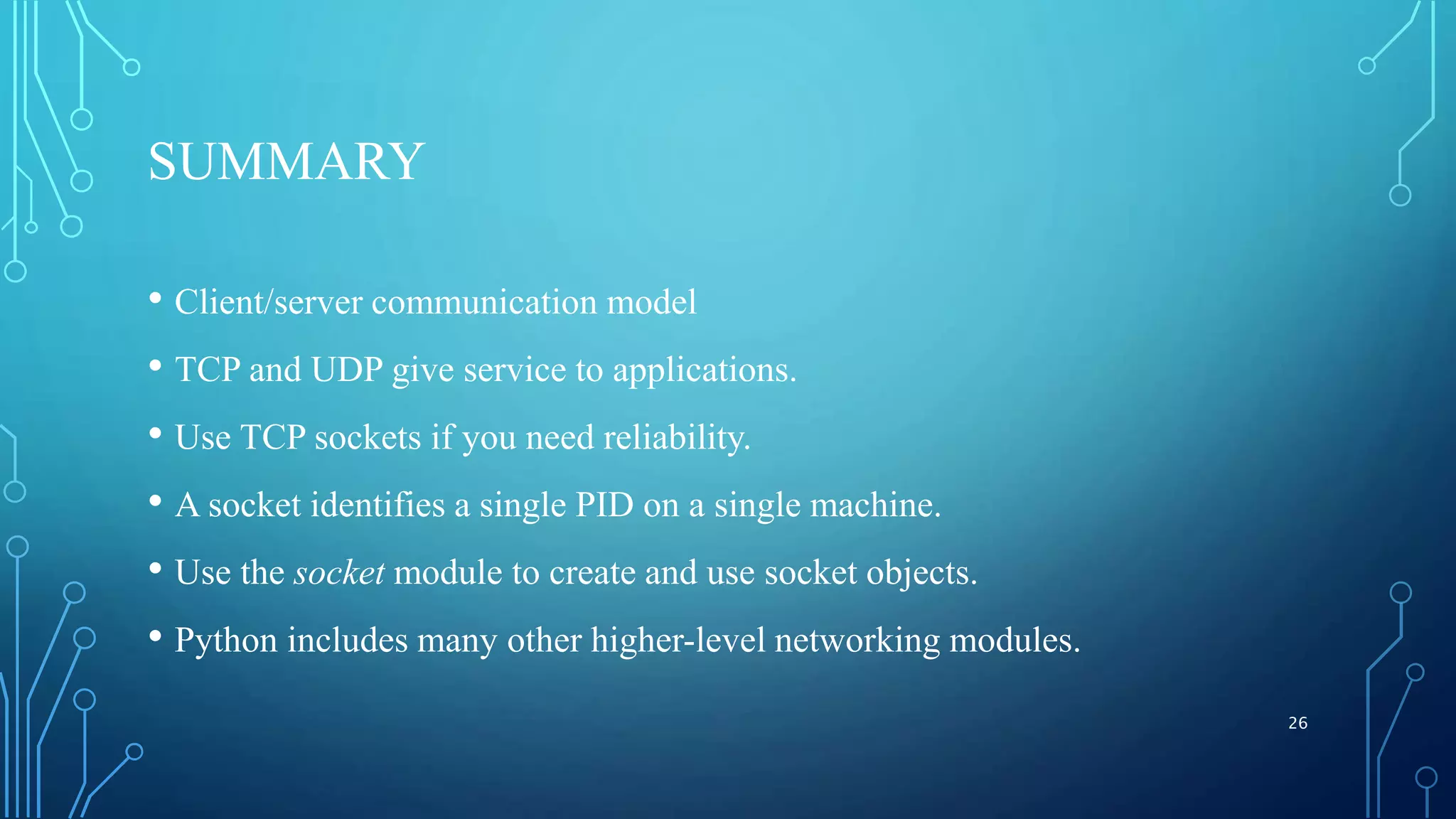This document discusses network programming using Python sockets. It covers data communication fundamentals, TCP and UDP sockets, and examples of TCP and UDP client-server communication using Python's socket module. It also discusses higher level networking in Python using modules like httplib, urllib2, smtplib, and SocketServer that build upon the lower-level socket module.