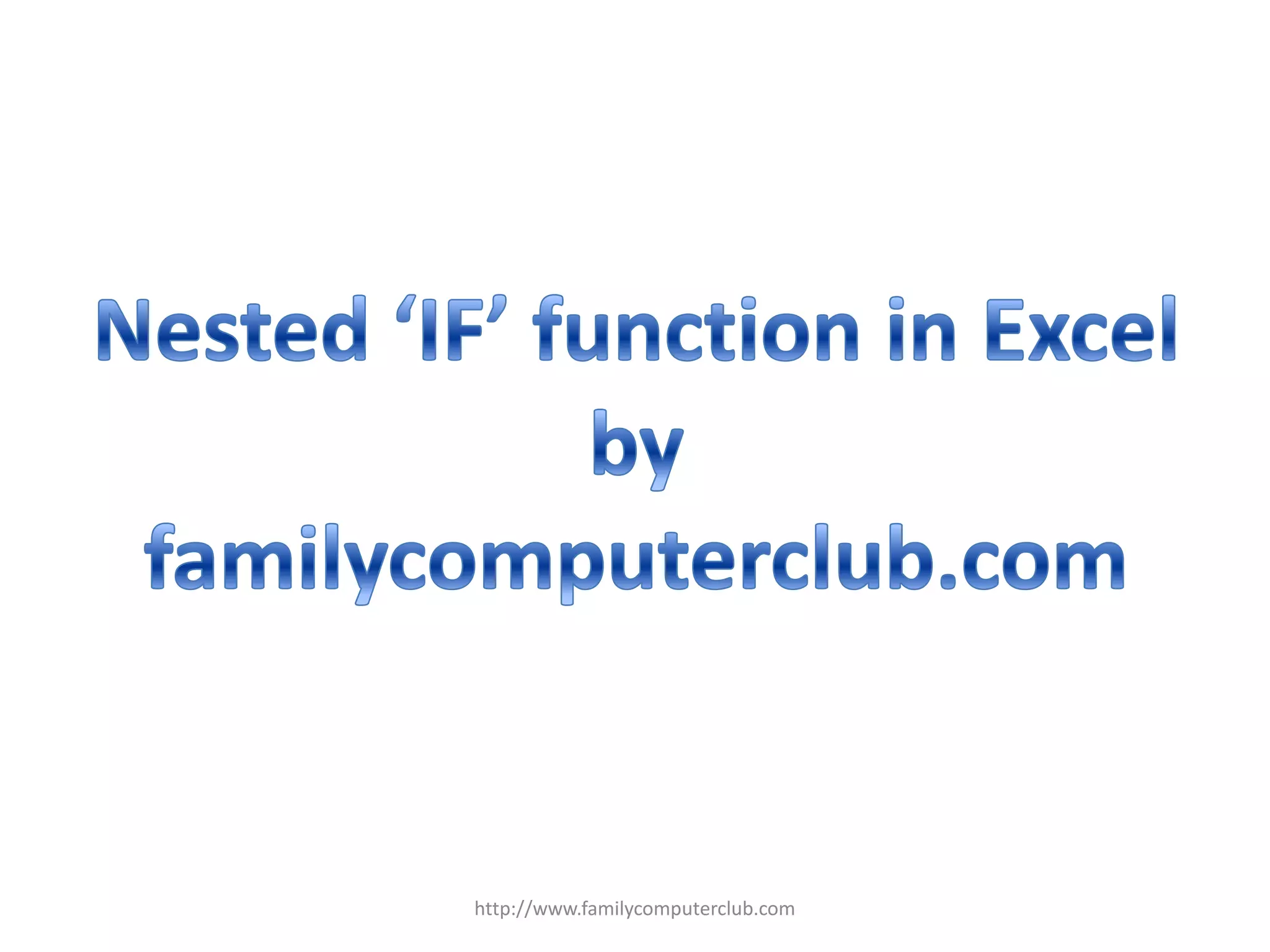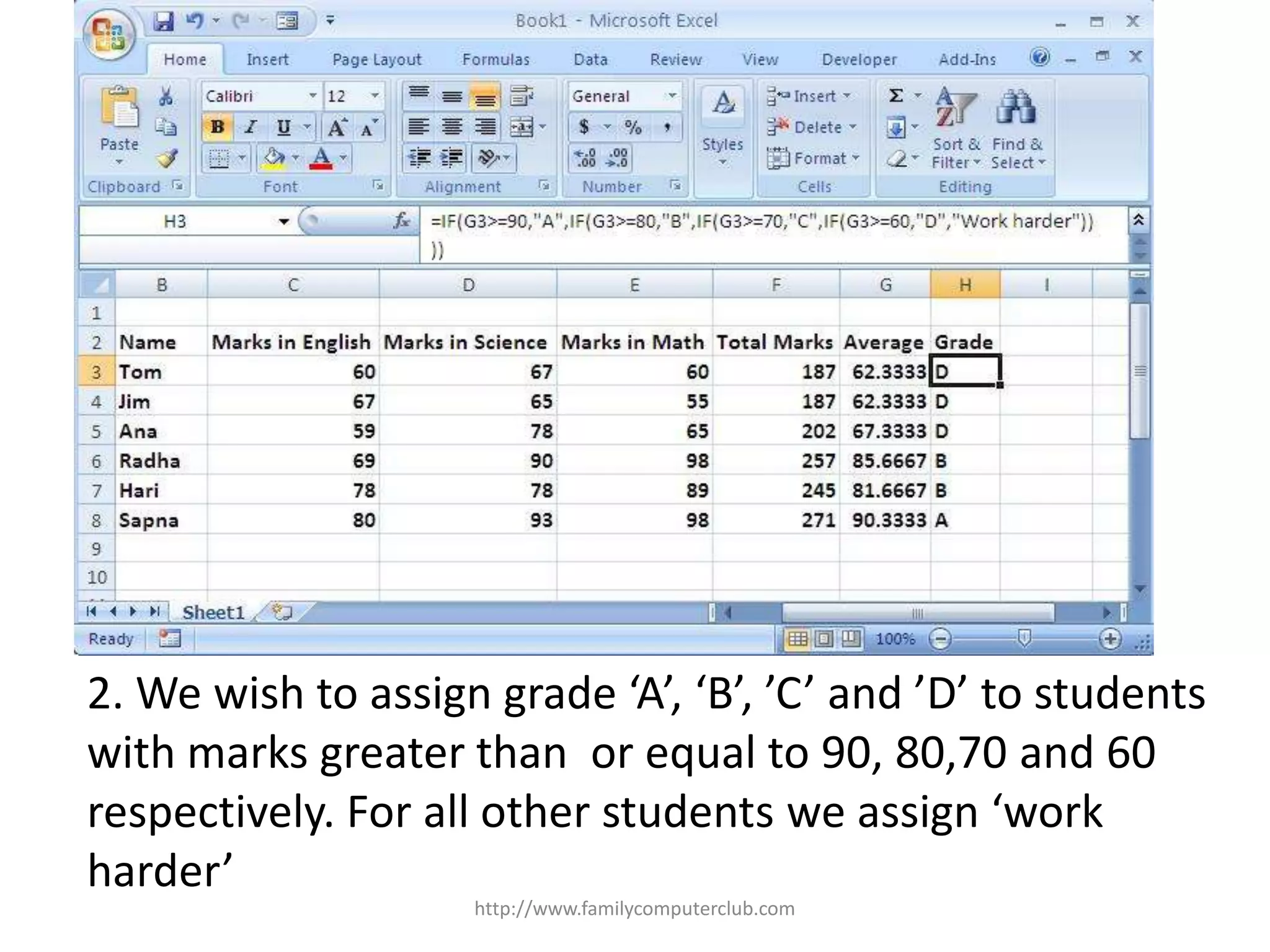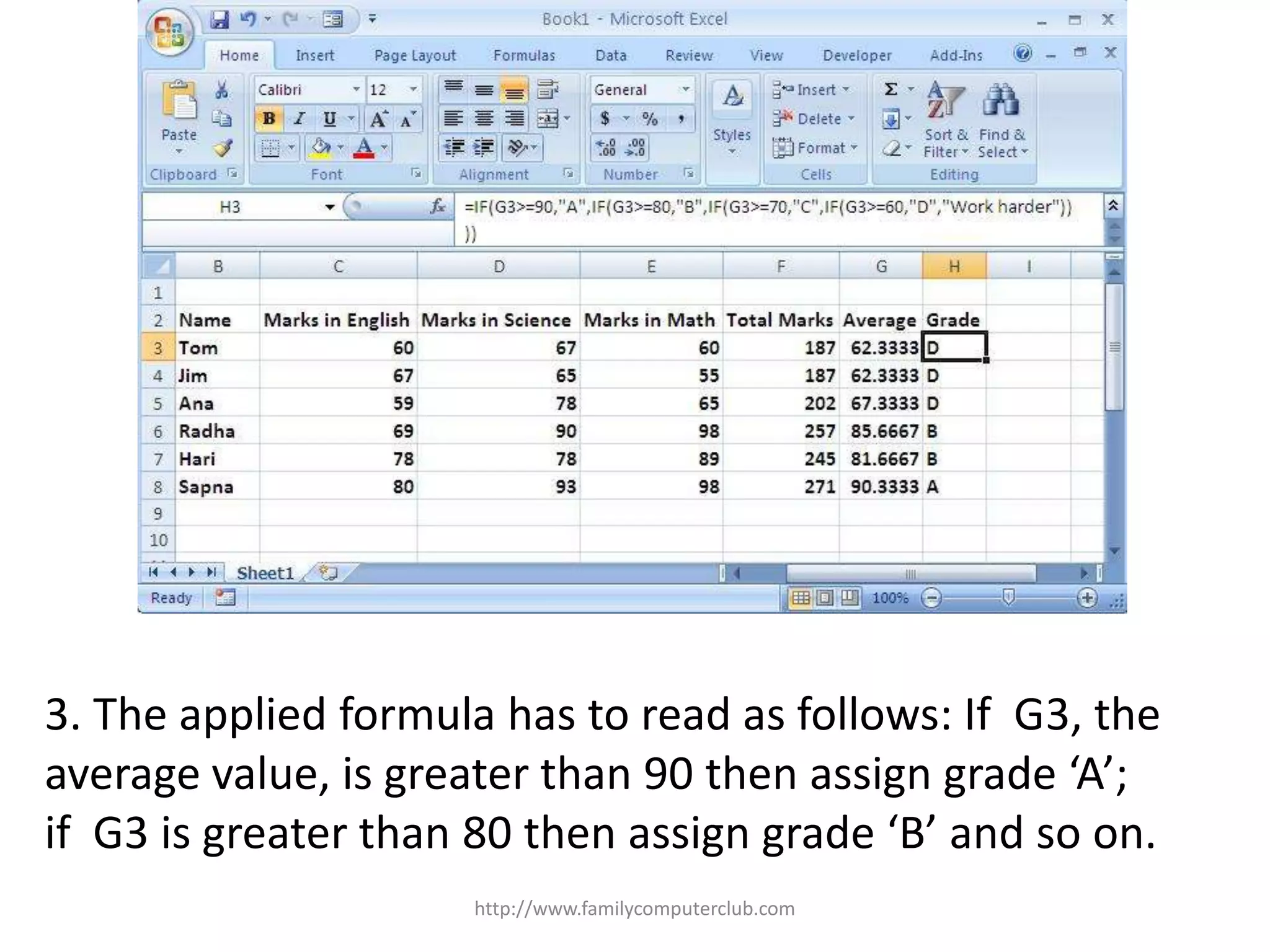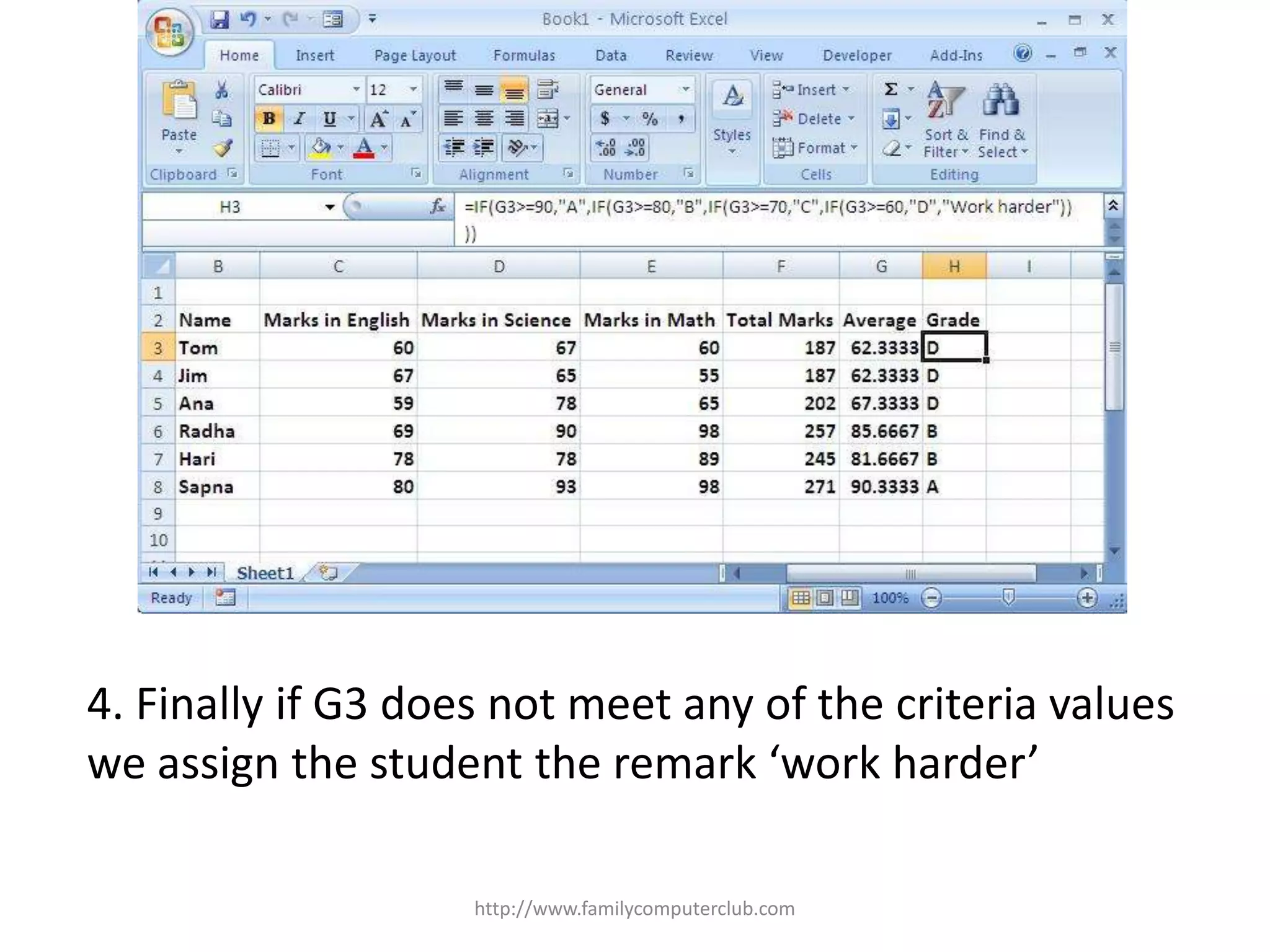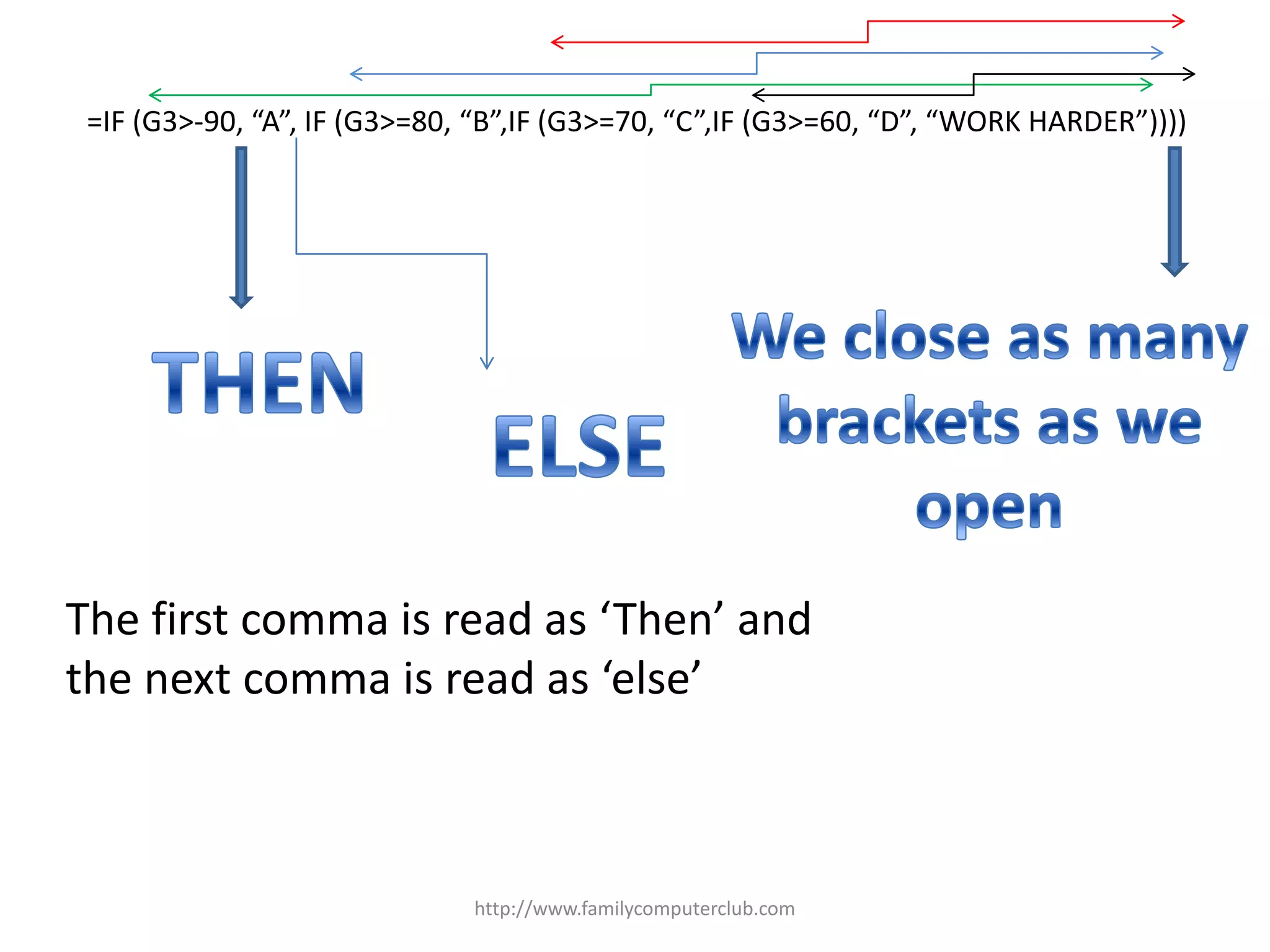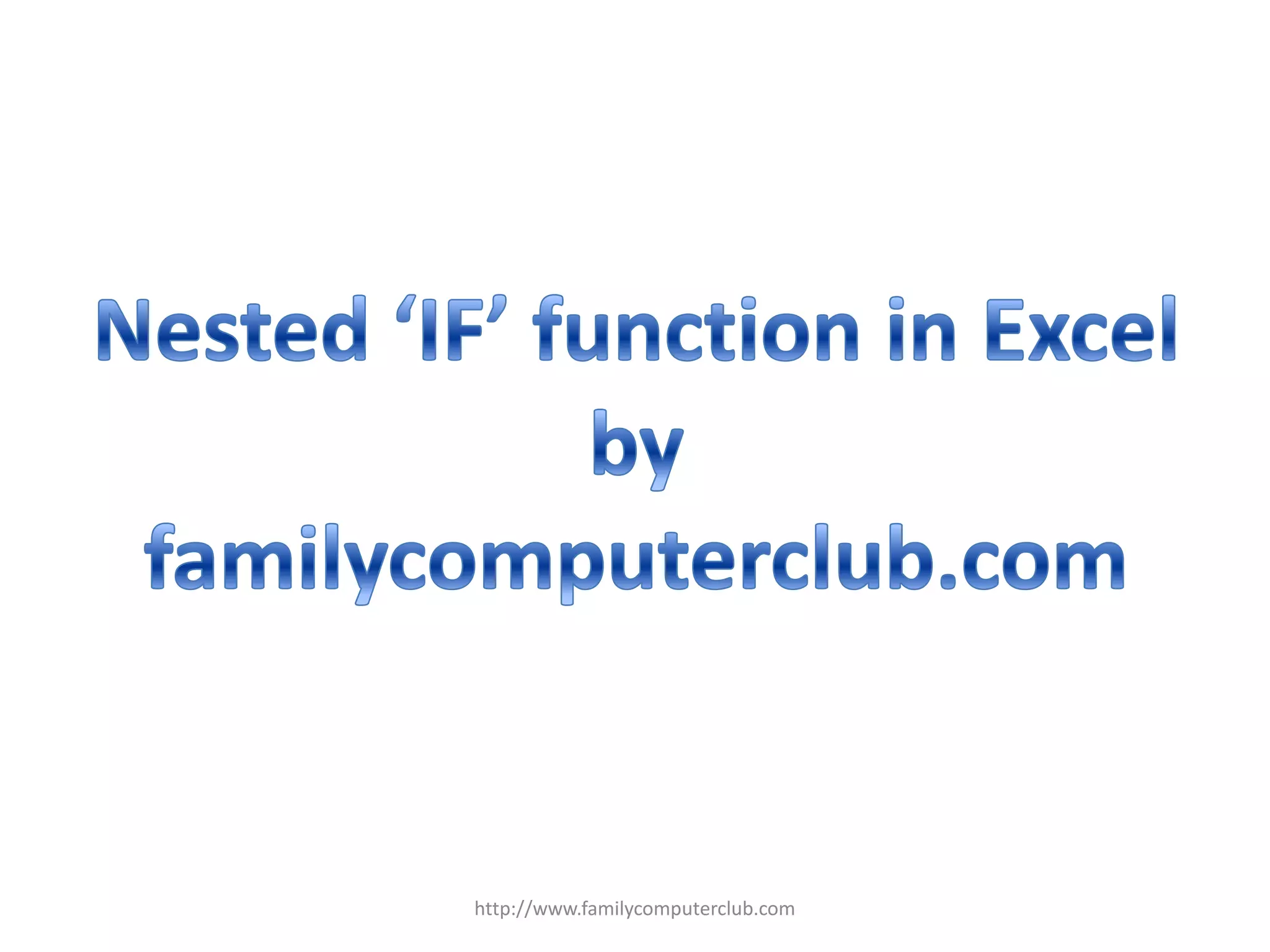

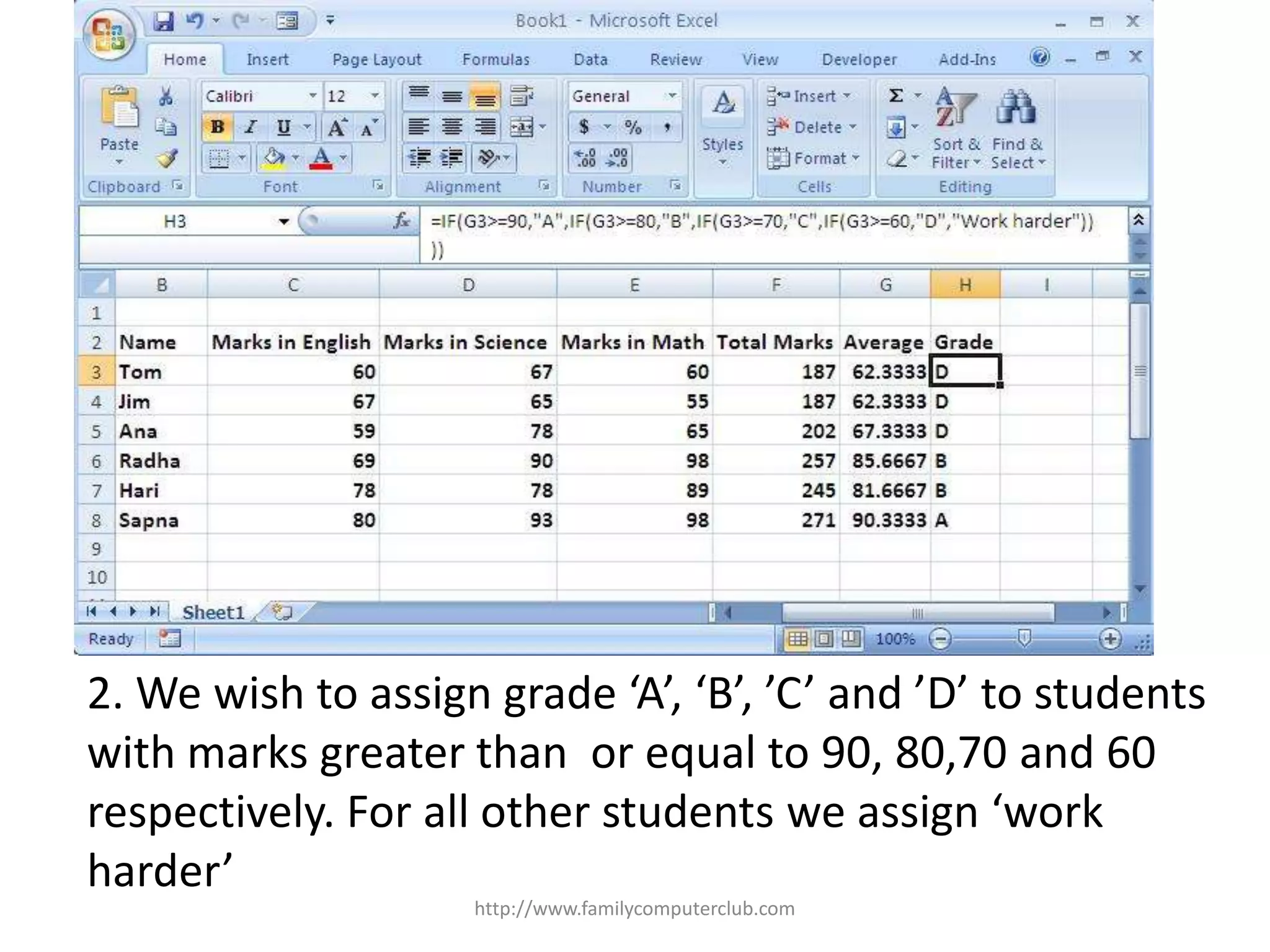
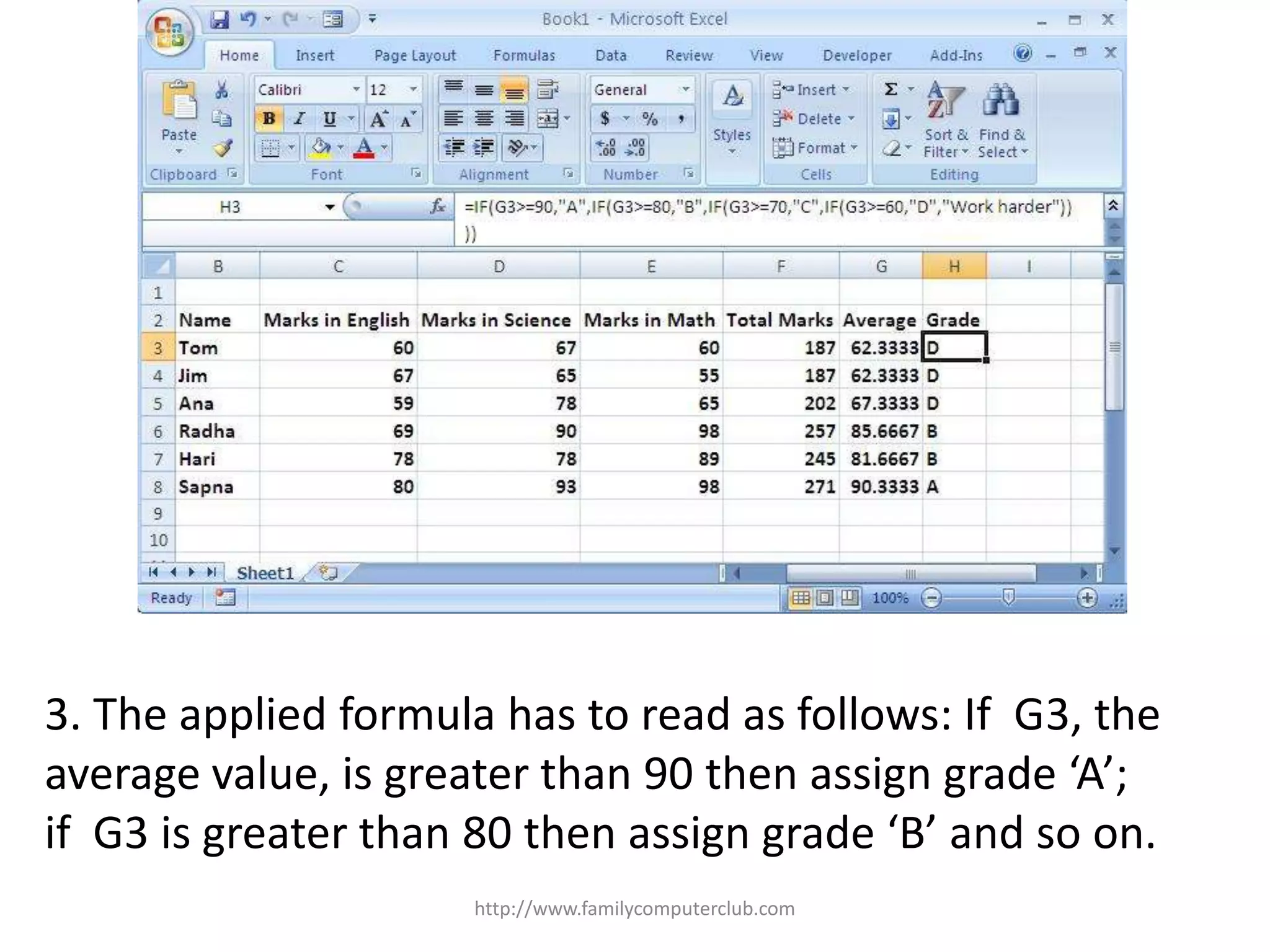
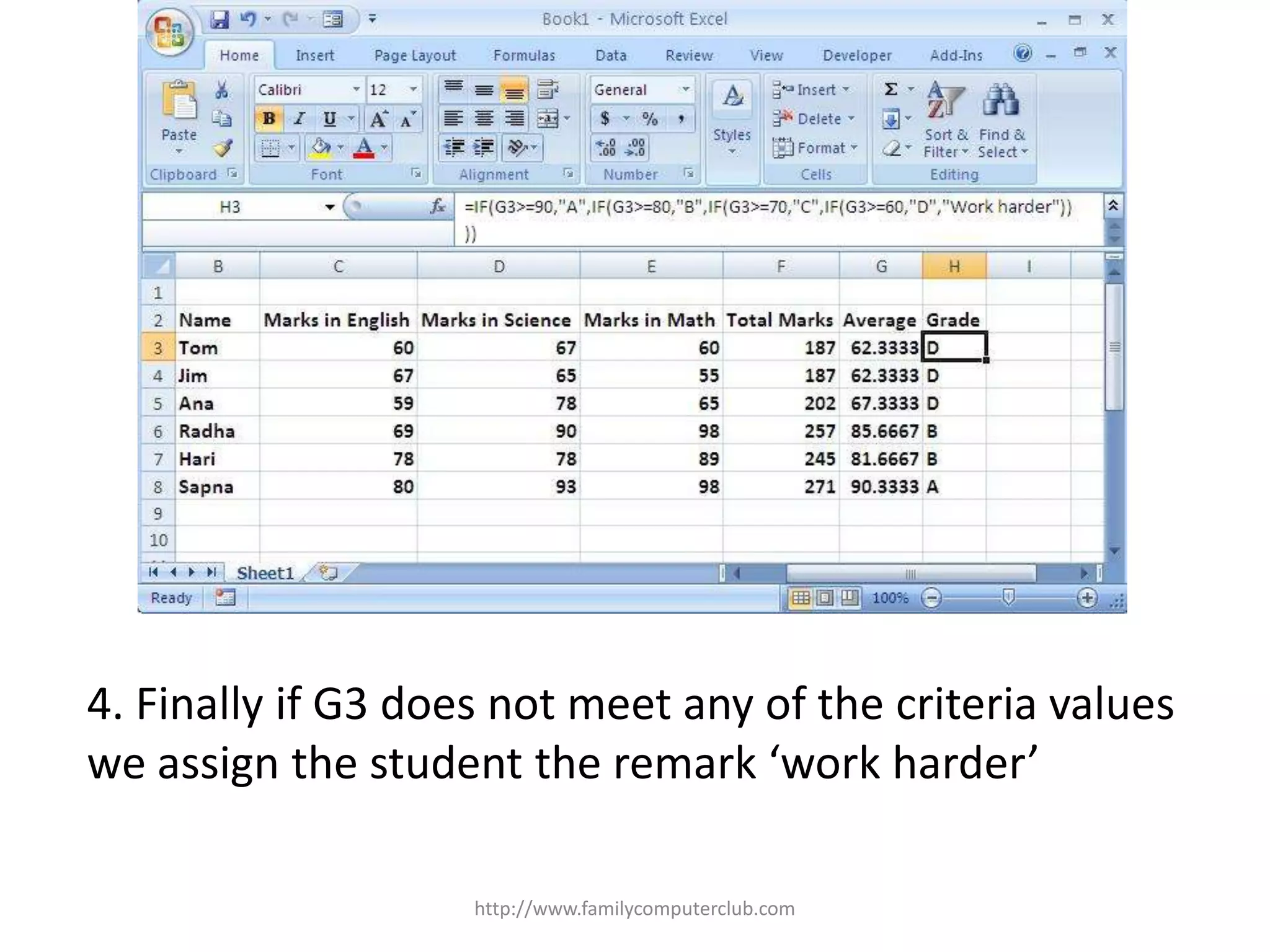
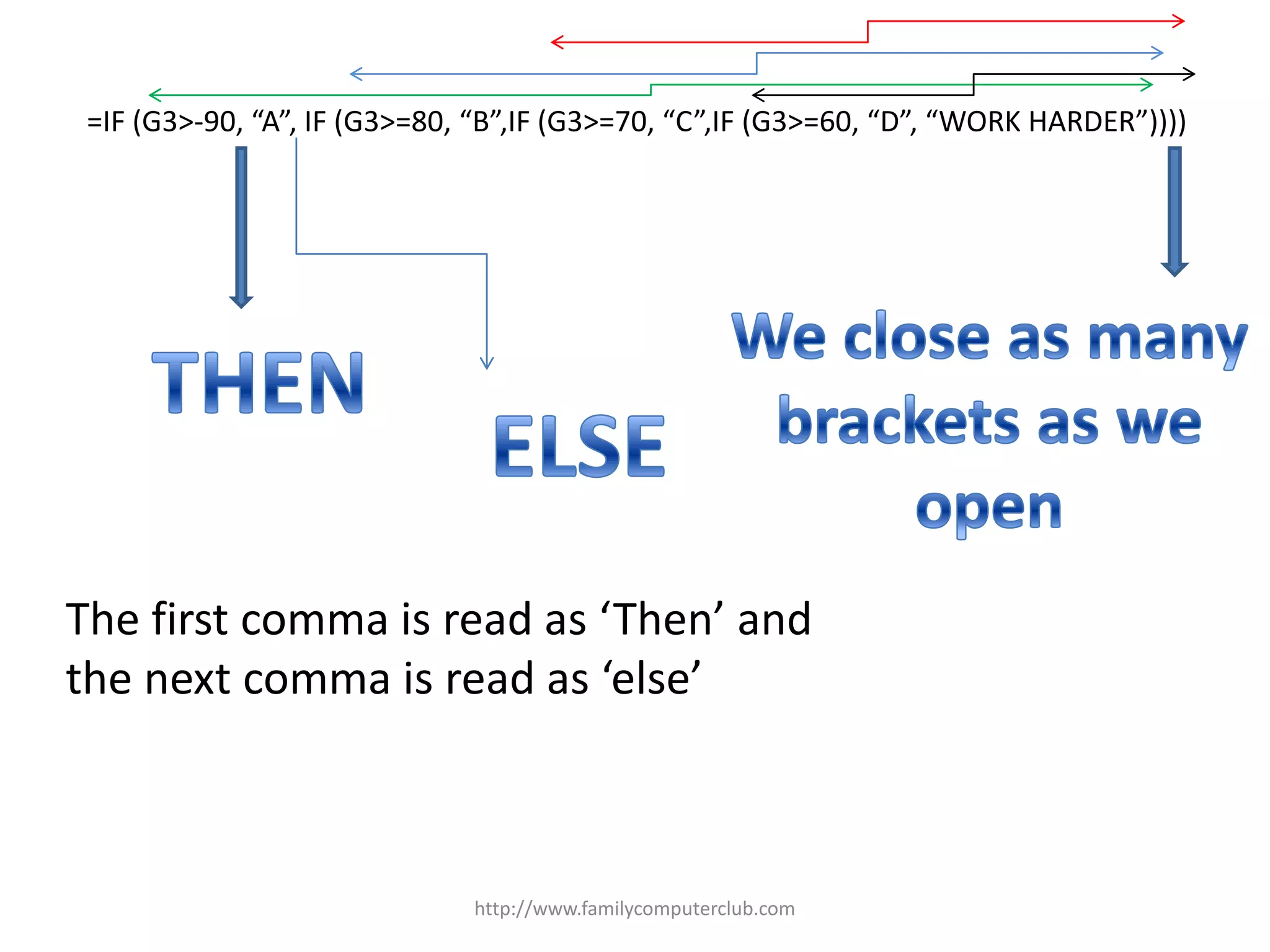


The document explains how to use a nested ‘if’ function in Excel to assign grades based on students' average marks. It outlines the criteria for grades 'A', 'B', 'C', and 'D' for respective score ranges, and specifies a default remark of 'work harder' for lower scores. The formula structure is demonstrated, emphasizing the importance of balanced parentheses in the function.