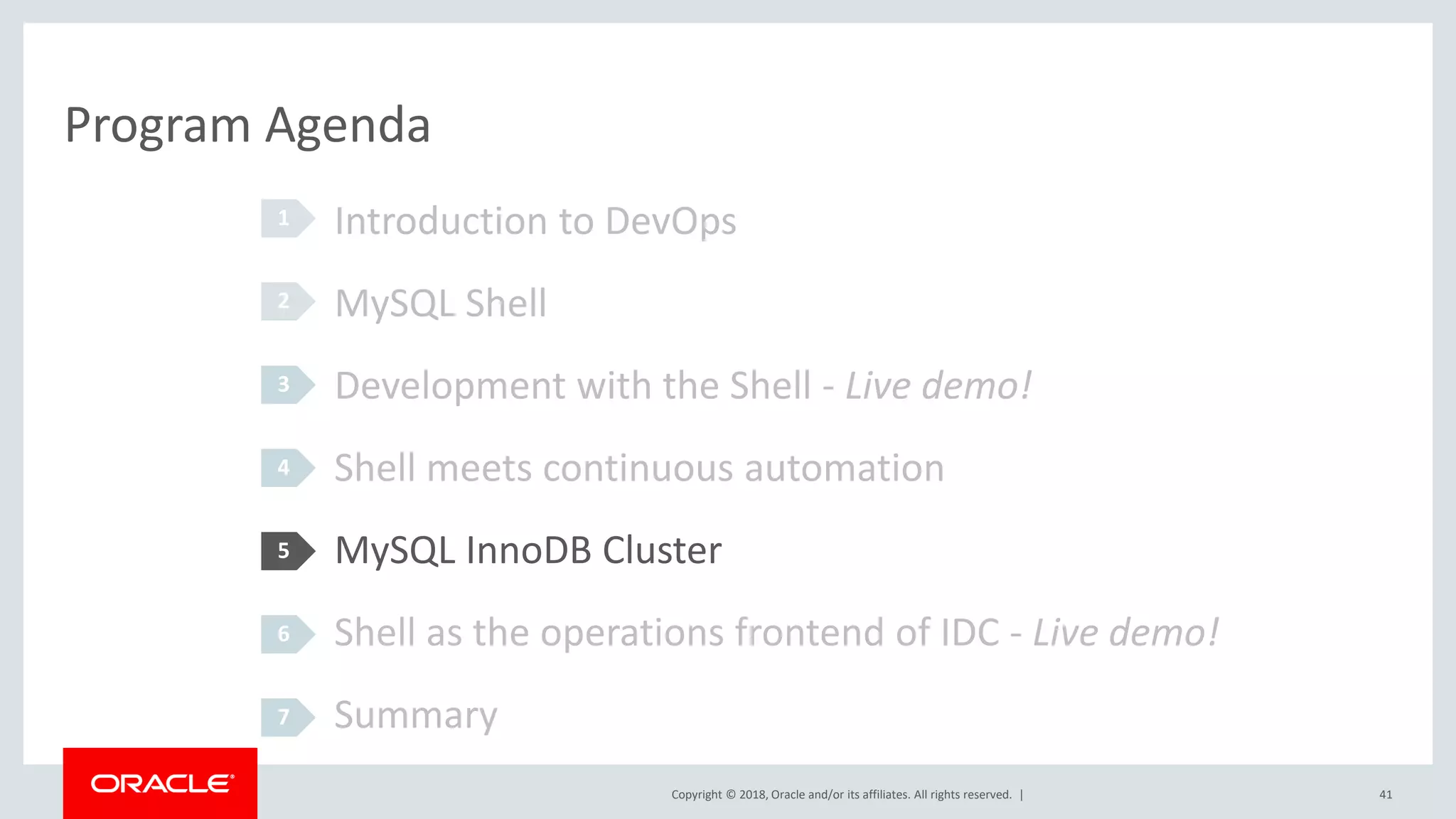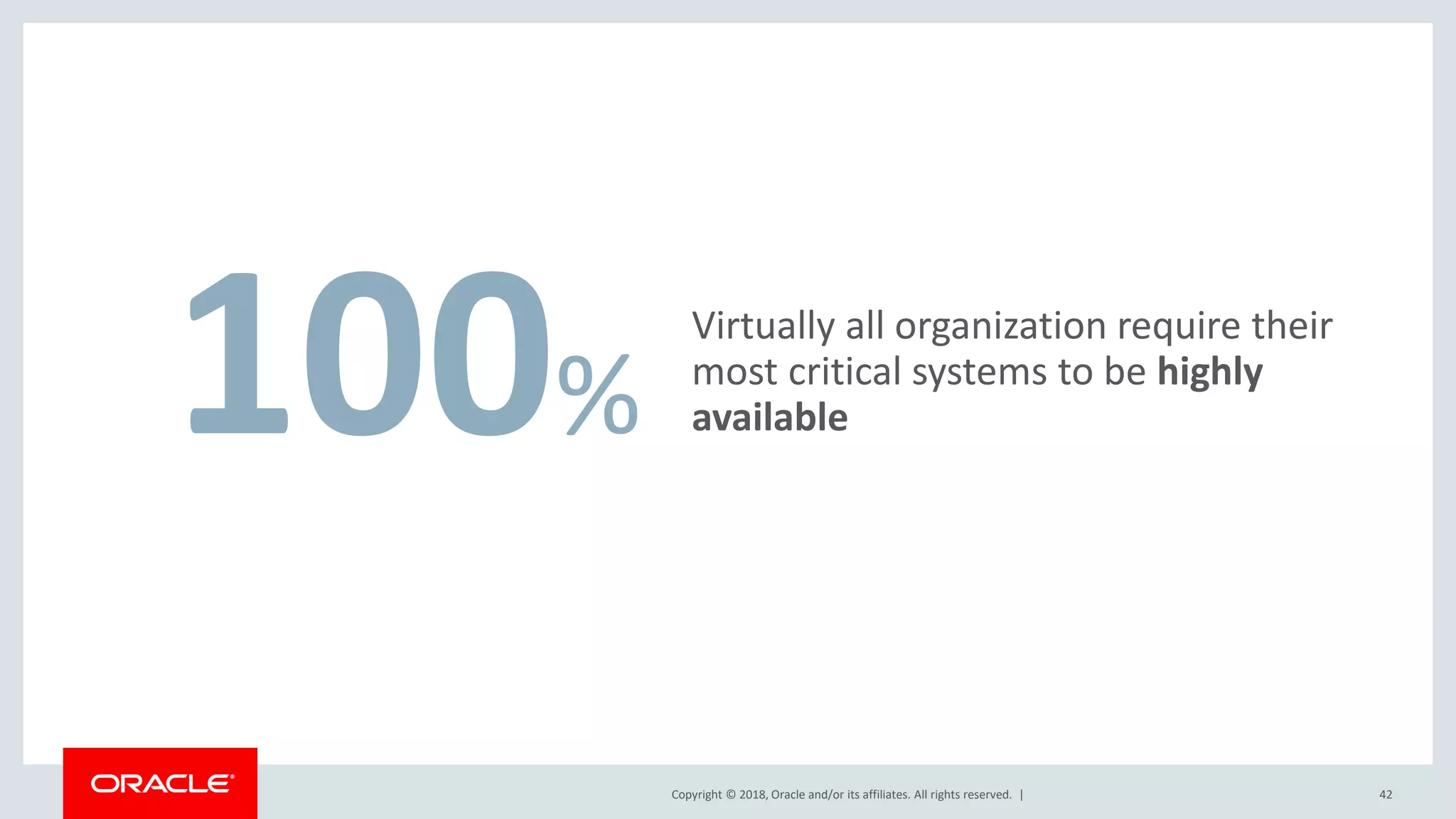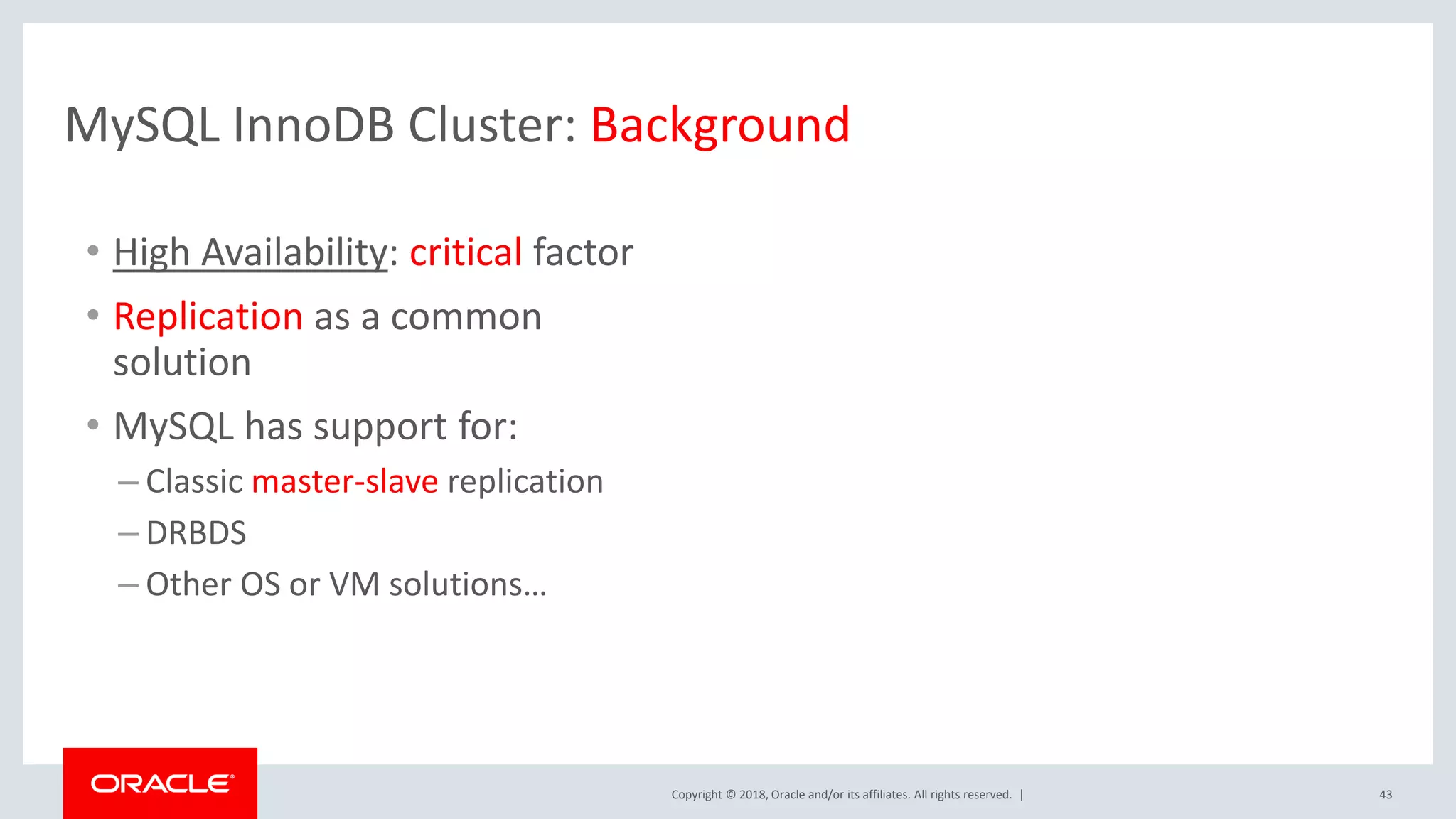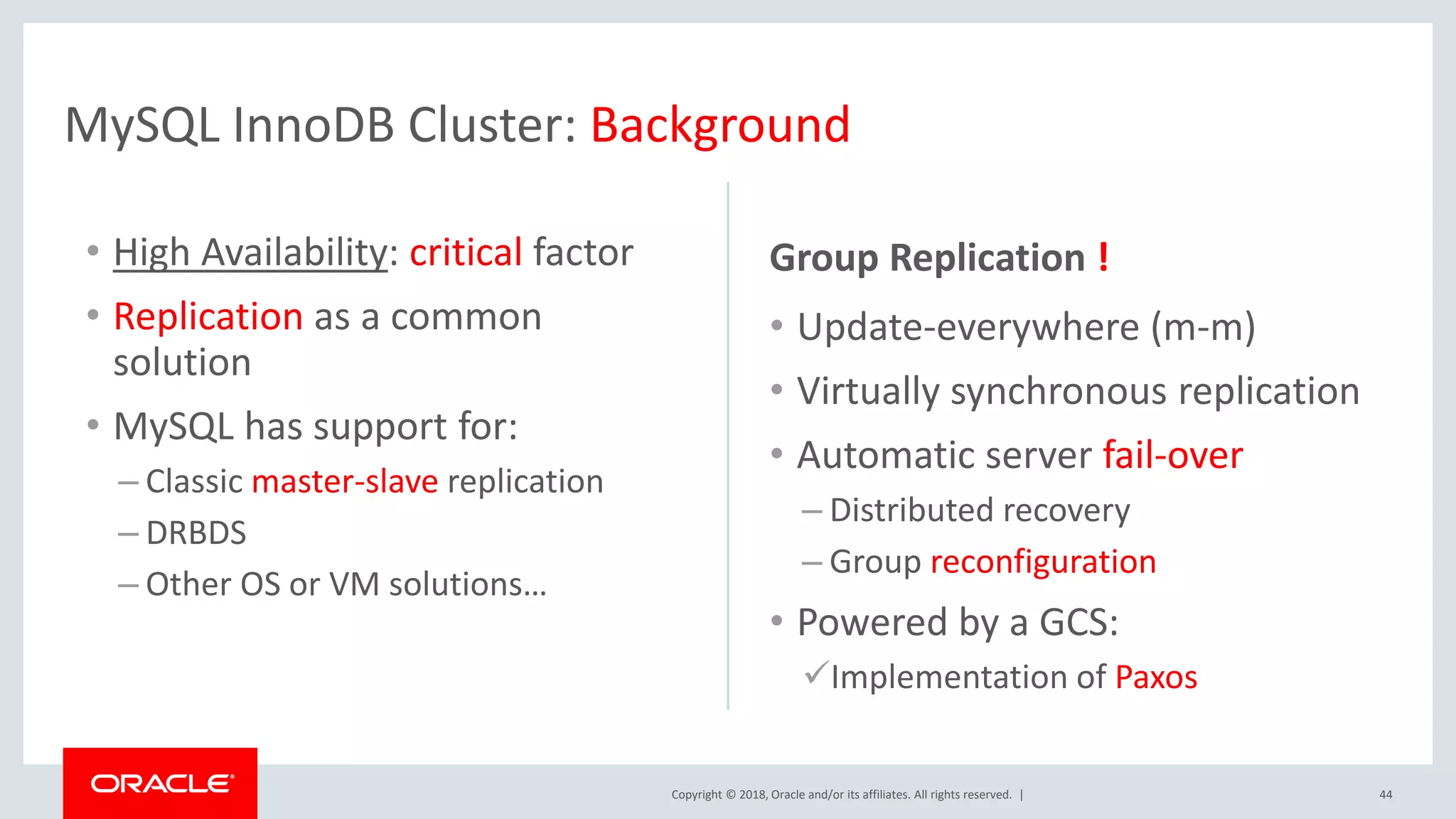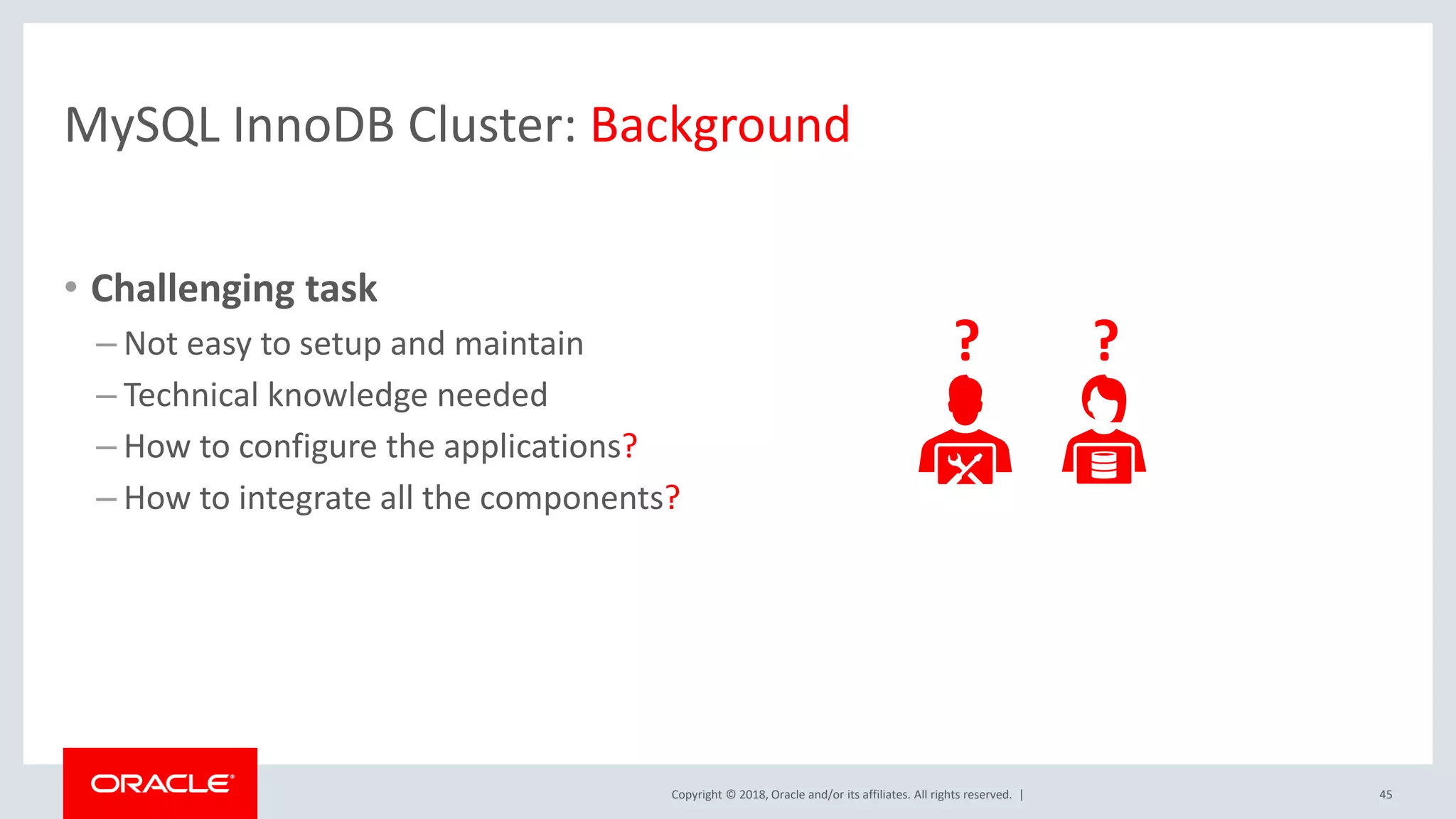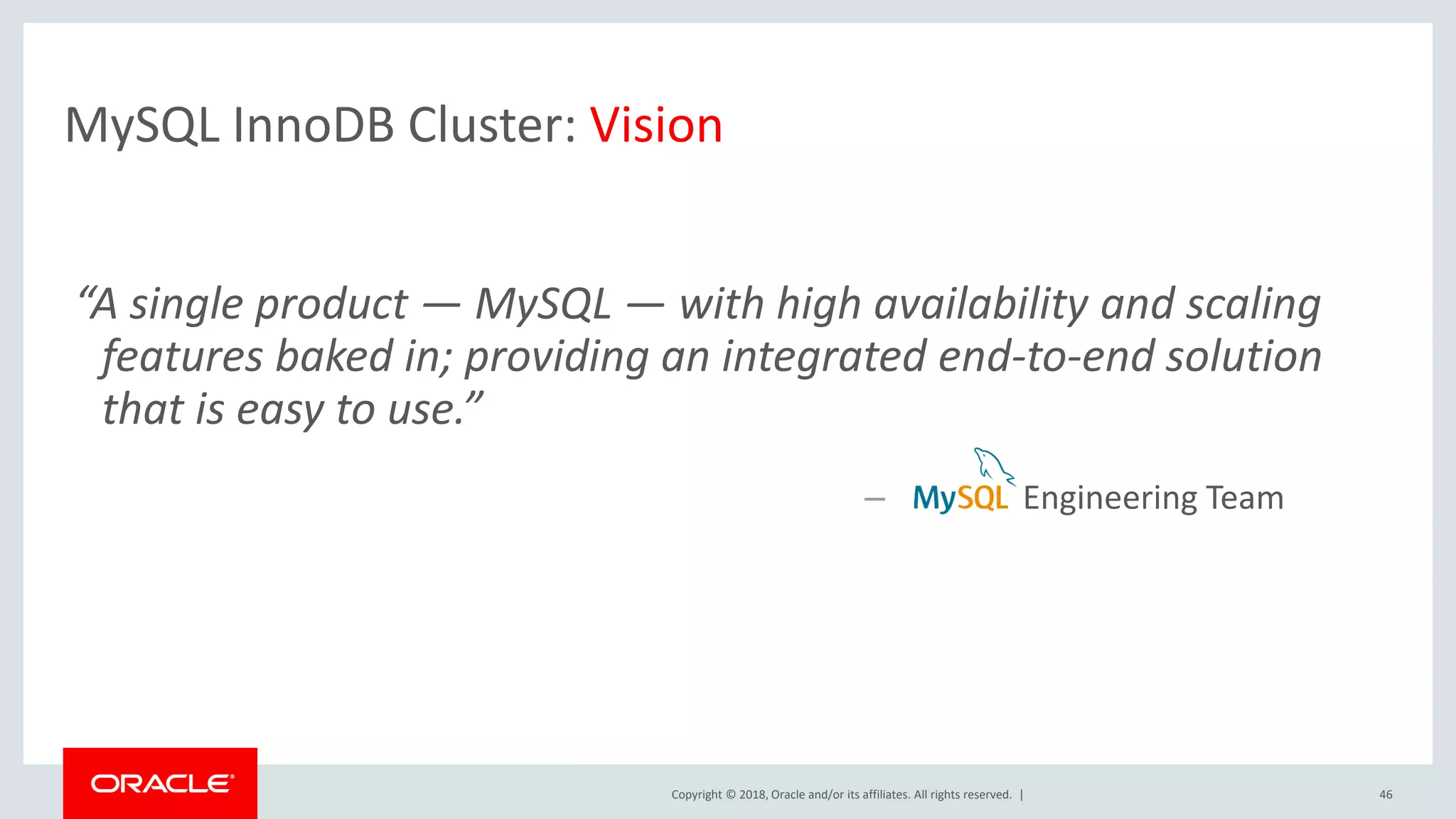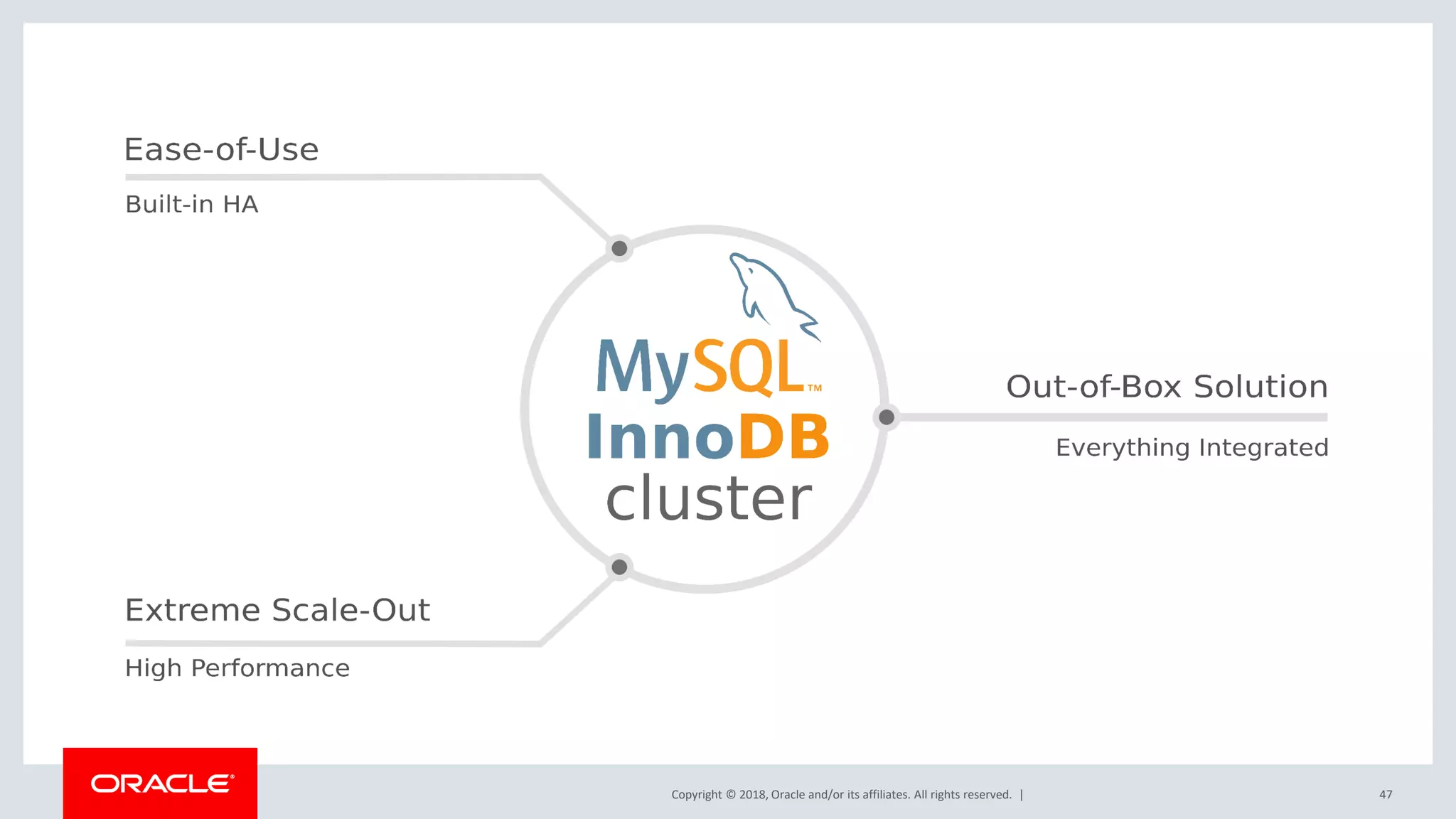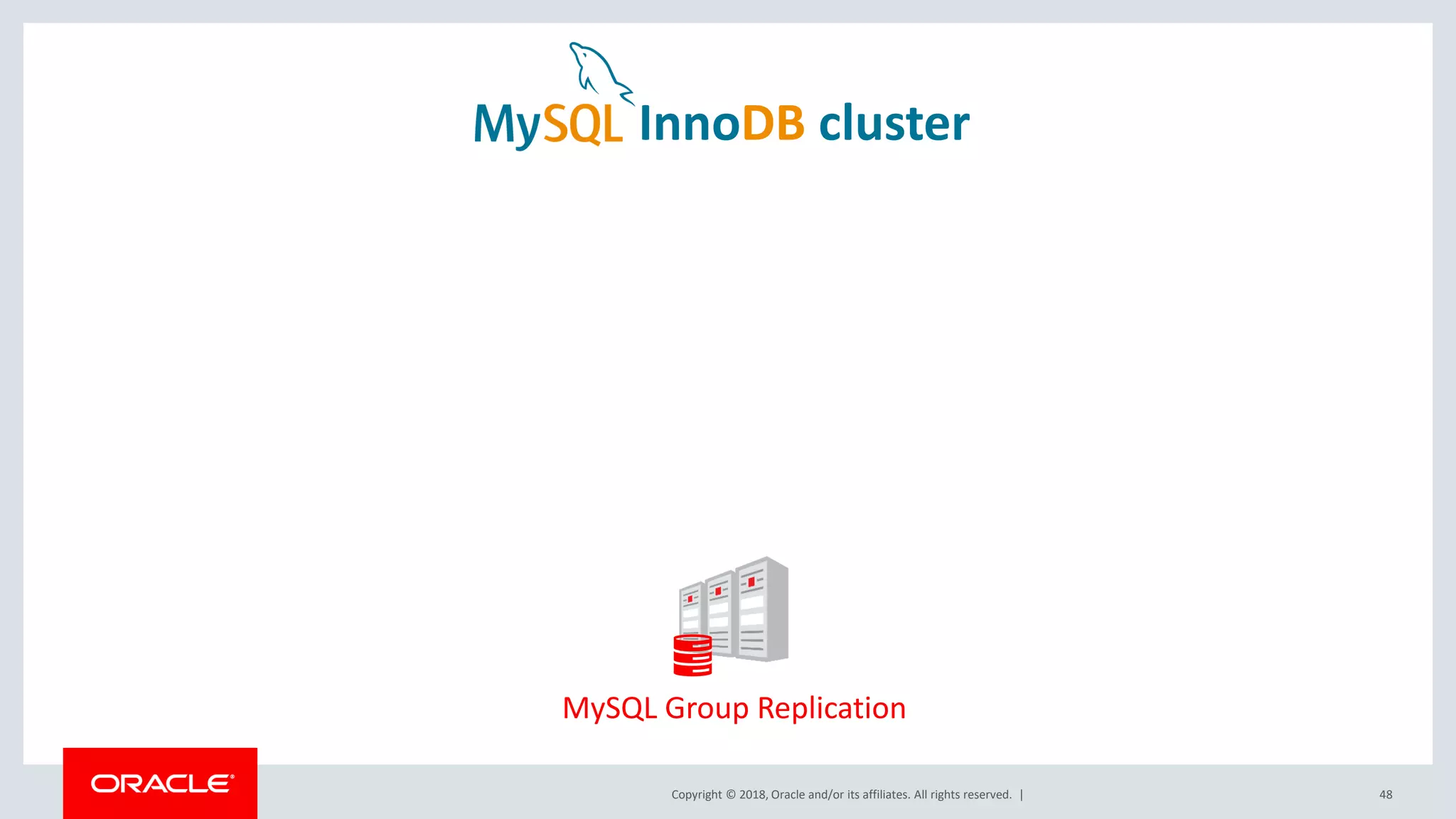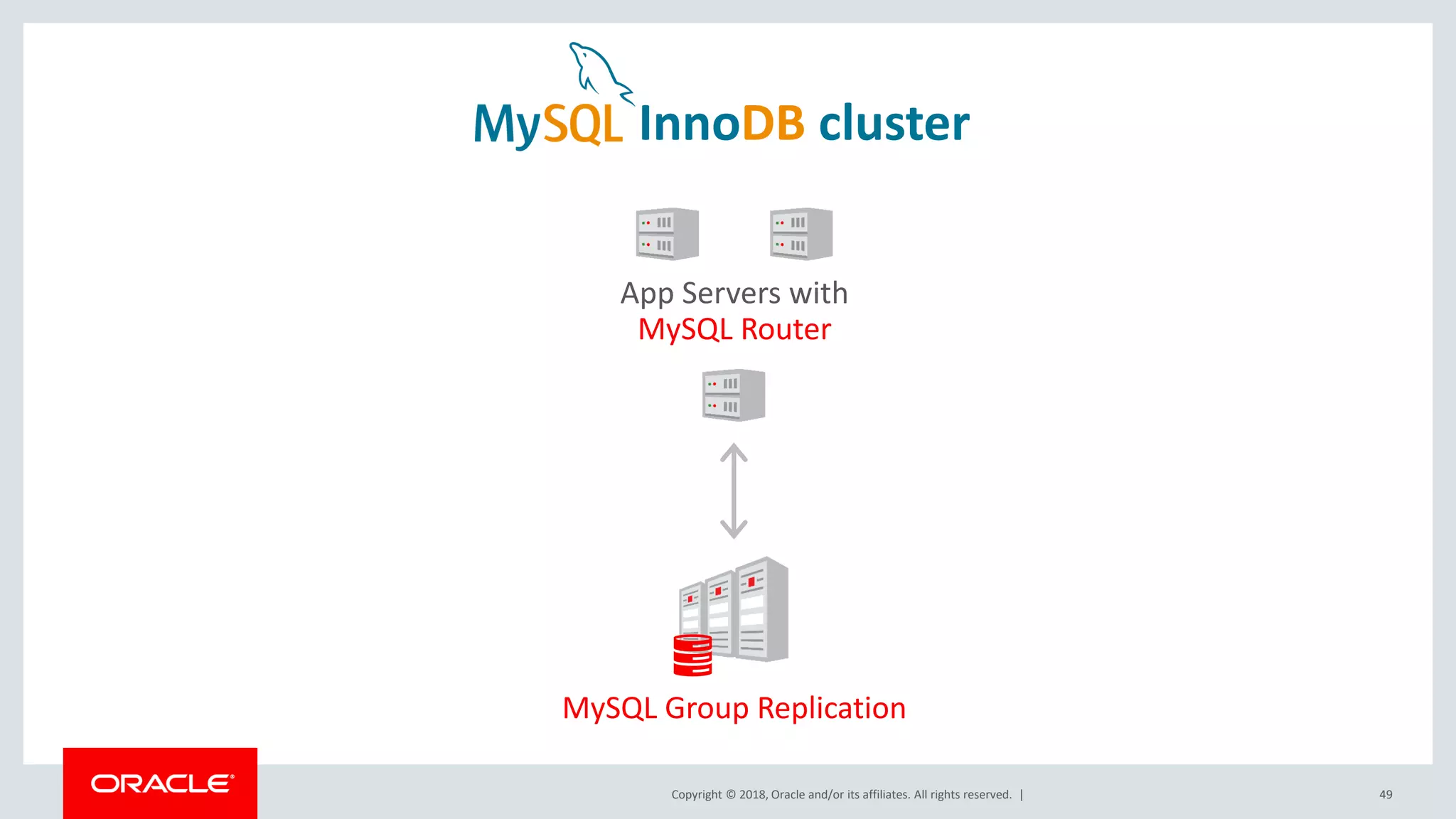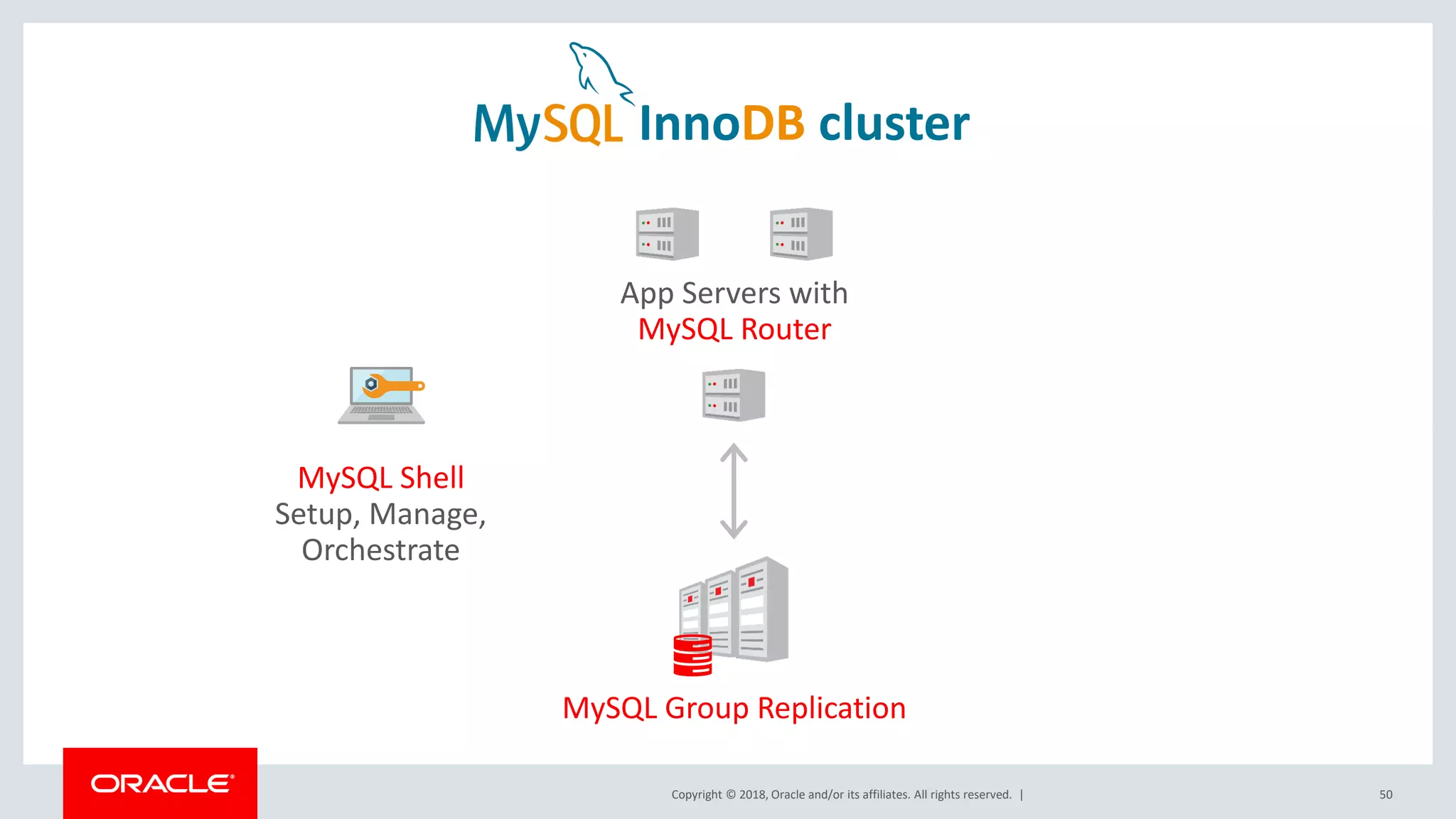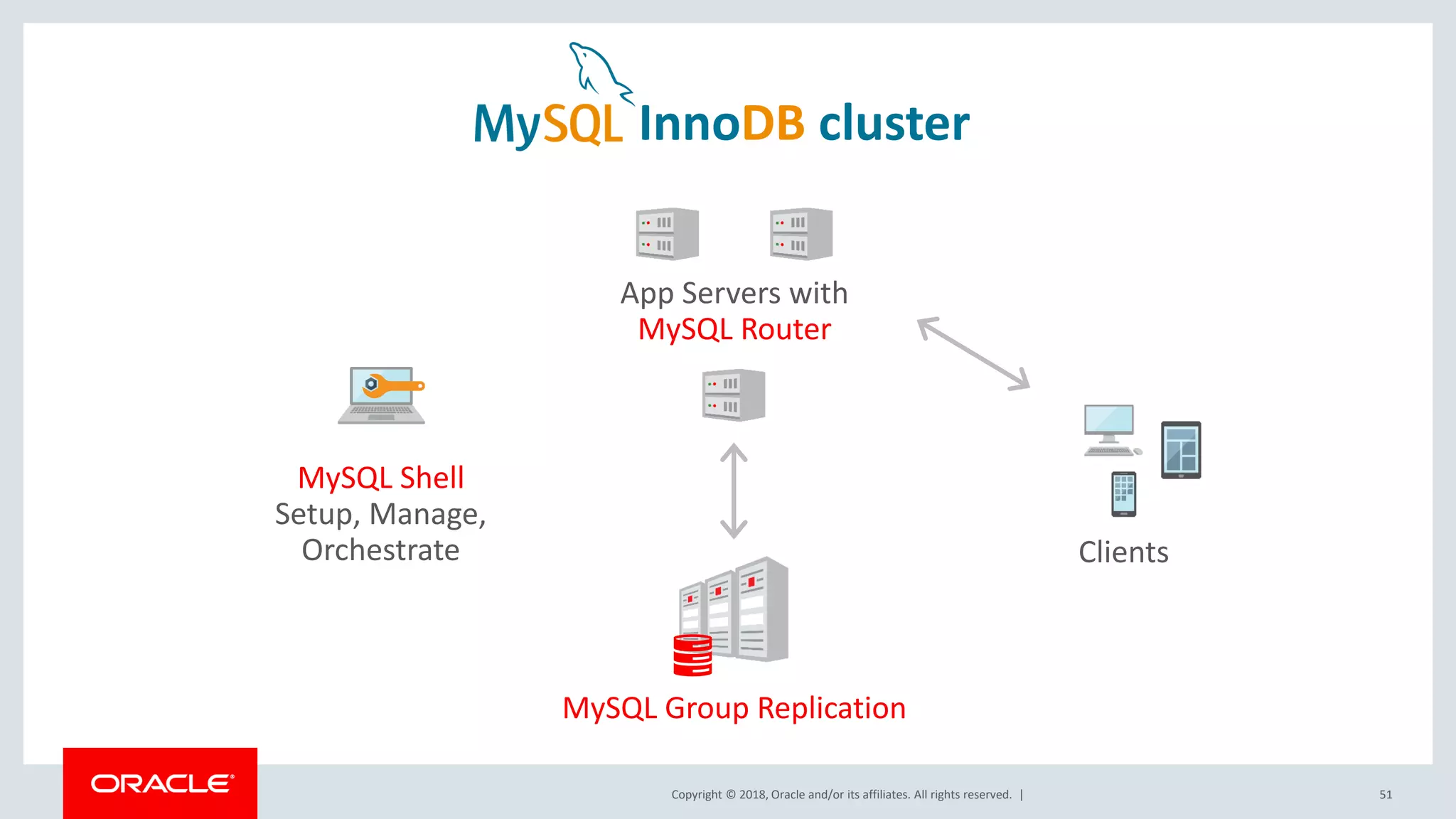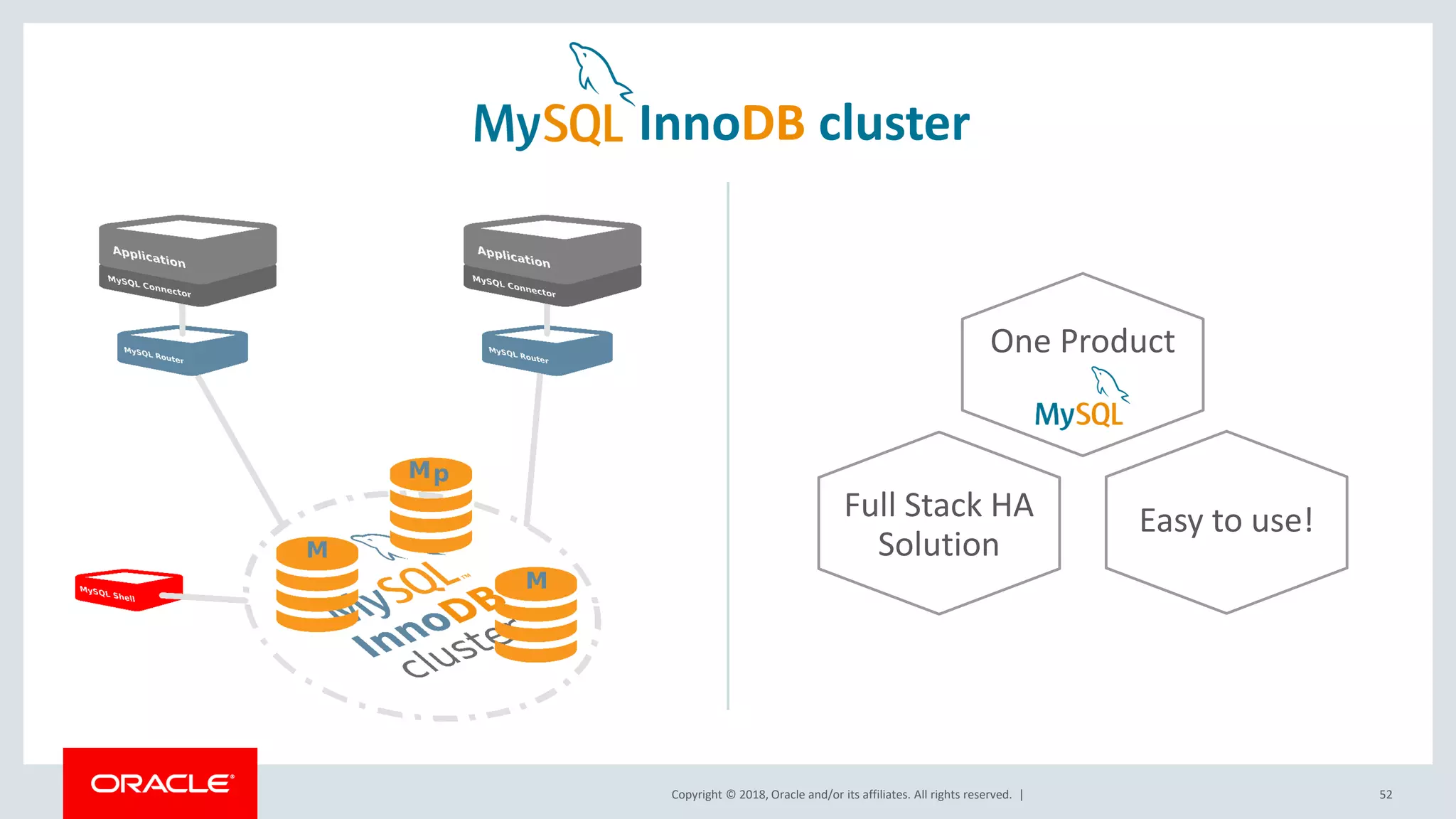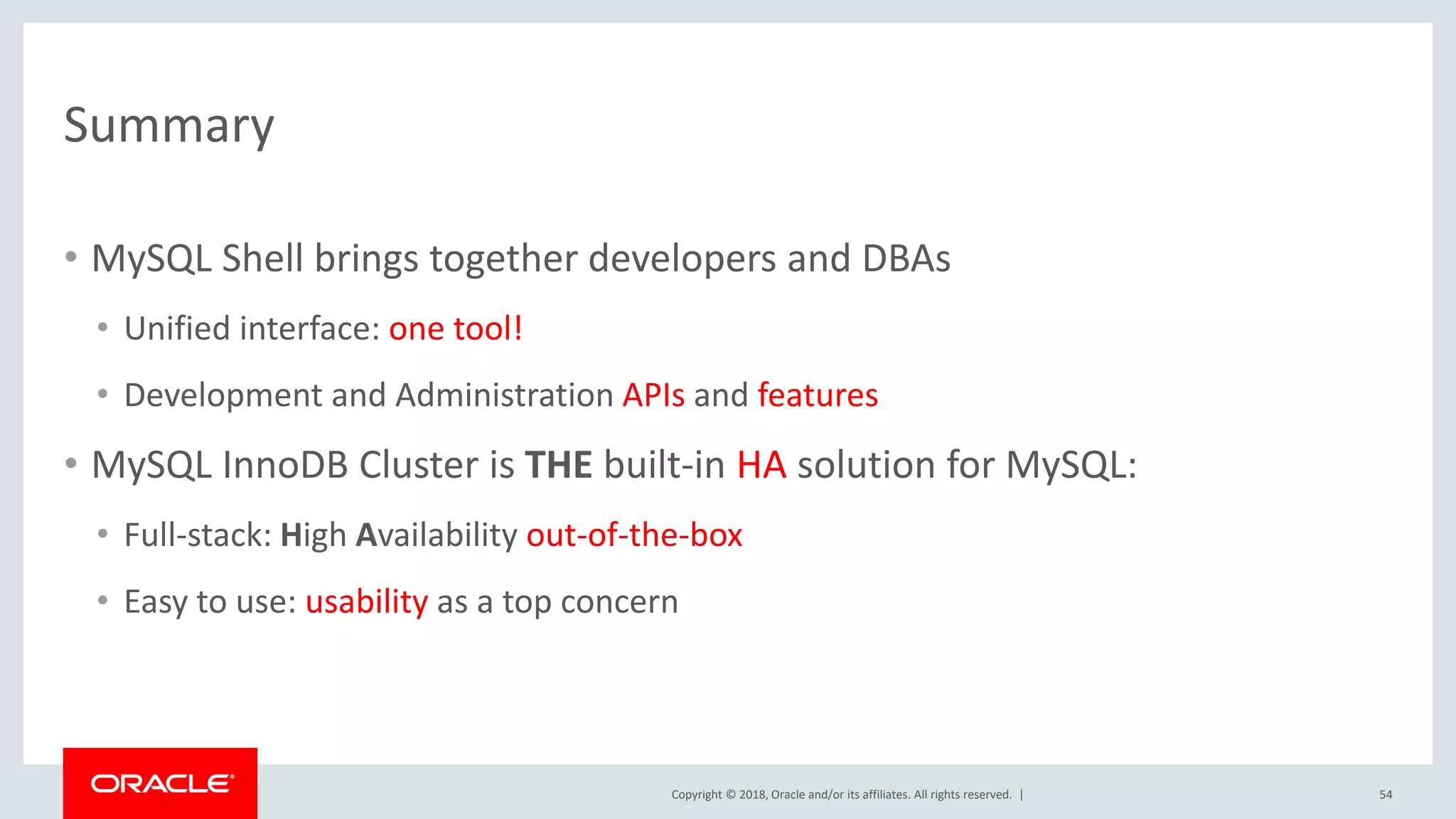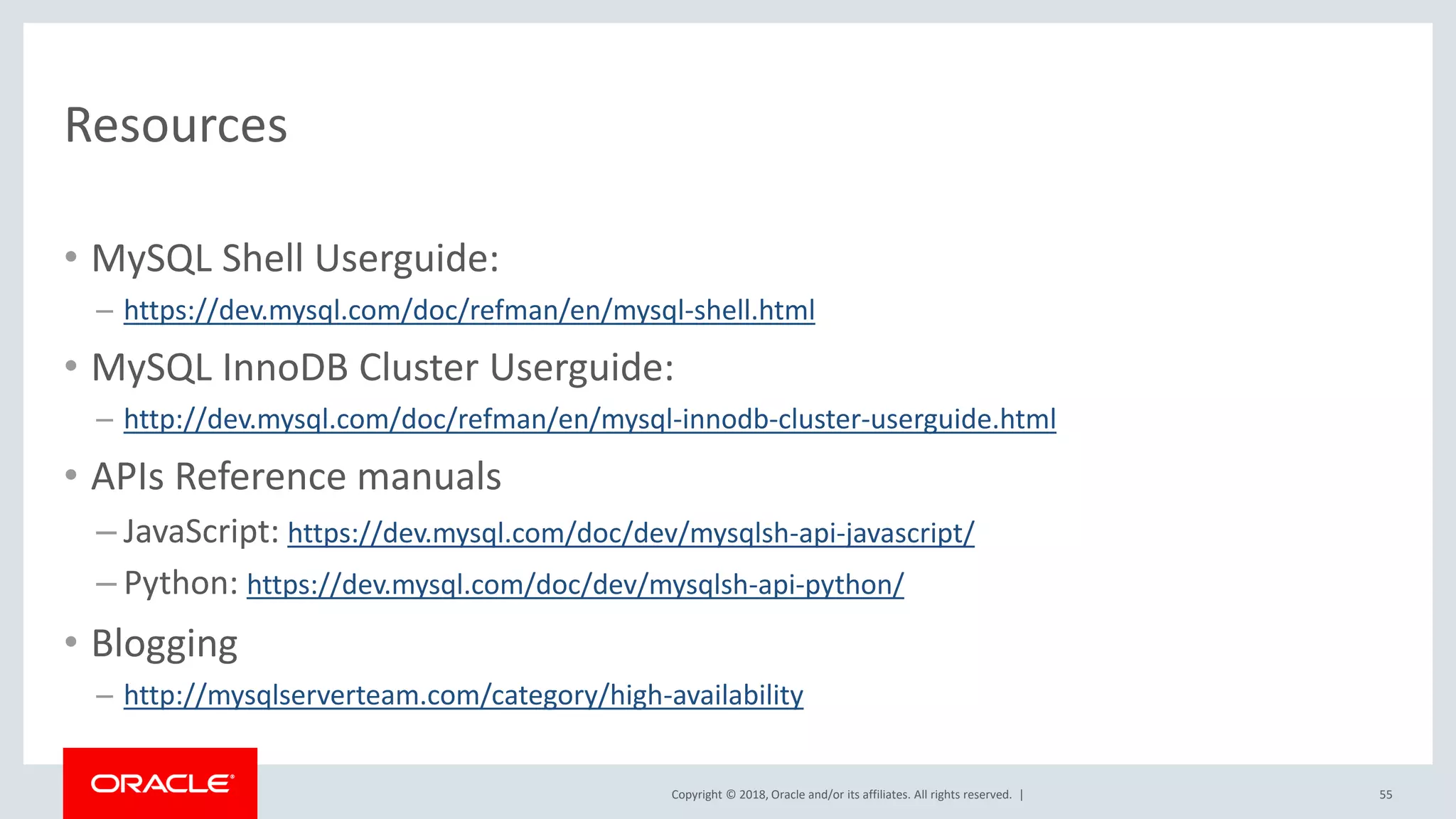The document presents an overview of the MySQL Shell, a DevOps tool designed for MySQL development and administration, featuring multi-language support and various APIs. It highlights the integration of MySQL Shell with MySQL InnoDB Cluster for high availability and simplifies tasks through automation and scripting capabilities. The document also outlines the benefits of DevOps practices, aiming to enhance collaboration between developers and operations teams.

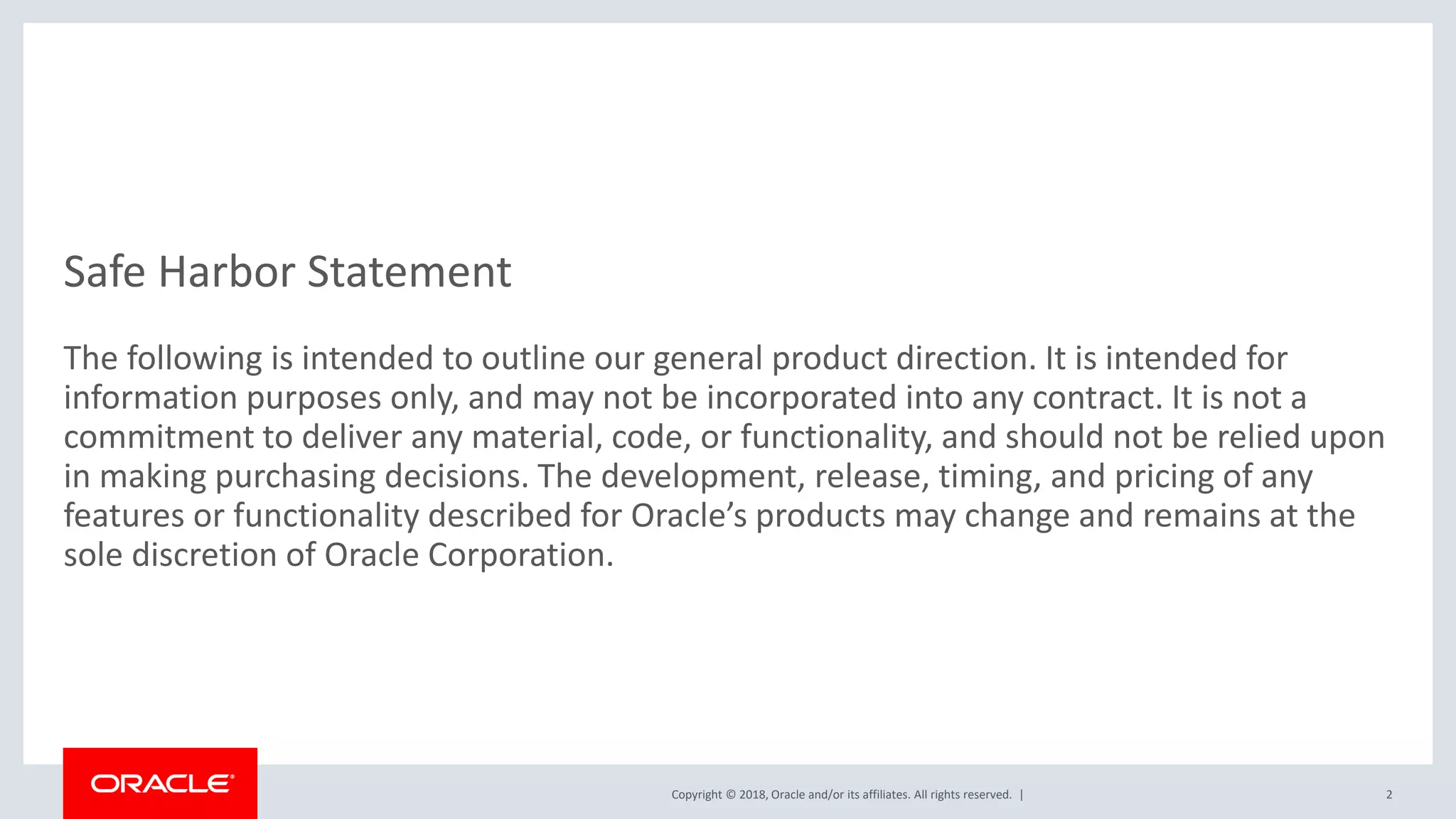
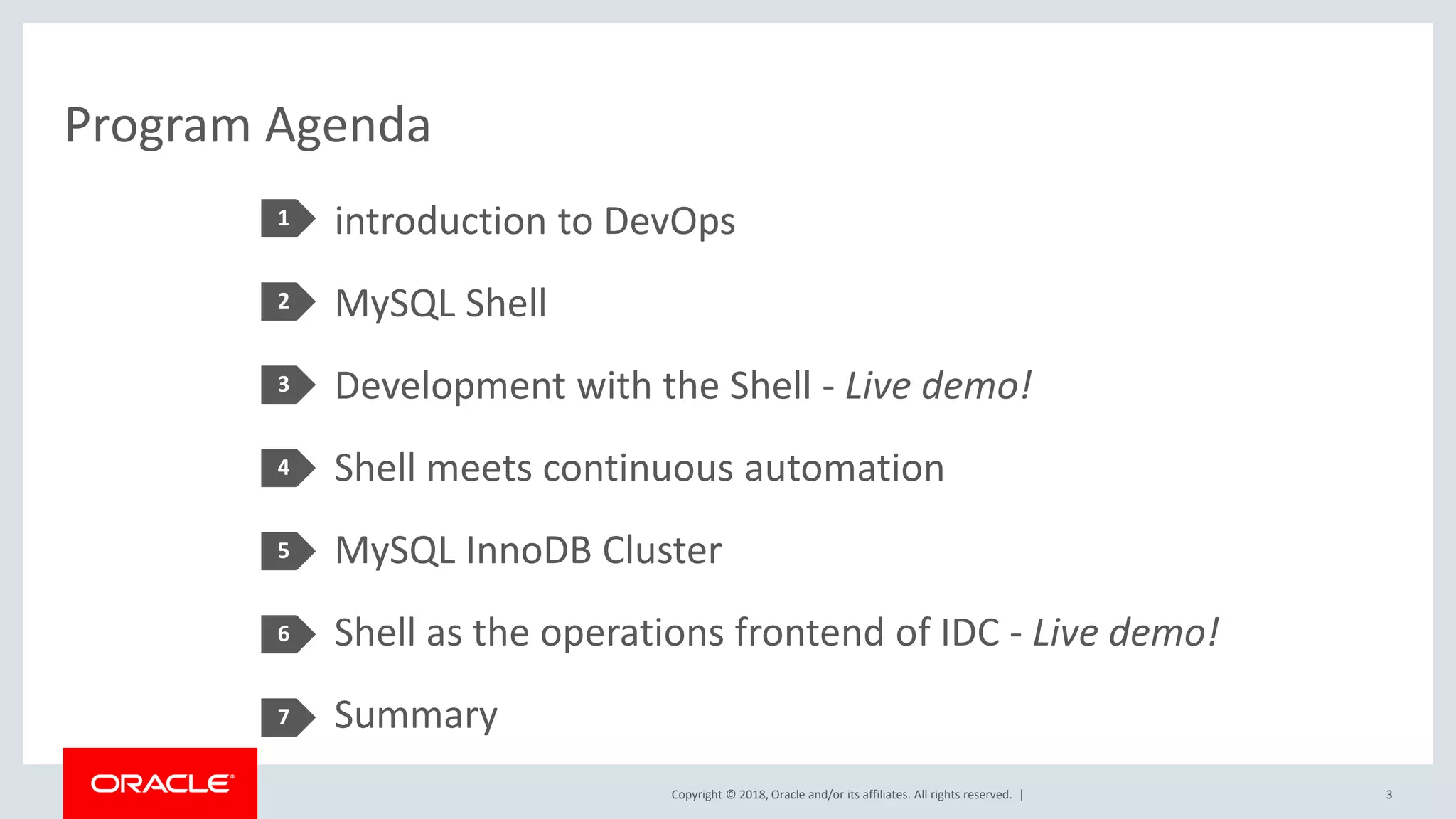

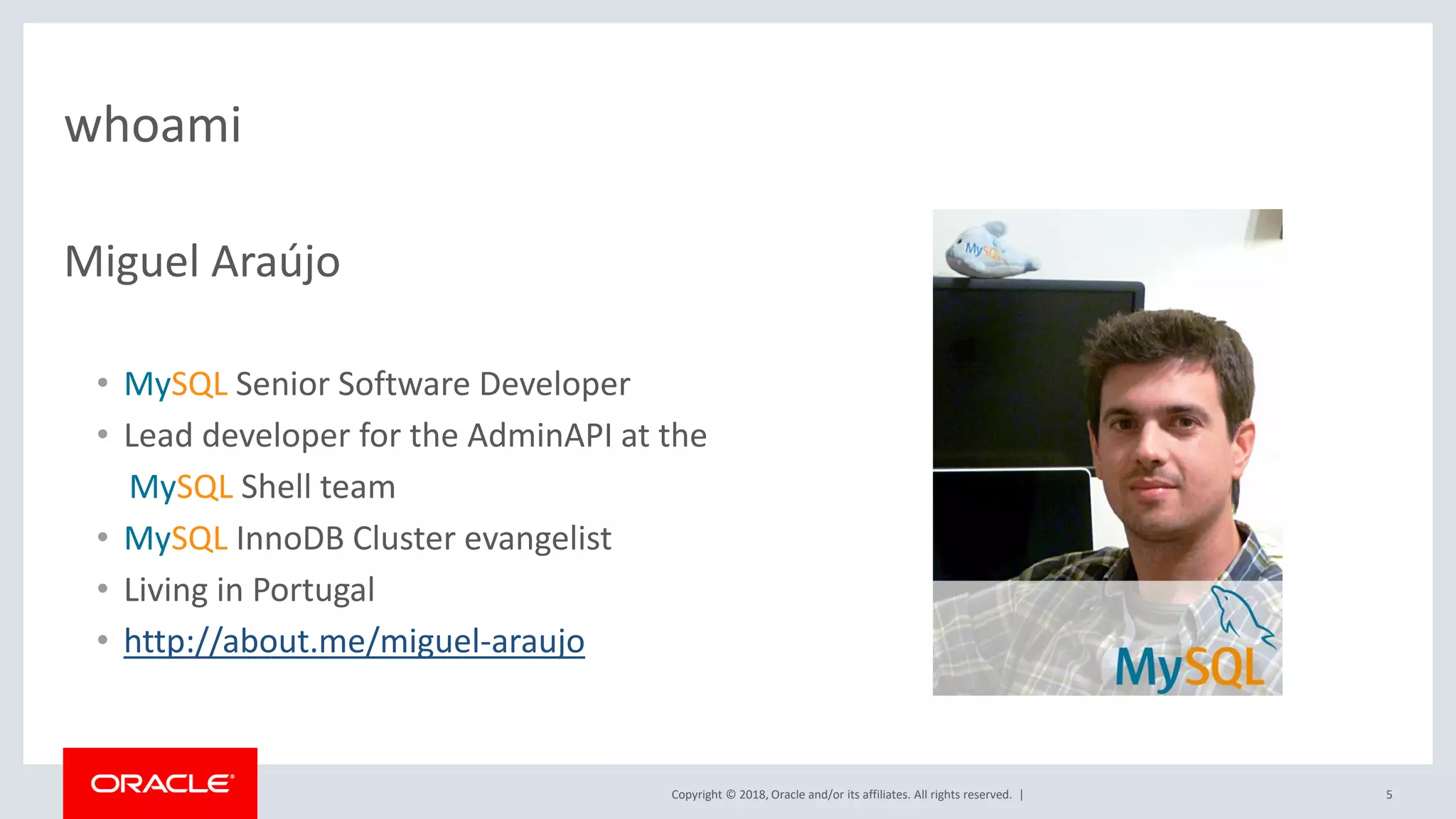
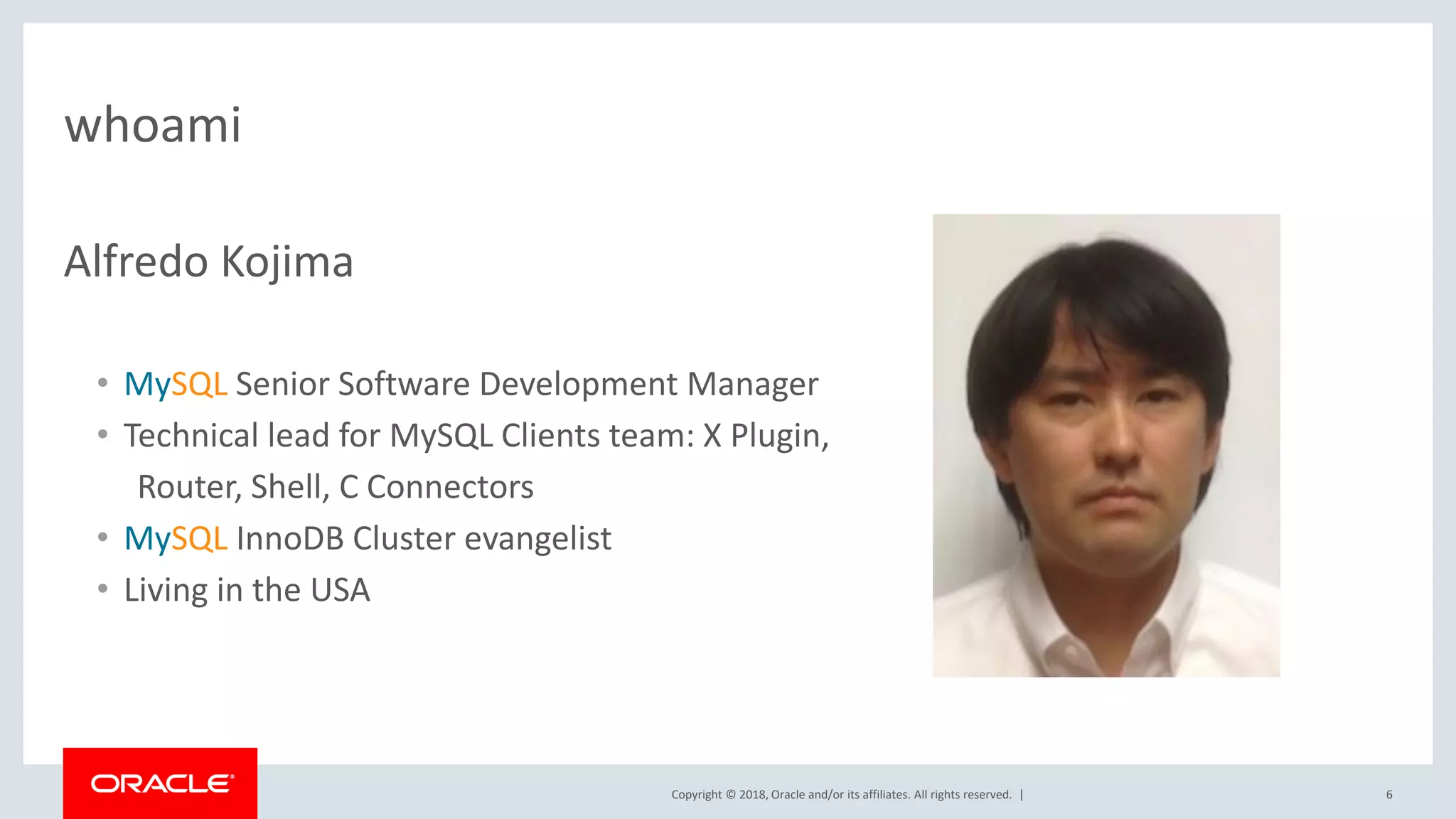
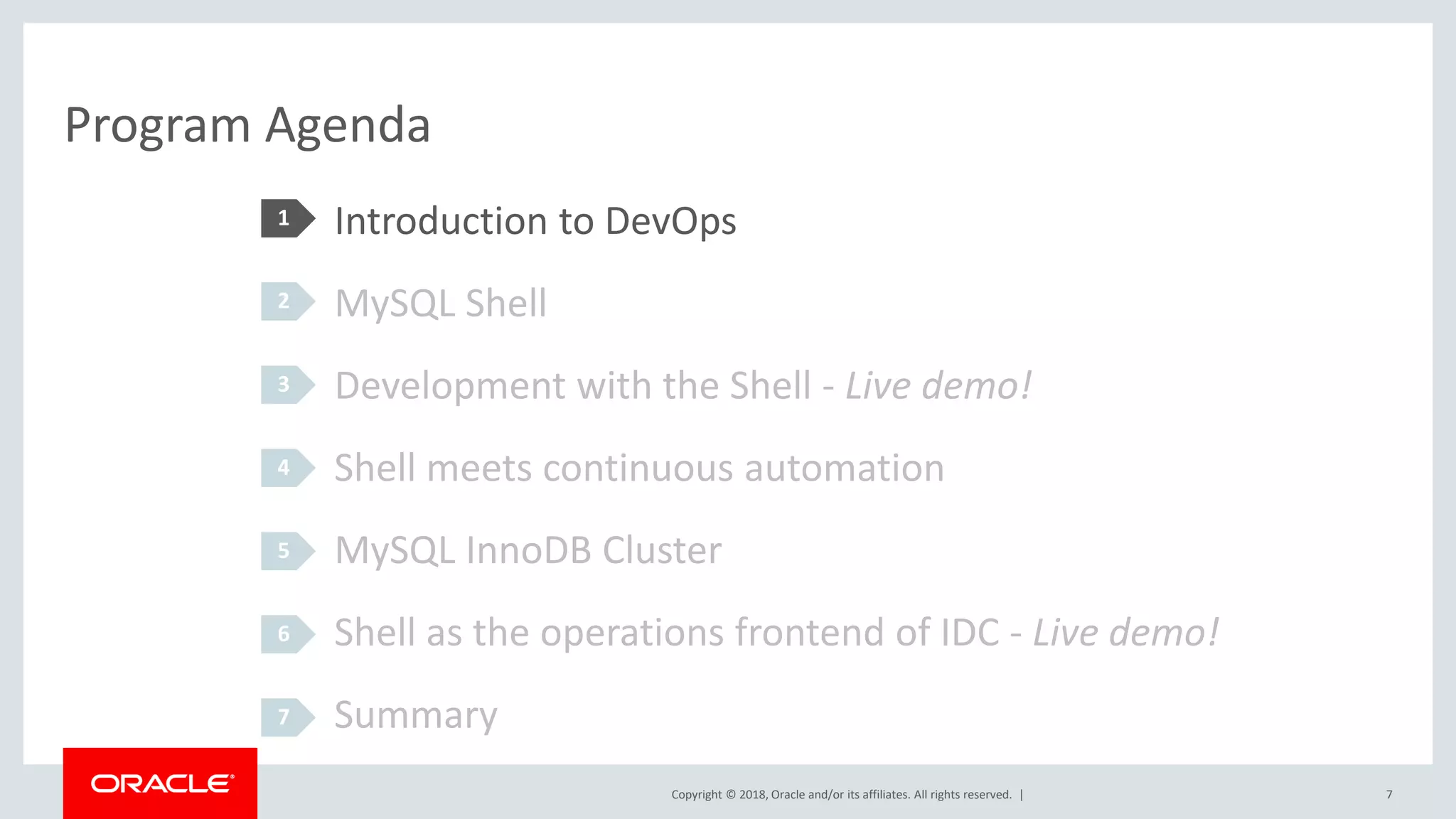
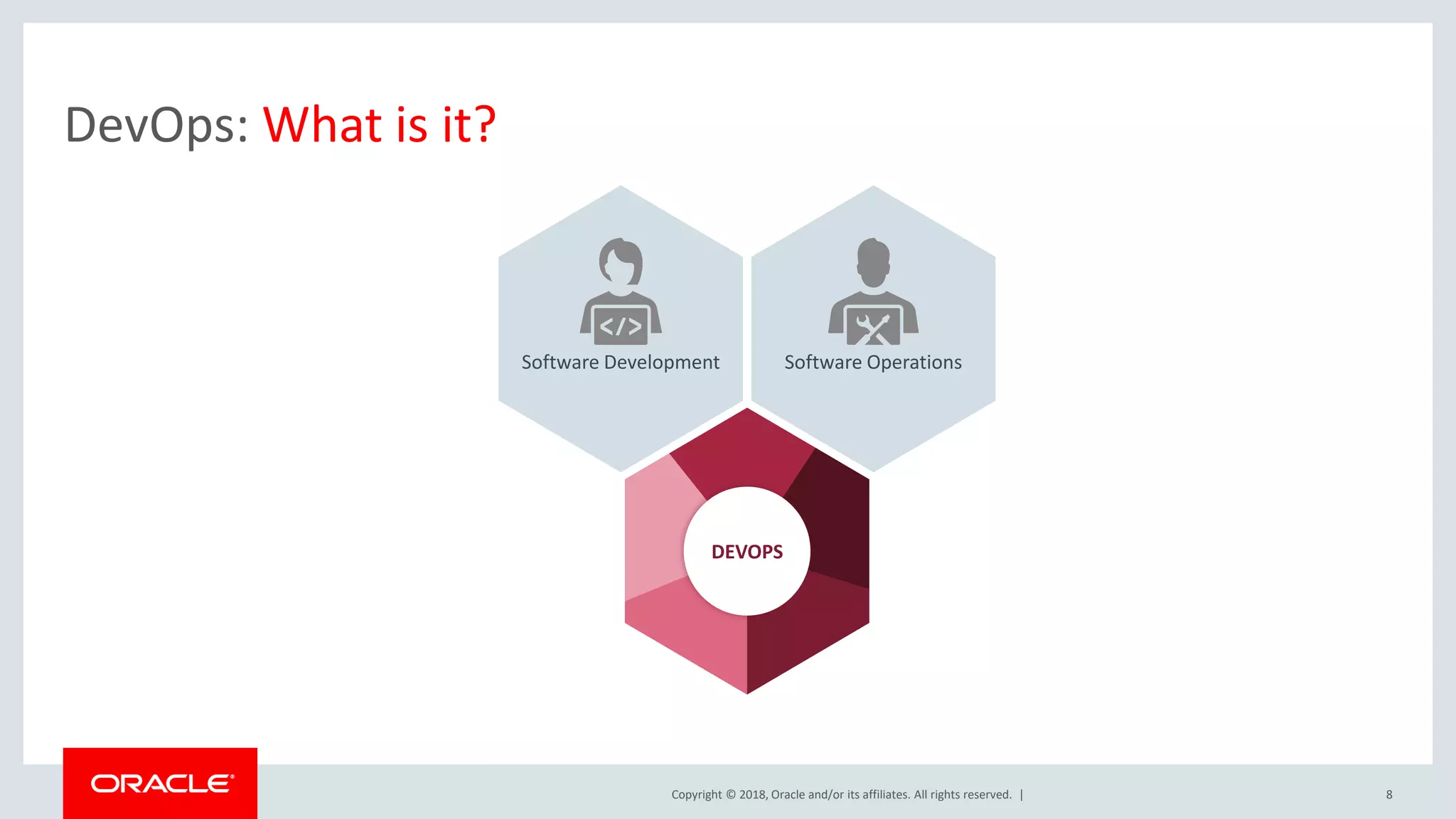
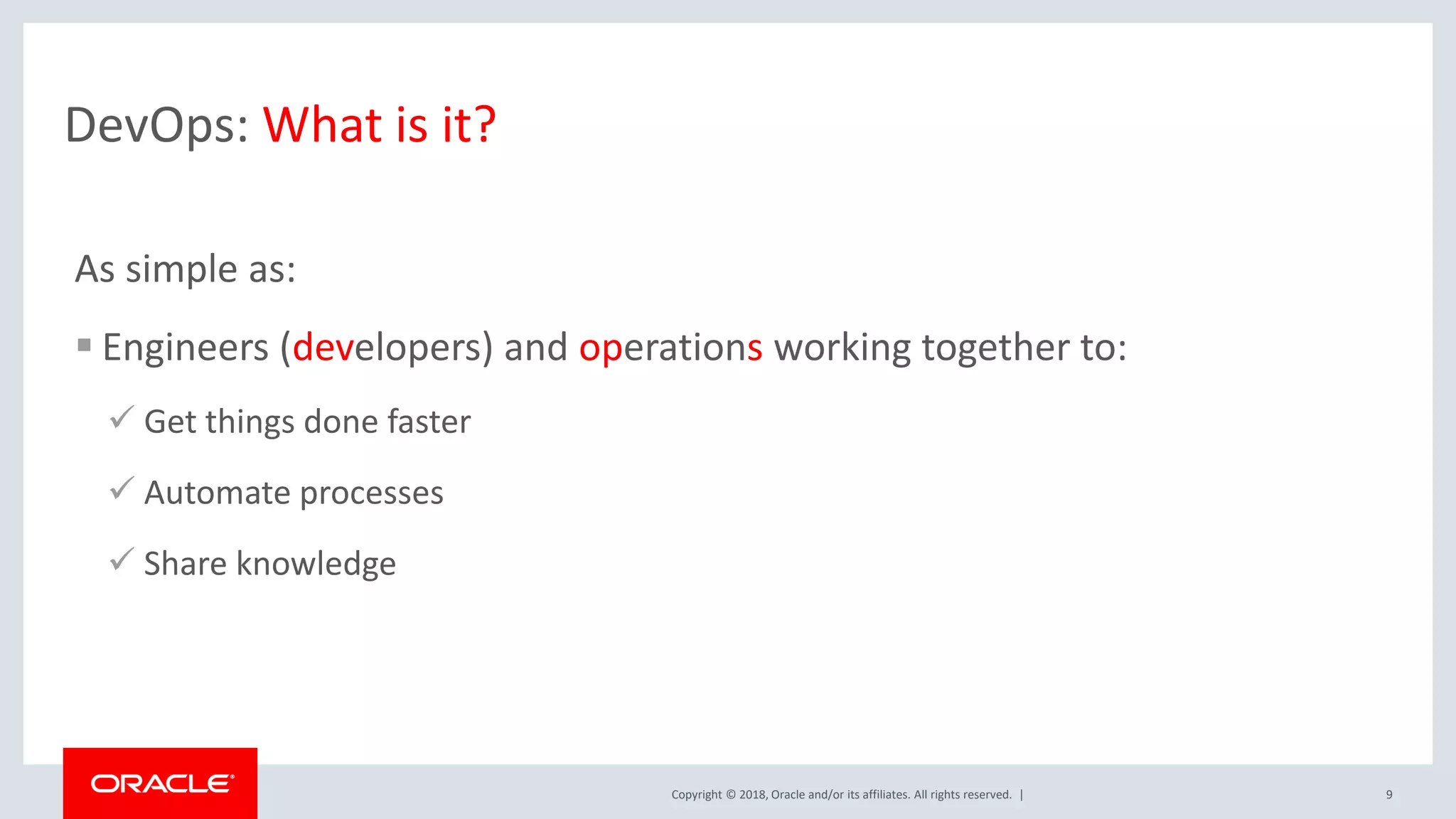
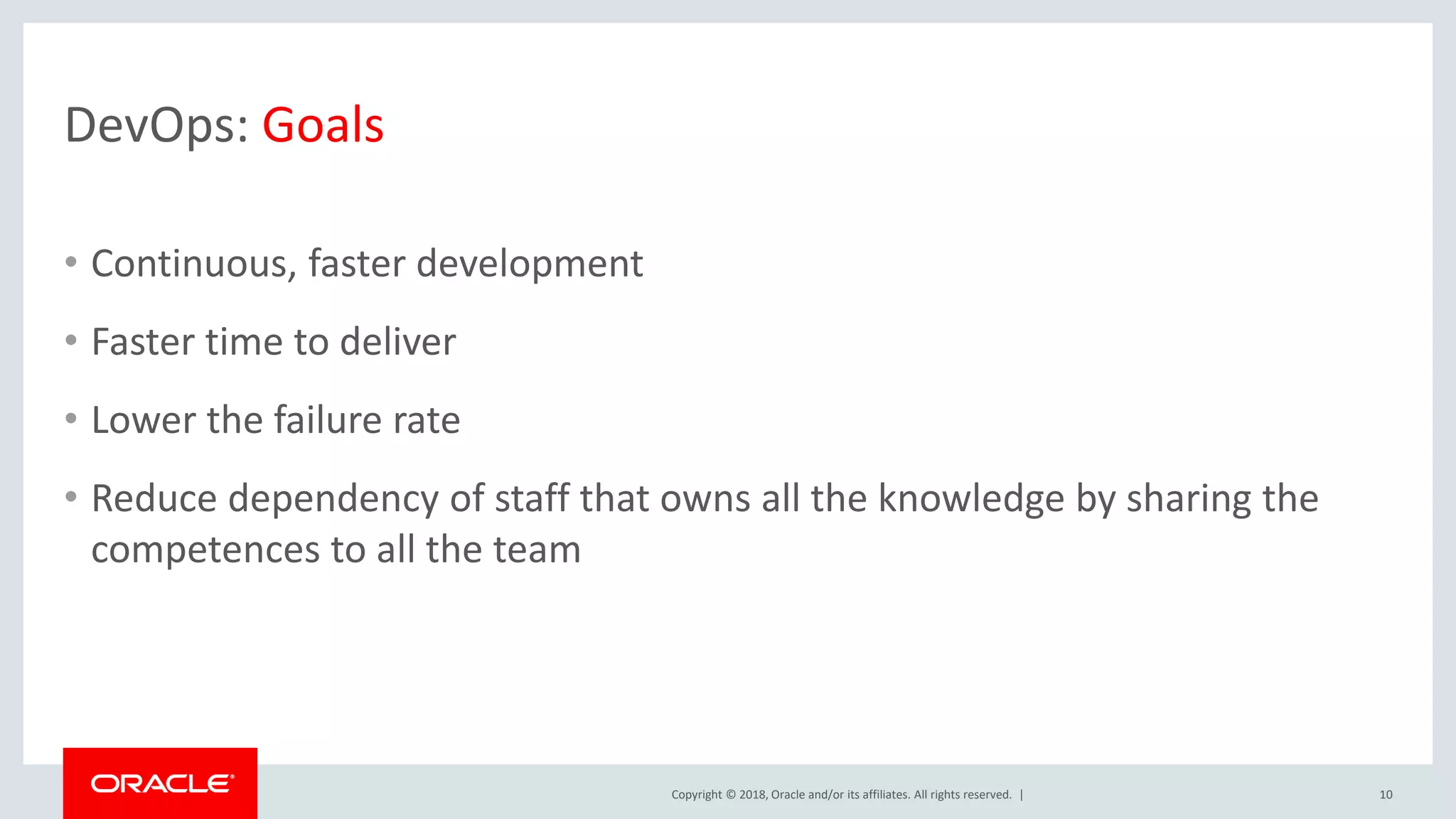
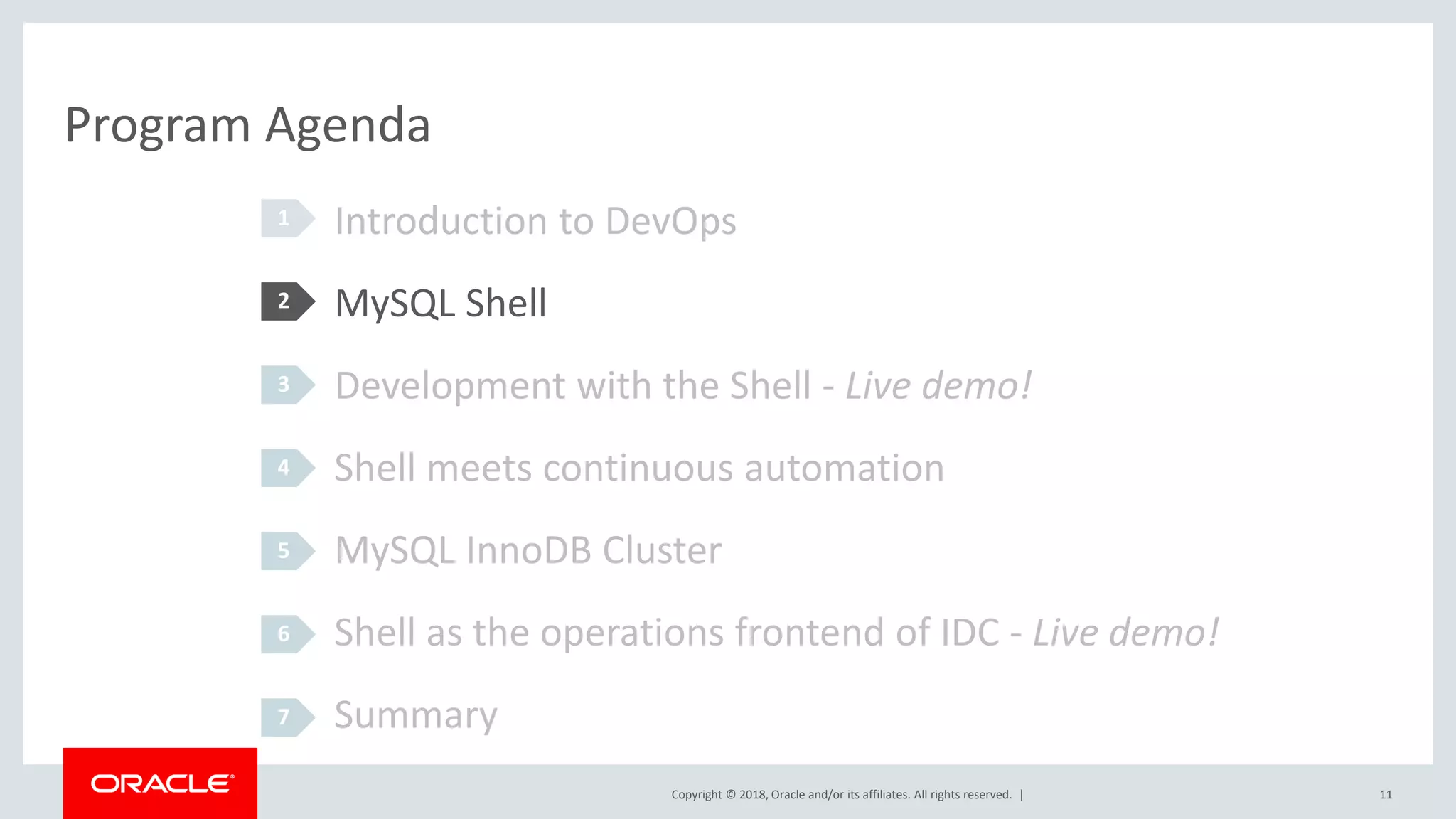
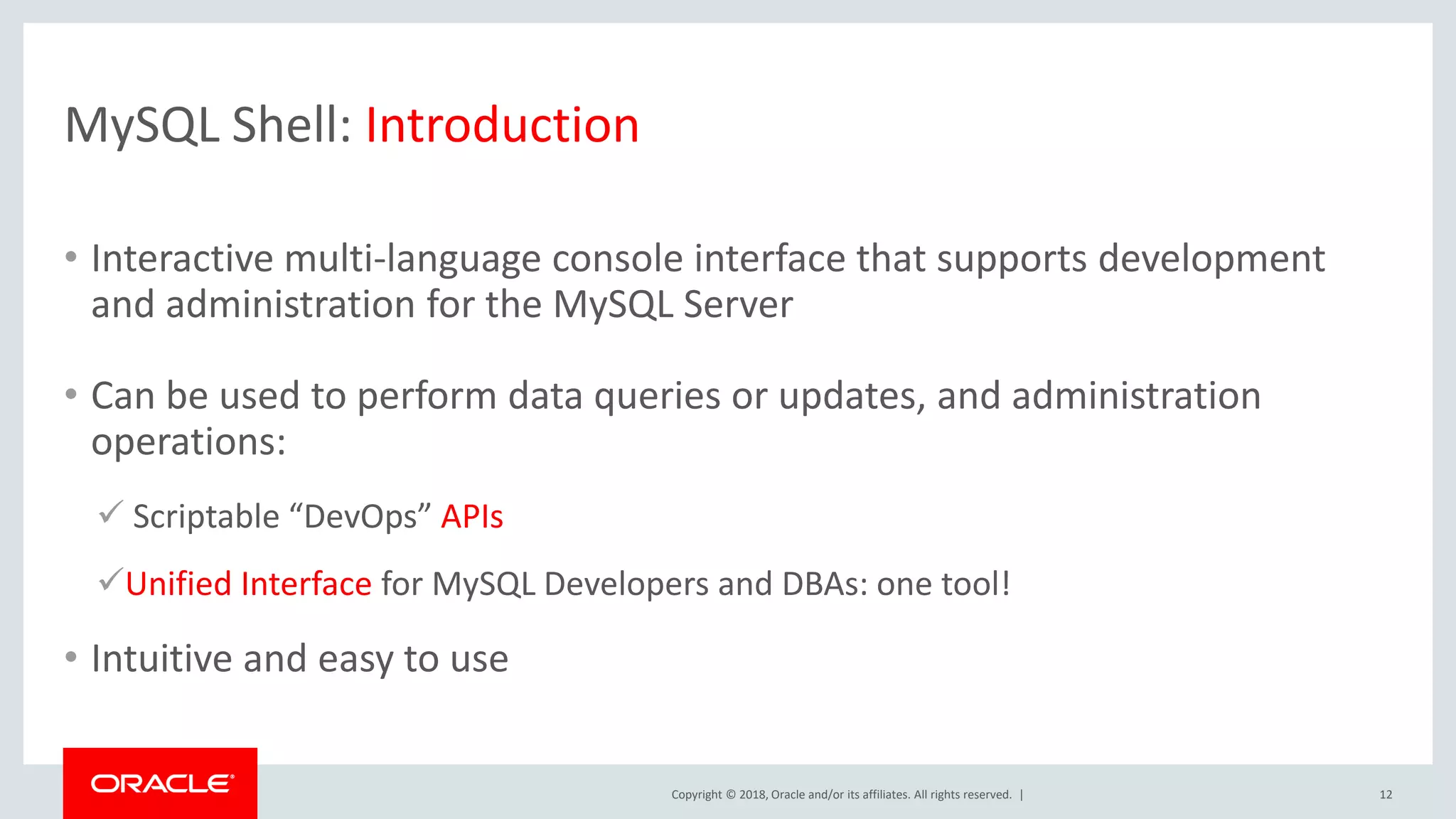
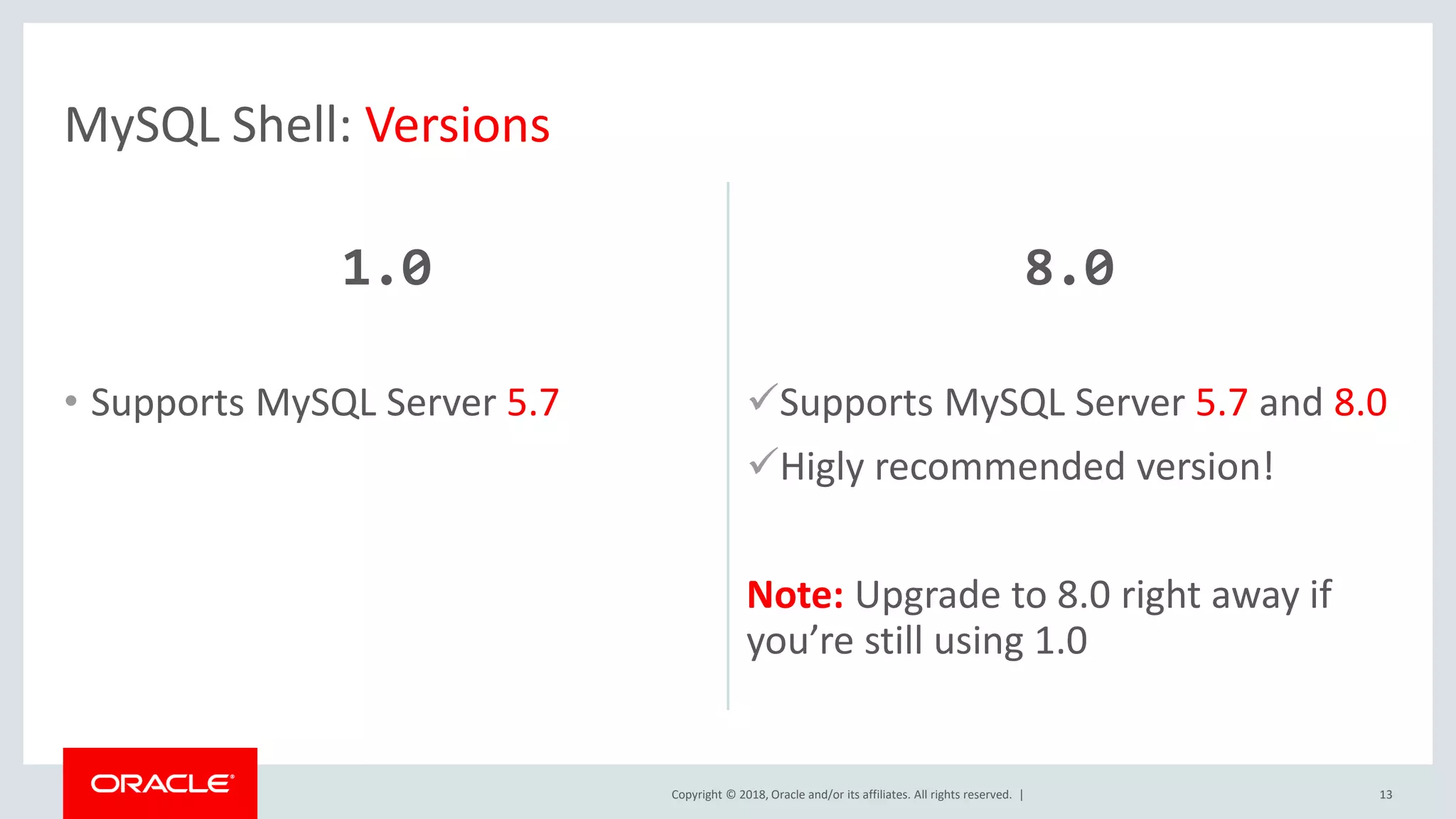
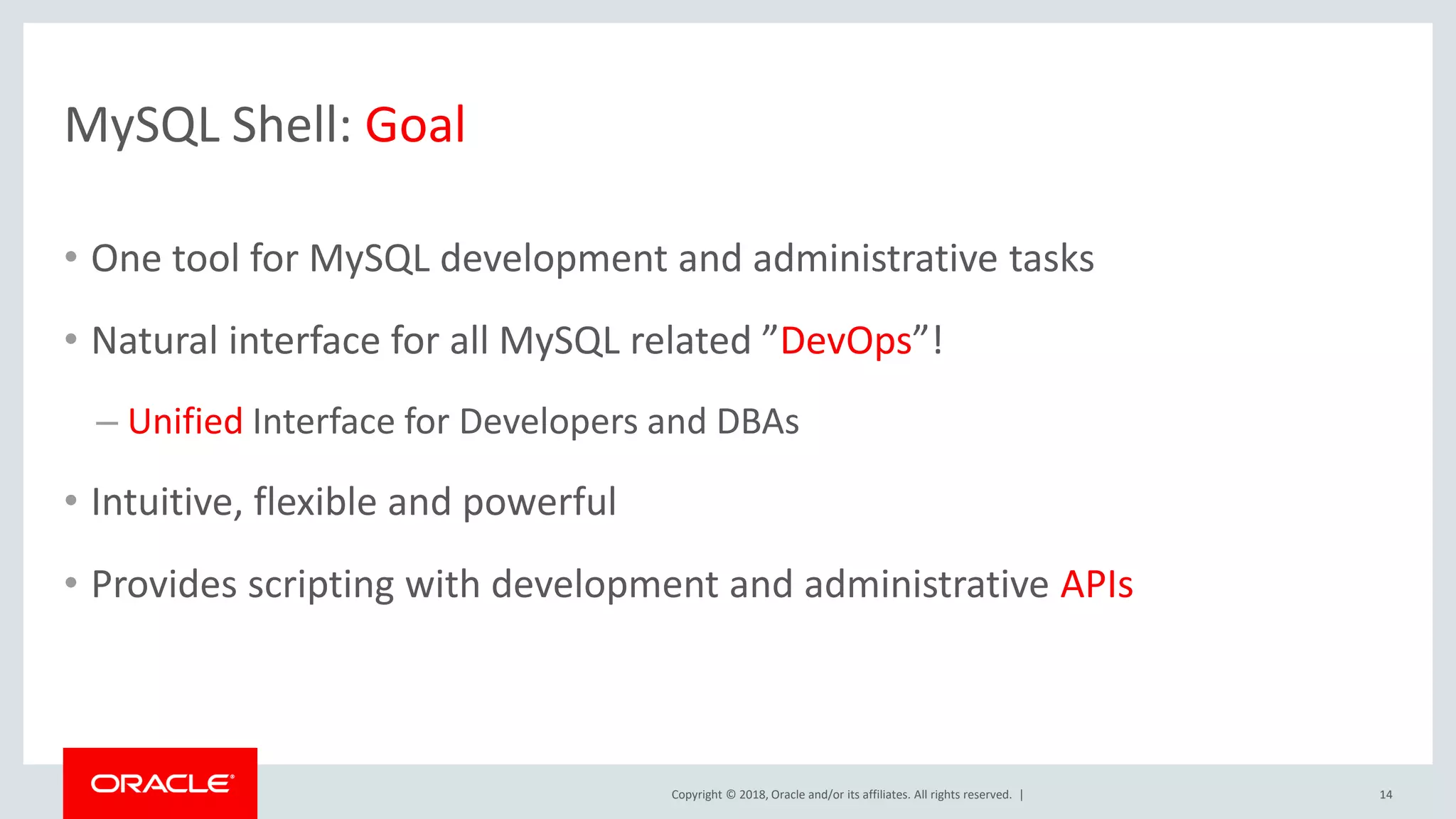
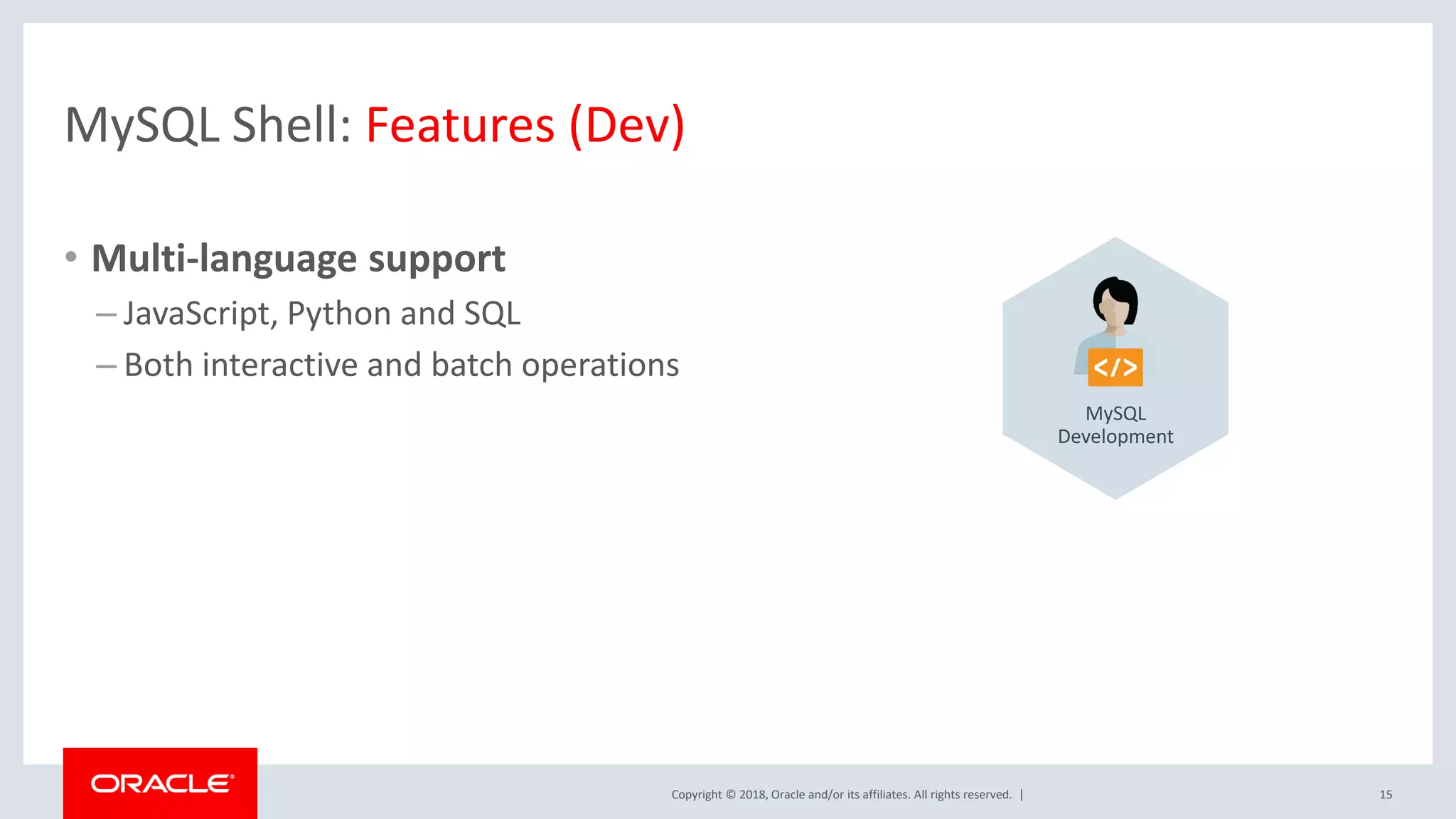
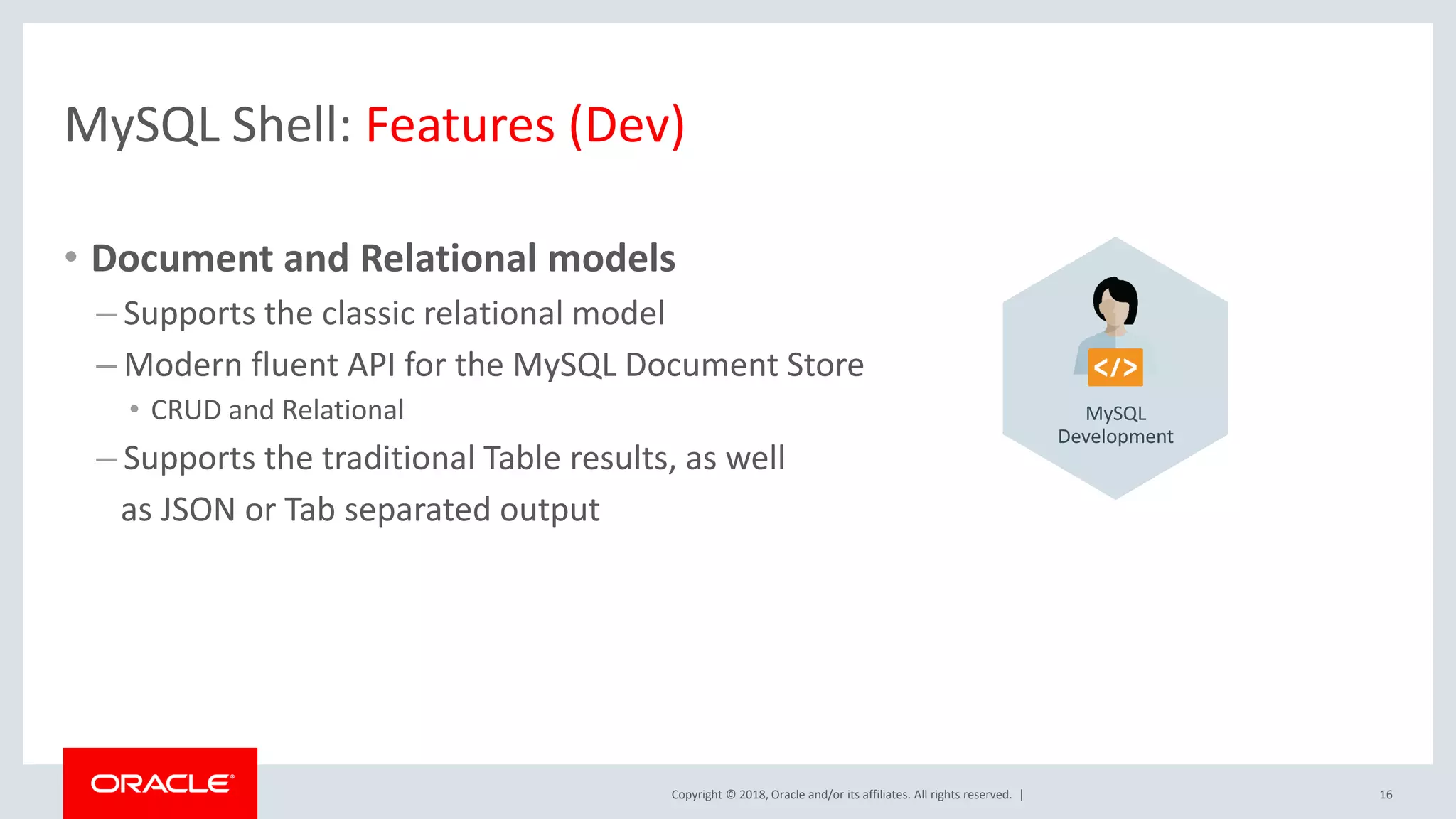
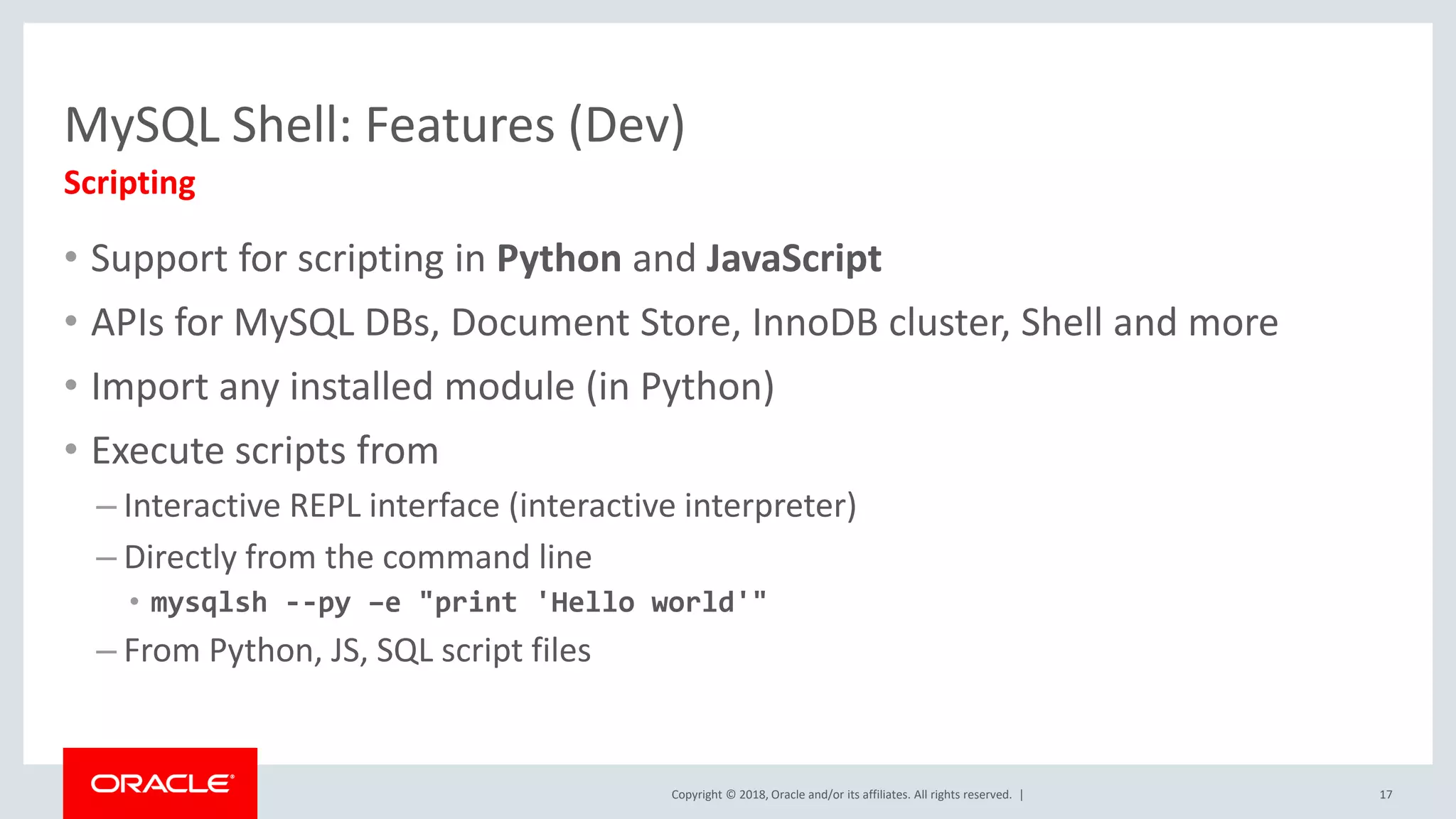
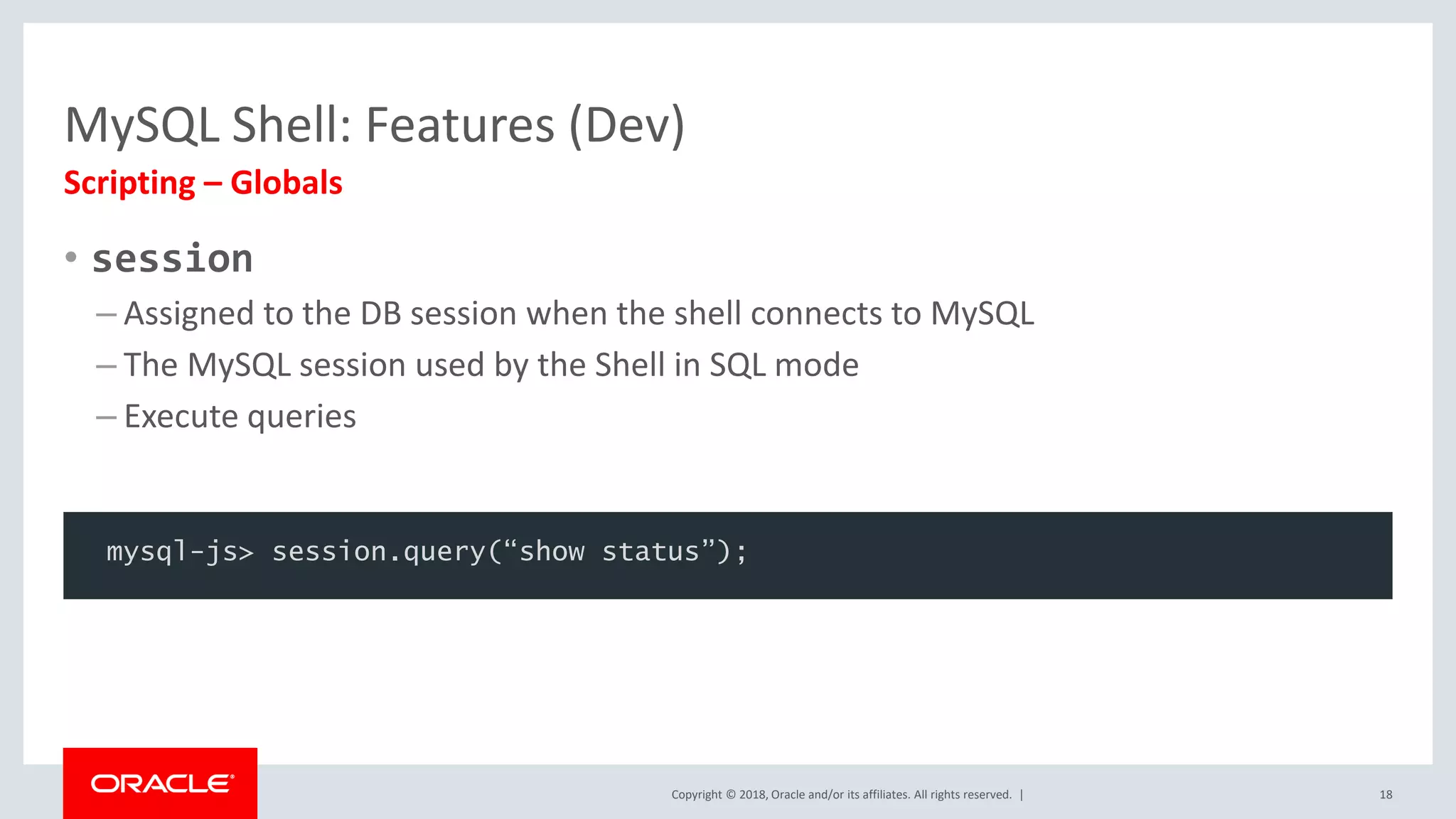
![Copyright © 2018, Oracle and/or its affiliates. All rights reserved. | MySQL Shell: Features (Dev) Scripting – Examples 19 • Connect to myserver.foo.com • Execute create_account.js with any extra arguments forwarded to the script (sys.argv[]) • The script can use the session global variable to execute SQL in the target server $ mysqlsh root@myserver.foo.com –f create_account.js appuser@’192.168.%.%’](https://image.slidesharecdn.com/dev5987slideshare-181105124415/75/MySQL-Shell-The-DevOps-Tool-for-MySQL-19-2048.jpg)
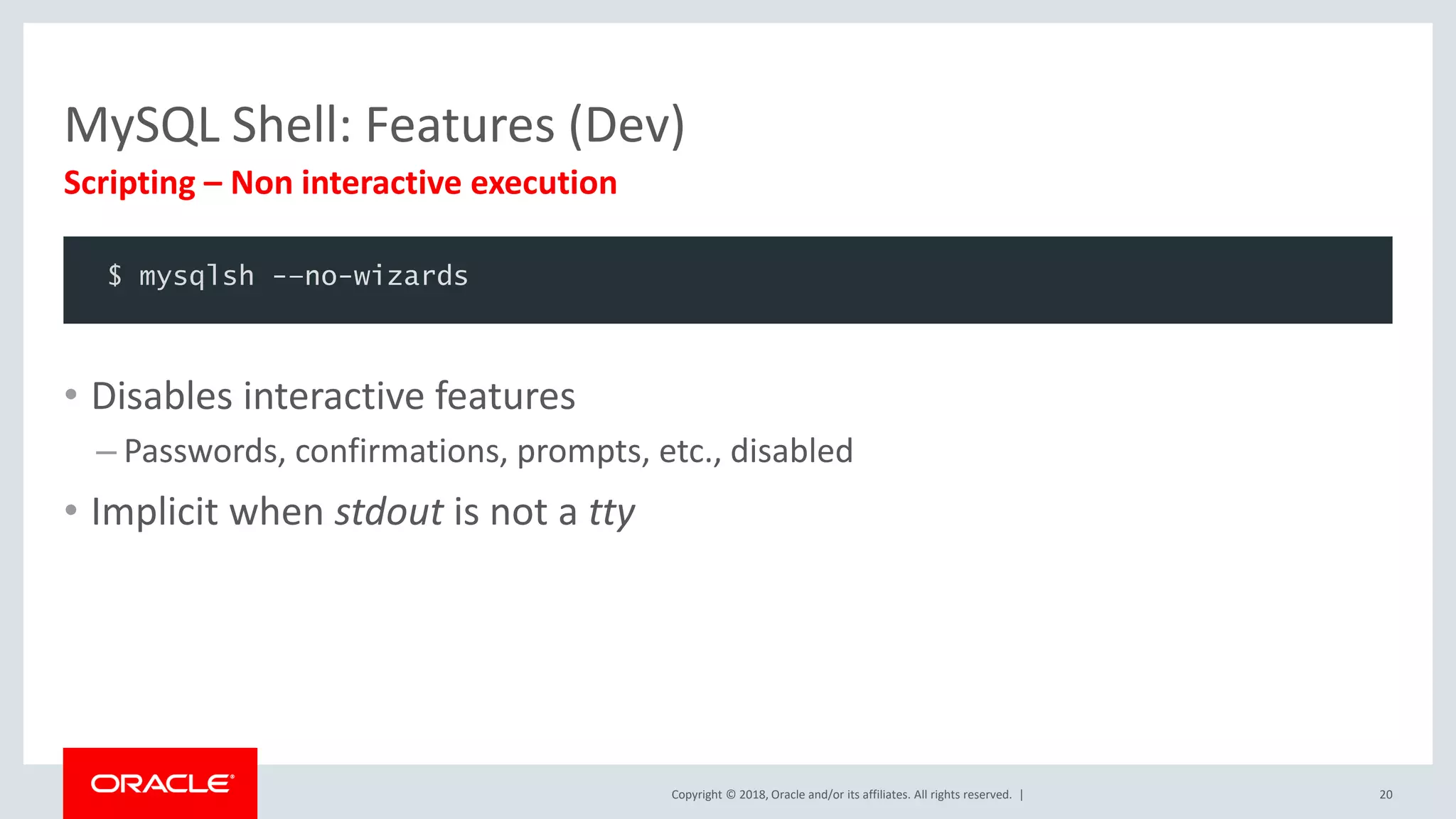
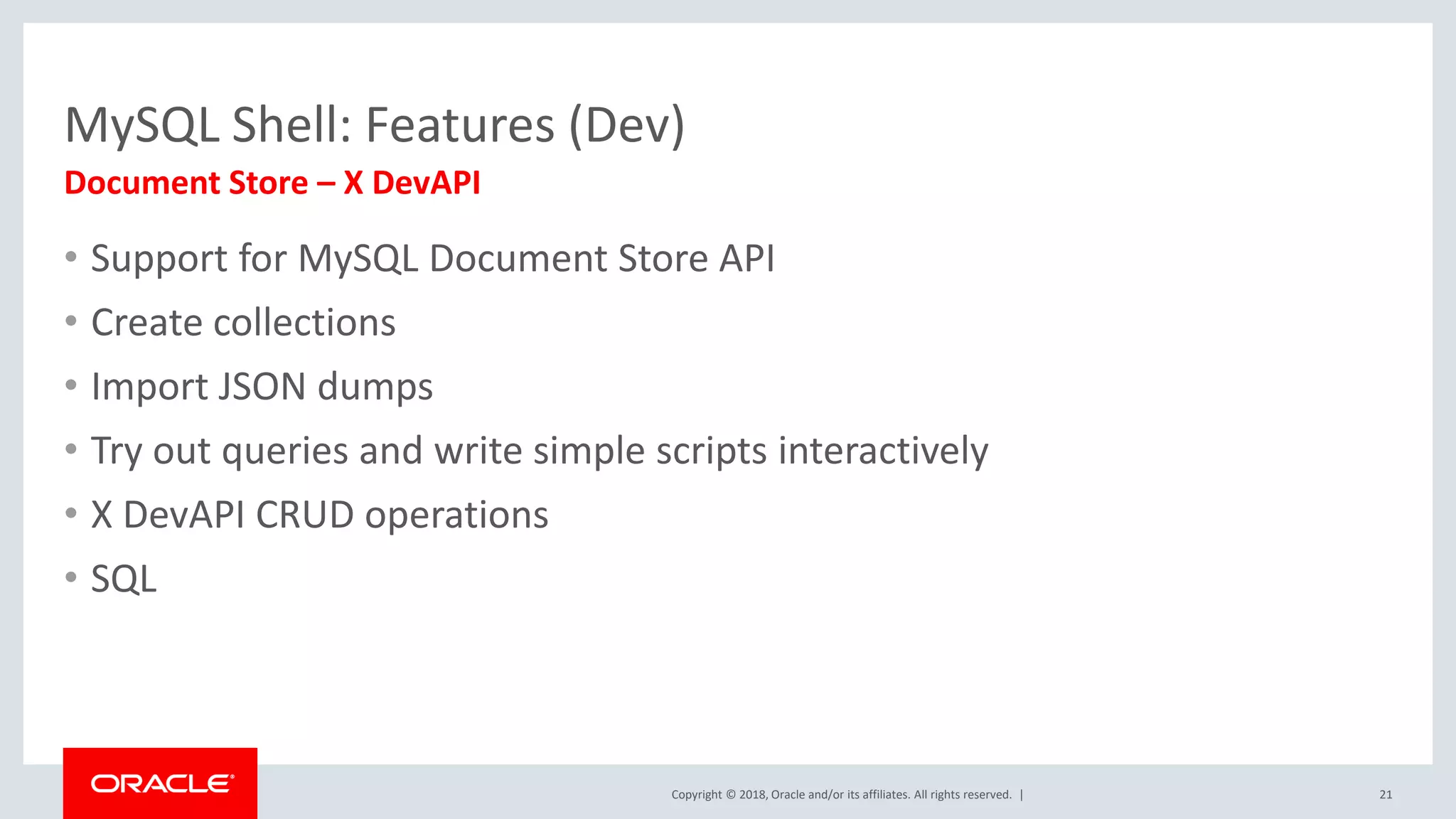
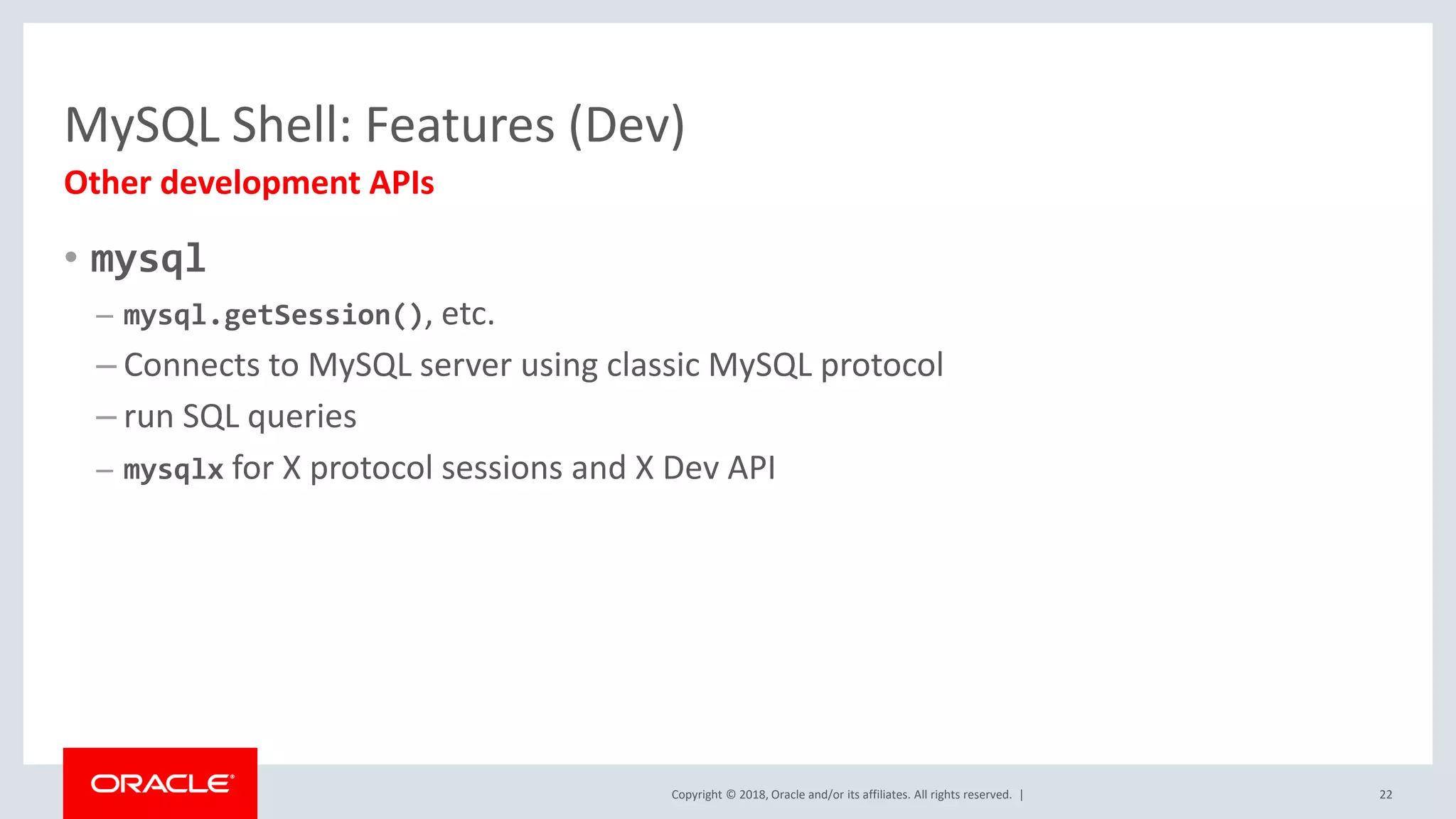
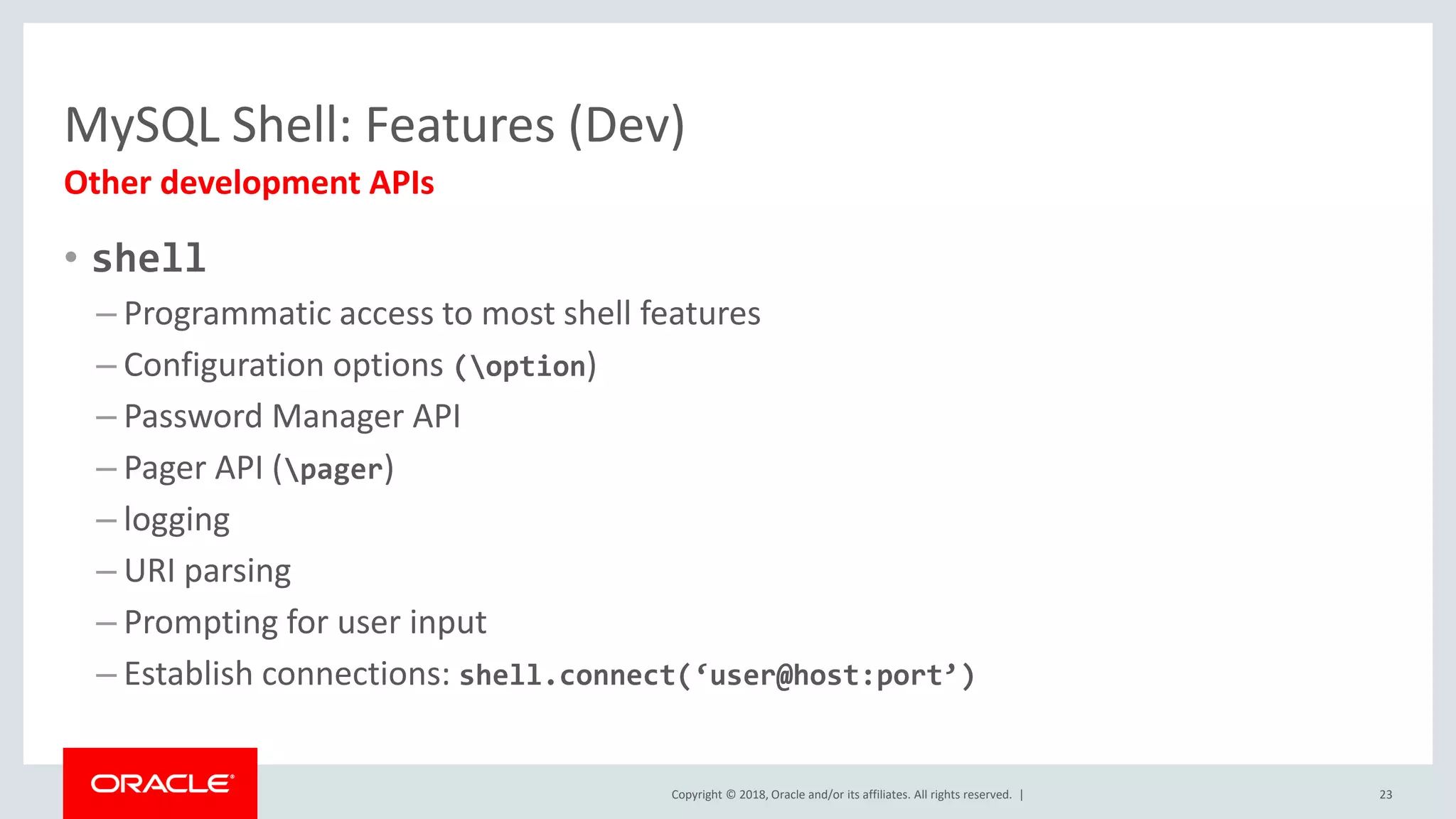
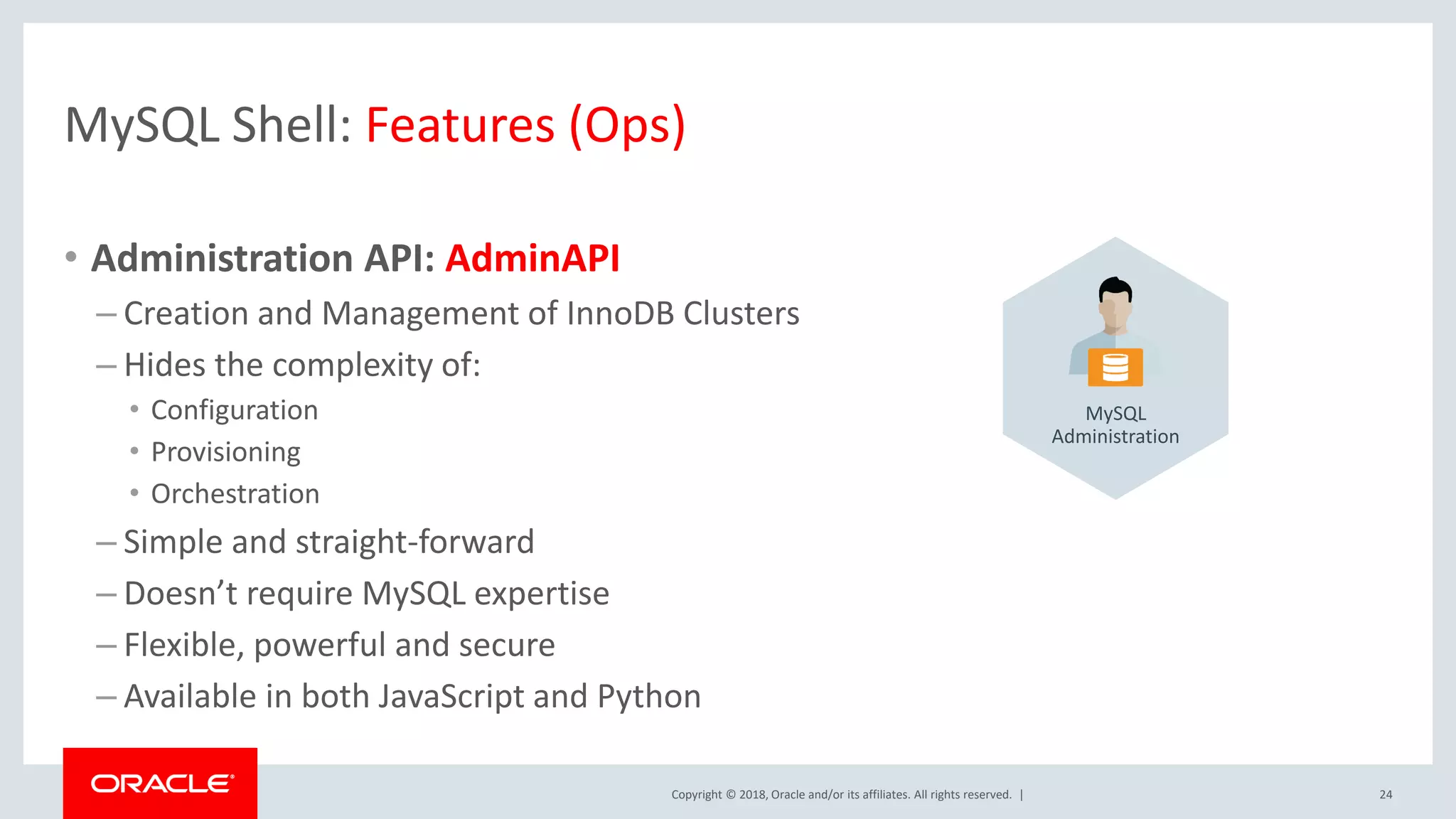
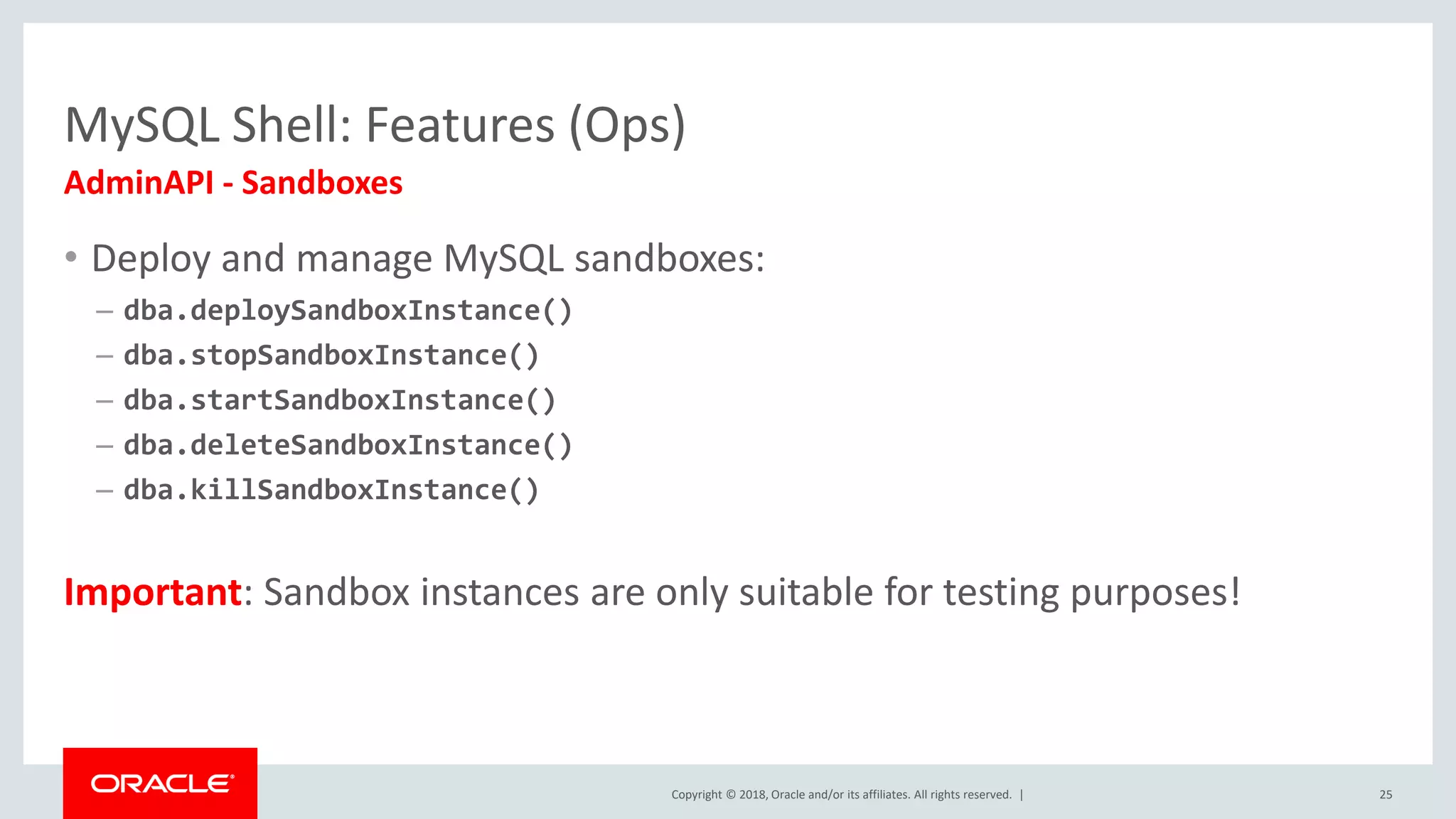
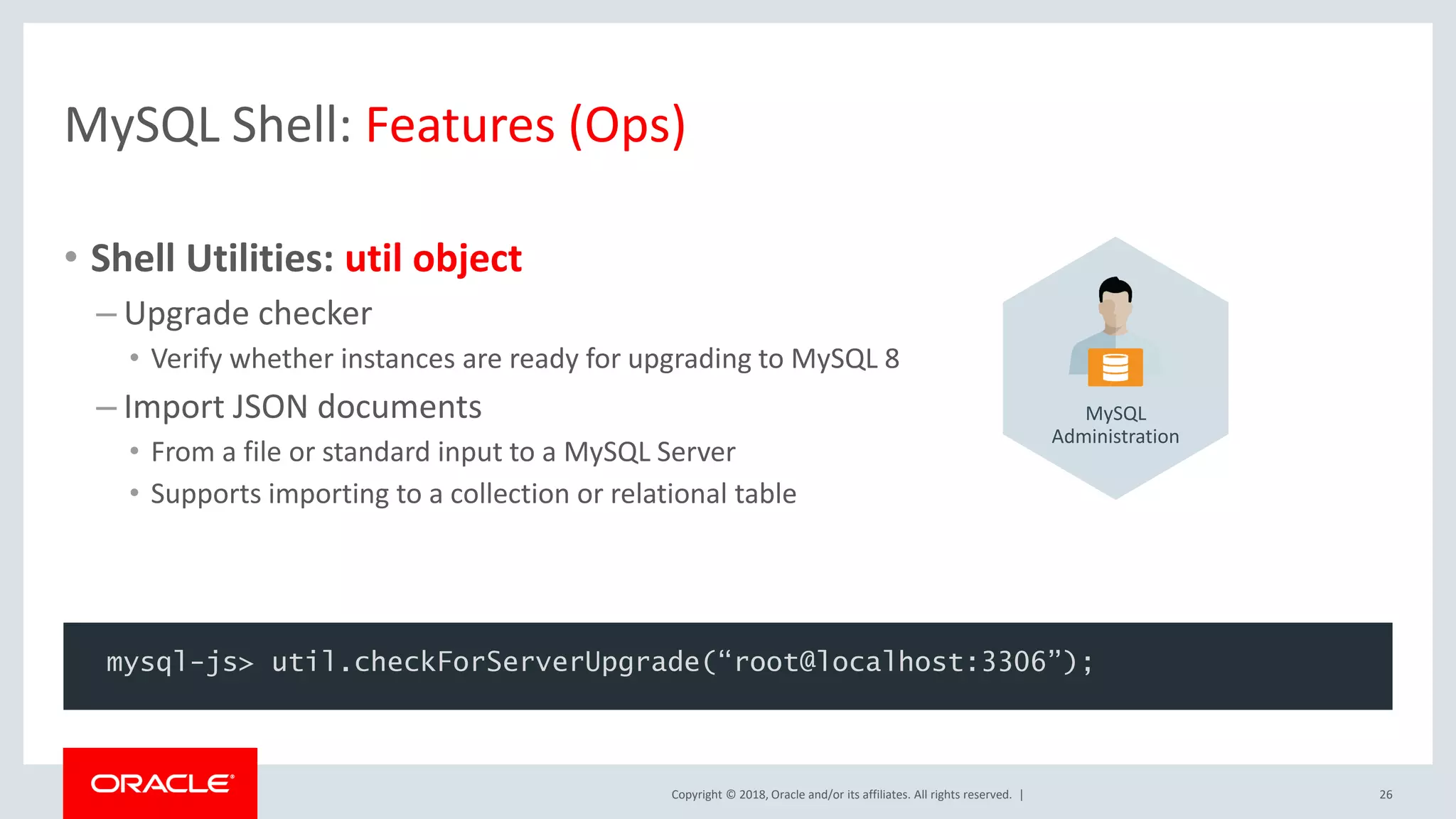
![Copyright © 2018, Oracle and/or its affiliates. All rights reserved. | MySQL Shell: Features (Ops) • API Command line integration – New cmdline syntax to invoke built-in Shell commands – Requires minimal extra typing, quoting and escaping – Supported objects: dba, cluster, shell, shell.options and util Syntax: mysqlsh [OPTIONS] [URI] -- <object_name> <method_name> [argument_list] 27 $ mysqlsh root@myserver:33060 –- util import-json ~/Downloads/myData/data.json --collections=‘zip codes’ --schema=‘json_test’ MySQL Administration](https://image.slidesharecdn.com/dev5987slideshare-181105124415/75/MySQL-Shell-The-DevOps-Tool-for-MySQL-27-2048.jpg)
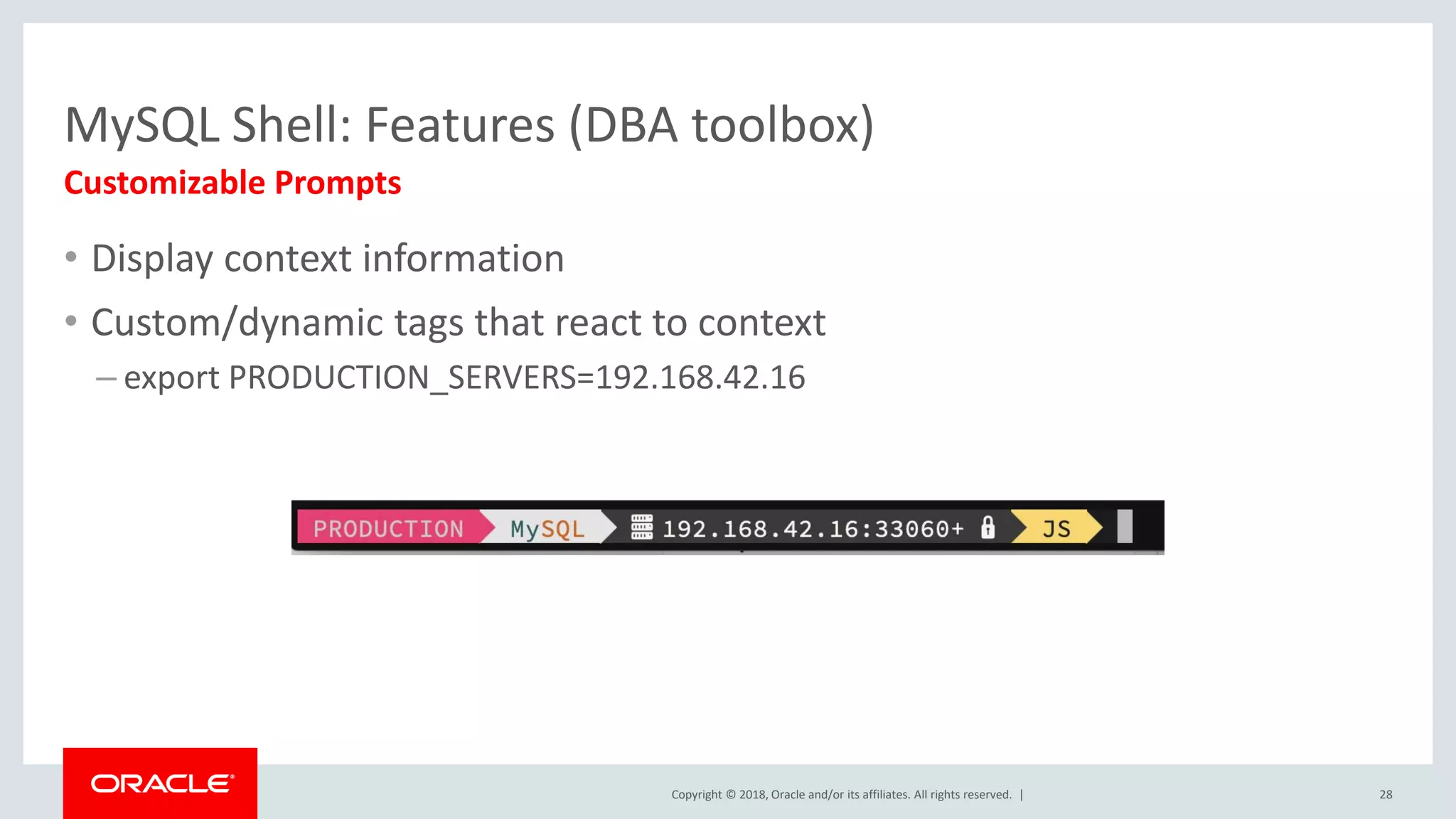
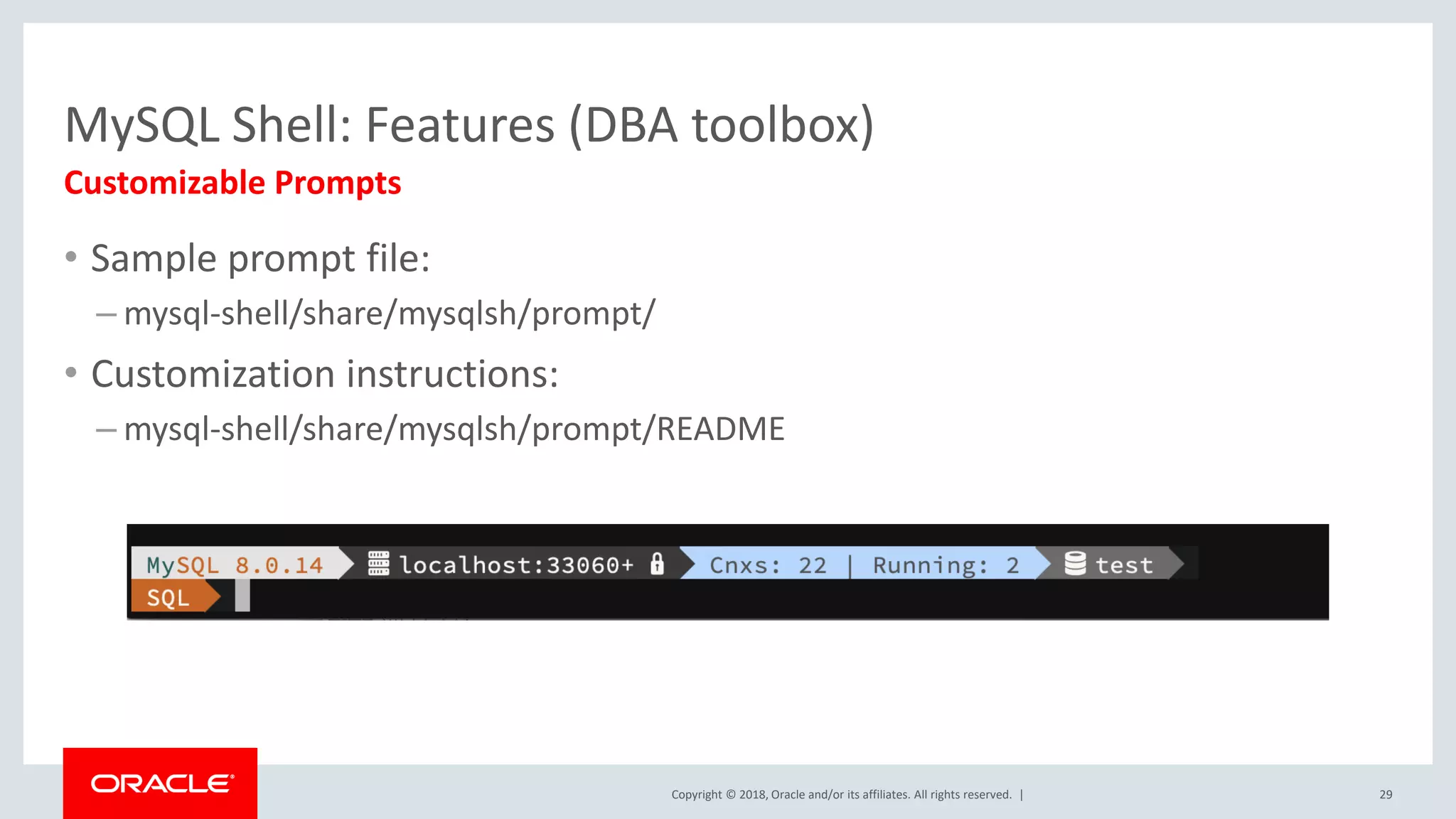
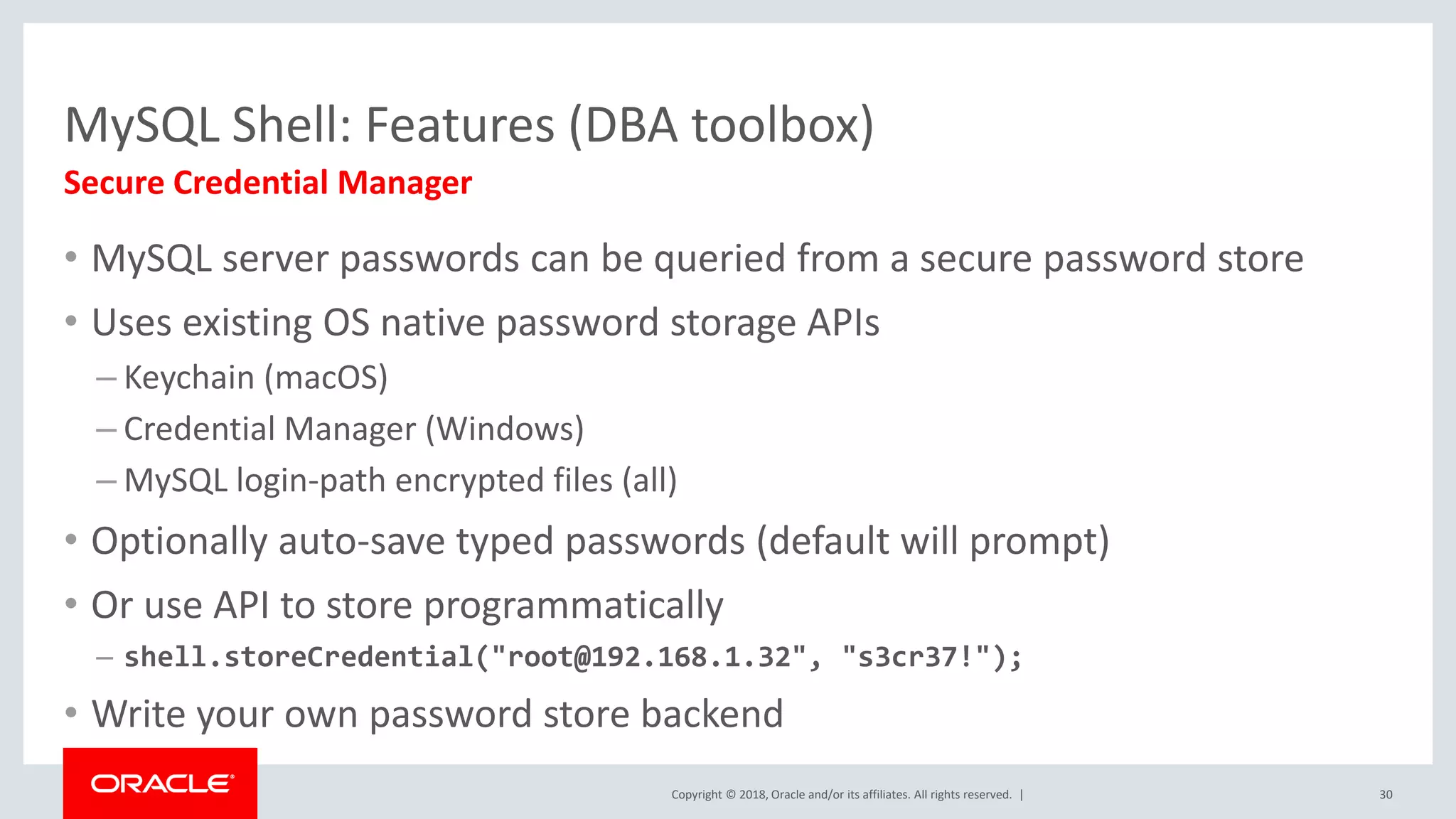
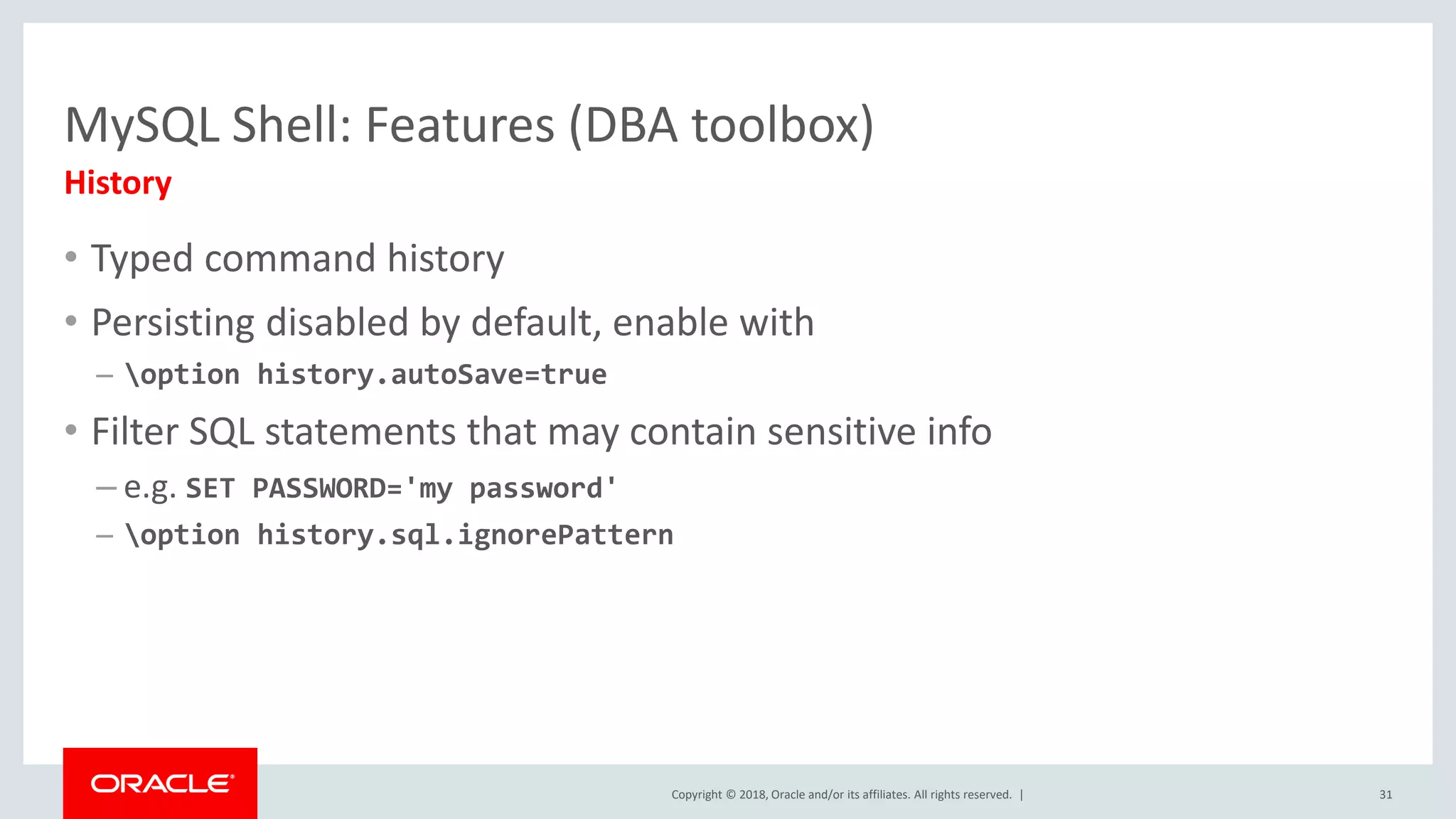
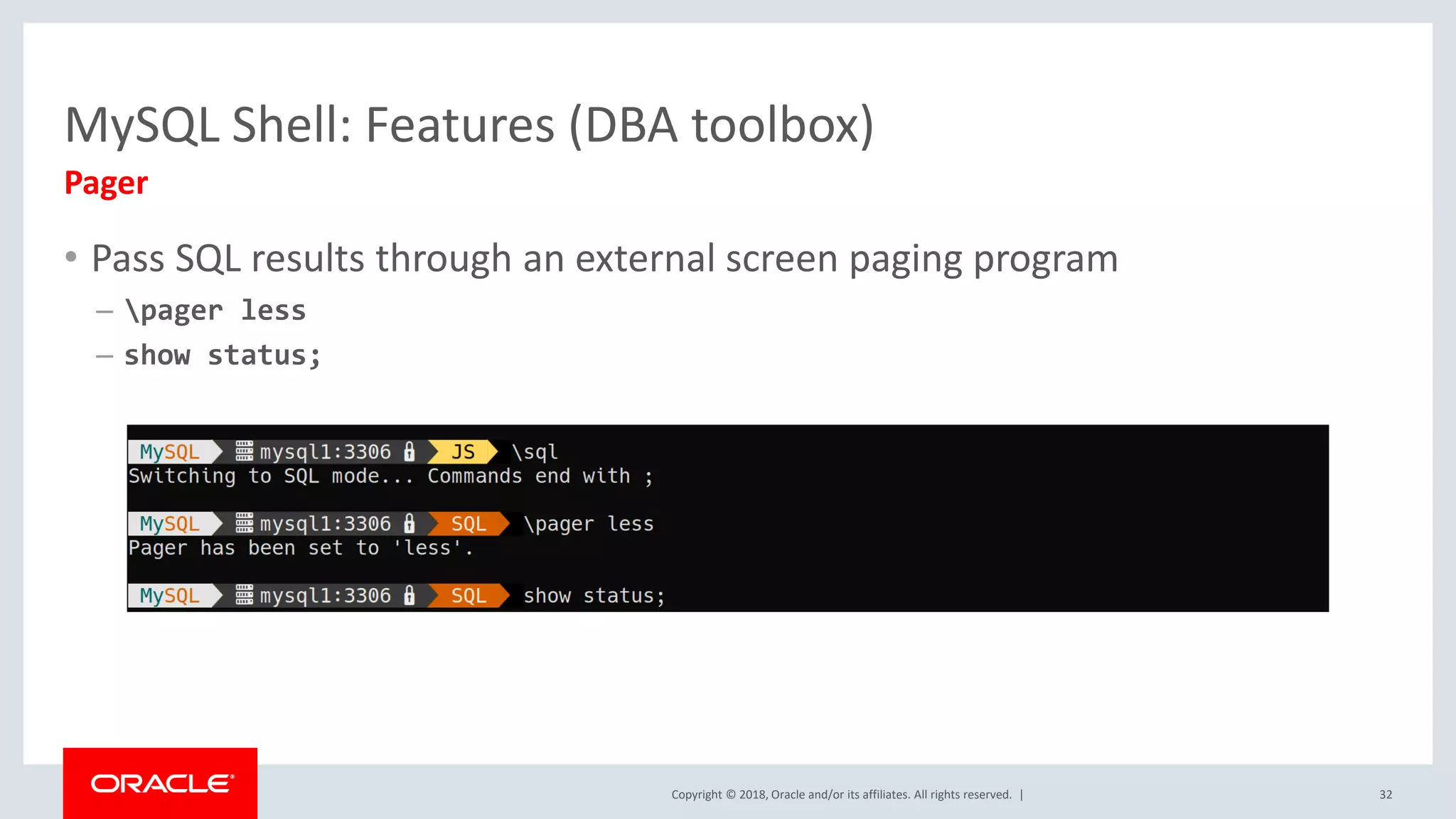
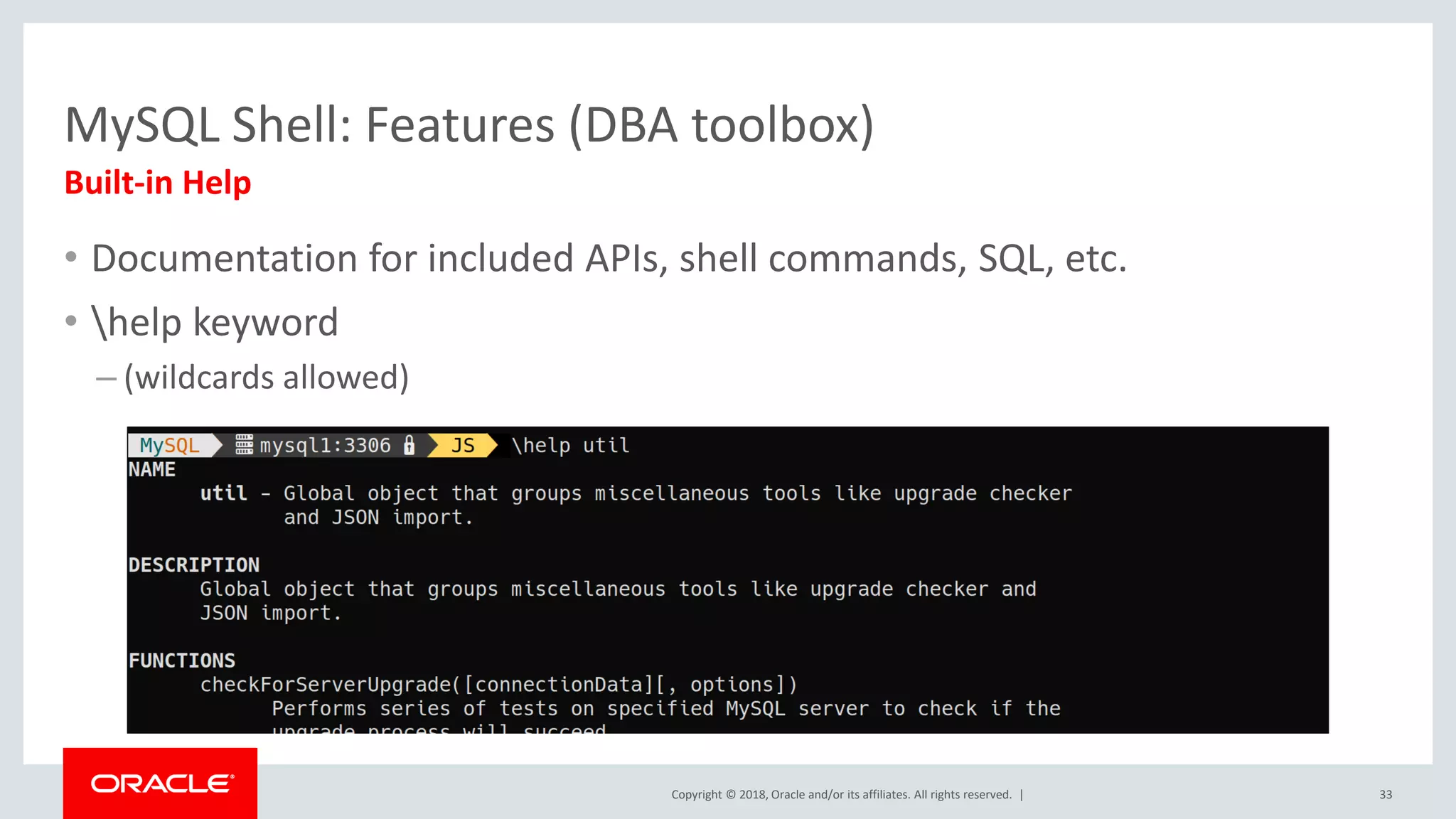
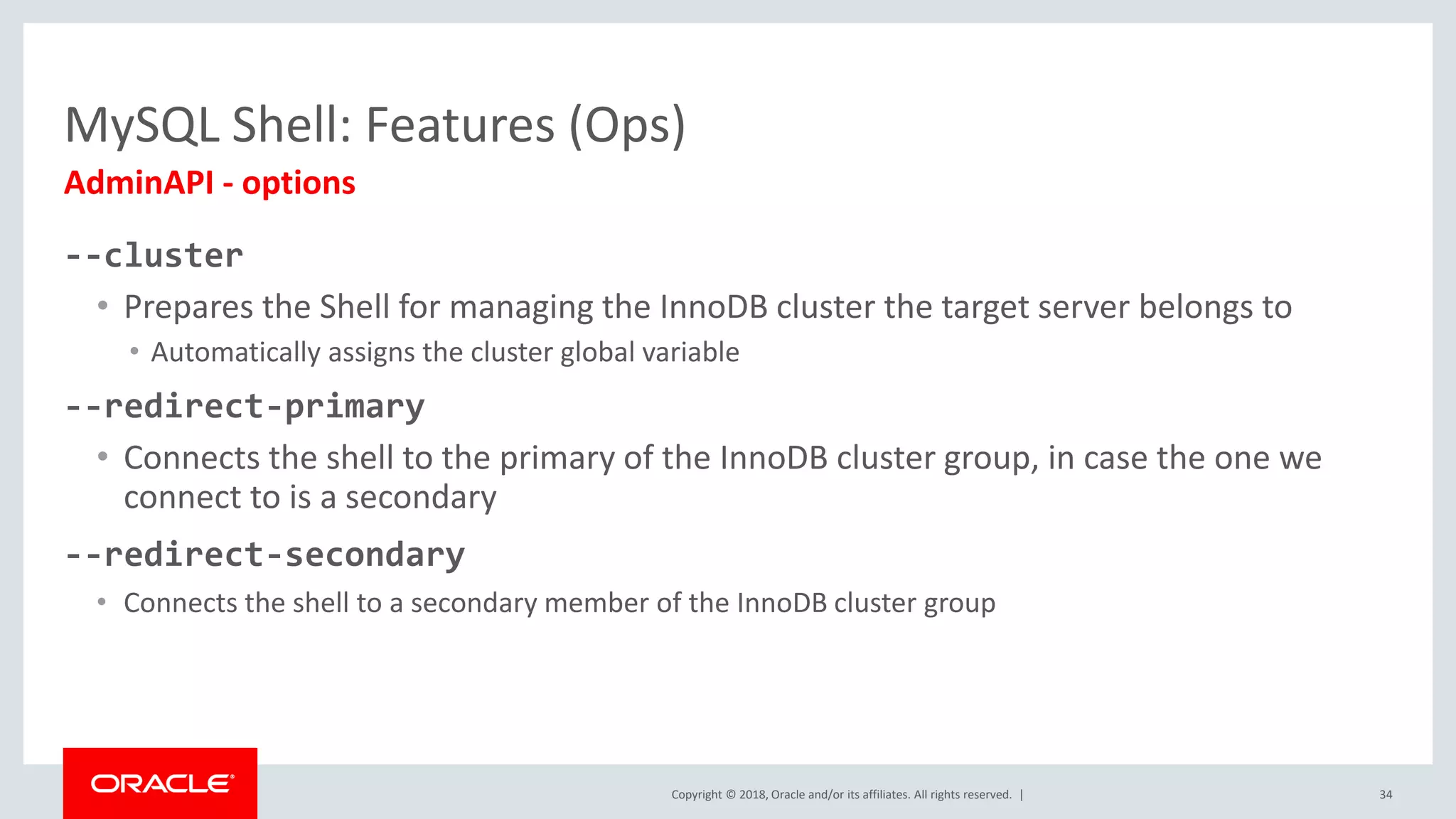

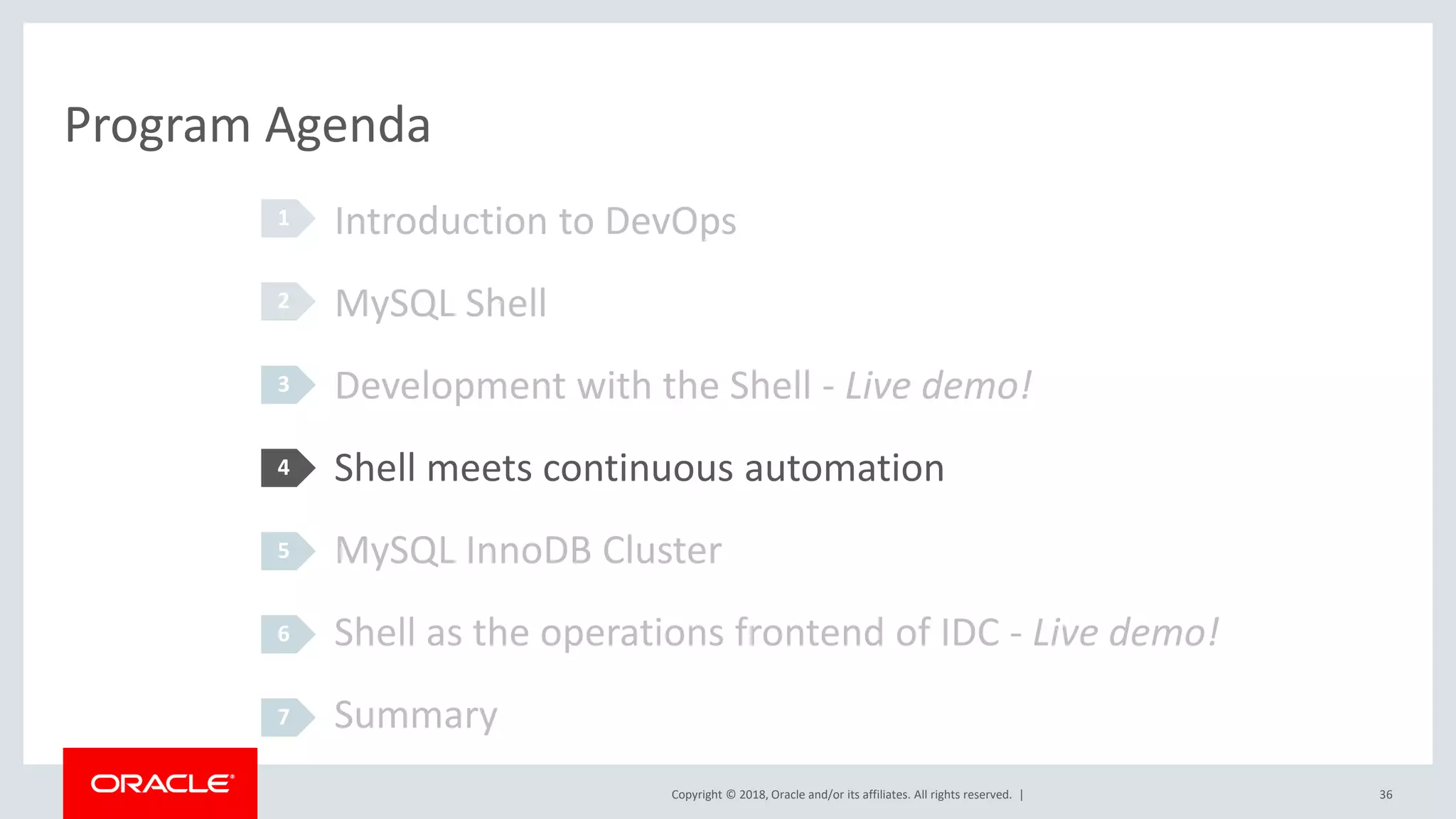
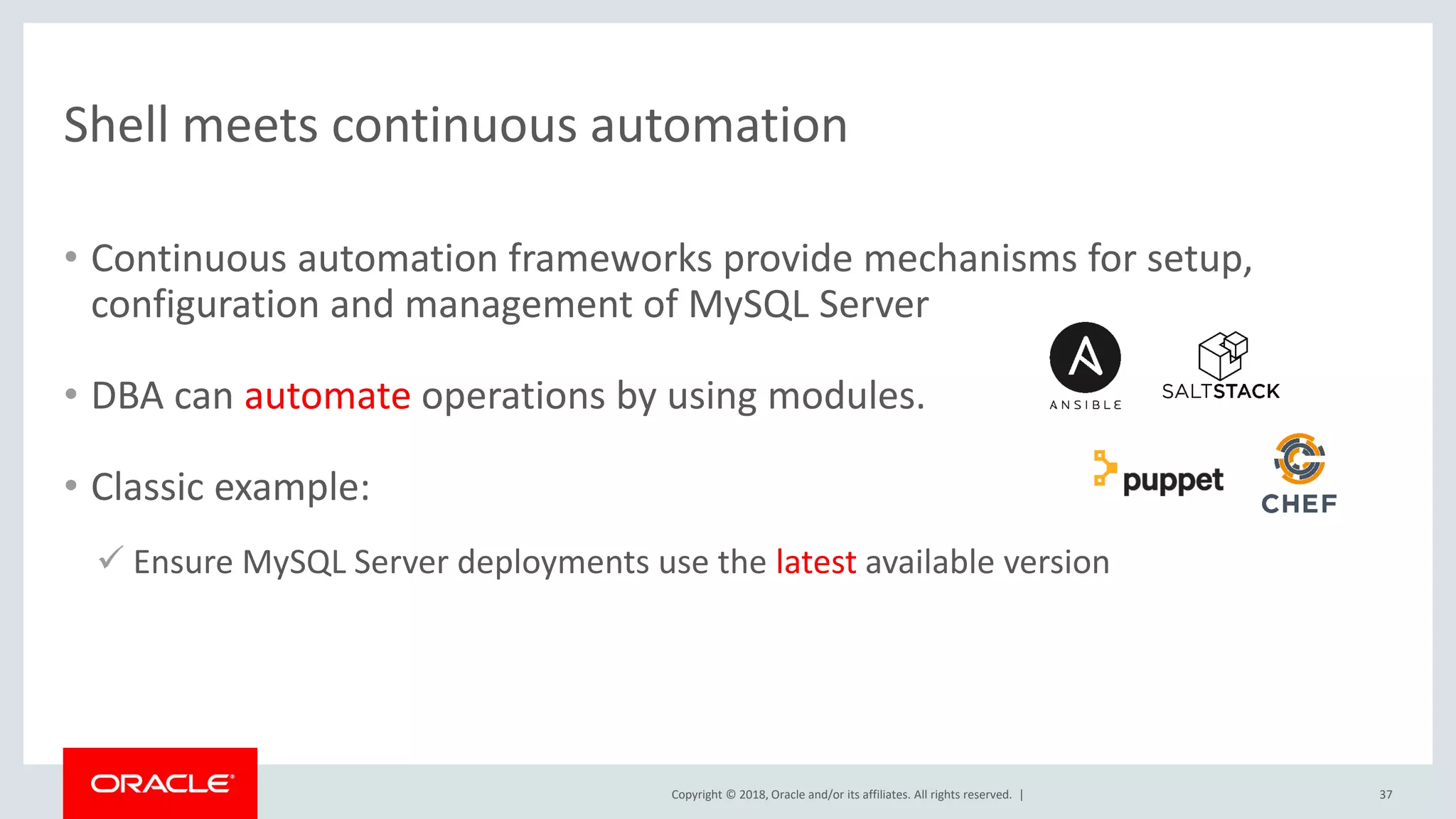
![Copyright © 2018, Oracle and/or its affiliates. All rights reserved. | Shell meets continuous automation 38 • Let’s use as an example: service { ‘mysql’: ensure => latest, enable => true, require => Package[‘mysql-server-community’], }](https://image.slidesharecdn.com/dev5987slideshare-181105124415/75/MySQL-Shell-The-DevOps-Tool-for-MySQL-38-2048.jpg)
![Copyright © 2018, Oracle and/or its affiliates. All rights reserved. | Shell meets continuous automation 39 What if current is 5.7 and latest is 8.0? Will it break everything? service { ‘mysql’: ensure => latest, enable => true, require => Package[‘mysql-server-community’], } ! • Let’s use as an example:](https://image.slidesharecdn.com/dev5987slideshare-181105124415/75/MySQL-Shell-The-DevOps-Tool-for-MySQL-39-2048.jpg)
![Copyright © 2018, Oracle and/or its affiliates. All rights reserved. | Shell meets continuous automation 40 service { ‘mysql’: ensure => latest, enable => true, require => Package[‘mysql-server-community’], before => Exec [‘upgrade checker’] } exec { “upgrade checker”: command => “mysqlsh -- util check-for-server-upgrade { --user=root -- host=localhost --port=3306} --password=‘myPwd’” require => Service[“mysqlsh”] } • Use MySQL Shell upgrade checker](https://image.slidesharecdn.com/dev5987slideshare-181105124415/75/MySQL-Shell-The-DevOps-Tool-for-MySQL-40-2048.jpg)