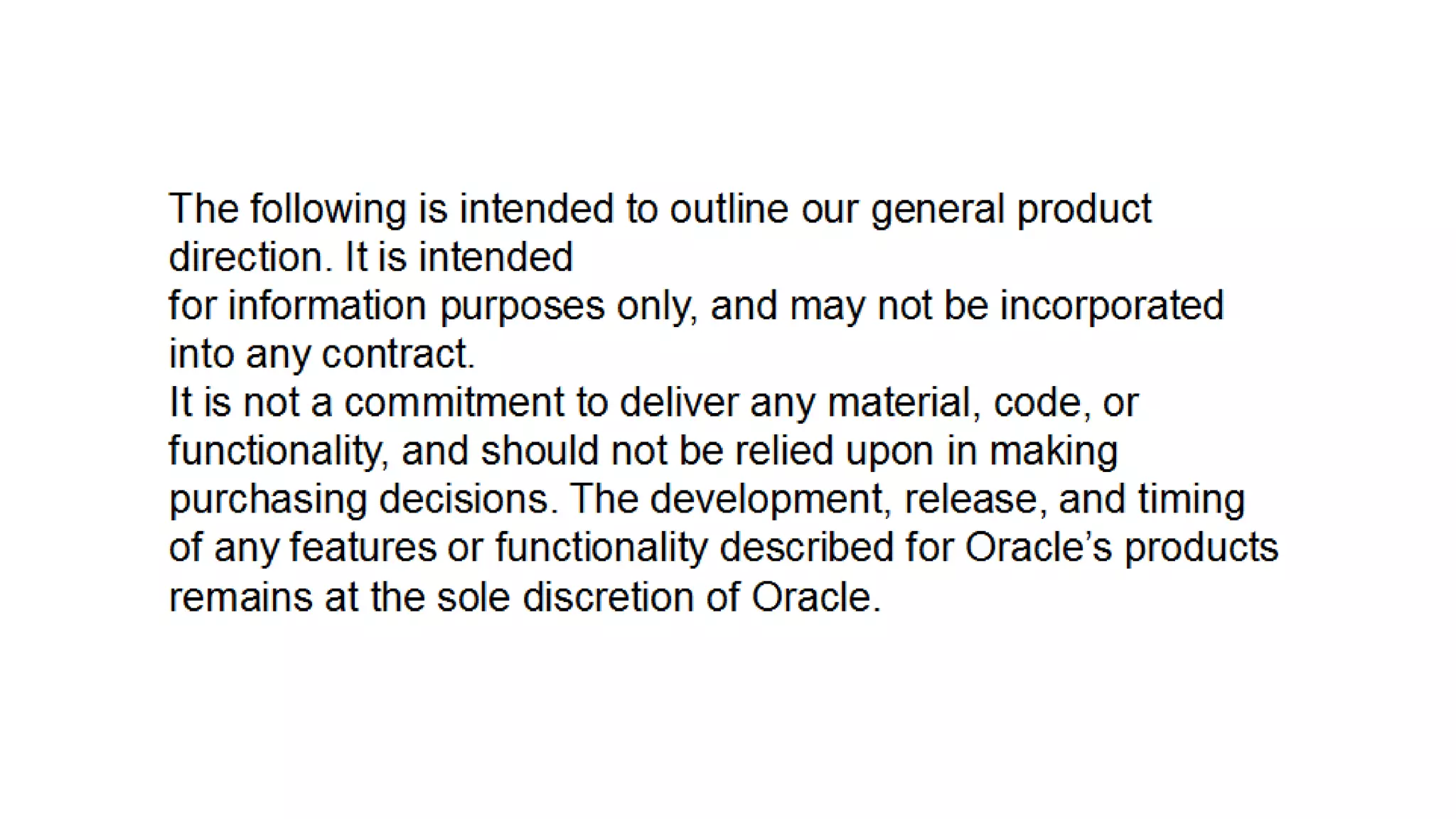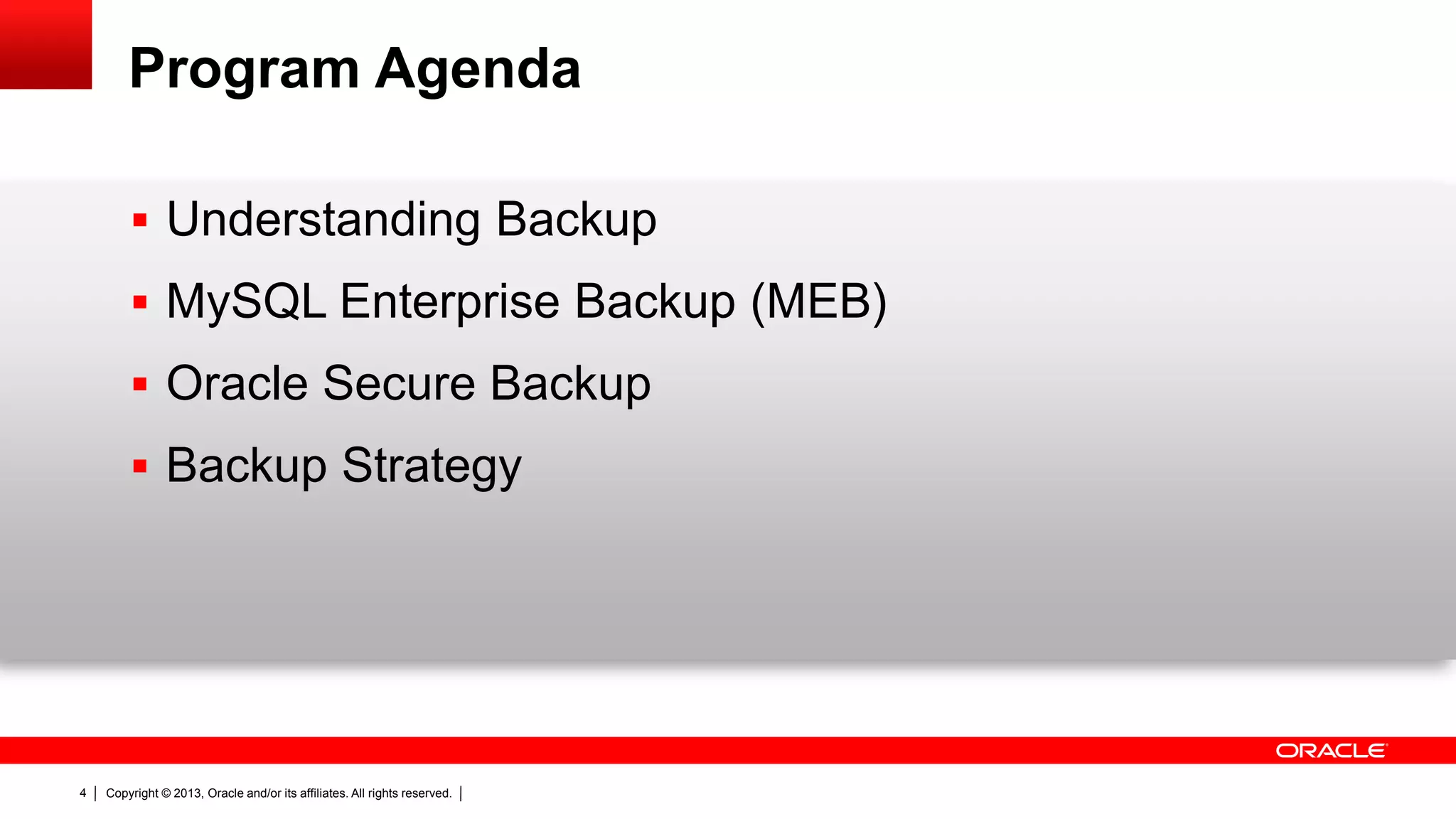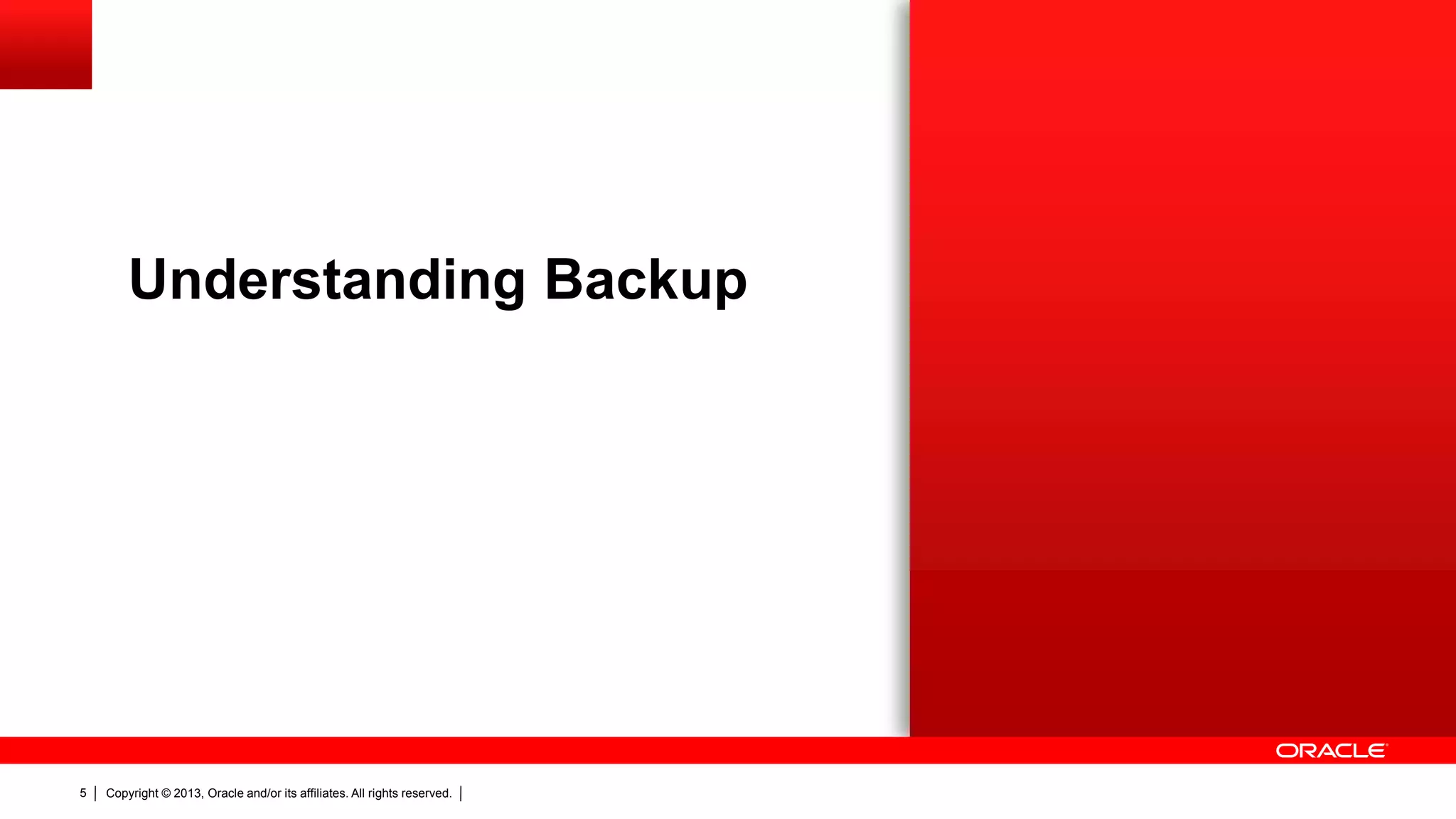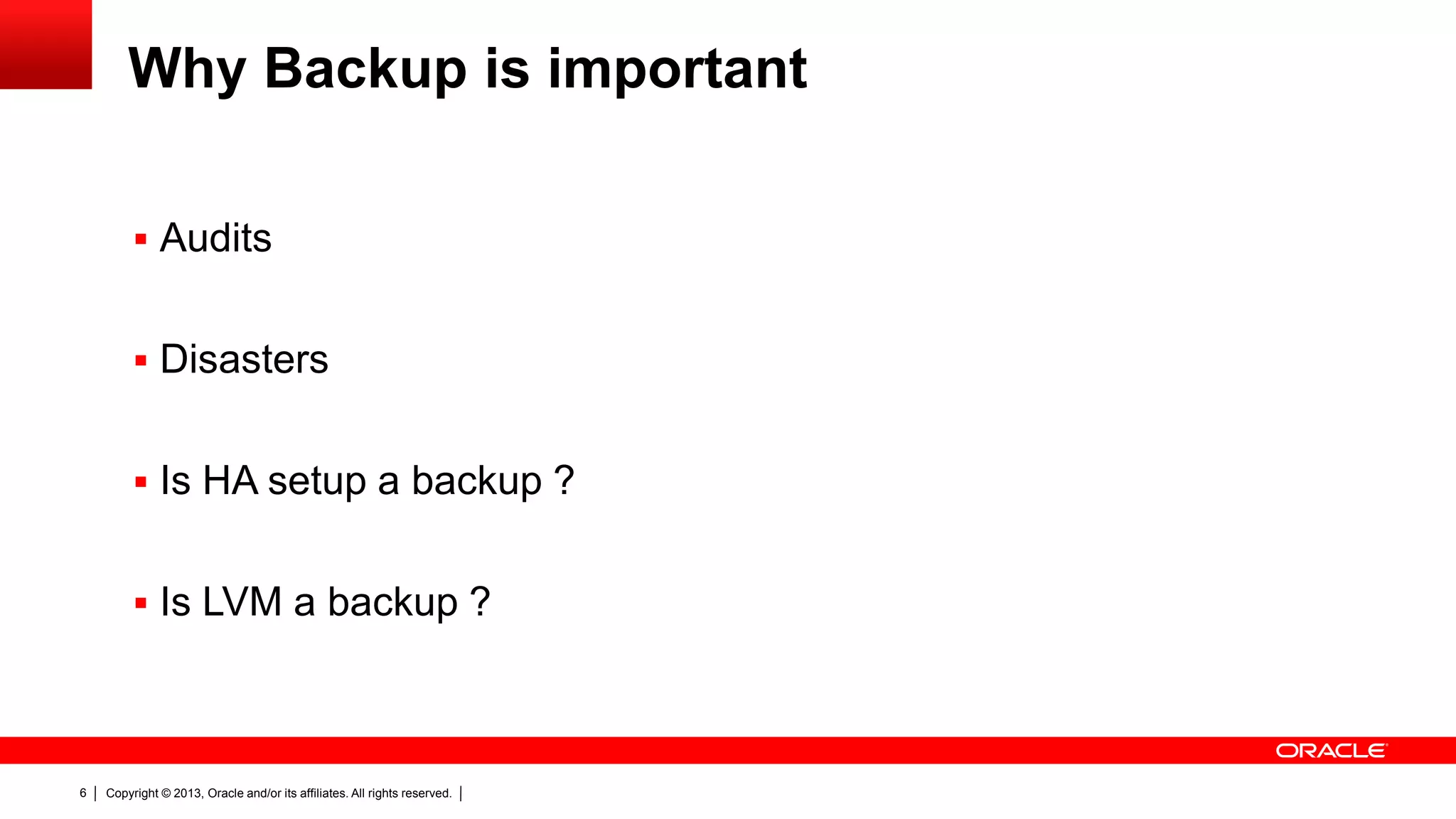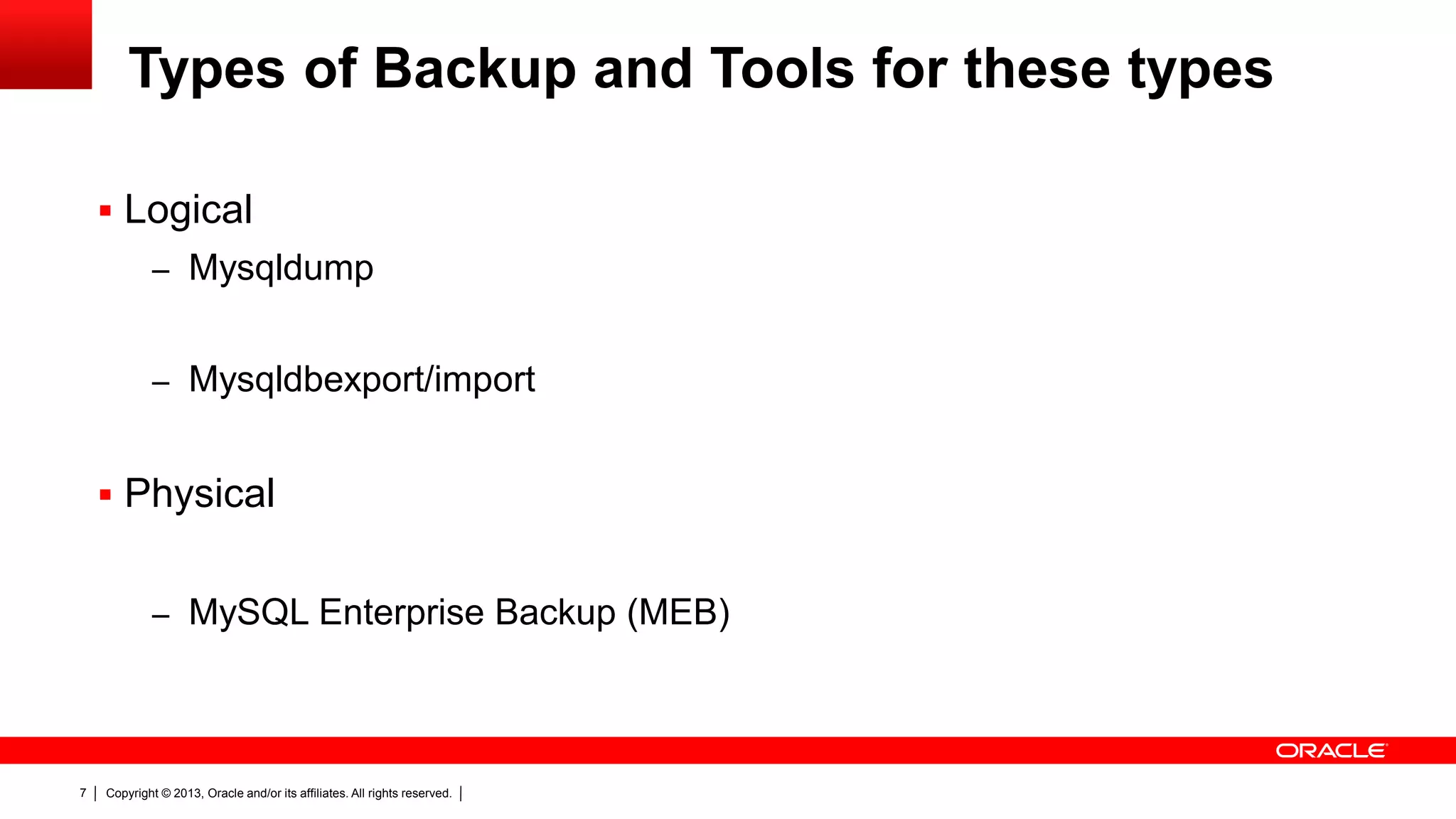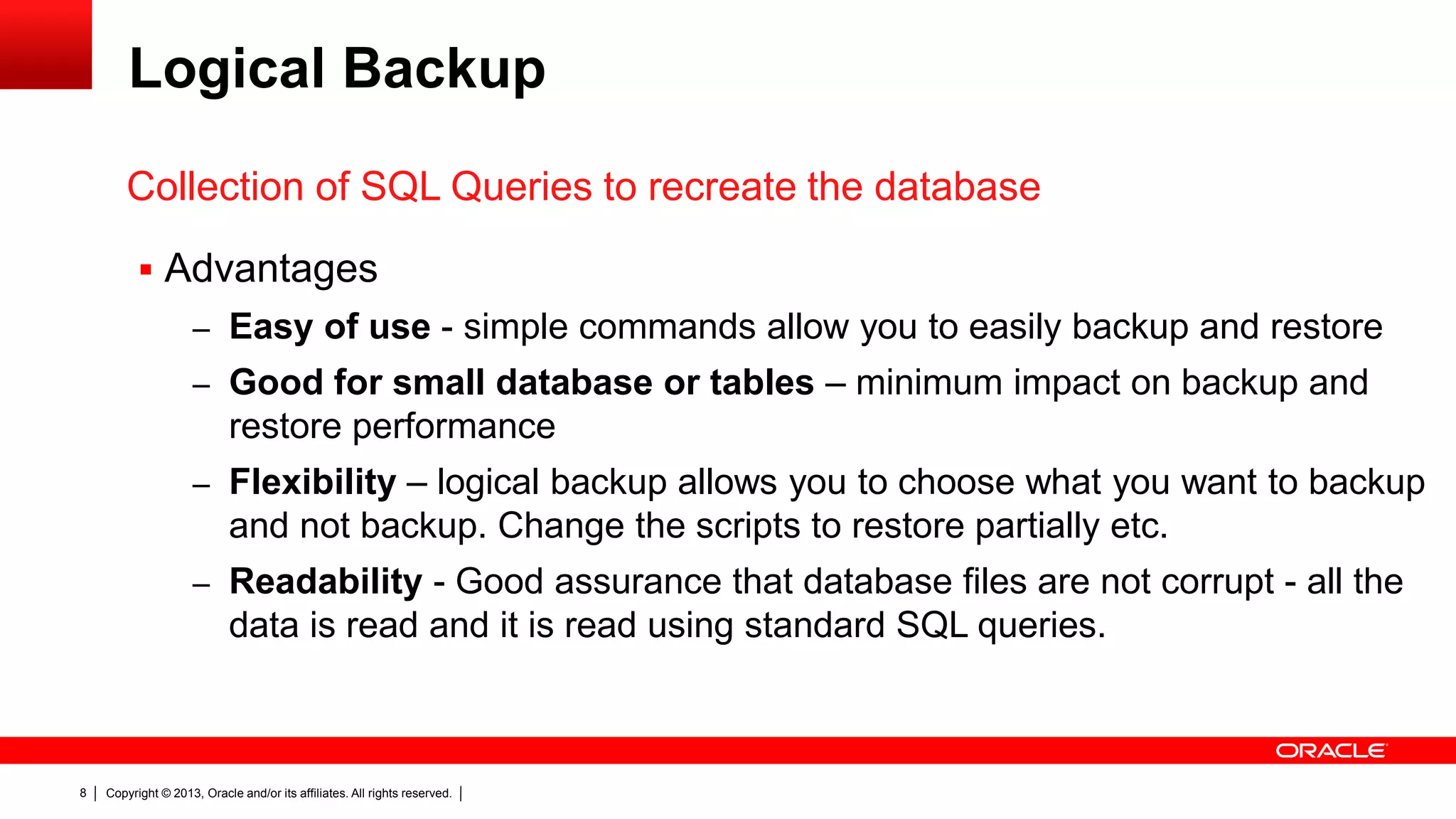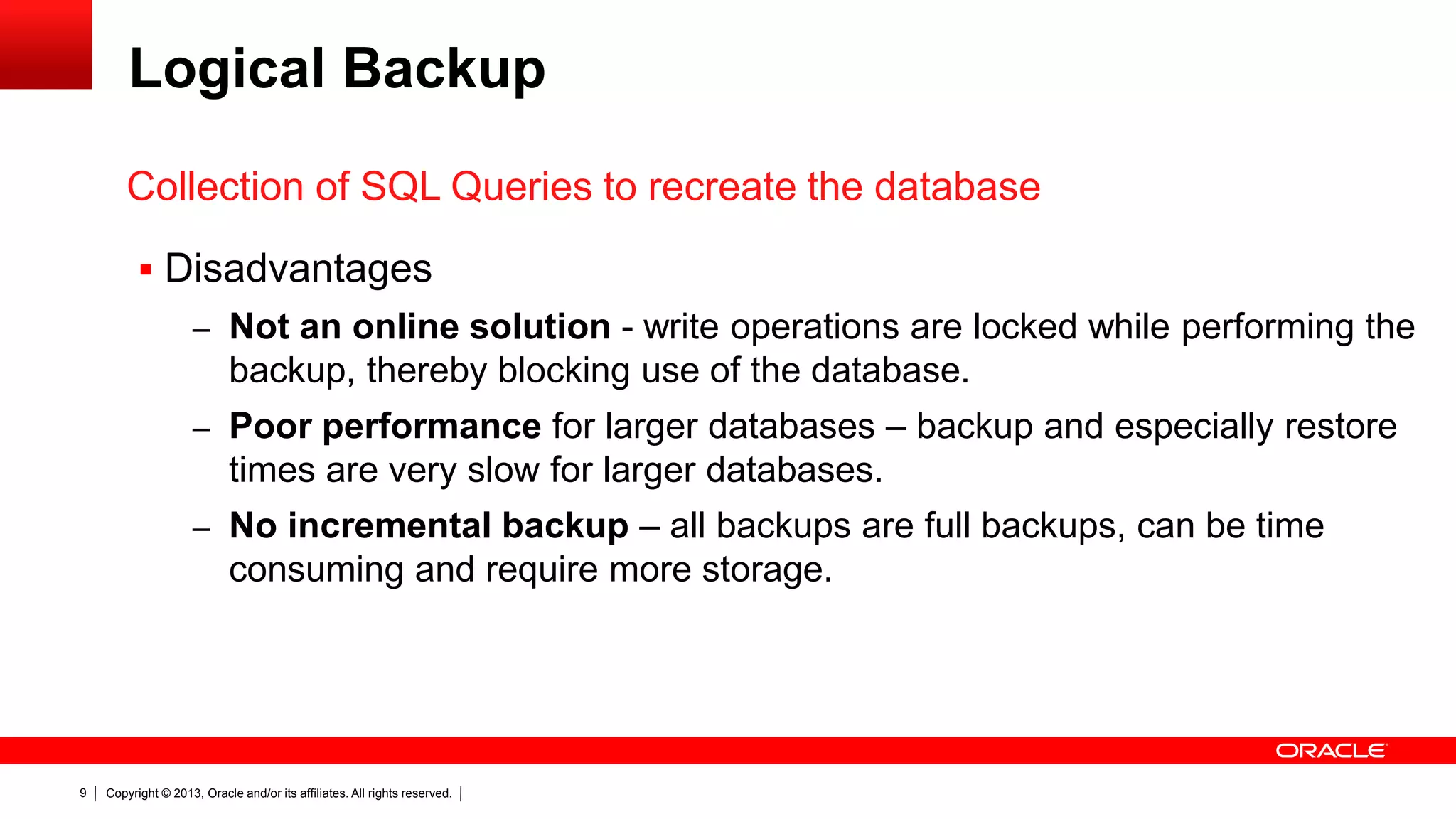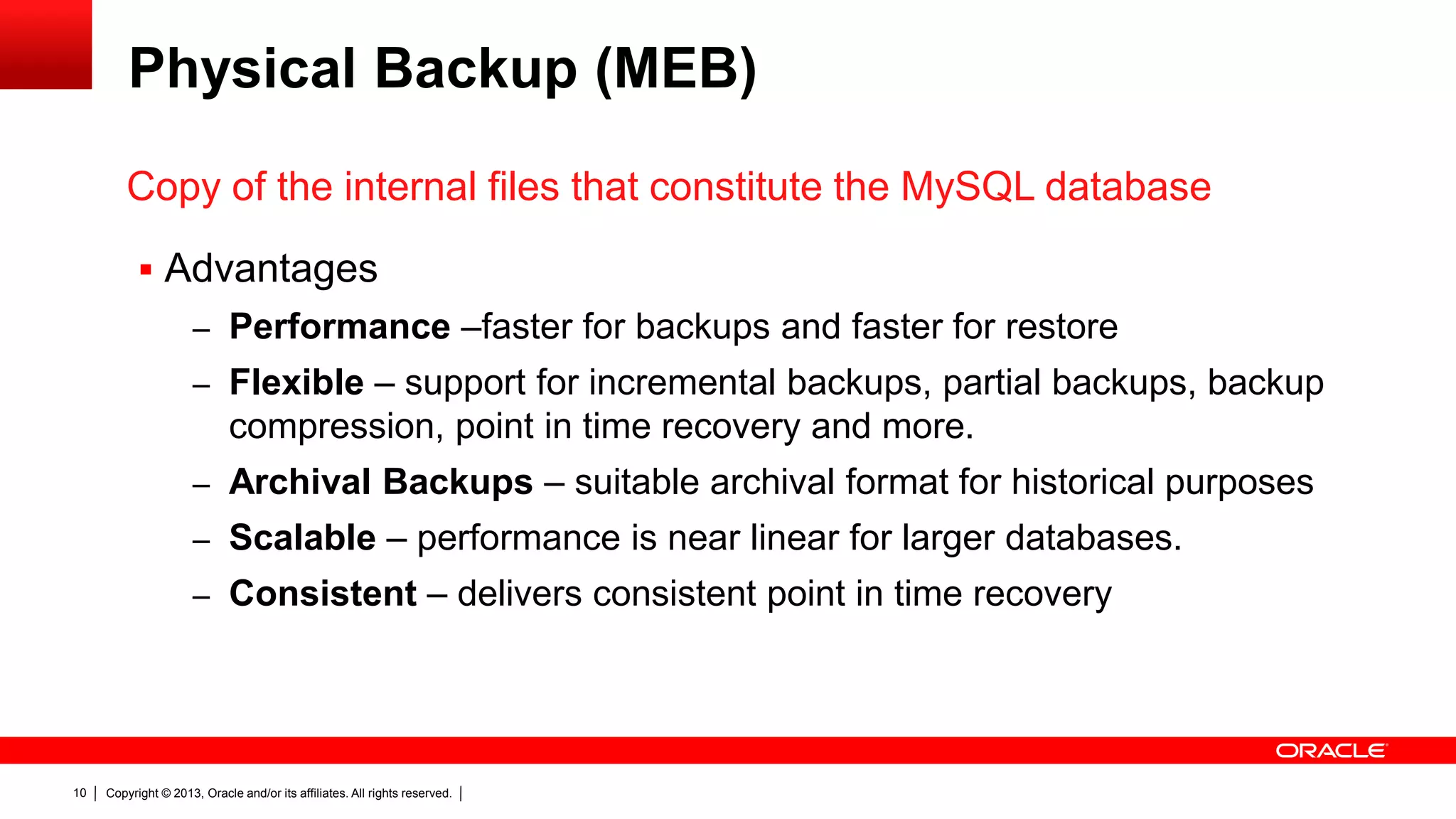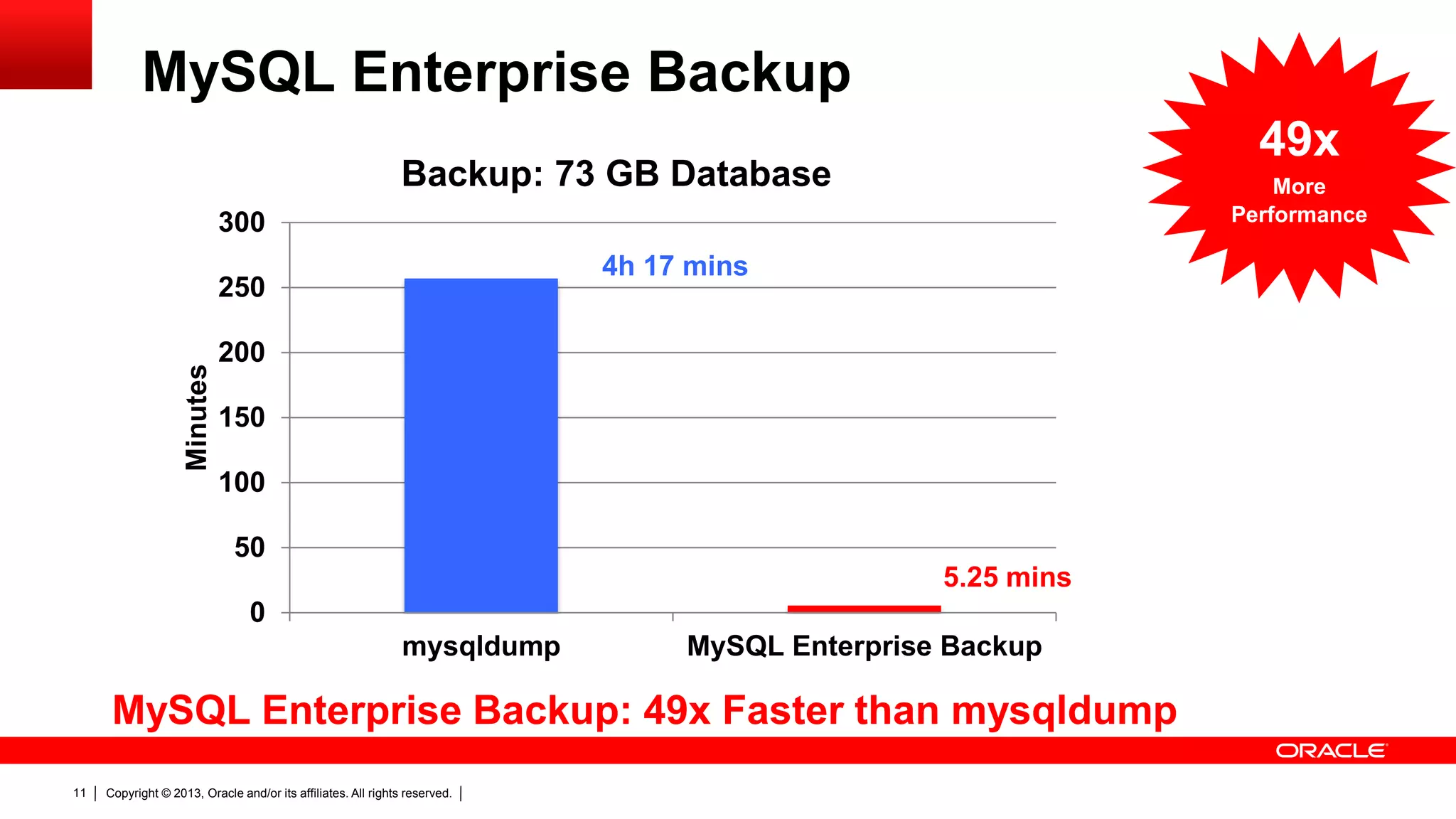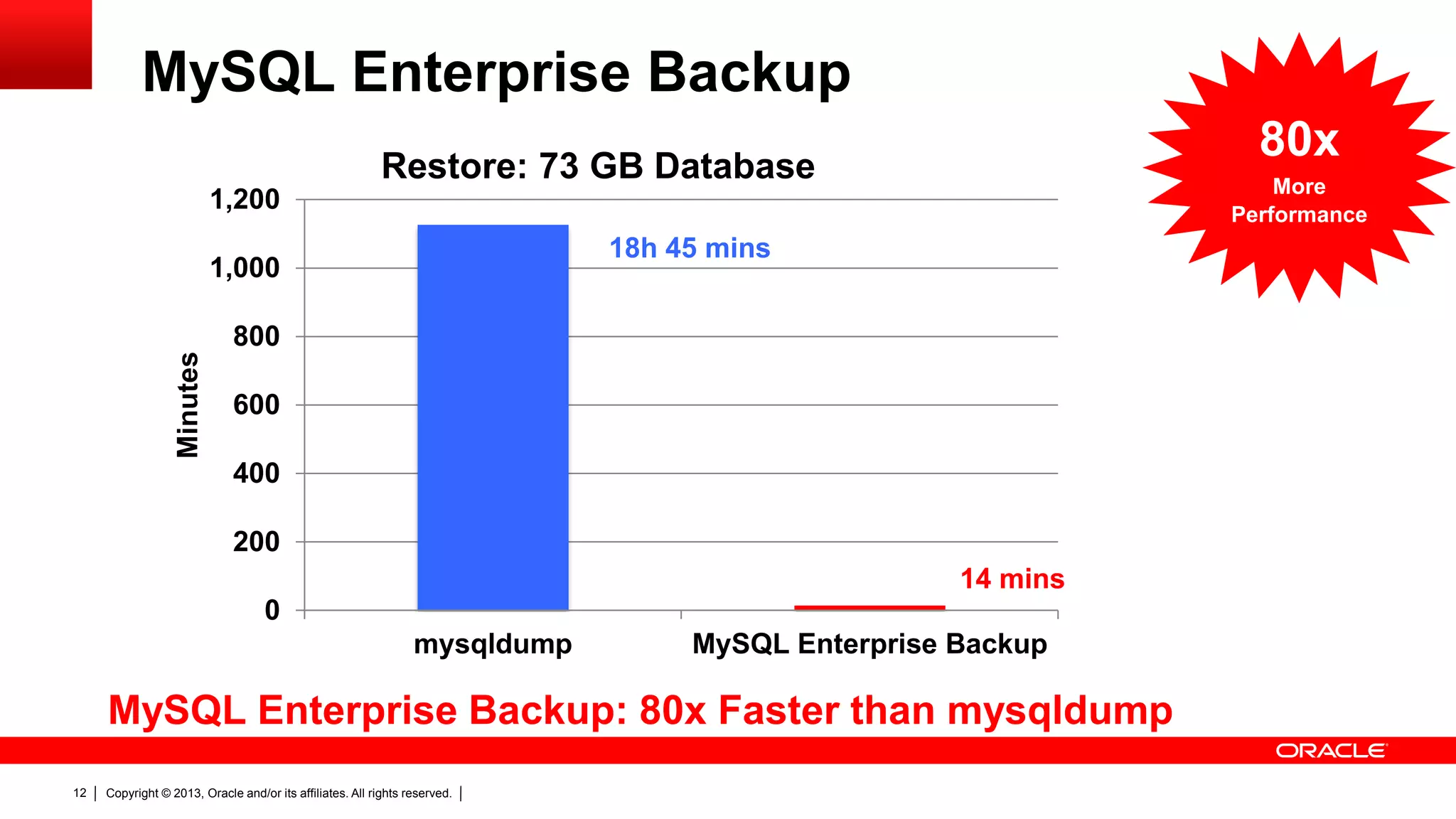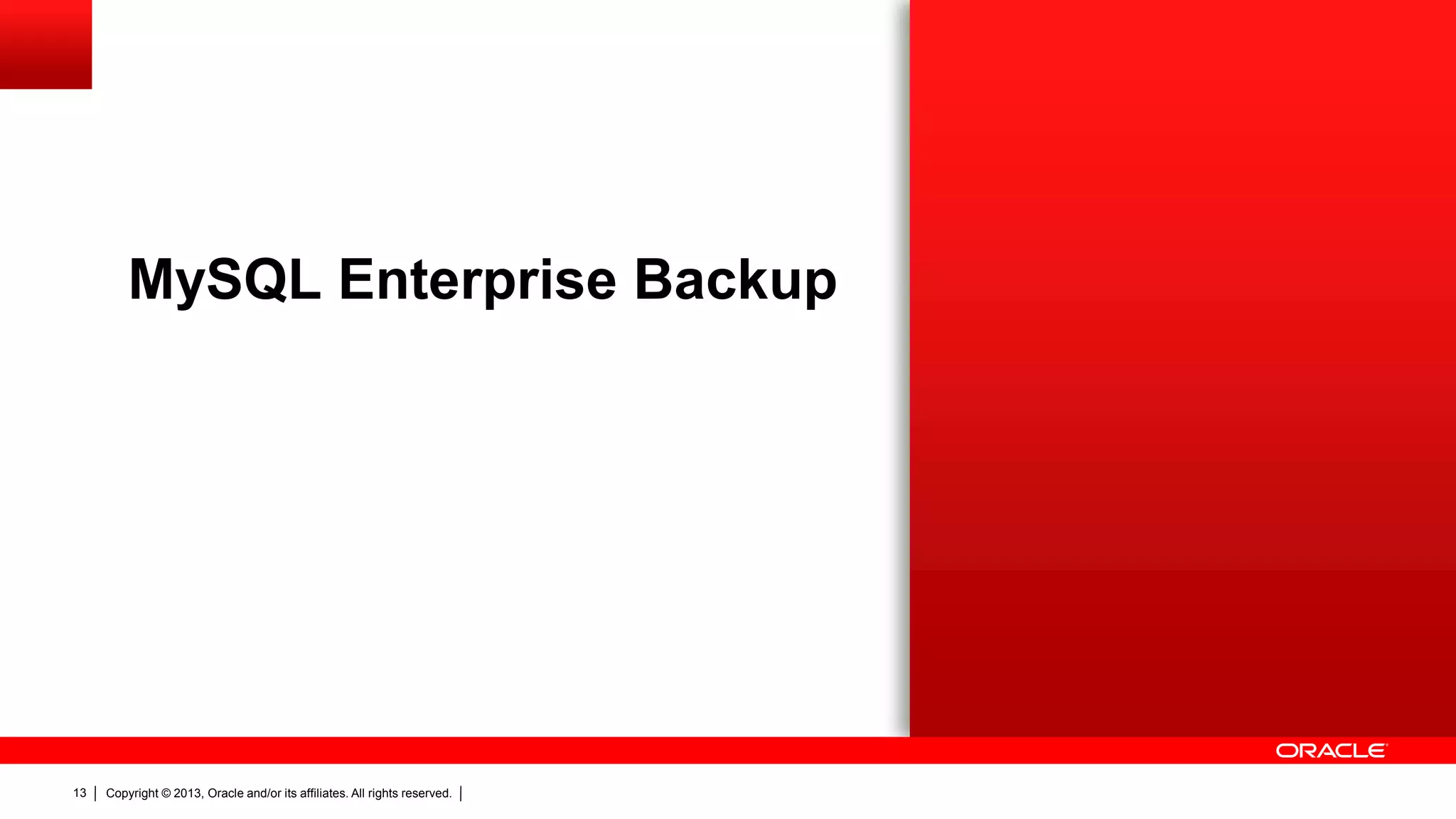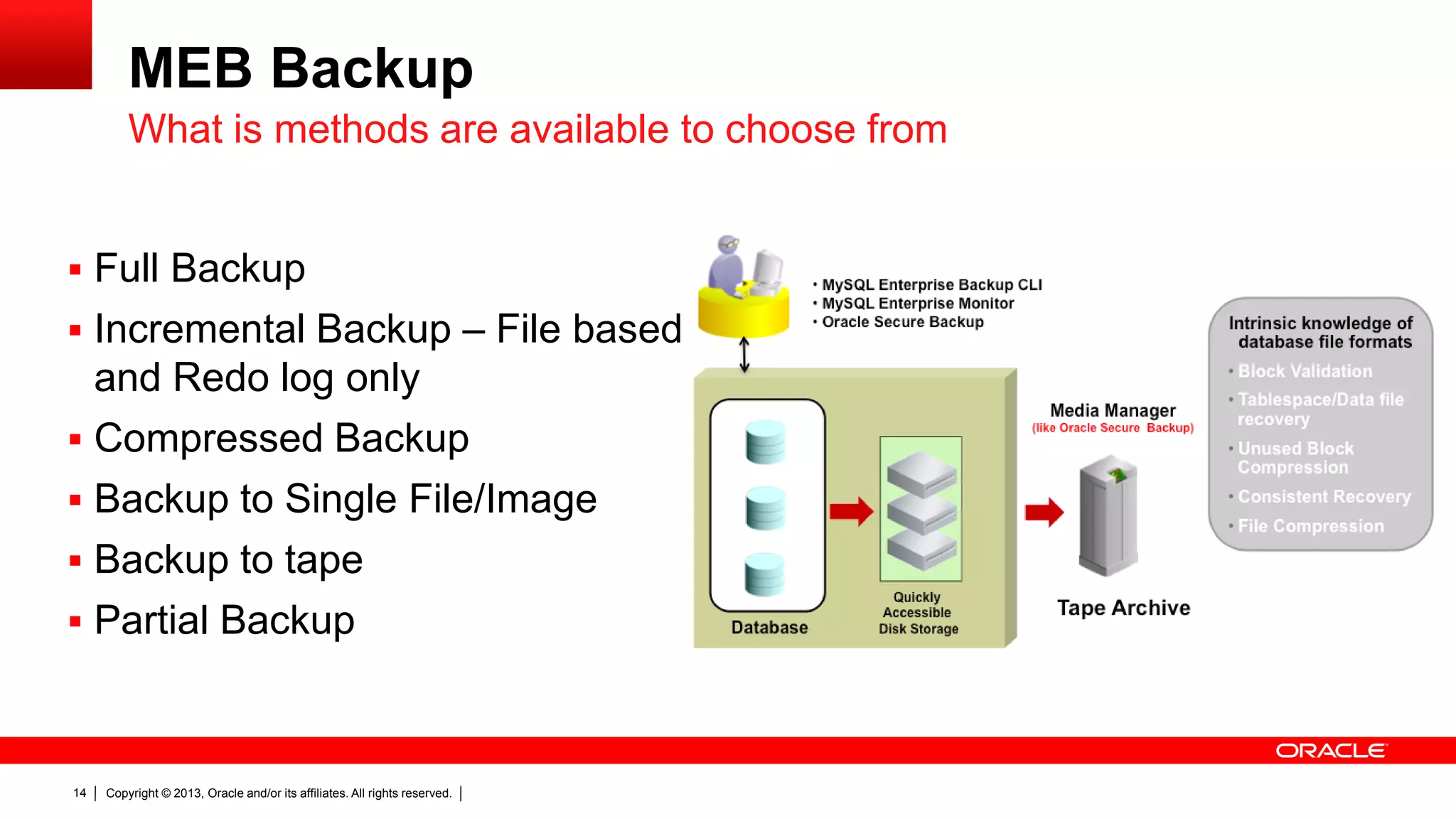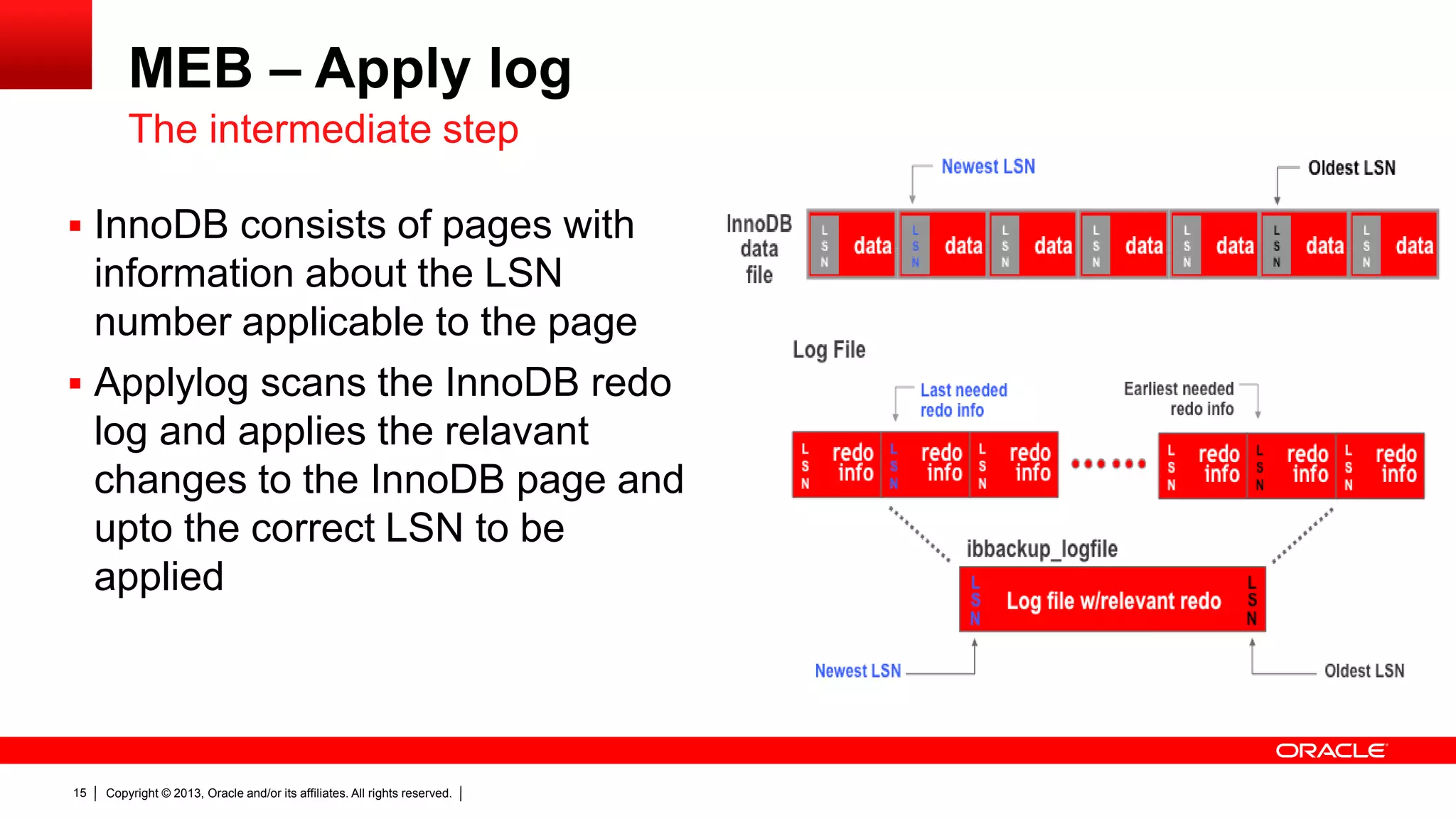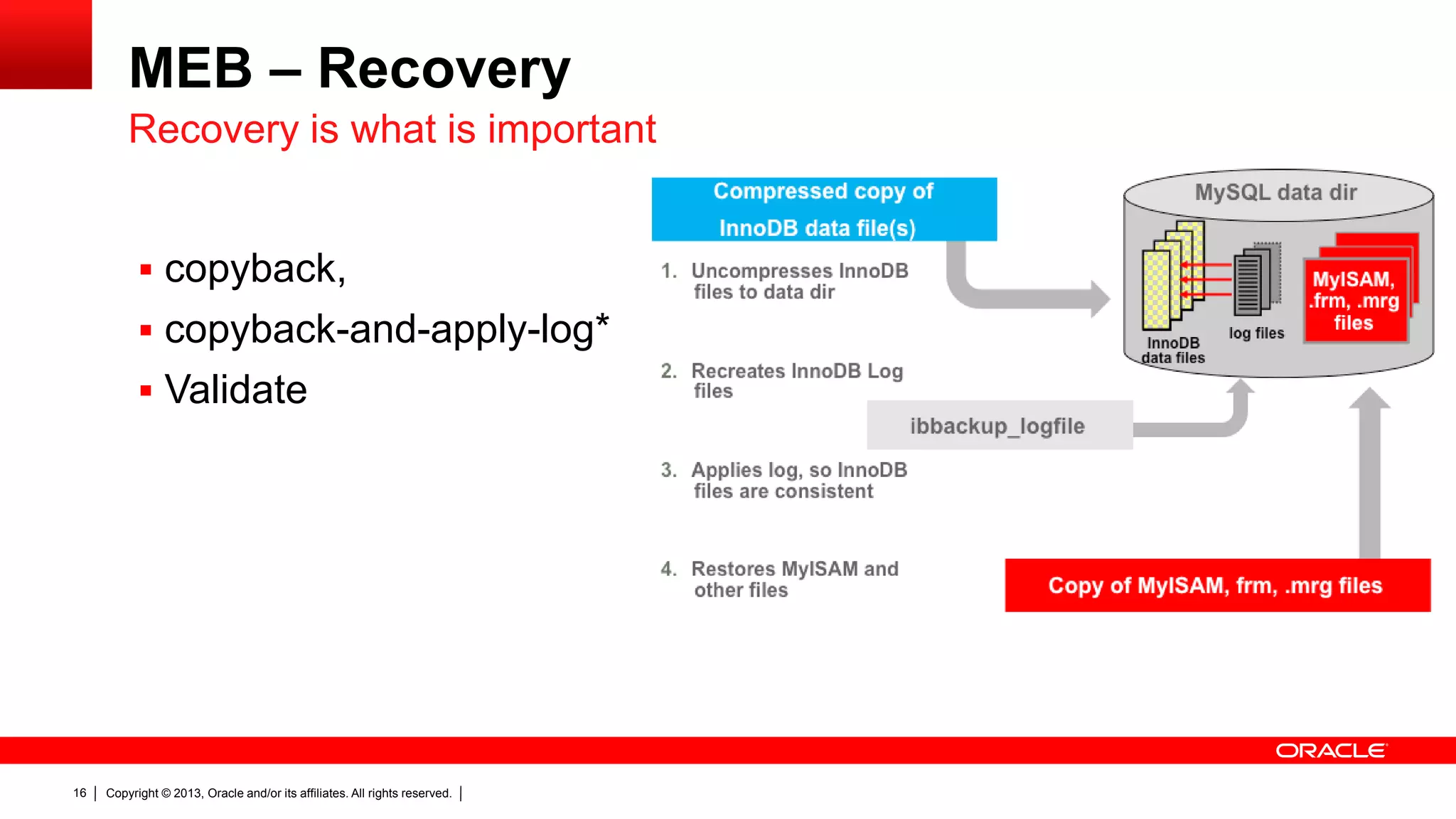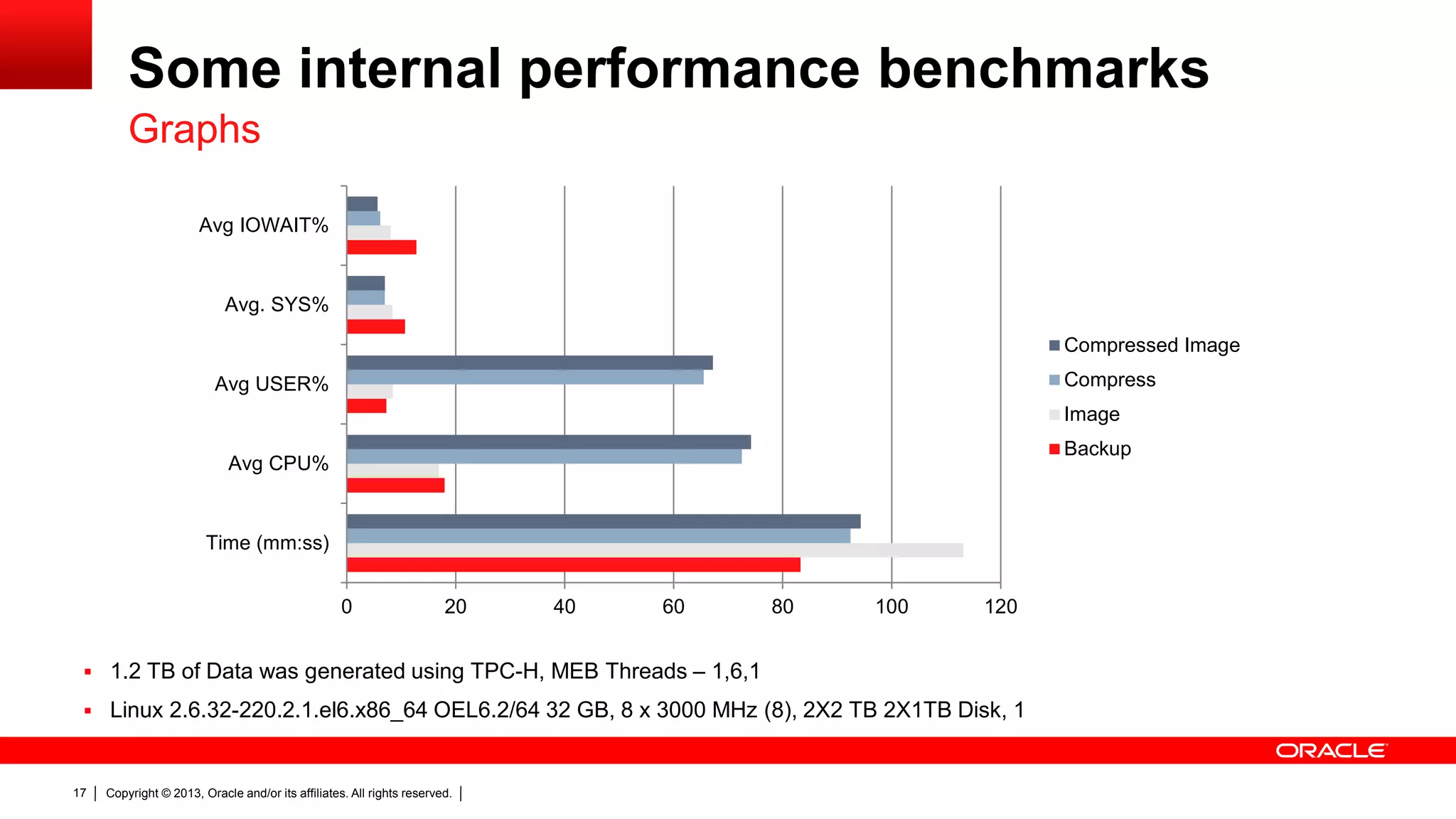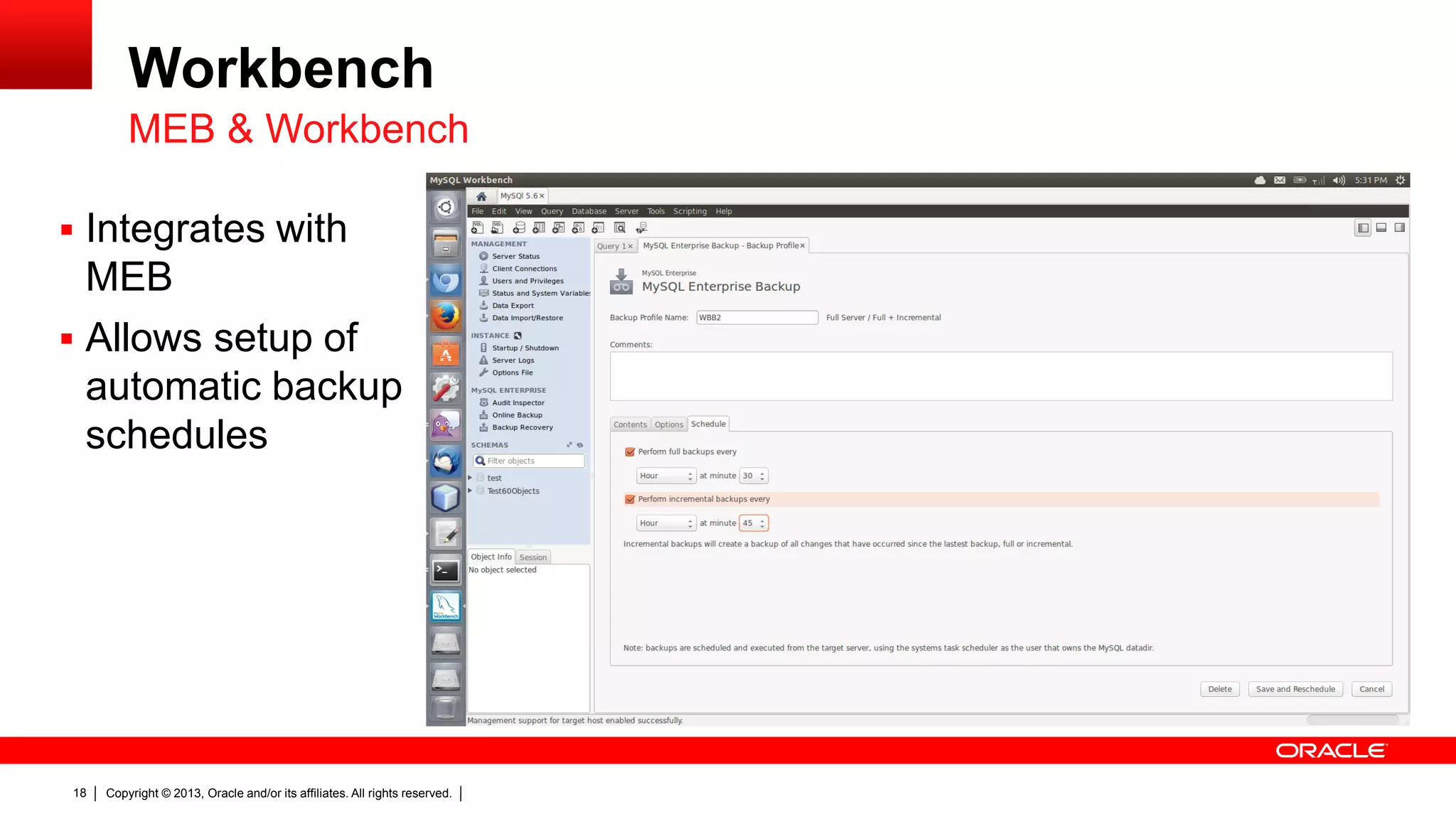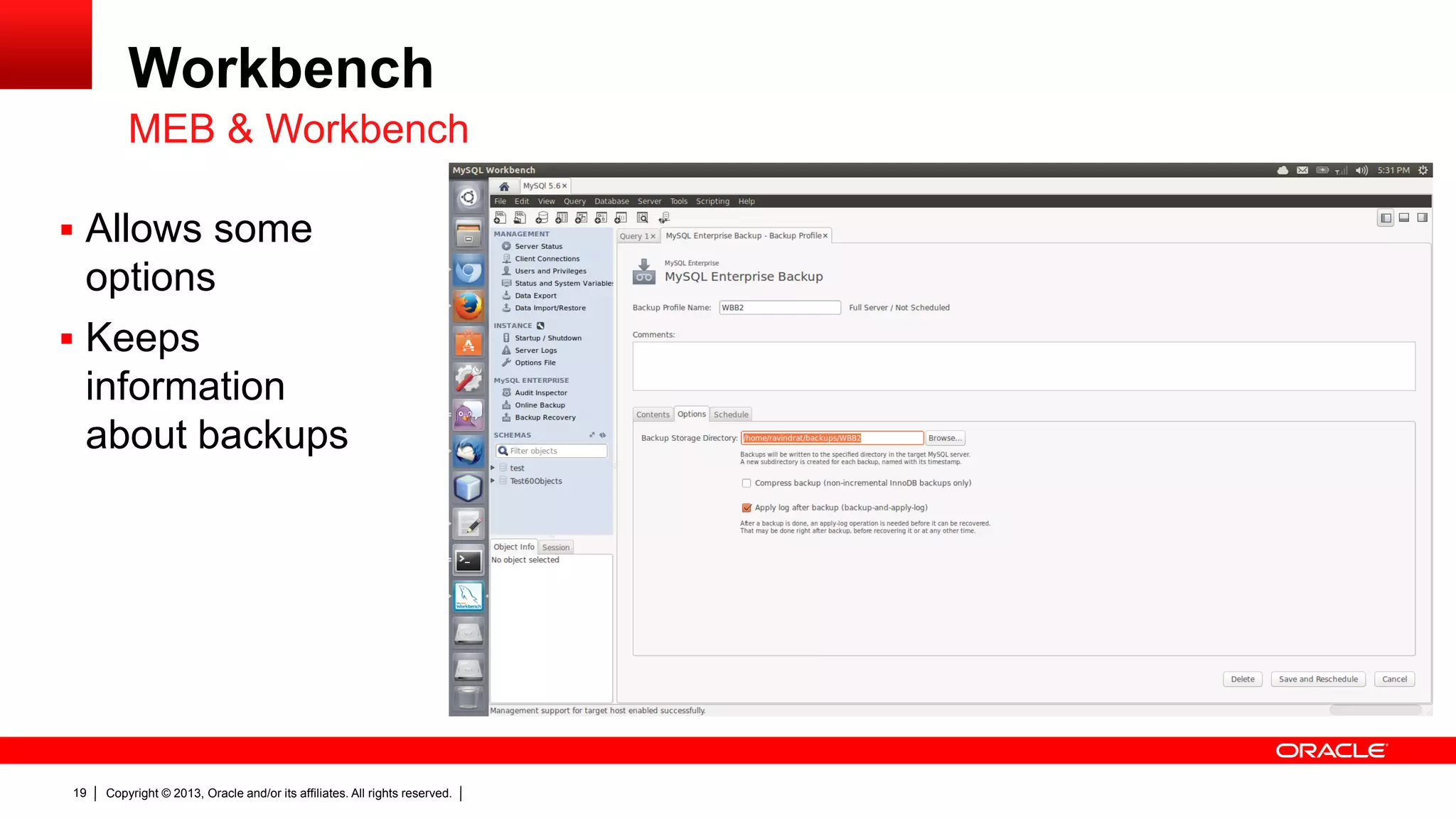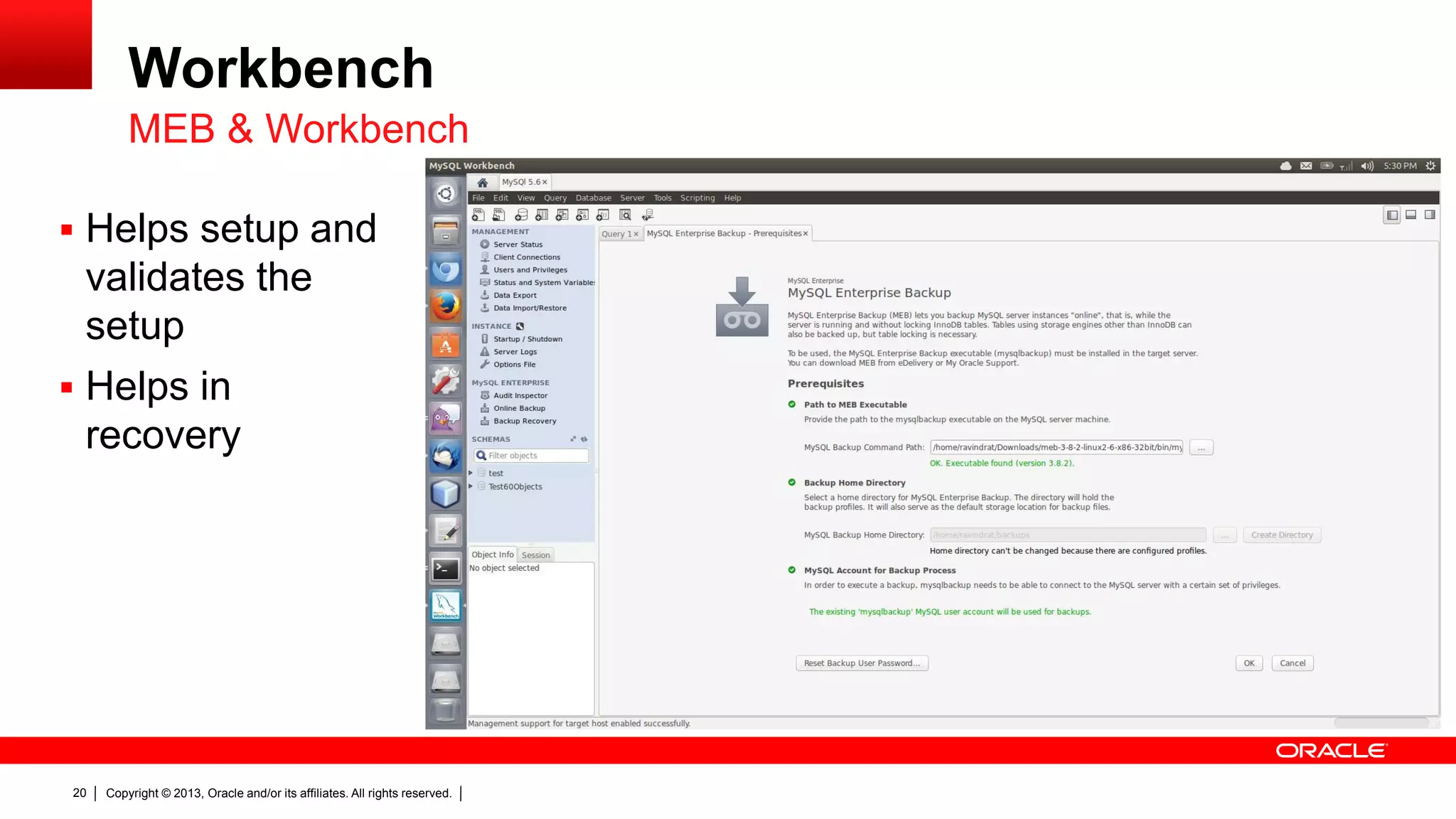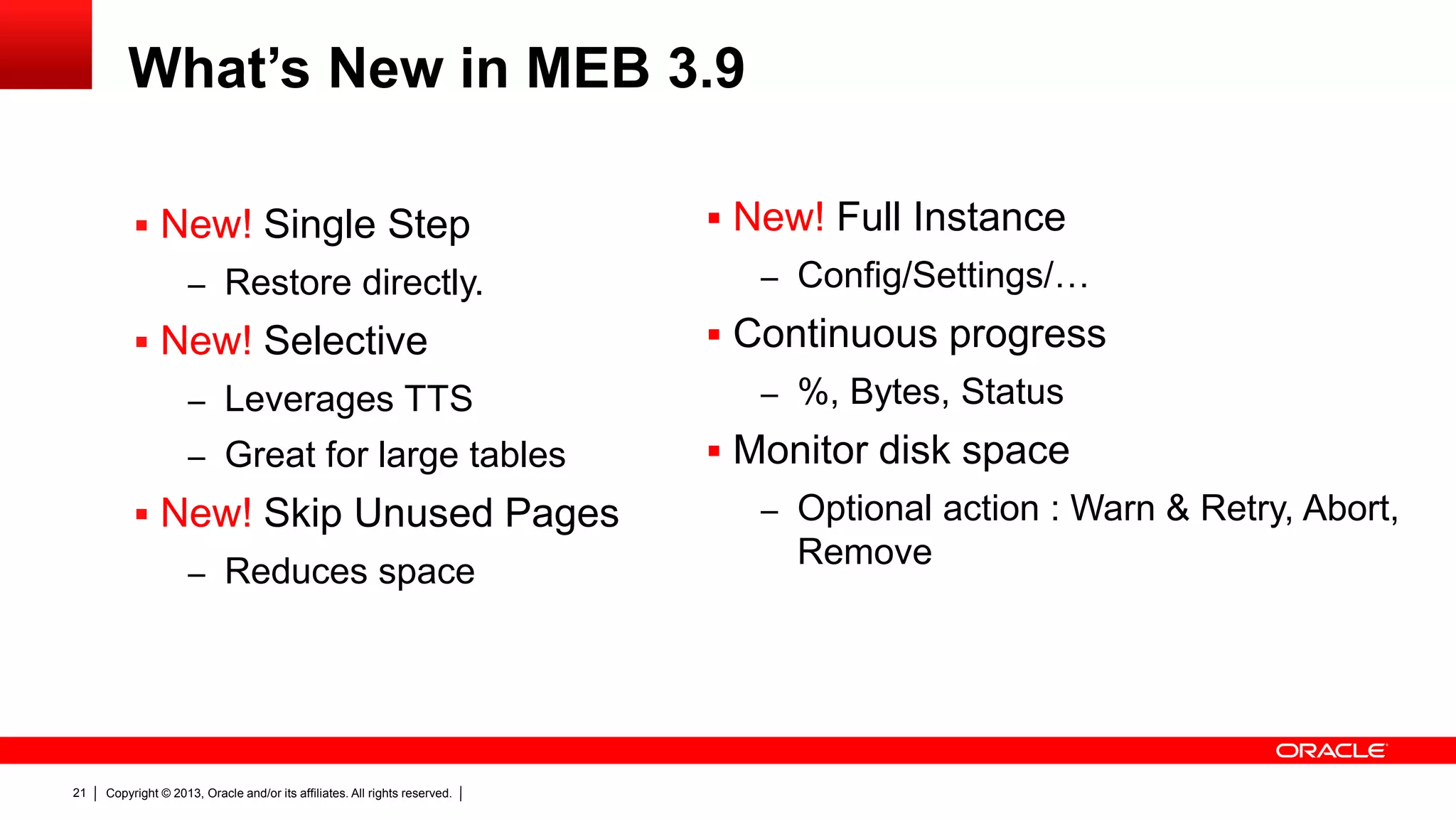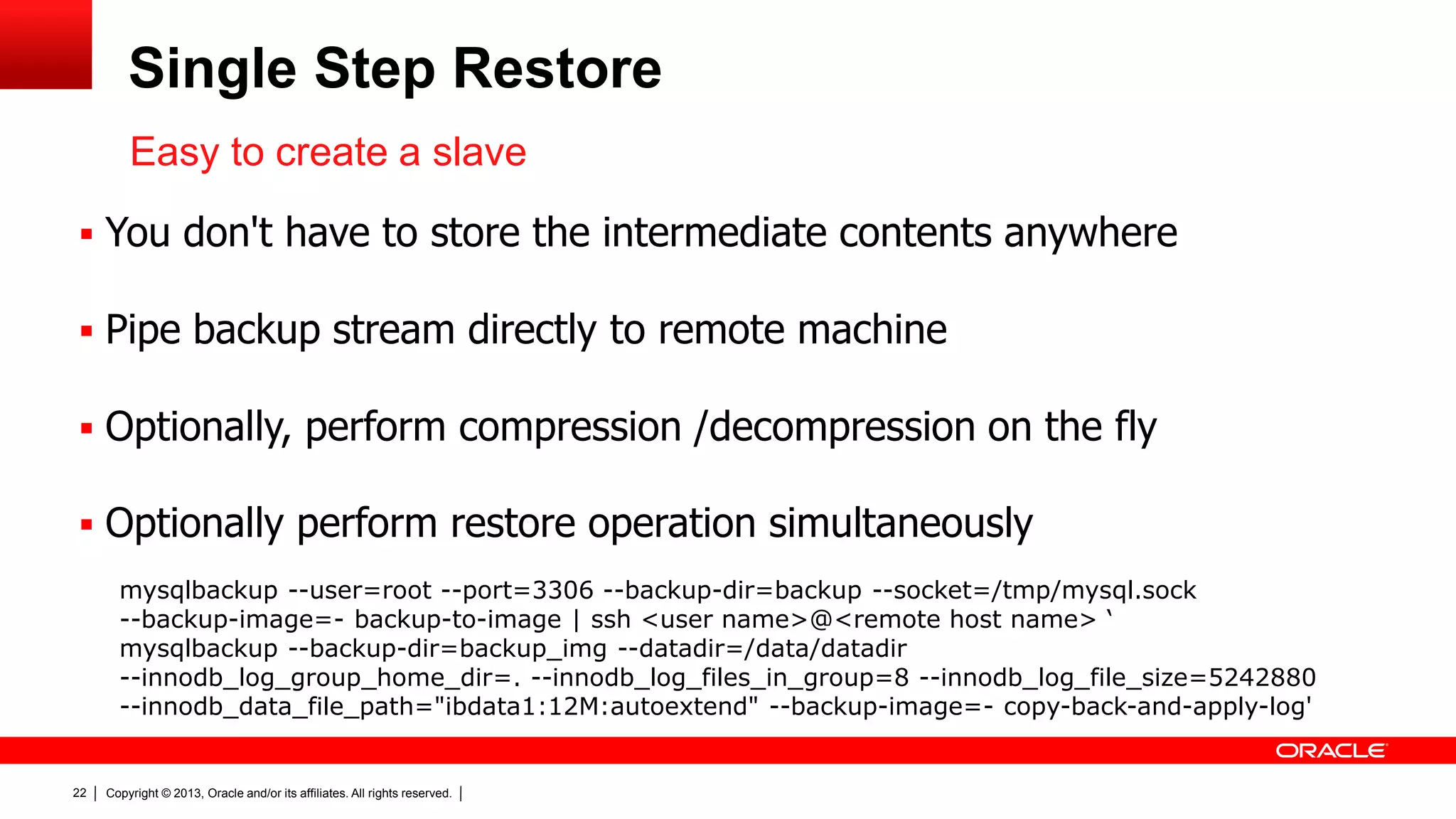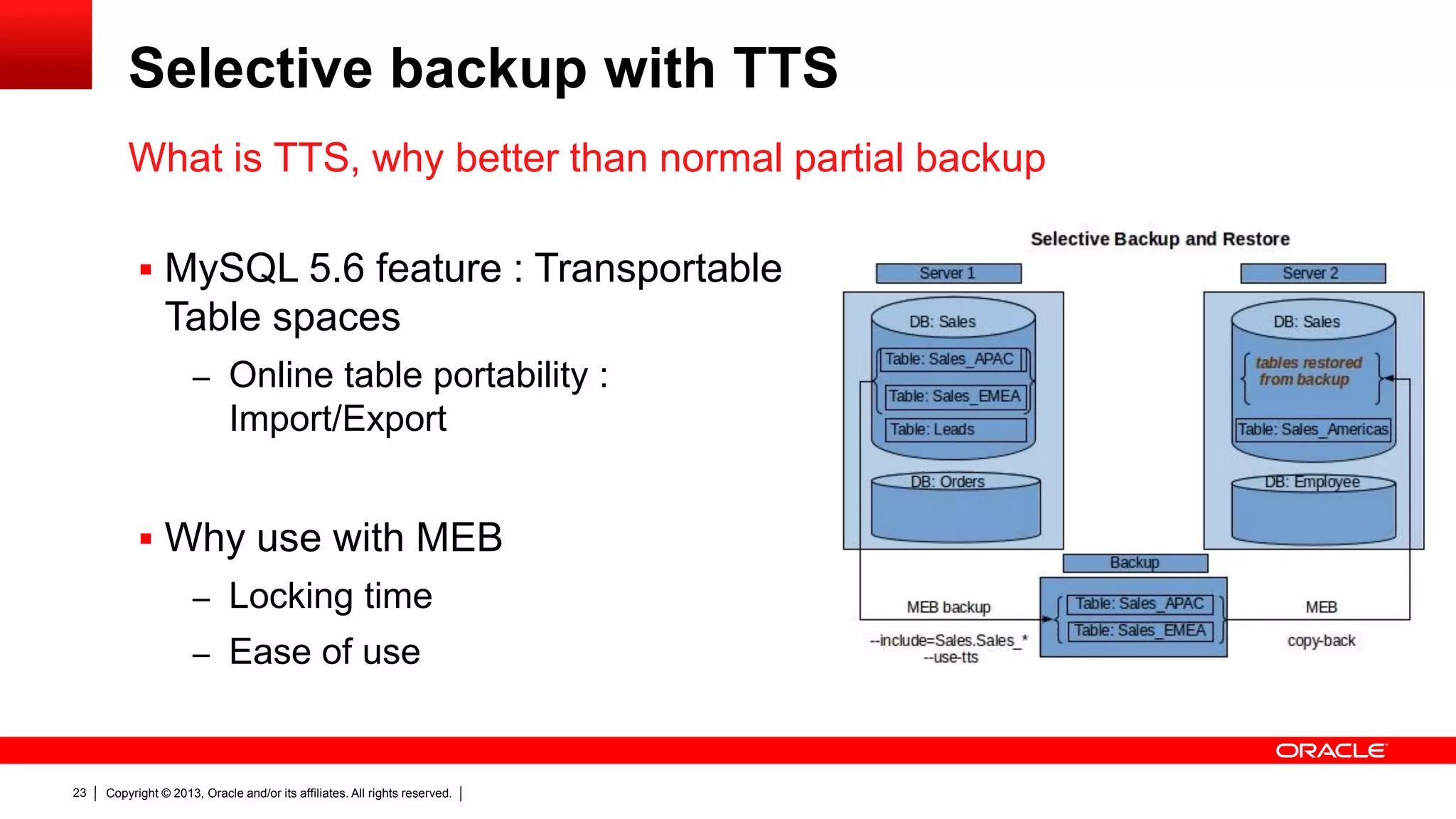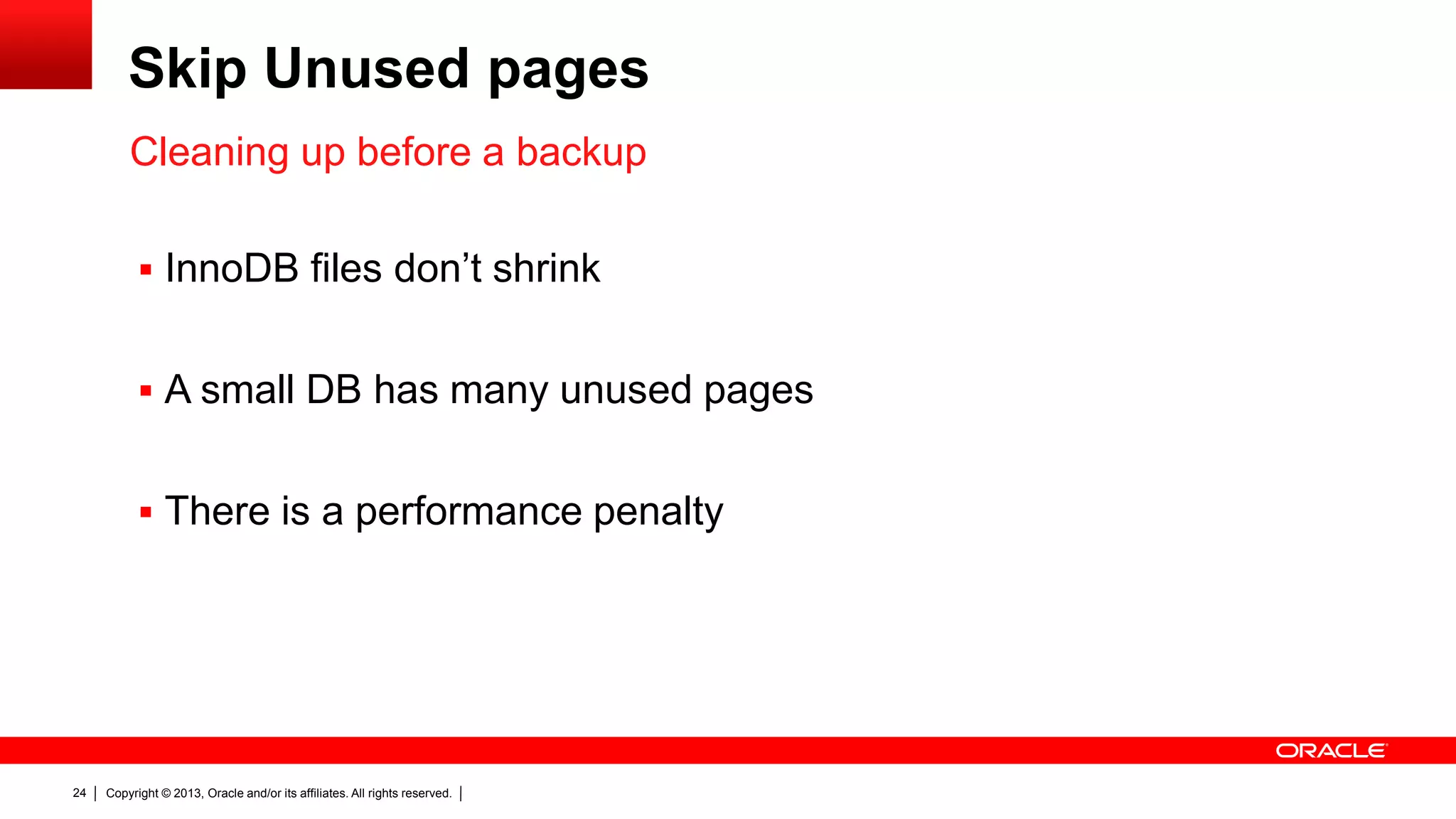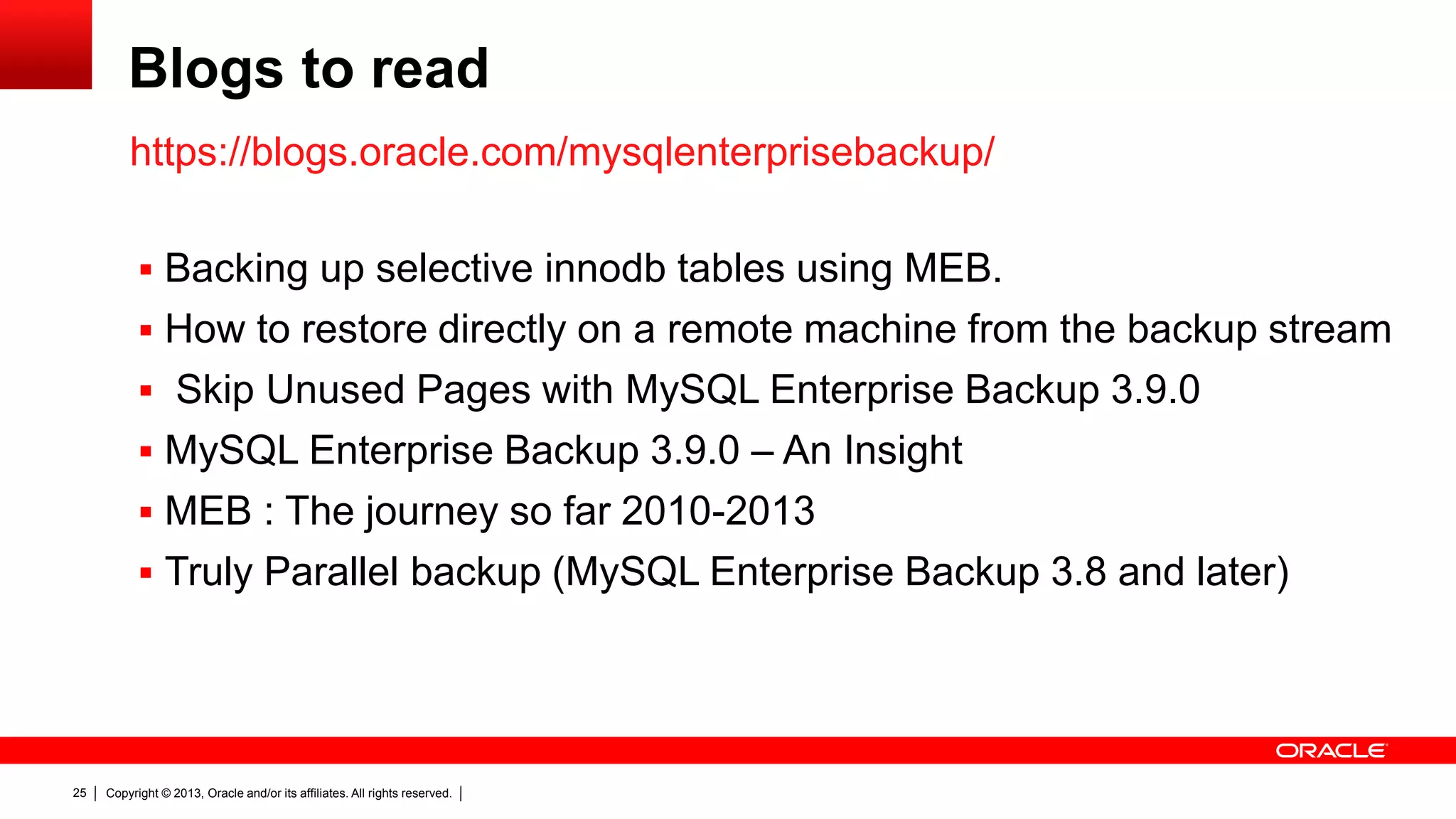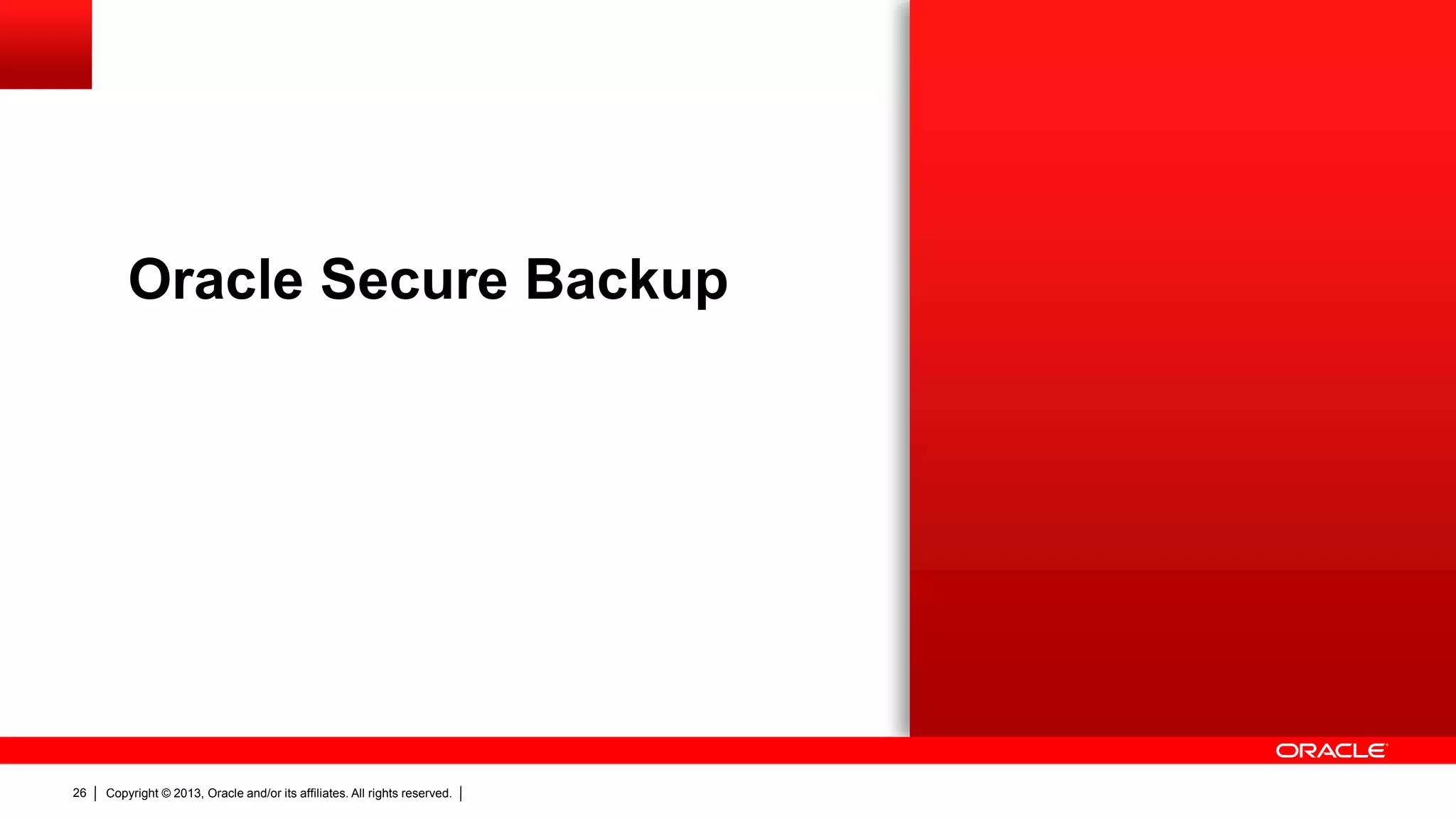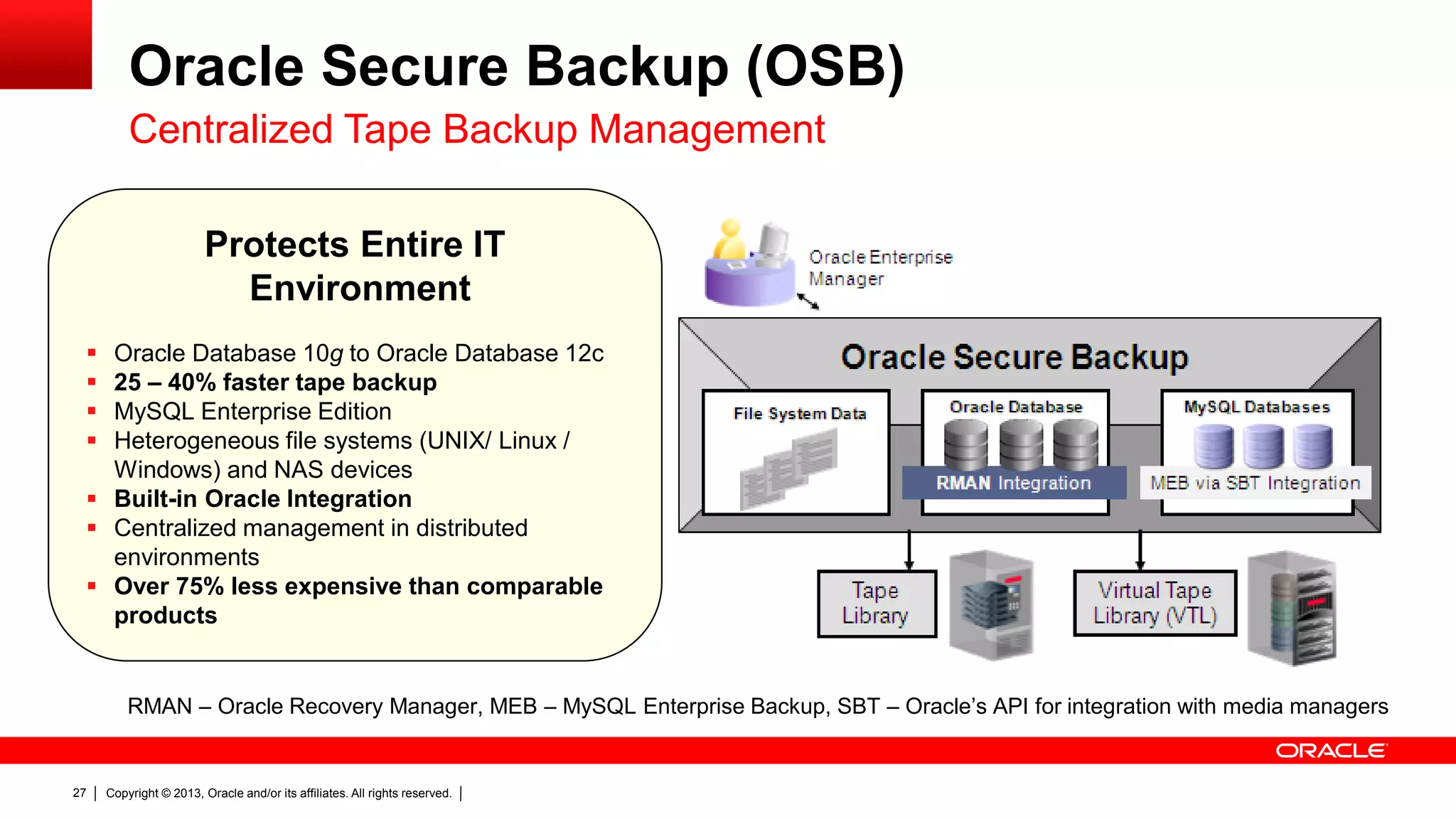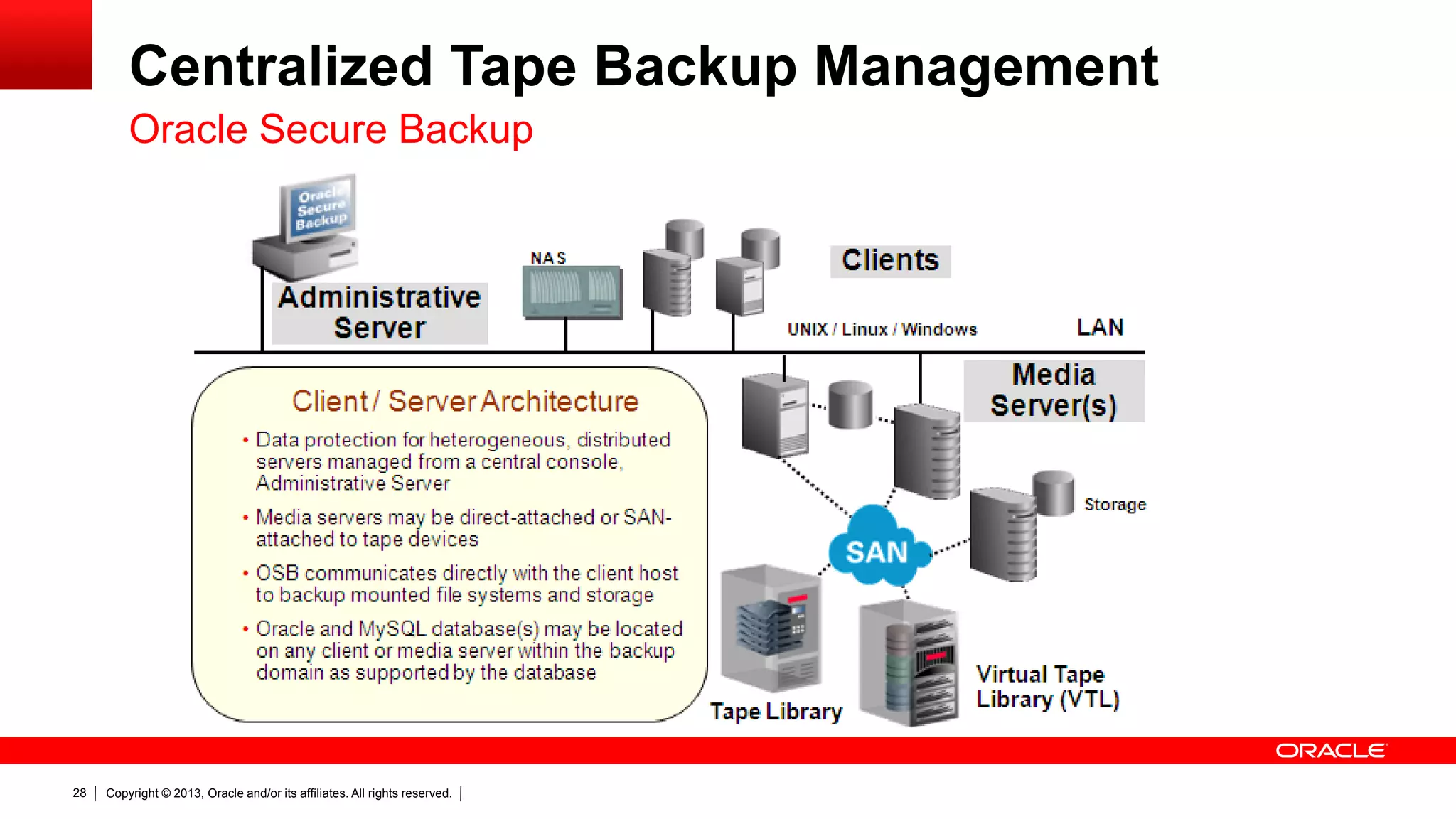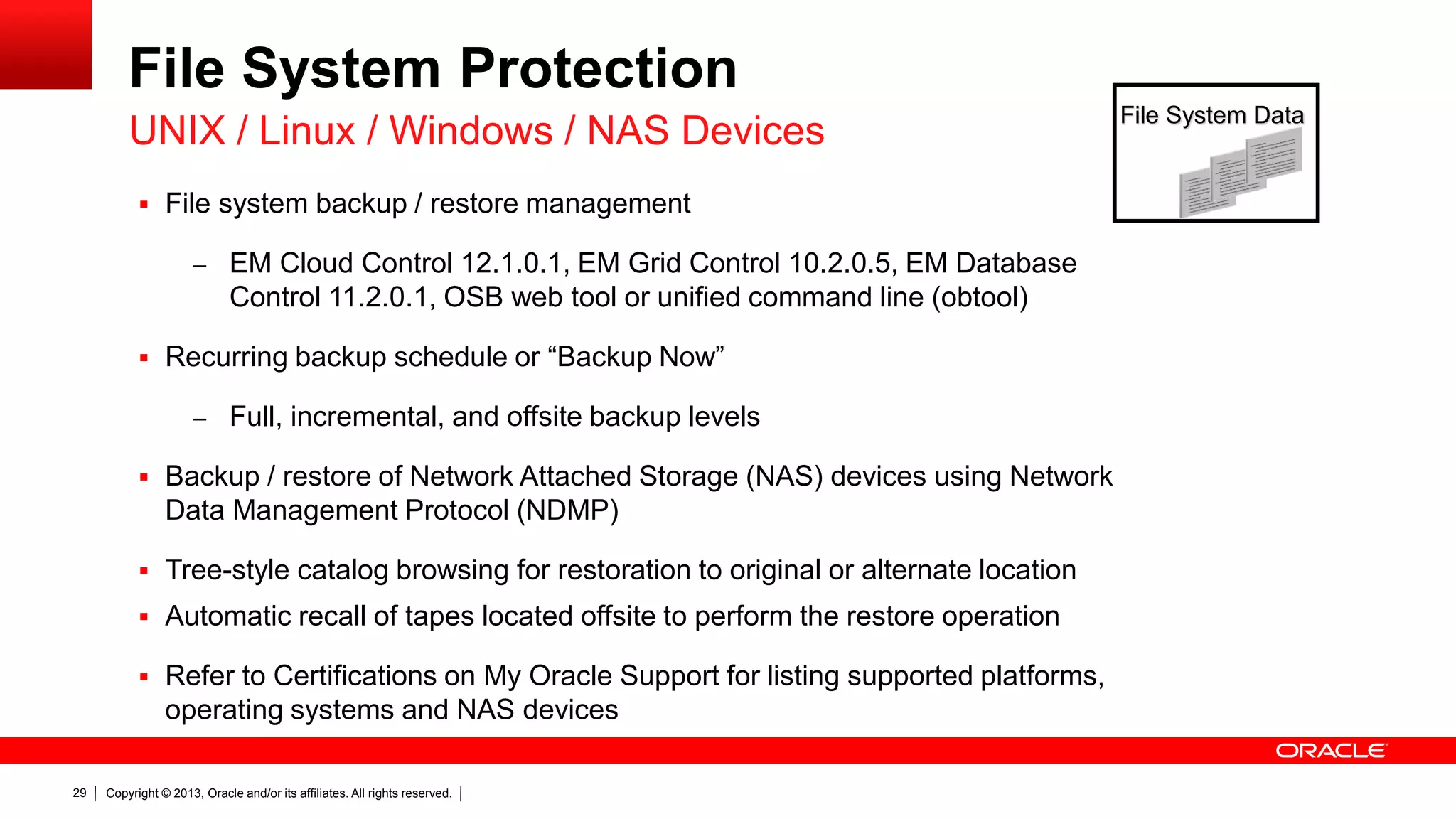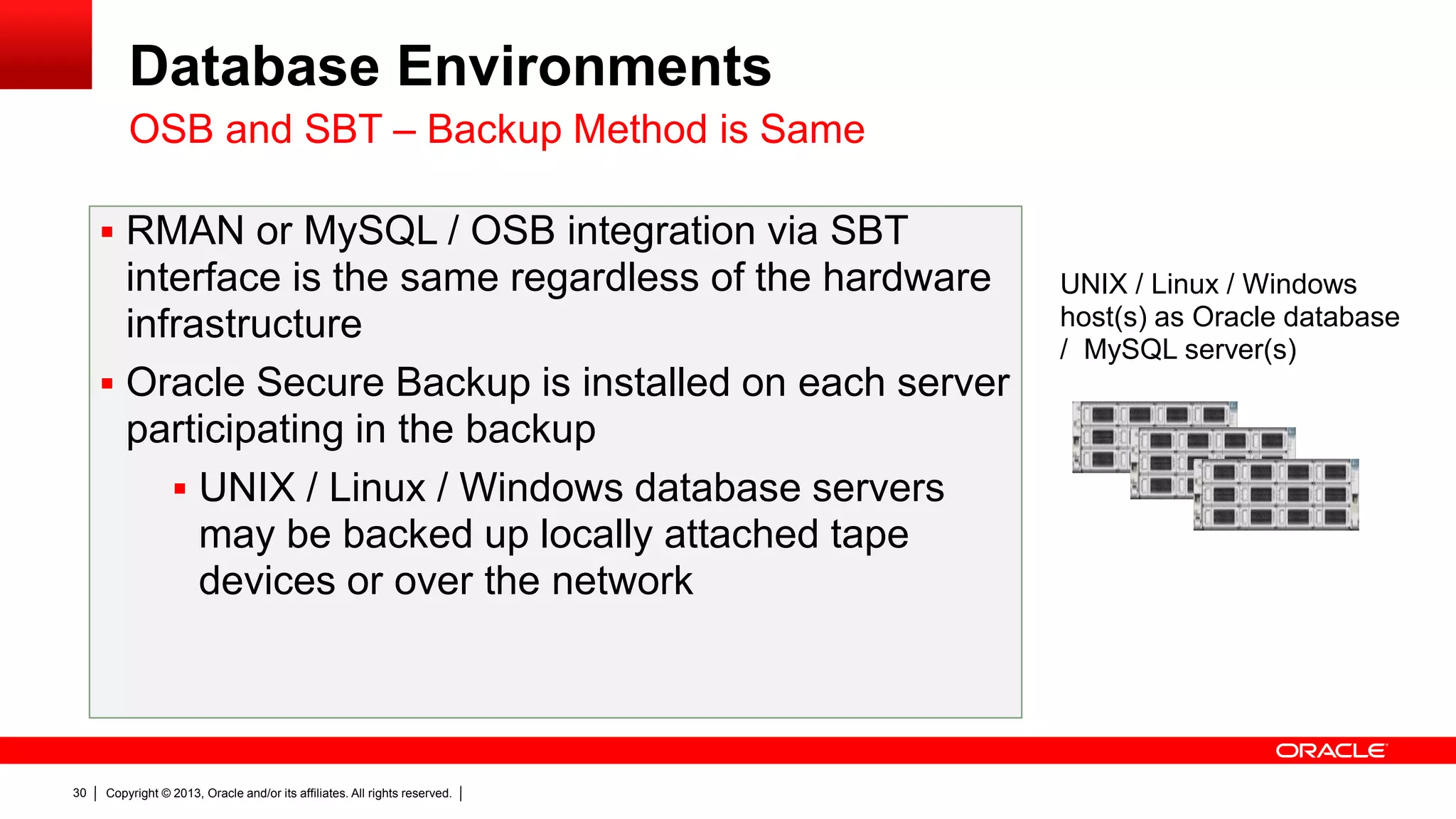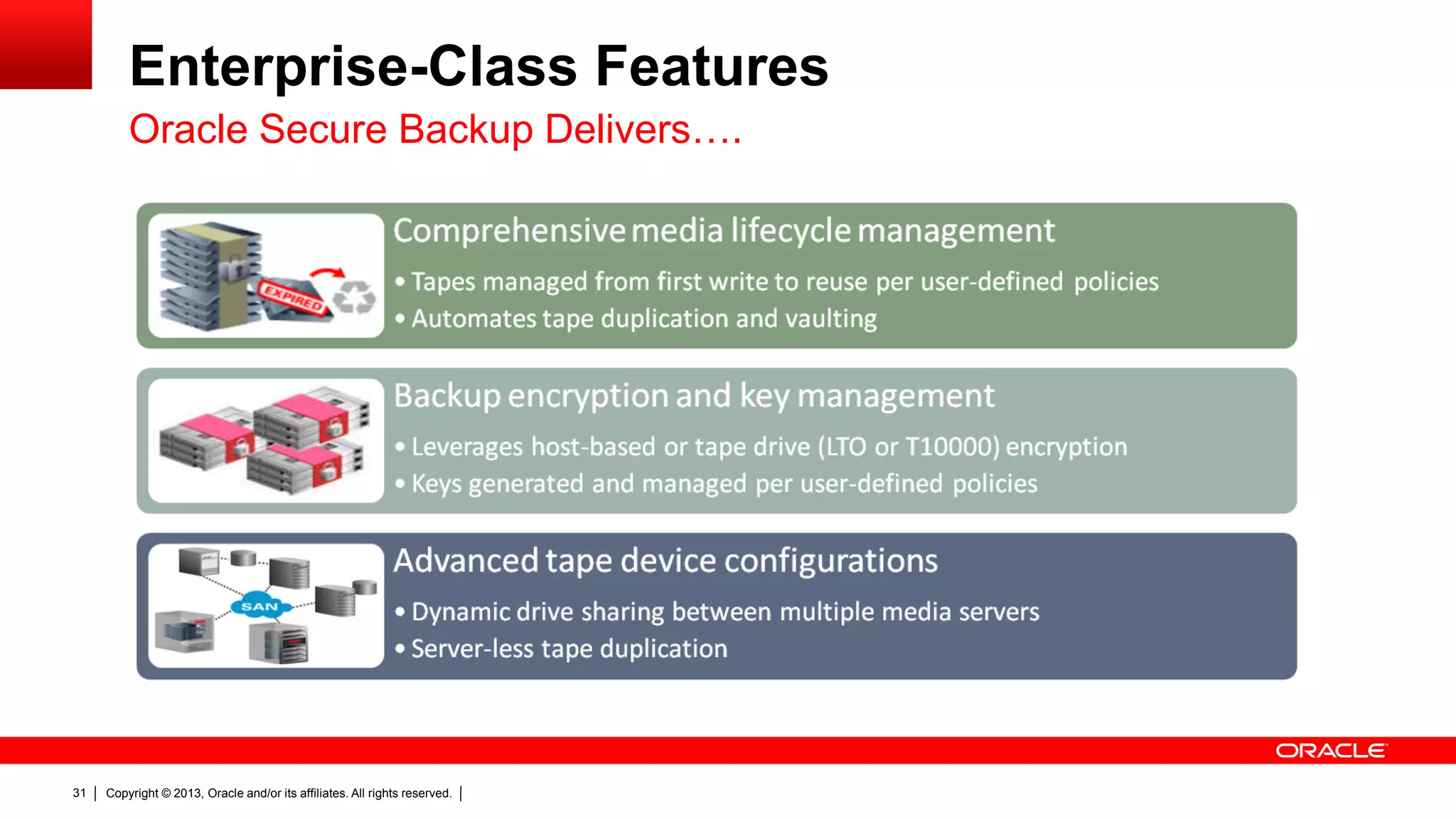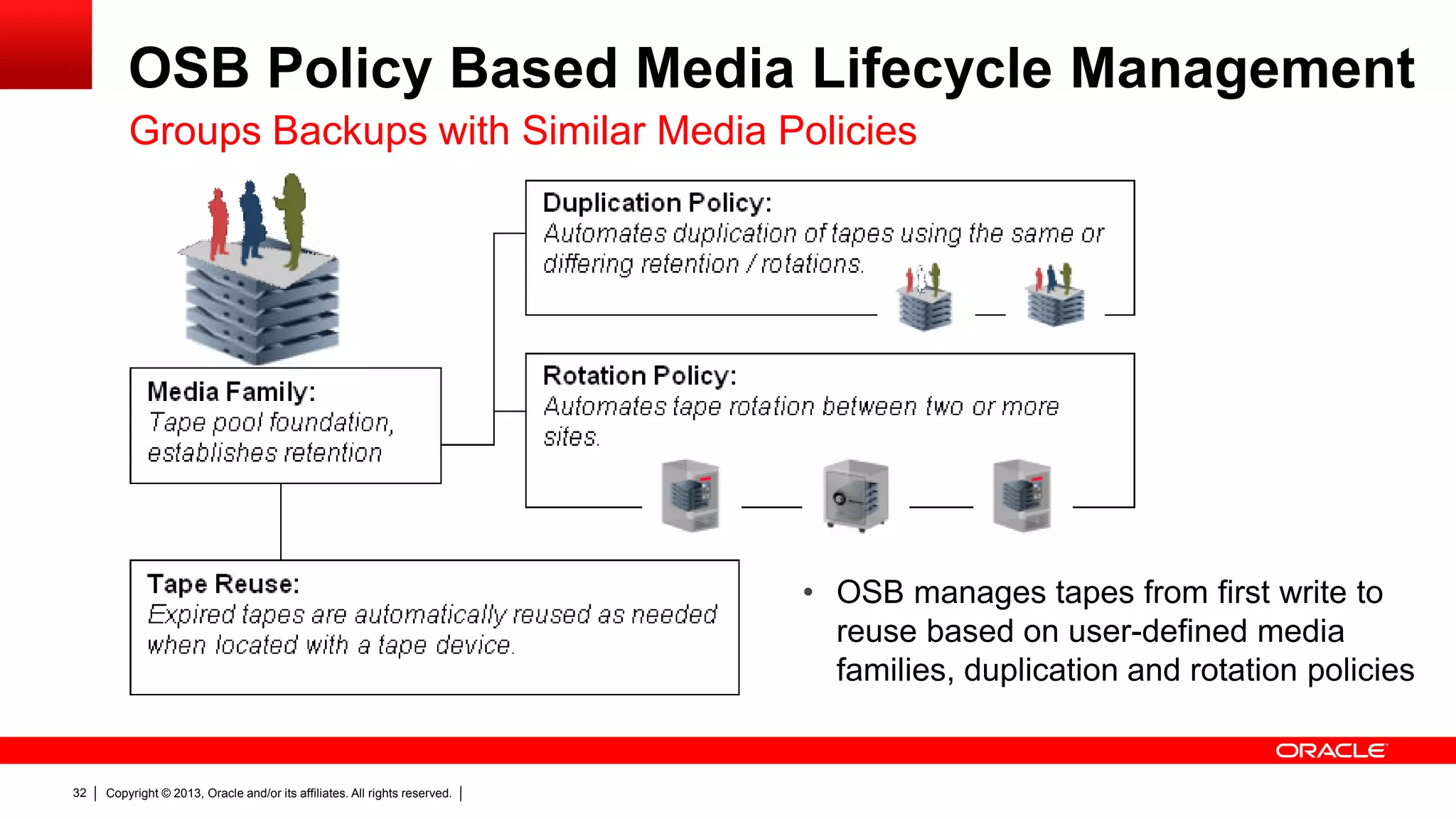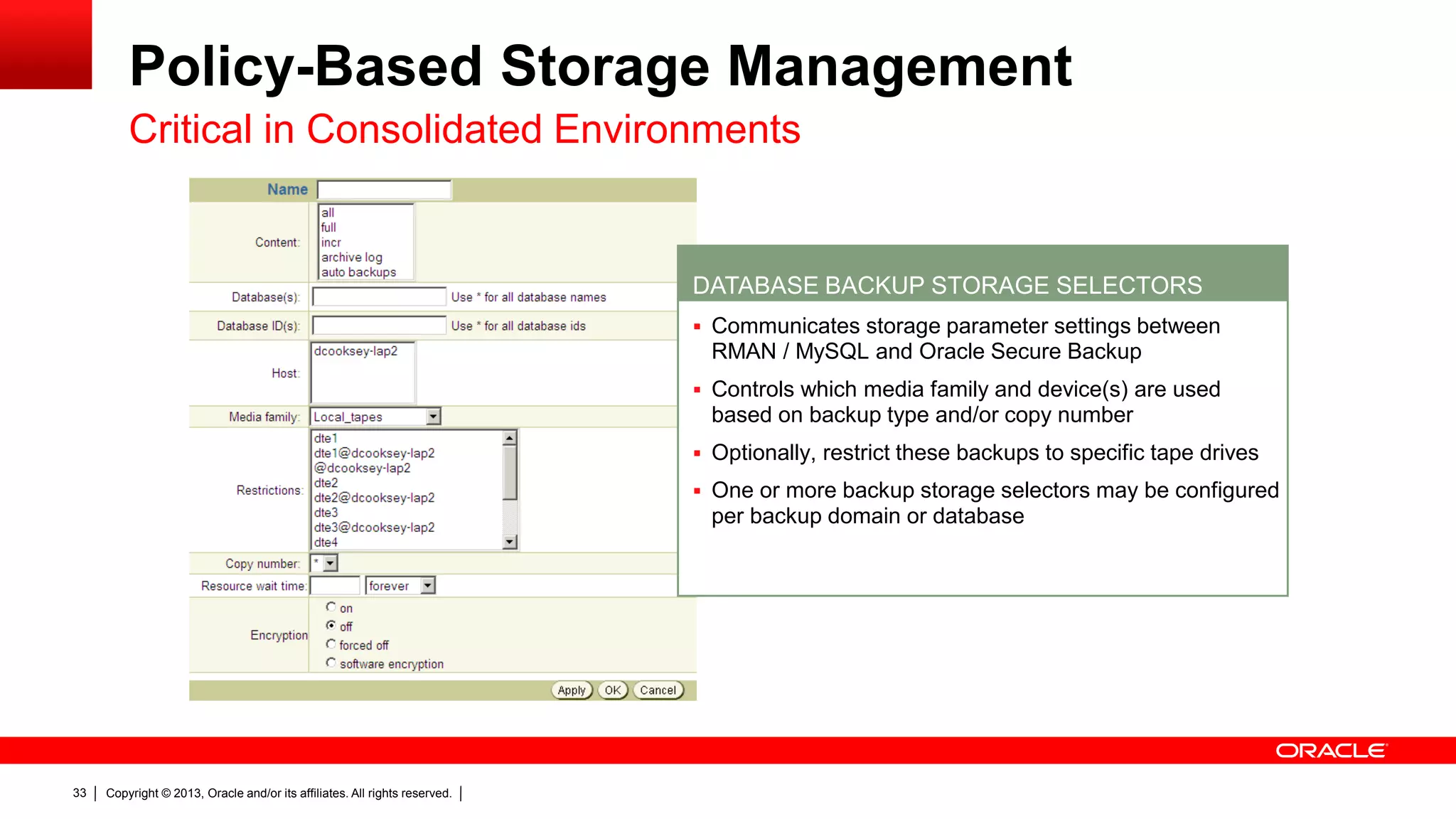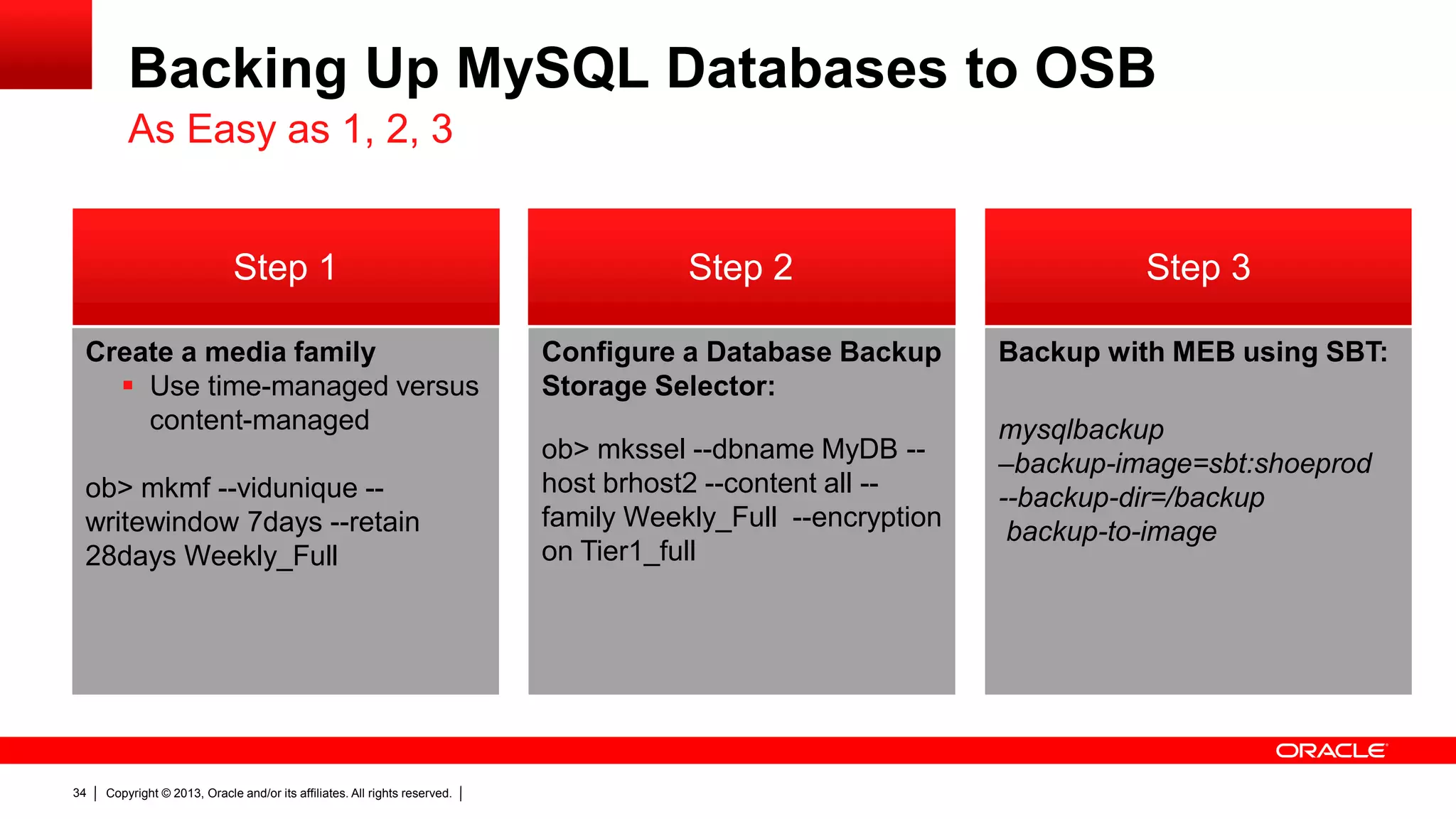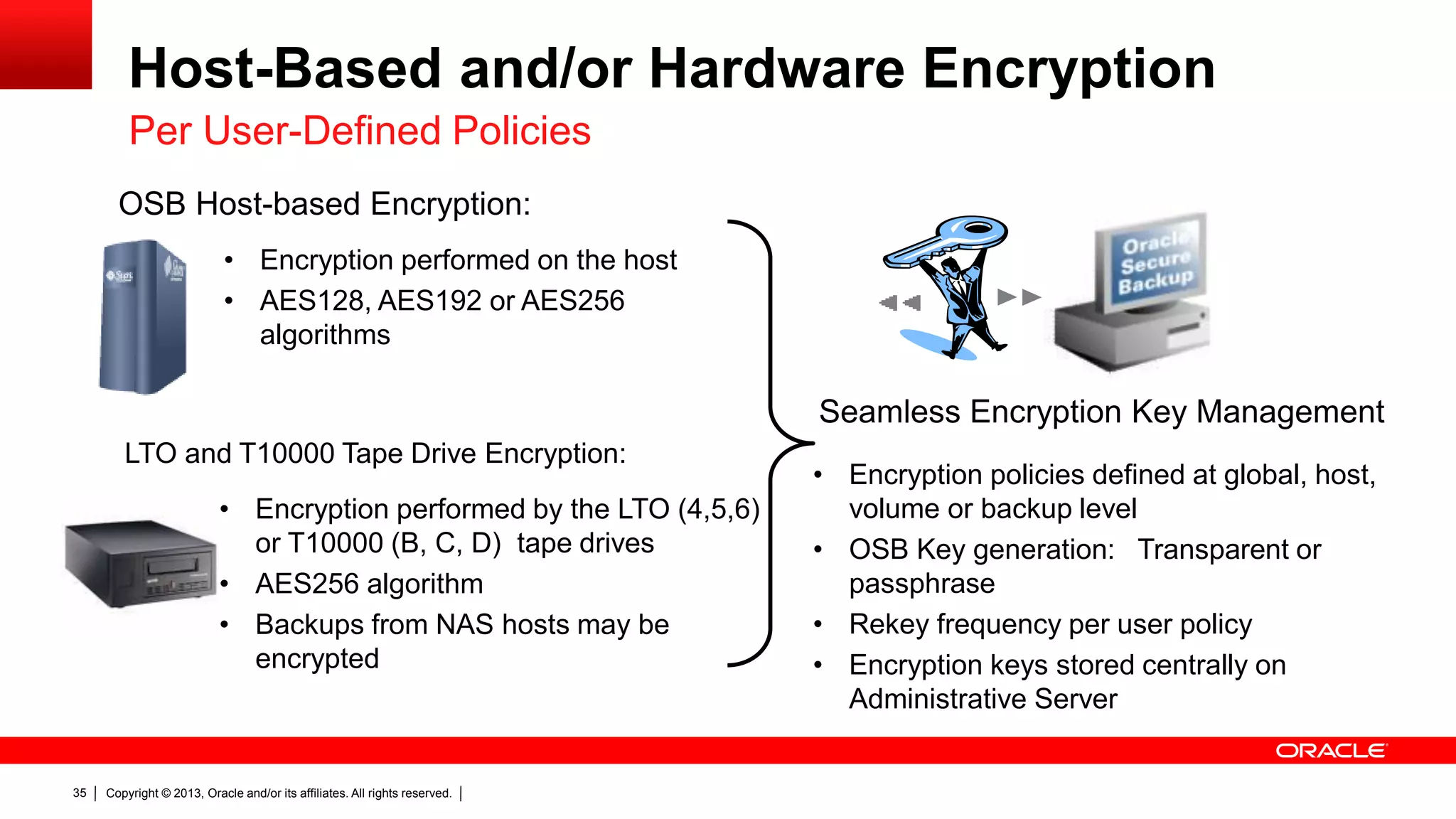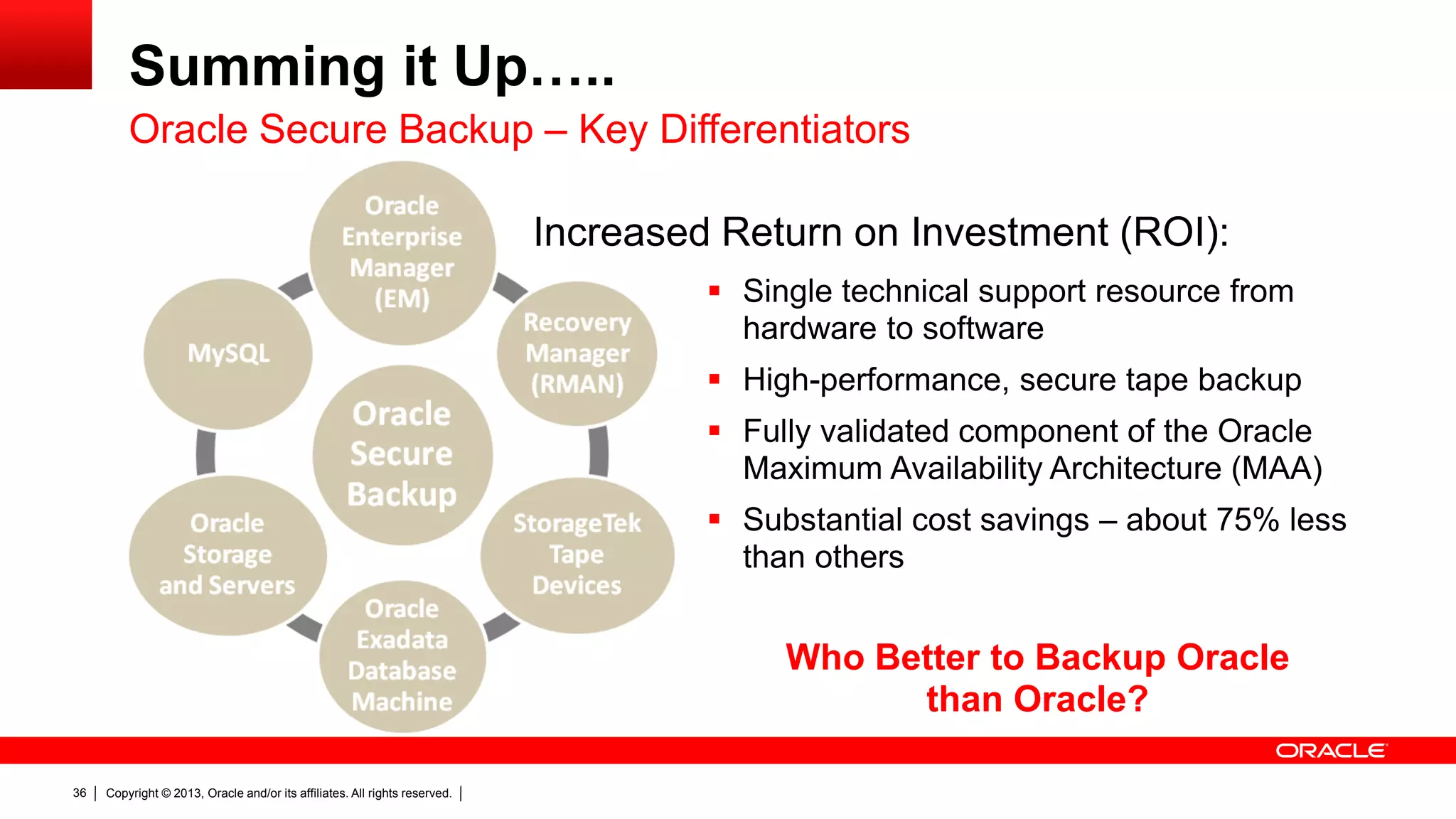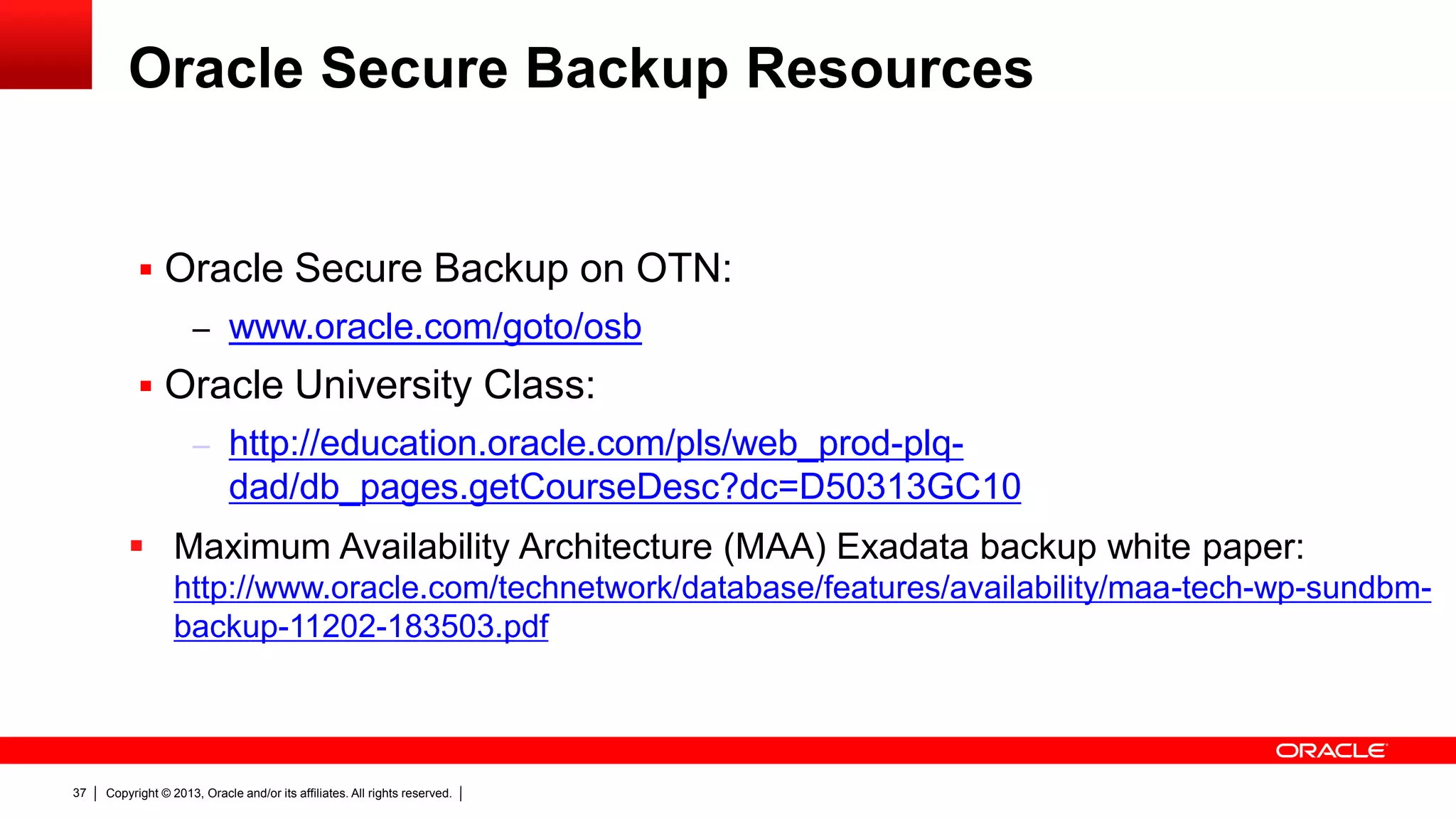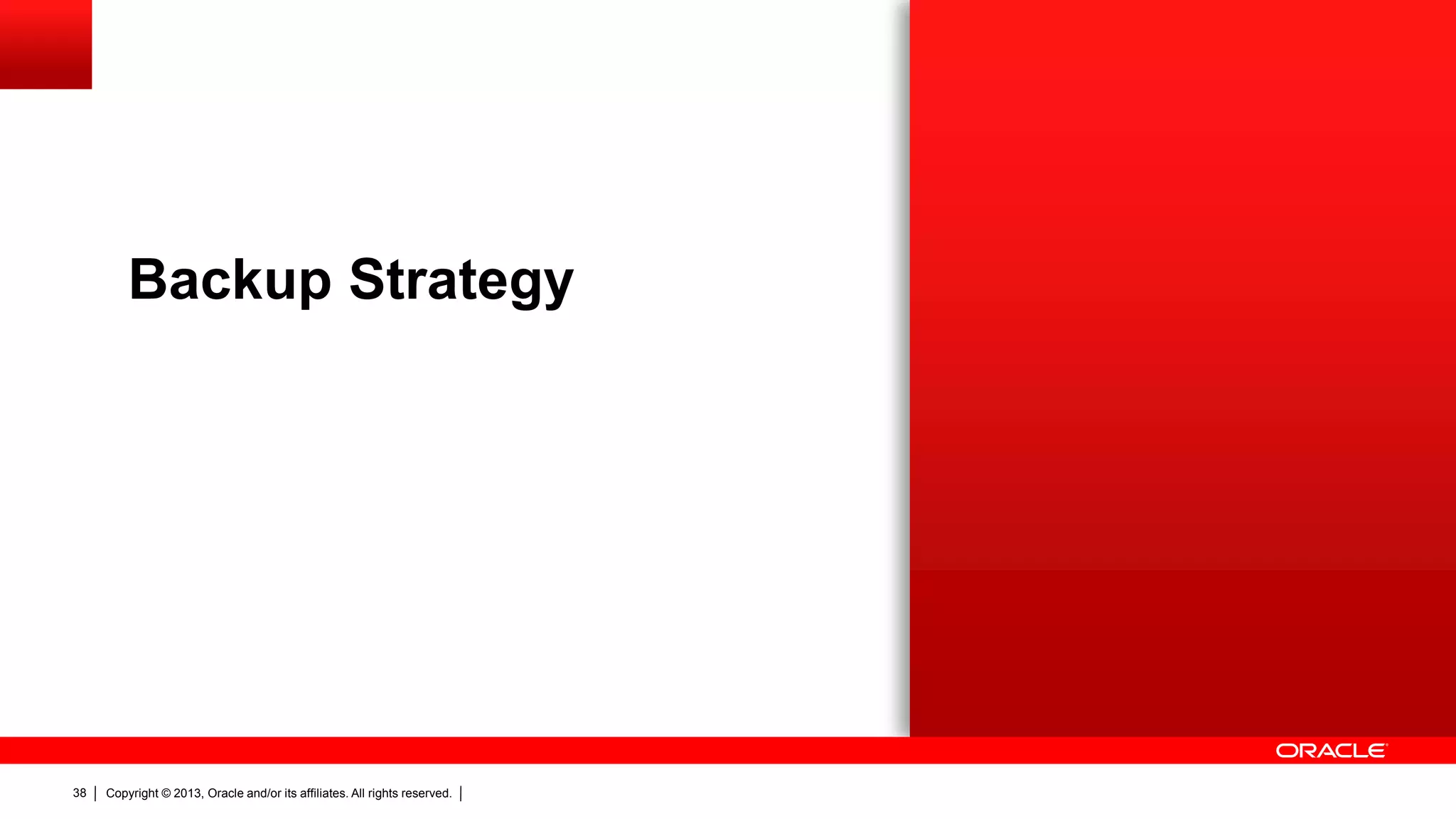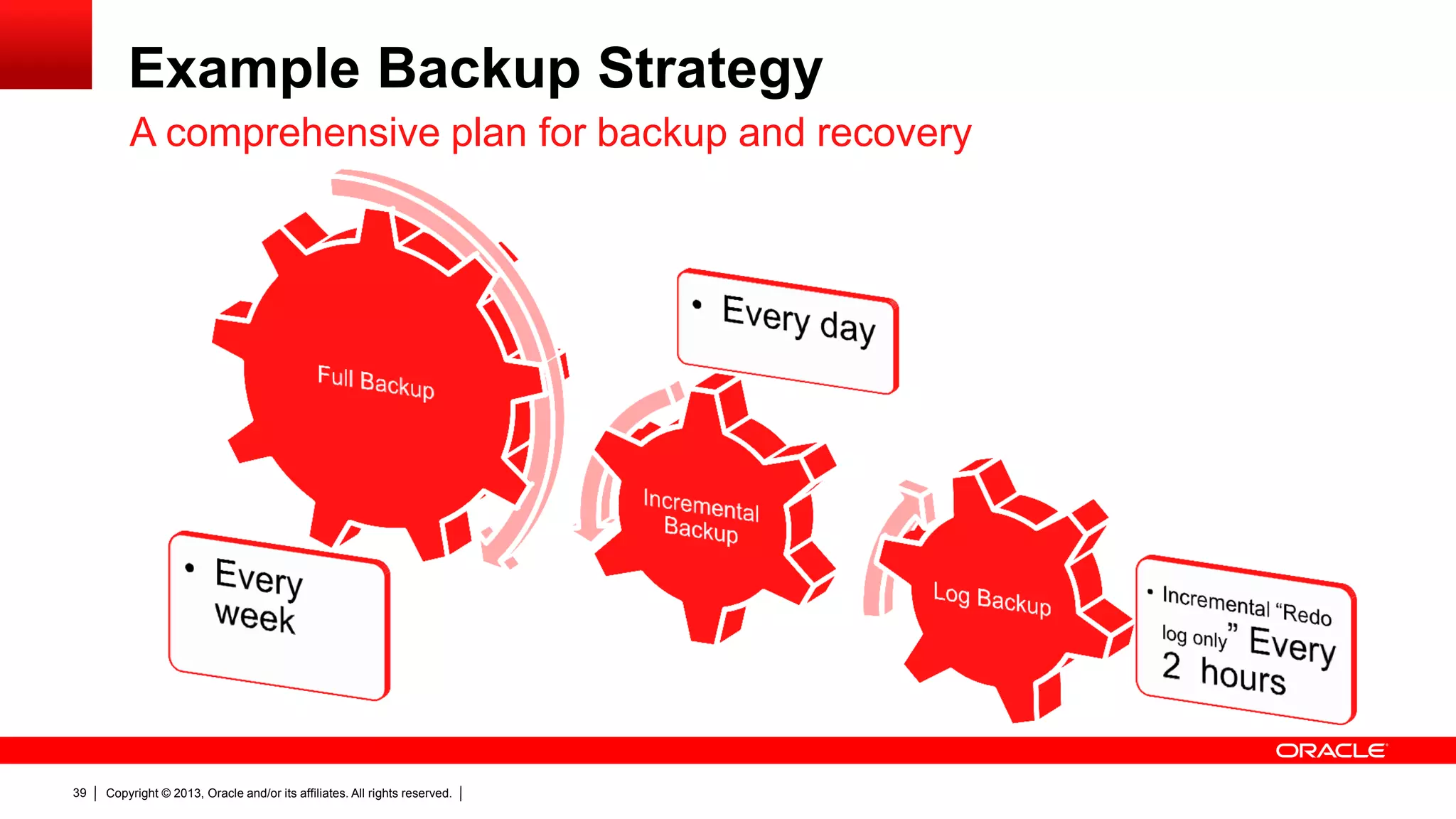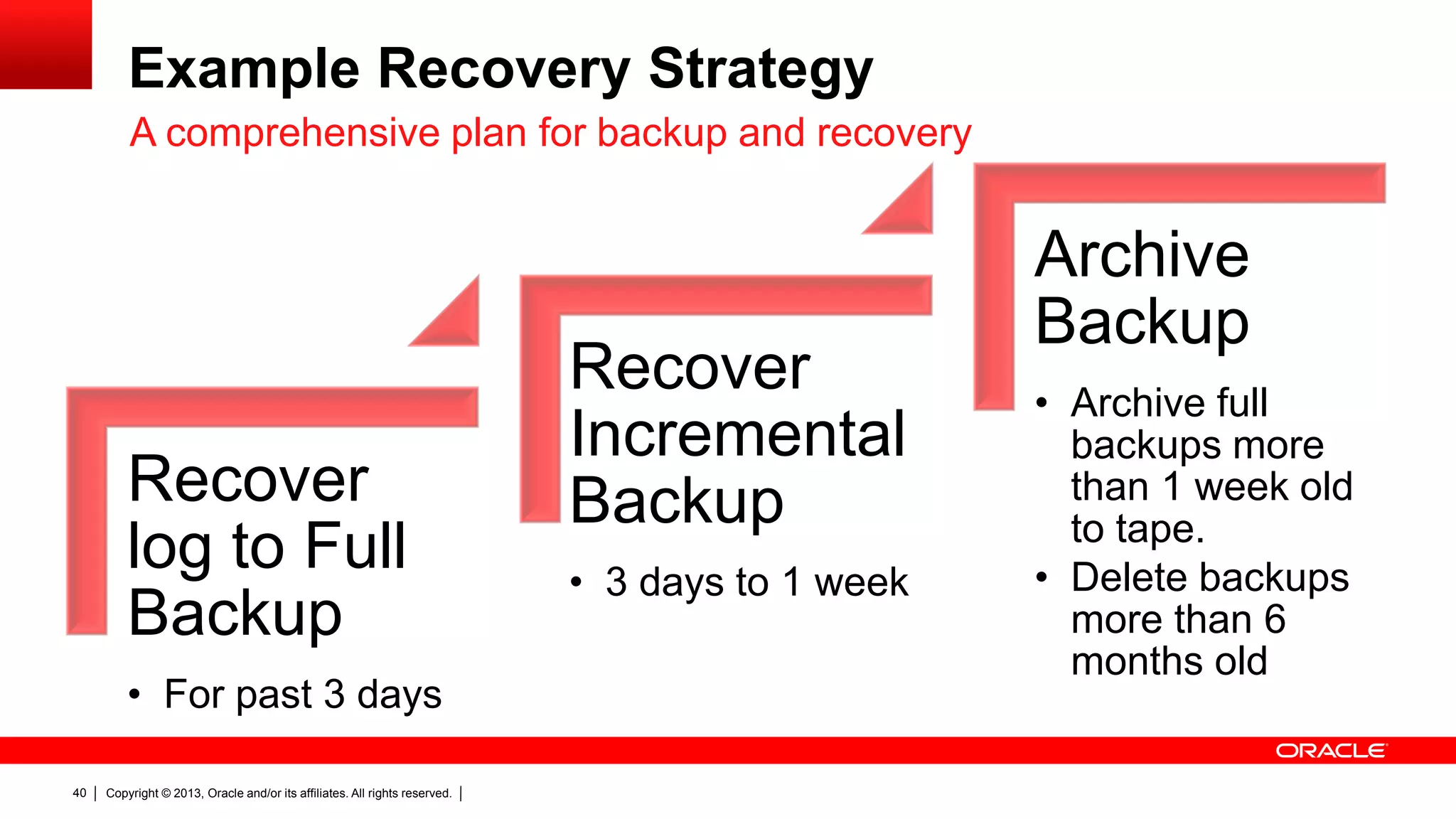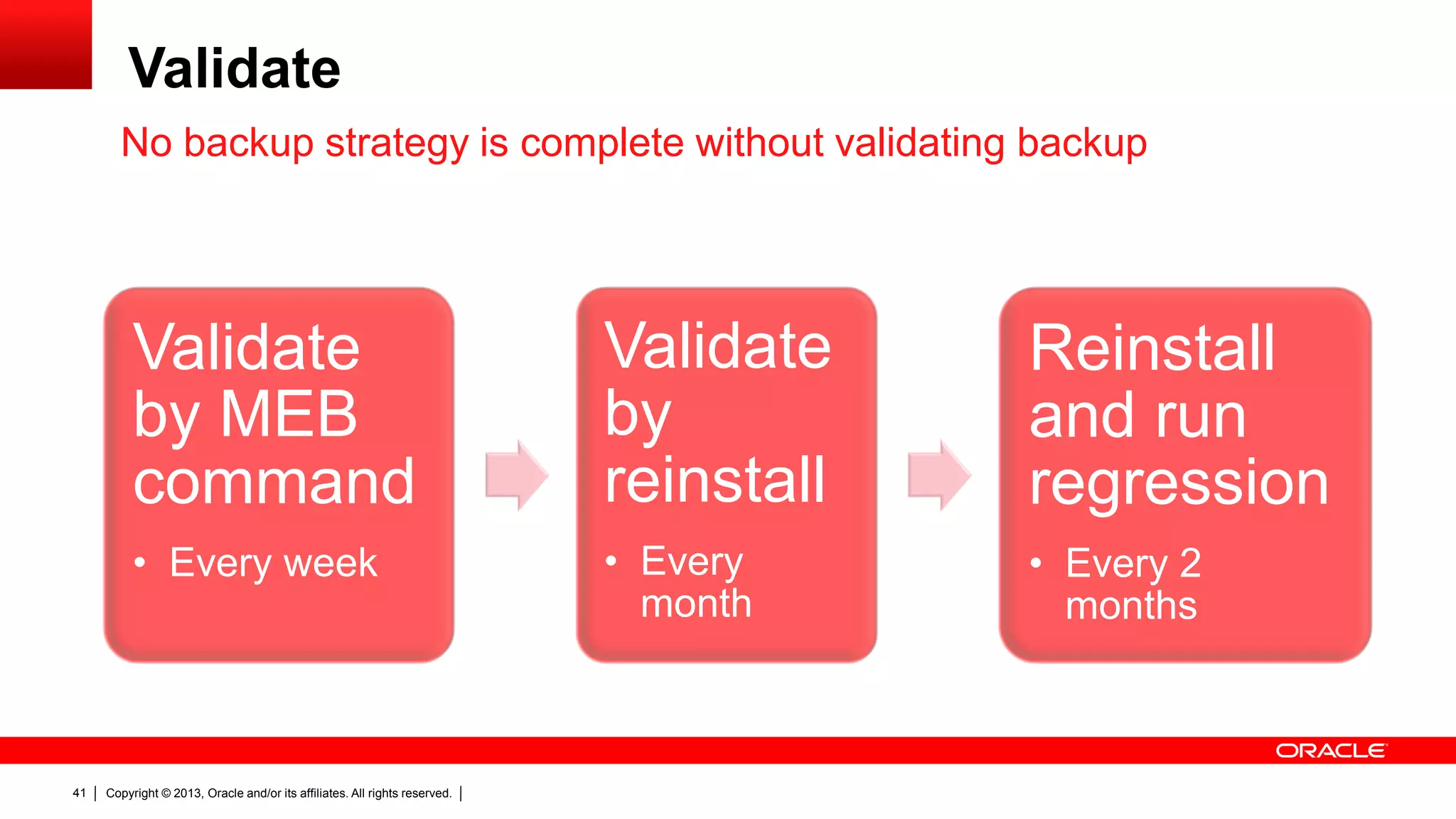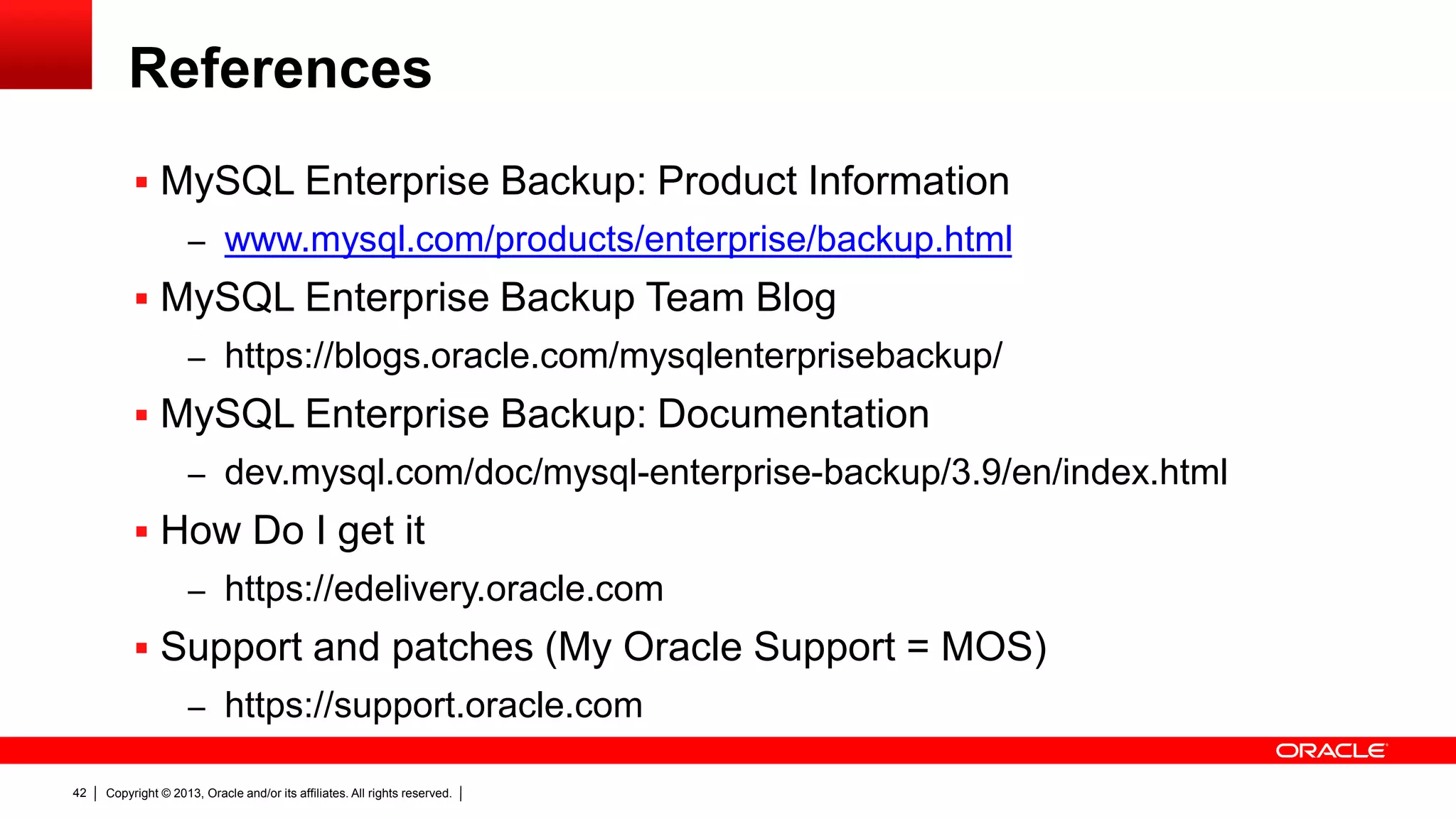The document discusses MySQL Enterprise Backup (MEB) and how it can be used with Oracle Secure Backup (OSB) for database backups. MEB allows physical backups of MySQL databases that are faster than logical backups for large databases. It supports features like incremental backups and compression. OSB provides centralized management of backups across databases, file systems, and tape devices. The document provides guidance on developing a backup strategy that leverages MEB and OSB, including performing regular validation of backups.