The document covers the basics of string handling in C programming, including string declaration, initialization, and various input/output operations. It explains string functions like strlen, strcpy, strcmp, strcat, and their respective usage with examples. Additionally, it includes programming exercises related to string manipulation, conversion, and comparison.
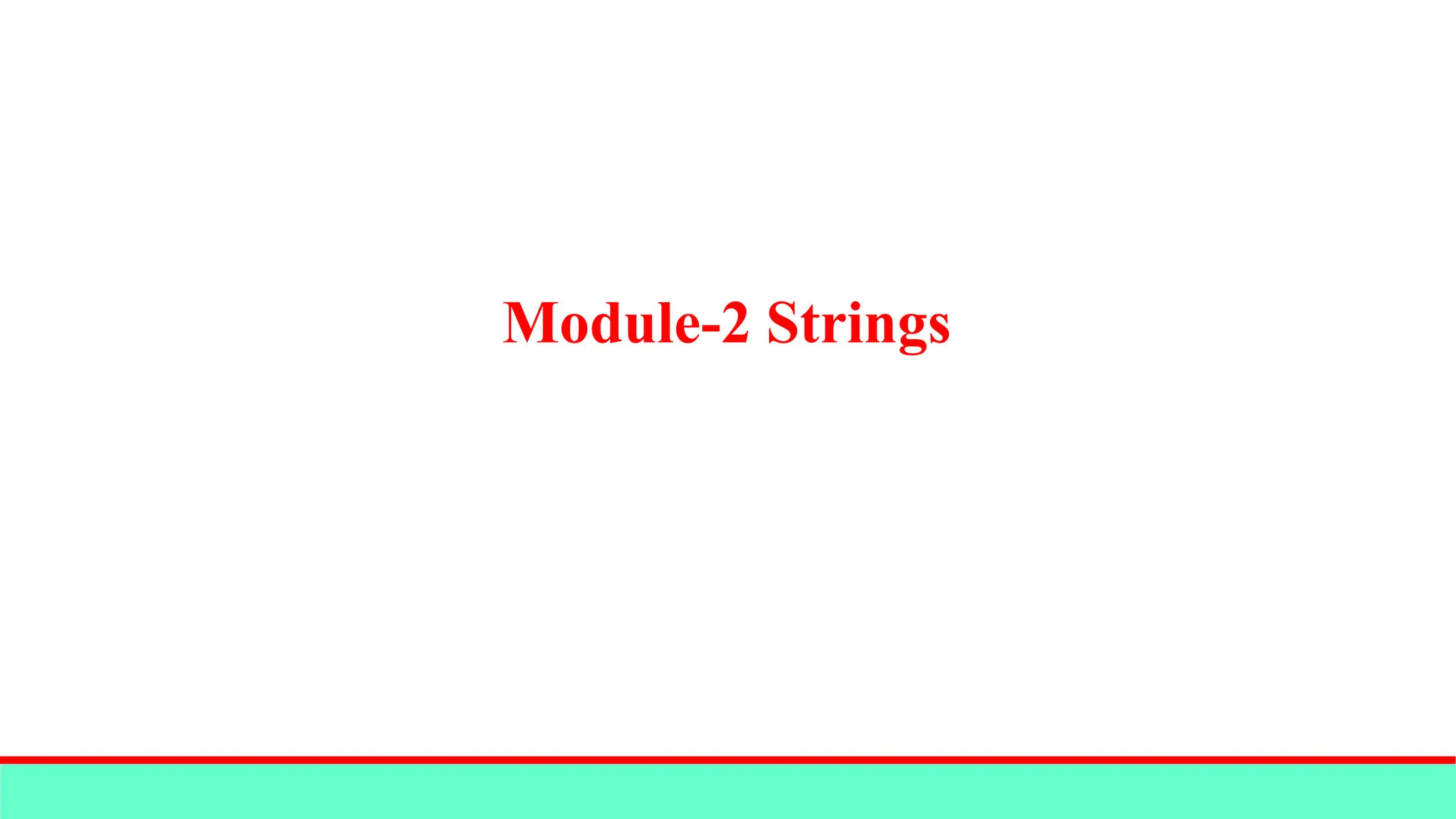
![• A string is a sequence of characters terminated by a null character ‘0’. • ‘0’ is automatically encountered at the end of the string. Declaration of string char ch[6] ; Here, ch is a string which can store a maximum of 5 characters and 1 character is reserved for ‘0’. Introduction](https://image.slidesharecdn.com/module-2strings-240505142133-b0a262cc/75/Module-2_Strings-concepts-in-c-programming-2-2048.jpg)
![char ch[6] = “HELLO” ; char ch[6] = “Good” ; Initialization of string ch[0] ch[1] ch[2] ch[3] ch[4] ch[5] ‘H’ ‘E’ ‘L’ ‘L’ ‘O’ ‘0’ ch[0] ch[1] ch[2] ch[3] ch[4] ch[5] ‘G’ ‘o’ ‘o’ ‘d’ ‘0’ ‘0’ char ch[6] = { ‘P’, ‘r’, ‘e’, ‘m’, ‘0’ } ; ch[0] ch[1] ch[2] ch[3] ch[4] ch[5] ‘P’ ‘r’ ‘e’ ‘m’ ‘0’ ‘0’ char ch[6] = “Program” ; ch[0] ch[1] ch[2] ch[3] ch[4] ch[5] ‘P’ ‘r’ ‘o’ ‘g’ ‘r’ ‘a’](https://image.slidesharecdn.com/module-2strings-240505142133-b0a262cc/75/Module-2_Strings-concepts-in-c-programming-3-2048.jpg)
![Initialization of string Invalid Initialization char str3[5]; str3 = “GOOD”;](https://image.slidesharecdn.com/module-2strings-240505142133-b0a262cc/75/Module-2_Strings-concepts-in-c-programming-4-2048.jpg)
![I/O operations on strings scanf() char address[10] ; scanf(“%s”, address); gets() char address[10] ; gets(address); Reading Text till ~ is encountered char line[10] ; scanf("%[^~]", line); printf() char address[10] ; scanf(“%s”, address); printf(“%s”, address); puts() char address[10] ; gets(address); puts(address);](https://image.slidesharecdn.com/module-2strings-240505142133-b0a262cc/75/Module-2_Strings-concepts-in-c-programming-5-2048.jpg)
![I/O operations on strings #include<stdio.h> void main() { char line[10] ; printf("Enter stringn"); gets(line); printf("The string is: "); puts(line); }](https://image.slidesharecdn.com/module-2strings-240505142133-b0a262cc/75/Module-2_Strings-concepts-in-c-programming-6-2048.jpg)
![I/O operations on strings #include<stdio.h> void main() { char a[10]="GLOBAL" ; int i,j; for(i=0;i<6;i++) { for(j=0;j<=i;j++) printf("%ct", a[j]); printf("n"); } } #include<stdio.h> void main() { char a[10]="GLOBAL" ; int i,j; for(i=0;i<6;i++) { for(j=0;j<=i;j++) putchar(a[j]); printf("n"); } }](https://image.slidesharecdn.com/module-2strings-240505142133-b0a262cc/75/Module-2_Strings-concepts-in-c-programming-7-2048.jpg)
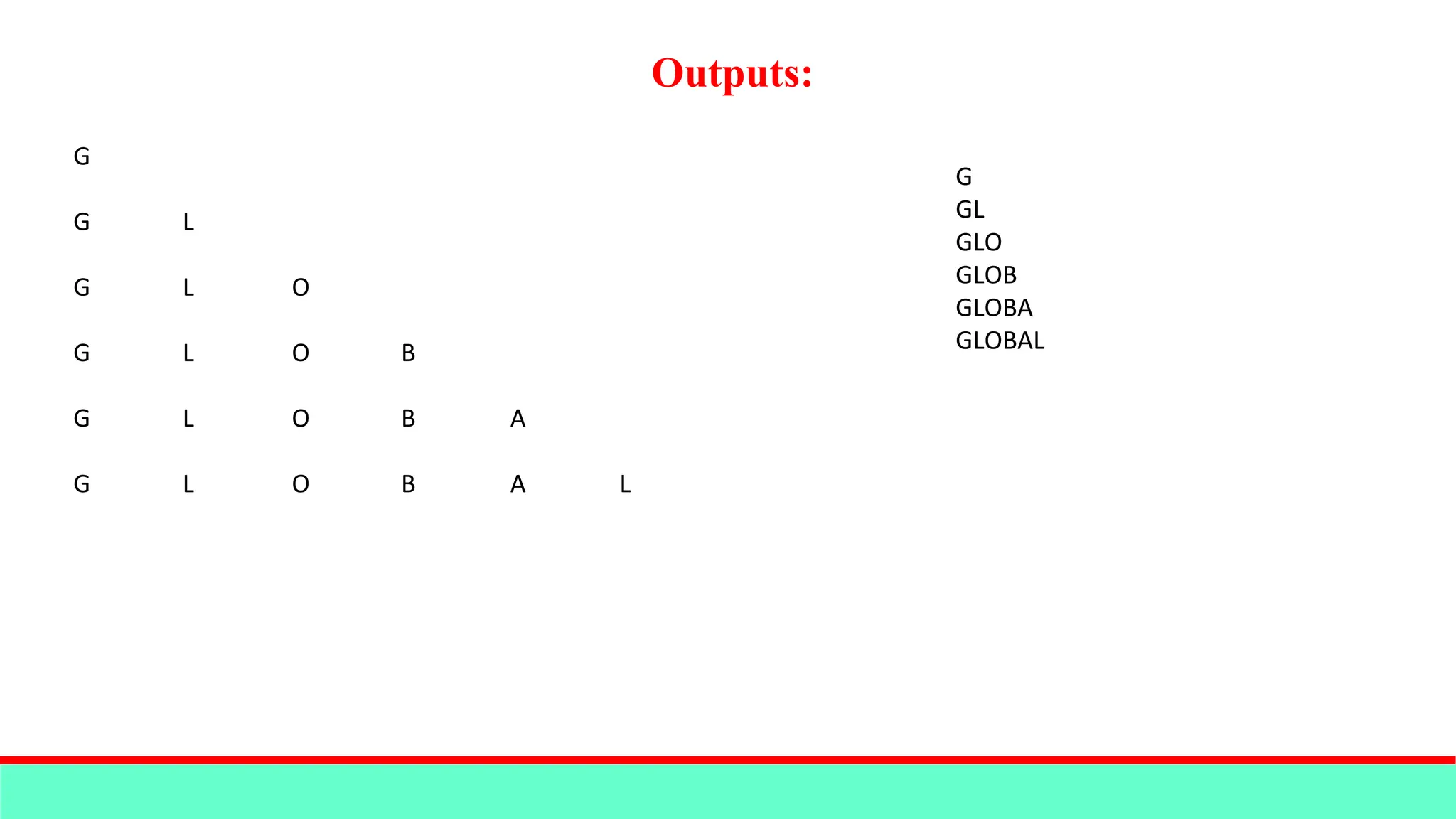
![Arithmetic Operations on Characters To write a character in its integer representation, we may write it as an integer. char x = ‘a’; // 97 printf(“%dn”, x); x = ‘z’–1; printf(“%dn”, x); // 122-1 = 121 char number[21] = “1988”; int year = atoi(number); The function atoi() converts the string “1988” (contained in number) to its numeric equivalent 1988 and assigns it to the integer variable year. String conversion functions are stored in the header file <std.lib.h>.](https://image.slidesharecdn.com/module-2strings-240505142133-b0a262cc/75/Module-2_Strings-concepts-in-c-programming-9-2048.jpg)
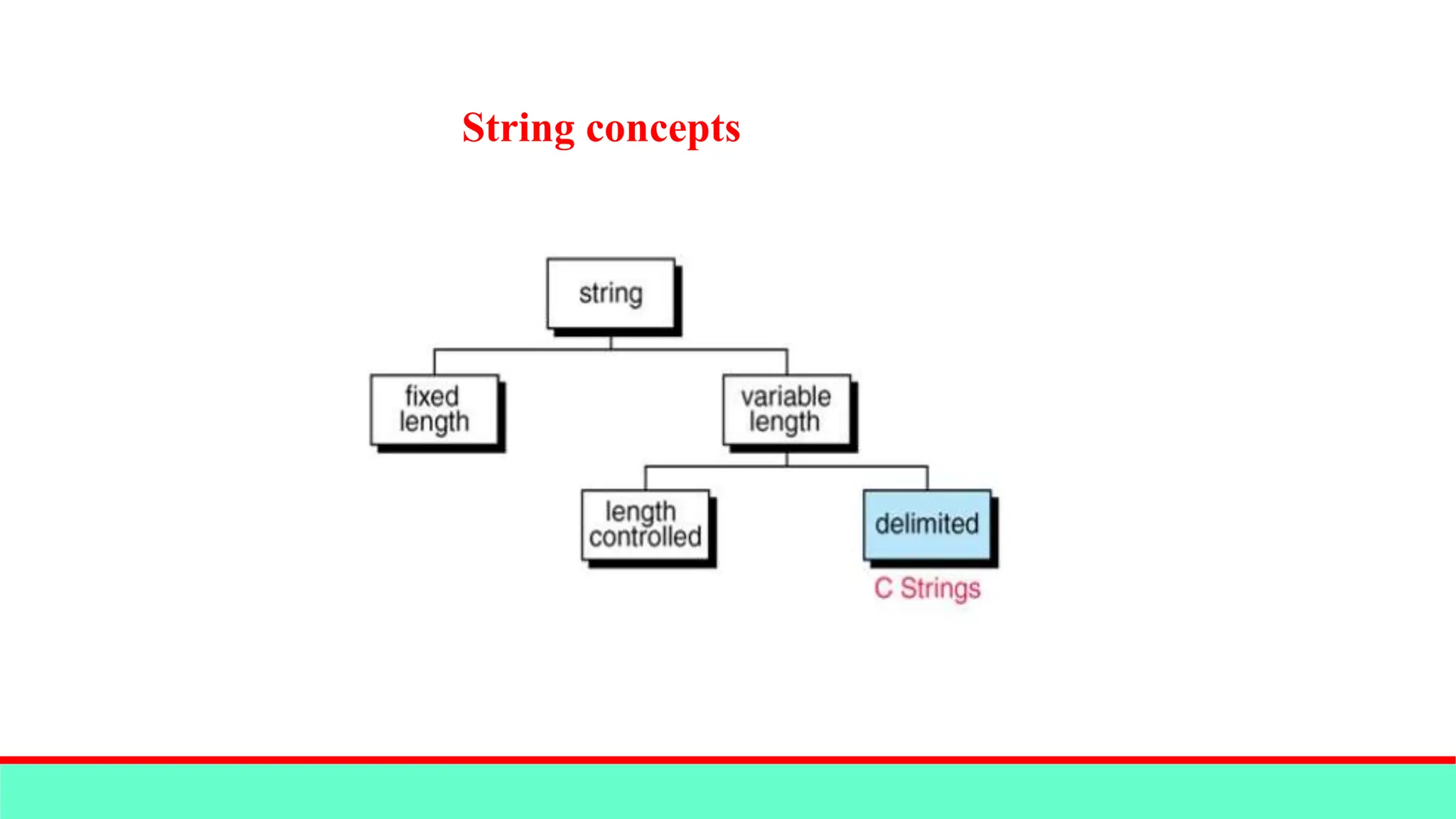
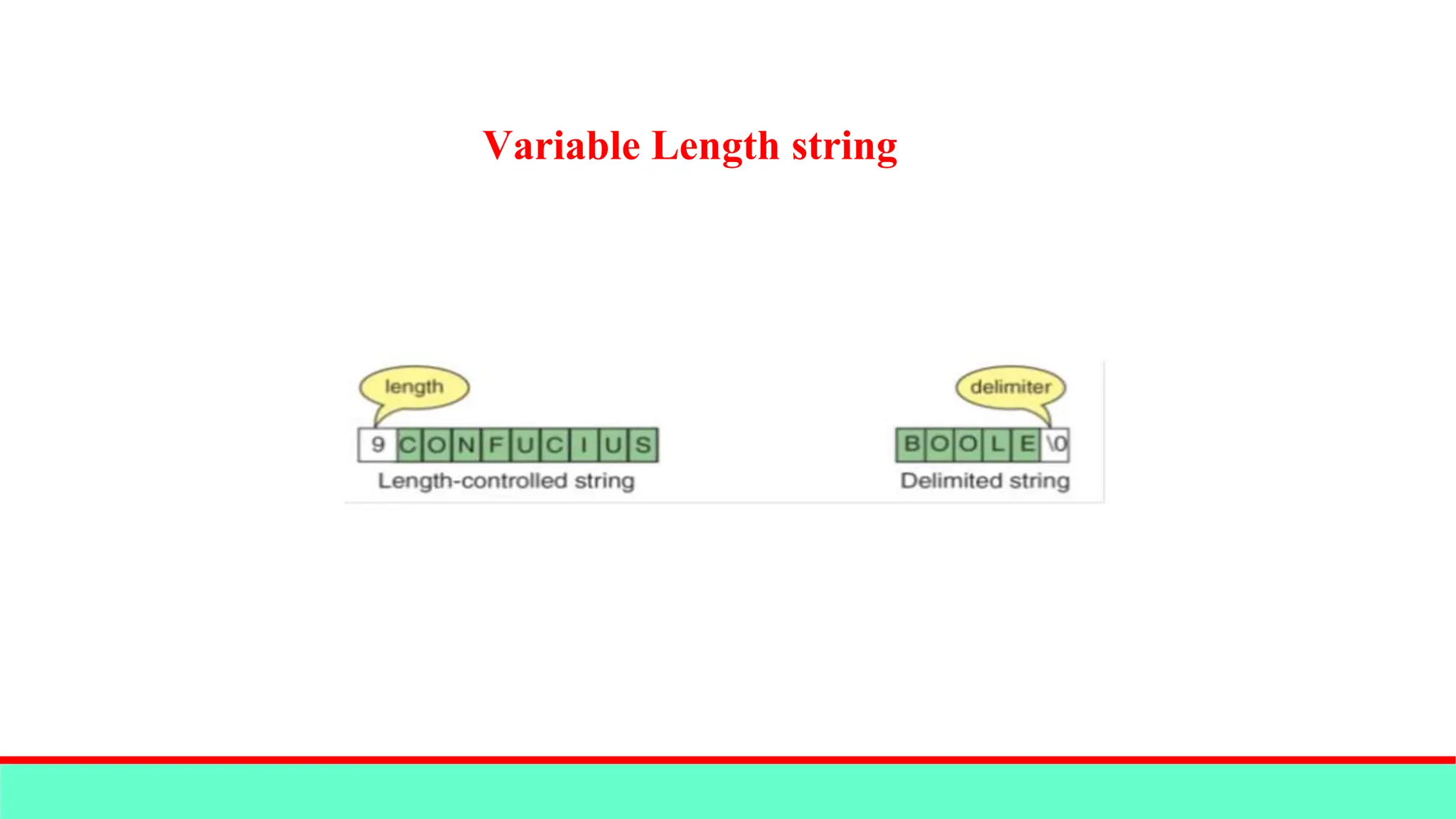
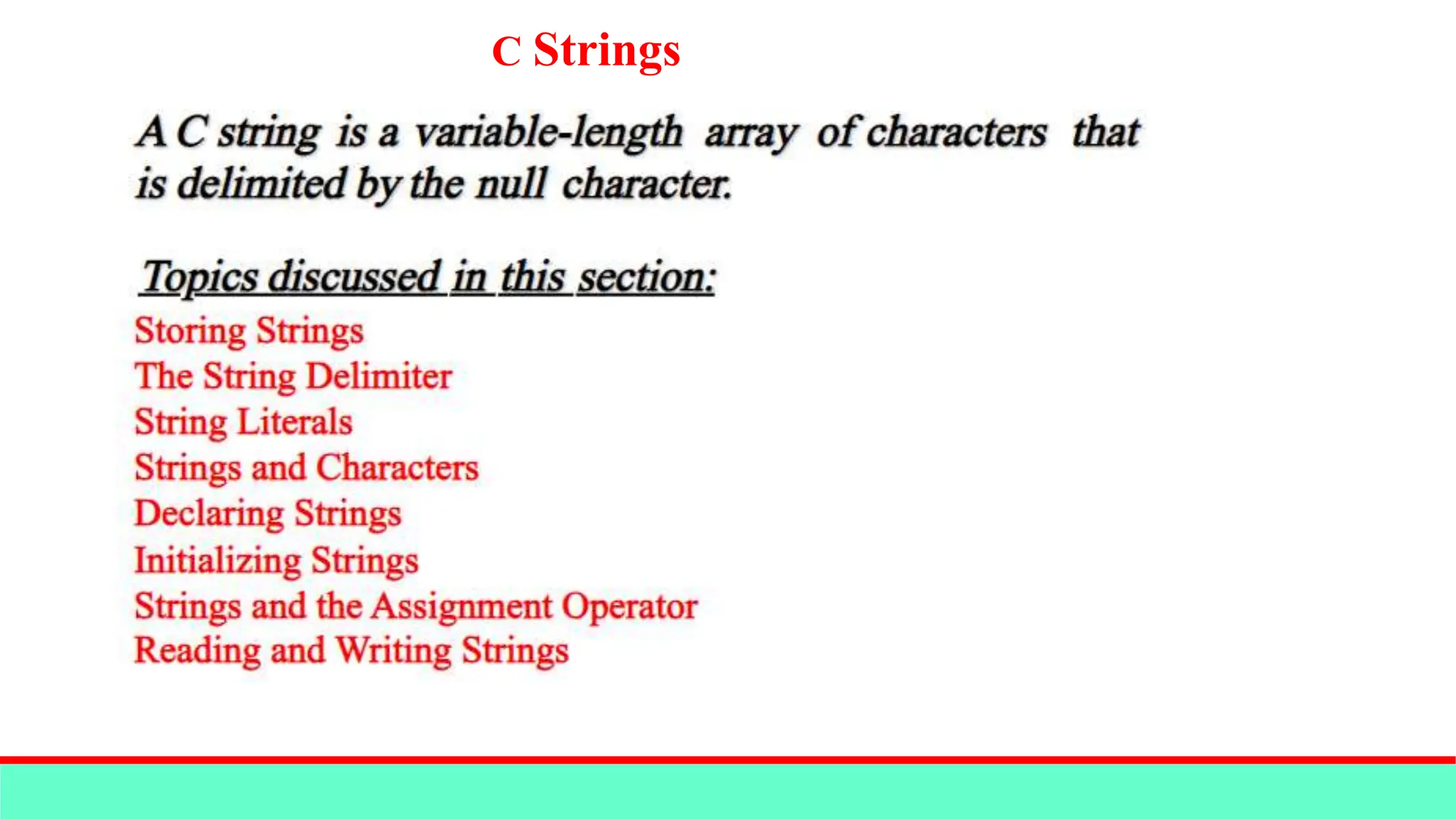
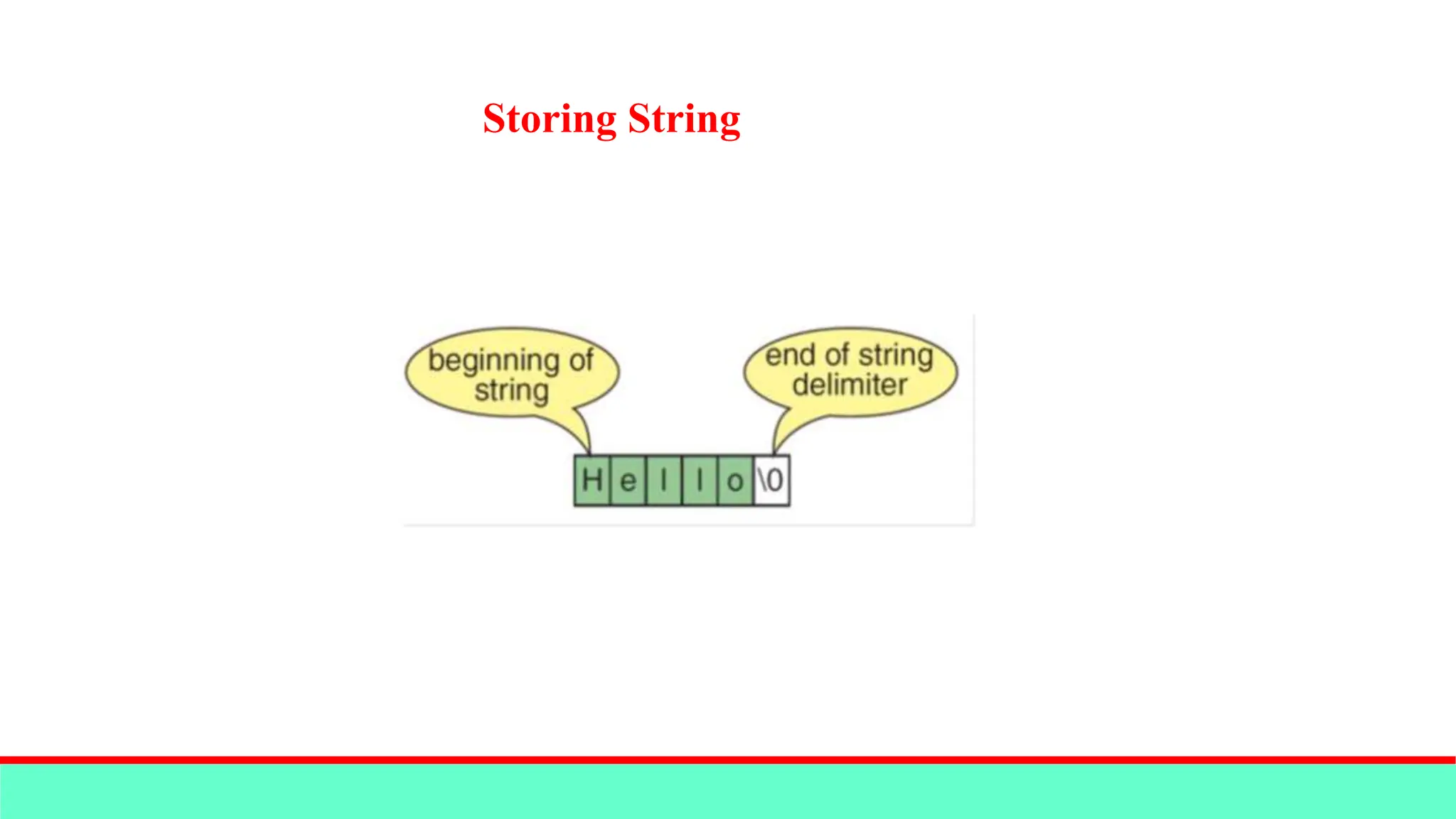
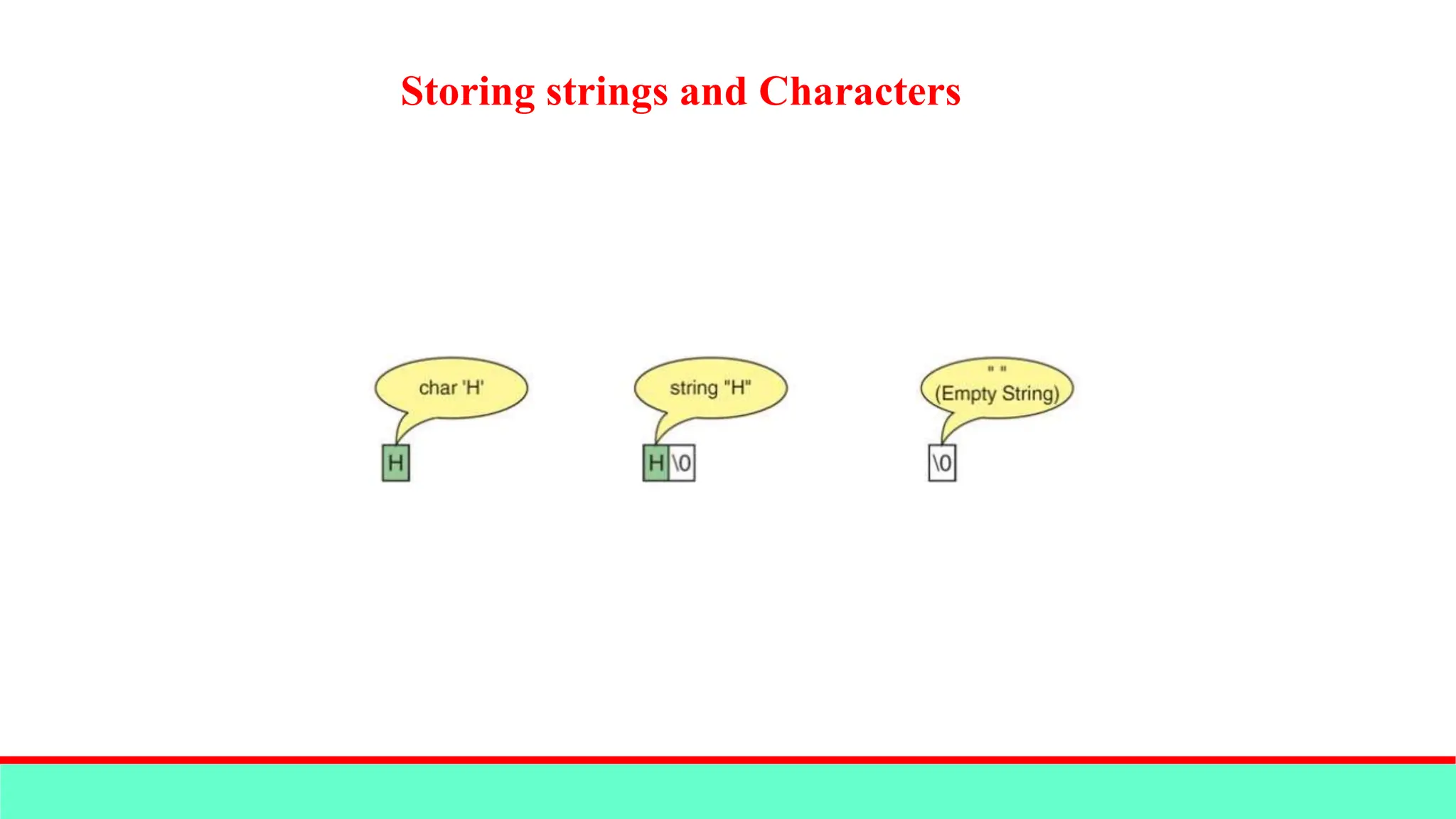
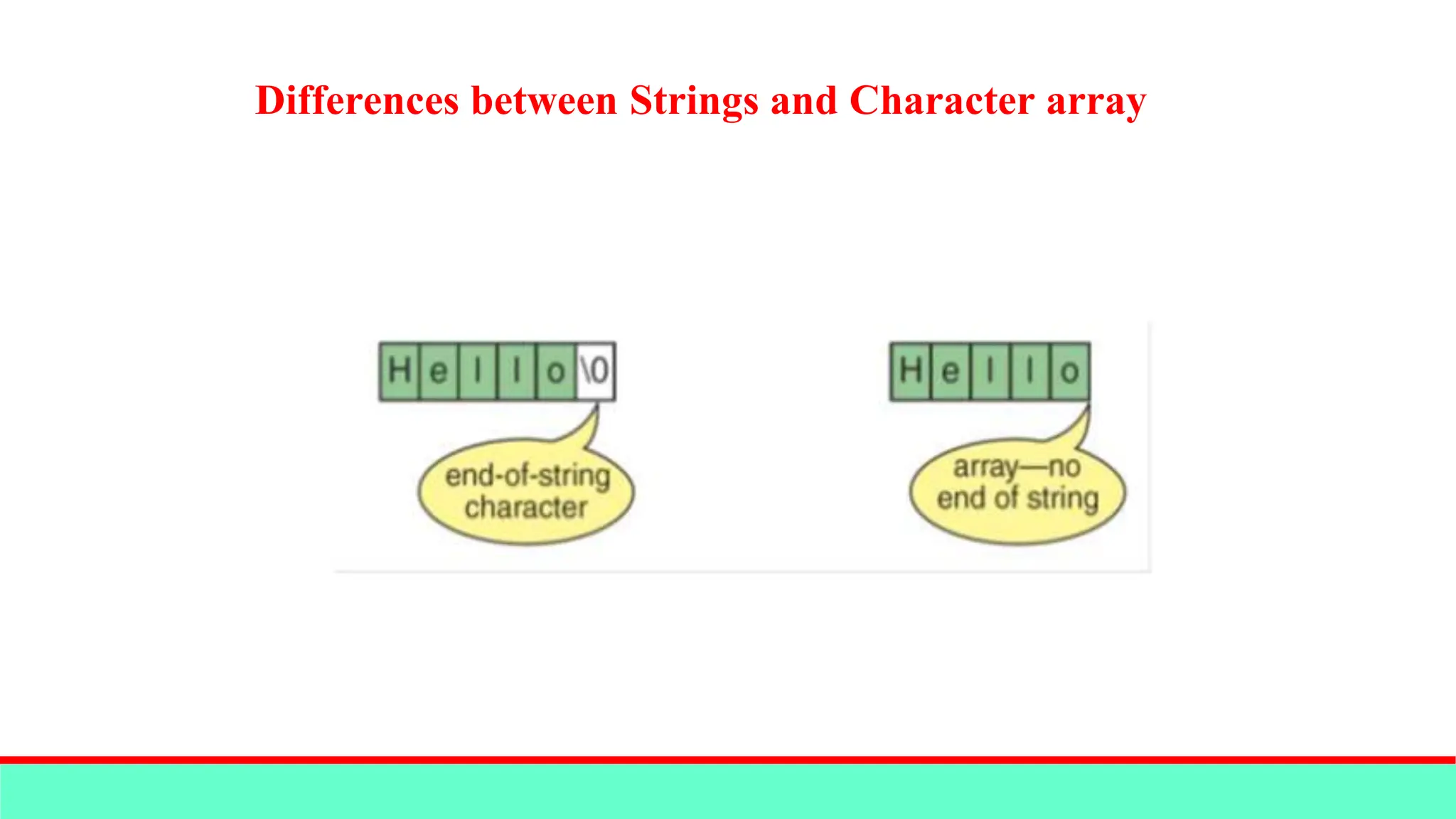
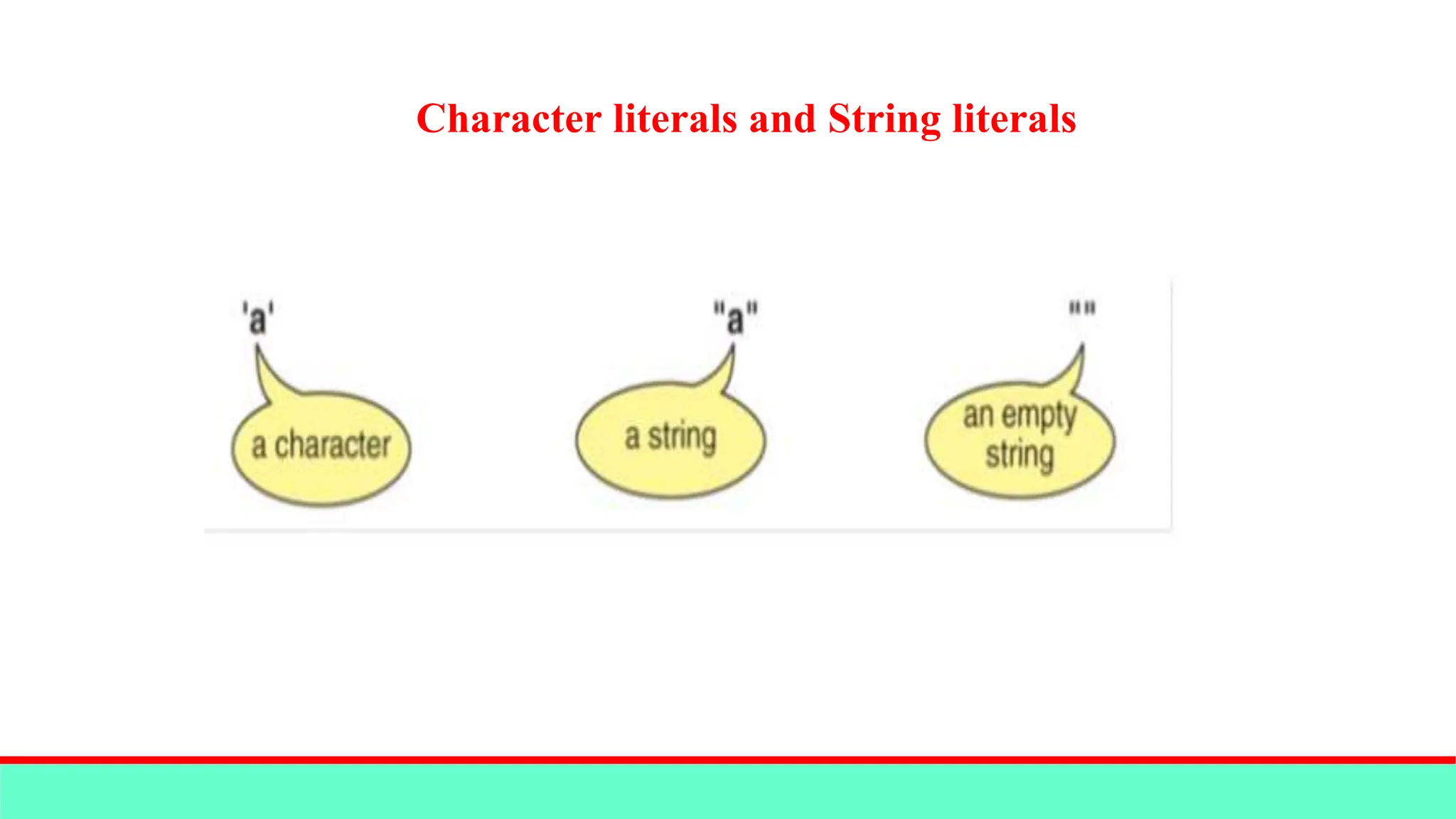
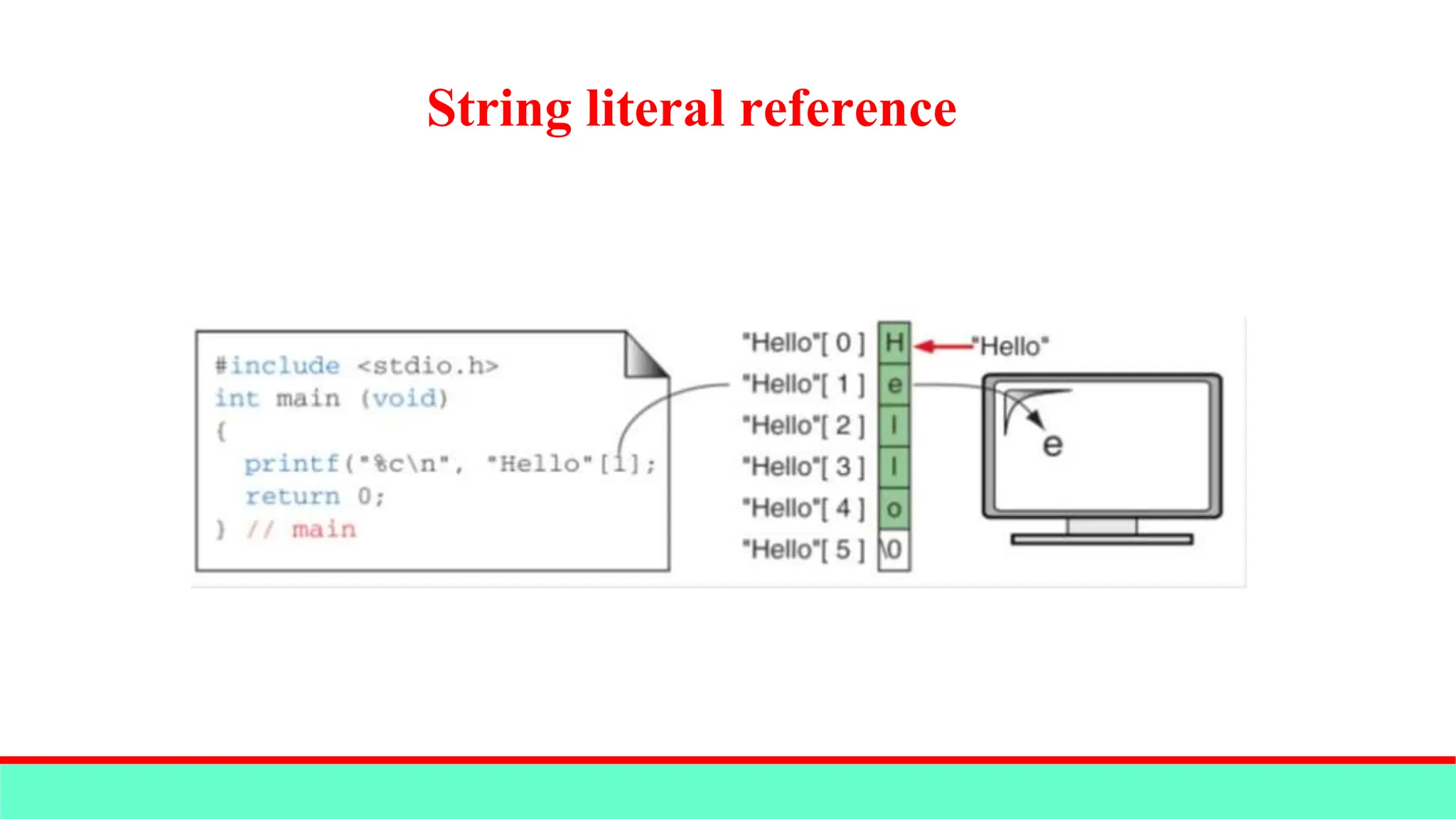
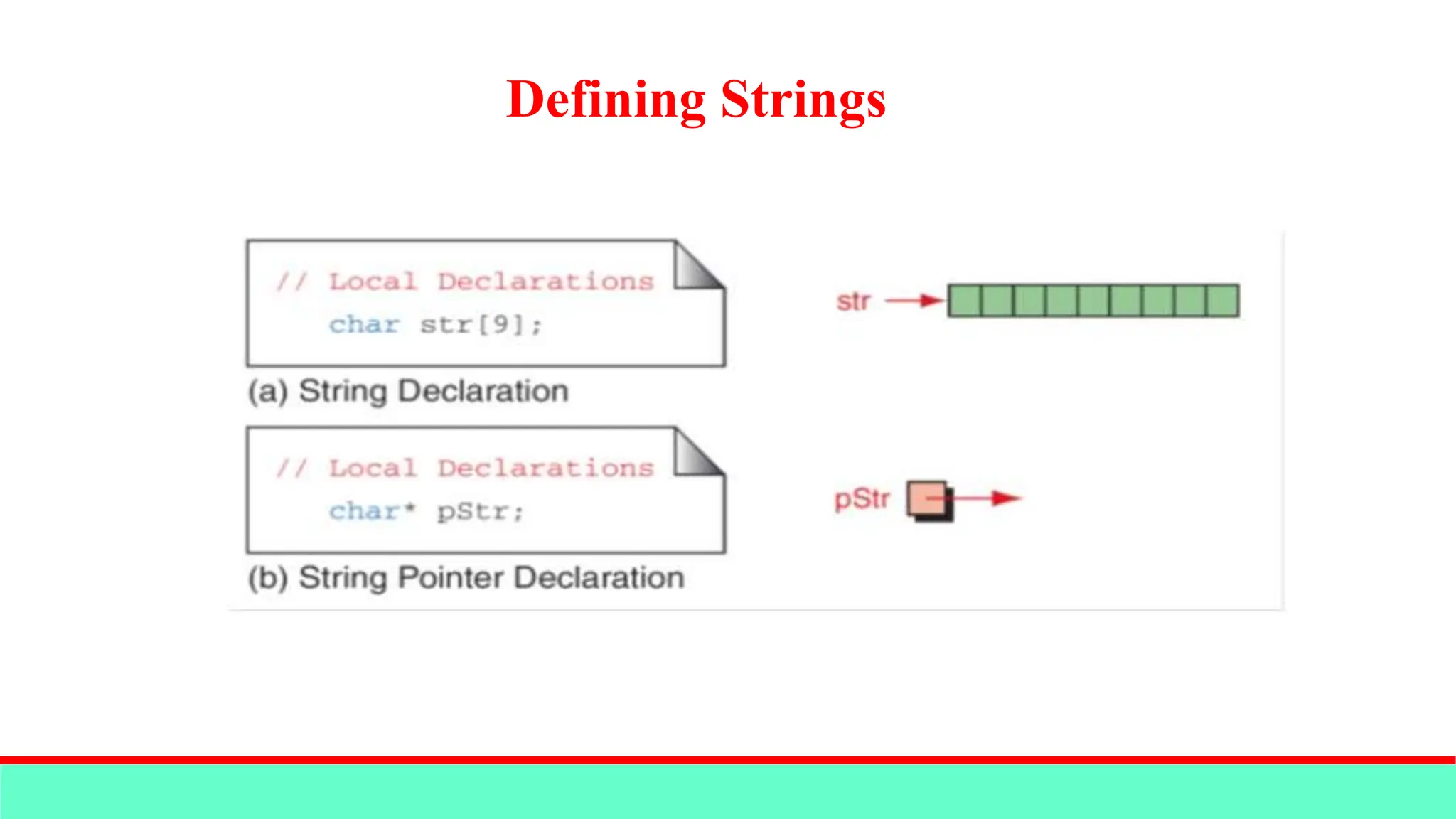
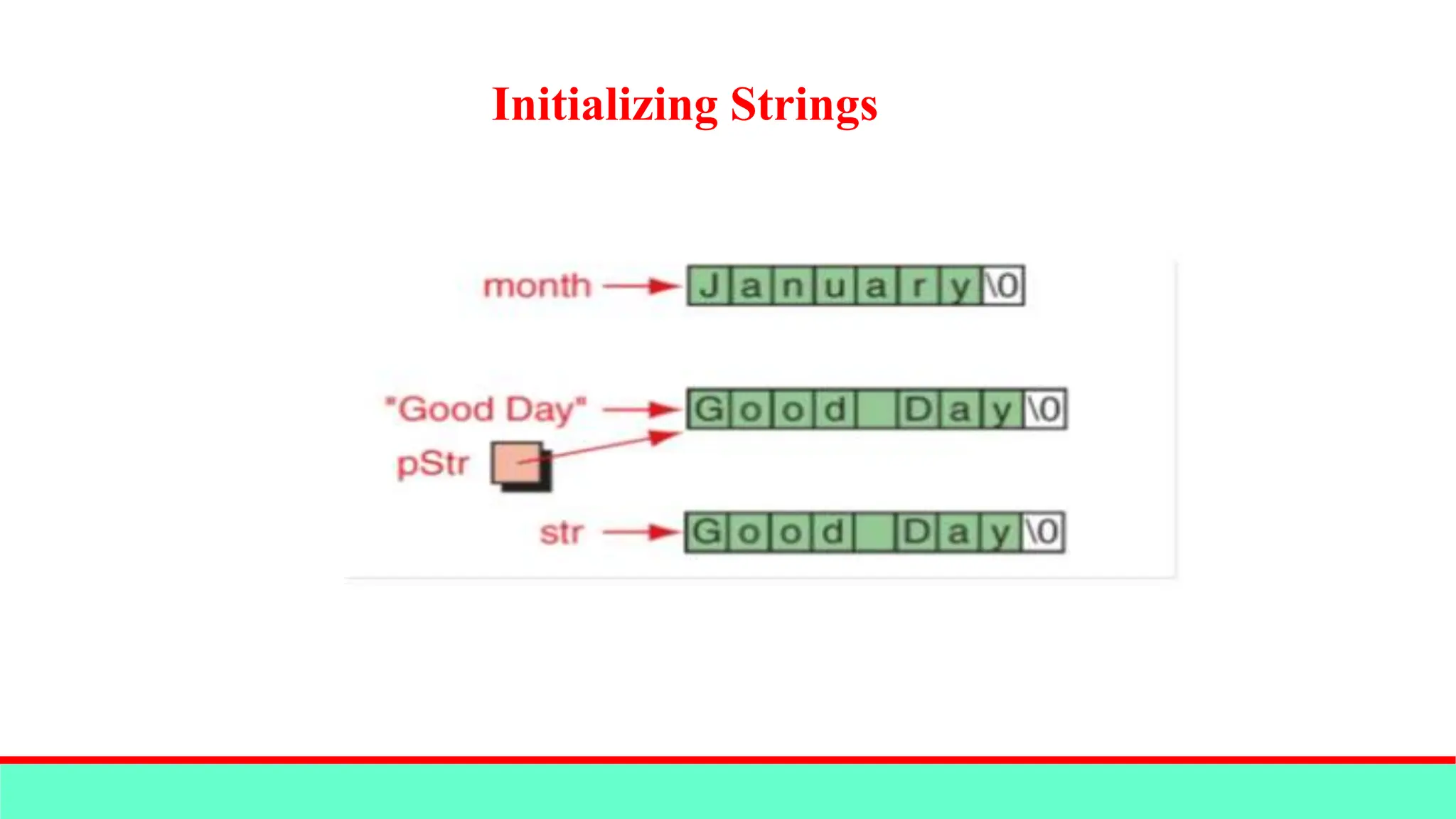
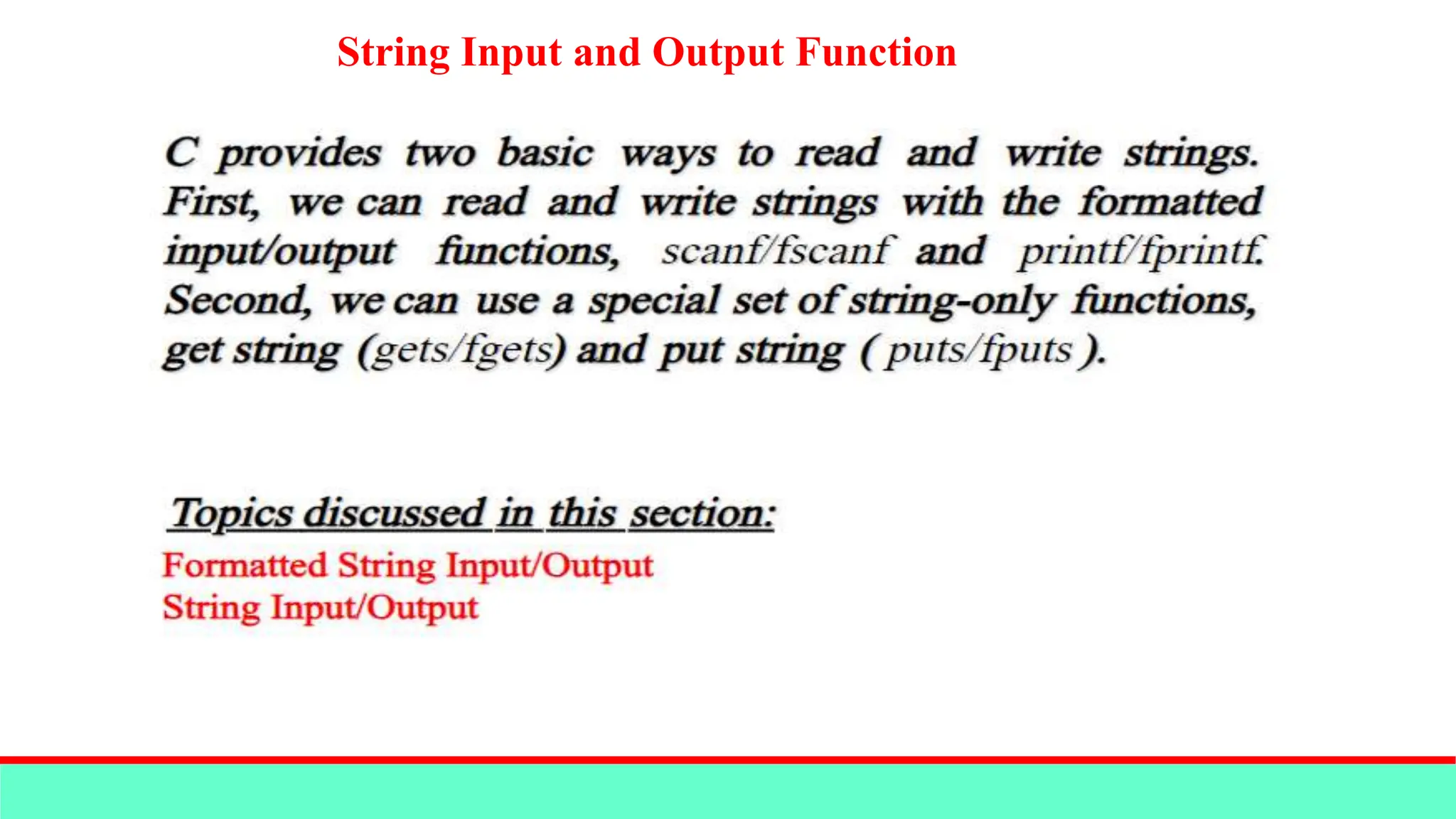
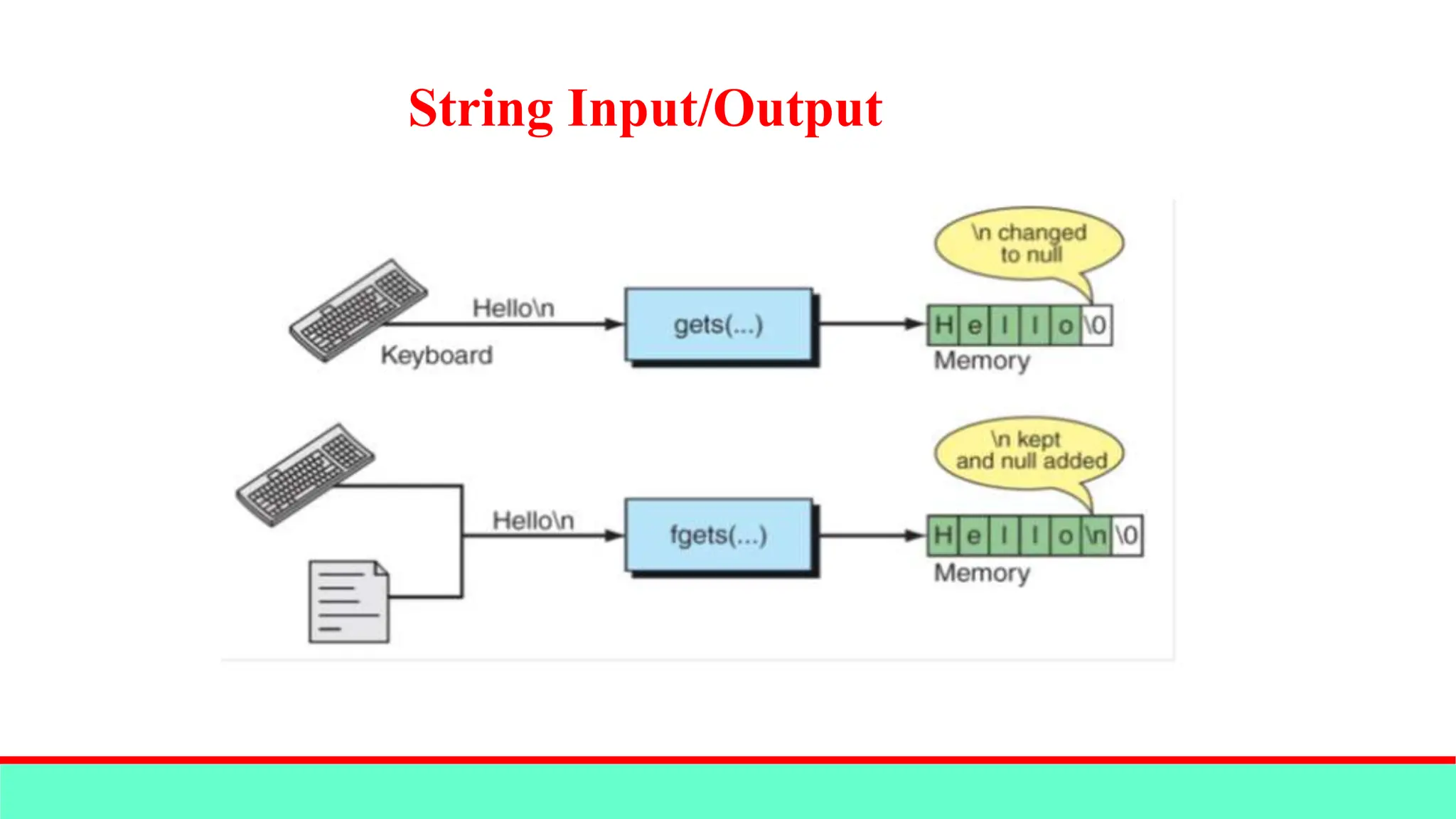
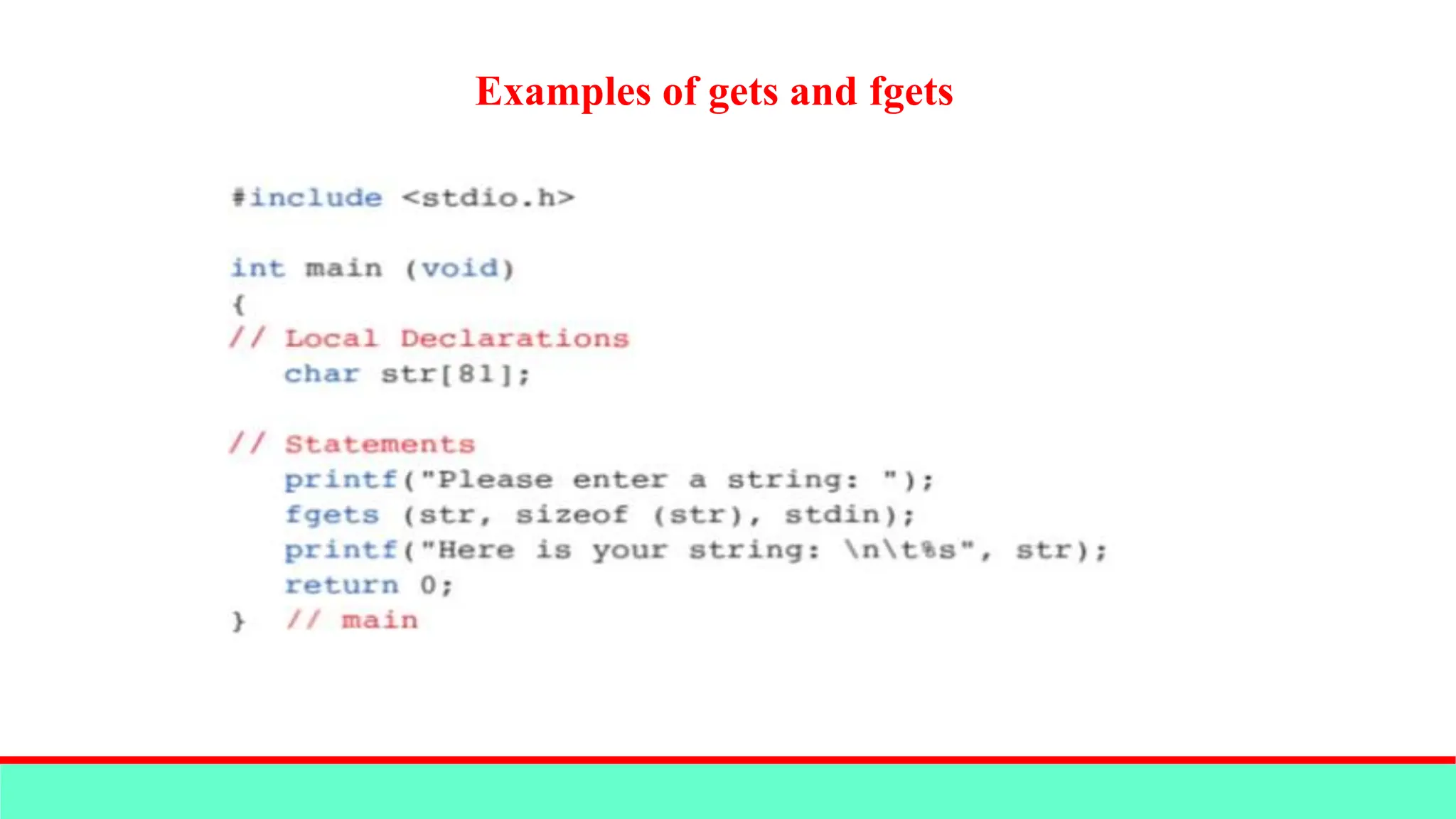
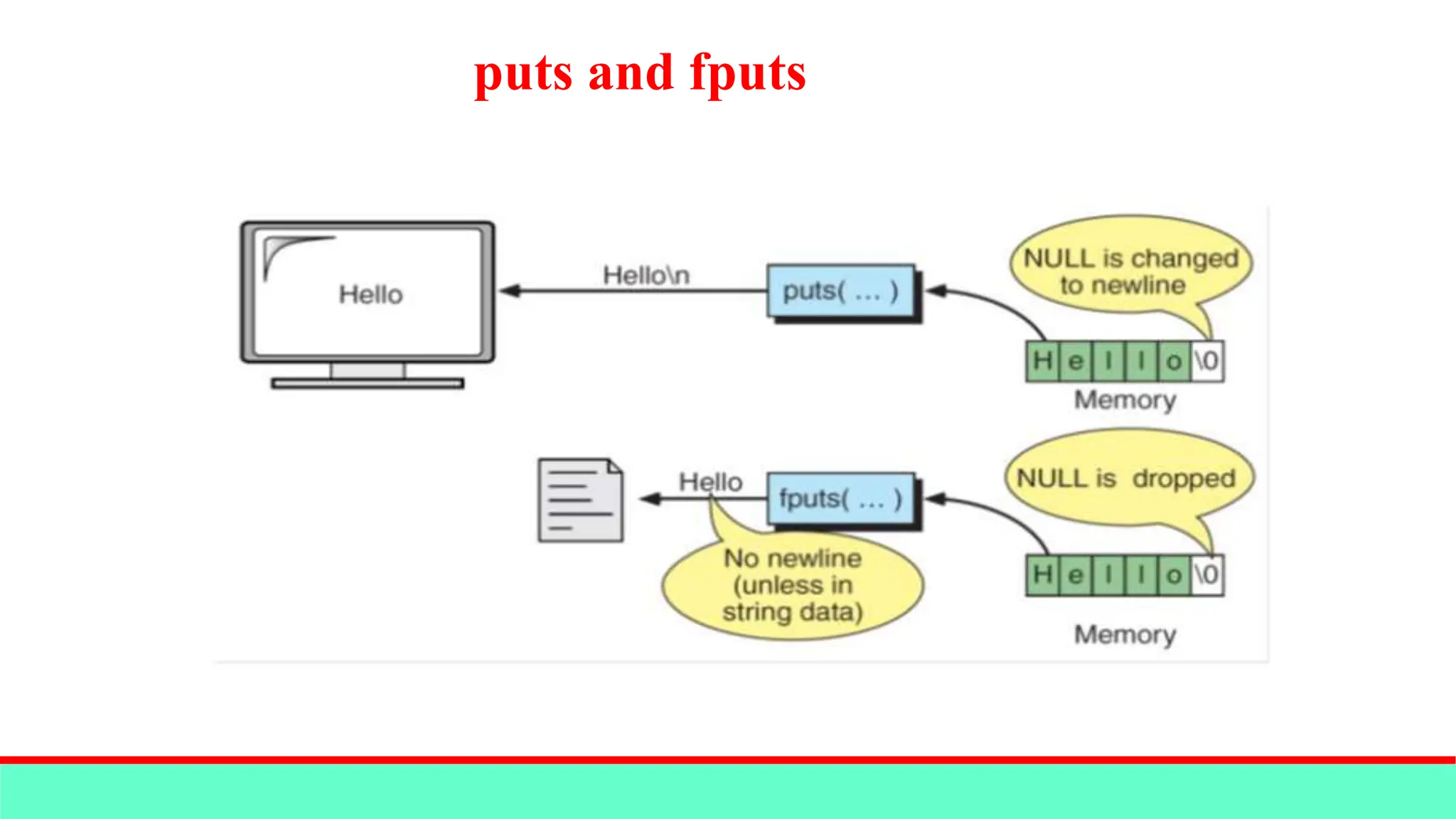
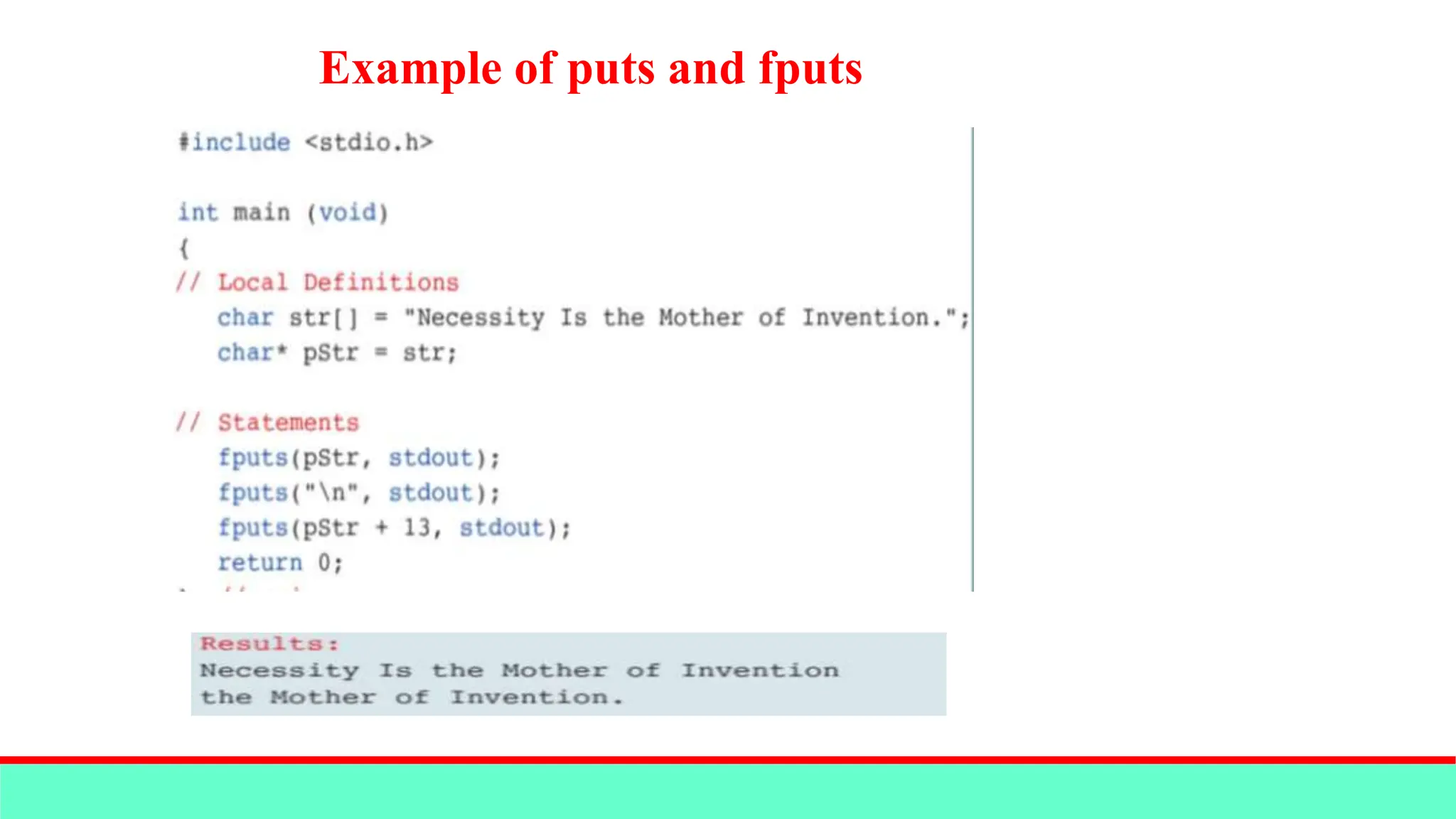
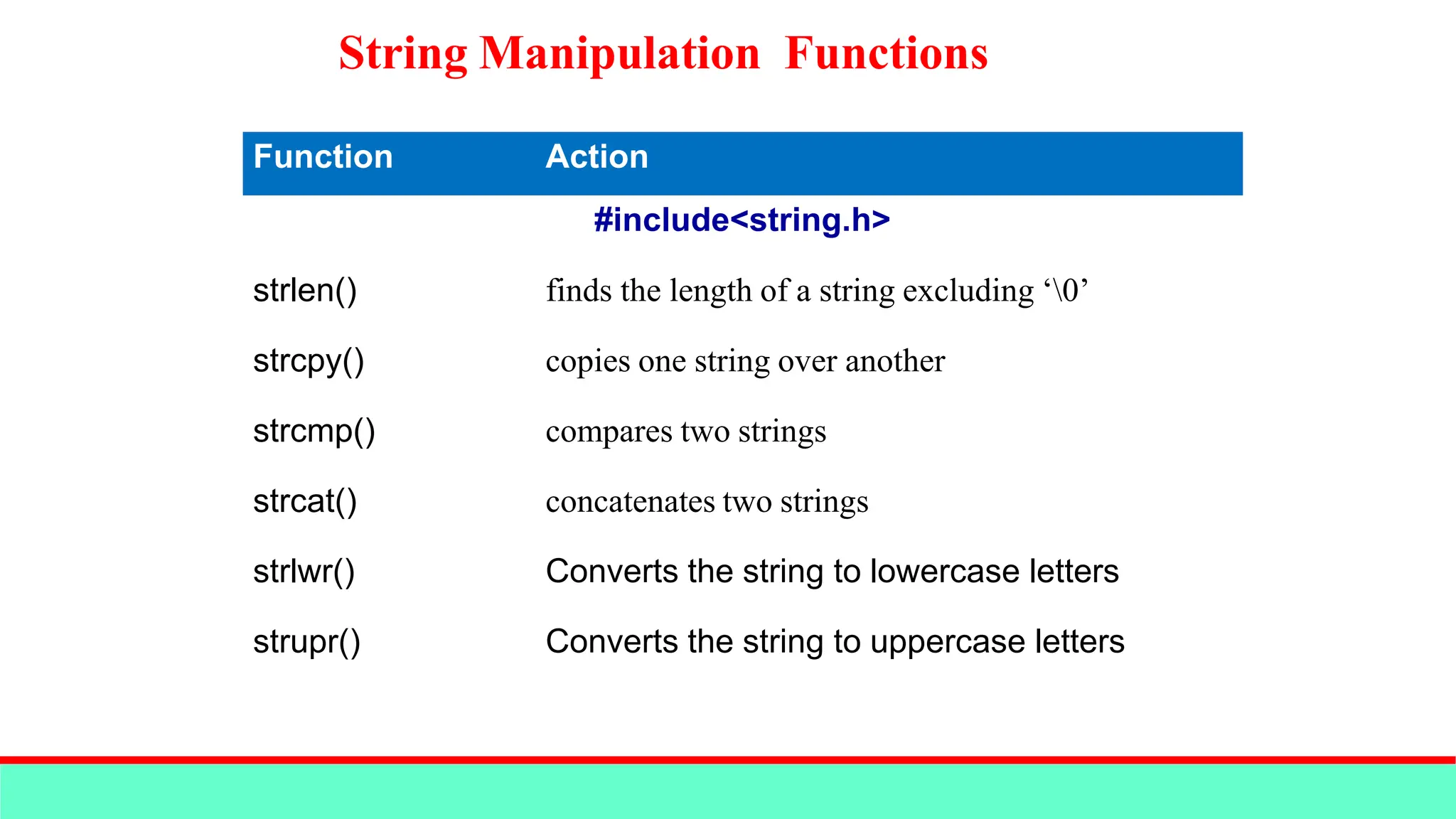
![String handling Functions strlen() strcpy() strcmp() strcat() strlwr() strupr() #include<string.h> void main() { char a[21] ; int len; printf("Enter a stringn"); gets(a); len=strlen(a); printf("The length of the string is: %d", len); }](https://image.slidesharecdn.com/module-2strings-240505142133-b0a262cc/75/Module-2_Strings-concepts-in-c-programming-26-2048.jpg)
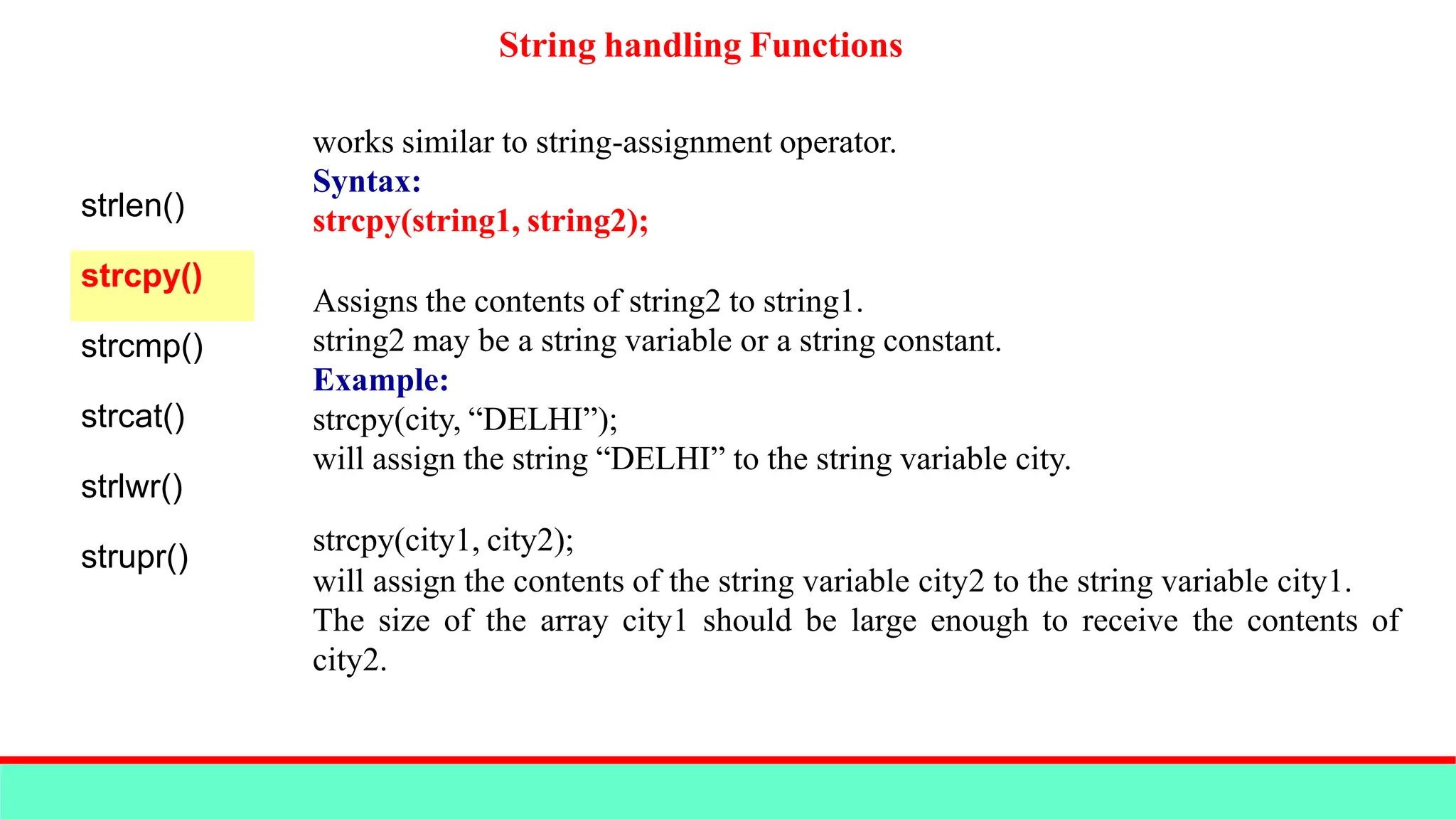
![String handling Functions strlen() strcpy() strcmp() strcat() strlwr() strupr() #include<stdio.h> #include<string.h> void main() { char a[21],b[21] ; printf("Enter a stringn"); gets(a); strcpy(b,a); printf("The copied string is: %s",b); }](https://image.slidesharecdn.com/module-2strings-240505142133-b0a262cc/75/Module-2_Strings-concepts-in-c-programming-28-2048.jpg)
![String handling Functions strlen() strcpy() strcmp() strcat() strlwr() strupr() Syntax: strcmp(string1, string2); It compares string1 with string2 (case sensitive) Returns 0 if string1==string2 Returns value > 0 if string1 > string2 Returns value < 0 if string1 < string2 Examples: char name1[21]=“string”, name2[21]=“string”; strcmp(name1, name2); strcmp(name1, “John”); strcmp(“Rom”, “Ram”);](https://image.slidesharecdn.com/module-2strings-240505142133-b0a262cc/75/Module-2_Strings-concepts-in-c-programming-29-2048.jpg)
![String handling Functions strlen() strcpy() strcmp() strcat() strlwr() strupr() #include<stdio.h> #include<string.h> void main() { char name1[21]="string", name2[21]="string"; int p1, p2, p3, p4; p1=strcmp(name1, name2); p2=strcmp(name1, "String"); p3=strcmp(name1, "Lohit"); p4=strcmp("RAM", "ROM"); printf("p1=%dnp2=%dnp3=%dnp4=%dn",p1,p2,p3,p4); }](https://image.slidesharecdn.com/module-2strings-240505142133-b0a262cc/75/Module-2_Strings-concepts-in-c-programming-30-2048.jpg)
![String handling Functions char name1[21]="string", name2[21]="string"; int p1, p2, p3, p4; p1=strcmp(name1, name2); p2=strcmp(name1, "String"); p3=strcmp(name1, "Lohit"); p4=strcmp("RAM", "ROM"); 0 1 2 3 4 5 6 - - - - 20 s t r i n g 0 0 1 2 3 4 5 6 - - 20 - - name1 name2 s t r i n g 0 0 1 2 3 4 5 6 - - 20 - - S t r i n g 0 0 1 2 3 4 5 L o h i t 0 0 1 2 3 R A M 0 0 1 2 3 R O M 0](https://image.slidesharecdn.com/module-2strings-240505142133-b0a262cc/75/Module-2_Strings-concepts-in-c-programming-31-2048.jpg)
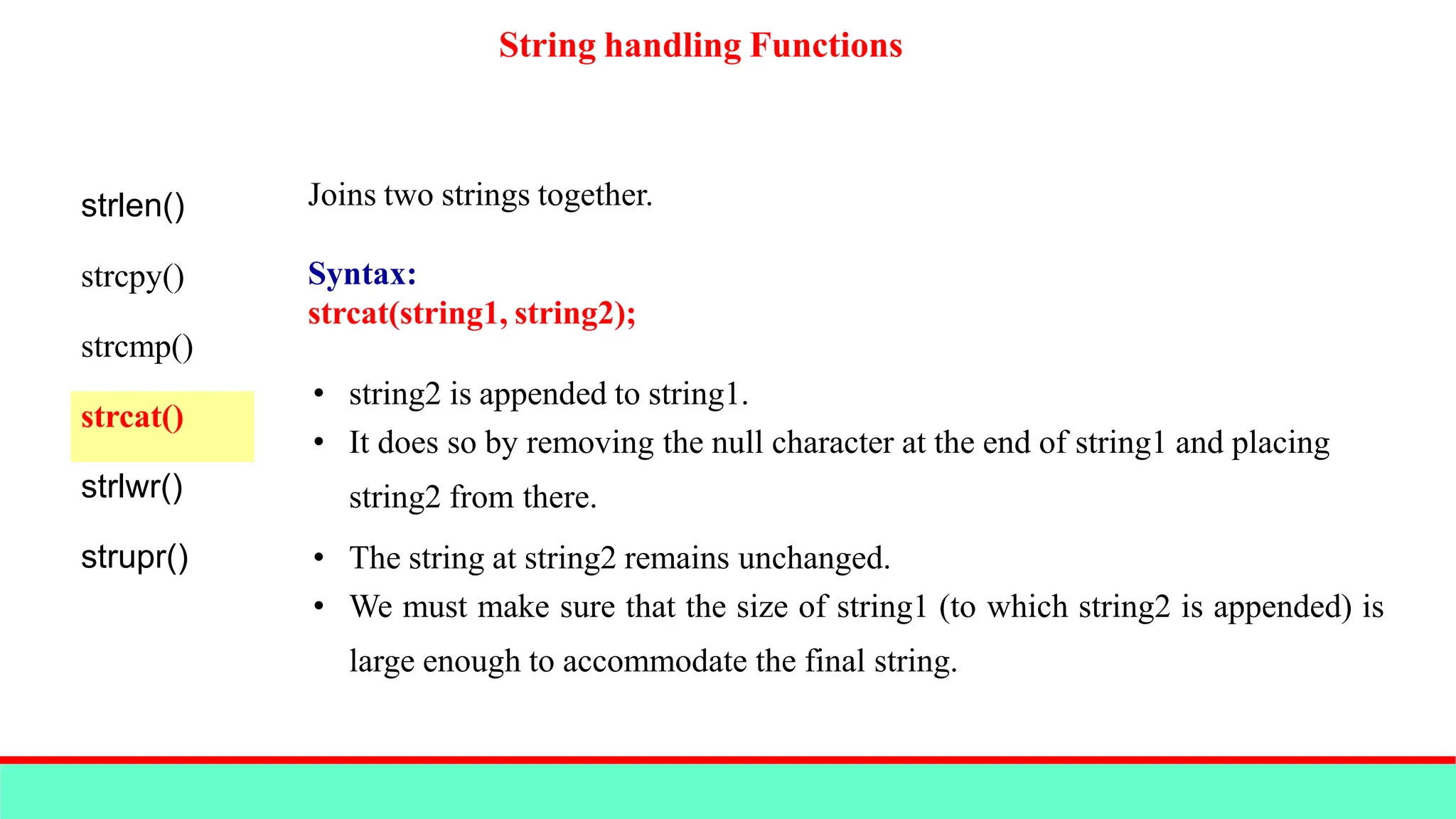
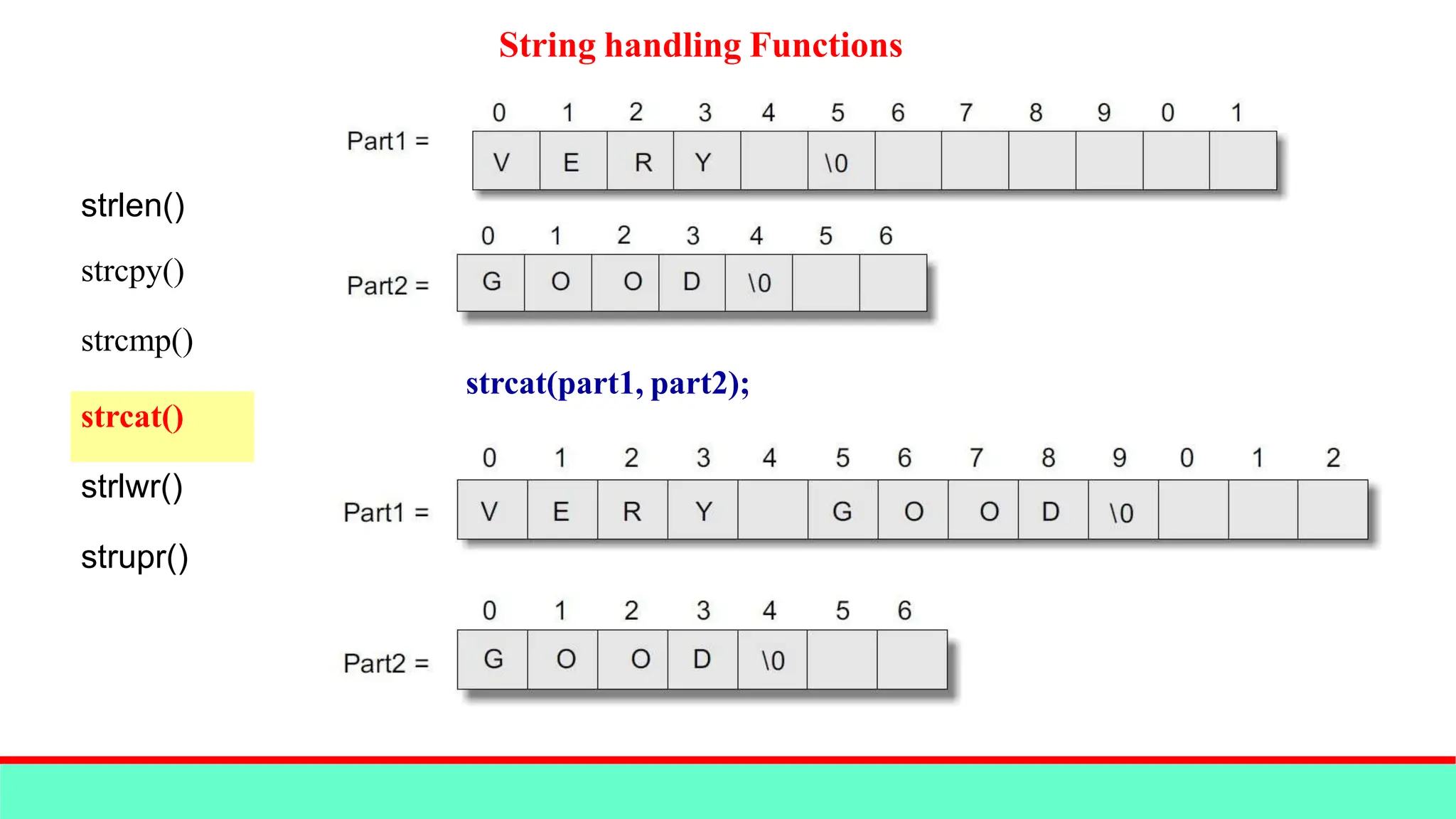
![String handling Functions strlen() strcpy() strcmp() strcat() strlwr() strupr() #include<stdio.h> #include<string.h> void main() { char name1[10]="abc", name2[10]="xyz"; printf("Before concatenationn"); printf("name1= %sn",name1); printf("name2= %sn",name2); strcat(name1, name2); printf("After concatenationn"); printf("name1= %sn",name1); printf("name2= %sn",name2); }](https://image.slidesharecdn.com/module-2strings-240505142133-b0a262cc/75/Module-2_Strings-concepts-in-c-programming-34-2048.jpg)
![String handling Functions strlen() strcpy() strcmp() strcat() strlwr() strupr() Used to convert a given string into lowercase. Syntax: strlwr(string); #include<stdio.h> #include<string.h> void main() { char a[21]="C PROGRAM"; printf("Original string= %sn",a); strlwr(a); printf("Converted string= %sn",a); }](https://image.slidesharecdn.com/module-2strings-240505142133-b0a262cc/75/Module-2_Strings-concepts-in-c-programming-35-2048.jpg)
![String handling Functions strlen() strcpy() strcmp() strcat() strlwr() strupr() Used to convert a given string into uppercase. Syntax: strupr(string); #include<stdio.h> #include<string.h> void main() { char a[21]="good morning"; printf("Original string= %sn",a); strupr(a); printf("Converted string= %sn",a); }](https://image.slidesharecdn.com/module-2strings-240505142133-b0a262cc/75/Module-2_Strings-concepts-in-c-programming-36-2048.jpg)
![Programs on strings 1. Write a C program, which reads your name from the keyboard and outputs a list of ASCII codes, which represent your name. #include<stdio.h> #include<string.h> void main() { char name[21] ; int i,len; printf("Enter your name:n"); gets(name); len=strlen(name); printf("The name is ASCII form:n"); for(i=0;i<len;i++) printf("%d",name[i]); }](https://image.slidesharecdn.com/module-2strings-240505142133-b0a262cc/75/Module-2_Strings-concepts-in-c-programming-37-2048.jpg)
![Programs on strings 2. Write a C program to find length of a string without using library function. #include<stdio.h> void main() { char a[21] ; int len=0, i; printf("Enter a stringn"); gets(a); for(i=0;a[i]!='0';i++) len++; printf("The length of the string is: %d", len); }](https://image.slidesharecdn.com/module-2strings-240505142133-b0a262cc/75/Module-2_Strings-concepts-in-c-programming-38-2048.jpg)
![Programs on strings 3. Write a C program to input a string, convert lowercase letters to uppercase and vice versa without using library functions. #include <stdio.h> for(i=0;i<len;i++) #include<string.h> { void main() if(a[i]>='A' && a[i]<='Z') { a[i]=a[i]+32; char a[21]; else if(a[i]>='a' && a[i]<='z') int i, len; a[i]=a[i]-32; printf("Enter a stringn"); } gets(a); printf("The modified string is %s", a); len=strlen(a); }](https://image.slidesharecdn.com/module-2strings-240505142133-b0a262cc/75/Module-2_Strings-concepts-in-c-programming-39-2048.jpg)
![Programs on strings 4. Write a C program to find total number of alphabets, digits in a string without using library functions. #include <stdio.h> for(i=0;i<len;i++) #include<string.h> { void main() if((a[i]>='A' && a[i]<='Z') || (a[i]>='a' && a[i]<='z')) { alpha++; char a[21]; else if(a[i]>='0' && a[i]<='9') int i, len, alpha=0, digit=0; digit++; printf("Enter a stringn"); } gets(a); printf("No. of alphabets=%dnNo. of digits=%d", alpha, digit); len=strlen(a); }](https://image.slidesharecdn.com/module-2strings-240505142133-b0a262cc/75/Module-2_Strings-concepts-in-c-programming-40-2048.jpg)
![Programs on strings 5. Write a C program to count total number of vowels and consonants in a string. #include<stdio.h> #include<string.h> void main() { char a[21]; int i, len, vow=0, cons=0; printf("Enter a stringn"); gets(a); strupr(a); len=strlen(a); for(i=0;i<len;i++) { if (isalpha(a[i])) { if(a[i]=='A' || a[i]=='E' || a[i]=='I' || a[i]== 'O' || a[i]=='U') vow++; else cons++; } } printf("No. of vowels = %dn", vow); printf("No. of consonants = %dn", cons); }](https://image.slidesharecdn.com/module-2strings-240505142133-b0a262cc/75/Module-2_Strings-concepts-in-c-programming-41-2048.jpg)
![Program to Sort String Characters in C for (i = 0; i < n-1; i++) { for (j = i+1; j < n; j++) { if (string[i] > string[j]) { temp = string[i]; string[i] = string[j]; string[j] = temp; } } } printf("String after sorting - %s n", string); return 0; } #include <stdio.h> #include <string.h> int main (void) { char string[] = "simplyeasylearning"; char temp; int i, j; int n = strlen(string); printf("String before sorting - %s n", string);](https://image.slidesharecdn.com/module-2strings-240505142133-b0a262cc/75/Module-2_Strings-concepts-in-c-programming-42-2048.jpg)
![Program to Reverse String in C #include <stdio.h> int main() { char s1[] = "TajMahal"; // String Given char s2[8]; // Variable to store reverse string int length = 0; int loop = 0; while(s1[length] != '0’) { length++; } printf("nPrinting in reverse - "); for(loop = --length; loop>=0; loop--) printf("%c", s1[loop]); loop = 0; printf("nStoring in reverse - "); while(length >= 0) { s2[length] = s1[loop]; length--; loop++; } s1[loop] = '0'; // Terminates the string printf("%sn", s2); return 0; }](https://image.slidesharecdn.com/module-2strings-240505142133-b0a262cc/75/Module-2_Strings-concepts-in-c-programming-43-2048.jpg)
![Program to Swap Strings in C #include <stdio.h> int main() { char s1[] = "TajMahal"; char s2[] = "Dazzling"; char ch; int index = 0; //Character by Character approach printf("Before Swapping - n"); printf("Value of s1 - %s n", s1); printf("Value of s2 - %s n", s2); while(s1[index] != '0’) { ch = s1[index]; s1[index] = s2[index]; s2[index] = ch; index++; } printf("After Swapping - n"); printf("Value of s1 - %s n", s1); printf("Value of s2 - %s n", s2); return 0; }](https://image.slidesharecdn.com/module-2strings-240505142133-b0a262cc/75/Module-2_Strings-concepts-in-c-programming-44-2048.jpg)
![String Copy Program in C #include <stdio.h> int main() { char s1[] = "TajMahal"; // String Given char s2[8]; // Variable to hold value int length = 0; while(s1[length] != '0’) { s2[length] = s1[length]; length++; } s2[length] = '0'; // Terminate the string printf("Value in s1 = %s n", s1); printf("Value in s2 = %s n", s2); return 0; }](https://image.slidesharecdn.com/module-2strings-240505142133-b0a262cc/75/Module-2_Strings-concepts-in-c-programming-45-2048.jpg)
![Program to Compare Strings in C #include <stdio.h> int main() { char s1[] = "advise"; char s2[] = "advice"; int n = 0; unsigned short flag = 1; while (s1[n] != '0’) { if(s1[n] != s2[n]) { flag = 0; break; } n++; if(flag == 1) { printf("%s and %s are identicaln", s1, s2); } else { printf("%s and %s are NOT identicaln", s1, s2); } return 0; }](https://image.slidesharecdn.com/module-2strings-240505142133-b0a262cc/75/Module-2_Strings-concepts-in-c-programming-46-2048.jpg)
![Program to Concatenate Strings in C #include <stdio.h> #include <string.h> int main() { char s1[10] = "Taj"; char s2[] = "Mahal"; int i, j, n1, n2; n1 = strlen(s1); n2 = strlen(s2); j = 0; for(i = n1; i< n1+n2; i++ ) { s1[i] = s2[j]; j++; } s1[i] = '0'; printf("%s", s1); return 0; }](https://image.slidesharecdn.com/module-2strings-240505142133-b0a262cc/75/Module-2_Strings-concepts-in-c-programming-47-2048.jpg)
![Implementing a Palindrome String Program in C #include <stdio.h> #include <string.h> int main() { char string[100], rev_string[100]; printf("Enter a string: "); gets(string); strcpy(rev_string, string); strrev(rev_string); if(strcmp(string, rev_string) == 0) printf("%s is a palindrome string.n", string); else printf("%s is not a palindrome string.n", string); return 0; }](https://image.slidesharecdn.com/module-2strings-240505142133-b0a262cc/75/Module-2_Strings-concepts-in-c-programming-48-2048.jpg)
![#include <stdio.h> #include <string.h> int main() { char str[] = { "abbba" }; // Start from first and // last character of str int l = 0; int h = strlen(str) - 1; WITHOUT USING LIBRARY FUNCTIONS // Keep comparing characters while they are same while (h > l) { if (str[l++] != str[h--]) { printf("%s is not a palindromen", str); return 0; // will return from here } } printf("%s is a palindromen", str); return 0; }](https://image.slidesharecdn.com/module-2strings-240505142133-b0a262cc/75/Module-2_Strings-concepts-in-c-programming-49-2048.jpg)
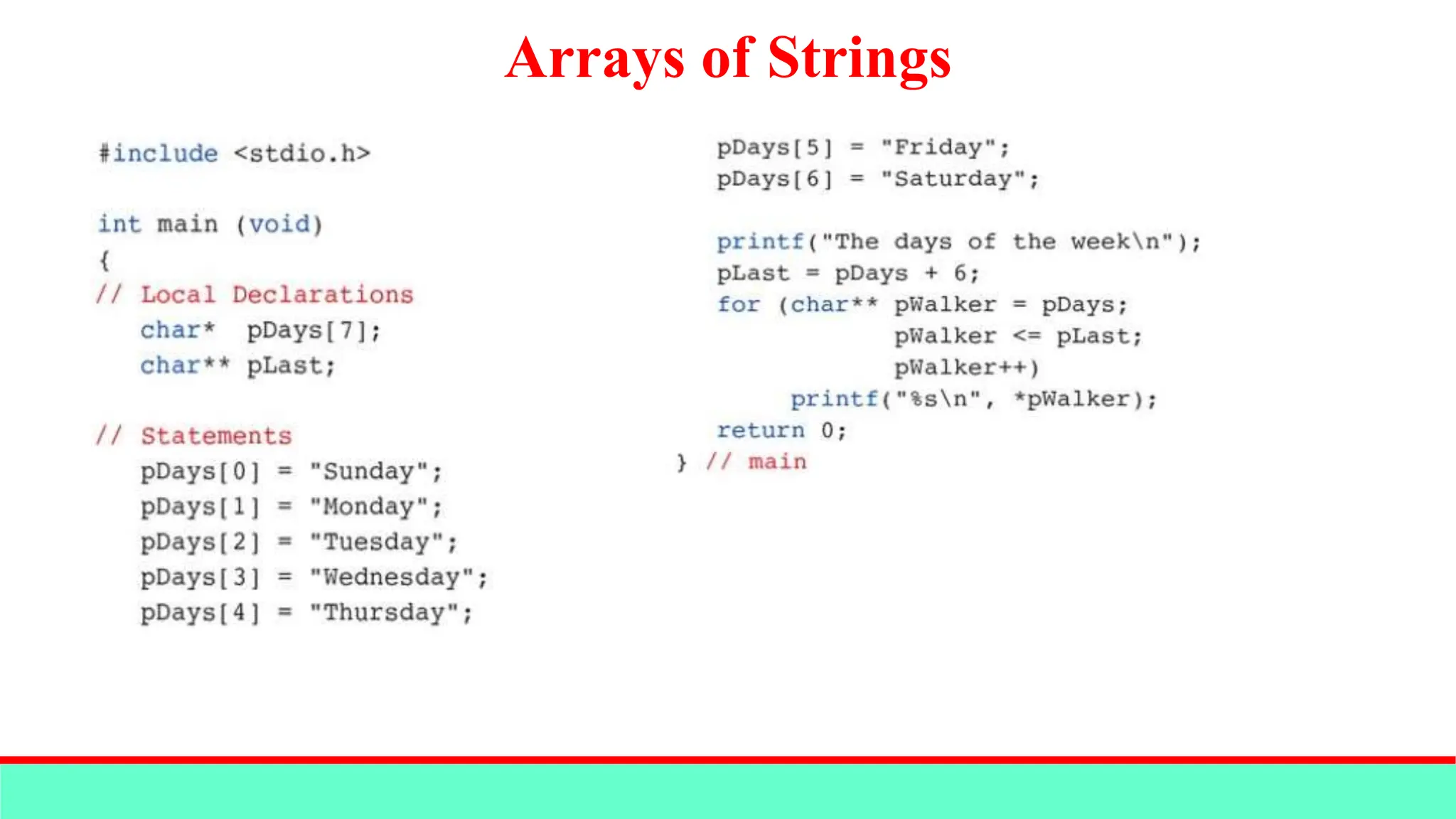
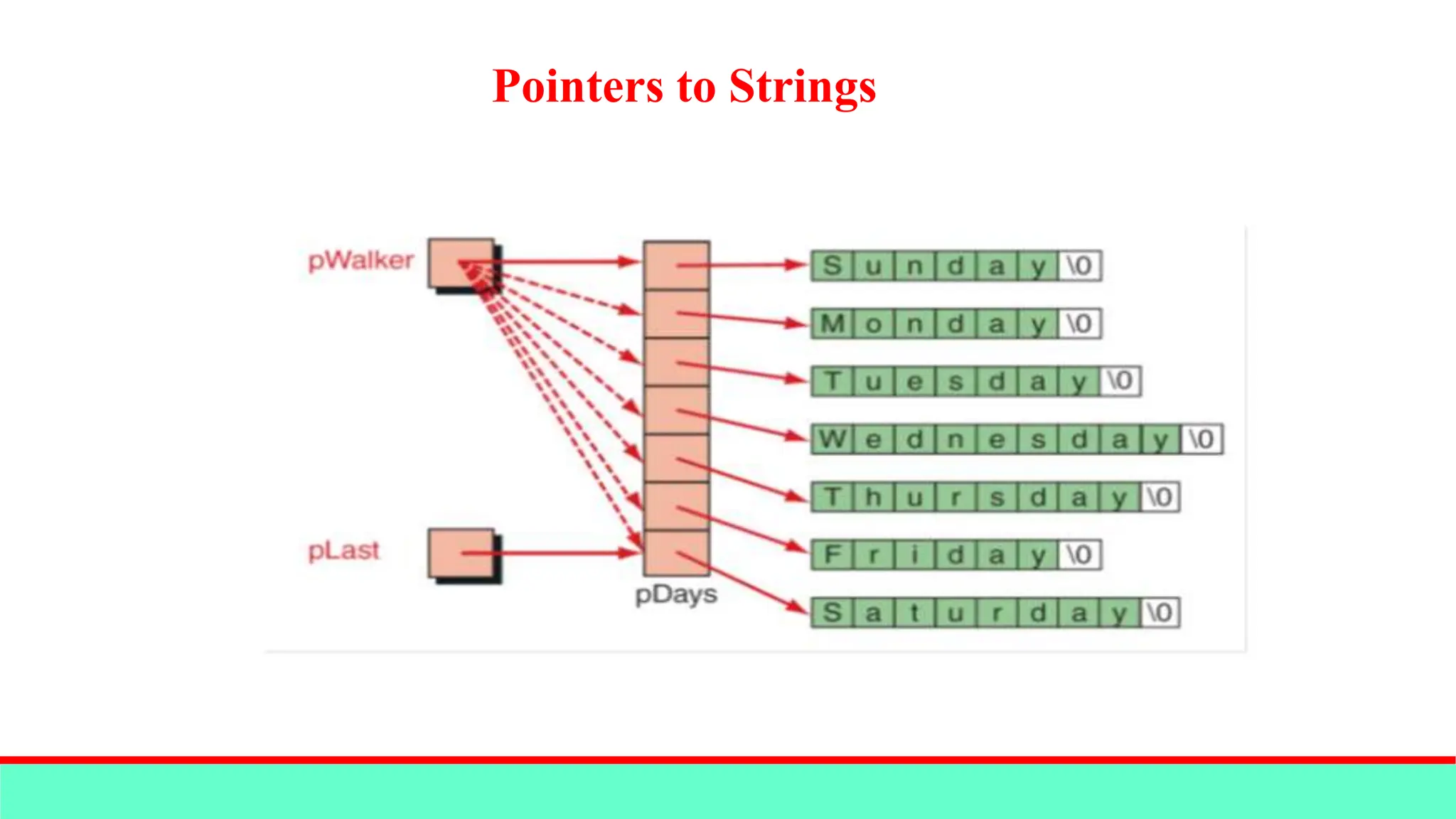
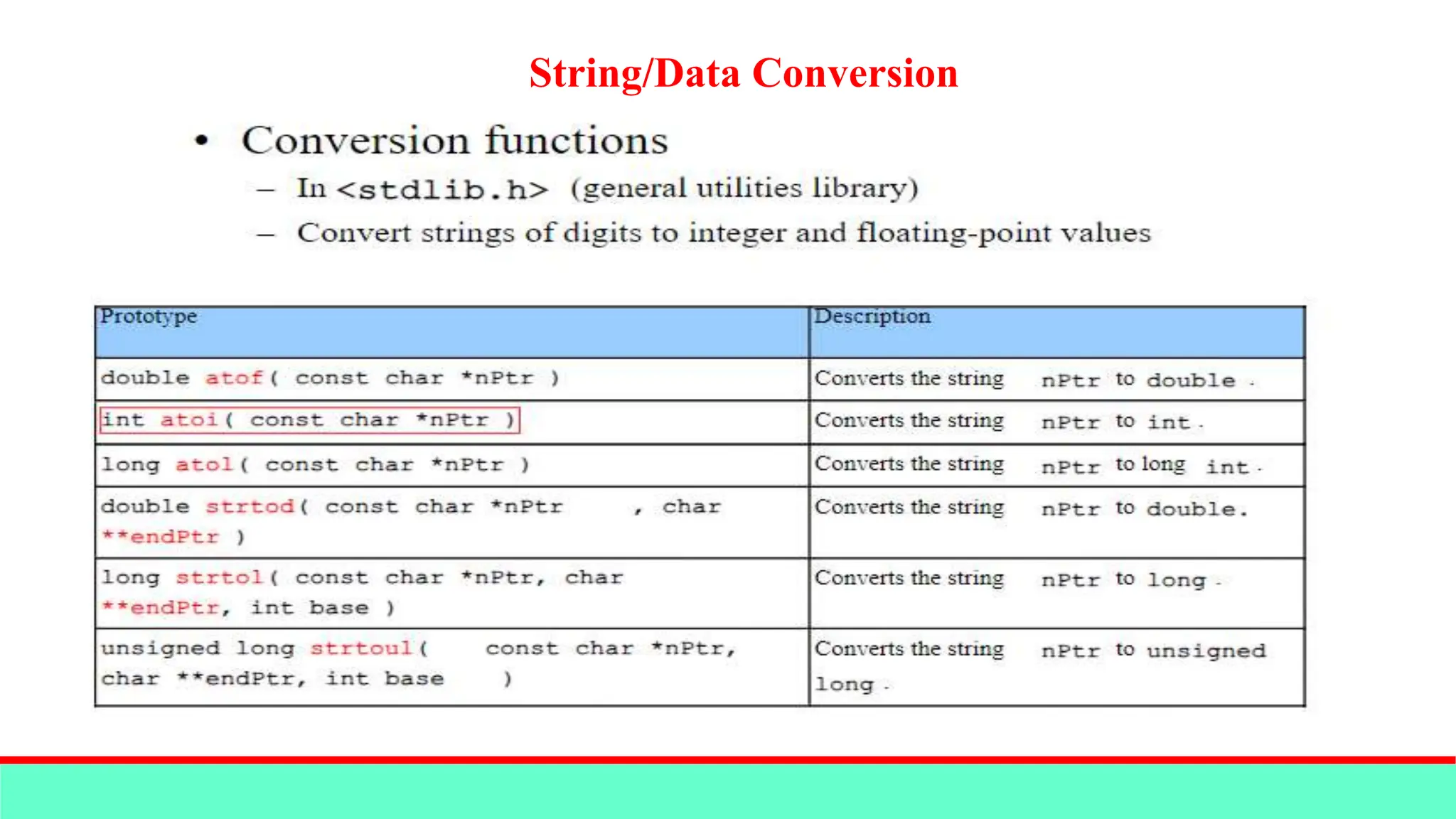
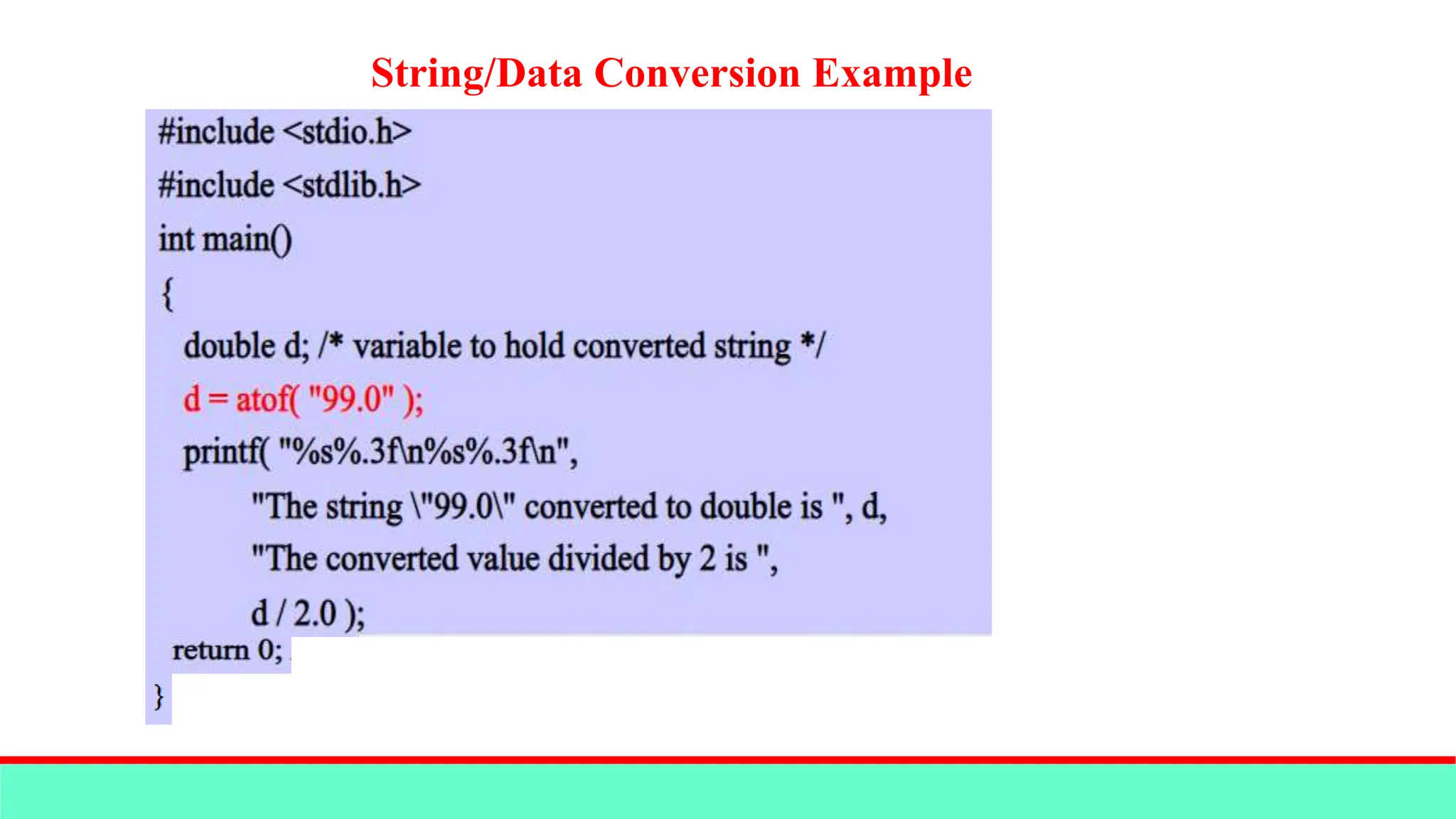
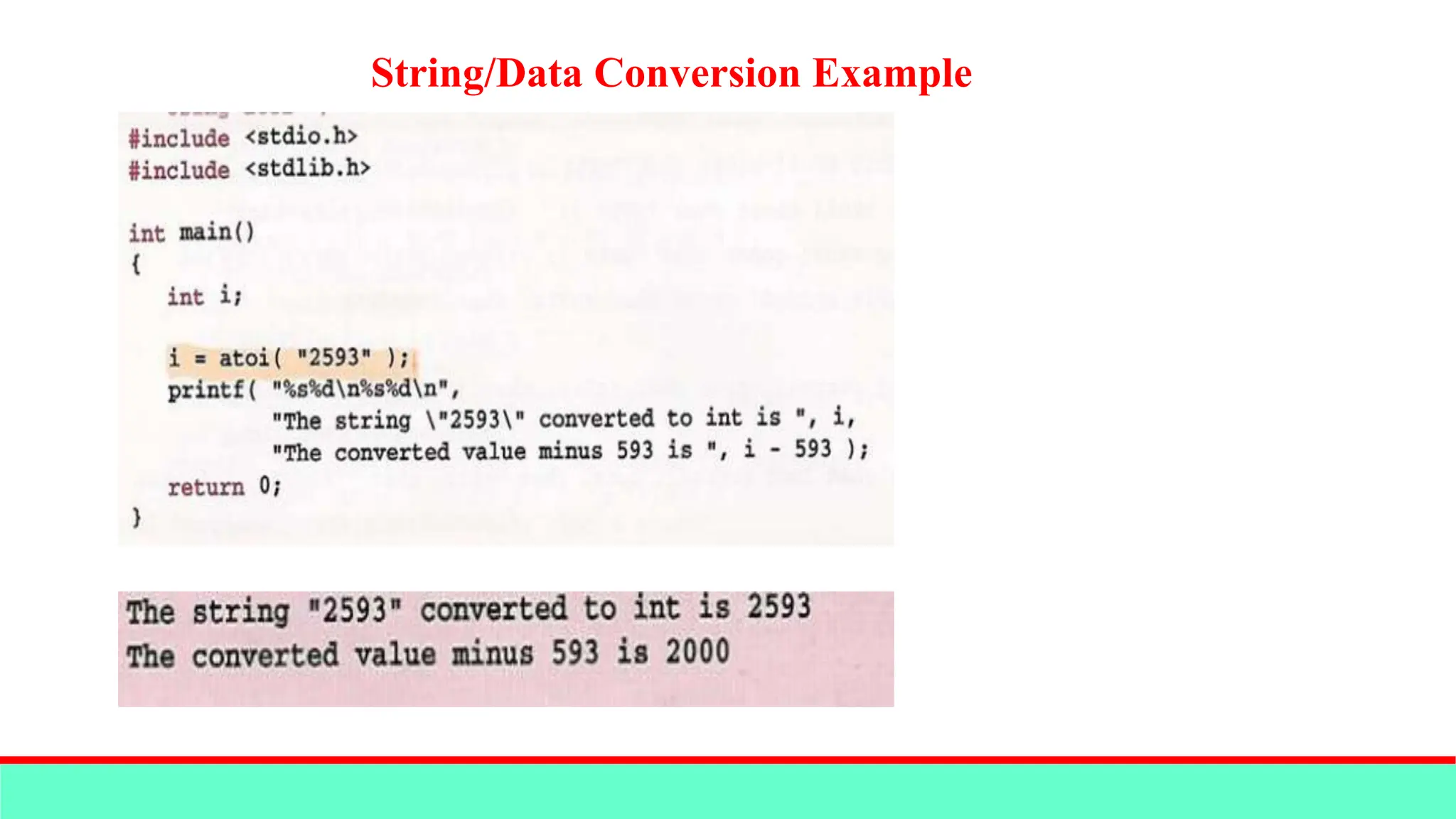
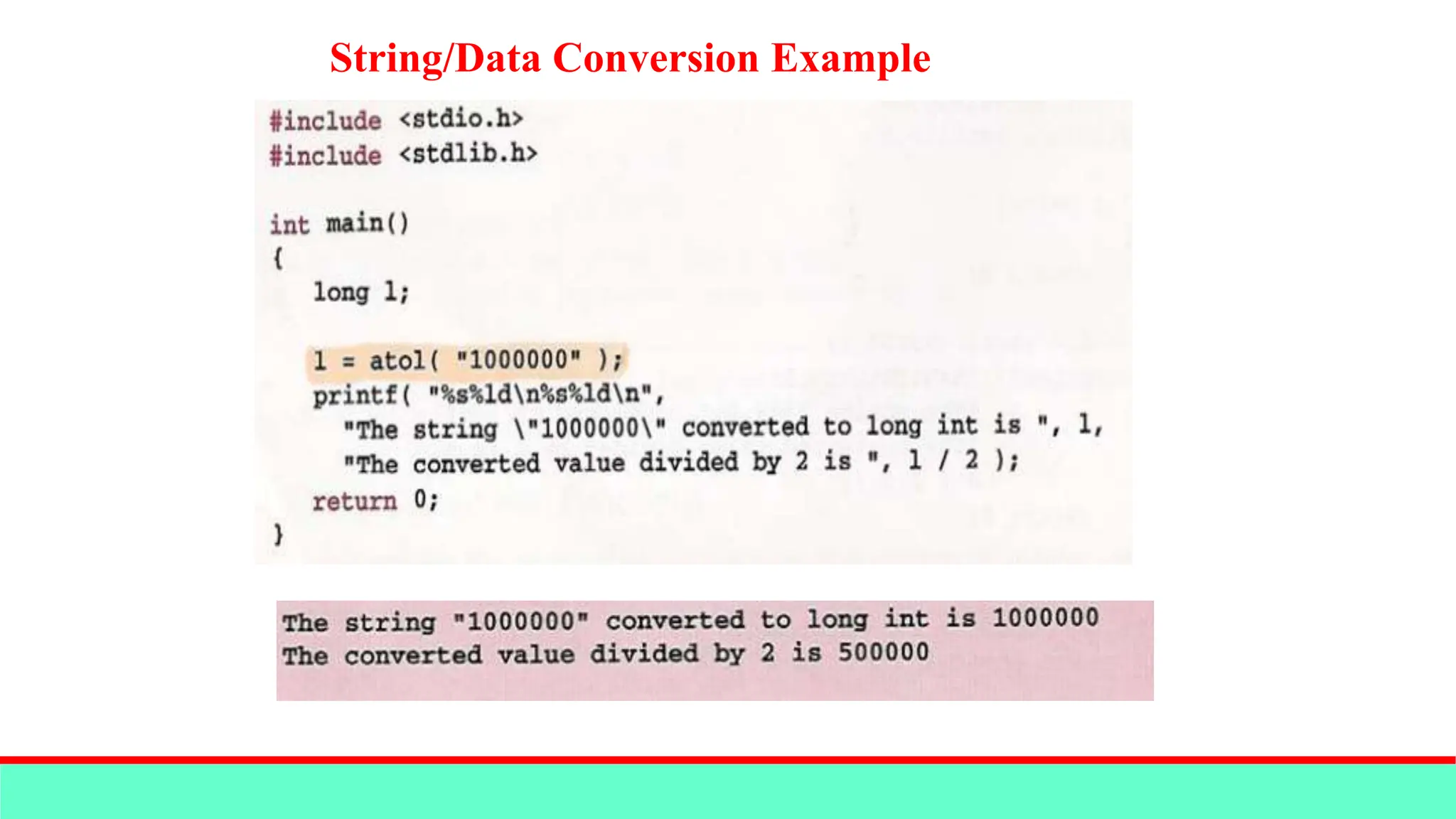
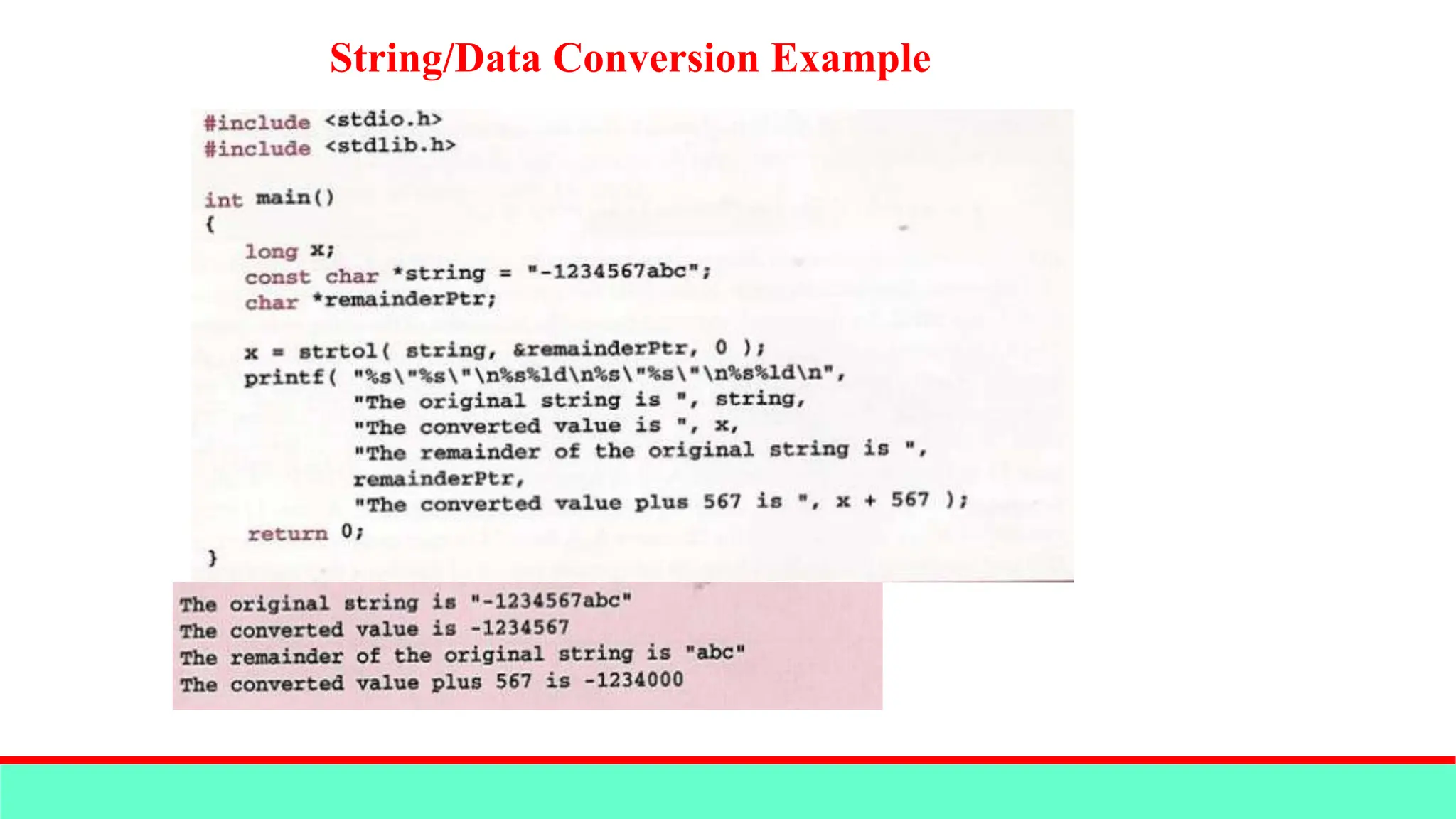
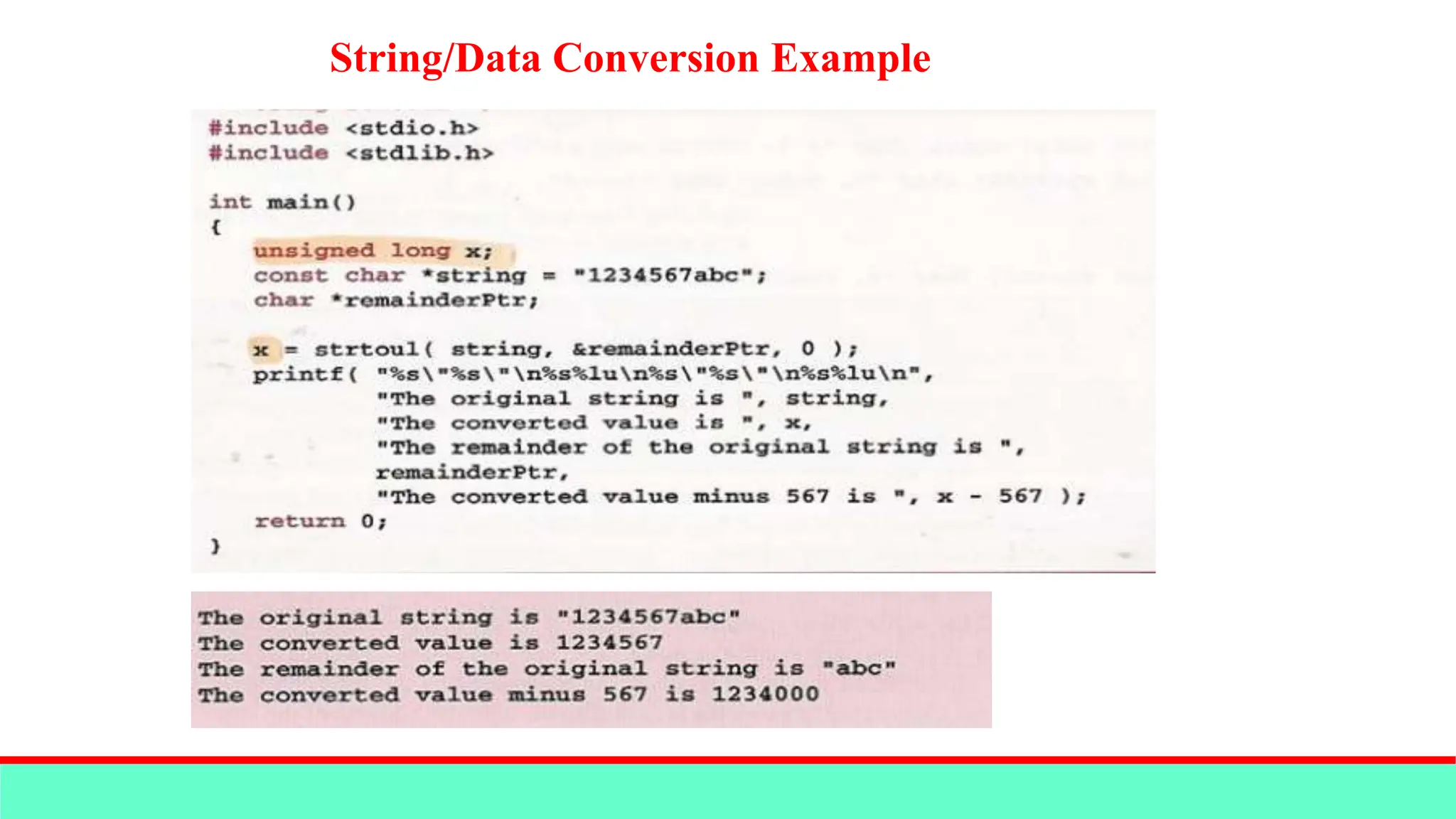
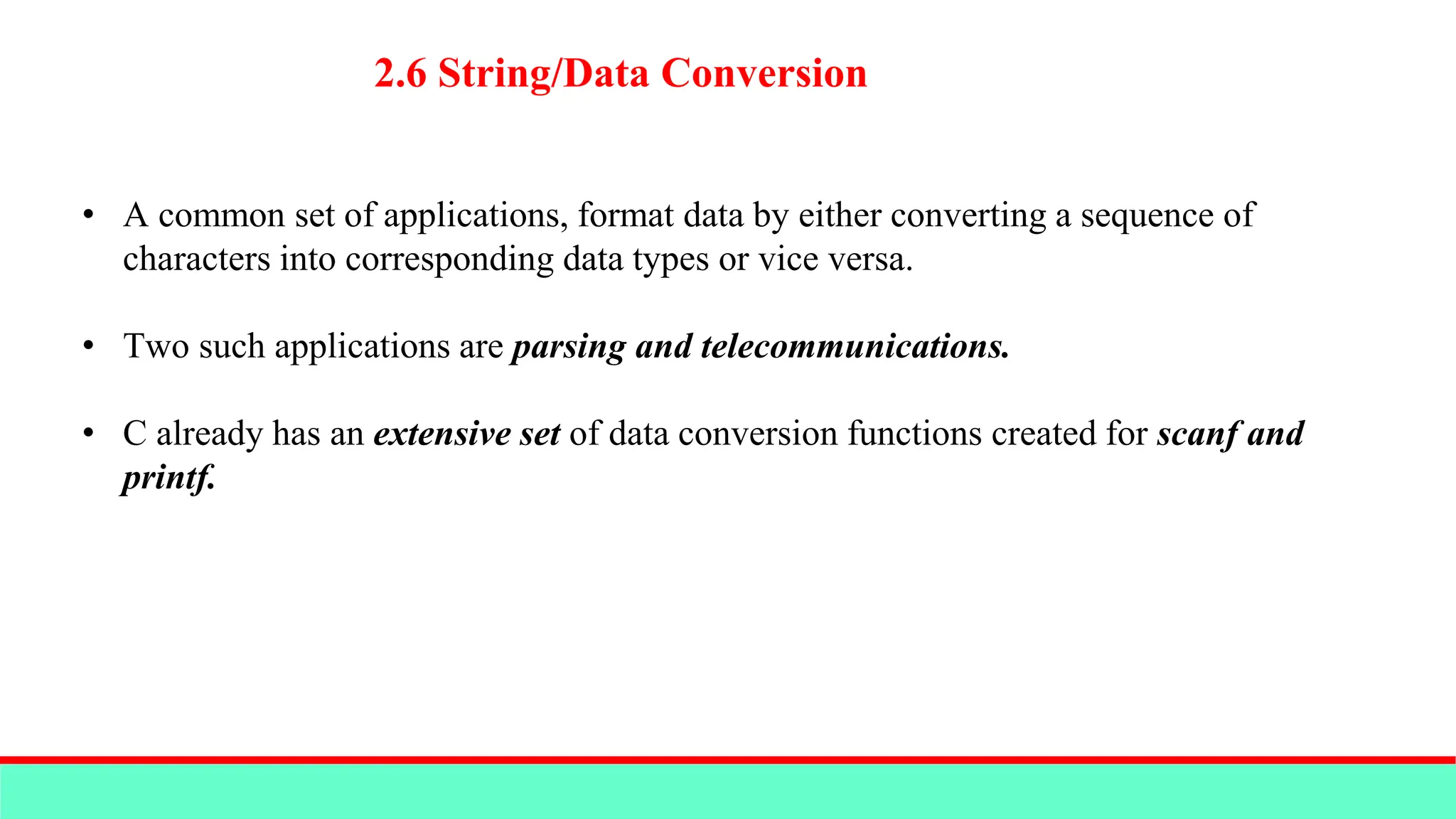
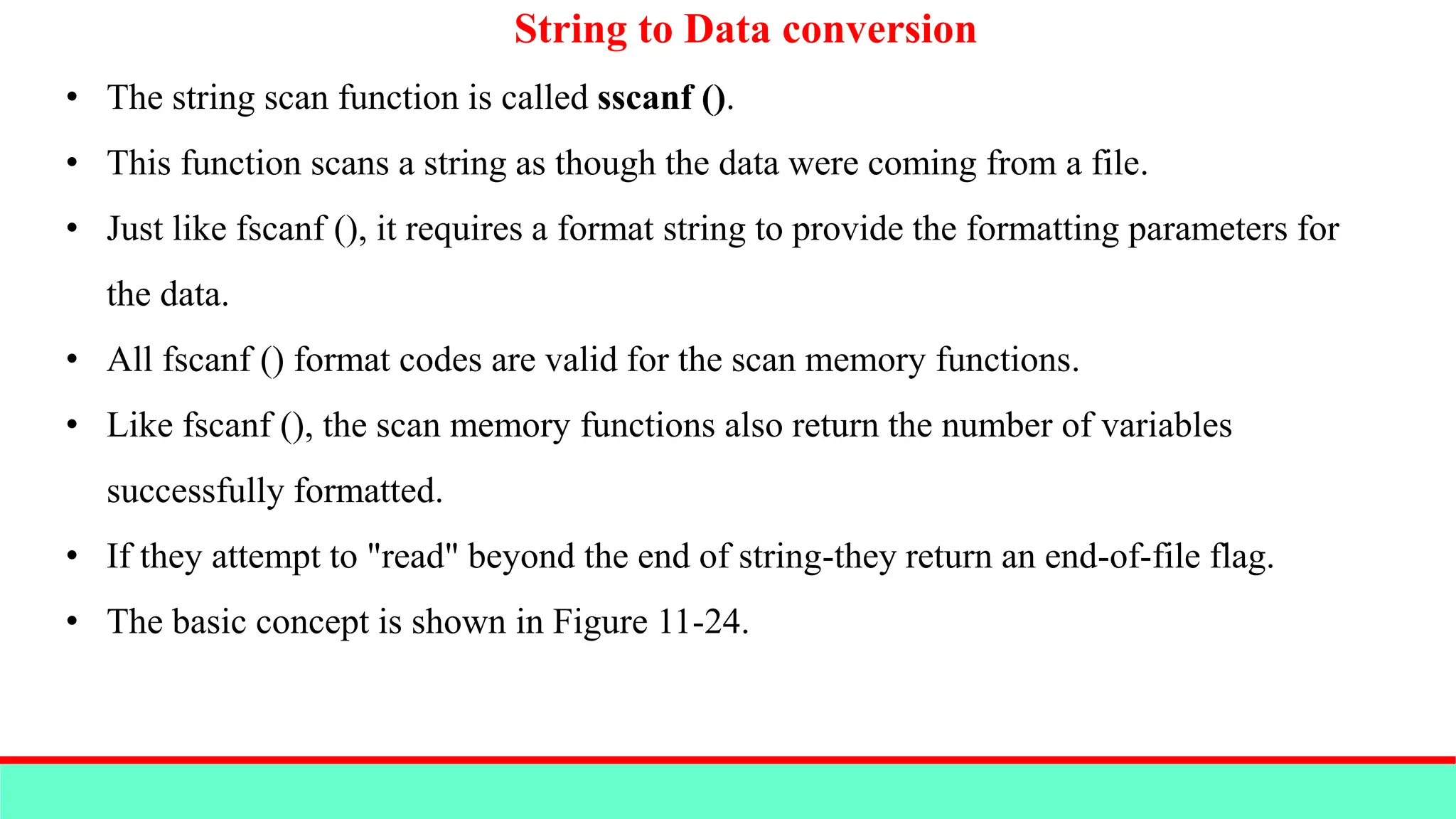
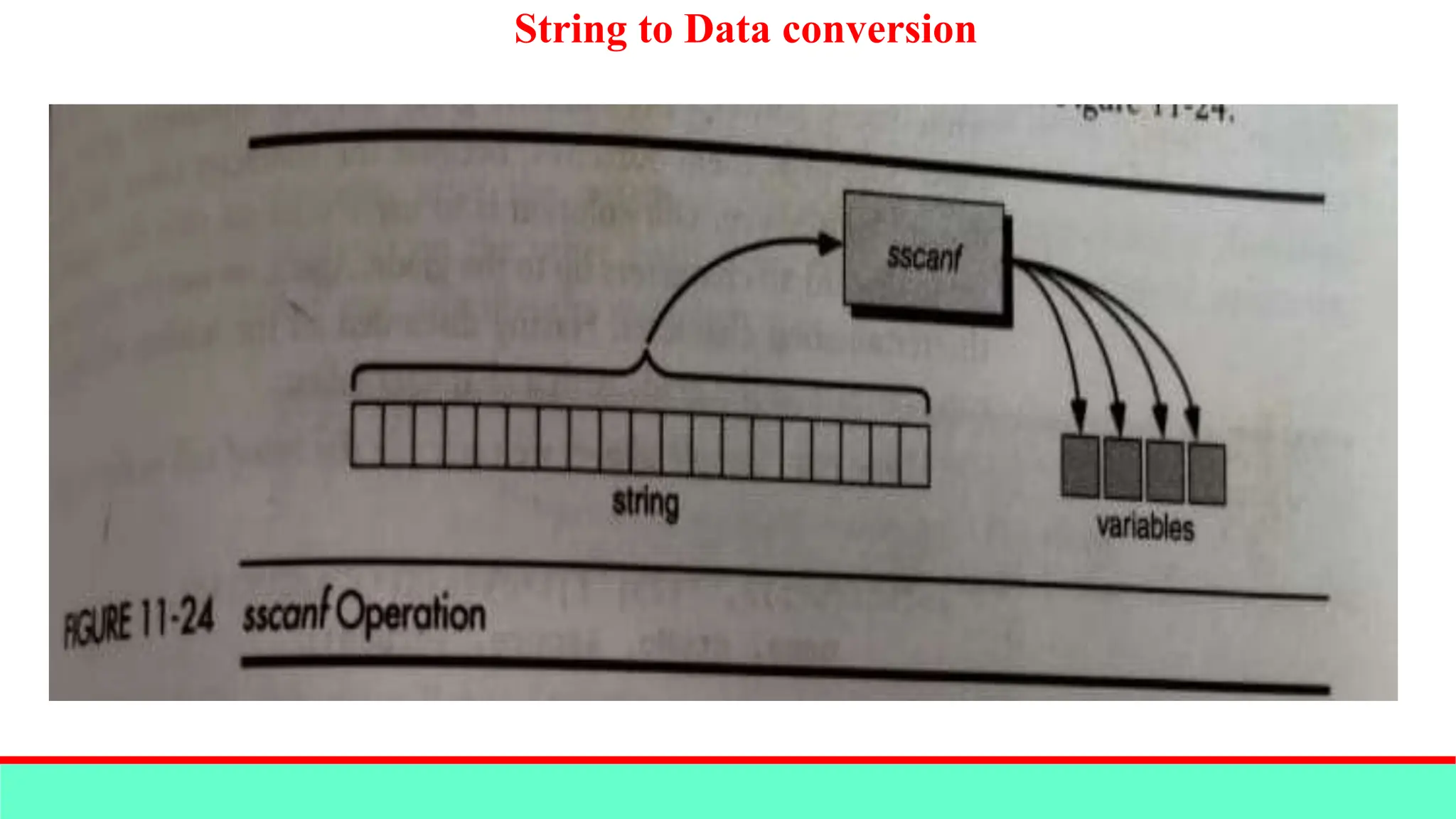
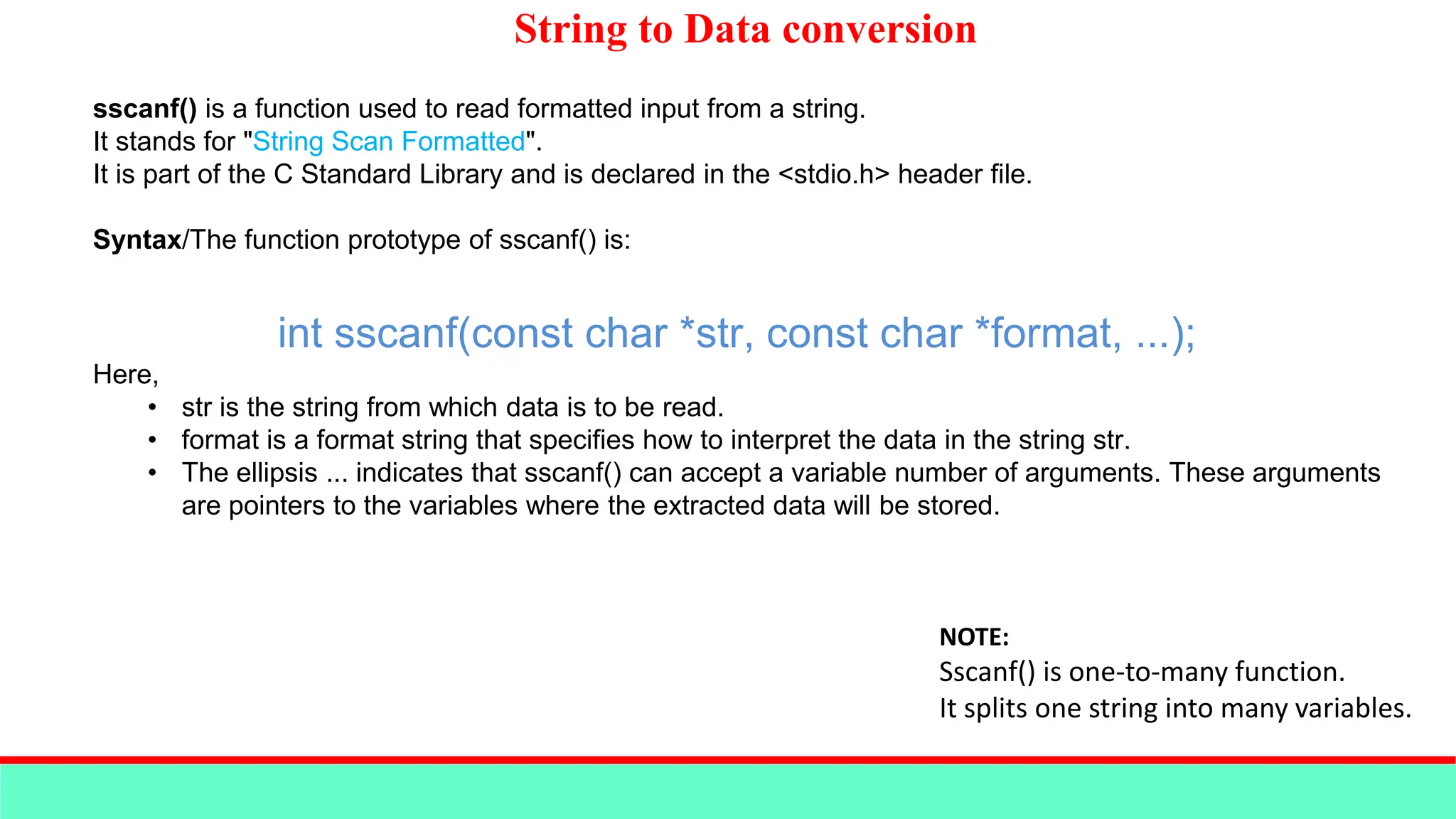
![Example for sscanf() #include <stdio.h> int main() { char str[] = "John 25 123.45"; char name[20]; int age; float salary; sscanf(str, "%s %d %f", name, &age, &salary); printf("Name: %sn", name); printf("Age: %dn", age); printf("Salary: %.2fn", salary); return 0; } OUTPUT: Name: John Age: 25 Salary: 123.45](https://image.slidesharecdn.com/module-2strings-240505142133-b0a262cc/75/Module-2_Strings-concepts-in-c-programming-62-2048.jpg)
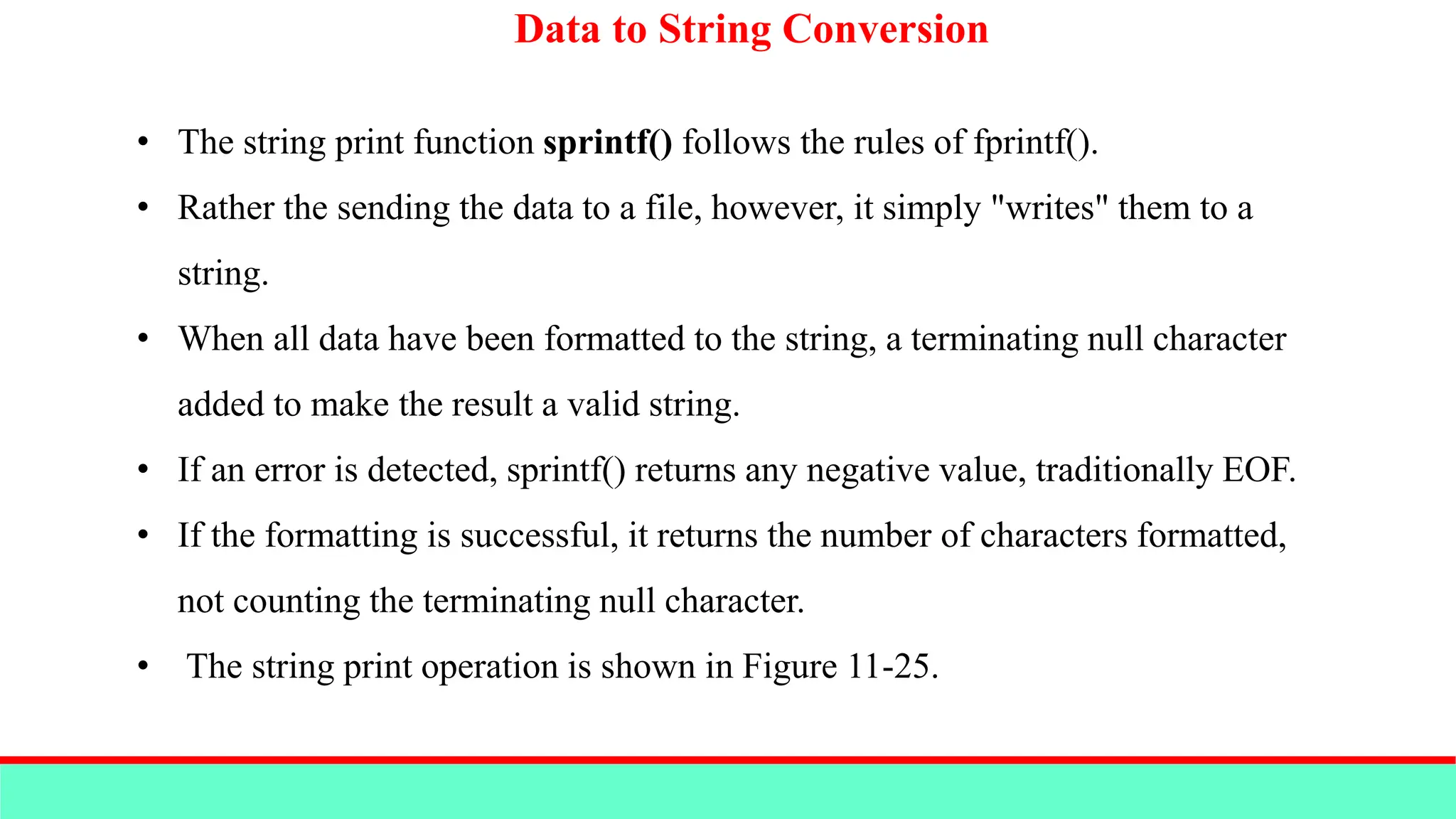
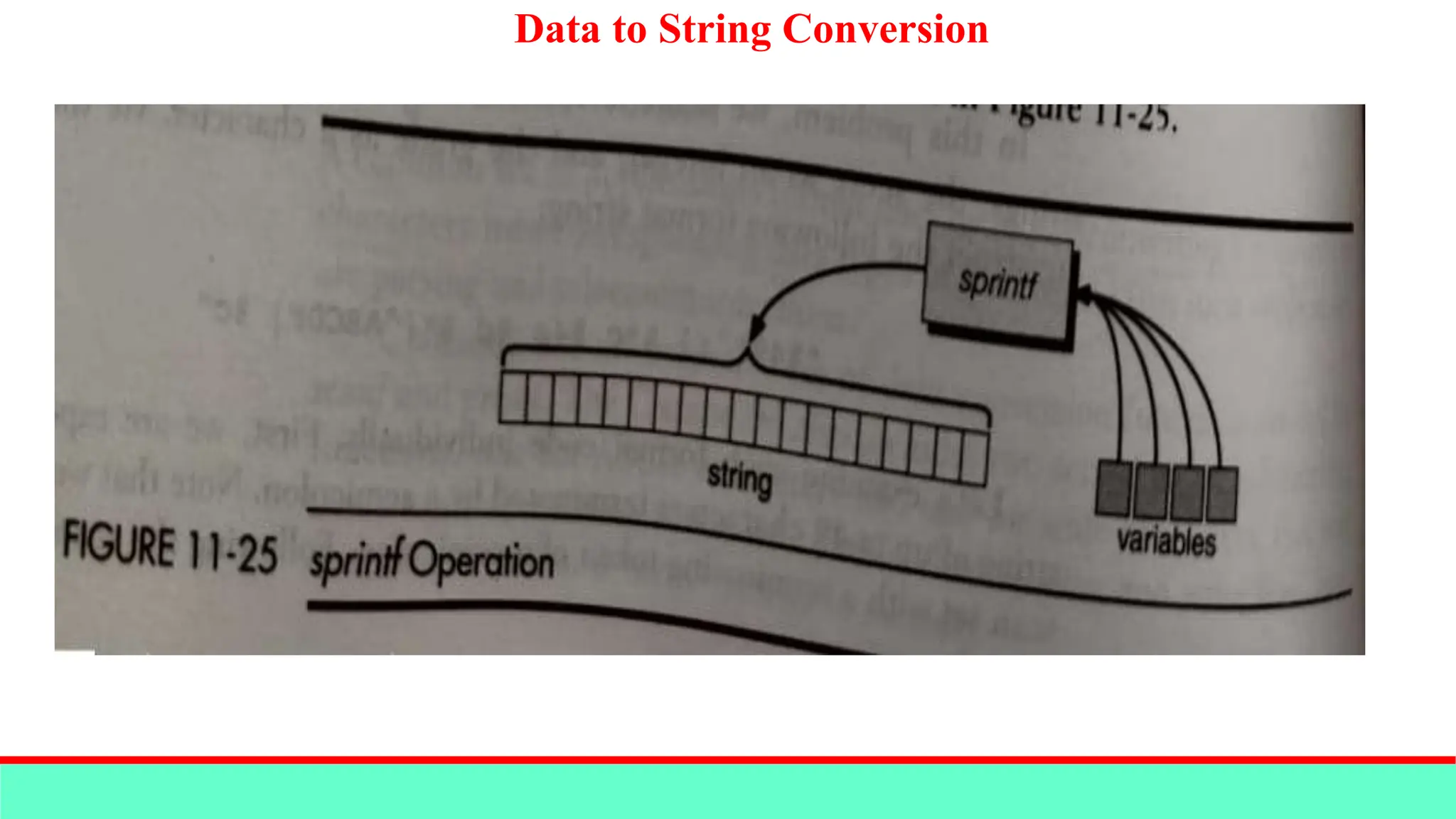
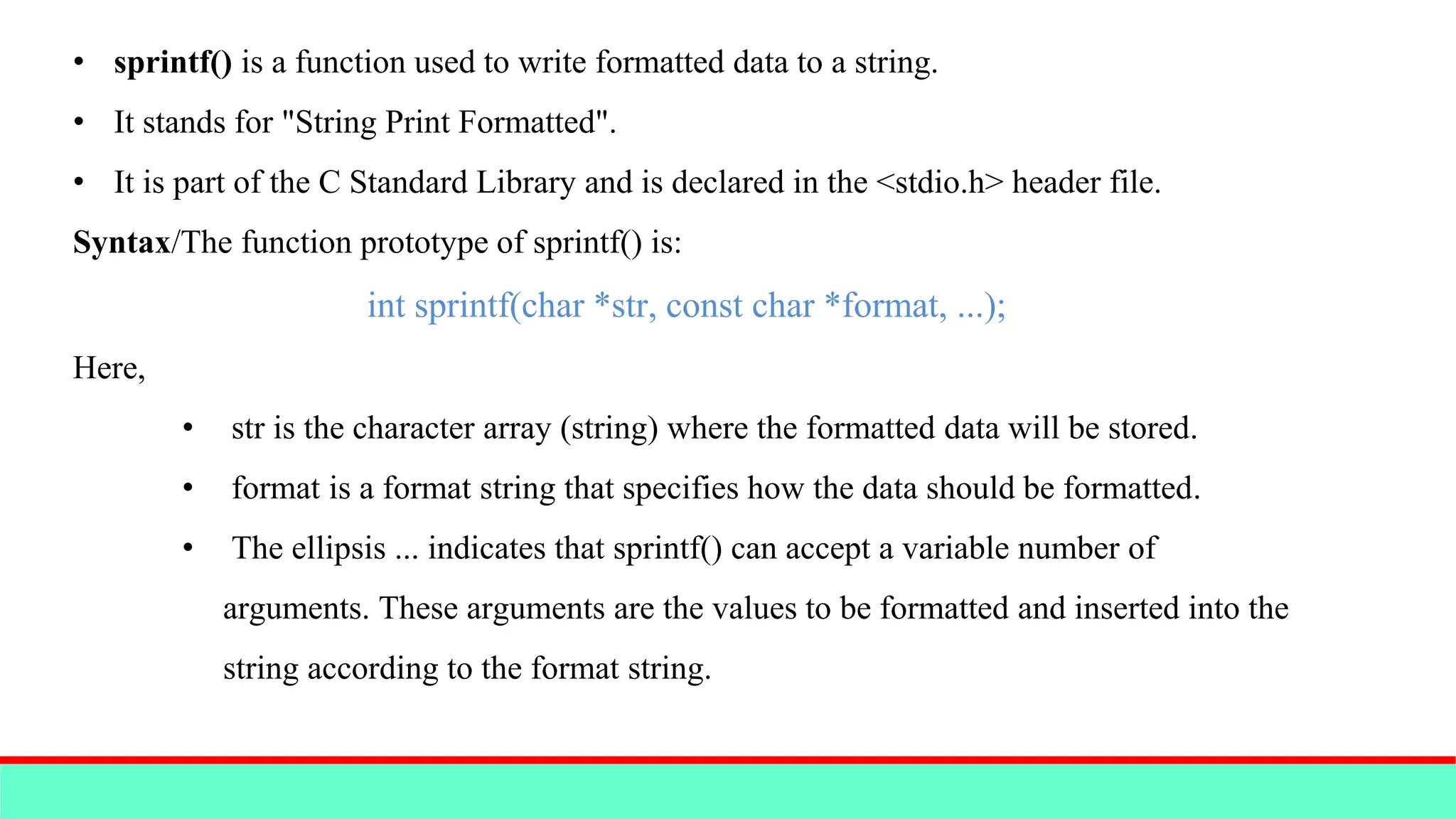
![Example for sprintf() #include <stdio.h> int main() { char str[100]; int age = 25; float salary = 123.45; sprintf(str, "My age is %d and my salary is %.2f", age, salary); printf("%sn", str); return 0; } OUTPUT: My age is 25 and my salary is 123.45 NOTE: Sscanf() is many-to-one function. It joins many pieces od data into one string.](https://image.slidesharecdn.com/module-2strings-240505142133-b0a262cc/75/Module-2_Strings-concepts-in-c-programming-66-2048.jpg)