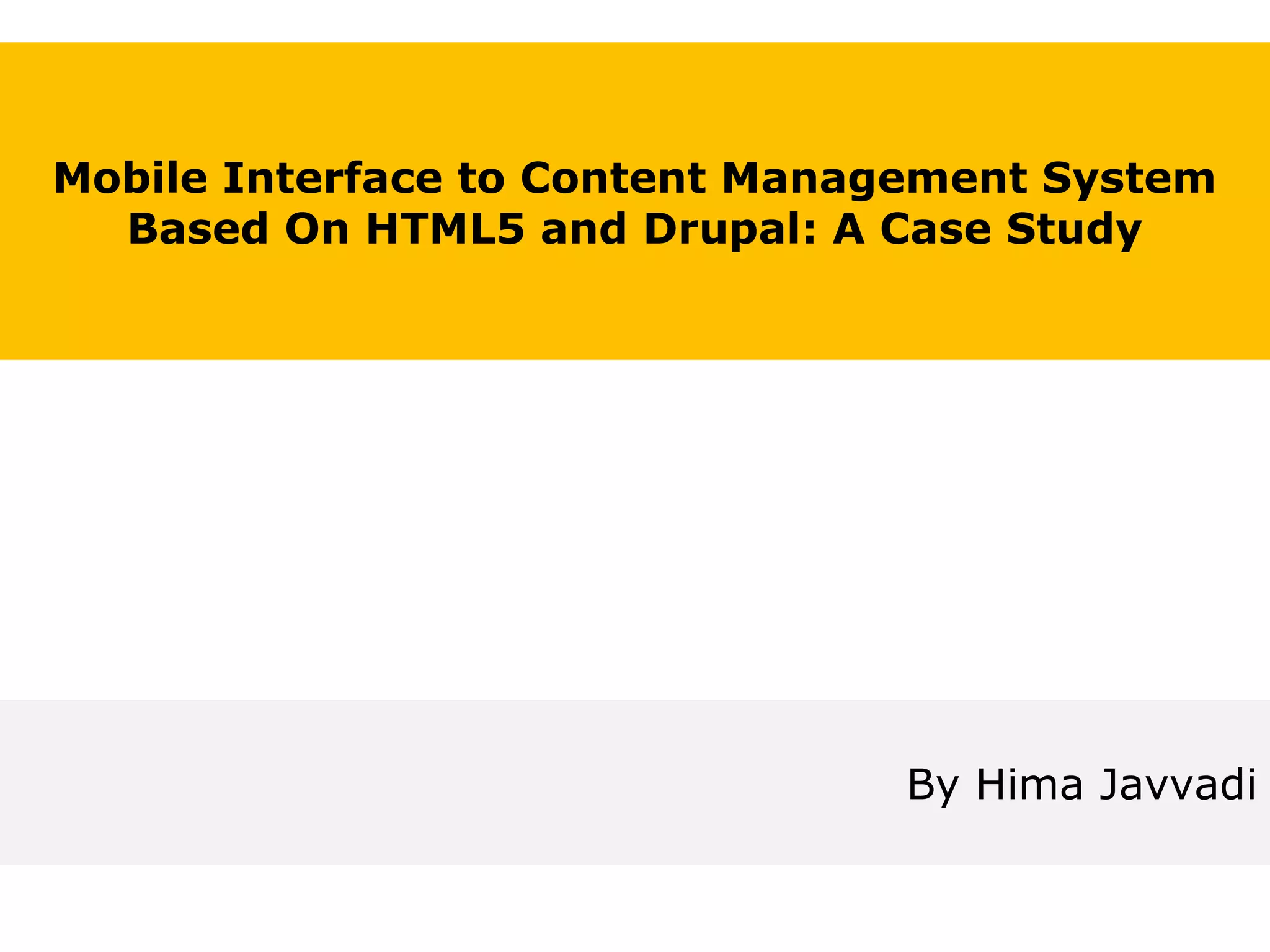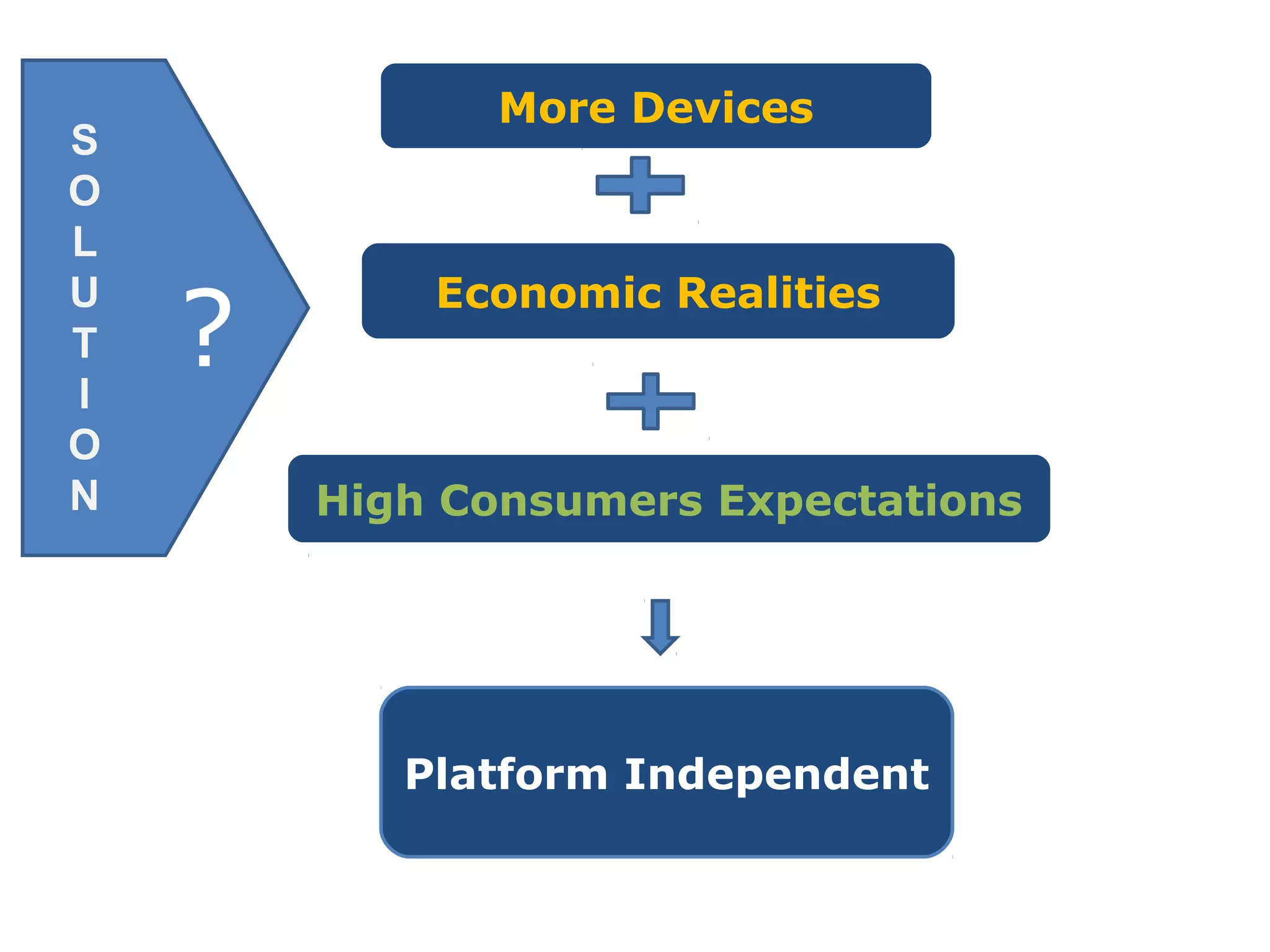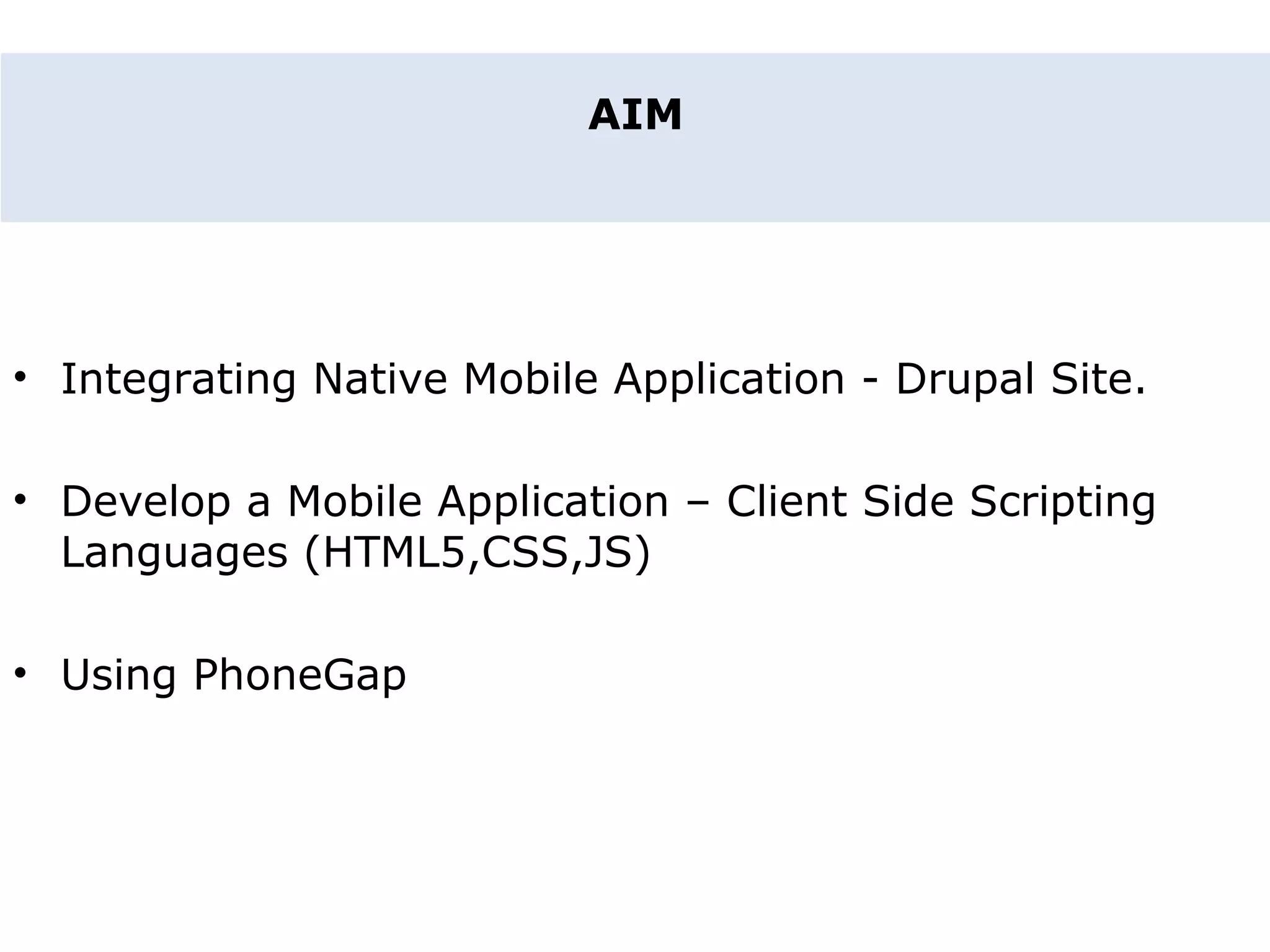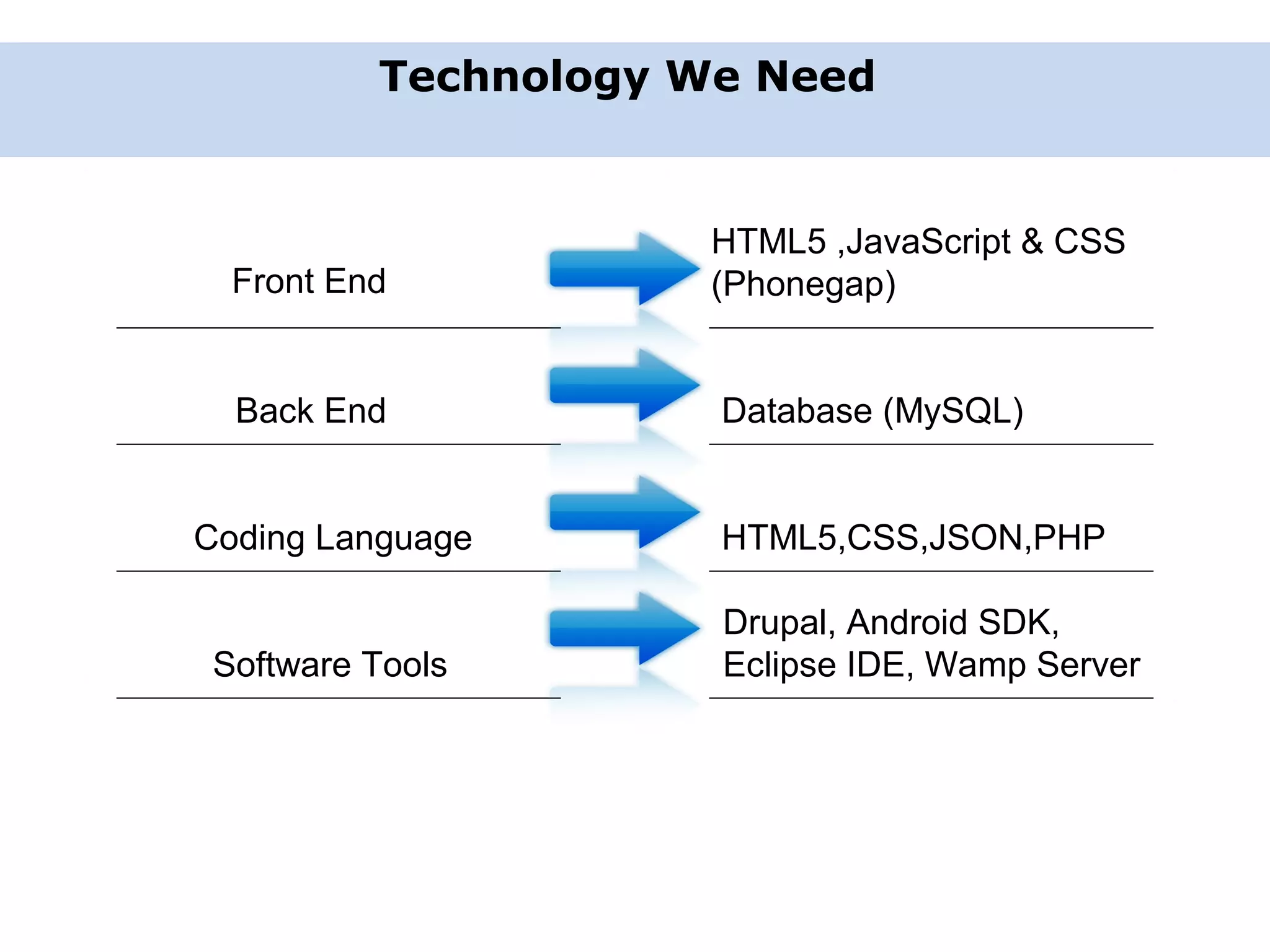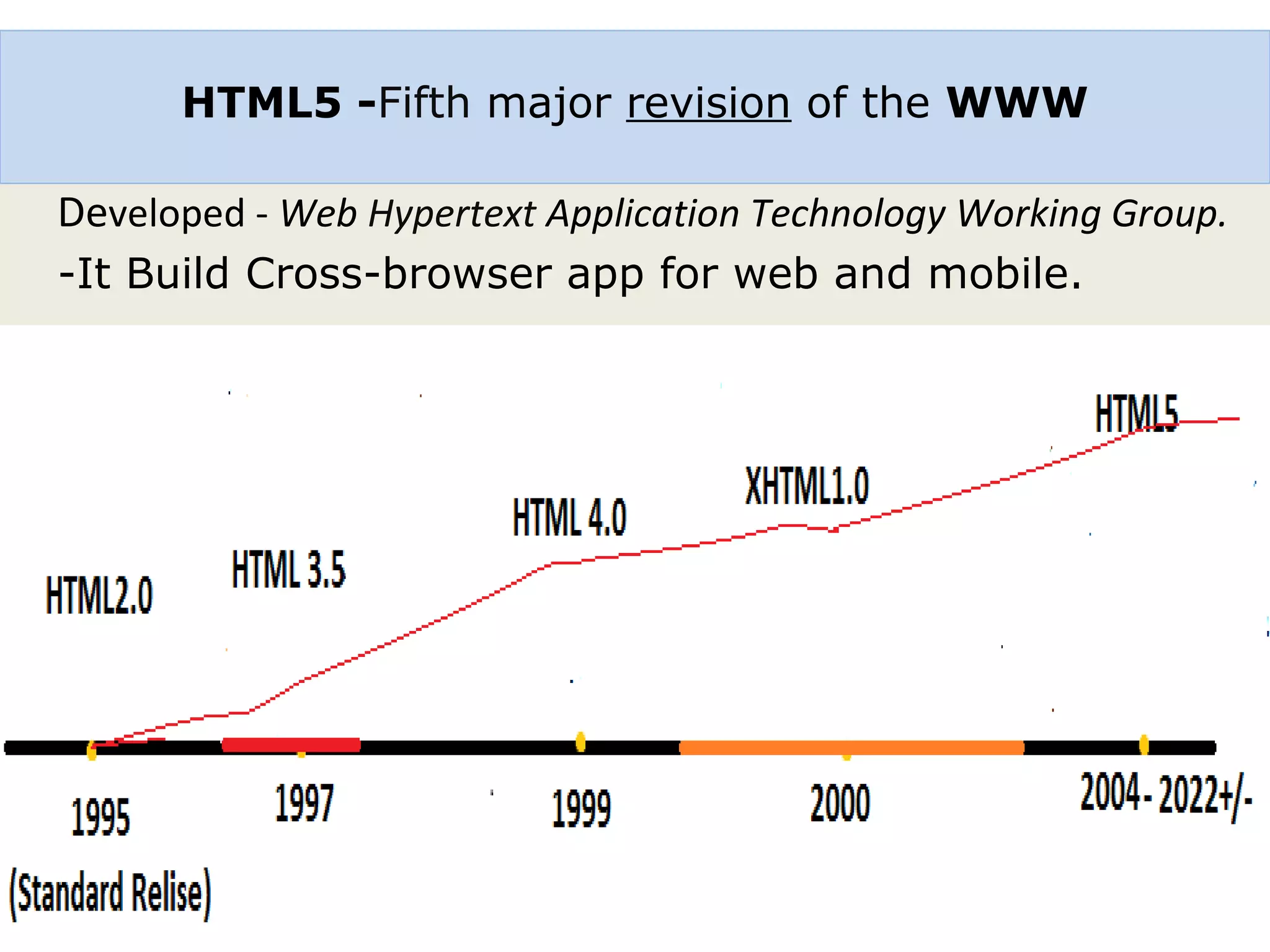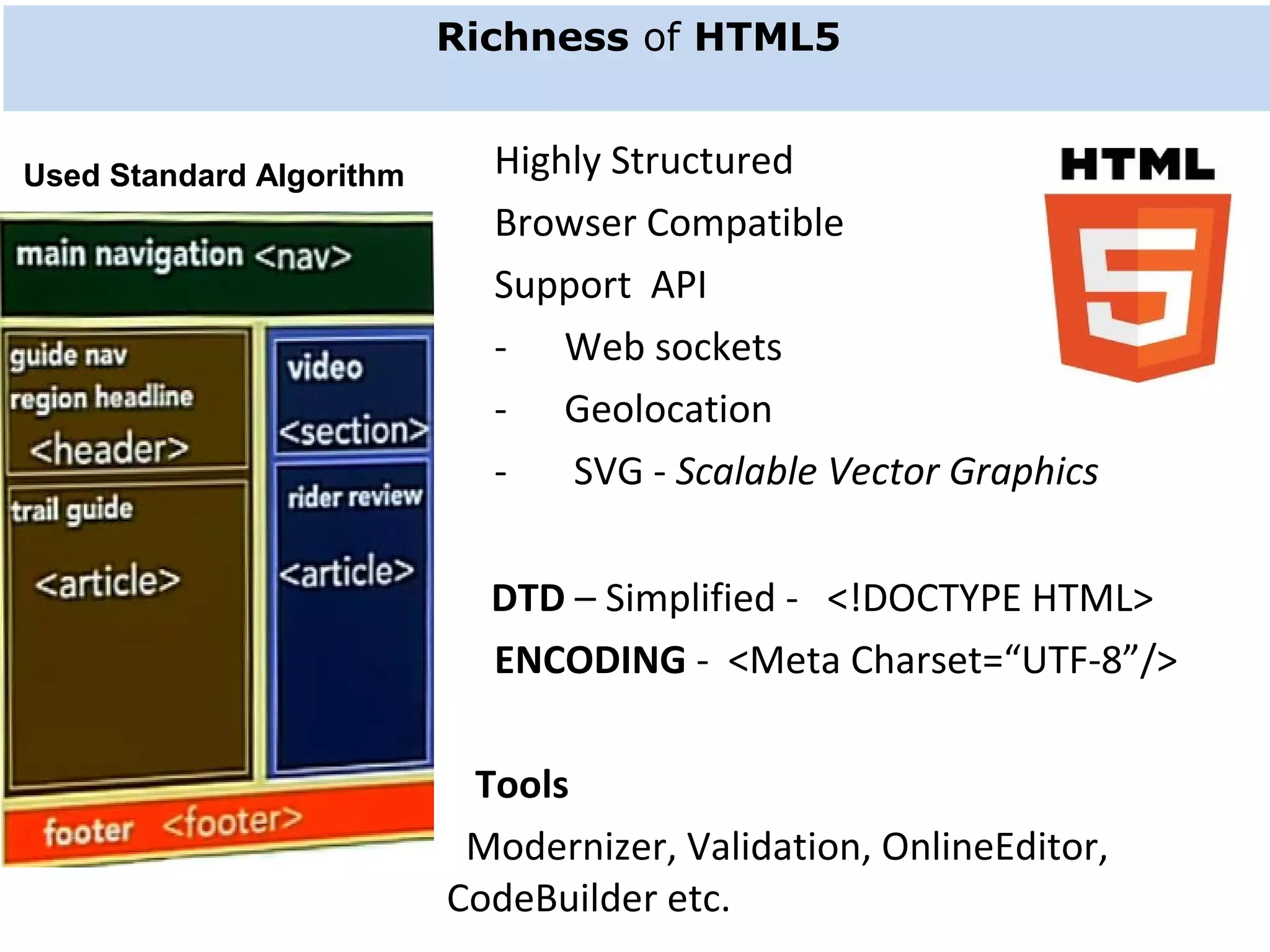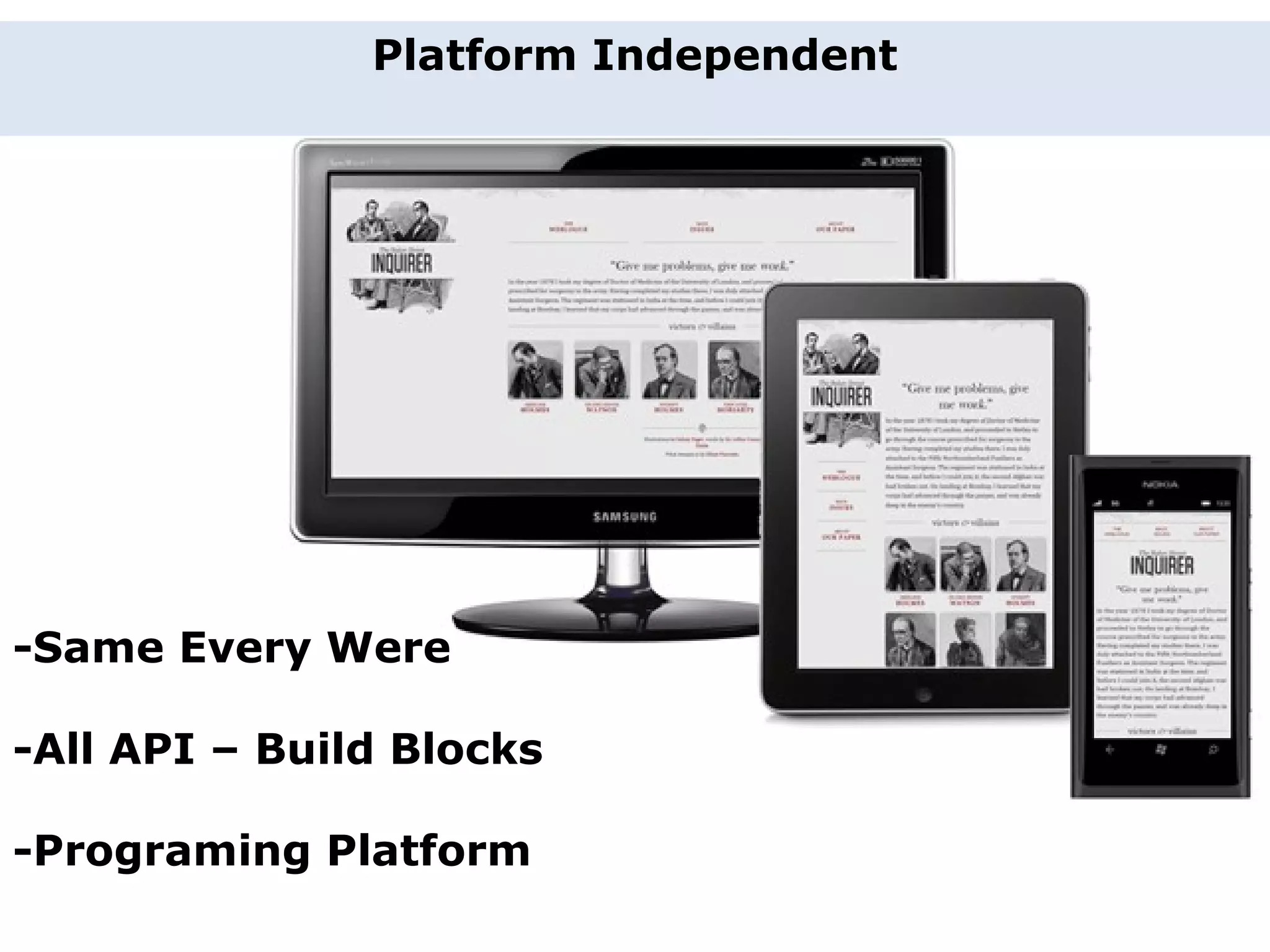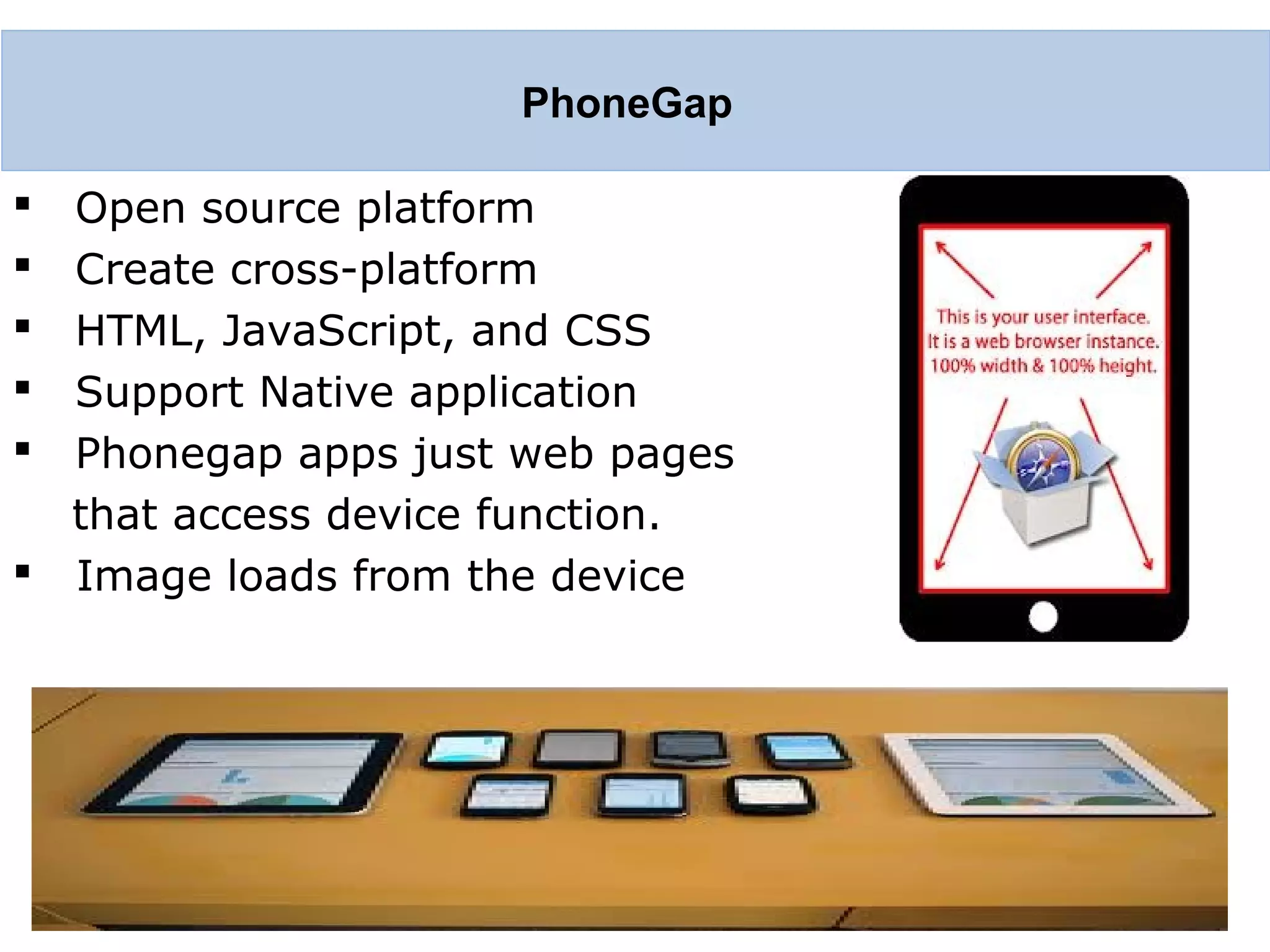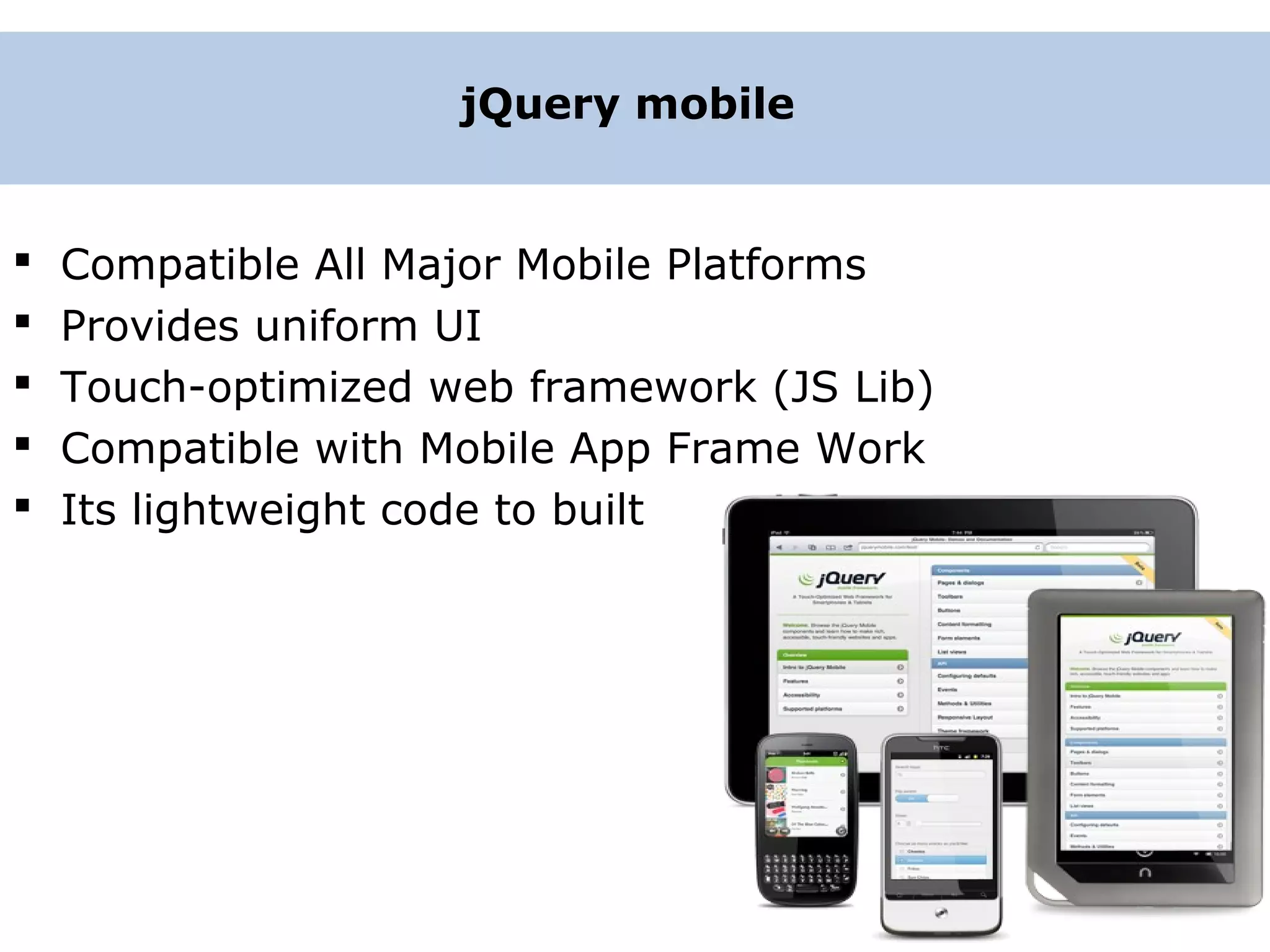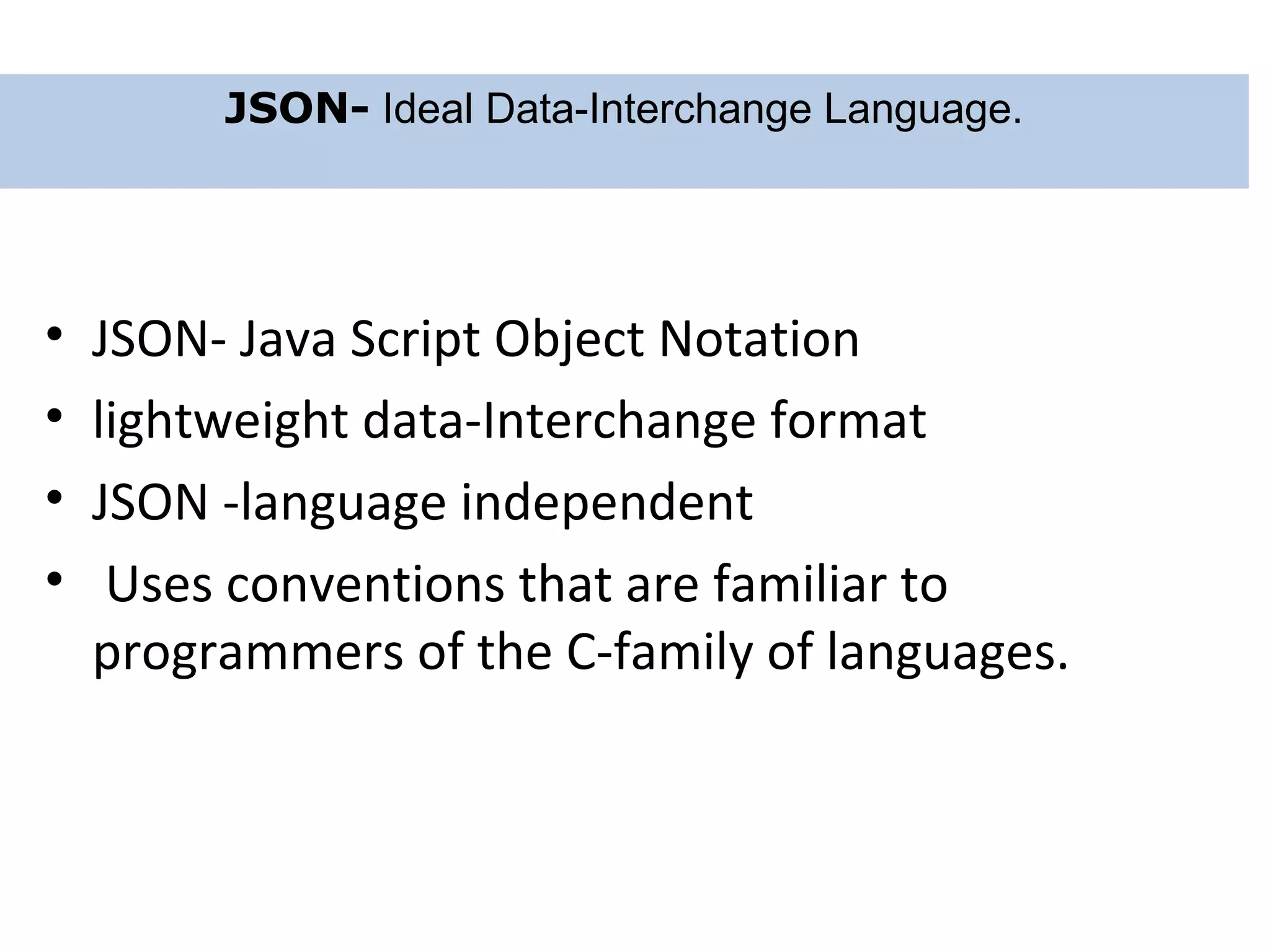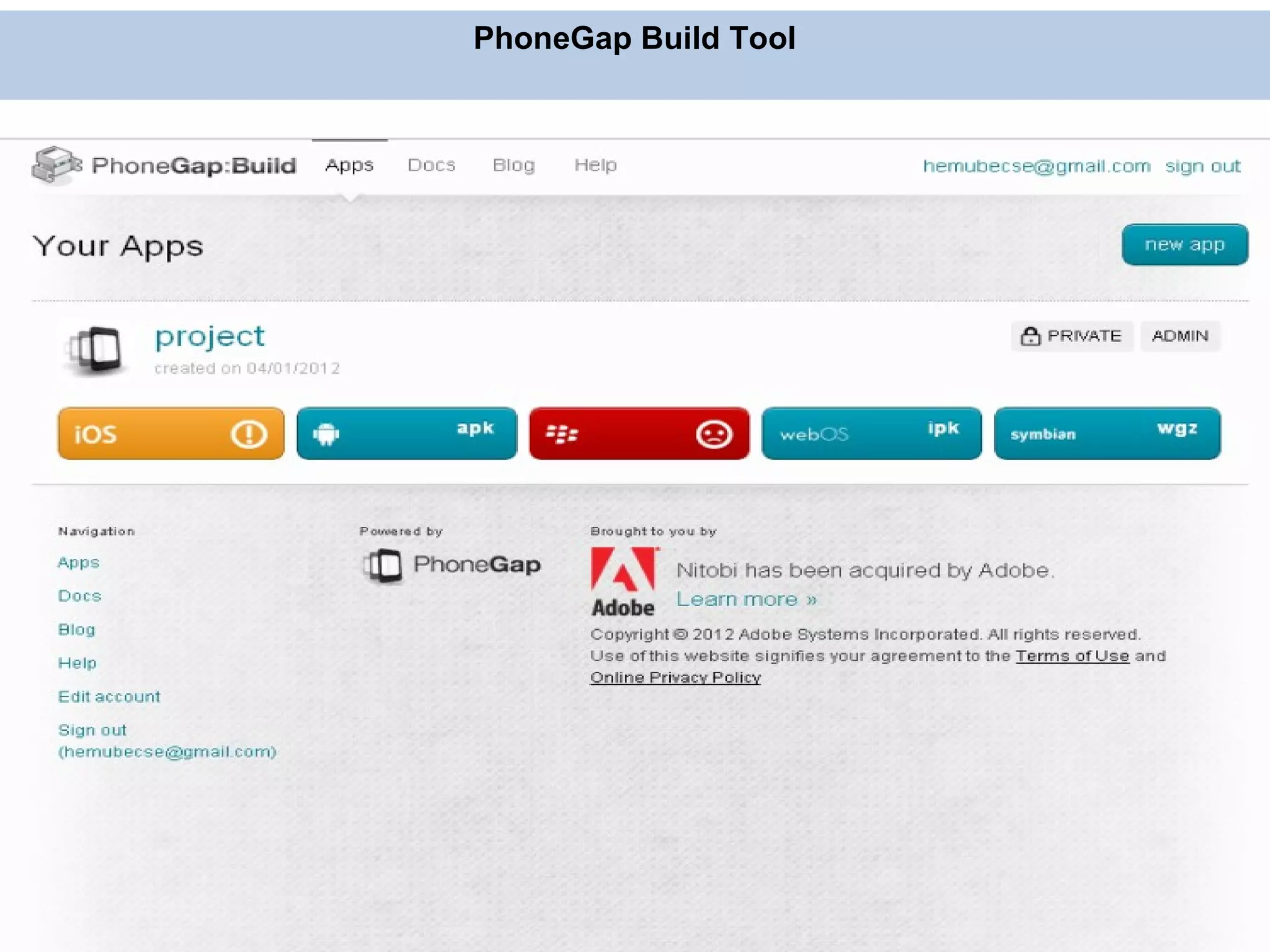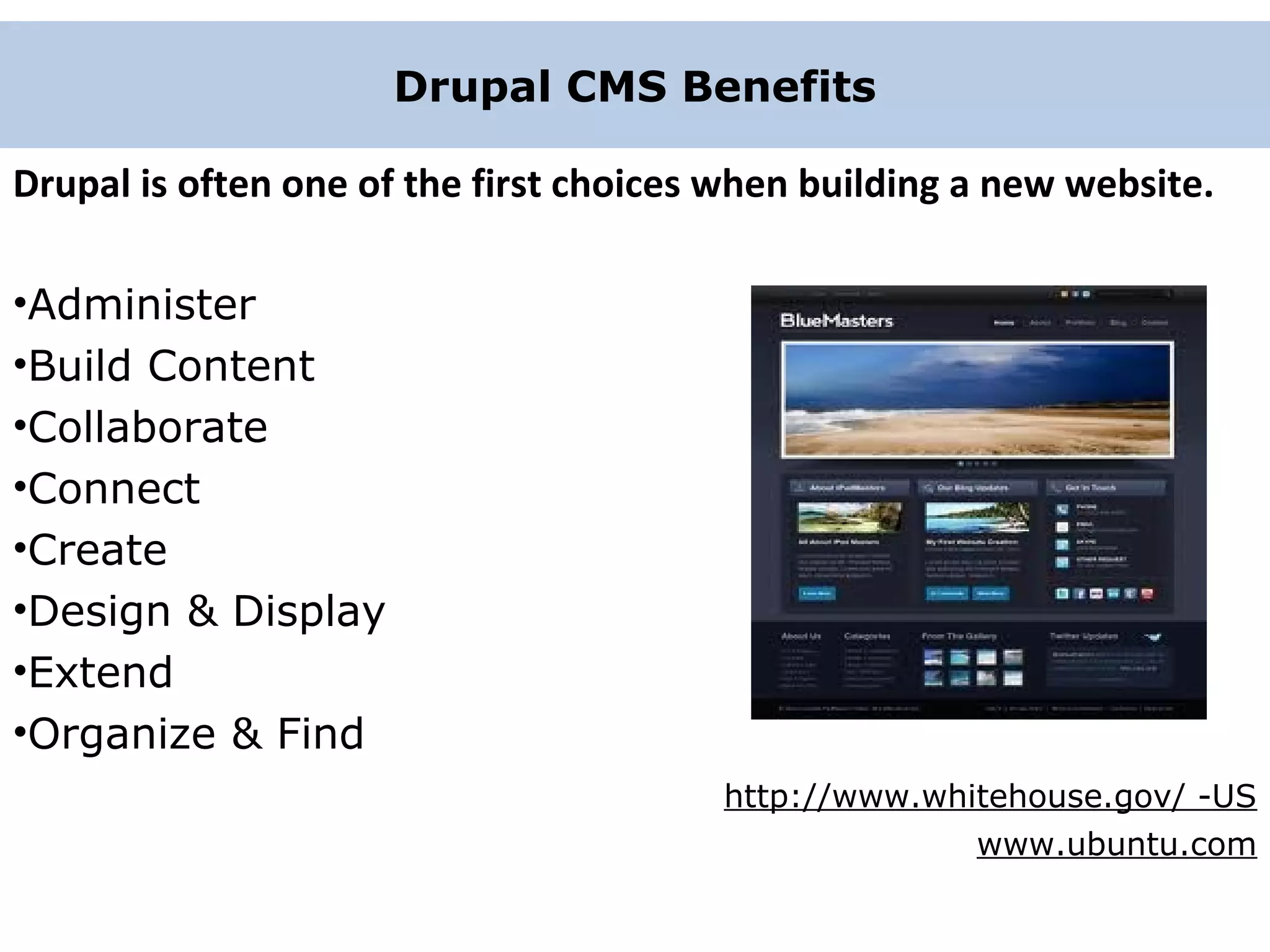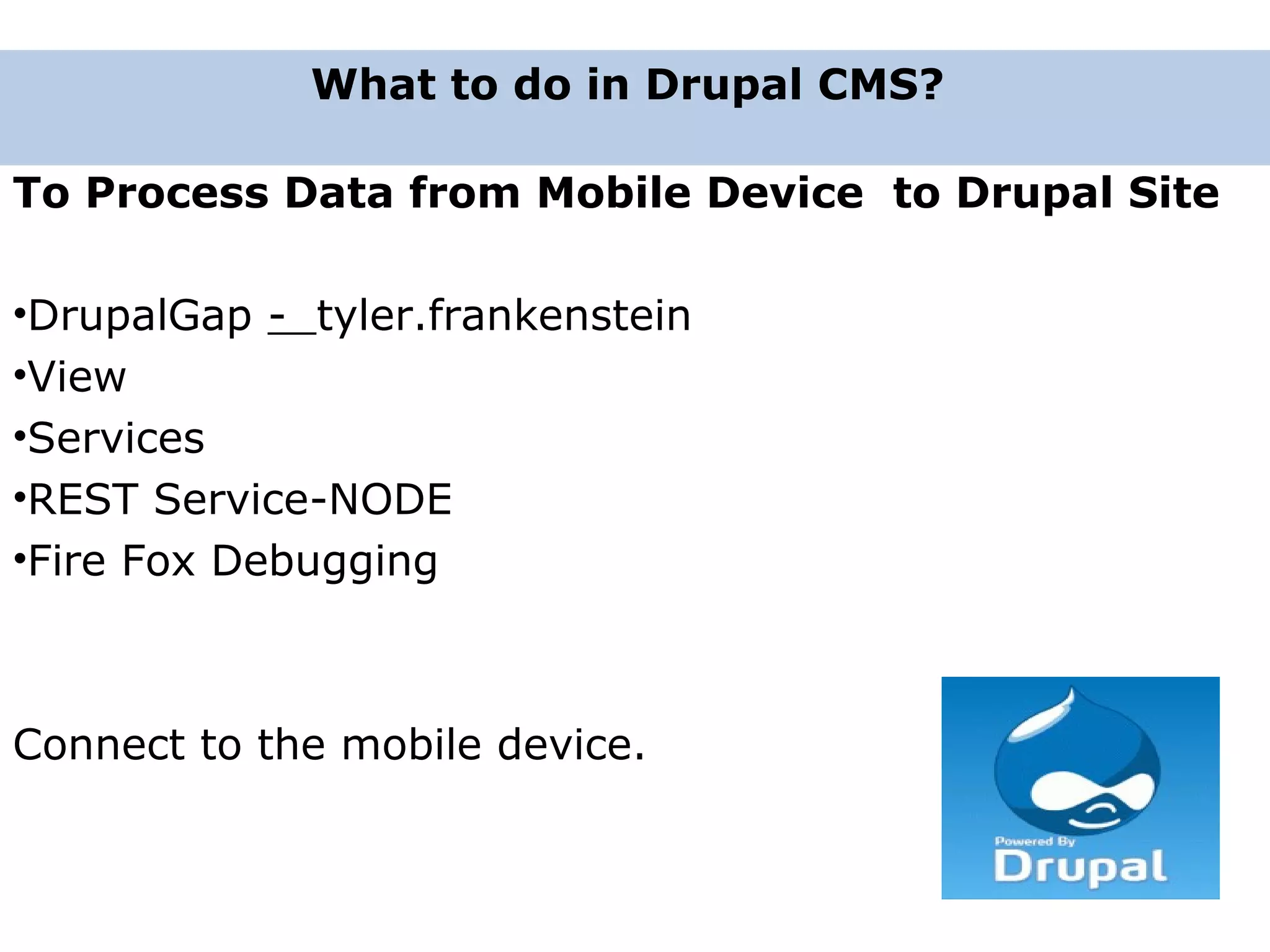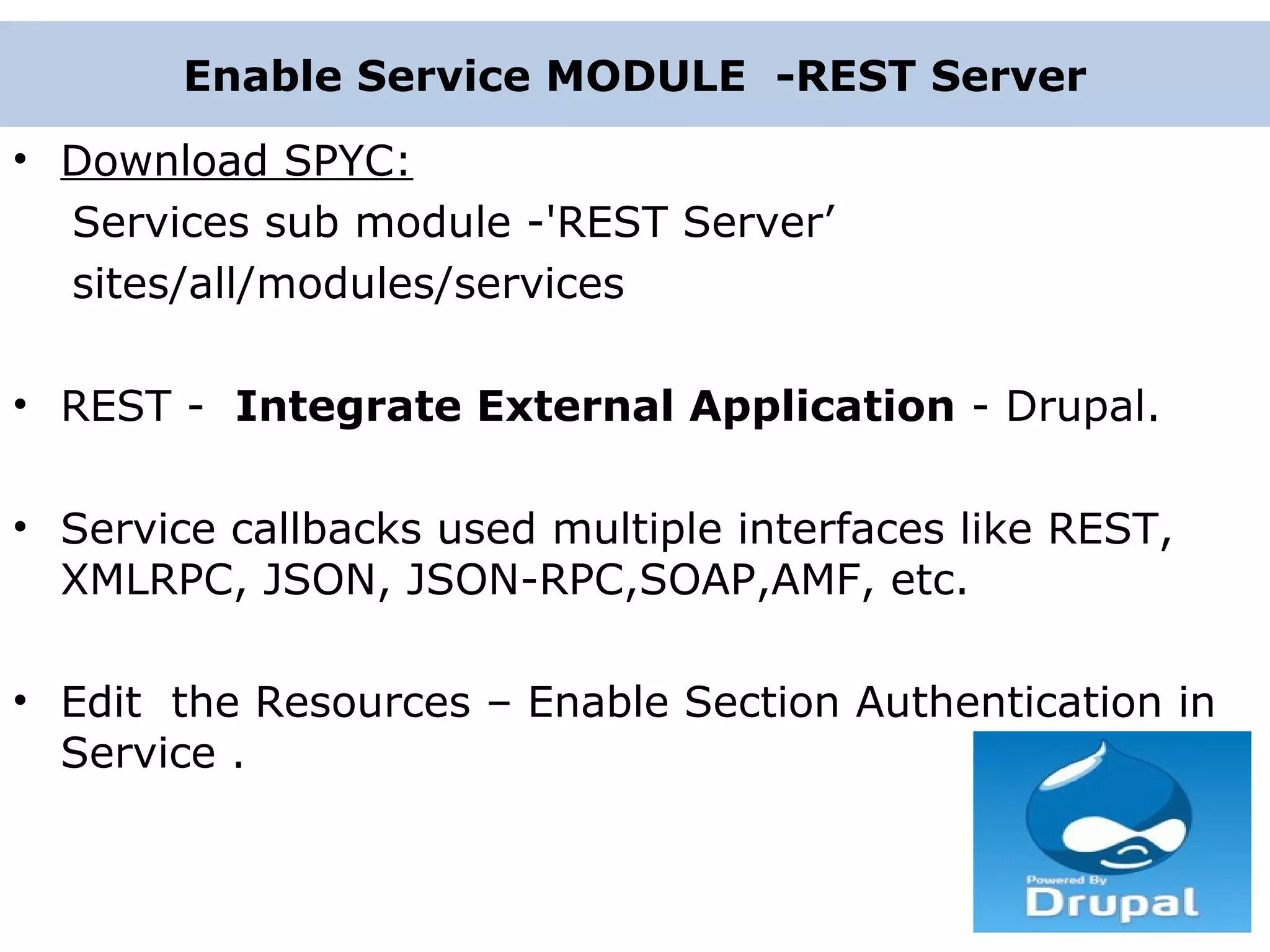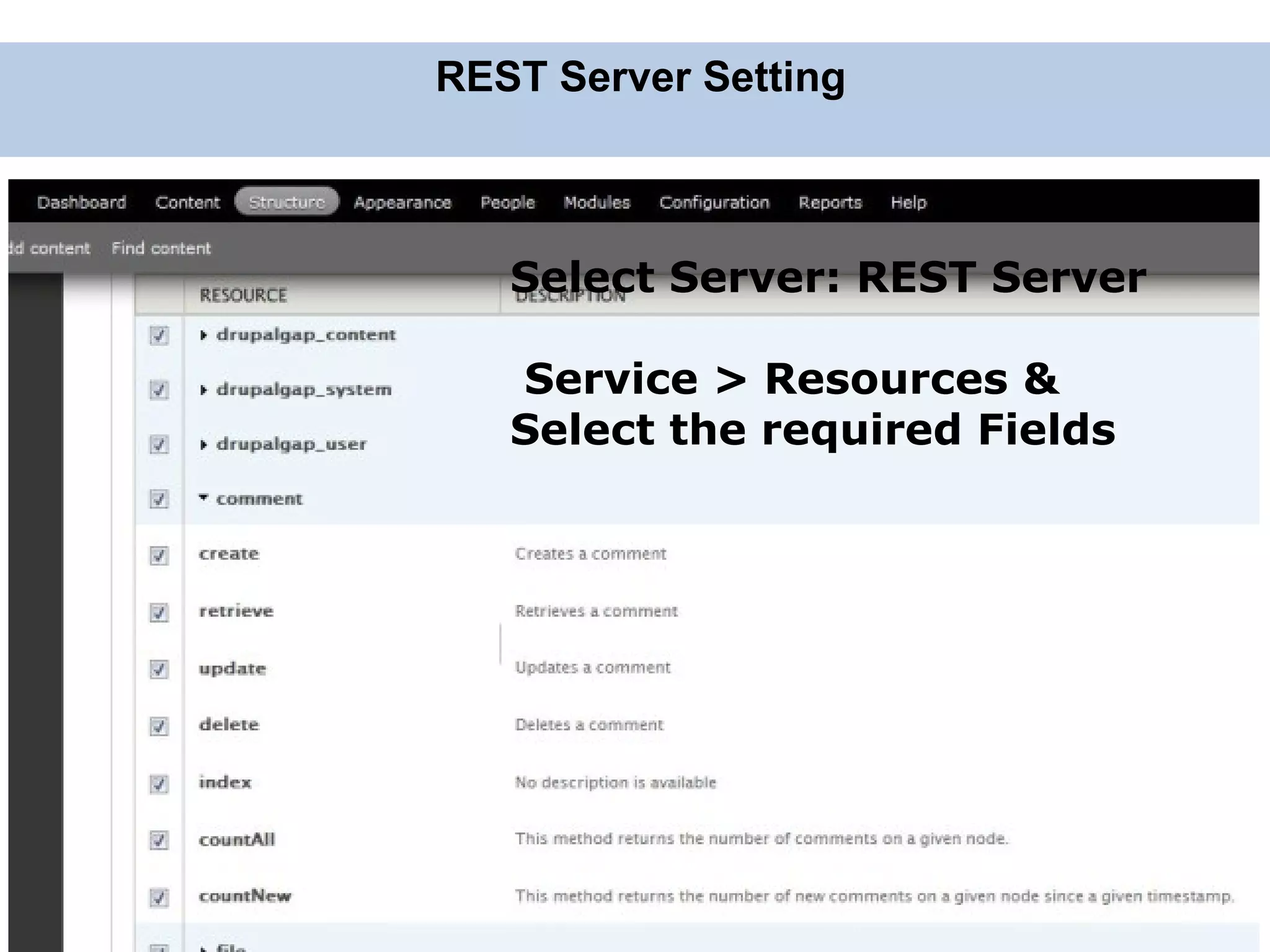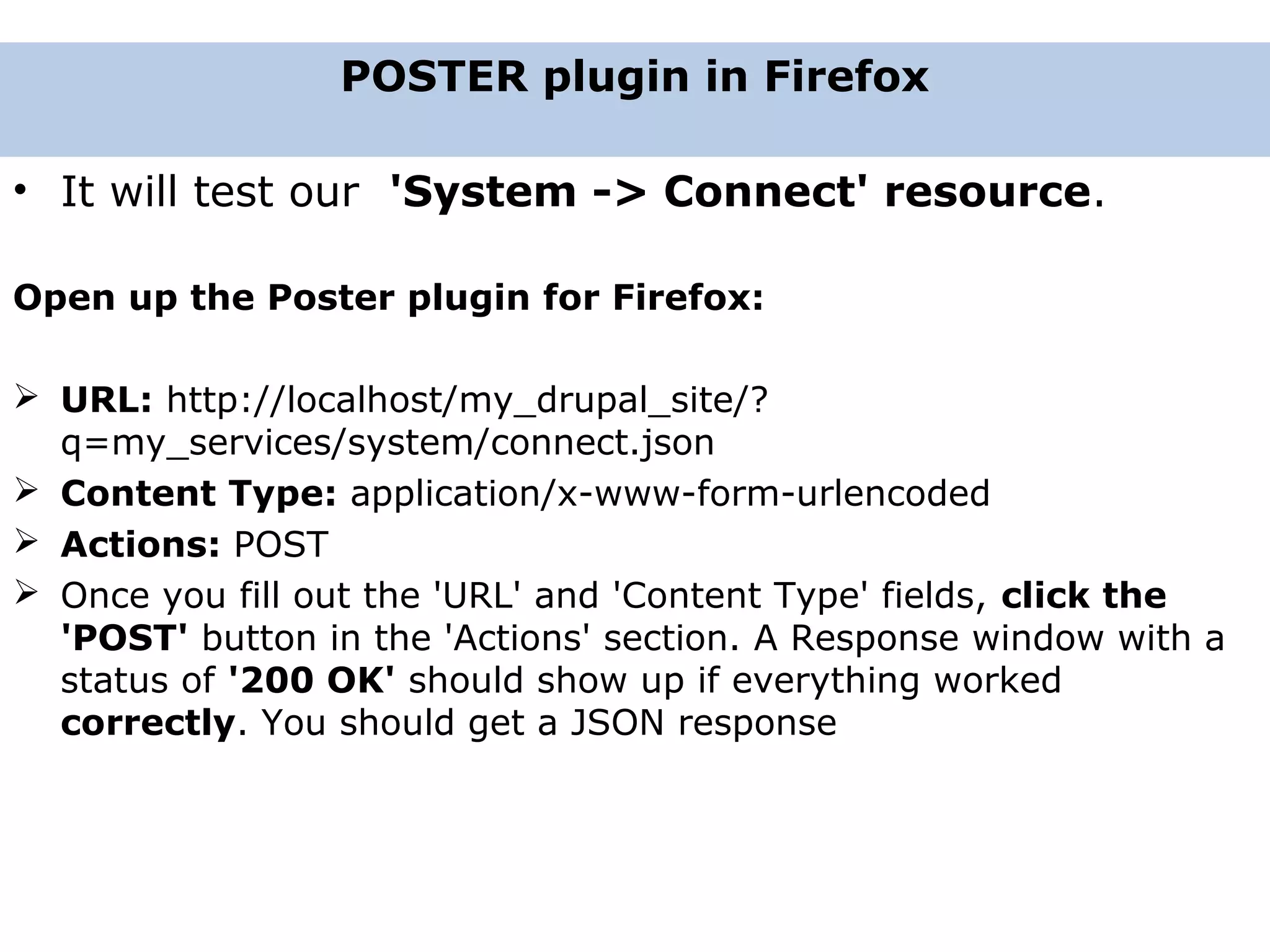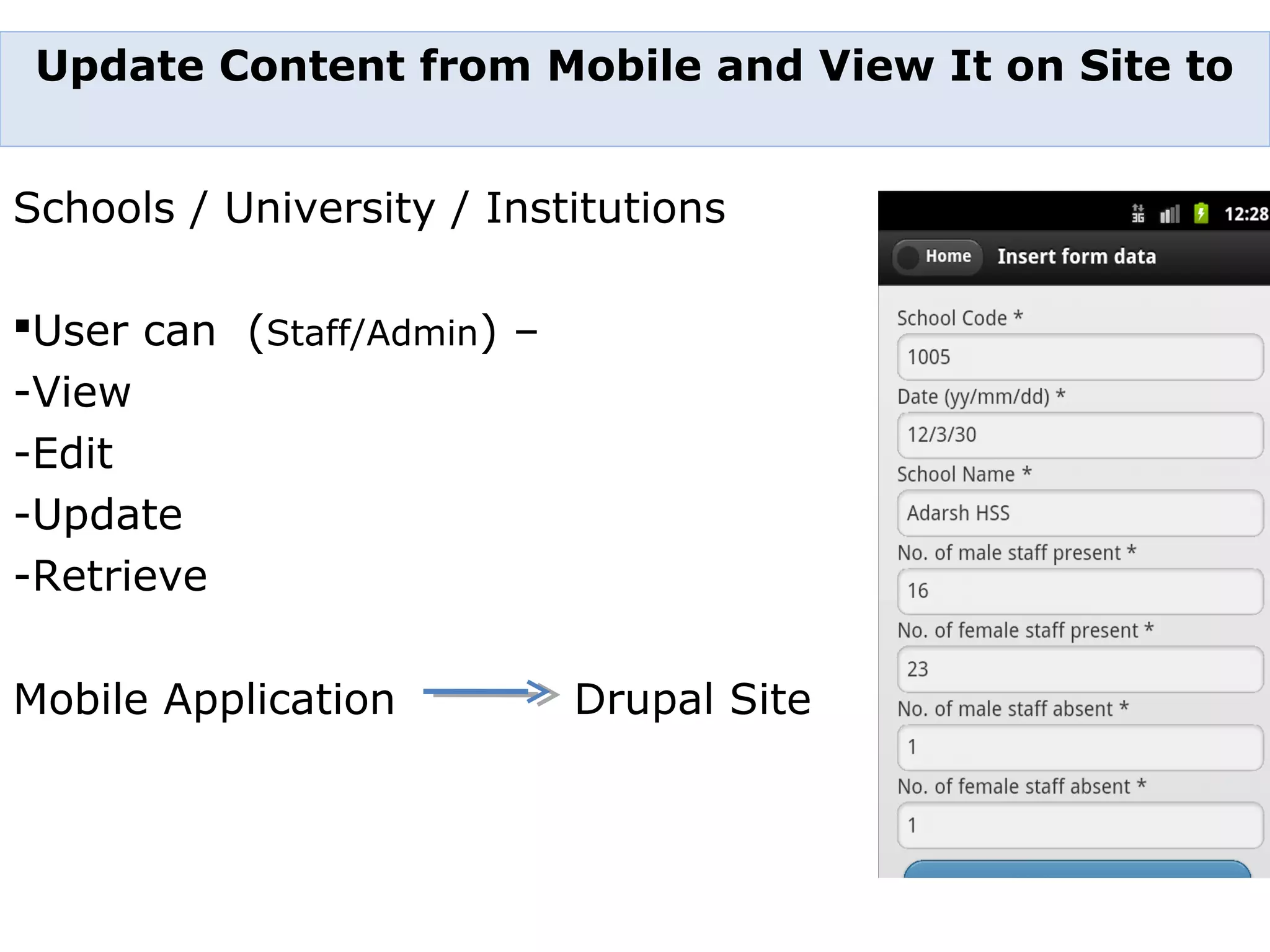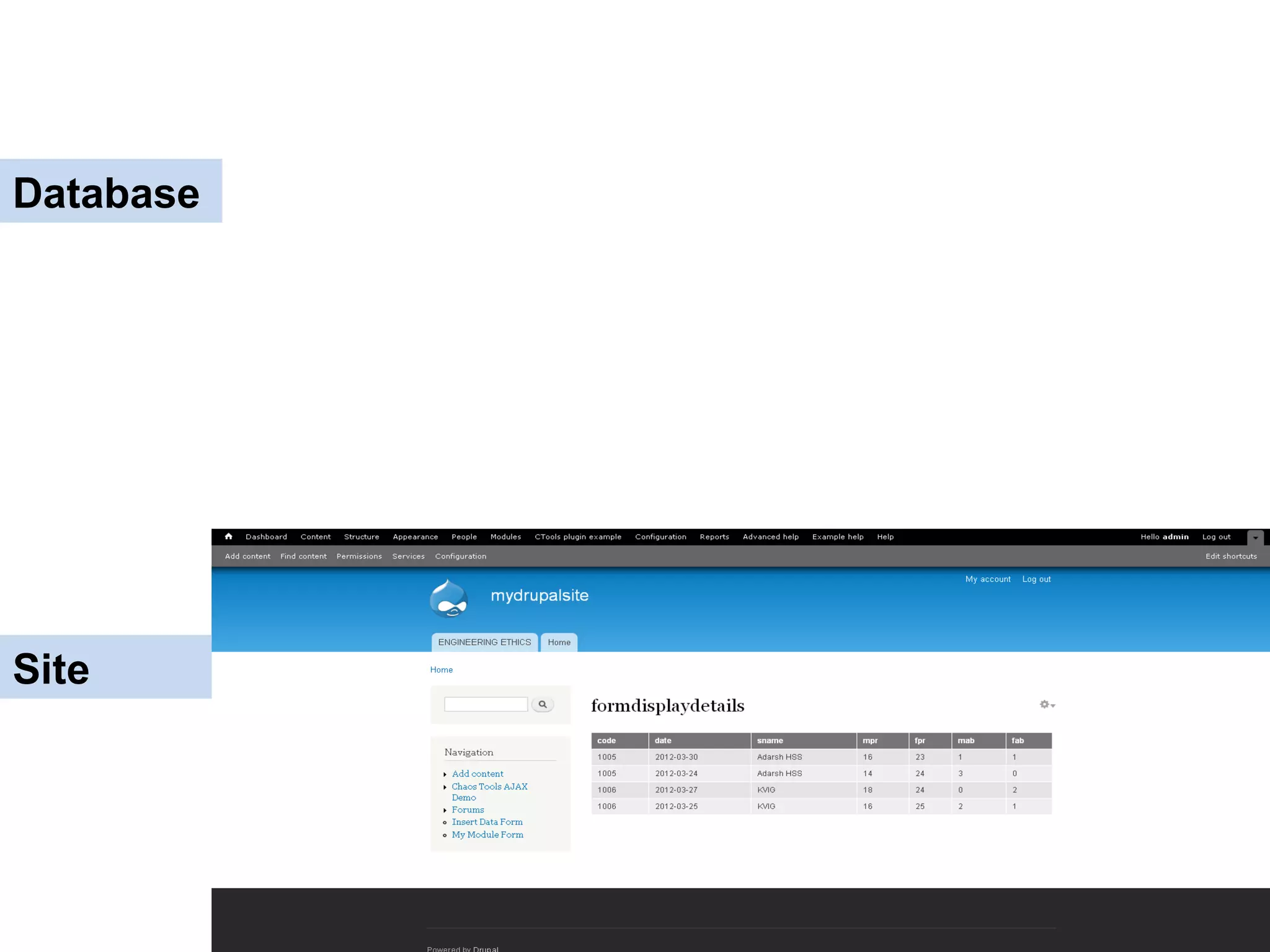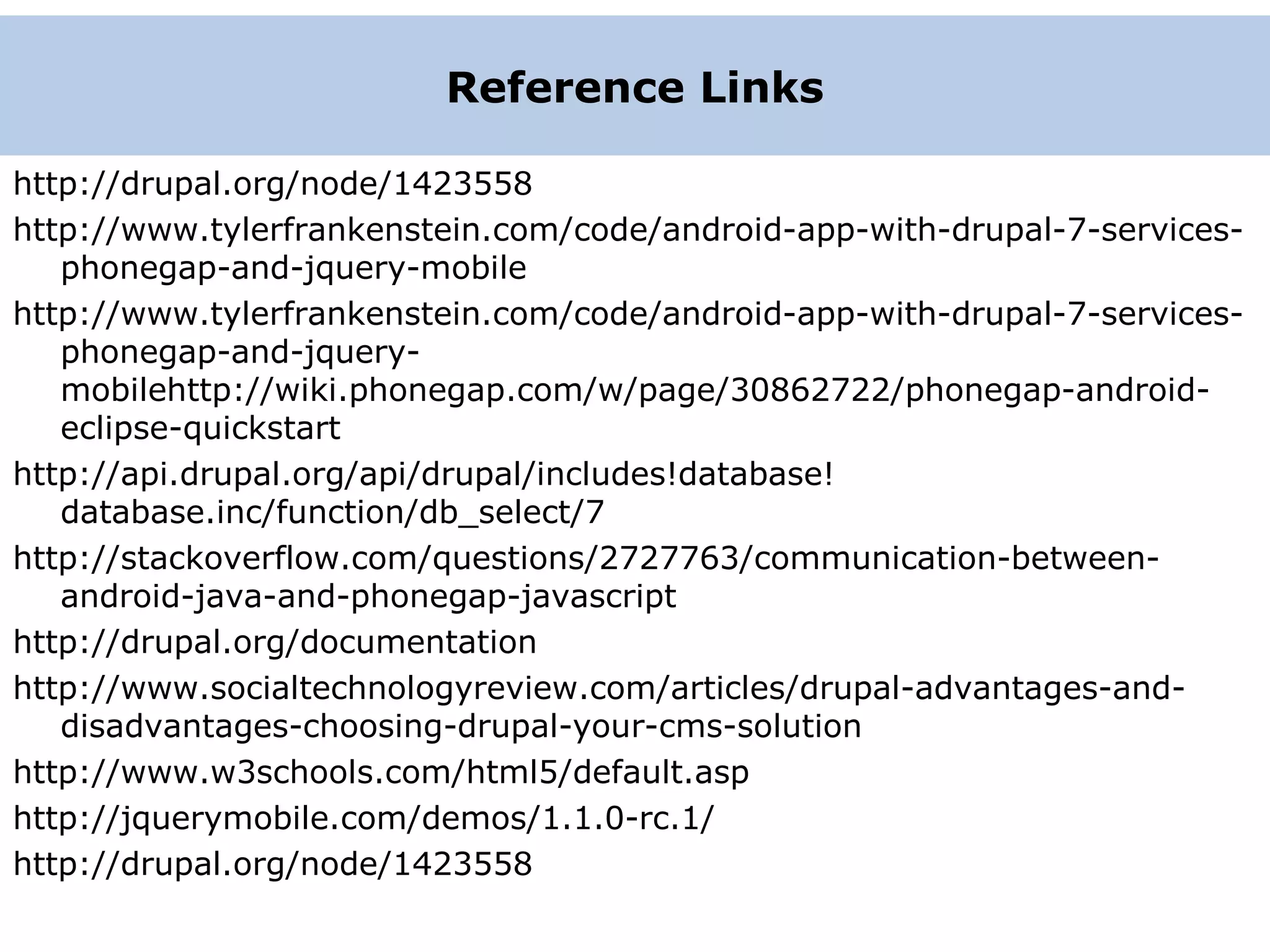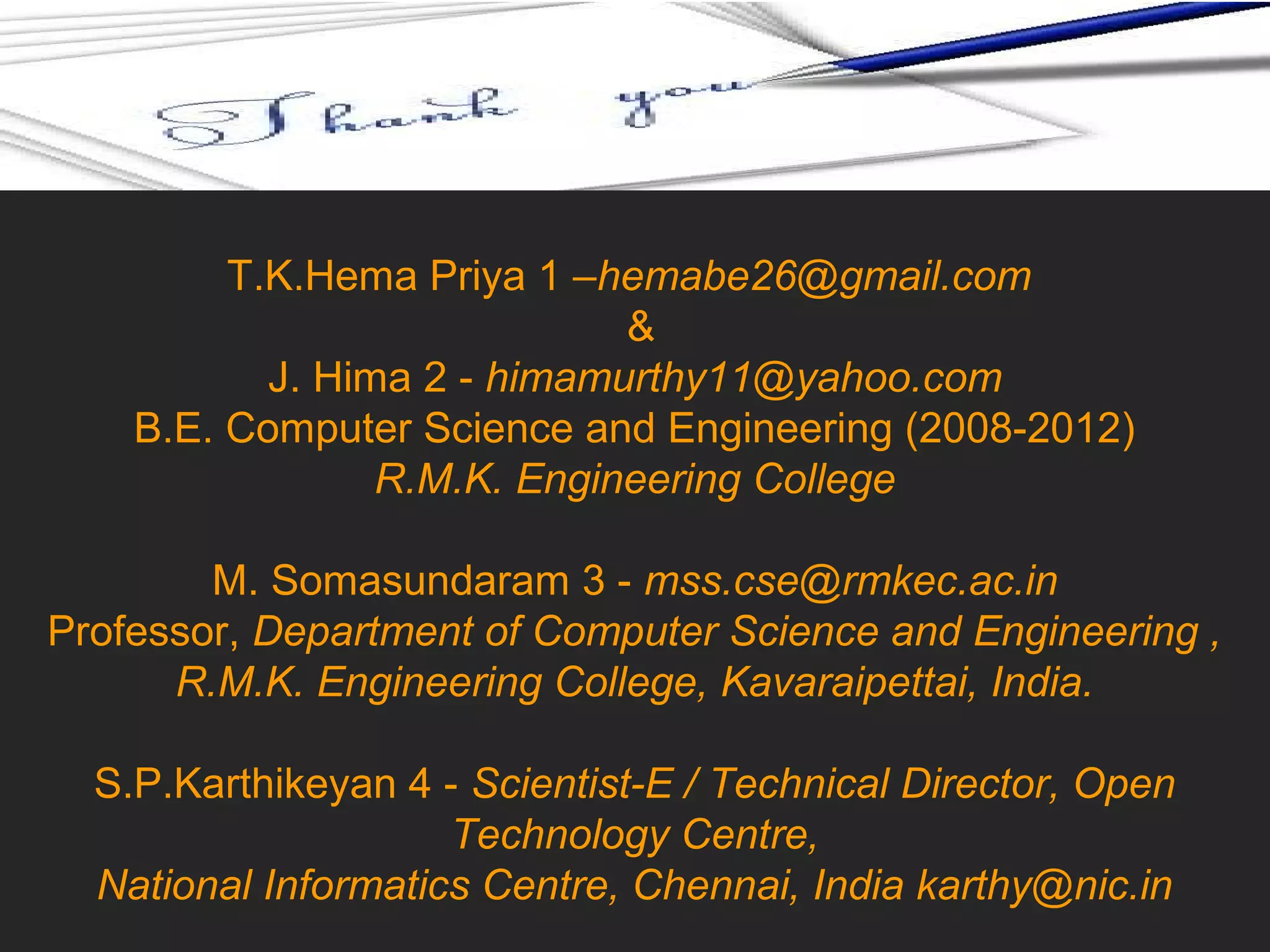The document discusses a case study on integrating a mobile interface with a Drupal content management system using HTML5 and PhoneGap. It outlines the development process, technologies employed, and benefits of using Drupal for mobile applications, emphasizing cross-platform compatibility. Additionally, it provides instructions on enabling services and utilizing REST API for content management via mobile devices.