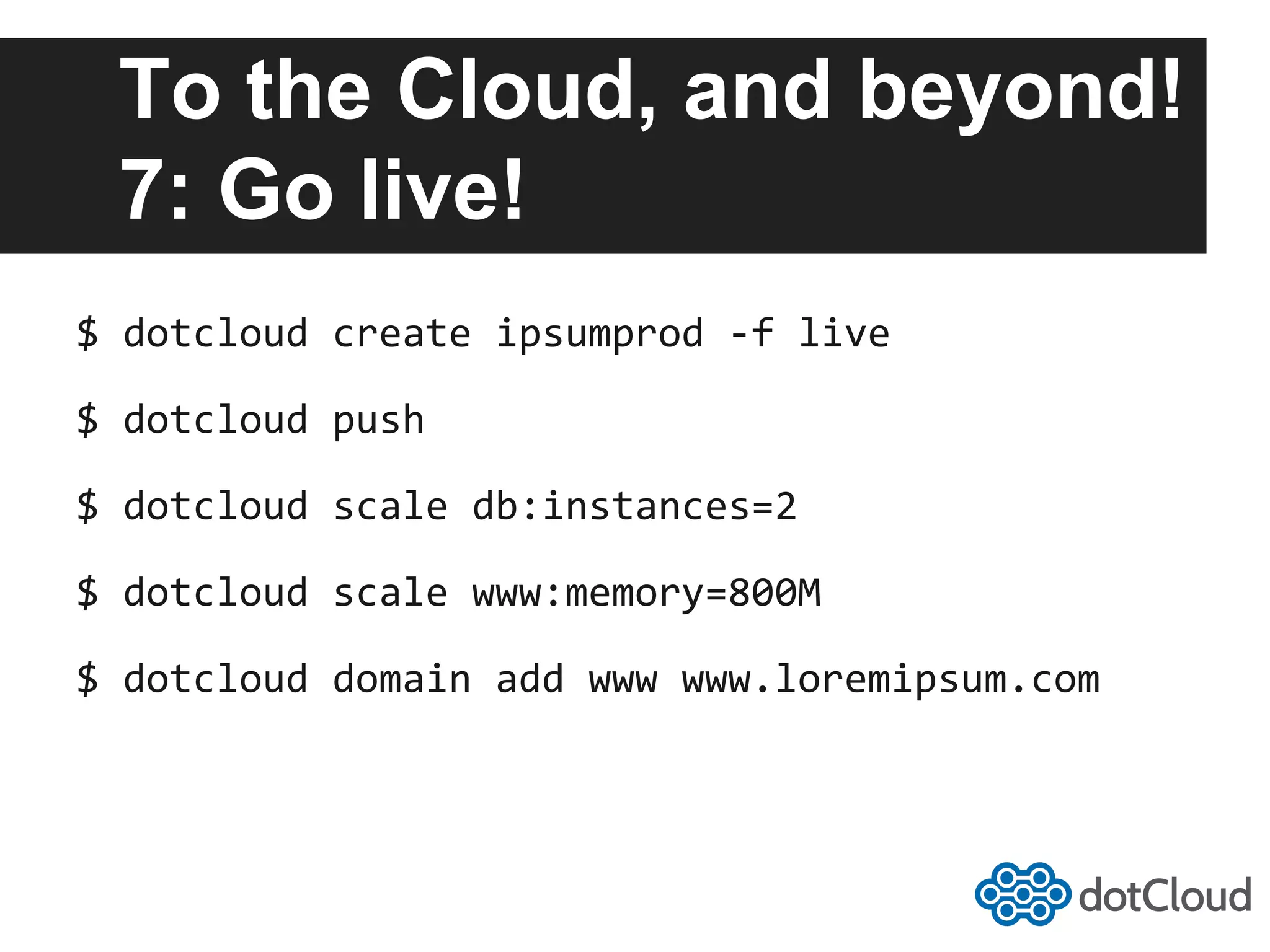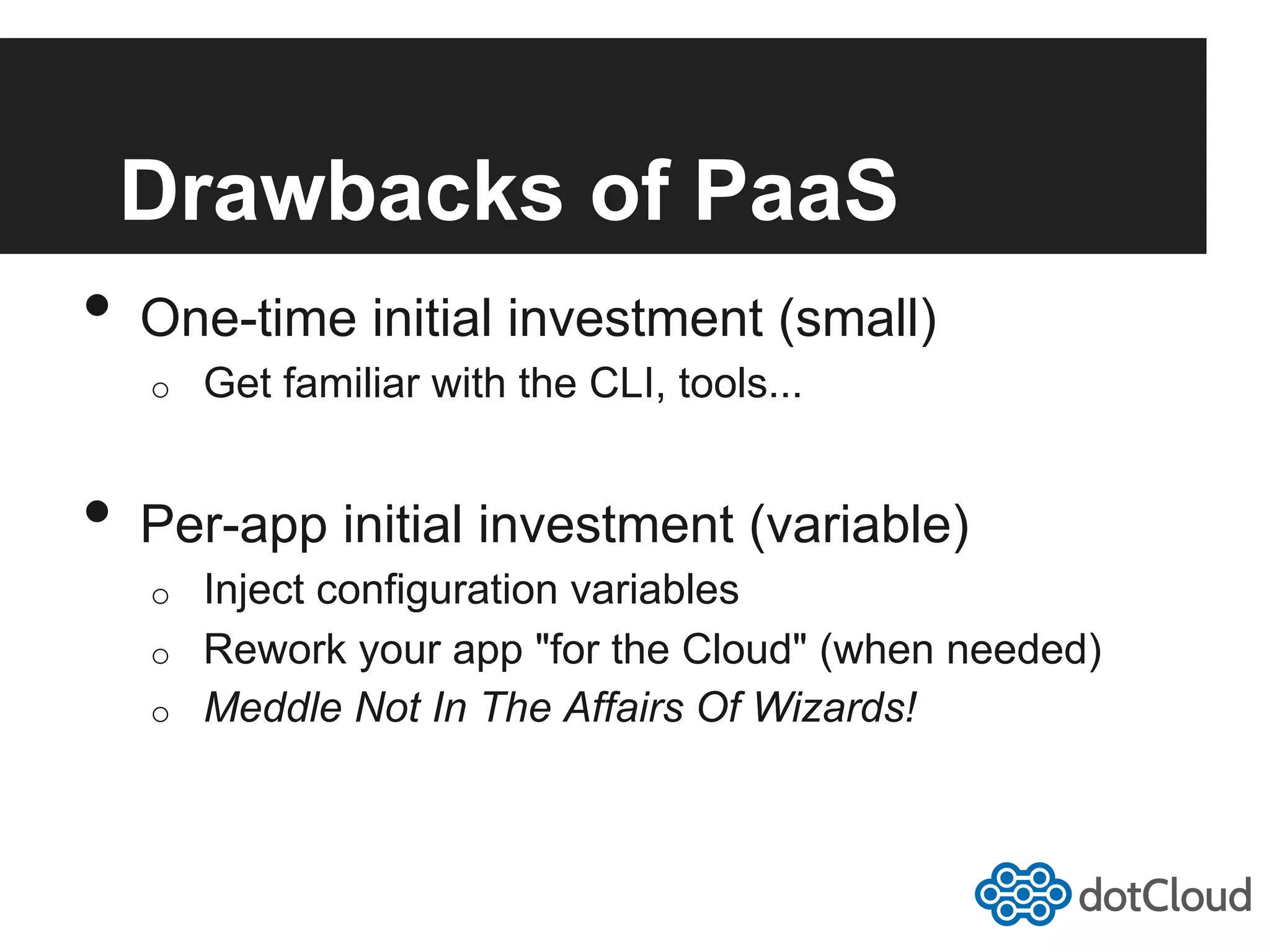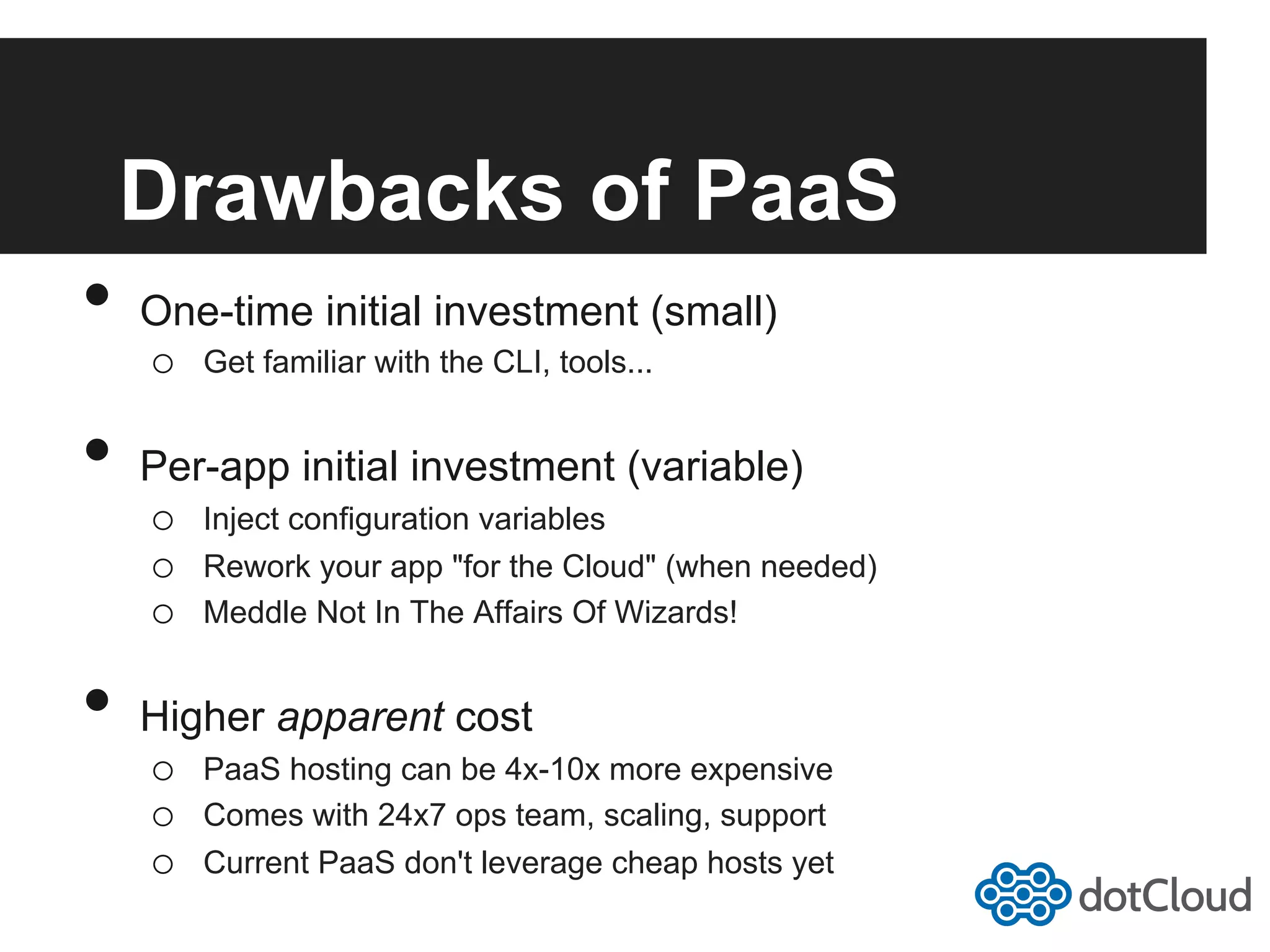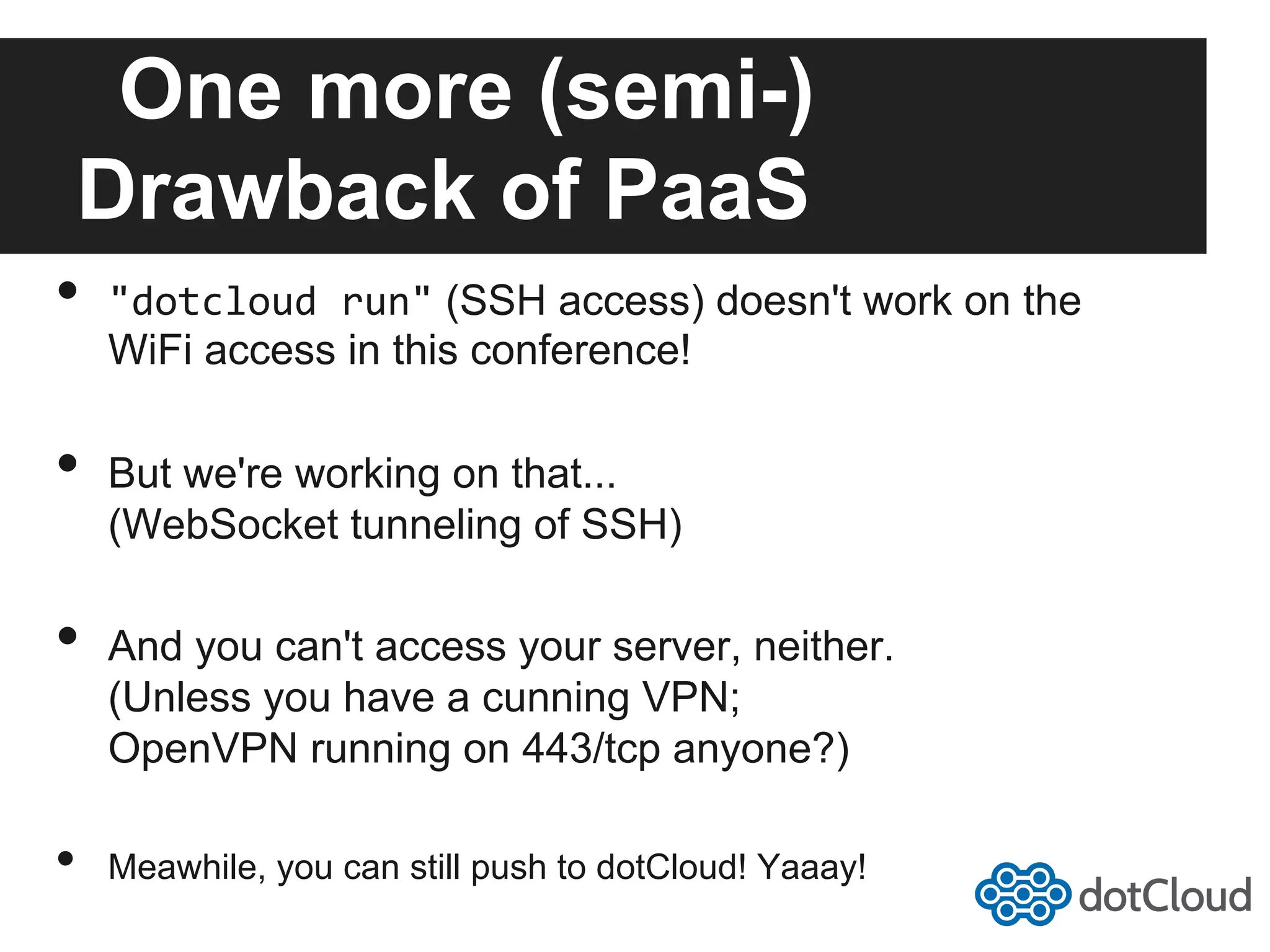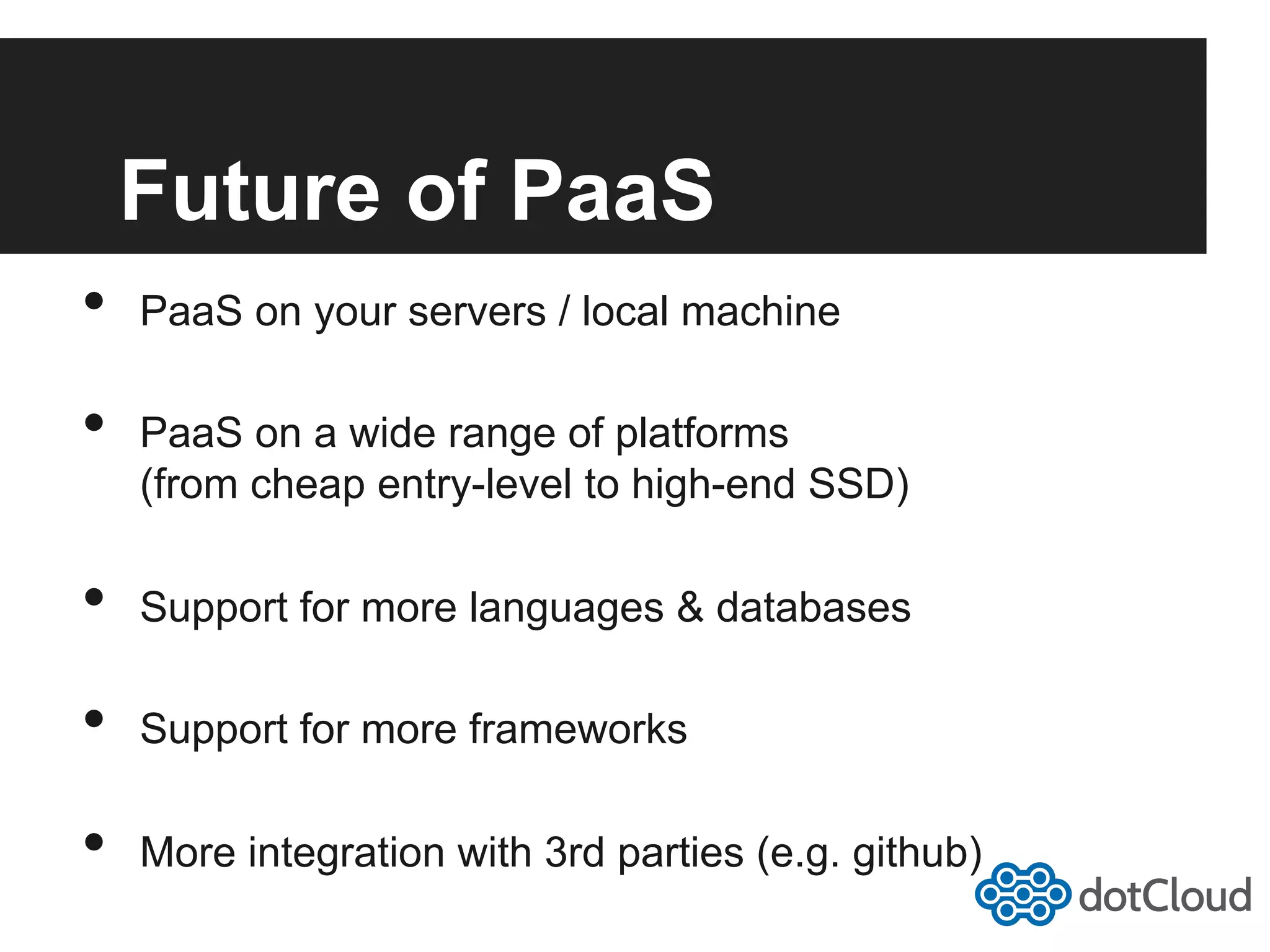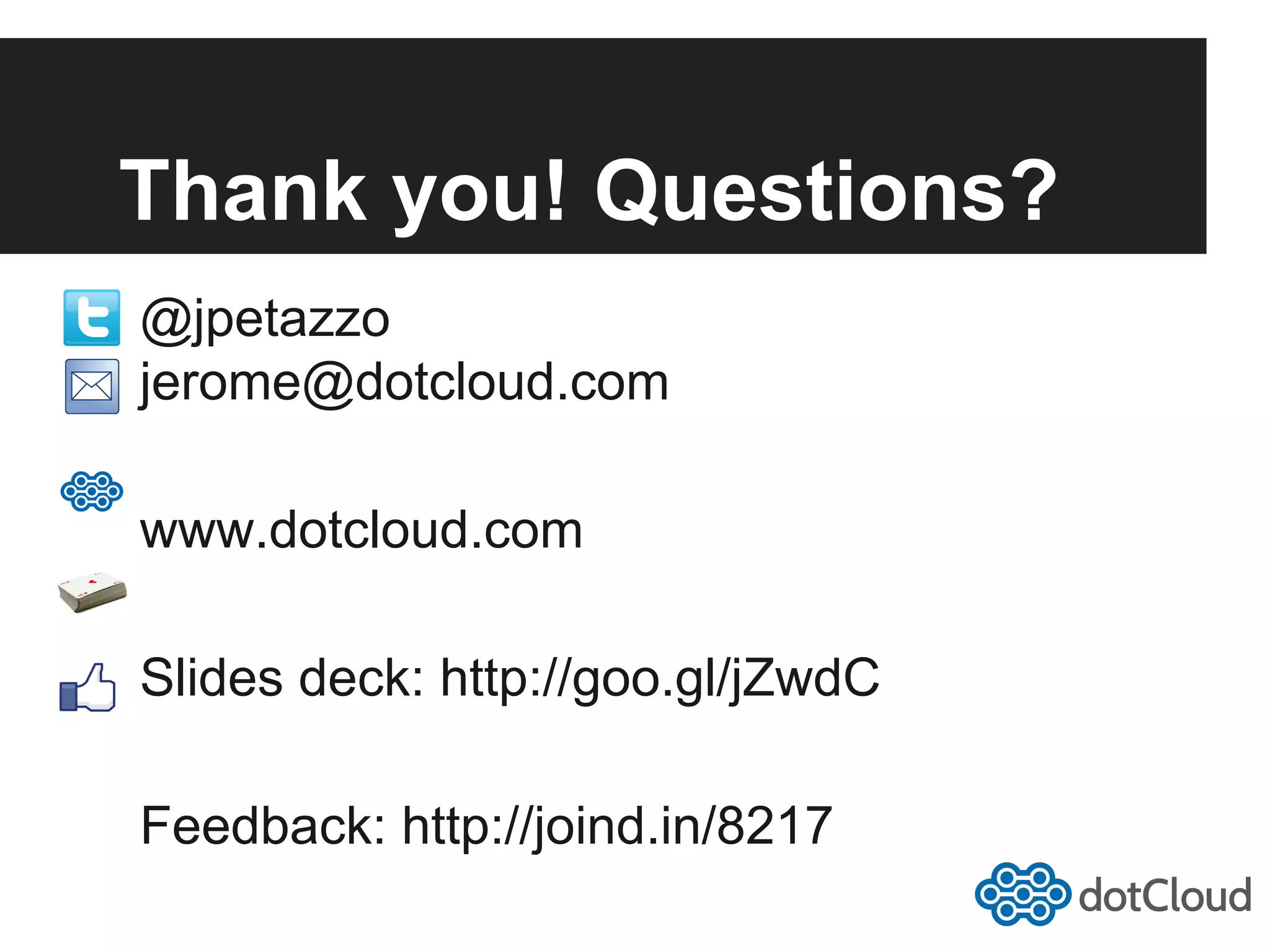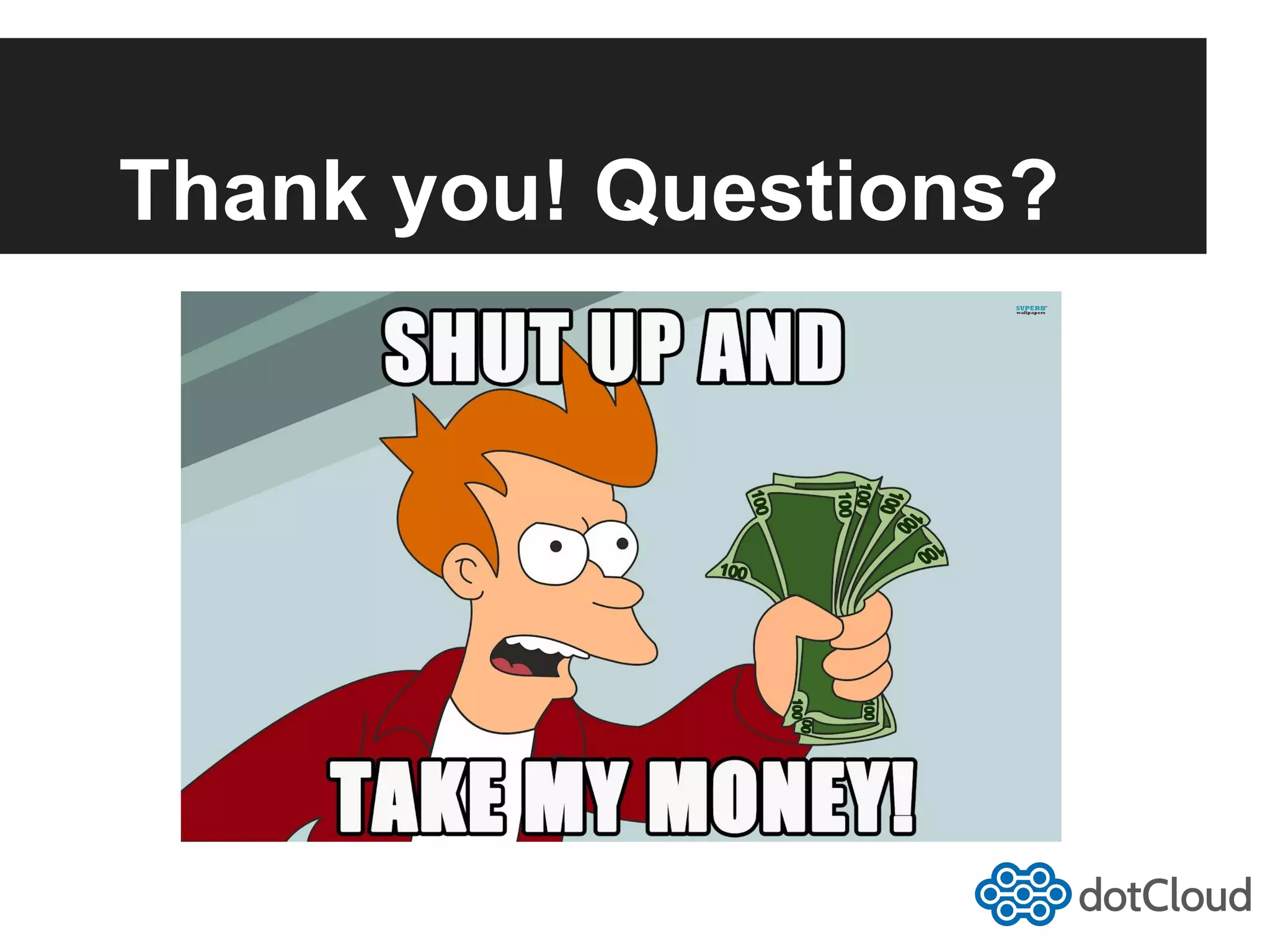Deploying PHP applications to Platform as a Service (PaaS) can provide several benefits over traditional hosting methods. PaaS allows developers to quickly deploy new environments for testing code changes. It also handles tasks like optimizing stacks, upgrading software, and providing comprehensive routing. PaaS aims to make deployment as simple as uploading code and eliminates the need to manually configure servers. While there is an initial learning curve to using PaaS tools and reworking some applications, it can improve the development to production workflow and allow applications to easily scale on demand.
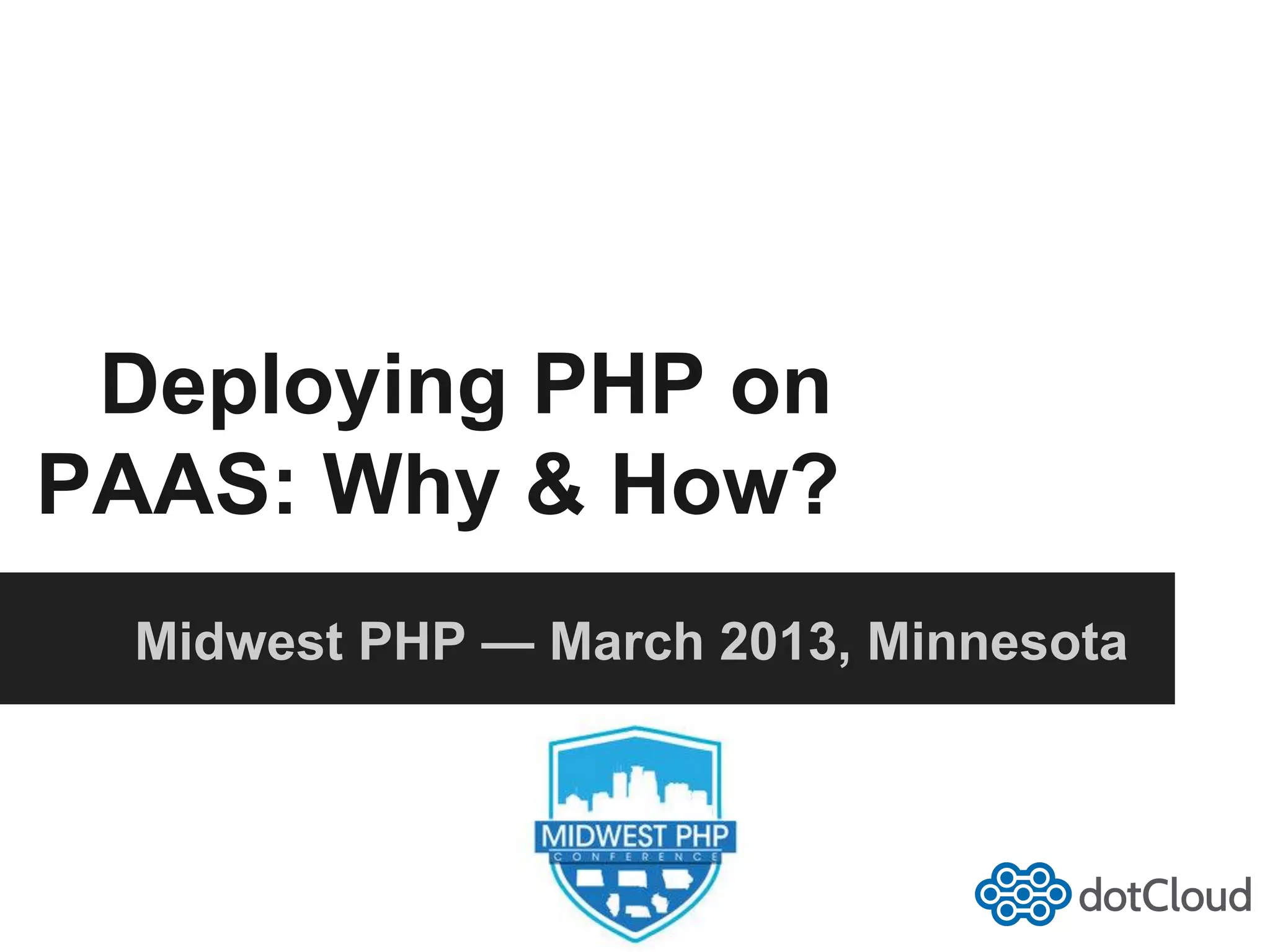
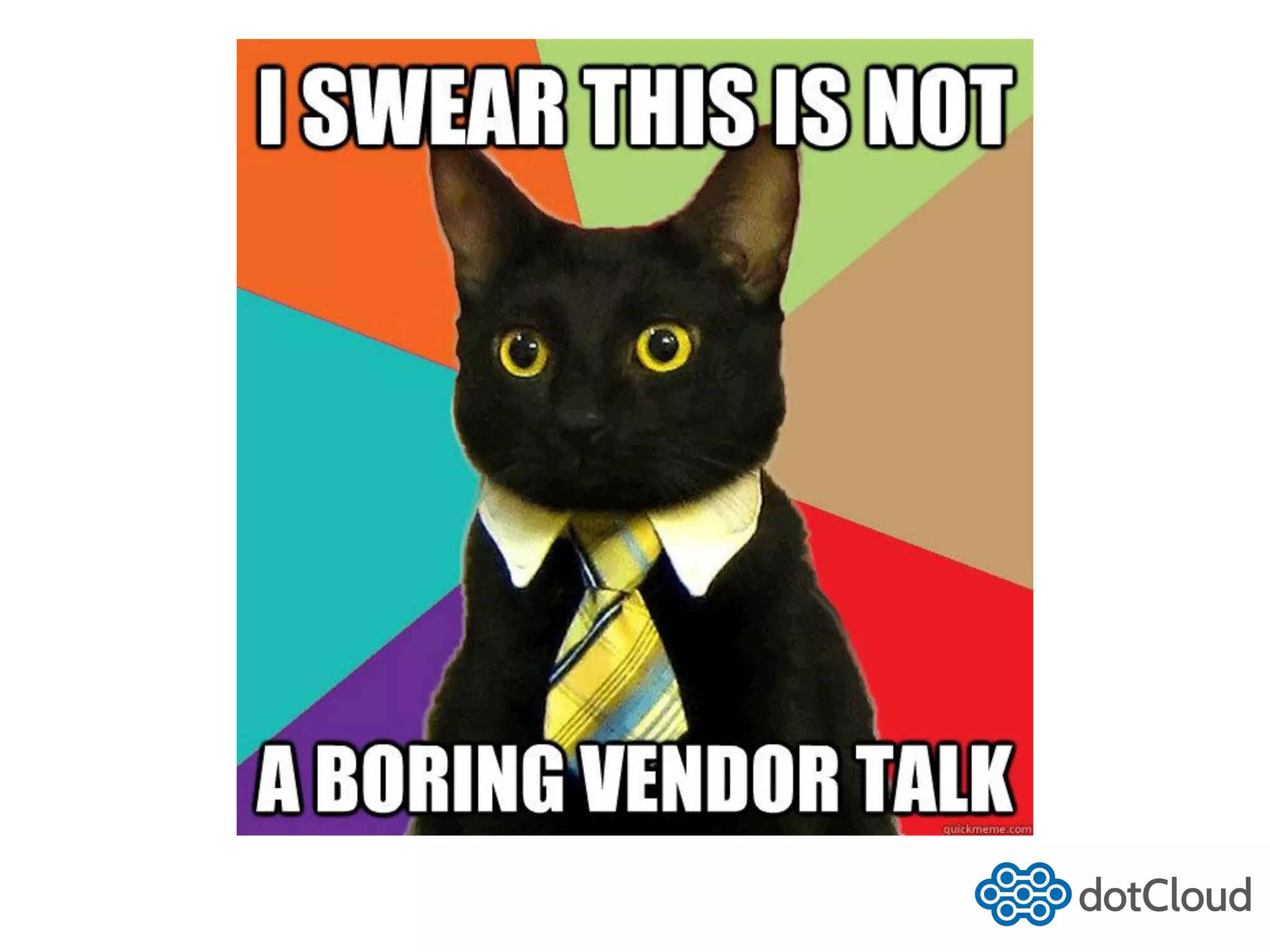
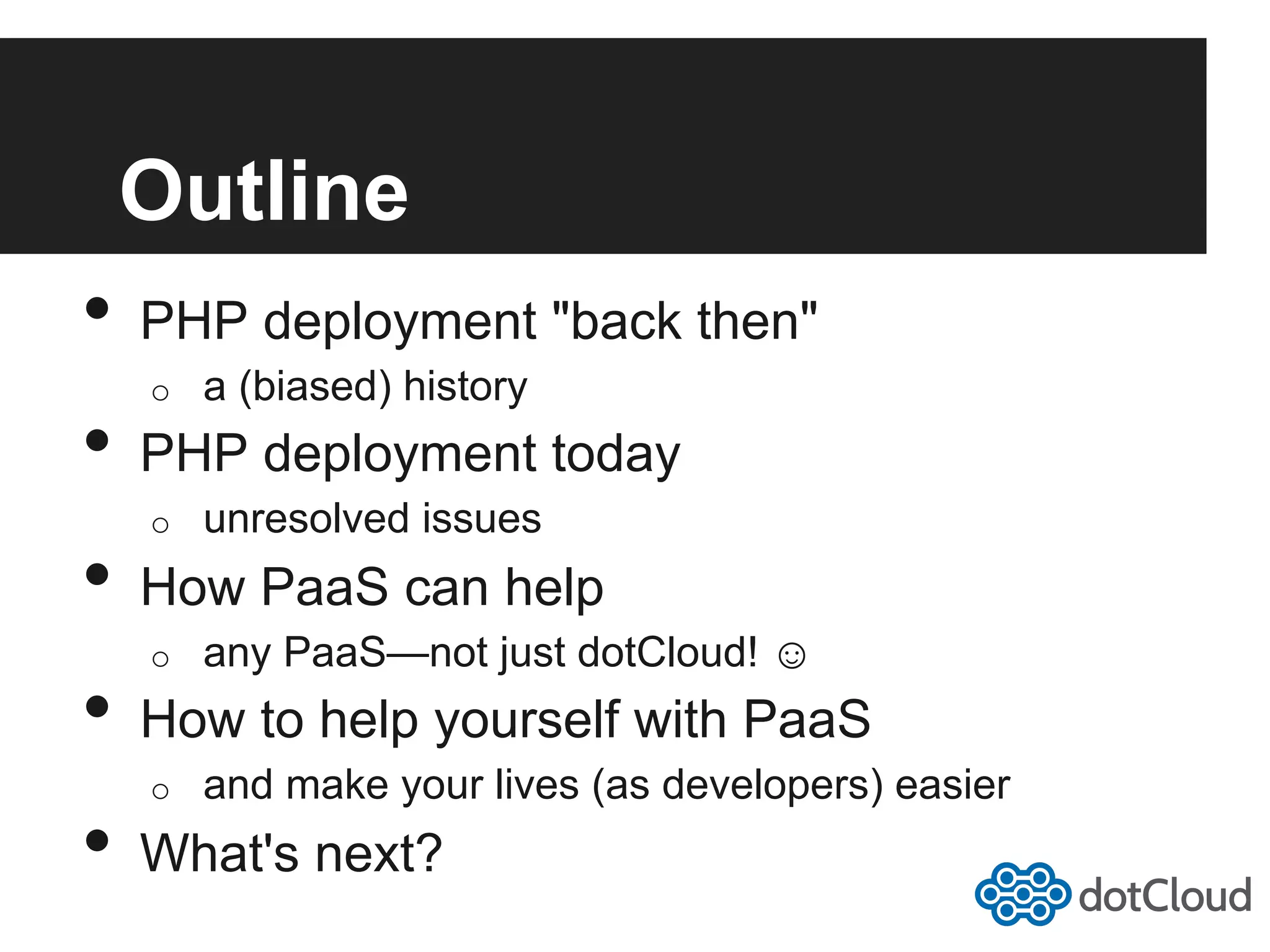
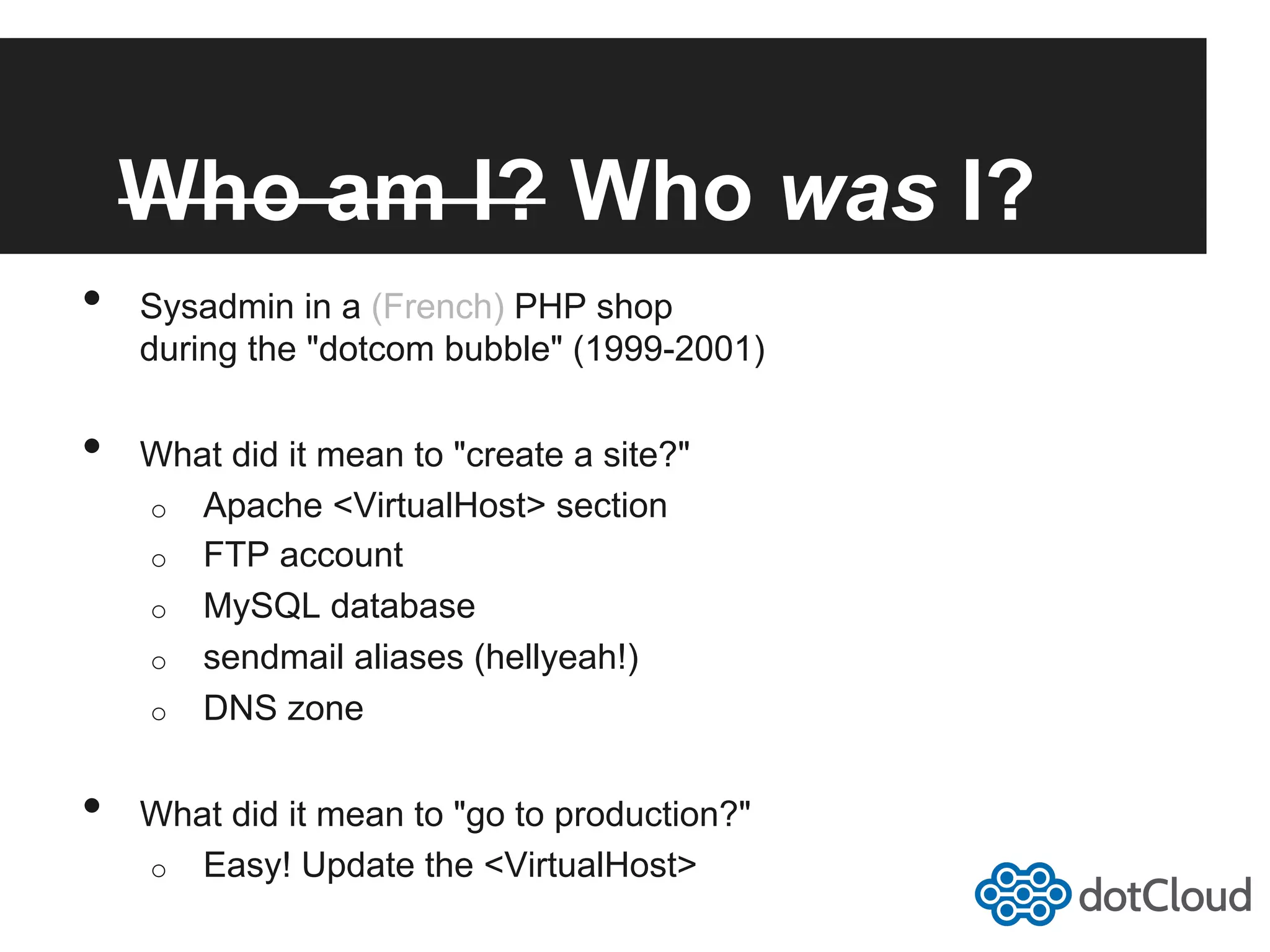
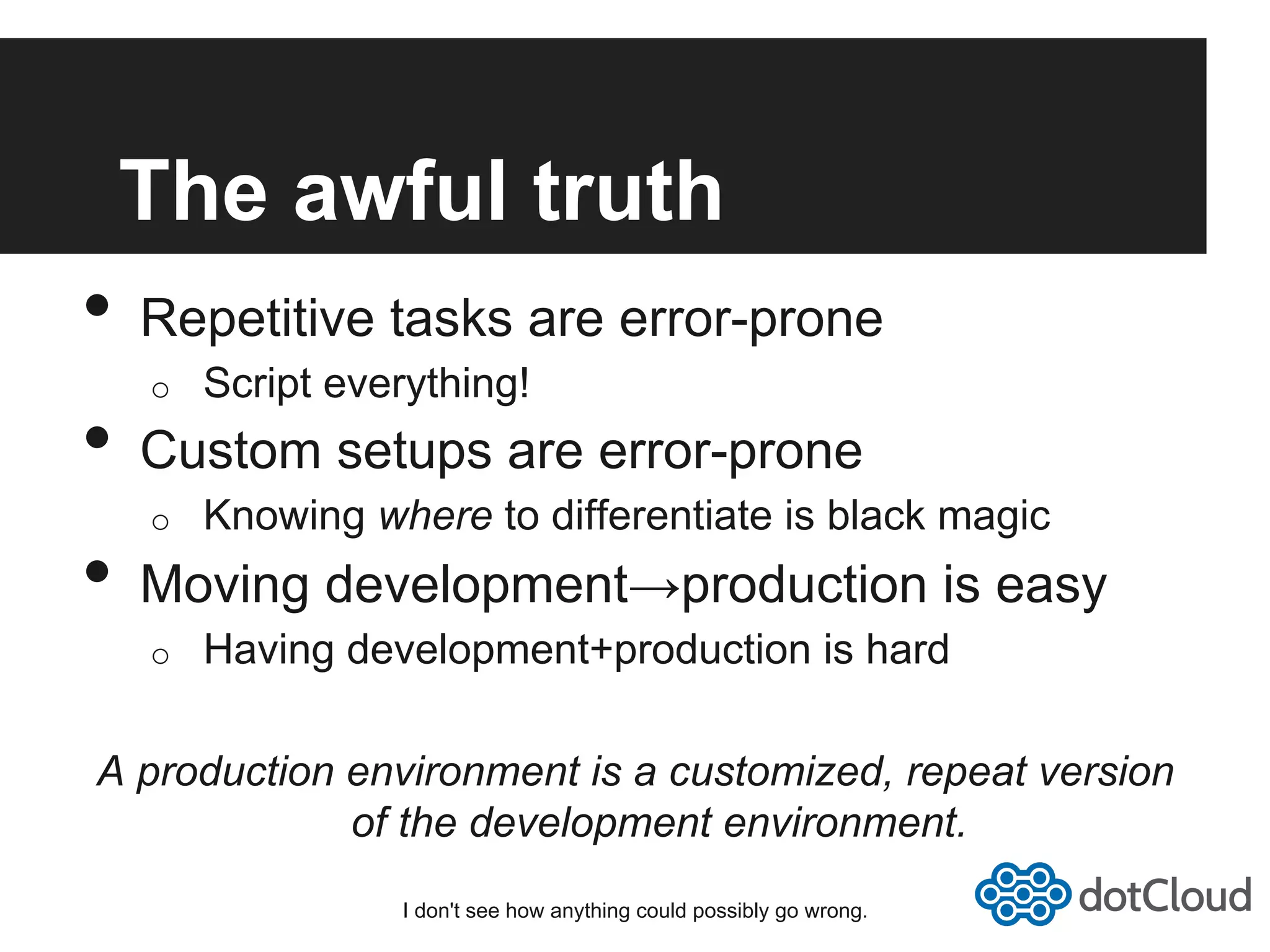
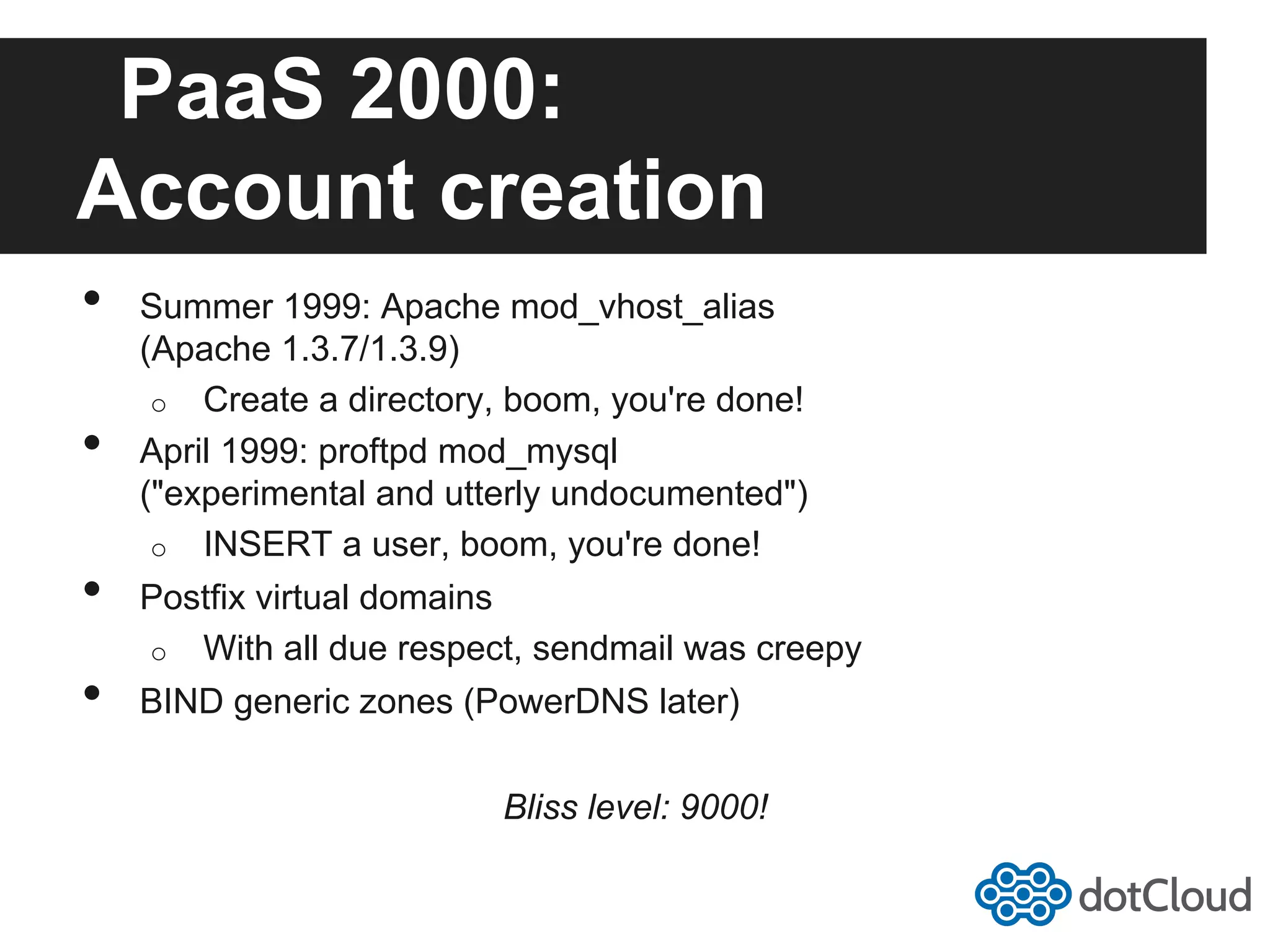
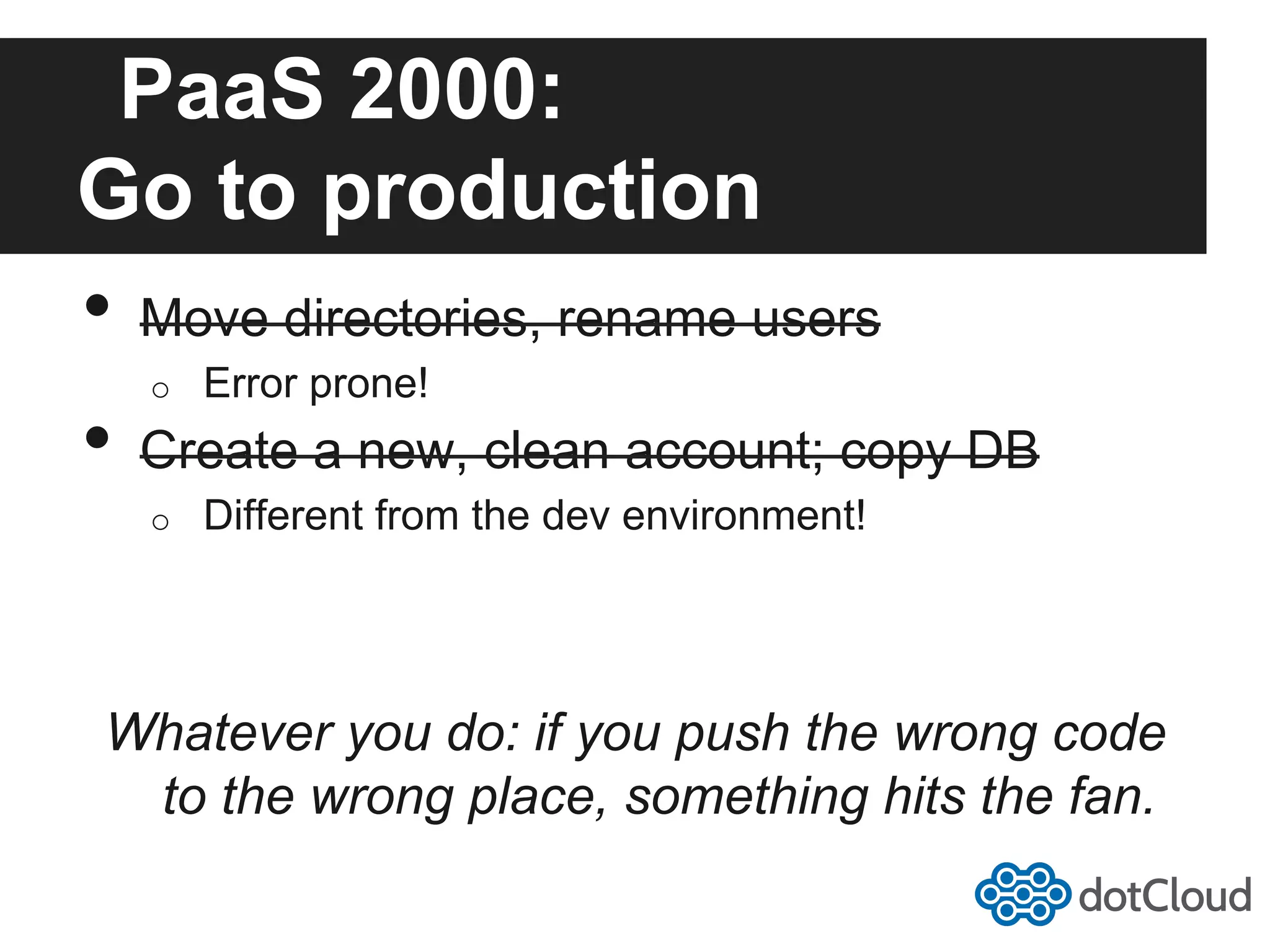
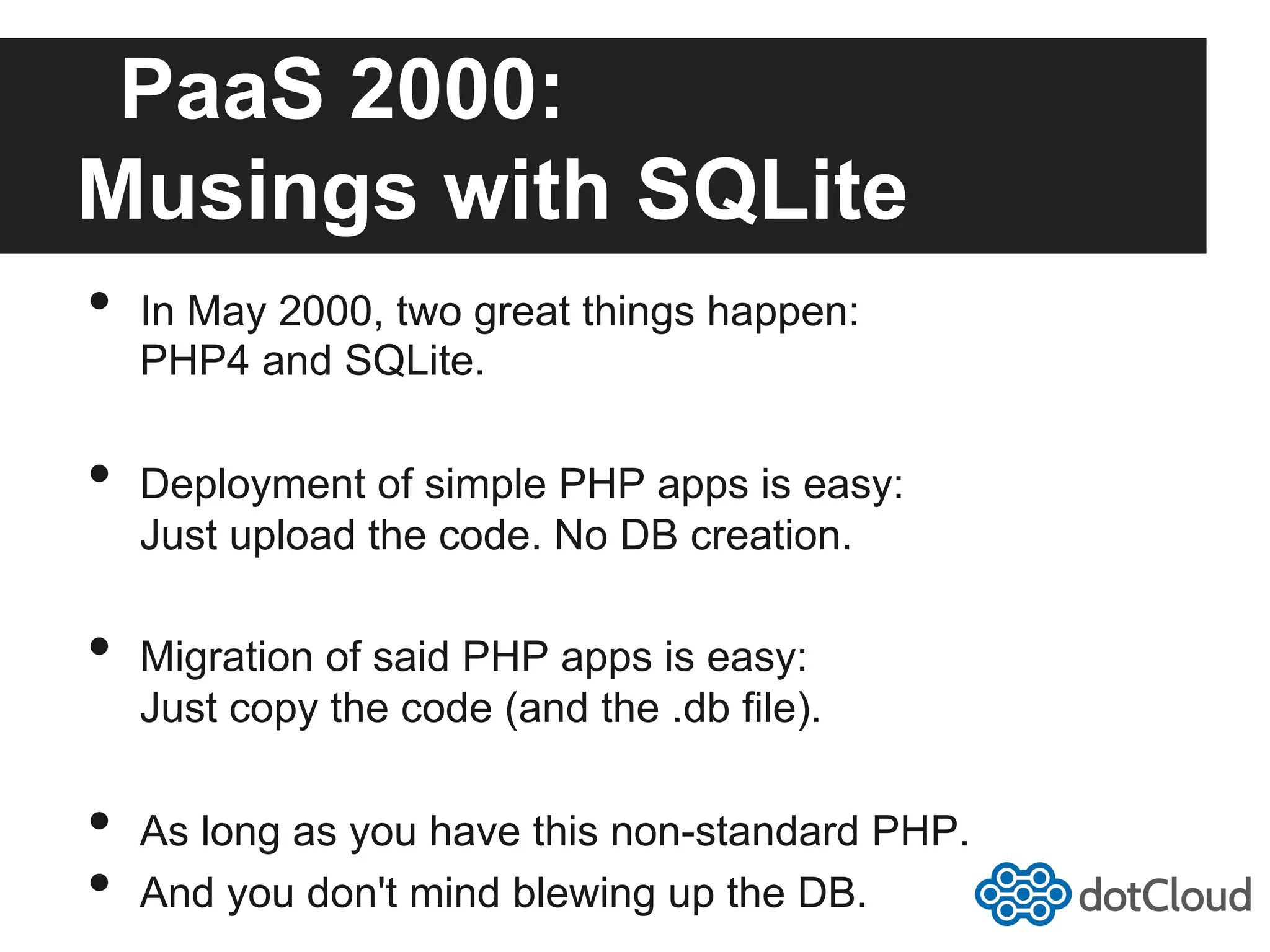
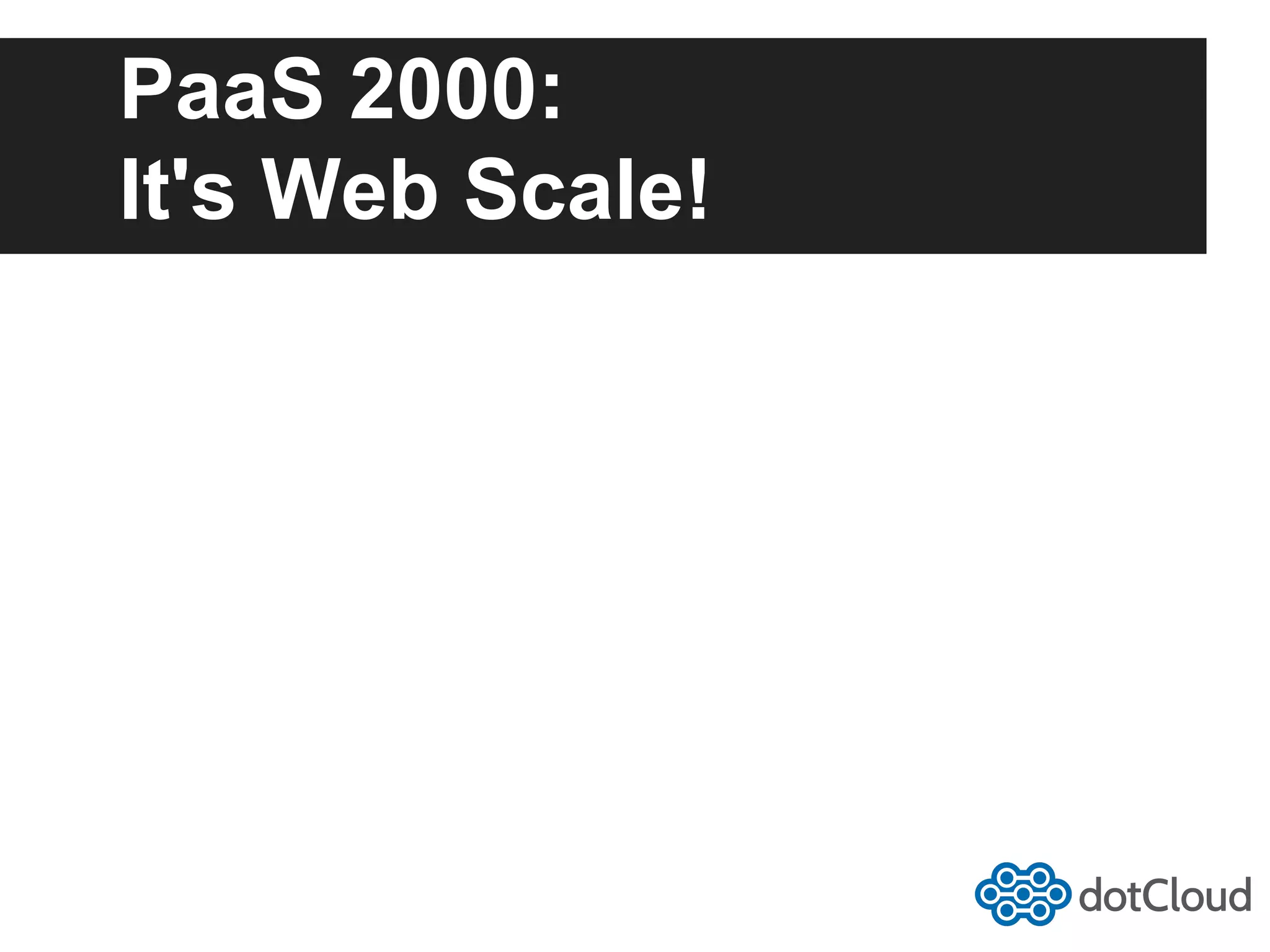

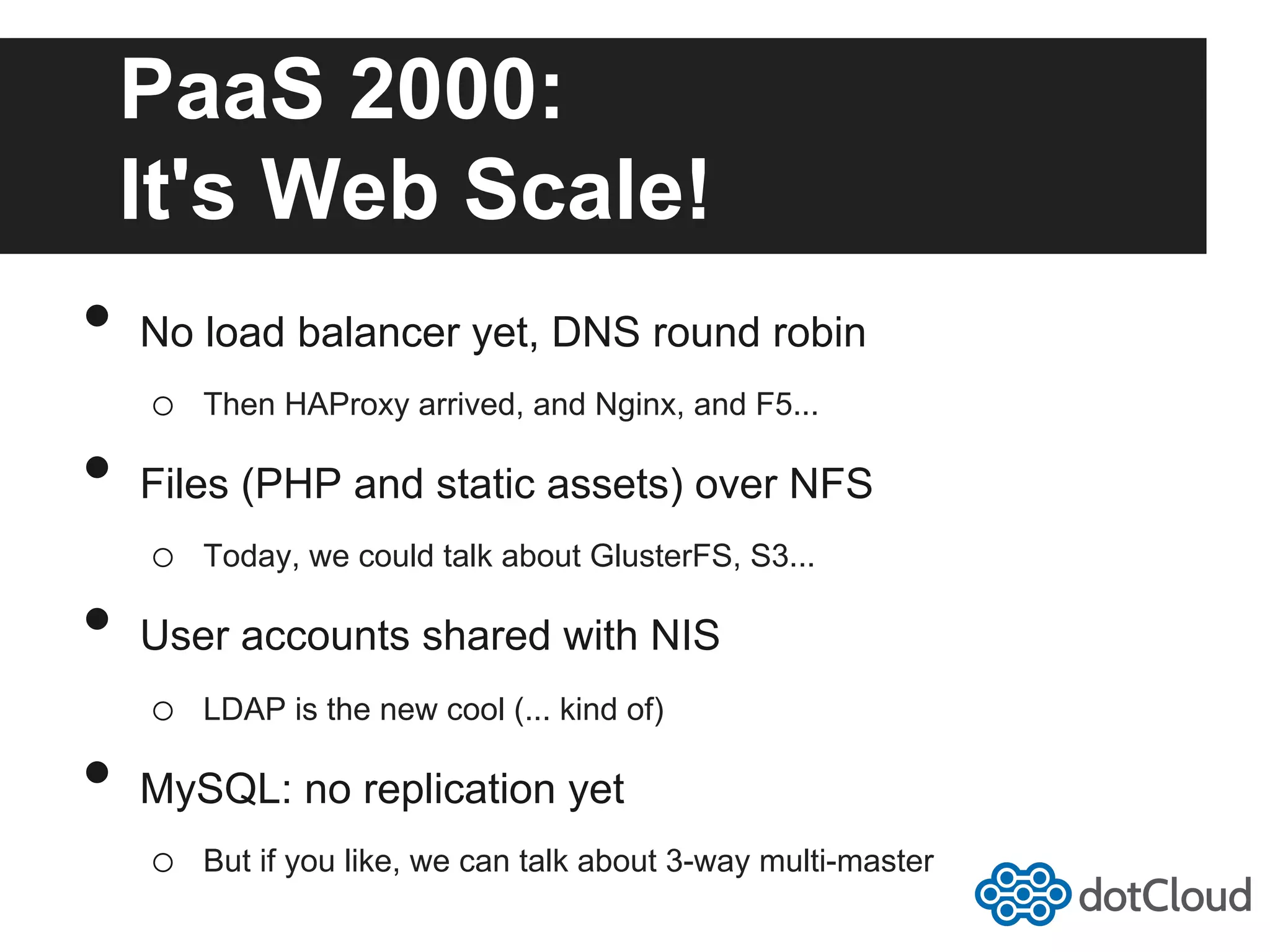
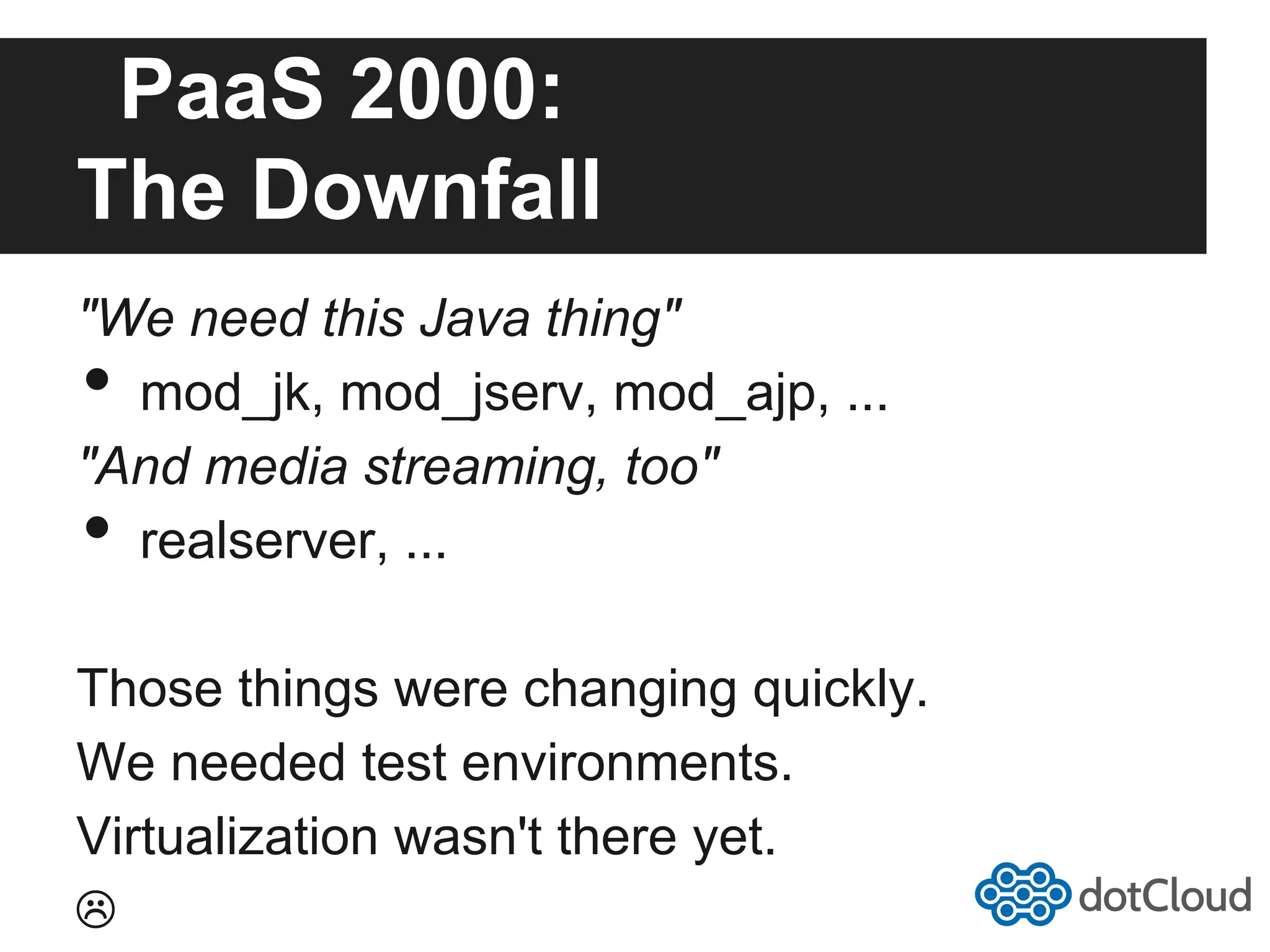

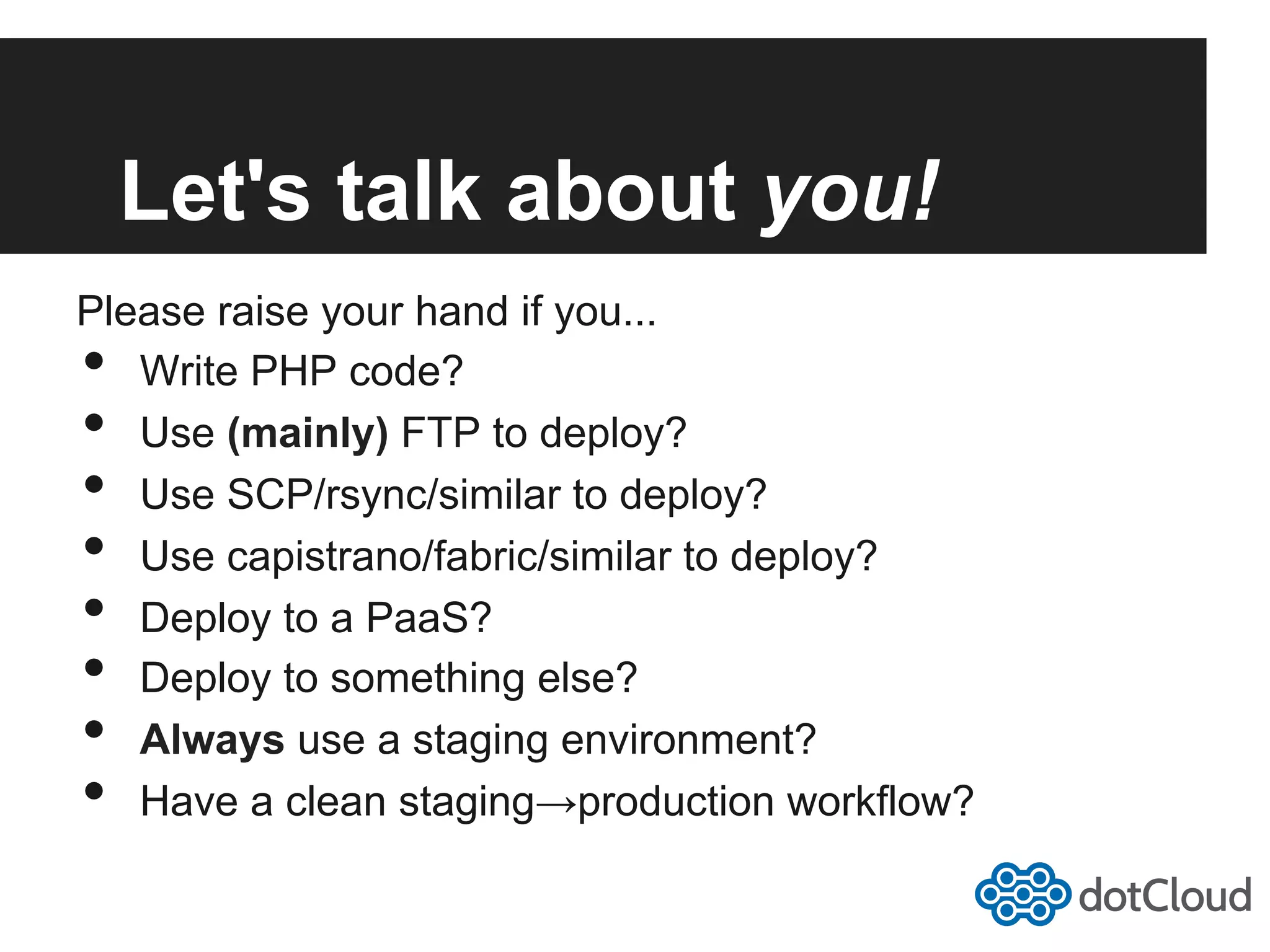
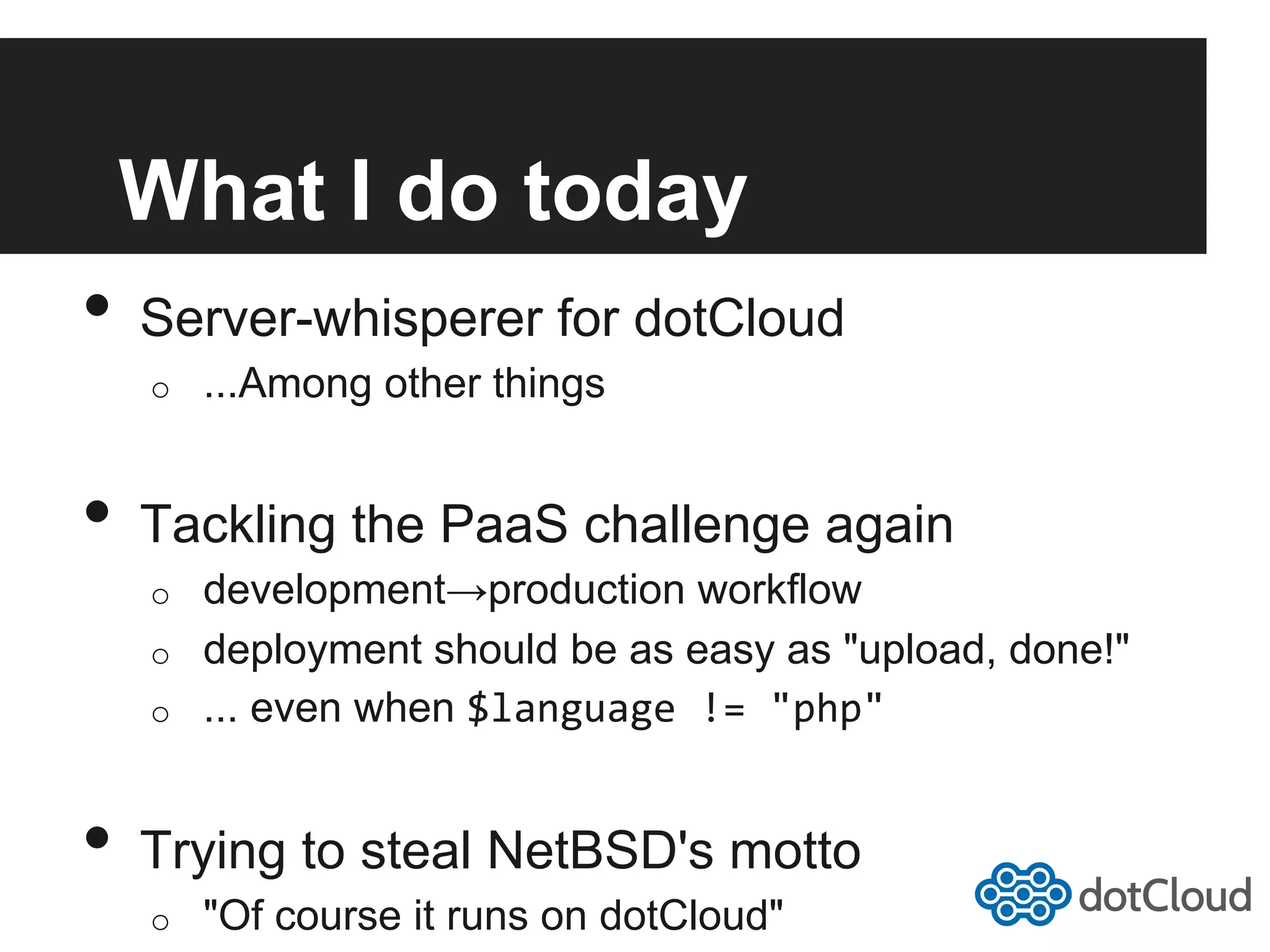
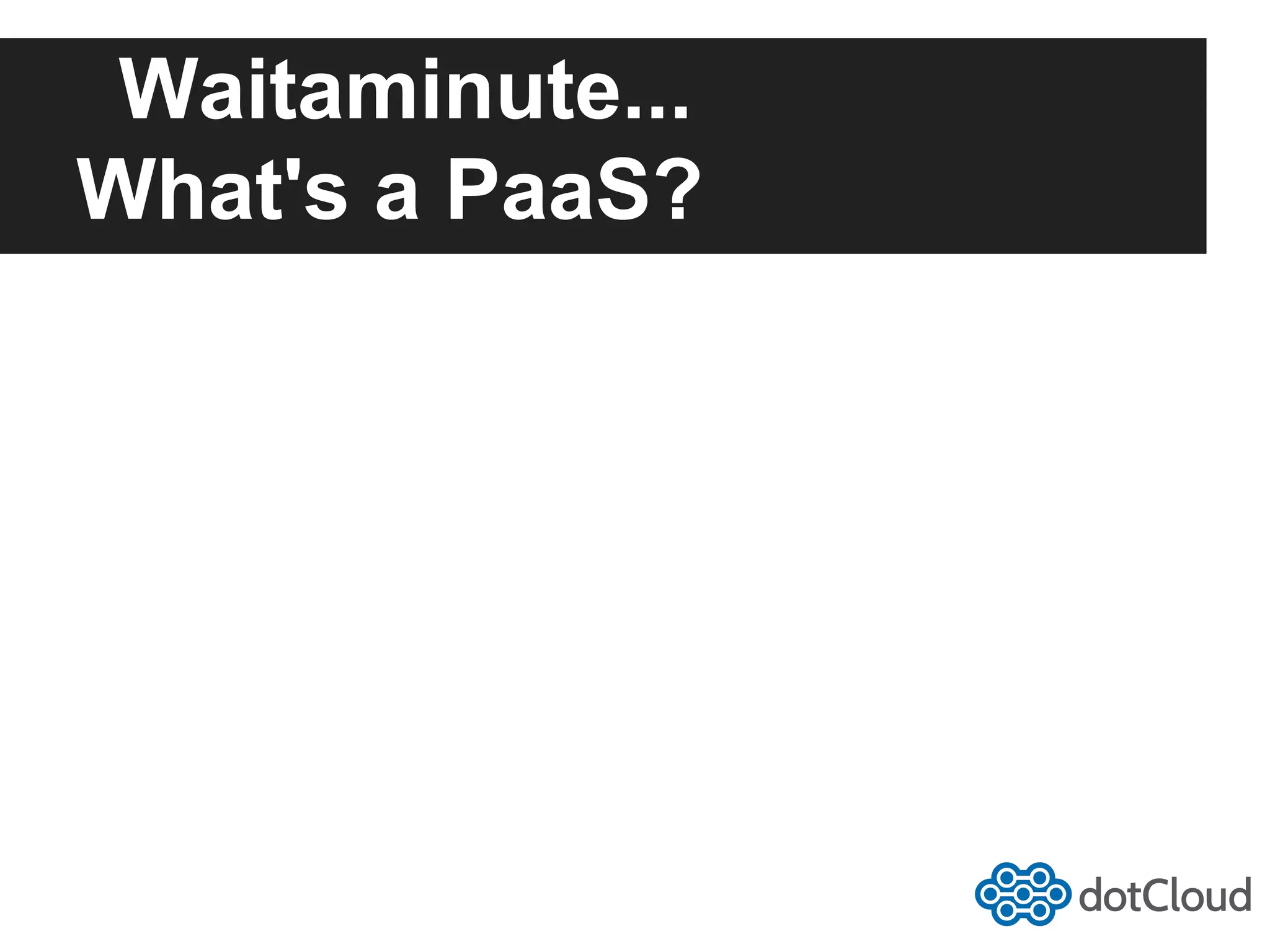
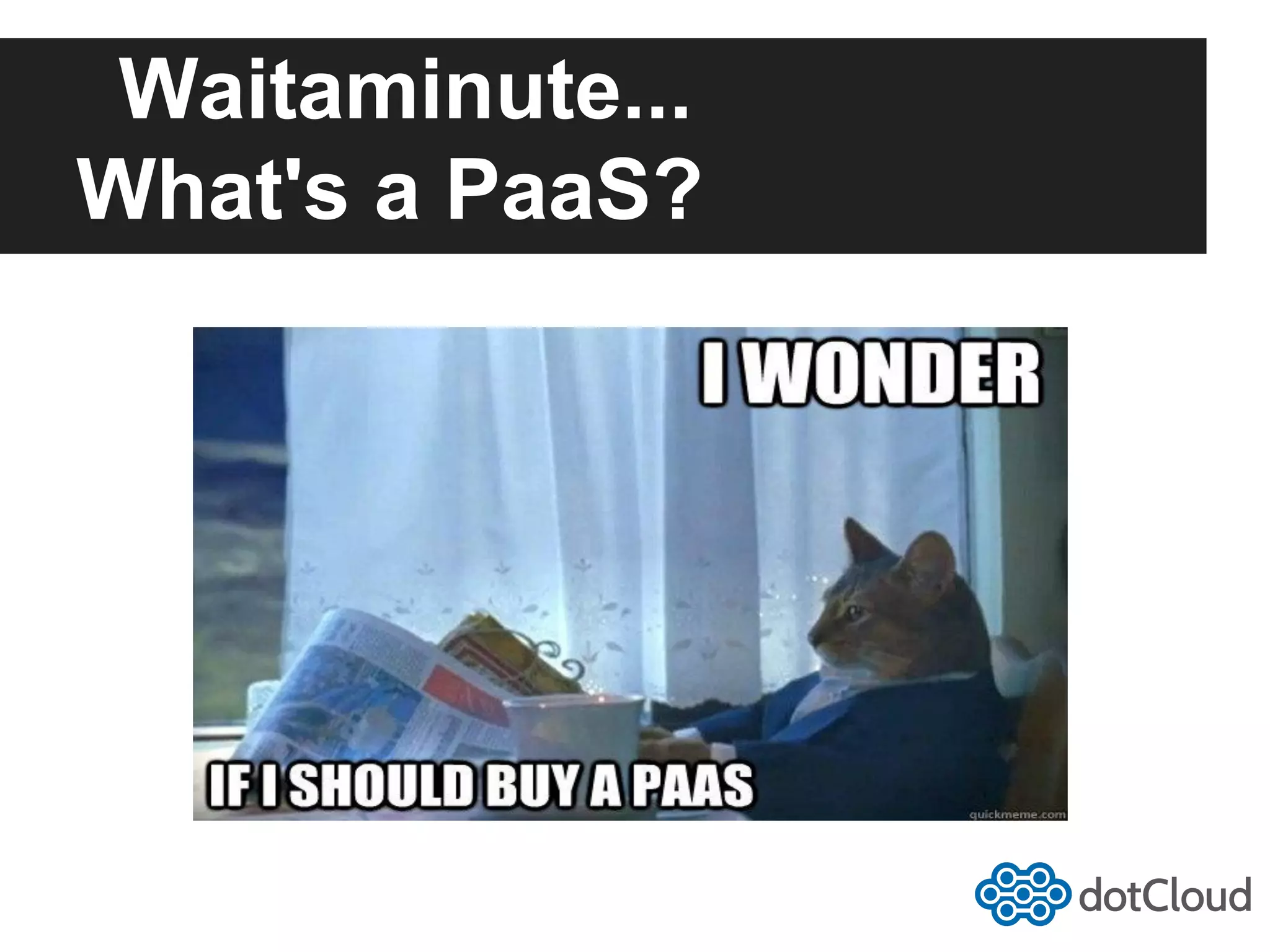
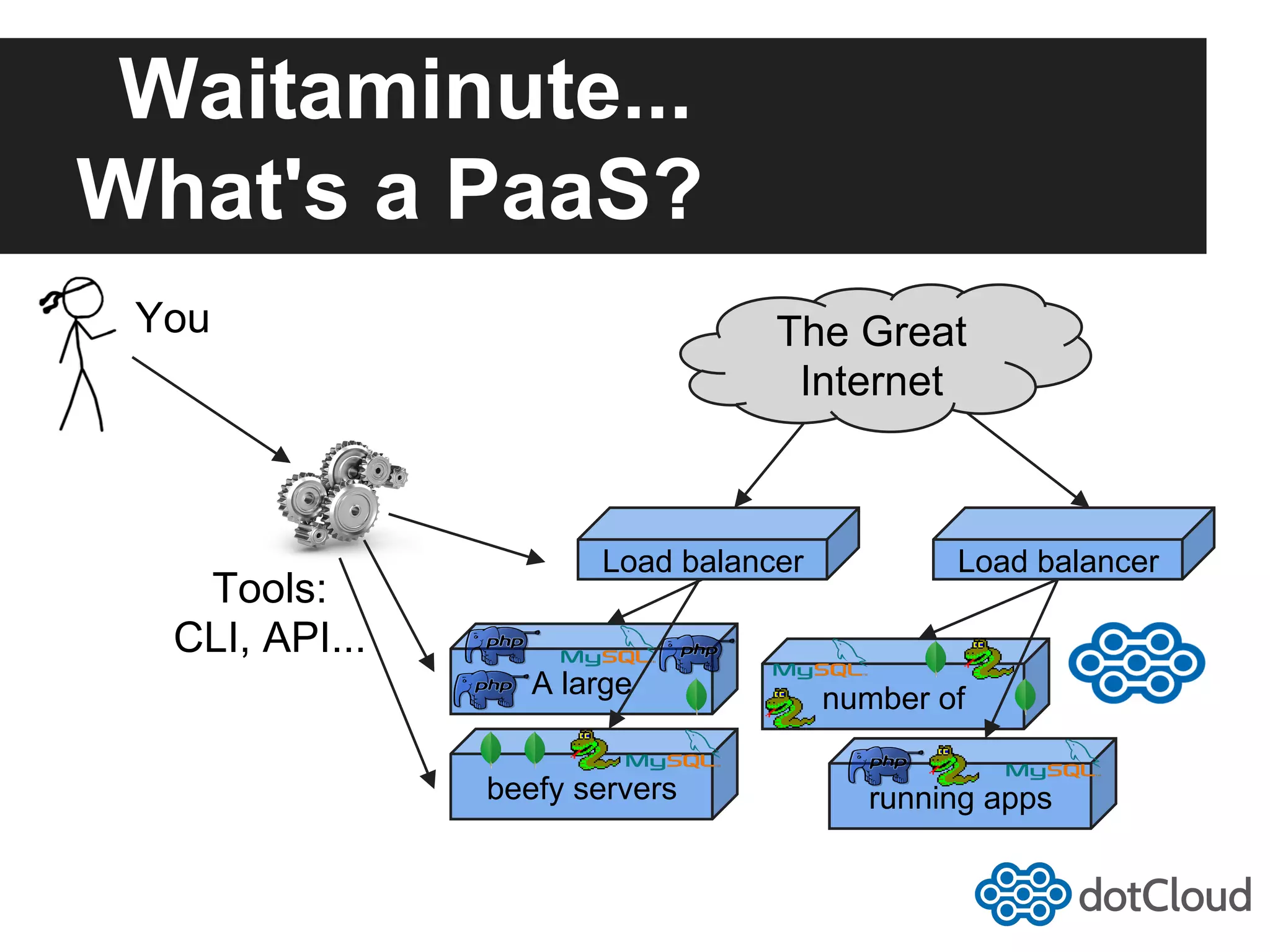
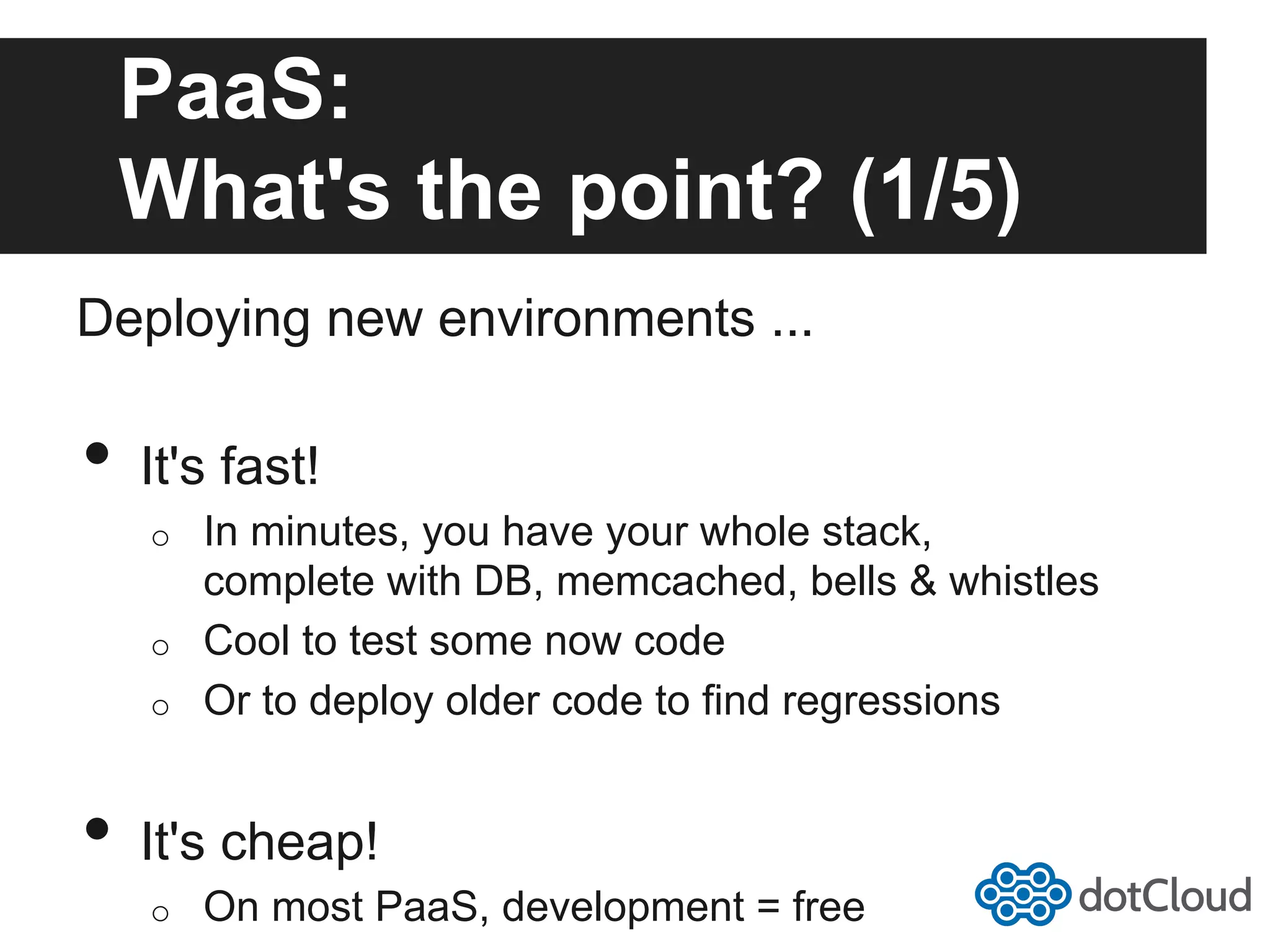
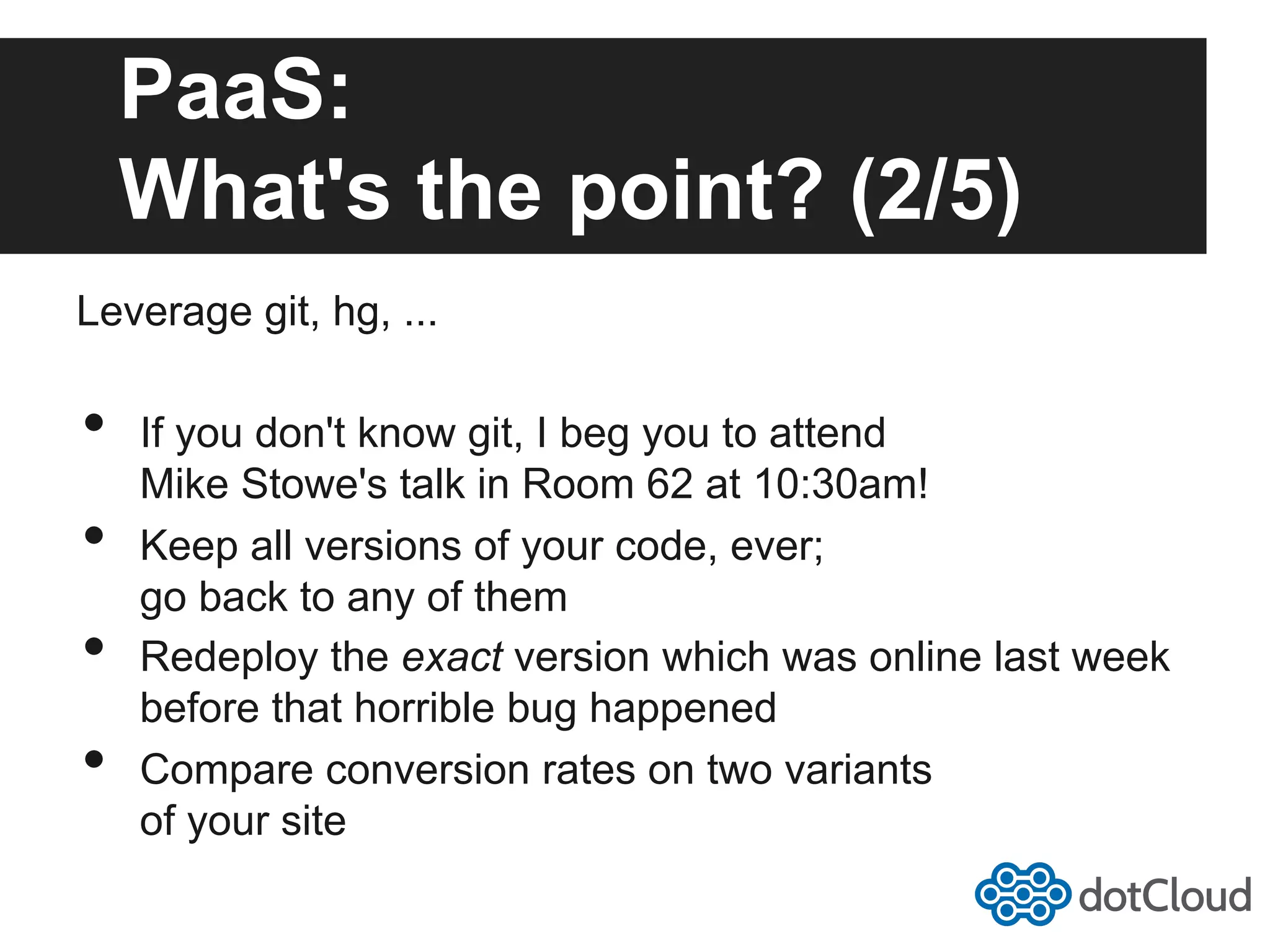
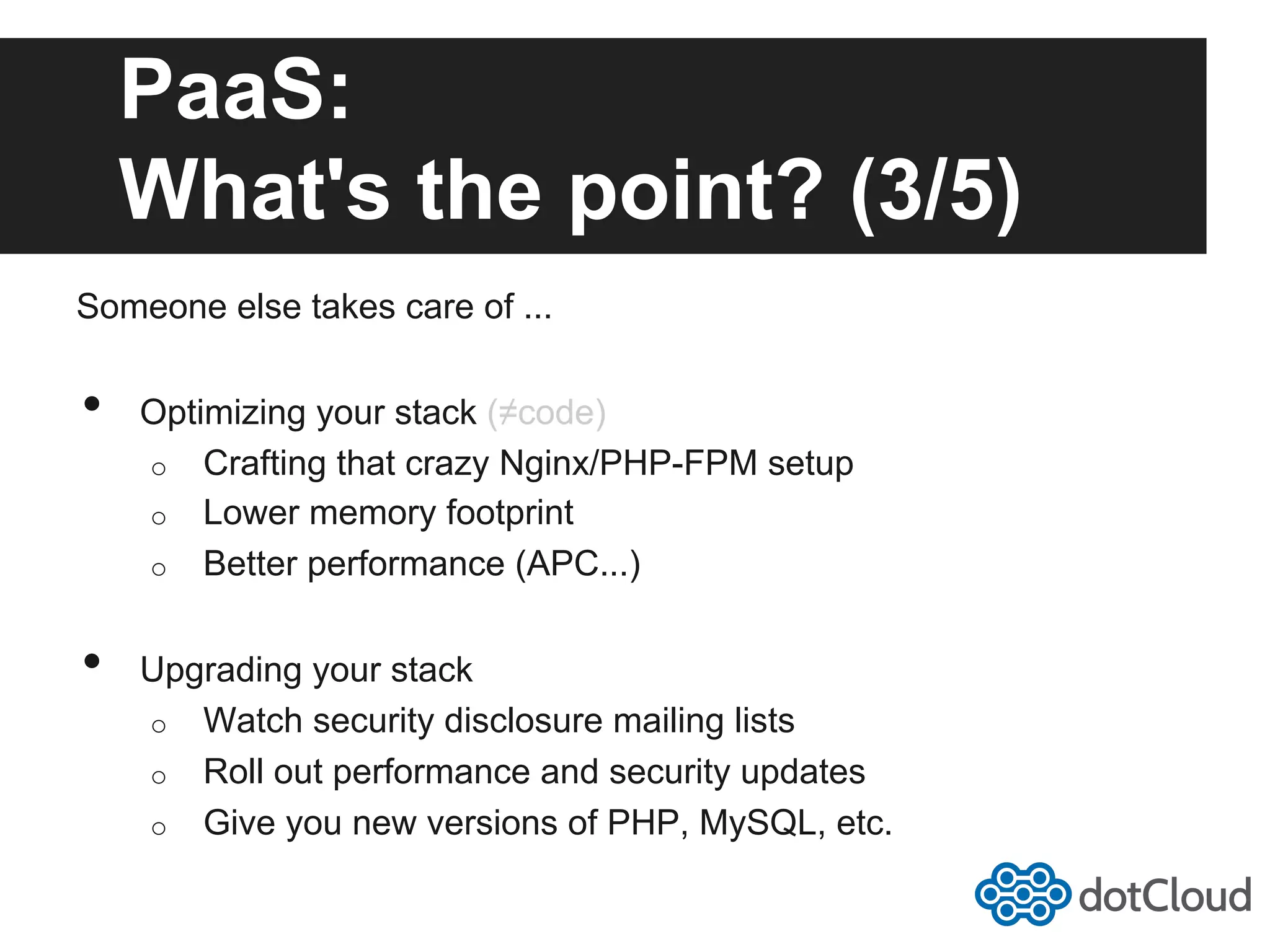
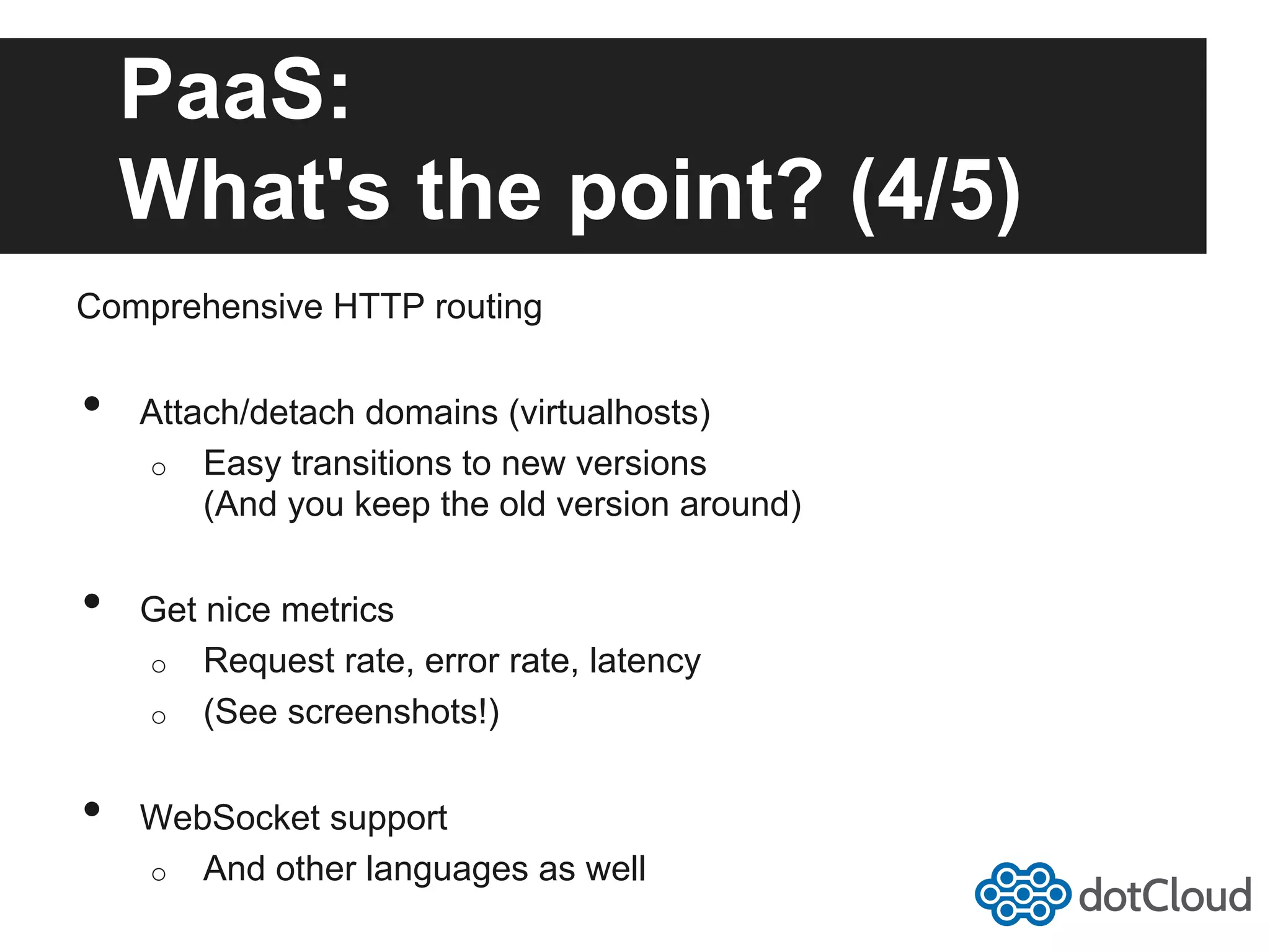
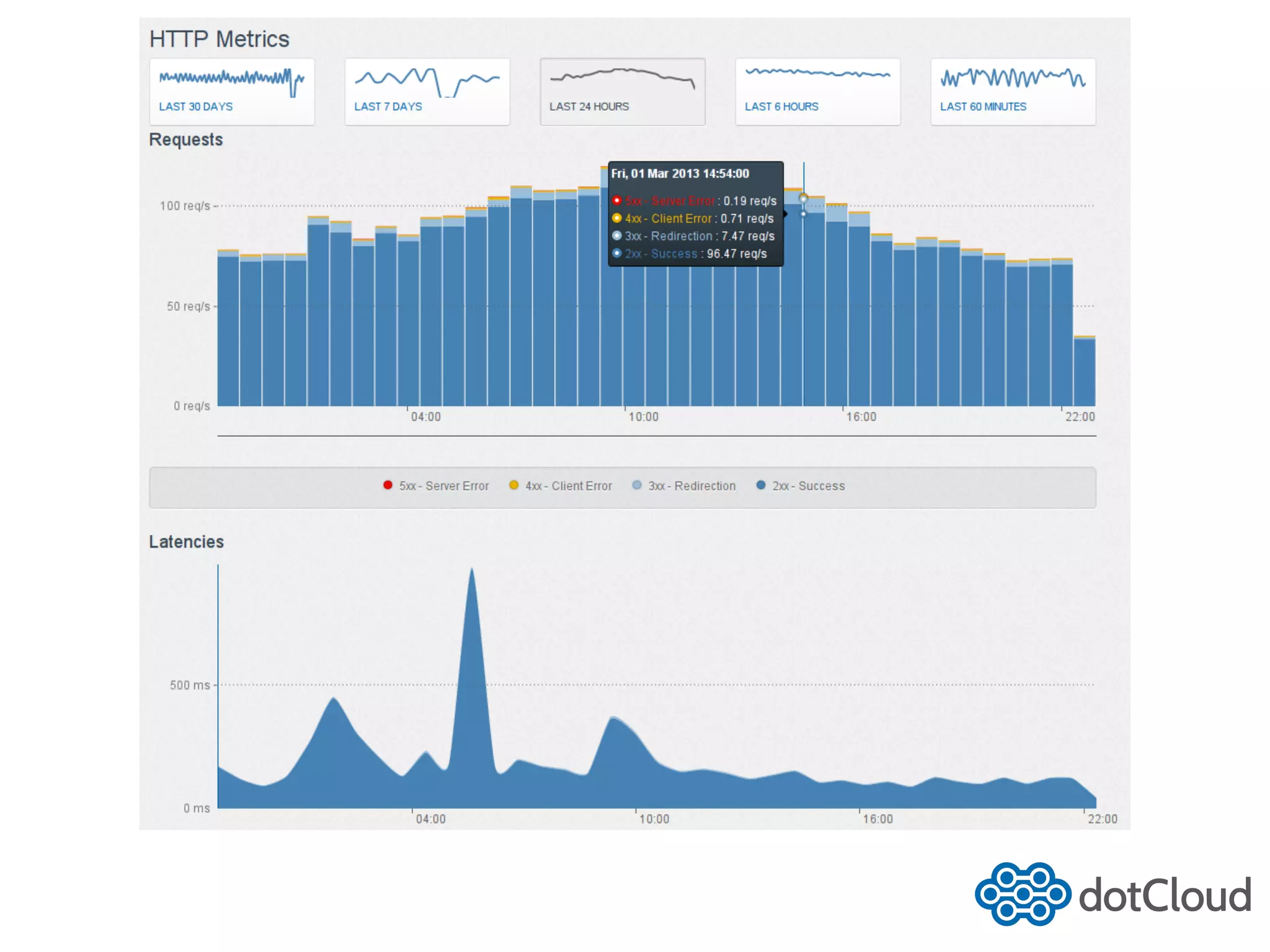

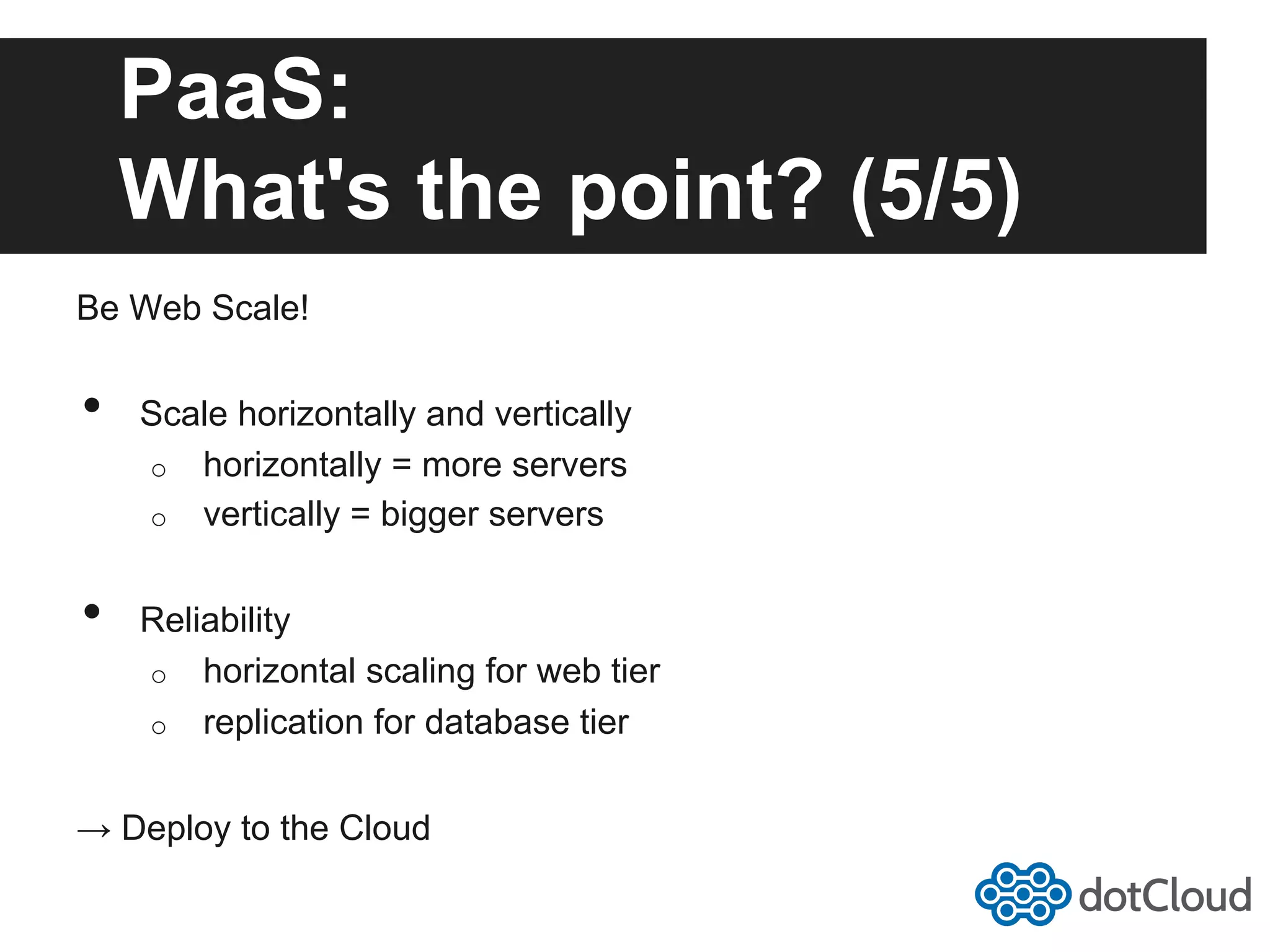
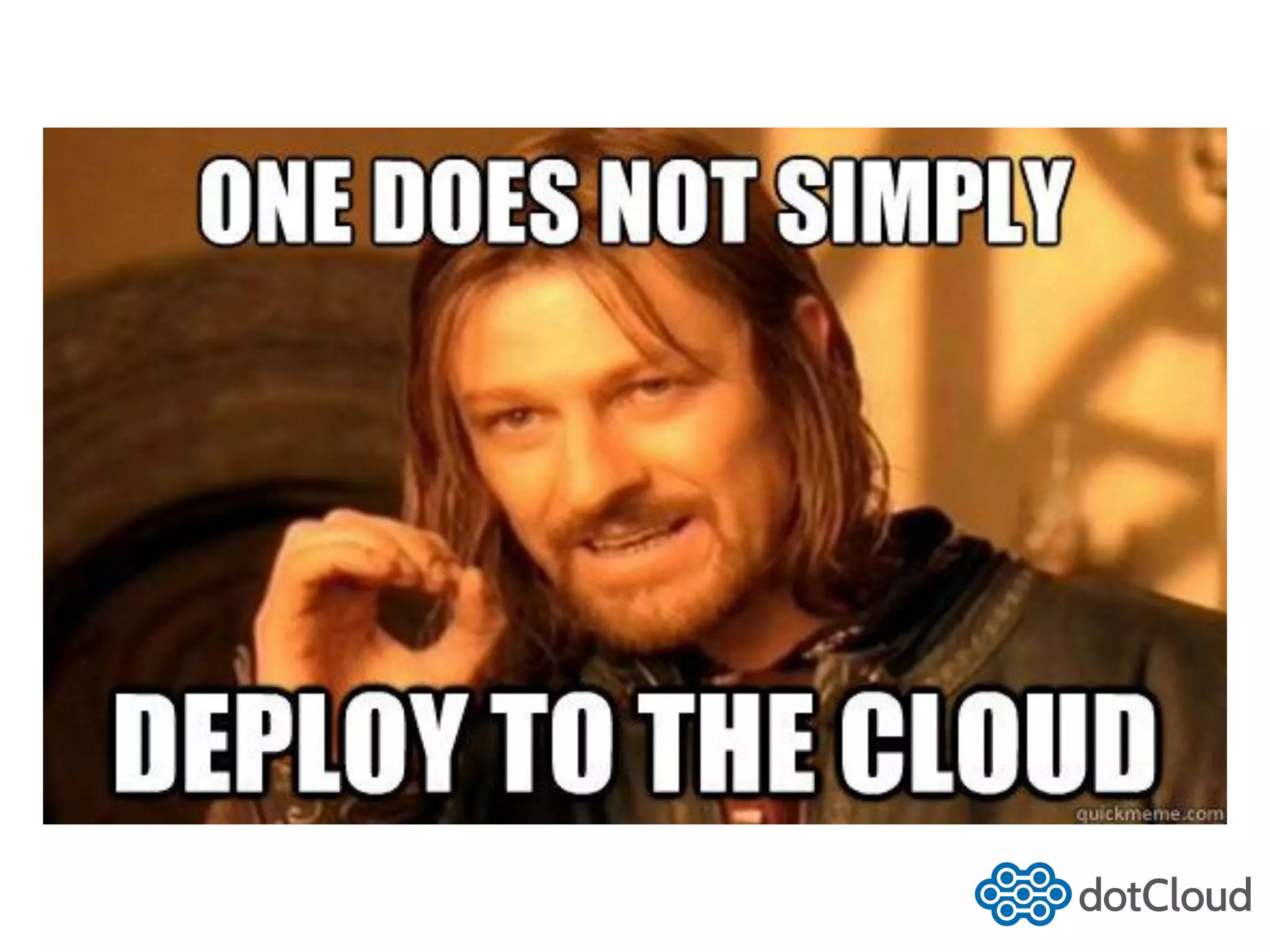
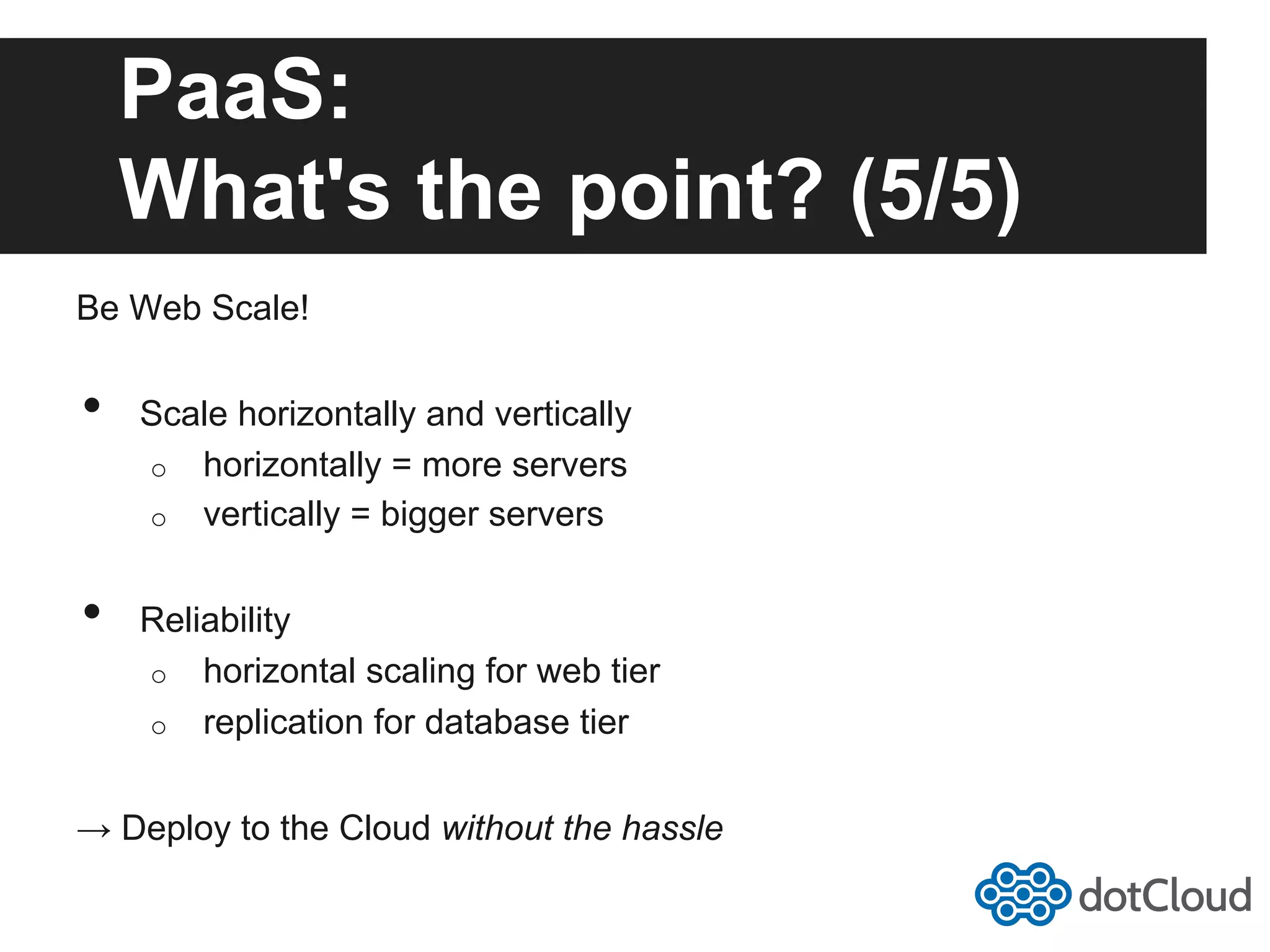
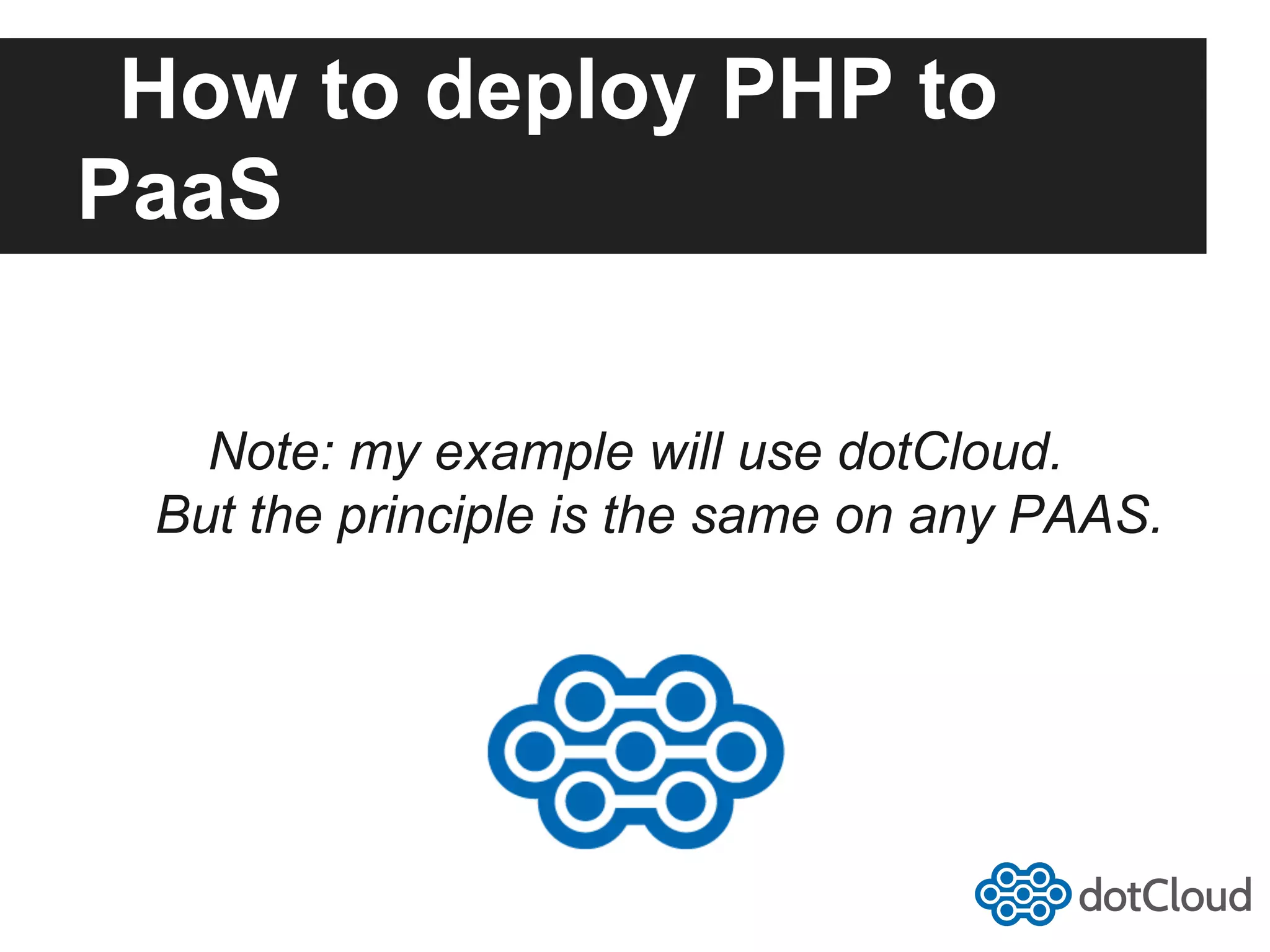
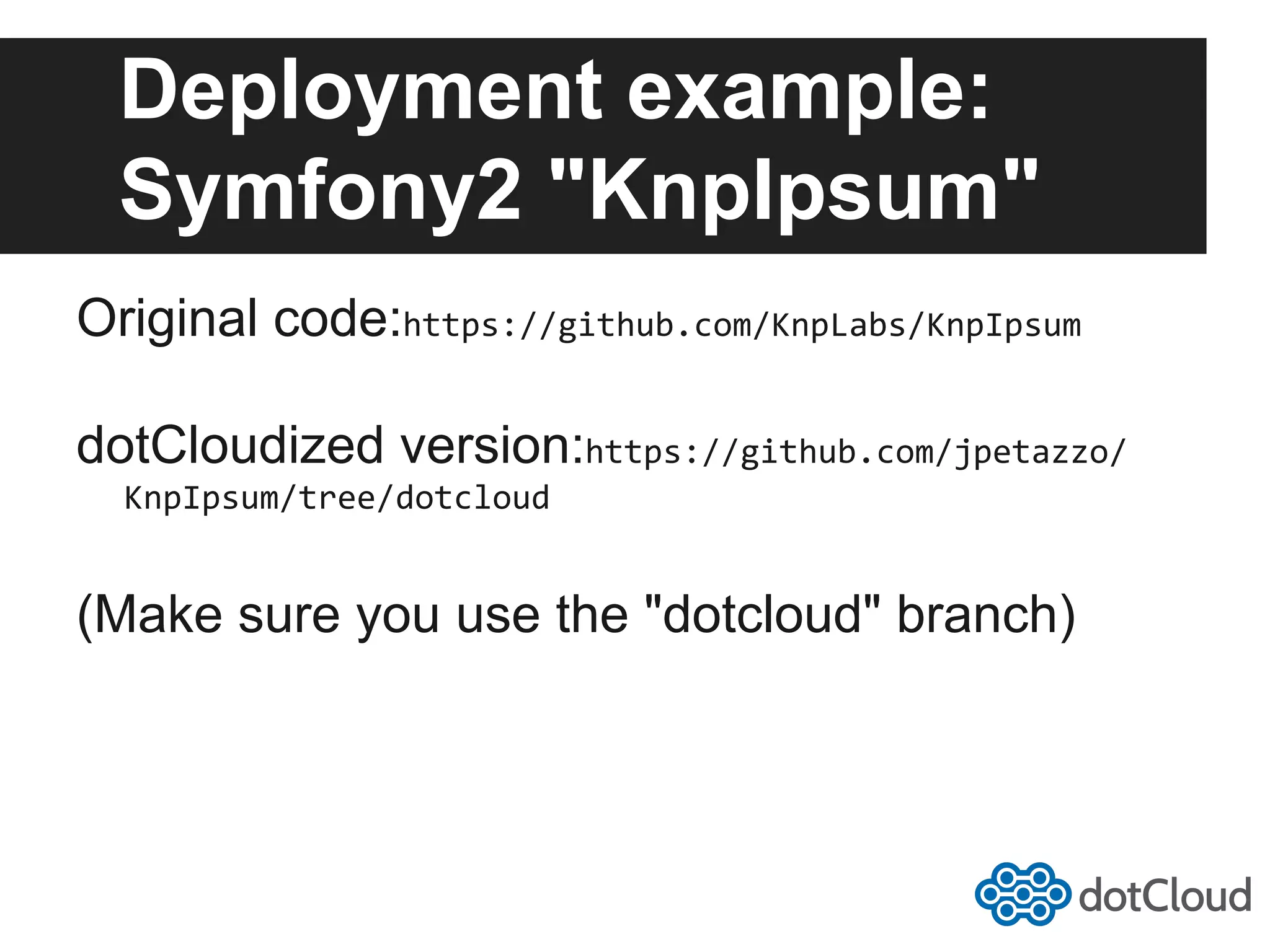
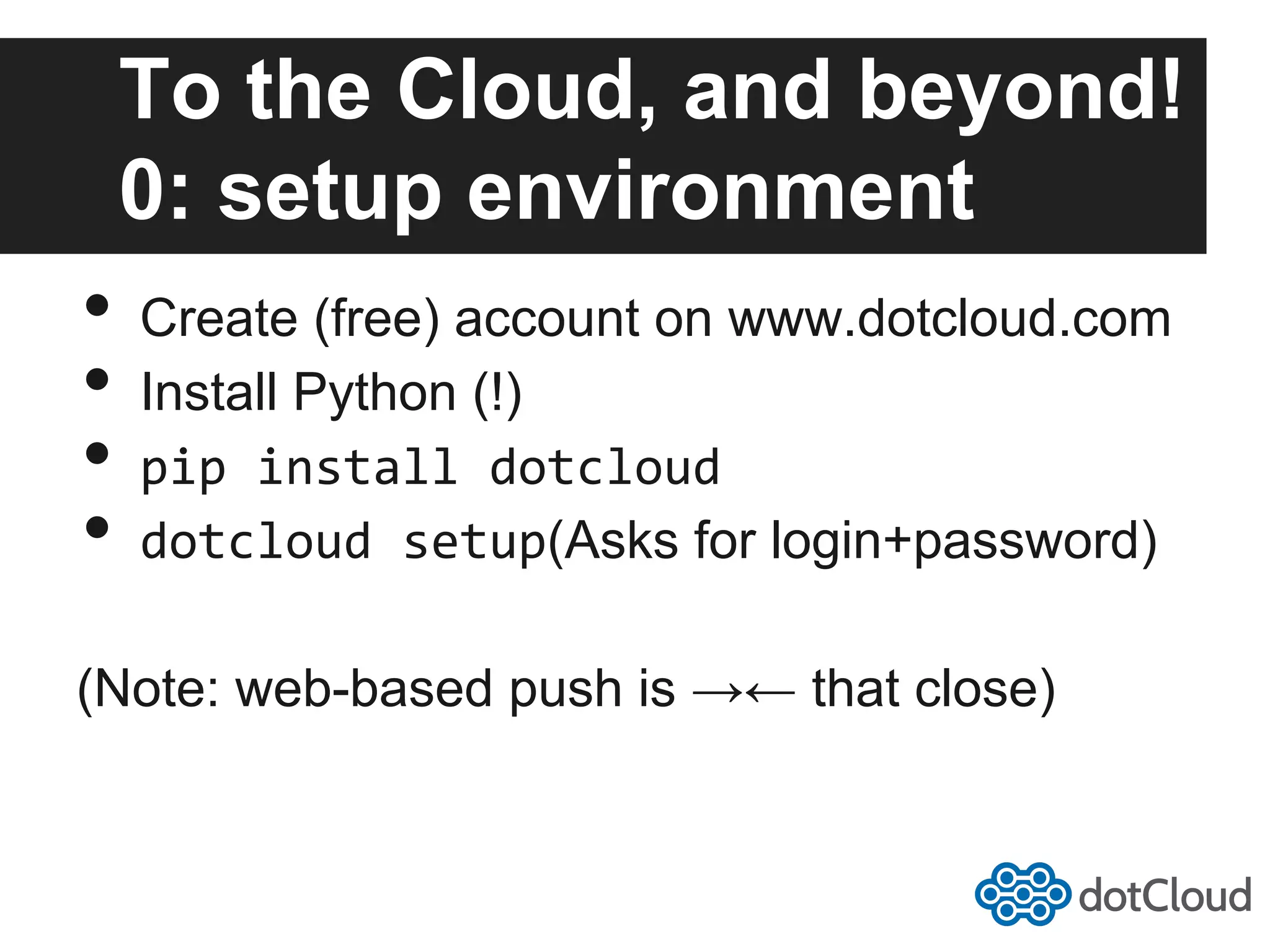
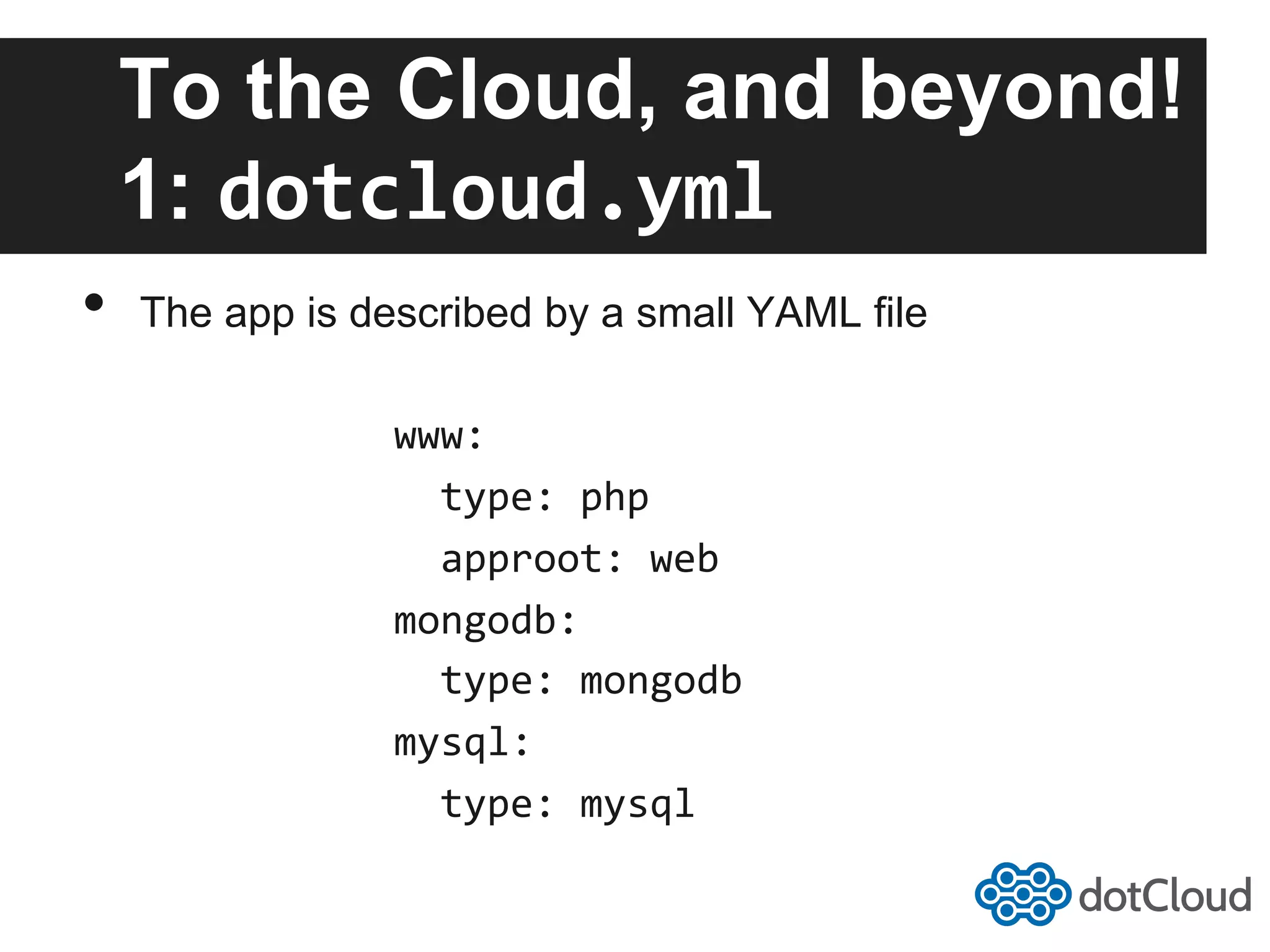
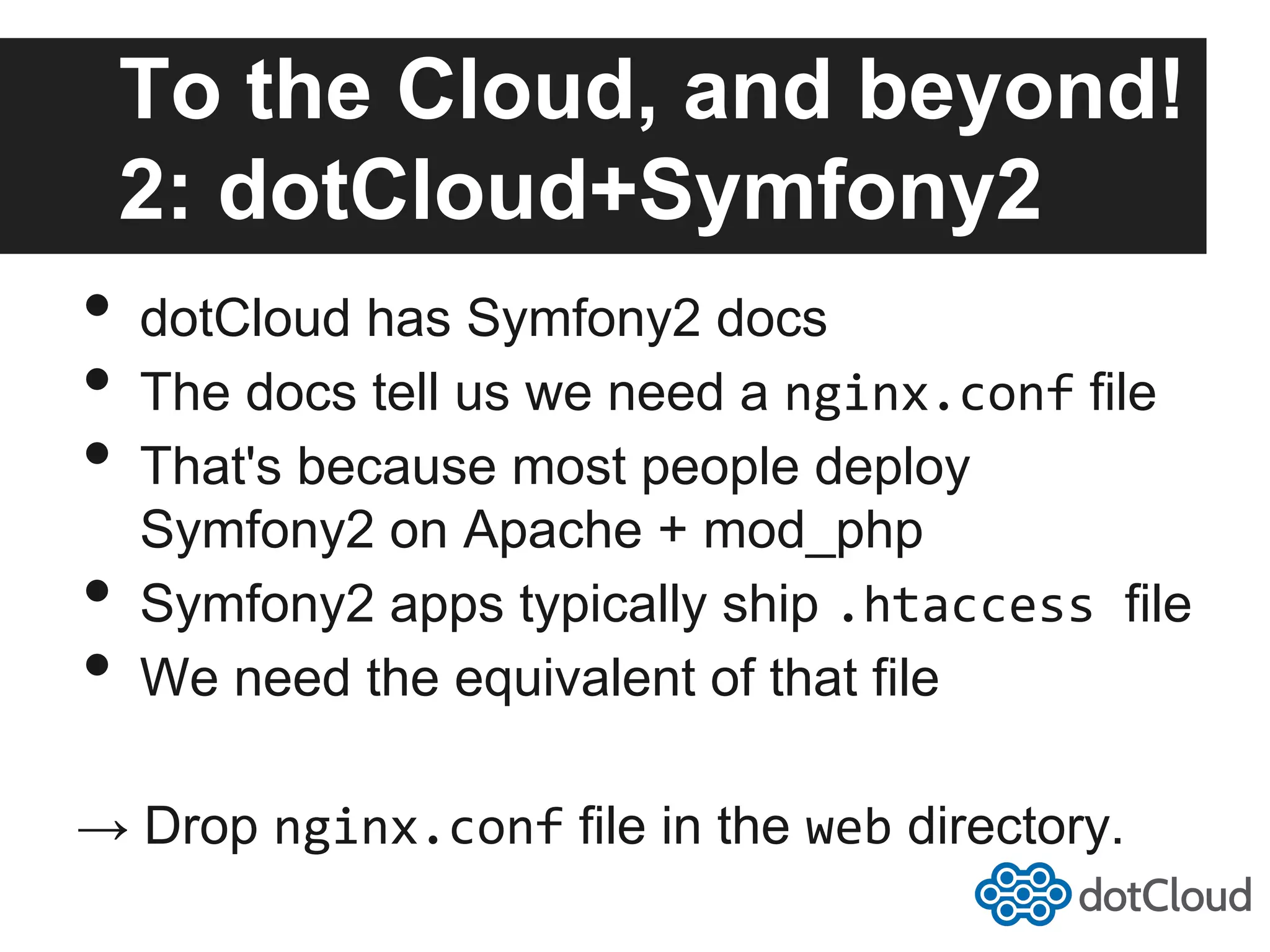
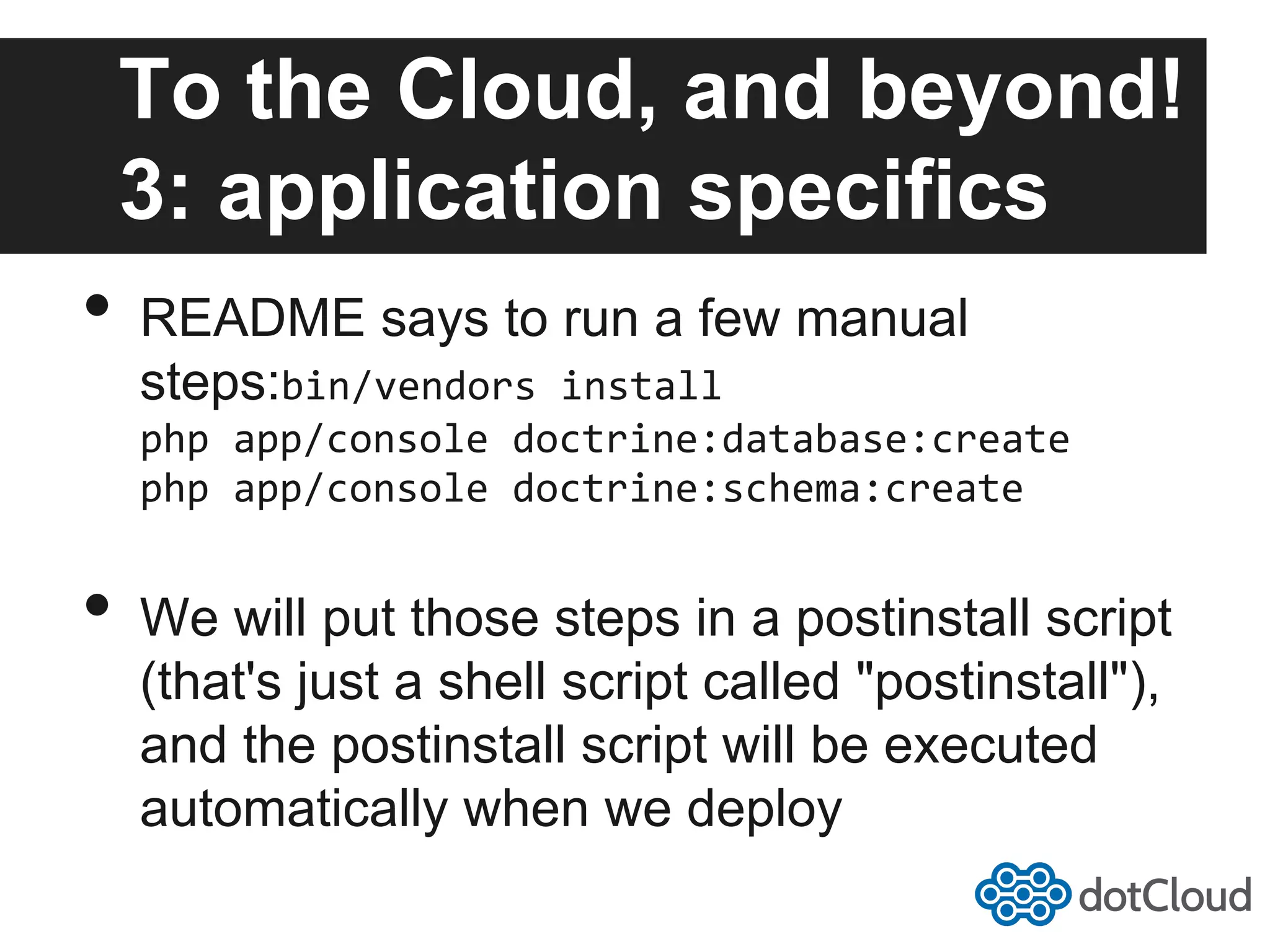
![To the Cloud, and beyond! 4: deploy application $ dotcloud create symfonipsum [...] $ dotcloud push ==> Pushing code with rsync from "./" to application symfonipsum building file list ... done [...uploading...] [...and a couple of minutes later...] 14:38:10.312838: -‐-‐> Application (symfonipsum) fully installed ==> Application is live at http://symfonipsum-‐skaya.dotcloud.com But of course, it doesn't work: we never configured the database host/port/etc.](https://image.slidesharecdn.com/midwestphp2013-deployingphponpaas-whyhow-130304173047-phpapp01/75/Midwest-php-2013-deploying-php-on-paas-why-how-34-2048.jpg)
![To the Cloud, and beyond! 5: configure database • Find out database information: $ dotcloud info mysql [...] ports: ssh: ssh://mysql@symfonipsum-‐skaya.azva.dotcloud.net:12345 mysql: mysql://root:XXX@symfonipsum-‐skaya.azva.dotcloud.net:23456 • Edit app/config/config.yml, update host/port/login/password • Push again](https://image.slidesharecdn.com/midwestphp2013-deployingphponpaas-whyhow-130304173047-phpapp01/75/Midwest-php-2013-deploying-php-on-paas-why-how-35-2048.jpg)
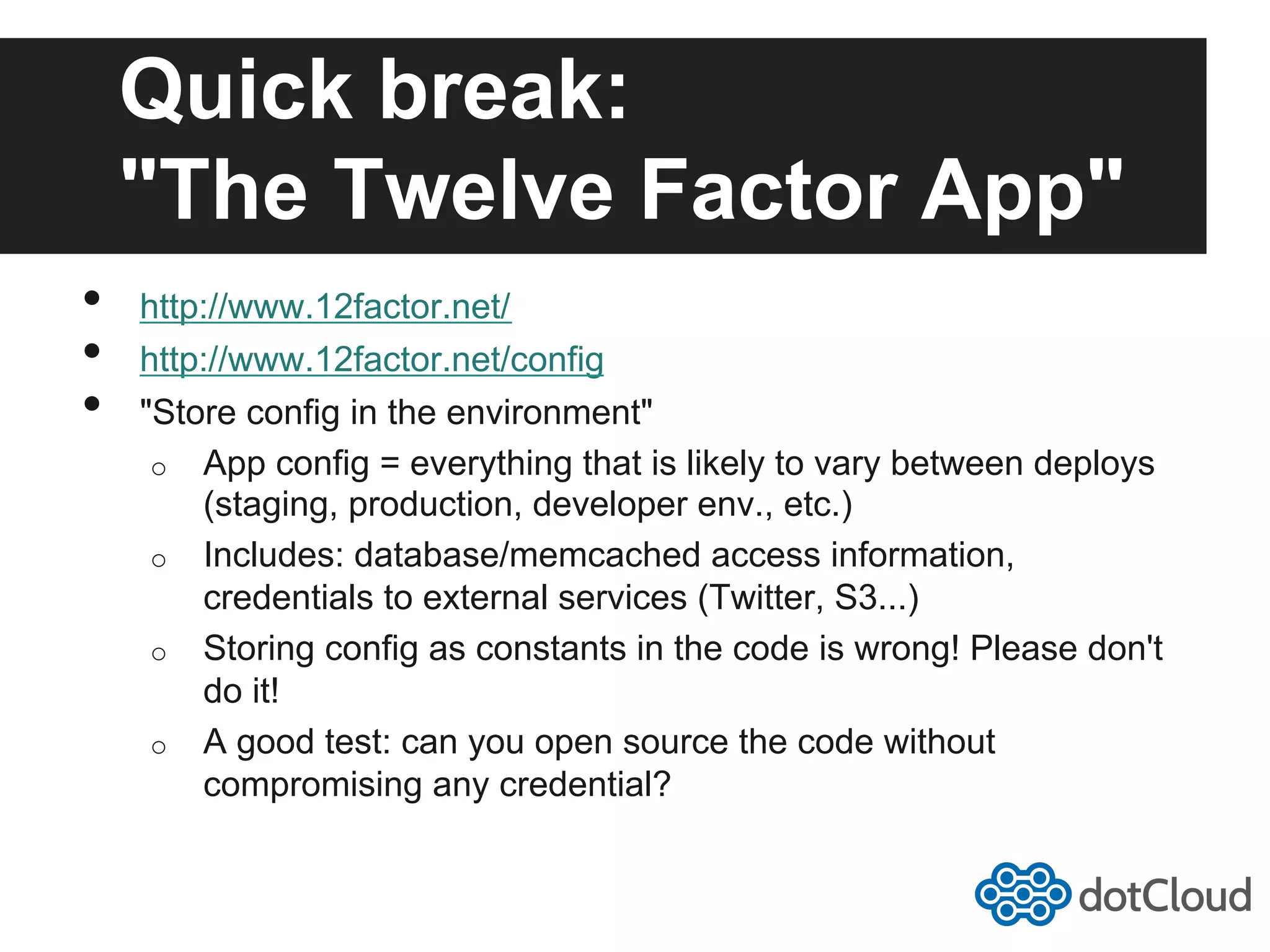
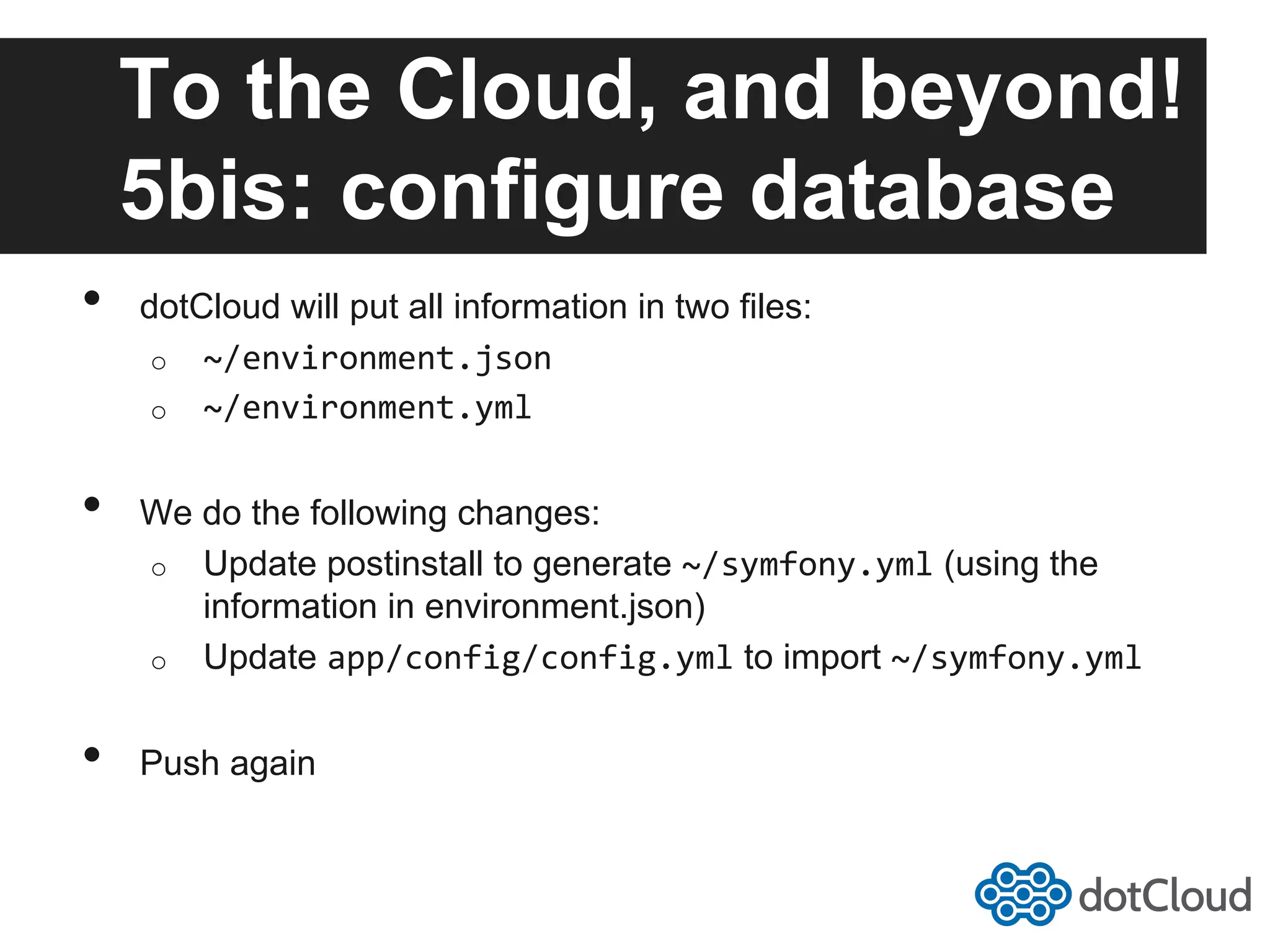
![To the Cloud, and beyond! 6: Multiplicate the Loaves $ dotcloud create ipsumdev $ dotcloud push [...] $ dotcloud create symfonymongotest $ dotcloud push [...]](https://image.slidesharecdn.com/midwestphp2013-deployingphponpaas-whyhow-130304173047-phpapp01/75/Midwest-php-2013-deploying-php-on-paas-why-how-38-2048.jpg)