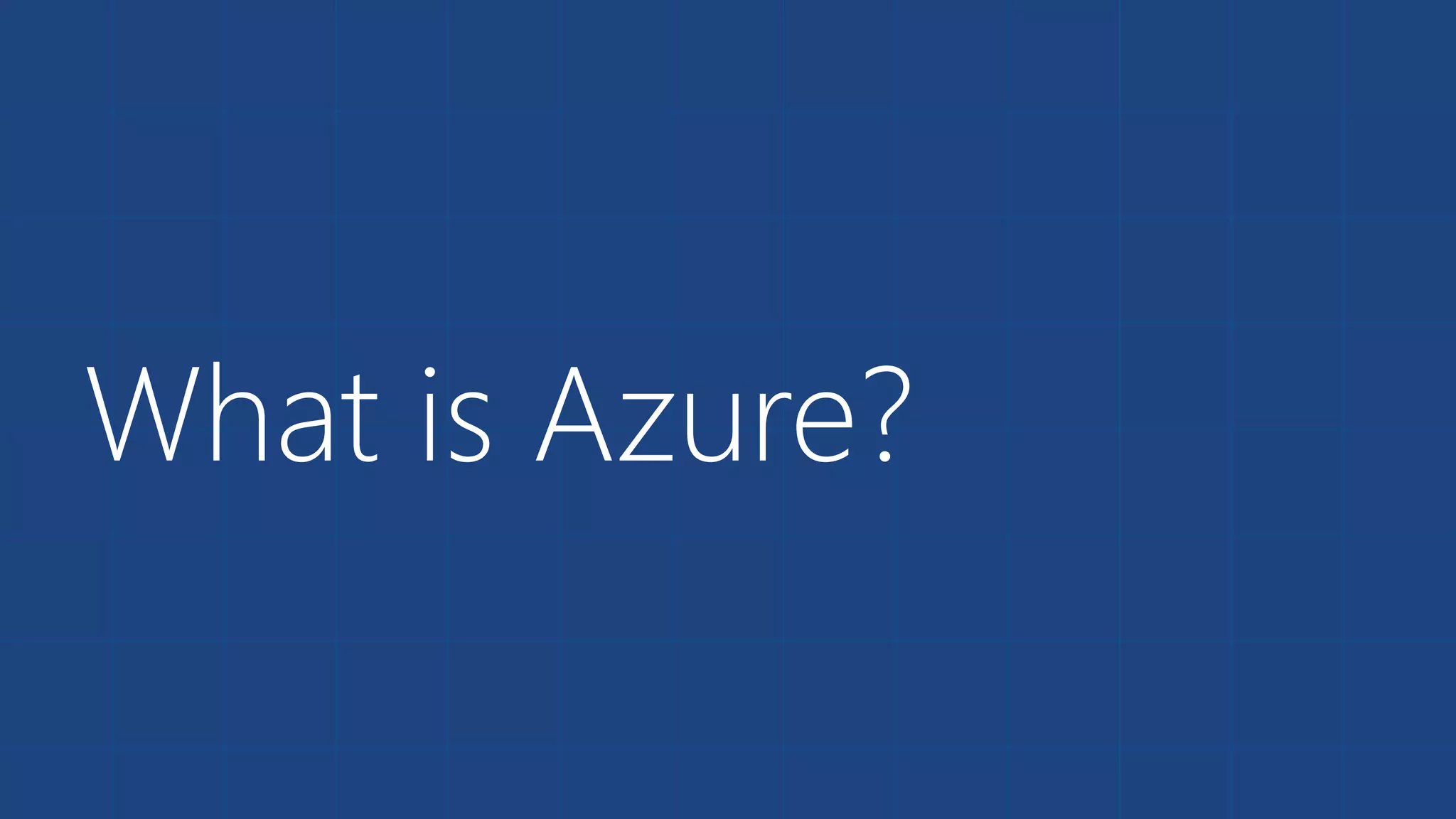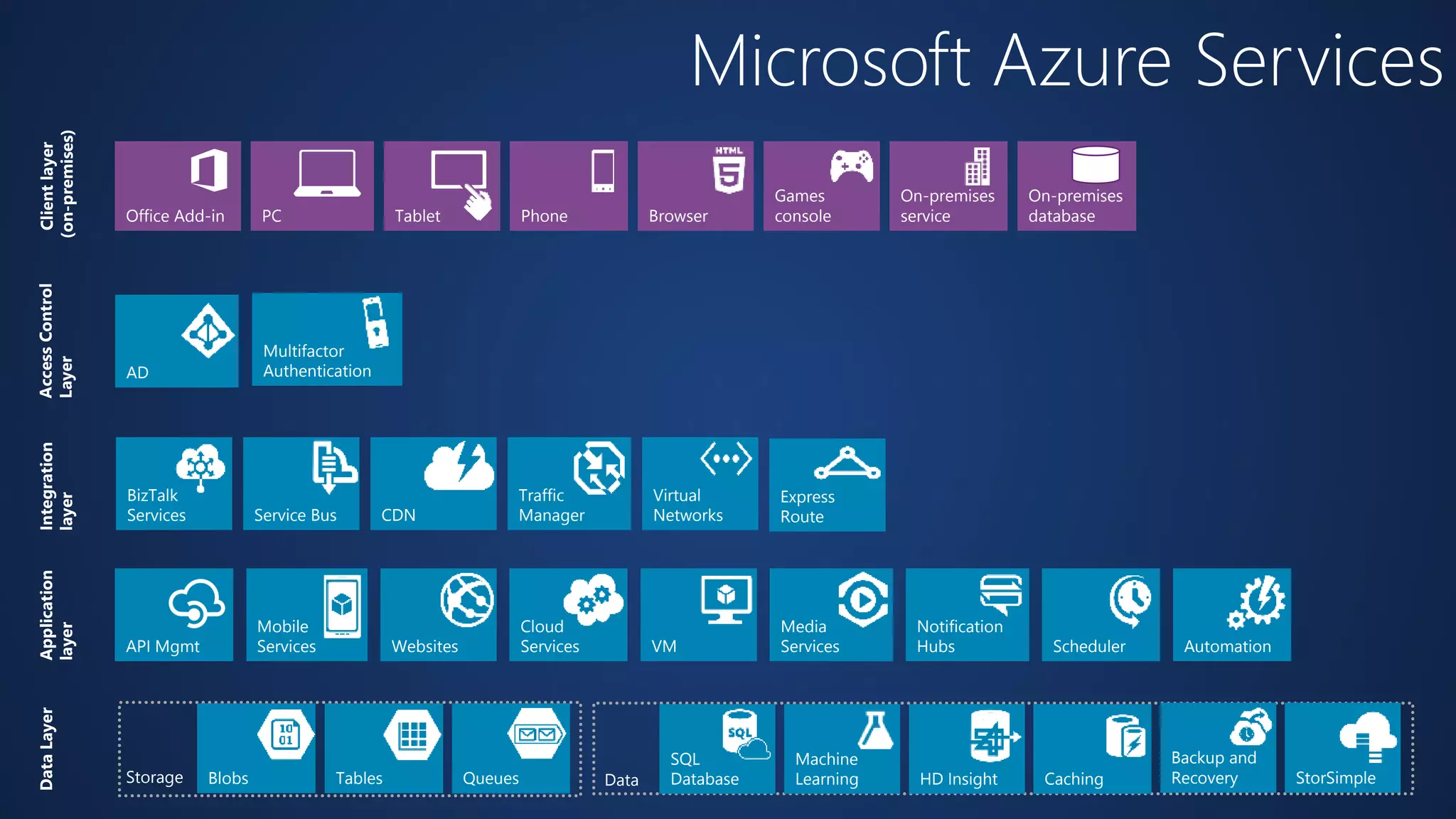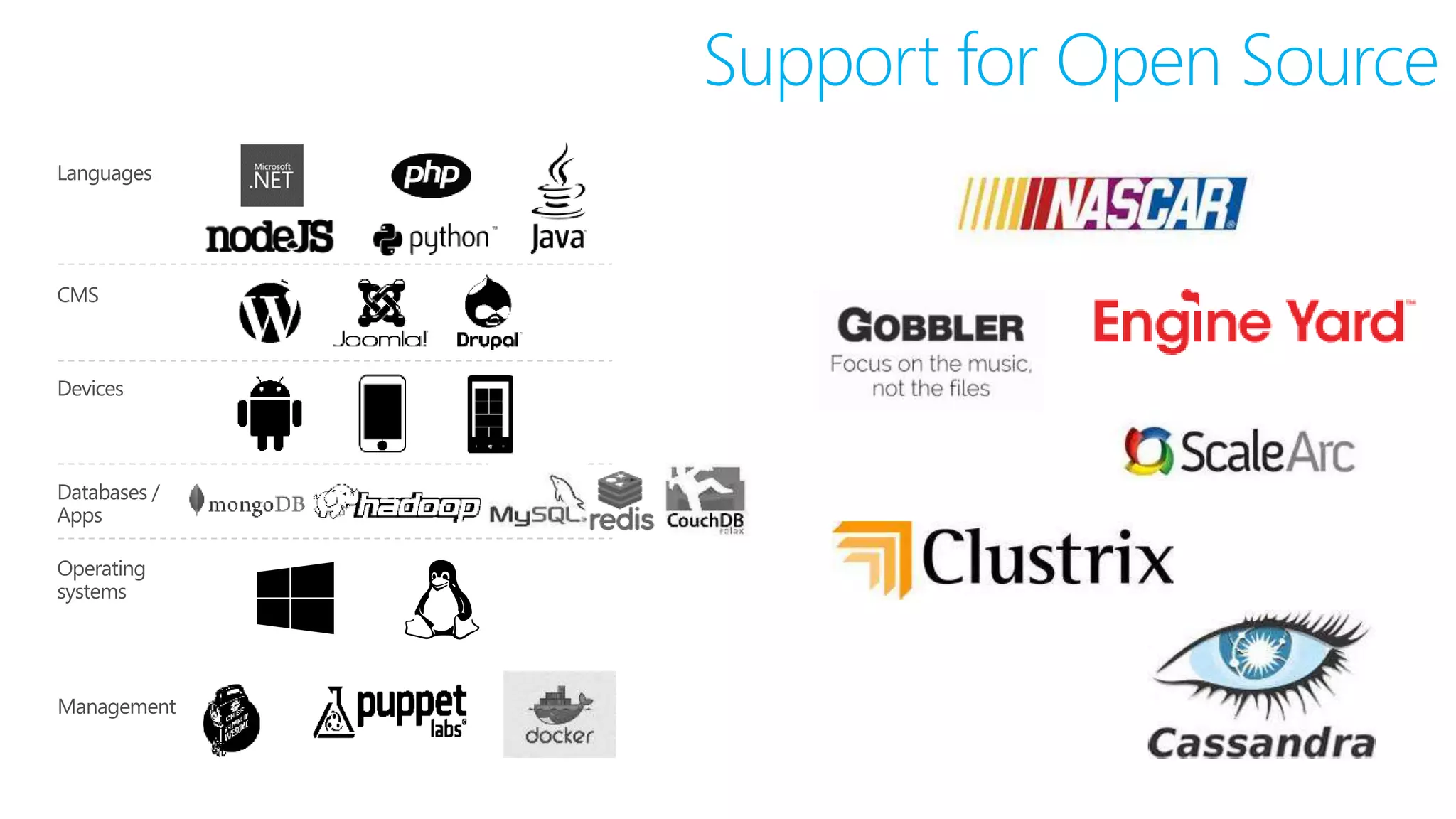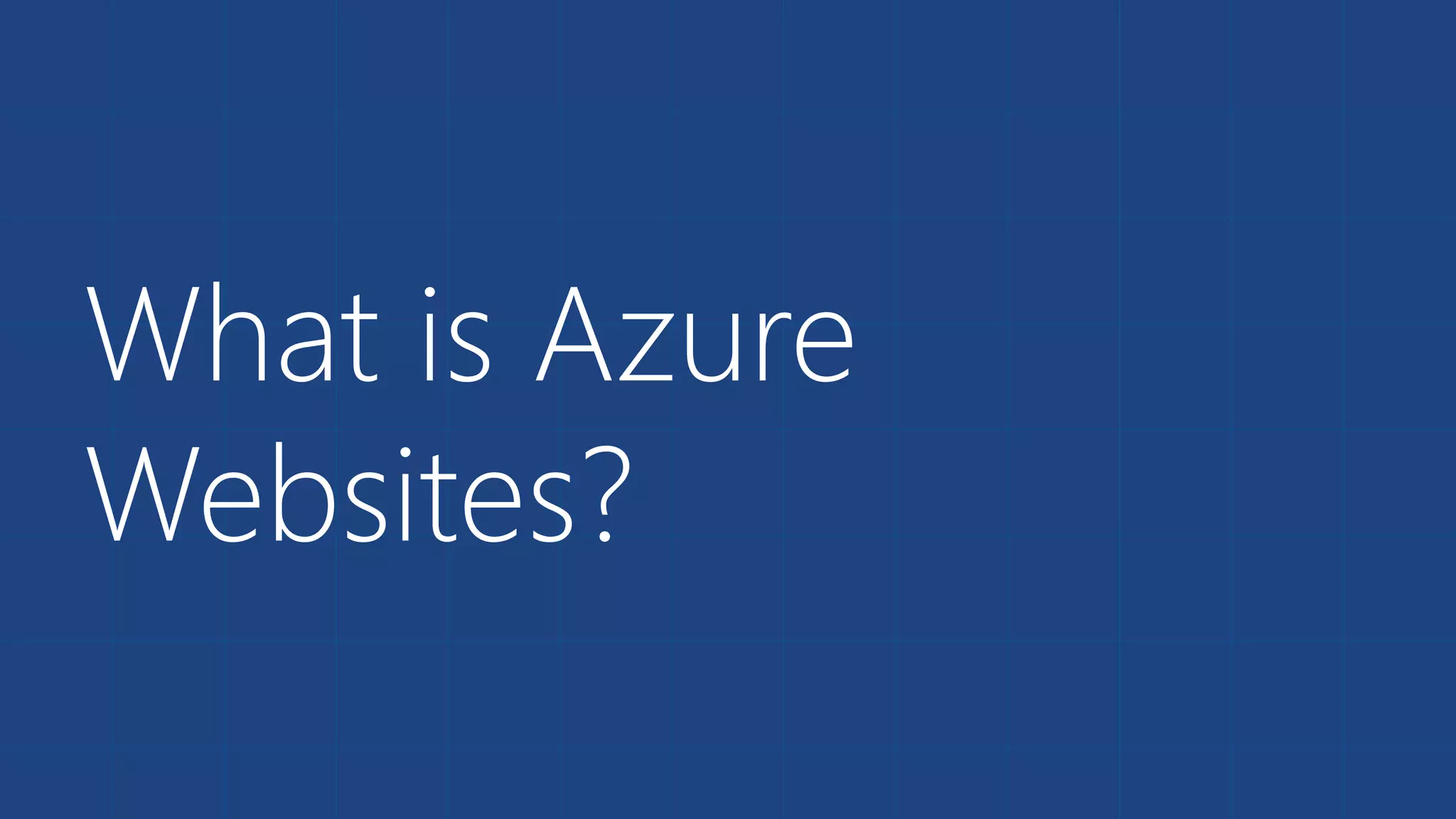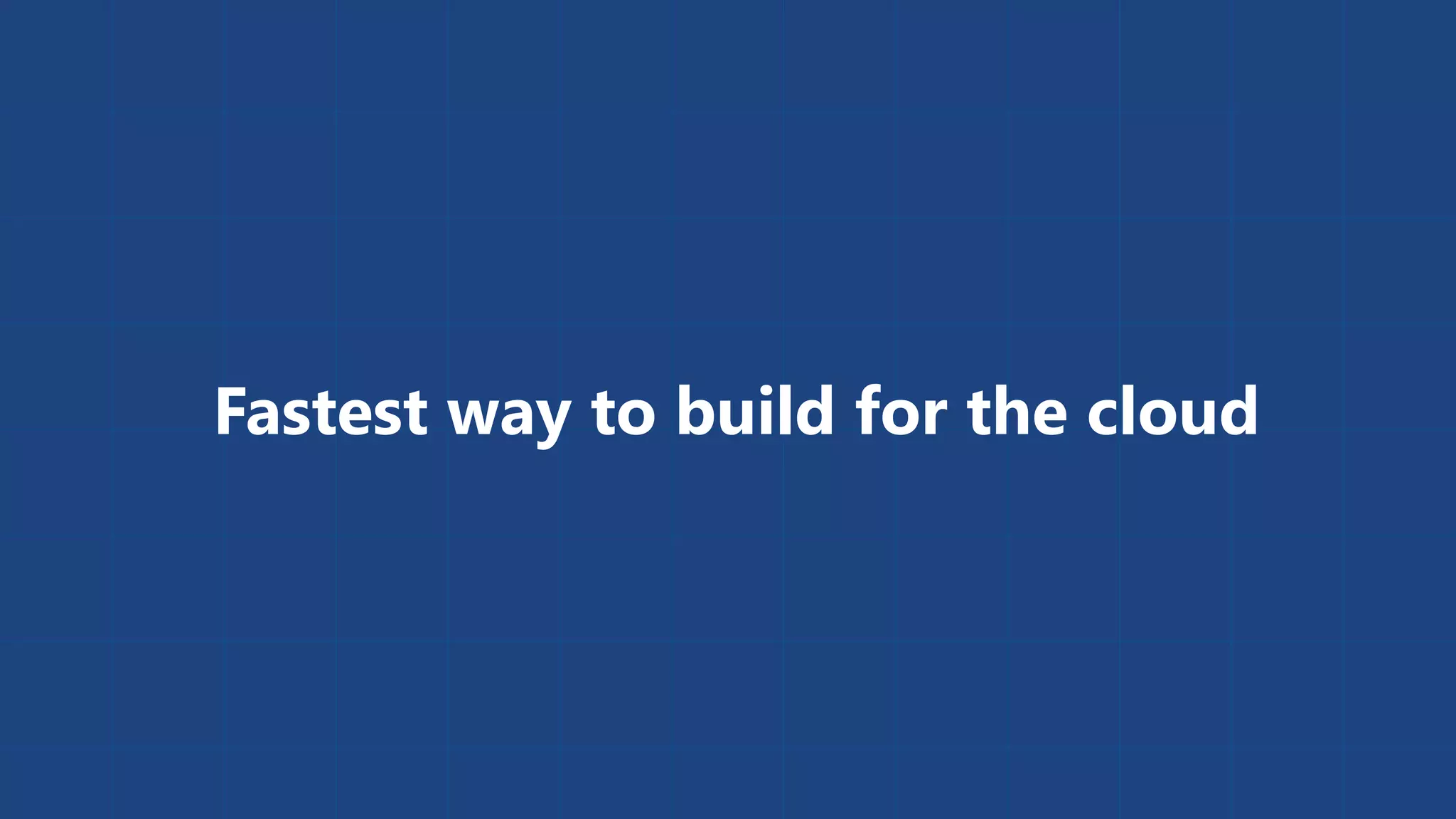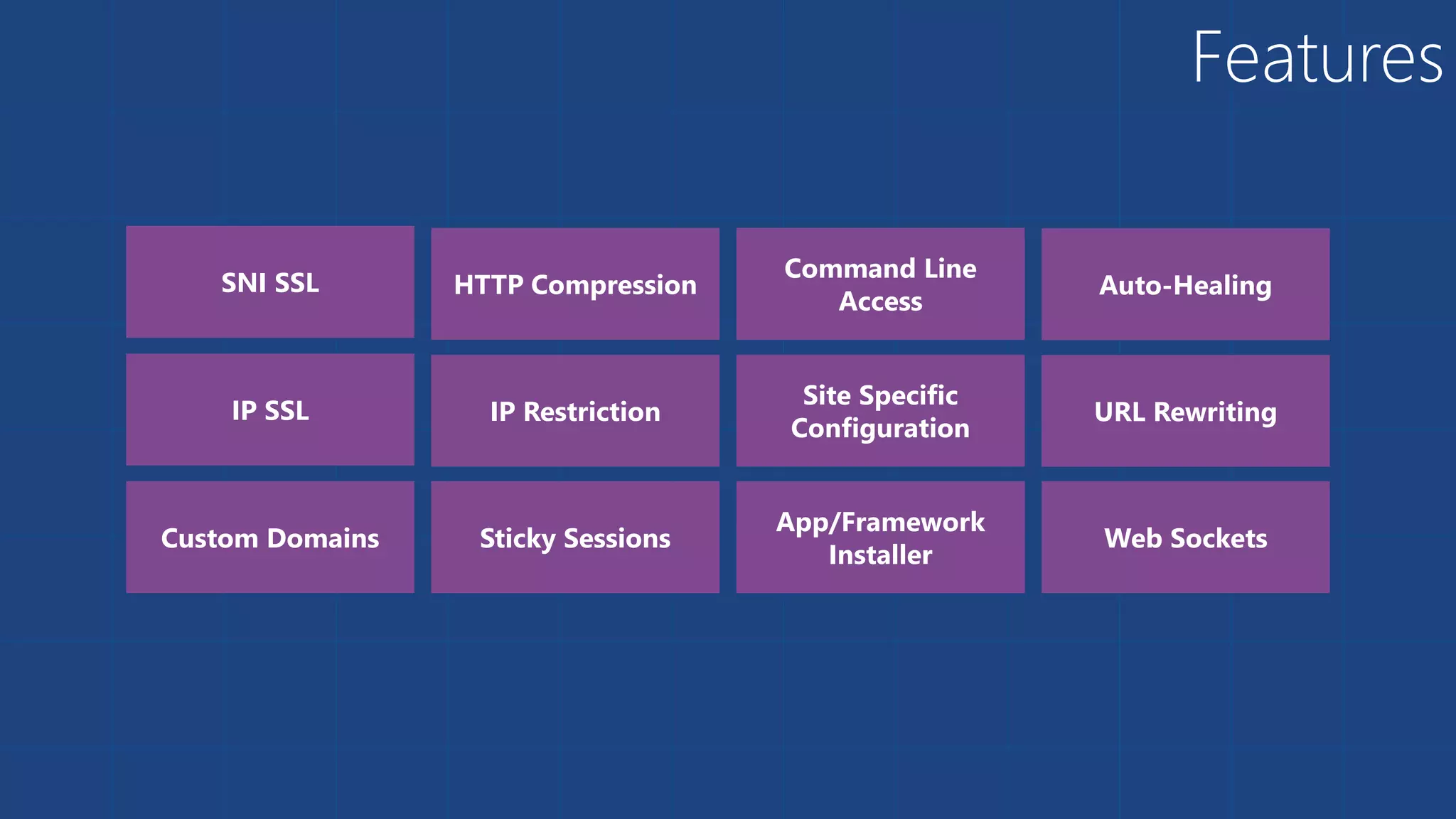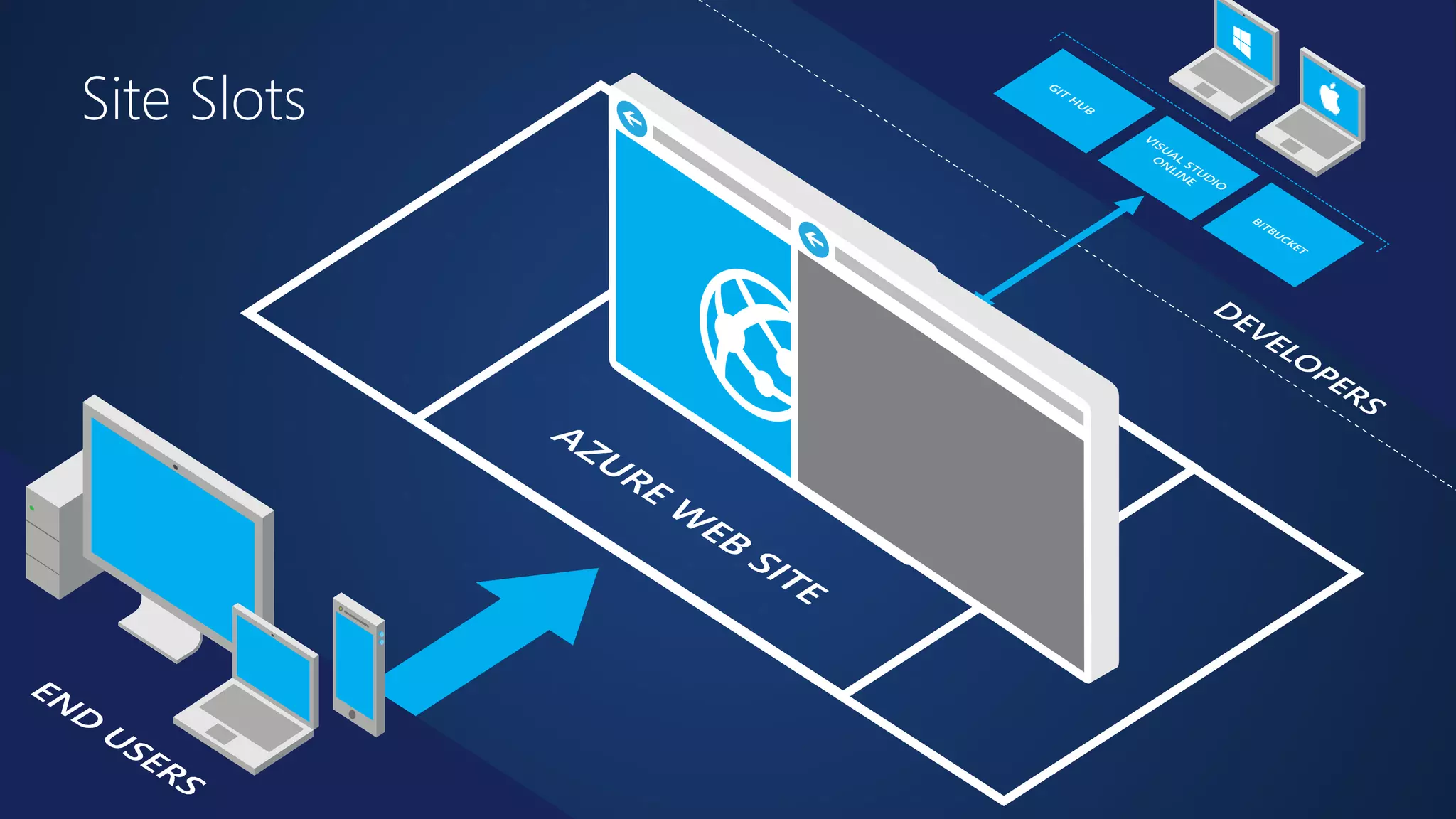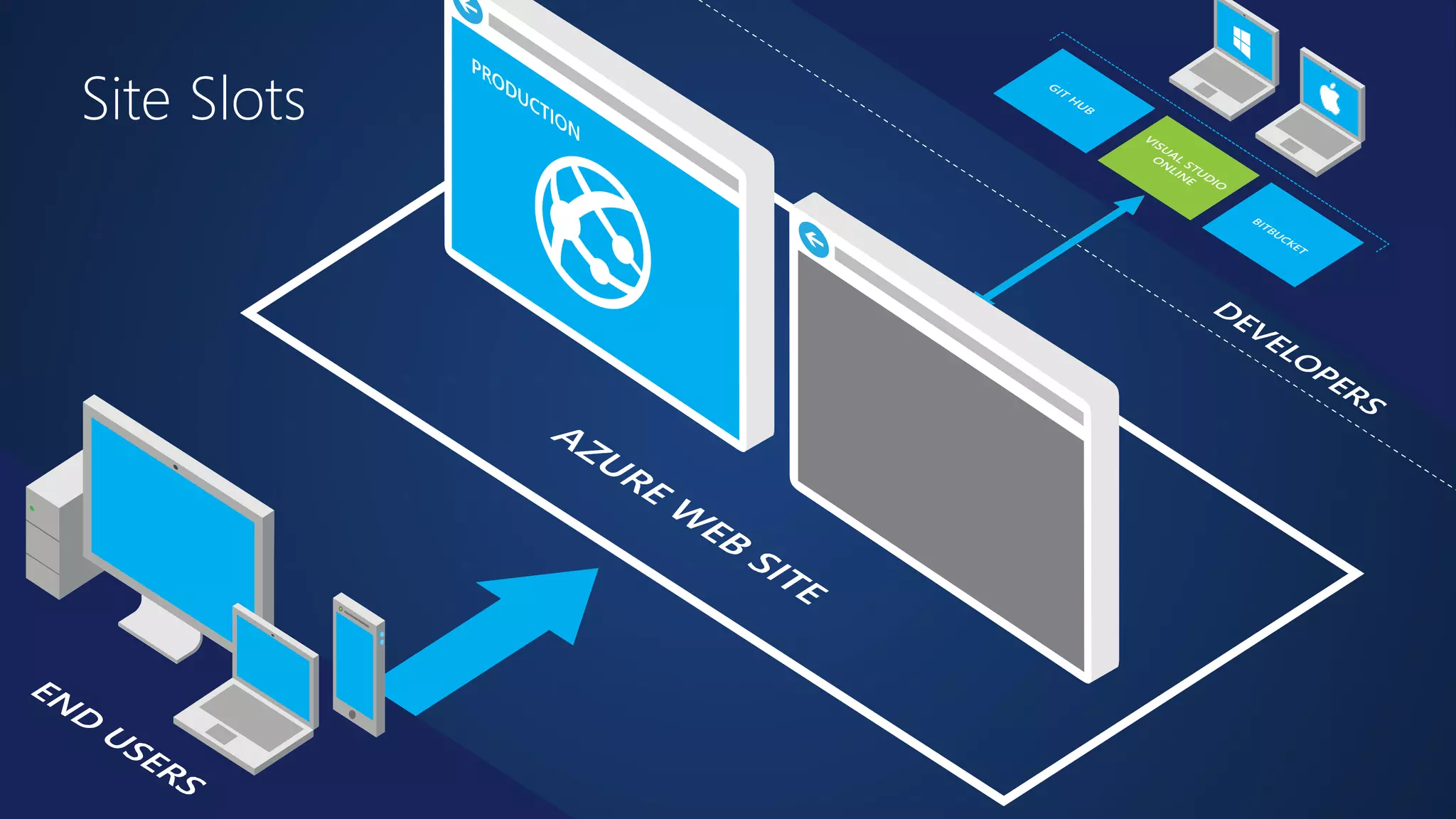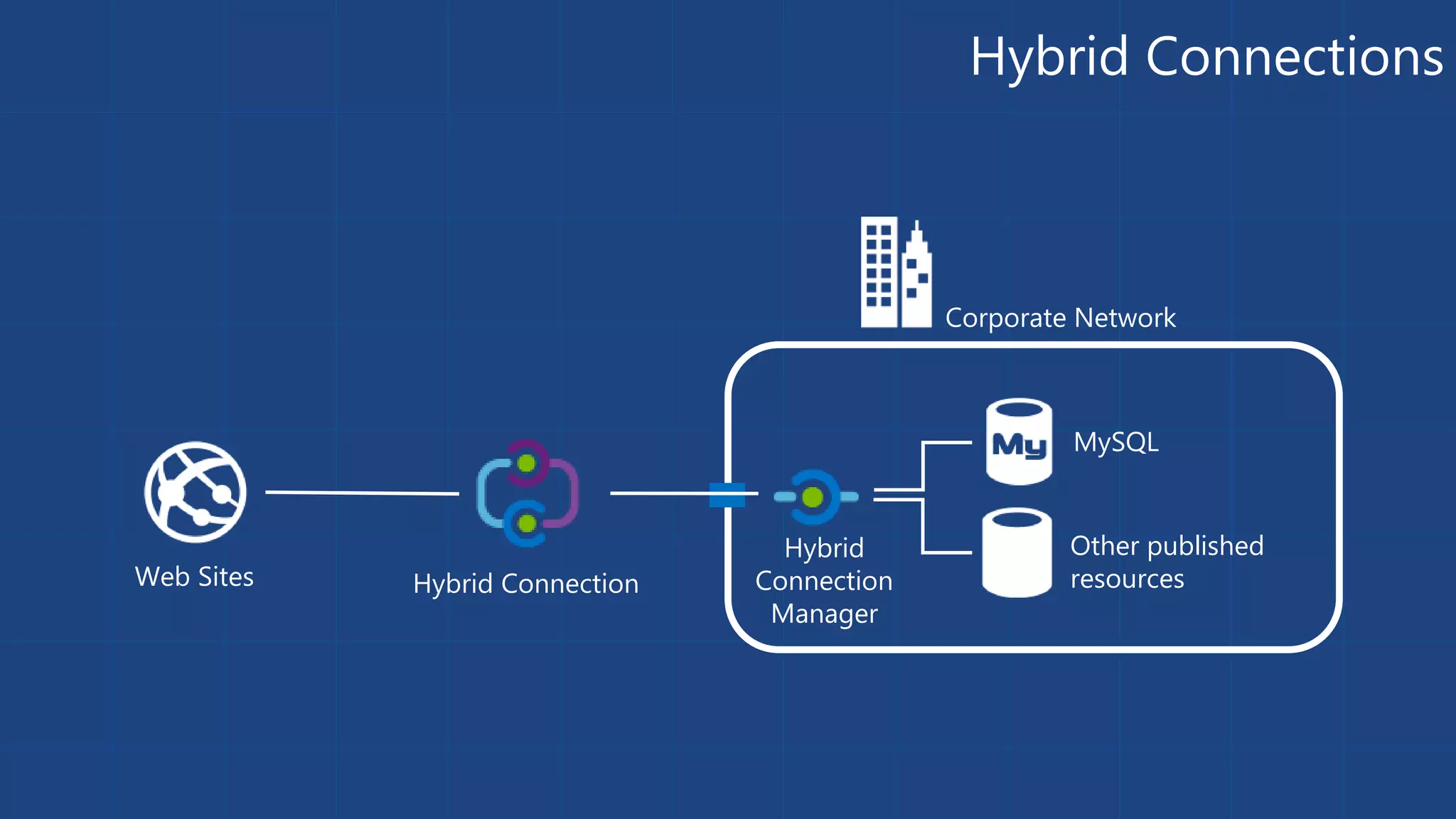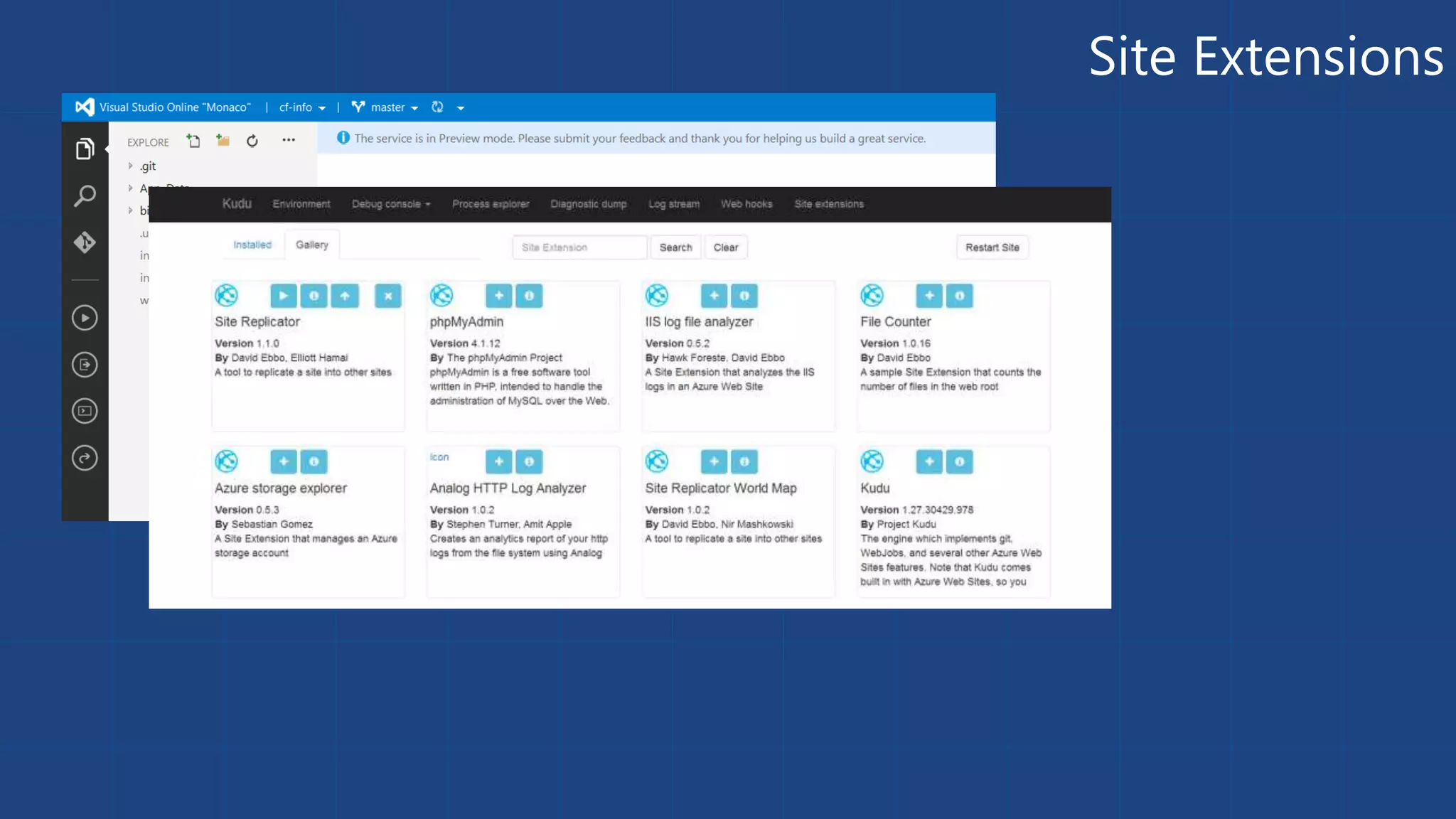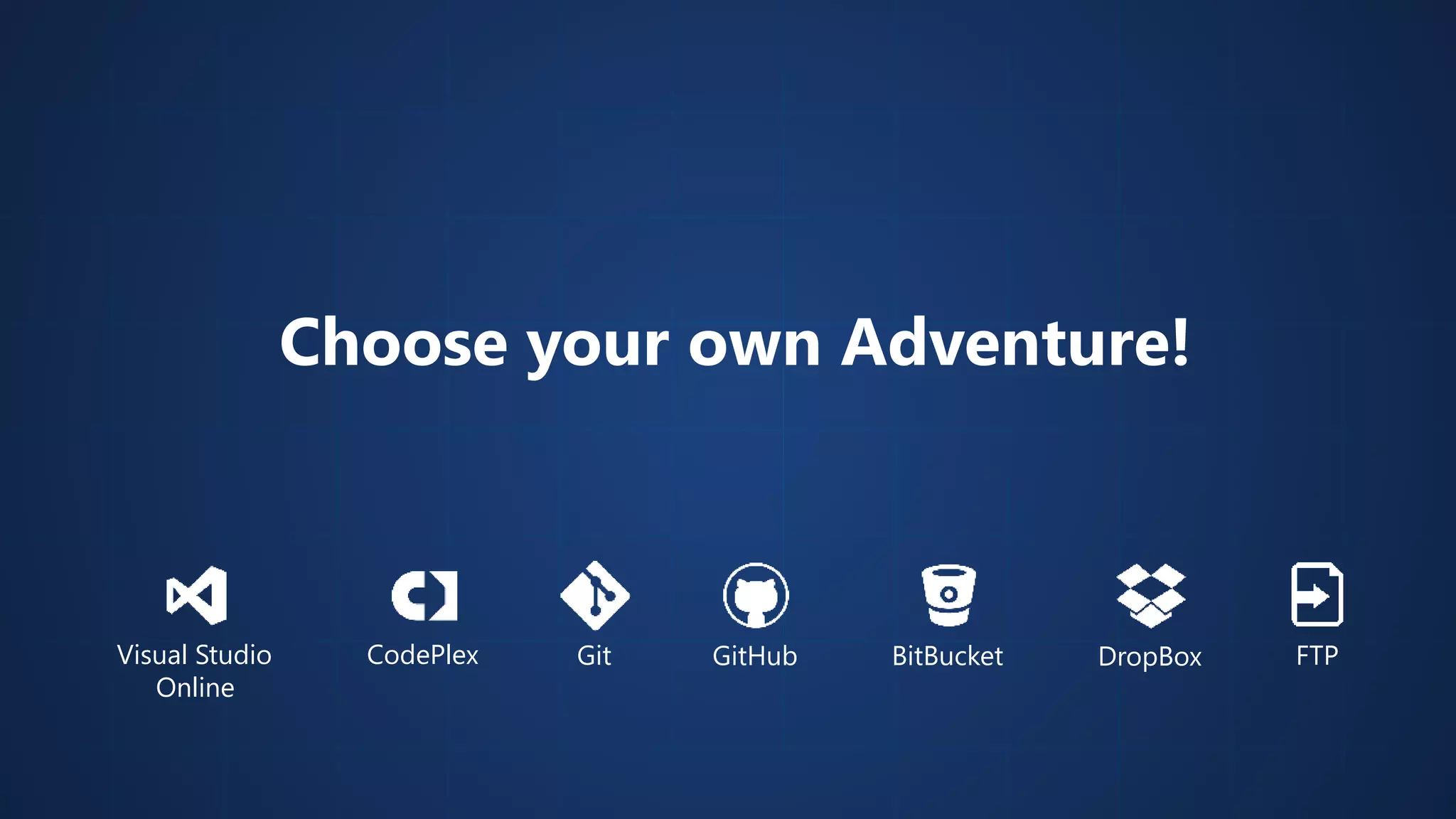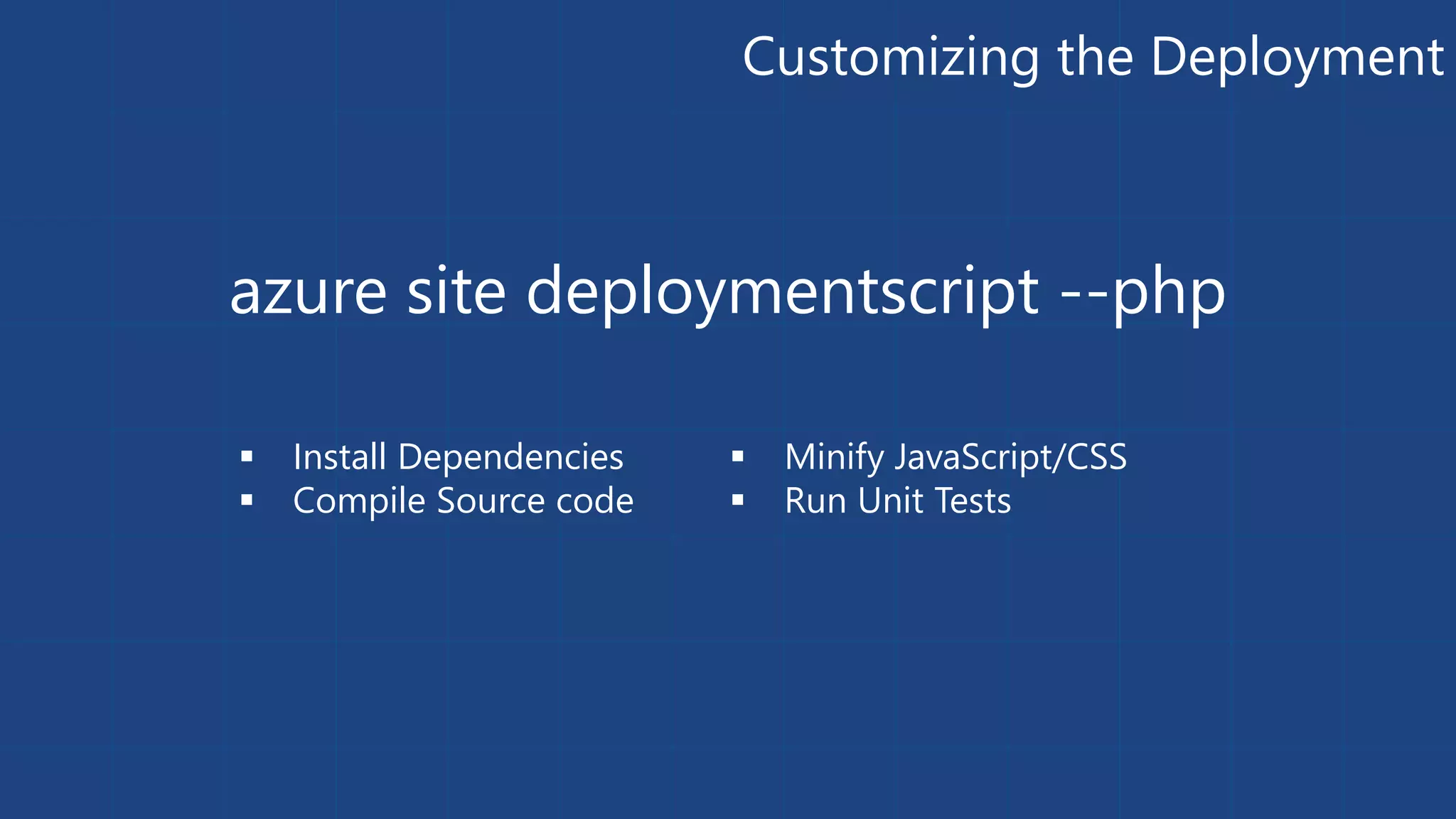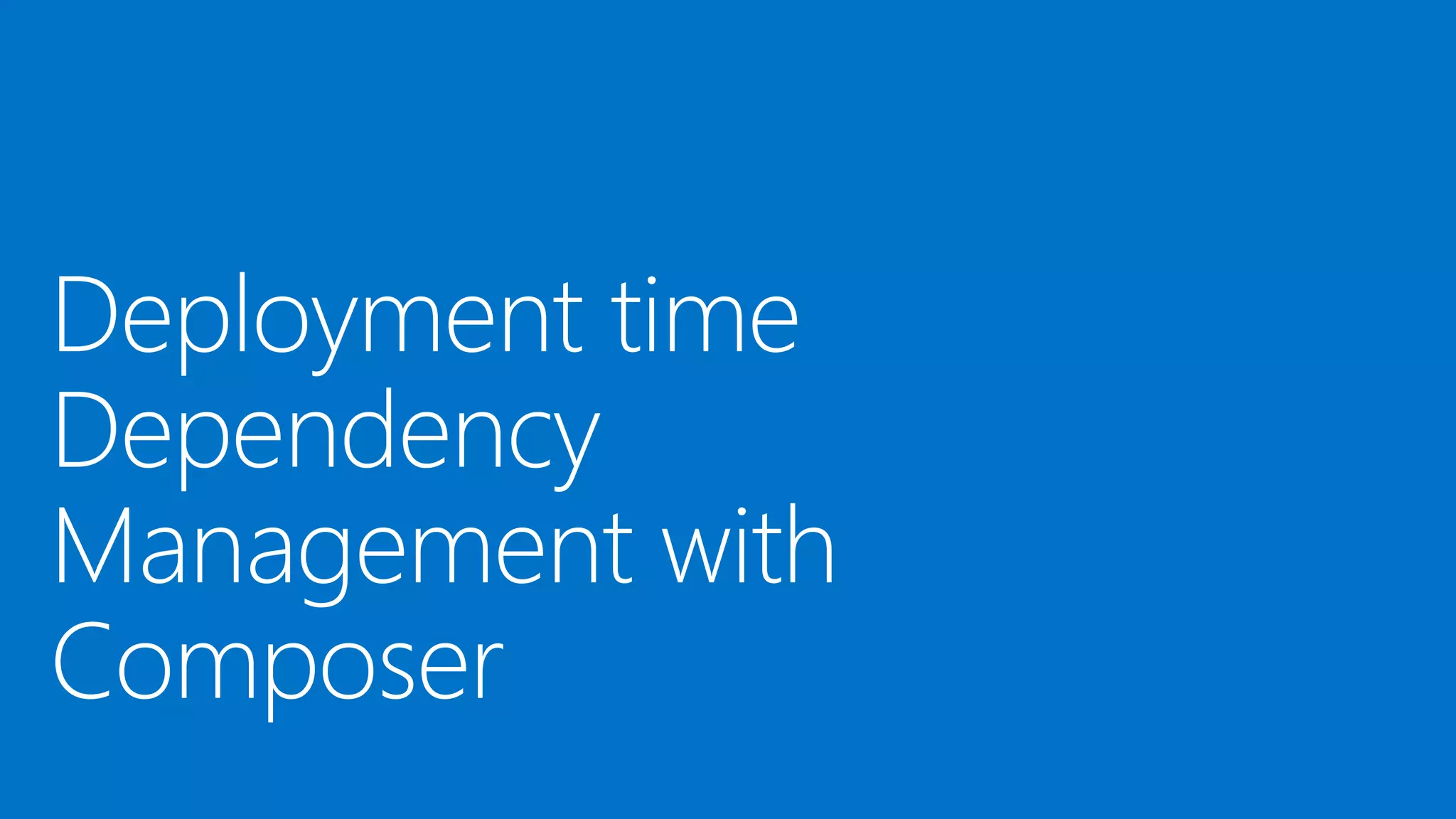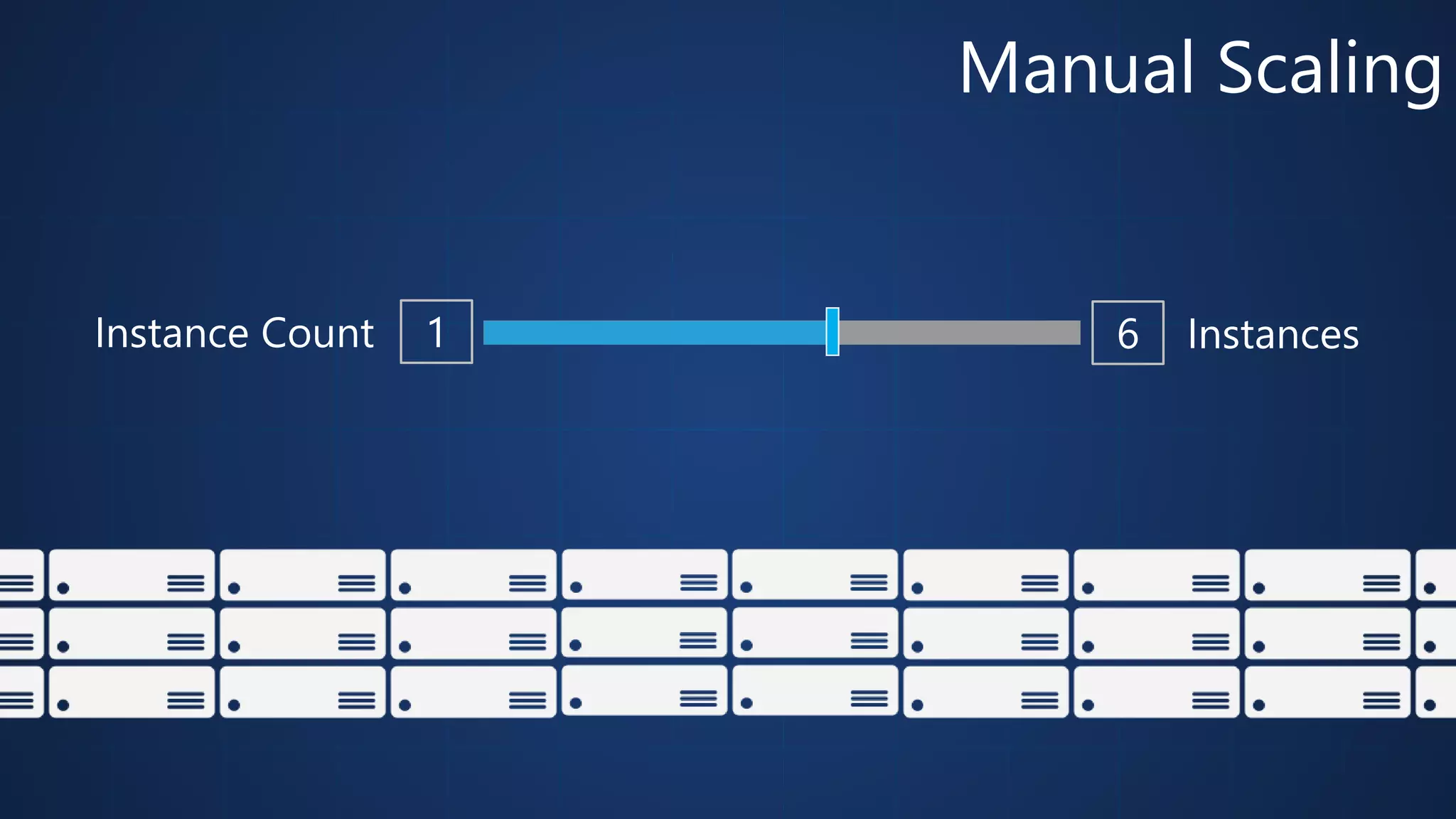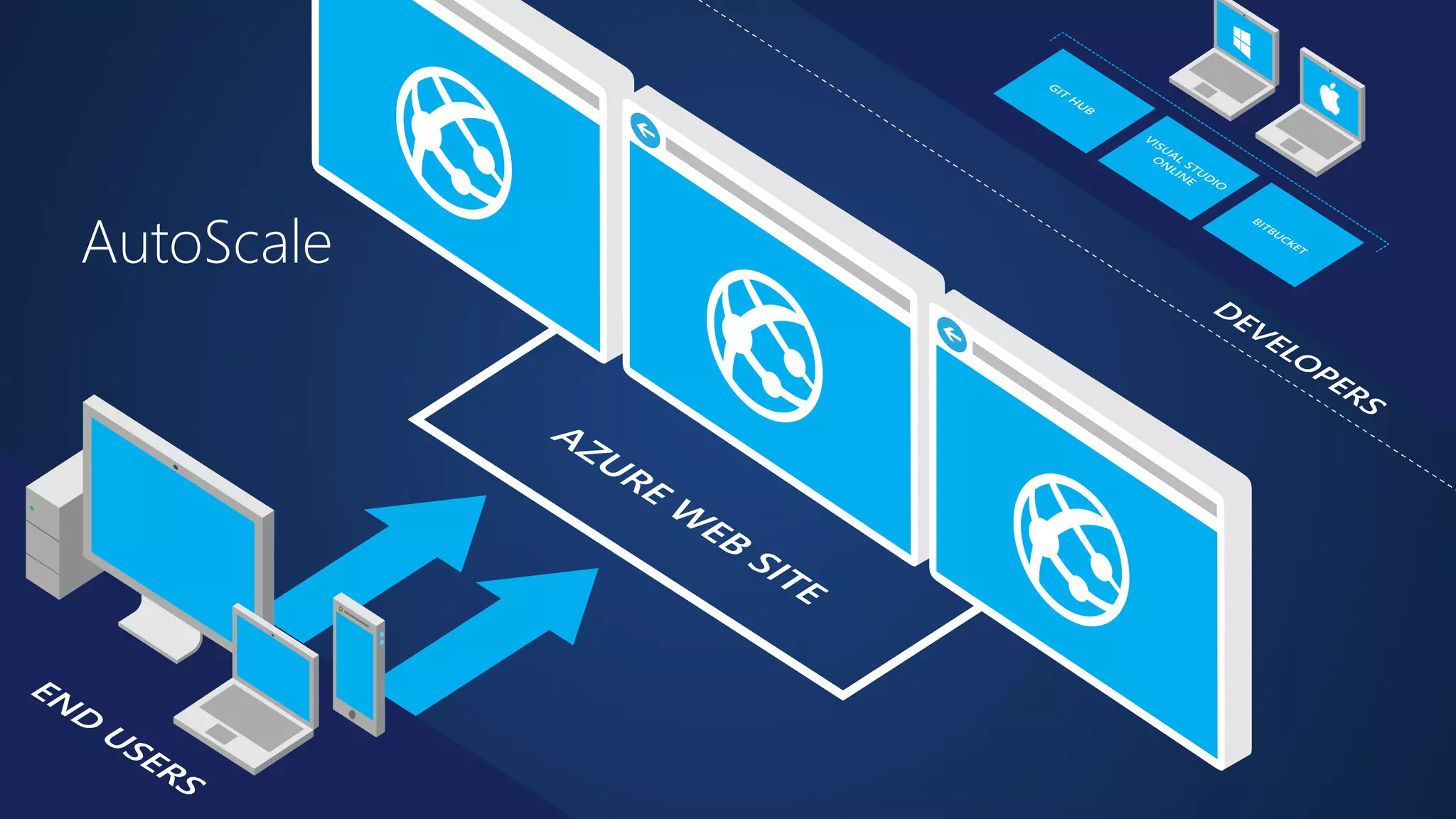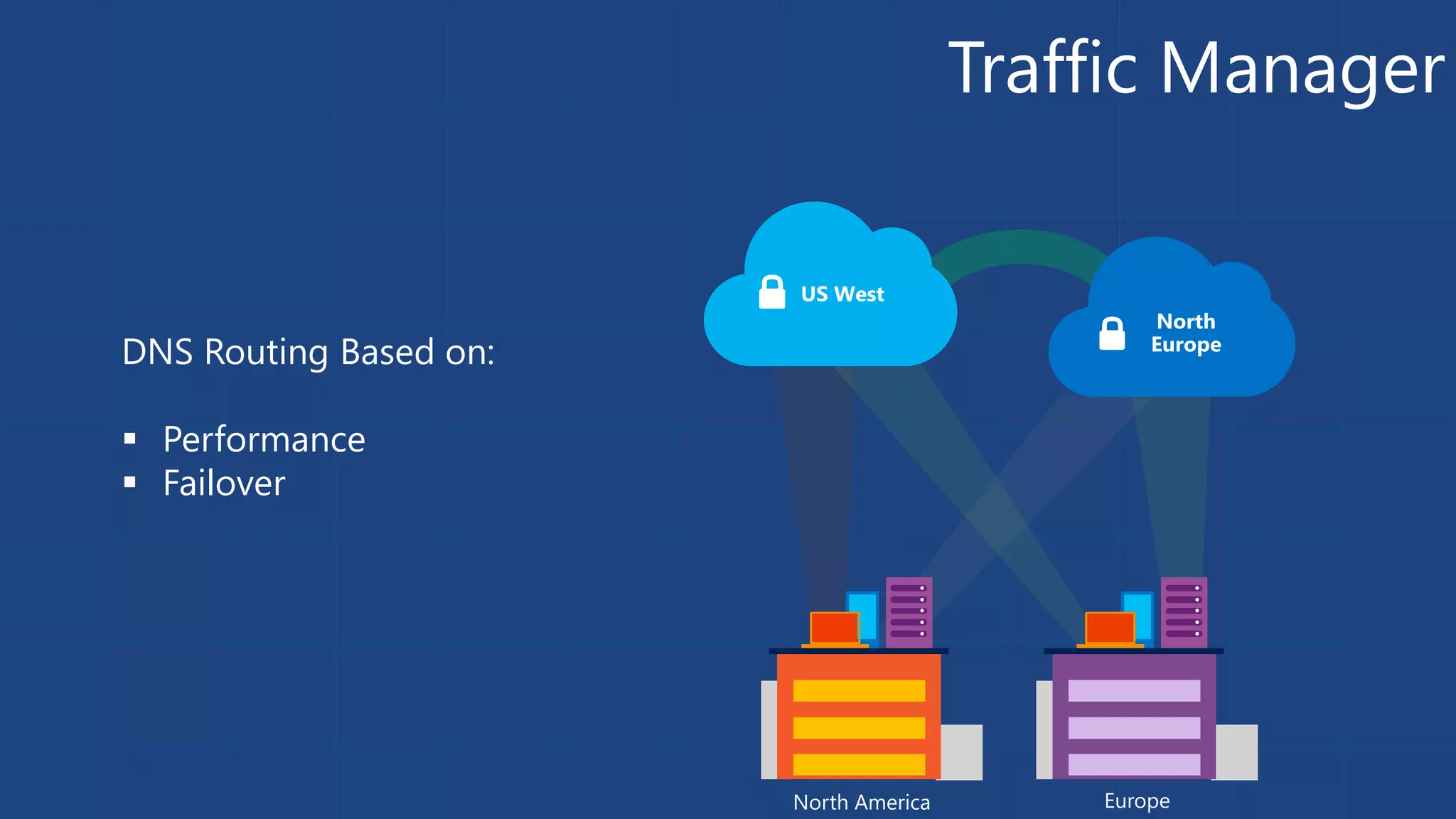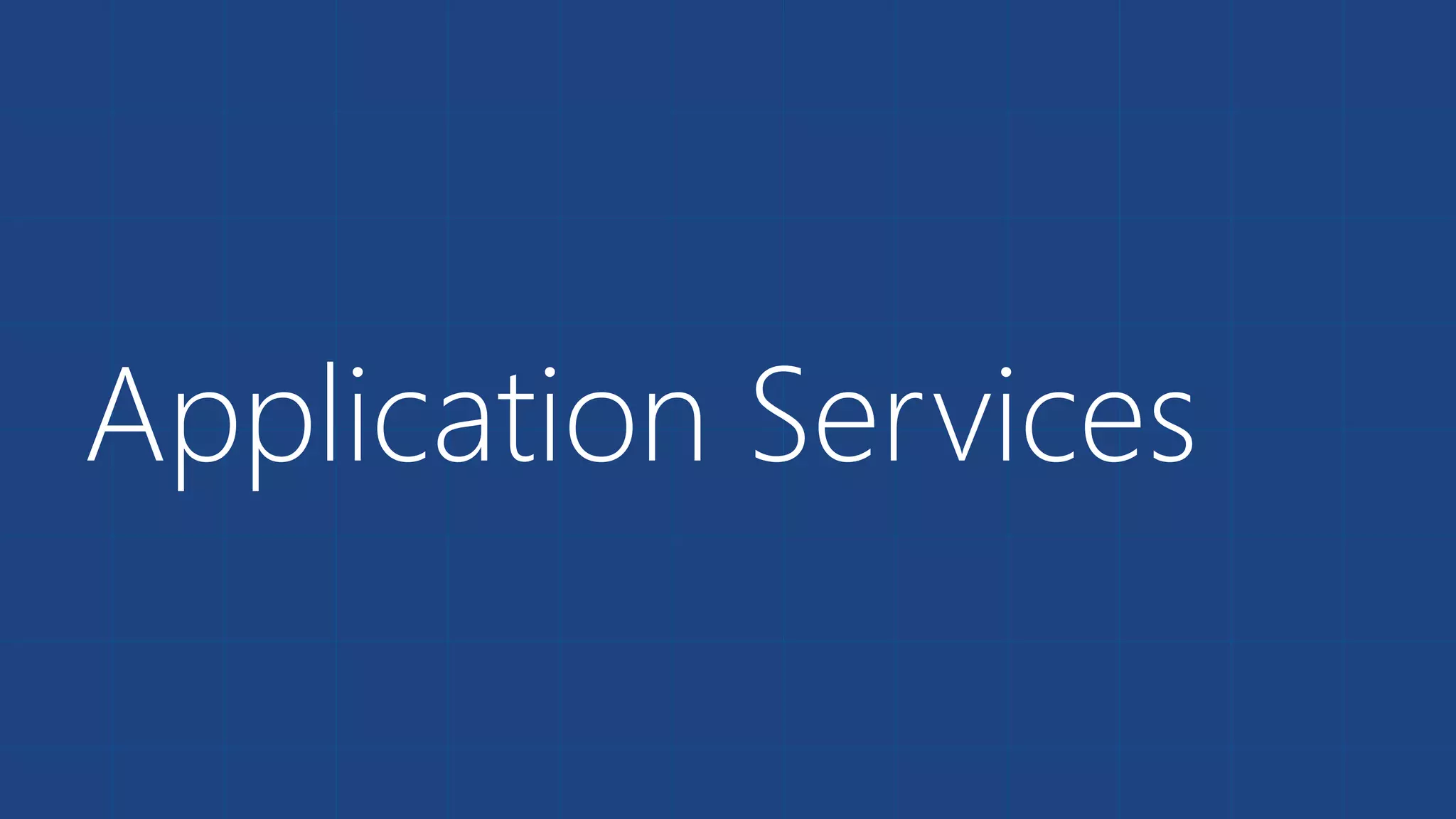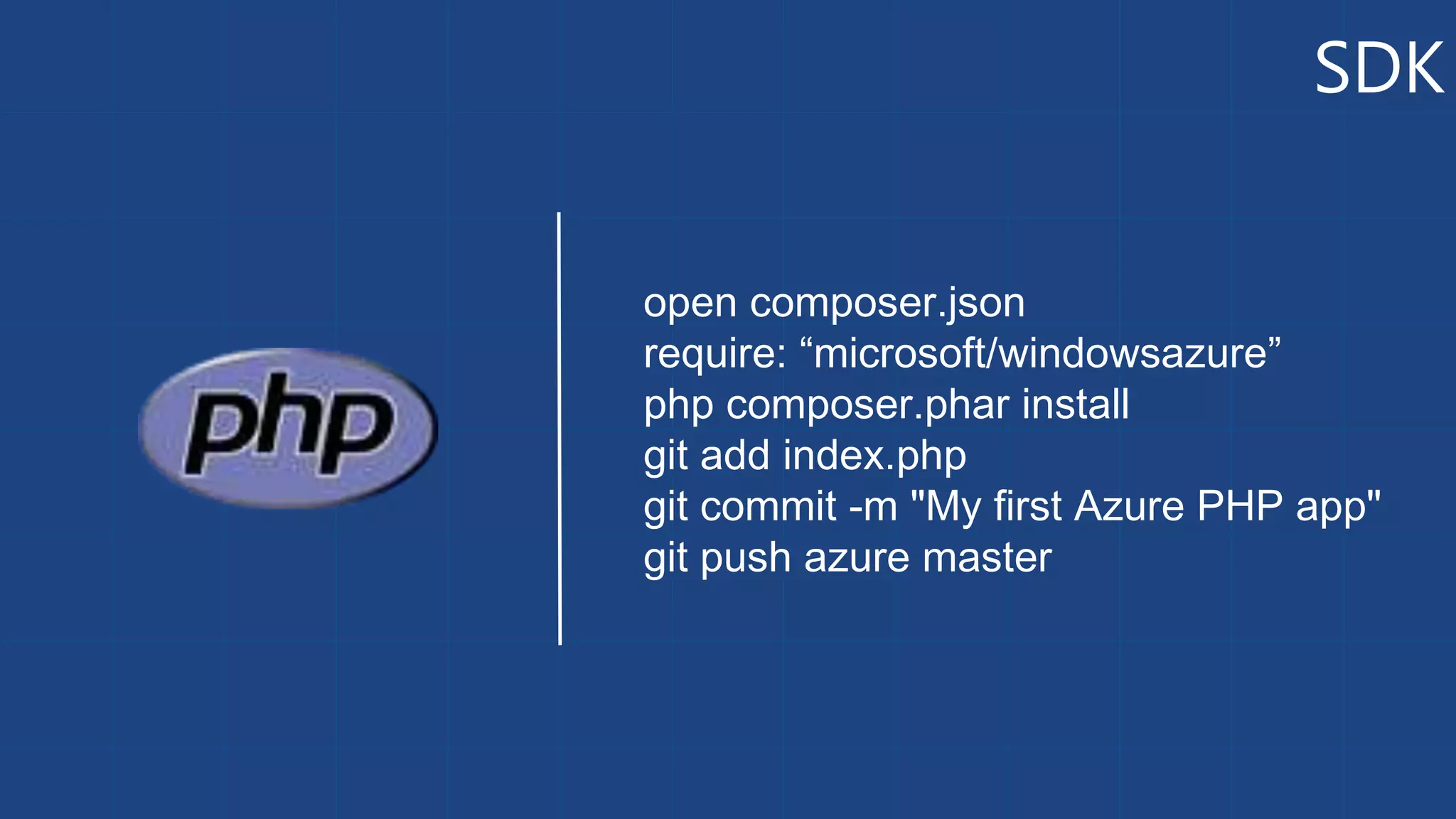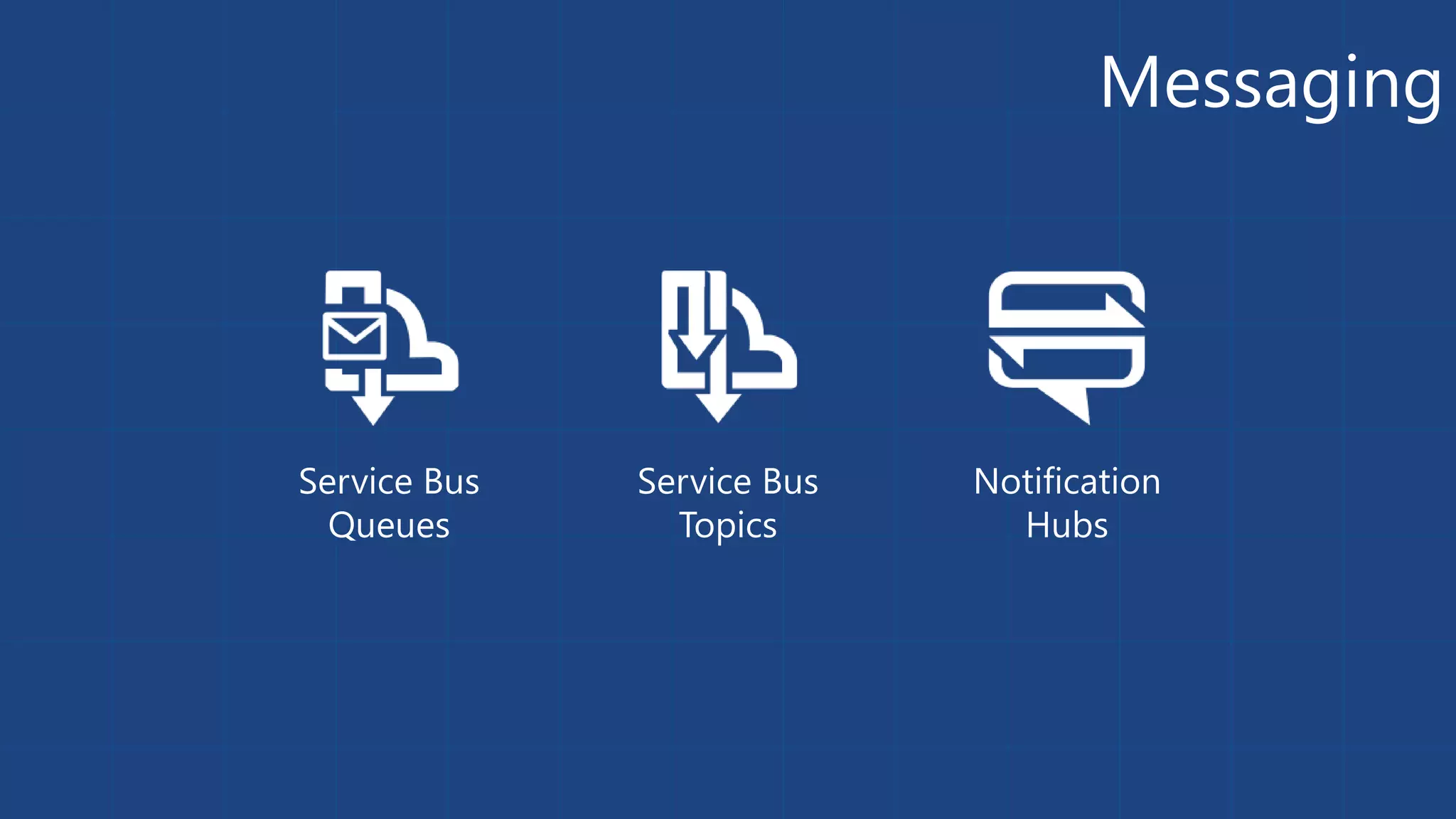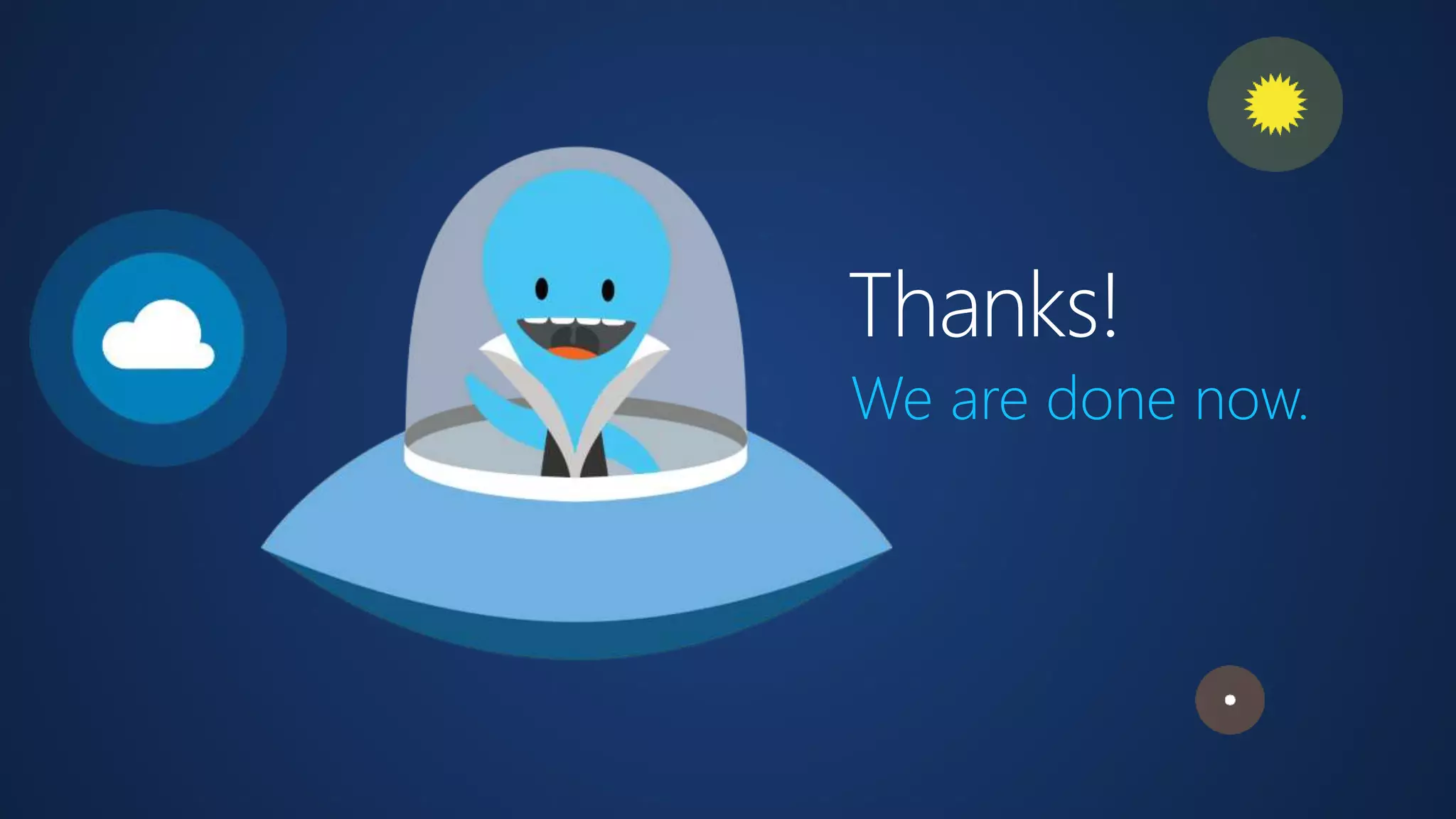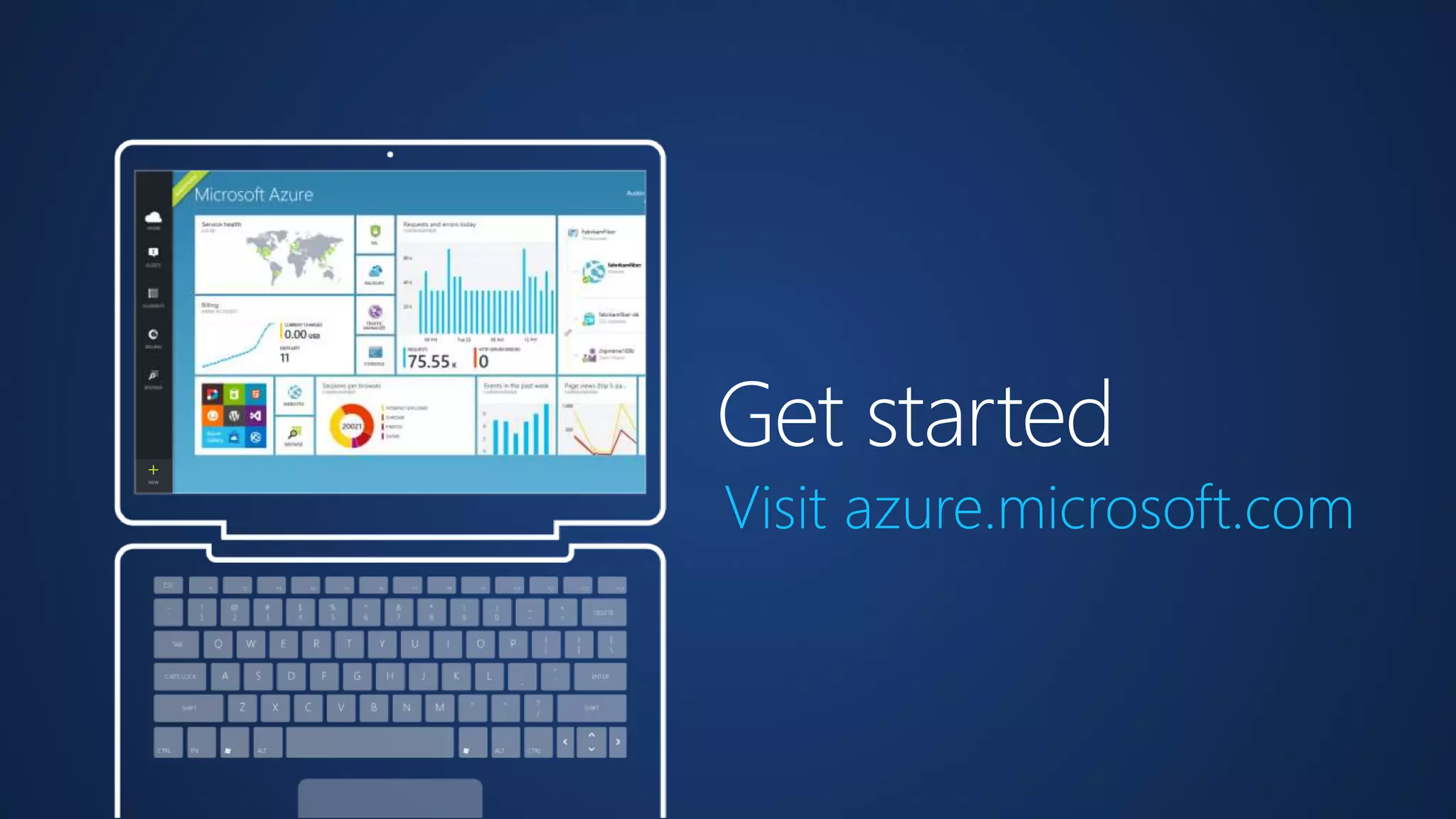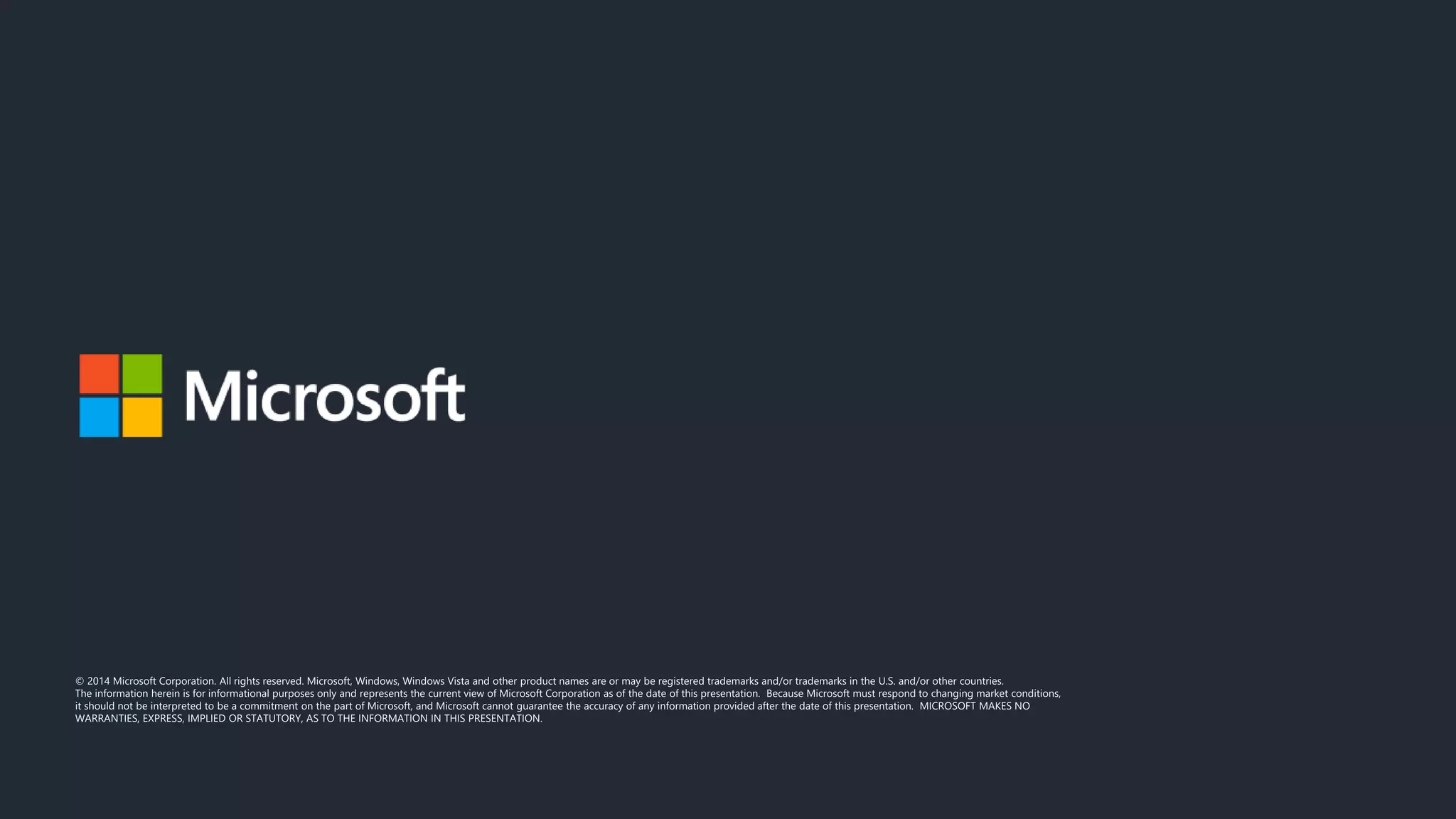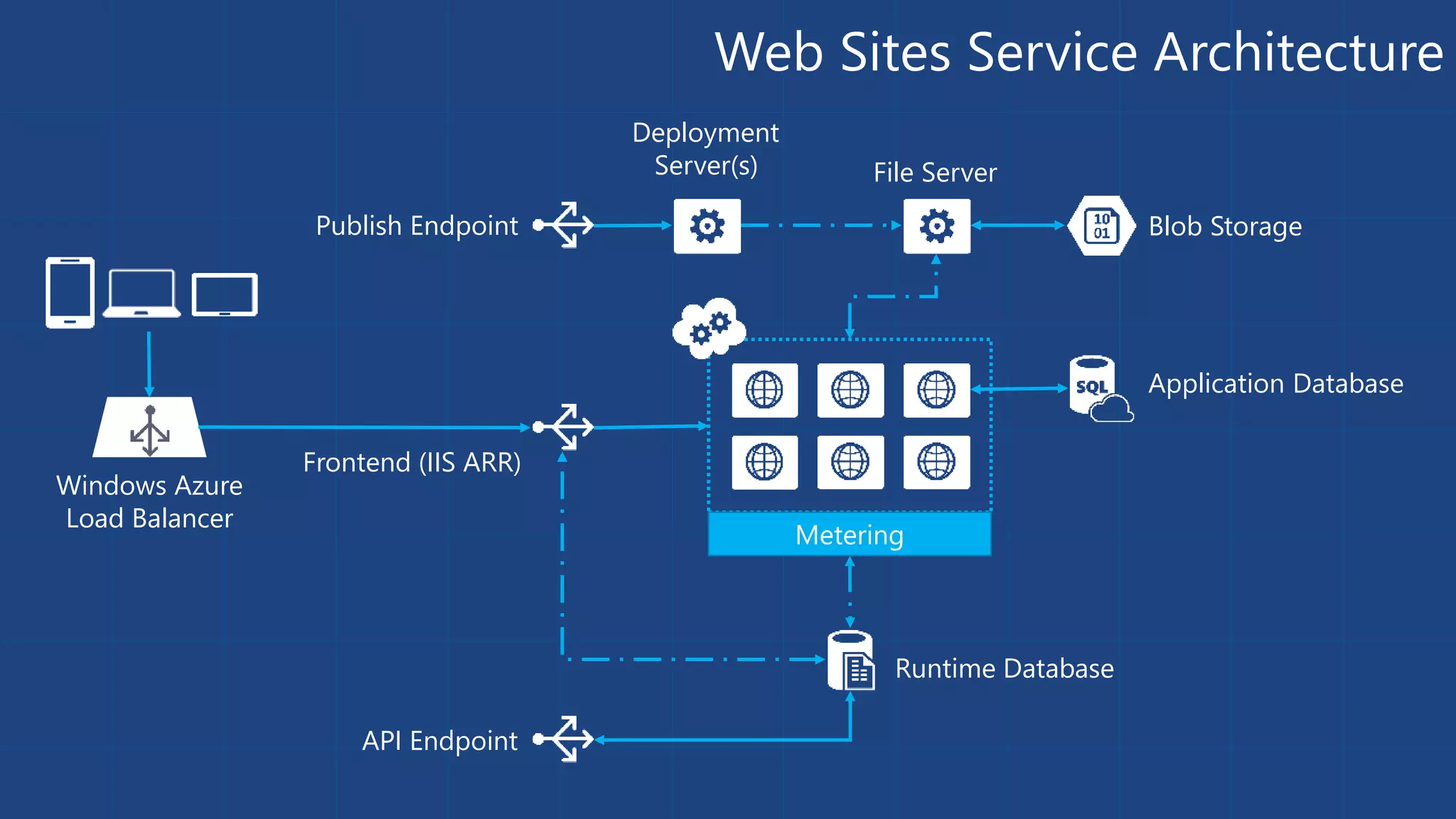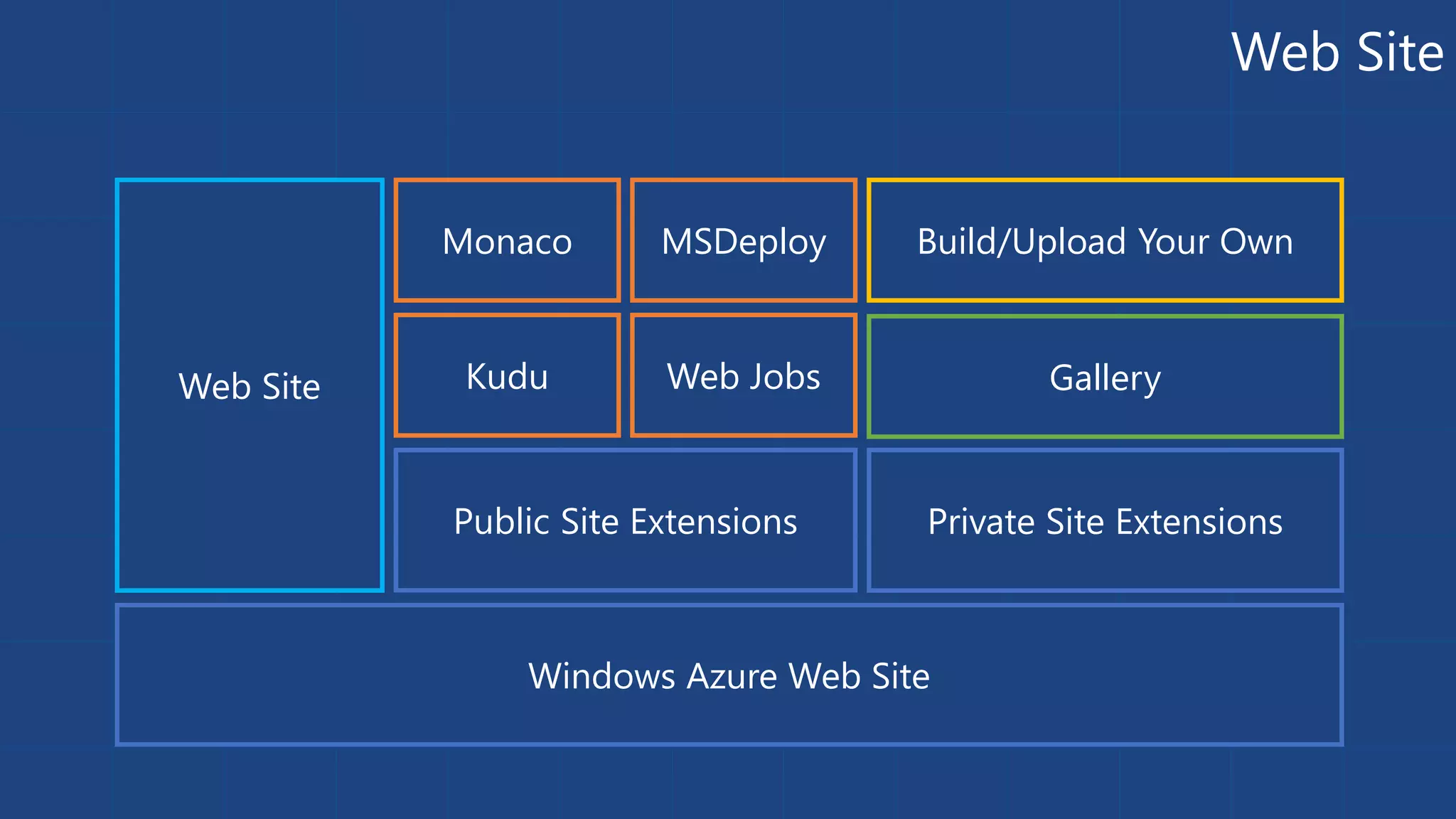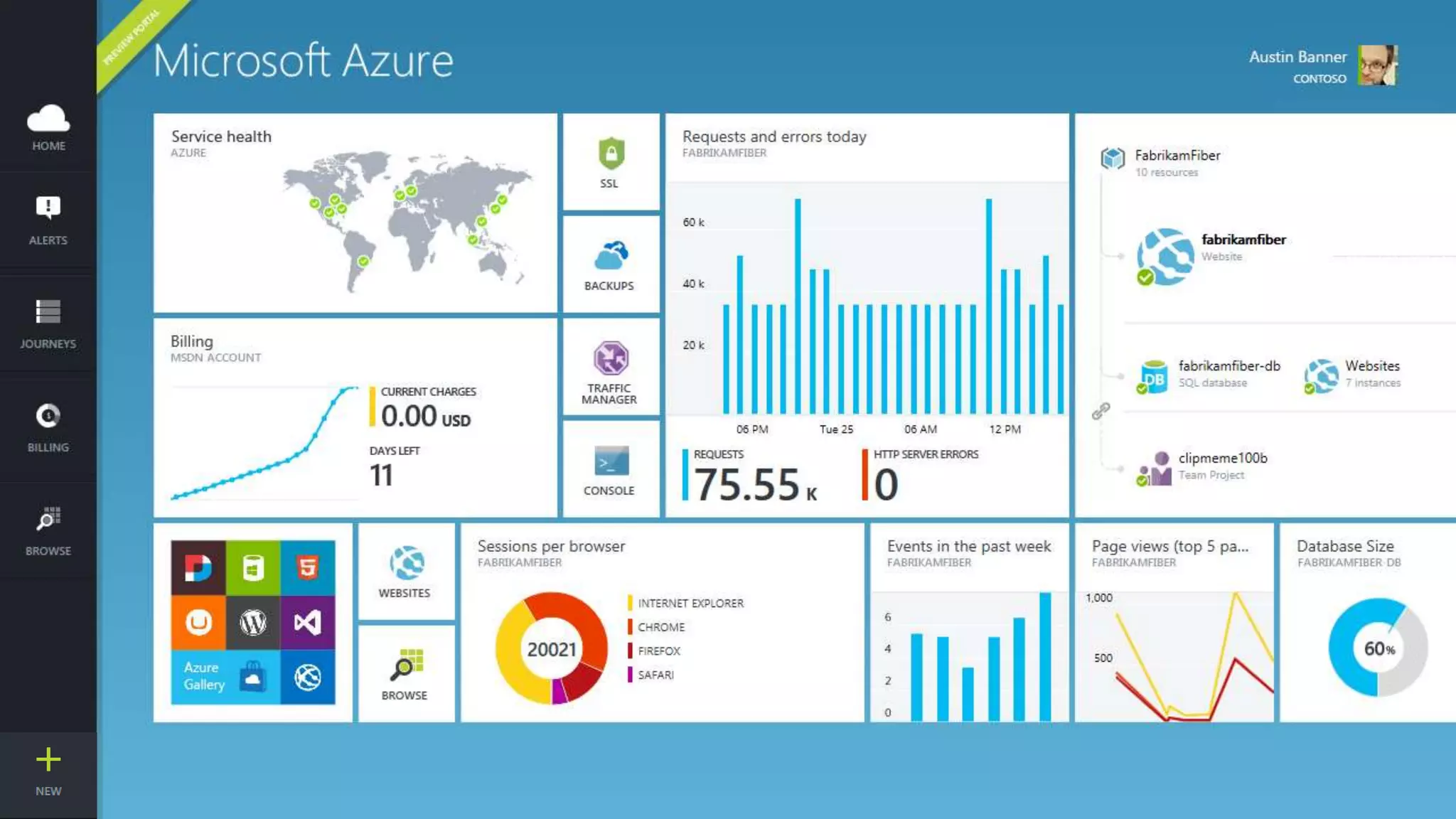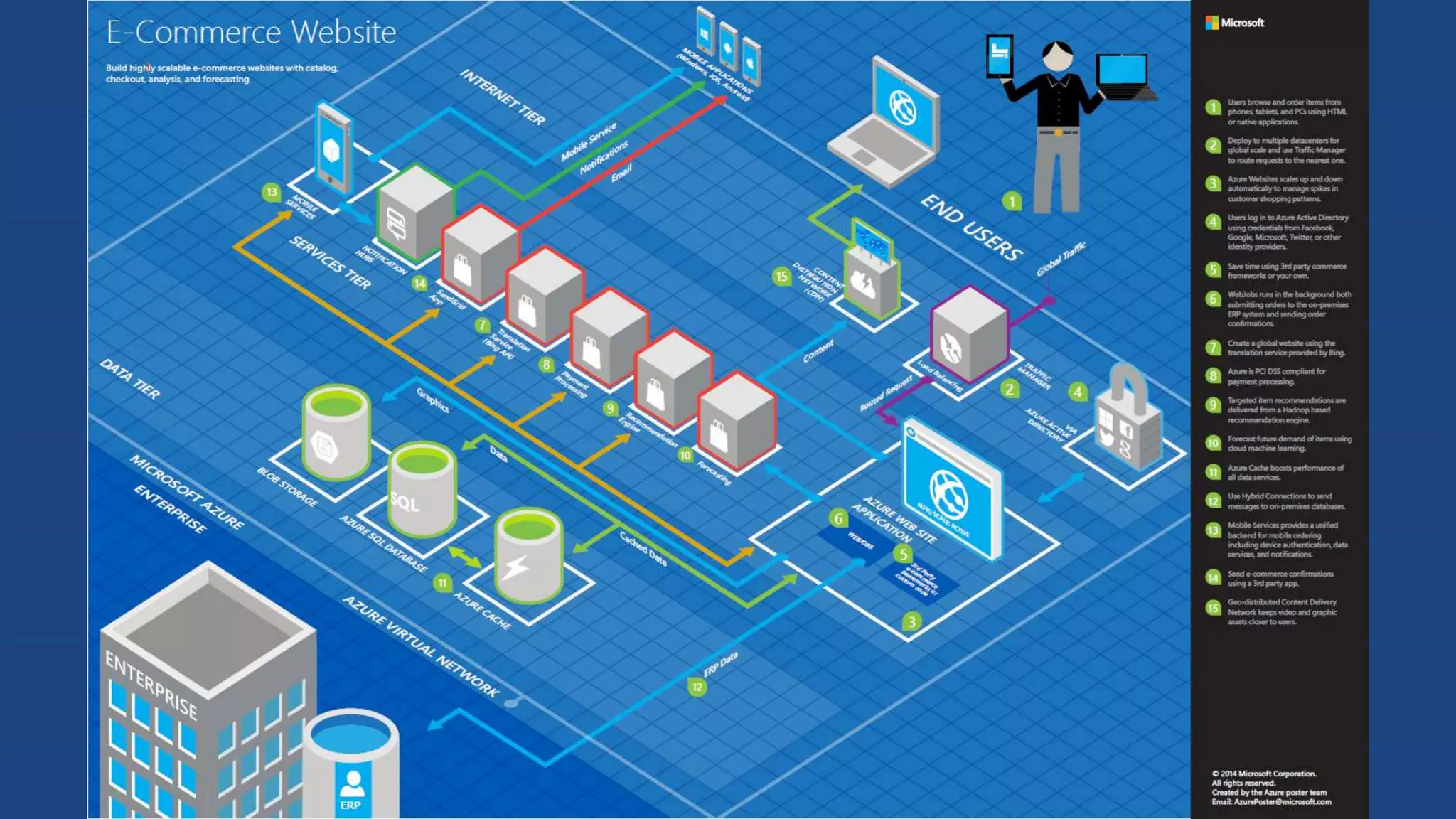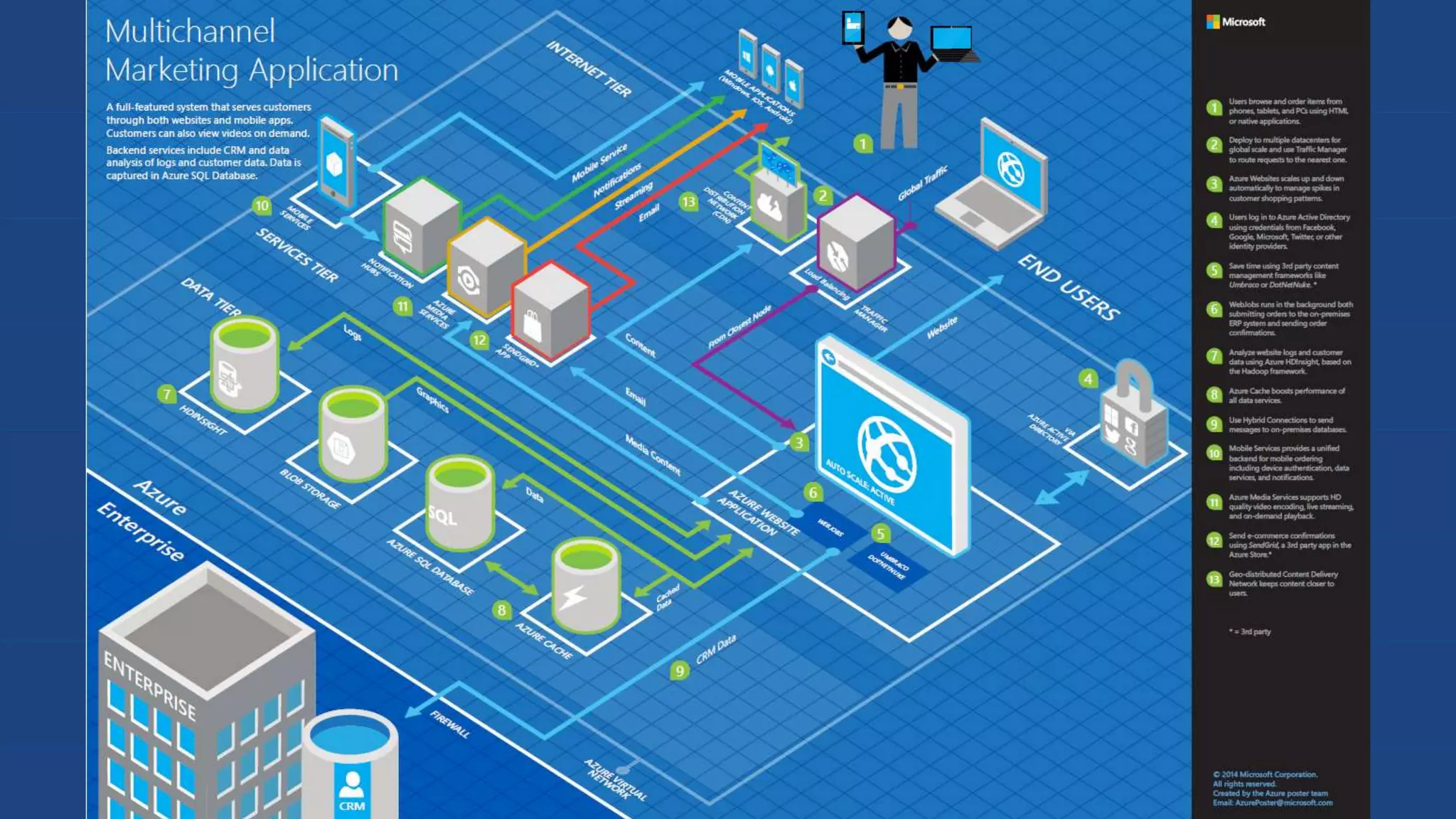This document discusses Azure Websites for PHP developers. It provides an overview of Azure Websites, including the supported PHP versions and features. It also covers how to extend the Azure Websites environment using site slots, hybrid connections, and site extensions. Additional topics include continuous integration, background tasks using WebJobs, automatic scaling, and available application services.