This document discusses the different types of method parameters in C#: value parameters, reference parameters, output parameters, and parameter arrays. It provides examples of how each type of parameter works. Value parameters pass arguments by value, so changes to the parameter do not affect the argument. Reference parameters pass by reference using the ref keyword, so changes to the parameter also change the argument. Output parameters pass back results using the out keyword. Parameter arrays allow a variable number of arguments using the params keyword and treat multiple arguments as an array.
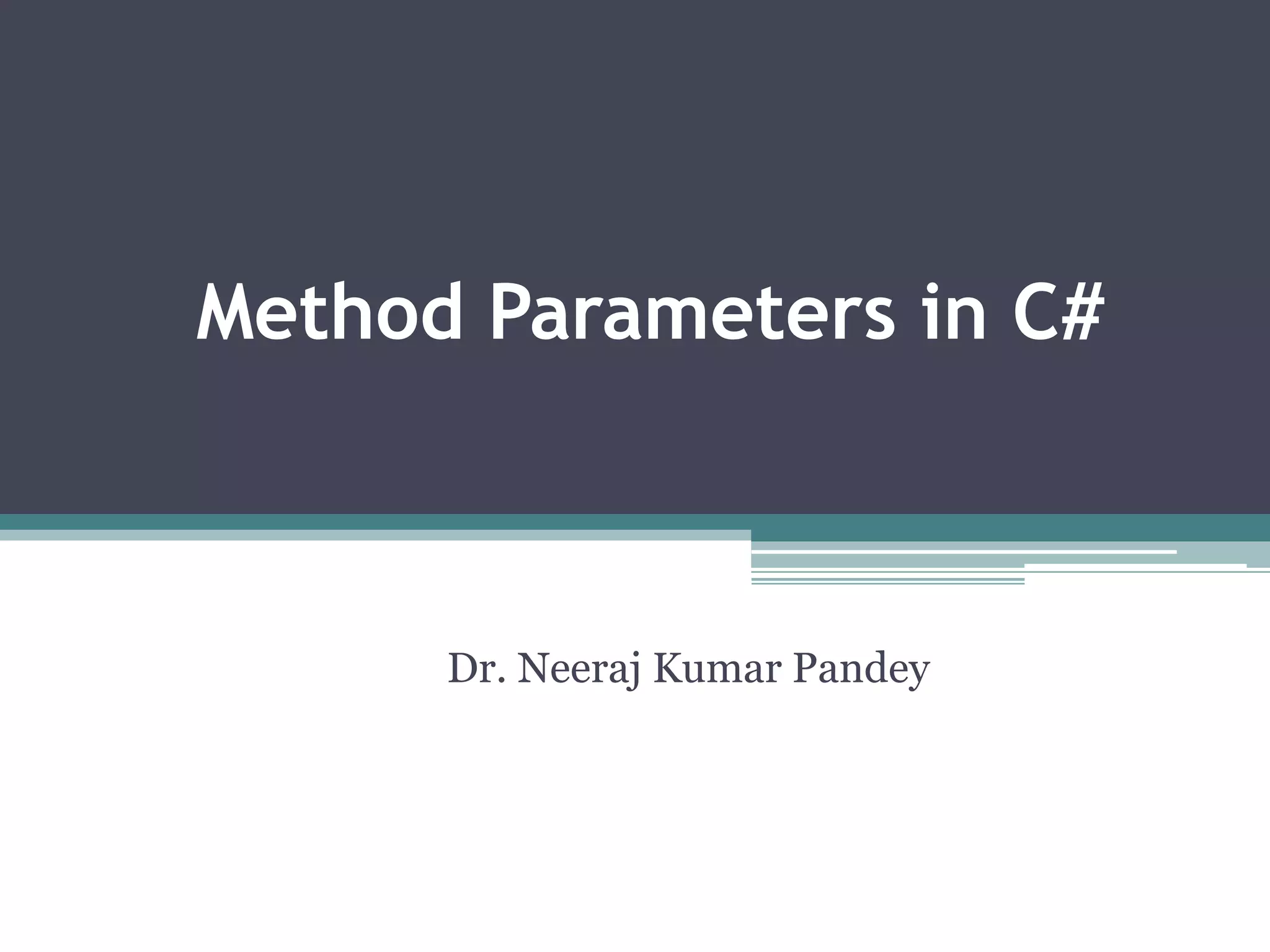
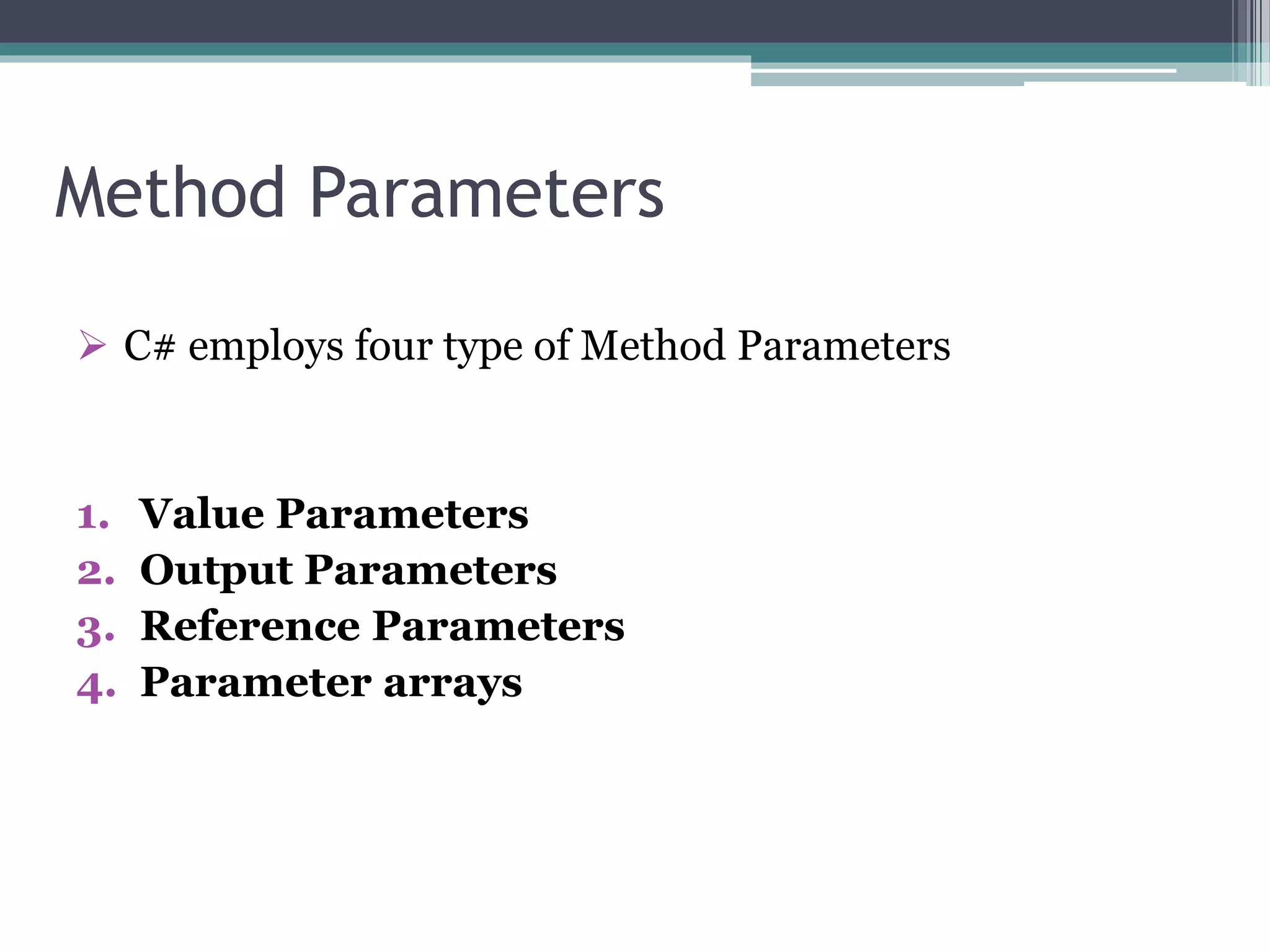
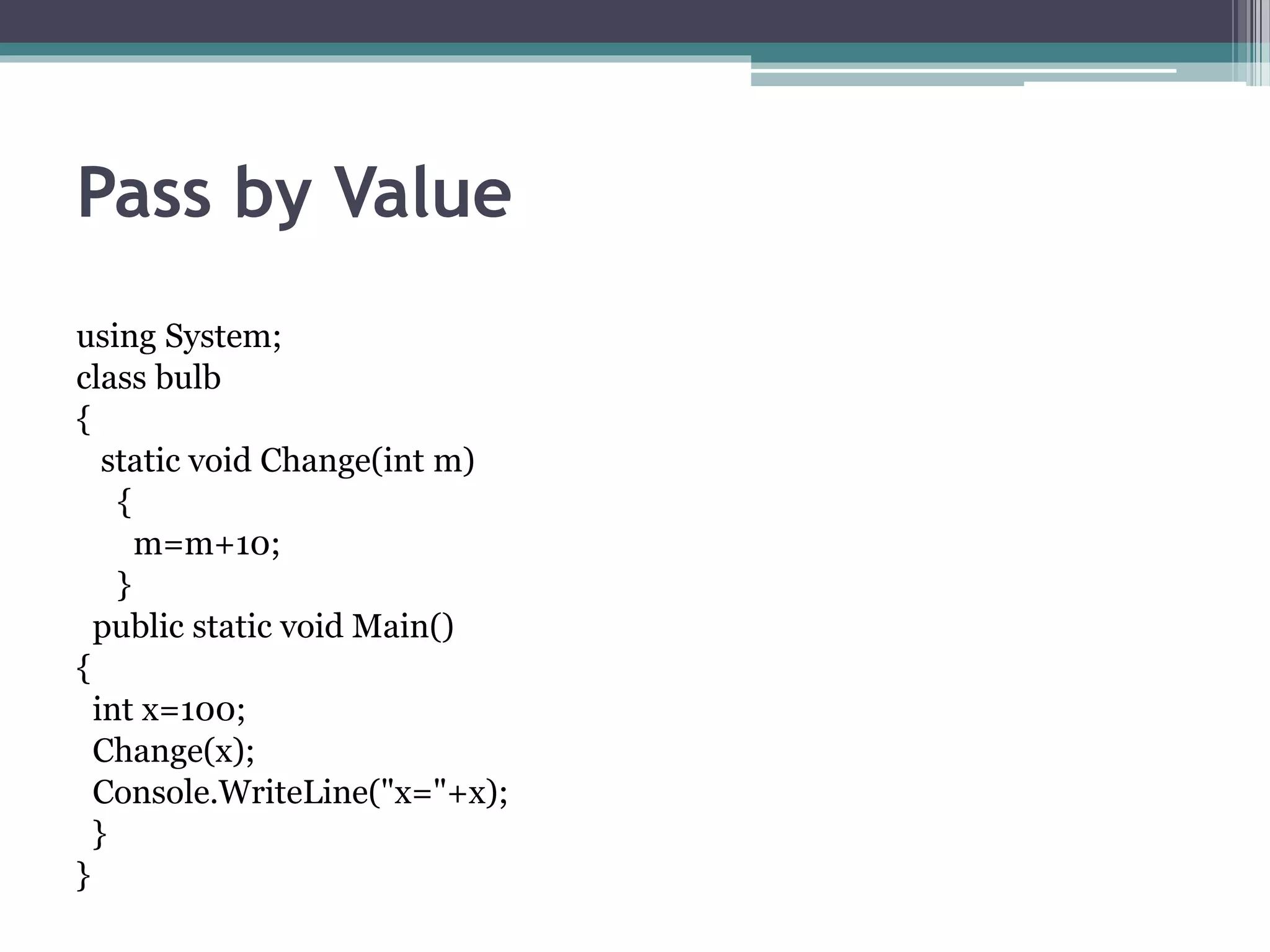
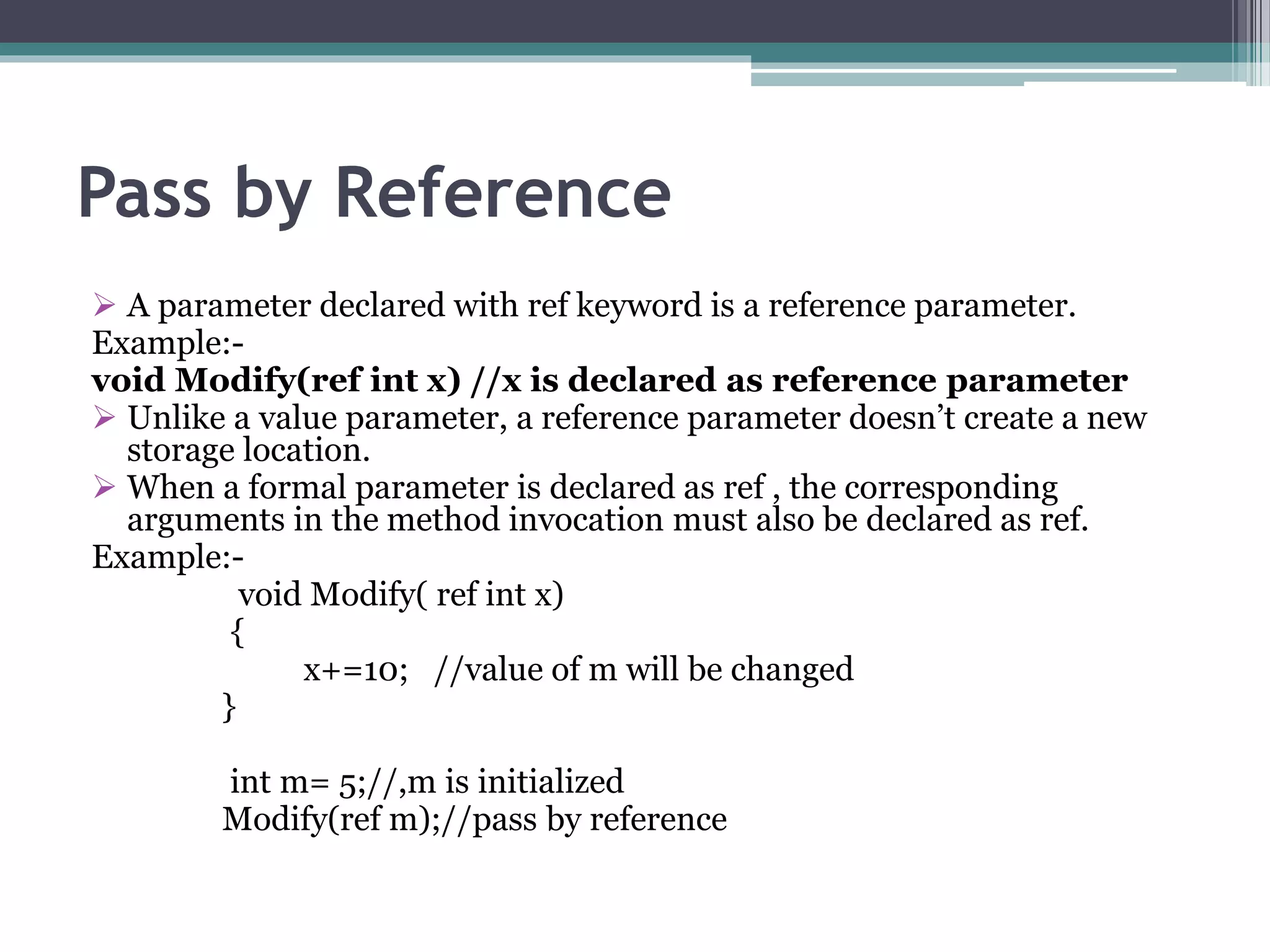
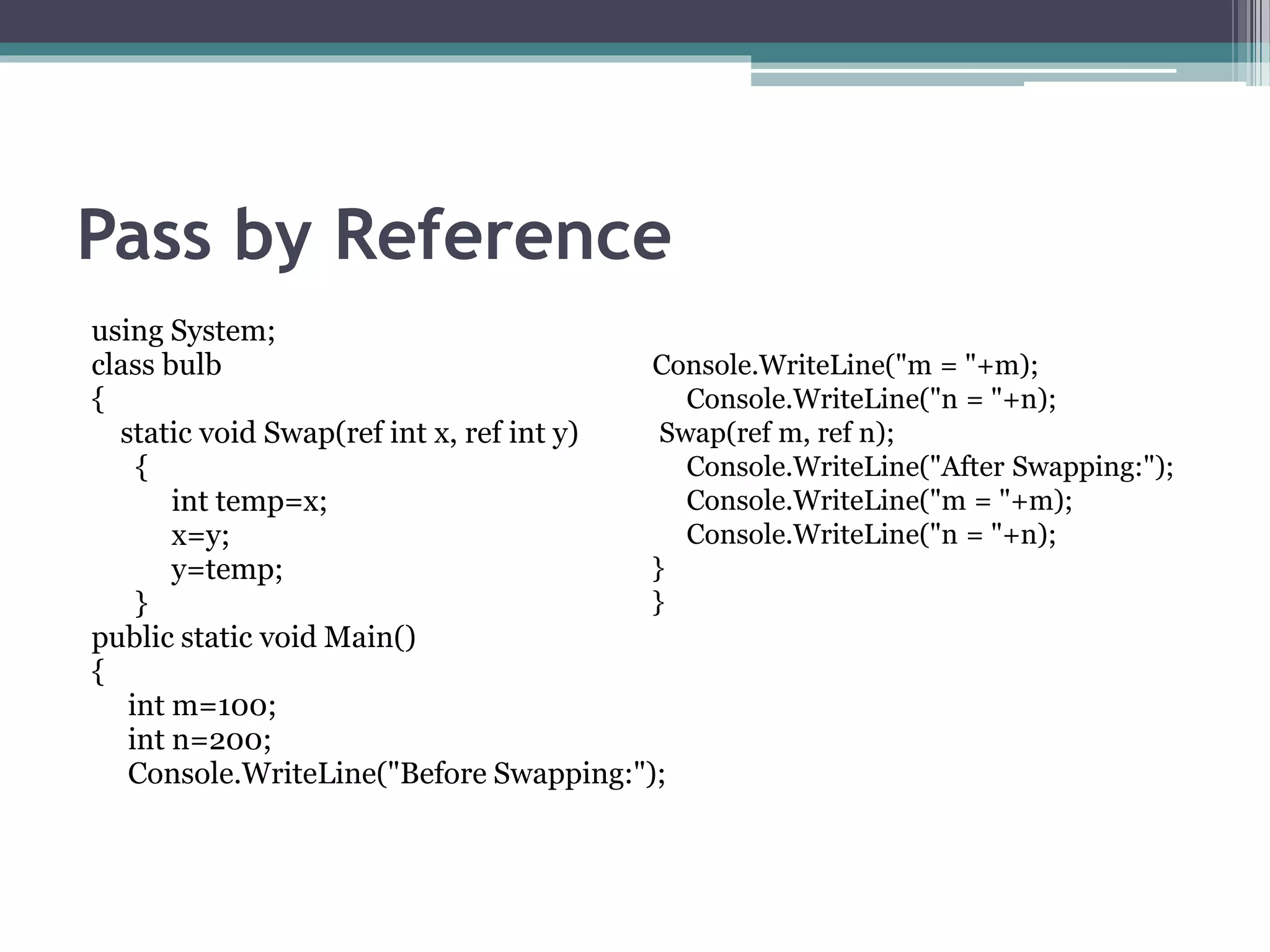
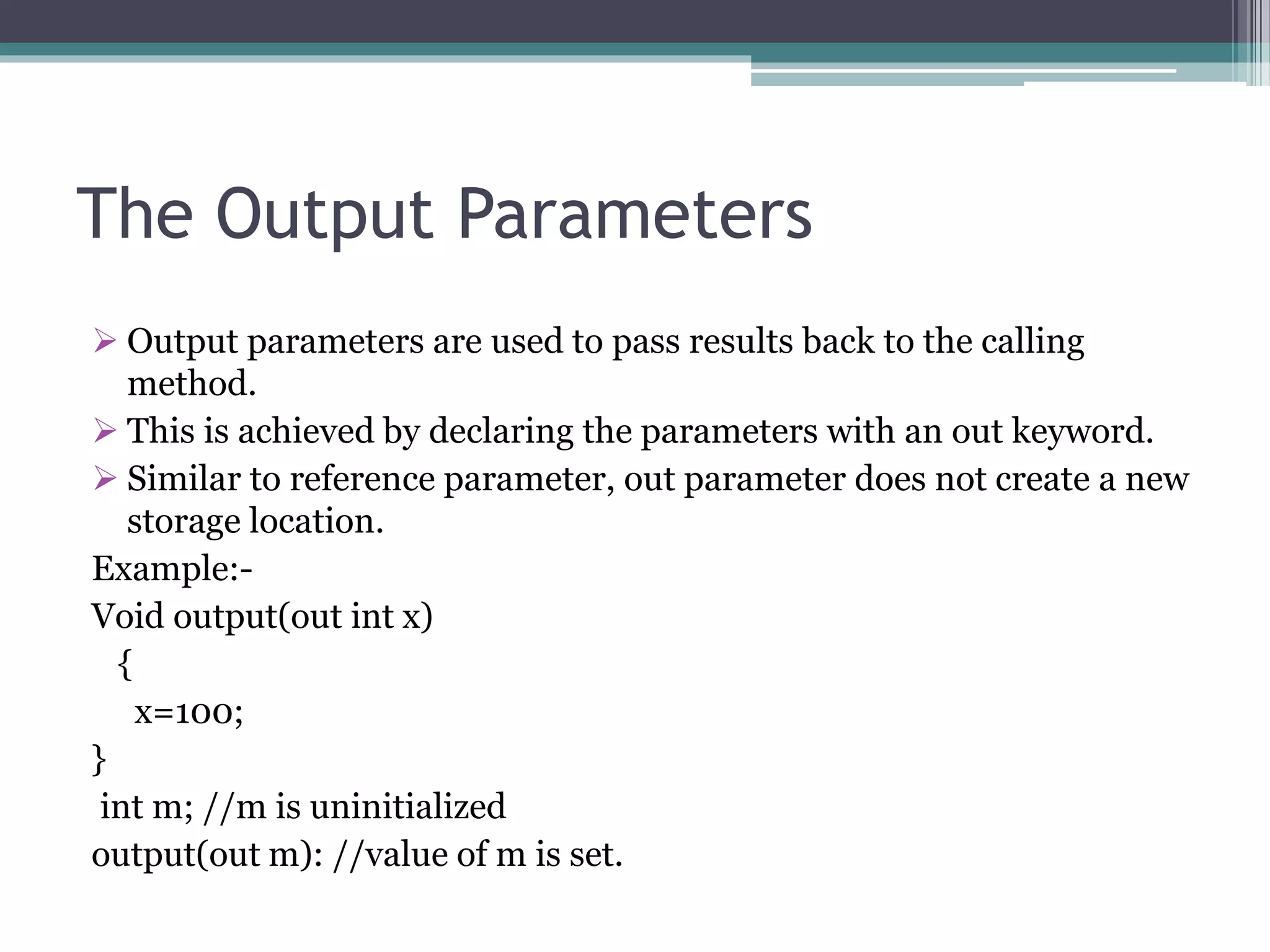
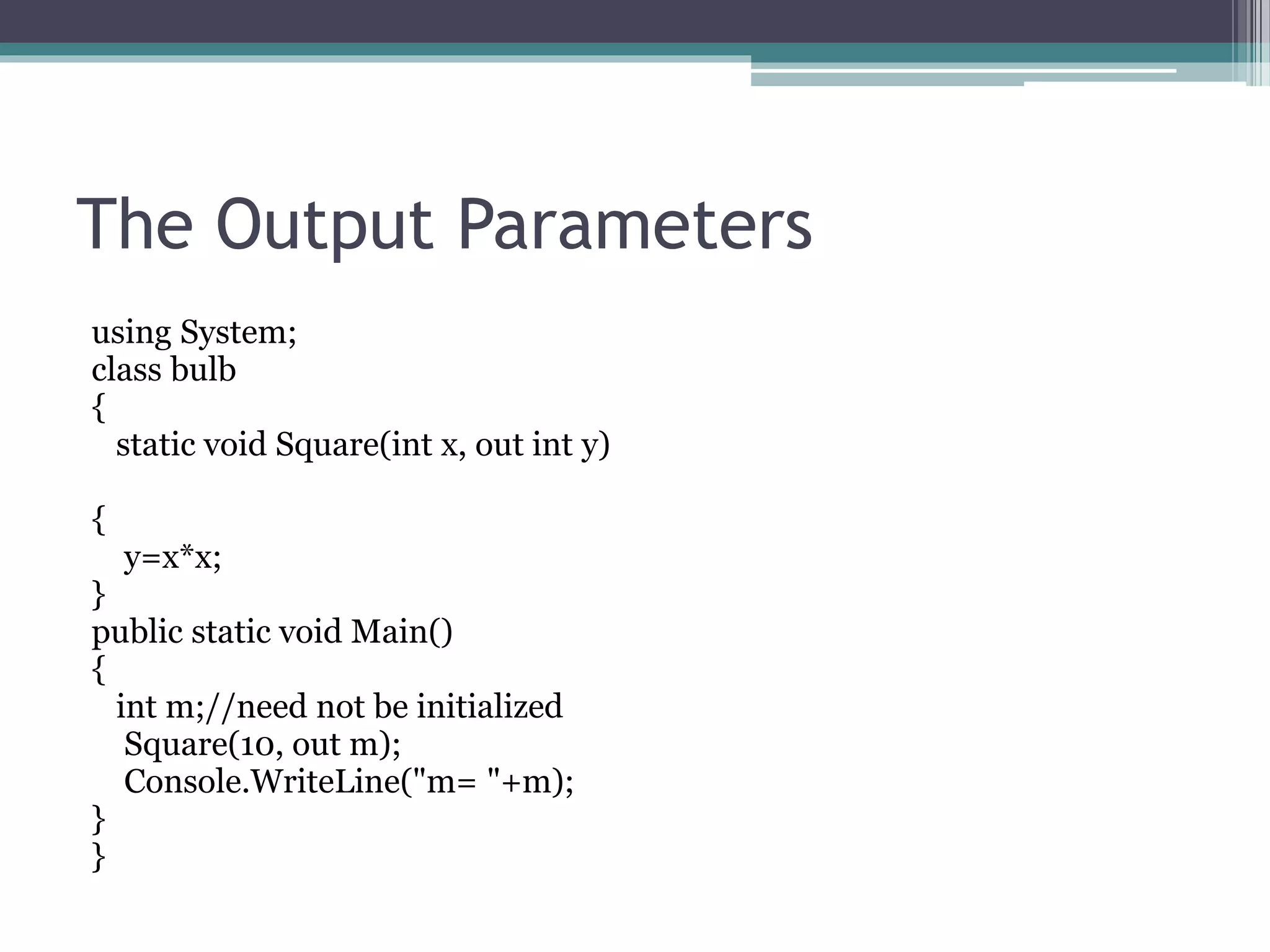
![Variable Argument Lists In C#, we can define methods that can handle variable number of arguments using what are known as PARAMETER ARRAYS. Parameter arrays are declared using the keyword params. Void function1(params int [ ]x) { } Here, x has been declared as parameter array. This array must be one dimensional arrays. A parameter may be a part of a formal parameter list and in such cases, it must be the last parameter. The method function1 can be invoked in two ways:- • Using int type array as a value parameter. ( function1(a);) • Using zero or more int type arguments for the parameter array.(function (10,20);)](https://image.slidesharecdn.com/methodparameters-190212071502/75/Method-parameters-in-c-8-2048.jpg)
![Variable Argument Lists using System; class bulb { static void Parray(params int [ ] arr) { Console.Write("Array elements are:"); foreach(int i in arr) { Console.Write(" "+i); Console.WriteLine(); } } public static void Main() { int [ ] x={11,22,33}; Parray(x); Parray(); Parray(110,220); } } Params is an important keyword in C#. It is used as a parameter which can take the variable number of arguments. Important Point About Params Keyword : • It is useful when programmer don’t have any prior knowledge about the number of parameters to be used. • Only one Params keyword is allowed and no additional Params will be allowed in function declaration after a params keyword. • The length of params will be zero if no arguments will be passed.](https://image.slidesharecdn.com/methodparameters-190212071502/75/Method-parameters-in-c-9-2048.jpg)