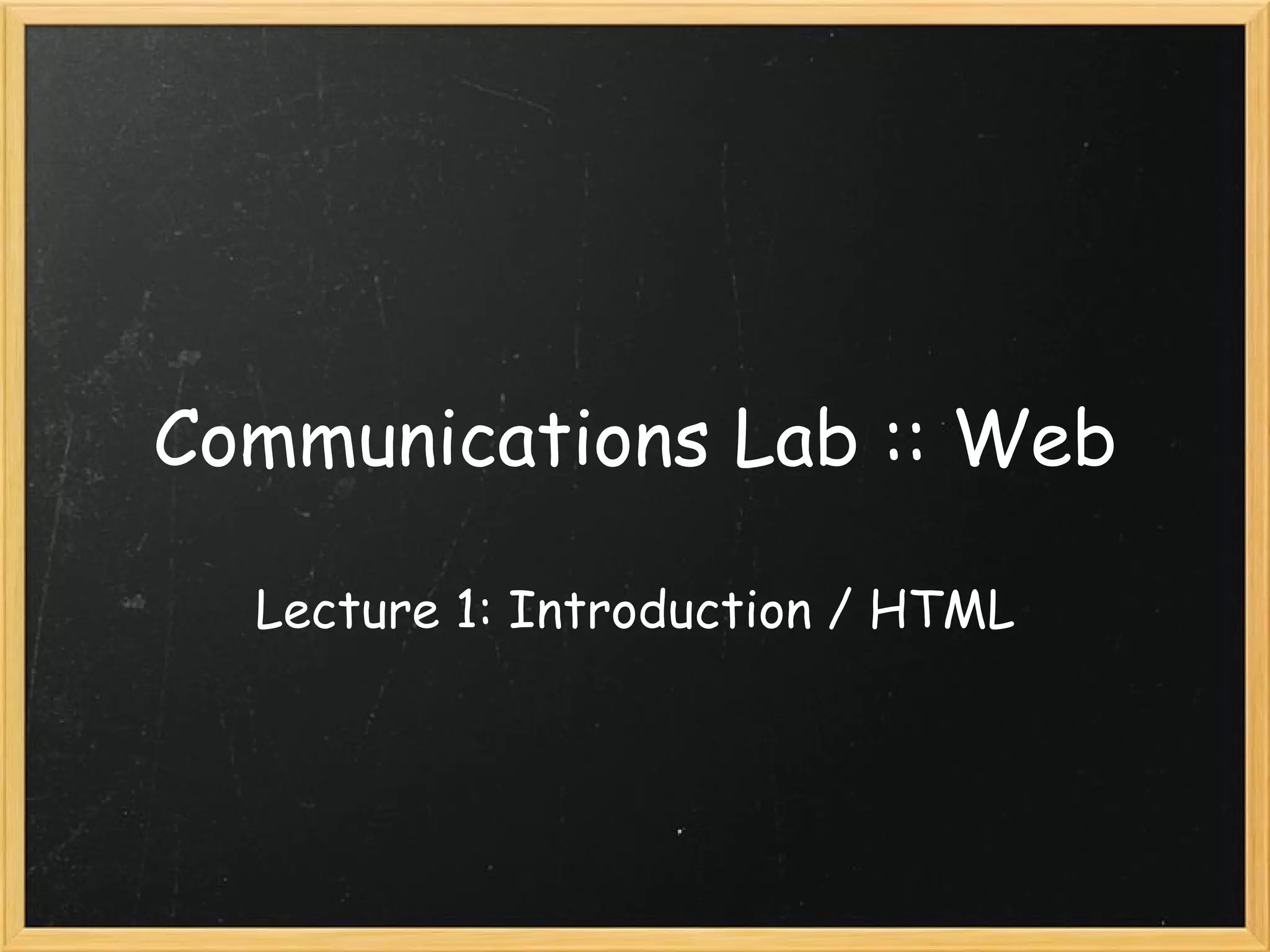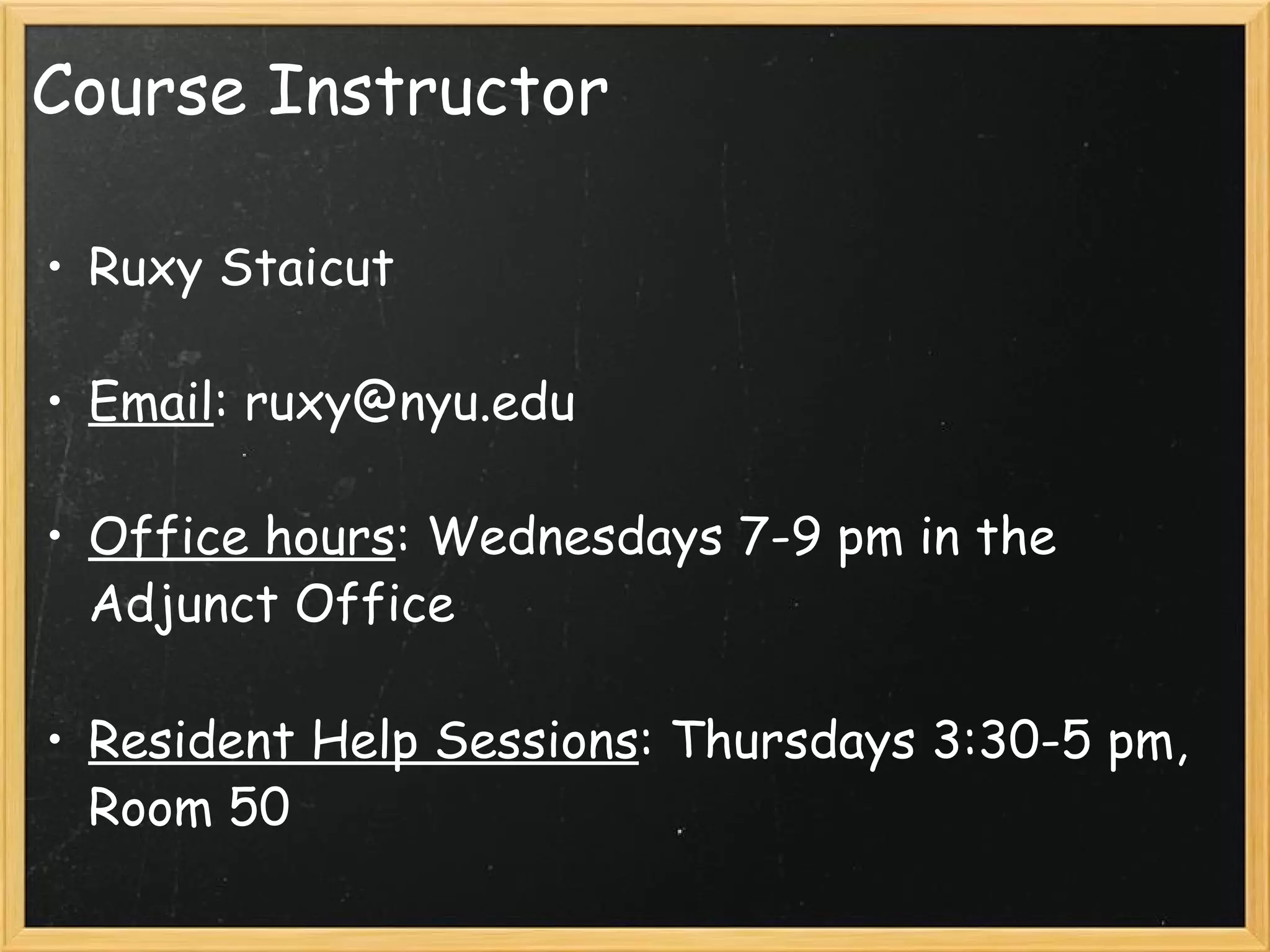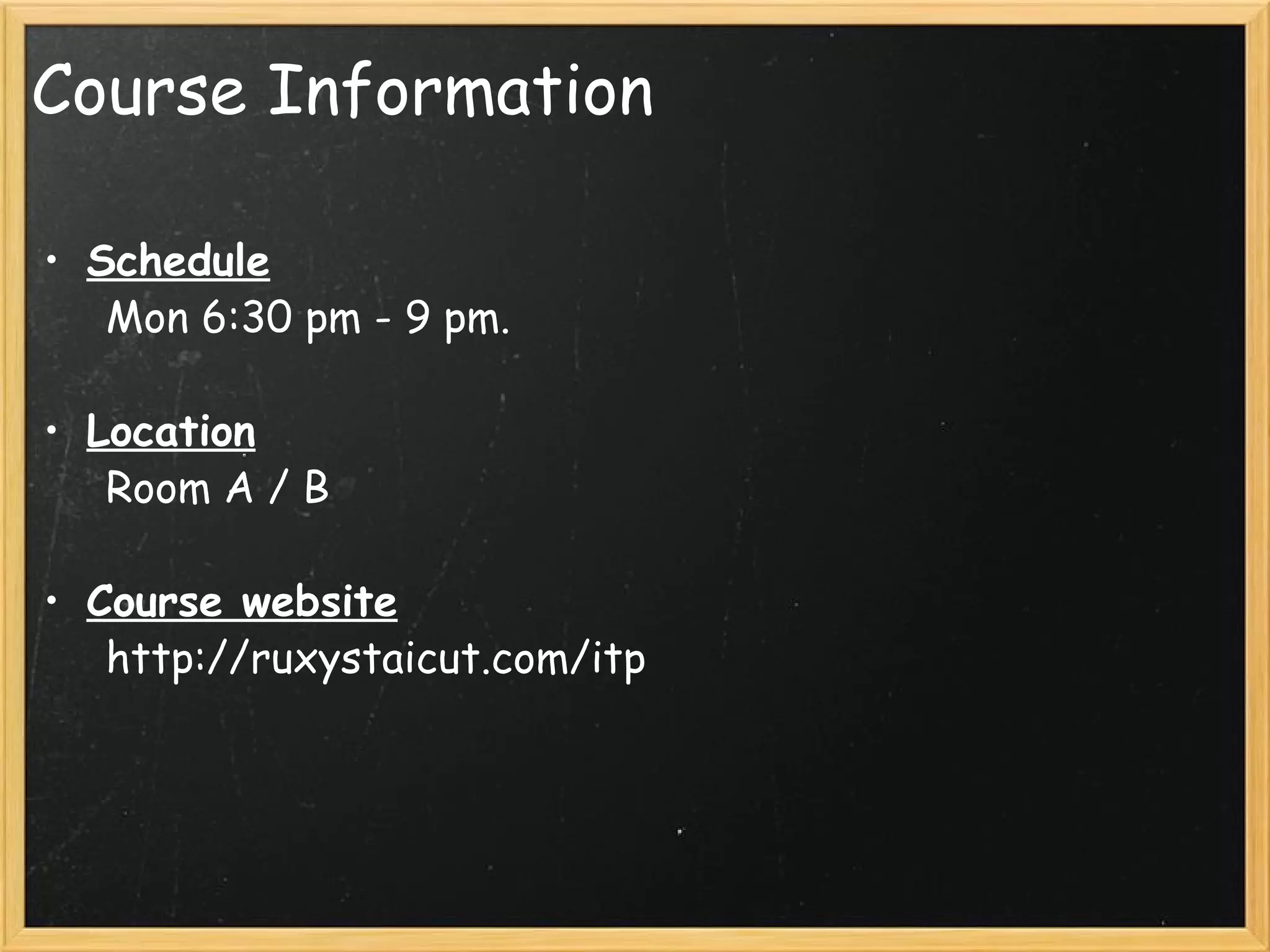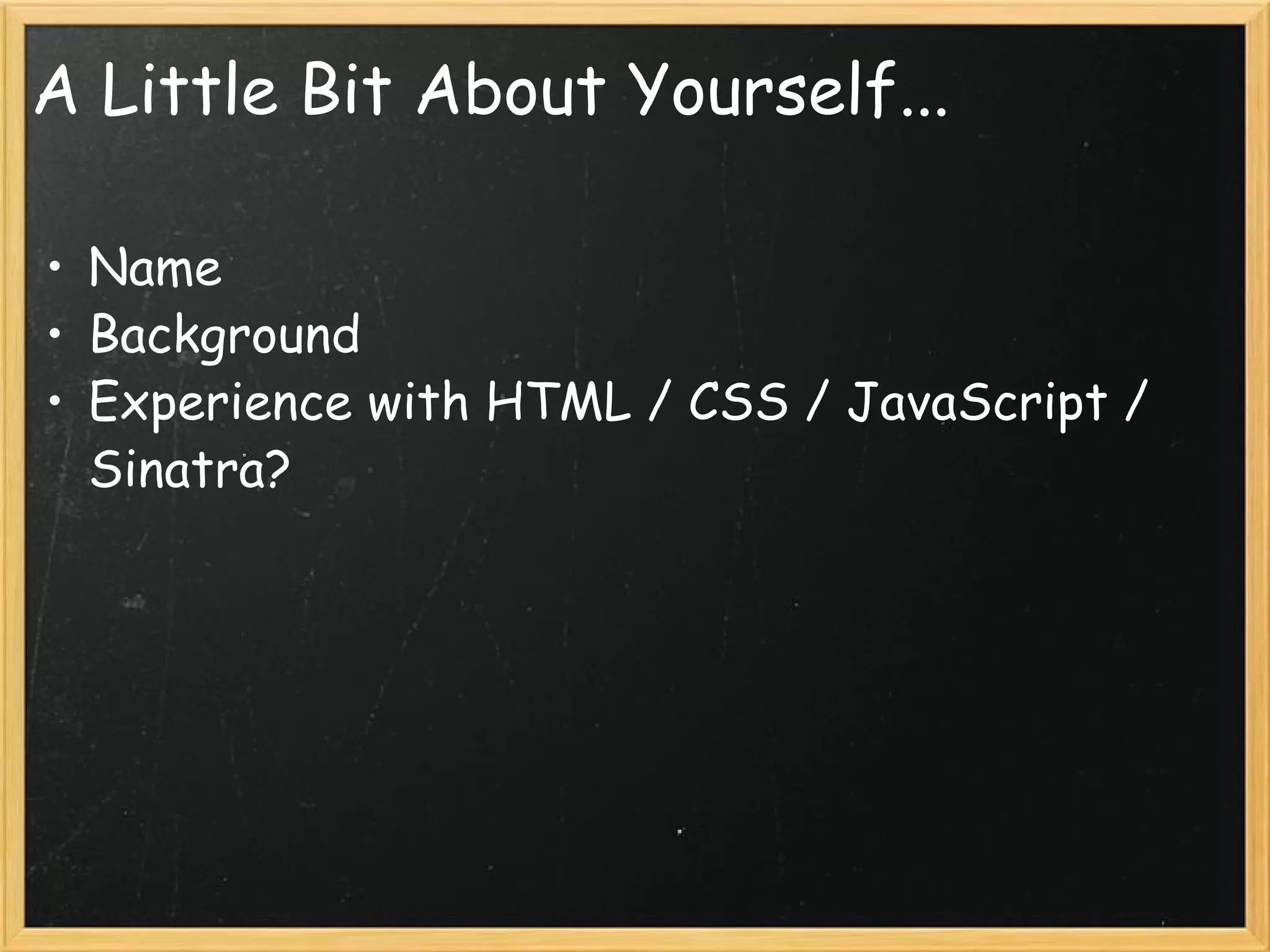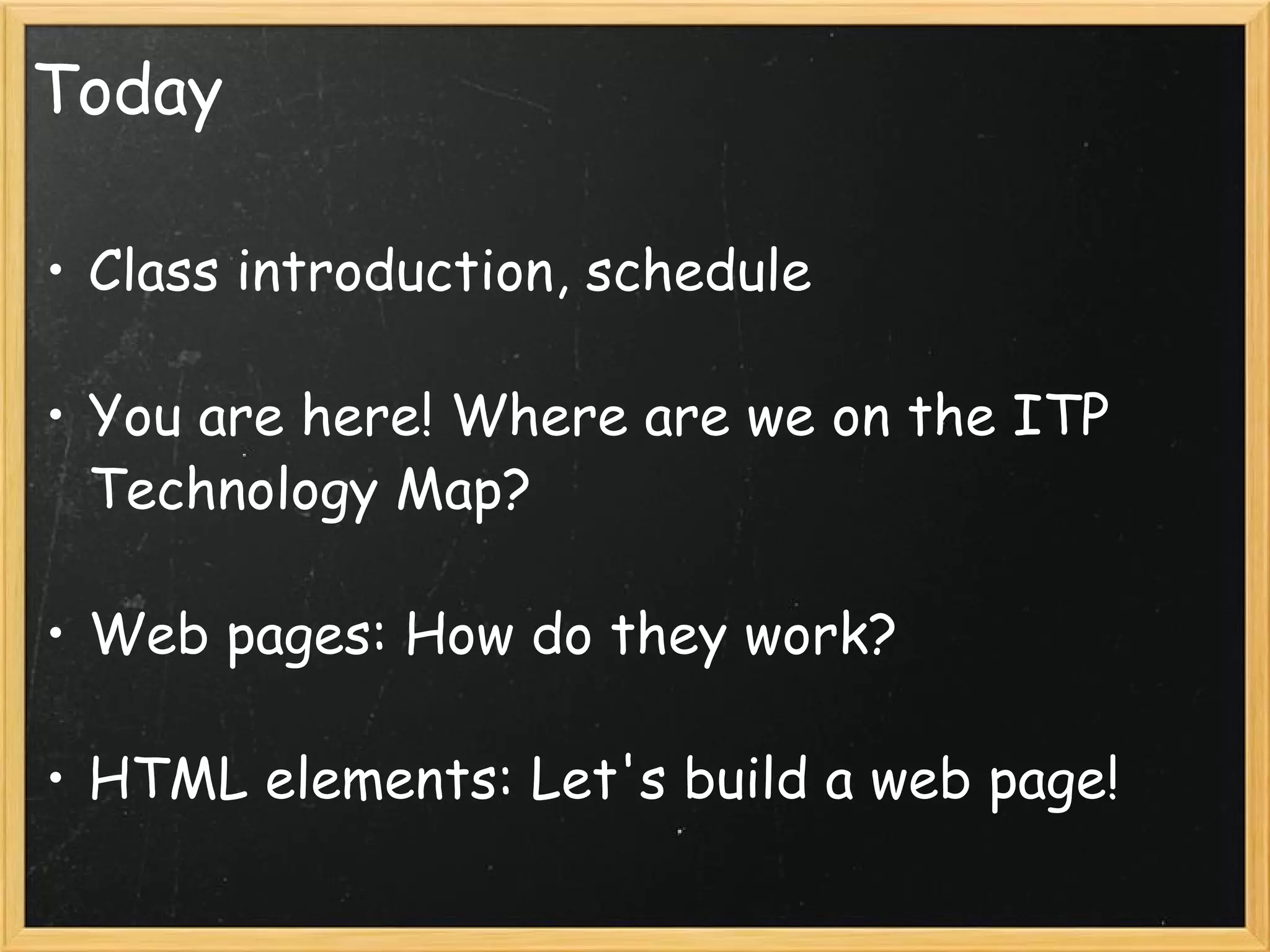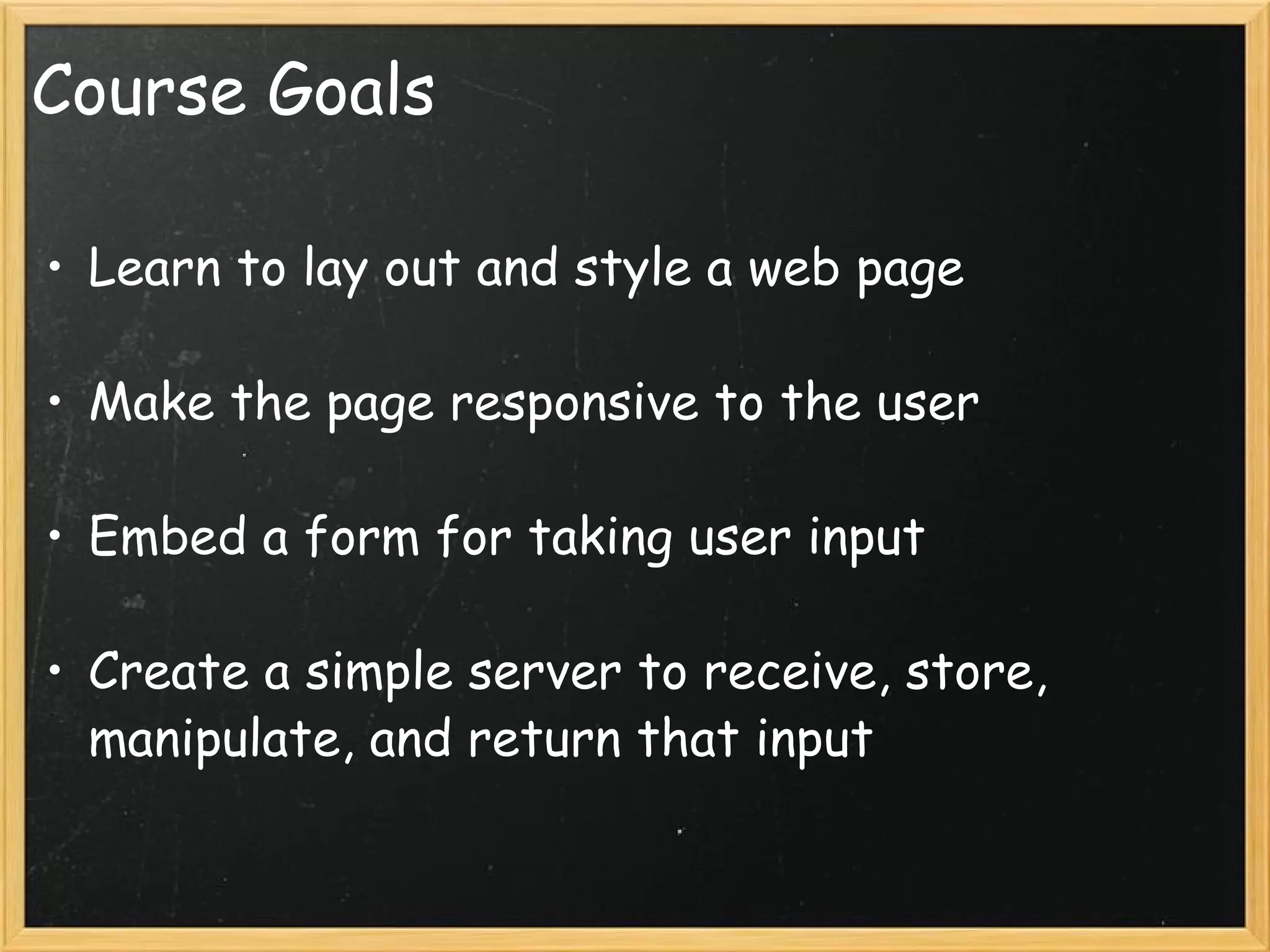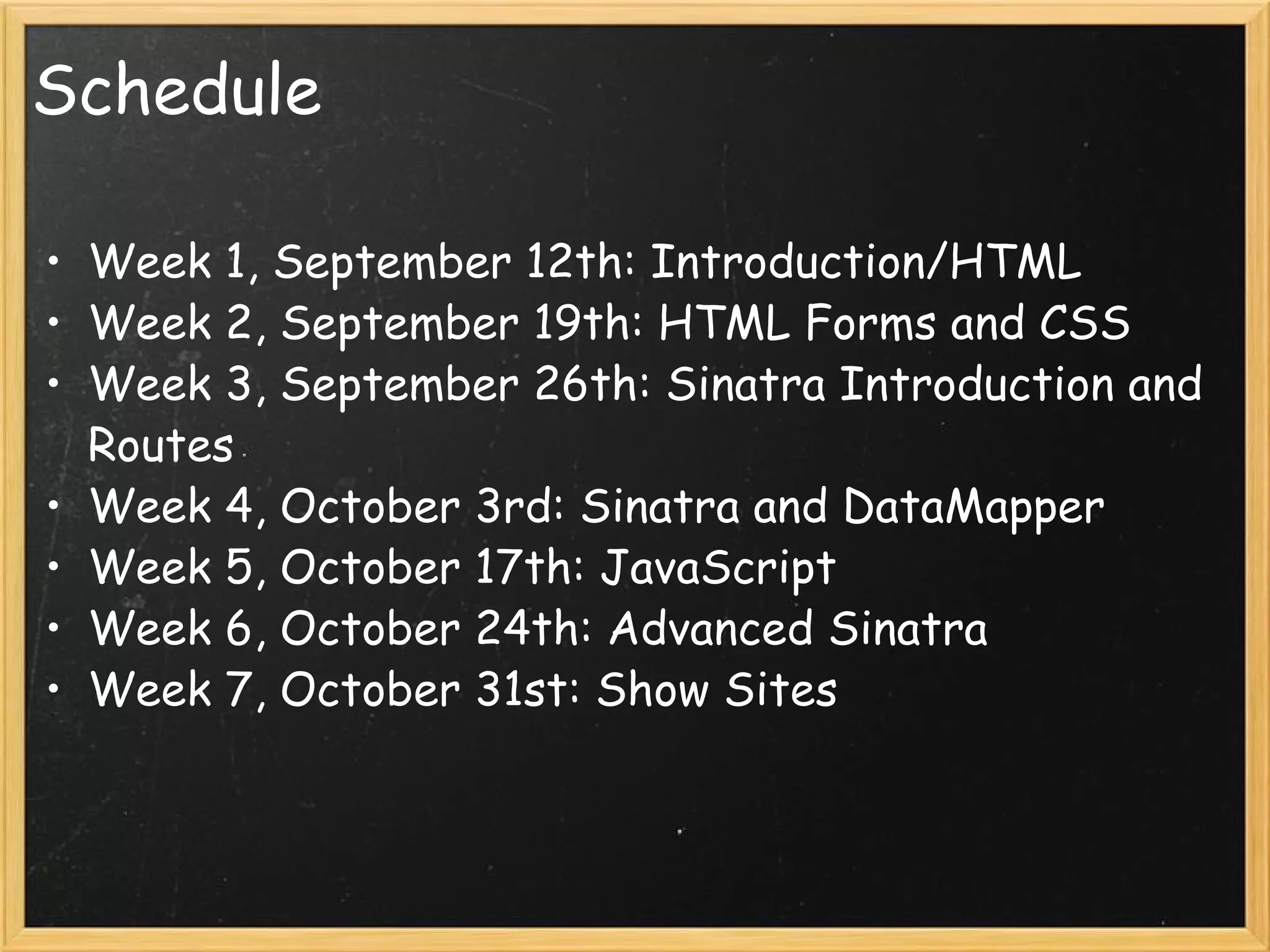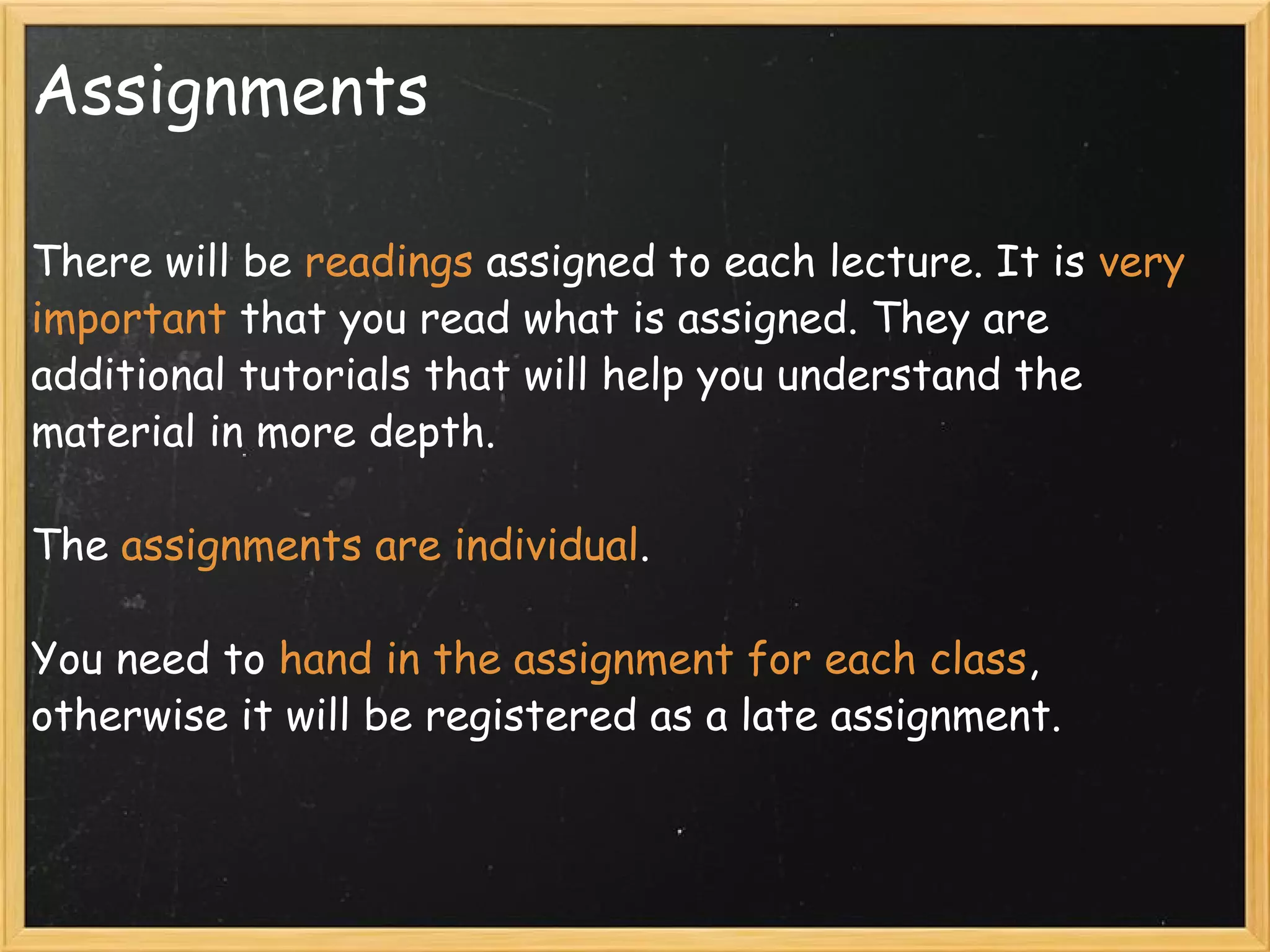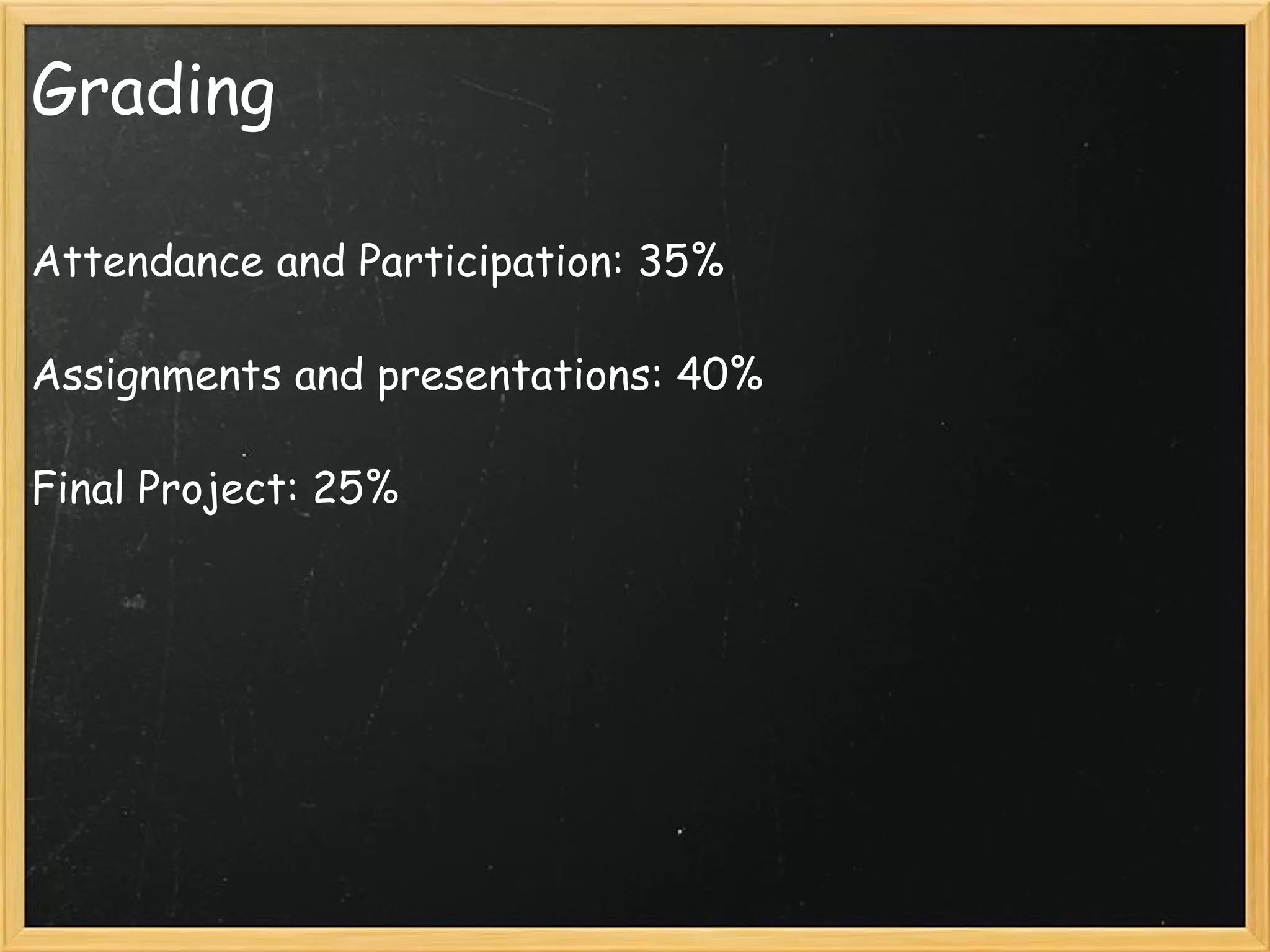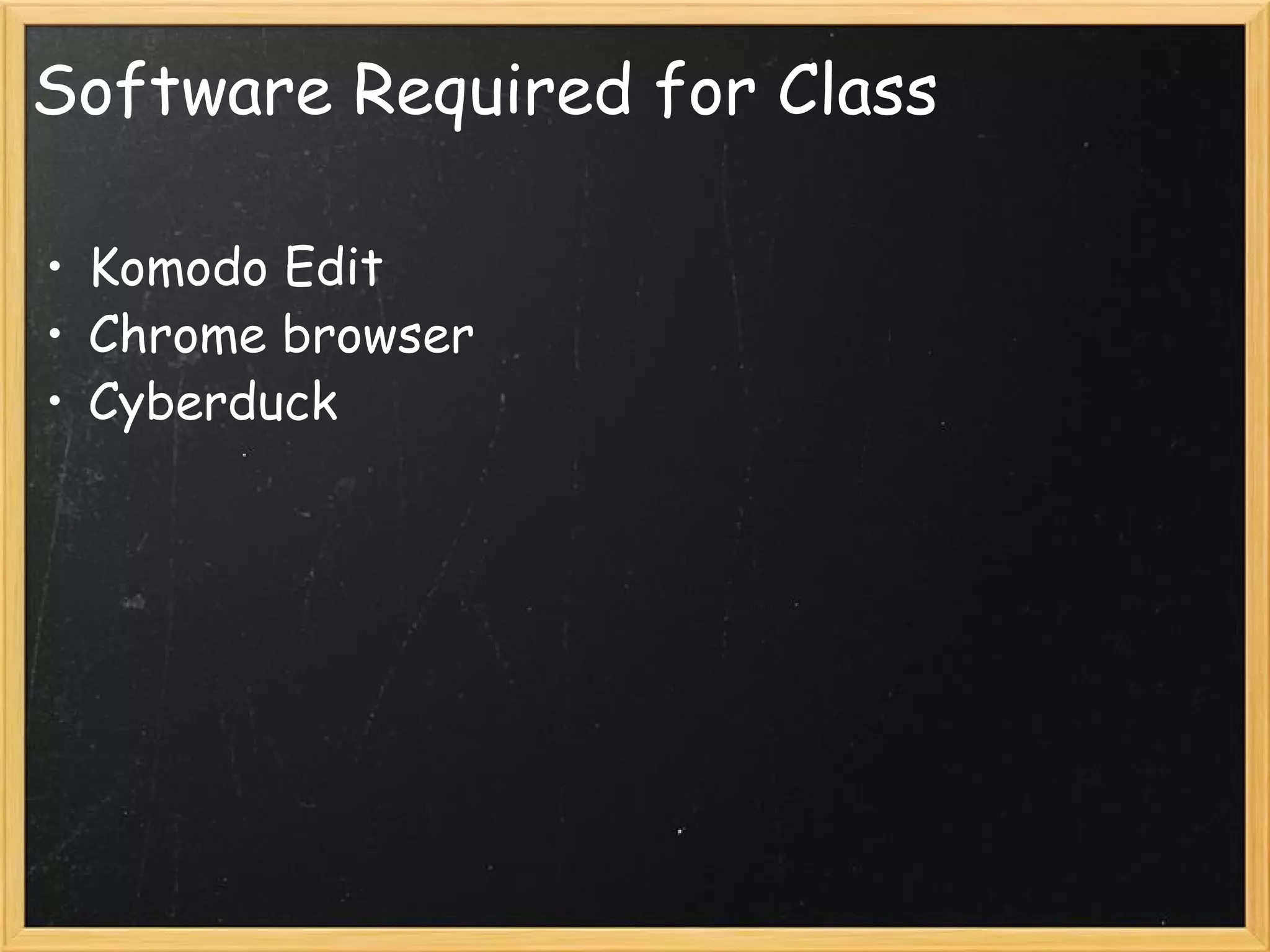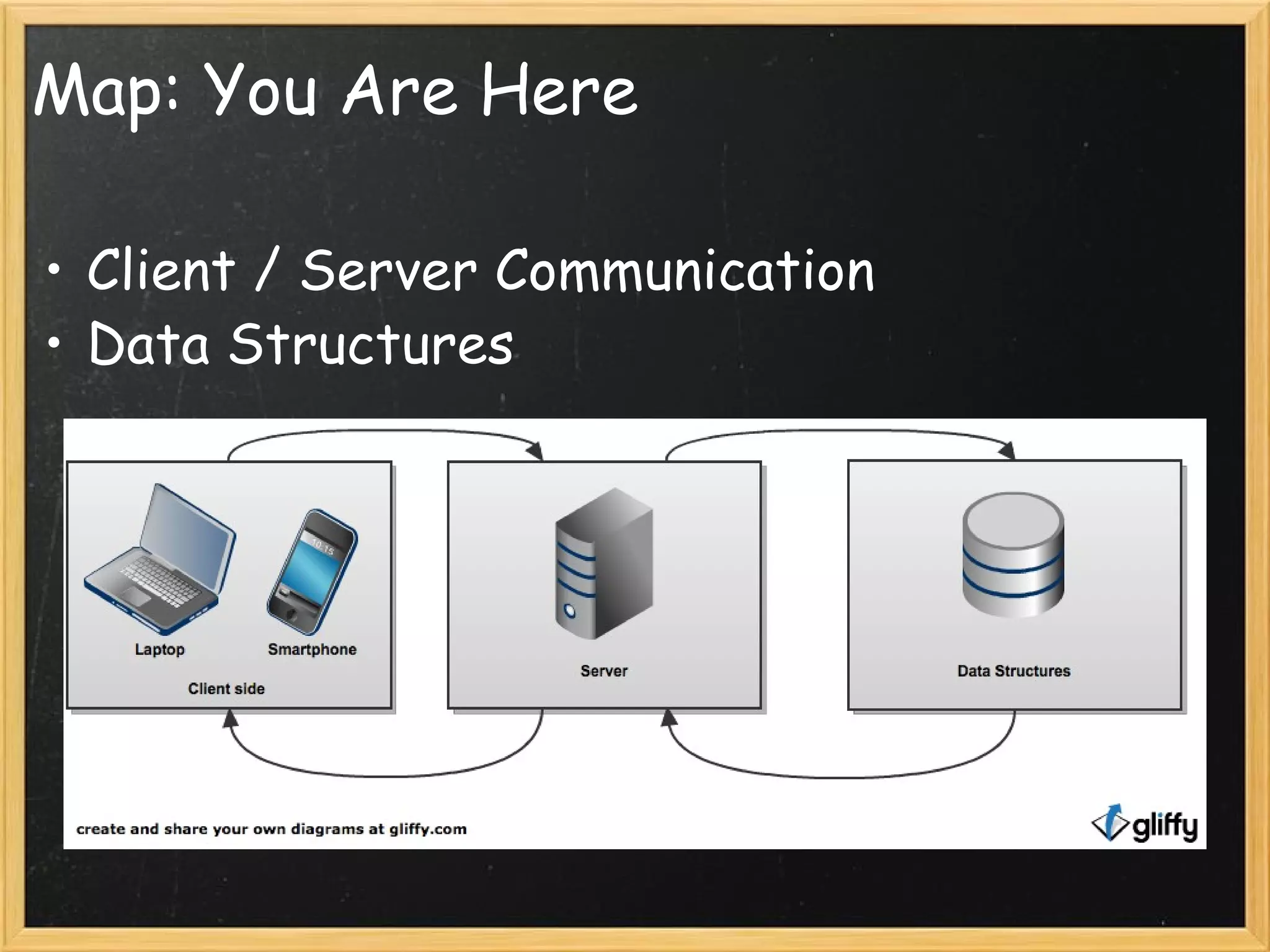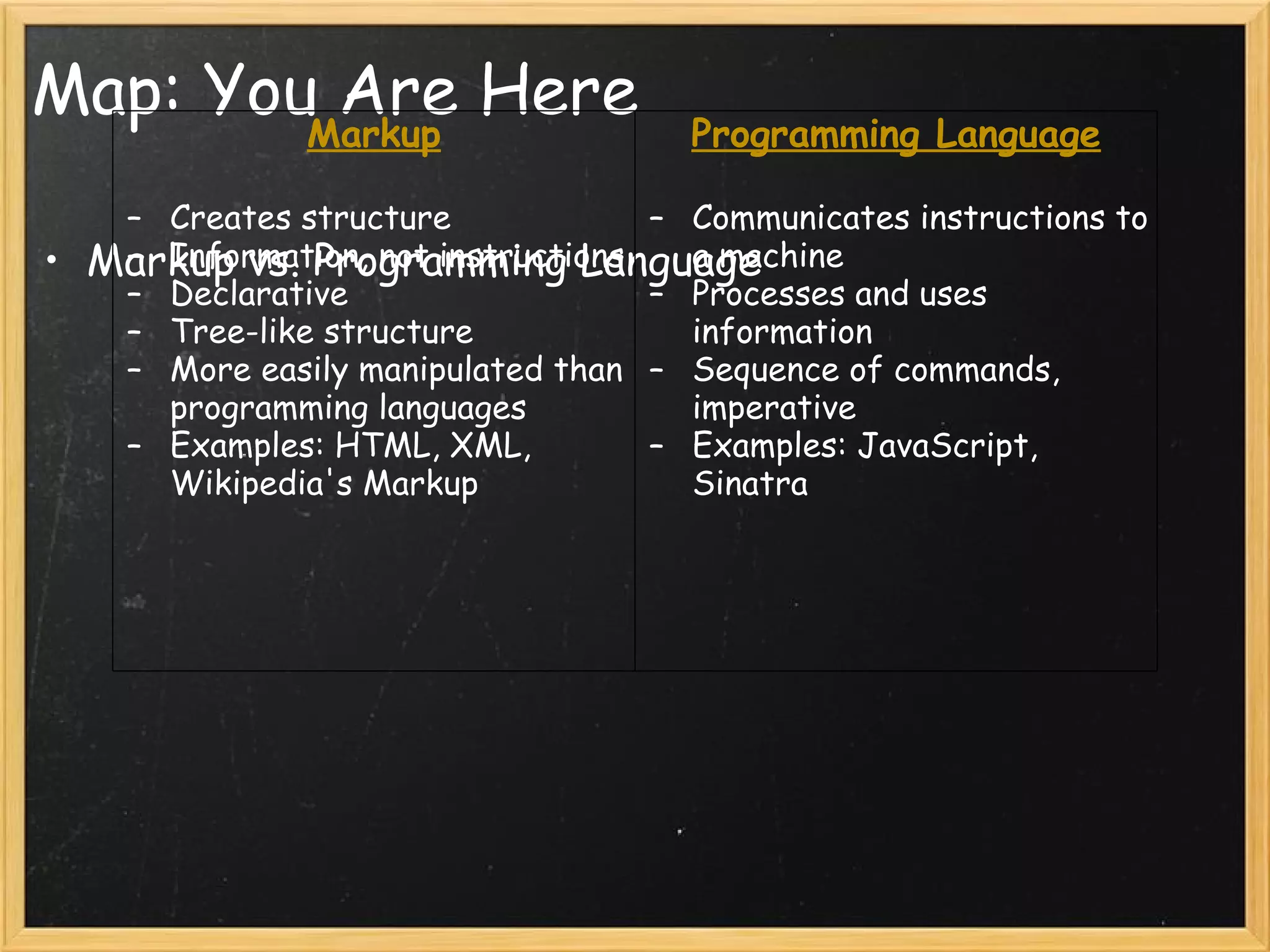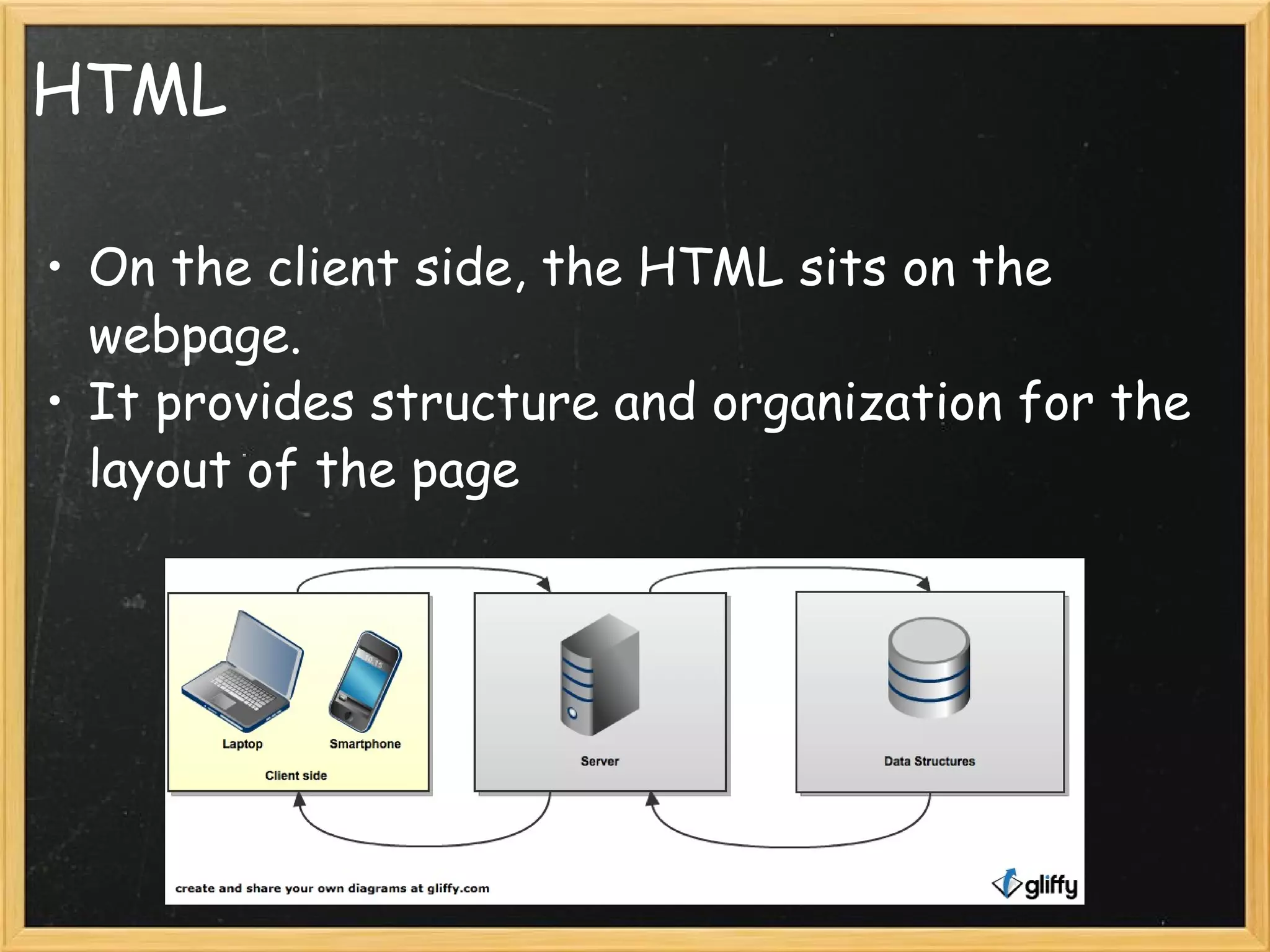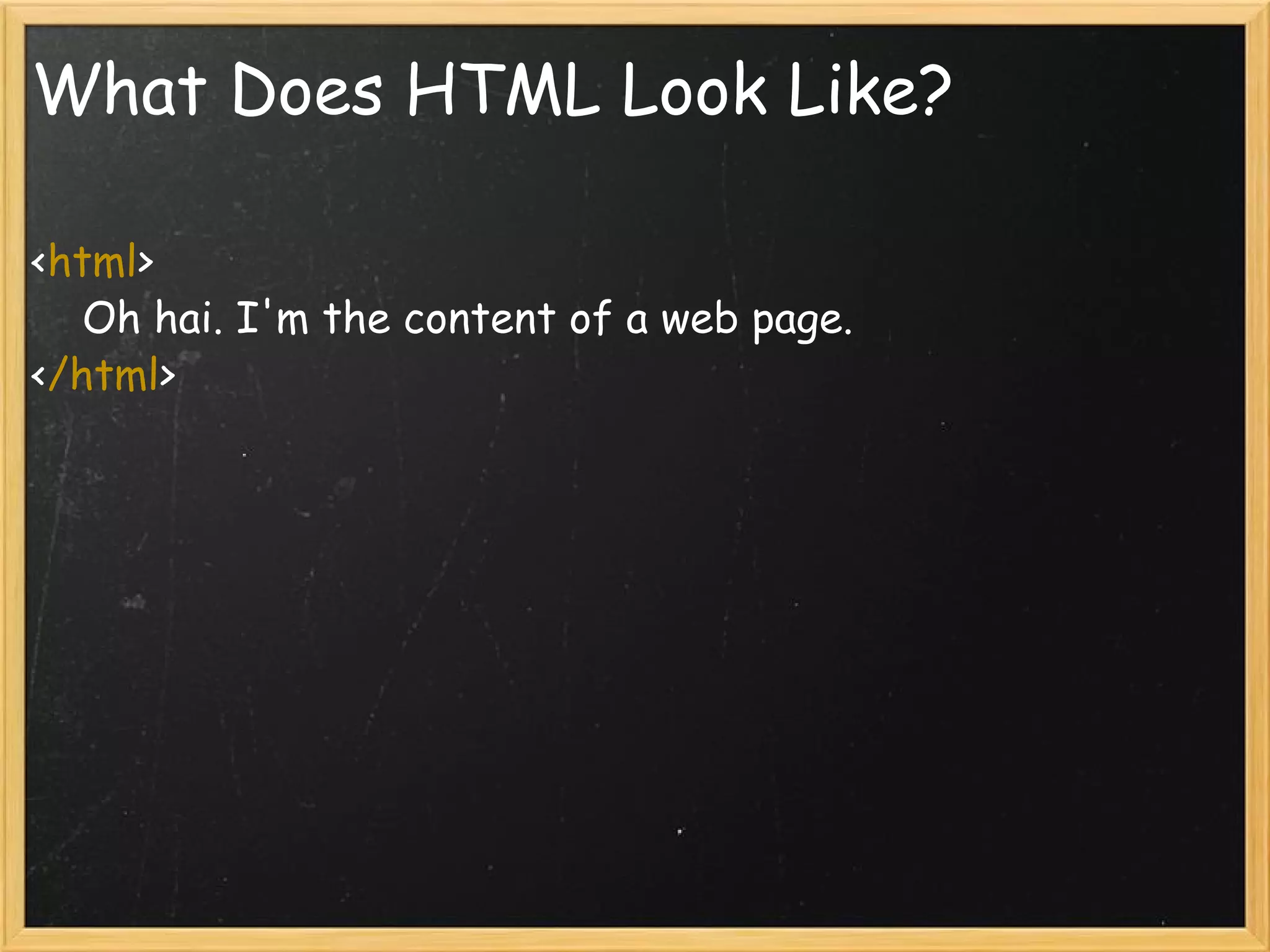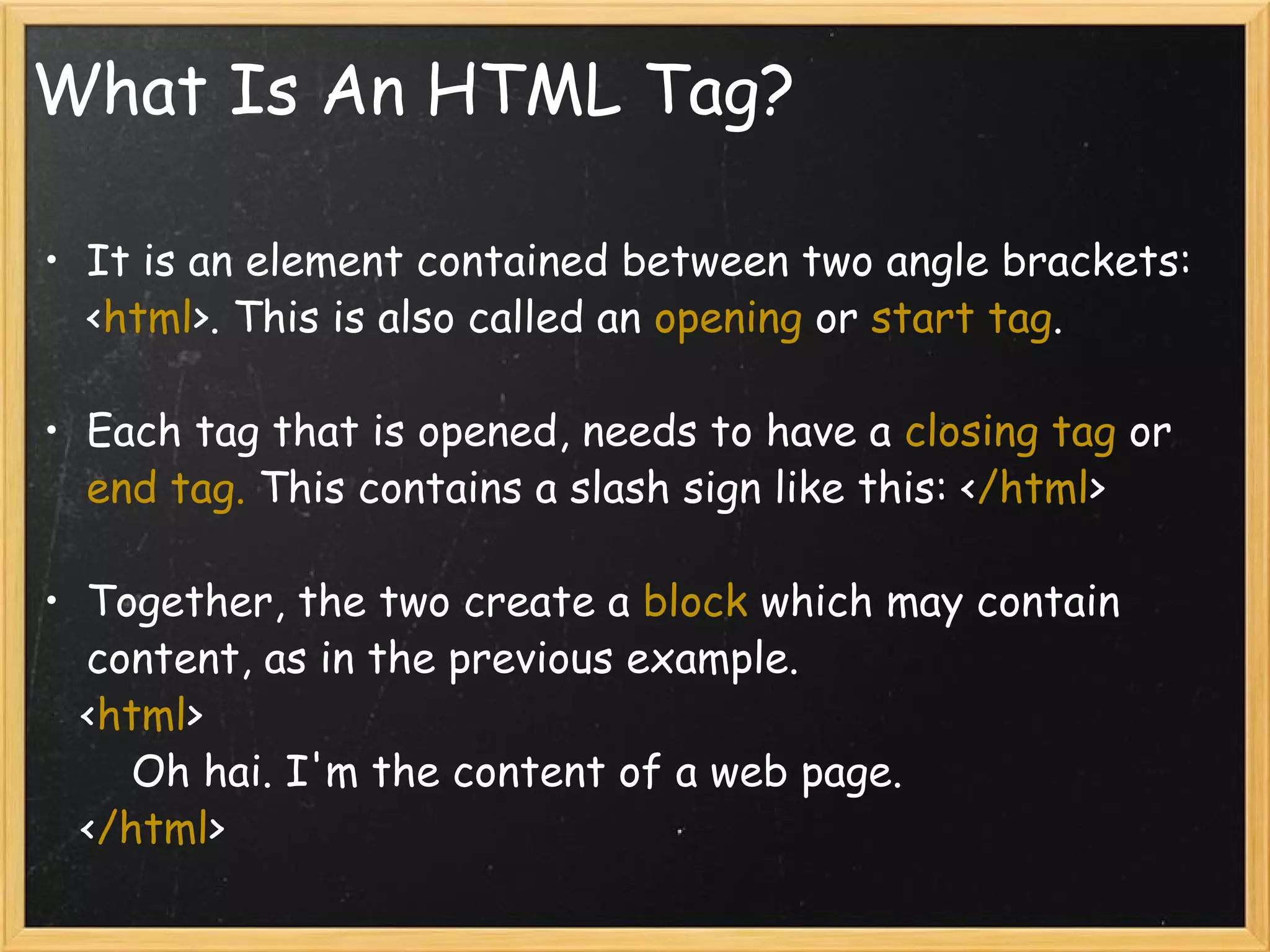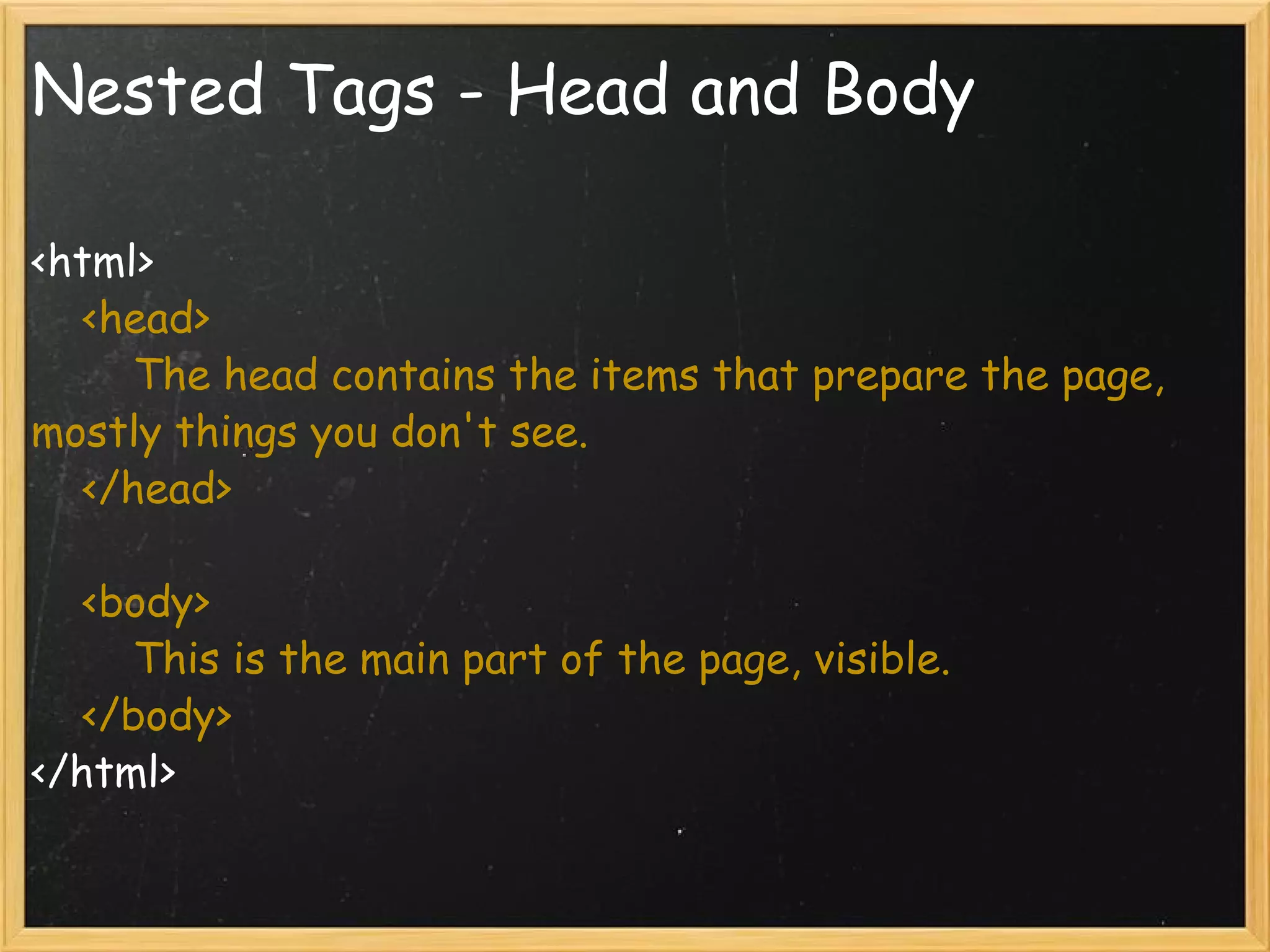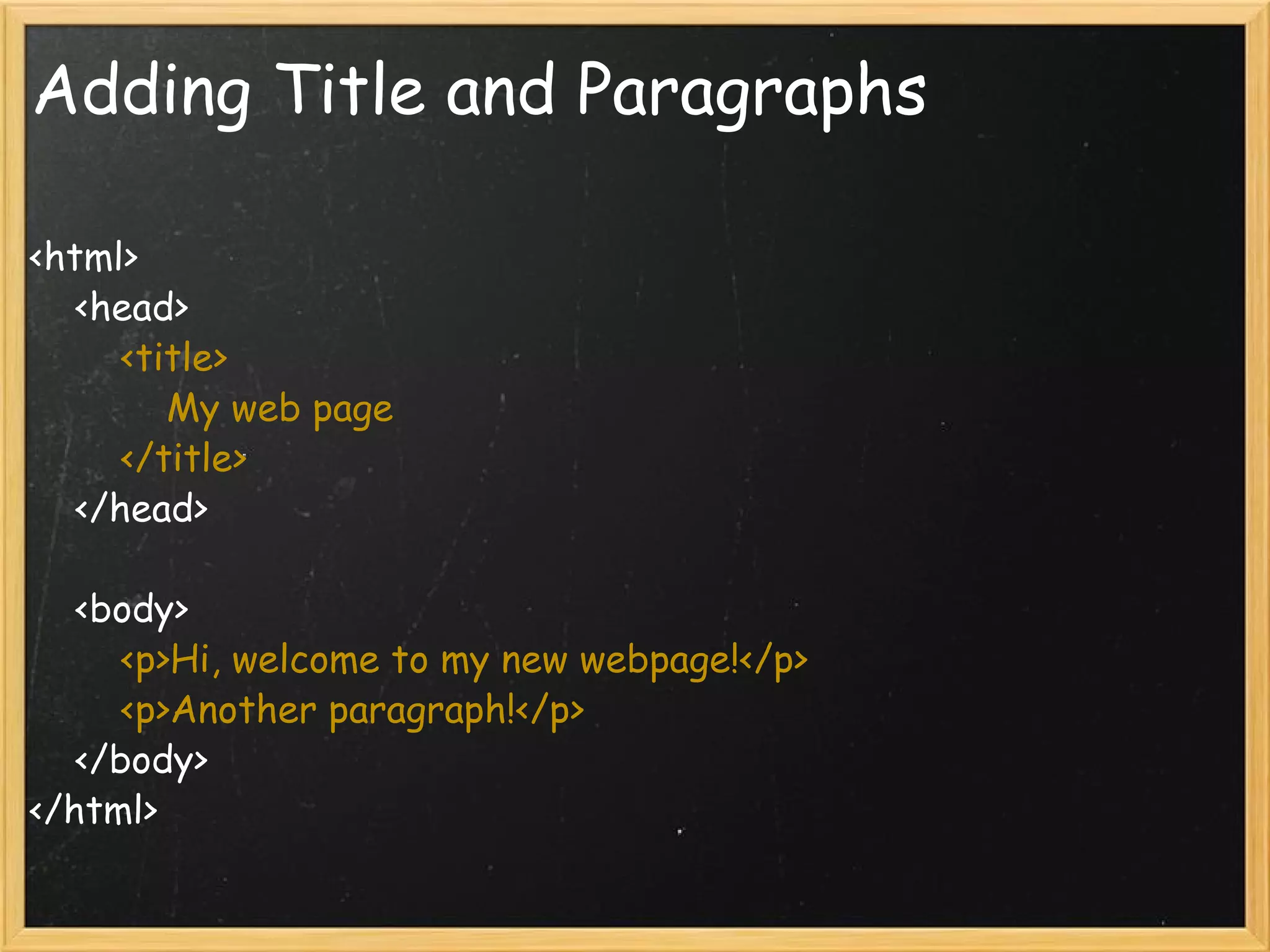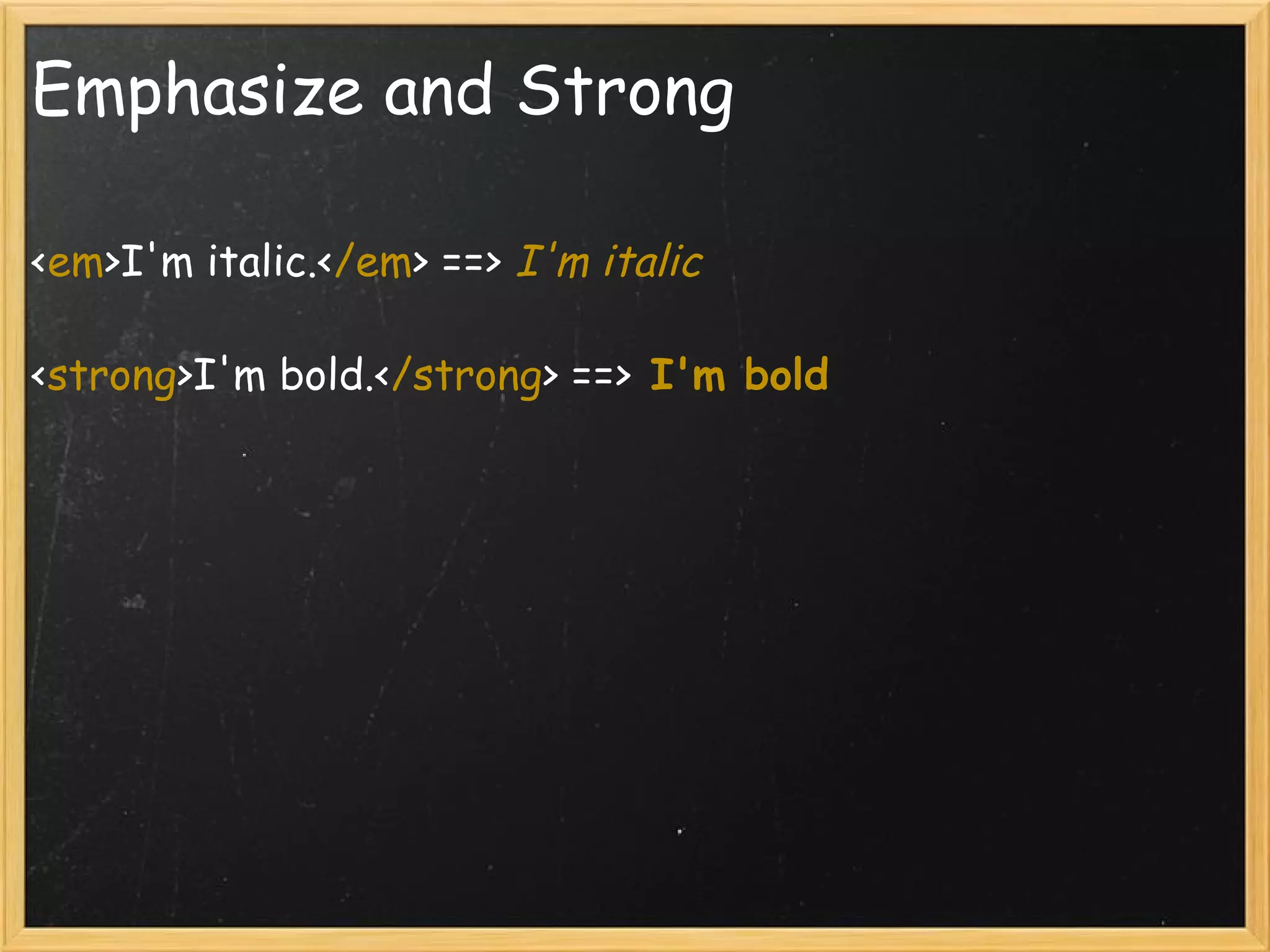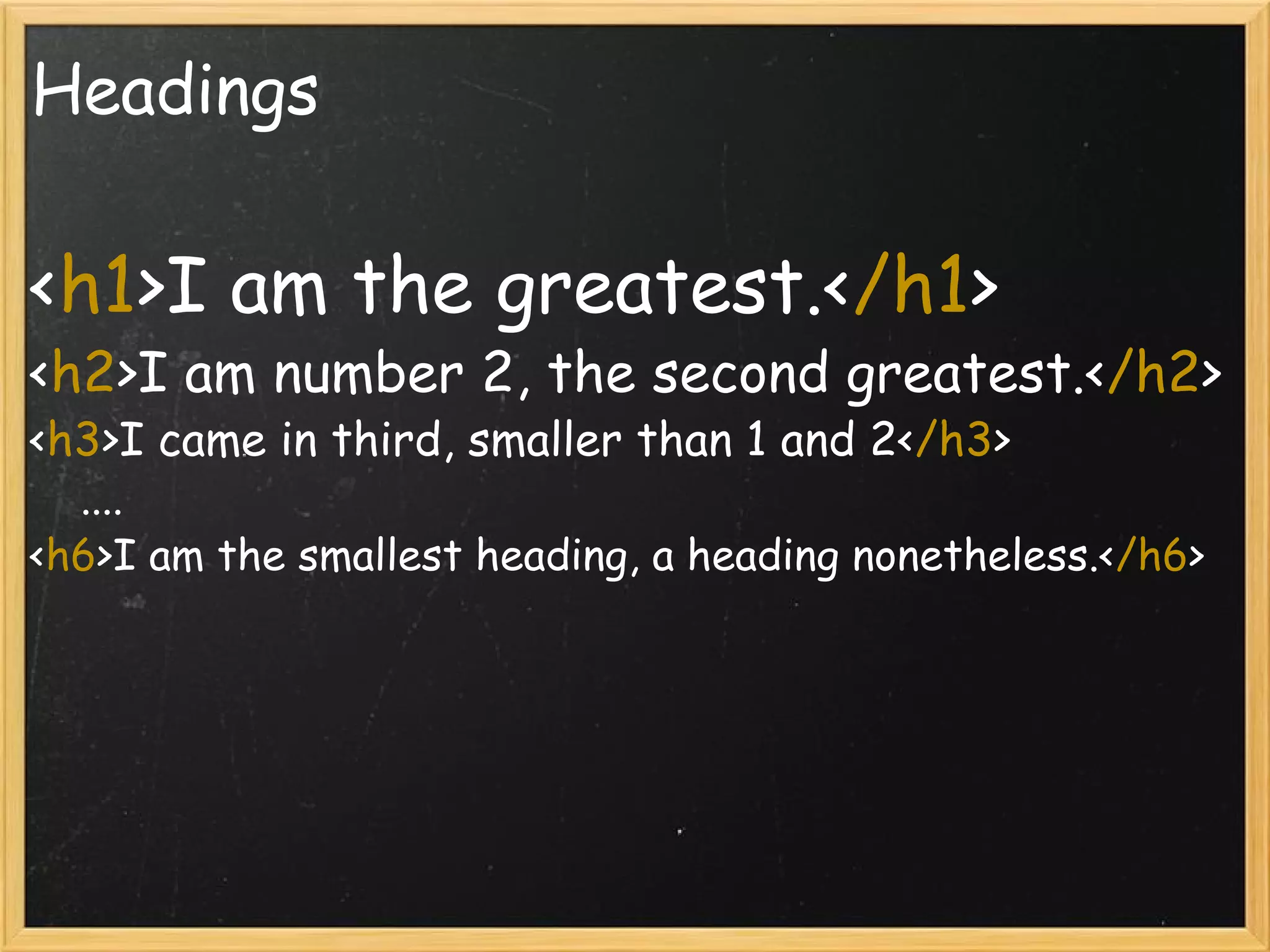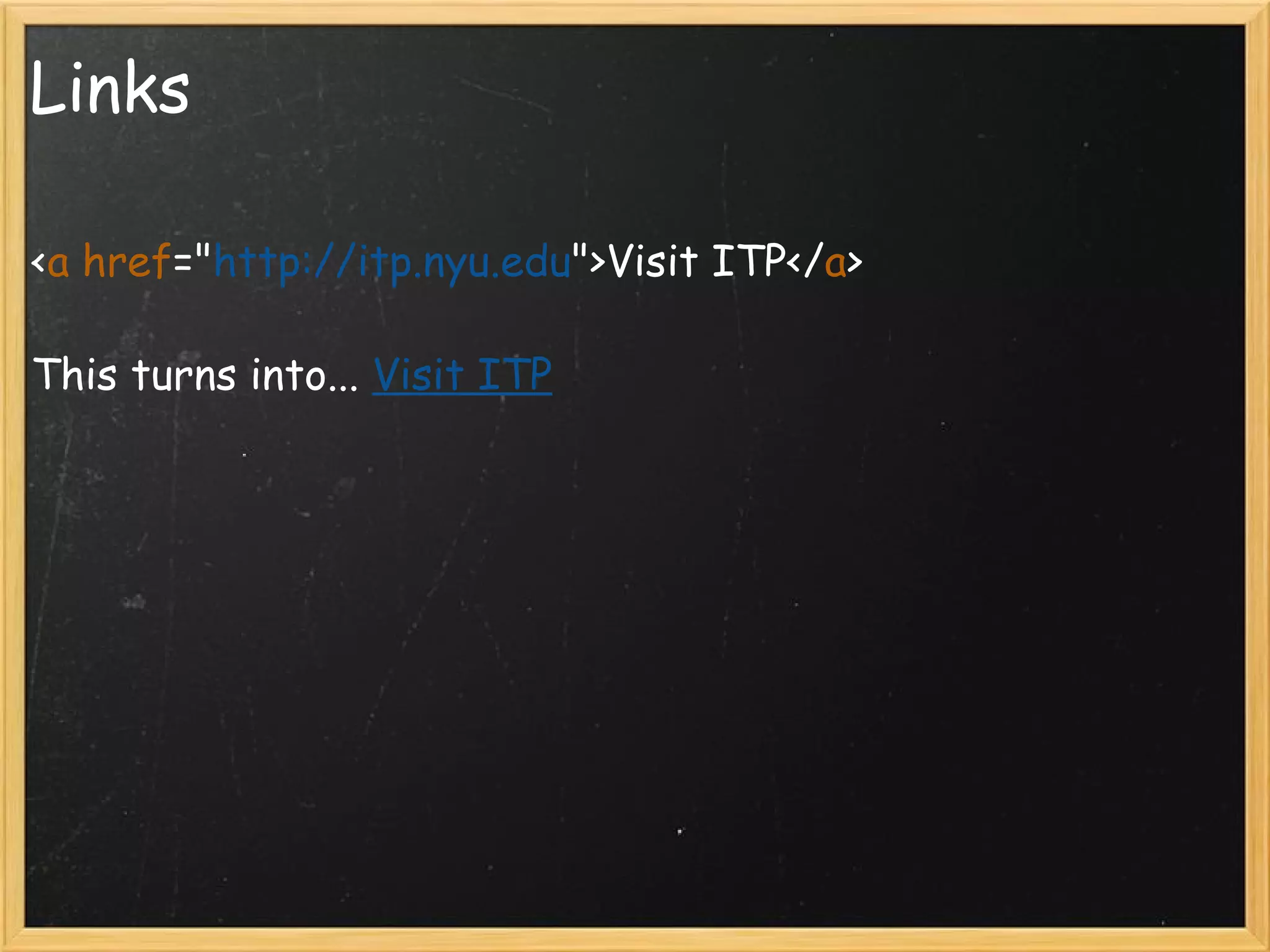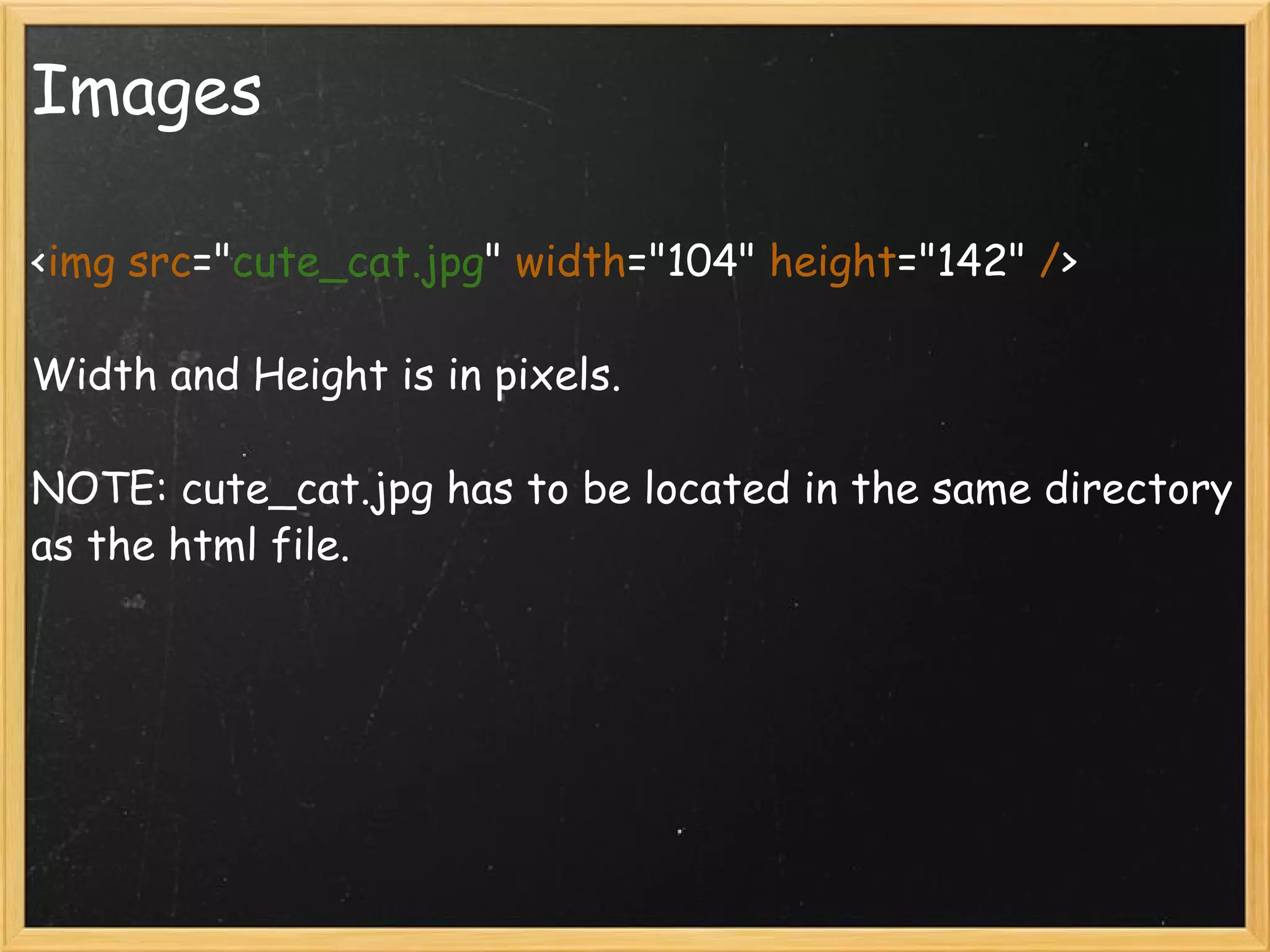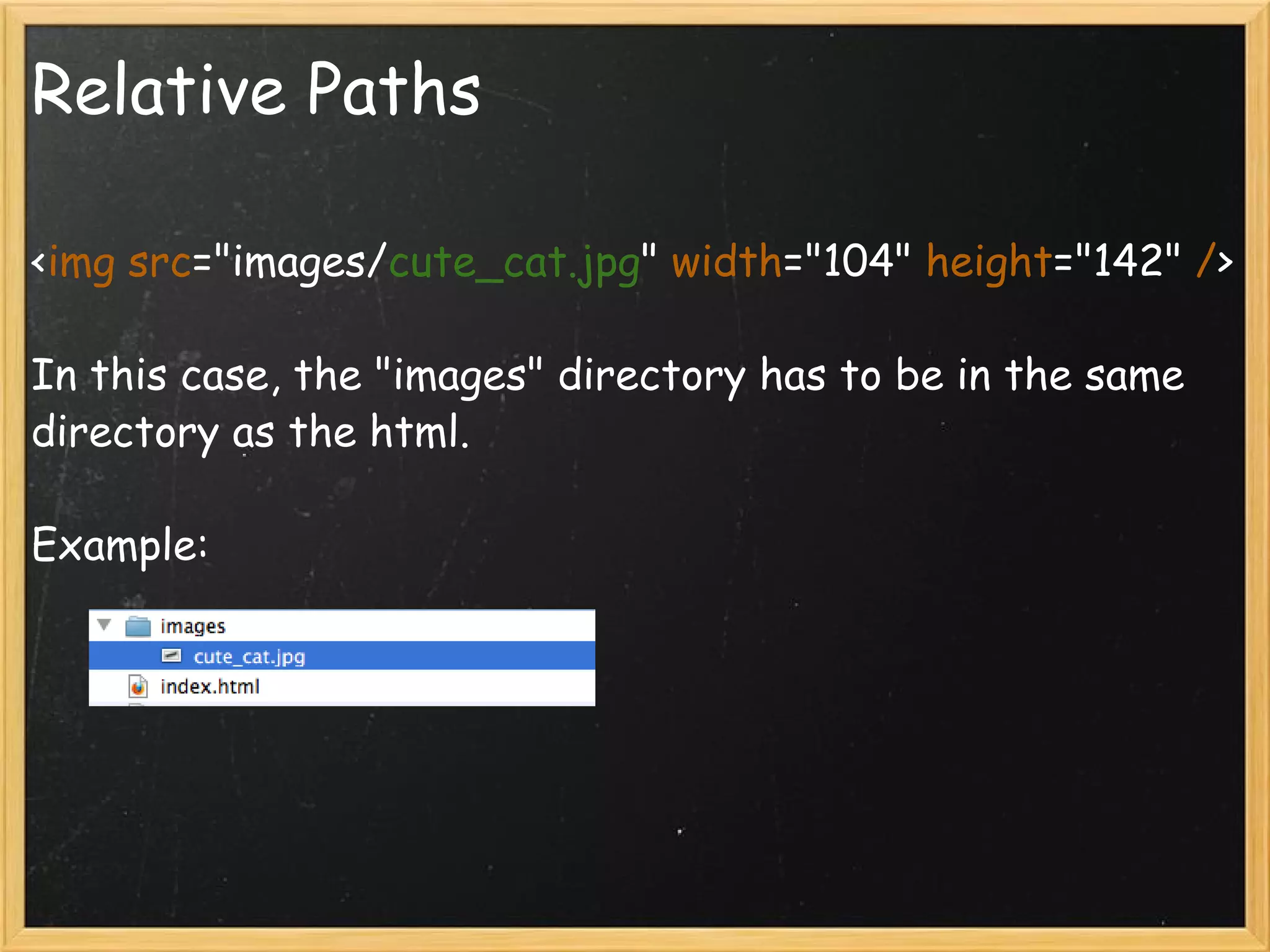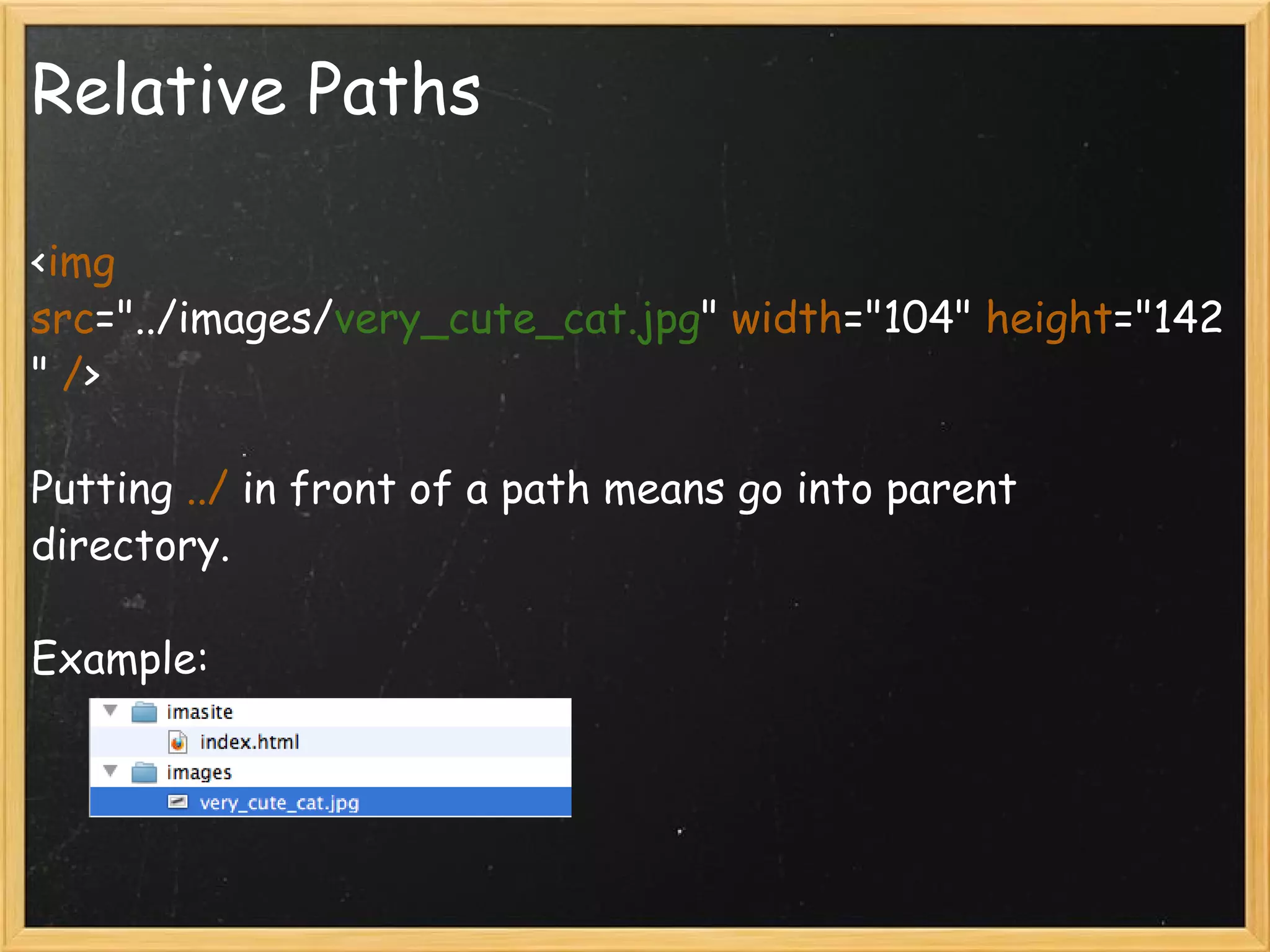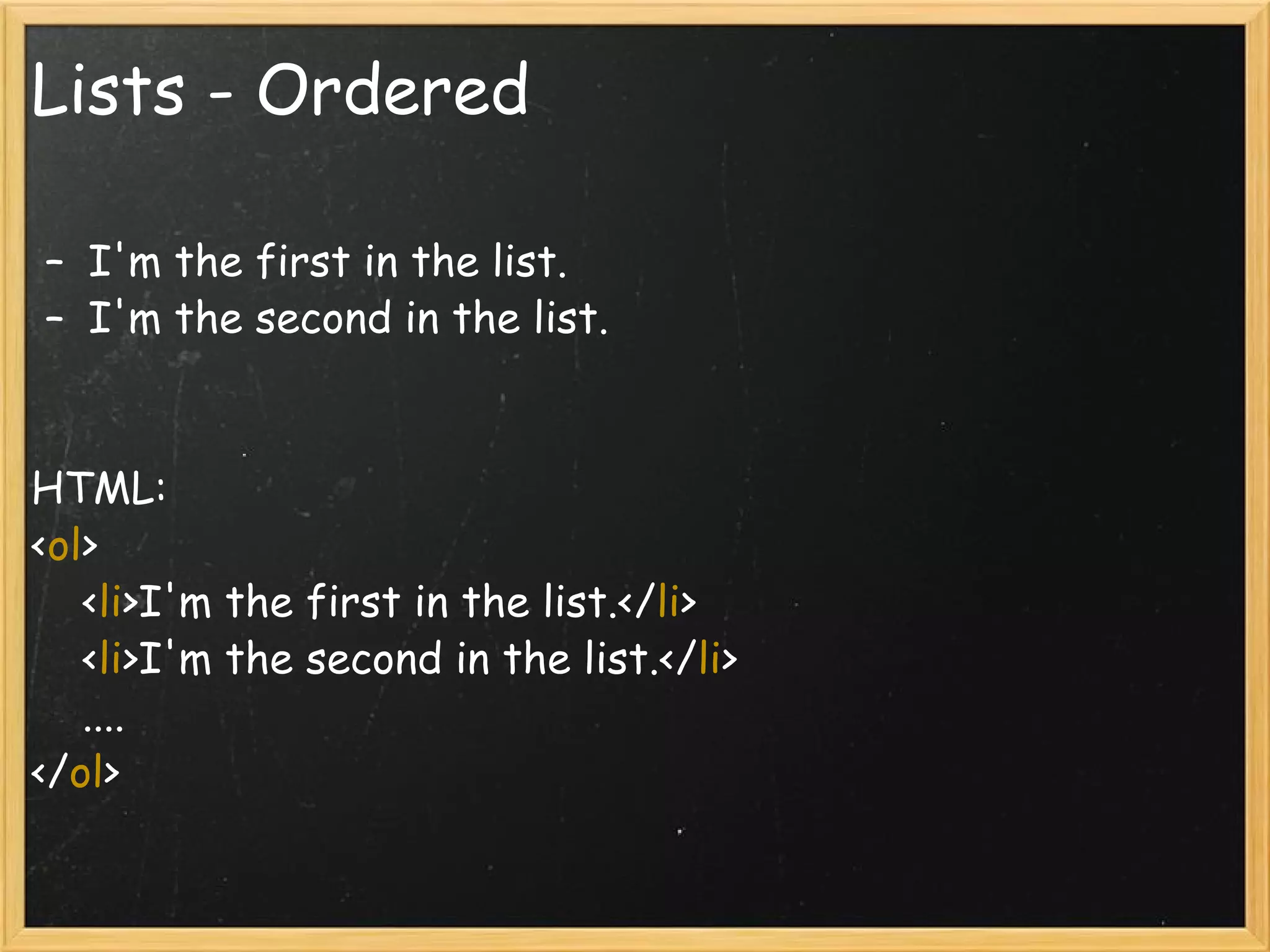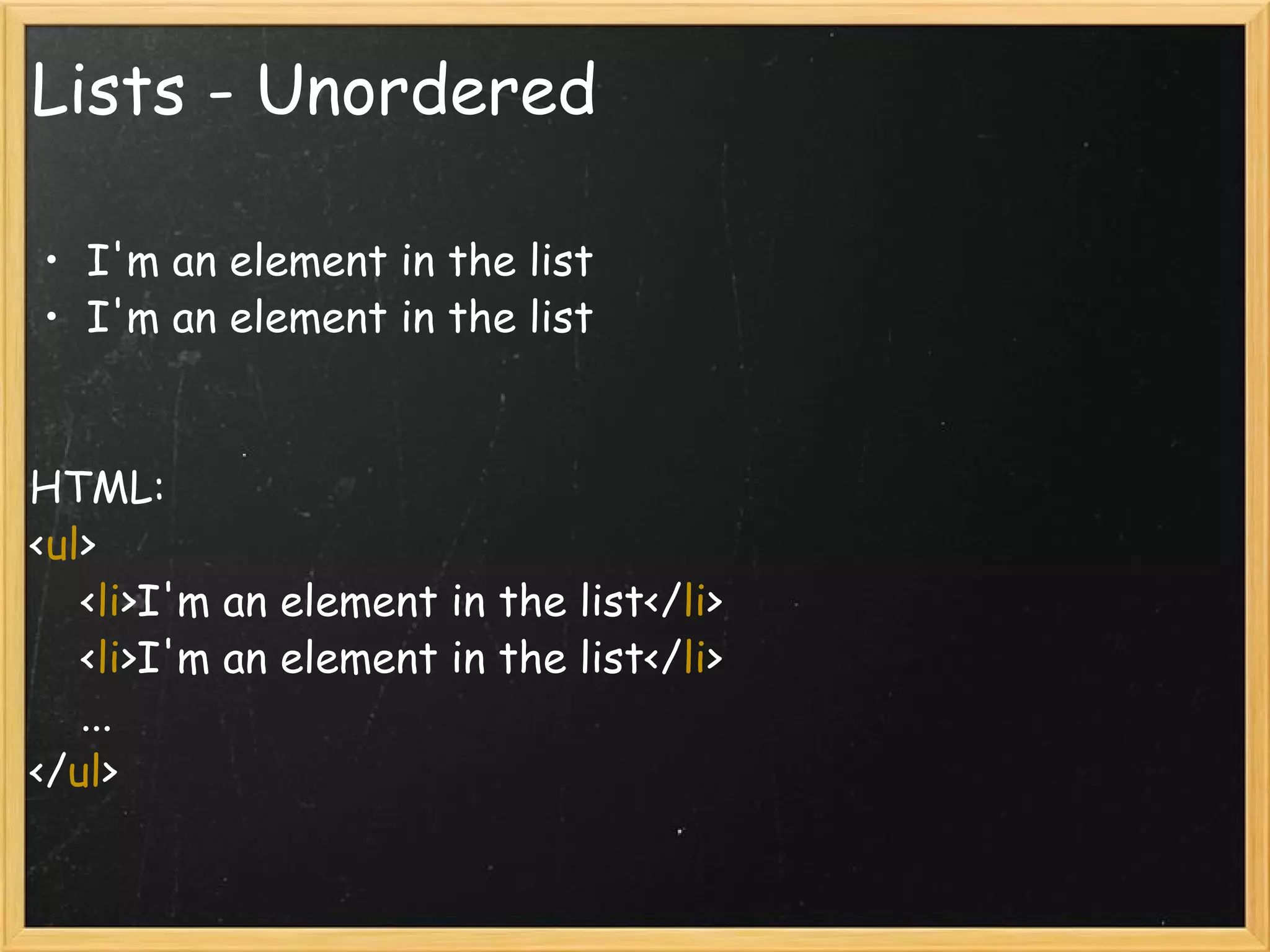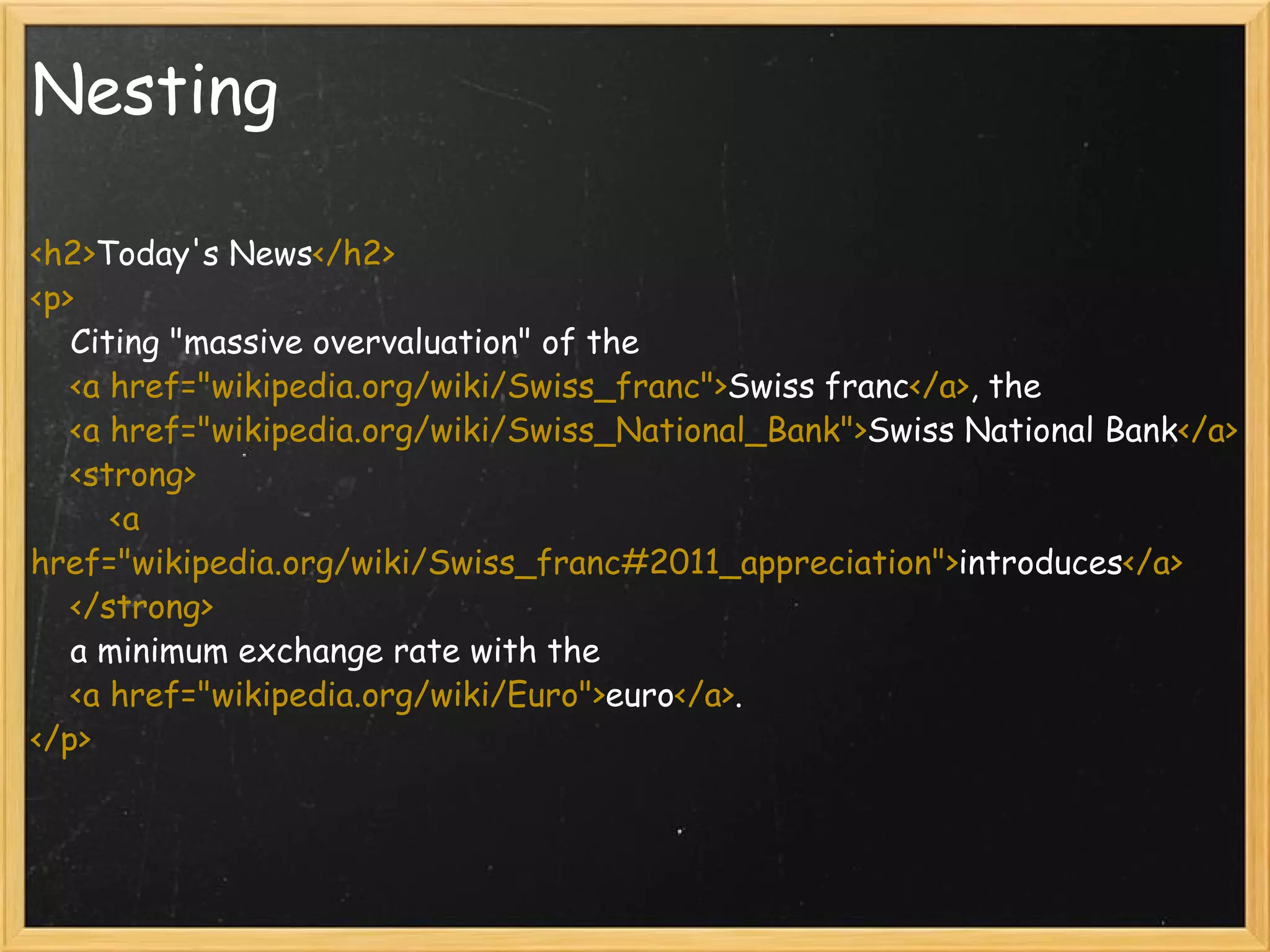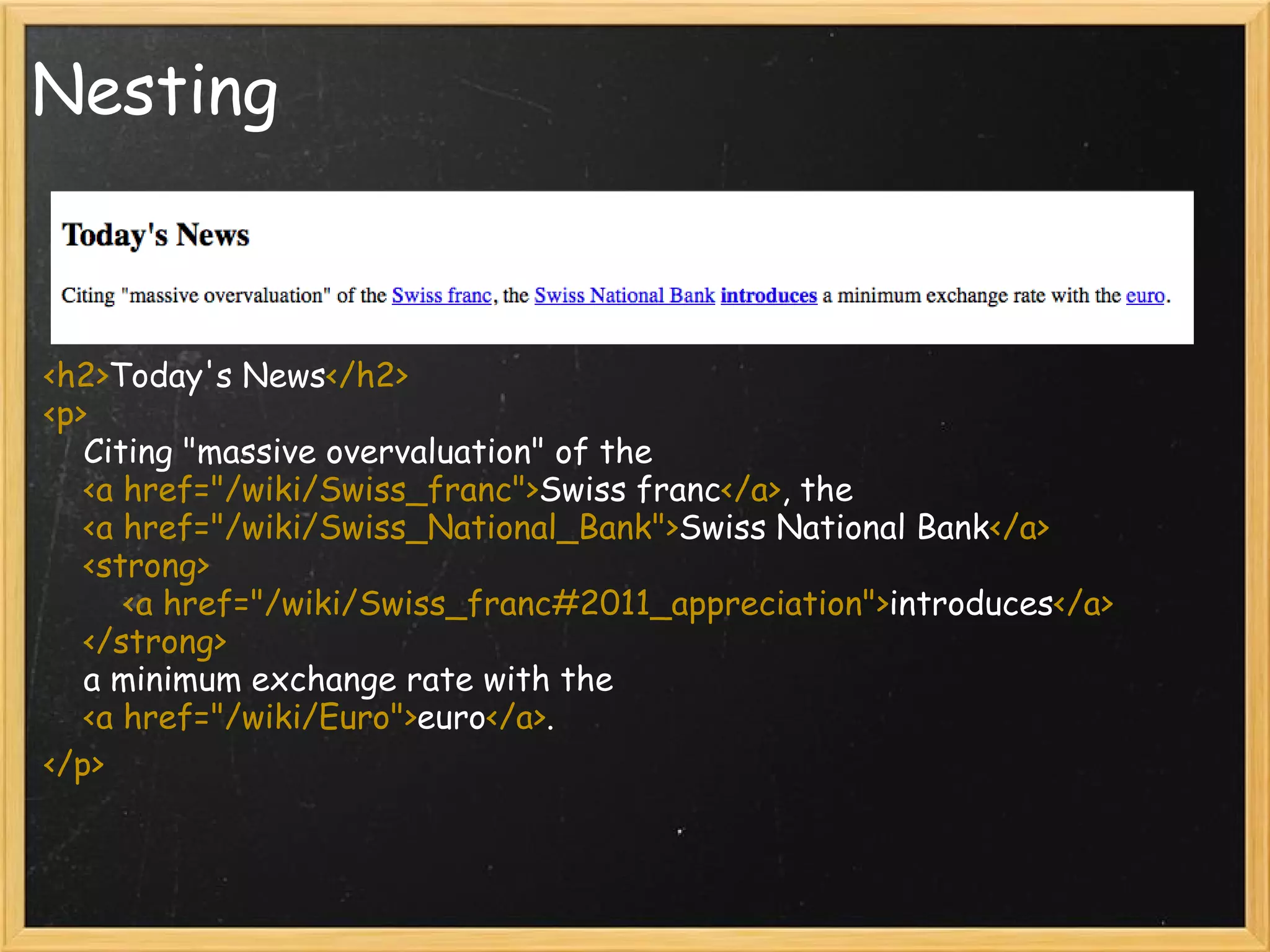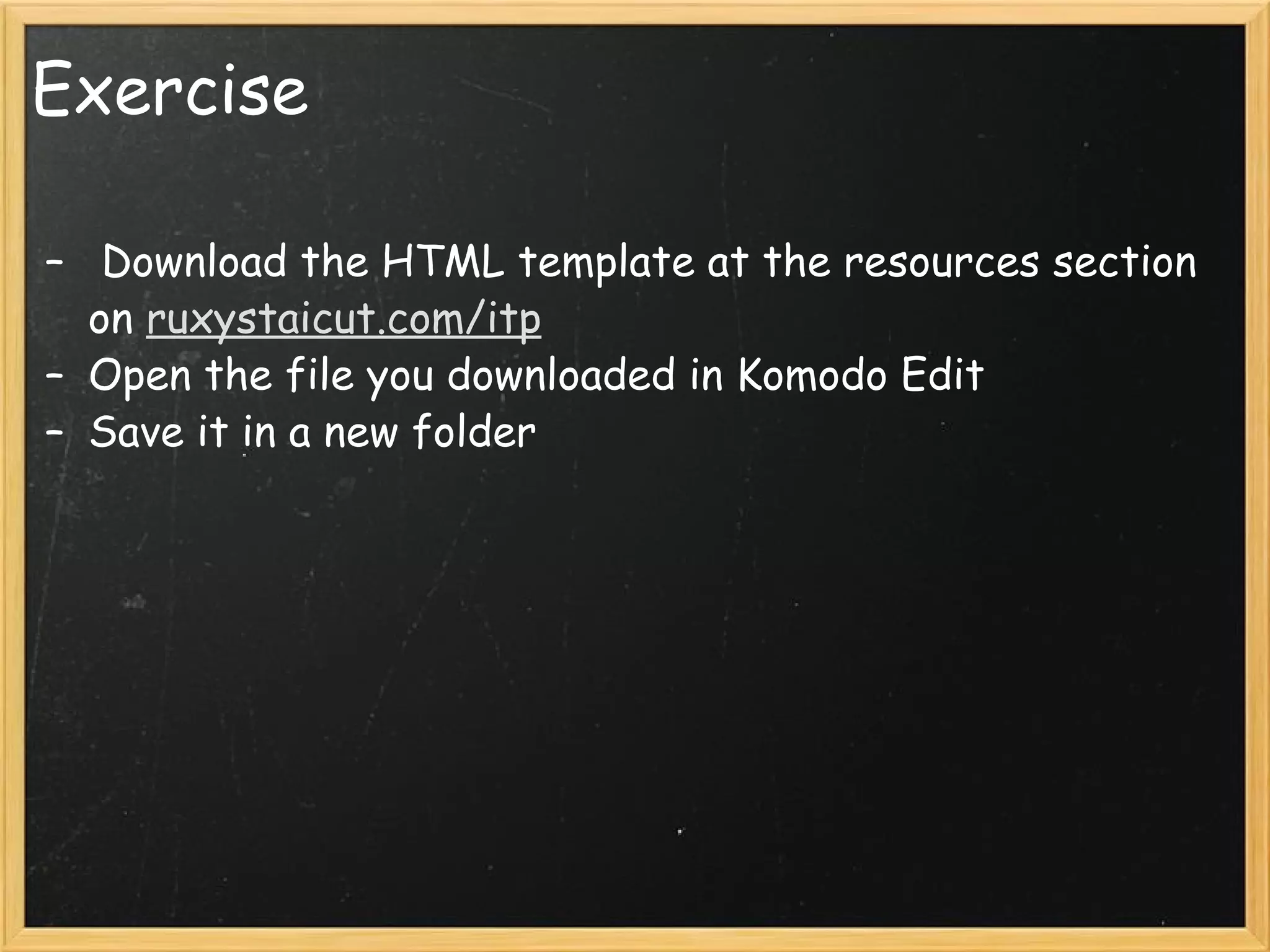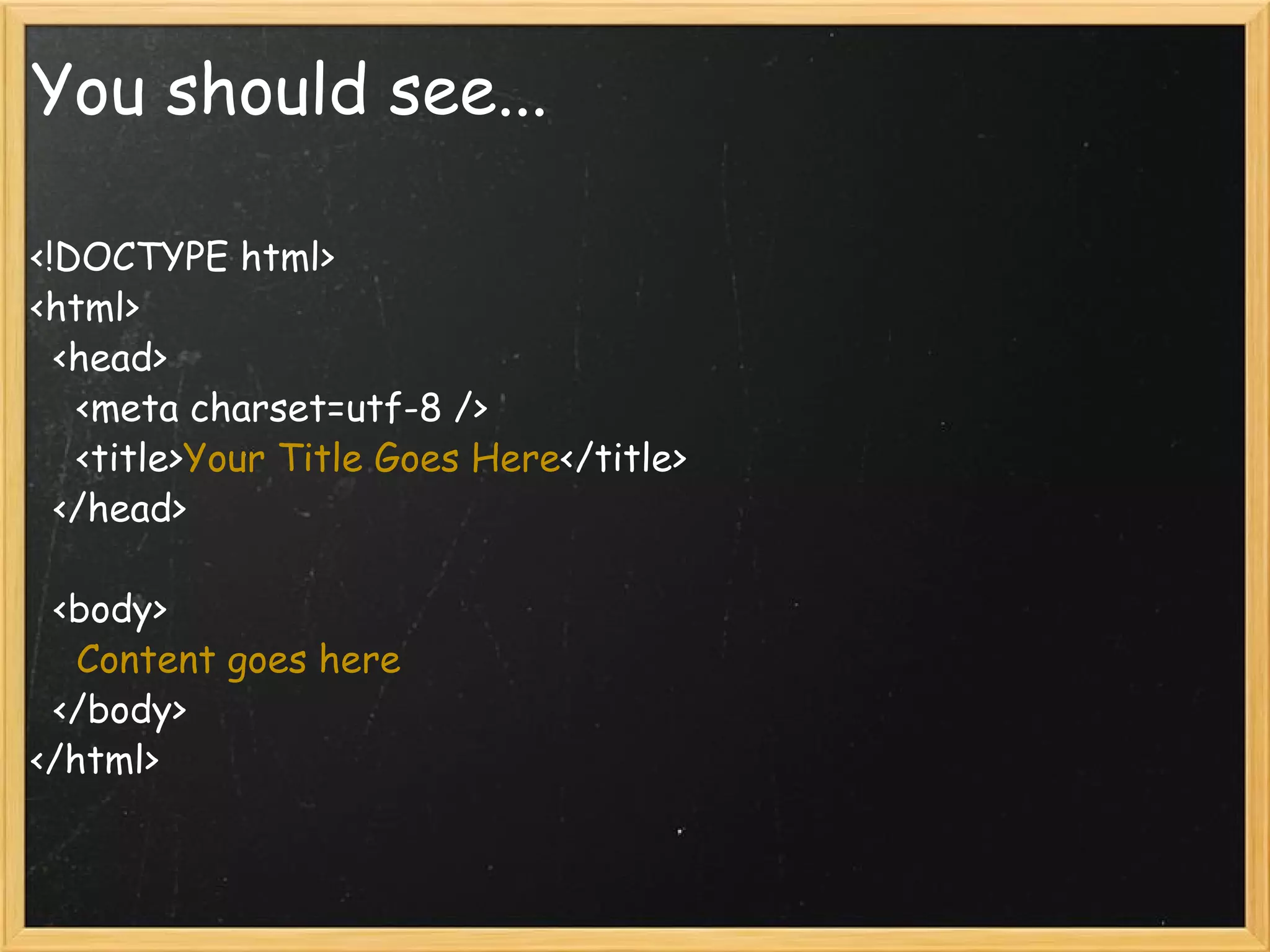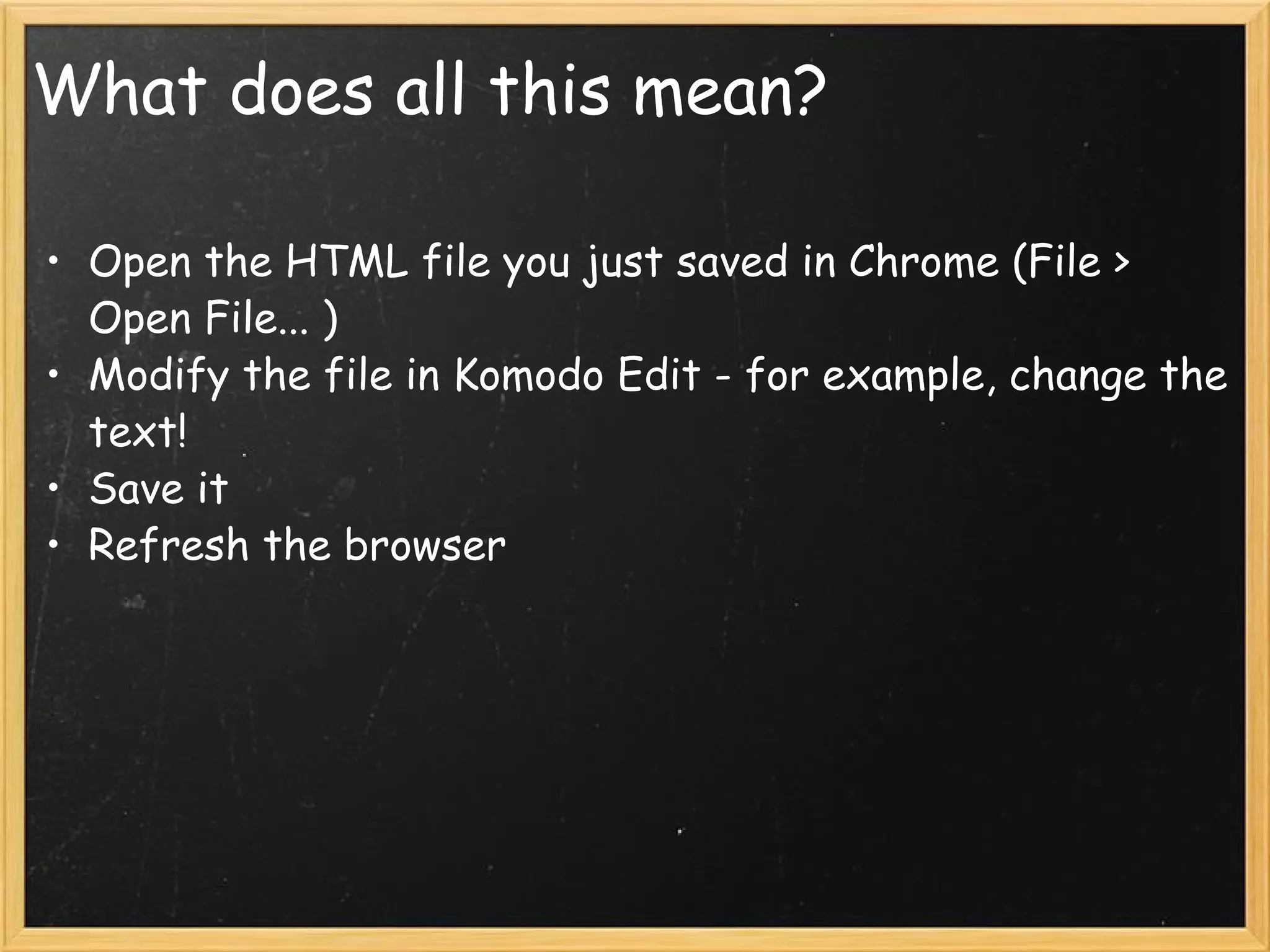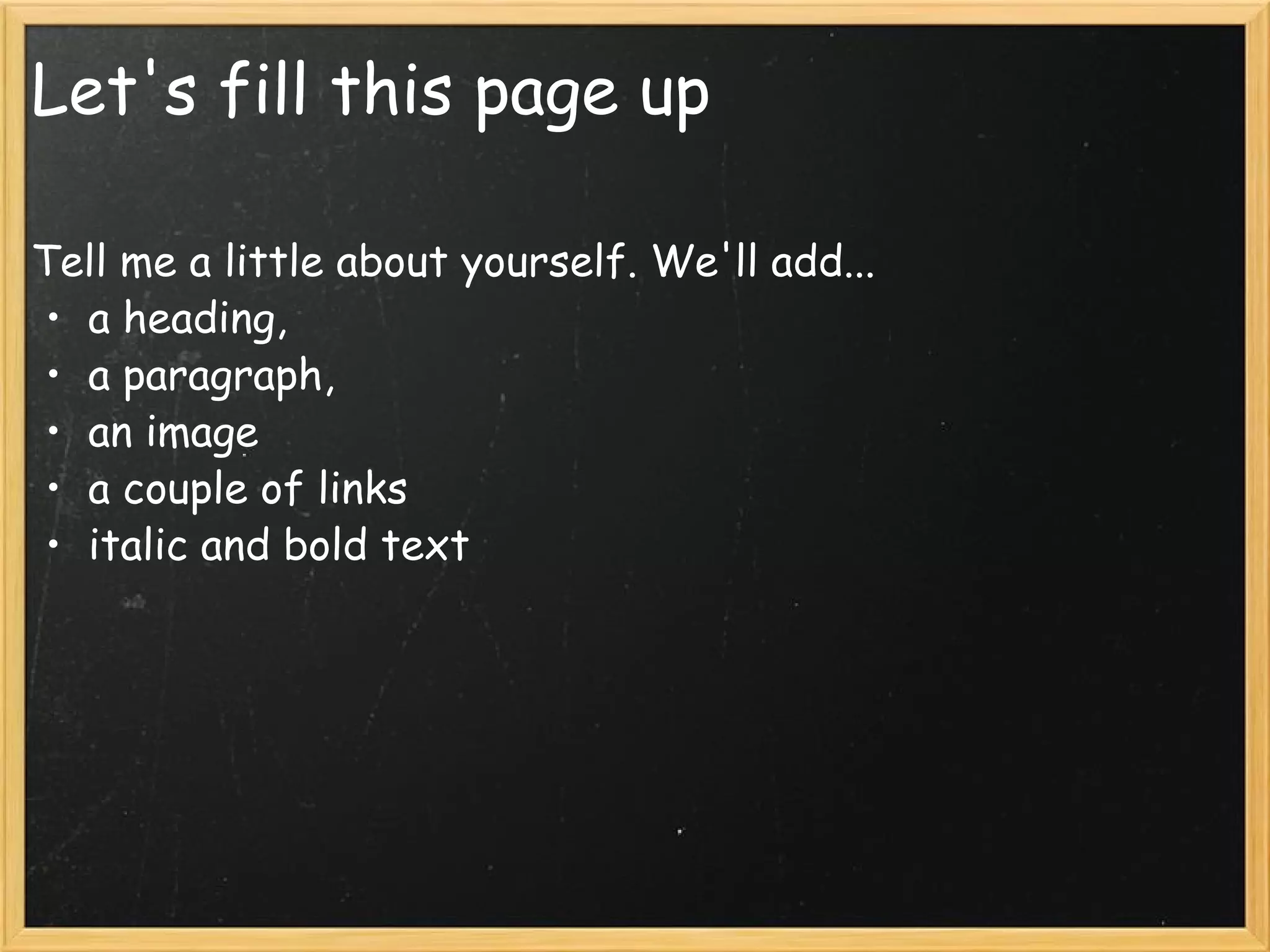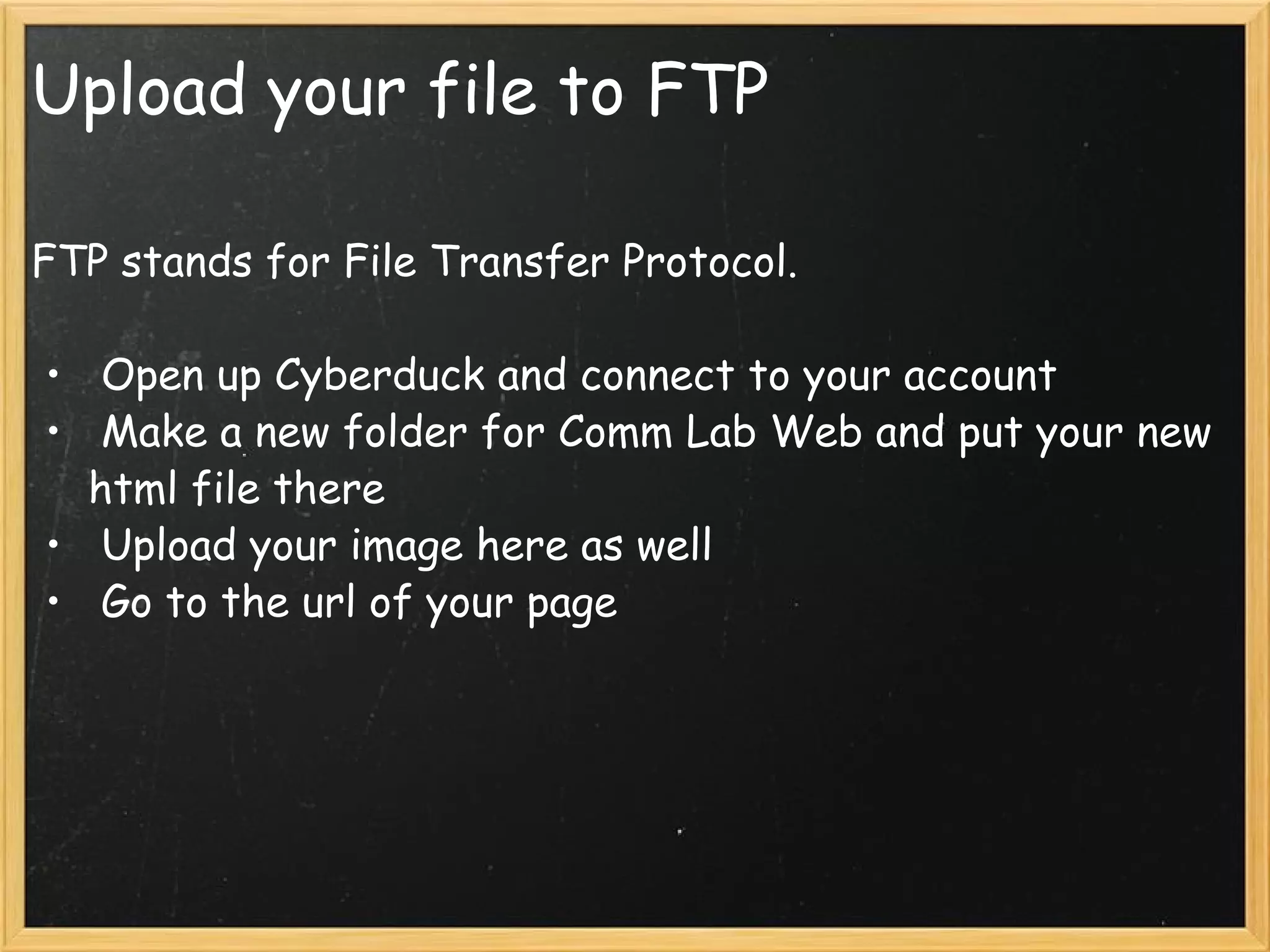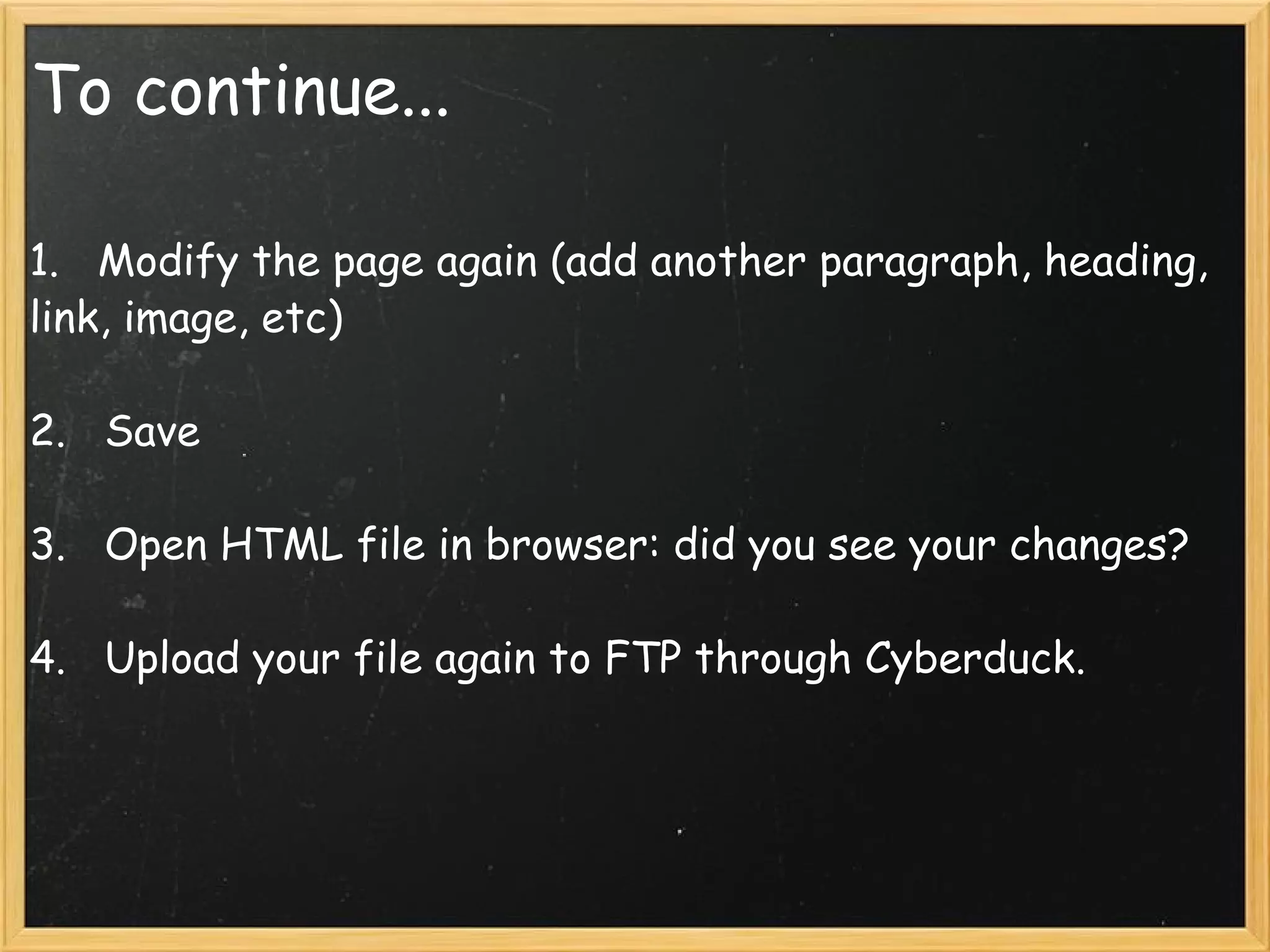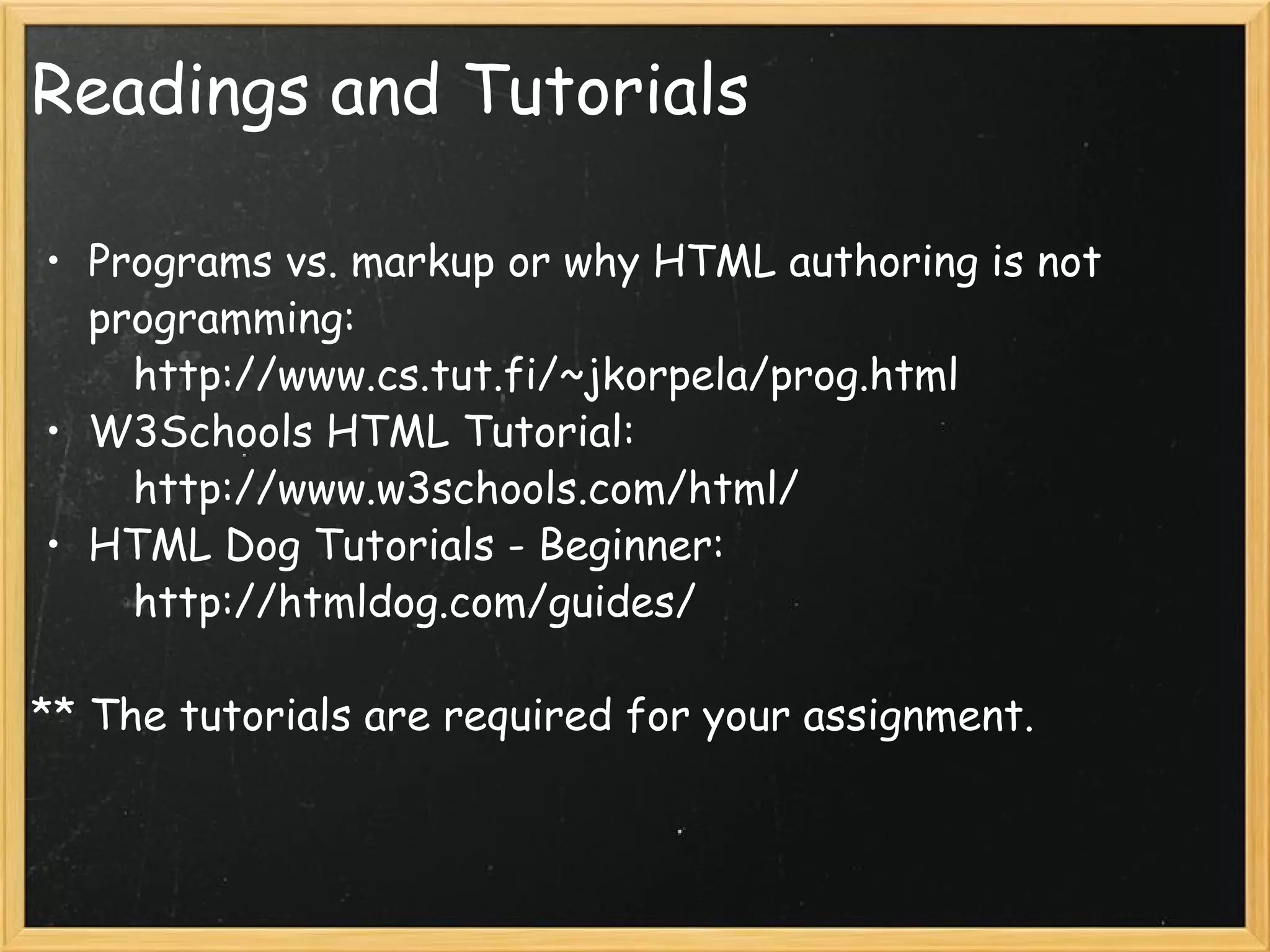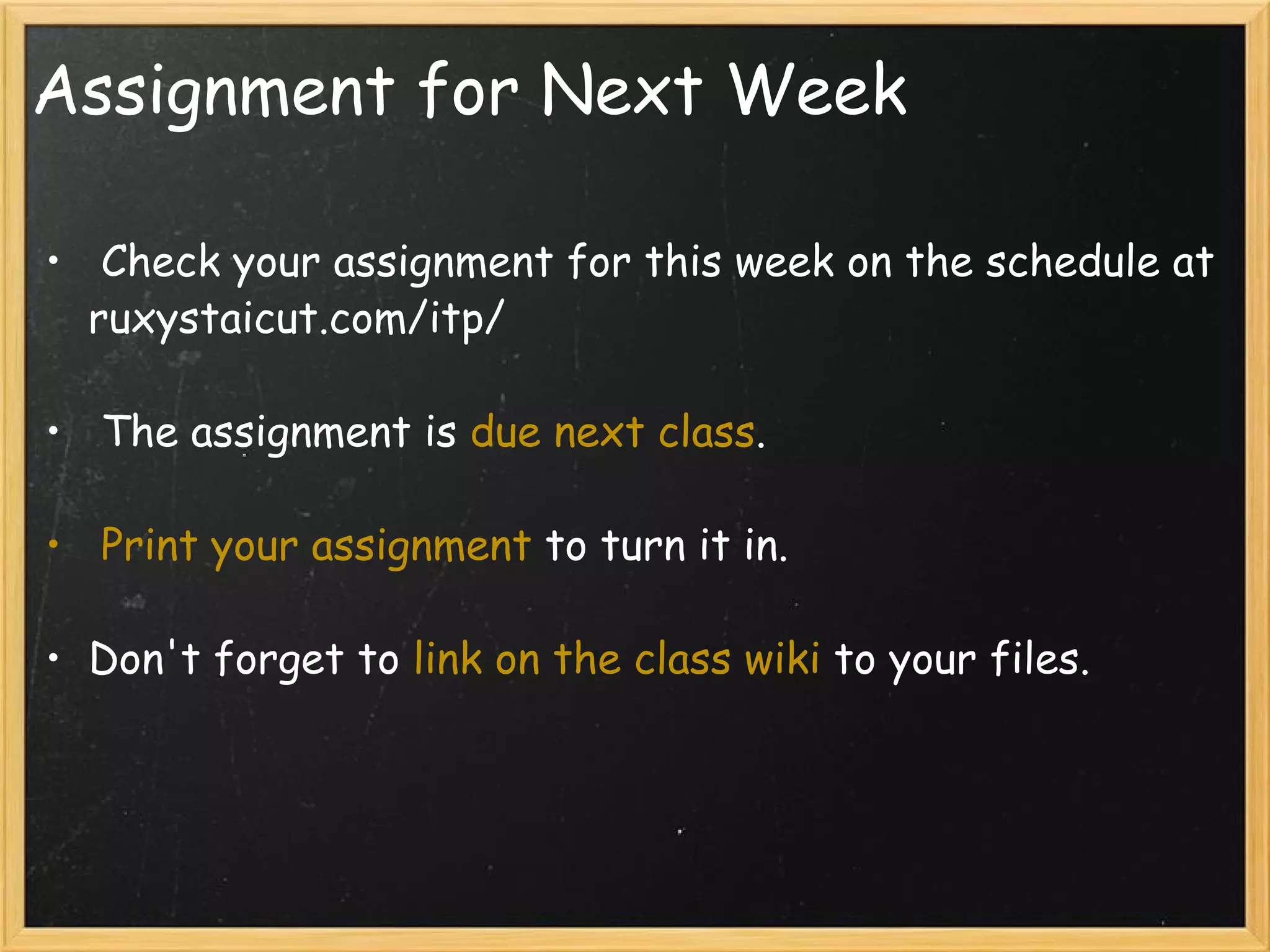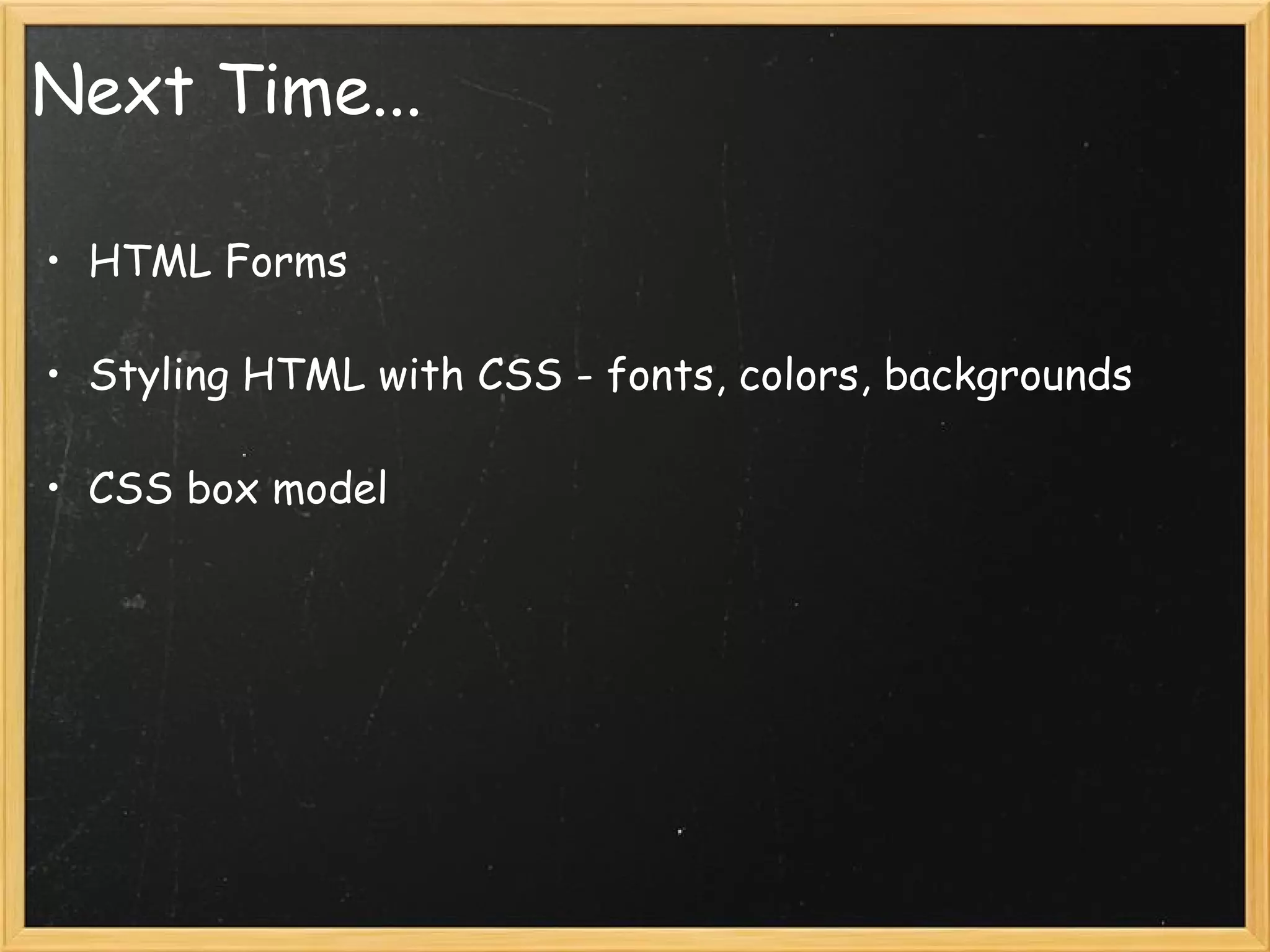This document provides an introduction and overview of the Communications Lab Web Lecture 1 course on HTML. It outlines the course schedule, assignments, goals of learning HTML elements and building web pages, and required software. It also introduces key concepts of HTML including page structure, tags, headings, links, images, lists, and nesting elements. The document concludes with exercises for students to create their first HTML page and add content, as well as assigning reading tutorials for the next class.