The document provides an overview of Python's built-in data types, including numeric types (integer, float, complex), boolean, and sequence types (string, list, tuple). It explains the mutability of objects, arithmetic and comparison operators, as well as control flow structures like loops and conditional statements. Additionally, it covers type conversions, escape sequences in strings, and examples of using loops for iteration.
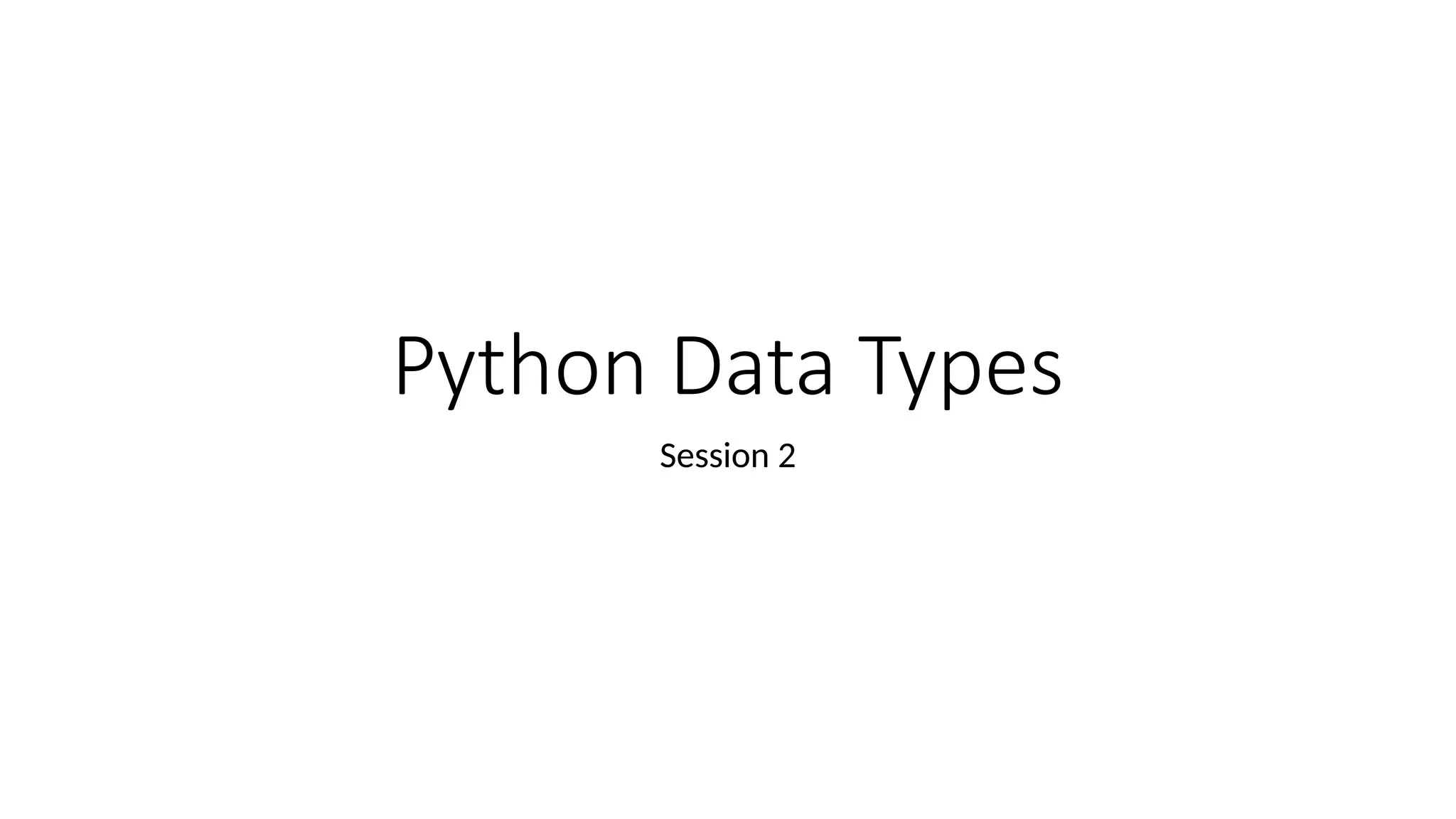
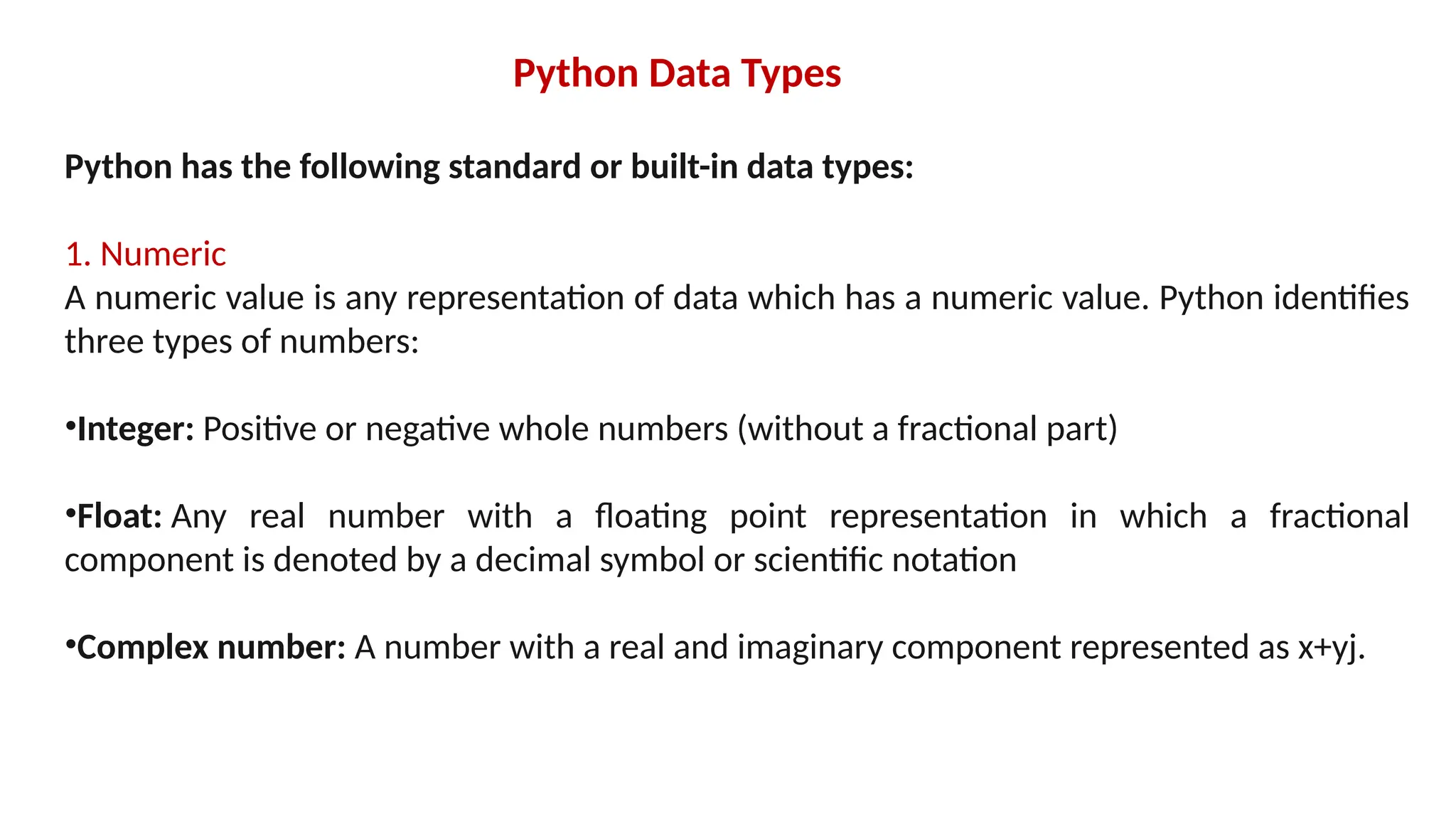
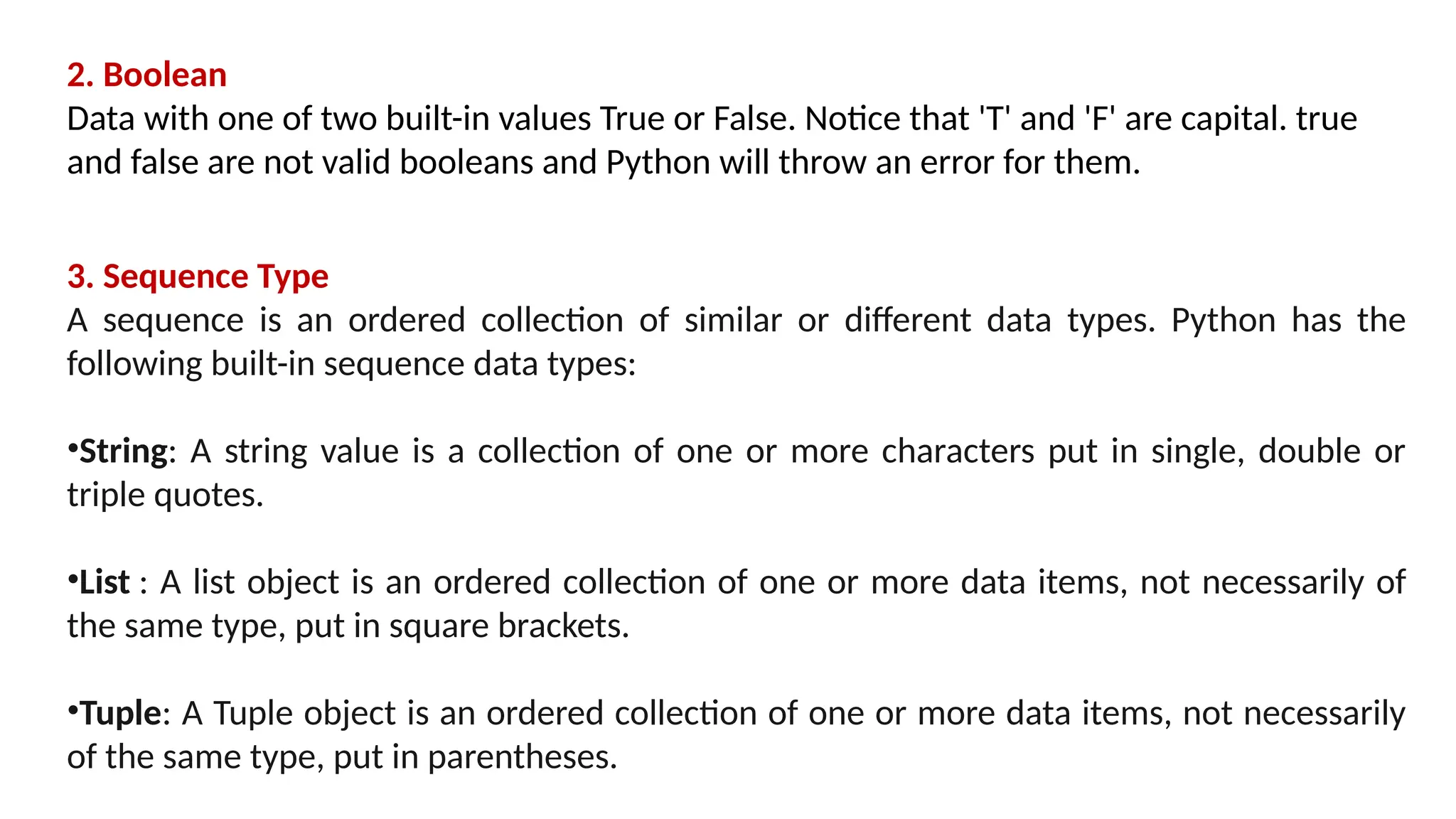
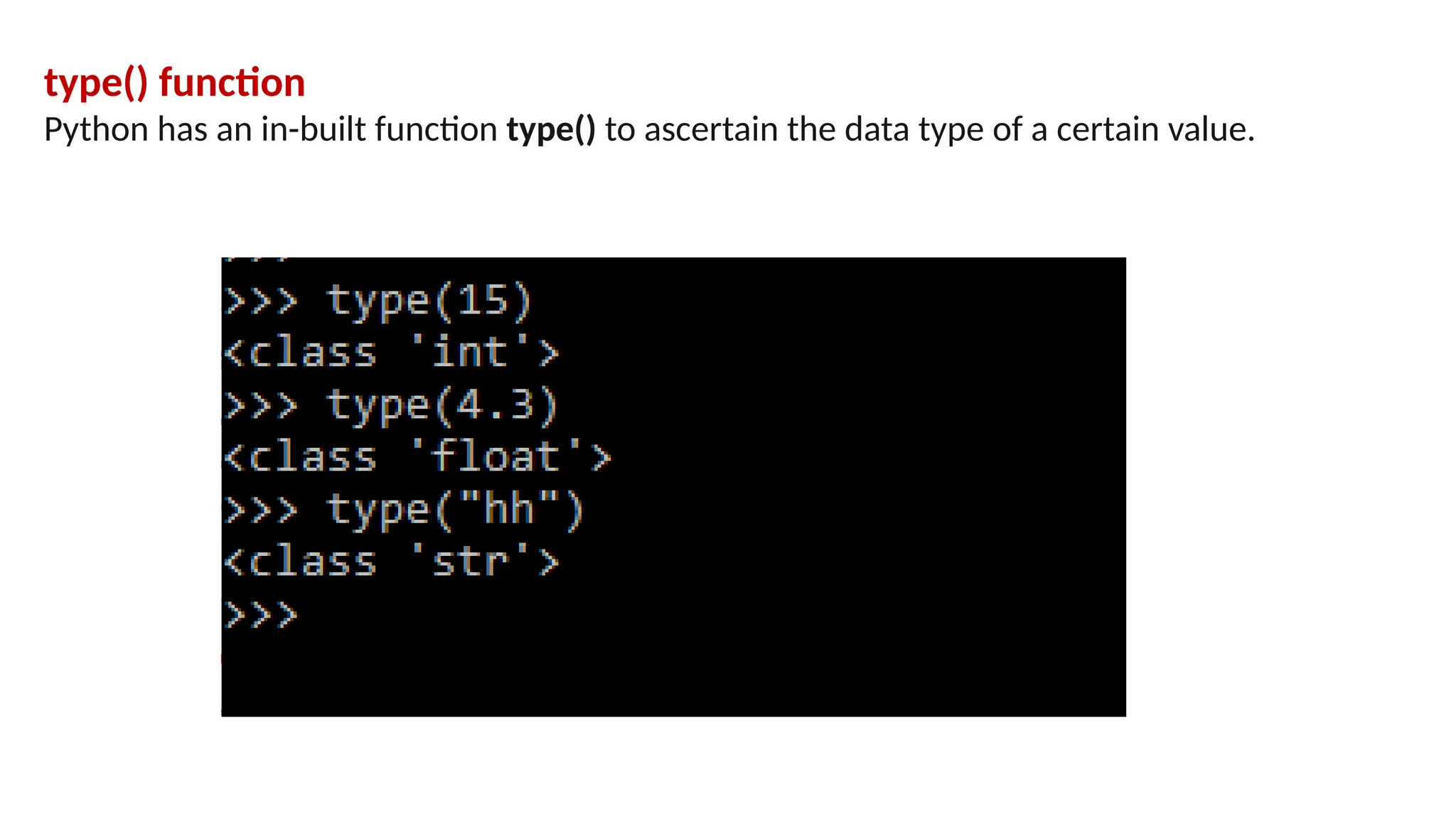
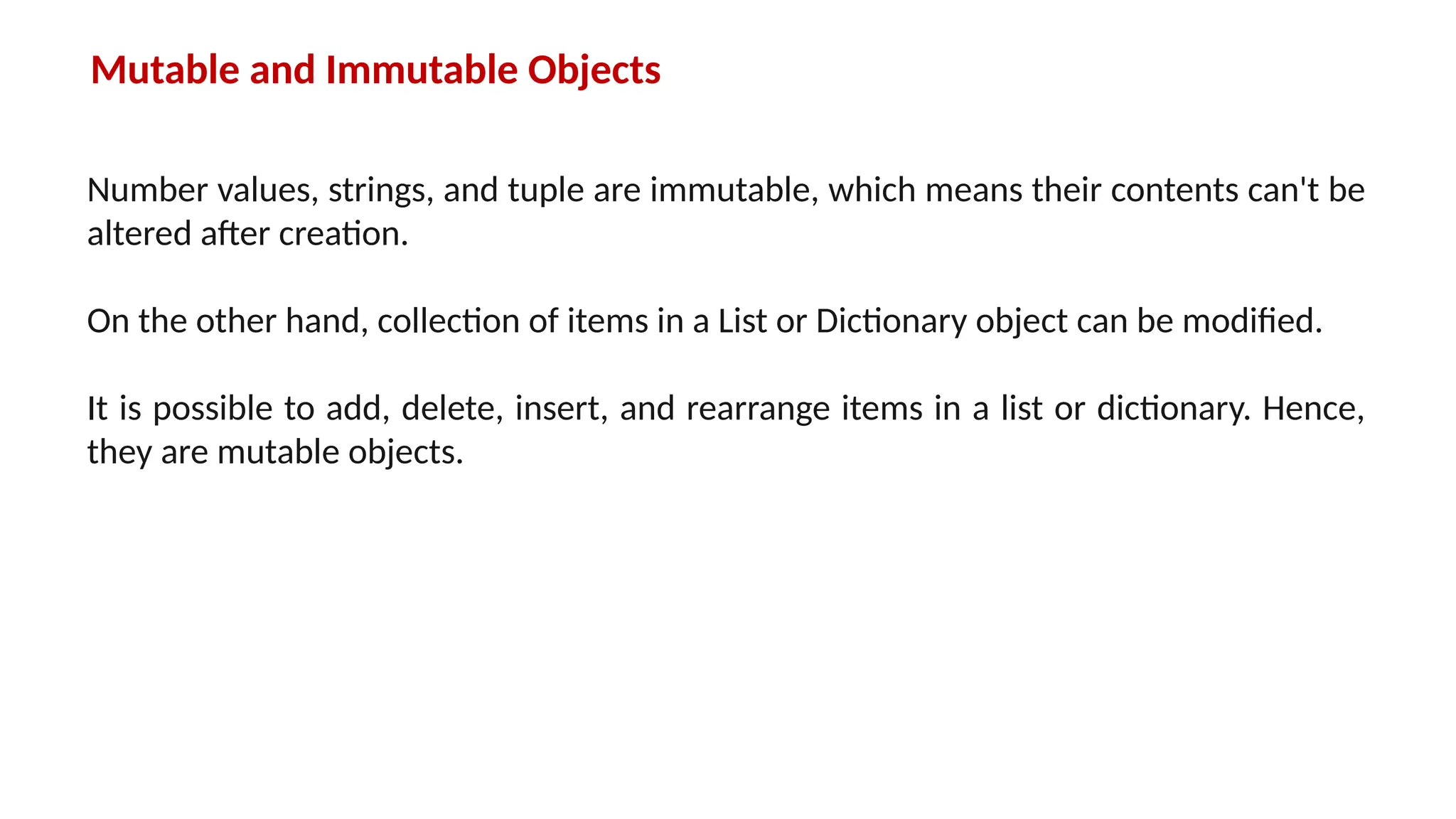
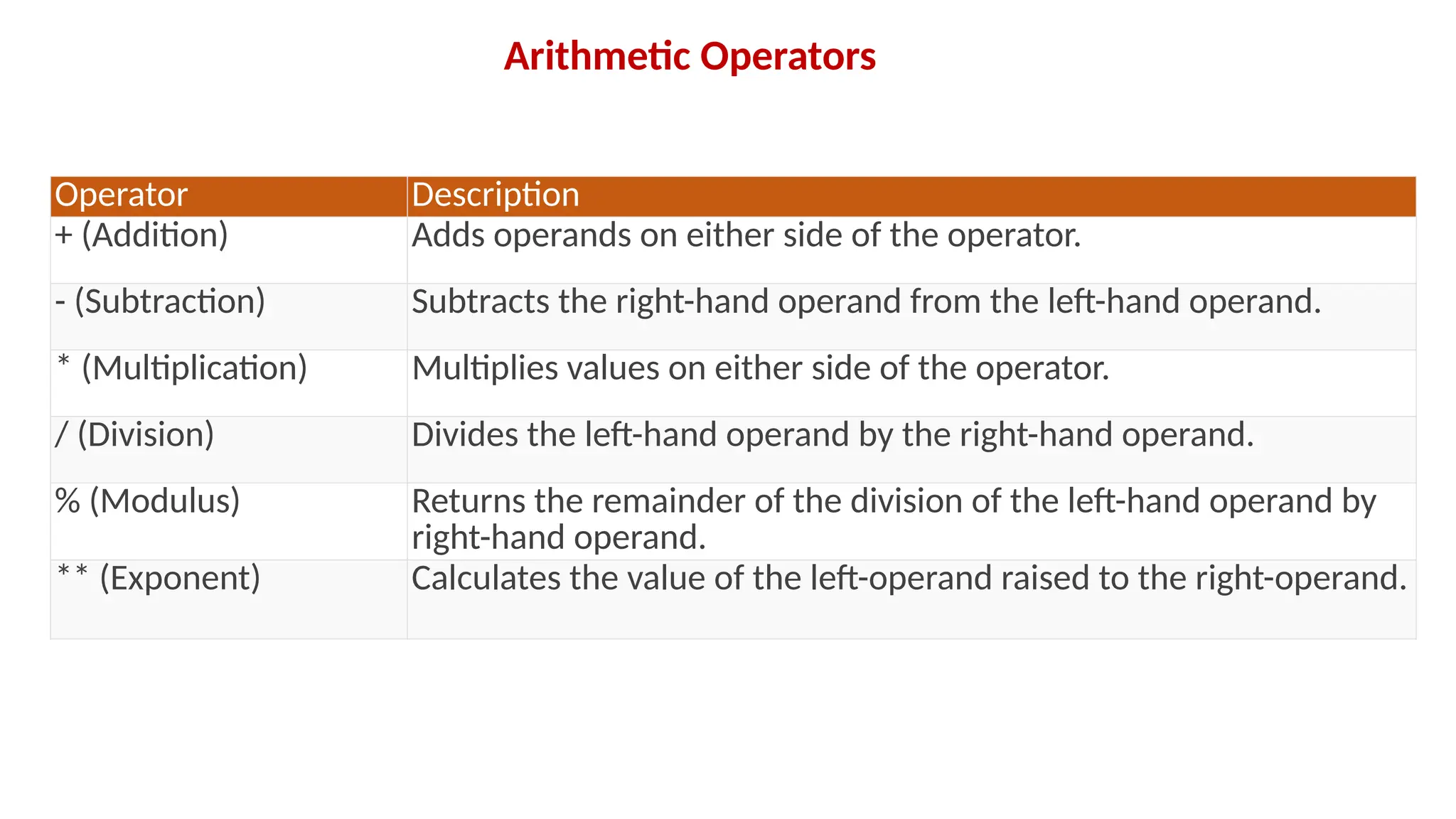
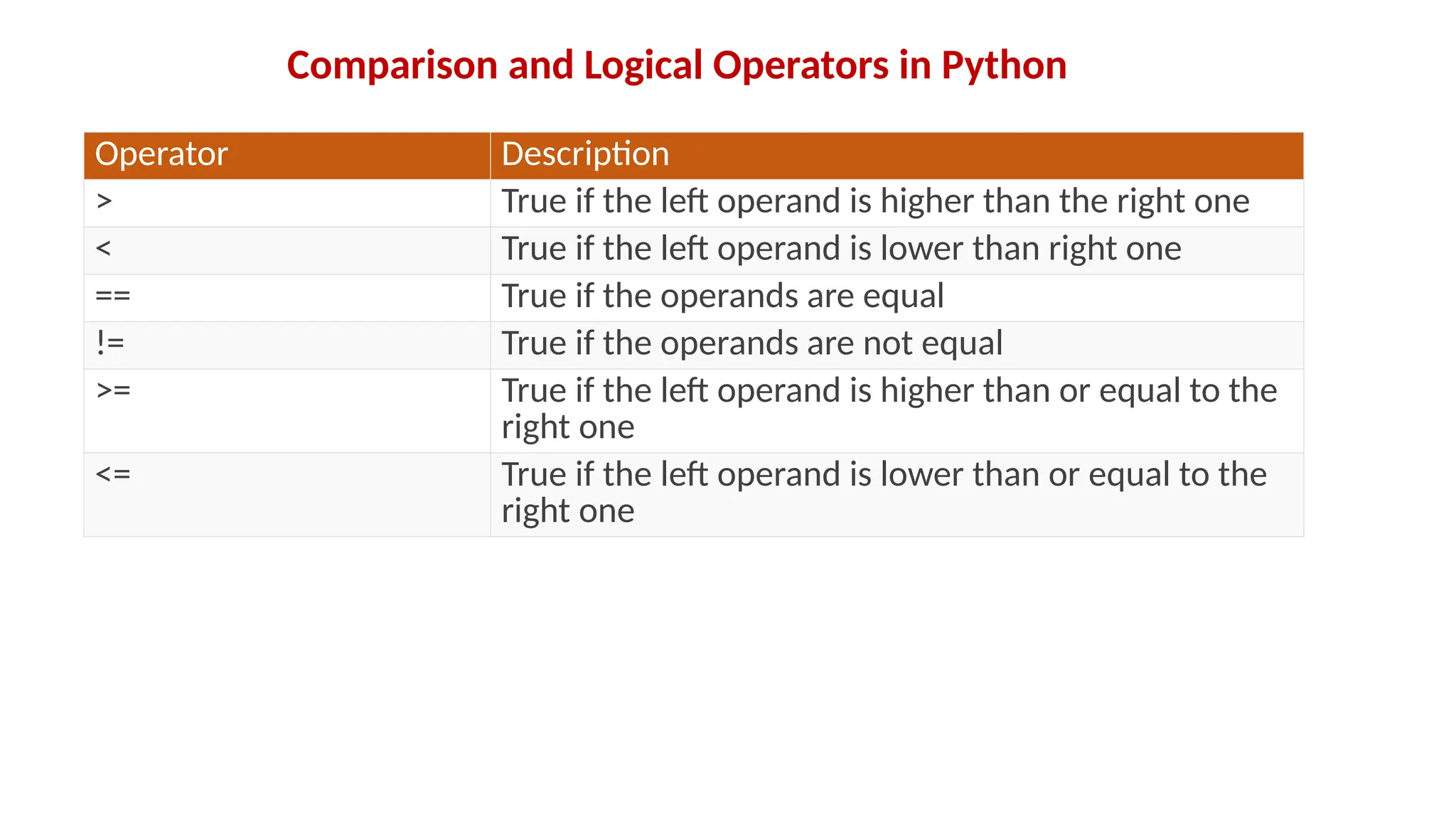
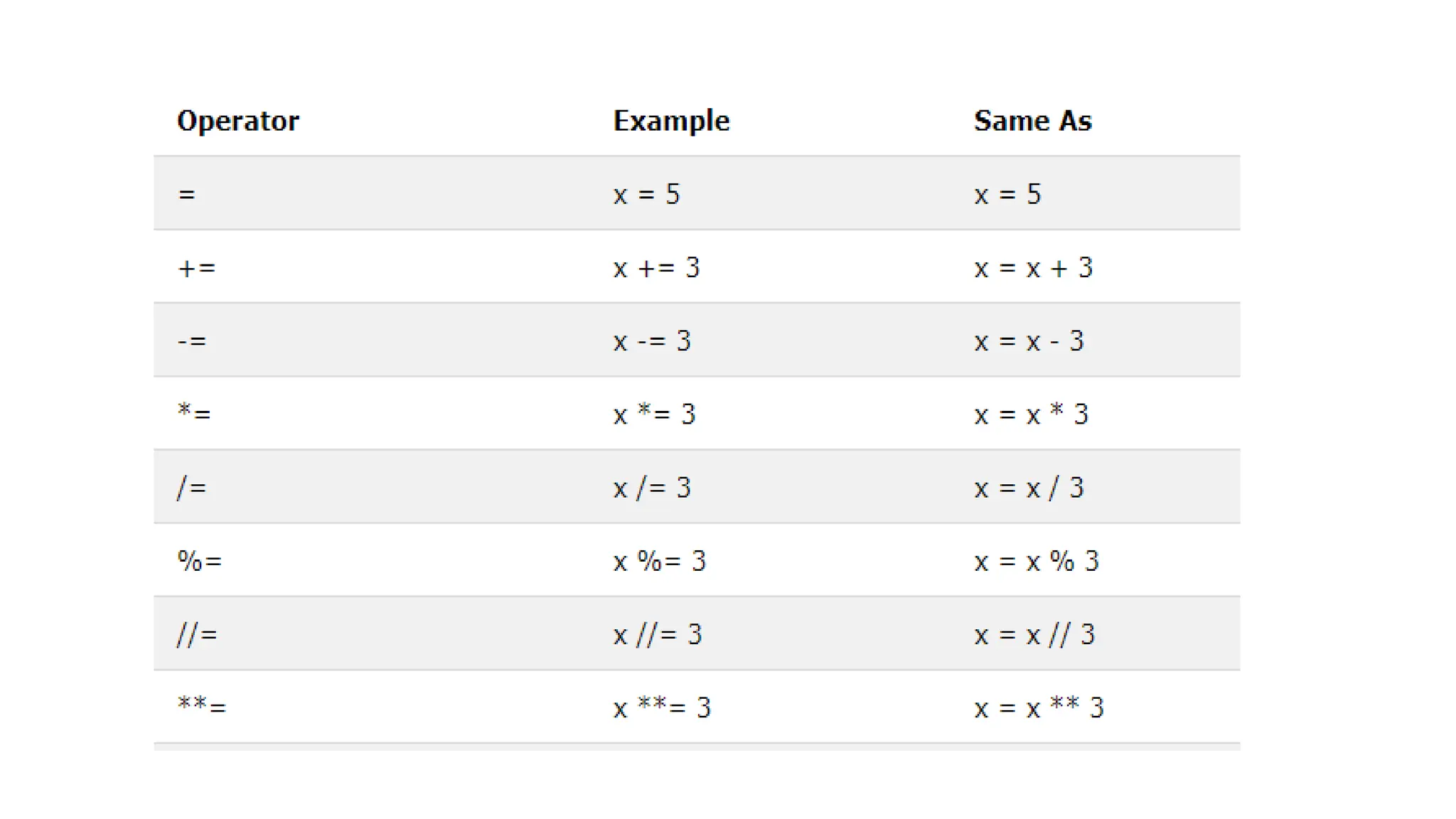
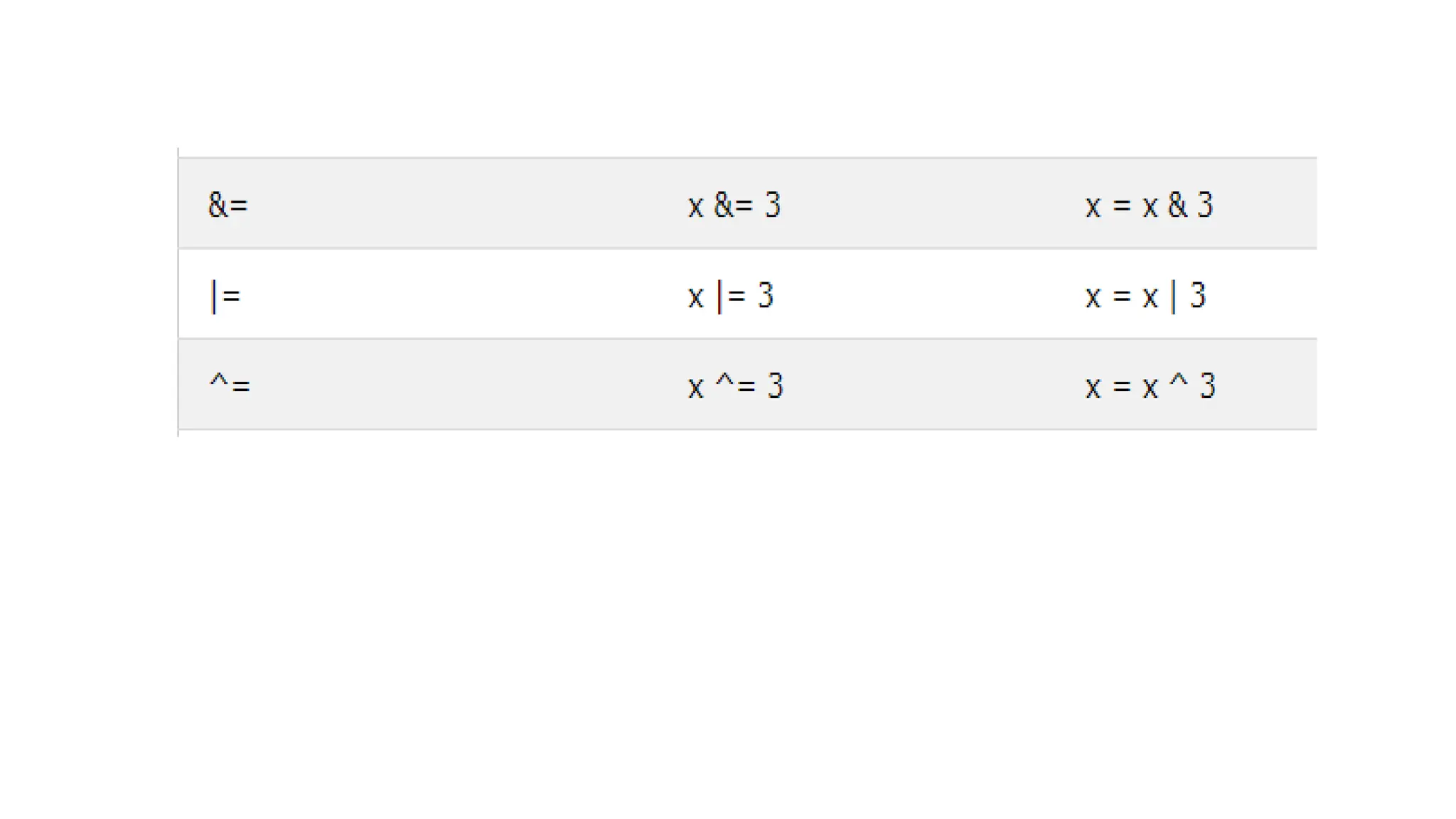
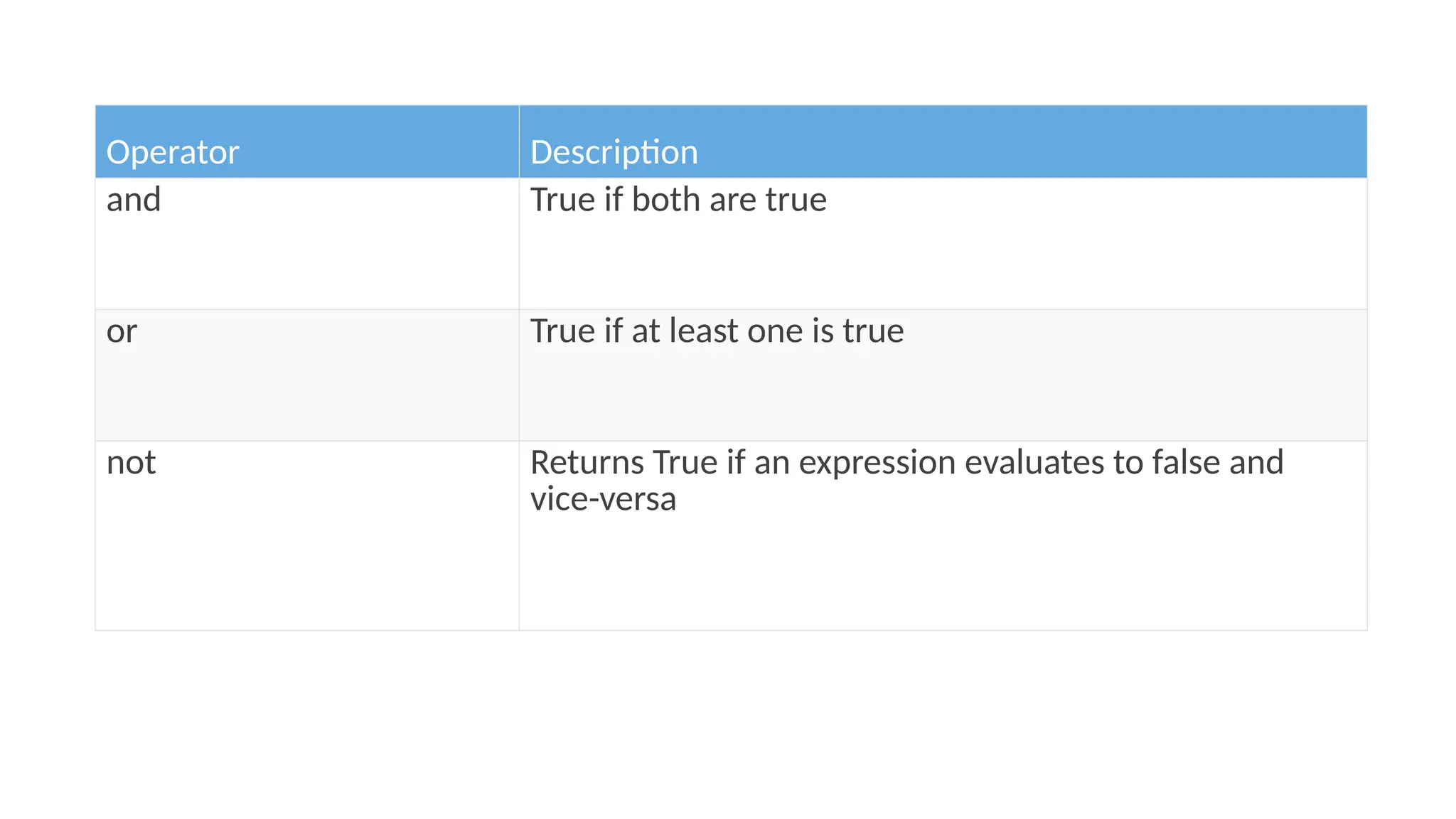
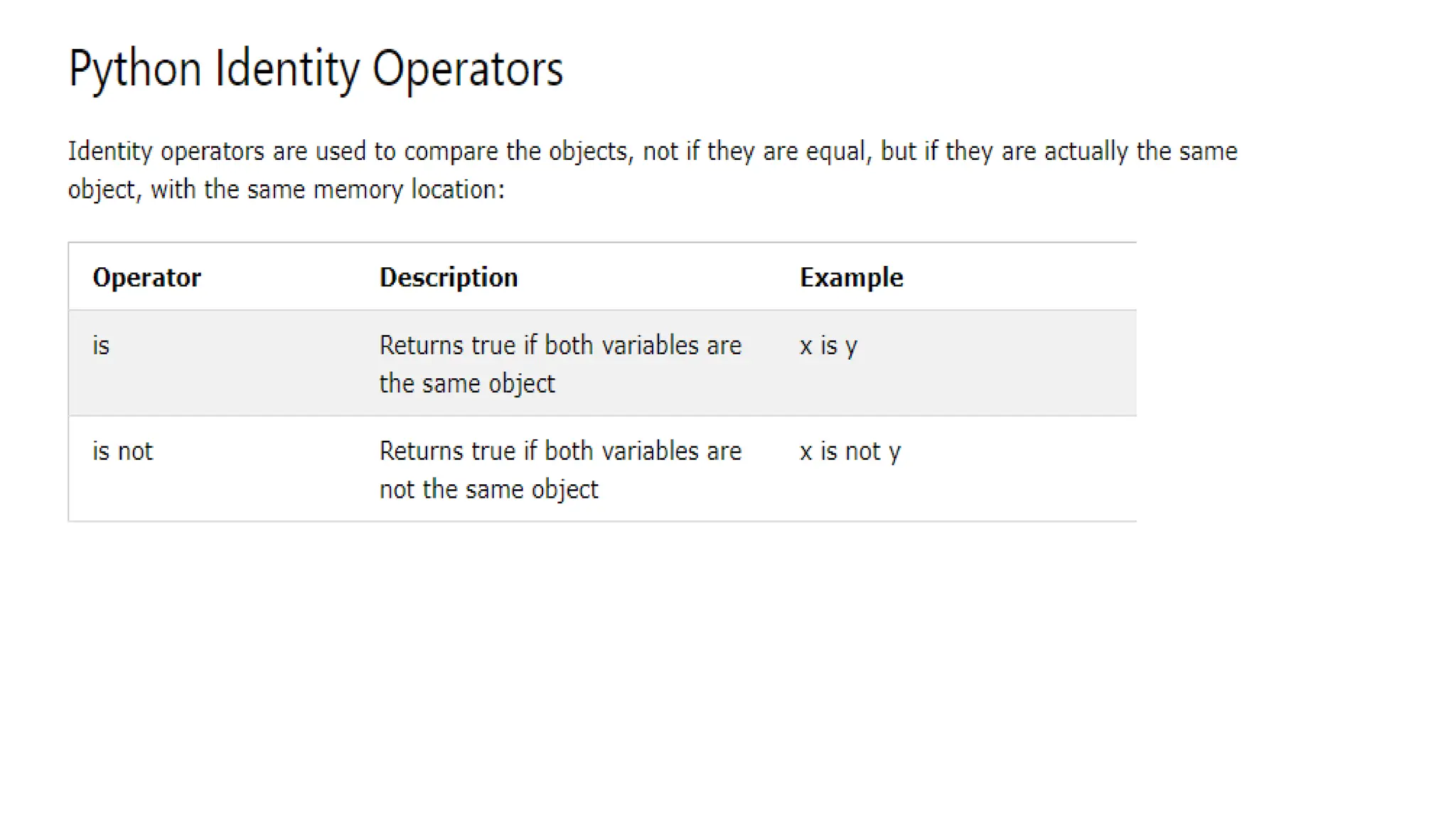
![list1 = [] list2 = [] list3=list1 if (list1 == list2): print("True") else: print("False") if (list1 is list2): print("True") else: print("False") if (list1 is list3): print("True") else: print("False") list3 = list3 + list2 if (list1 is list3): print("True") else: print("False") True as both list1 and list2 are empty lists. False because two empty lists are at different memory locations. “True” as both list1 and list3 are pointing to the same object. “False” because concatenation of two list is always produce a new list.](https://image.slidesharecdn.com/session-2pythondatatypes-241129040247-c6eb666c/75/Learn-more-about-the-concepts-of-Data-Types-in-Python-12-2048.jpg)
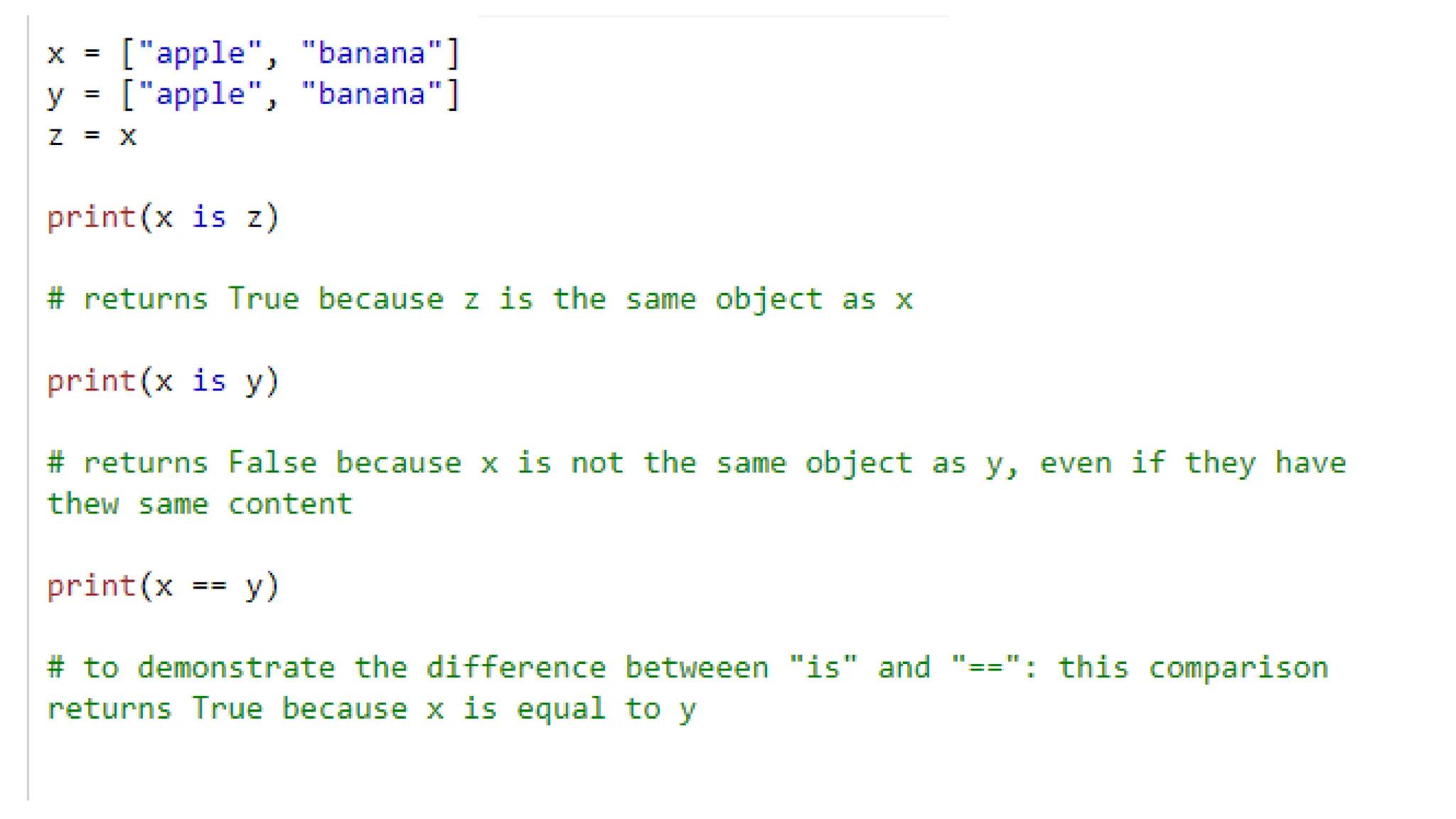
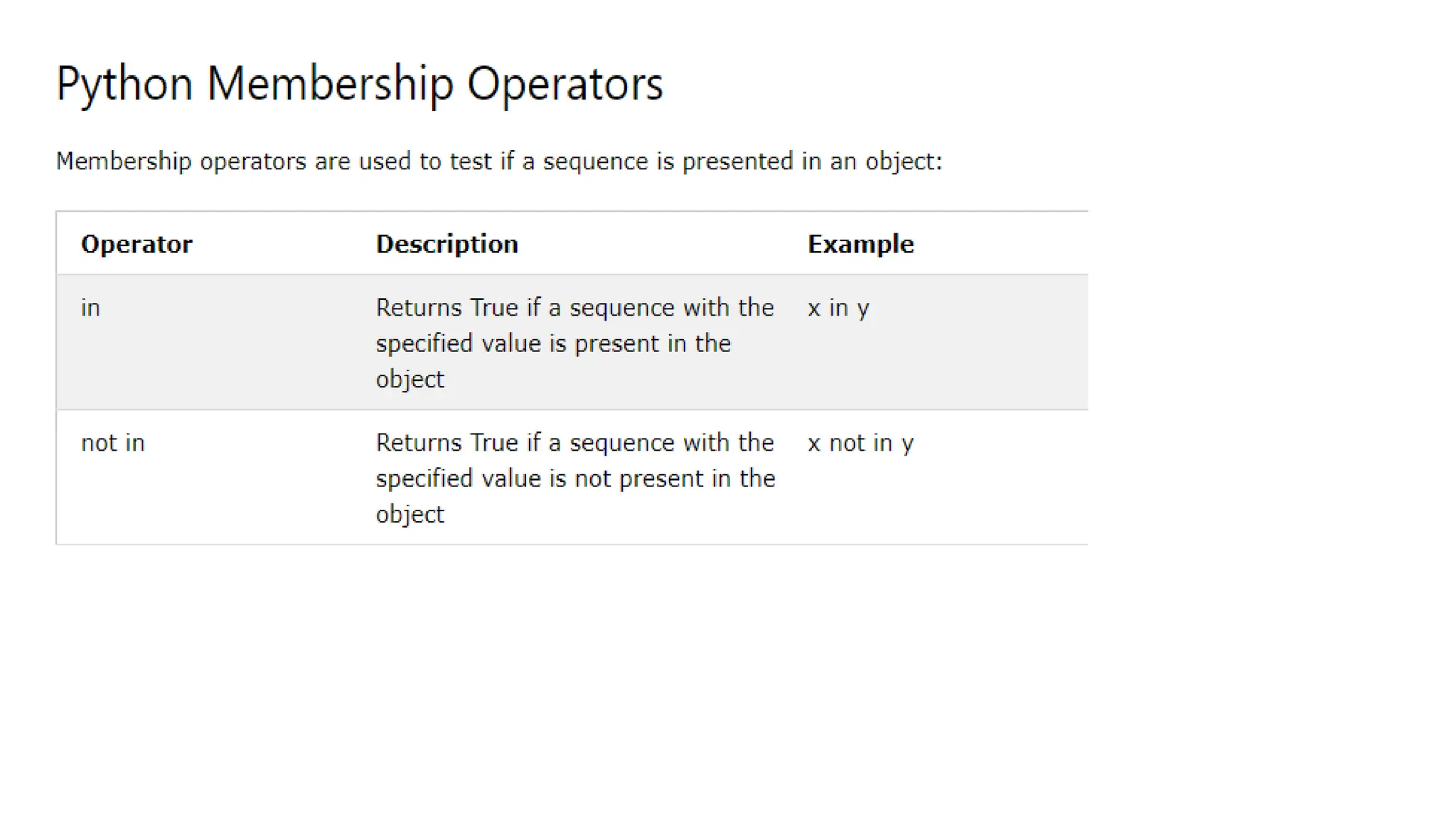
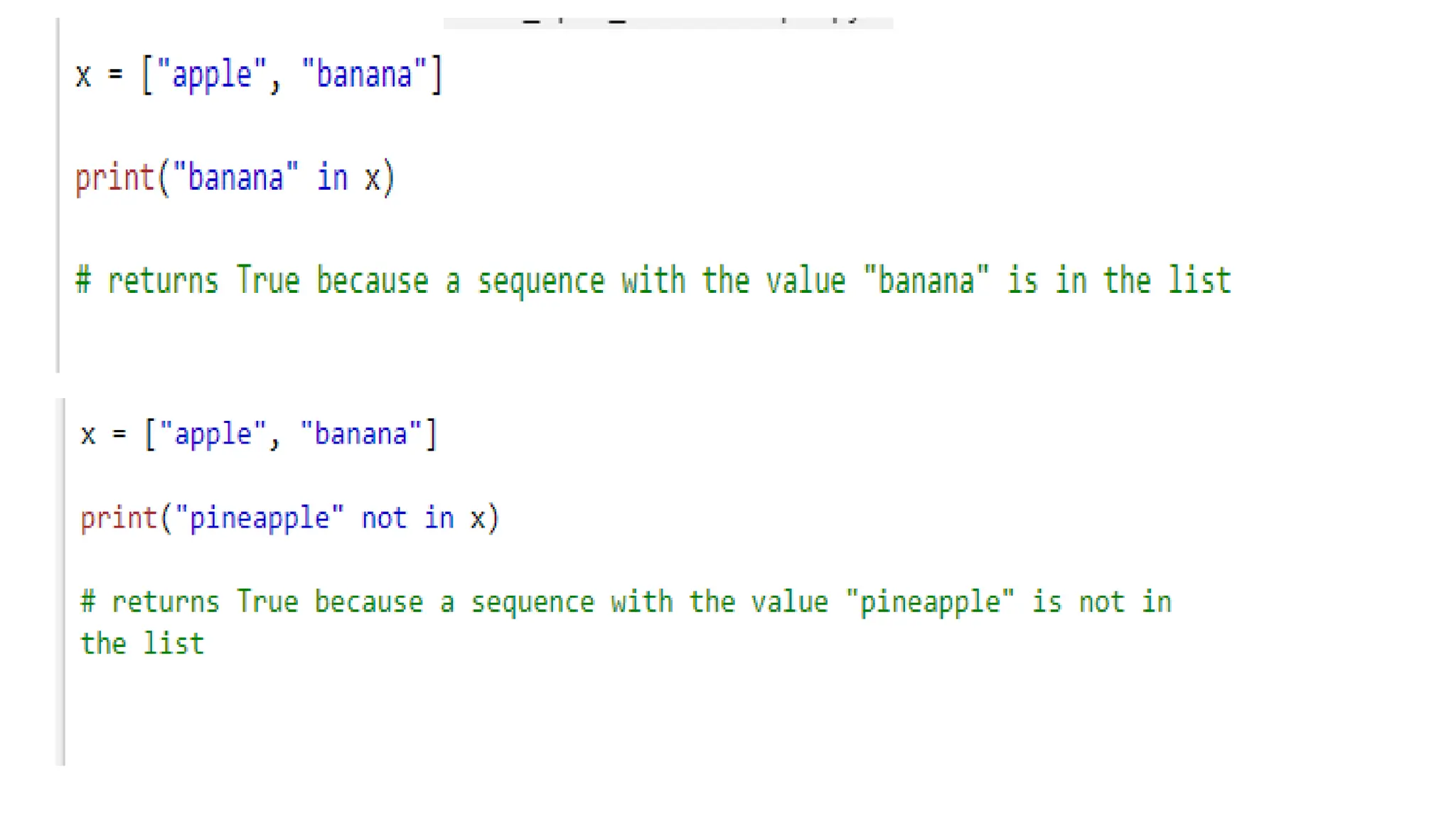
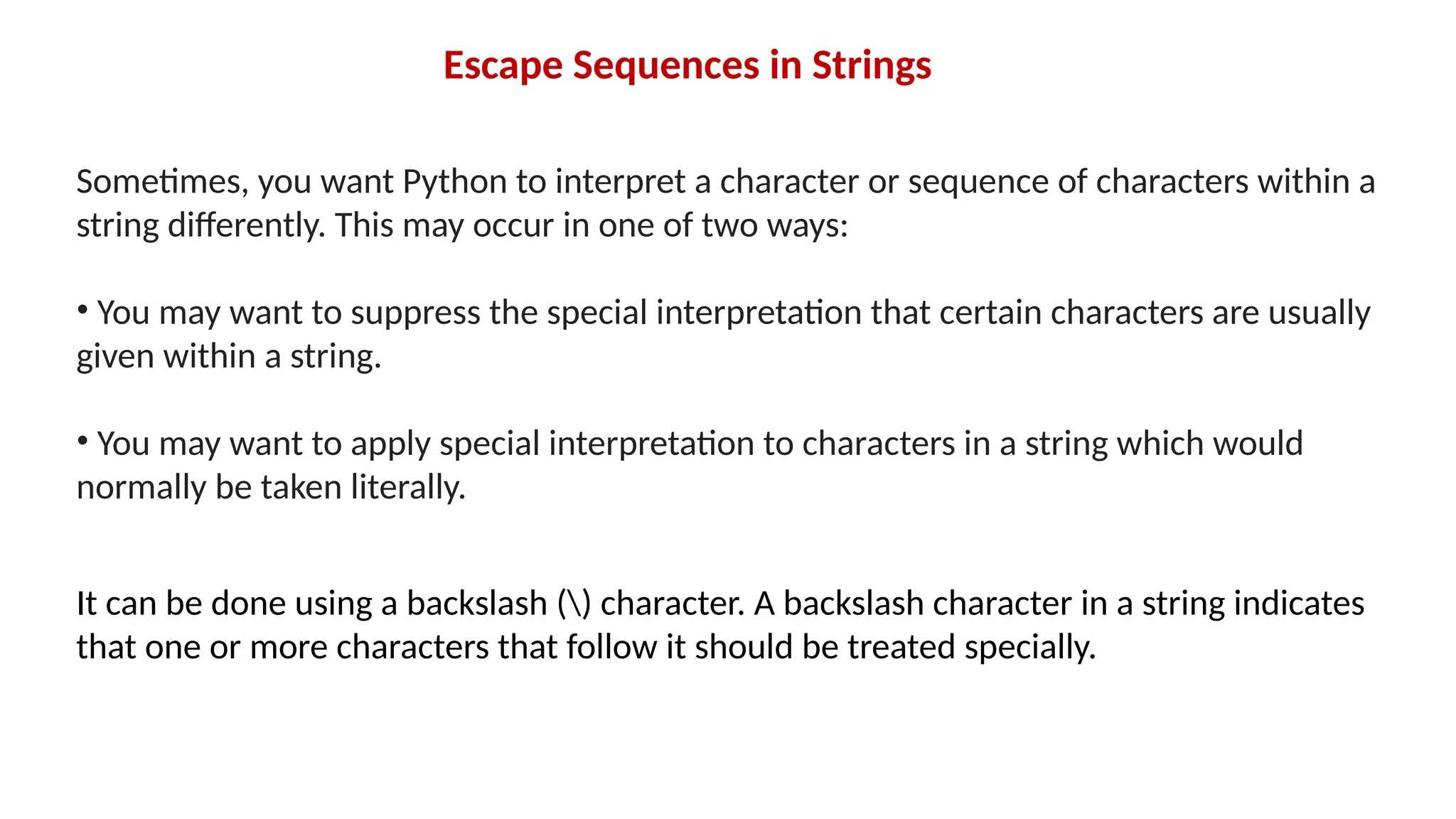
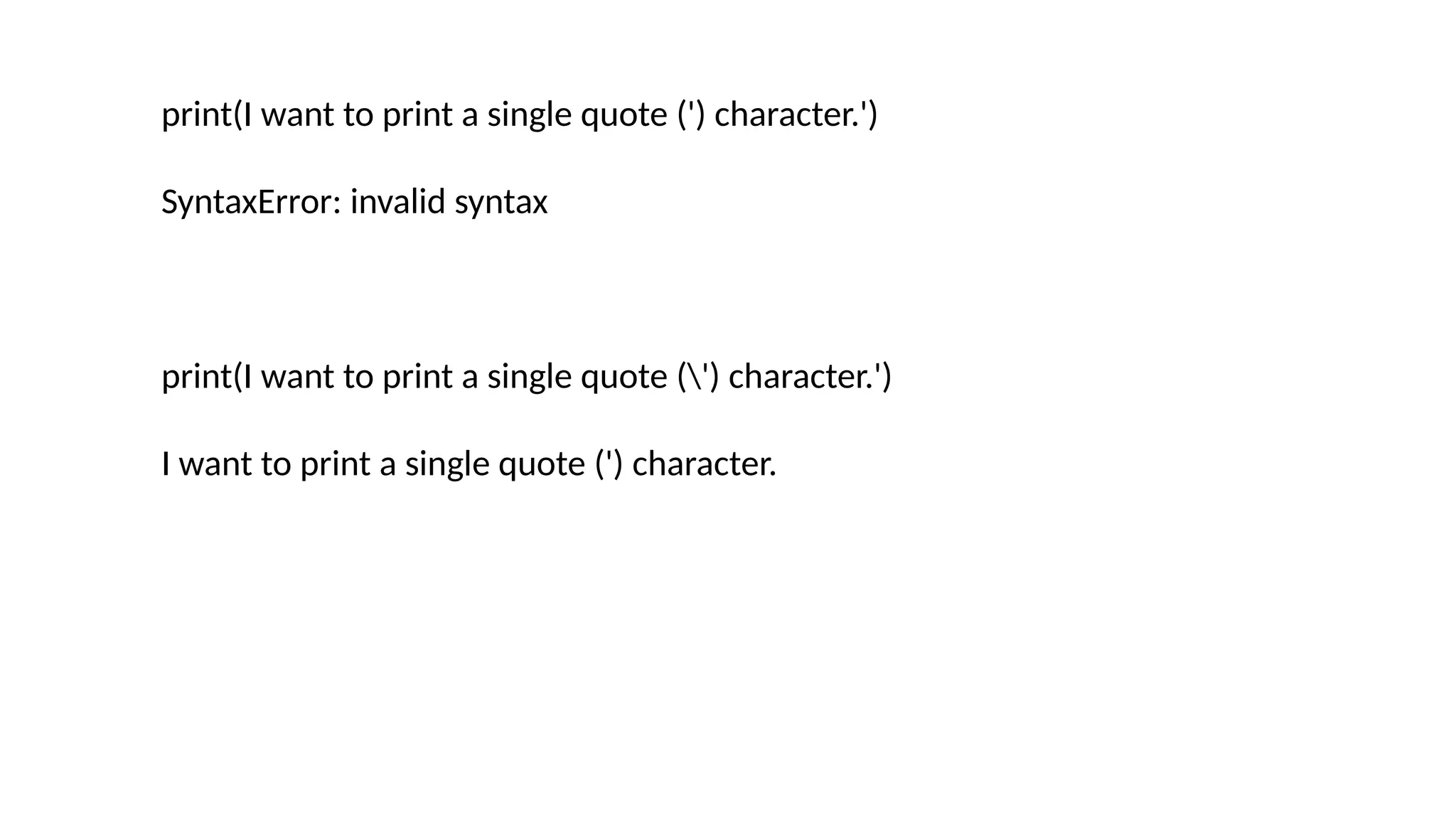
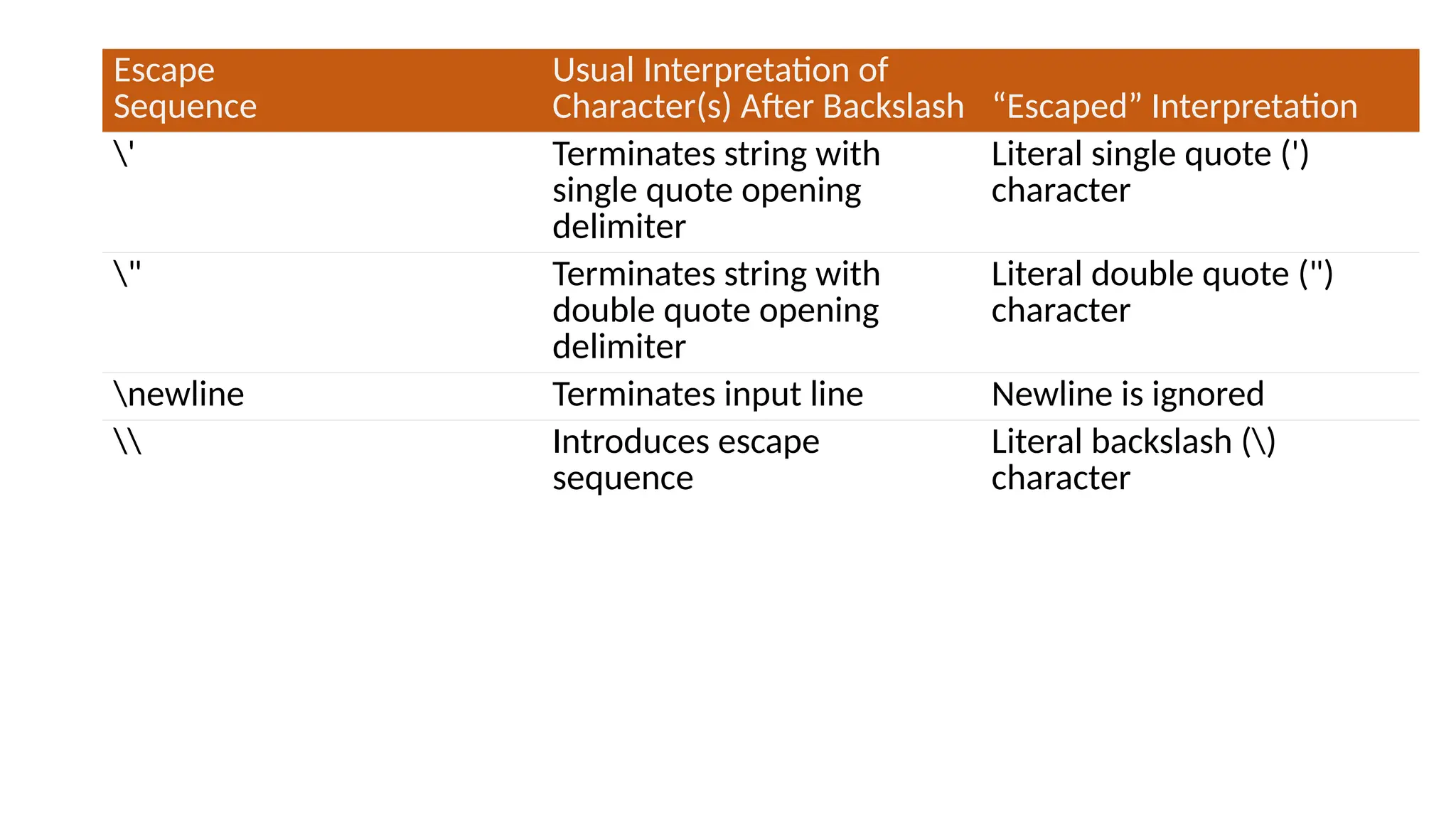
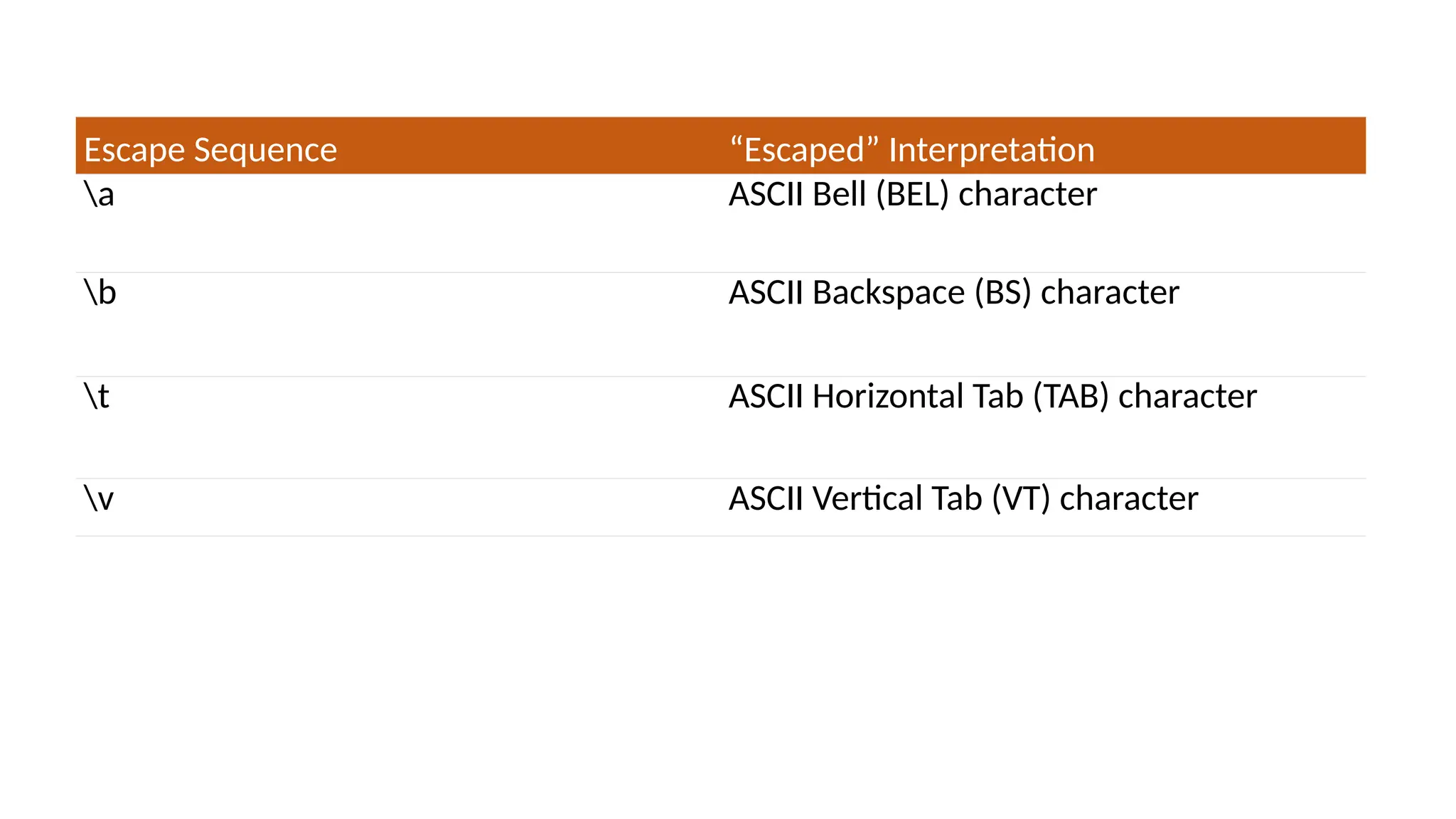
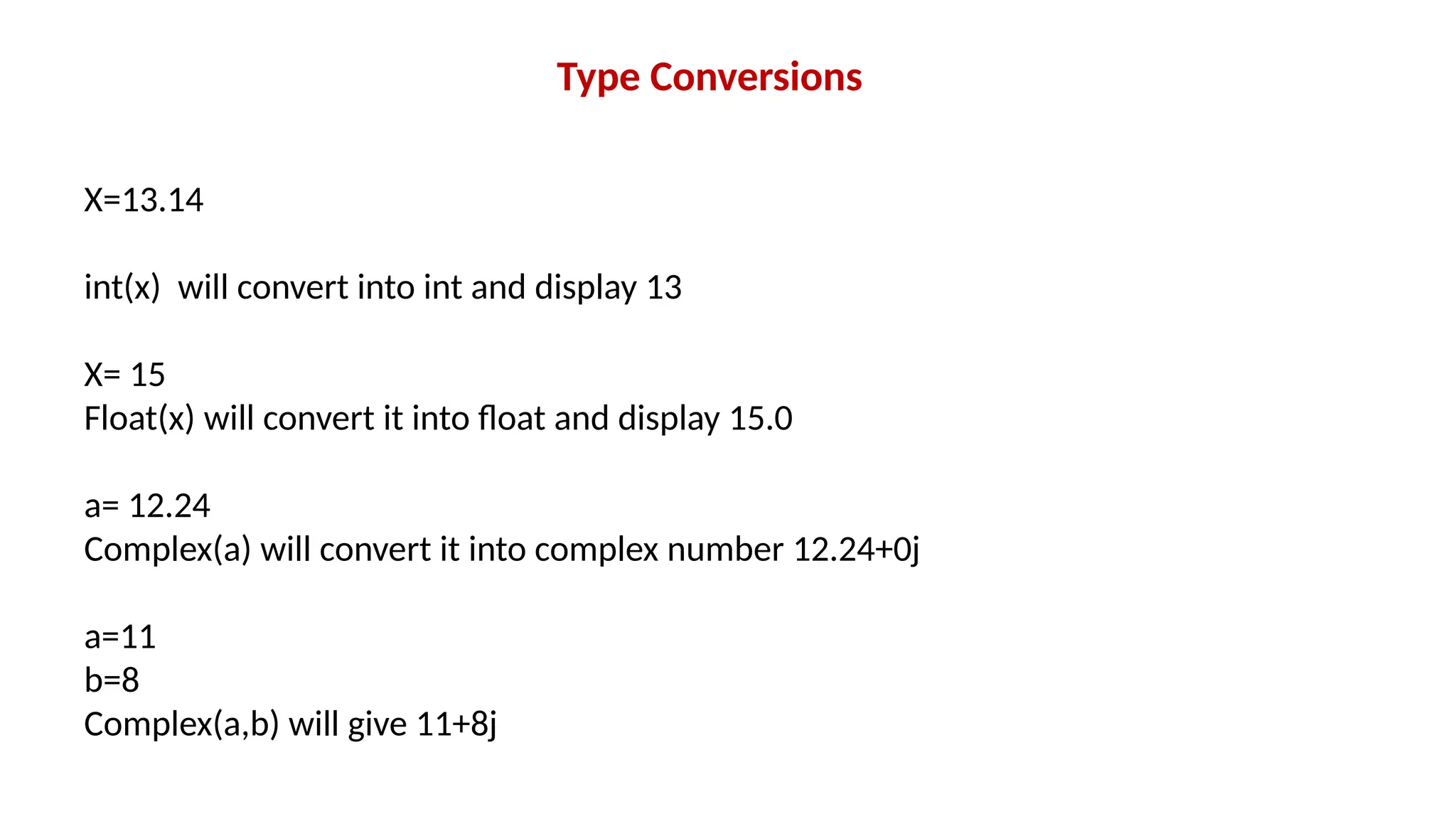
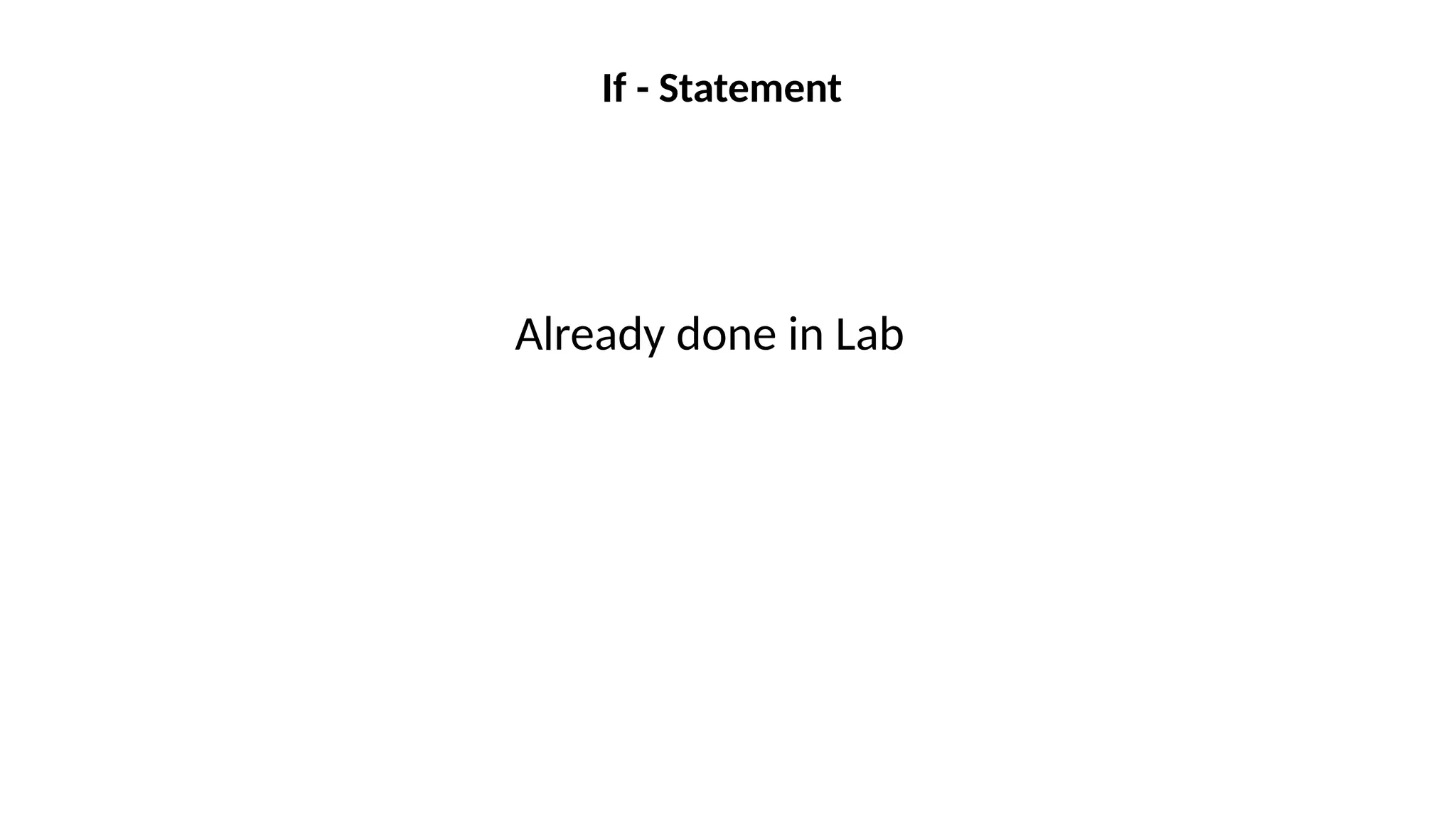
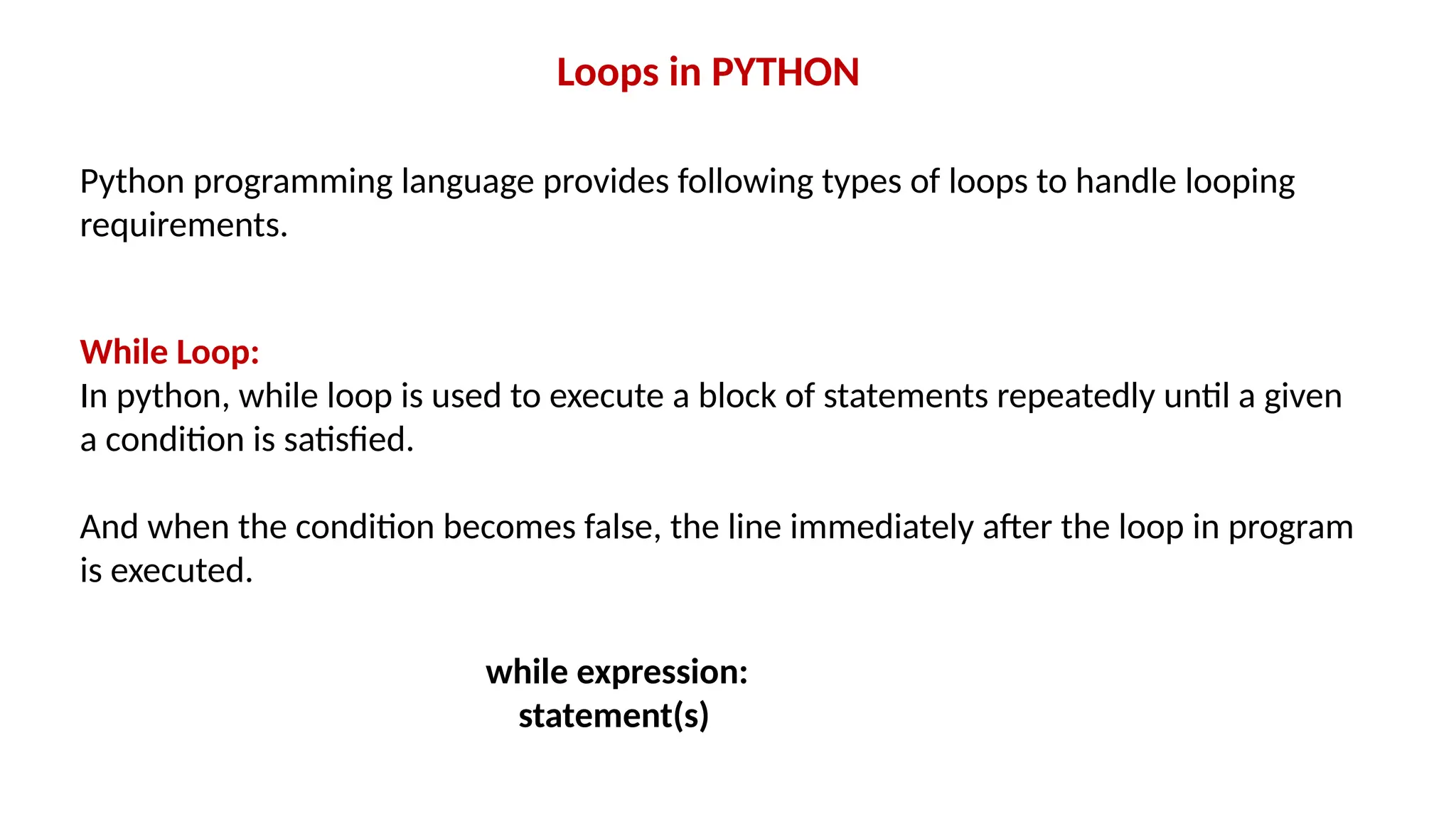
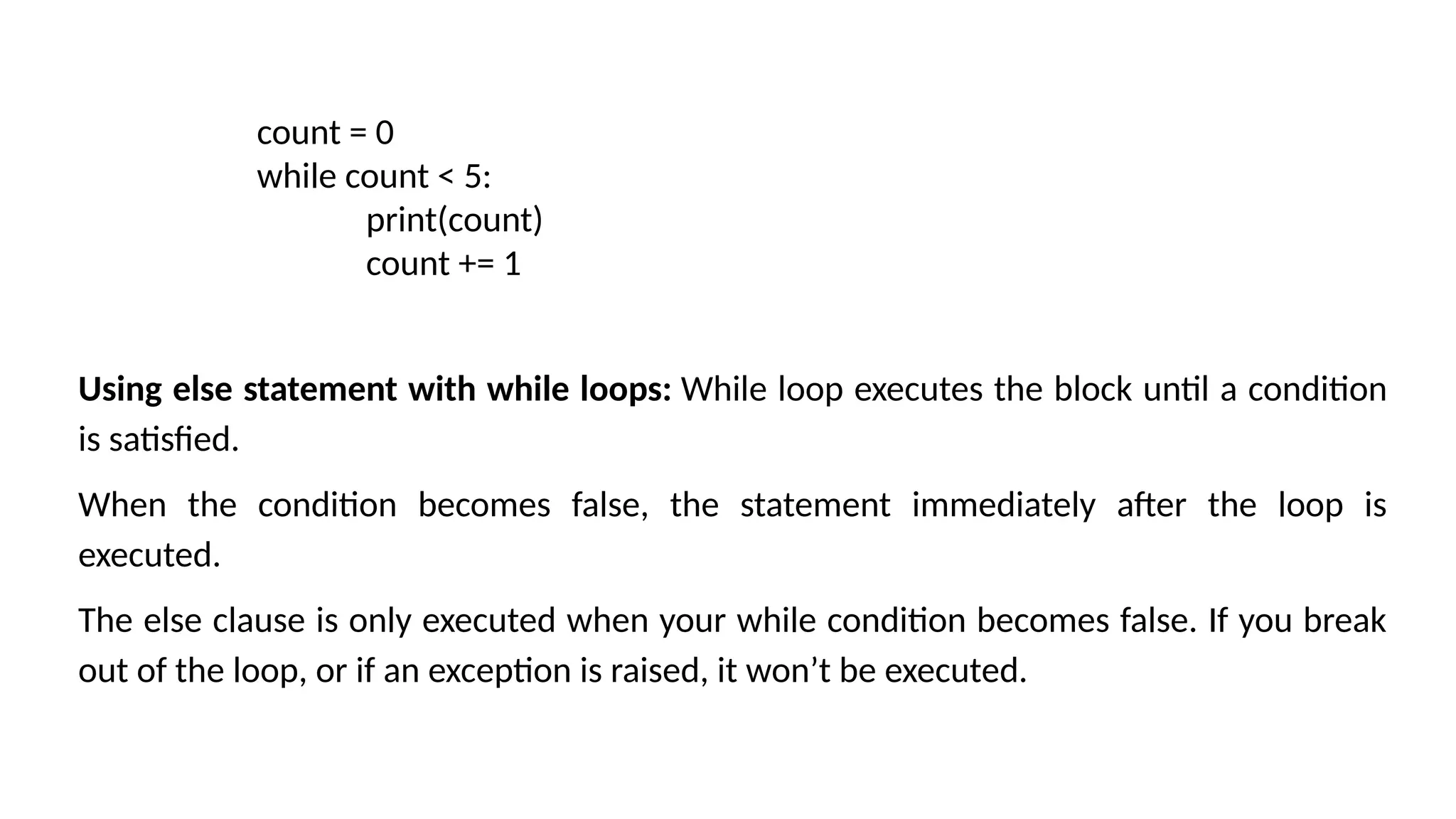
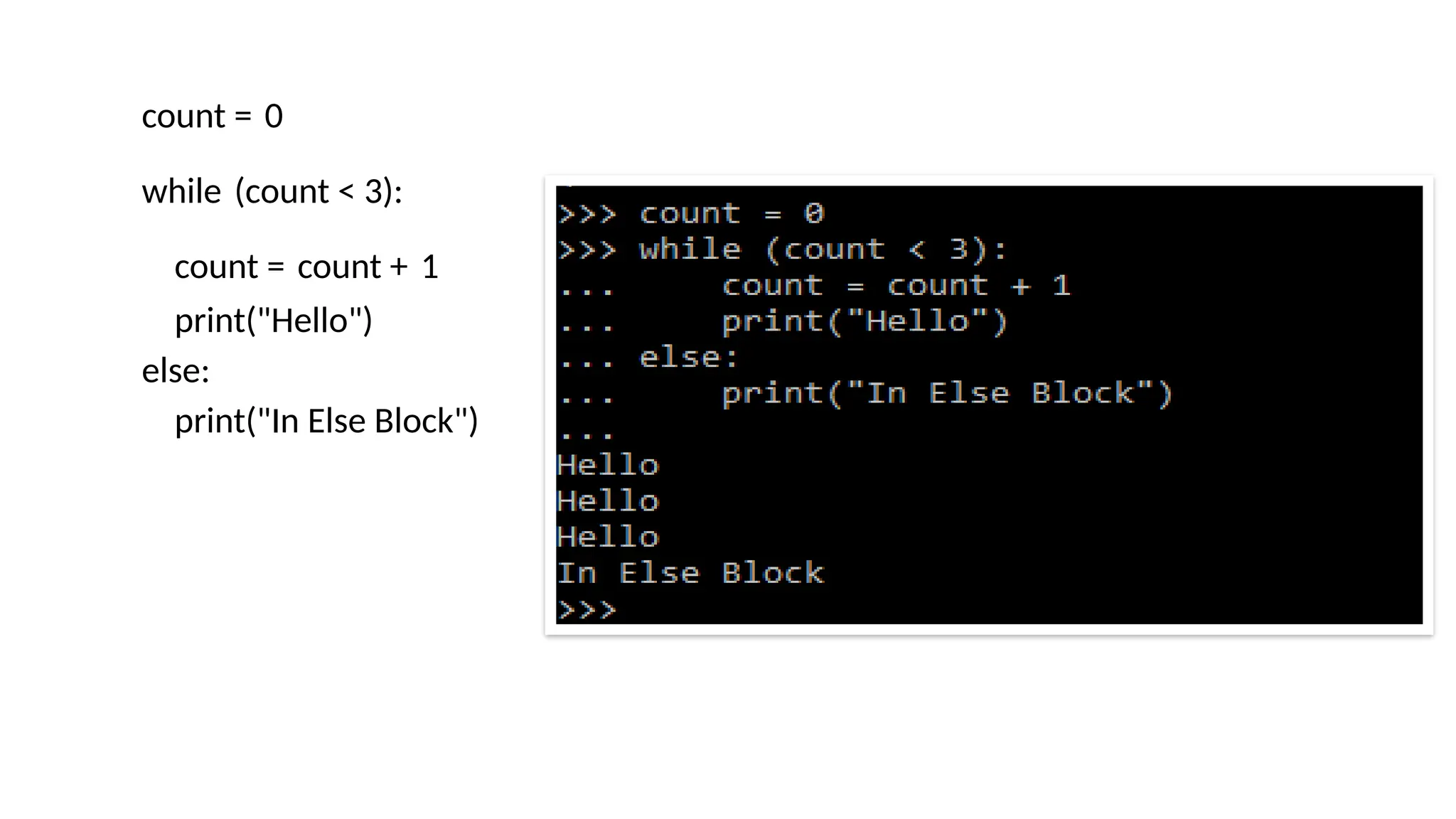
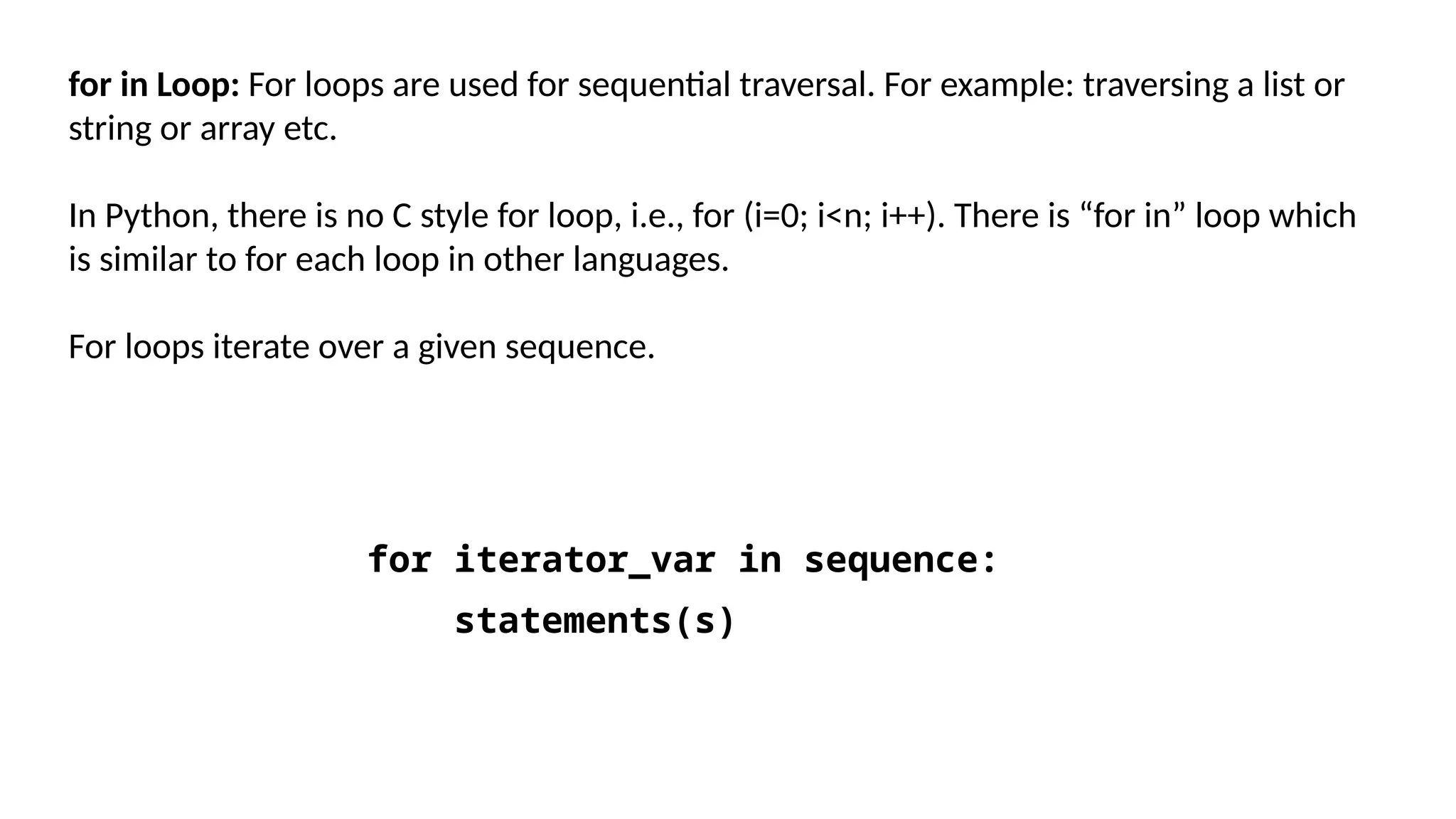
![a= ["ML", "Cprogramming", "Unix"] for i in a: print(i) s = "MACHINE" for i in s : print(i)](https://image.slidesharecdn.com/session-2pythondatatypes-241129040247-c6eb666c/75/Learn-more-about-the-concepts-of-Data-Types-in-Python-26-2048.jpg)
![The break Statement With the break statement we can stop the loop before it has looped through all the items: fruits = ["apple", "banana", "cherry"] for x in fruits: print(x) if x == "banana": break](https://image.slidesharecdn.com/session-2pythondatatypes-241129040247-c6eb666c/75/Learn-more-about-the-concepts-of-Data-Types-in-Python-27-2048.jpg)
![The continue Statement With the continue statement we can stop the current iteration of the loop, and continue with the next: fruits = ["apple", "banana", "cherry"] for x in fruits: if x == "banana": continue print(x)](https://image.slidesharecdn.com/session-2pythondatatypes-241129040247-c6eb666c/75/Learn-more-about-the-concepts-of-Data-Types-in-Python-28-2048.jpg)
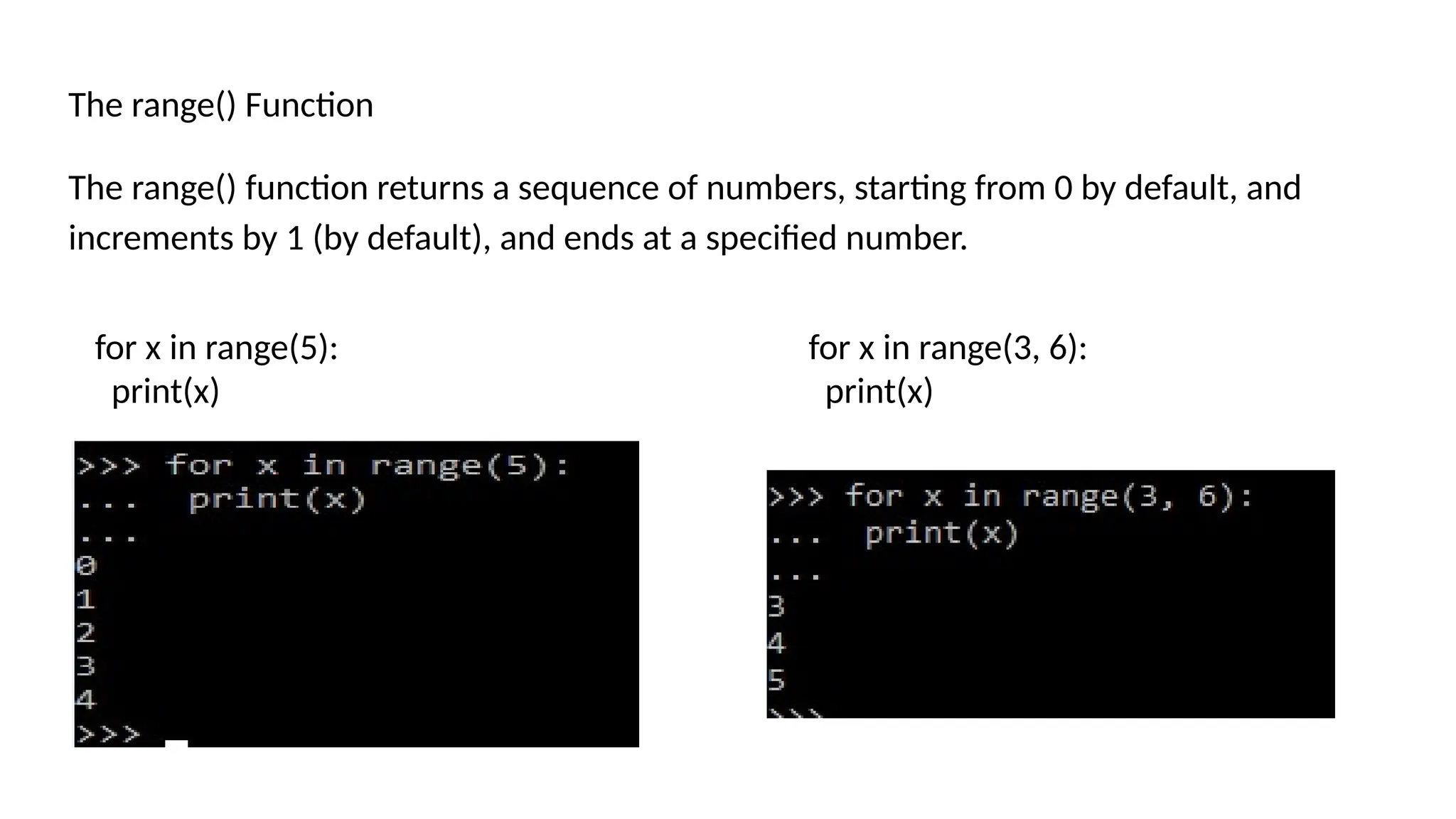
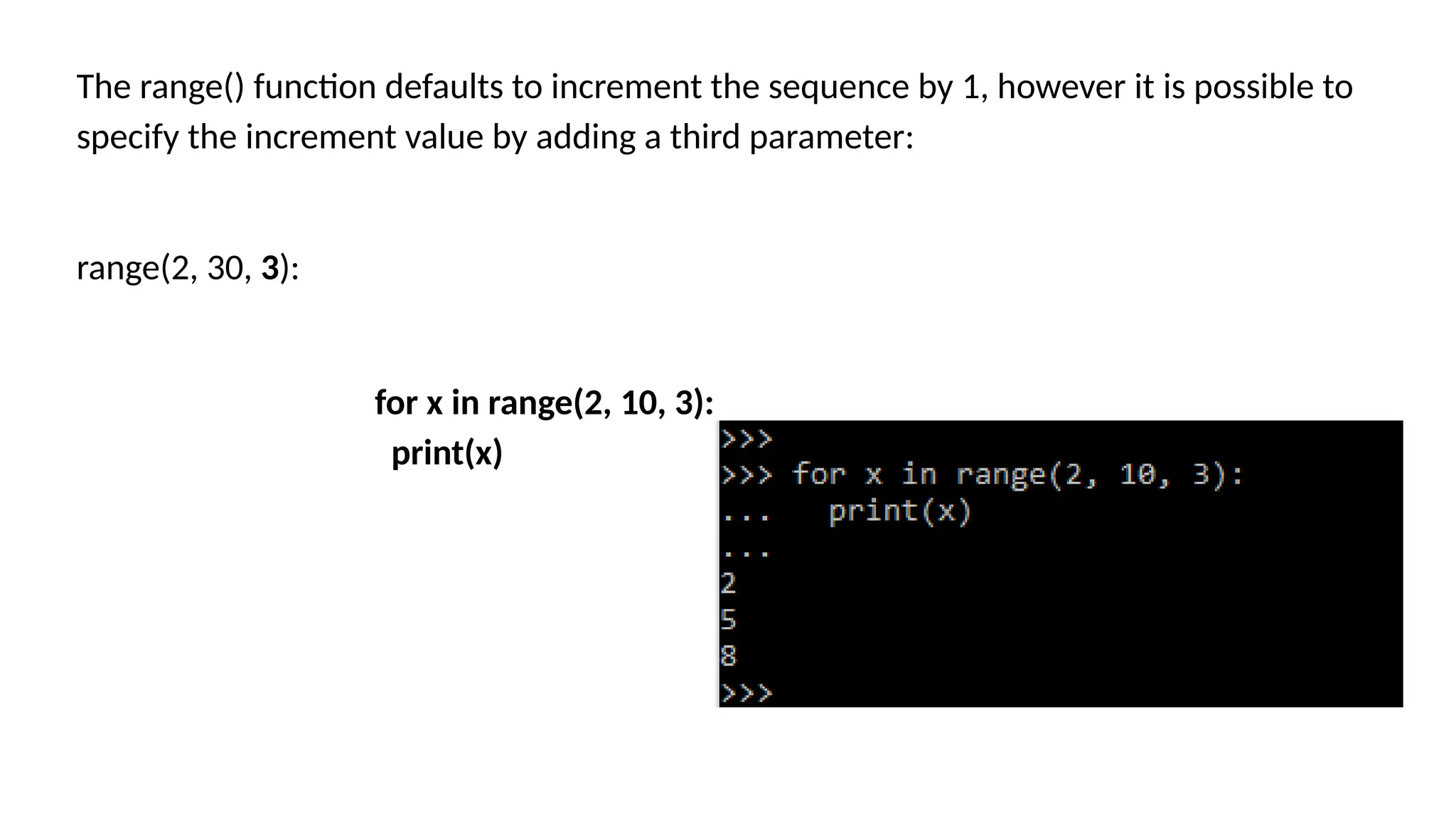
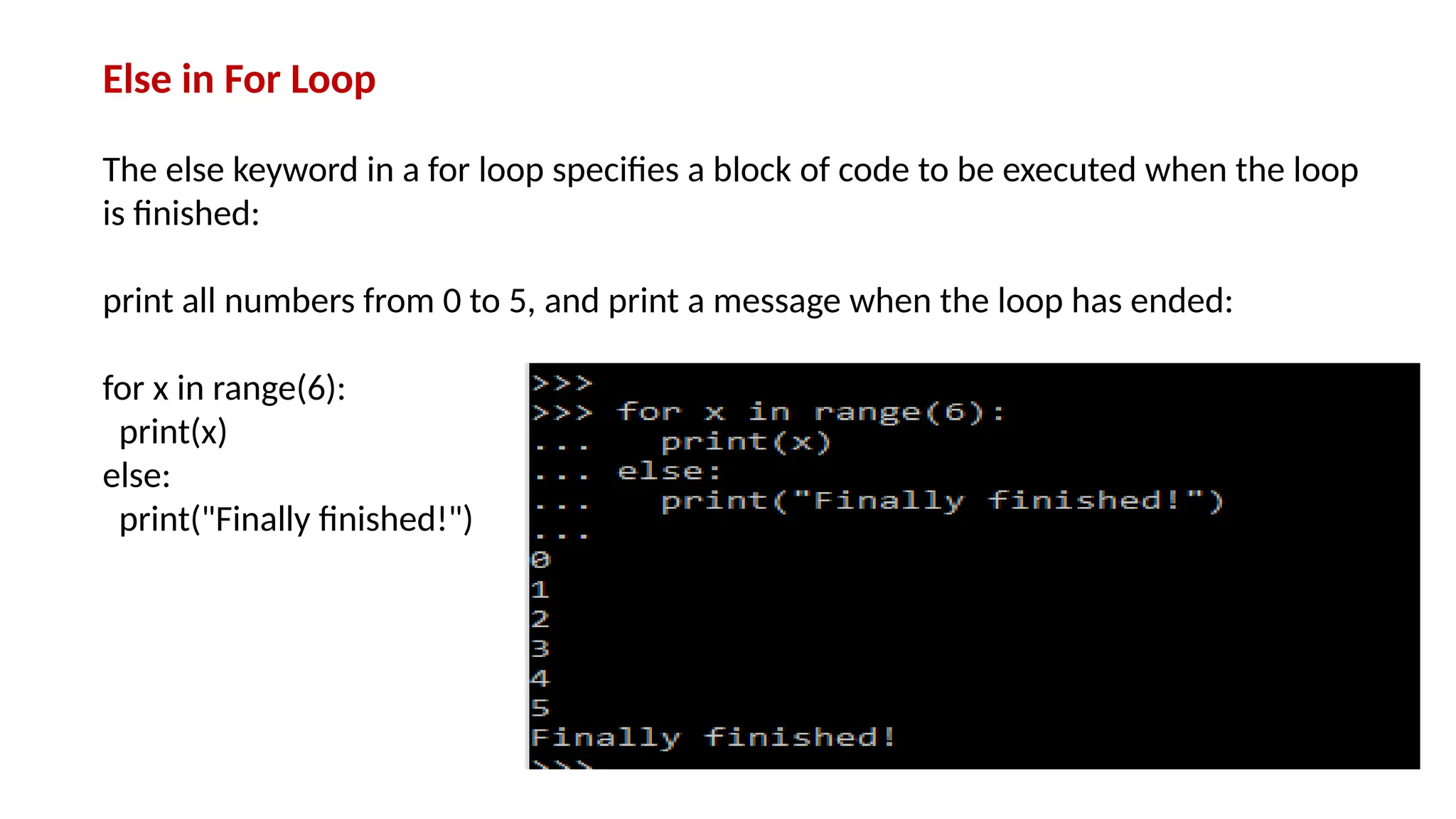
![Nested Loops A nested loop is a loop inside a loop. The "inner loop" will be executed one time for each iteration of the "outer loop": Print each adjective for every fruit: adj = ["red", "big", "tasty"] fruits = ["apple", "banana", "cherry"] for x in adj: for y in fruits: print(x, y)](https://image.slidesharecdn.com/session-2pythondatatypes-241129040247-c6eb666c/75/Learn-more-about-the-concepts-of-Data-Types-in-Python-32-2048.jpg)