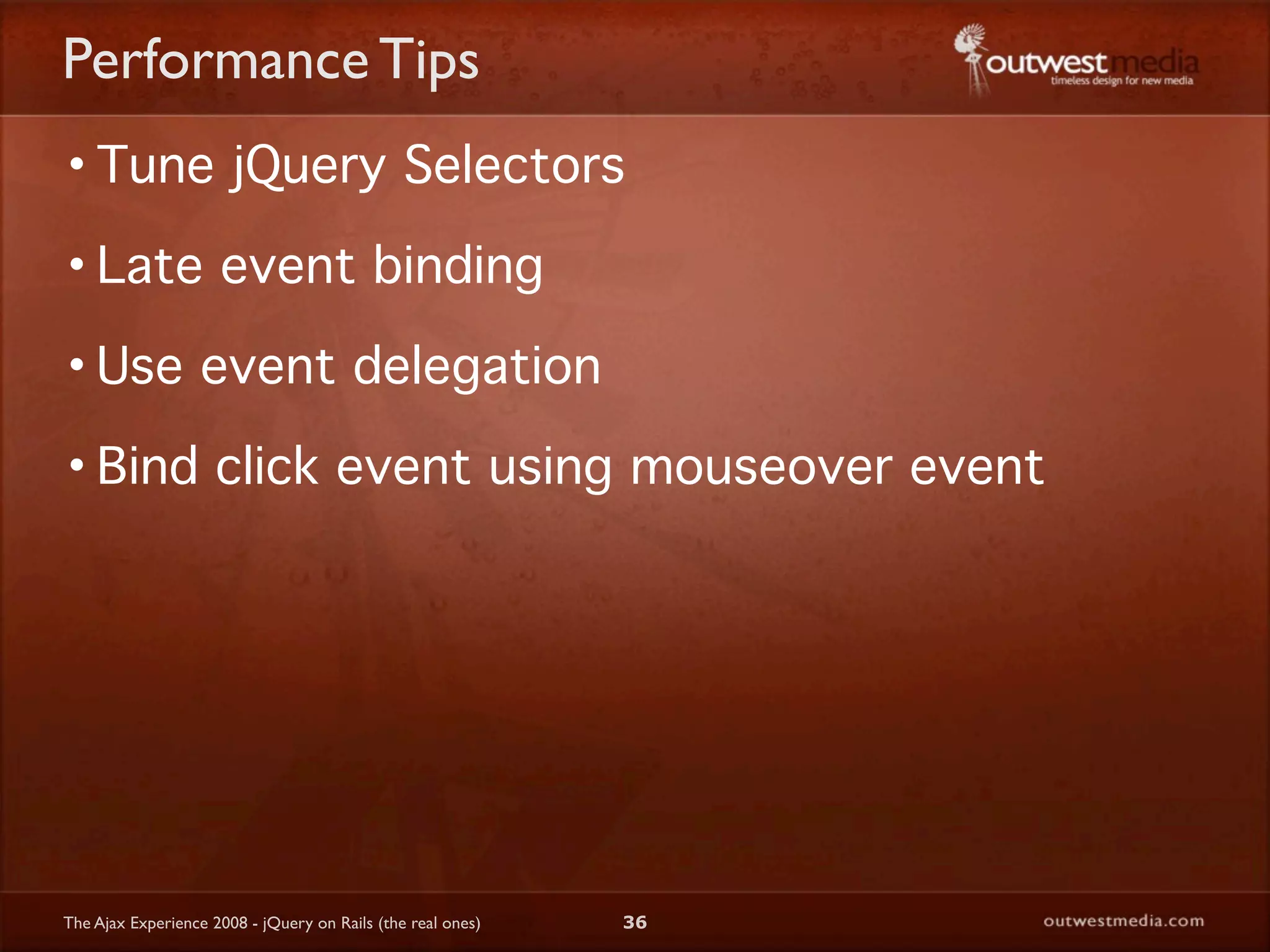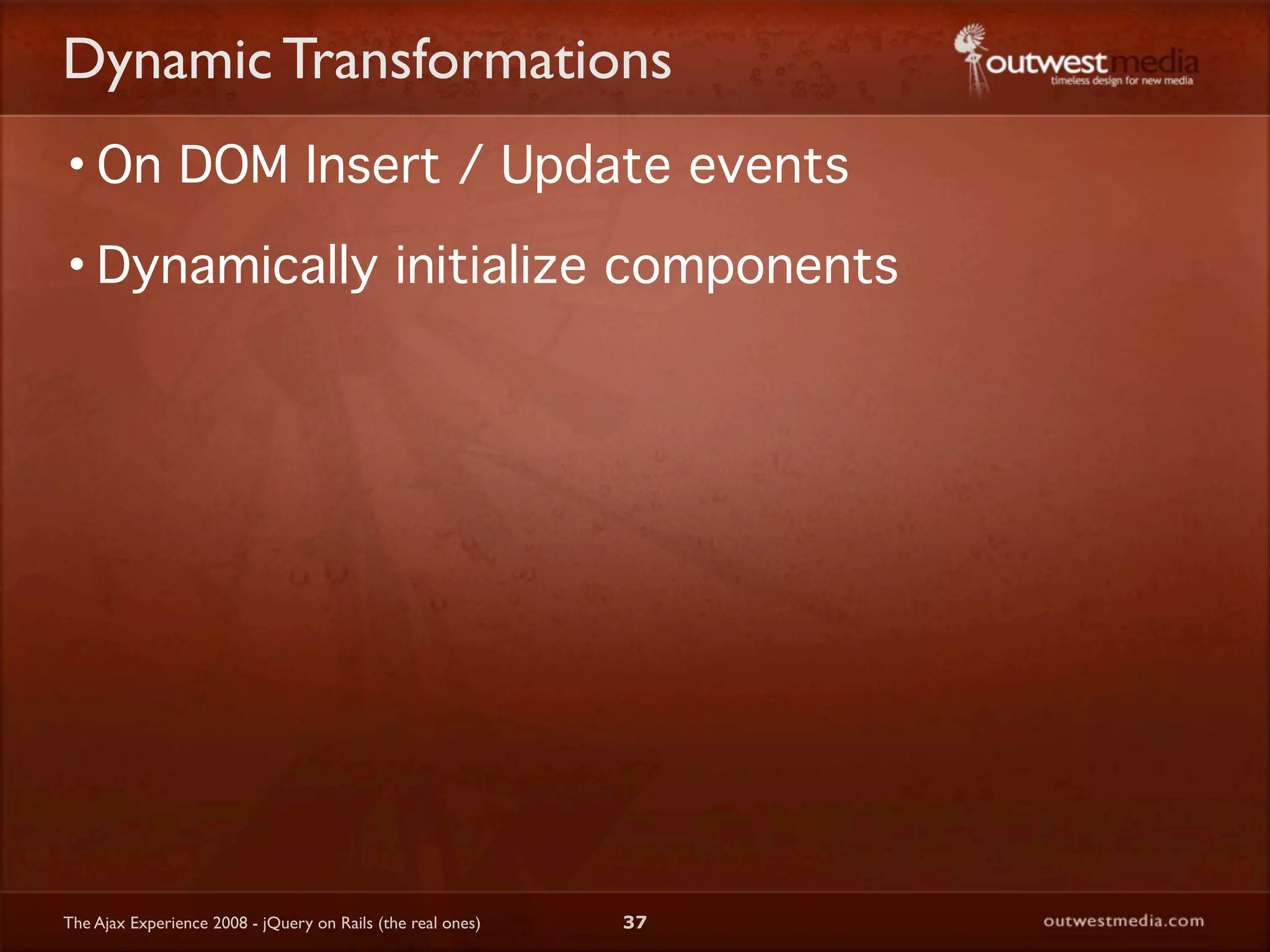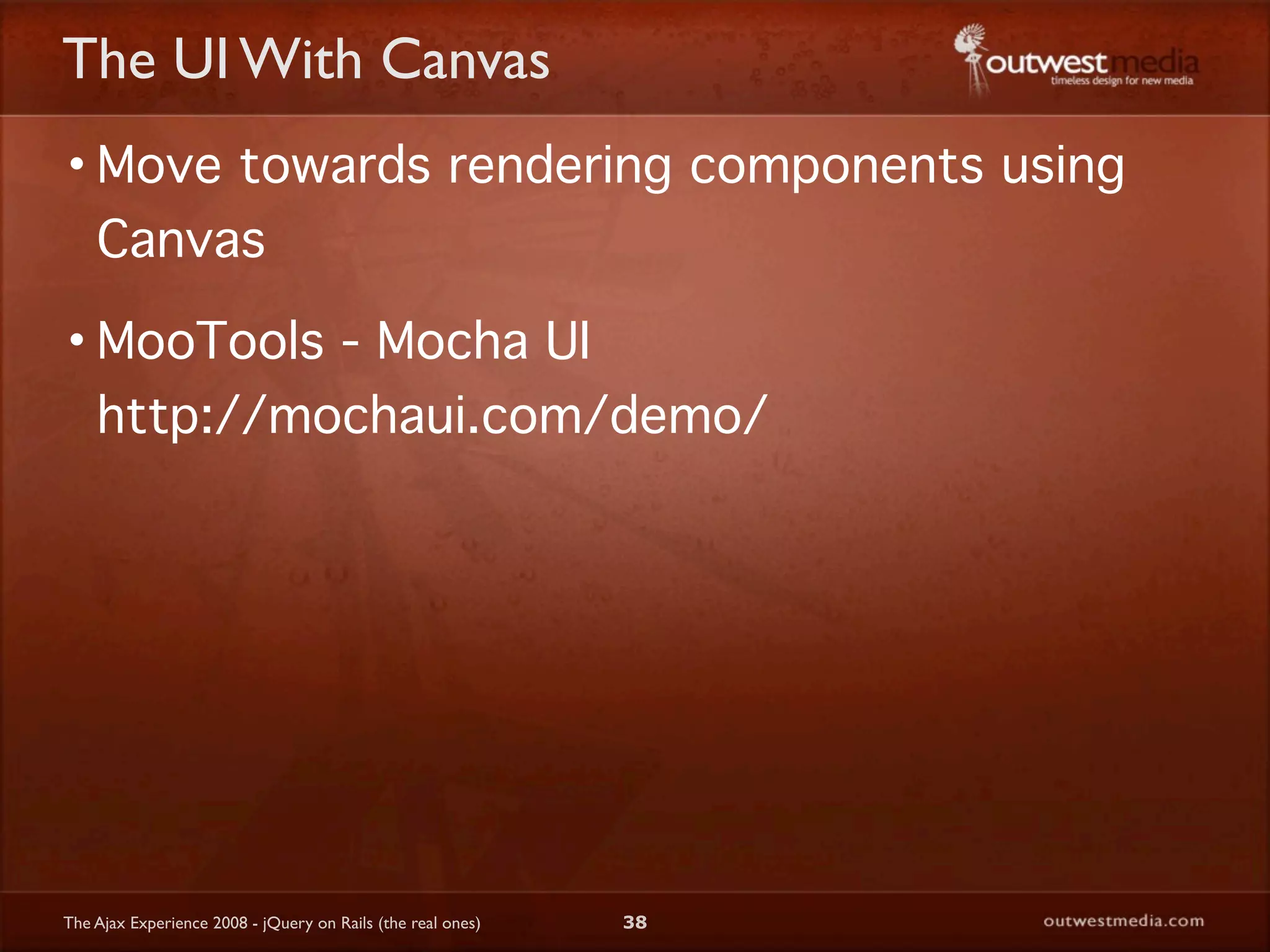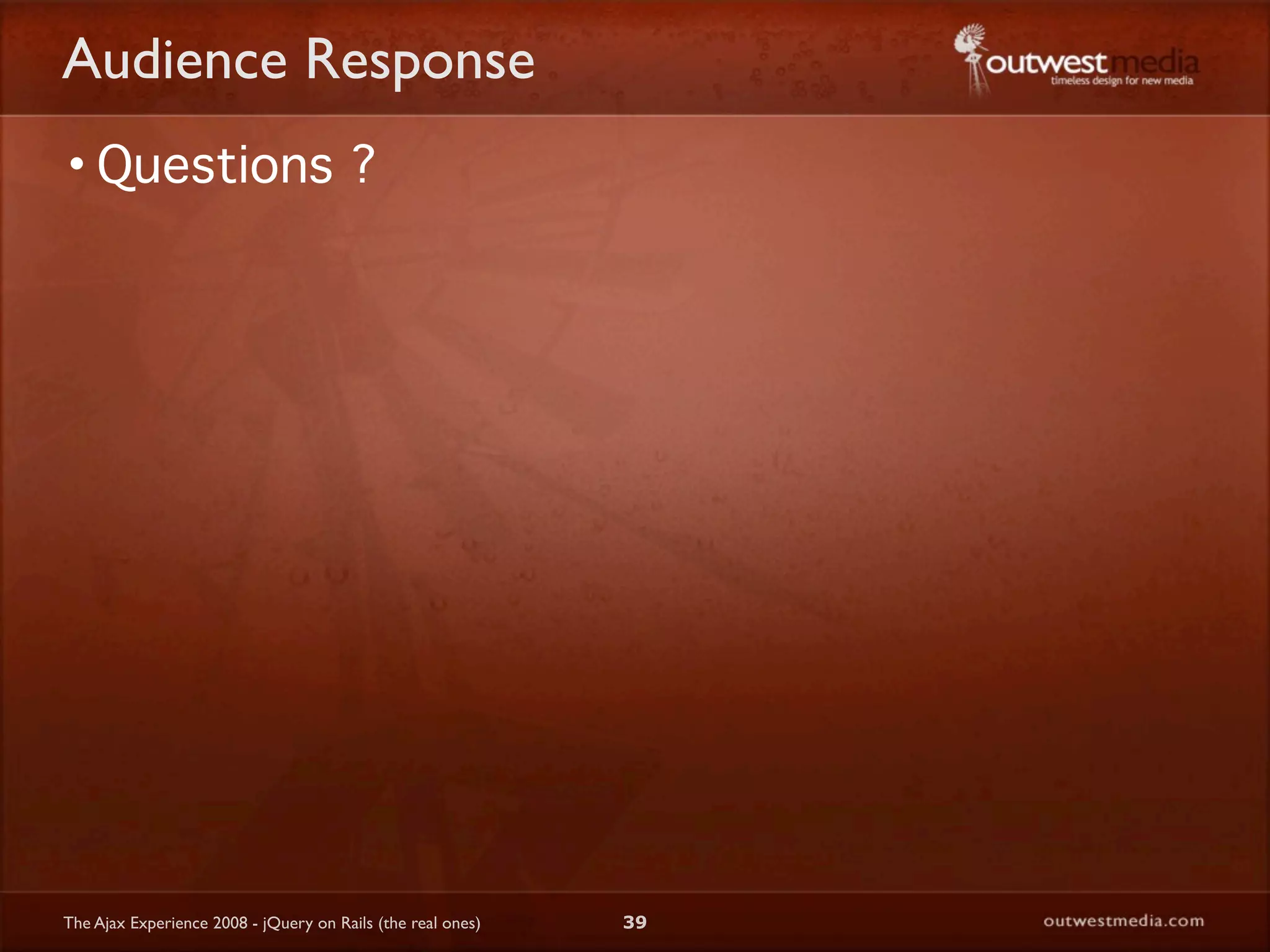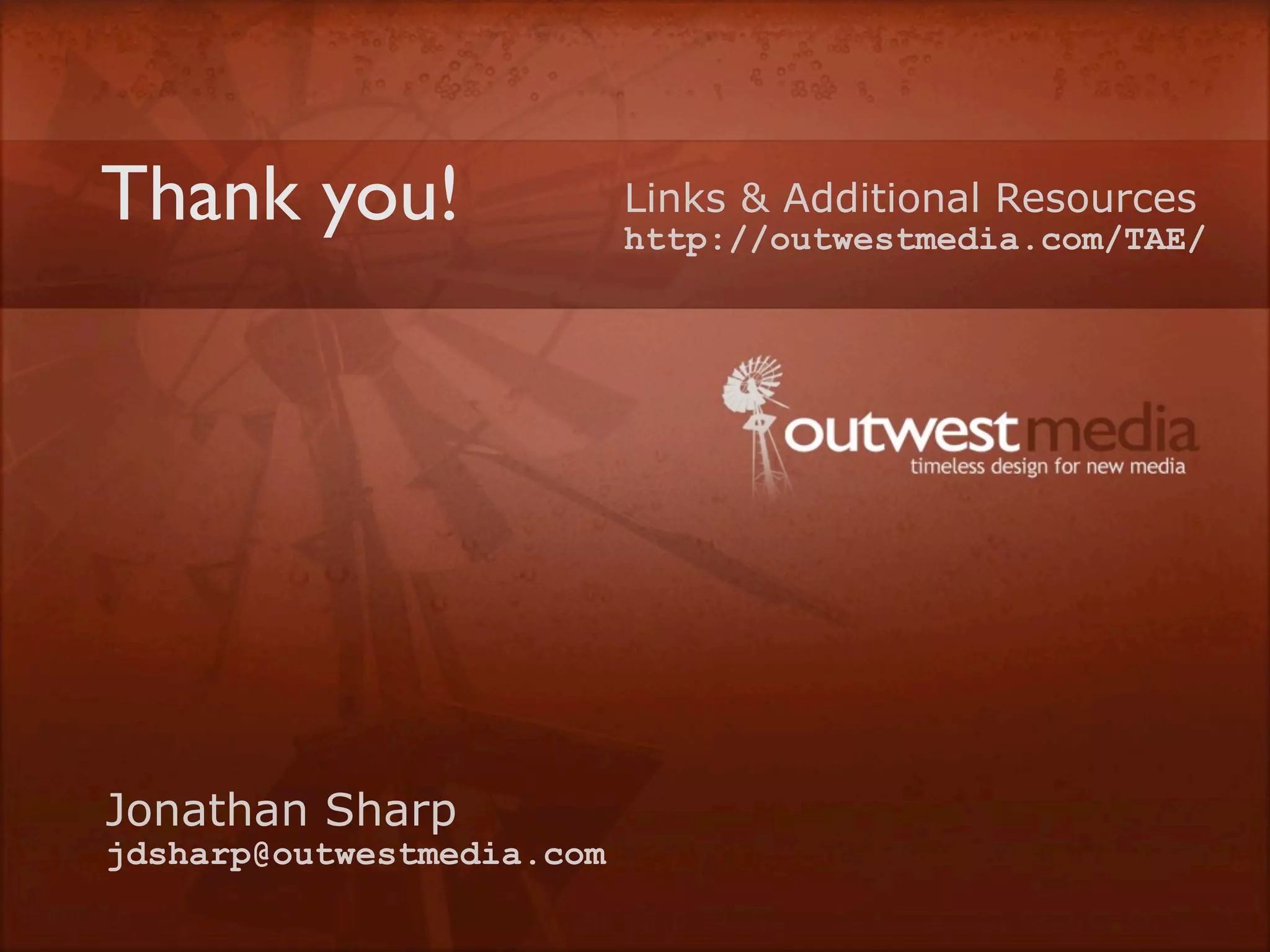The document discusses using jQuery to create a consistent user experience across multiple server-side frameworks. It describes challenges like supporting different technologies, integrating enterprise data, and providing low-cost upgrades. The solution presented uses jQuery and semantic HTML markup to define reusable UI components. These components can then be rendered and initialized on page load to transform the DOM and add interactivity. The approach aims to improve productivity by enabling rapid prototyping of the UI and easy integration of backend enterprise data services.
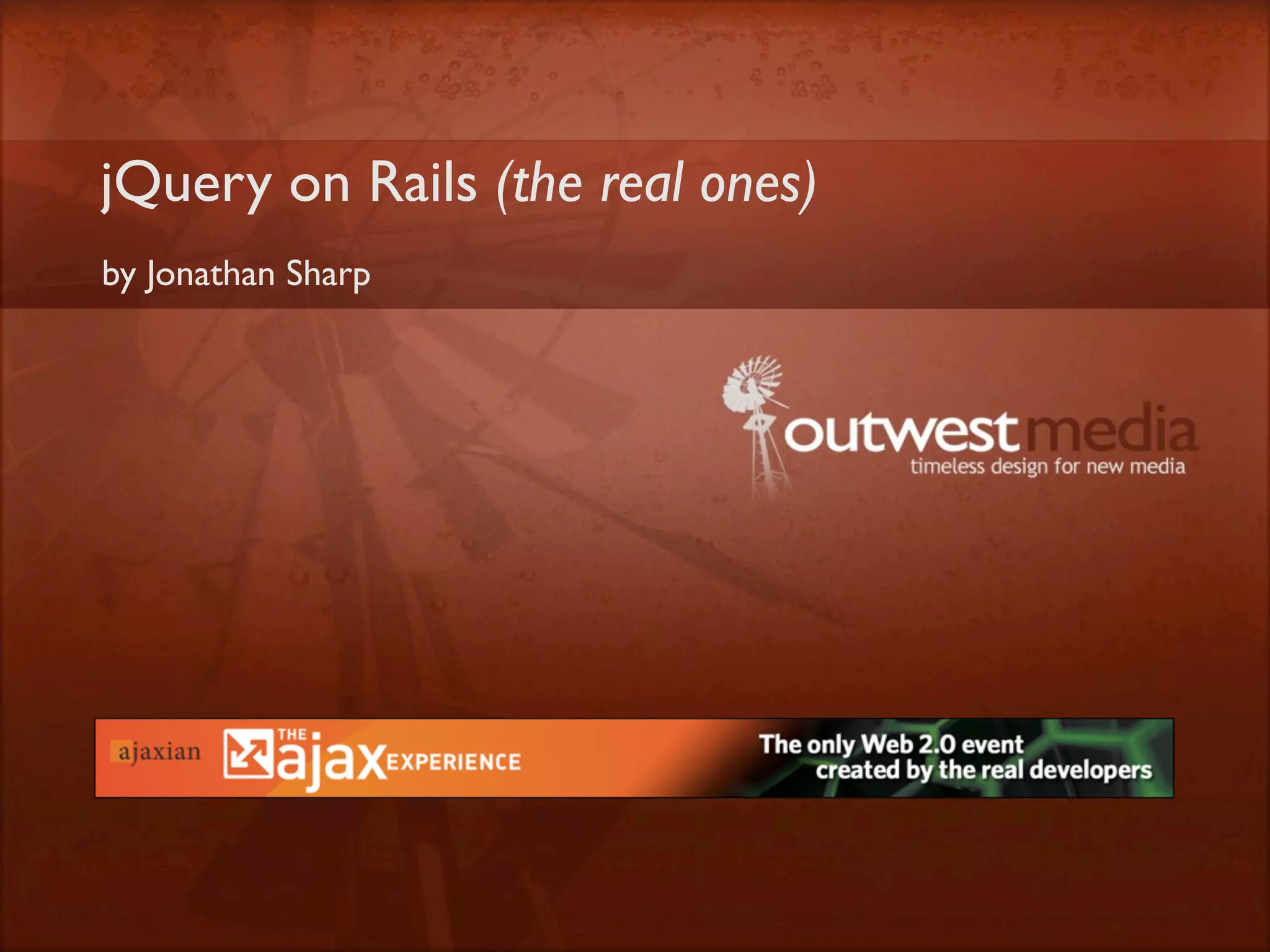
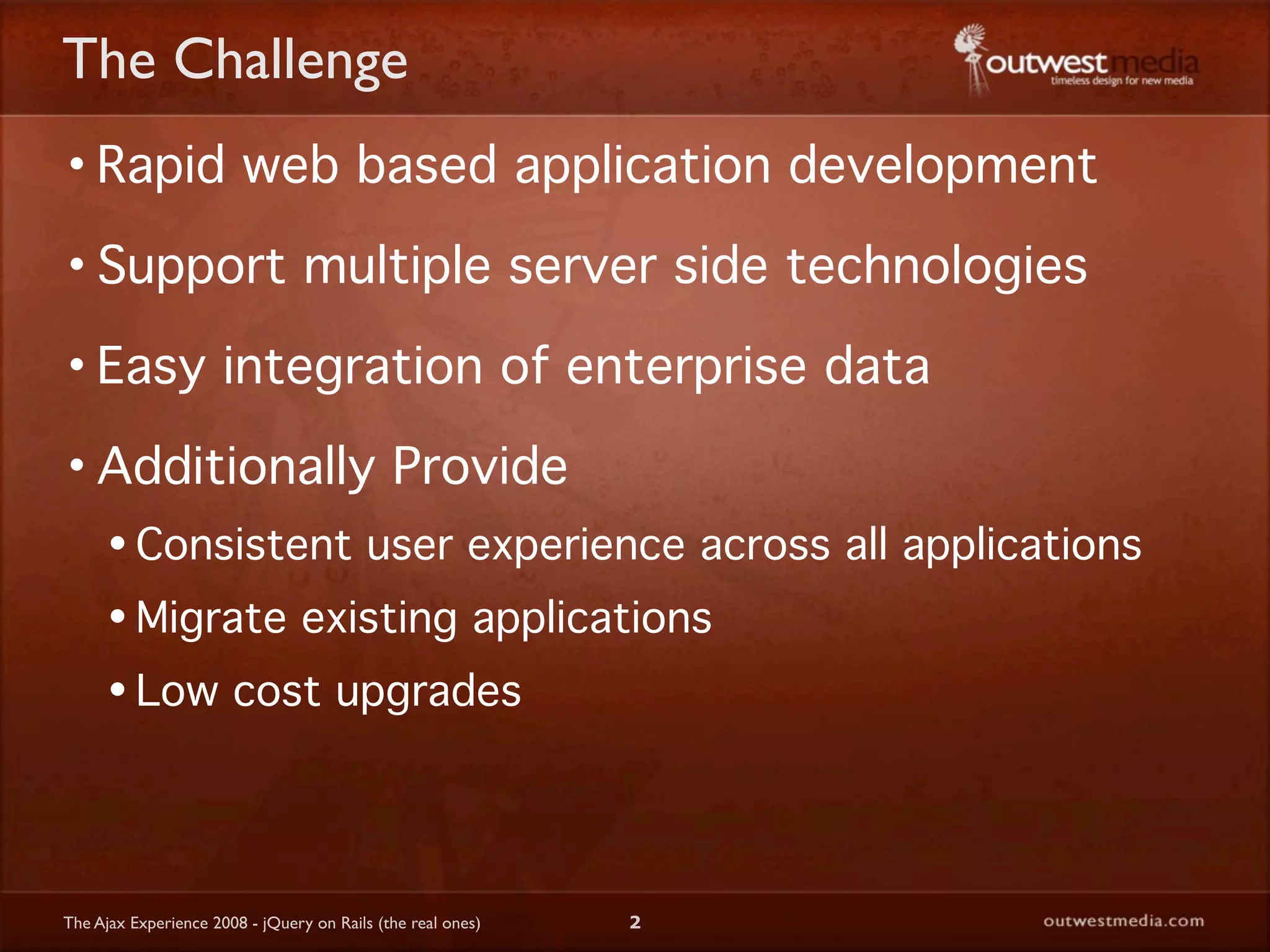
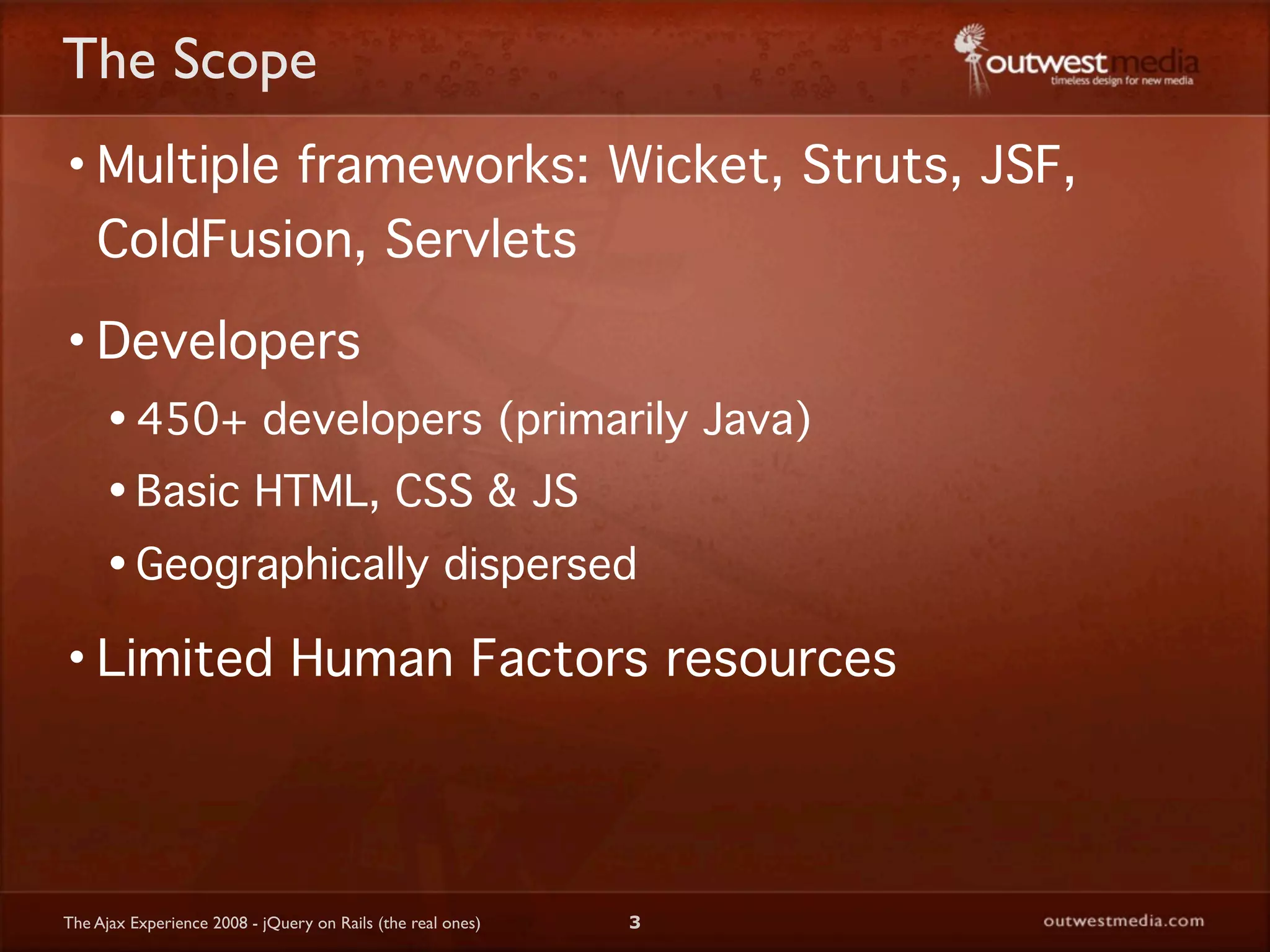
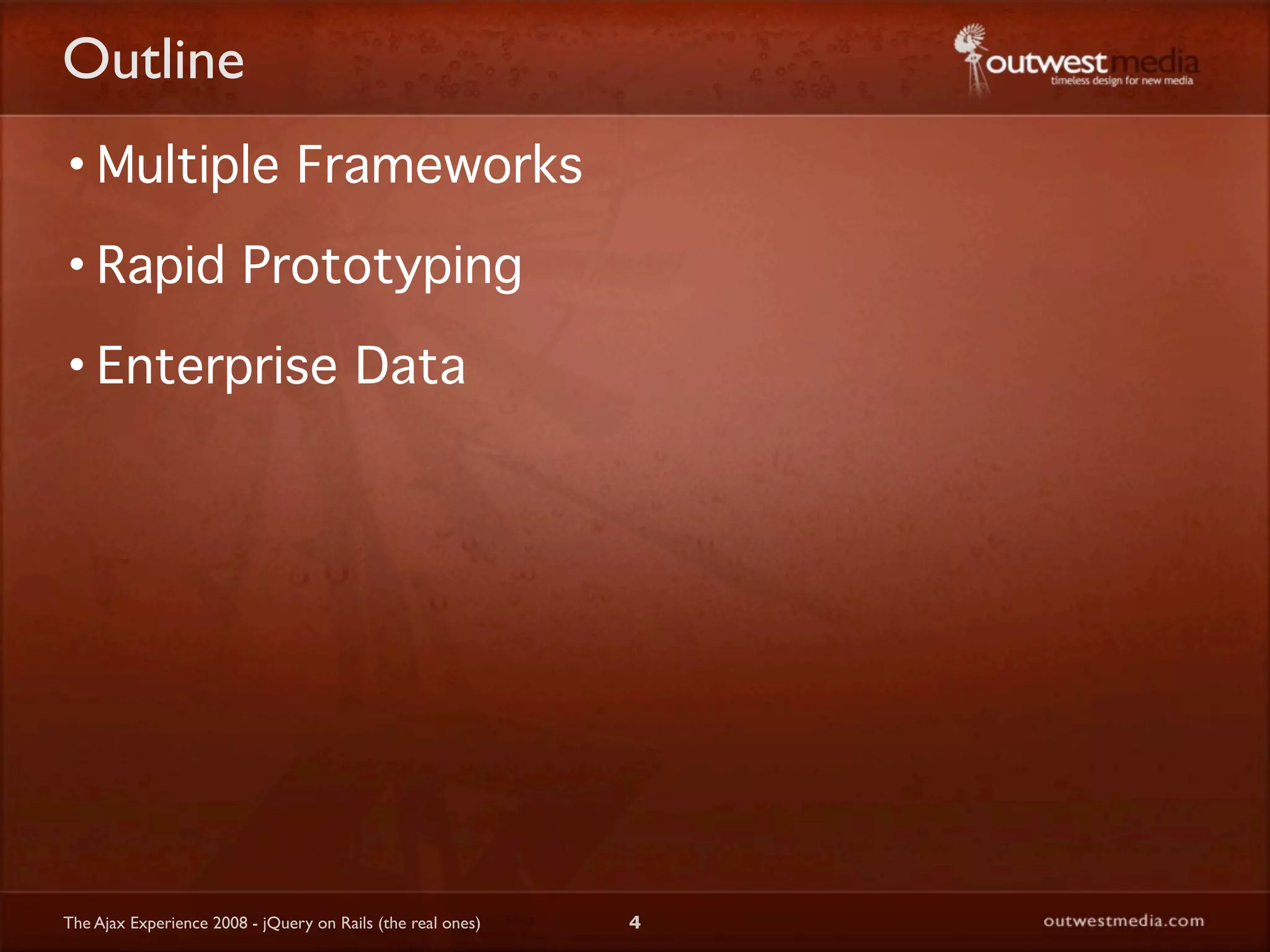
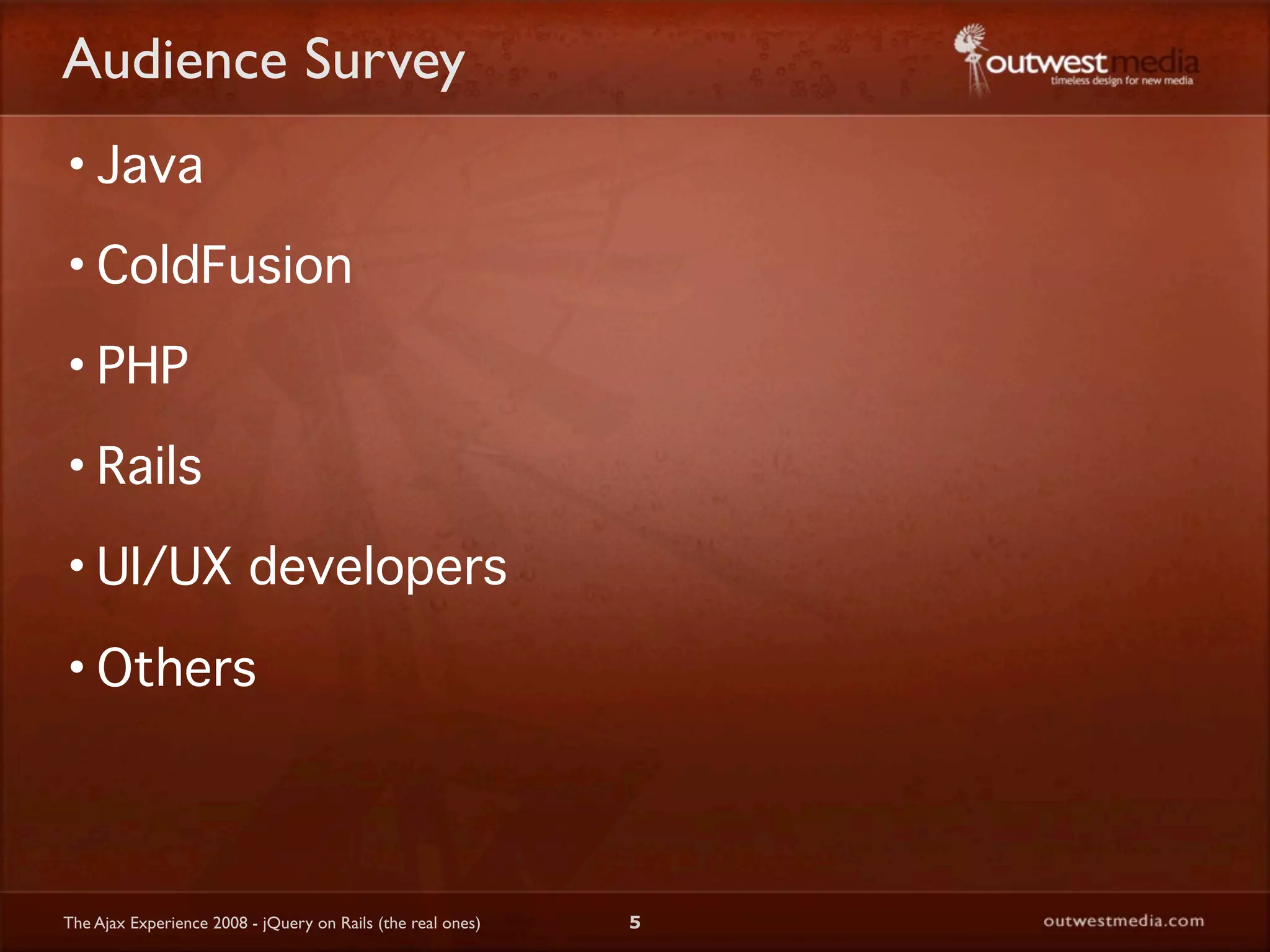
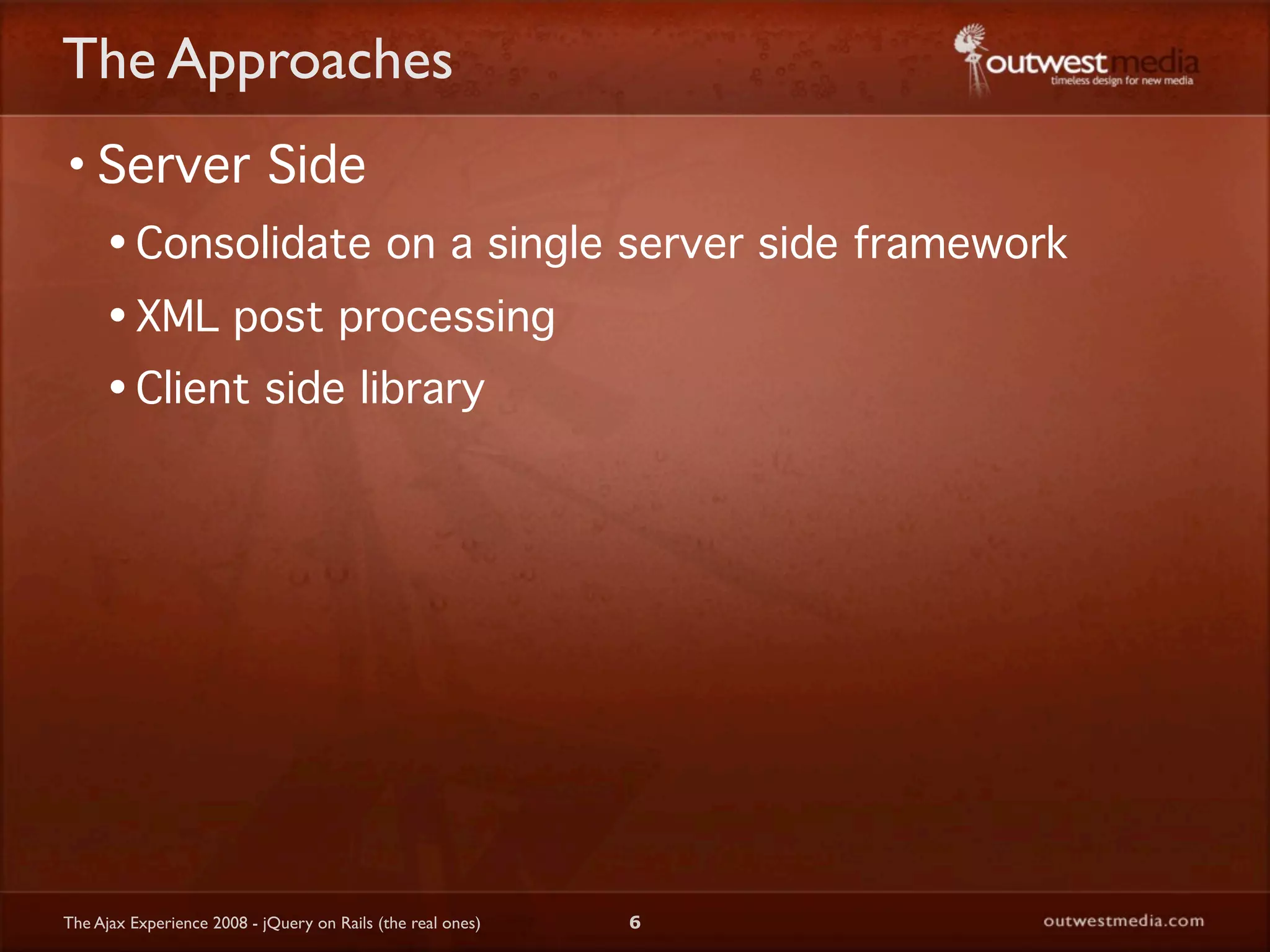
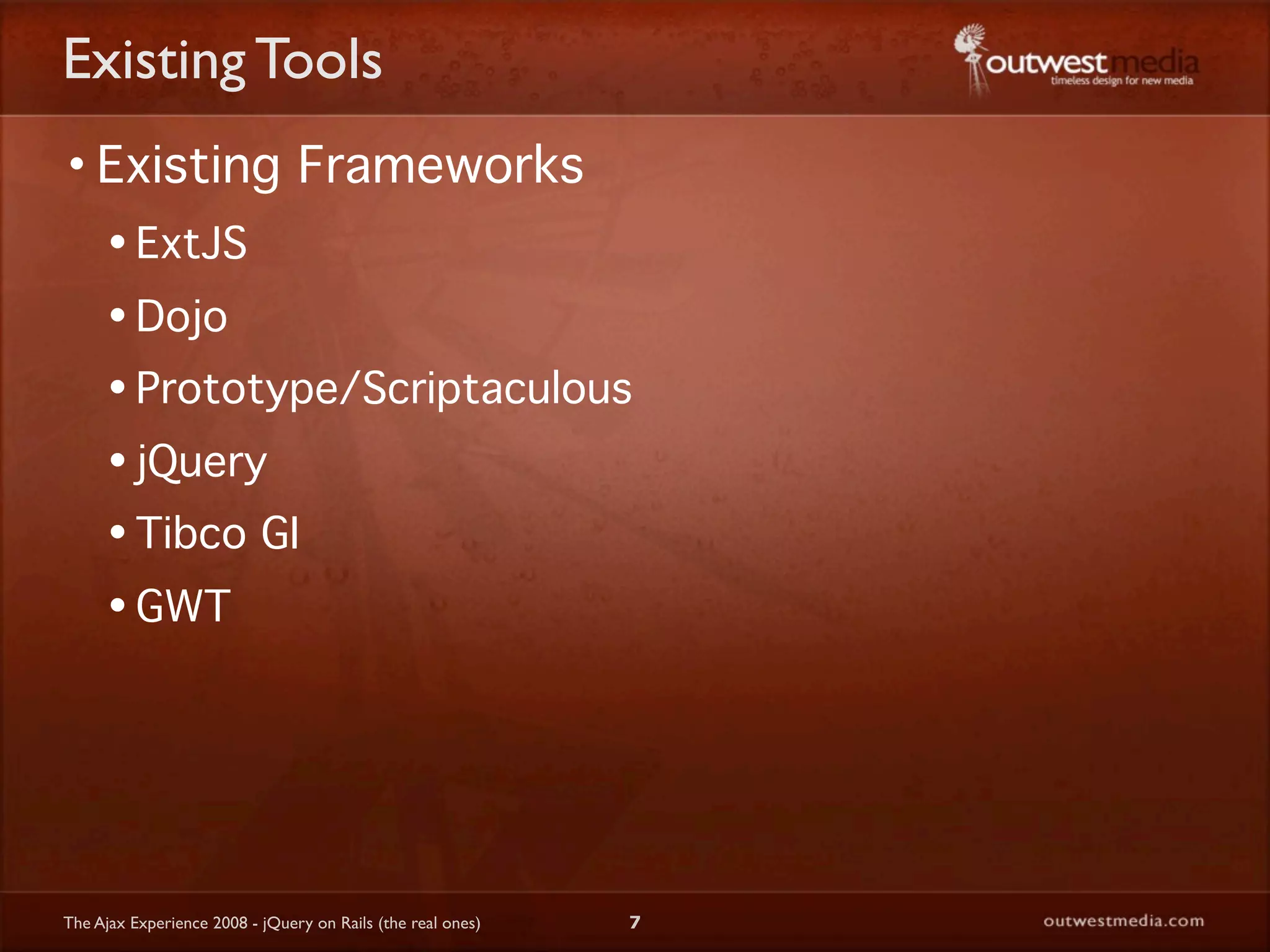
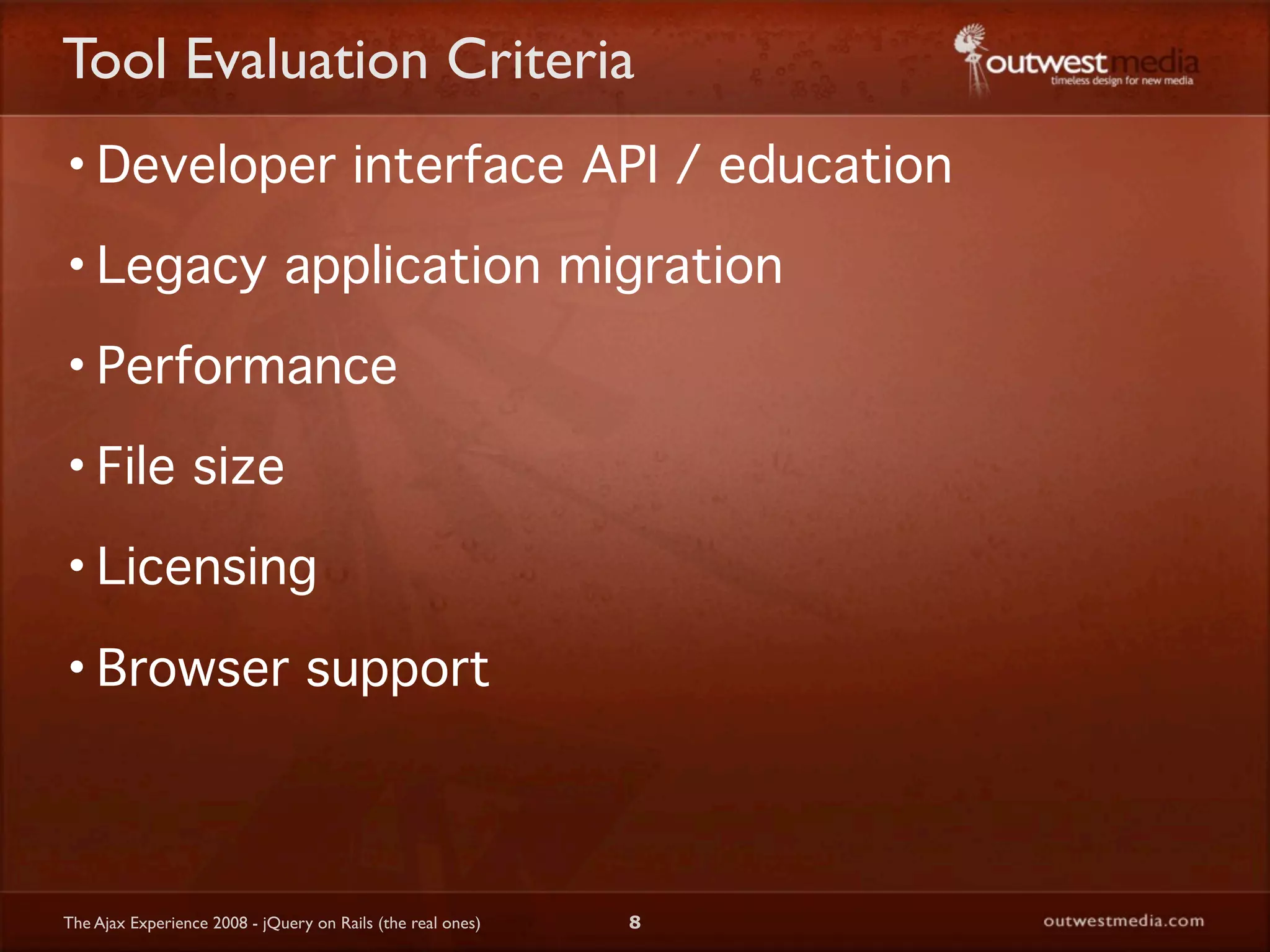
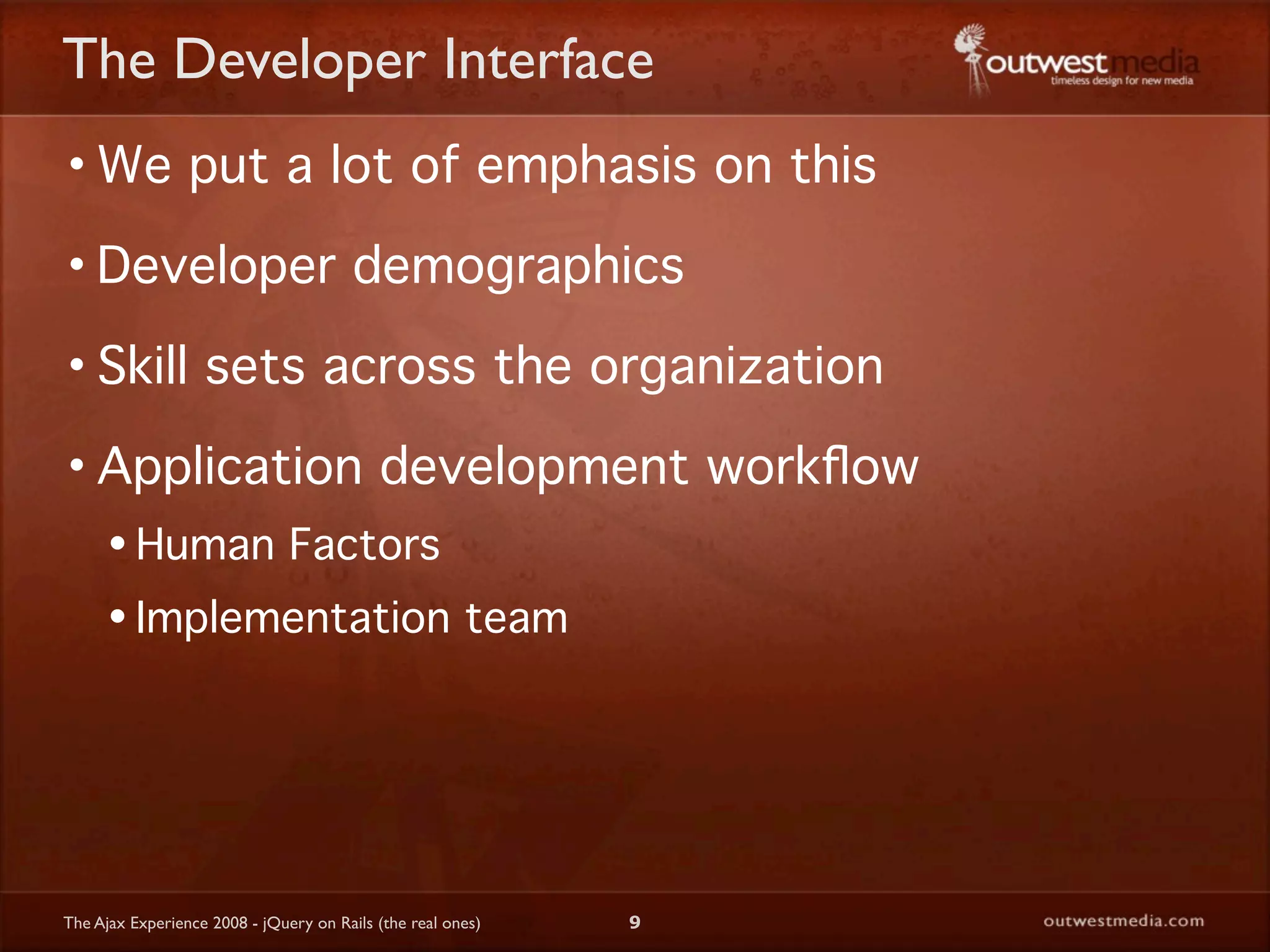
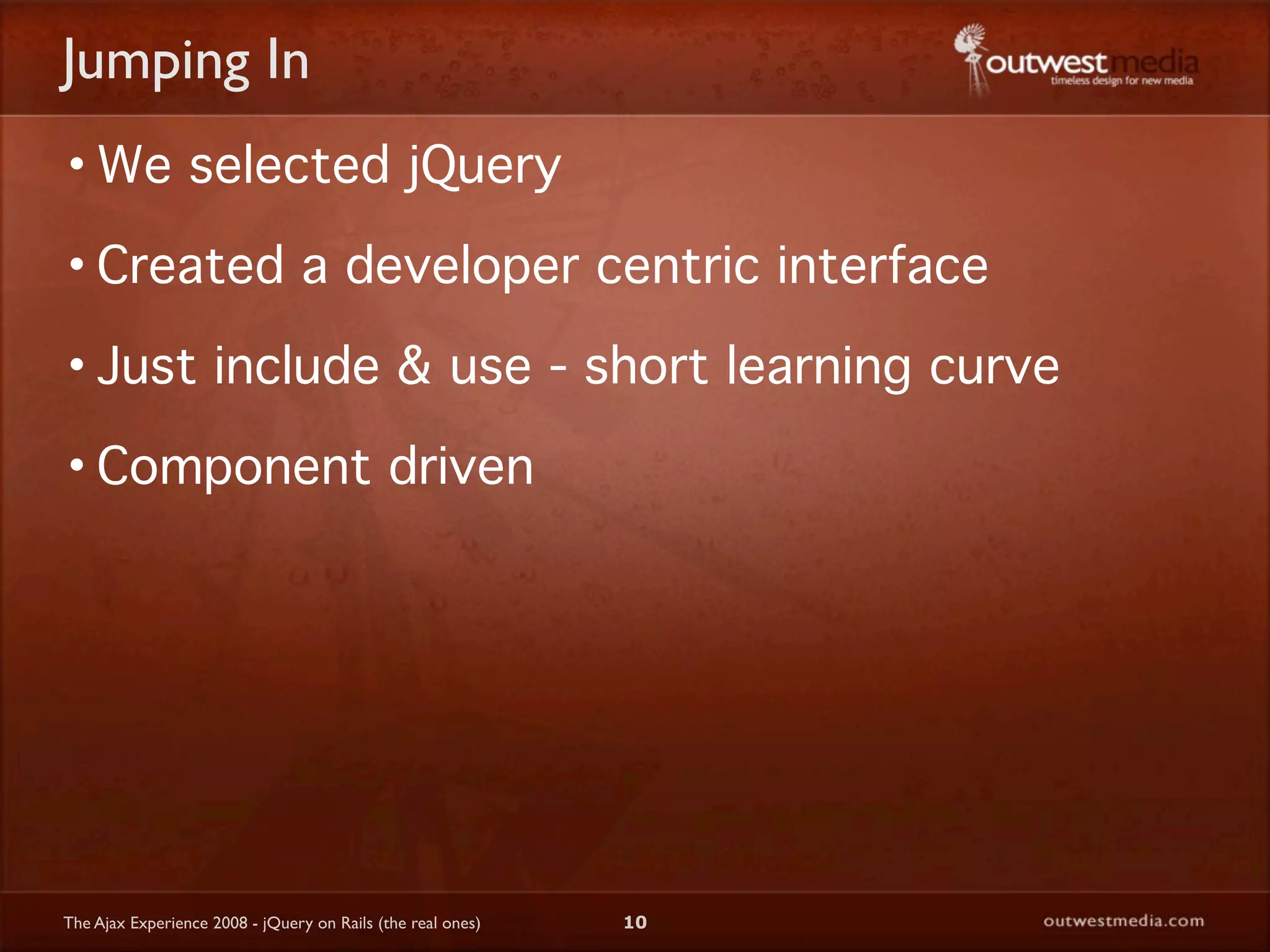
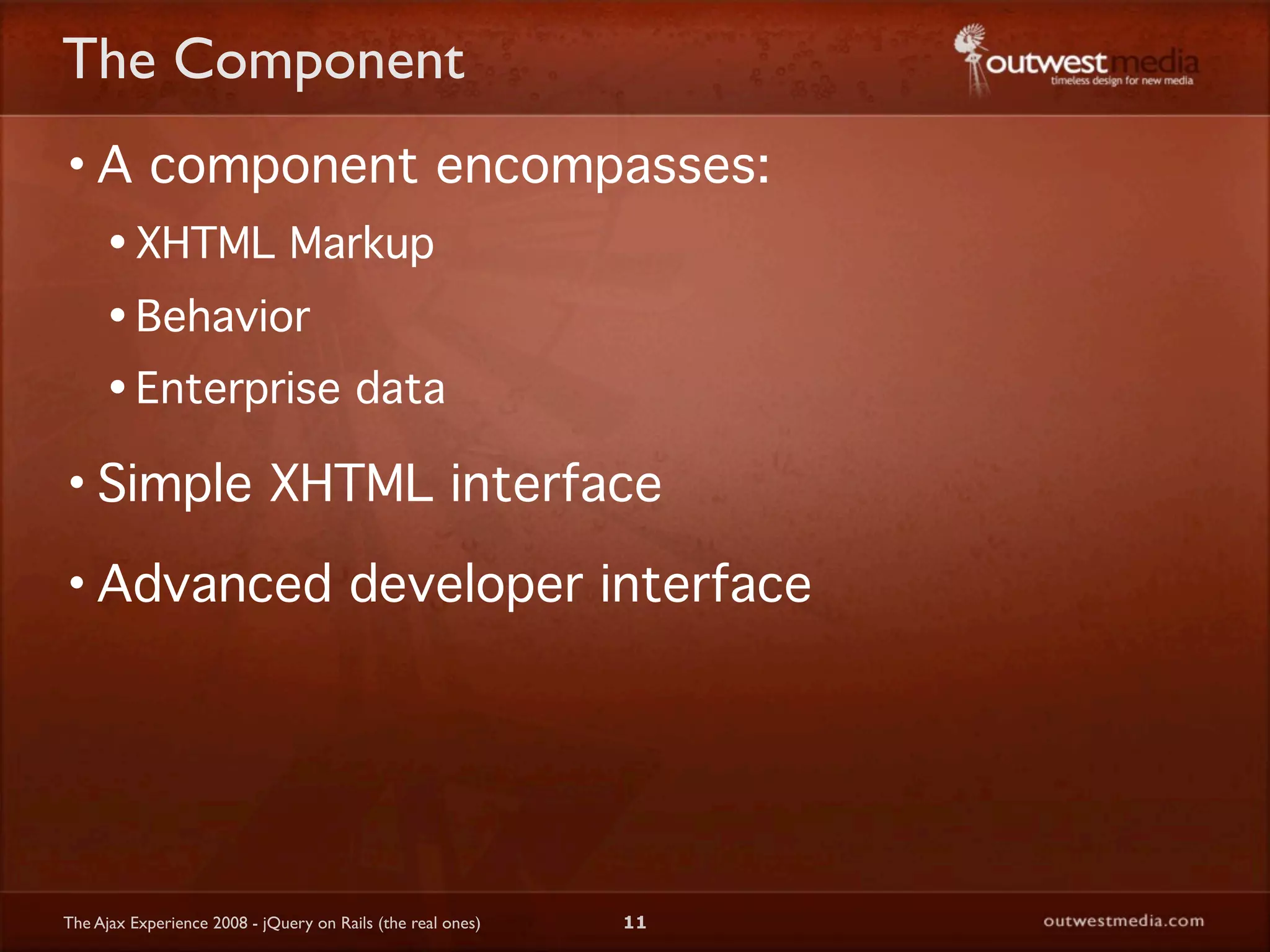
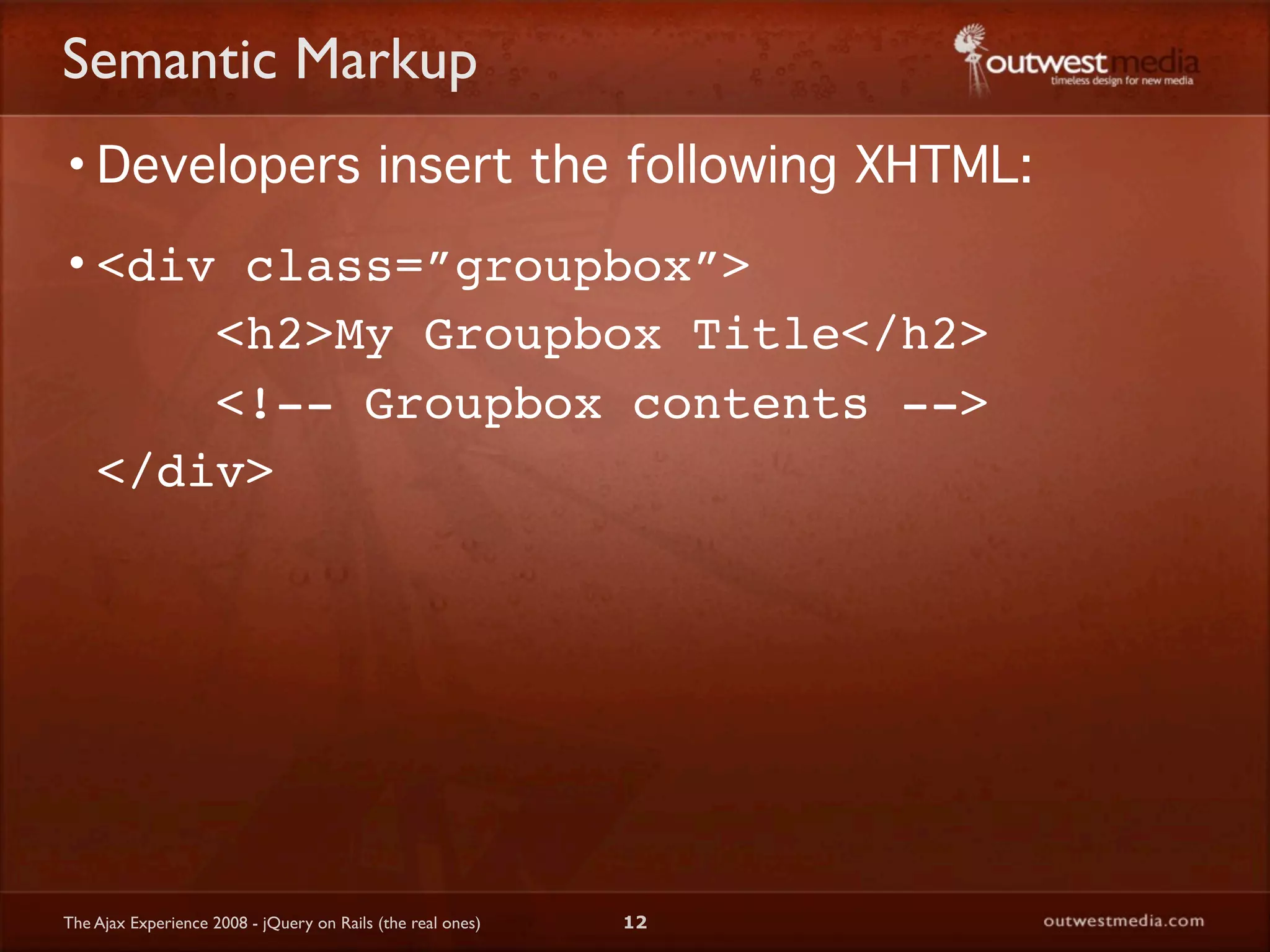
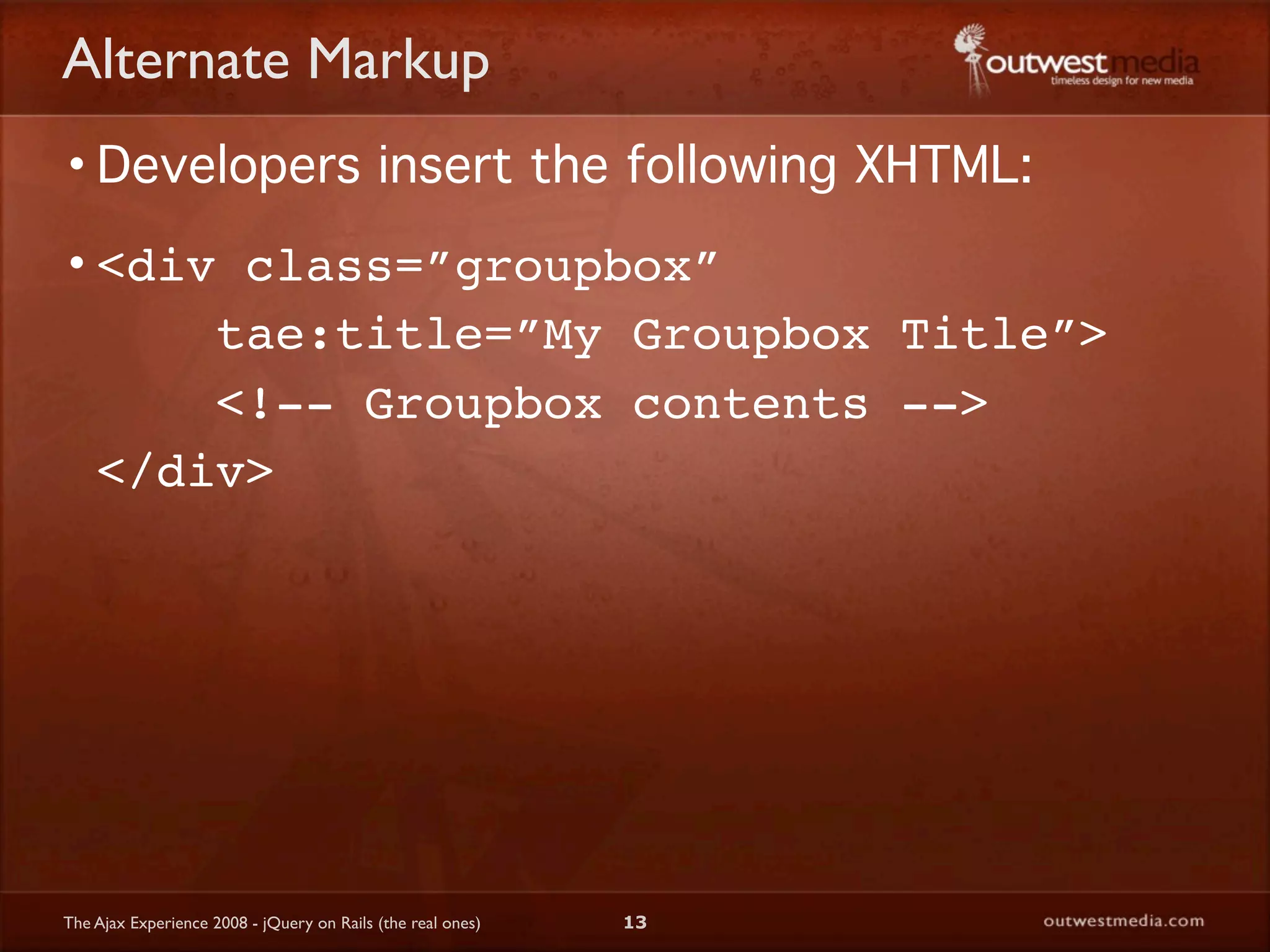
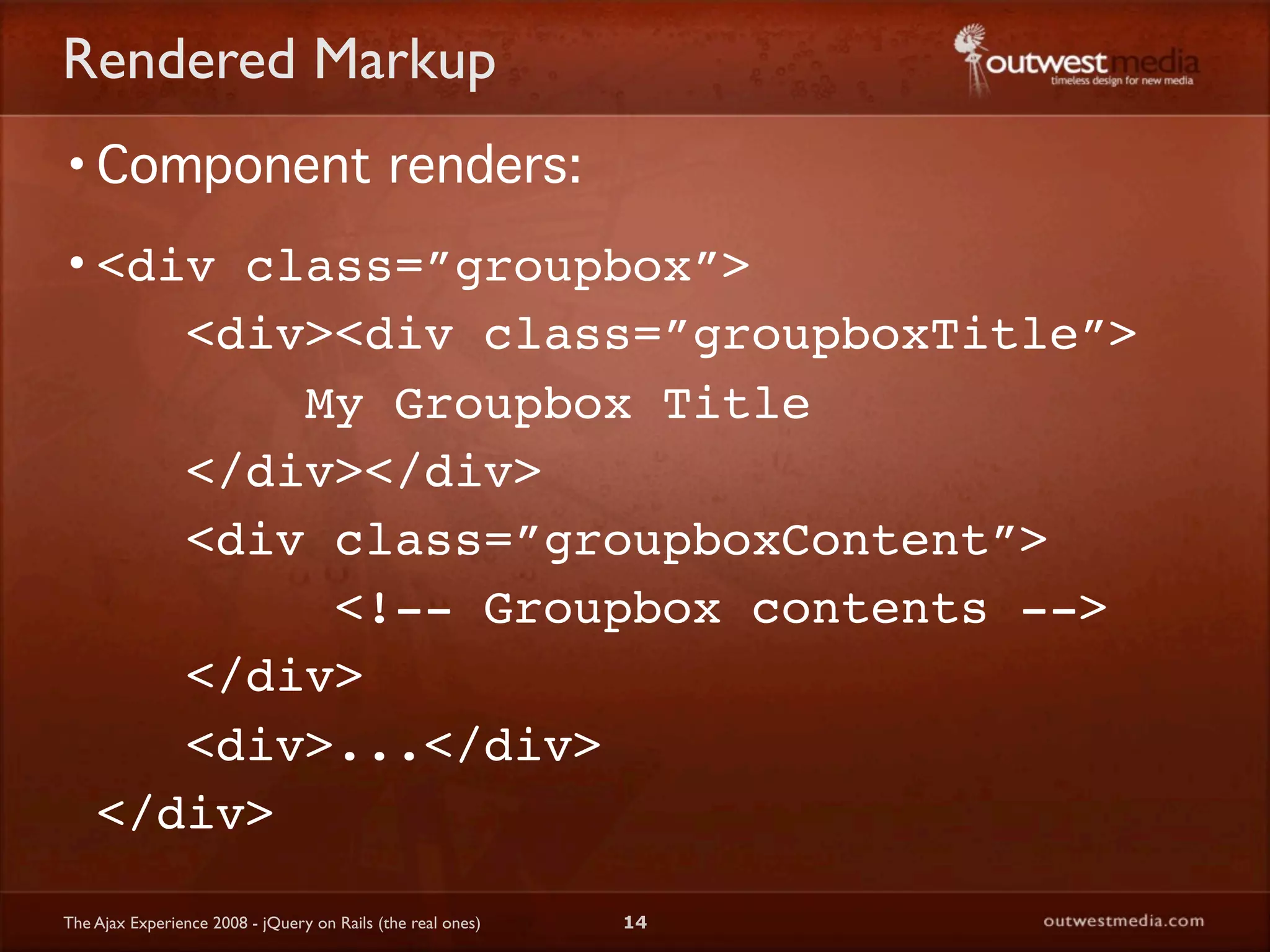
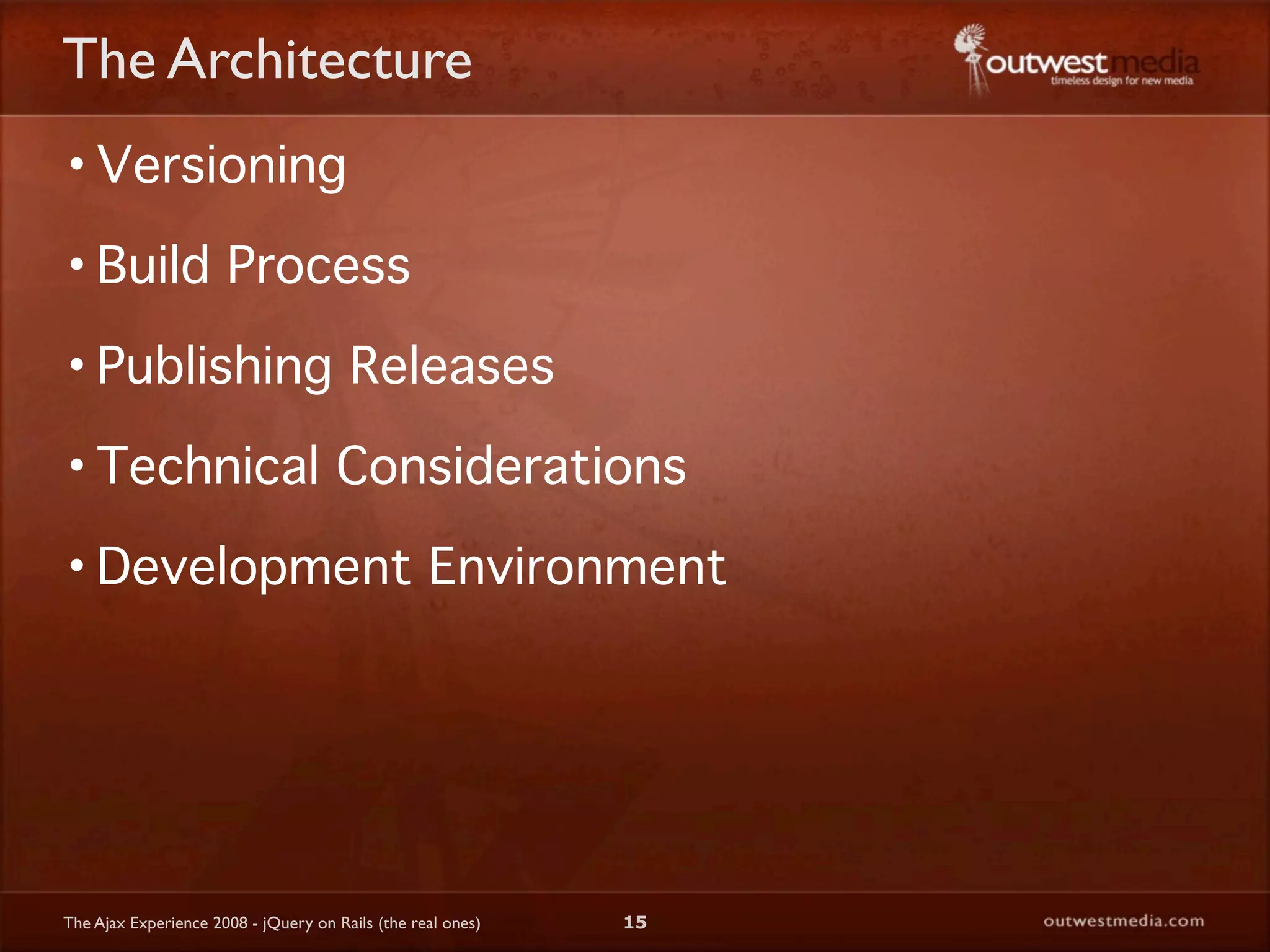
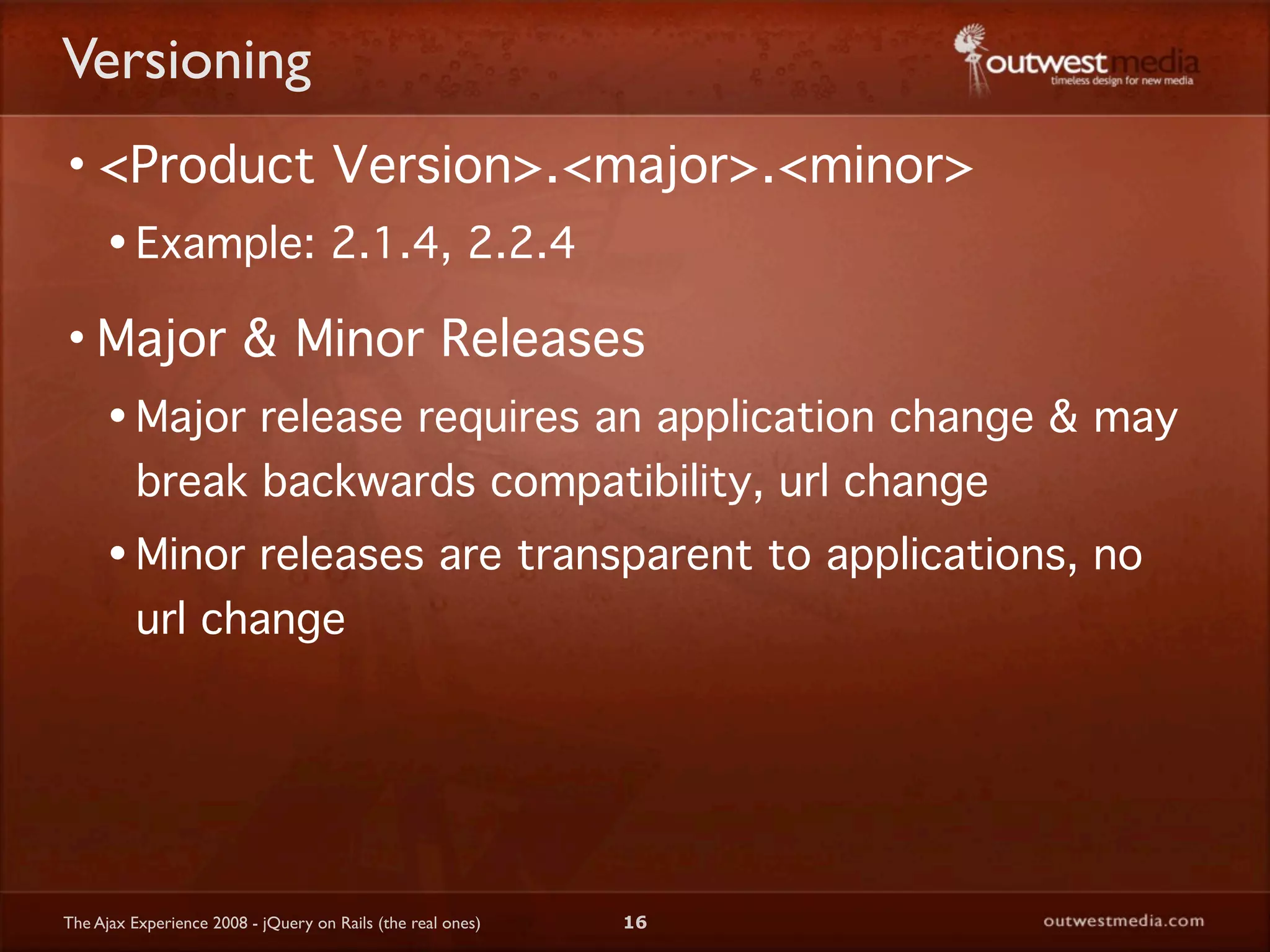
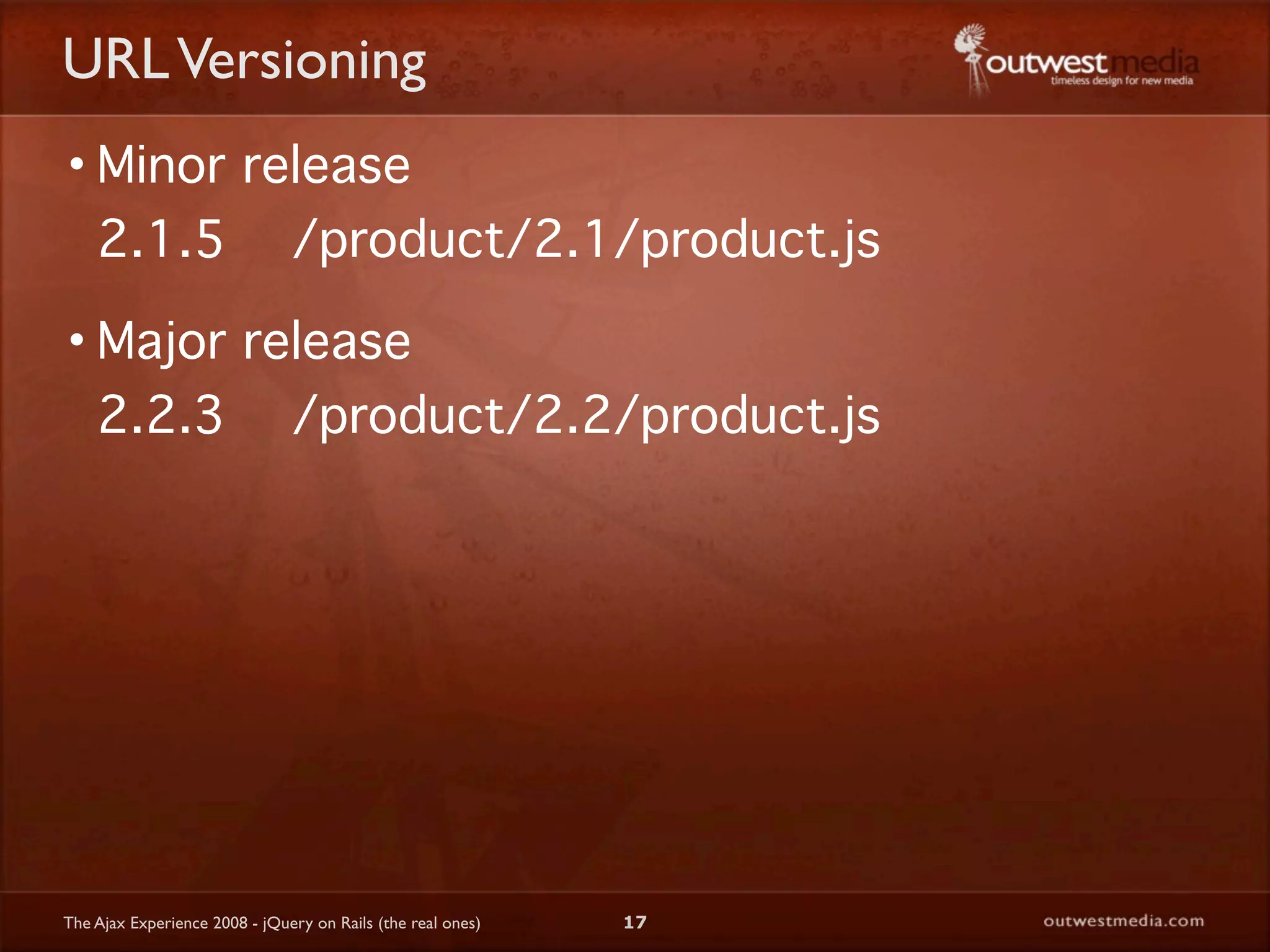
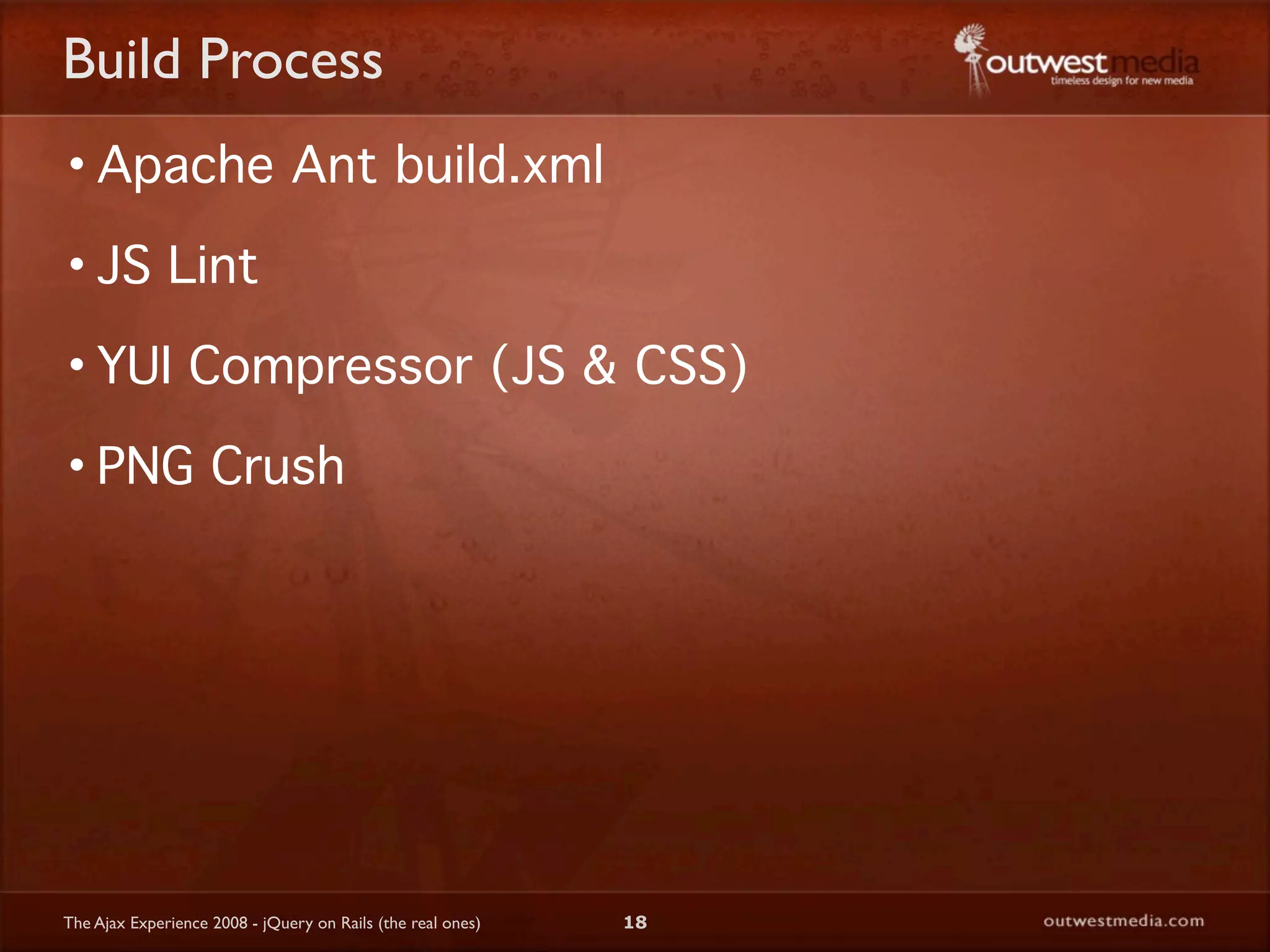
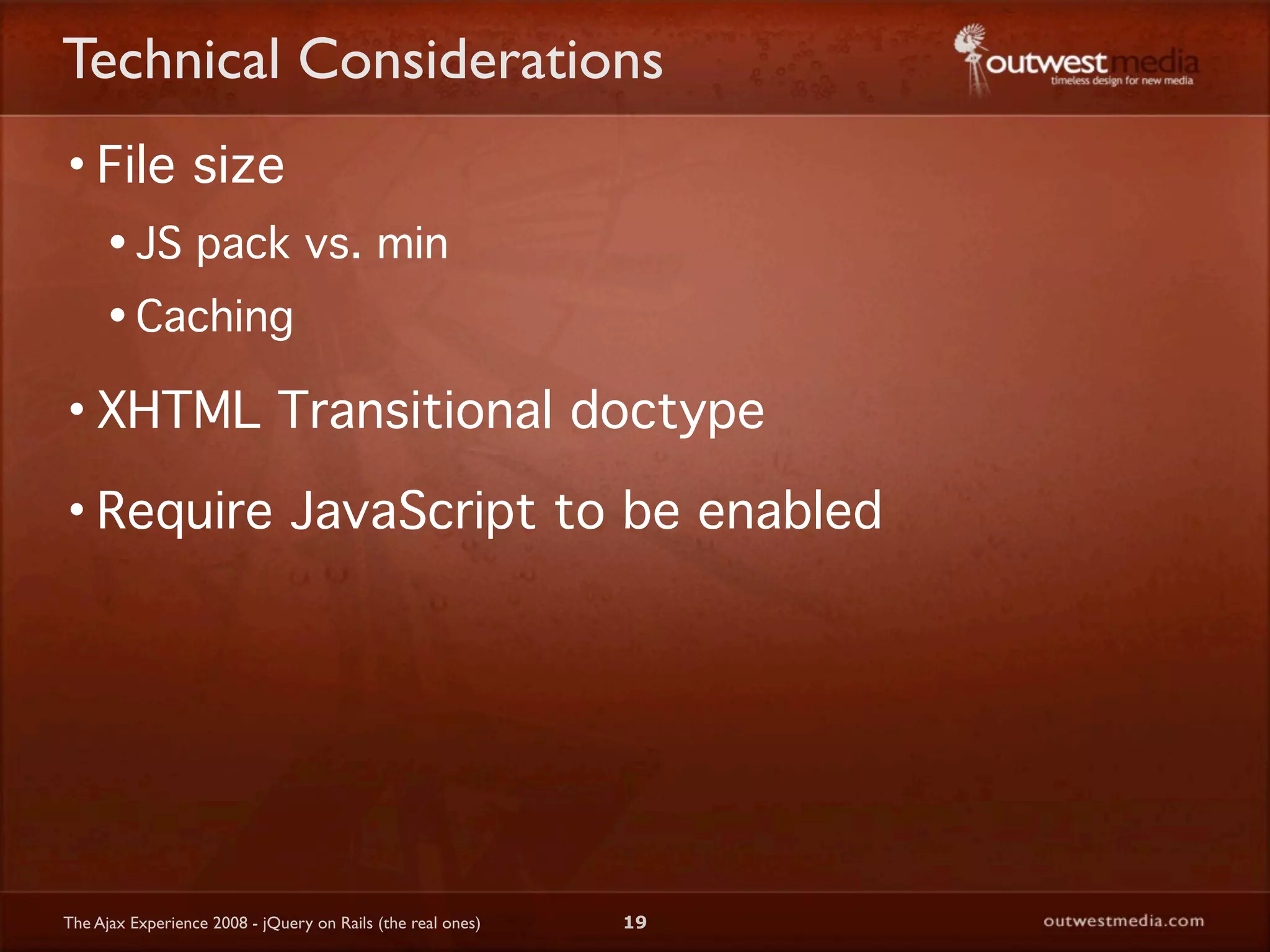
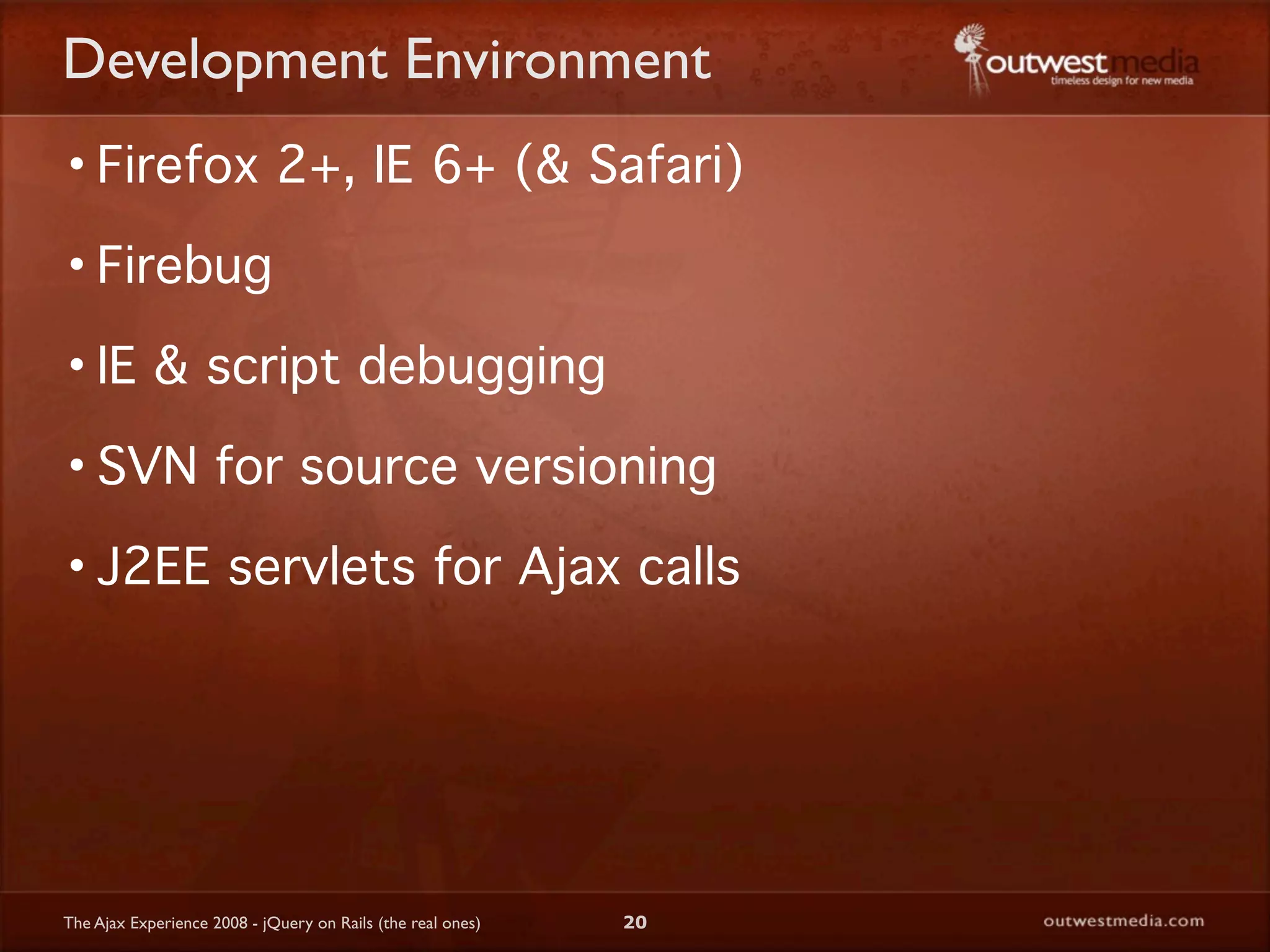
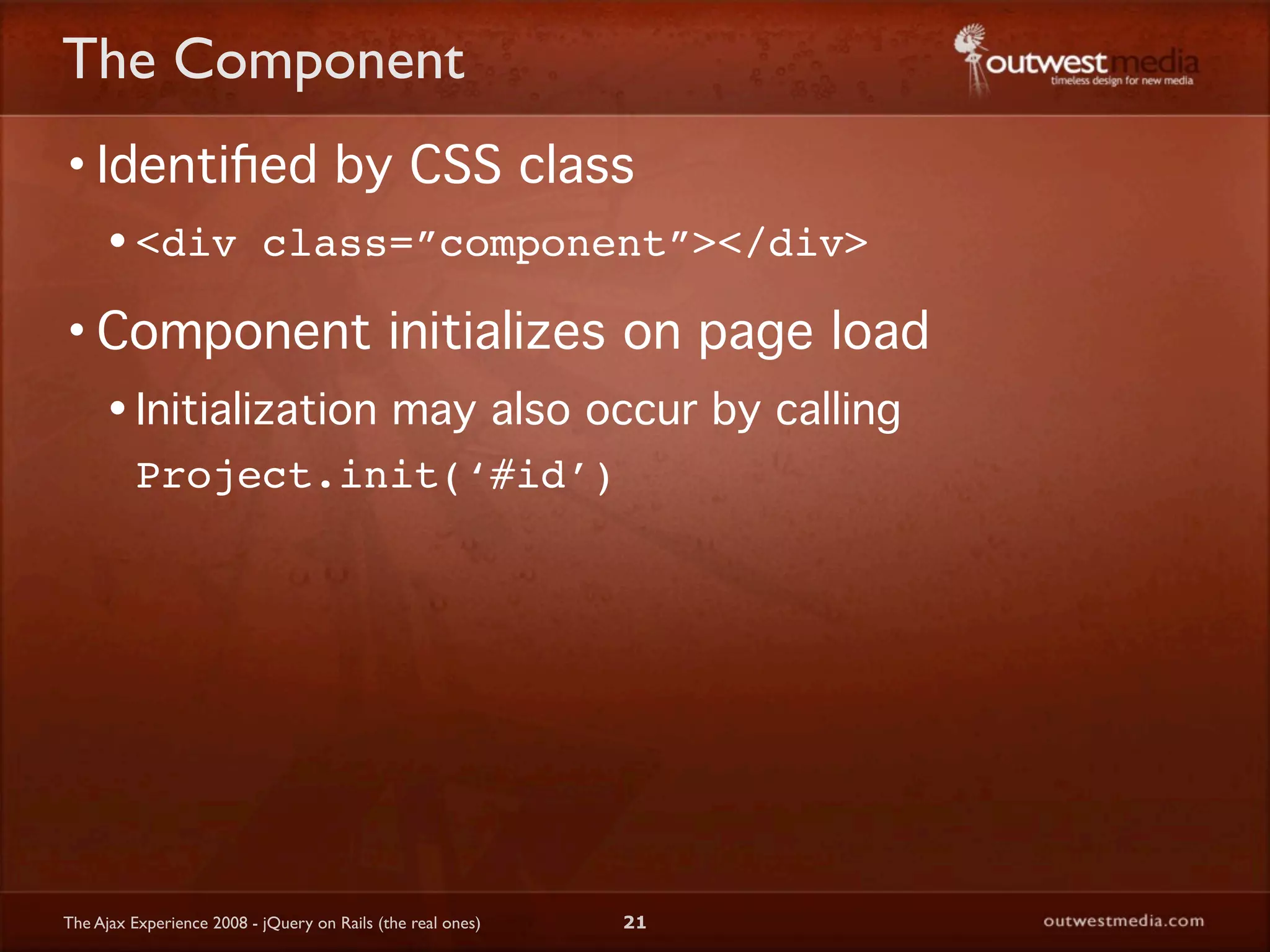
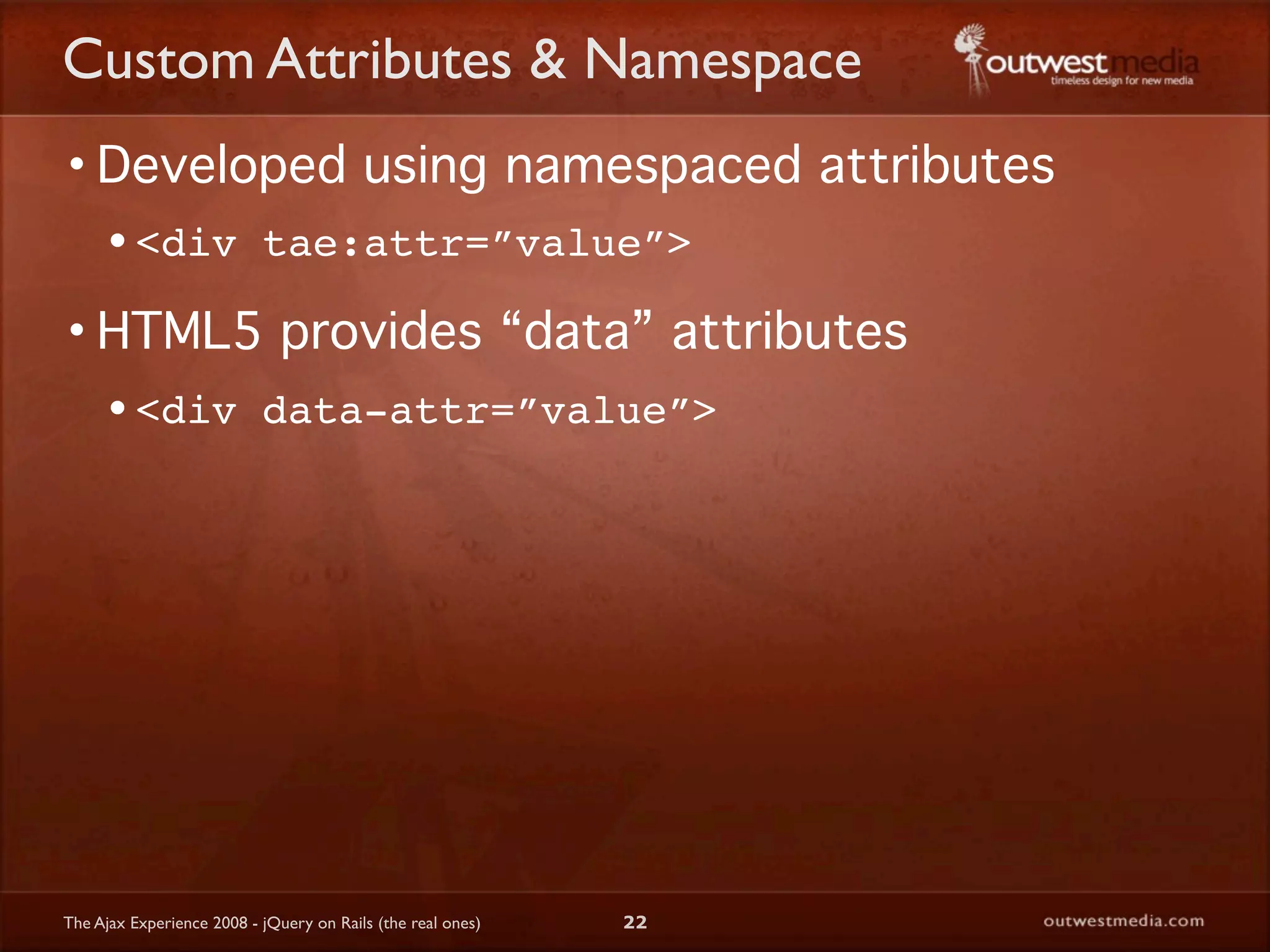
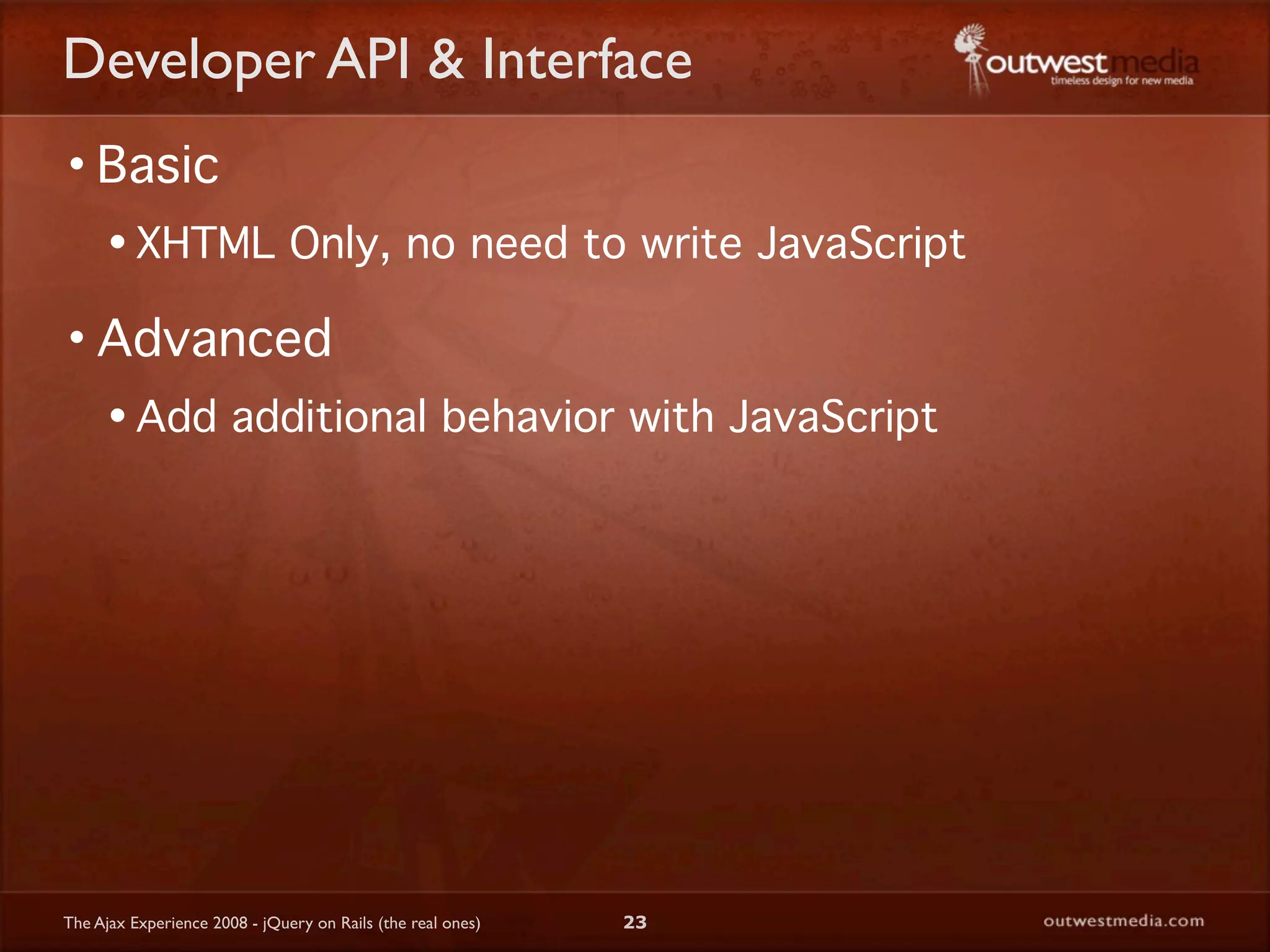
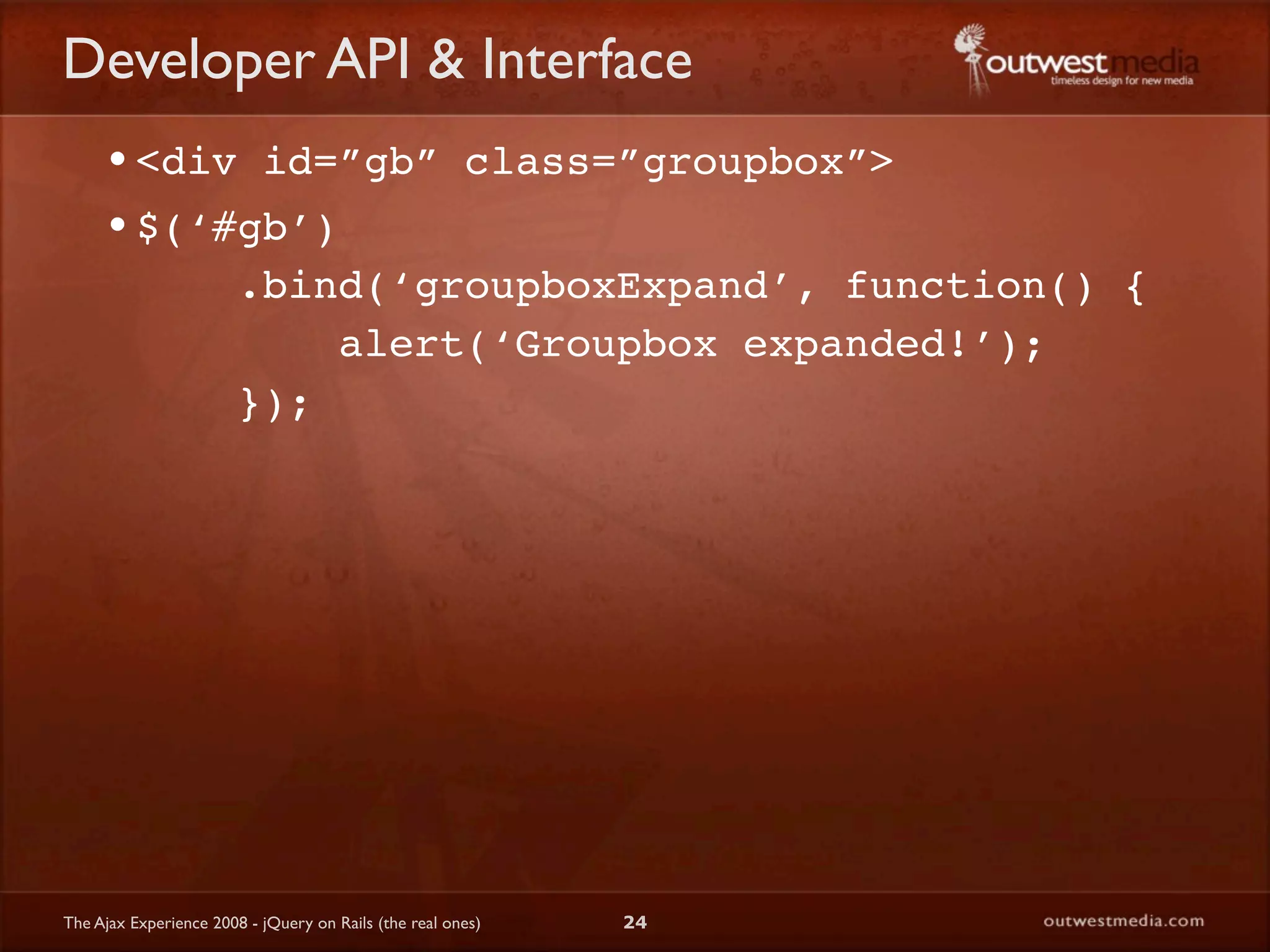
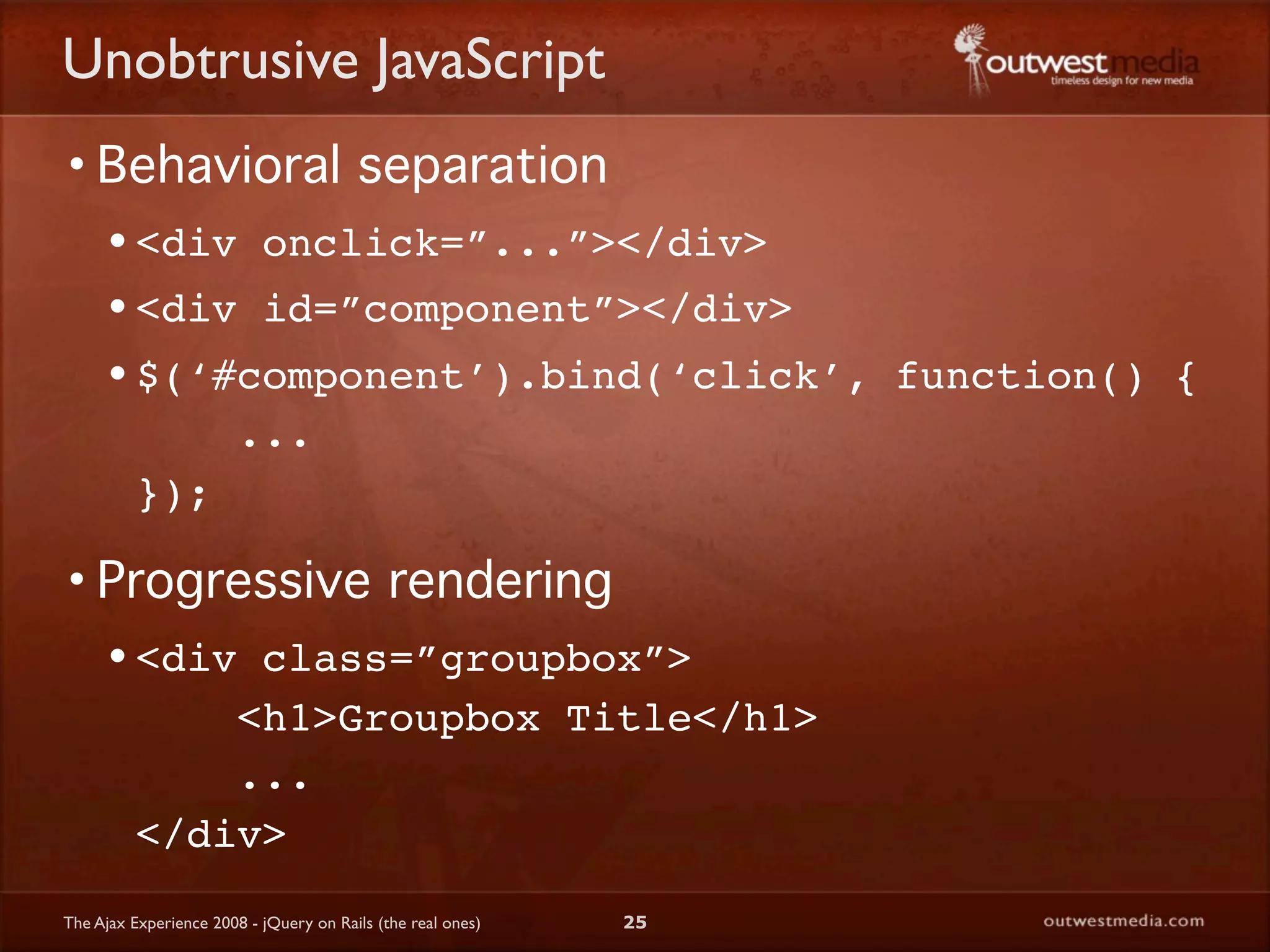
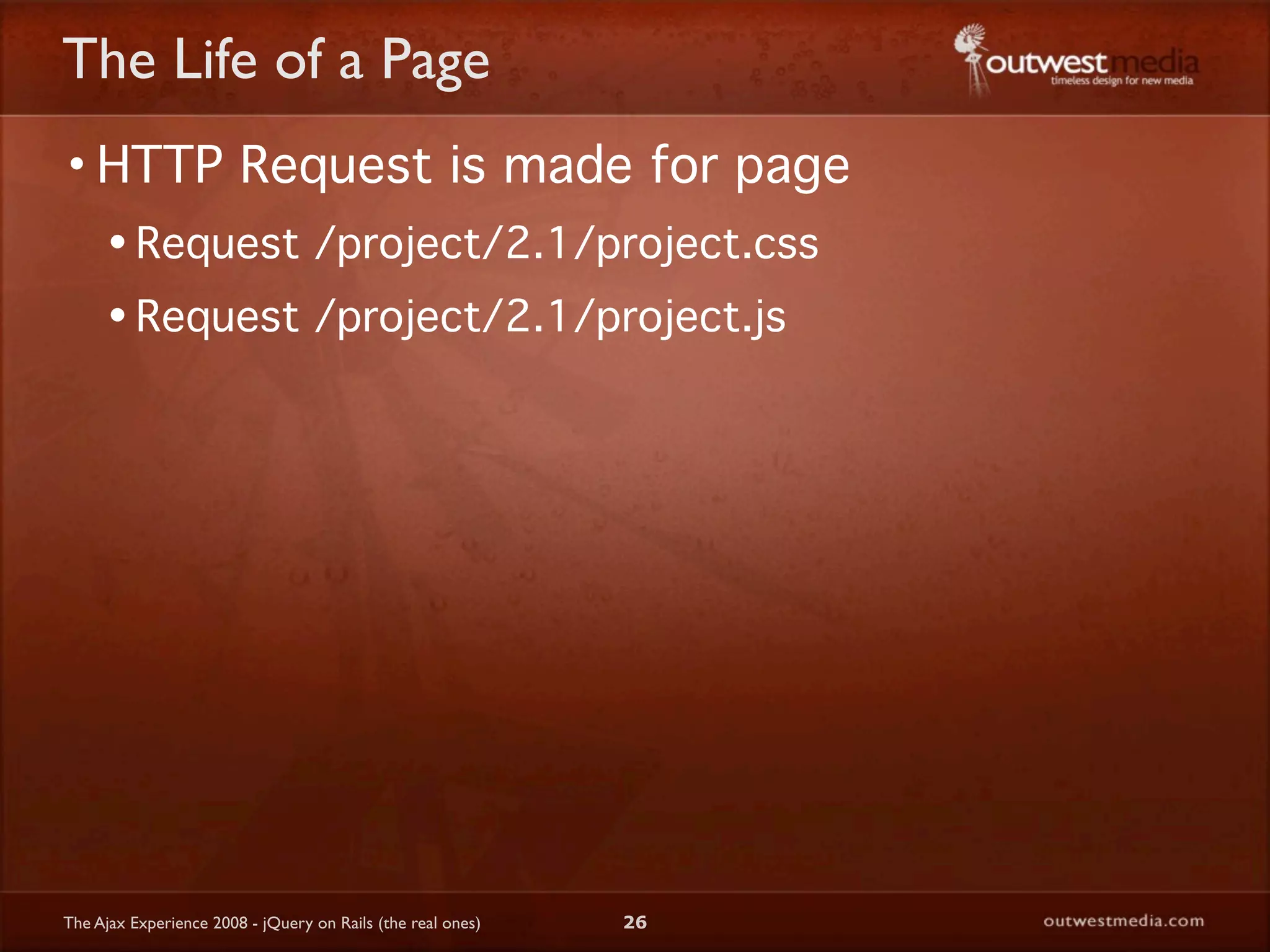
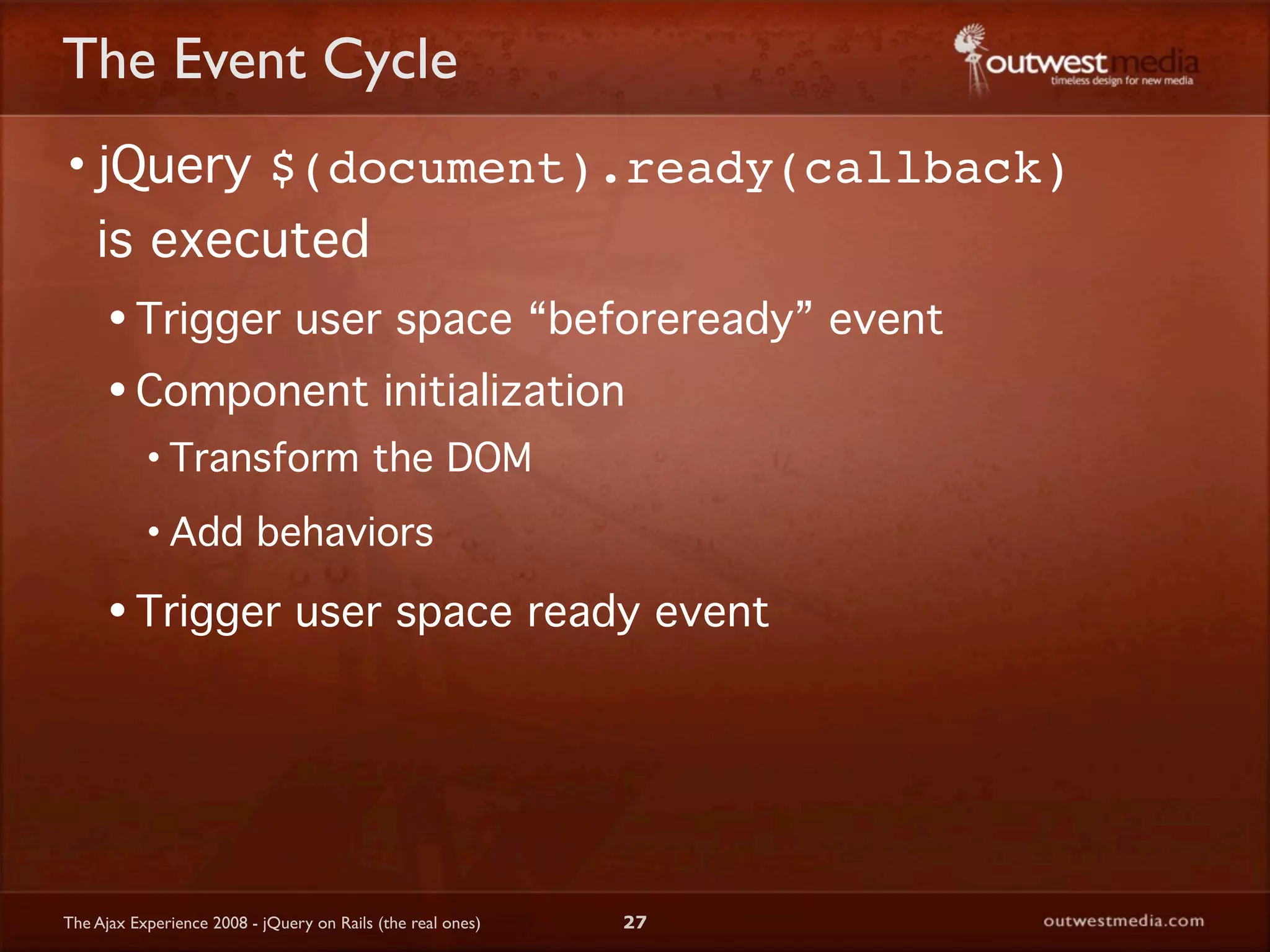
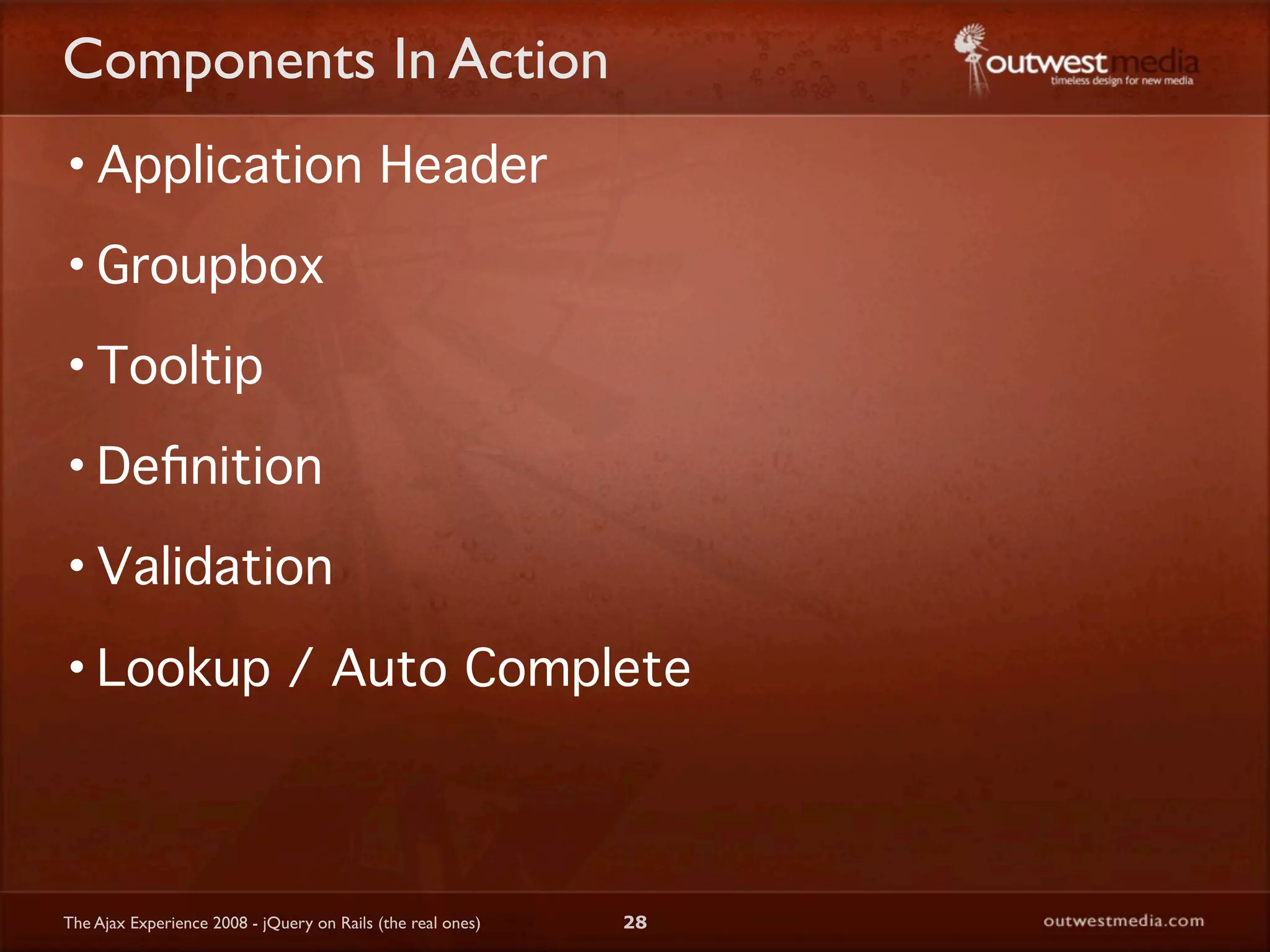
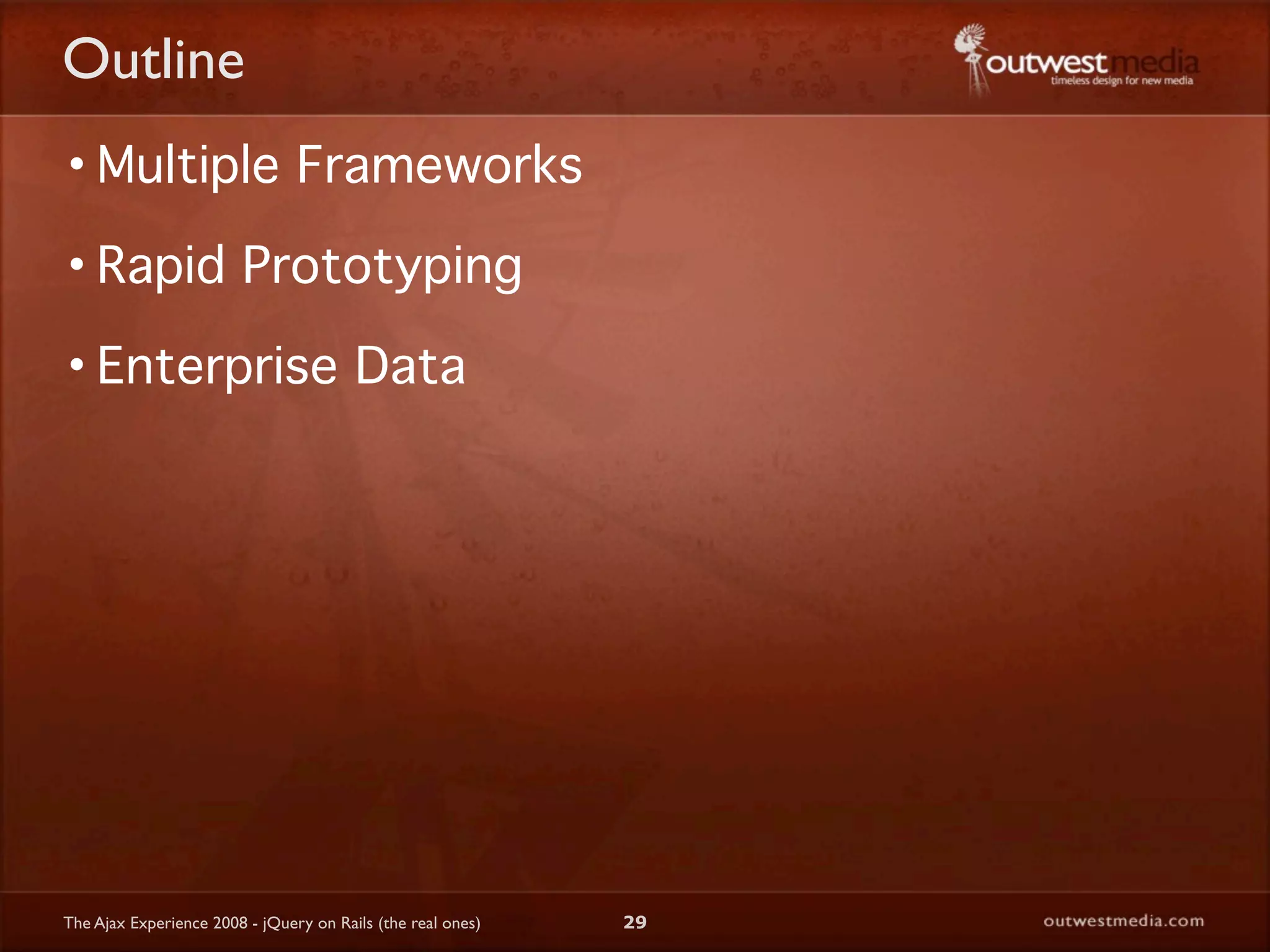
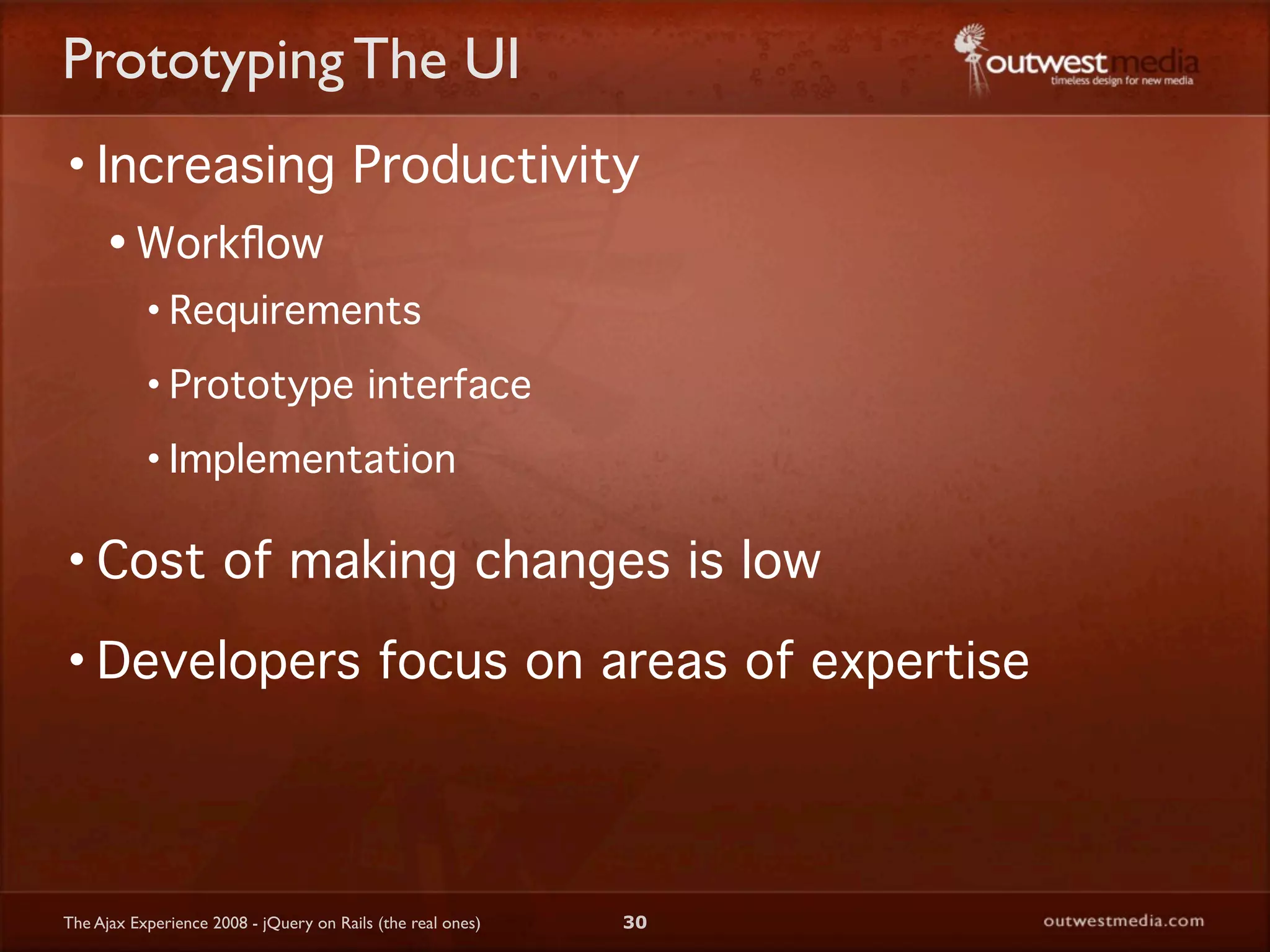
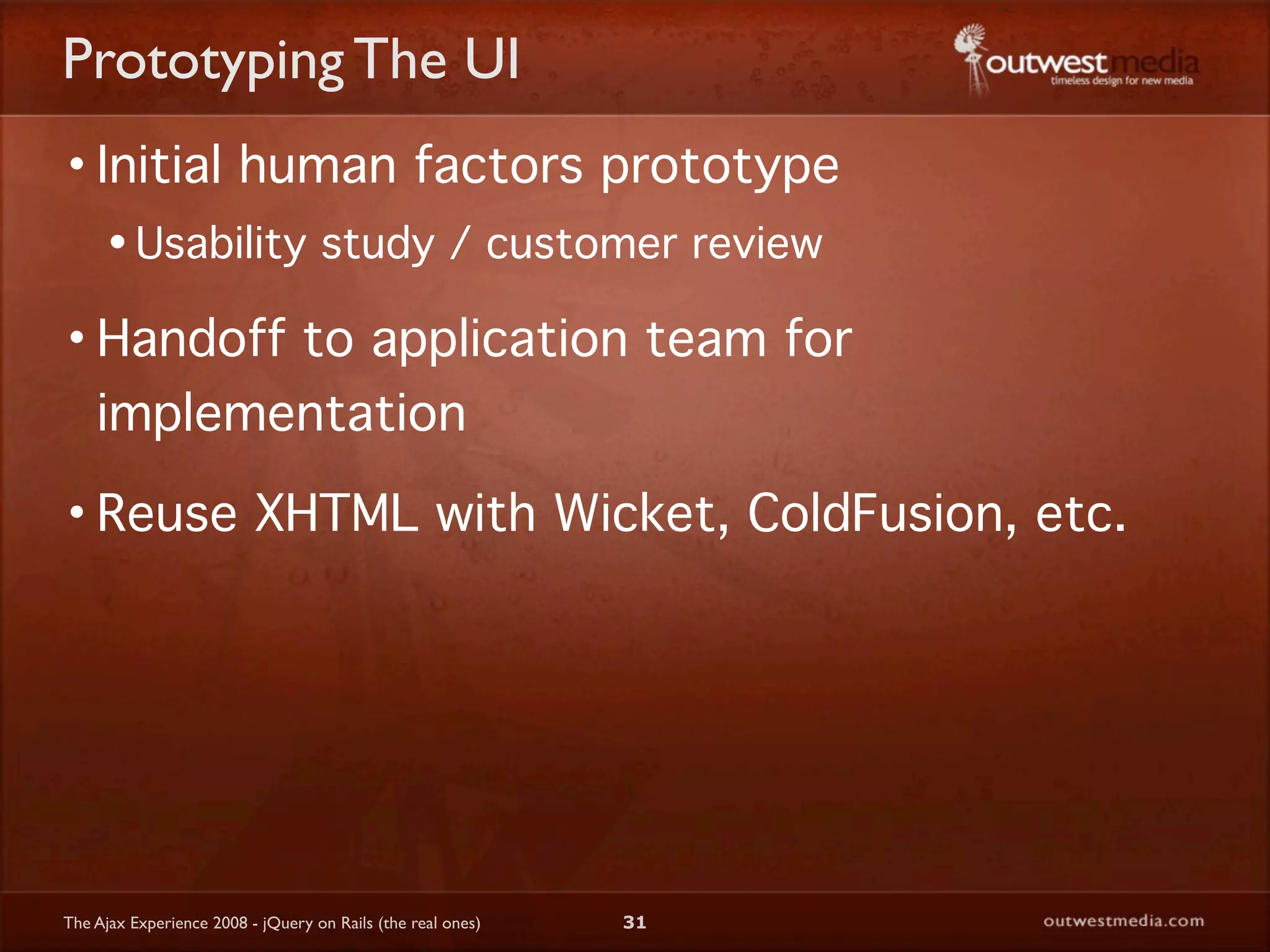
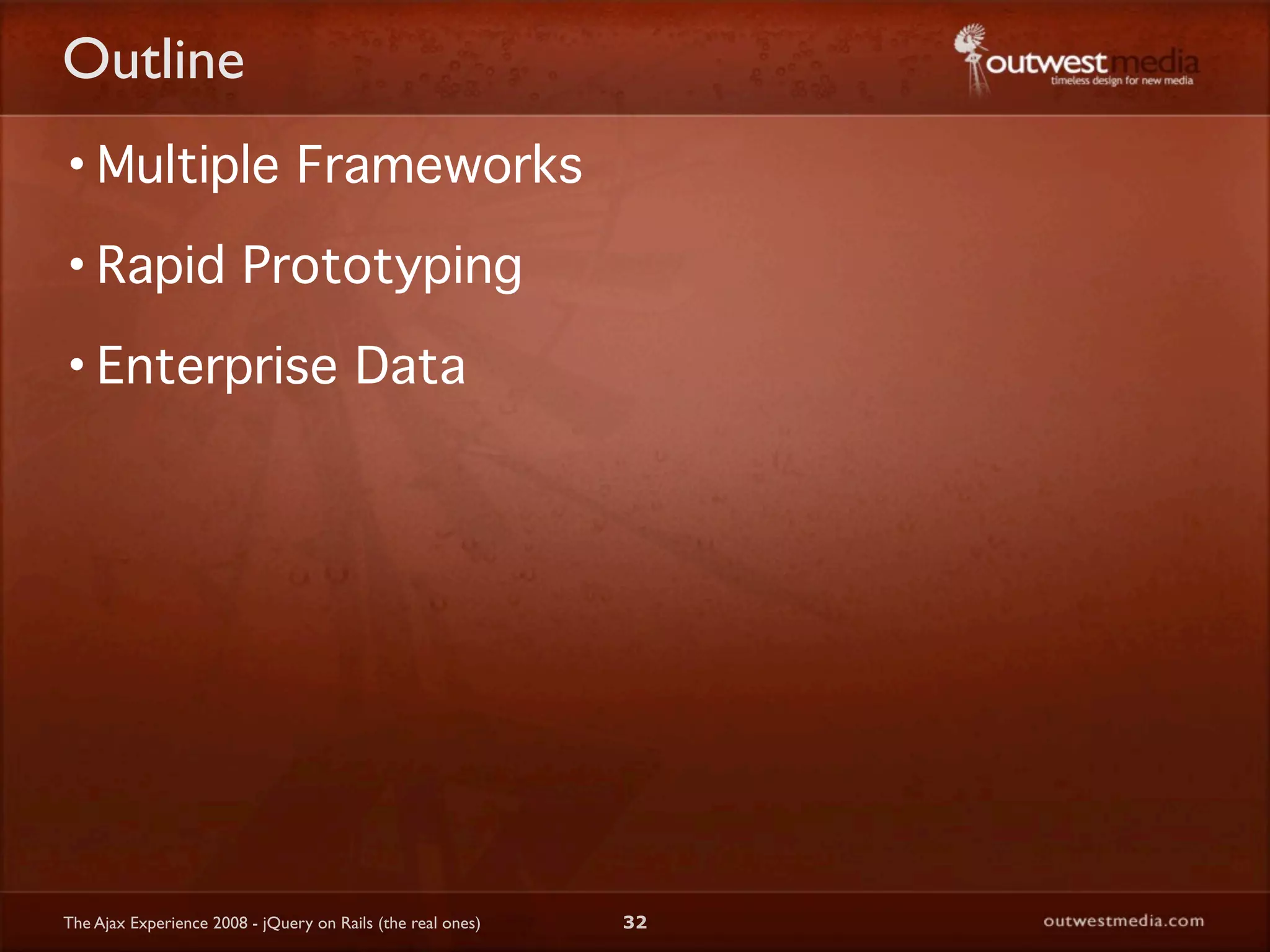
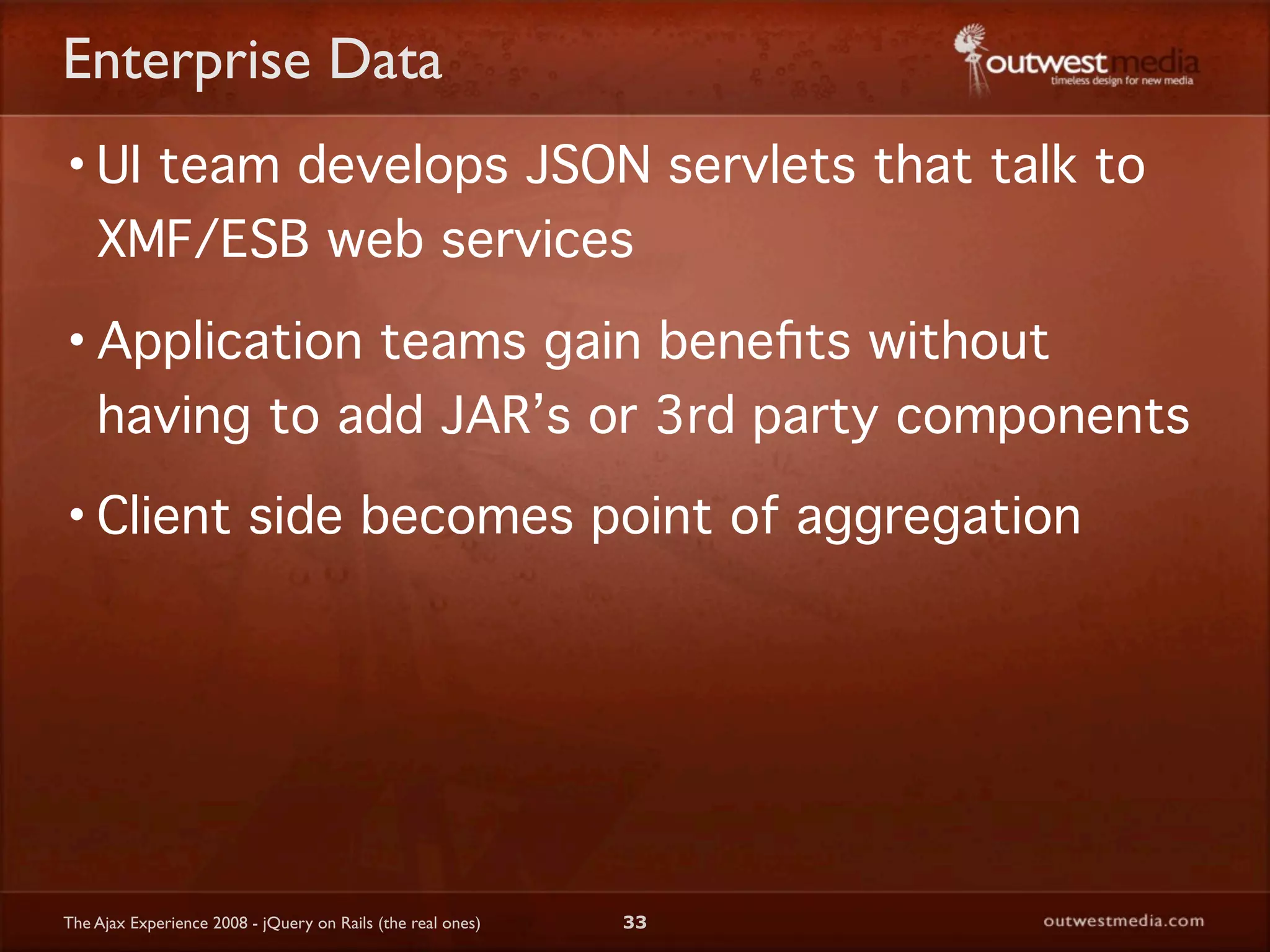
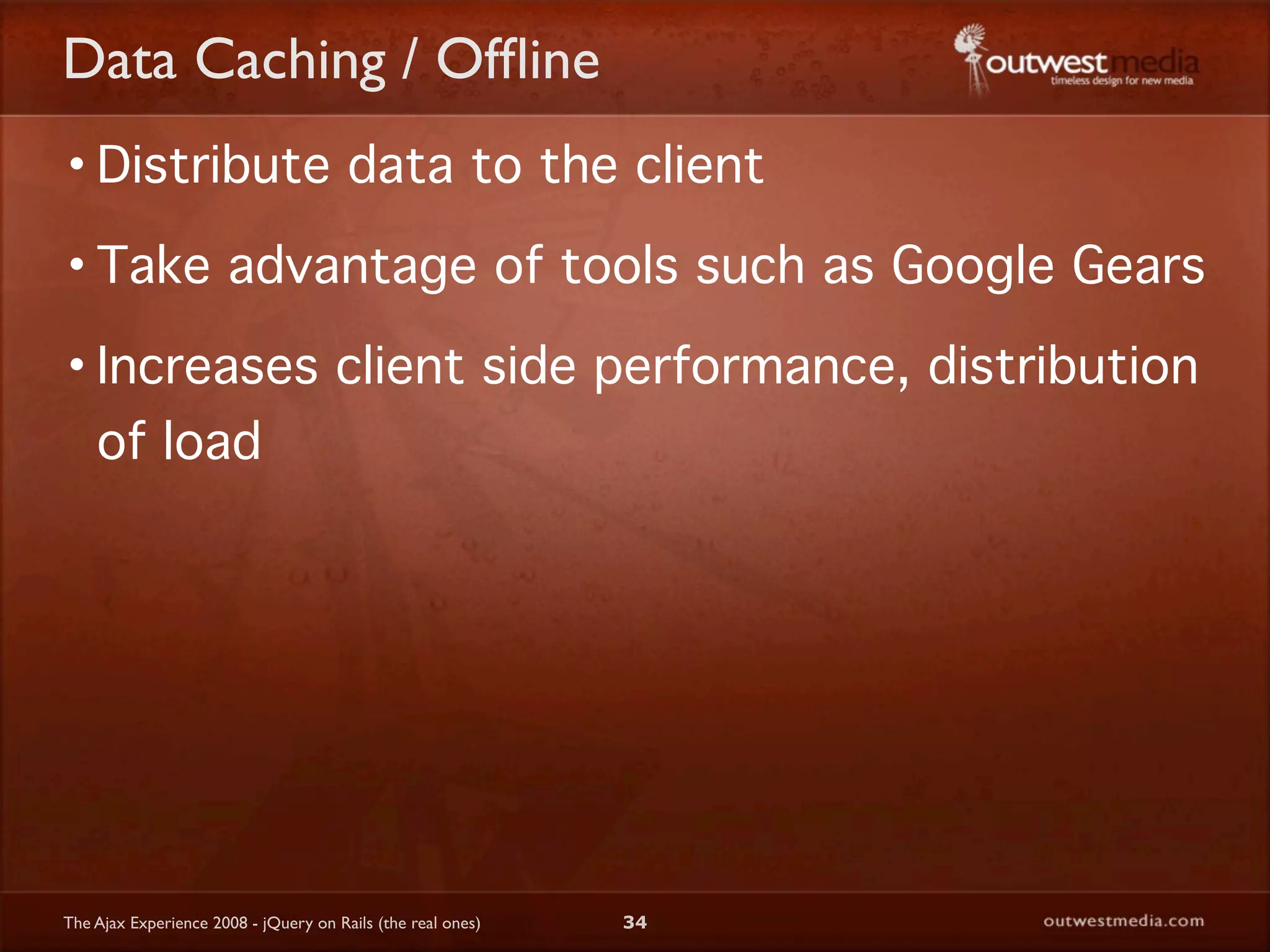
![Performance Tips • DOM Manipulation • Consider DOM DocumentFragment http://ejohn.org/blog/dom-documentfragments/ • Cache Node References • Take advantage of the jQuery.data() function to solve expando issues • $(‘#myID’).data(‘rows’, row1,row2,...,n]); The Ajax Experience 2008 - jQuery on Rails (the real ones) 35](https://image.slidesharecdn.com/jqueryonrails-revised-key-091018161411-phpapp02/75/jQuery-On-Rails-35-2048.jpg)