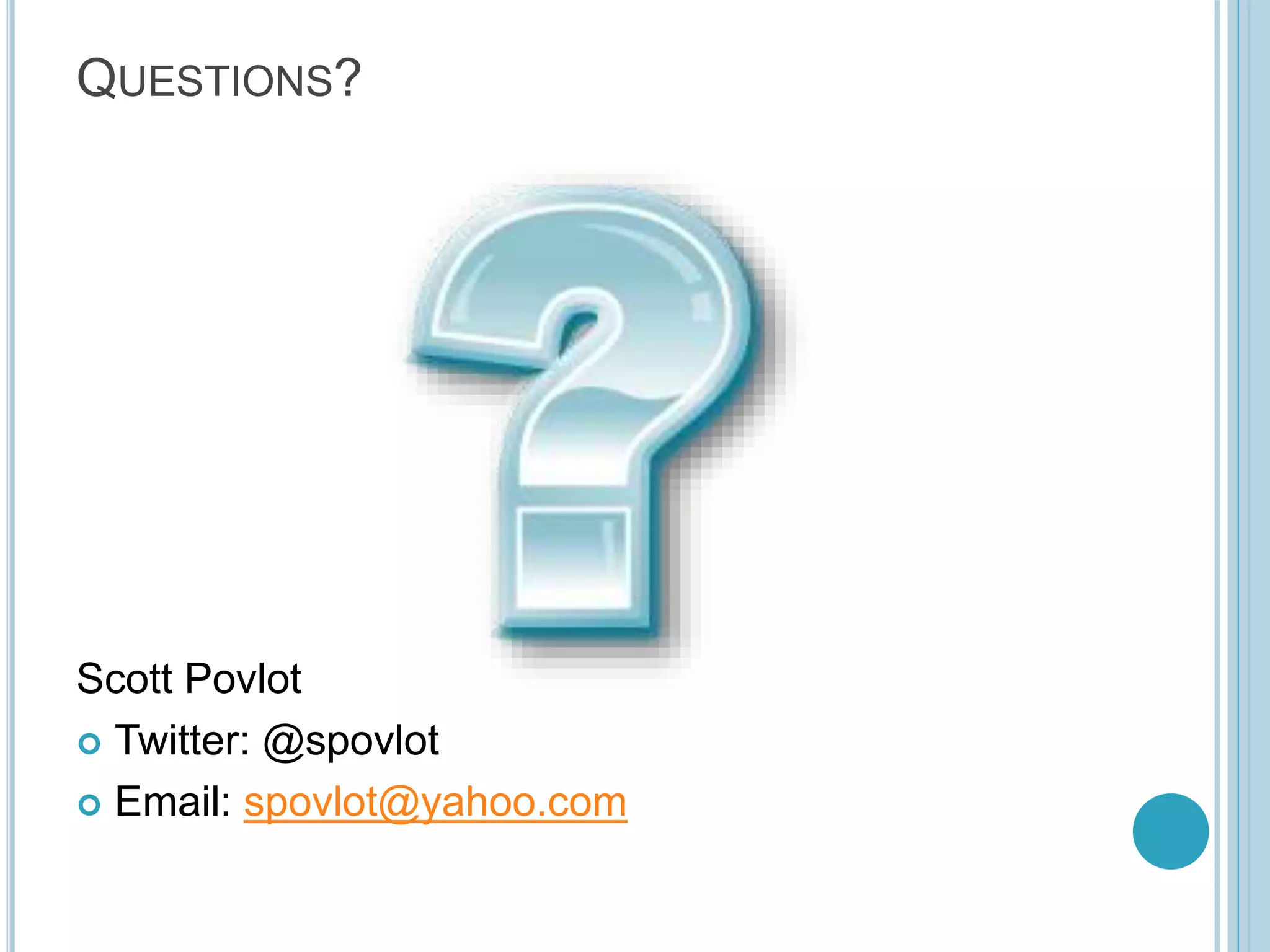The document provides an overview of various JavaScript tools for development, debugging, and deployment. It discusses text editors, integrated development environments (IDEs), debug tools like Firebug, and minification tools. Basic text editors mentioned include Notepad++ and TextMate. IDEs include Aptana Studio, NetBeans, and Komodo Edit. Debugging is demonstrated using Firebug, developer tools in browsers, and JavaScript consoles. Deployment topics cover linting code with JSLint and minifying with tools like JSMin, Packer, and Closure Compiler. Sample JavaScript code is shown before and after minification.
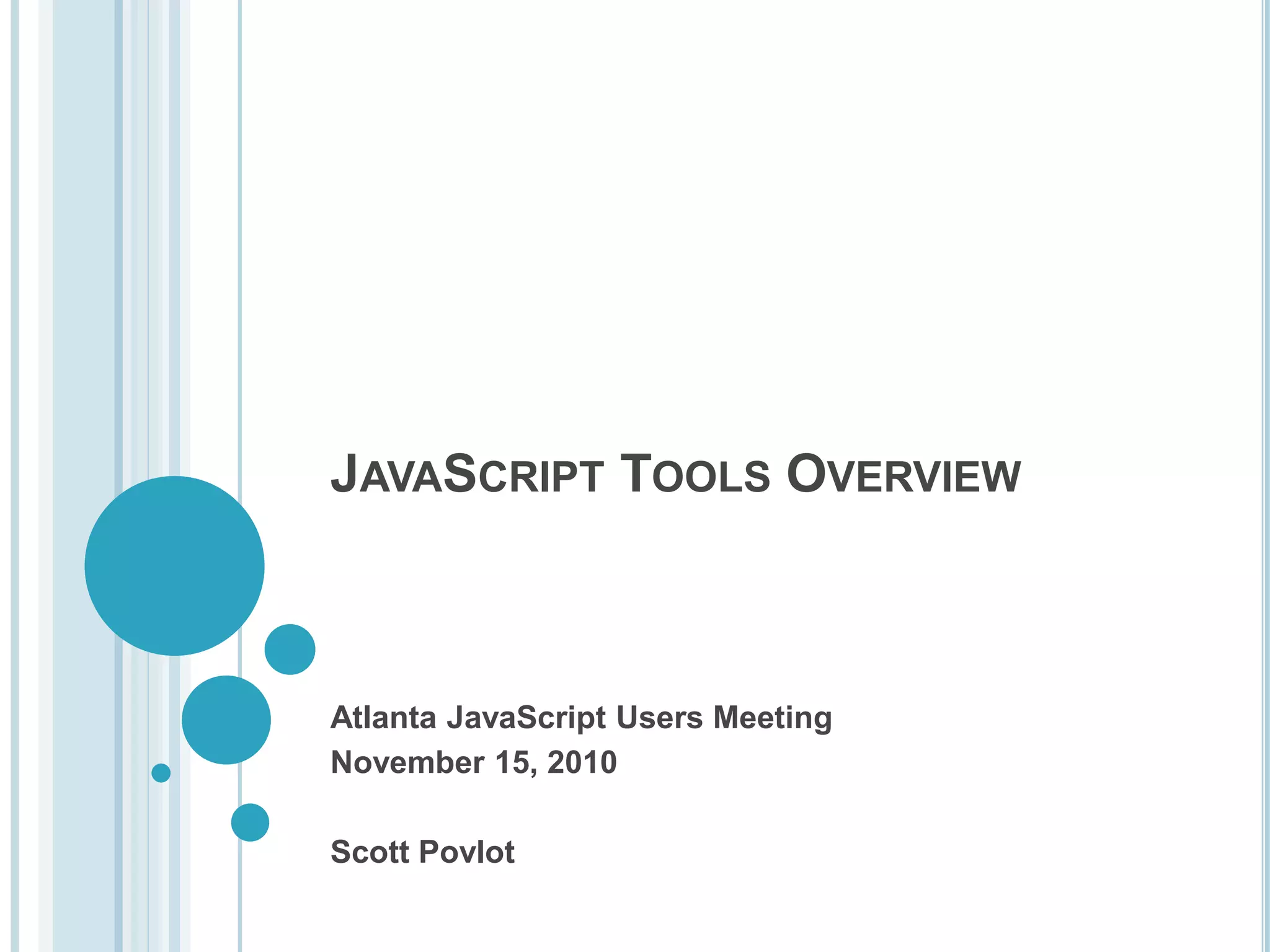



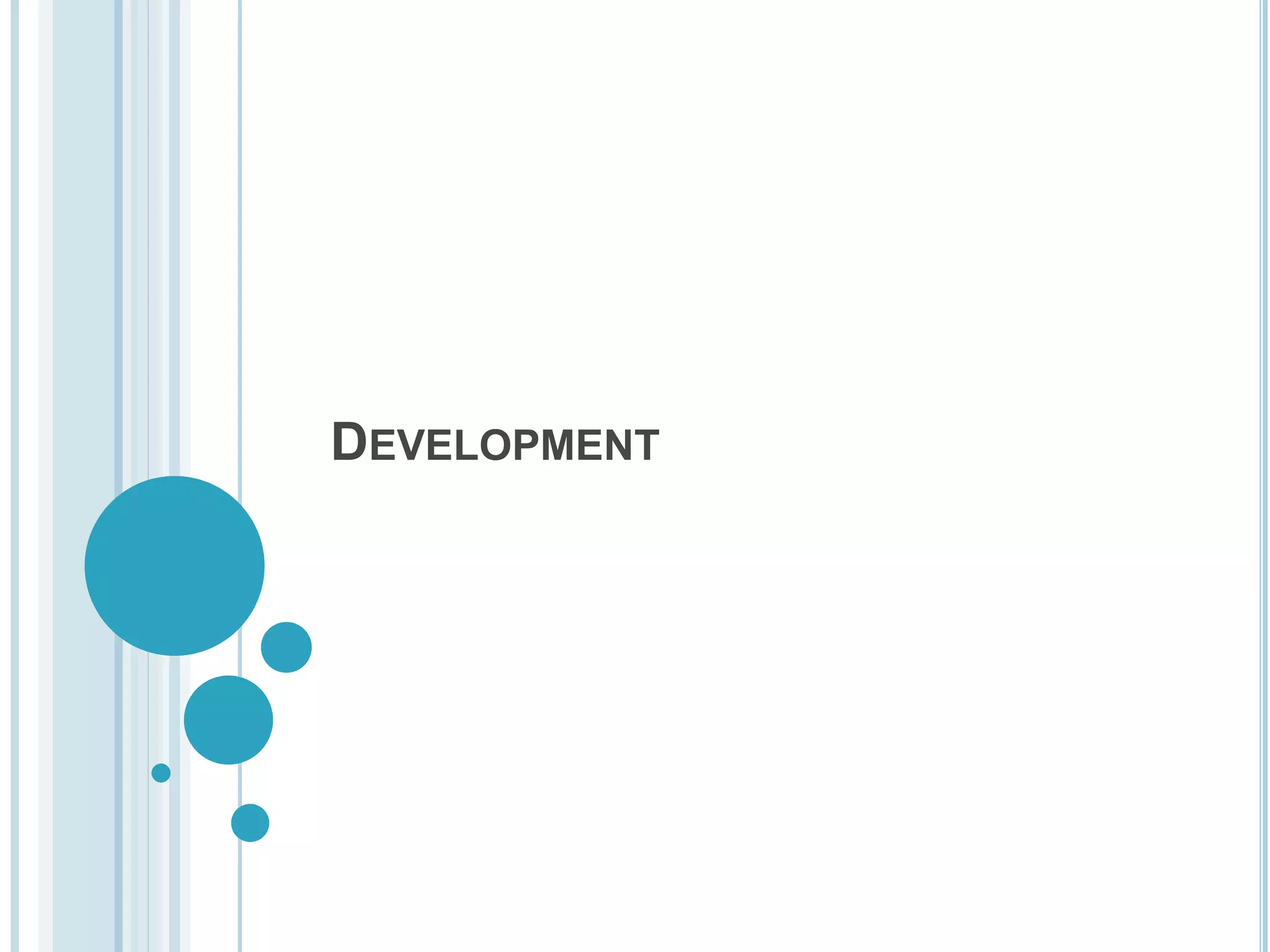
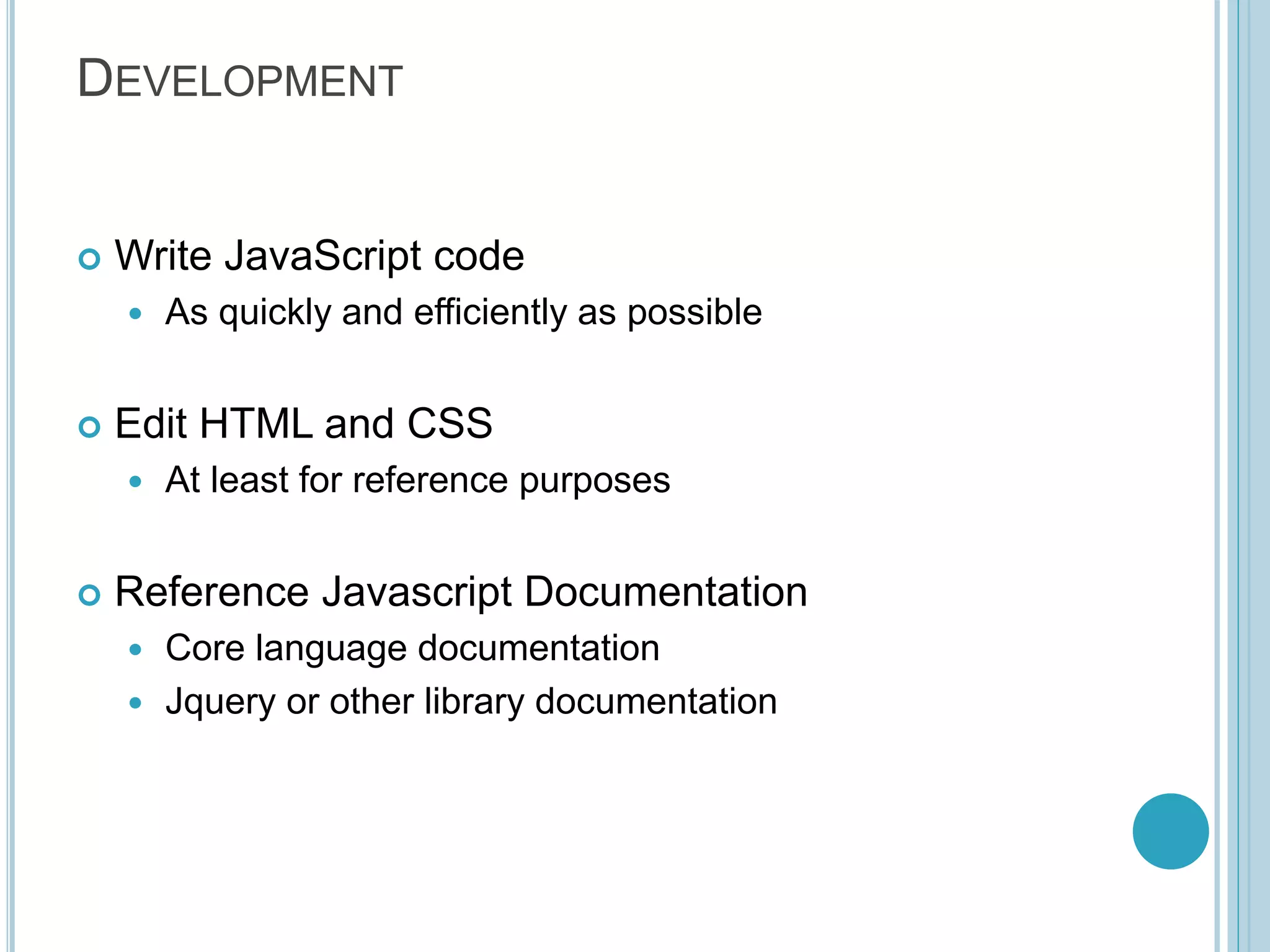
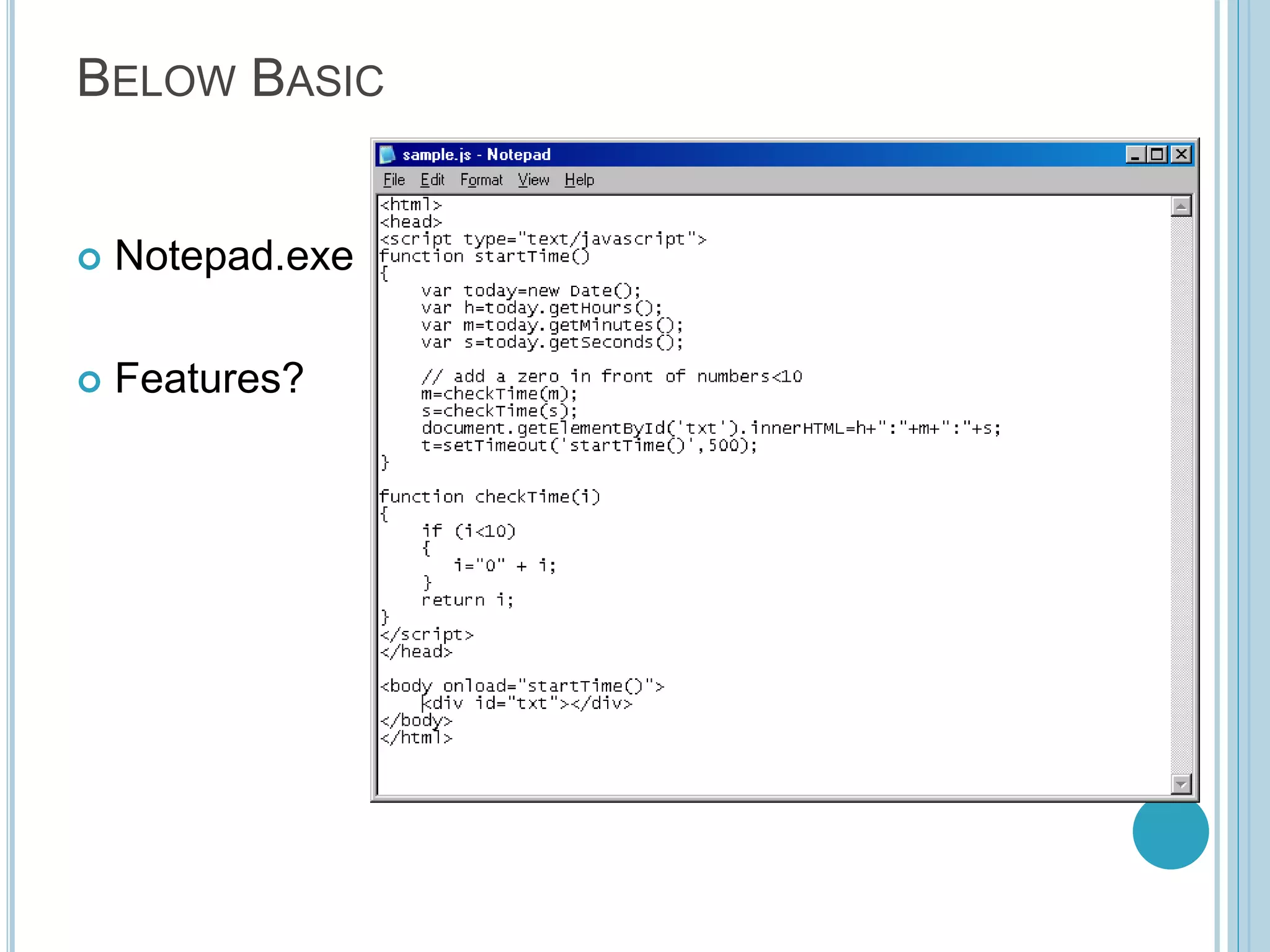
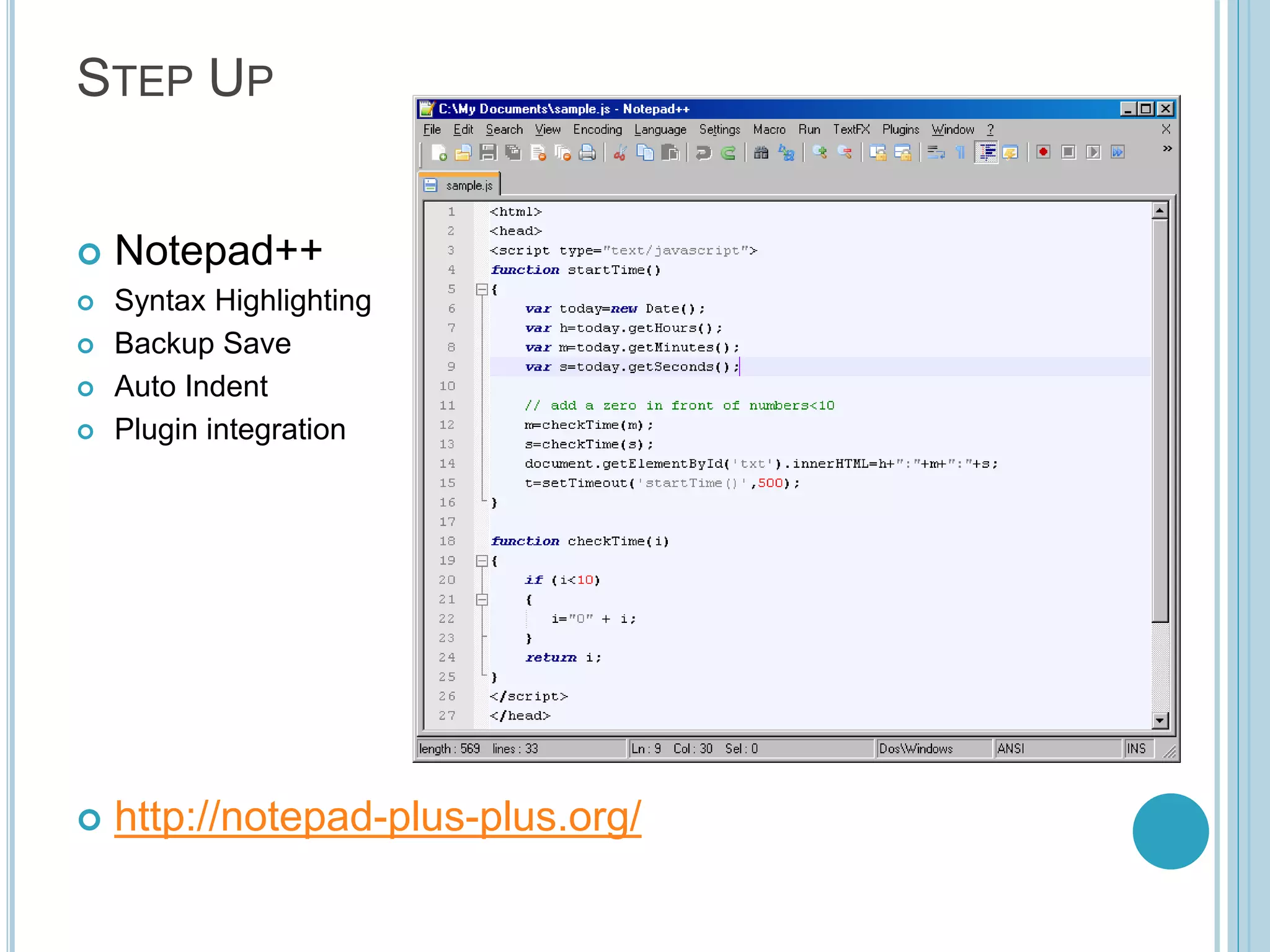
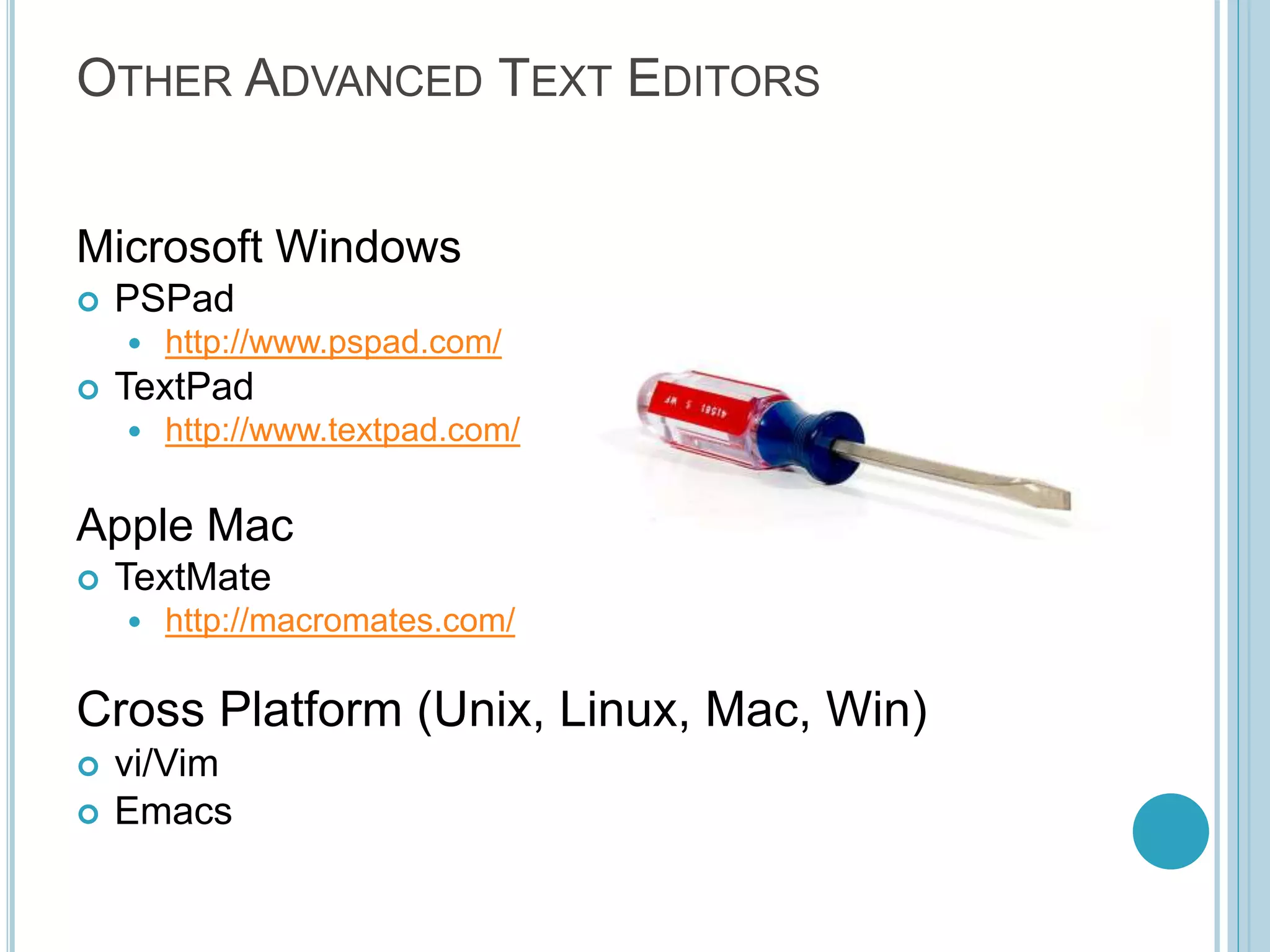
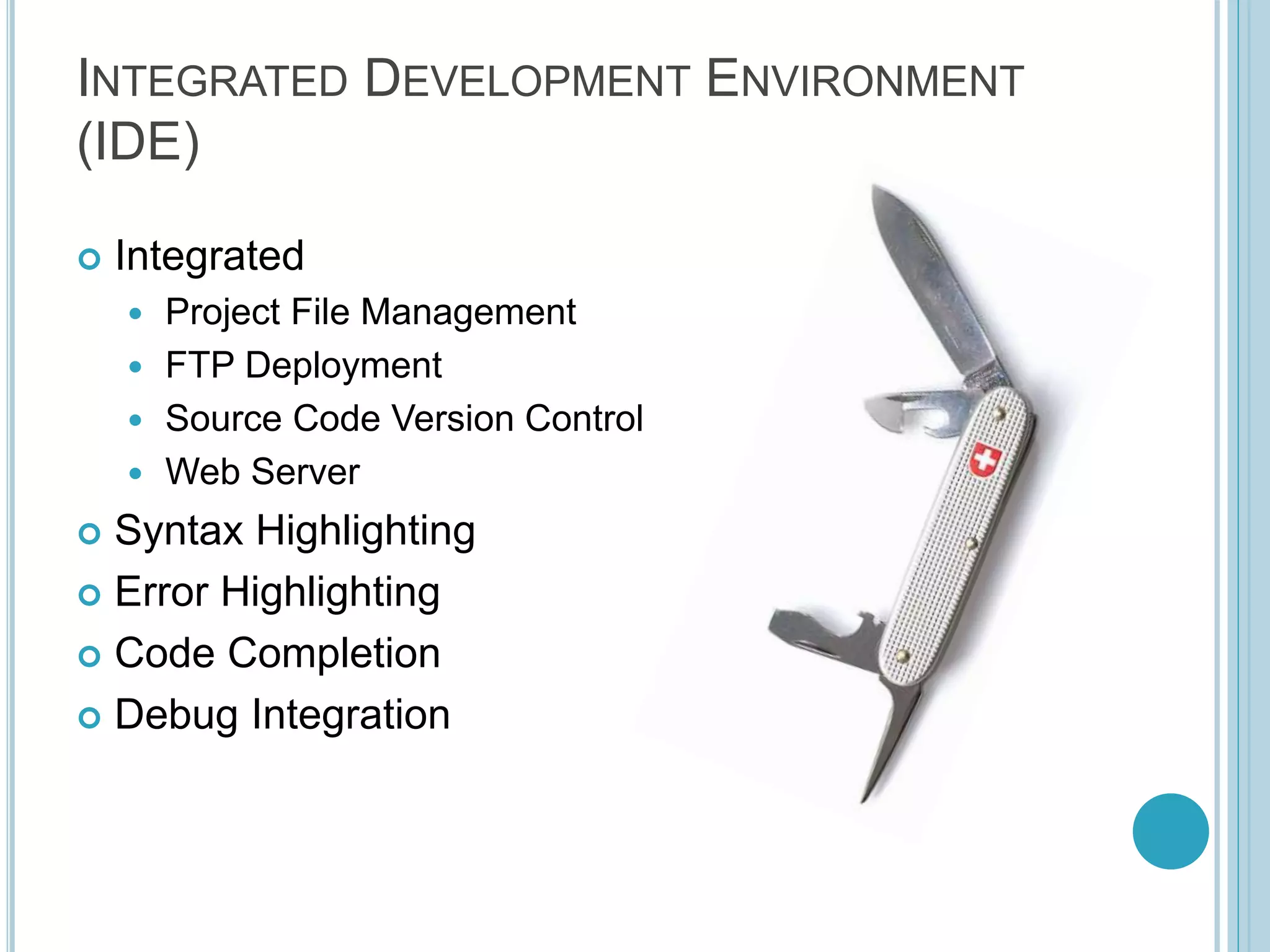
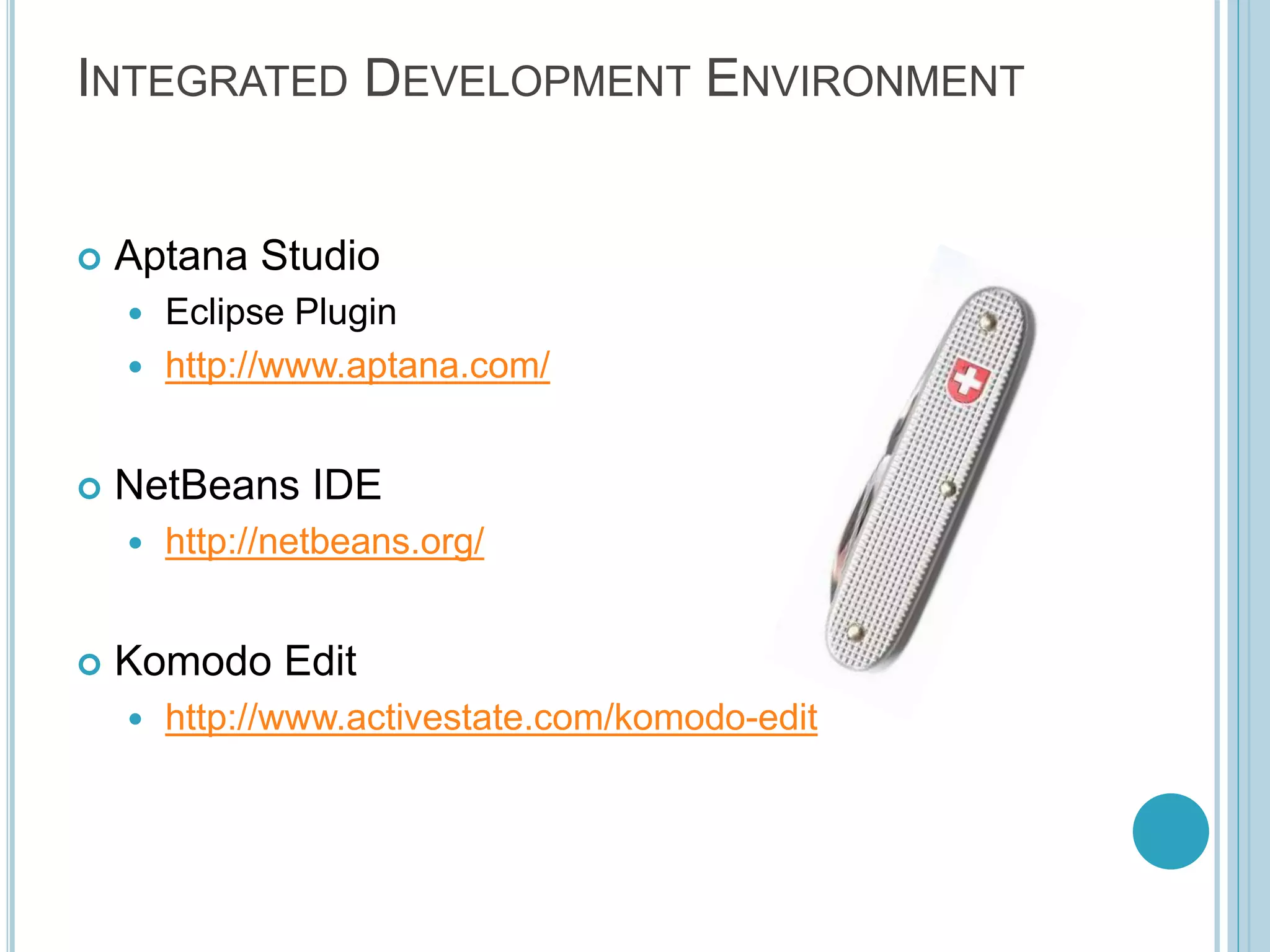
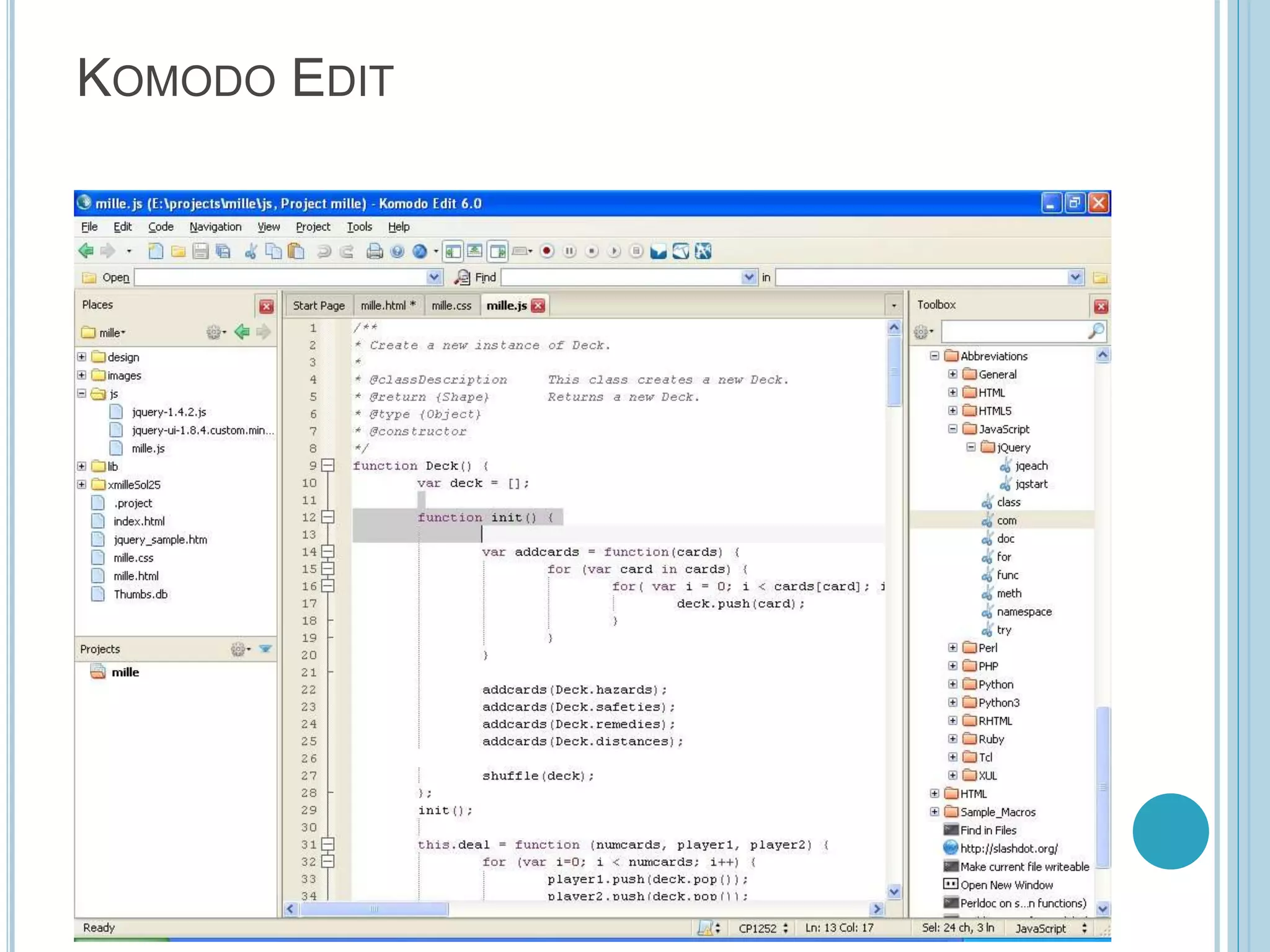
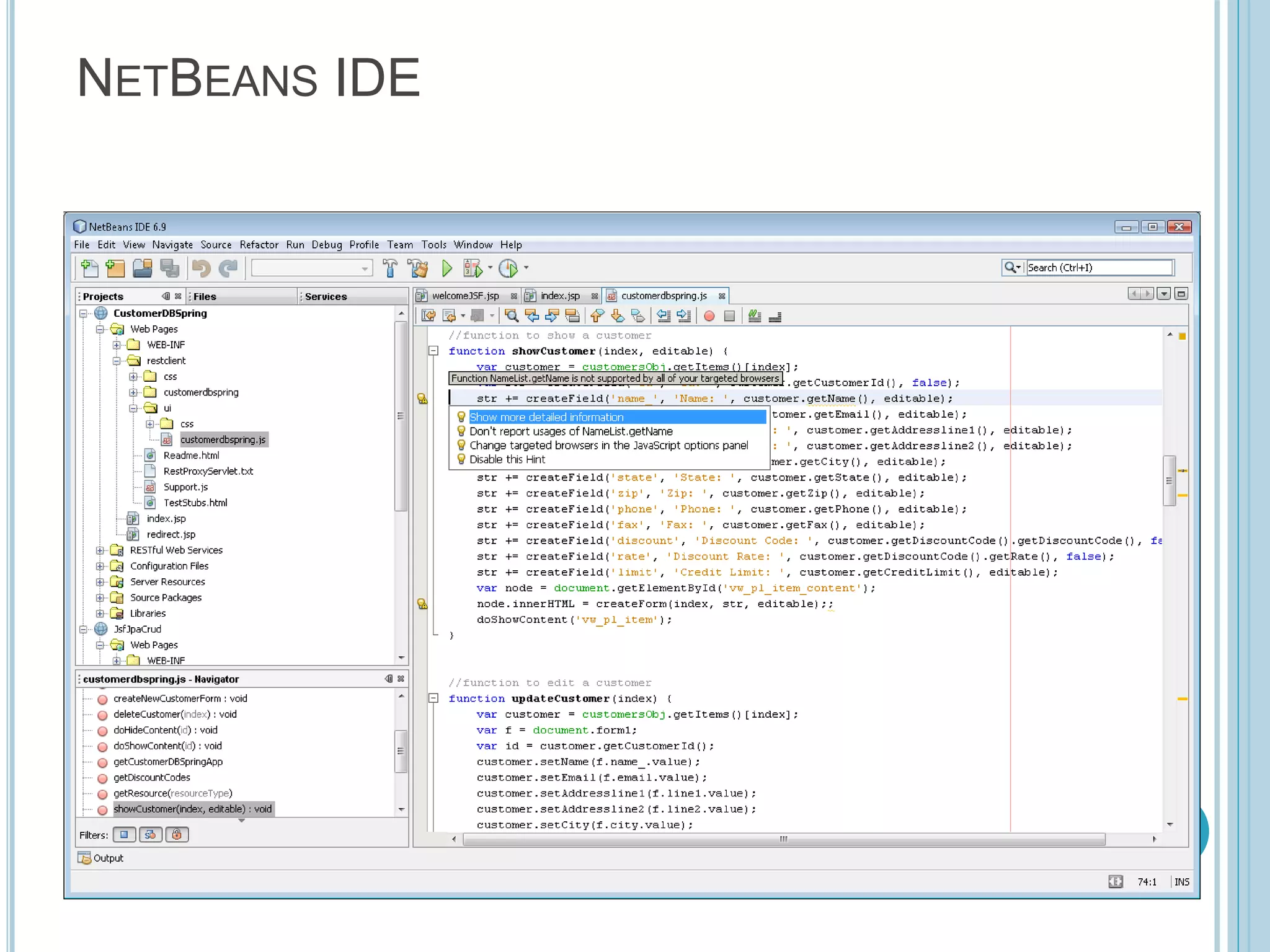
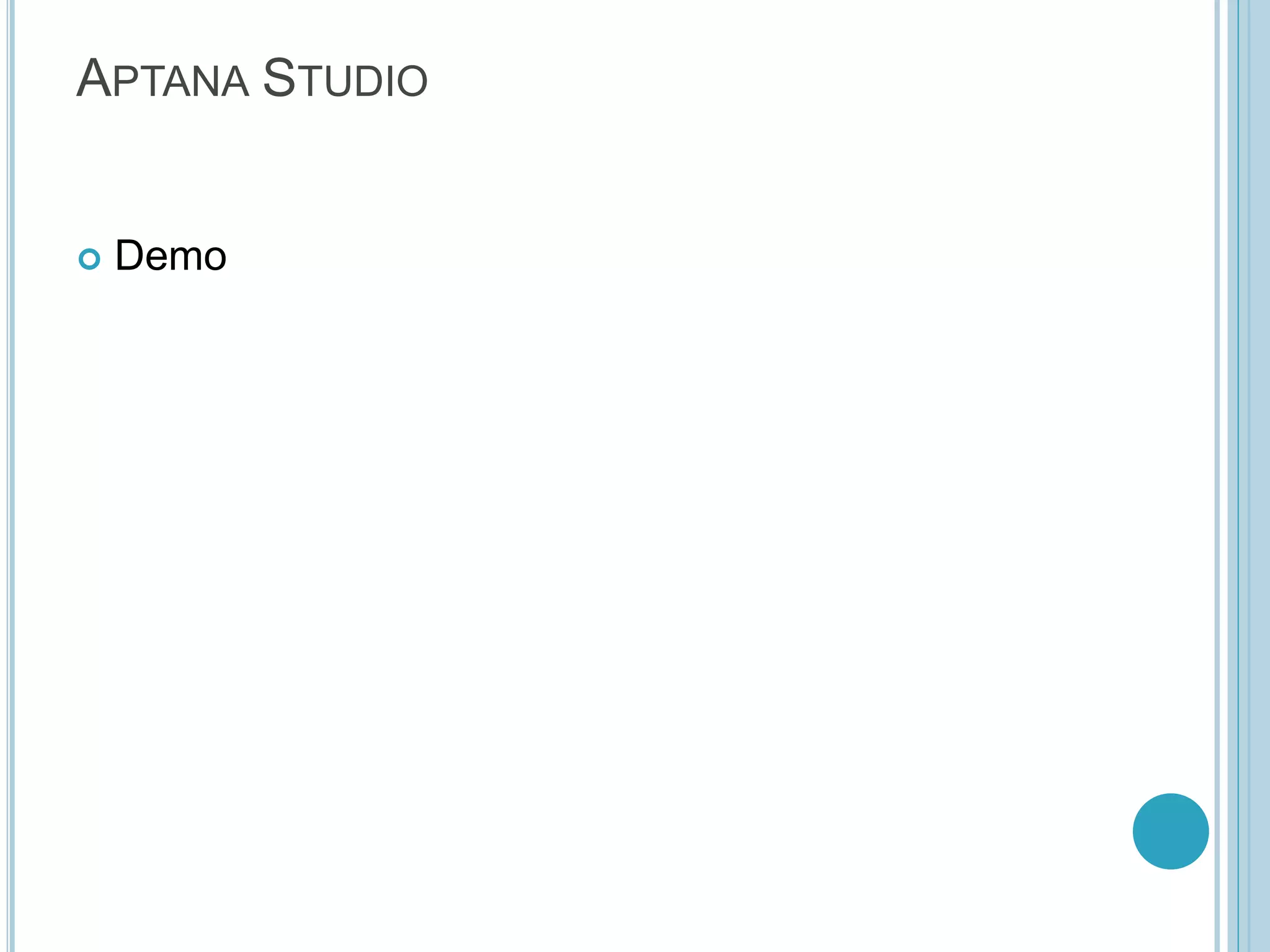
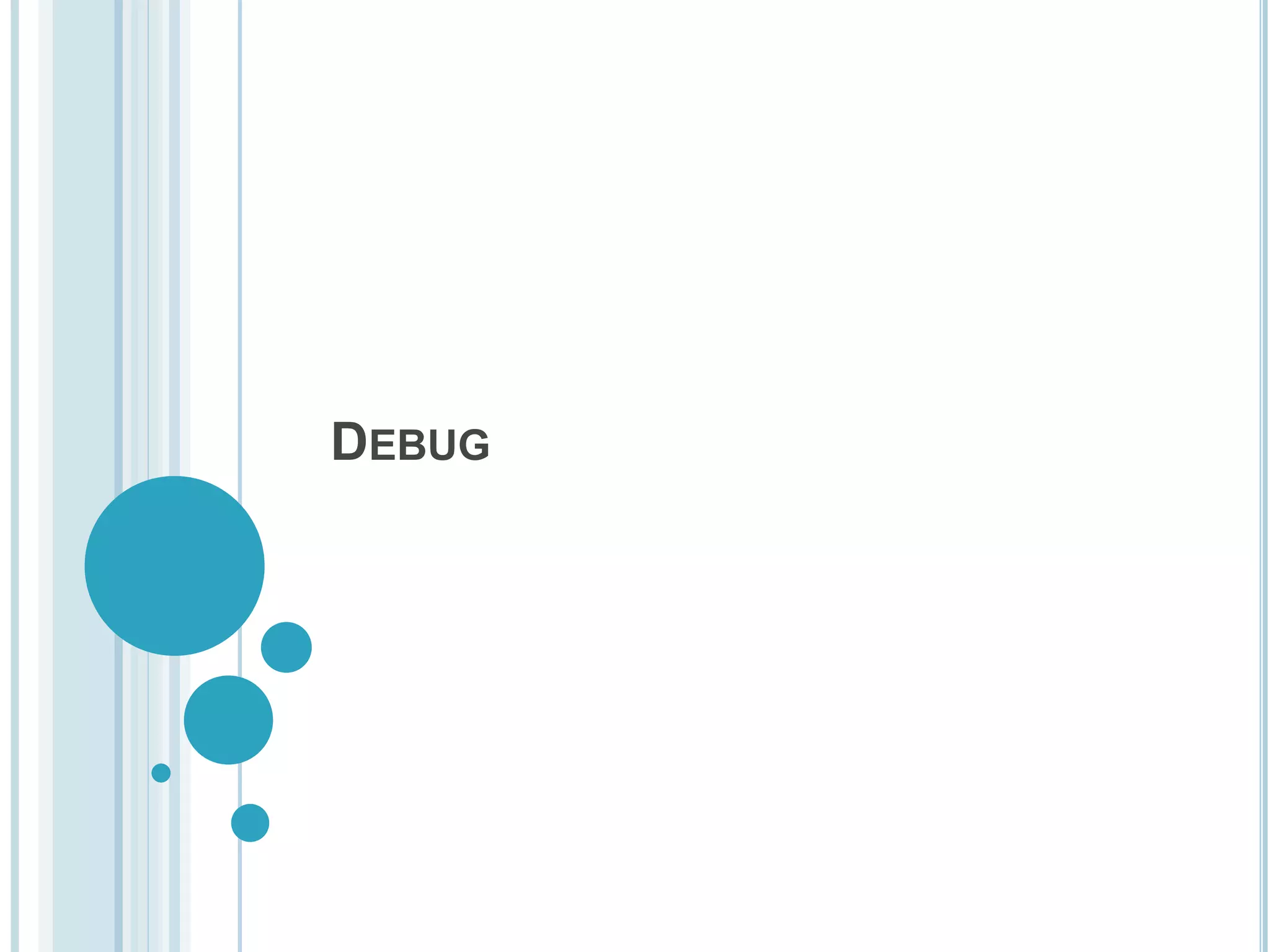
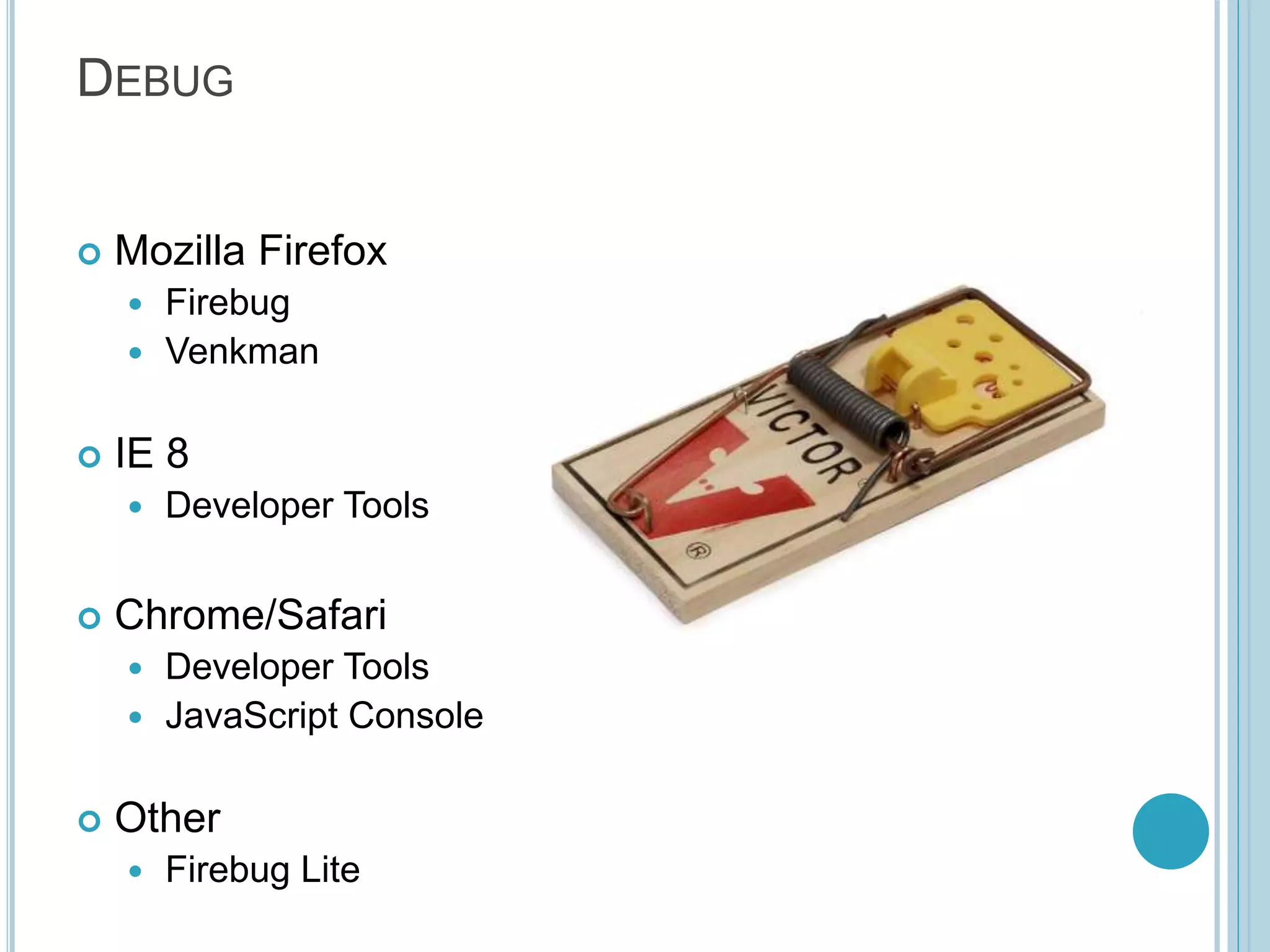
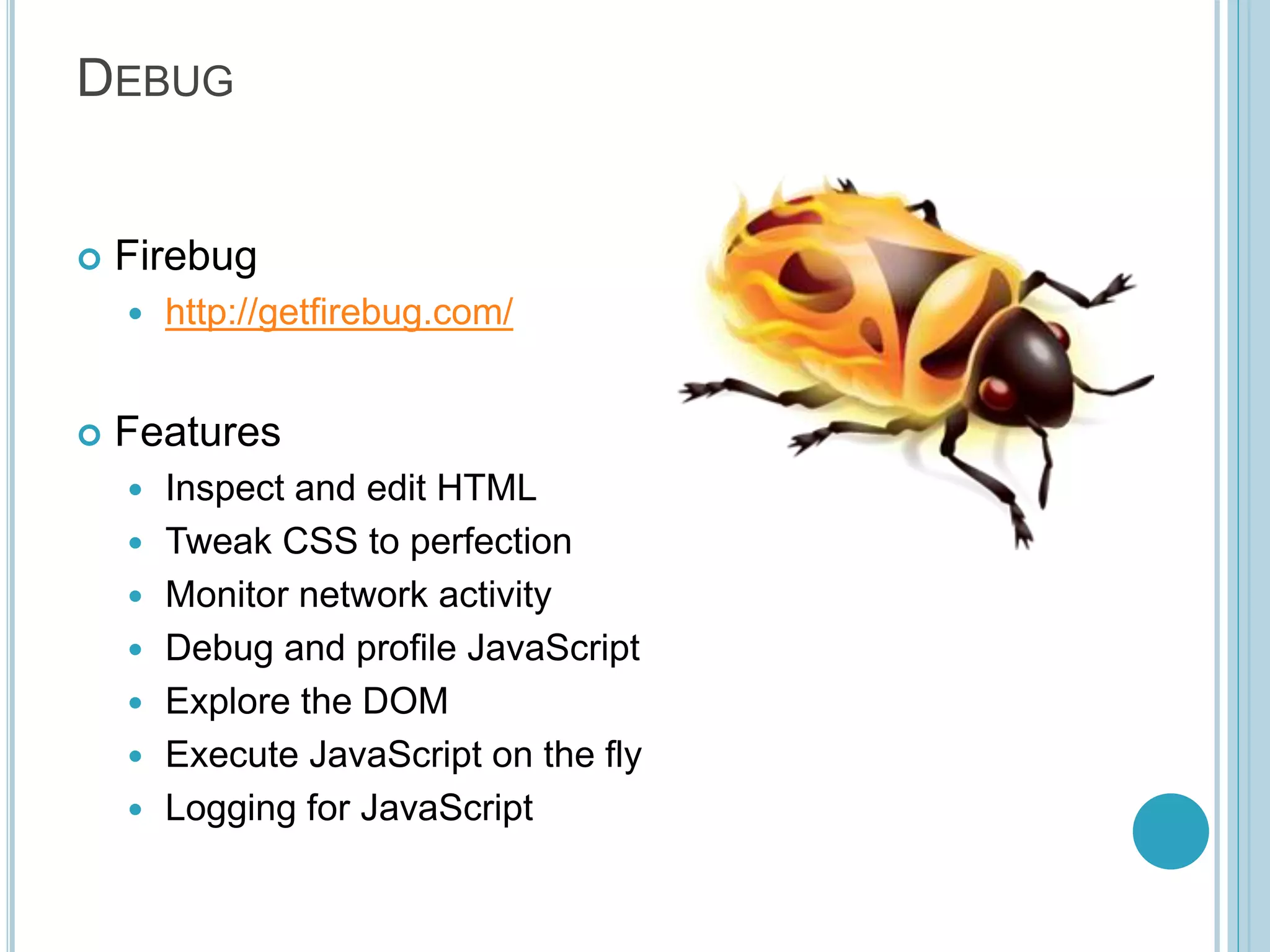
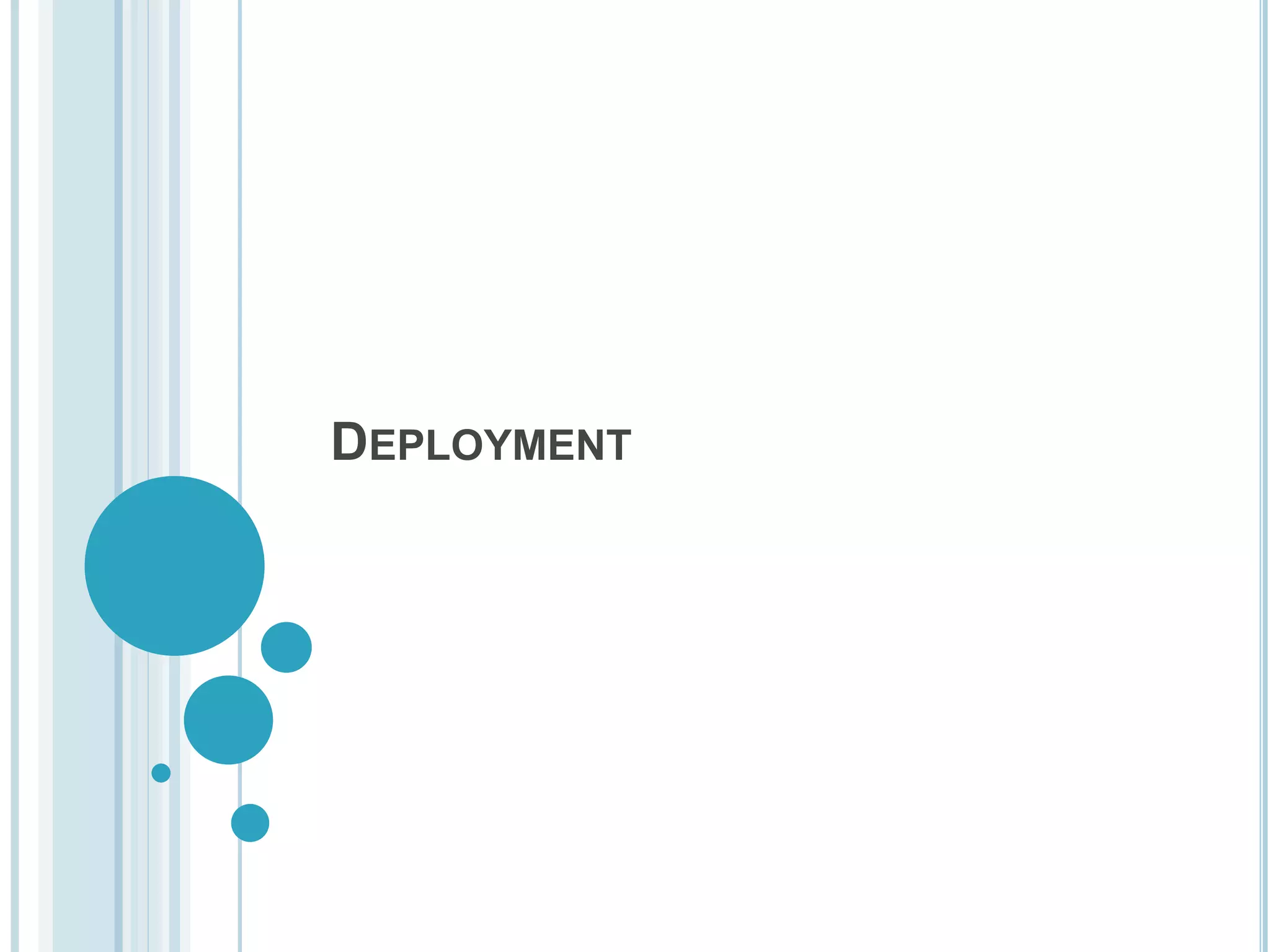
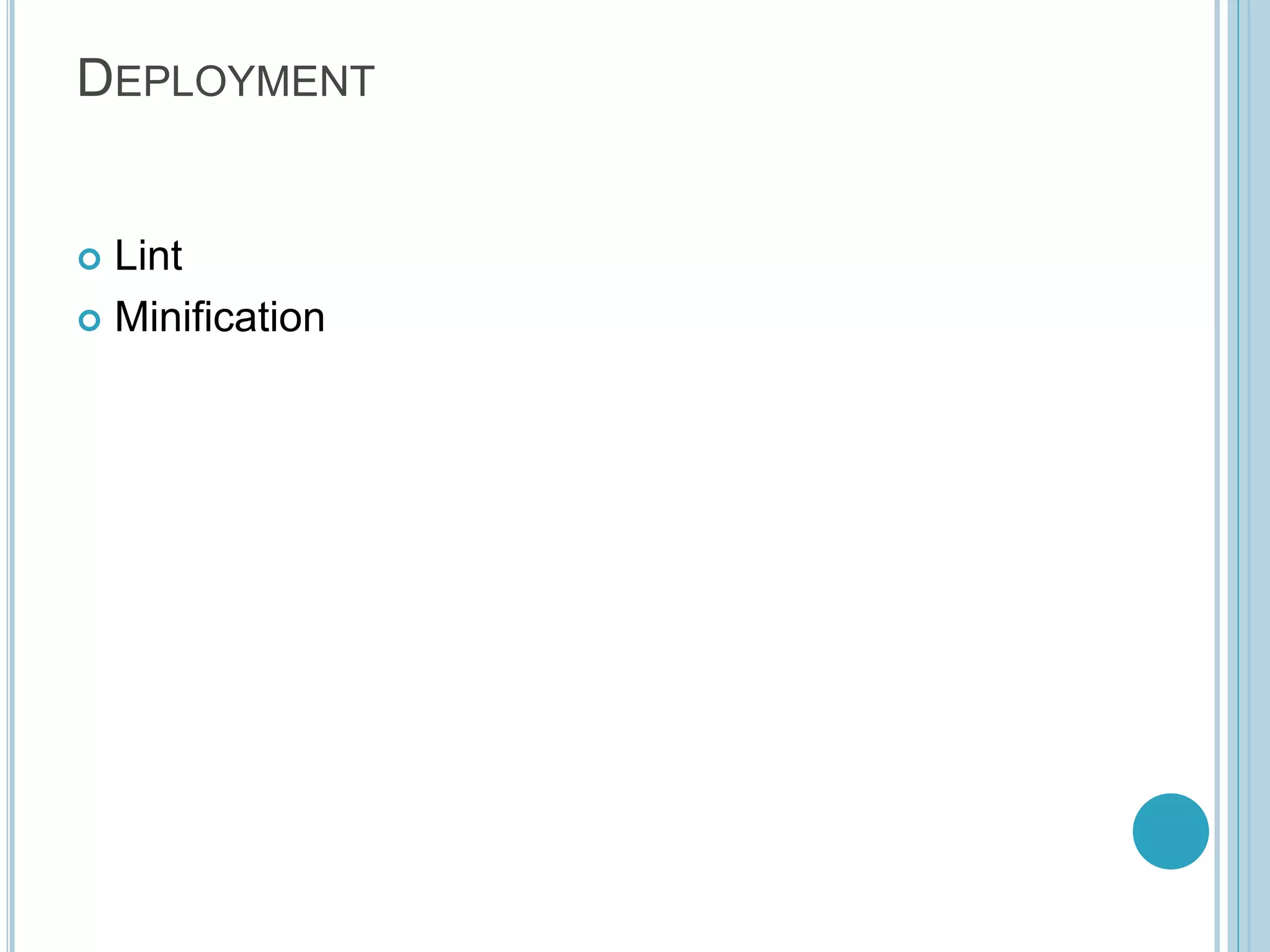

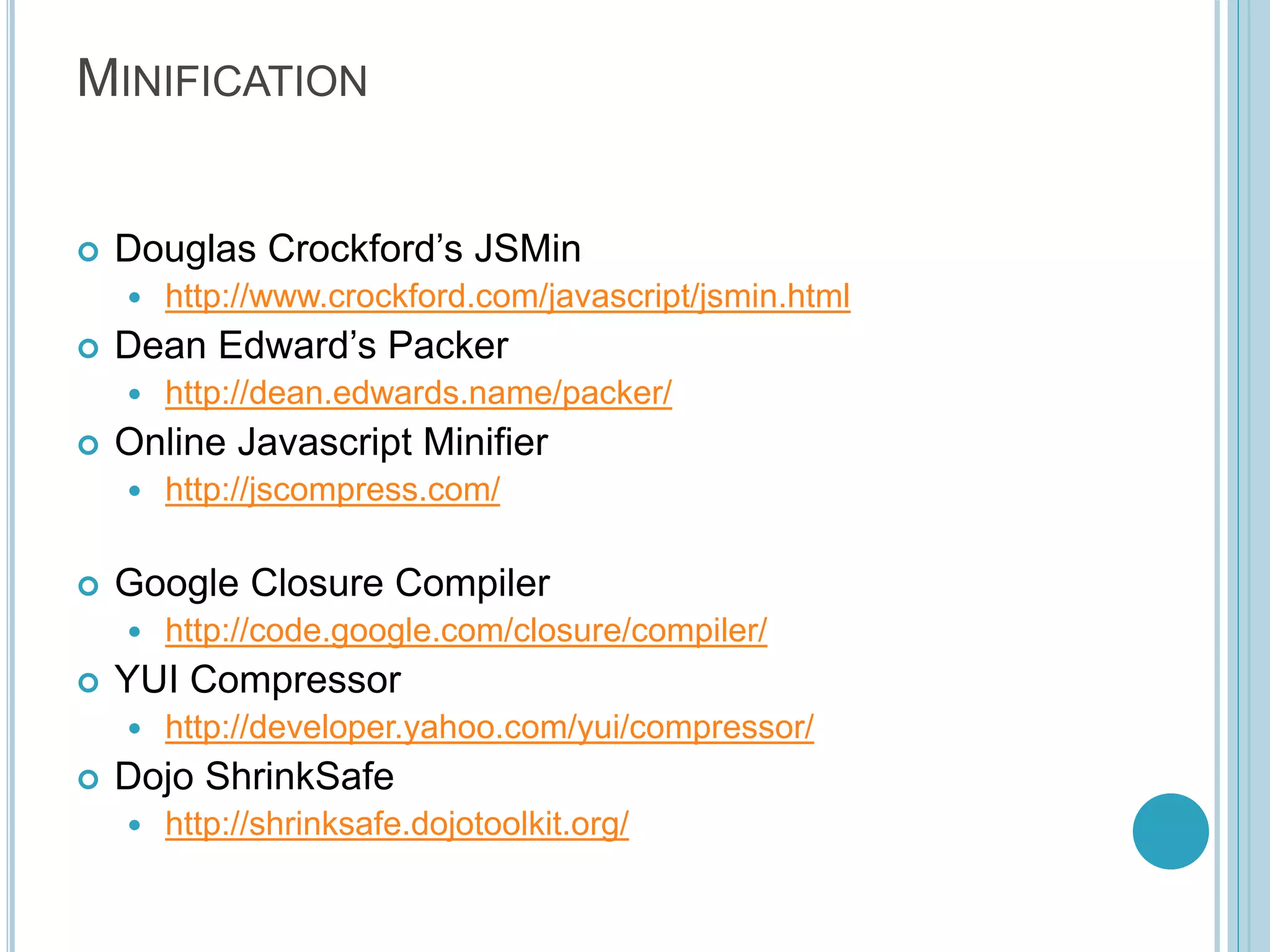
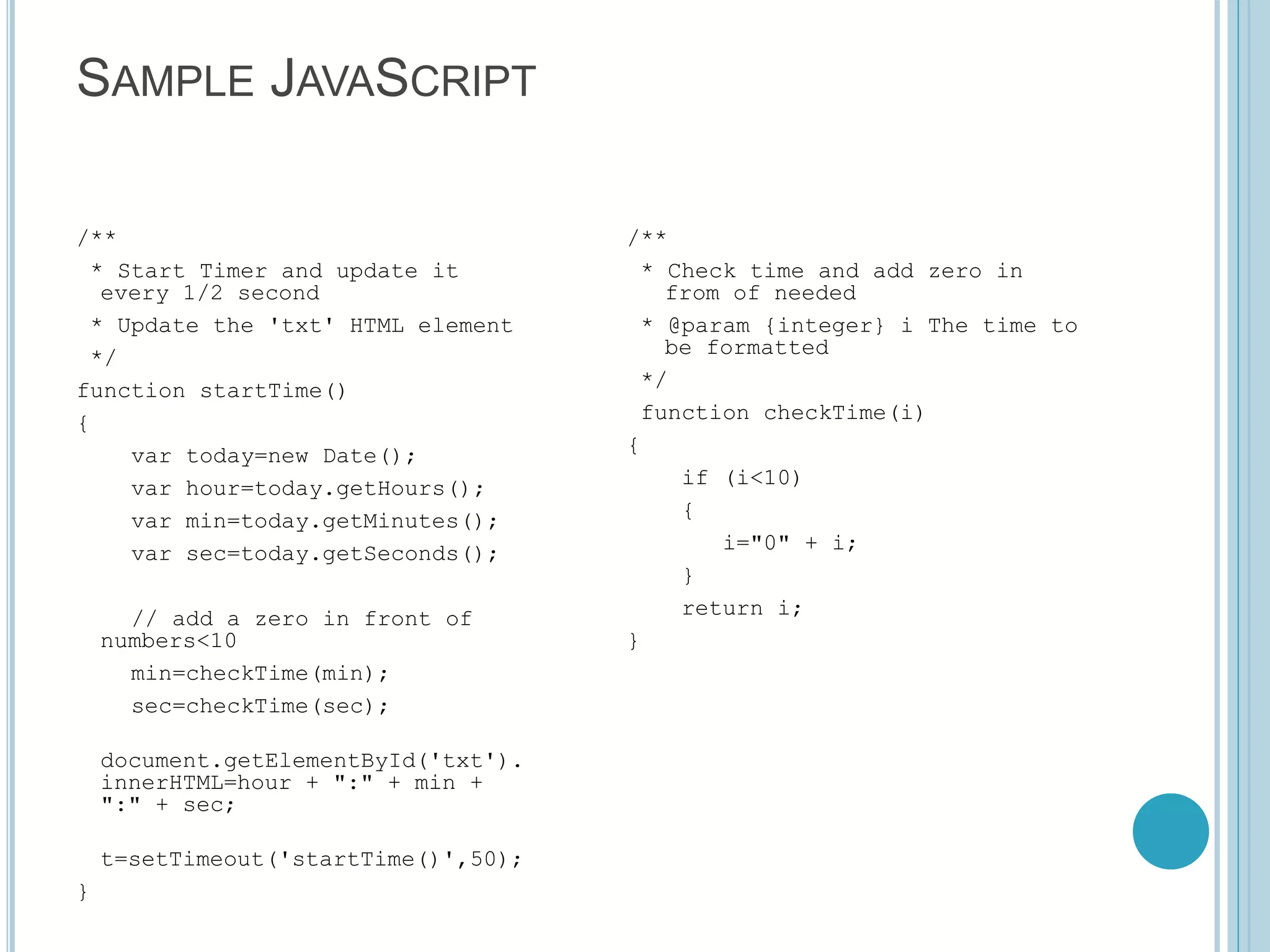
![MINIFIED JAVASCRIPT Packer (Dean Edwards) eval(function(p,a,c,k,e,d){e=function(c){return c.toString(36)};if(!''.replace(/^/,String)){while(c-- ){d[c.toString(a)]=k[c]||c.toString(a)}k=[function(e){return d[e]}];e=function(){return'w+'};c=1};while(c--){if(k[c]){p=p.replace(new RegExp('b'+e(c)+'b','g'),k[c])}}return p}('8 6(){2 1=d c();2 7=1.f();2 4=1.g();2 3=1.9();4=5(4);3=5(3);a.e('l').h=7+":"+4+":"+3;k=o('6()',m)}8 5(i){n(i<j){i="0"+i}b i}',25,25,'|today|var|sec|min|checkTime|startTime|hour|function|getSeconds|docu ment|return|Date|new|getElementById|getHours|getMinutes|innerHTML||10|t|txt|500 |if|setTimeout'.split('|'),0,{})) JSMin function startTime() {var today=new Date();var hour=today.getHours();var min=today.getMinutes();var sec=today.getSeconds();min=checkTime(min);sec=checkTime(sec);document.getElemen tById('txt').innerHTML=hour+":"+min+":"+sec;t=setTimeout('startTime()',500);} function checkTime(i) {if(i<10) {i="0"+i;} return i;} Google Closure Compiler function startTime(){var a=new Date,c=a.getHours(),b=a.getMinutes();a=a.getSeconds();b=checkTime(b);a=checkTim e(a);document.getElementById("txt").innerHTML=c+":"+b+":"+a;t=setTimeout("start Time()",500)}function checkTime(a){if(a<10)a="0"+a;return a};](https://image.slidesharecdn.com/javascripttoolsoverview-101115213334-phpapp02/75/JavaScript-Tools-Overview-23-2048.jpg)