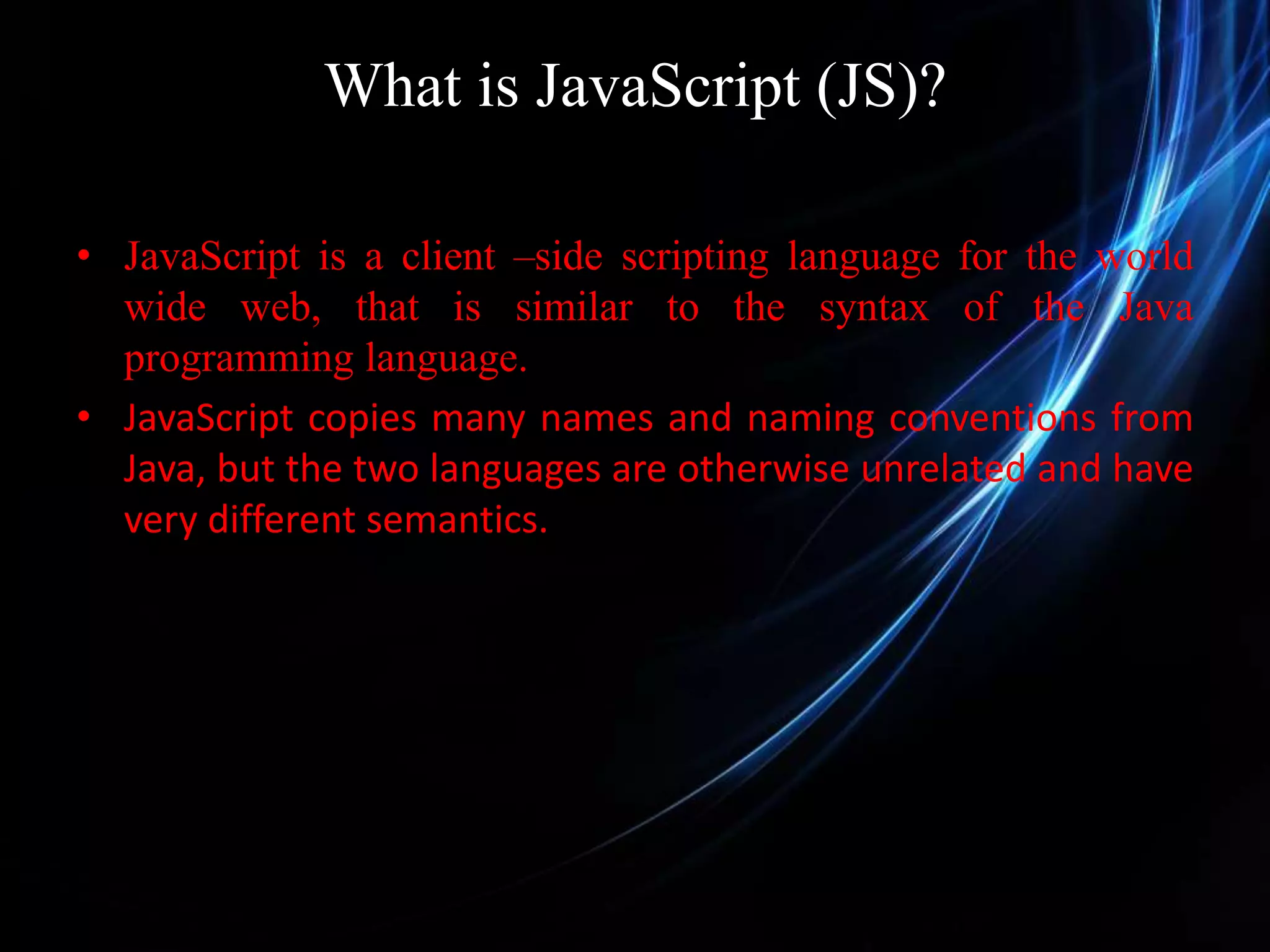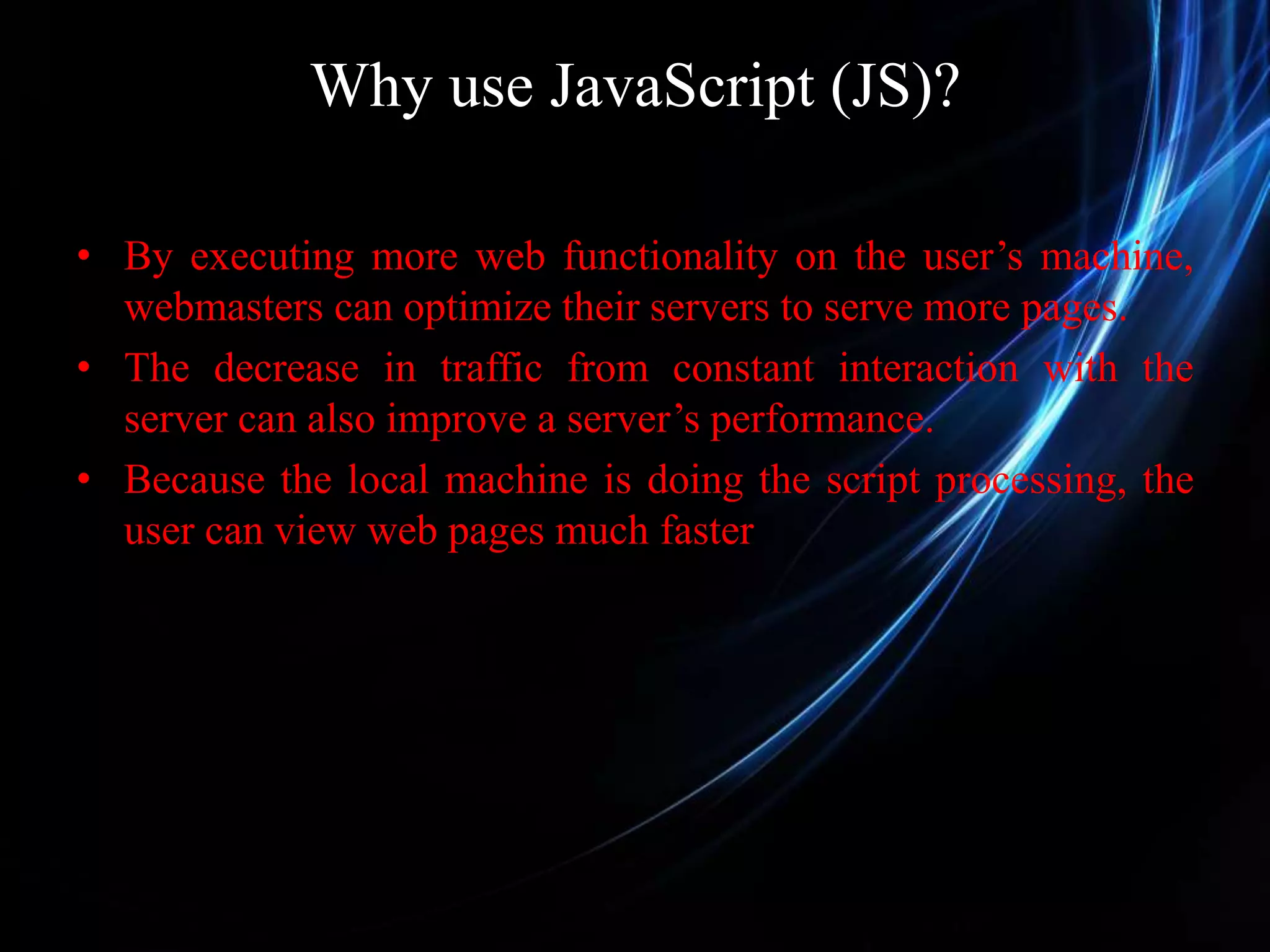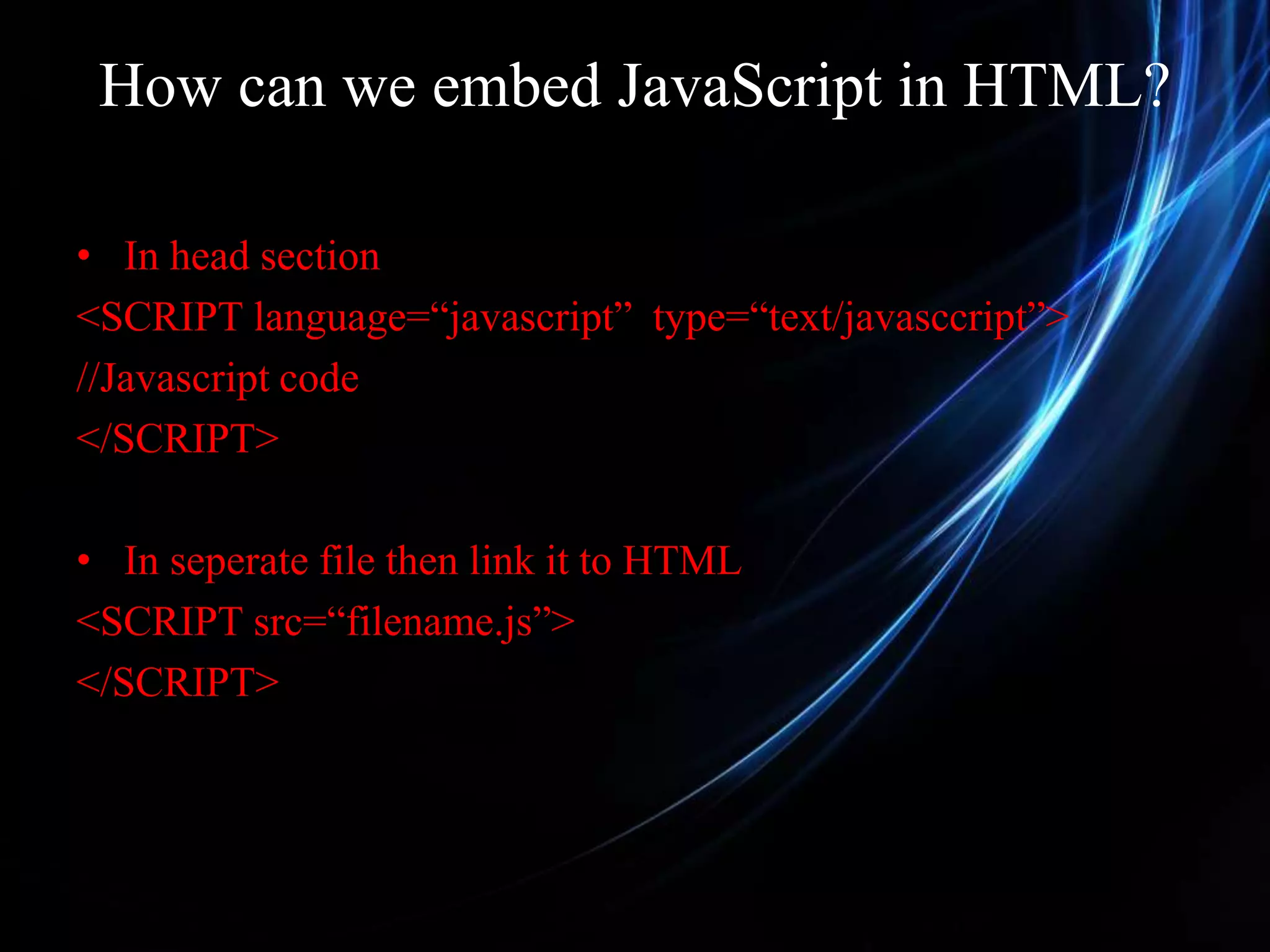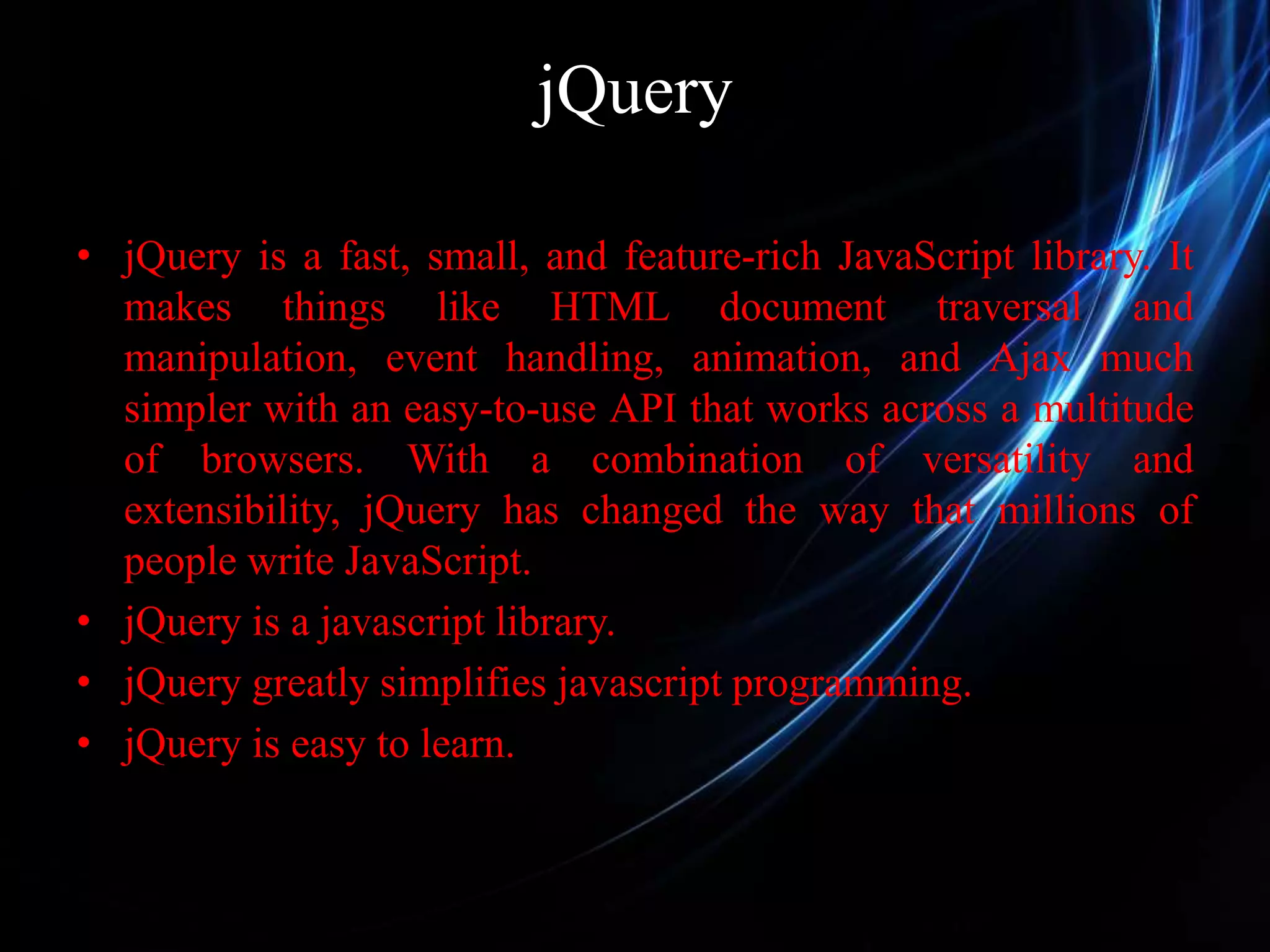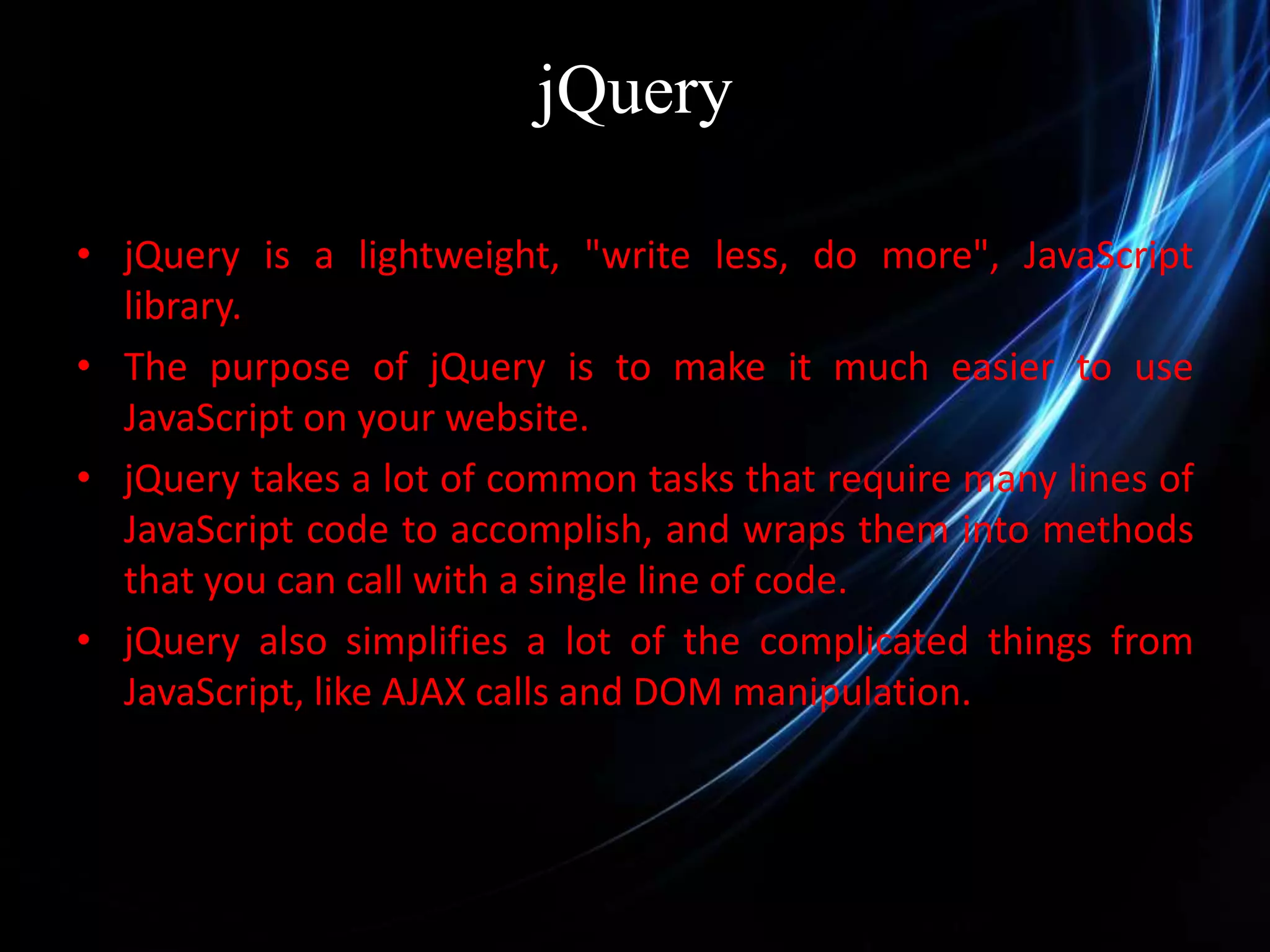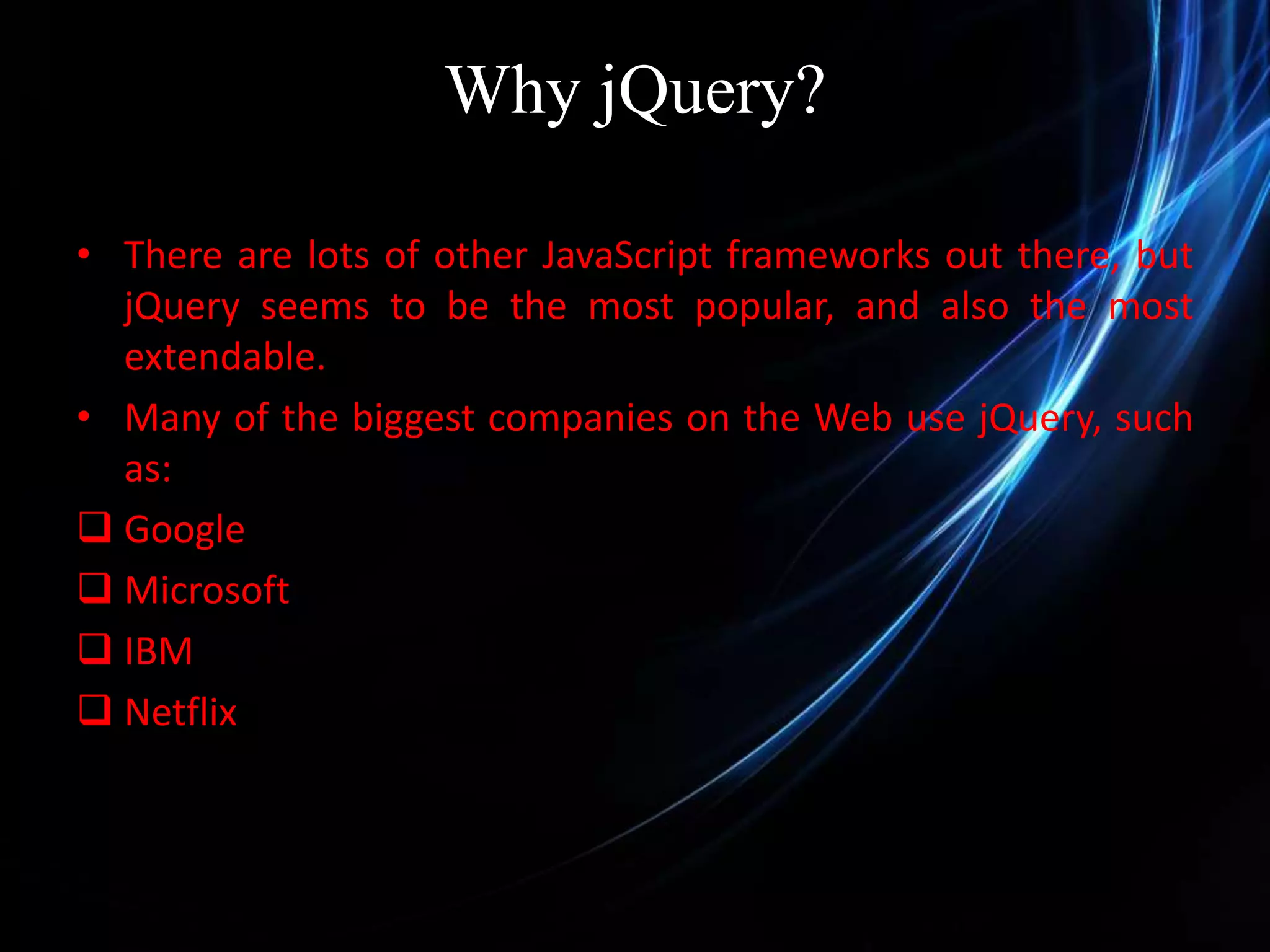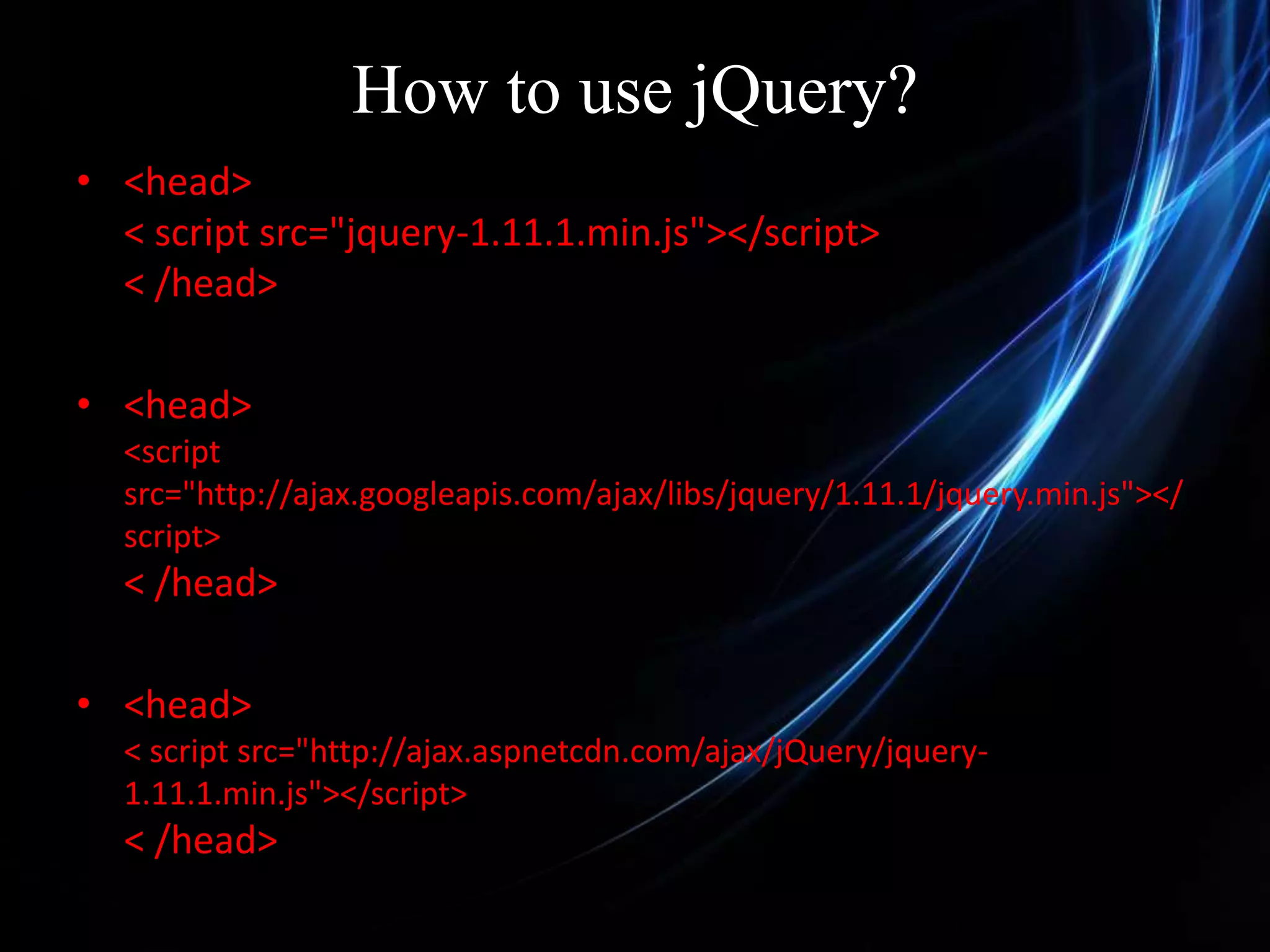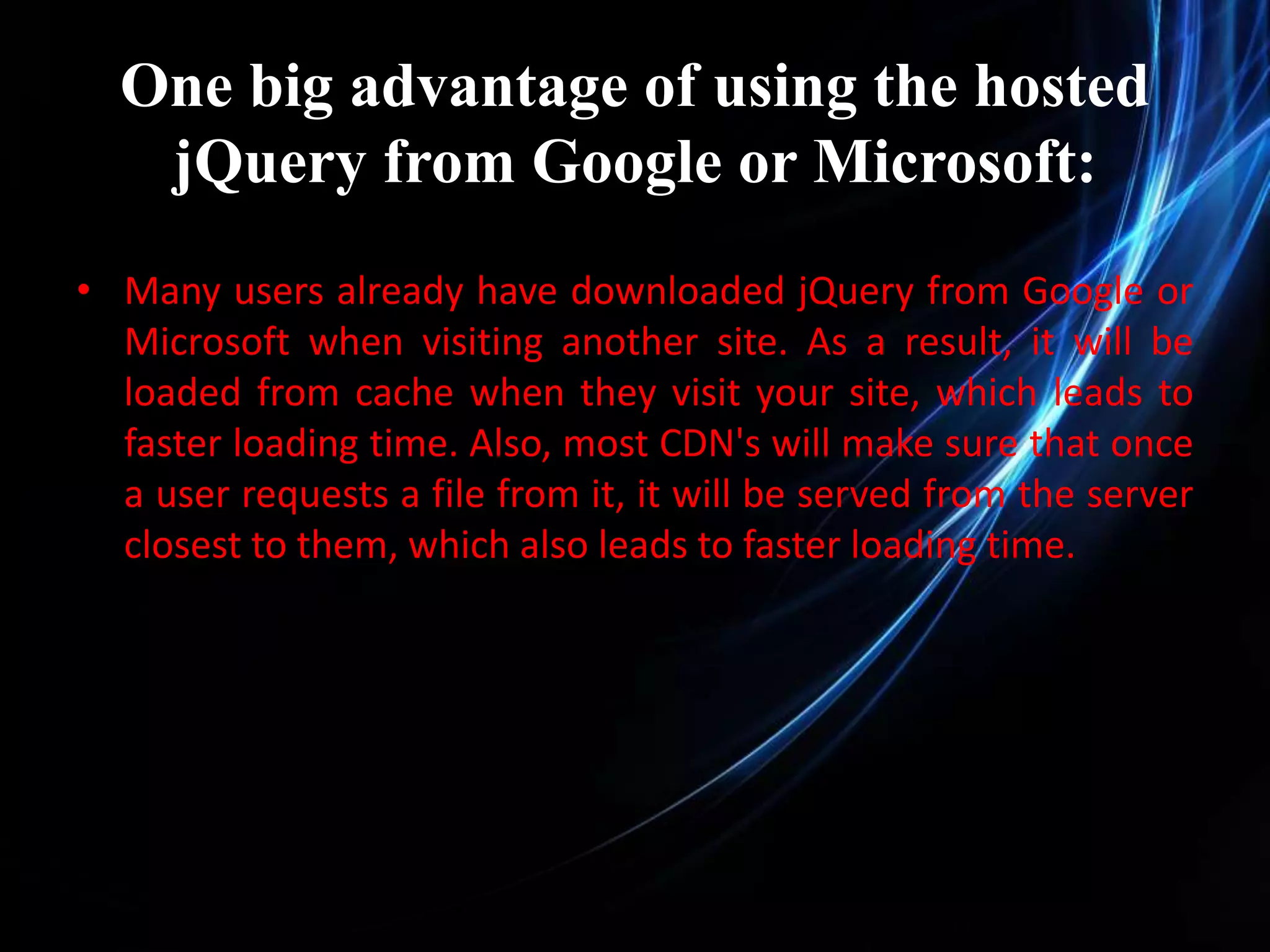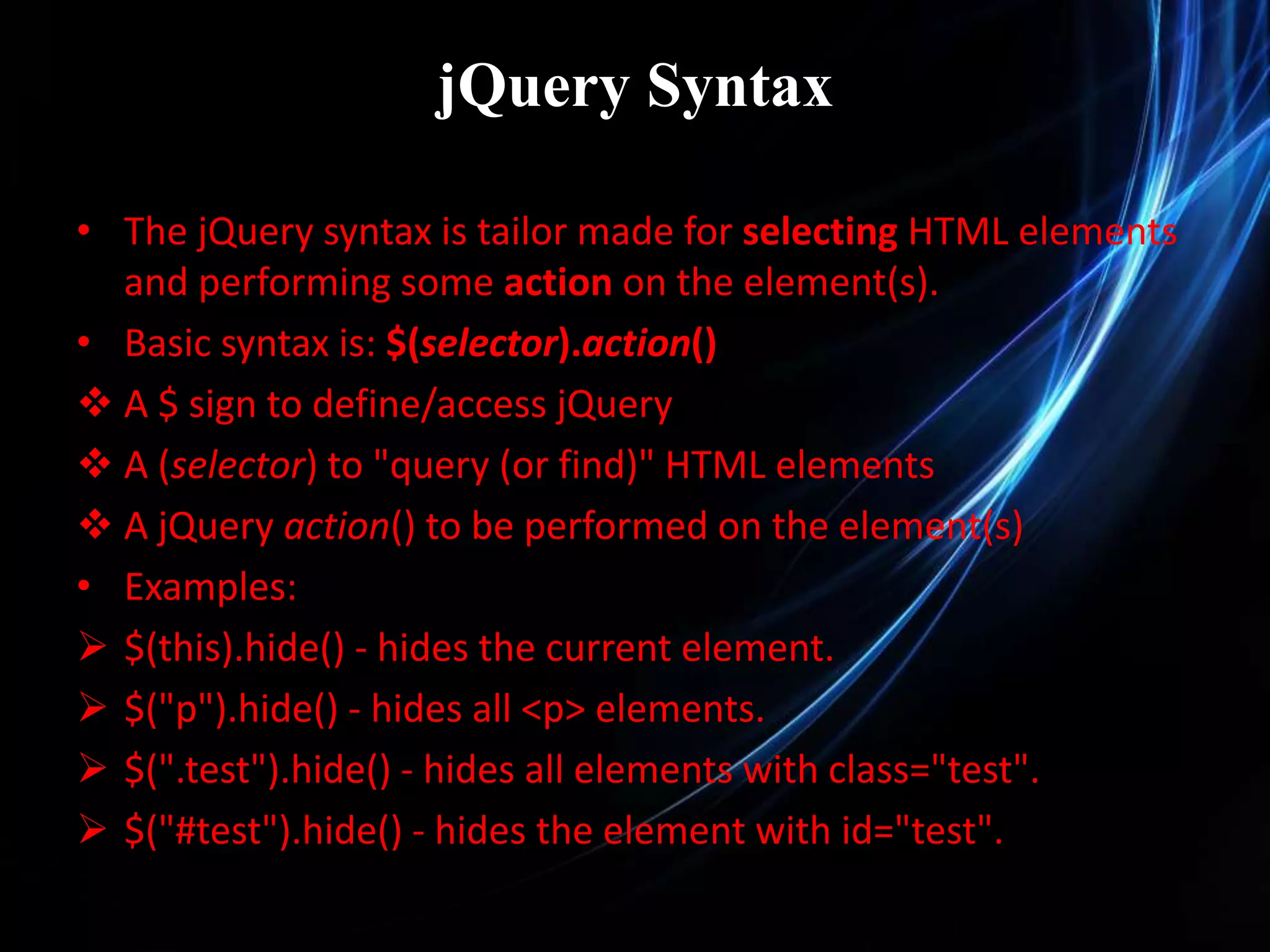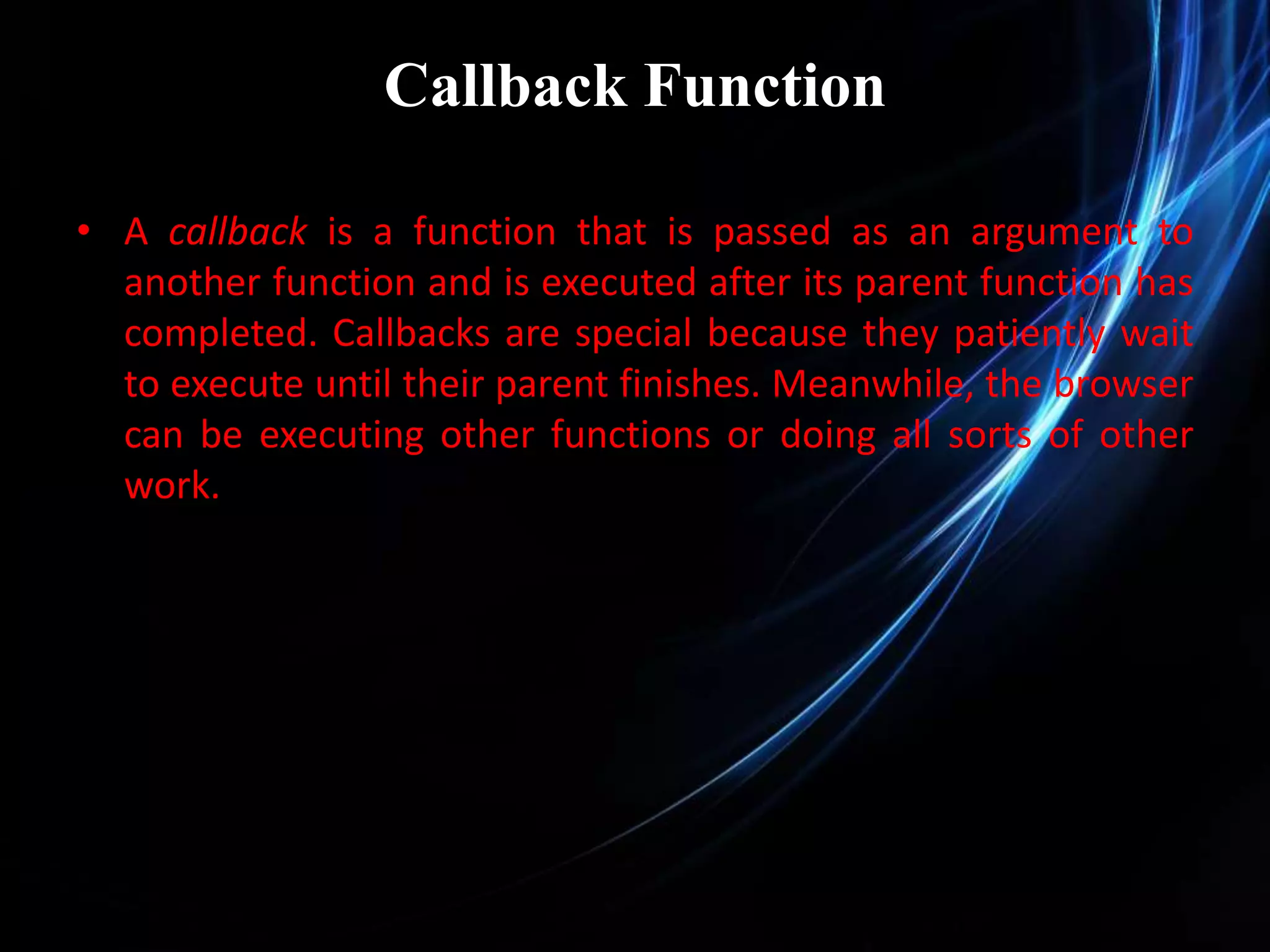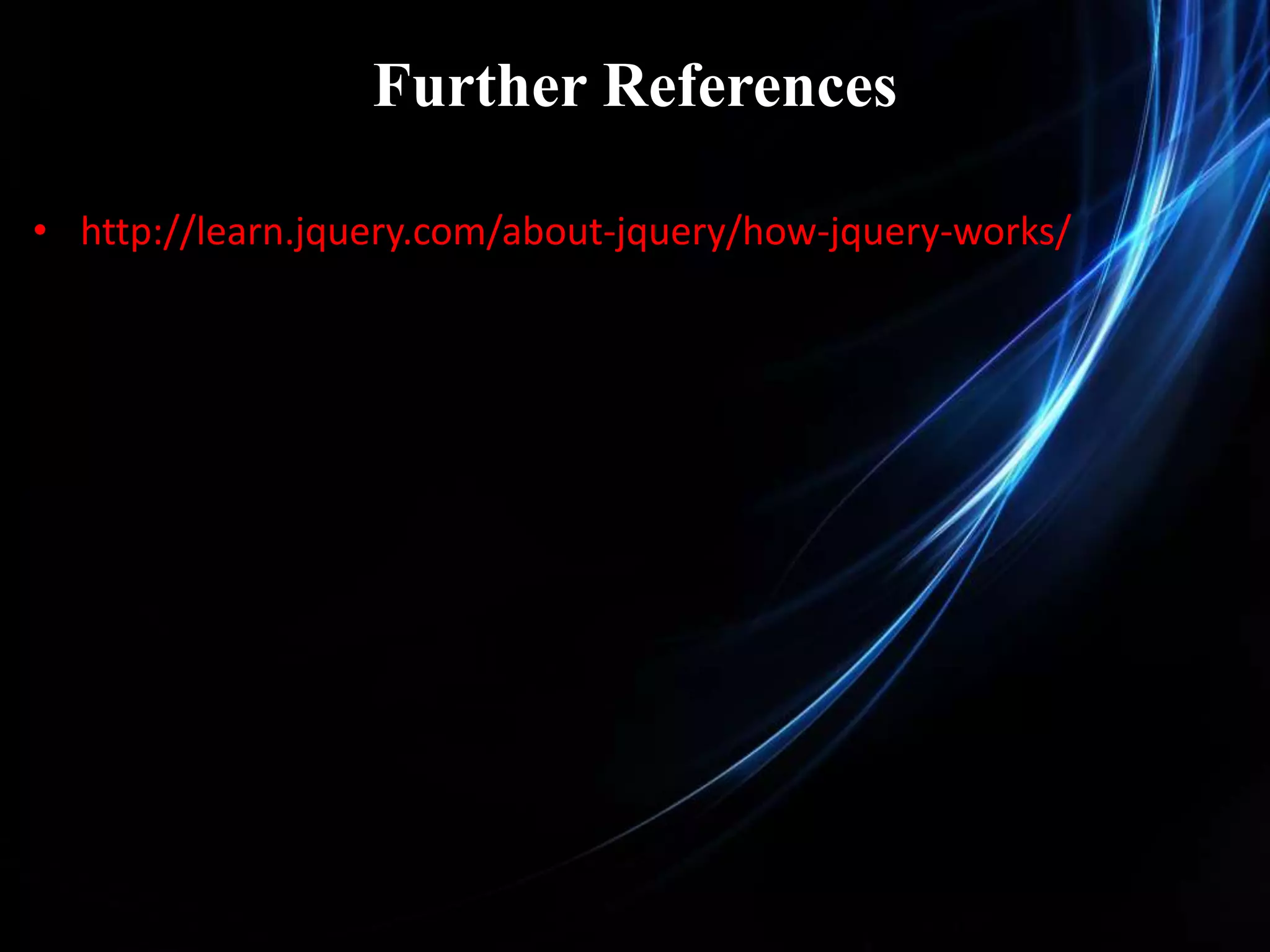JavaScript is a client-side scripting language that allows for more web functionality on the user's machine, improving server performance and page load times. jQuery is a popular JavaScript library that simplifies tasks like HTML document manipulation, event handling, and Ajax calls. To use jQuery, include the jQuery script in an HTML file and use jQuery syntax with $ selectors to target elements and perform actions on them. Callbacks allow functions to execute asynchronously after their parent functions complete.