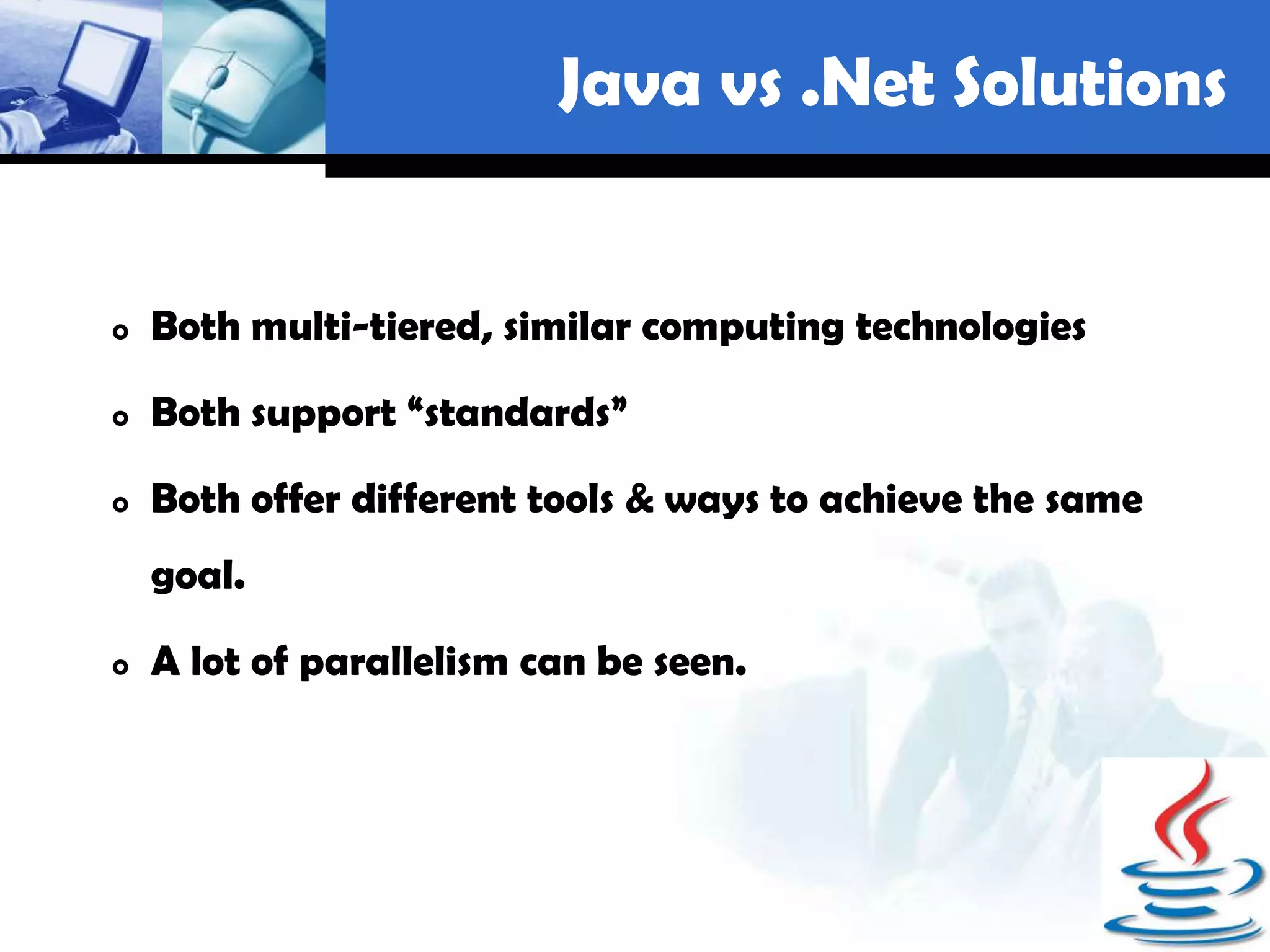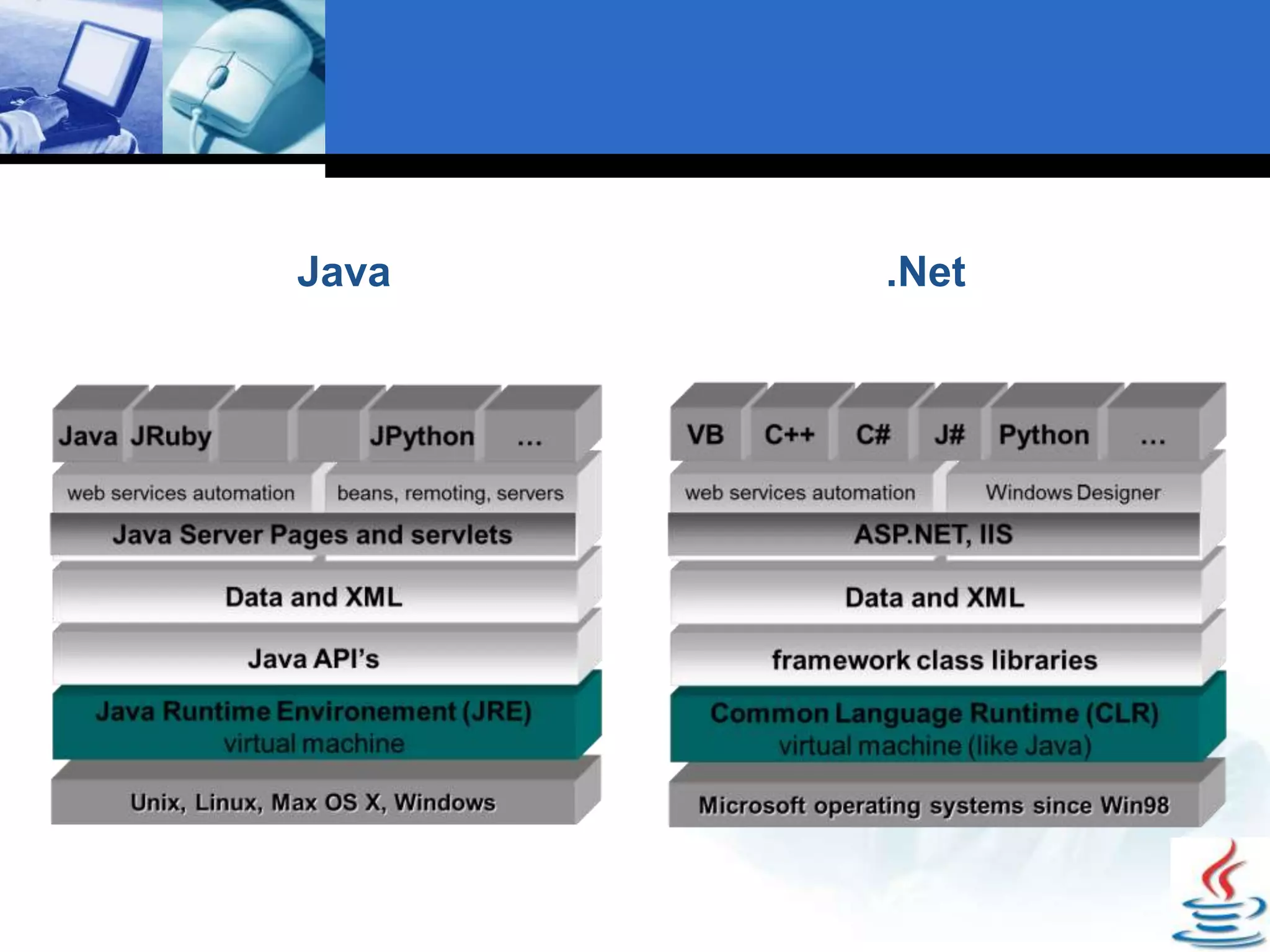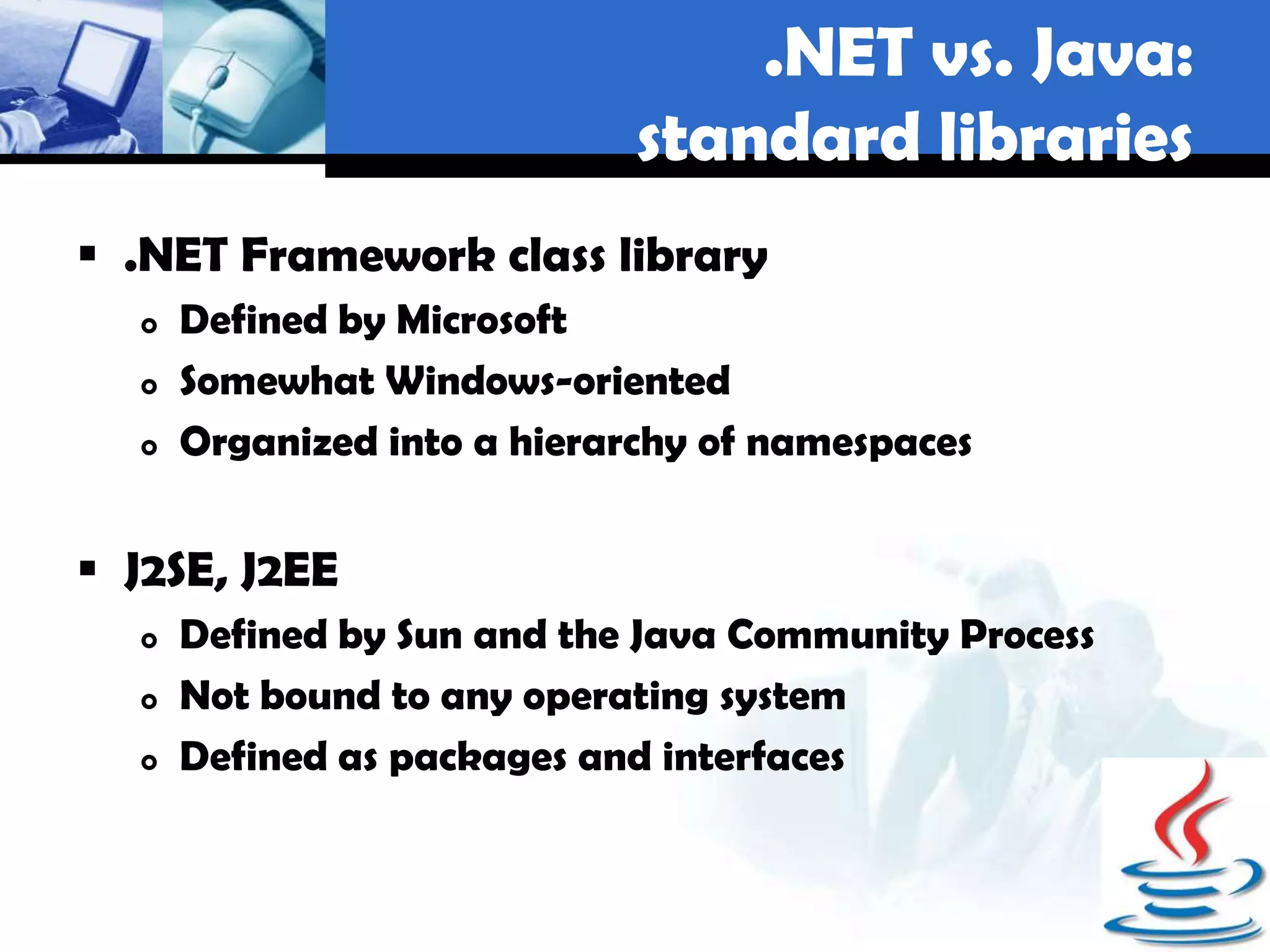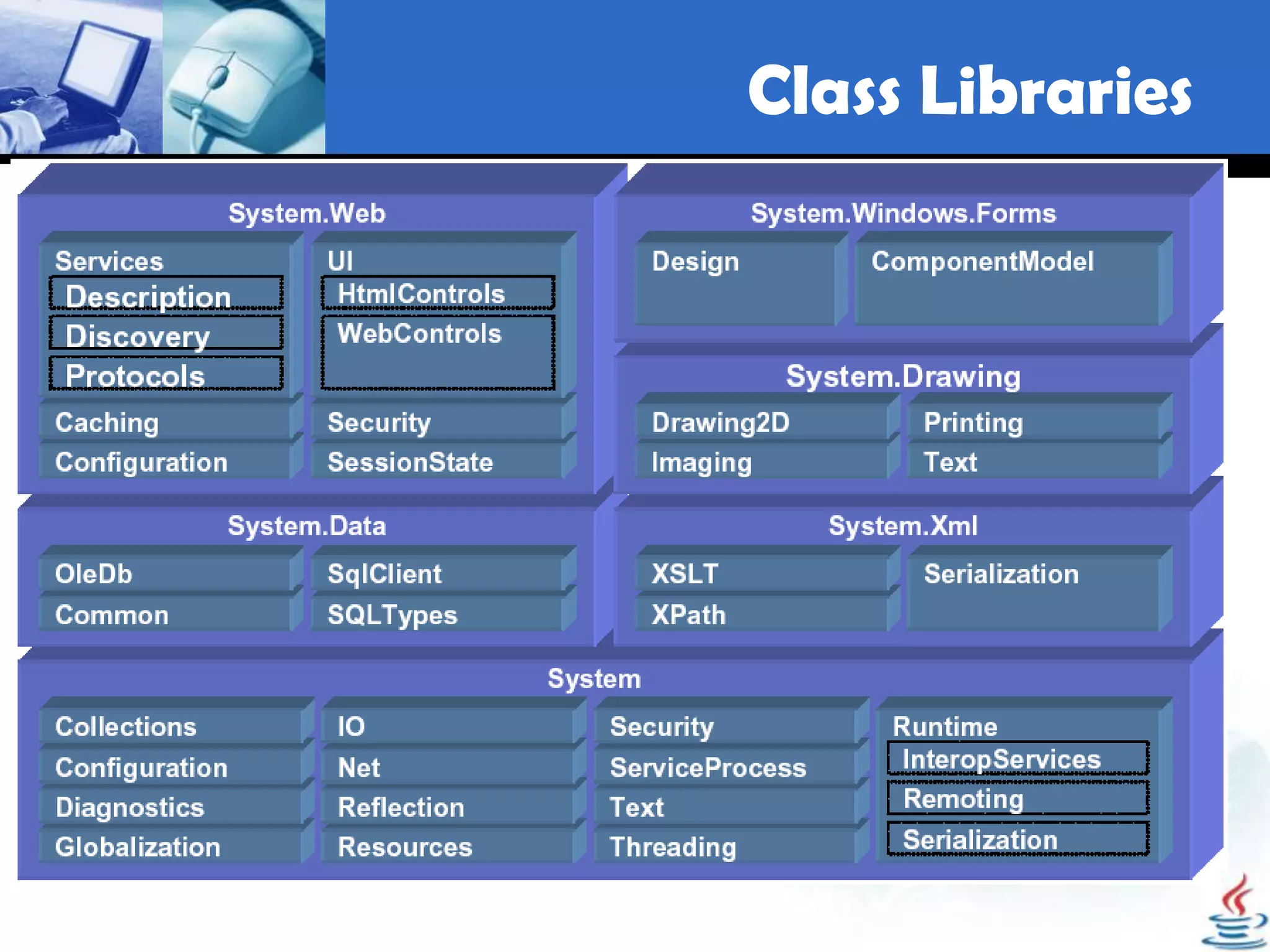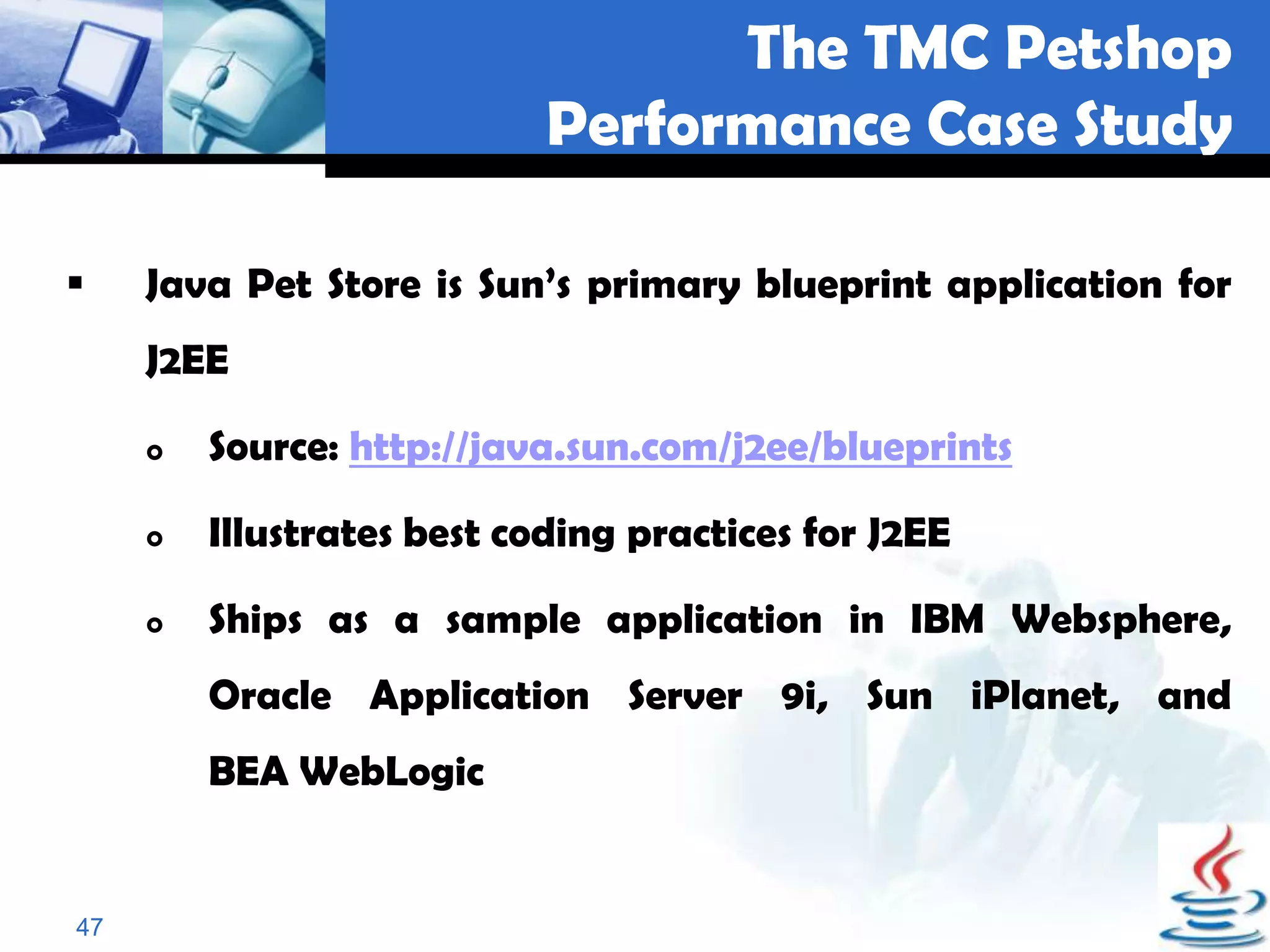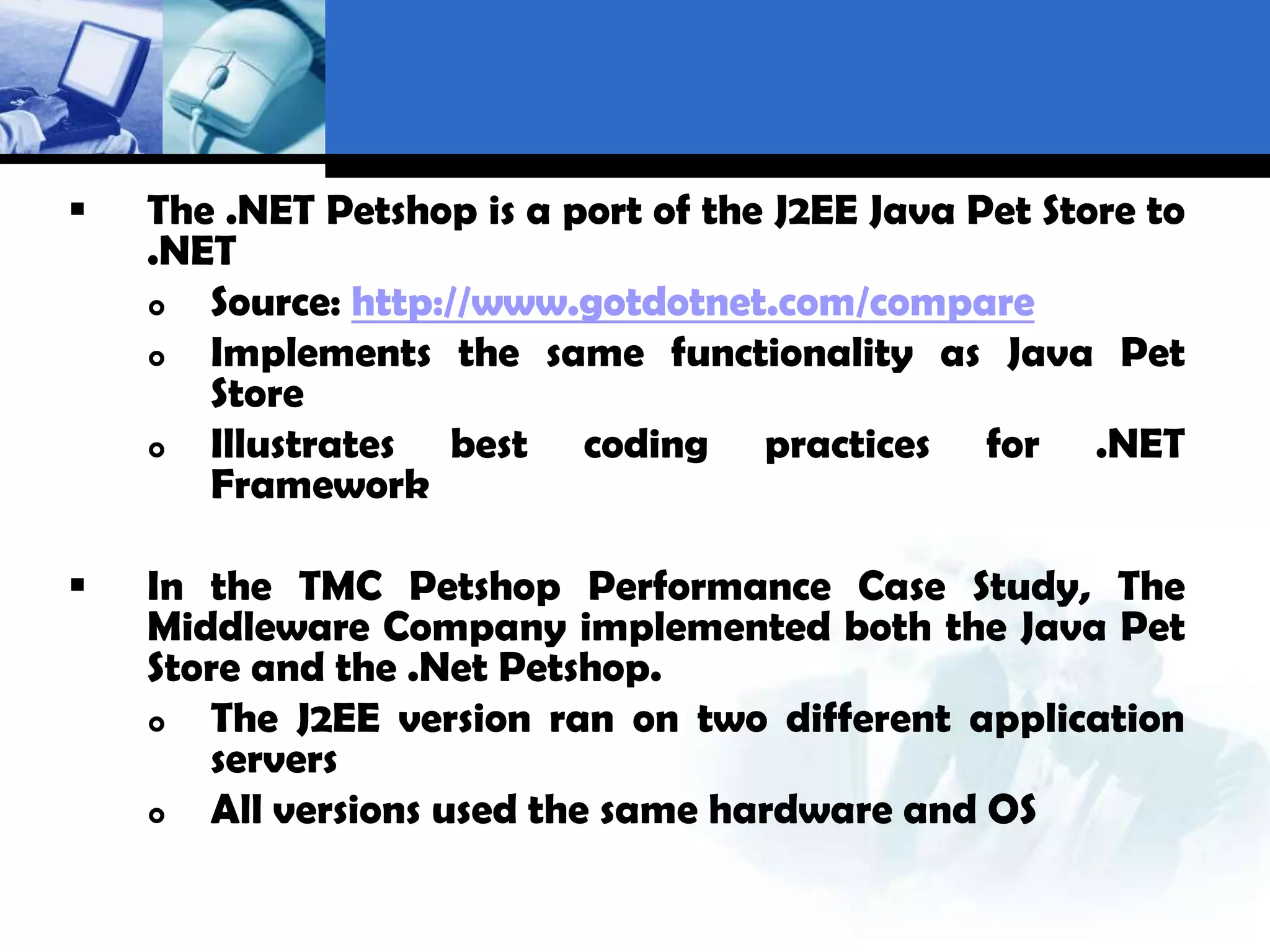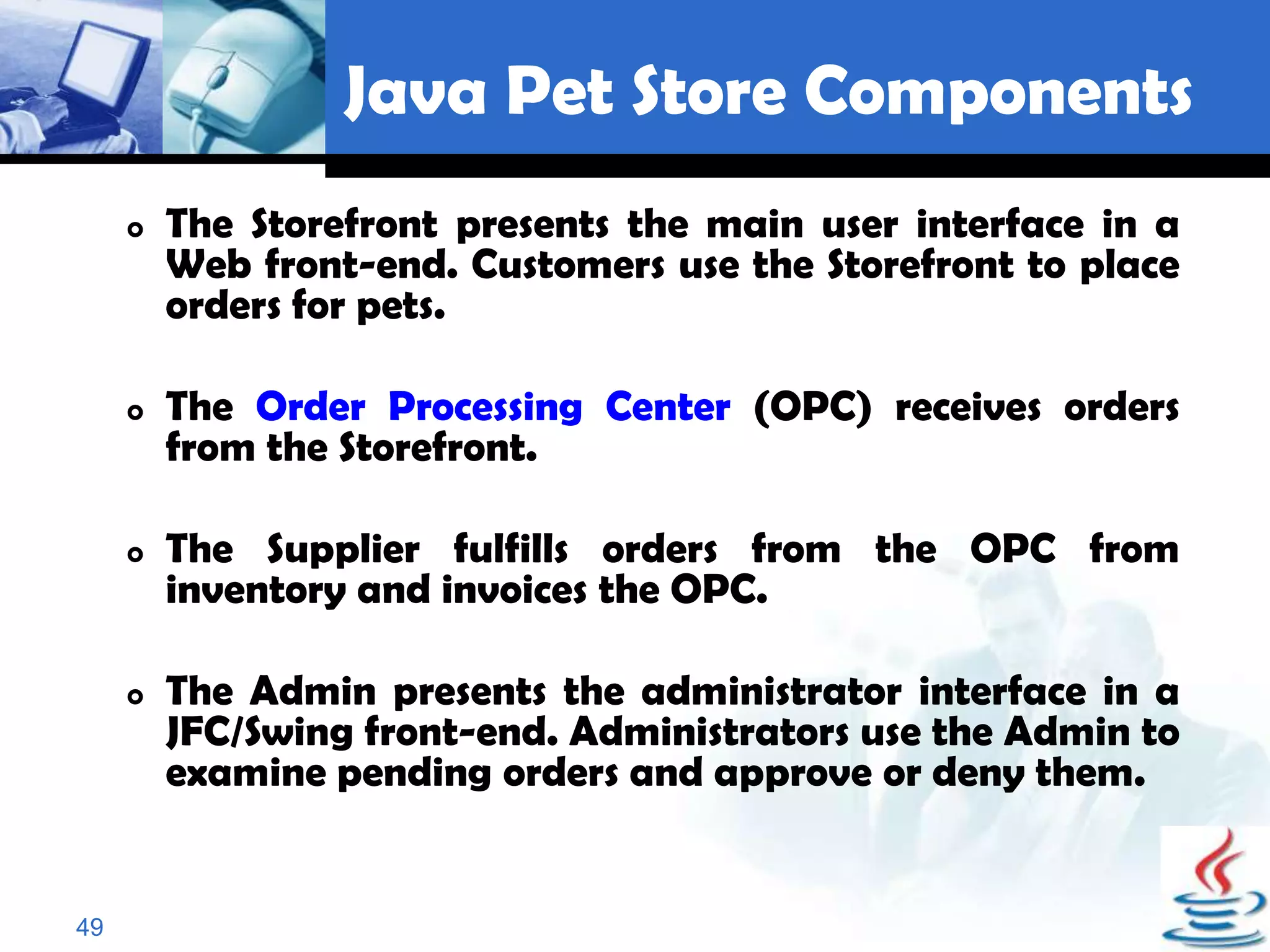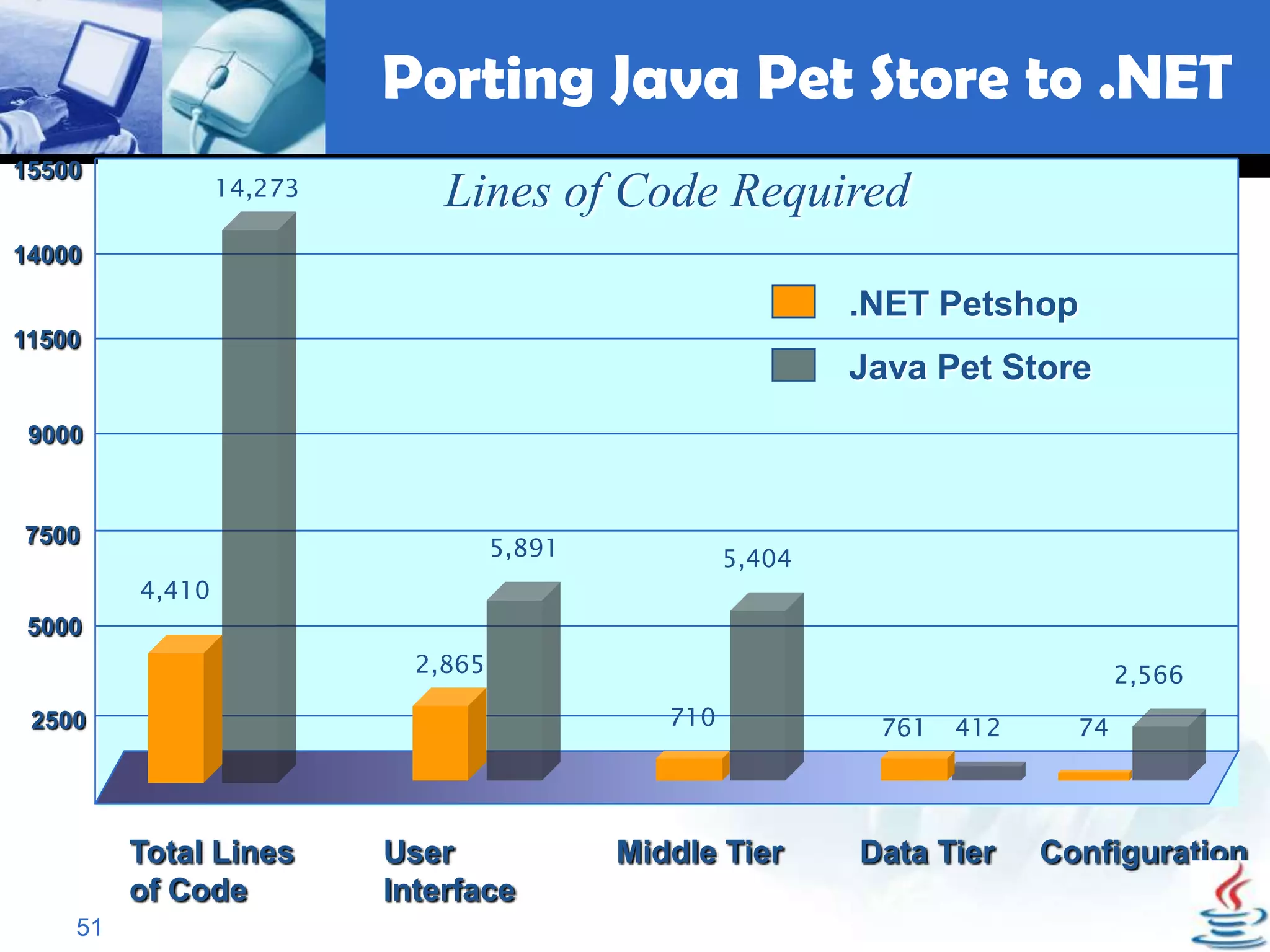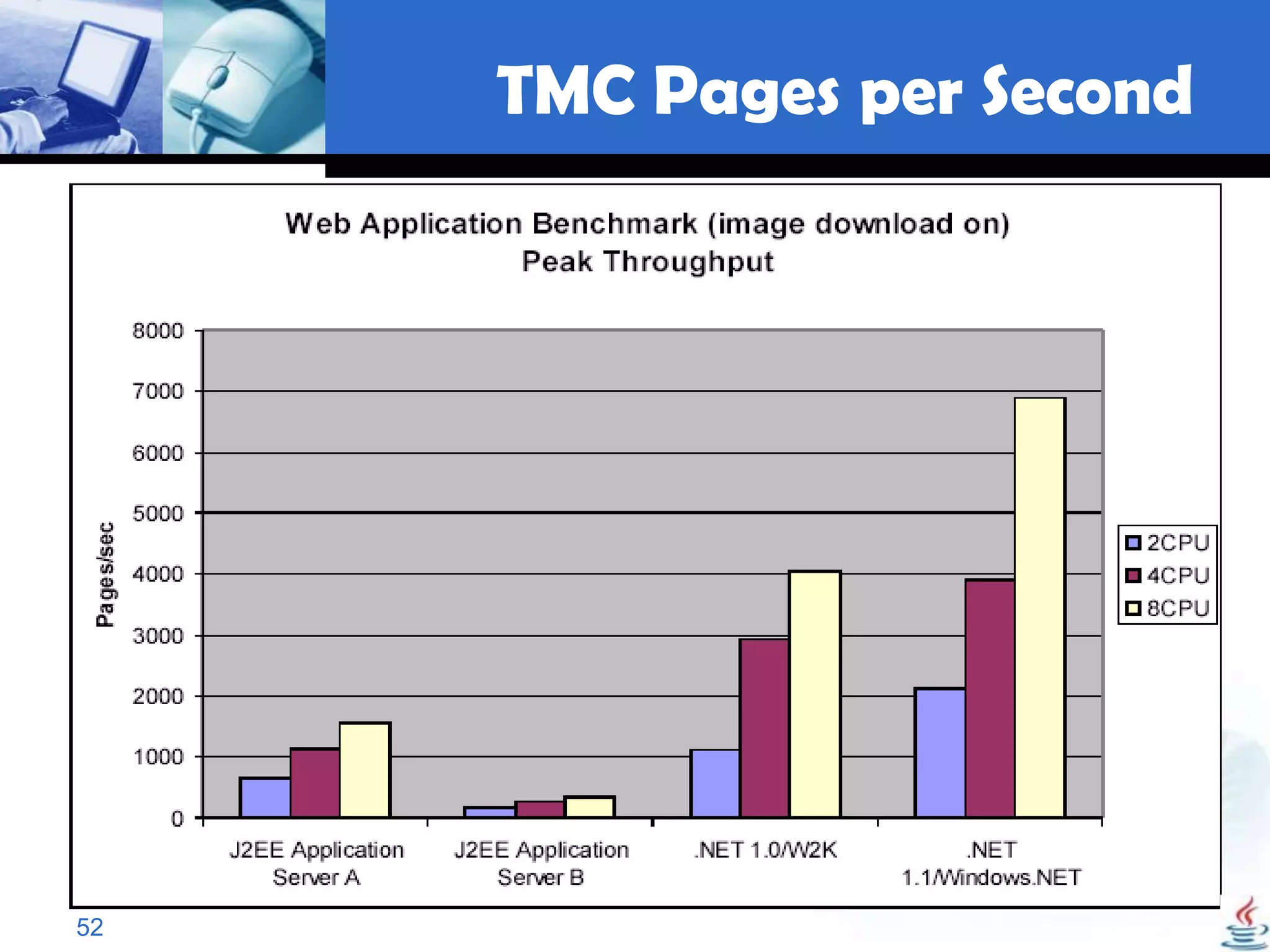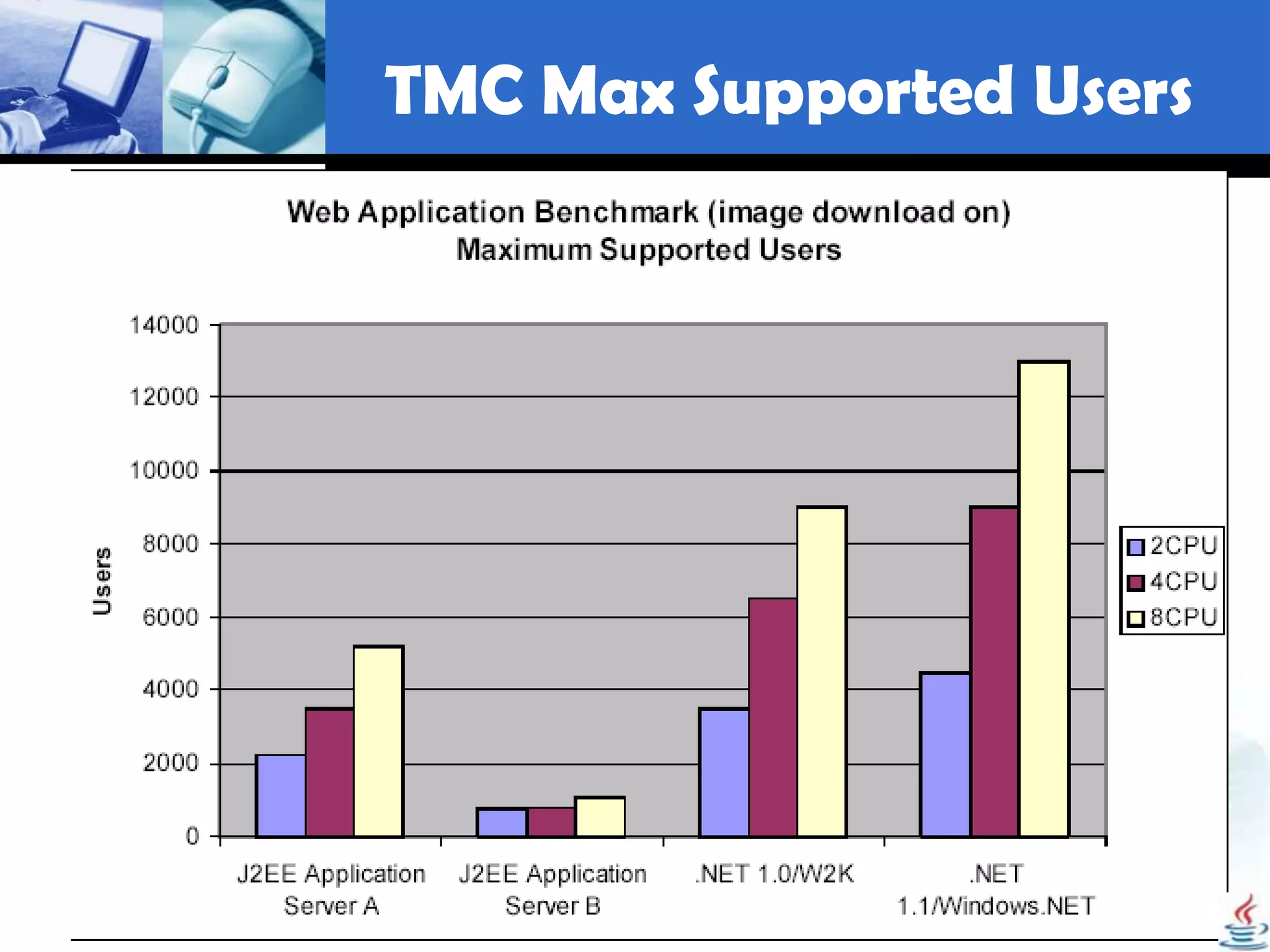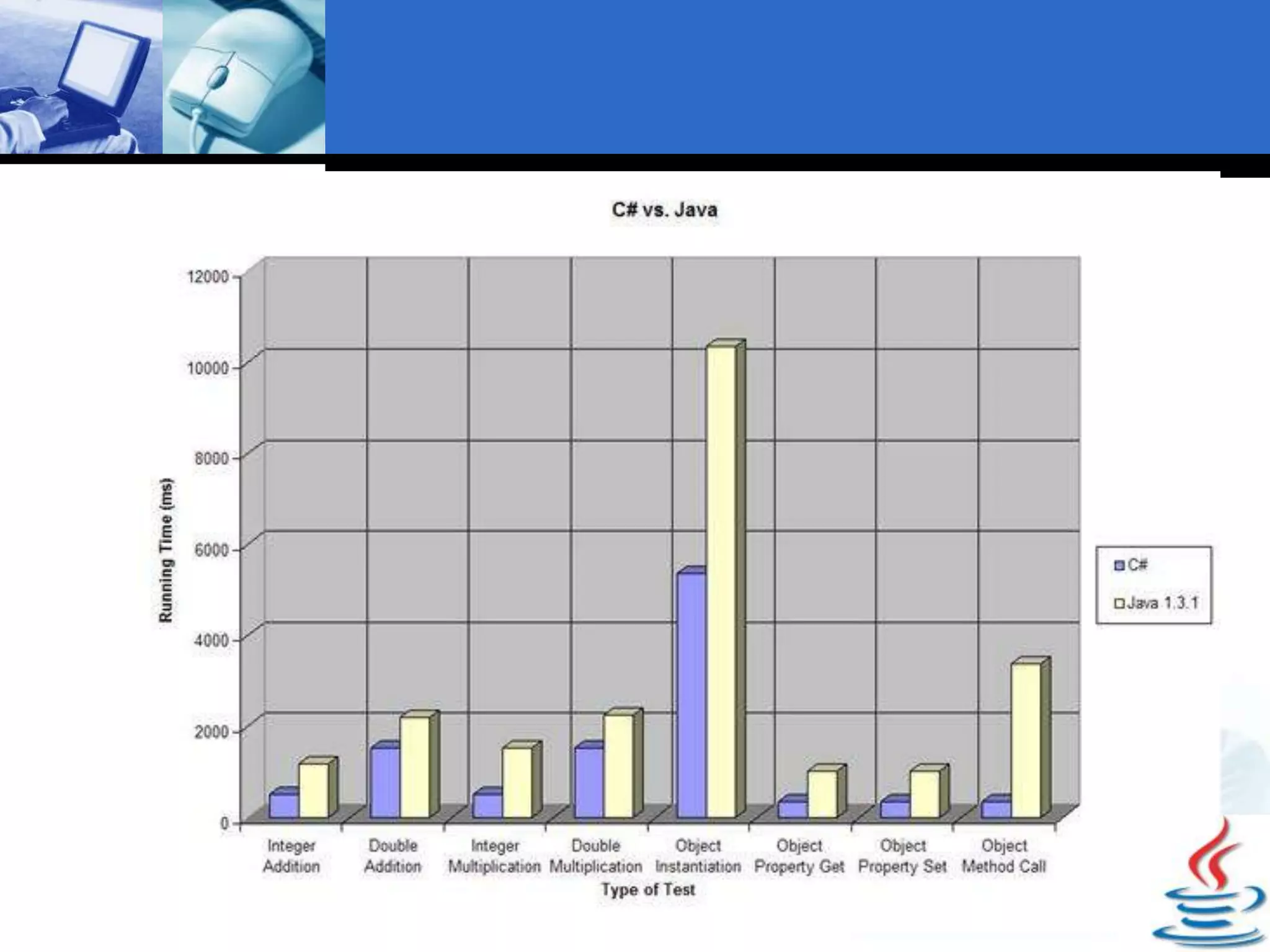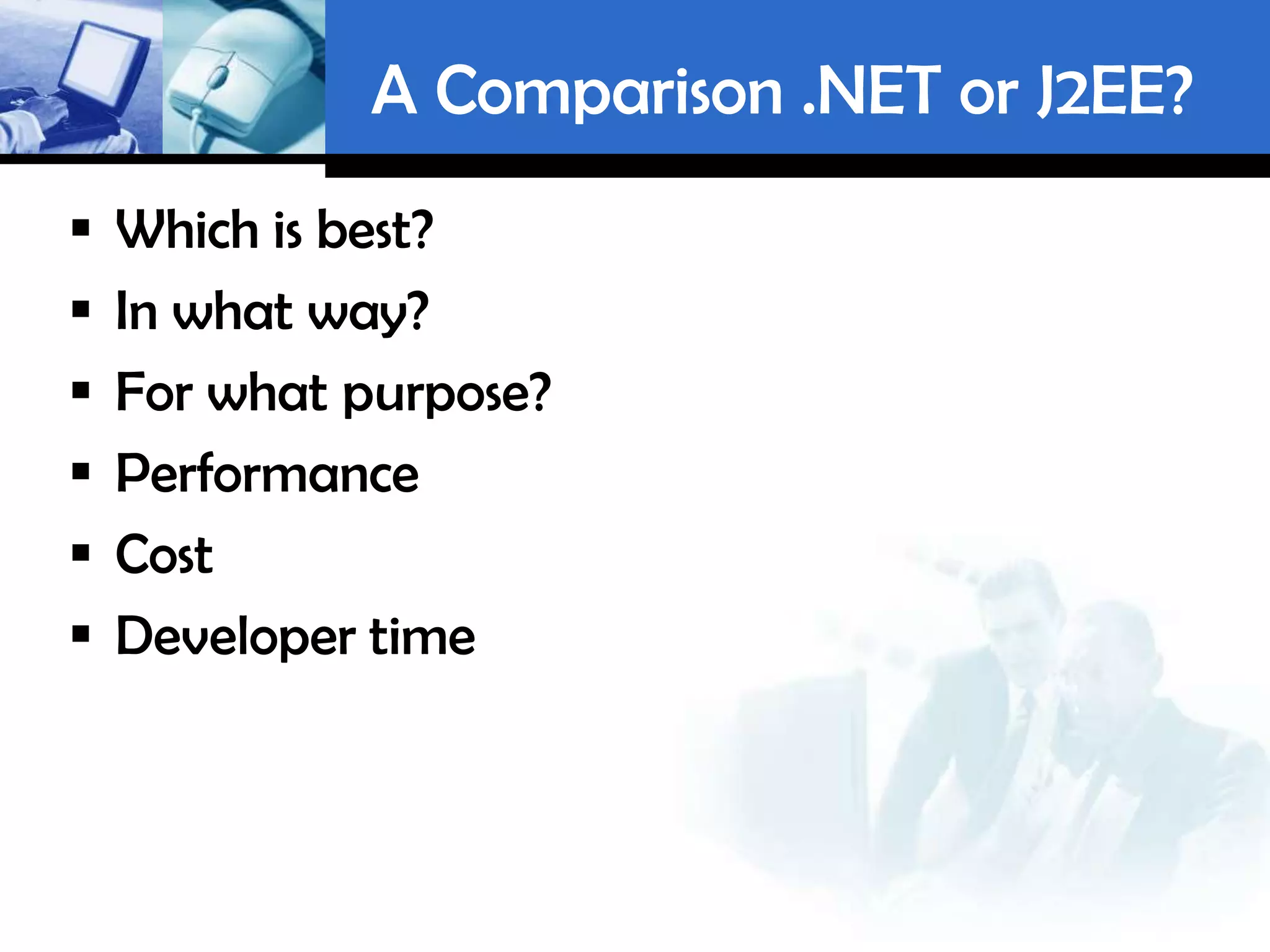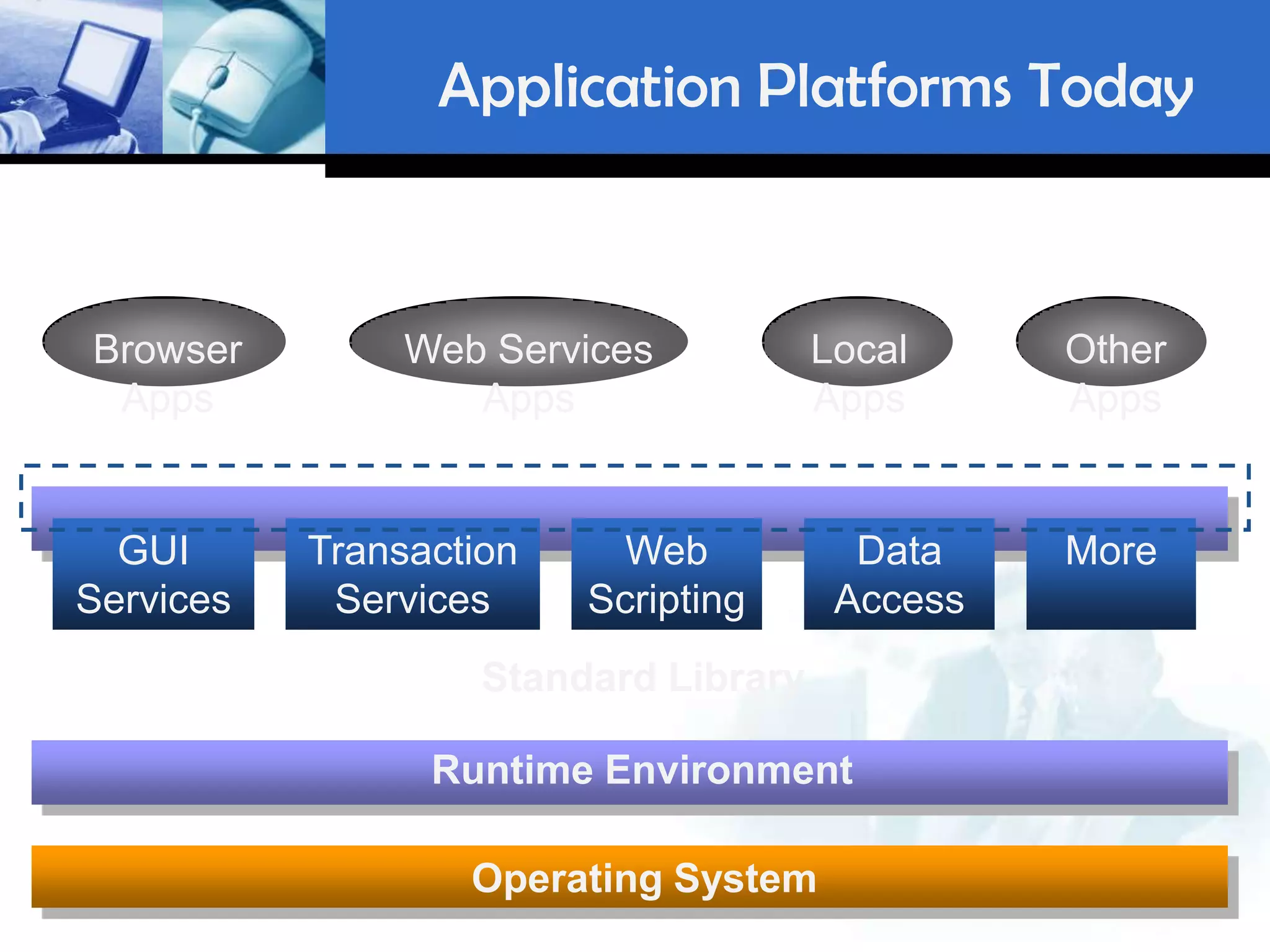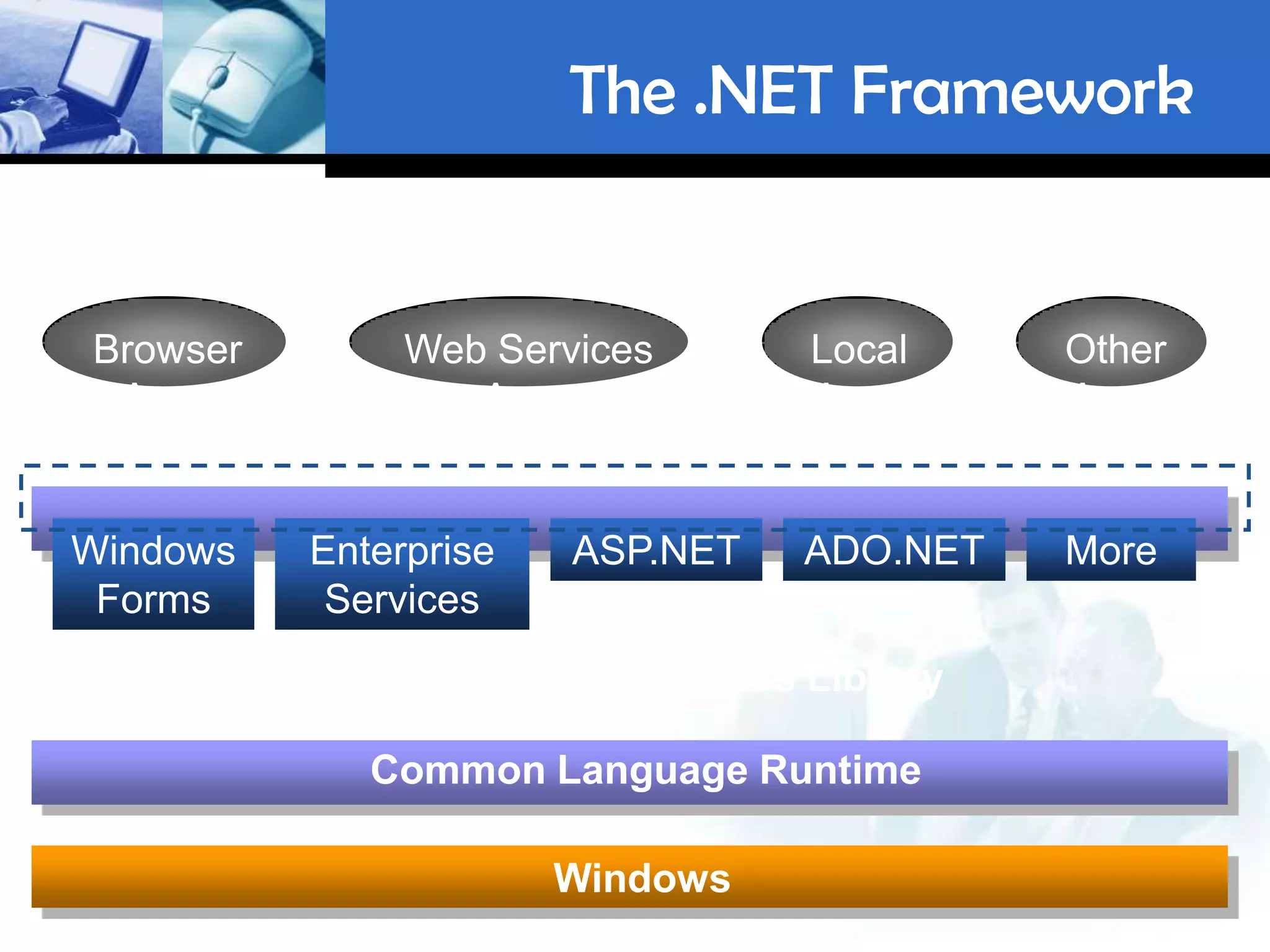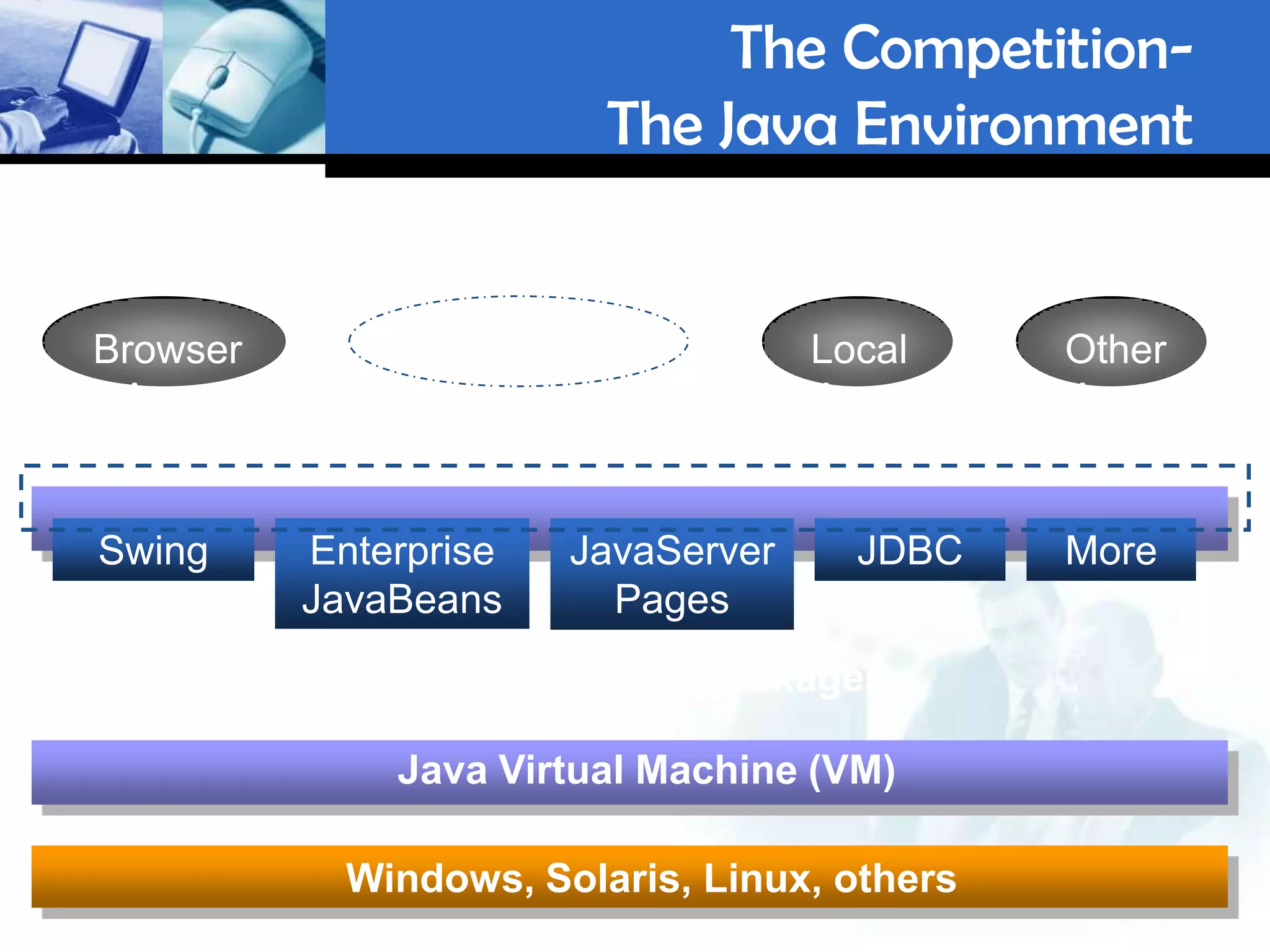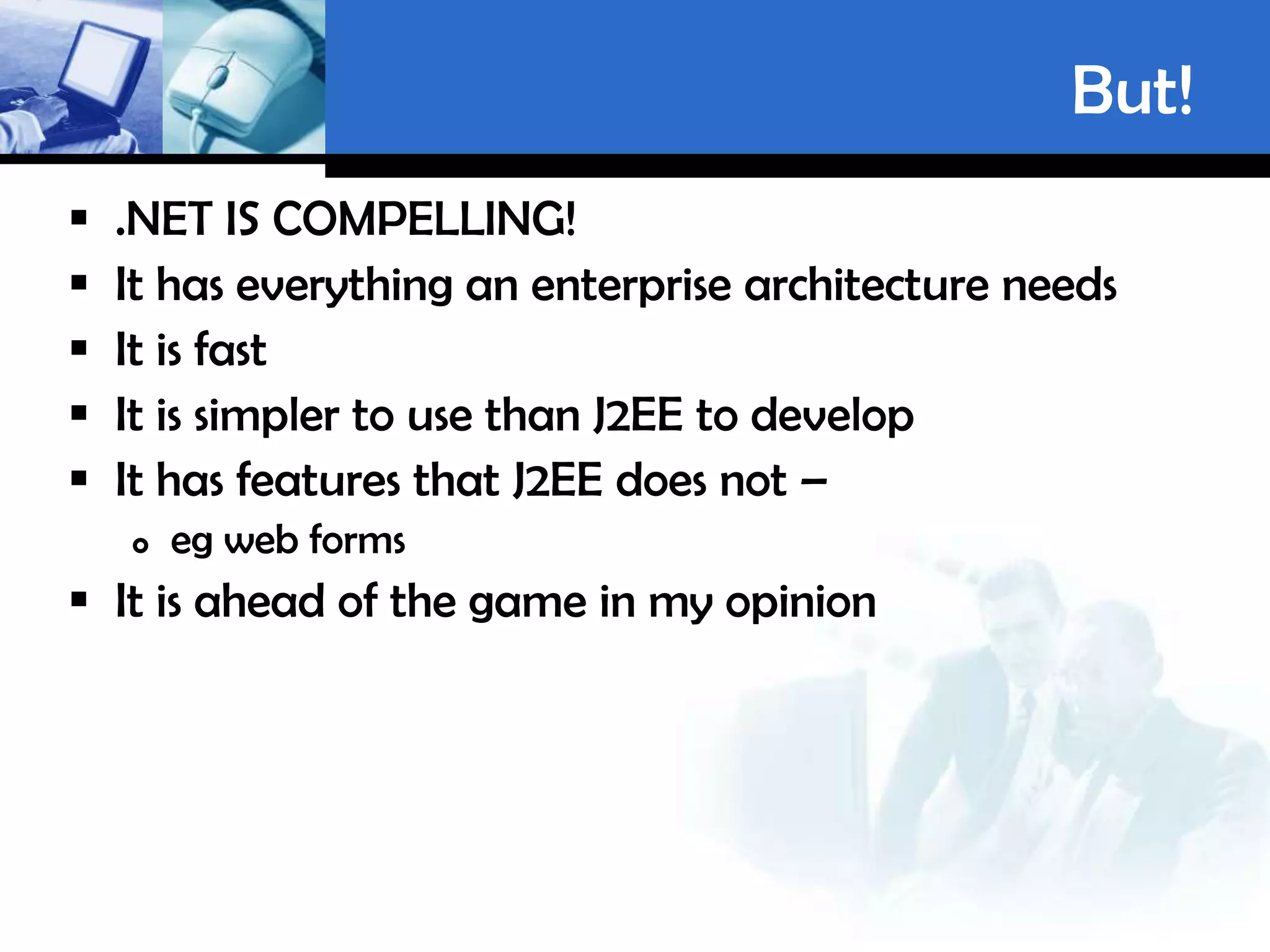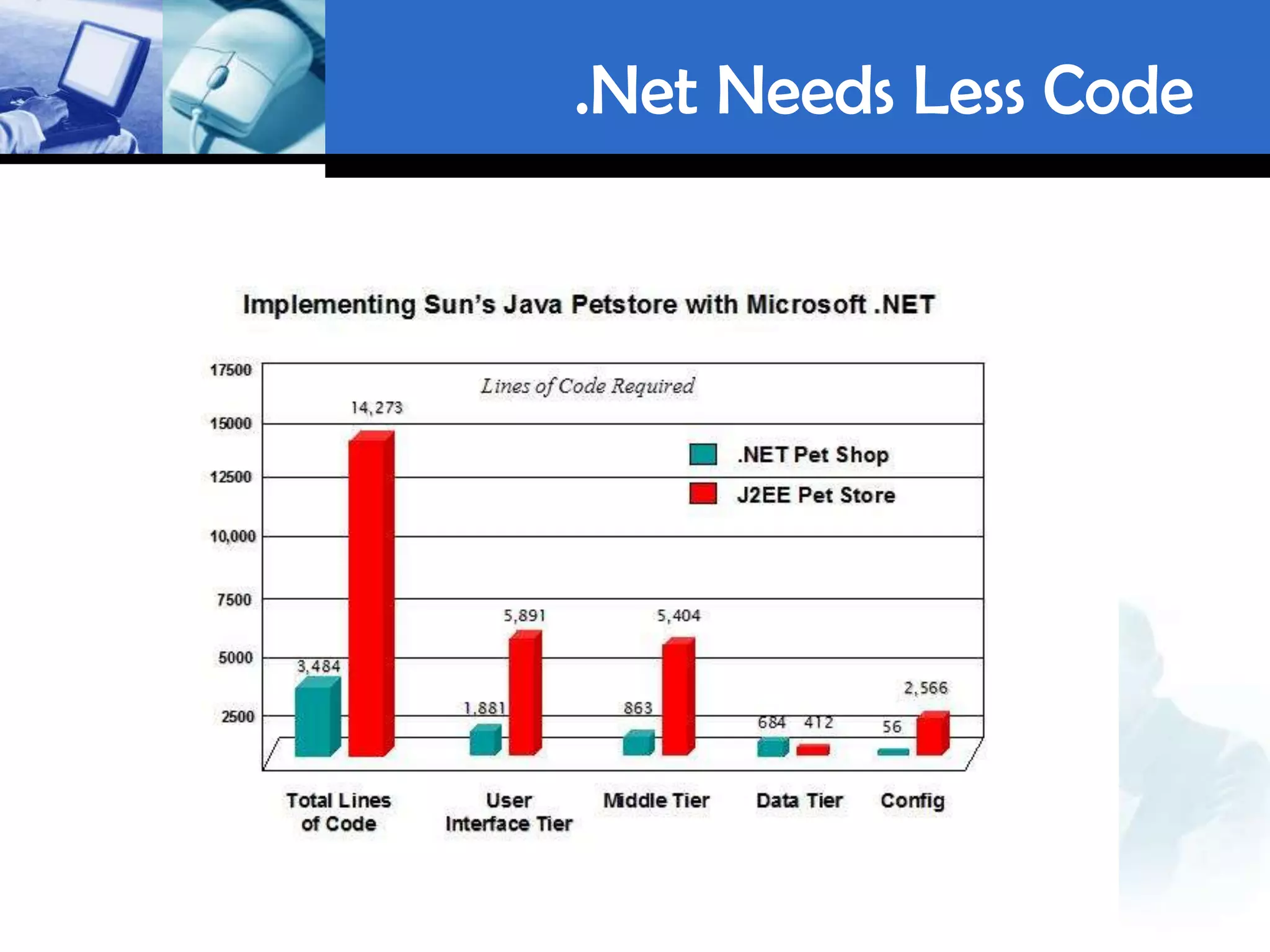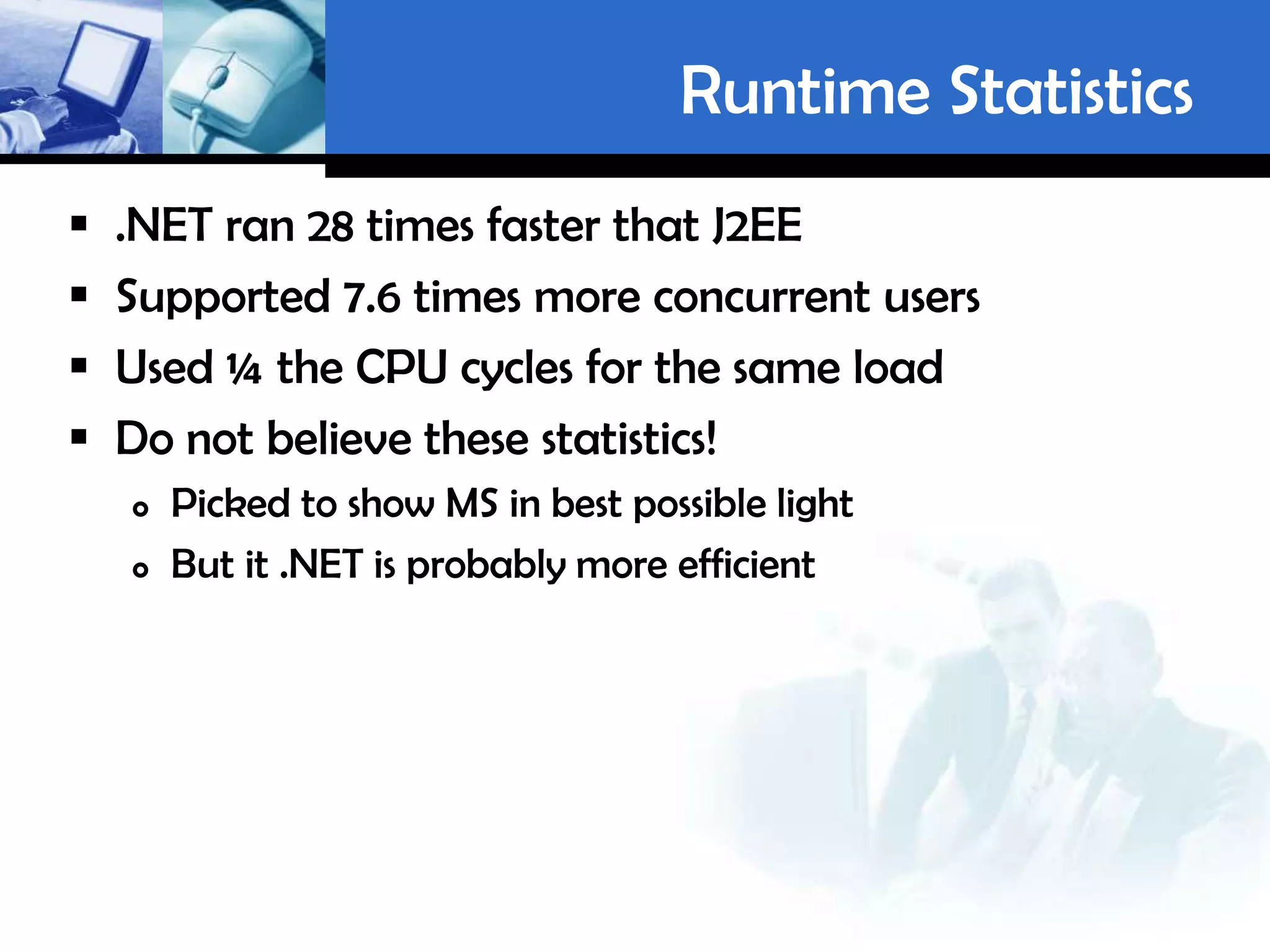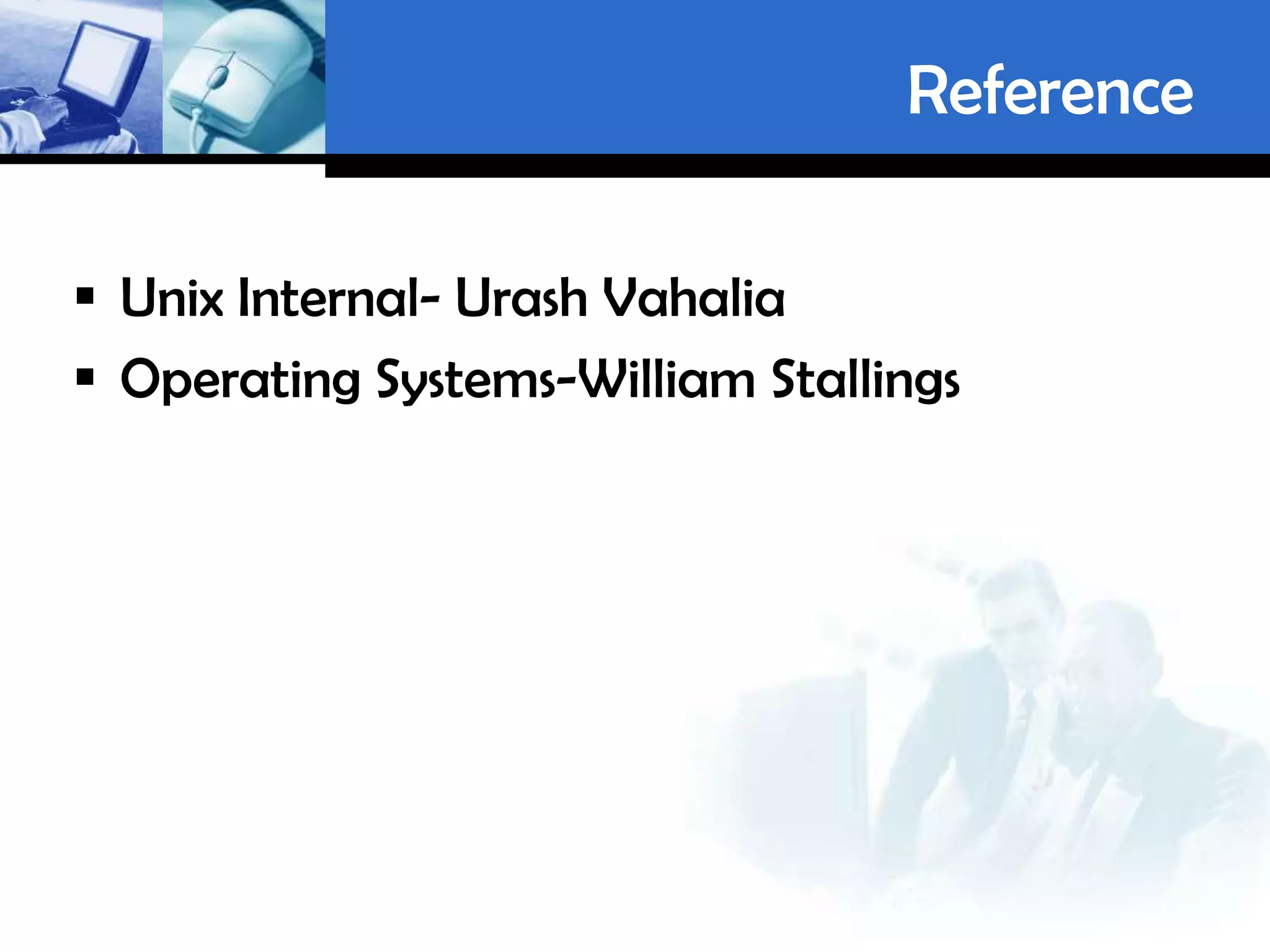The document compares Java bytecode and the Common Intermediate Language (CIL) used in .NET. Both Java and .NET compile source code to an intermediate bytecode - Java bytecode and CIL respectively. These bytecodes are then executed by their virtual machines - the Java Virtual Machine (JVM) for Java bytecode and the Common Language Runtime (CLR) for CIL. The document provides details on the structure and purpose of bytecode, CIL, the JVM, and CLR.
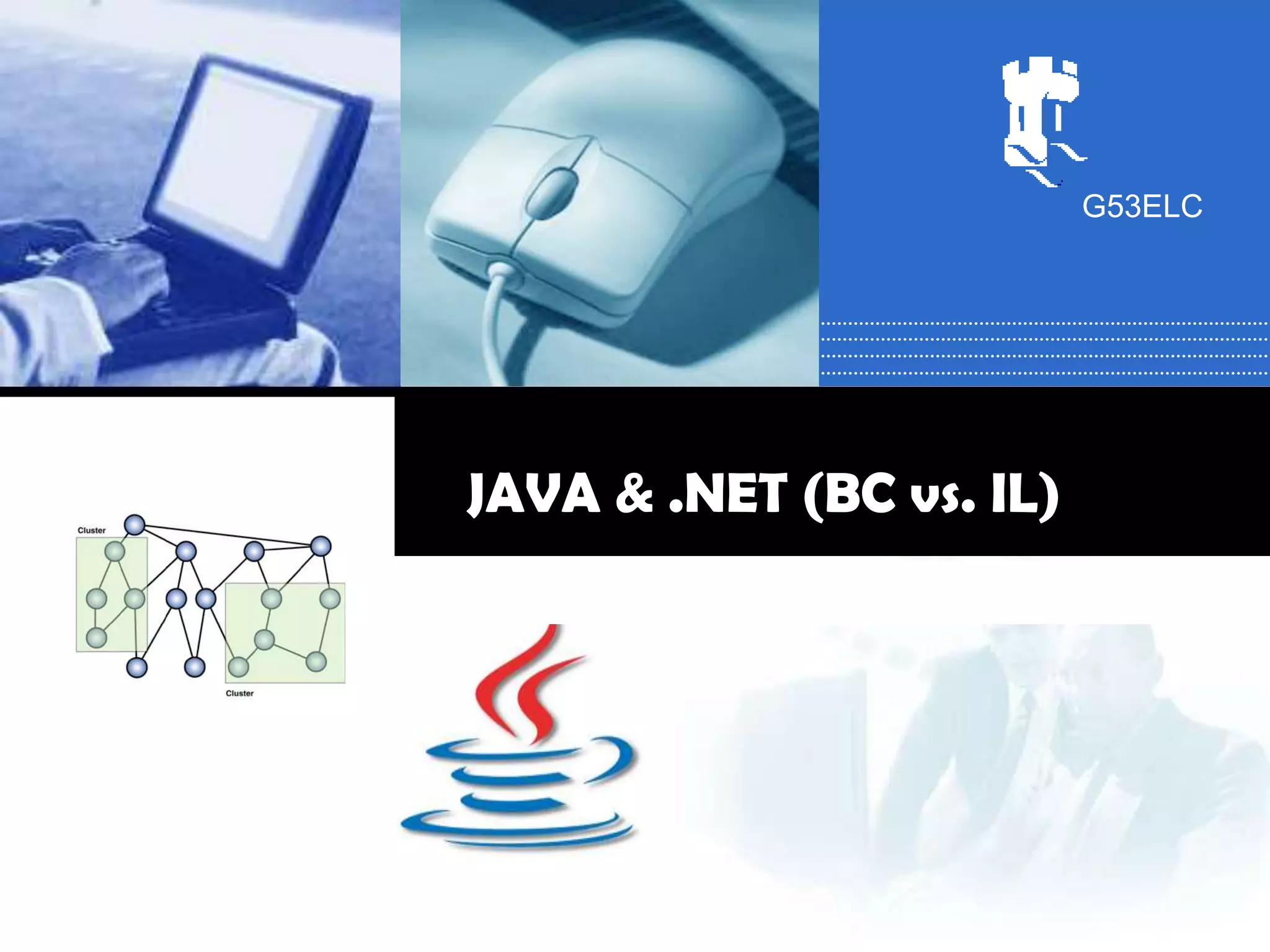
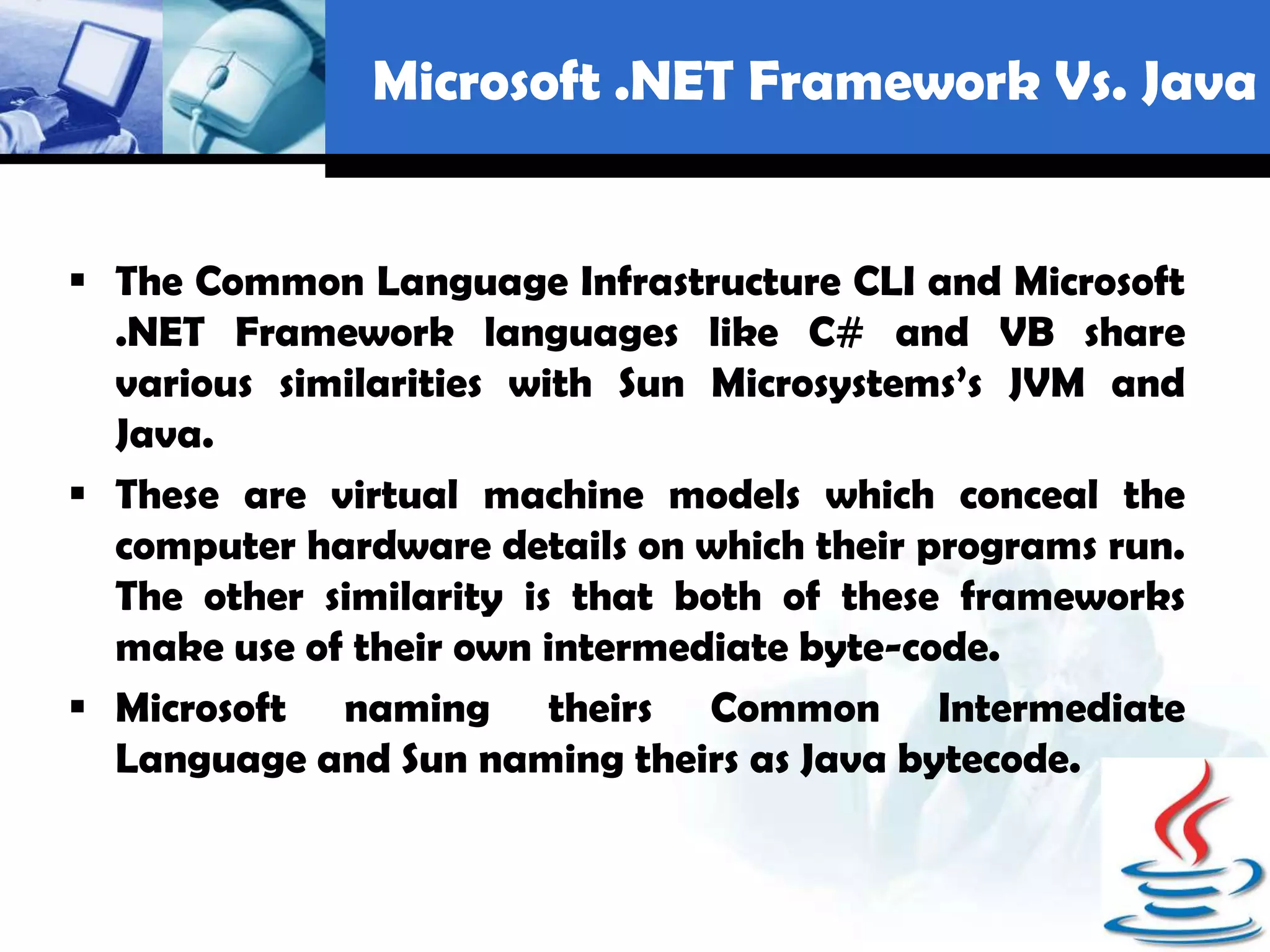
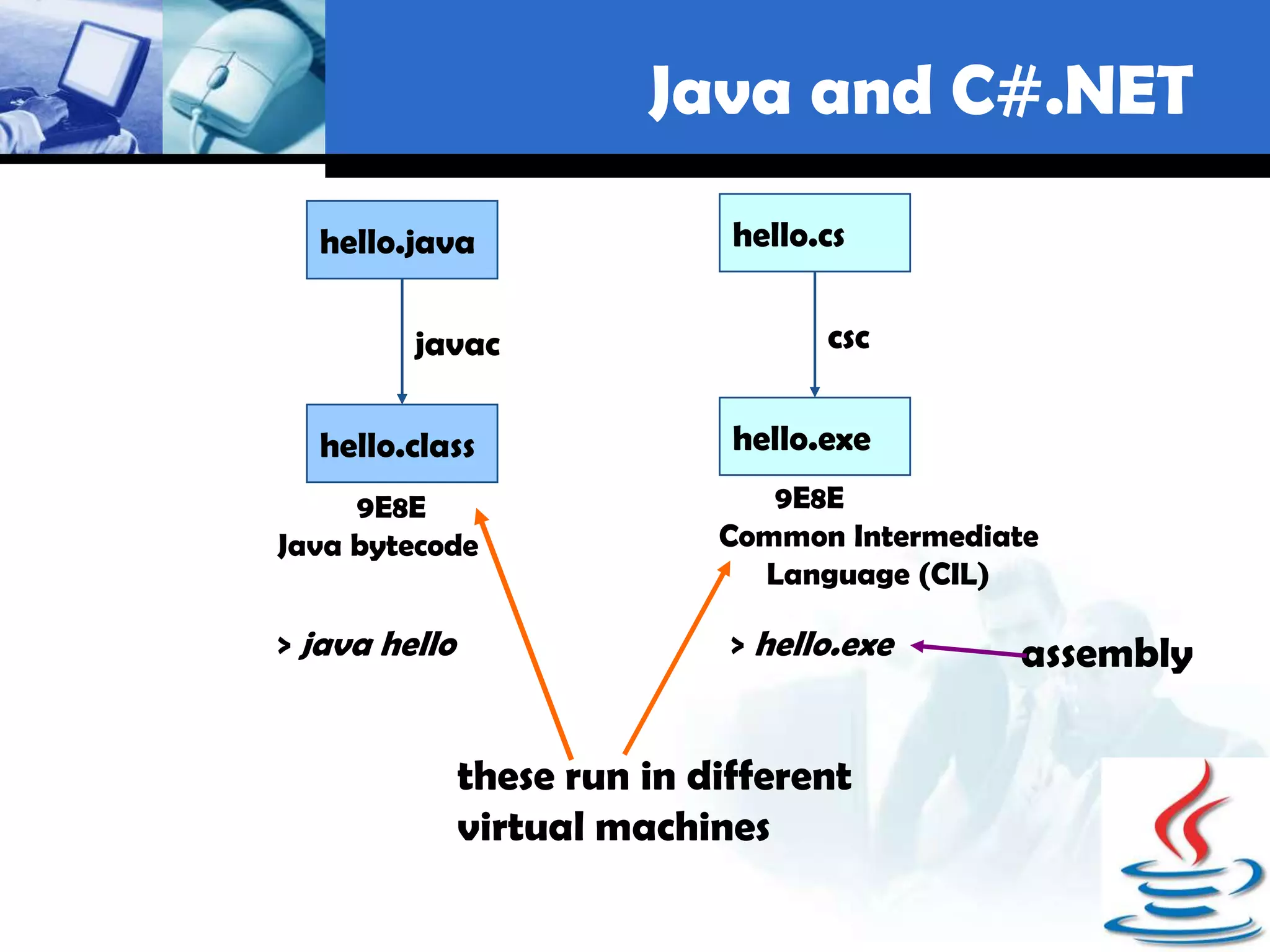
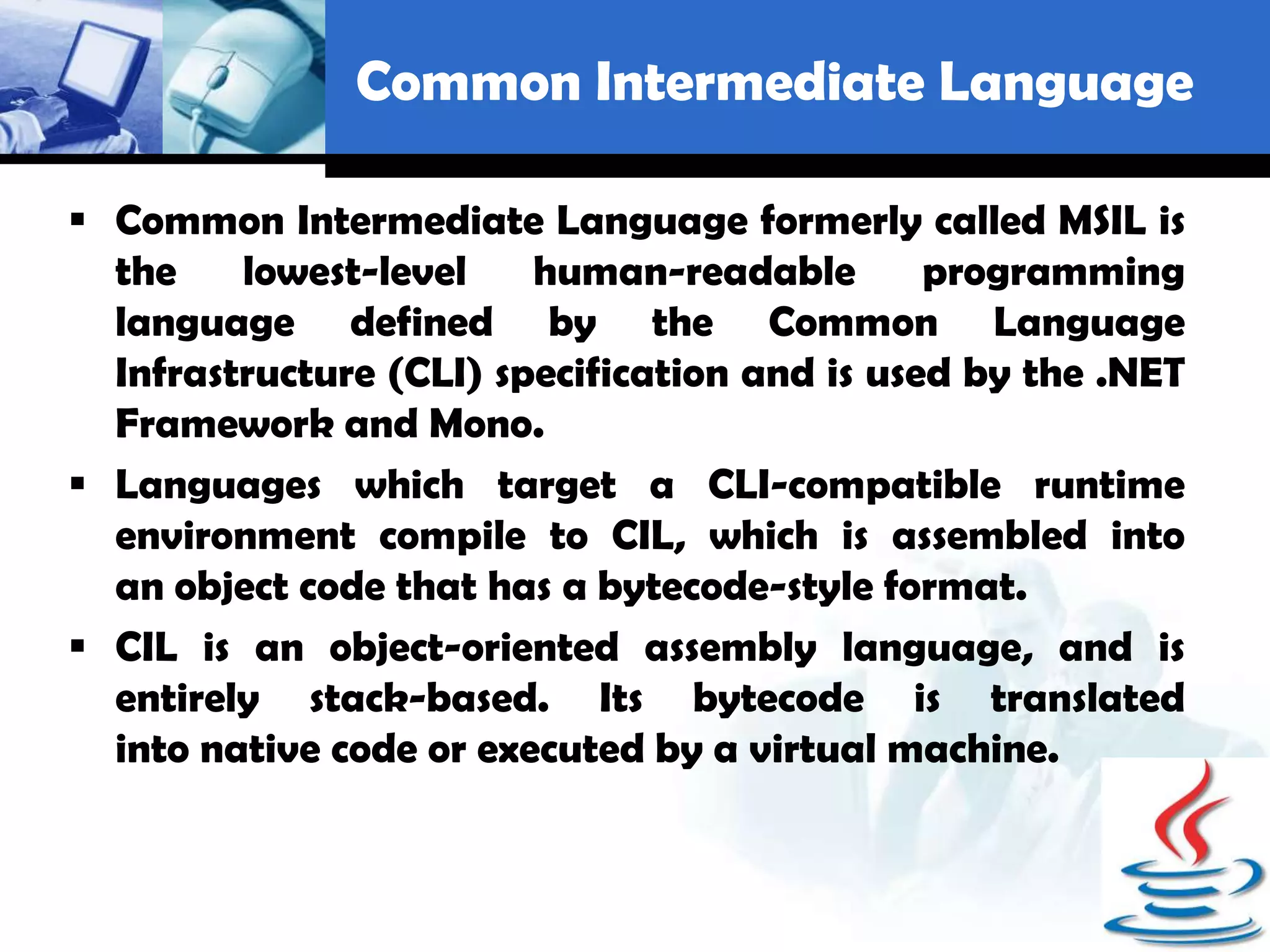
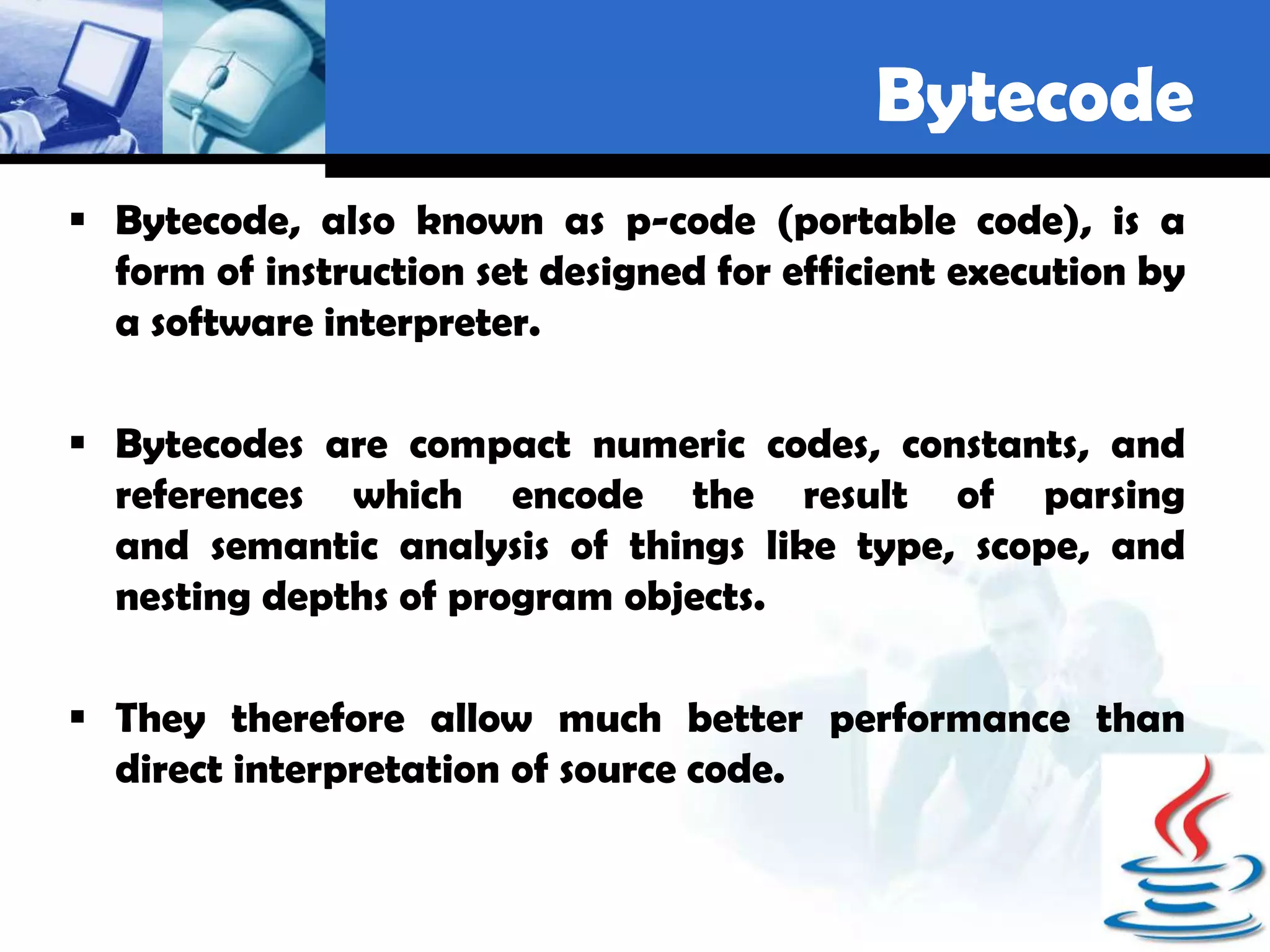
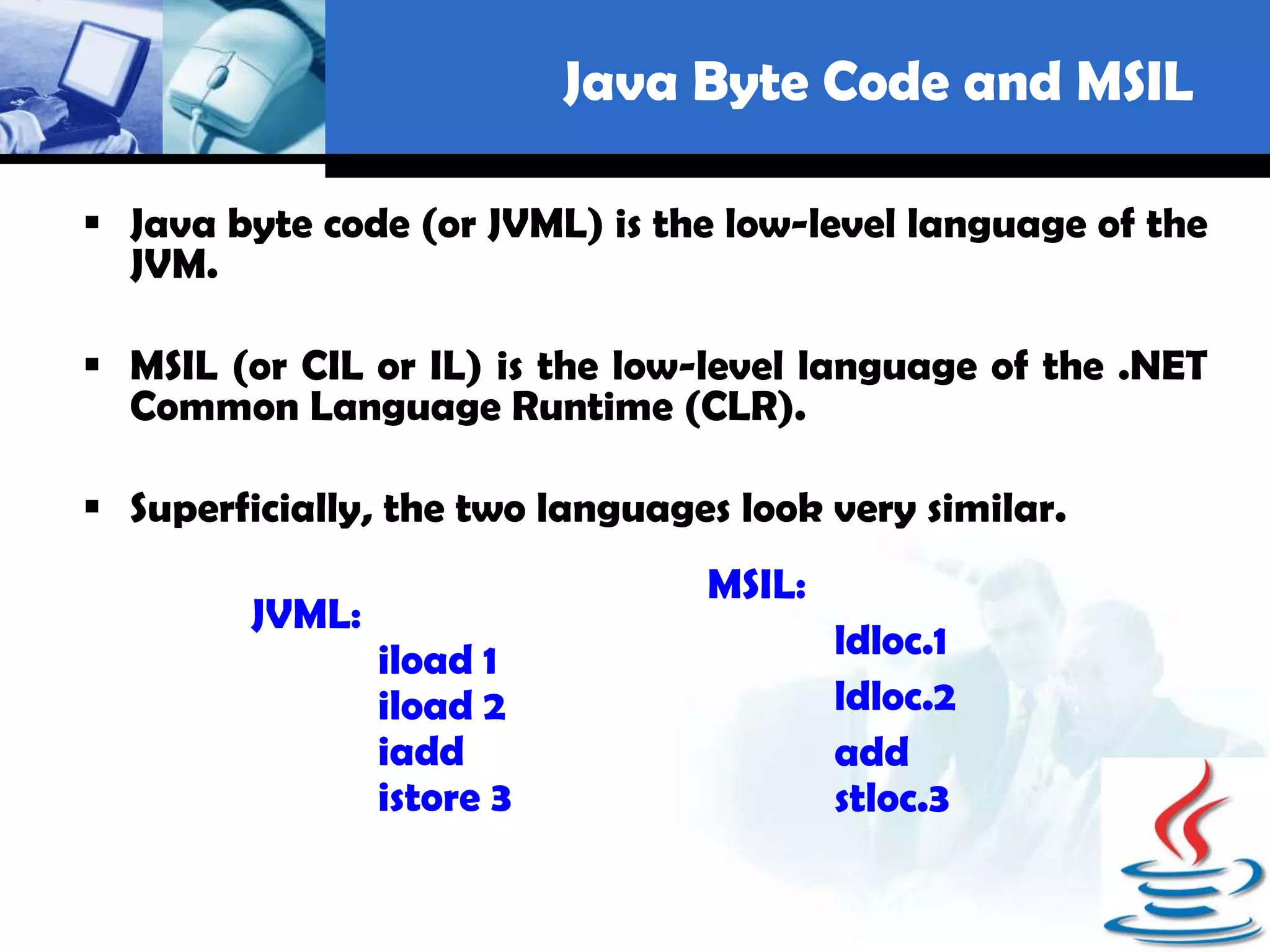
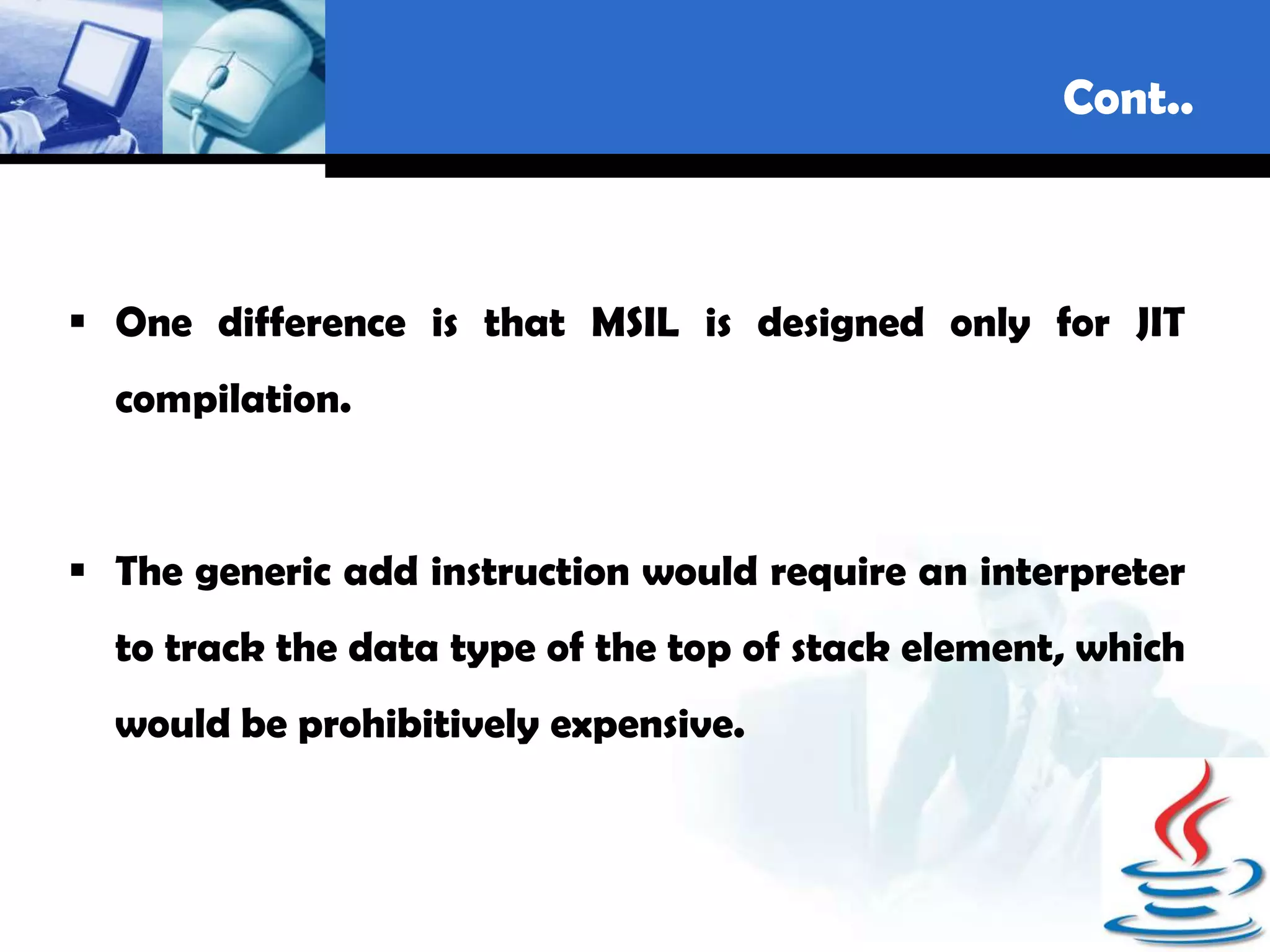

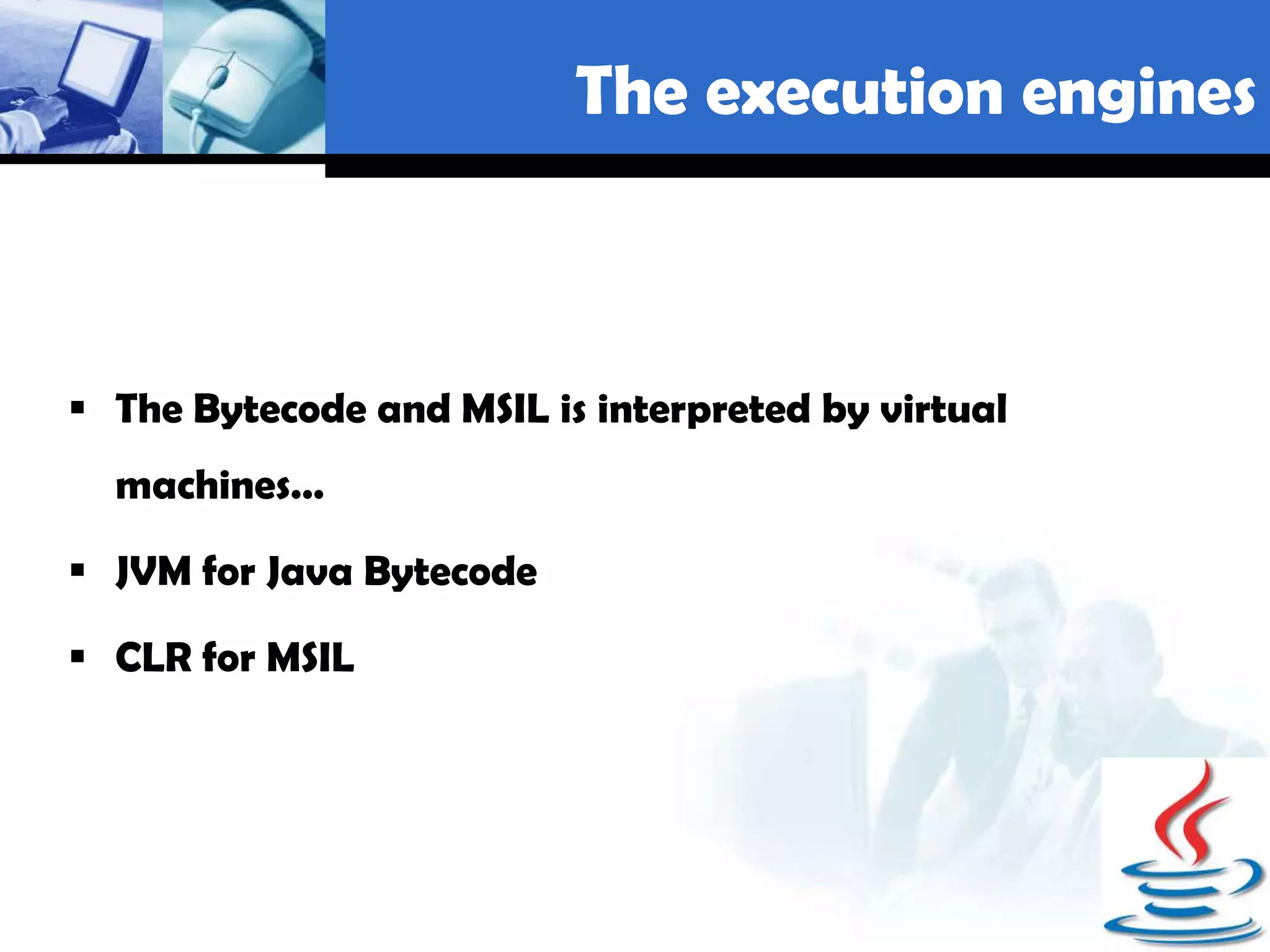
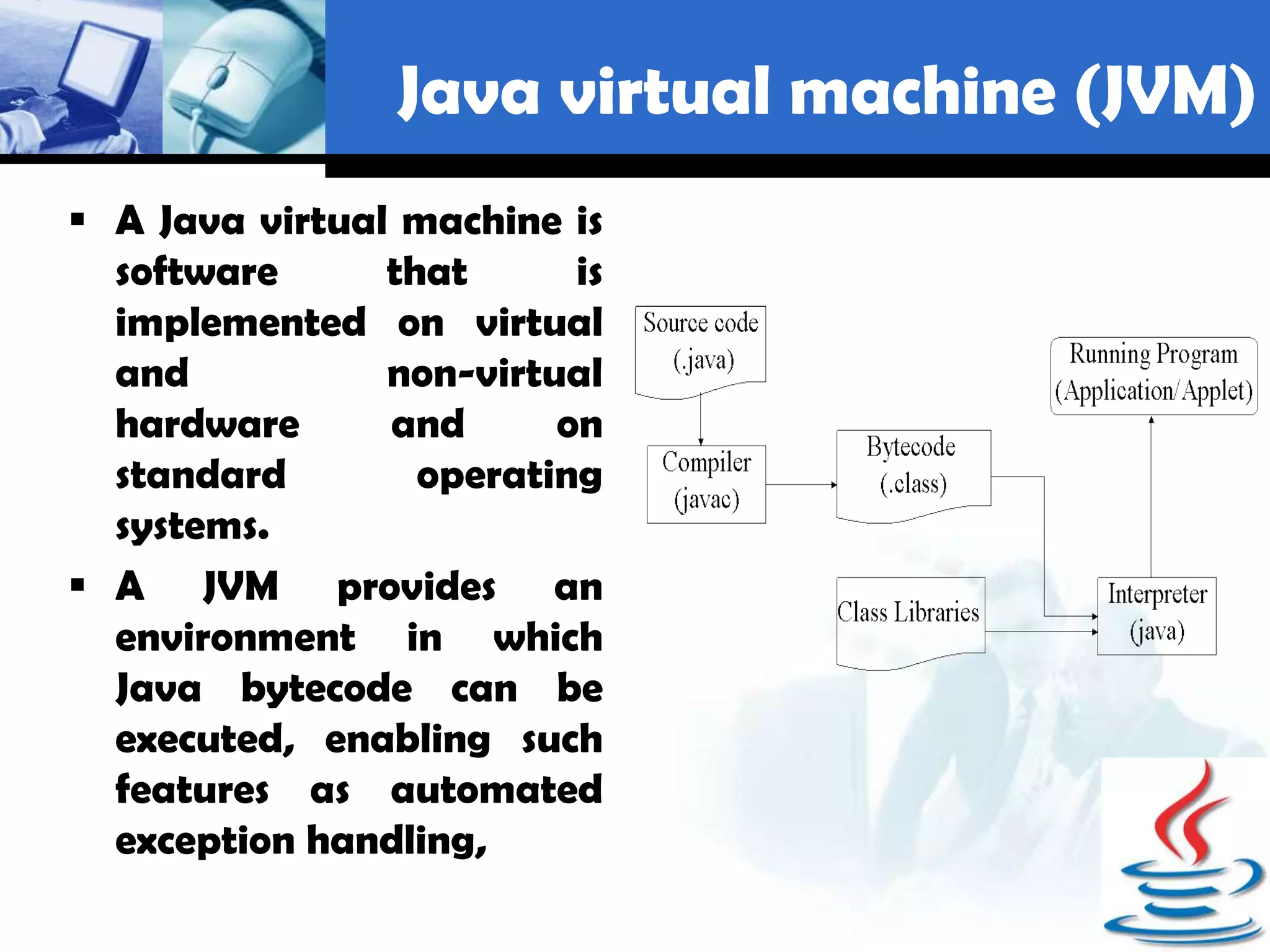
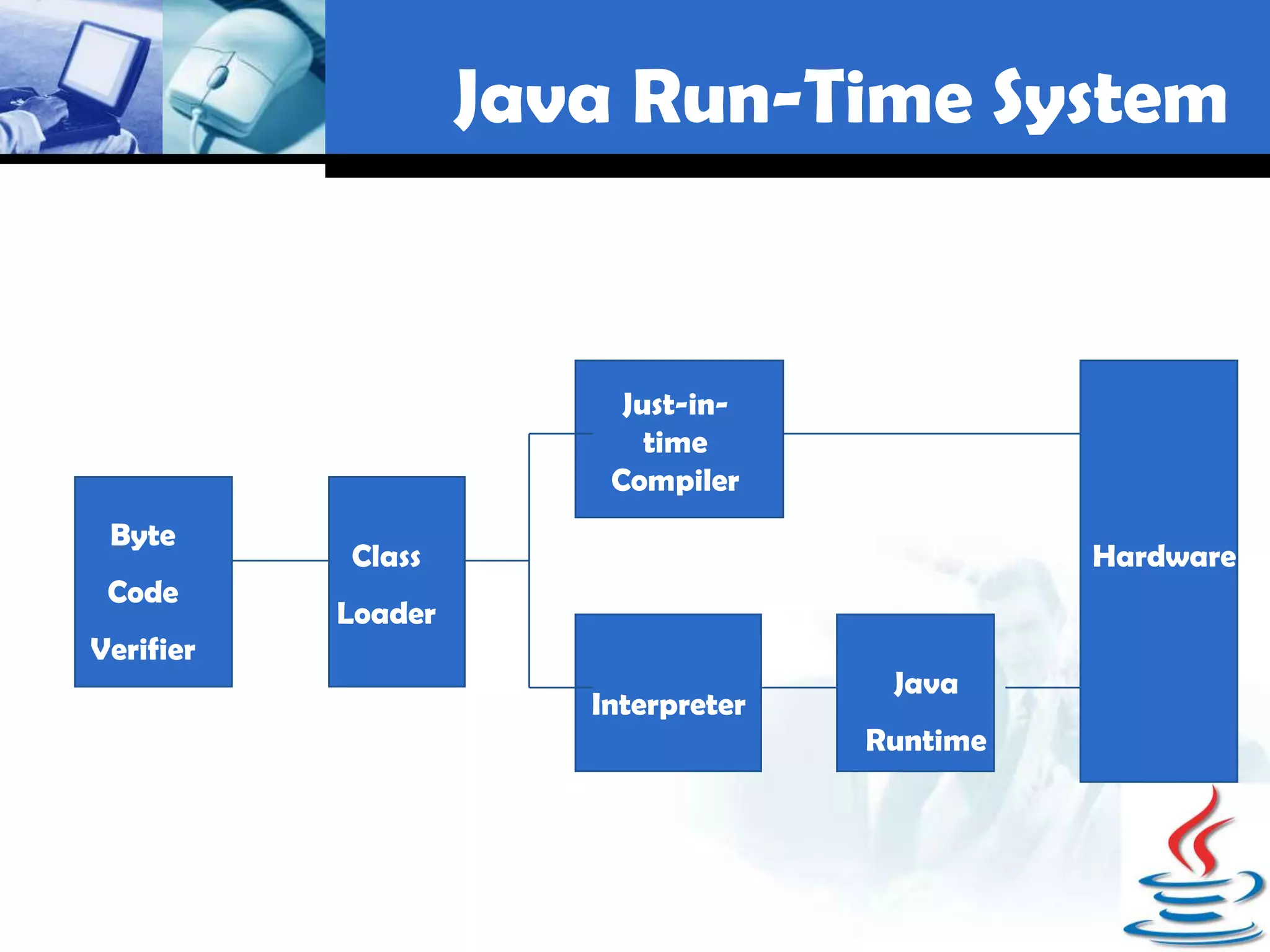
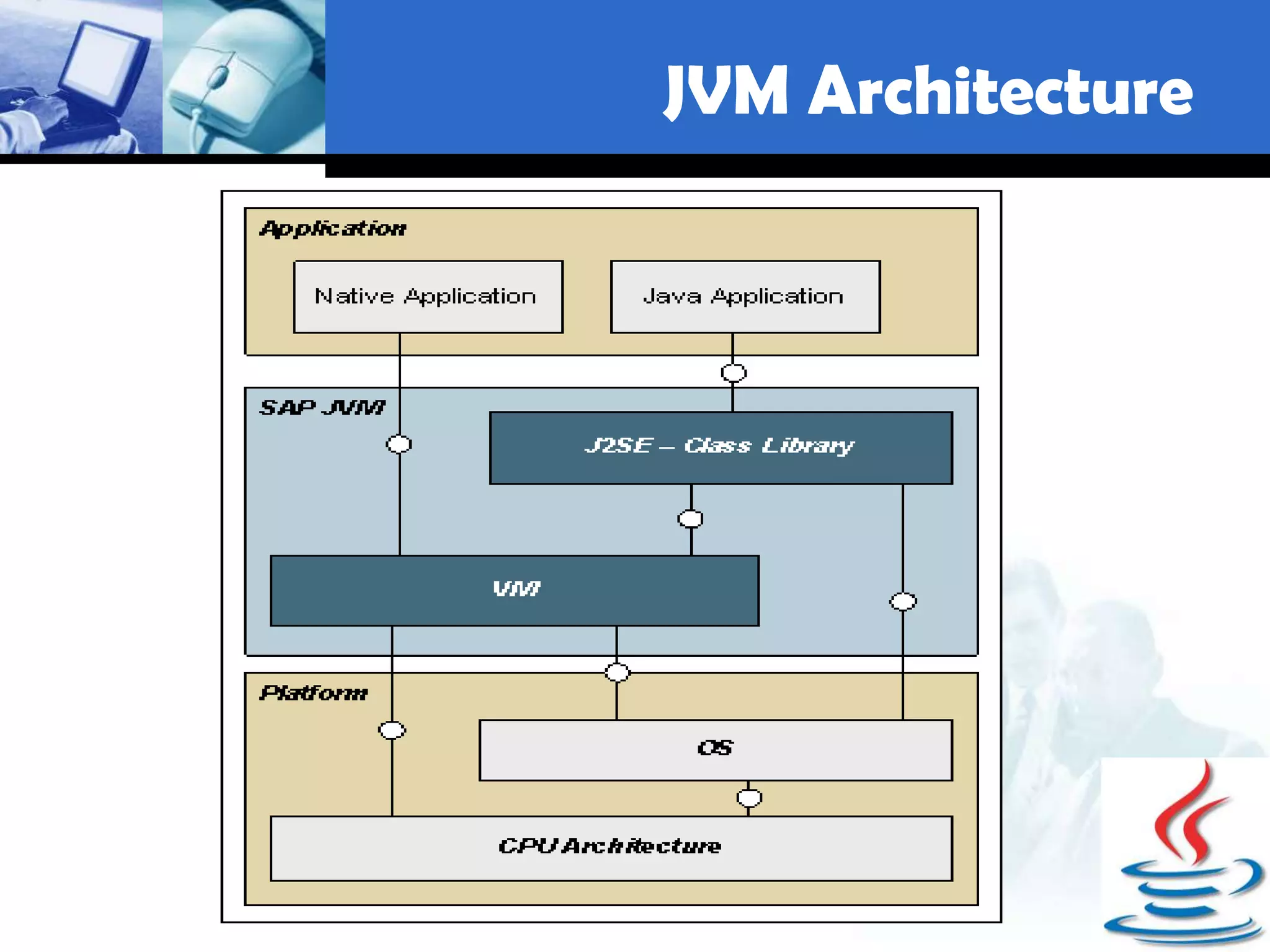
![A Bytecode Example public class X { public static void G53ELC main(java.lang.String[]); public static void Code: main(String[] args) { 0: iconst_1 add(1, 2); 1: iconst_2 } //Method add:(II)I 2: invokestatic #2; 5: pop public static int 6: return add(int a, int b) { return a+b; public static int add(int,int); } Code: } 0: iload_0 1: iload_1 2: iadd 3: ireturn](https://image.slidesharecdn.com/javavs-net-120903114255-phpapp02/75/Java-vs-net-13-2048.jpg)
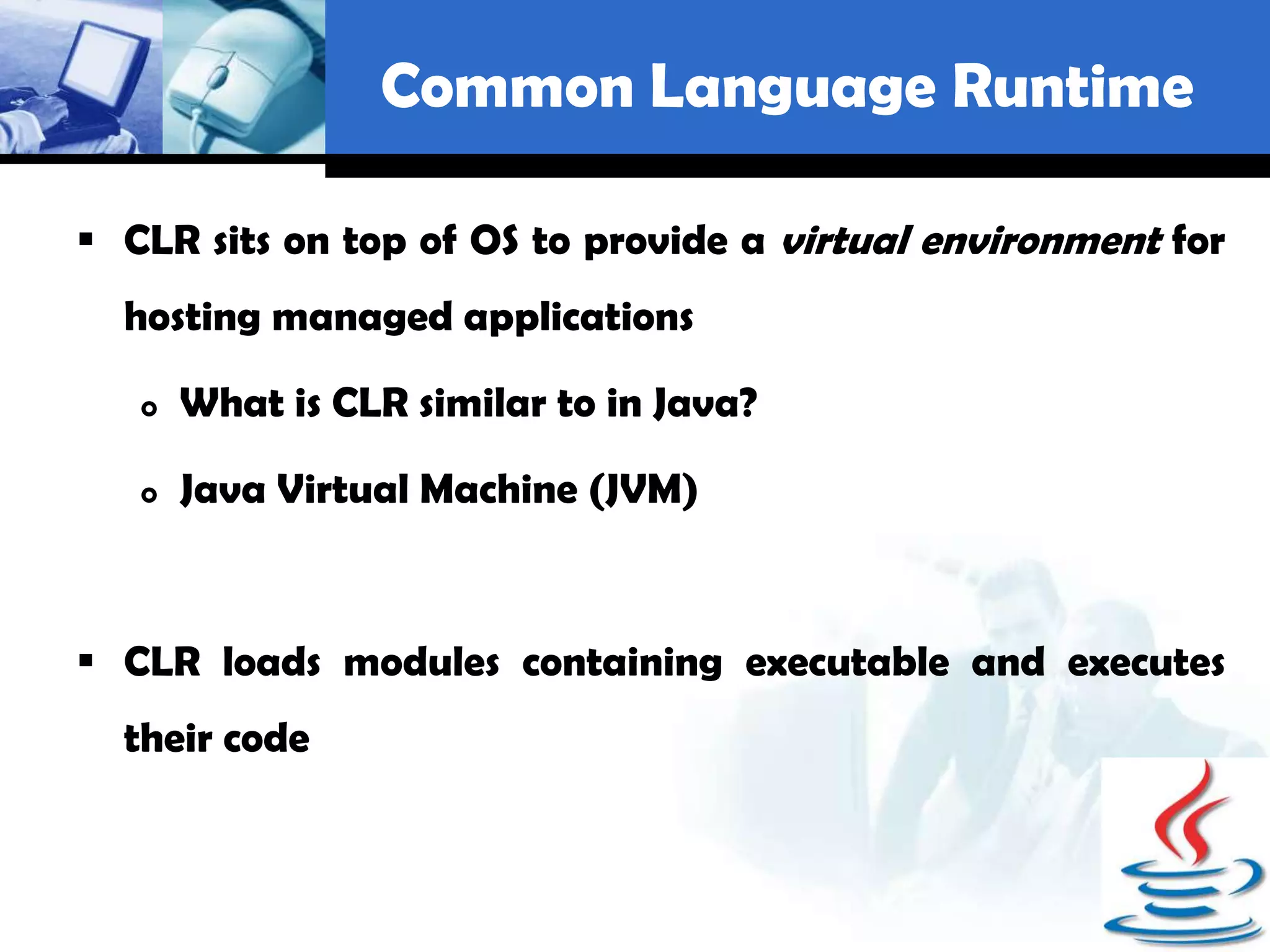
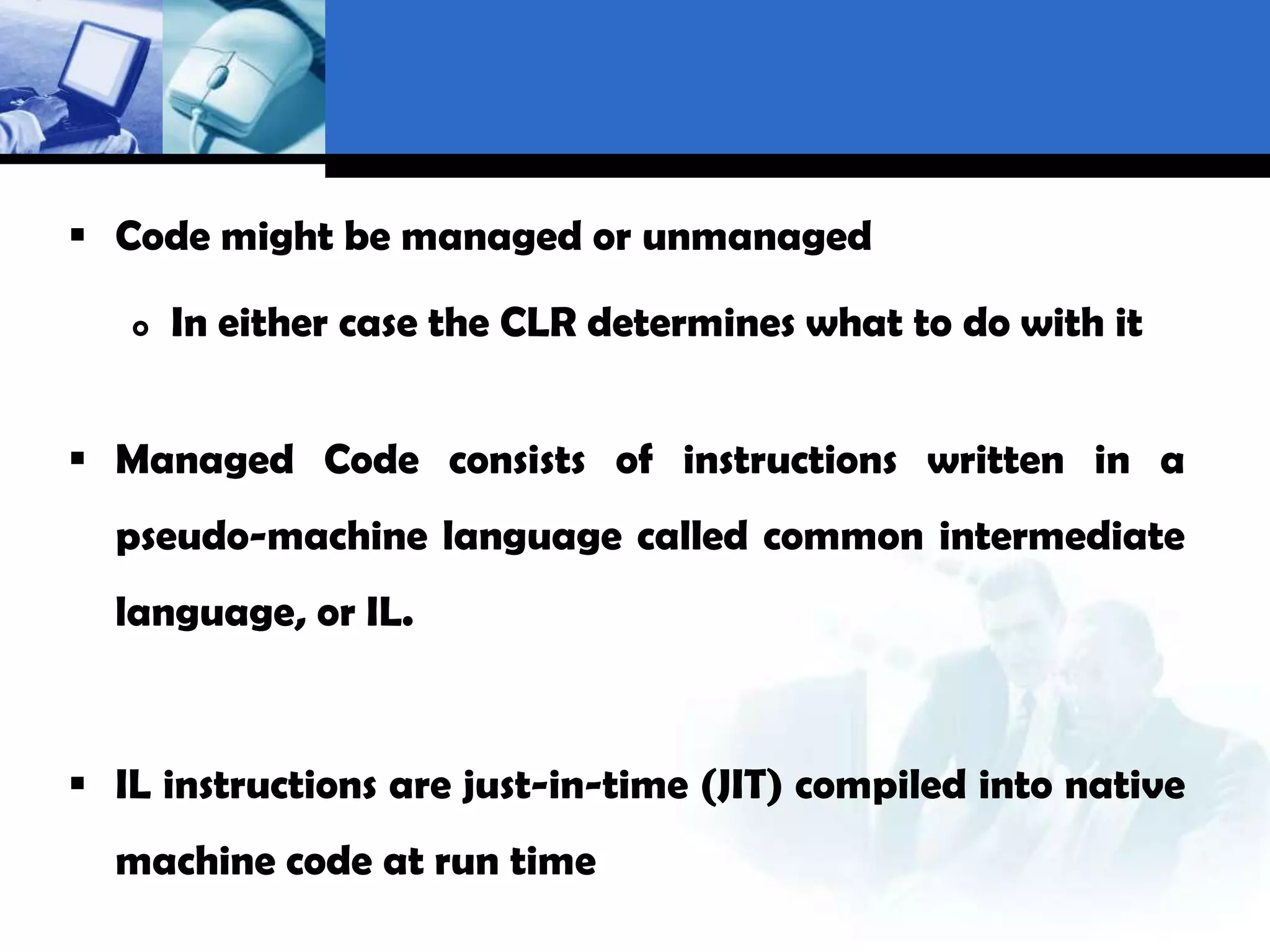
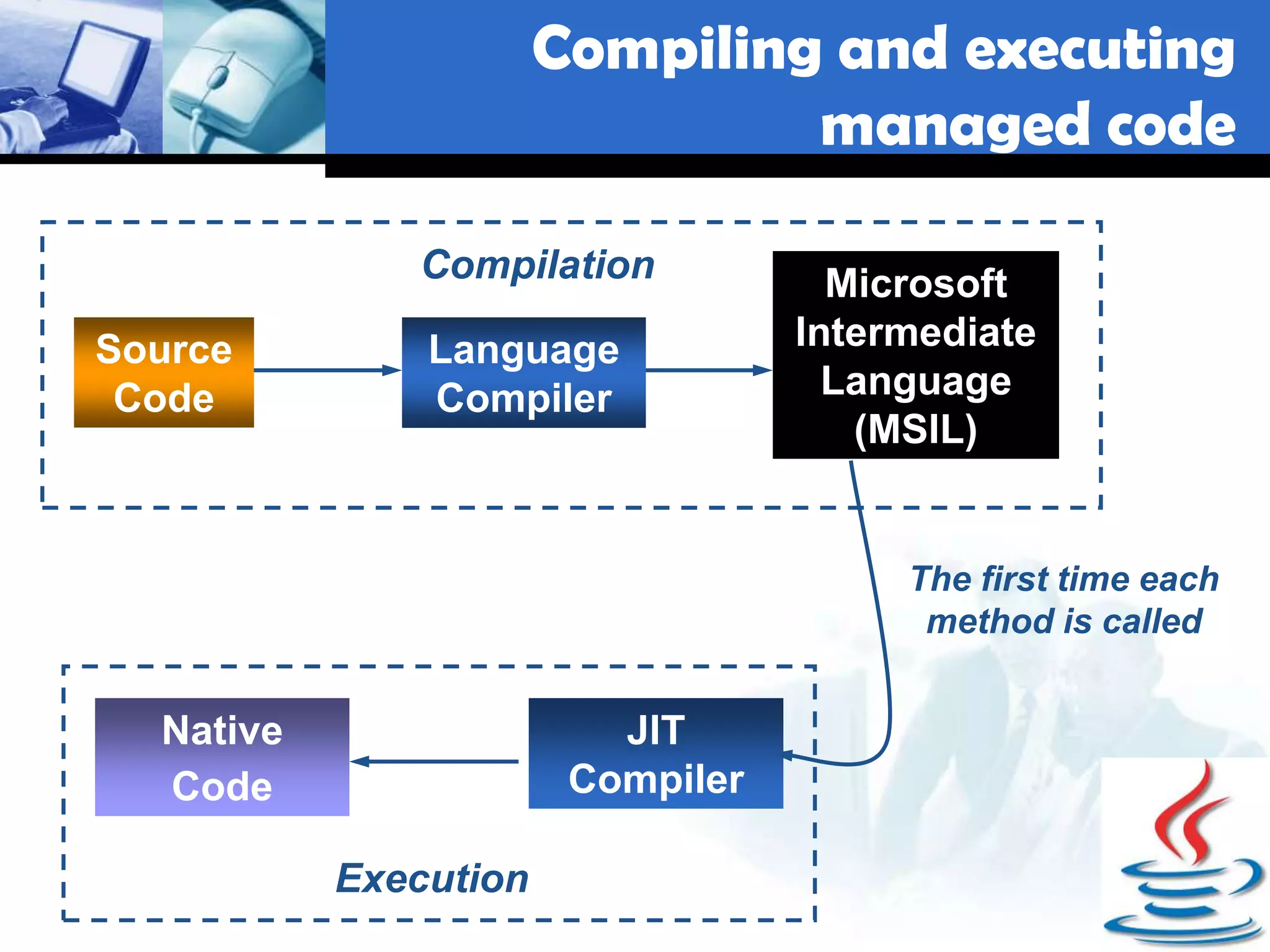
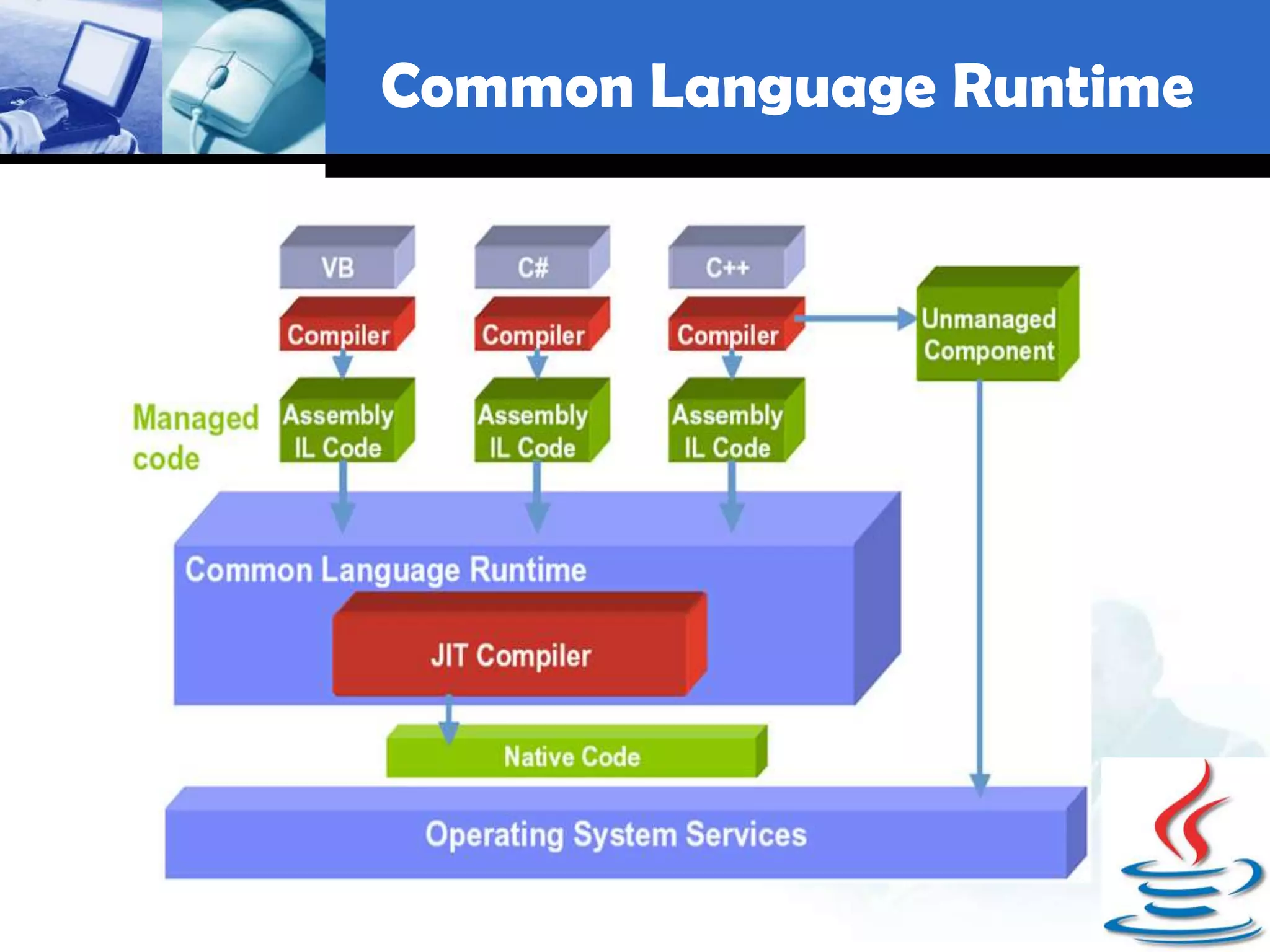
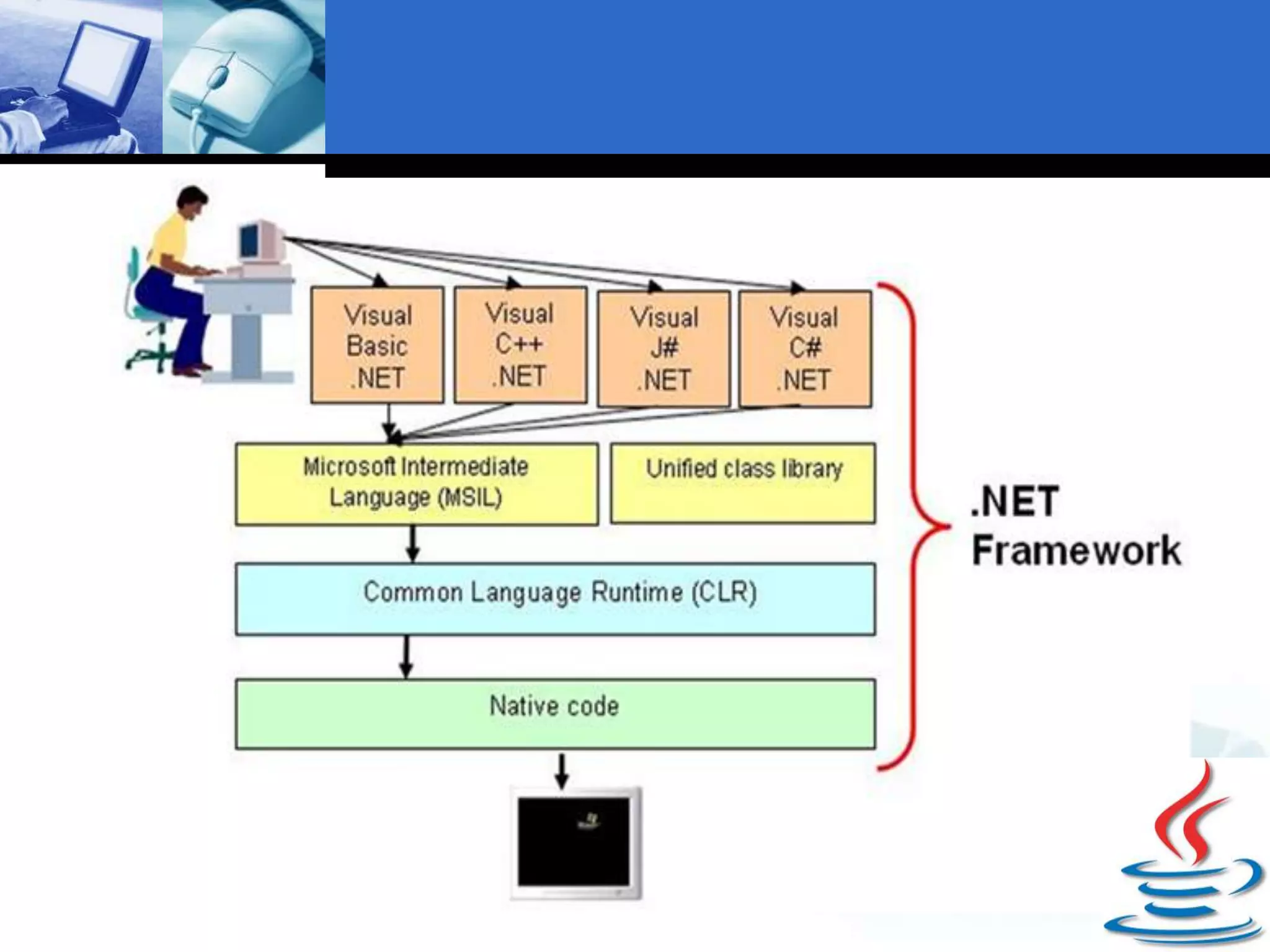
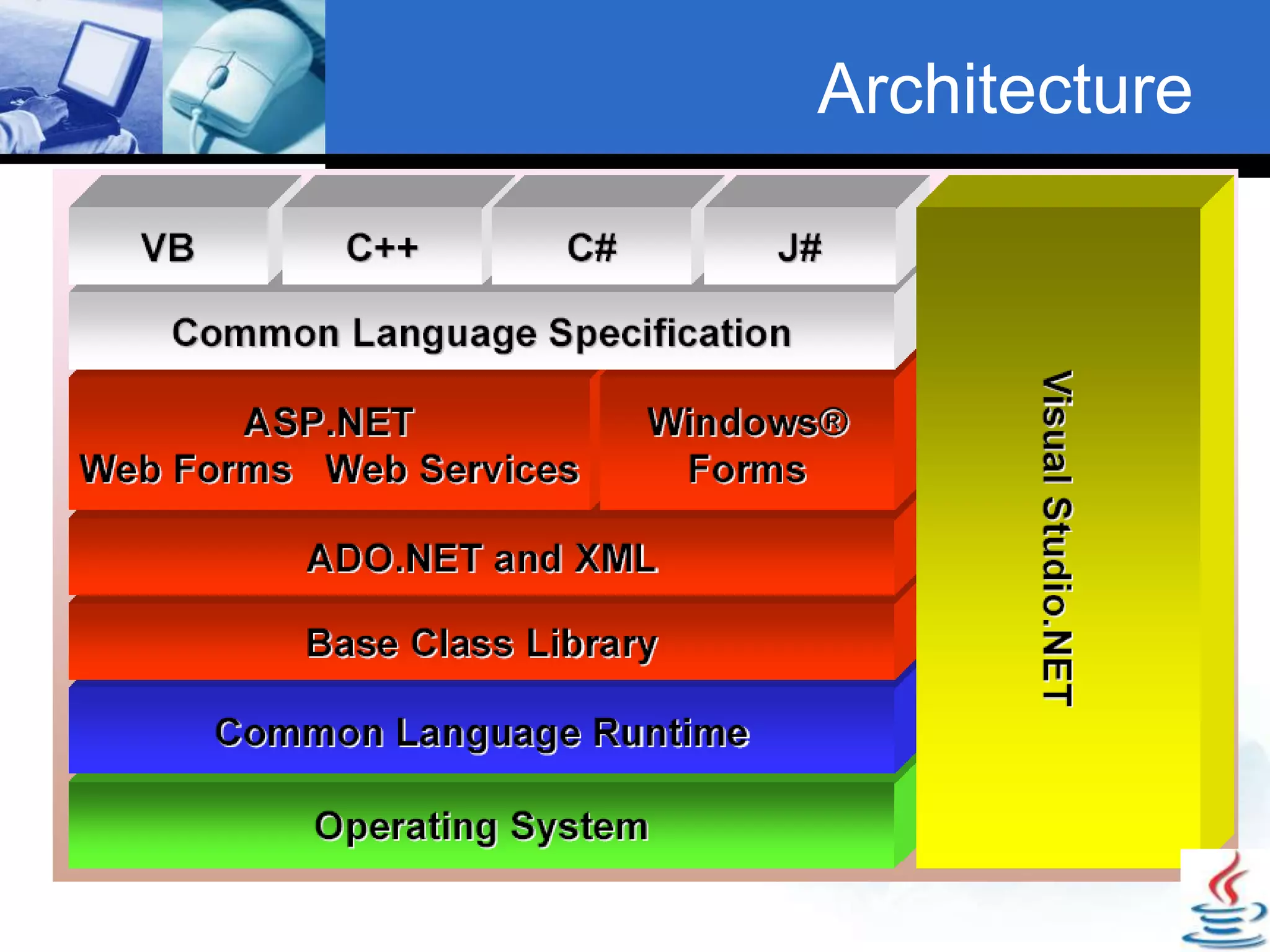
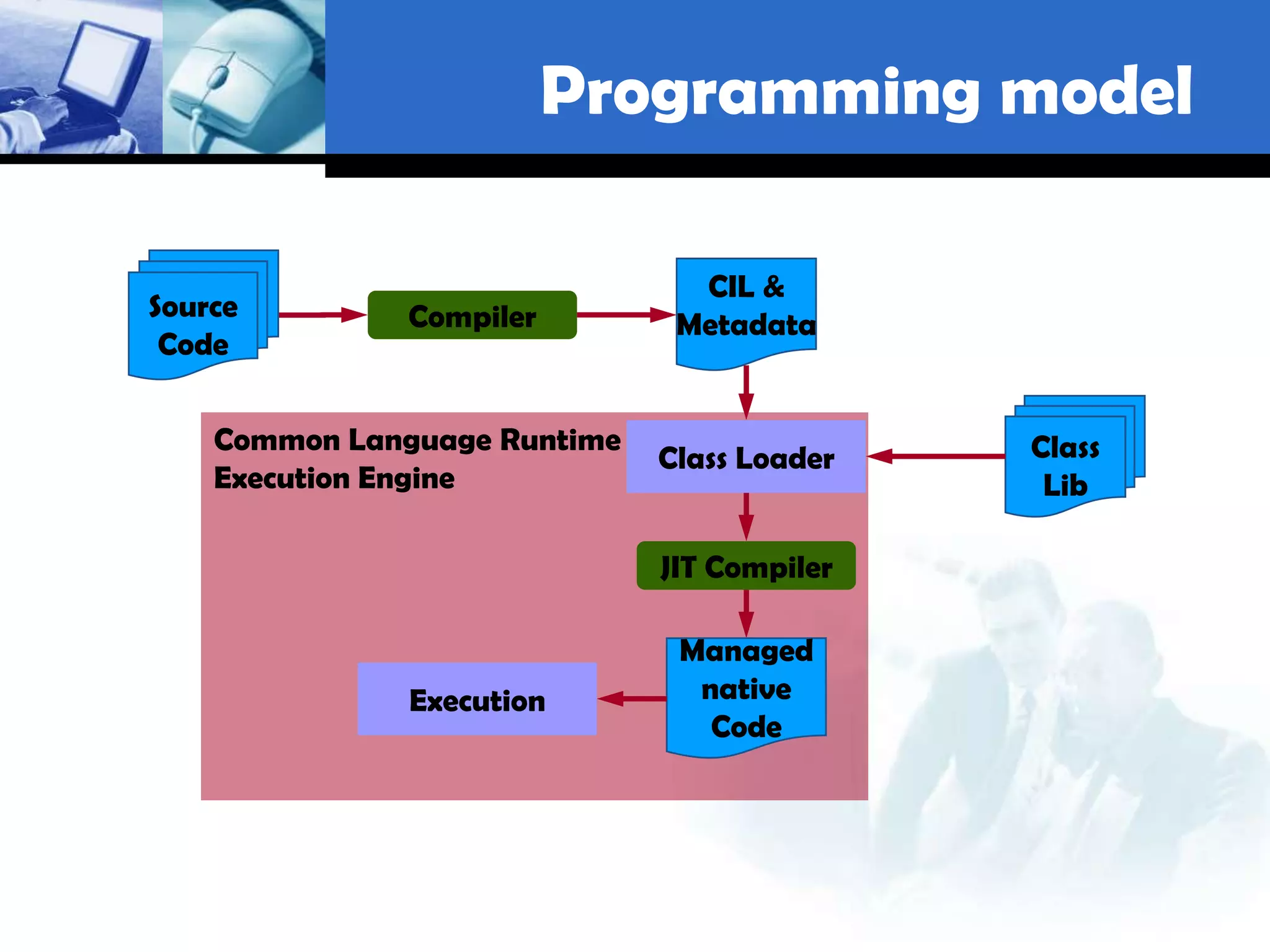
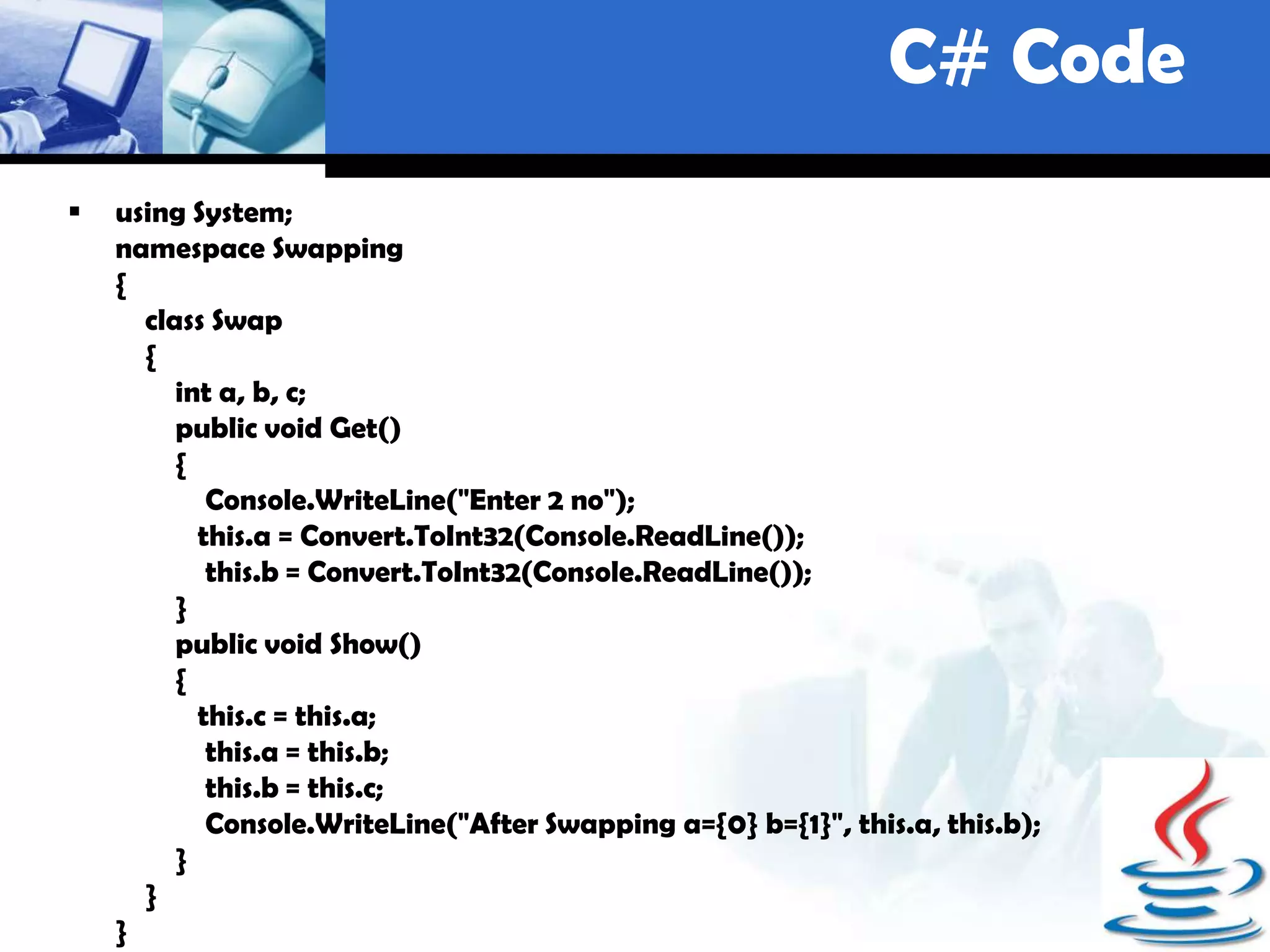
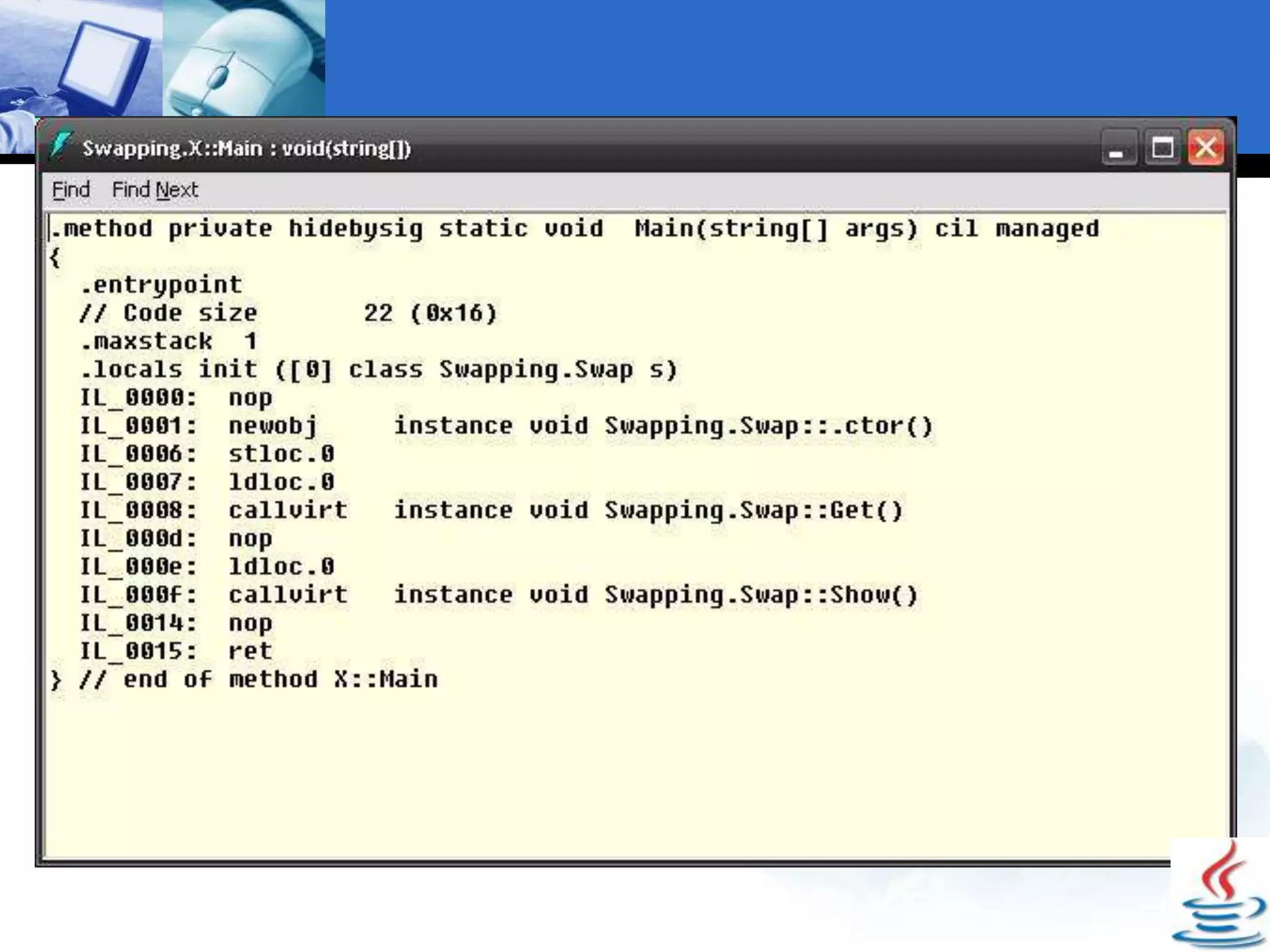
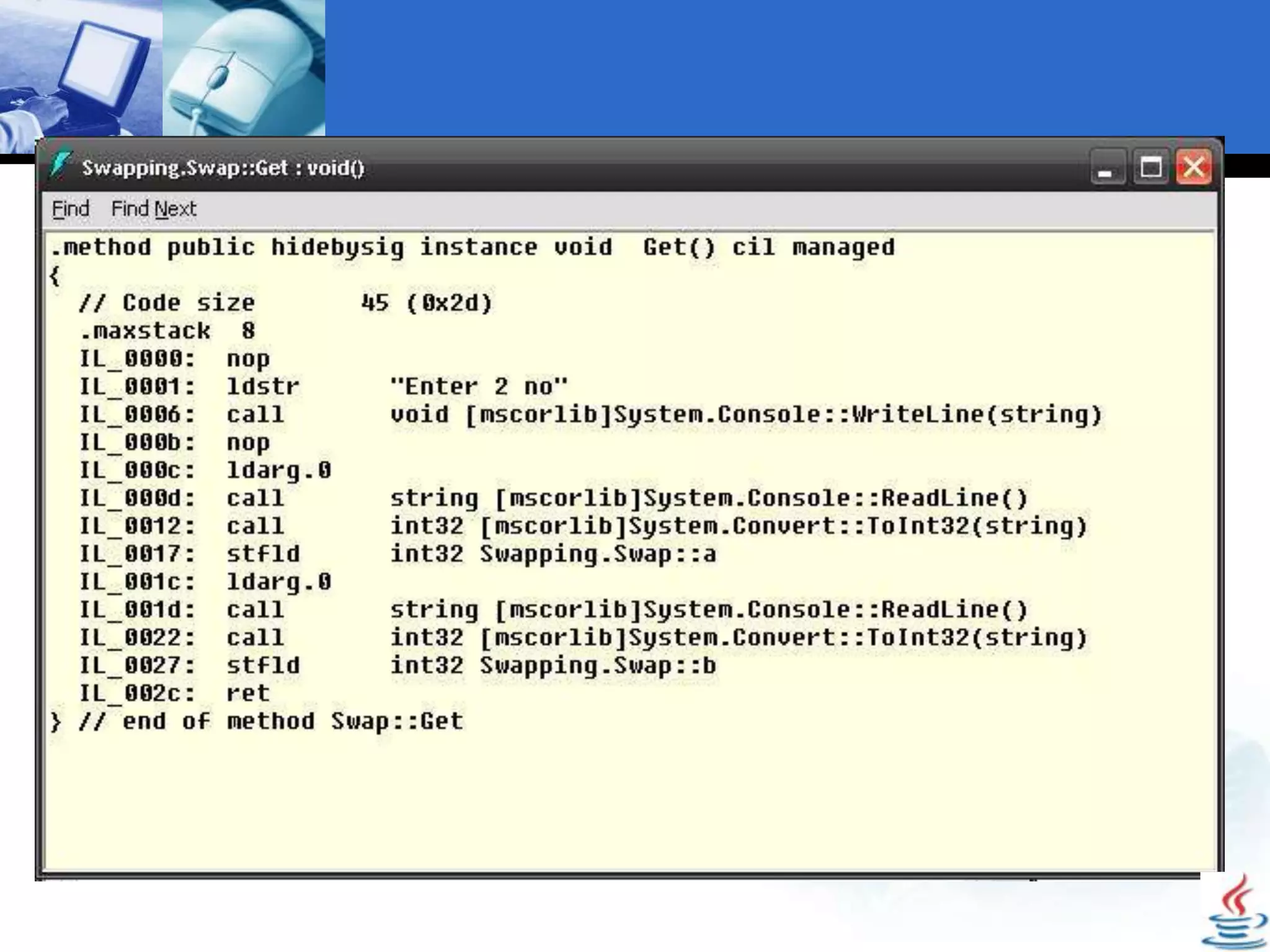
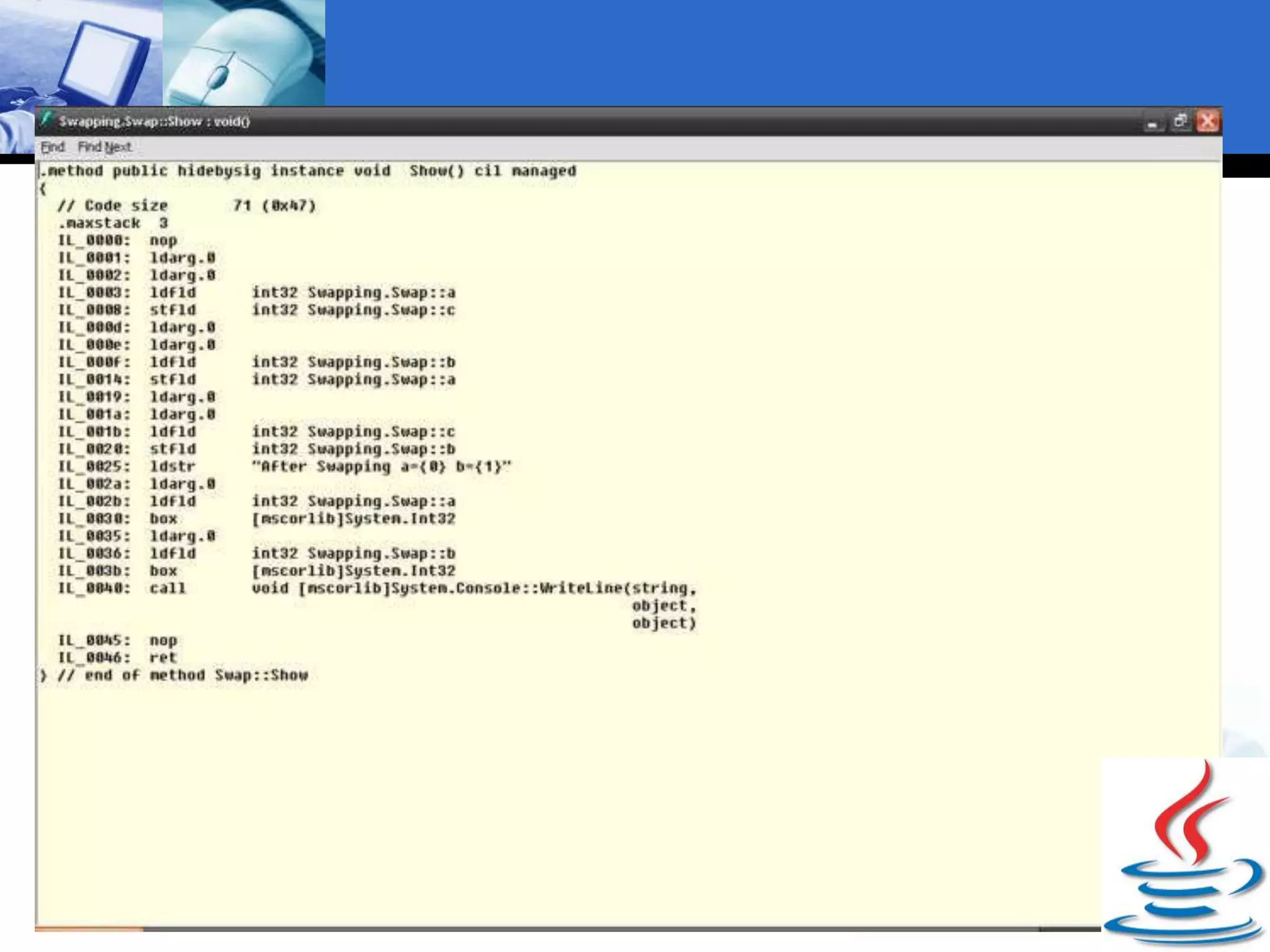
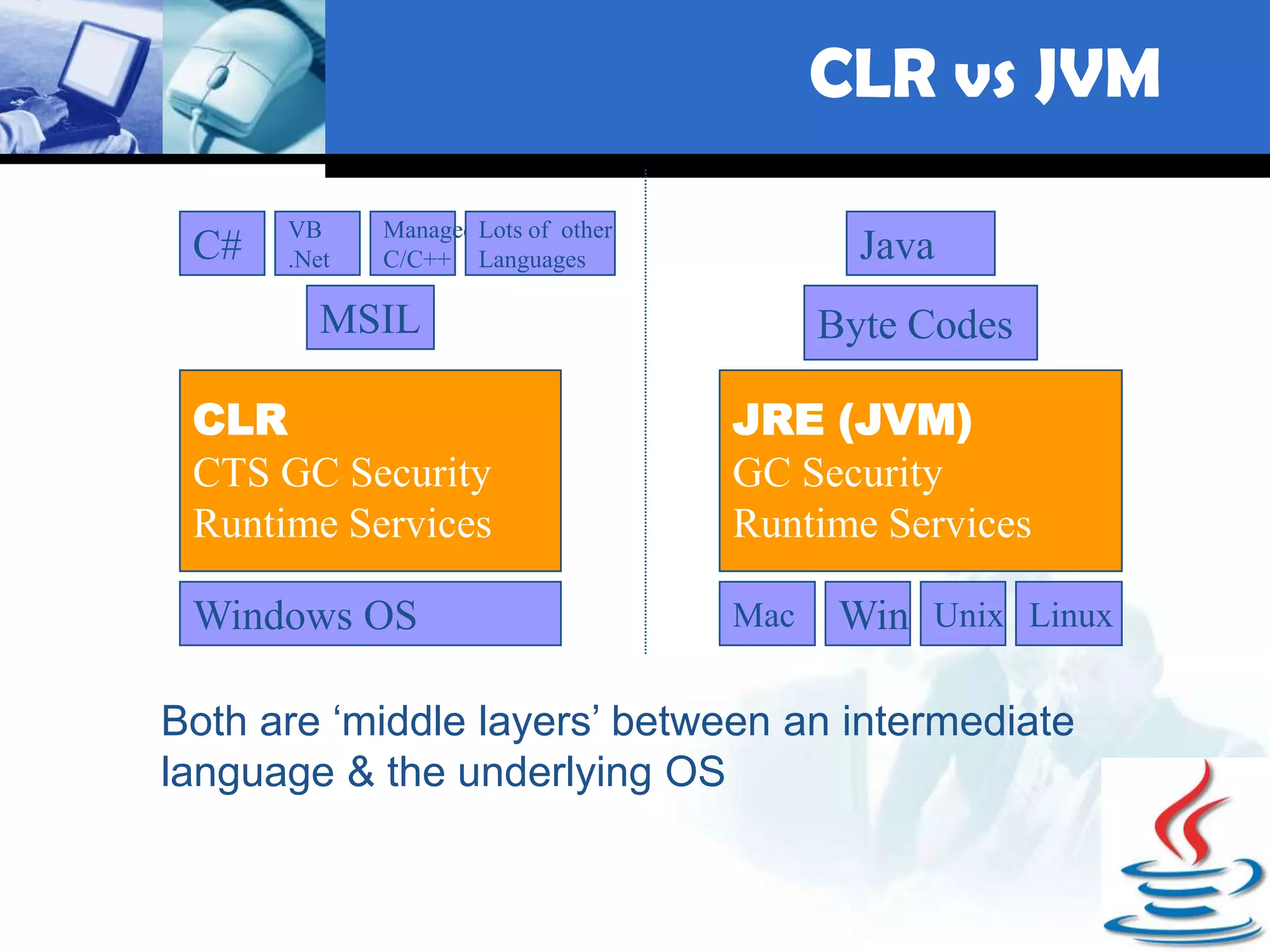
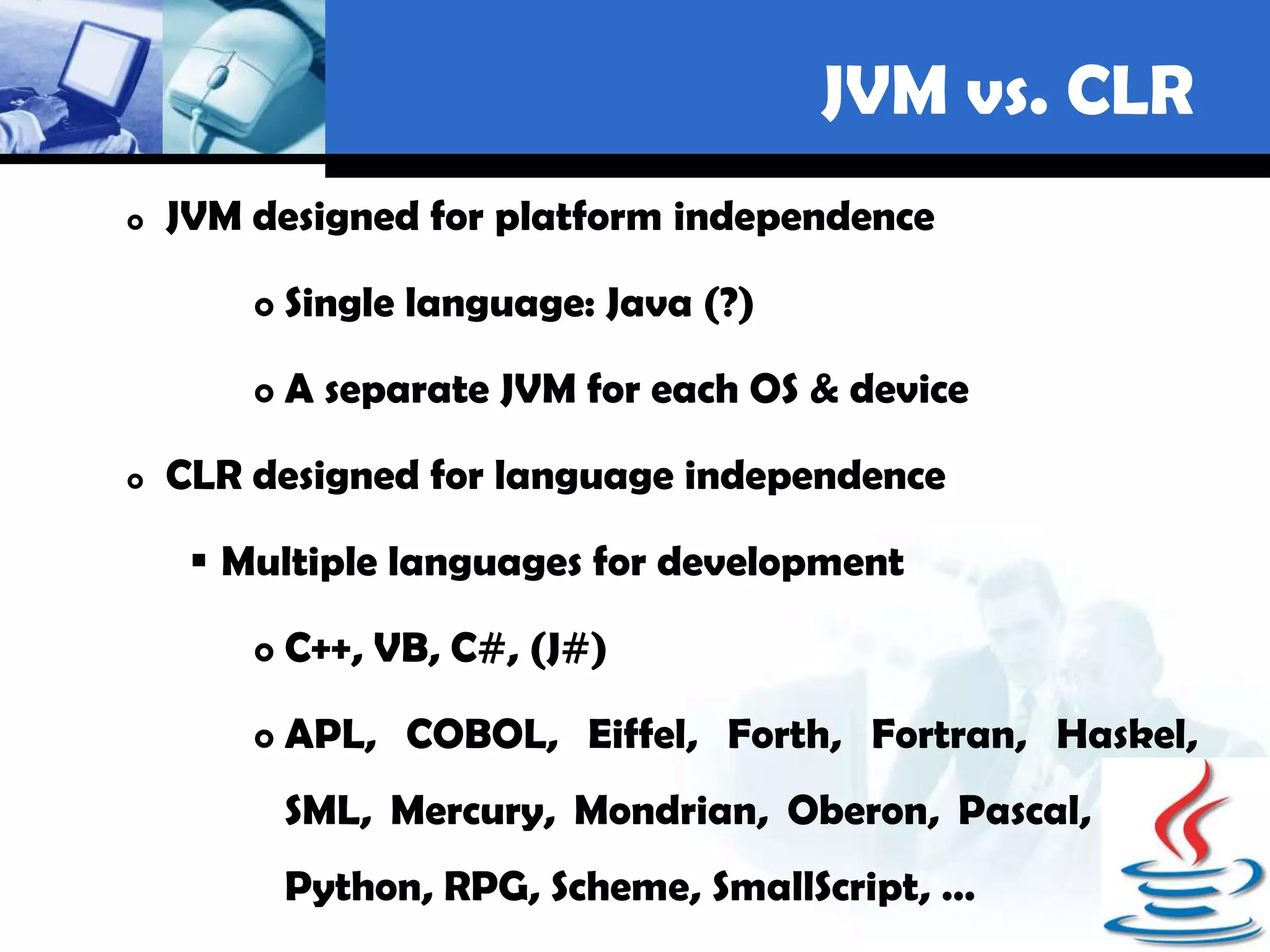
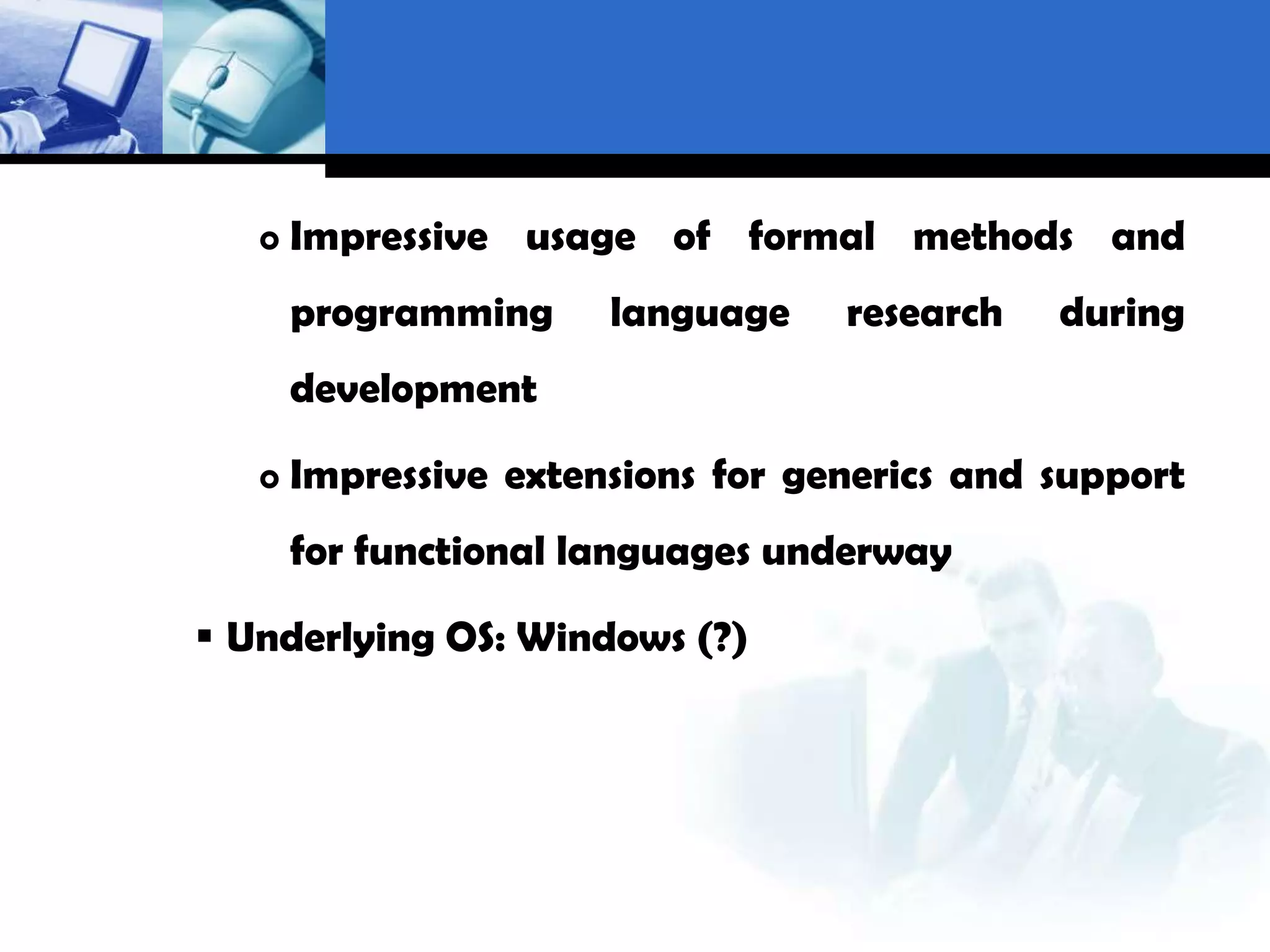
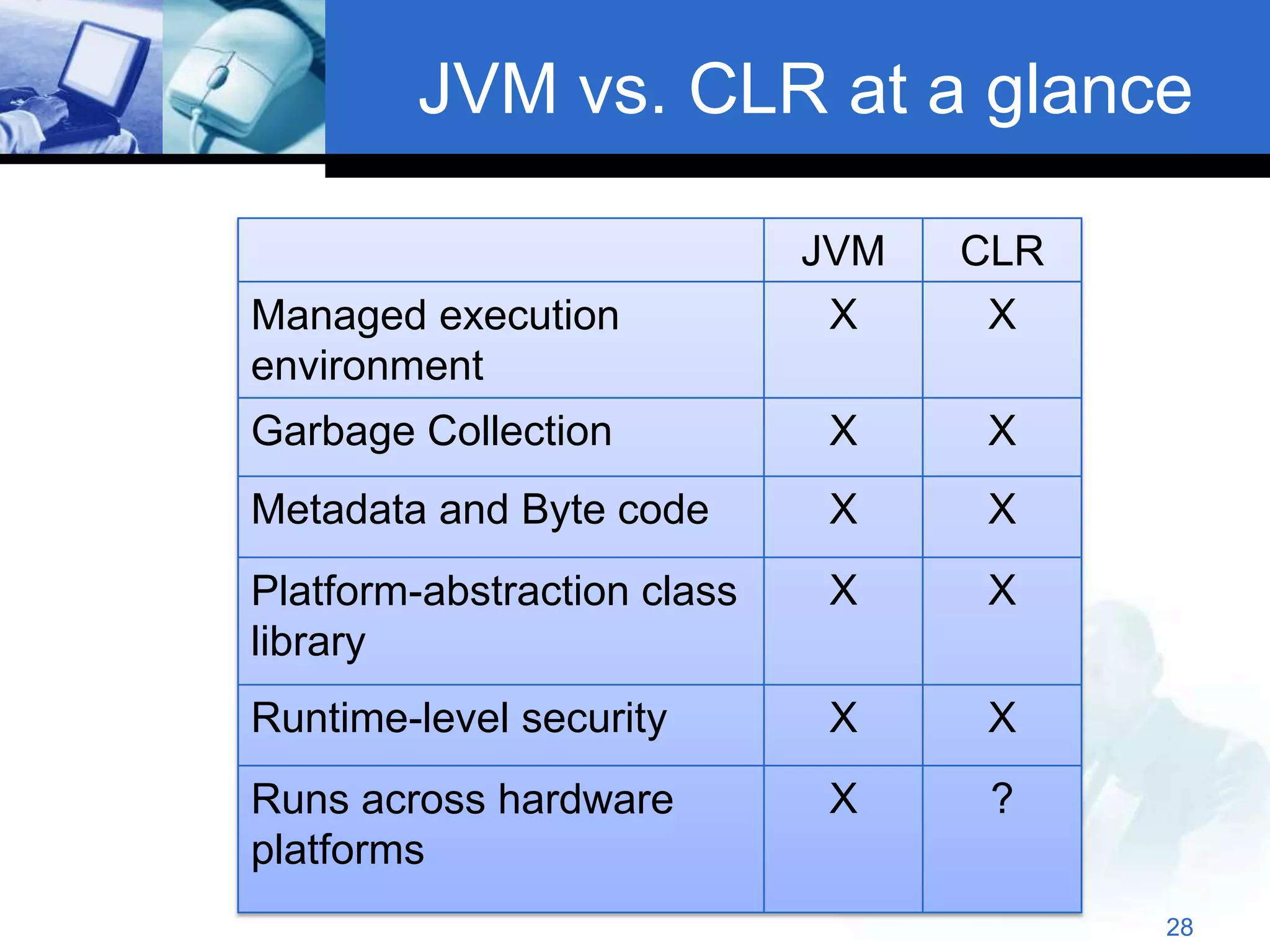
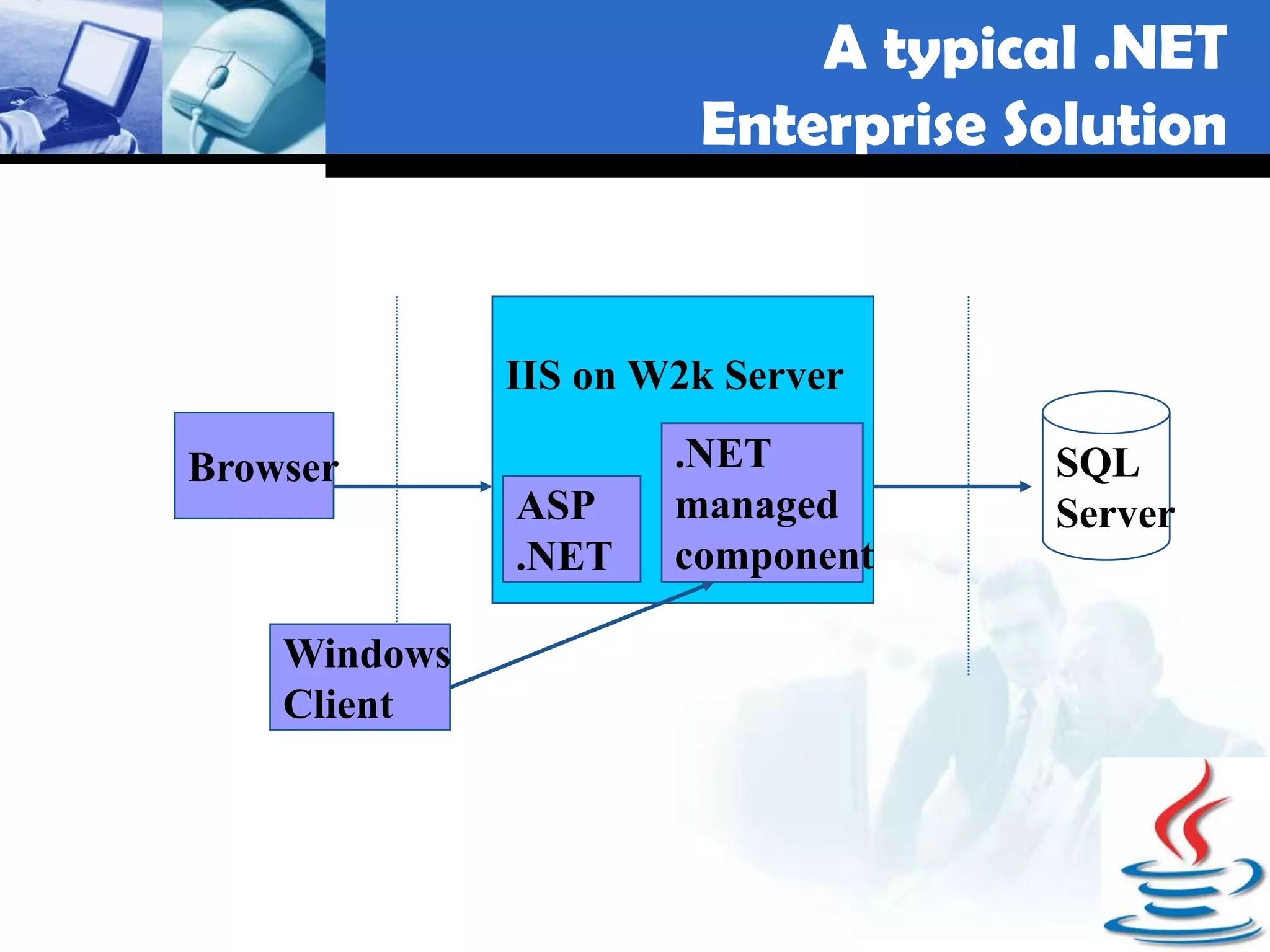
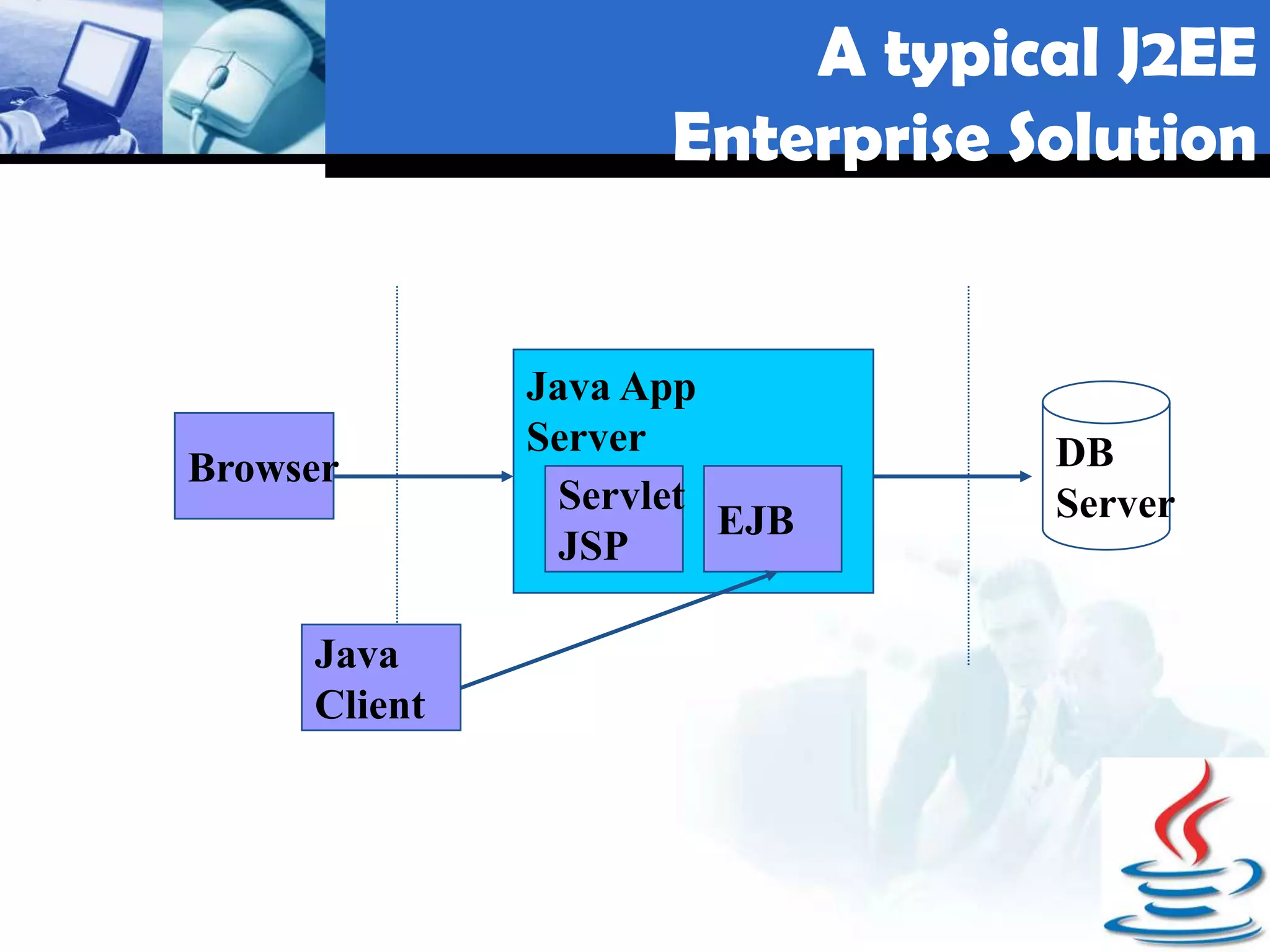
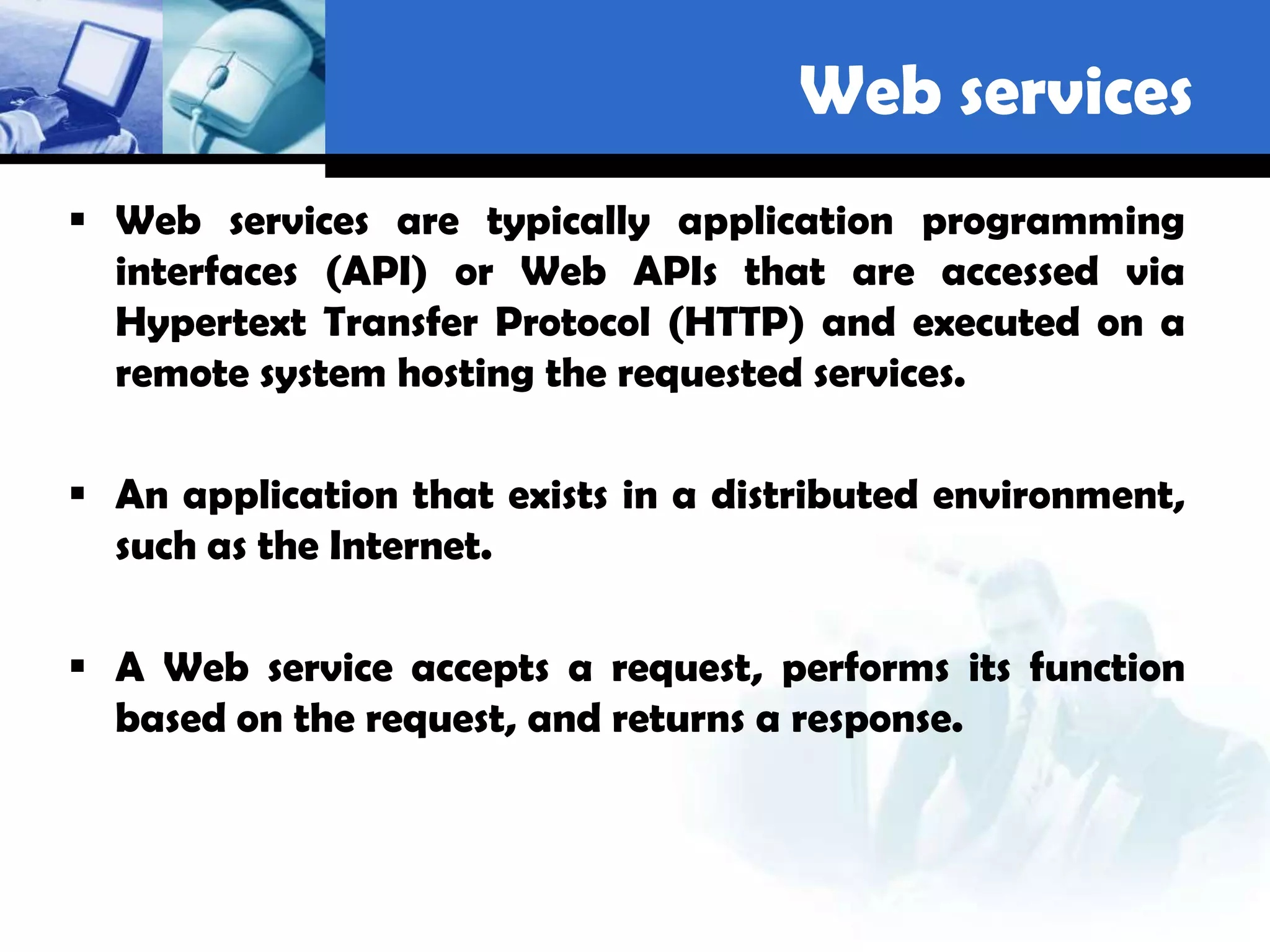
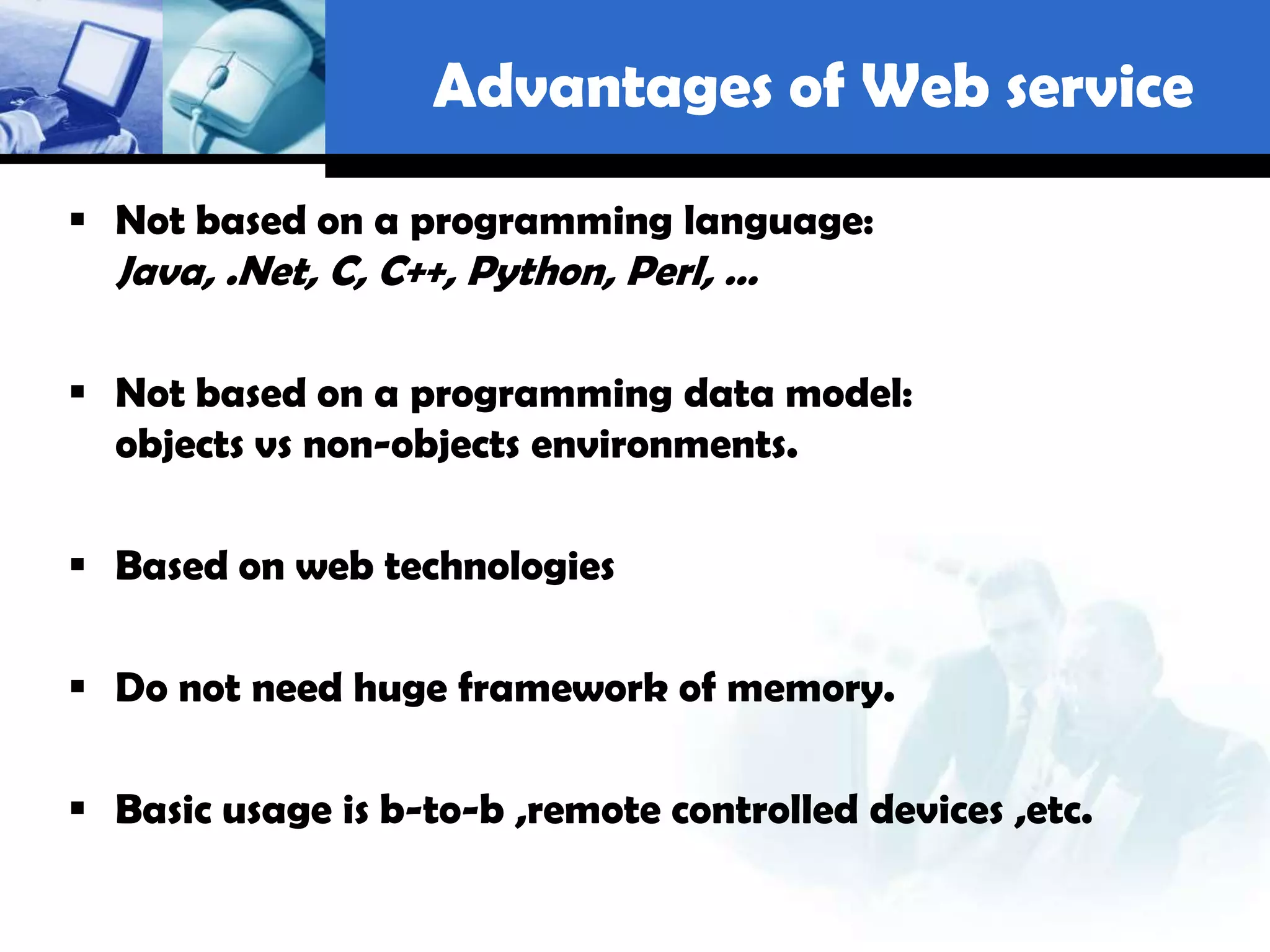
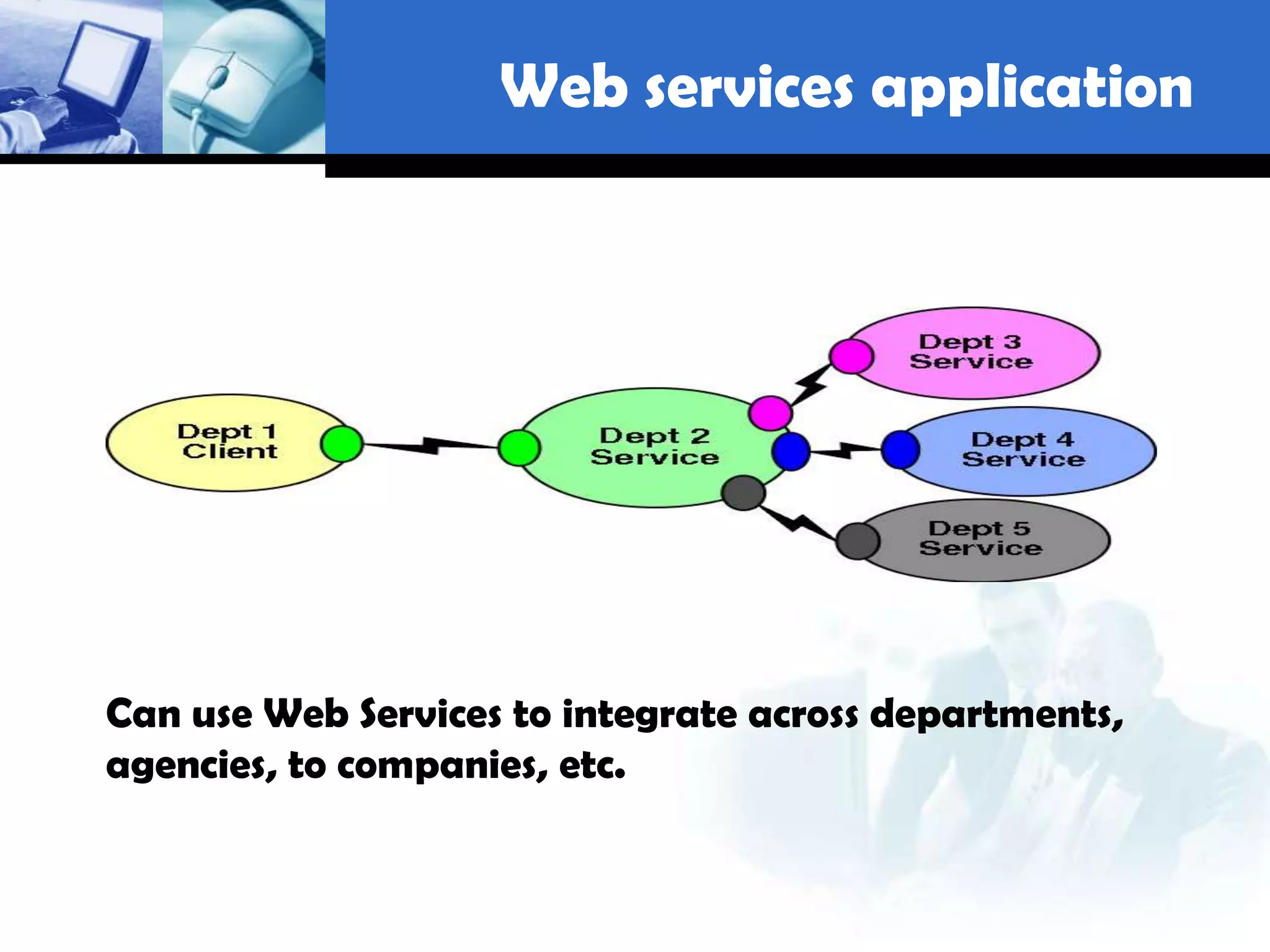
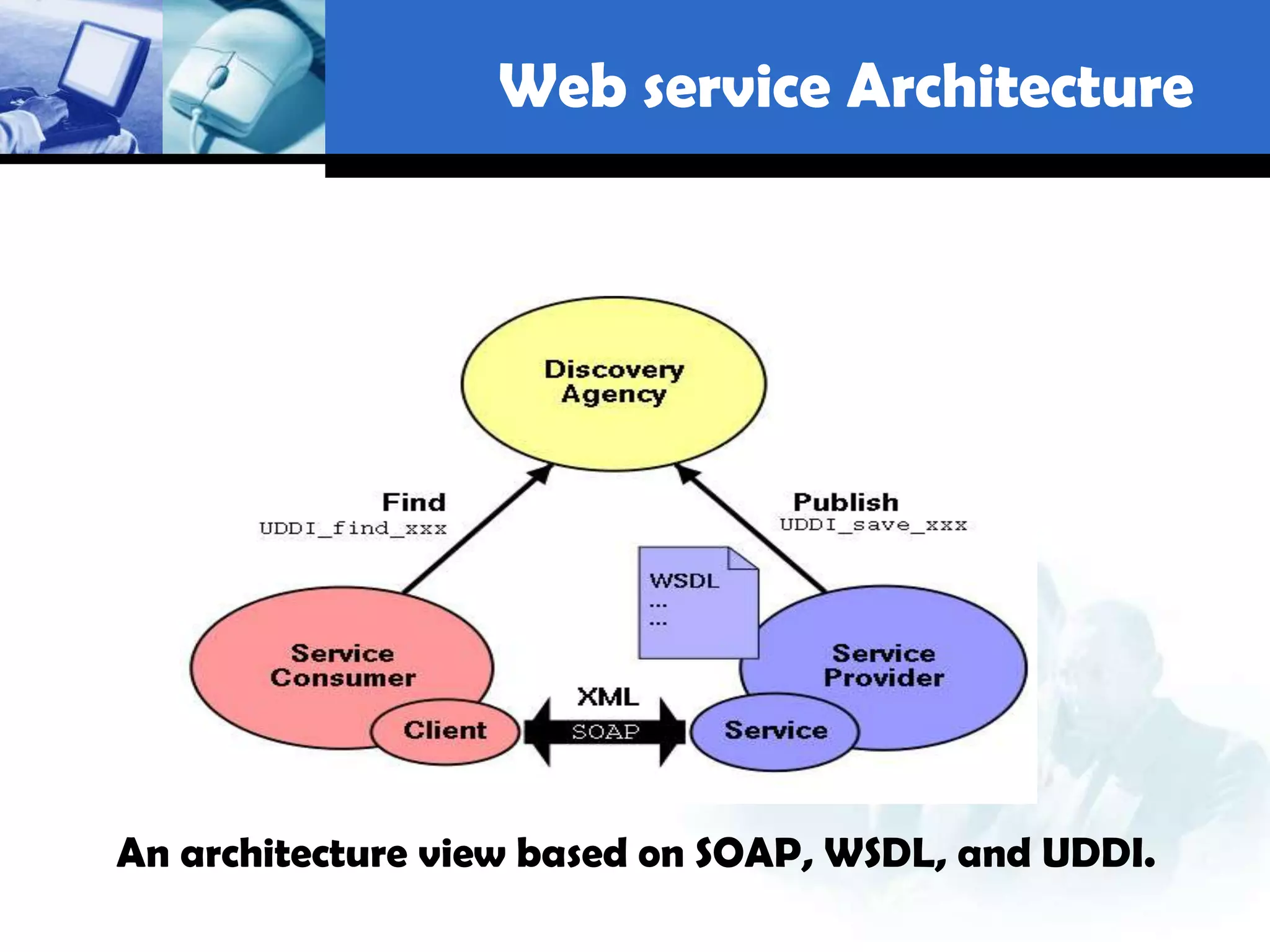
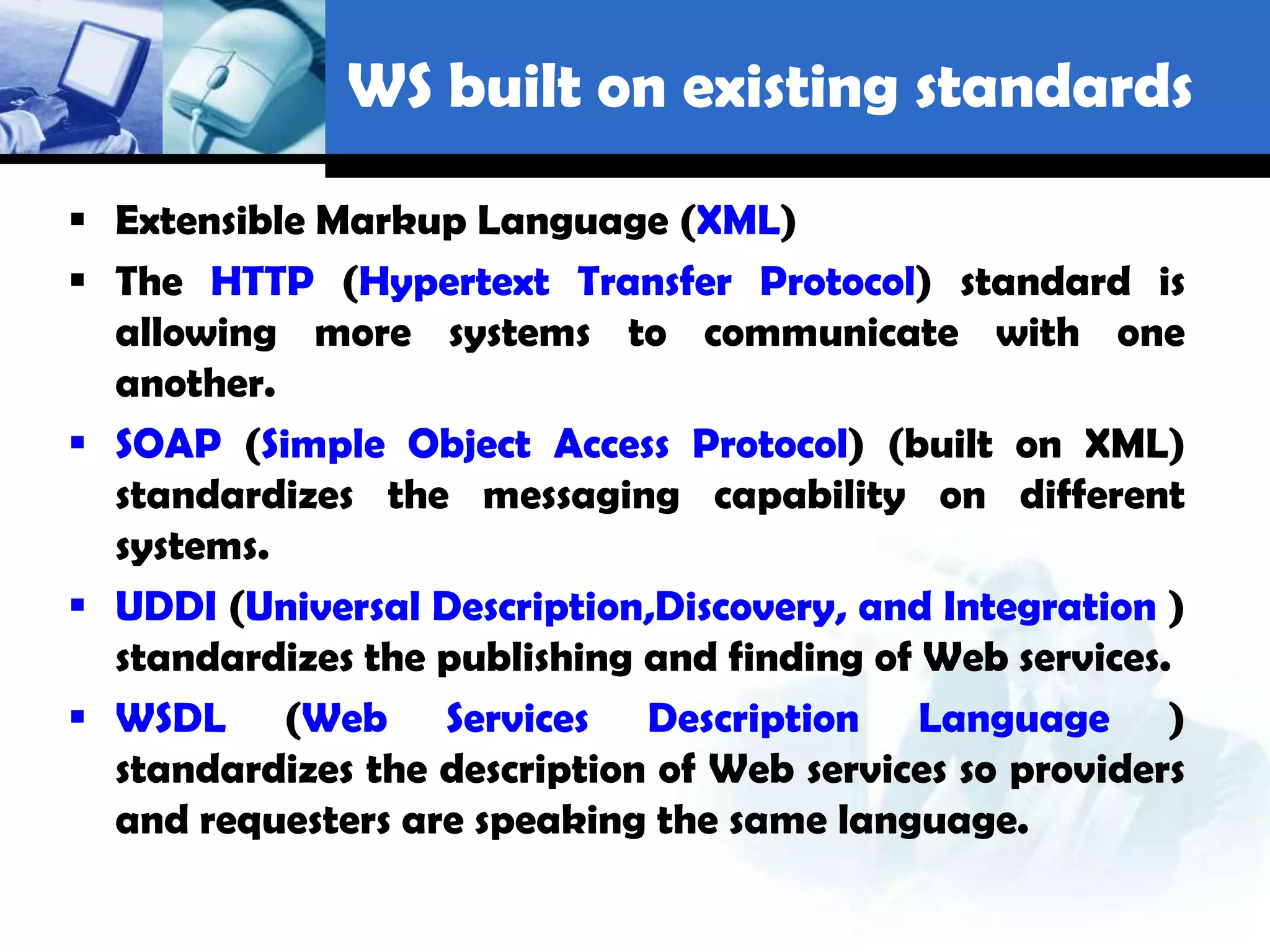
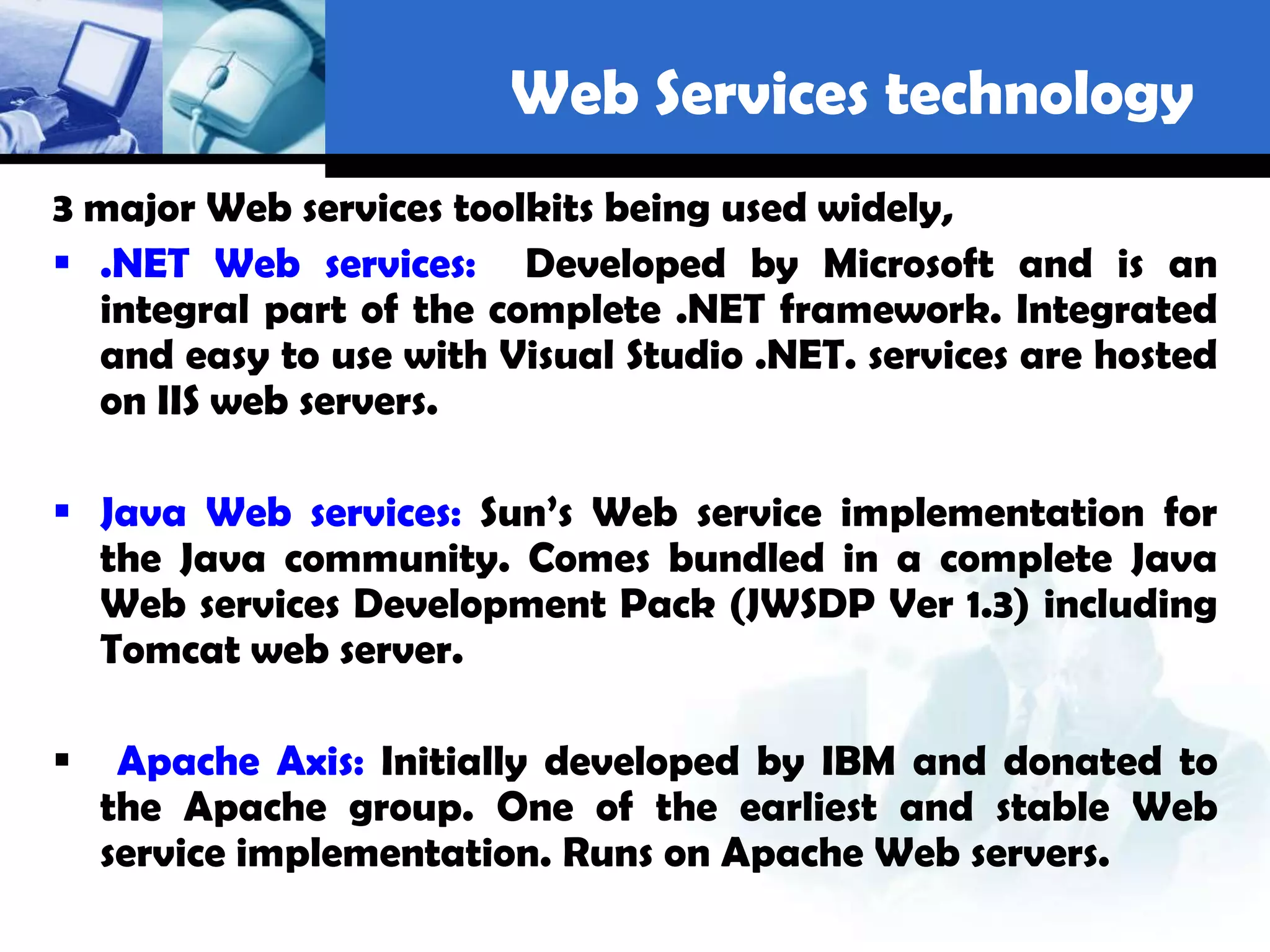
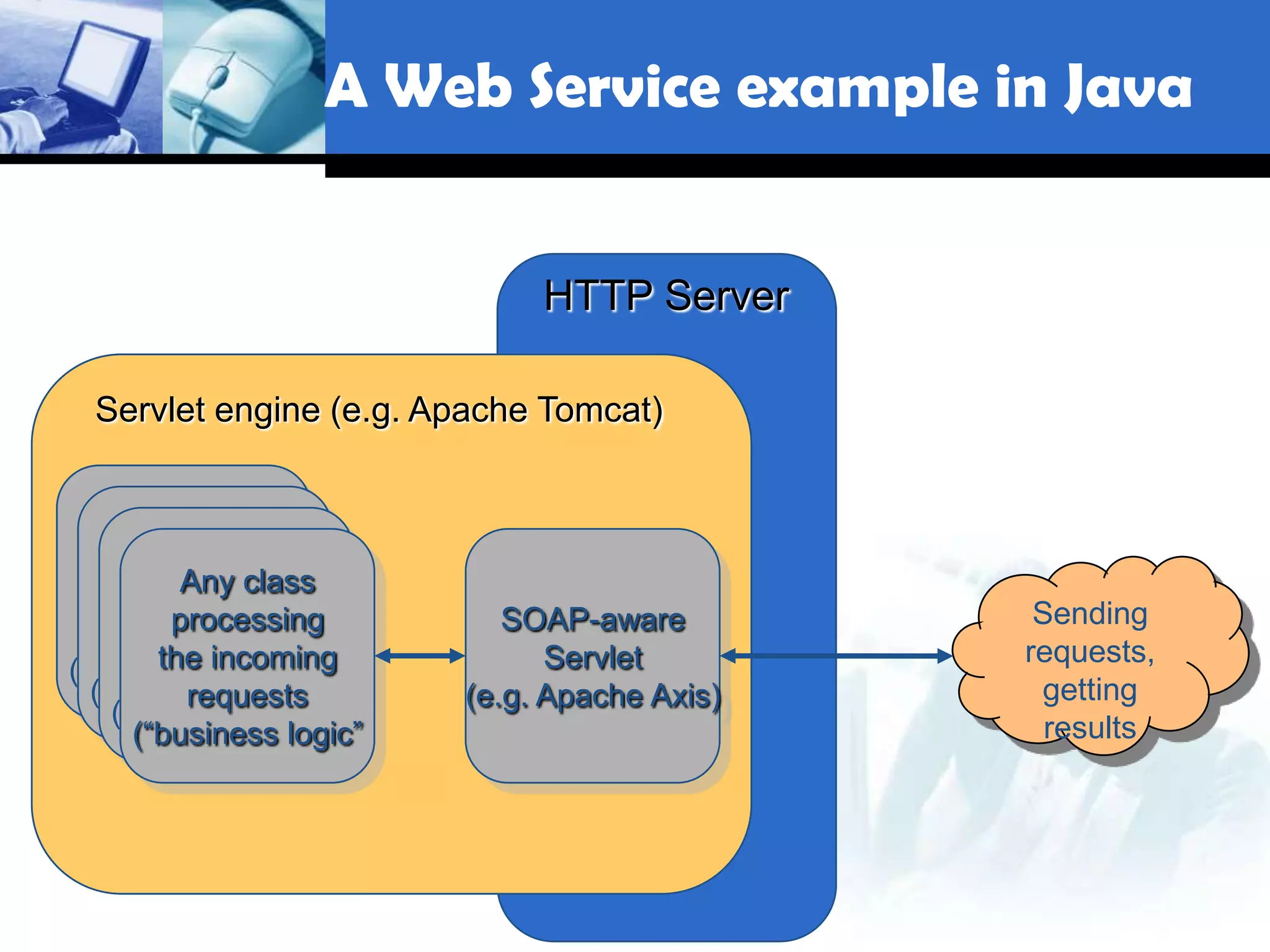
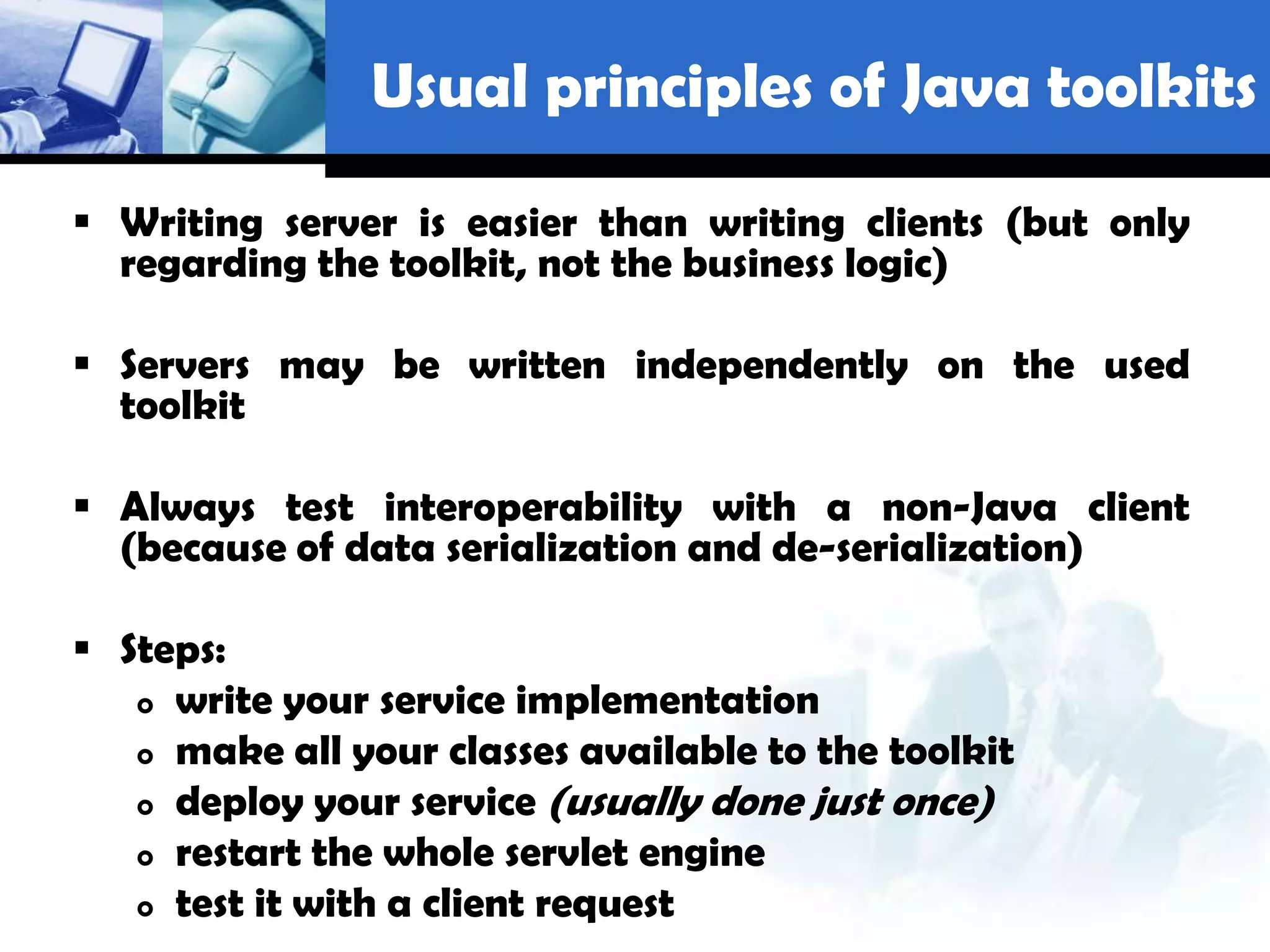
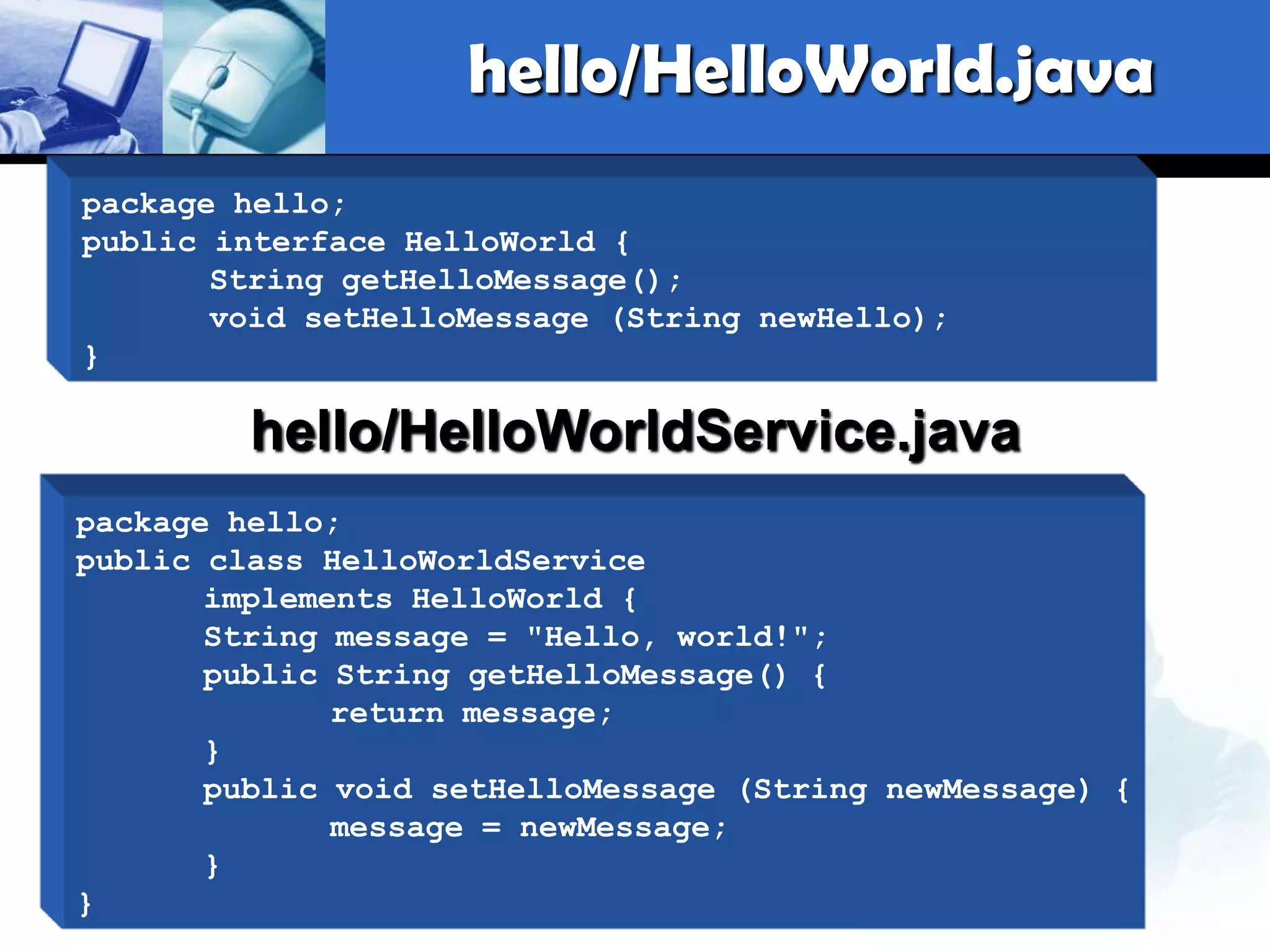
![import org.apache.axis.client.*; HelloWorldClient.java public class HelloWorldClient { public static void main (String [] args) { try { G53ELC // prepare the call (the same for all called methods) Call call = (Call) new Service().createCall(); call.setTargetEndpointAddress (new java.net.URL("http://localhost:8080/axis/services/Hello")); // call "get message" if (args.length == 0) { call.setOperationName ("getHelloMessage"); String result = (String) call.invoke ( new Object [] {} ); System.out.println (result); System.exit (0); } // call "set message" and afterwards "get message" call.setMaintainSession (true); // TRY also without this line... call.setOperationName ("setHelloMessage"); call.invoke ( new Object [] { args[0] } ); call.setOperationName ("getHelloMessage"); System.out.println (call.invoke ( new Object [] {} )); } catch (Exception e) { System.err.println ("ERROR:n" + e.toString()); } }](https://image.slidesharecdn.com/javavs-net-120903114255-phpapp02/75/Java-vs-net-40-2048.jpg)
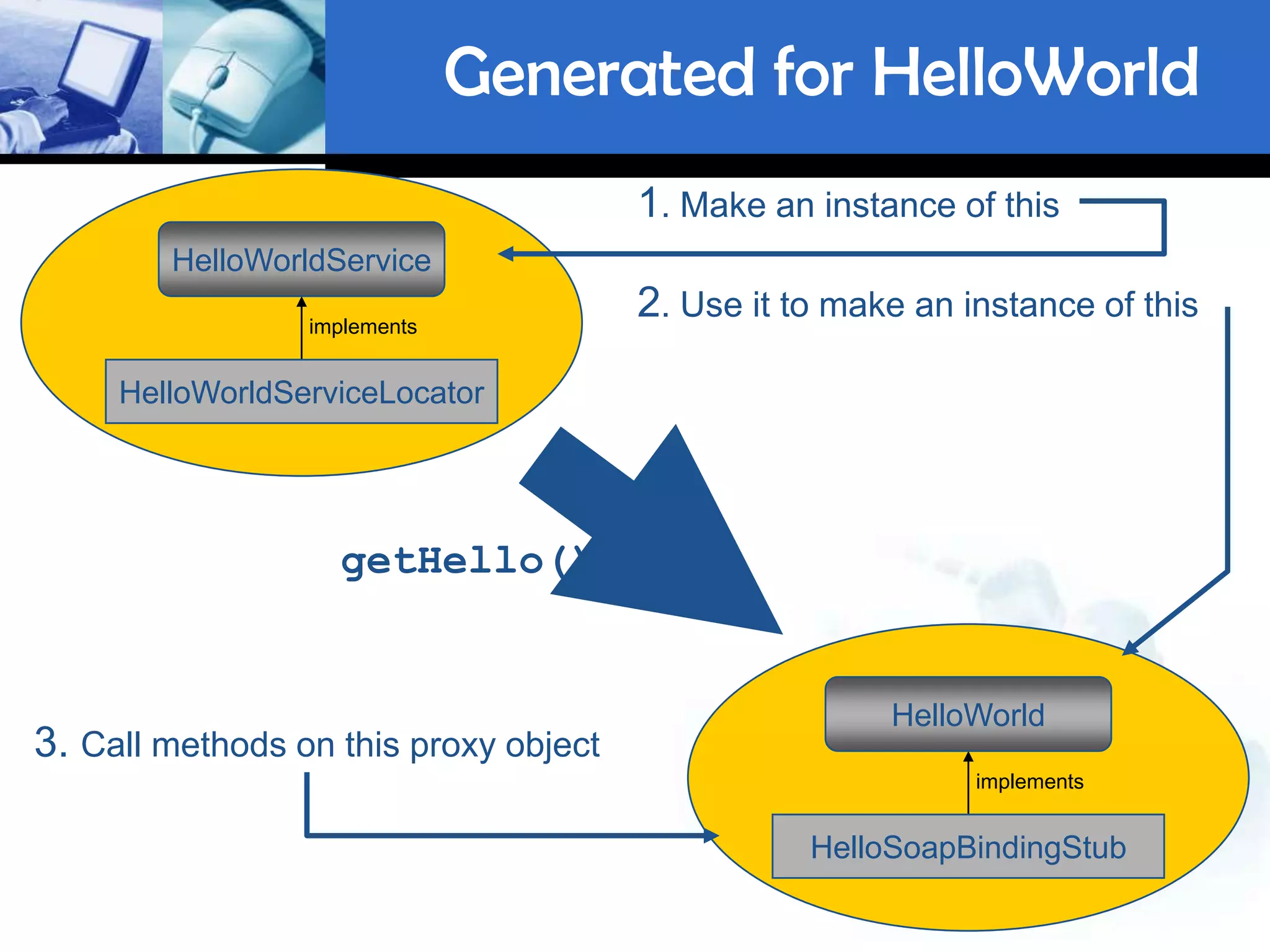
![HelloWorldClientFromStubs.java public class HelloWorldClientFromStubs { G53ELC public static void main (String [] args) { try { // prepare the calls (the same for all called methods) hello.generated.HelloWorldService service = new hello.generated.HelloWorldServiceLocator(); hello.generated.HelloWorld myHelloProxy = service.getHello(); // call "get message" if (args.length == 0) { String result = myHelloProxy.getHelloMessage() System.out.println (result); System.exit (0); } // call "set message" and afterwards "get message” myHelloProxy.setHelloMessage (args[0]); System.out.println (myHelloProxy.getHelloMessage()); } catch (Exception e) { System.err.println ("ERROR:n" + e.toString()); } } }](https://image.slidesharecdn.com/javavs-net-120903114255-phpapp02/75/Java-vs-net-42-2048.jpg)