JSON is used to transmit data between servers and web applications. It uses name-value pairs for objects and arrays to organize data in a lightweight, text-based format that can be read by multiple programming languages. JSON data types include numbers, strings, booleans, arrays, values, objects, and null; arrays separate values with commas while objects separate name-value pairs with commas within curly braces.
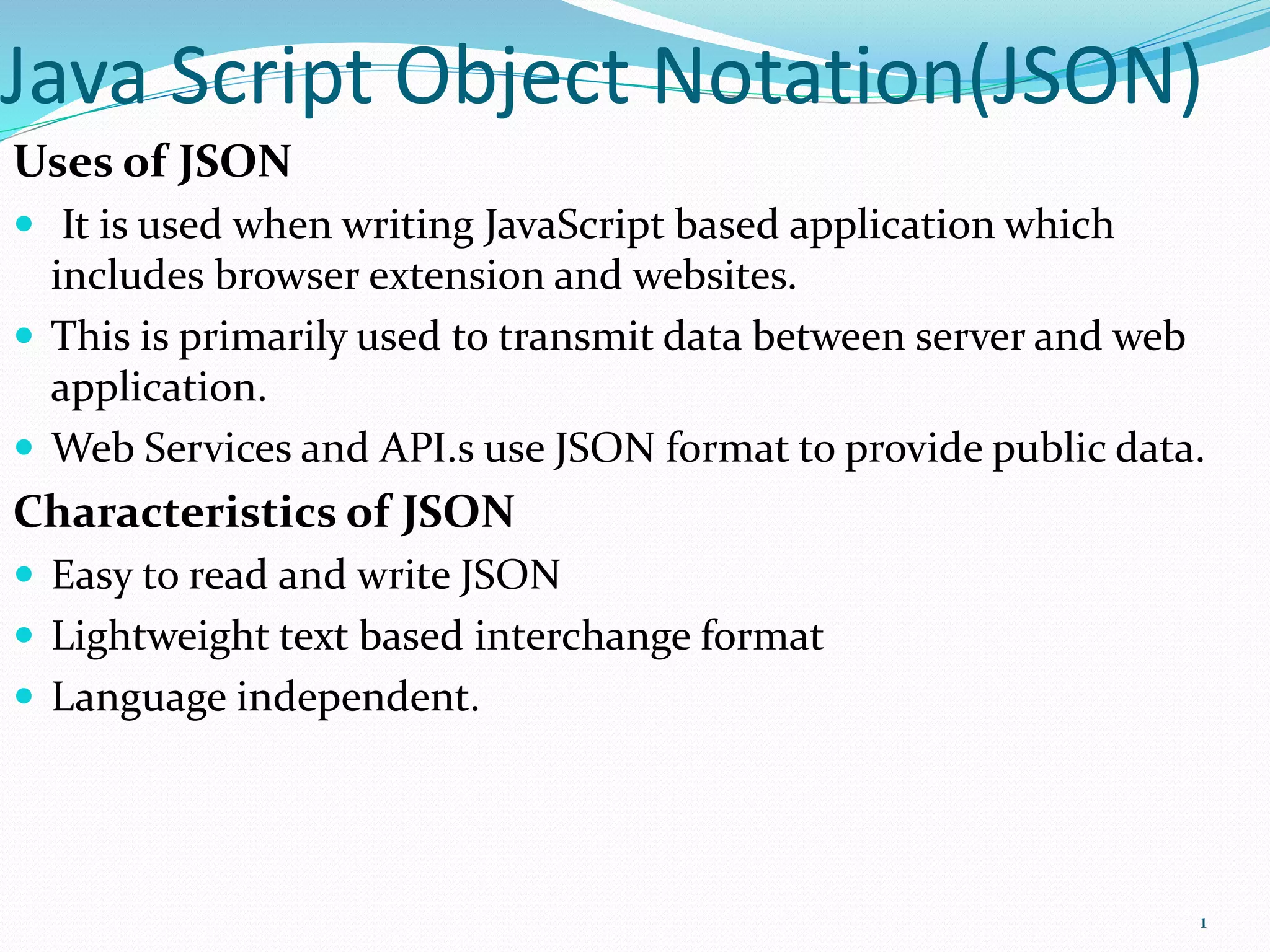

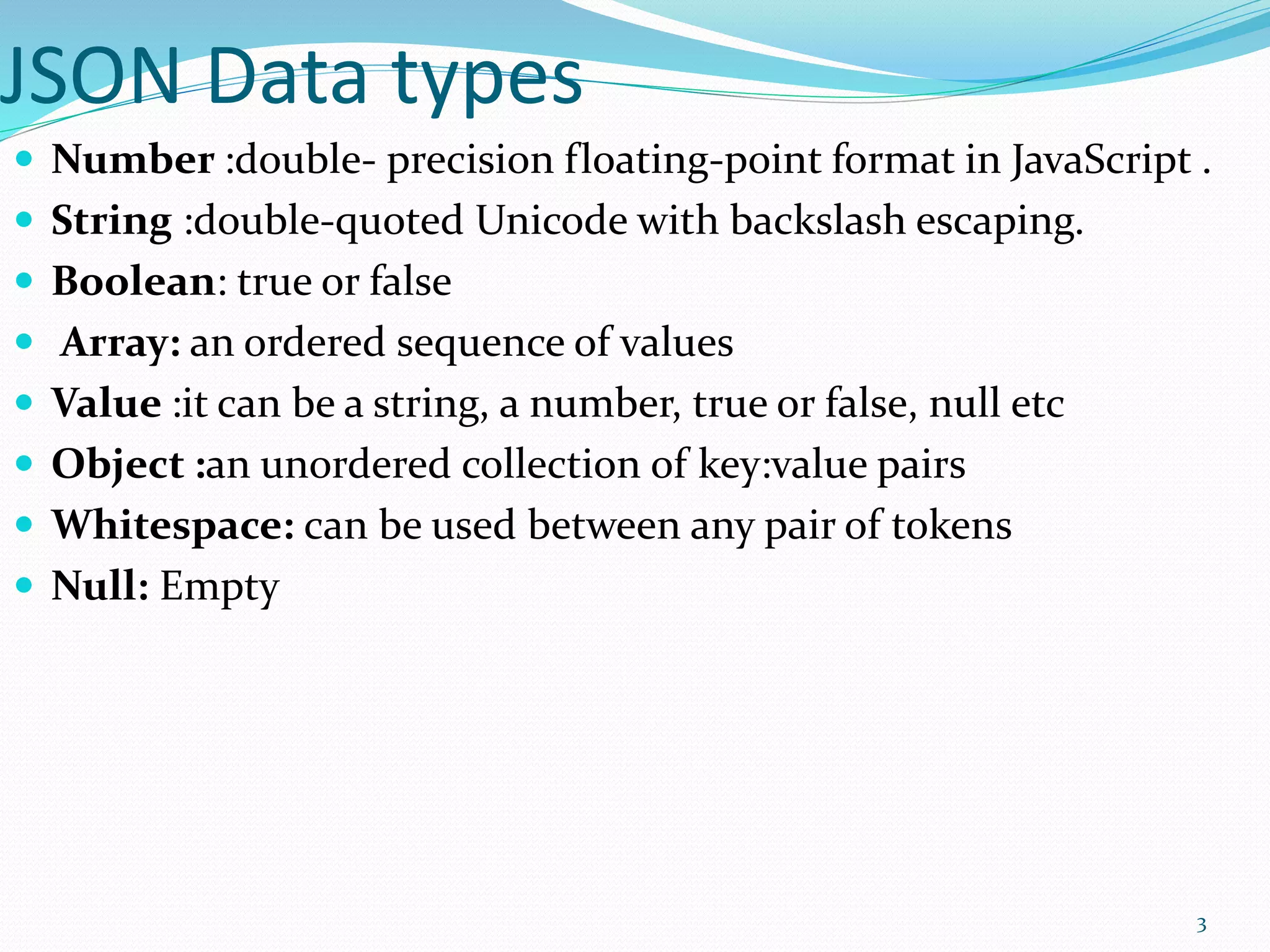
![Array The values are separated by ,(comma). Arrays should be used when the key names are sequential integers. Ex: { "books": [ { "language":"Java" , "edition":"second" }, { "language":"C++" , "lastName":"fifth" }, { "language":"C" , "lastName":"third" } ] } 4](https://image.slidesharecdn.com/javascriptobjectnotationjson-150911060208-lva1-app6892/75/Java-script-object-notation-json-4-2048.jpg)