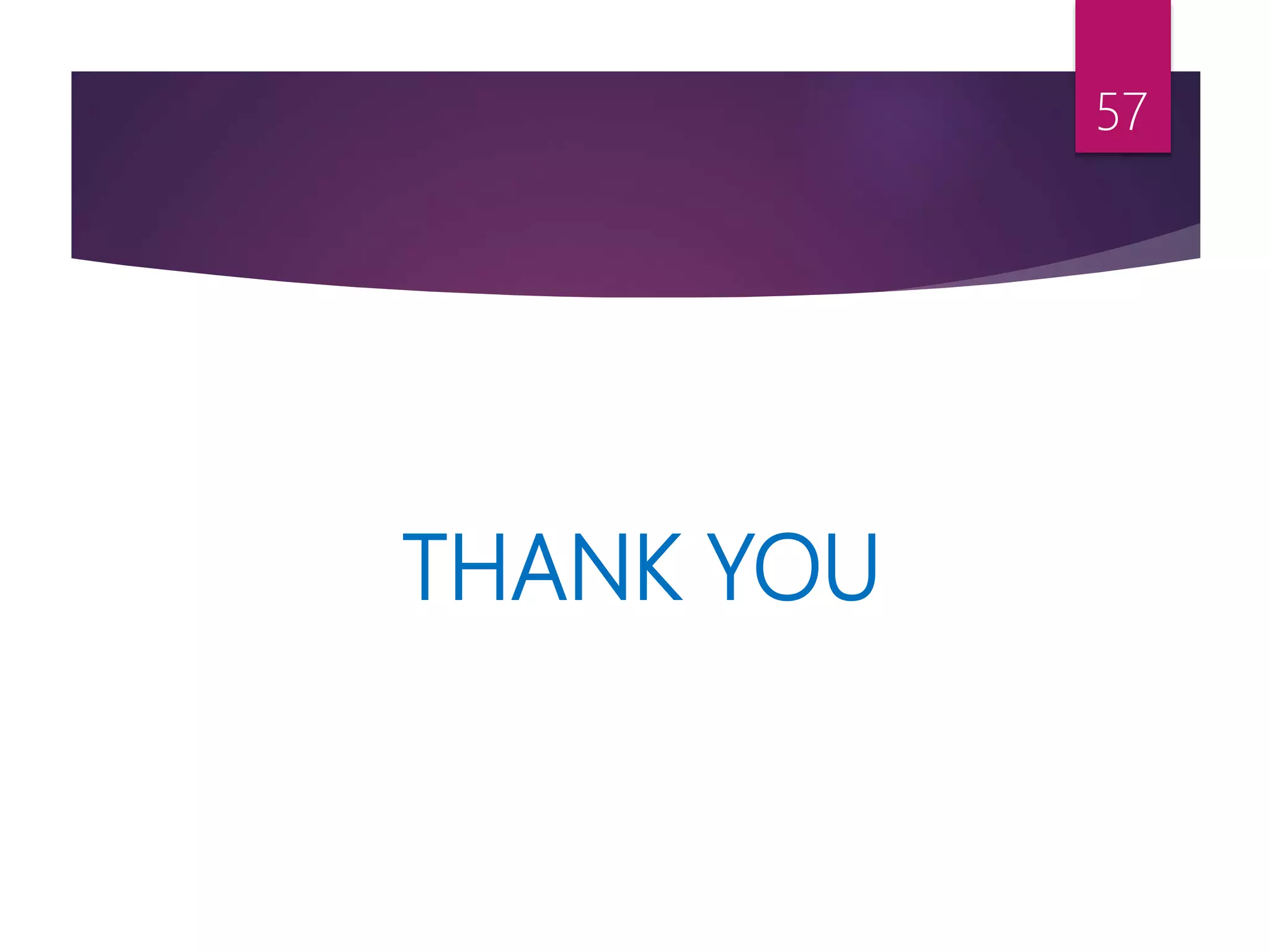The document provides an overview of key concepts in the Java programming language including: 1. Java language fundamentals including building blocks like identifiers, literals, variables, and wrapper classes. Different types of literals like integral, floating point, character, string and boolean are described. 2. Control structures in Java including selection statements like if-else and switch statements, and iterative statements like while, do-while and for loops. Jump statements like break, continue and return are also covered. 3. Other concepts discussed include arrays, declaring and initializing array variables, and creating arrays using the new operator in Java.
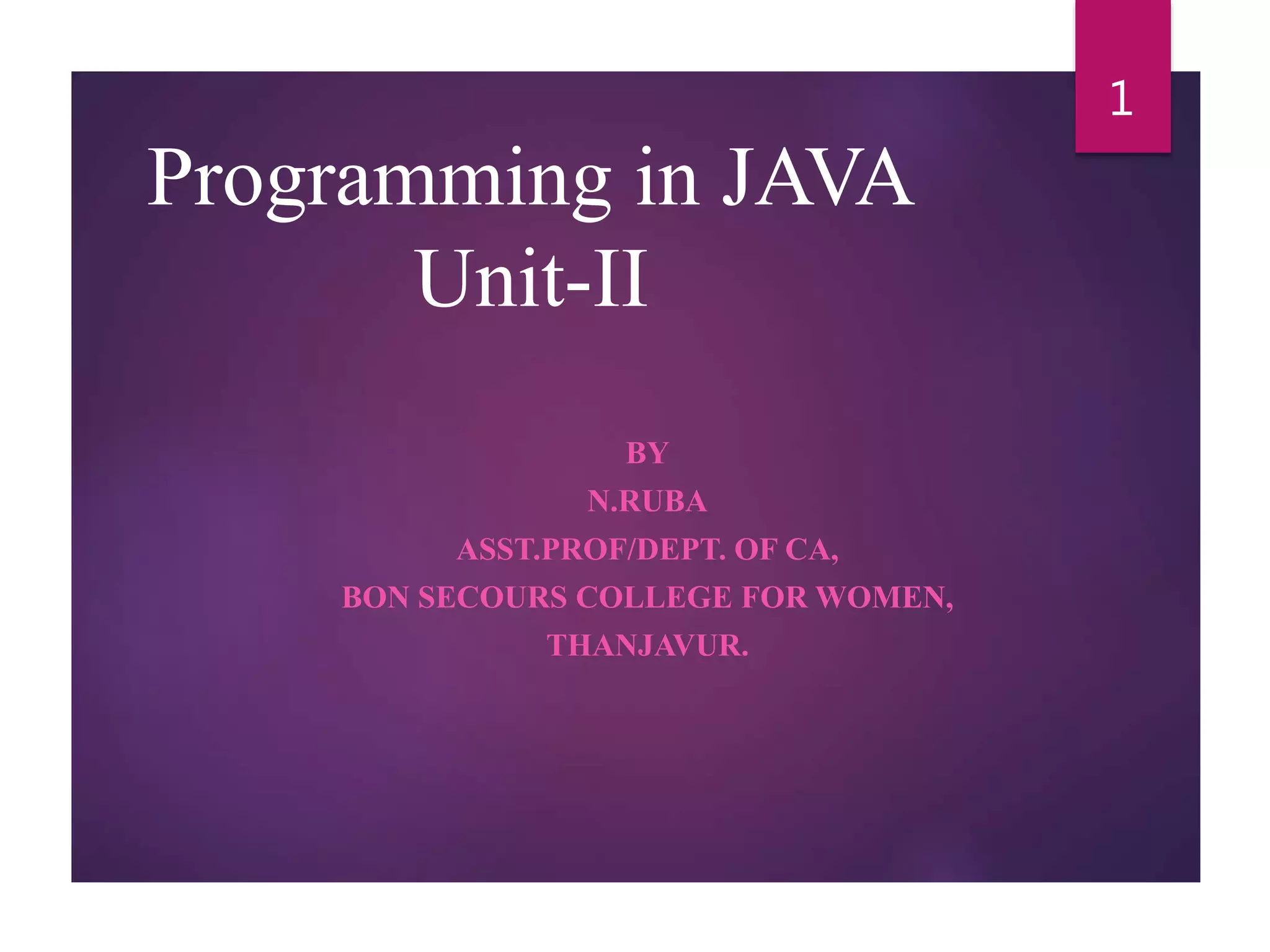
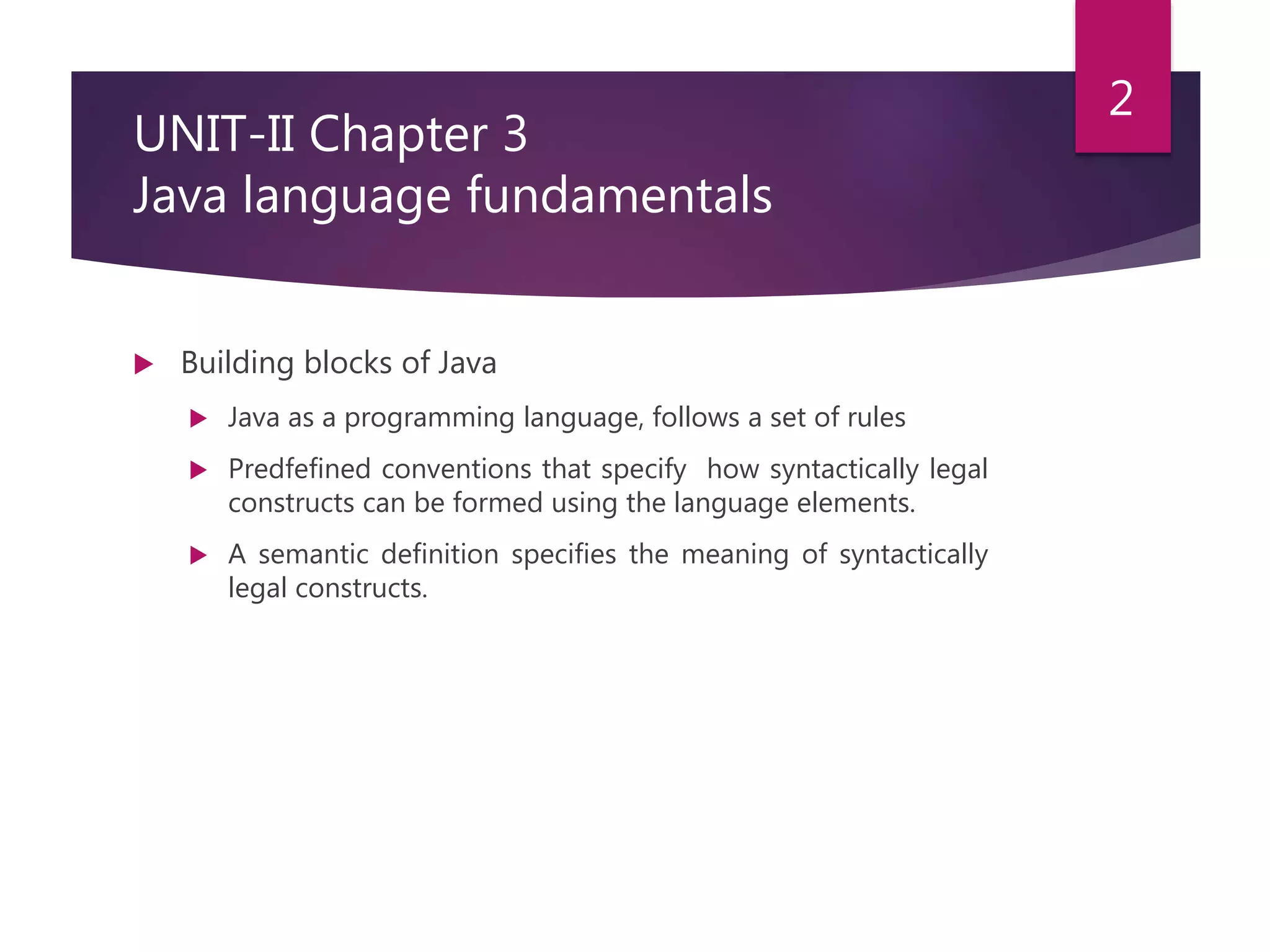
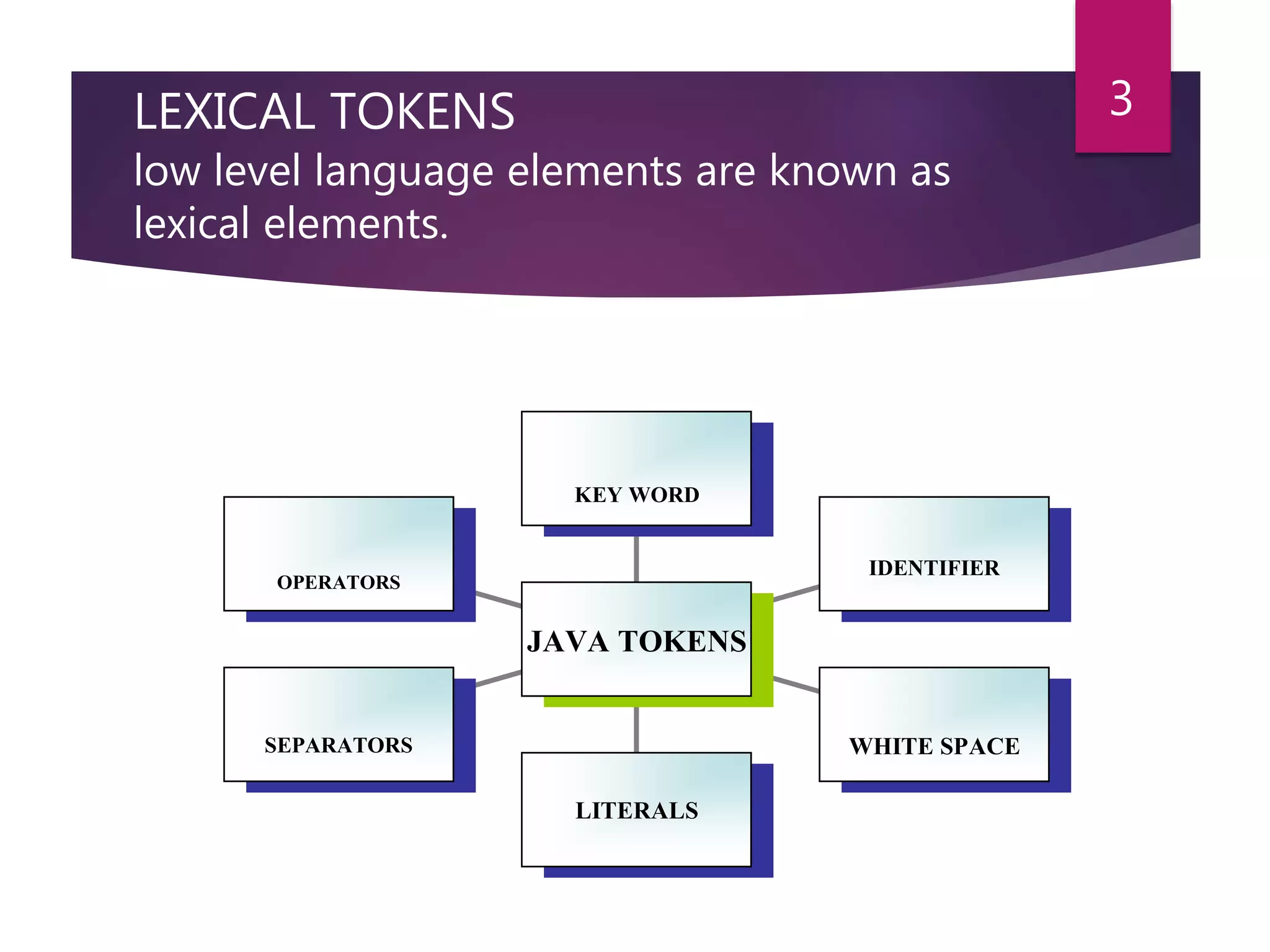
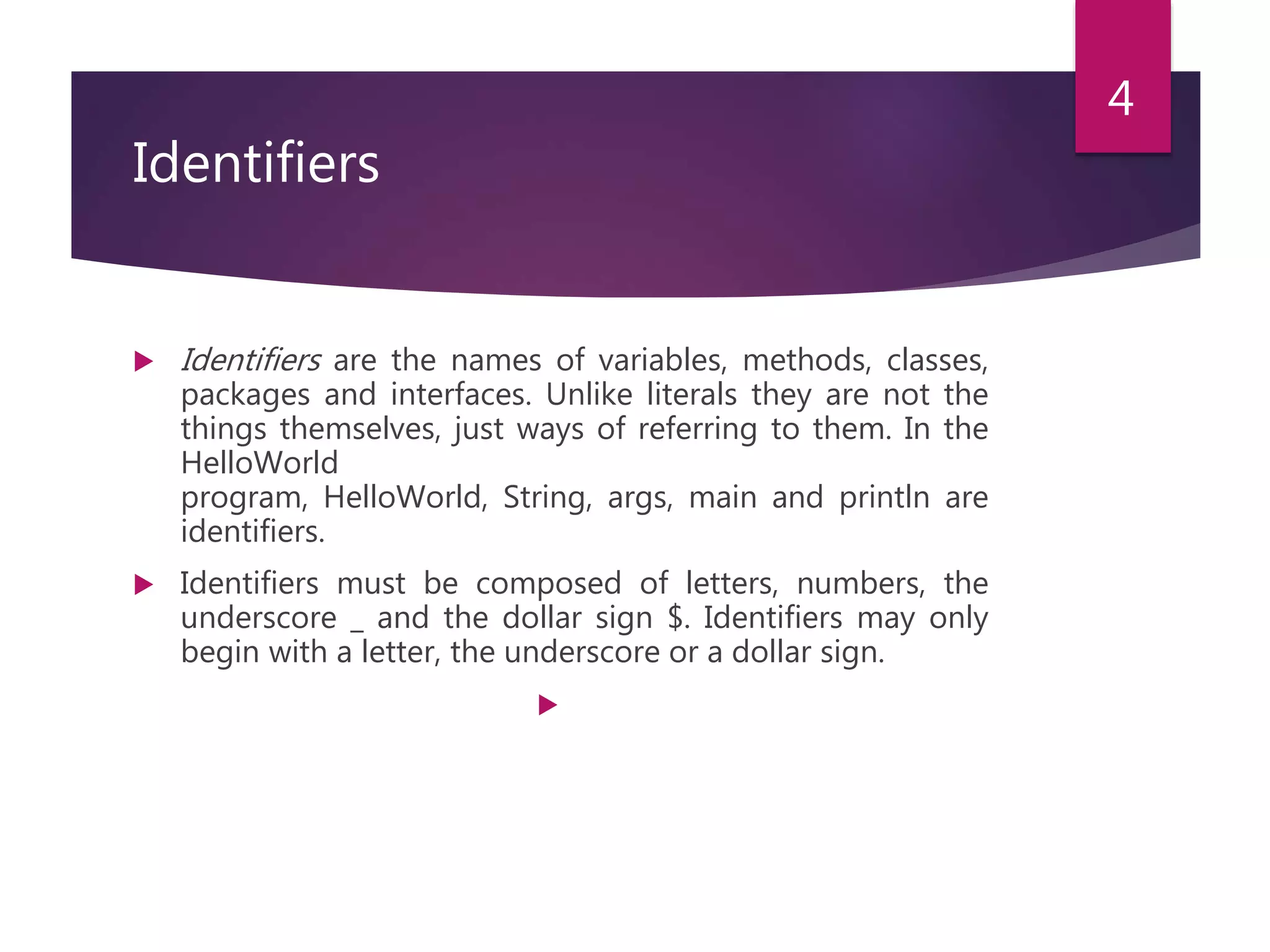
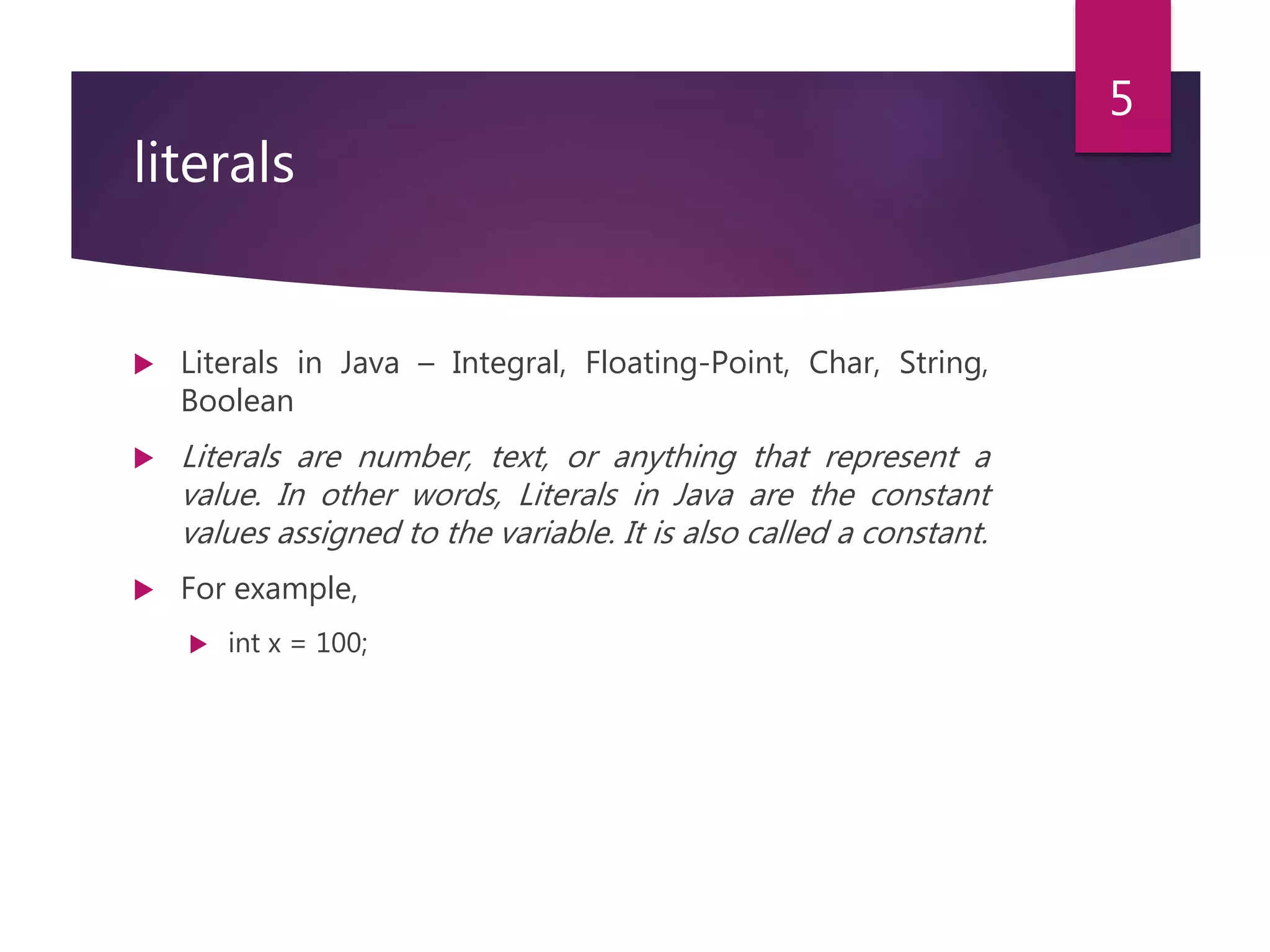
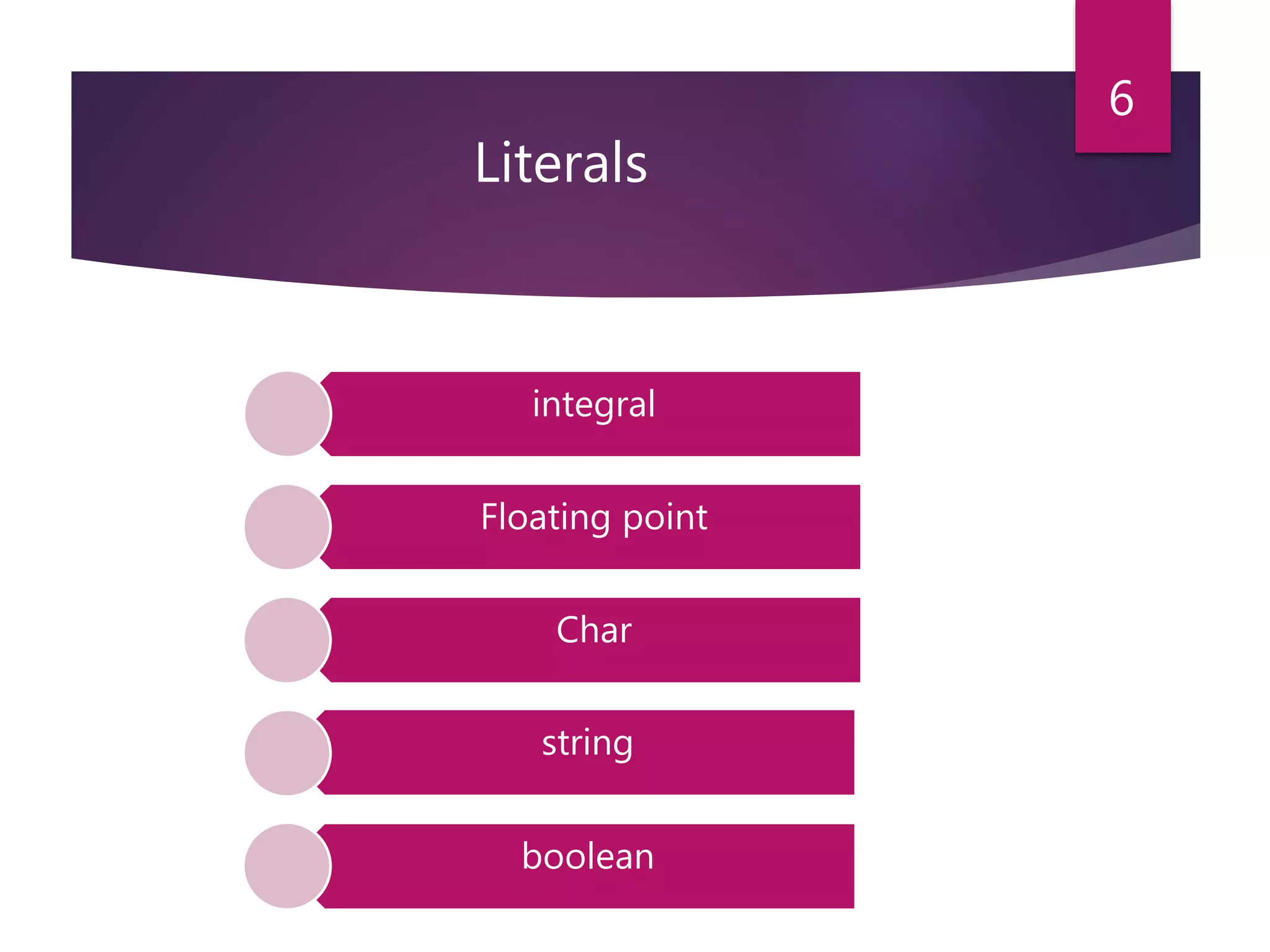
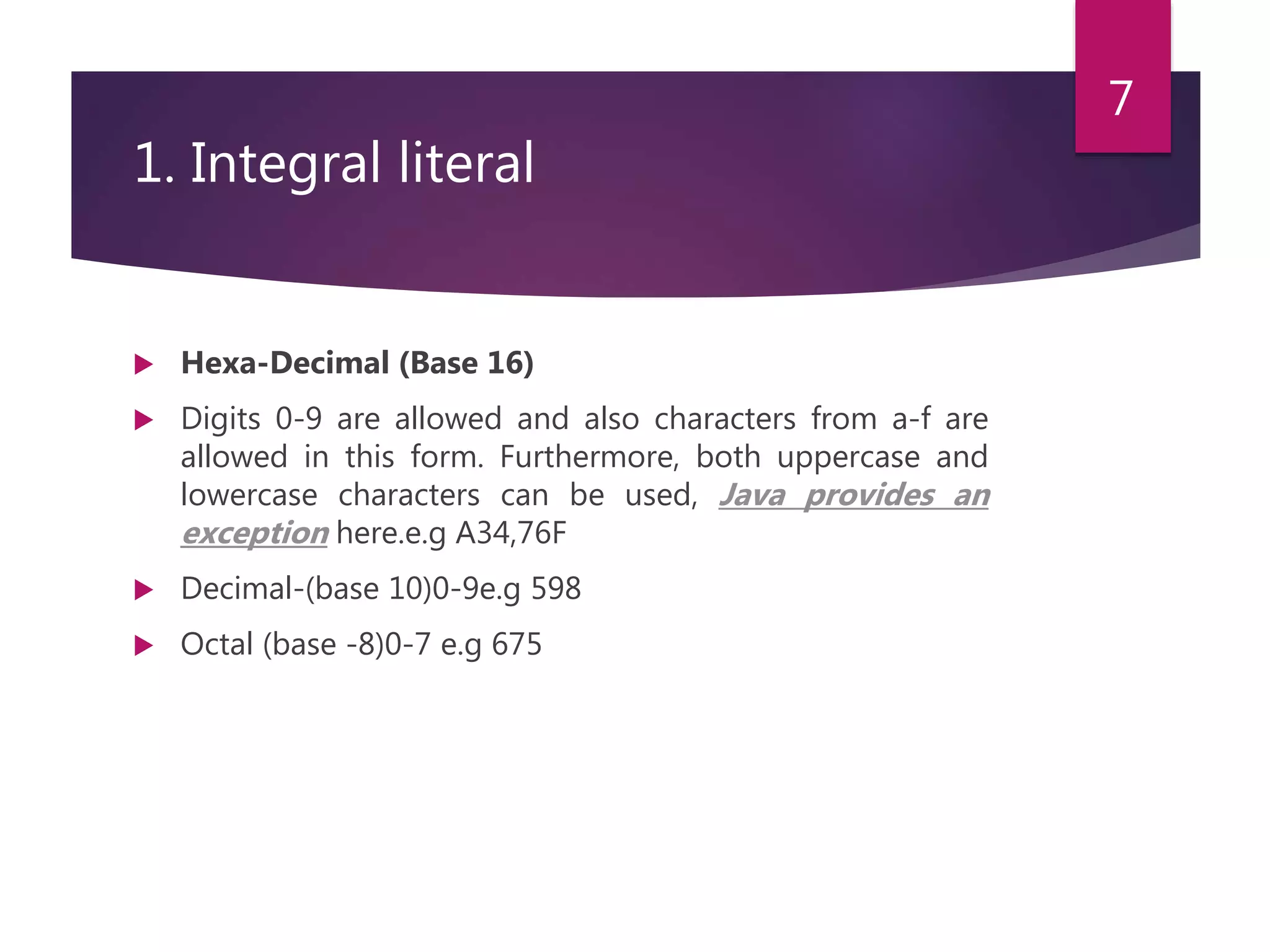
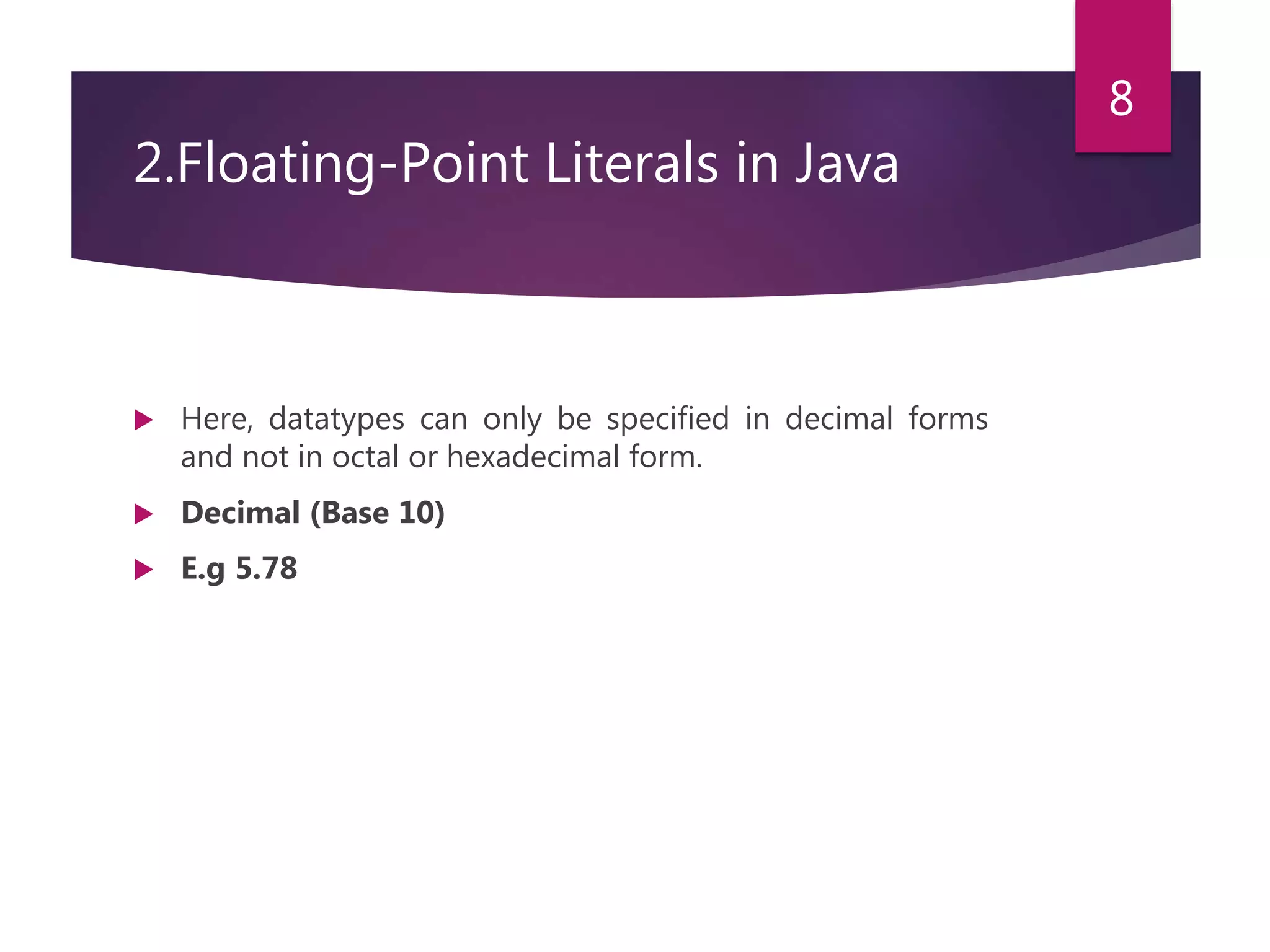
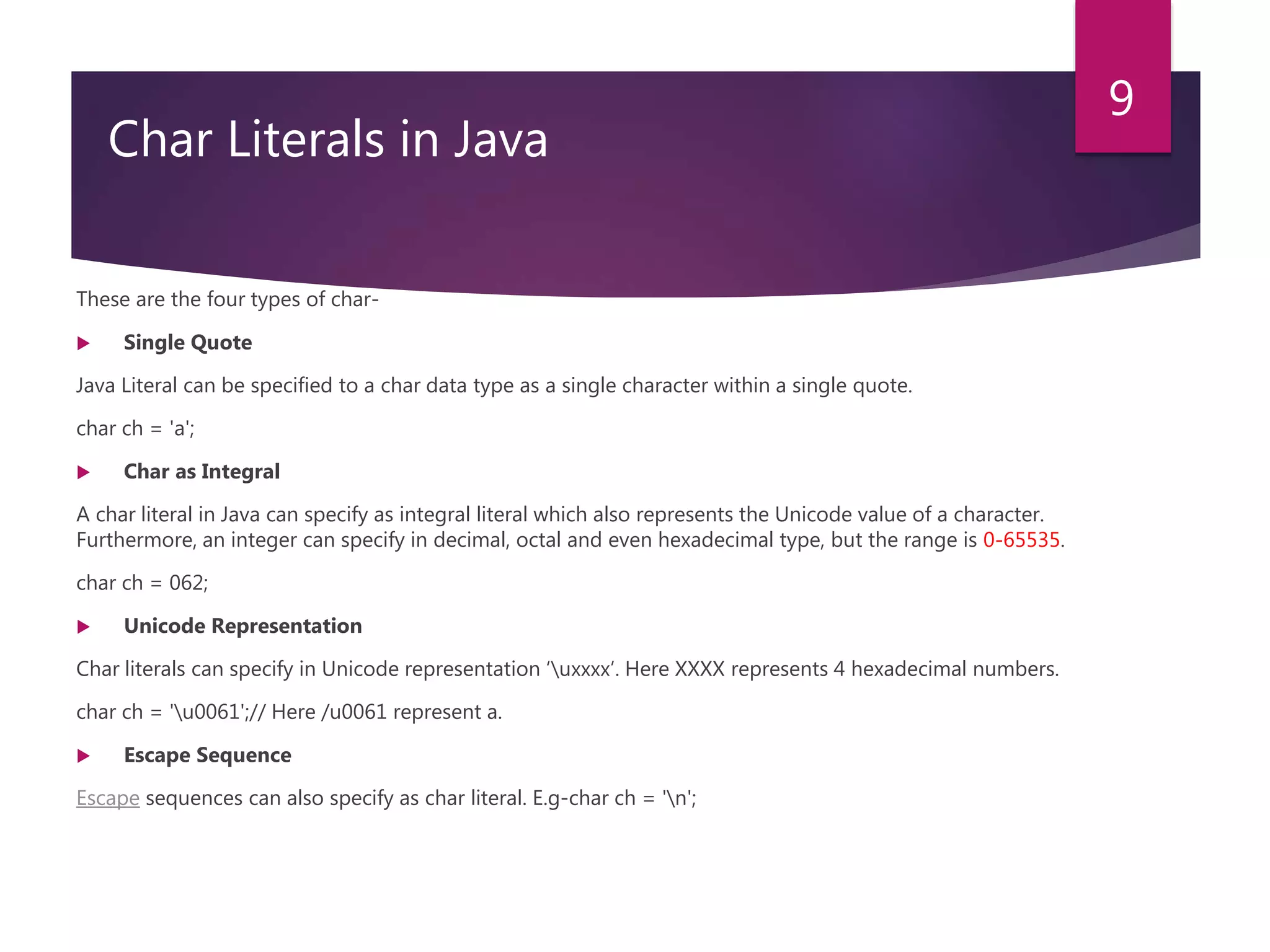
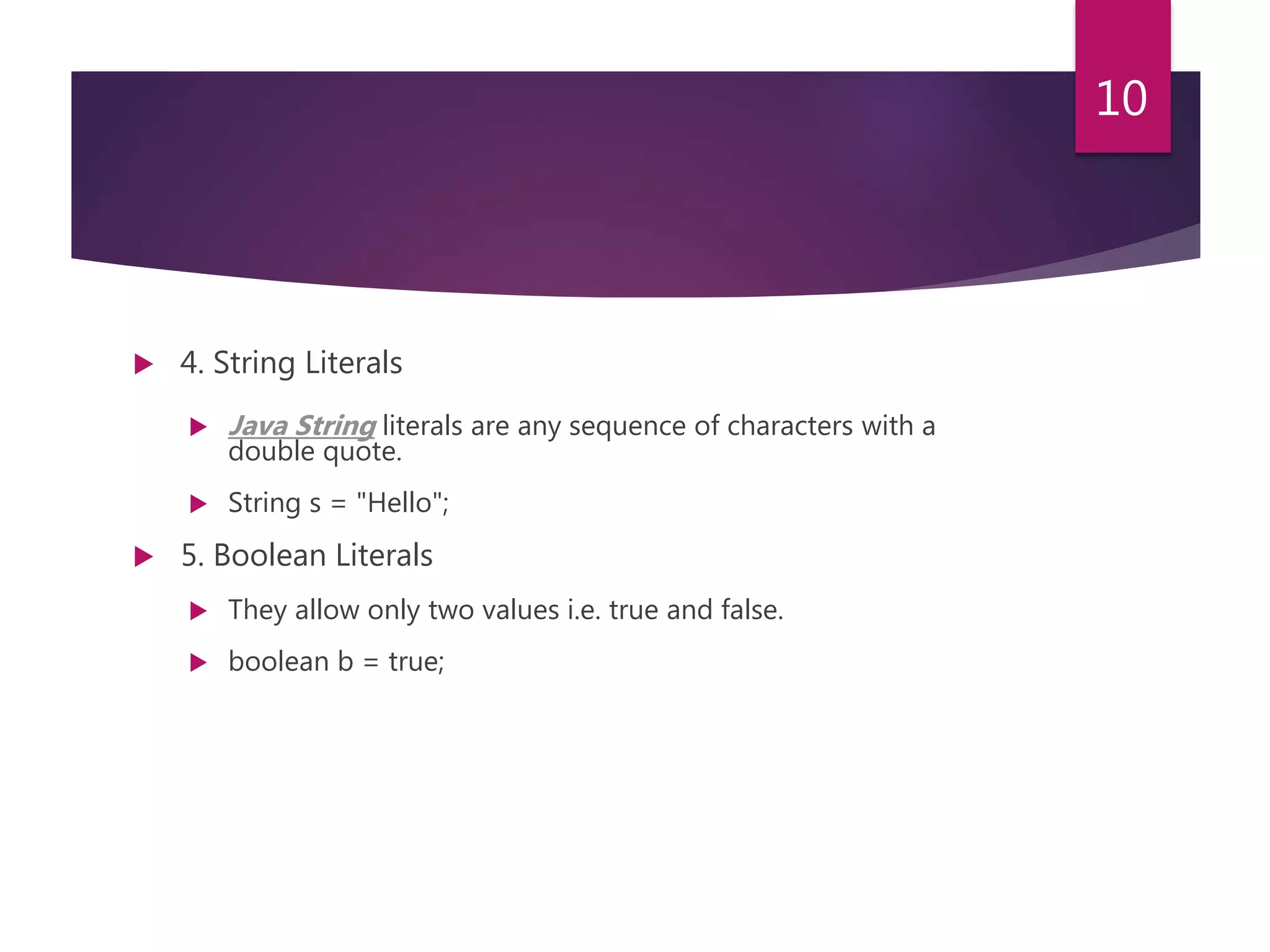
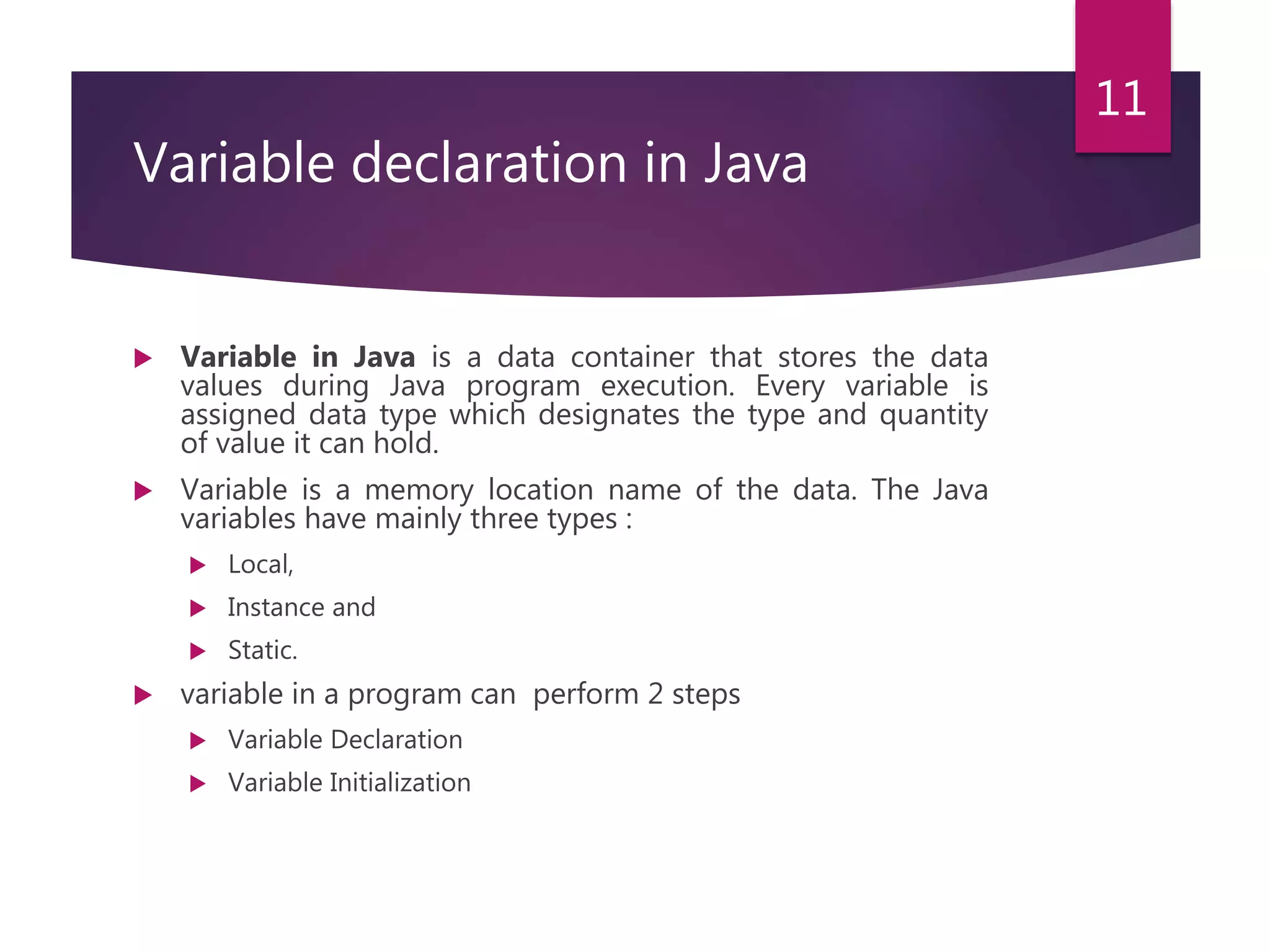
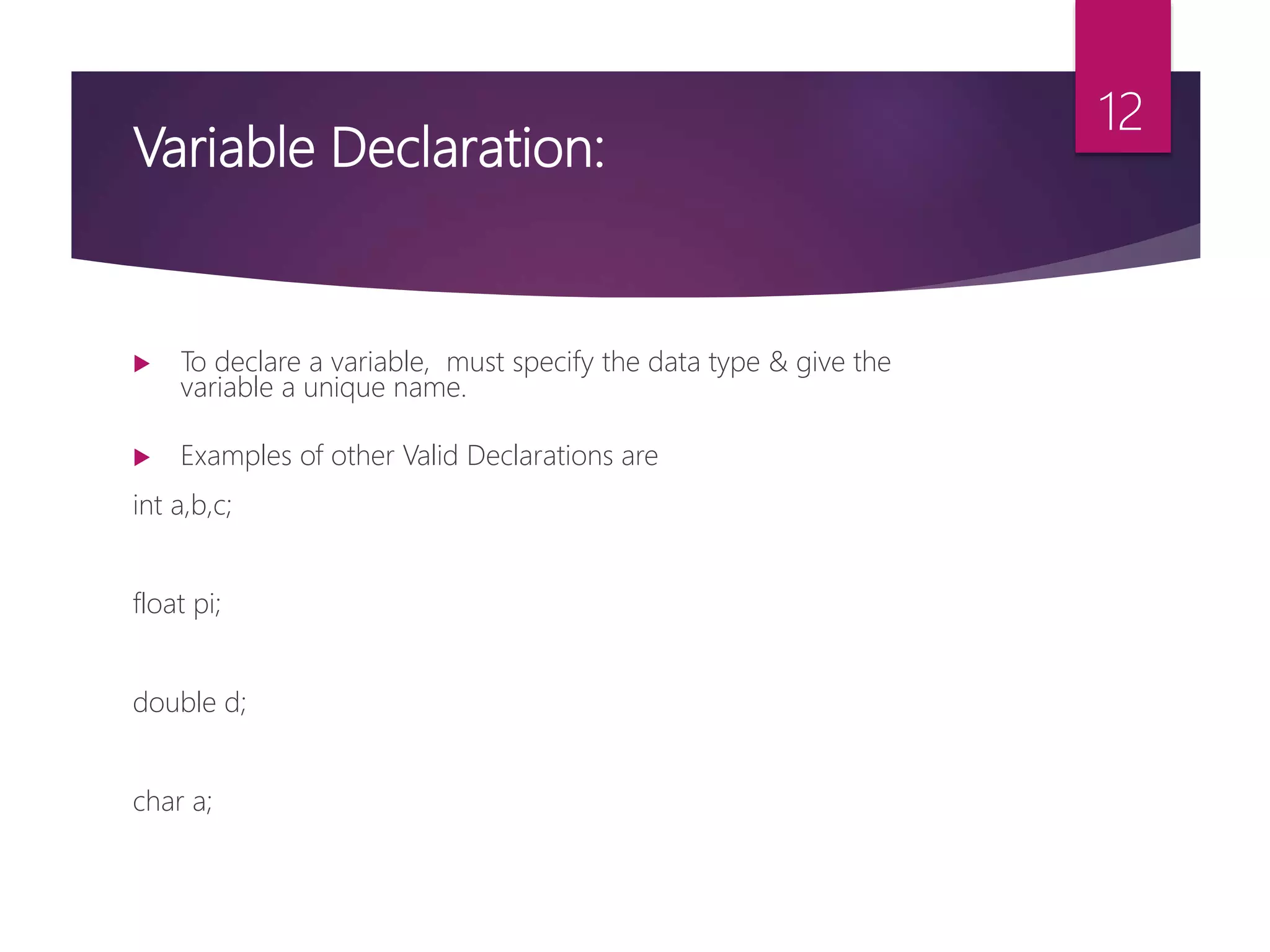
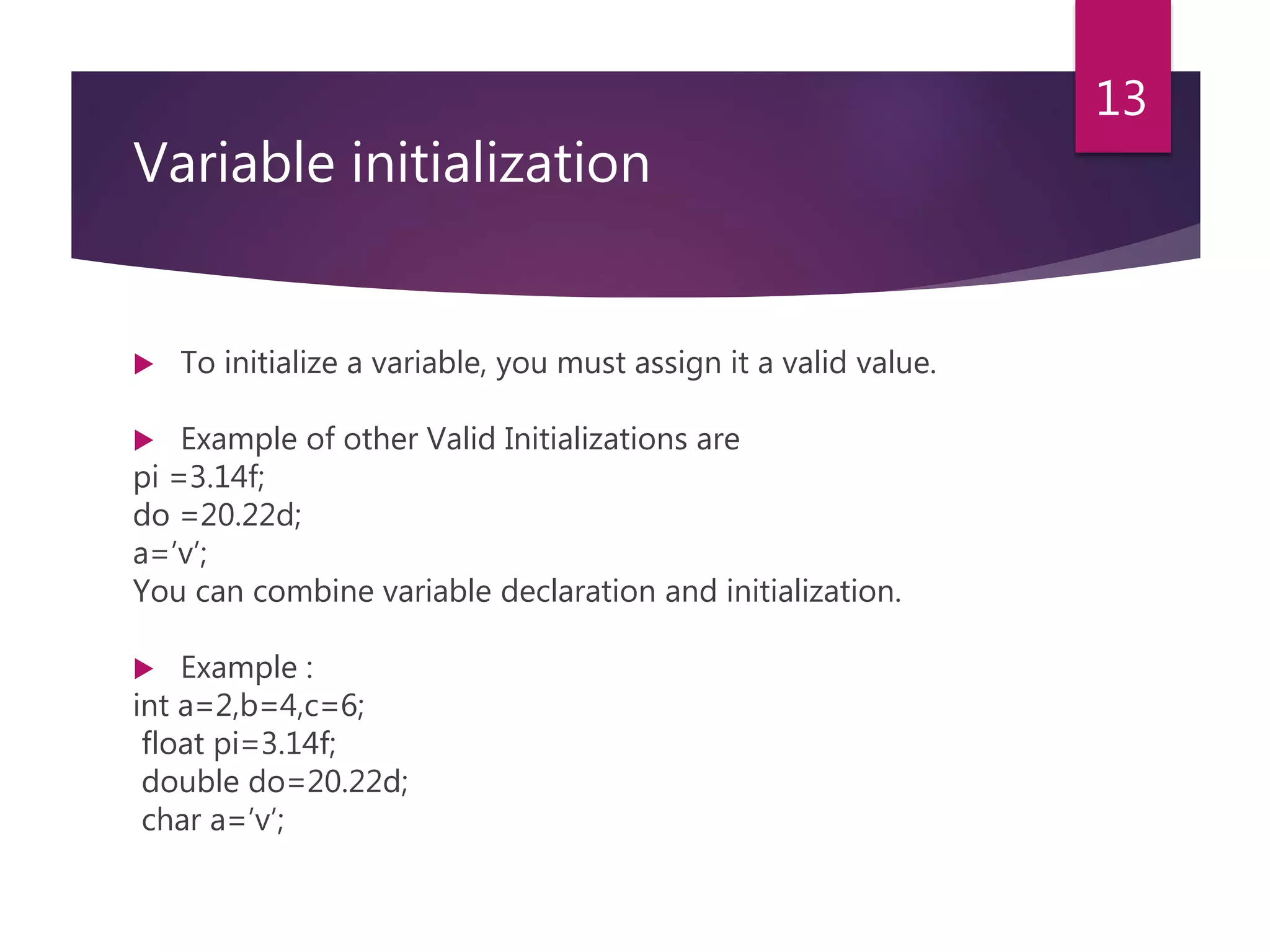
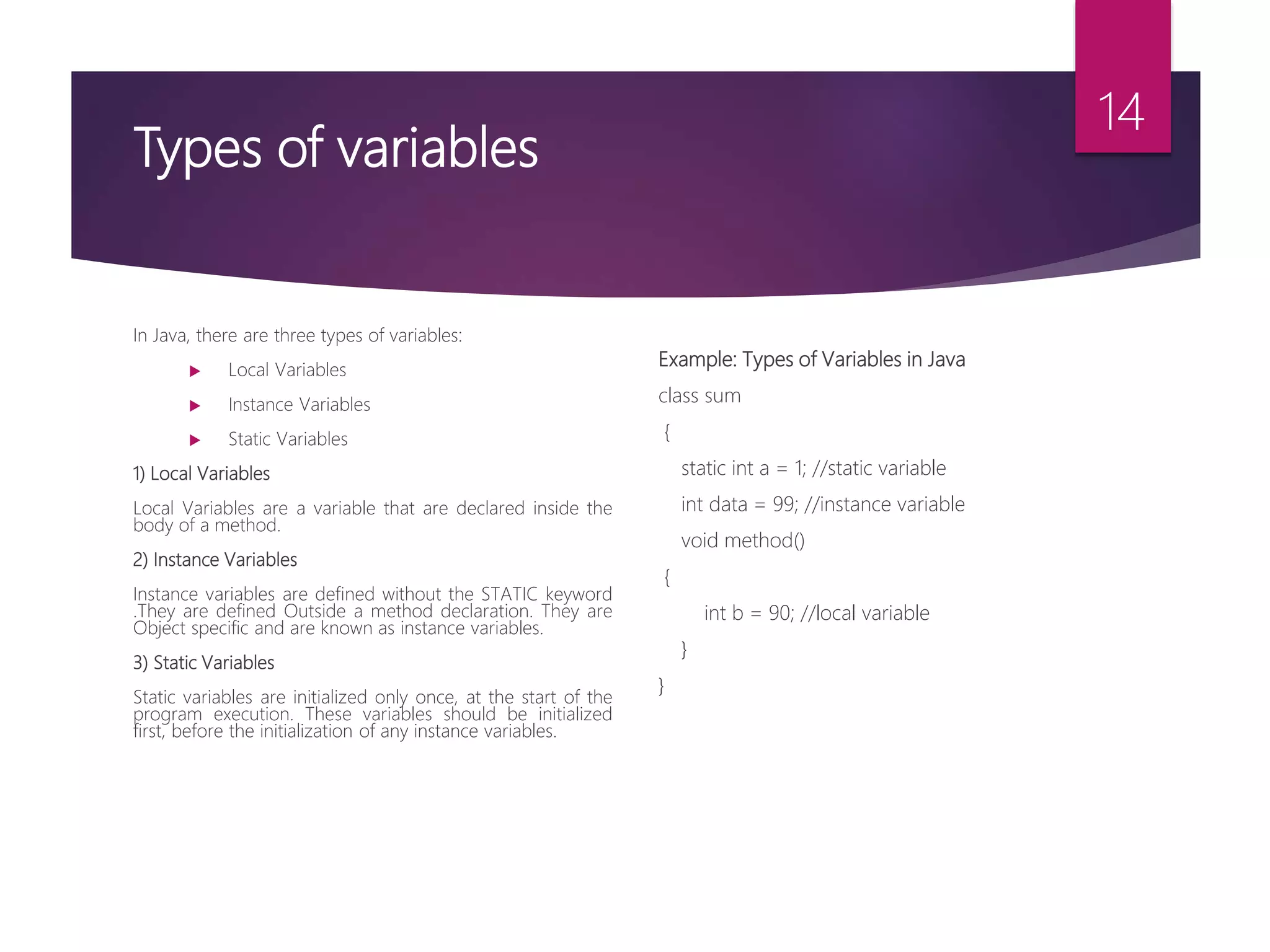
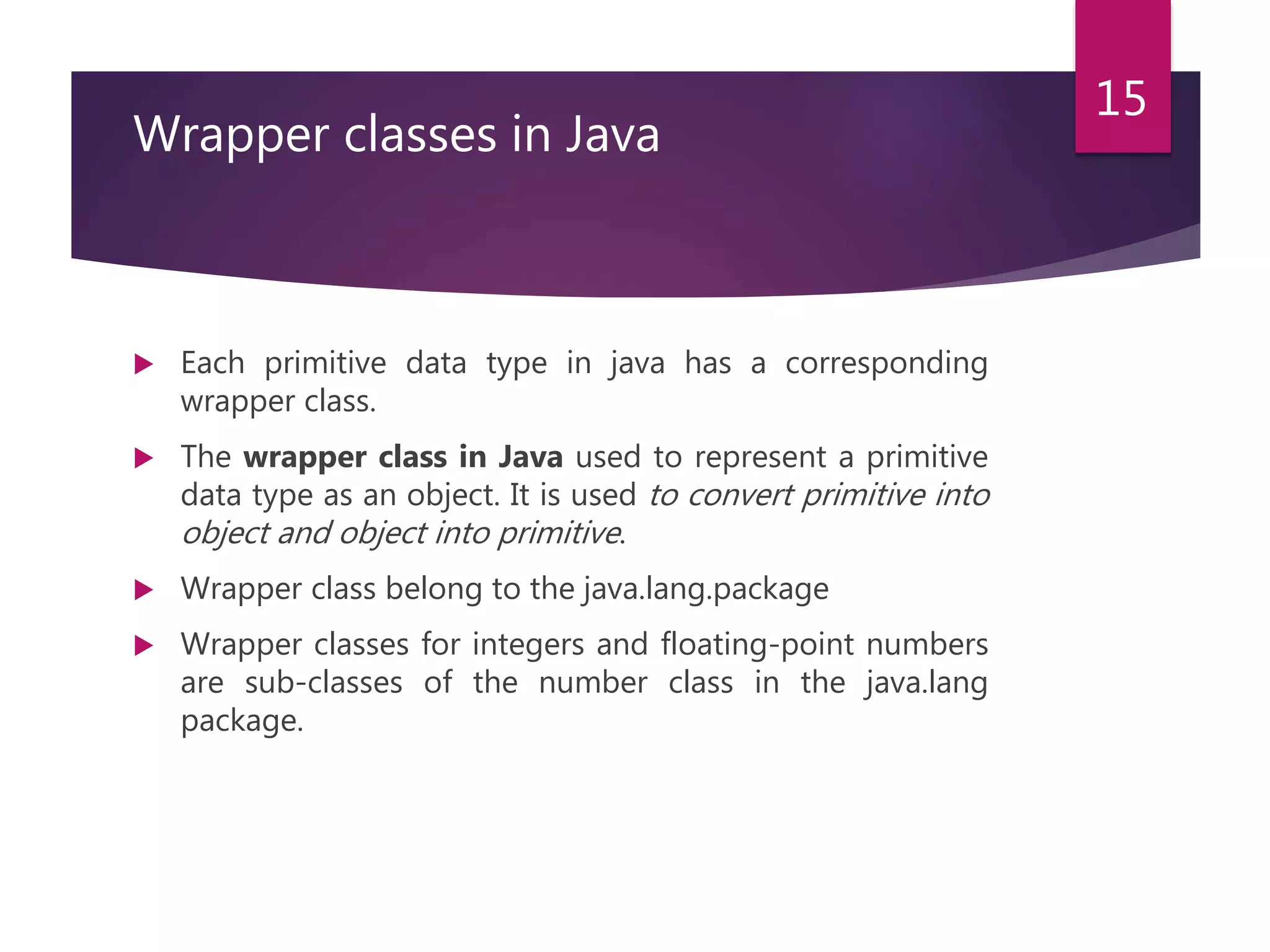
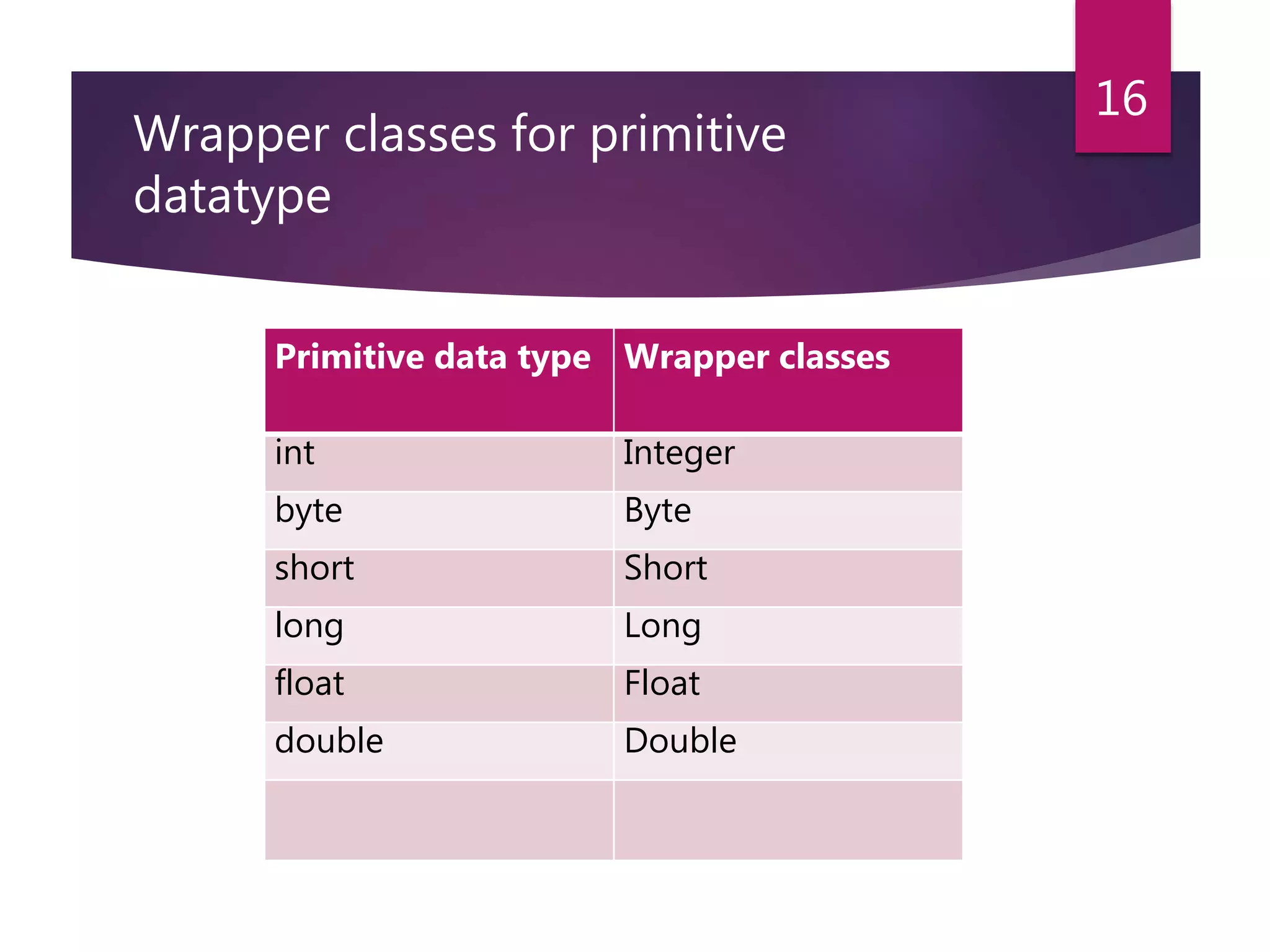
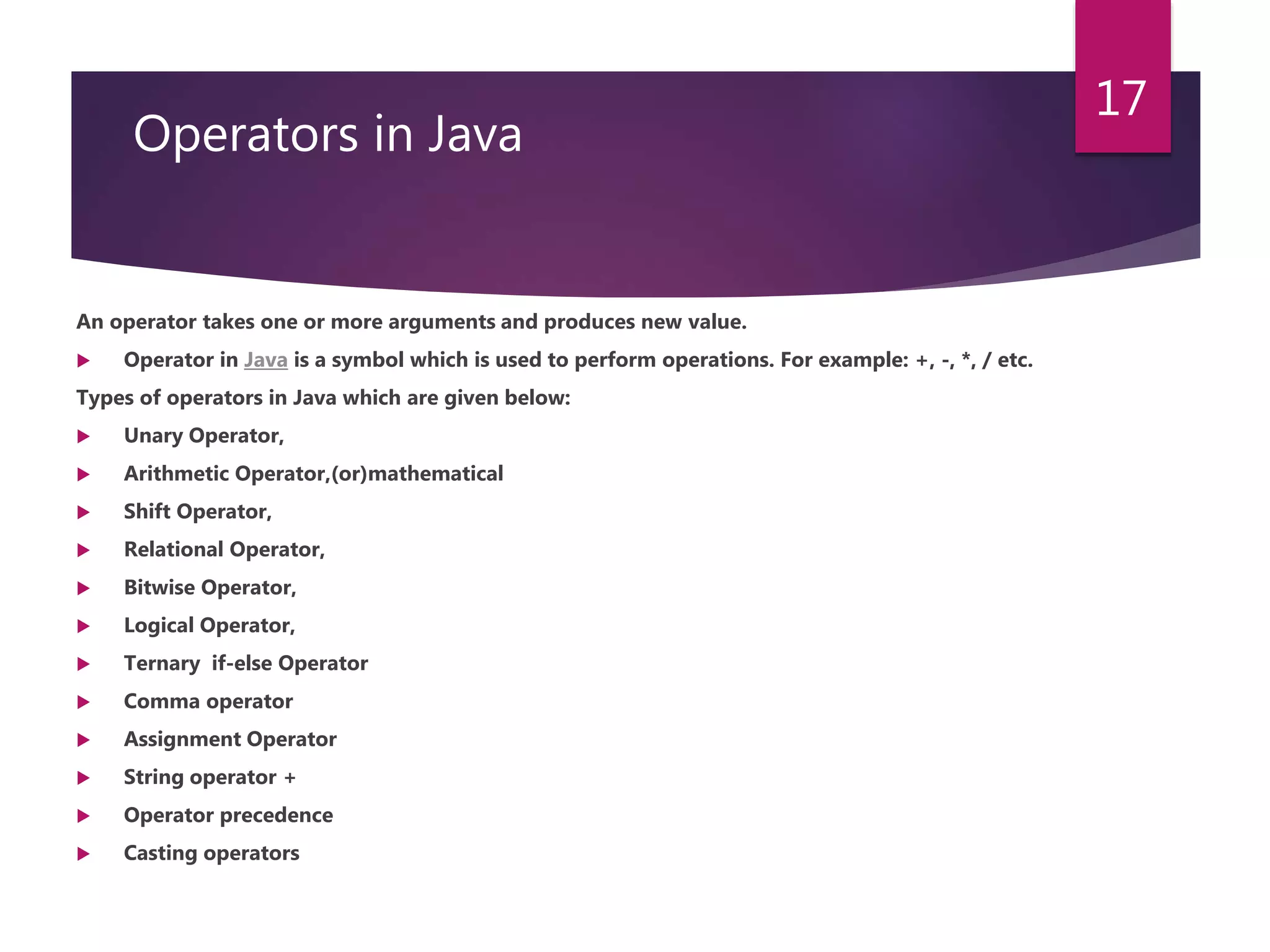
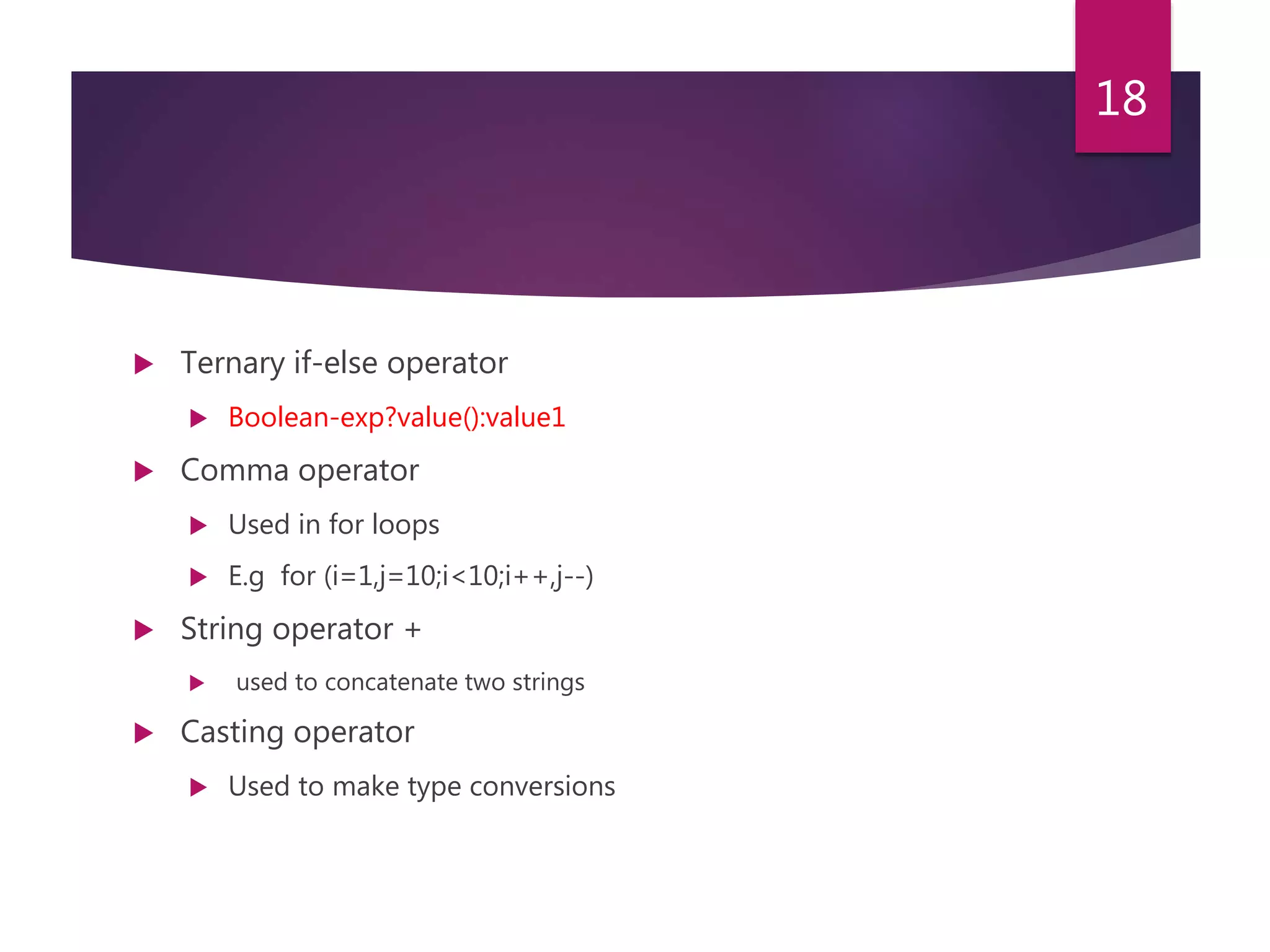
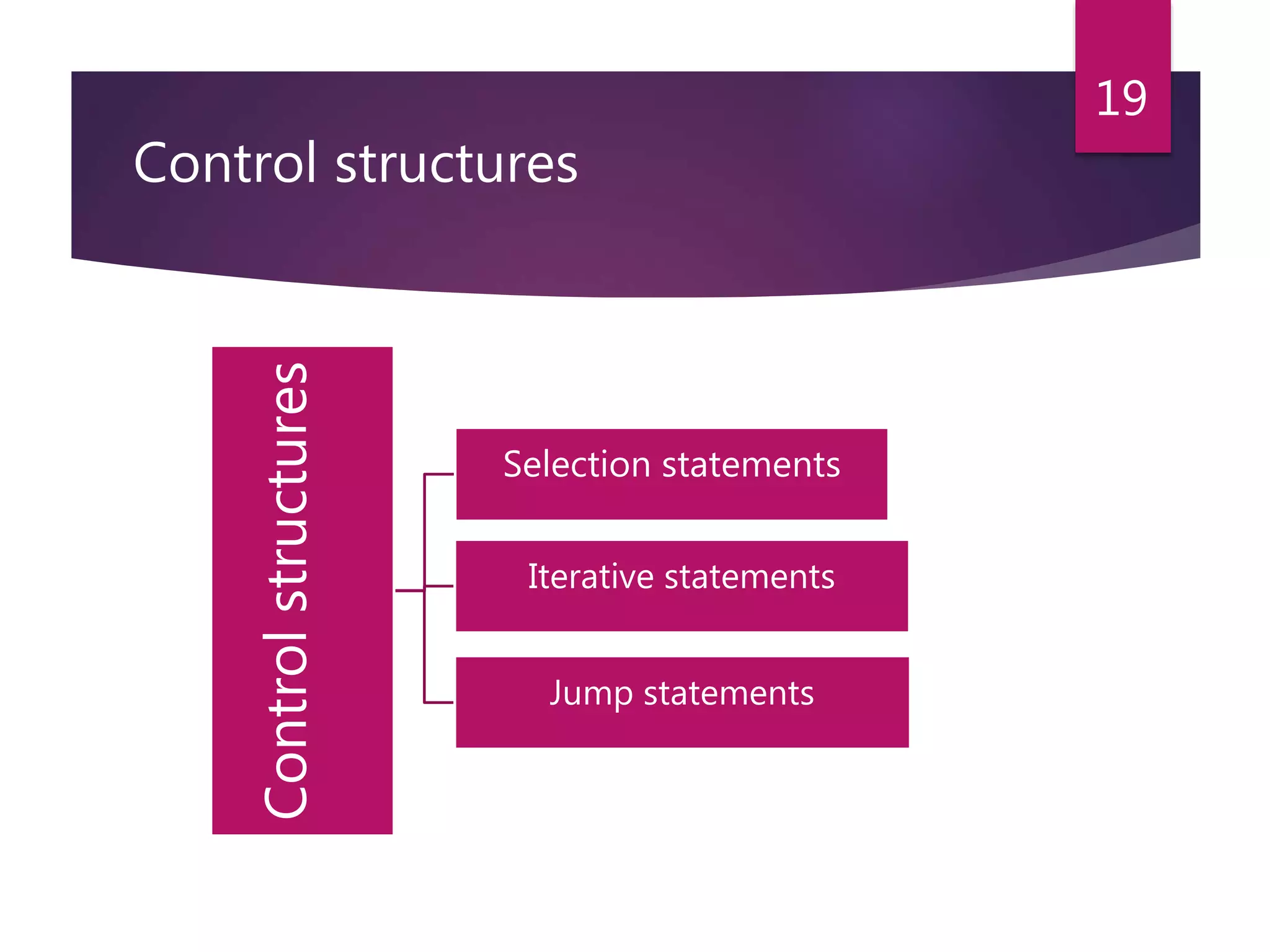
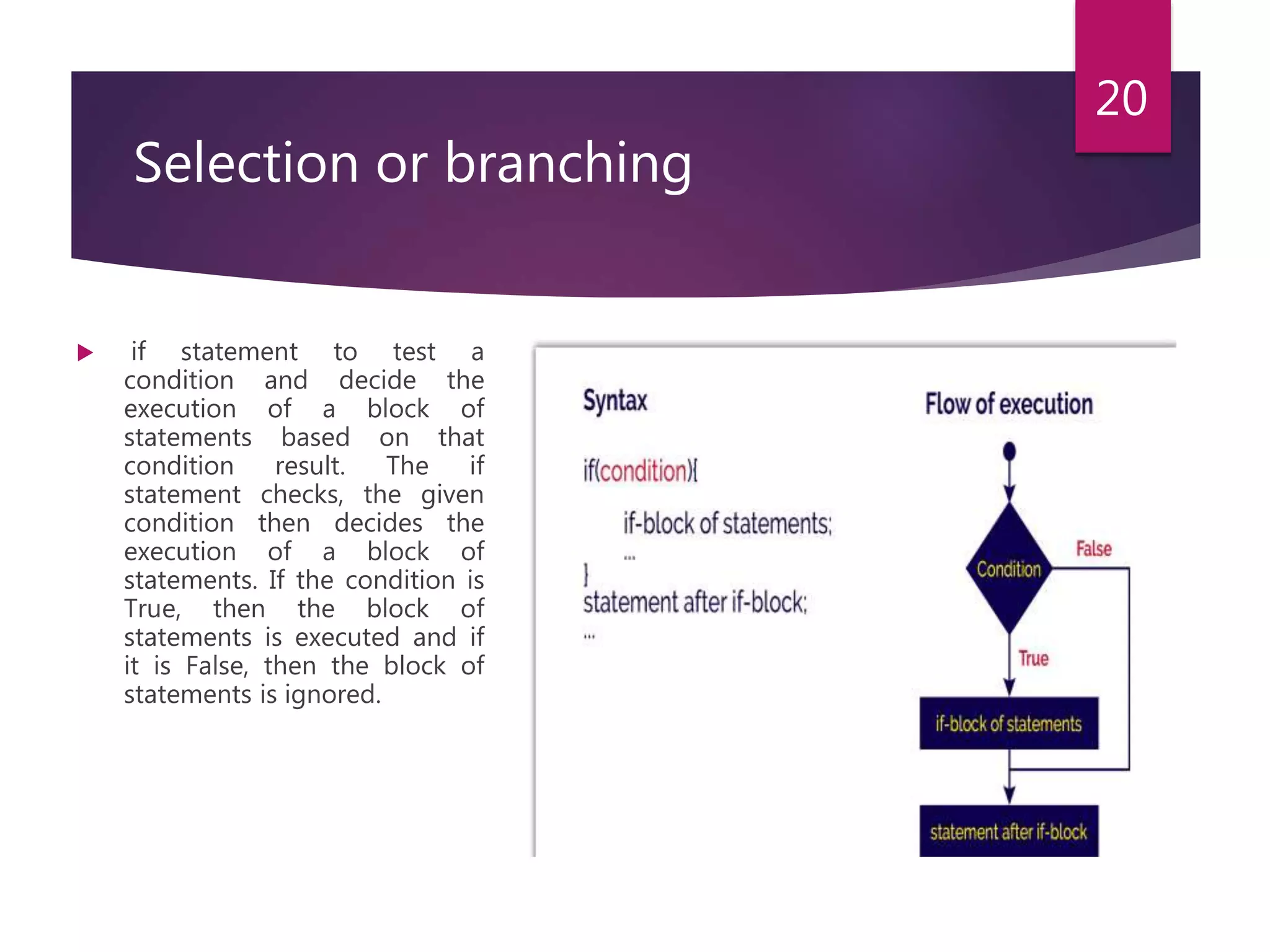
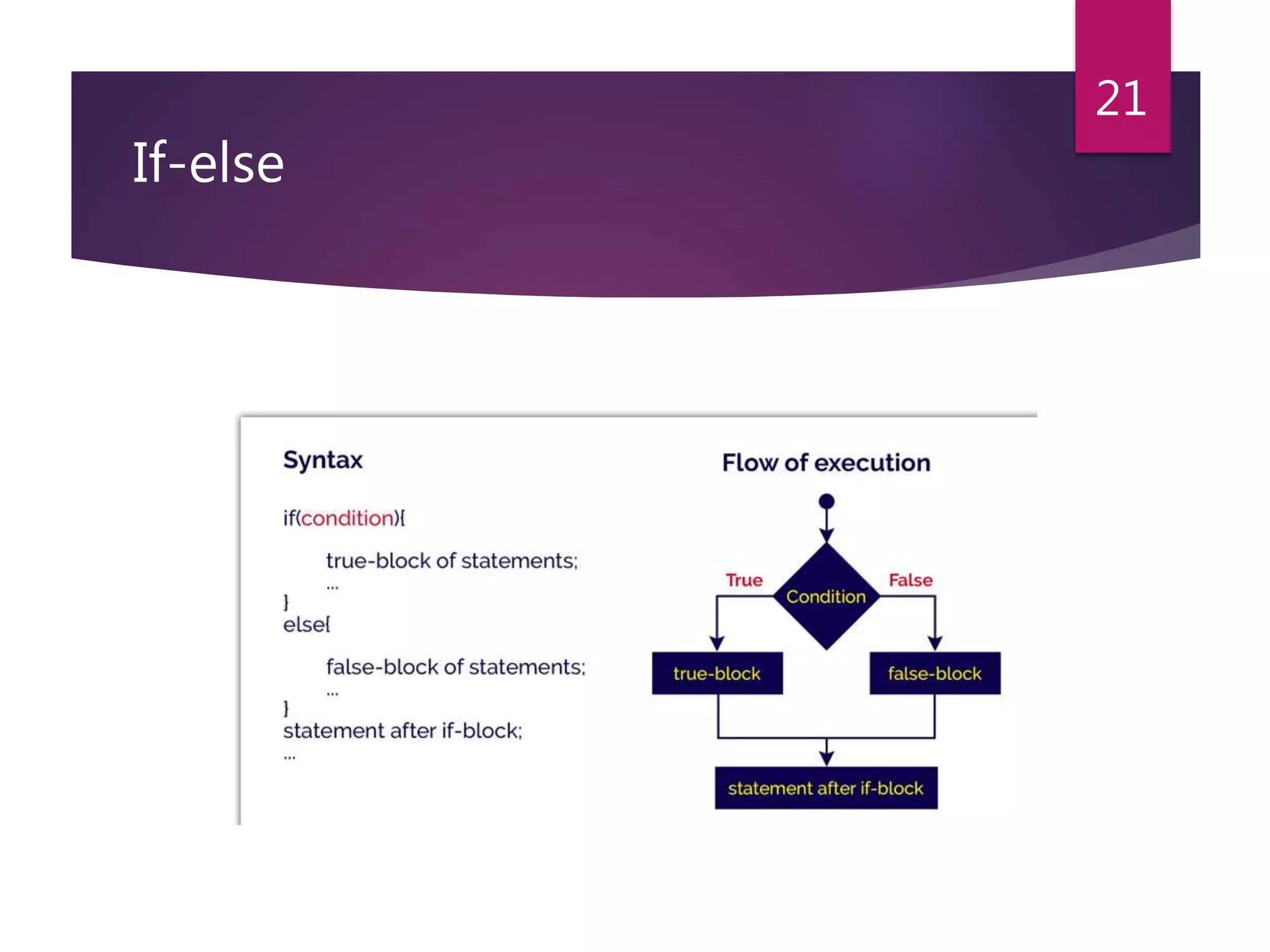
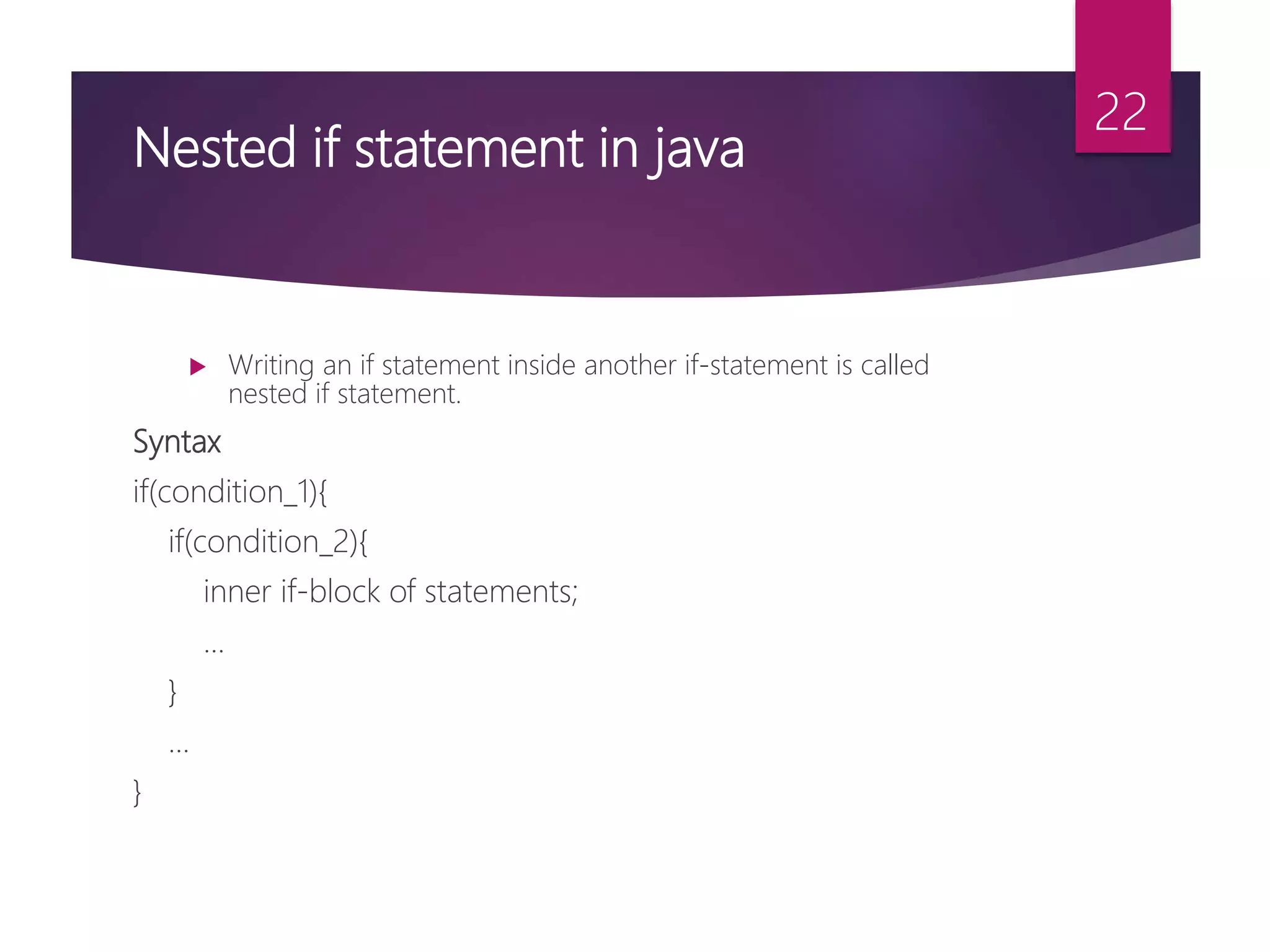
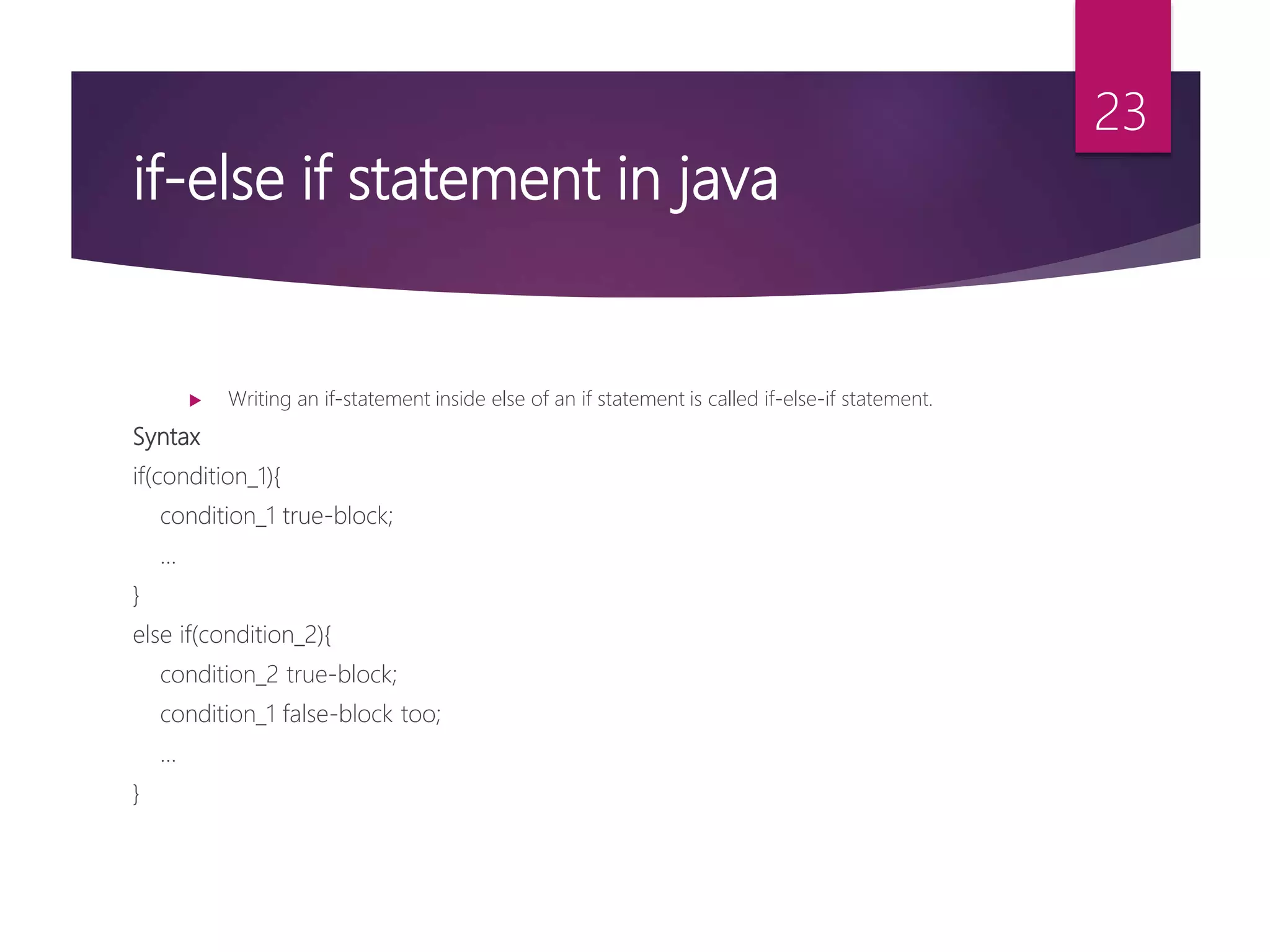
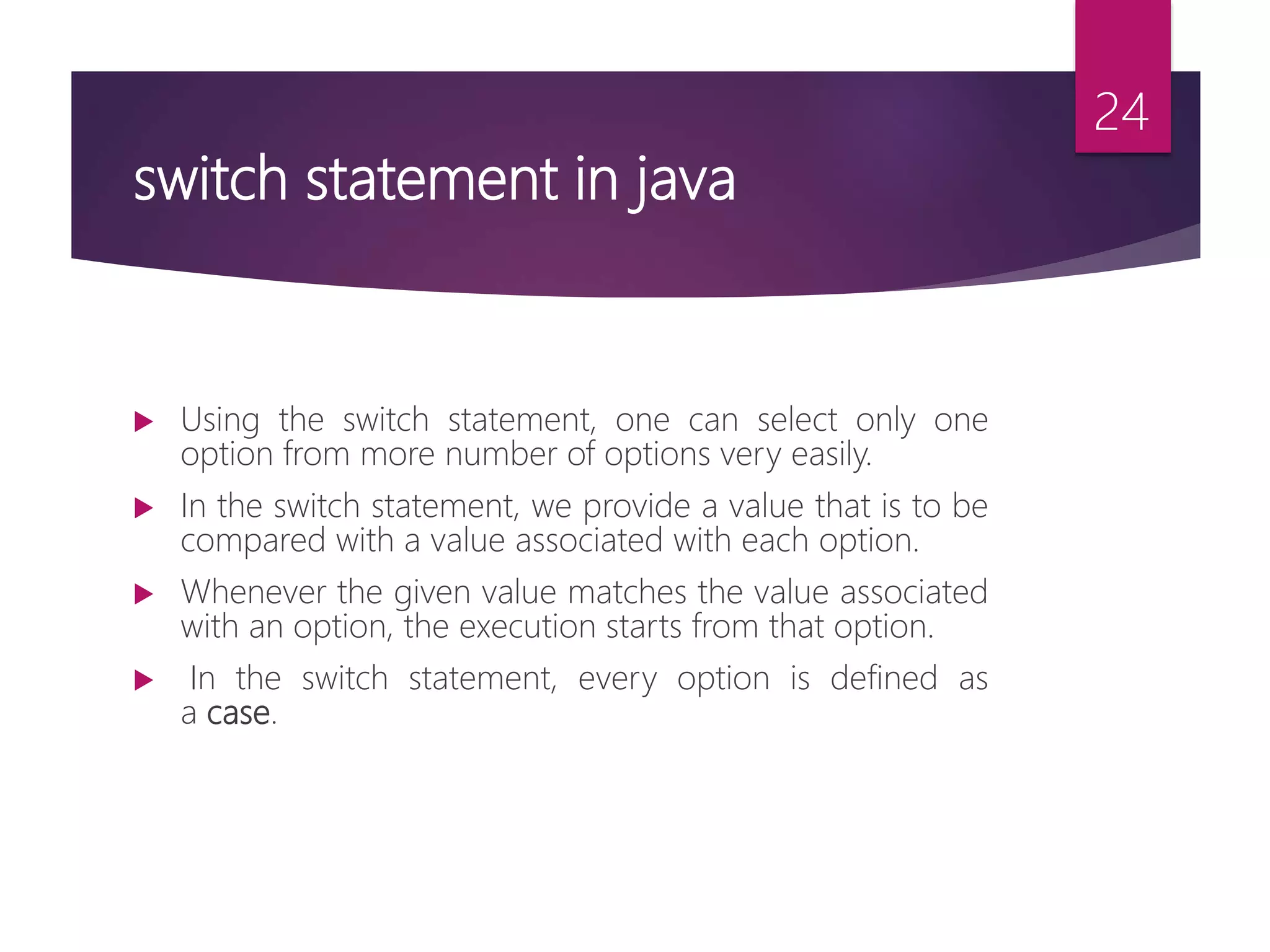
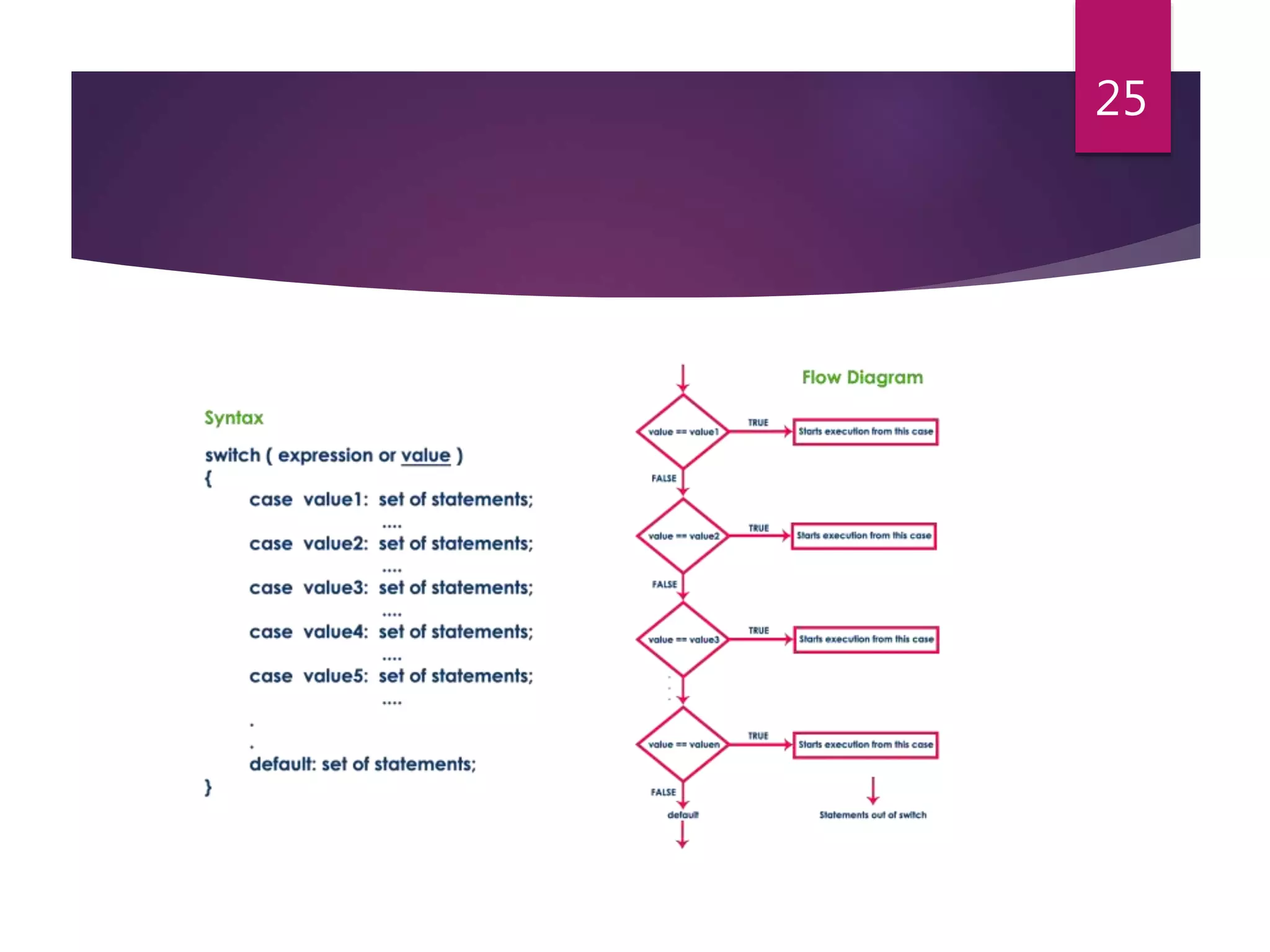
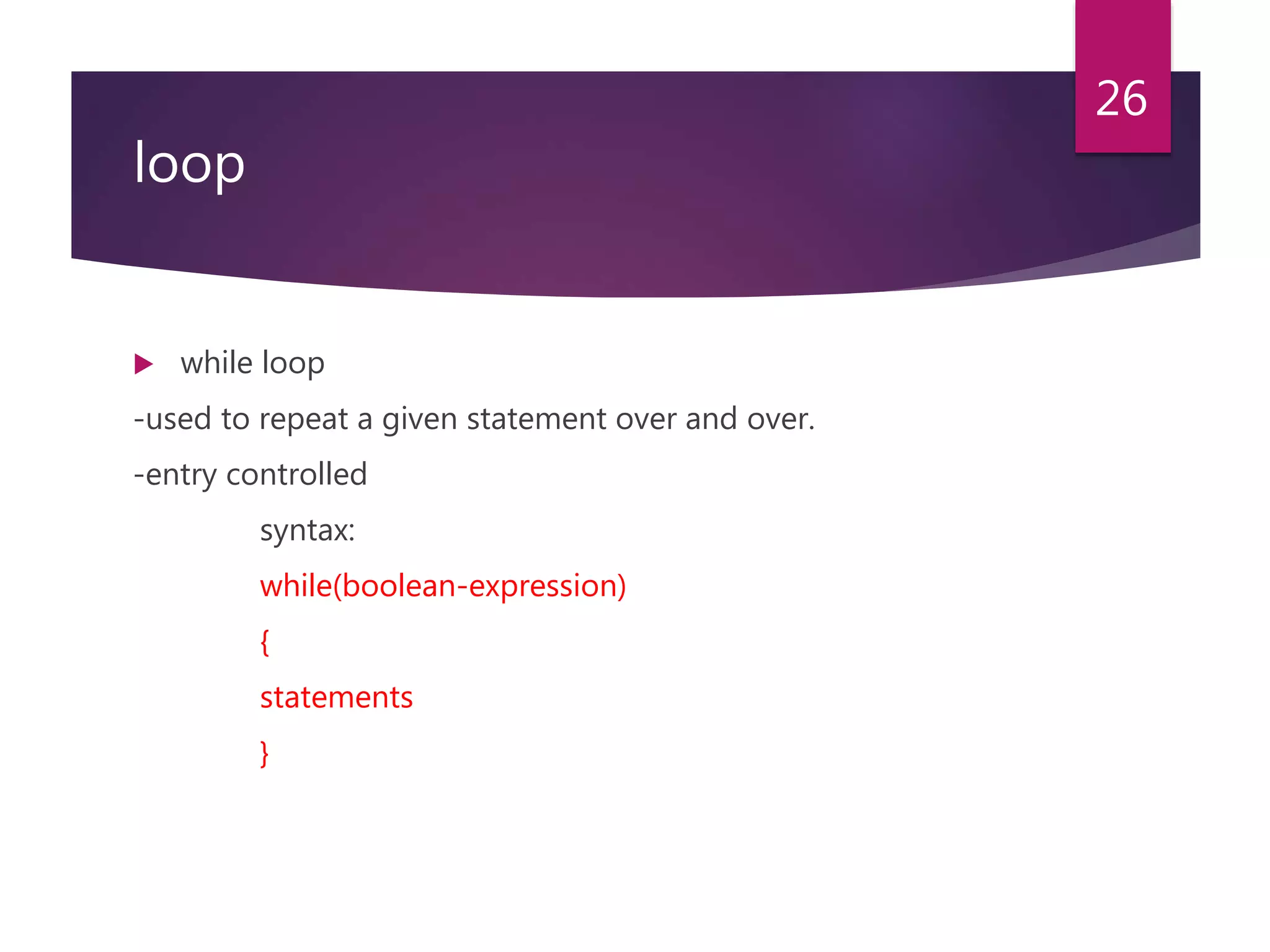
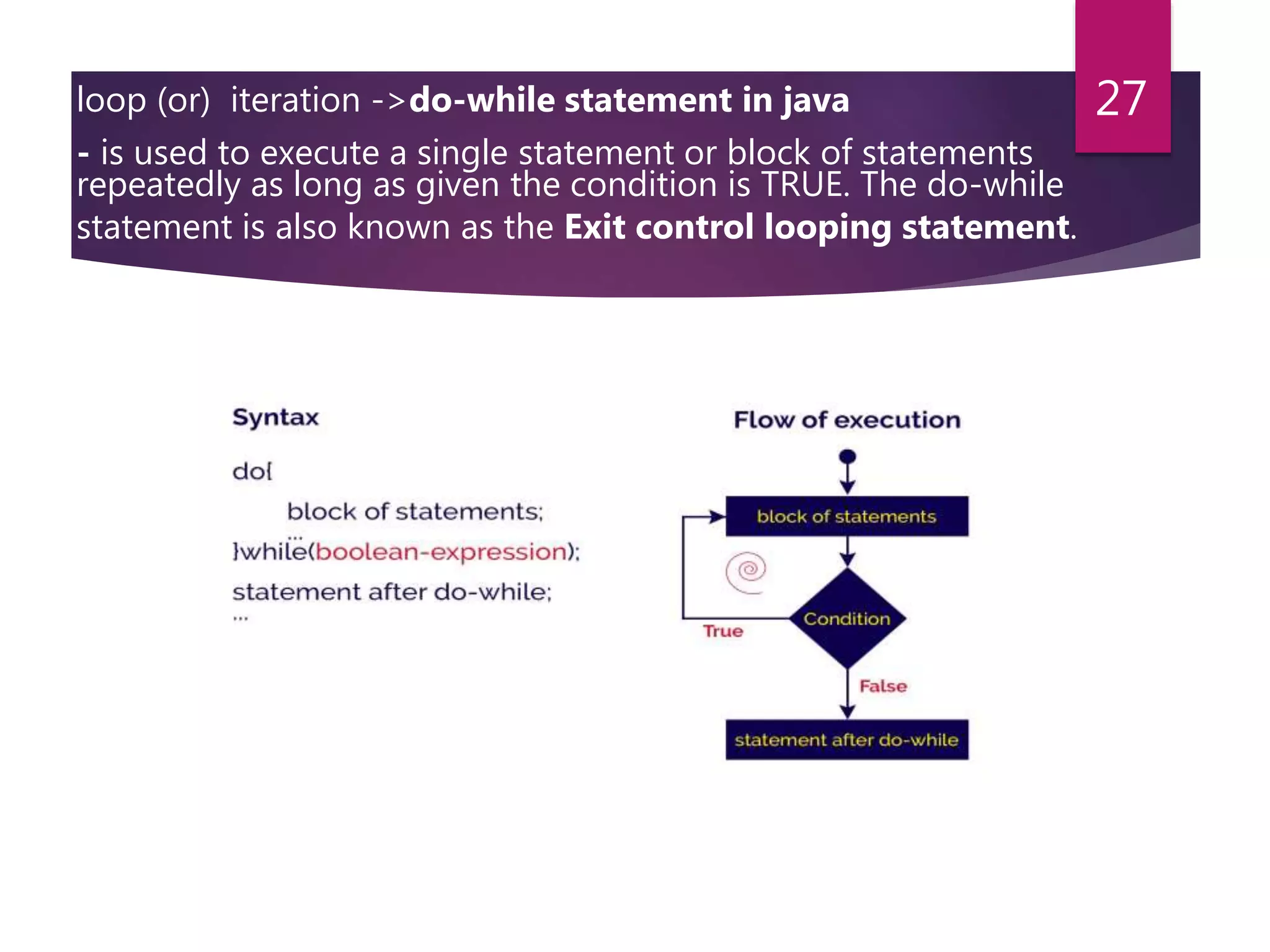
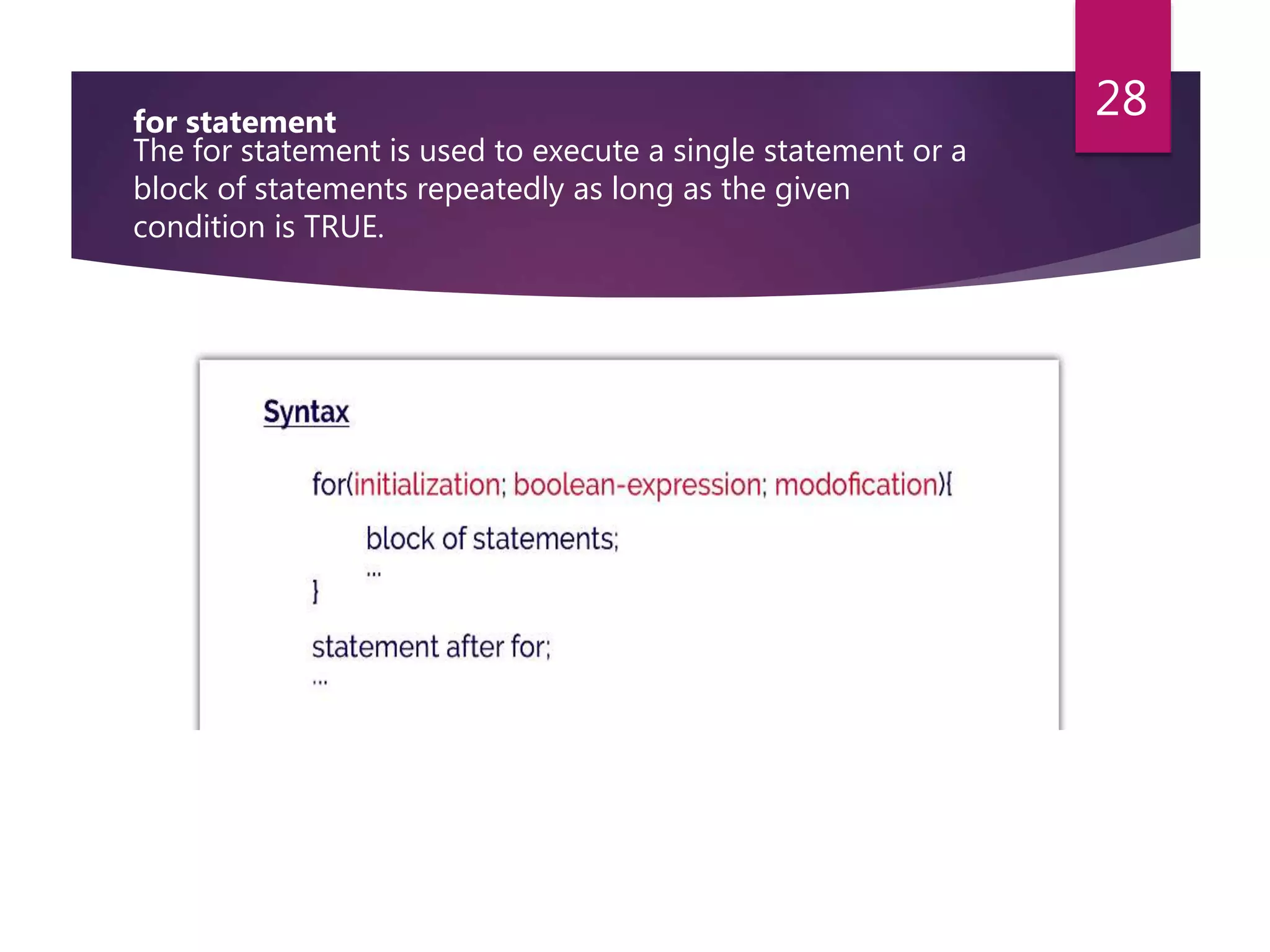
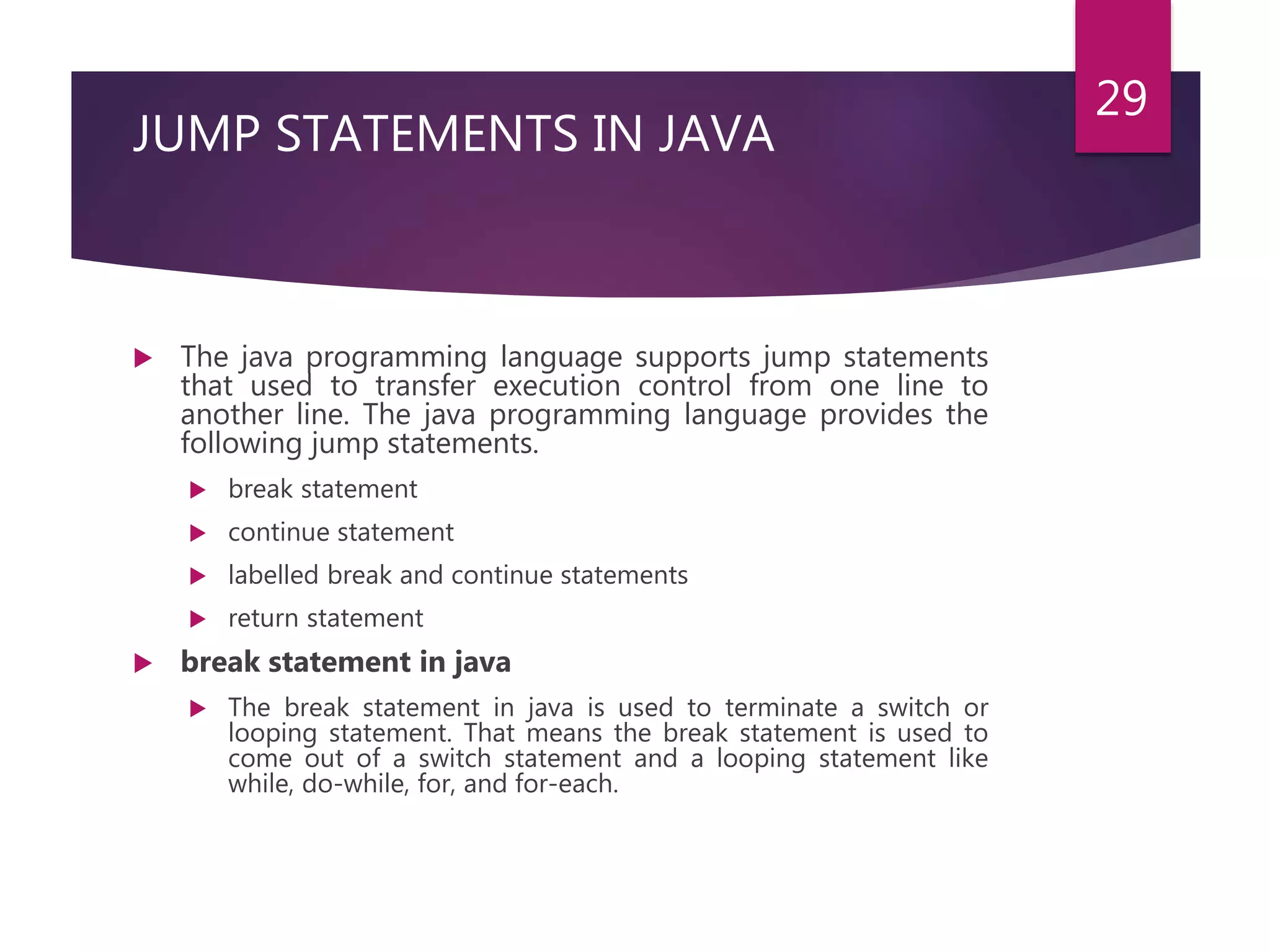
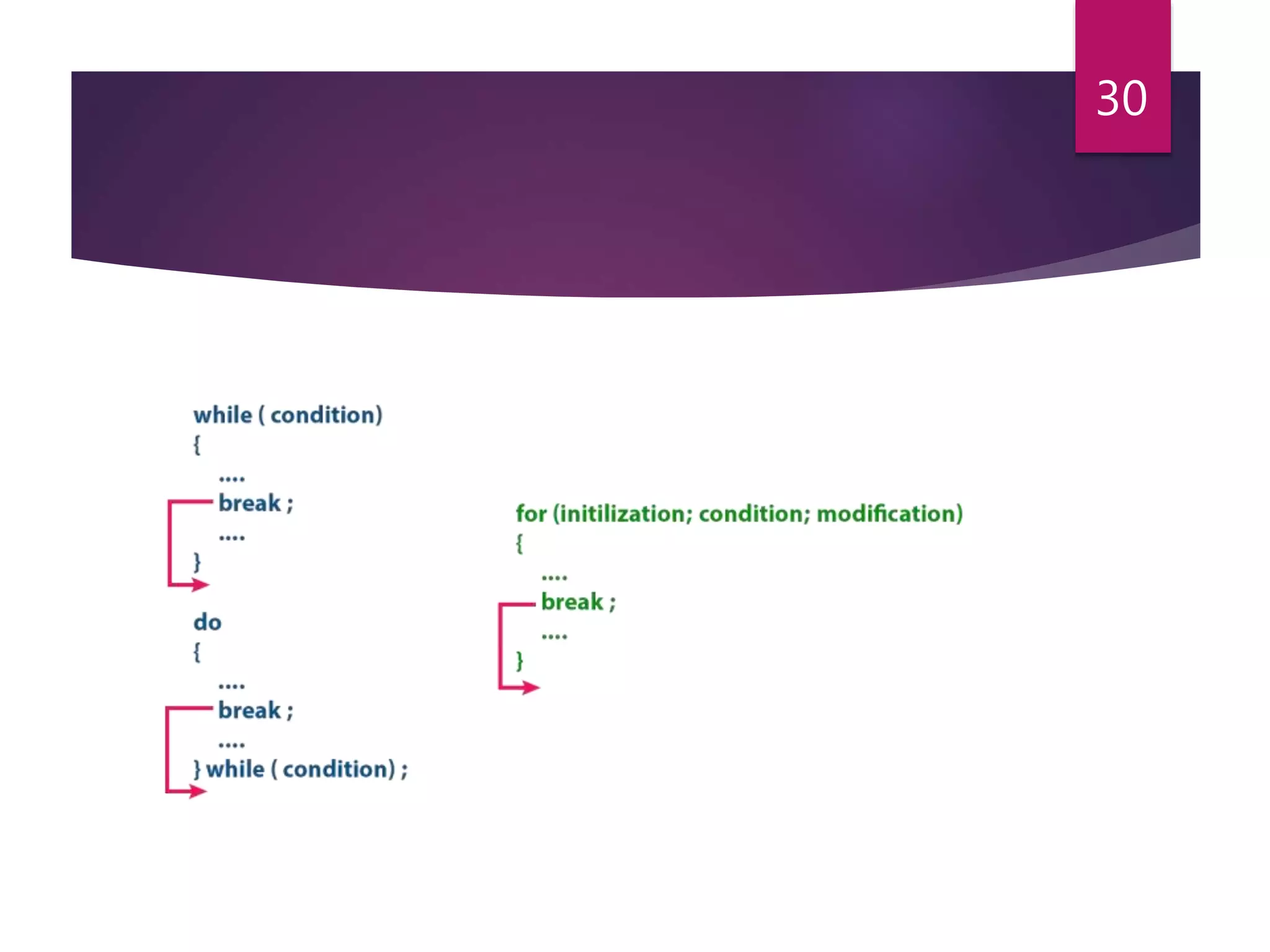
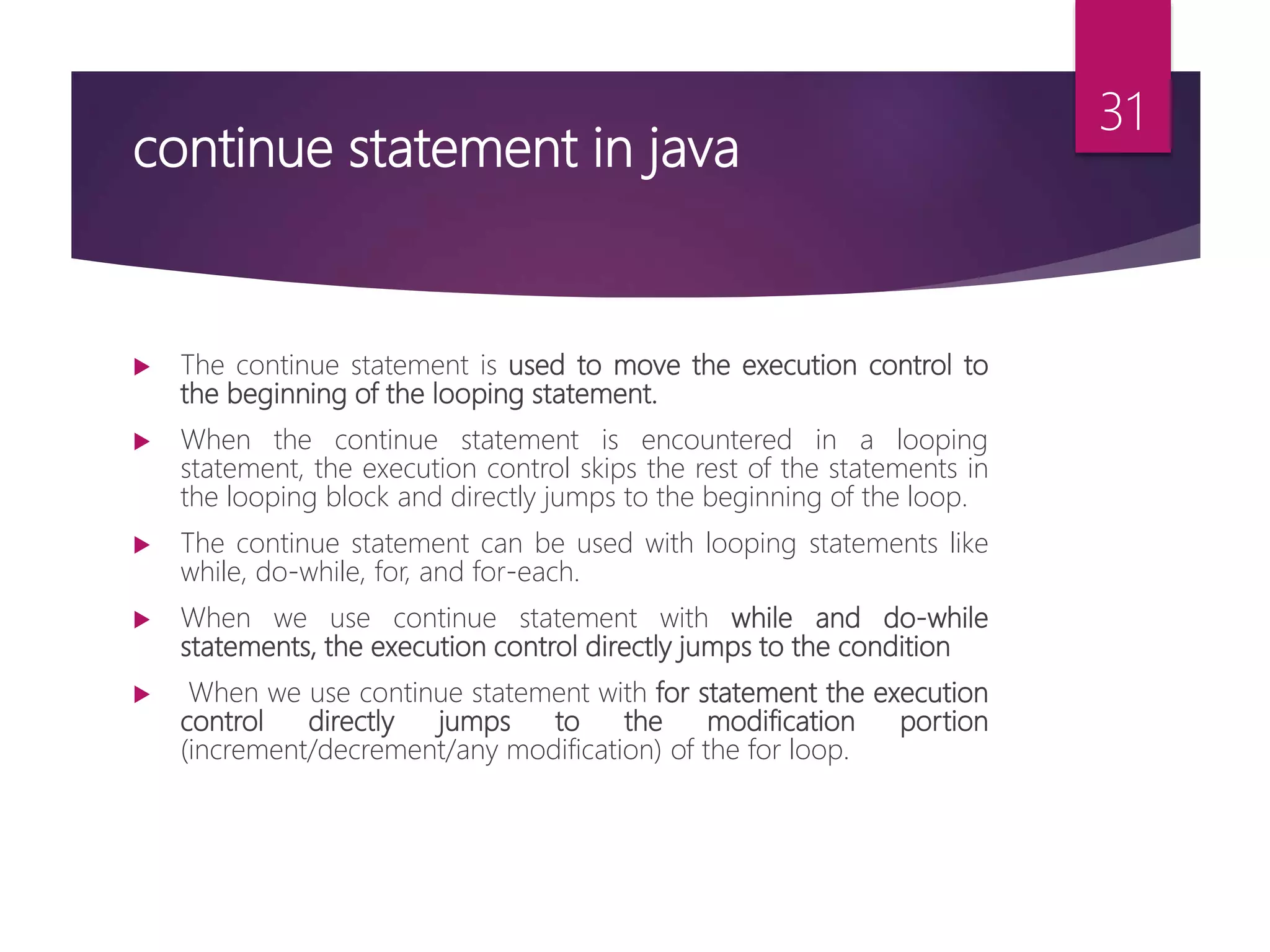
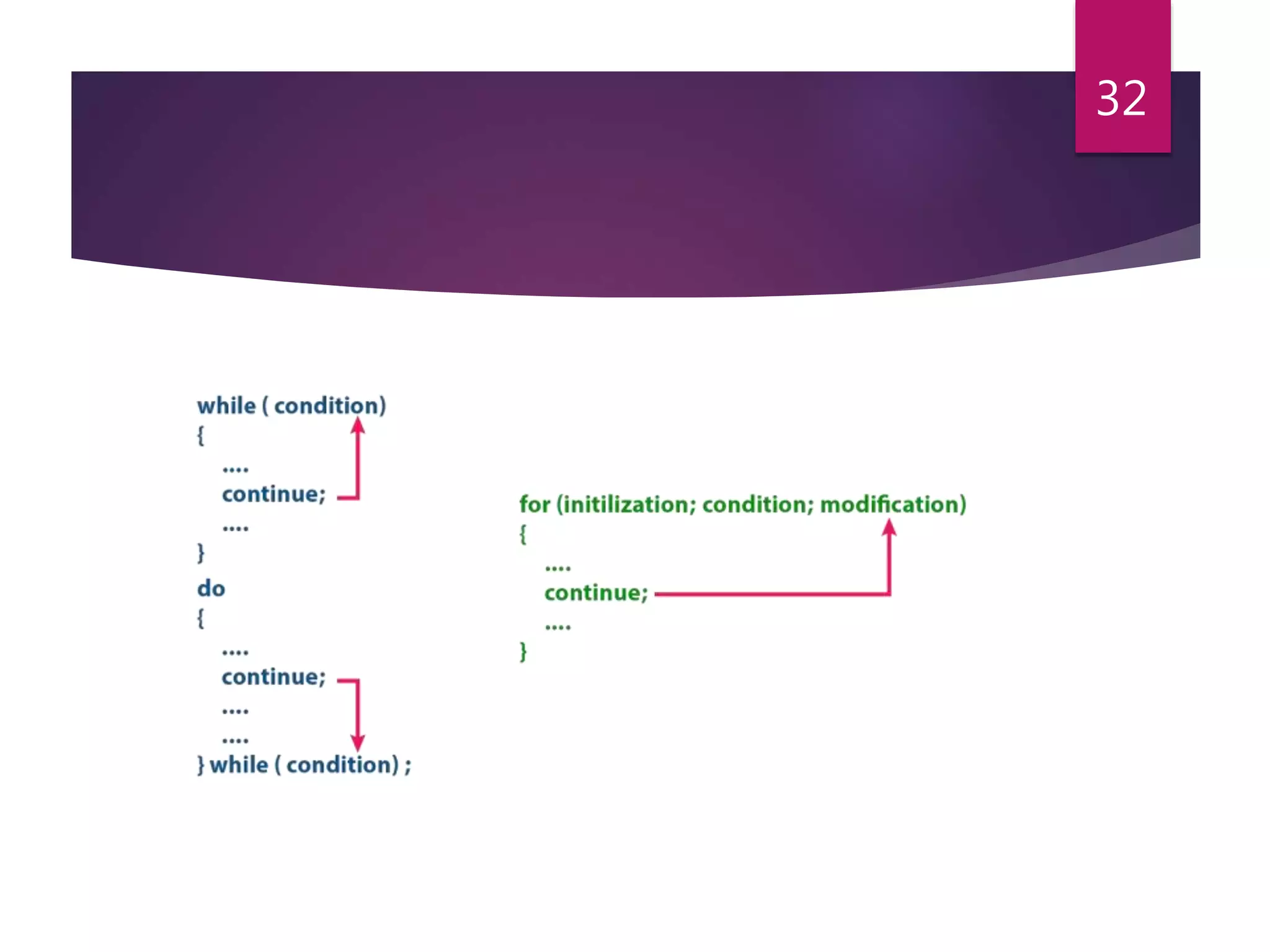
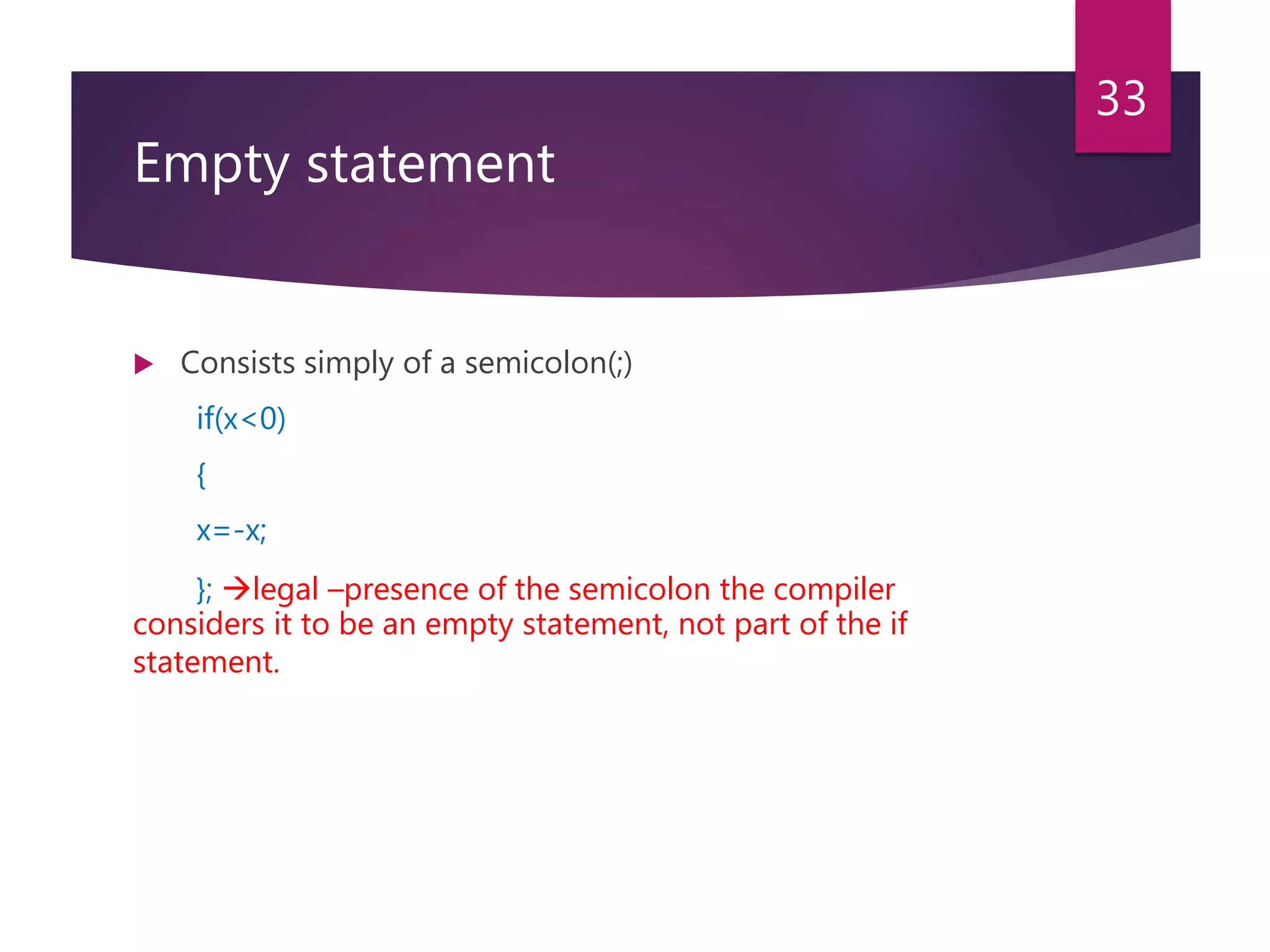
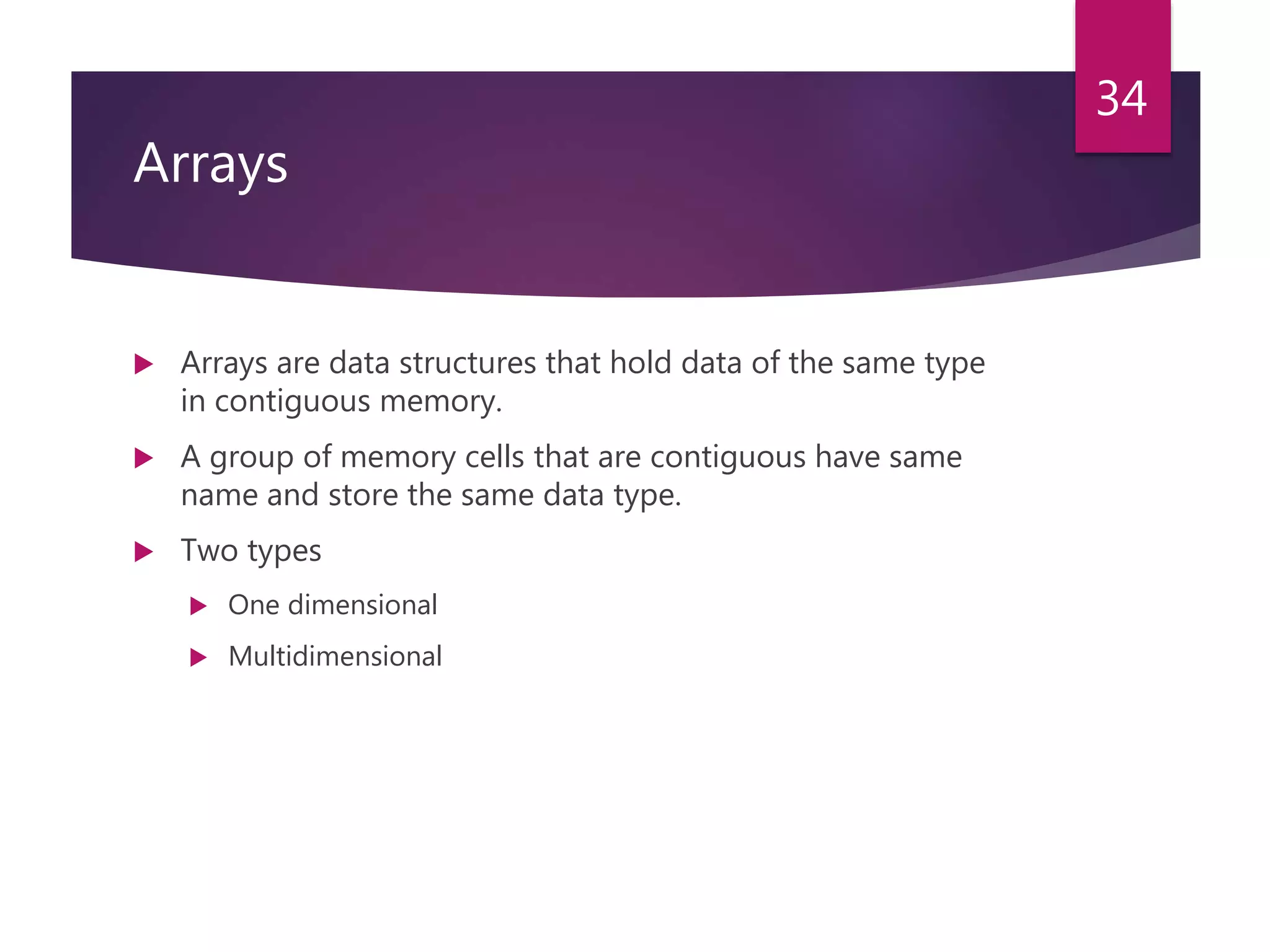
![Declaring Array Variables To use an array in a program, must declare a variable to reference the array, and must specify the type of array the variable can reference Syntax Int age[ ]; double score[ ]; 35](https://image.slidesharecdn.com/java-unit-ii-210530170000/75/Java-Programming-35-2048.jpg)
![Creating Arrays Allocation of memory and initialization create an array by using the new operator with the following syntax − Syntax arrayRefVar = new dataType[arraySize]; age= new int[ 10]; The above statement does two things − It creates an array using new dataType[arraySize]. It assigns the reference of the newly created array to the variable arrayRefVar. 36](https://image.slidesharecdn.com/java-unit-ii-210530170000/75/Java-Programming-36-2048.jpg)
![Declaring an array variable, creating an array, and assigning the reference of the array to the variable can be combined in one statement, as shown below − dataType[] arrayRefVar = new dataType[arraySize]; Alternatively you can create arrays as follows − dataType[] arrayRefVar = {value0, value1, ..., valuek}; The array elements are accessed through the index. Array indices are 0- based; that is, they start from 0 to arrayRefVar.length-1. 37](https://image.slidesharecdn.com/java-unit-ii-210530170000/75/Java-Programming-37-2048.jpg)
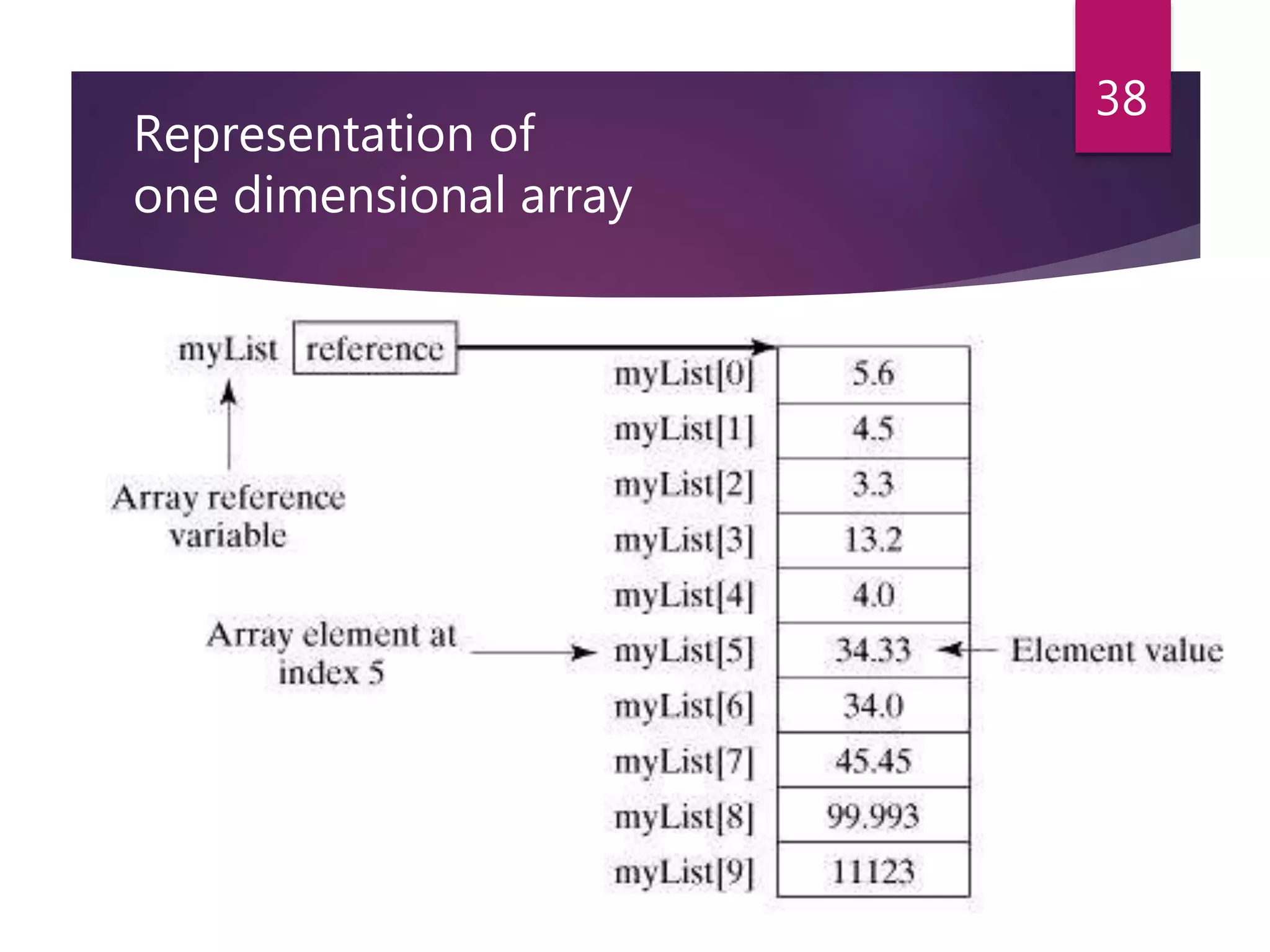
![Multidimensional array Can be used to represent tables of data It has rows and columns and two subscripts are needed to access the array elements. (m-rows & n-column ie. m x n array) Syntax int arrayofnum[ i] [j ]; arrayname[ i] [j ]=value; int[ ] [ ] arrayofnum={{12,12,3},{45,8,90}}; data_type[dimension 1][dimension 2][]…[dimension n] = new data_type[size 1][size 2]…[size n] example int[][] array1 = new int[2][2];//Two dimensional Integer Array with 2 rows and 2 columns Three Dimensional Array’s Declaration int[][][] array2 = new int[12][24][36]; //Three dimensional Array 39](https://image.slidesharecdn.com/java-unit-ii-210530170000/75/Java-Programming-39-2048.jpg)
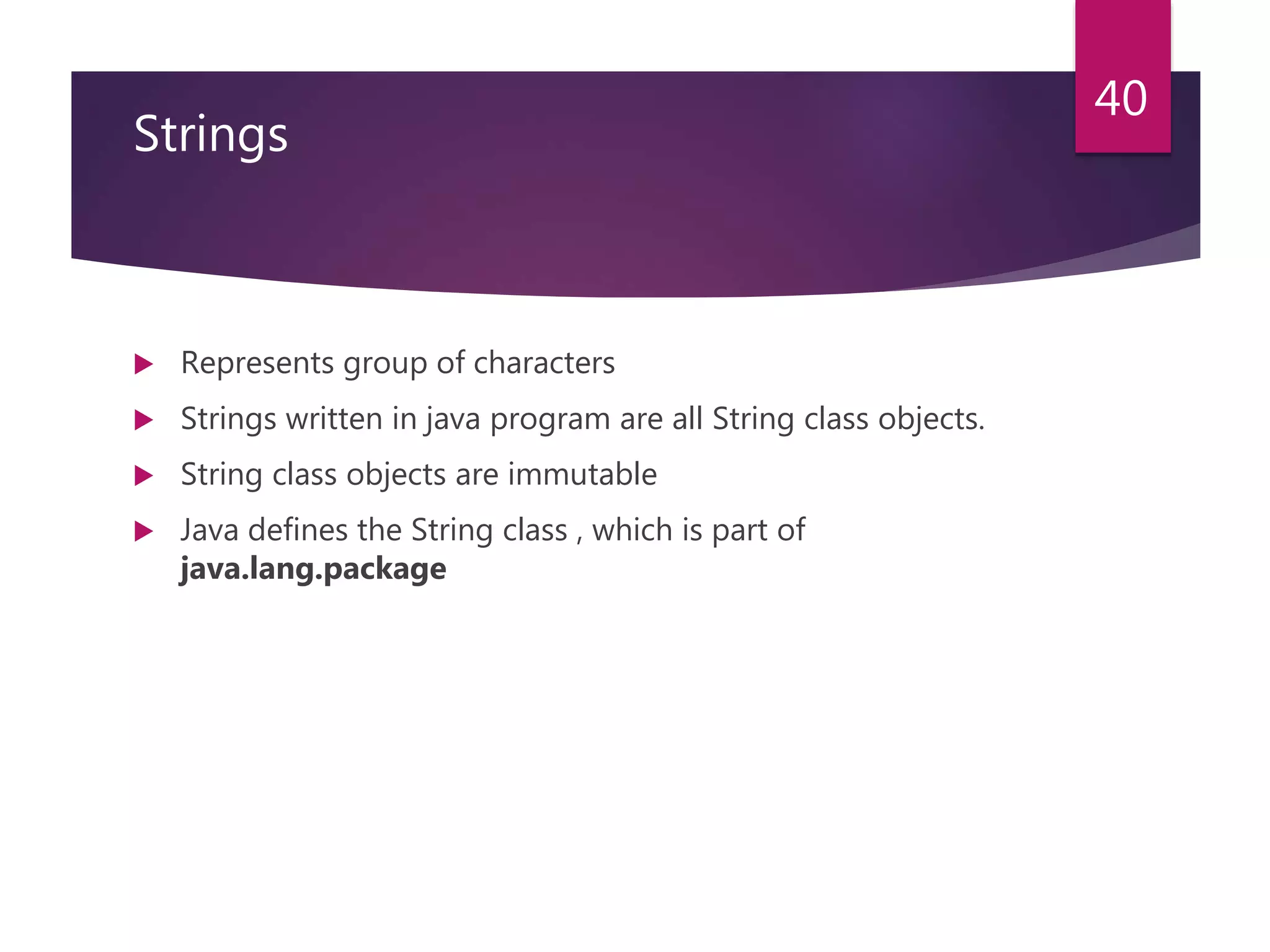
![Constructor of string class String (char array[]); String (char array[], int start, int count); String (String object); Constructor of String class with byte array String(byte a[]); String (byte a[], int start, int count); Special type of constructor String(StringBuffer a[]); 41](https://image.slidesharecdn.com/java-unit-ii-210530170000/75/Java-Programming-41-2048.jpg)
![Methods of String class Char charAt(int index) Void getChars() Byte[] getBytes() boolean equals(String str) boolean equalsIgnoreCase(String str) int compareTo(String str) int compare ToIgnoreCase (String str) Boolean startsWith(String str) Boolean startsWith(String str, int index) Boolean endsWith(String str) Boolean endsWith(String str, int index) int indexOf(int ch) int indexOf(int ch, int index) 42](https://image.slidesharecdn.com/java-unit-ii-210530170000/75/Java-Programming-42-2048.jpg)
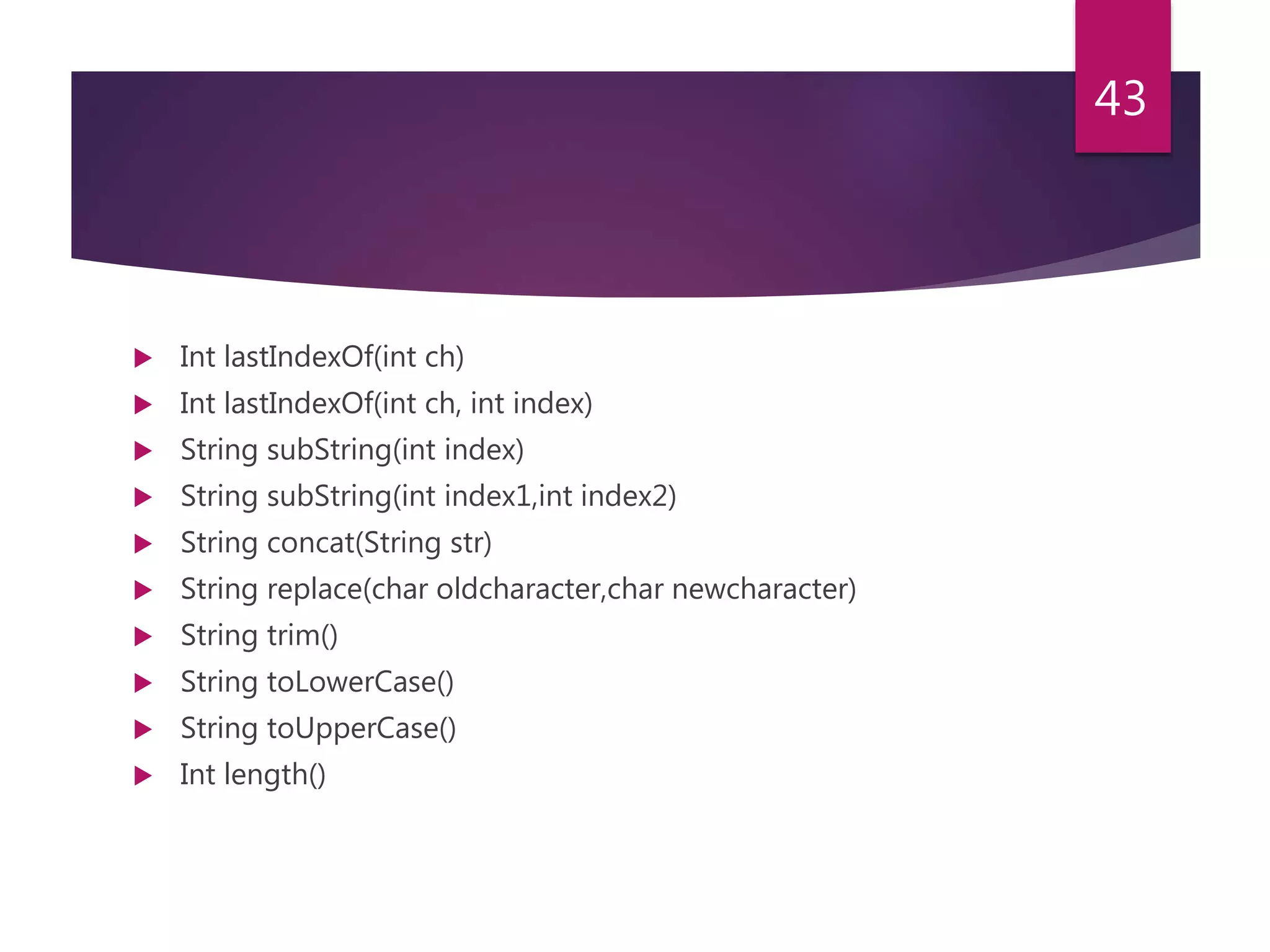
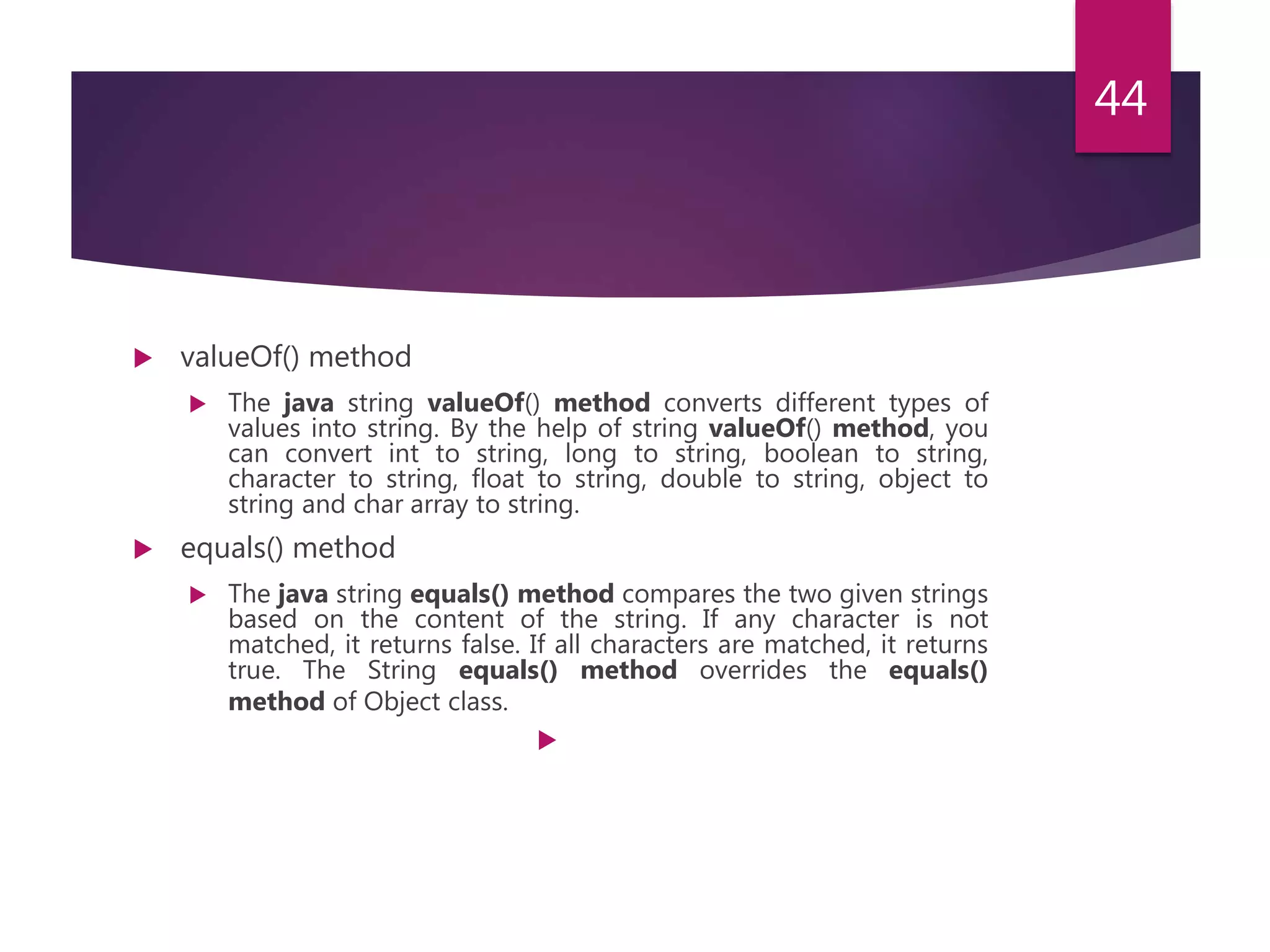
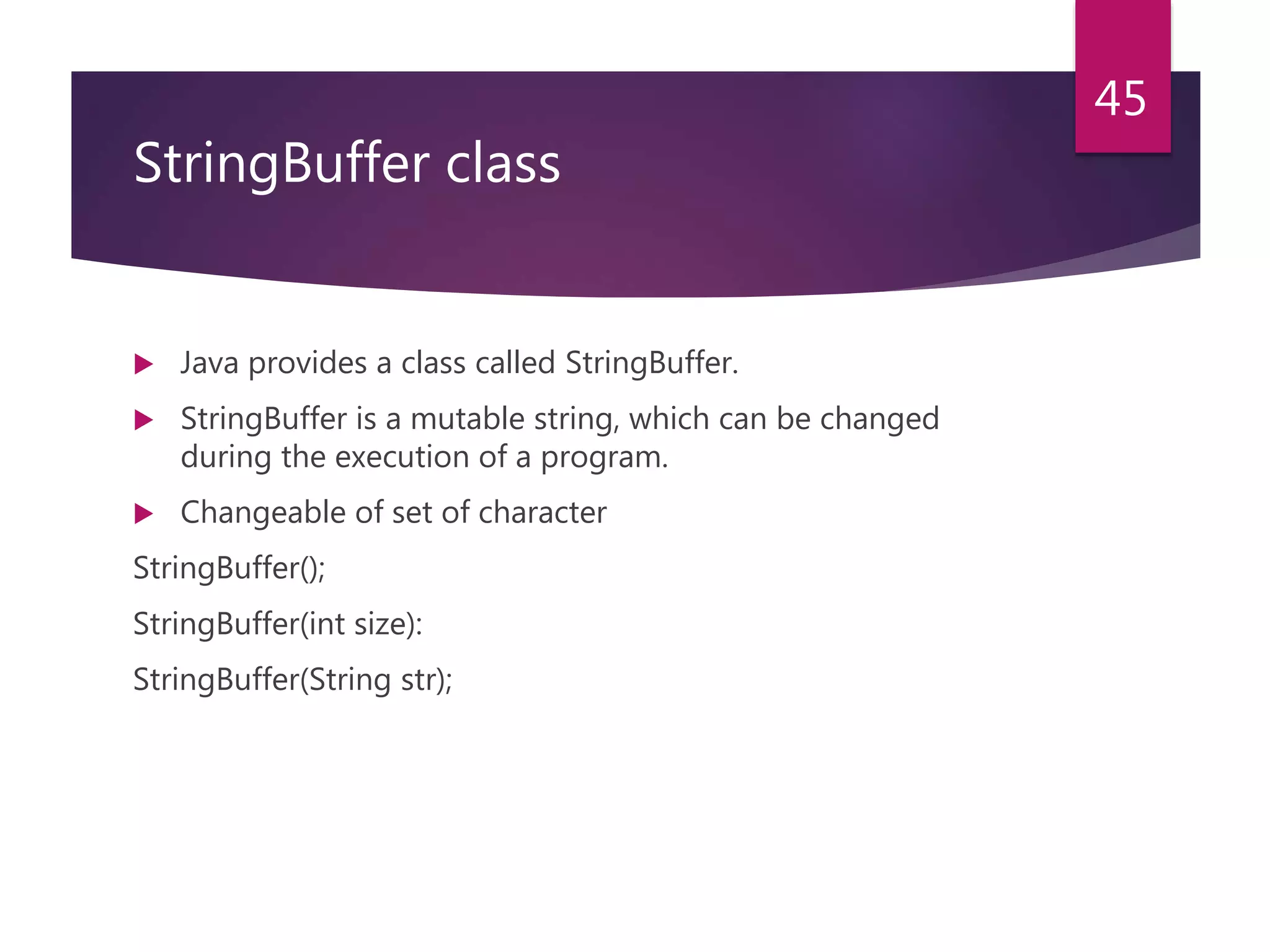
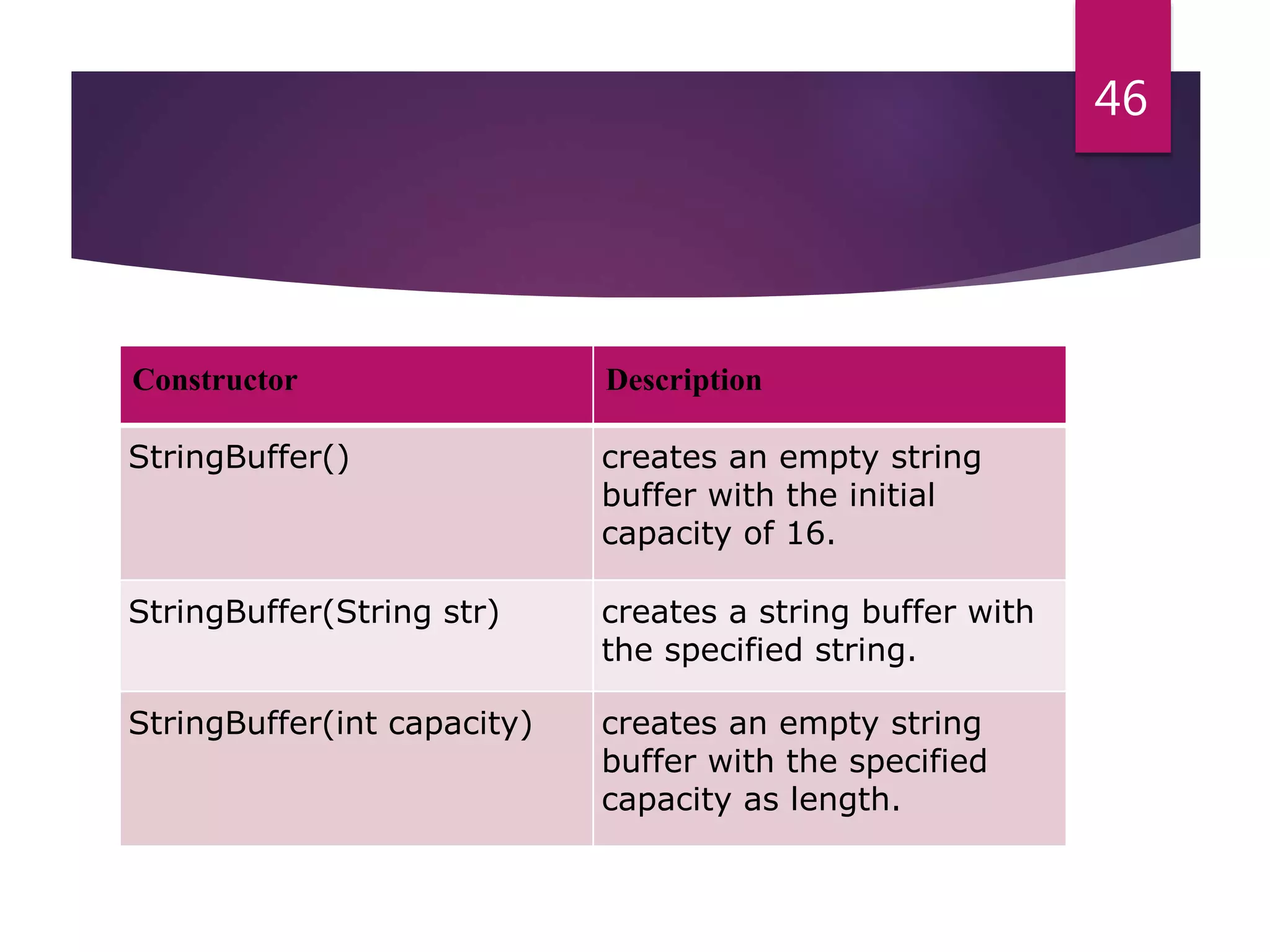
![ StringBuffer append(int value) StringBuffer append(char[] str, int start,int length) Int capacity() StringBuffer delete() StringBuffer insert() StringBuffer reverse() Void setCharAt(int index,char ch) Void setLength(int size) 47](https://image.slidesharecdn.com/java-unit-ii-210530170000/75/Java-Programming-47-2048.jpg)
![ 1) StringBuffer append() method The append() method concatenates the given argument with this string. class StringBufferExample{ public static void main(String args[]){ StringBuffer sb=new StringBuffer("Hello "); sb.appen d("Java");//now original string is changed System.out.println(sb);//prints Hello Java } } 48](https://image.slidesharecdn.com/java-unit-ii-210530170000/75/Java-Programming-48-2048.jpg)
![ StringBuffer insert() method The insert() method inserts the given string with this string at the given position. class StringBufferExample2 { public static void main(String args[]) { StringBuffer sb=new StringBuffer("Hello "); sb.insert(1,"Java");//now original string is changed System.out.println(sb);//prints HJavaello } } 49](https://image.slidesharecdn.com/java-unit-ii-210530170000/75/Java-Programming-49-2048.jpg)
![ 3) StringBuffer replace() method The replace() method replaces the given string from the specified beginIndex and endIndex. class StringBufferExample3{ public static void main(String args[]){ StringBuffer sb=n ew StringBuffer("Hello"); sb.replace(1,3,"Java"); System.out.println(sb);//prints HJavalo } } 50](https://image.slidesharecdn.com/java-unit-ii-210530170000/75/Java-Programming-50-2048.jpg)
![ 4) StringBuffer delete() method The delete() method of StringBuffer class deletes the string from the specified beginIndex to endIndex. class StringBufferExample4{ public static void main(String args[]){ StringBuffer sb=n ew StringBuffer("Hello"); sb.delete(1,3); System.out.println(sb);//prints Hlo } } 51](https://image.slidesharecdn.com/java-unit-ii-210530170000/75/Java-Programming-51-2048.jpg)
![ 5) StringBuffer reverse() method The reverse() method of StringBuilder class reverses the current string. class StringBufferExample5{ public static void main(String args[]){ StringBuffer sb=n ew StringBuffer("Hello"); sb.reverse(); System.out.println(sb);//prints olleH } } 52](https://image.slidesharecdn.com/java-unit-ii-210530170000/75/Java-Programming-52-2048.jpg)
![ 6) StringBuffer capacity() method The capacity() method of StringBuffer class returns the current capacity of the buffer. The default capacity of the buffer is 16. If the number of character increases from its current capacity, it increases the capacity by (oldcapacity*2)+2. For example if your current capacity is 16, it will be (16*2)+2=34. class StringBufferExample6{ public static void main(String args[]){ StringBuffer sb=new StringBuffer(); System.out.printl n(sb.capacity());//default 16 sb.append("Hello"); System.out.println(sb.capacity());//now 16 sb.append("java is my favourite language"); System.out.println(sb.capacity());//now (16*2)+2=34 i.e (oldcapacity*2)+2 } } 53](https://image.slidesharecdn.com/java-unit-ii-210530170000/75/Java-Programming-53-2048.jpg)
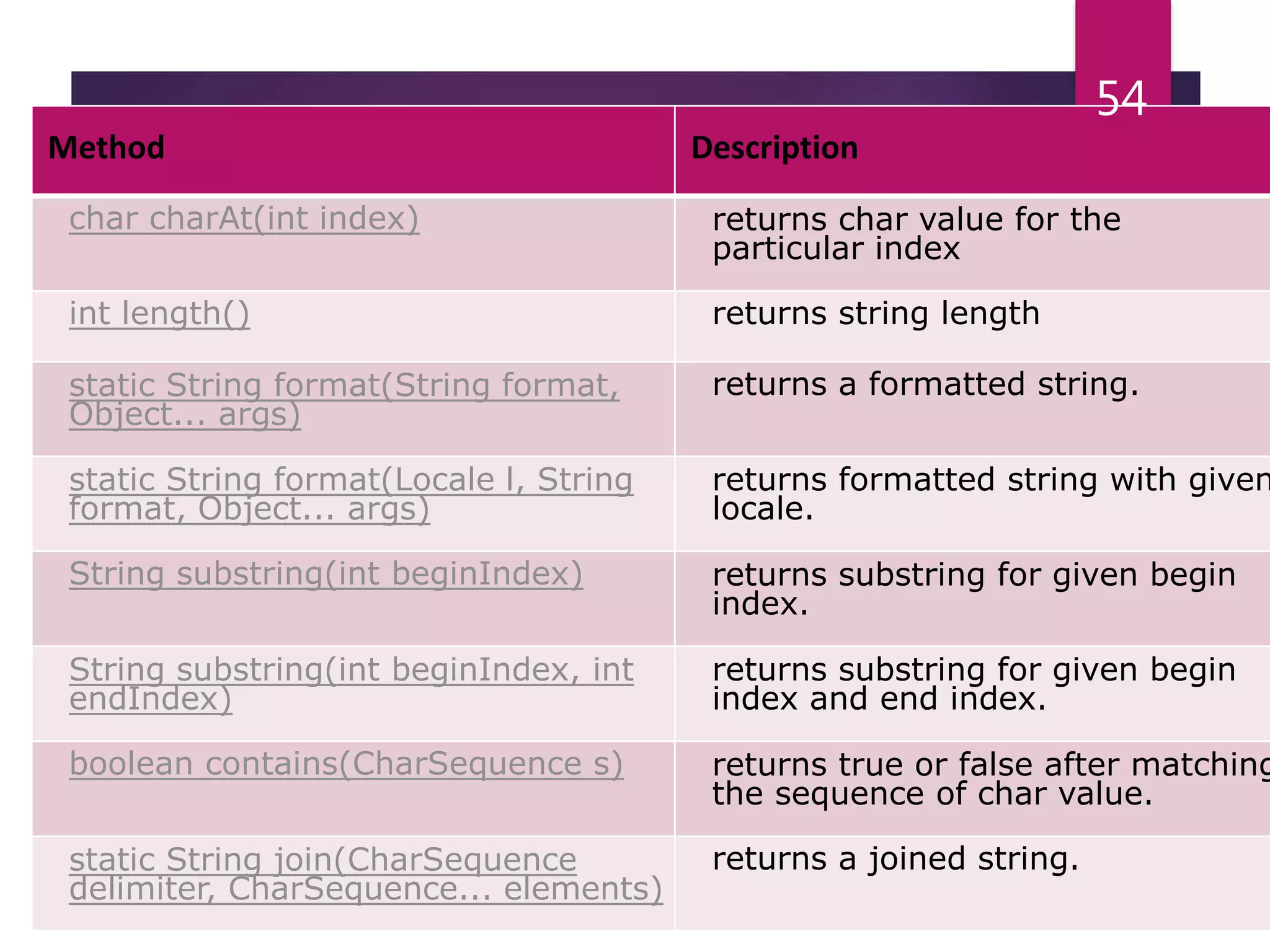
![static String join(CharSequence delimiter, Iterable<? extends CharSequence> elements) returns a joined string. boolean equals(Object another) checks the equality of string with the given object. boolean isEmpty() checks if string is empty. String concat(String str) concatenates the specified string. String replace(char old, char new) replaces all occurrences of the specified char value. String replace(CharSequence old, CharSequence new) replaces all occurrences of the specified CharSequence. static String equalsIgnoreCase(String another) compares another string. It doesn't check case. String[] split(String regex) returns a split string matching regex. 55](https://image.slidesharecdn.com/java-unit-ii-210530170000/75/Java-Programming-55-2048.jpg)
![String[] split(String regex, int limit) returns a split string matching regex and limit. String intern() returns an interned string. int indexOf(int ch) returns the specified char value index. int indexOf(int ch, int fromIndex) returns the specified char value index starting with given index. int indexOf(String substring) returns the specified substring index. int indexOf(String substring, int fromIndex) returns the specified substring index starting with given index. String toLowerCase() returns a string in lowercase. String toLowerCase(Locale l) returns a string in lowercase using specified locale. String toUpperCase() returns a string in uppercase. String toUpperCase(Locale l) returns a string in uppercase using specified locale. String trim() removes beginning and ending 56](https://image.slidesharecdn.com/java-unit-ii-210530170000/75/Java-Programming-56-2048.jpg)