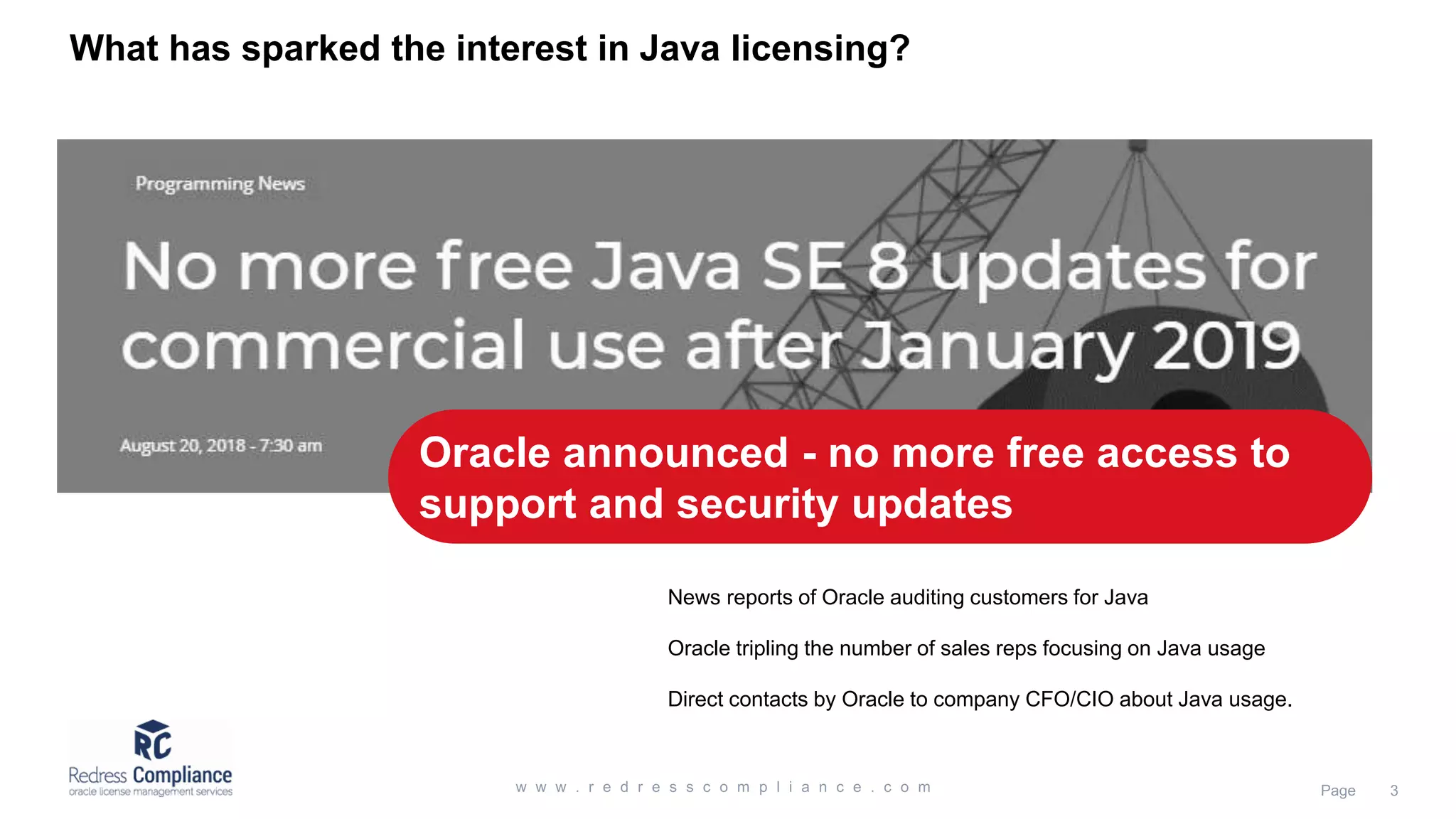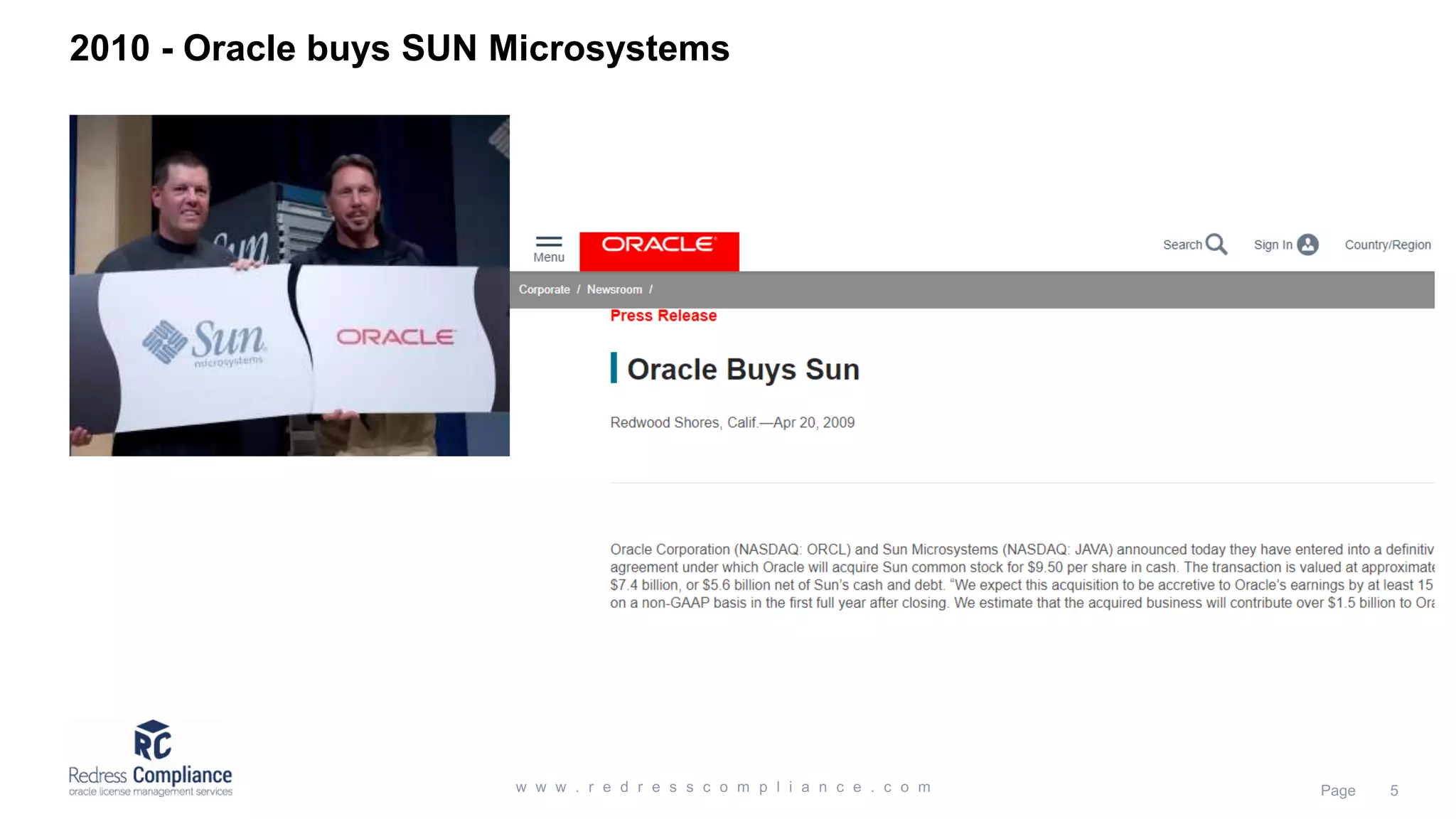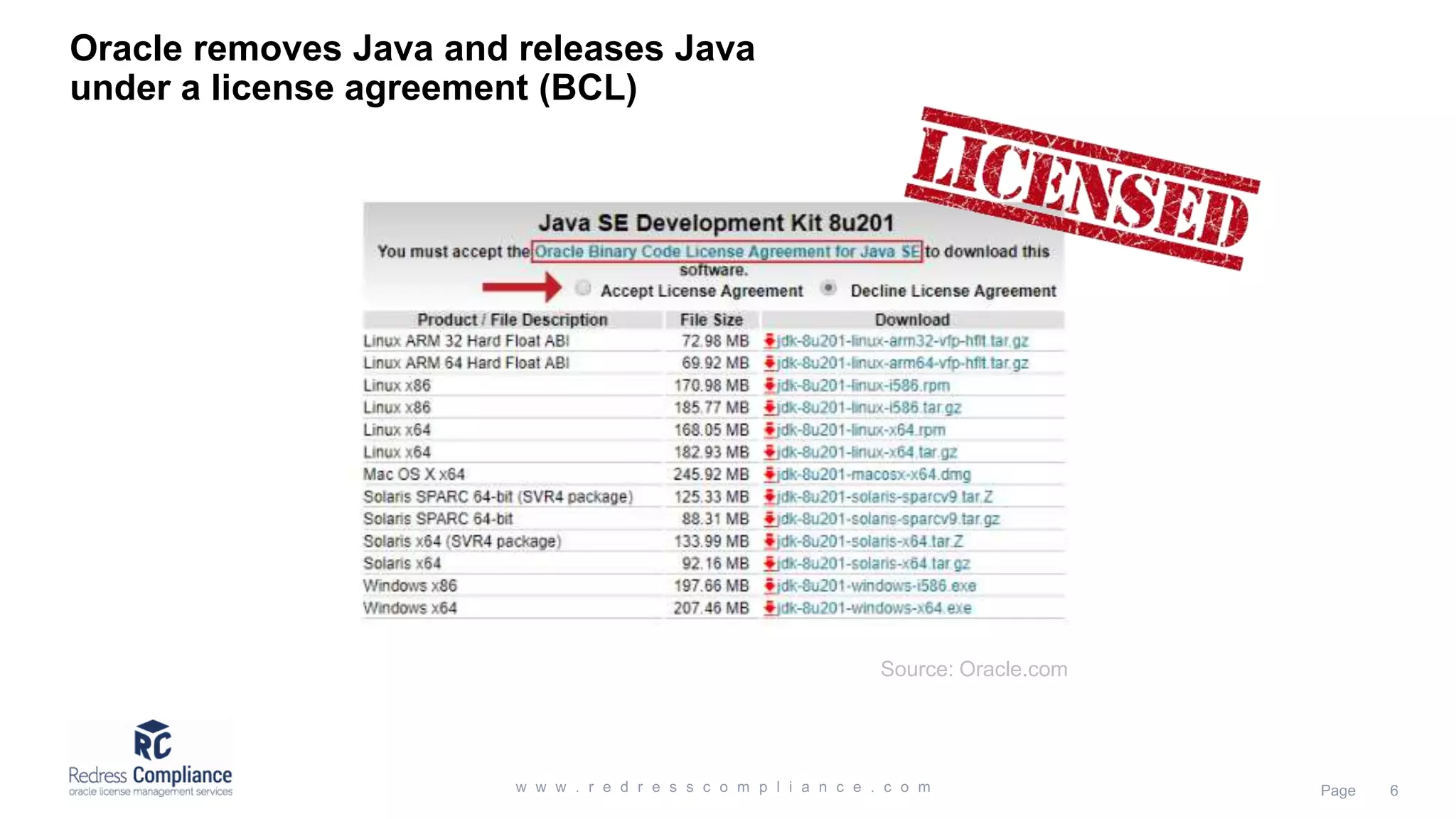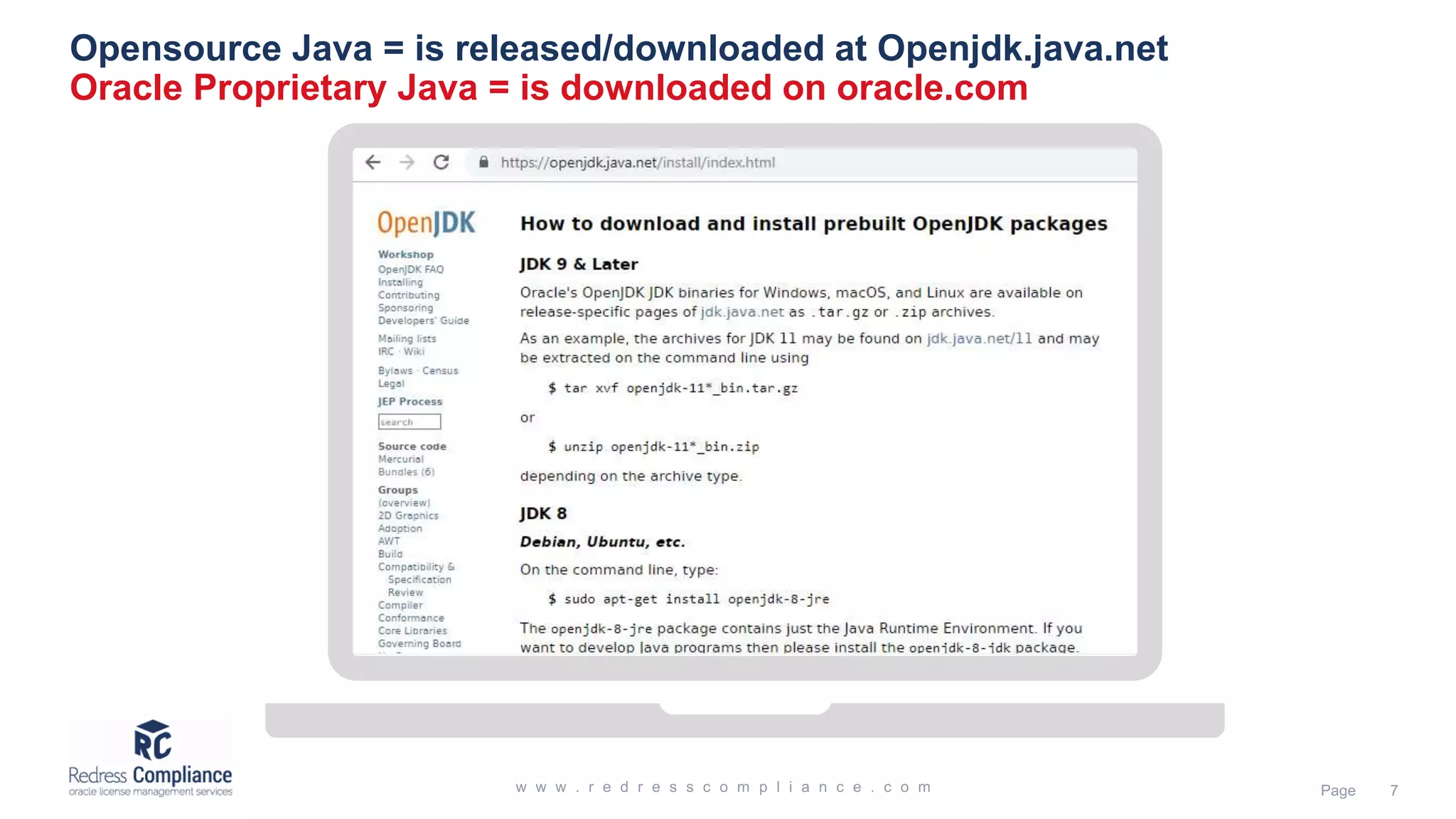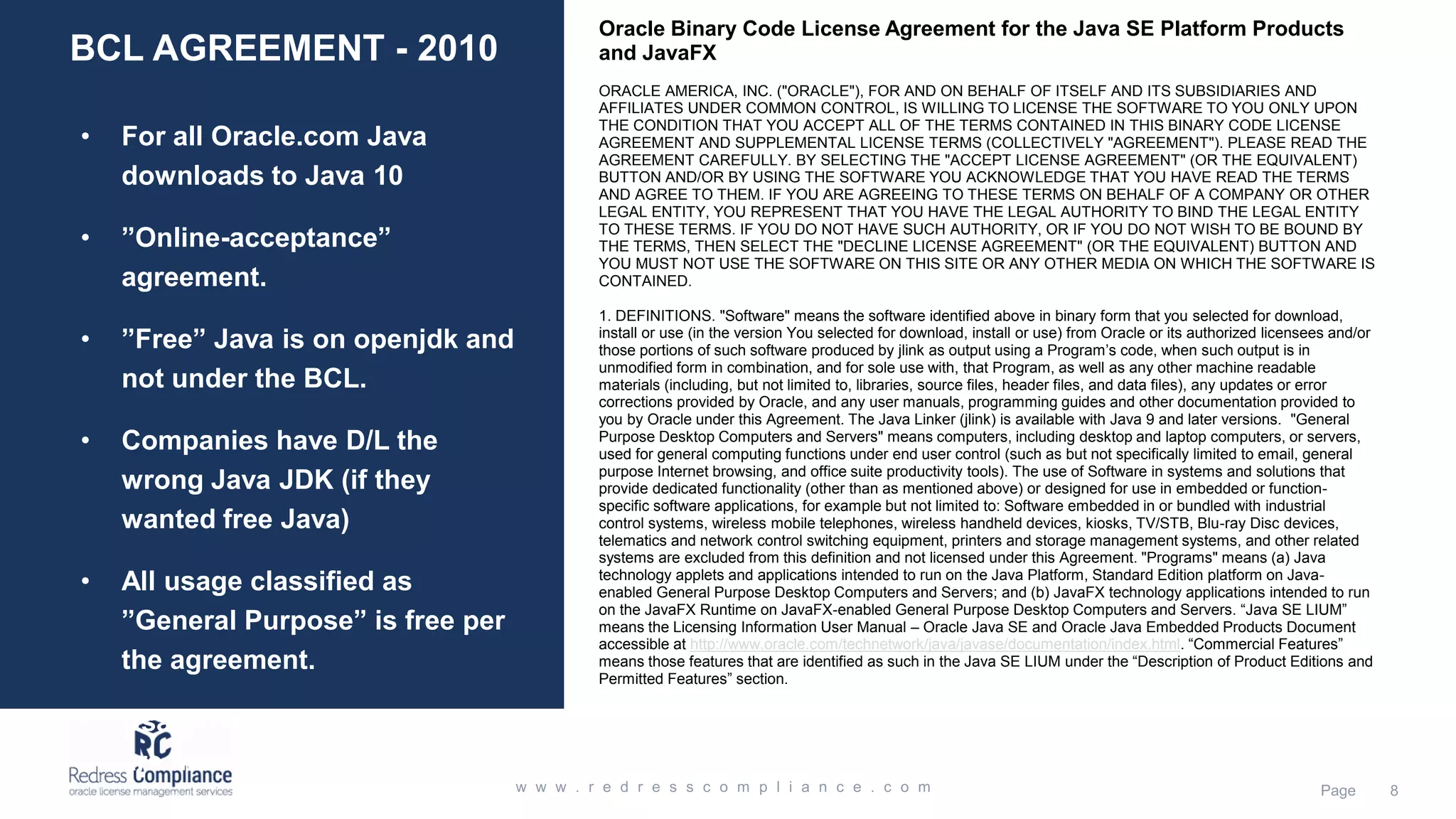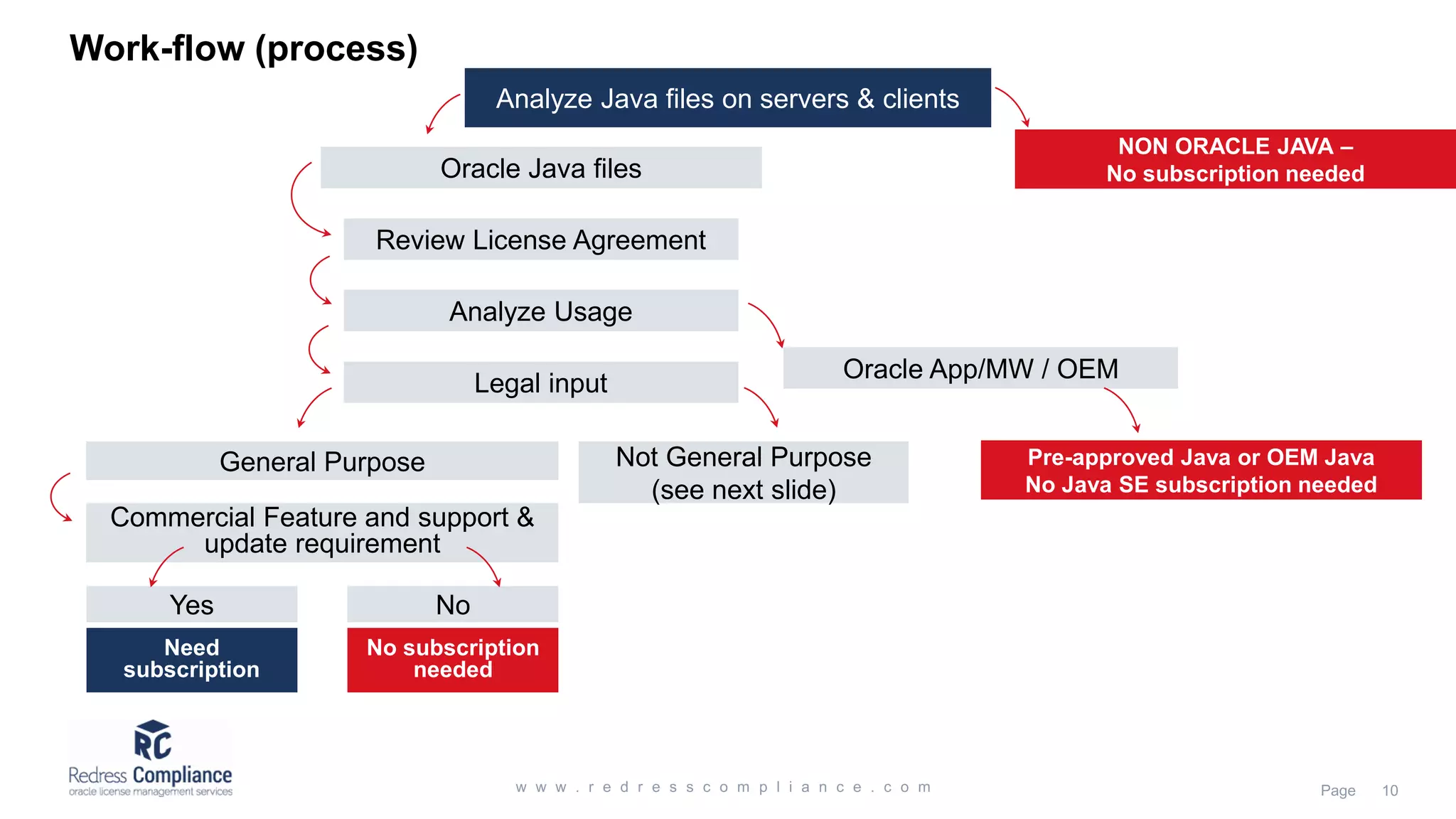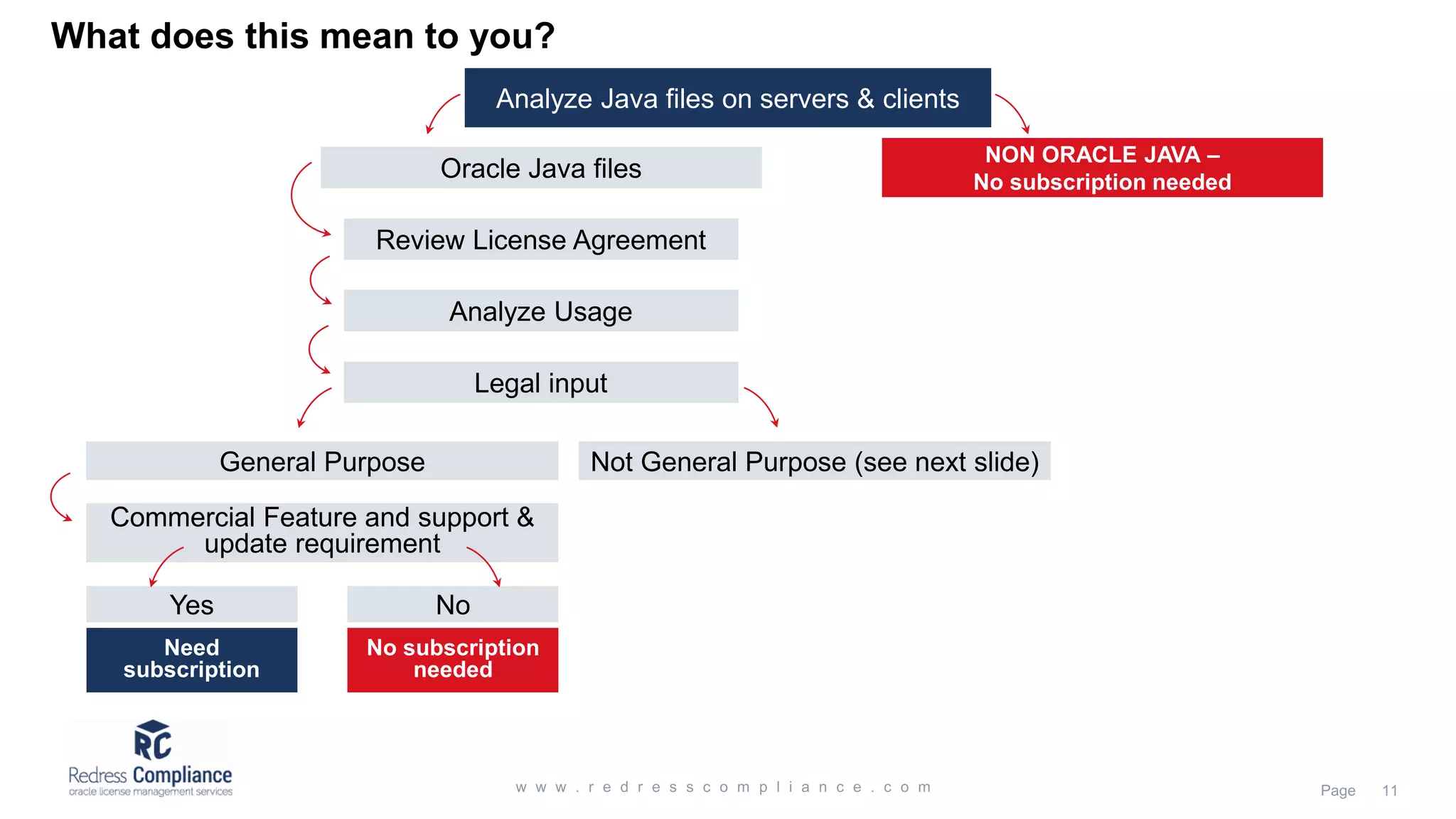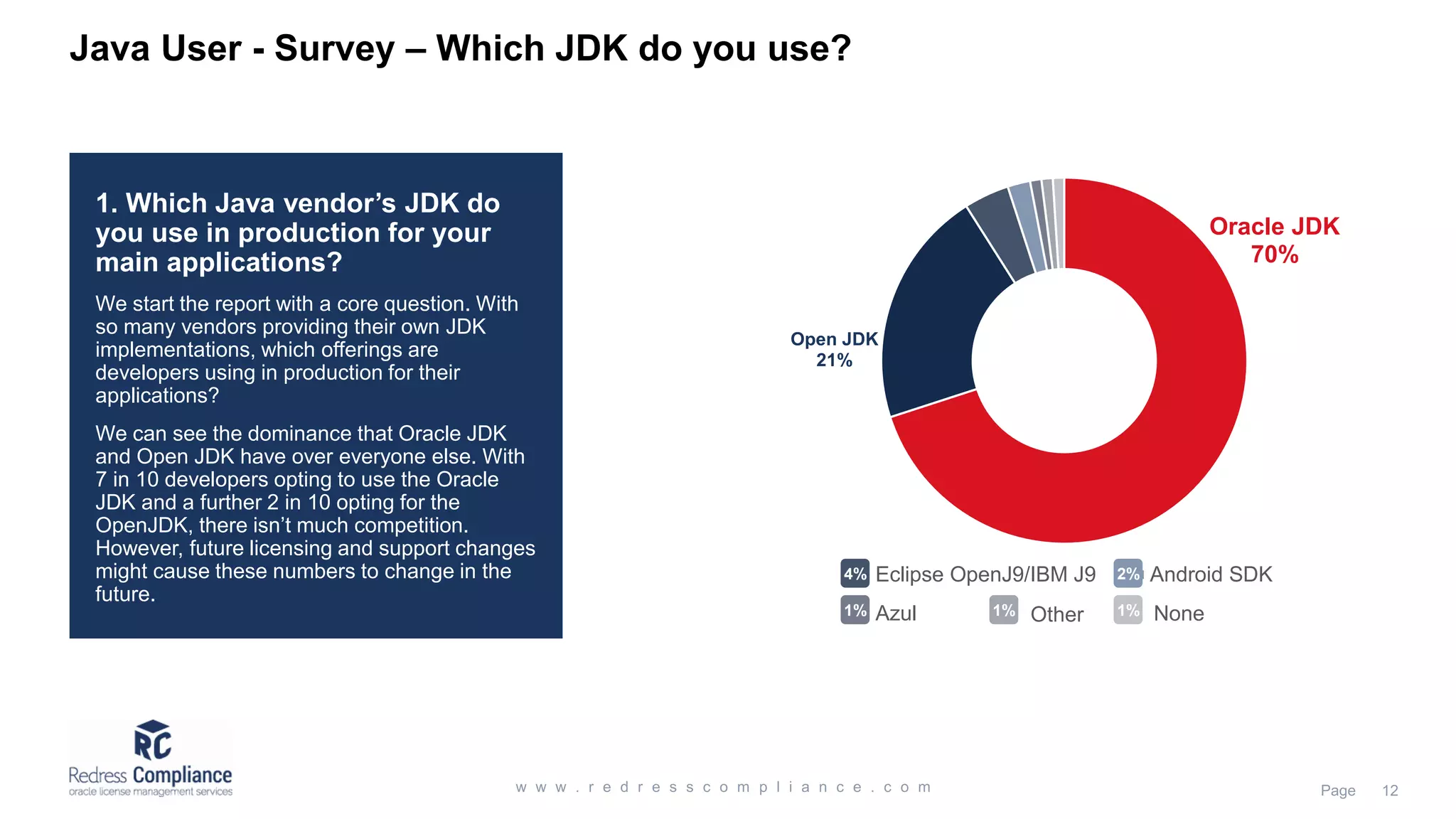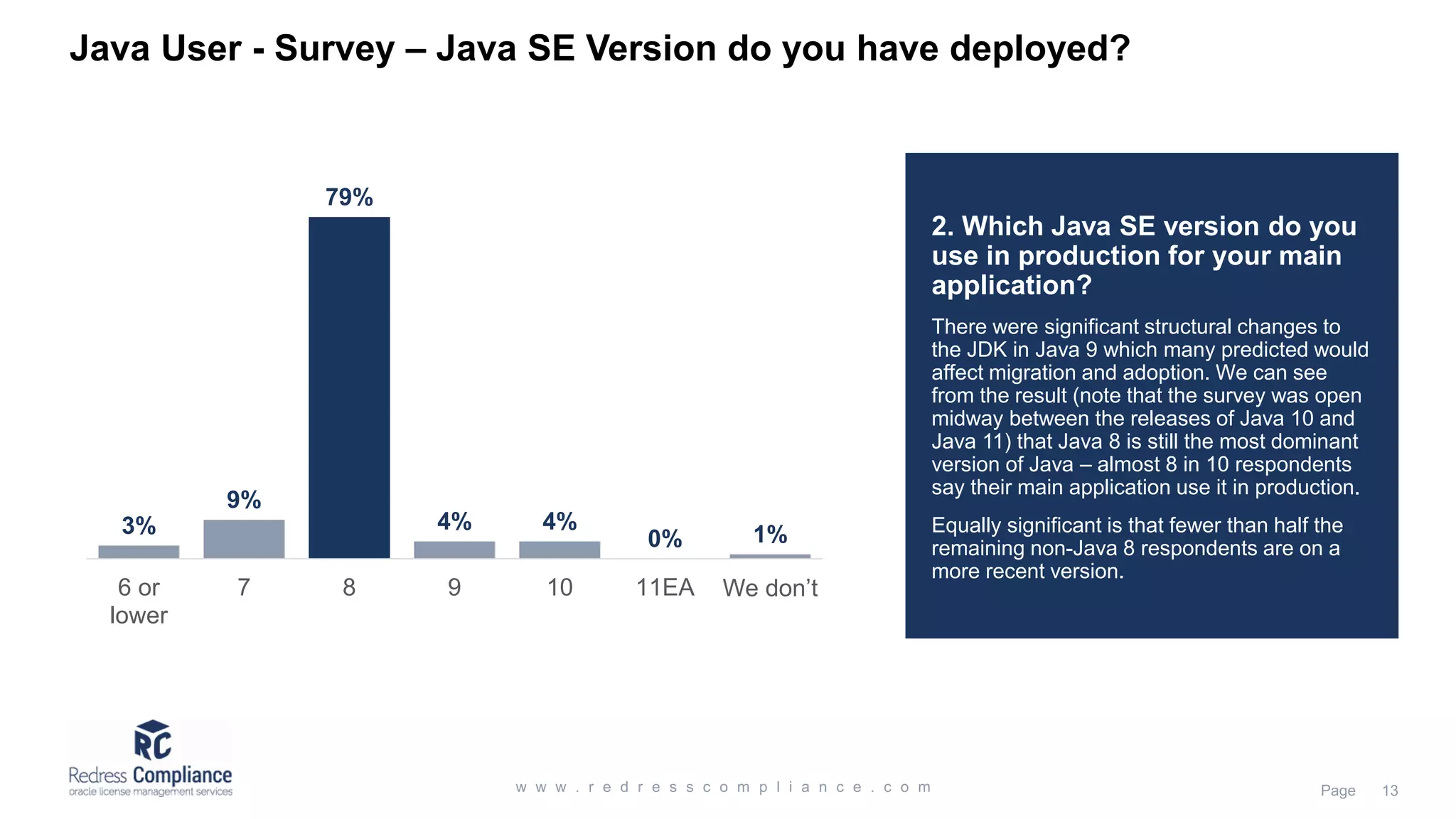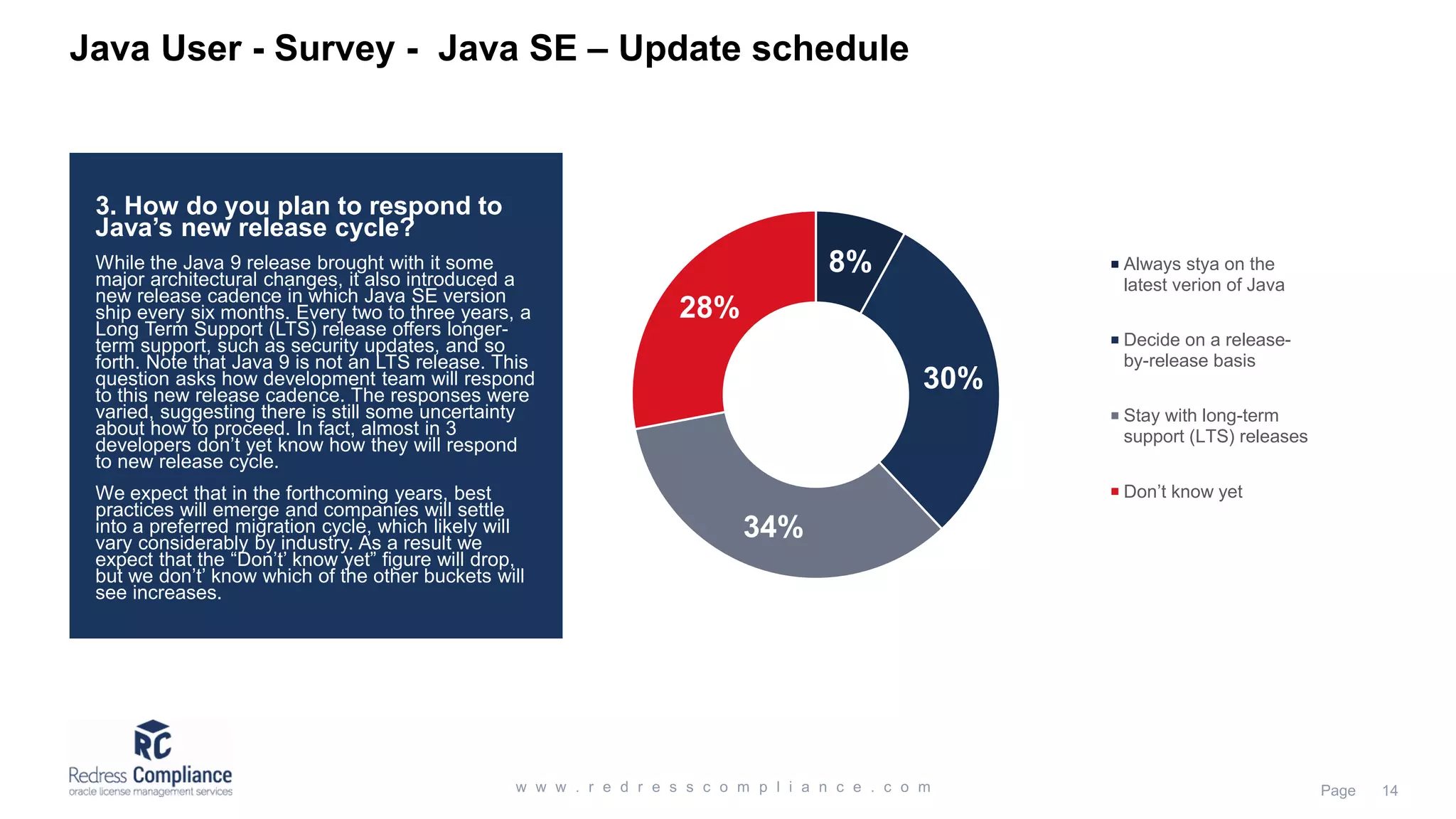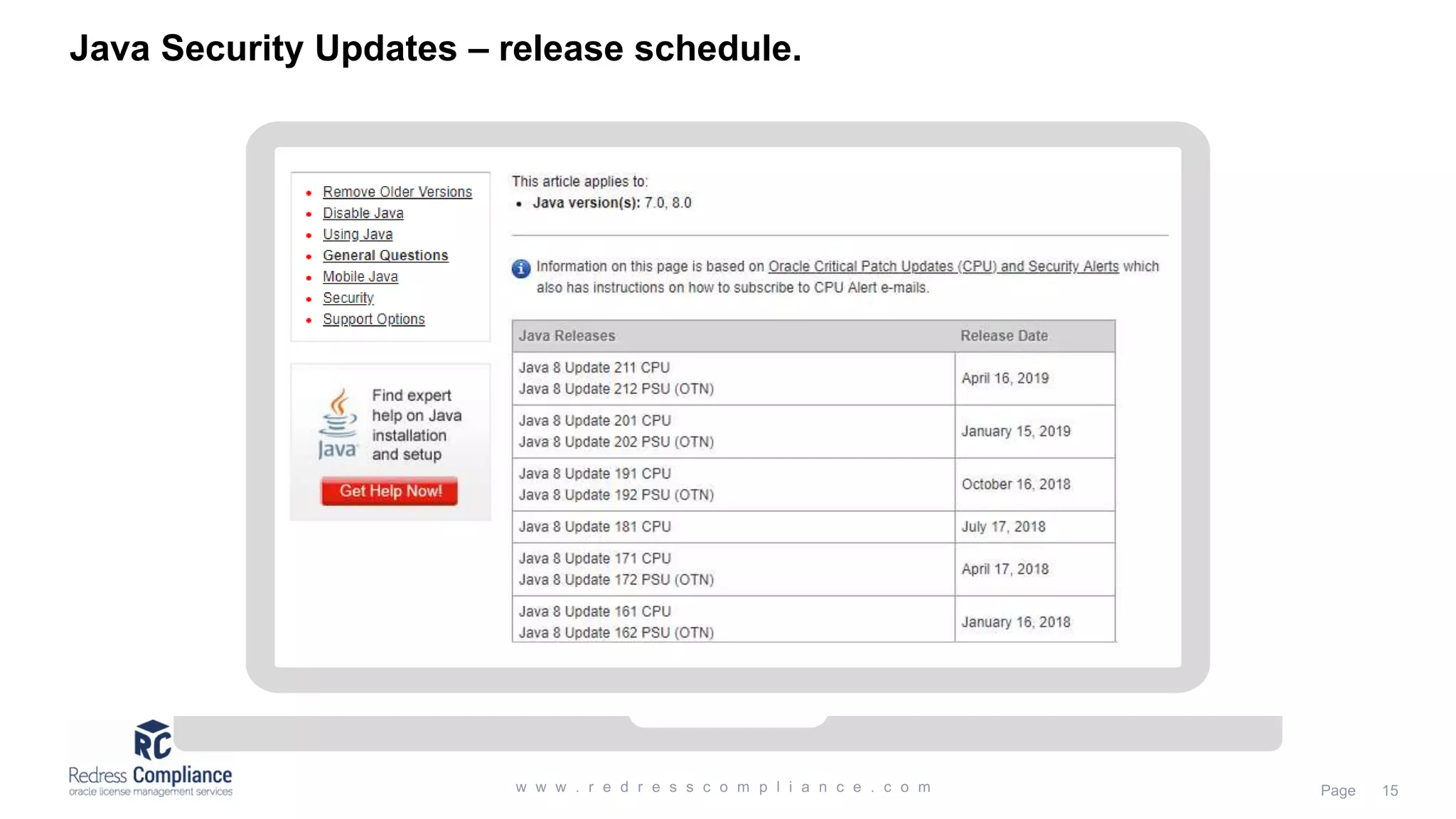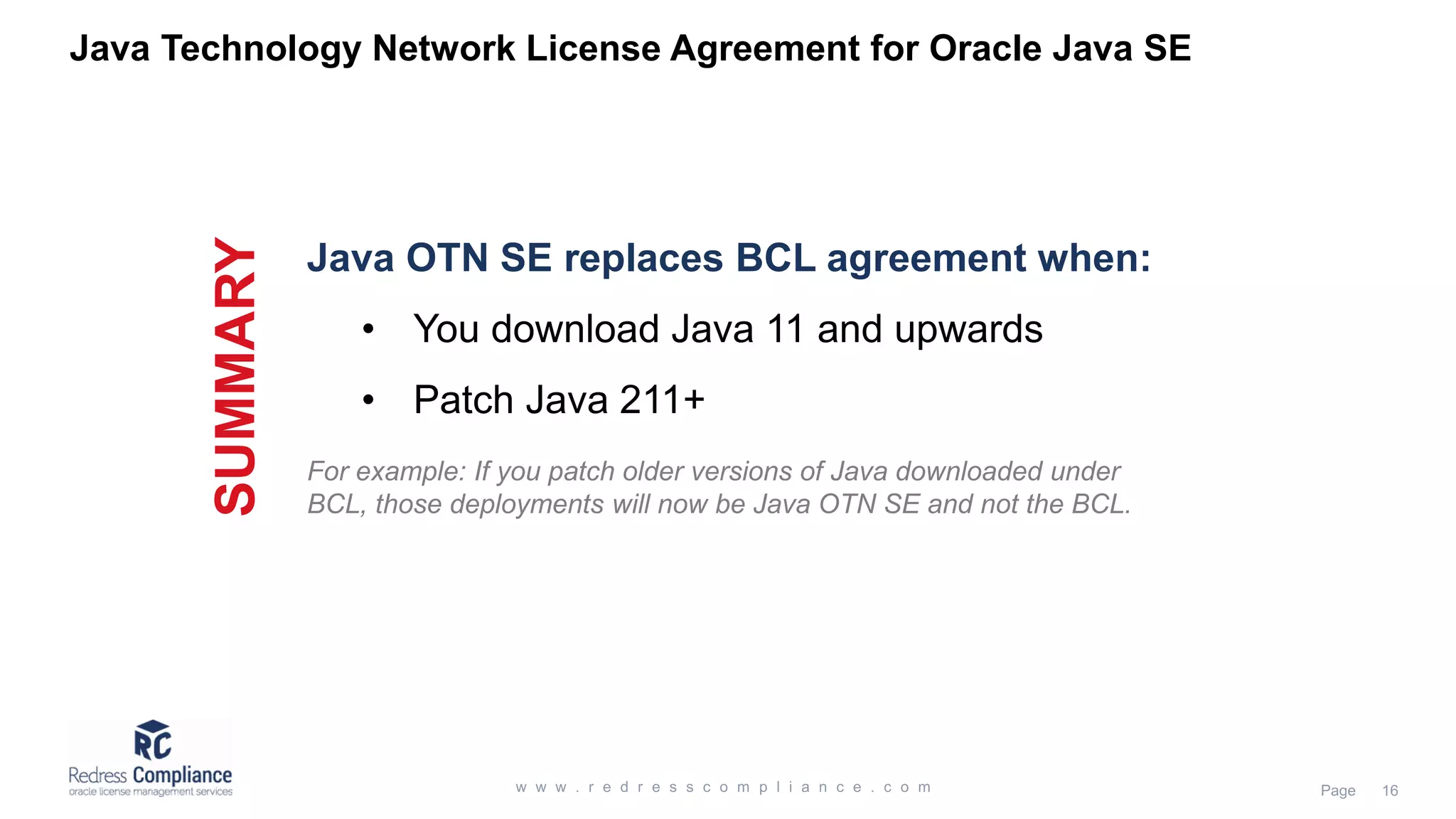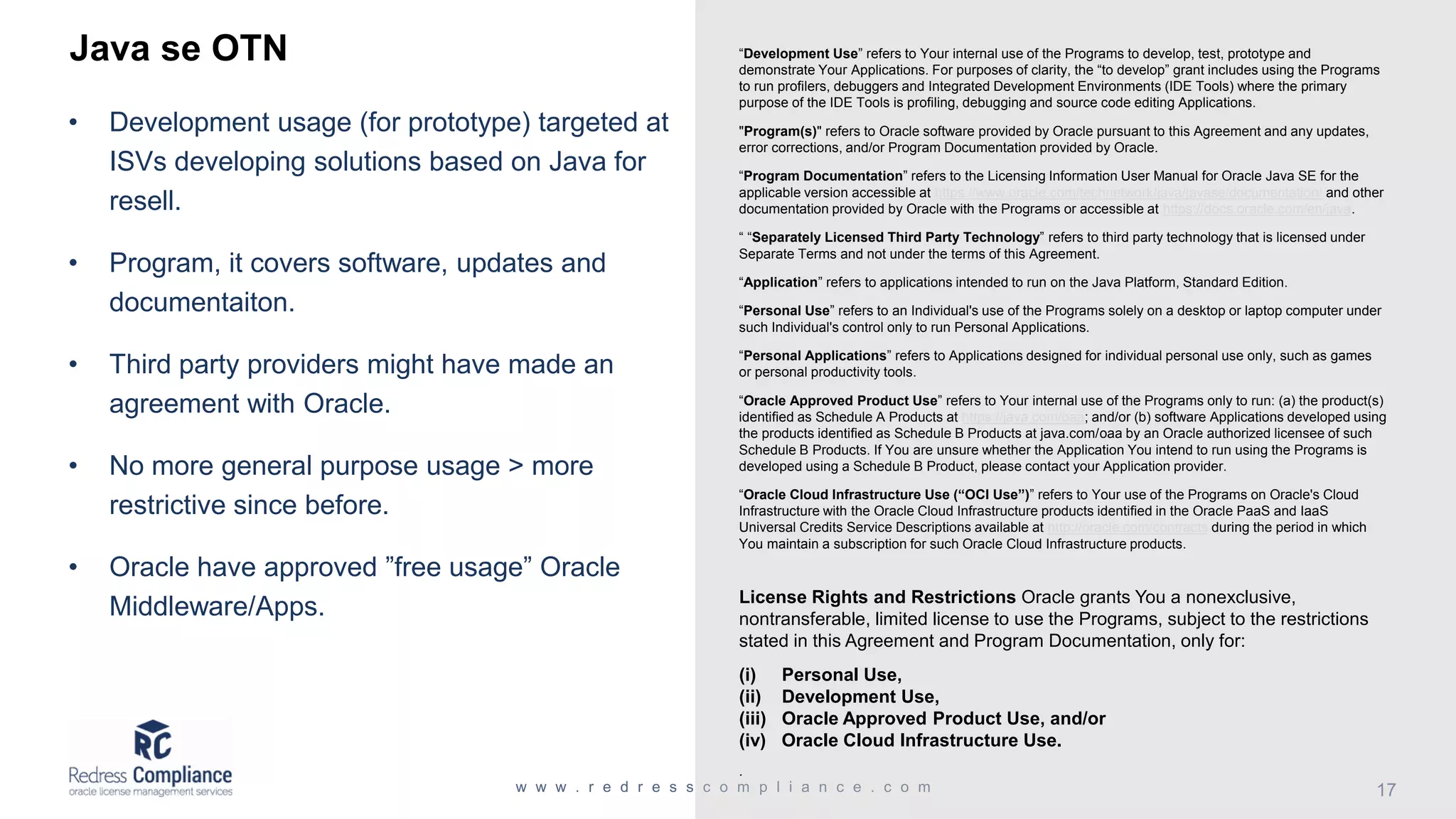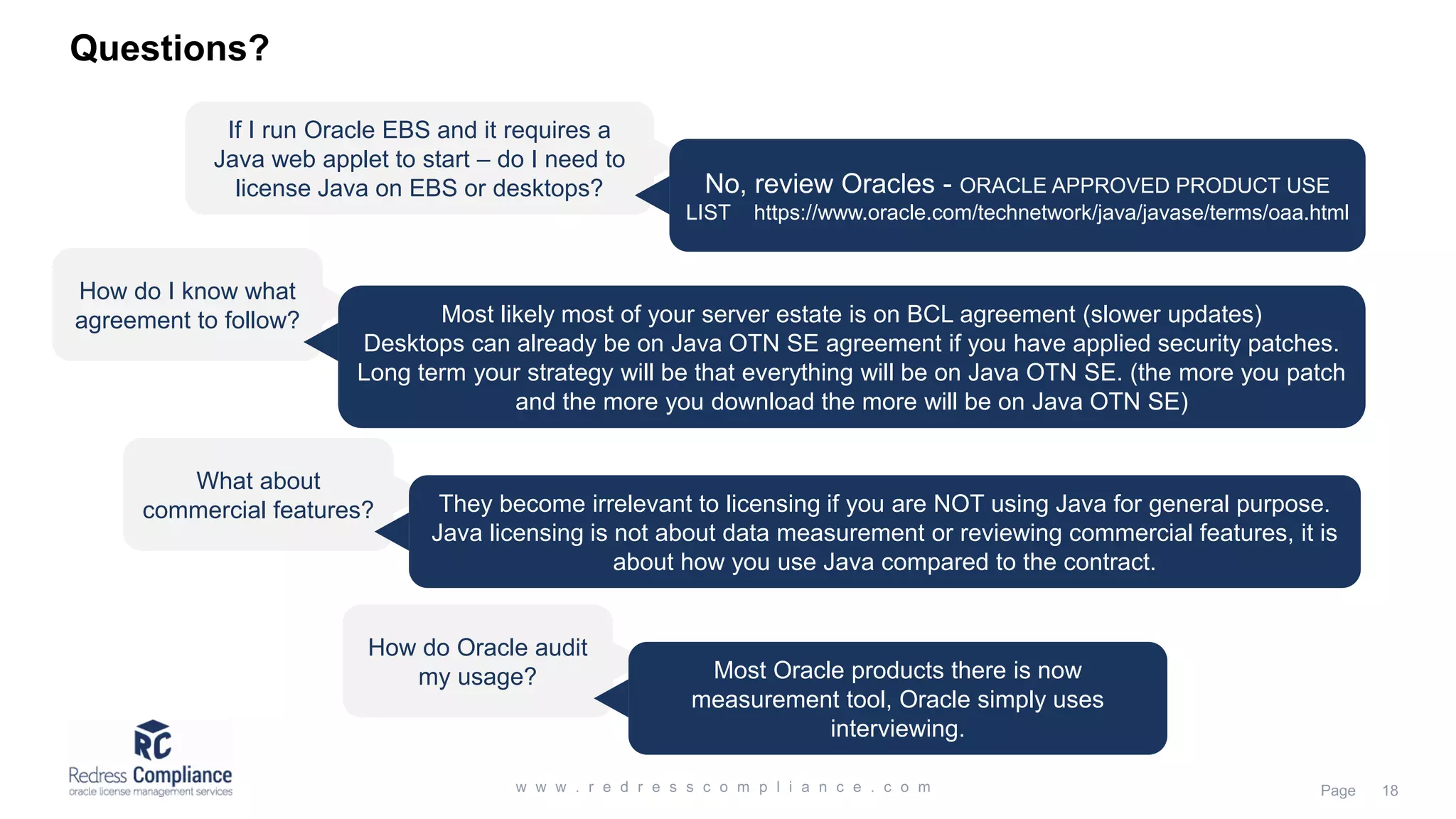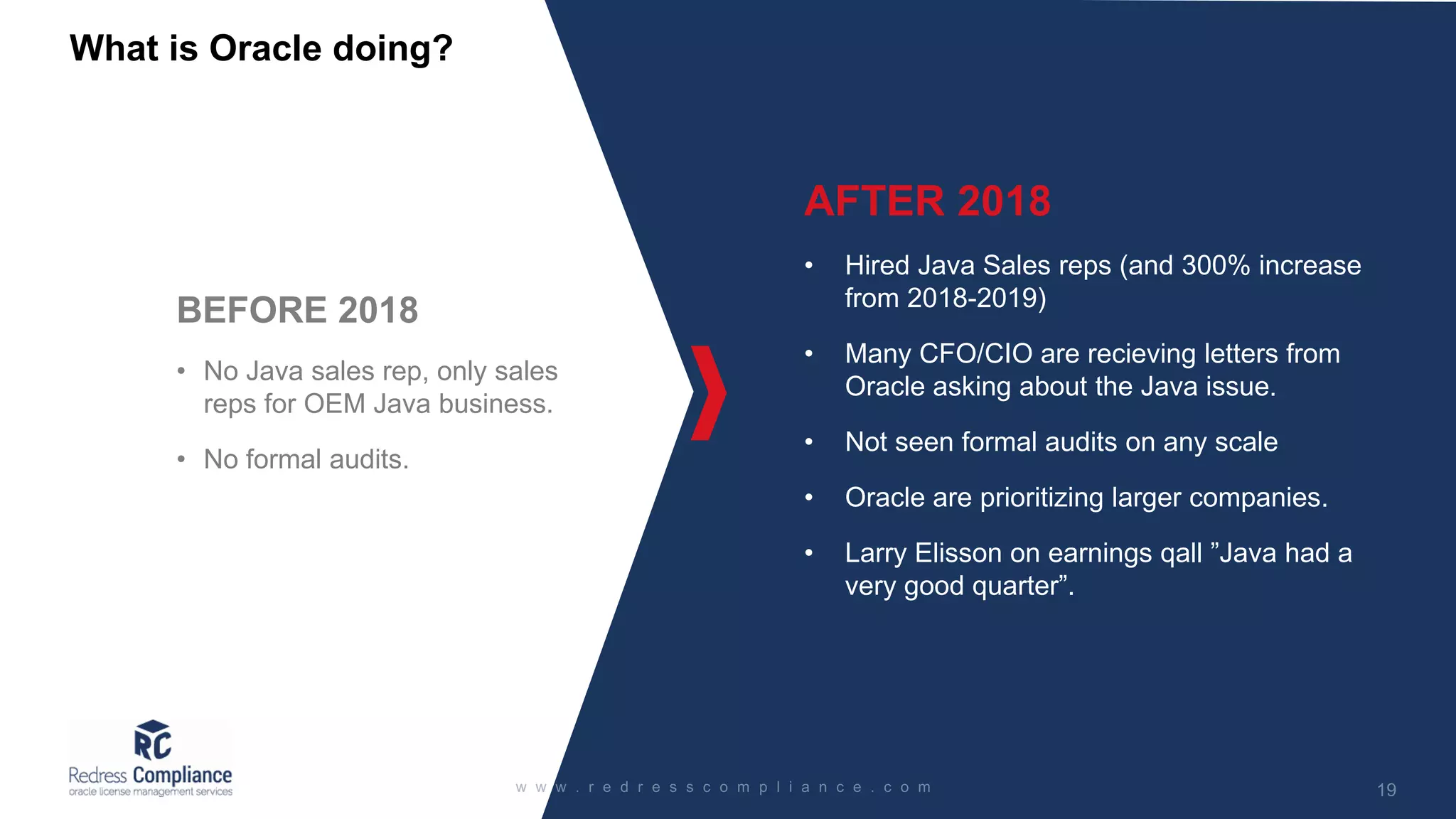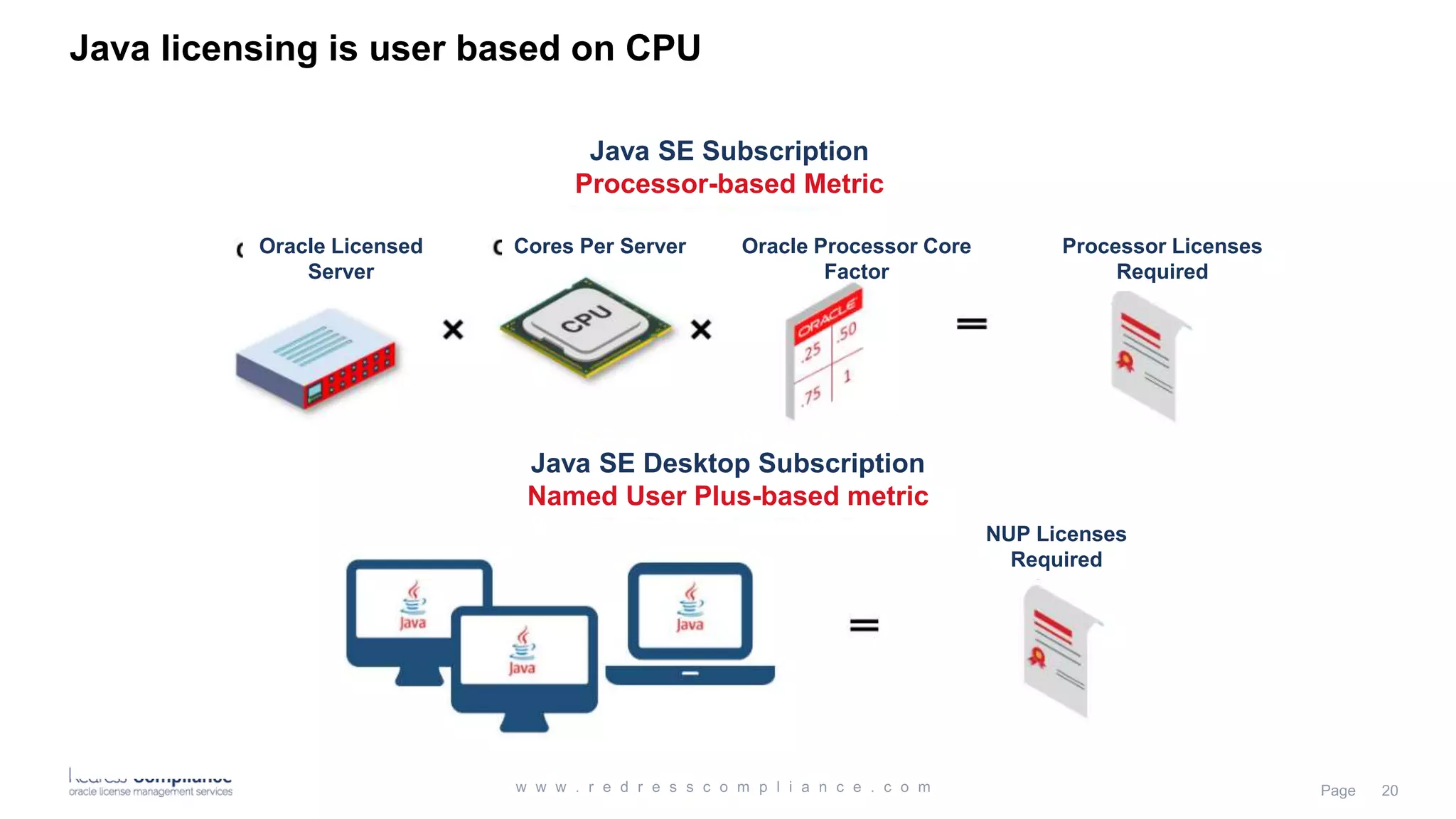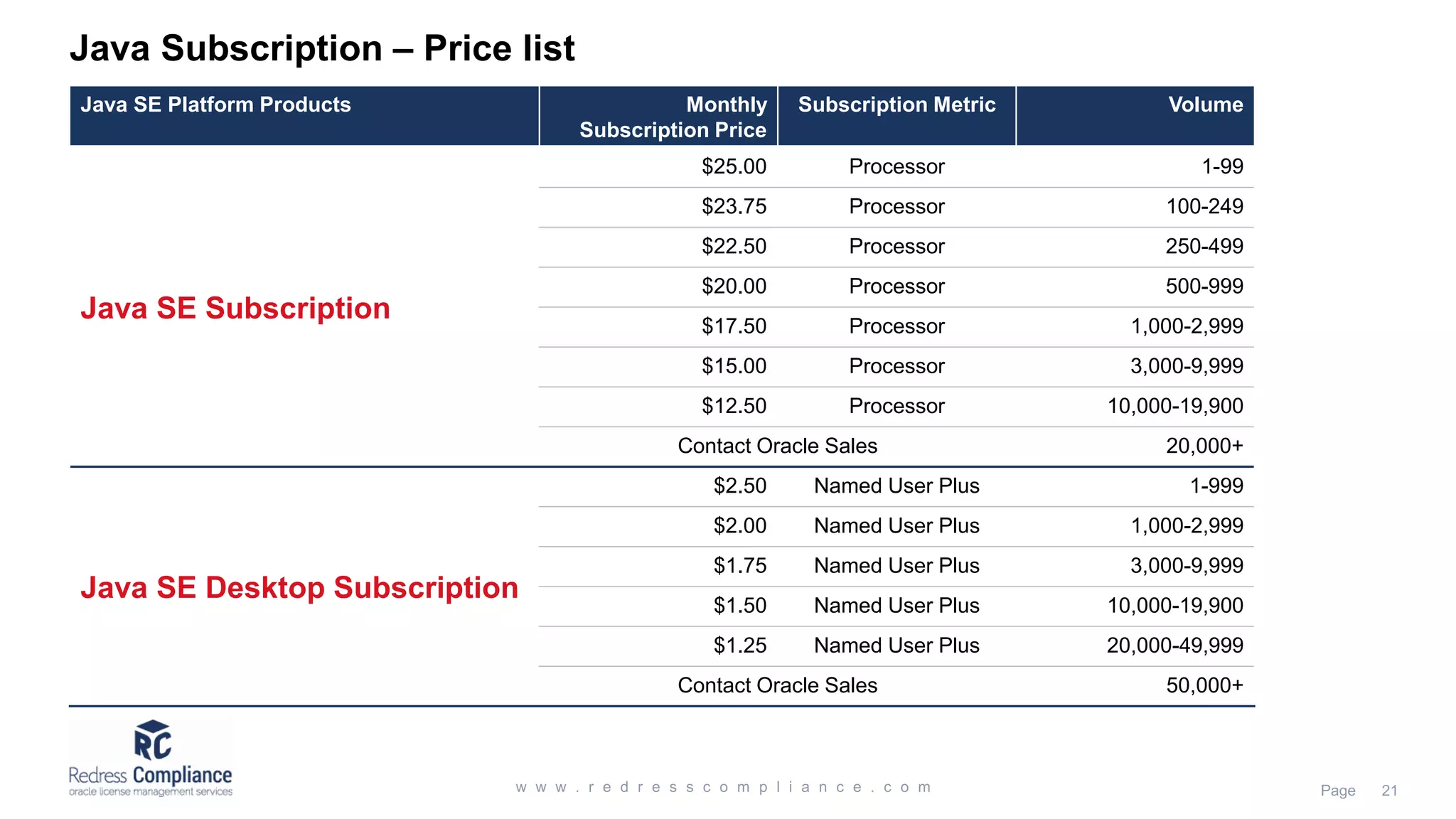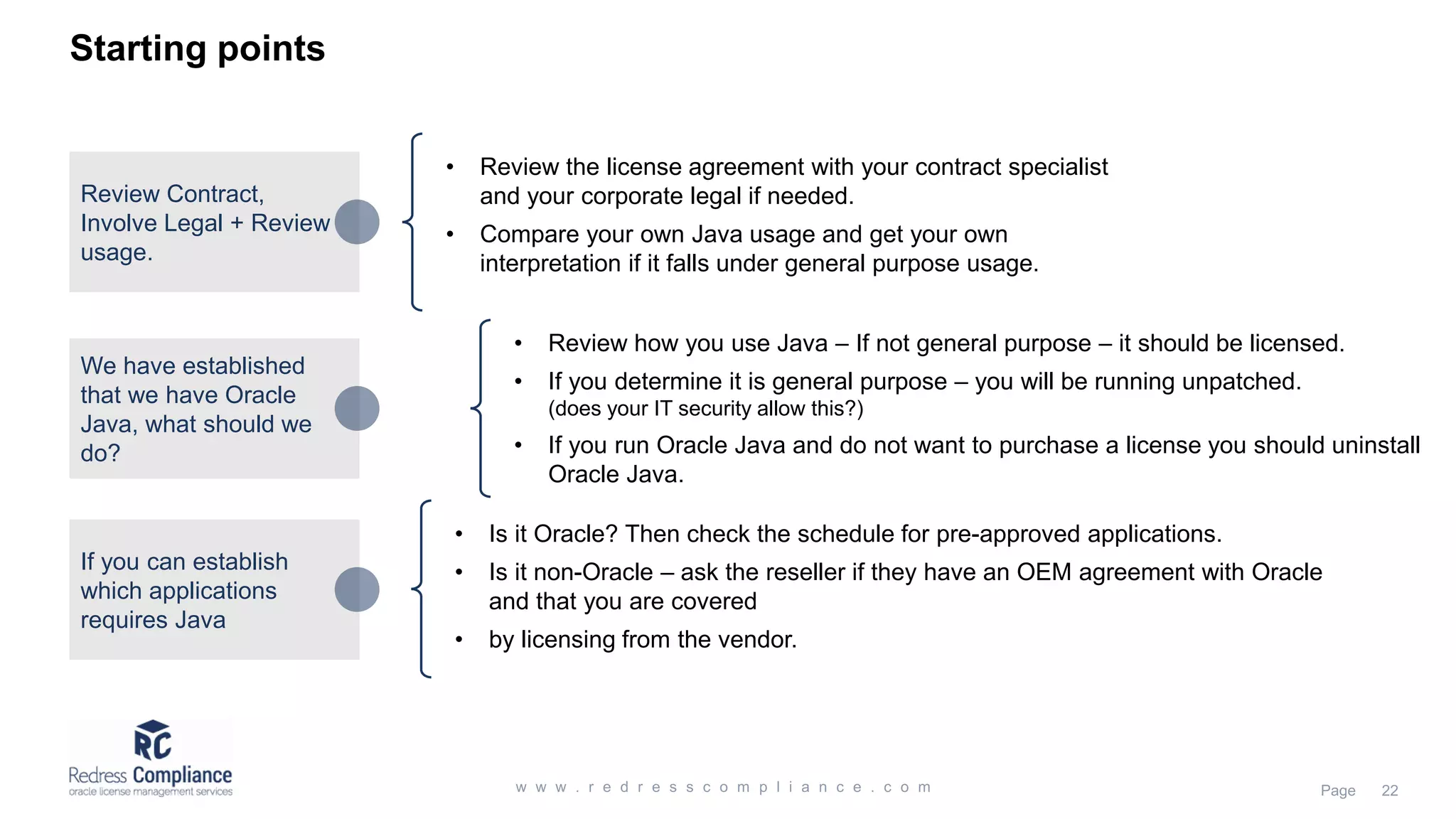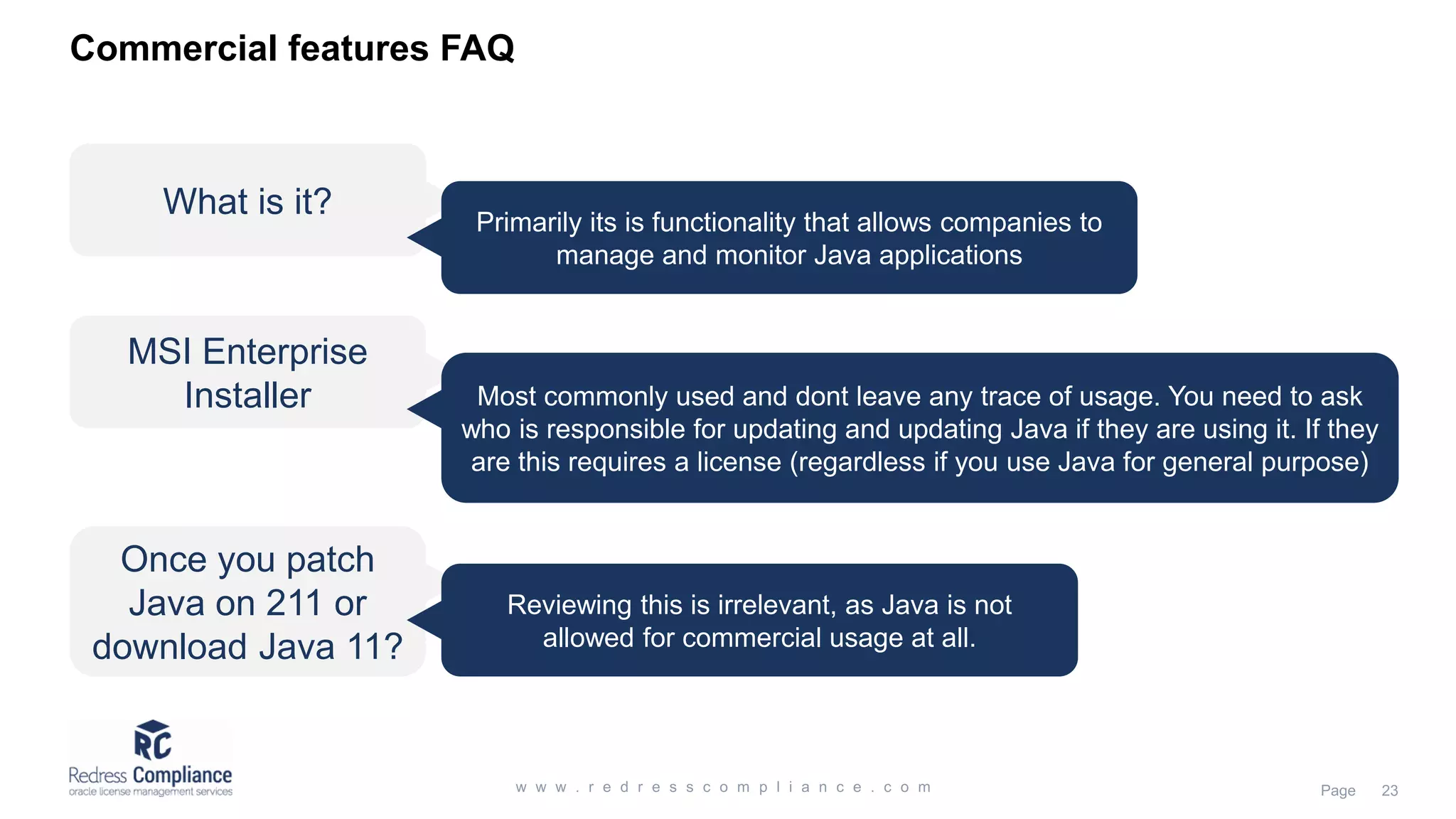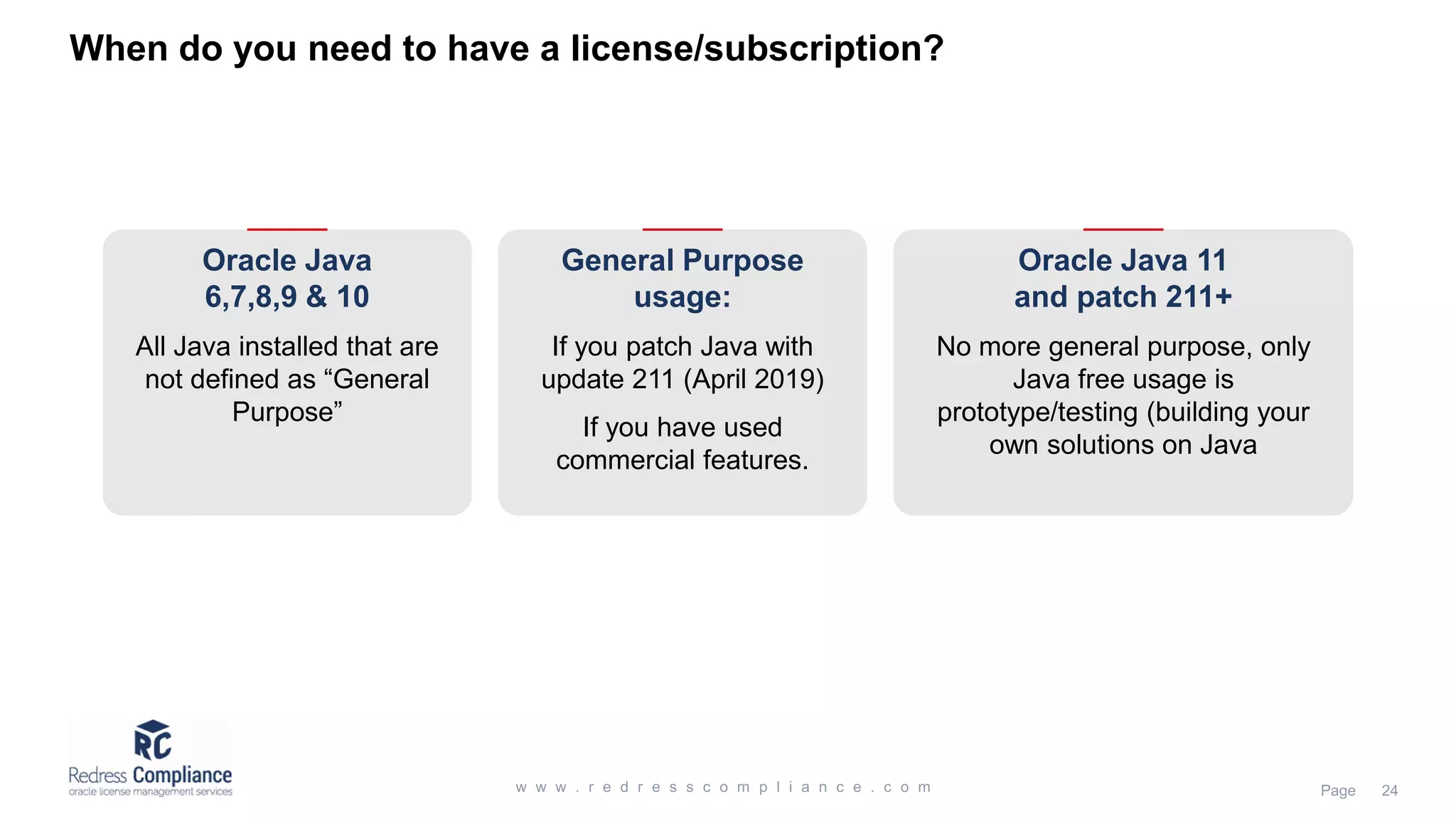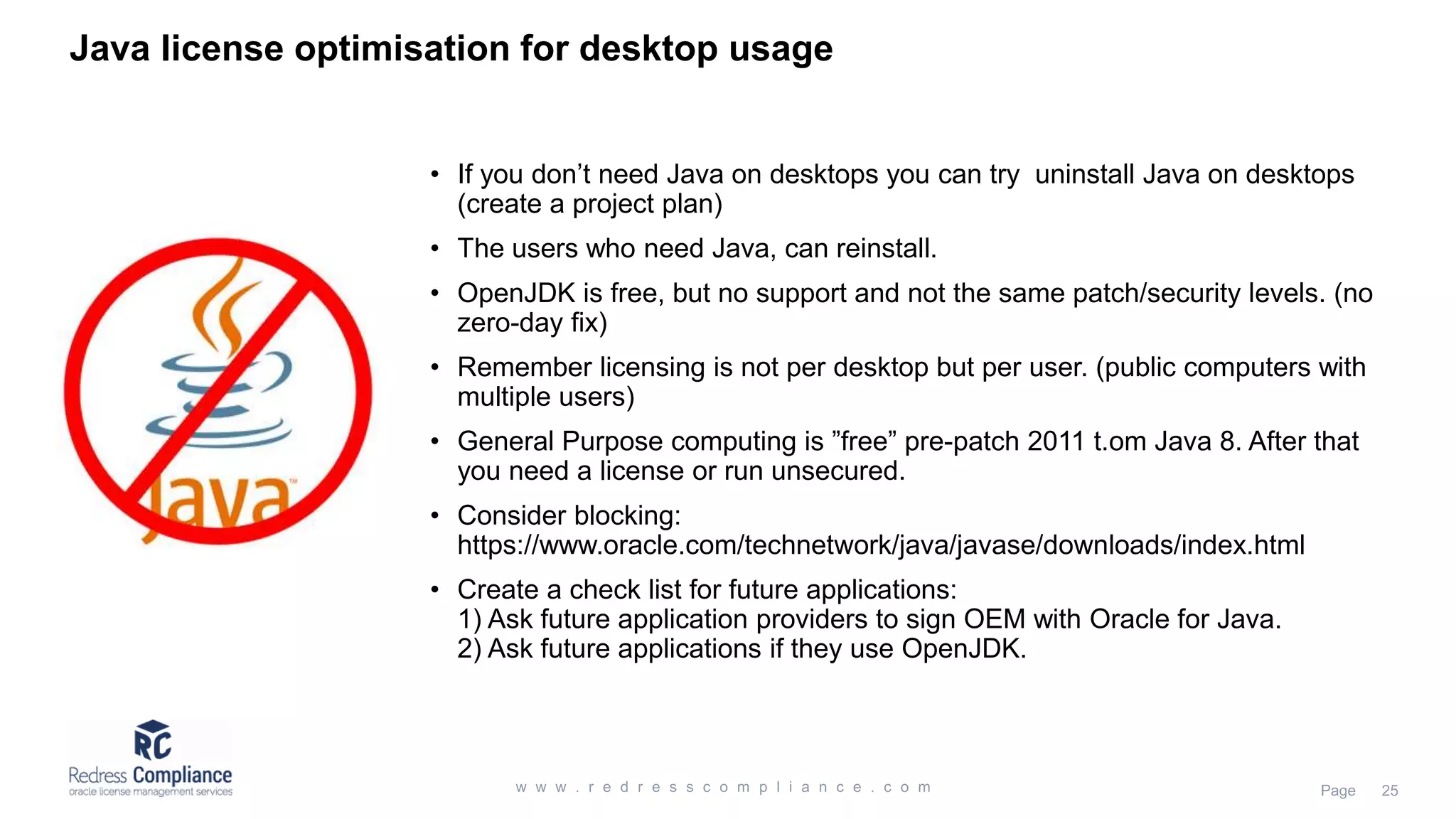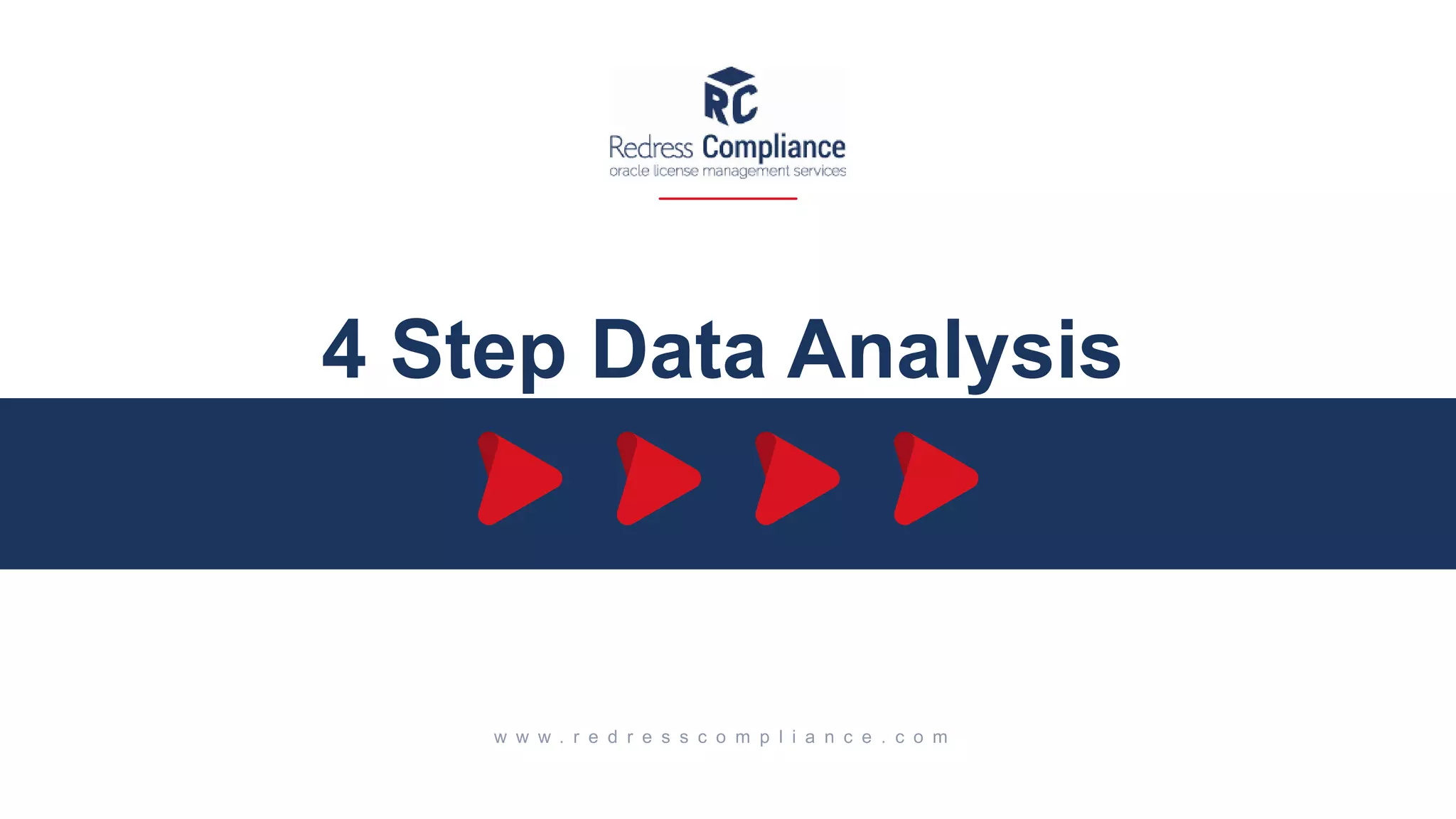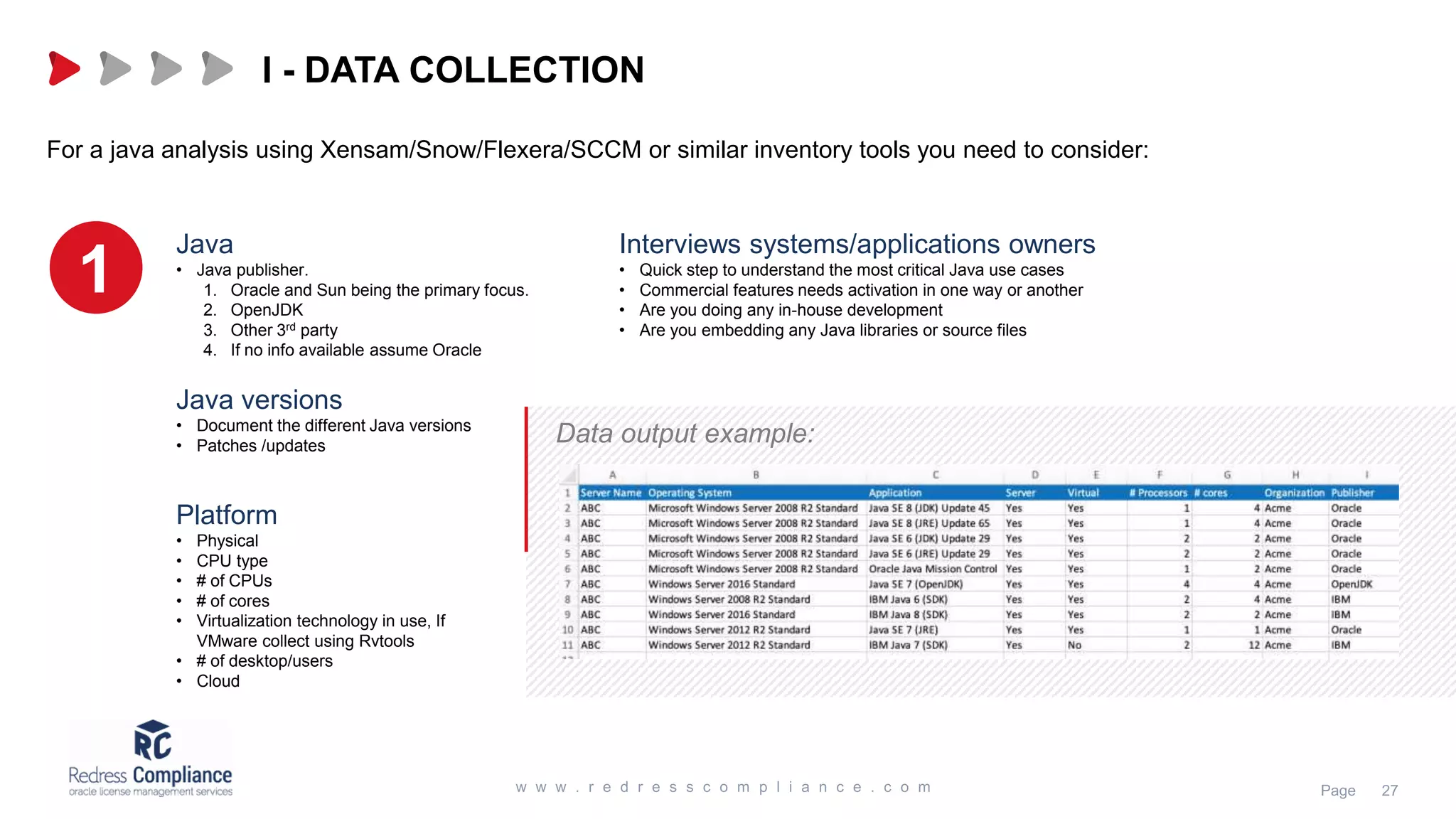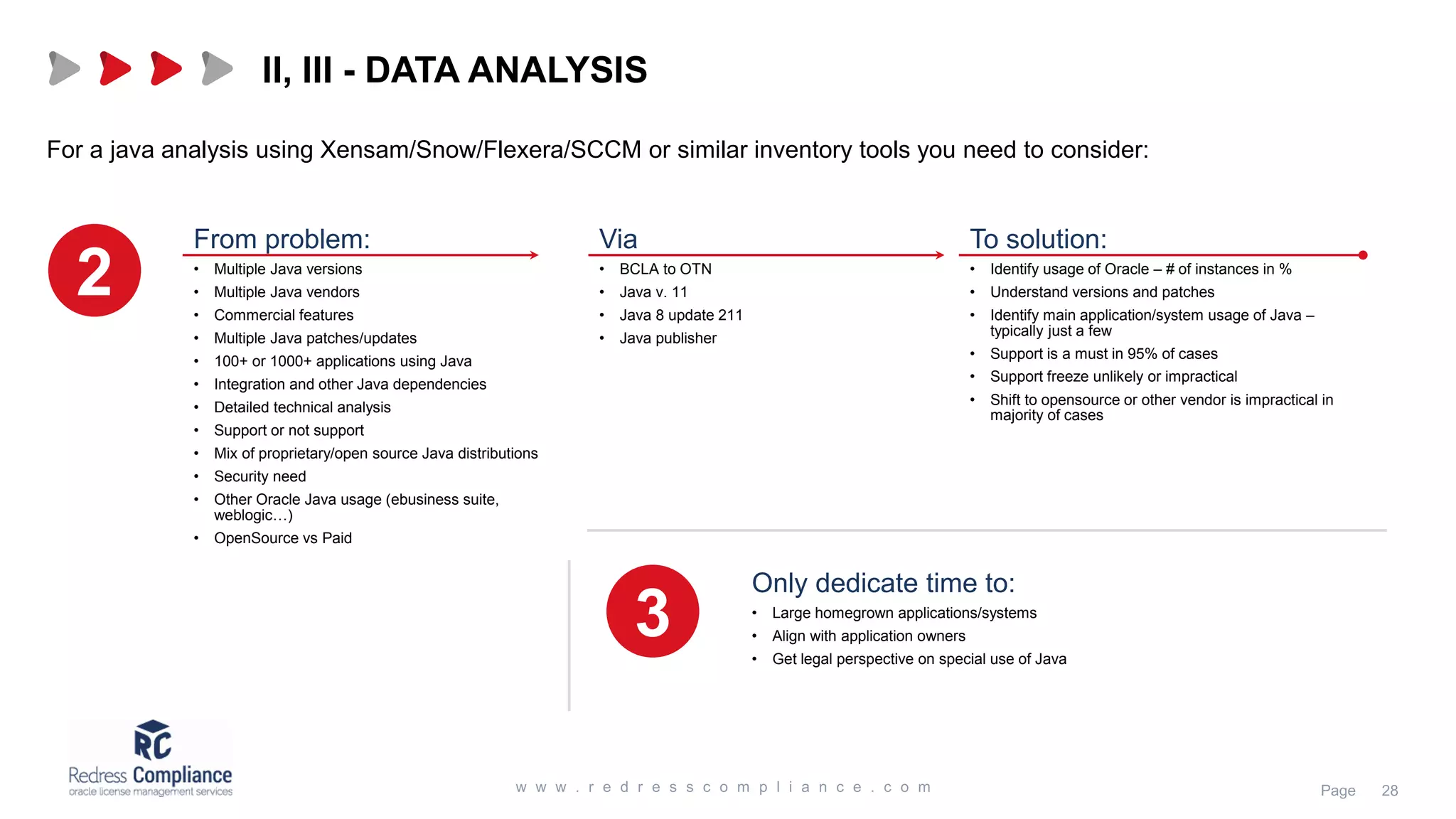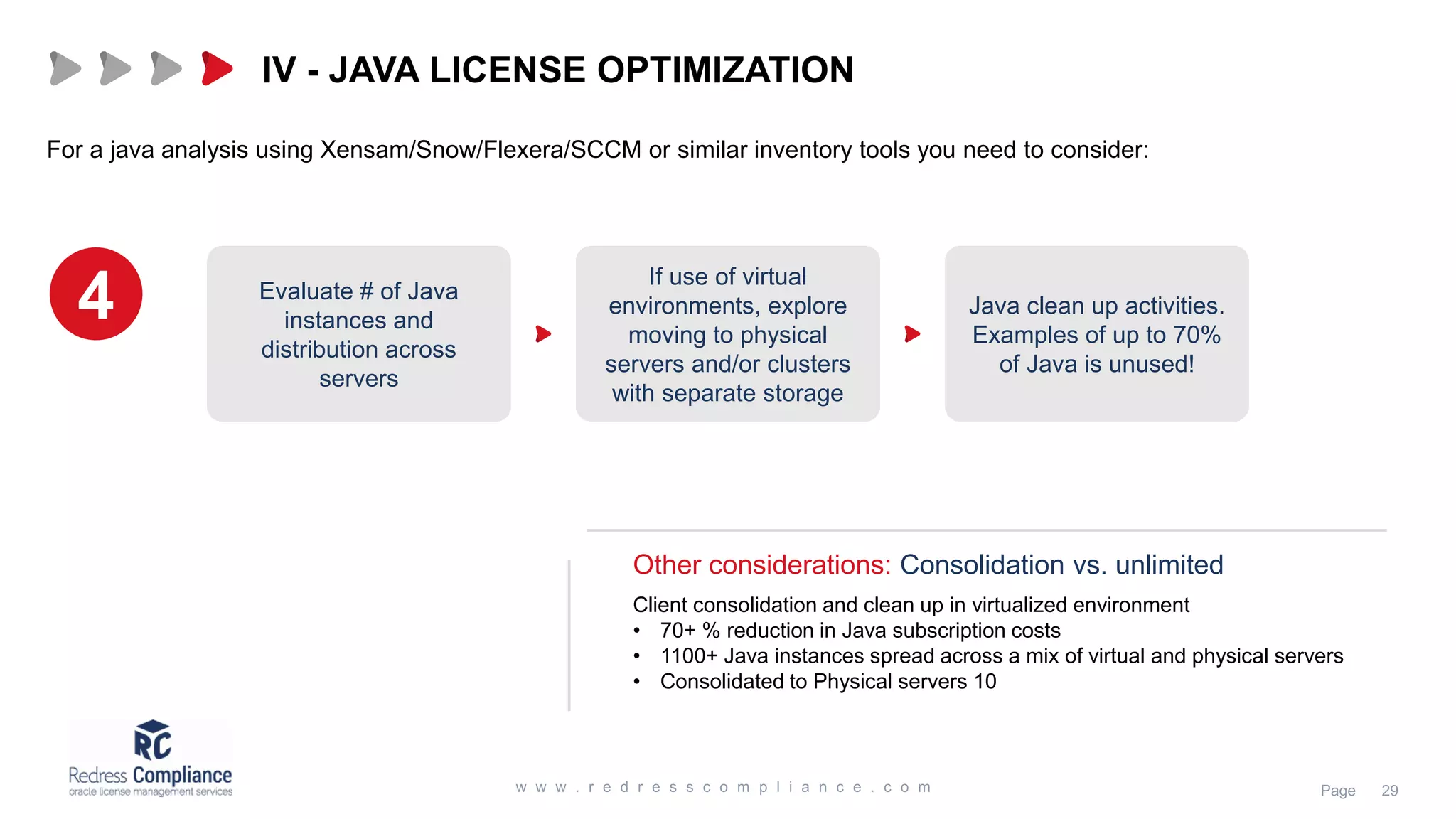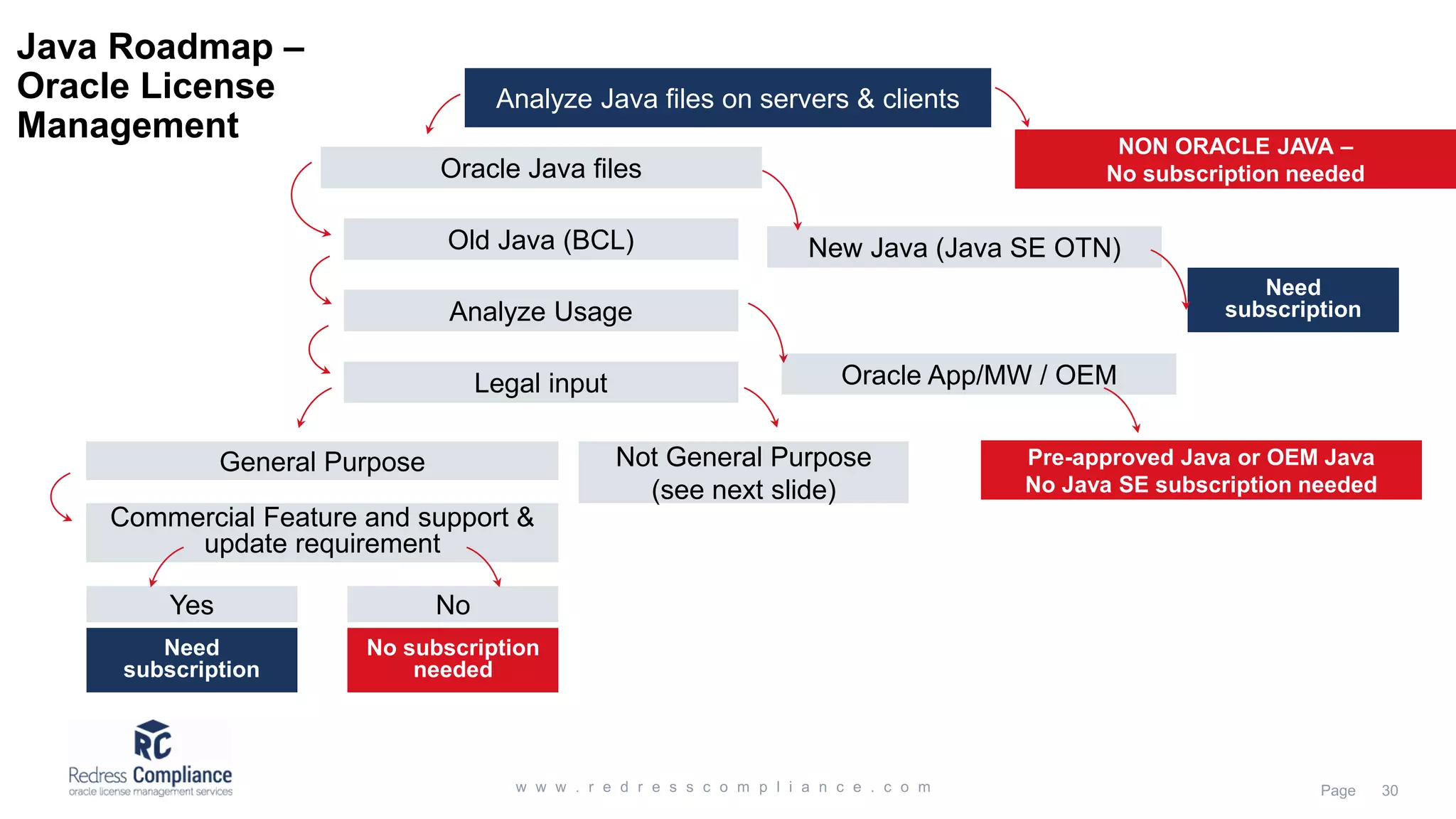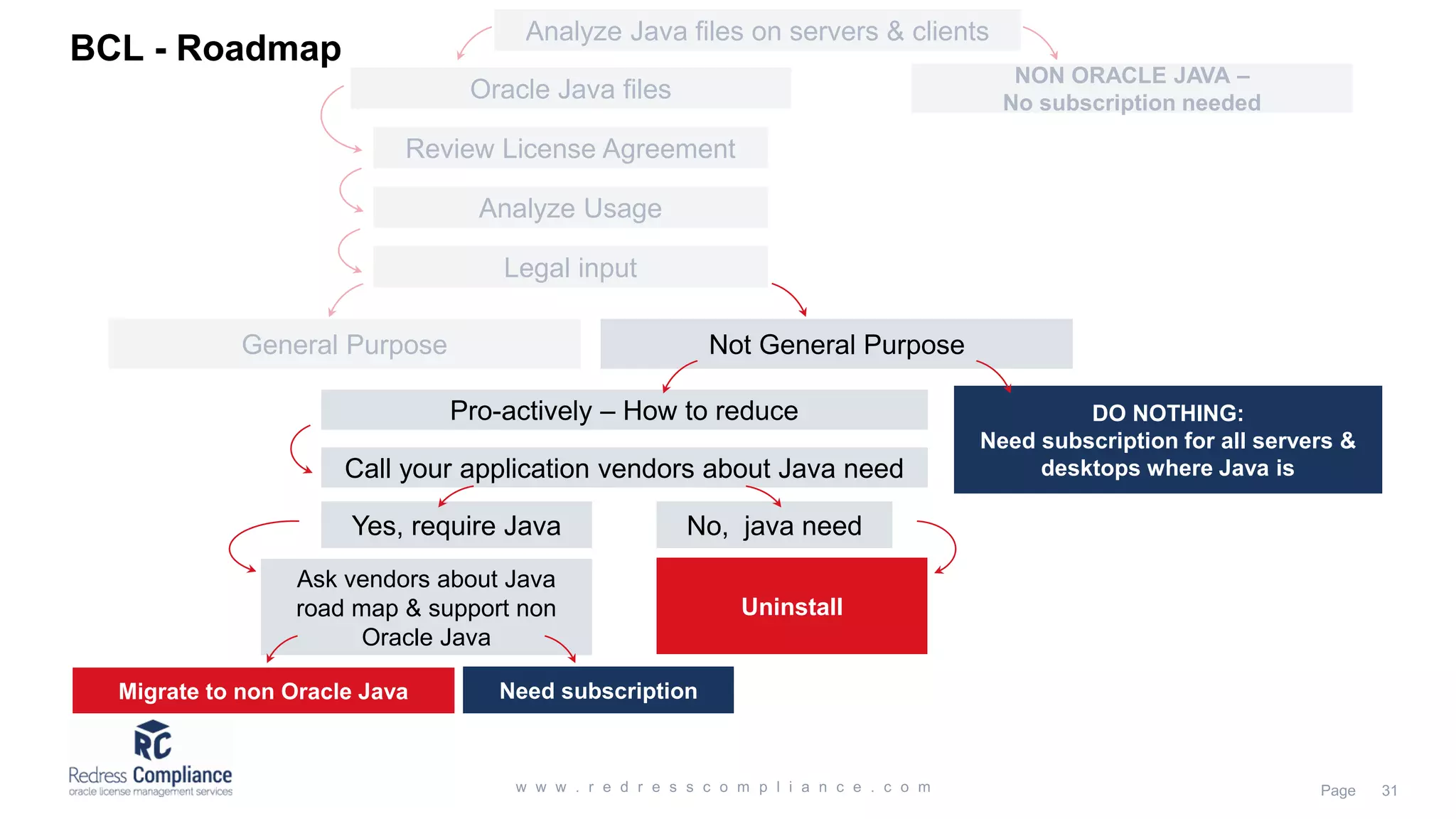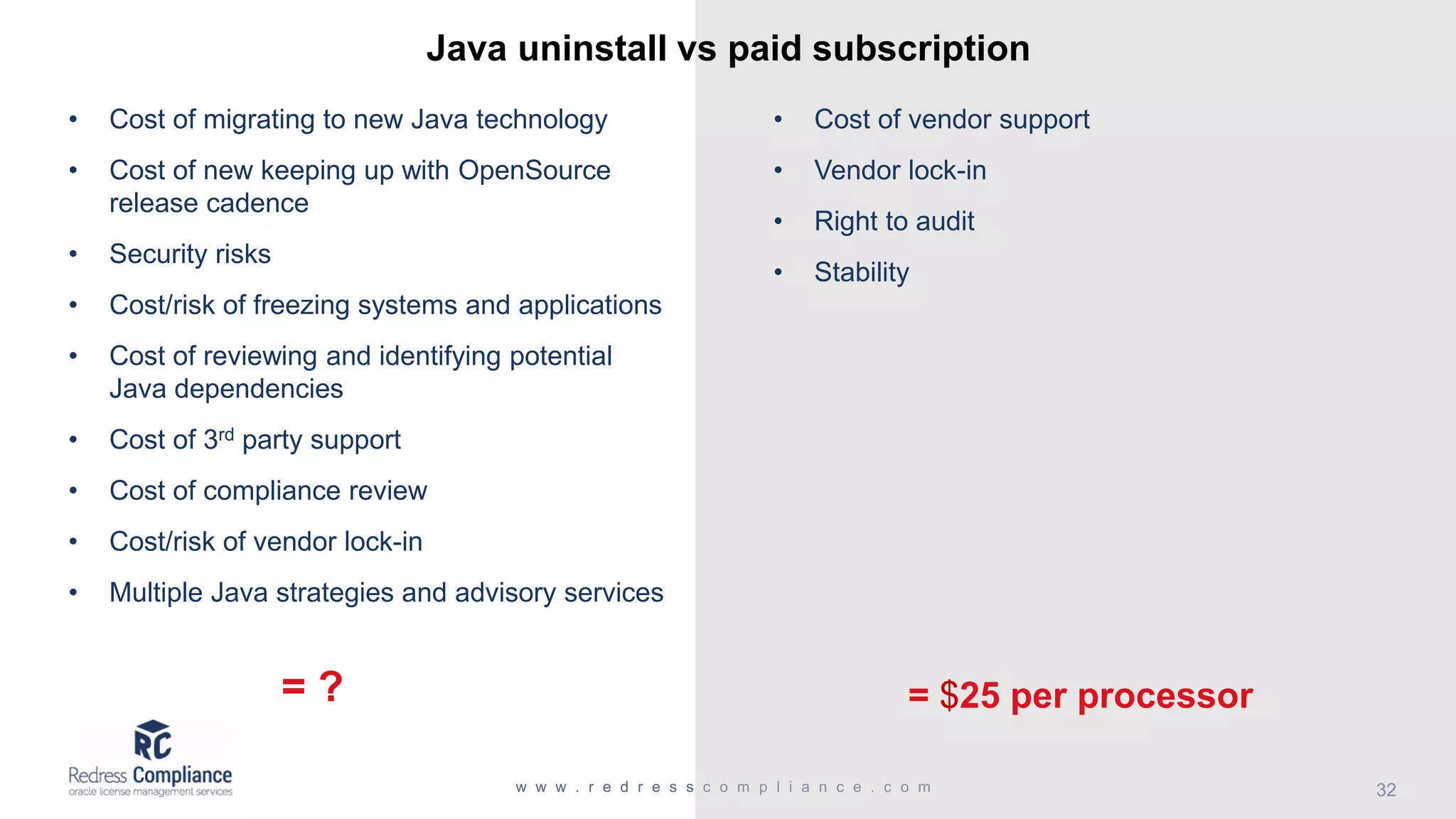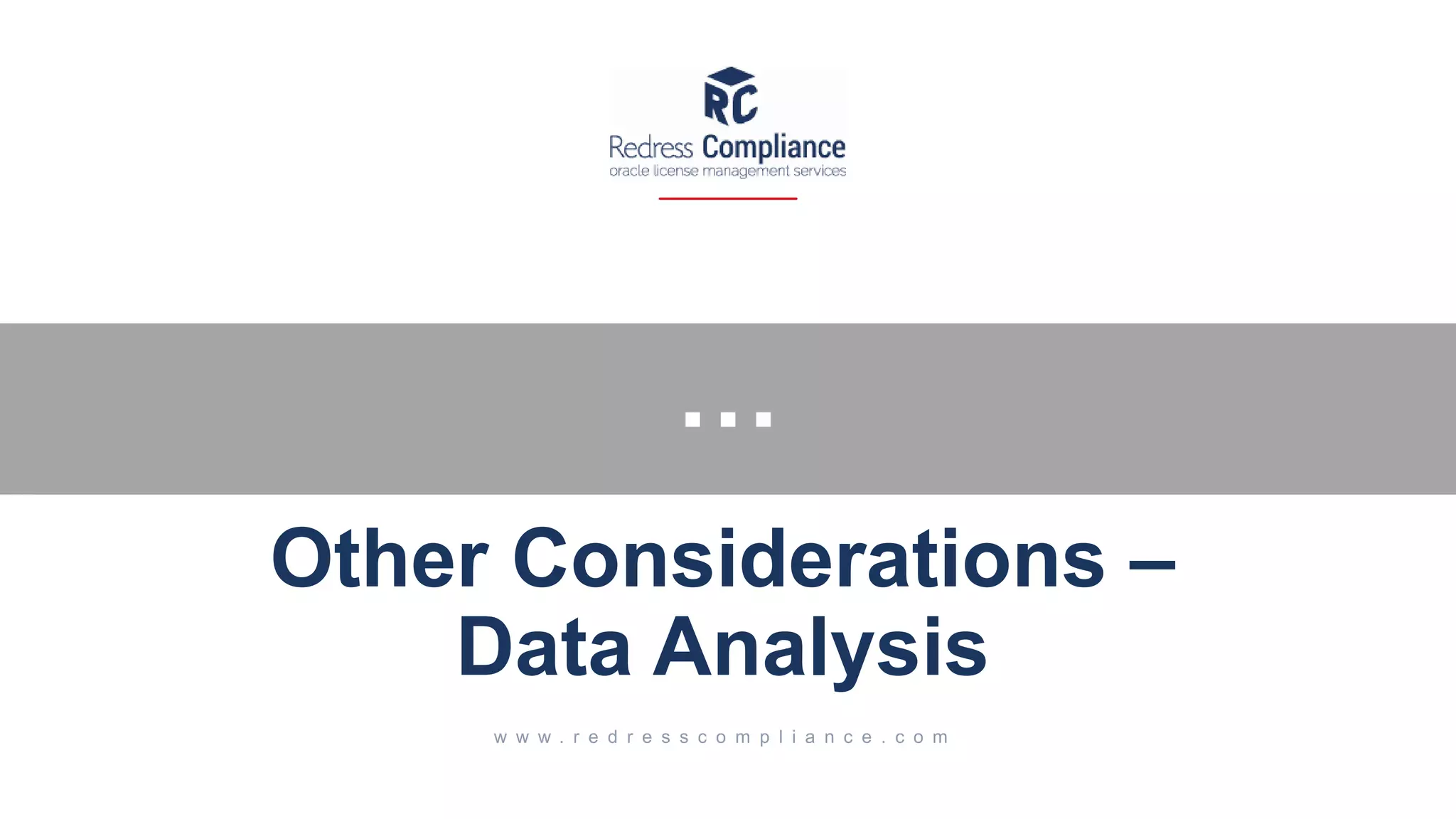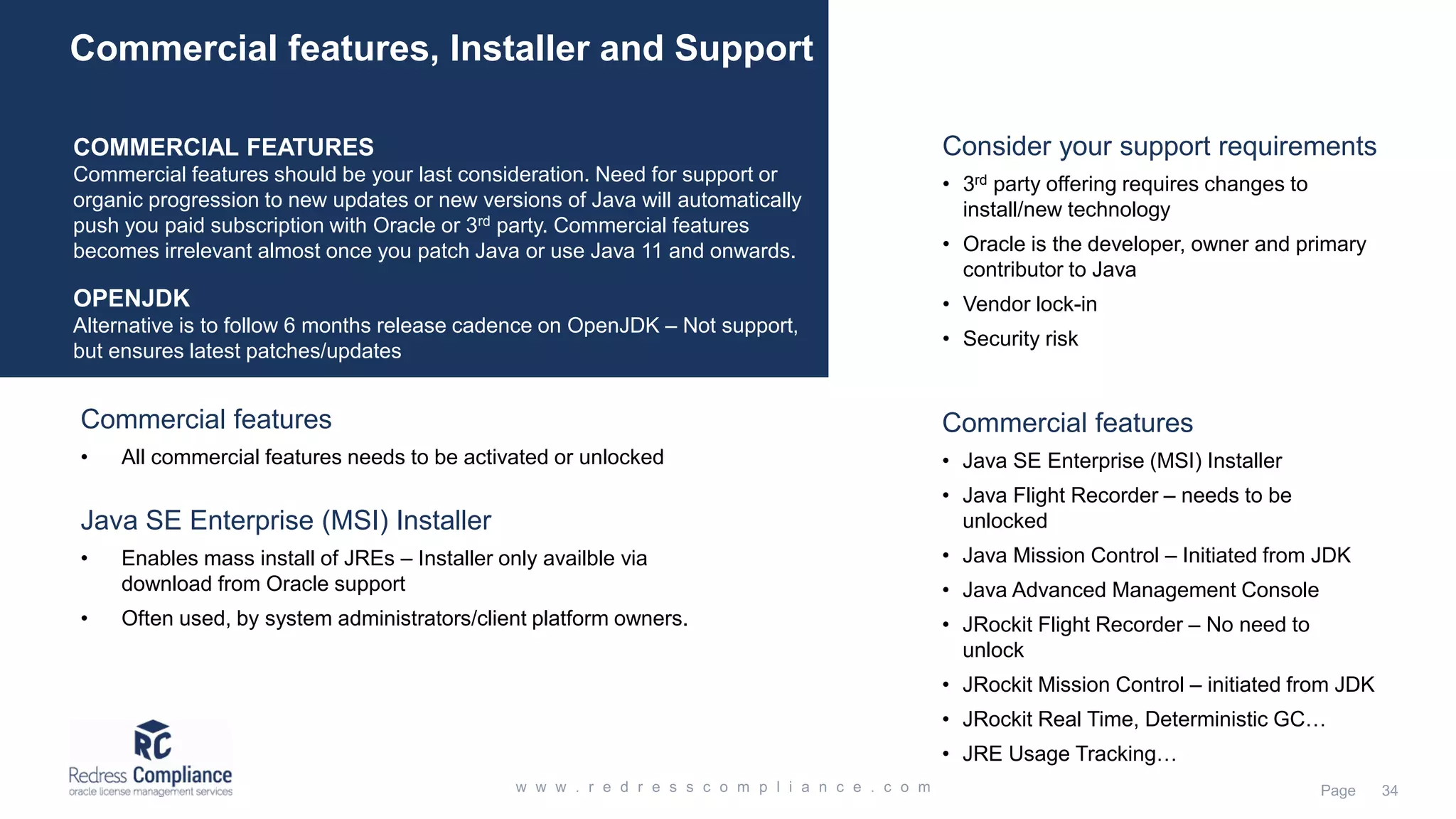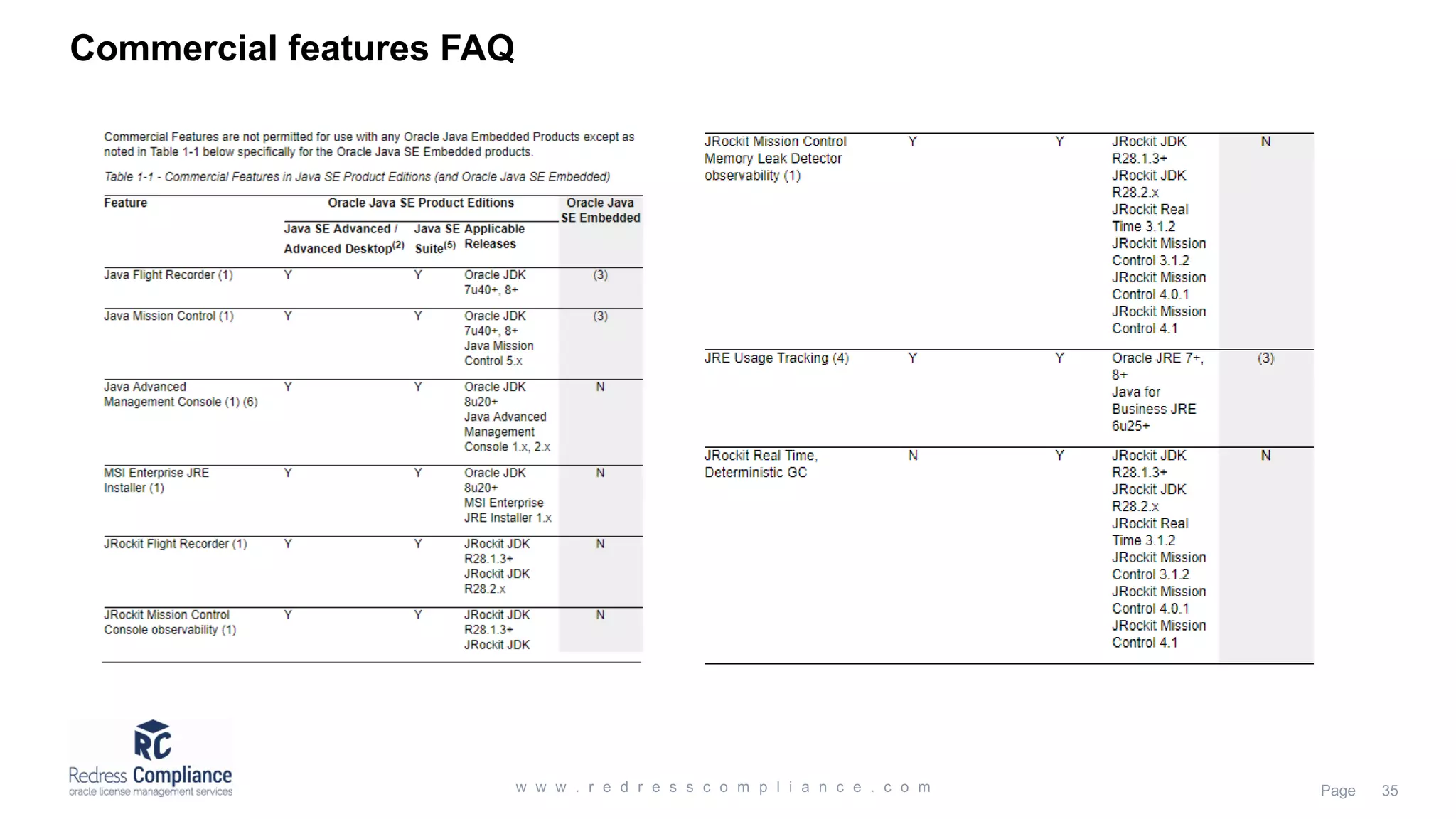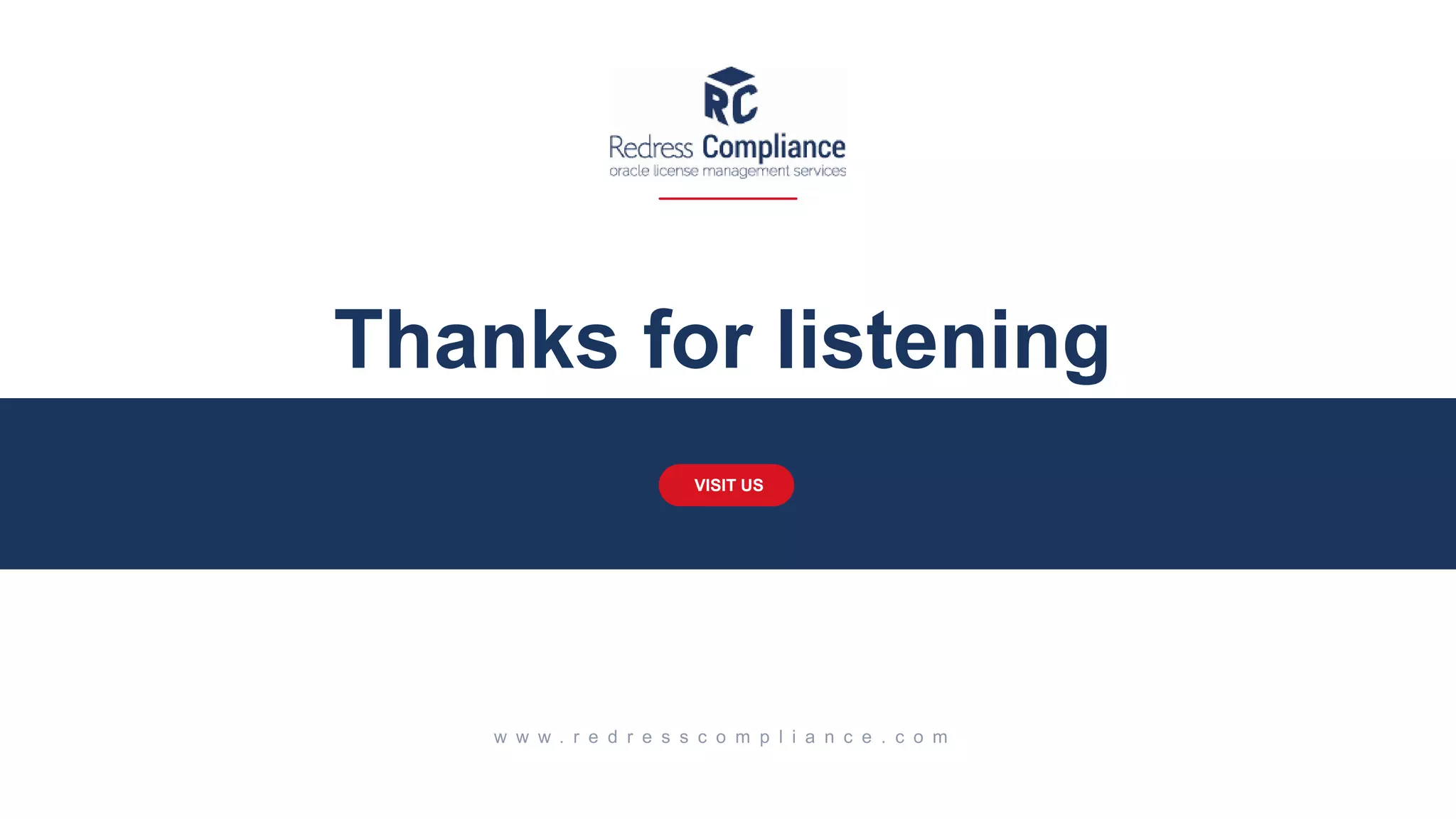1. Inventory all Java deployments - Identify all servers, desktops, applications using Java. Note version, patch level, and usage. 2. Review license agreements - Check which agreements cover your Java usage based on download dates and patch levels. Oracle BCL, Java SE OTN, or other. 3. Analyze usage against agreements - Determine if your usage meets definitions of "General Purpose" or other terms. Note any commercial features. 4. Determine licensing needs - Based on usage analysis, identify deployments that require a subscription or can continue freely. Consider optimization options.