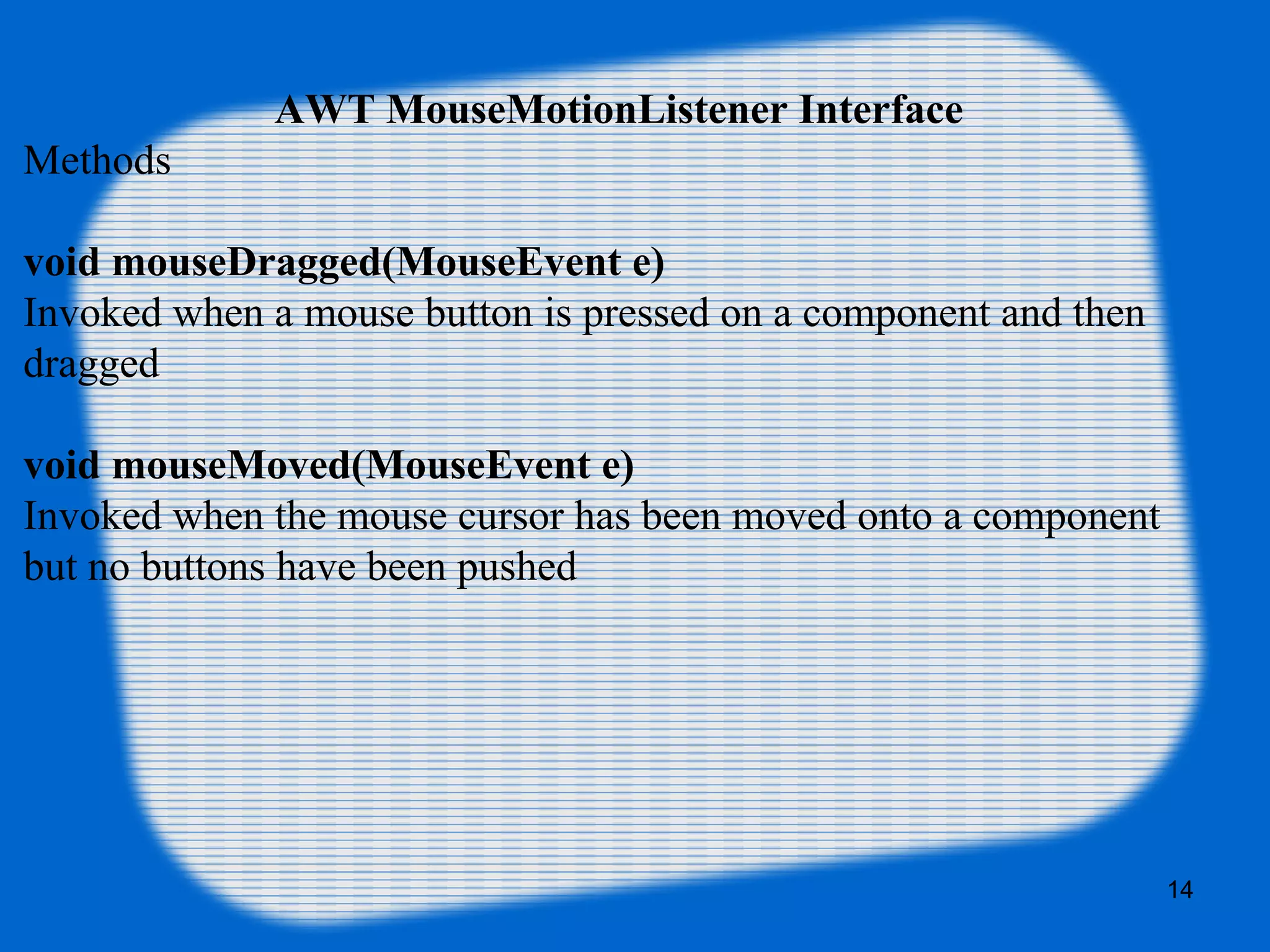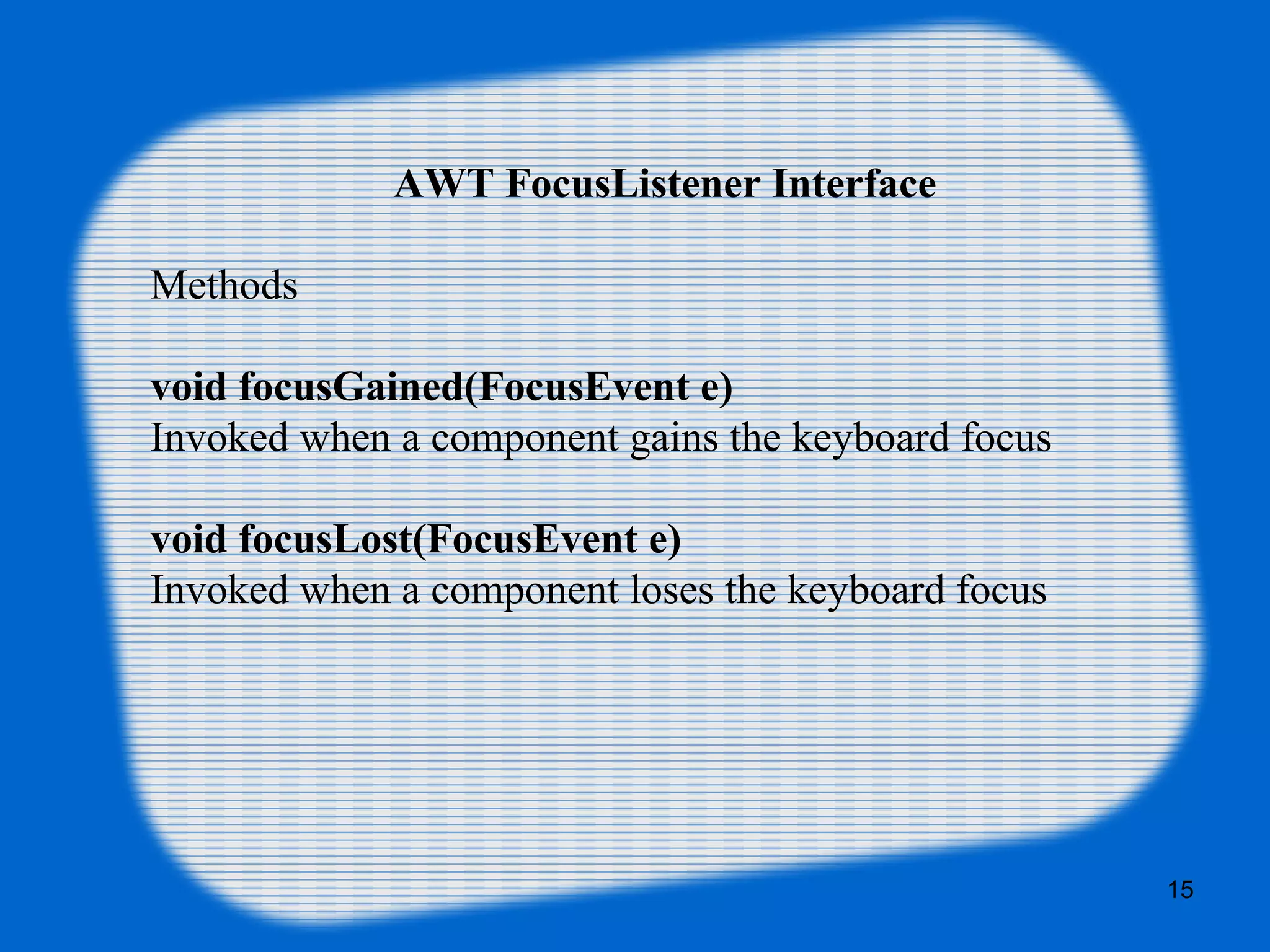The document discusses Java event handling, which involves the interaction of users with graphical user interface components and how events are generated from these actions. It covers event classes, including semantic and low-level events, along with various listener interfaces such as ActionListener, MouseListener, WindowListener, and more. Additionally, it provides sample code for implementing a window listener in Java.
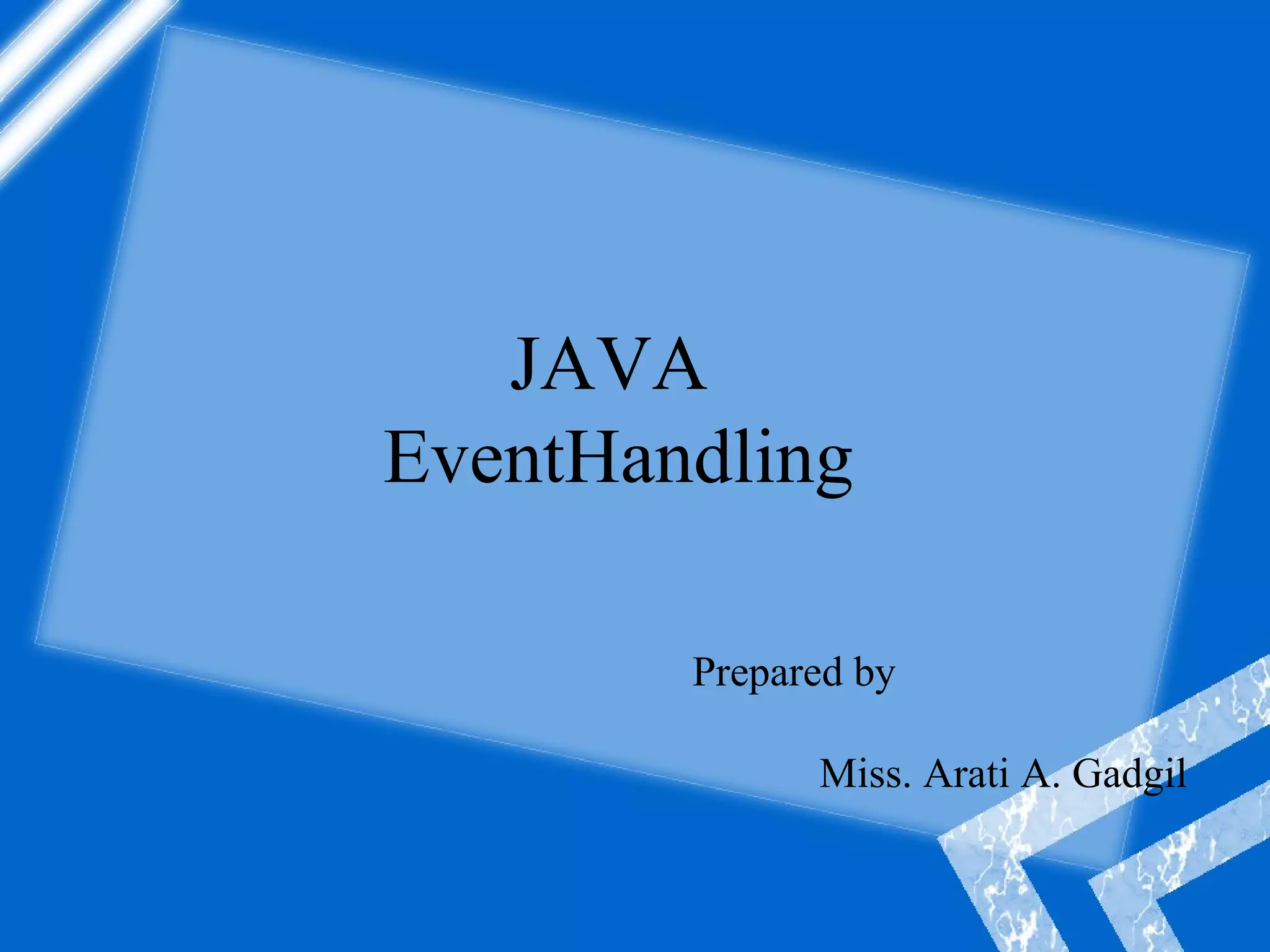
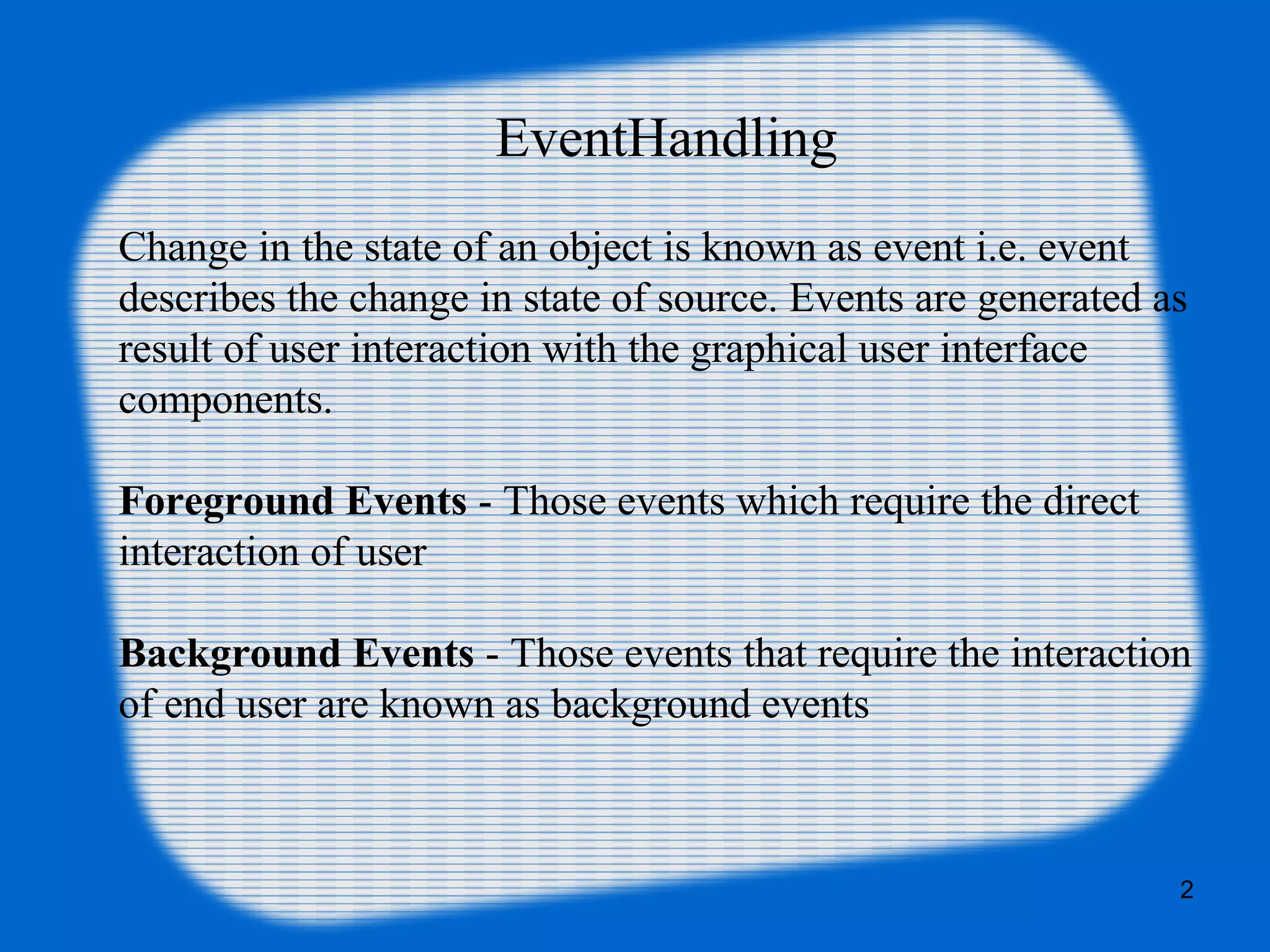
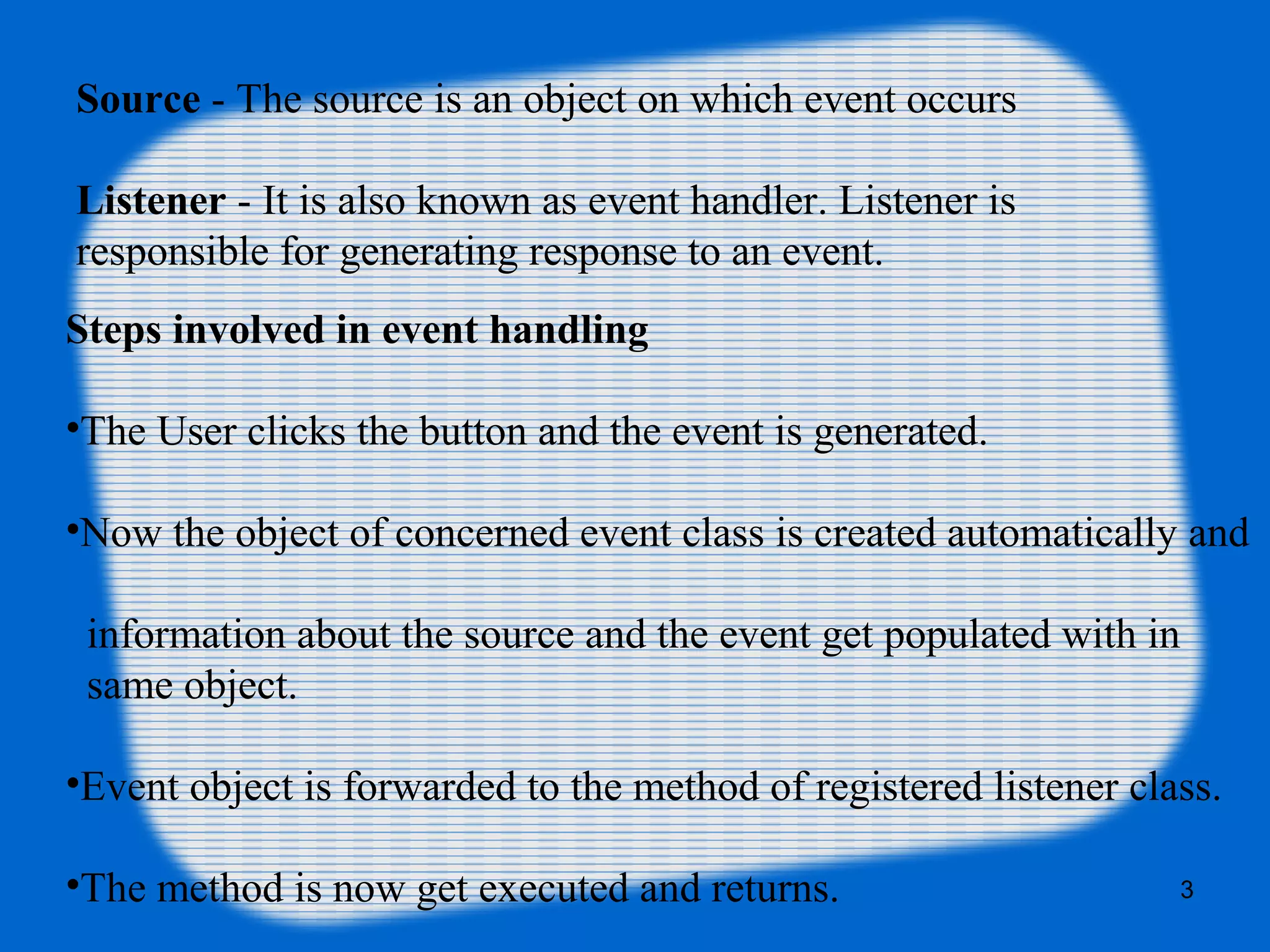
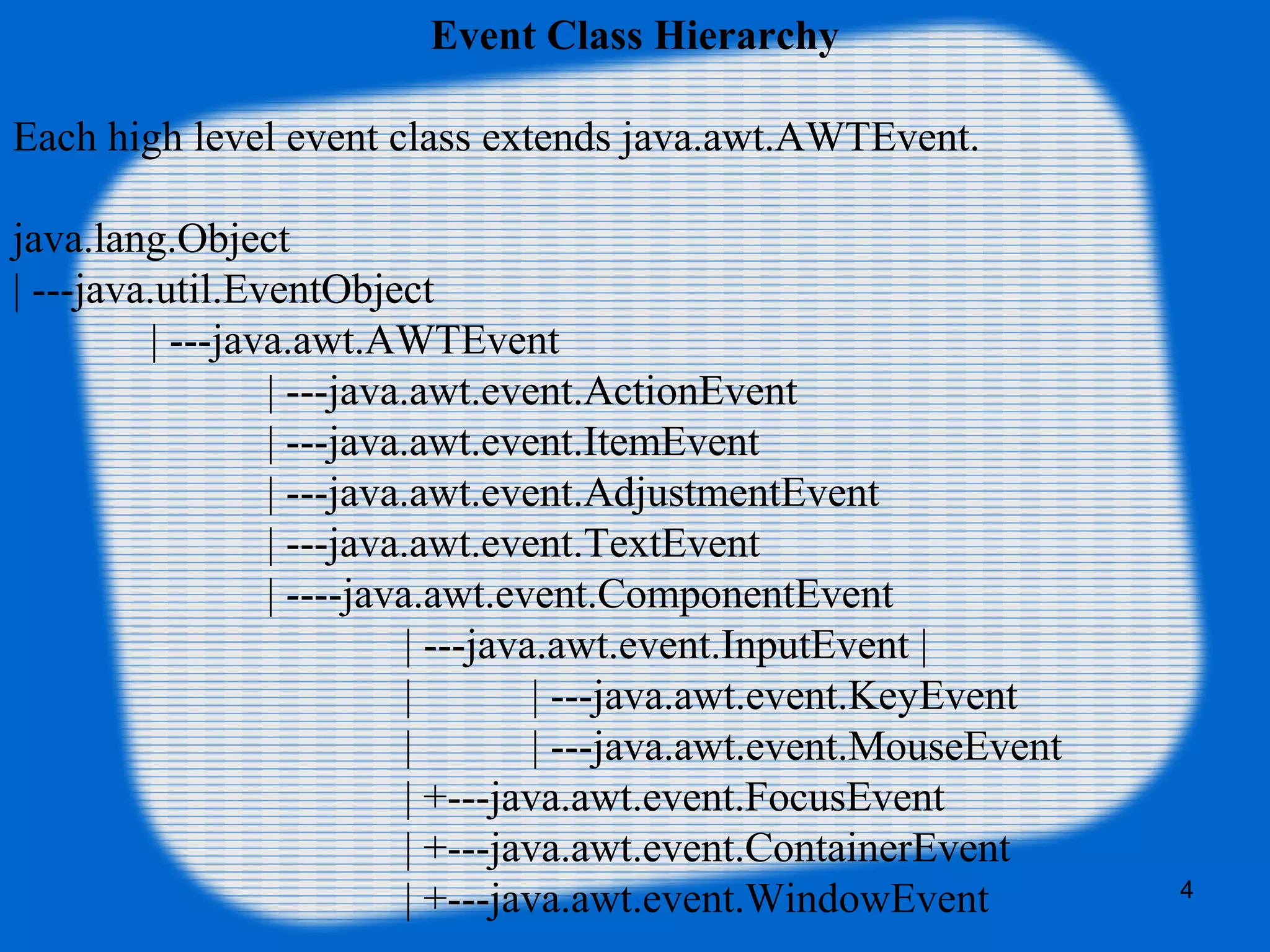
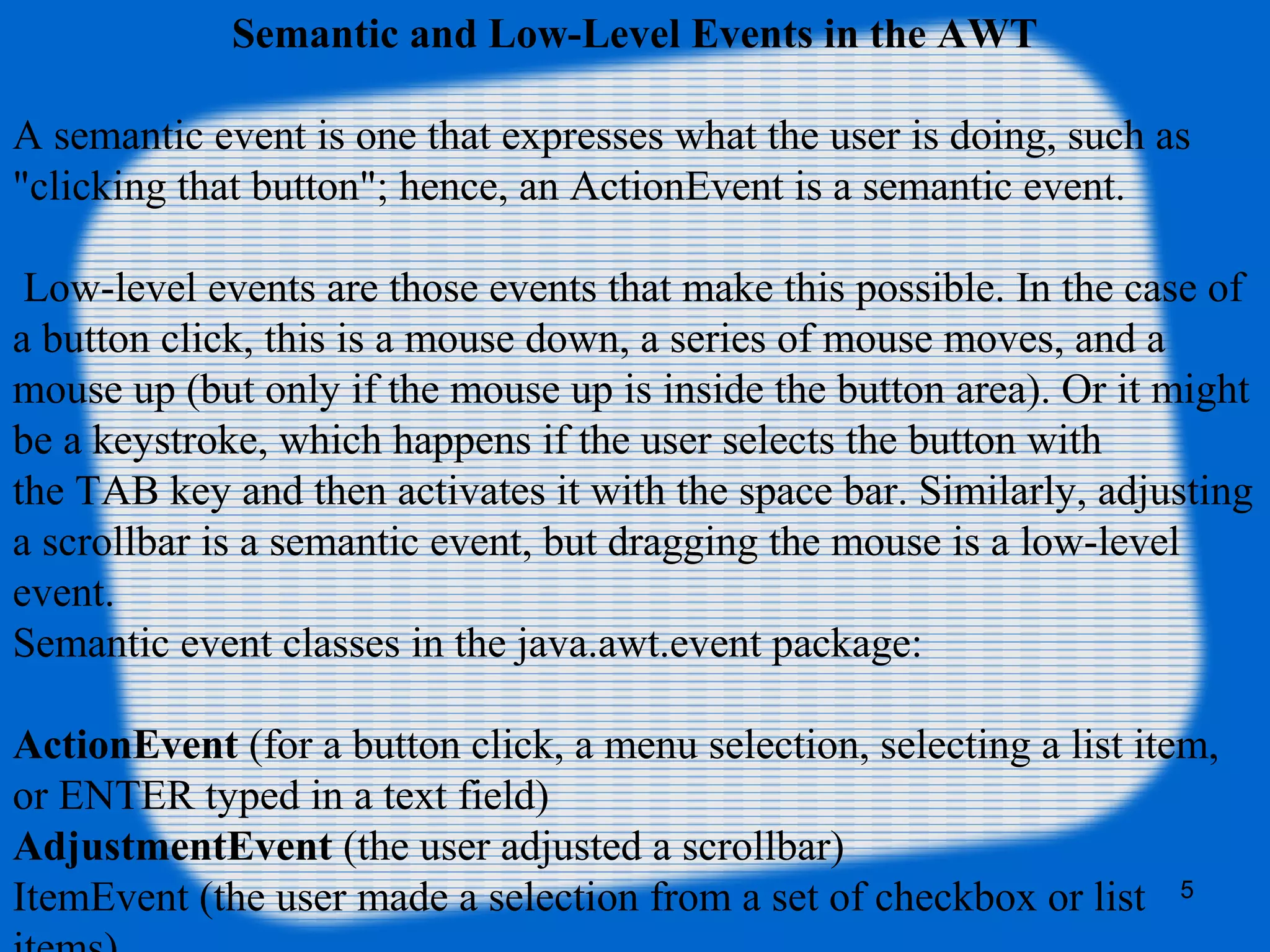
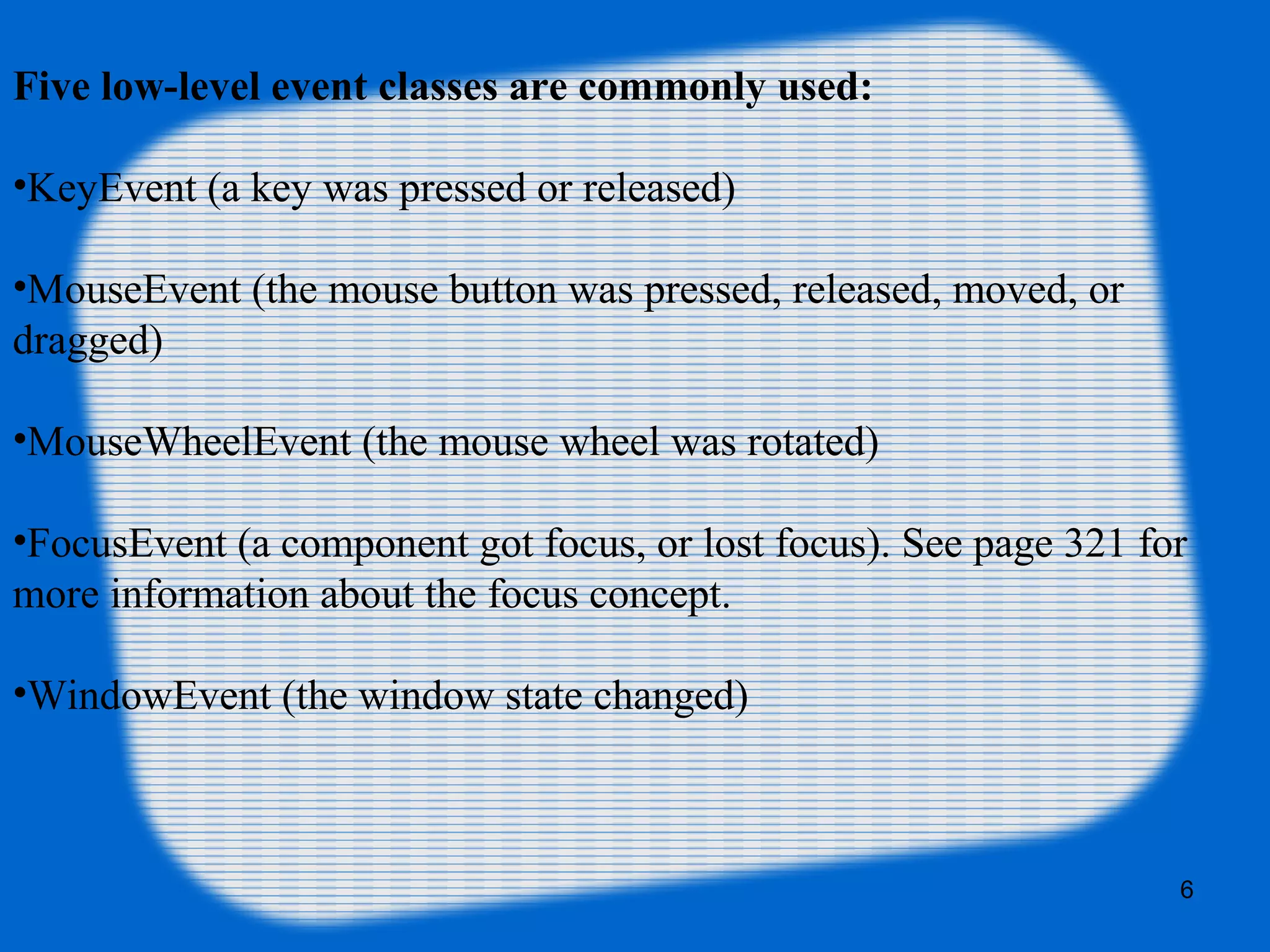
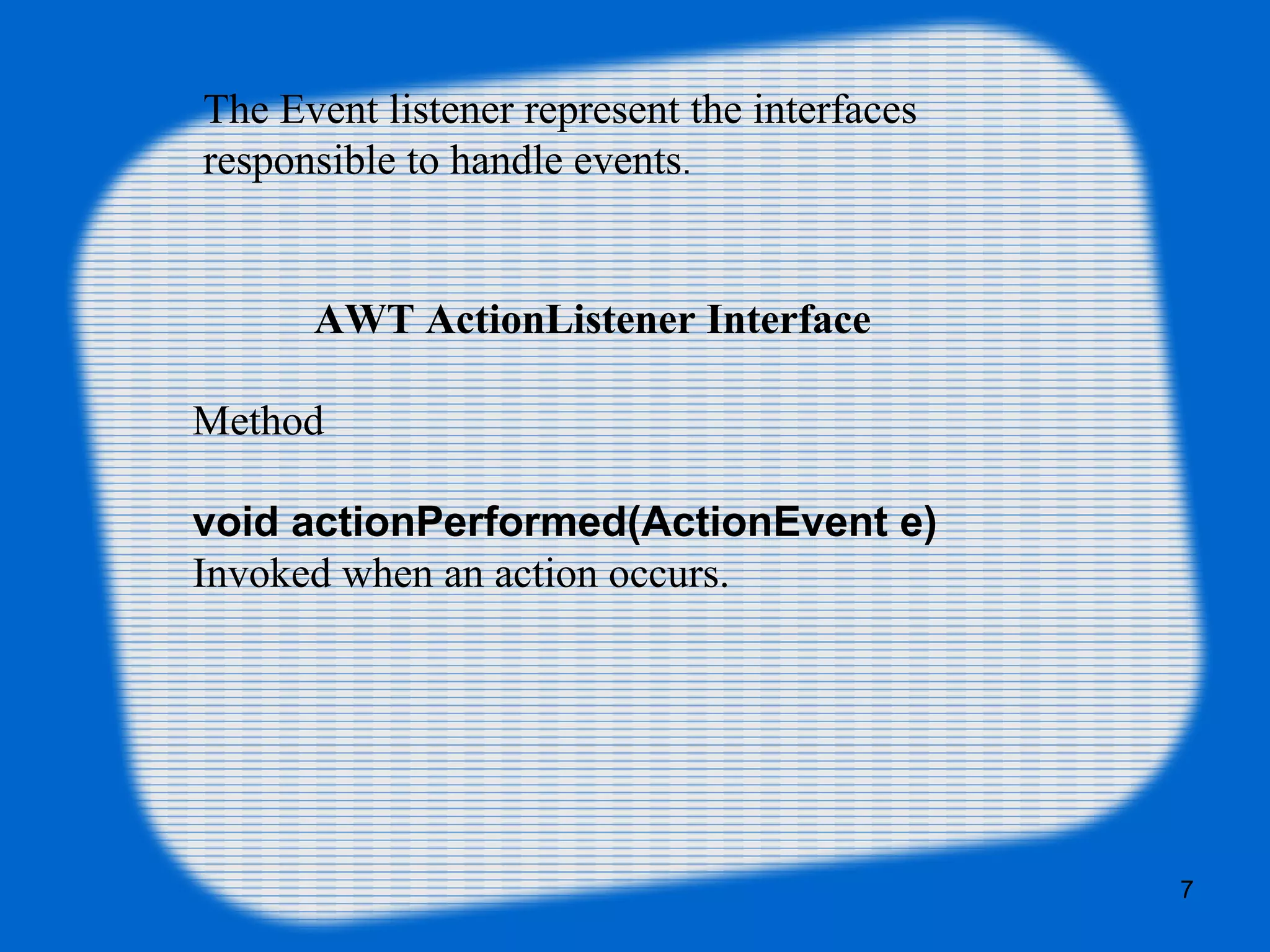
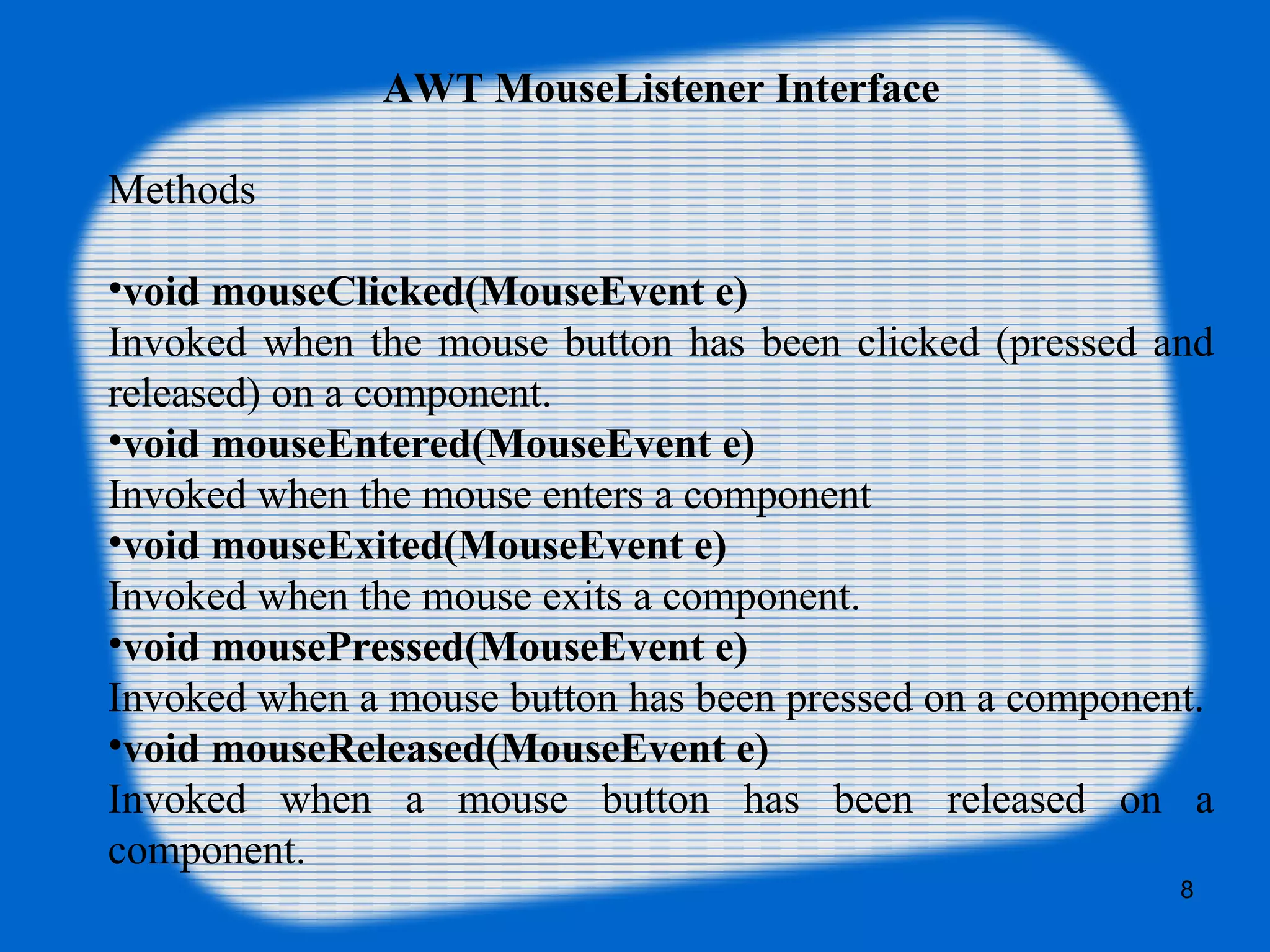
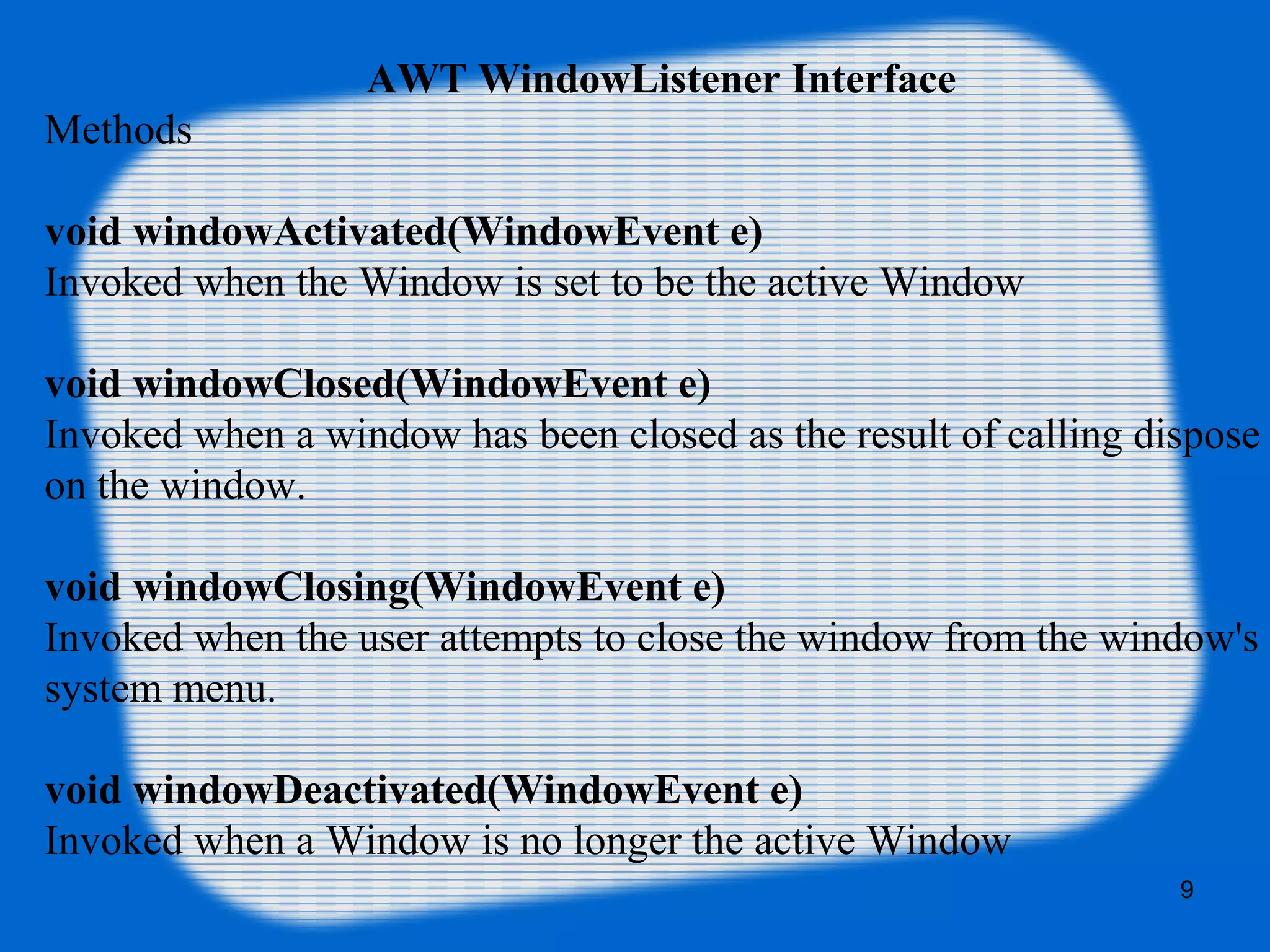
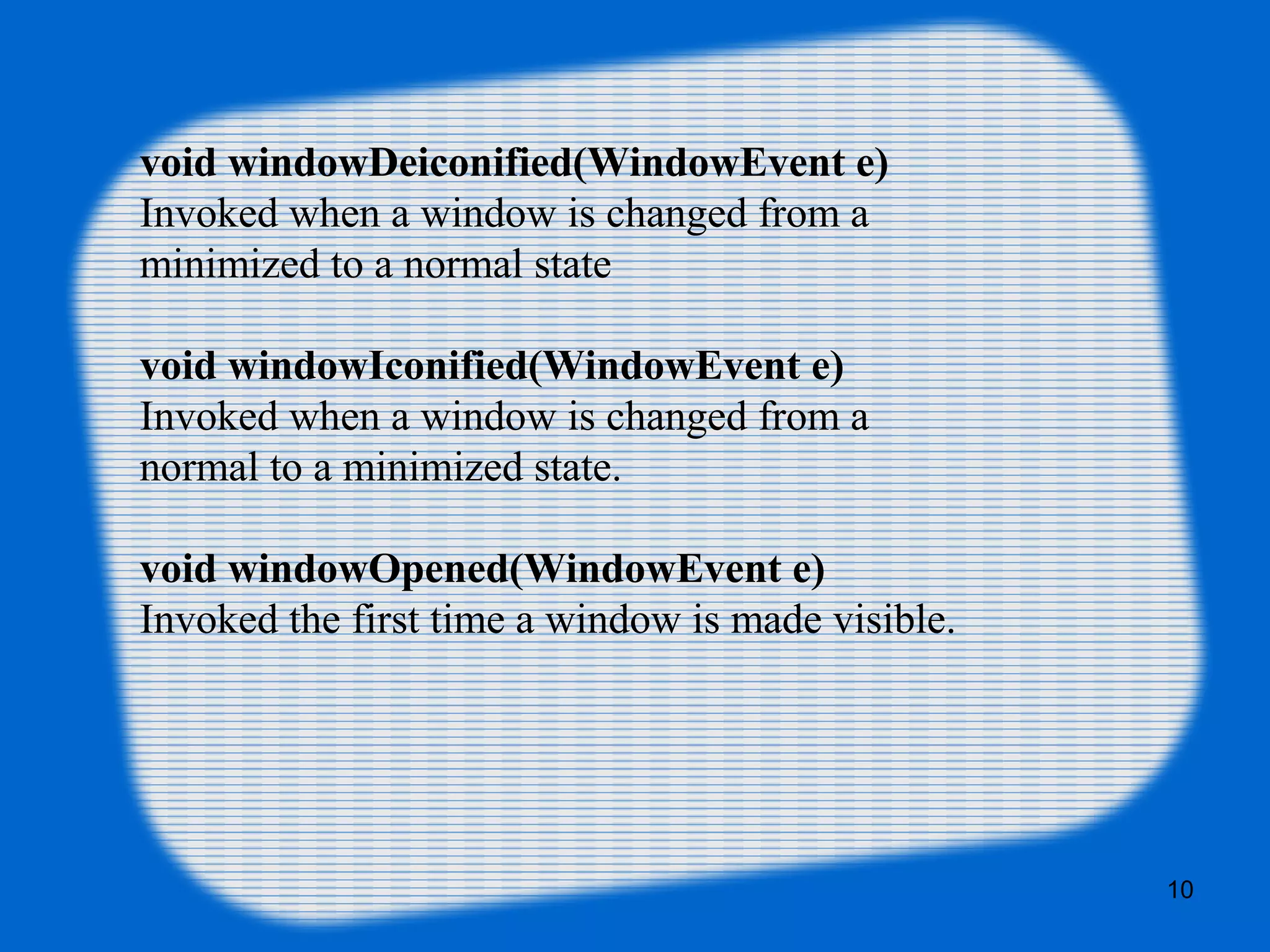
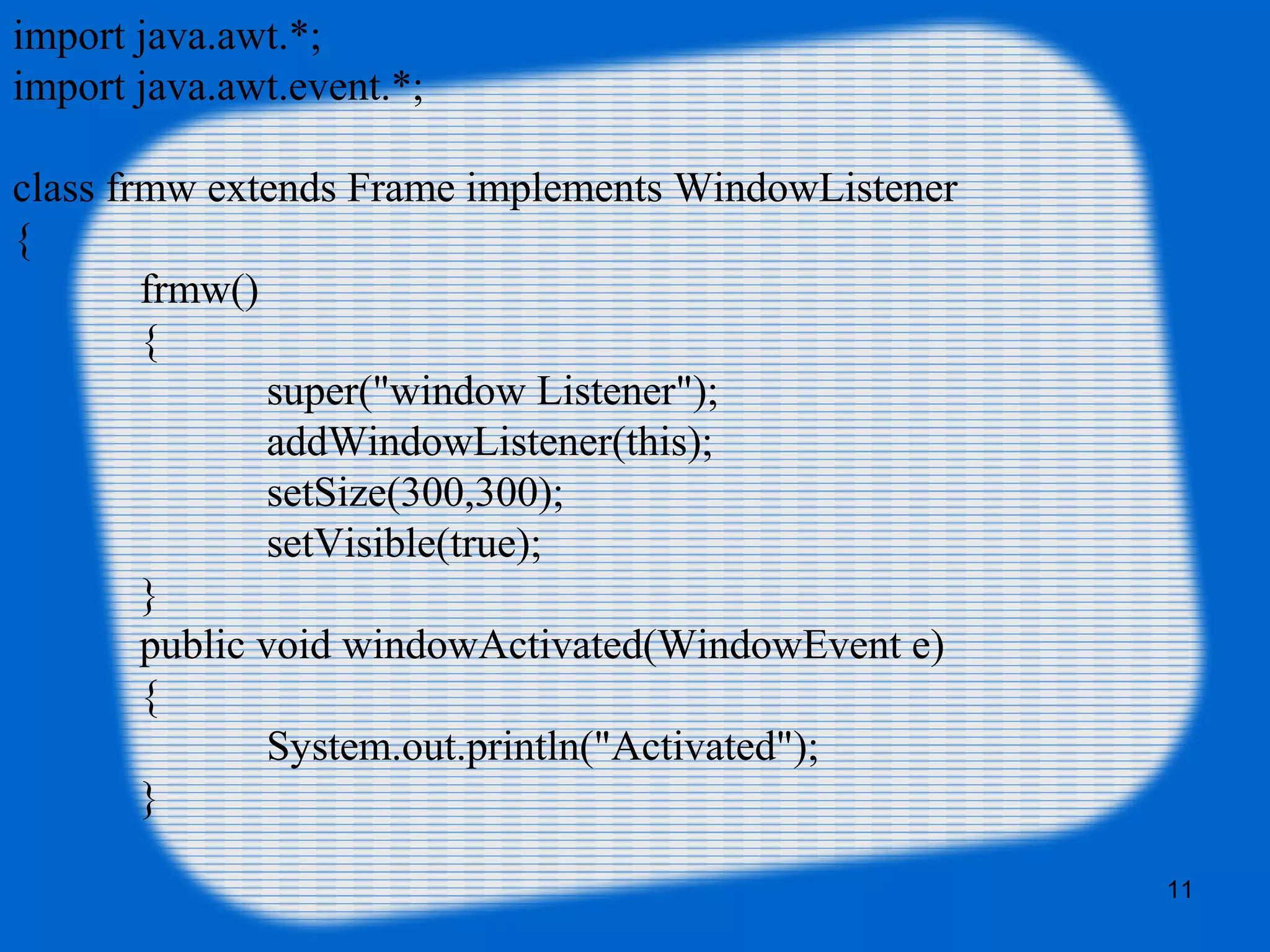
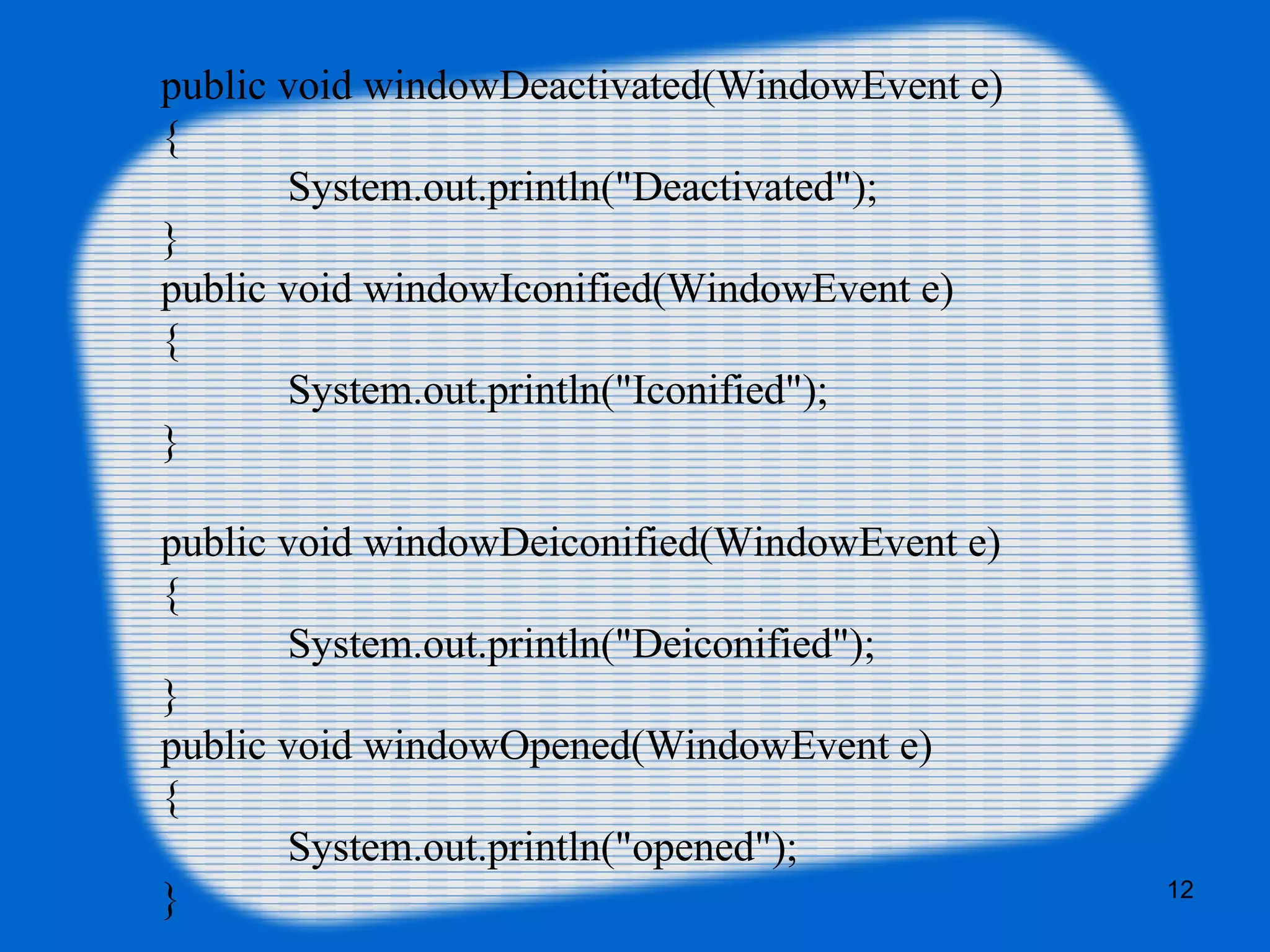
![public void windowClosed(WindowEvent e) { System.out.println("closed"); } public void windowClosing(WindowEvent e) { System.out.println("closing"); } public static void main(String []a) { frmw k=new frmw(); } } 13](https://image.slidesharecdn.com/java-eventhandling-151027050146-lva1-app6892/75/Java-eventhandling-13-2048.jpg)