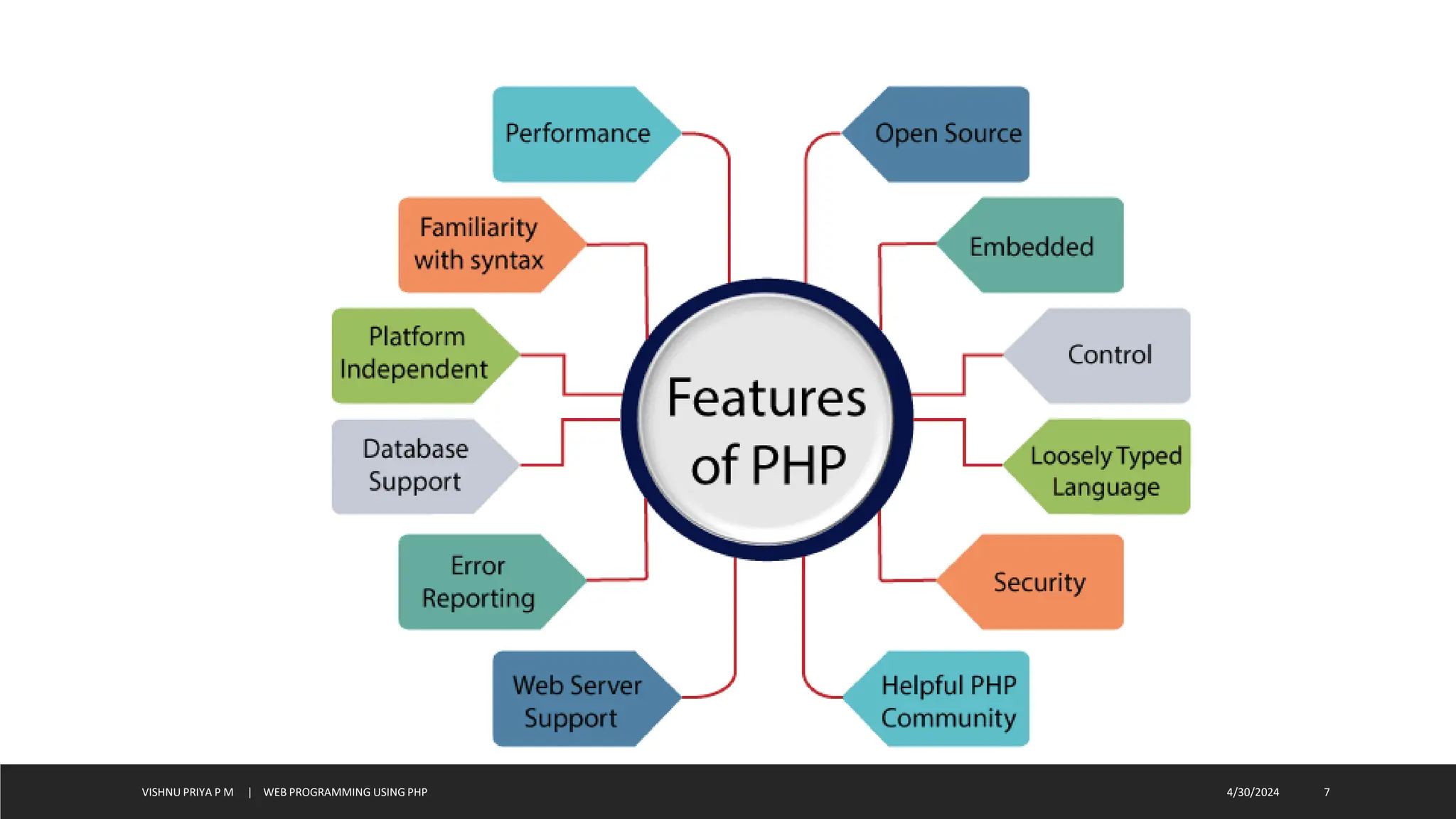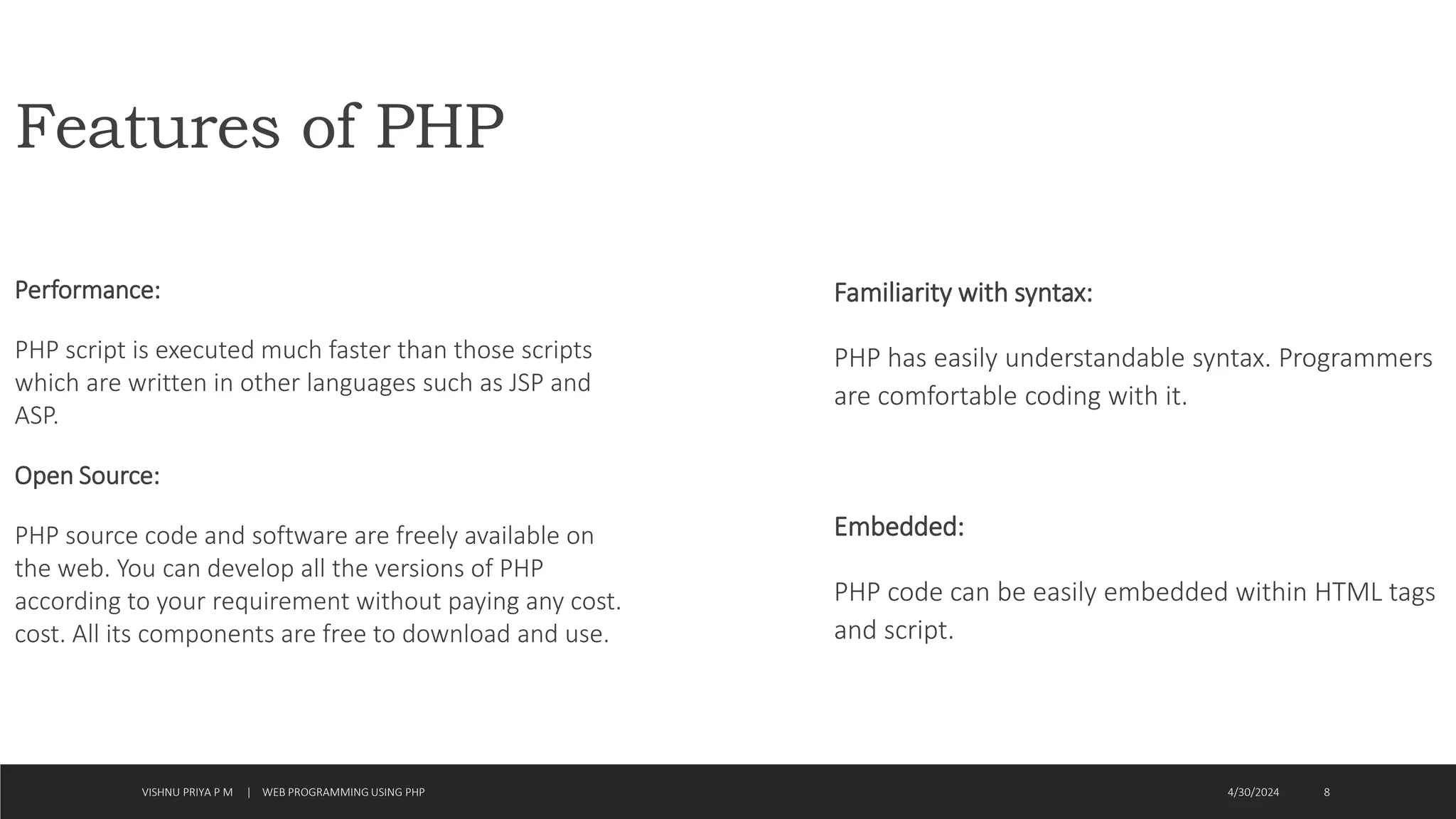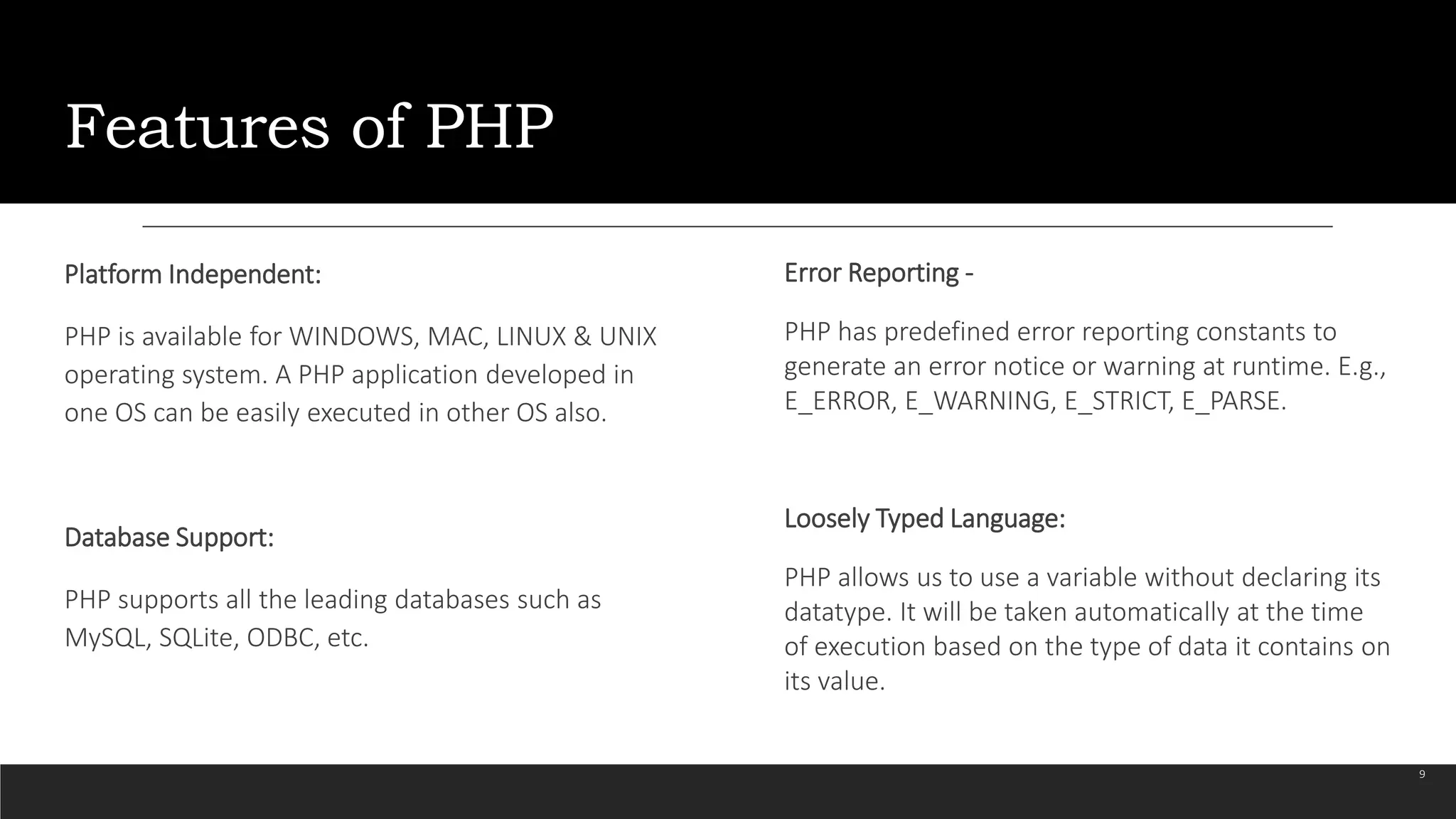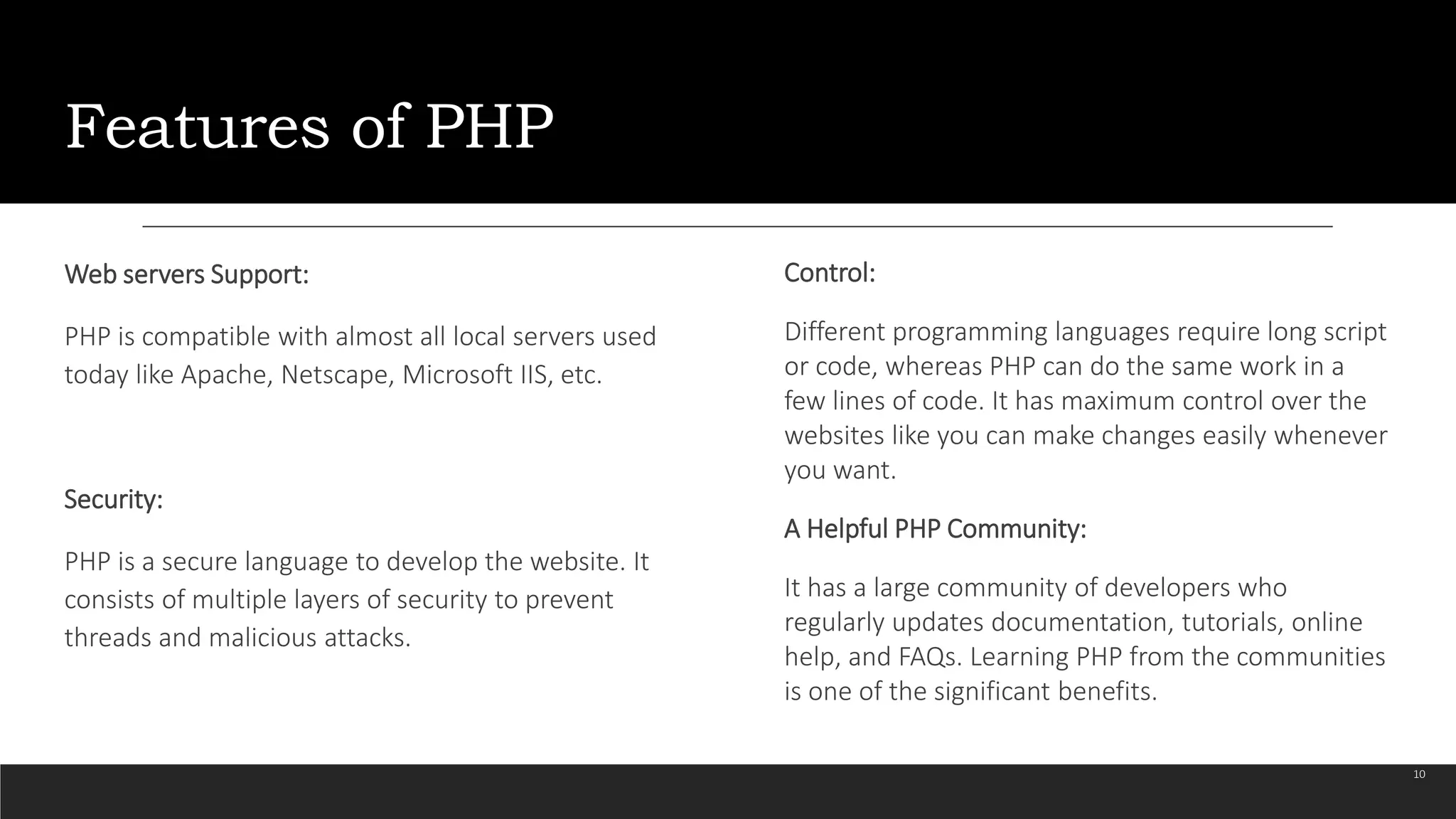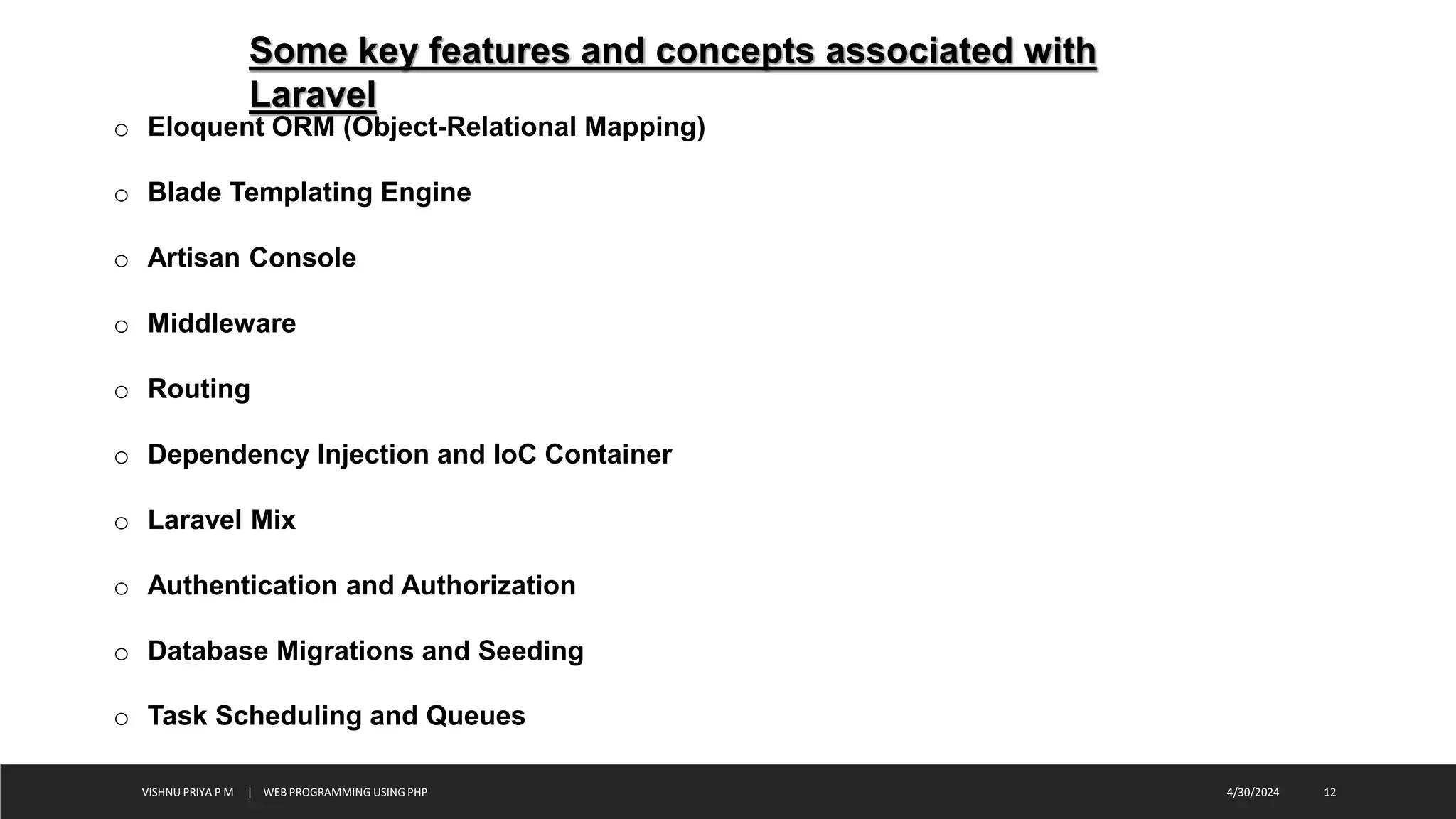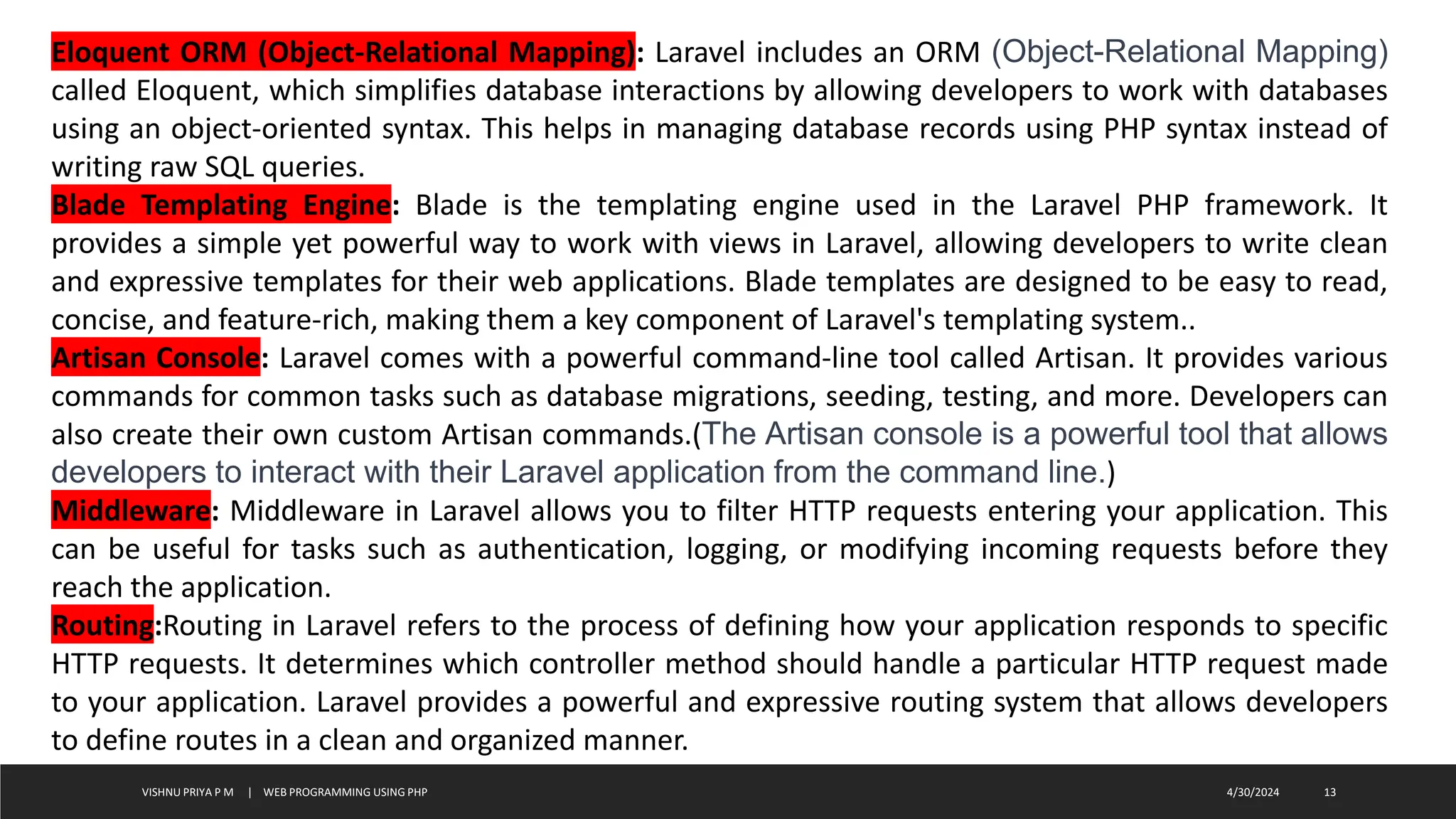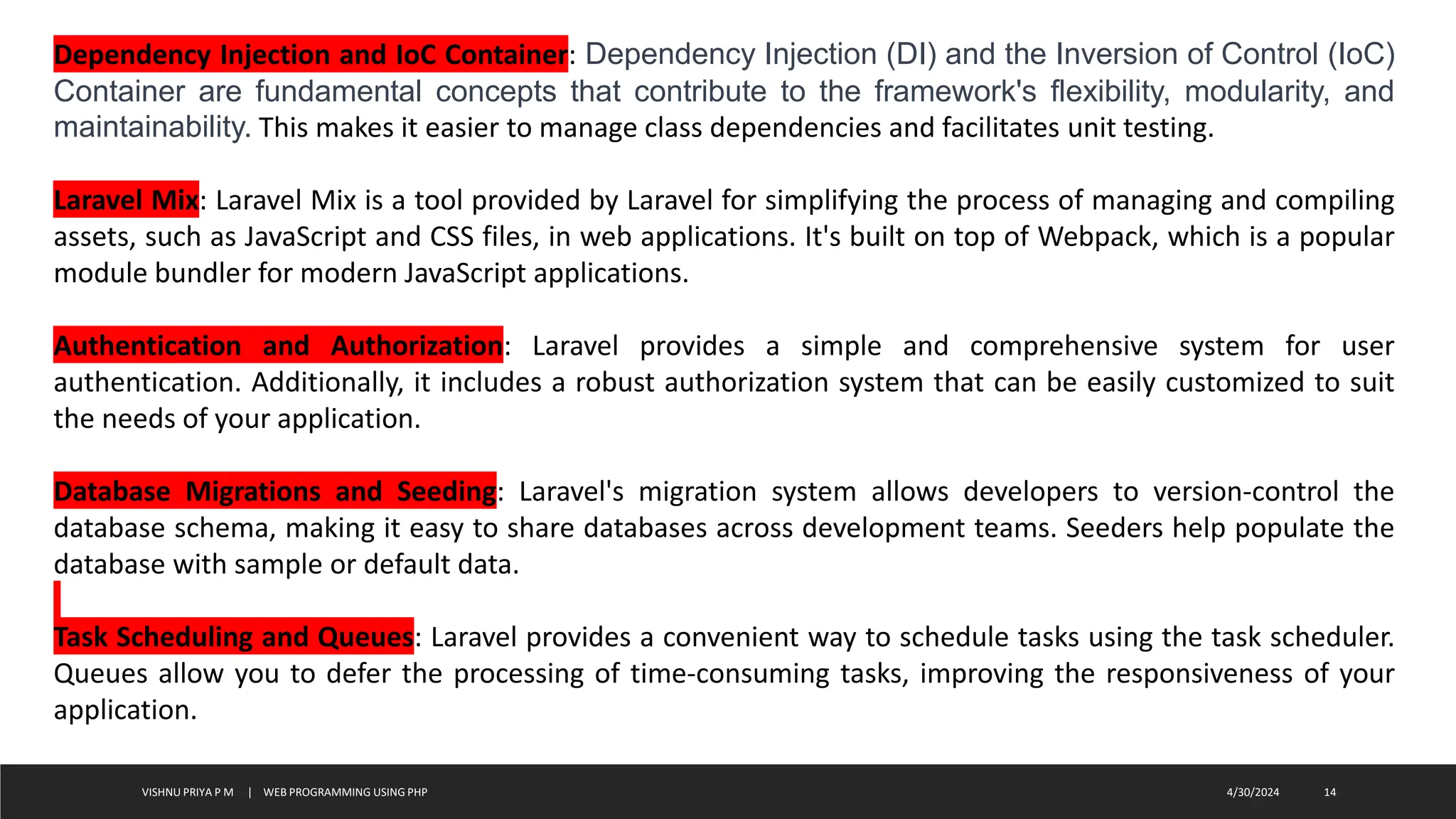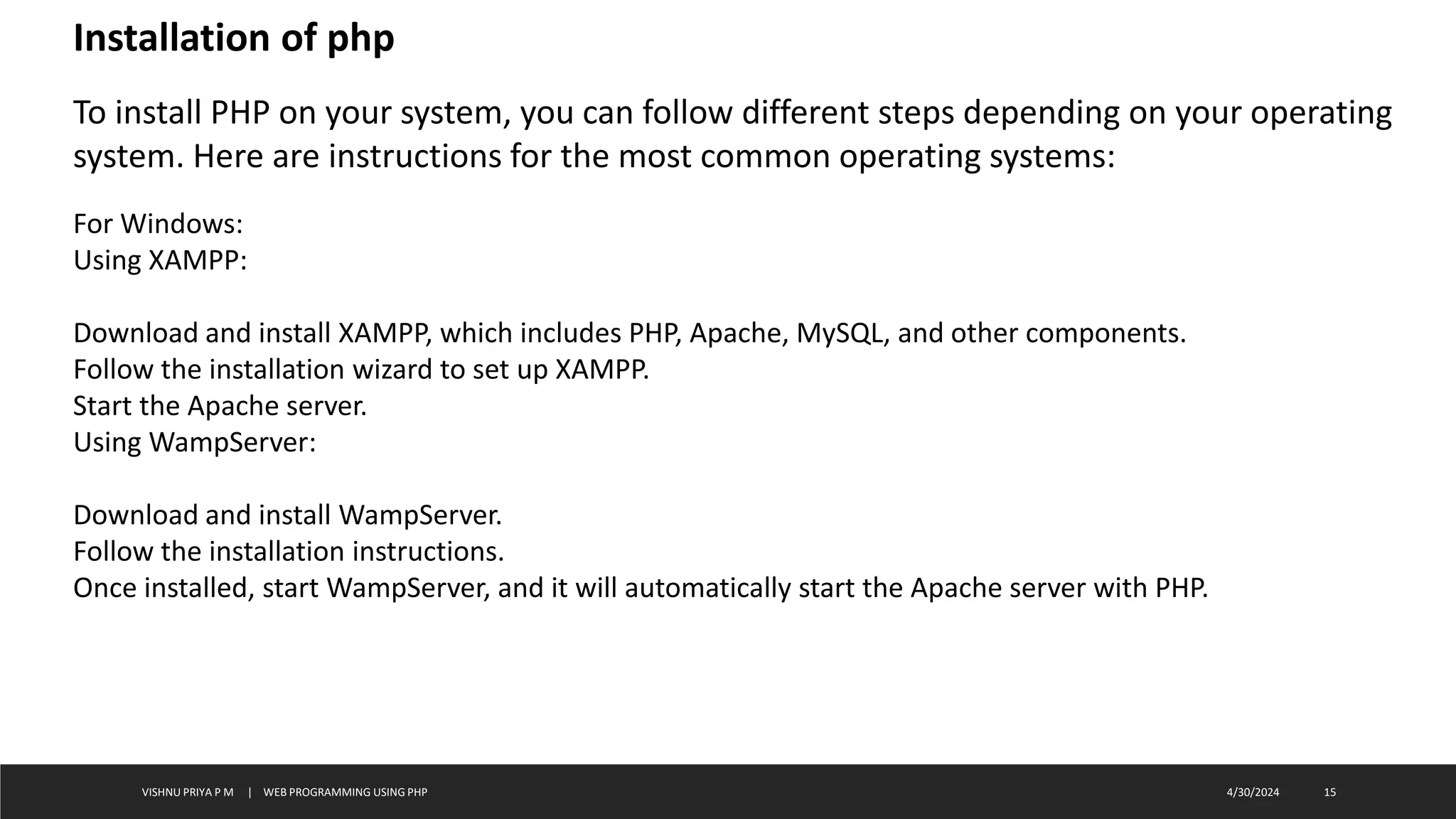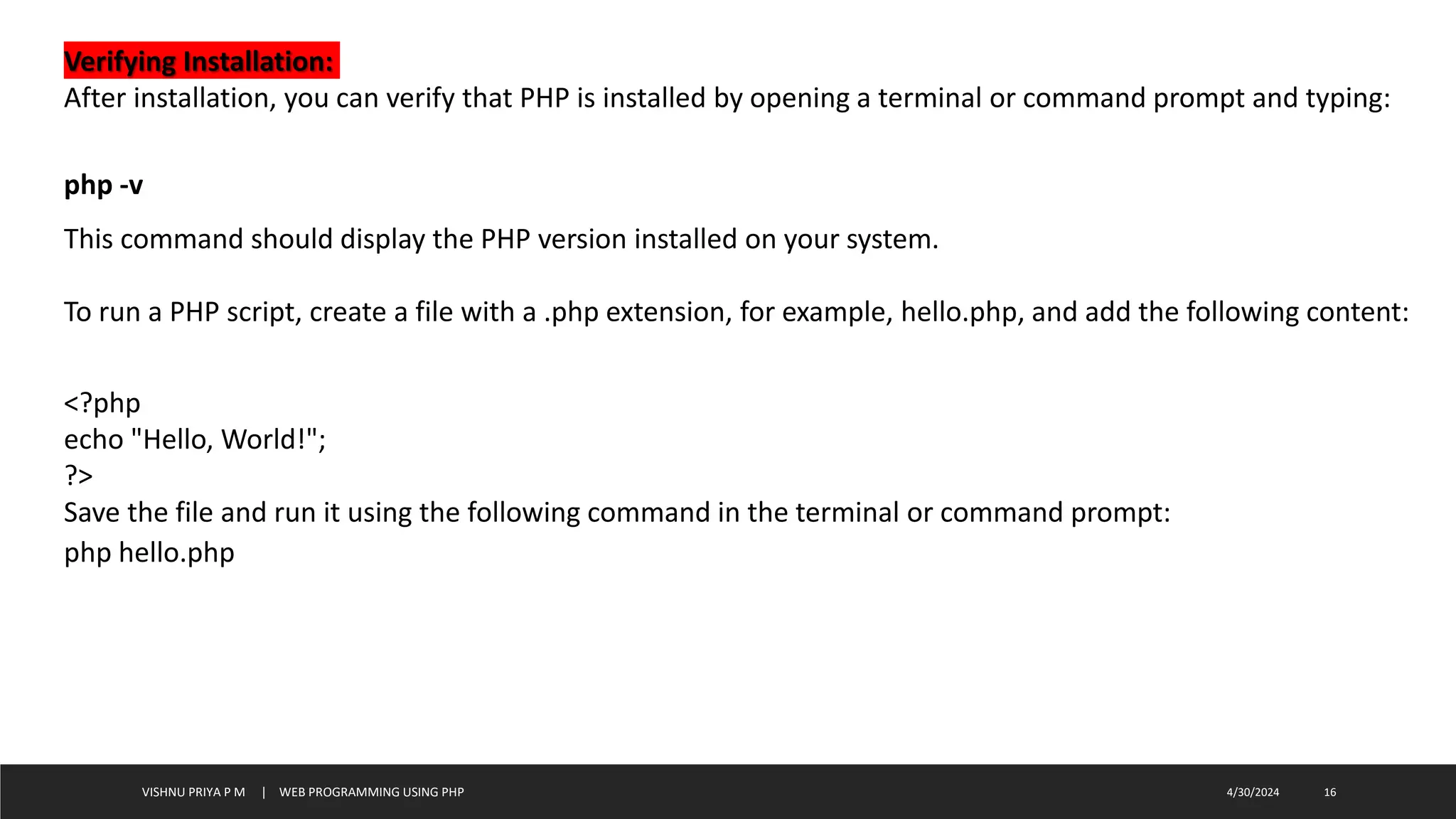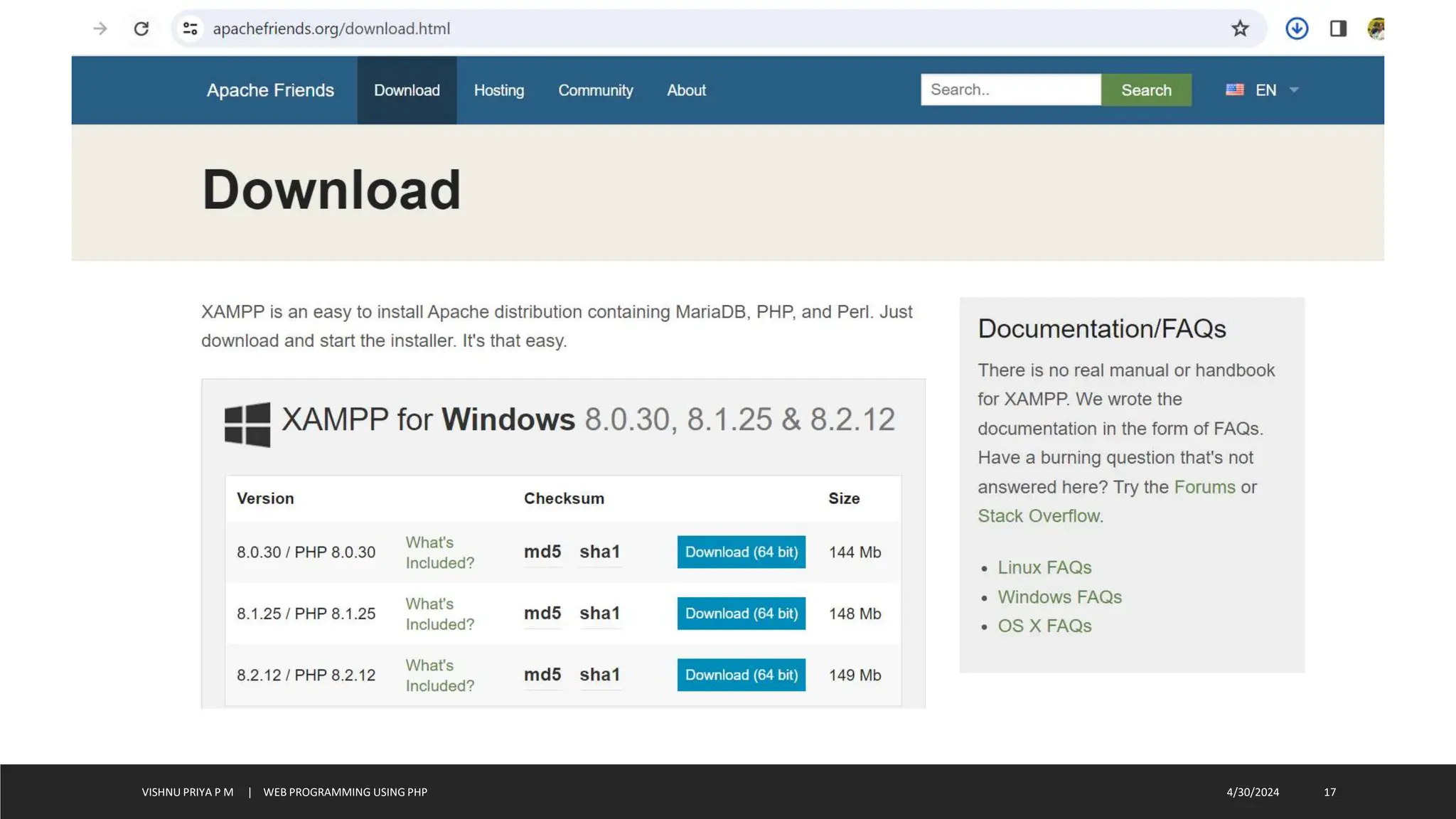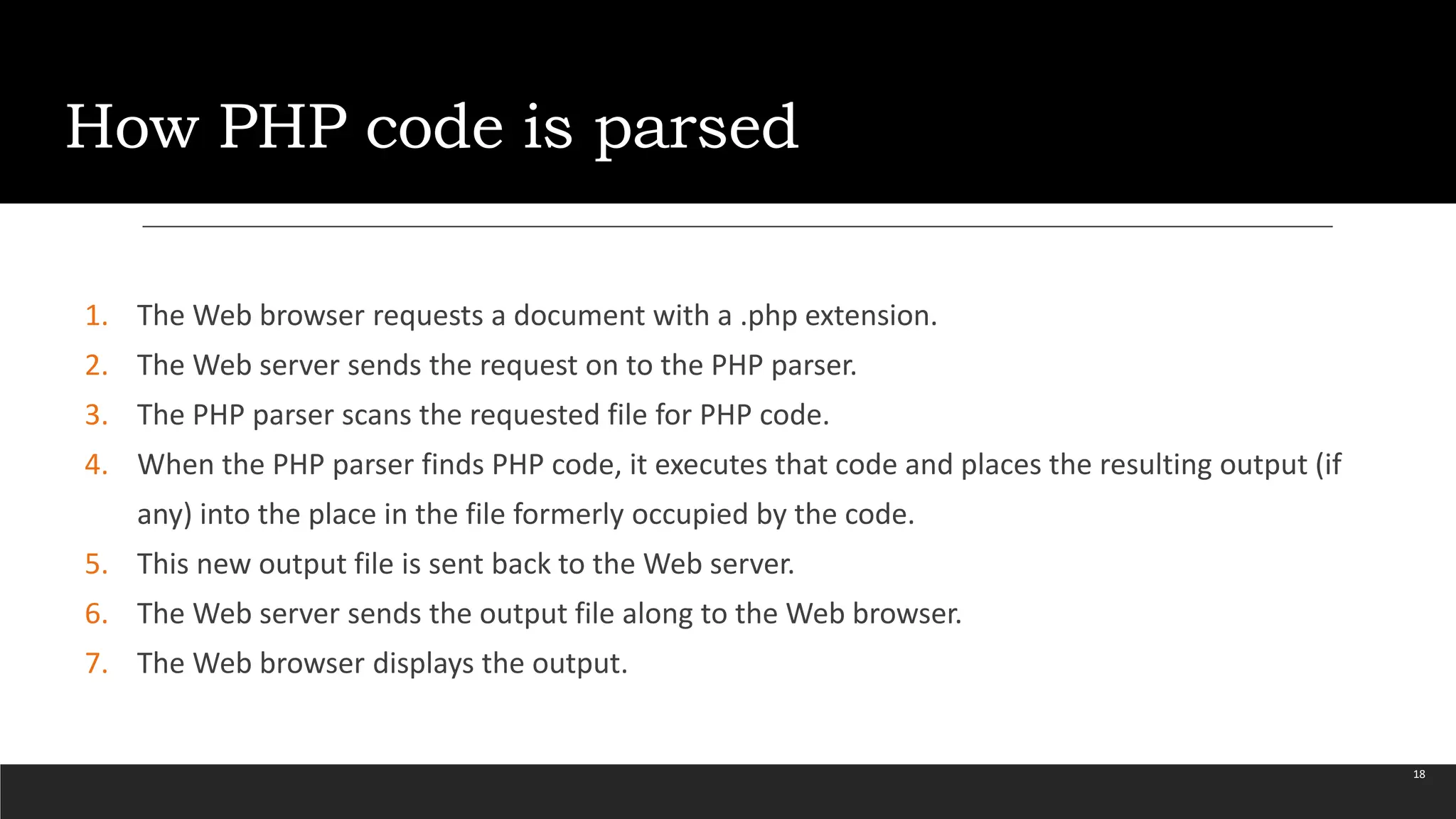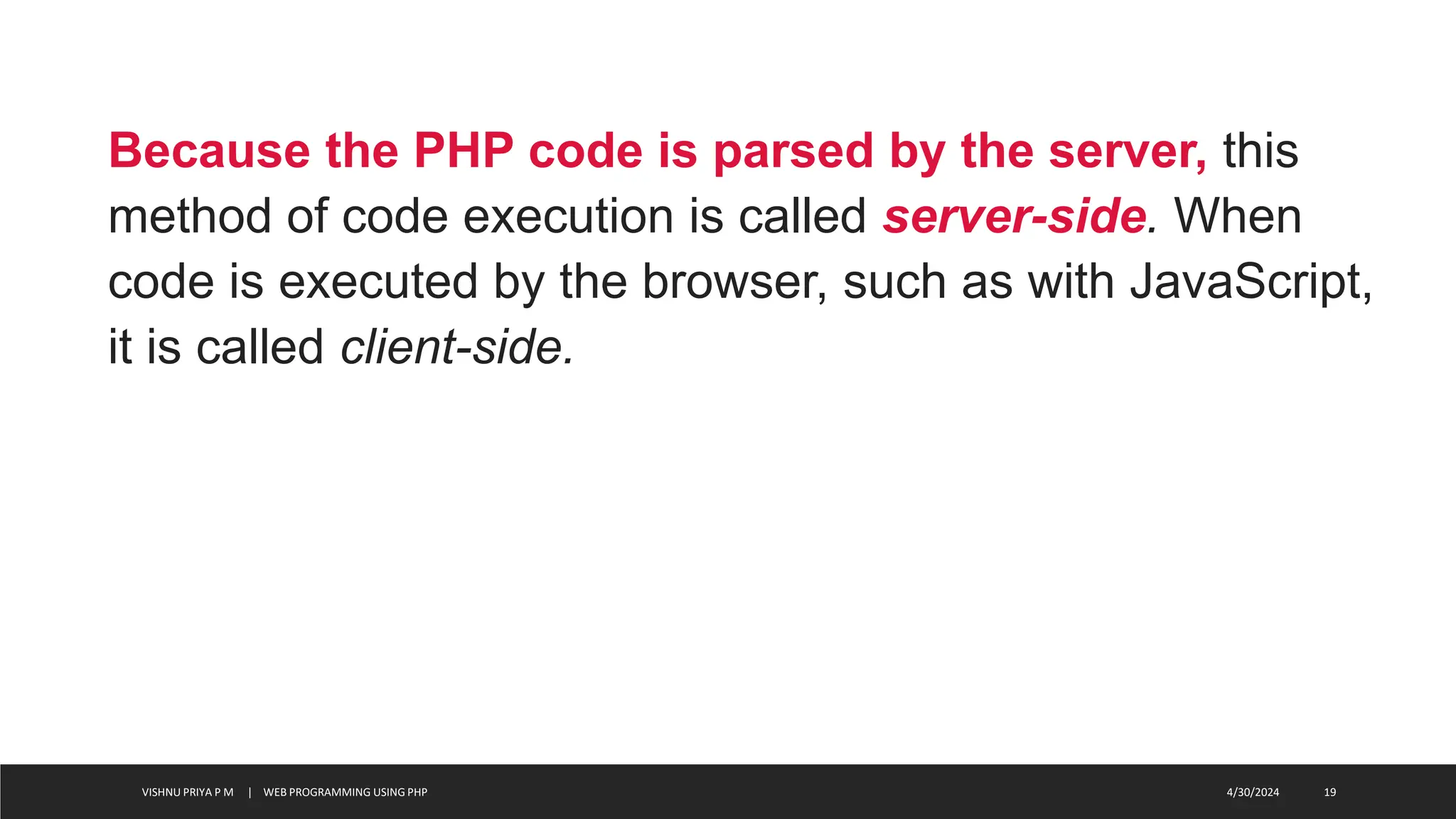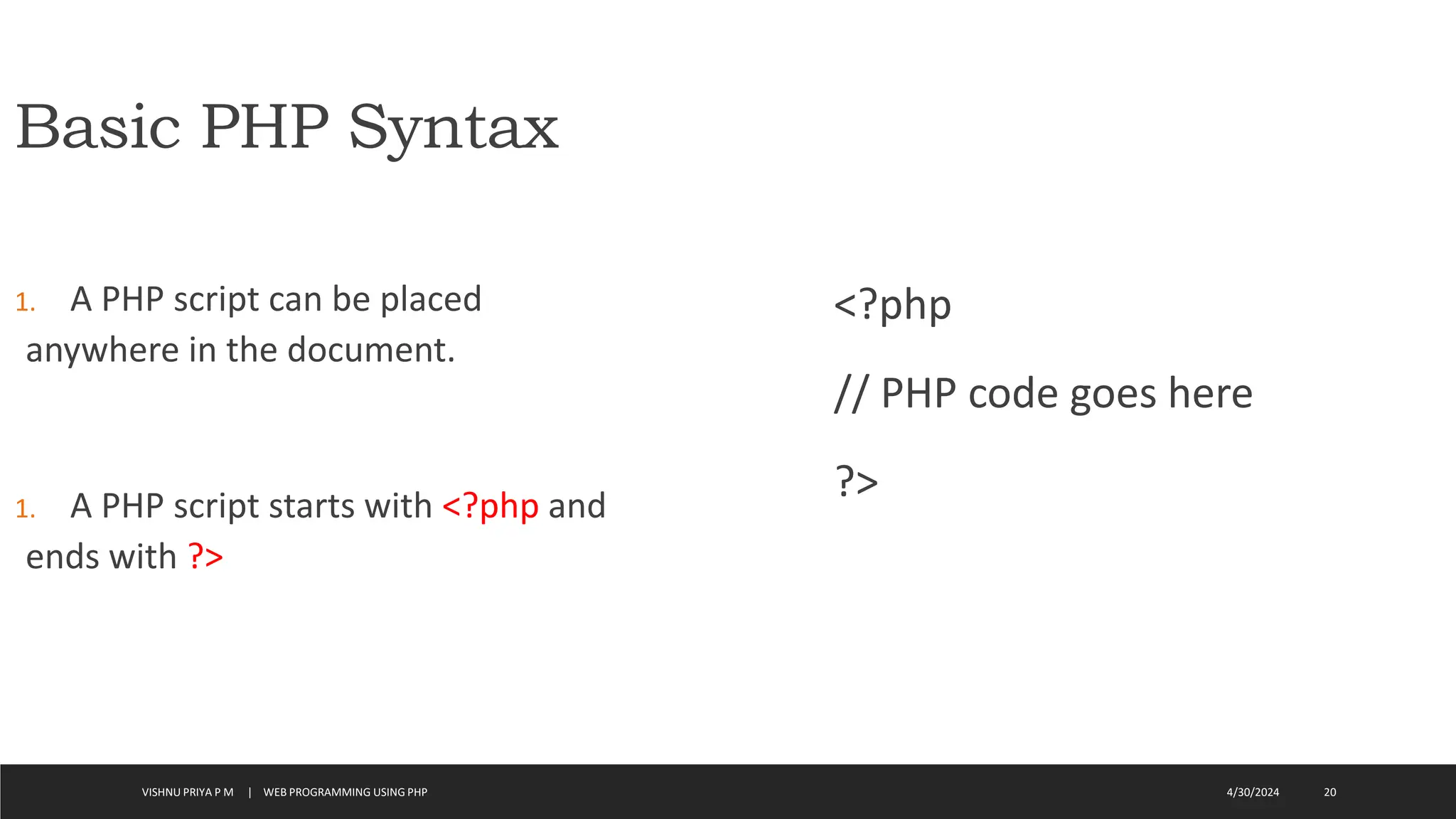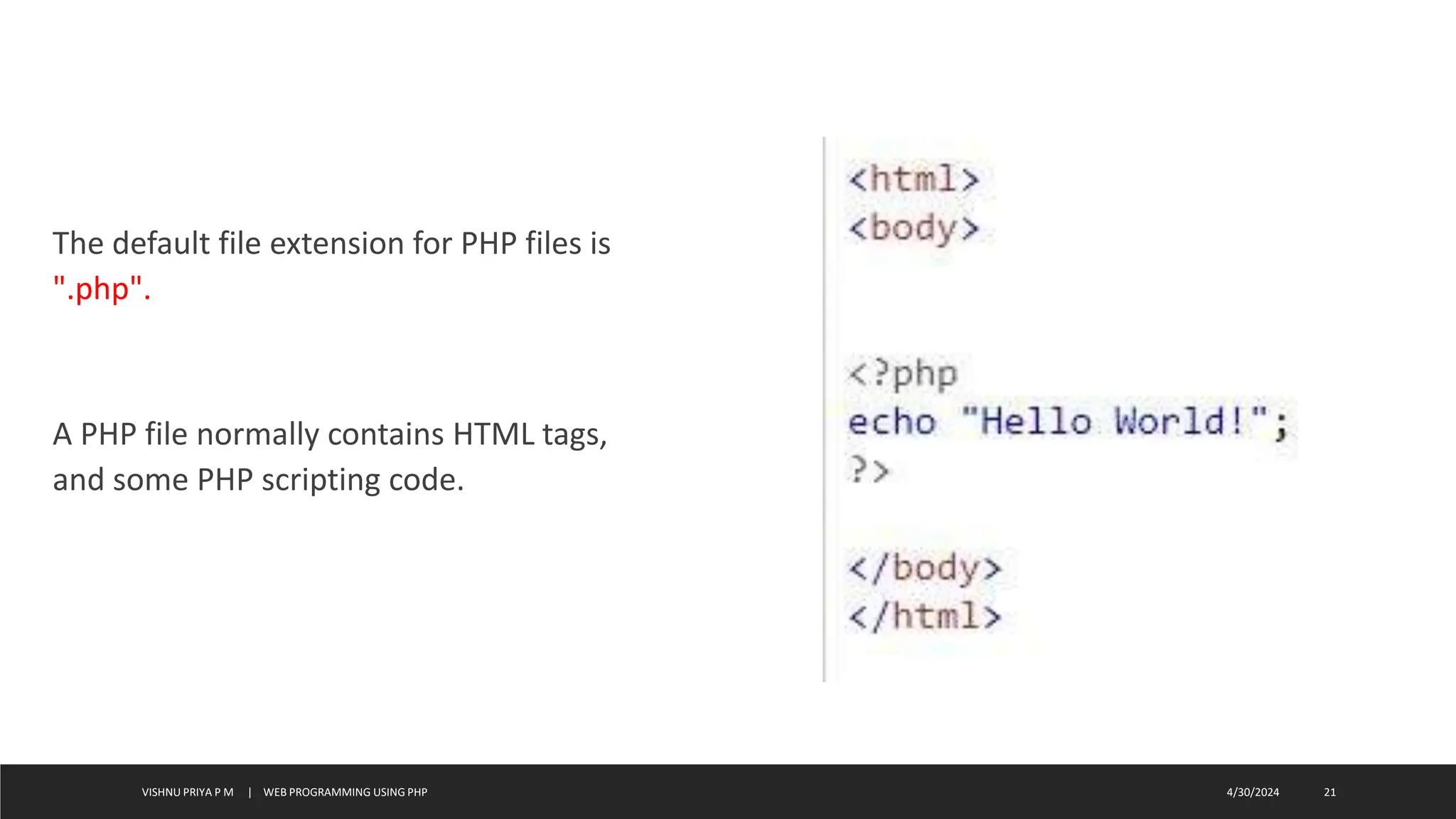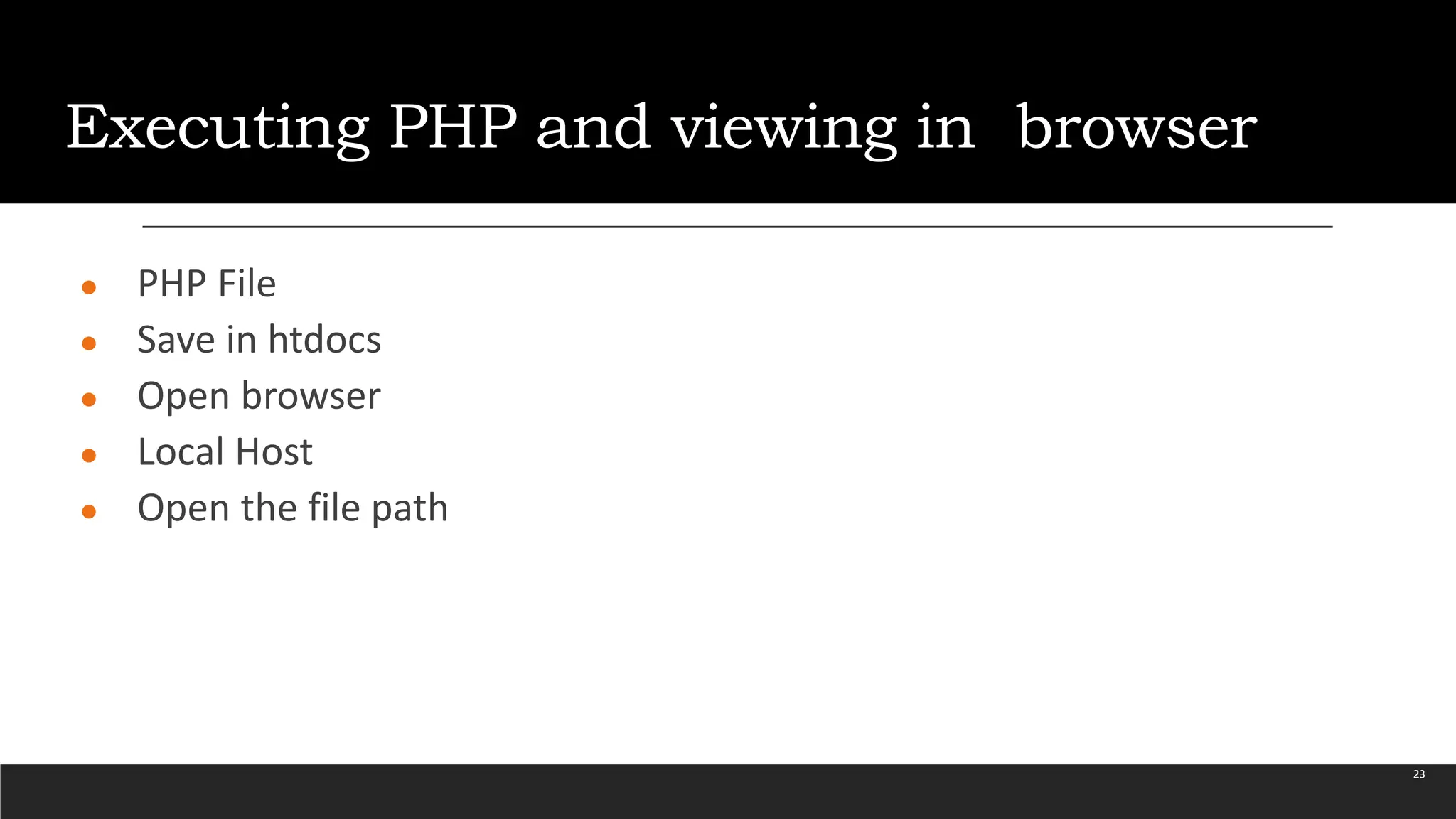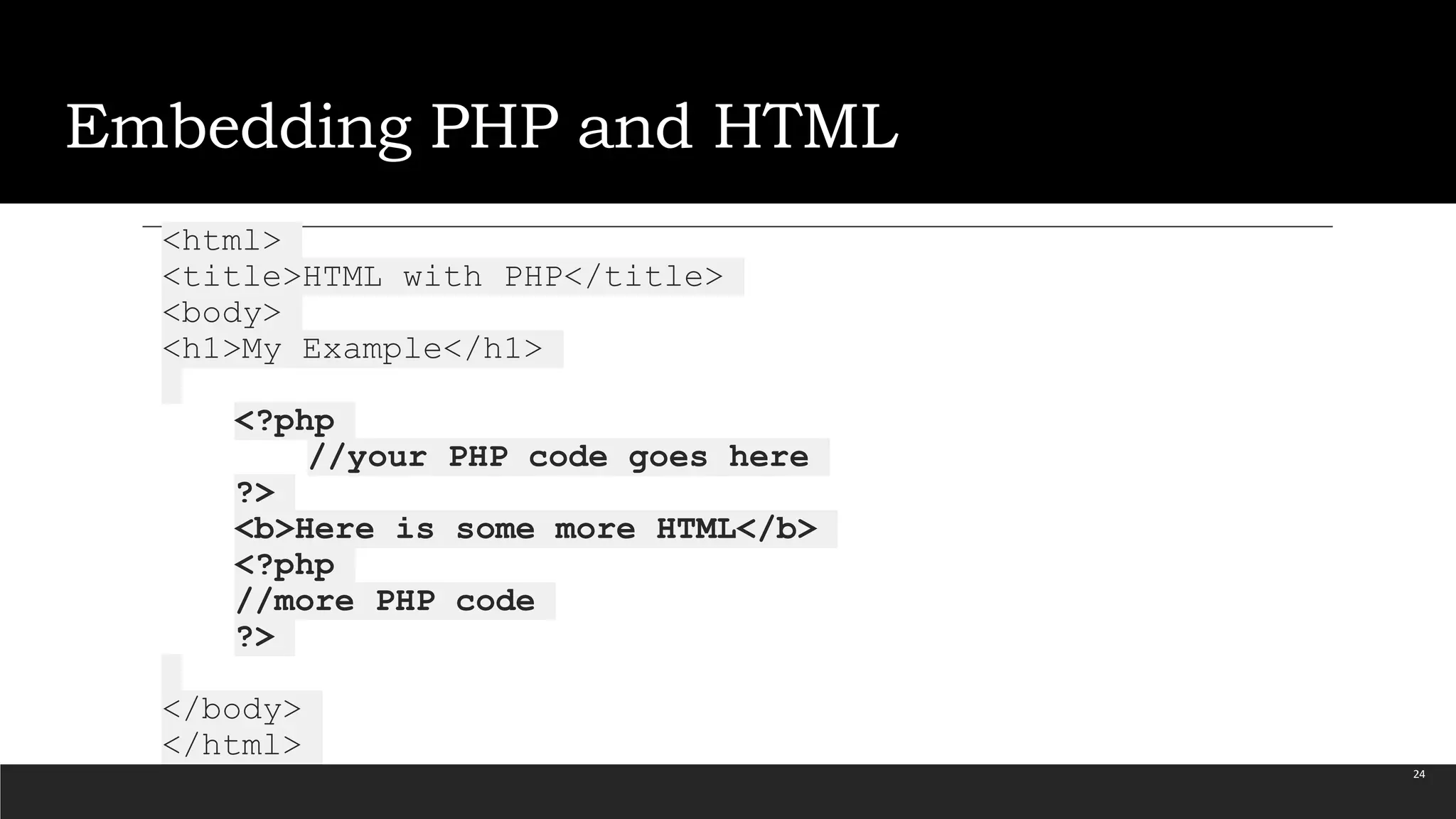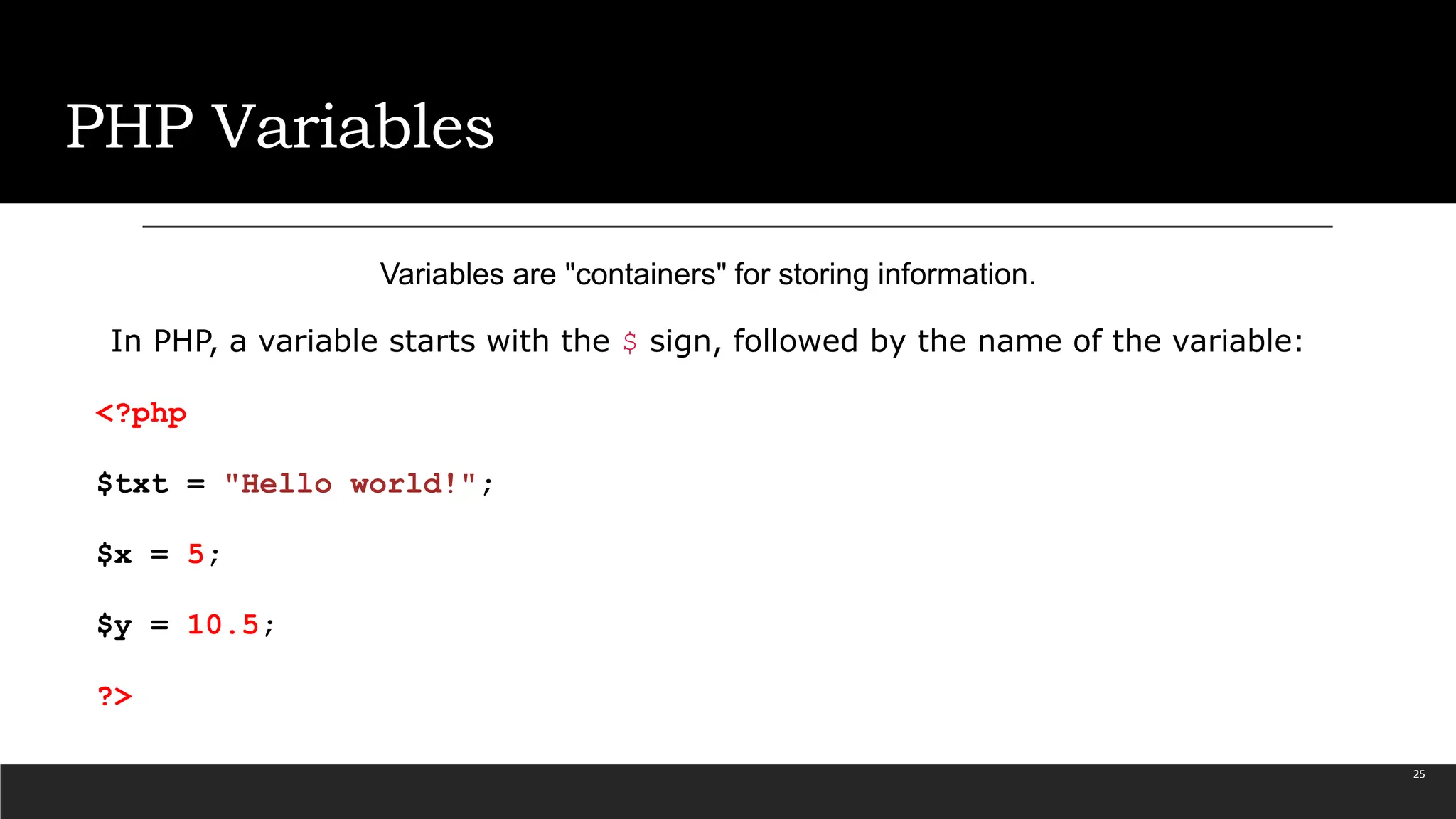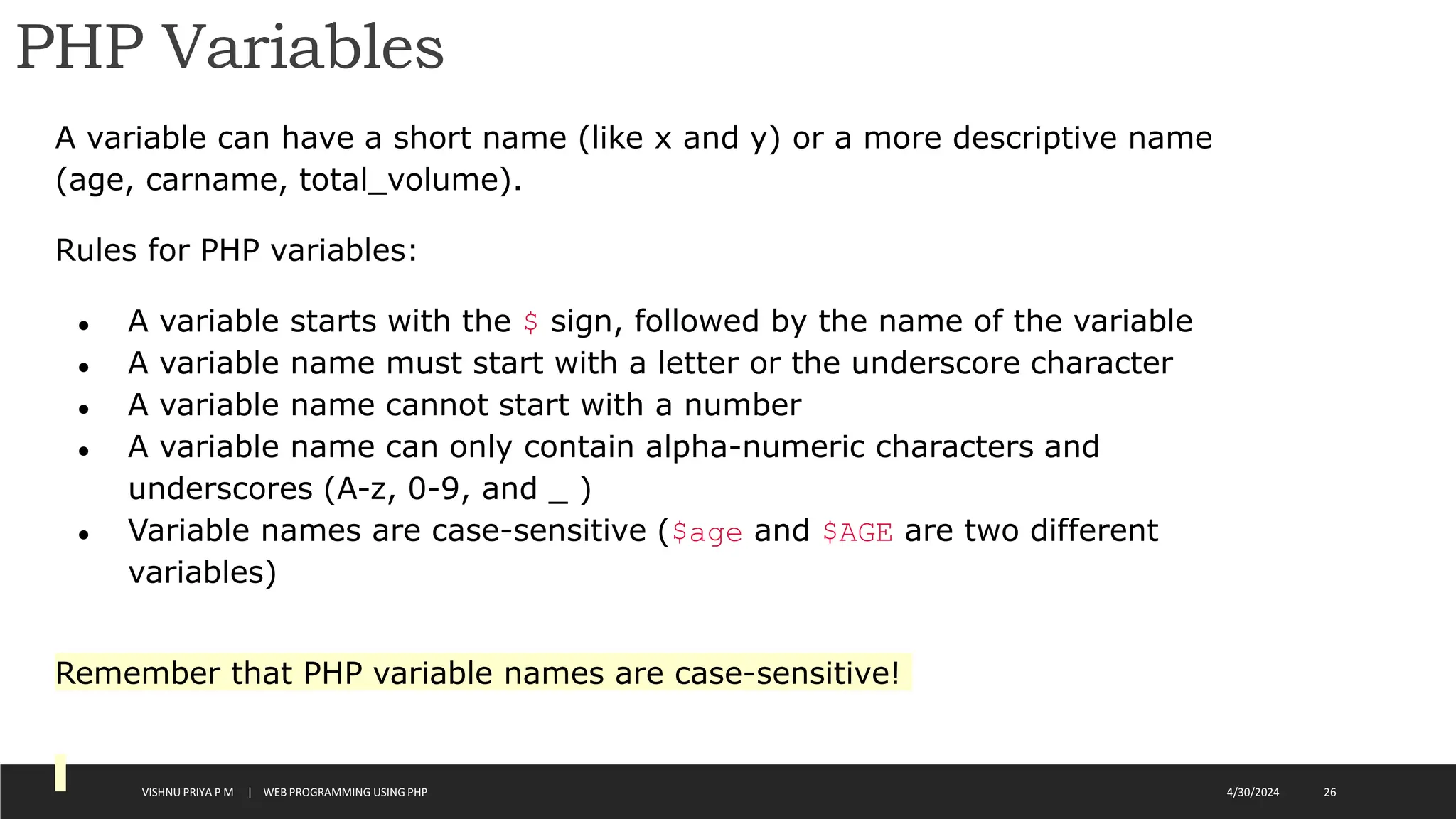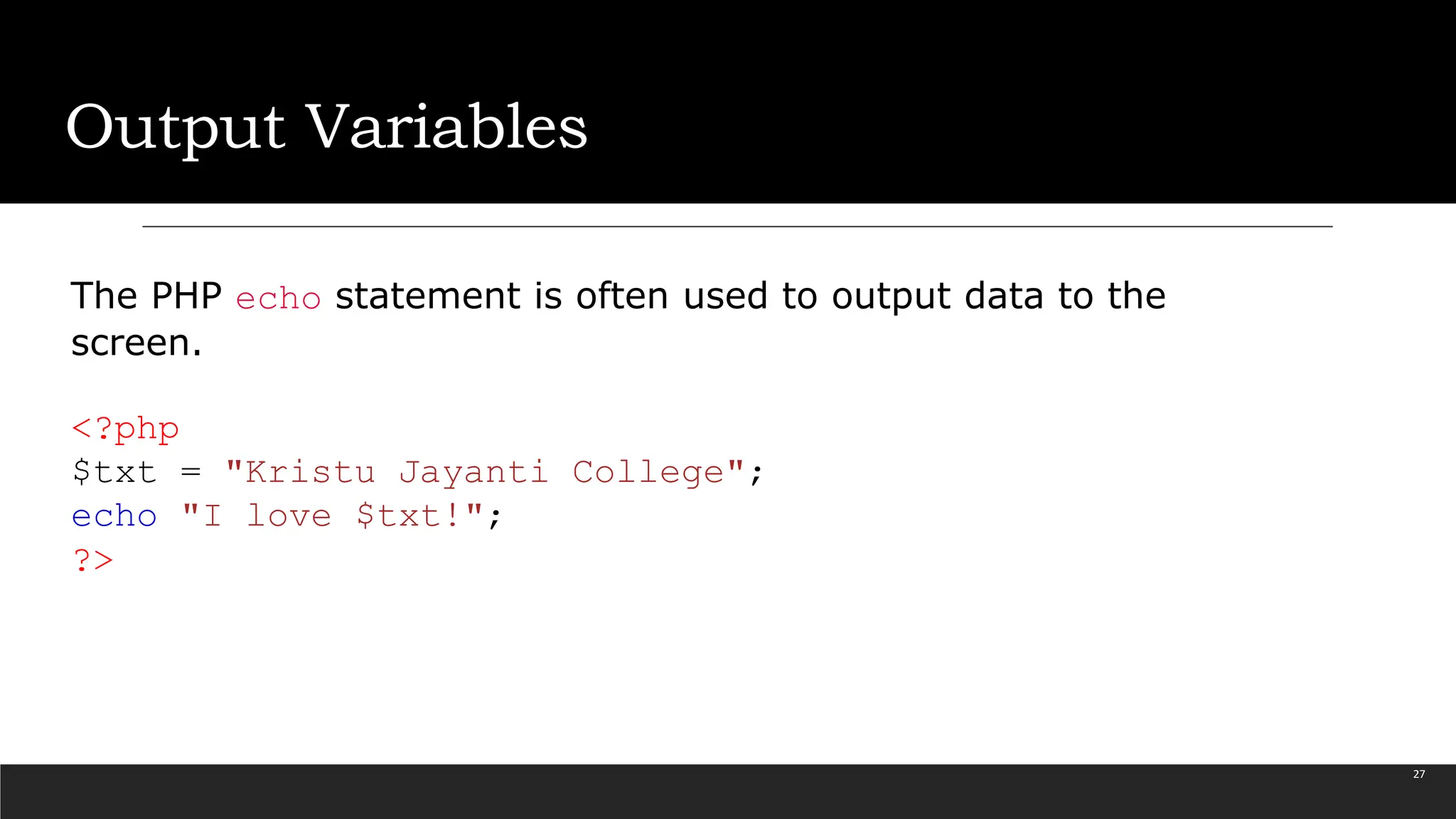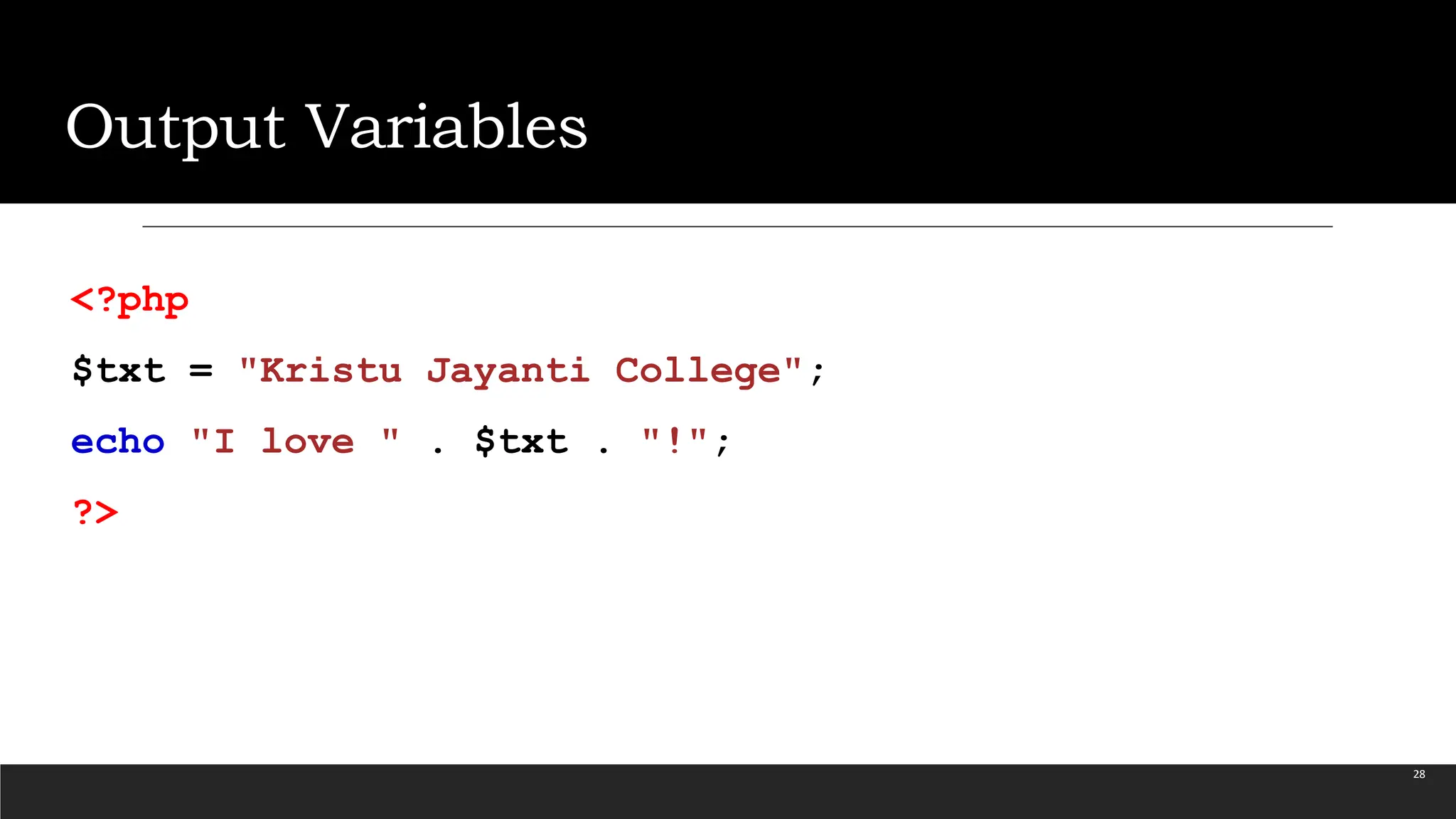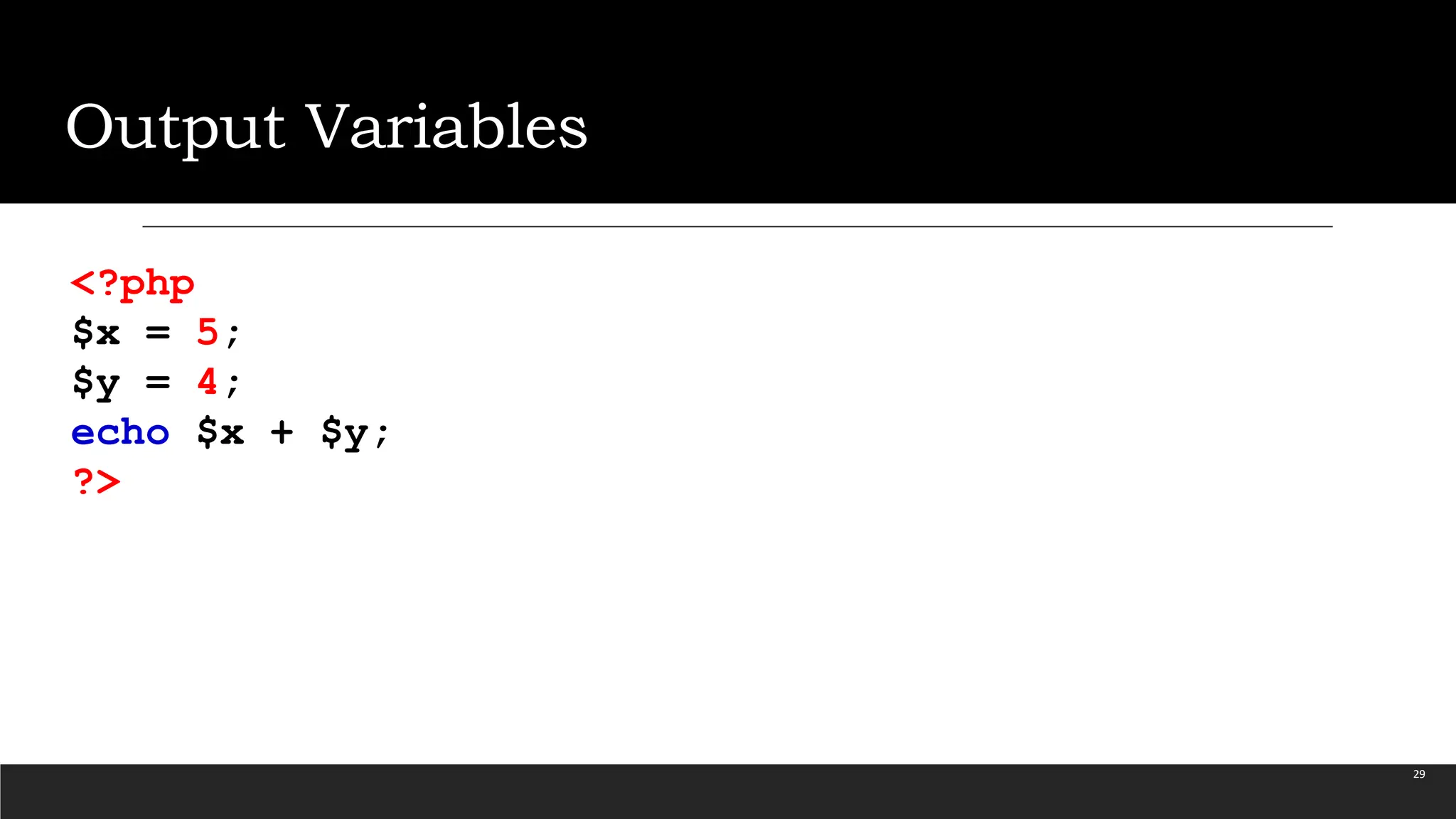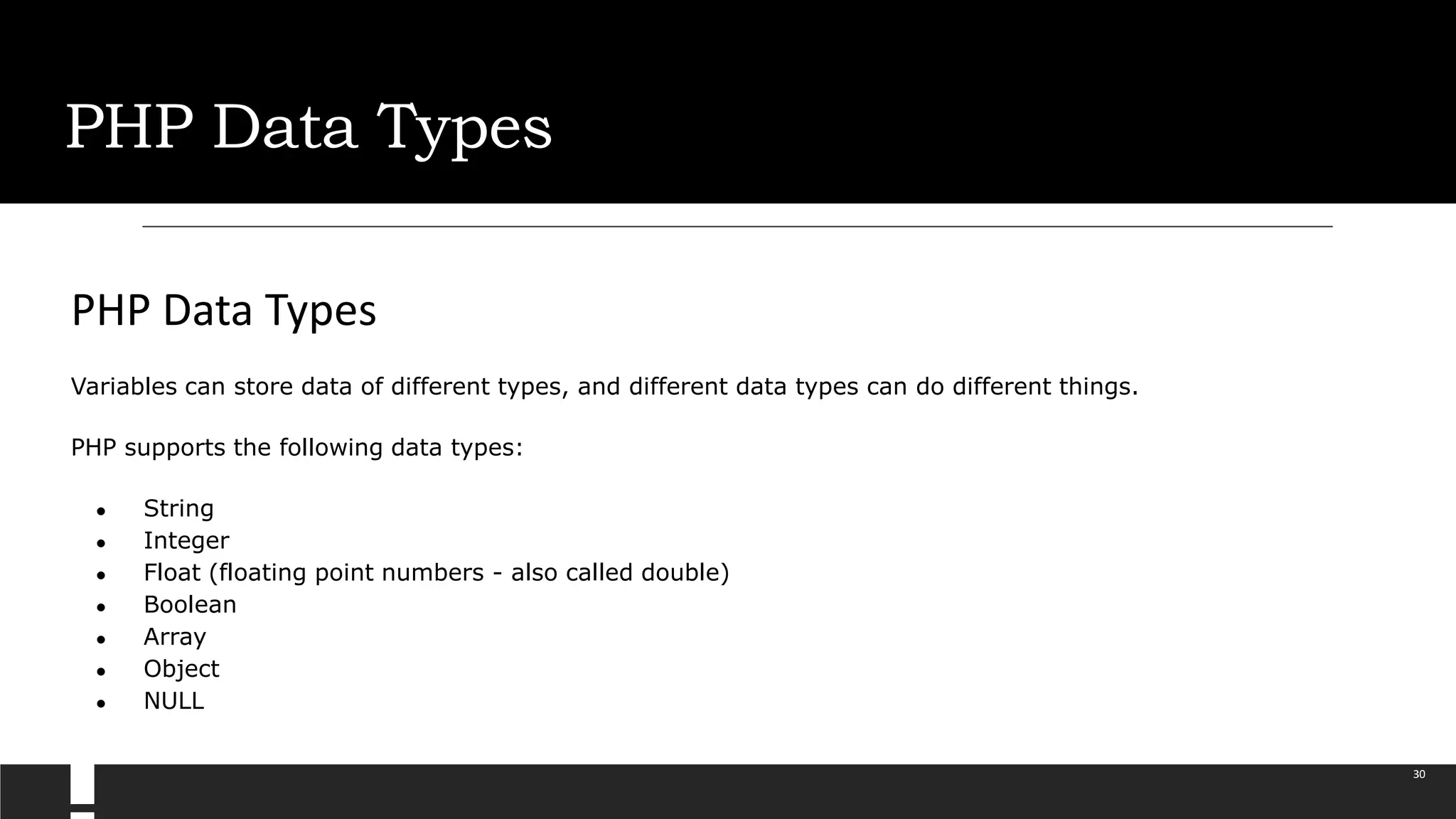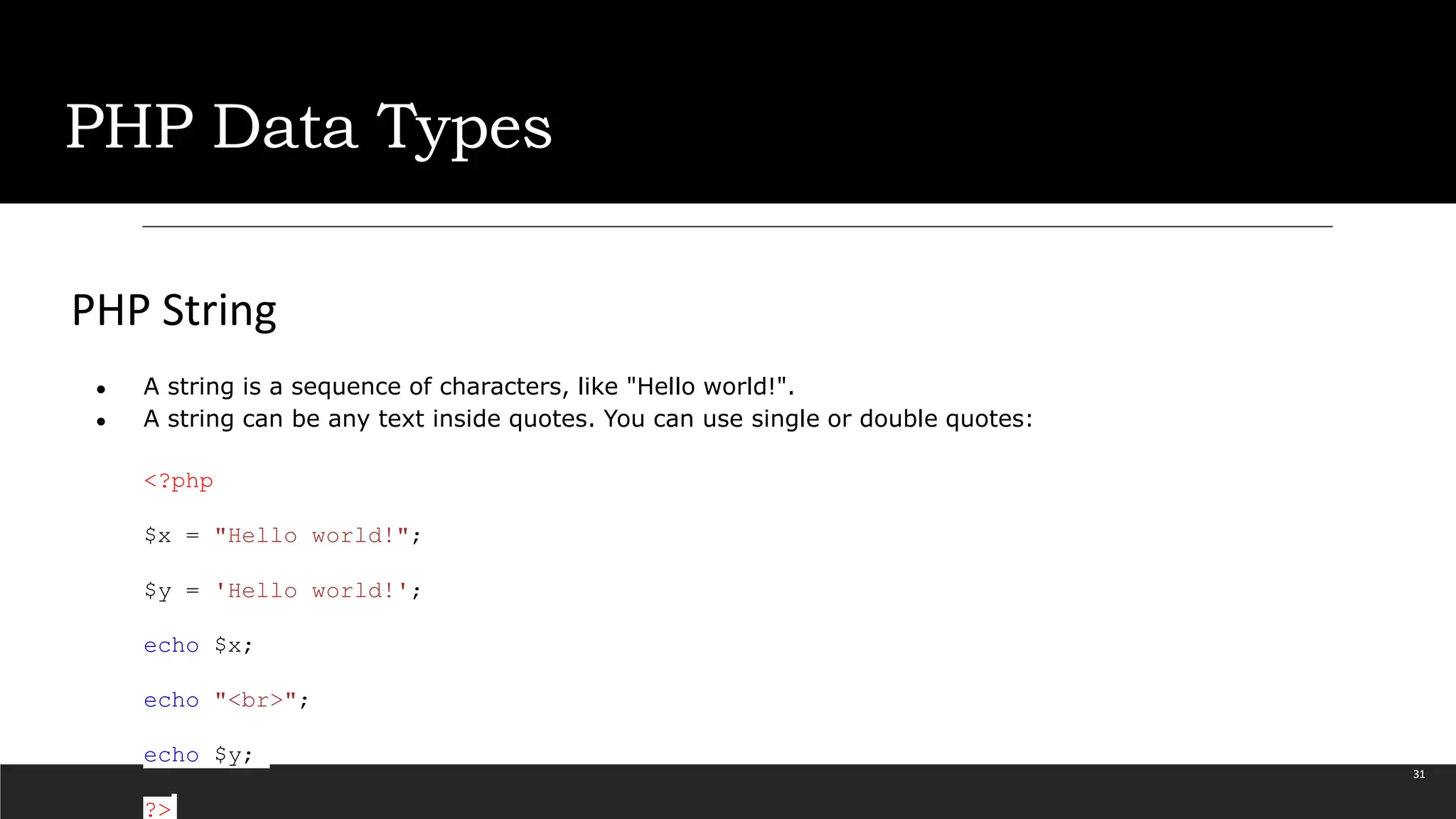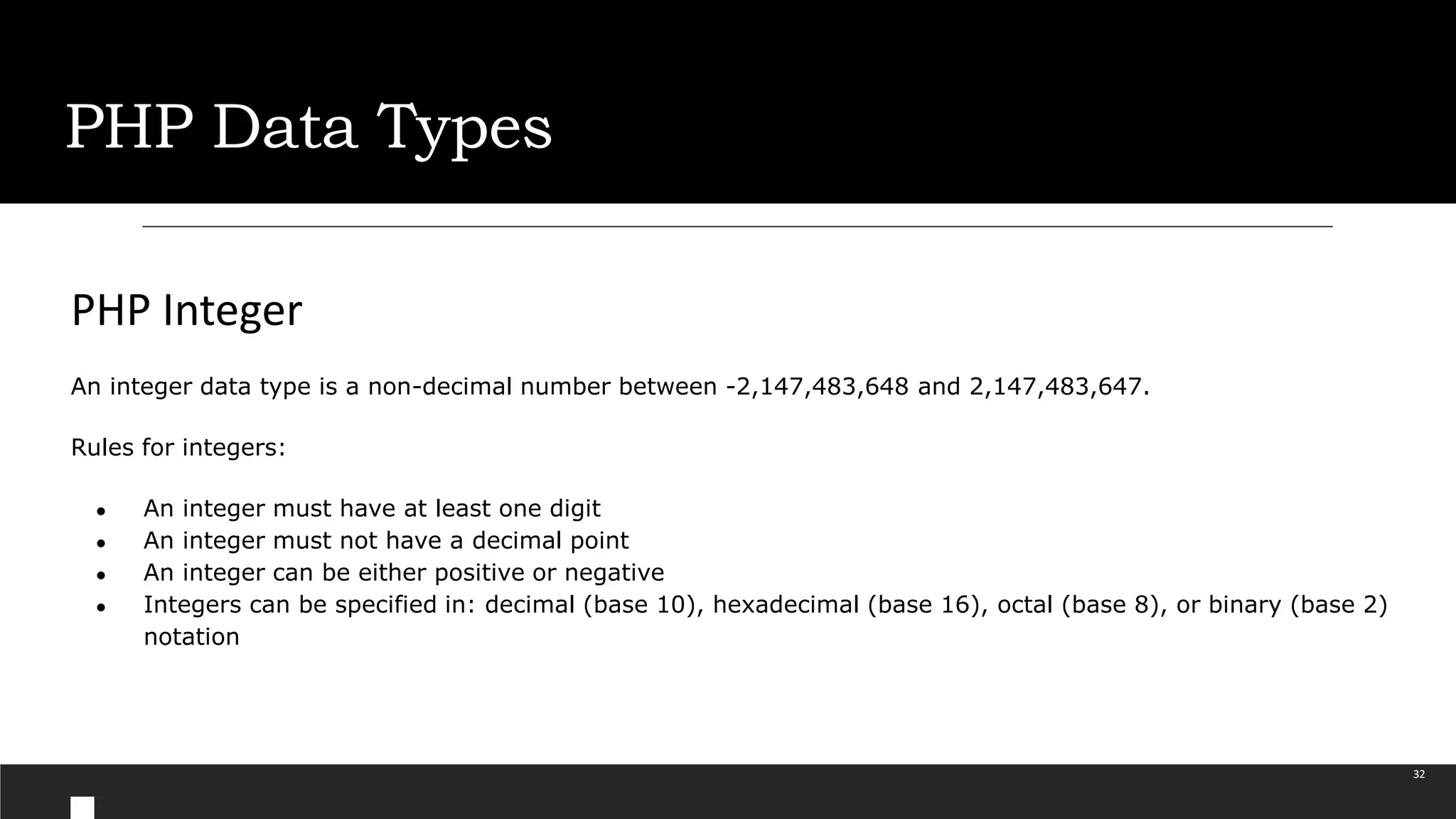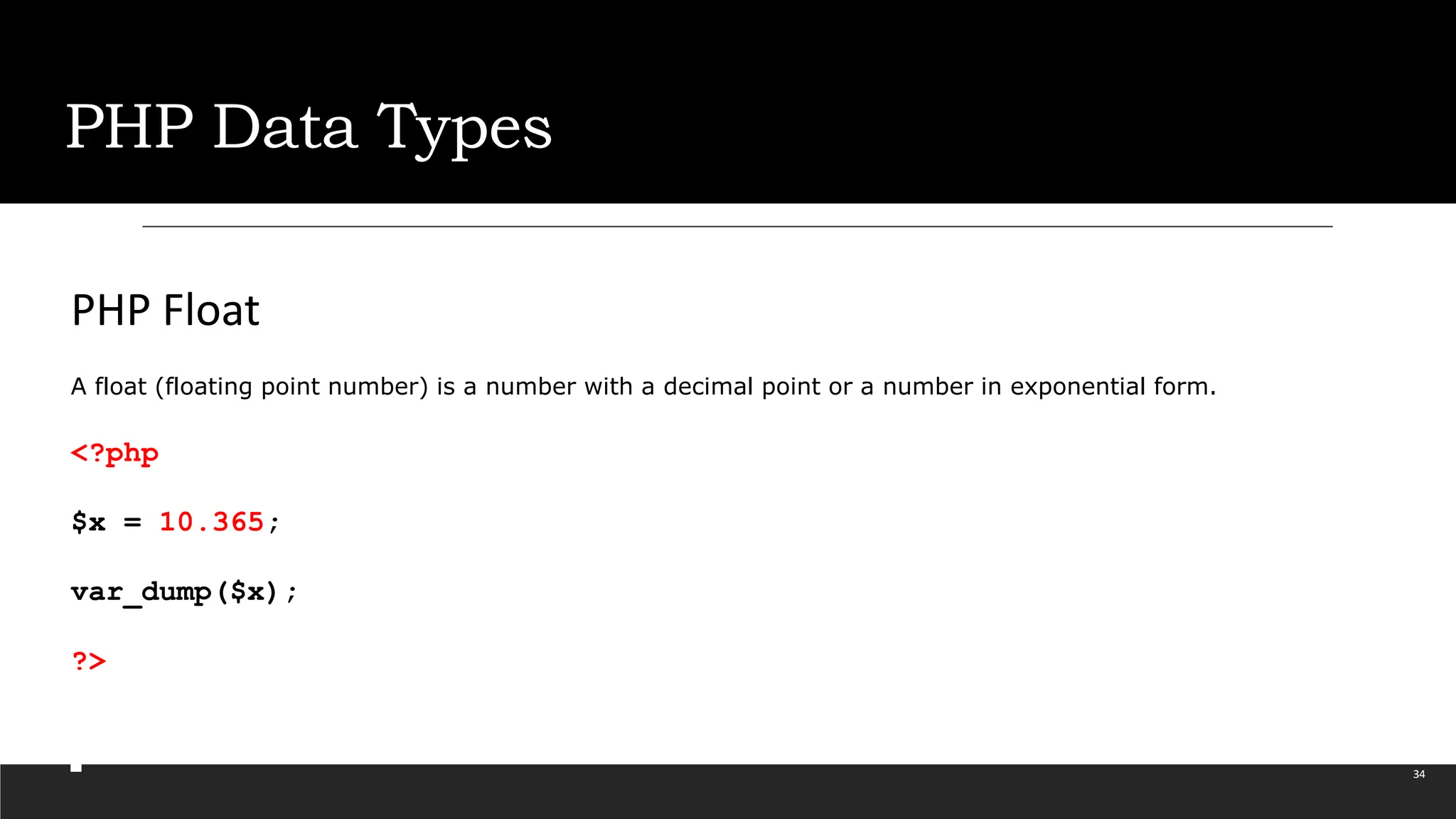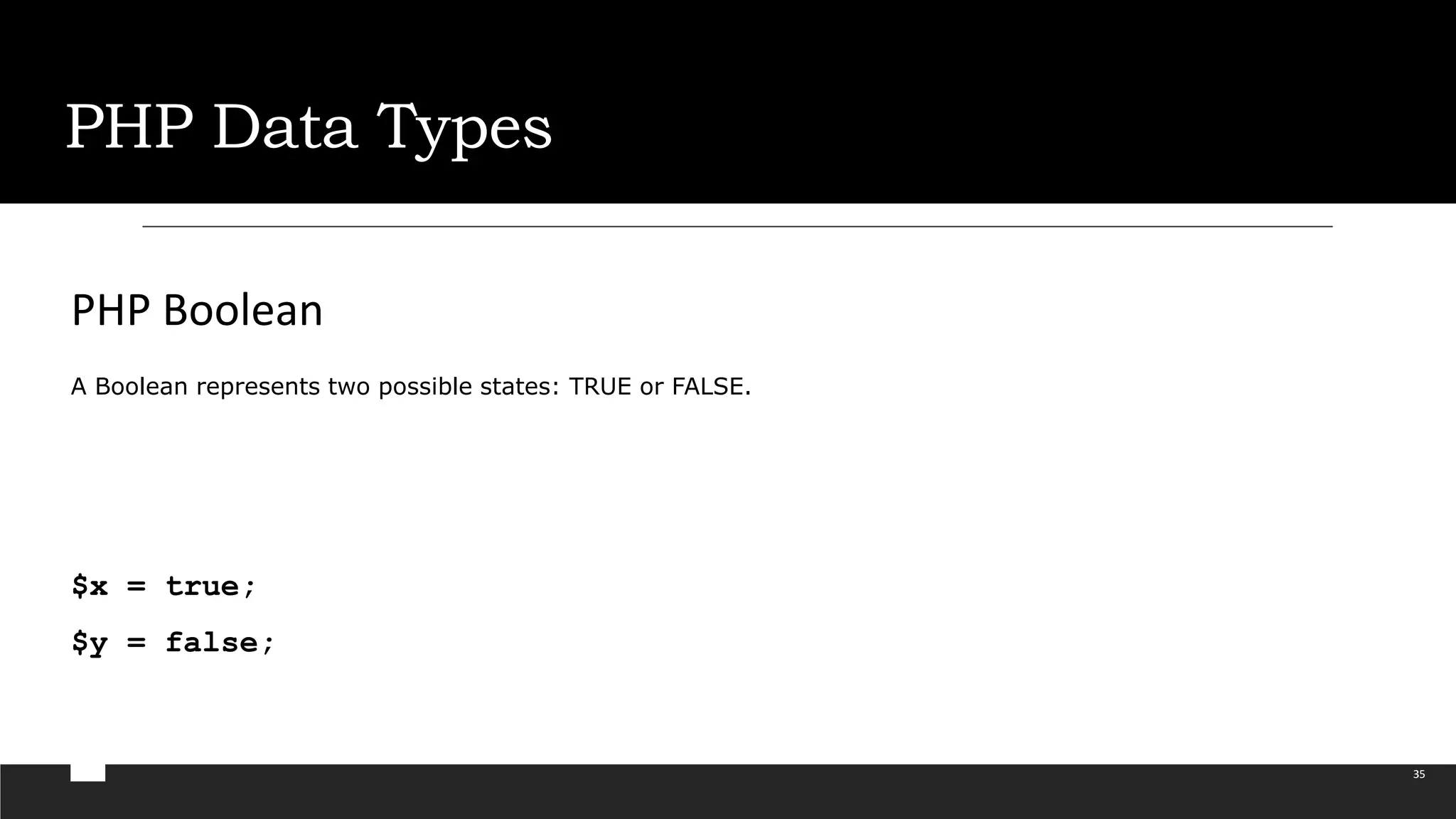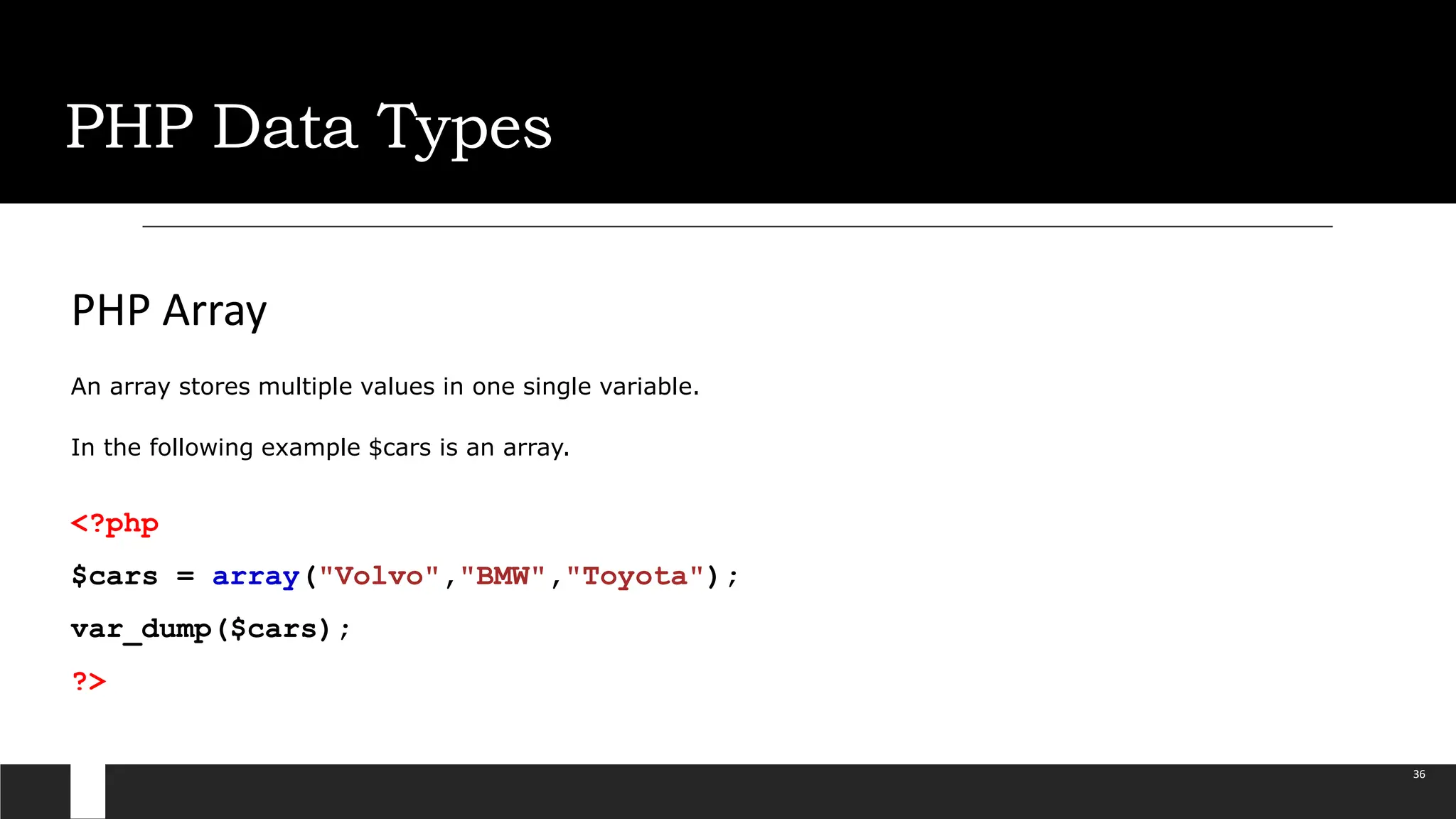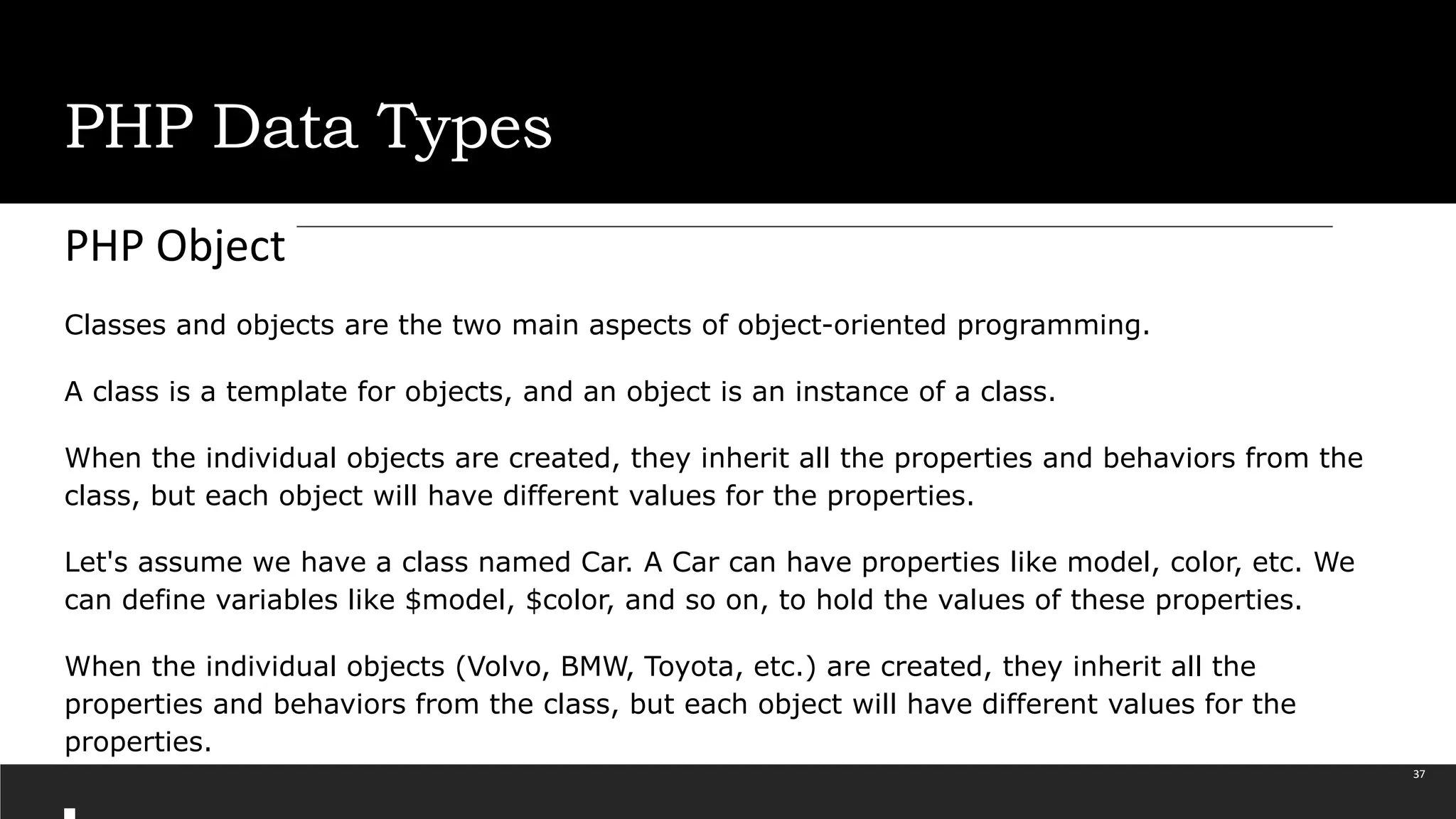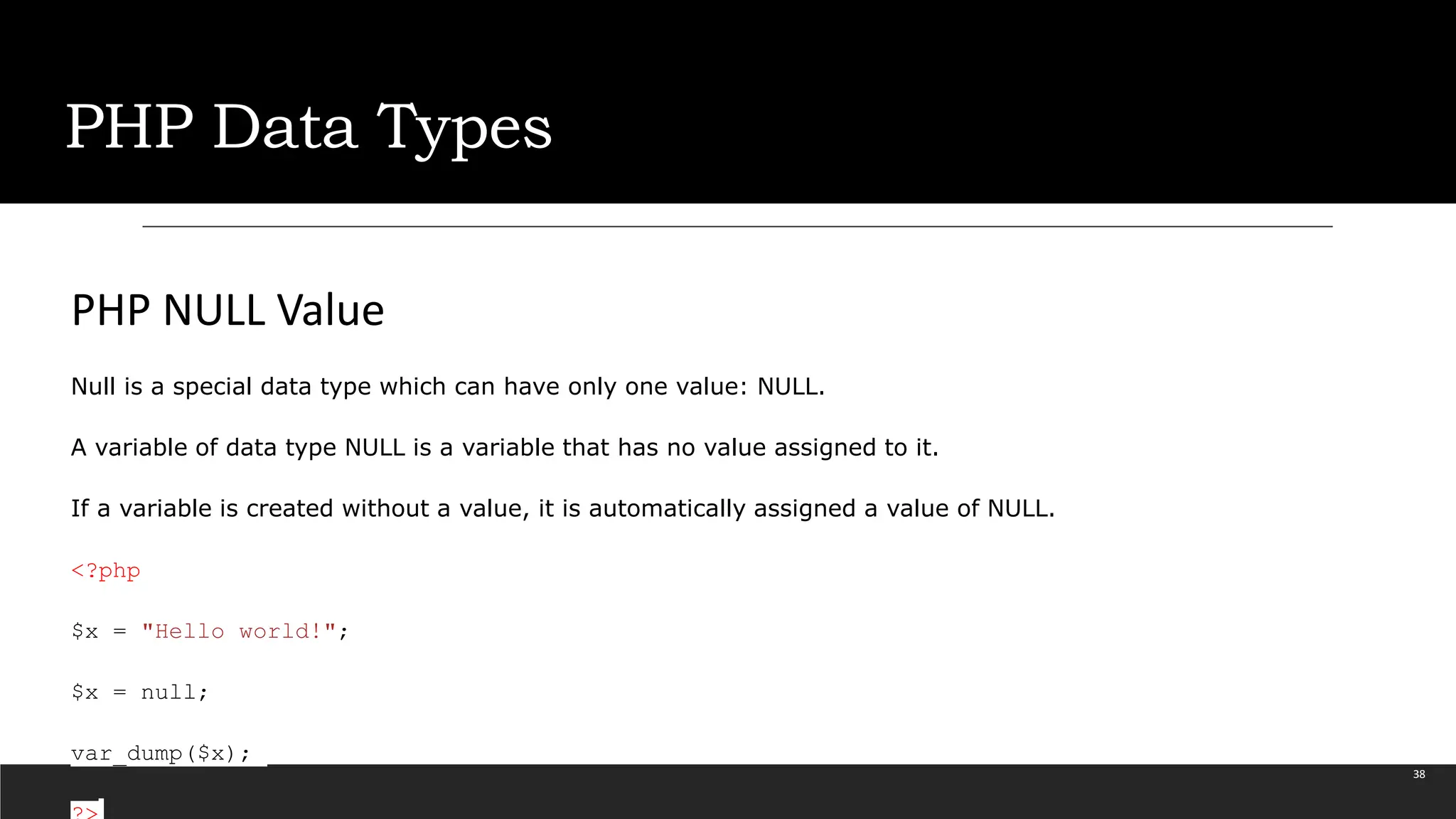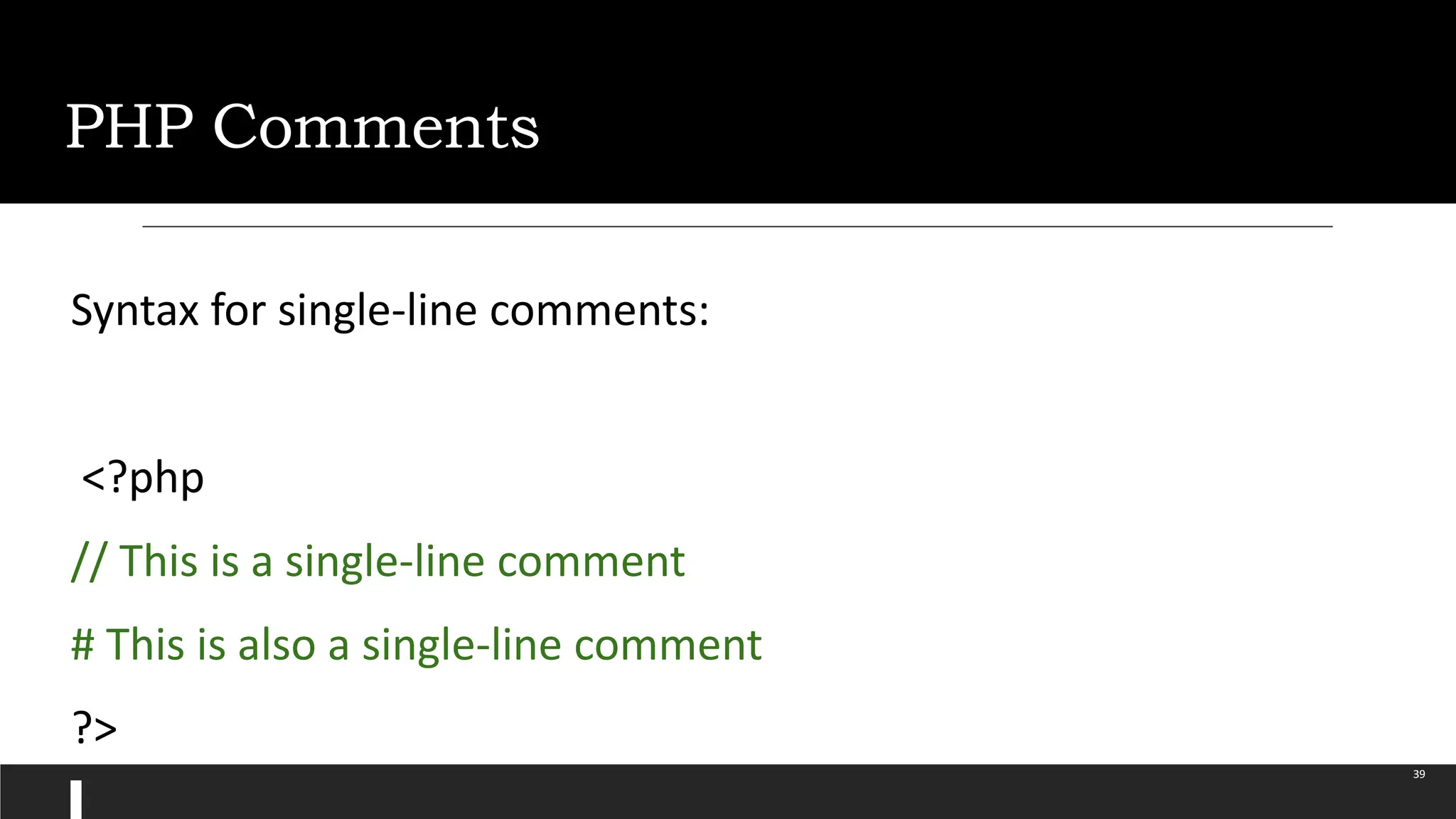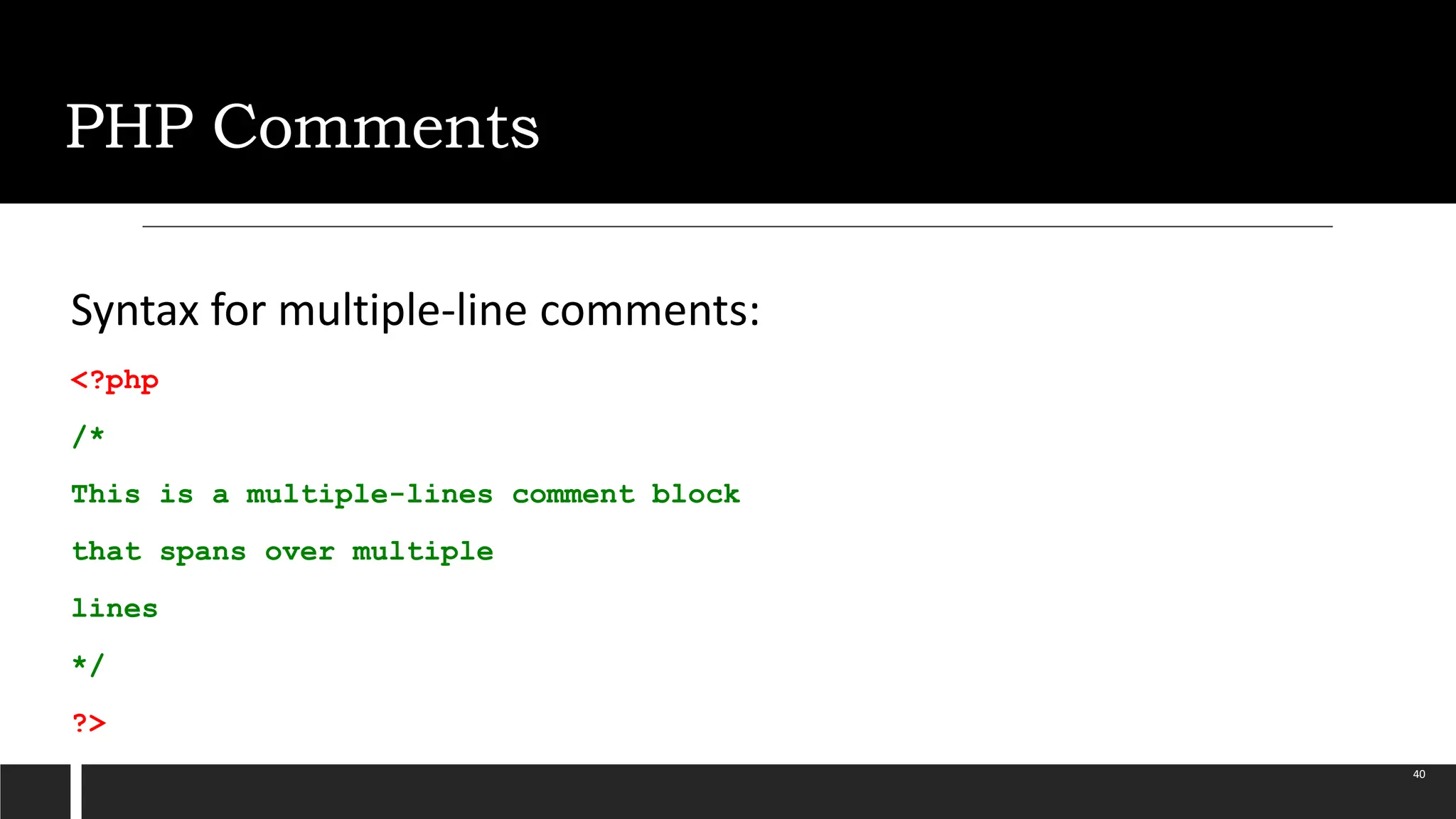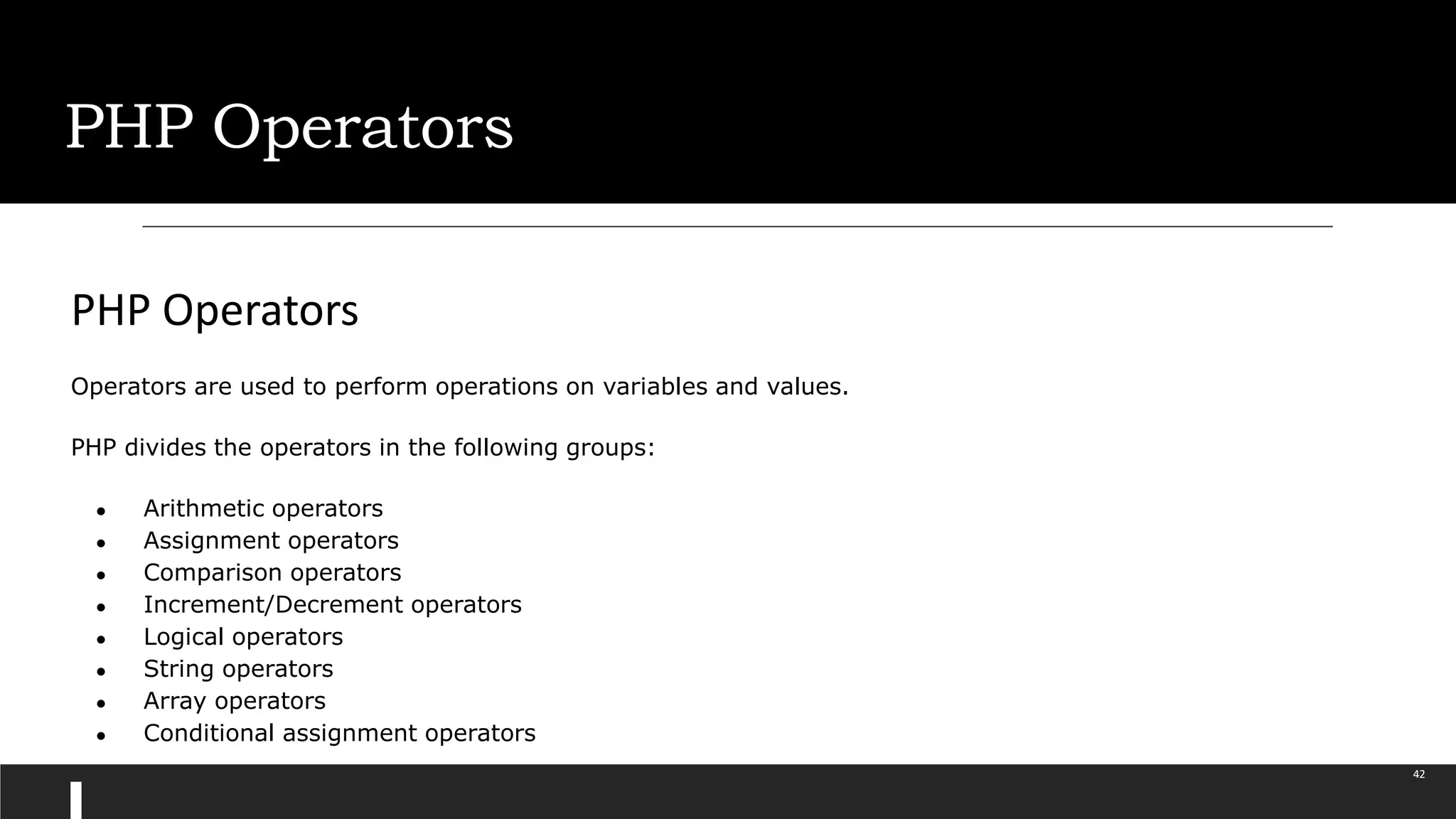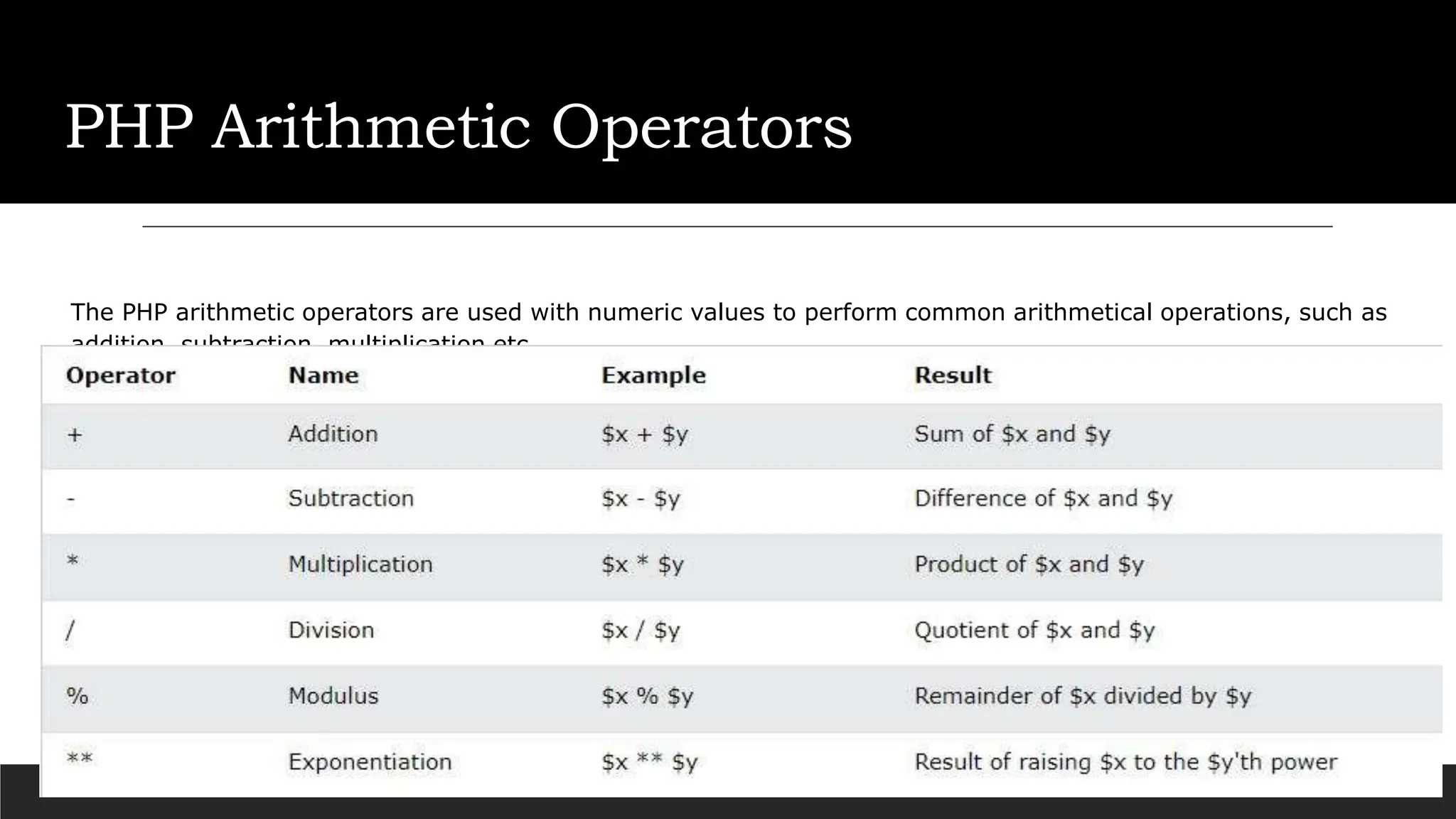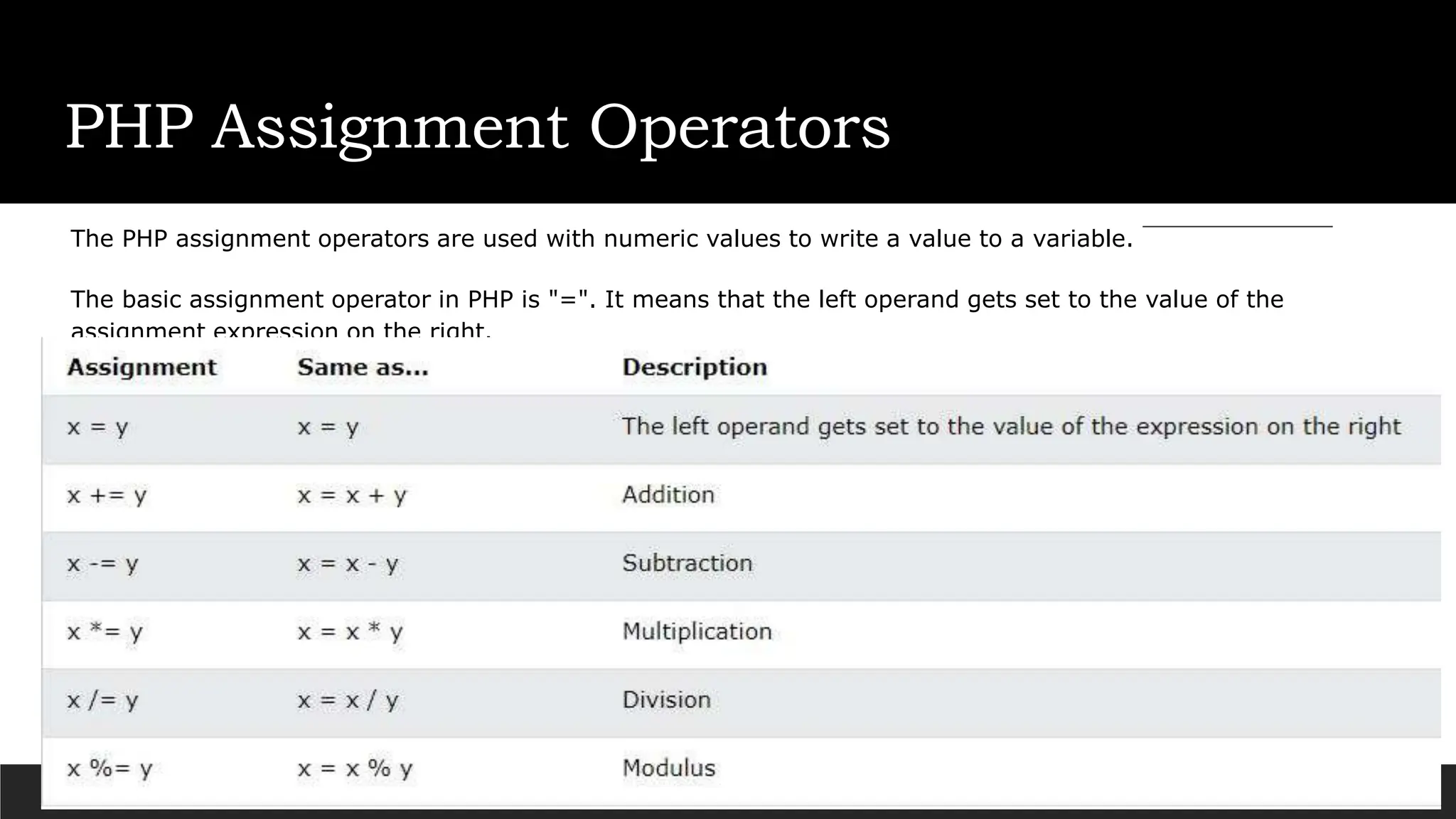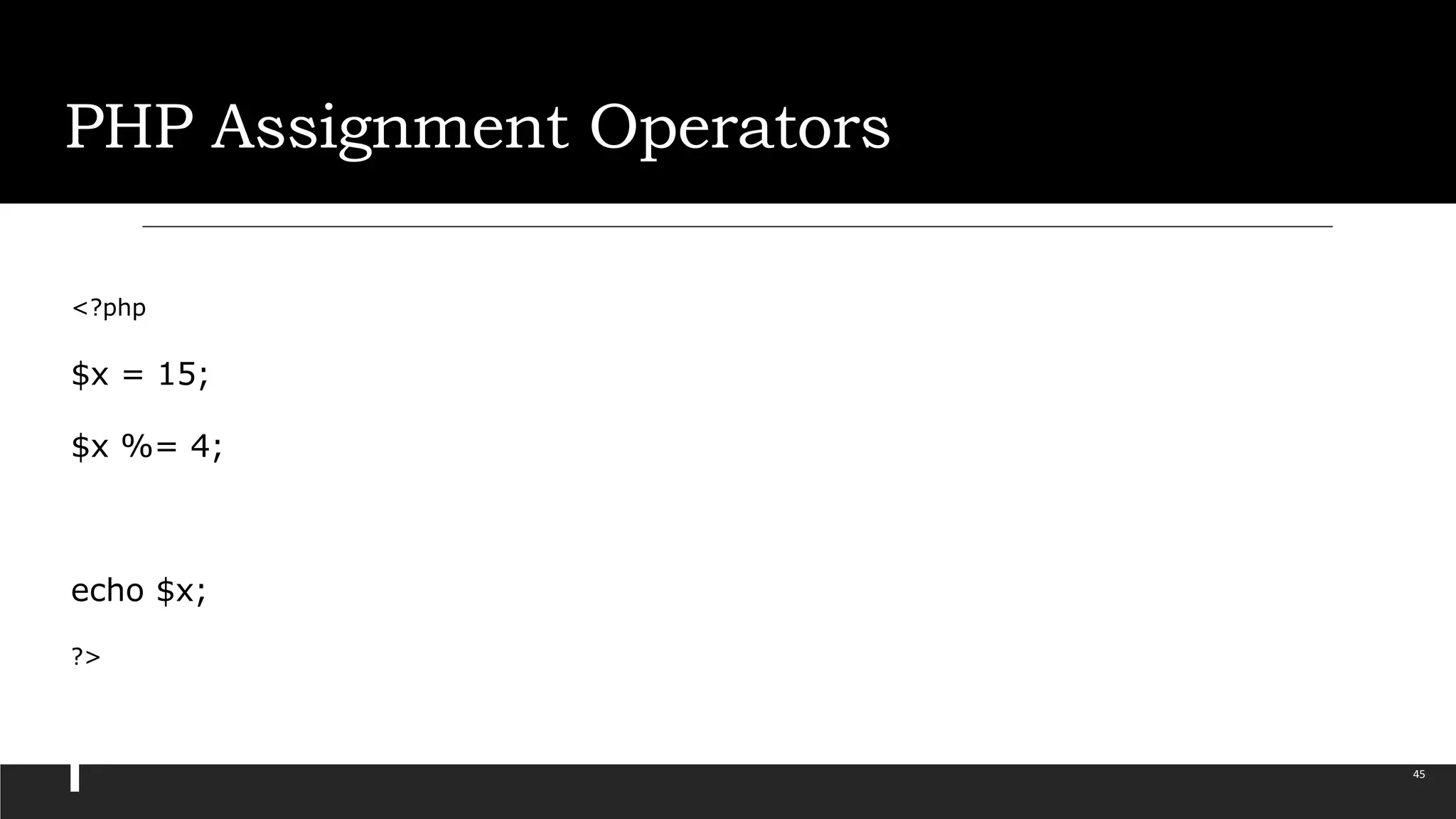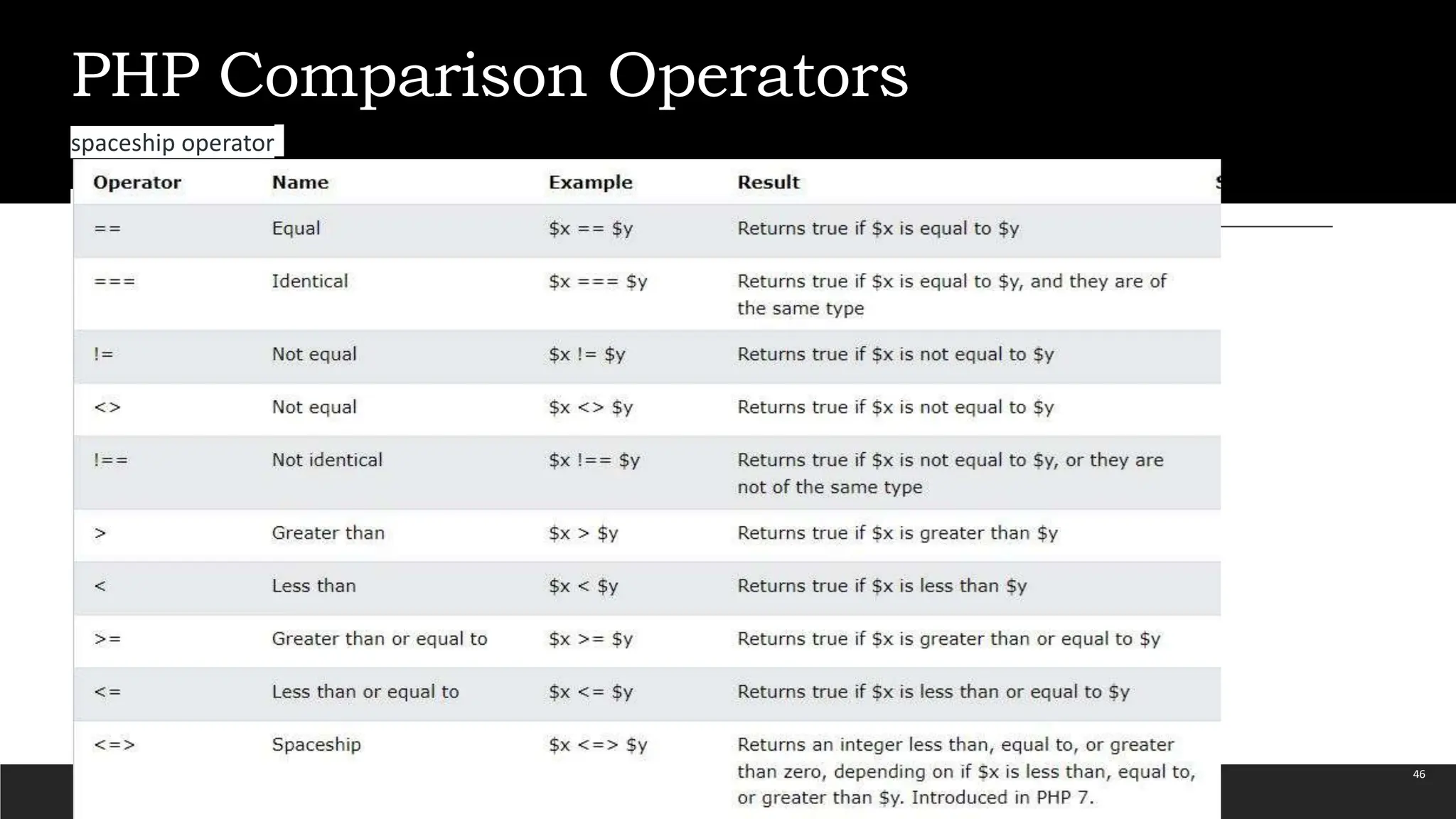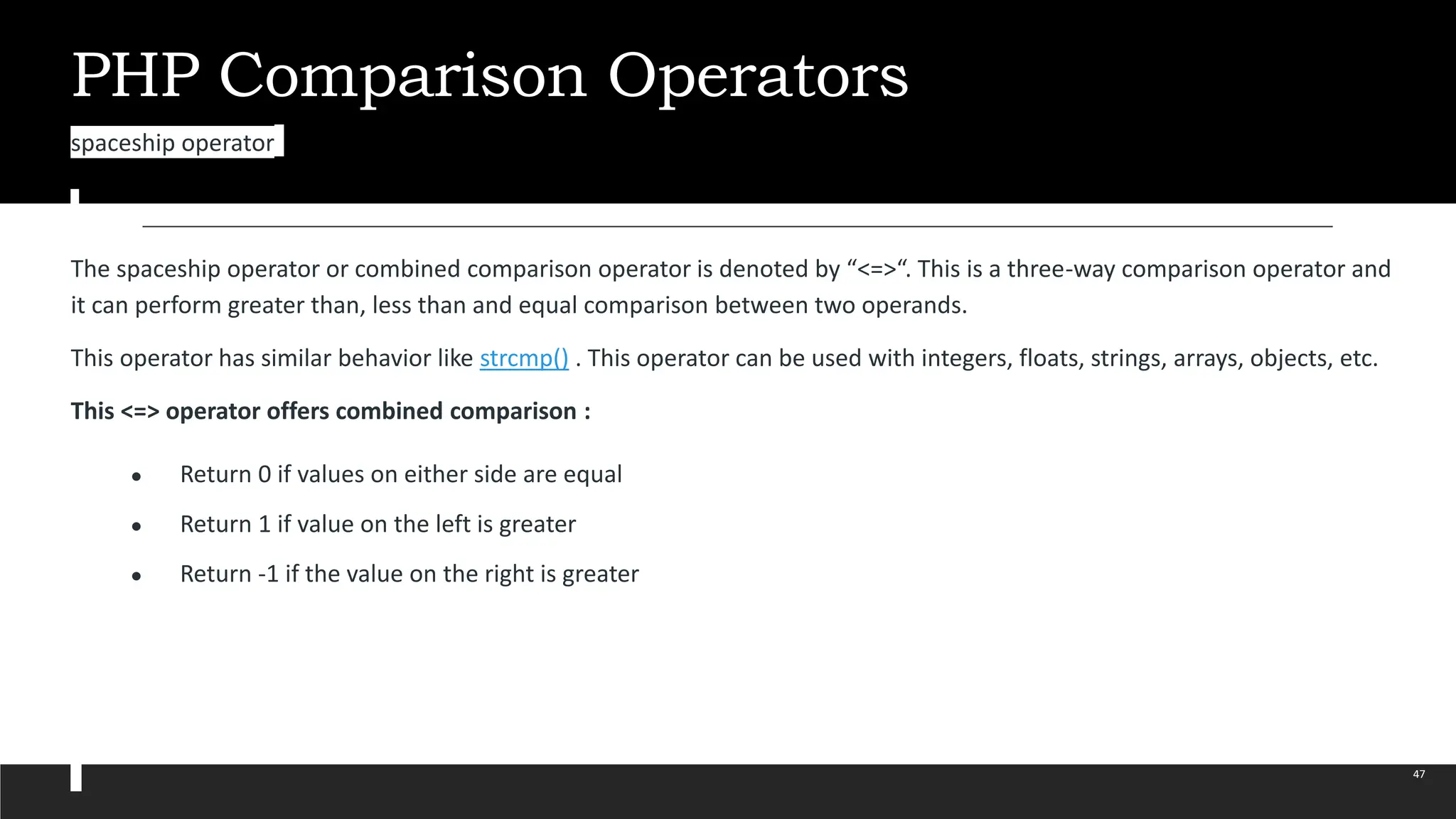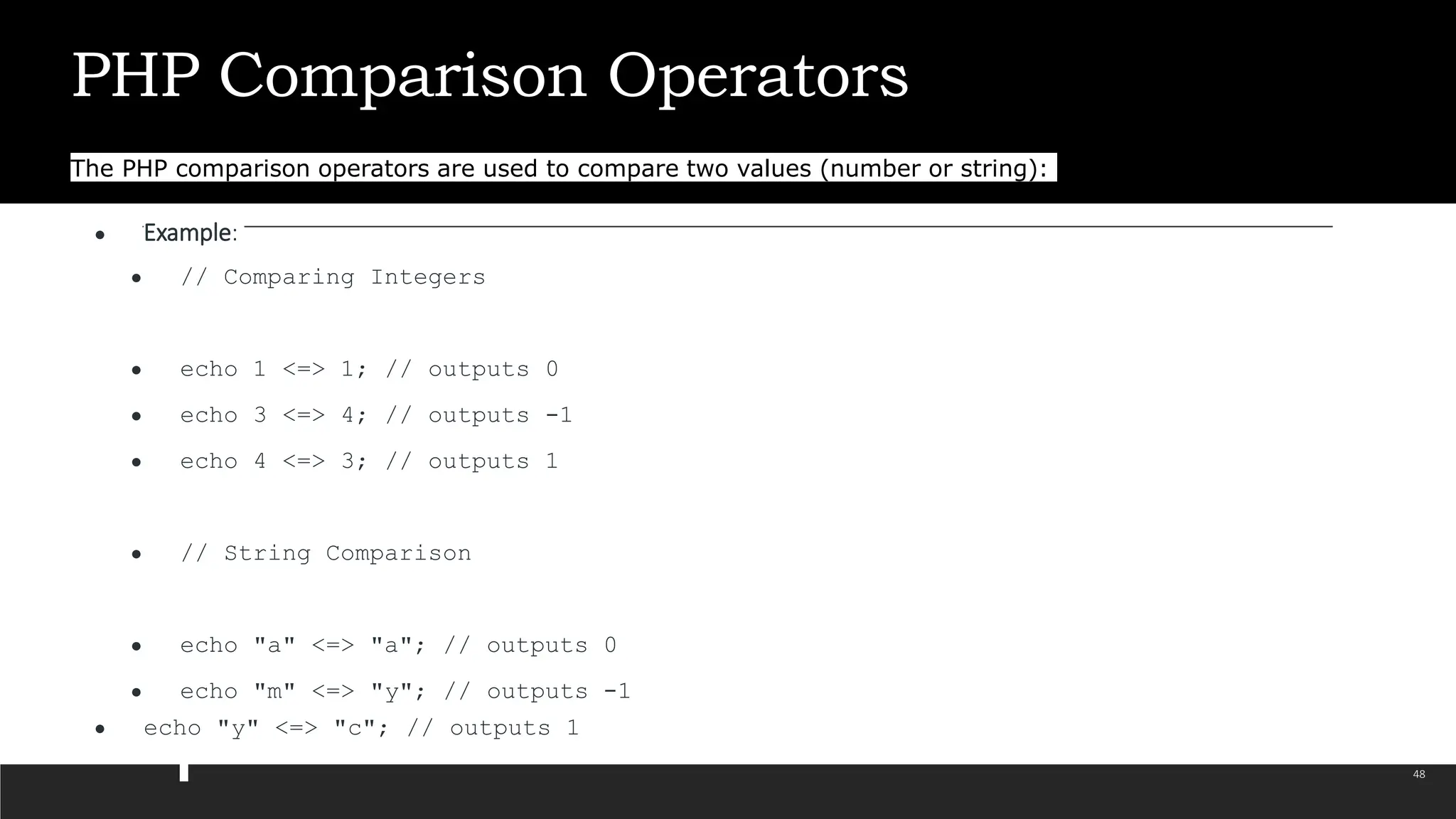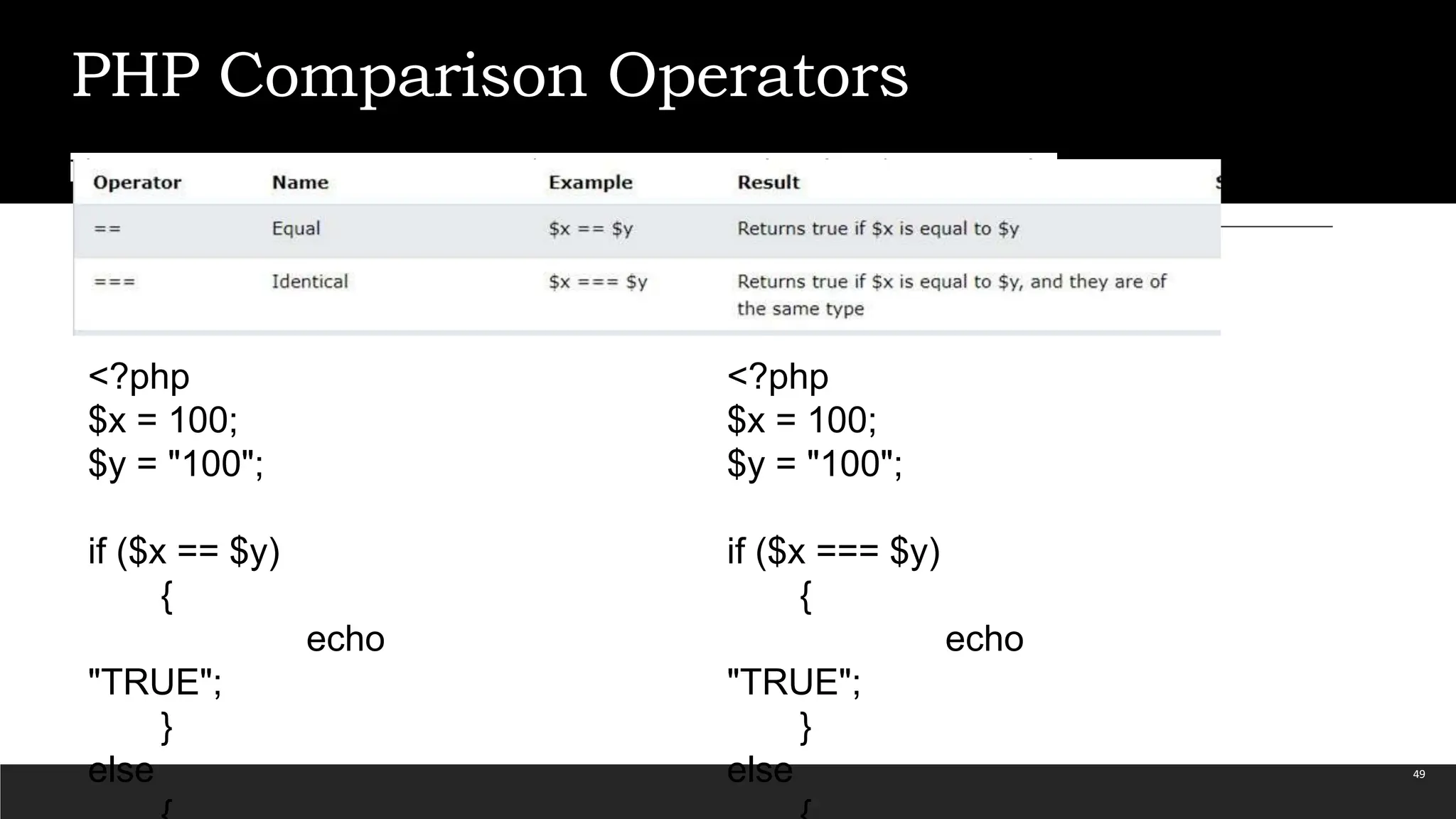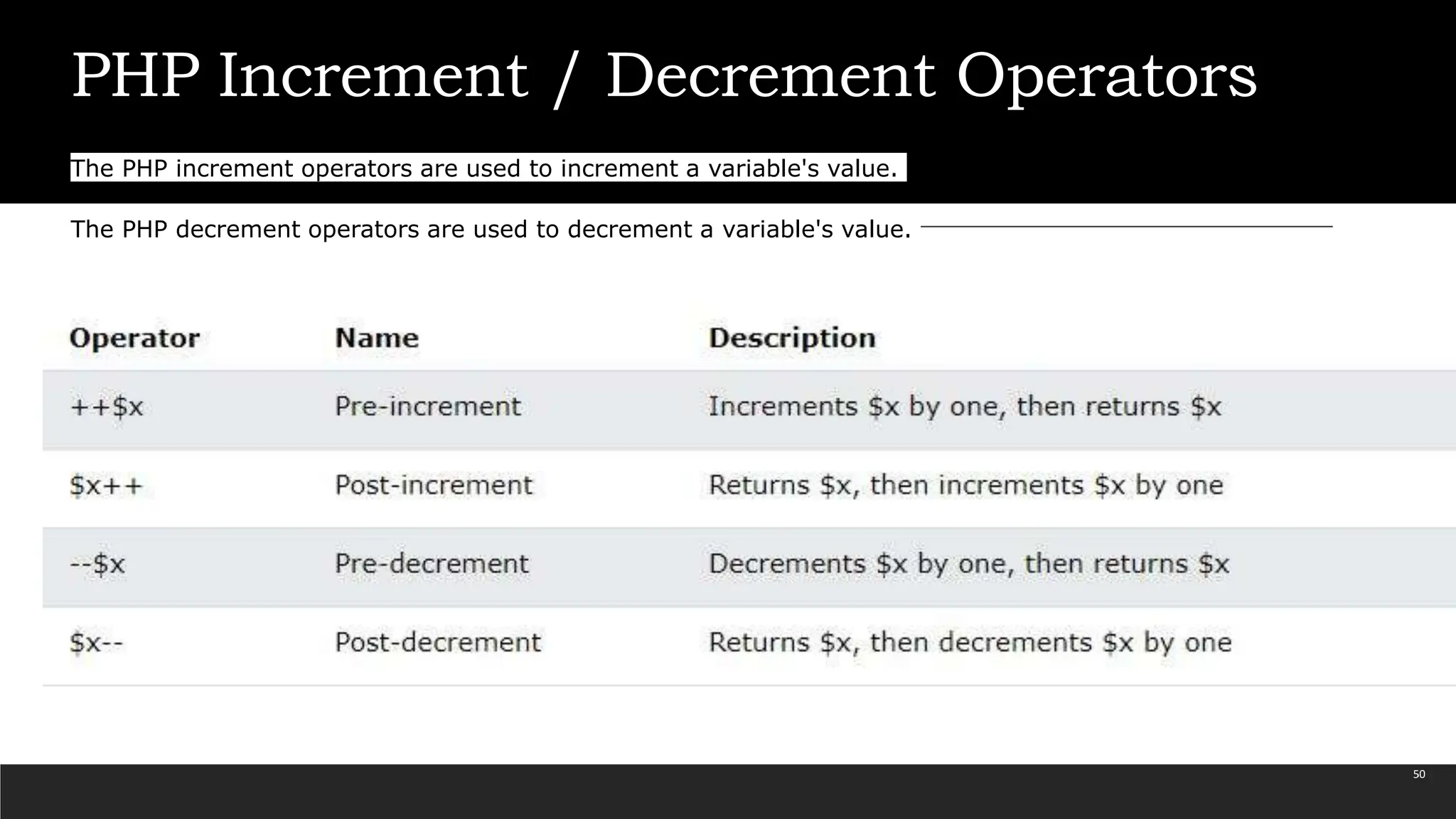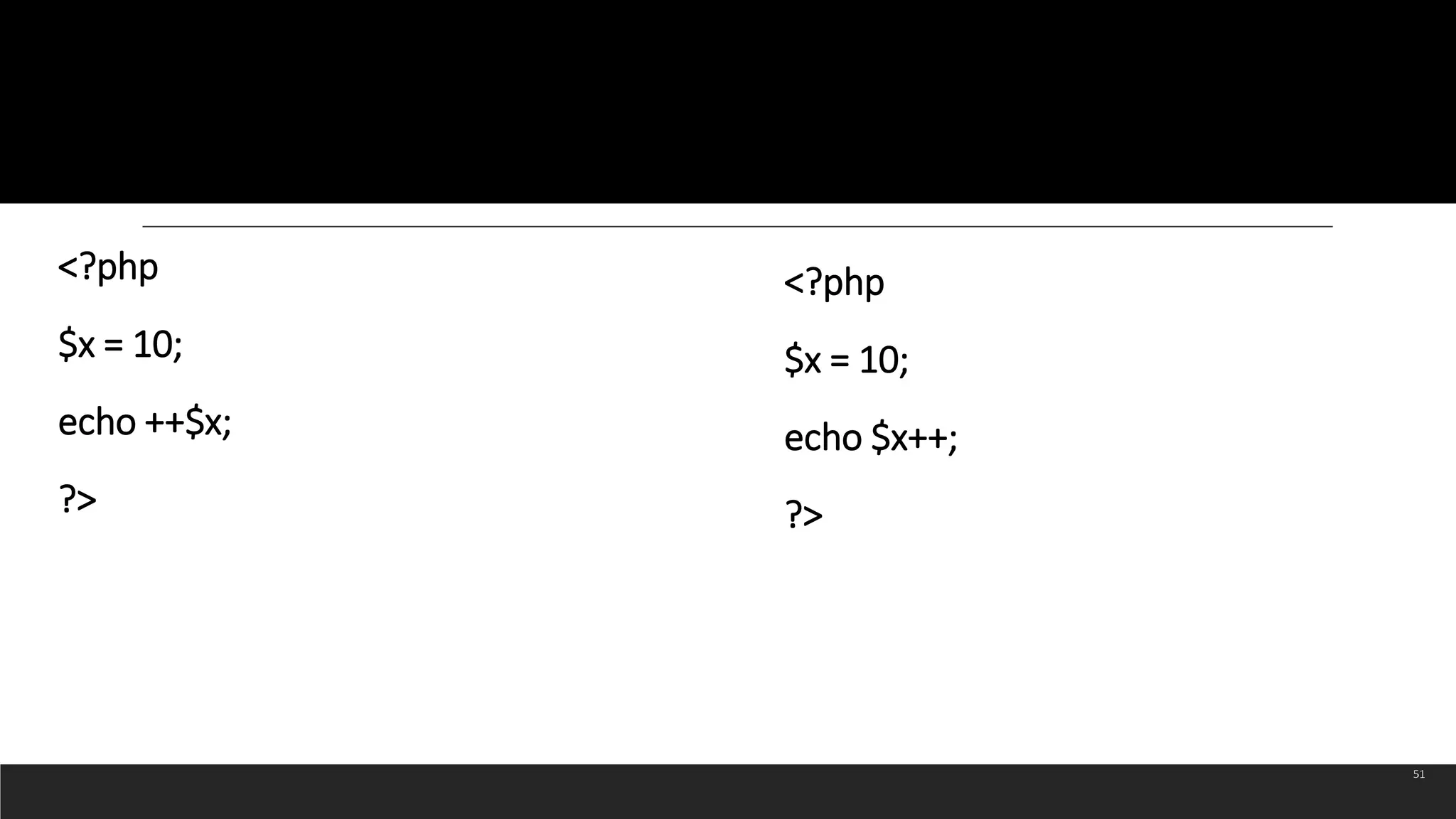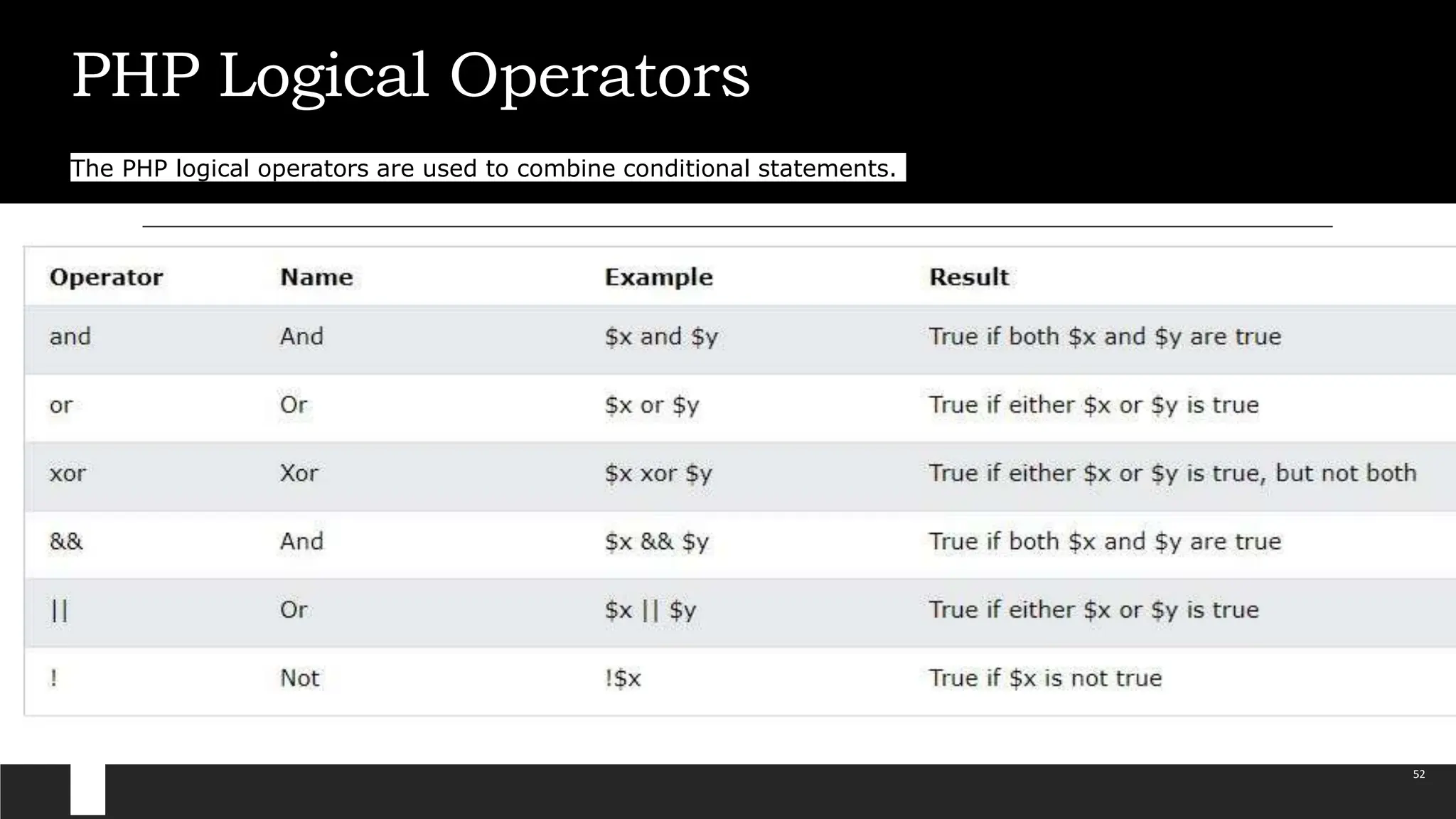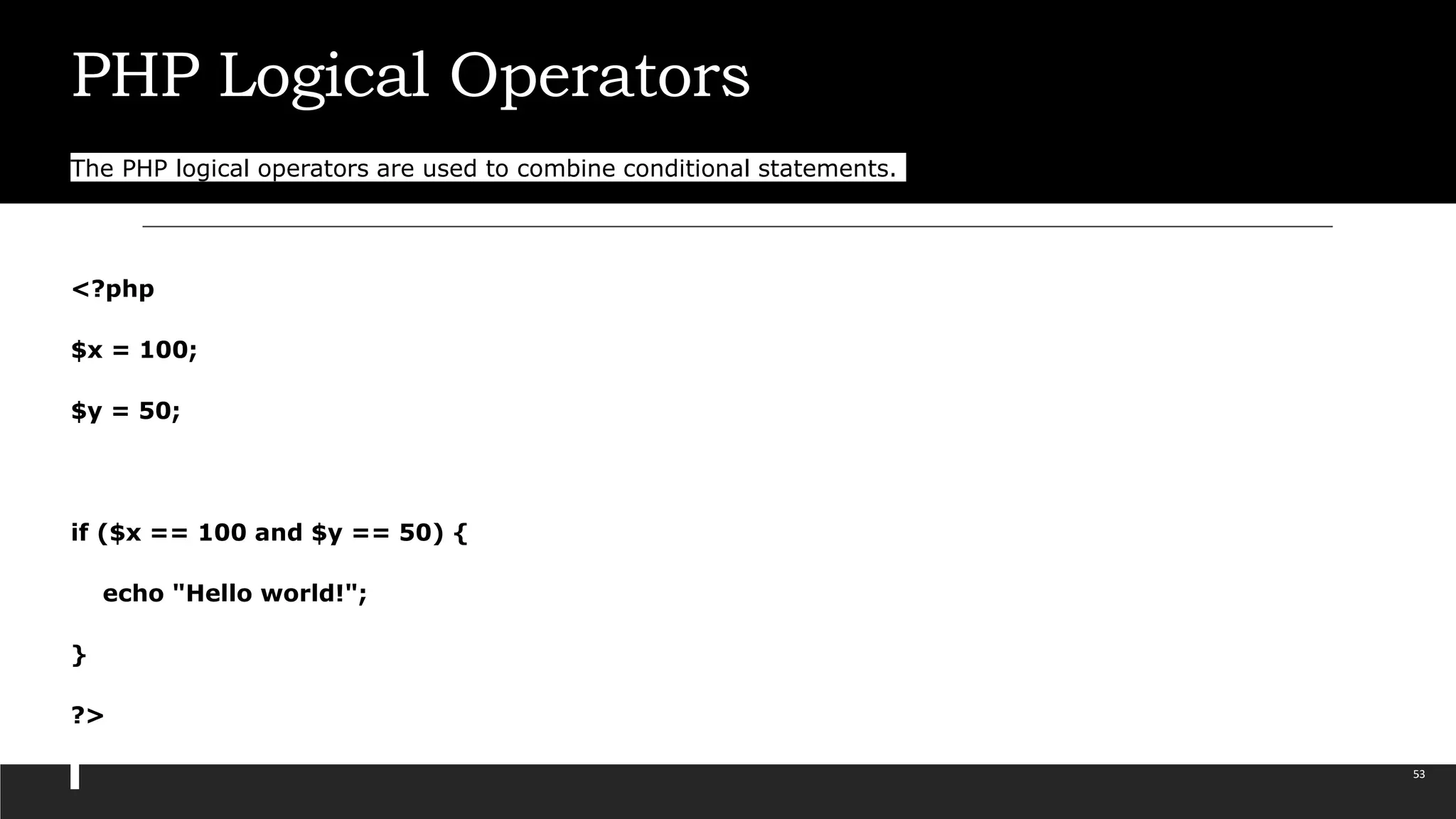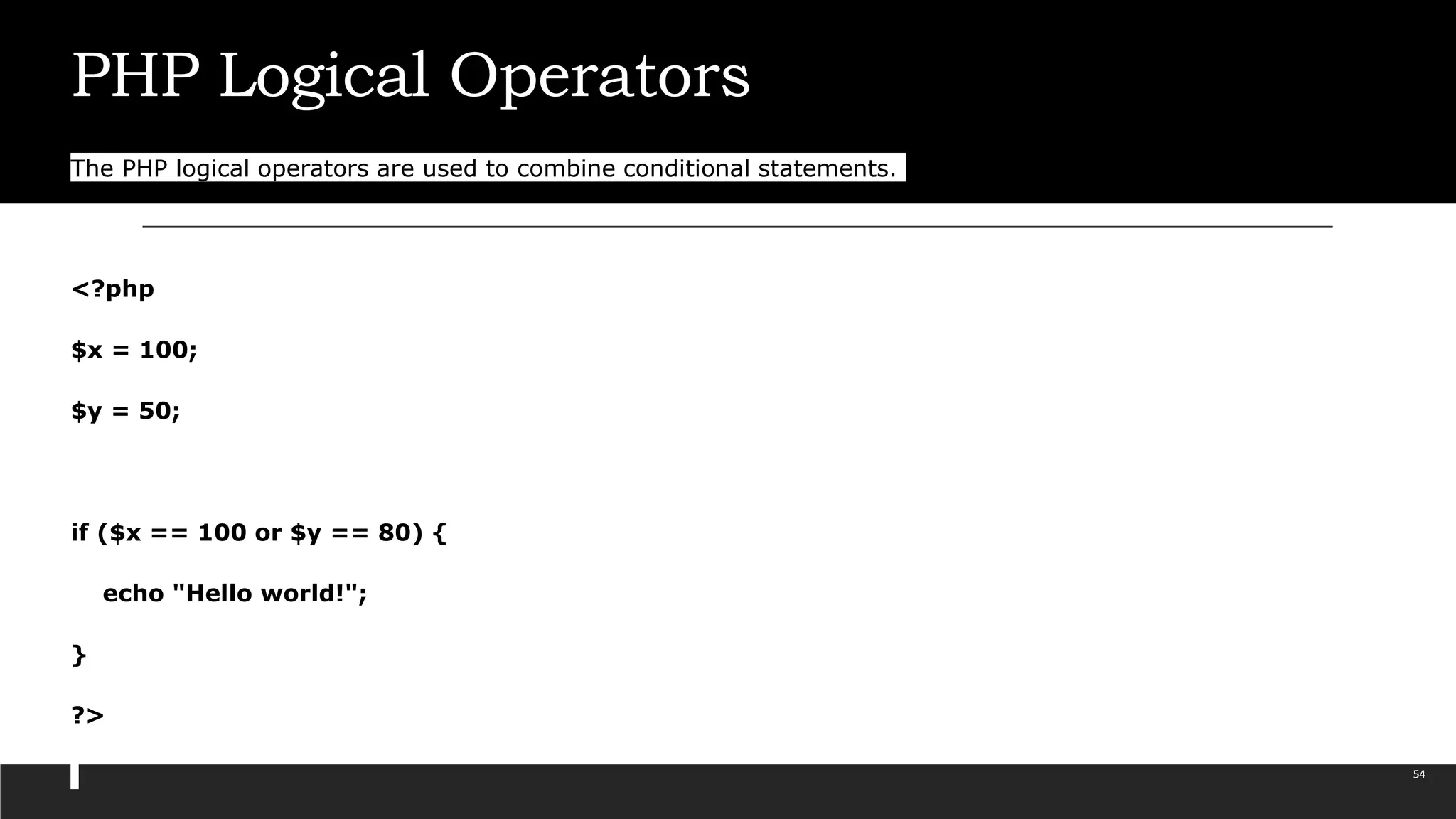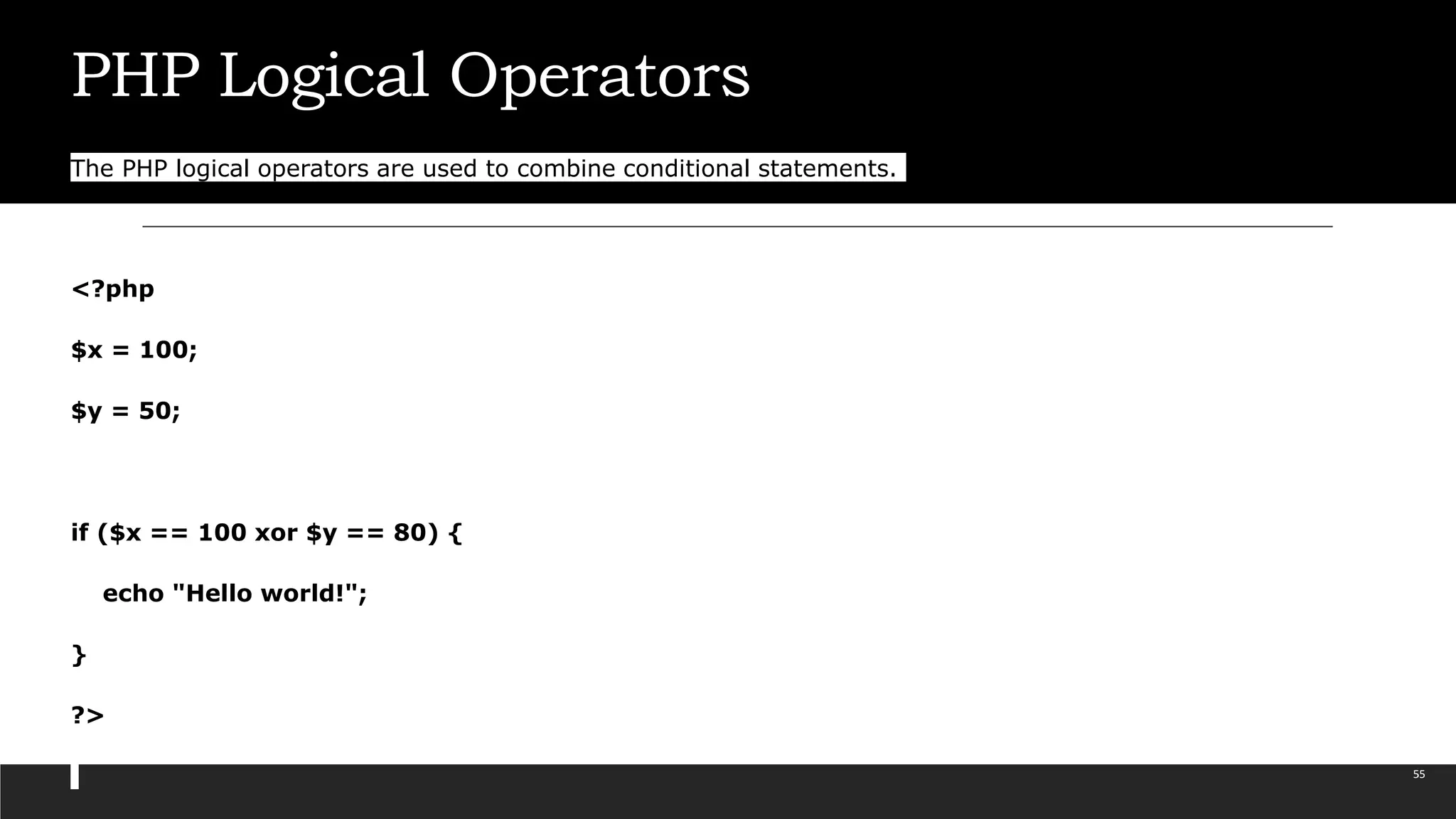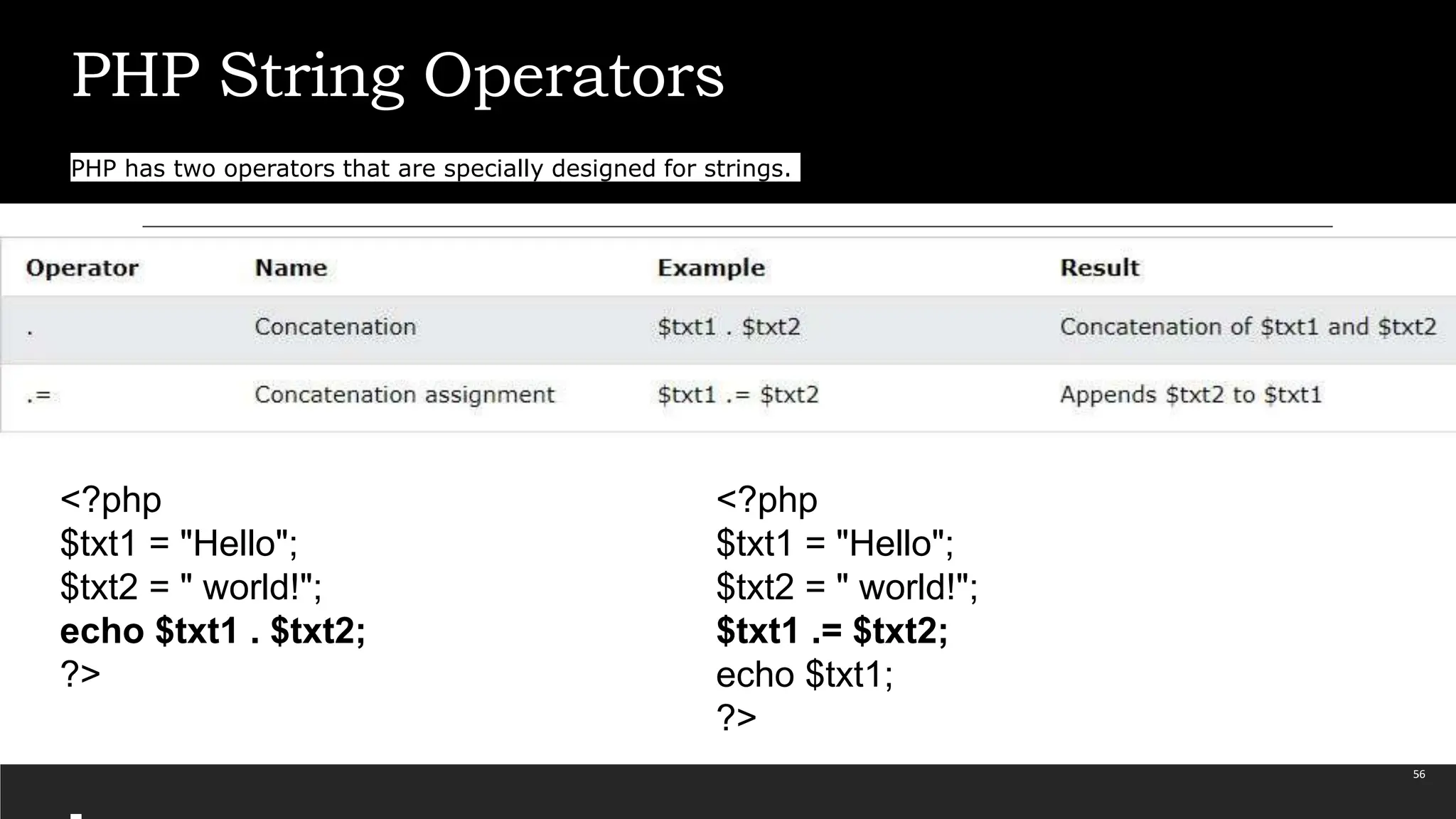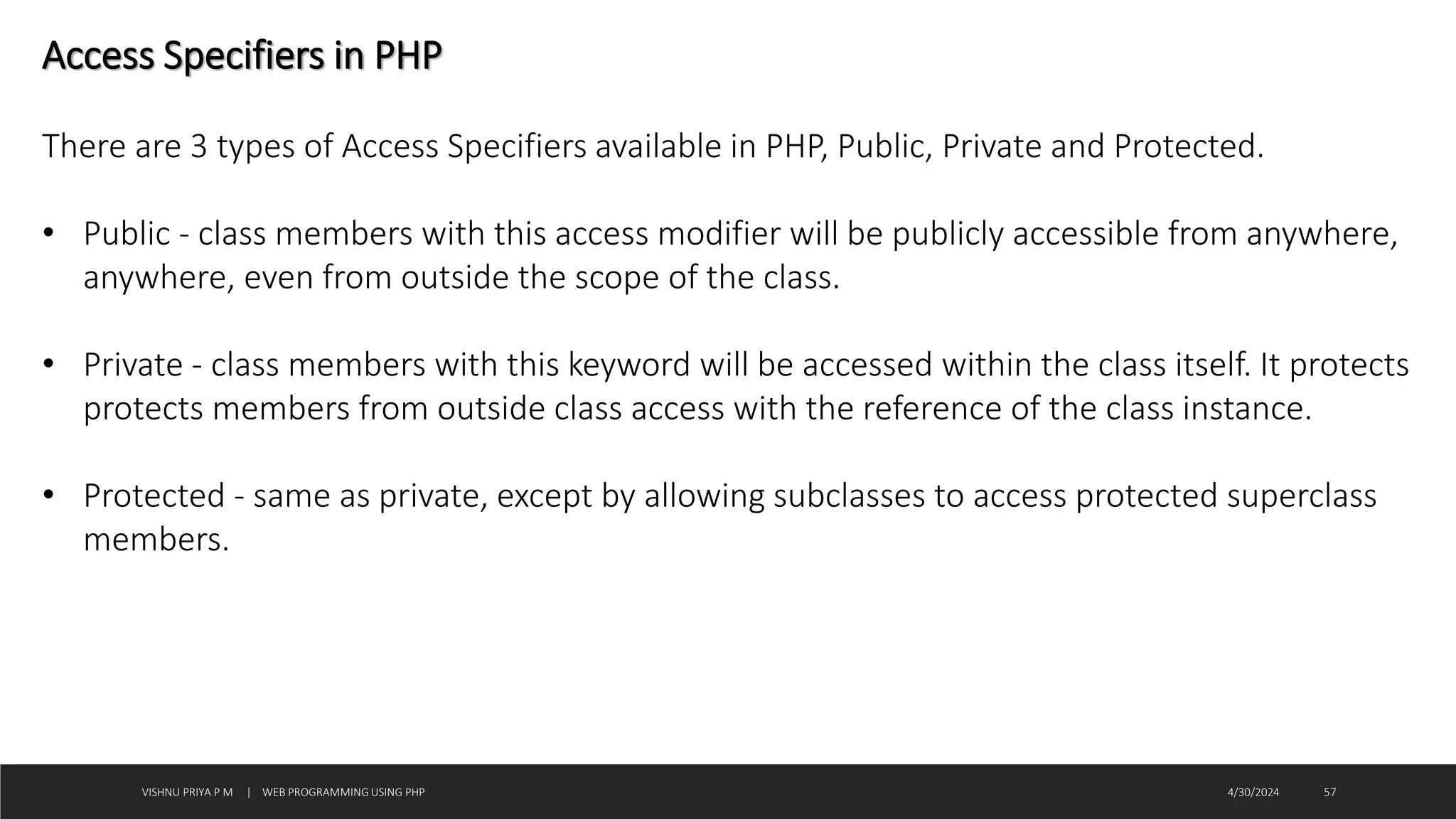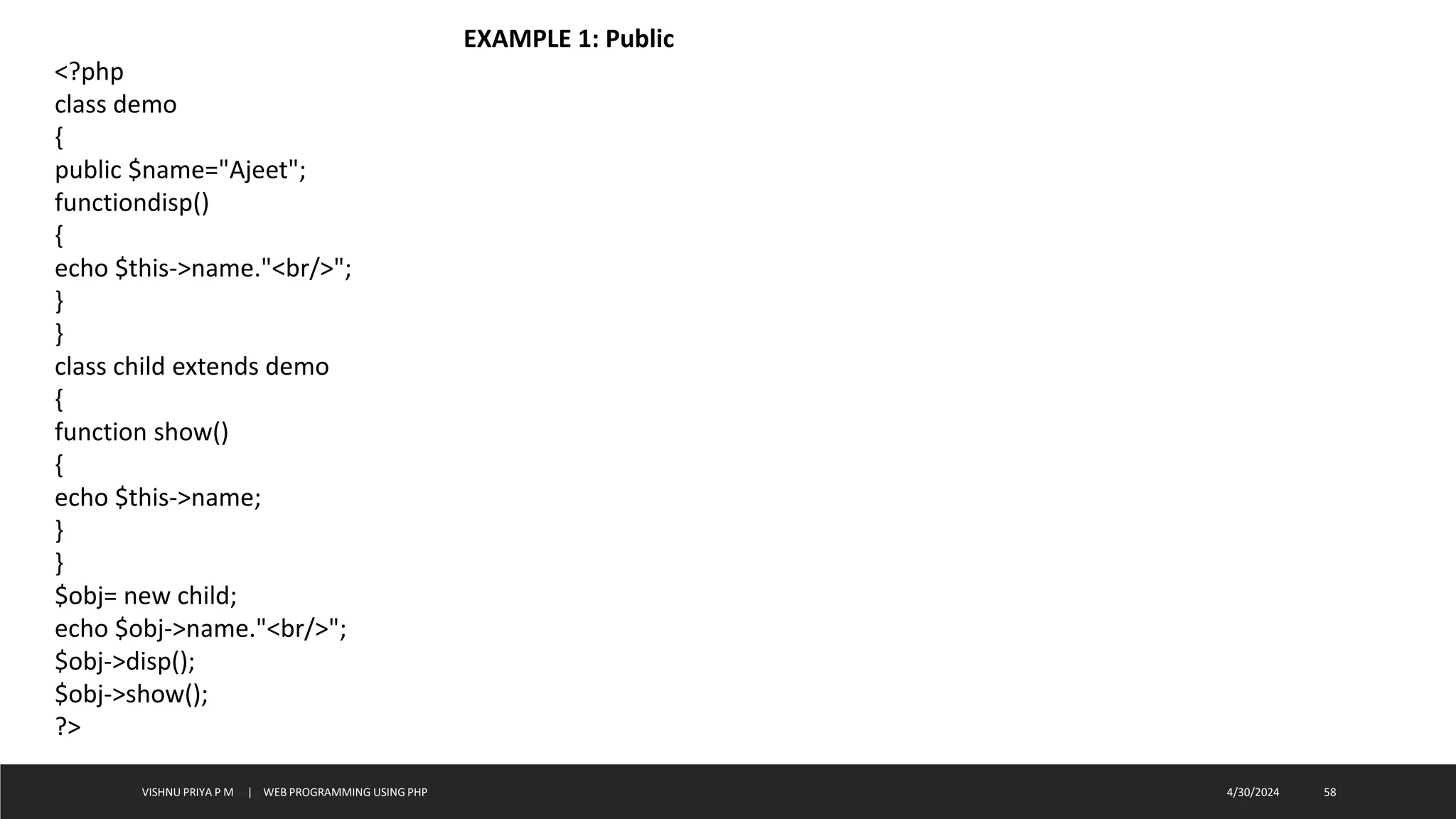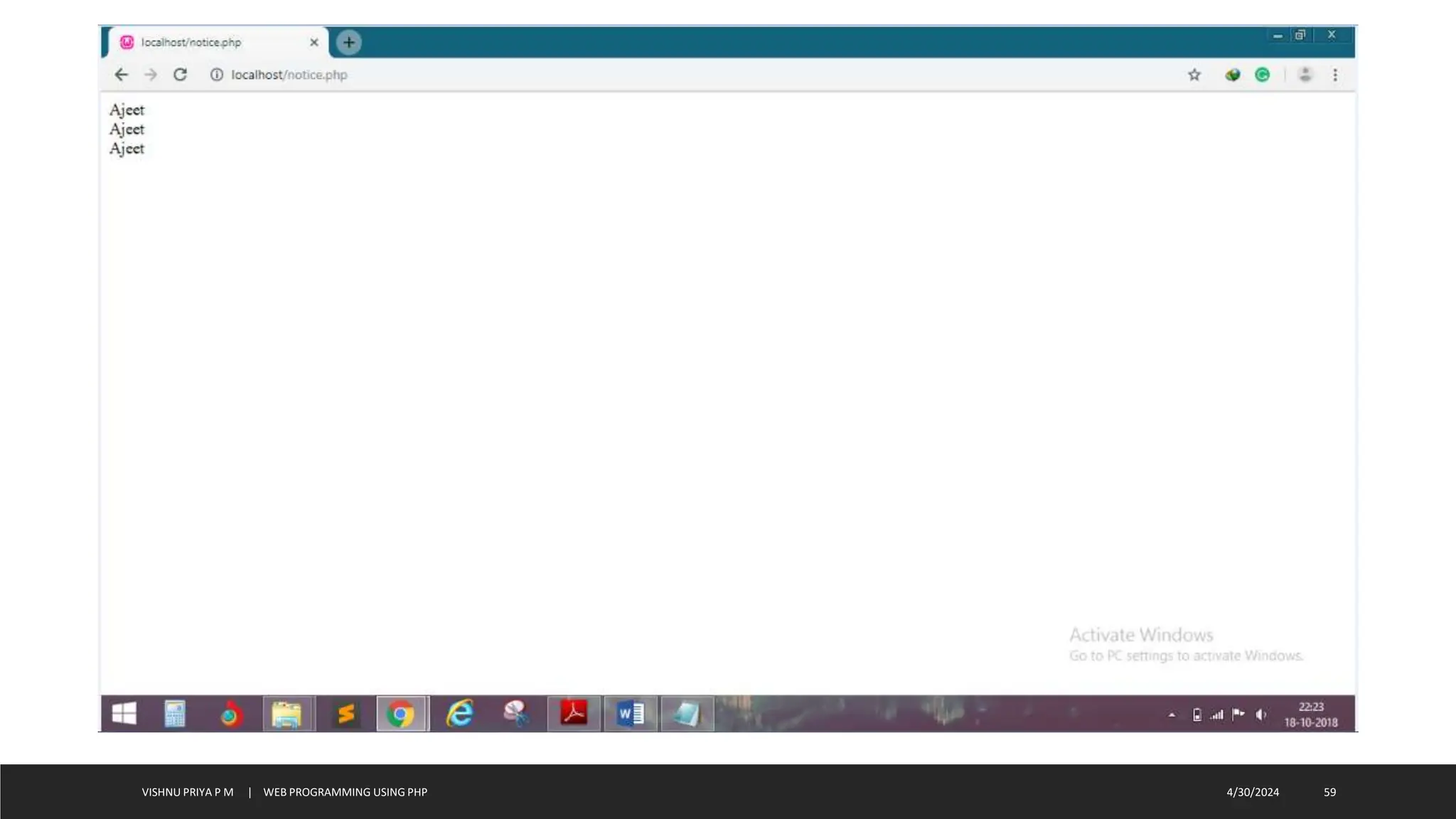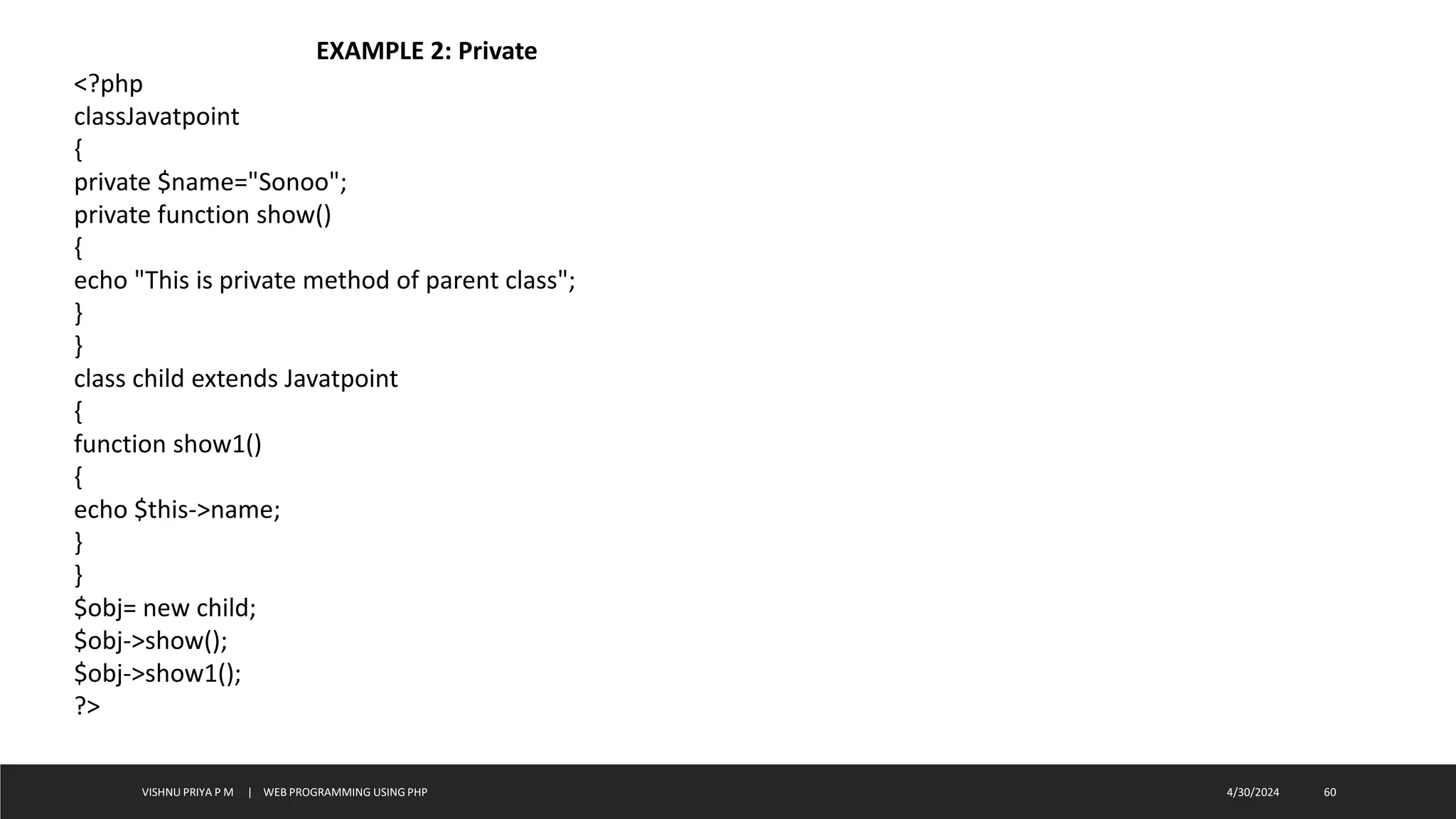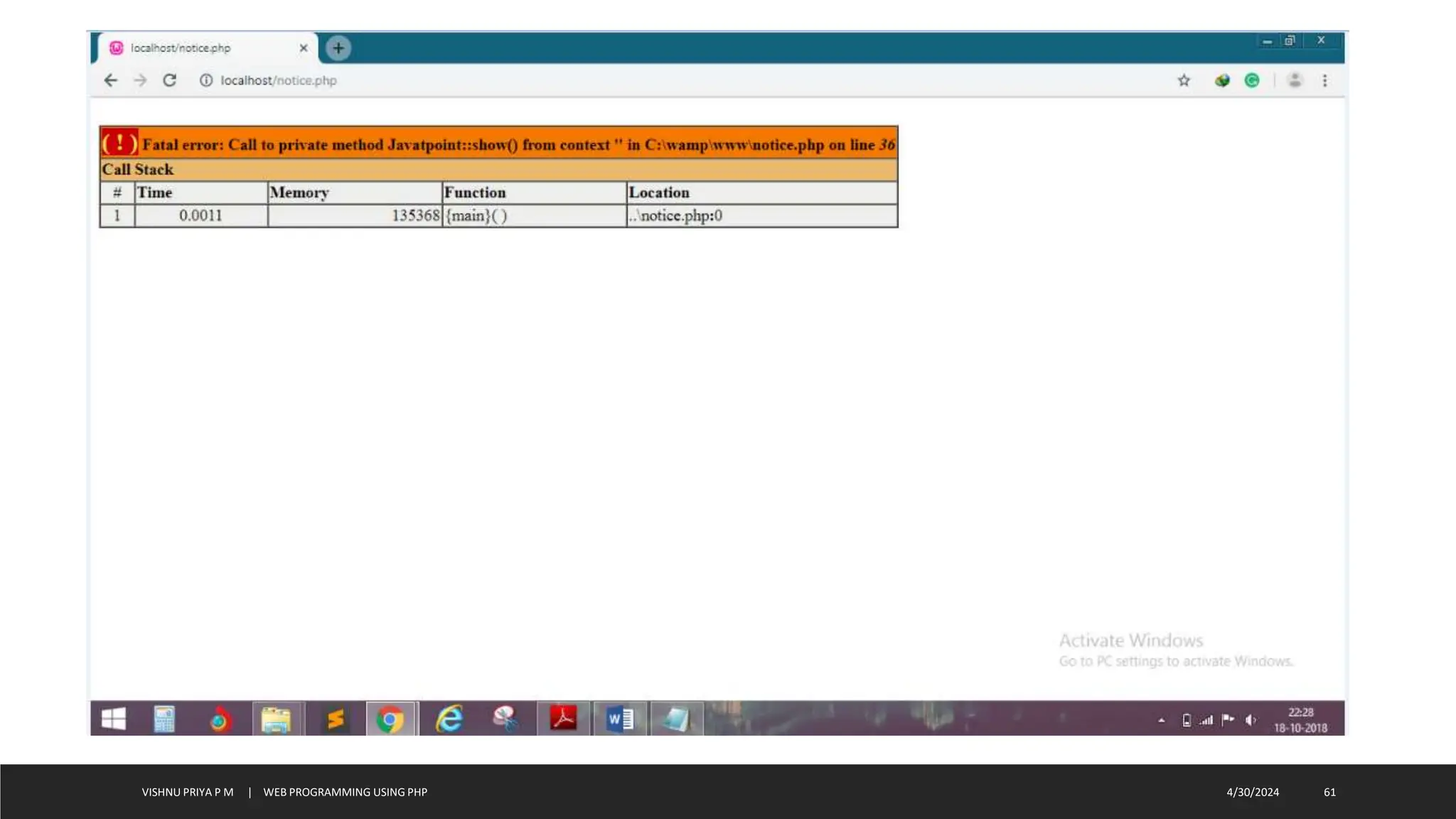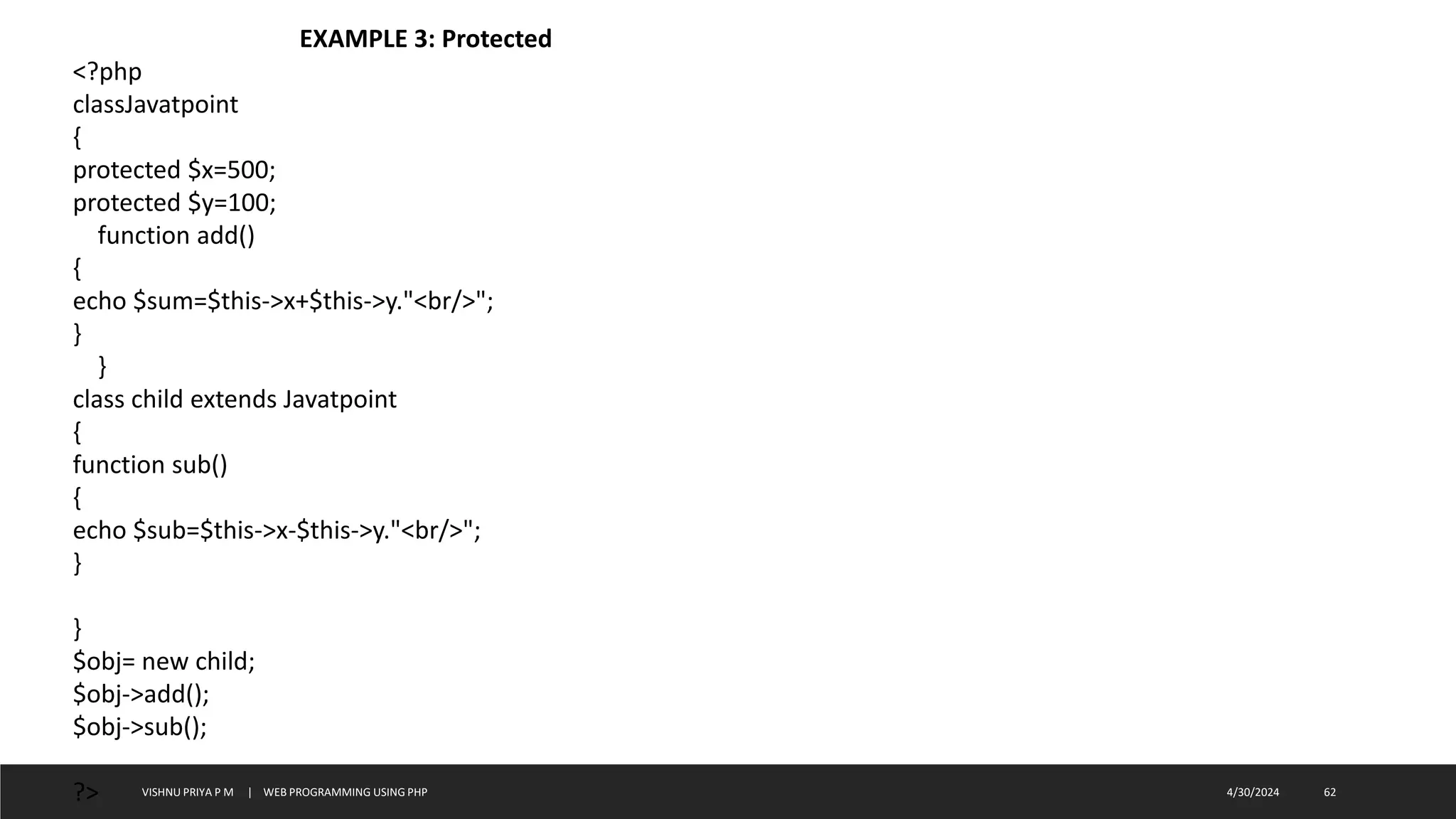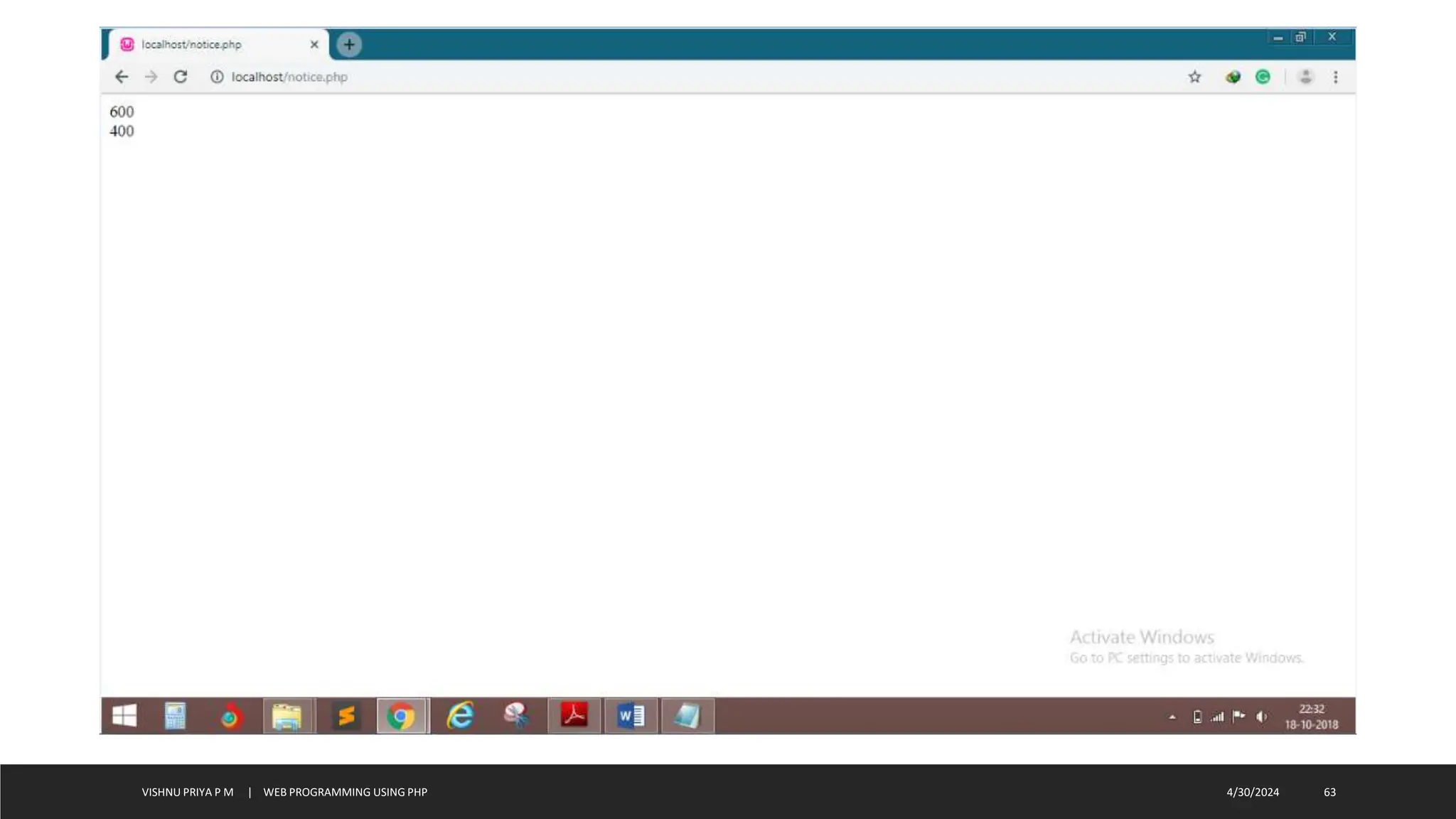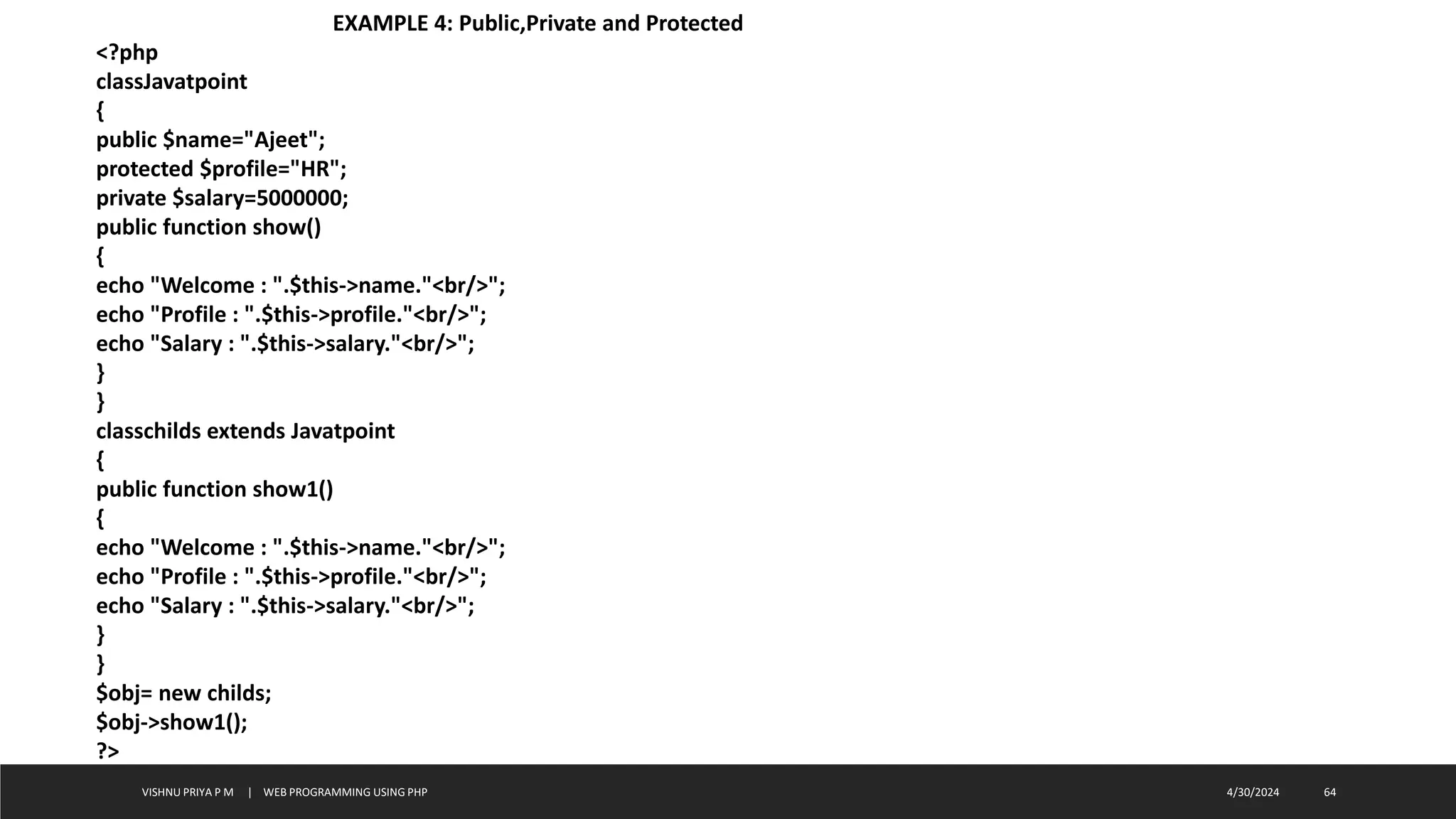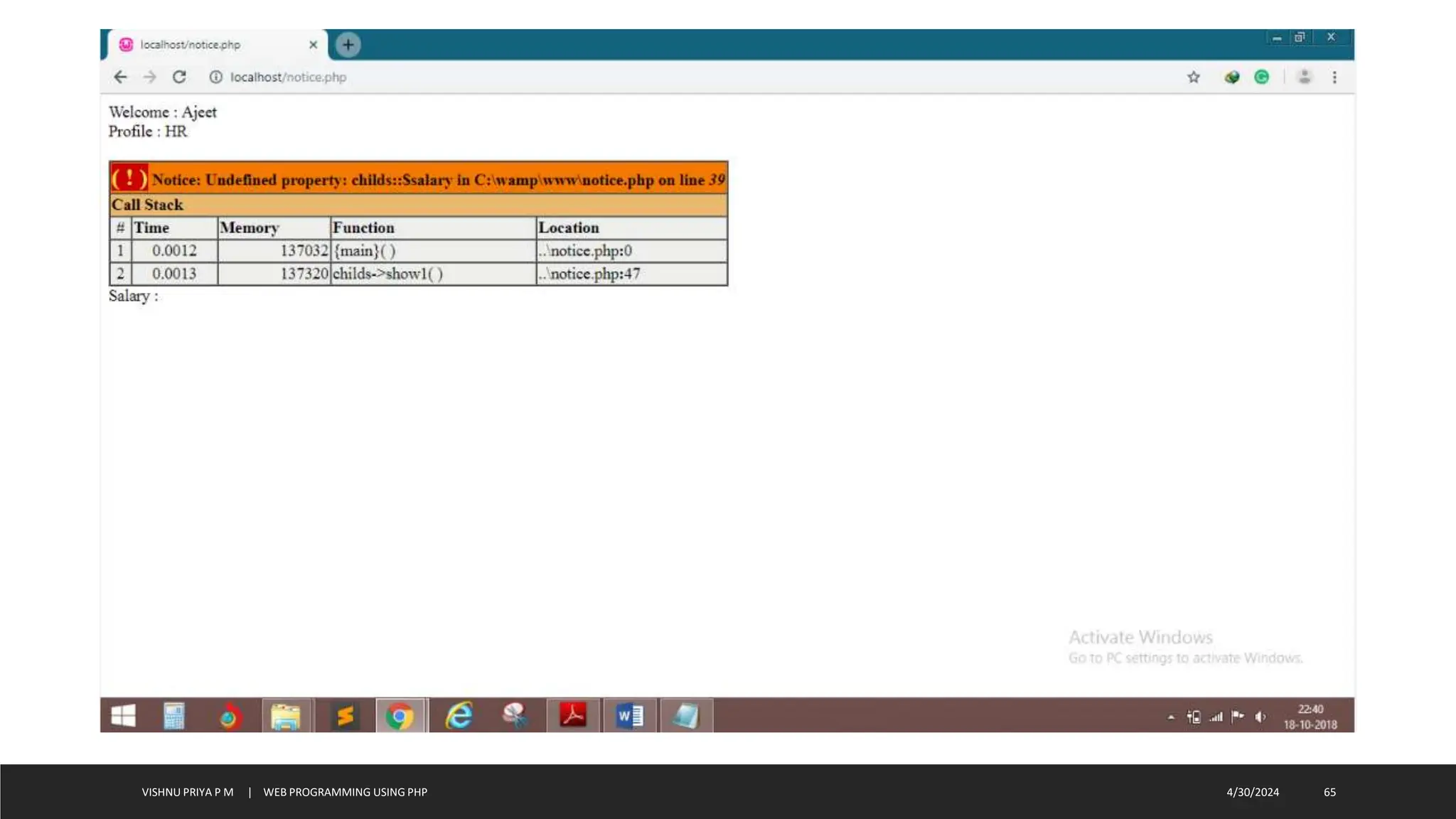The document outlines a web programming course using PHP, focusing on real-life web development and database connectivity. It covers PHP's features, installation methods, syntax, data types, and basic operations, alongside an introduction to the Laravel framework. Key teachings include practical applications, form handling, database support, and programming principles relevant to PHP and Laravel.