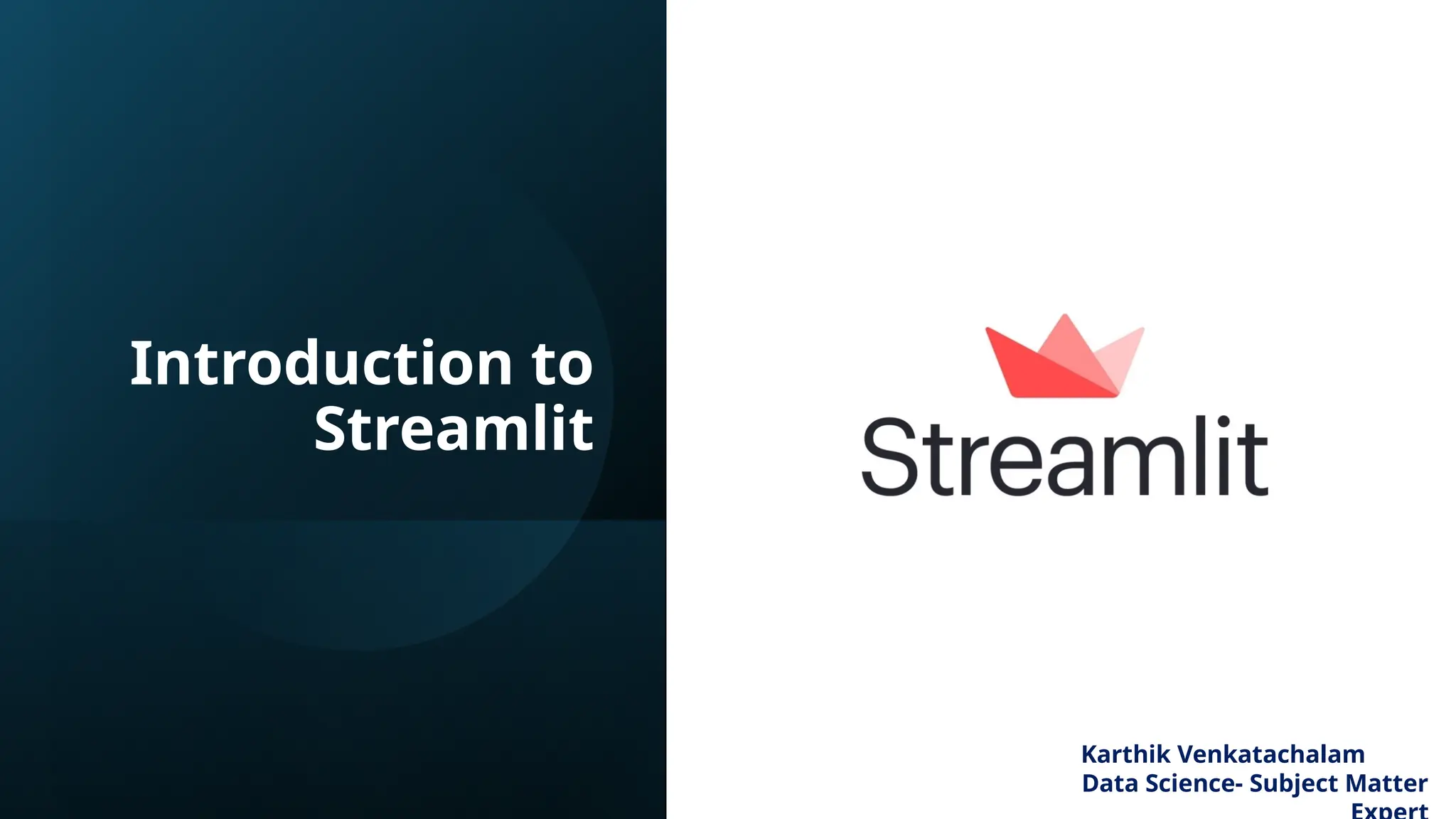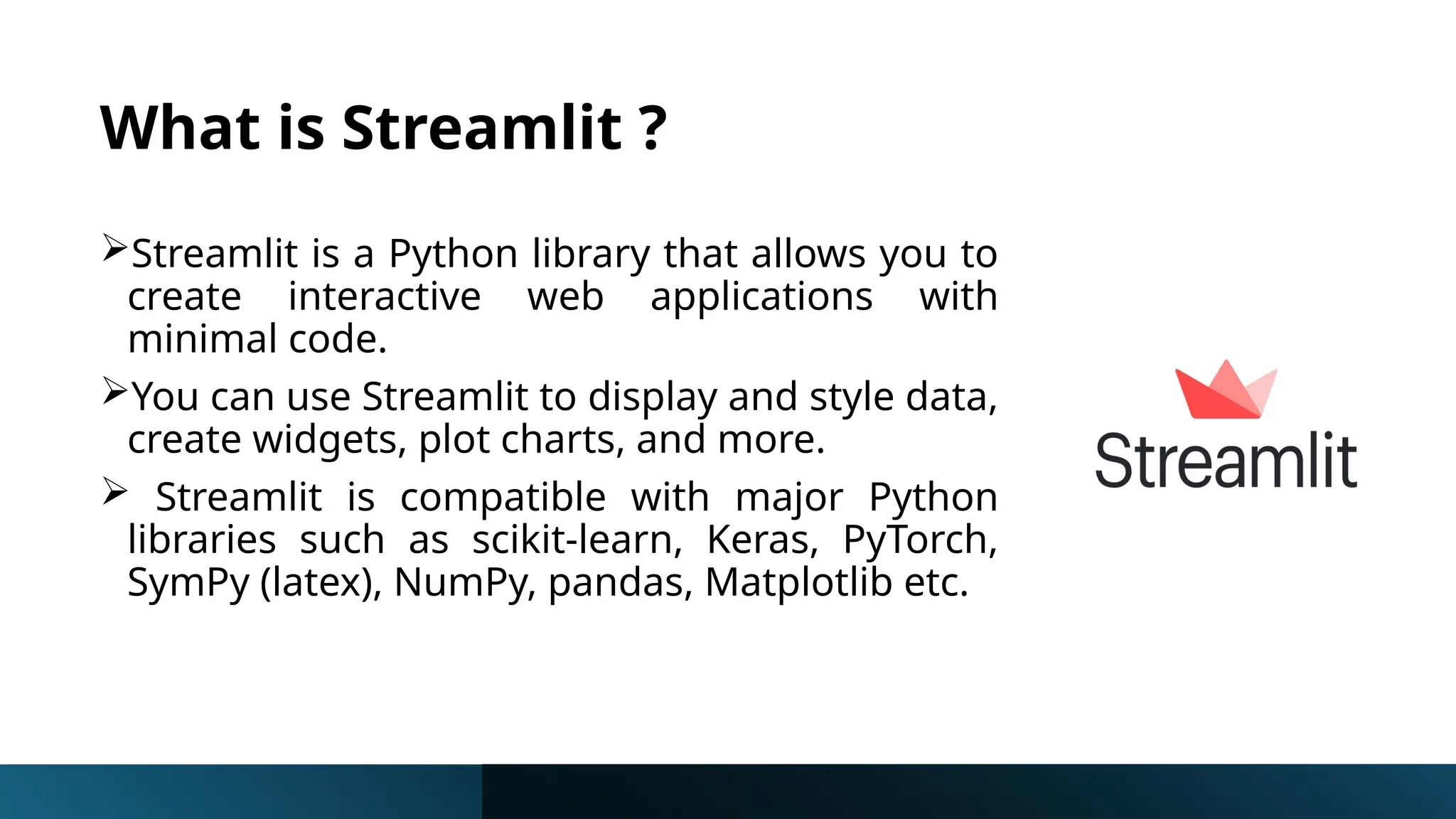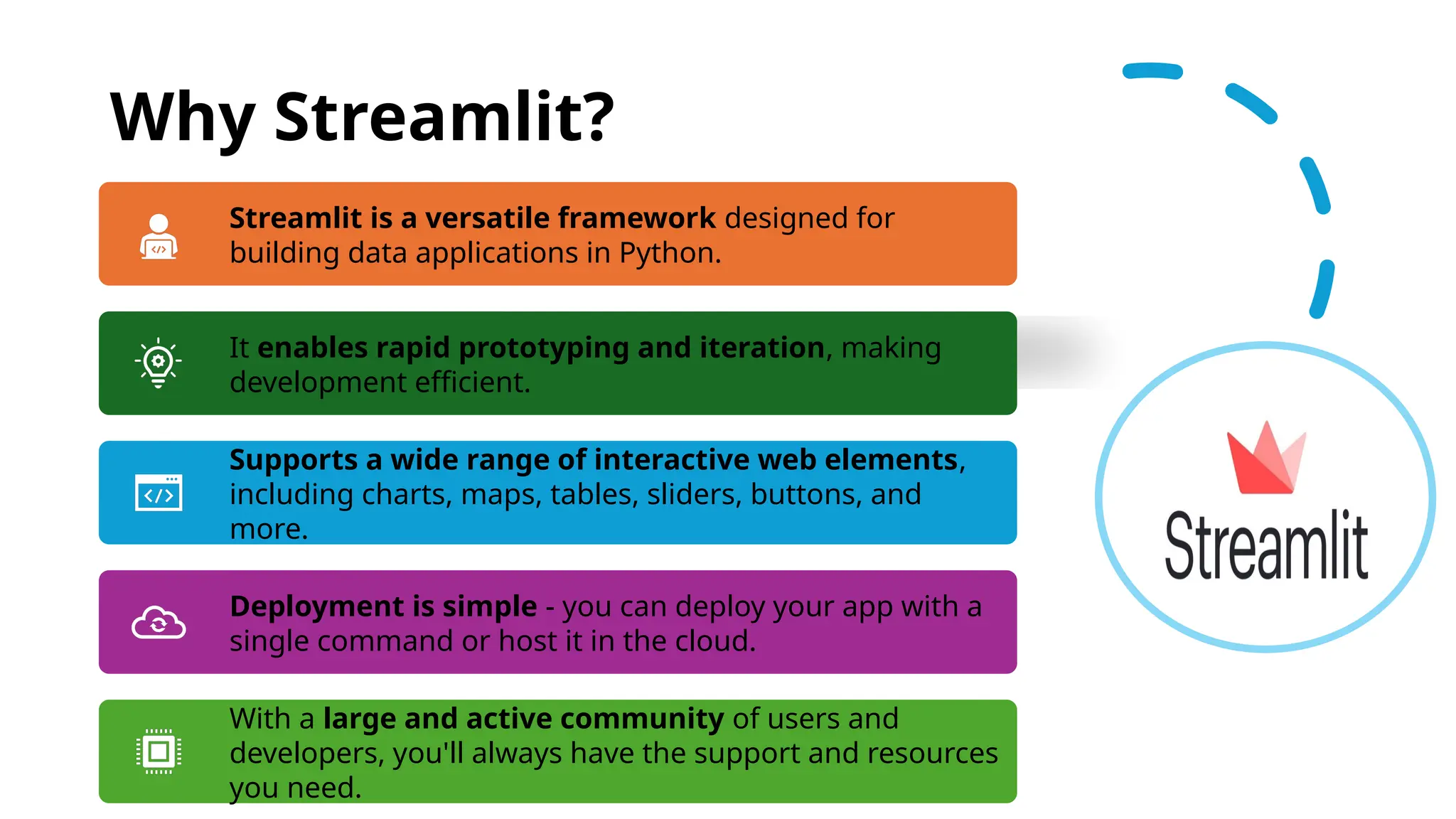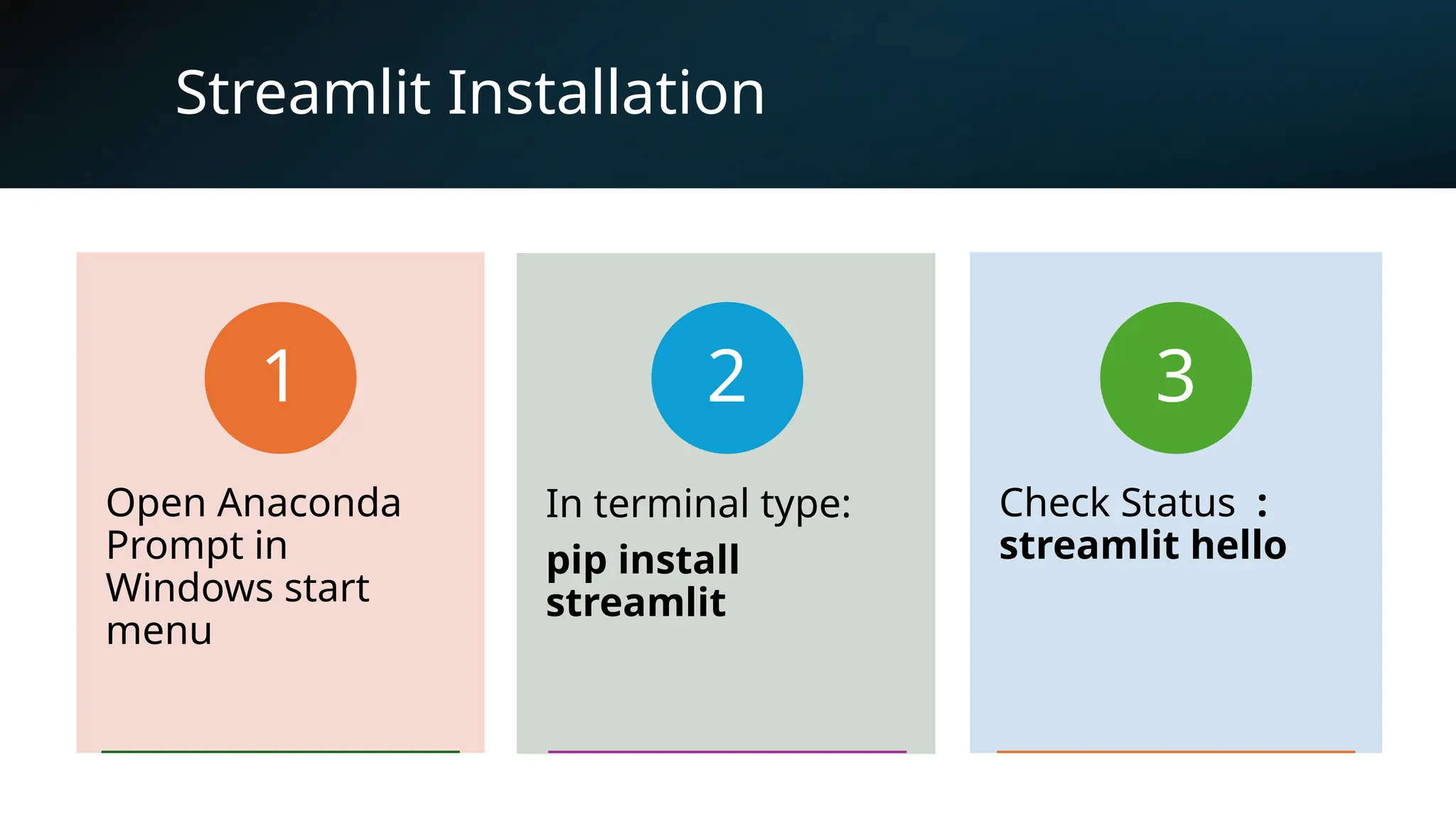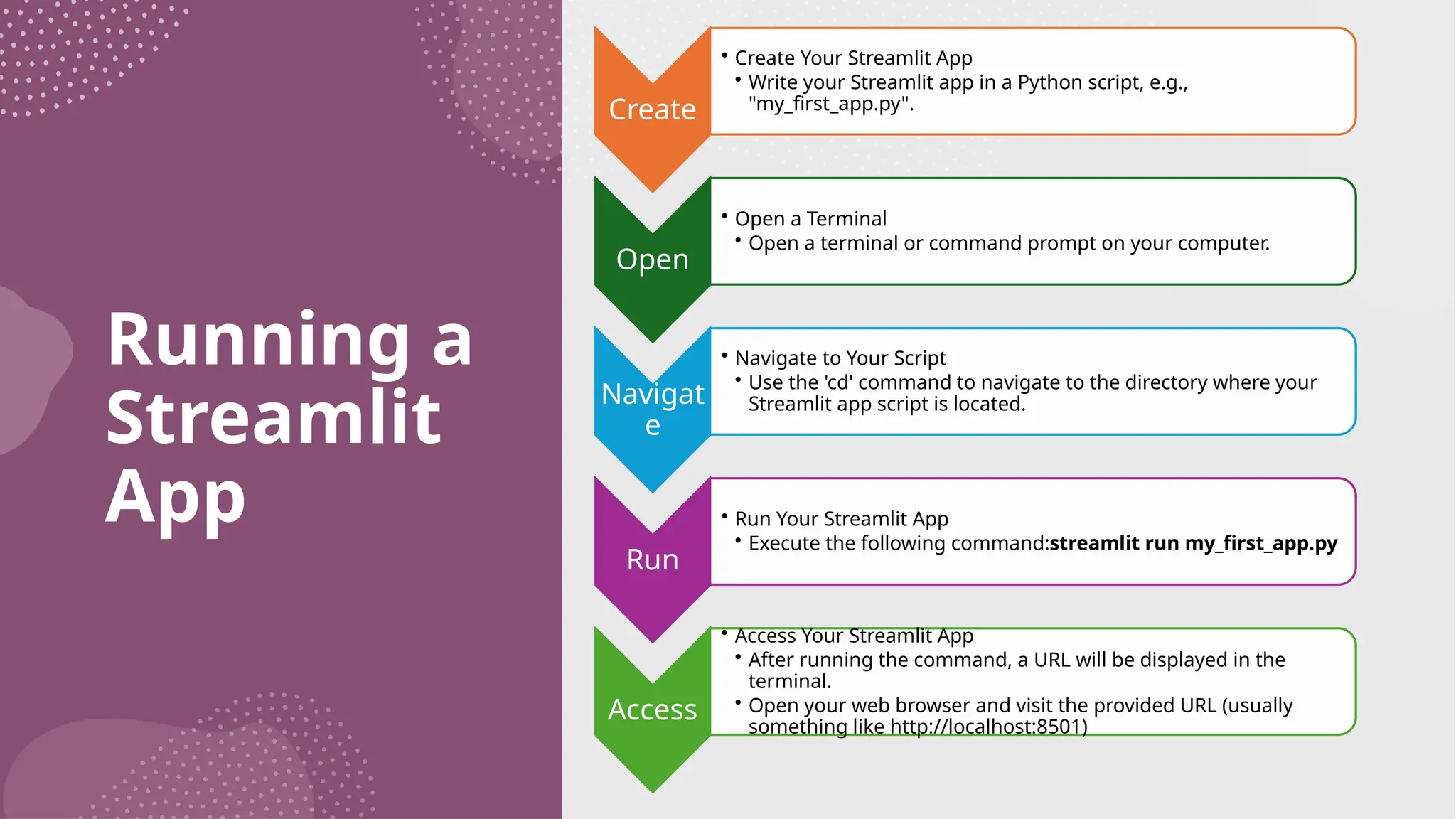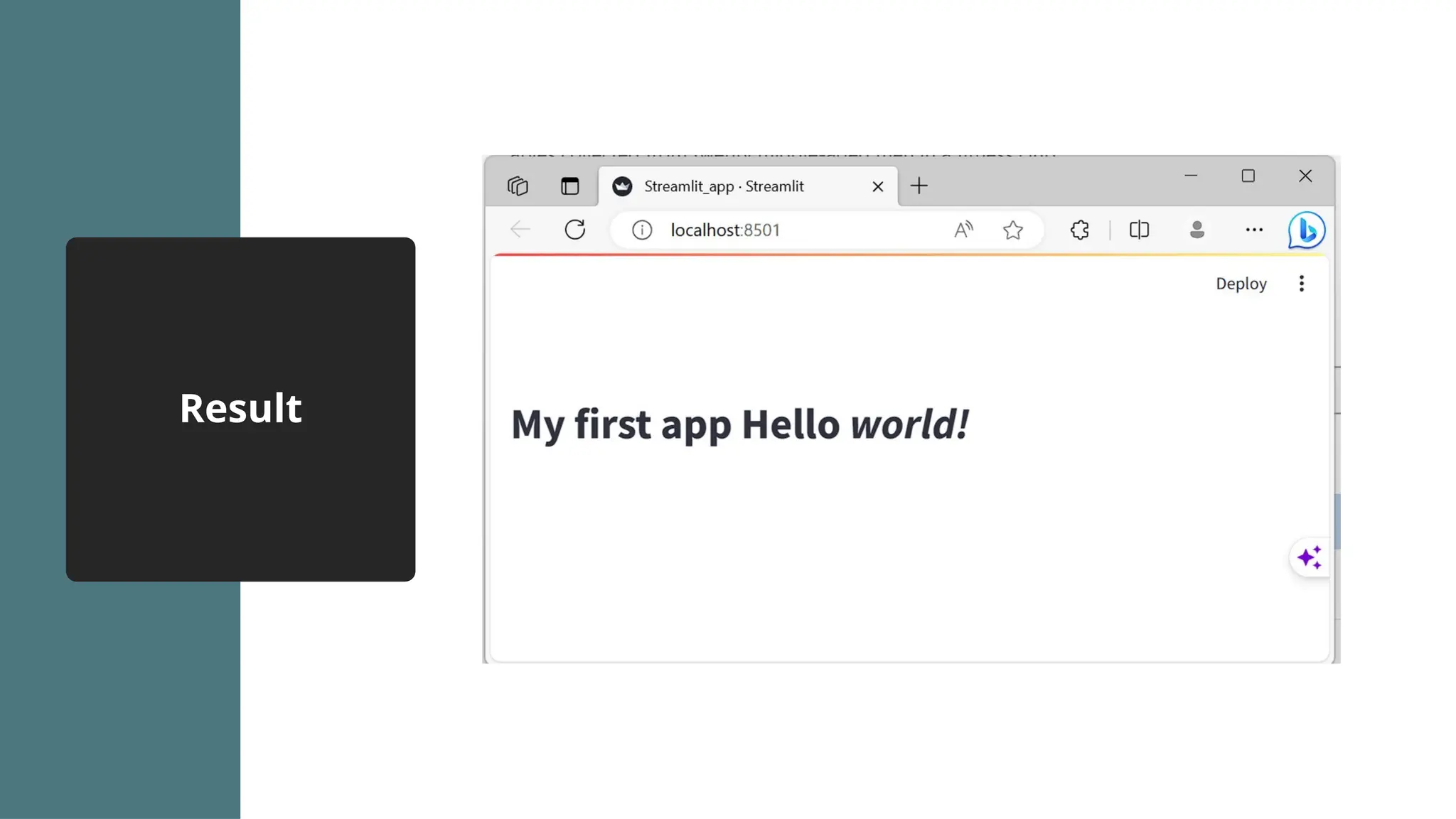The document introduces Streamlit, a Python library for creating interactive web applications with minimal code, compatible with major data science libraries. It emphasizes Streamlit's versatility, rapid prototyping capabilities, and ease of deployment. Instructions for installation and running a basic Streamlit app are also provided.