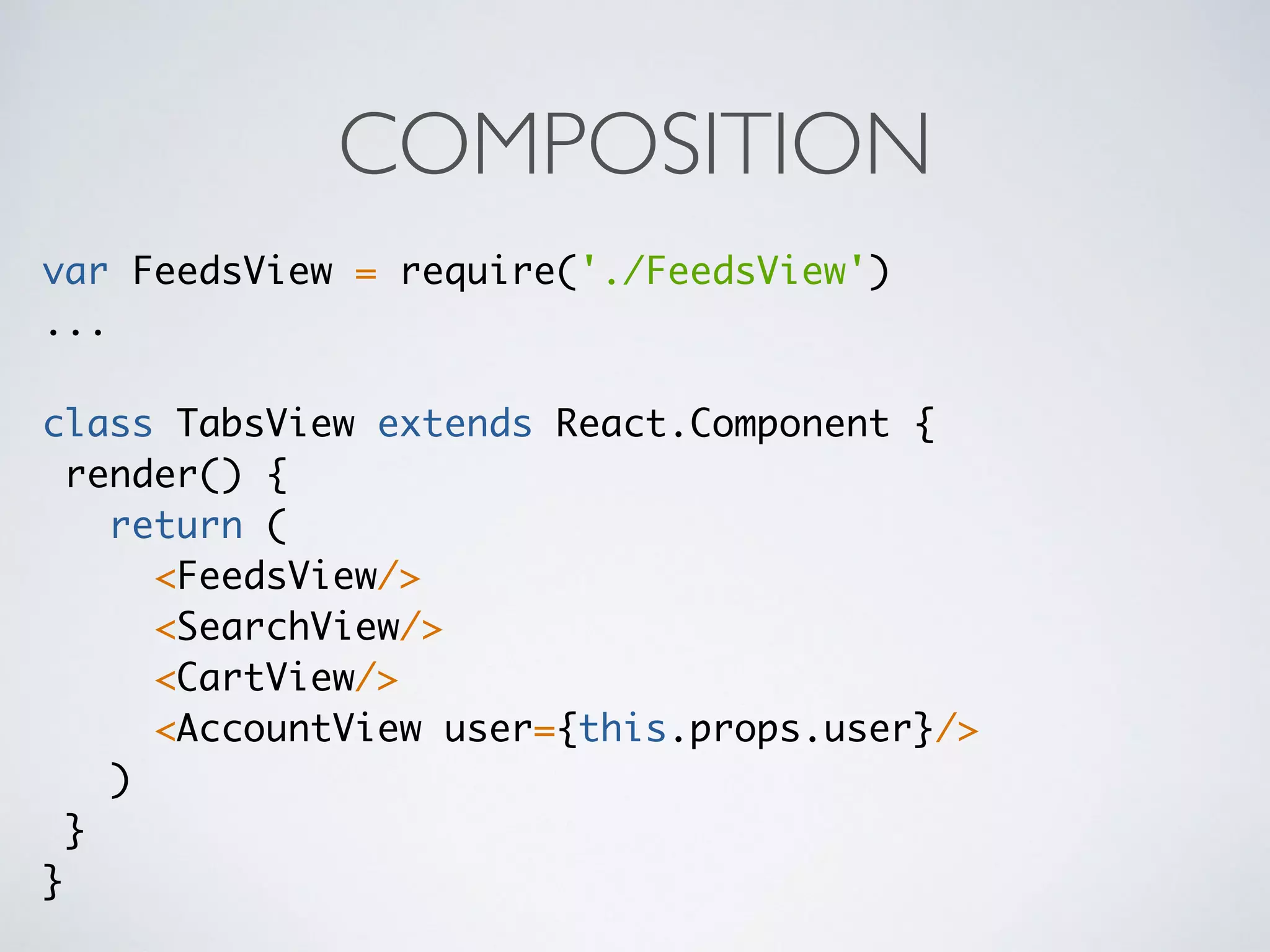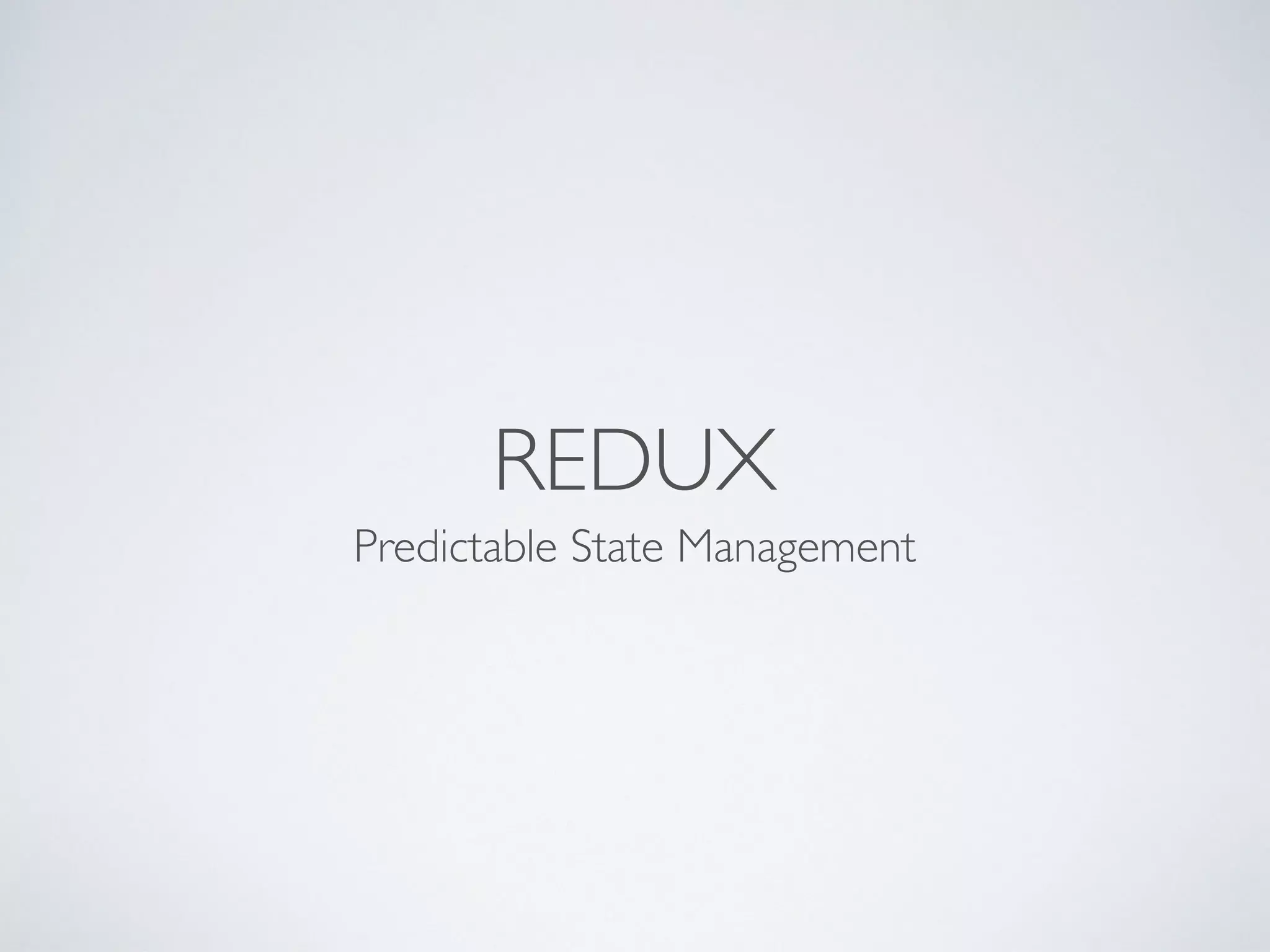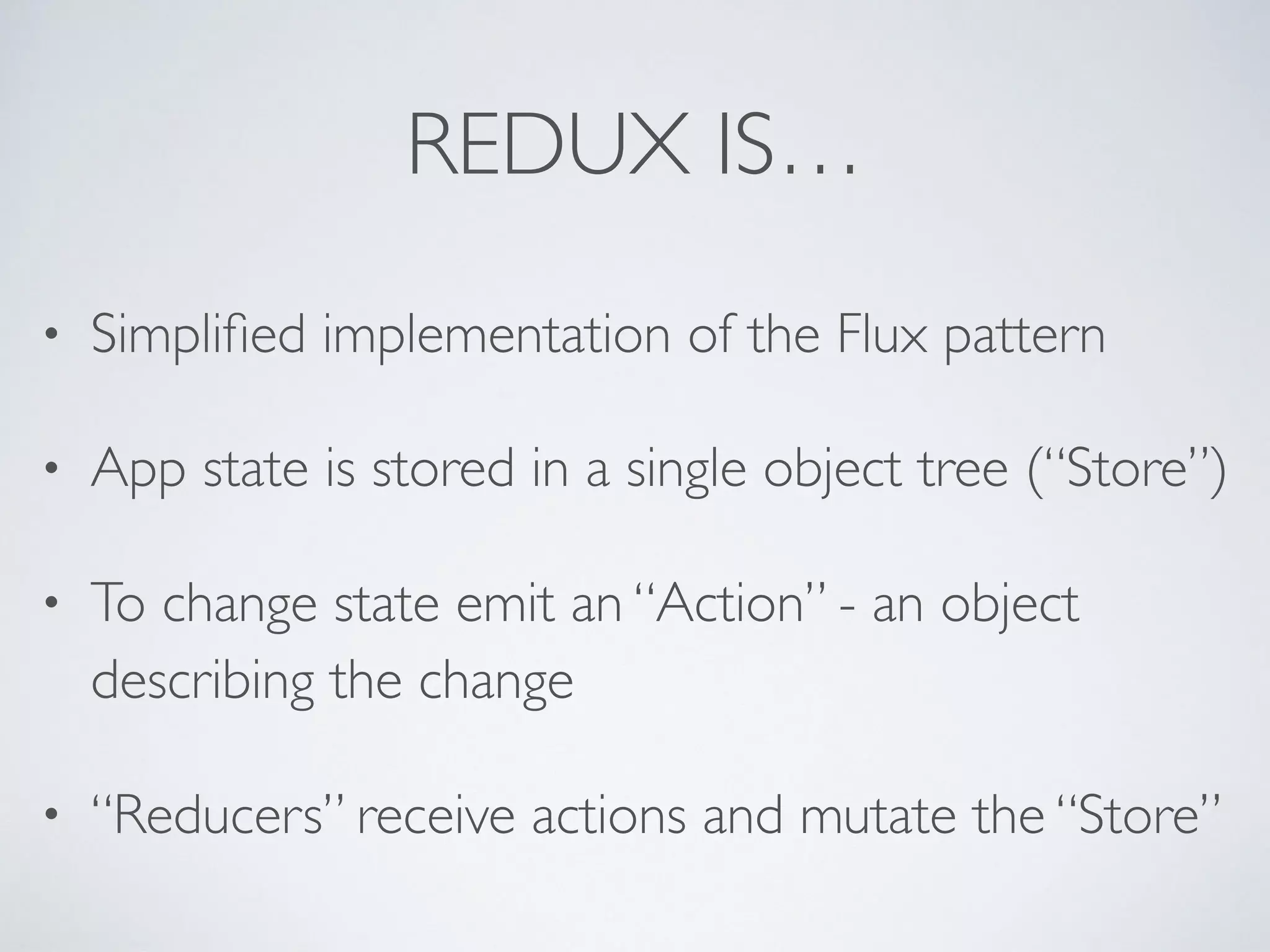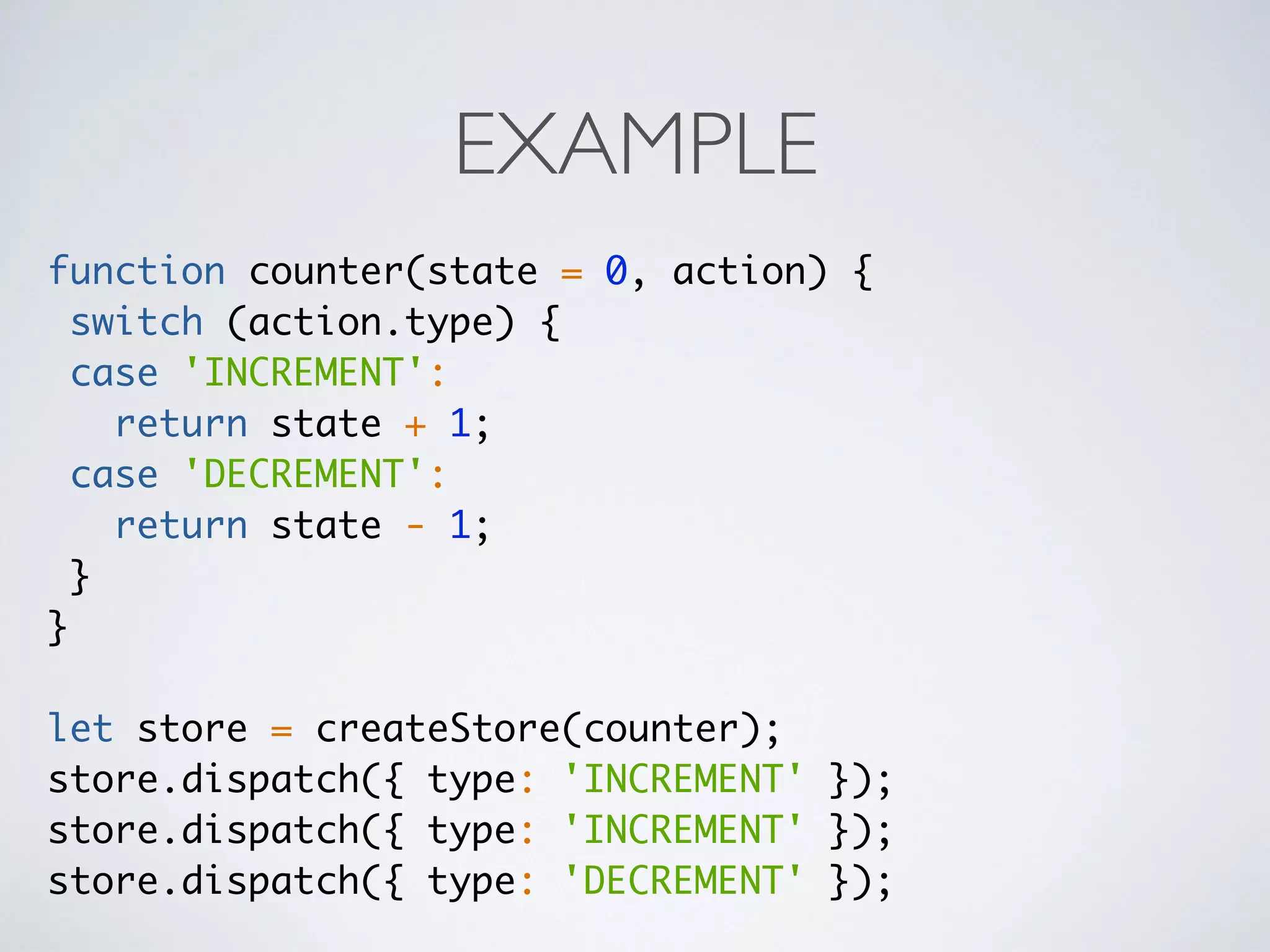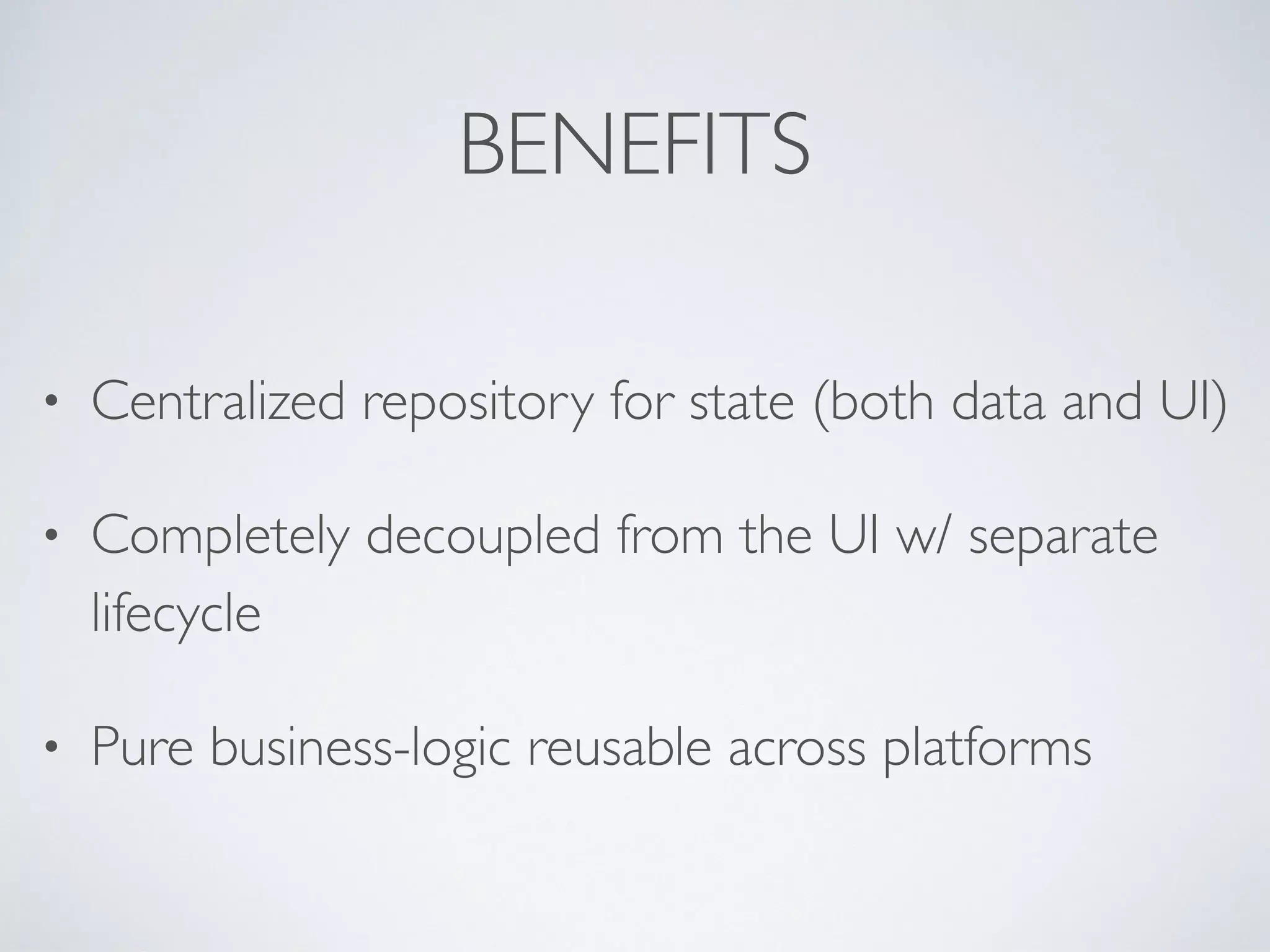This document introduces the React stack, including React Native, for building cross-platform mobile and web applications using a single codebase. It discusses issues with building apps for different platforms separately and how React Native addresses this by allowing developers to write native mobile apps using JavaScript and React. It provides examples of basic React Native code for styling, layout, adding state, and integrating with Redux for state management.
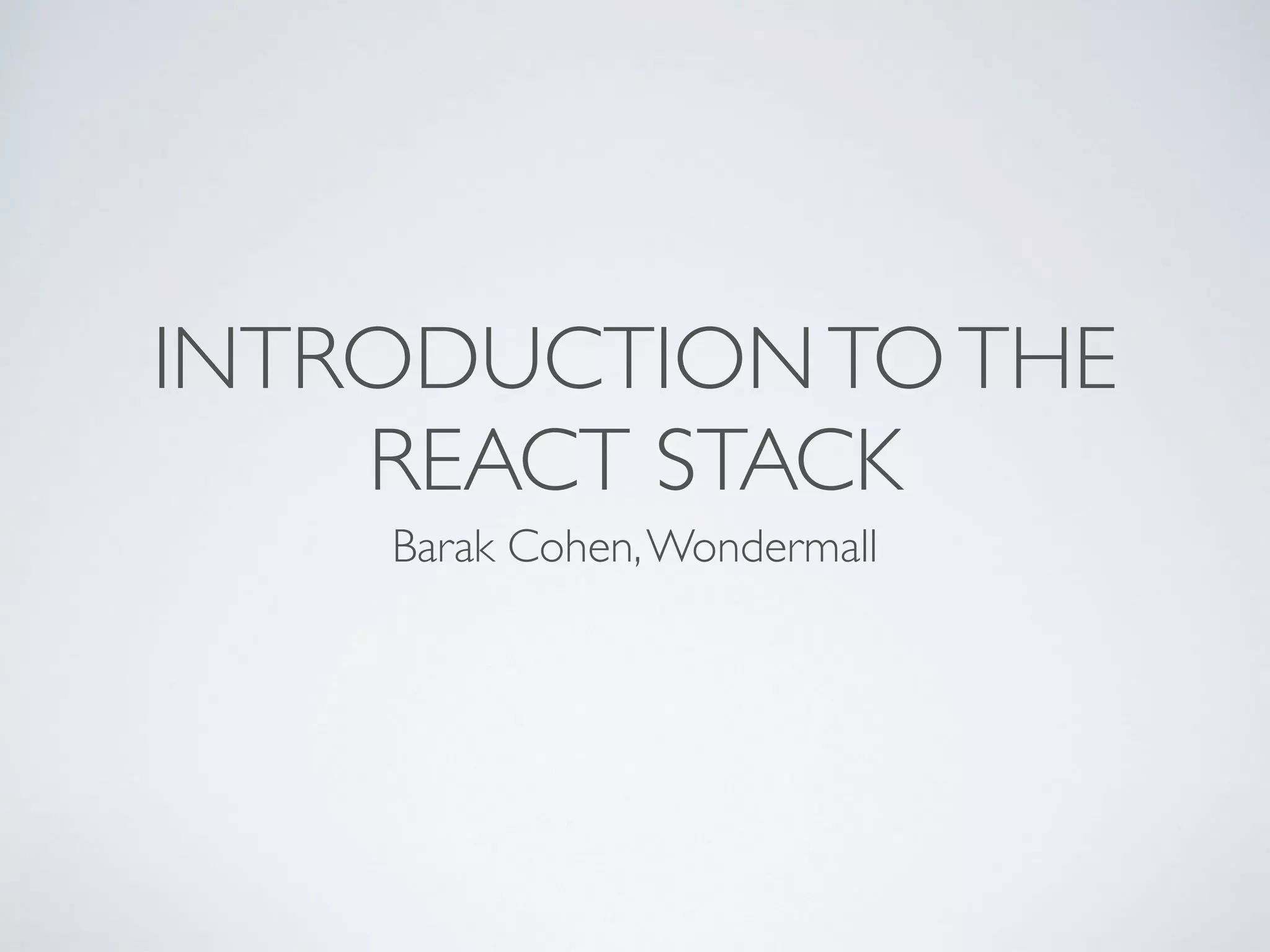
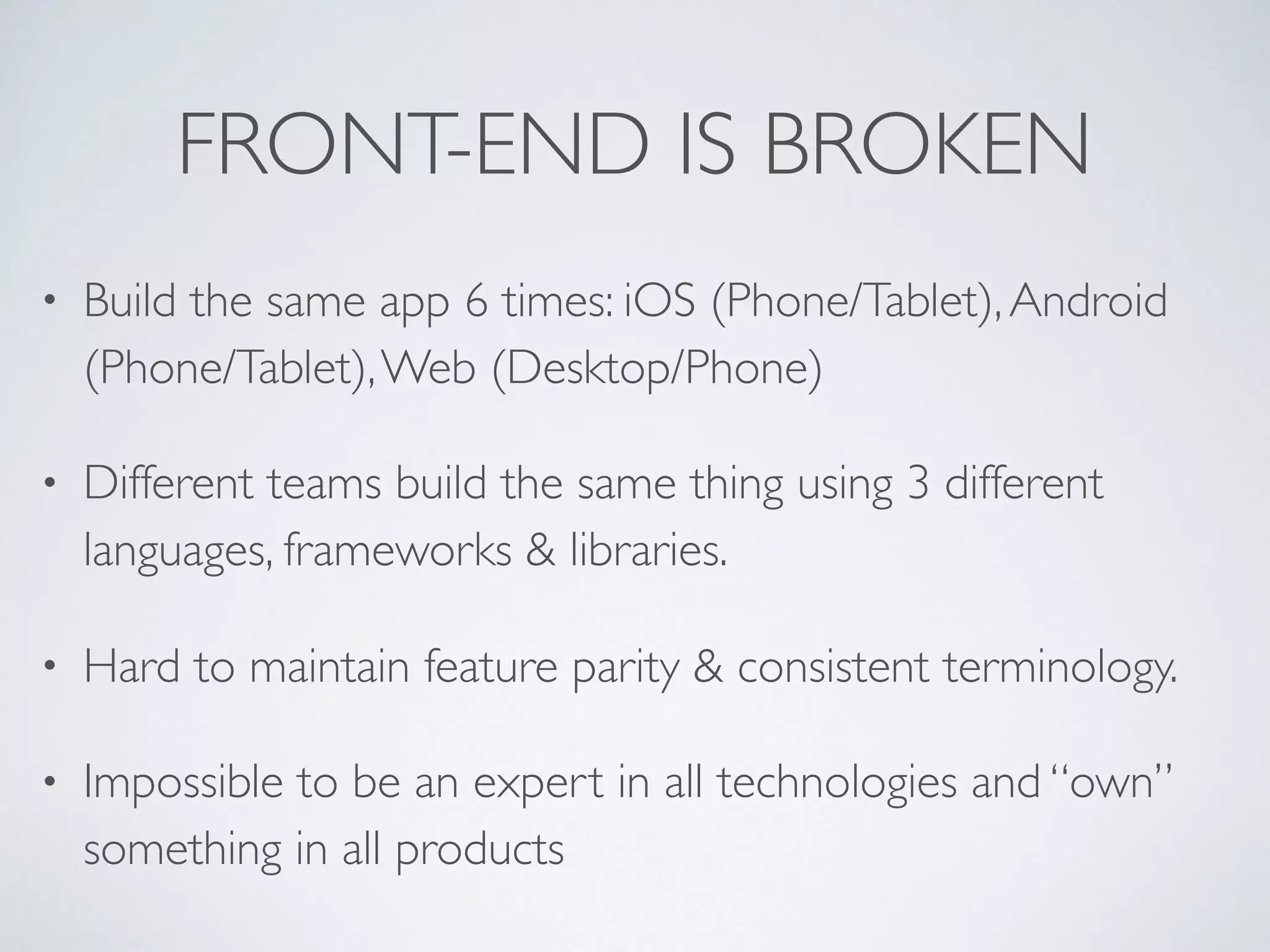
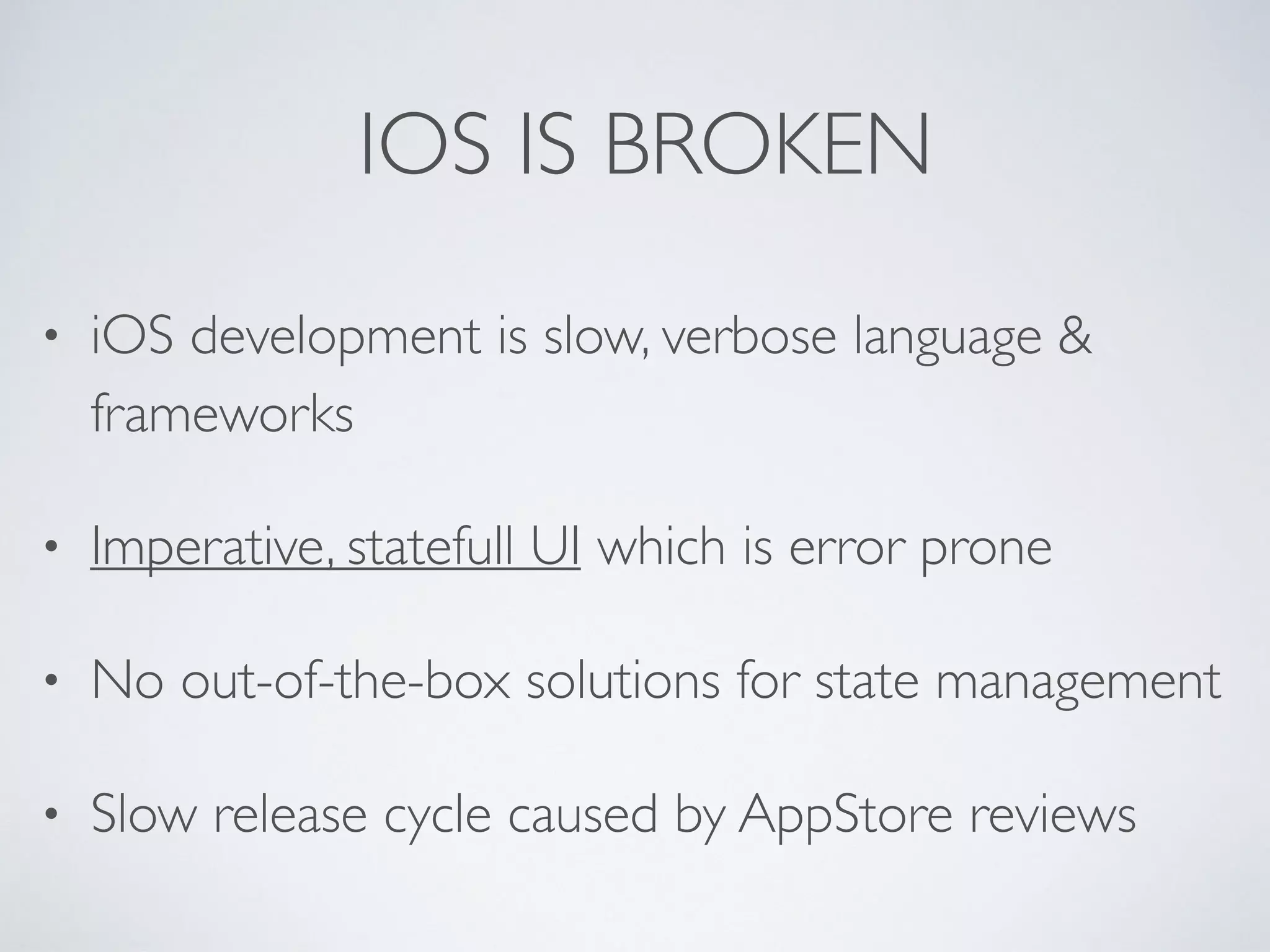
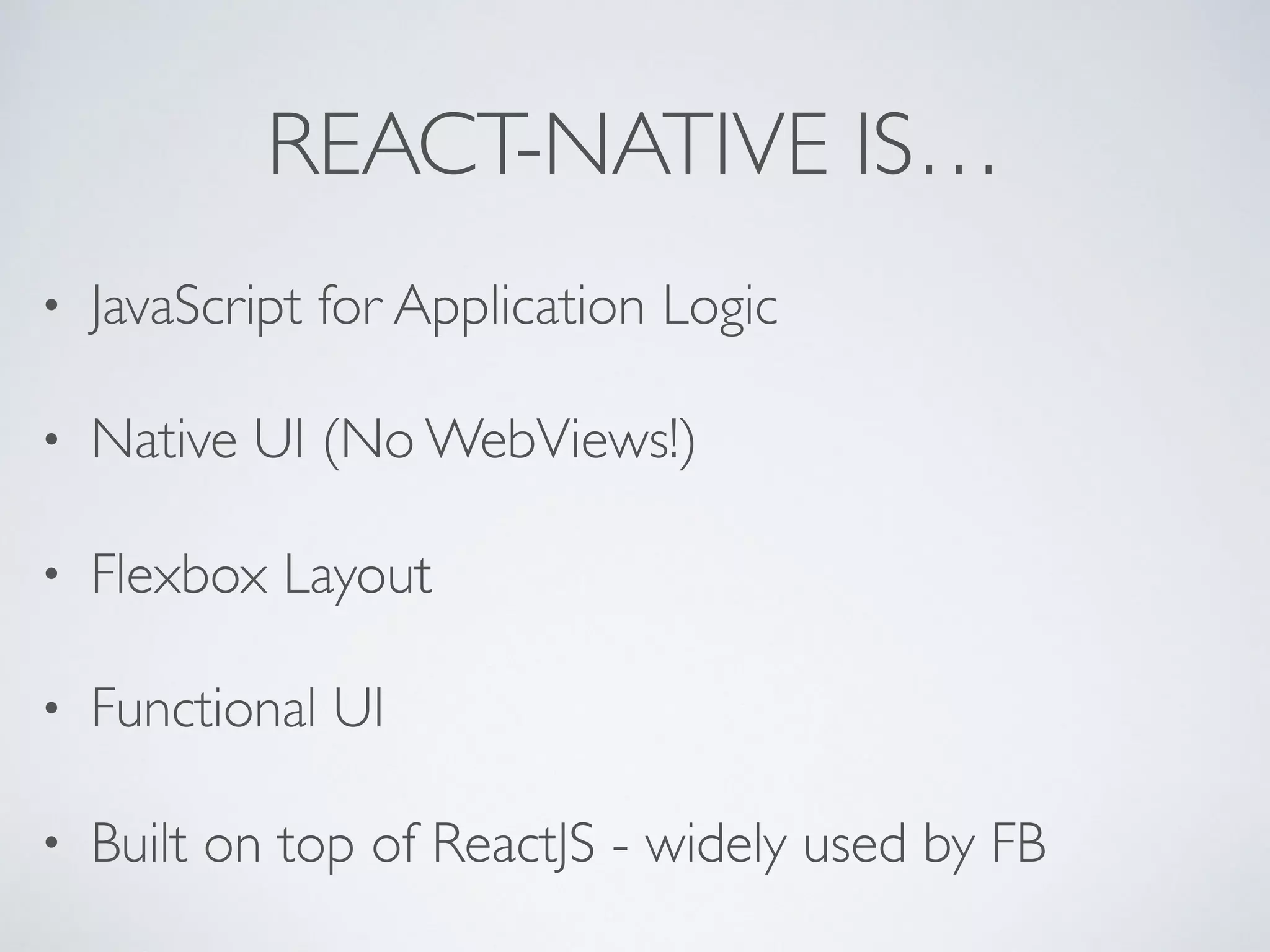
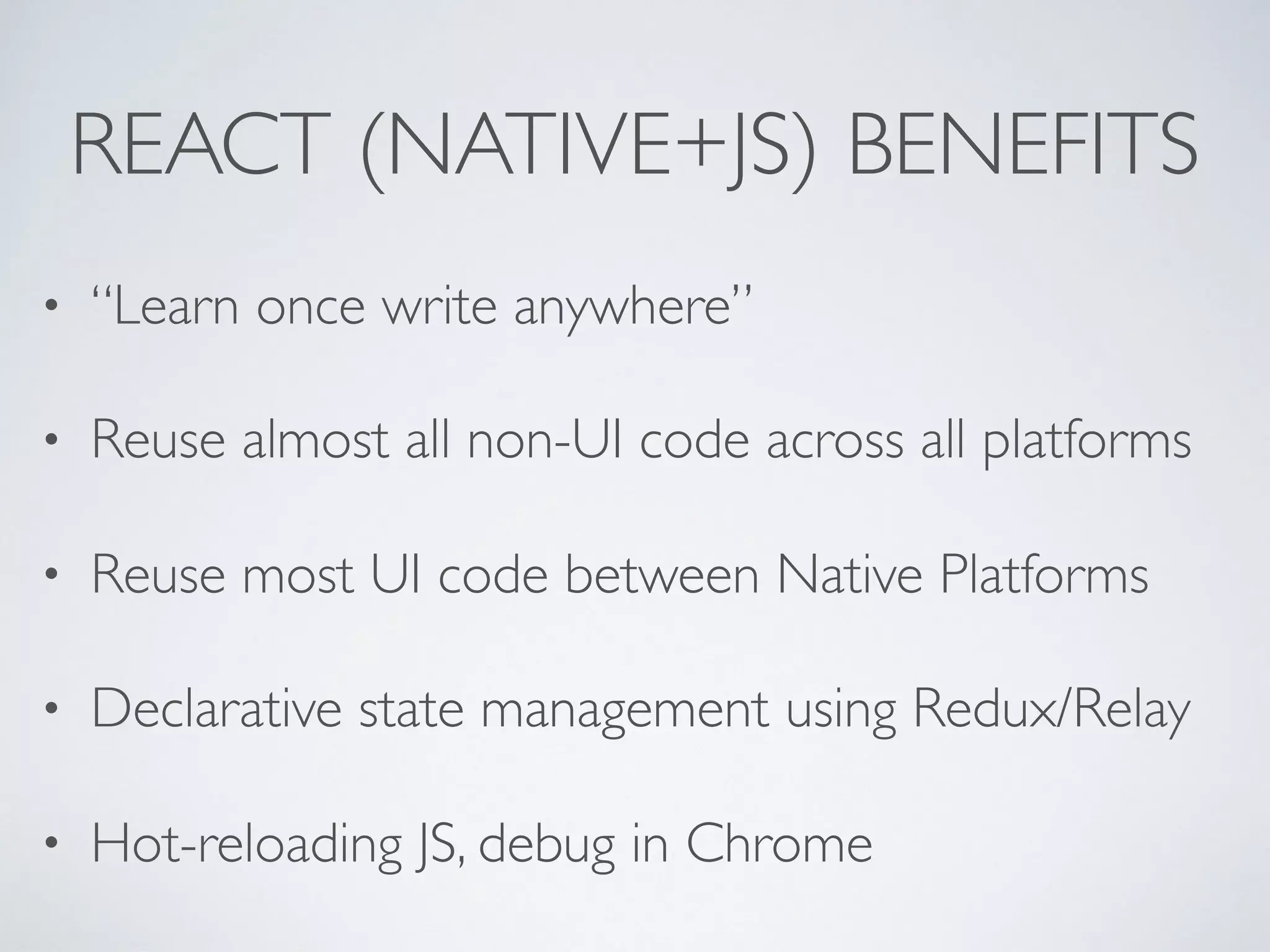
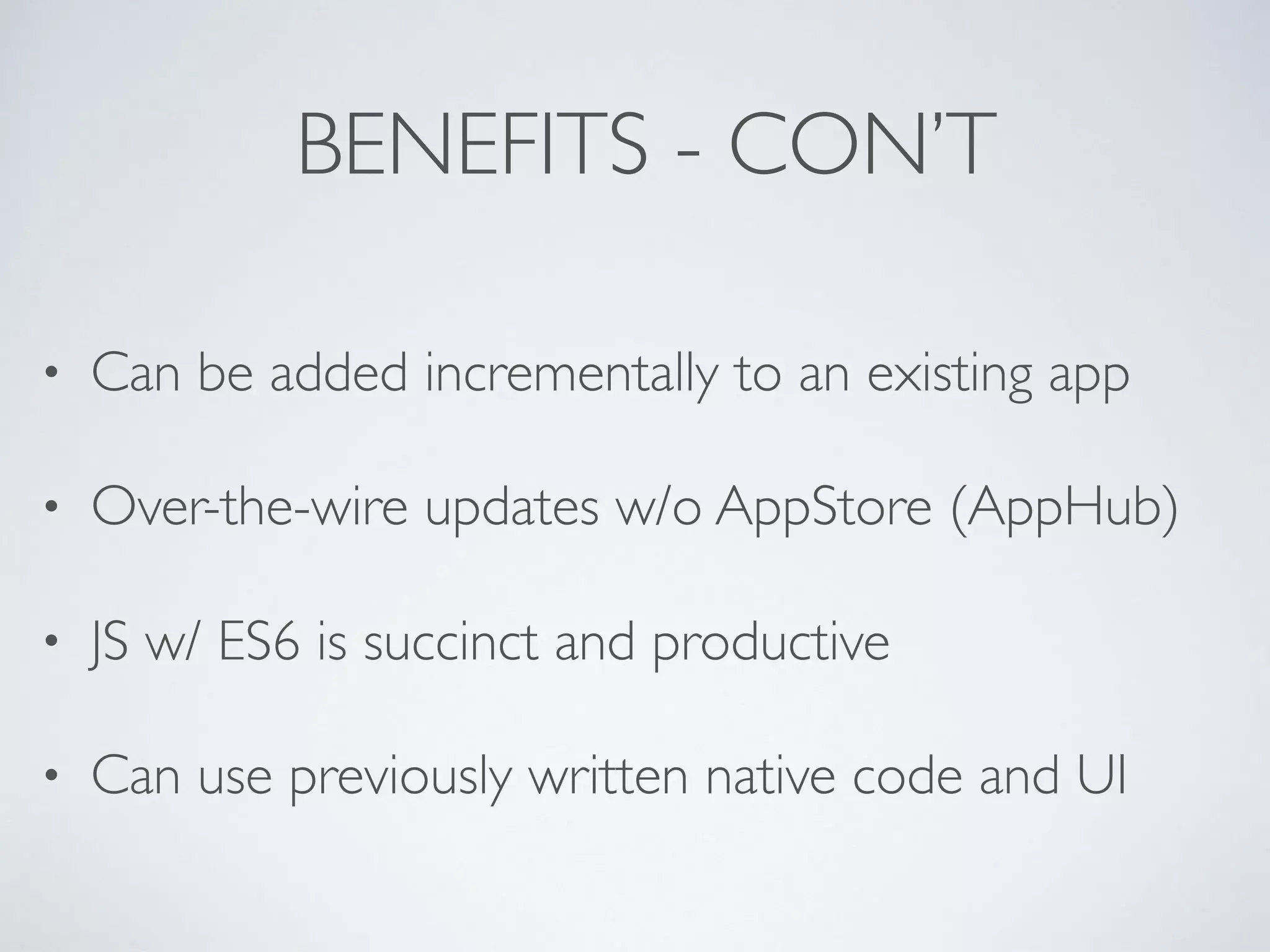
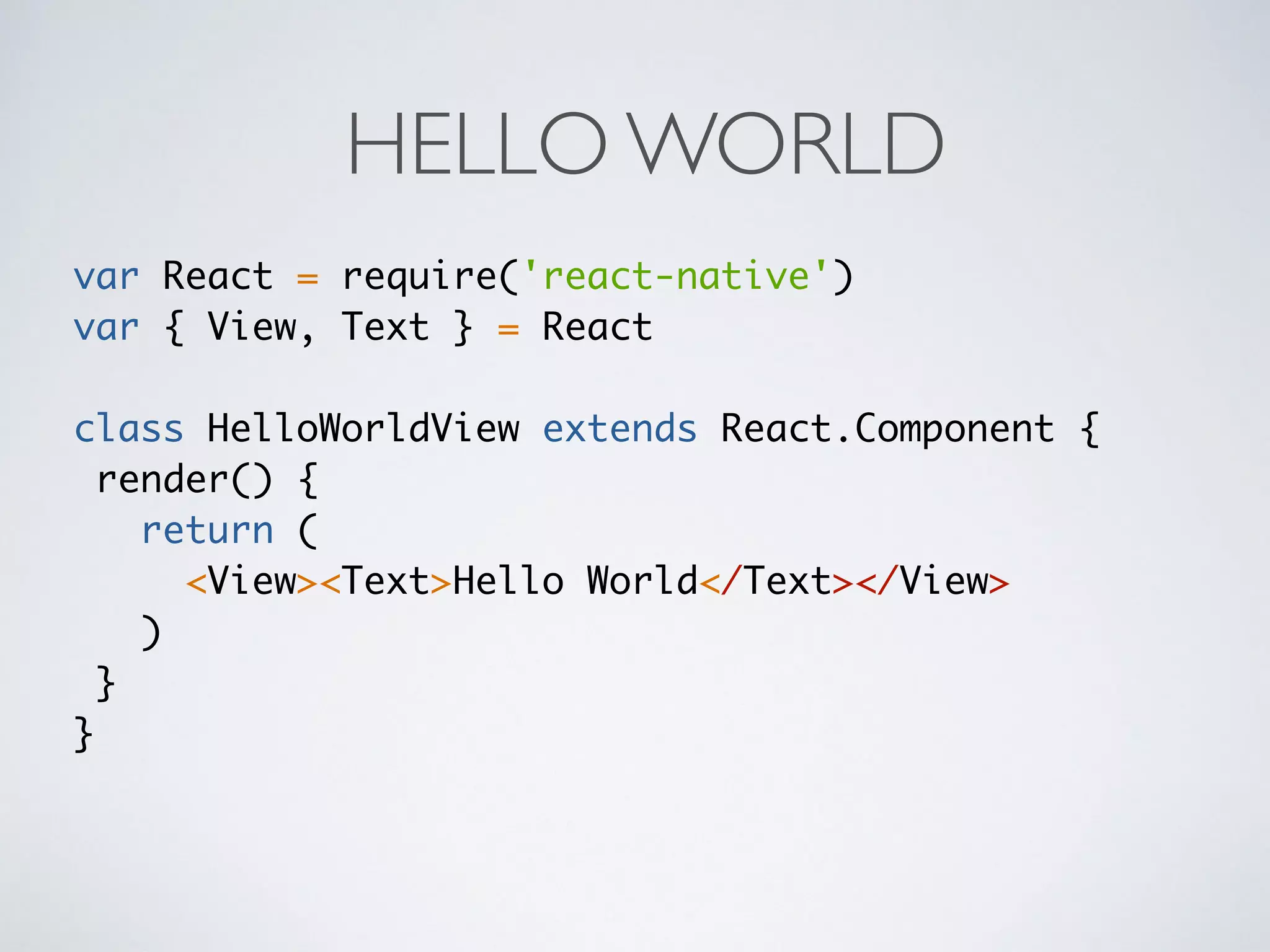
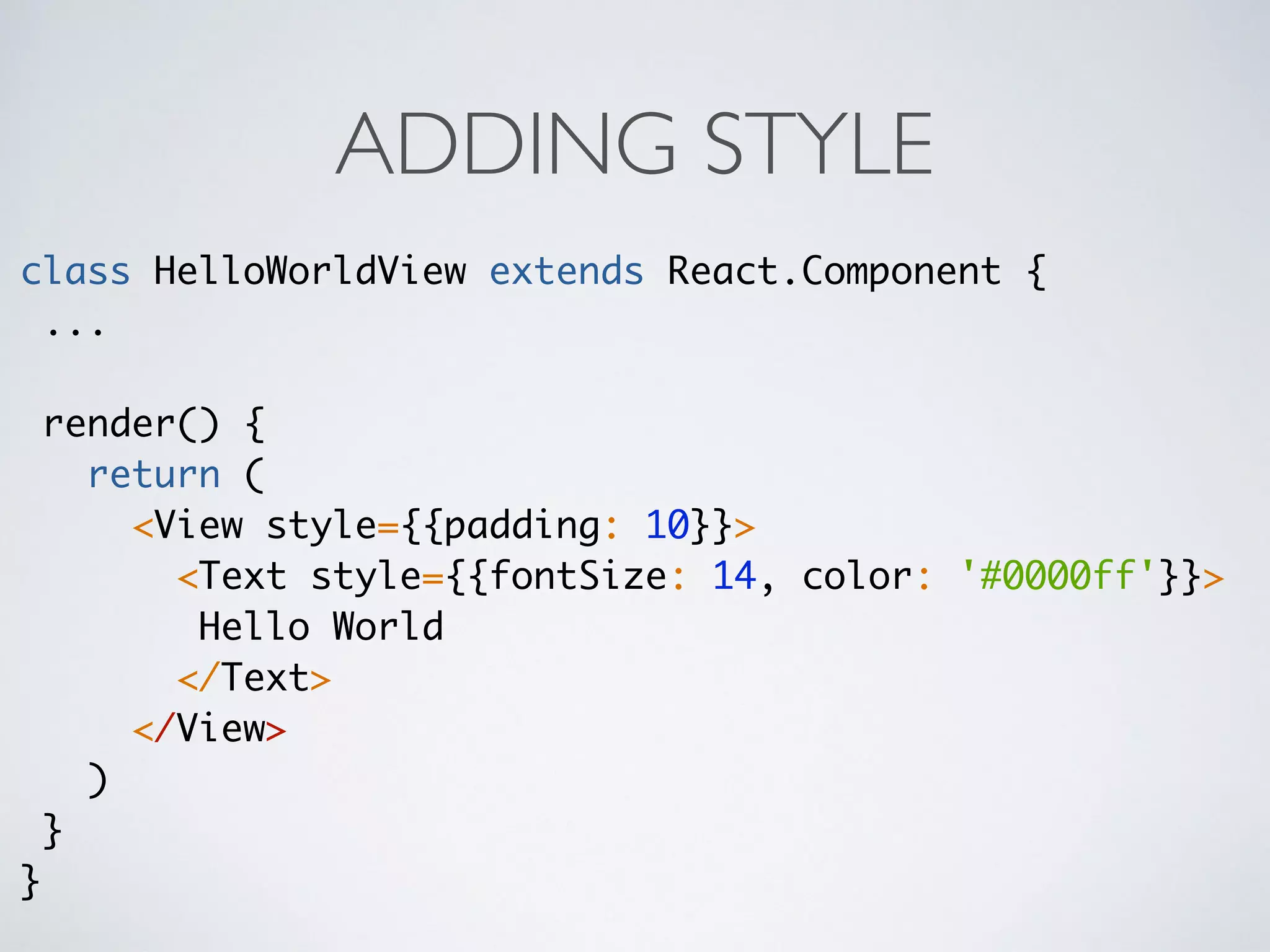
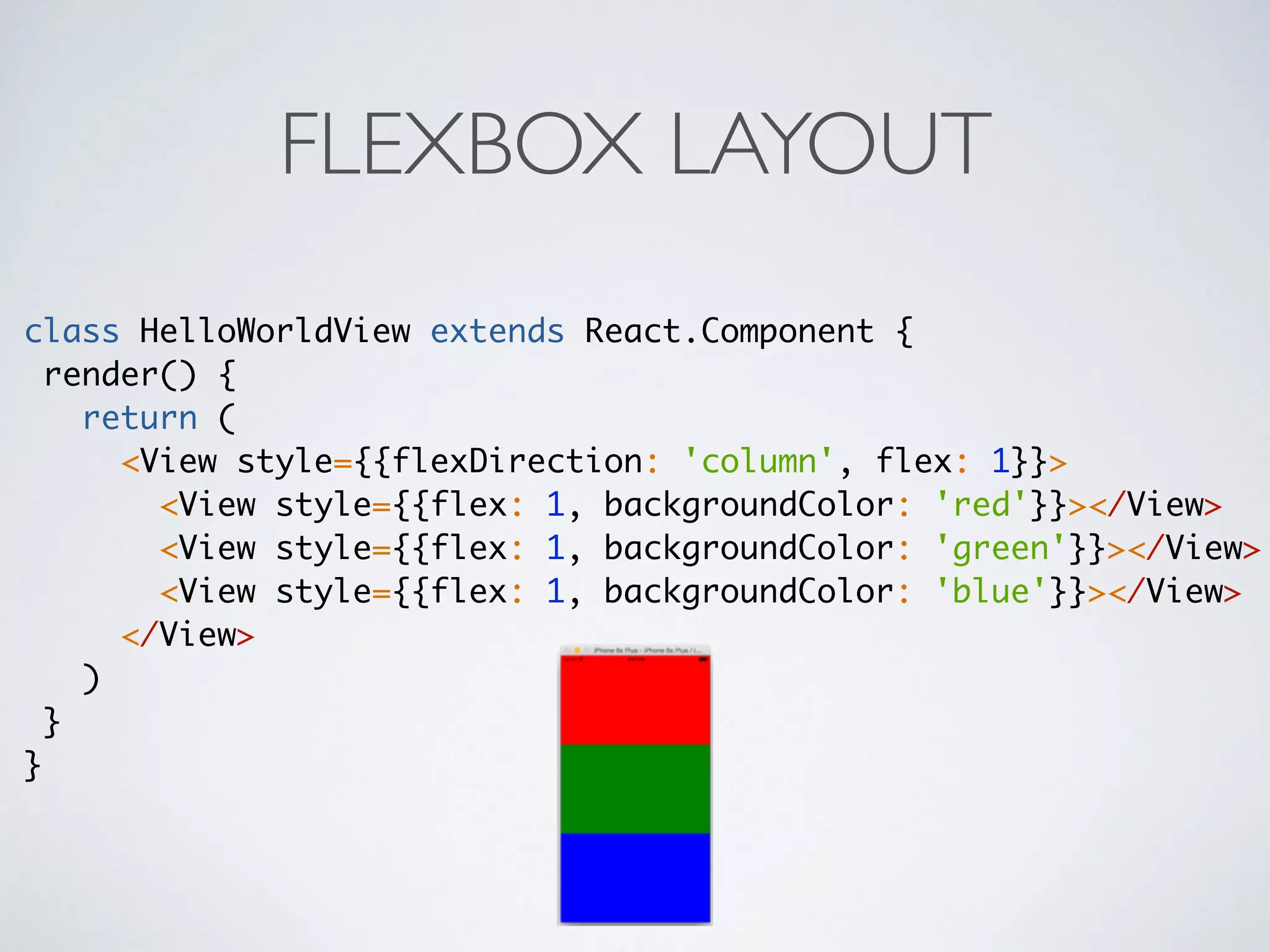
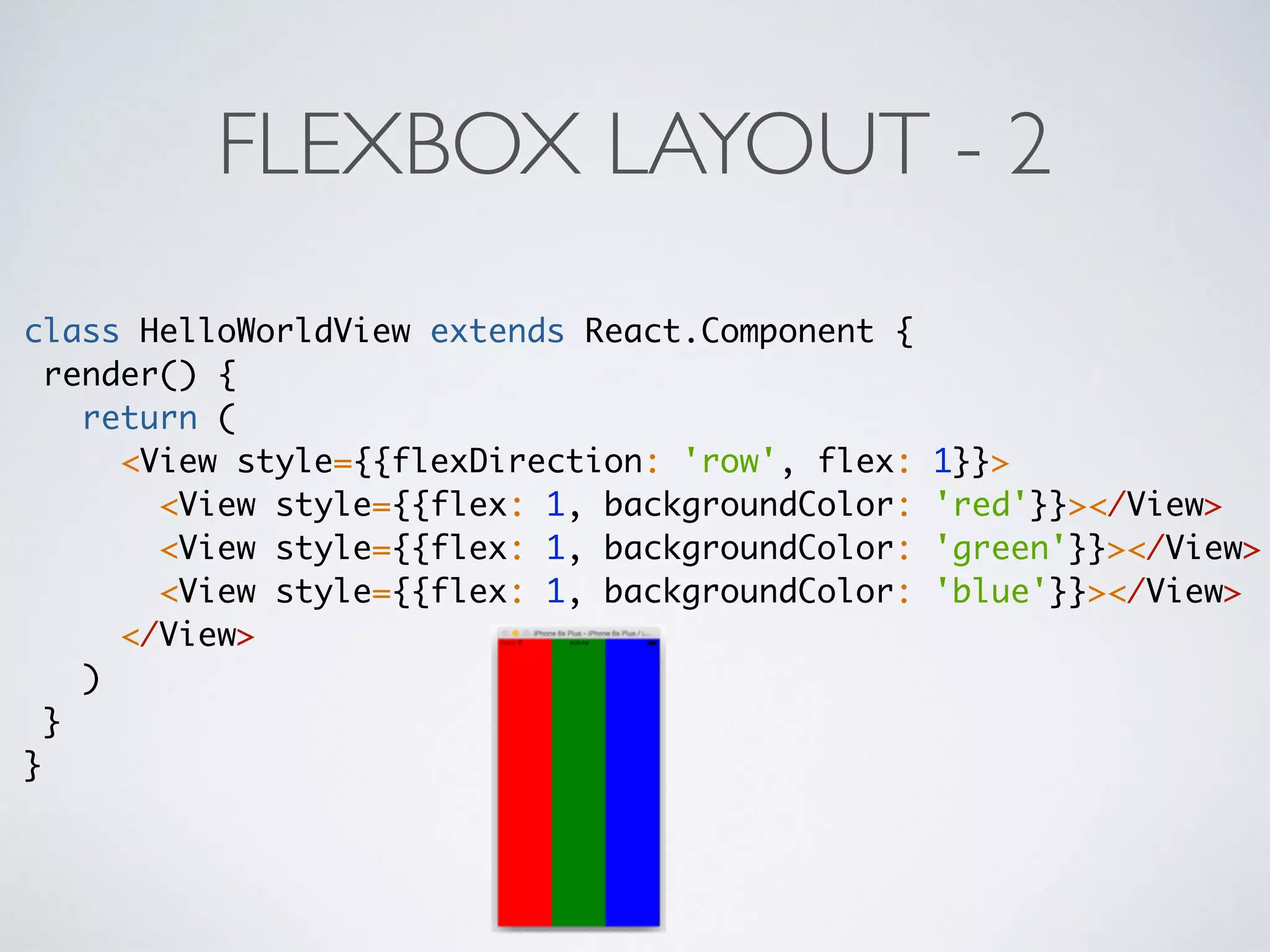
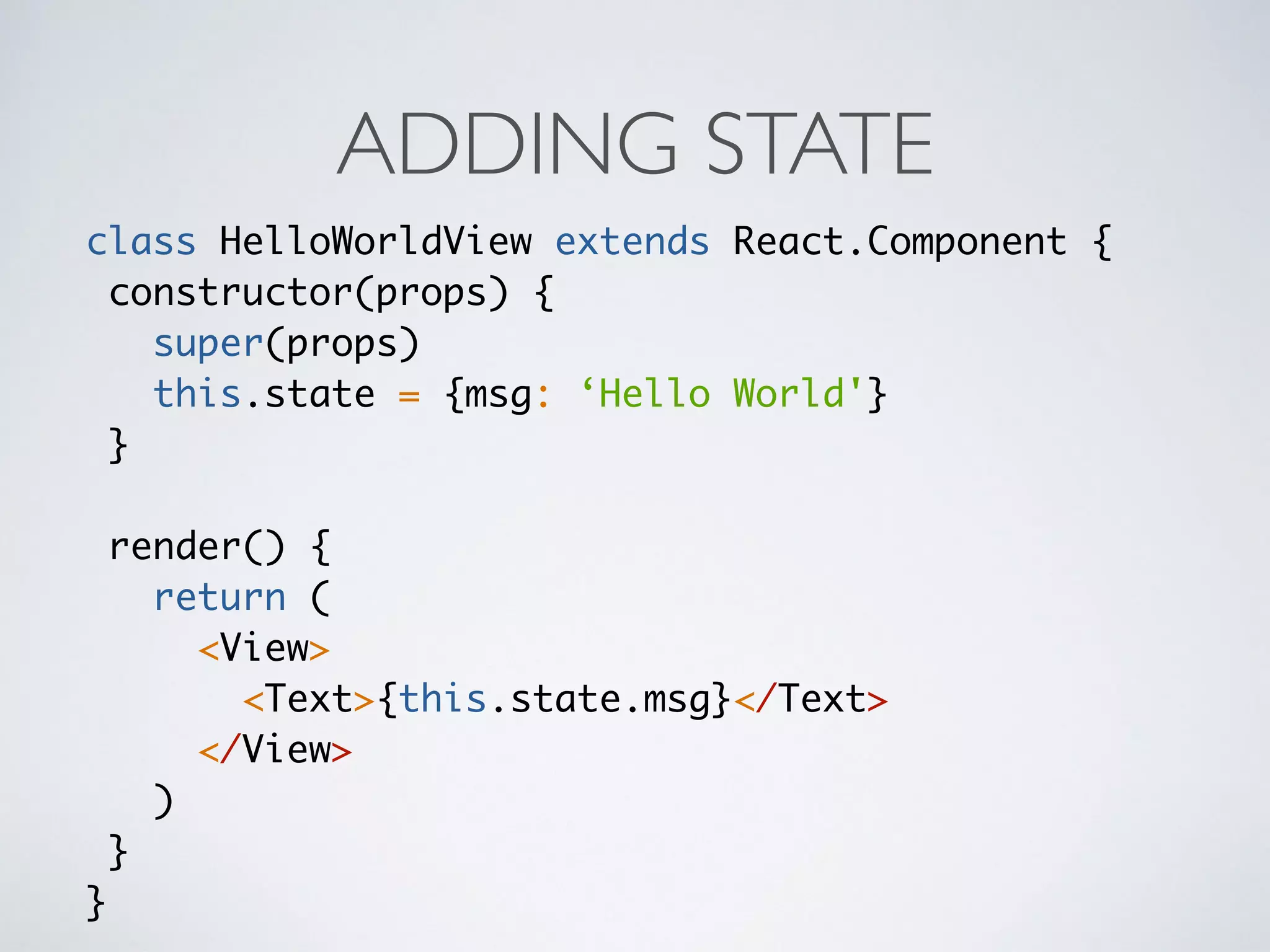
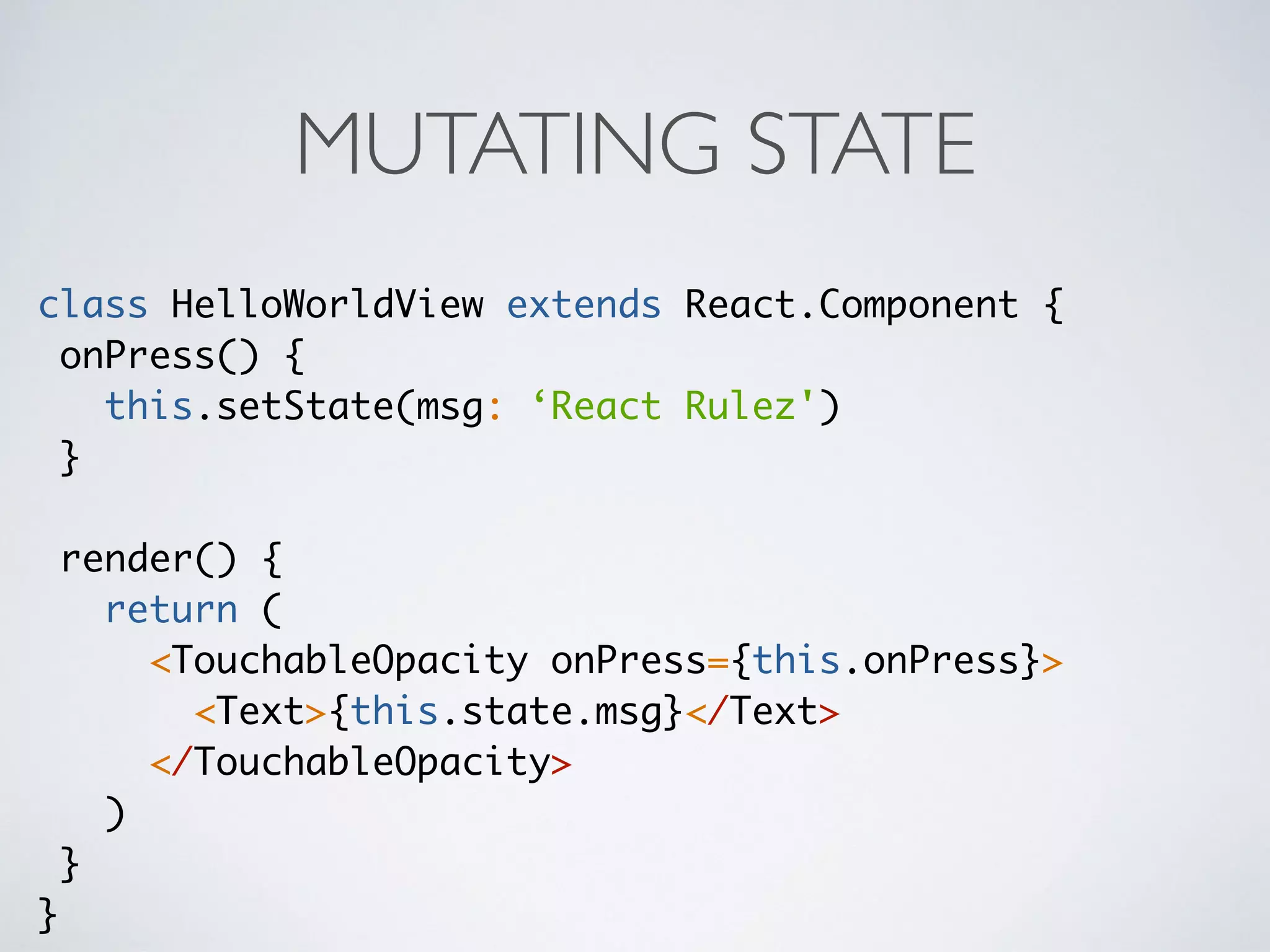
![INTERFACE (OPTIONAL) class TabBar extends React.Component { static propTypes = { goToPage: React.PropTypes.func, activeTab: React.PropTypes.number, tabs: React.PropTypes.array.isRequired }; render() { ...{this.props.tabs[this.props.activeTab]}... } }](https://image.slidesharecdn.com/introtoreact-native-151018210558-lva1-app6892/75/Introduction-to-React-Native-Redux-13-2048.jpg)