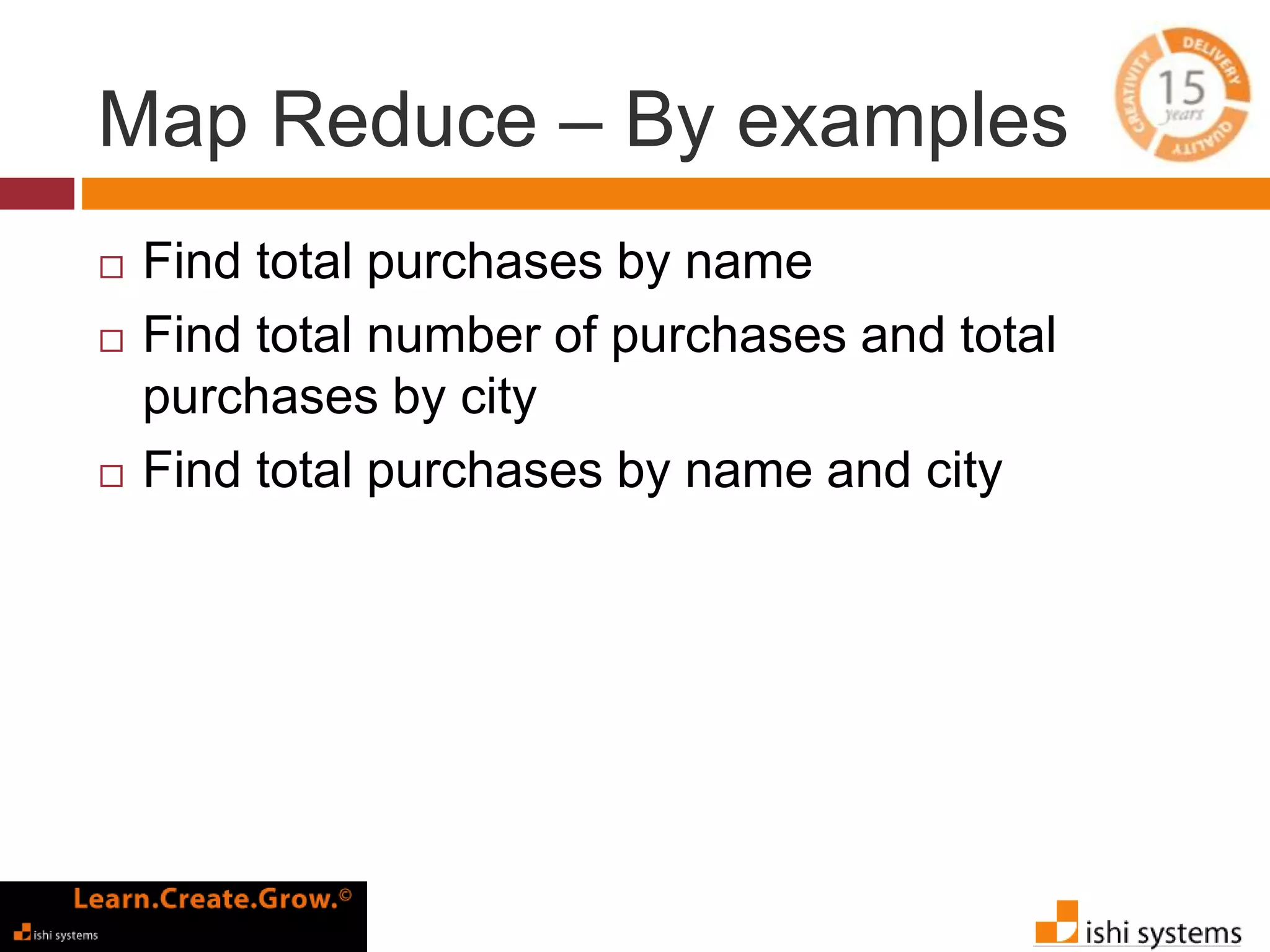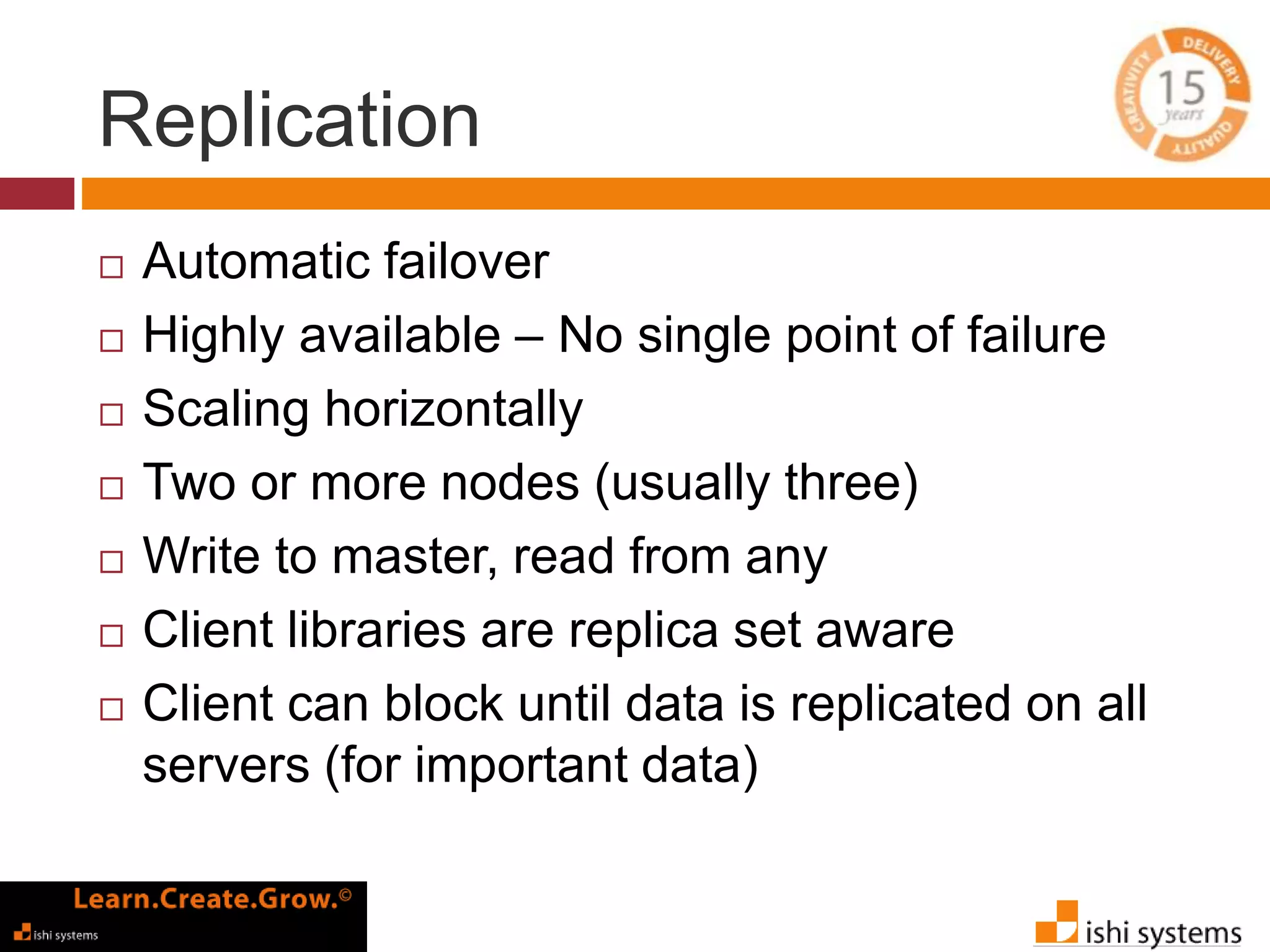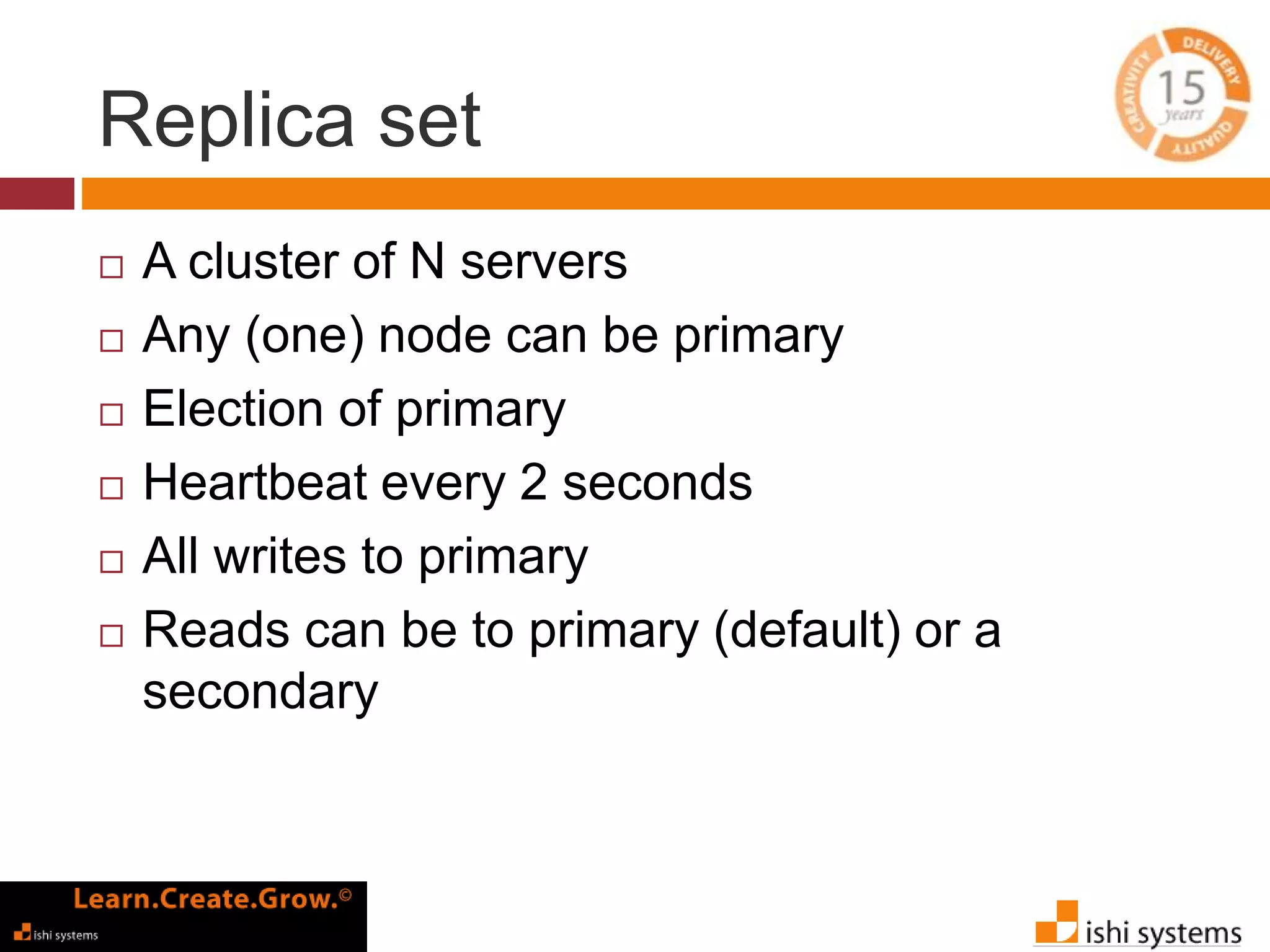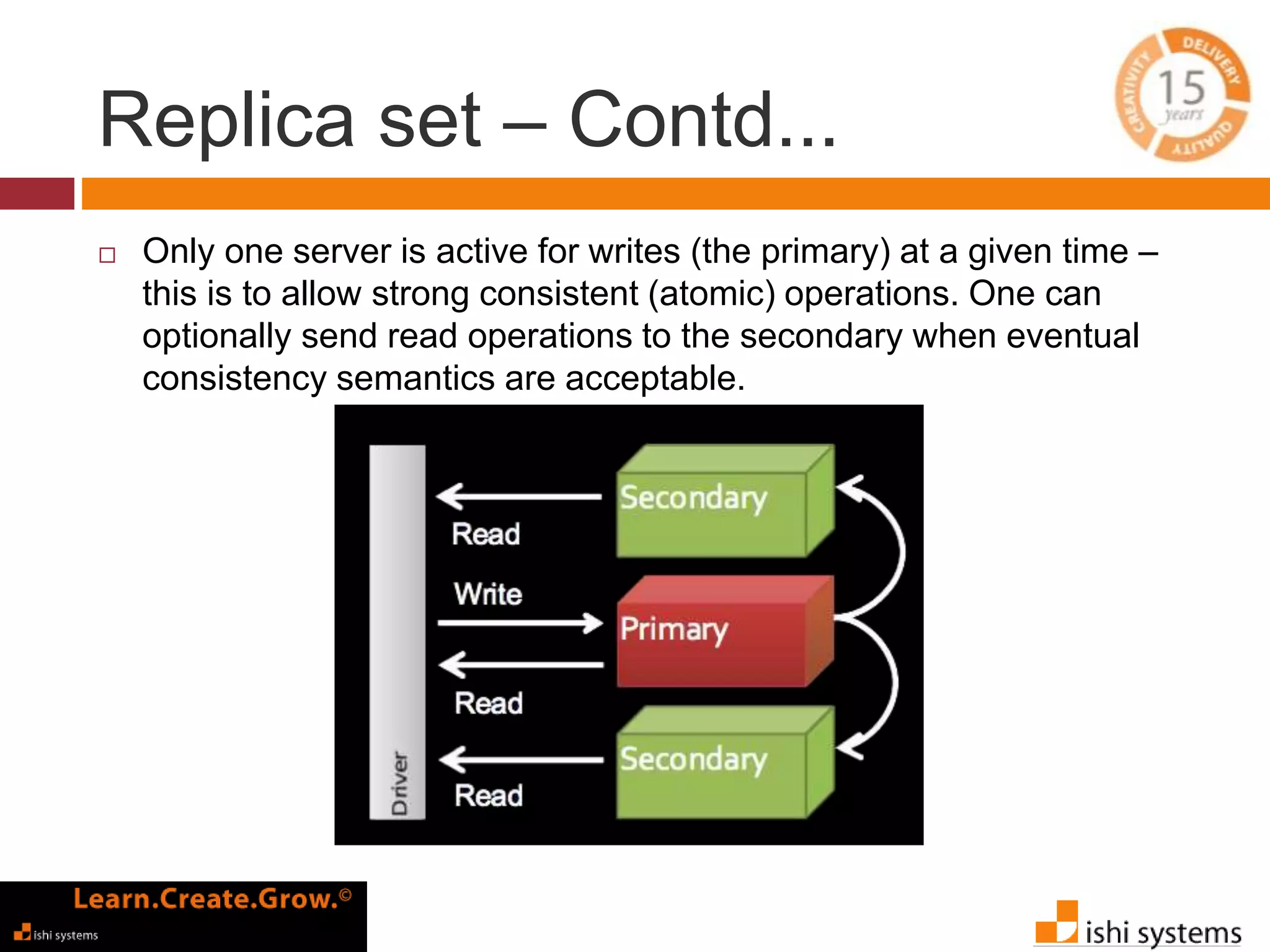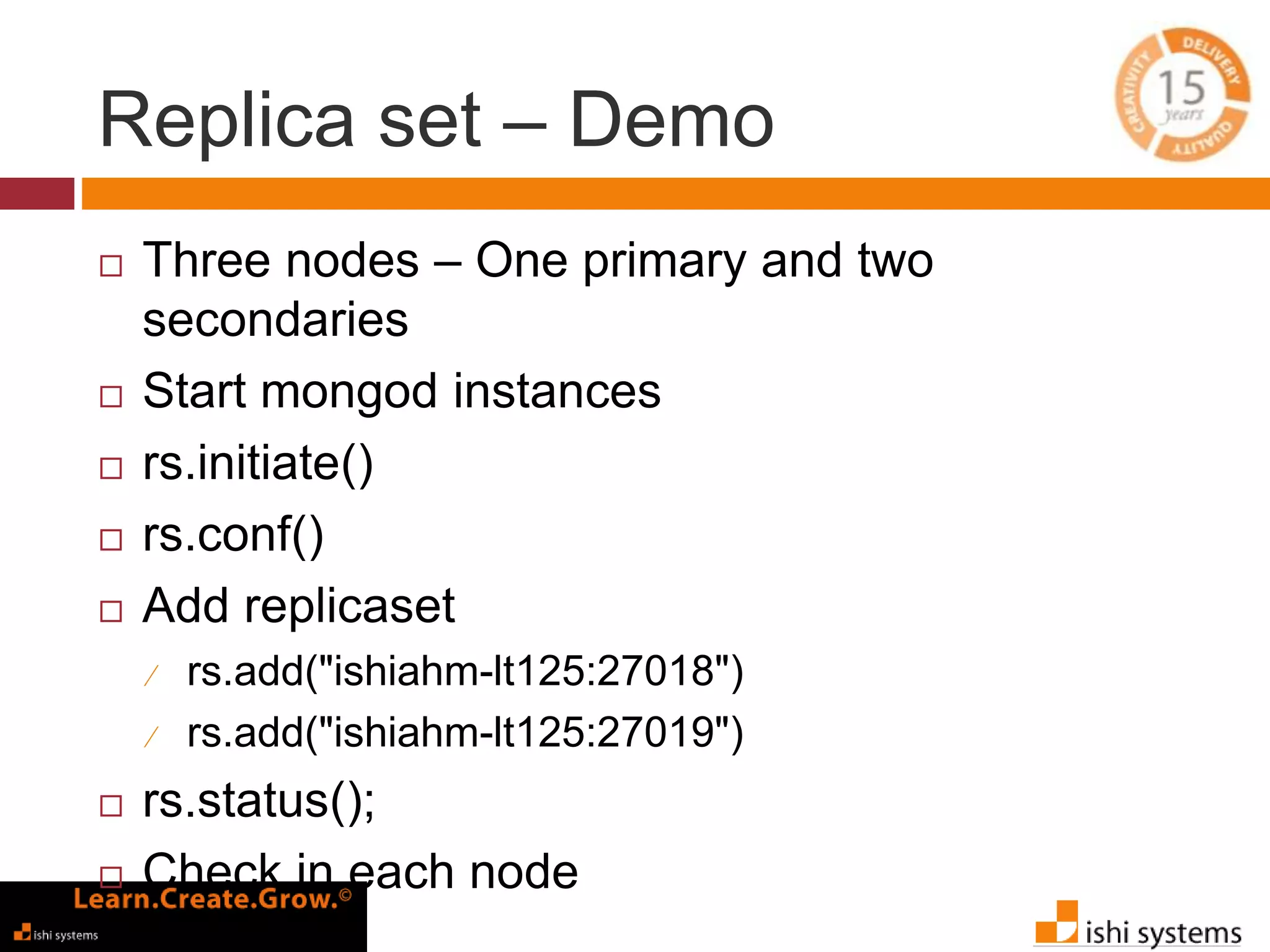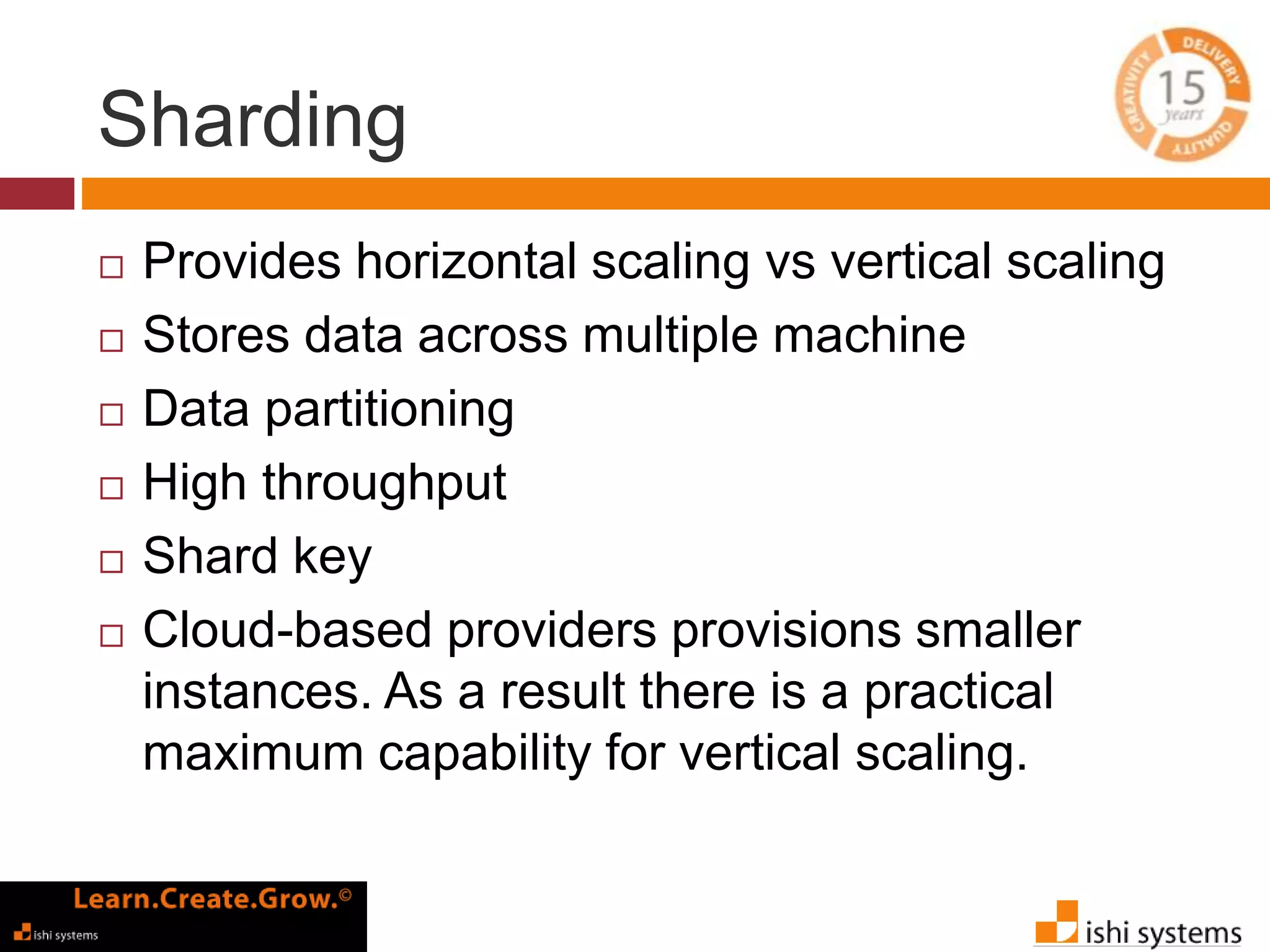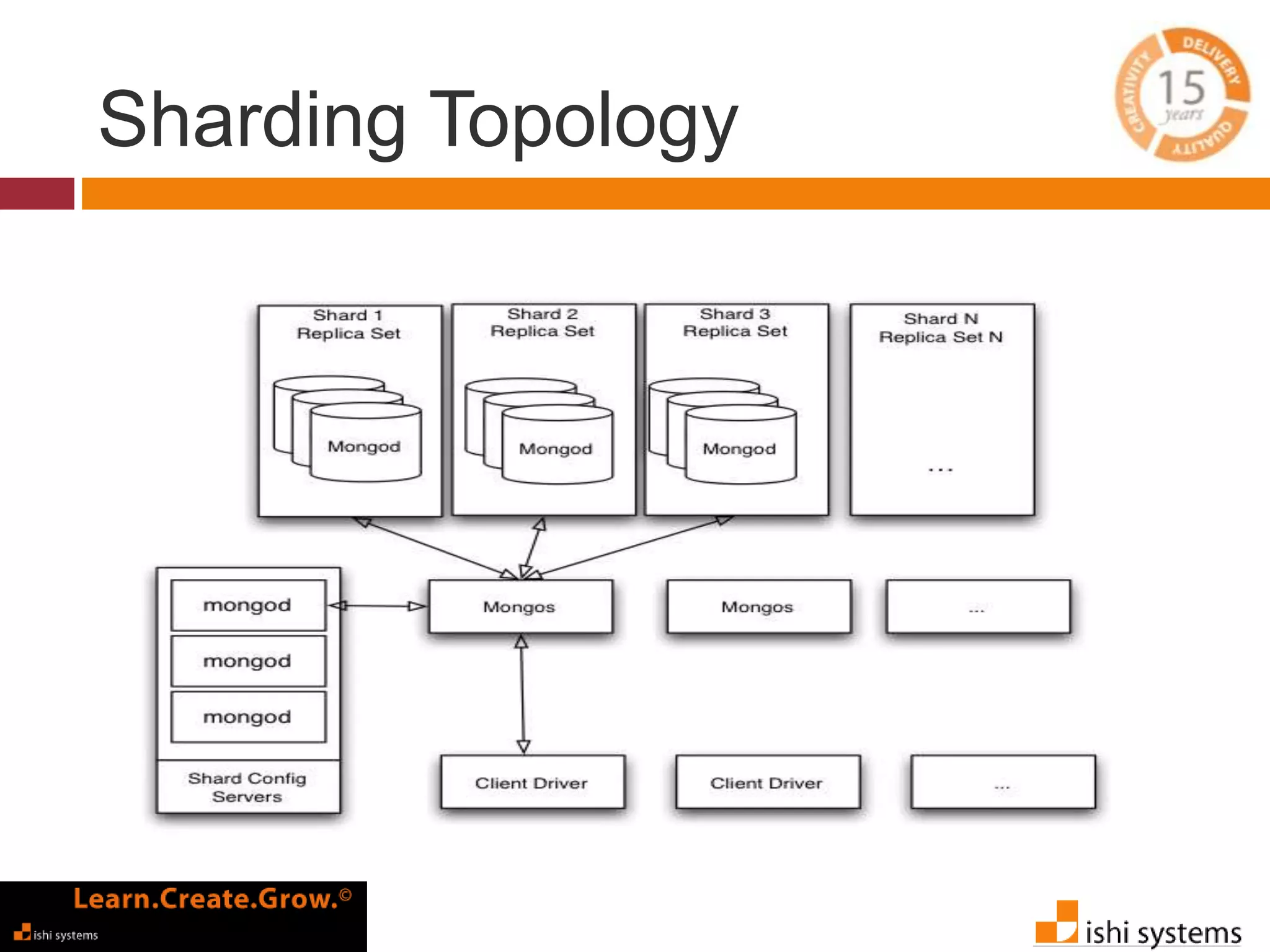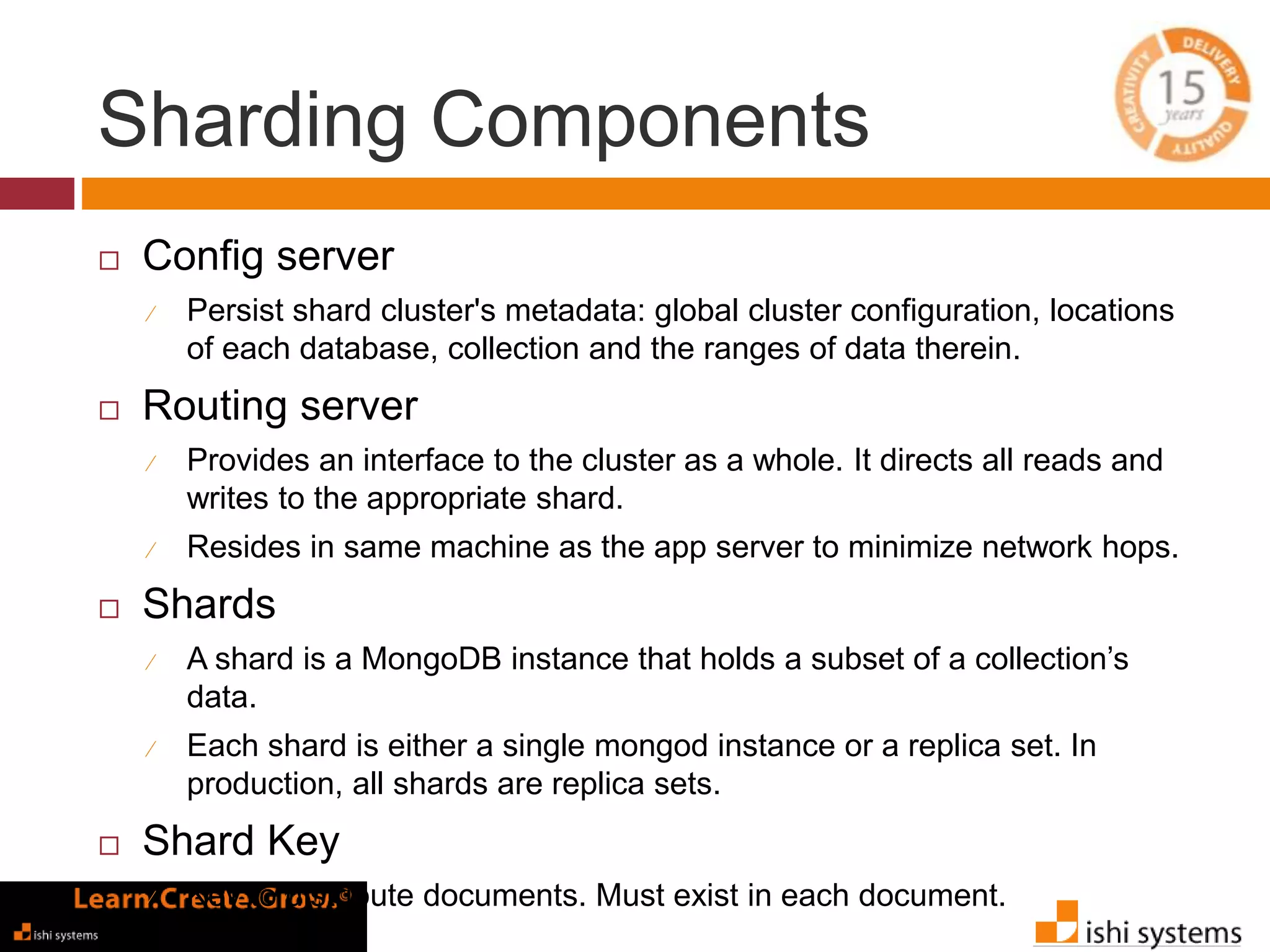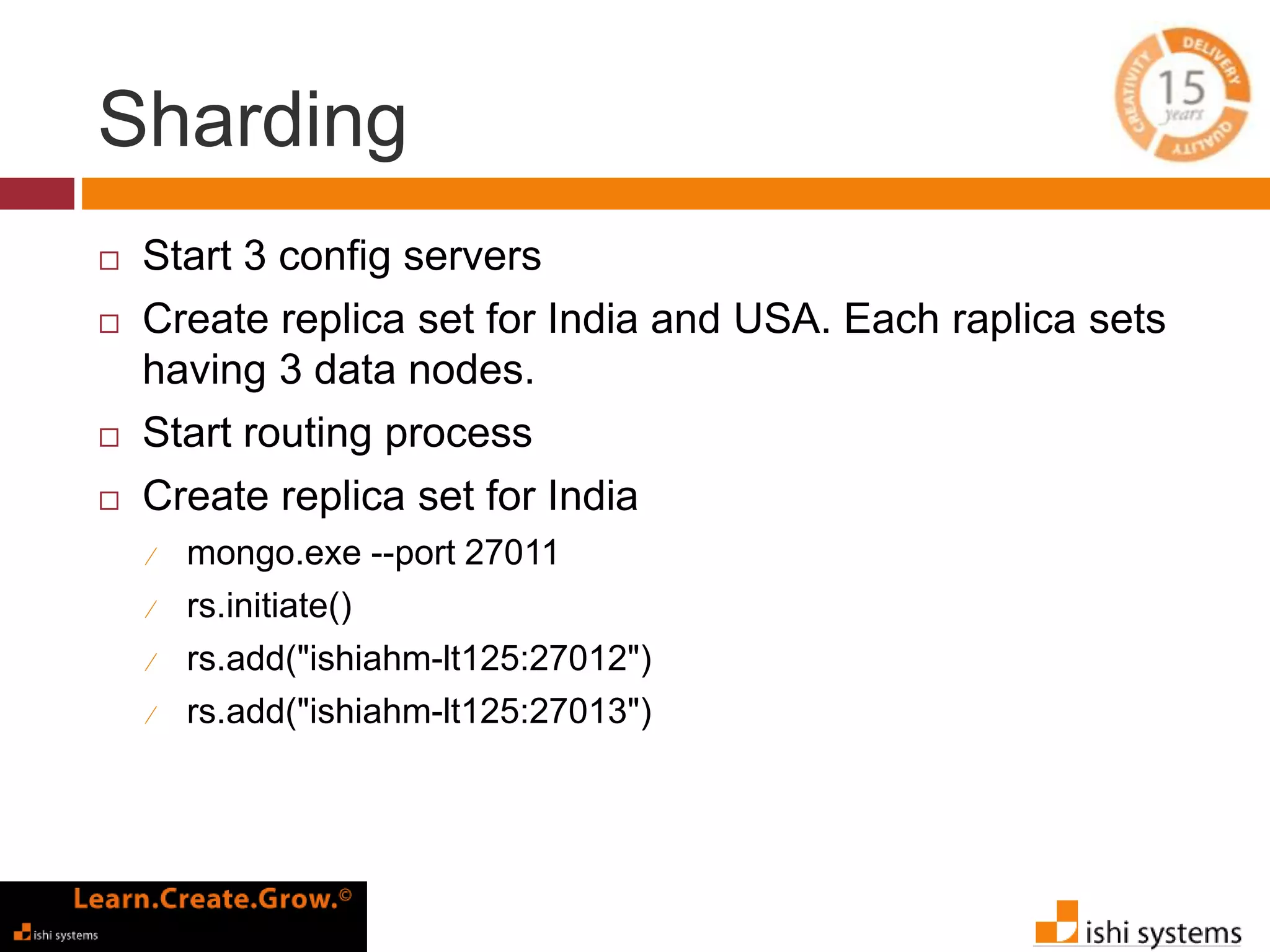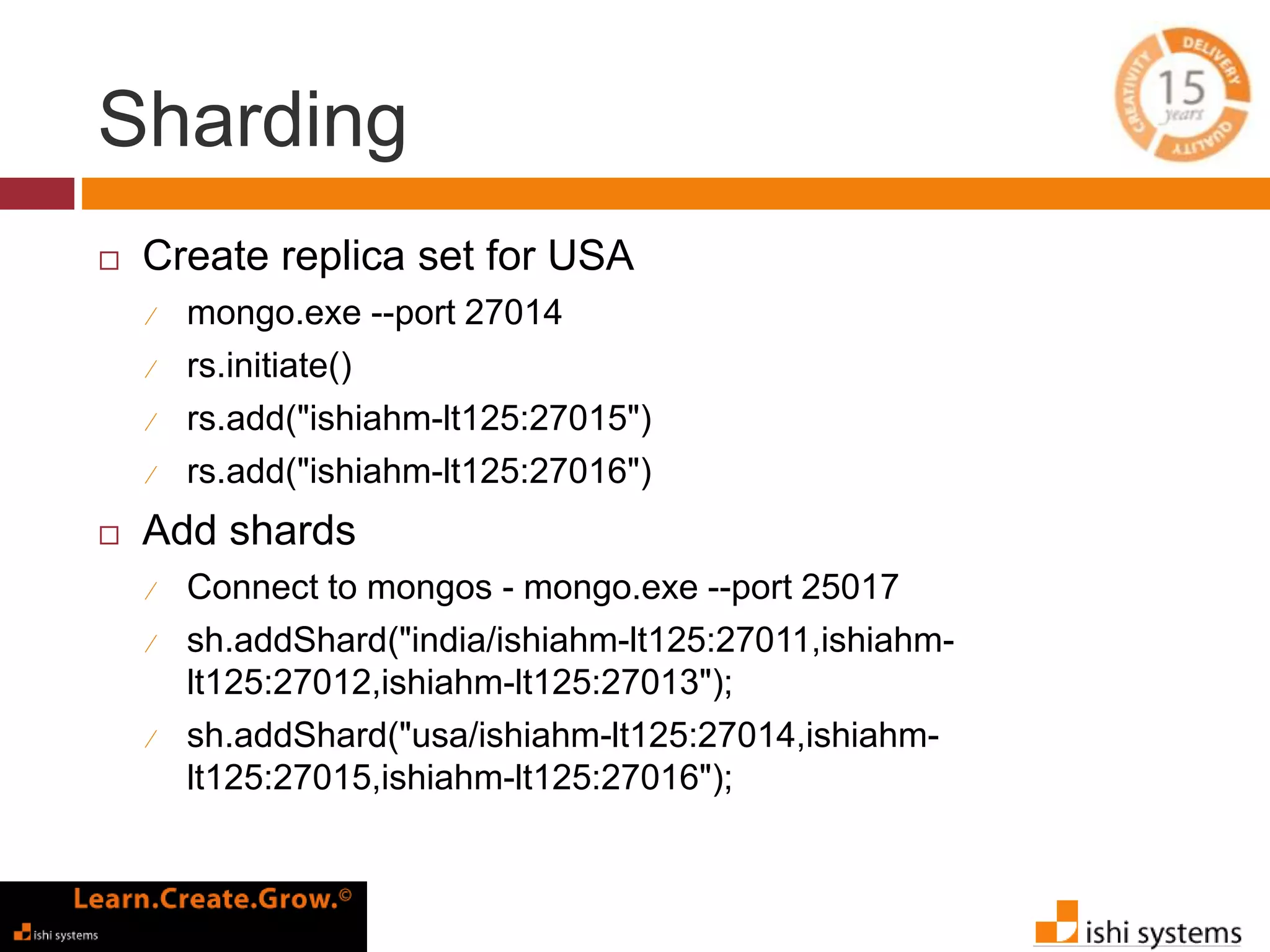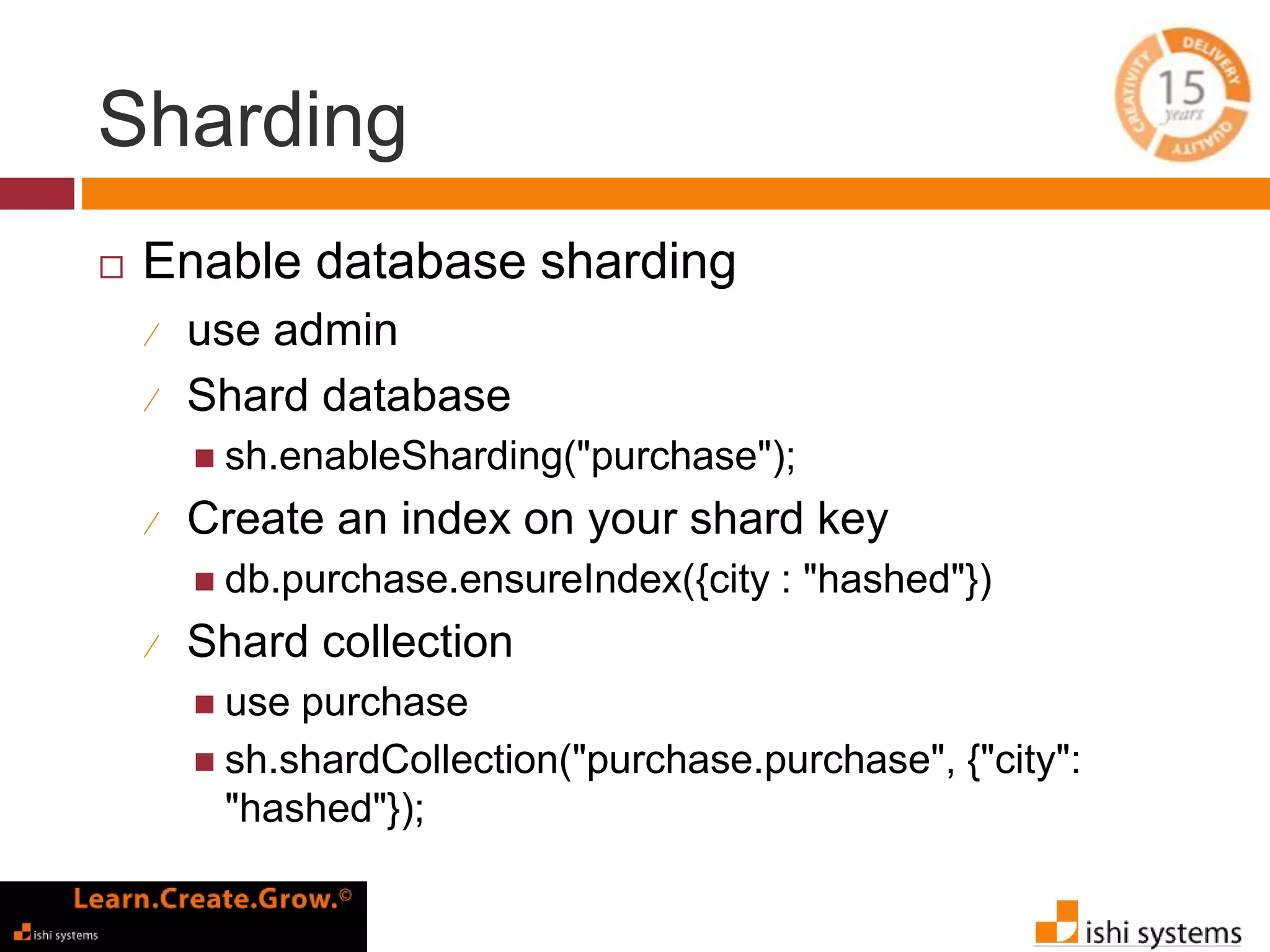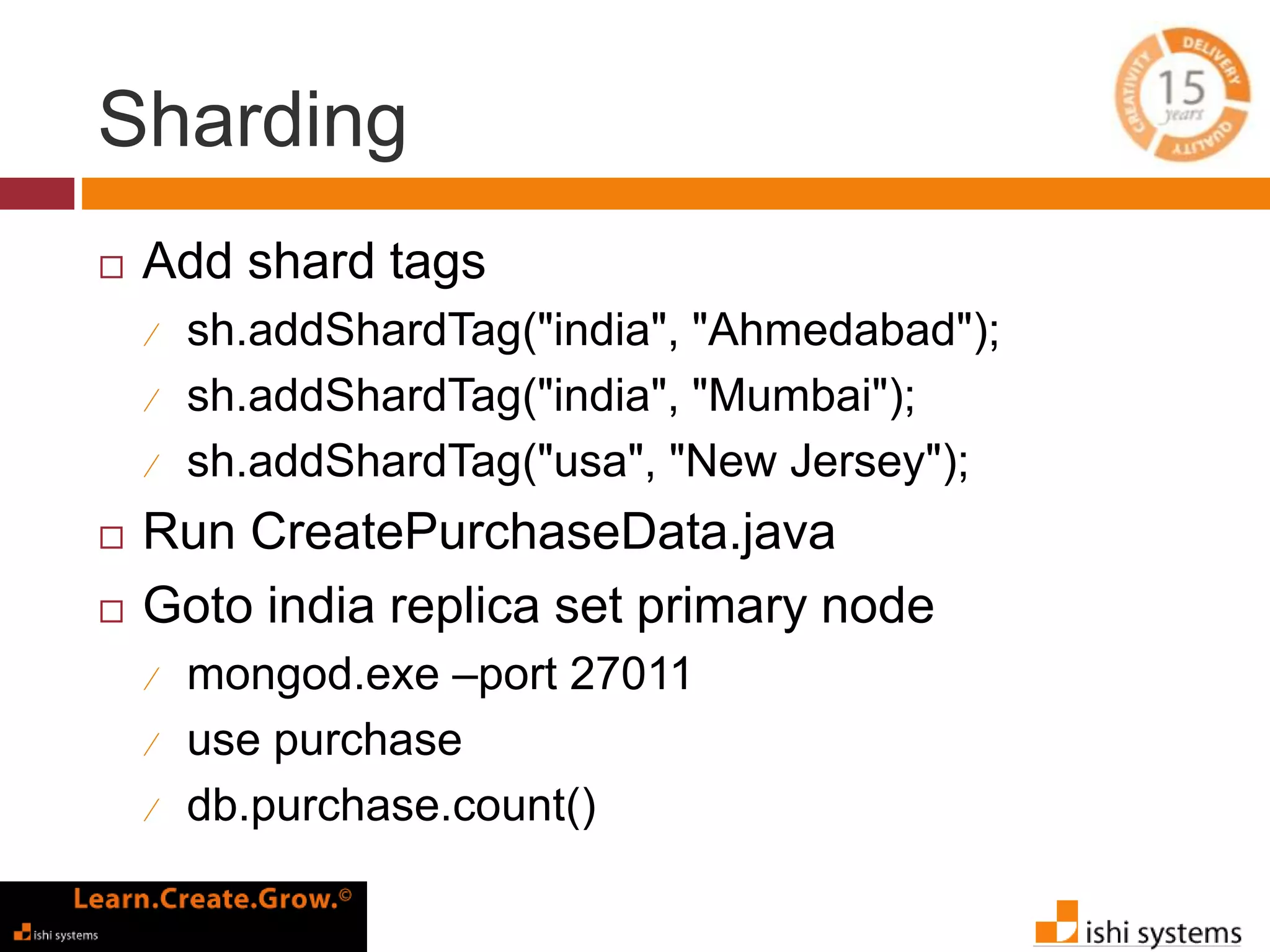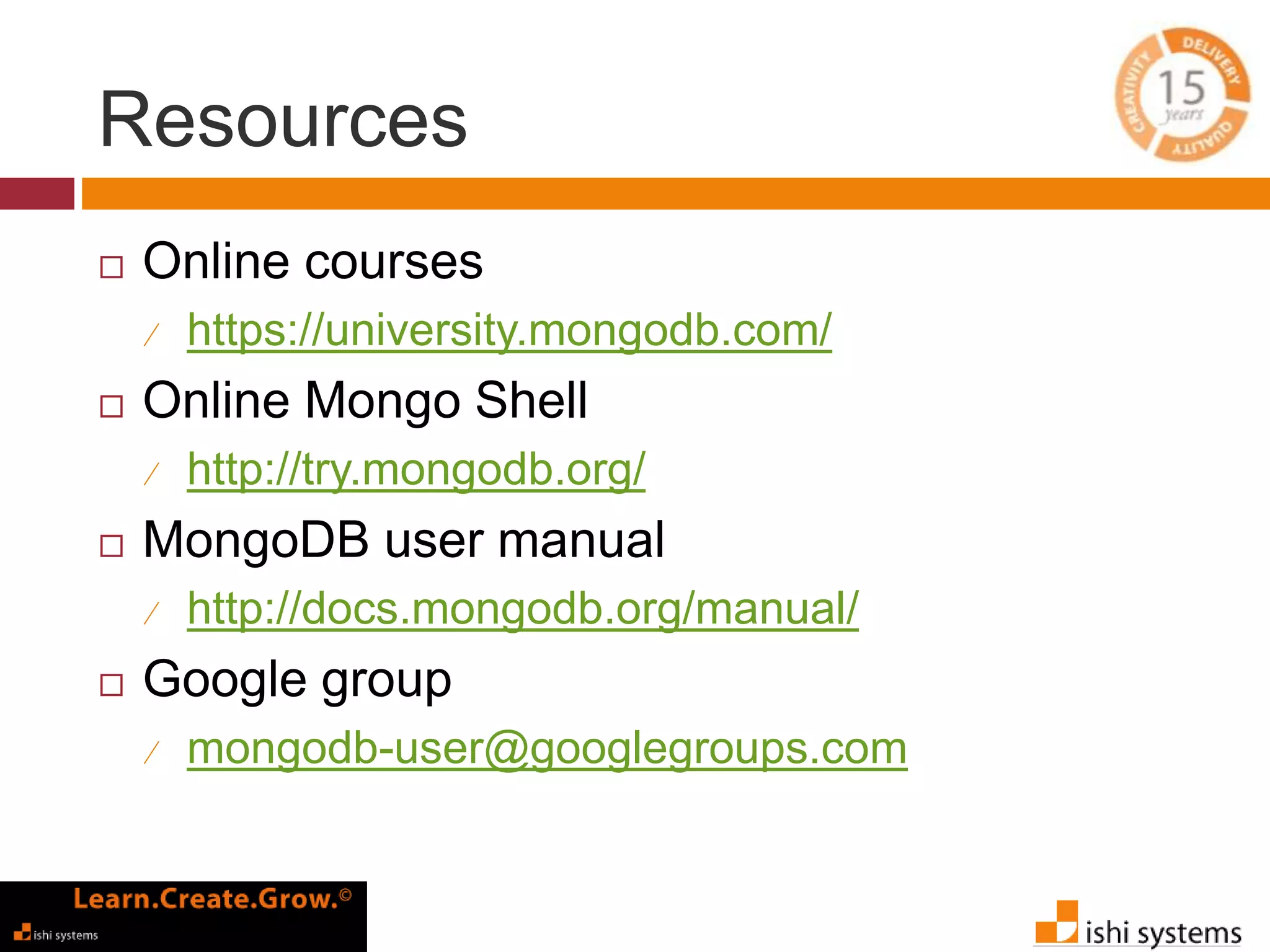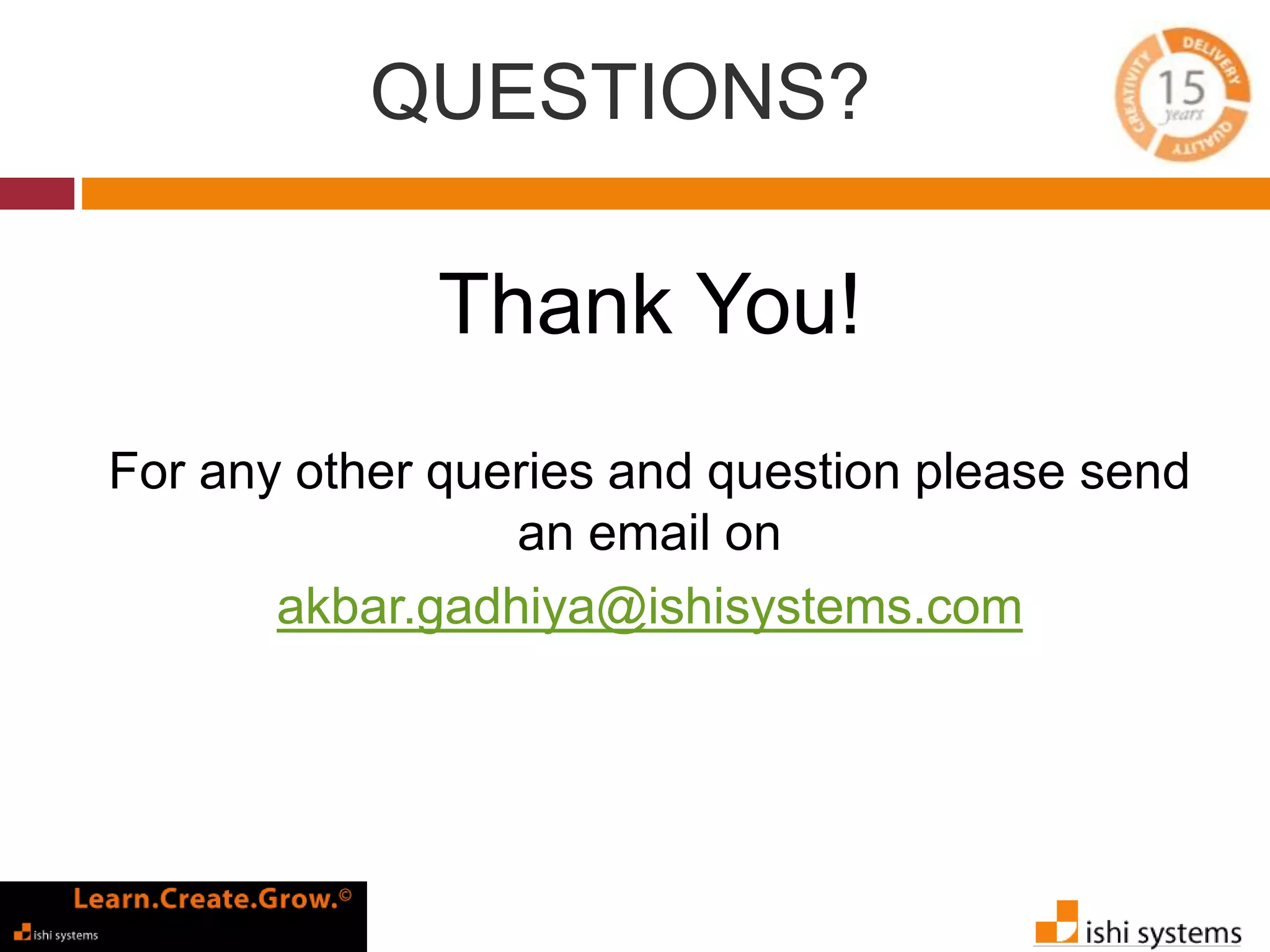The document presents a comprehensive overview of MongoDB, highlighting its features, advantages, and differences compared to traditional RDBMS systems. It covers various aspects including CRUD operations, data aggregation, replication, and sharding, along with practical examples and workshops. Additionally, it discusses the potential use cases for MongoDB in handling large volumes of data and ensuring high availability.
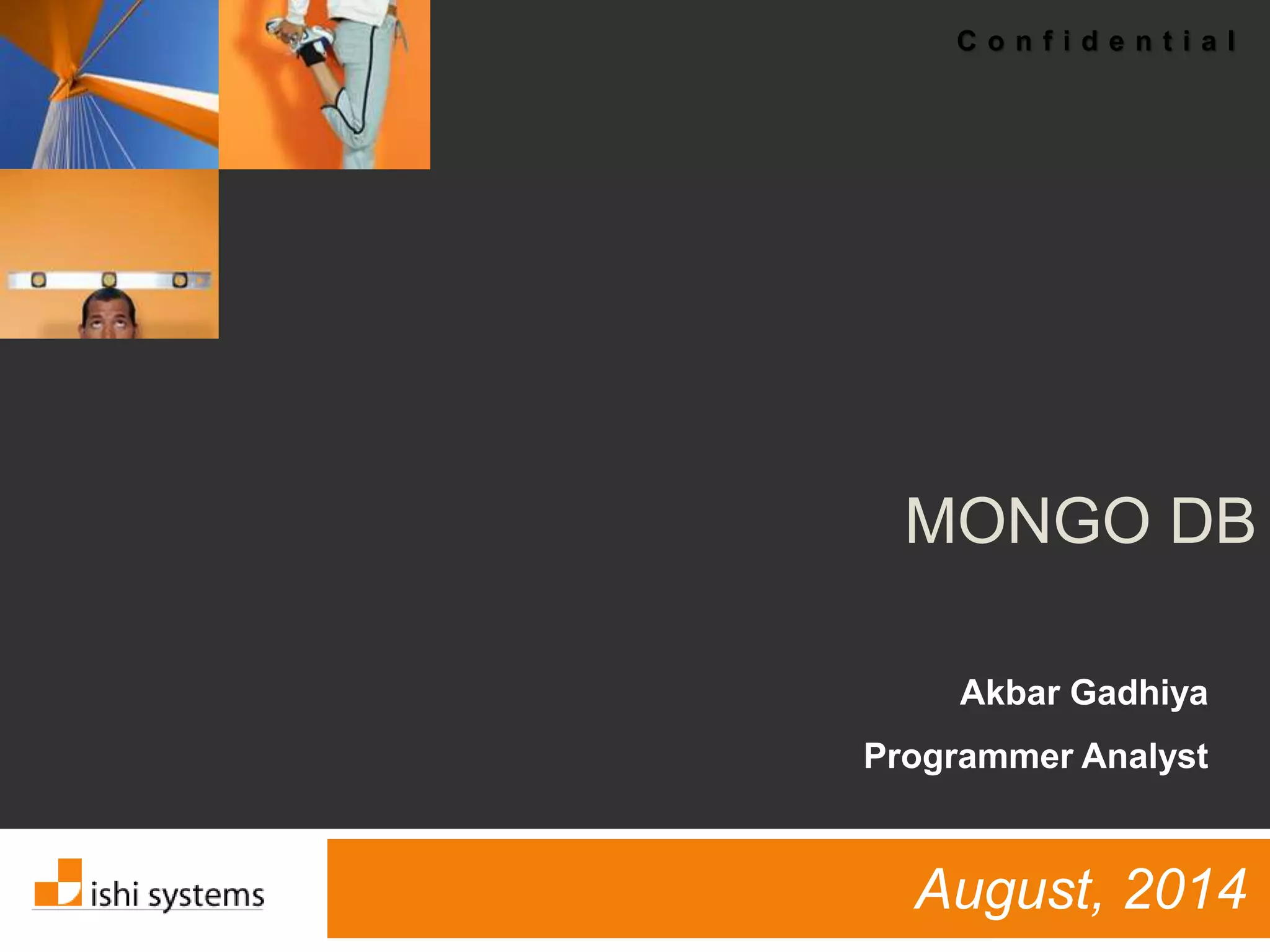
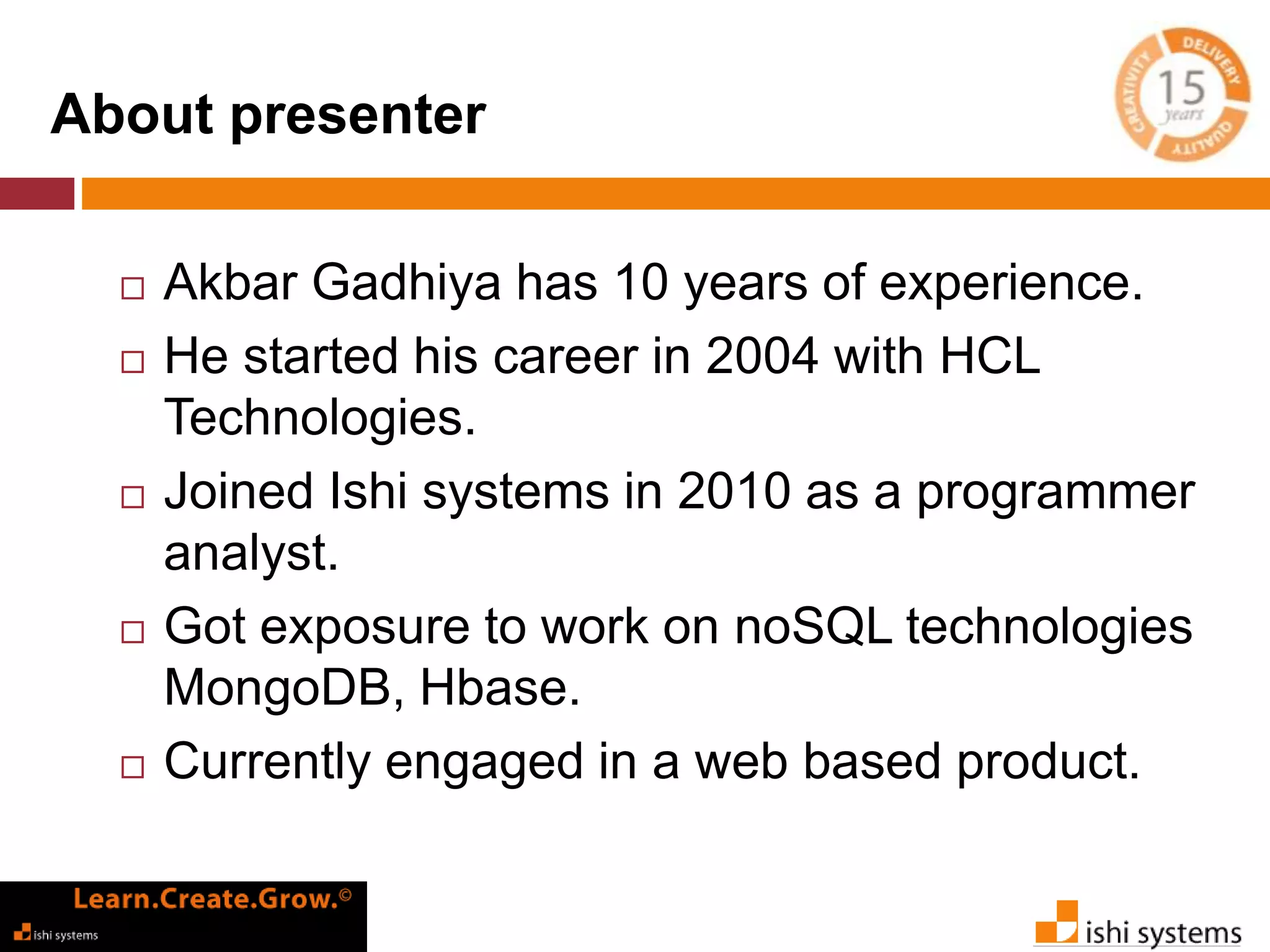
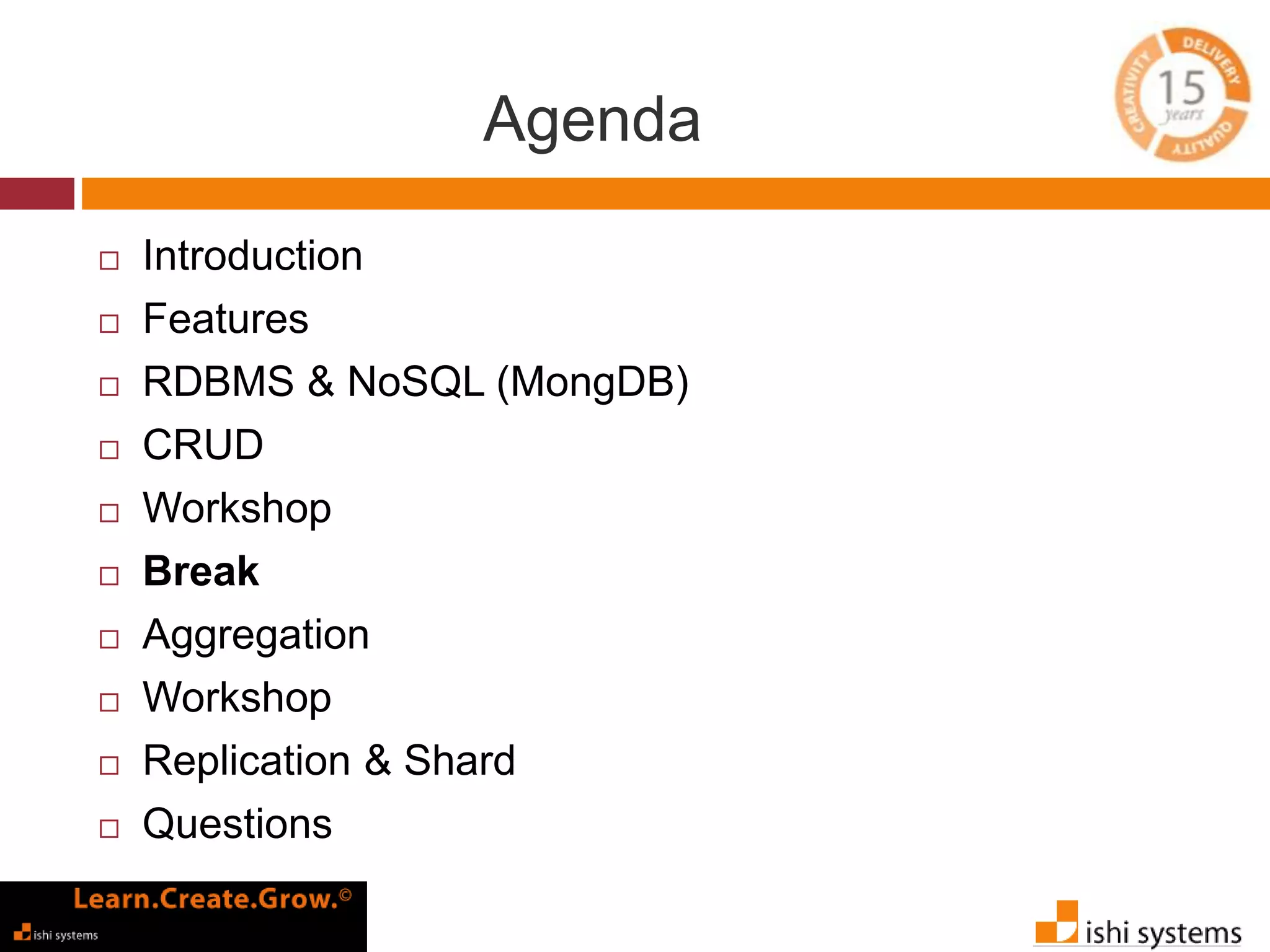
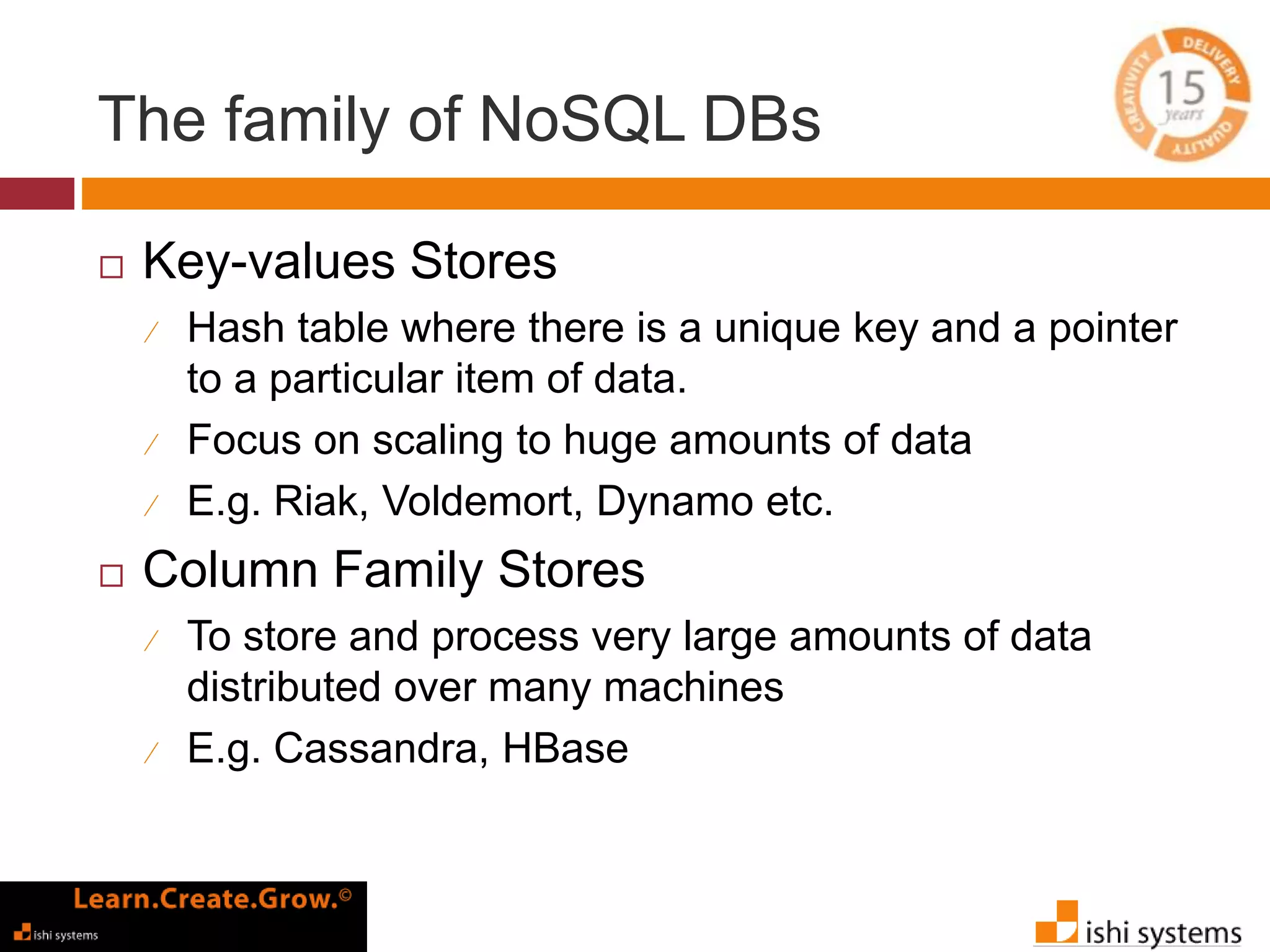
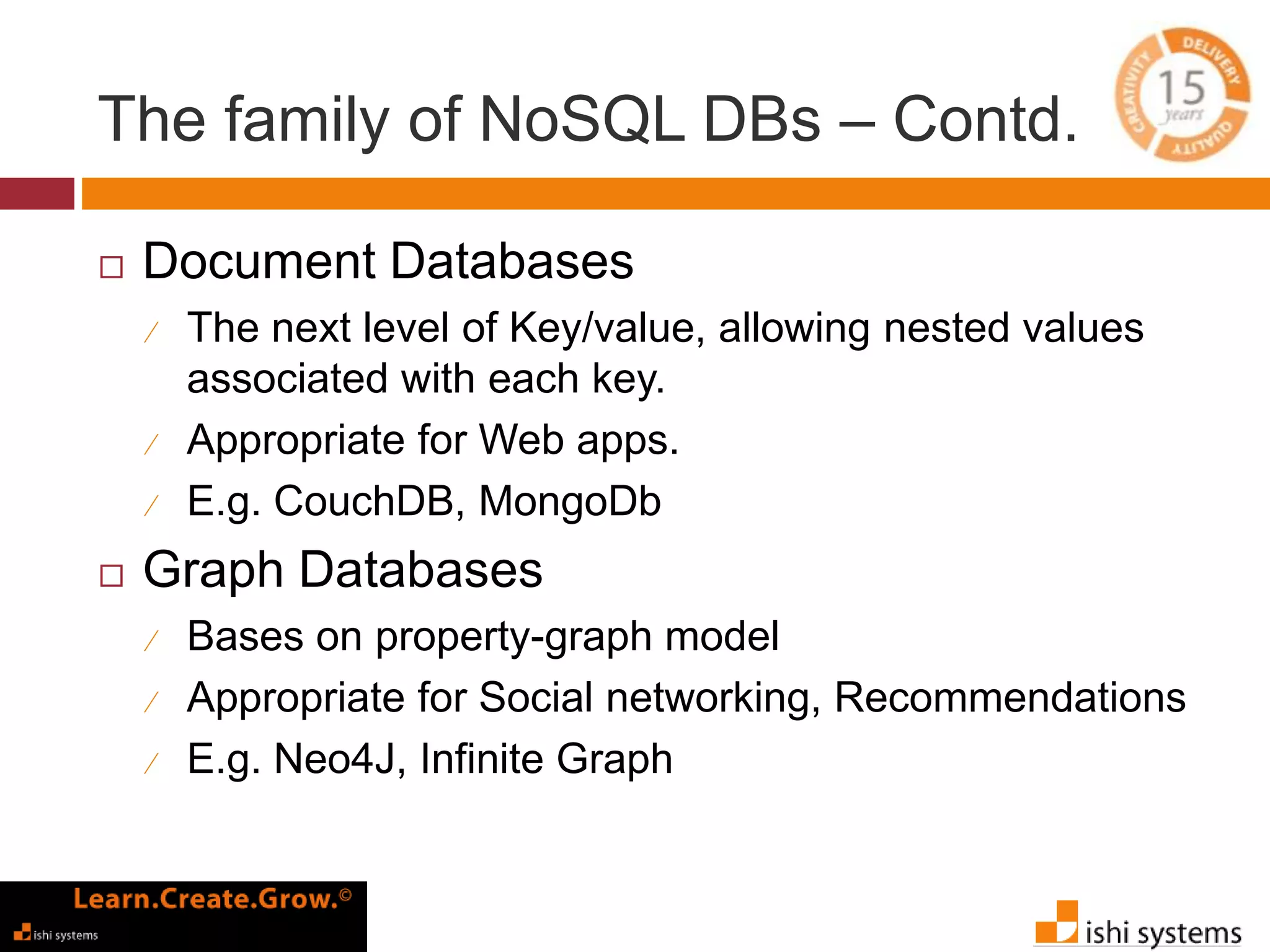
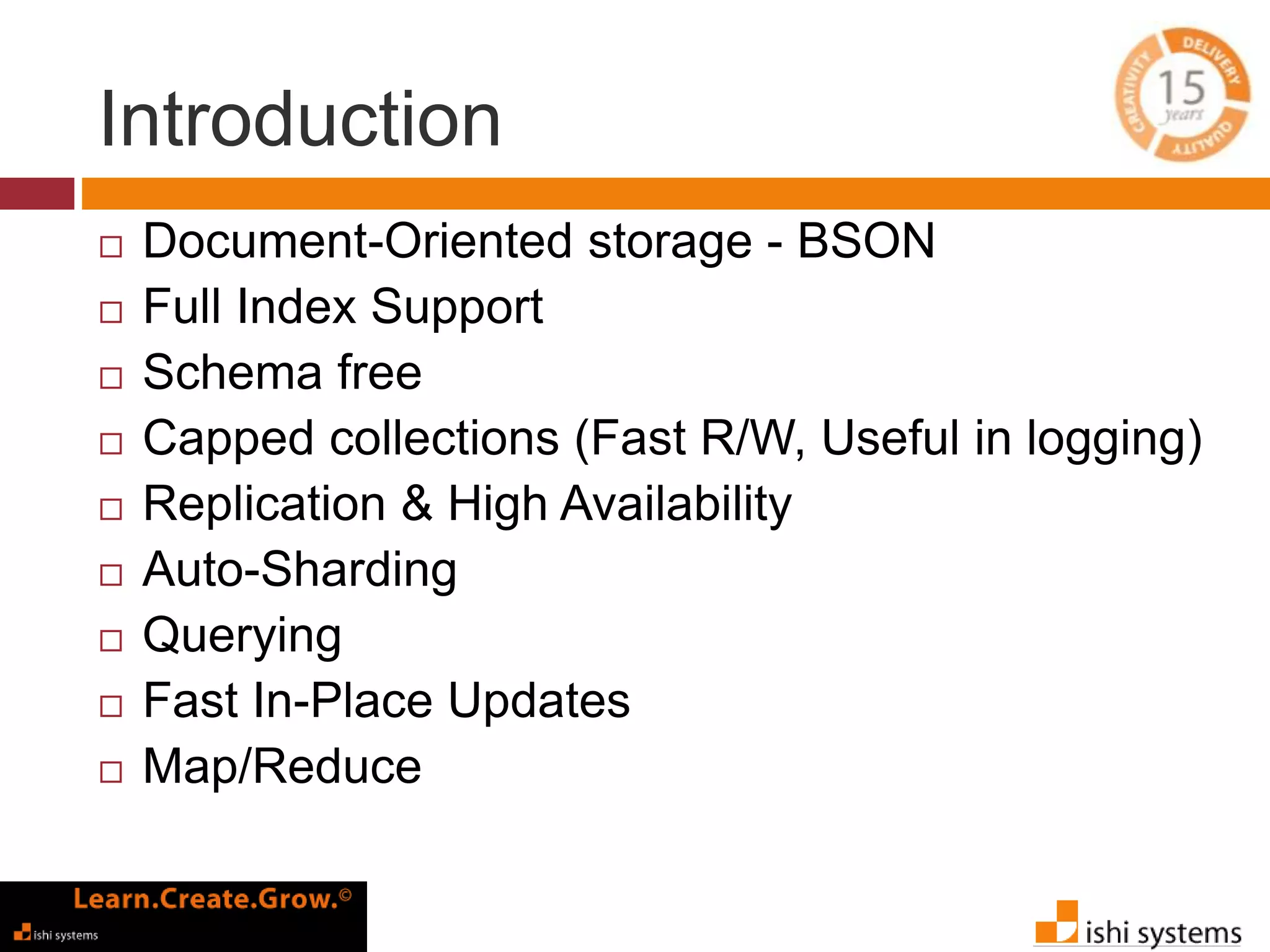
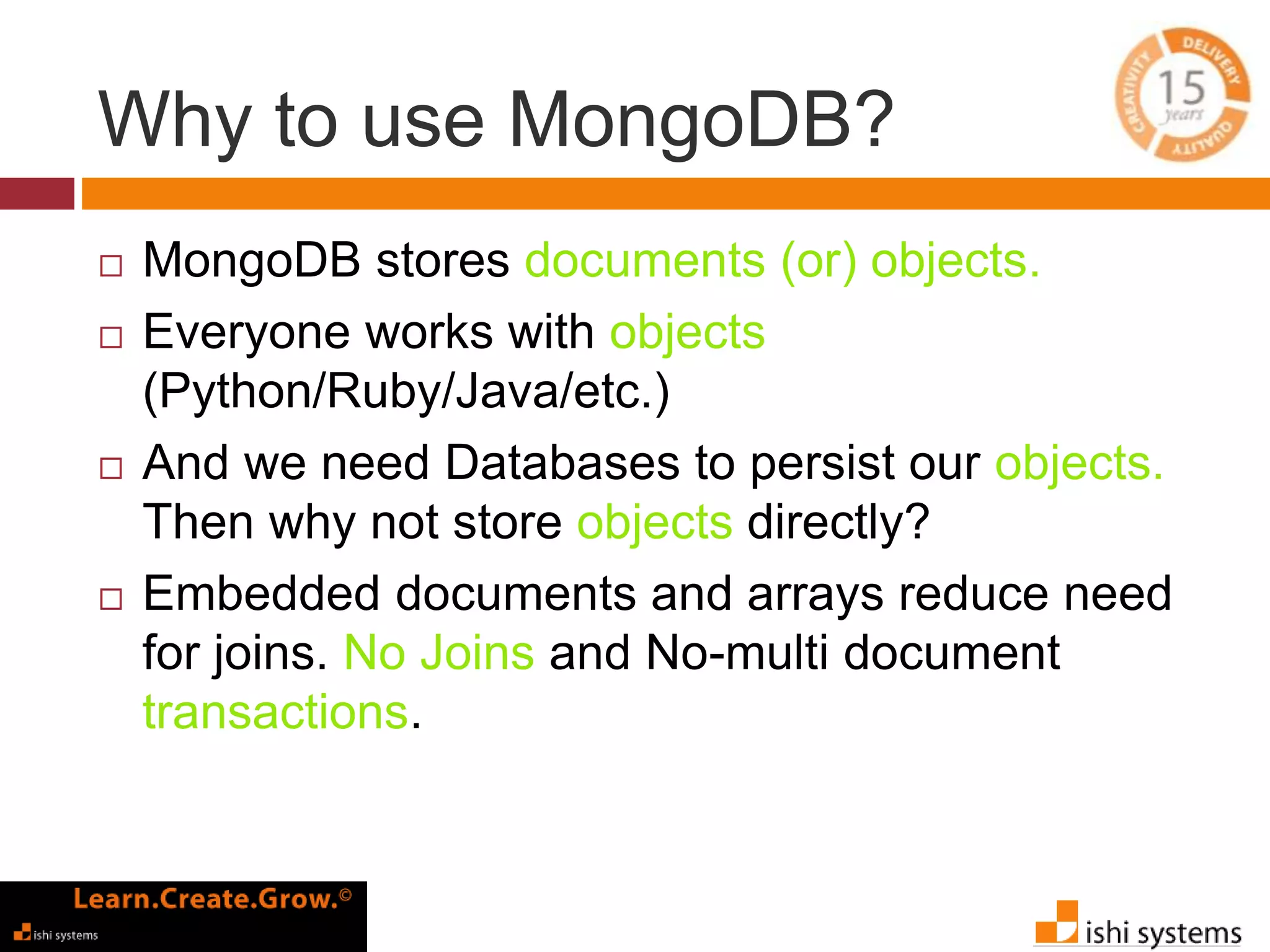
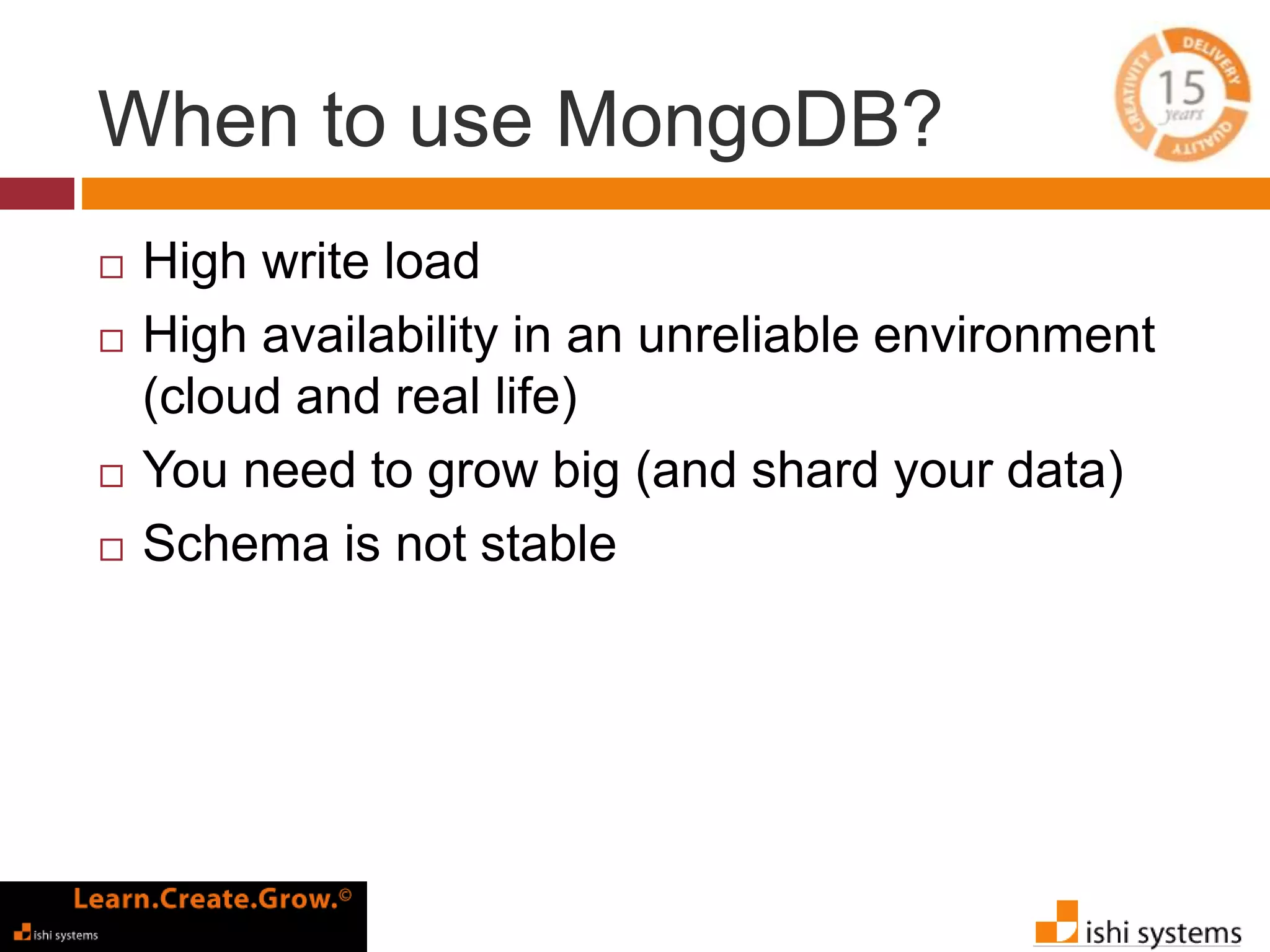
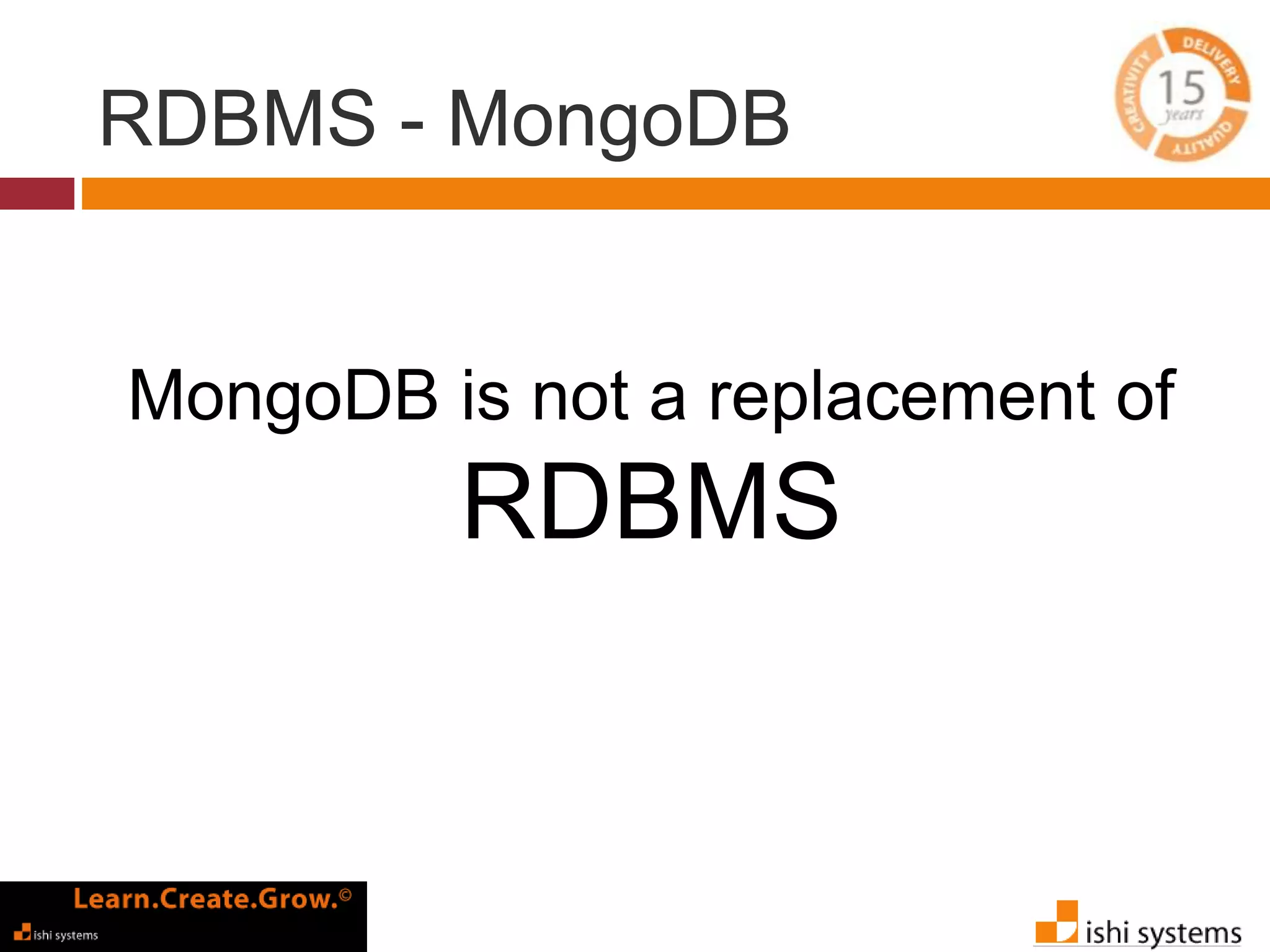
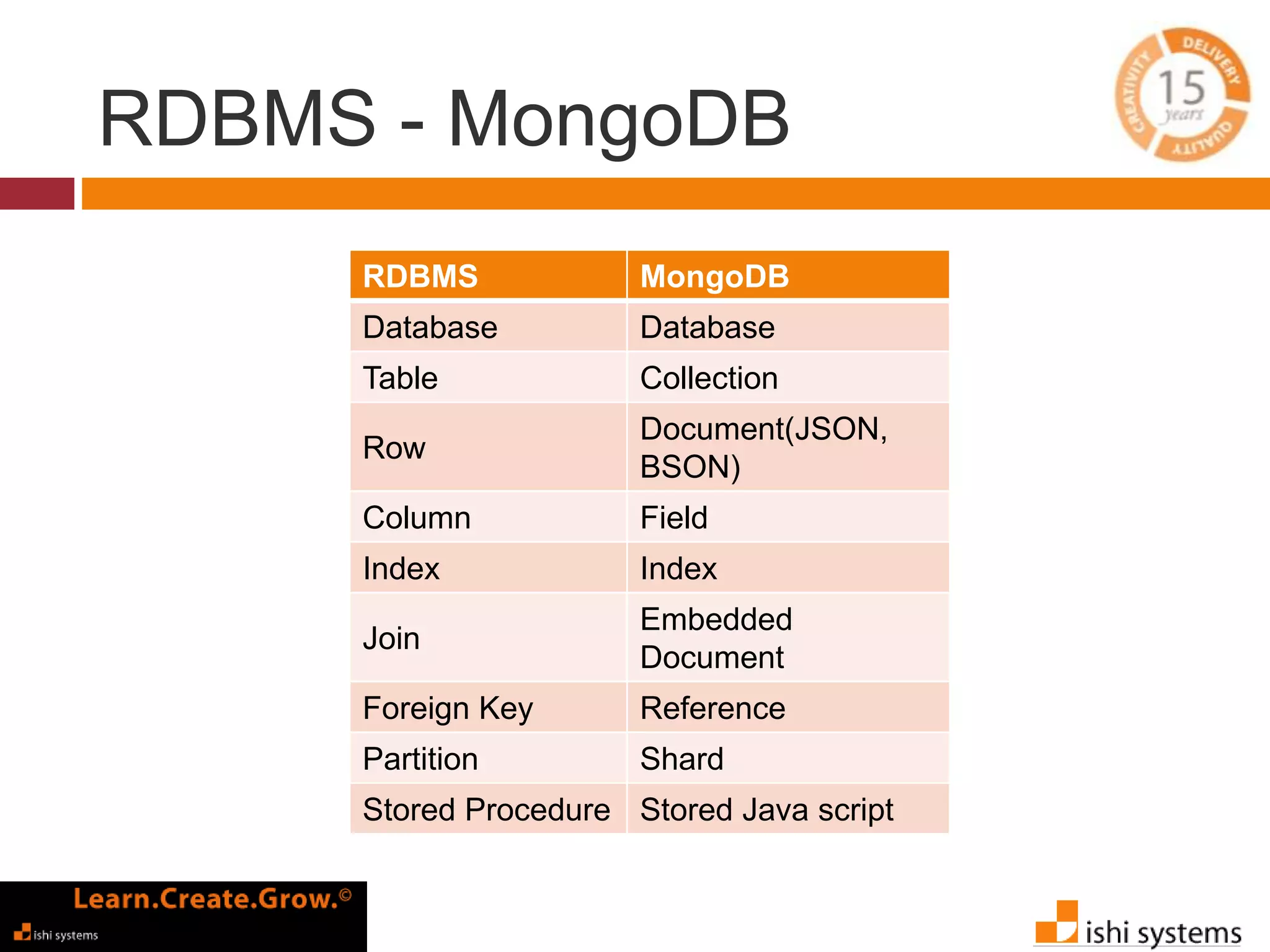
![RDBMS - MongoDB RDBMS MongoDB Database Database Table, View Collection Row Document(JSON, BSON) Column Field Index Index Join Embedded Document Foreign Key Reference Partition Shard Stored Procedure Stored Java script > db.user.findOne({age:39}) { "_id" : ObjectId("5114e0bd42…"), "first" : "John", "last" : "Doe", "age" : 39, "interests" : [ "Reading", "Mountain Biking ] "favorites": { "color": "Blue", "sport": "Soccer"} }](https://image.slidesharecdn.com/introductiontomongodb-140804030645-phpapp02/75/Introduction-to-MongoDB-and-Workshop-11-2048.jpg)
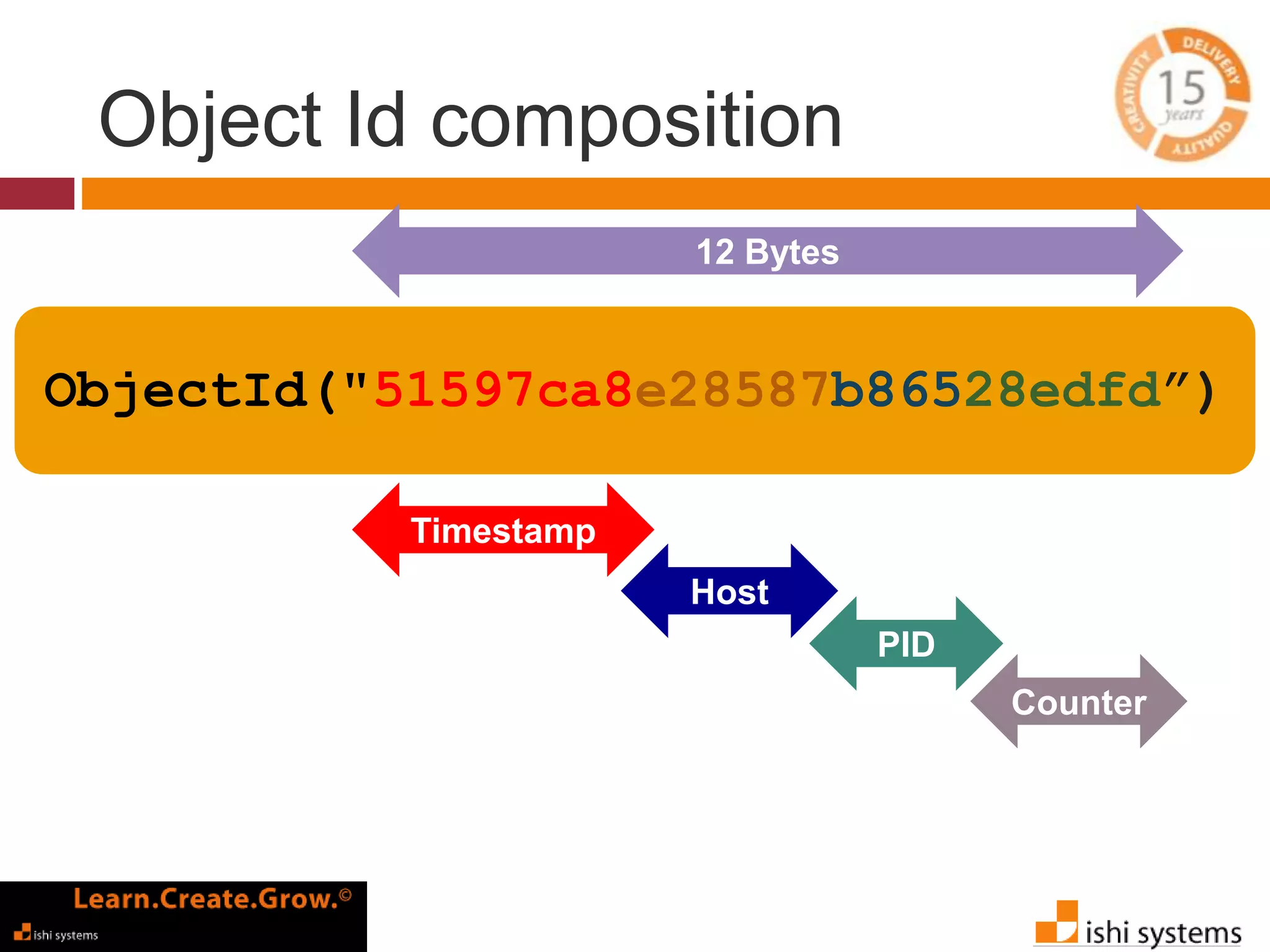
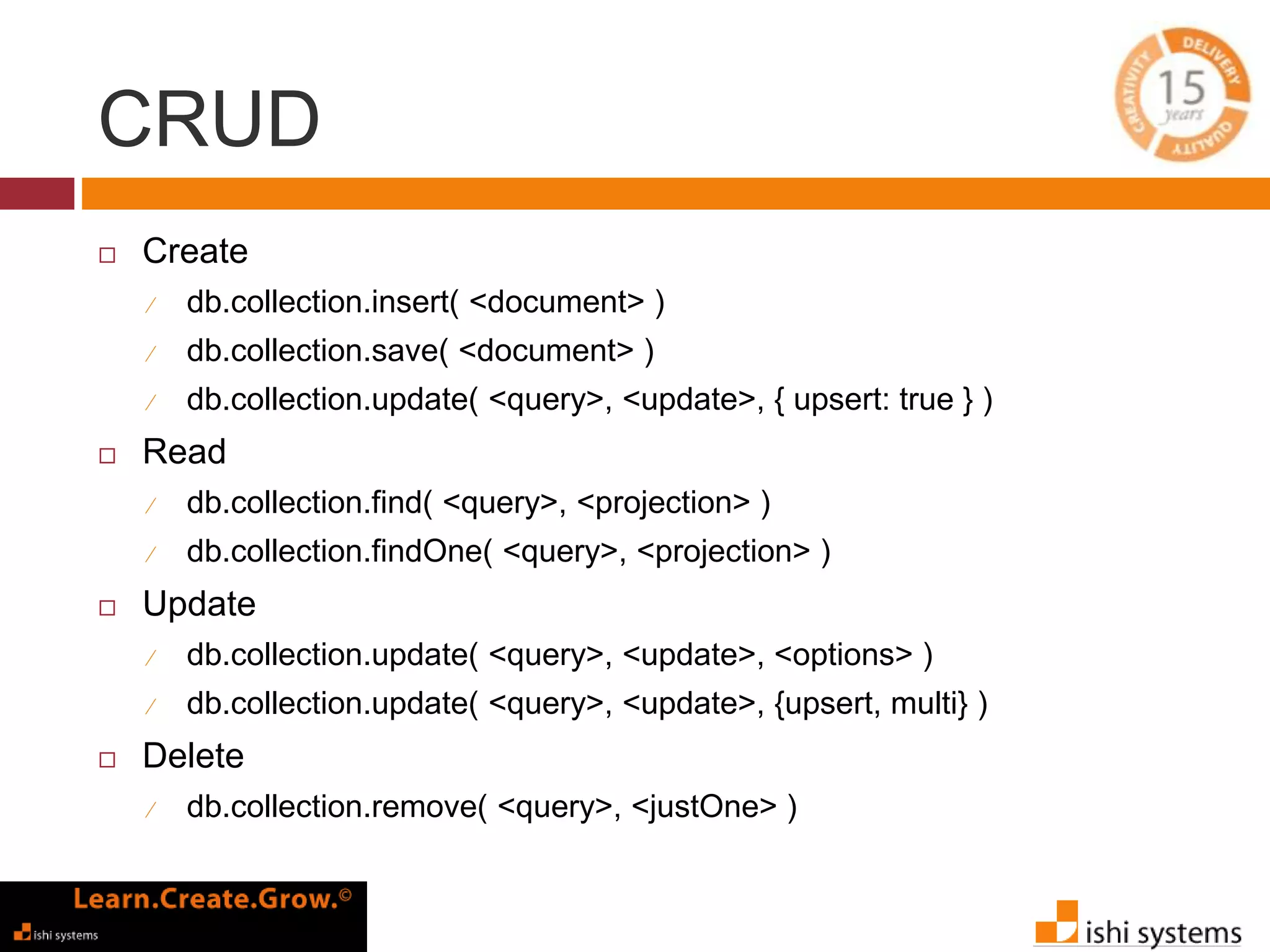
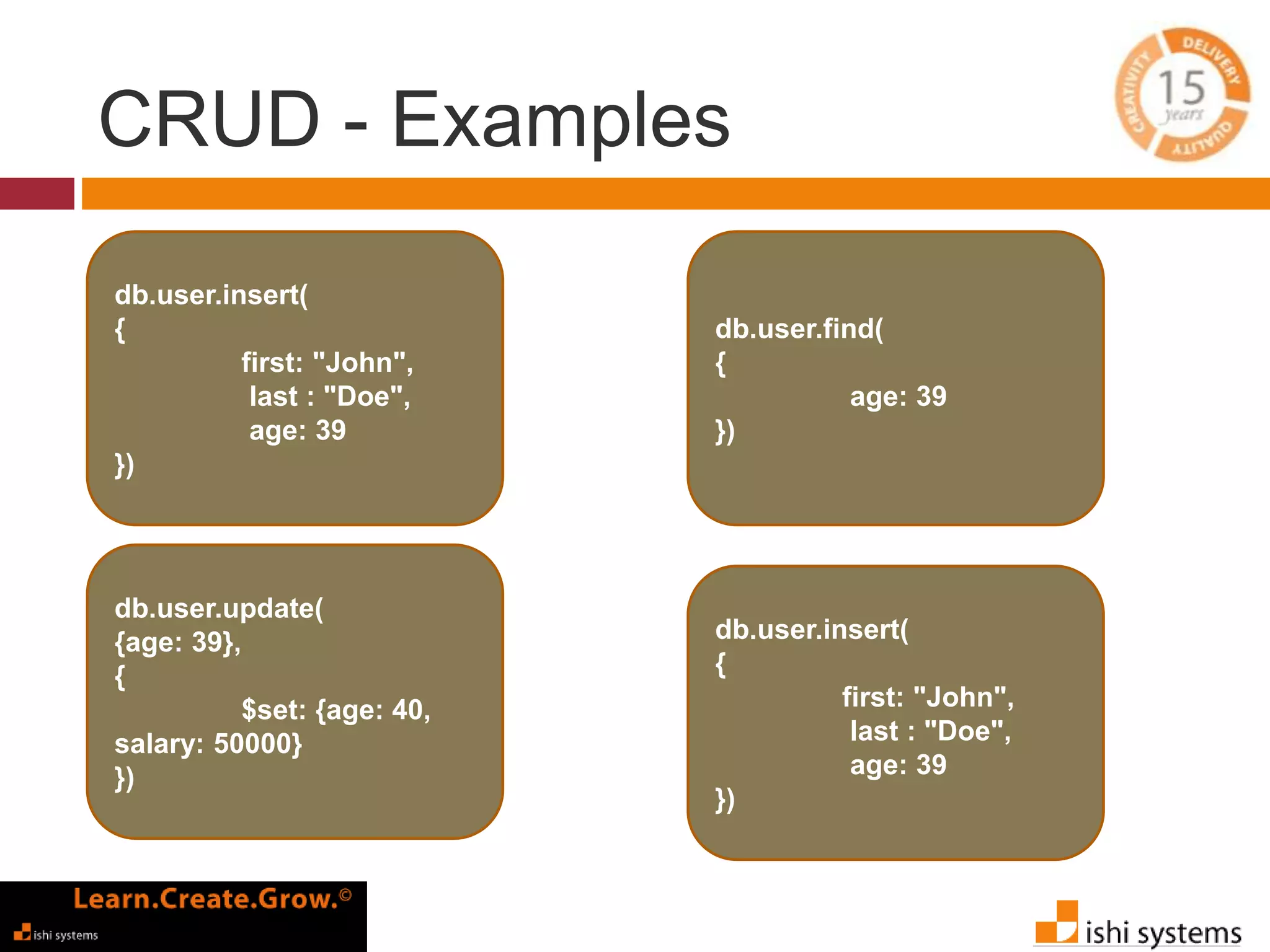
![Lets start server Download and unzip https://fastdl.mongodb.org/win32/mongodb- win32-x86_64-2008plus-2.6.3.zip Add bin directory to PATH (Optional) Create a data directory mkdir C:data mkdir C:datadb Open command line and go to bin directory Run mongod.exe [--dbpath C:datadb]](https://image.slidesharecdn.com/introductiontomongodb-140804030645-phpapp02/75/Introduction-to-MongoDB-and-Workshop-15-2048.jpg)
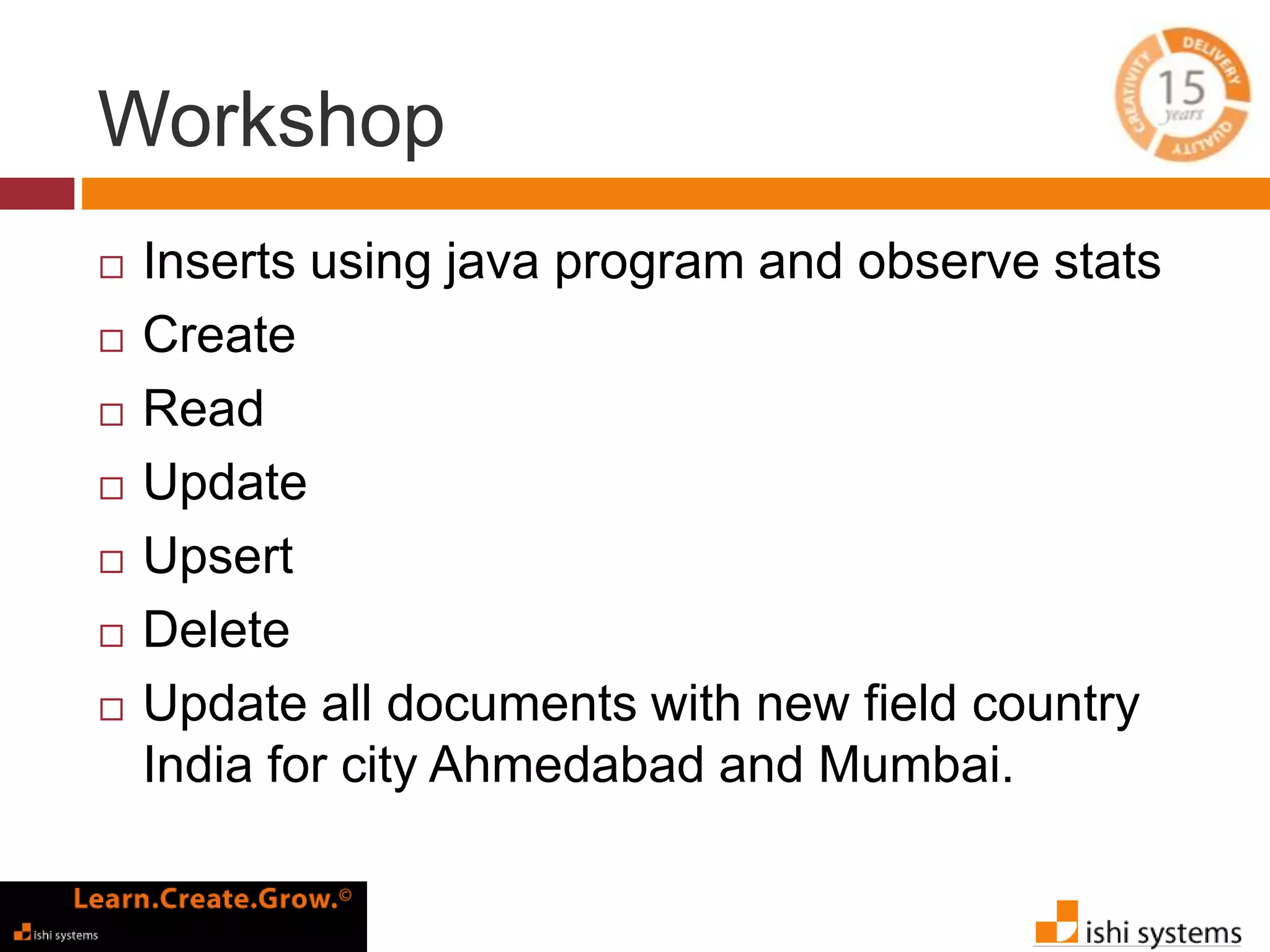
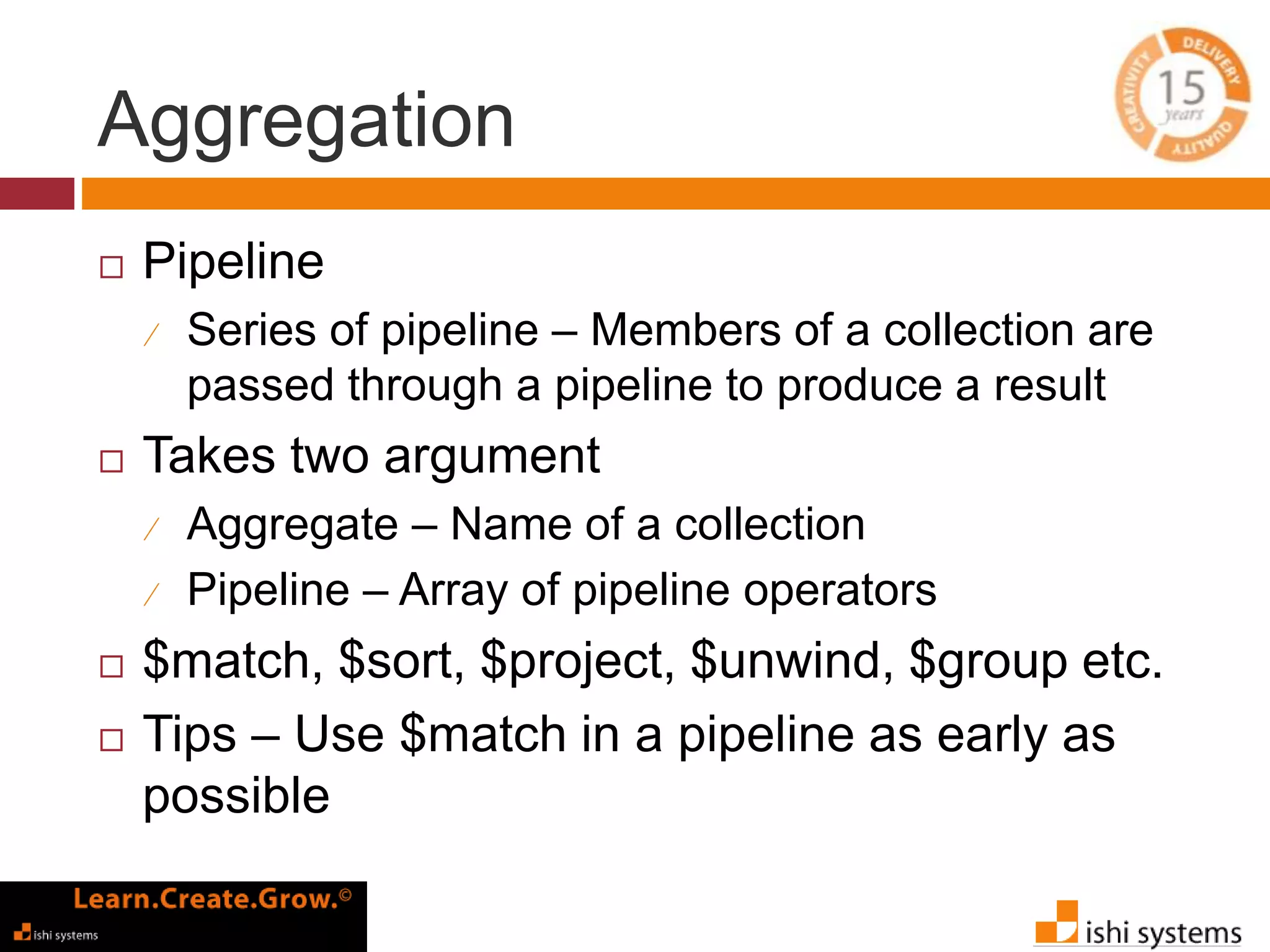
![Aggregation – By examples Find max by subject db.runCommand({ "aggregate" : "student" , "pipeline" : [ { "$unwind" : "$subjects"} , { "$match" : { "subjects.name" : "Maths"}} , { "$group" : { "_id" : "$subjects.name" , "max" : { "$max" : "$subjects.marks"}}}]});](https://image.slidesharecdn.com/introductiontomongodb-140804030645-phpapp02/75/Introduction-to-MongoDB-and-Workshop-18-2048.jpg)
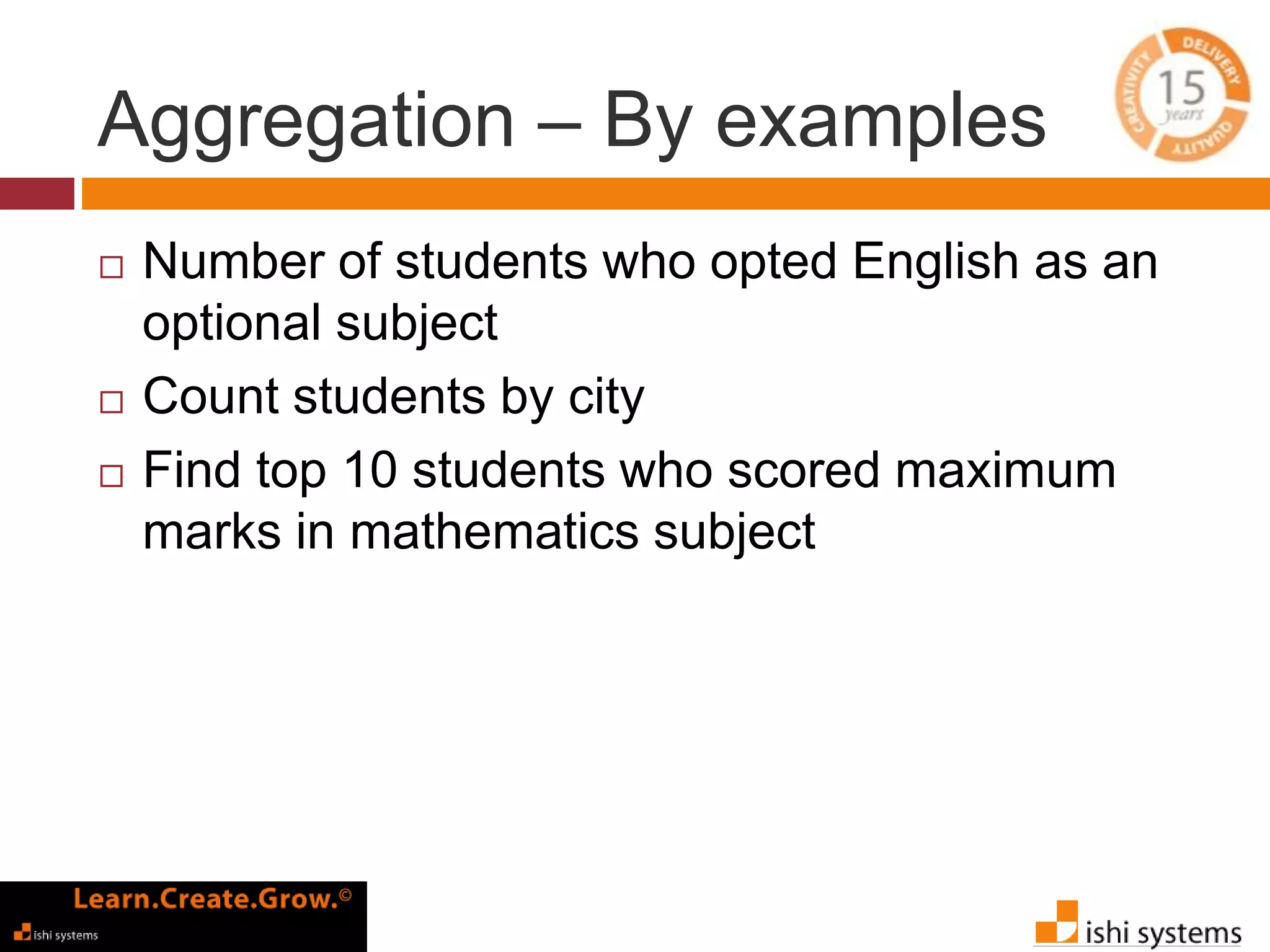
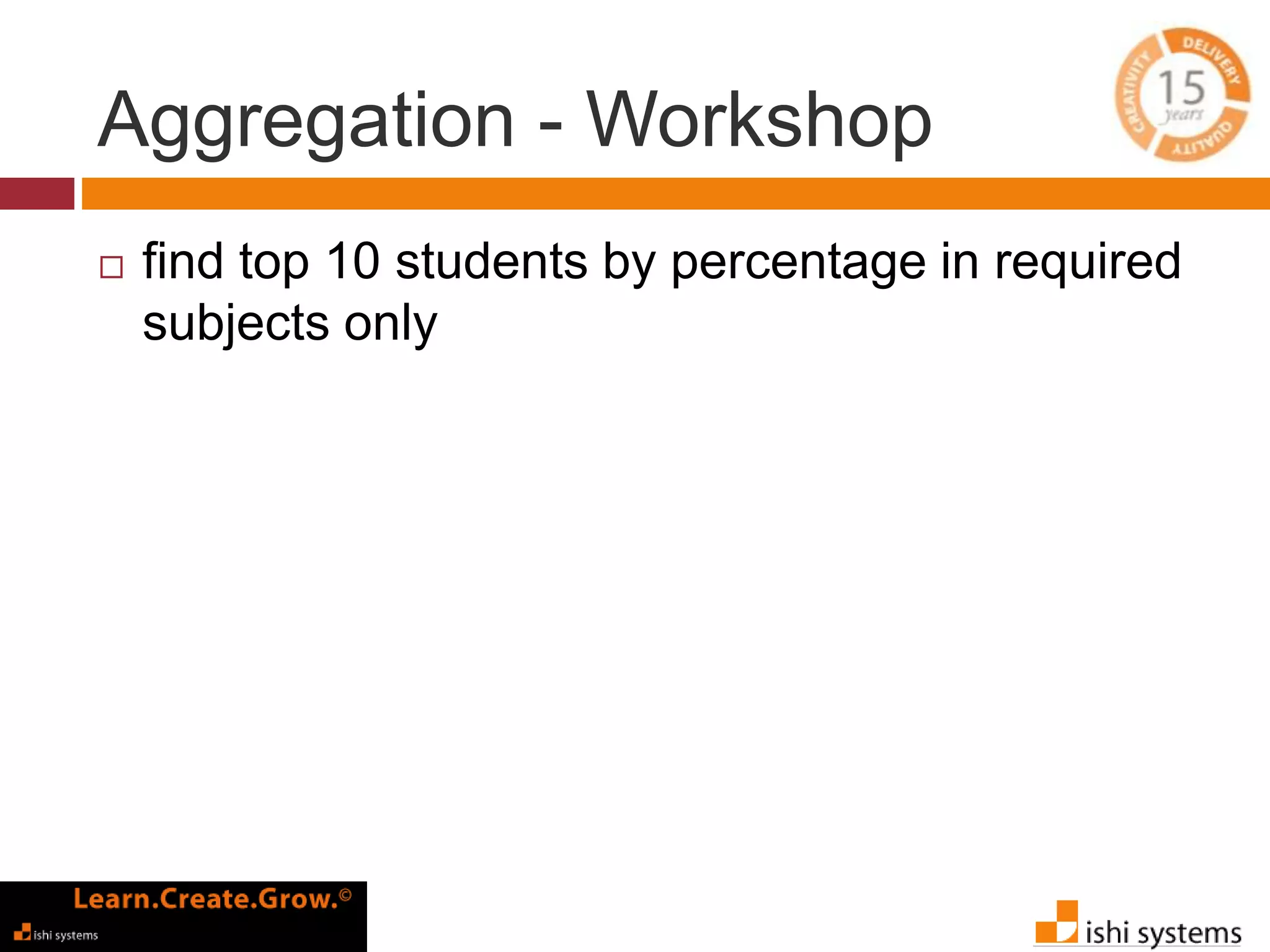
![Aggregation - Workshop find top 10 students by percentage in required subjects only { "aggregate" : "student" , "pipeline" : [ { "$unwind" : "$subjects"} , { "$match" : { "subjects.name" : { "$in" : [ "Maths" , "Chemistry" , "Physics" , "Biology"]}}} , { "$project" : { "firstName" : 1 , "lastName" : 1 , "subjects.marks" :1}} , { "$group" : { "_id" : "$firstName" , "total" : { "$avg" : "$subjects.marks"}}} , { "$sort" : { "total" : -1}} , { "$limit" : 10}]}](https://image.slidesharecdn.com/introductiontomongodb-140804030645-phpapp02/75/Introduction-to-MongoDB-and-Workshop-21-2048.jpg)
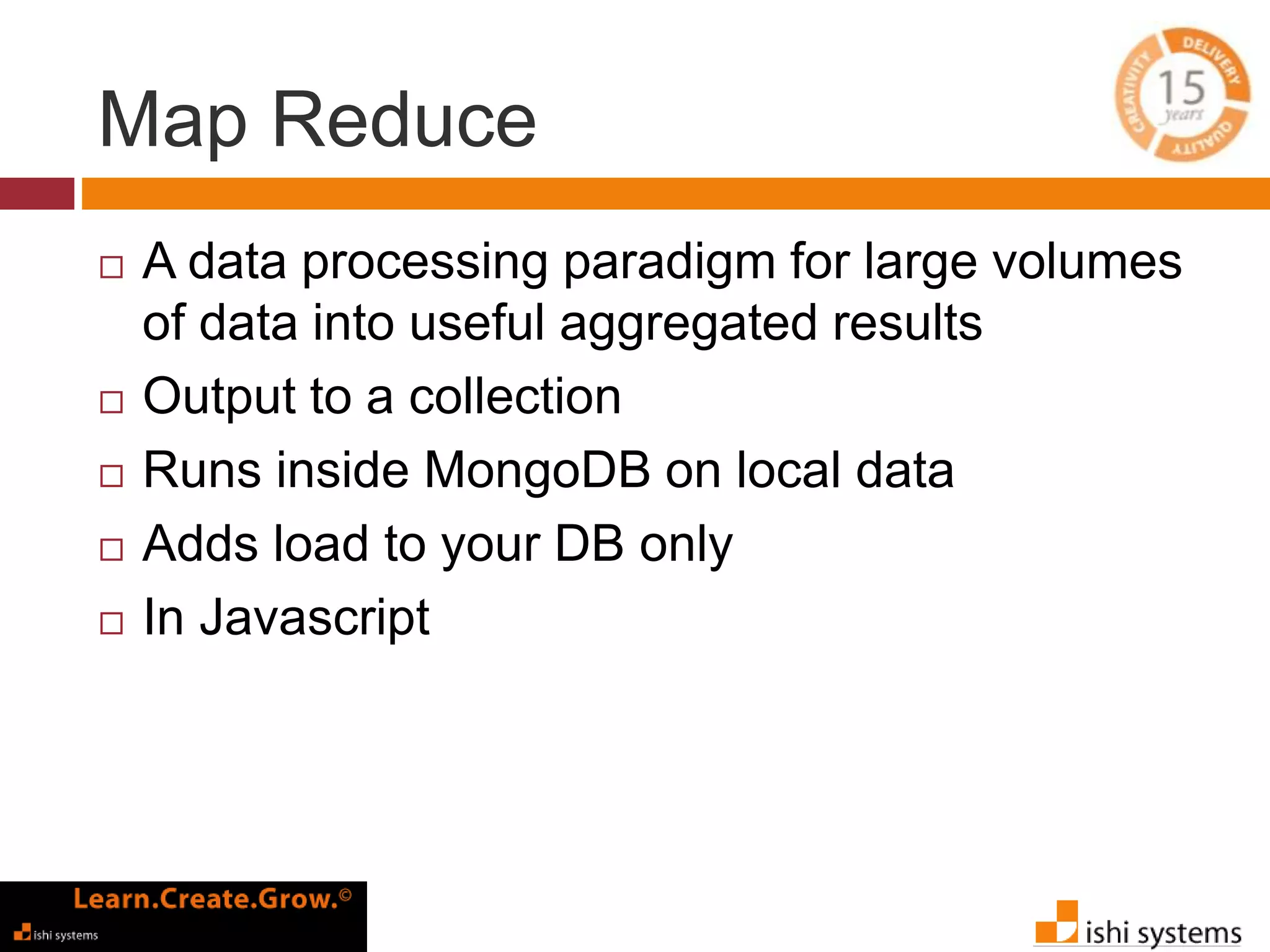
![Map Reduce – Purchase data Find total amount of purchases made from Mumbai and Delhi db.purchase.mapReduce(function(){ emit(this.city, this.amount); }, function(key, values) { return Array.sum(values) }, { query: {city: {$in: ["Mumbai", "Delhi"]}}, out: "total" });](https://image.slidesharecdn.com/introductiontomongodb-140804030645-phpapp02/75/Introduction-to-MongoDB-and-Workshop-23-2048.jpg)
![Map Reduce – Purchase data Find total amount of purchases made from Mumbai and Delhi { "city" : "Mumbai", "name" : "Charles", "amount" : 4534 } { "city" : "Mumbai", "name" : "Charles", "amount" : 1498 } { "city" : "Delhi", "name" : "David", "amount" : 4522 } { "city" : "Ahmedabad", "name" : "David", "amount" : 4974 } { "city" : "Mumbai", "name" : "Charles", "amount" : 4534 } { "city" : "Mumbai", "name" : "Charles", "amount" : 1498 } { "city" : "Delhi", "name" : "David", "amount" : 4522 } { “Mumbai" : [4534, 1498] } { “Mumbai" : 6032 } { “Delhi" : 4522} Query map { “Delhi" : [4522] } reduce](https://image.slidesharecdn.com/introductiontomongodb-140804030645-phpapp02/75/Introduction-to-MongoDB-and-Workshop-24-2048.jpg)