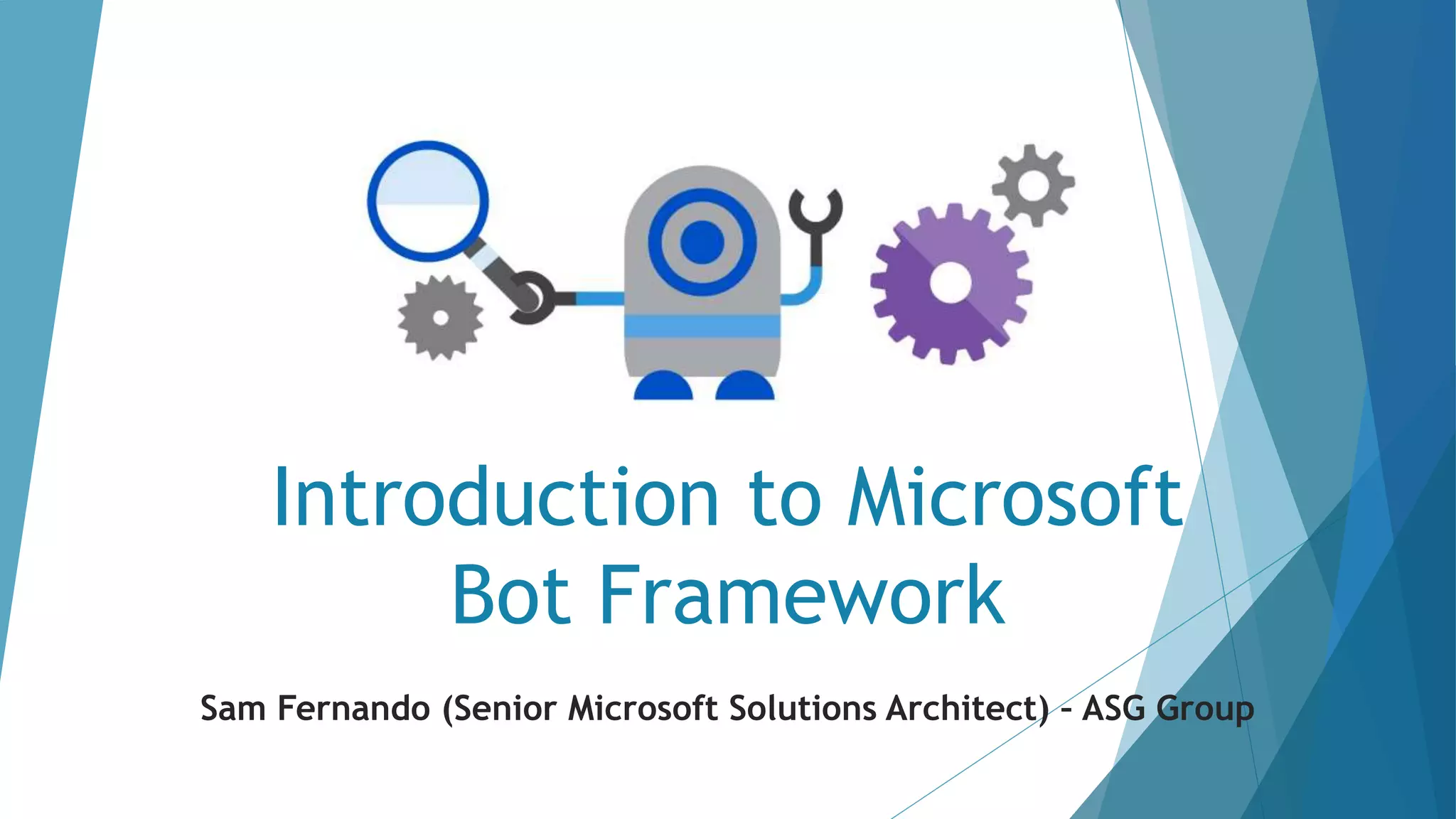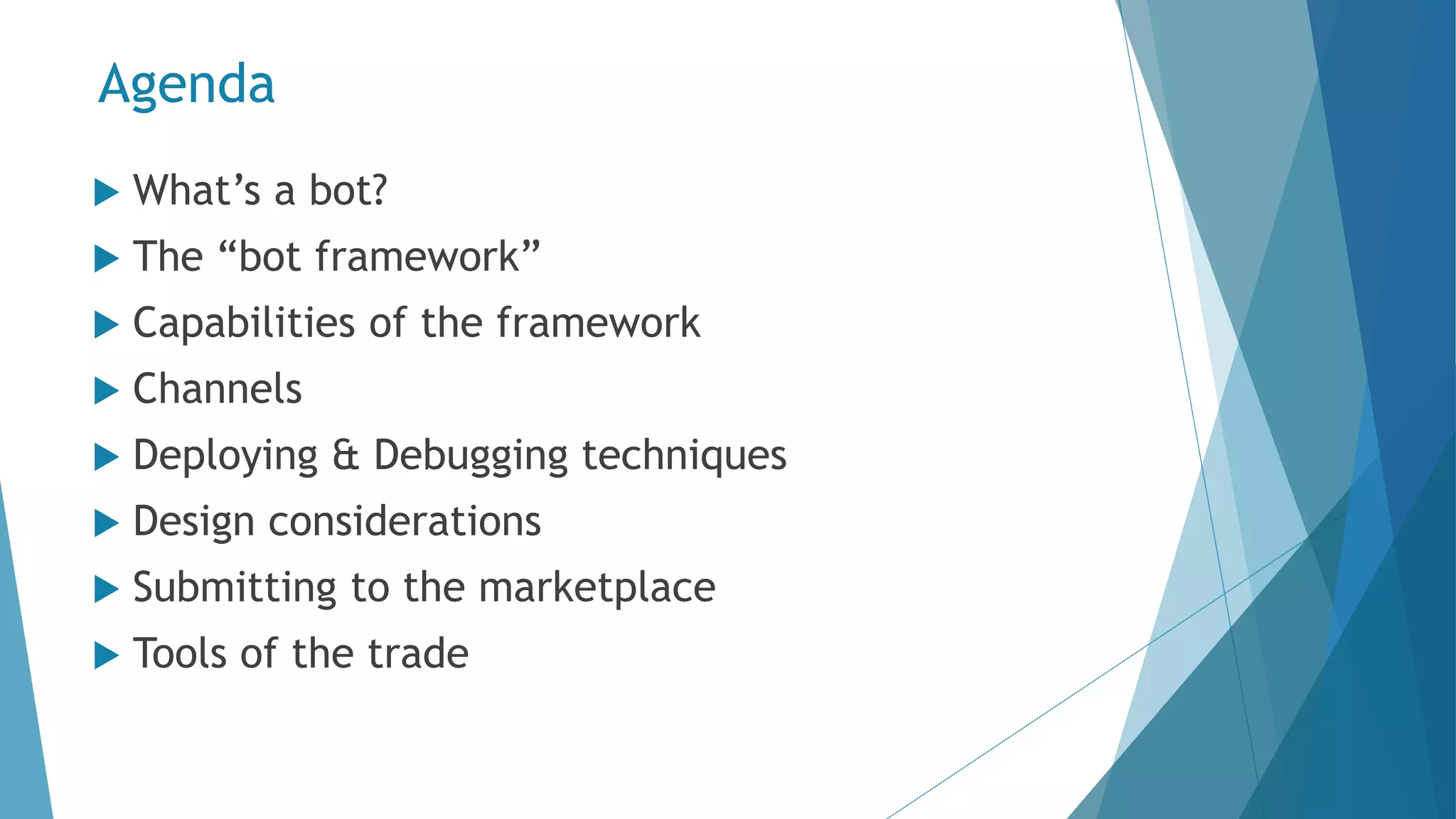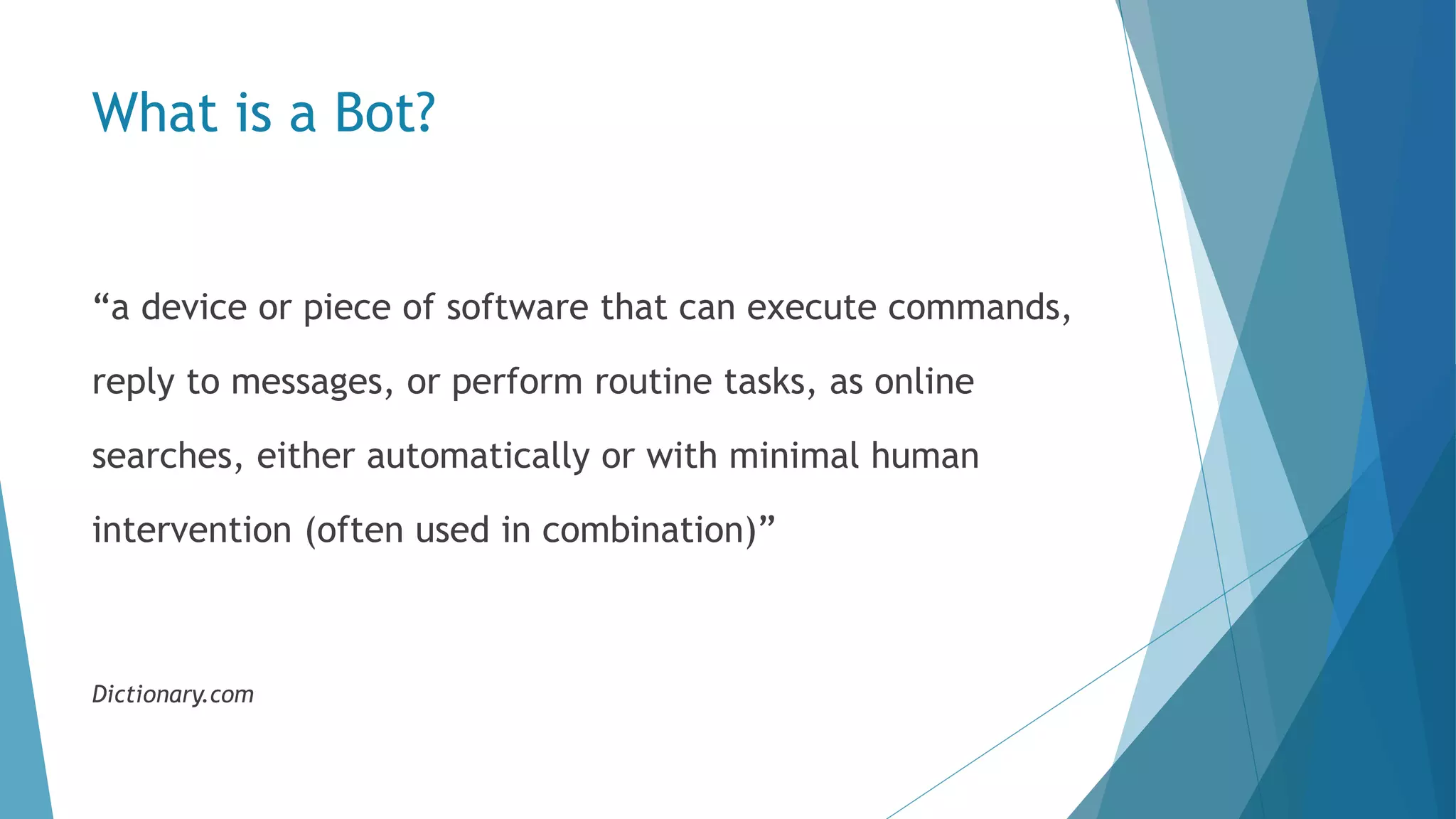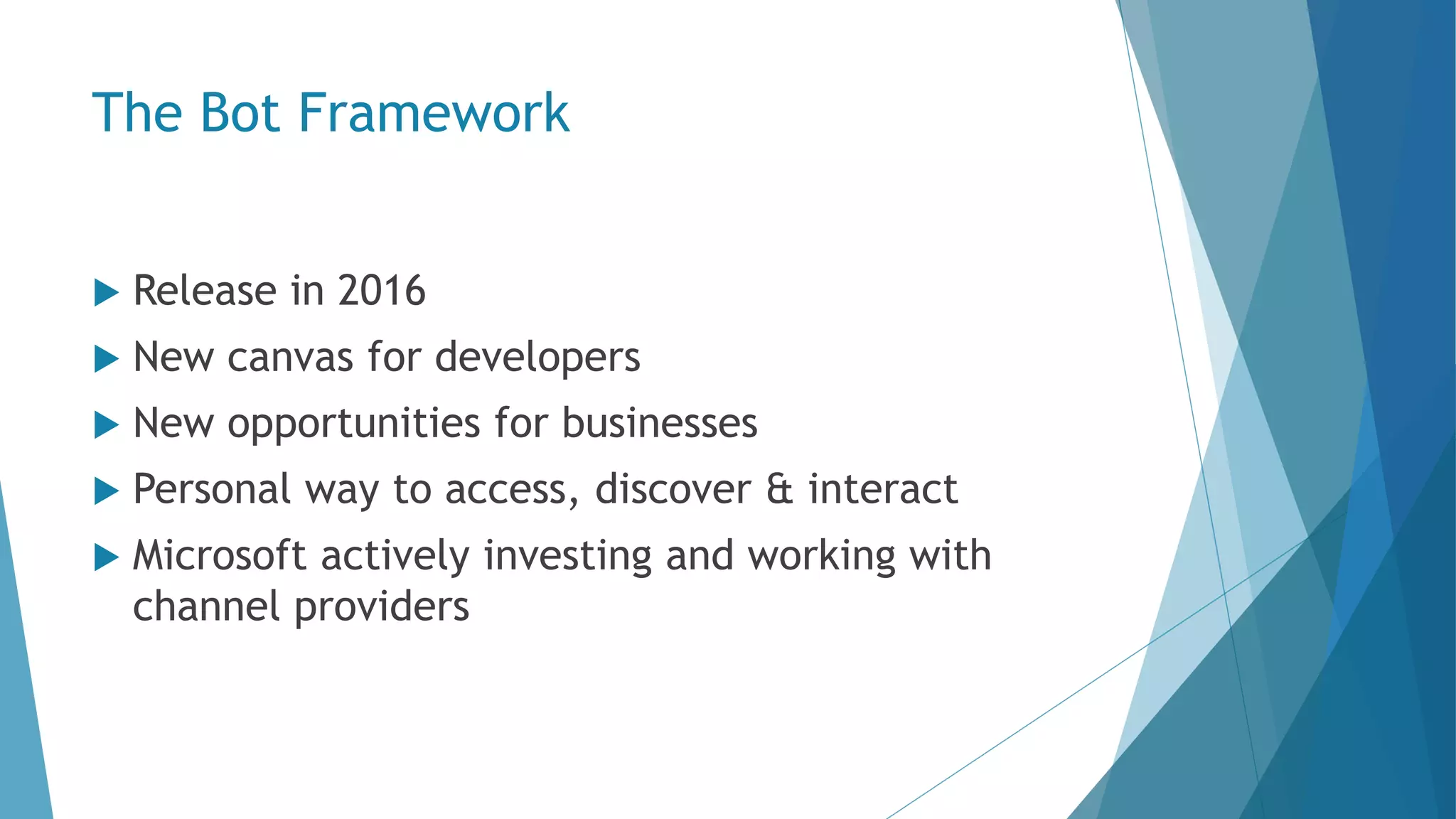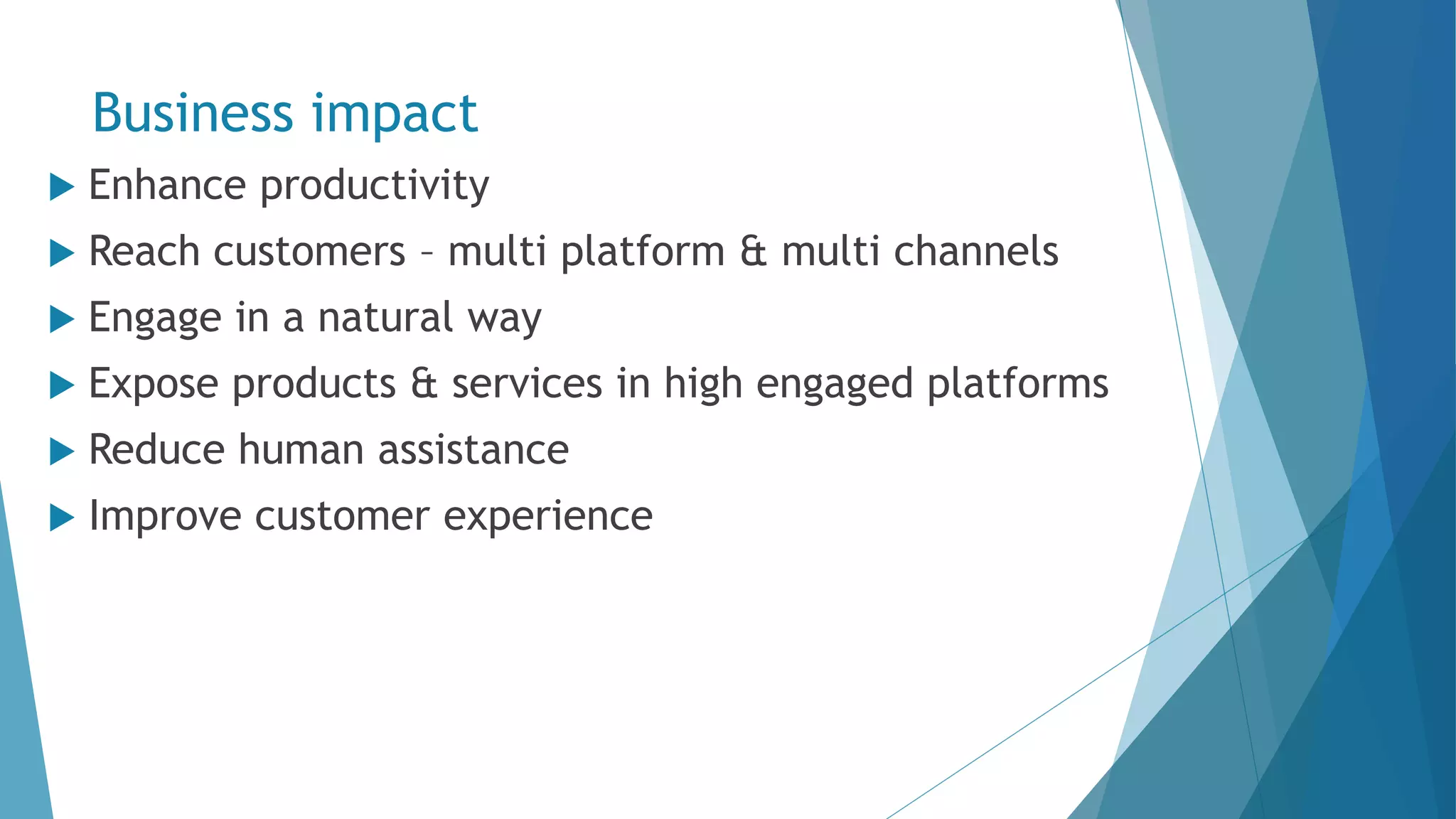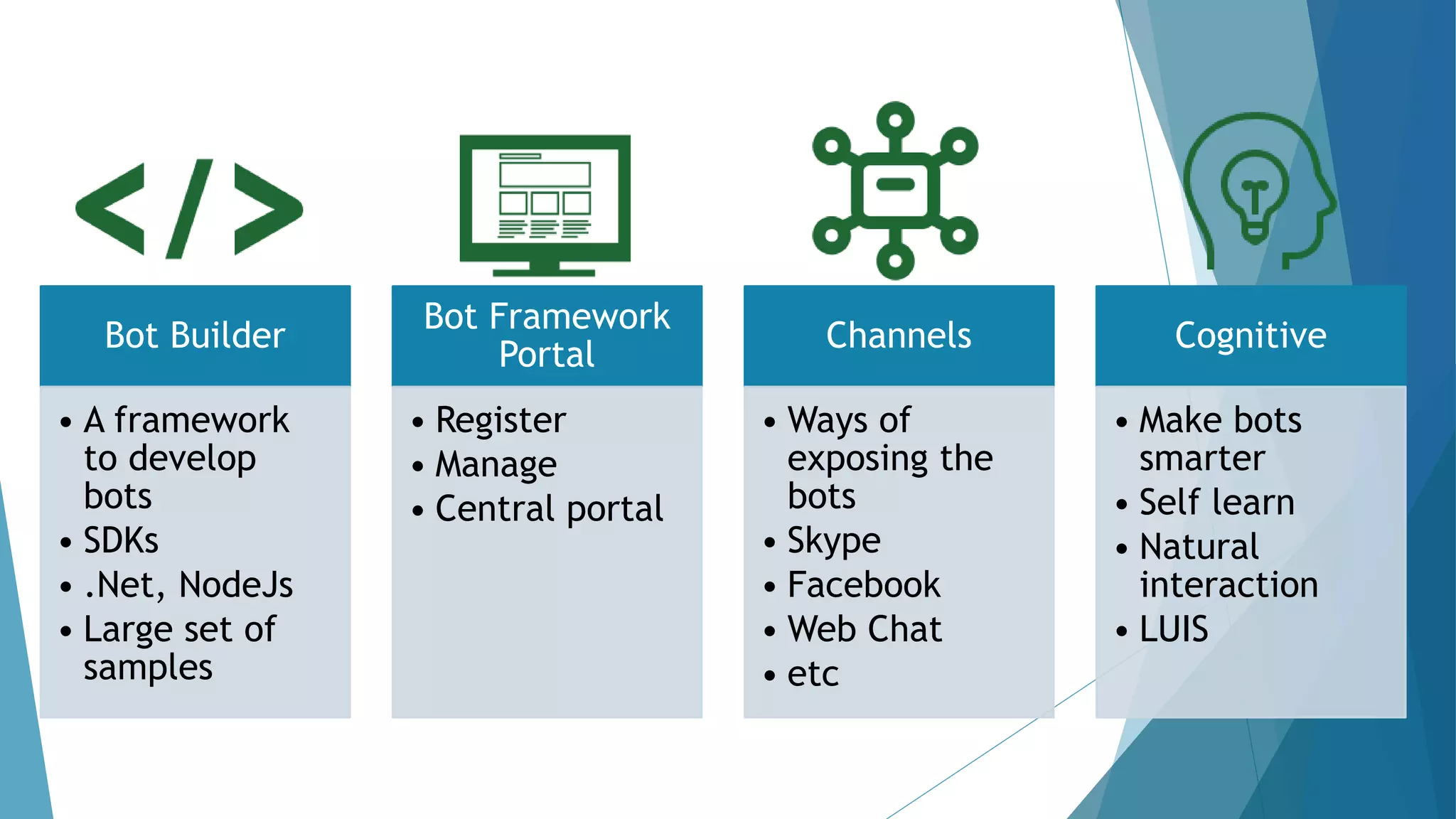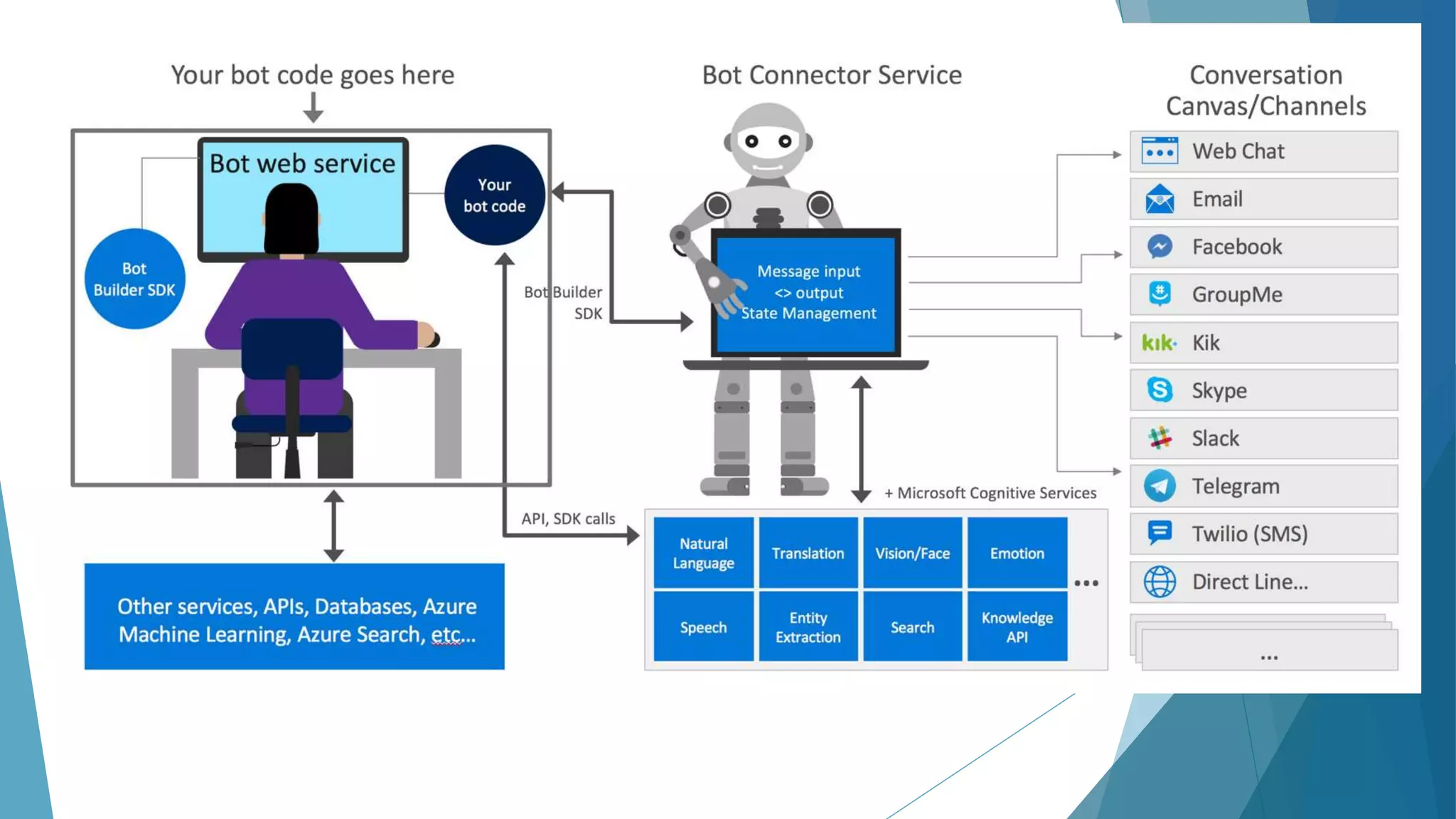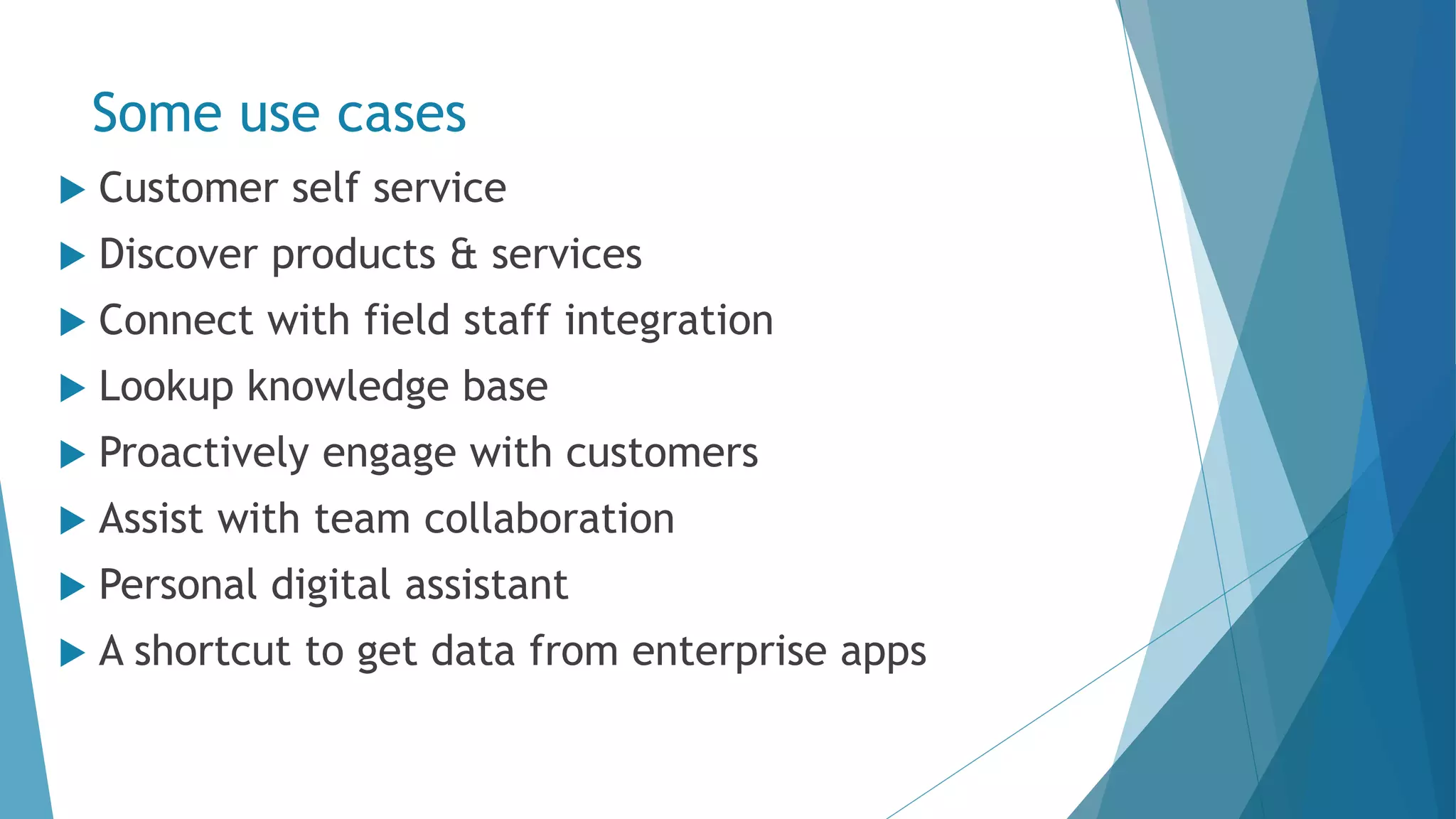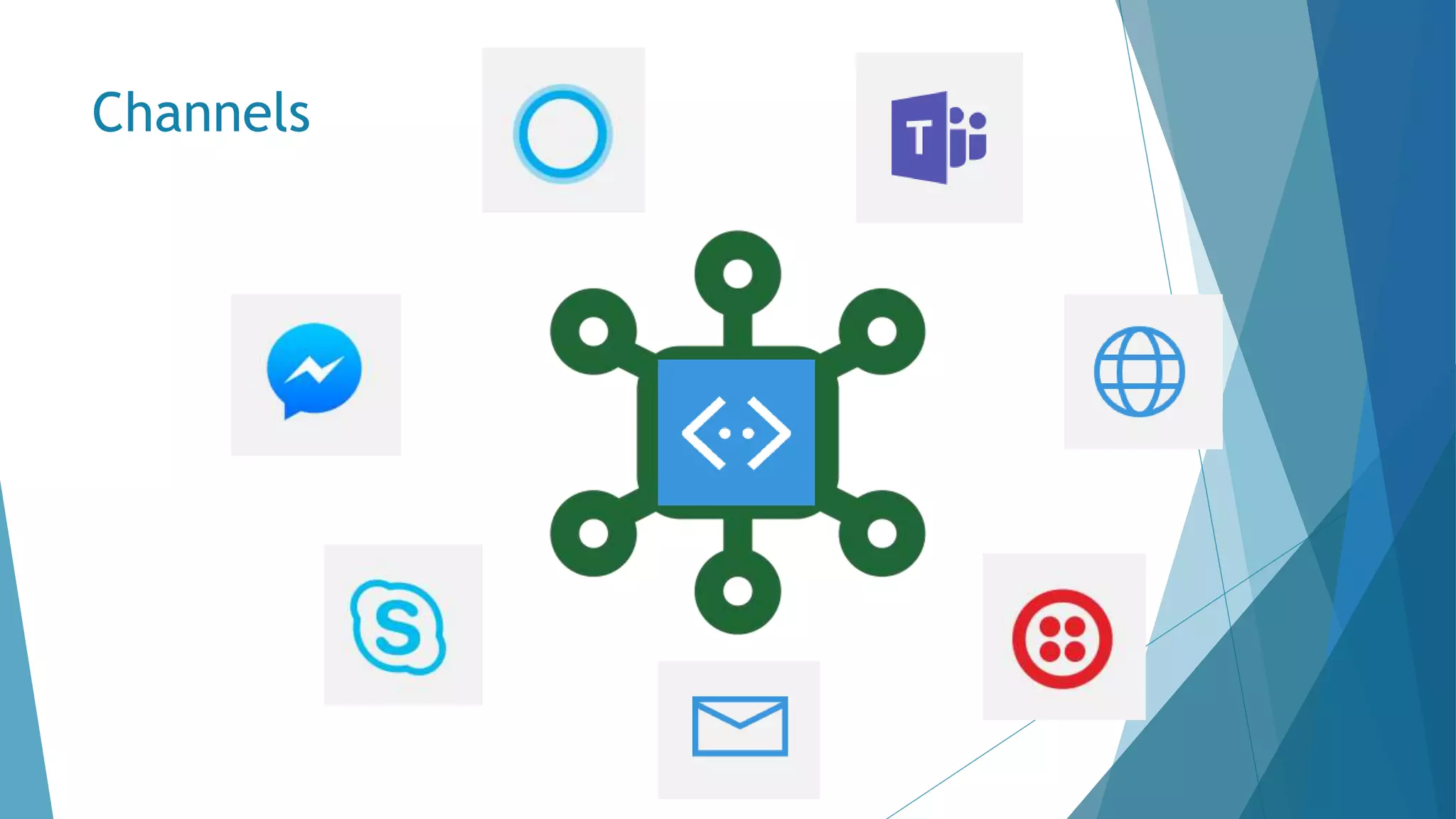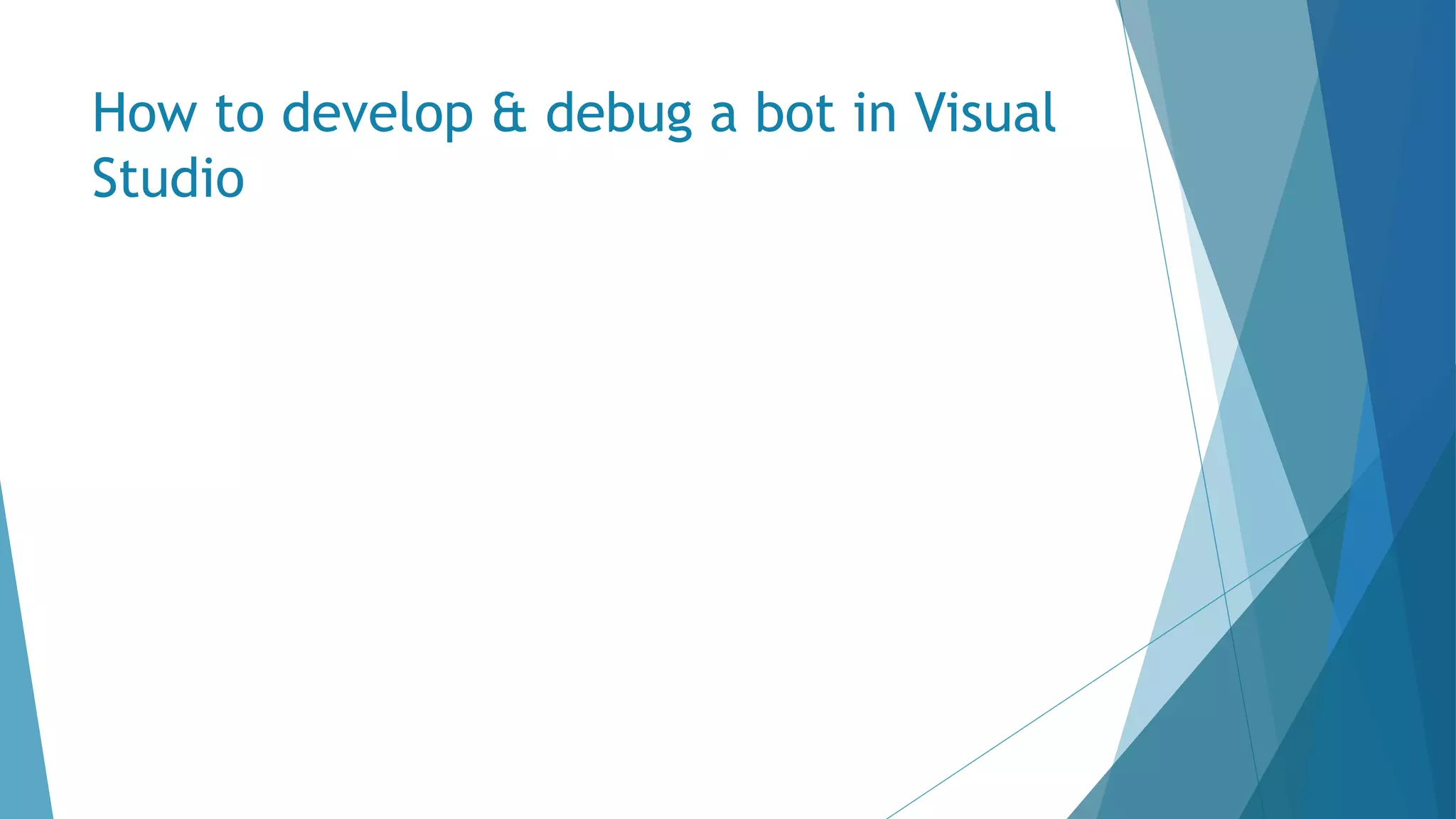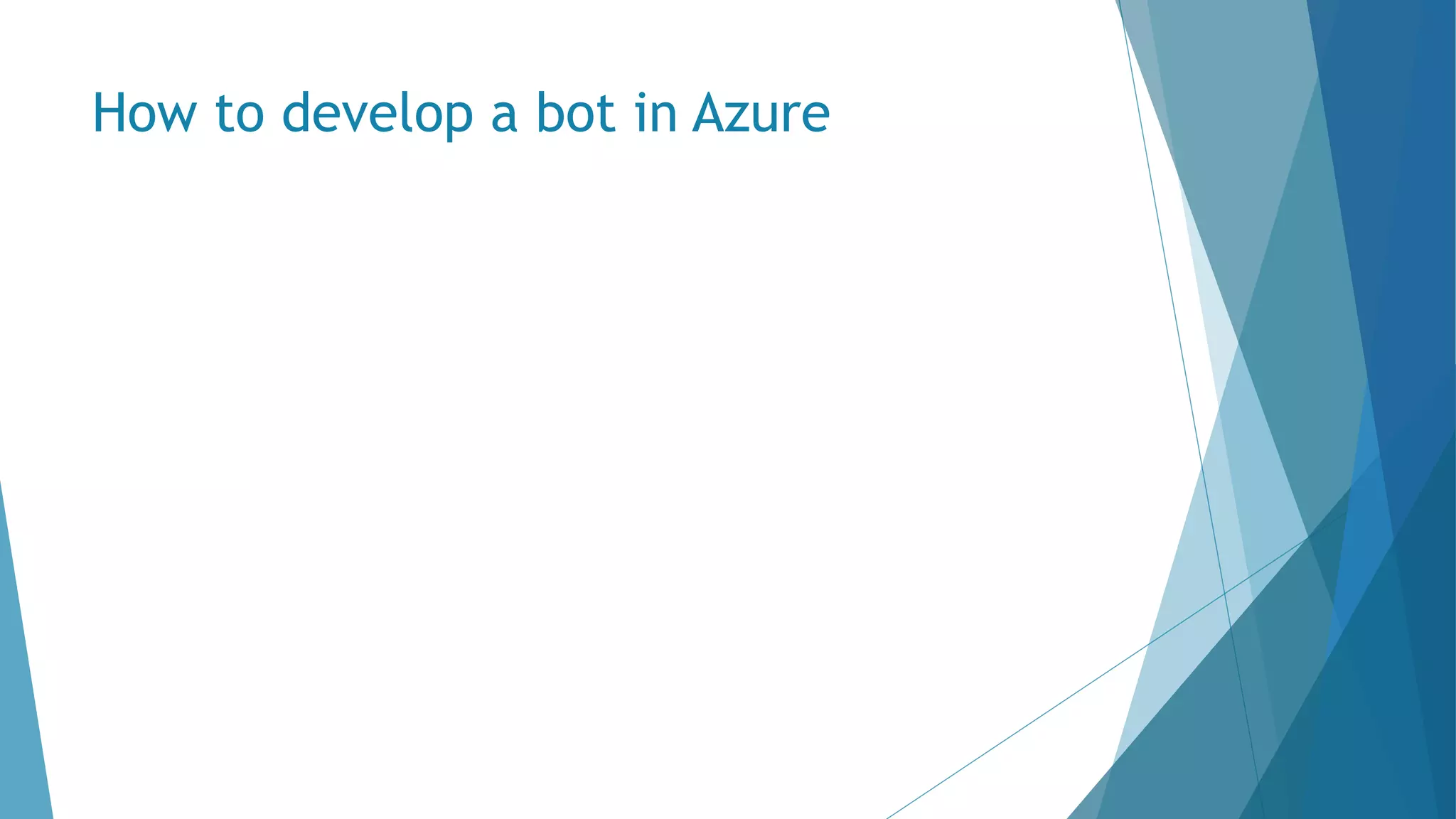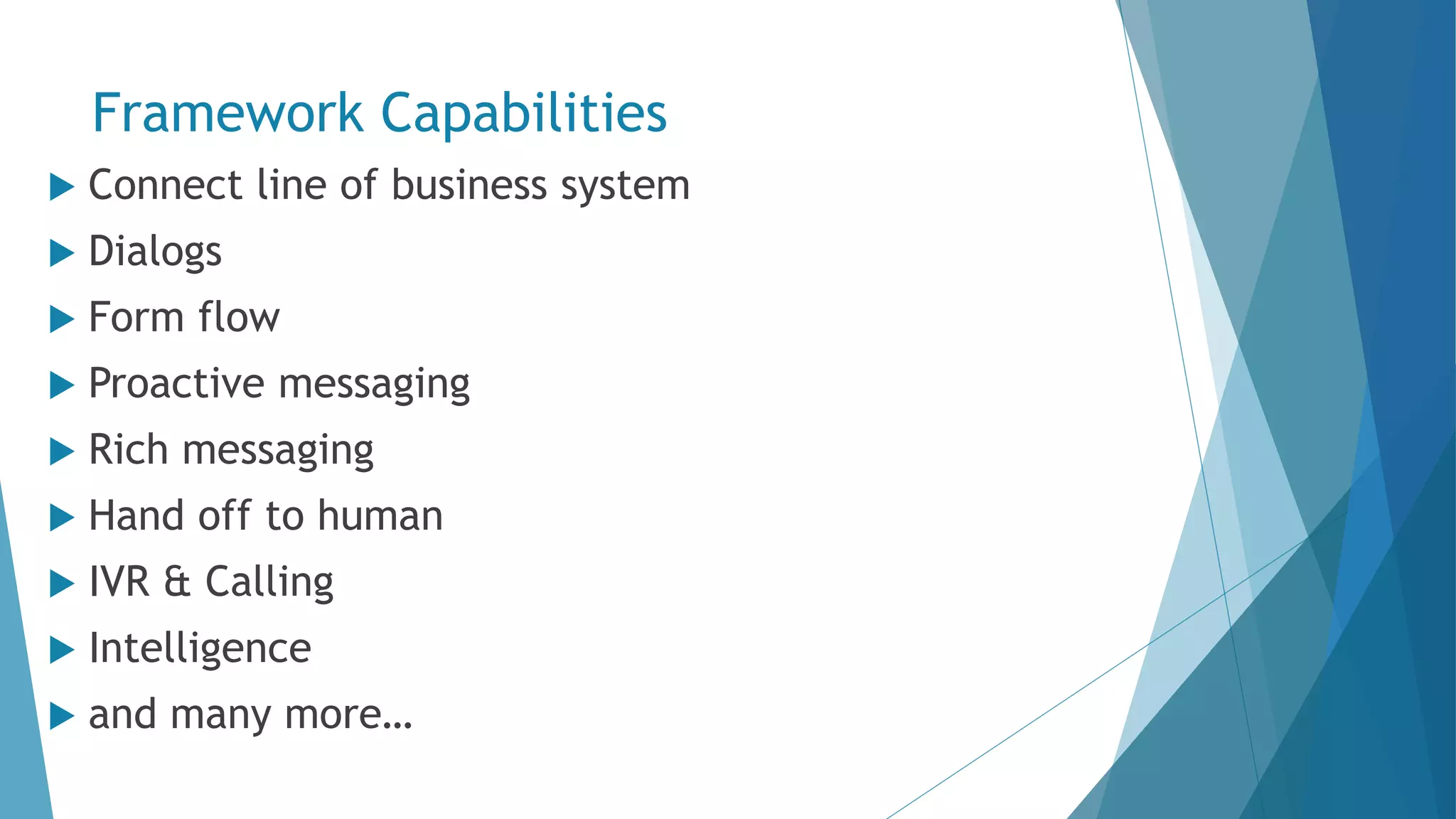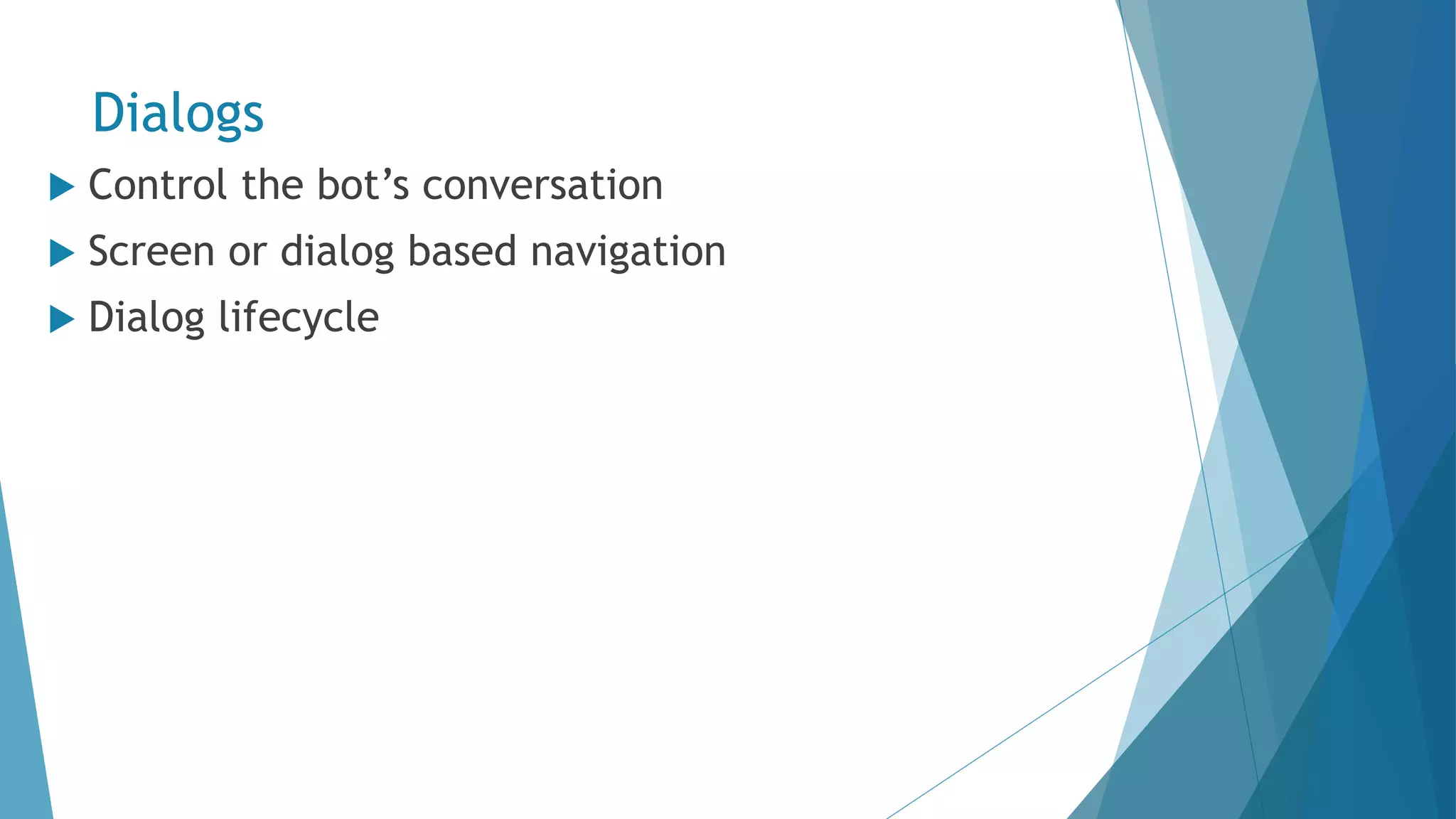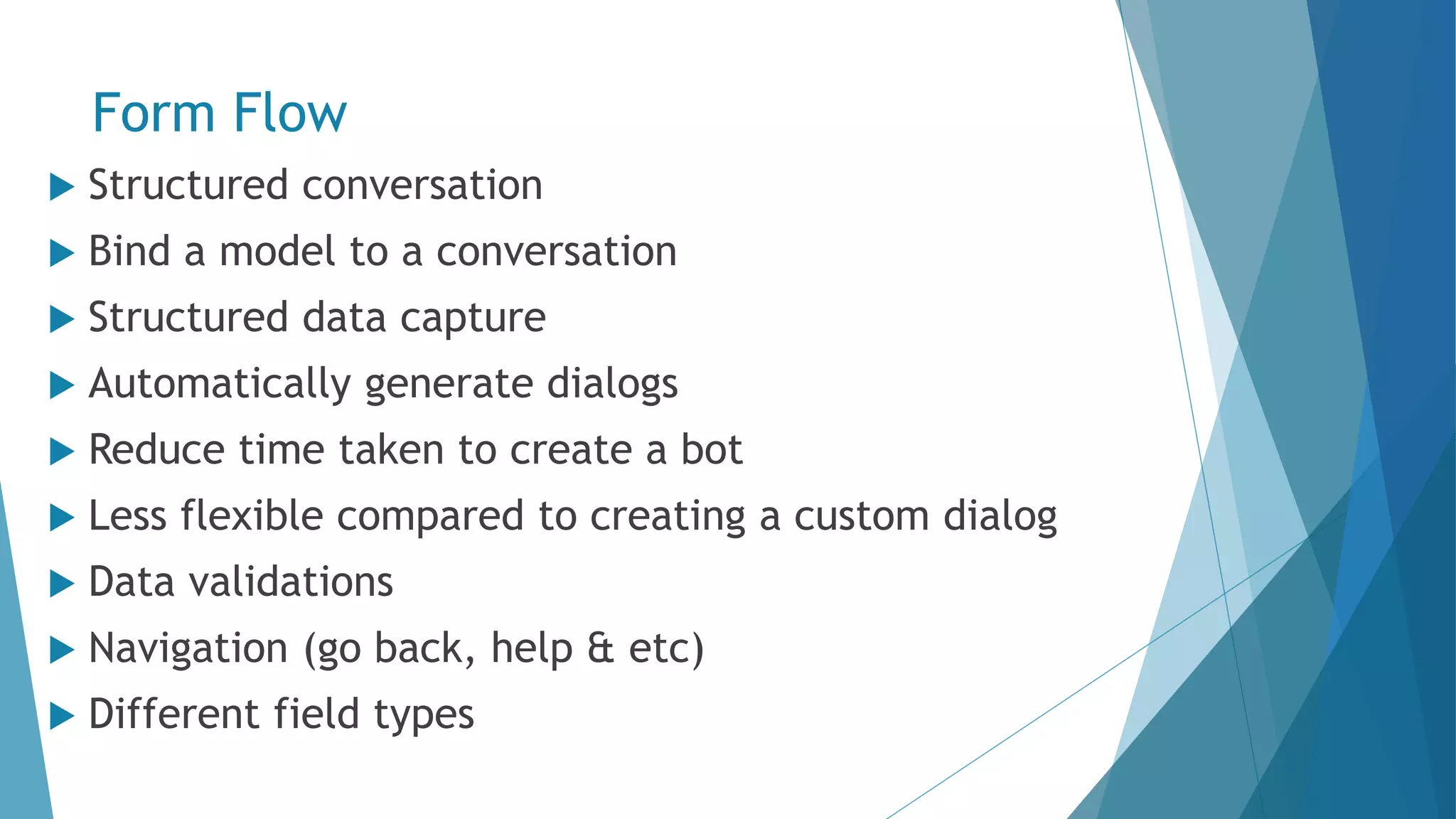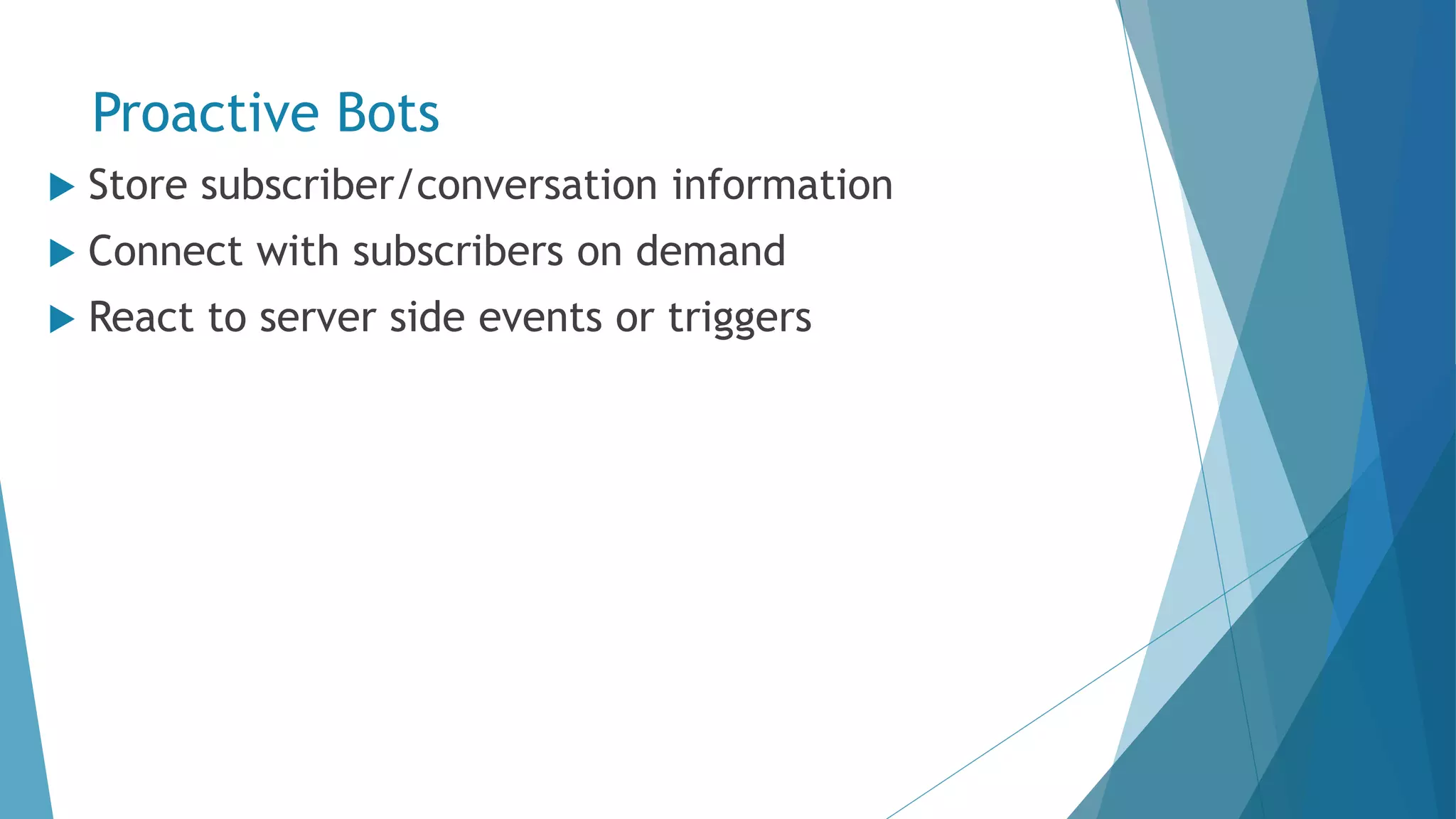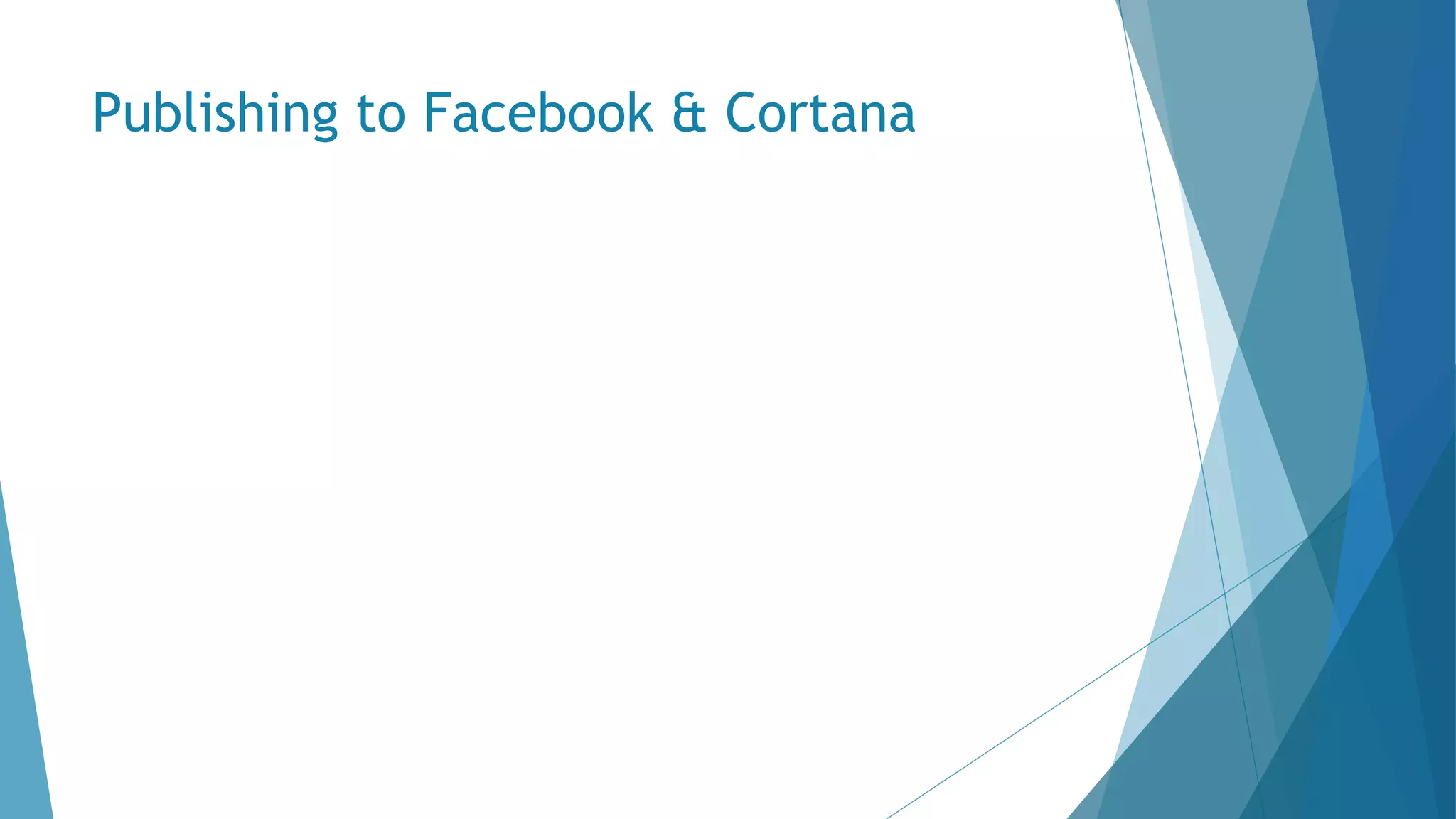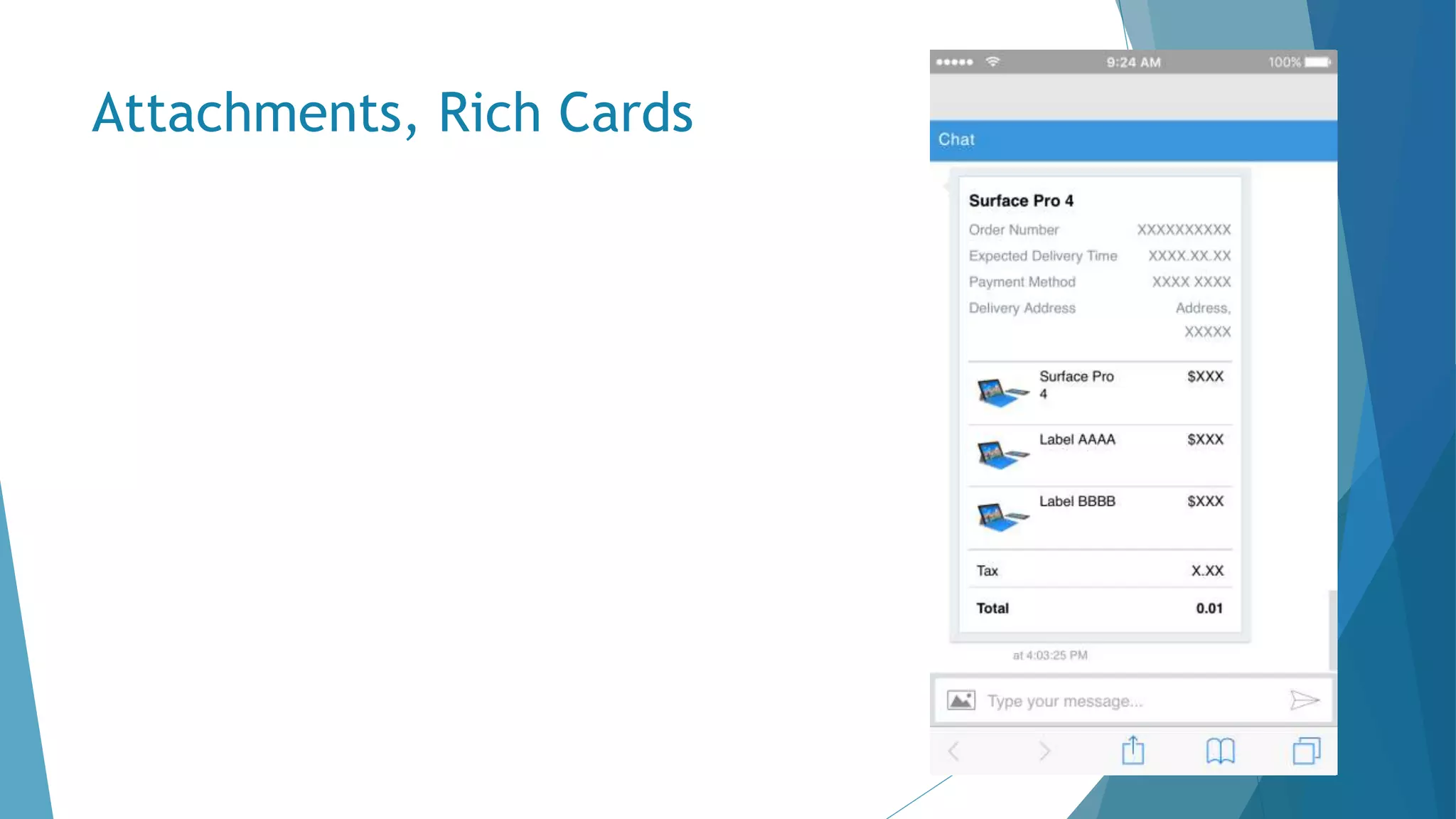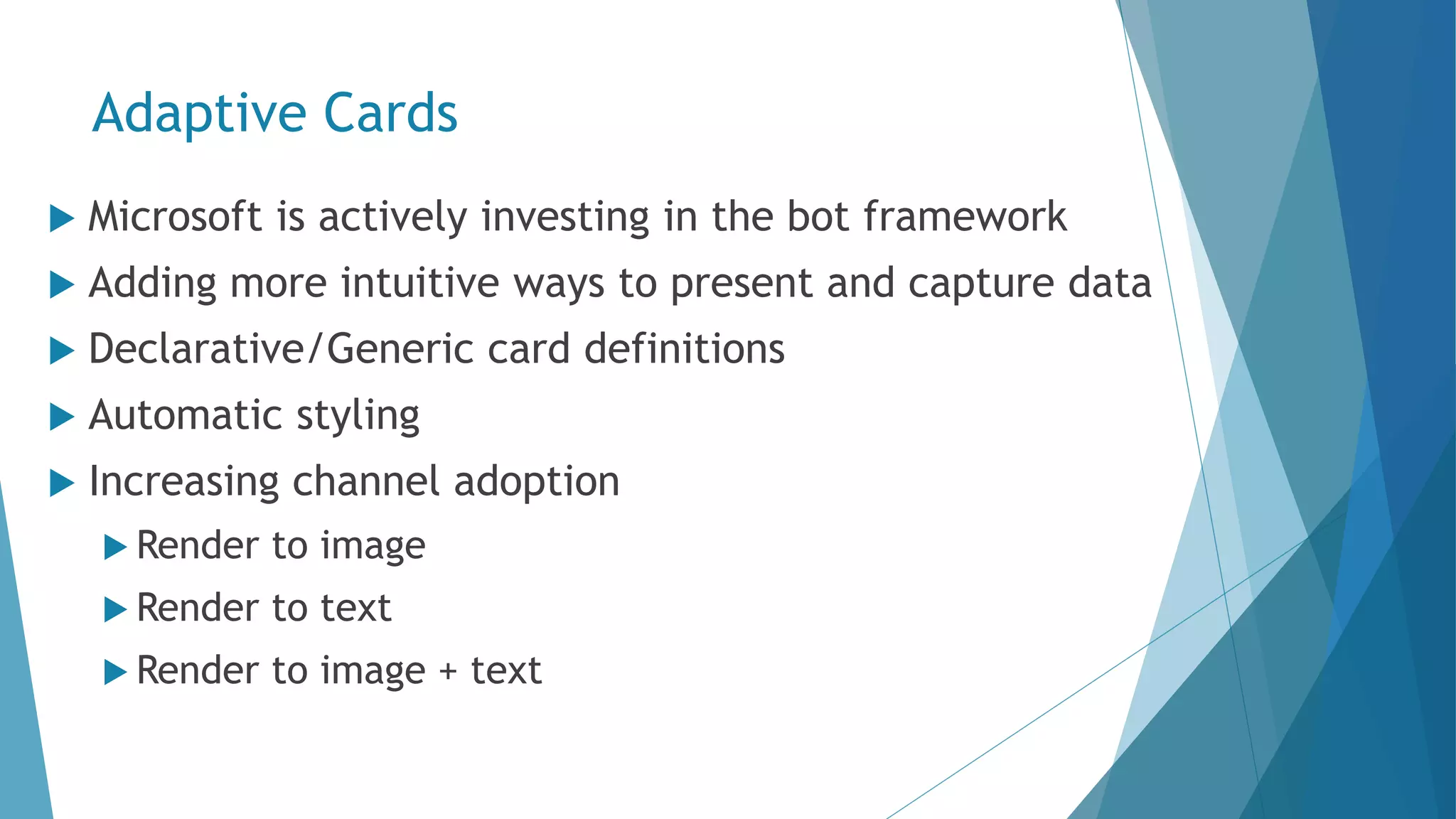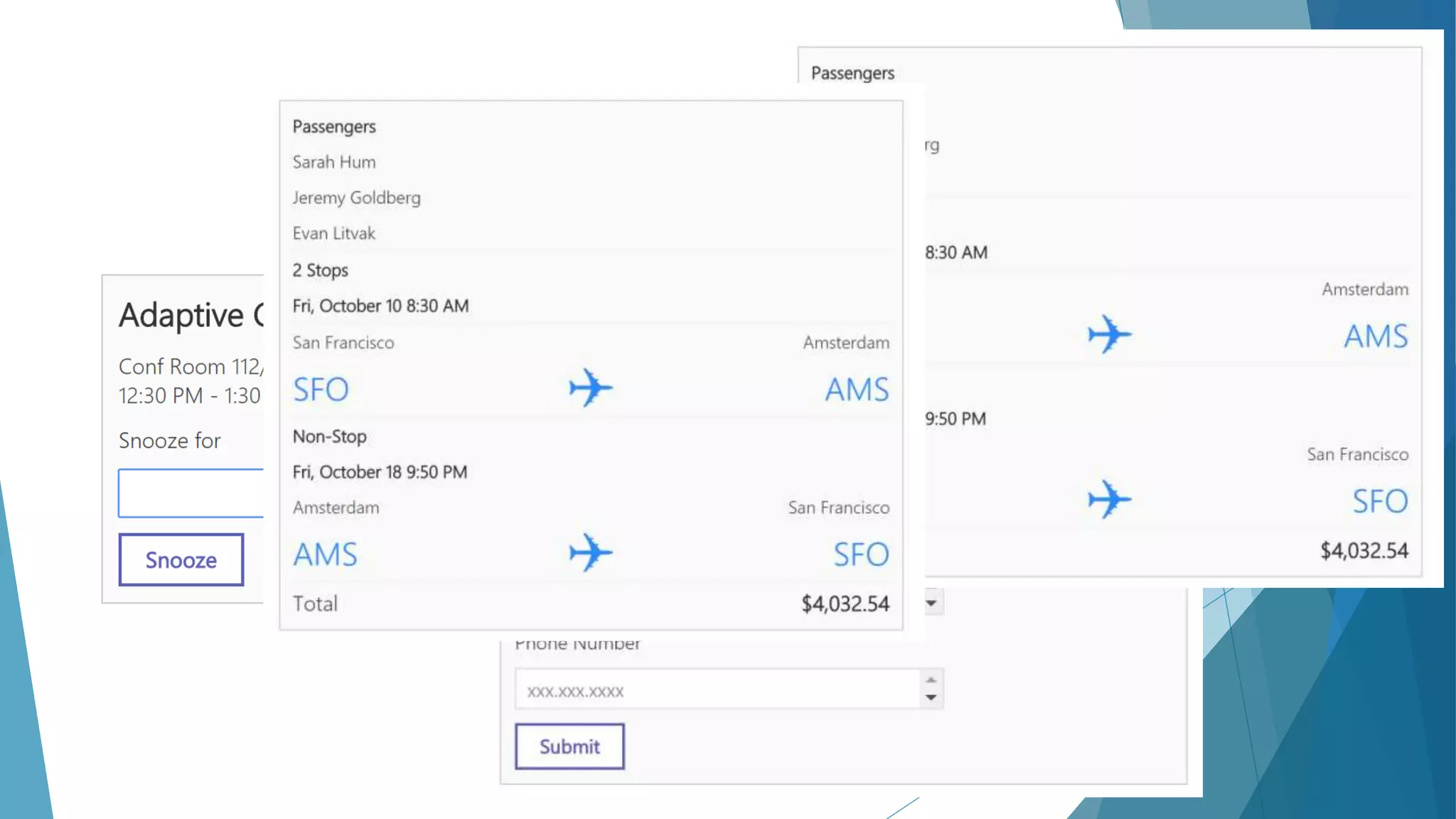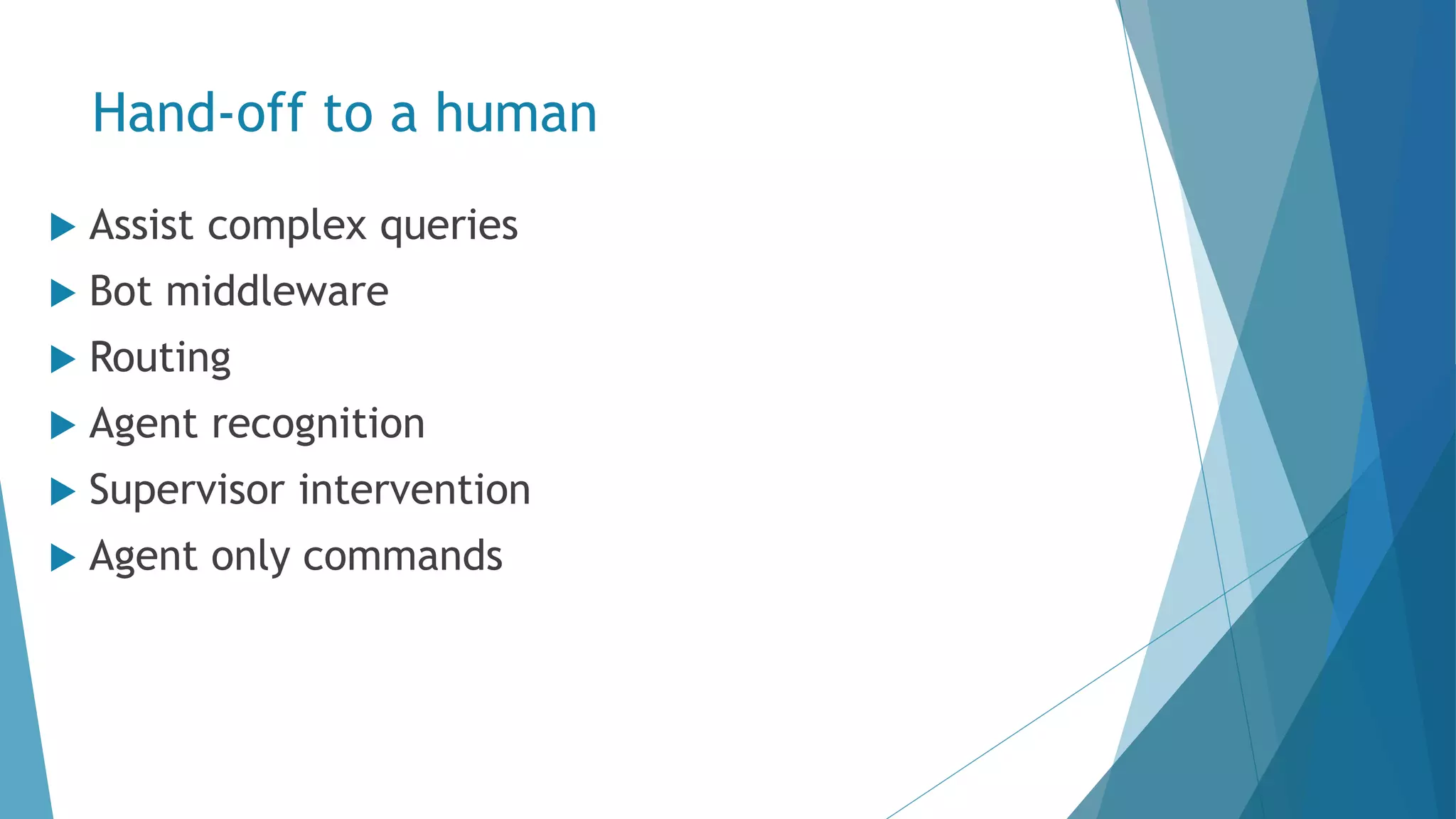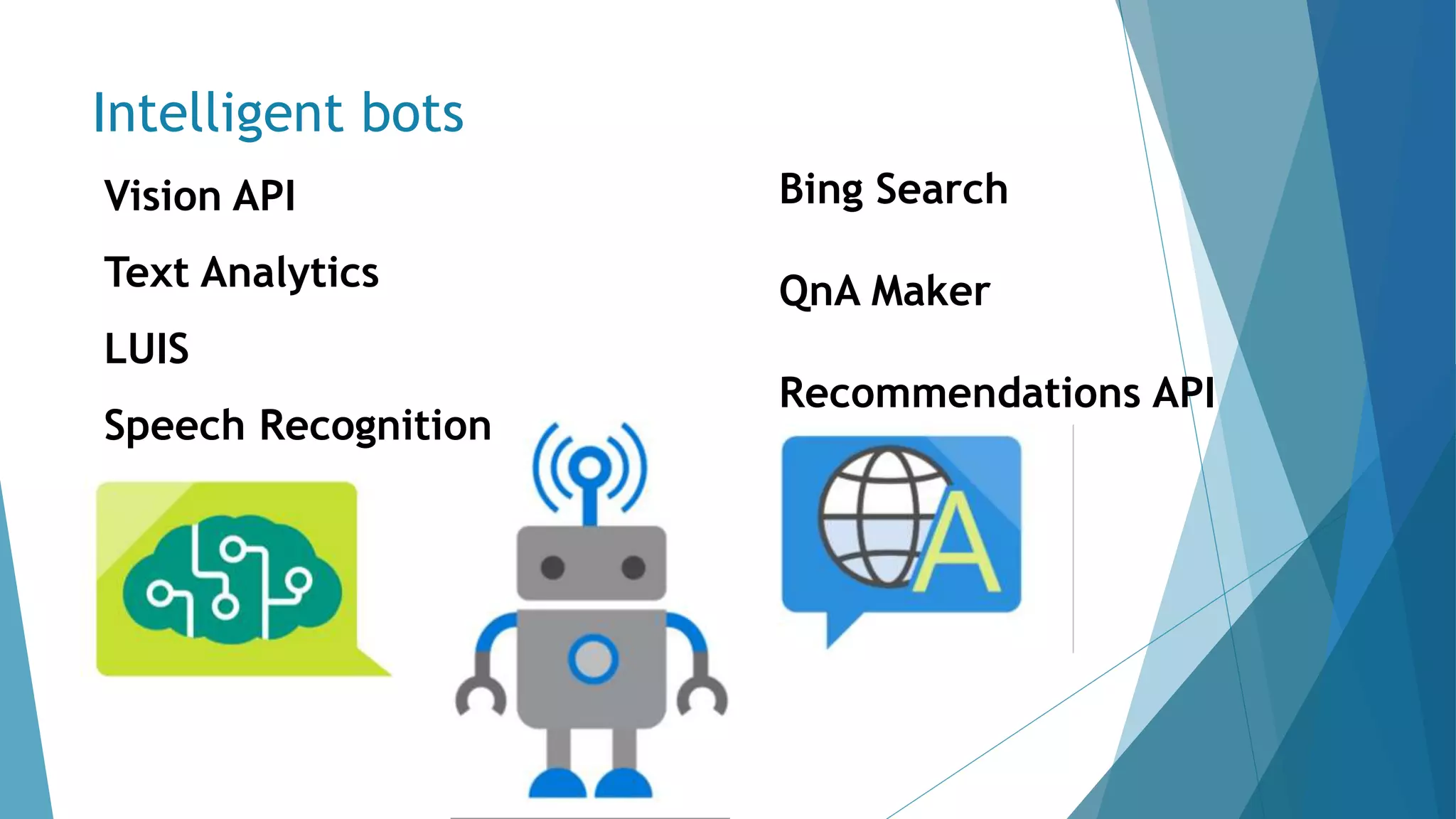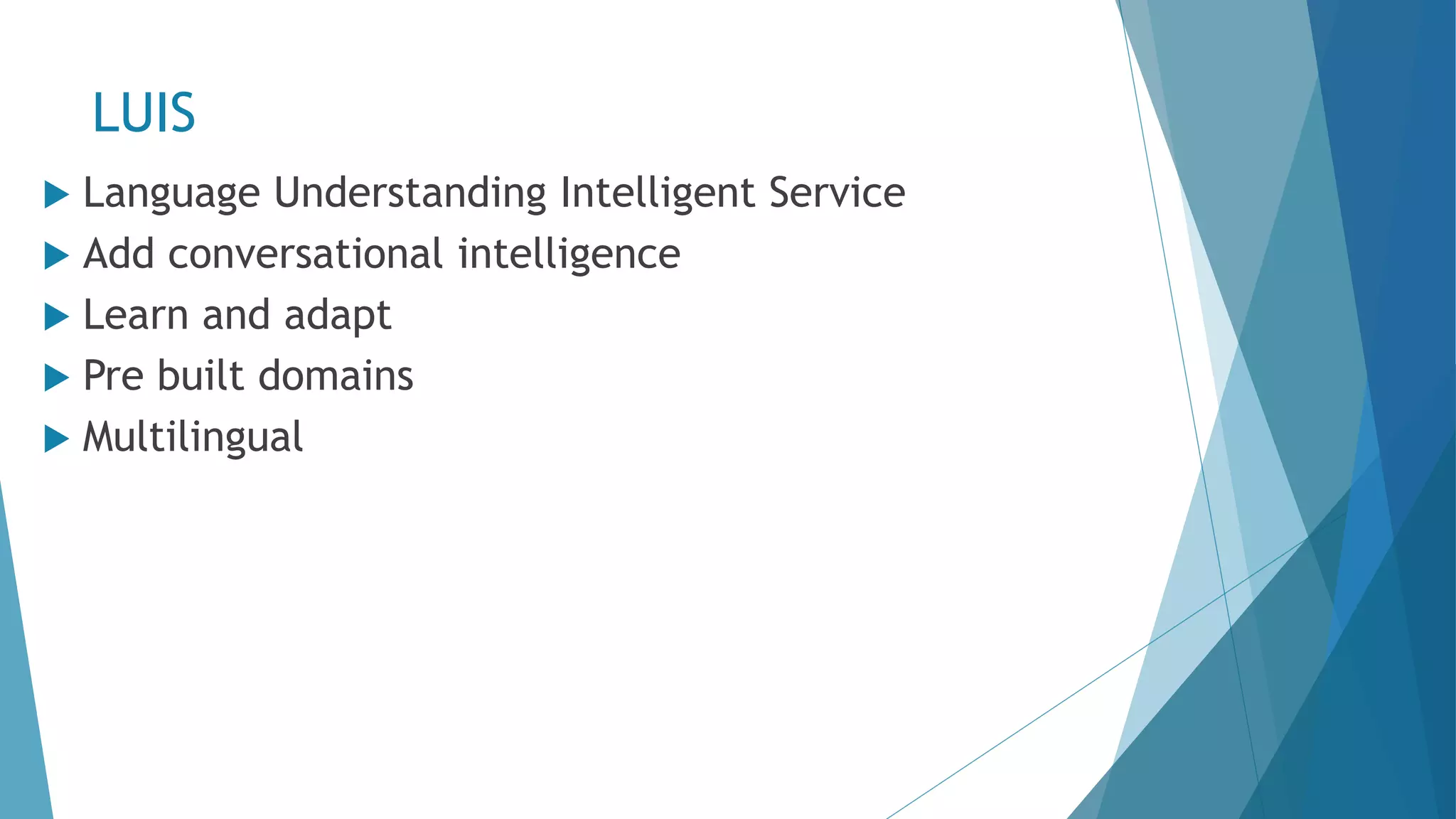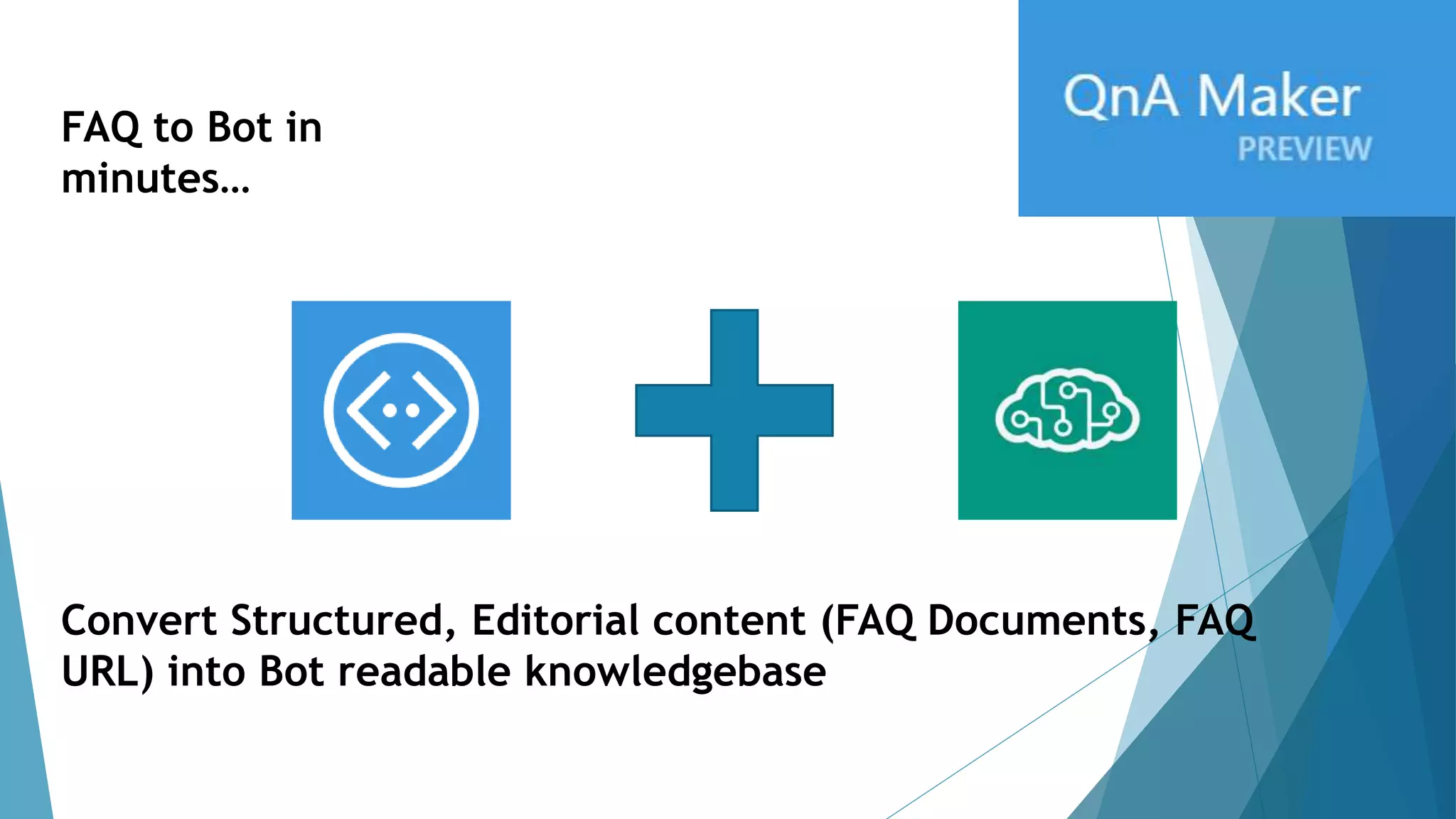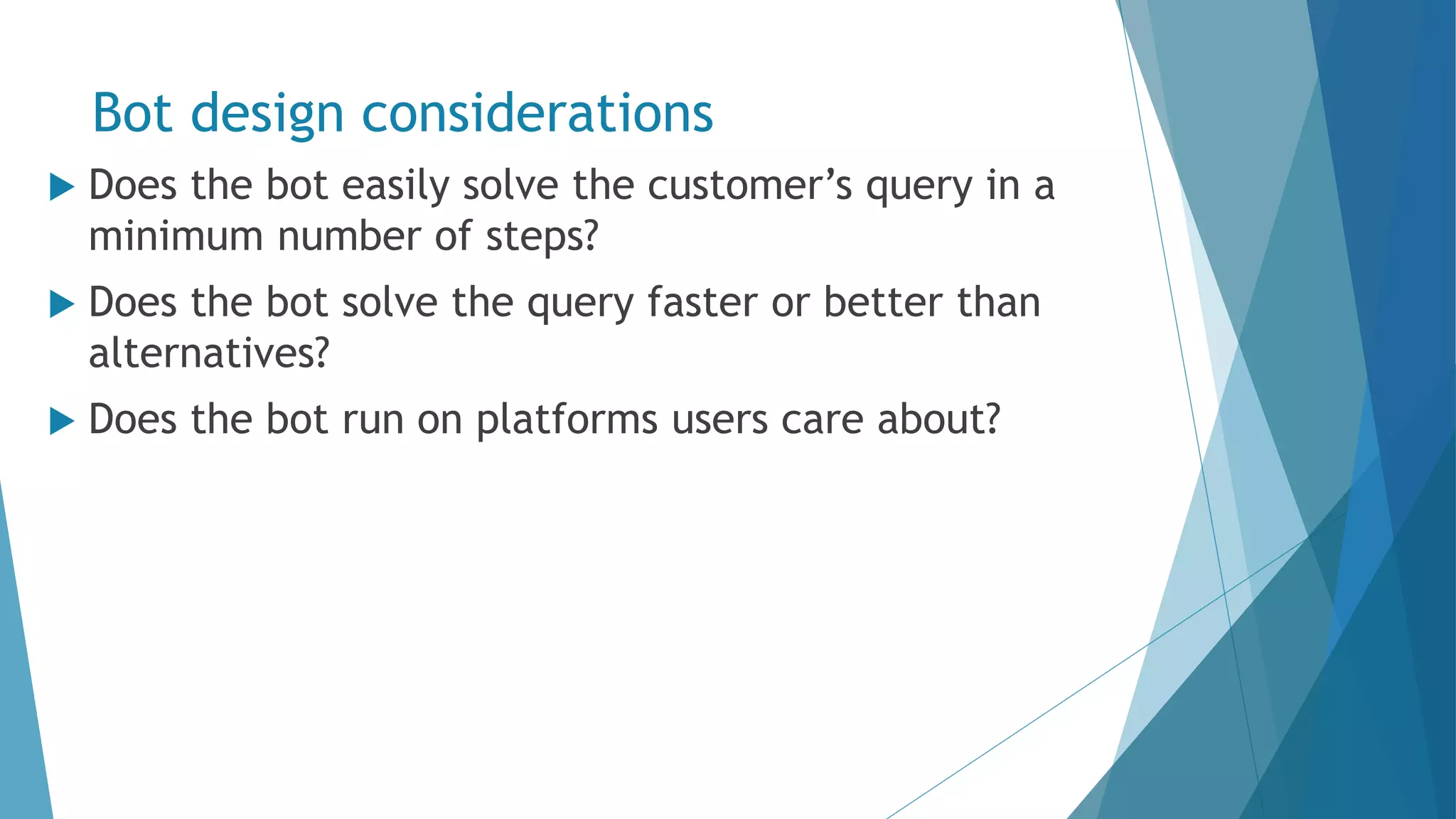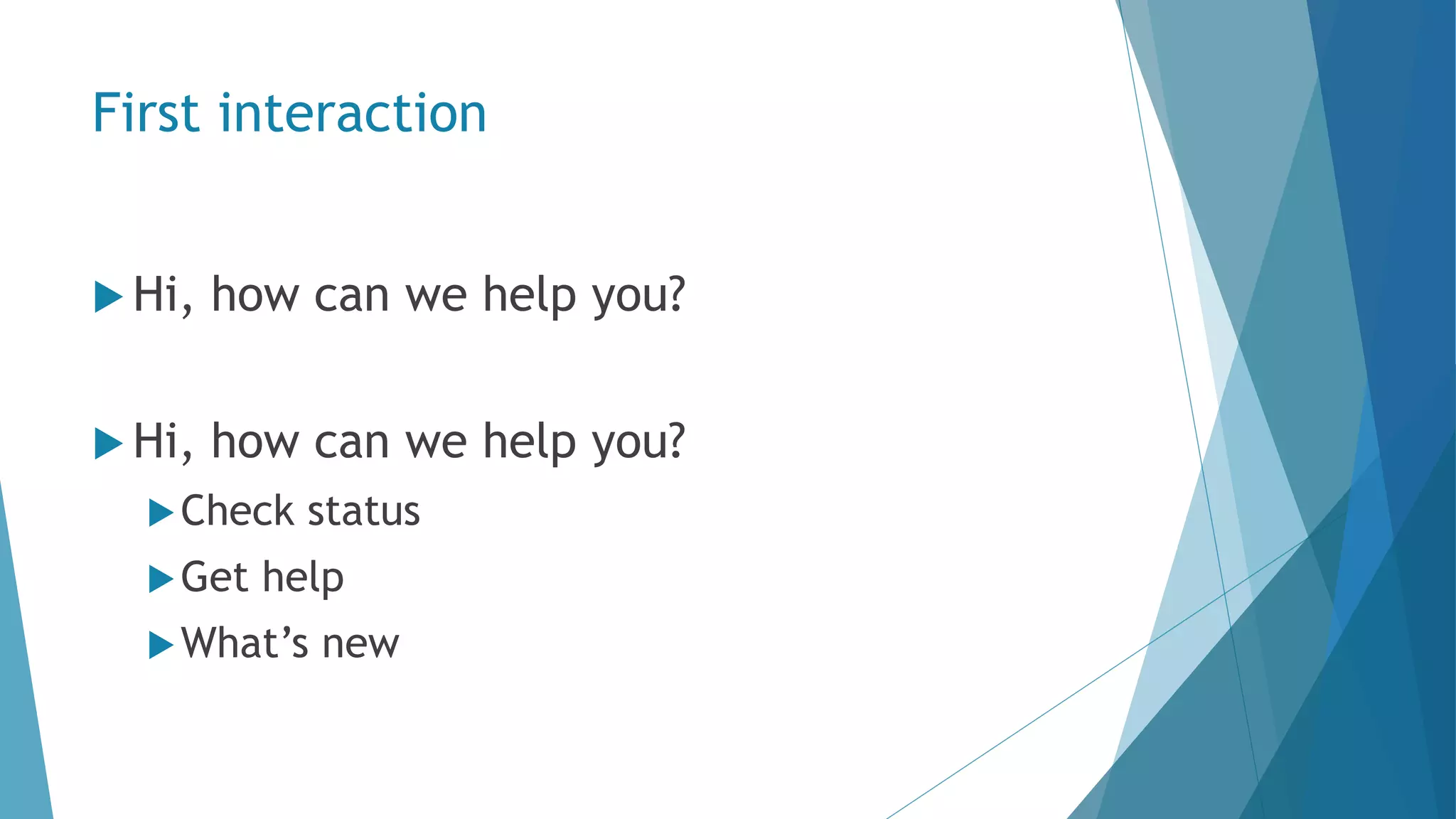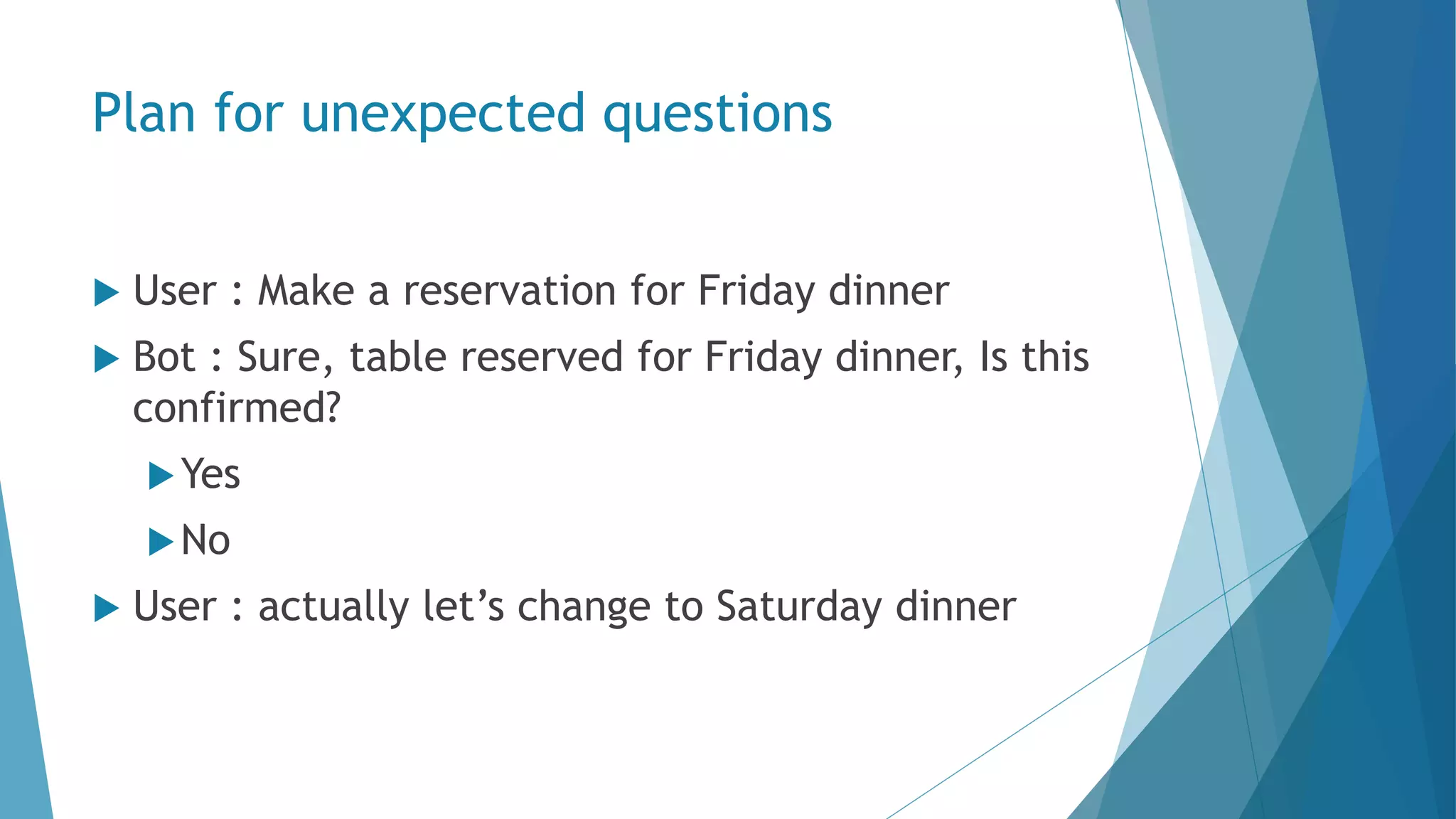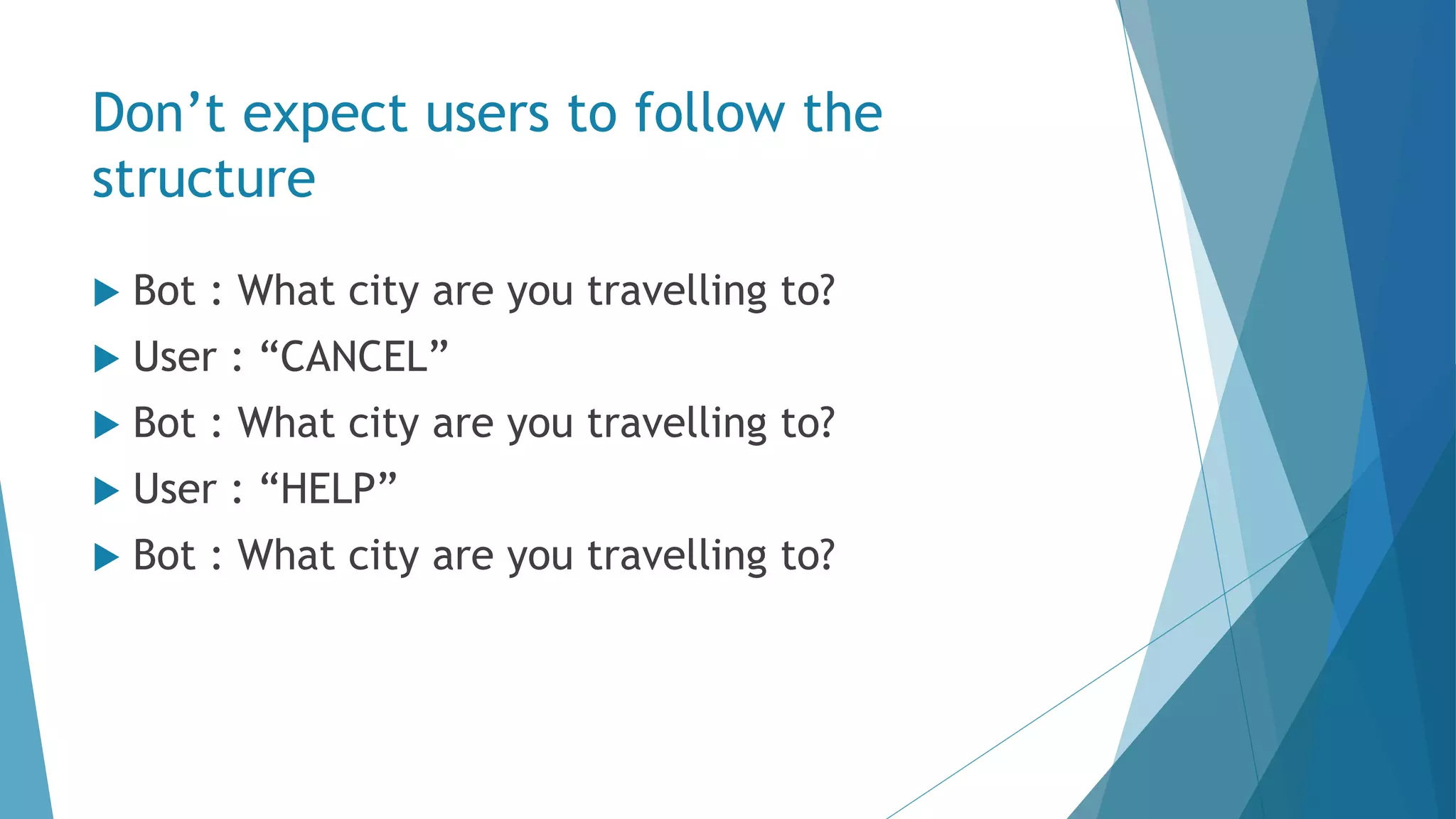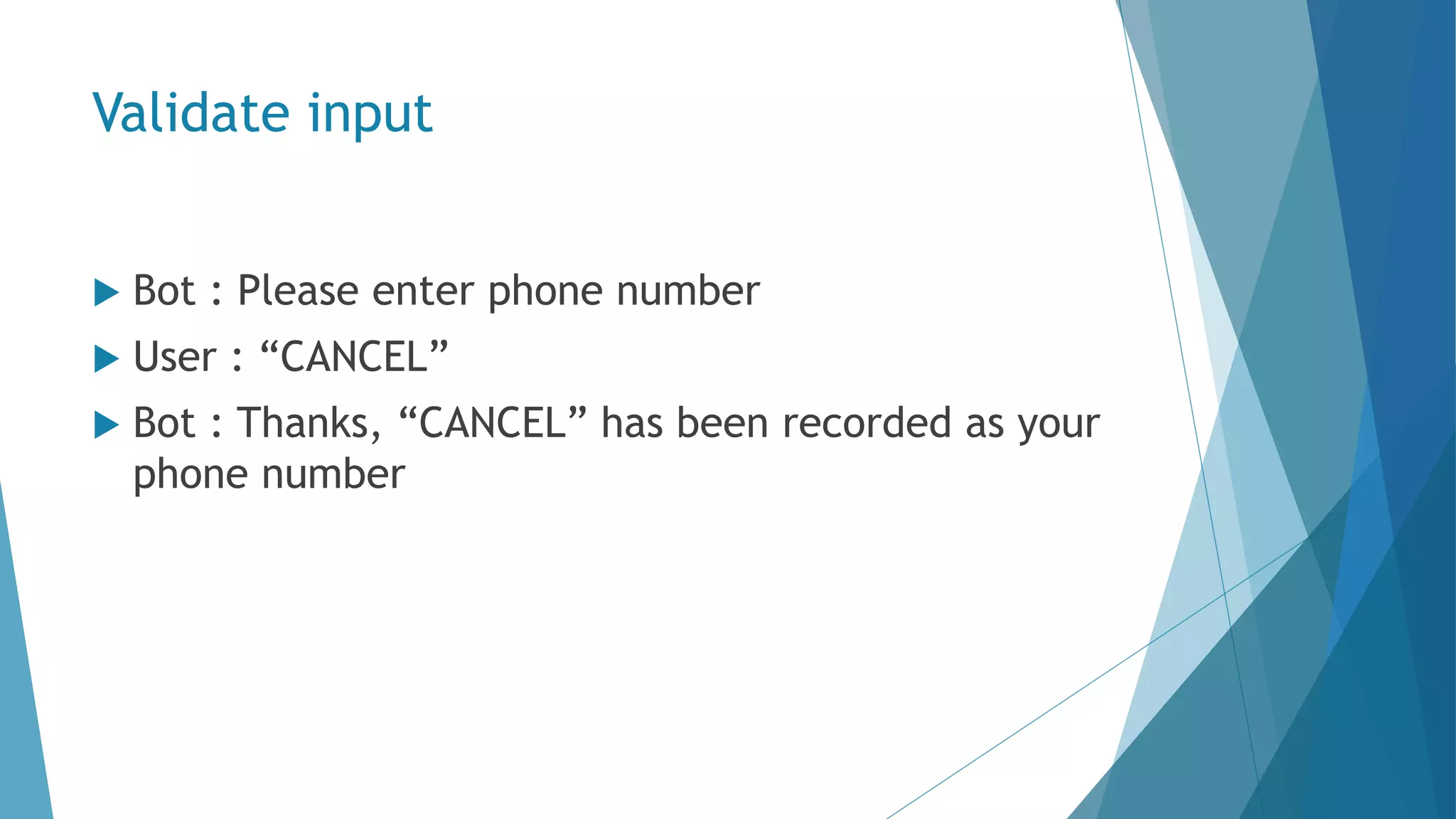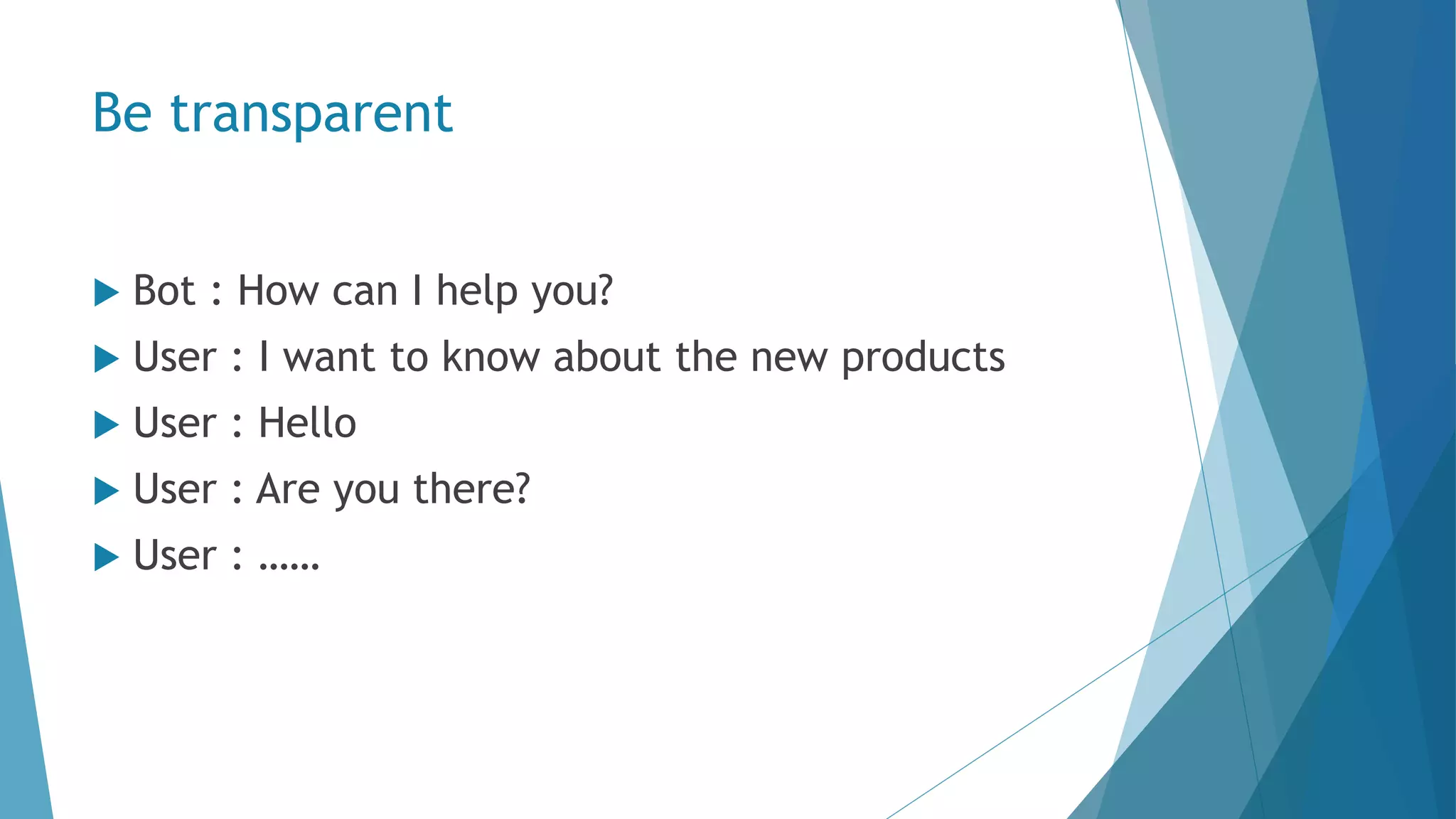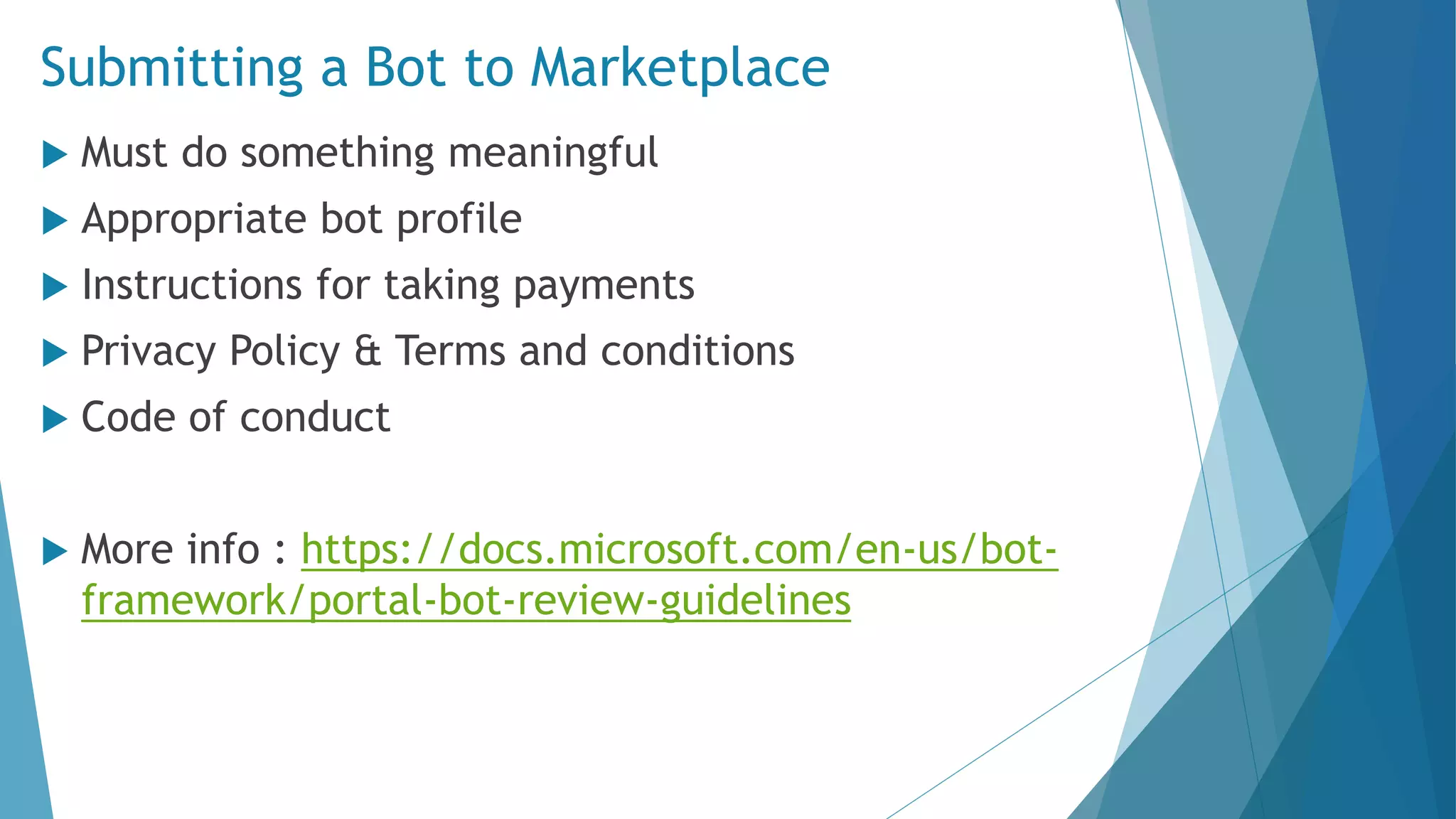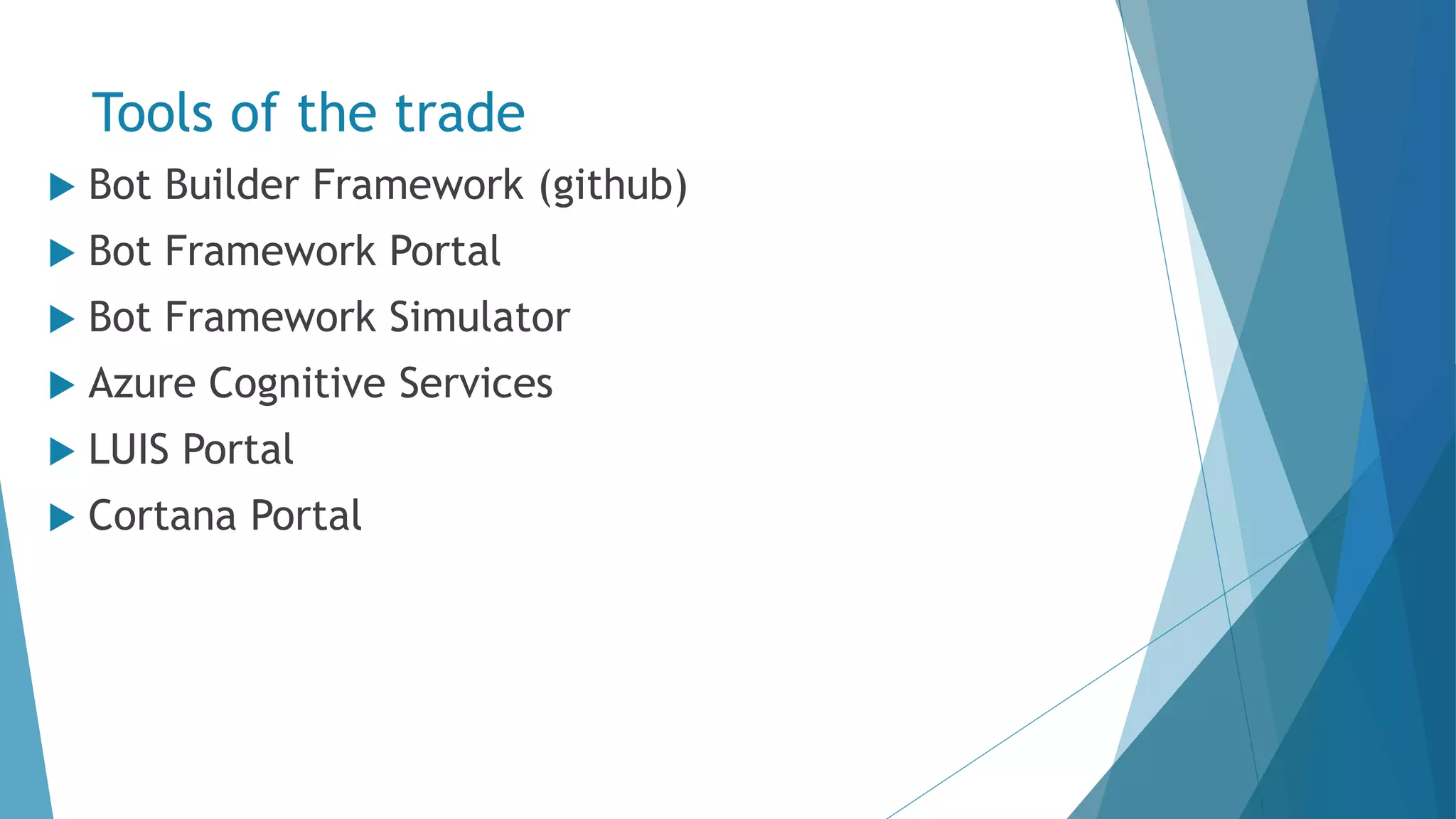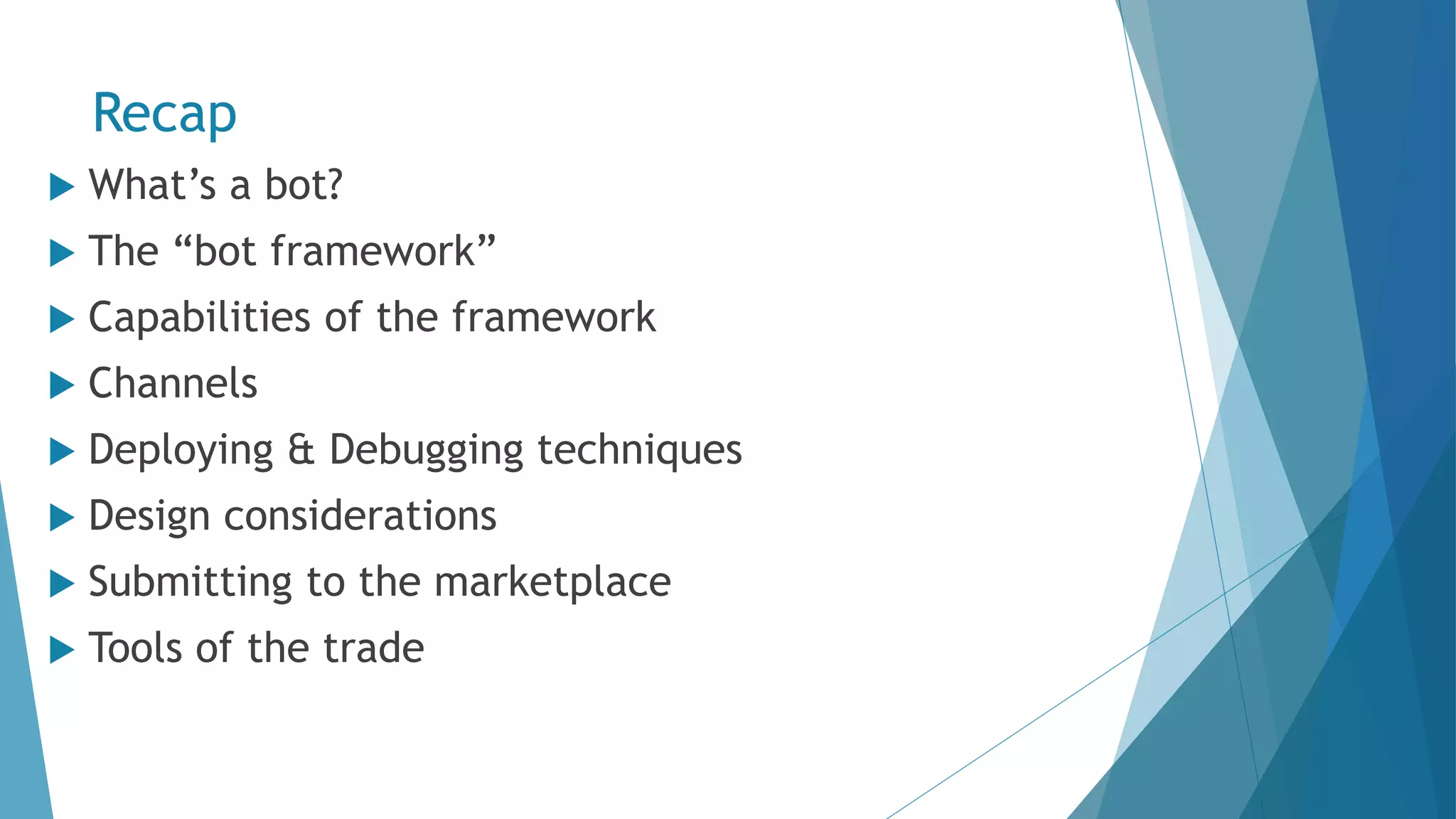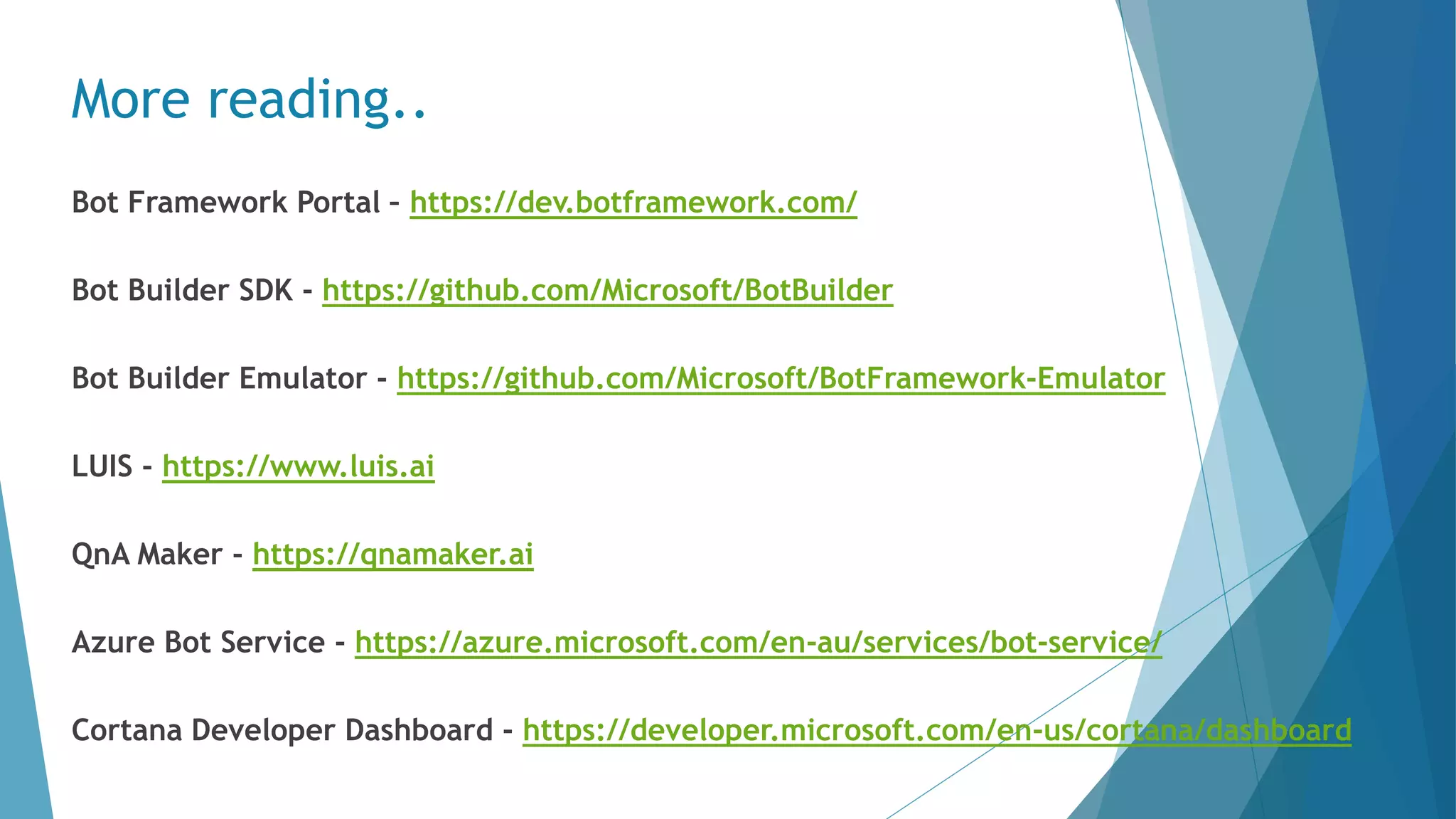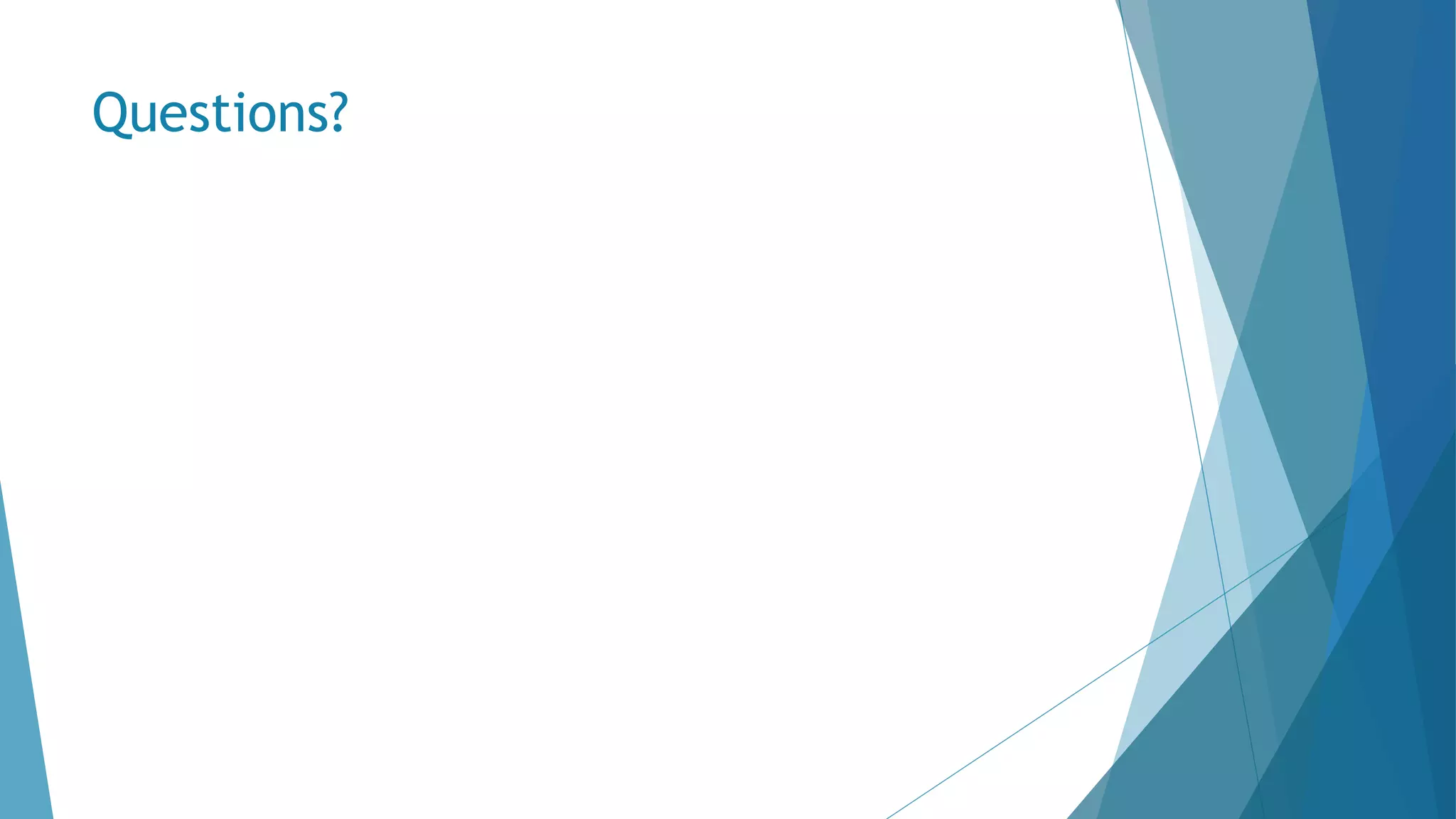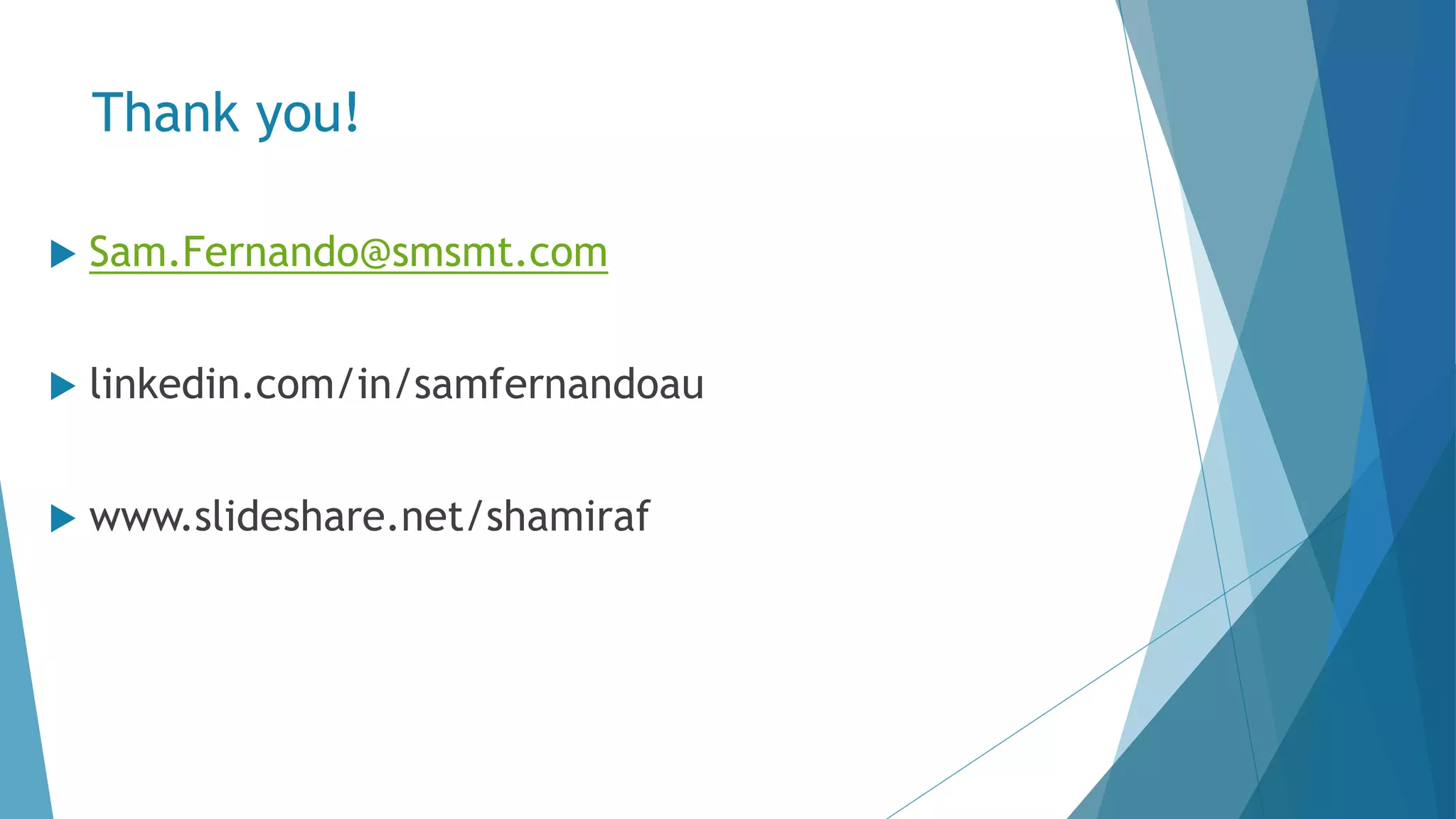The document is an introduction to the Microsoft Bot Framework presented by Sam Fernando, covering key topics such as the definition and capabilities of bots, design considerations, and tools for development. It highlights the framework's benefits for businesses, including enhanced customer engagement and productivity, and discusses integration with various channels. Additional sections address publishing to marketplaces and employing cognitive services for improving bot intelligence.