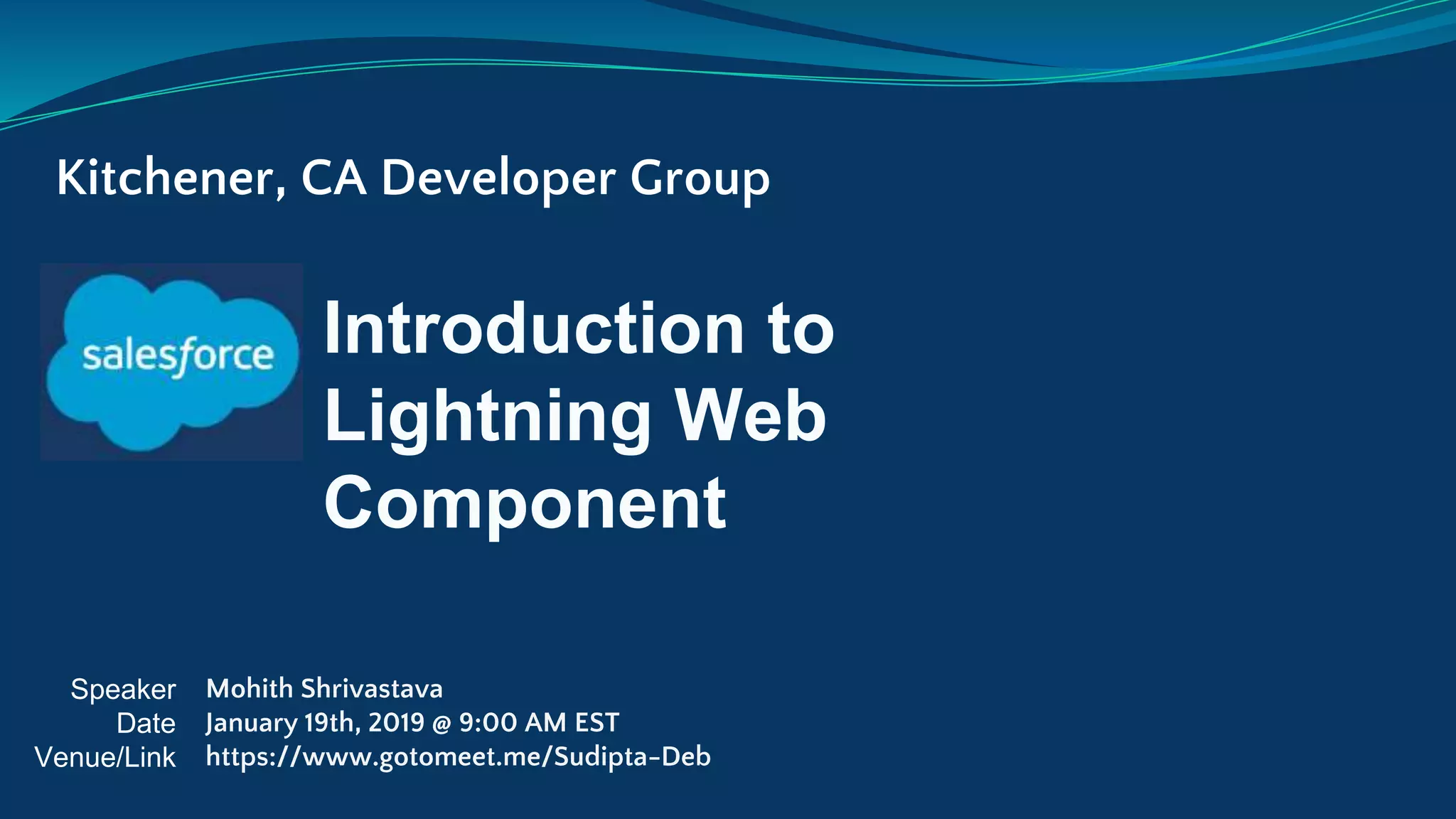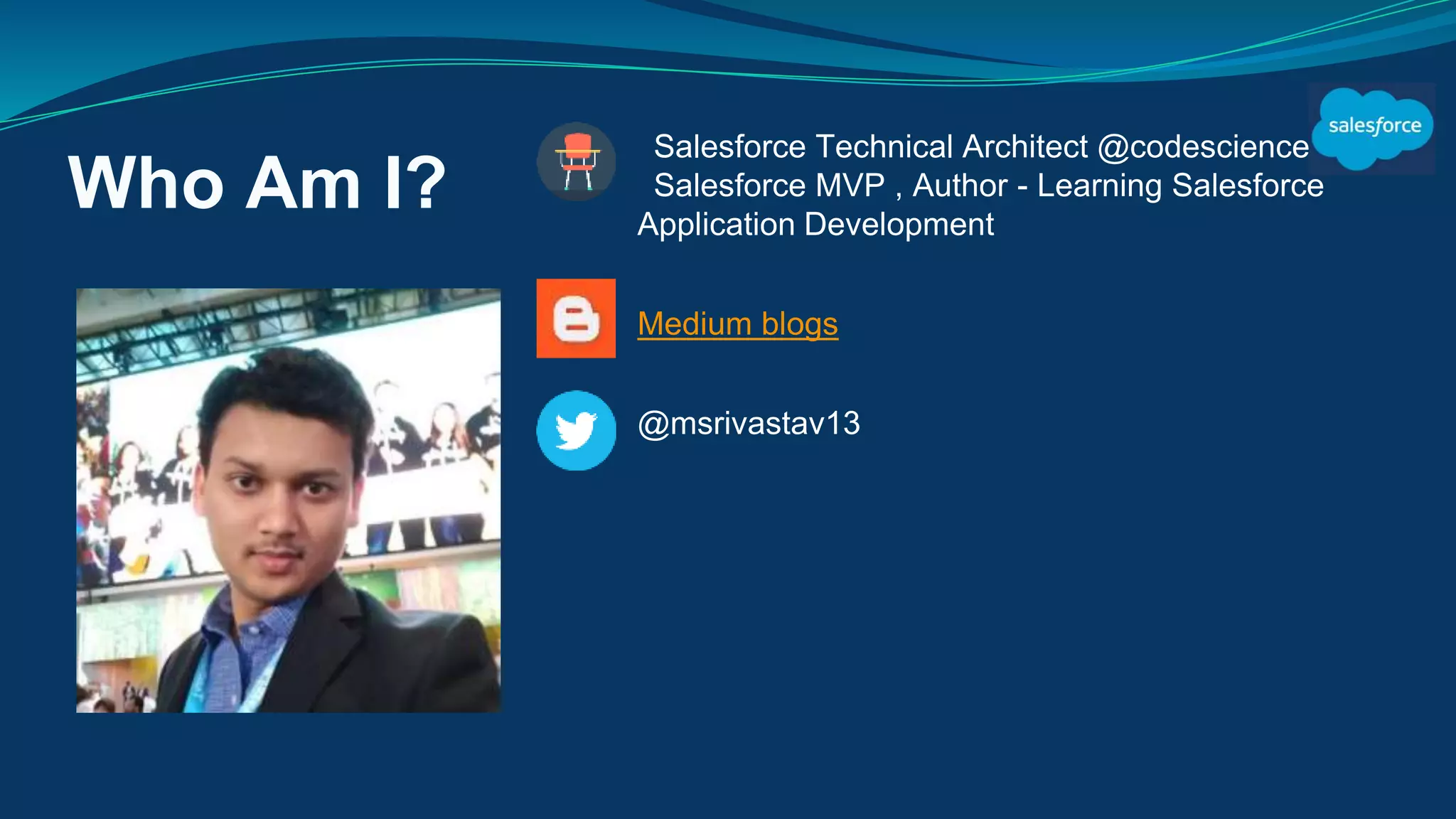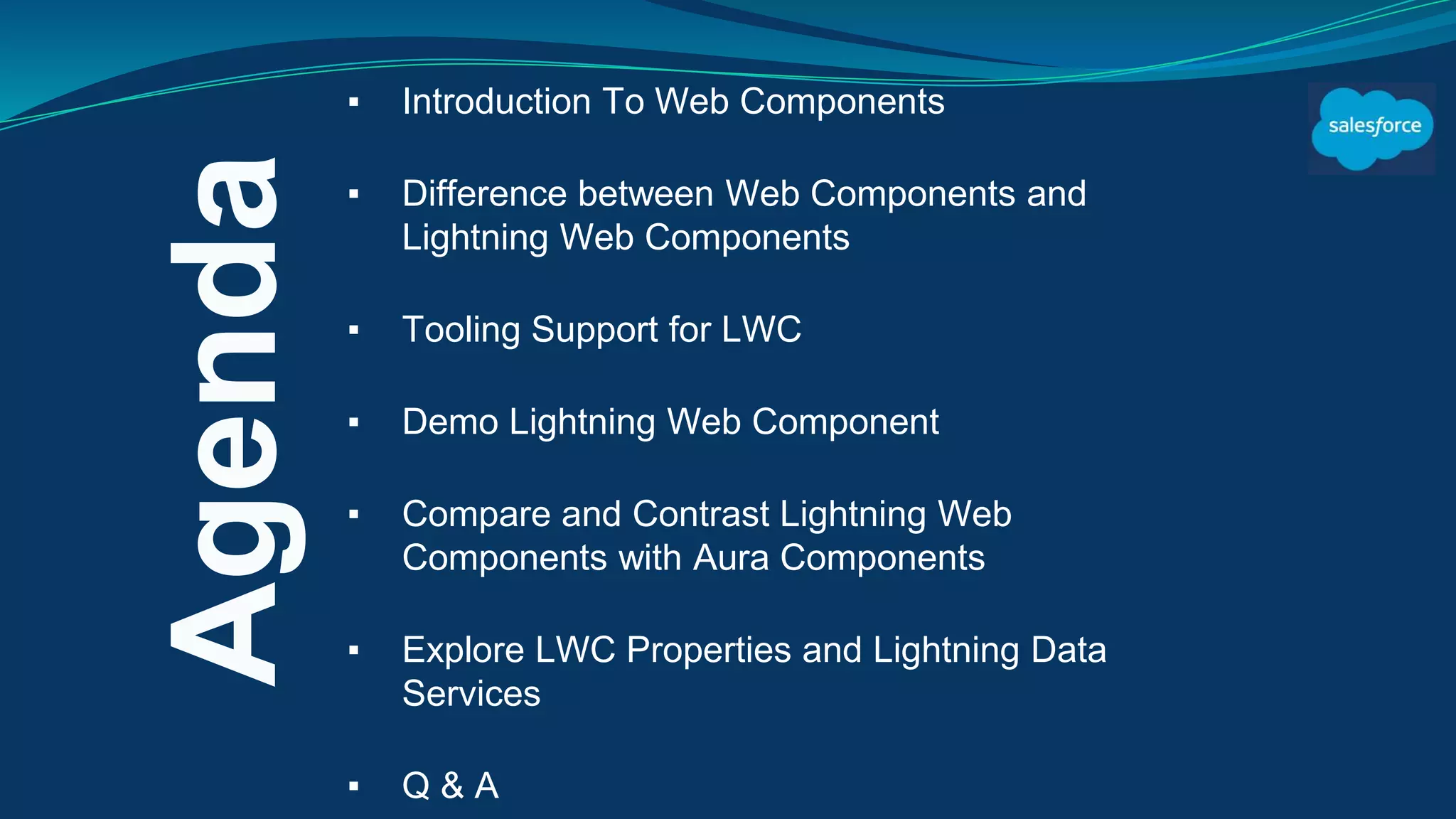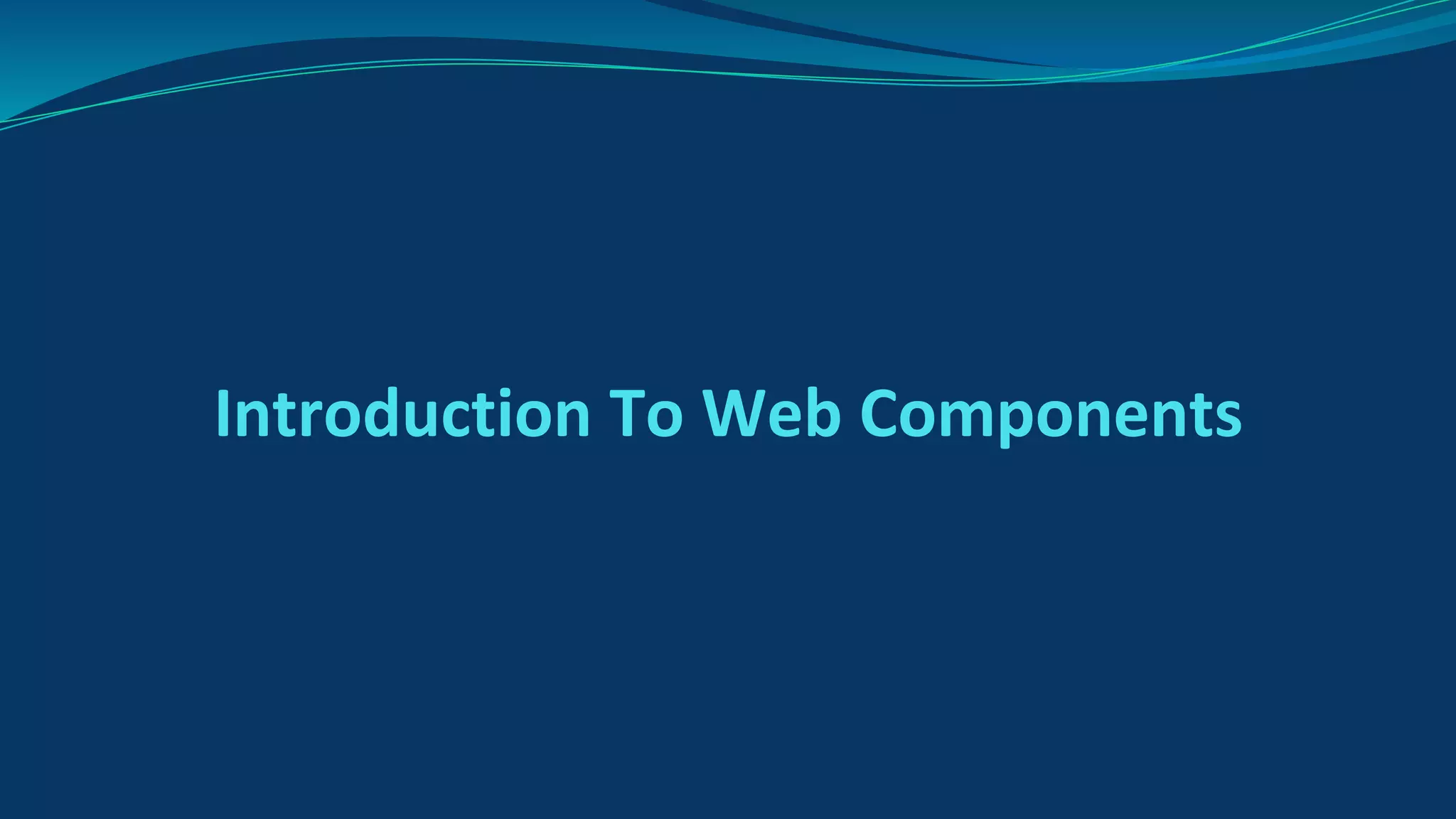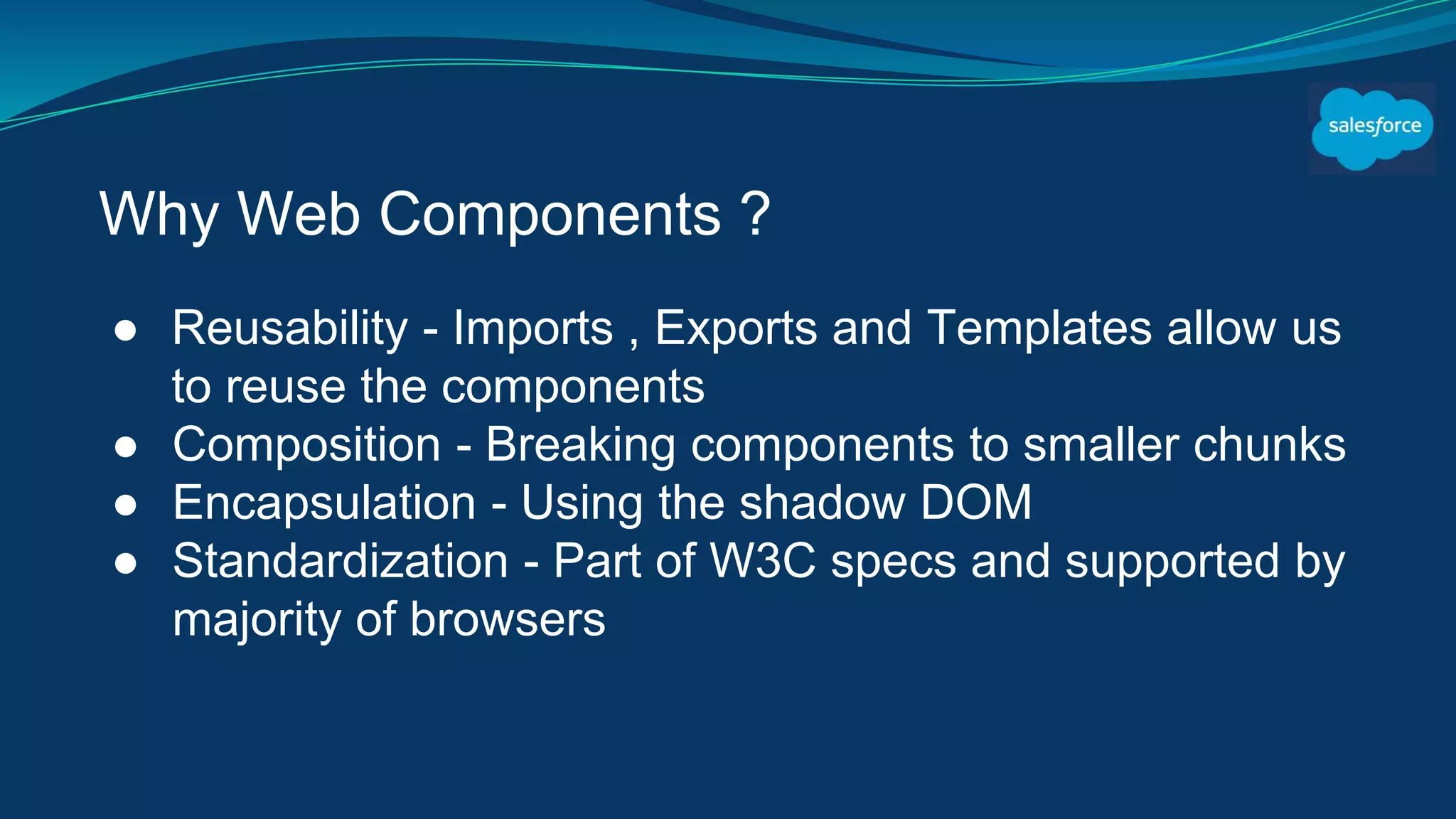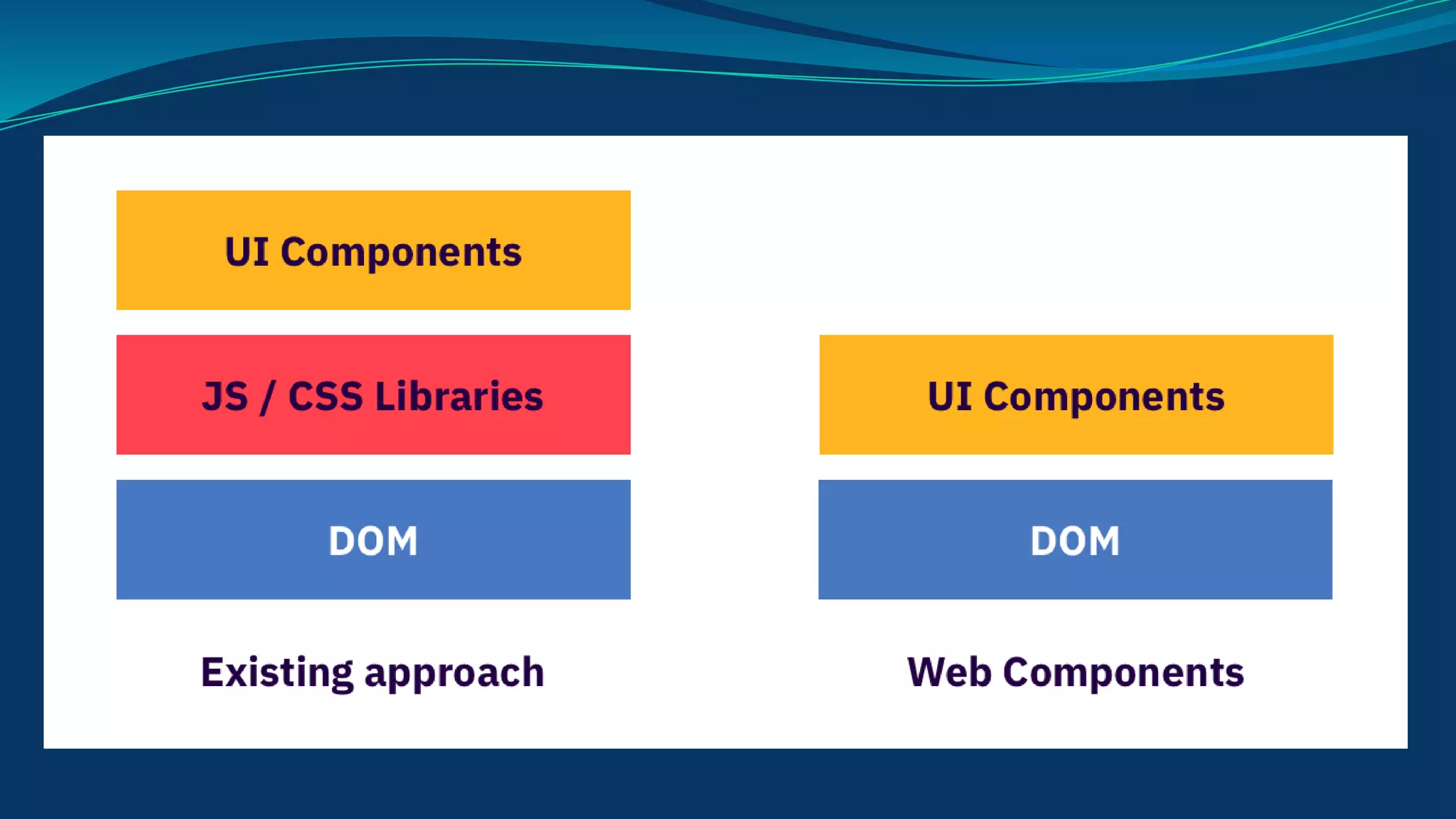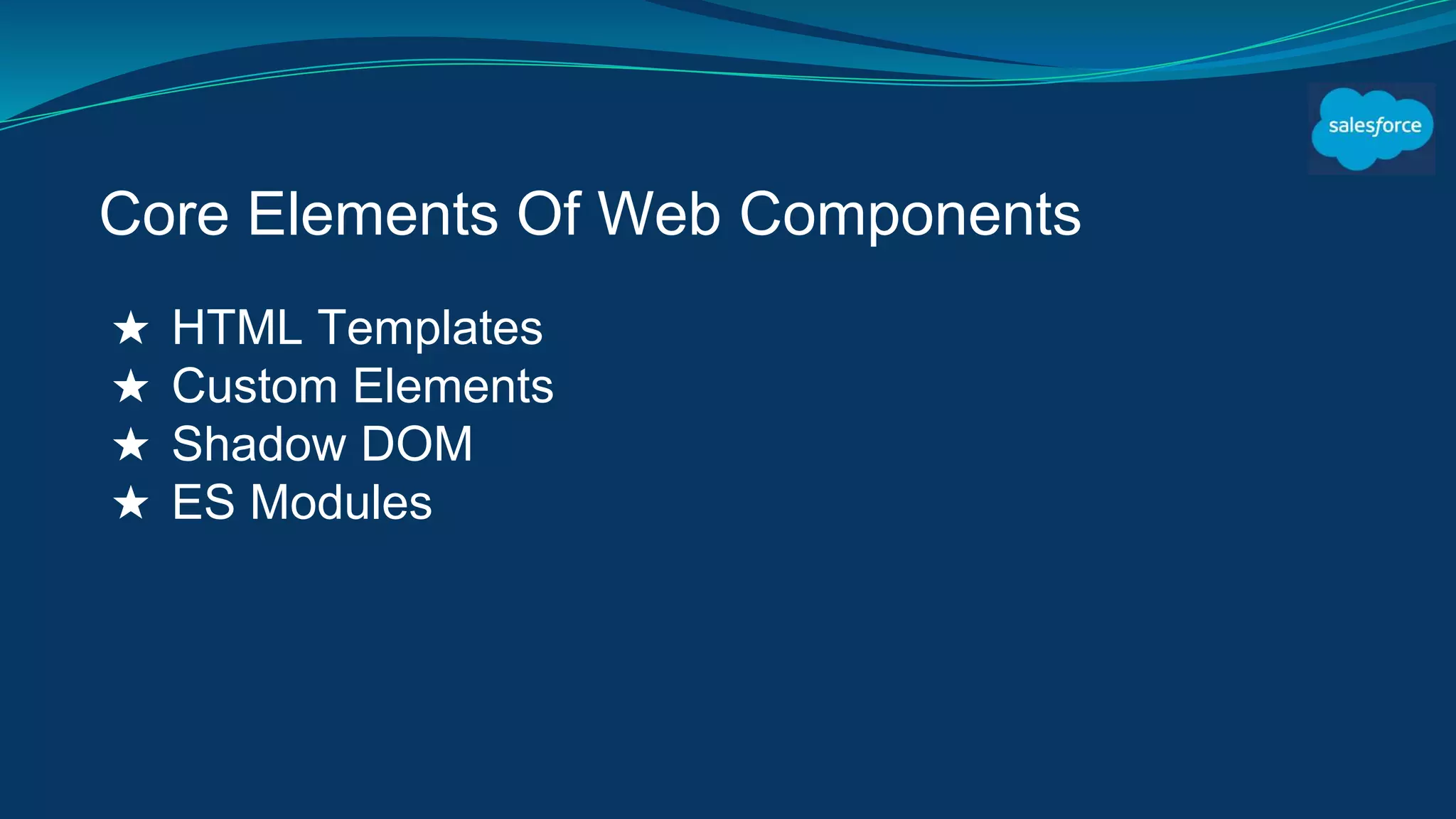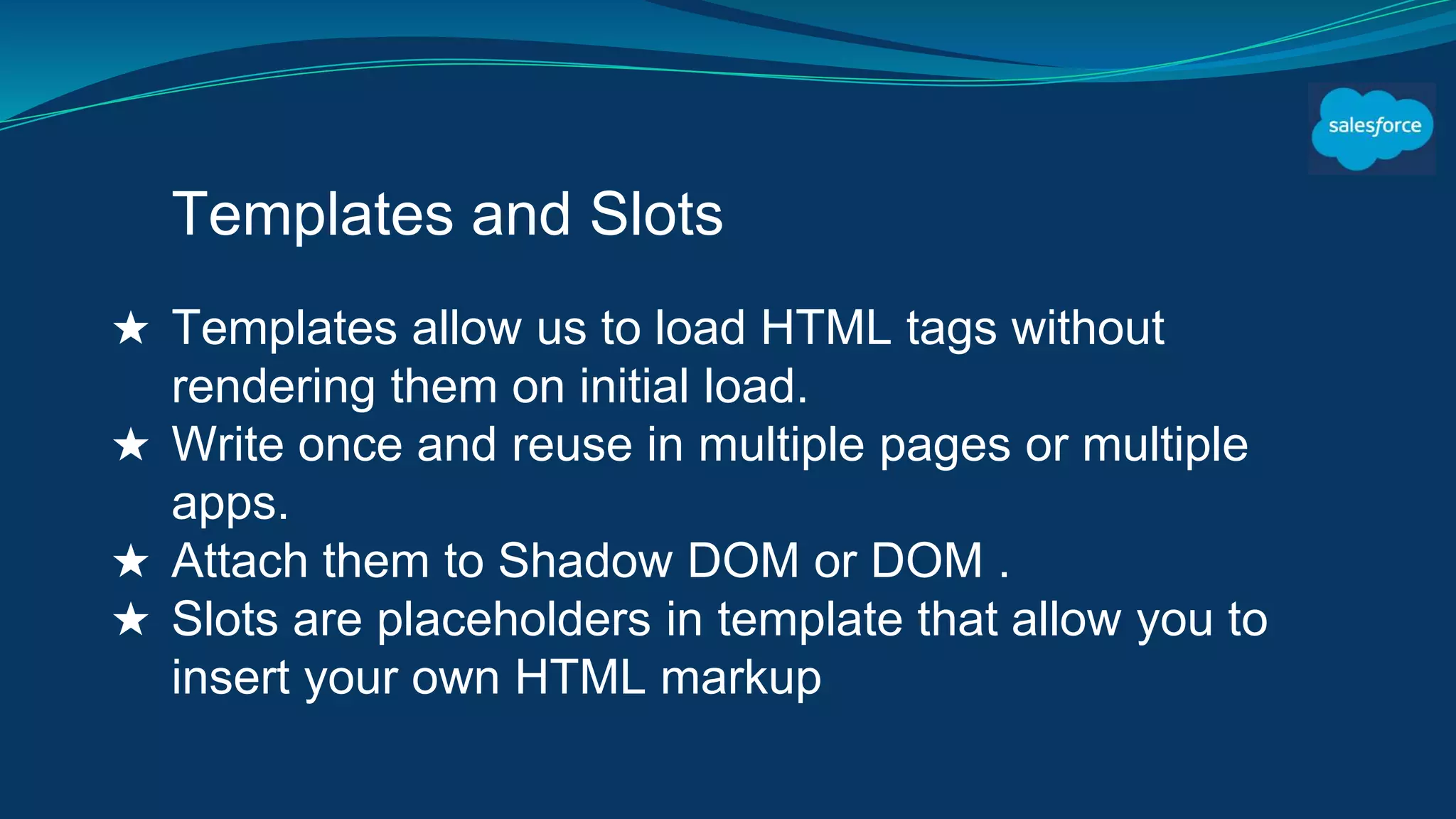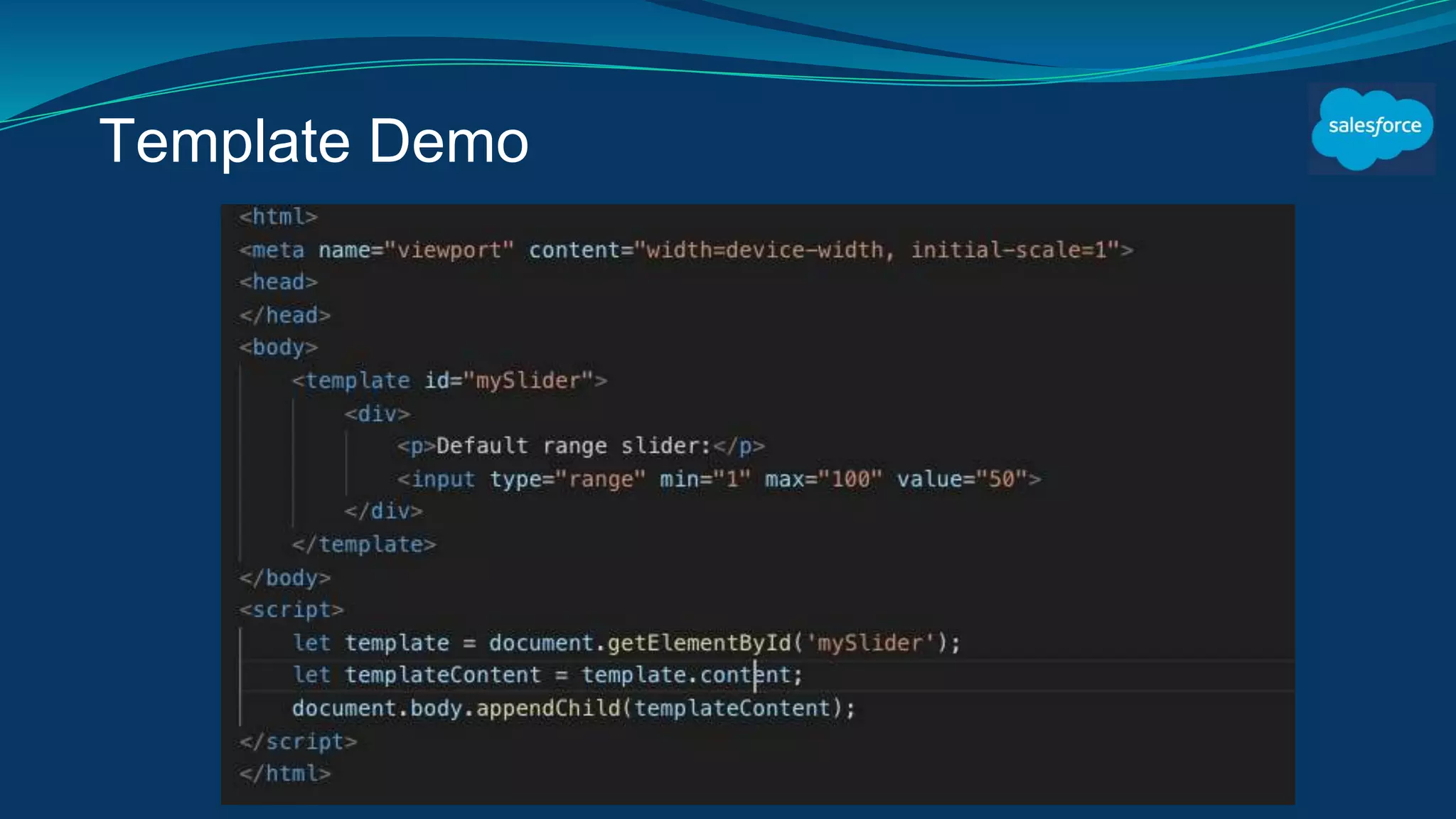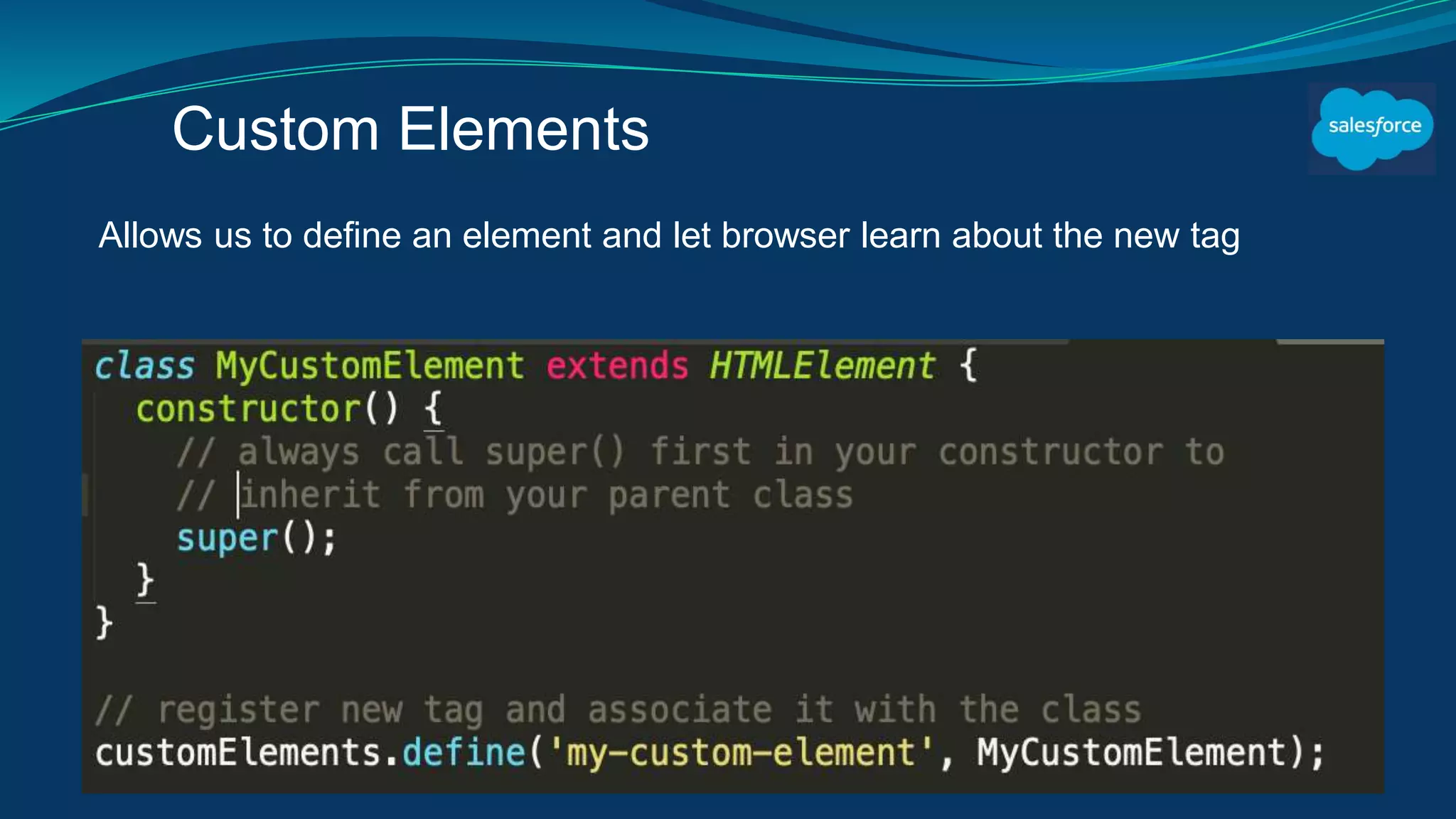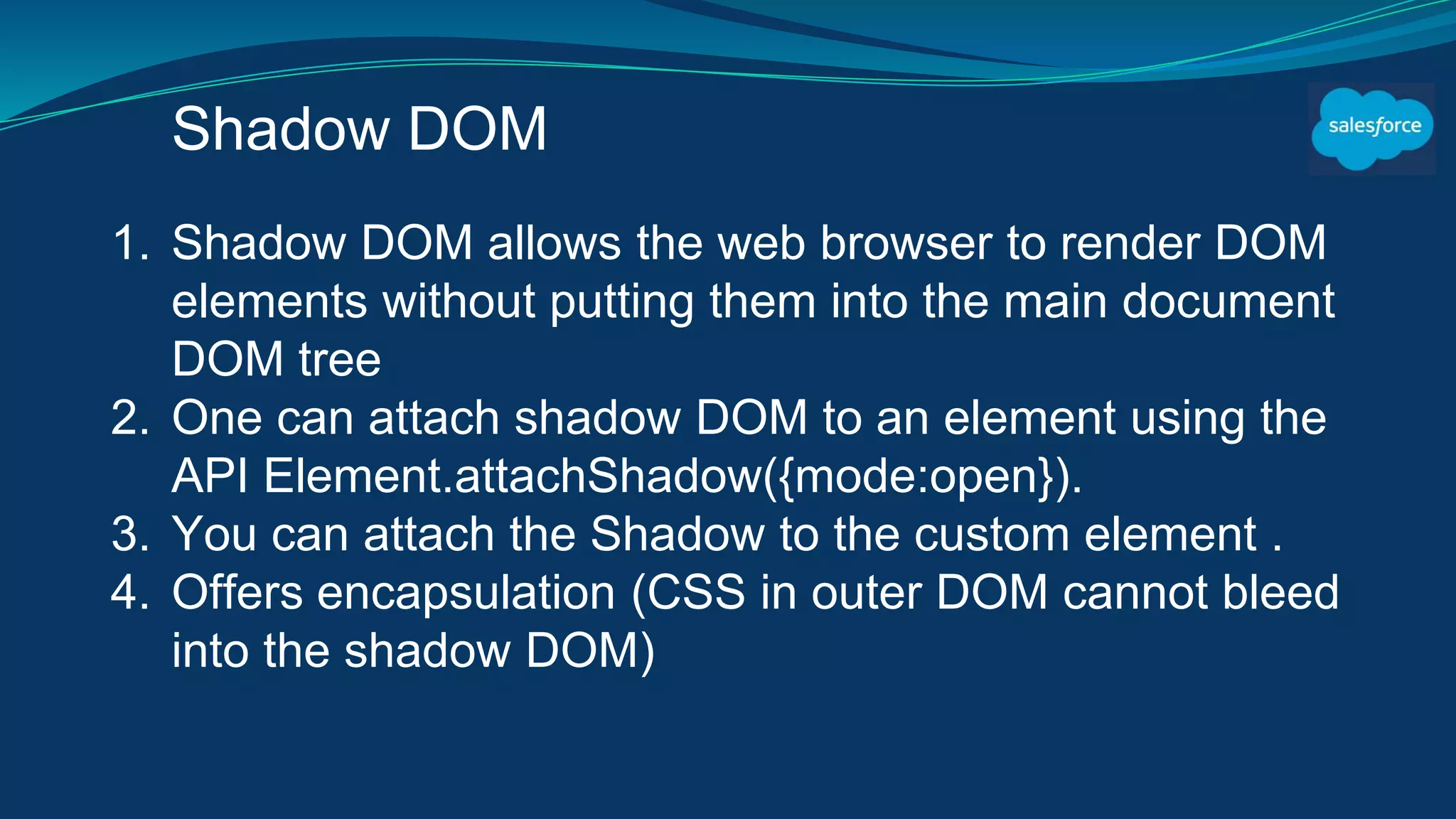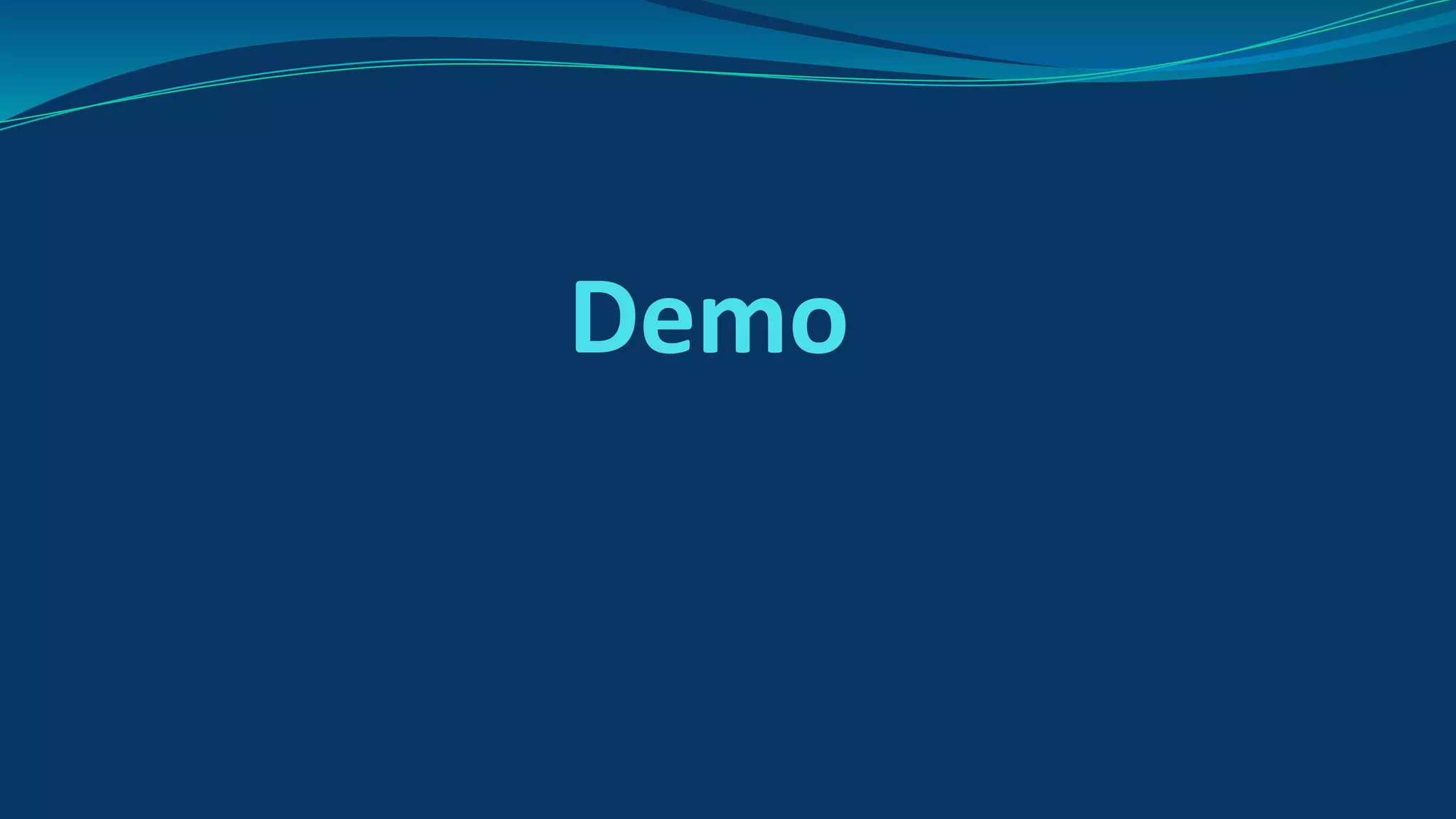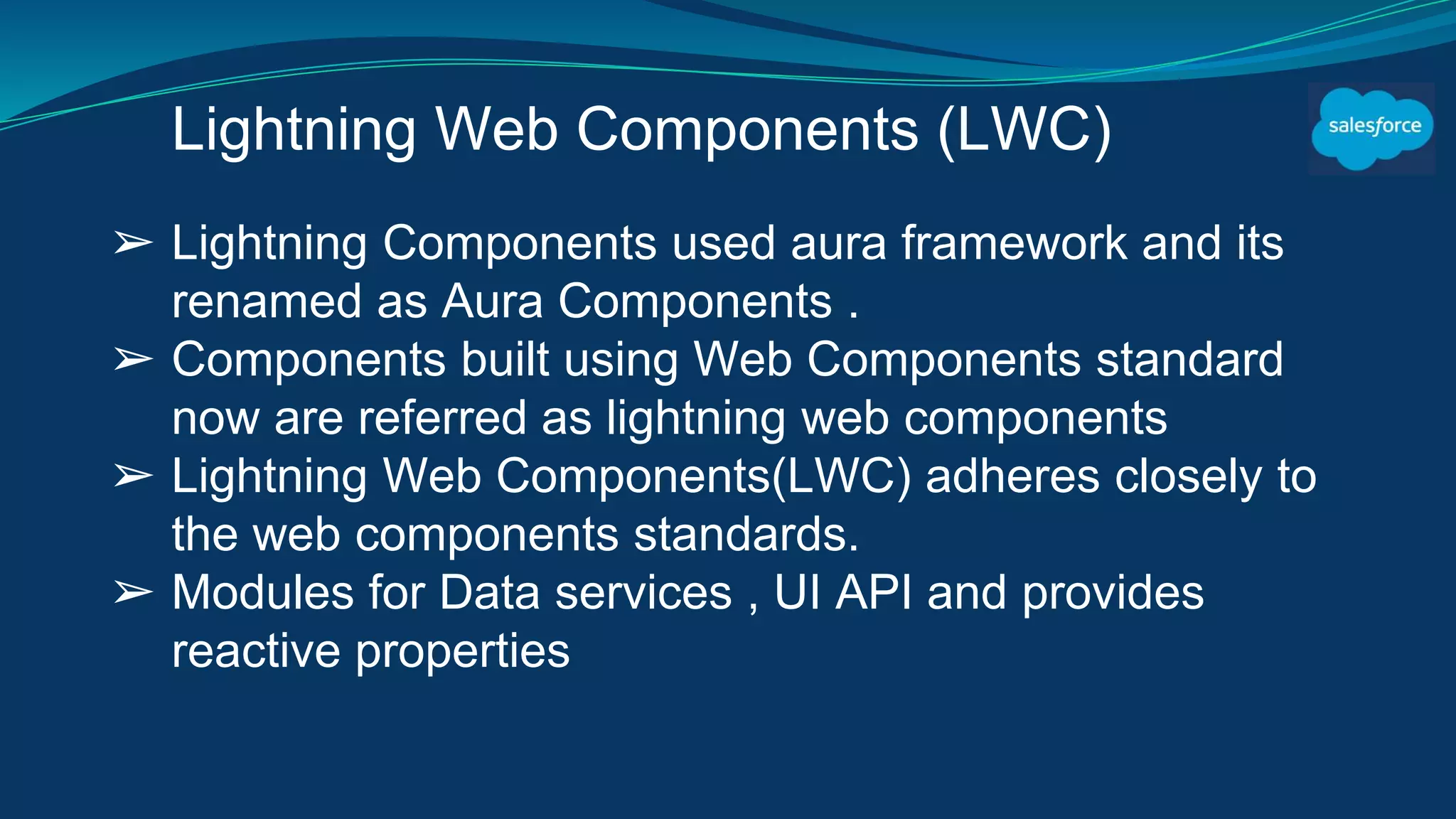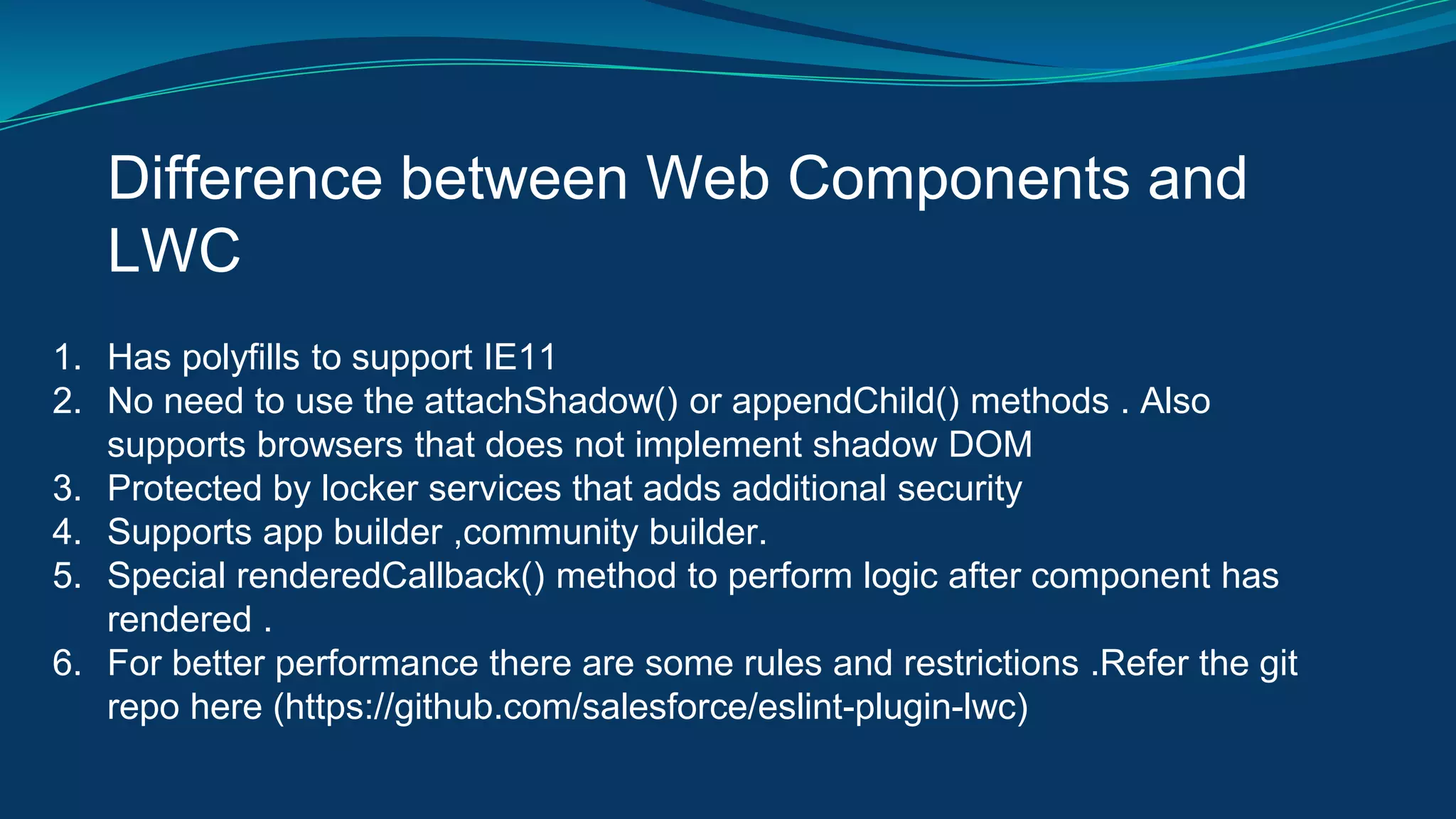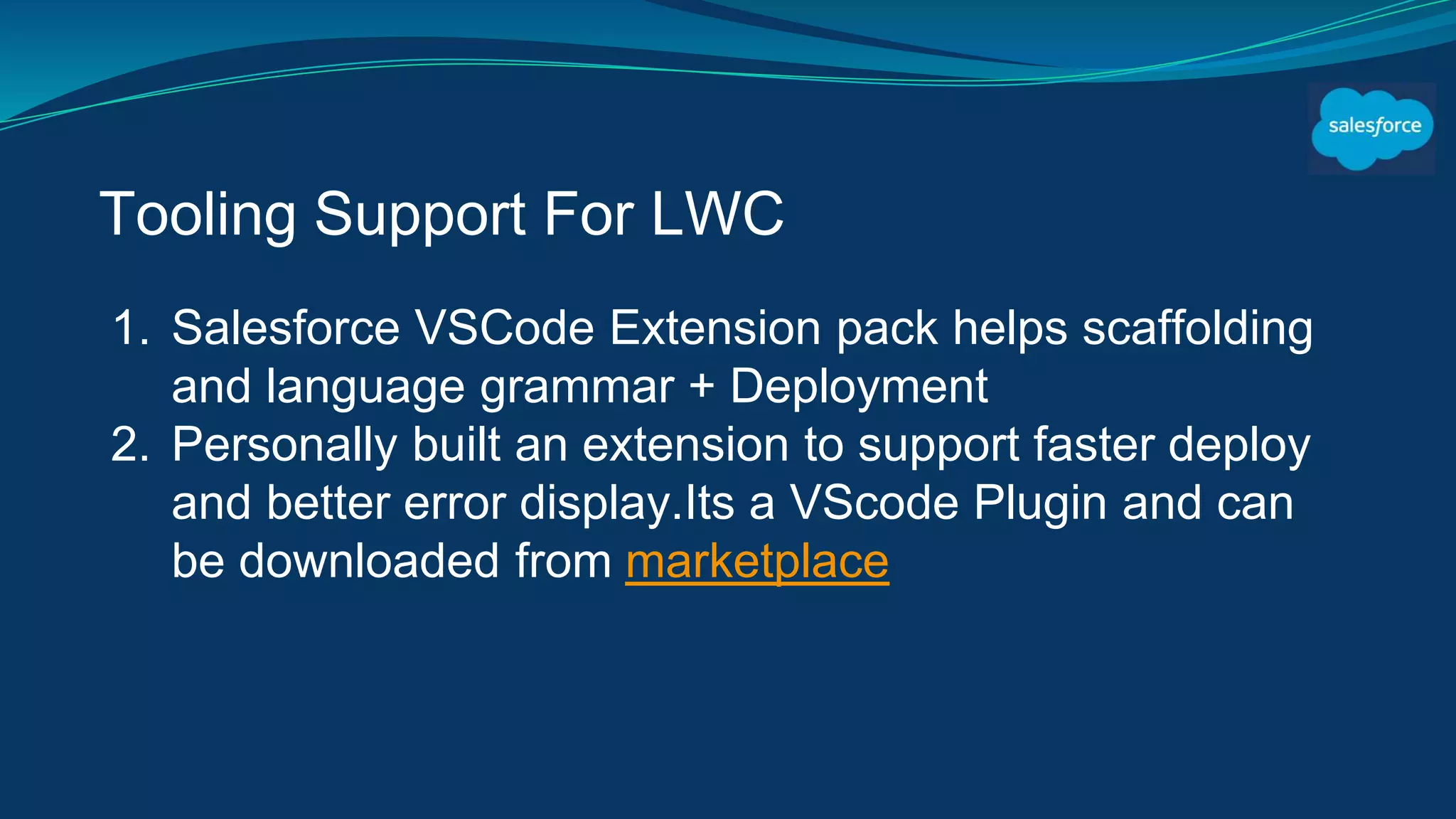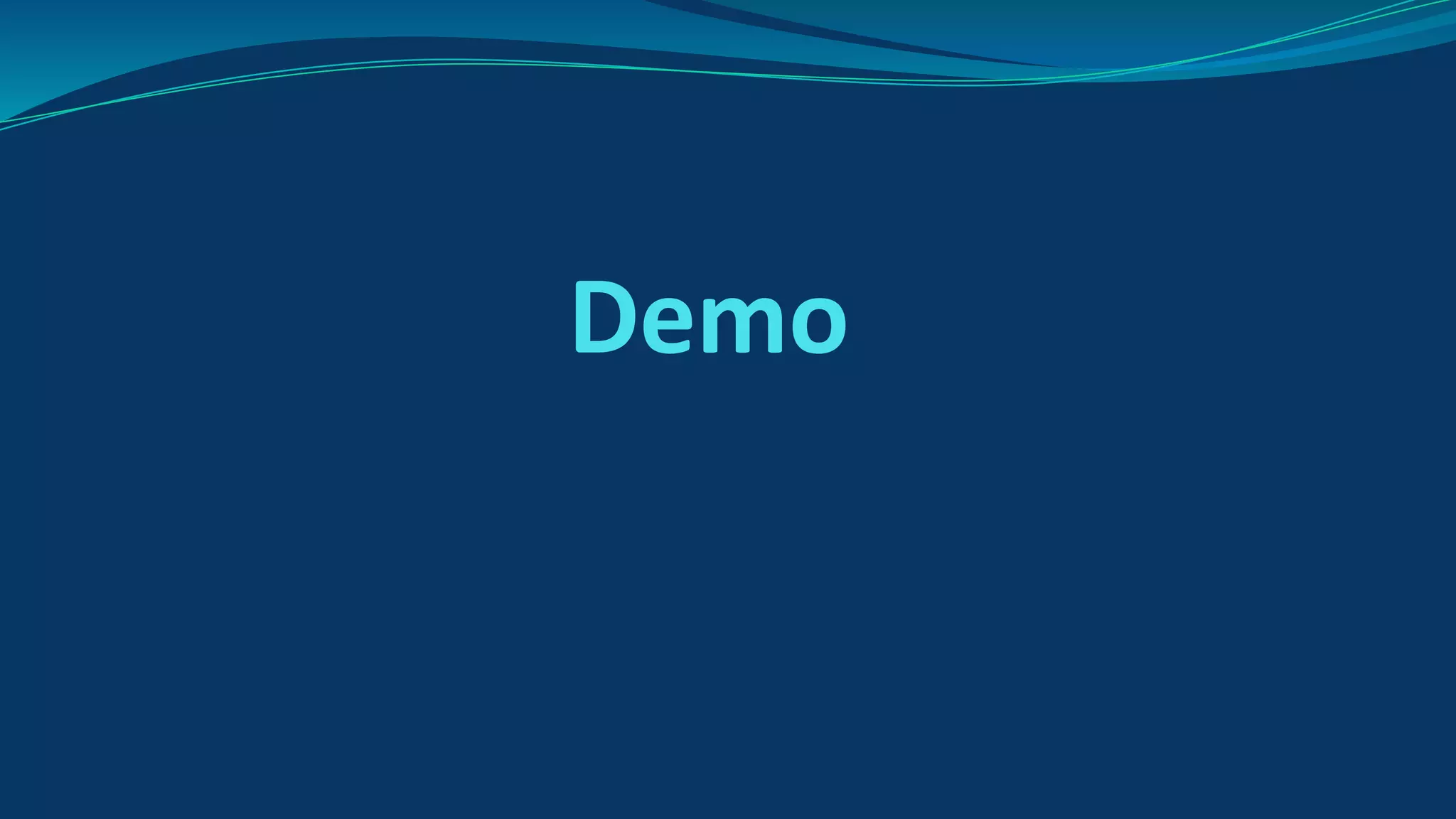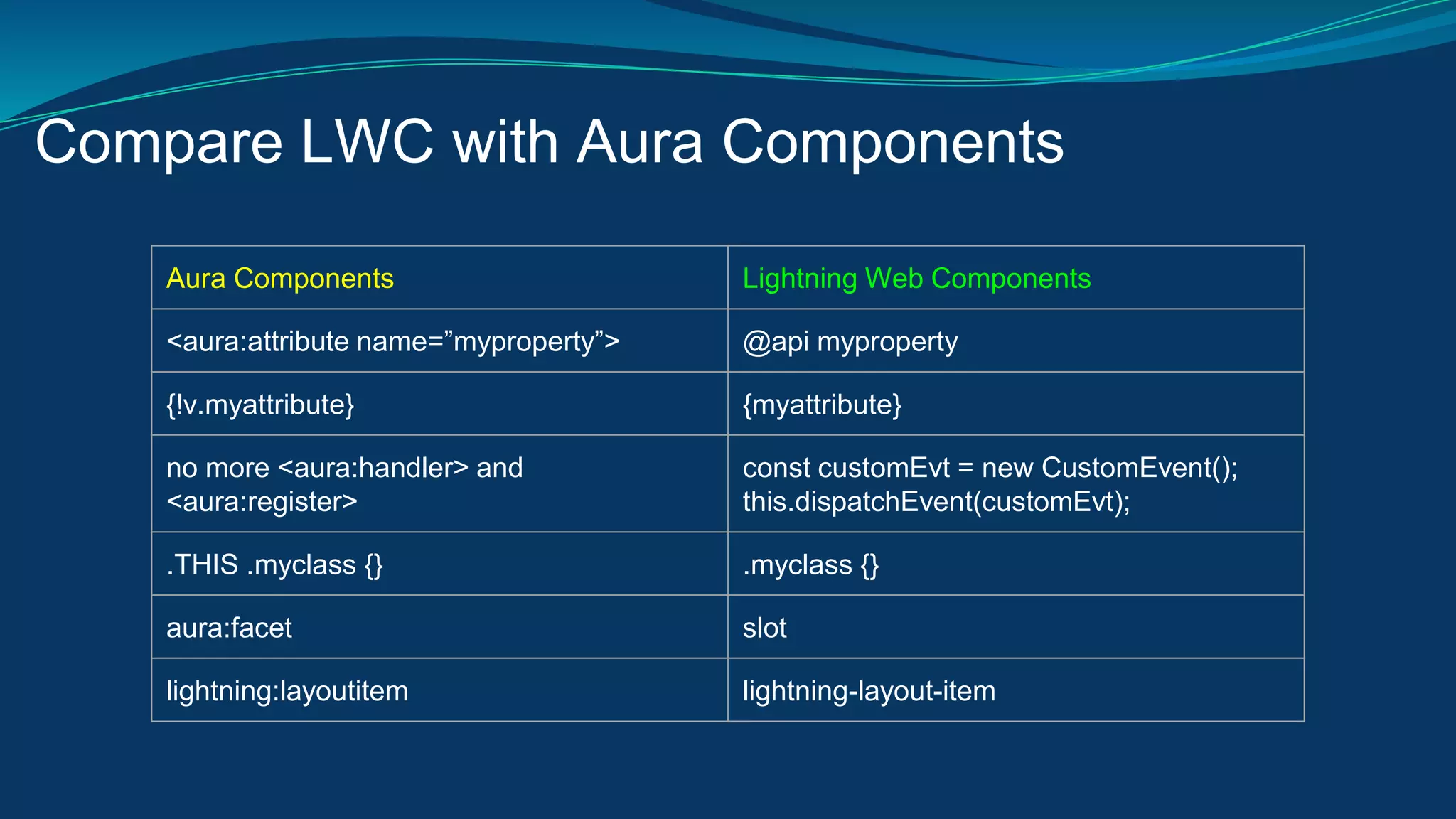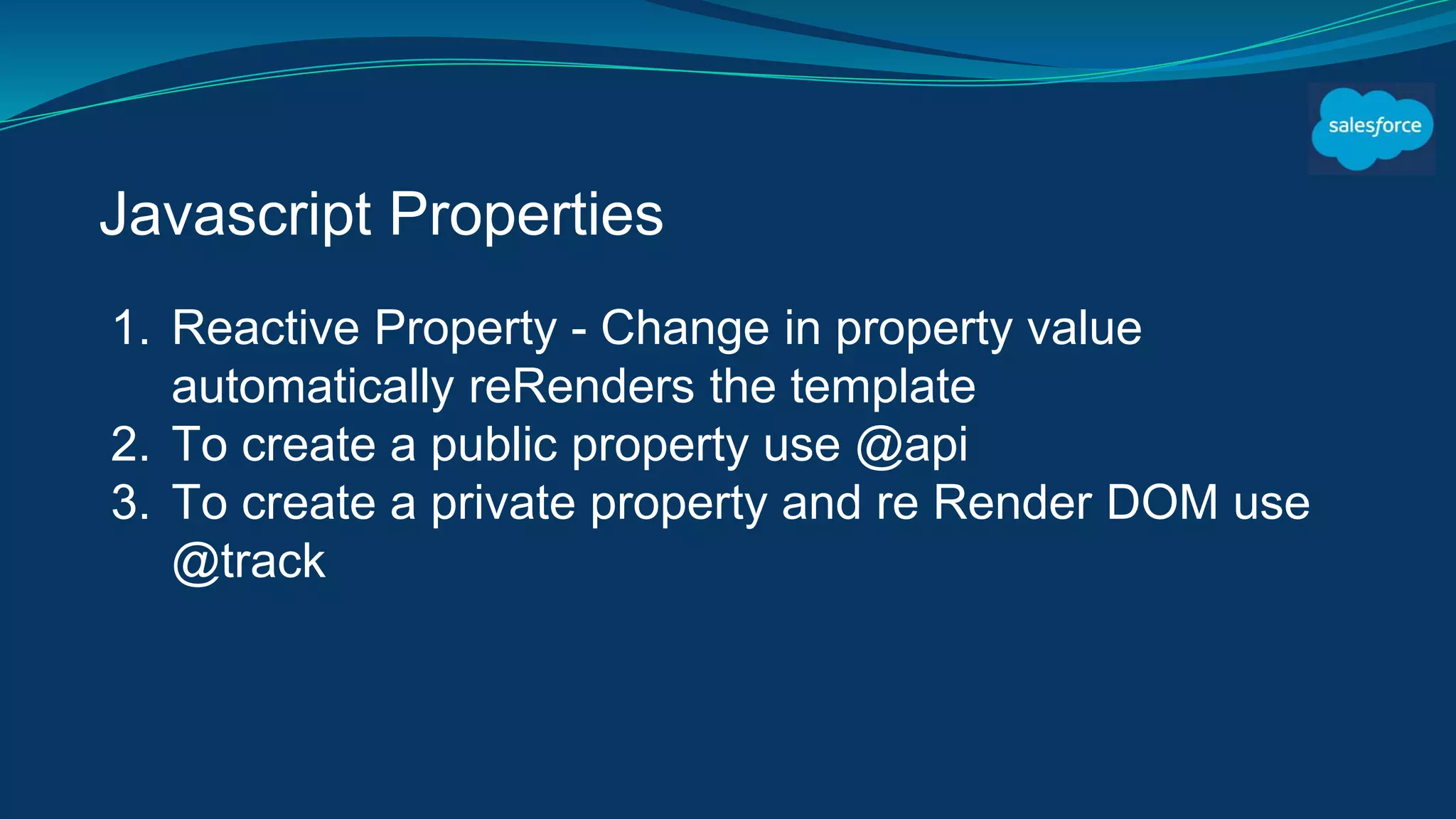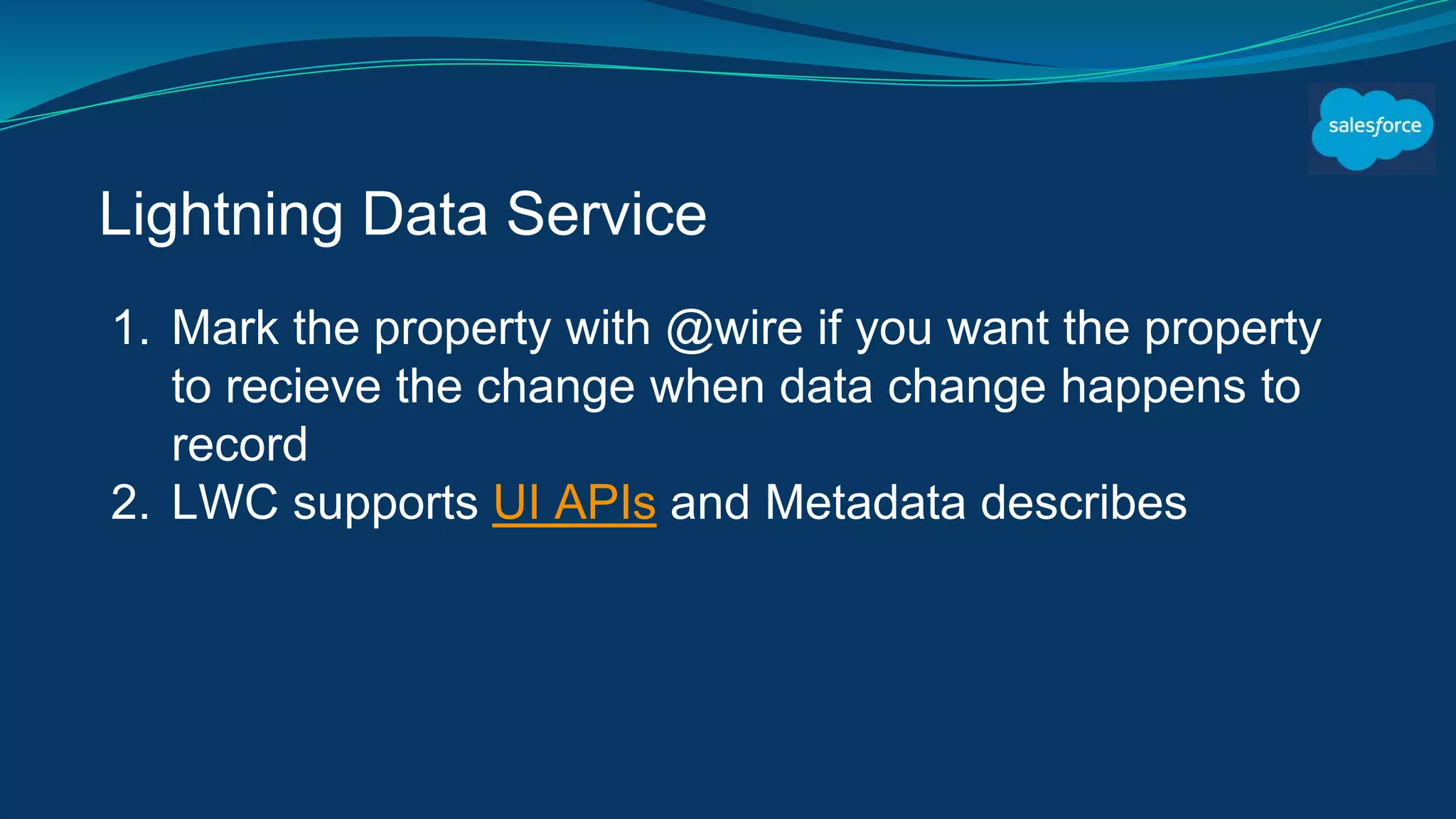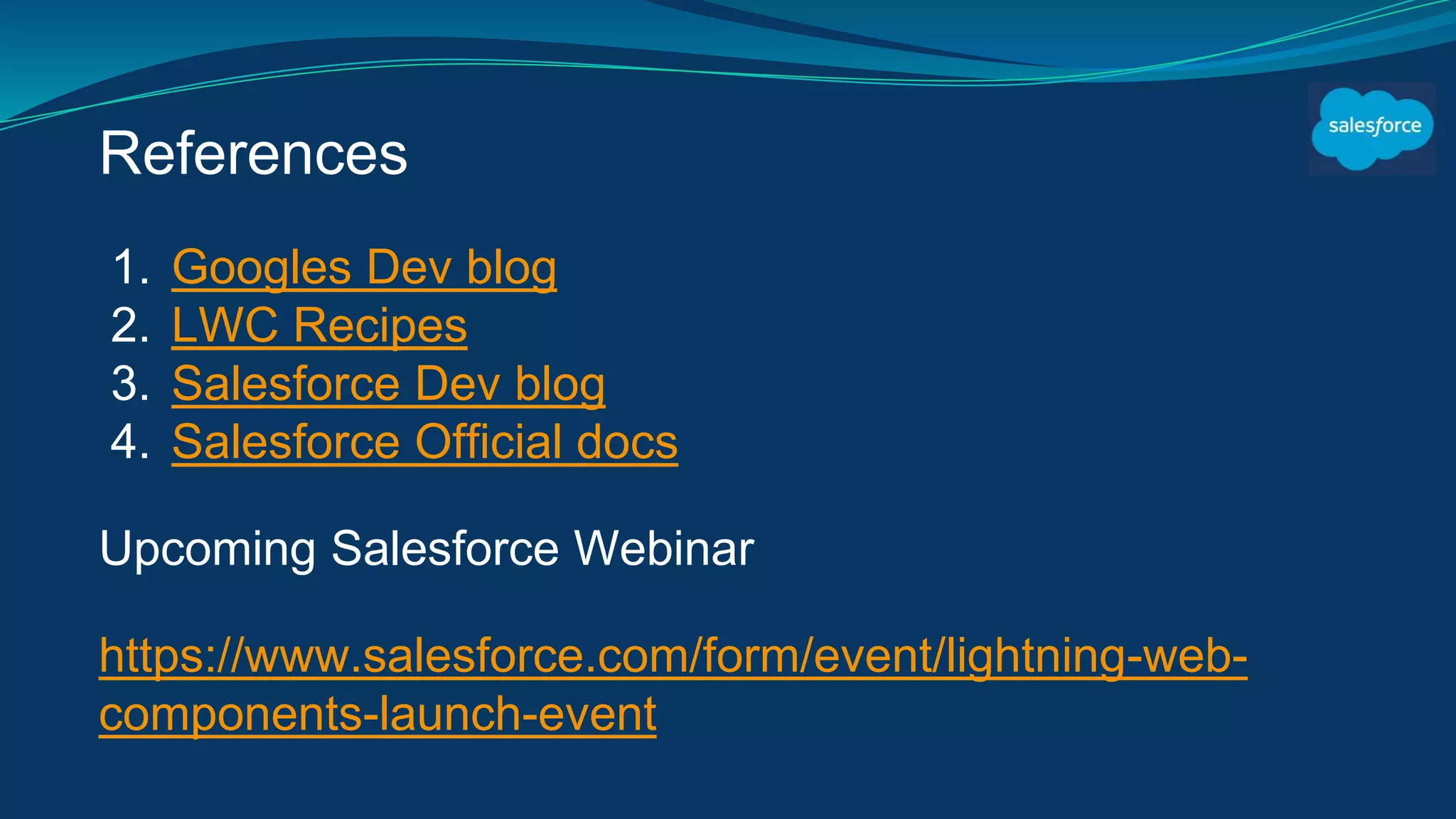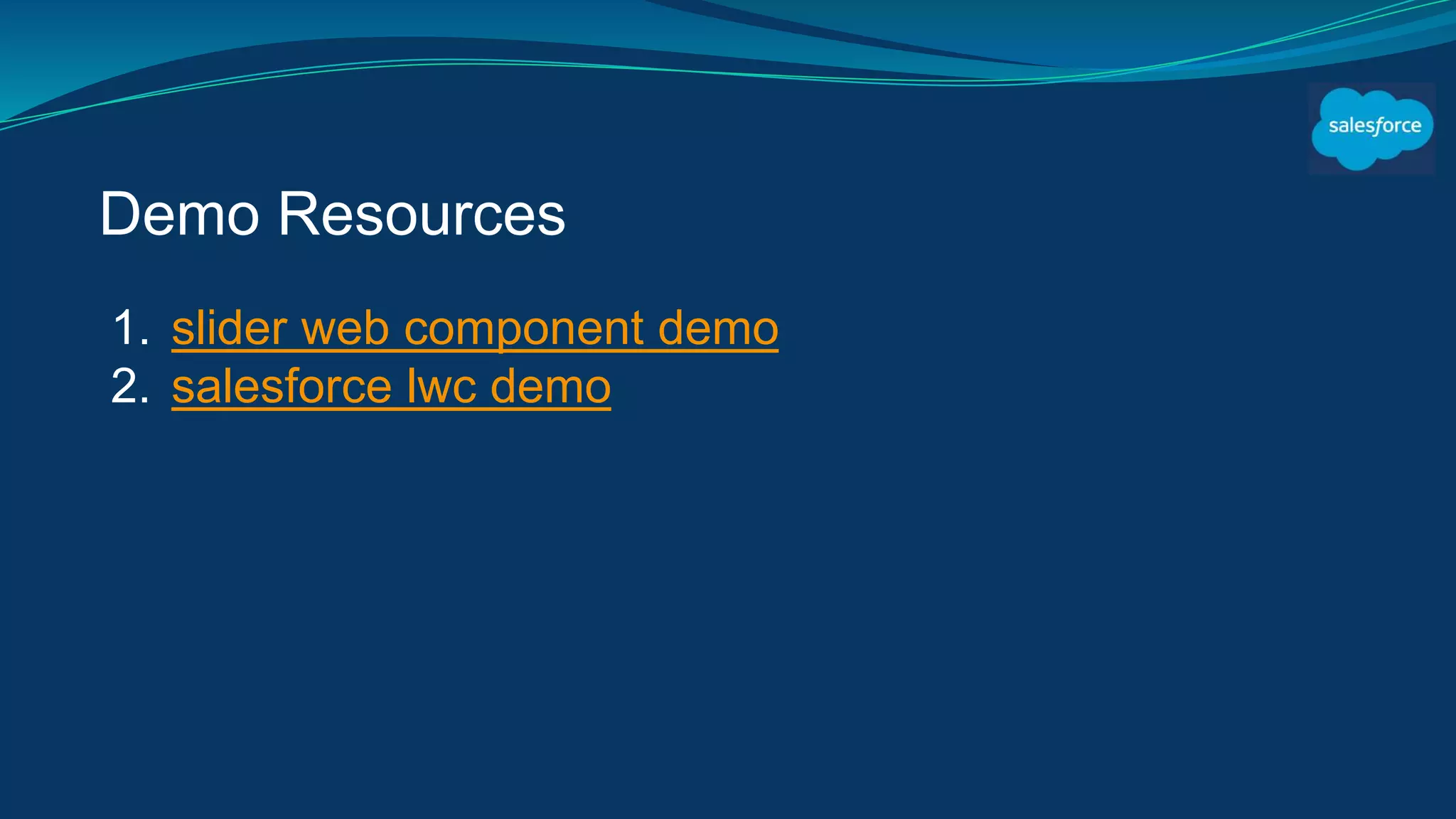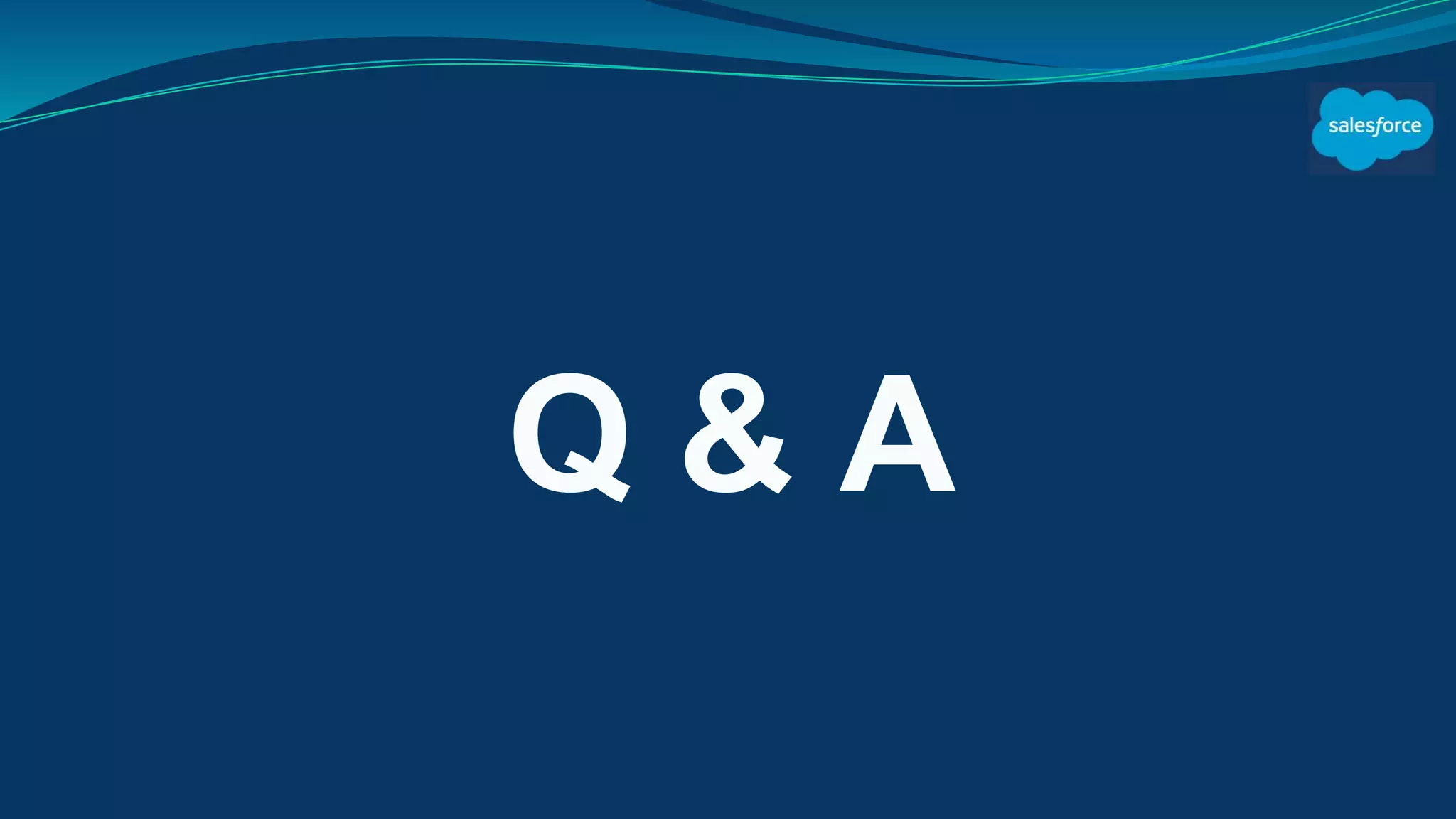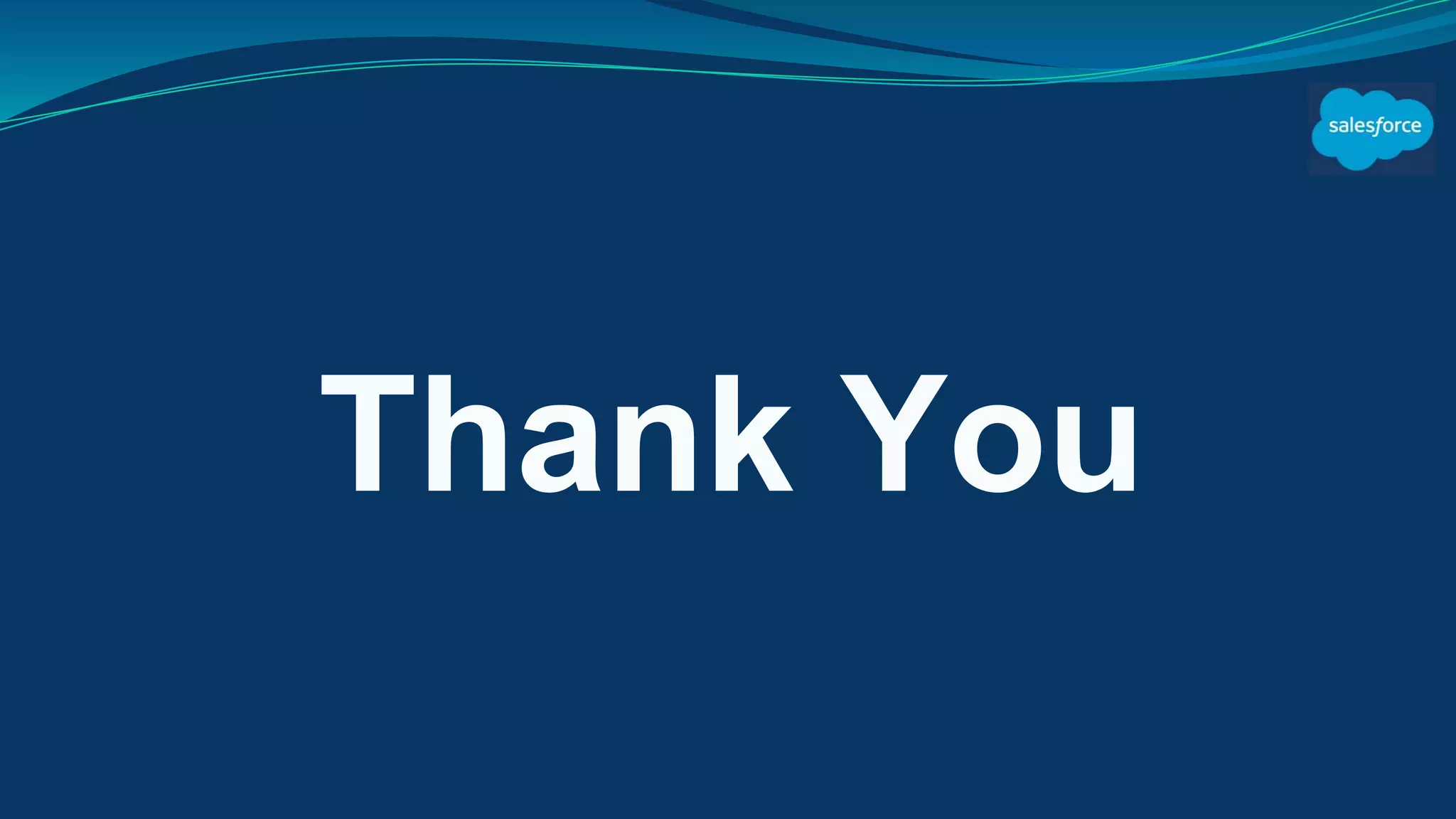The document provides an introduction to Lightning Web Components (LWC) presented by Mohith Shrivastava. The presentation covers the core elements of web components including templates, custom elements, shadow DOM and ES modules. It compares LWC to standard web components and Aura components. The presentation demonstrates building a simple LWC and explores LWC properties and Lightning Data Services. It provides references for learning more about LWC.