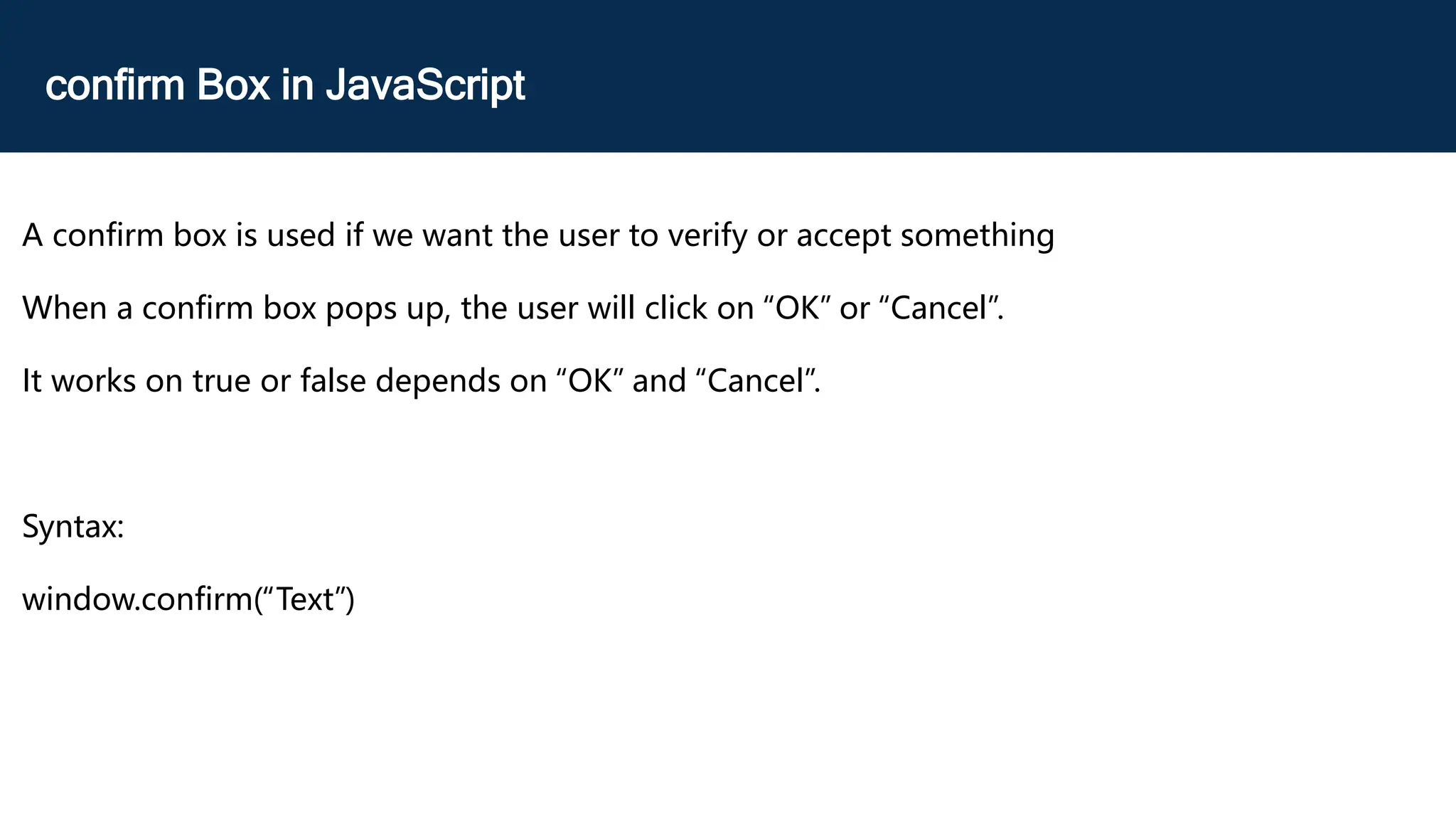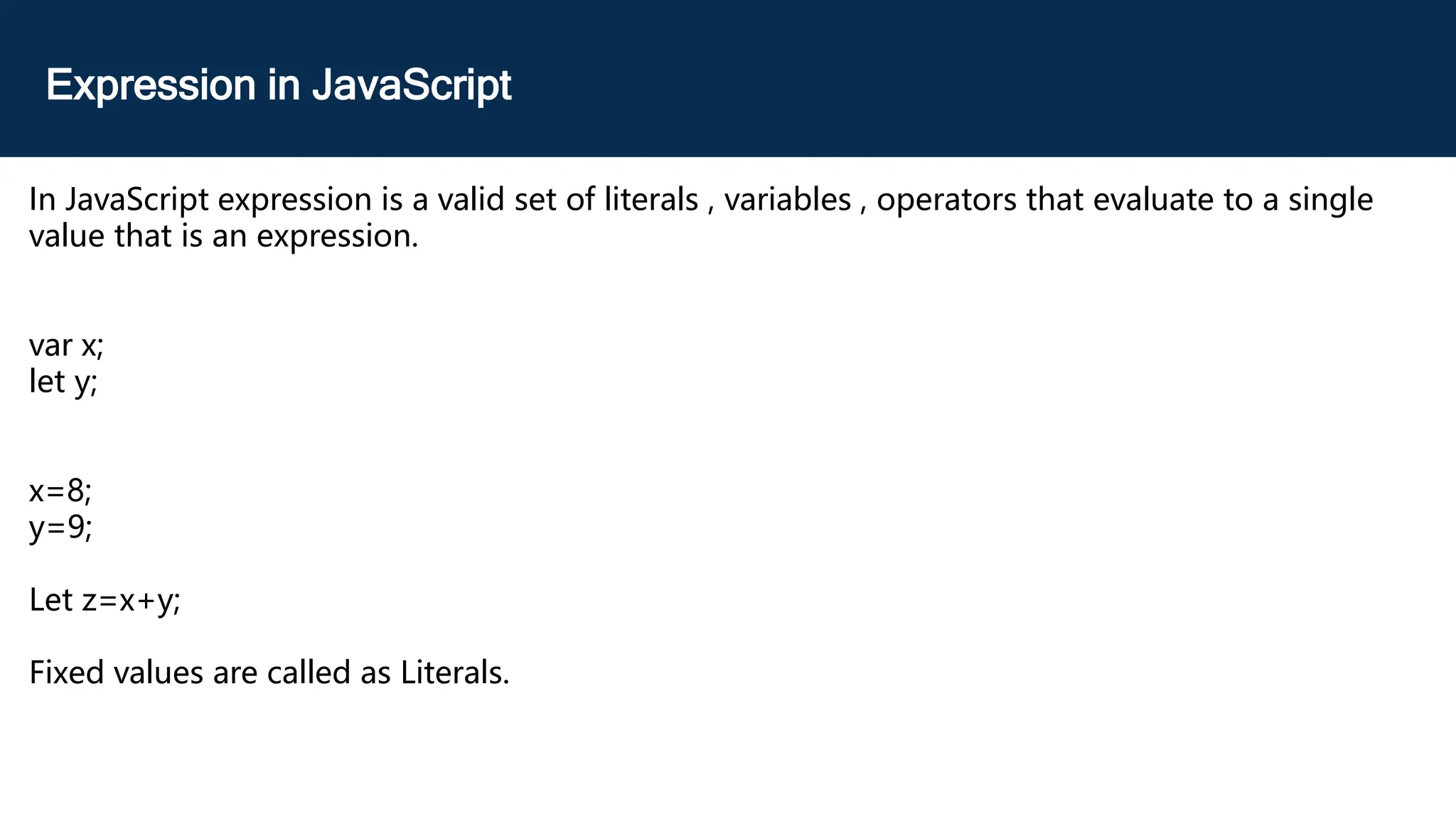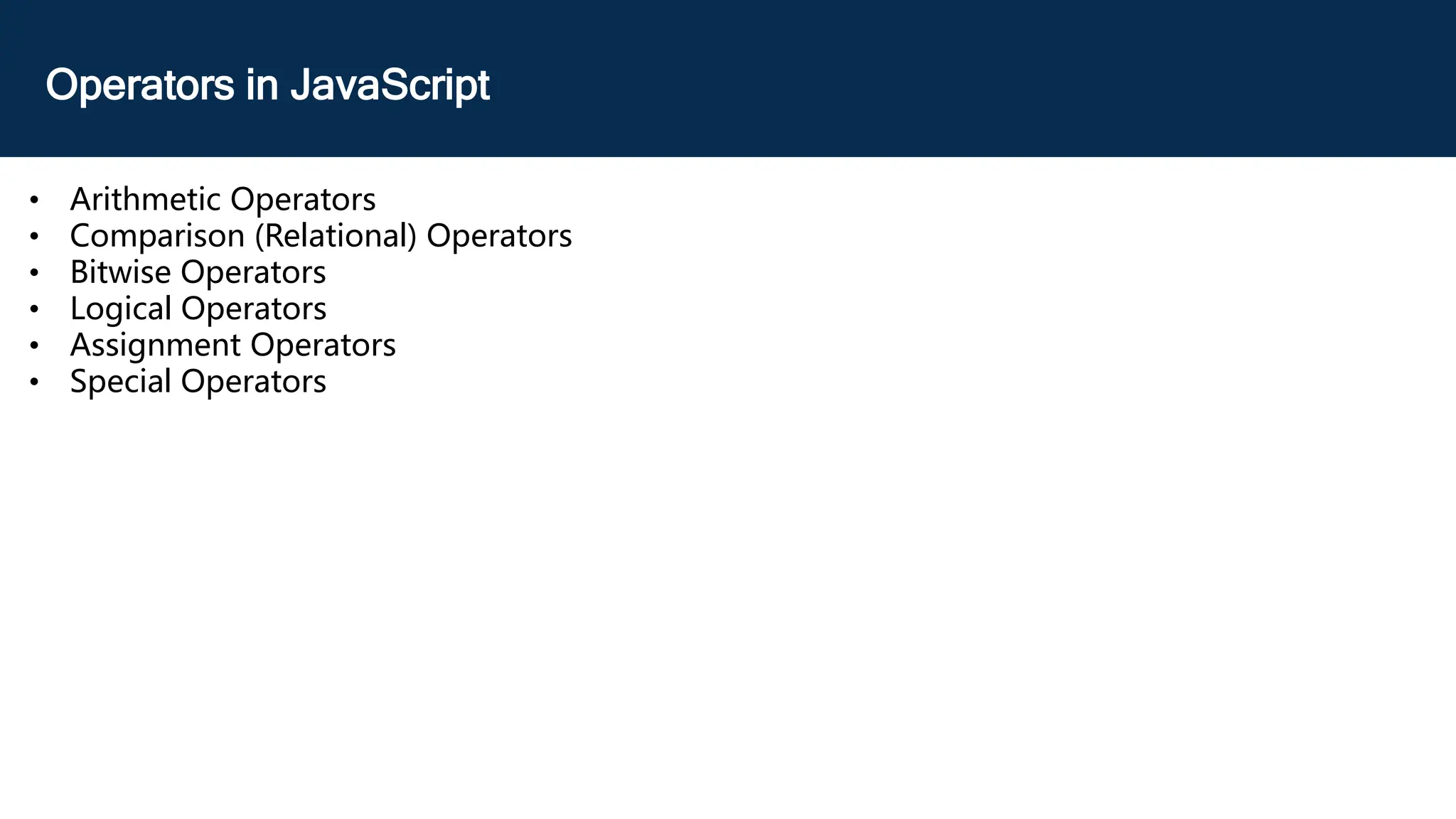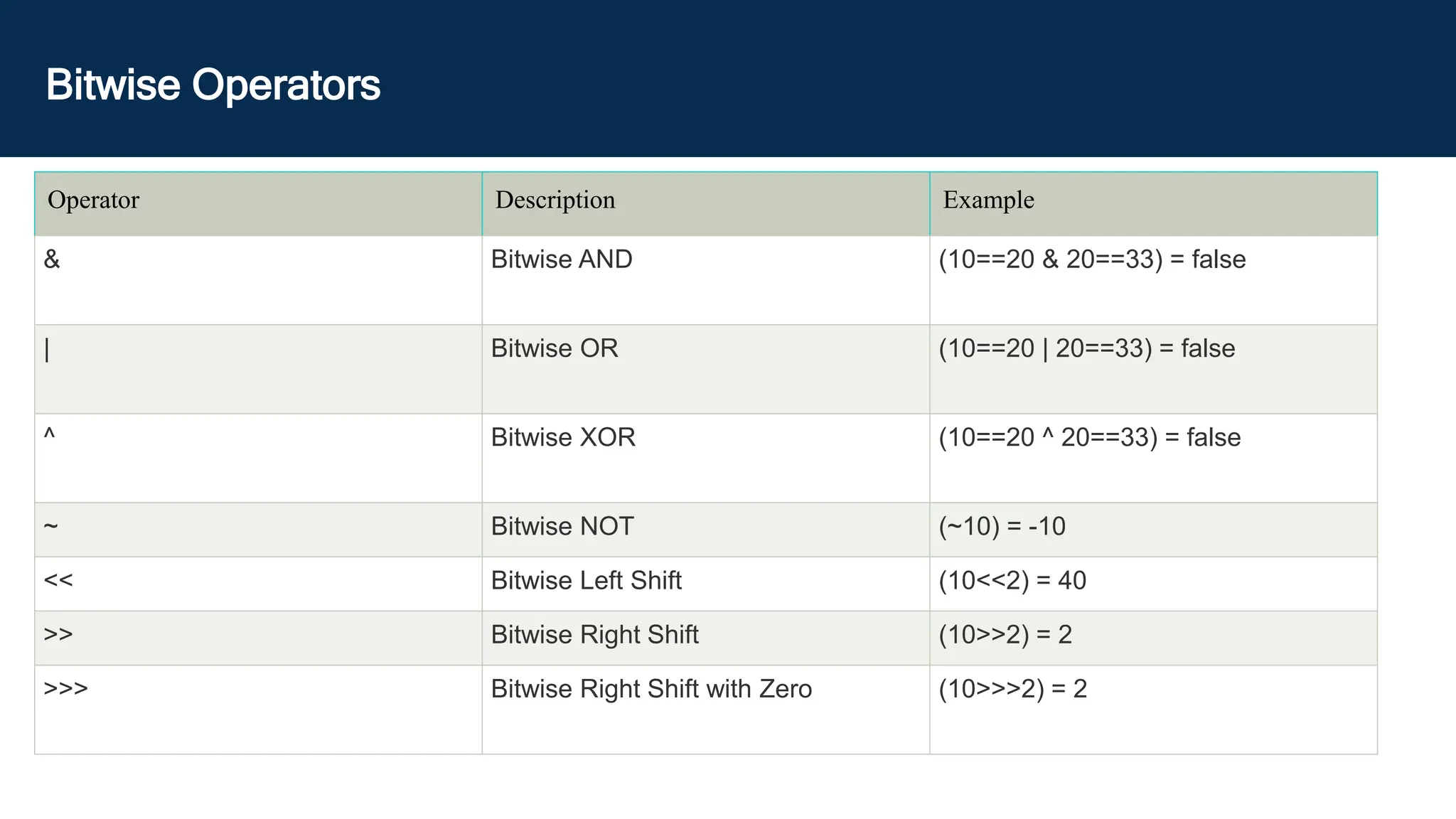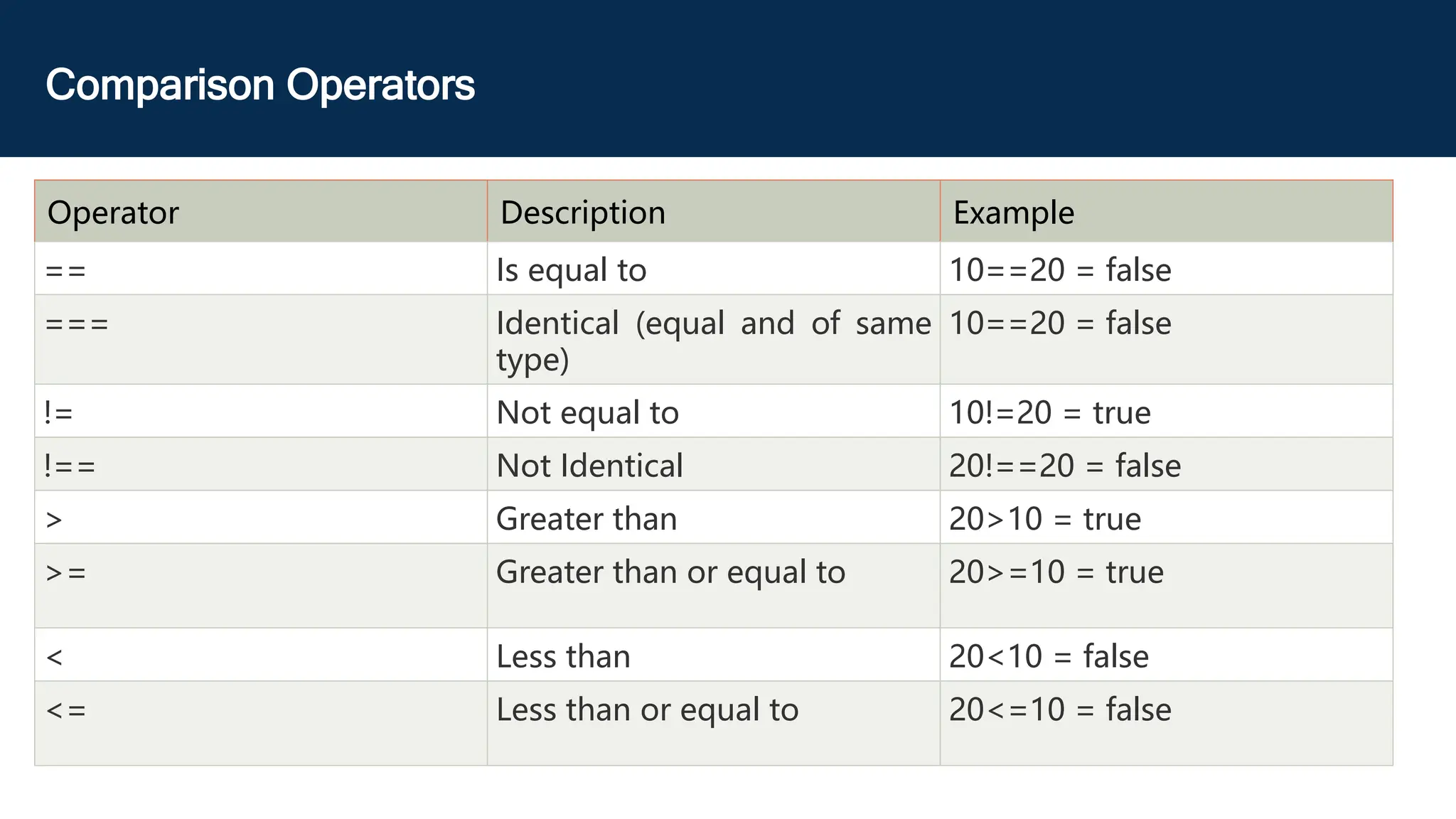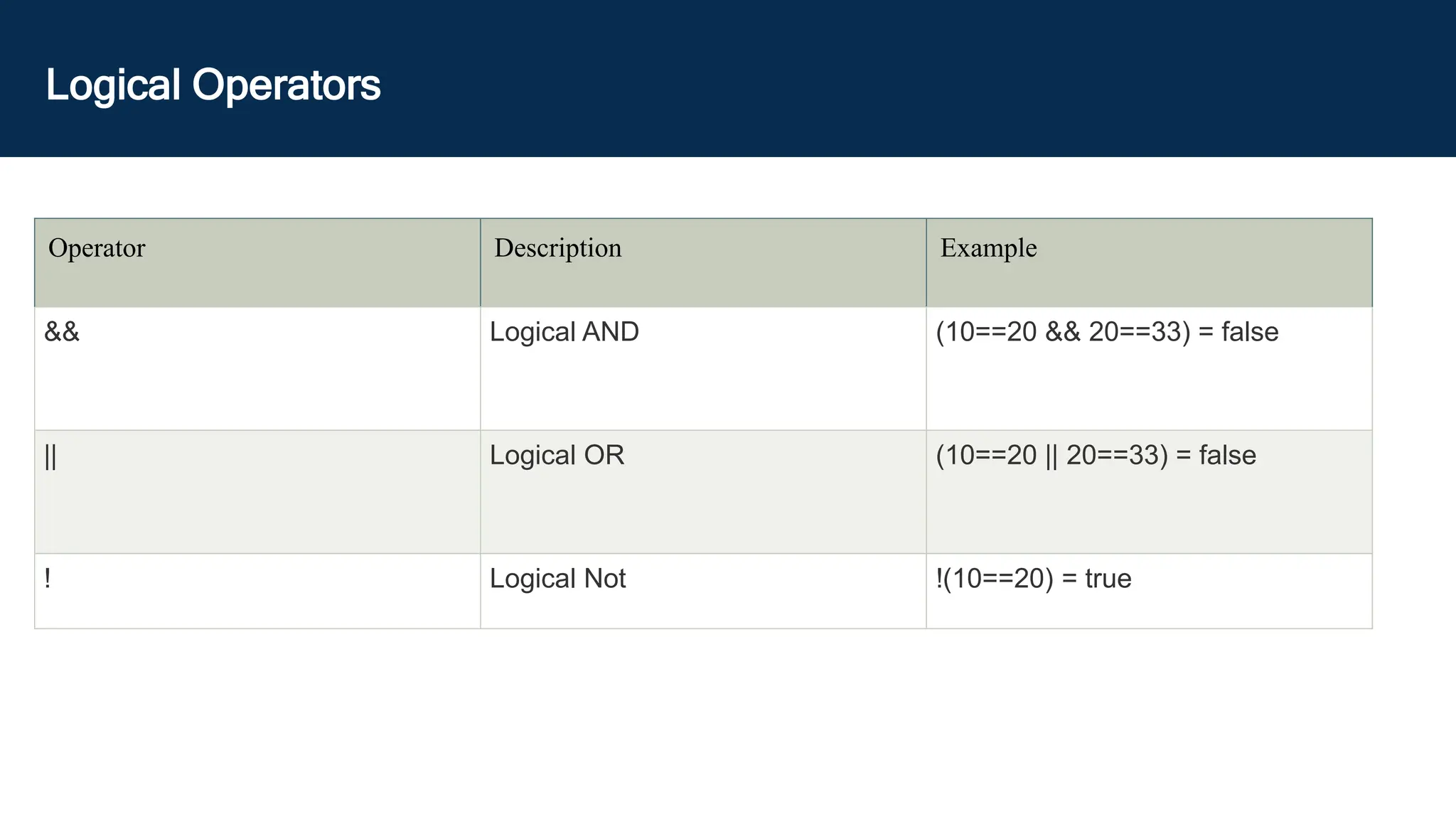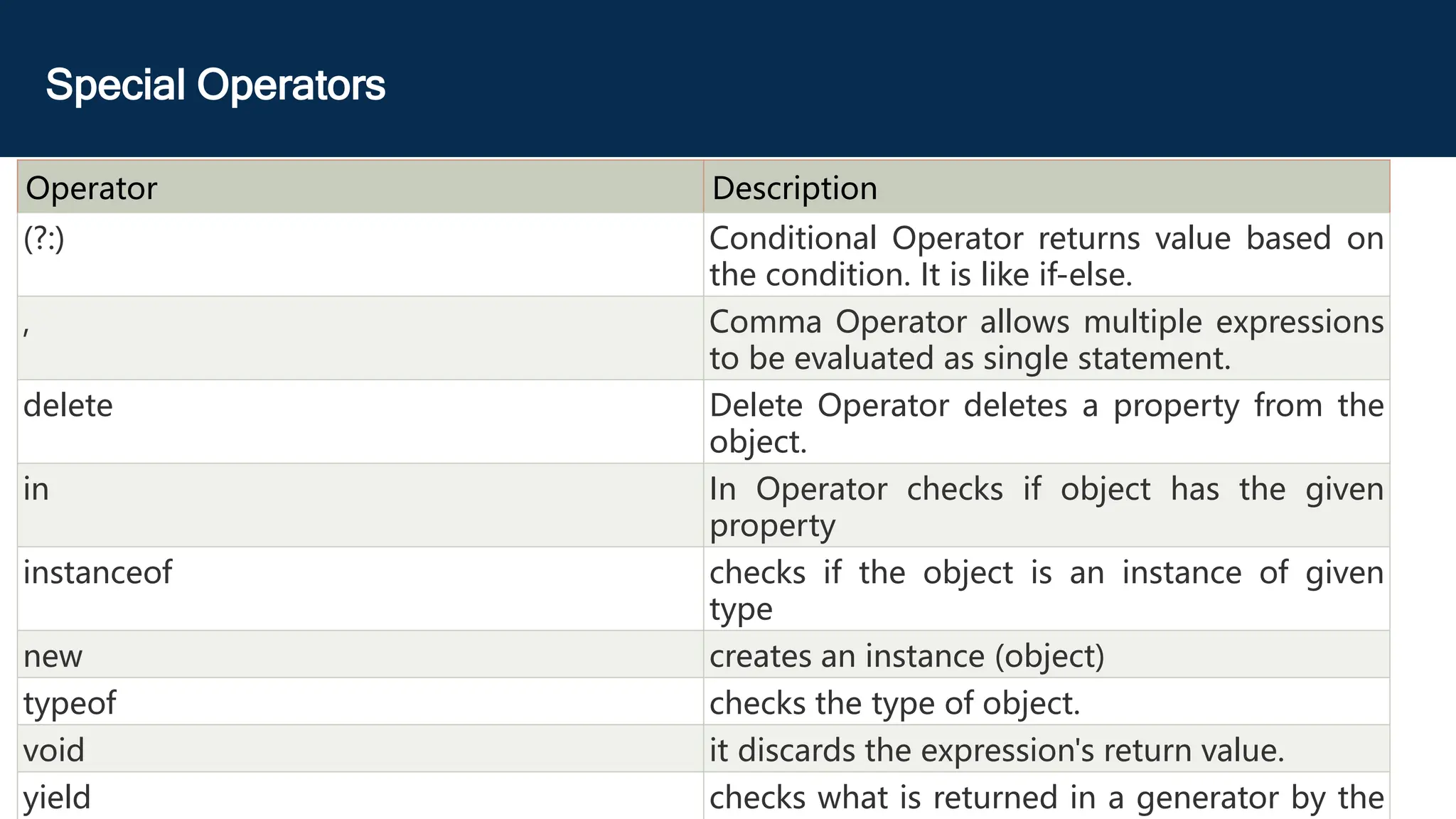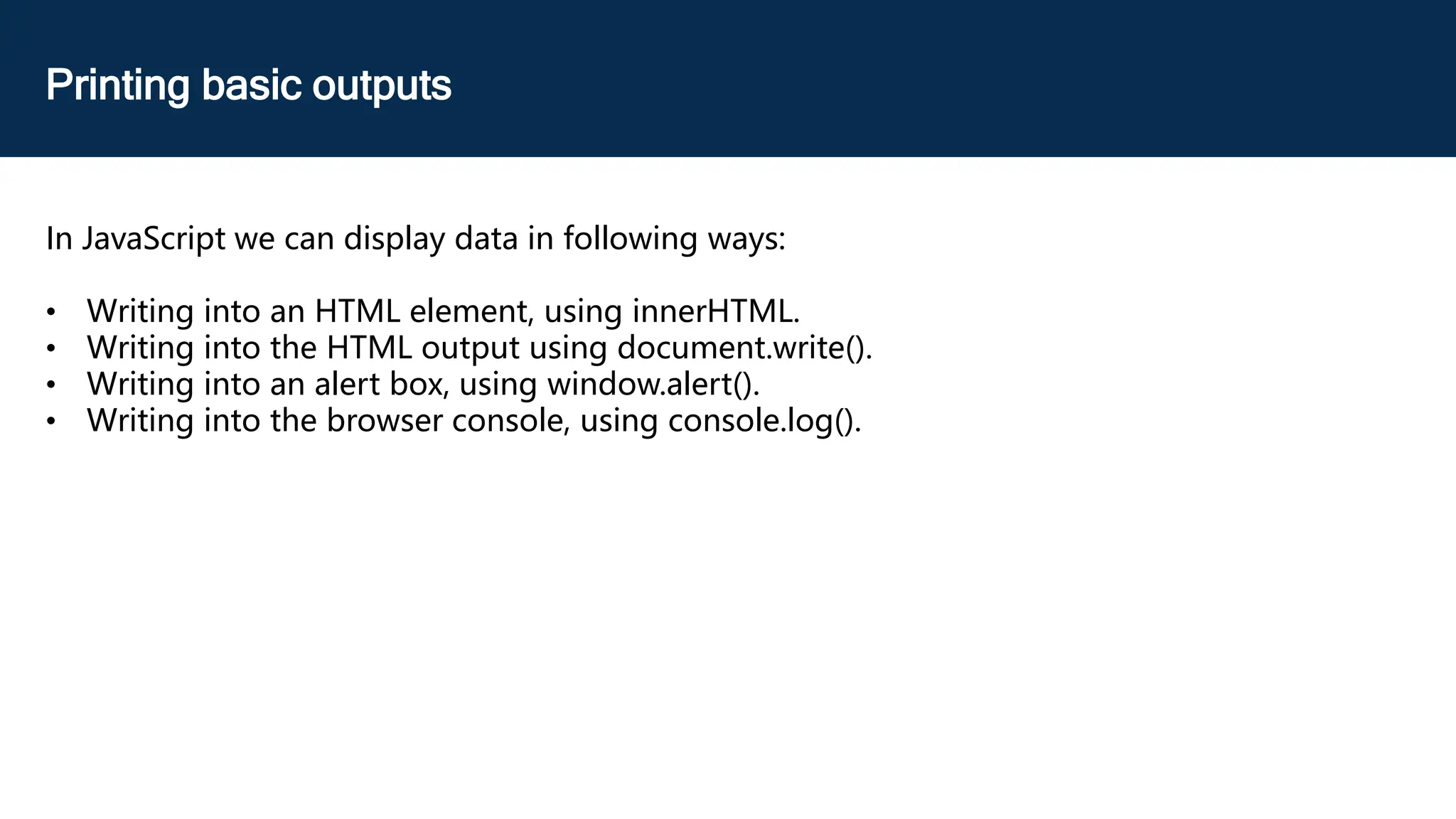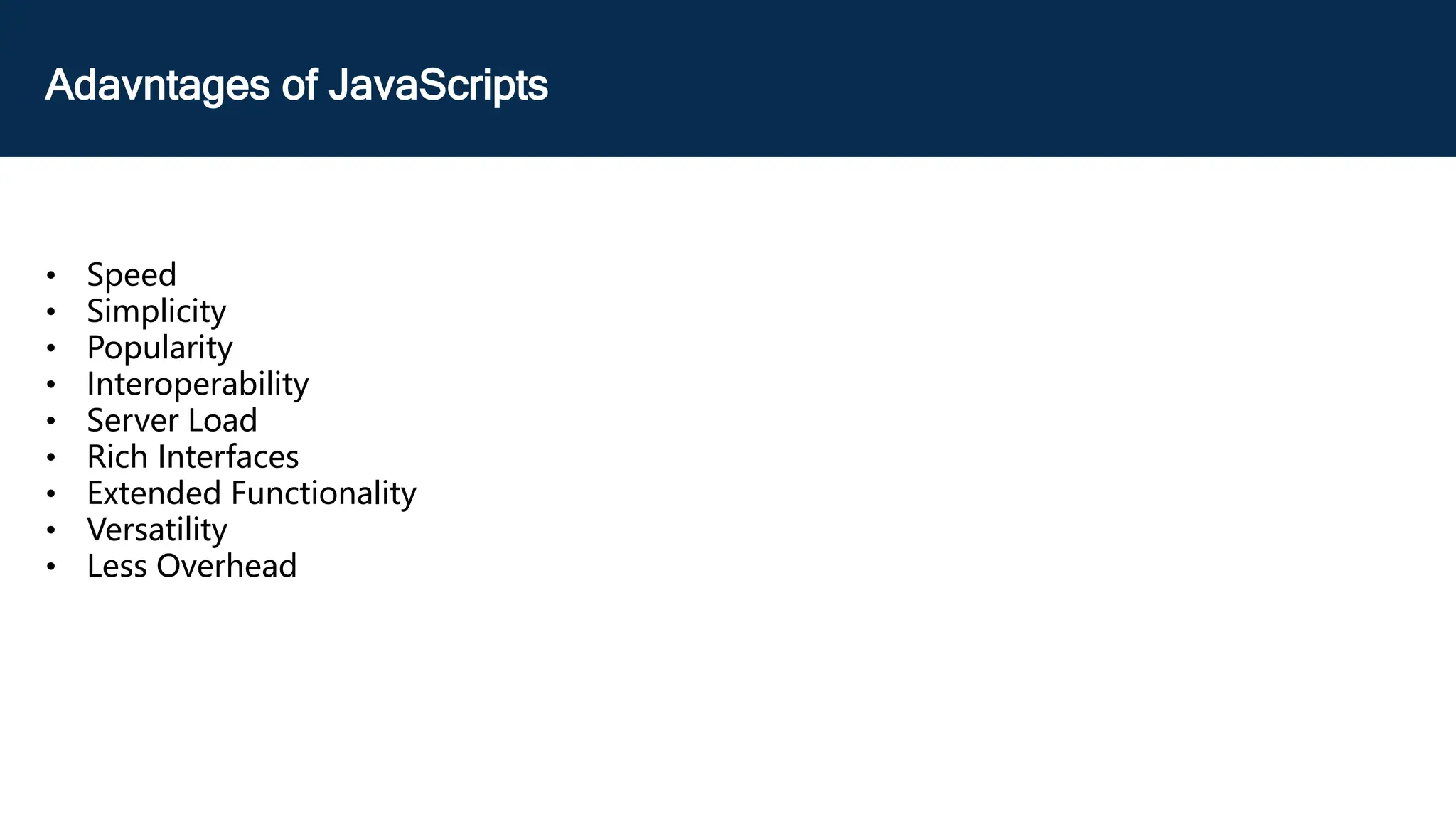1. JavaScript is the programming language of the Web and is easy to learn. It is also the world's most popular programming language. 2. JavaScript has different types of boxes - alert boxes display a message, confirm boxes ask a yes/no question, and prompt boxes ask for user input. 3. JavaScript expressions contain literals, variables, and operators to evaluate to a single value. Common operators include arithmetic, comparison, logical, and assignment.