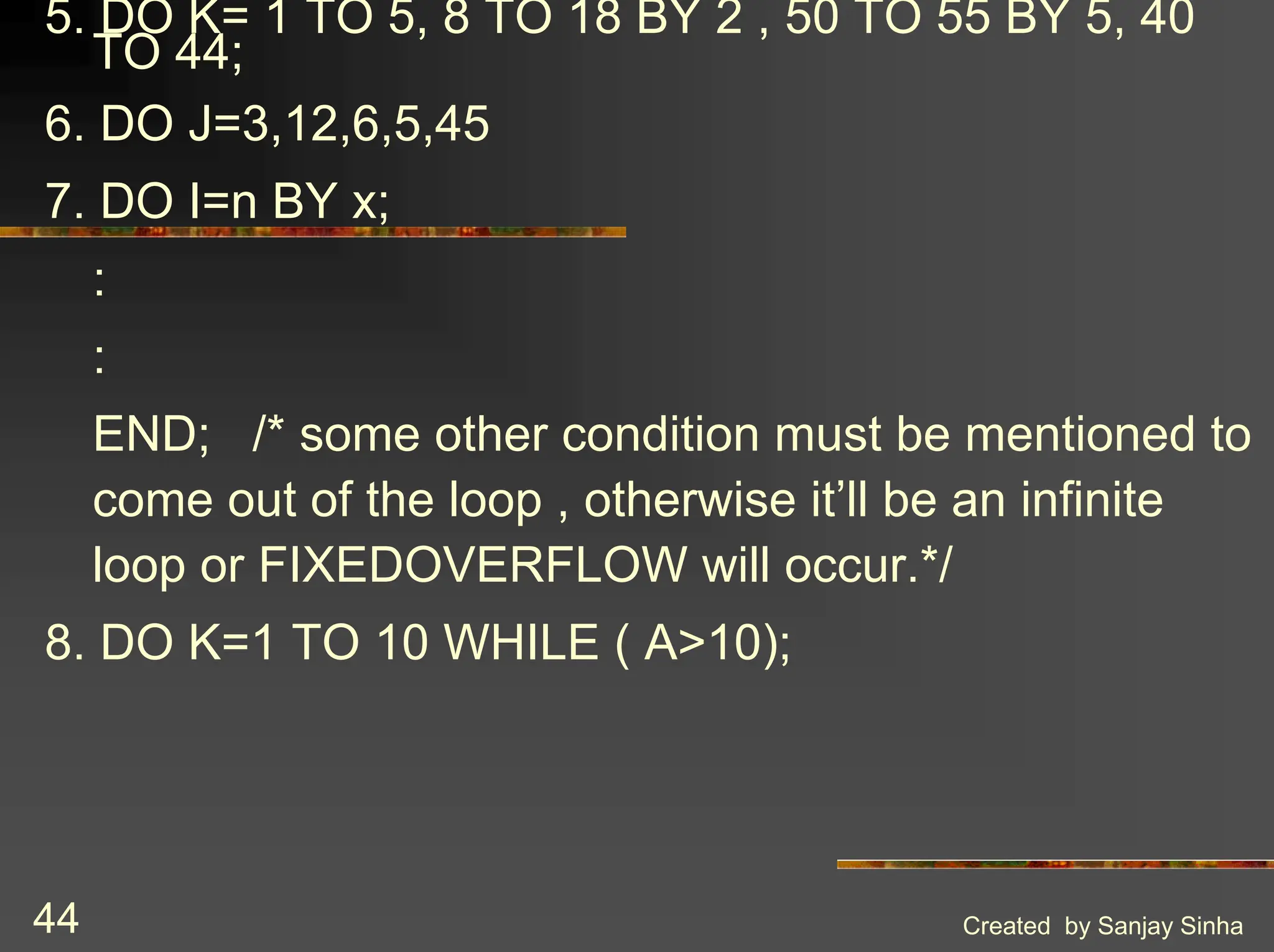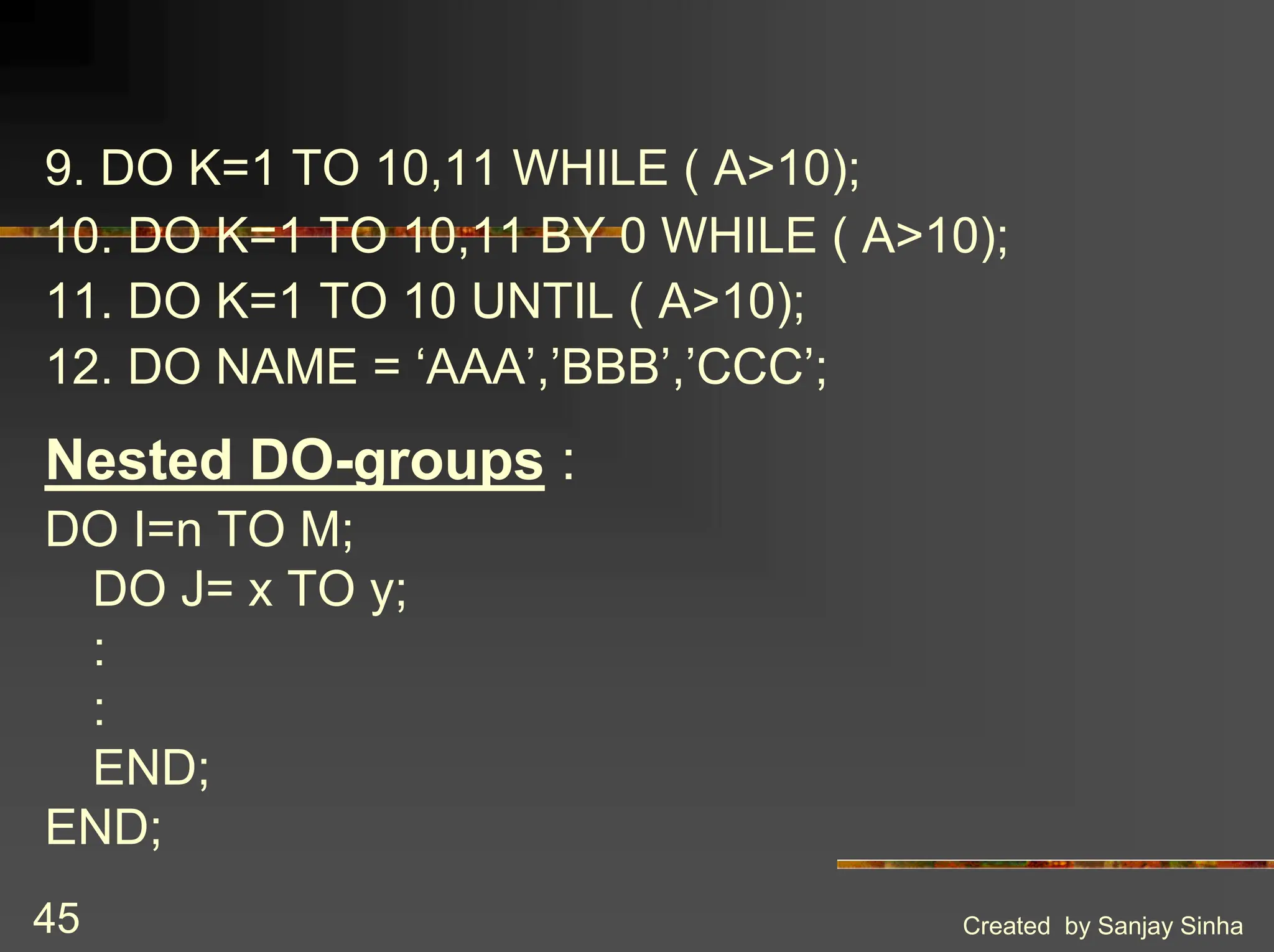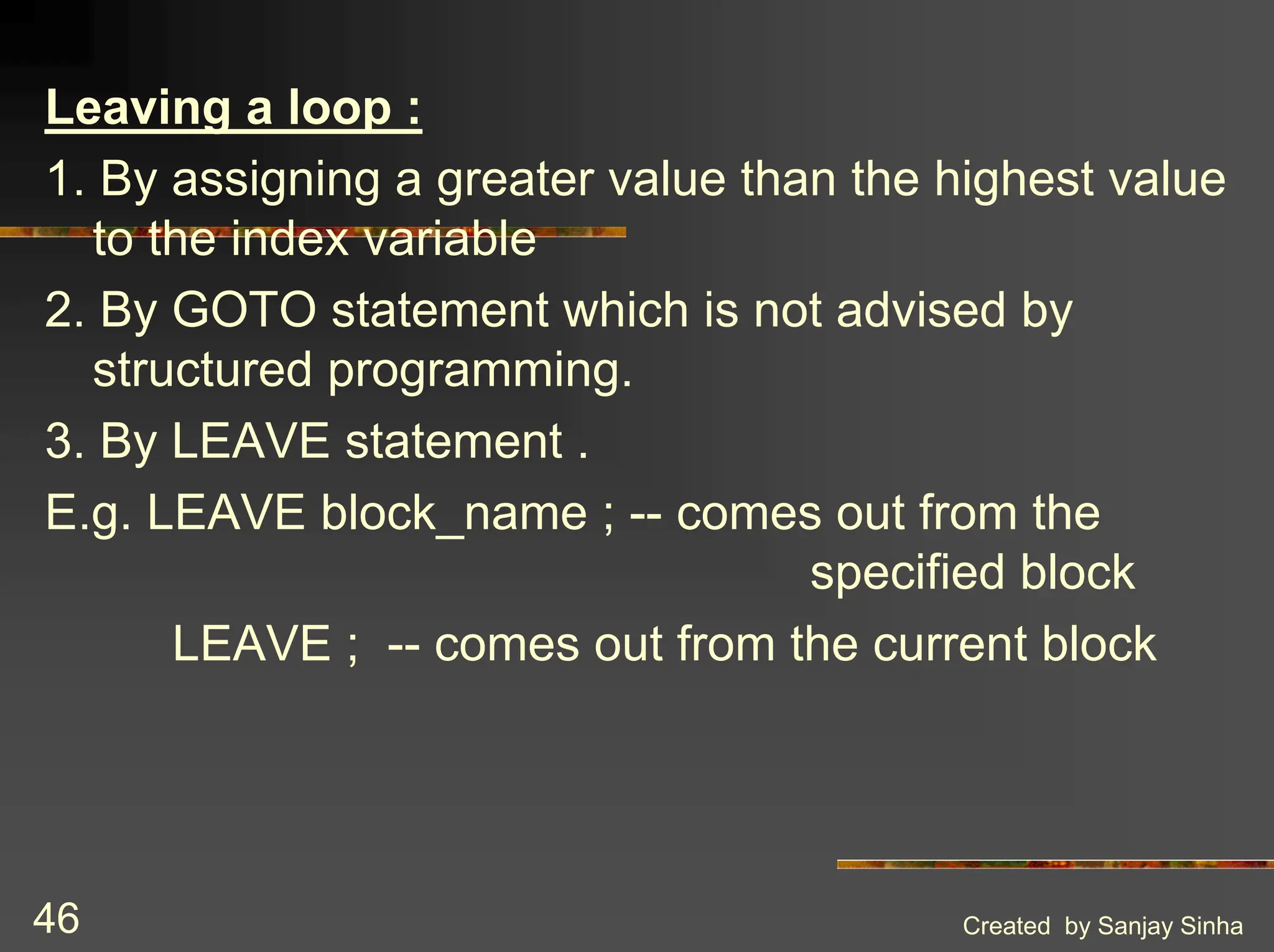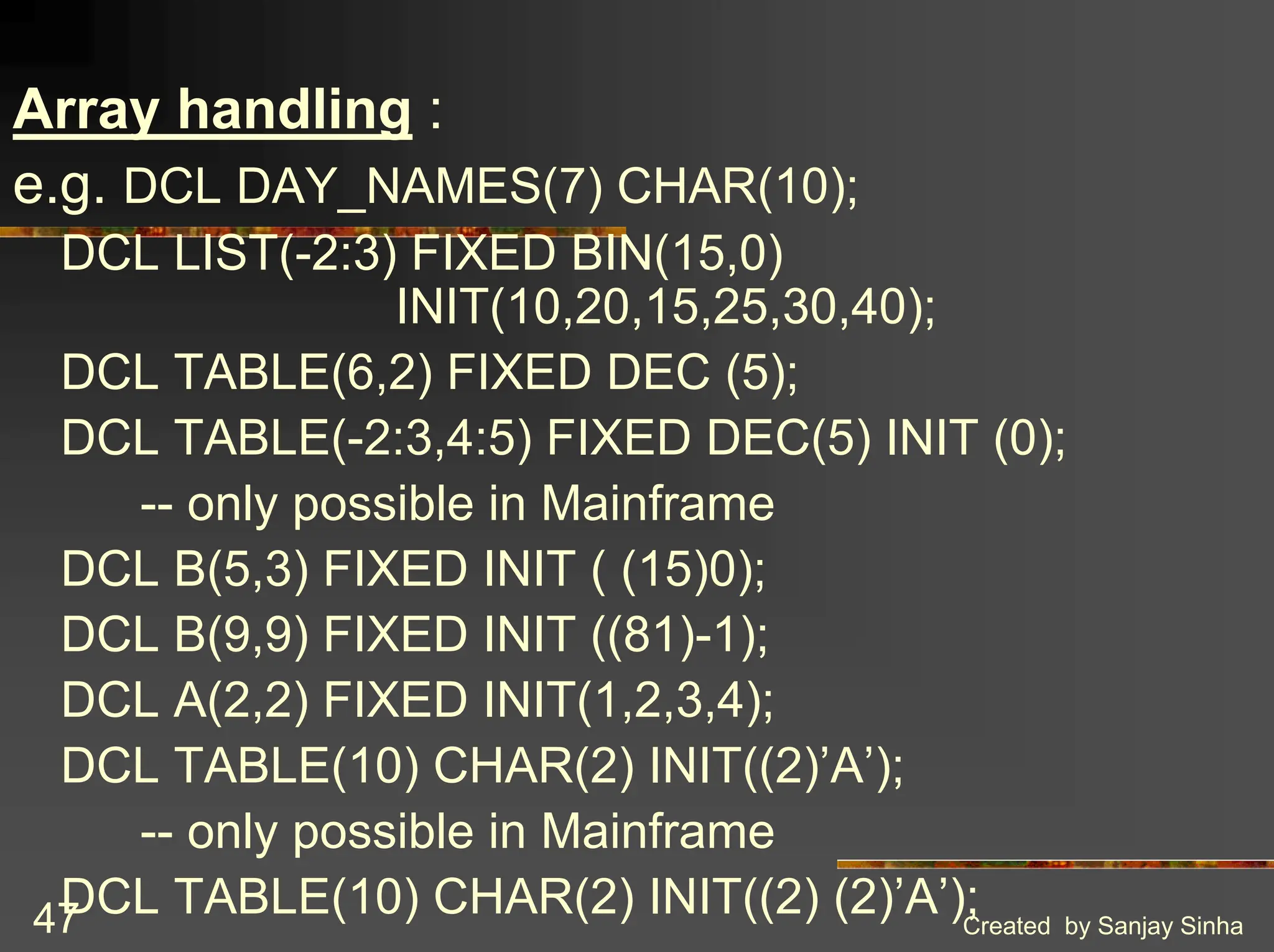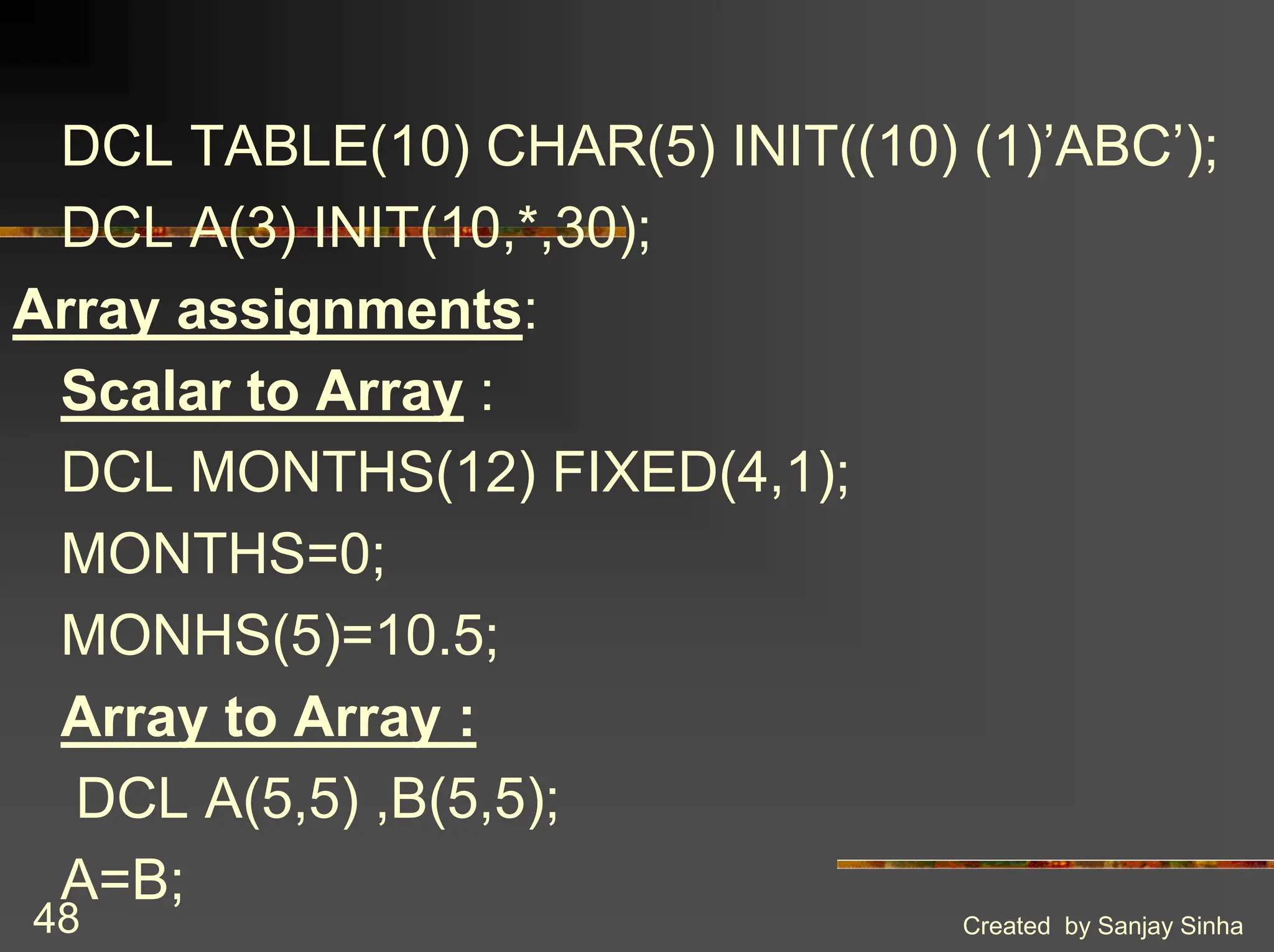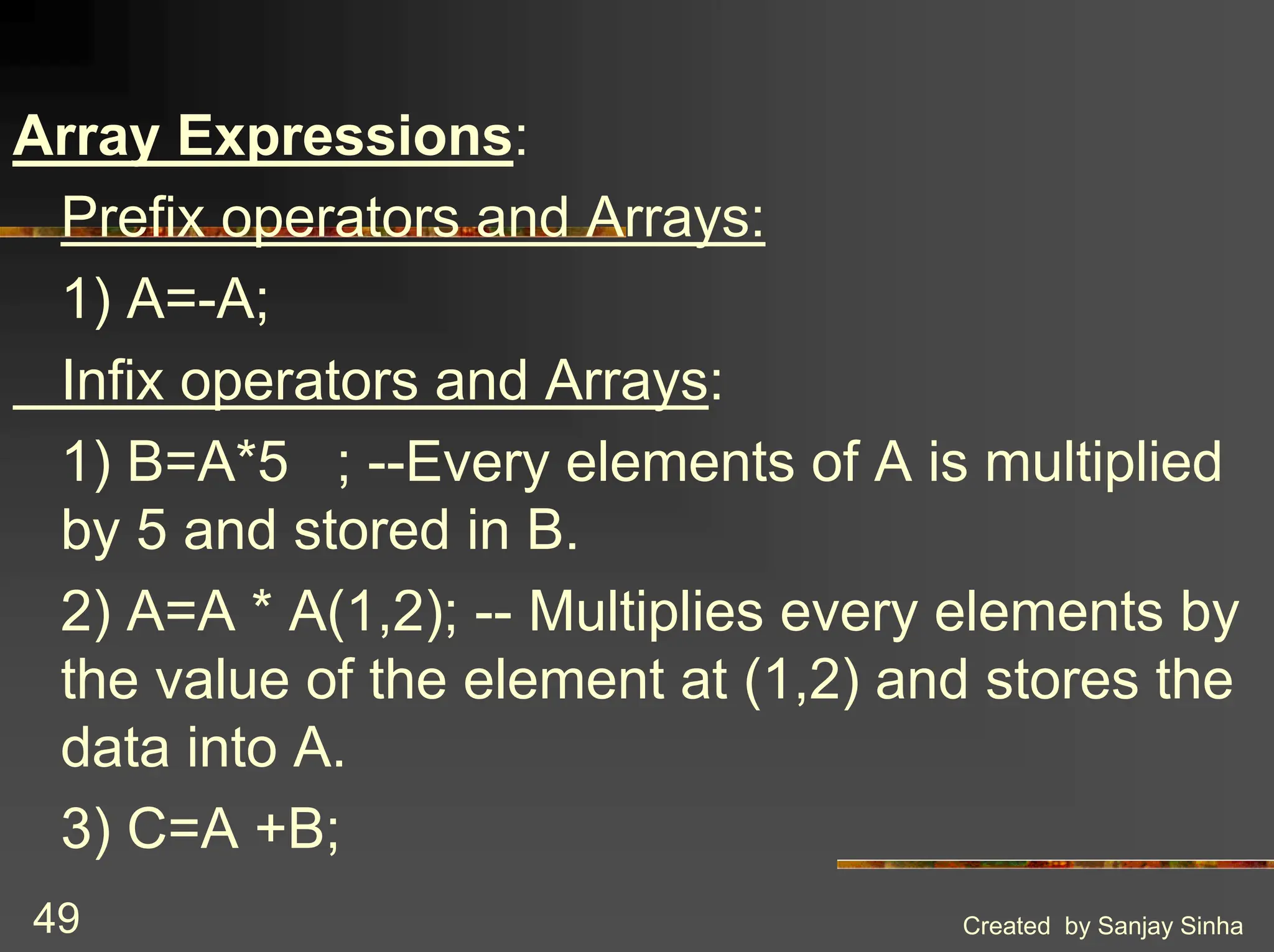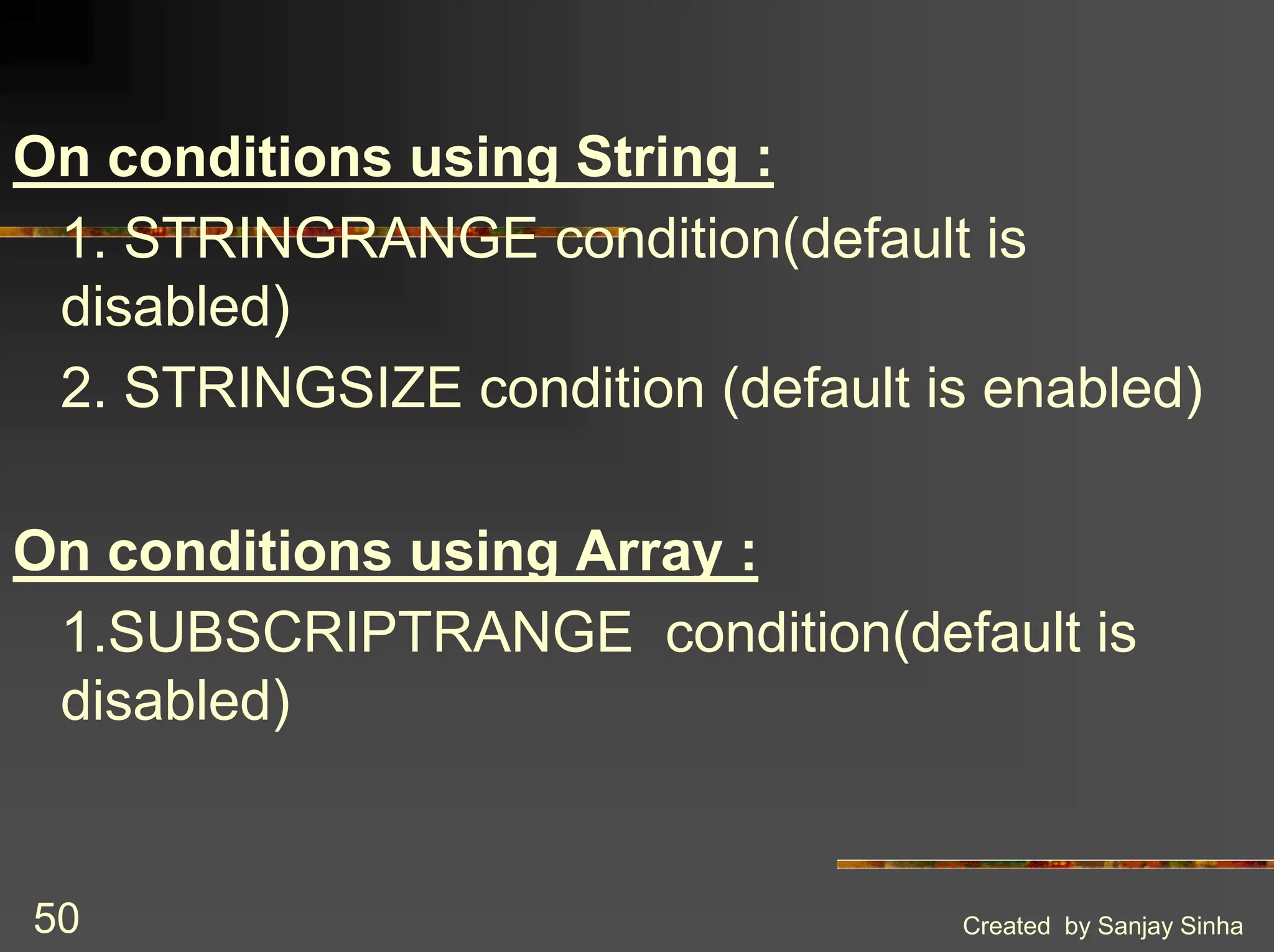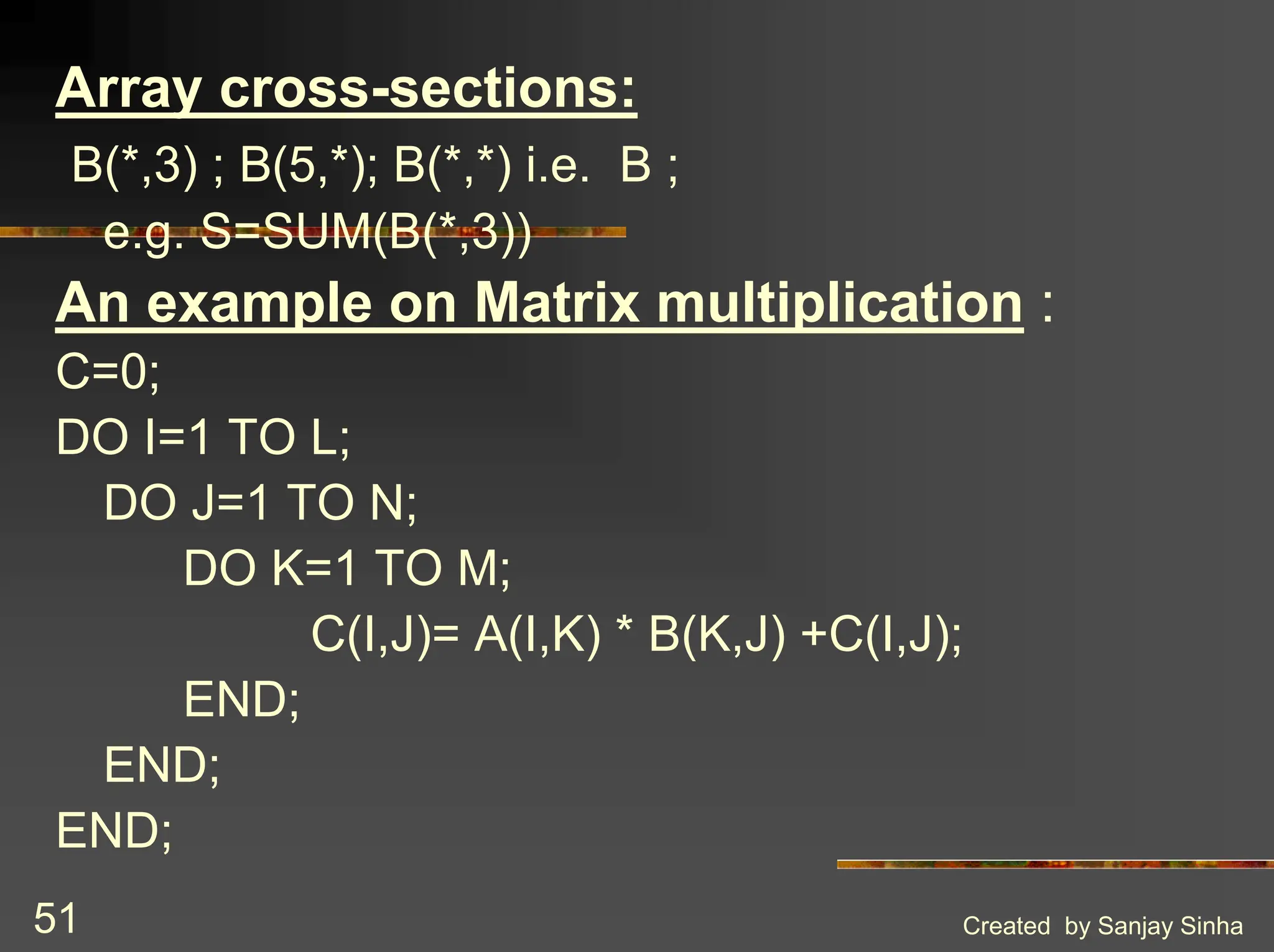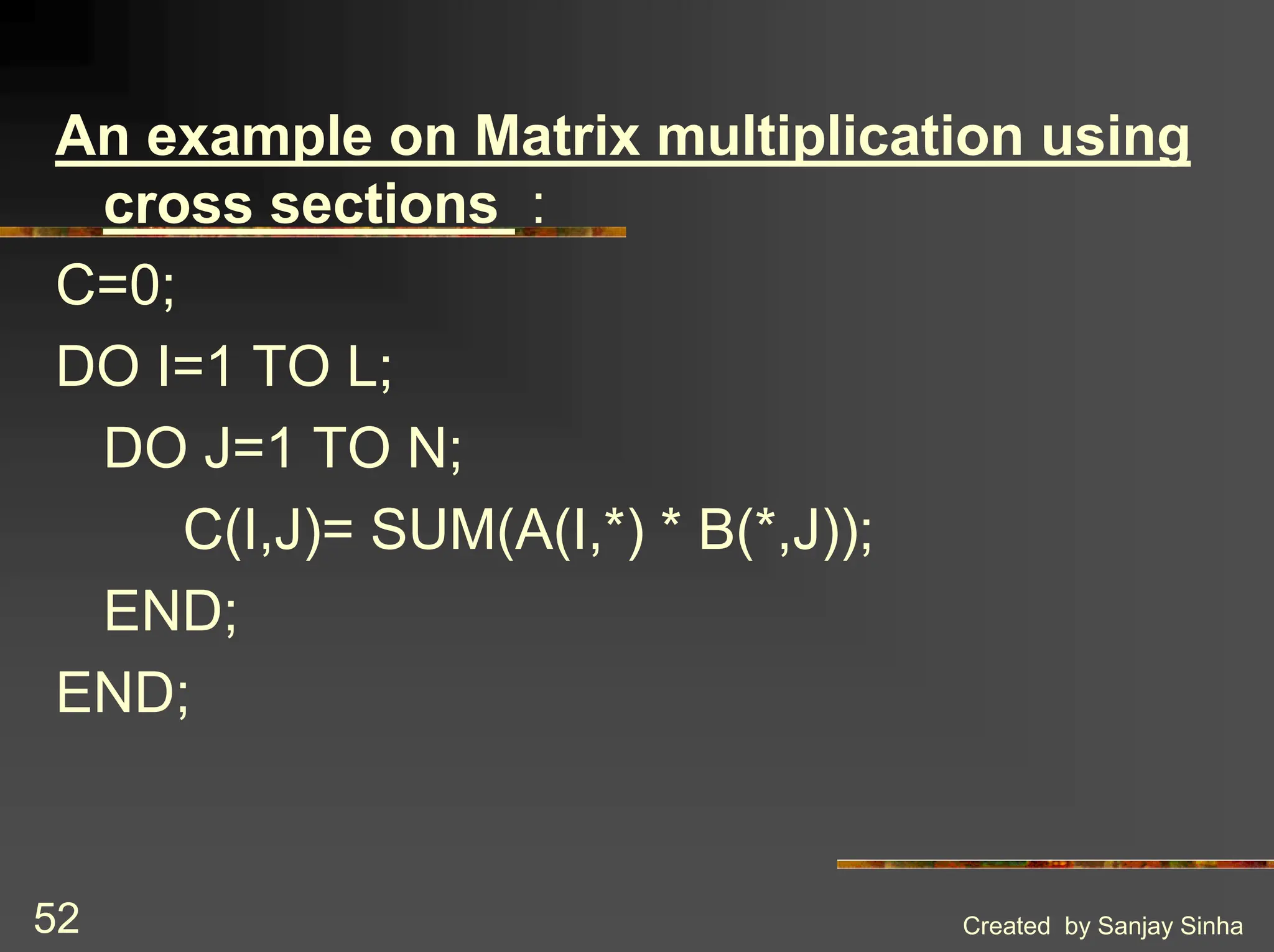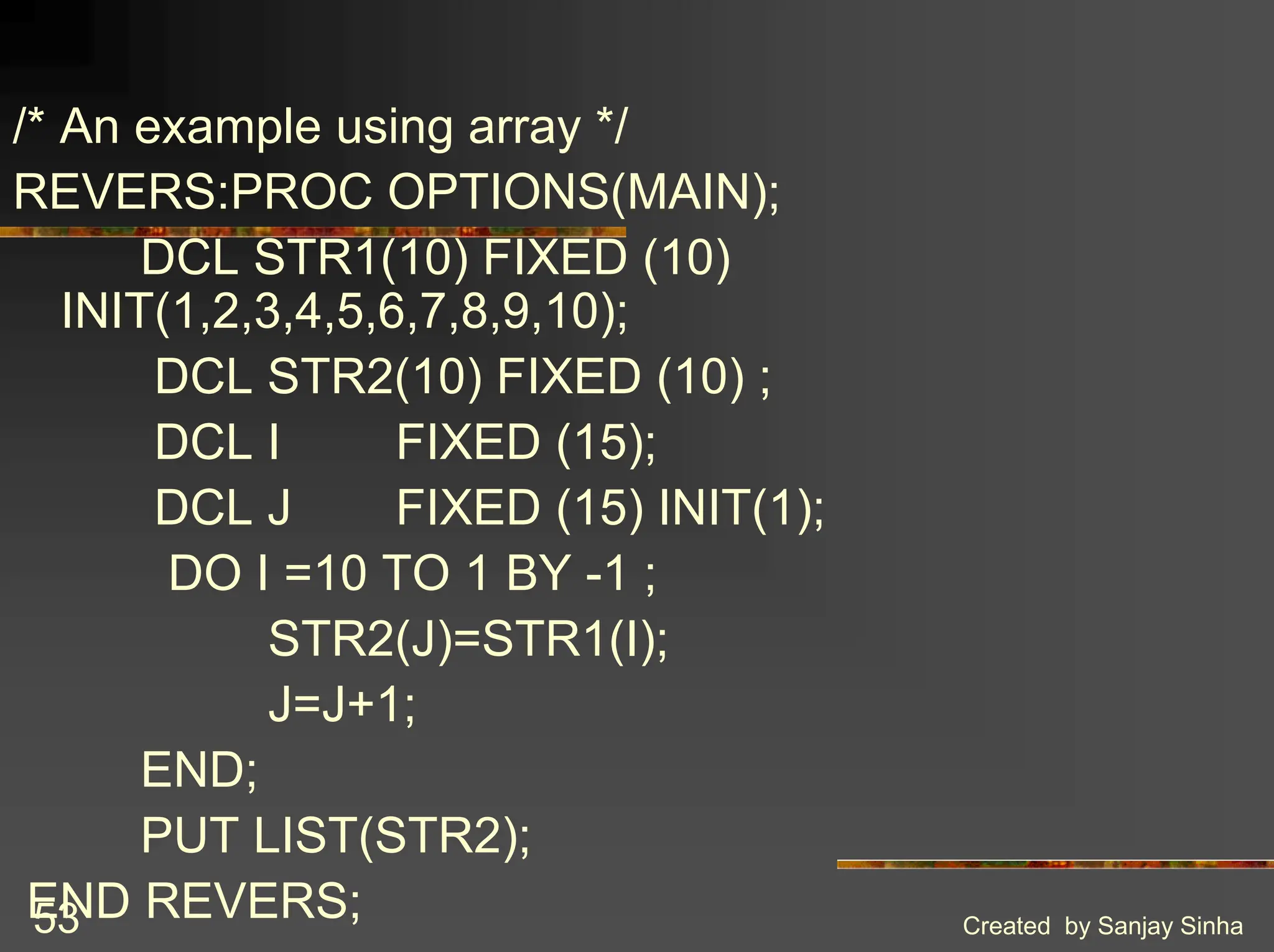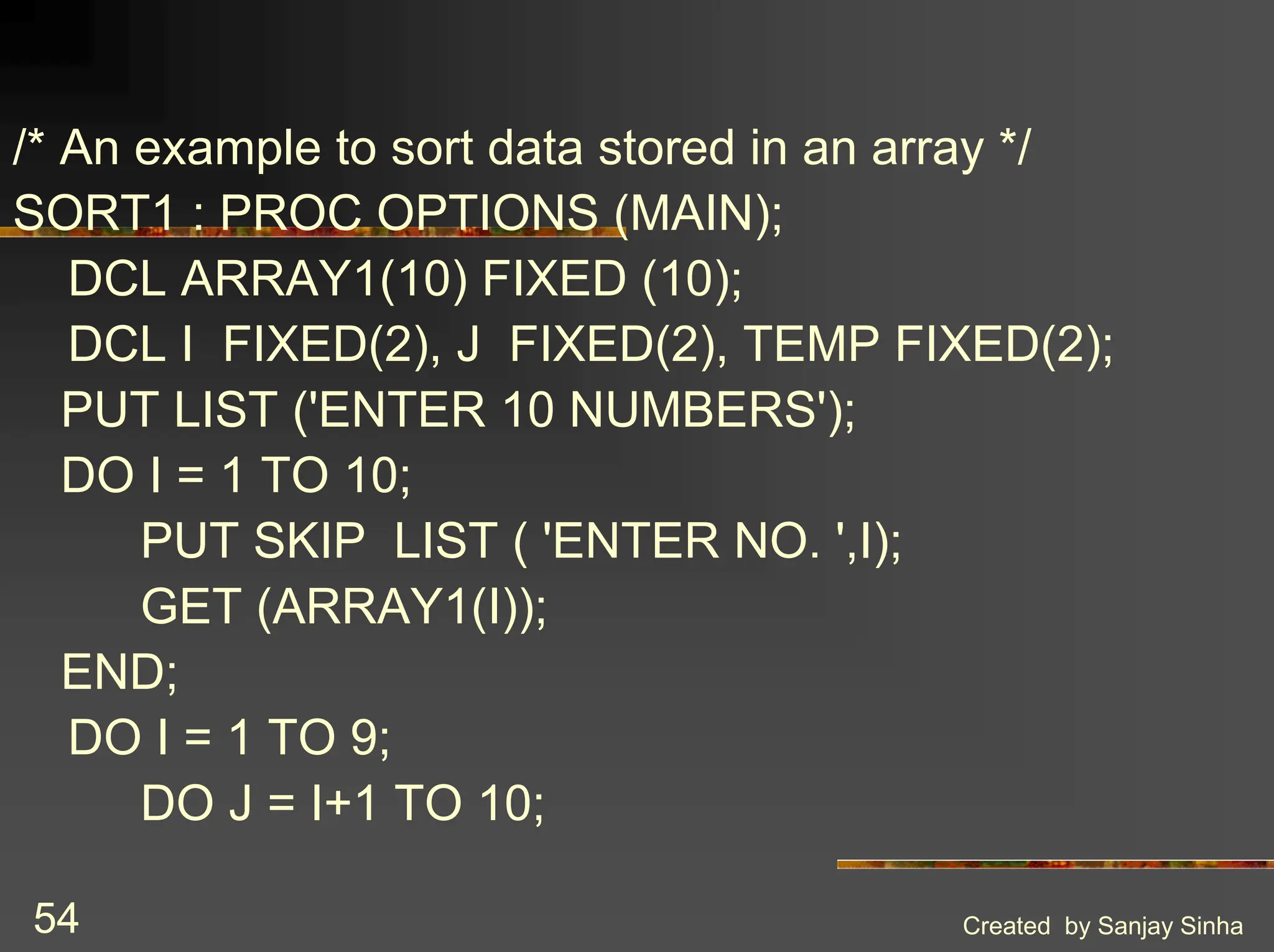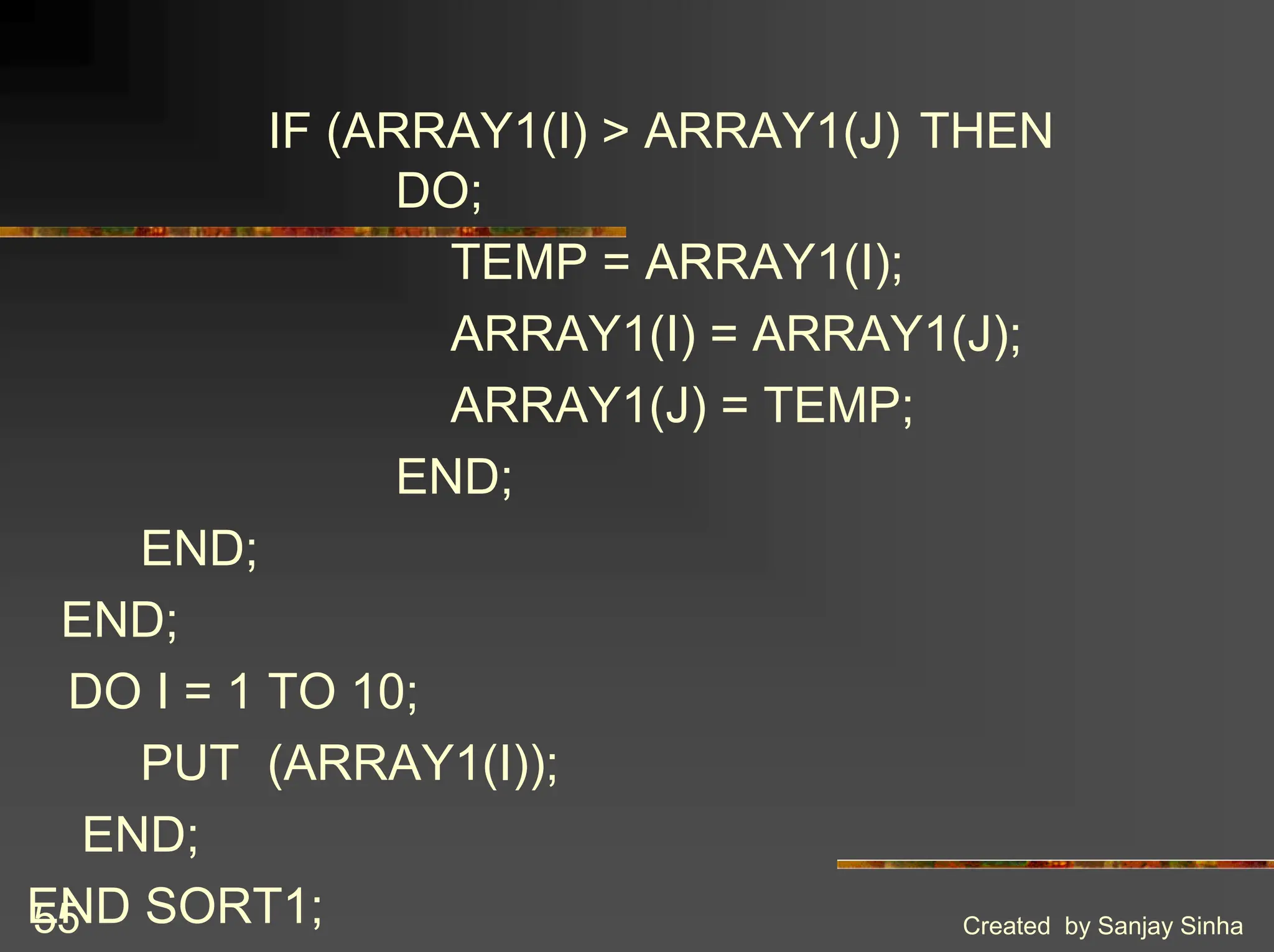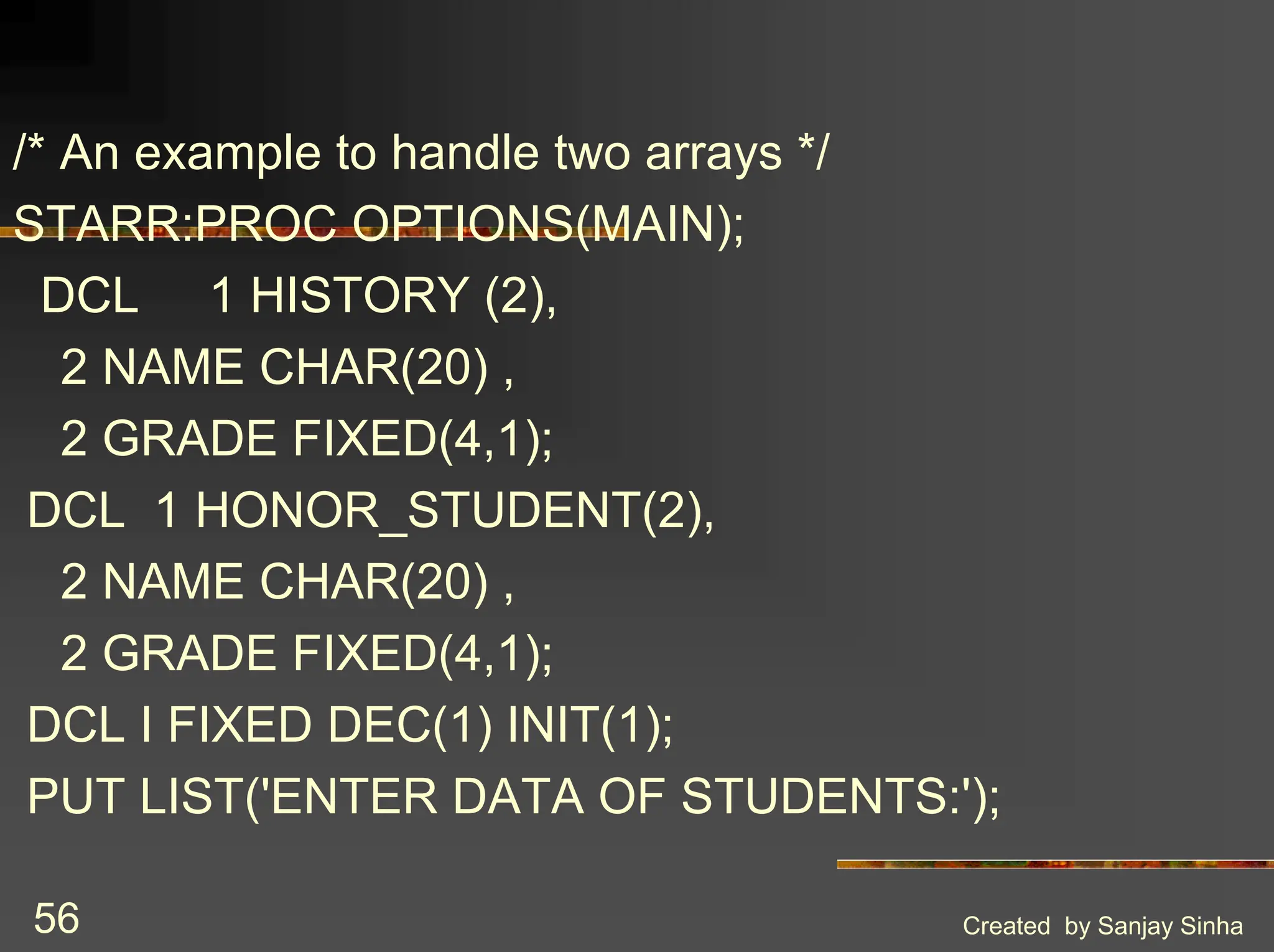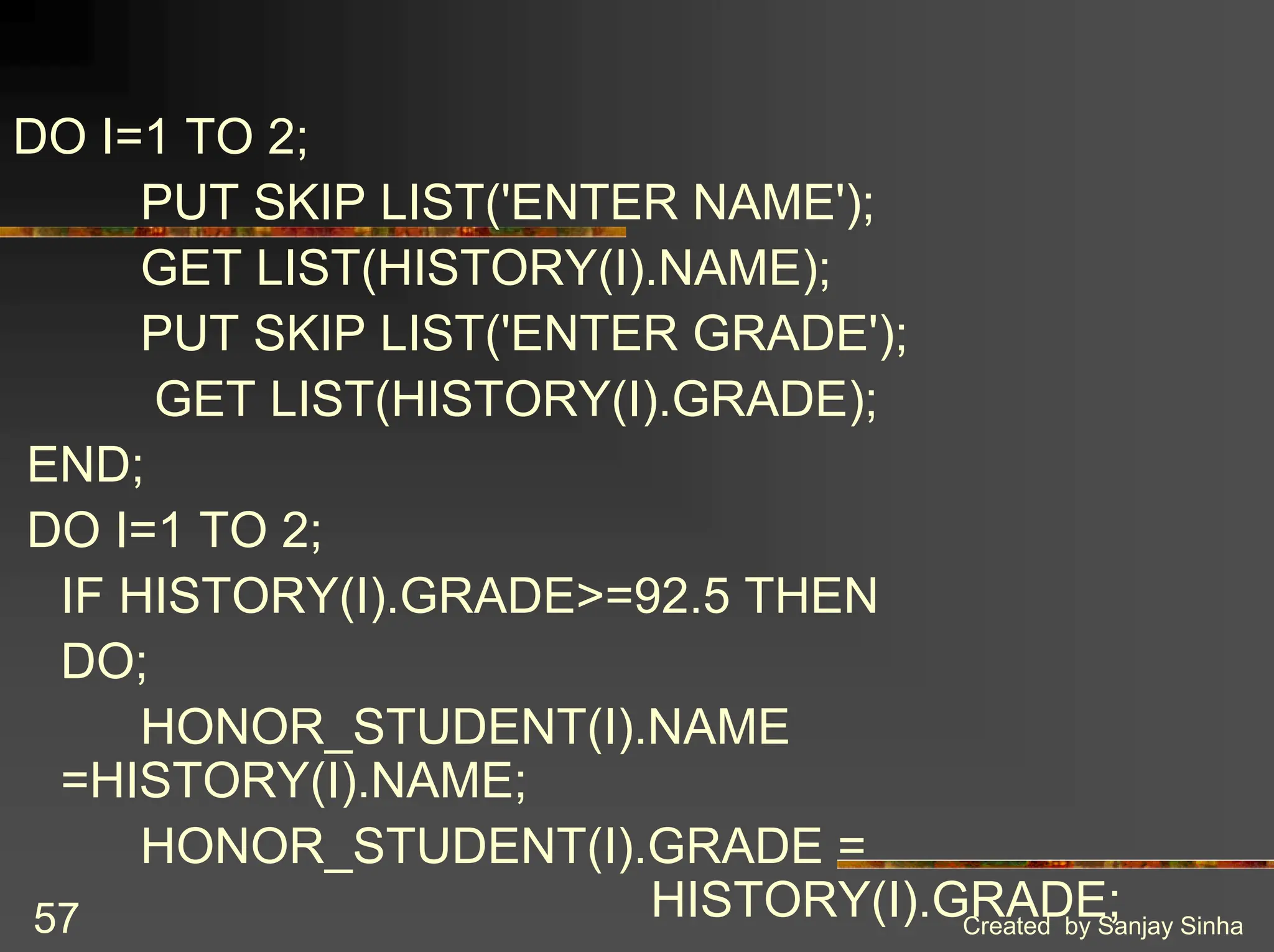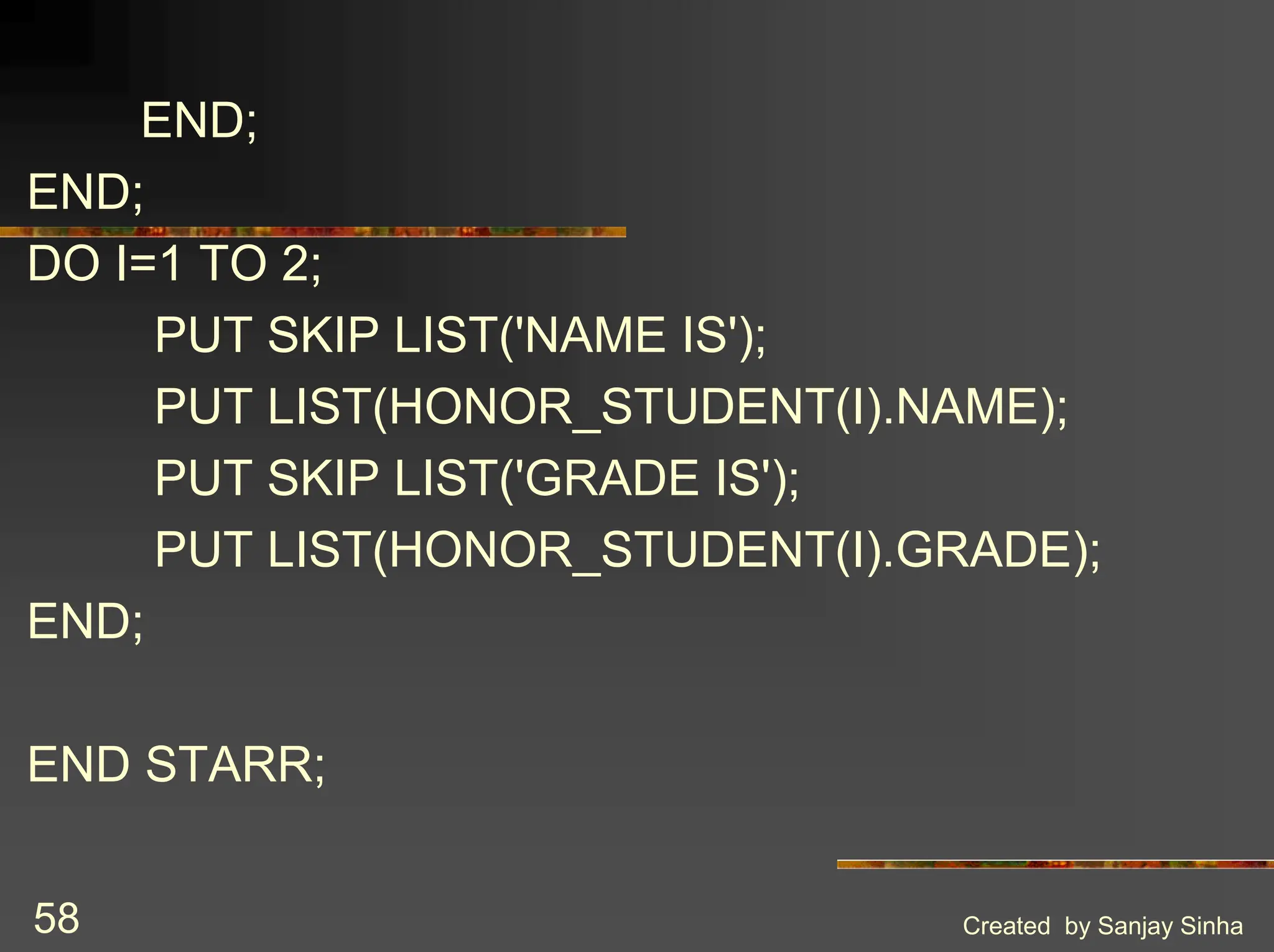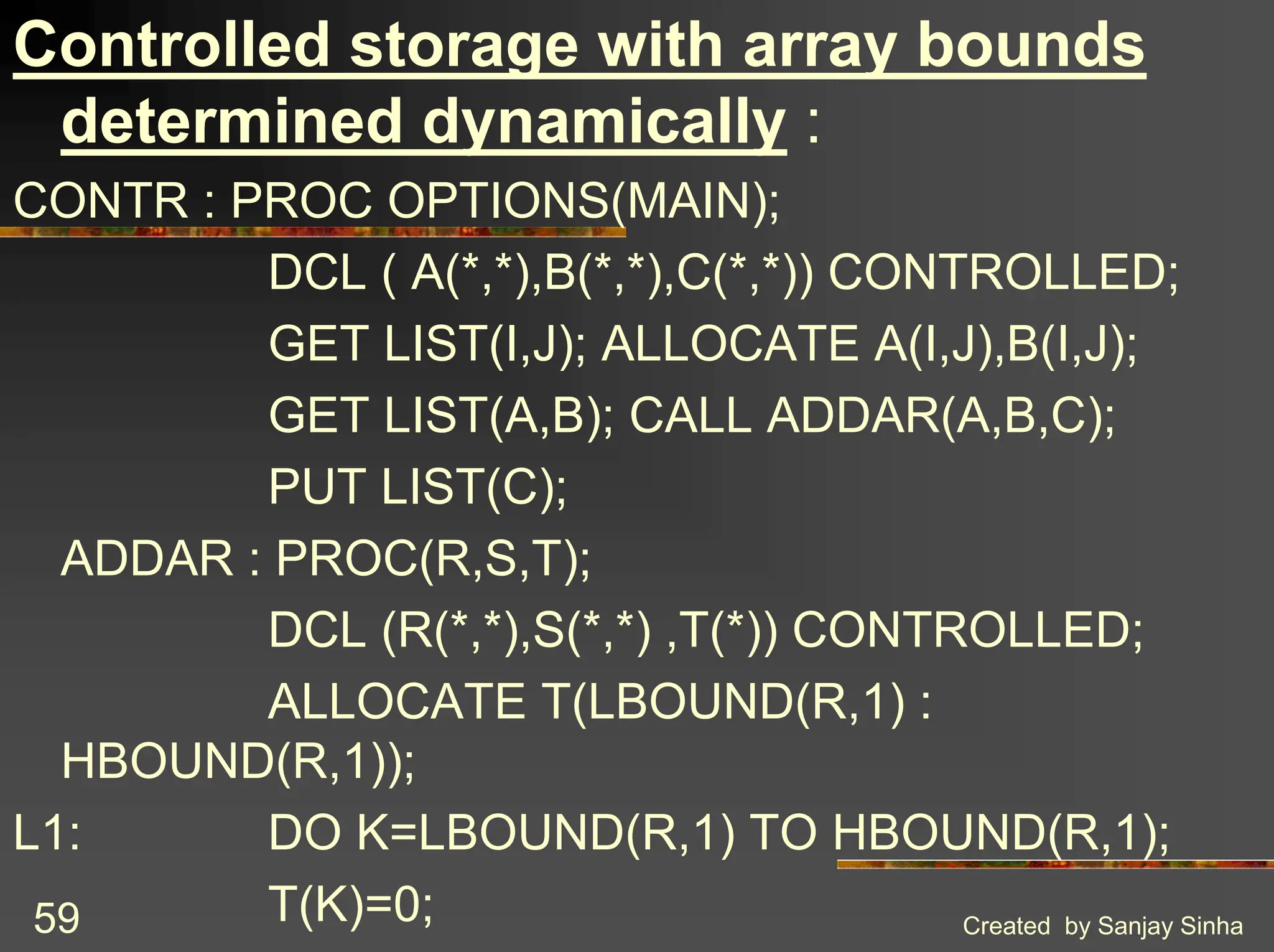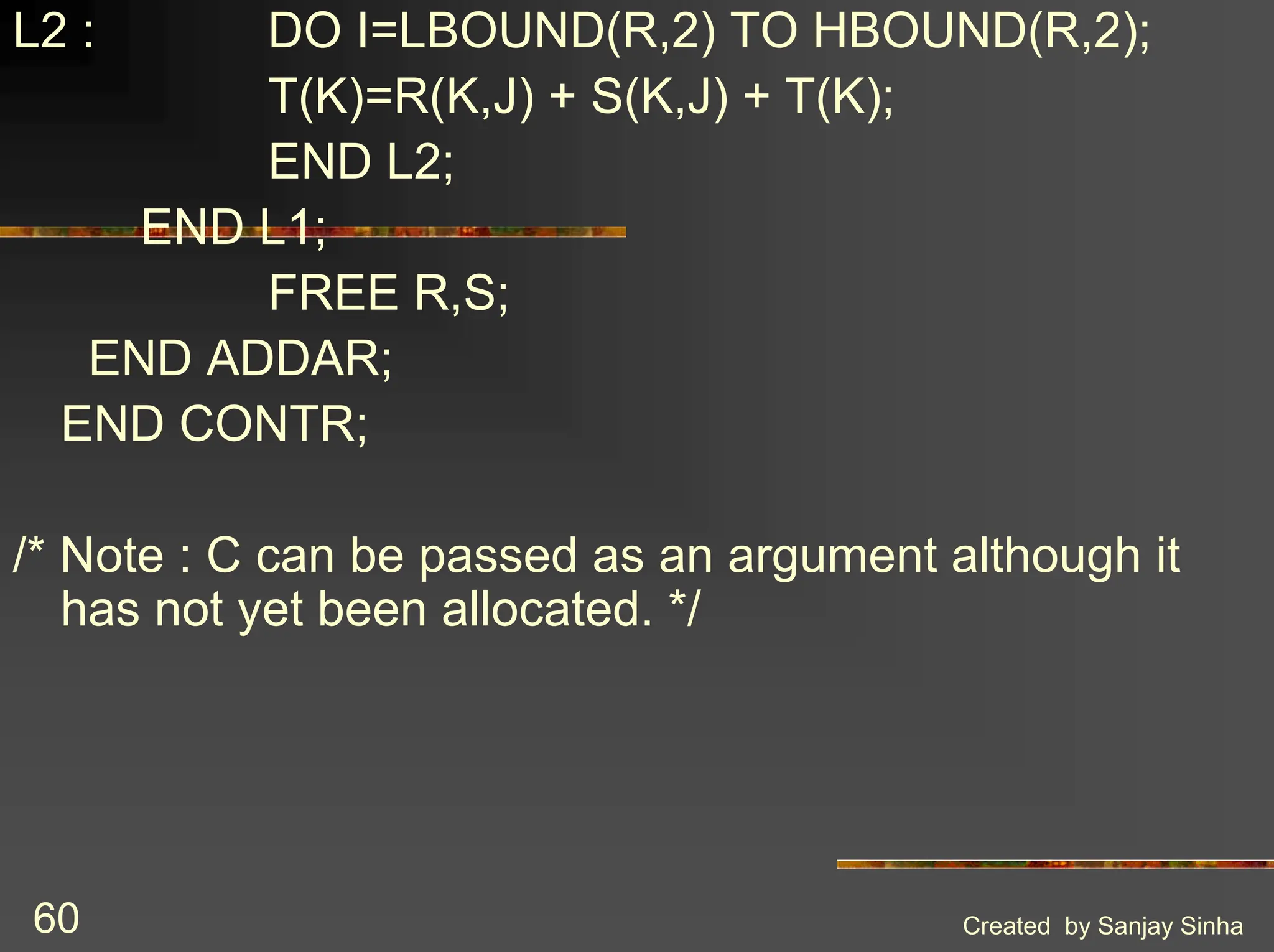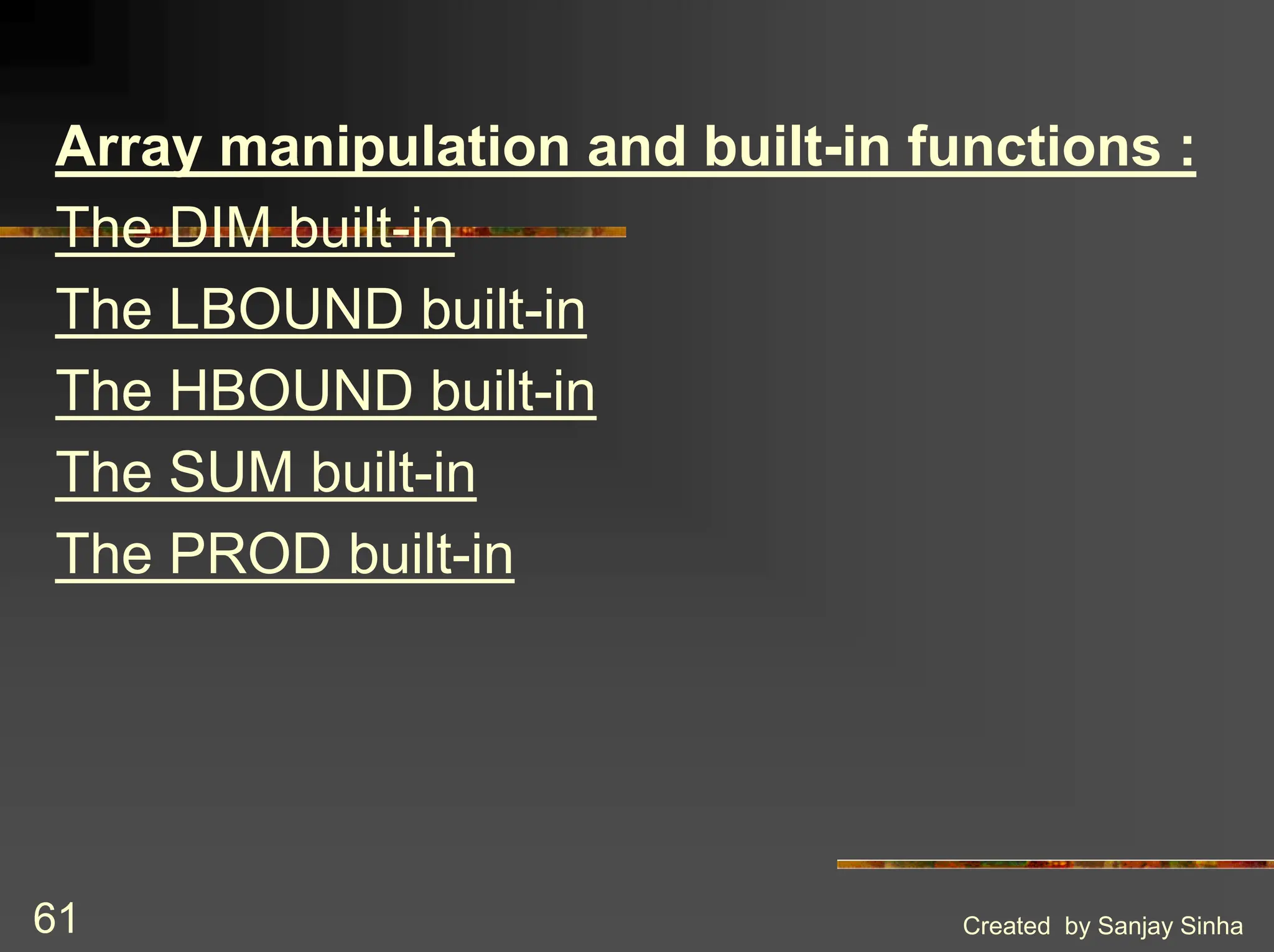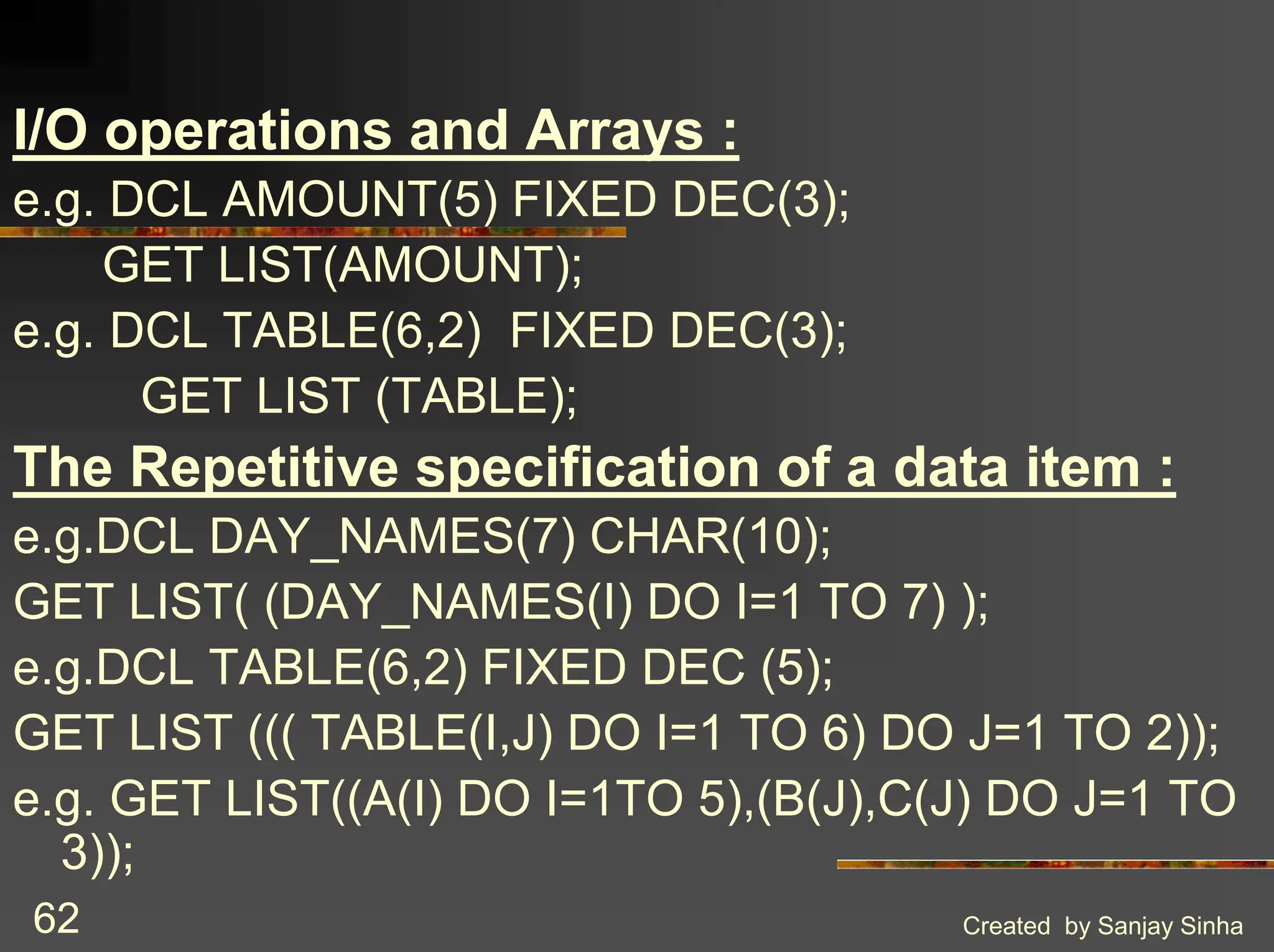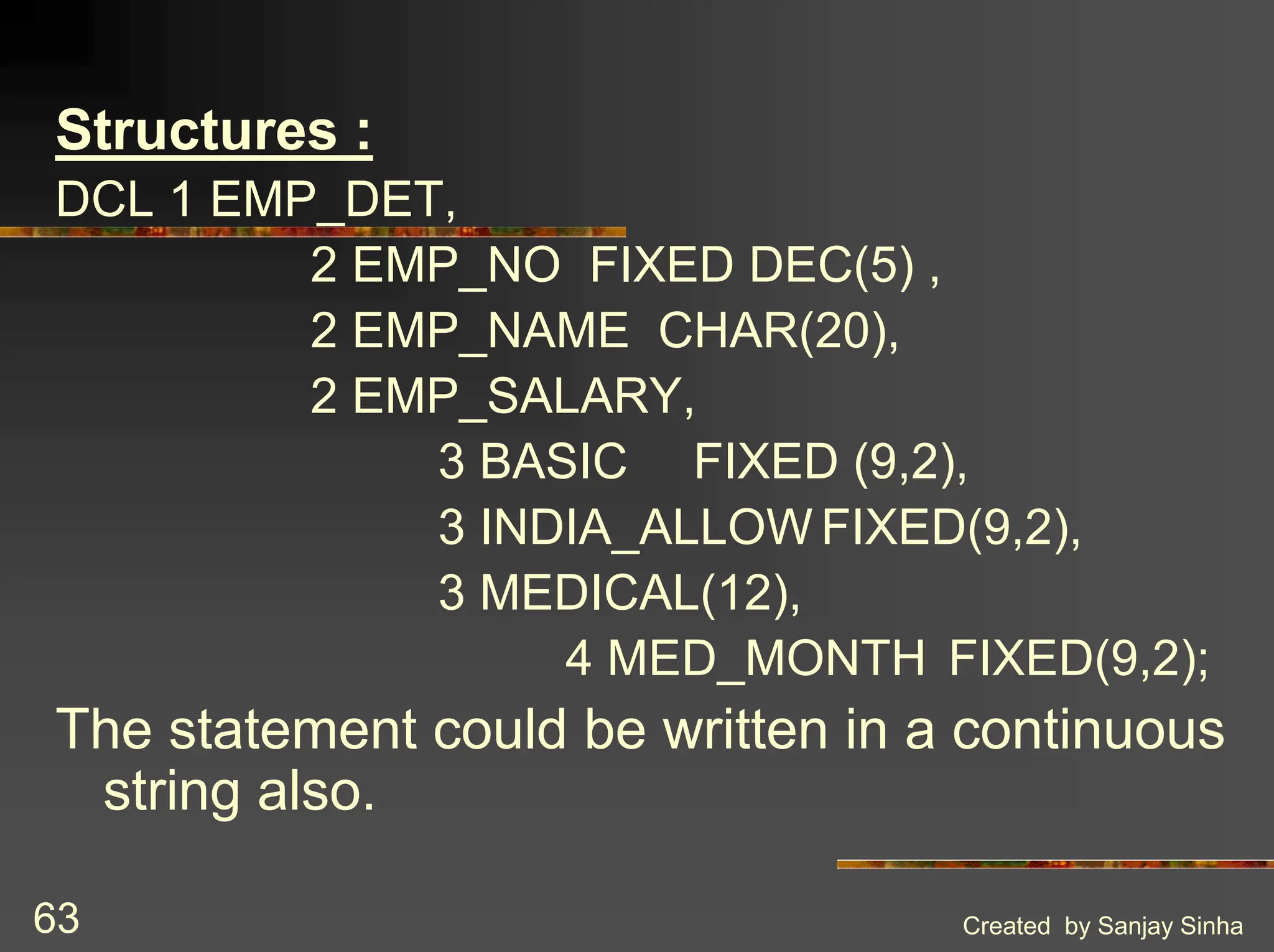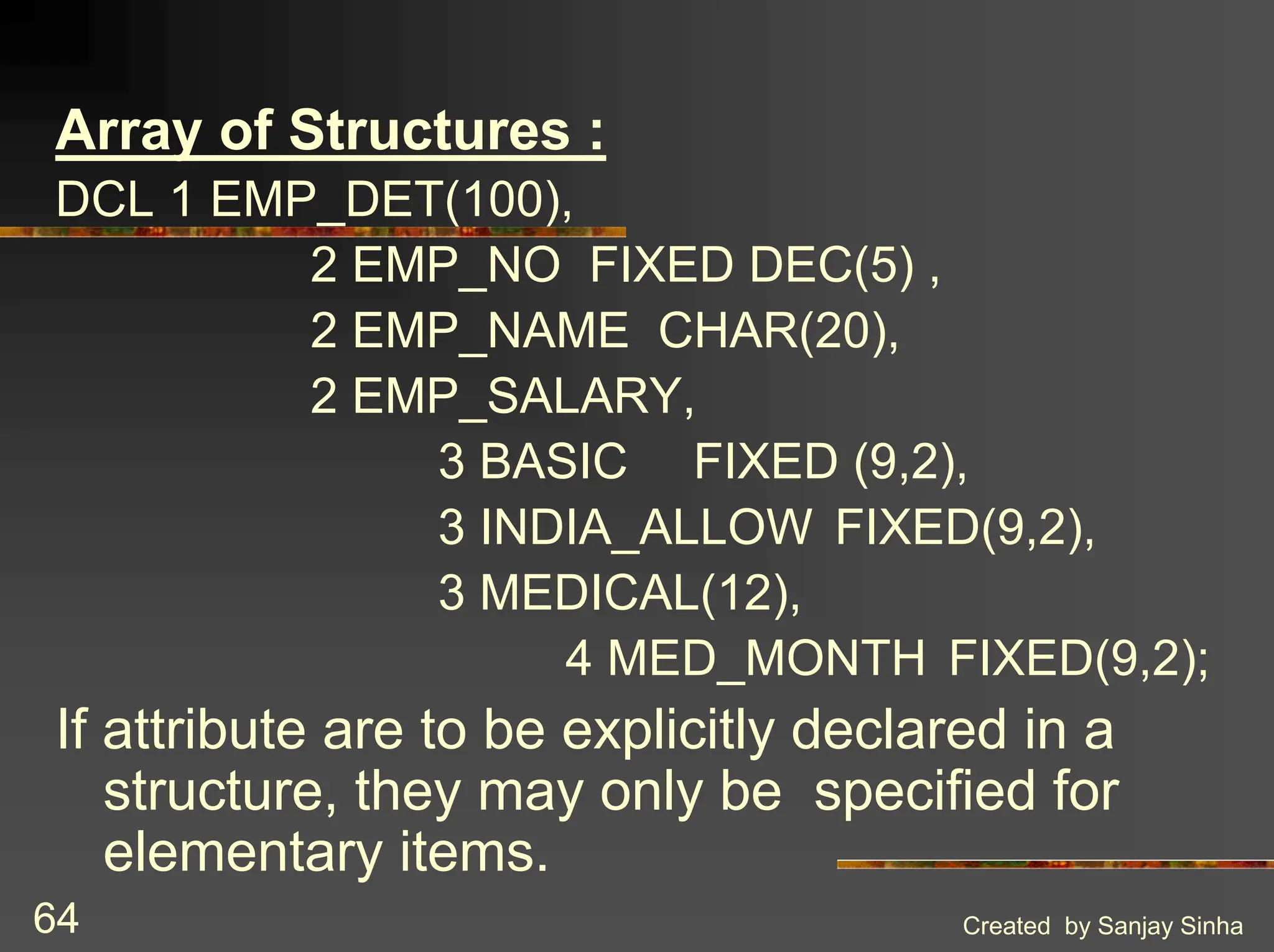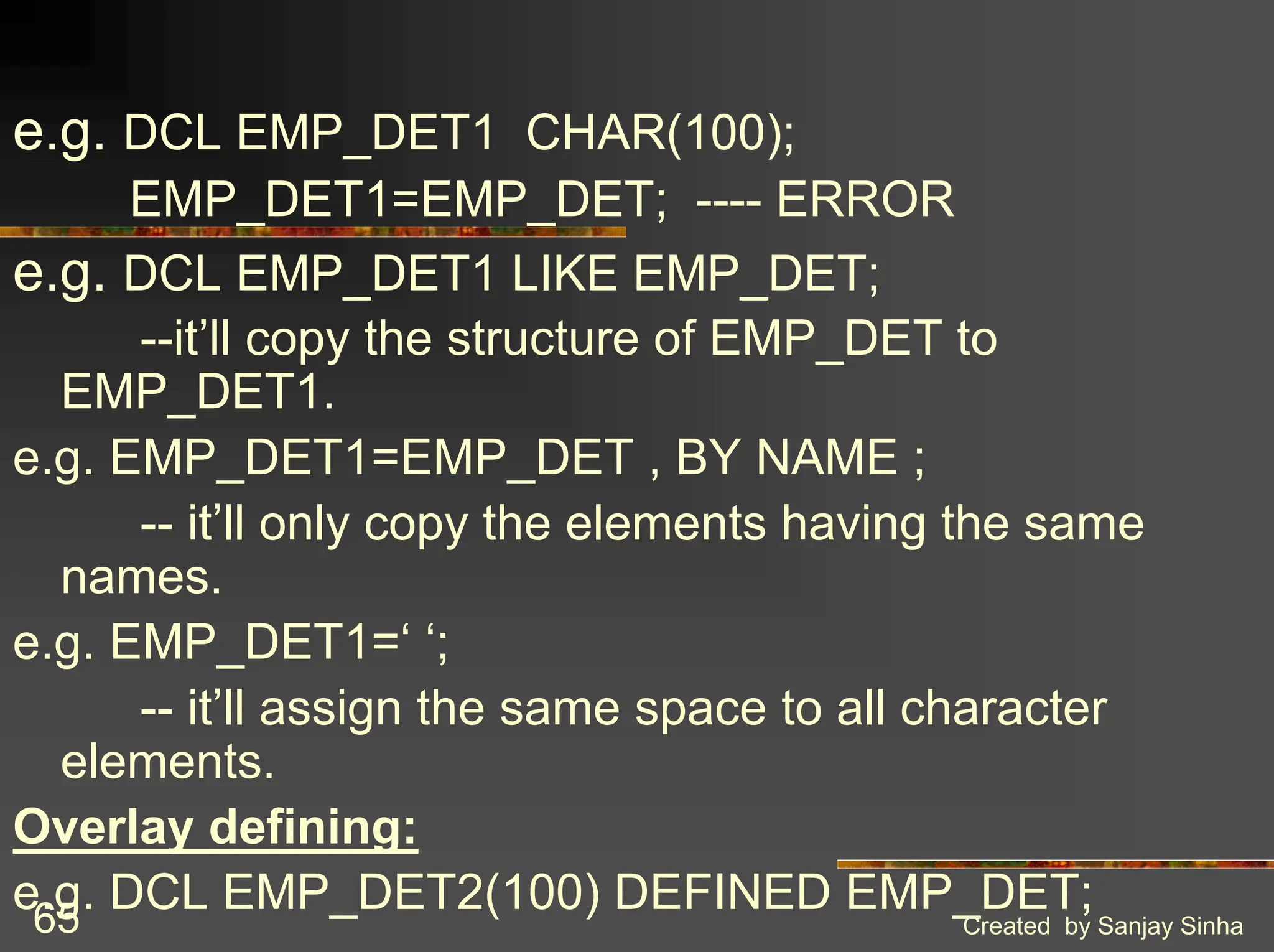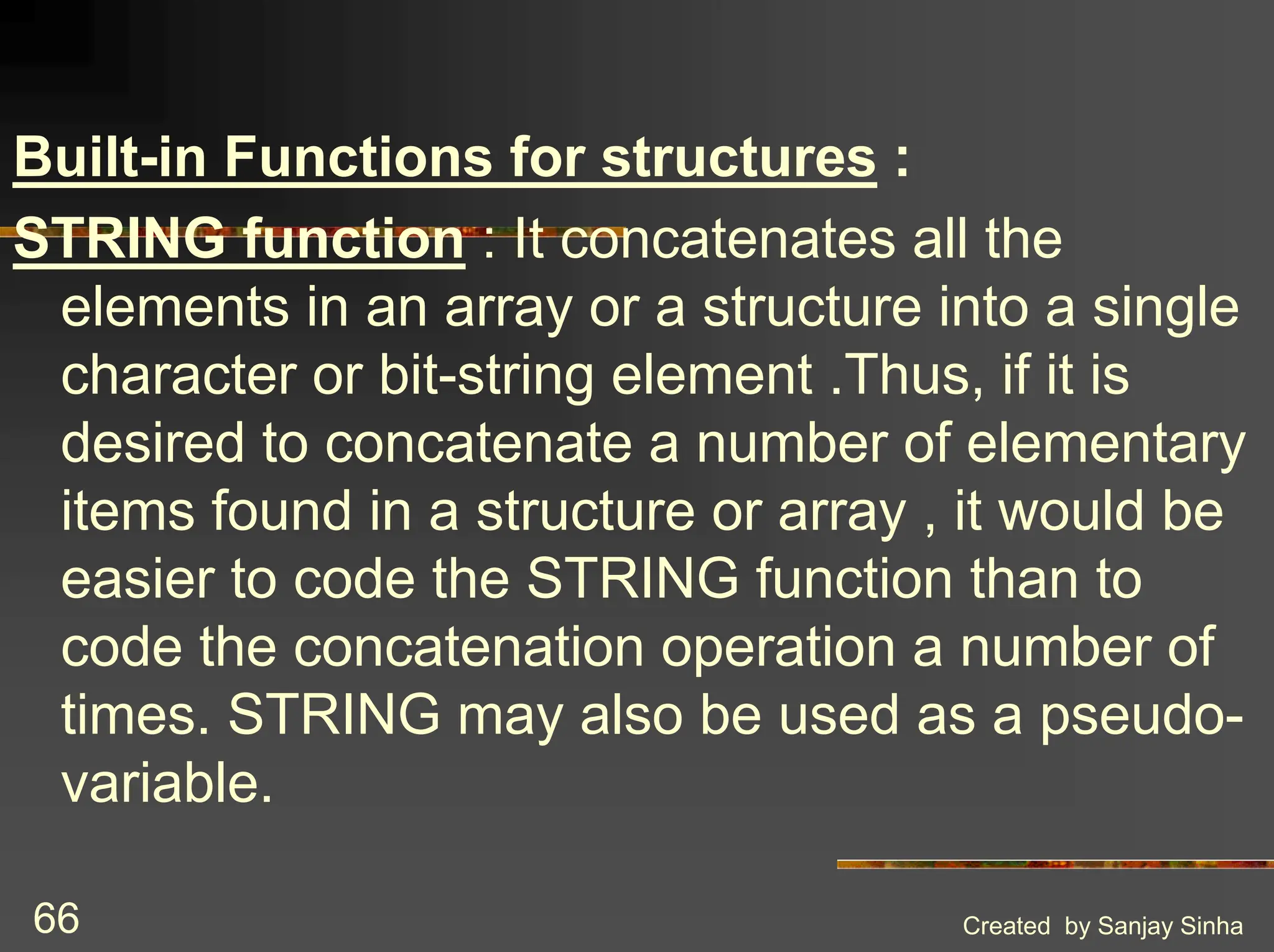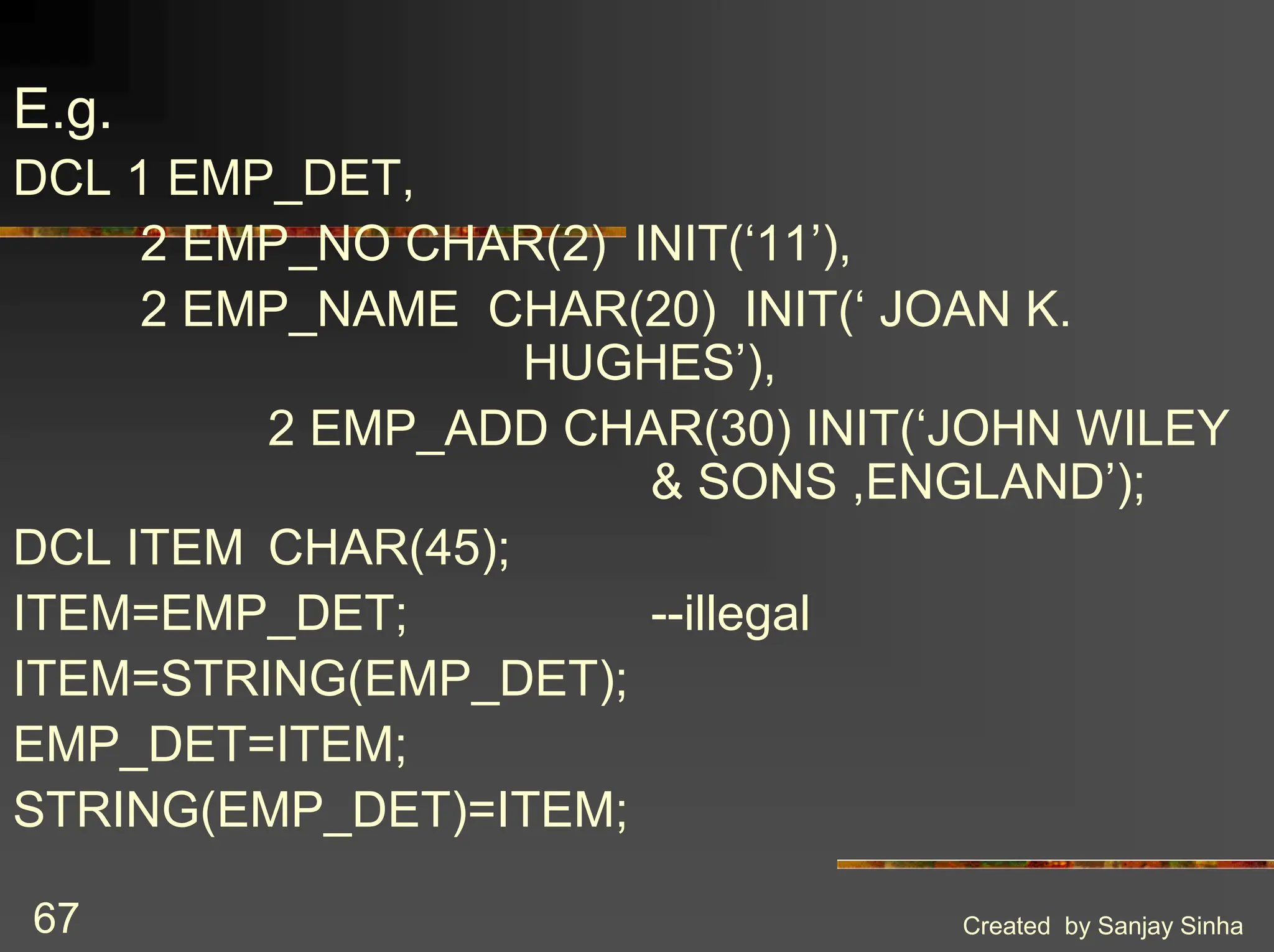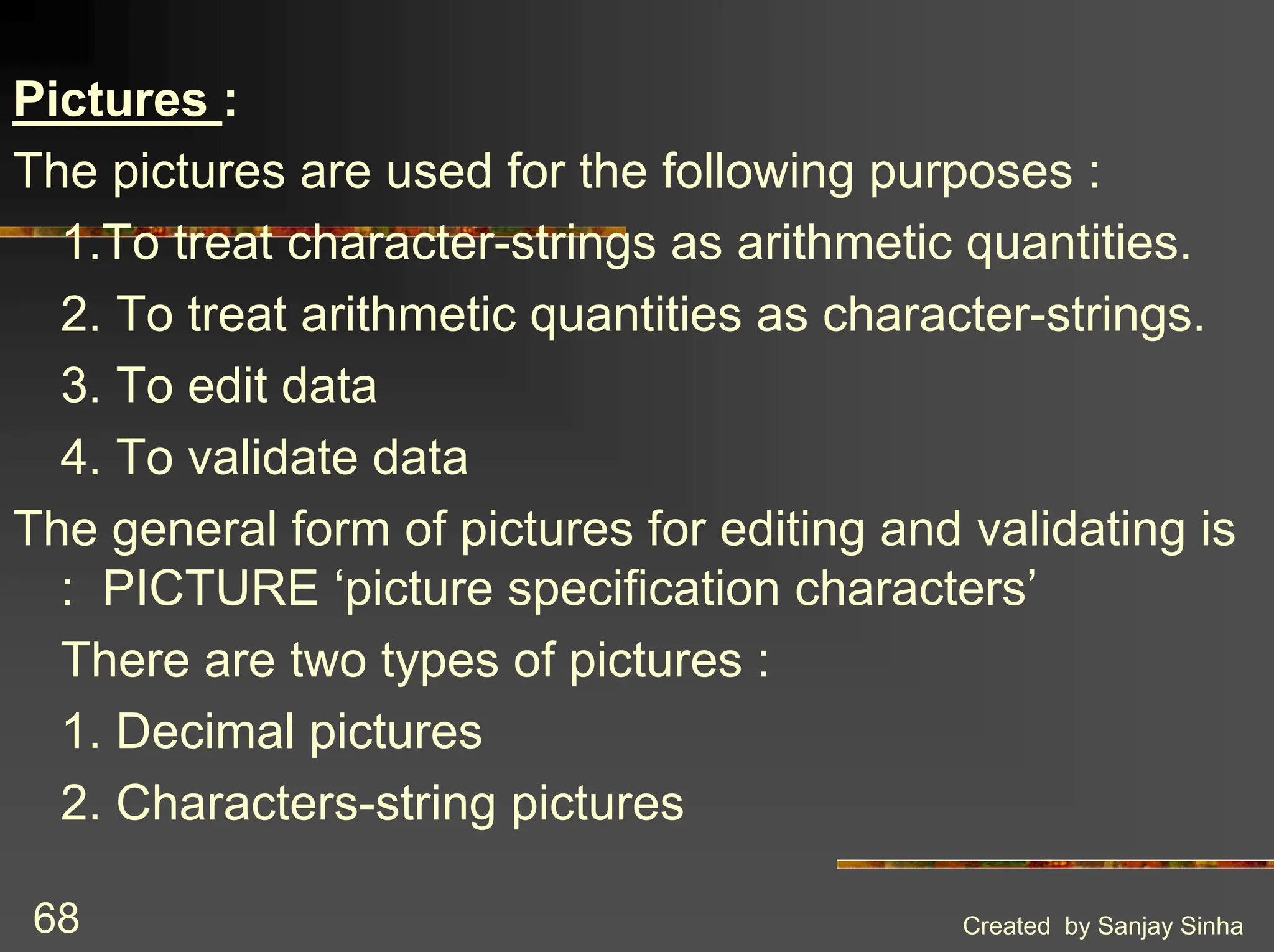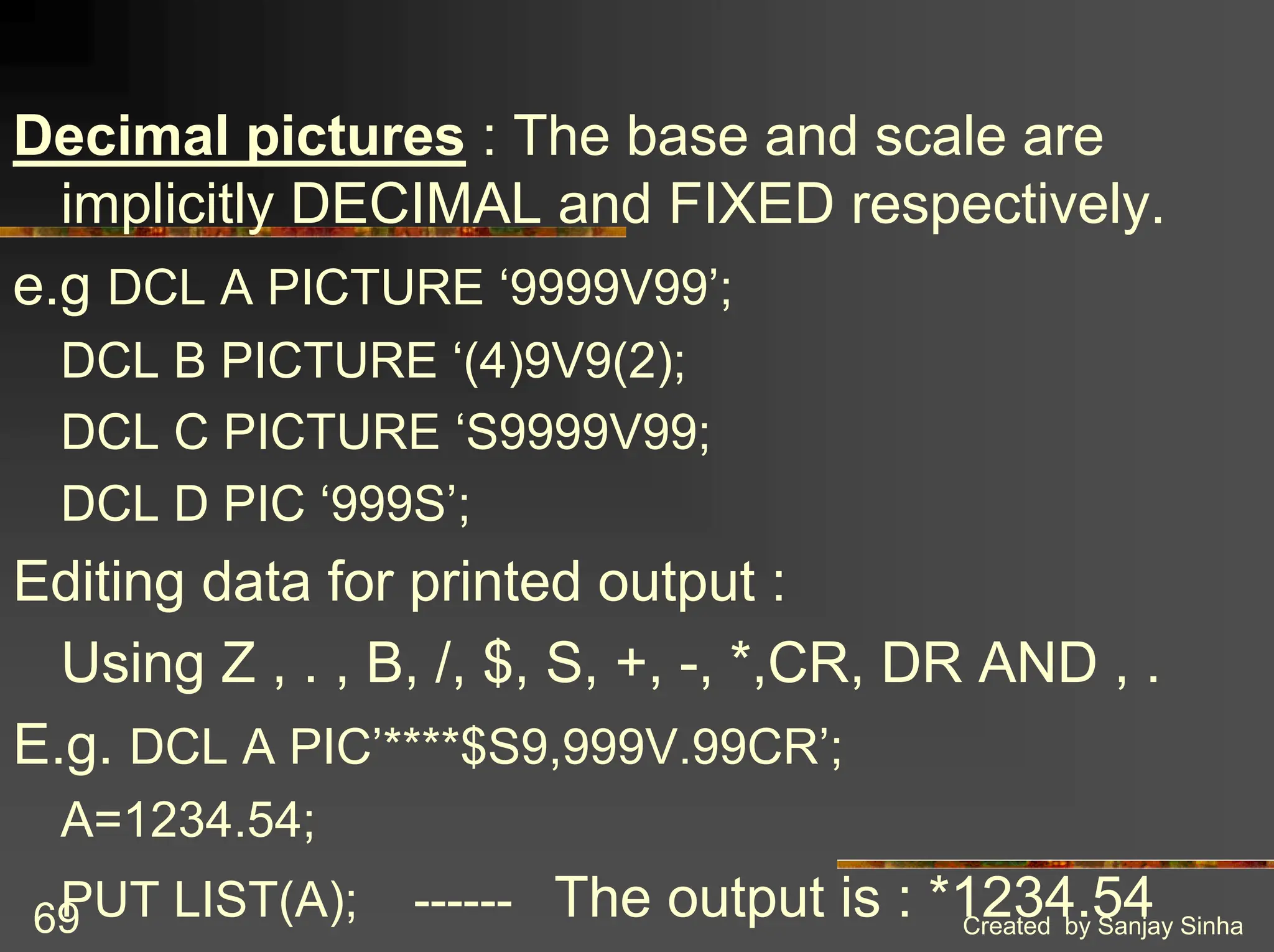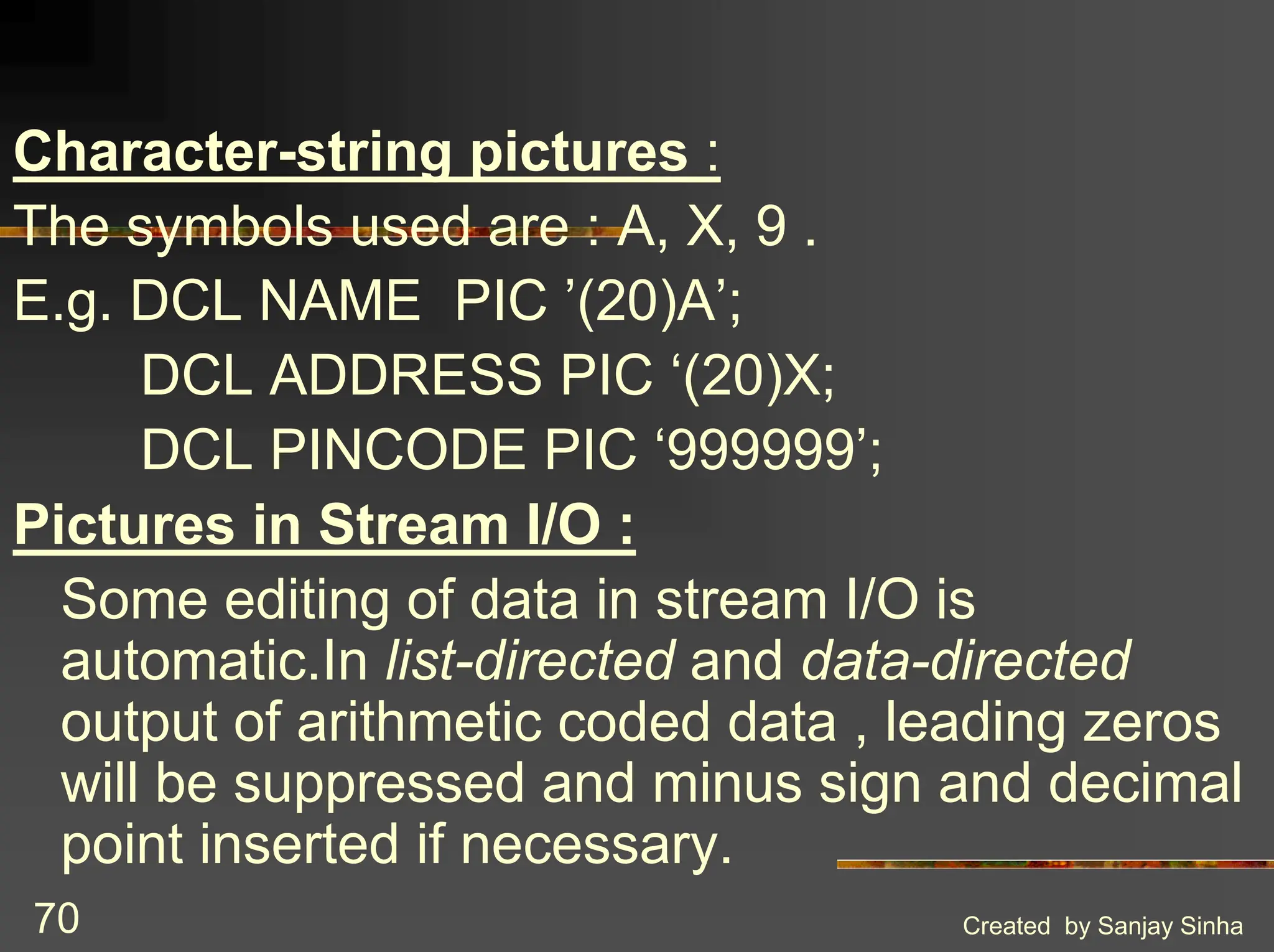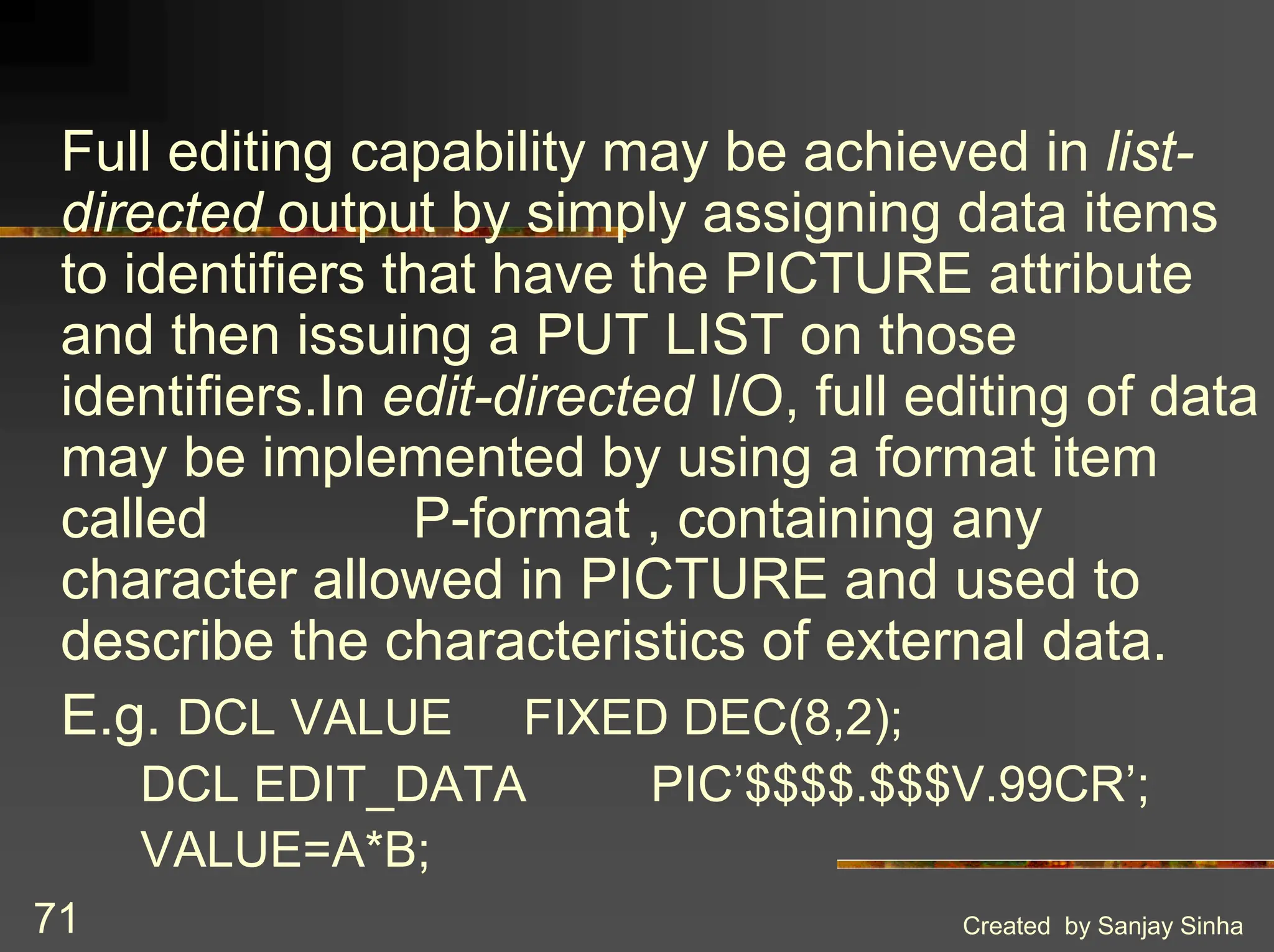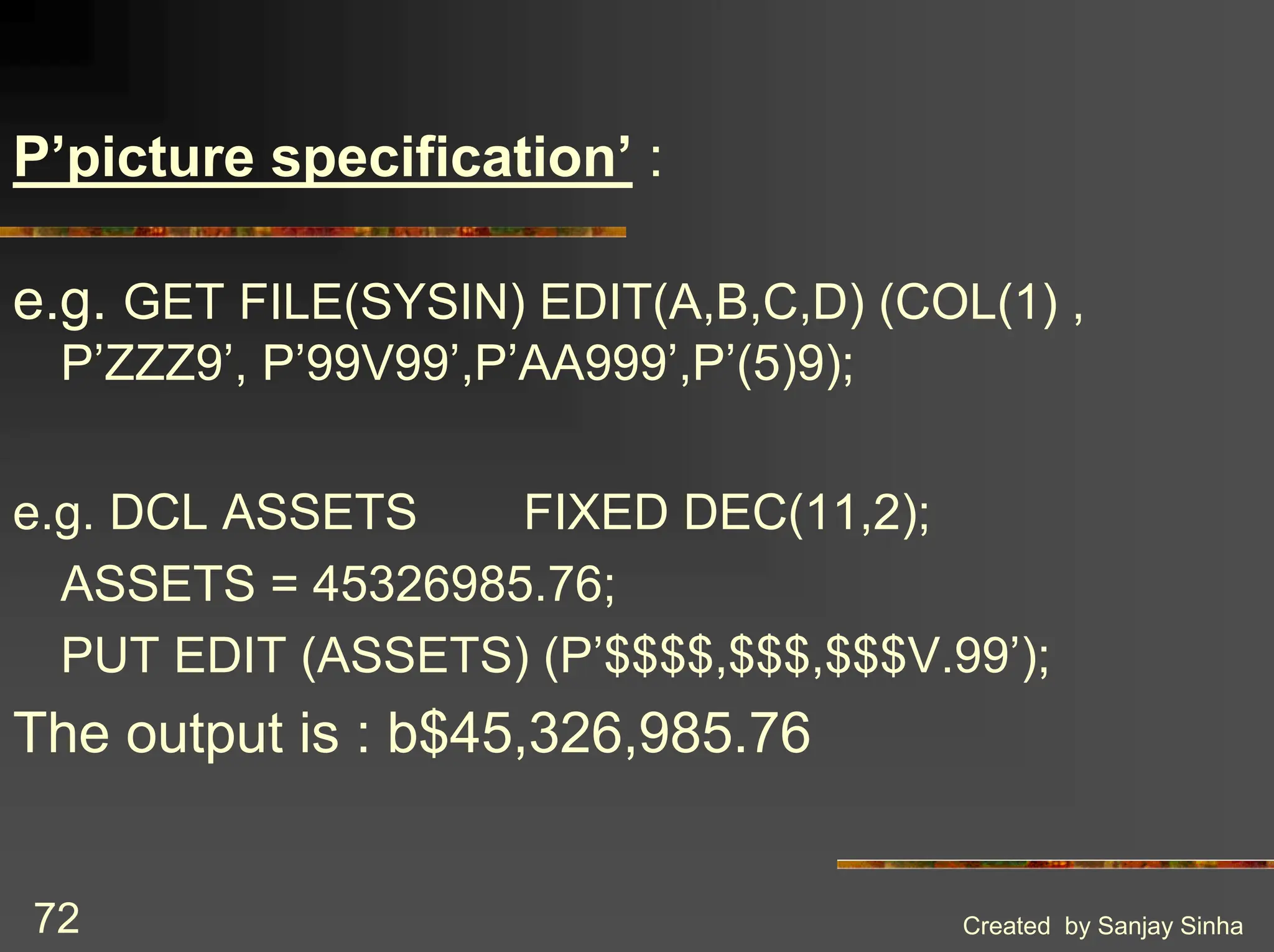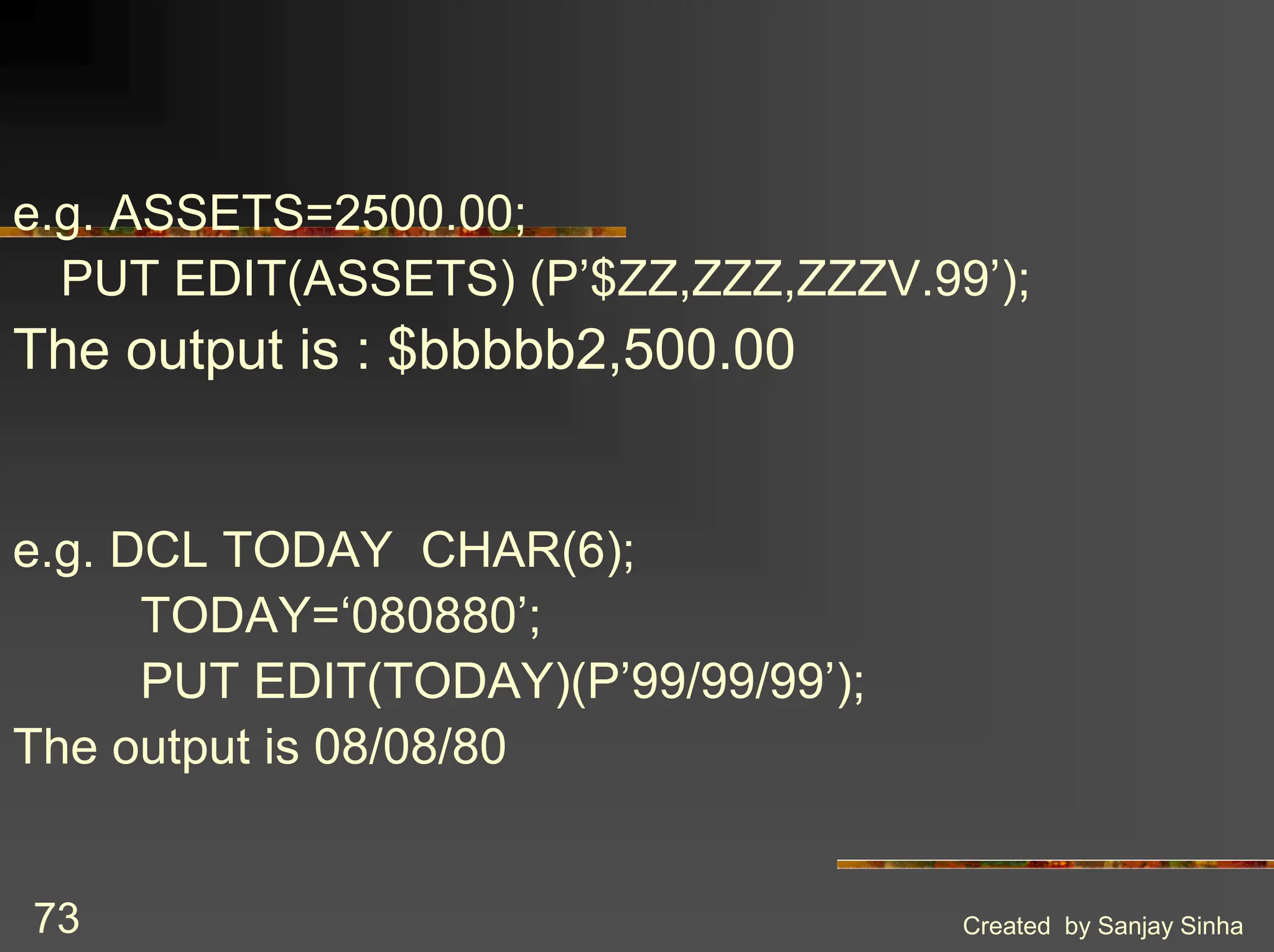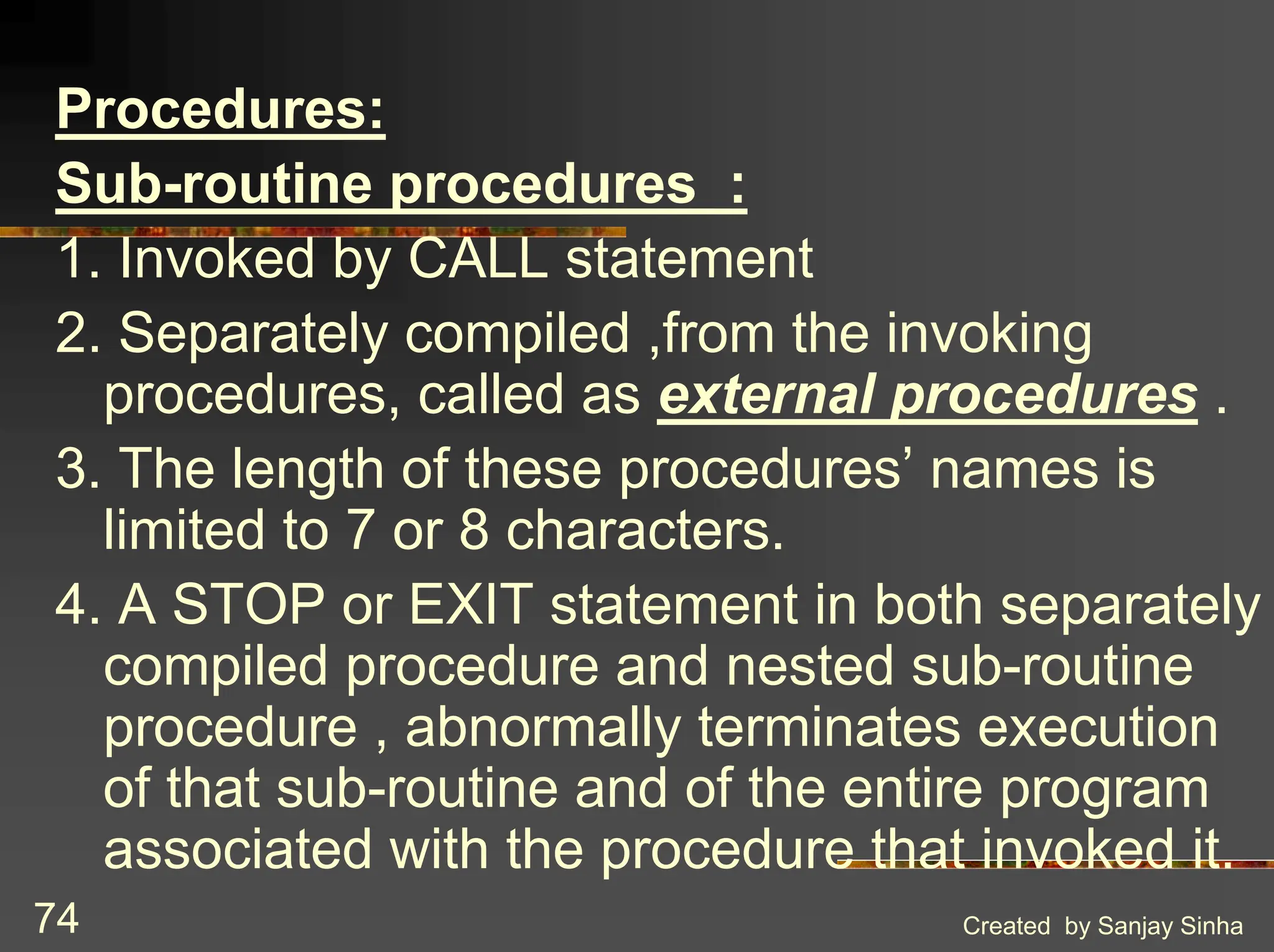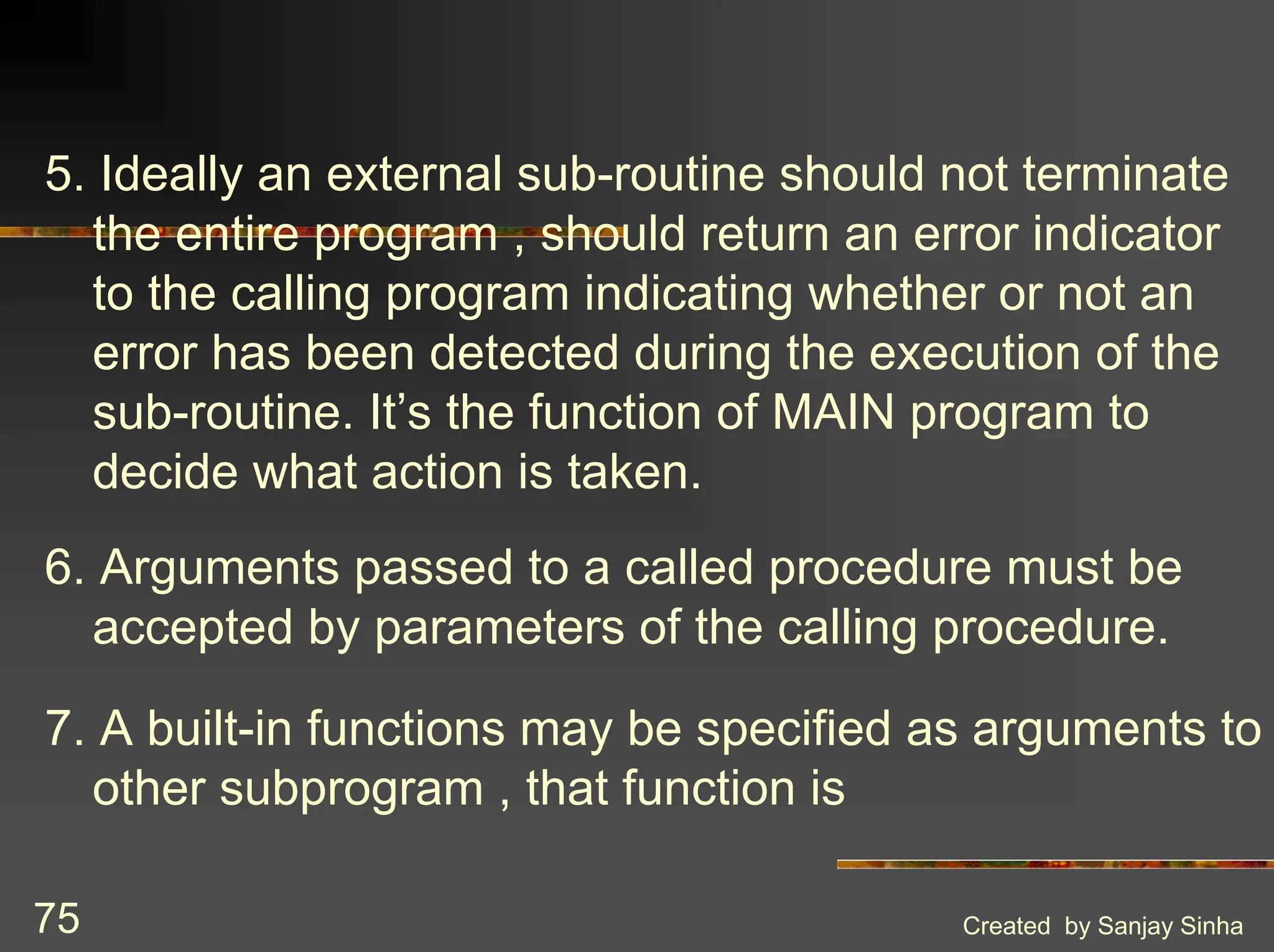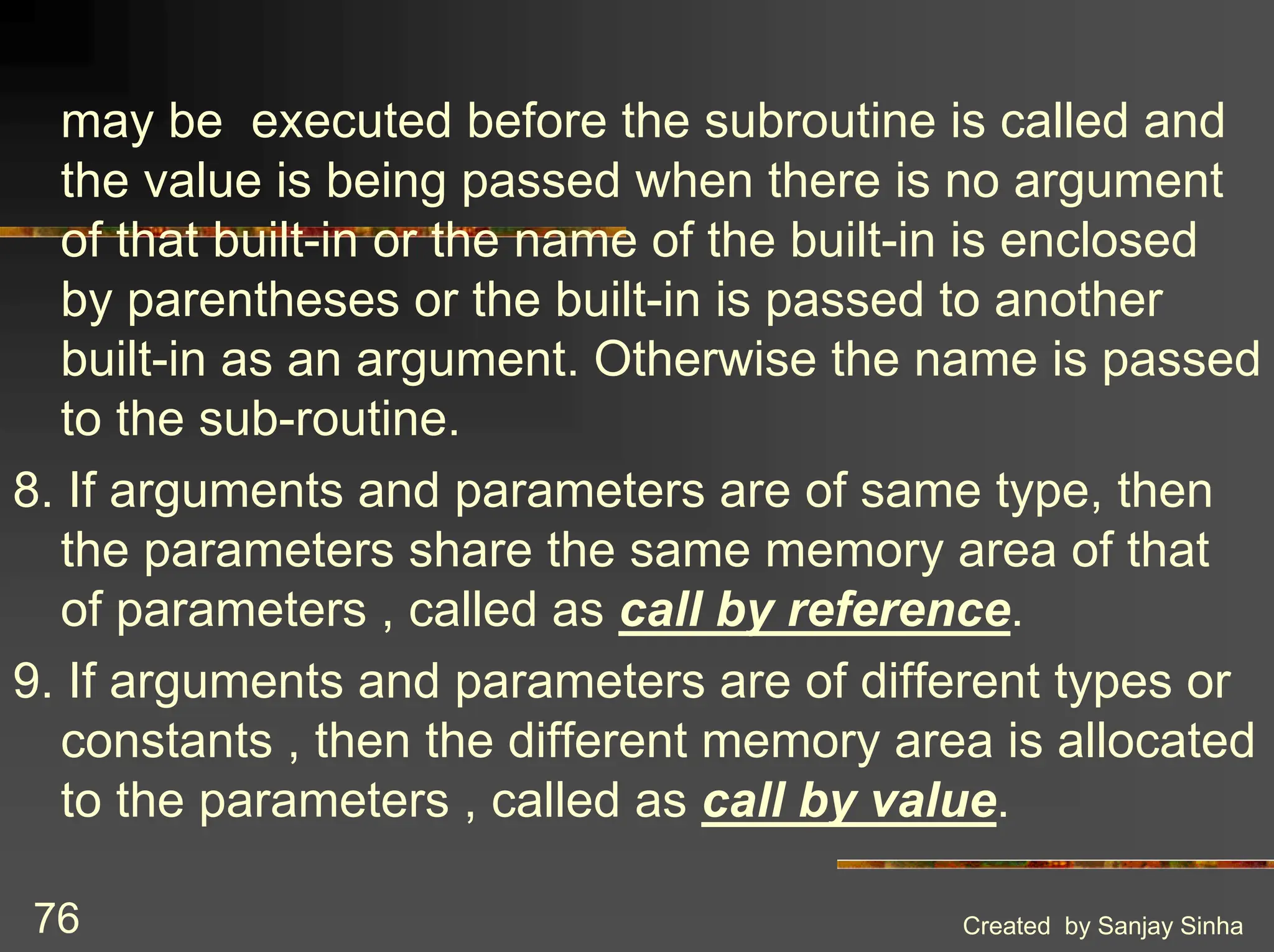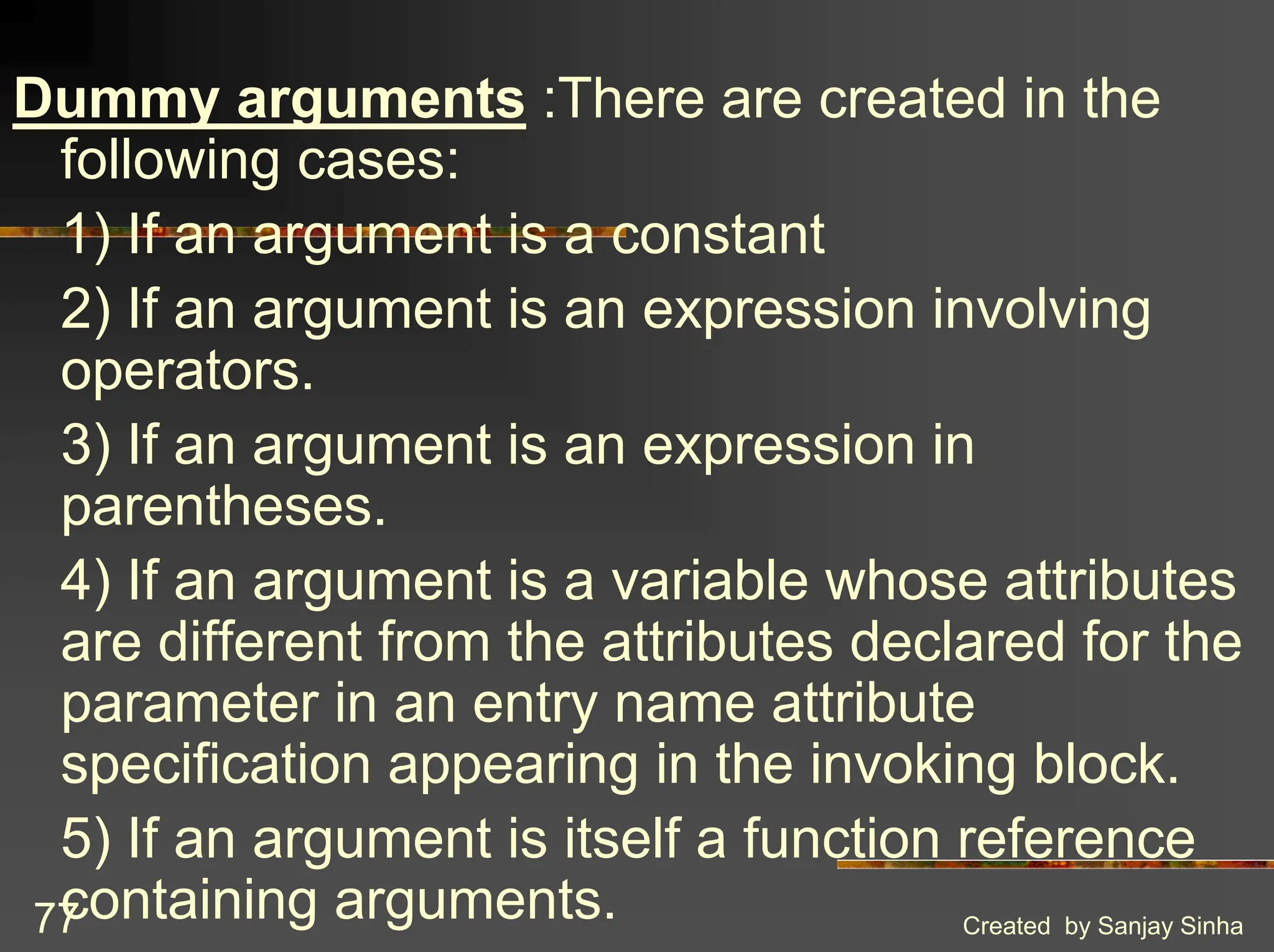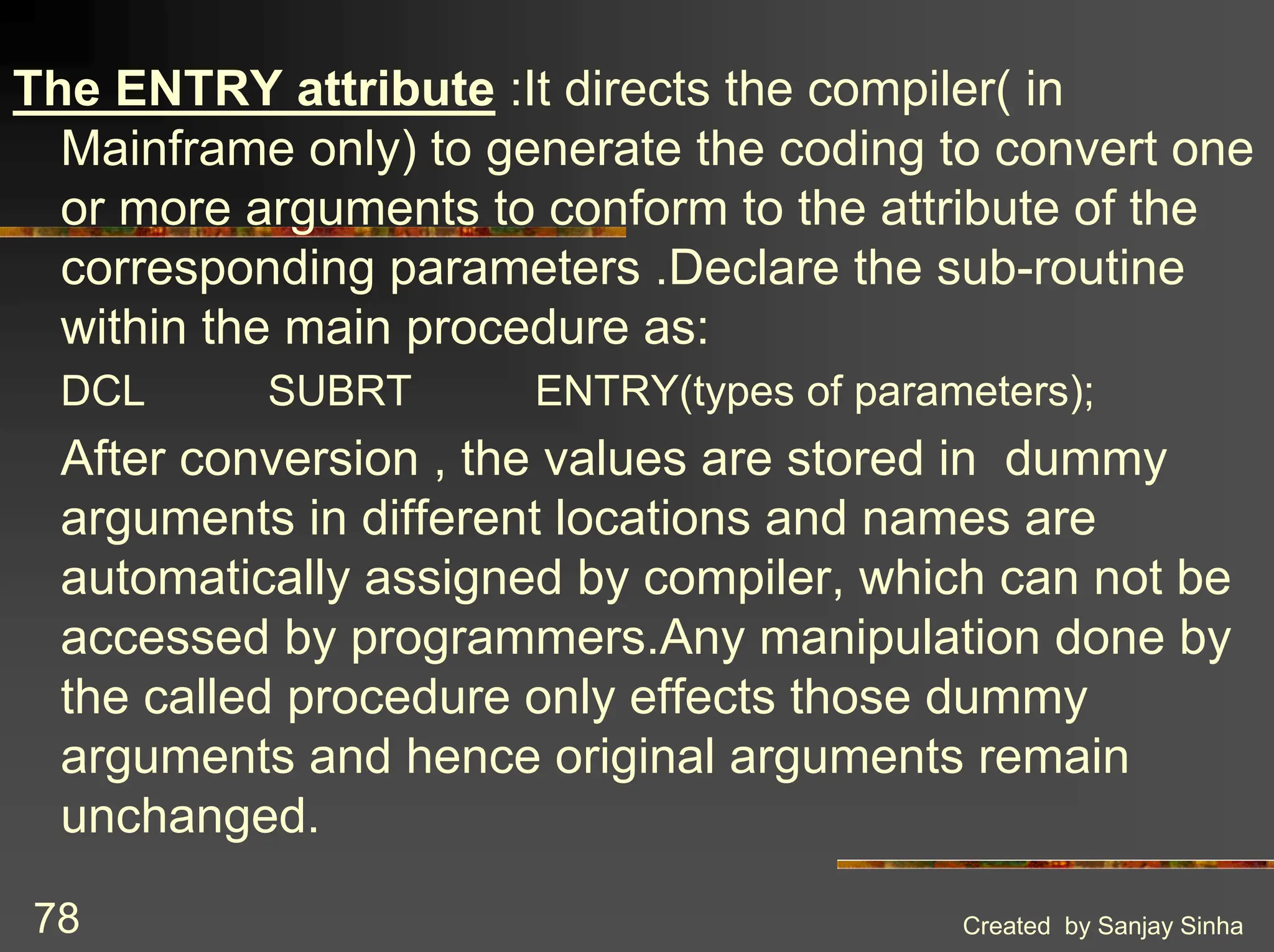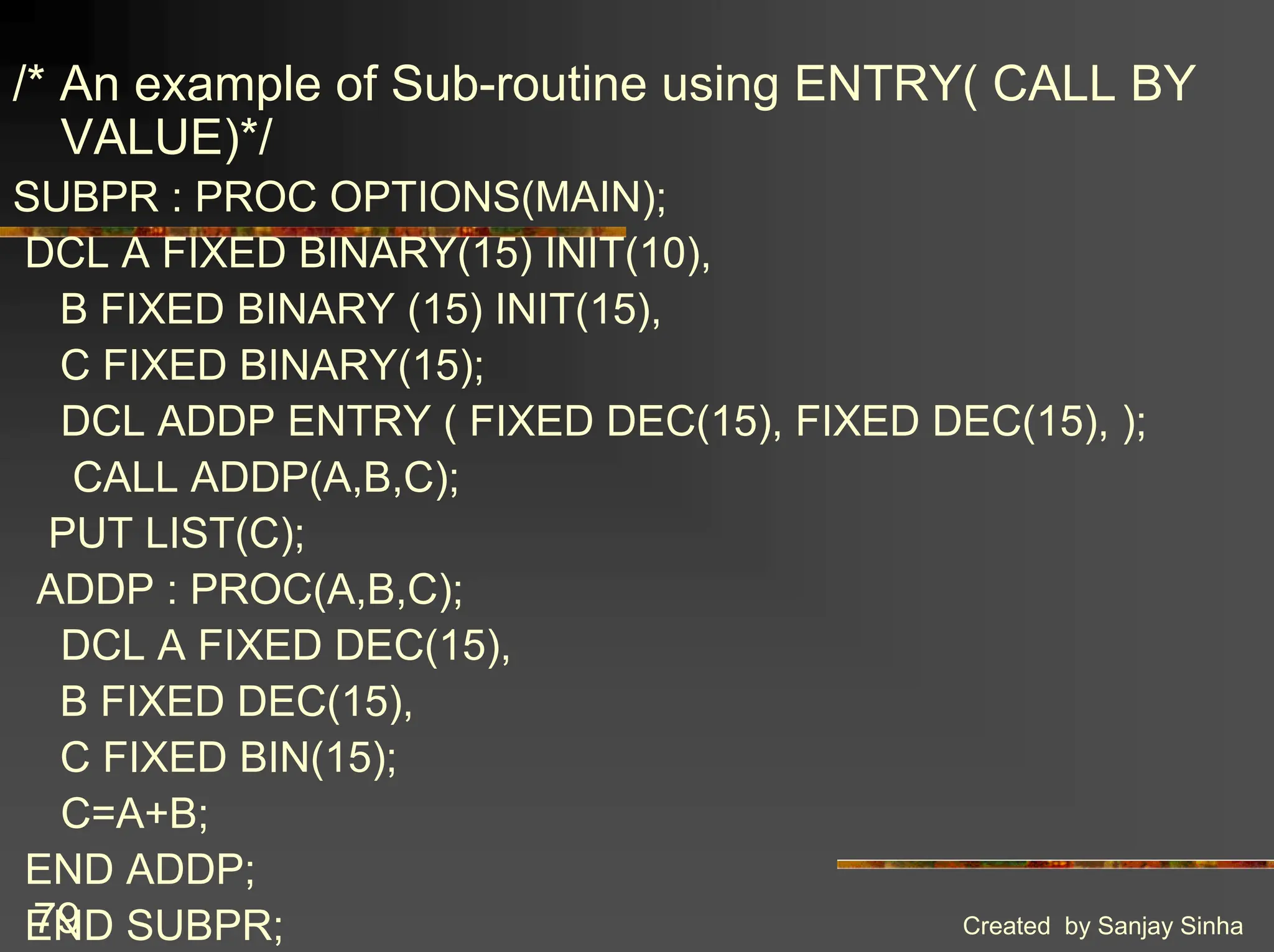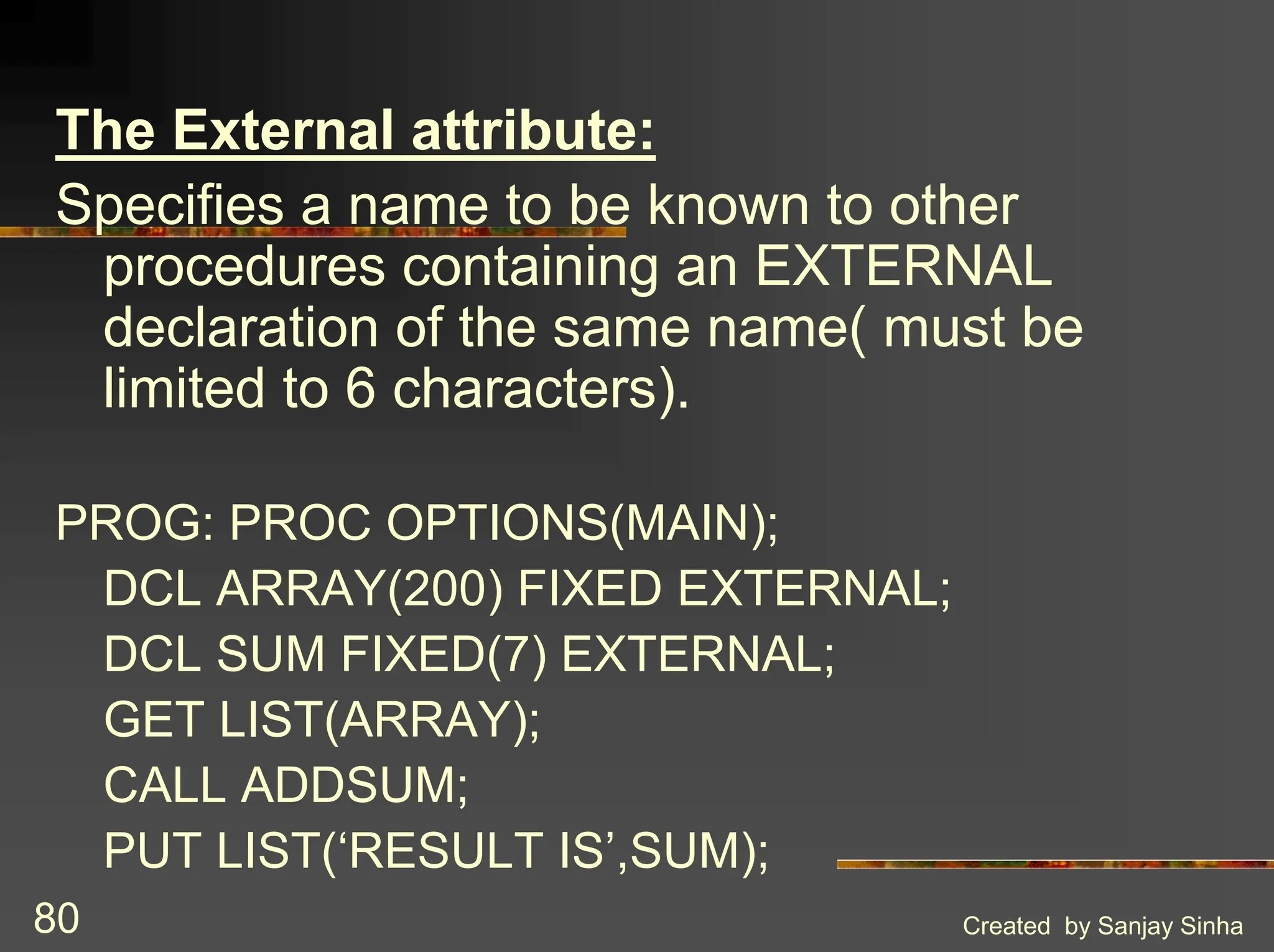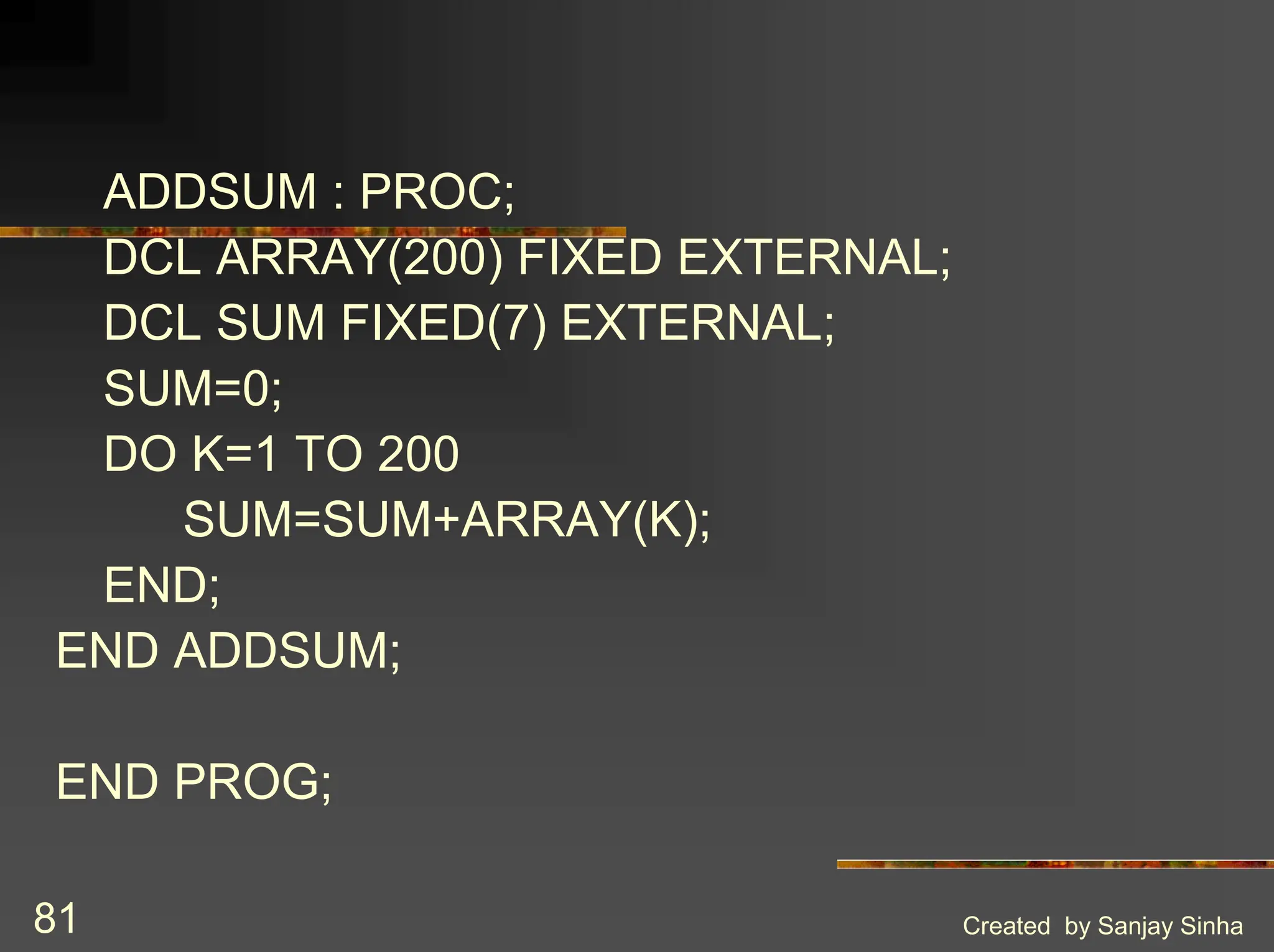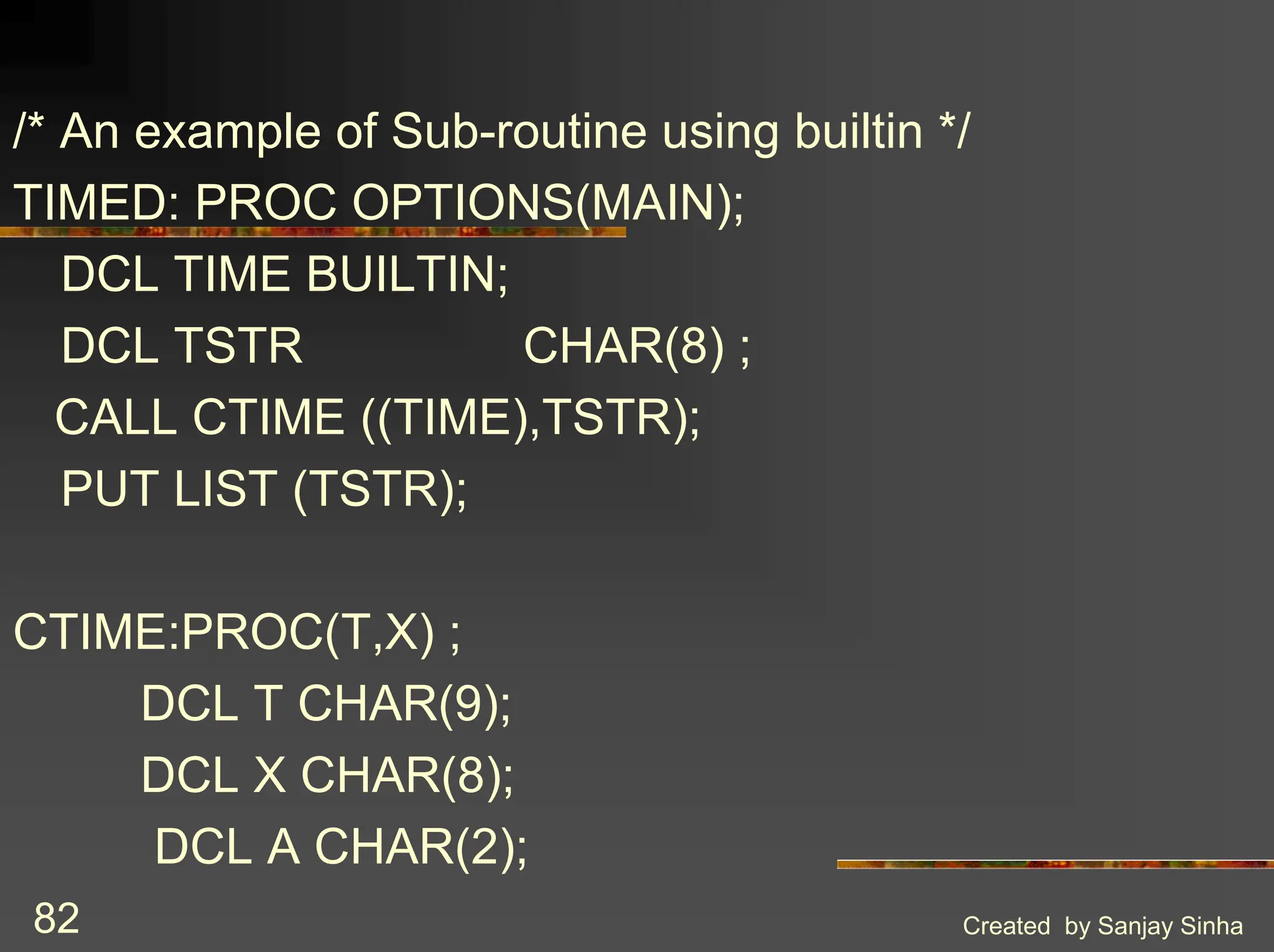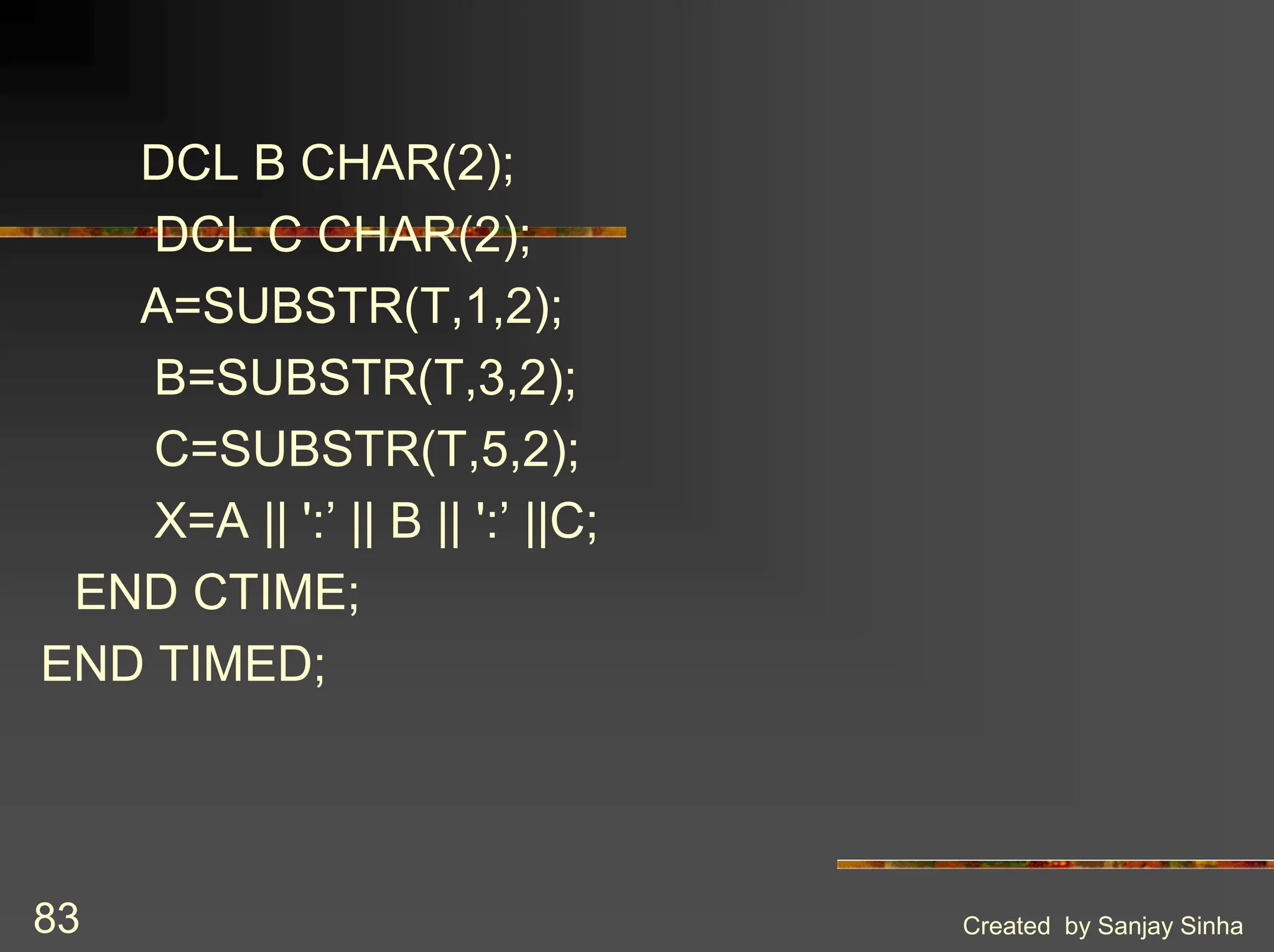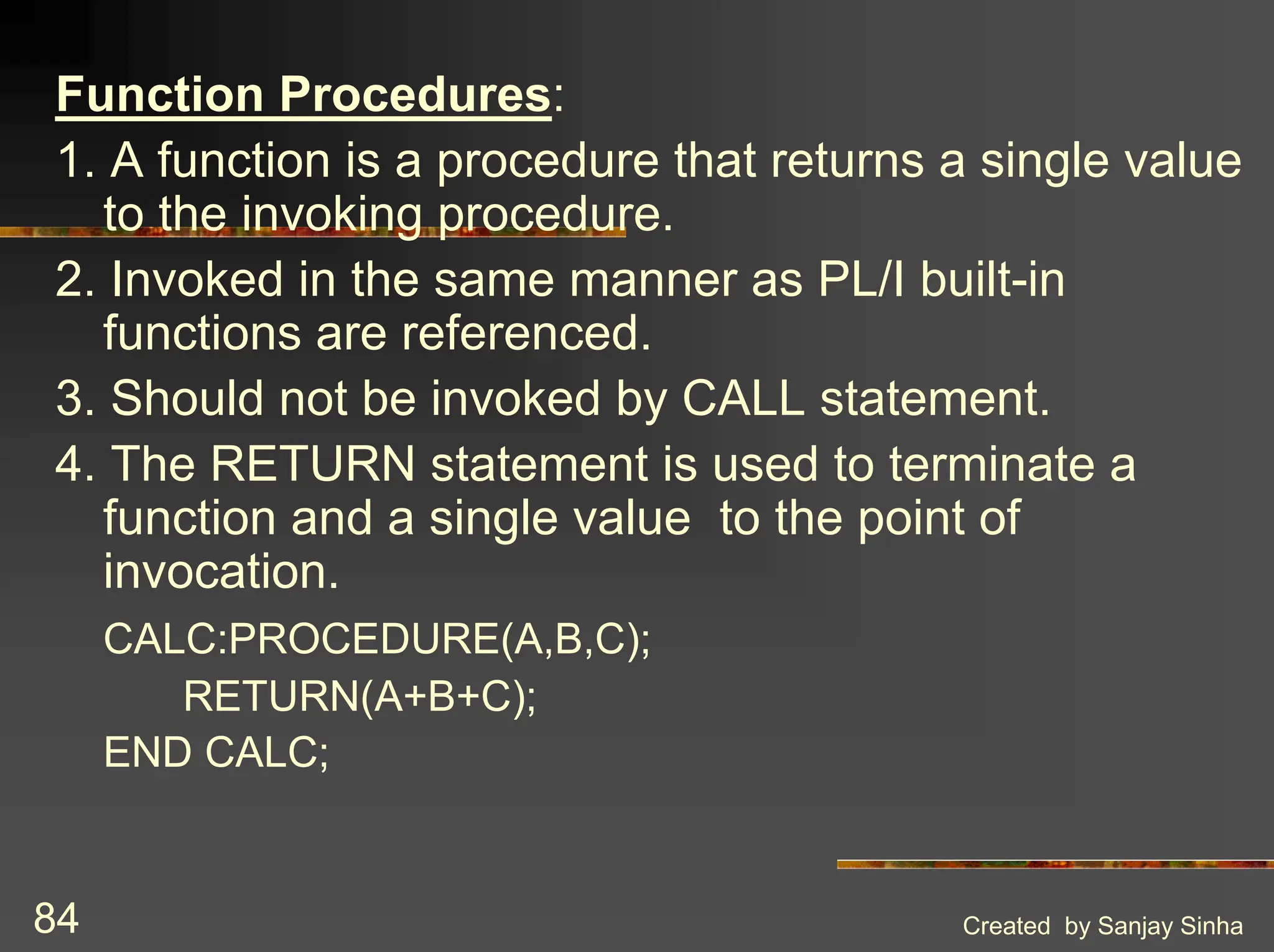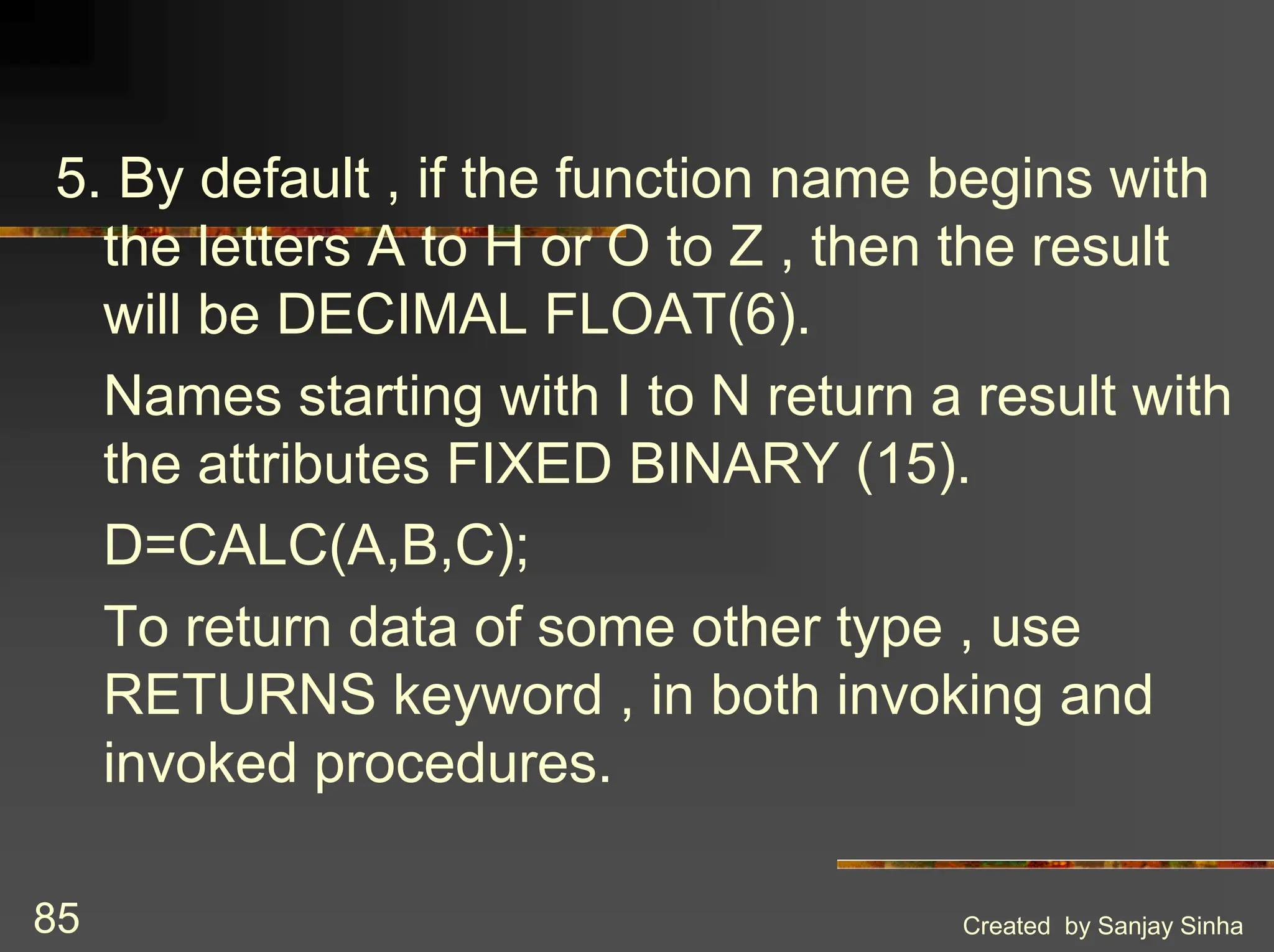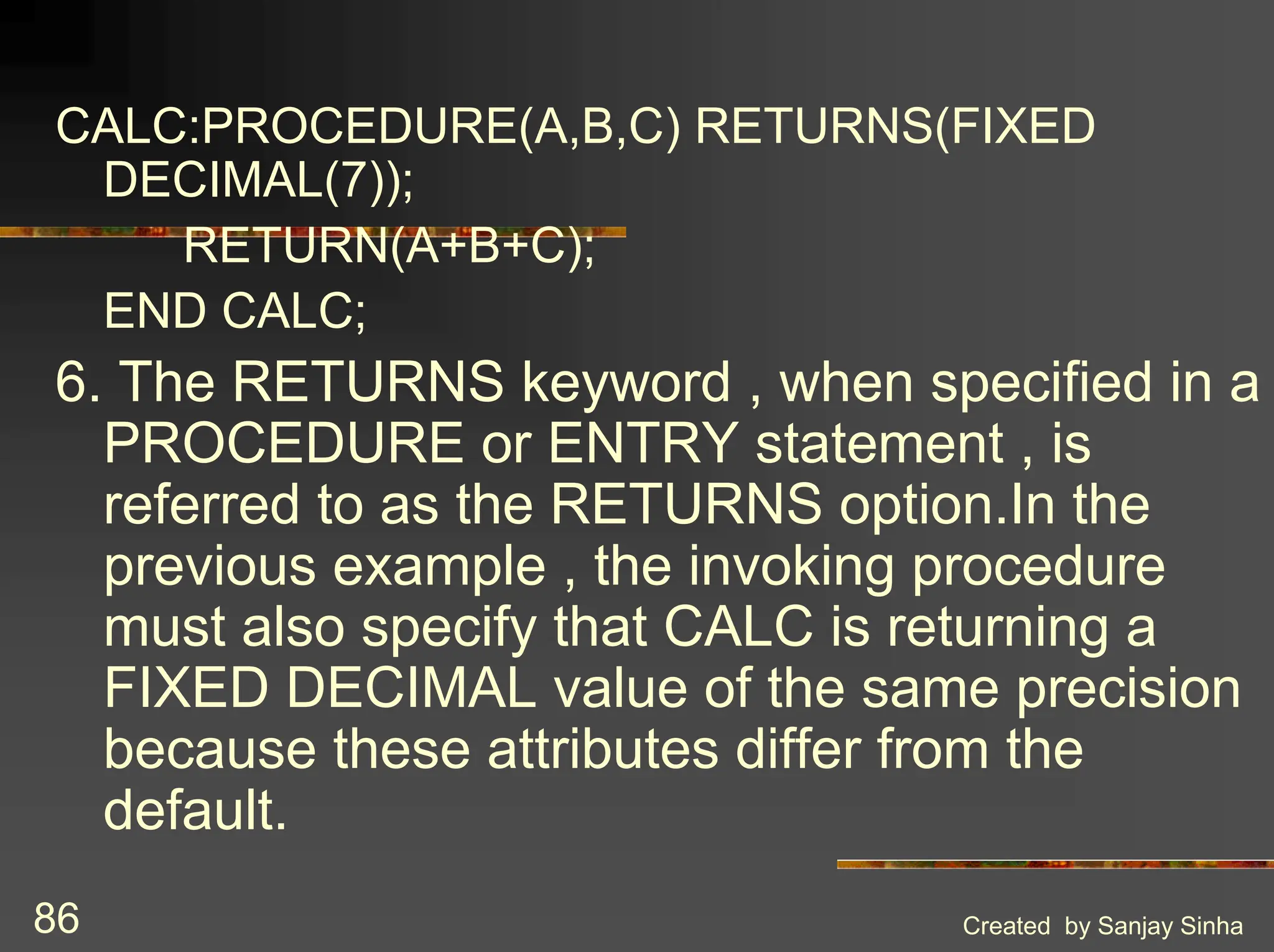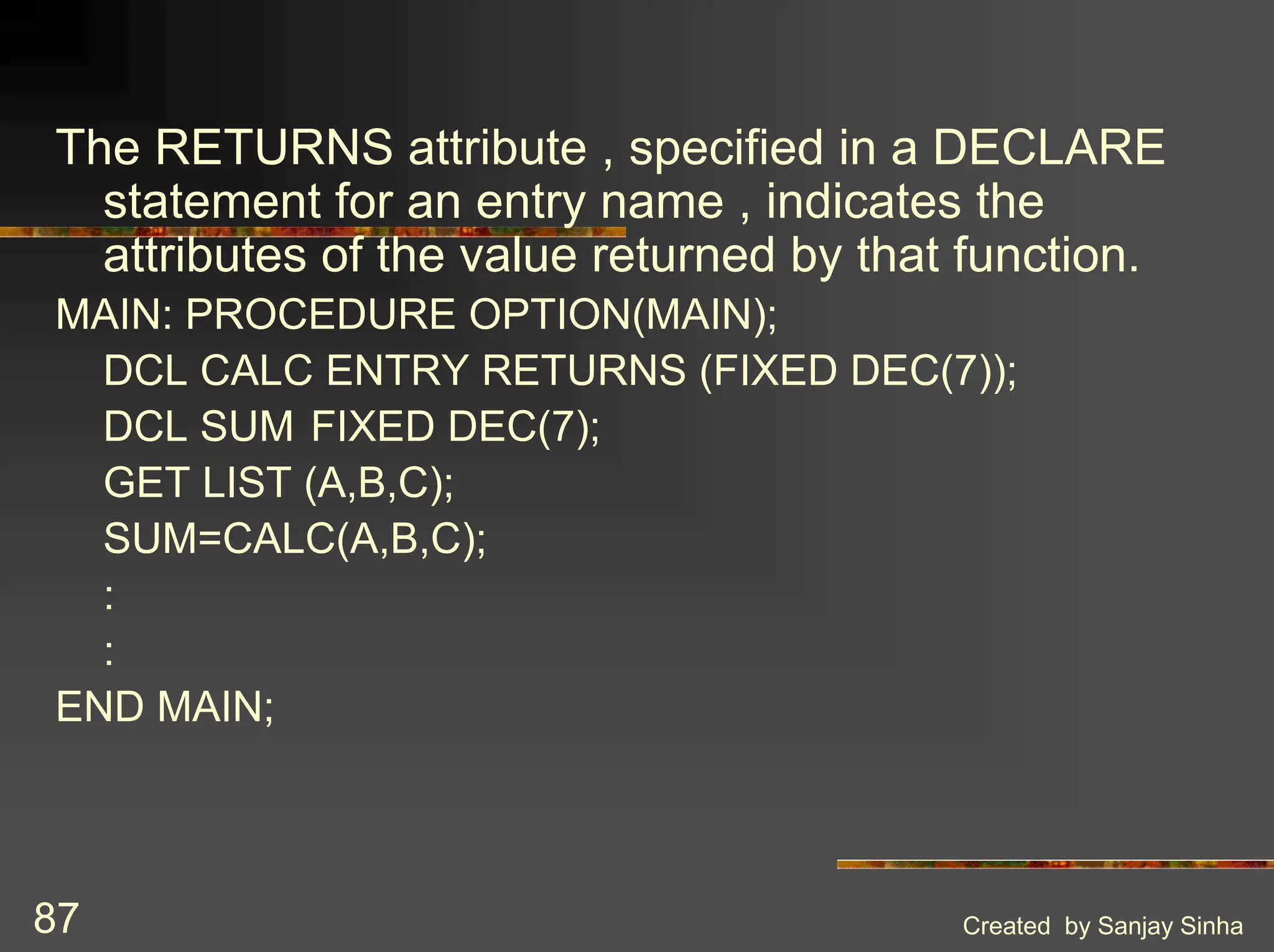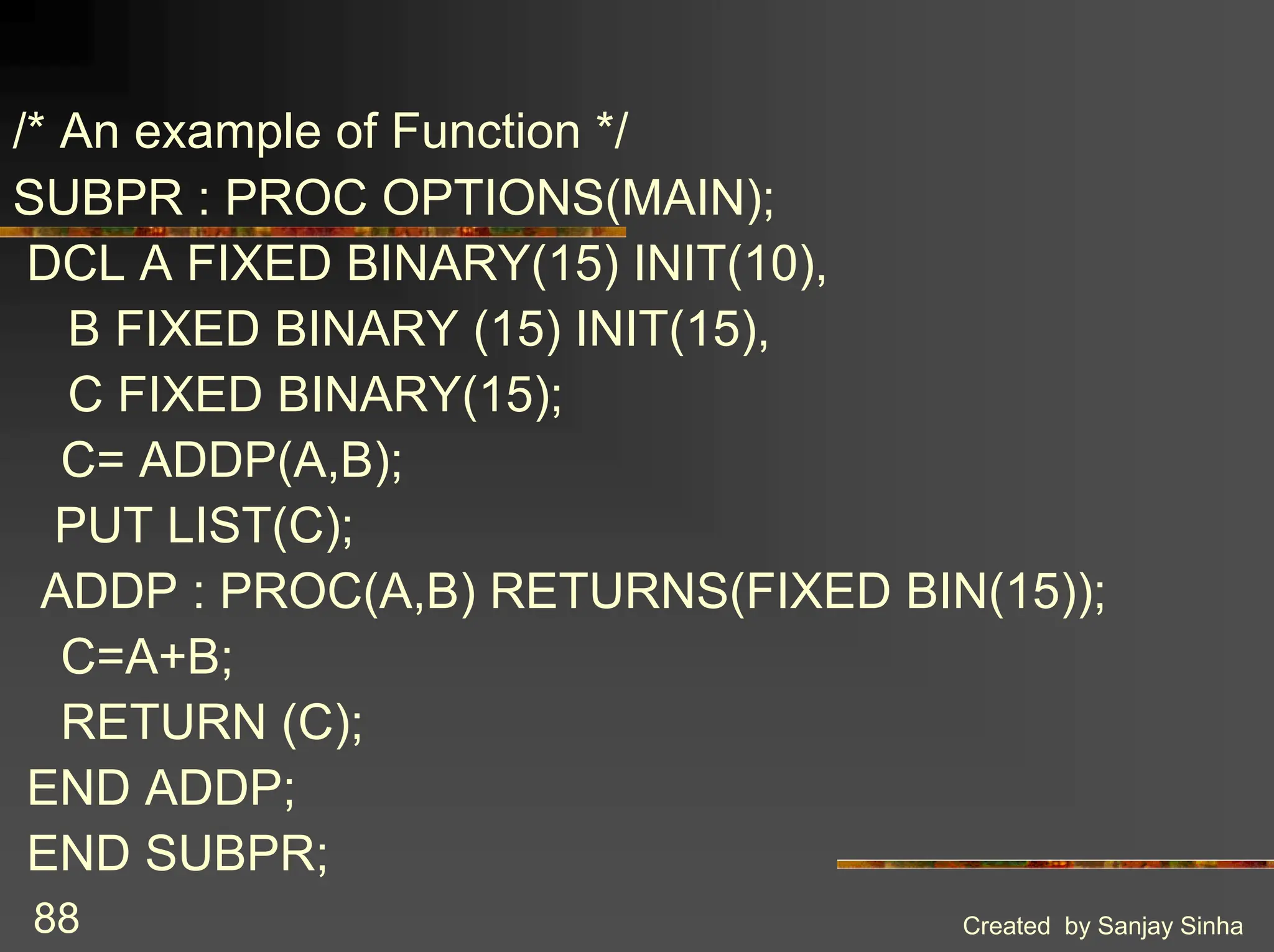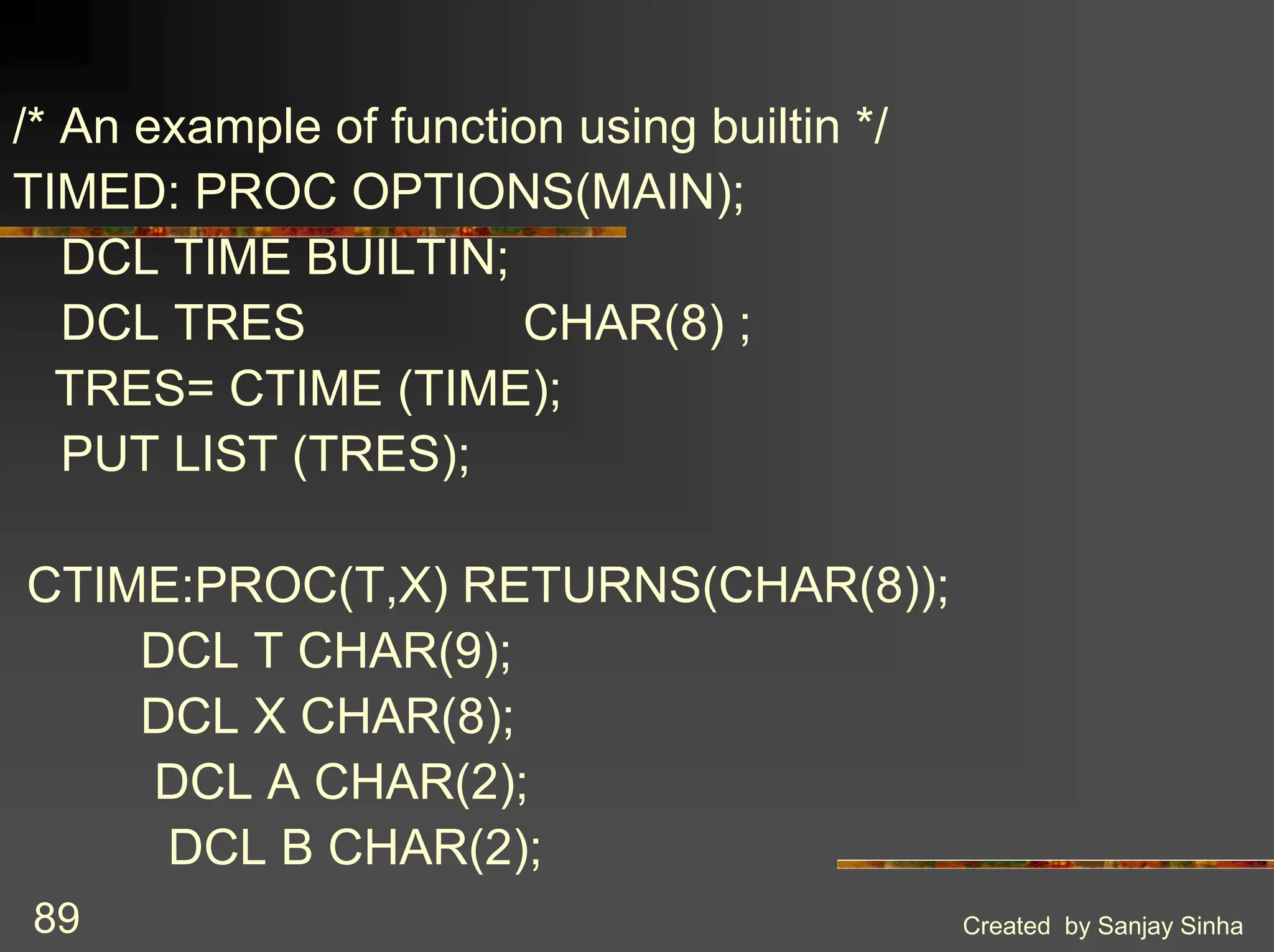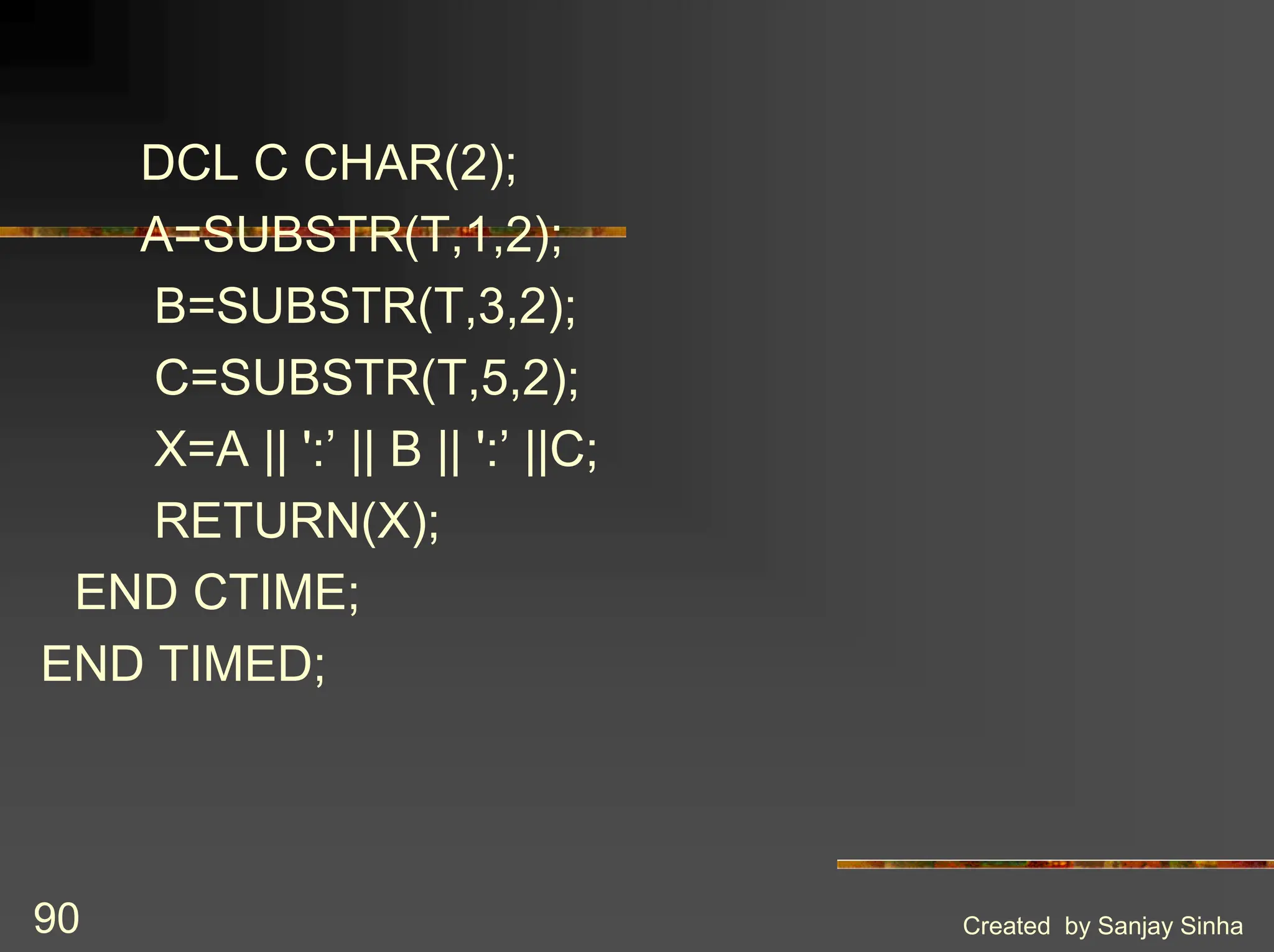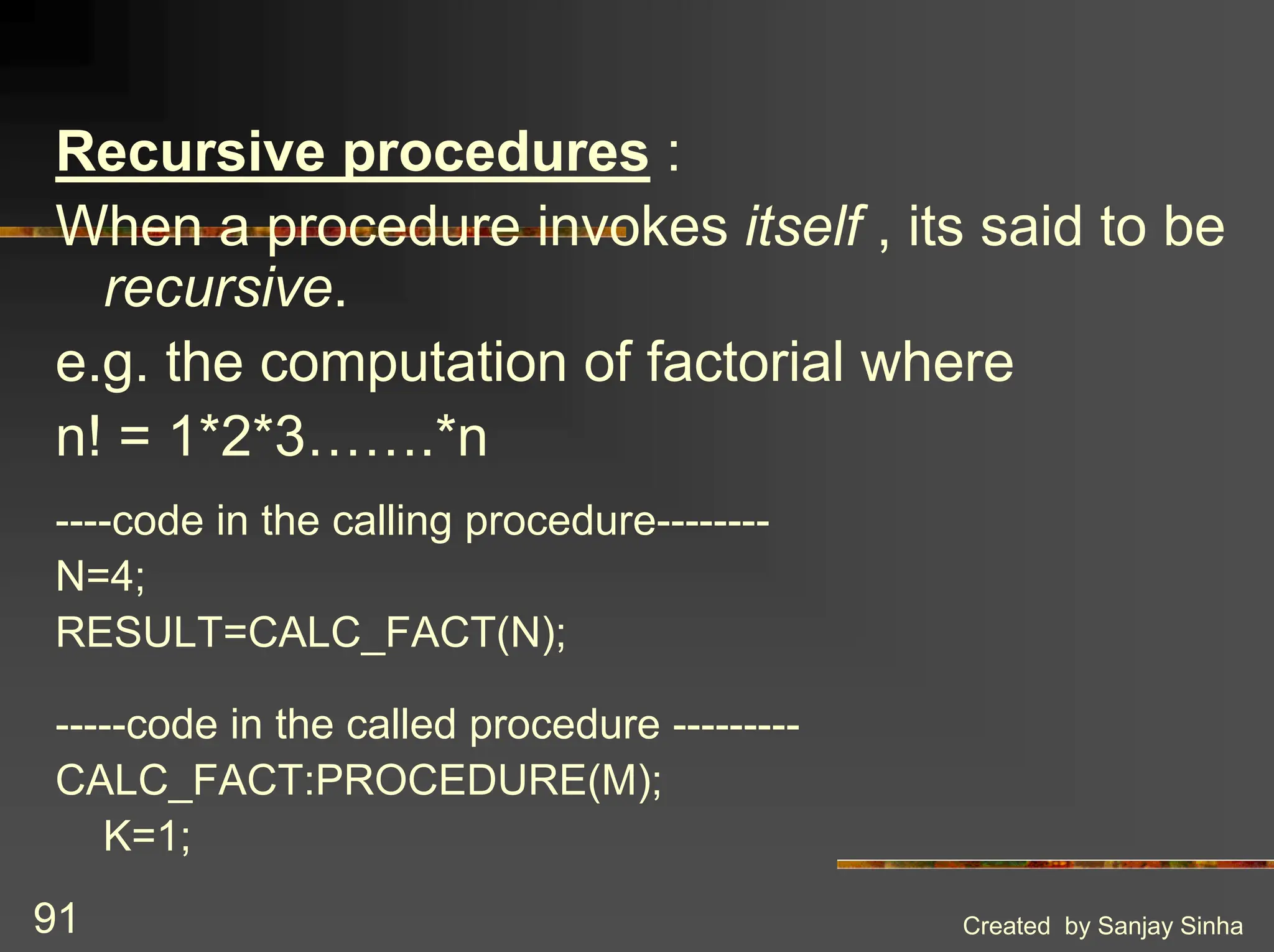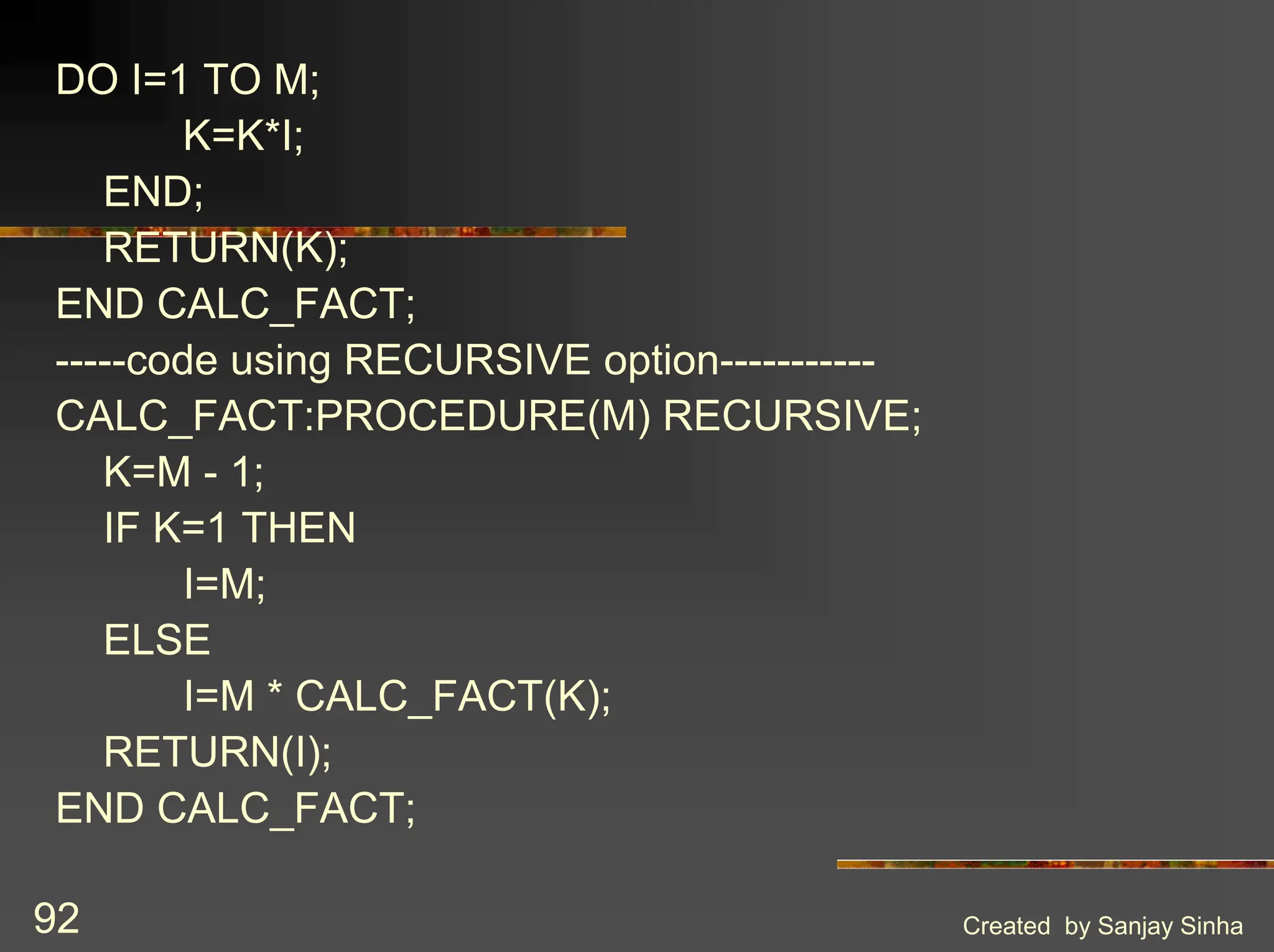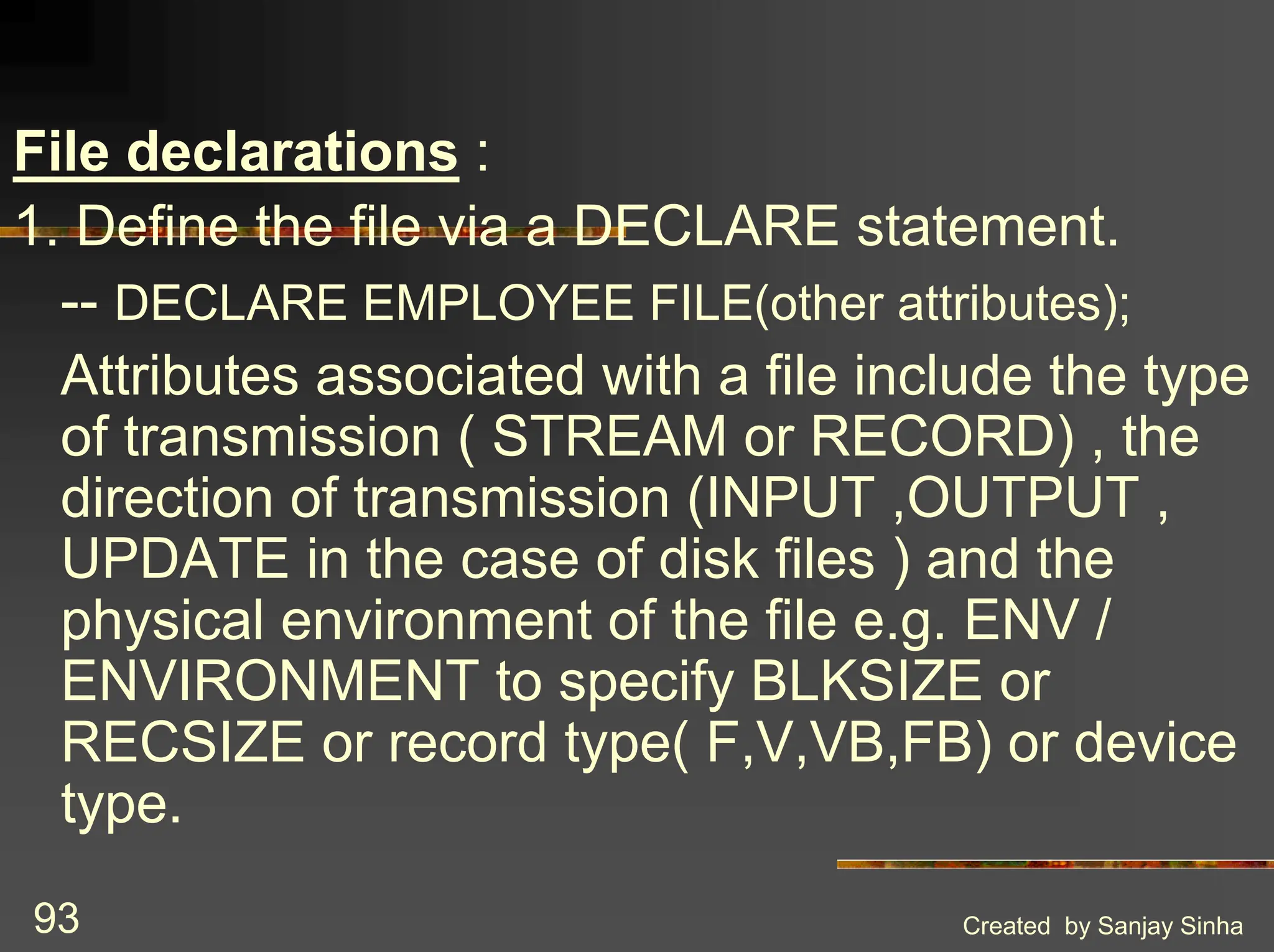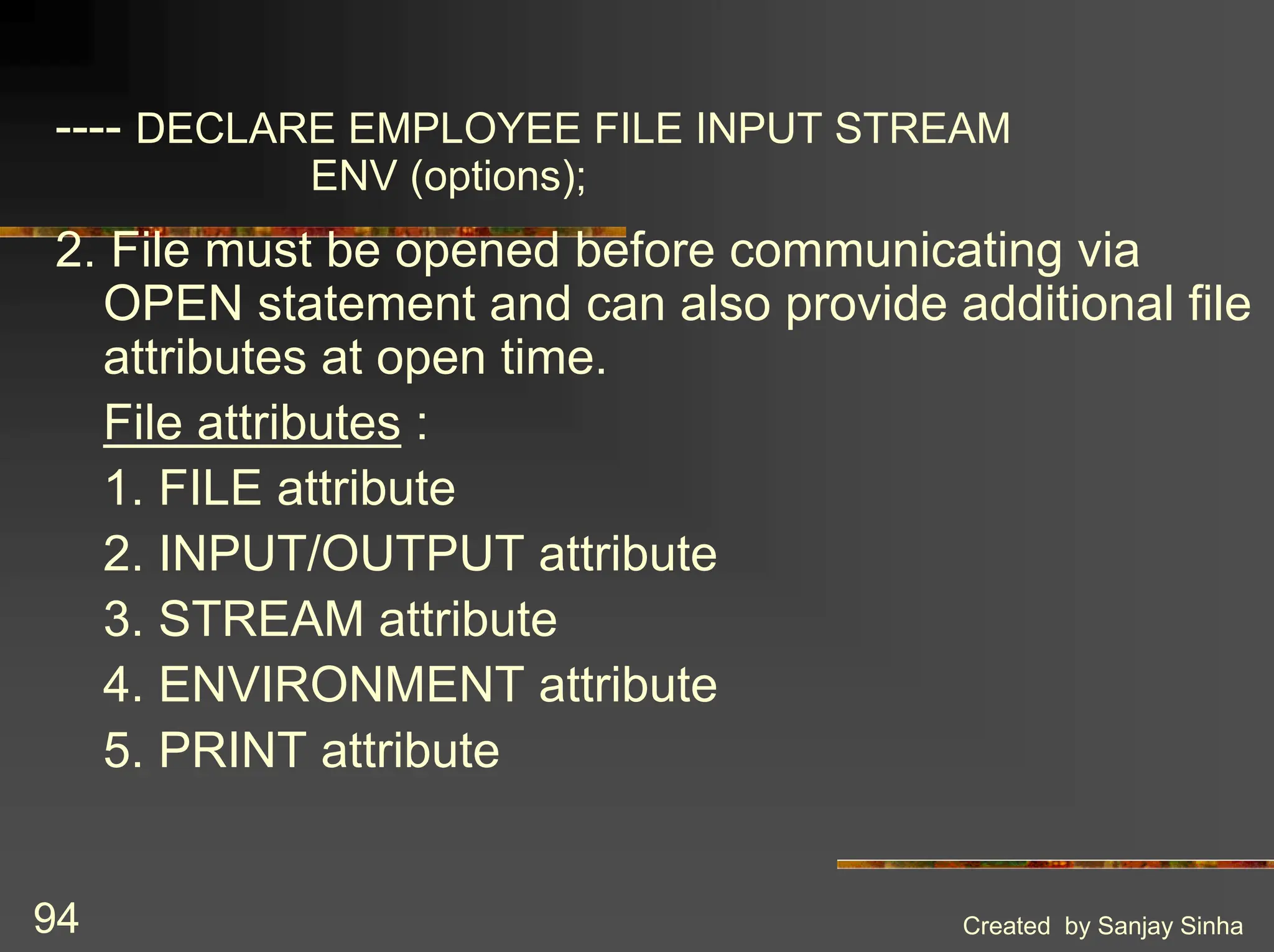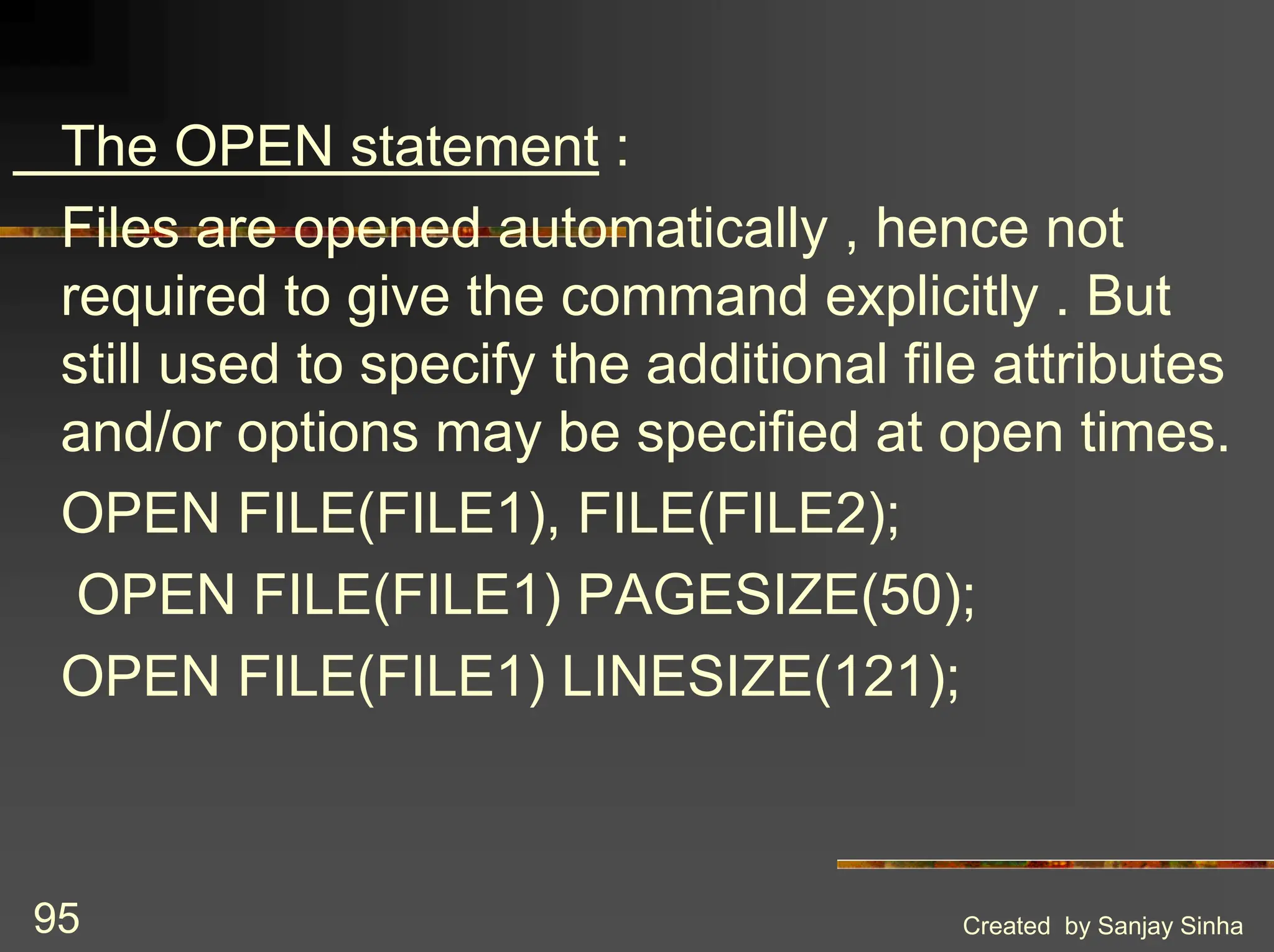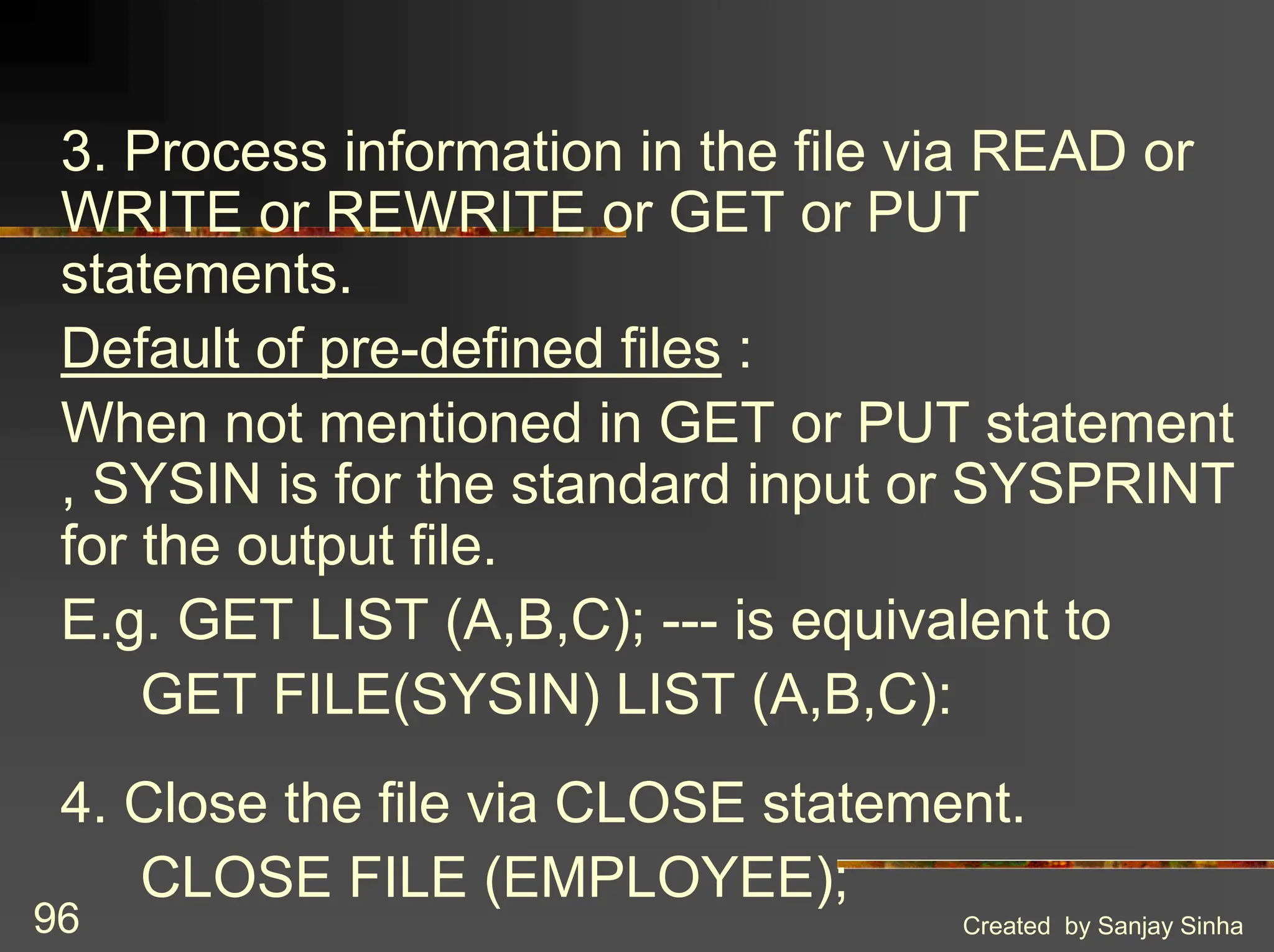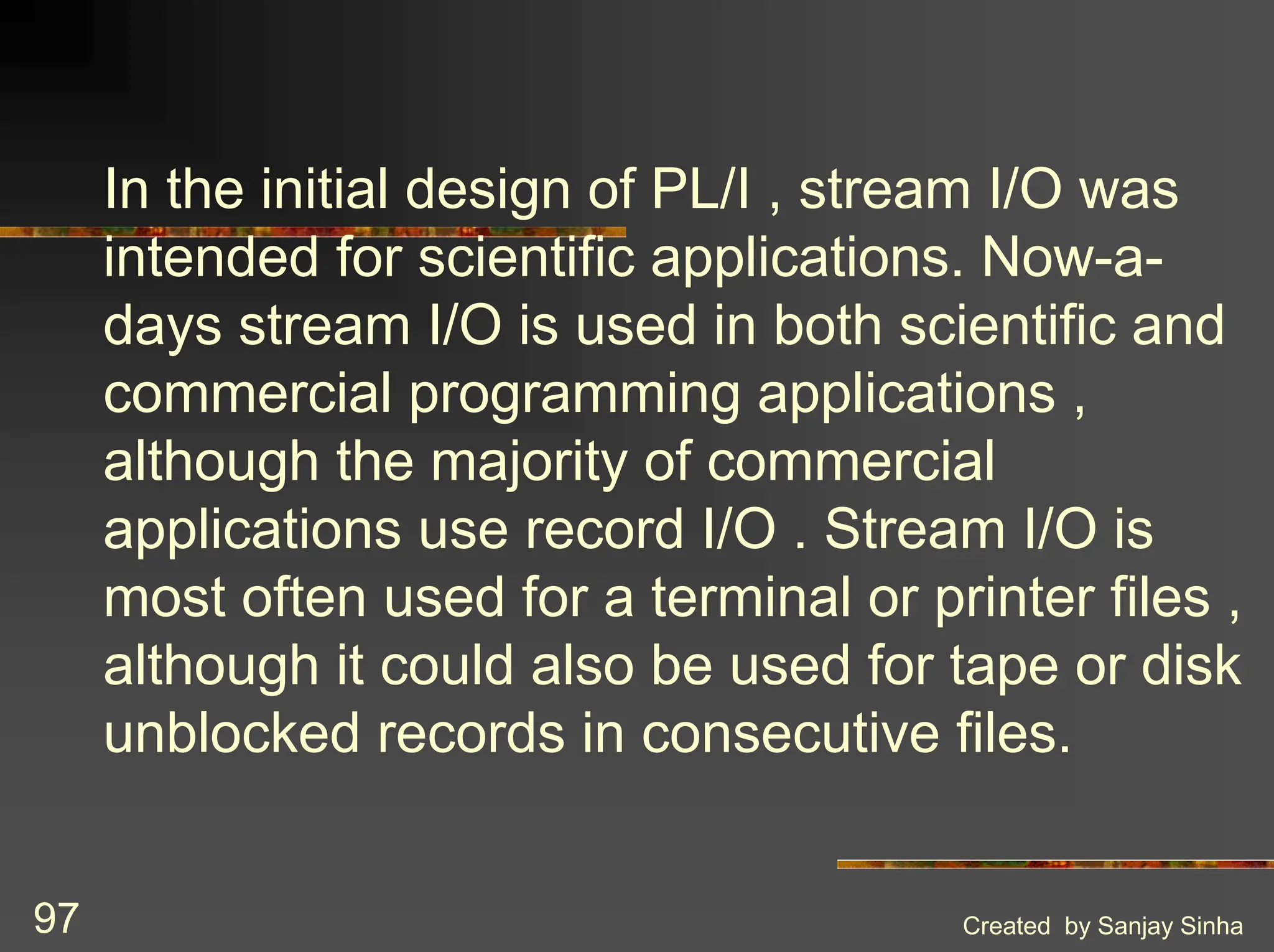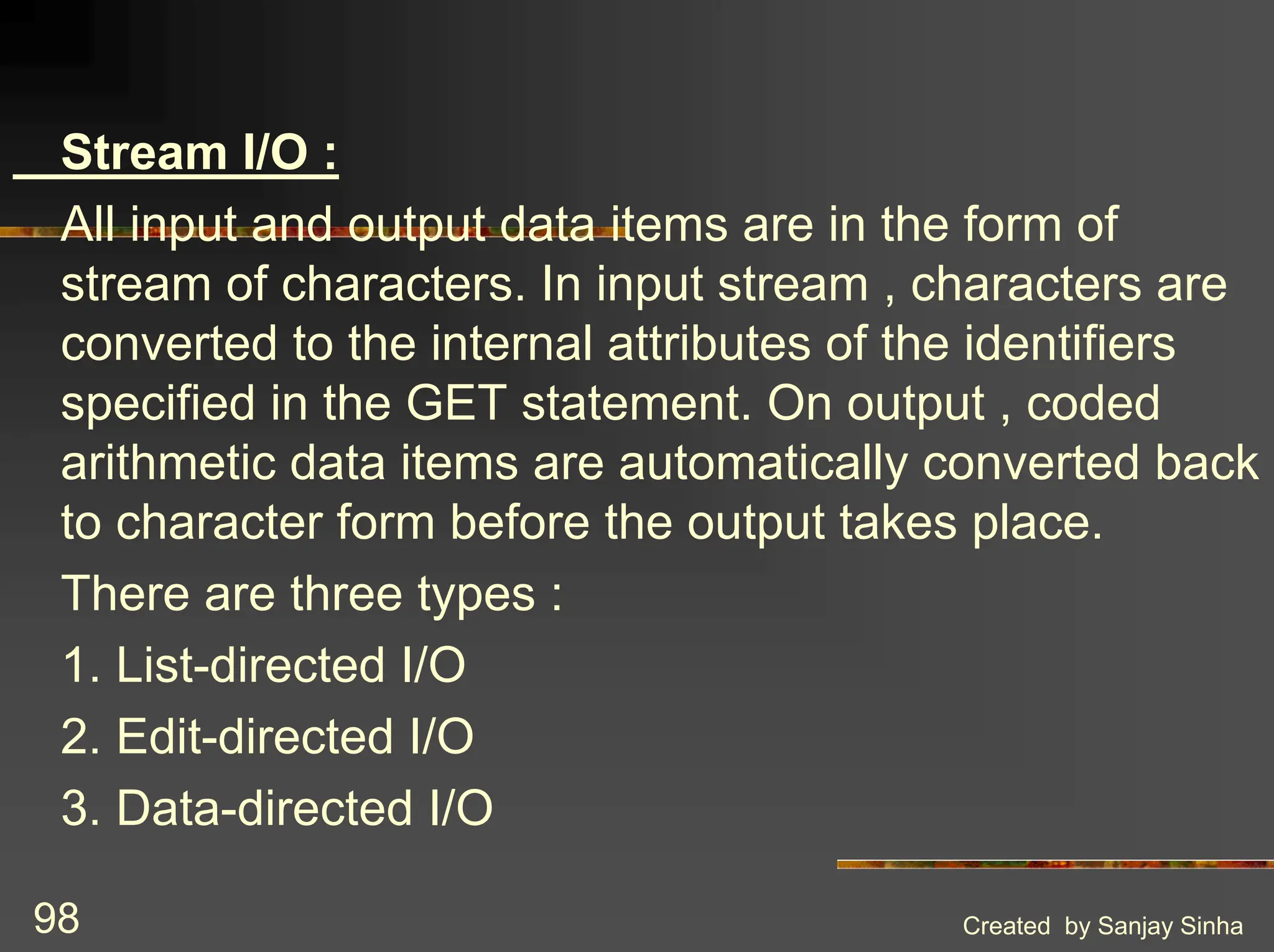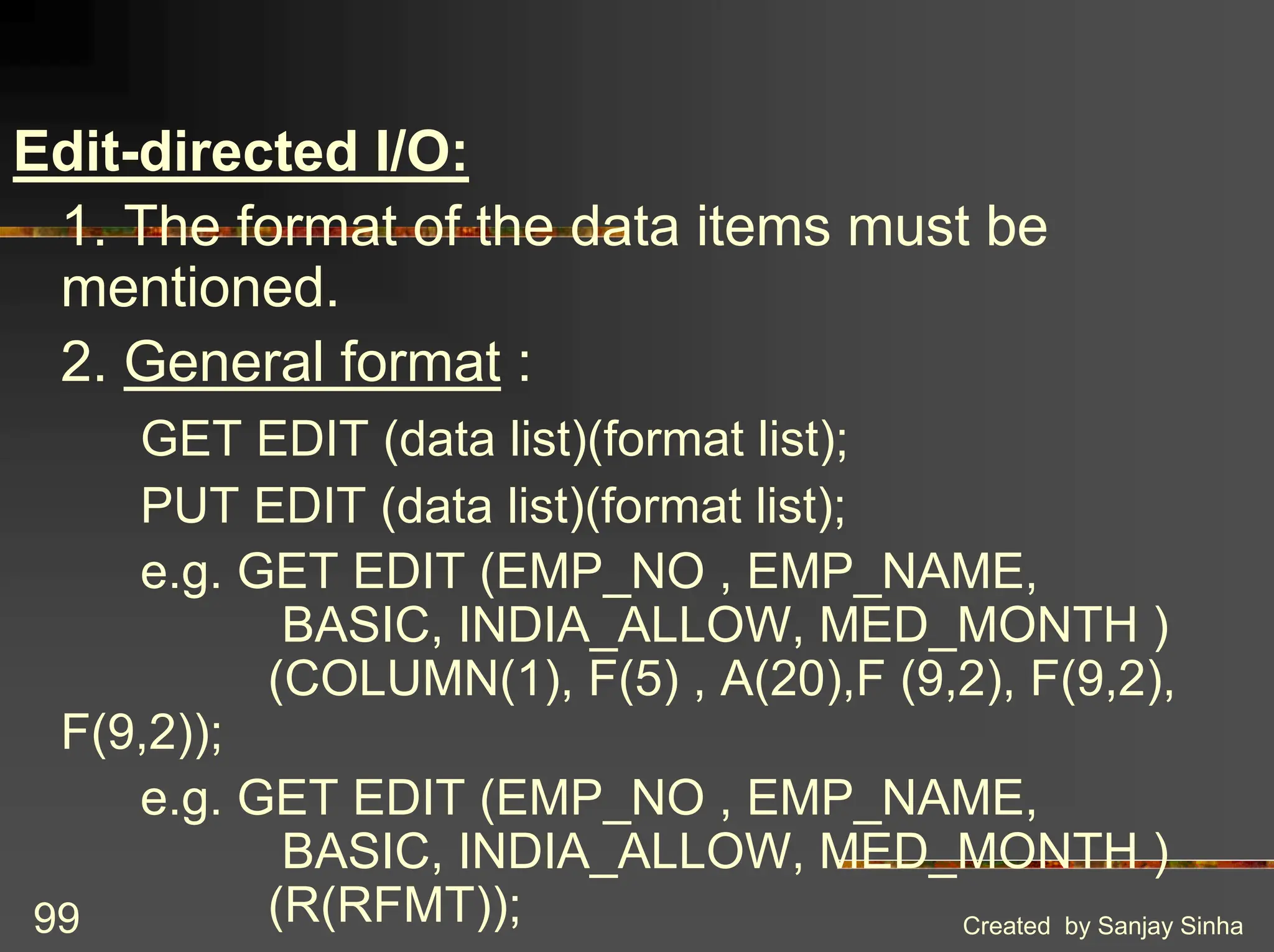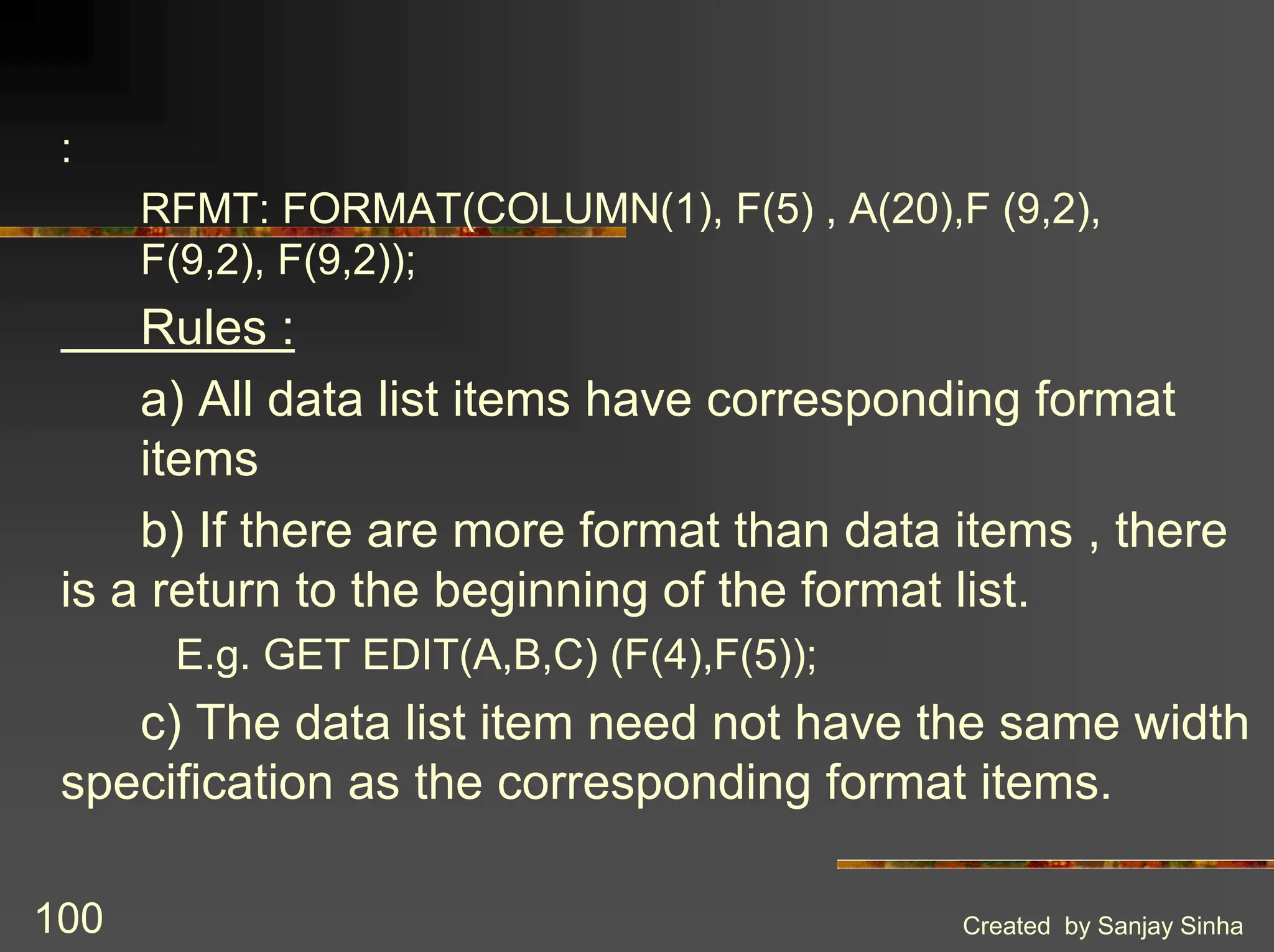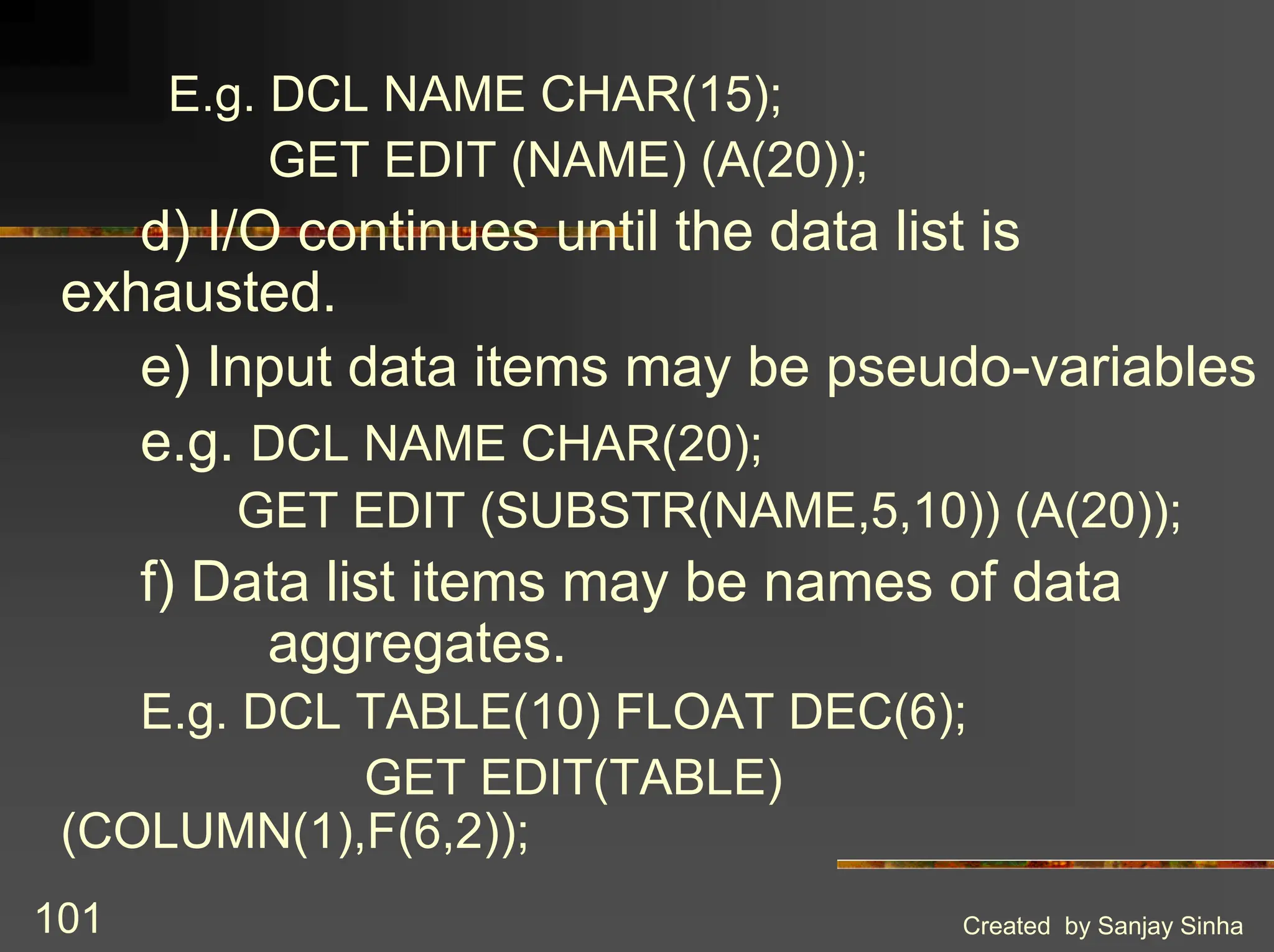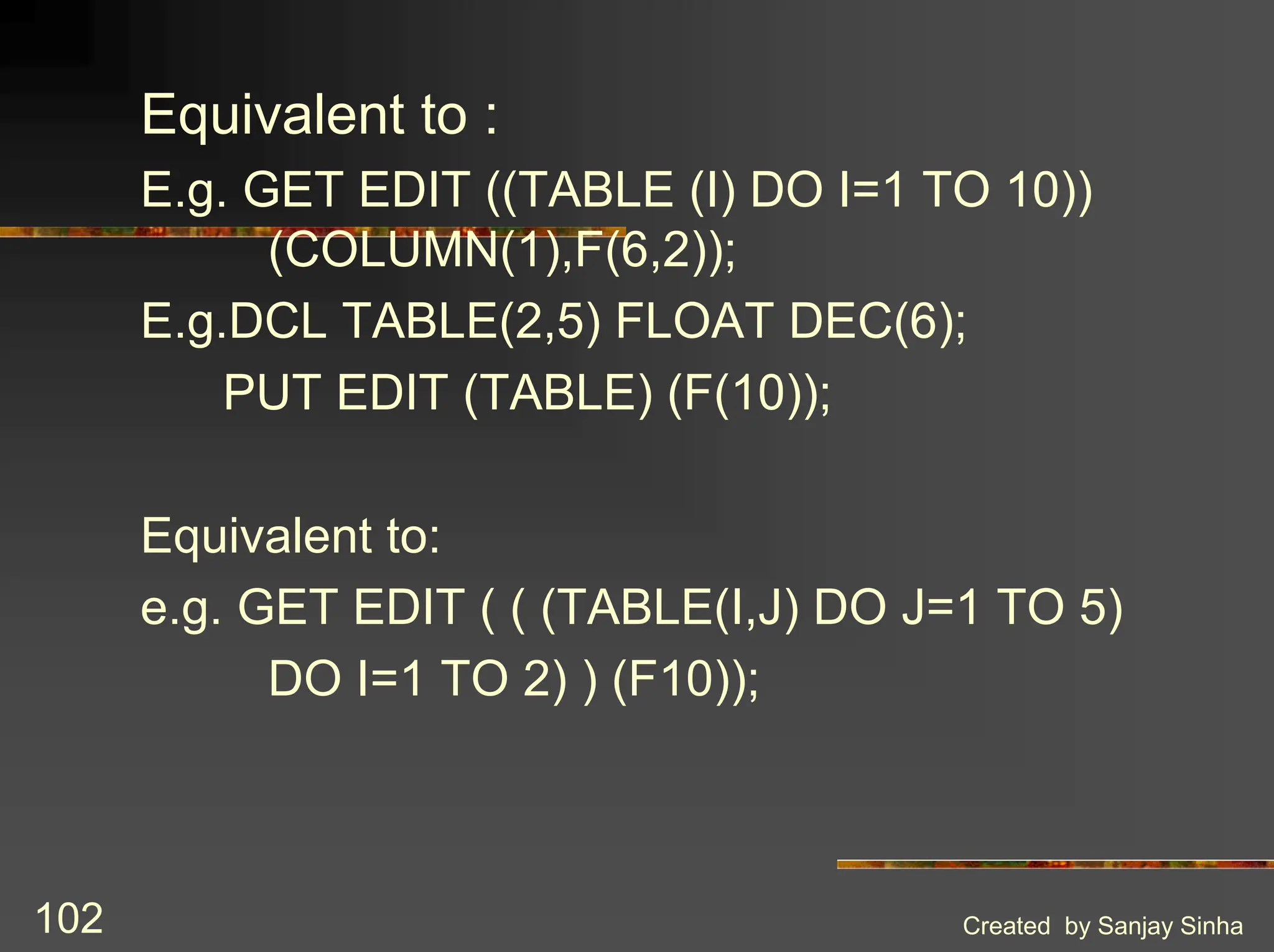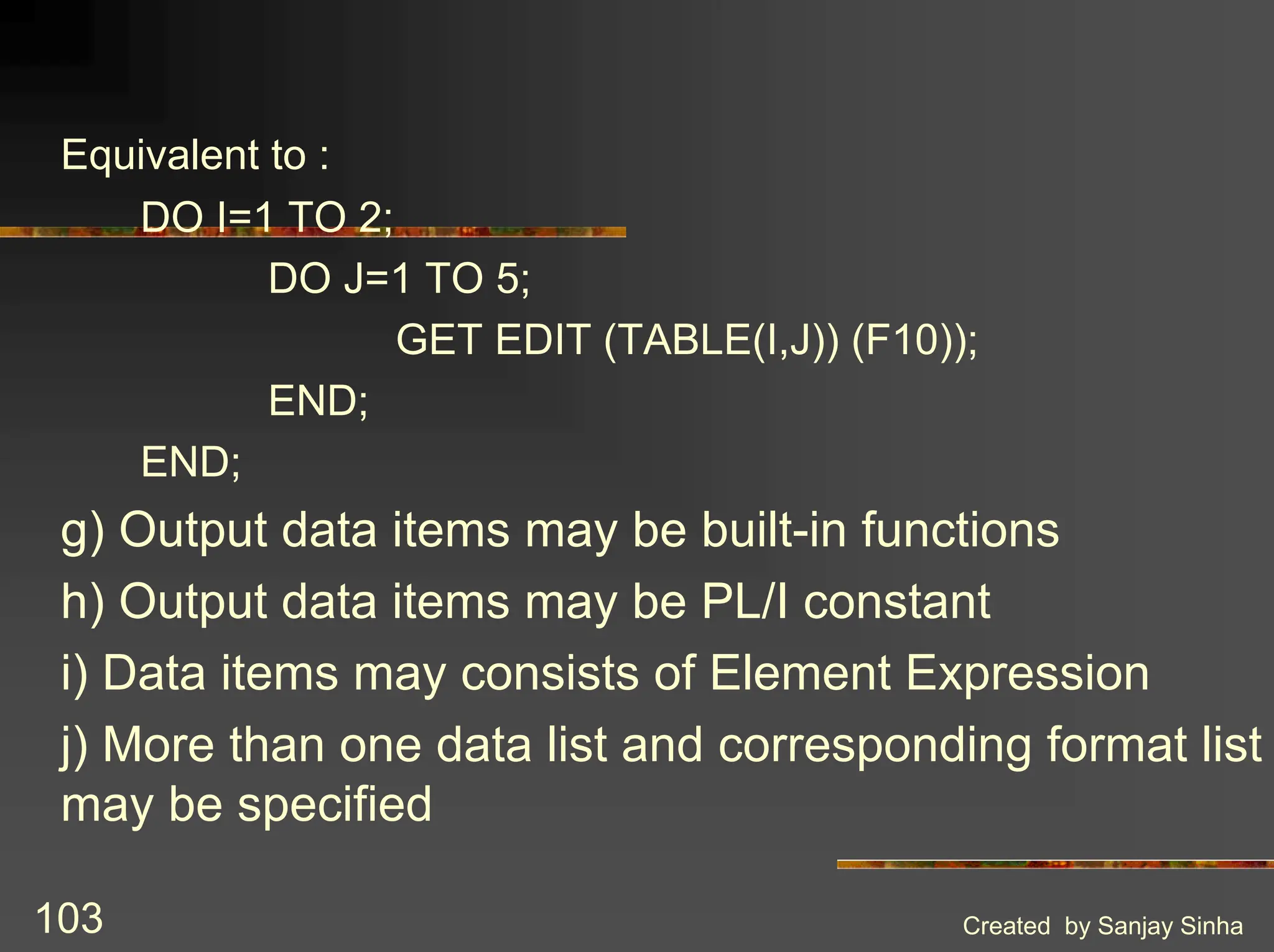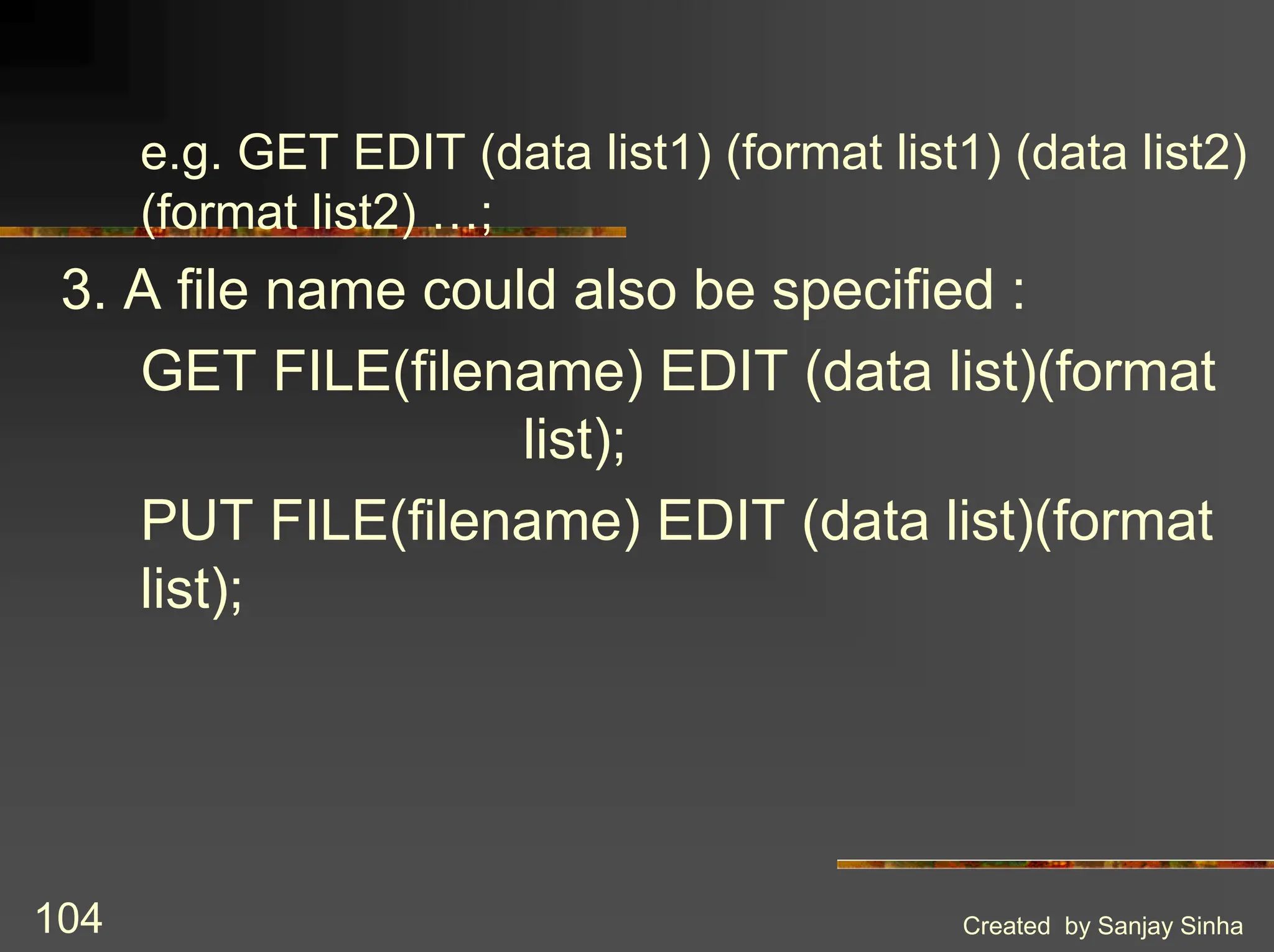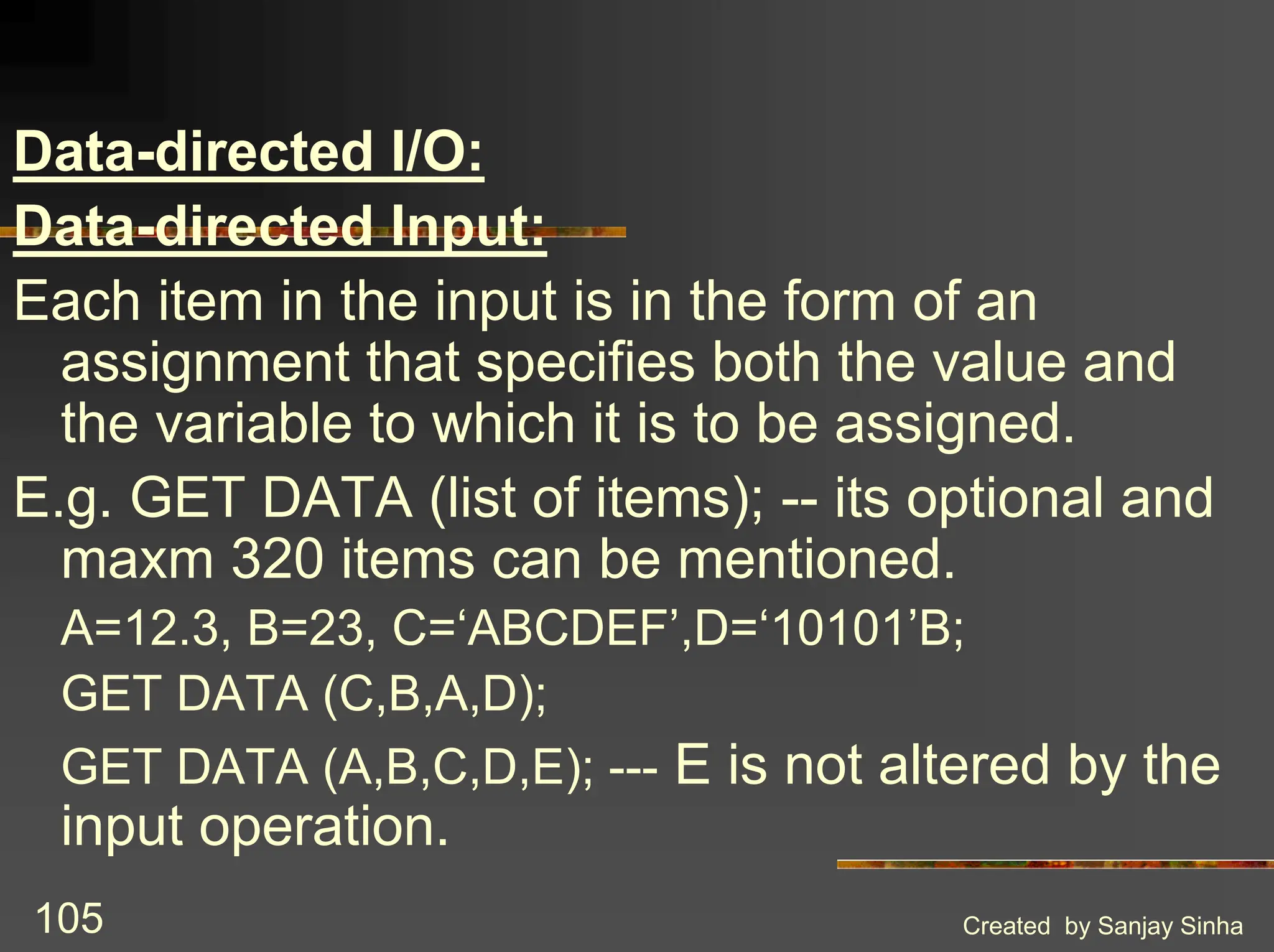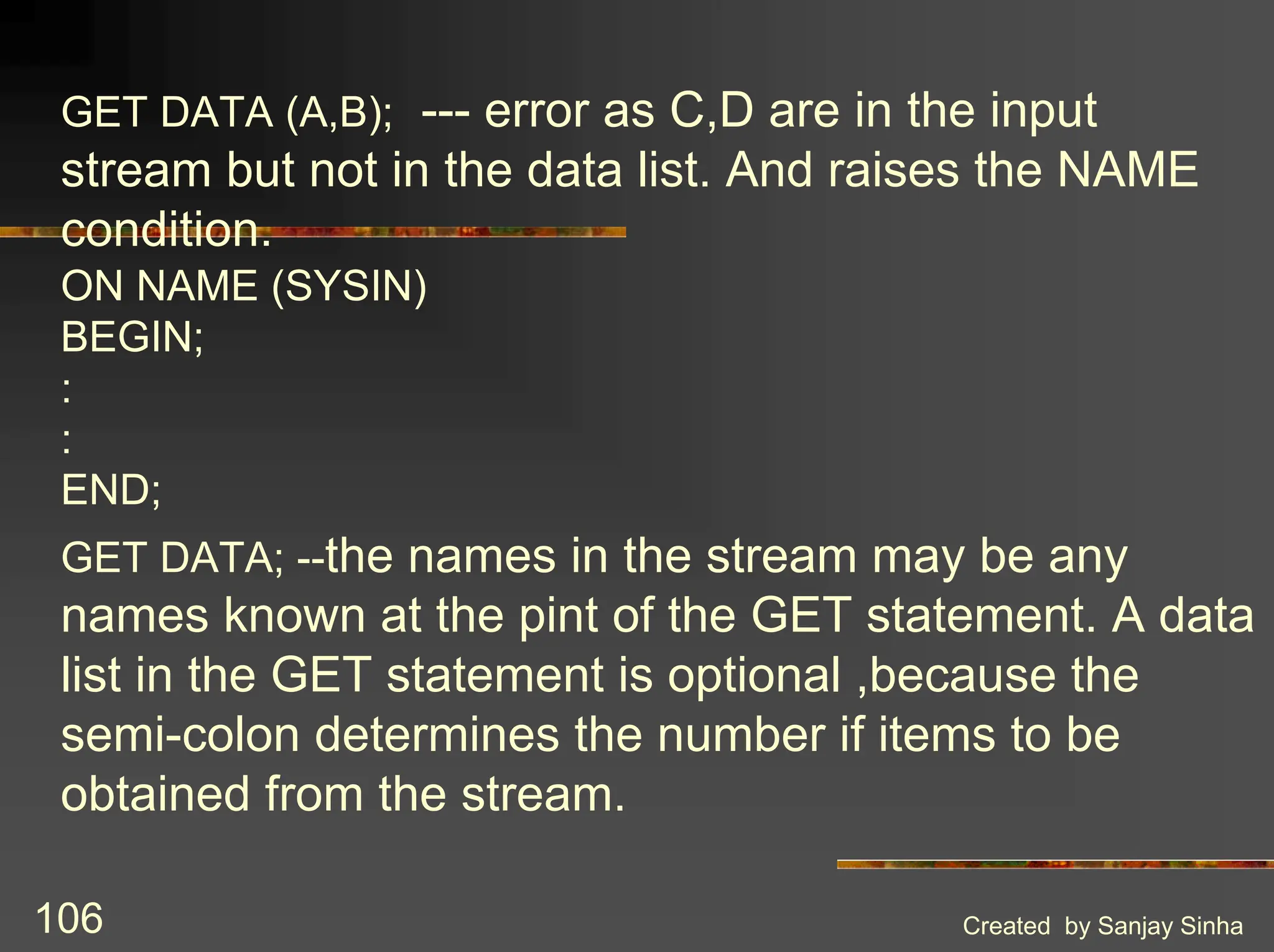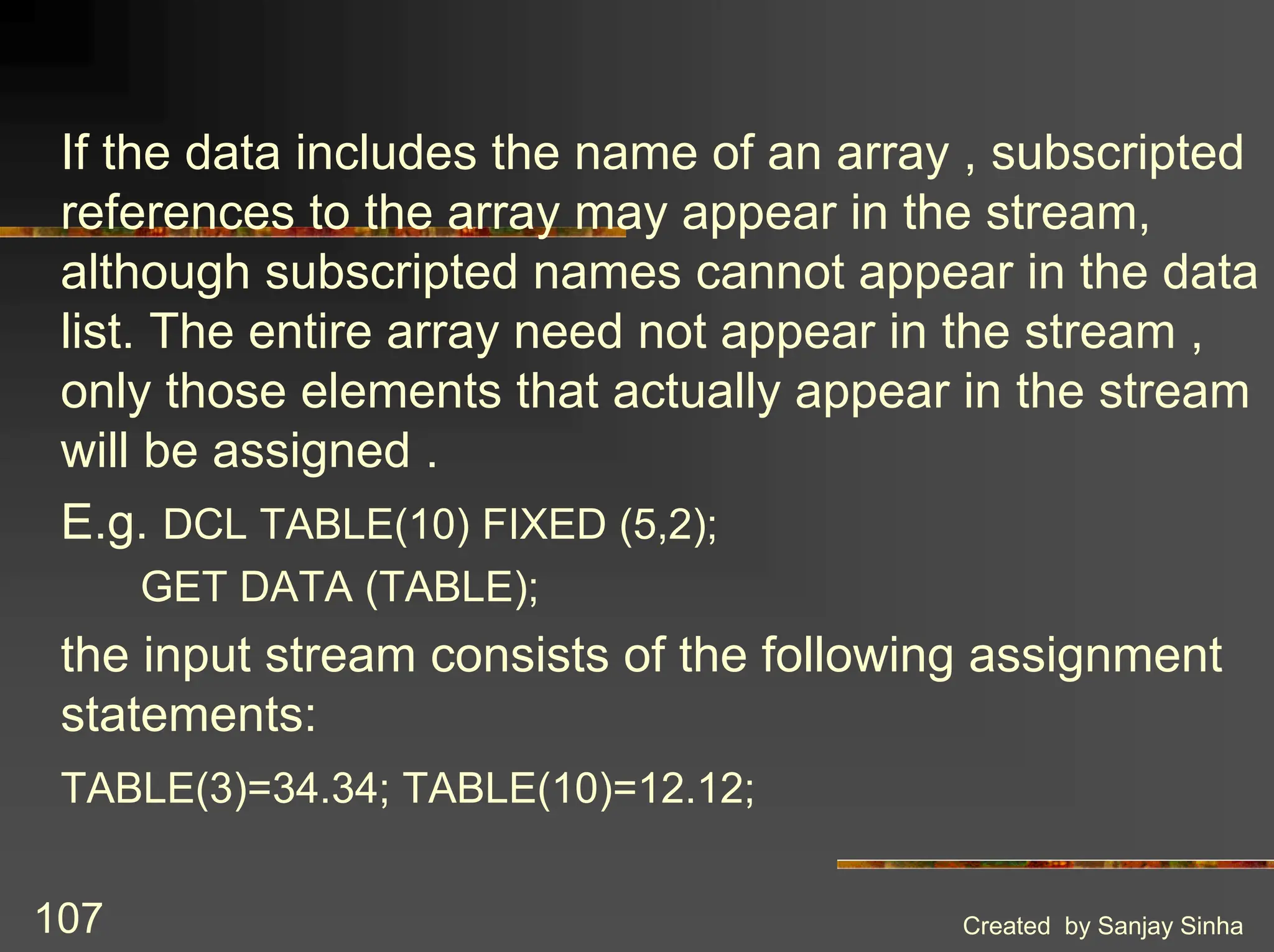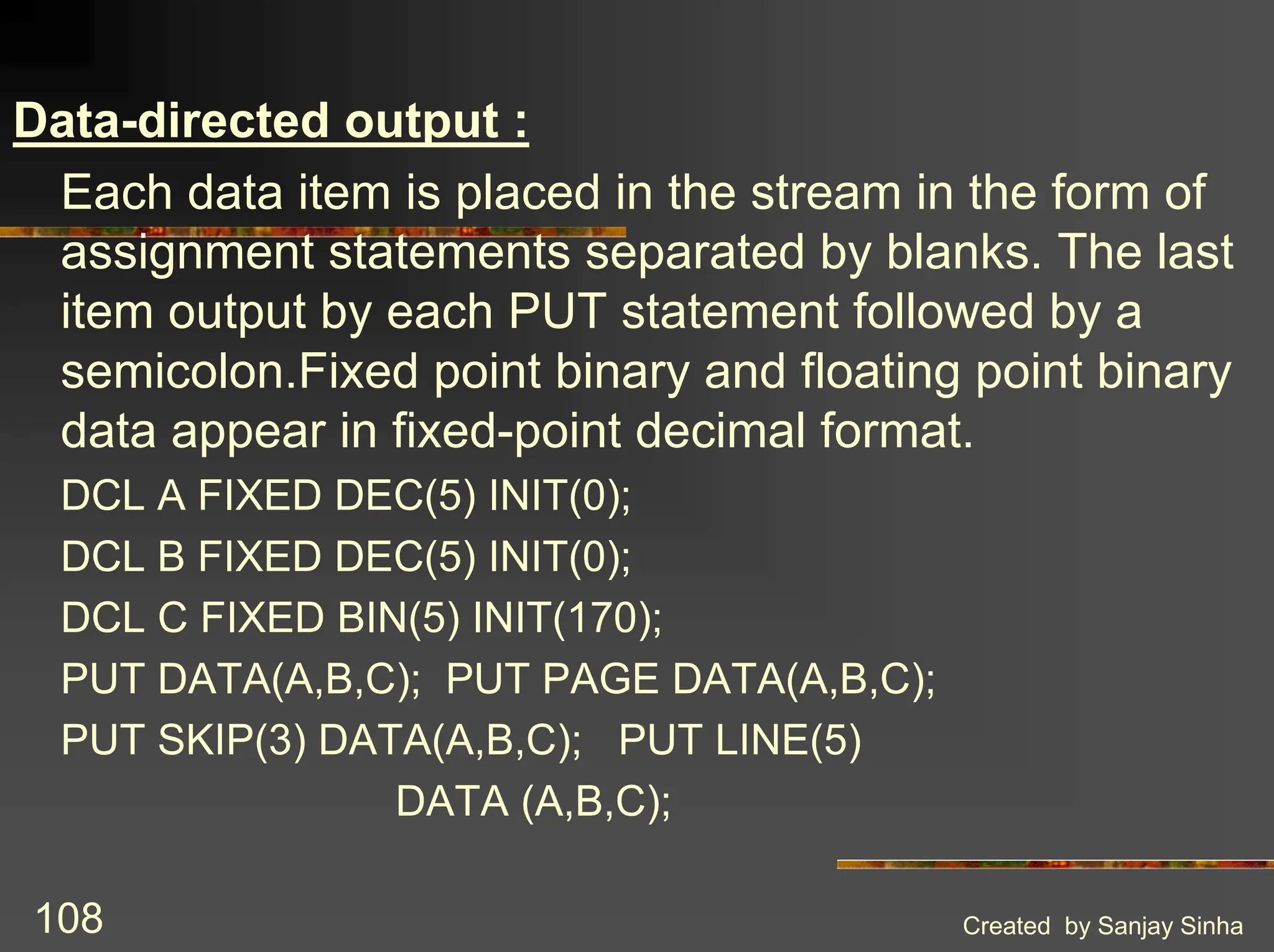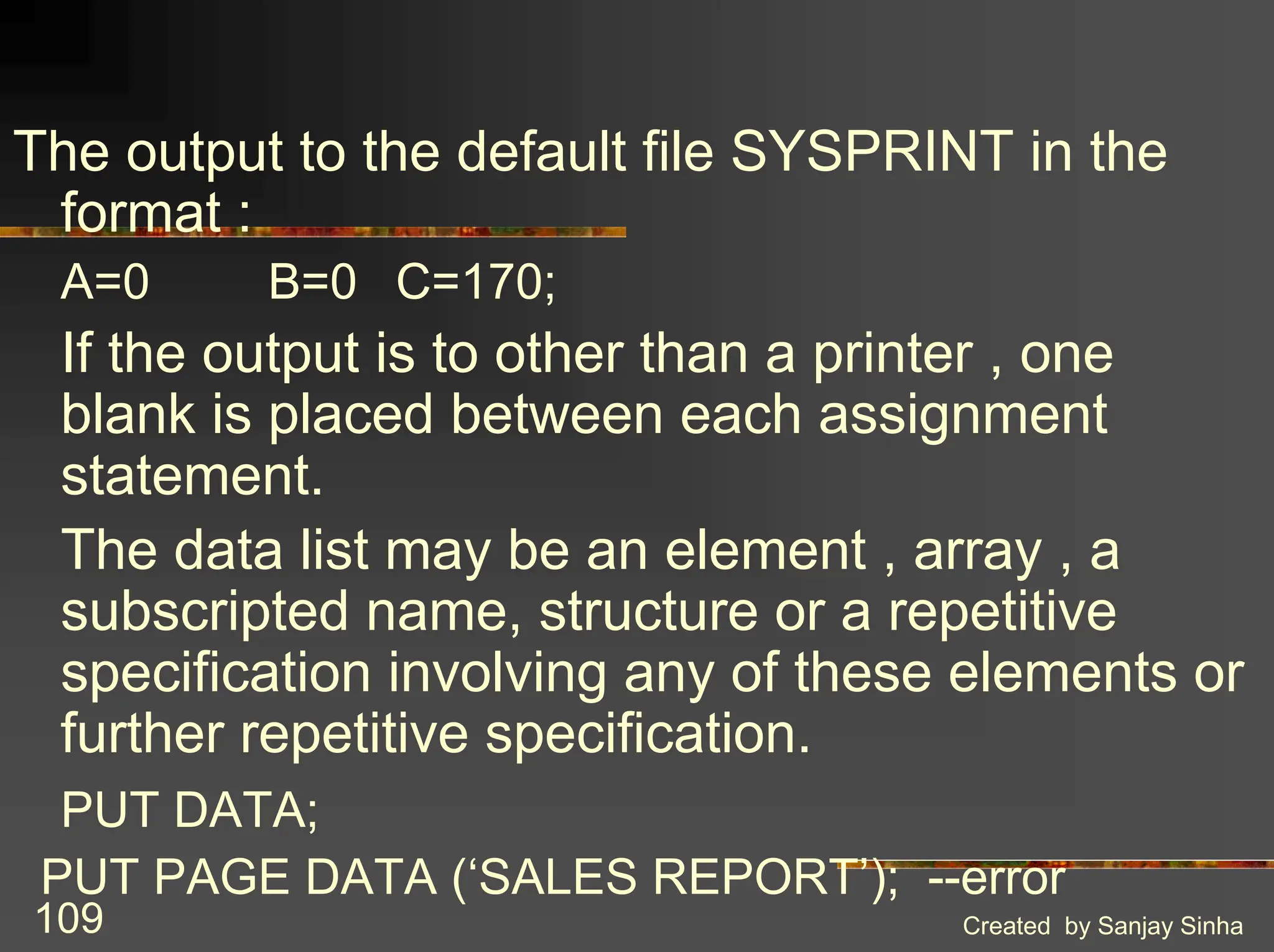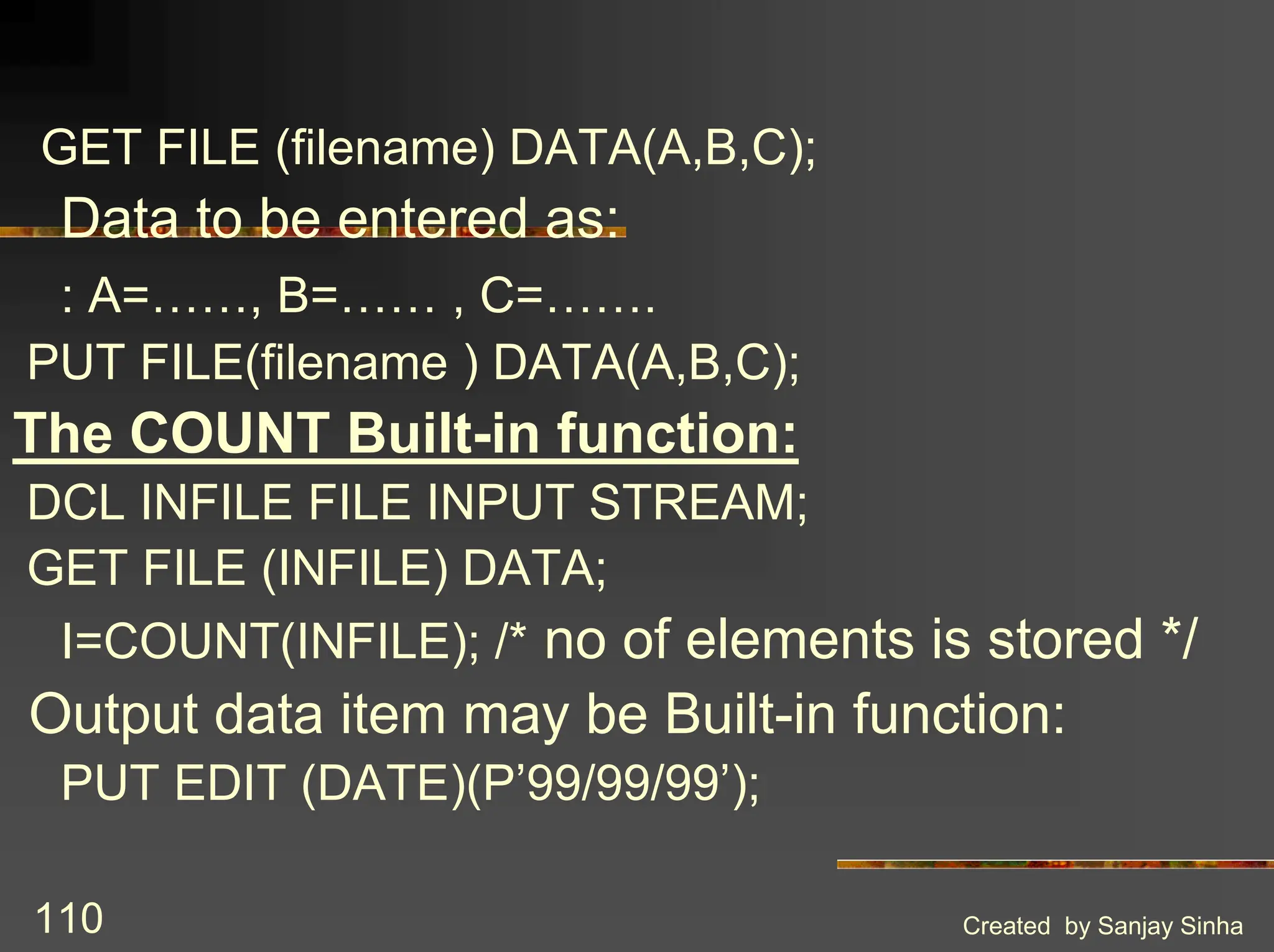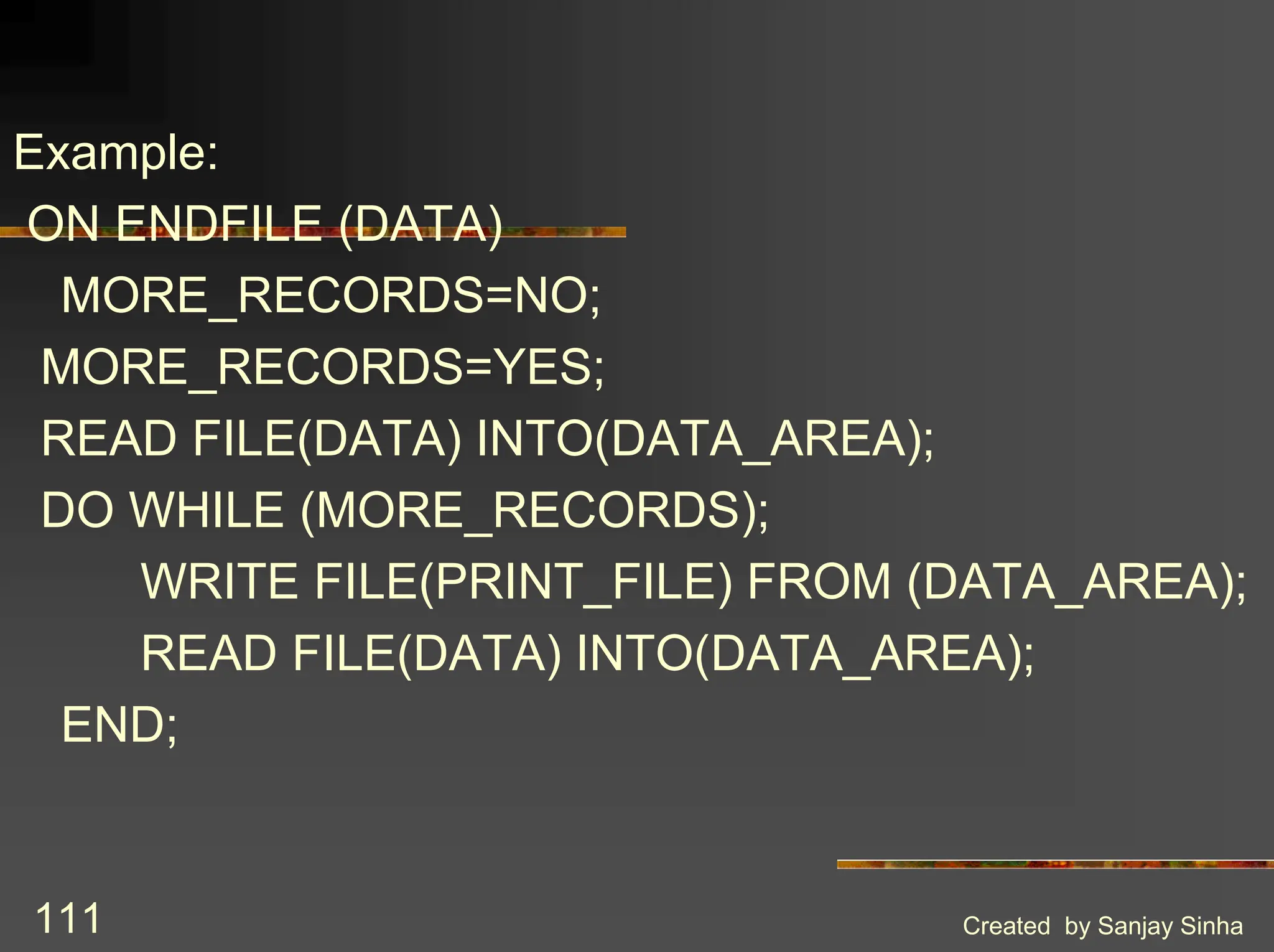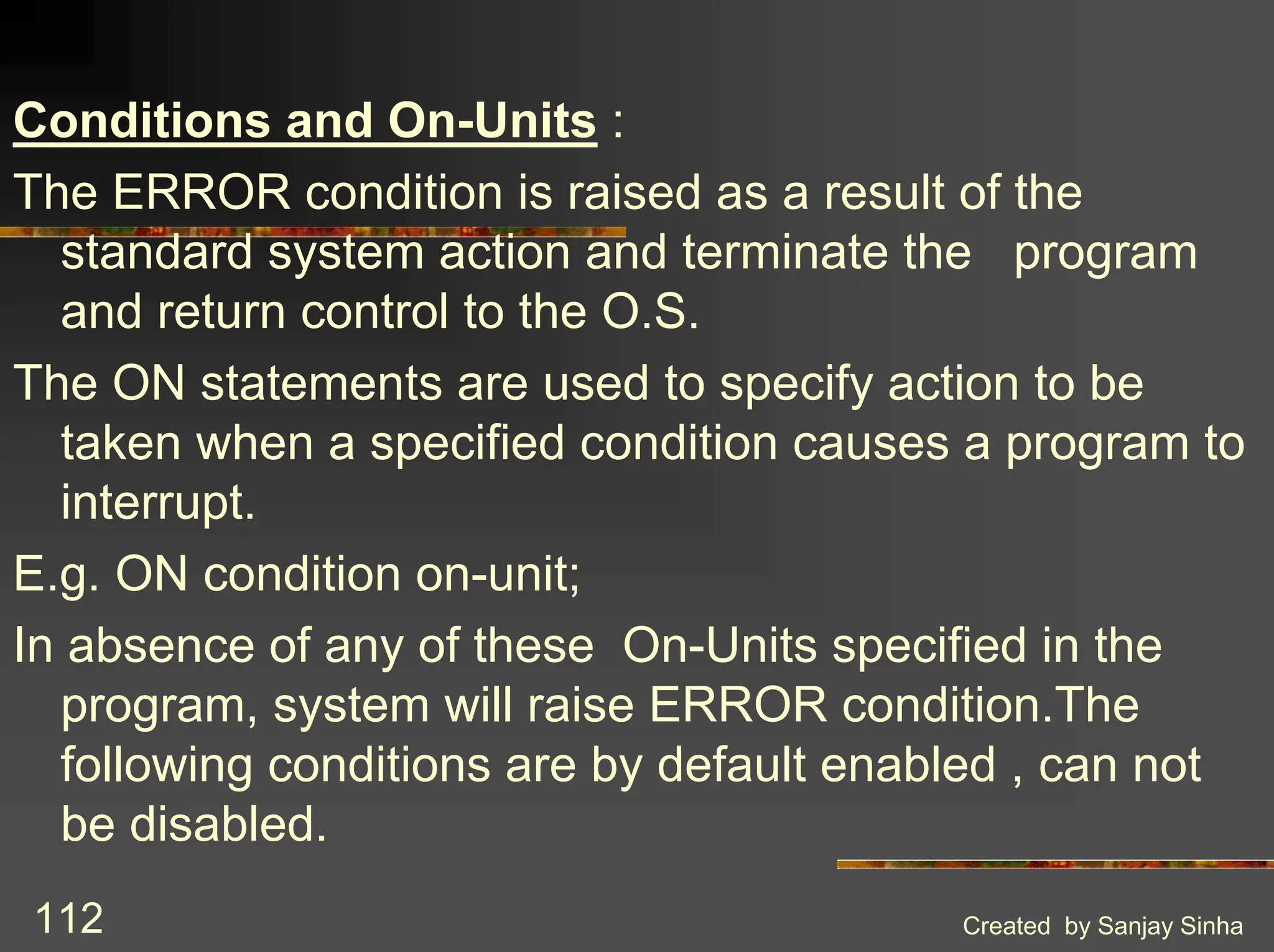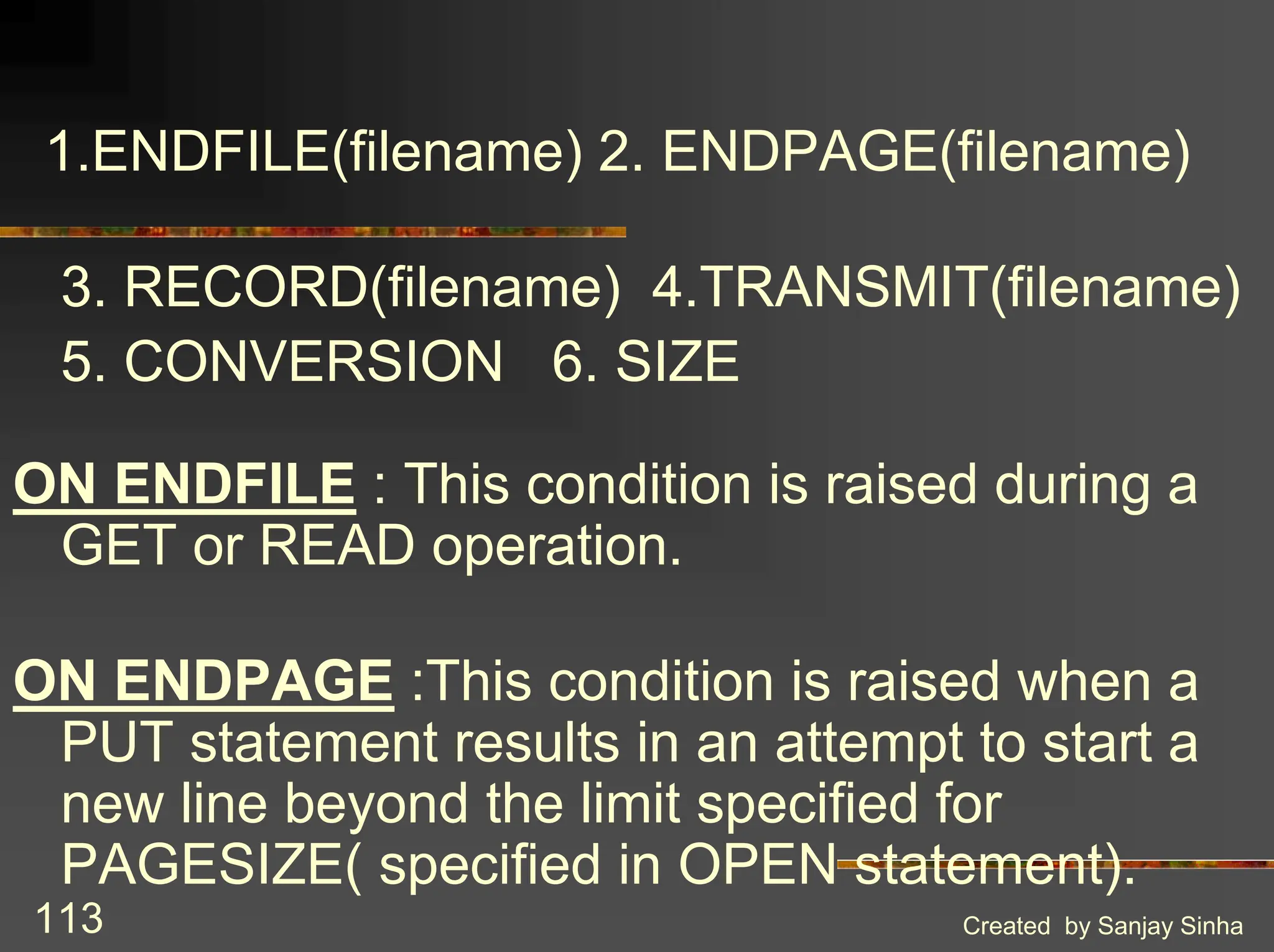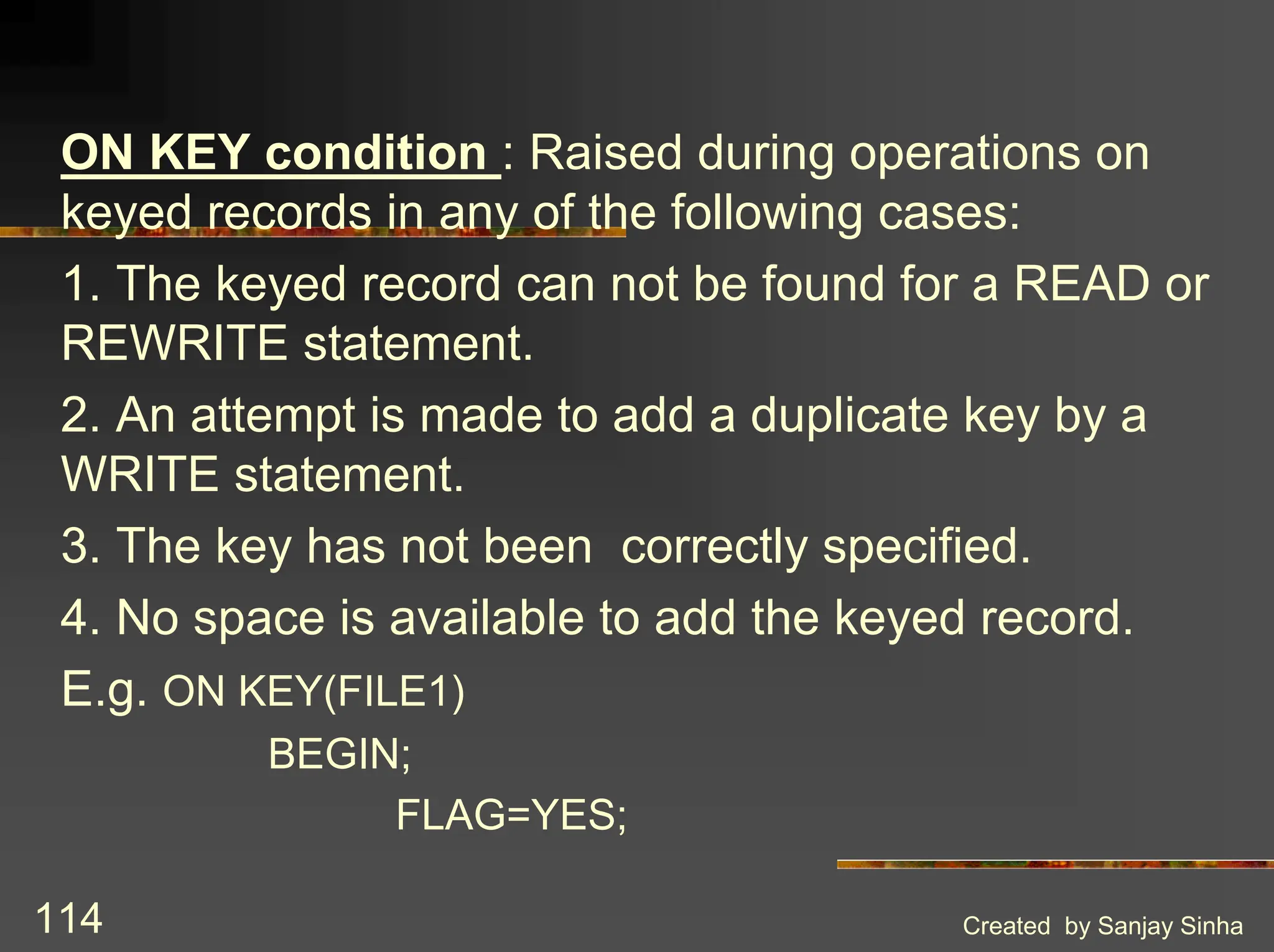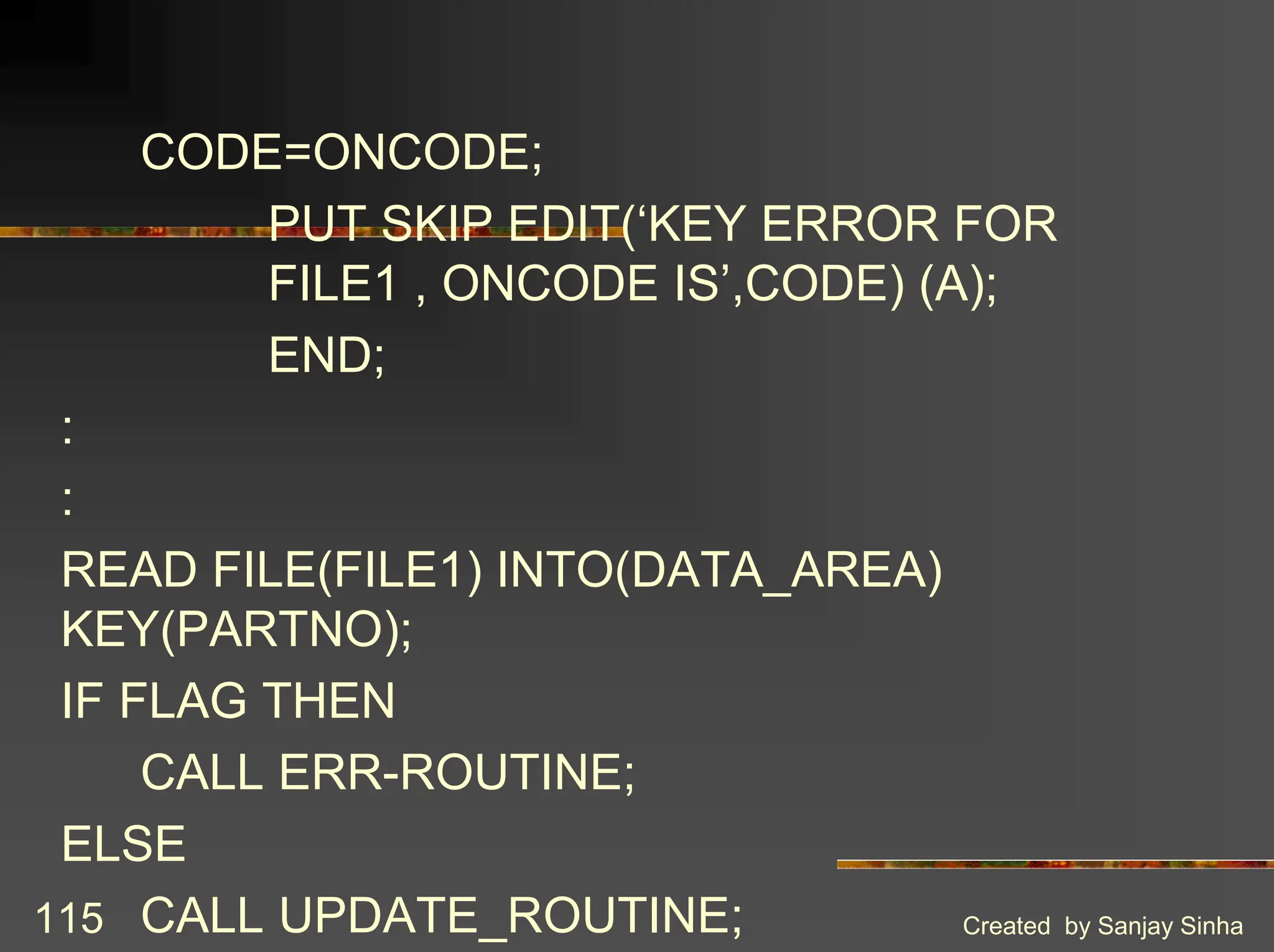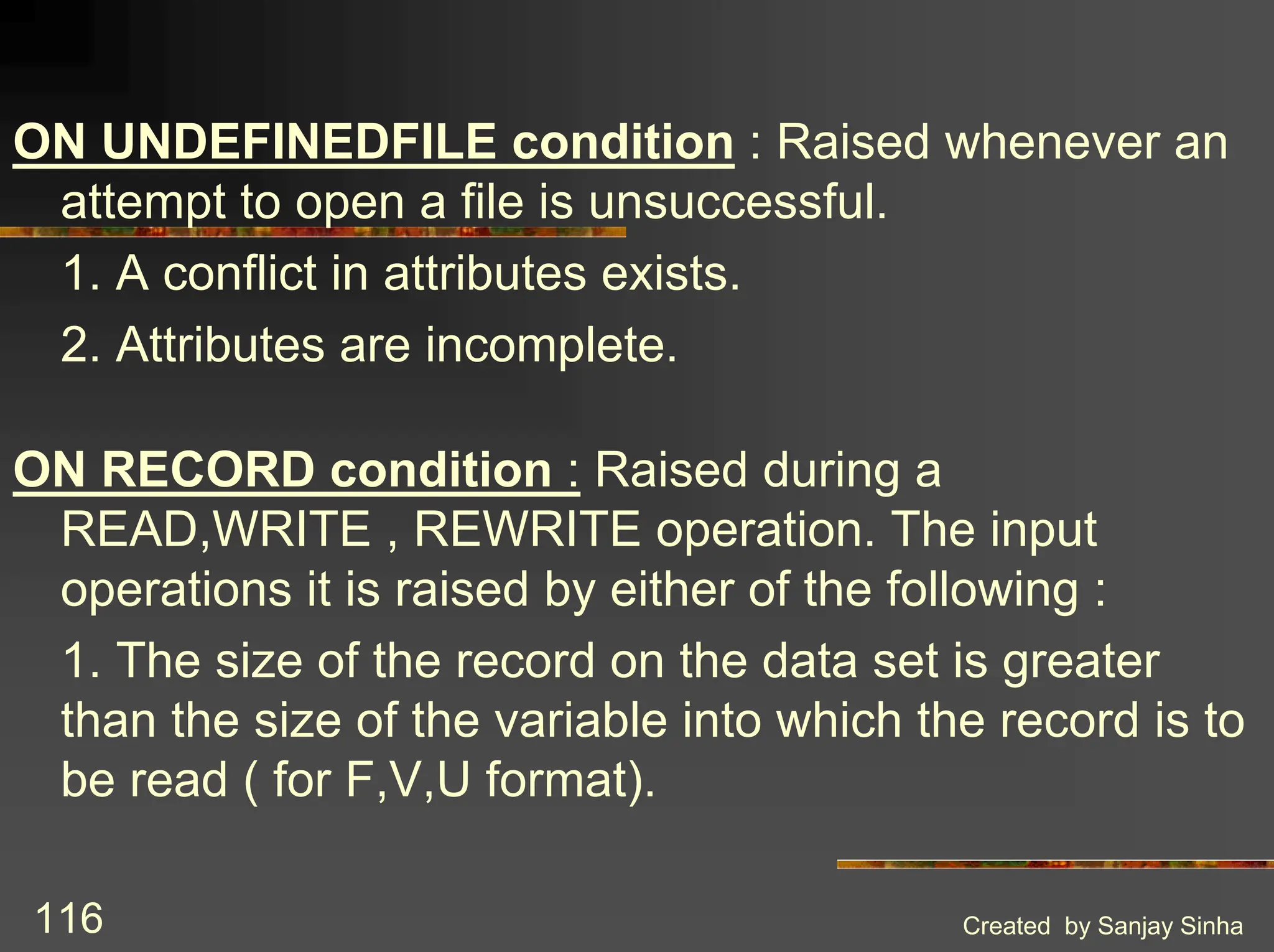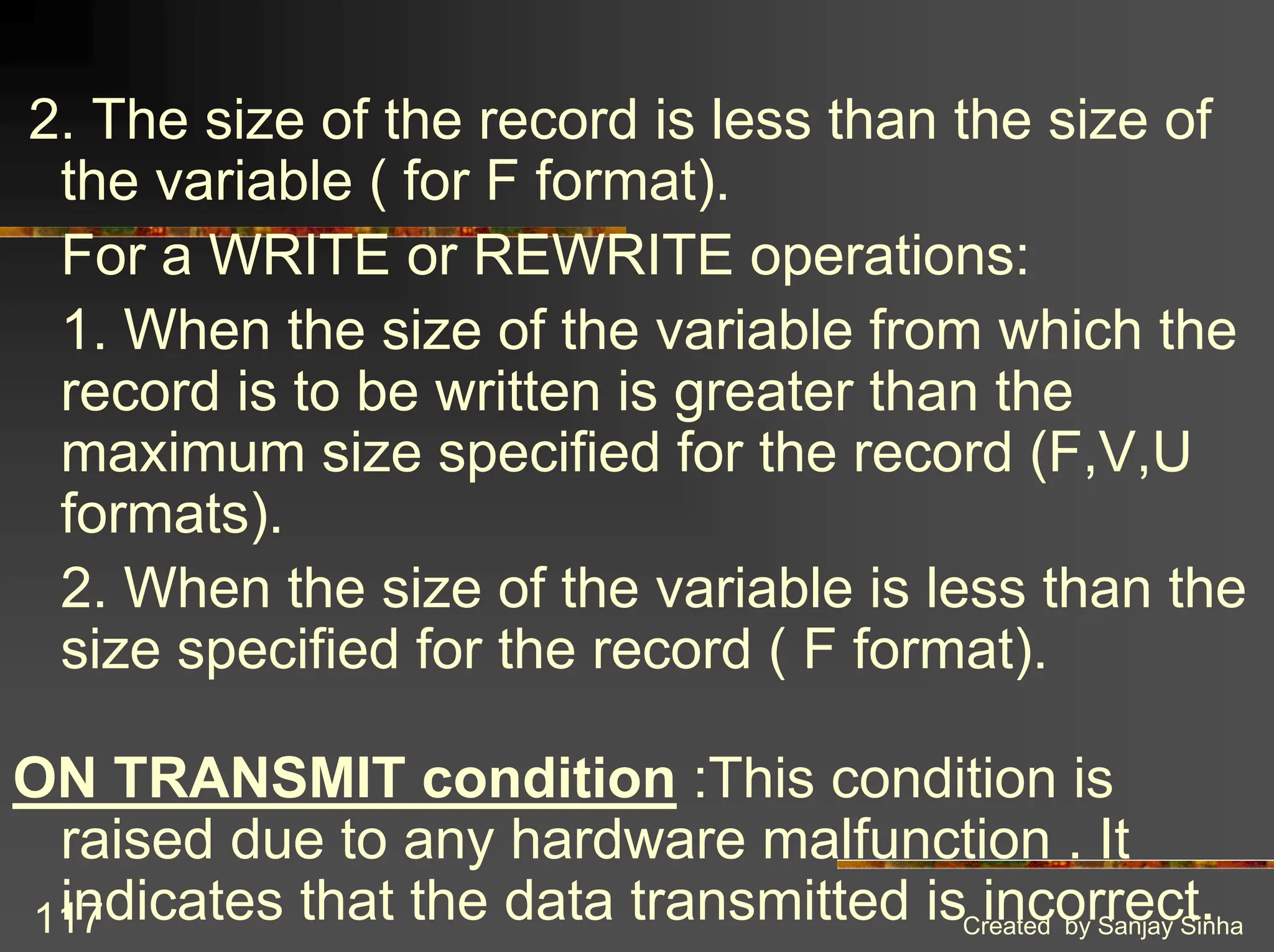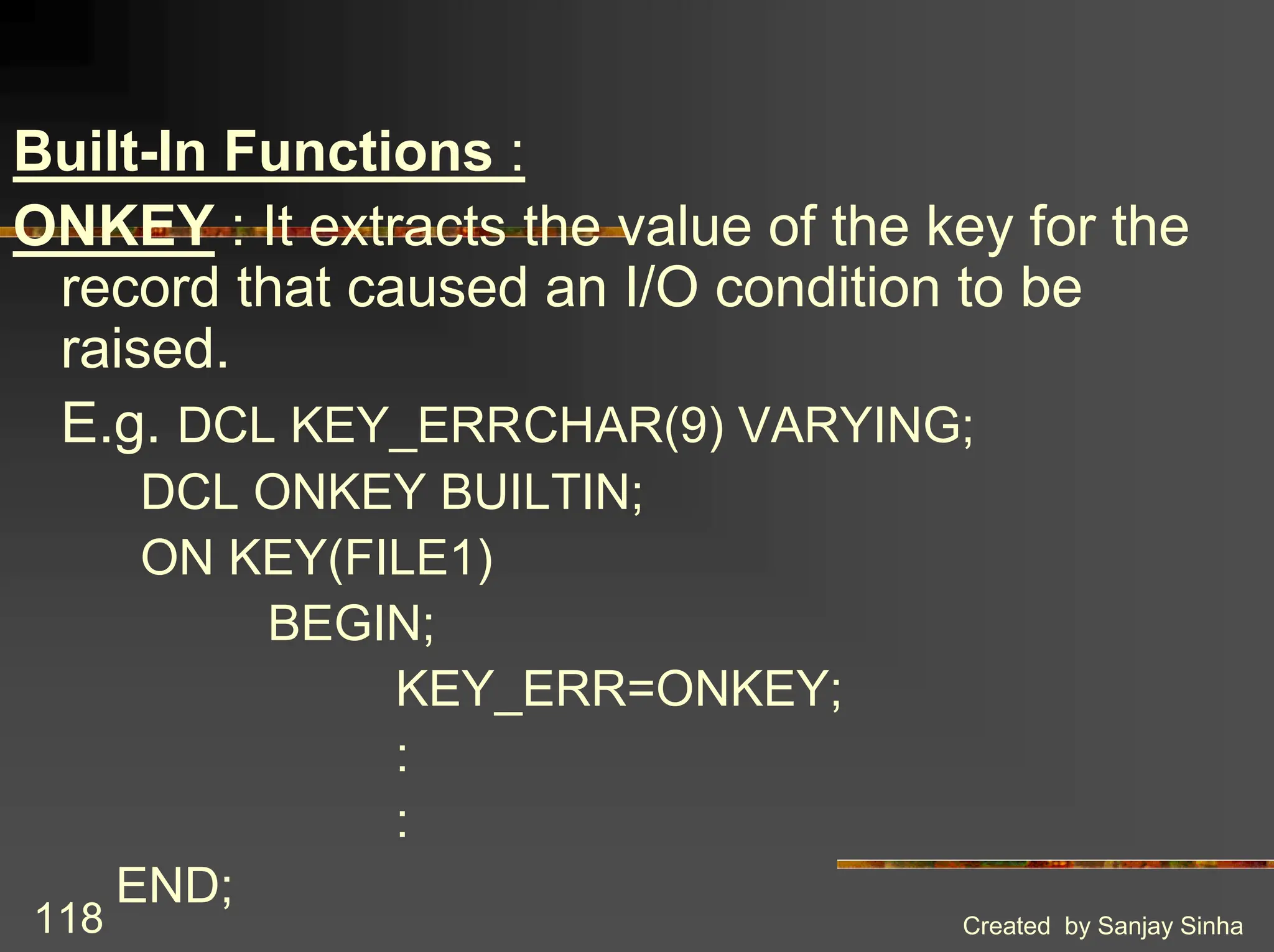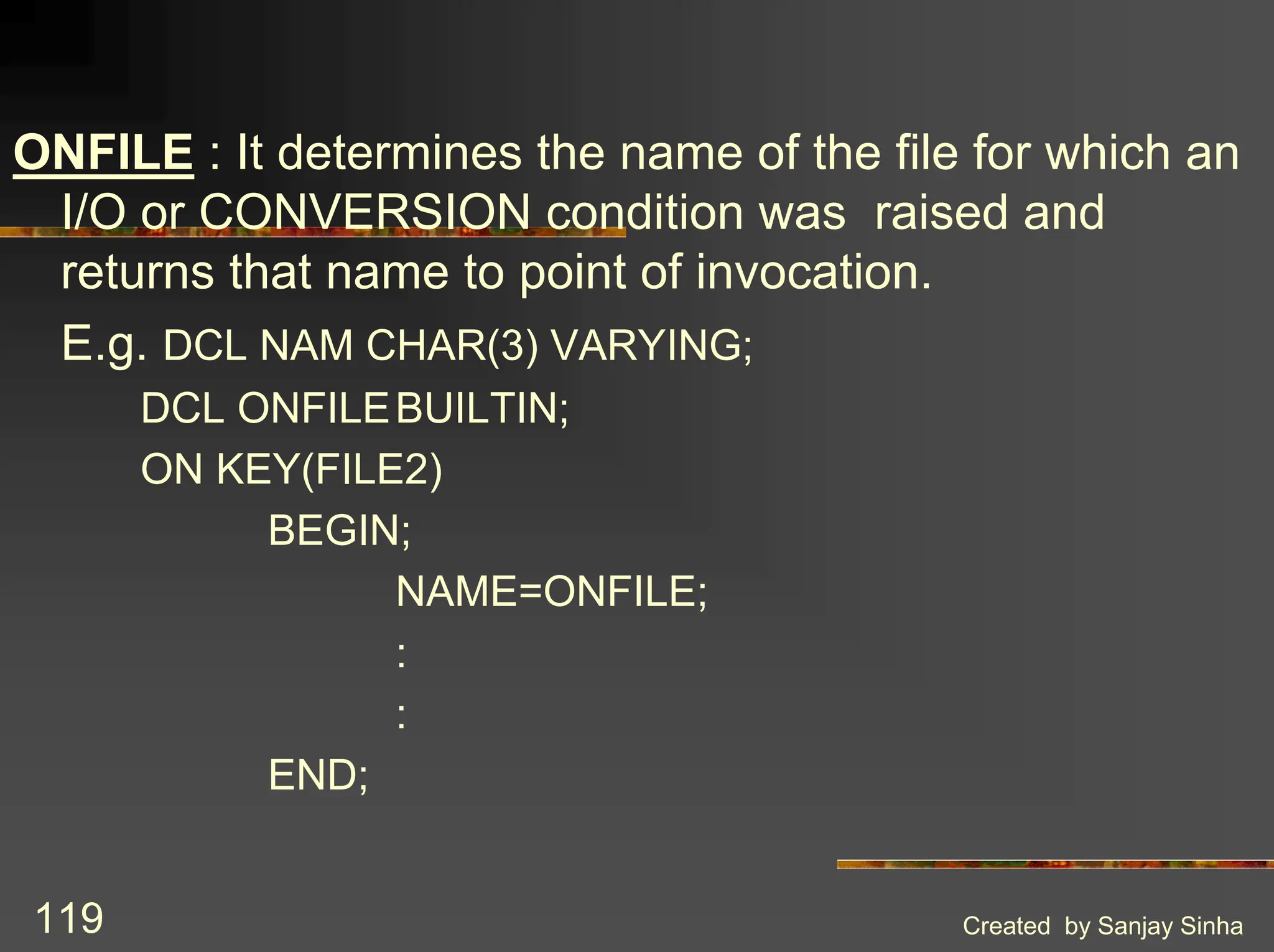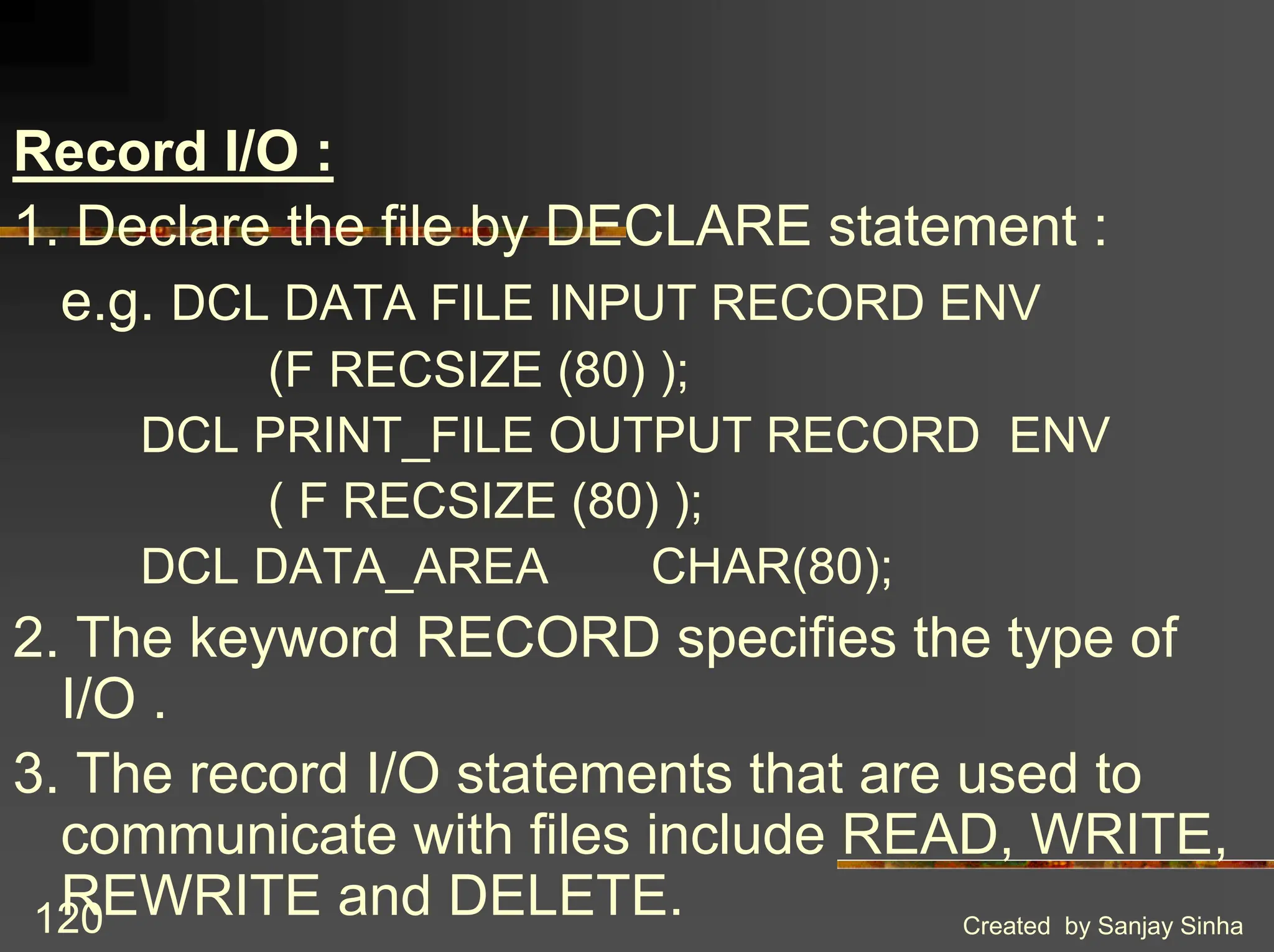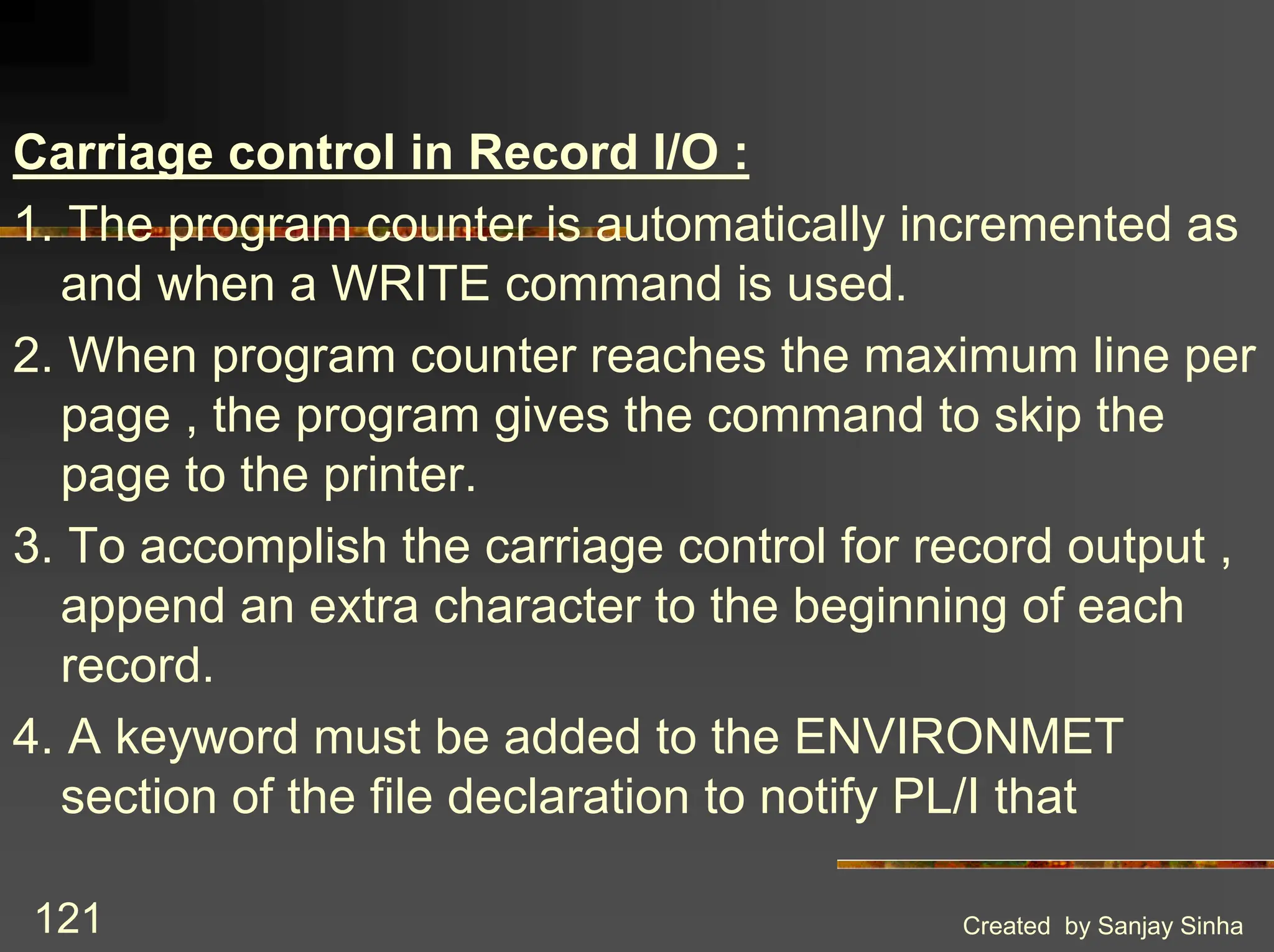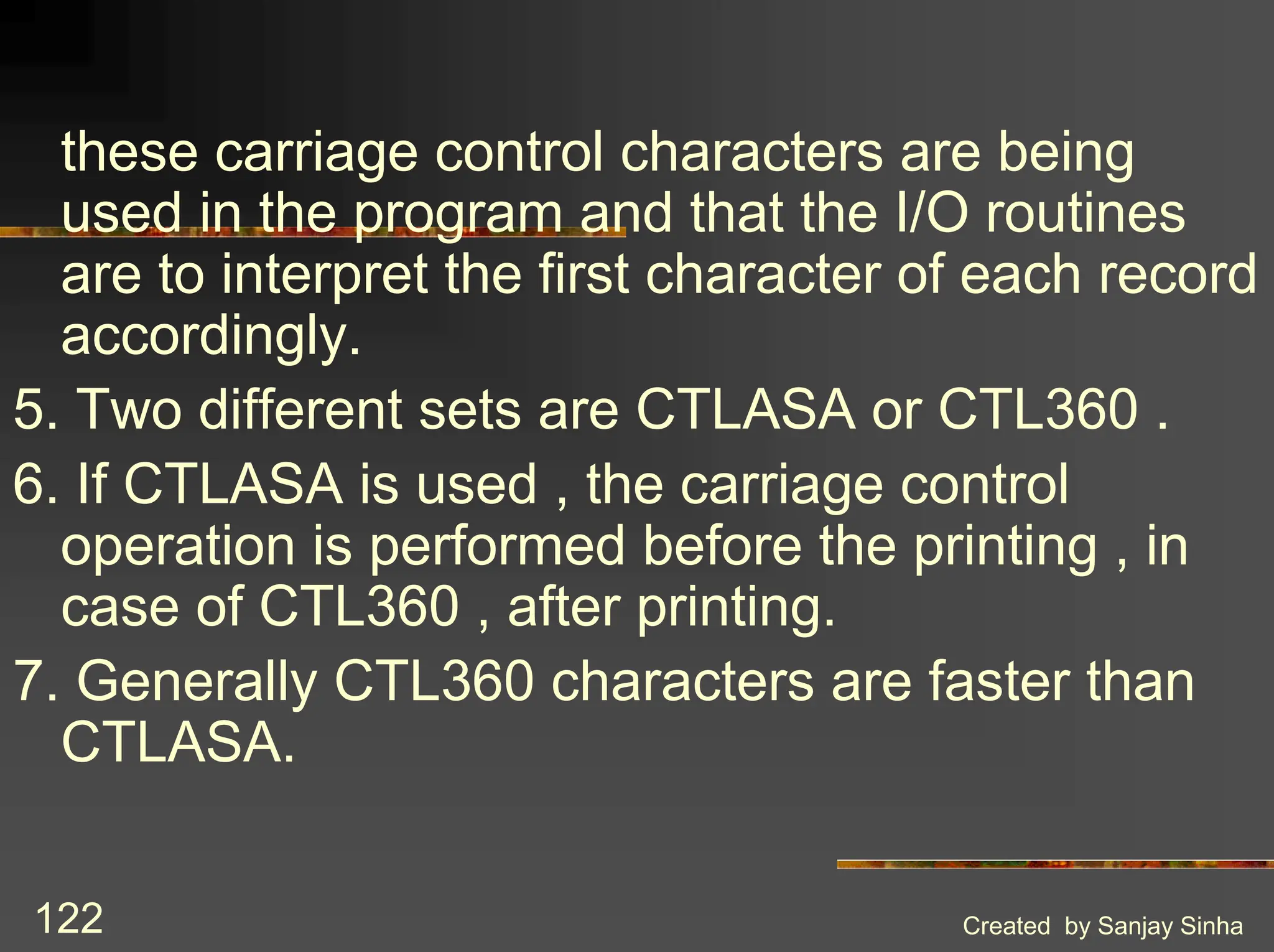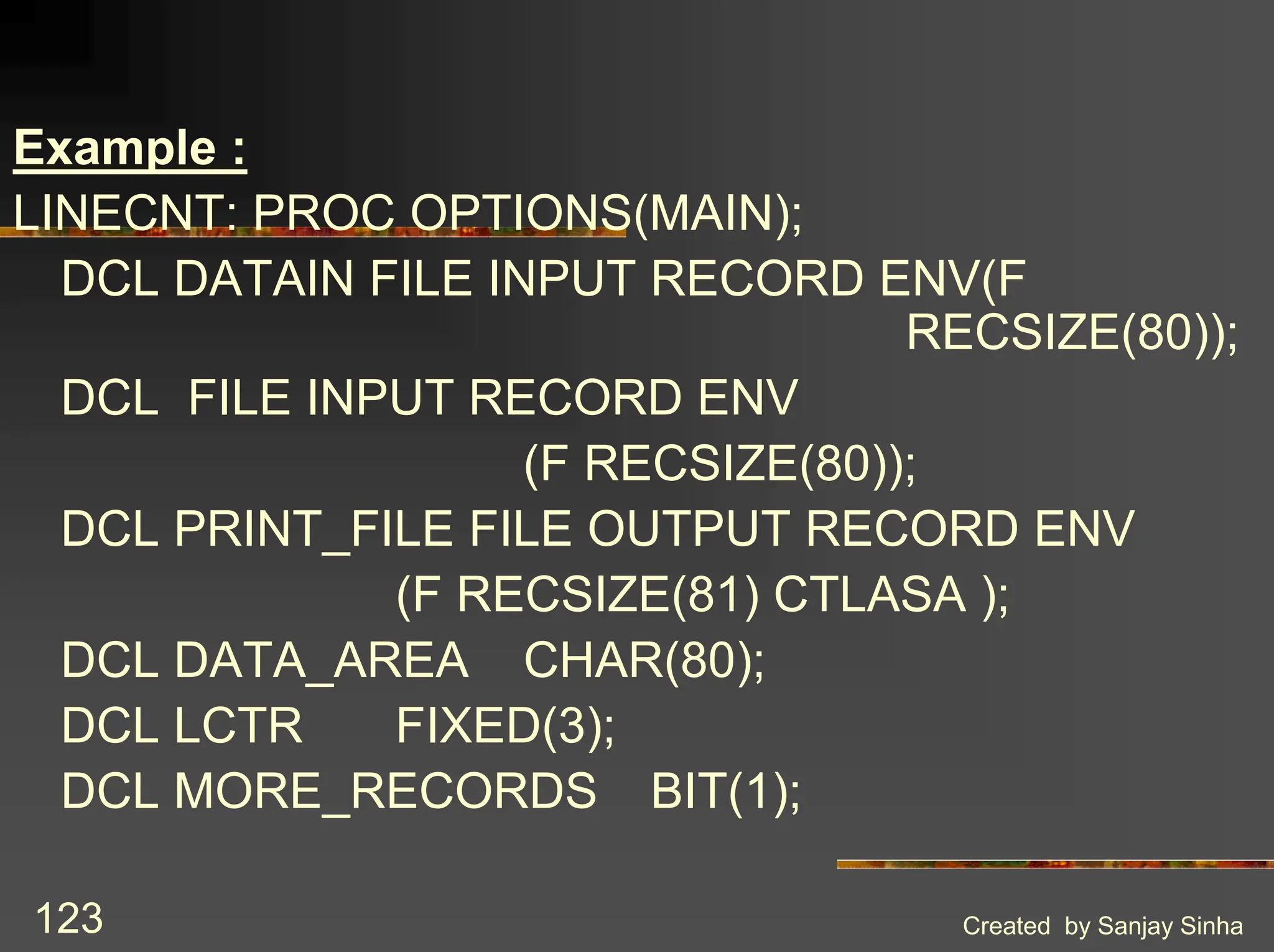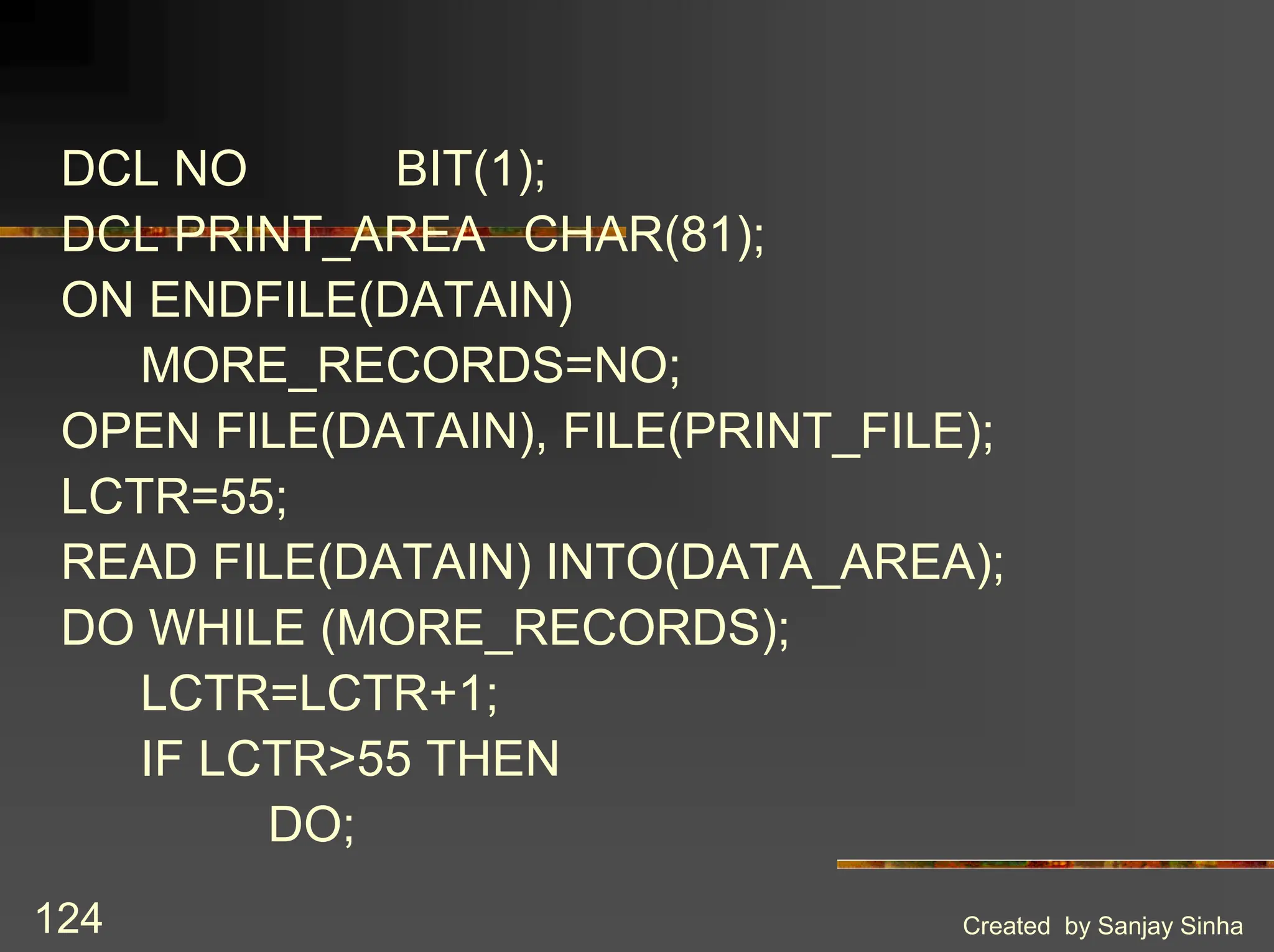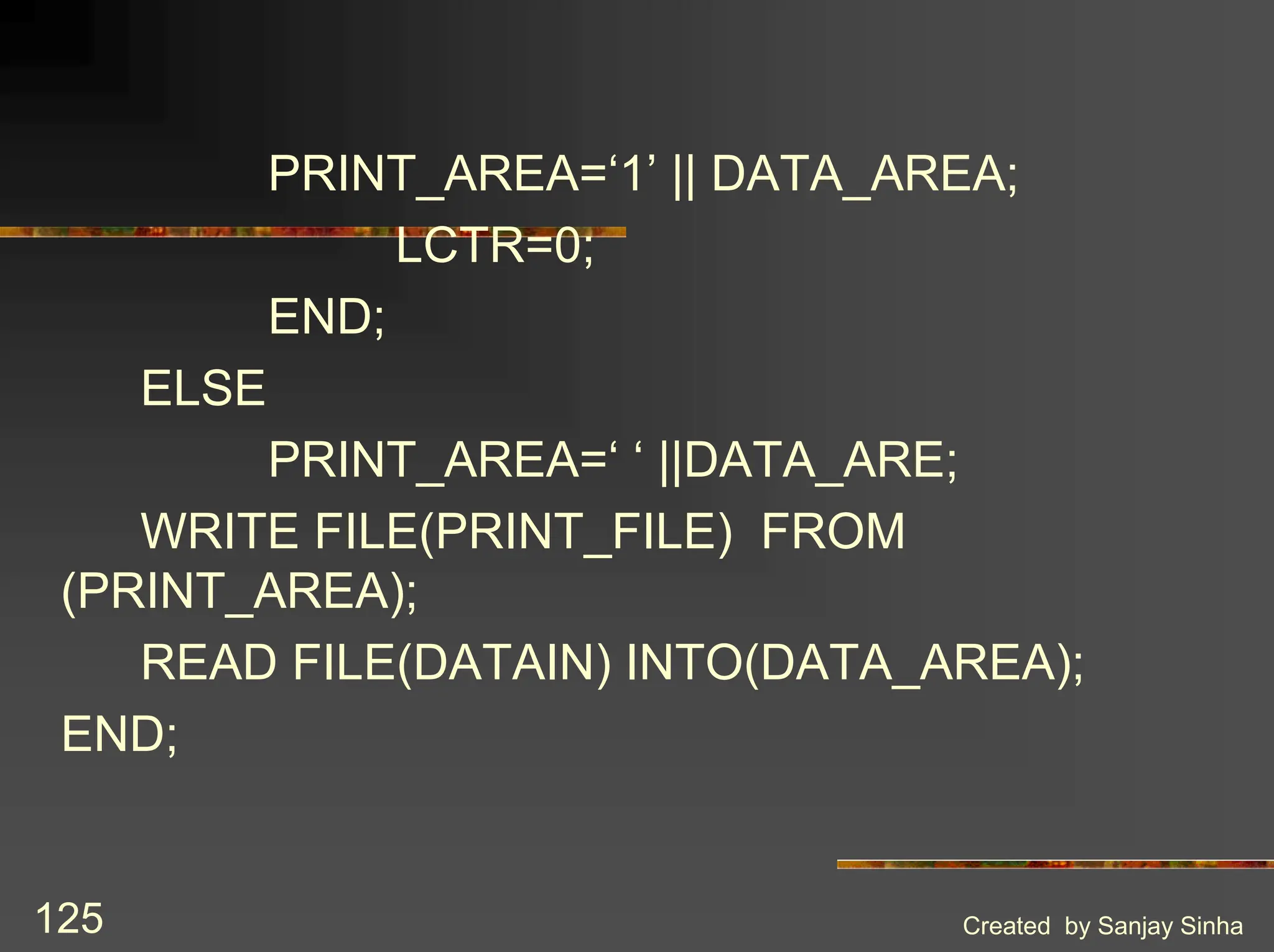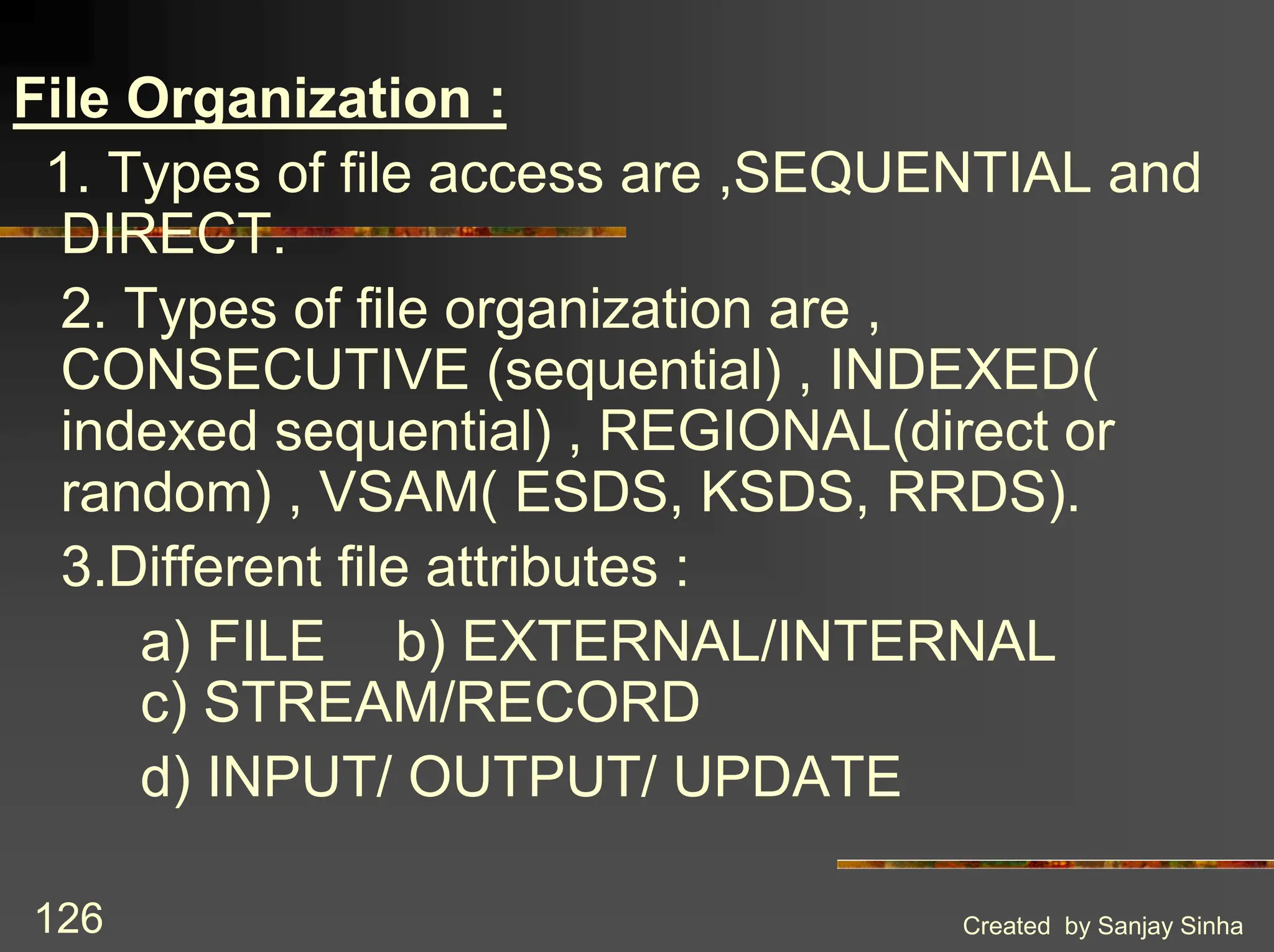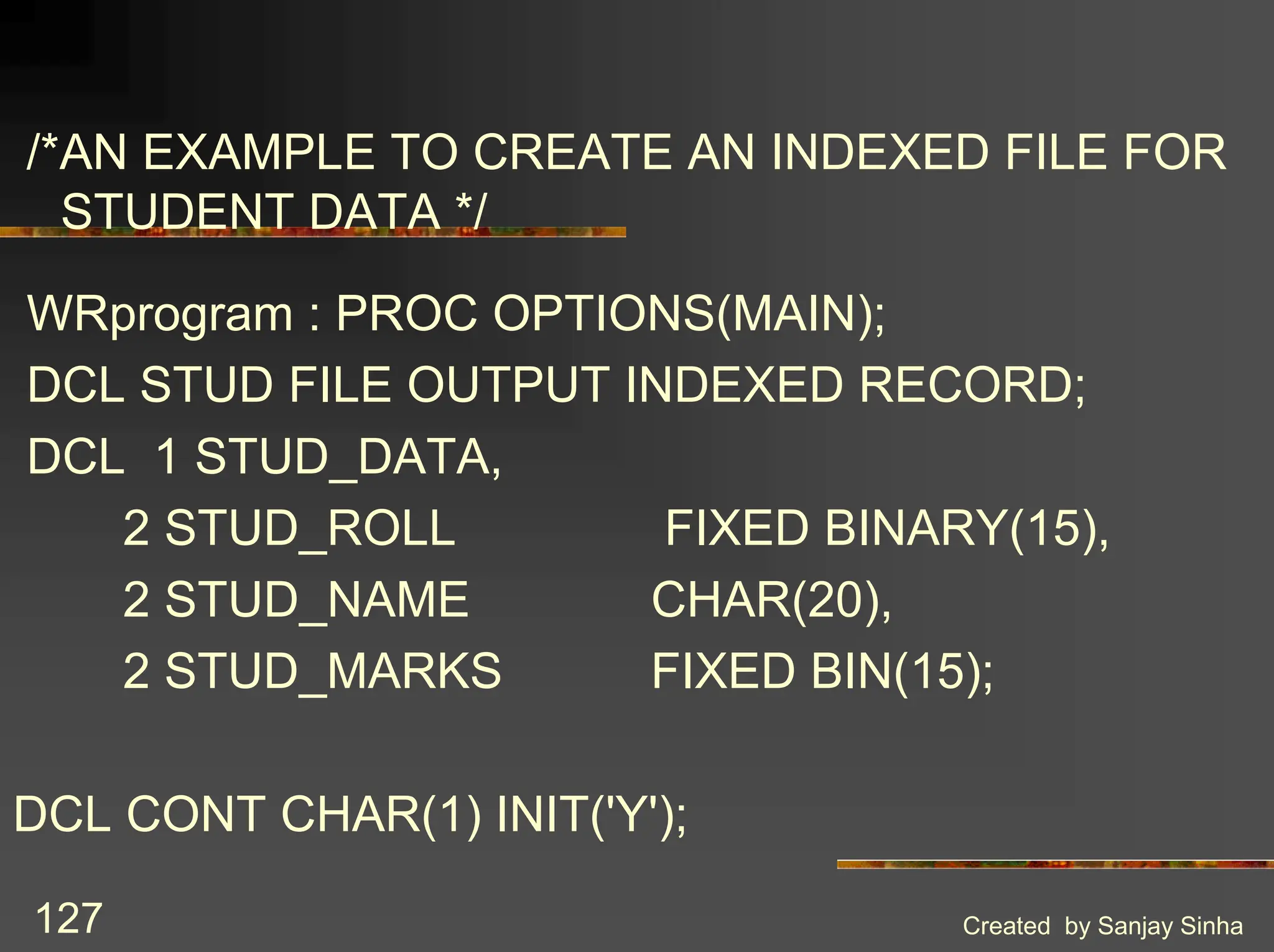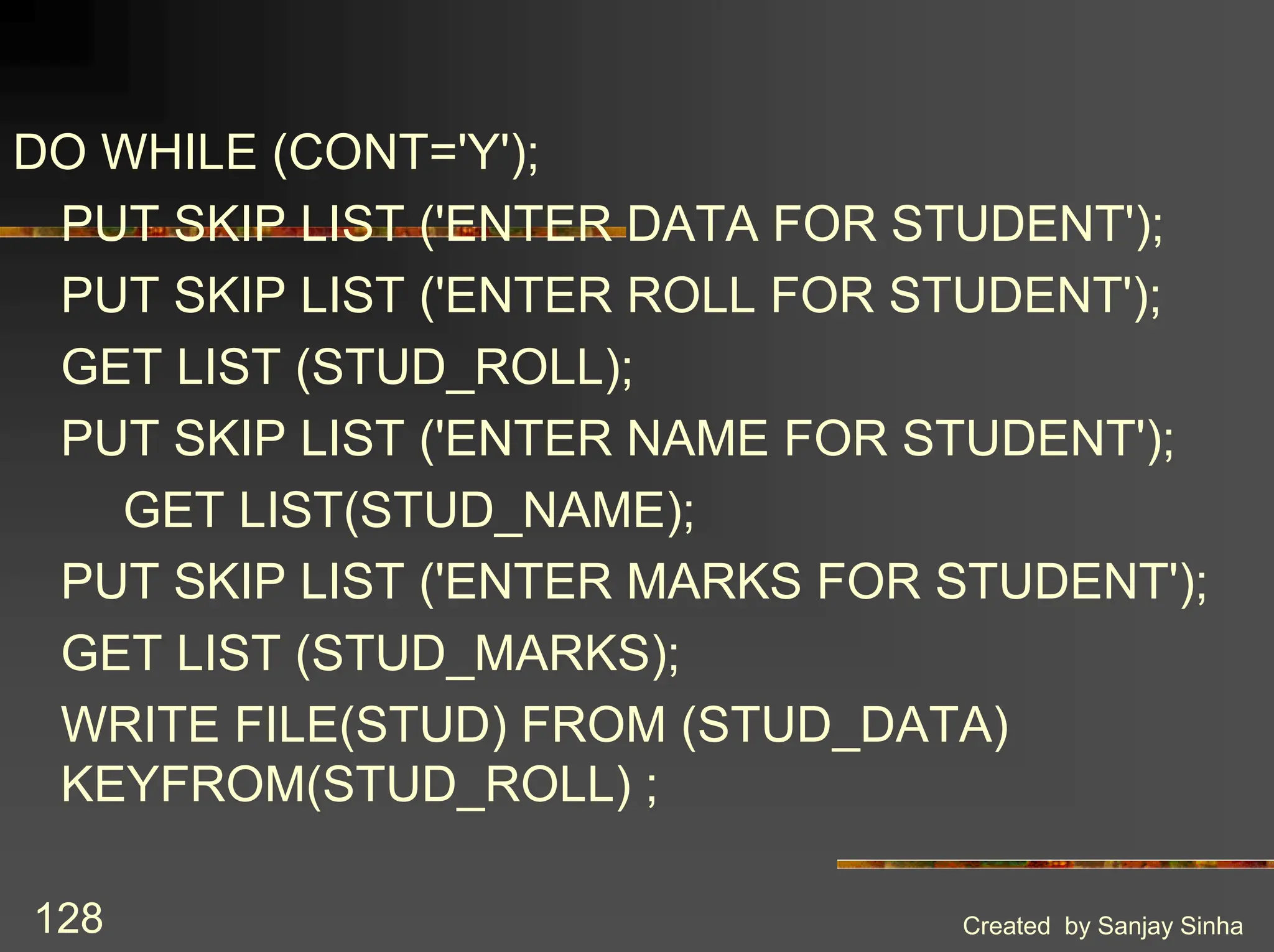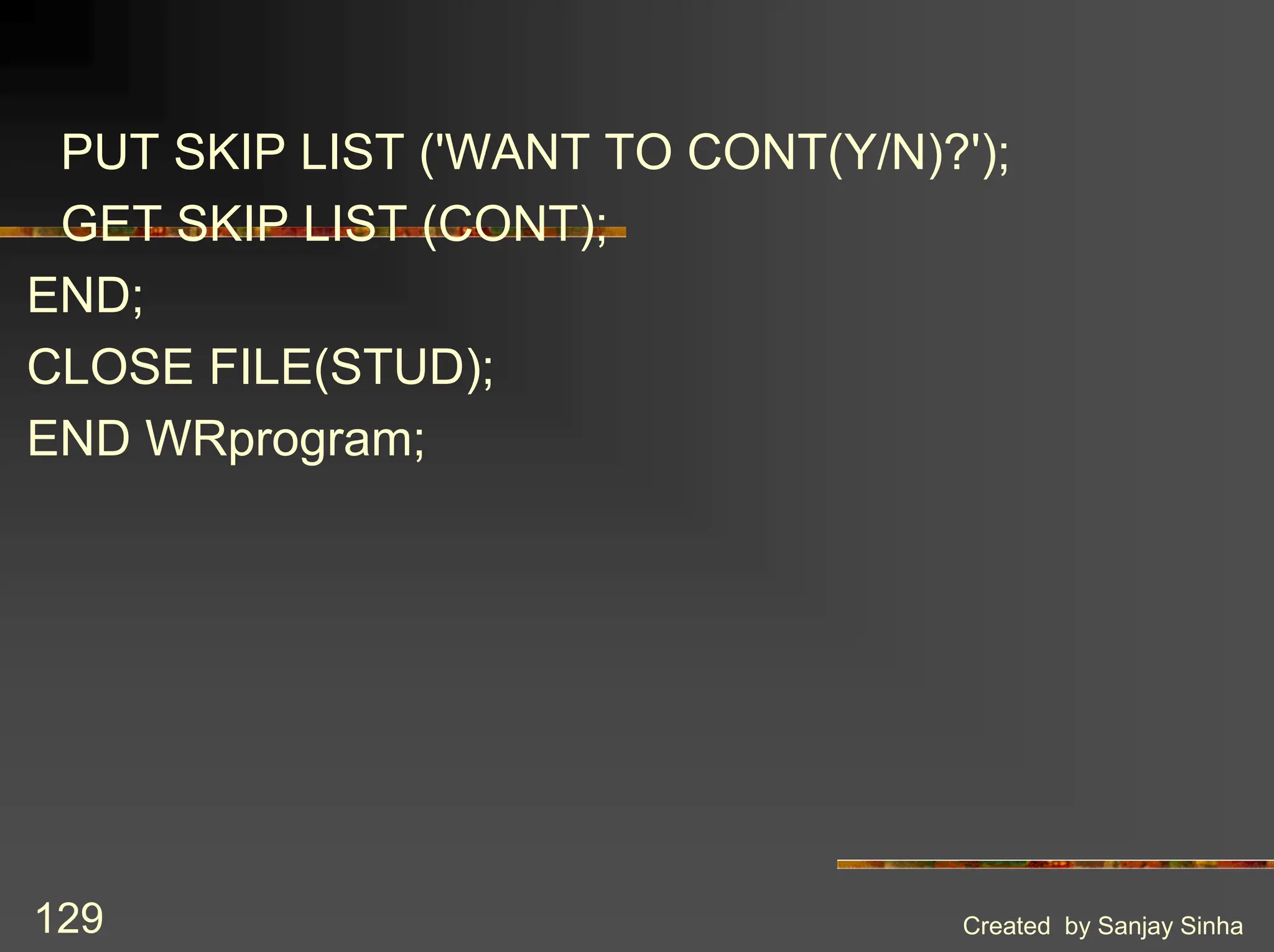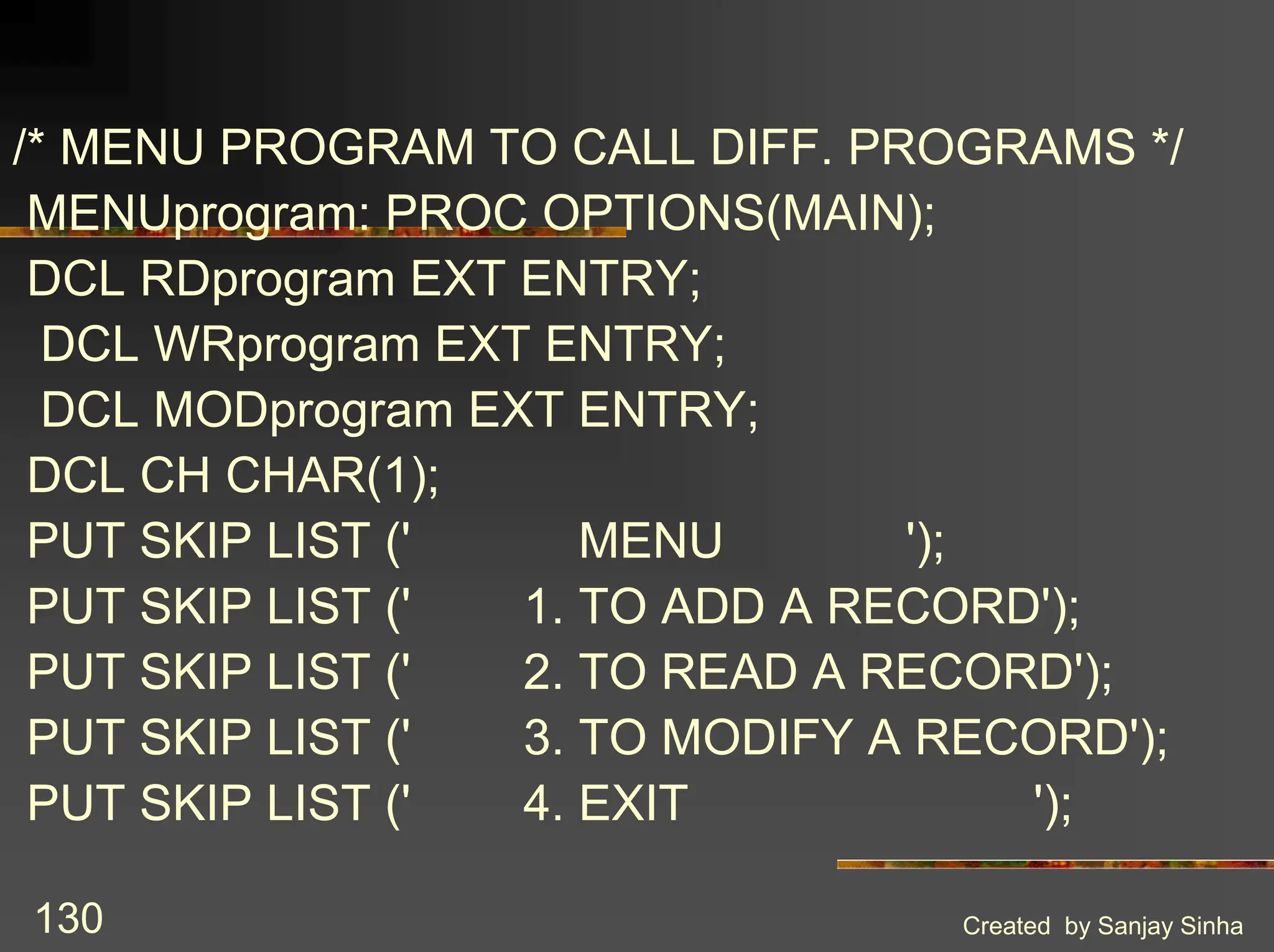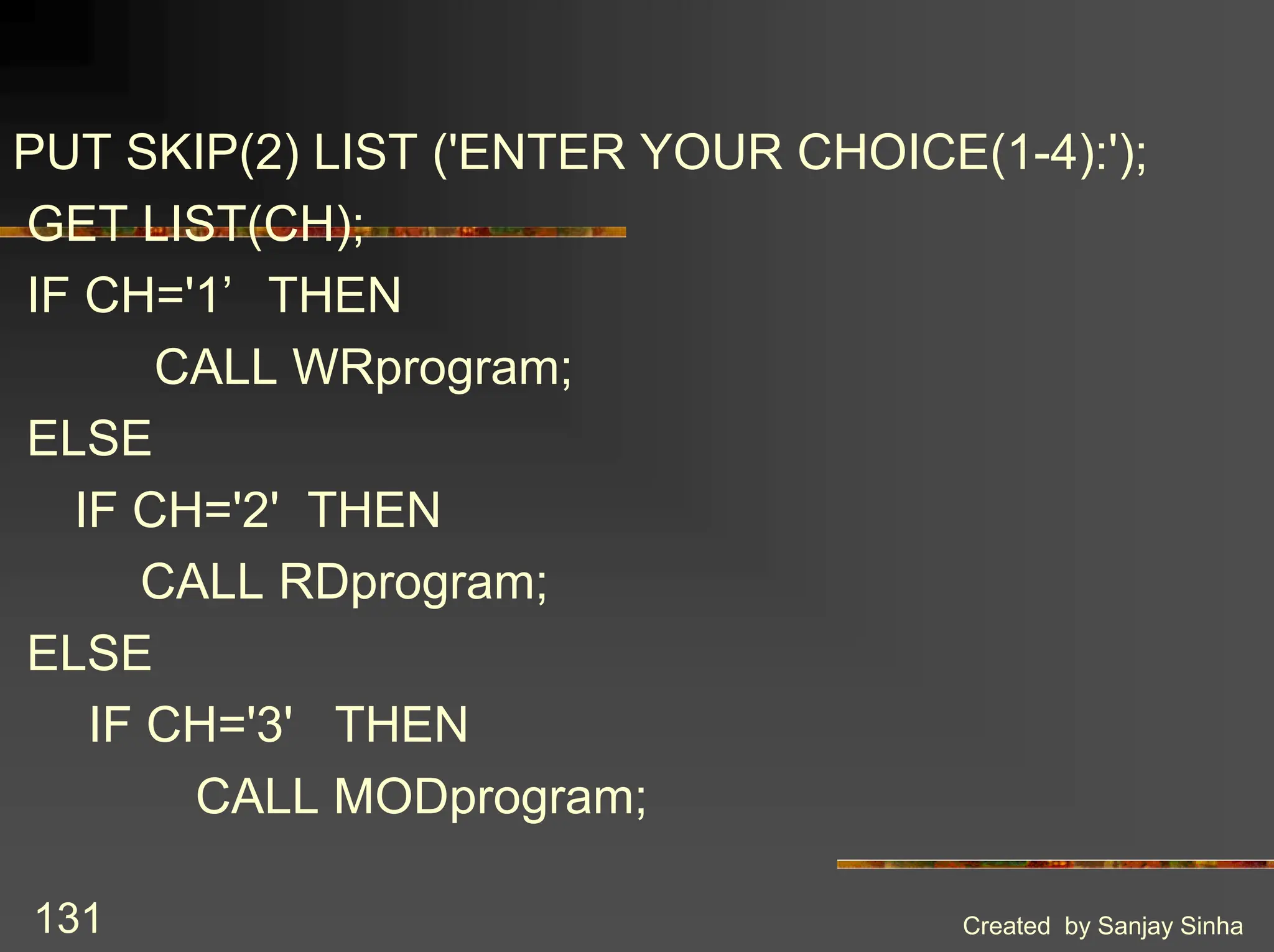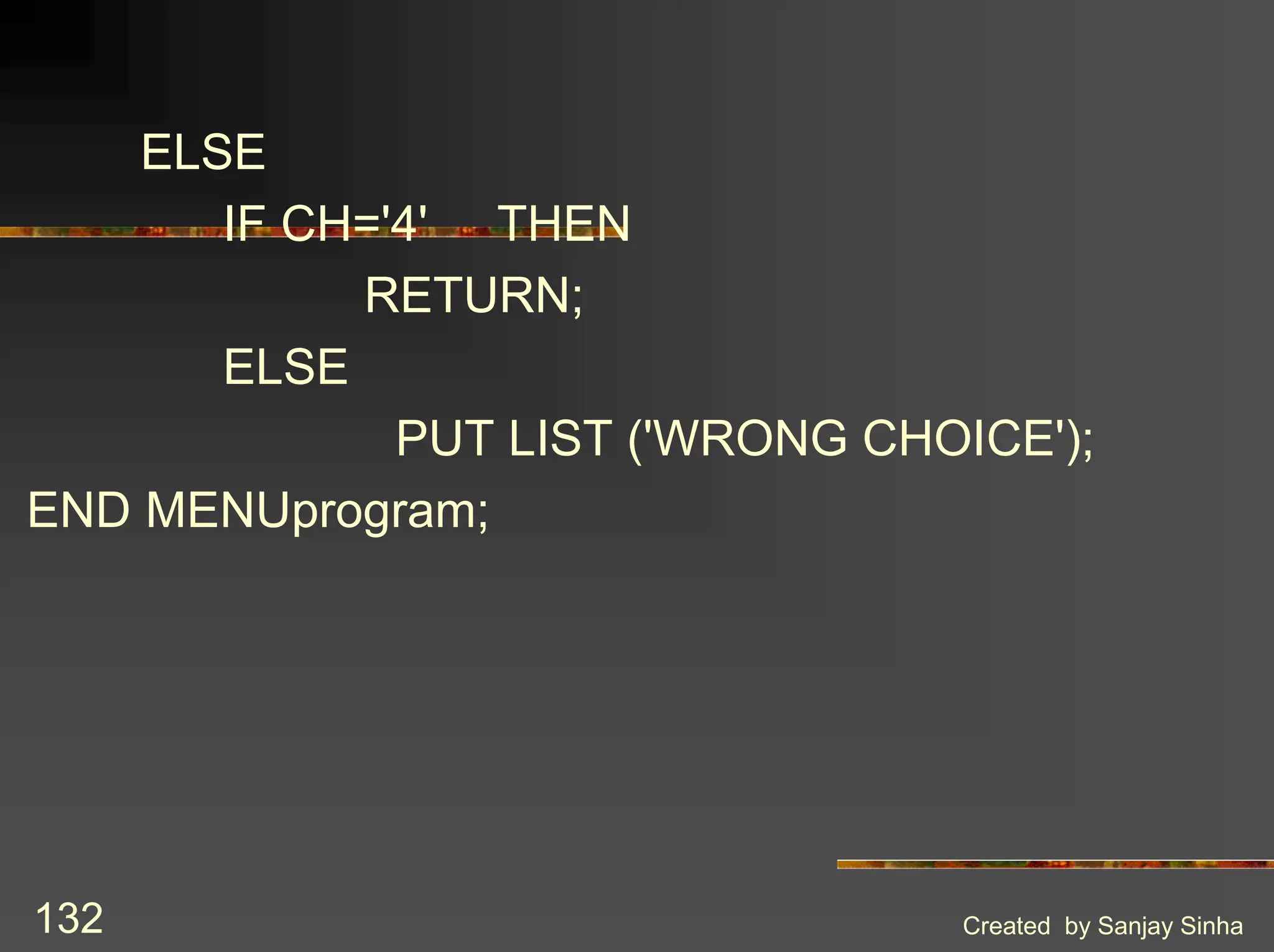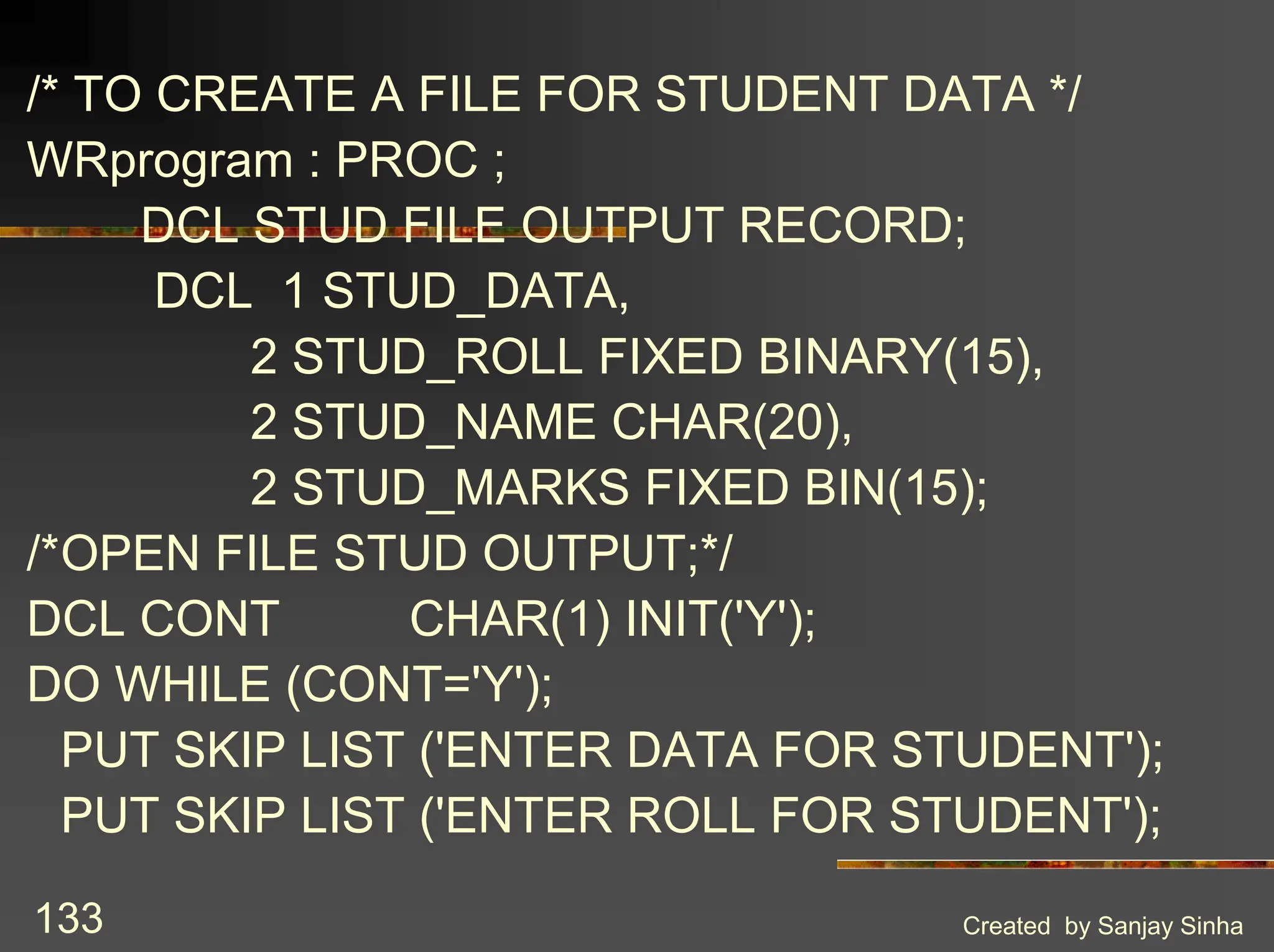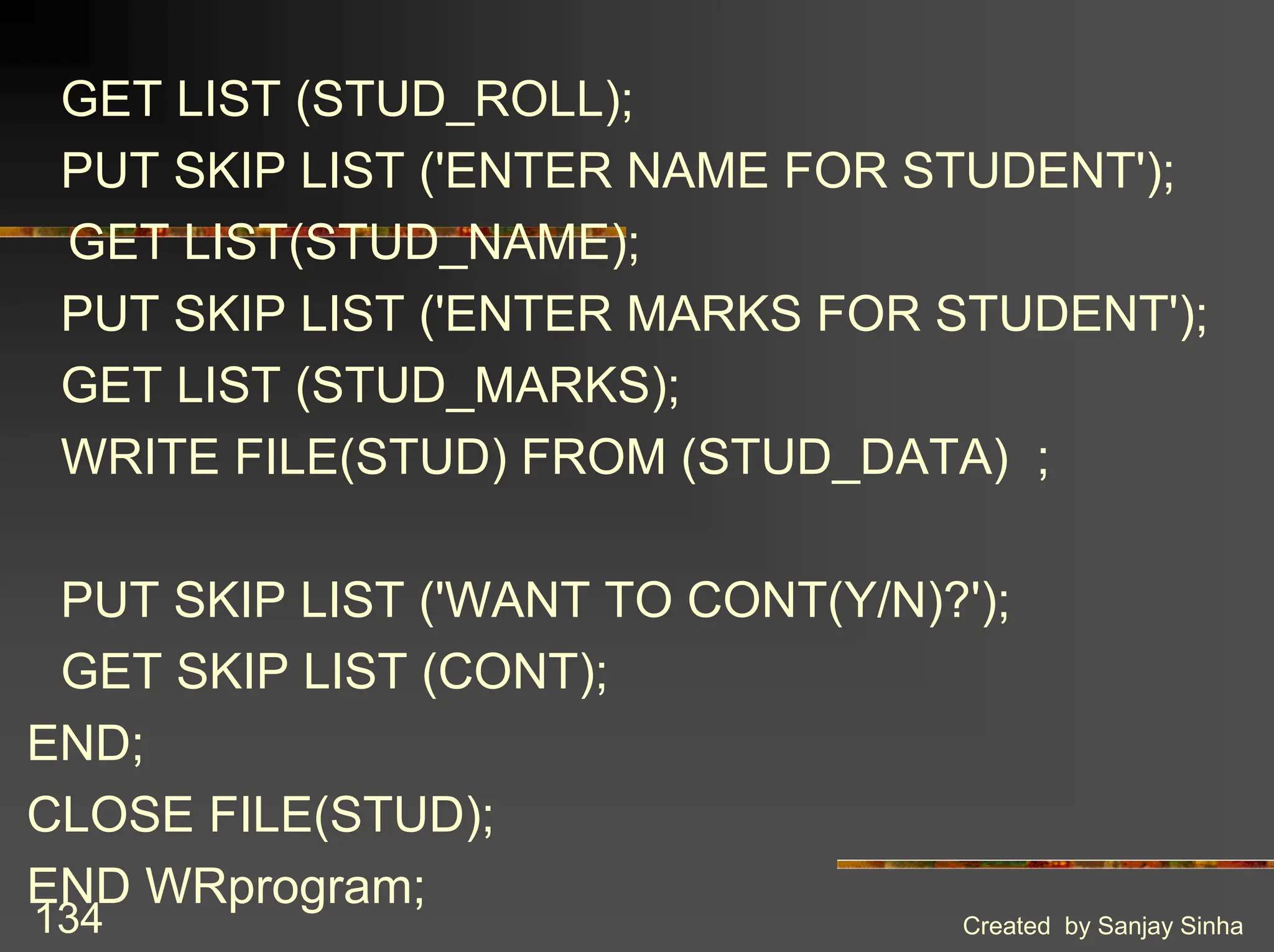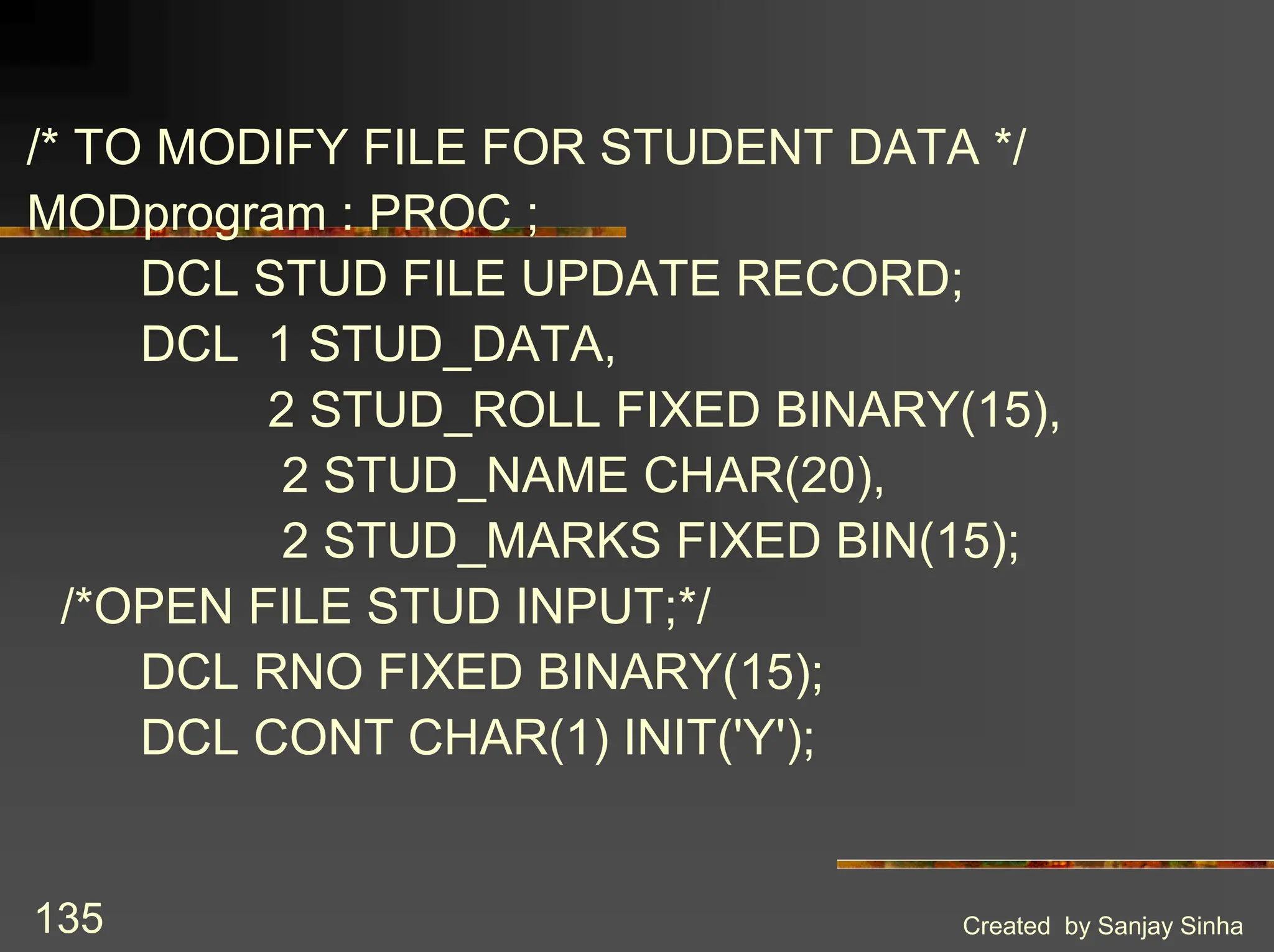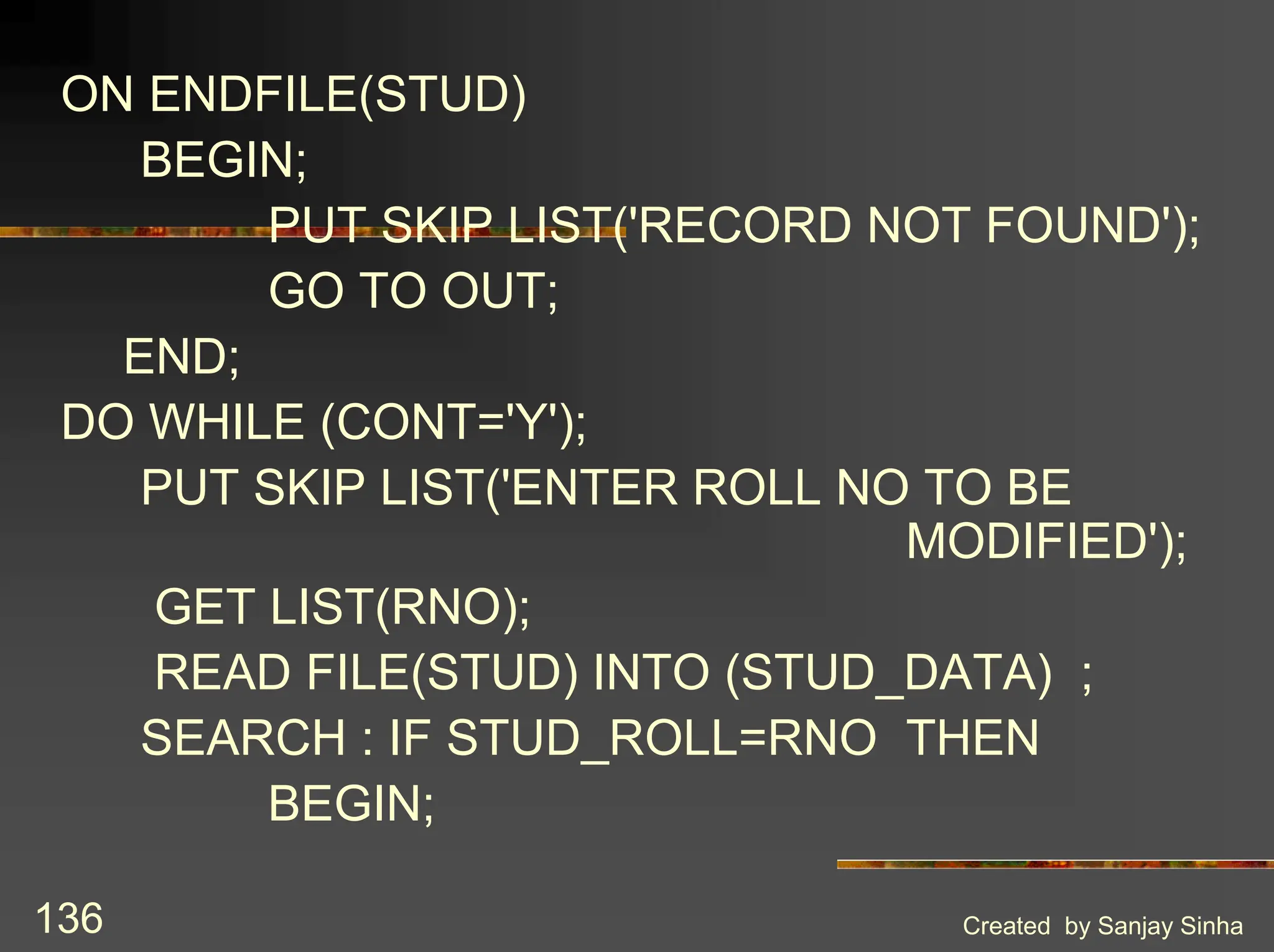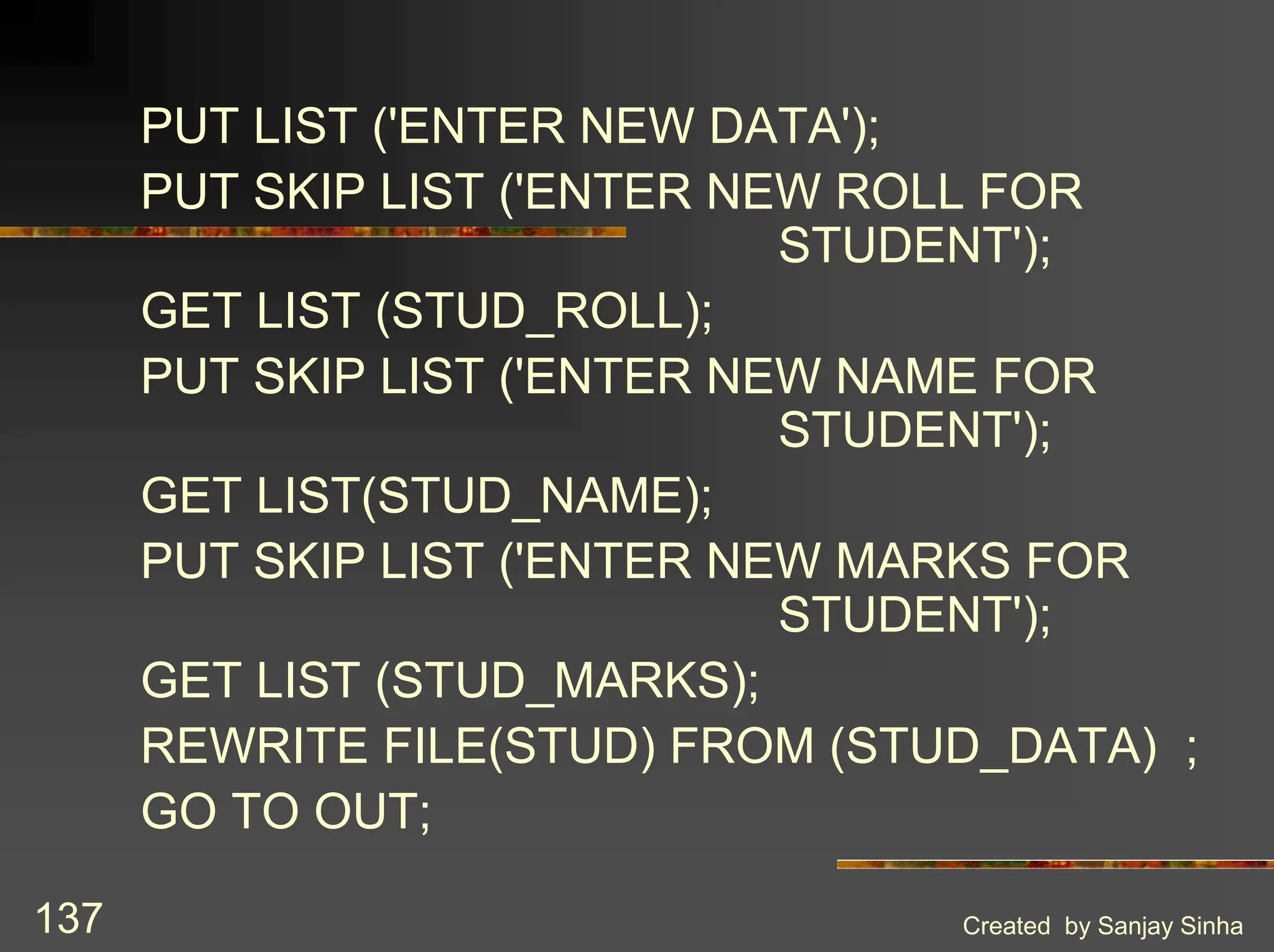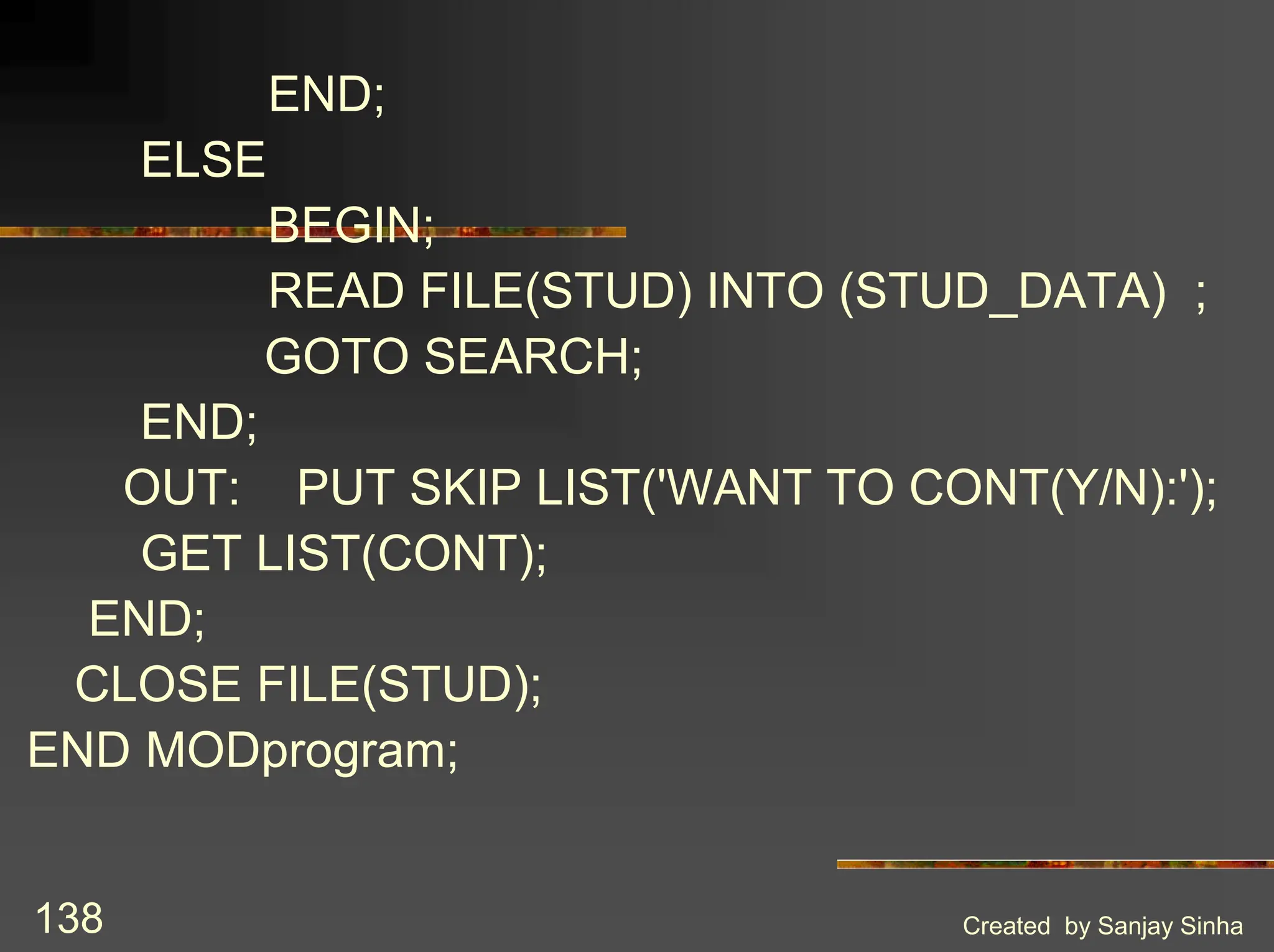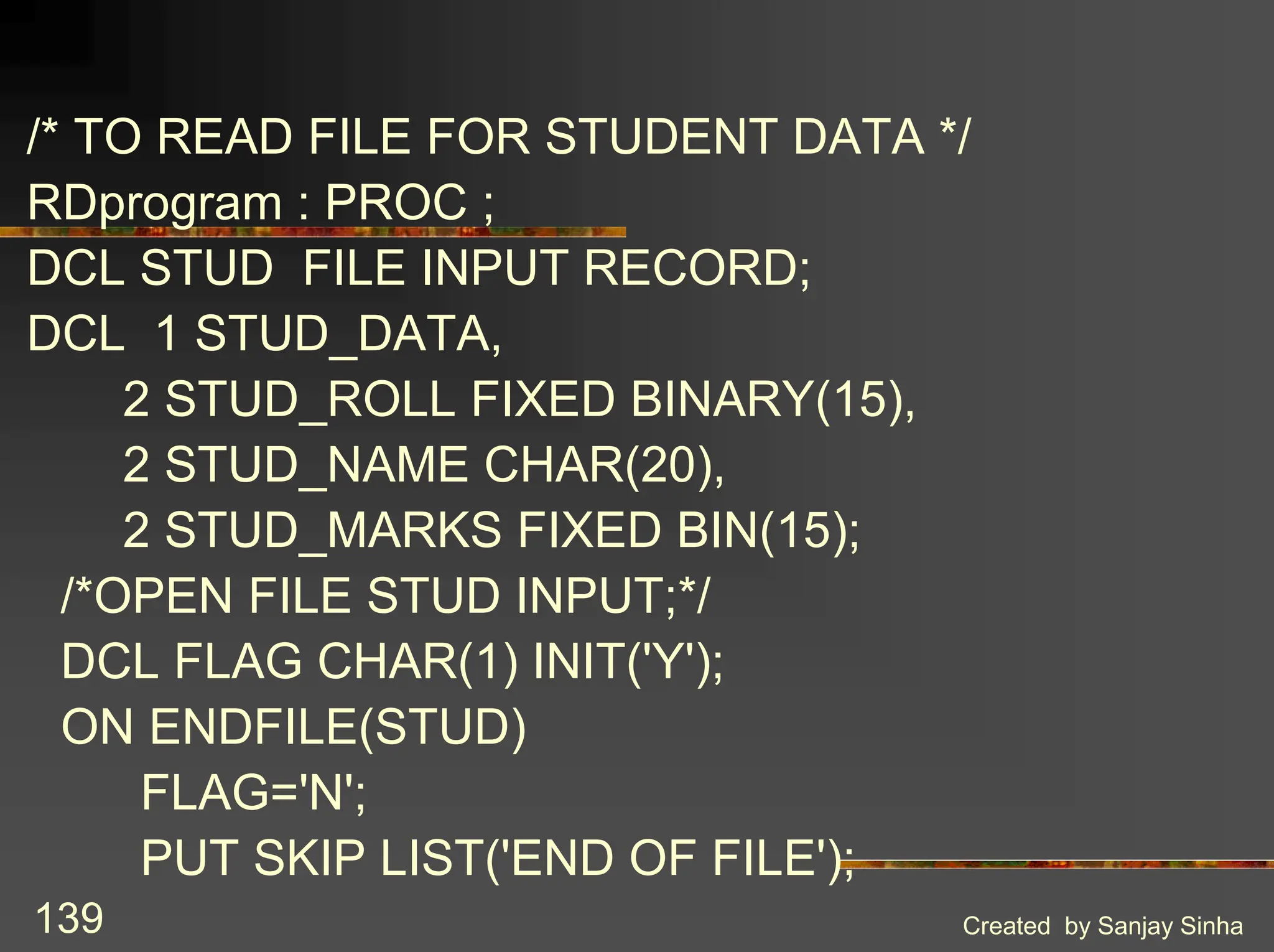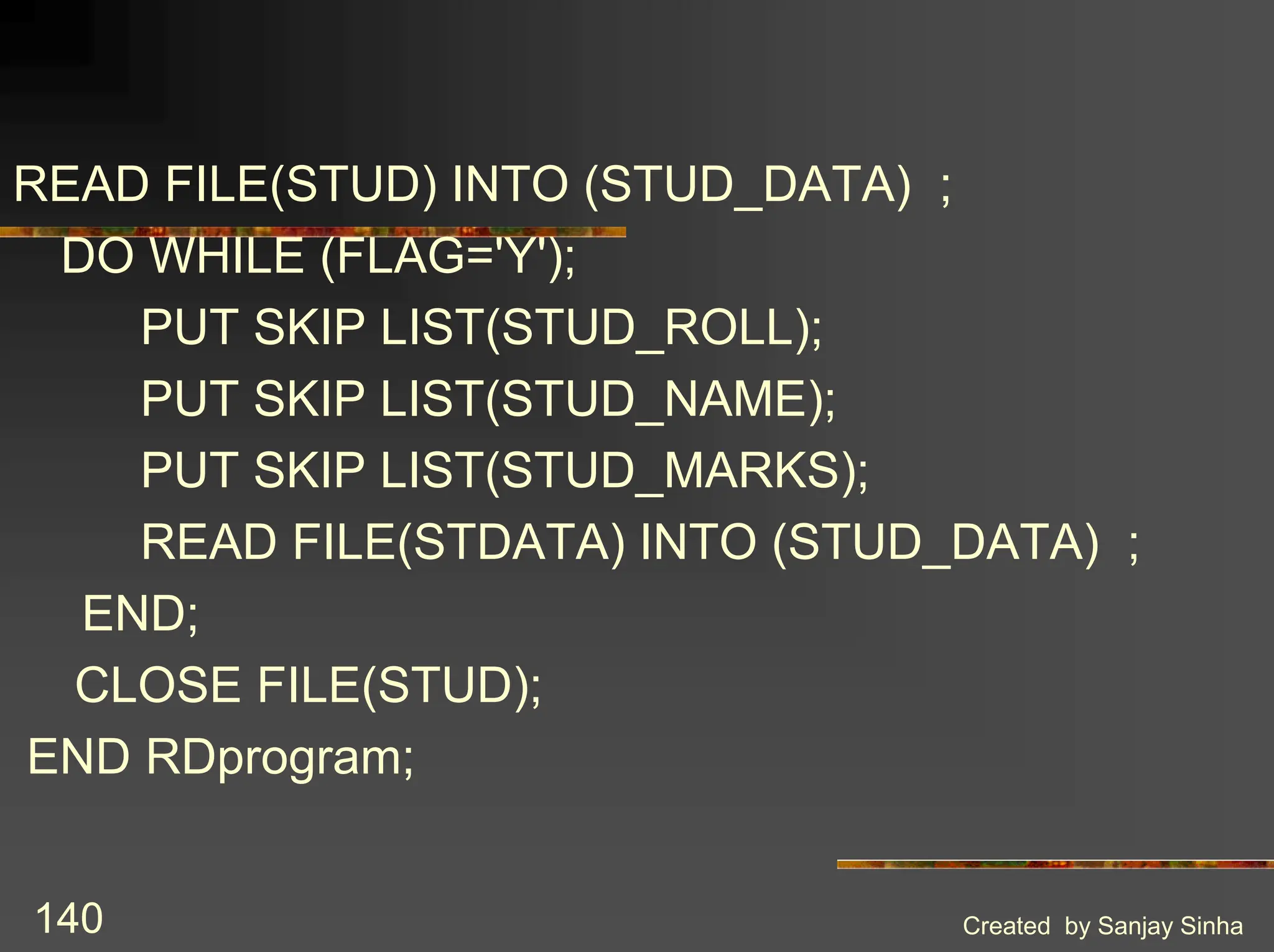PL/I is a structured programming language designed for system and application programming, encompassing both business and scientific applications. Key features include support for subprograms, flexible coding format, and a variety of data types and constants. The document outlines basic coding structure, advantages, data types, input/output operations, built-in functions, and condition handling.
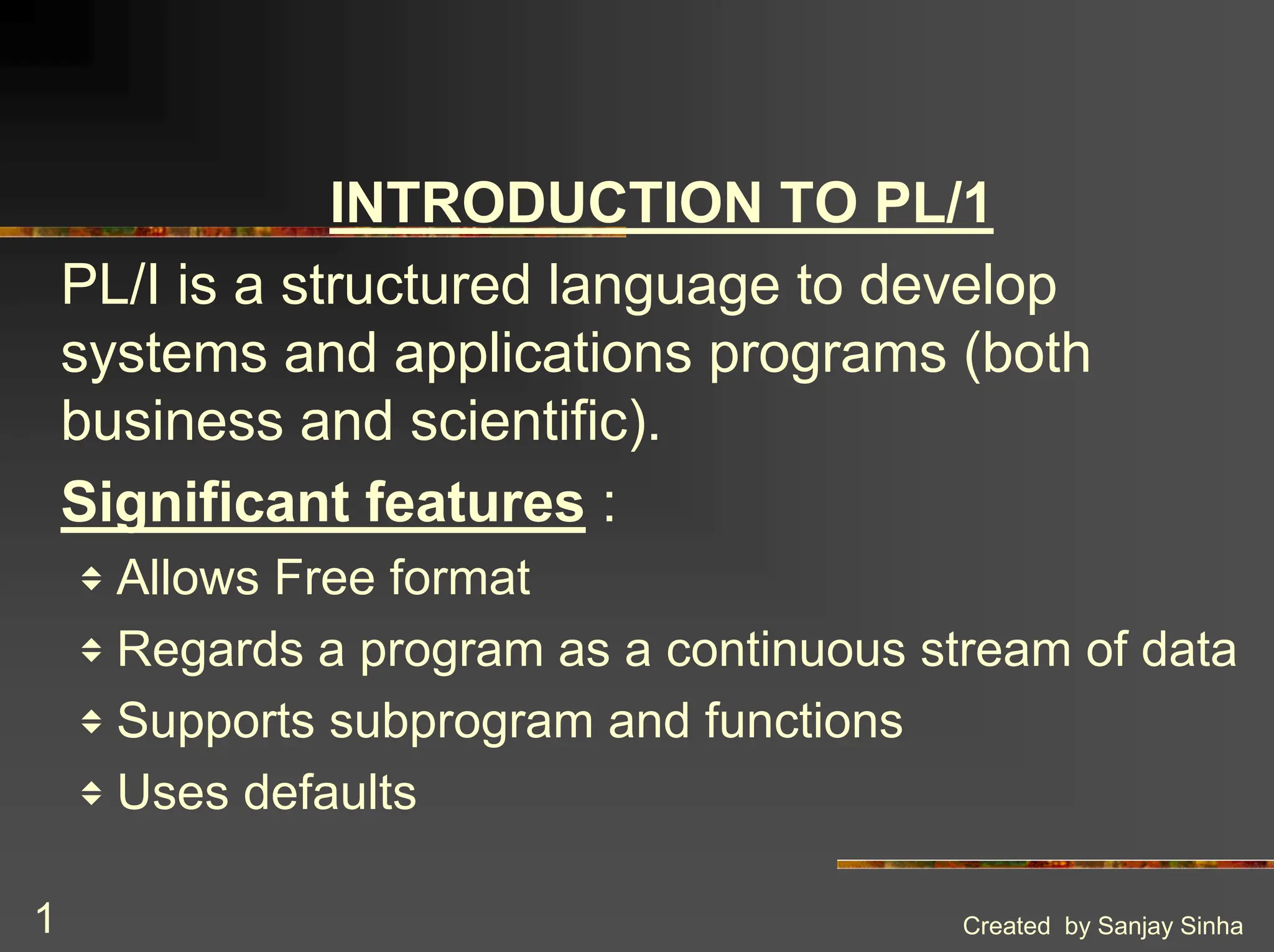
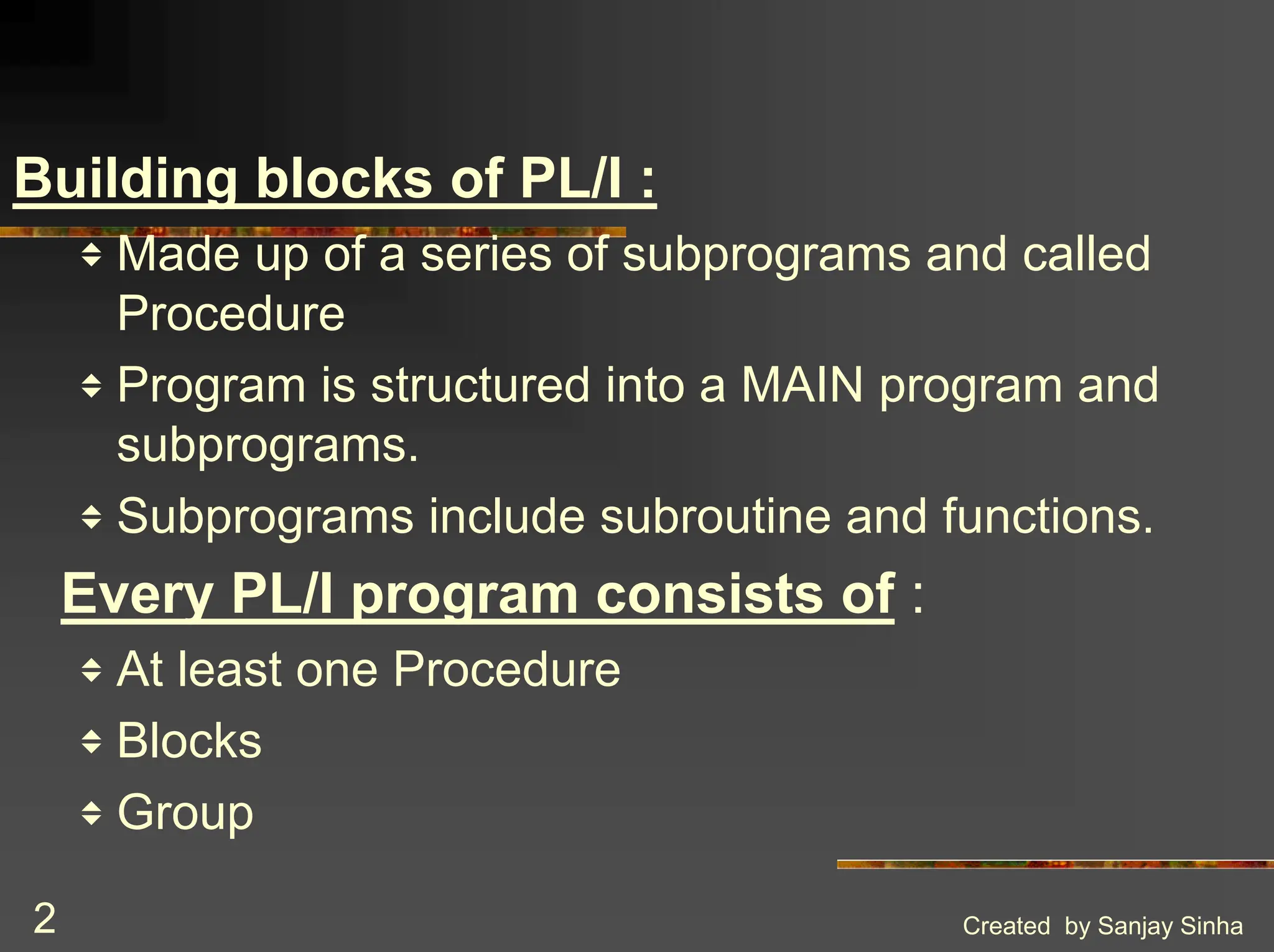
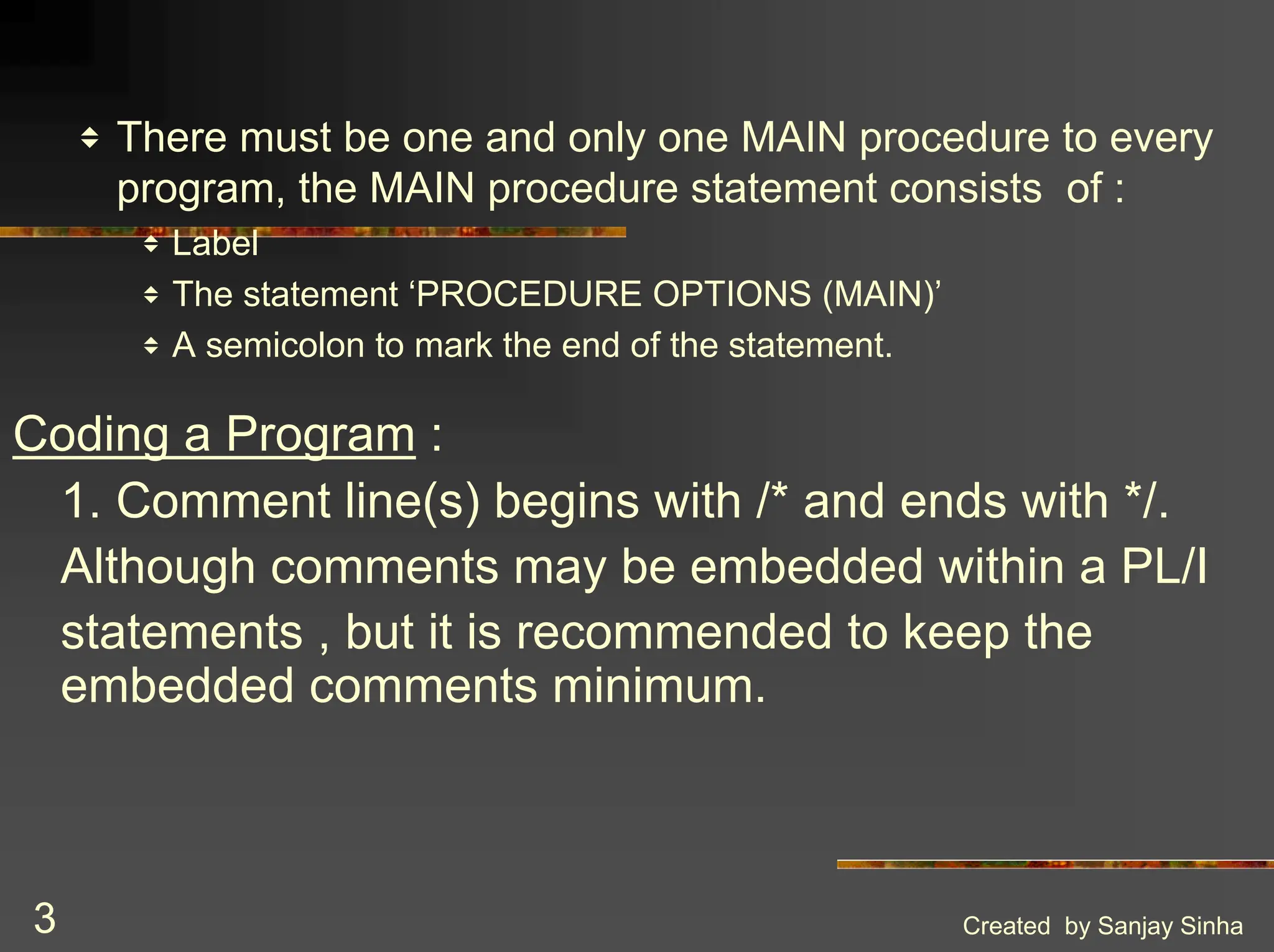
![Created by Sanjay Sinha 4 2. The first PL/I statement in the program is the PROCEDURE statement : AVERAGE : PROC[EDURE] OPTIONS(MAIN); AVERAGE -- it is the name of the program(label) and compulsory and marks the beginning of a program. OPTIONS(MAIN) -- compulsory for main programs and if not specified , then the program is a subroutine. A PL/I program is compiled by PL/I compiler and converted into the binary , Object program file for link editing .](https://image.slidesharecdn.com/introductiontopl1ppt-240530021102-9b004c03/75/Introduction-to-IBM-PL-1-Programming-Language-4-2048.jpg)
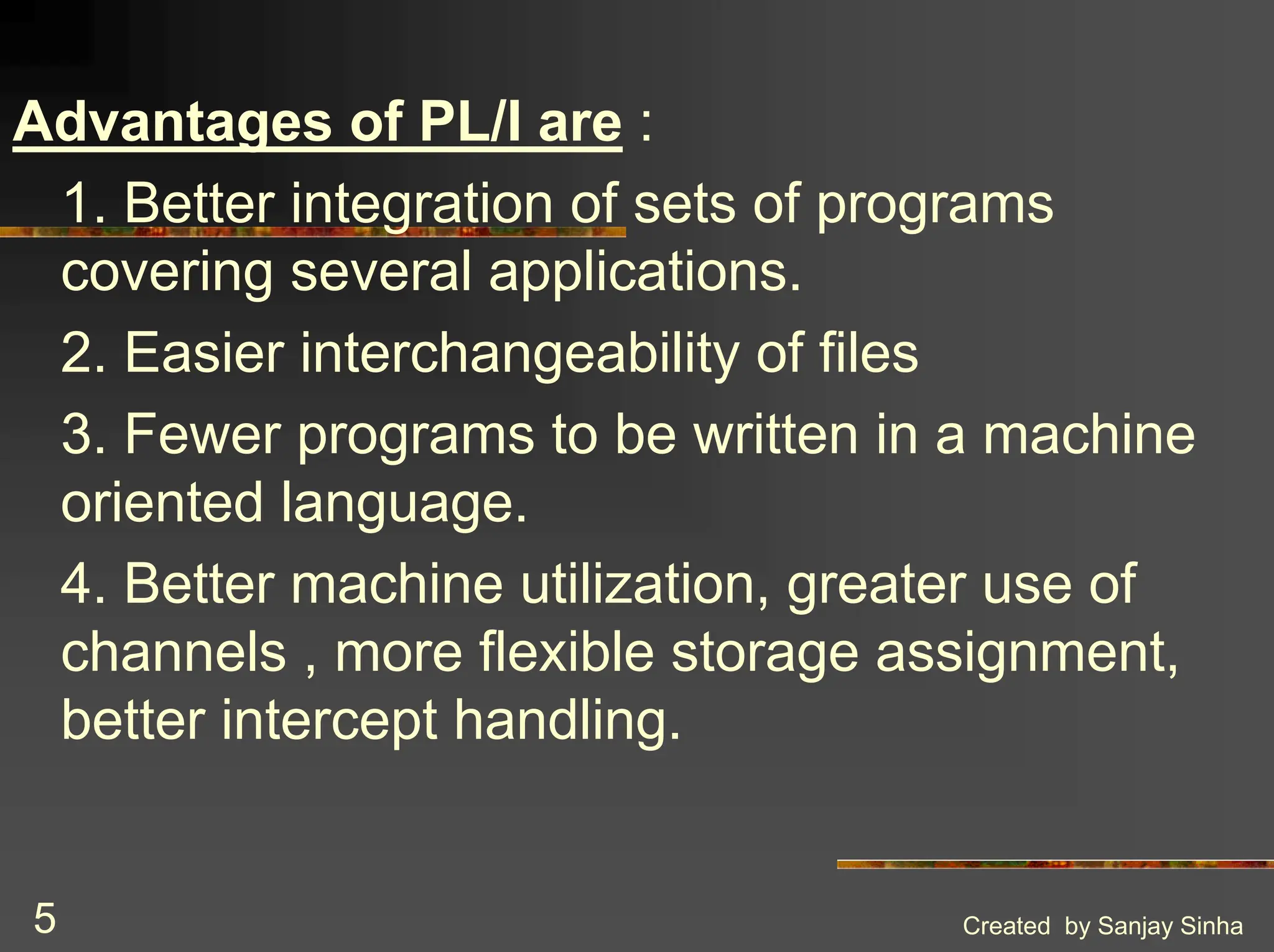
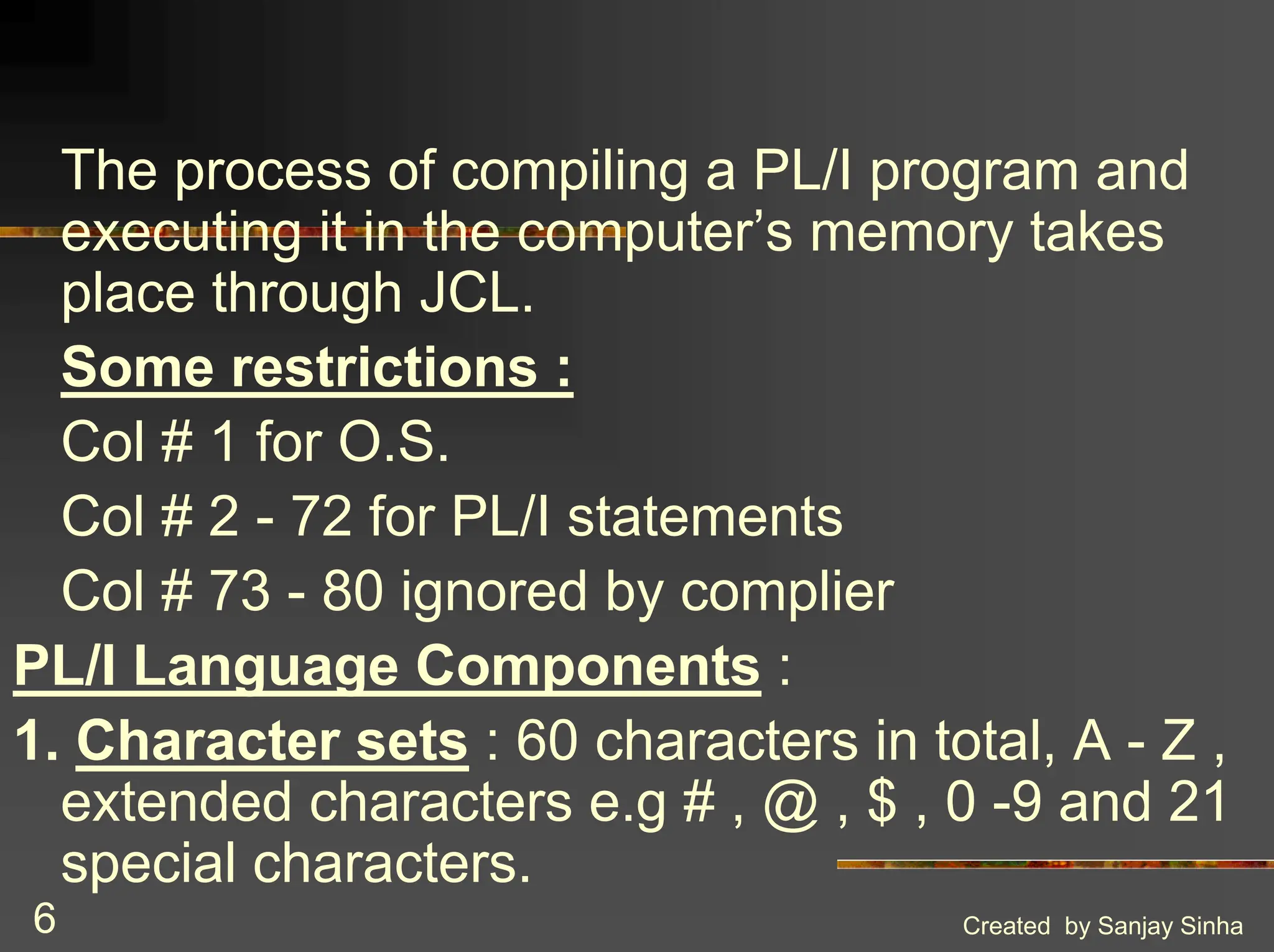
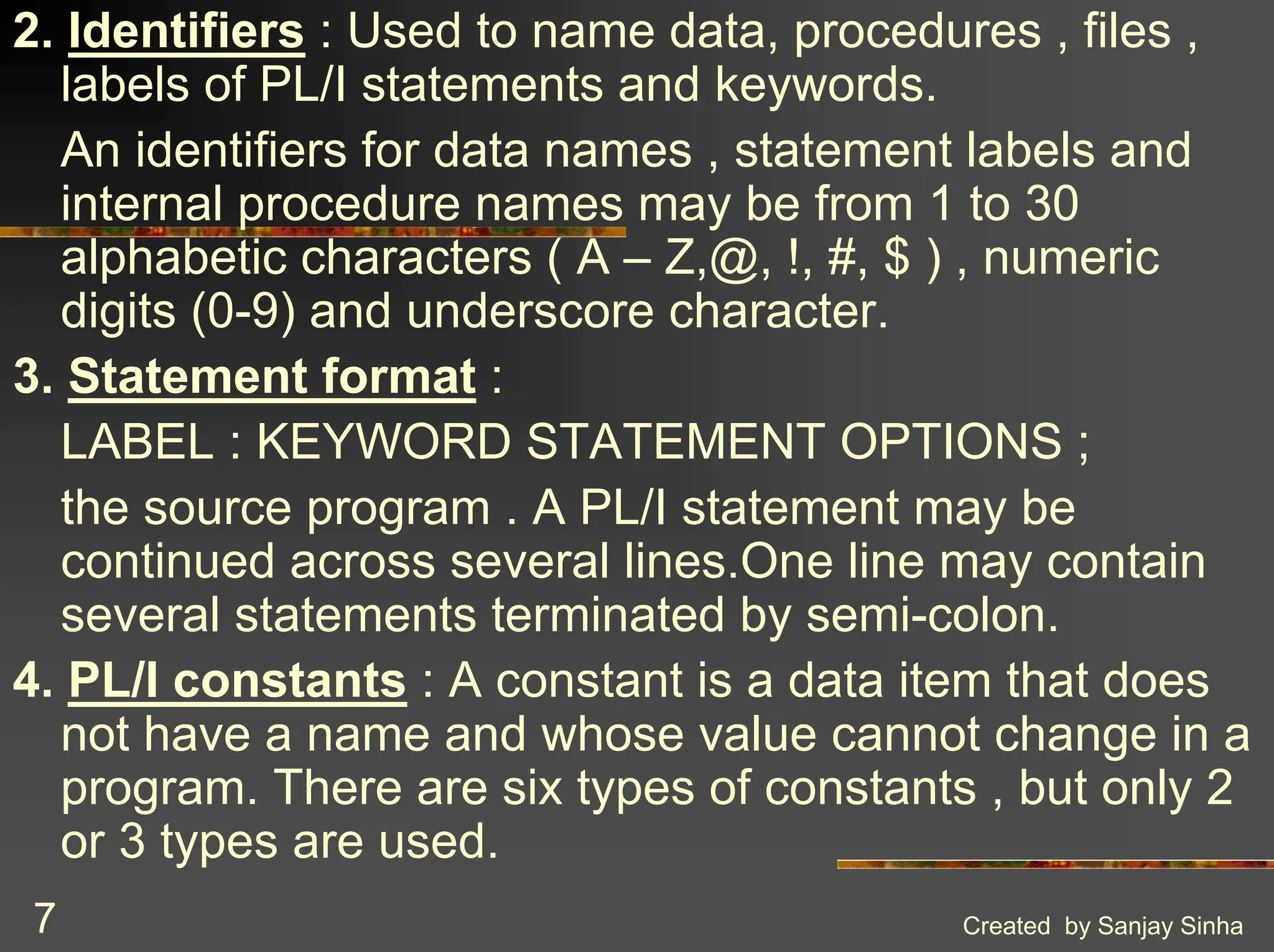
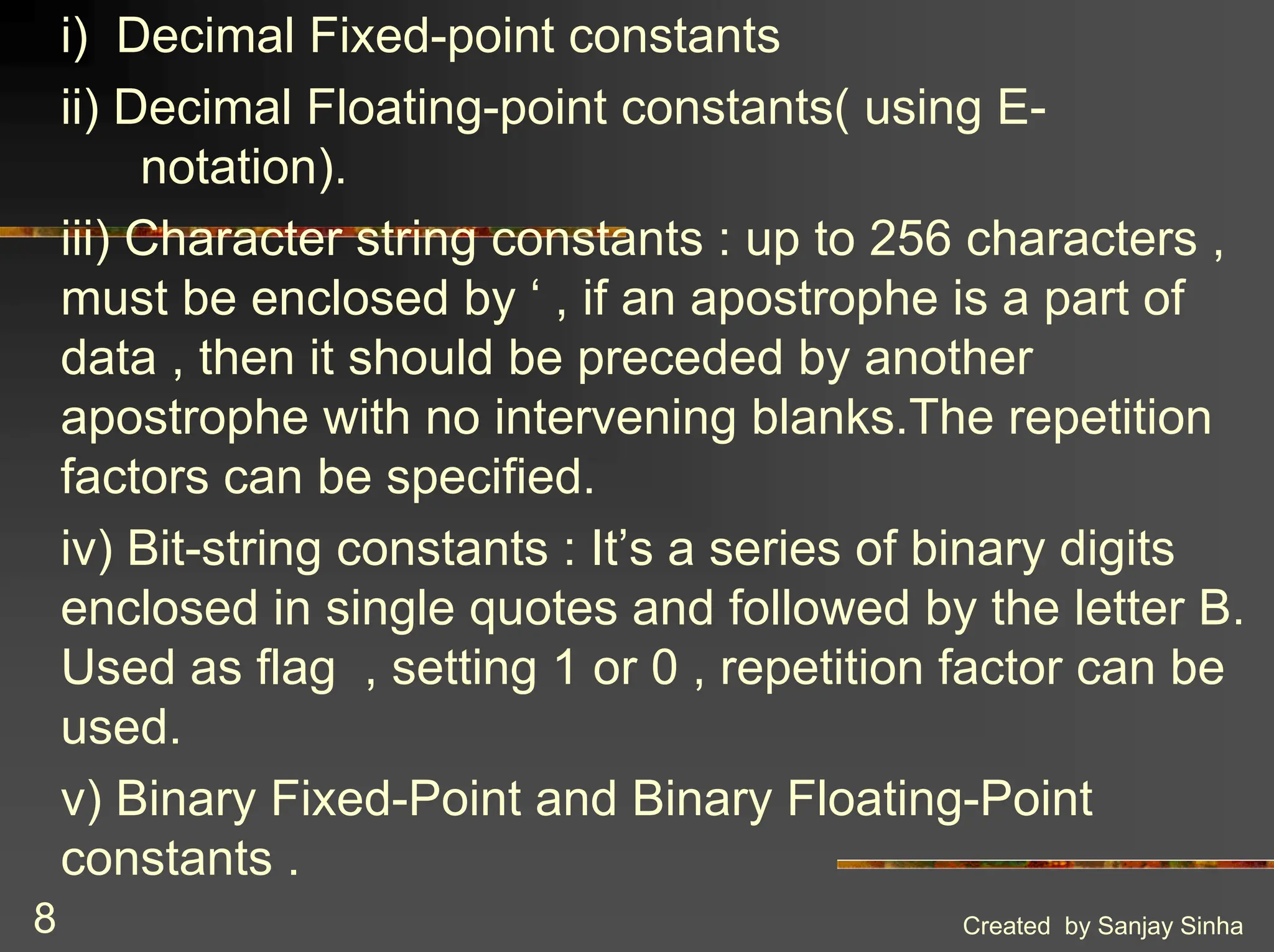
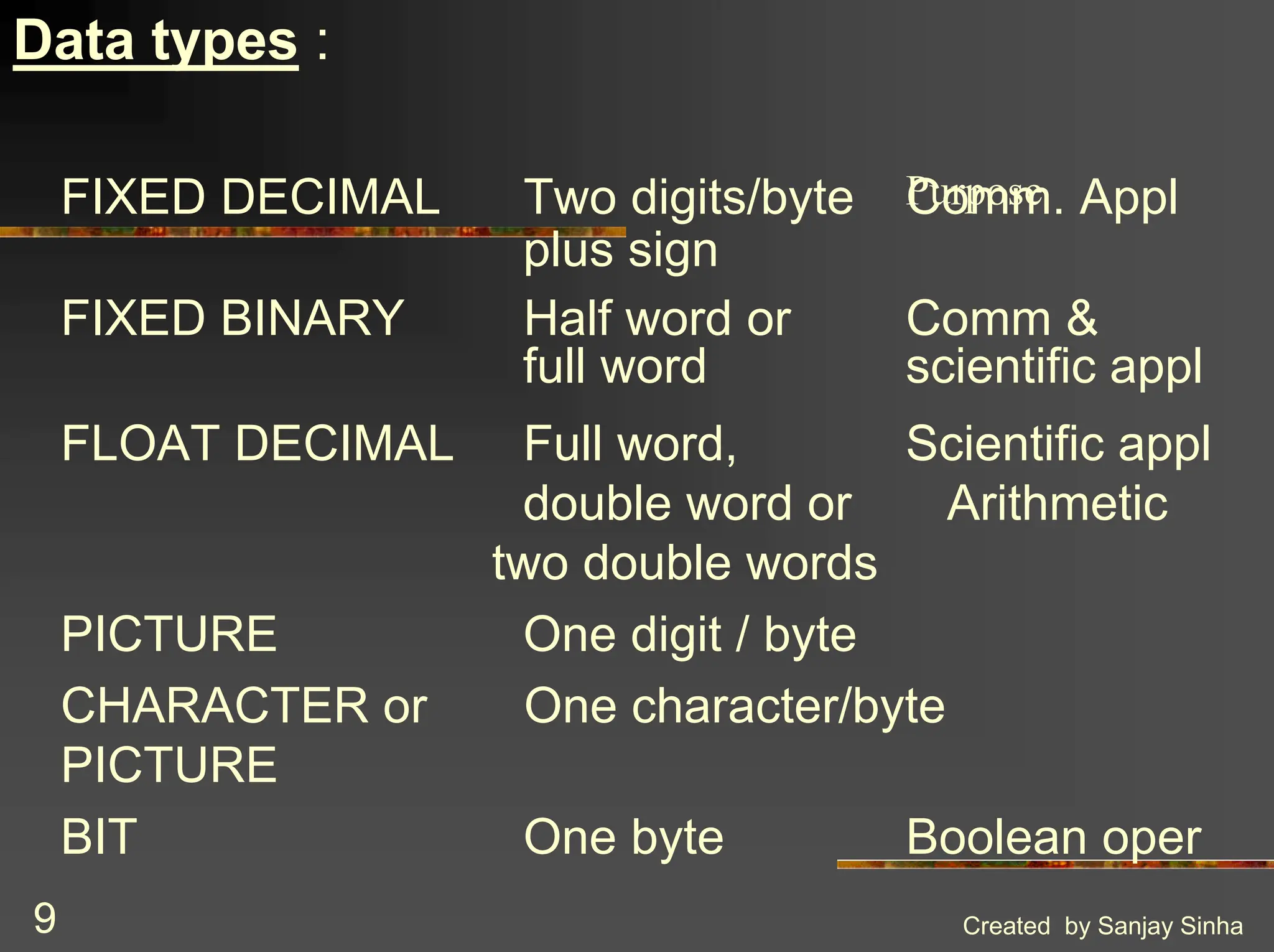
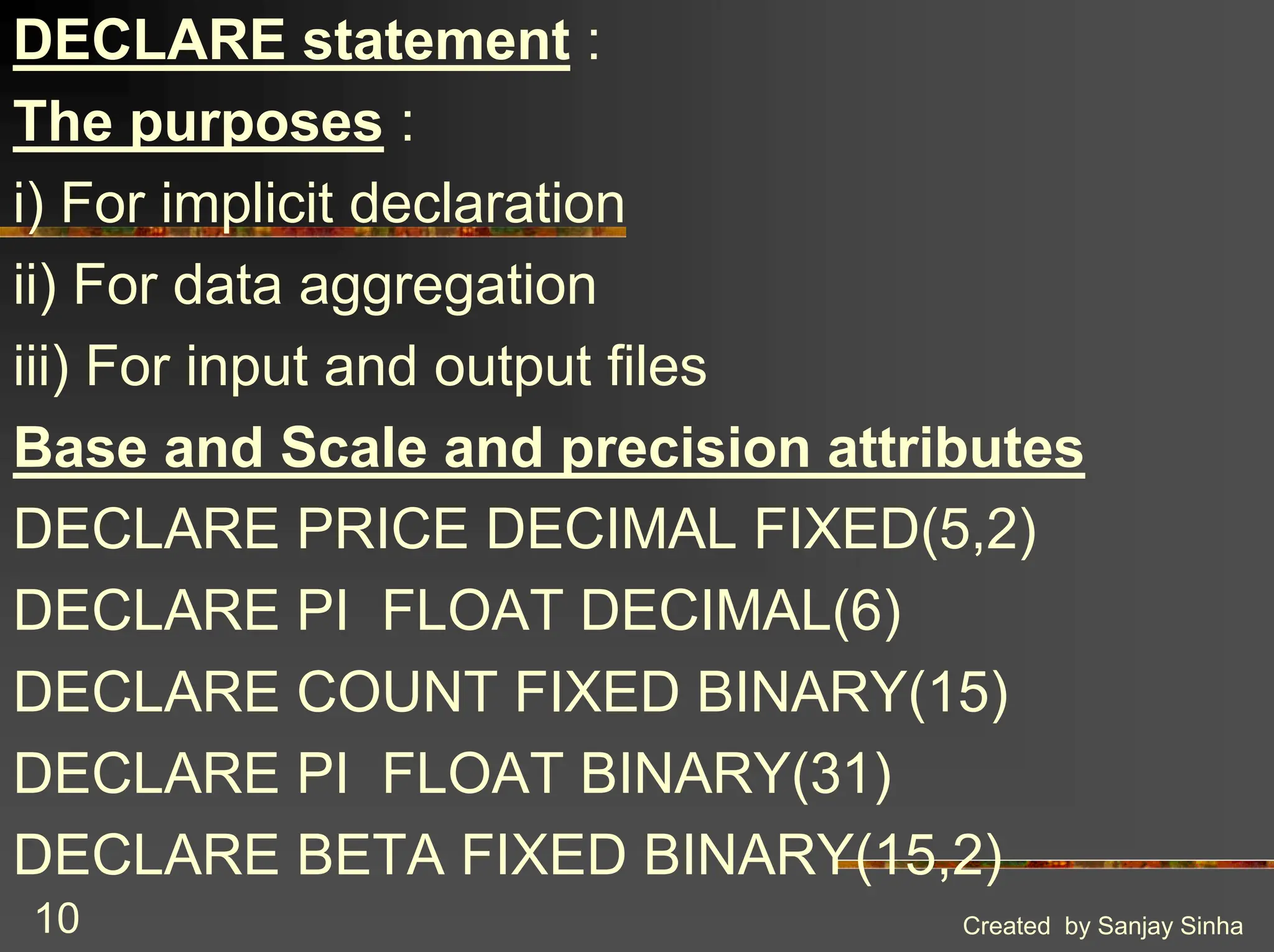
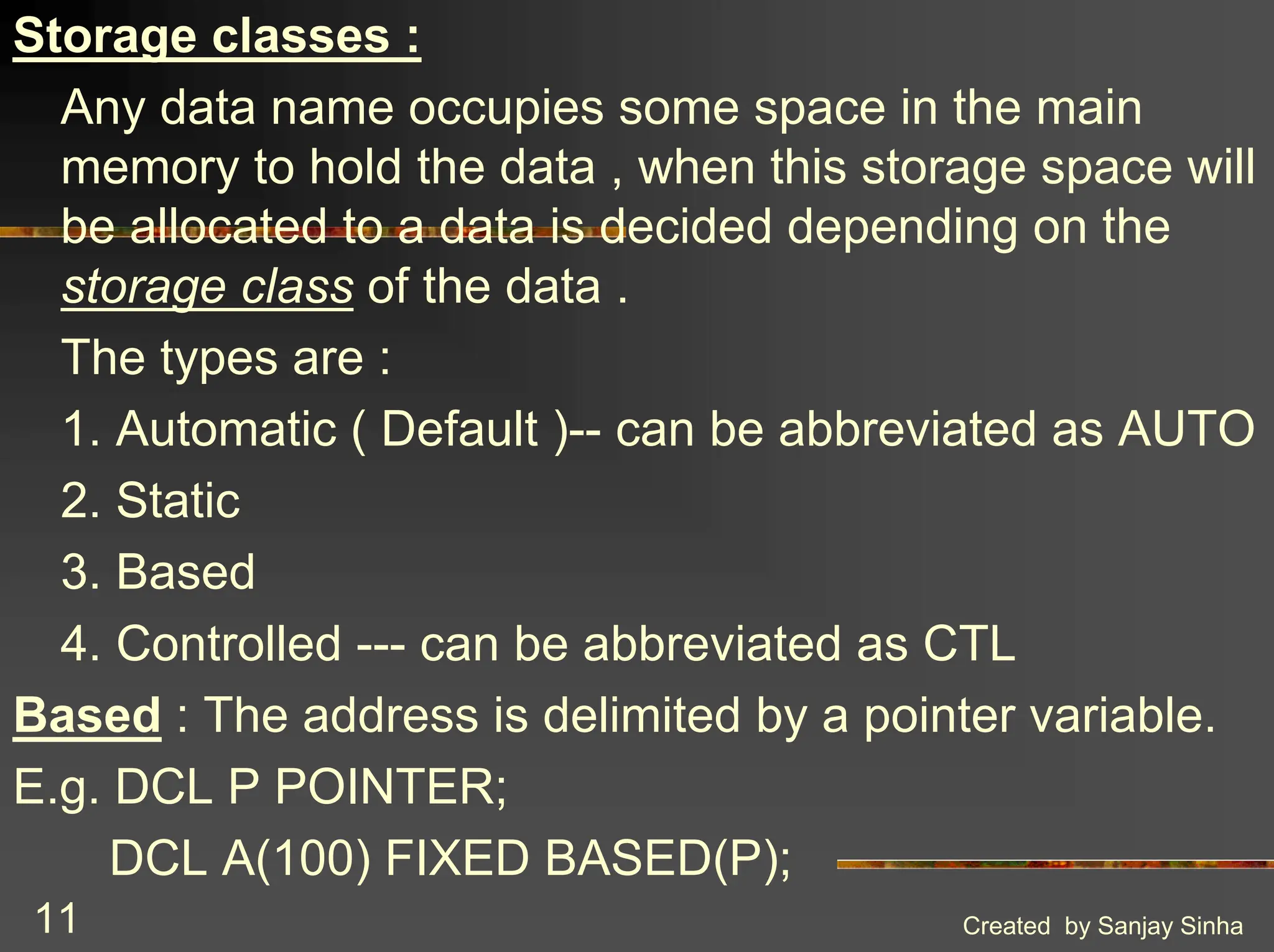
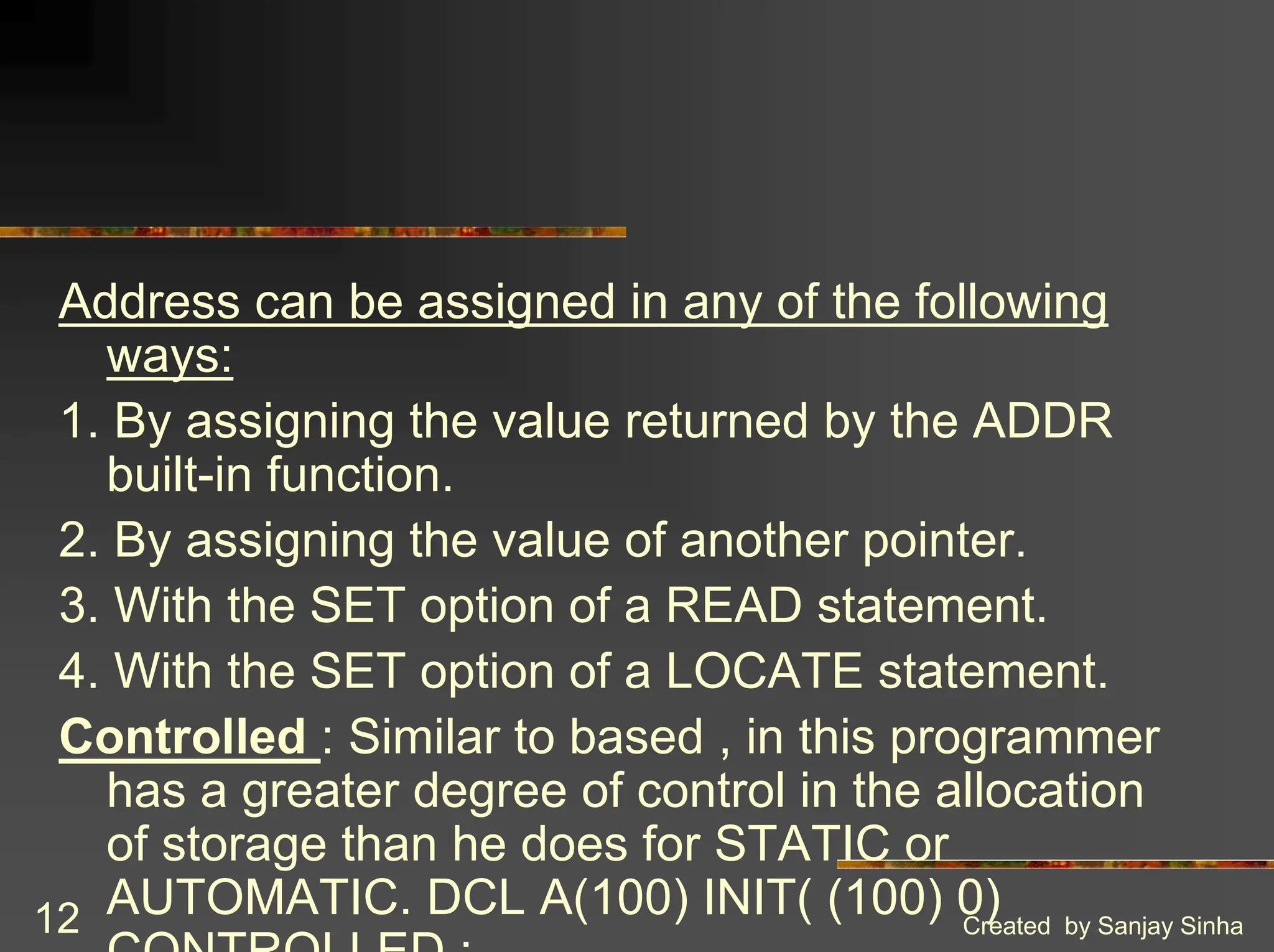
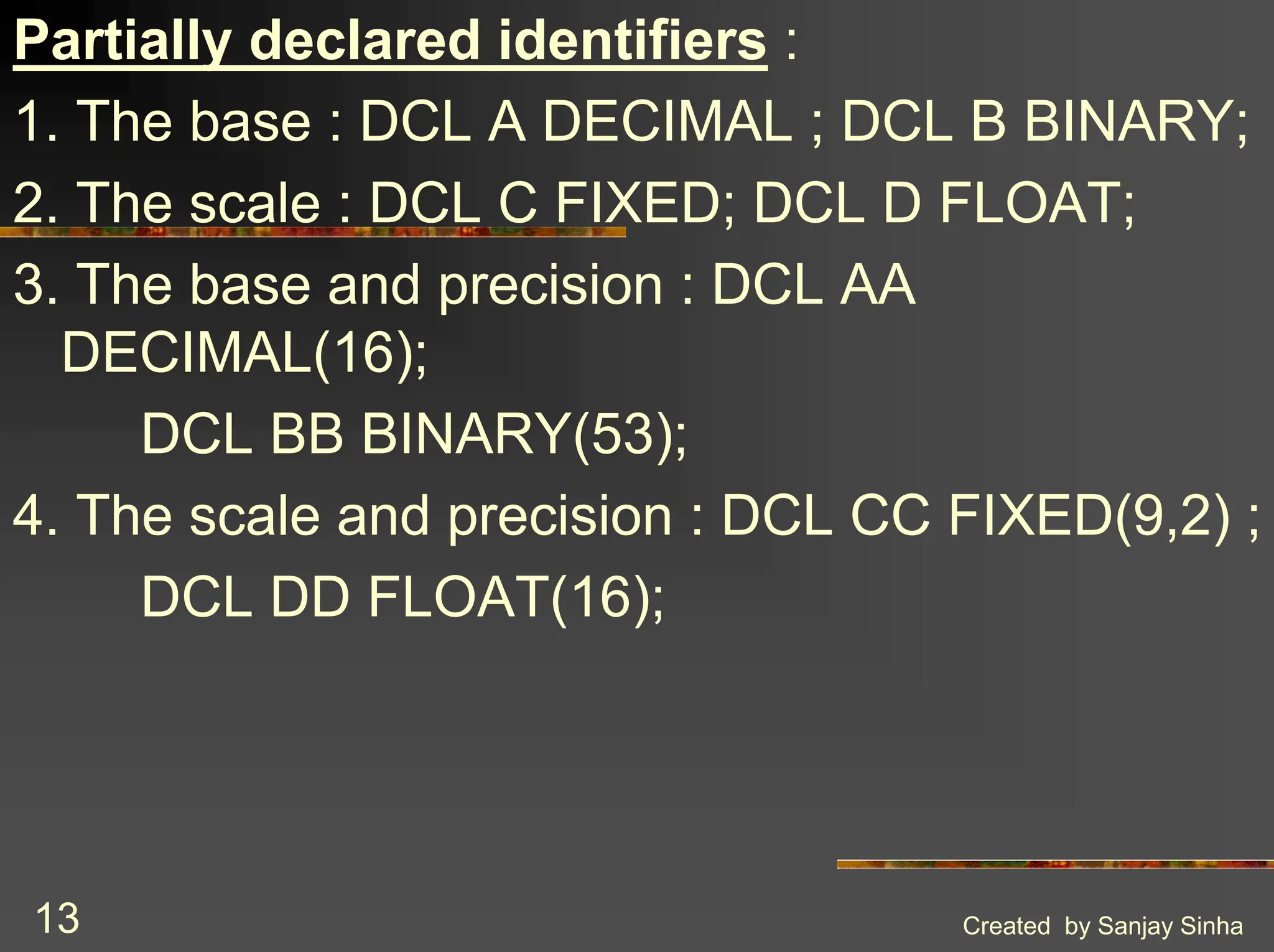
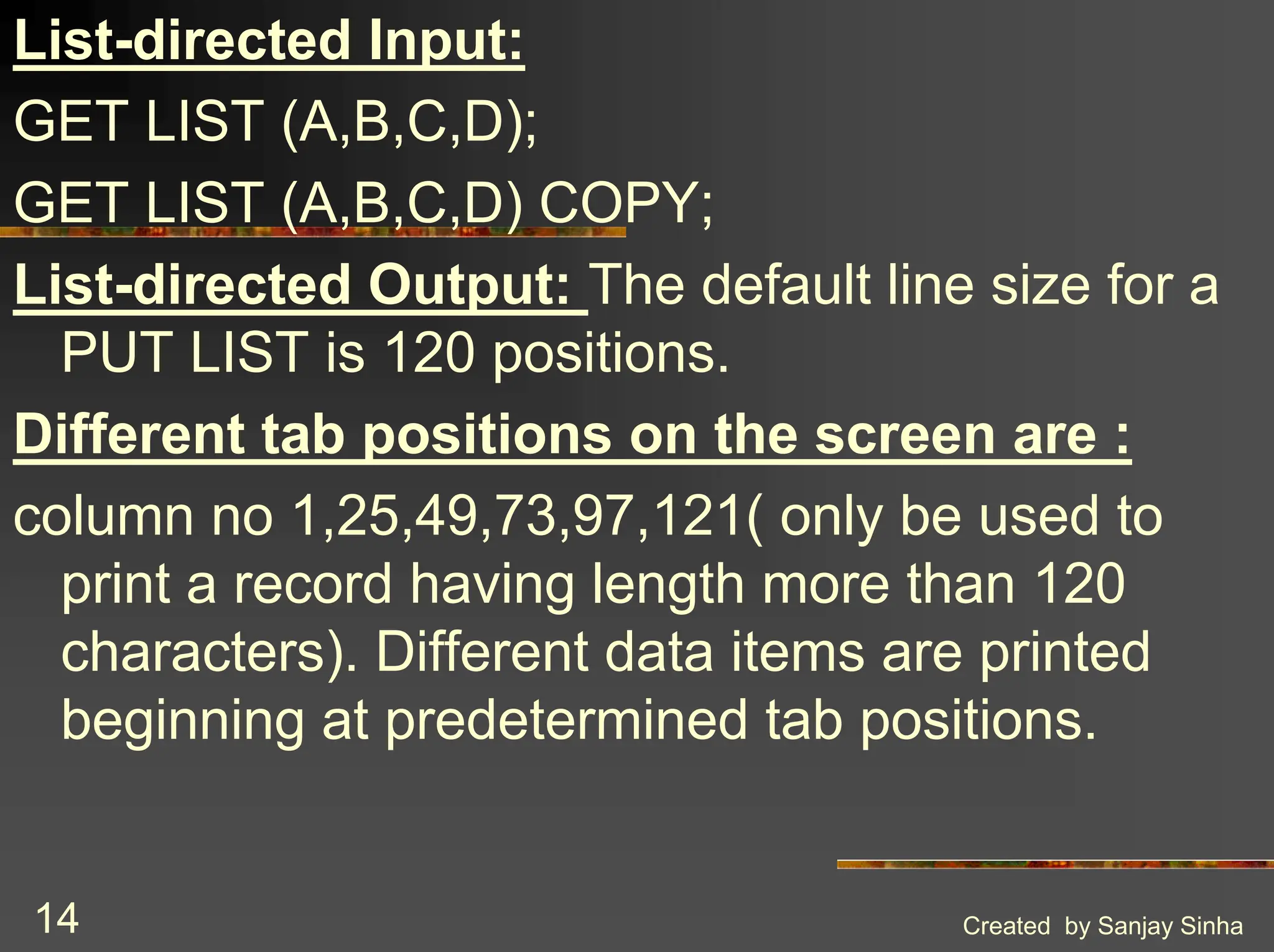
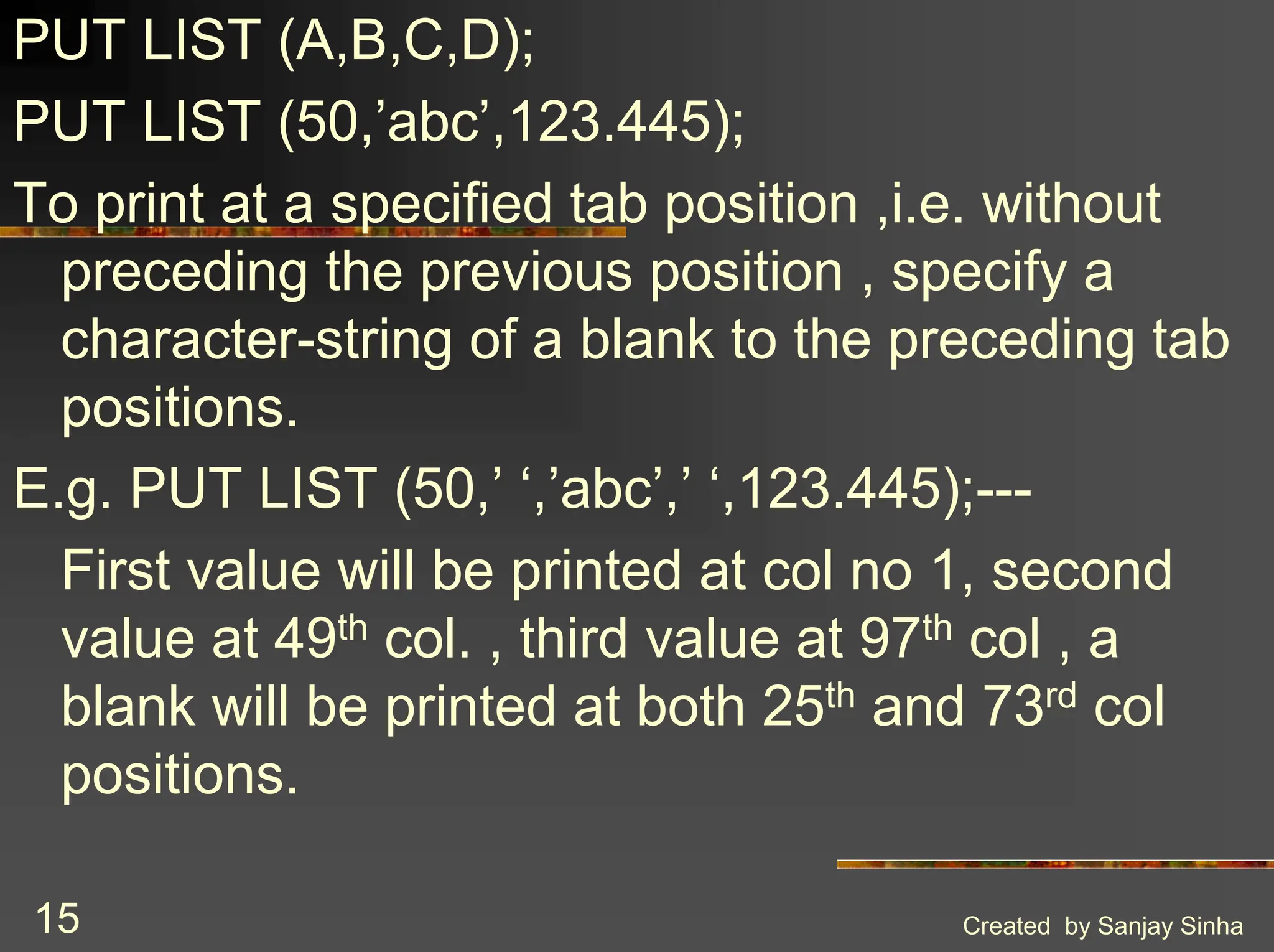
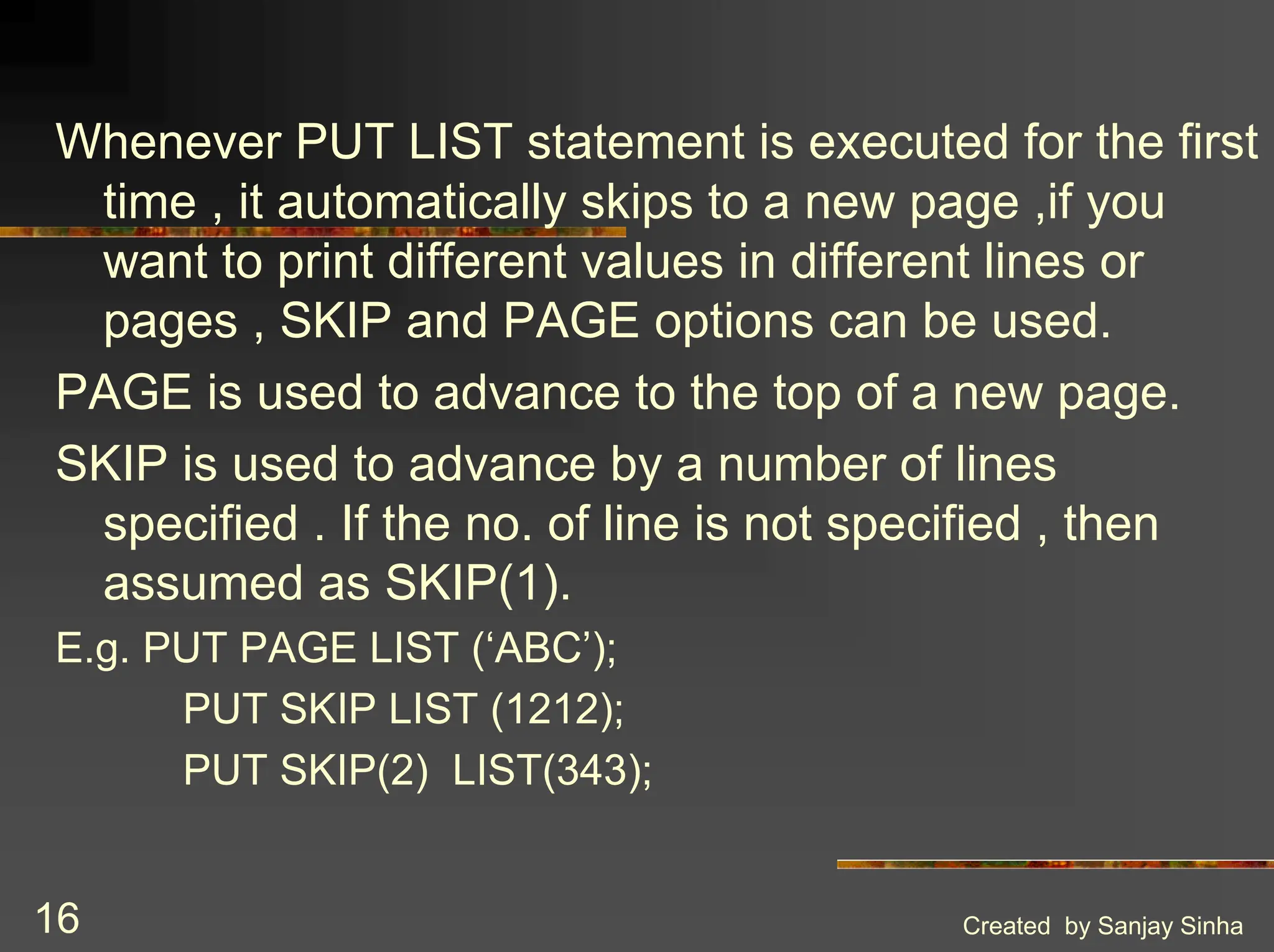
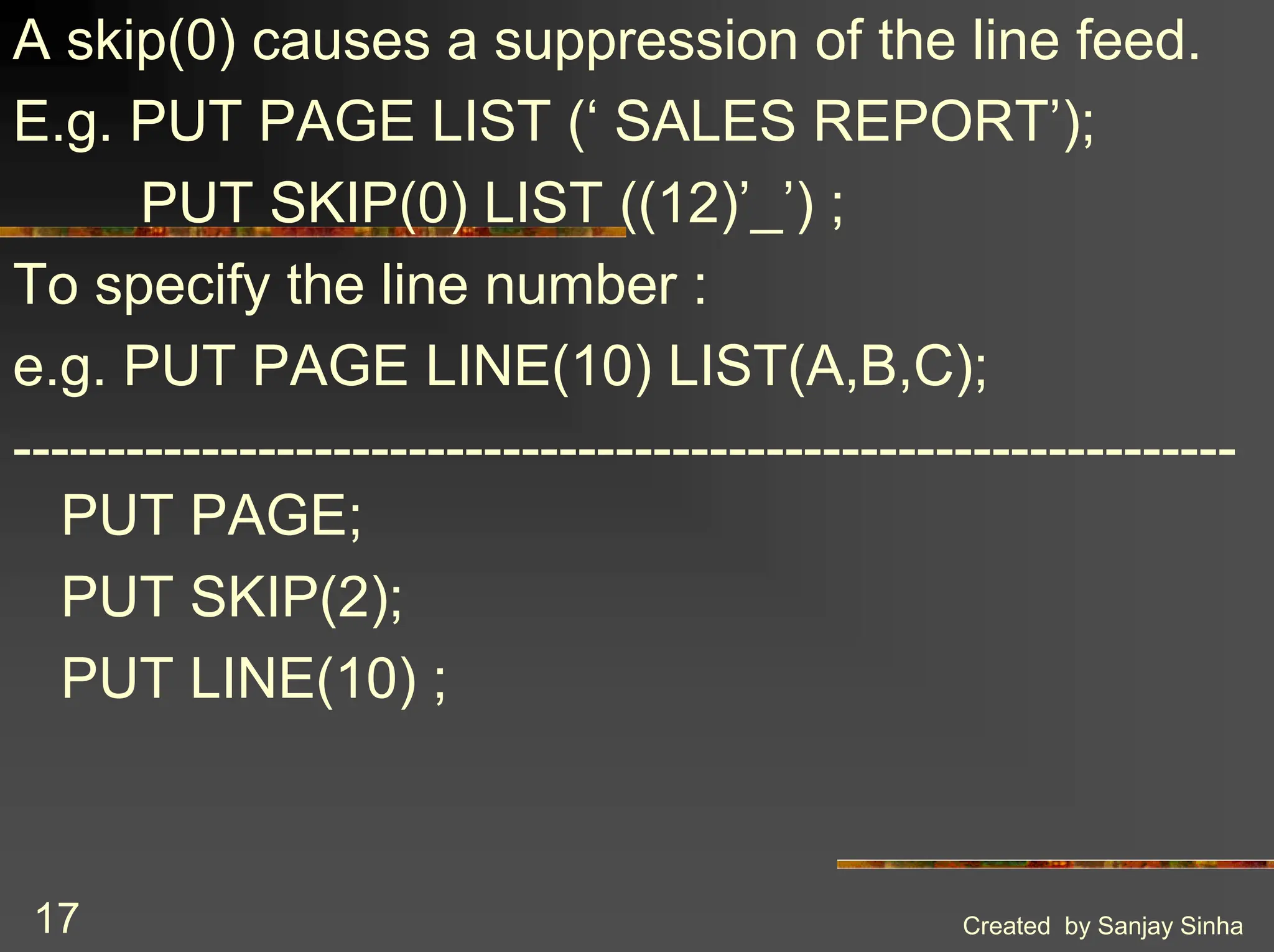
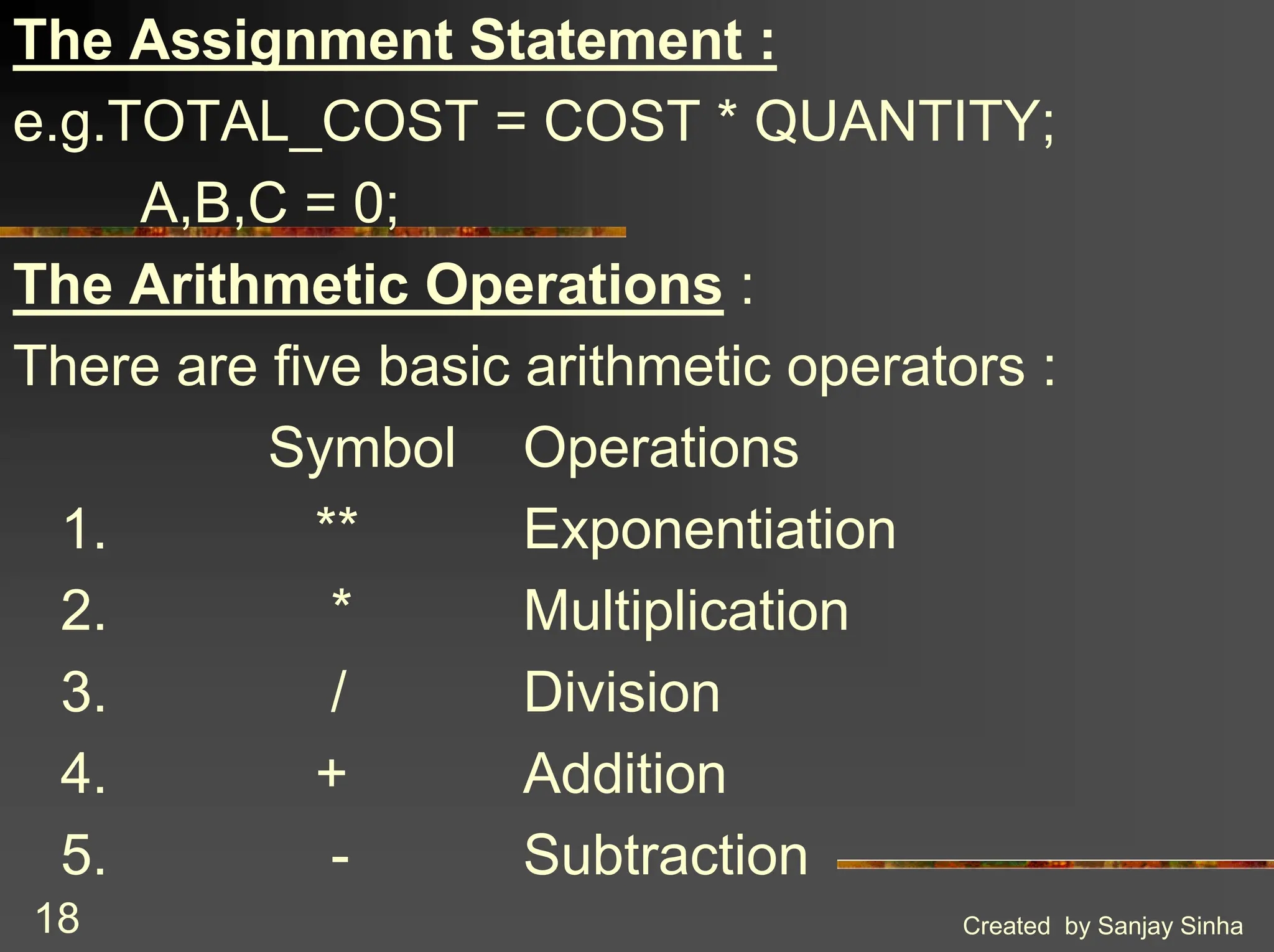
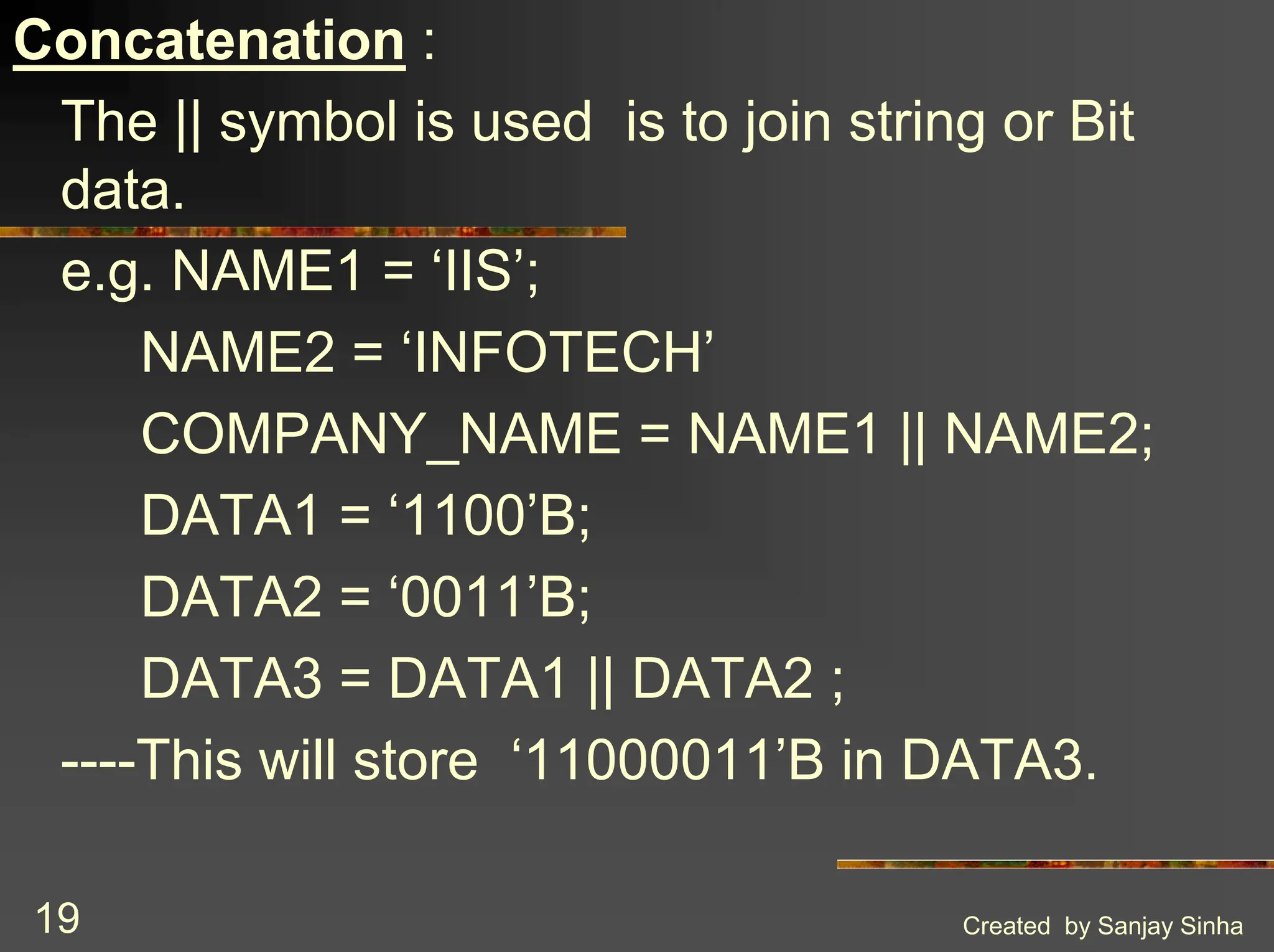
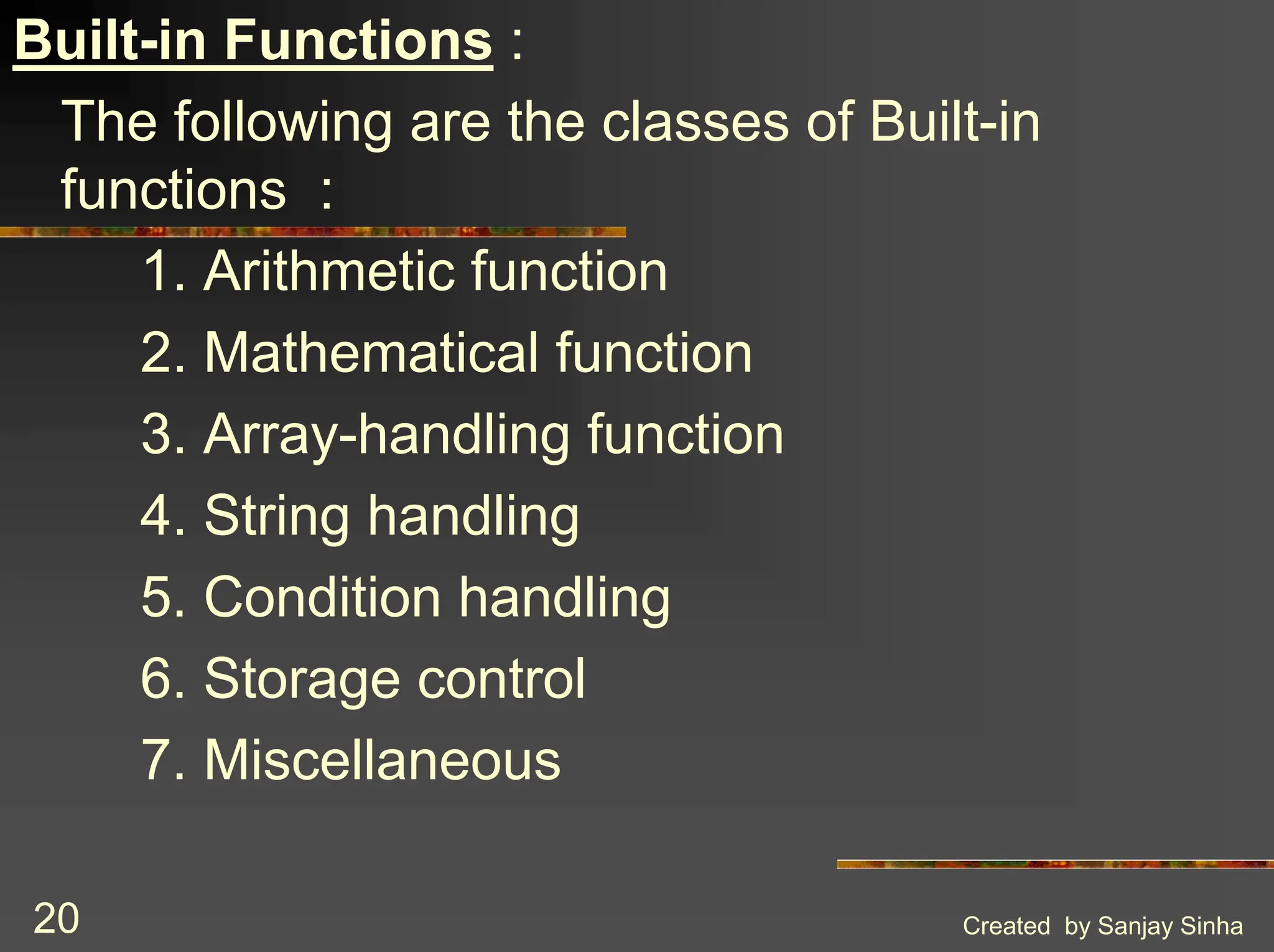
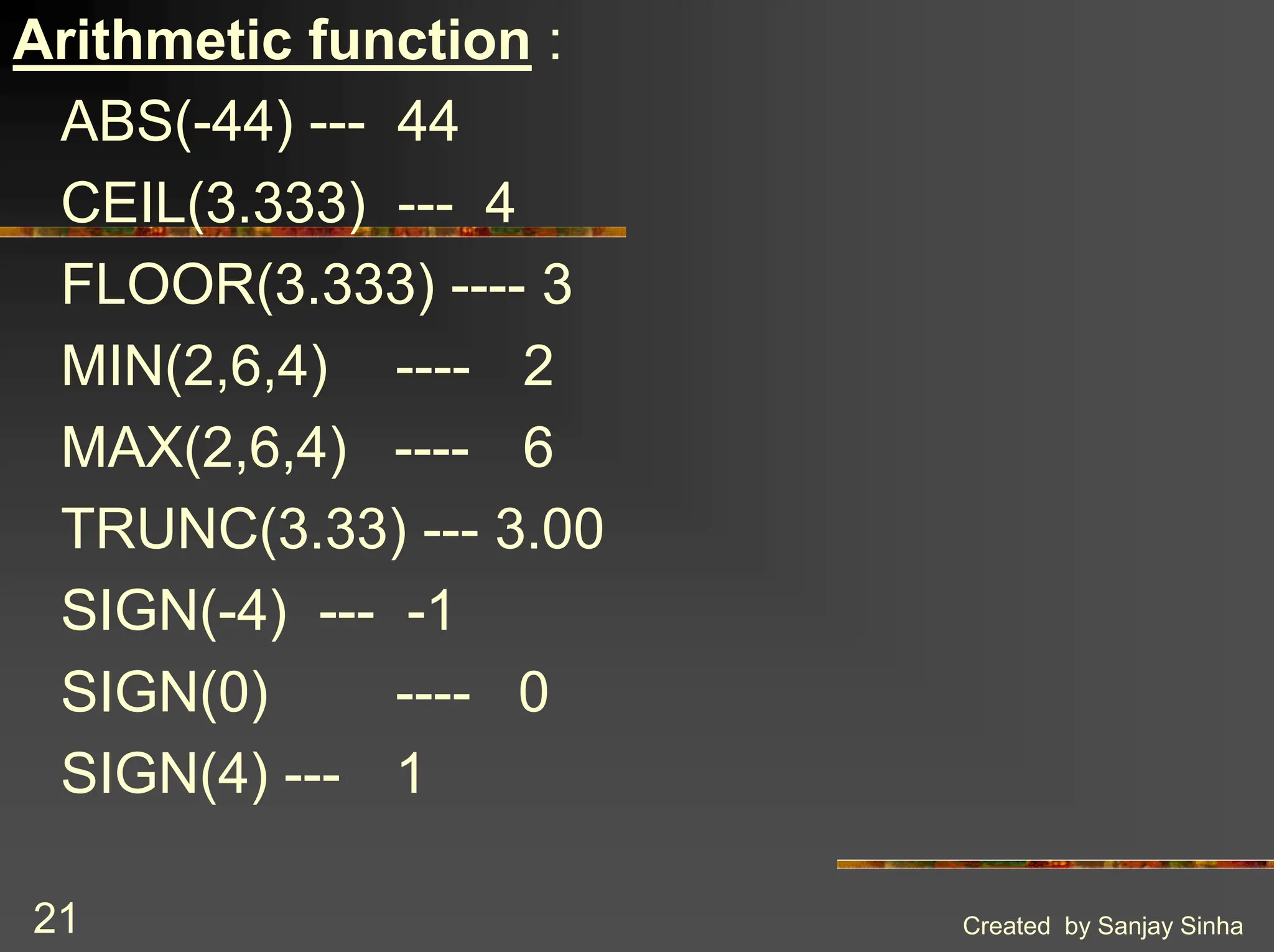
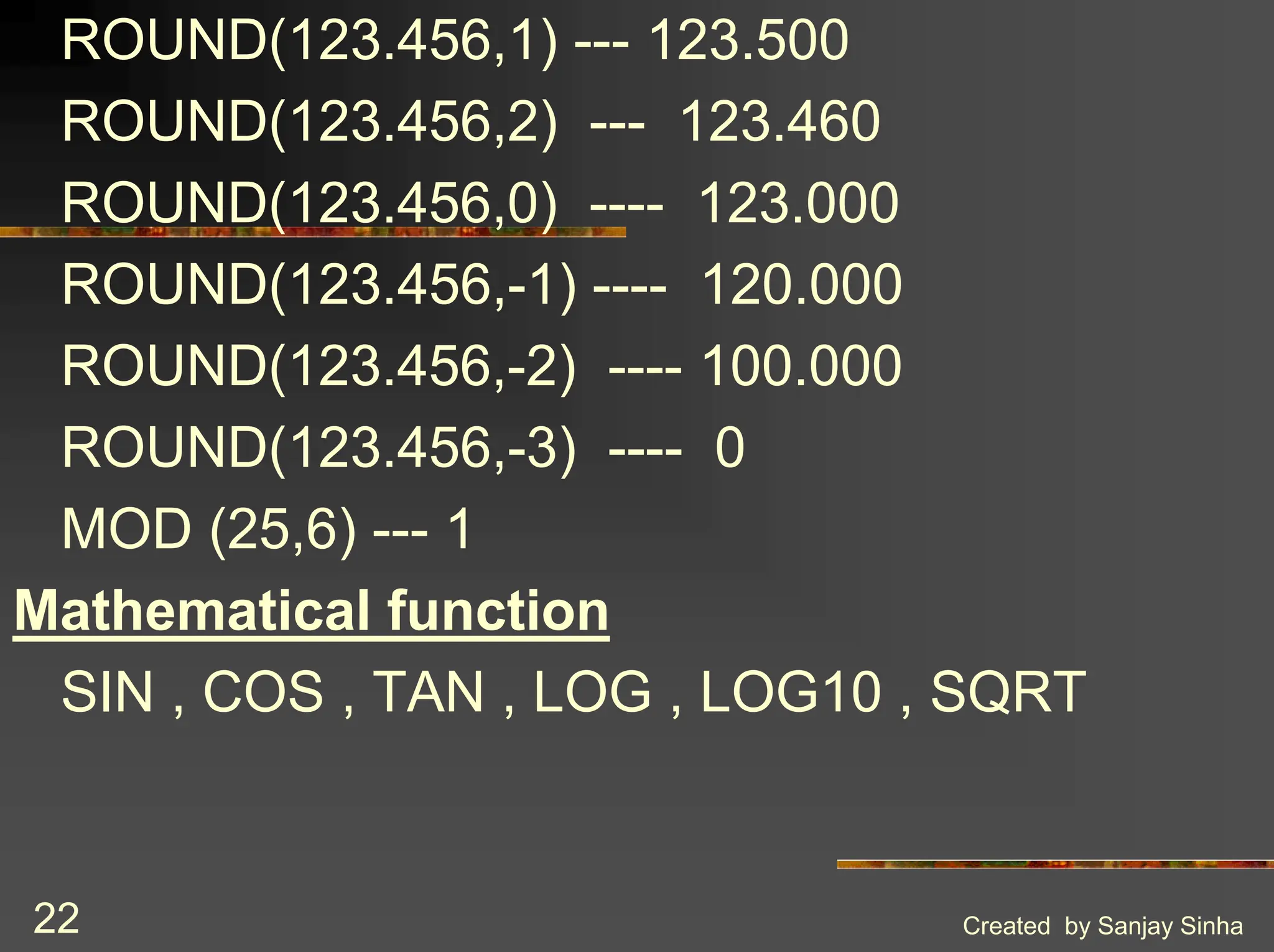
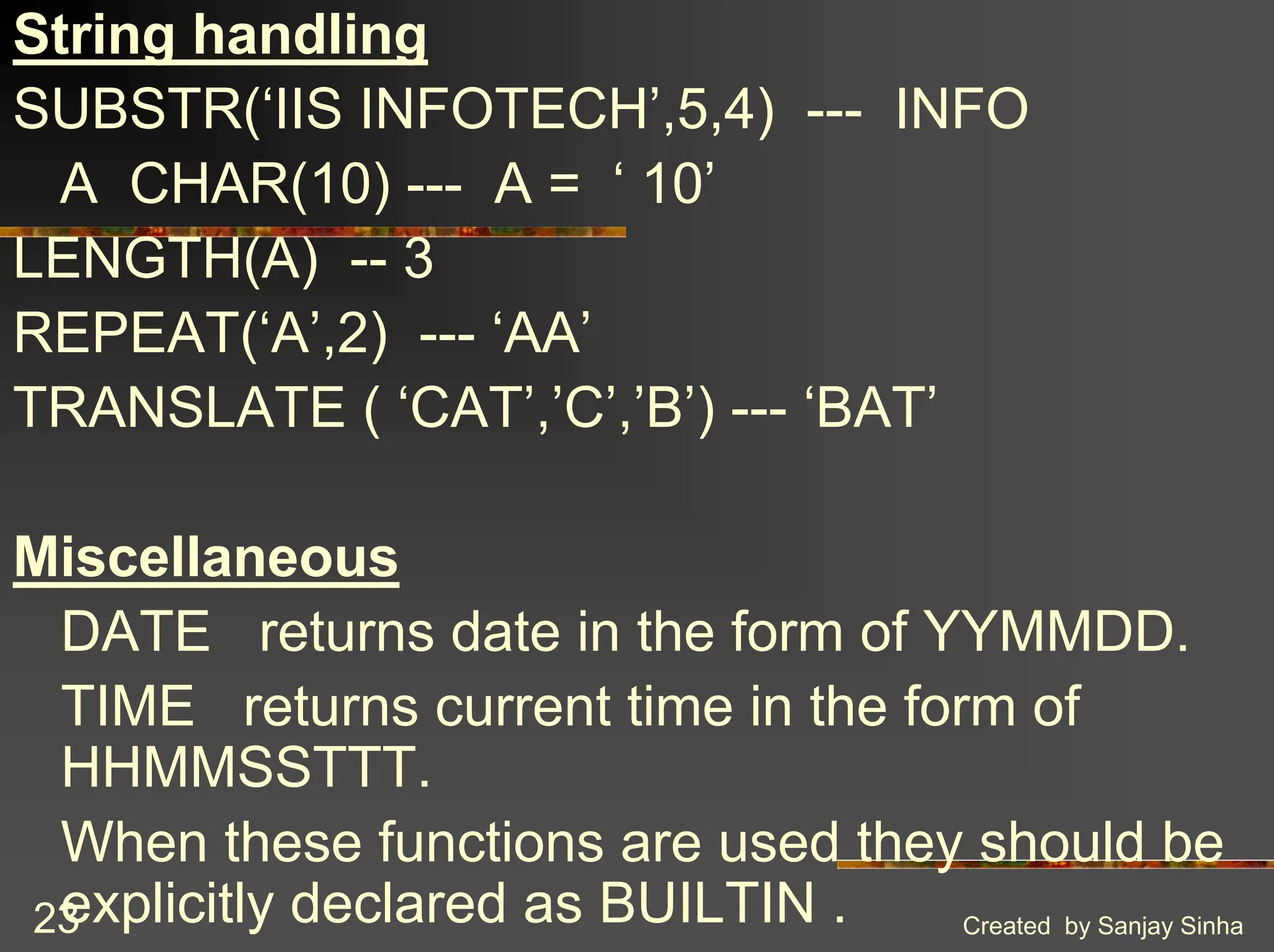
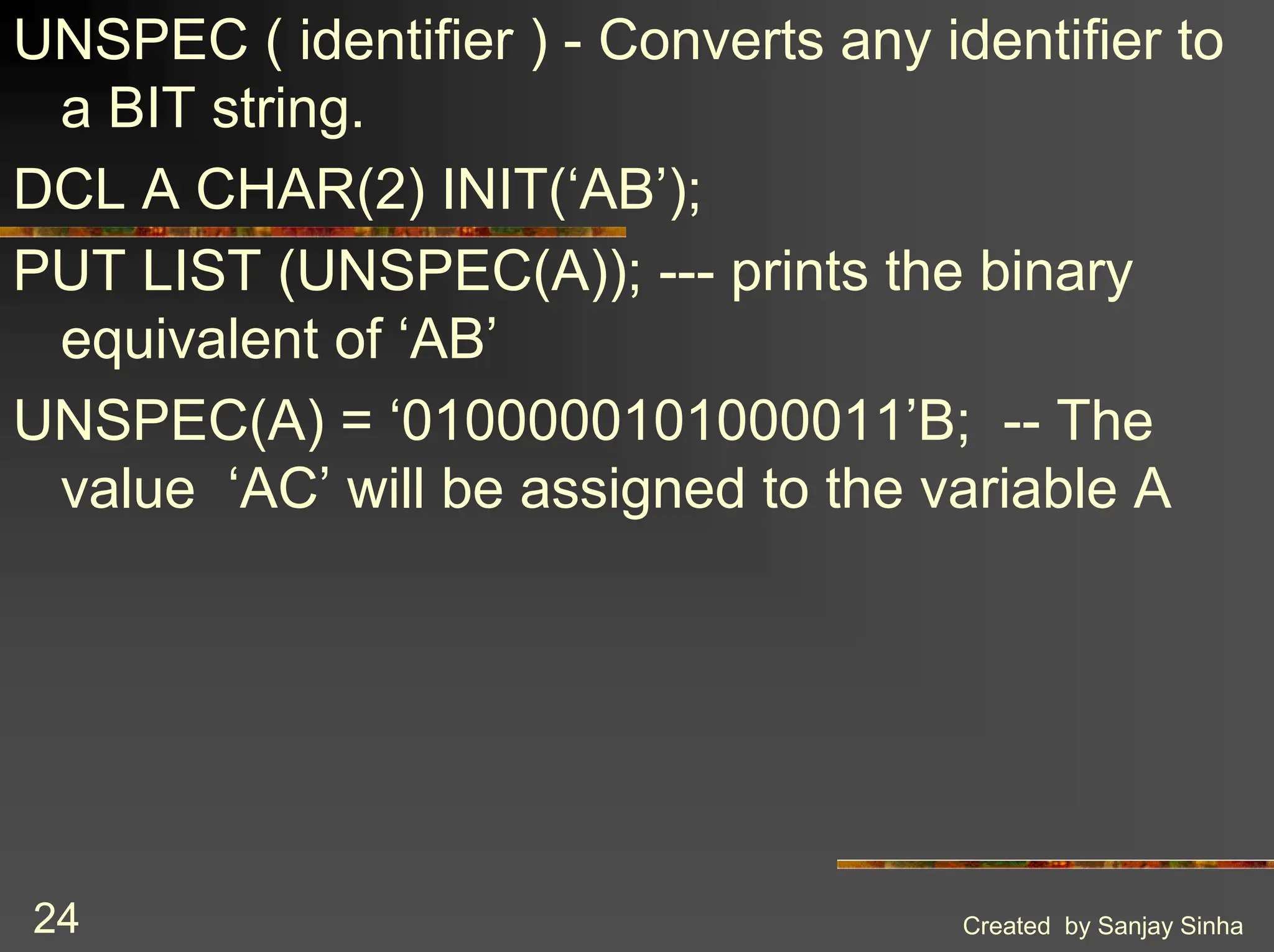
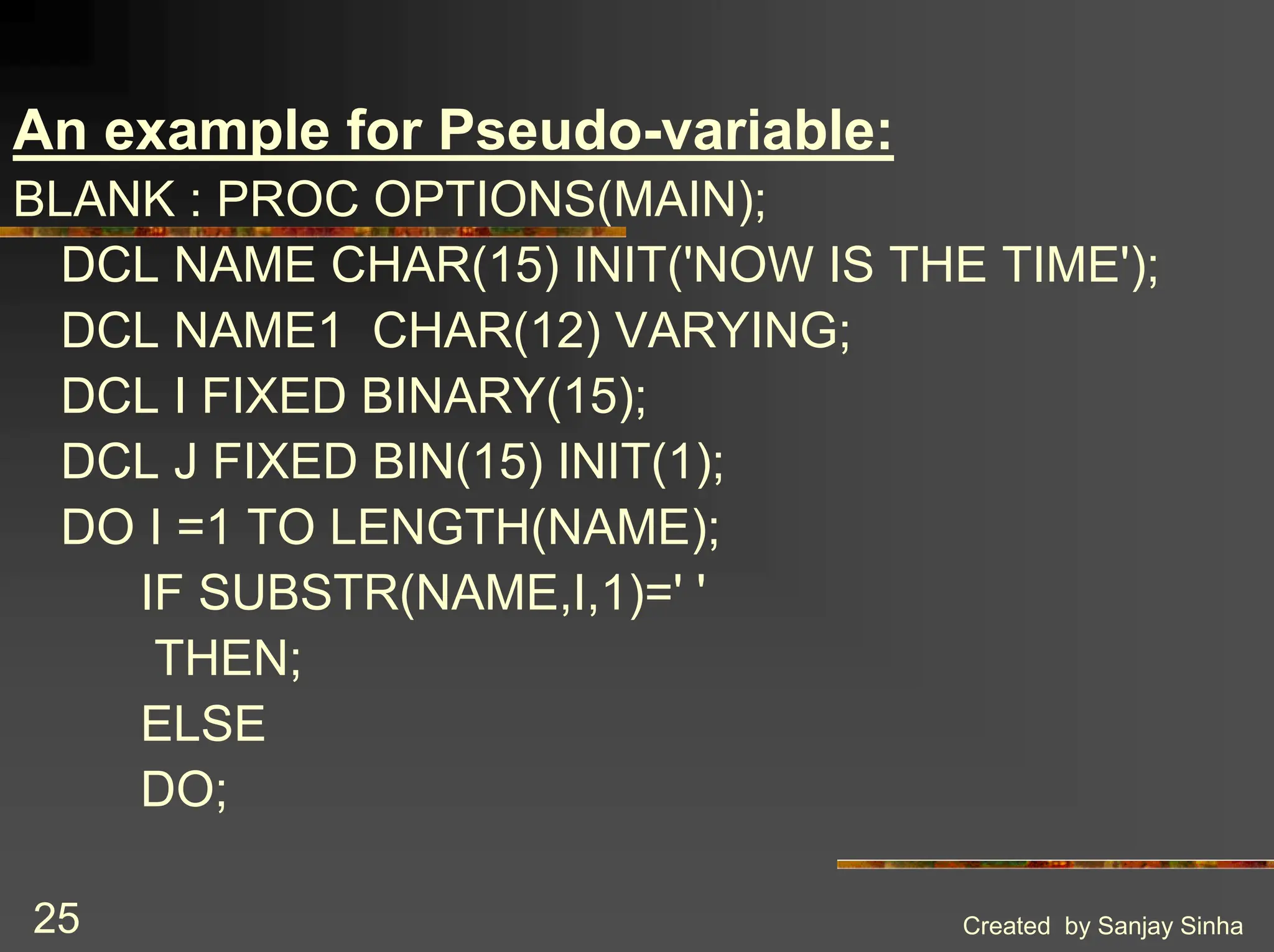
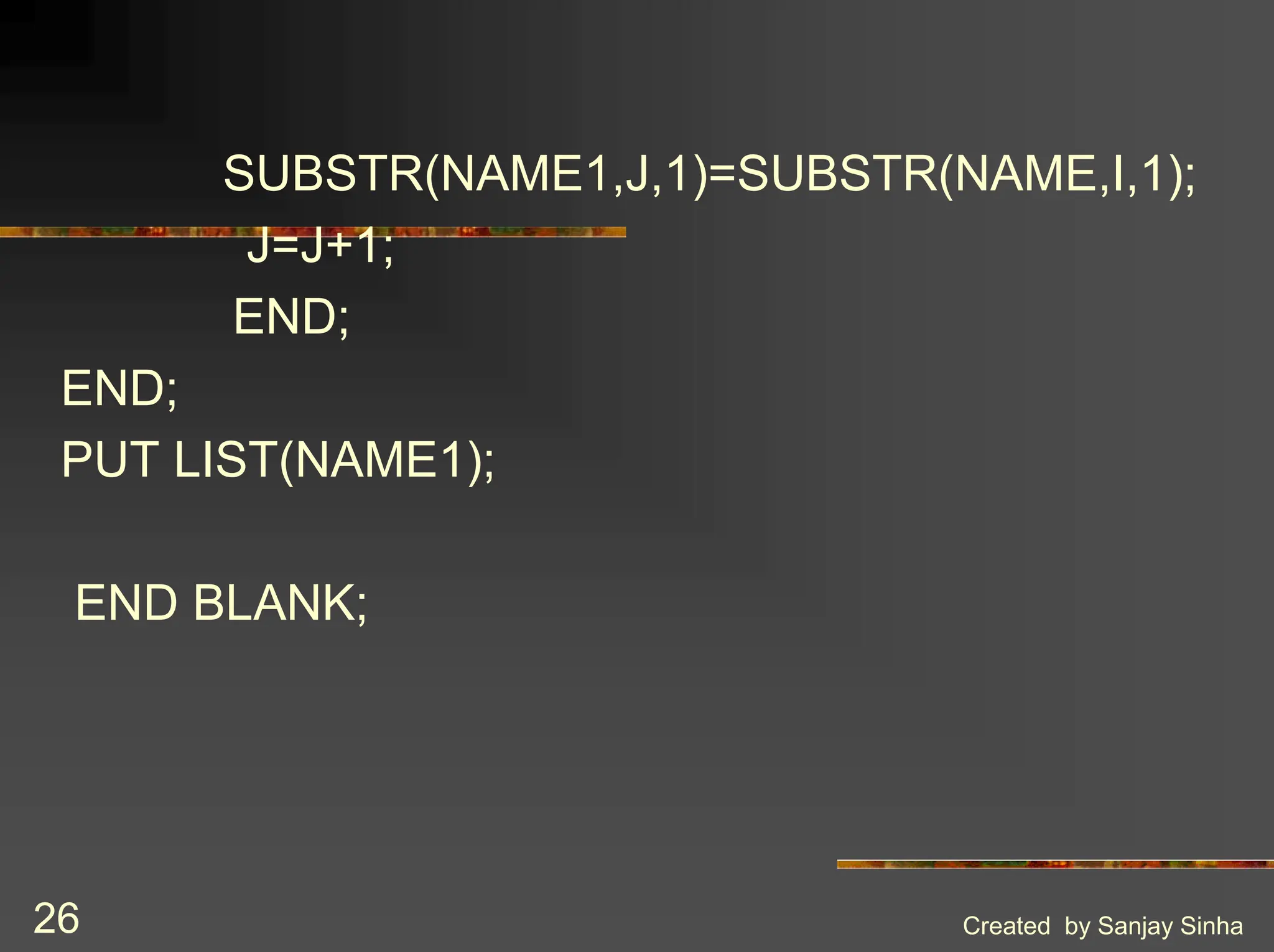
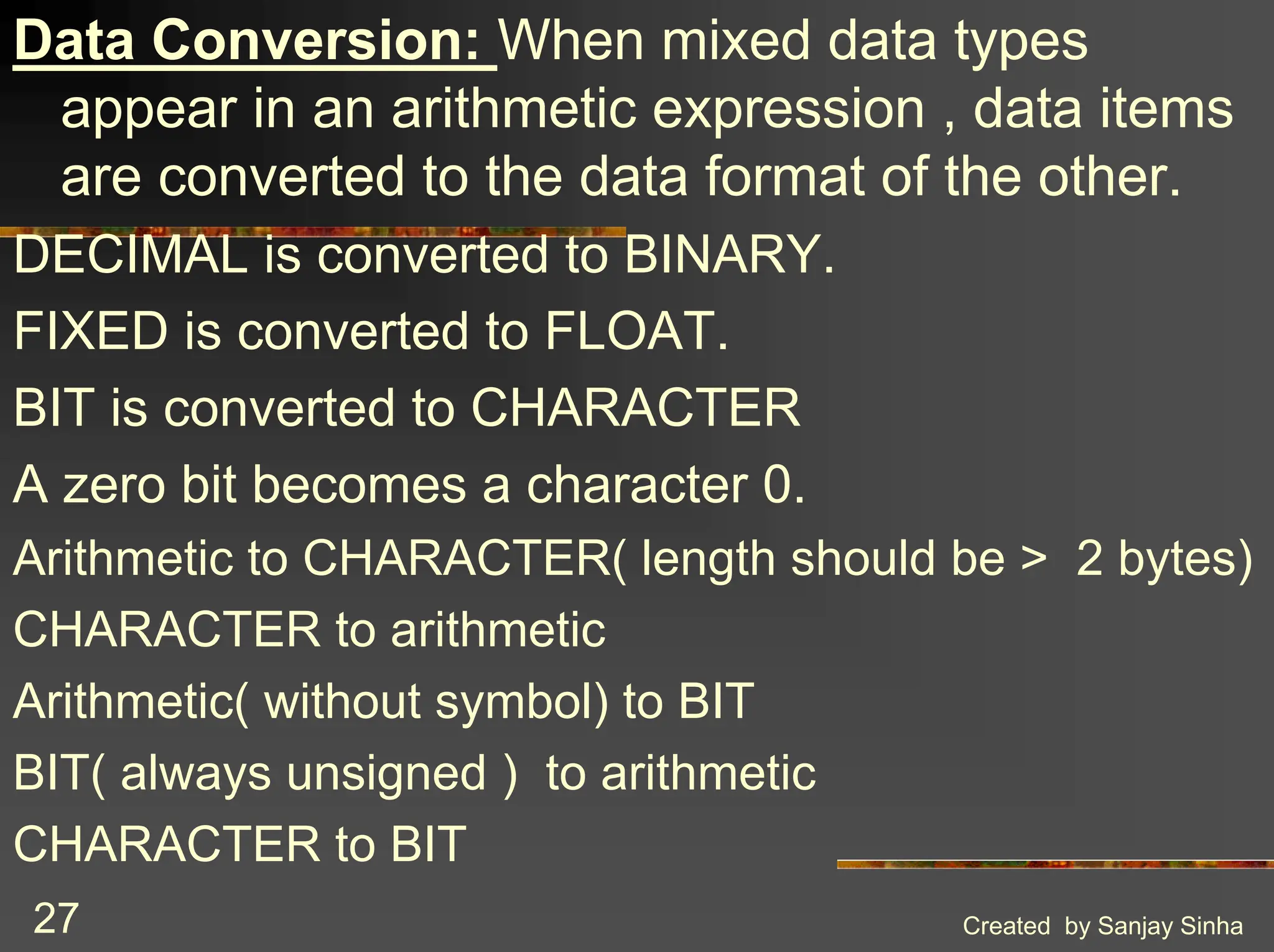
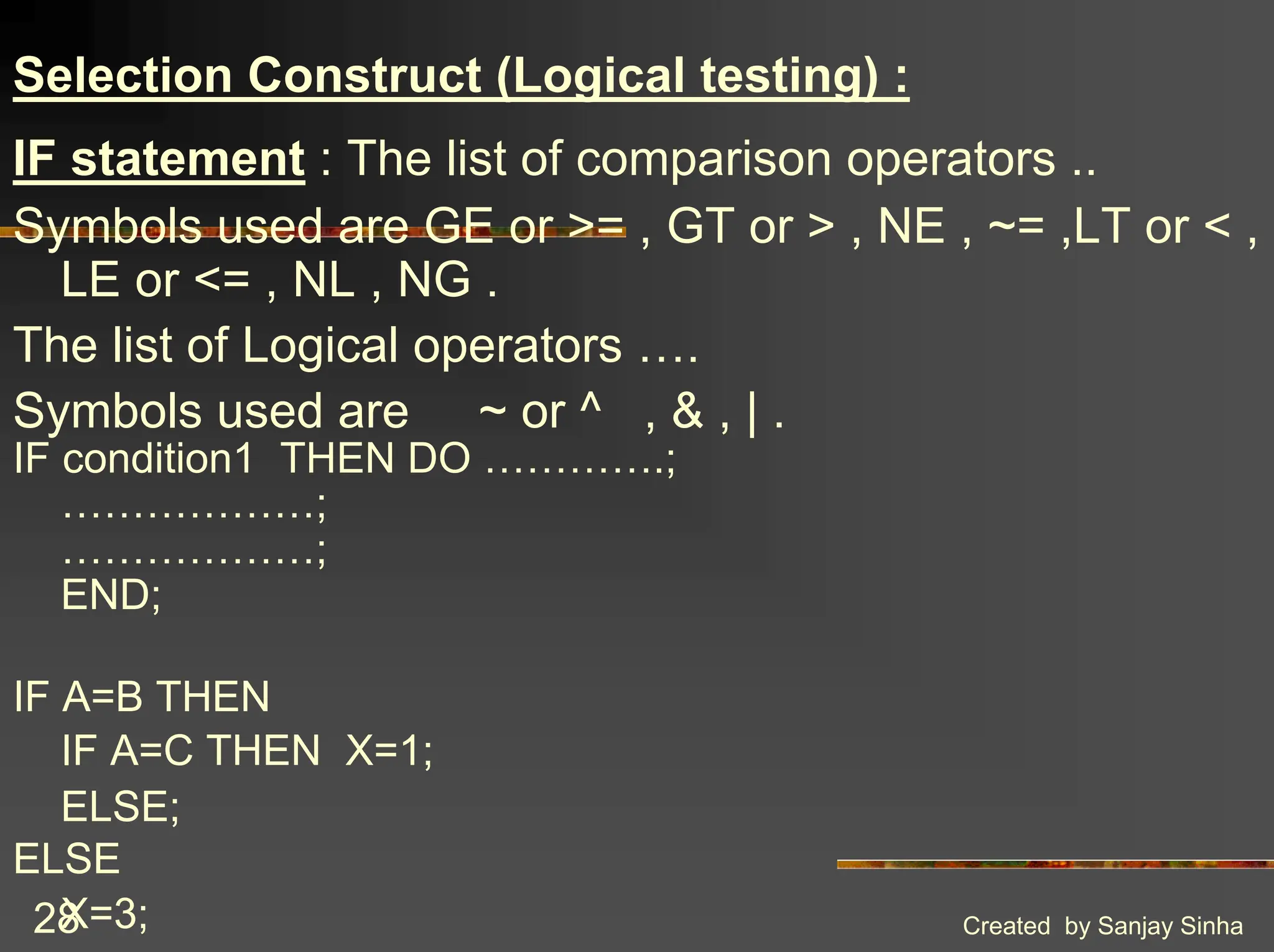
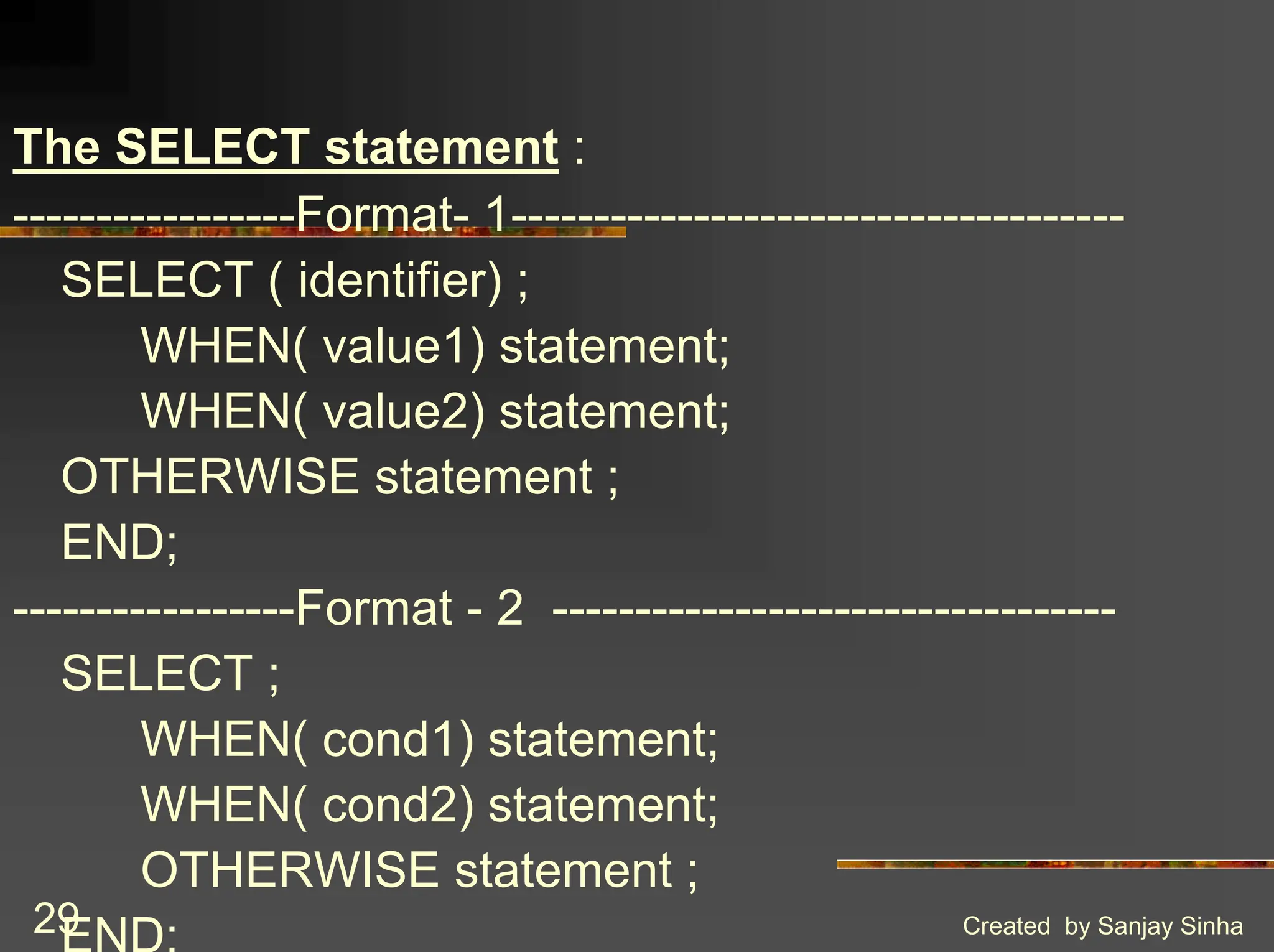
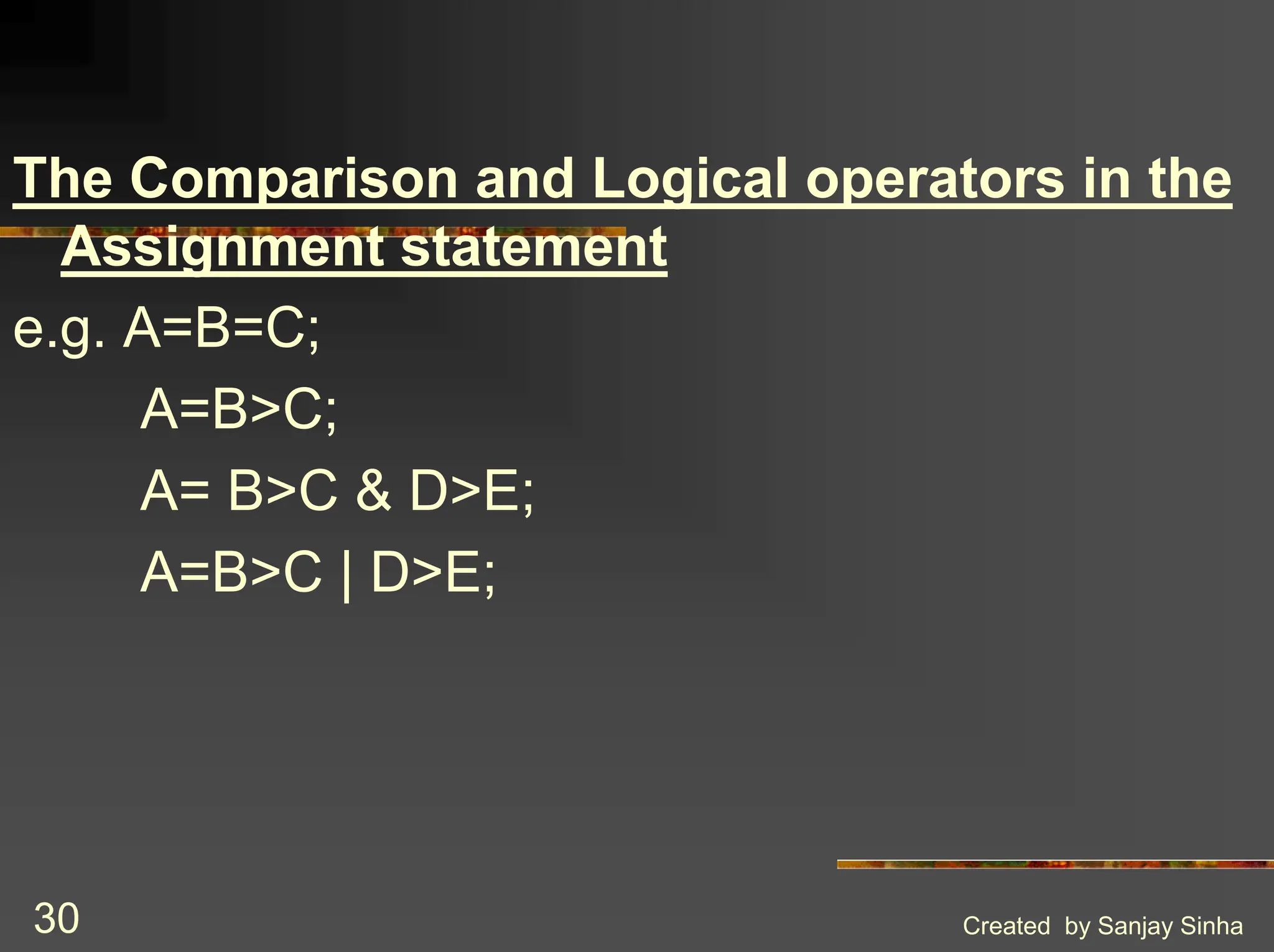
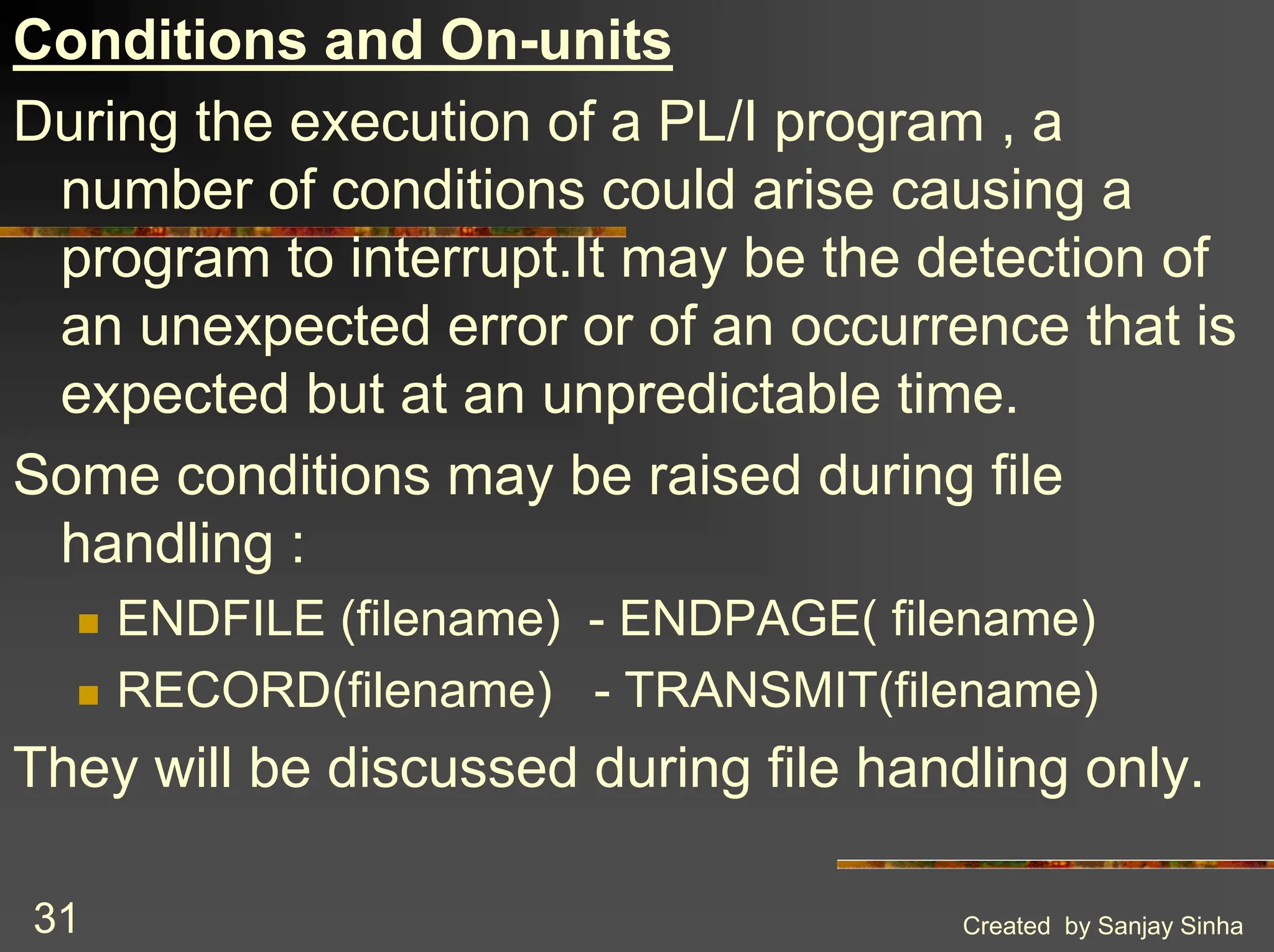
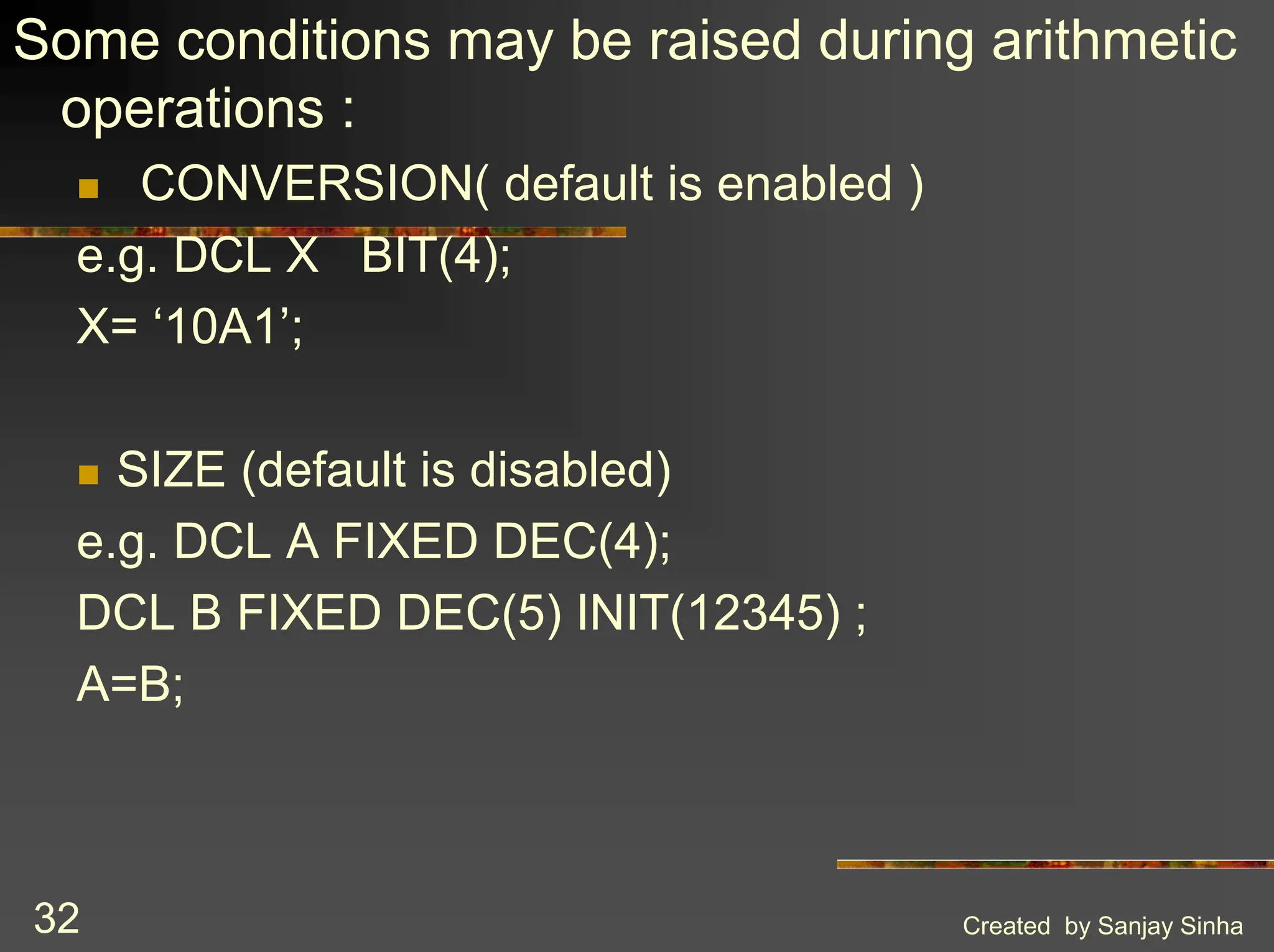
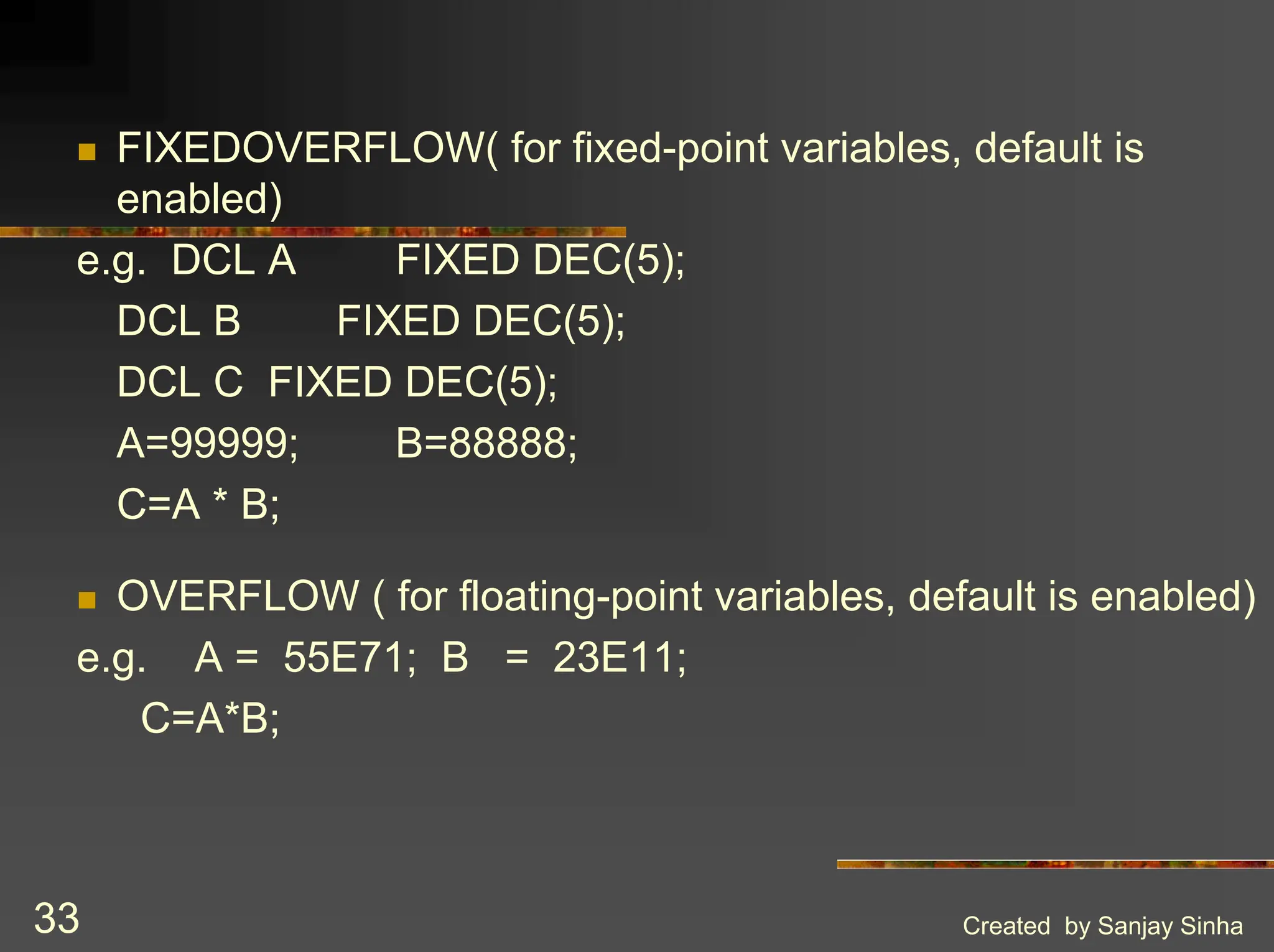
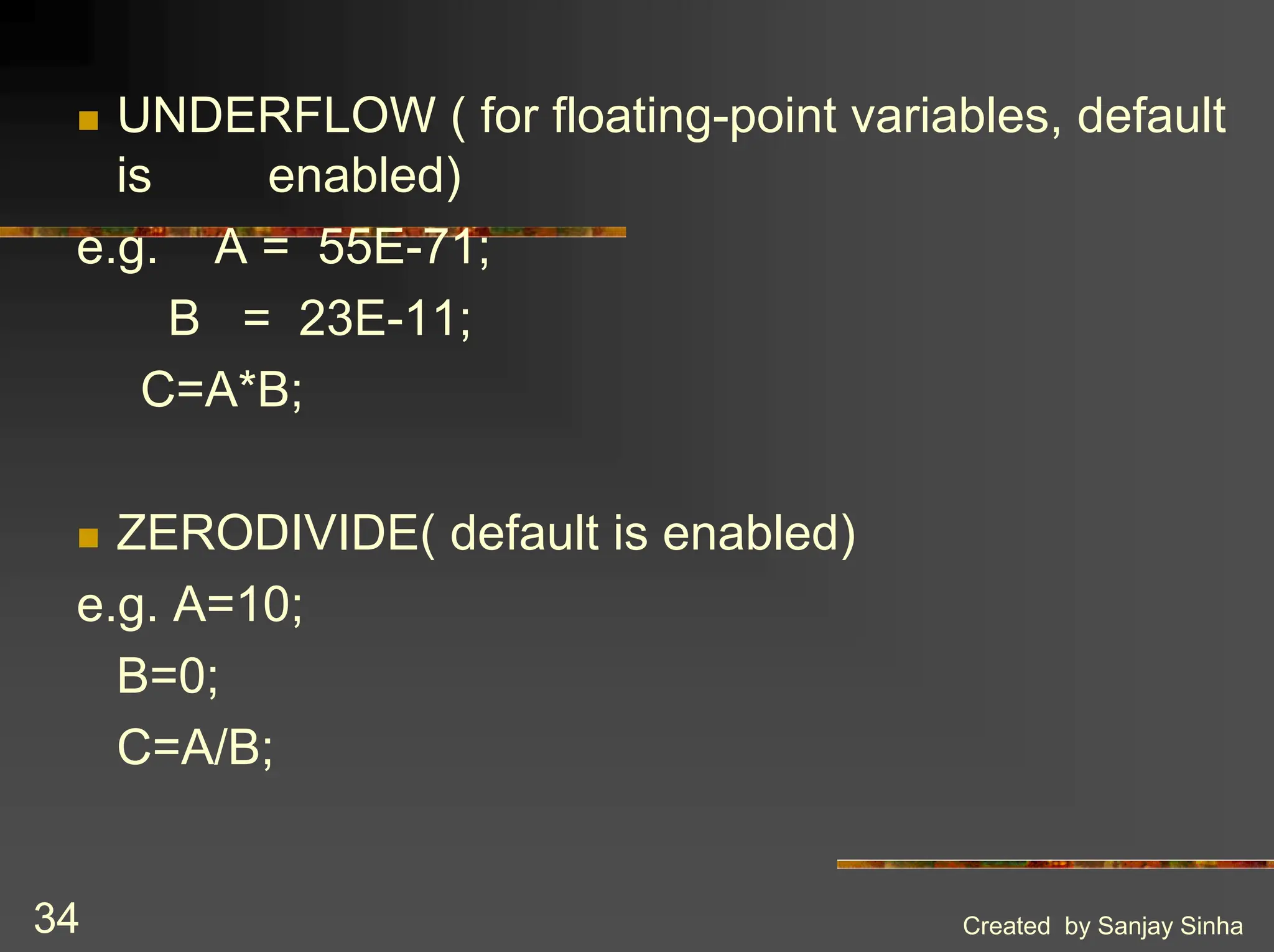
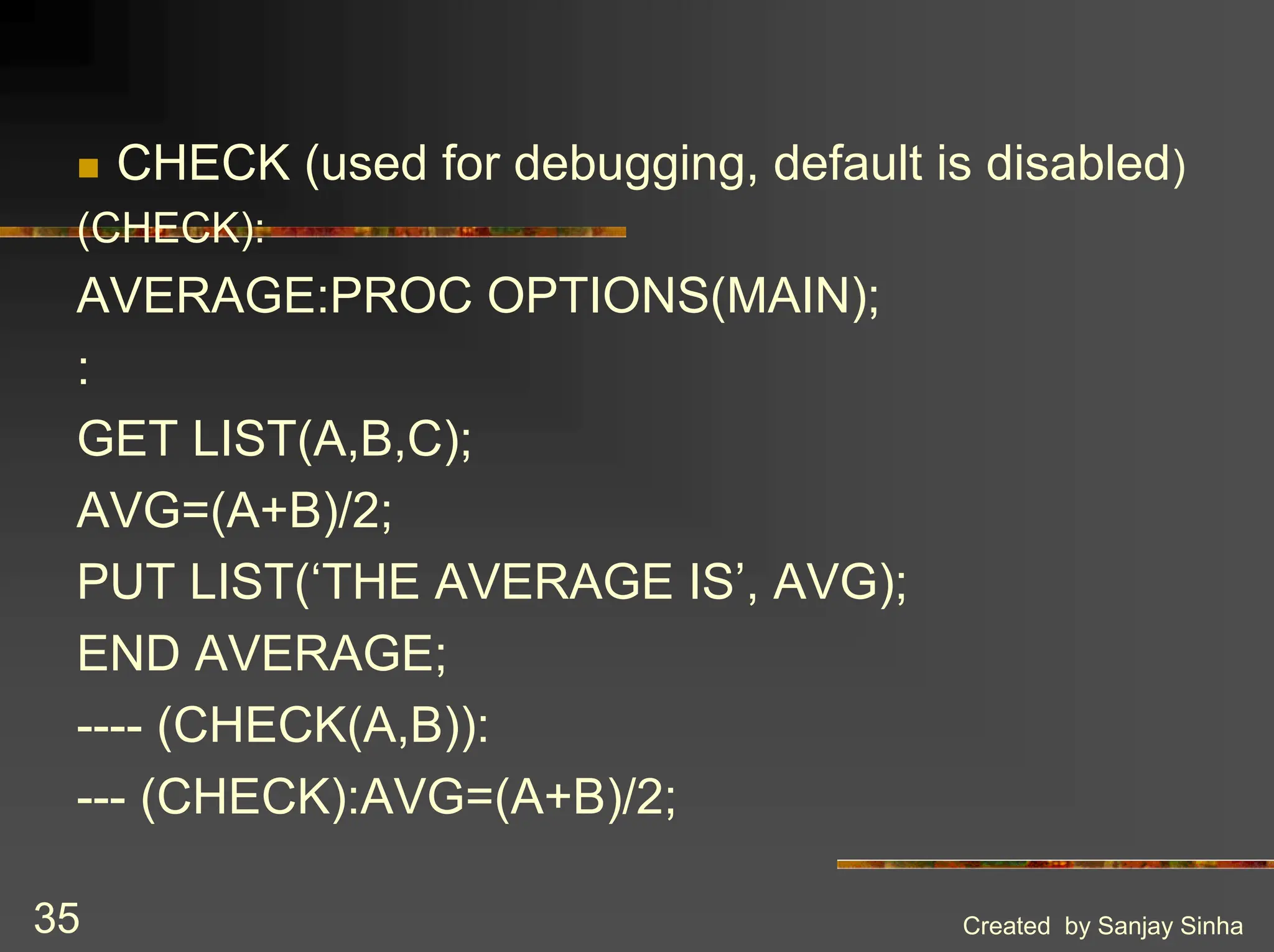
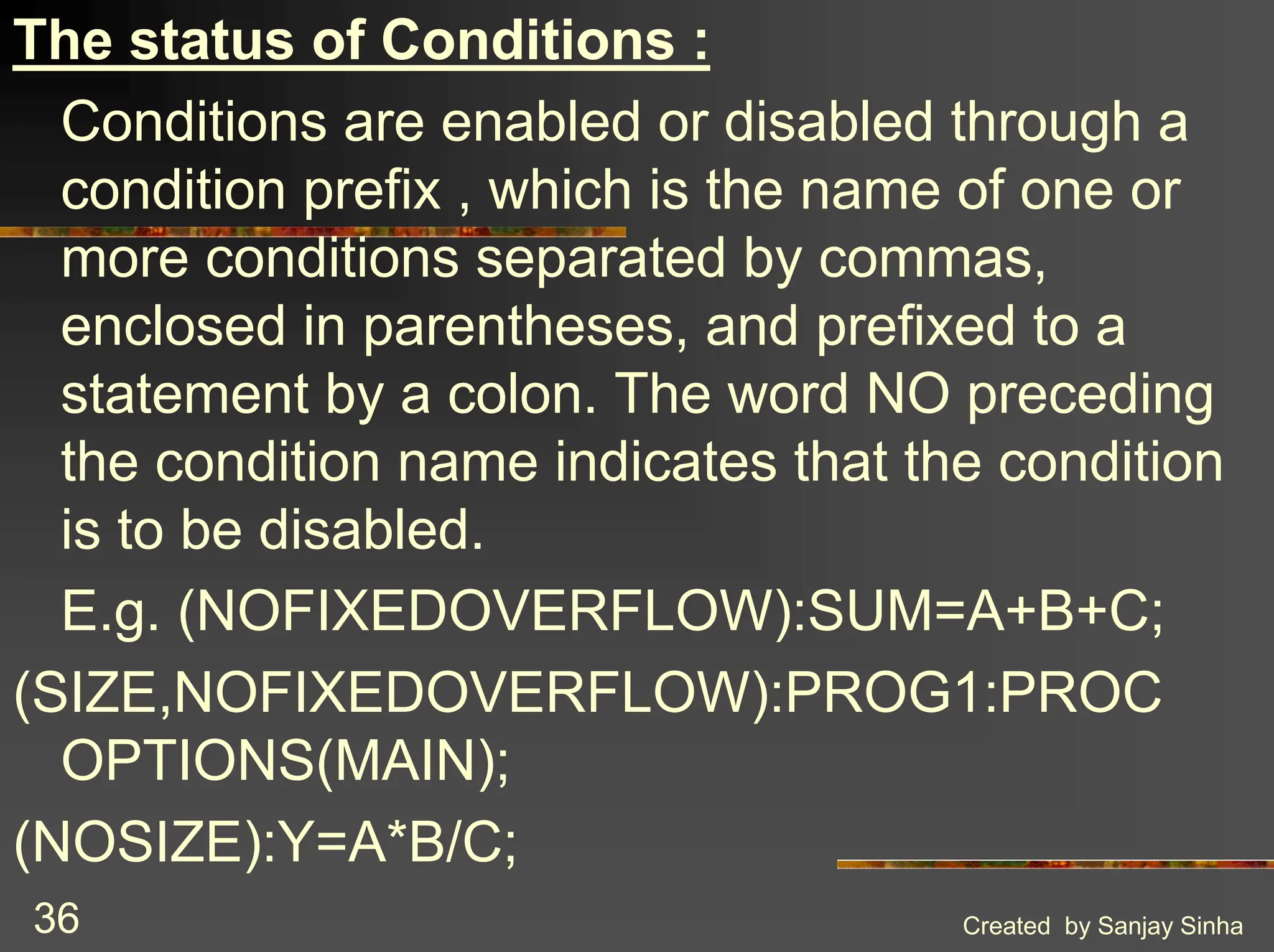
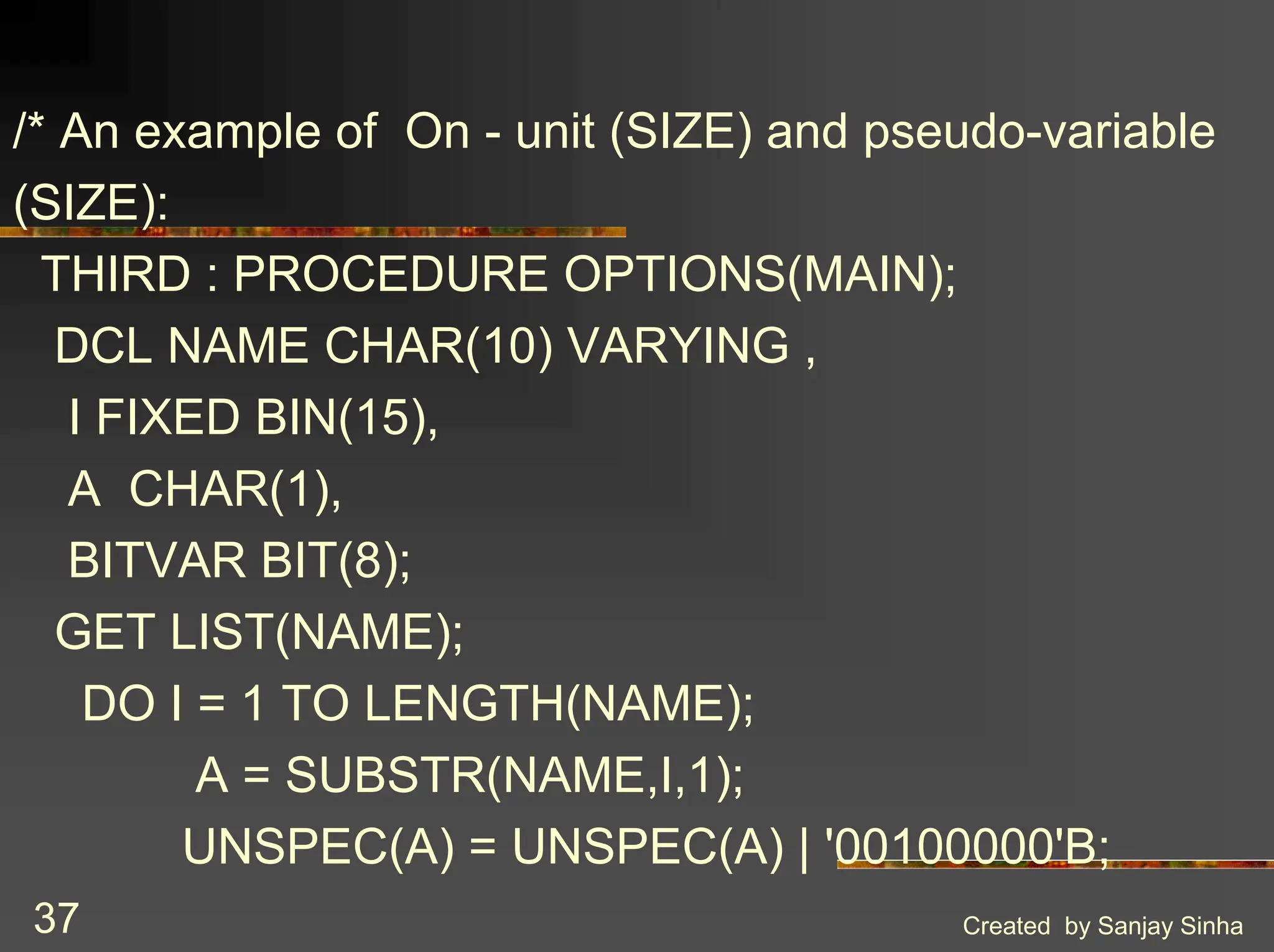
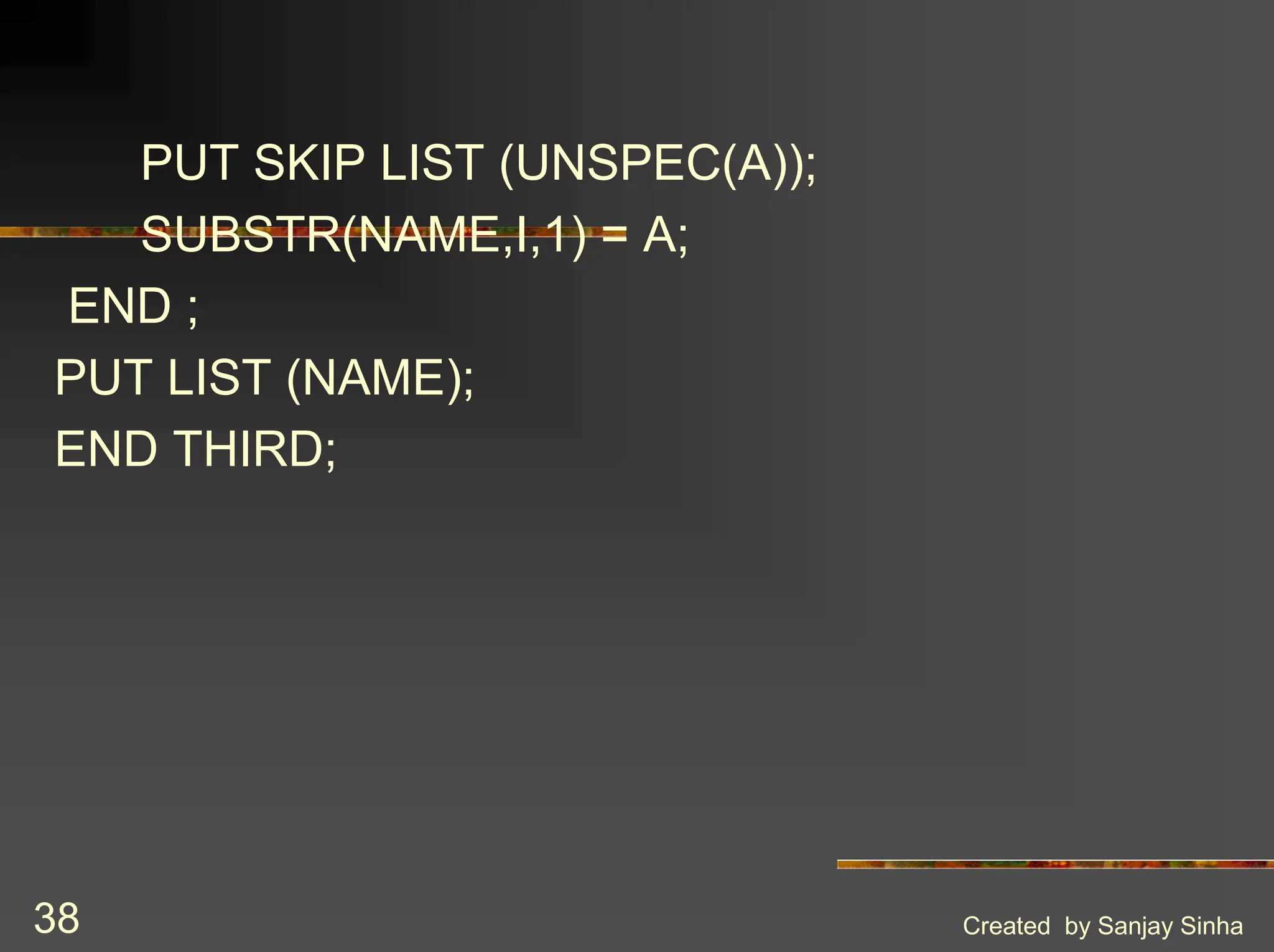
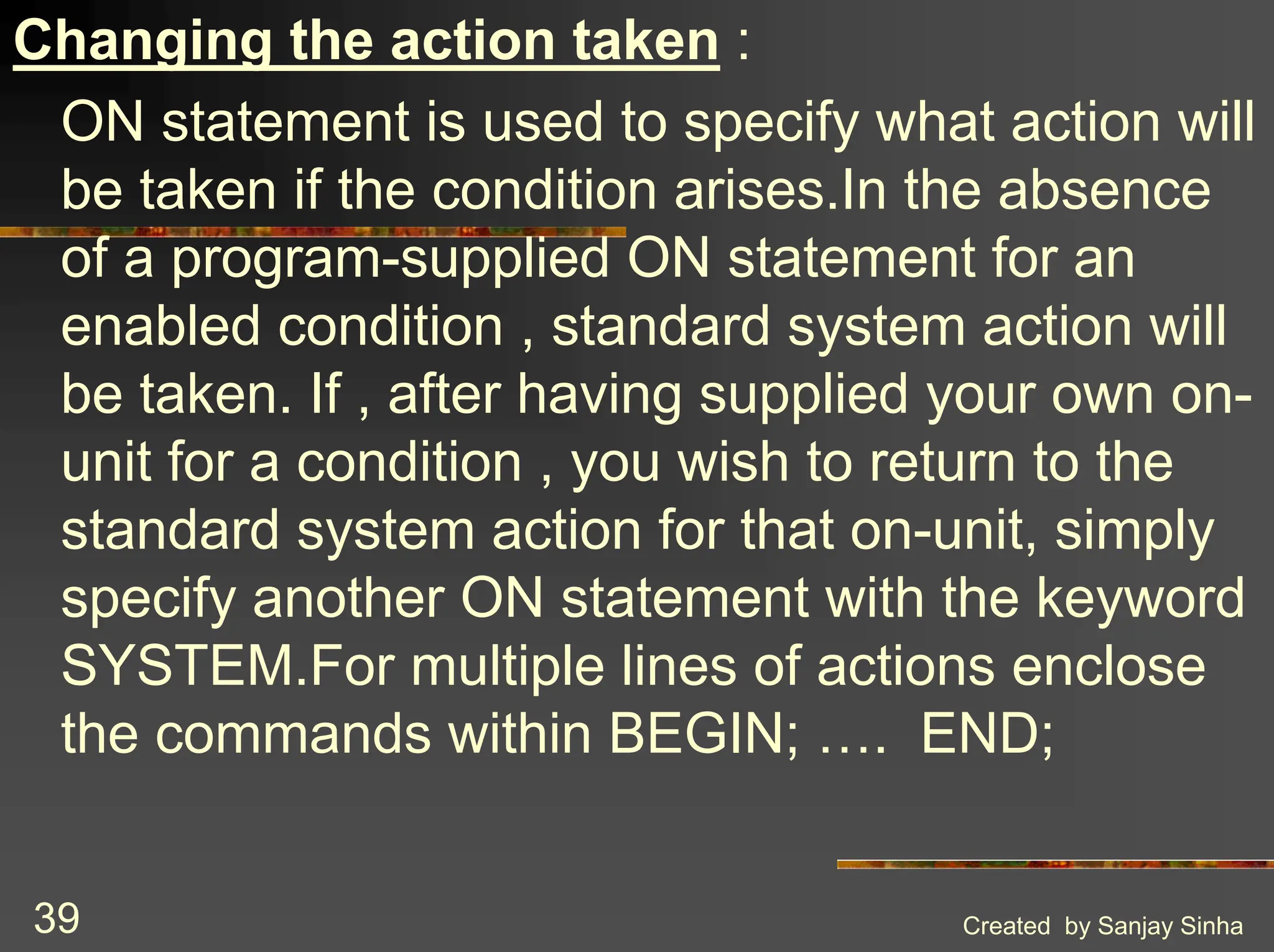
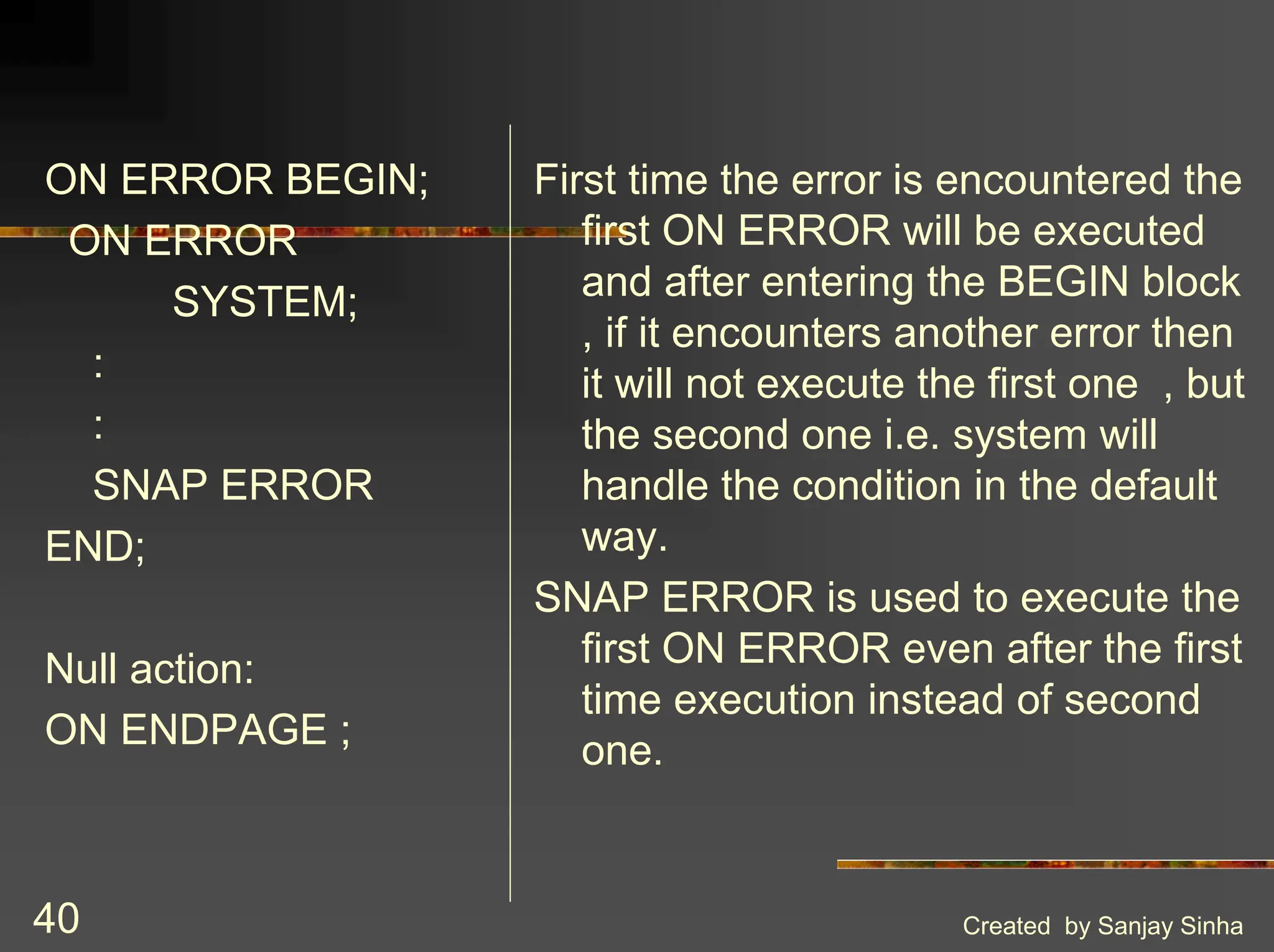
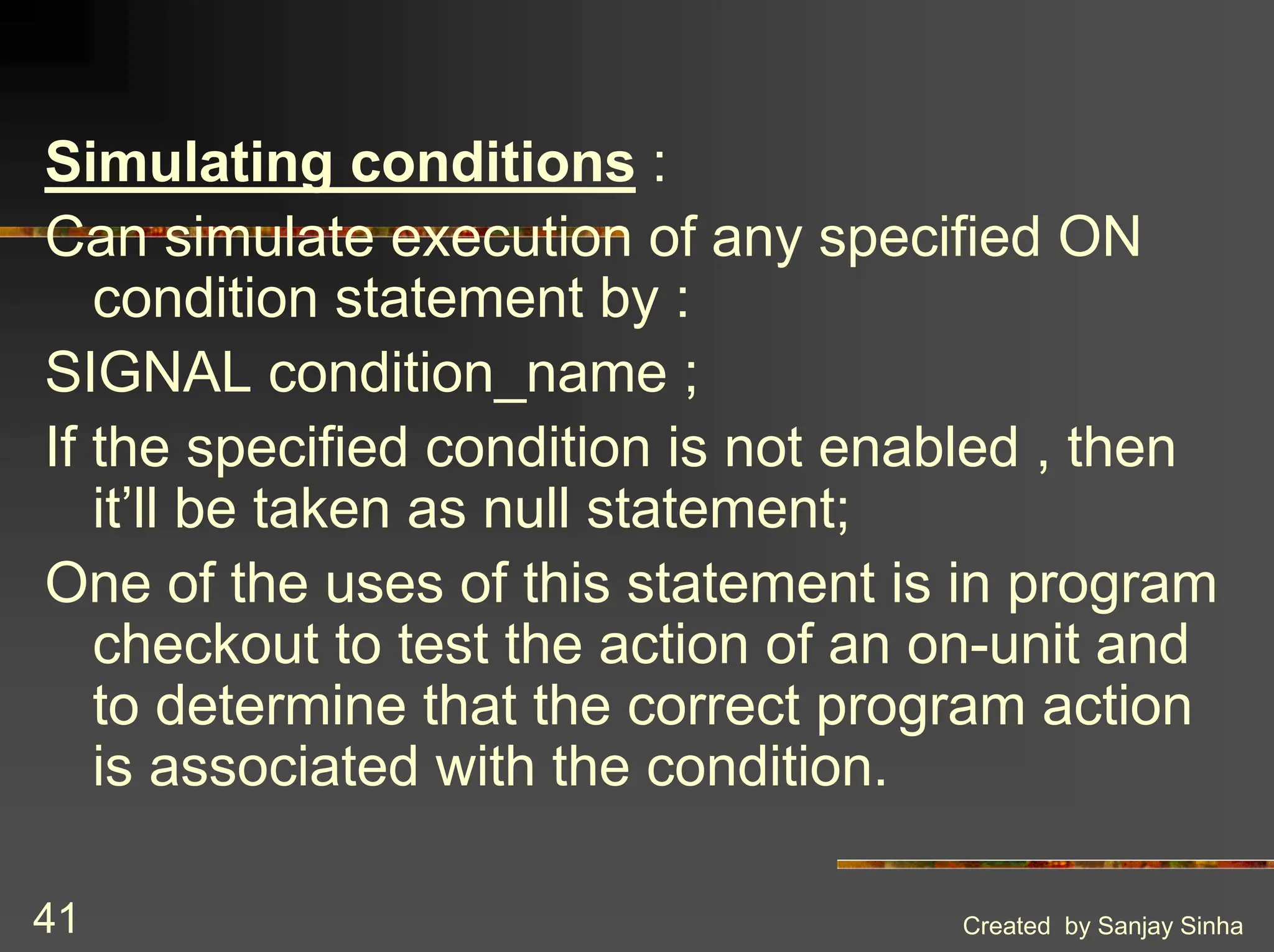
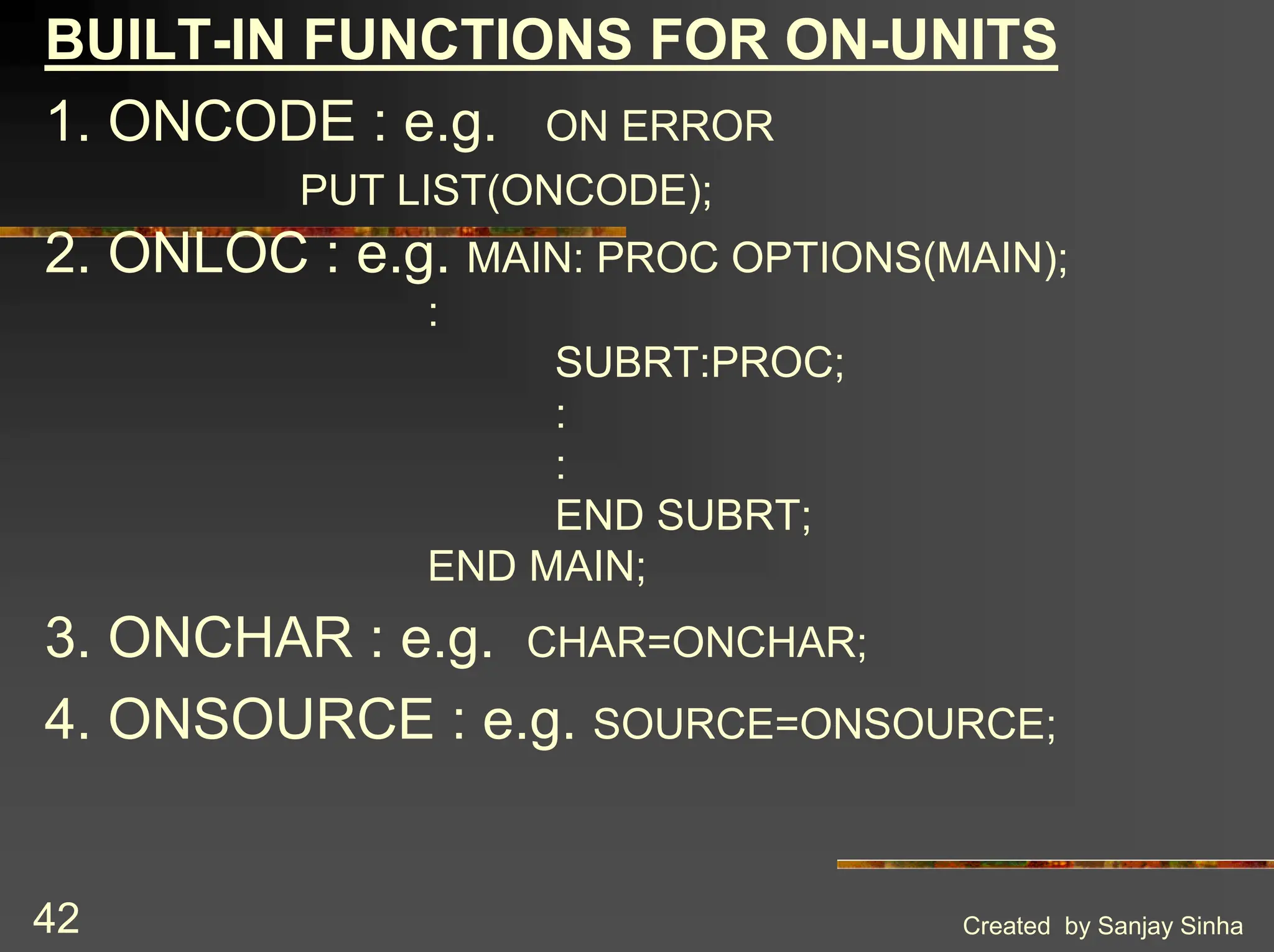
![Created by Sanjay Sinha 43 Iteration Constructs : 1. Label_name : DO WHILE( condition); : : END label_name; 2. DO UNTIL(condition); : : END; 3. DO I=n to m BY [+/-] x ; 4. DO M=1 TO 10,21 TO 30, 41 TO 50;](https://image.slidesharecdn.com/introductiontopl1ppt-240530021102-9b004c03/75/Introduction-to-IBM-PL-1-Programming-Language-43-2048.jpg)